Keyword Cannibalization
What is Keyword Cannibalization?
Keyword cannibalization takes place when two or more pages on your website rank for the same search query and compete in such a way that it hurts your overall organic traffic.
Typically, it’s the result of consciously targeting the same keywords with different pages, or of creating pages with great topical overlap and similar search intent.
Should you care about keyword cannibalization?
While cannibalization typically entails that one page “eats up” the traffic another page could get from the same keyword, this is only truly a problem when you could be getting more organic traffic if one of those pages didn’t exist.
At Ahrefs, we rank in spots #1 and #2 for the search term “YouTube search terms” with two different pages.
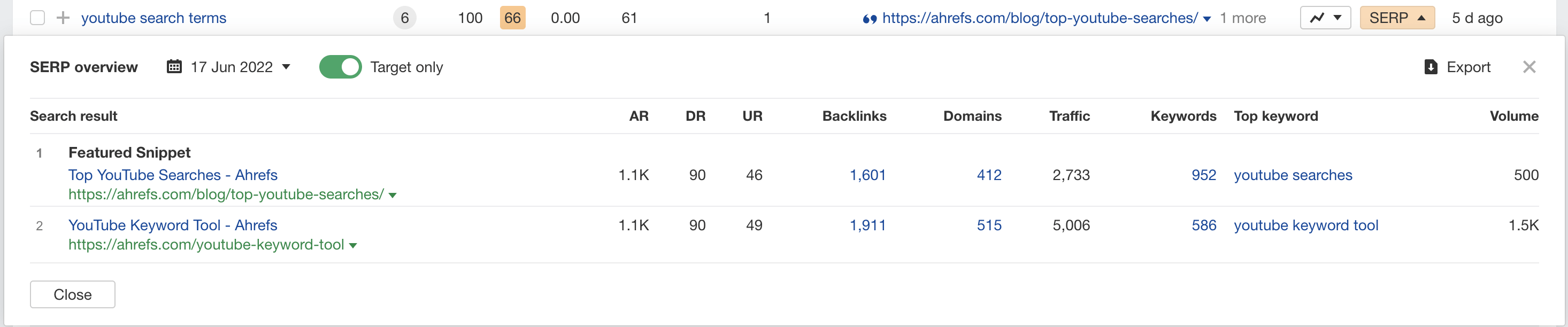
One is a blog post listing popular YouTube search terms. The other is the page for our YouTube Keyword Tool.
When you look at the traffic both of these pages are getting, it’s clear that getting organic search traffic from this keyword to two different pages is working quite well for us. We don’t want to fix this cannibalization.
The reason? Both of these pages have very different search intents. The first answers the question “What are the top searches on YouTube?” while the second provides a YouTube keyword research tool for people looking for one.
Besides, the “cannibalizing” page can rank for dozens if not hundreds of other keywords the other page wouldn’t rank for, and so deleting or merging one of these pages would cause a drop in traffic.
Keyword cannibalization should only be addressed when very similar pages compete to rank for the same keyword and when fixing this “cannibalization” can improve your rankings.
How to find cannibalization issues
To find cannibalization issues, look for pages that fulfill the same or similar search intent and that rank for the same keywords (even if they don’t rank near page 1).
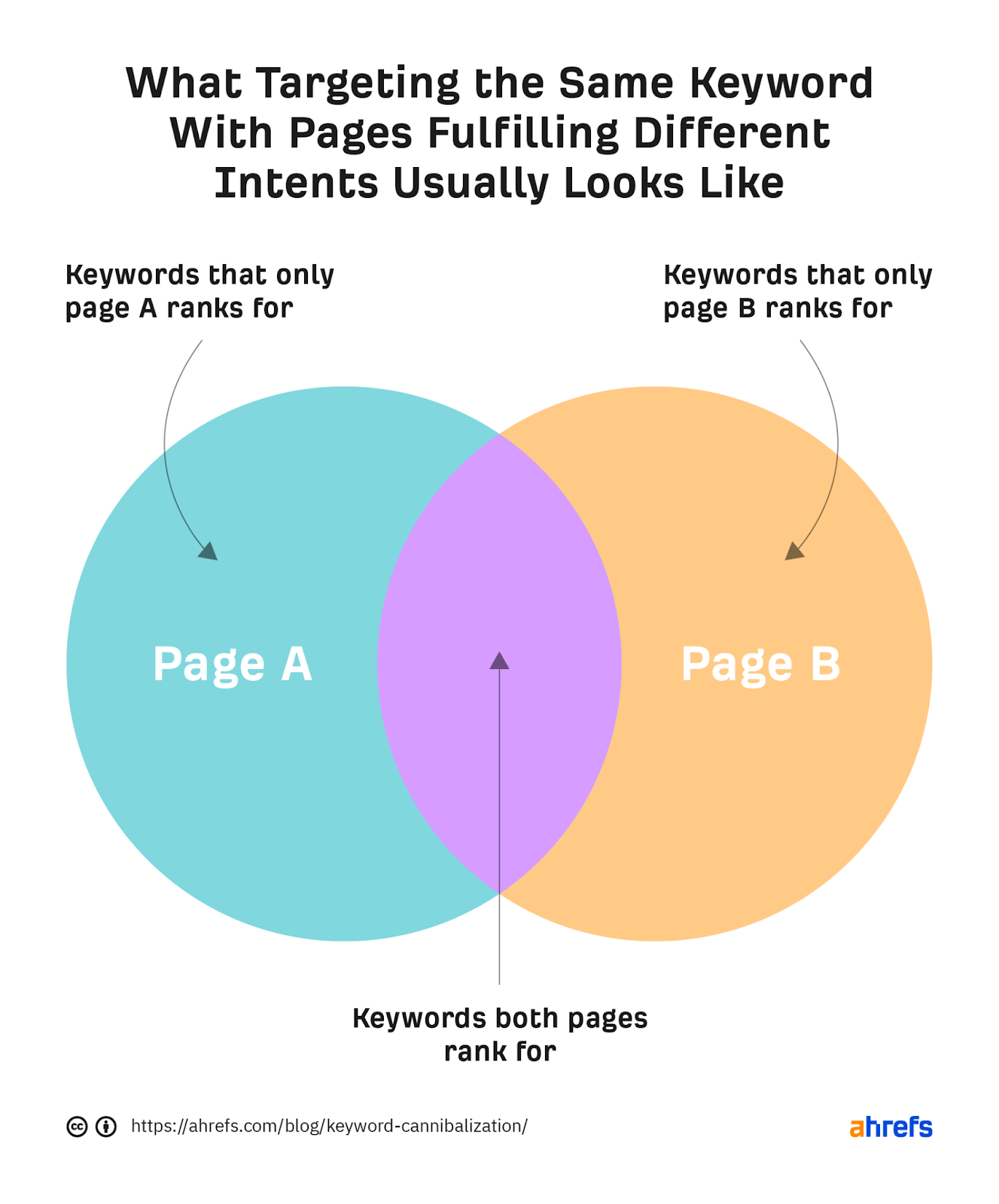
Ahrefs offers an easy way to do this through its Site Explorer:
- Enter your domain into the Site Explorer.
- Go to the “Organic keywords” report in the left sidebar.
- Turn on the “Multiple URLs only” toggle in the report.
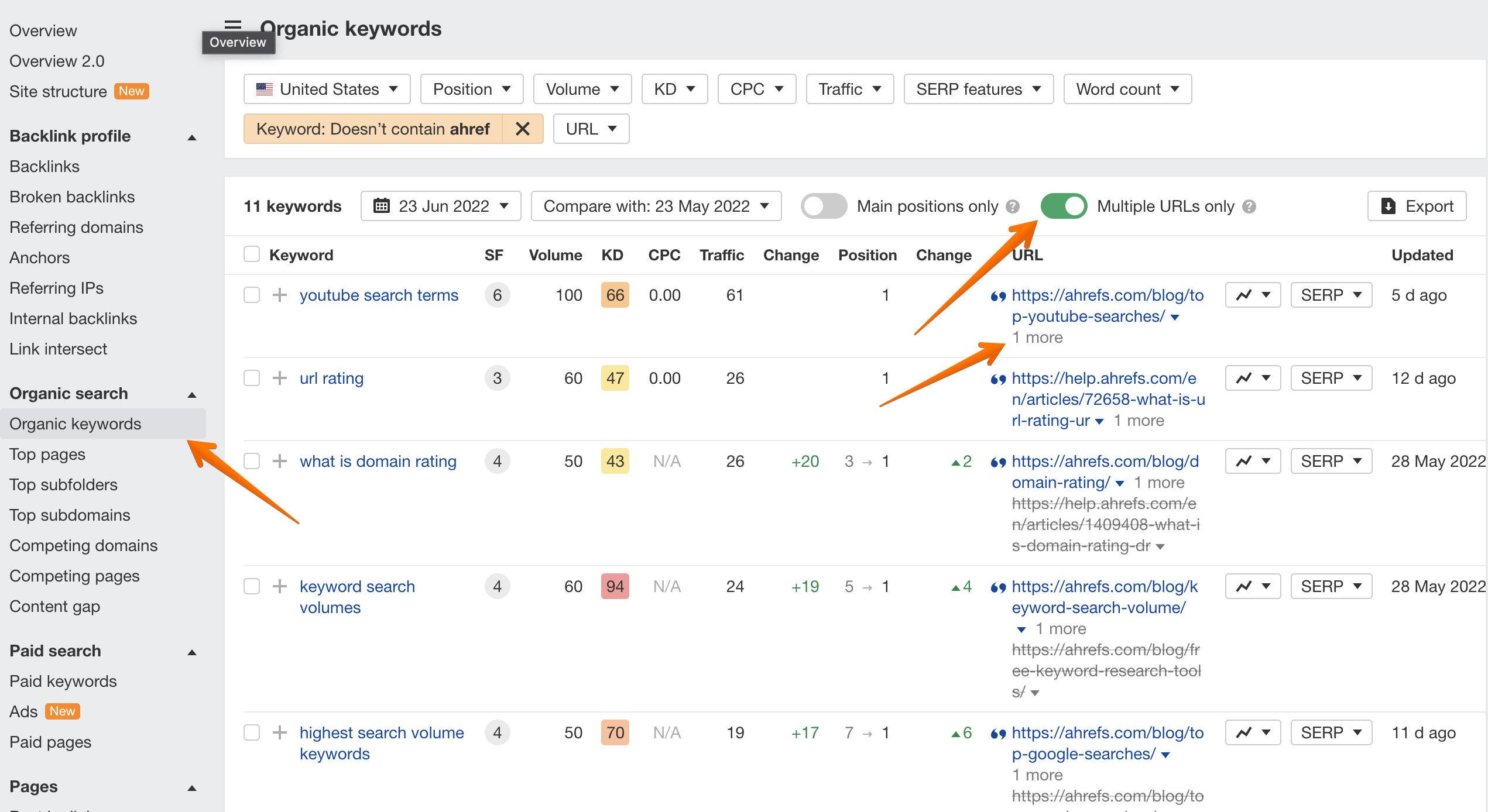
How to fix keyword cannibalization
Once you’ve identified which pages on your site are ranking for the same keywords in a way that hurts your organic traffic, you can either merge the pages or delete one or more of them.
By doing so, you’ll direct the link juice of both external and internal links to one page instead of diluting it. When merging pages, you’ll also create a stronger piece of content that’ll likely rank higher and bring in more traffic than the competing pages did together.
Merging competing pages
When you have several pages containing valuable information around the same topic, fulfilling the same search intent, and ranking for the same keyword(s), it’s a good idea to merge them all into one page. Here’s how to do that:
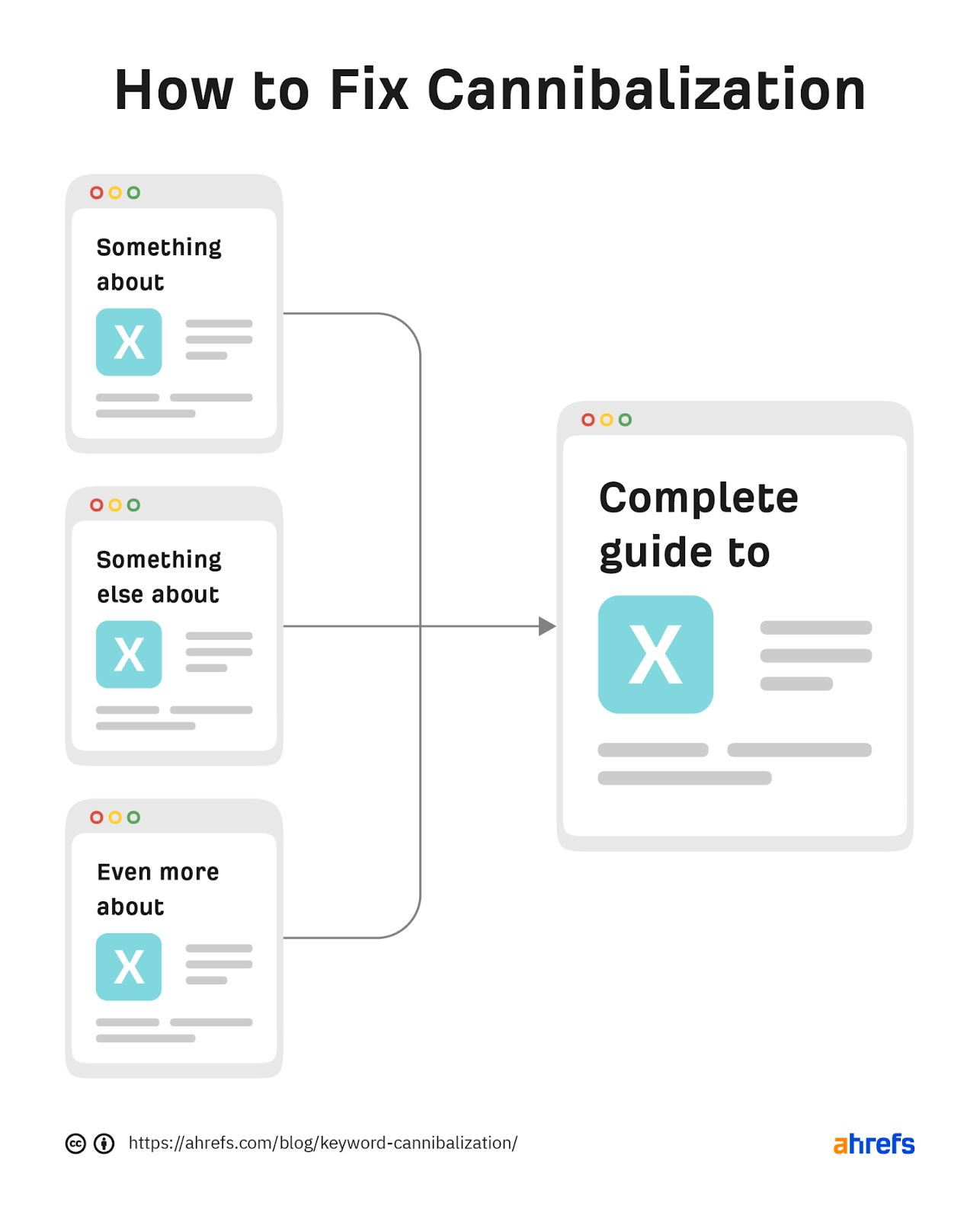
First, consolidate the information from all the pages into a new piece of content and then publish that piece of content on the URL of the best-performing page. To determine which URL that is, look at:
- which of the competing pages ranks highest on Google
- which of the competing pages has the highest number of valuable backlinks
Next, delete the other pages and redirect them to the new, updated URL. You’ll also want to update all internal links that go to the now-deleted pages.
Deleting pages
If one of the competing pages is completely outdated or only contains thin content of little value, you can delete that page and redirect it to the newer and/or better one.
Don’t fix what isn’t broken
The term “keyword cannibalization” is misleading as it has a negative connotation, yet it’s not always bad when two pages are ranking for the same keyword. As shown above with our “YouTube search terms” example, it can even be beneficial.
Do check whether you have multiple URLs ranking for the same search term, but also evaluate if it’s an issue. When the two “competing” pages are fulfilling a different search intent, it probably isn’t.
Cannibalization is only a problem when it negatively impacts your overall organic performance. If it doesn’t, there is nothing to fix.