Website Checker
You don’t have to be an SEO expert to find out what’s wrong with your website. Sign up for our free Website Checker and start improving your website today.
Signing up here gives you access to Ahrefs Webmaster Tools ↗ for free
What is Website Checker?
Website Checker is not a standalone tool. Signing up here gives you access to Ahrefs Webmaster Tools (AWT), our answer to the limitations of Google Search Console. It’s completely free.
AWT lets you:
Monitor your website’s SEO health
Check for 140+ SEO issues
View all your backlinks
See all the keywords you rank for
Find internal linking opportunities
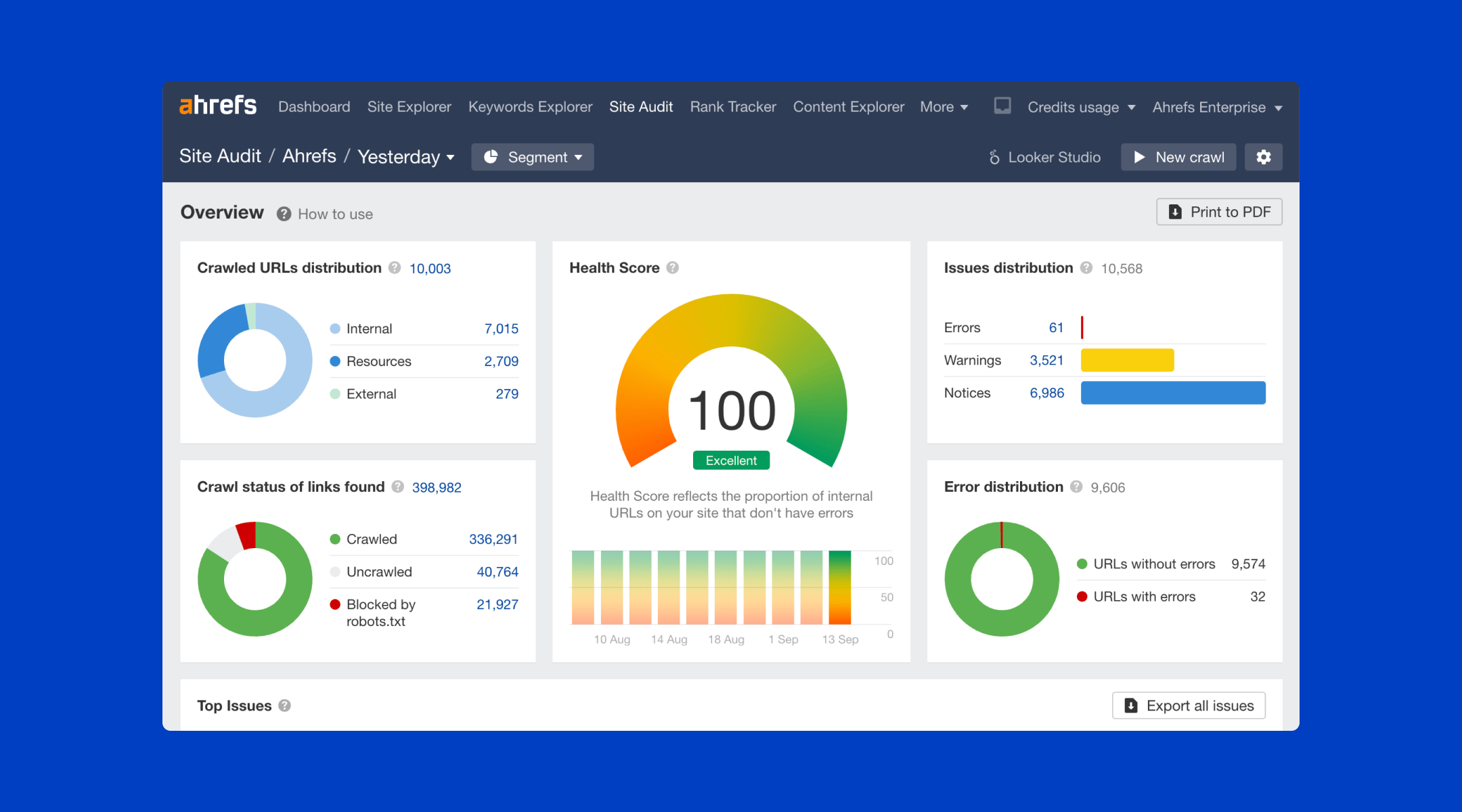
What do you check for?
Each time we crawl your website, we look for:
Health Score: The overall performance of your website based on the number of errors.
Performance issues: How long your website takes to load, and if it’s slower than it should be.
Technical problems: If anything’s stopping your pages from appearing and ranking in search engines.
SEO errors: If you’re facing issues with missing meta tags, duplicate content and more.
What do I do after the check is complete?
Once you learn what’s working and what isn’t, have a look at our advice and suggestions on how to fix each issue. It’s all in the report.
Most of these fixes are easy to do yourself – you can start improving your website’s potential today.
What else can I do with Ahrefs?
Go beyond the technical stuff. Find out things like:
When you appear in Google searches: the keywords that your website ranks for
Your most popular pages: which pages on your website get the most traffic
Who’s linking to you: which websites and pages you have backlinks from
Your top competitors: which websites are competing for the same keywords
Technical SEO Guides

The Beginner’s Guide to Technical SEO
Technical SEO is the process of optimizing your website to help search engines like Google find, crawl, understand, and index your pages.
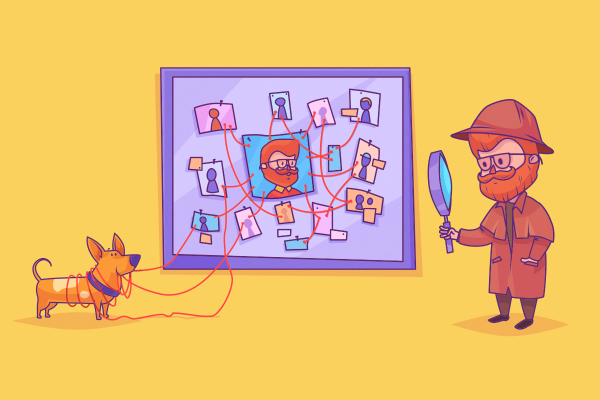
How to Find Who Links to Your Website
Do you want to know who links to yours or a competitor’s website? Learn how to do that in this straightforward guide.

Internal Links for SEO: An Actionable Guide
Internal links connect one page on a domain to another. Learn how to use them to improve SEO and increase organic traffic.
Why Ahrefs?
For more than a decade we’ve been crawling the entire web and developing professional SEO tools to help people optimize their websites. We've earned the trust of many leading digital marketers, and now we're hoping to earn yours.
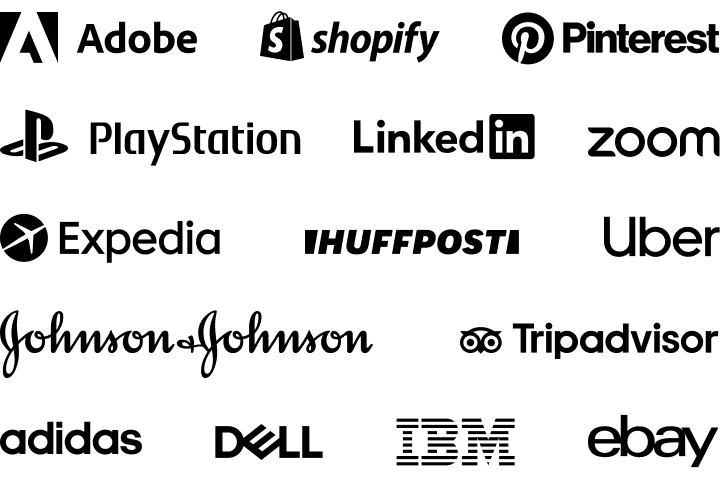
Questions? We have answers
How many websites can I use AWT for?
You can use AWT on an unlimited number of verified websites.Is there a limit on how many pages I can crawl?
Yes, you get 5,000 crawl credits per verified project per month. These credits are only used up when you crawl an HTML page with status code 200, so other URLs like broken URLs, redirects or any non-HTML resources aren't counted.Can I see all my website’s backlinks with AWT?
Yes, you’ll be able to see up to 1000 backlinks at once, and use our powerful sorting and filtering options to easily distill the most important backlink data.Can I see all my website’s keywords with AWT?
Yes, you’ll be able to see up to 1000 keywords at once, and use our sorting and filtering options to uncover keywords that you rank well for.Can I later upgrade my AWT account to a premium Ahrefs subscription?
Yes. From your AWT account you can sign up for a premium Ahrefs package (see our Plans & Pricing page).Do I get this as a paying customer of Ahrefs?
The features in AWT are included in all Ahrefs’ subscription packages. For verified websites, you'll get an additional 5,000 crawl credits per project per month in Site Audit, and 500 credits total Site Explorer. Learn more on our Product Blog →Are the tools (or data) in AWT any different from those in Ahrefs?
The tools and data are the same. However, Ahrefs’ subscribers will have higher data allowances and access to all of our premium tools. In addition, Ahrefs’ subscription plans allow you to analyze competing websites (unverified websites).
Have other questions?
Signing up here gives you access to Ahrefs Webmaster Tools ↗ for free