Google Knowledge Panel
What is Google Knowledge Panel?
A knowledge panel is an information box displayed on the right side of Google’s SERPs. It contains information about the search query that Google recognizes as an entity (peoples, places, organizations, things) and is designed to offer a quick snapshot of the information related to the topic. It is one of Google’s SERP features.
These panels are generated automatically and powered by Google’s Knowledge Graph, with the information obtained from various sources across the web.
You’ll notice that not all search queries will return a knowledge panel in SERPs. That’s because knowledge panels are reserved for so-called entities or identifiable things - such as businesses, people, places, animals, plants, movies, music, and books, among other things.
The information shown within the panel can vary - and depends on the type of entity in question.
Here’s what a knowledge panel for Pablo Picasso looks like:
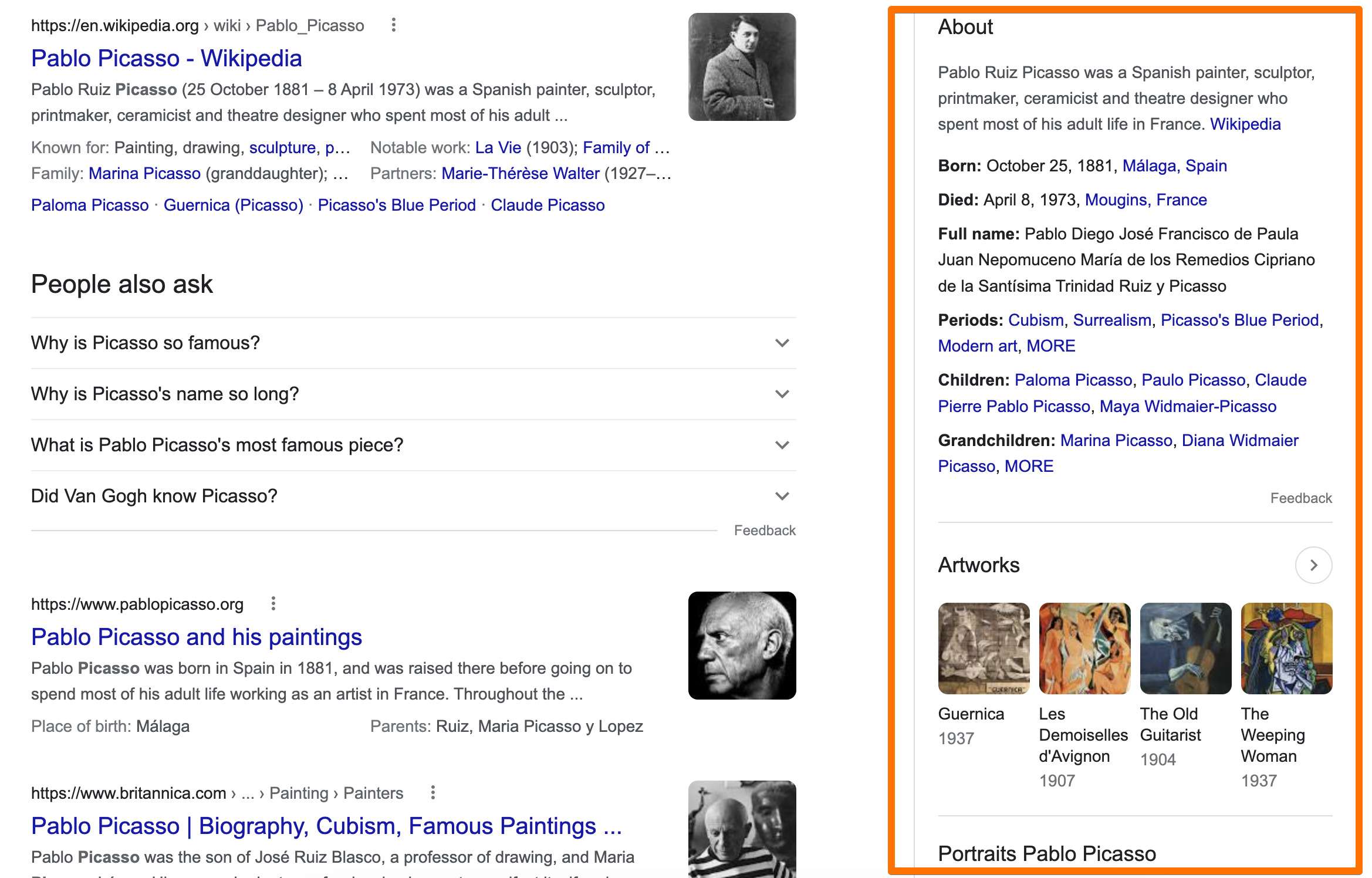
Business Profile is another SERP feature that looks very similar to the Knowlege Panel. However, it only shows data about local businesses:
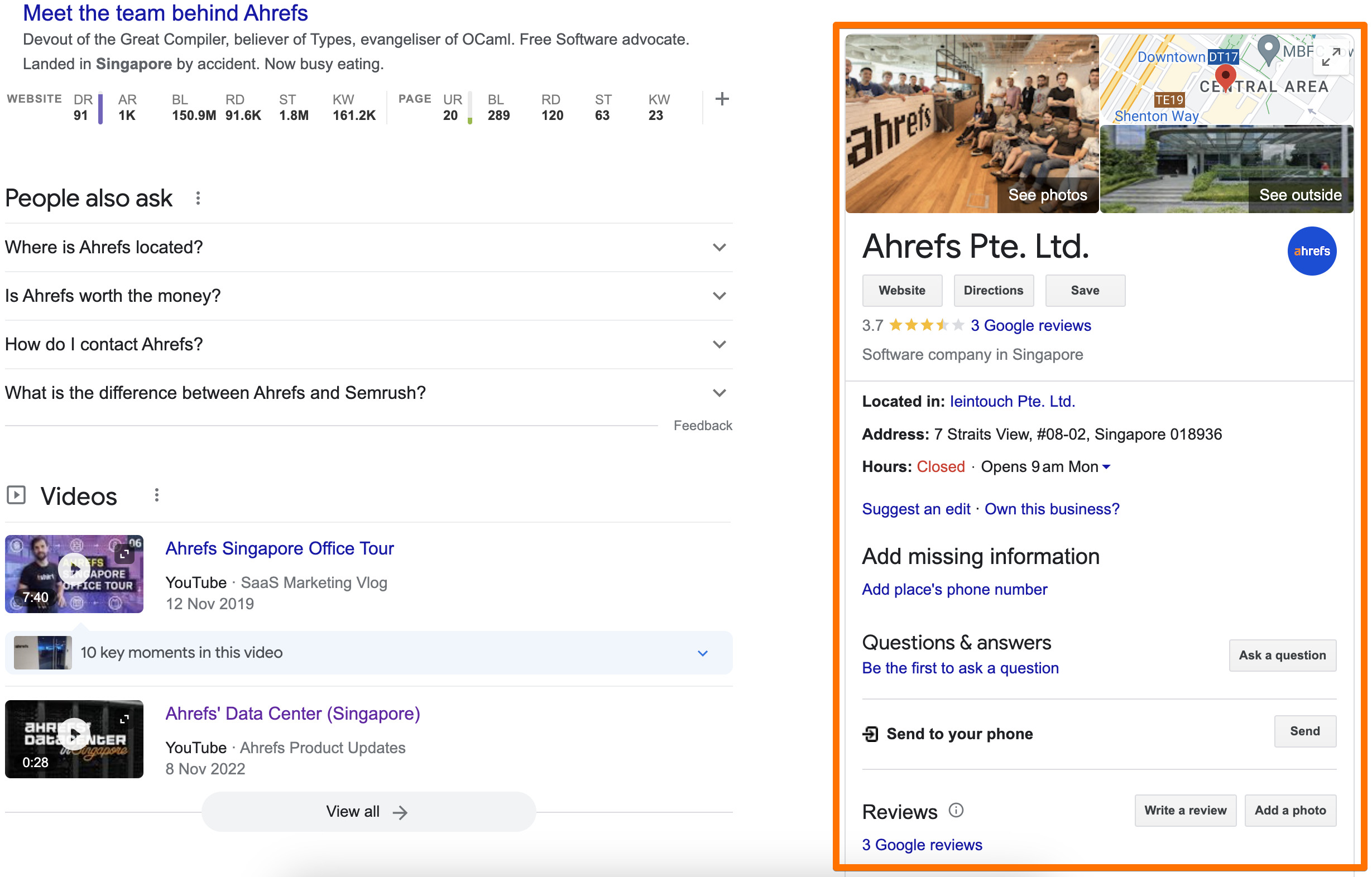
The image above shows Ahrefs’ office Business Profile, not a knowledge panel for Ahrefs.
Why are knowledge panels important?
From the user’s standpoint, knowledge panels are important because they provide a quick and straightforward answer to their question - without requiring the user to click on any of the results in SERPs.
In that sense, knowledge panels improve the overall user experience, especially on mobile devices.
Moreover, they are difficult to manipulate. The panels are generated automatically, with the data coming from numerous authoritative sources, so the information can be considered reliable.
User experience aside, knowledge panels are important for businesses, too.
If your company gets a knowledge panel, you will benefit from higher visibility because you are taking up more SERP “real estate.” Moreover, it’ll make you appear more credible and increase authority and trust - which could, in turn, lead to a boost in engagement.
knowledge panels do come with a “drawback,” though - at least when it comes to organic traffic:
The panel contains a summarized overview of relevant information, answering a user’s question directly - which means that there is no need for them to click on the results in SERPs. The panel “steals” clicks and organic traffic from websites that users would otherwise visit to get answers.
In fact, recent reports have shown that nearly half - as much as 49.76% - of Google searches do not result in clicks.
How to get a knowledge panel?
You can’t create a knowledge panel yourself - and there are no “optimization tactics” that would guarantee you a spot in one, either. There are several reasons for this.
For one, you must be recognized by Google as an “entity” first. Two, these panels are generated automatically, based on Google’s Knowledge Graph.
In short, it is up to Google to decide whether or not to display a knowledge panel for a particular search query.
That said, there are some steps you can take to increase your chances of appearing in Google’s knowledge panel:
- Make sure that your website’s “About” page contains clear and accurate information
- Use a proper Organization Schema Markup on your website
- Make sure you’re active on different social media platforms and that your profiles feature relevant data about your business
- Create a Wikipedia page for your business and/or make a Wikidata.org entry
- Set up a Google Business Profile and make sure it contains information that is complete, accurate, and up-to-date
The main point here is to become an entity, and entities are the things people often search for. So there’s very little chance for a brand new barely known company to get a knowledge panel on Google.
How to suggest changes to your knowledge panel?
knowledge panels are generated based on the data pulled from multiple online sources. And in order to make changes to it, you would need to make changes to the sources of information that Google used when generating the panel - which isn’t always possible.
What you can do is suggest changes to the knowledge panel as an official representative of the entity in question - typically, a business.
For example, you could suggest changes to the featured image, title, and description - or ask for new social media profiles to be included in the panel.
You will need to be verified by Google as a representative of the entity and claim the knowledge panel associated with it beforehand.
Then, you can proceed to suggest changes:
- Go to Google Search and sign in to the account that’s verified by Google and associated with the entity
- Search for your entity on Google
- You’ll find the “Suggest edits” option above the entity’s title; click on it
- Select the information that you’d like to change and provide a short description for each of the changes you are suggesting
- When you’re done, click “Send”
Google will review the suggested edits and check their accuracy; if accepted, they’ll be added to the Knowledge Graph and displayed in SERPs accordingly.