SERP Features
What are SERP Features?
SERP features are the elements of search engines’ search result pages that aren’t traditional organic search results. They provide additional and related information on the search query.
If you look at the screenshot below, you’ll see a couple of Google’s SERP features in action: the Knowledge Panel, Sitelinks, People Also Ask, and Top Stories.
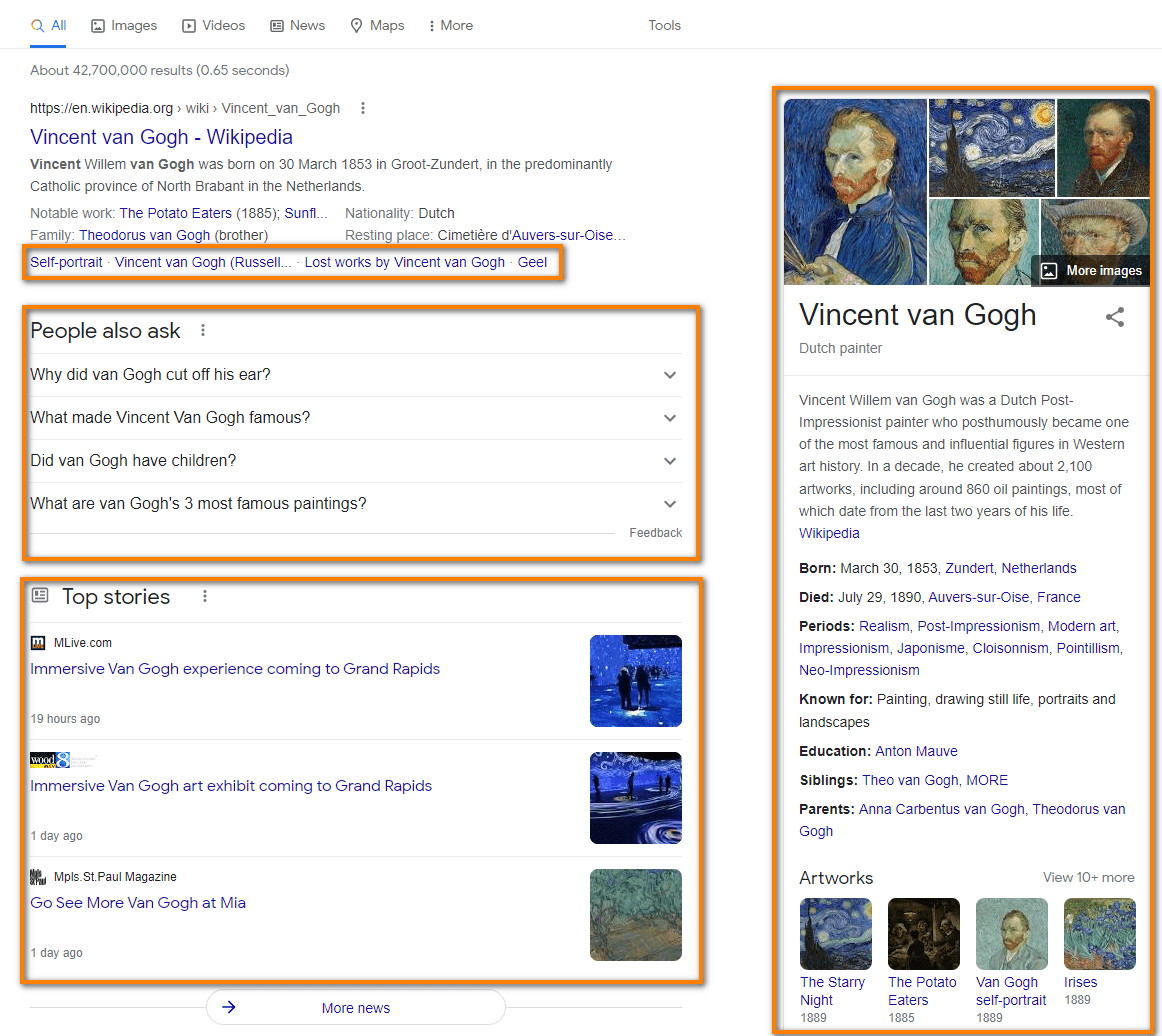
The most common SERP features are:
- Knowledge Panel
- People Also Ask
- AdWords Top and AdWords Bottom
- Featured Snippet
- Image Pack
- Local Pack
- Knowledge card
- Knowledge panel
- Shopping results
- Top Stories
- Thumbnail
- Tweets Box
- Video
- Local Pack
That’s a lot! And SERP features are growing in numbers year to year, driving out the traditional organic search results.
Here are some quick stats that I gathered using Ahrefs’ Keywords Explorer.
Out of 178,324,000 keywords where we have SERP data stored in our US database, only 1,623,000 keywords don’t have any SERP features. That means that 99% of search queries trigger at least one SERP feature.
To get this data, you can do a blank search in Keywords Explorer and set the Traffic potential minimum value to 1 to exclude keywords with no SERP data. Then added a second filter to exclude all SERP features that Ahrefs tracks.
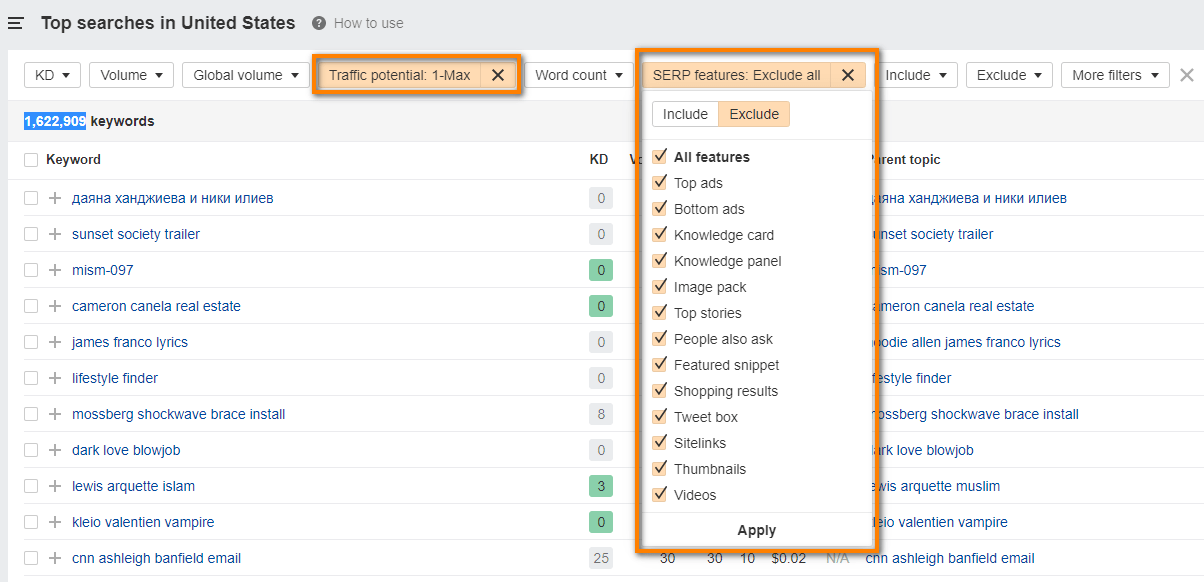
By including individual SERP features, I found that:
- 7% of keywords have Ads (Top or Bottom)
- 15% of keywords trigger a Featured Snippet
- 36% of keywords have Videos
- 39% of keywords have Image Pack
- 95% of keywords have Sitelinks on SERPs.
Why are SERP features important?
SERP features are important because they help searchers. Thus, they help Google in the first place. Google wants to provide the most relevant results and show answers as quickly as possible.
The SEO perspective is twofold. On the one hand, you can get a boost in traffic, brand recognition, and visibility if your website is in SERP features. This includes showing up in the People also ask section, Top Stories, Featured Snippets, and others.
On the other hand, if your site ranks in organic search results but not in SERP features, it’ll get fewer clicks. Many SERP features, like answer boxes, don’t feature a website at all and provide direct answers, negating the need to click on any links.
A study from 2020 showed that 65% of Google searches ended on the search results page for this reason.
Here’s another example from Ahrefs Keywords Explorer to illustrate the point. If you search for the phrase “what is seo”, you’ll see the following:
- 20,000 searches per month
- 11,000 clicks per month.
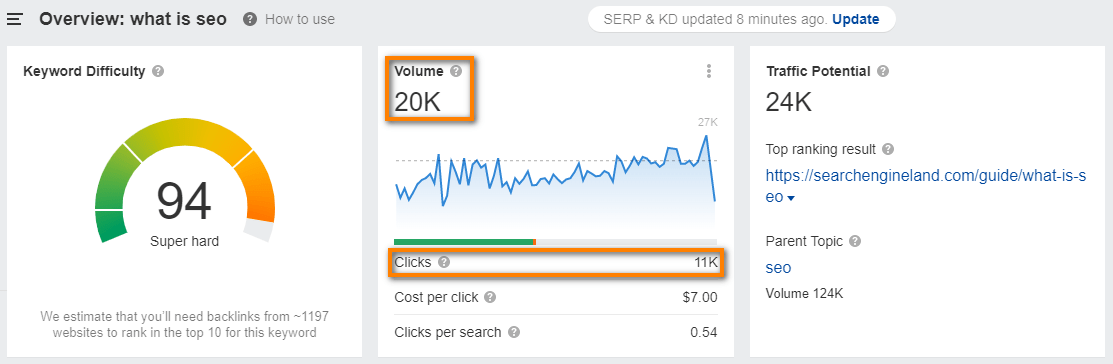
Around 50% of searches result in no clicks on search results, mainly because there’s a knowledge panel for that term.
SEO best practices for winning SERP features
Here are some tips for increasing your chances of showing up in the most popular SERP features.
1. Winning a Featured Snippet
A Featured Snippet appears at the top of Google’s search results. They extract the content from the page that provides the best answer for the specific query. Featured Snippets can show up in several formats:
- Bullet or number list
- Paragraph
- Table
- Video
One way to win a Featured Snippet is to reverse engineer your competitor’s success. Use the Organic Keywords report in Site Explorer to filter keywords where a website ranks in Featured Snippets and see what could work for you.
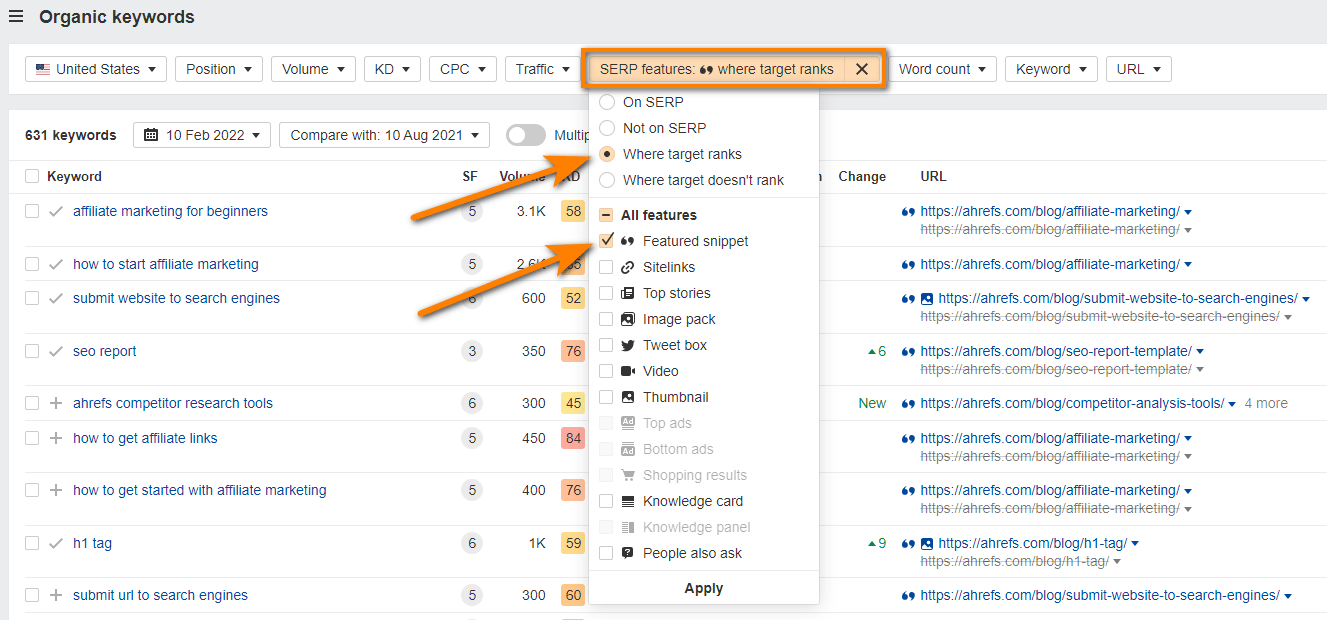
Try to analyze why their pages are suitable for Featured Snippets and keep this in mind when creating or updating content.
You can also analyze your own website in Site Explorer to find quick opportunities to win Features Snippets. Look for the keywords where your website already ranks in the top 10 that have a Featured Snippet on SERP, but someone else owns it.
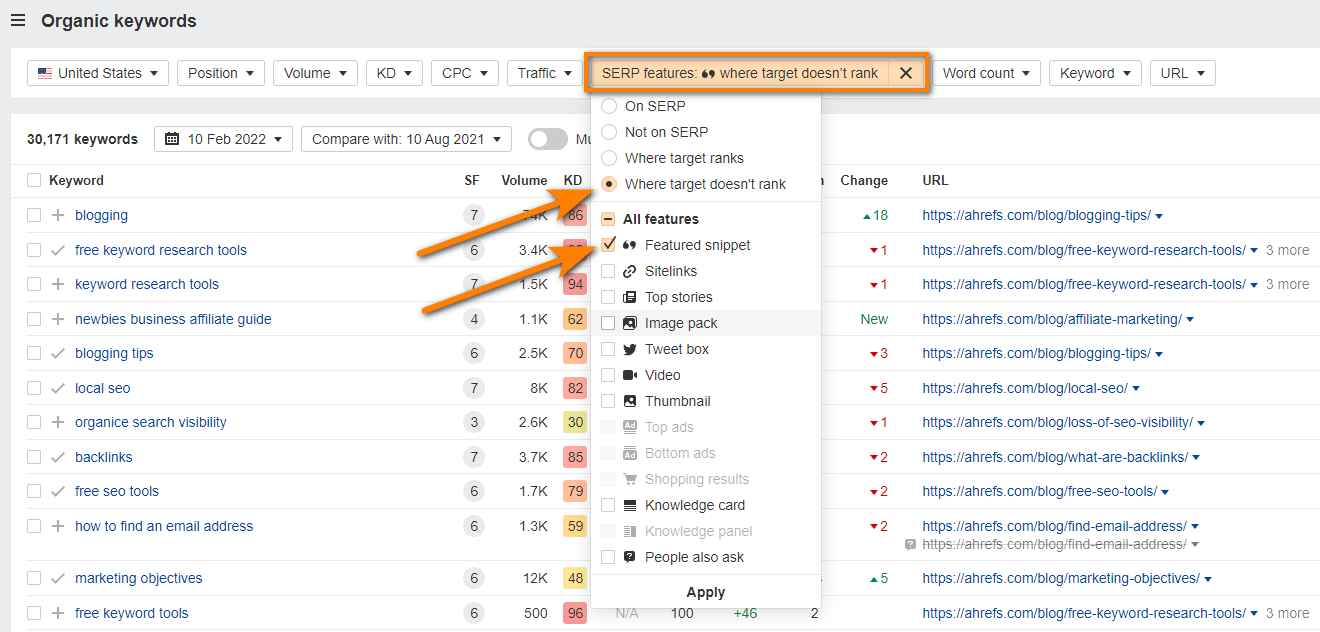
Then you can analyze the pages that rank in a Featured Snippet, update your own content, and hopefully, win this SERP feature for yourself.
A few guidelines for better optimization include:
- Pay attention to the Featured Snippet format
- Be succinct and avoid complex sentences
- Use words and phrases your audience would use
- Provide the answer as soon as possible
It’s worth mentioning that optimizing content for Featured Snippets can also help you get into the People Also Ask SERP feature.
2. Getting Sitelinks
Sitelinks show other important links within the website that appear when Google finds them strongly relevant to the search query. The main goal is to help users get to other related pages directly from the search results.
Sitelinks are automated and cannot be removed for your website. To optimize your website for sitelinks, you should have:
- Enough relevant internal links between the pages
- Relevant and descriptive anchor texts of internal links
- Informative, relevant, and compact page titles and headings
3. Optimizing for Image Pack
The Image Pack is a row of images that can appear in any position on the search result page. They appear when Google thinks visual content would be helpful to the searcher.
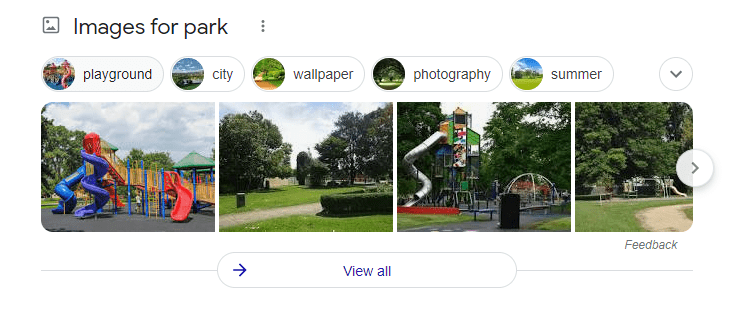
You can optimize your website images to appear in an Image Pack by providing more context around the image. This includes:
- Using descriptive file names
- Specifying the alt text
- Providing a caption for the image
- Including images where they fit contextually in the content
- Having an image sitemap and good URL structure
4. Optimizing for Local Pack
Local Pack is a set of top 3 local results that show up when Google thinks a visitor wants to see local results. They also include a map with locations and pins and a five-star rating scale for each location.
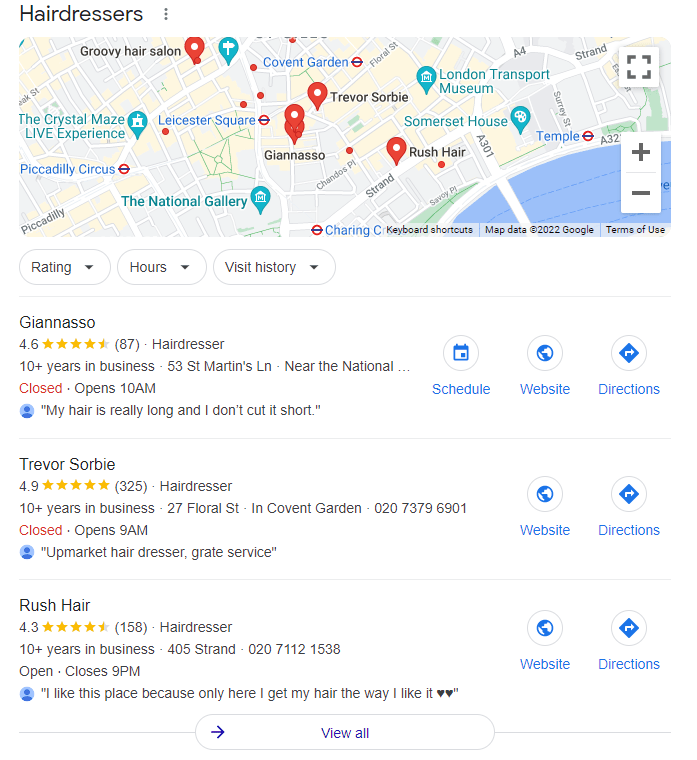
The Local Pack is also known as the Map Pack. These types of results typically dominate the location-specific search results.
To optimize your site for a Local Pack, it’s important to follow local SEO best practices. This includes:
- Optimizing your Google Business profile
- Getting accurate NAP citations
- Increasing the number of your online reviews
- Creating location-specific landing pages for locations you serve
5. Optimizing your Top/Bottom Ads
The search results pages have two positions for ads: top and bottom. The “Top” ads position is always more desirable in PPC. Ads position is defined by AdRank. This means you should do your best to improve your ad quality to gain the highest position.
Ad quality is based on several different factors. They include the relevancy of your ad text to the search queries, the likelihood of people clicking on your ad, and the user experience and quality of your landing page.
You can use the QualityScore diagnostic tool to evaluate the quality of your ads. The tool will provide suggestions for improving your clickthrough rate, landing page experience, or ad relevance.
It’s also a good idea to look into Ads extensions. These extensions will display additional useful information below the ad. The information can include locations, additional links, prices, and more.
FAQs
How common are SERP features?
According to Ahrefs’ Keywords explorer, 99% of keywords trigger at least one organic SERP feature (excluding Top/Bottom Ads).
What are the most popular SERP features?
According to Keywords Explorer, Sitelinks show up for 95% of queries, People Also Ask show up for 58%, and Image Packs for 39% of queries.
Featured Snippets are probably the most popular SERP features among SEOs, but they only show up for 15% of queries.
Are SERP features good or bad for SEO?
As with many things in SEO, it depends. If you’re in them, they’re good for you. If you’re not there, but rank in traditional organic results, they may steal traffic (clicks) from you.
Starter
See what people search and spy on competitors.
Webmaster Tools
Get Ahrefs data on your site and fix what matters.