In this guide, you’ll learn a number of techniques you can use to optimize your content.
But first, let’s make sure we’re on the same page…
Content optimization dramatically improves your content’s performance and helps you meet your marketing goals.
Without it, you may be missing out on visibility, rankings, traffic, leads, and sales.
Before you think about attracting email subscribers or leads for your business, you need to start from the top. So, let’s look at the different ways you can optimize your content for SEO and get traffic to your site consistently.
1. Make sure you’re targeting a keyword with traffic potential
Optimizing for a keyword that nobody searches for is pointless. Even if you rank #1, you won’t get any traffic.
To identify keywords with high traffic potential, here’s what you should do:
- Go to Ahrefs’ Keywords Explorer.
- Enter one or multiple broad keywords related to your topic.
- Hit Search.
For example, when you enter “content marketing” and check the Matching terms report, you’ll get over 21,500 keyword ideas with search volumes, Keyword Difficulty (KD), and other valuable data:
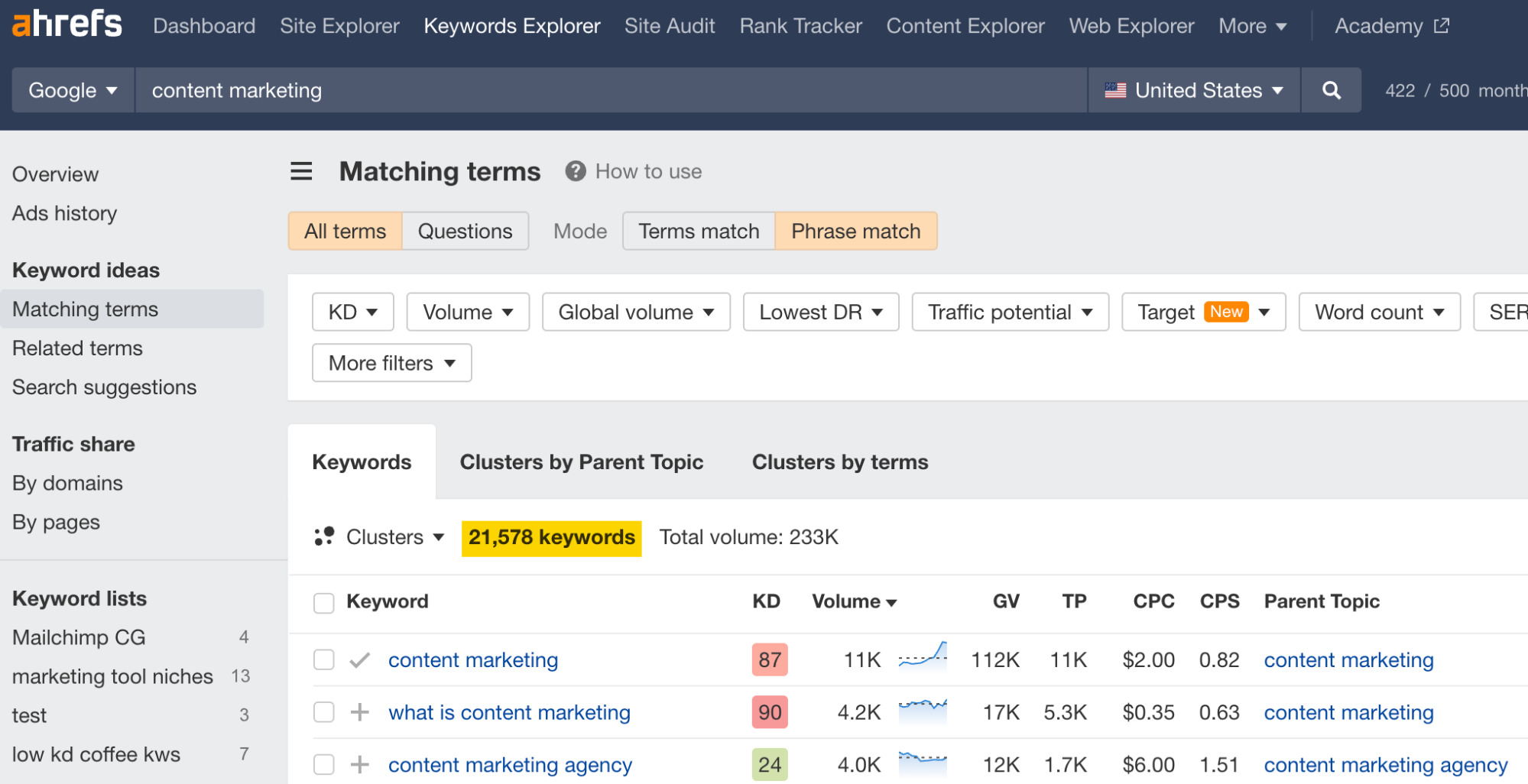
To ensure that you’re finding keywords with the potential to attract traffic from organic search, add a minimum Traffic Potential filter. This metric shows the estimated monthly organic traffic to the current top-ranking page, so it’s a reasonable estimate of how much traffic you can get by ranking in pole position.
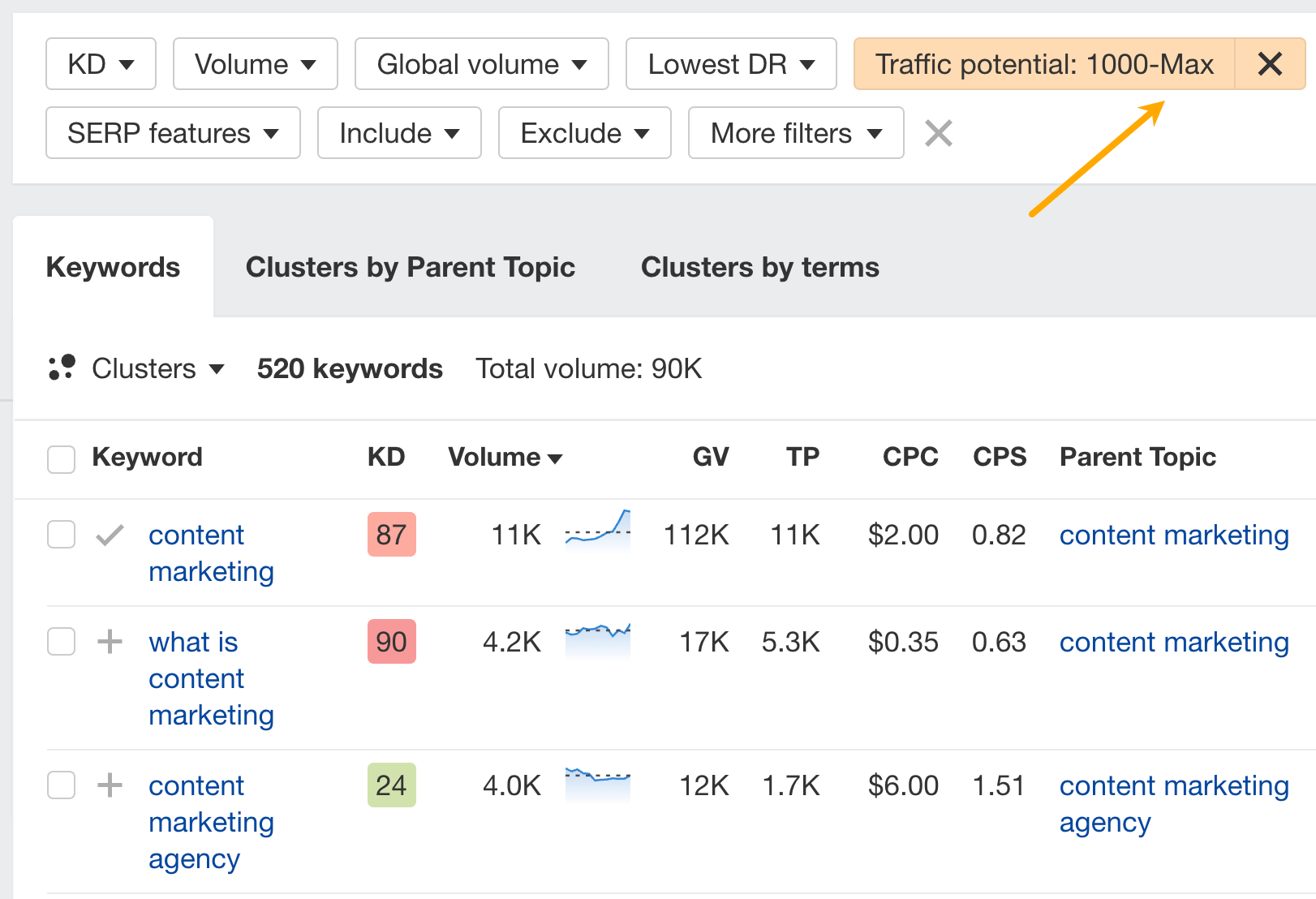
If your website is new and has low authority, it also pays to filter for low KD keywords to unearth less competitive topics.
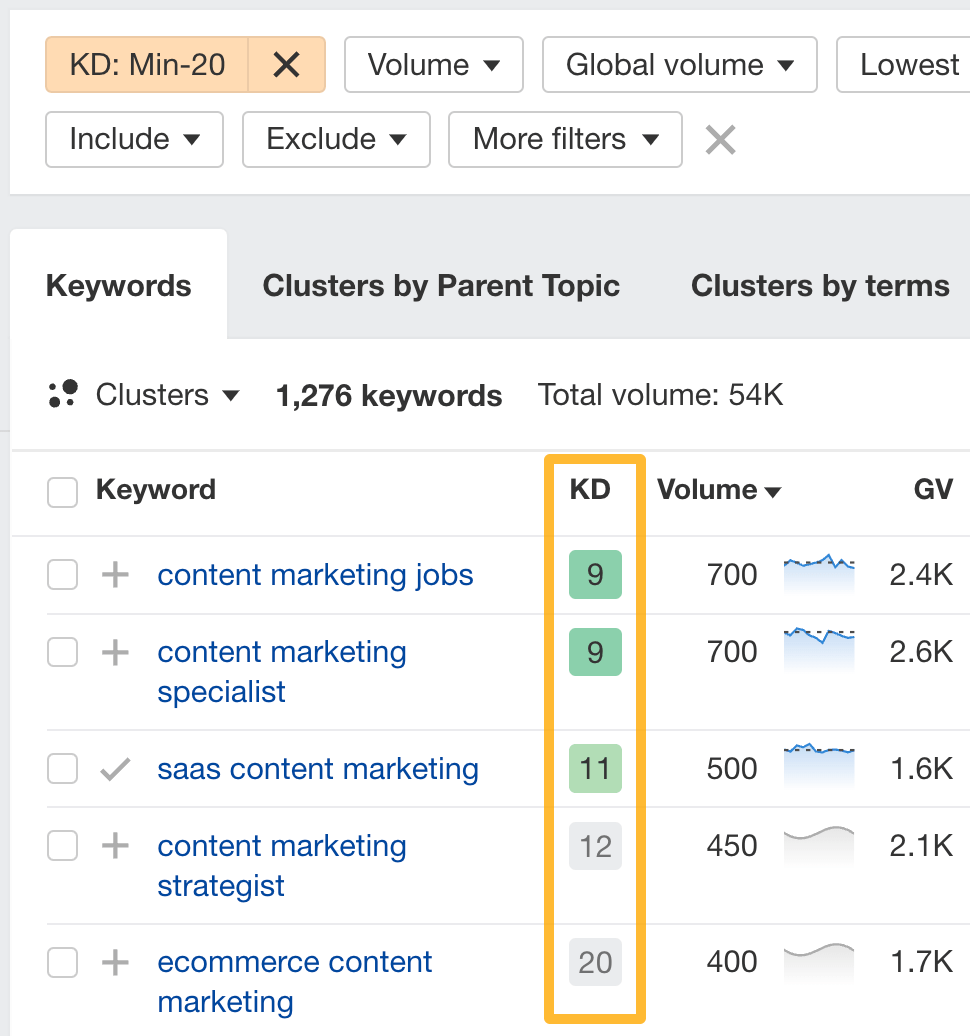
2. Make sure it aligns with search intent
If your content fails to answer searchers’ questions, this is a signal that it’s a poor match for the query and doesn’t deserve to rank. That’s because Google prioritizes search intent.
The easiest way to understand search intent is to use the current top-ranking results as a proxy. Specifically, you can analyze them for the three Cs of search intent:
- Content type — The type of content on the SERPs (e.g., blog post, product page, landing page, category page). If the top 10 positions for your keyword show blog posts, stick to blog posts. Don’t try to shoehorn your product page into the SERPs, it likely won’t work.
- Content format — The content format in the search results (e.g., how-to, step-by-step guide, listicle, review). The top-competing posts will indicate what the searcher predominantly wants to know. If the first page of Google shows listicles, go with a listicle. If it shows guides, go with a guide. You get the idea.
- Content angle — The unique selling point of the competing content on the SERPs (e.g., discounts, inexpensive strategies, free shipping). While it’s crucial to stand out from the competition, you should still consider the similarities between top-ranking posts.
For example, if we look at the search results for the keyword “seo statistics,” we see that the content type is blog post, the content format is a listicle, and the dominant content angle is traffic freshness:
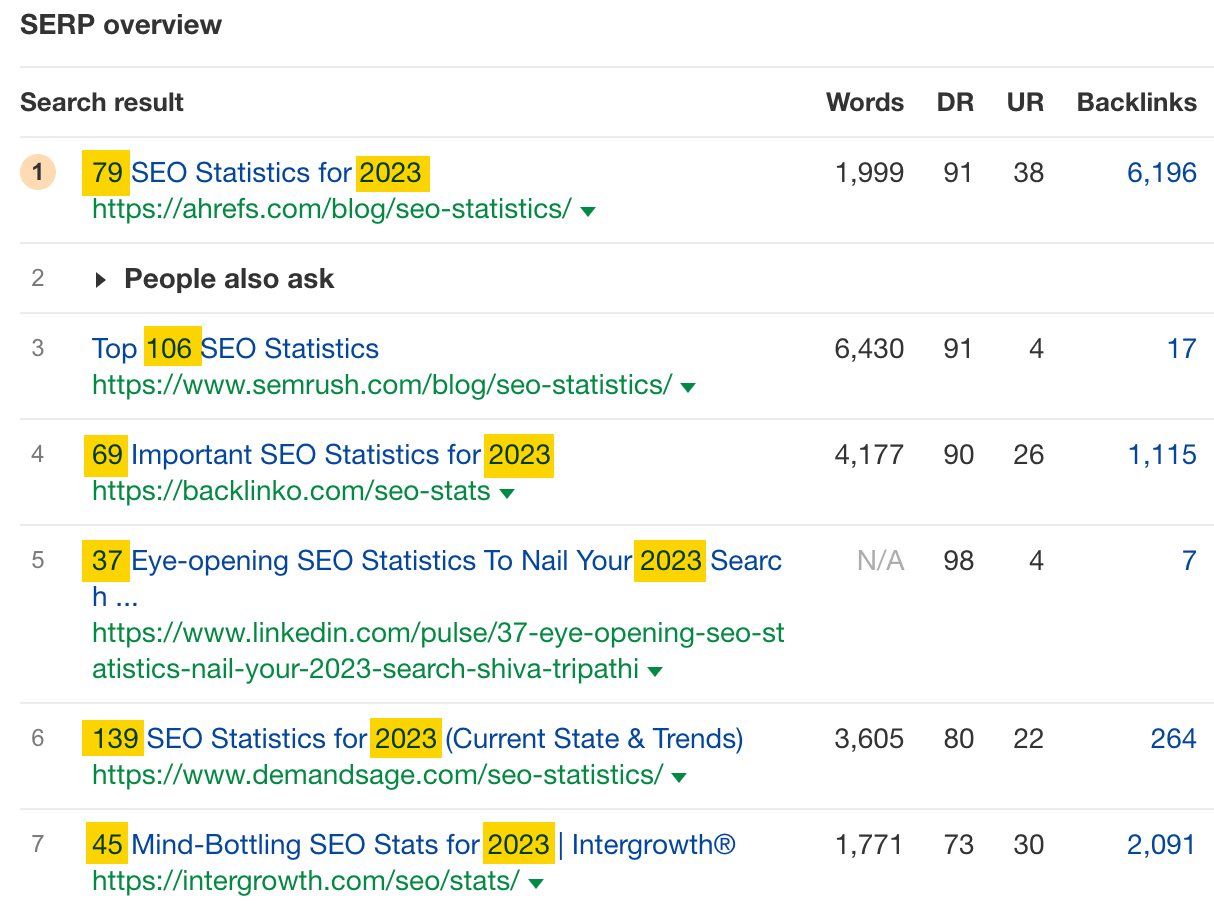
If you want to stand the best chance of ranking for this query, you should follow suit — that’s what we did with our list of SEO statistics.
3. Make sure it covers everything searchers want to know
The idea here is to identify potentially missing subtopics that searchers want to know and brainstorm how you can do better.
But instead of manually combing through competitor content, use a tool like Ahrefs ‘AI Content Helper to systematically identify what’s missing from your content and get specific recommendations on how to improve it.
Here’s how Ahrefs’ tool can help you with that. The tool provides a content score out of 100, showing you exactly where your content stands compared to top-ranking pages. When you input your target keyword, it analyzes:
- SERP’s search intent: Which of the intents present of the SERP do you want to optimize for.
- Content depth: Whether you’re covering the topic comprehensively.
- Topical coverage: What subtopics you might be missing.
Watch a quick demo of how my colleague Louise used to the tool to increase organic traffic by 72% to a bunch of articles.
With most AI SEO tools, you’re optimizing for surface-level relevance. You get a keyword, then try to sprinkle it (and its variants) across your content—often without knowing whether you’re actually satisfying the user’s need.
But Helper doesn’t just ask: “Did you mention this keyword?” It asks: “Did you meaningfully cover the concepts people expect when searching for this?”
That small shift leads to some major differences in how you work:
- You think in terms of what the reader wants to learn, not just what they typed.
- You prioritize completeness over density—filling in the gaps that matter, not just padding content with synonyms.
- And critically, your content stays useful even as AI, search intent, or Google guidelines evolve—because it’s rooted in topics people care about, not tactics that come and go.
You can use the tool for both updating old content and creating something new. When starting fresh, it recommends key topics to include in your outline so you cover everything important.
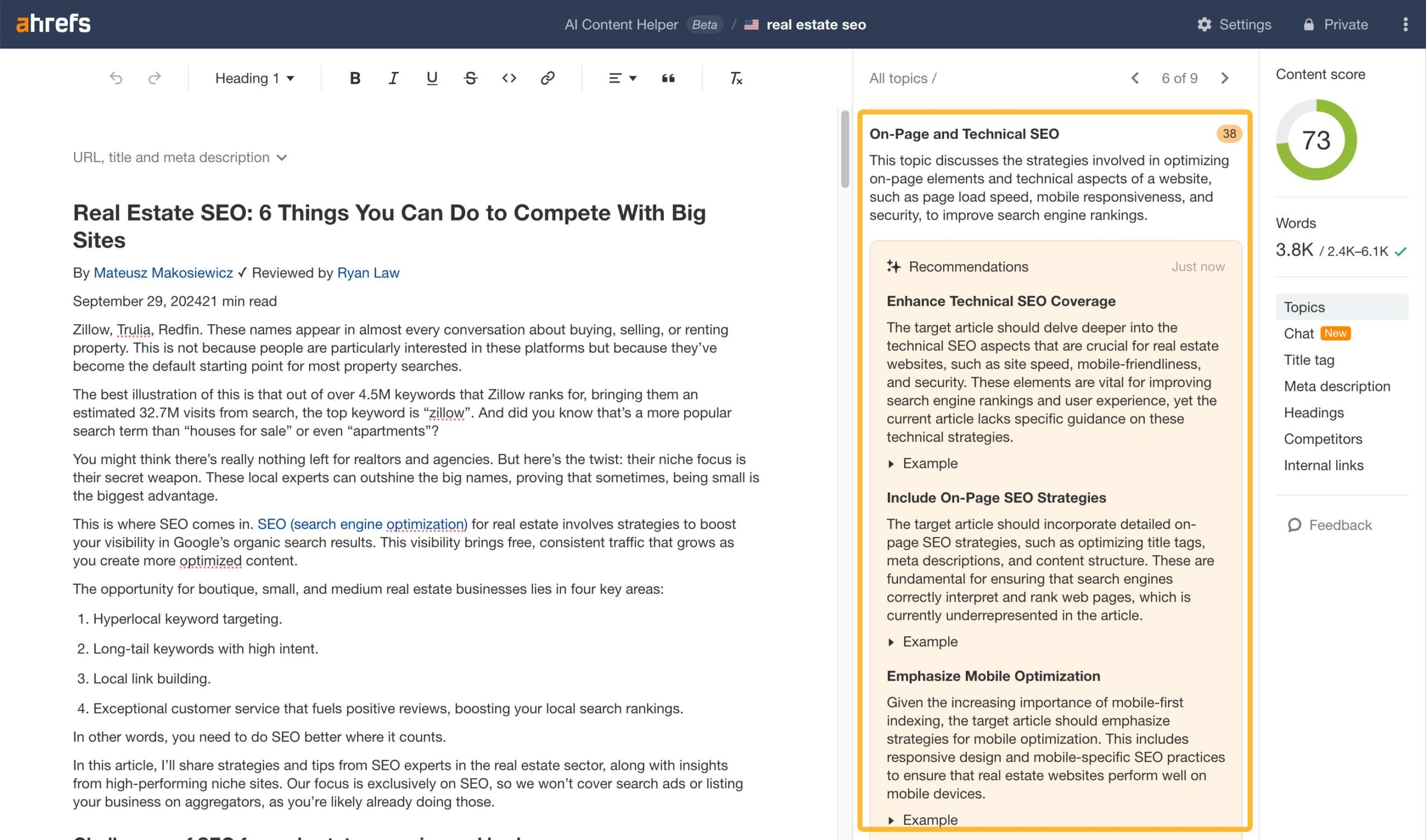
For existing content, it helps spot missing topics and gives suggestions on how to fill those gaps.
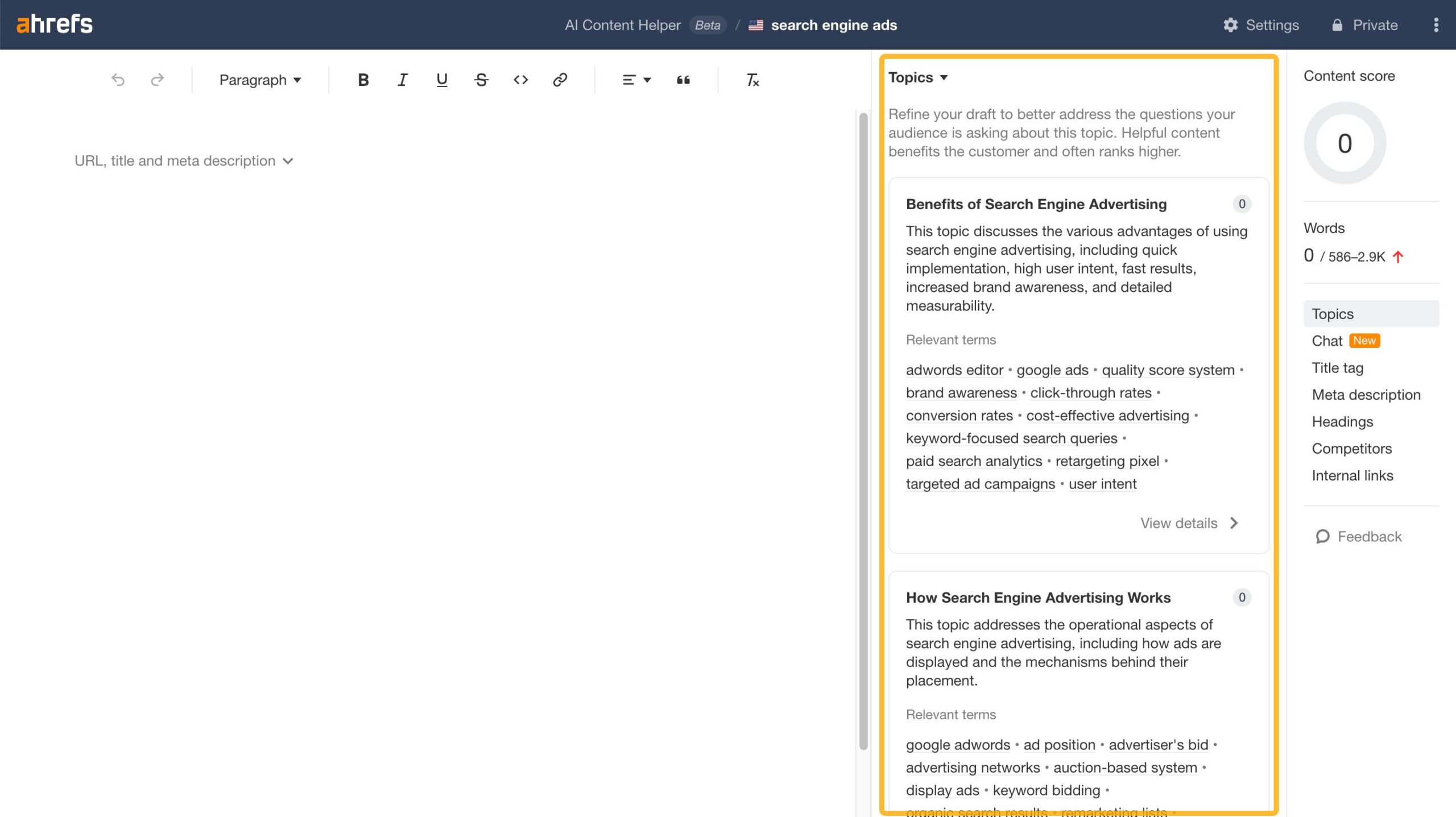
Chat with our AI to get actionable feedback, brainstorm ideas, and overcome writer’s block. Use the “Ask AI” feature in-line to rephrase, summarize, or expand on selected text.
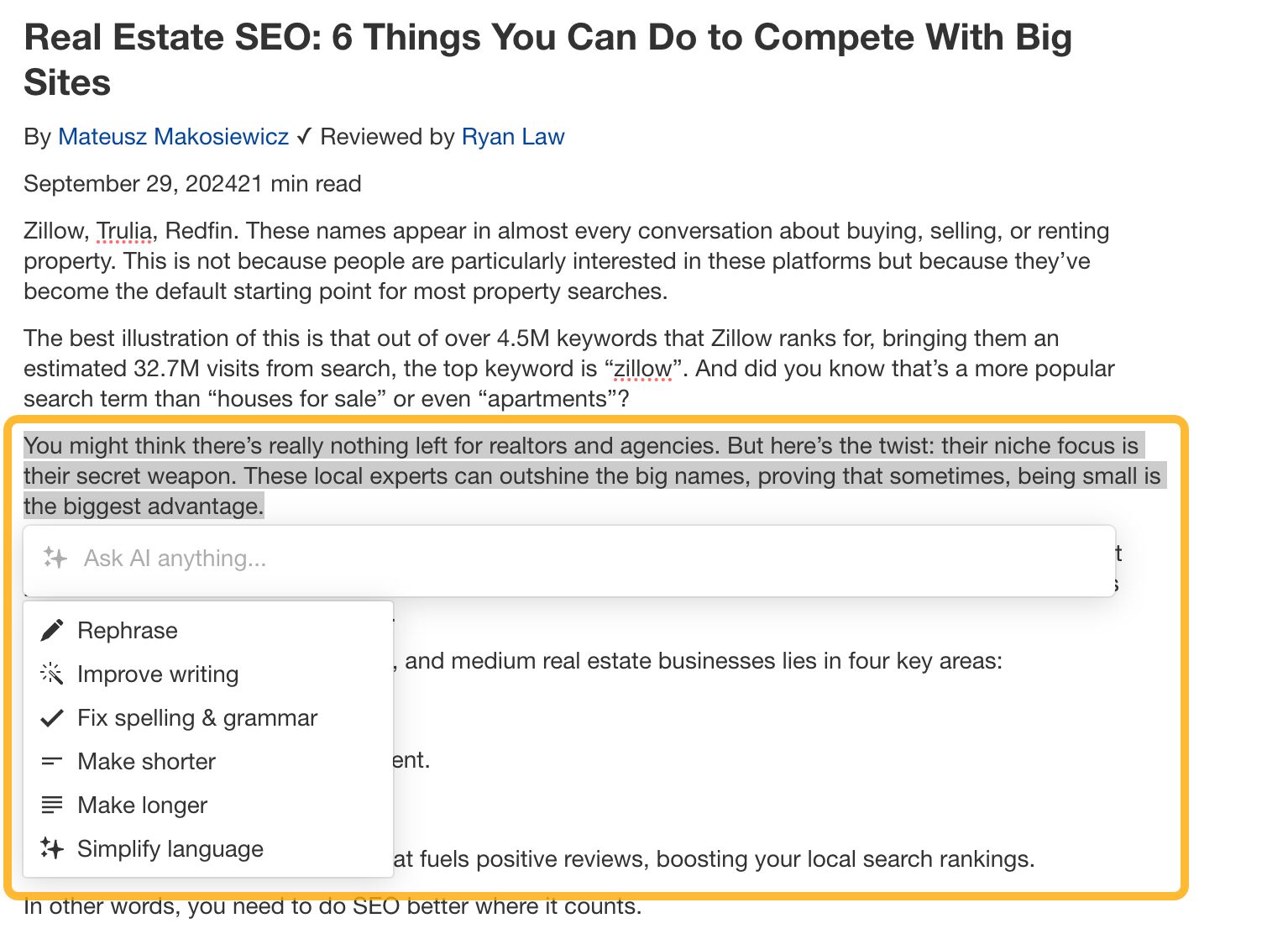
And if you want the tool to use your brand preferred terms and style from the start, just add a brand kit.
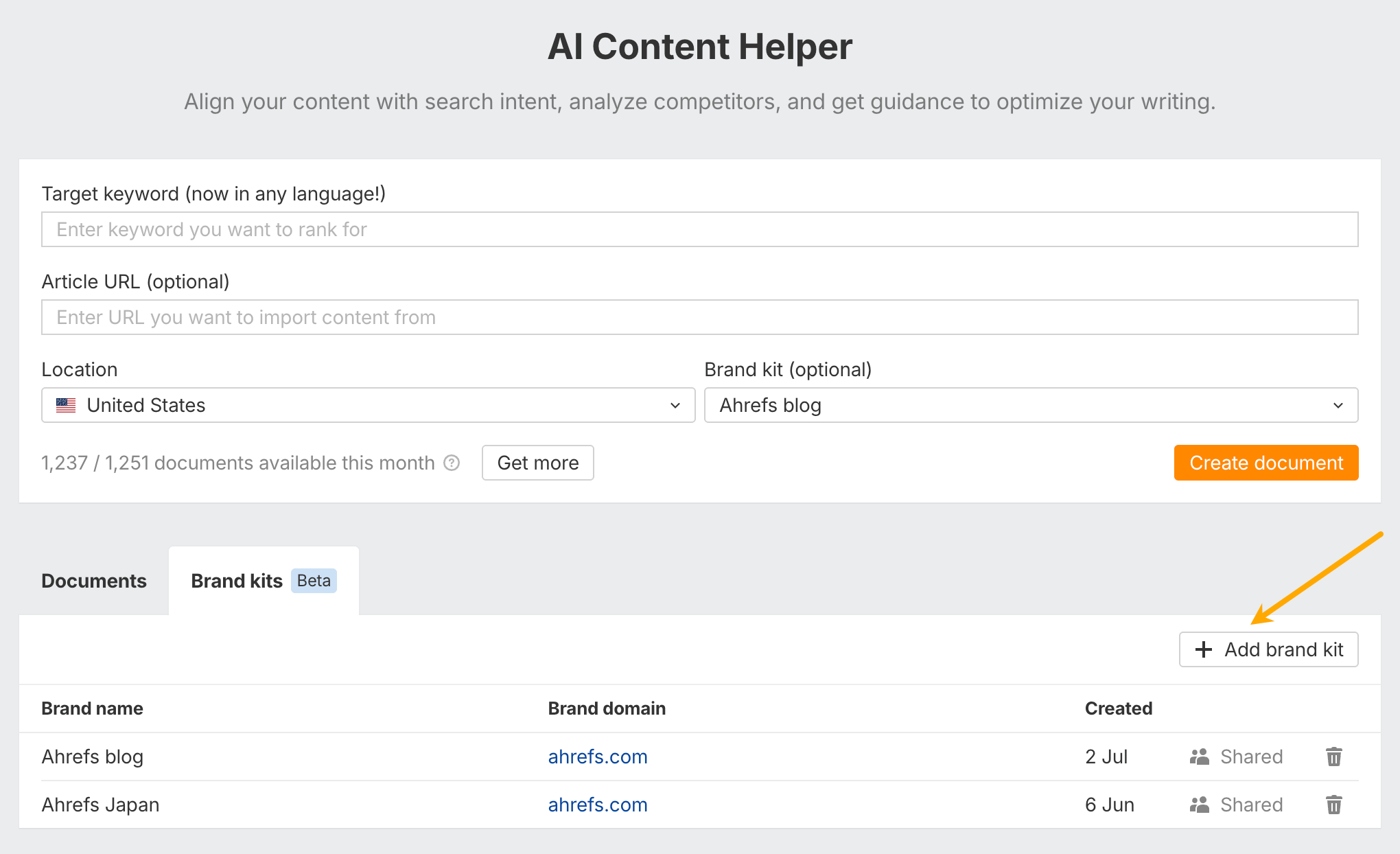
4. Make sure it’s easy and enticing to read
Most people don’t read web pages from beginning to end. Instead, they scan the main points and pick out phrases that jump at them.
Here are four practical ways to make your content more enticing and easier to skim:
- Eliminate fluff — Clichés, low-impact adverbs, and hard-to-read sentences repel users. Before publishing your post, use the Hemingway Editor, Grammarly, or ProWritingAid to catch these errors.
- Increase visual comprehension — Long walls of text overwhelm readers. Use short paragraphs and bullet points (like what we’re doing here), have bold key takeaways, and include relevant images to make your post more reader-friendly.
- Add a table of contents (ToC) in long posts — The ToC offers easy navigation and tells readers the list of topics covered.
- Prioritize important information — A well-optimized post makes valuable information accessible. Don’t make readers dig through them! Put your best ideas at the top. Leave the nice-to-know information at the bottom.
You’ll notice that we’re doing many of these things in this post. For example, if you’re reading this on desktop, there should be a floating ToC on the left:
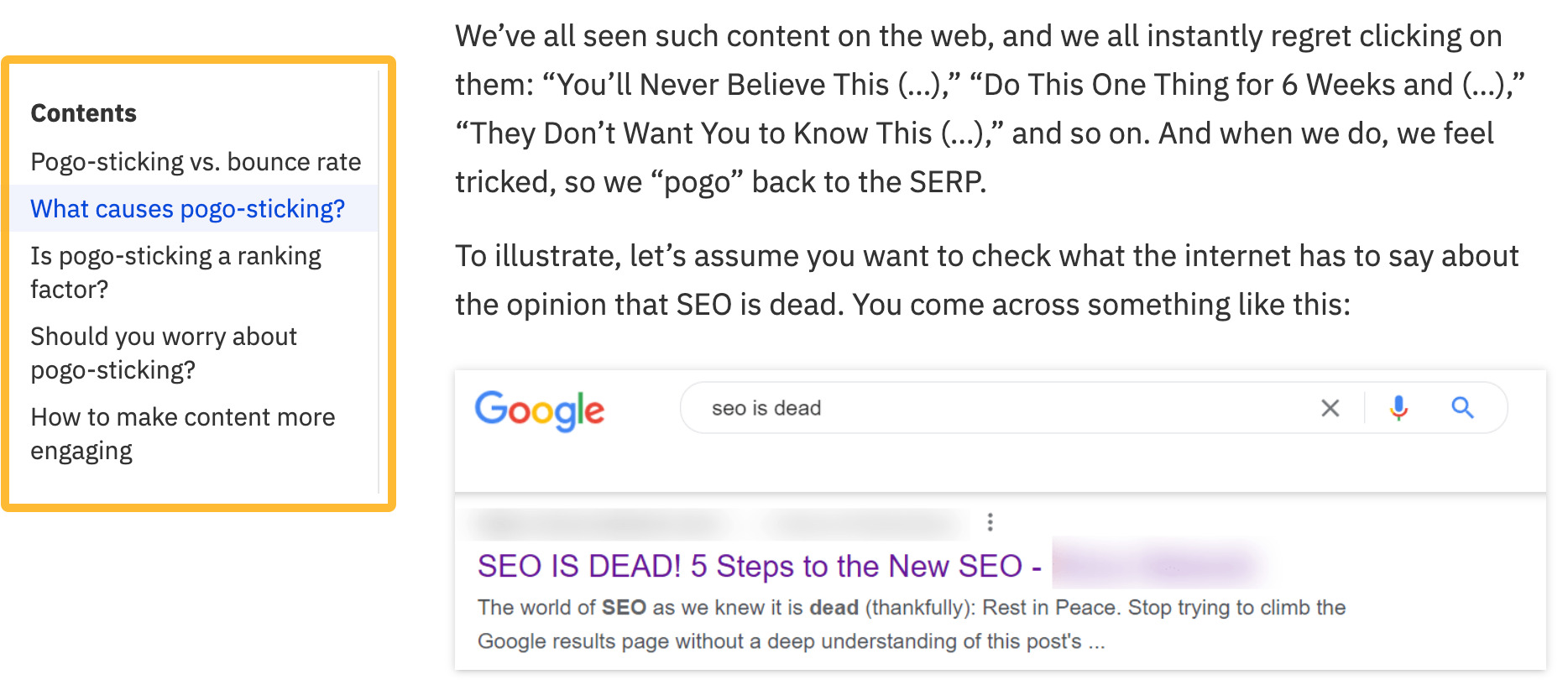
5. Make sure it has a compelling title tag and description
The title tag and meta description is the first thing searchers see on the SERPs.
Ideally, they should describe what your content is about at a glance. It’s a bonus if they set your post apart from competing posts. (This goes back to our point on content angle earlier!)
Here are a few tips to keep in mind when writing them:
- Match search intent — It should be clear that your page matches what the searcher is looking for from your title tag and meta description alone.
- Keep them short and sweet — Google truncates title tags and meta descriptions after a certain length. This is usually around 70 characters for title tags and 120 characters for meta descriptions, although it varies.
- Include your keyword — This helps searchers see at a glance that your page is a relevant match to their search.
- Highlight specificity — Specific data points increase credibility and respect. Compare “How to Attract Customers in a Month” with “How to Attract 2,738 Customers in a Month on a Shoestring Budget.” Which compels you to click more?
6. Make sure it has enough backlinks
Backlinks help you get into Google’s good books, as they’re one of the top three ranking factors.
Our search traffic study discovered that the more backlinks a page has, the more organic traffic it attracts. The graph below shows the trend between monthly organic search traffic and the number of backlinks from external websites (referring domains).
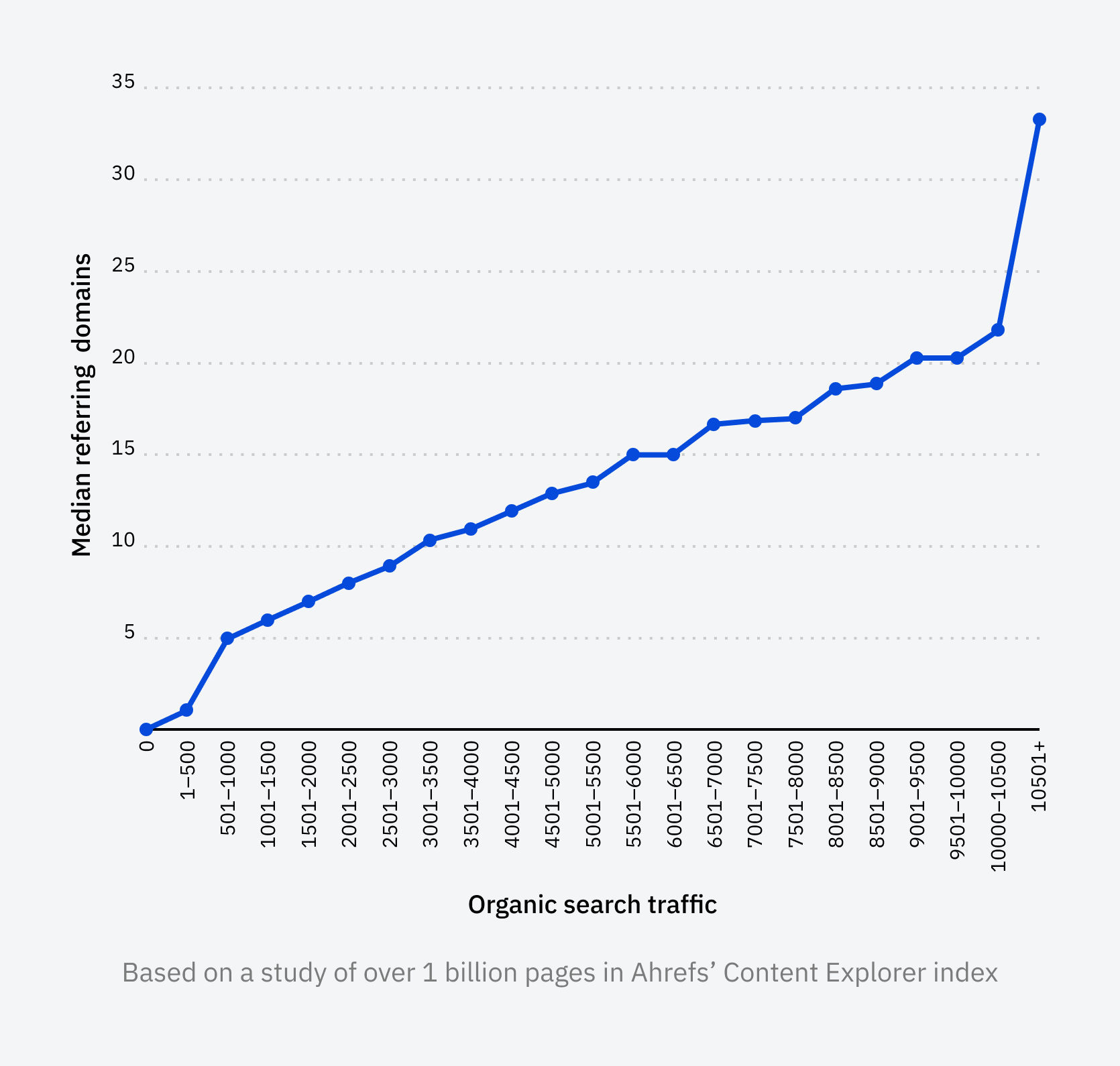
So if you want to rank high on the SERPs, you’ll need to build links from authoritative and relevant websites.
Here’s an easy way to find the number of websites that link to your page:
- Go to Site Explorer.
- Enter your page URL.
- Hit Search.
You’ll see the number of referring domains on the Overview report.
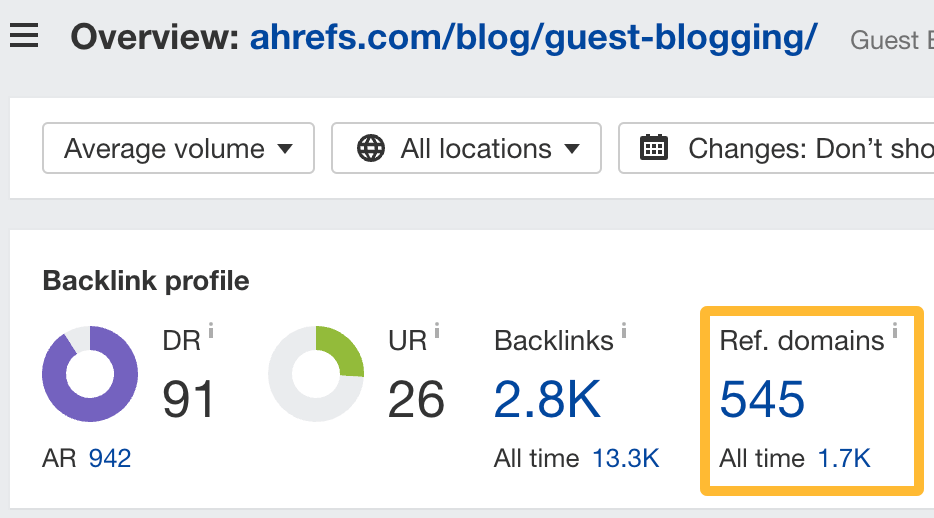
You can then plug your target keyword into Keywords Explorer and check the KD score to see if you have anywhere near the estimated number of referring domains needed to rank in the top 10:
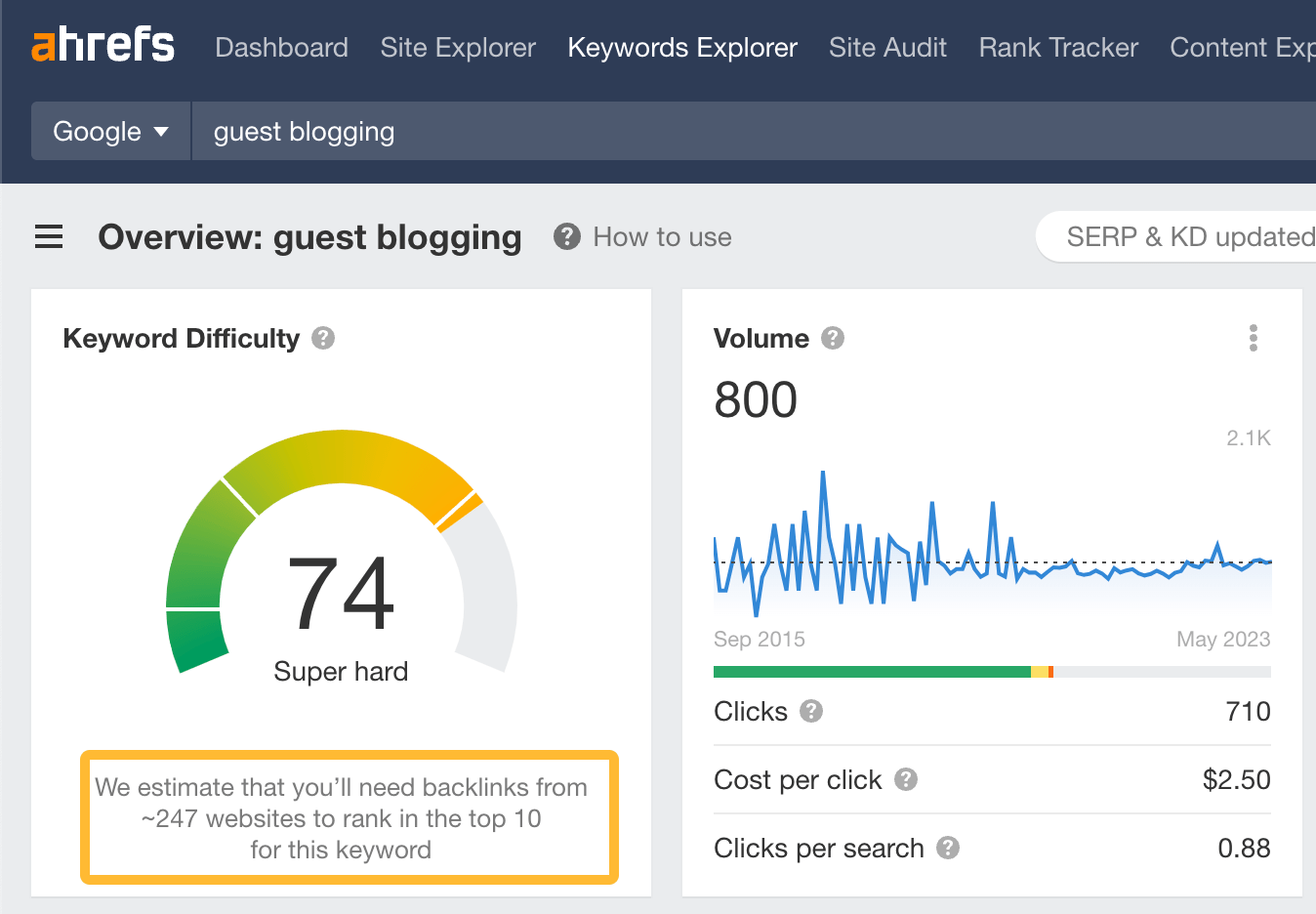
If this number is way higher than the number of referring domains to your page, that may be what’s holding you back.
7. Make sure you’re eligible for rich snippets
Rich snippets are search results that highlight structured data embedded on web pages. Here’s an example:
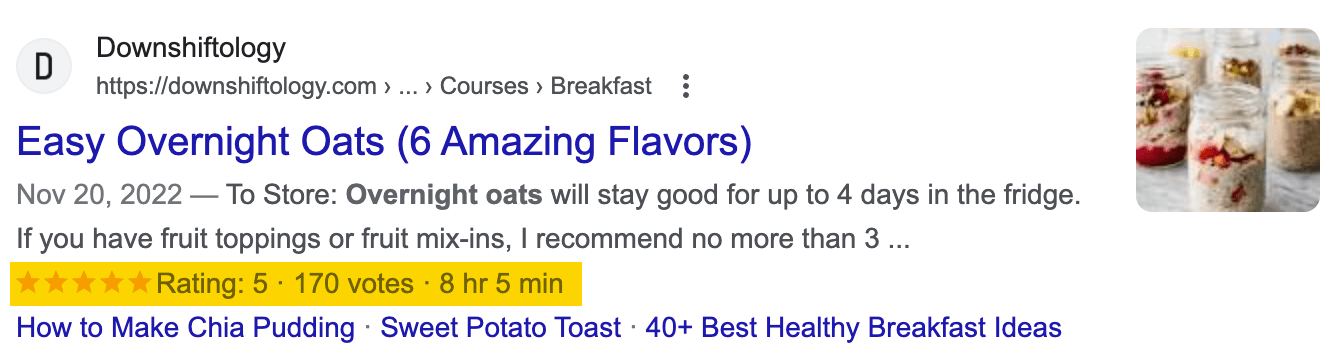
Rich snippets likely won’t make your page rank higher, but highlighting key information on your page will make it more eye-catching — and this can result in more clicks.
Just compare these two results — which one would you rather click?
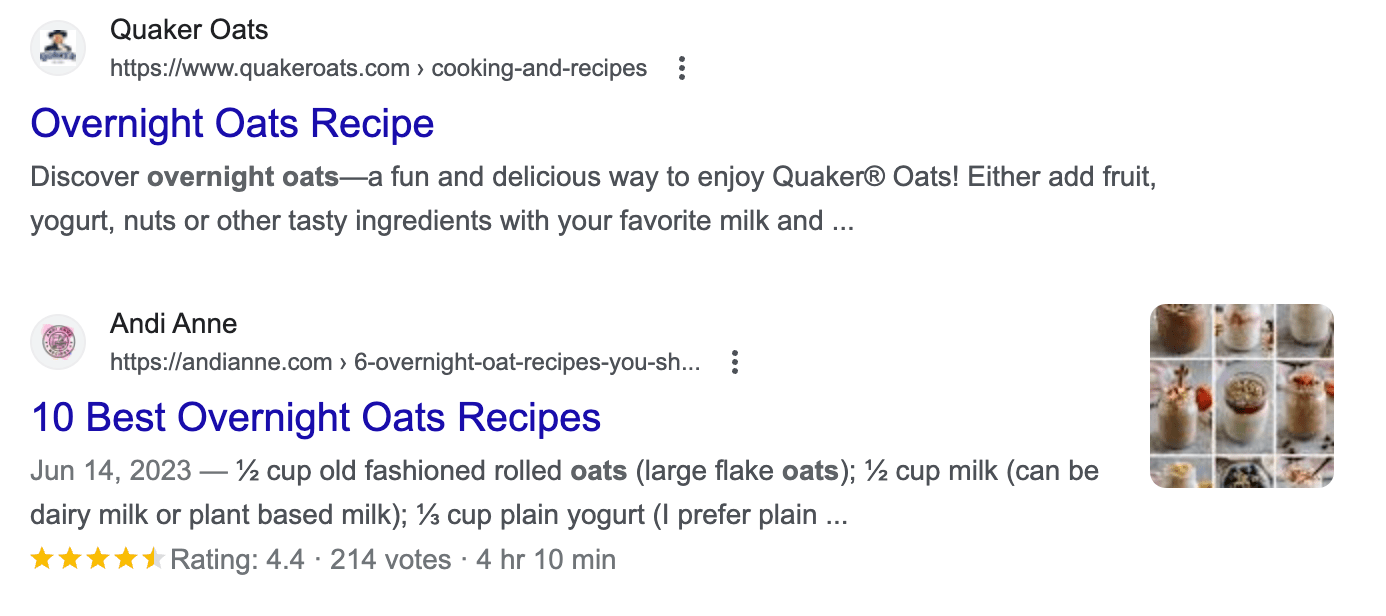
To be eligible for featured snippets, you need to apply a simple code called schema markup. There are basically two ways of doing this:
- Use your CMS or a plugin (like Yoast or All in One Schema). Just fill out some information, and it’ll add the code for you.
- Use a schema markup generator. There are plenty of these around (e.g., Merkle’s Schema Generator). The benefit here is that you can probably better customize your schema than in the first option. The downside is that you have to add the code yourself.
Finally, make sure to use a schema validator that will make sure the code is applied correctly.
- Use Google Rich Result Test or Schema Markup Validator to validate select pages.
- For a sitewide check, use Ahrefs’ Site Audit (free with an Ahrefs Webmaster Tools account). If there’s an issue with the schema, the tool will show you exactly what to fix like this:
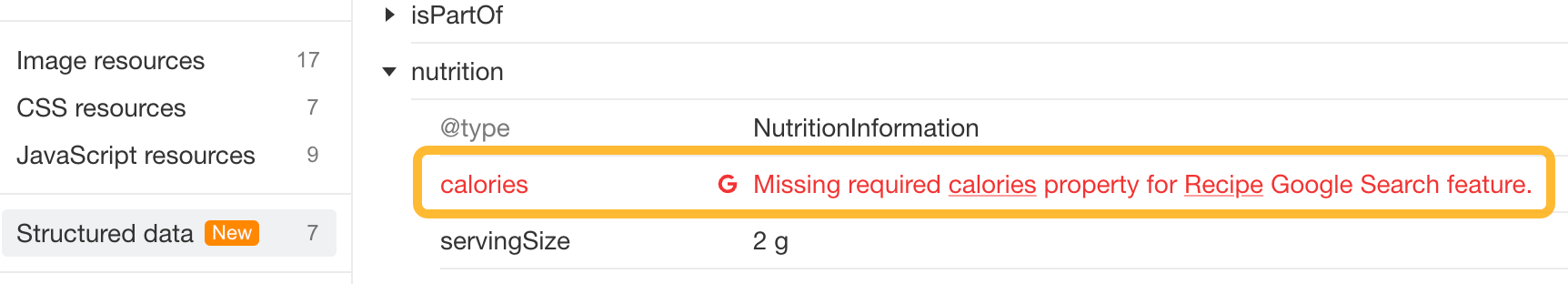
8. Try to win the featured snippet
Google uses featured snippets to answer the searcher’s question in a short form directly on the results page.
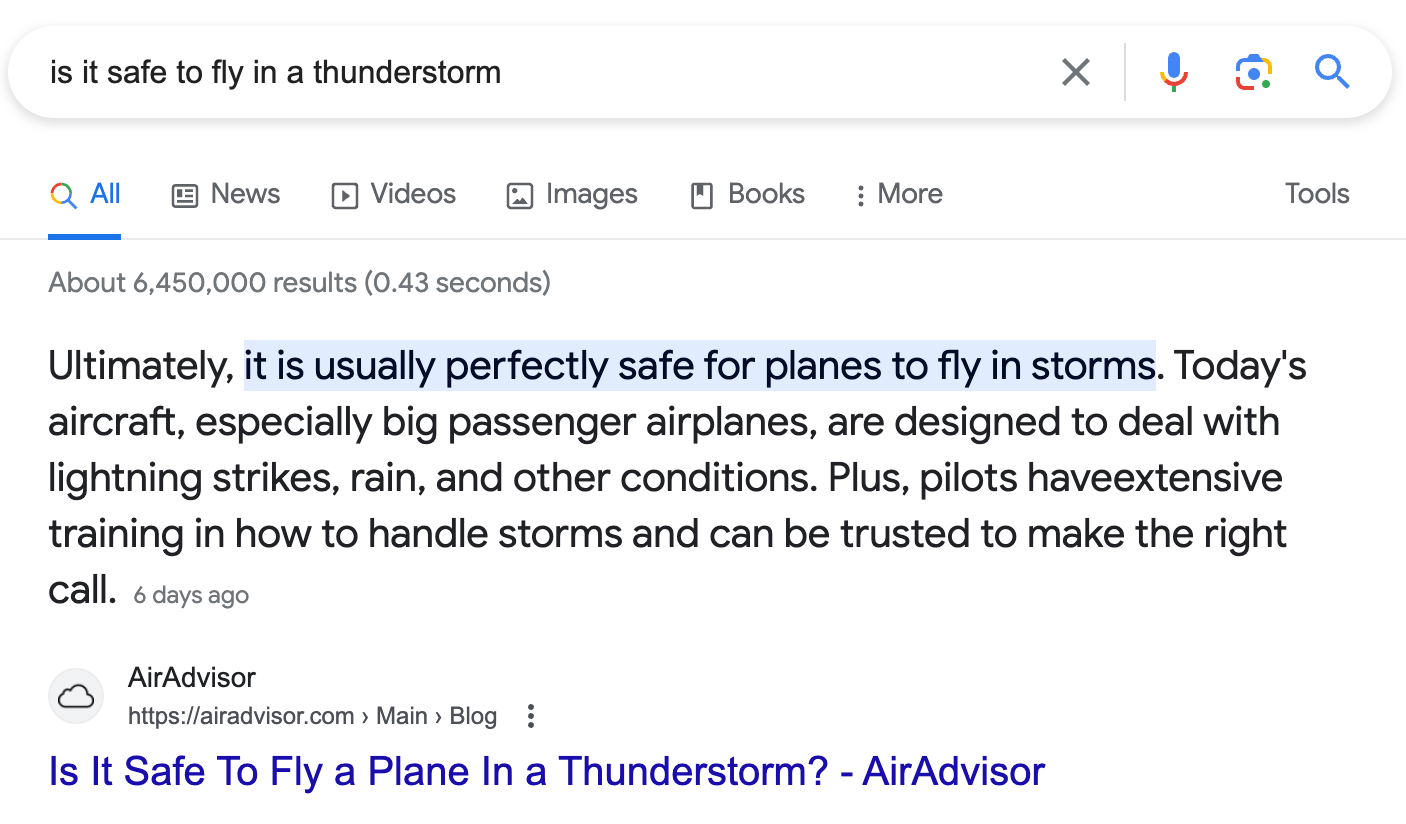
Typically, Google pulls these from pages that rank 2 - 8 and puts them on top of any other organic result. So you can think of featured snippets as a shortcut to the top.
Here’s how to find the best featured snippet opportunities:
- Go to Ahrefs’ Site Explorer and enter your domain.
- Open the Organic keywords report.
- Filter for Position 2 - 8 and SERP features where the target doesn’t rank.
- Sort the results by Volume high to low.
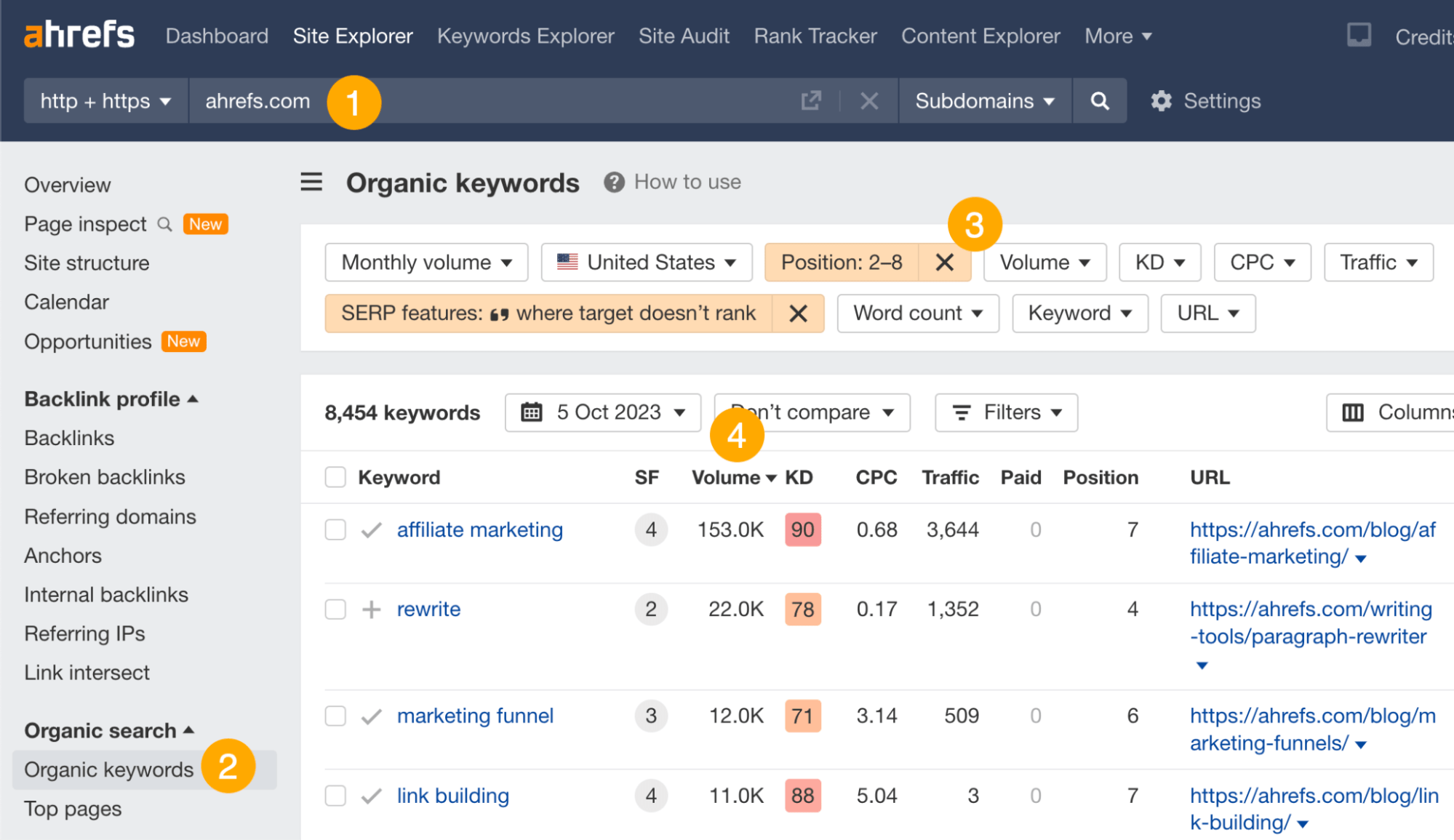
Once you find the best opportunities, try to provide a superior answer to what Google is already using for the snippet. You may need a few attempts until you get it right because it’s never obvious what Google will deem a better answer.
This depends on the case and might be something like making your content more succinct, providing it in the right format, or providing a more specific answer. We’ve got a full guide to featured snippets that will help you leverage this technique.
9. Make sure your pages aren’t sluggish and offer good UX
In order to rank your web pages on search results, Google considers a range of page experience signals. This means that apart from the information on your pages, Google will also look at their “technical side”.
Here are some of the known signals and what to do about them:
- Connection security — basically, get an SSL/TLS certificate.
- Core Web Vitals — the speed and visual stability of the pages on your site. To begin with, it’s important that your website is not slow and elements don’t move too much as they load. It’s worth optimizing for a good score but don’t strive for perfection.
- Mobile-friendliness — use a test like this one and fix any issues. You may need to get help from a front-end developer.
- Intrusive interstitials, dialogs, and ads — just avoid them except those required by law (e.g., age verification).
SEO may bring you lots of targeted traffic, but that traffic will be useless if your content doesn’t convert.
The trick to doing this is to pair product-focused content with snazzy copywriting skills that pack a punch. So let’s go through how to do that.
1. Make sure it targets a keyword with business potential
The true mark of content marketing success is not ranking on the first page on Google. It’s ranking and attracting a steady stream of leads and sales.
Unfortunately, many businesses create mountains of blog posts without considering the business potential of their keyword or topic.
You’ve probably seen these posts lurking around. They’re often about topics that have nothing to do with the business’s product, and they always end with a pushy call to action (CTA) that serves zero value to the reader.
That’s why it’s crucial to target keywords or topics that align with your product.
Here at Ahrefs, we always consider a keyword’s “business potential” score. The higher it is, the better the opportunity to position our product as an irreplaceable solution to the reader’s problem.
Here’s the scale we use:
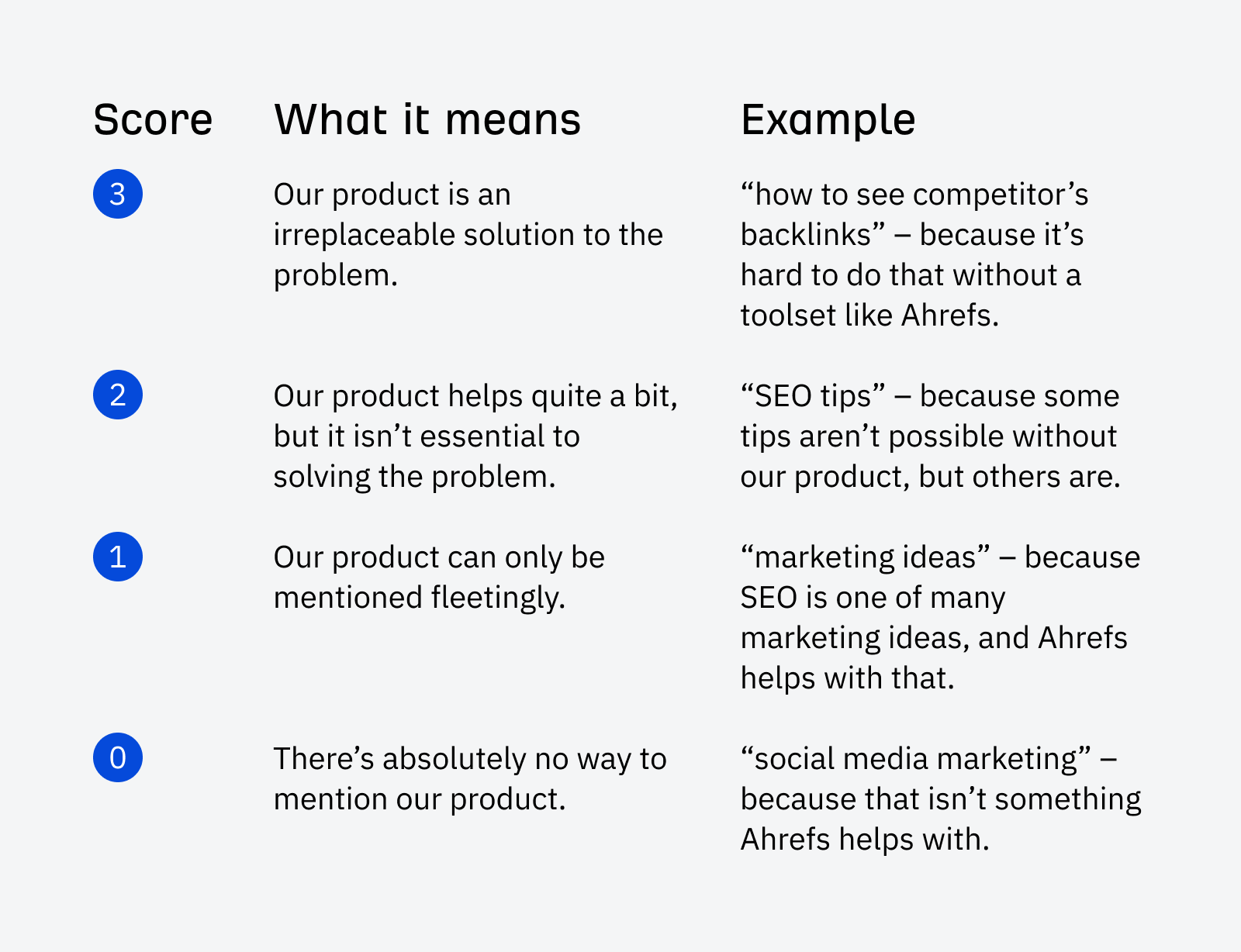
This brings us to the million-dollar question: How do you position your product as the best solution so that readers will choose you over your competitors?
2. Make sure it shows your product in action
As marketers, our job is only half done if we target keywords with business potential but fail to educate prospects on how our product works. After all, that’s the whole point of choosing topics with high business potential.
But you shouldn’t just tell readers how your product works — you need to show them.
That’s what we’re doing in this post. Notice how we demonstrate how our SEO toolset helps you optimize your content? You’ll probably hit the “X” button if we make a blatant statement like “Ahrefs optimizes your content with a few clicks” without backing it up with proof.
3. Make sure it includes a persuasive call to action
It’s a pity to leave readers hanging after they read a post, especially when it drives massive value.
Include an irresistible CTA to encourage readers to take action toward solving their problems — whether it’s subscribing to an email list, booking a free consultation call, or even something as basic as leaving a question in the comment box.
What makes a CTA powerful? We boil it down to:
- Emotion — Conversion-driven CTAs speak to the prospect’s pain or goals and immediately trigger action. Your CTA should make them go, “This company gets me.”
- Credibility — With trust comes sales. Appeal to skeptical buyers with social proof like specific data, testimonials, and expert endorsements.
- Timing — Effective CTAs align where the prospect is in the buyer’s journey. Don’t be afraid to pepper them throughout the post.
Here’s a powerful CTA from Cognitive FX that ticks all the boxes:
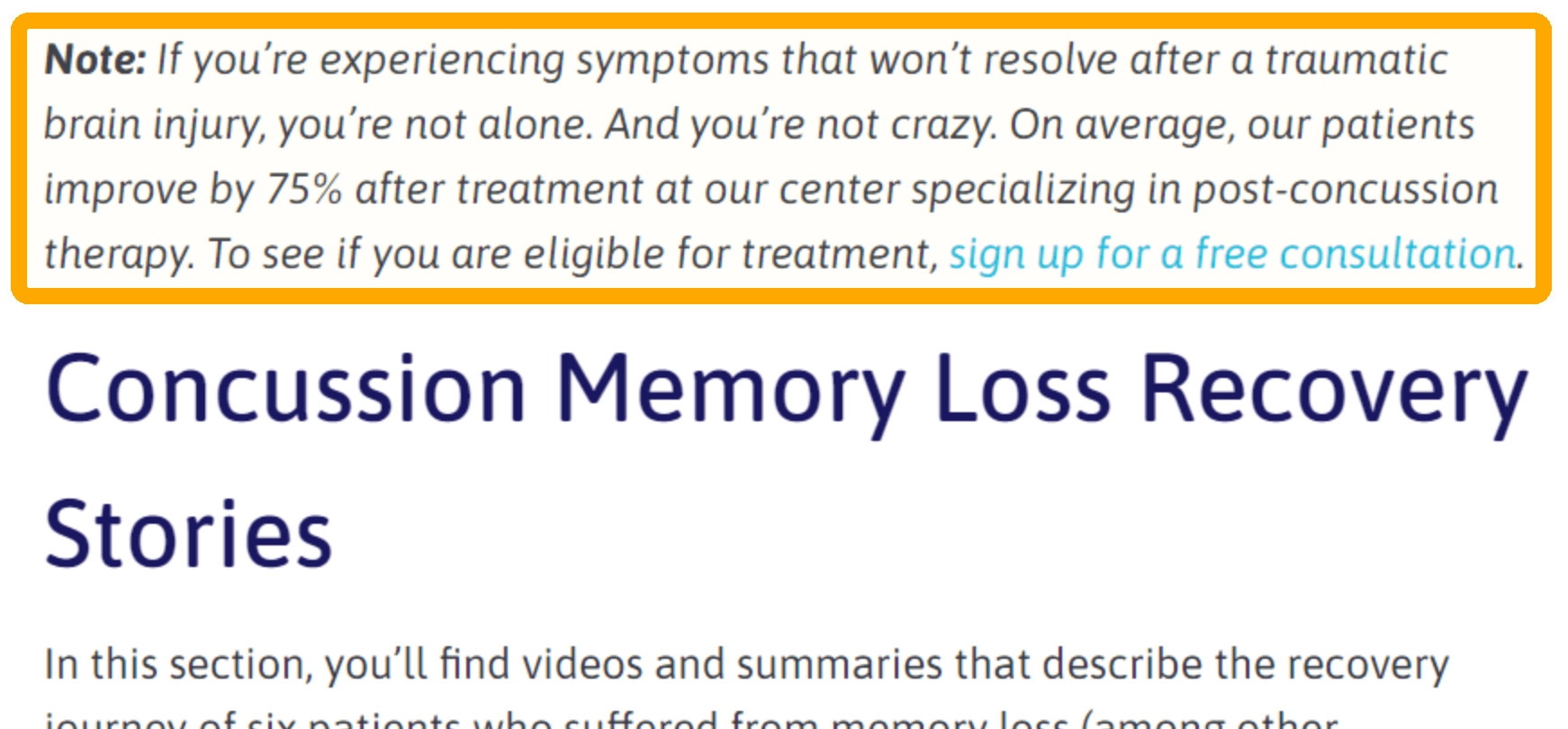
Note how the treatment center adds an empathetic touch to a post about concussion memory loss in its CTA. It also leverages its impressive results (“on average, our patients improve by 75%”) to instill confidence.
Furthermore, look at the strategic placement of the CTAs.
Cognitive FX places them after setting the stage for the patients’ recovery journey, which strikes an emotional chord with readers.
AI search optimization is everywhere right now, but here’s the uncomfortable truth: most of it is snake oil. We’re in the “black hat era” of AI optimization. So here’s my common-sense (but data-backed) approach to the generative optimization hype.
The reality check
Before you chase AI optimization tactics, consider these facts:
- AI chatbots account for no more than 1% of total traffic.
- Google sends about 199 times more traffic than ChatGPT, Perplexity, Copilot, and Gemini combined.
- There are virtually no proven case studies of AI-specific tactics driving real business results. Have seen one? Let me know!
Simple rules for (any) AI optimization
Skip the hype and follow these common-sense principles:
Rule 1: SEO is still your foundation. The same content that ranks well in Google is more likely to be referenced by AI systems. Focus on traditional SEO fundamentals first.
Rule 2: Build brand mentions, not just backlinks. Our analysis of 75,000 brands shows web mentions (0.664 correlation) matter more than backlinks (0.218 correlation) for AI visibility.
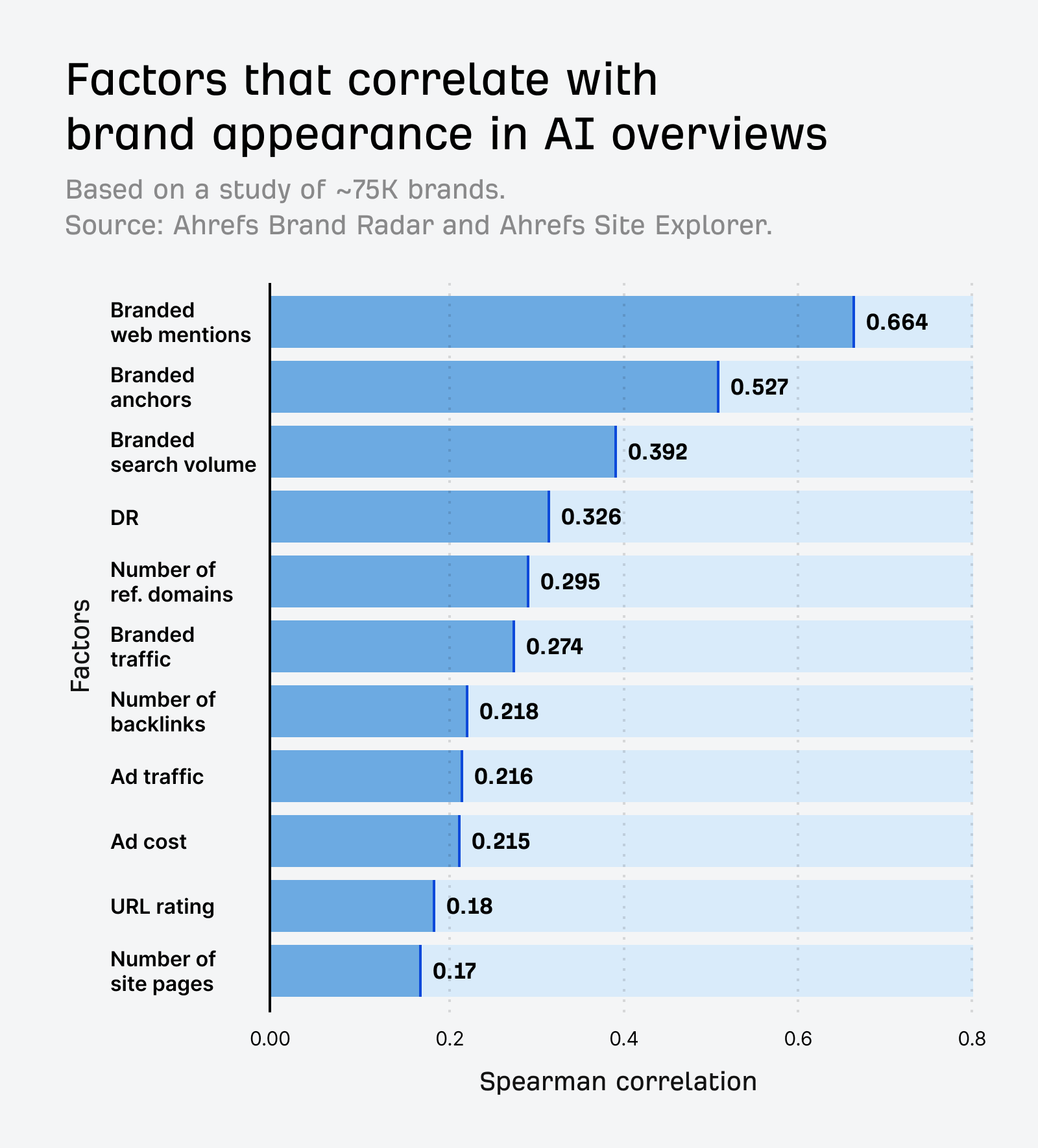
Rule 3: Don’t manipulate, just be helpful. AI systems are easily gamed right now, but those shortcuts won’t last. Create genuinely useful content instead of trying to trick algorithms.
Rule 4: Brand awareness beats optimization tricks. Brands in the top 25% for web mentions get 10X more AI citations. Focus on building recognition, not gaming systems.
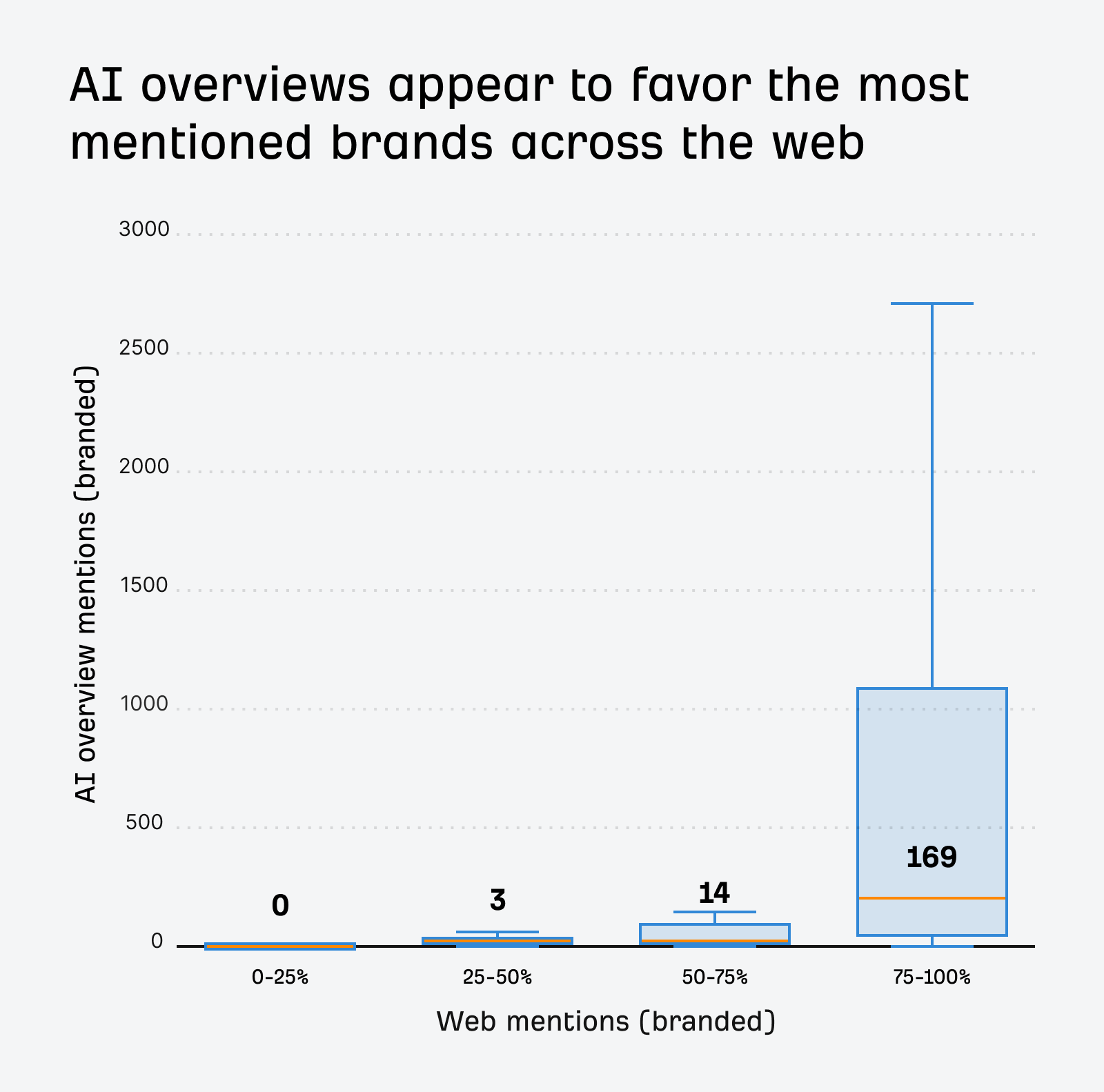
Use a tool like Ahrefs’ Brand Radar to track your brand mentions in AI Overviews and across the web—it’s the most reliable way to monitor your actual brand awareness growth.
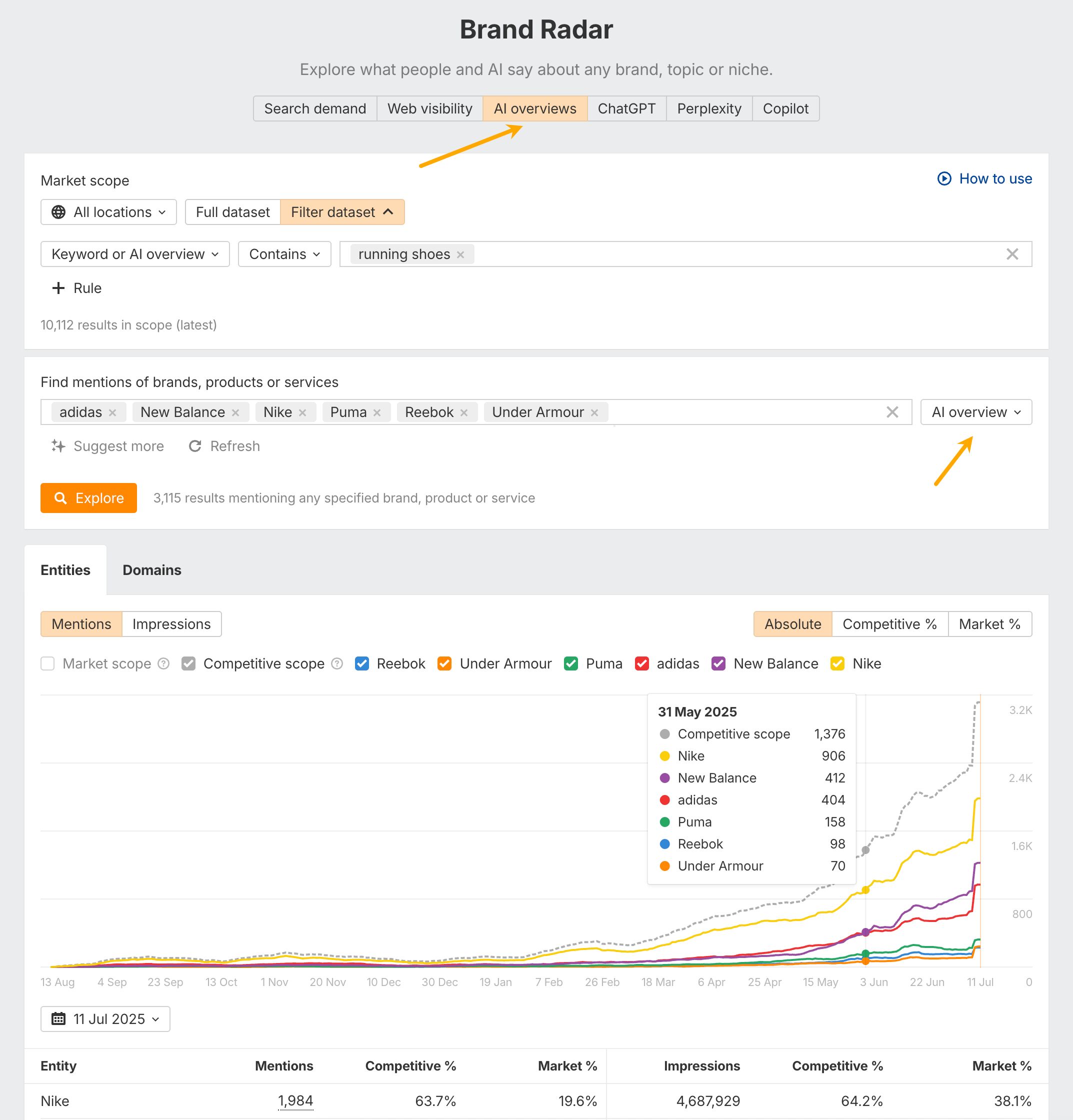
The bottom line
If you’re doing good SEO and building a legitimate brand, AI visibility will follow naturally. Don’t get distracted by the latest AI optimization fad; focus on the fundamentals that have always worked.
The more people share your post, the more eyeballs it gets. Let’s look at how you can increase exposure on social networks.
1. Include expert quotes
Unique quotes from subject matter experts boost distribution.
When you feature a source in your post, odds are they will want to share the post when it gets published. Plus, not only do you bake organic distribution directly into your content, but you also back up your claims without conducting additional research.
When Fio Dossetto, creator of ContentFolks, was writing a guide on content marketing for Ahrefs, she approached 14 marketing leaders for their insights. Many of these leaders shared the post with their followers after it went live.
Here’s Louis Grenier, founder of Everyone Hates Marketers, sharing it on Twitter:
To make this work, you must first identify the right experts.
Even though platforms like HARO connect you with sources, it’s best stay careful. Some of the responses can be low-quality so it pays to focus on finding subject matter experts.
A better approach is to look for subject matter experts using Ahrefs:
- Go to Ahrefs’ Content Explorer.
- Enter your article’s topic.
- Click the Authors tab.
Identify experts who have written extensively about the topic and have a lot of followers. For example, we may reach out to some of these authors for a quick quote if we’re writing a piece on content marketing strategy.
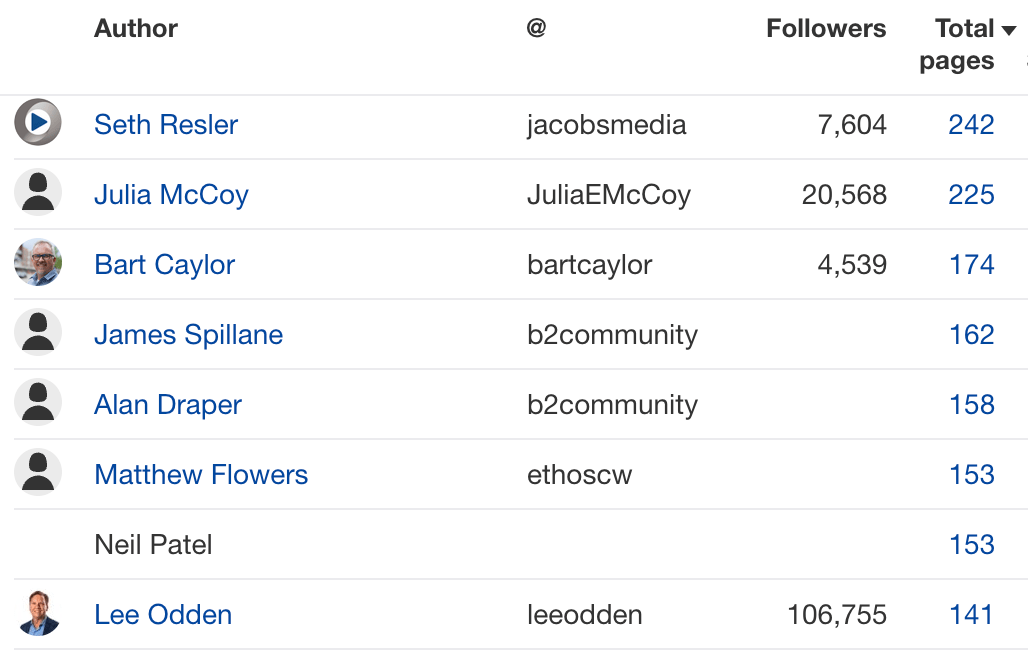
2. Share unique insights
Readers are more likely to share content that contains unique insights, whether it’s original case studies, data studies, surveys, or just relevant personal experience.
When we published an original study analyzing more than a million websites, we earned over 205 shares from a single LinkedIn post. The data was brand new, and readers were excited to read it—and crucially, be the first to share something so valuable with their networks.
3. Use more visuals
Visuals can increase shareability it two ways.
First off, visuals make educational content easier to comprehend, and entertaining content more fun. Simply put, they can make your content a better, more immersive experience — an experience people may want to share with others.
Secondly, when shared on social media, images themselves may help you reach more people because users find them engaging. According to Sprout Social’s study, images are the second most engaging form of content on social media, giving way only to short form videos.
For example, we used a visual summary of an article on LinkedIn, and this turned out to be one of the most engaging posts we’ve published:
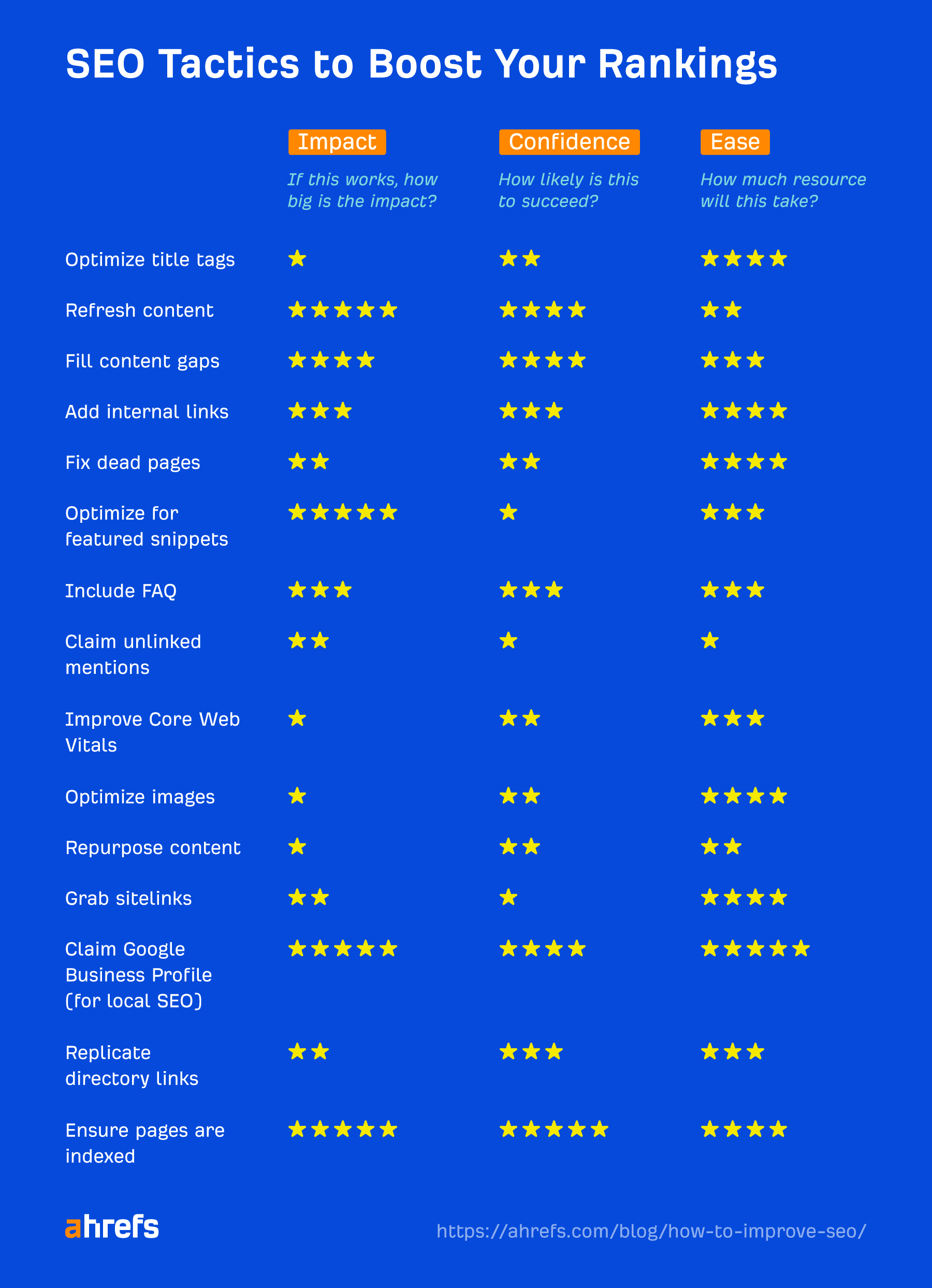
Here are some more tried and tested ideas:
- Break up the text with images that visualize key points or takeaways you want the reader to remember.
- Visualize processes, comparisons, and workflows. In other words, things that are harder to follow in a text-only form.
- Use infographics to translate dry, boring data into something your audience can quickly grasp and relate to.
- Images — You can optimize images to stand a better chance at ranking in Google image search. This includes techniques like optimizing alt tags, image file names, and image compression. We’ve got a full guide to image SEO that will introduce you to some of the best practices.
- Video —YouTube is another search engine you can optimize for. Check out our step-by-step guide to YouTube SEO put together by Sam, who grew our channel to almost half a million subscribers. Interested more in ranking videos on Google Search? We’ve got a guide on that, too.
The web is full of optimization advice. But don’t fall into the trap of throwing every possible technique at your content. Some will be a waste of time, and some can even hurt your performance. So here’s what to avoid:
- SEO over-optimization — yes, you can over-optimize, or actually quasi-optimize, for search engines. Keyword stuffing is an example of that. We’ve listed every SEO over-optimization issue you should steer clear of.
- The longer-is-better approach — first and foremost, content needs to serve the intent behind the search. So don’t artificially inflate your content. Google and searchers don’t look for the longest answer to every search query. If you’re curious about this topic, we ran a few studies to see what the data says.
- Aggressive sales tactics in copywriting — if you put too much pressure on the users, they will run away.
- Overly sensational headlines — this may backfire because some people simply avoid titles that look like clickbait.
Be it for reach or engagement, these tools will help you go through the optimization process:
- Ahrefs: allows you to find keywords with traffic potential, find content gaps, monitor your ranking performance, and more. Also, check out our free AI writing tools.
- ChatGPT: allows you to generate ideas for more engaging headlines, rephrase any text for clarity, and beat writer’s block.
- Surfer: allows you to find words and phrases your articles might be missing compared to the top-ranking content.
- Visual Website Optimizer: allows you to A/B test pages with different variants of the copy. Most useful for conversion optimization on product feature pages and lead generation pages.
- Brand24: allows you to monitor your content’s reach and engagement on social media.
- GTMetrix: allows you to test and monitor your site speed, including Core Web Vitals.
Final thoughts
It’s okay if your first attempts won’t bring great results. It takes some trial and error to get these techniques right.
Case in point: as I’m writing this, I’m actually trying to optimize the article for SEO.
The original version of the article ranked at position 6. Which means, there was room for improvement.
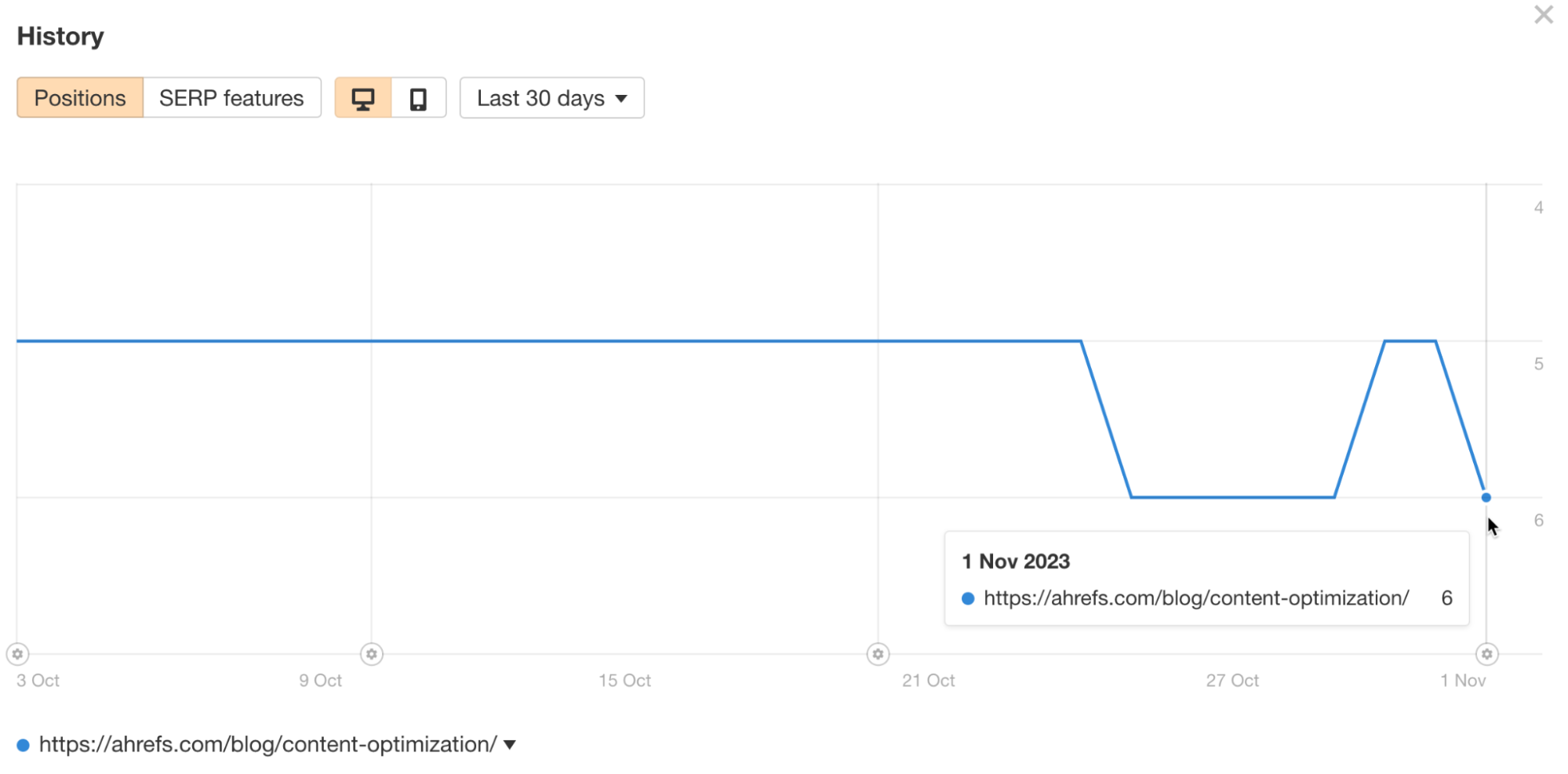
After running through every point on our list (the same one I’m sharing in this article), we found that our take on the topic may be missing some helpful information (e.g., what to avoid and a few tips in the SEO section), so we decided to add that.
What’s more, we saw there was a featured snippet opportunity.
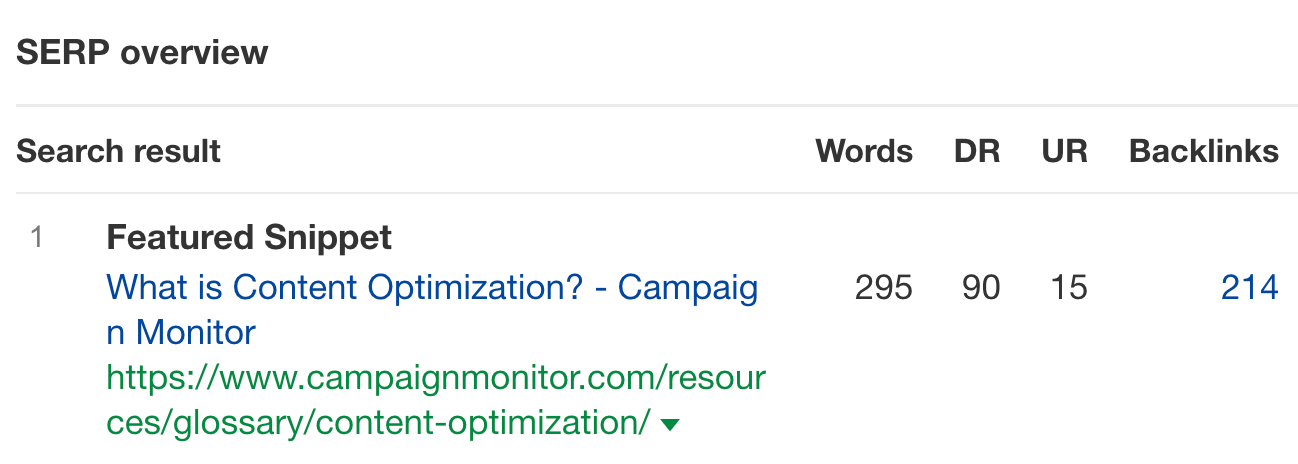
Will we win it? If not, we’ll definitely come back and try again. And that’s the point.
Got questions or comments? Find me on X.


