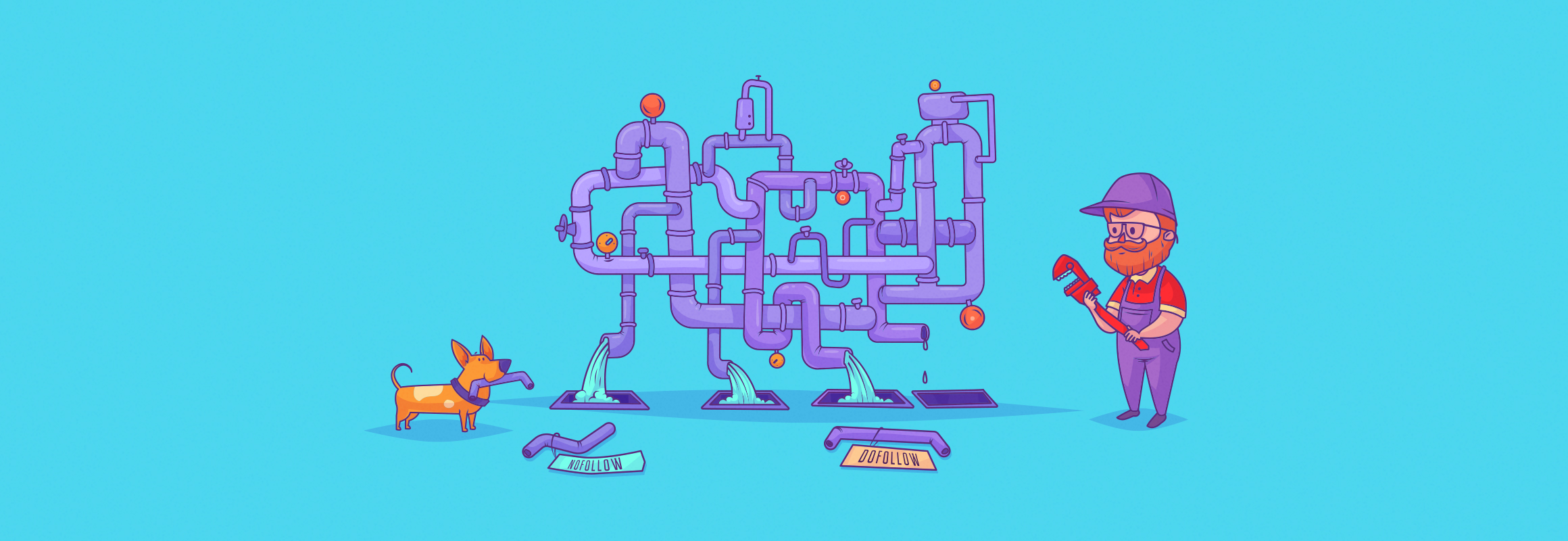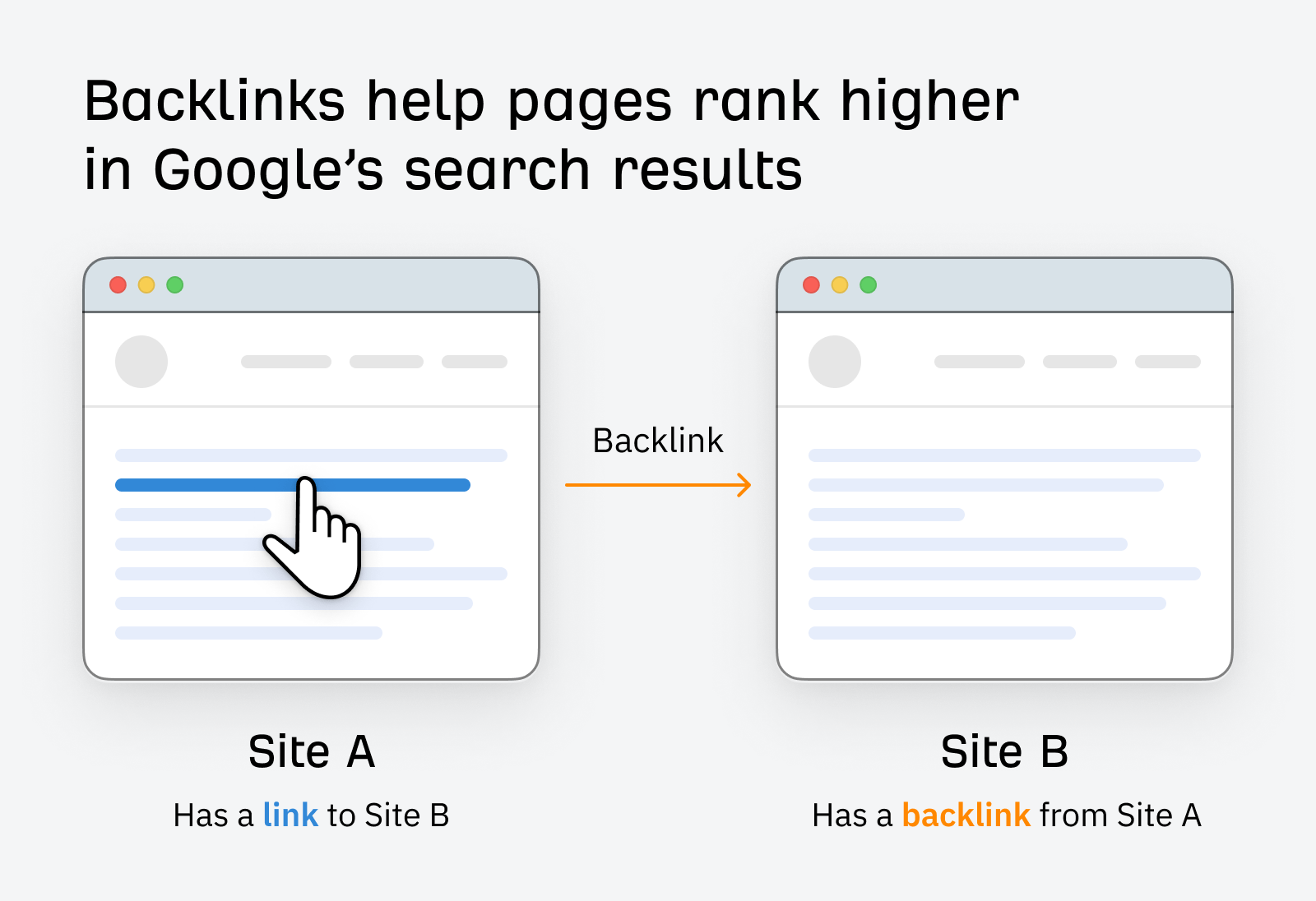
Backlinks are important for SEO (Search Engine Optimization) because of two main reasons:
- Search engine rankings – Generally speaking, the more backlinks your web pages have, the more likely they are to rank for relevant search queries (we confirmed this in a study).
- Discoverability – Search engines revisit popular pages more often than unpopular ones. And they may discover your content faster if you get backlinks from popular pages.
There are two ways to check a website’s links.
The first method only works for sites that you own. Use the second one to check backlinks to another website or web page.
Checking backlinks to your website
A basic tool for checking your website backlinks is the free Google Search Console.
Once signed in, click “Links” on the sidebar. The number below “External links” shows the total number of unique backlinks to the website.
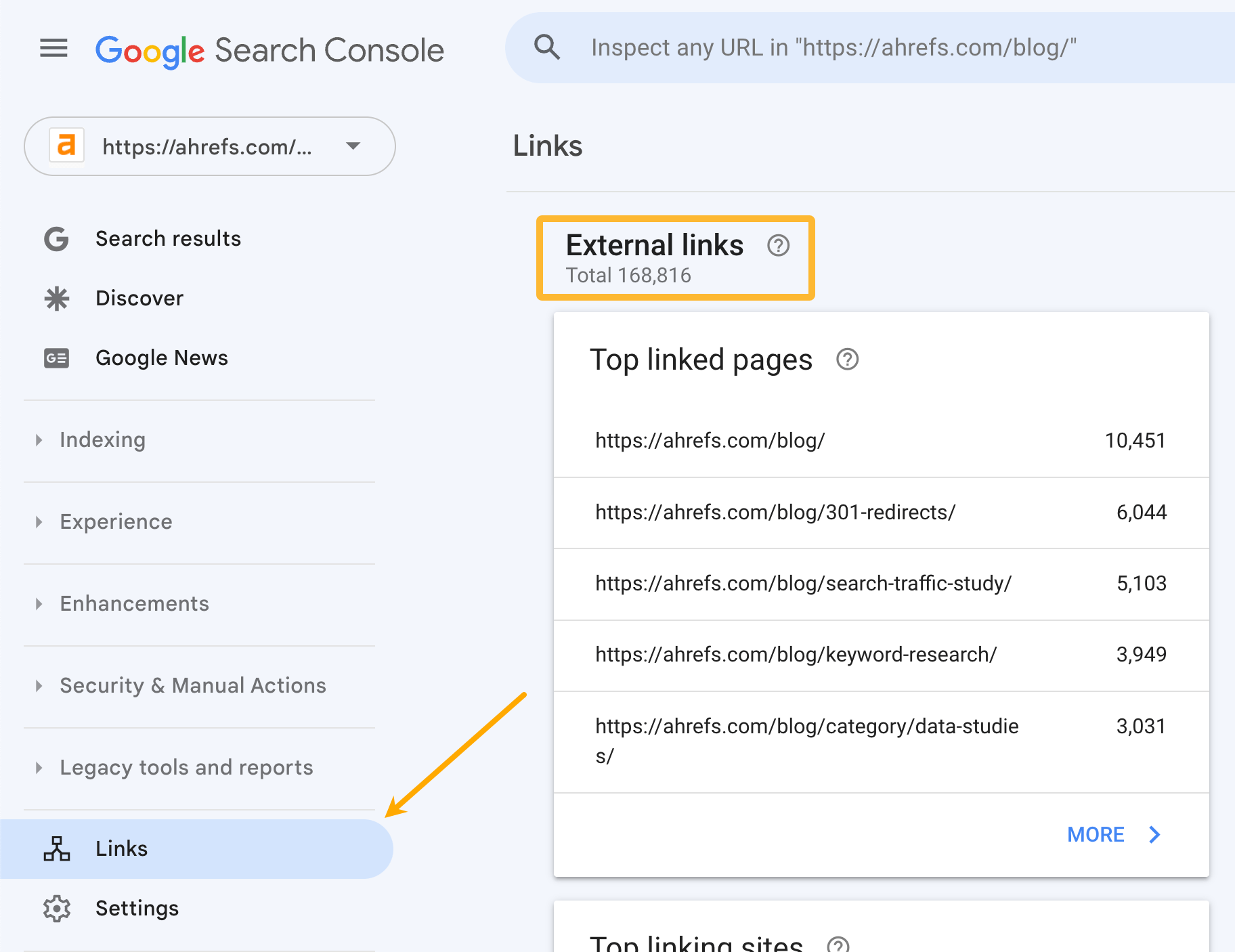
Google Search Console shows limited data in the app (top 1,000 links) and won’t show you some useful SEO metrics you could use to analyze your backlinks. To get more data for free, you can use Ahrefs Webmaster Tools.
Once you set up a project, click on Backlinks in the dashboard.
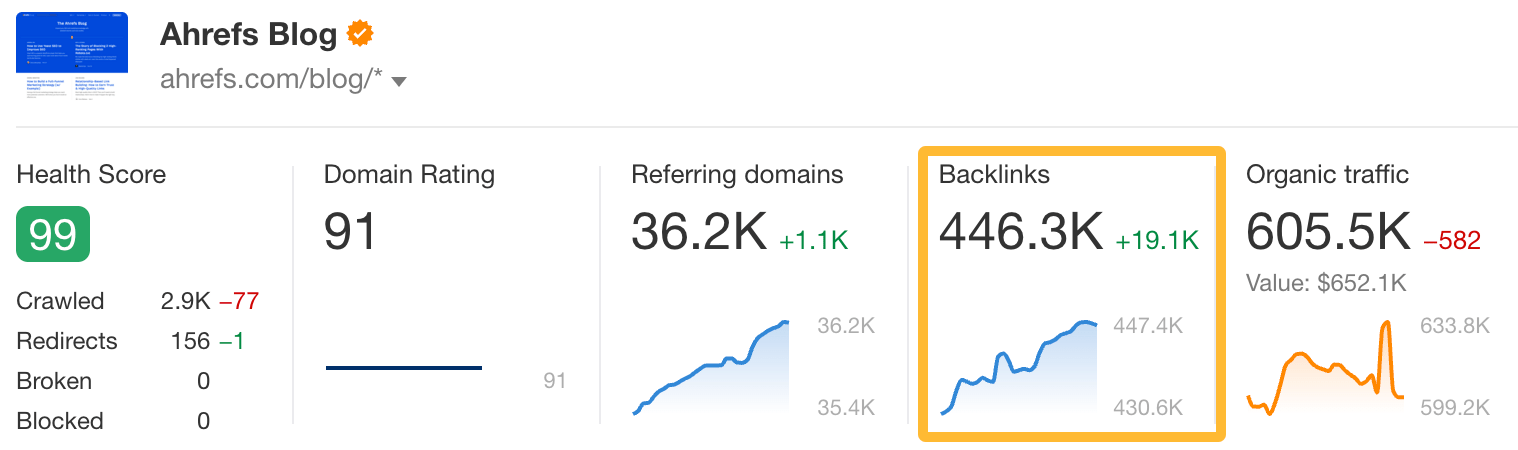
This will take you to the Backlinks report in the Site Explorer tool. This report will show all your backlinks and relevant backlink data.
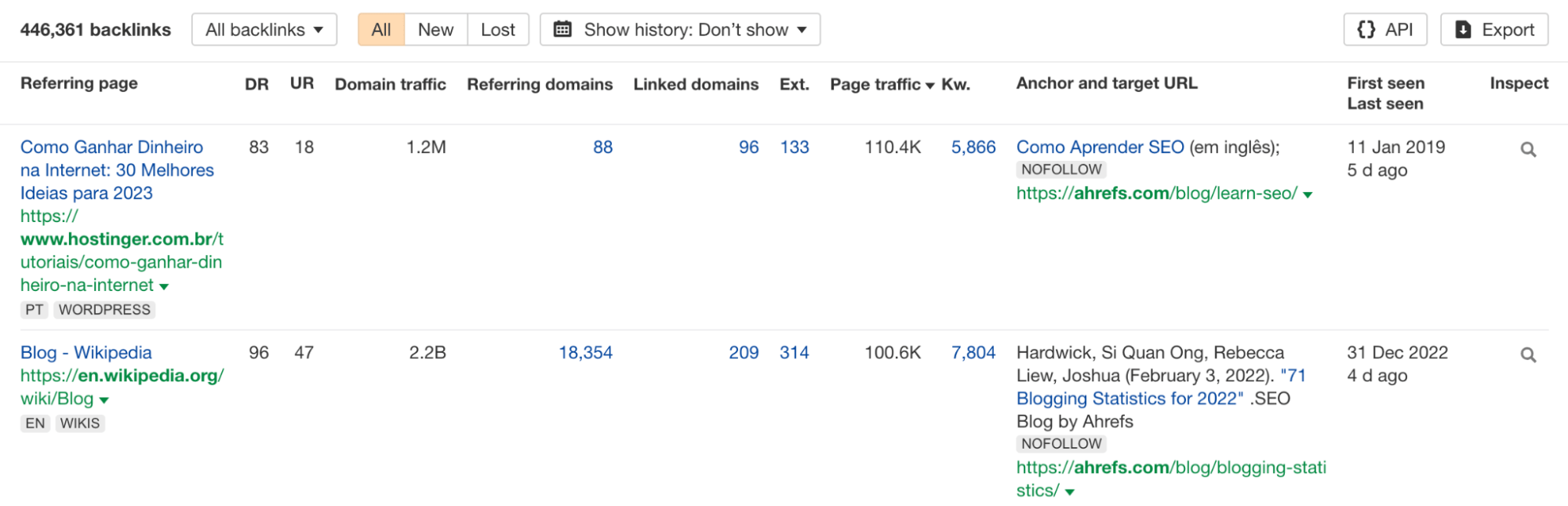
Checking backlinks to another website
You can start with a tool like Ahrefs’ free backlink checker.
Just enter a domain or URL, and hit “Check backlinks.” Try it below.
You’ll see the total number of backlinks and referring domains (links from unique websites), plus the top 100 backlinks.
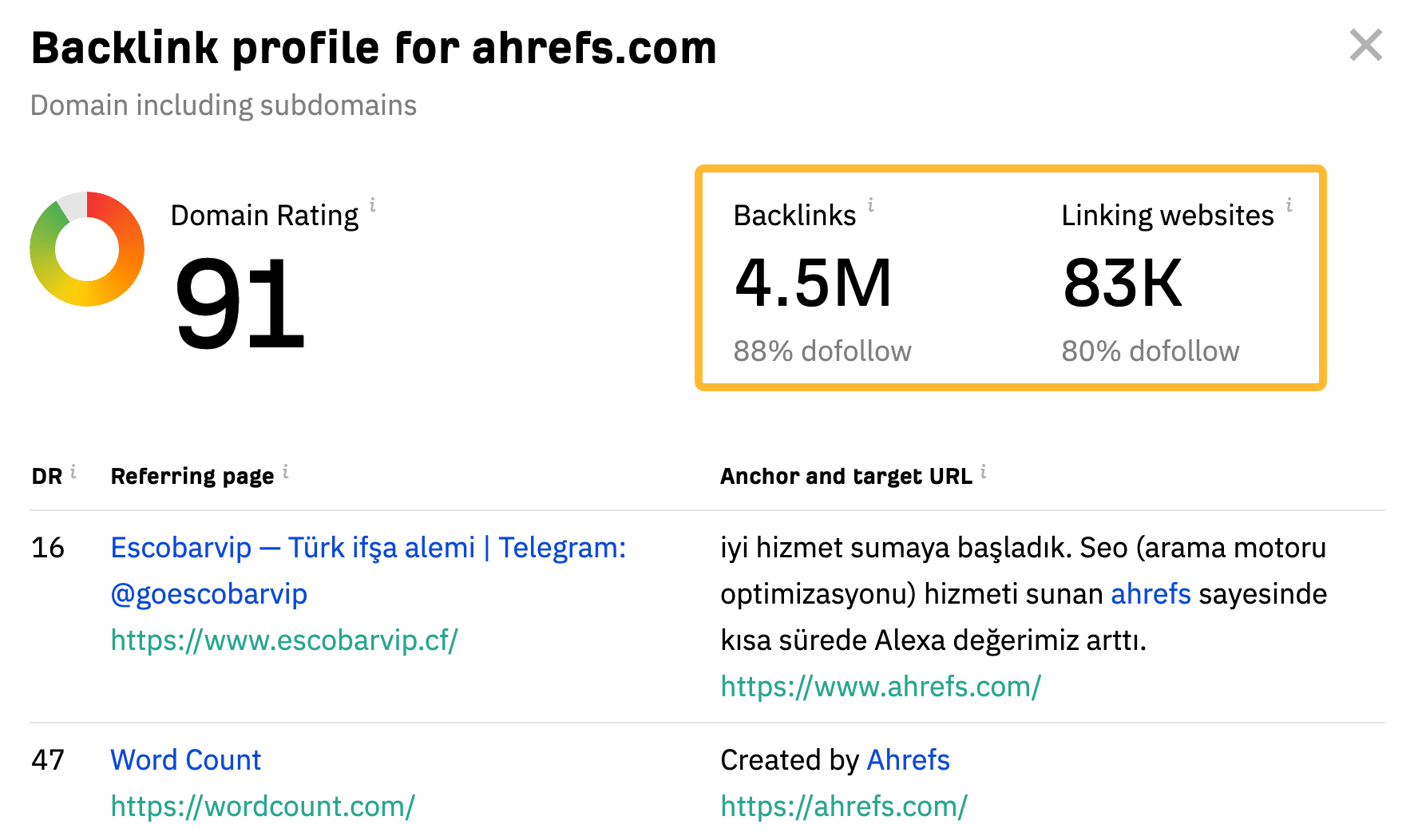
To see a full list of backlinks to any page or website, use Ahrefs’ Site Explorer. Let’s see how that would look for a competitor backlink analysis since replicating competitor’s backlinks is one of the most common link building tactic.
First, it’d be a good idea to let the tool find your organic competitors (sites that compete with you for the same keywords). This will uncover a comprehensive list of competitors, some of which you might not have been aware of previously.
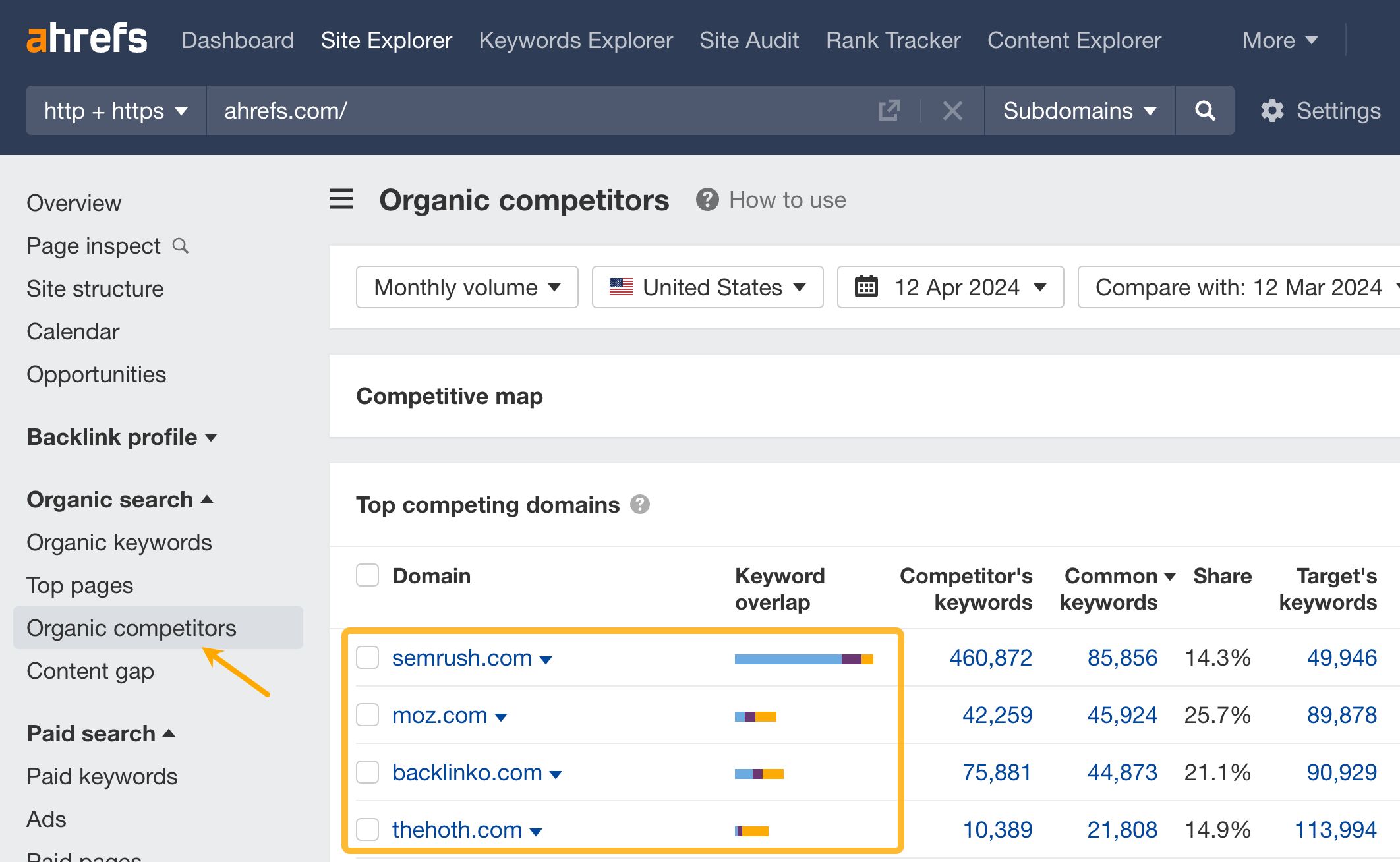
Now, click on the caret next to your competitor’s domain to view all of their backlinks in the Backlink report. You may want to use the Best links filter to show you links that likely have the biggest impact on your competitor’s performance right off the gate.
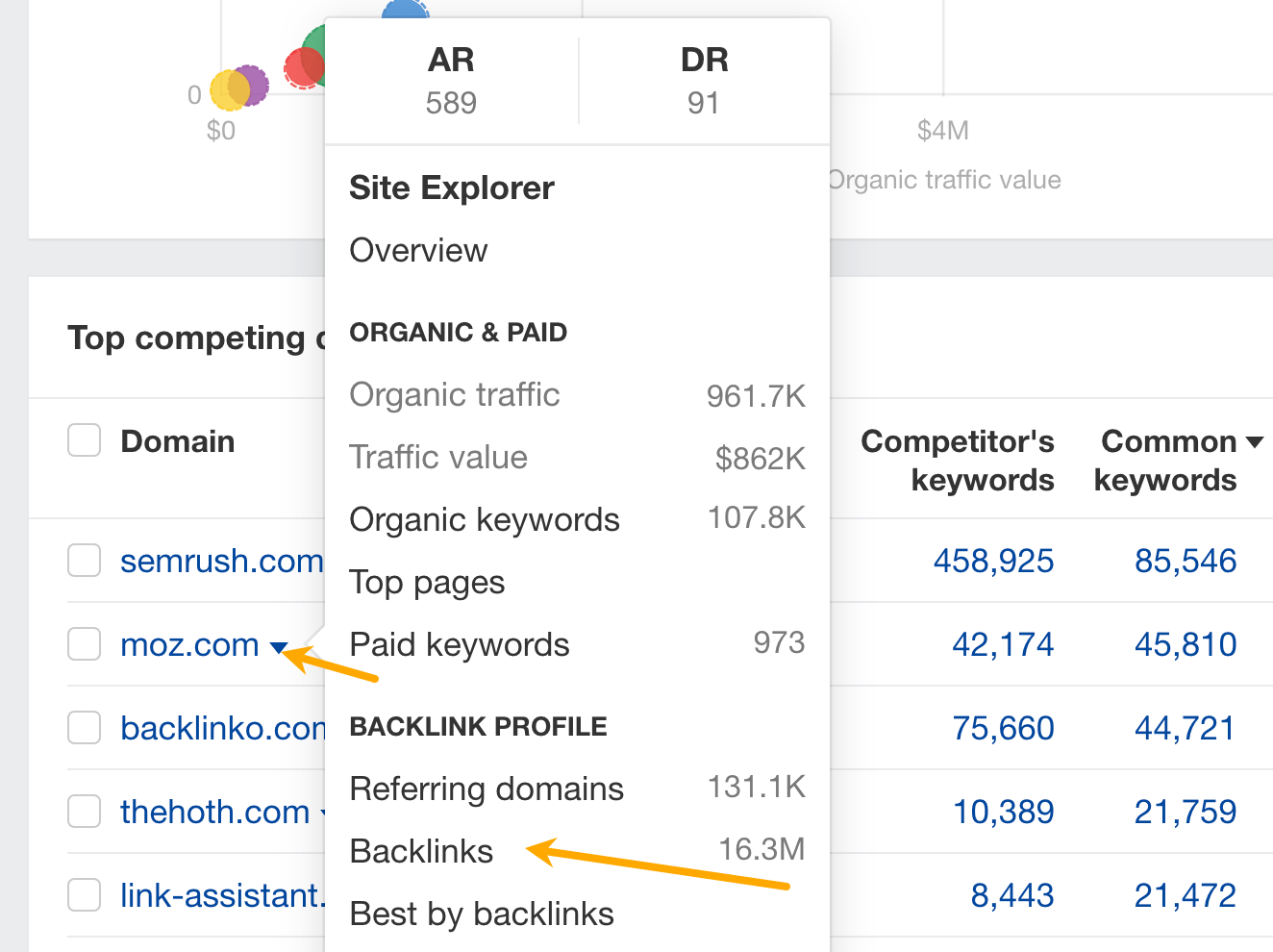
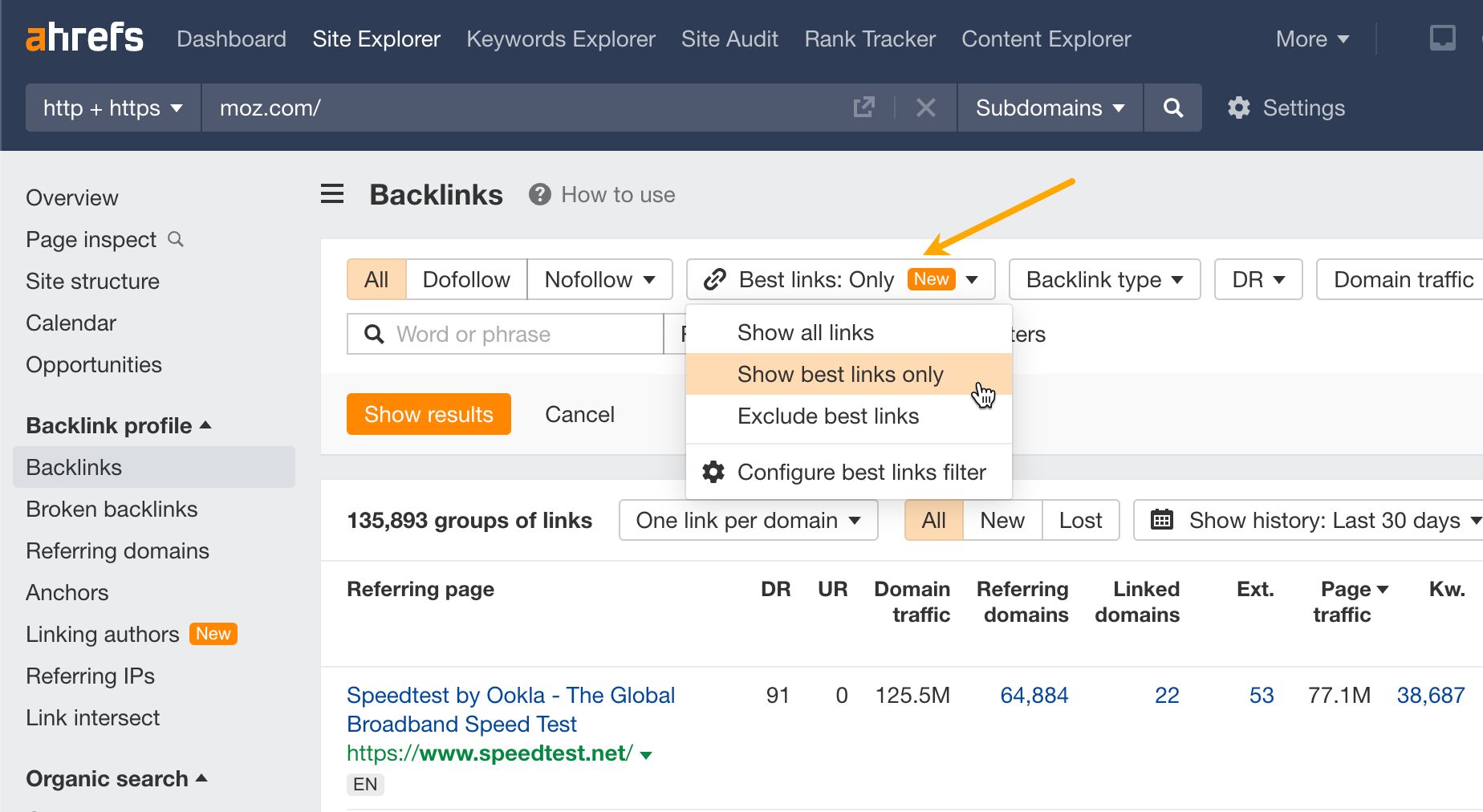
There is another way you can find and analyze competitors’ backlinks called Link intersect.
Instead of analyzing domains one by one, it analyzes them in bulk, showing shared backlinks (which is great for finding listicles to build links from) and domains that link to them but not to you (links from previously unliked domains are likely to have a bigger impact).
To enter the report, select a few competitors from the Organic competitors report and click Open in Link intersect.
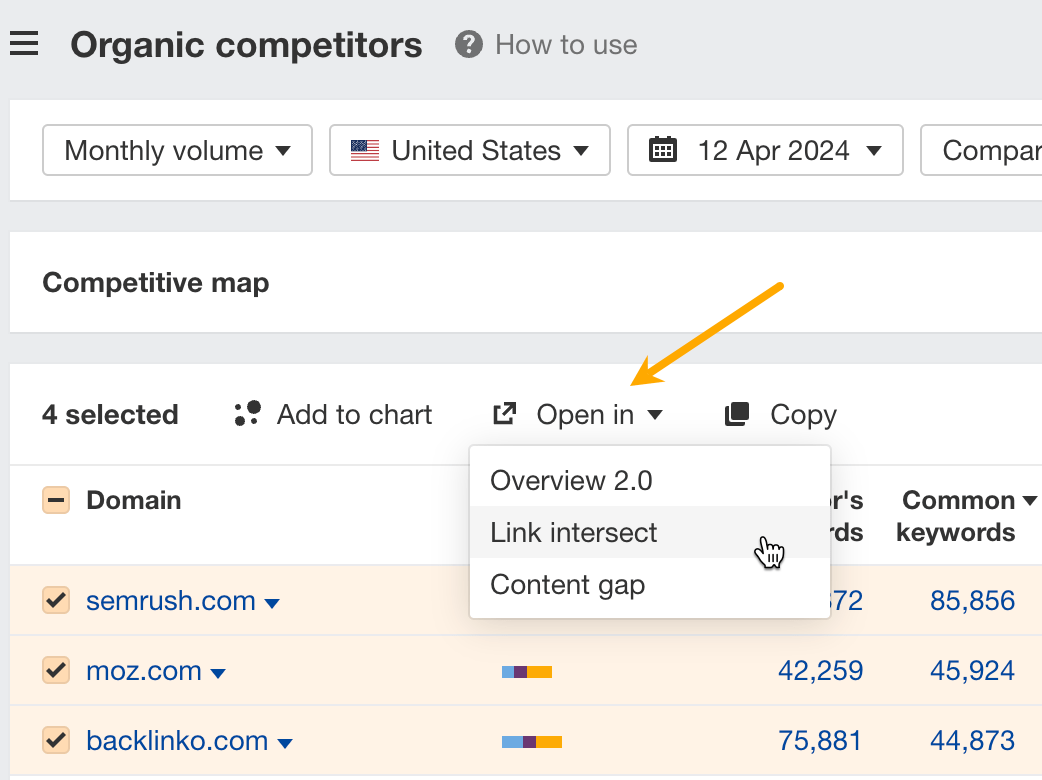
By default, the report will show you backlinks shared by your competitors. To see the backlink gap between you and them, click on Target and add your domain to the last field.
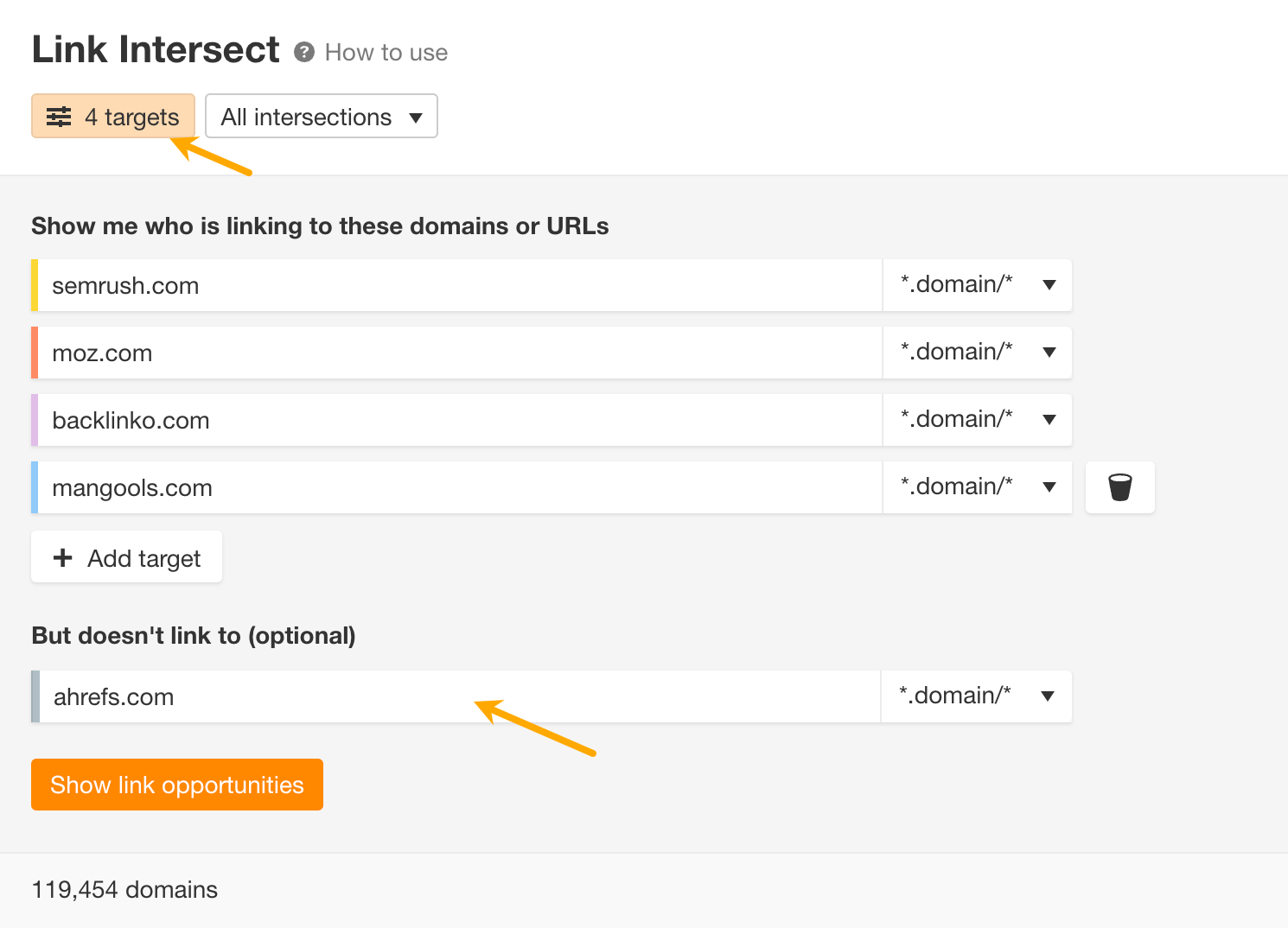
You can find more tips about competitive backlink analysis in these two guides:
- How to Find Your Competitors’ Backlinks (And Get Them for Yourself)
- How to Perform a Competitor Link Analysis in 3 Steps
Not all backlinks are created equal. Here are some of the many attributes that contribute to a backlink’s quality and utility. You can use them to analyze your backlinks and link building opportunities to find high-quality backlinks:
- Authority
- Relevance
- Anchor text
- Placement
- Follow (aka dofollow links) vs. nofollow links
- Destination
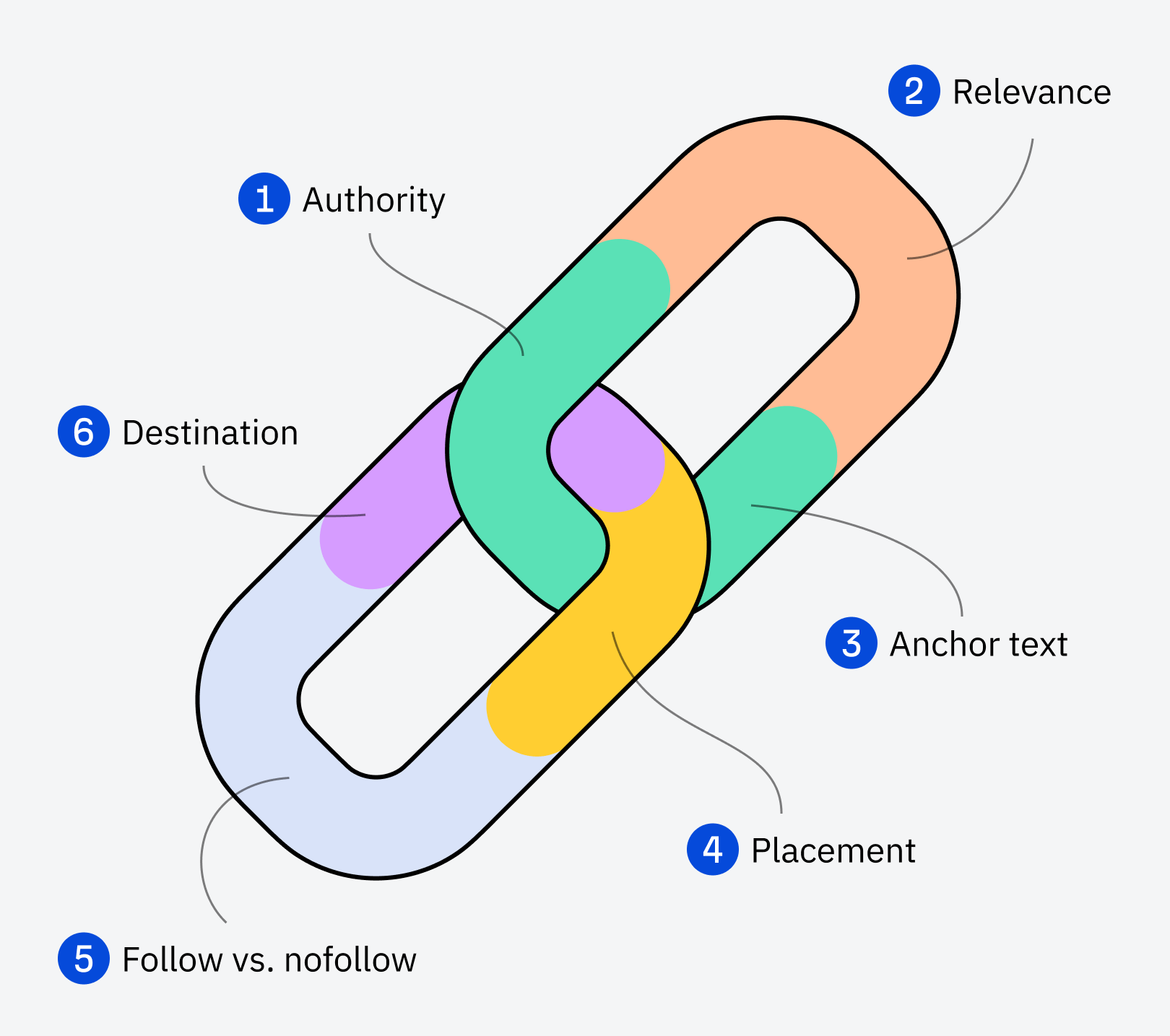
Let’s look at them in more detail.
Authority
Backlinks from strong web pages usually transfer more “authority” than weak ones.
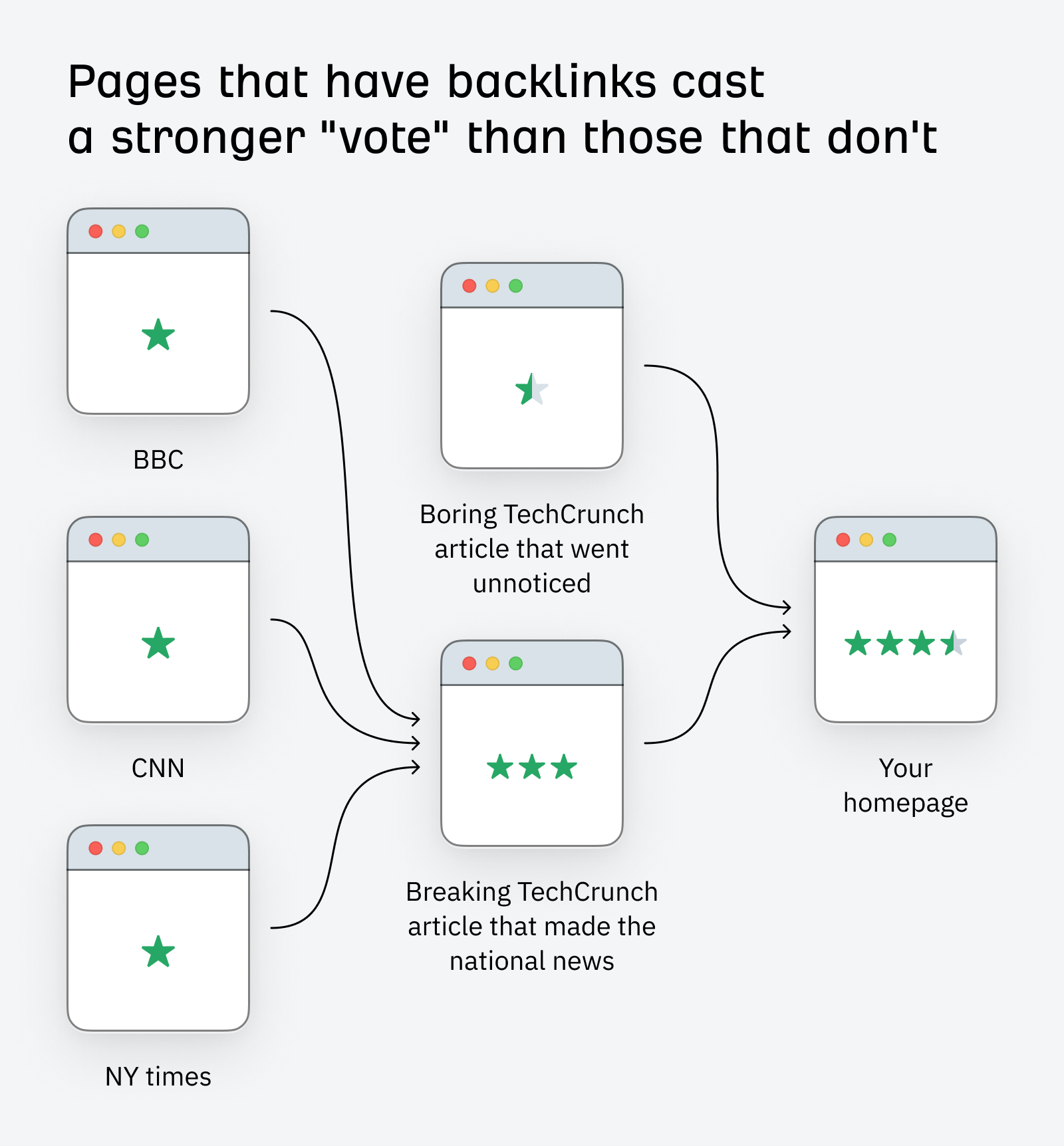
We’ve studied page-level authority a few times, and we’ve found a clear relationship between it and organic search engine traffic.
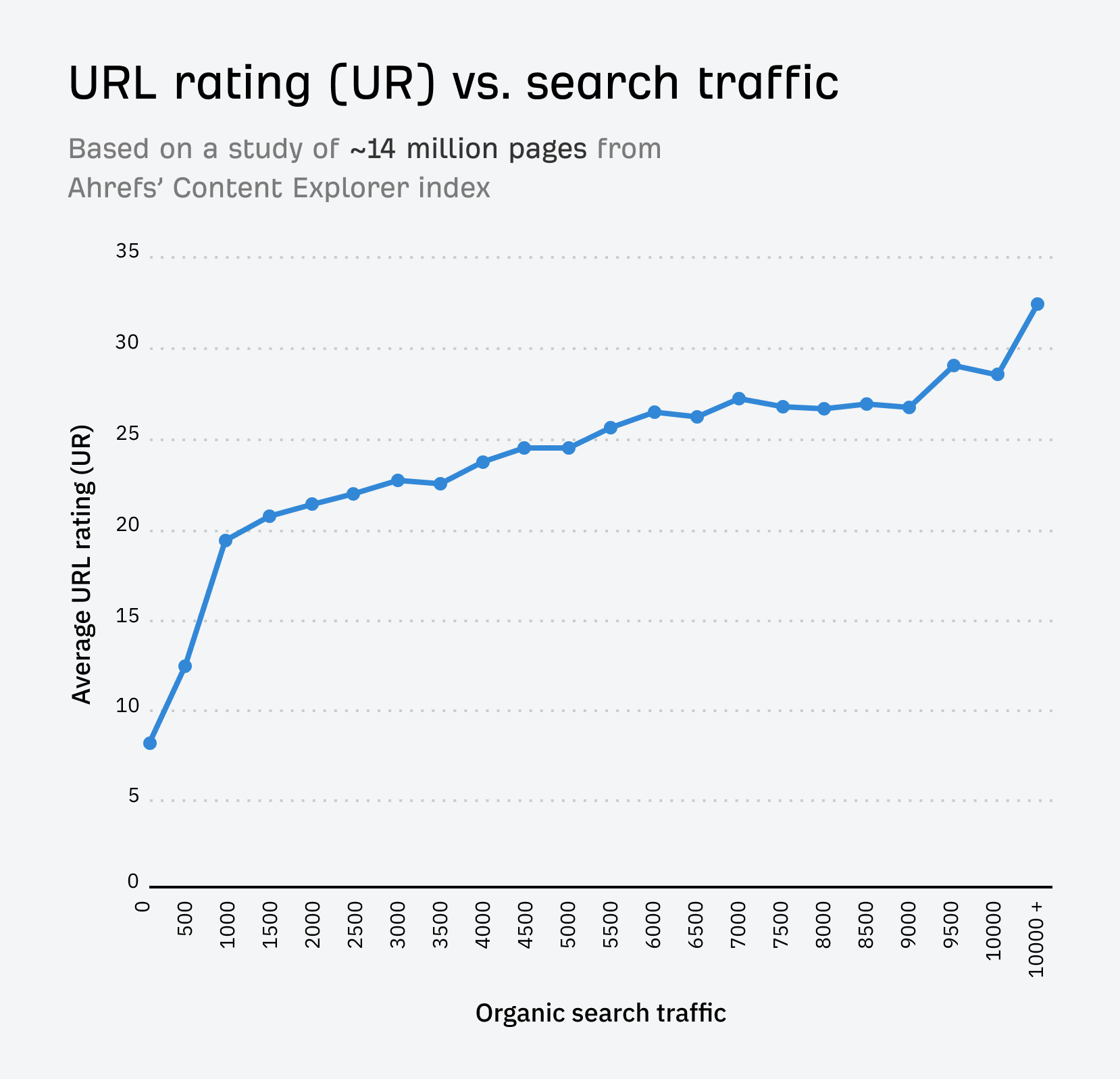
That said, backlinks from high-authority websites don’t always transfer more authority.
The more links there are on the page that links to you, the less authority will be transferred to you because it’s shared between all of those pages (due to the PageRank algorithm). It’s a Google algorithm that ranks web pages in search results by evaluating the number and quality of links to a page.
To illustrate the idea behind Page Rank, if you had two pages A and B, where A links to two other pages and B links to four other pages, the PR flow would look like this:
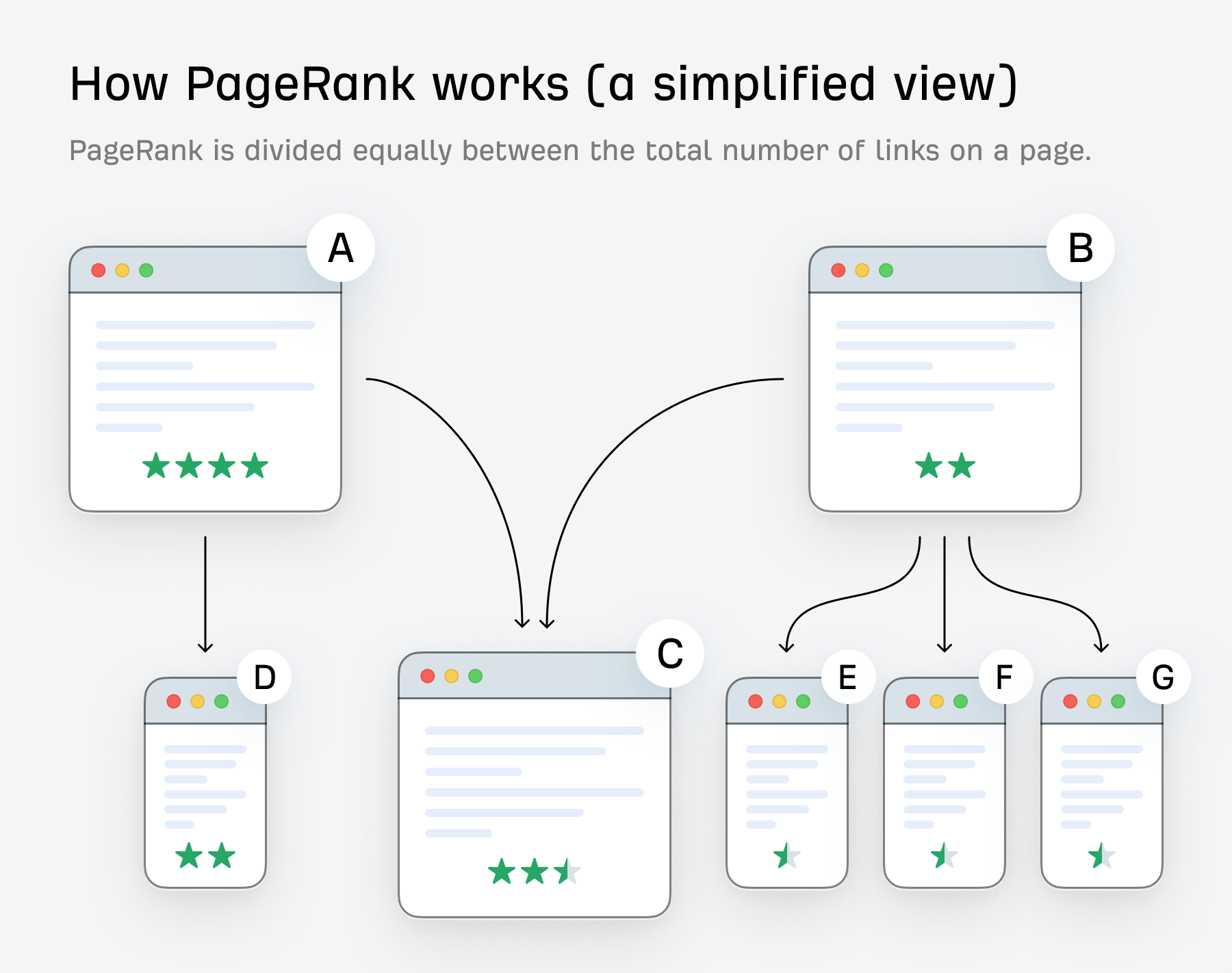
You can gauge a backlink’s authority by using the UR metric in the Backlinks report in Ahrefs’ Site Explorer. (You can also find it in other Ahrefs tools where relevant.) The higher the UR, the better.
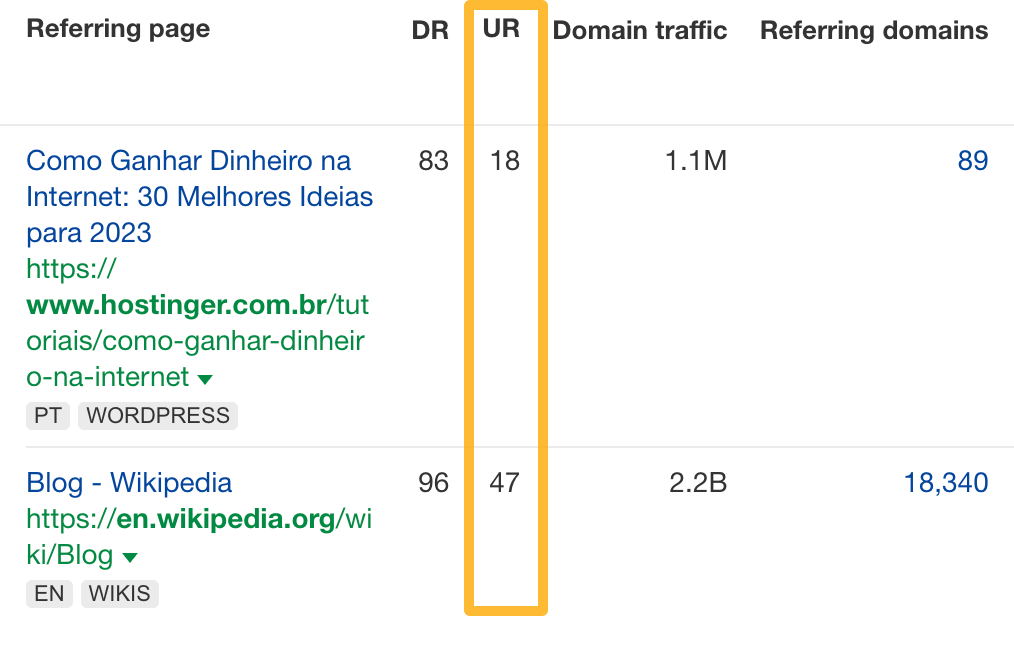
Don’t confuse page-level authority (UR in Ahrefs) with domain authority (DR in Ahrefs). DR measures the relative strength of a site’s backlink profile compared to every other site in their index. It is expressed in on a logarithmic scale of 0 - 100 (i.e., harder to go from 69 - 70 than 1 - 10).
They may seem similar but the fact that one takes into account a page and the other the entire site that the site belongs to makes a huge difference in link building. Since you Google ranks pages and not websites, it’s more important to focus on boosting the pages that you want to rank rather than achieving a higher authority score for the site.
You can see the difference between those two types of authority in their correlation with organic traffic.
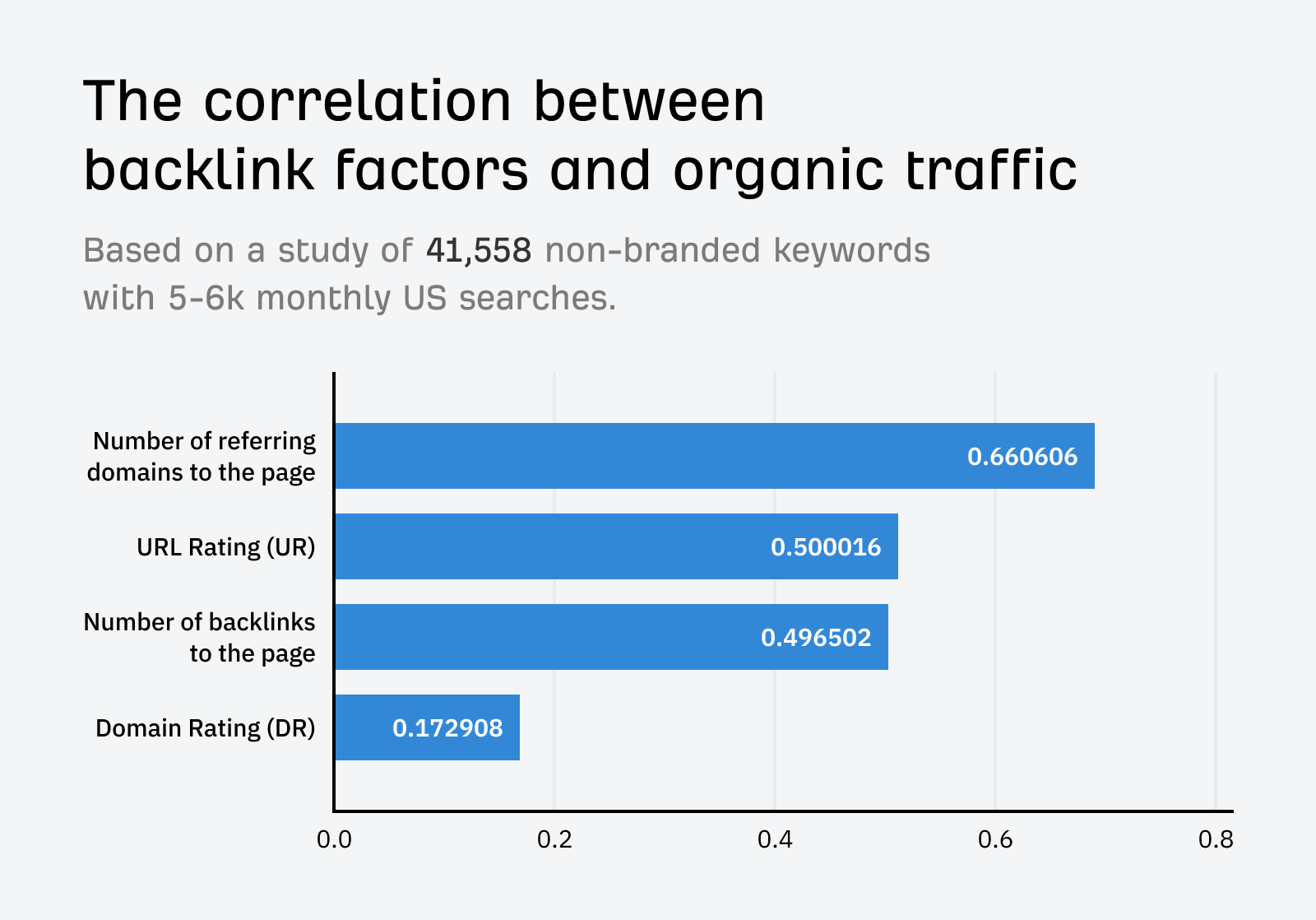
So is domain authority something you should ignore then? Definitely not. Increasing DR means that your link profile is getting stronger in general which allows you to compete with more authoritative pages for keywords. Find out more about domain authority aka domain rating in this guide.
Relevance
Links from websites on the same topic as yours are deemed to bring more value. Google states this in its “How Search Works” guide:
If other prominent websites on the subject link to the page, that’s a good sign that the information is of high quality.
Say a plumber has backlinks from two pages: one about cats, and one about installing boilers. Relevance in this context means that chances are the latter link is most valuable.
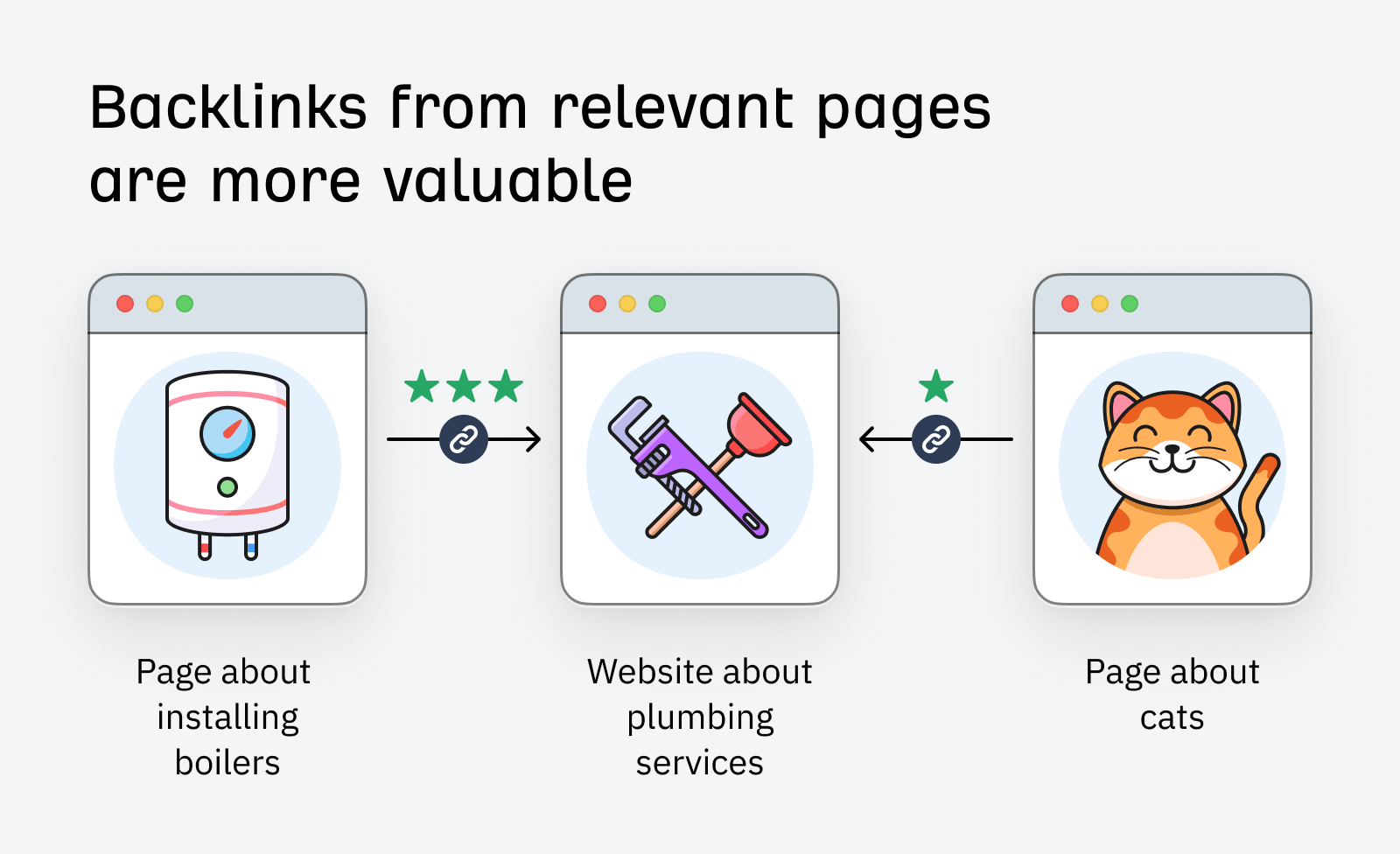
Anchor text
Anchor text refers to the clickable words that form a backlink.
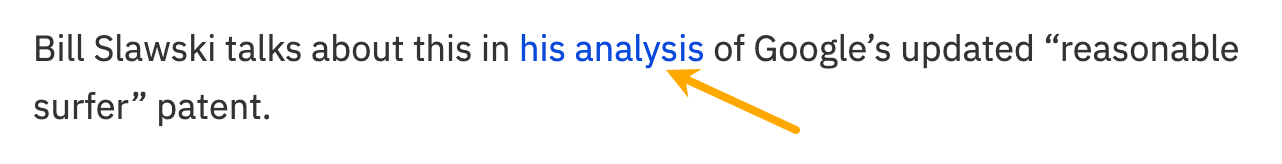
Google says that anchor text influences rankings in its original patent.
Google employs a number of techniques to improve search quality, including page rank, anchor text, and proximity information.
You can see the anchor text of any backlink using a backlink analysis tool like Site Explorer.
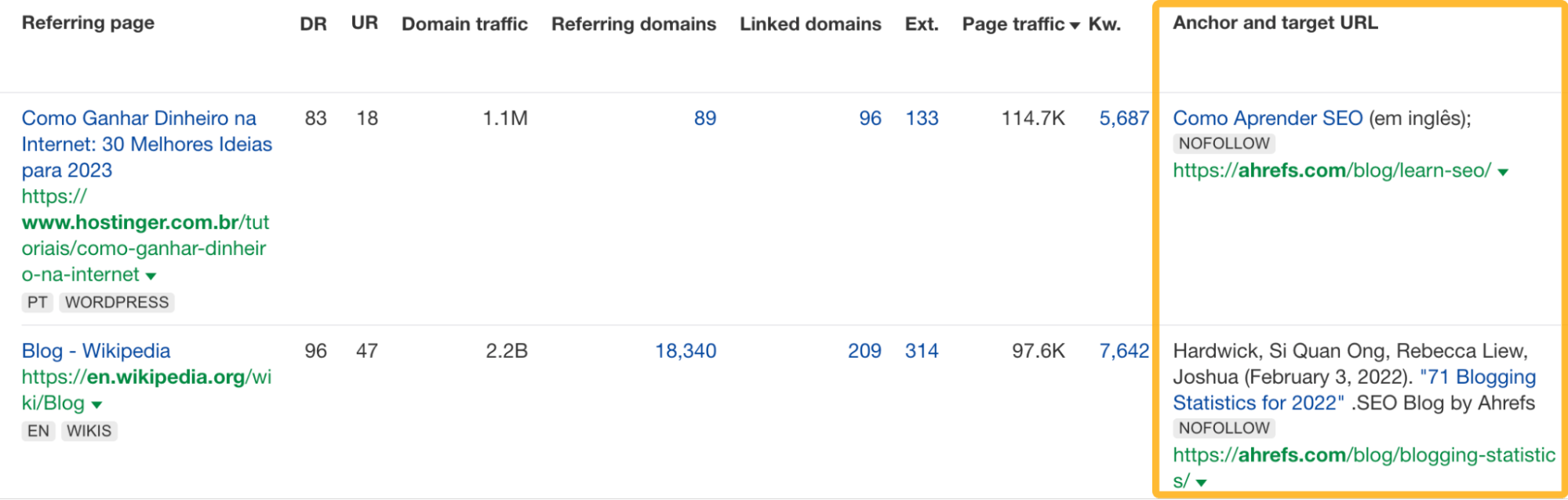
You can also filter for certain words in the anchor text.
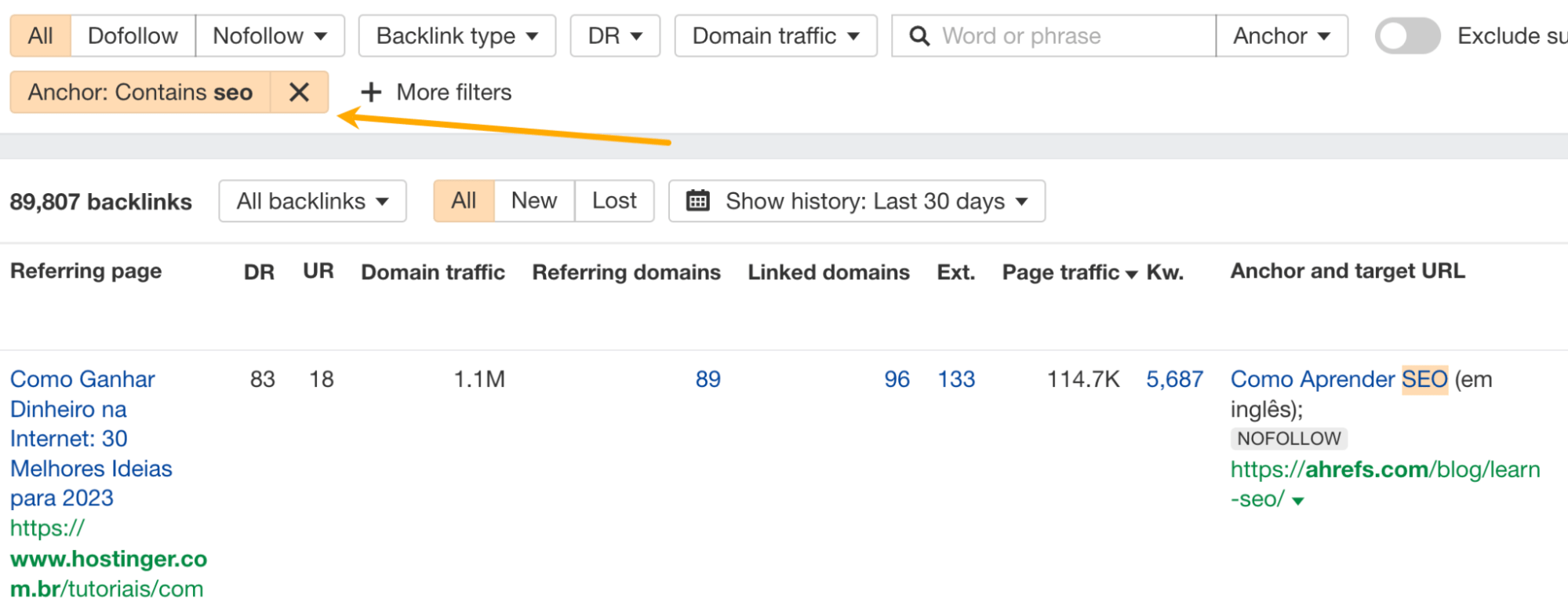
Placement
Because people are more likely to click prominently placed links, some links on web pages likely pass more authority than others.
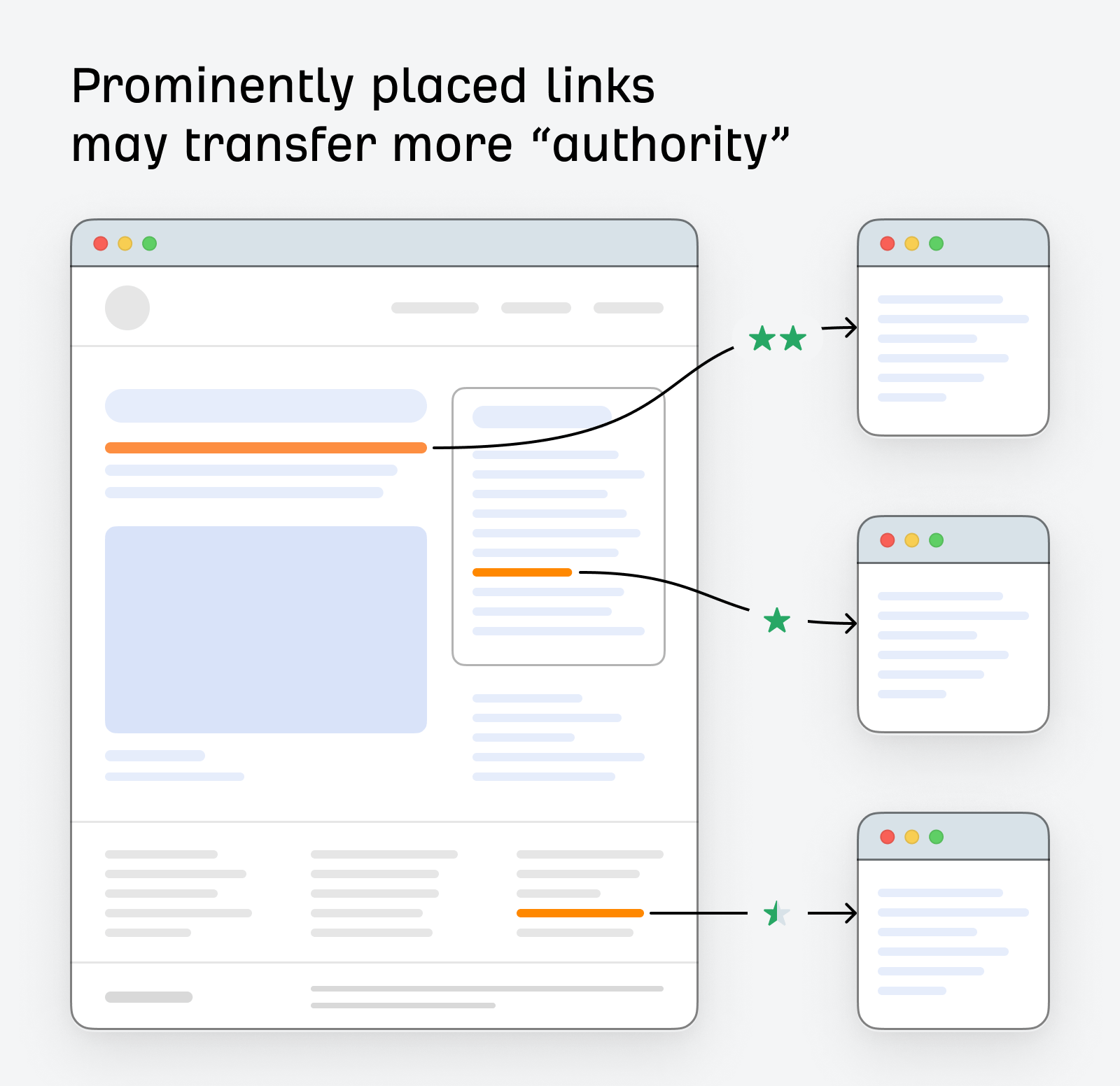
Bill Slawski talks about this in his analysis of Google’s updated “reasonable surfer” patent:
If a link is in the main content area of a page, uses a font and color that might make it stand out, and uses text that may make it something likely that someone might click upon it, then it could pass along a fair amount of PageRank. On the other hand, if it combines features that make it less likely to be clicked upon, such as being in the footer of a page, in the same color text as the rest of the text on that page, and the same font type, and uses anchor text that doesn’t interest people, it may not pass along a lot of PageRank.
Consider this when pursuing links. If a website links to you along with 50 other sites through the sidebar or the footer, then put your energy into other opportunities.
Something that can help you find backlinks placed in content (as opposed to less prominently placed links) is the “Backlink type” filter in Site Explorer’s Backlinks report.
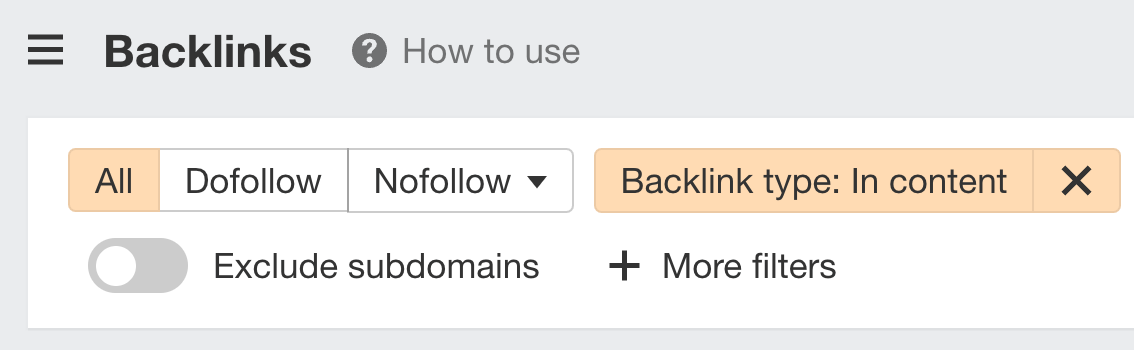
Follow vs. nofollow links
Nofollow backlink is a link attribute that instructs Google not to follow the link and serves as a hint not to pass authority (as of 2019).
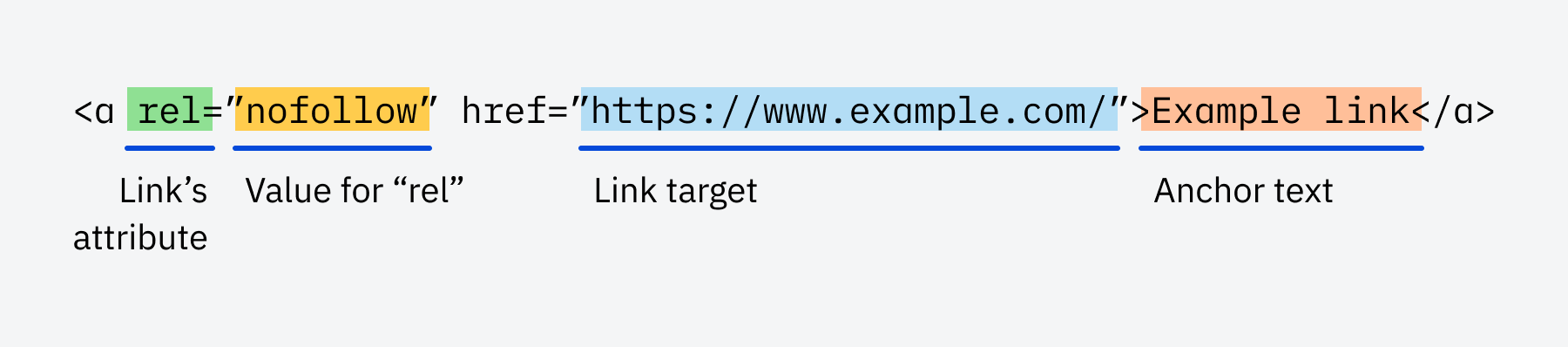
A followed link is a link that doesn’t have that attribute nor the “sponsored” or “UGC” attributes.
Because nofollow backlinks usually don’t influence rankings, it’s best to prioritize getting followed links.
However, since “nofollow” is only a hint now, pursuing a nofollow link from a relevant high-authority page may still be a good idea.
You can find these types of backlinks using filters in Site Explorer’s Backlinks report.
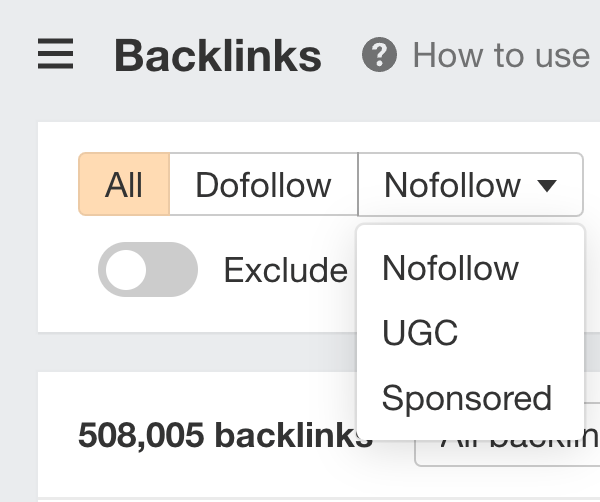
Destination
Because Google ranks pages and not entire websites, it’s best to build links pointing directly to the page that you want to rank.
However, getting links to some page types is harder. For example, getting links to commercial pages is often difficult because people prefer linking to informative content.
To address this, you can use internal links to pass authority from pages that get a lot of links to your important but “boring” pages.
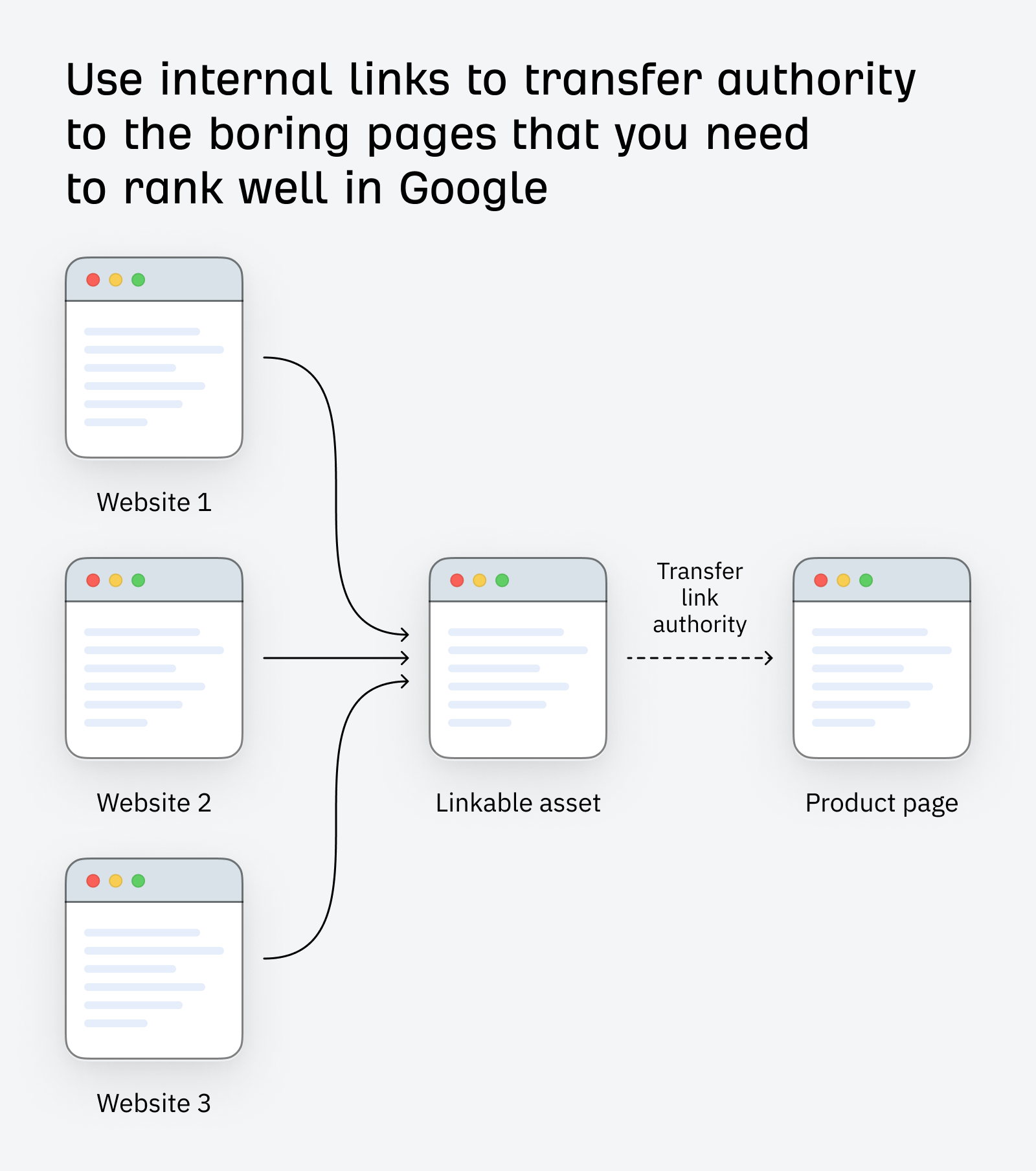
Going for a few high-quality, relevant backlinks works way better for your rankings than chasing heaps of low-quality ones. Google set up its system like this on purpose. If all links were equal, gaming the system would be a piece of cake, messing up Google’s ability to show us legit, useful results.
On the flip side, if junky links could drag down a page’s rank, that’d be a headache for Google too. It’d mean anyone could easily tank your site’s reputation with loads of spammy links. This was actually a big problem until 2016, when Google rolled out its Penguin 4.0 update, which basically made those spammy links a non-issue instead of a toxic mess.
But, every now and then, Google might still spot some fishy links pointing your way, hinting at spam. If that happens, it’s key to sort it out. Here’s a handy guide on fixing that.
Generally, there are four ways to build backlinks to your site:
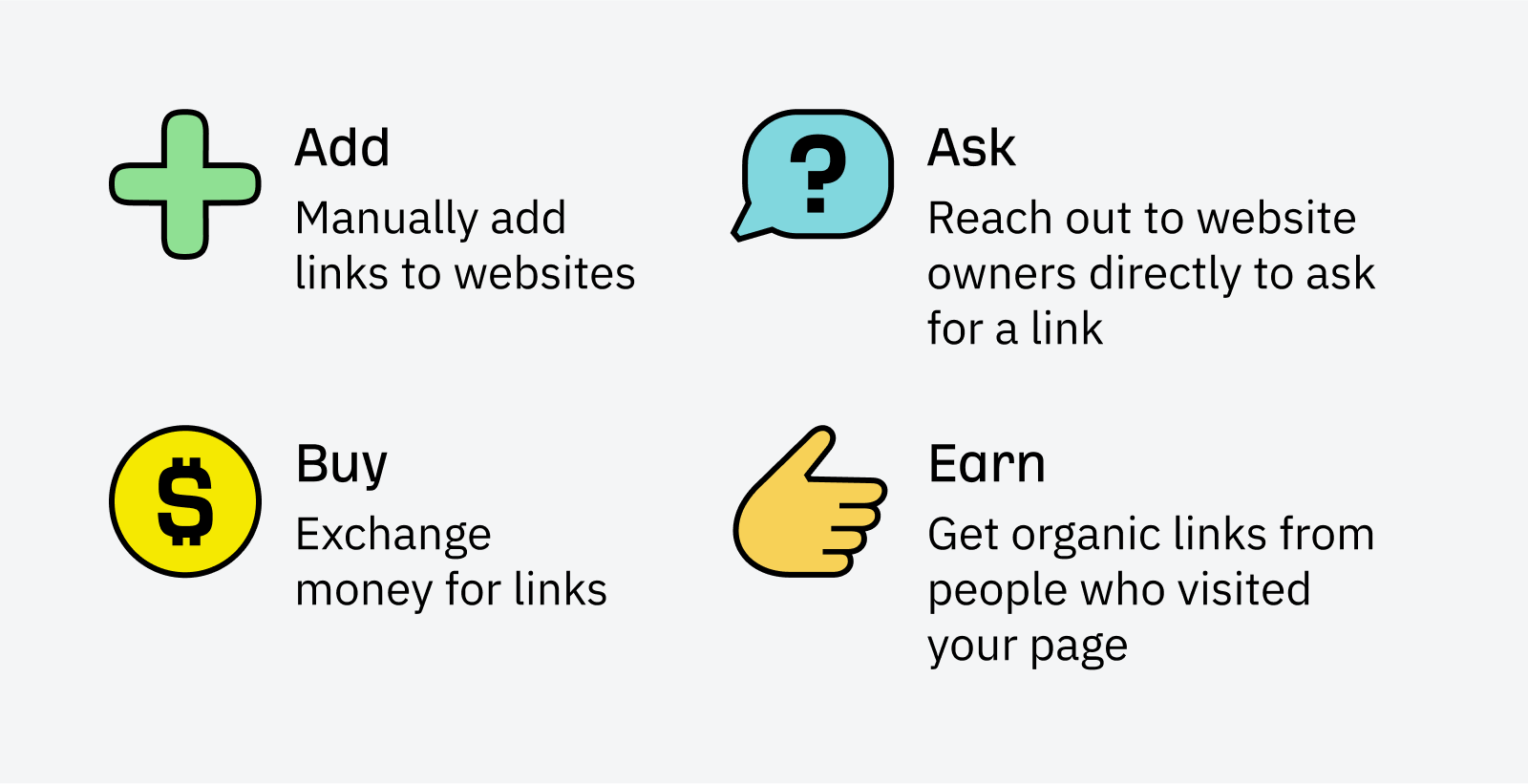
Adding backlinks
Some websites allow you to add a link either by manually submitting it or requesting to submit it. It’s easy to get a link this way, but it’s not always worth it. They can be low in value in the eyes of Google or even deemed spammy if you overdo it.
One of the most common (and legit) tactics here is to add your website to relevant local directories. They can help you rank for queries with local intent and get your business discovered by customers too.
For example, you could do a link intersect analysis to find directories that rank to your competitors but not to you. Here’s how the process would look like in Ahrefs.
- Go to Ahrefs’ Competitive Analysis tool.
- Select the “referring domains” mode.
- Enter your site in the “Not linking to target” field.
- Enter the sites of a few competing businesses in the “But linking to these competitors” fields.
- Hit “Show link opportunities”.
Eyeball this list for sites that look like relevant directories and add your site to them.
Asking for backlinks
This is when you reach out to other site owners, editors, or webmasters and ask them to link to your page. For this to work, you need to have a clear value proposition. That’s where link building tactics come in.
Here are a few tried and tested ones:
- Guest blogging – Offer to write a one-off blog post for another website.
- Broken link building – Find relevant dead links on other sites, then reach out and suggest your working link as the replacement. (You can use our broken link checker to do this.)
- The Skyscraper Technique – Find relevant content with lots of links, make something better, then ask those linking to the original to link to you instead. Often used to pursue competitors’ backlinks.
- Unlinked mentions – Find unlinked mentions of your brand, then ask the author to make the mention clickable.
For example, here’s the process of finding guest blogging prospects in a nutshell.
- Go to Content Explorer.
- Enter a related topic and change the dropdown to “In title”.
- Filter for English results.
- Filter for results with 500+ words.
- Go to the “Websites” tab.
This shows you the websites getting the most search traffic to content about your target topic. From here, look at the Authors and find sites with multiple authors, as this suggests that they may accept guest posts.
The final step is outreach — a message to the person in charge with a pitch of your article idea, typically sent via email or LinkedIn.
If you have only few prospects, invest some time in crafting a fully personalized message. But if you have a big list of contacts, use a more scalable approach with a template and a few personalization touches (aka the scoped shotgun approach) .
Learn more about these tactics and others in the video and posts below.
Buying backlinks
Every now and then, you’ll come across an offer to buy links—don’t take it.
Buying backlinks is extremely risky. Google is strongly against that, and you can get your site penalized.
This is not to be confused with paid link building services. Good link building agencies use legit, white-hat tactics that have nothing to do with spam or buying links for that matter.
Earning backlinks
This is when people discover your content via Google (and other search engines), social media, or word of mouth and choose to link to your page. In other words, earned backlinks are organic.
You can improve your chances of earning more backlinks by creating truly useful content that people should want to link to.
You should definitely promote your content too. The more people you reach, the more links you can get.
The type of content with the specific aim to earn backlinks is called link bait content. It’s something so valuable and interesting that bloggers and journalists want to link to it.
Practical tools like calculators or guides, opinionated takes on topics, emotionally charged stories, visually appealing content, news-relevant articles, and engaging narratives enhance the chances of being linked.
But honestly, there is no one type of effective link bait — it all depends on your creativity. On the on side of spectrum, you have meticulous data studies with high educational value like our study of pages that get no traffic from Google.
This study earned 5.7k backlinks from 2.9k referring domains.
On the other side, you have link bait created mostly for entertainment. Take a site like Bored Panda or Upworthy and run them through Ahrefs to see the kind of topics that earns hundreds of links.
Despite the breadth of various link bait forms, we were able to distill some best practices for this type of content. Effective link bait is at least one of those things:
- Practical: design content that provides immediate utility, like tools, how-to guides, and templates, which are directly applicable and useful to the audience.
- Opinionated: Develop content that presents a strong, unique viewpoint or tackles a common issue in an unconventional way, thereby sparking discussion and engagement.
- Emotional: Craft content that resonates emotionally, whether through inspirational stories, humor, or controversy, to connect on a human level and encourage sharing.
- Visual: incorporate compelling visuals, infographics, or video content that not only catches the eye but also simplifies complex information, making the content more digestible and shareable.
- Newsworthy: leverage current events or trending topics by creating content that adds value to ongoing conversations, which can attract attention from news outlets and bloggers.
- Storied: utilize storytelling to make abstract or dry topics more relatable and engaging, using narratives to frame your message in a way that is memorable and impactful.
- Link-researched: analyze successful content within your niche to understand why people link to it and incorporate those elements into your own content to increase its linkability.
Basically, when pursuing backlinks, avoid anything that looks low-quality, spammy, or like an obvious link scheme (links in exchange for something).
Bad links will be a waste of time because search engine algorithms are quite sophisticated. In the best-case scenario, they won’t have any impact on your rankings. At worst, they may make your pages rank lower on Google or even not appear at all.
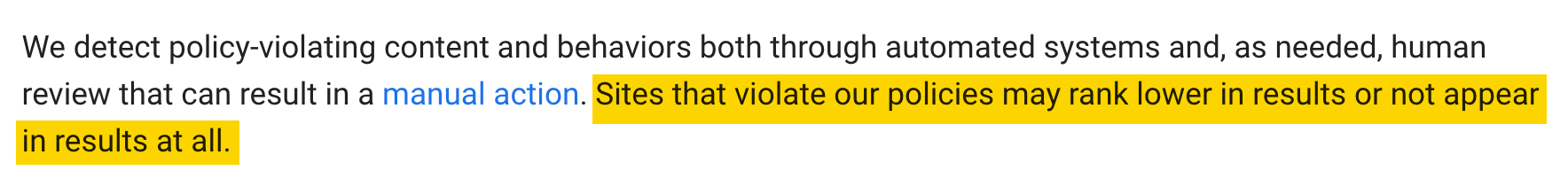
Here are some types of bad links you should definitely avoid:
- PBNs – Multiple sites linking together in order to manipulate search engines.
- Paid links – Exchanging money, goods, or services in return for links for ranking purposes.
- Link exchanges – Linking to a site in exchange for that site also linking to yours.
- Automated links – Use of automated software or services to generate large volumes of links to a site.
- Forum and comment spam links – Adding spam links in forums as part of signatures.
Let’s wrap this up with a quick cheat sheet of backlink types and their impact on SEO. Keep in mind, this is a generalization. Use it as a rule of thumb for identifying potentially good and bad backlinks but always evaluate each one with the six traits of a good backlink discussed earlier.
- Editorial backlinks: achieved by being cited as an authoritative source within content. These links, if from high-authority sites, not only boost SEO but can also drive significant referral traffic.
- Guest blogging backlinks: common yet effective, especially when created through personal outreach rather than outsourcing. These backlinks come from authoring content on sites you don’t own, benefiting both parties with quality backlinks and content.
- Relationship-based backlinks: stem from nurturing connections with journalists or web administrators who’ve previously linked to you. They’re built over time and can be highly rewarding.
- Backlinks in business profiles: creating profiles on reputable business listing sites can establish your site as a credible entity in your field.
- Backlinks from public speaking: speaking at events can earn backlinks from event organizers’ websites, showcasing your expertise and authority.
- Embedded asset links: these include tools, widgets, awards, and badges embedded on other sites, linking back to yours. It’s a creative way to gain continuous backlinks with minimal effort.
- Link schemes (avoid): any unnatural links designed to manipulate search rankings can lead to penalties. This includes buying links, excessive link exchanges, and using private blog networks (PBNs).
- Automated links (avoid): links generated through automated software, often part of black hat SEO tactics, should be avoided as they can harm your site’s credibility.
- Low-quality or irrelevant directory links (avoid): mass creation of business profiles on low-quality directories is seen as spammy by search engines.
- Low-quality forum backlinks (avoid): spamming forums with links or participating in non-genuine discussions for the sake of backlinks is ineffective and can damage your SEO.
Final thoughts
Backlinks are crucial for ranking on Google, especially for competitive queries. But the easier it is to get a link, the less valuable it’ll be.
Looking to get started with link building? Read our beginner-friendly guide or watch our link building tutorials on YouTube.