The truth is: there are certain “types” of content that earn links much more easily than others.
These are known as “linkable assets.”
Here’s what the backlink profile of a (very) successful linkable asset looks like:
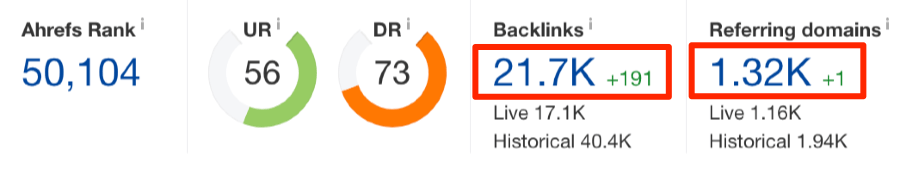
This is the link profile for “13 reasons your brain craves infographics” by NeoMam.
Pretty impressive, right!?
But “linkable assets” are not created solely to attract links. There are a ton of other benefits such as social shares, brand awareness, monetization, etc.
In this article, we’ll be looking at what types of content work well as “linkable assets,” how you can create such content yourself, and how you can earn links with them.
Let’s go!
A “linkable asset” is a piece of content purposely crafted with the intention of attracting links—usually from other websites in your niche.
Because people rarely link to commercial content, “linkable assets” are almost never product pages or commercial content of any kind.
Some people also create “linkable assets” with the intention of ranking for high-volume keywords. However, this only works if there is overlap between the topic of your “asset” and one or more high-volume keywords (which isn’t always the case).
Here’s are some of the other benefits of attracting links:
- Increased organic search traffic (to other pages on your site): Linkable assets tend to attract a lot of “link equity” which you can then distribute to other pages on your site via internal links. This can help those pages to rank higher for their target terms.
- Increased referral traffic: Links help people to navigate their way around the web. Thus, if you’re getting links from other high-traffic websites in your niche, referral traffic will likely increase.
- Increased brand exposure and affinity: Imagine having your brand (e.g., Ahrefs) talked about on some of the most well-known, high-traffic websites in your niche. PR firms would charge you a small fortune for such a privilege. But this is exactly what happens when you create a popular “linkable asset.” This helps to spread the word about your brand and causes customers to associate your brand with cool things.
Here is one great example of a very simple “linkable asset” that performed well and attracted tons of links.

When this infographic was published, the number of referring domains shot up like a rocket!
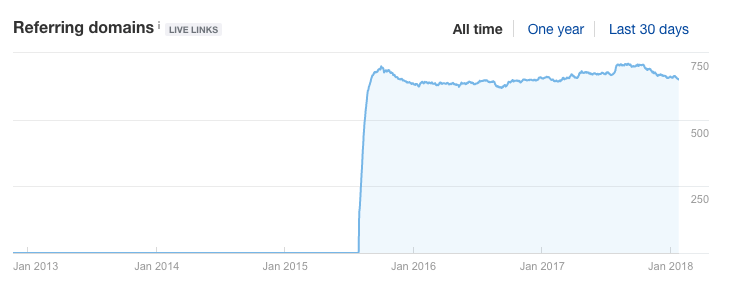
This page now receives an estimated 1,500 visits/month from organic search as it ranks for some pretty juicy keywords.
You can also see a steady increase in sitewide organic search traffic since the infographic was published.
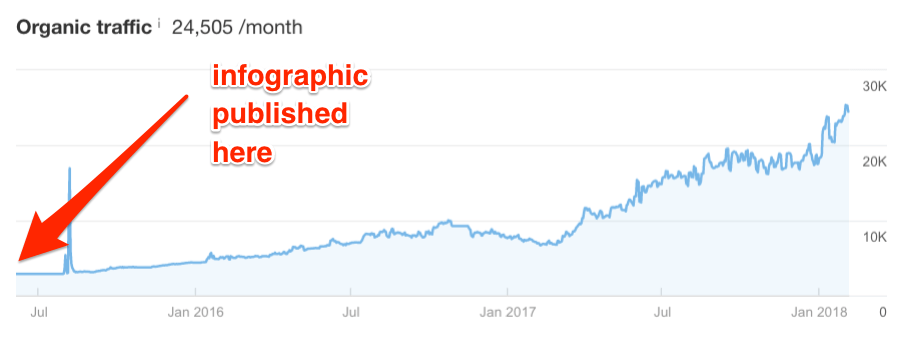
But what makes a “linkable asset” so linkable?
First, you need to understand why people tend to link to things. If you can understand that, you can then start building “linking triggers” into your content.
Here are a few reasons people link to content:
- It provides a solution for a specific problem;
- It offers a unique angle towards a particular topic;
- It backs up a point they’re trying to make (in their existing article);
- It is something their audience would find interesting.
But before we get to the asset “types,” it’s important to understand that linkable assets don’t attract links out of thin air—you need to promote them to make this happen.
That’s why I included a mini how-to guide to building backlinks alongside each linkable asset “type” below. 🙂
But you might still be wondering:
“Why should I create a “linkable asset”… can’t I just promote my “regular” content instead?”
Sure, you can. But here’s the critical point:
Linkable assets have a much higher ROI on your promotion efforts because they’re created with attracting backlinks in mind. Or, to put it simply, you’ll have an easier time building backlinks to a “linkable asset” than, say, an ecommerce page.
So, without further ado, let’s learn about the best types of linkable assets you can create (according to your goals and resources).
Infographics are still one of the most popular content formats when it comes to creating “linkable assets.” And it’s easy to see why: they can attract a lot of links.
Here’s a simple map-o-graphic that attracted links from 160+ referring domains:

But it’s important to note that infographics are not always the best option. You should only use infographics when the content benefits from being presented in a highly visual format.
Here are some great examples of various types of graphics:
- Your State’s Favorite Reality TV Show (Map-o-graphic) - 218 backlinks from 78 RDs
- The Periodic Table of SEO Success Factors (Infographic) - 8.6K backlinks from 2.3K RDs
- How a Car Engine Works (GIF-o-graphic) - 4.7K backlinks from 570+ RDs
- Simple Science of Food and Wine Pairing (Infographic) - 408 links from 107 RDs
- Cheetah: Nature’s Speed Machine (GIF-o-graphic) - 941 links from 139 RDs
- 13 Reasons Why Your Brain Craves Infographics (Interactive Infographic) - 21.7K links from 1.3K RDs
But how do you build links using these types of assets?
Here are a couple of ideas:
A. Pitch to sites in your niche (that ACTIVELY publish infographics)
Imagine if you had a list of websites in that your niche that had featured infographics in the last X months.
That would be a pretty good list of prospects, right?
Here’s how to create precisely this:
Enter a keyword related to your niche into Content Explorer (e.g., SEO. Link Building. etc.). Then add “[infographic]” in quotation marks.
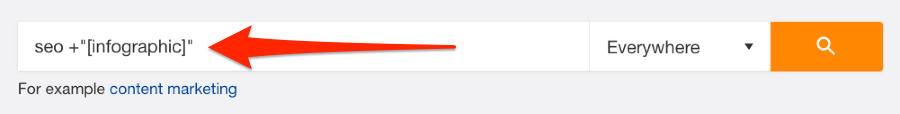
Select “In title” as the location for the keyword.
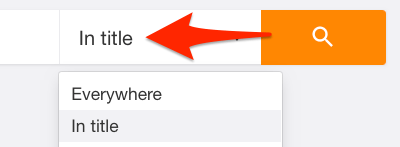
Hit search.
Next, filter the list to show only results published in the last 12 months. And tick the “one article per domain” checkbox.
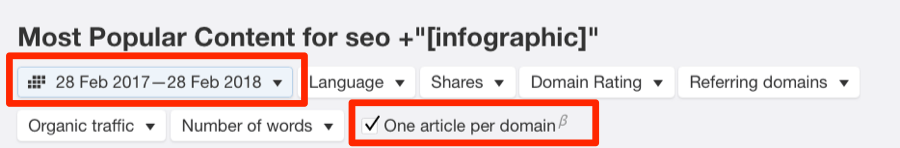
If you do this for the keyword “SEO,” you should now have a list of 130+ websites that have featured similar infographics in the last 12 months.
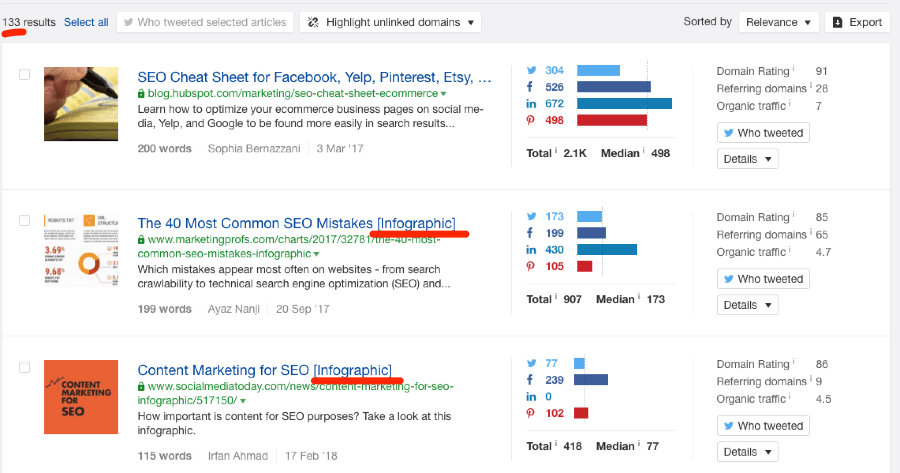
Reach out to these sites and pitch your infographic/map-o-graphic/etc.
Here’s another quick tip:
Remove all current filters (as outlined above). Then sort by the number of referring domains.
This is great for brainstorming infographic ideas that are likely to attract links.
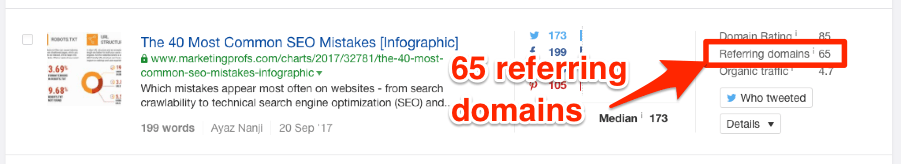
“The 40 Most Common Link Building Mistakes,” anyone?
Or you could even “skyscraper” graphics that have a ton of links…yet aren’t so great.
B. Find PROVEN infographic concepts in other niches (then use them in your niche)
Here’s an infographic titled “Reddit’s guide to fitness.”
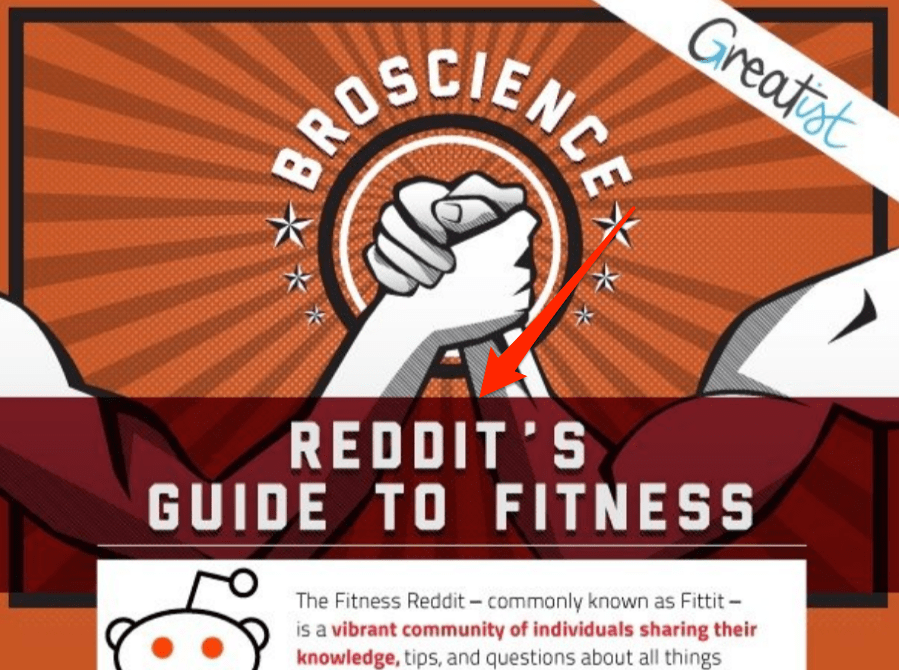
It has 50 referring domains, according to Ahrefs’ Site Explorer.
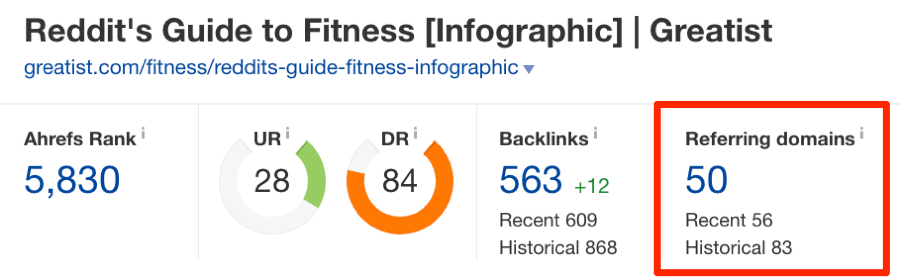
This is a proven infographic concept that you could easily copy in almost any niche.
- Reddit’s guide to SEO
- Reddit’s guide to Entrepreneurship
- Reddit’s guide to Photography
You get the idea.
And because it performed well (i.e., attracted a ton of links) in one vertical, chances are the concept will appeal to those in other verticals.
But how do you find infographics that have performed well in other verticals?
Use Content Explorer in the same way that I outlined in the previous tactic. But use a keyword unrelated to your niche instead.
Or you can search sites like Visual.ly or Pinterest for popular infographics in other niches.
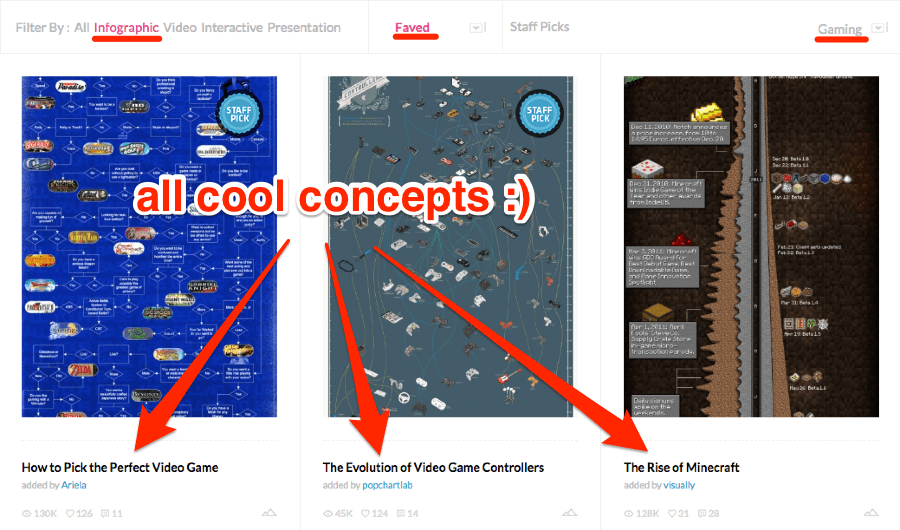
Unfortunately, though, these links don’t tend to be worth much, and a lot of them are nofollowed.

Therefore, we don’t advocate this as a primary tactic in 2018.
But it’s still worthwhile as an extra tactic, especially for brand new sites that don’t have already any links at all.
Online tools and calculators have the potential to attract a LOT of links (and I do mean a lot).
To illustrate, here’s the backlink profile for CoSchedule’s Headline Analyzer:
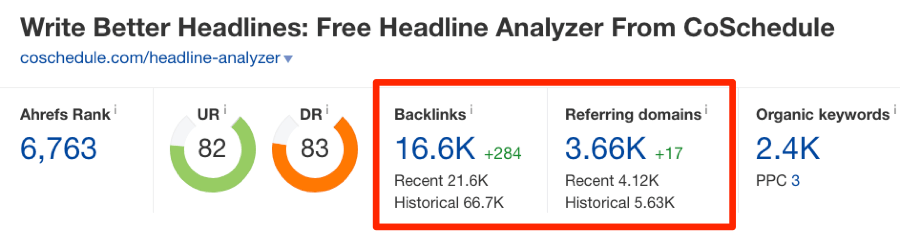
Yes, you read that correctly—16K+ links from 3.6K+ referring domains.
But it’s worth noting that the barrier to entry is quite high with this type of content. You either need a decent budget to hire a coder/designer/etc. Or you need to have such skills yourself.
Here are some other great examples of online tools and calculators:
- Adobe Shortcut Mapper (Interactive Tool) - 280+ links from 130+ RDs
- Alcohol By Volume ABV Calculator (Calculator) - 2.3K links from 190+ RDs
- Coolors - The Super Fast Color Schemes Generator (Interactive Tool) - 154K+ links from 5K+ RDs
- ProBlogger Jobs Board (Jobs Board) - 100K+ links from 3.2K RDs
But what tactics can you use to build links with them?
A. Pitch your tool/calculator to web pages that already talk about the problem your tool solves
Tools and calculators generally provide shortcuts to more complex problems.
For example, take the “Alcohol By Volume ABV Calculator” that I mentioned above.
This tool allows homebrewers to calculate the alcohol content of their beer using two figures: original gravity (OG) and final gravity (FG).
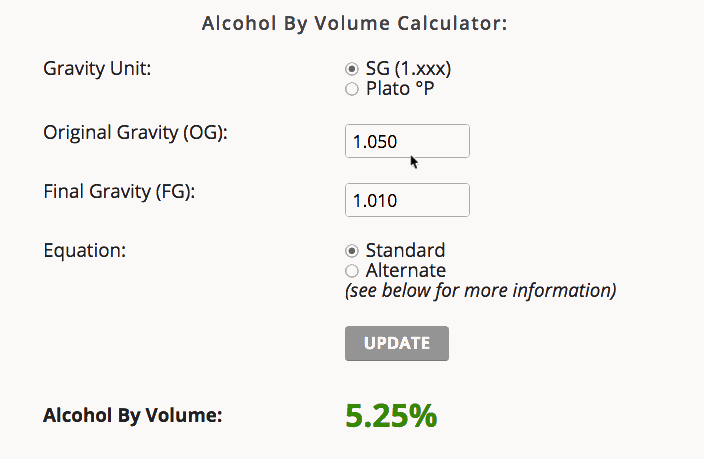
Without such a tool, brewers would have to calculate this figure manually using a mathematical formula. This formula is talked-about on many websites.
Here’s an example from thekitchn.com (DR86)
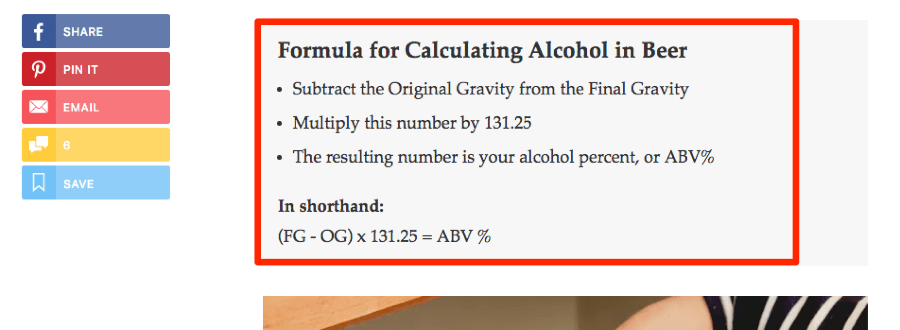
I’m sure readers of this article would find a link to an online calculator super-useful. And I think it would also fit perfectly in this section of the post.
Here’s a mockup:
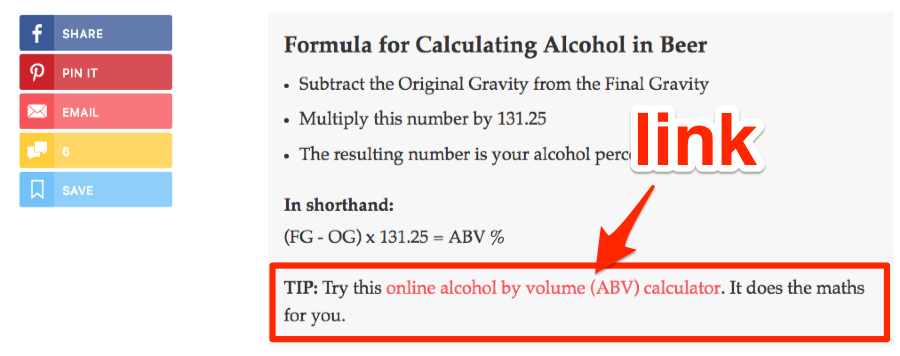
If we were to reach out to the blogger and suggest that they add a link to this online calculator, it would probably be a pretty easy sell.
And a quick search on Google reveals tons more web pages that would make excellent prospects.
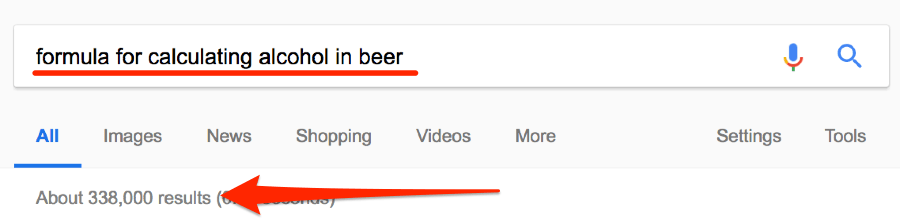
But if you’re doing this at “scale,” you’ll need to scrape these prospects. Right?
Or you could search our database of 875M+ pages using Content Explorer and export the results. 🙂
B. Paid promotion (using low-cost PPC, such as Facebook ads)
Useful online tools and calculators tend to attract a lot of links “naturally.”
Why? Because they often solve a genuine problem that people are already talking about—thus making the addition of a link to the solution (i.e., your tool) a natural next-step.
But here’s the thing: if nobody knows your tool/calculator exists, you aren’t going to attract any links whatsoever. (This is true for any linkable asset.)
That’s why paid promotion—via PPC ads, such as Facebook ads—can indirectly result in a ton of links.
We do this for most new posts we publish on the Ahrefs blog.
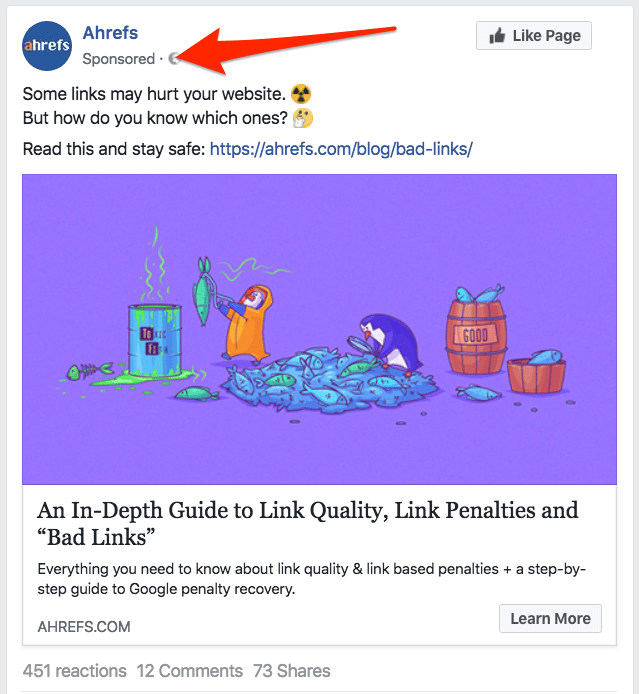
And we attract a ton of links as a result.
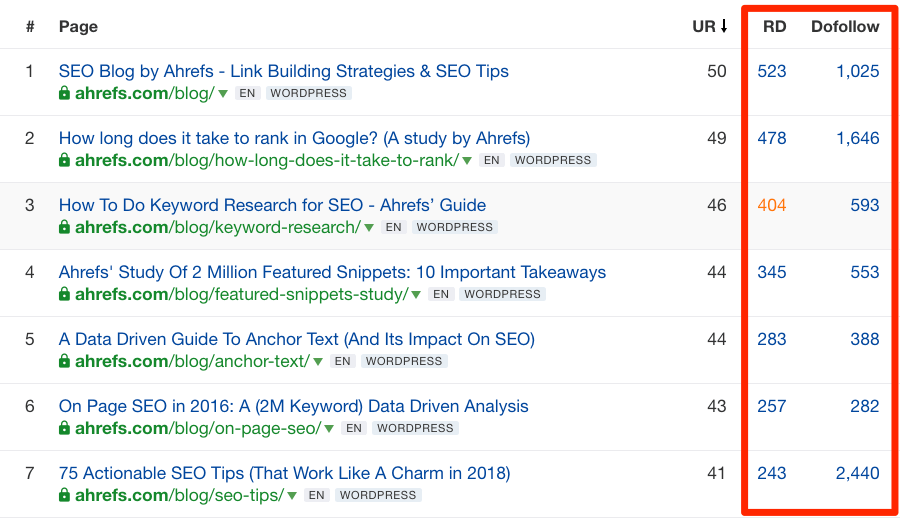
I won’t go into detail on this tactic (as it’s been covered thousands of times already—see here). But basically, you find pages that link to a ton of resources on a particular topic, like this one.
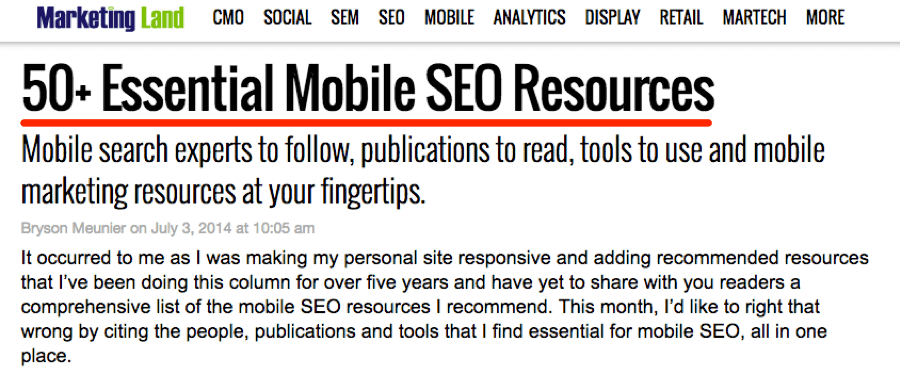
Then you reach out and pitch your tool or calculator for inclusion.
This is an excellent way to build a few extra links to your tools/calculators.
For awards/rankings to work as a “linkable asset,” you need to have a certain amount of authority and credibility in your niche.
Let me explain:
We recently created a ranked list of the 65 best marketing articles of all time.
Even though it’s only been live for a few months, it’s already attracted a fair few links.

But here’s the thing: we never intended for this to be a “linkable asset,” and nor did we frame it as such. In fact, it’s just a regular ol’ blog post; we didn’t make it interactive or give out awards badges, we just created a list of ranked articles.
So why did this “work”?
Simple; because we have a good reputation in the industry. Thus, people were flattered that they made the cut. (At least this is what we think.)
Now, imagine that I instead published this same piece of content on my personal blog—a blog that’s been left derelict for over a year.
Do you think anyone would see this “award” as meaningful? Probably not.
(This is similar to what we did with the list mentioned above with the best marketing articles. We surveyed the SEO/marketing industry and compiled their collective thoughts.)
It’s a simple trick. But it works 🙂
Here are a few good examples of awards/rankings with a ton of backlinks:
- The Mashies (from Mashable) - 930+ links from 140 RDs
- The Top 50 Travel Blogs - 3.4K+ links from 320+ RDs
- Nomad List - 36K+ links from 3.8K+ RDs
- The World’s Billionaires List - 229K links from 10.6K+ RDs
And here are a couple of tactics to build links to such assets:
A. Reach out to everyone who “won” an award (or who featured in your rankings)
Much like with online tools and calculators, nobody is going to link to your awards/rankings page if they don’t know it exists.
So start by telling everyone who either “won” an award, or was featured in your rankings.
For example, this post by Ryan Stewart was rated as one of the best link building articles in our list of the best marketing articles.
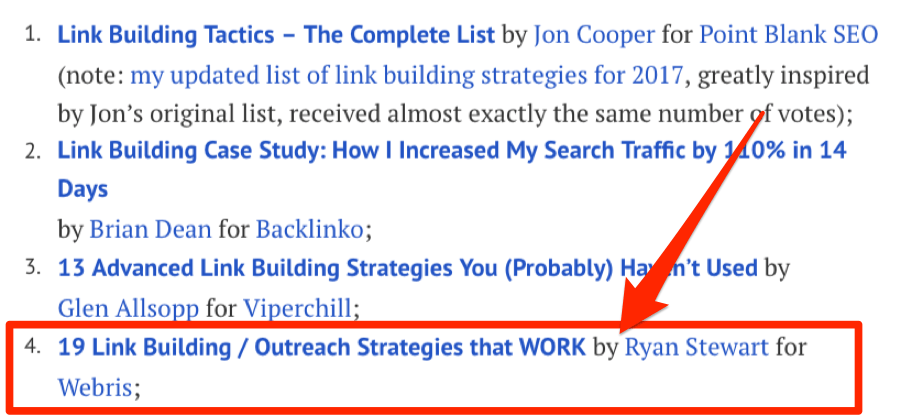
But unless we were to actually tell Ryan about this, he may never know that he was featured on our list. (That is unless he gets new link alerts from Ahrefs Alerts, of course ;))
So that’s what we did.
Here’s what he posted on Facebook shortly after:
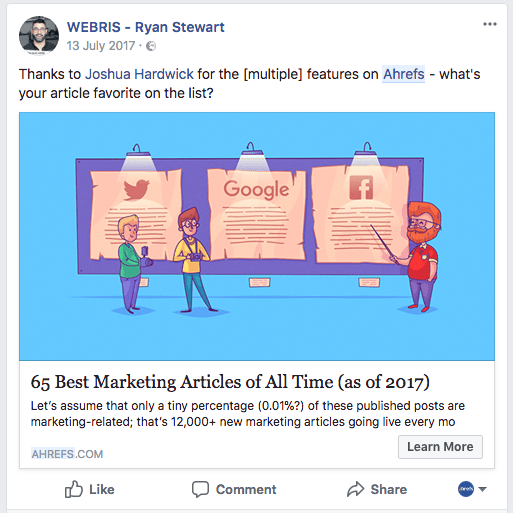
Did Ryan link to this article? Not this time.
But because Ryan shared it with his 8K+ fans on Facebook, it increased awareness of the post throughout the SEO and marketing community.
Chances are this indirectly led to links from other websites, such as this one:
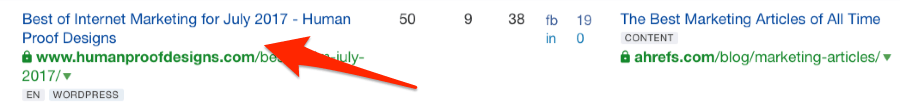
Remember, awareness is the first stepping stone in the journey towards any link.

If this is the case, just let them know about their award/ranking and suggest that they “may want to add it to their awards page.”
Nine times out of ten, they’ll add it (along with a link).
B. Let fans of the people/websites that won an award know (using Facebook ads)
I‘m aware that I already covered Facebook ads (i.e., PPC) as a tactic in the last section.
But this is a deeper, more specific tactic that is better-suited to this type of linkable asset.
Here’s the deal:
Sometimes, the people you feature on your list of awards/rankings will share your post with their audience (as Ryan Stewart did with our list of the best marketing articles). But sometimes they won’t.
This is where Facebook Ads come in.
Under the “detailed targeting” section in Facebook Ads, search for the associated pages of the websites/people to whom you gave awards.
For example, ViperChill, Neil Patel, and Copyblogger were all featured on our list of the best marketing articles. So we could target fans of those pages on Facebook.
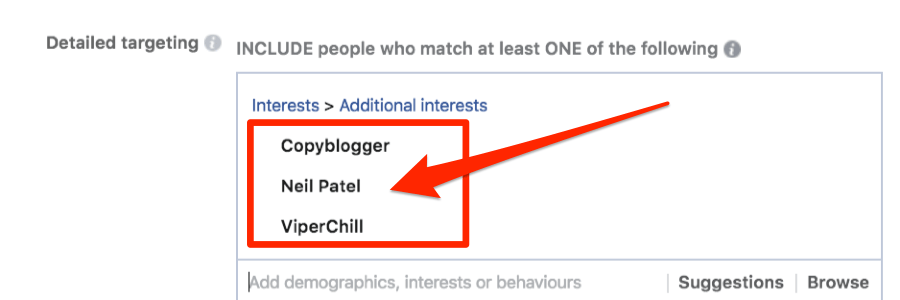
We could then run an ad like this to our audience:
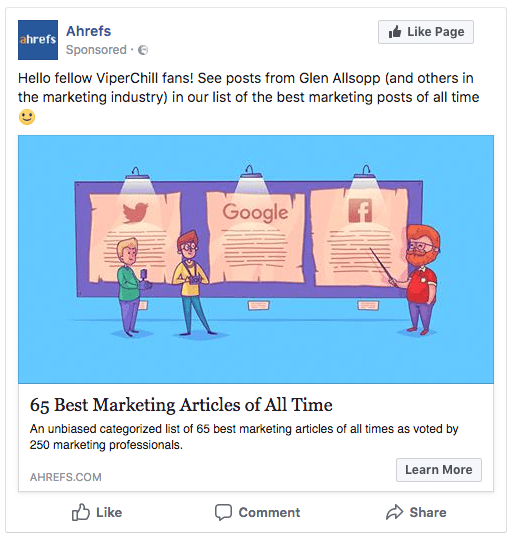
This works because people who love, say, Glen Allsopp’s content (ViperChill) may be interested in reading similar material on other blogs, such as Ahrefs.
And if they ever need to recommend a good list of industry-related blogs or articles in future, they will likely link to your awards page.
Studies and original research pieces attract links like CRAZY in some industries.
The SEO/marketing industry is a prime example of this. In fact, four of the five most linked-to pages on our blog are studies.
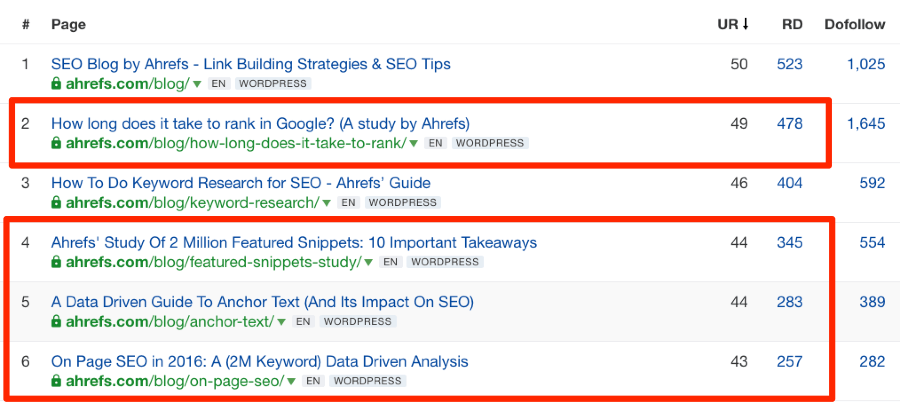
But why did these studies attract so many links? Here are two probable reasons:
- People trust us: Ahrefs is a trusted and well-known brand in the SEO/marketing industry. So people trust our studies. The result: lots of backlinks.
- We offer unique data and insights: Our business is based on data, so we have heaps of it. This gives us an advantage over our competitors—we can create data-driven studies using data that nobody else has access to.
But what if you’re not so well-known in your industry? And what if you don’t have heaps of data to play with?
Well, the good news is that you don’t have to base studies and research-type posts on insane amounts of data (like we do). In fact, personal case studies can also work well.
Here’s one that attracted a fair few links.
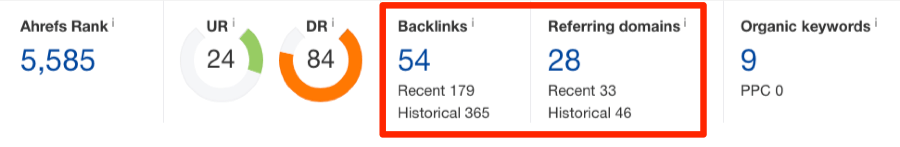
And here are a few more examples of such assets that have a ton of links:
- How long does it take to rank in Google? (A study by Ahrefs) - 1.8K links from 470+ RDs
- Ahrefs’ Study Of 2 Million Featured Snippets: 10 Important Takeaways - 600+ links from 330+ RDs
- On Page SEO: A (2M Keyword) Data Driven Analysis - 350+ links from 250+ RDs
- Which Types of Social Proof Work Best? [Original Research] - 210+ links from 96 RDs
But how can you build links to these types of assets?
Here are a couple of ideas:
A. Reconduct popular out-of-date studies (then STEAL their links)
Sometimes, studies will attract a ton of links. But then they won’t be updated for years.
For example, Moz’s haven’t updated their search engine ranking factors study since 2015, yet it still has 68K+ links from 5K+ referring domains.

It’s out-of-date. But Moz recently announced that they have no plans to update the study.
thanks for your question! Unfortunately, we do not have plans to update the survey as we’ve done in the past. 😕
— Moz (@Moz) January 8, 2018
So what do you think would happen if someone else reconducted and updated this study for 2018, then reached out to everyone linking to the old Moz study?
Chances are they’d get a ton of links, right?
But how do you find outdated studies in your industry?
Here’s a neat trick:
Go to Content Explorer and enter a search term like:
[INDUSTRY KEYWORD] + “study”[INDUSTRY KEYWORD] + “survey”[INDUSTRY KEYWORD] + “research”[INDUSTRY KEYWORD] + “data”
Here’s an example for the SEO industry:
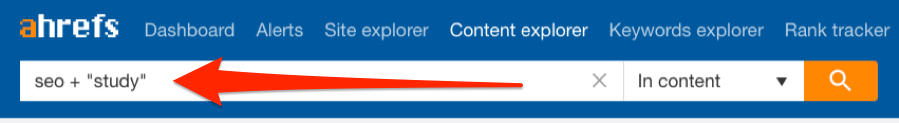
Then sort the results by # of referring domains.
Look through the results until you find something promising. You’re looking for a study of some kind that’s out-of-date and has a ton of referring domains.
Here’s one:

Reperforming this study in 2018, then reaching out to everyone linking to the original would undoubtedly yield a ton of links.
B. Find people who are already talking about ideas that your study proves (then pitch your study to them)
Not everyone on the internet seeks proof before writing about a topic.
Case in point: the amount of time it takes to rank in Google.
We conducted a study on this a few months back. It proved very popular—in fact, it has already acquired links from hundreds of referring domains.
But many people have written about (and given then opinion on) this topic before.
Here’s an example:
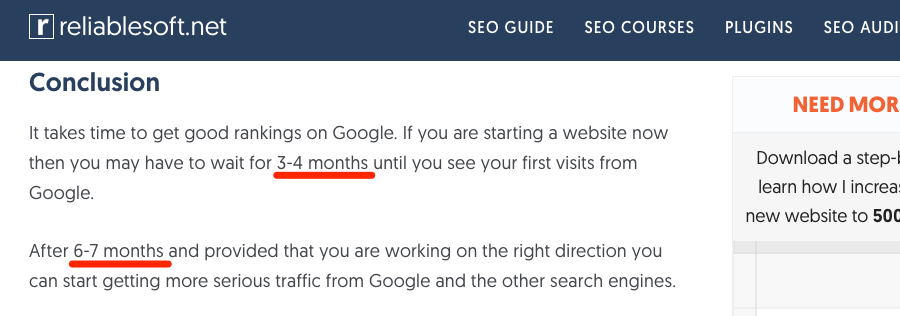
These timeframes are based on nothing but the author’s personal experience—they aren’t data-driven numbers.
But let me ask you a question: do you think a link to our study would make sense in the context of that article?
Yes. It would.
Good answer 🙂 So what if we were to reach out to this guy to let him know about our study, and perhaps even suggest that he update his post to reflect our findings?
I guess the likeliness of him linking to us would be pretty high, right?
Well, let’s see.
On March 26th, 2018, I took my own advice and reached out to ReliableSoft’s Digital Marketing Manager, Alex Chris, with this email:
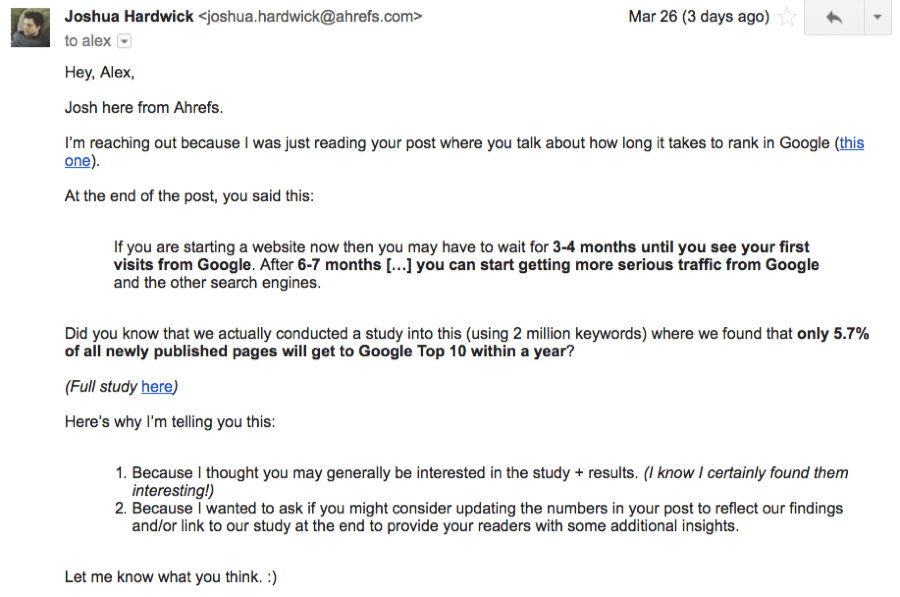
Two days later:
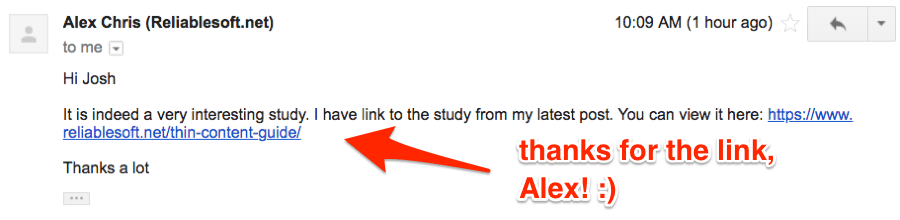
BAM! That’s a link—a juicy, contextual link! 🙂
Sure, he didn’t add it to the post I suggested, but a link is a link, right?
DISCLAIMER: I know what you’re thinking, “… but you work for Ahrefs; people likely want to do favors for you in order to build a relationship!” To an extent, this is almost certainly true—we can’t deny that. But, at the end of the day, we think that the “awesomeness” of your content is the primary indicator of success here… and awesome content is something that almost anyone can produce! So, if you aren’t fortunate enough to be conducting outreach on behalf of a well-known brand, make sure that your content is awesome and ‘linkworthy’. In fact, you should do that anyway, regardless of the brand you’re working for! 🙂
But anyway, you’re probably wondering, how do you find people talking about the ideas on which you based your study?
Simple; Google it.
I found this result by Googling the phrase: “how long does it take to rank in Google.”
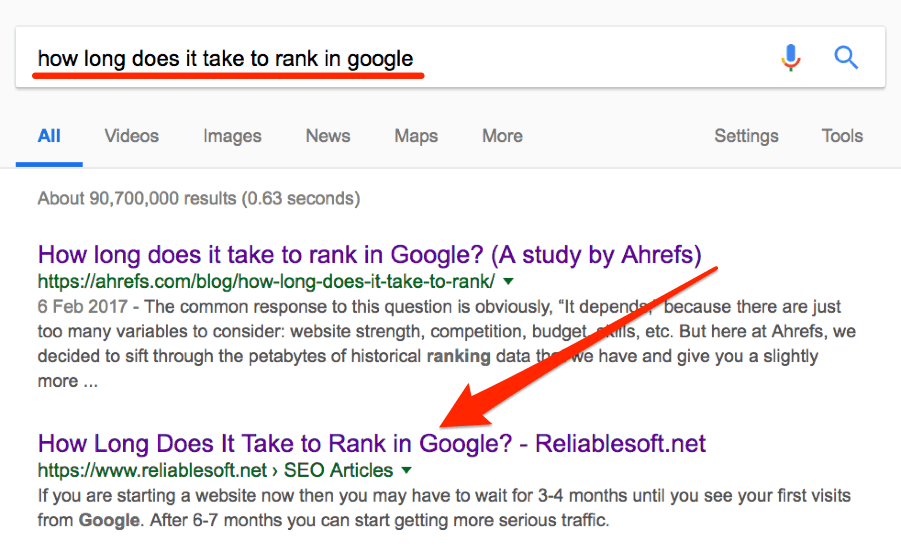
Naturally, we rank #1.
But 90M+ more results are talking about this topic. These are all potential link prospects. (Again, read our web scraping guide to learn how to scrape these results.)
Most things worth learning are reasonably complicated.
That’s why so-called “definitive” guides tend to get a ton of backlinks. Bloggers and journalists would much rather link out to one definitive guide or tutorial than a bunch of different resources.
But to pull off a “definitive” guide, you need to be an expert on the subject matter.
That’s why our guides at Ahrefs perform so well when it comes to link acquisition—e.g., Tim’s outreach guide.
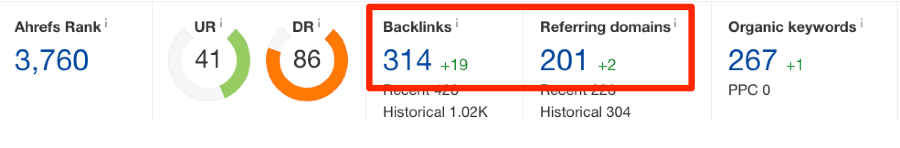
We’re a trusted brand in our industry with a lot of unique data and insights to share. That’s why people link to us.
Here are a few more examples of definitive guides (and tutorials) with a bunch of links:
- How To Do Keyword Research for SEO - 1.4K+ links from 400+ RDs
- The Noob Friendly Guide To Link Building - 450+ links from 180+ RDs
- HTML Tutorial - W3Schools - 1M+ links from 4.4K+ RDs
And once again, here are a couple of ideas for building links to such assets:
A. Stay on the radar of those who are likely to link to you (i.e., the “linkerati”)
Bloggers and journalists frequently need to reference good guides on specific subjects.
This is why “definitive” guides tend to attract so many links.
Therefore, the best way to acquire links using such assets is merely by staying on the radar of potential linkers (i.e., the “linkerati”). But how do you do this?
Simple. Keep your guide regularly updated. Then re-promote it each time you update it.
For example, check out our list of SEO tips.
Here’s what it looks like now:

But we’ve updated this guide a couple of times over the years.
To be honest, I’d say the word “update” does this guide a disservice—we’ve pretty much rewritten it from scratch twice. 🙂
Here’s how it looked in early-2017:

And here’s how it looked when initially published in 2015:
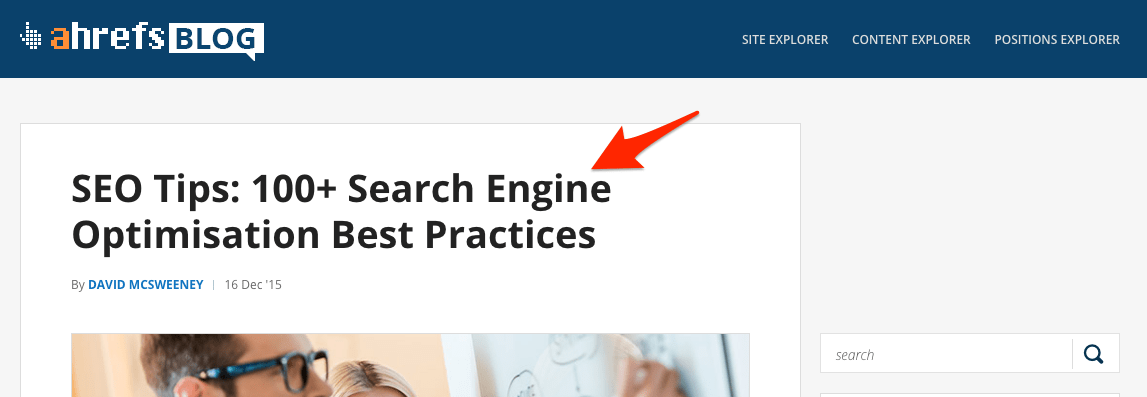
The result? A guide that’s always on the radar of potential linkers.
Just as people start forgetting about it, we refresh it and repromote it.
Here’s how this strategy translates to links:

You can see a clear spike in referring domains each time we updated this post.
But this didn’t happen by magic—it’s because we promoted it each time by:
- Telling our subscribers: There are over 46,000 people on our email list. We let these people know whenever we issue significant updates to existing posts, which results in a lot of awareness.
- Running Facebook ads: We spend $200-300 promoting our posts on Facebook whenever we update them. Sometimes we target existing fans of our brand. And other times we’ll run retargeting ads (or even target a cold audience).
- Performing outreach: Never overlook the power of outreach. We perform a fresh round of outreach whenever we make big updates to posts. This isn’t really about asking for links outright (although we sometimes do); it’s more about staying on their radar and letting them know about our content.
B. STEAL links from less “definitive” guides
If you’re putting a lot of work into creating industry-leading guides (as you should be), then your guide is almost certainly better than most other guides on that topic.
So let me ask you a question: why would anyone want to link to an inferior guide?
Answer: they wouldn’t.
But because your guide didn’t exist until now, they had no choice but to link to a less definitive guide. However, if you tell them about your new, better guide, chances are they will link to yours instead—thus, you can steal links from less definitive guides.
Here’s how to do it:
Go to Keywords Explorer and paste in the title of your guide/tutorial (e.g., if we were doing this for Tim’s epic keyword research guide, we’d enter “how to do keyword research for SEO”).

Then scroll down to the “SERP overview” section. This tells you details about each of the top-10 ranking pages.
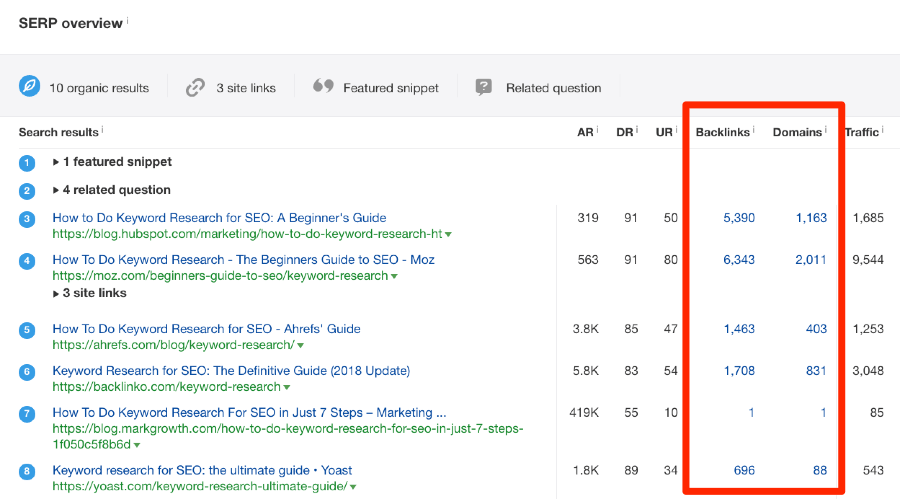
In most cases, the top-10 ranking pages will all have a good number of backlinks. You can see that this is the case here, with guides from Moz and Hubspot having 1-2K referring domains.
This is a lot of potential links to steal.
Check out each of the top-ranking pages manually and note down the following:
- Which are less definitive than your guide (note: this should be most of them);
- Why they’re less definitive
For example, Hubspot’s guide to keyword research is decent. But we don’t think it’s anywhere near as comprehensive and detailed as ours. (Sorry, Hubspot). It’s aimed more at SEO newbies.
Let’s note this down.
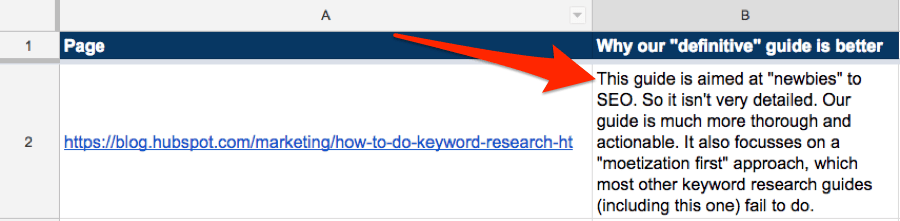
All that’s left now is to export the referring domains pointing to this page. Then tell those people about our guide.
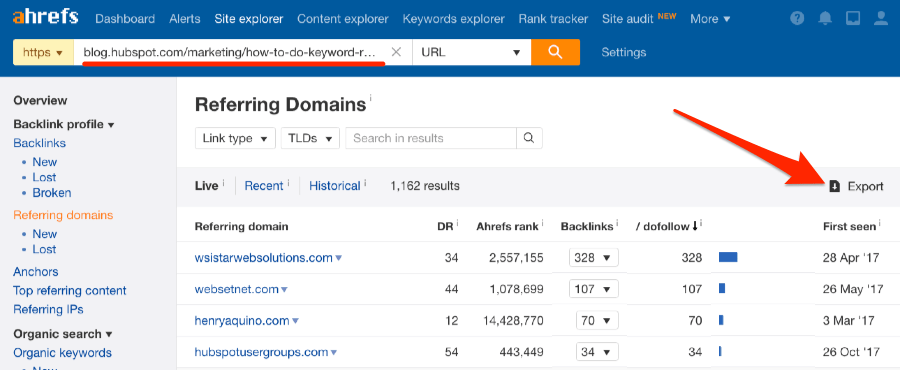
Rinse and repeat this process for any other less-definitive guides on your topic (that have backlinks).
These people have already linked out to a similar (albeit less-definitive) guide in the past, so you don’t need to give them the hard-sell.
Just tell them about your newly-published guide and let them know why they should check it out.
It’s as simple as that. 🙂
NOTE. Check out Tim’s outreach guide for more outreach tips.
DISCLAIMER. I saved this type of linkable asset until last for a good reason: coined terms are VERY hard to create and pull-off. BUT, it can be done. If you’re successful at creating such a term that manages to gain significant traction, well, you won’t be short of links for a while!
Coined terms don’t need much of an explanation.
They’re terms which, before their authors coined them, didn’t exist.
Perhaps the most famous example of this (in the SEO industry, at least) is the “skyscraper technique.”
For anyone that’s been living in a cave for the last five years, this is a link-building technique coined by Brian Dean. It has a ton of backlinks.
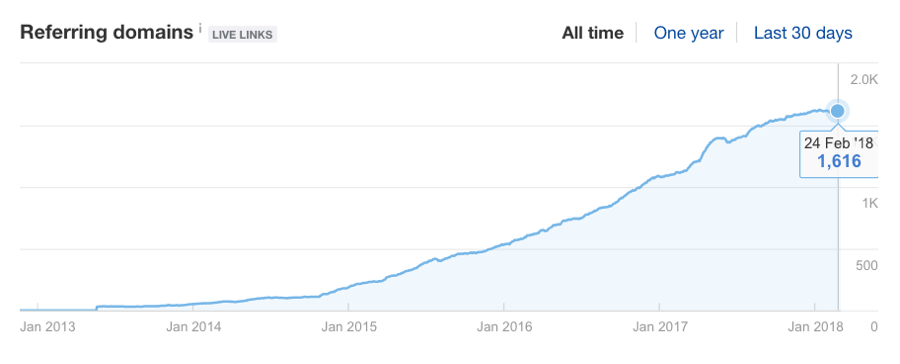
It also continues to attract more and more backlinks as time goes on. In fact, it’s not unusual for this page to draw links from 50-100 new referring domains in a month.
Here are a couple more examples of coined terms:
- “Briefcase Technique” - 370+ links from 90+ RDs.
- “The Dark Playground” & “Instant Gratification Monkey” (both of these coined terms come from the guide: Why Procrastinators Procrastinate) - 23K+ links from 1.6K+ RDs.
And yep, you guessed it, here’s how you can earn links to these kinds of assets:
A. Set up alerts for relevant terms (then tell those people about your UNIQUE approach)
Let’s use the “instant gratification monkey” example that I mentioned above.
This coined term comes from an article—a damn good one, actually—about procrastination.
Now, you could set up an alert within Ahrefs Alerts for “instant gratification money,” then reach out to anyone mentioning such that term and ask them to link to you.
But here’s the thing: anyone mentioning such a unique term is probably already linking to you.
So, 99% of the time, this isn’t going to be much use because you already have the link.
The solution?
Set up alerts for any relevant terms related to your coined term.
For example, if I were Tim Urban—the guy behind the “why procrastinators procrastinate” article—I might set up alerts for terms like:
- “stop procrastination”;
- “how to stop procrastinating”;
- “5-second rule” (this is somewhat related to procrastination)
Then I could reach out and share my unique insights with anyone who’s talking about procrastination.
Some of them would almost certainly add my term to the page and link back to me.
Here’s how to do it:
Go to Ahrefs Alerts, hit “mentions,” then add a new alert.
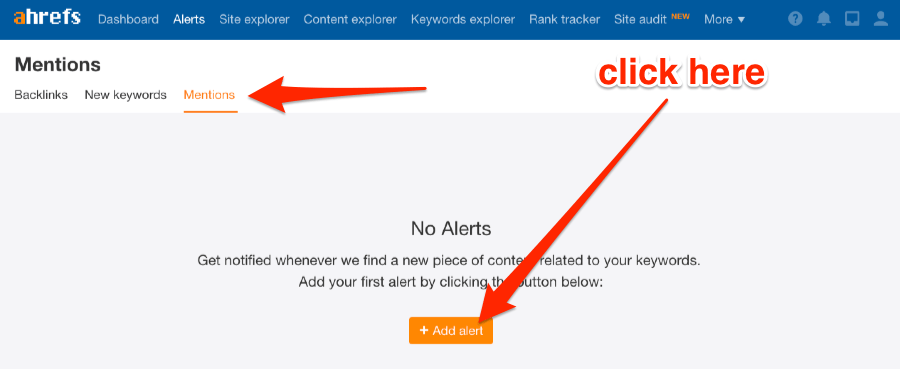
Enter your related terms as the “search query,” then add your domain to the list of “blocked domains.”
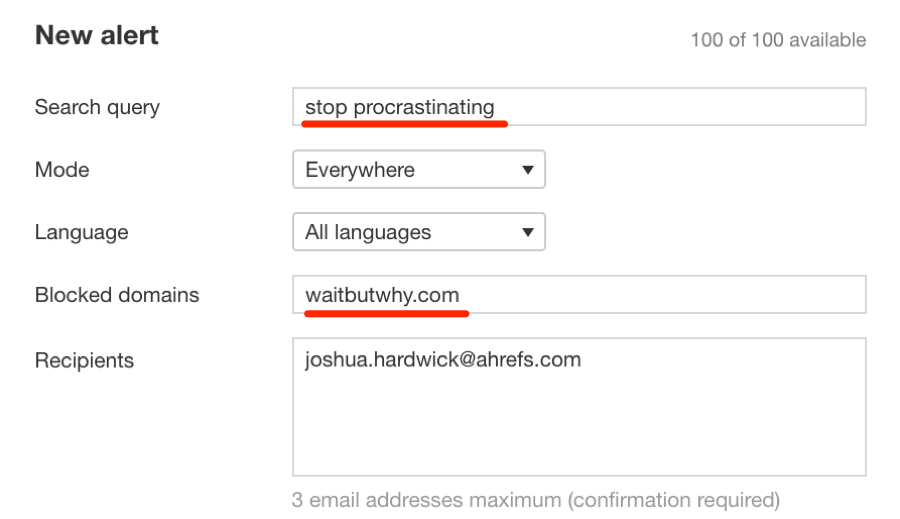
You will now be alerted (via email) whenever someone mentions those terms on the web.
All that’s left to do then is to reach out, share your unique approach or idea (e.g., the “instant gratification monkey”) and hope for a link.
B. Popularize your term by guest posting on high-traffic industry blogs
Guest posting is not a new tactic; people have been writing guest posts for years.
But just in case you’re unfamiliar, guest posting is when you write a “guest” post for another website. For example, here’s a post I wrote for Sitepoint 5+ years ago.
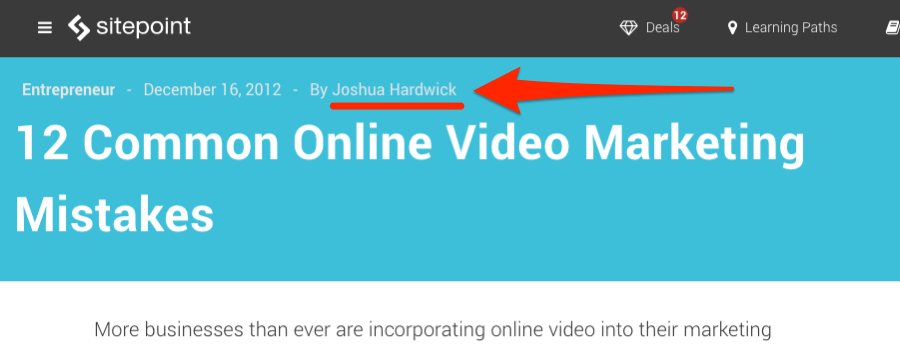
Most people write guest posts solely for the links (yes, you typically receive a backlink from your published guest posts). But in my opinion, this is a shortsighted tactic. You can use guest posts for so much more.
For example, you could write a guest post for a hugely popular website in your industry (e.g., Ahrefs) and mention your coined term in that post.
Because the post will likely receive a lot of traffic, this will help to popularize your coined term.
And as your coined term increases in popularity, so will the number of links you attract.
So how do you find high-traffic industry blogs on which to guest post?
Well, there’s the “traditional” way:
- search for terms like
[KEYWORD] + "write for us"in Google; - scrape the results;
- use Ahrefs Batch Analysis tool to find the sites with the most traffic
But there are a couple of issues with this:
- These kinds of terms usually result in a LOT of junk: Low-quality or unrelated sites, PBNs with “write for us” pages that were created solely to attract those desperate SEOs willing to pay for links, etc.
- Many sites that don’t have “write for us” pages still accept guest posts: We don’t have a “write for us” page, but we still accept guest posts 🙂
That’s why I recommend using Content Explorer instead.
All you need is the name of someone in your niche that you KNOW does a lot of guest posting.
Then, in Content Explorer, type: author:”Firstname lastname” -site:theirsite.com
Let’s use our CMO, Tim Soulo for this example.
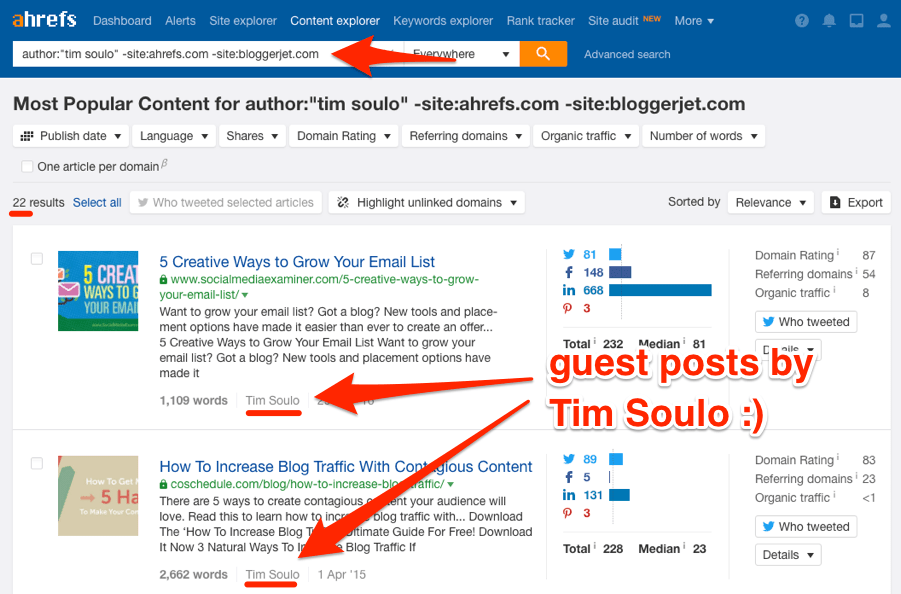
Boom! You now have a list of websites in your industry that you know accept guest posts.
Because others in your industry have been guest posting on this website, you can bet that these sites will have a decent amount of organic traffic.
If you want to double-check, export the list of URLs from Content Explorer and paste them into Ahrefs’ Batch Analysis tool.
Note. Make sure to select the “domain/*” mode in Batch Analysis.
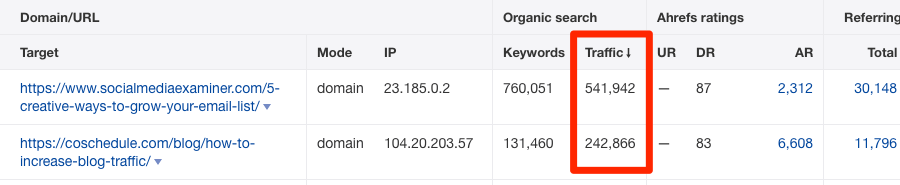
Sort the resulting list by “traffic,” and you’ll have a list of sites that accept guest posts with a ton of traffic.
Mention your coined term on one of these sites and awareness will skyrocket.
Final Thoughts
Wow. That was a long one!
But before we wrap up, I want to mention a couple of important points.
Firstly, I should stress that many of the tactics above will “work” for numerous types of linkable assets.
E.g. you can use guest posts to build links to and raise awareness of any kind of asset, such as tools or studies. And you can do the same with Facebook ads.
I tried to highlight the tactics that work best for each type of asset above. But as you can see, there is some crossover, so don’t be afraid to get creative.
Secondly, you likely realized that a lot of the tactics above focus on letting people know about your “linkable asset” above all else. This is because “linkable assets” are precisely that—assets that people WANT to link to.
Thus, your job is to make sure that the right people (i.e., those in your industry that have the power to link—the “linkerati”) know your asset exists.
Remember, you could have the best asset in the world, but unless the right people know about it, you won’t get a single link.
Got it? Good. Now it’s time to start creating linkable assets and earning links.
Do you know of any other “linkable asset” types? Do you have examples? Let us know, and we’ll gladly update this article and feature your work 😉





