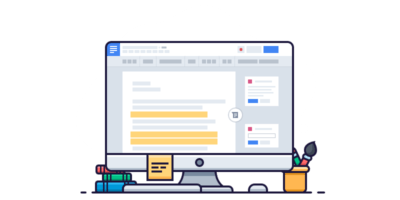Within 7½ months, we achieved some killer rankings on YouTube for some of the most sought after keywords in our industry.
While rankings are geographically targeted and always in flux, here are a few examples:
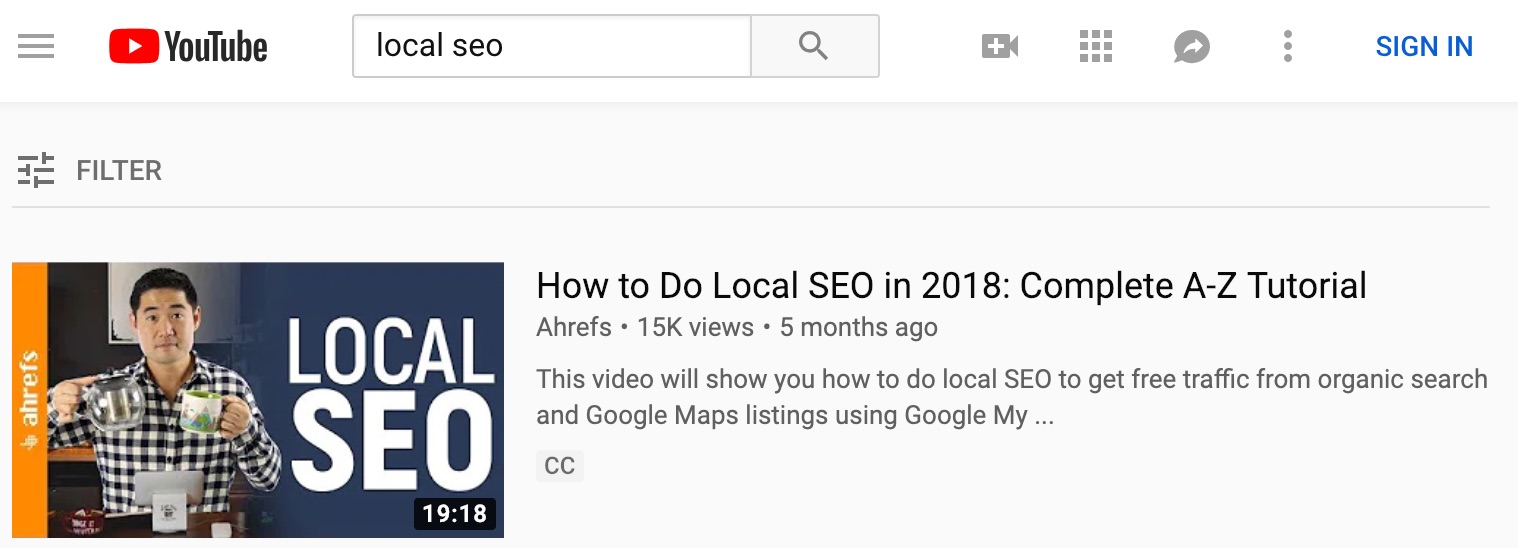
#1 for “local SEO”
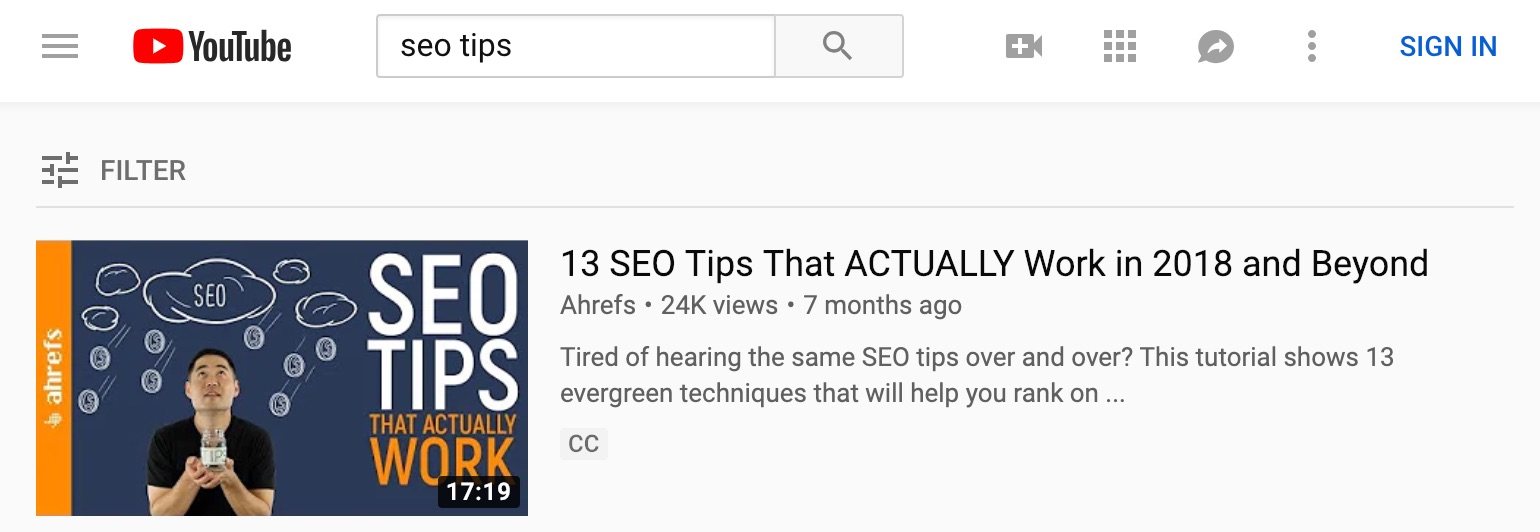
#1 for “SEO tips”
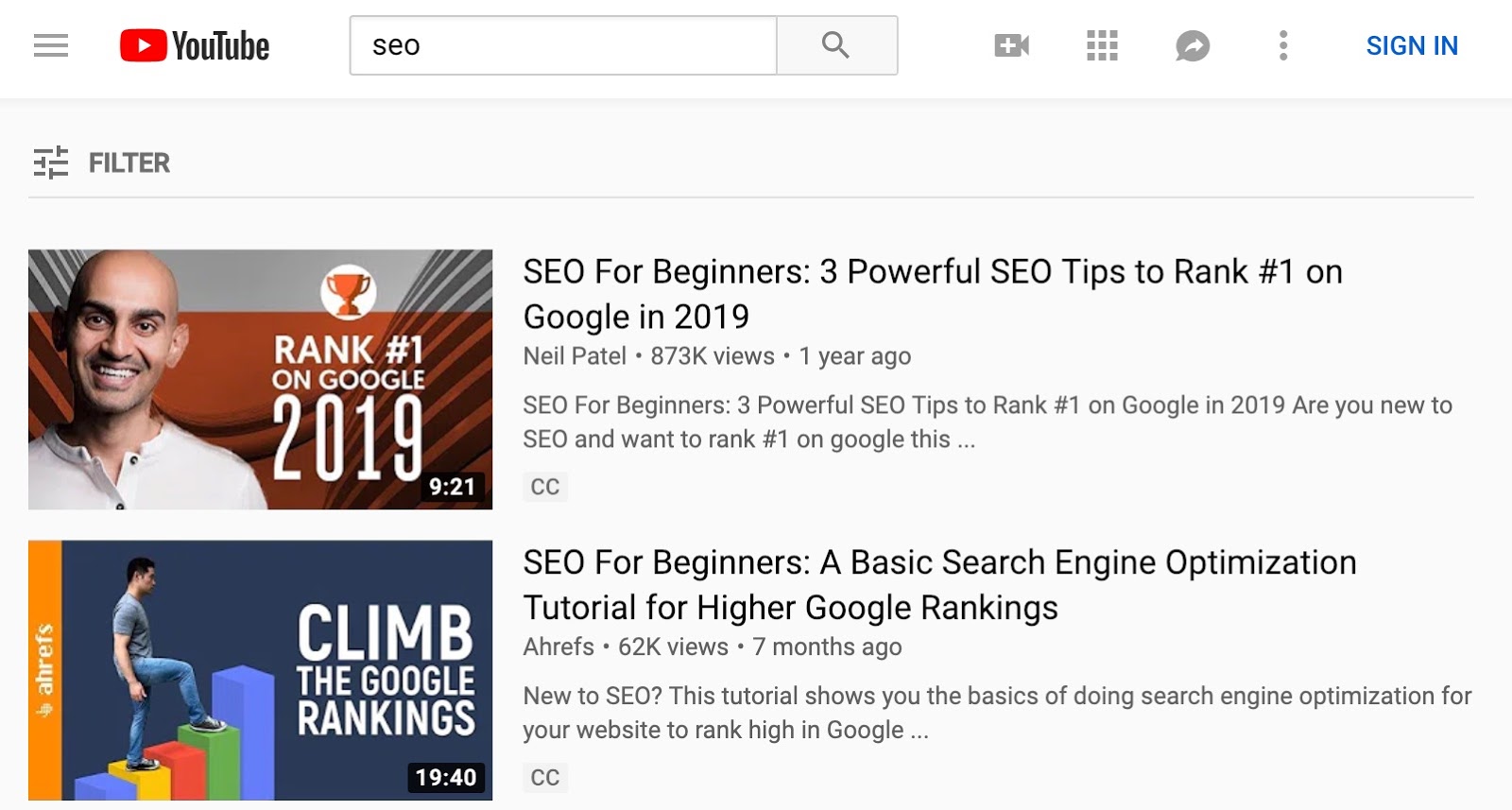
#2 for “SEO”
We aren’t a viral sensation, but we’ve had steady growth from the first day we published a keyword-targeted video.
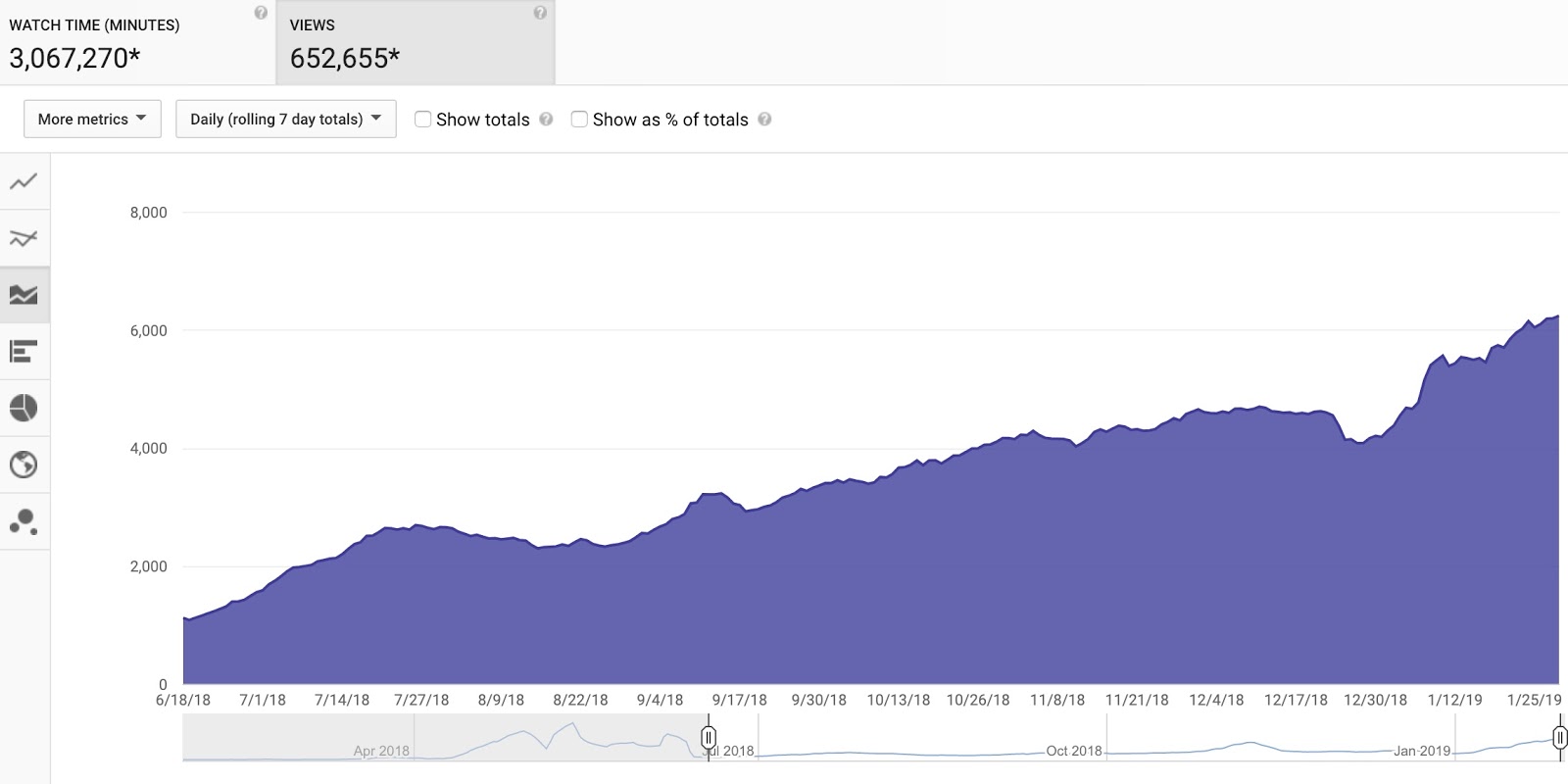
Ahrefs YouTube Search Traffic over the past 7 months.
In fact, our channel has amassed over 3 million minutes of watch time in that same 7-month period (~6 years worth of attention).
Our channel isn’t huge, we publish one video per week, and our industry isn’t exactly “exciting.” And compared to our top competitors, our subscriber count is microscopic.
But that’s what I love about YouTube SEO.
Anyone and everyone has the opportunity to entertain, engage, and rank.
In this post, you’ll learn how to rank your YouTube videos from start to finish.
YouTube SEO is the process of optimizing your videos, playlists, and channel to rank high in YouTube’s organic search results for a given search query.
Rather than trying to dip into every traffic source in YouTube analytics, I’ll be focusing on ranking videos in YouTube search and sprinkle a few tips to “double dip” your video rankings in Google search.
So I won’t be covering suggested videos, browse features, and other traffic sources.
YouTube explains their discovery and search ranking algorithm in two sentences.
Videos are ranked based on a variety of factors including how well the title, description, and video content match the viewer’s query. Beyond that, we look at which videos have driven the most engagement for a query, and make sure it’s easy for viewers to find those.
So yes, keywords matter from both on-page and “in-video” perspectives. Matching search intent is critical.
But the key ingredient to effective video SEO is high engagement.
They want you to keep viewers on their platform for as long as possible (even if it’s not on your own videos).
That’s because more video views = more ads shown = more money in the bank for Alphabet Inc.
Most importantly, they want you to drive engagement to your videos and they’ll reward you with visibility.
Most engagement metrics can be measured in YouTube analytics as likes/dislikes, comments, CTR, audience retention, average watch time, end screen clicks, card clicks, and the list goes on.
Bottom line?
If you can’t engage your audience, your chances of ranking your YouTube videos for a meaningful keyword are slim to none.
Enough chitter chatter.
Let’s get down to the 7-step process to rank your videos higher in YouTube search.
If you’re not targeting keywords with search volume, then you’re not going to get search traffic.
We had some first-hand experience of this in March - June. We launched a series of product-related videos for our former Marketing with Ahrefs series, which are used to educate our users rather than drive search traffic.
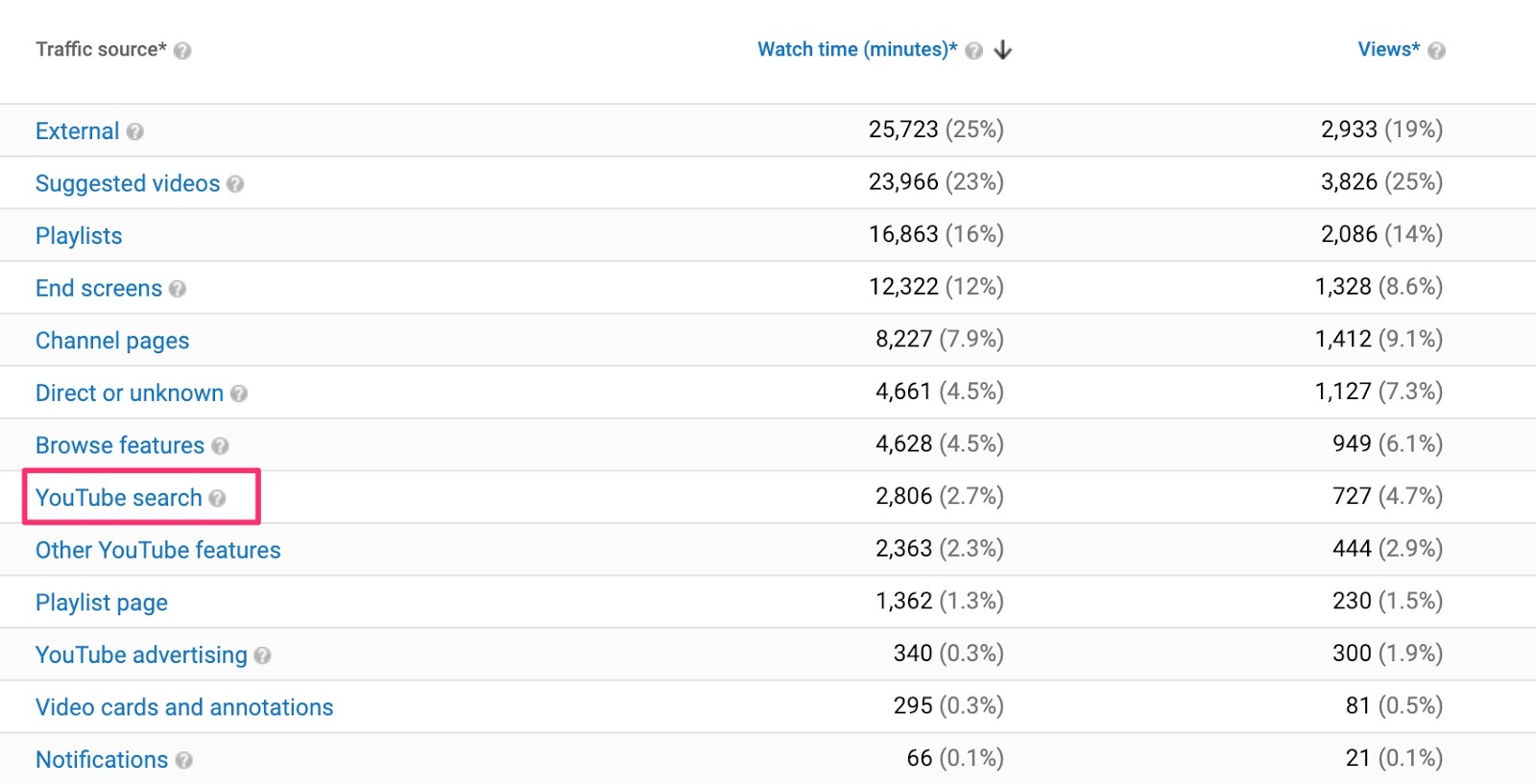
Lifetime search traffic for our “keyword ideas” video.
But unlike traditional search engine optimization for Google, YouTube doesn’t have an official keyword research tool. And a lot of third party tools are just pumping out arbitrary numbers from Google Keyword Planner.
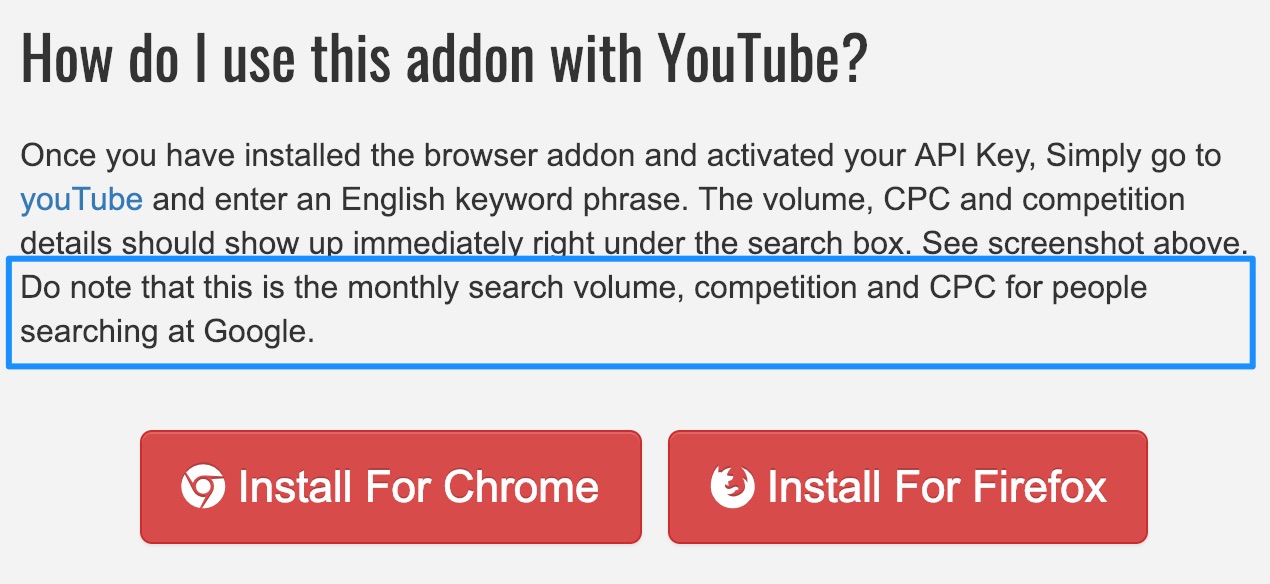
Fortunately, there are tools and hacks you can use to identify search volumes for keywords on YouTube.
YouTube suggest paired with Google Trends
YouTube suggest is similar to Google Suggest. Just type a seed keyword into the search bar, and you’ll see a list of relevant queries that contain your keywords.
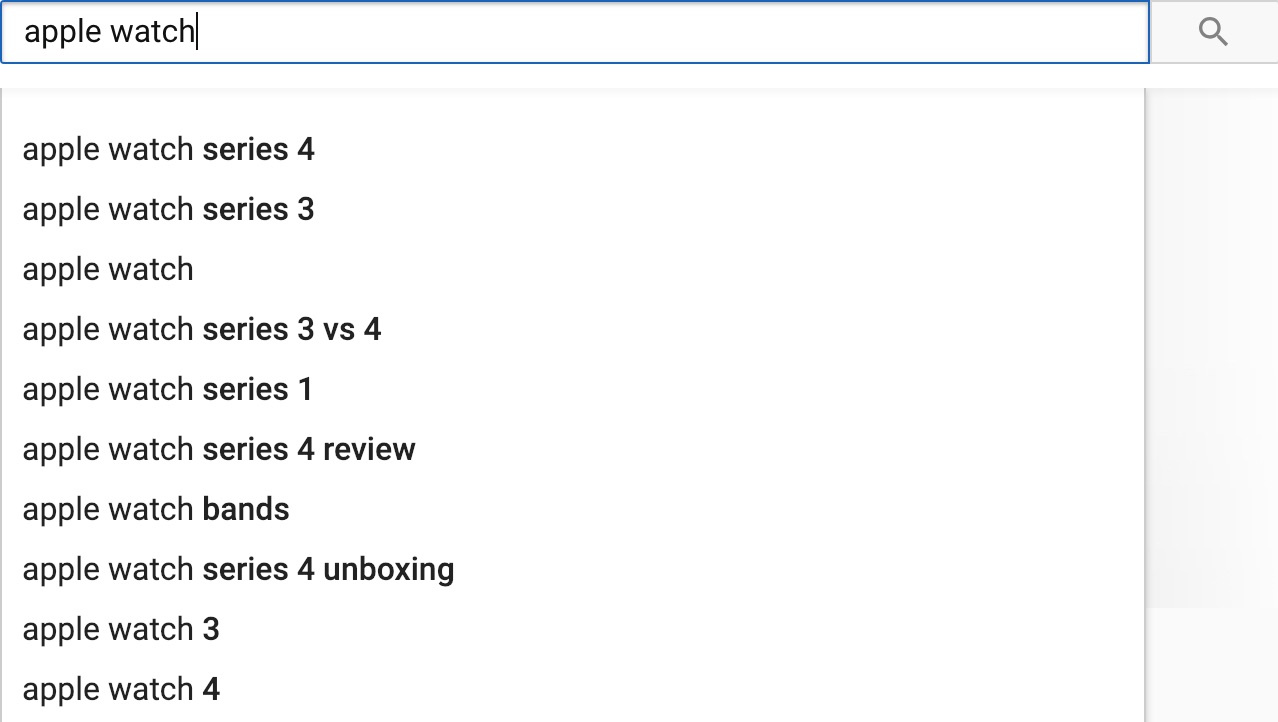
You can also use an asterisk before or after your target keyword, which will act as a “wildcard.”
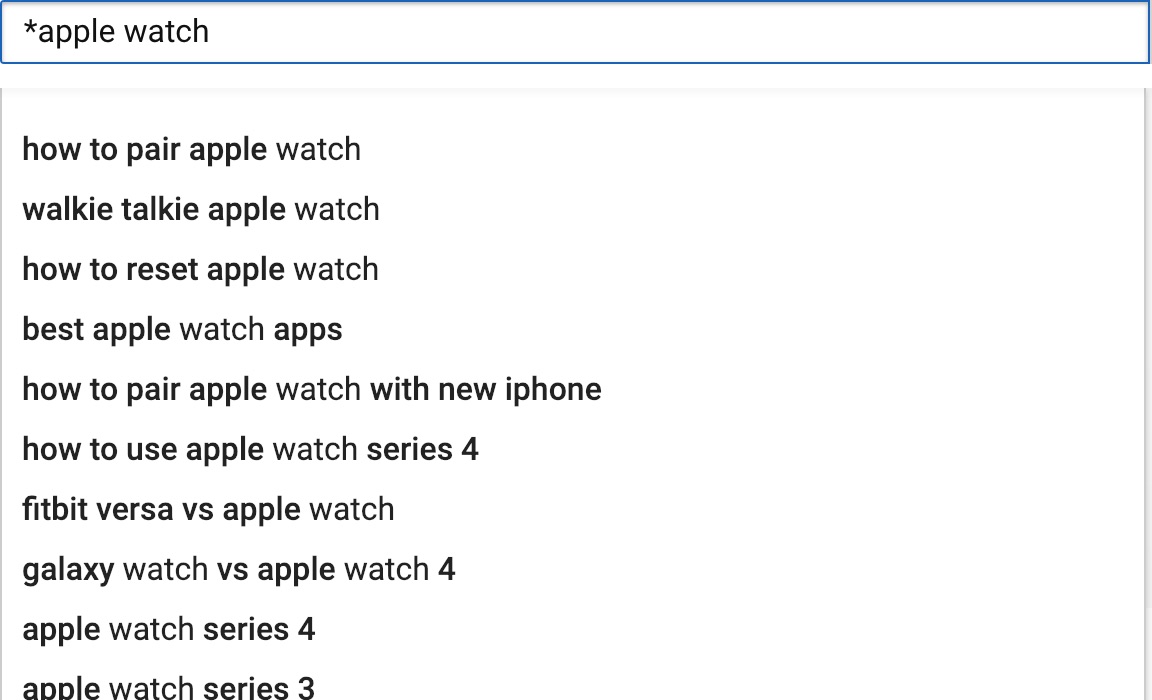
Since we don’t have an official tool to see search volumes, we can throw a few of YouTube’s suggestions into Google Trends.
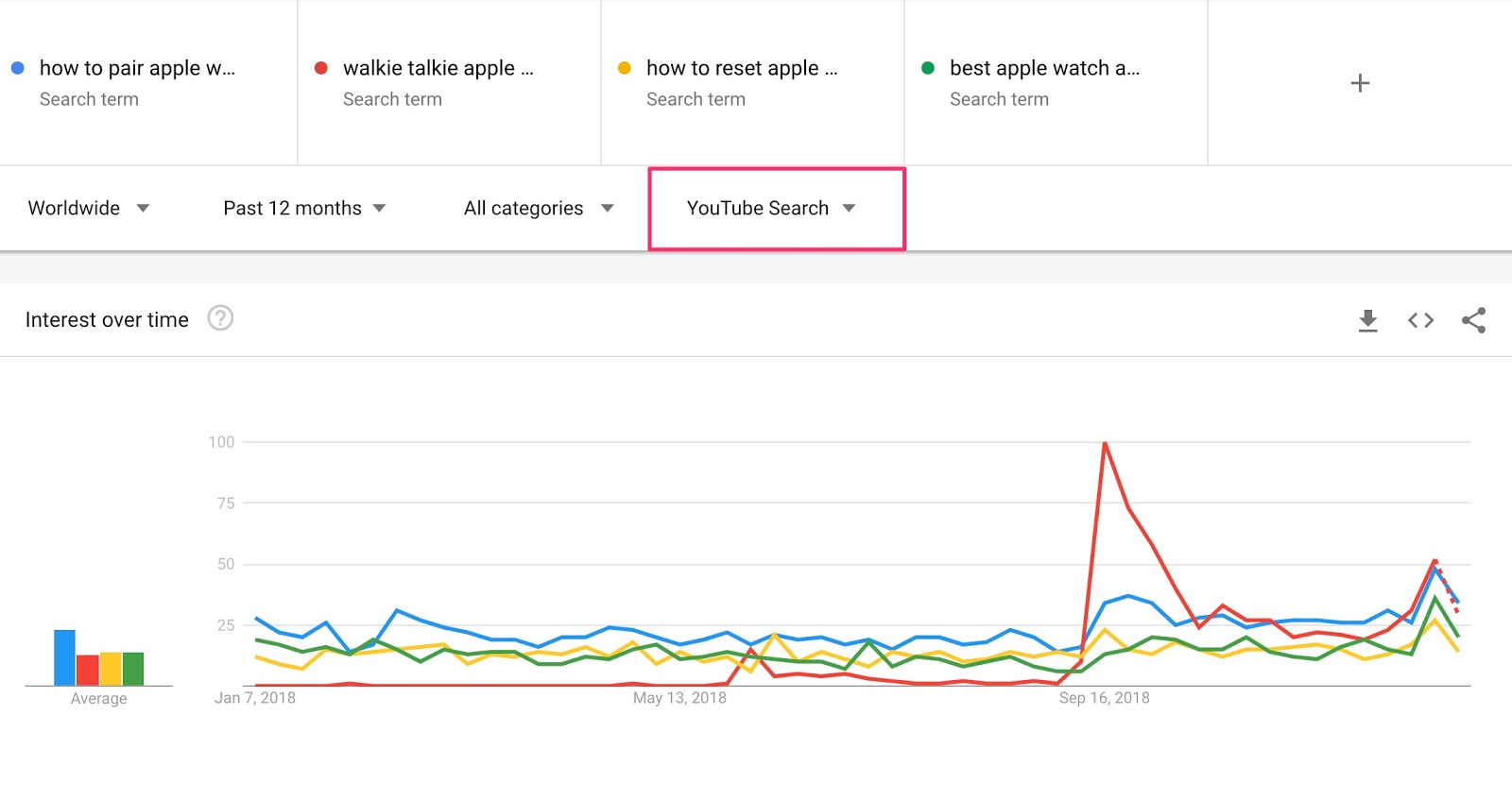
But Google Trends uses “relative popularity” to compare keywords. So take these estimates with a grain of salt.
Use Ahrefs’ Keywords Explorer
Recently, we released our latest version of Keywords Explorer, which includes search volumes and metrics for search engines like Google, YouTube, Bing, Amazon, Baidu and more.
This is where we get our data for our top YouTube search terms post.
Just enter a keyword or list of keywords and see country-specific search volumes, clicks data, global search volumes, and access five keyword idea reports.
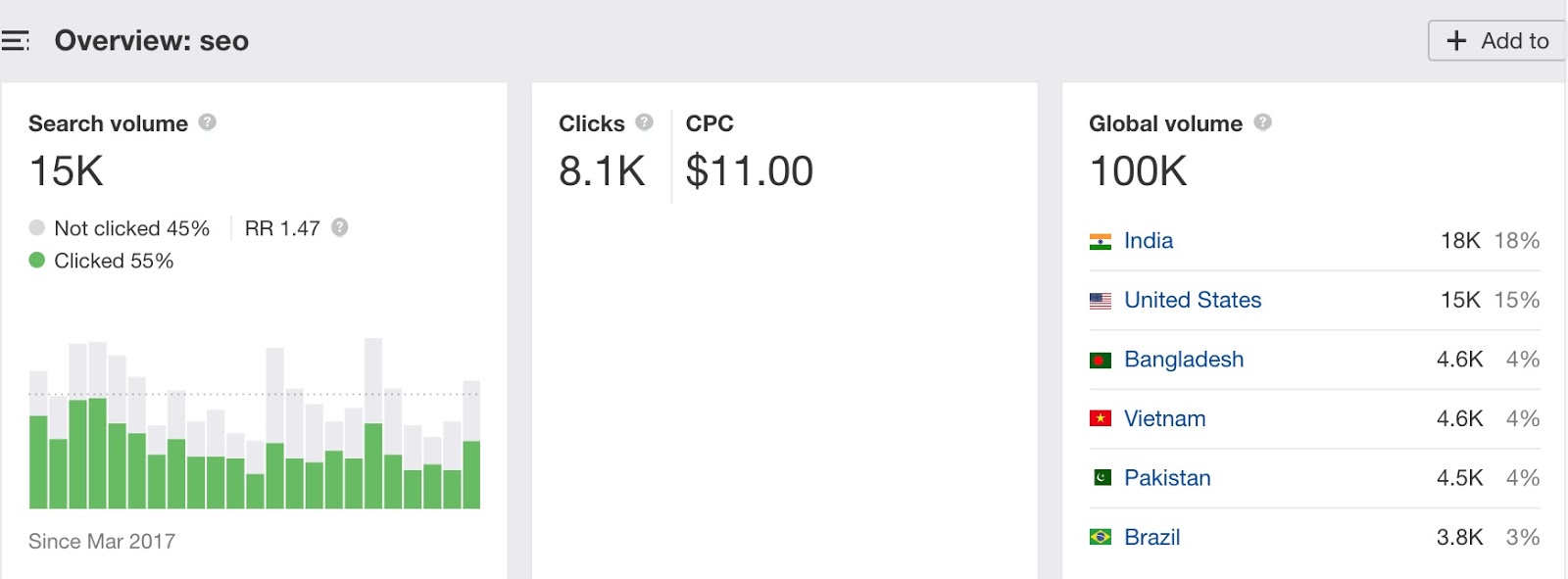
Overview report for “SEO” in Ahrefs’ YouTube Keyword Tool
In full transparency, I didn’t use this tool through most of 2018, but I’ve been using it in early 2019 to optimize our current videos and obviously for our new videos.
Bulk keyword analysis
Keywords Explorer is most useful when you search for a bulk list of keyword ideas. You can use either vidIQ’s or TubeBuddy’s chrome extension.
Just search a query in YouTube, and look to the right sidebar where you’ll see VidIQ’s “Related Queries” or TubeBuddy’s “Most Used Tags” sections.
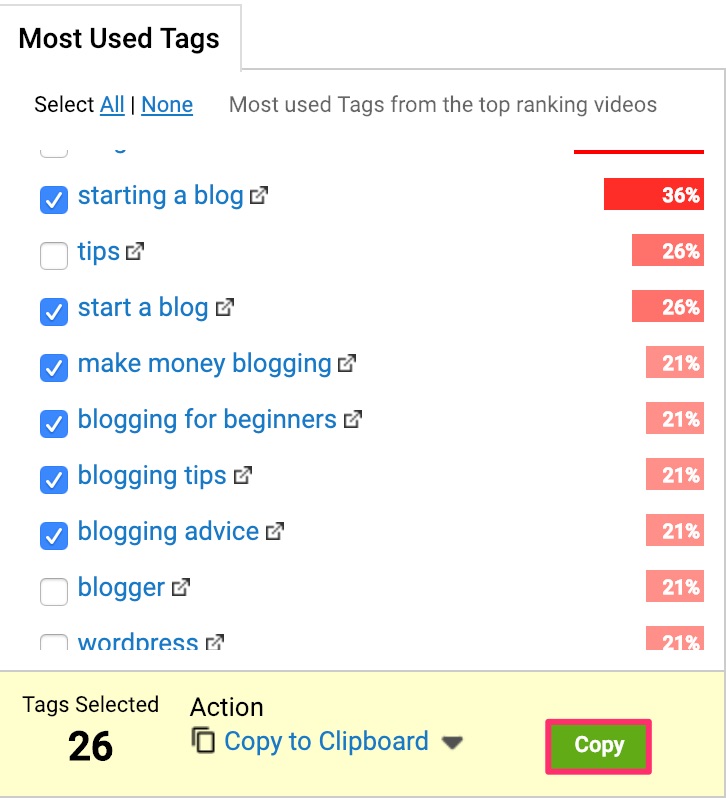
TubeBuddy’s Most Used Tags
Select all relevant keywords > copy > paste into Keywords Explorer (supports up to 10k keywords). We’ll then show you all keywords that have YouTube search volume according to our database.
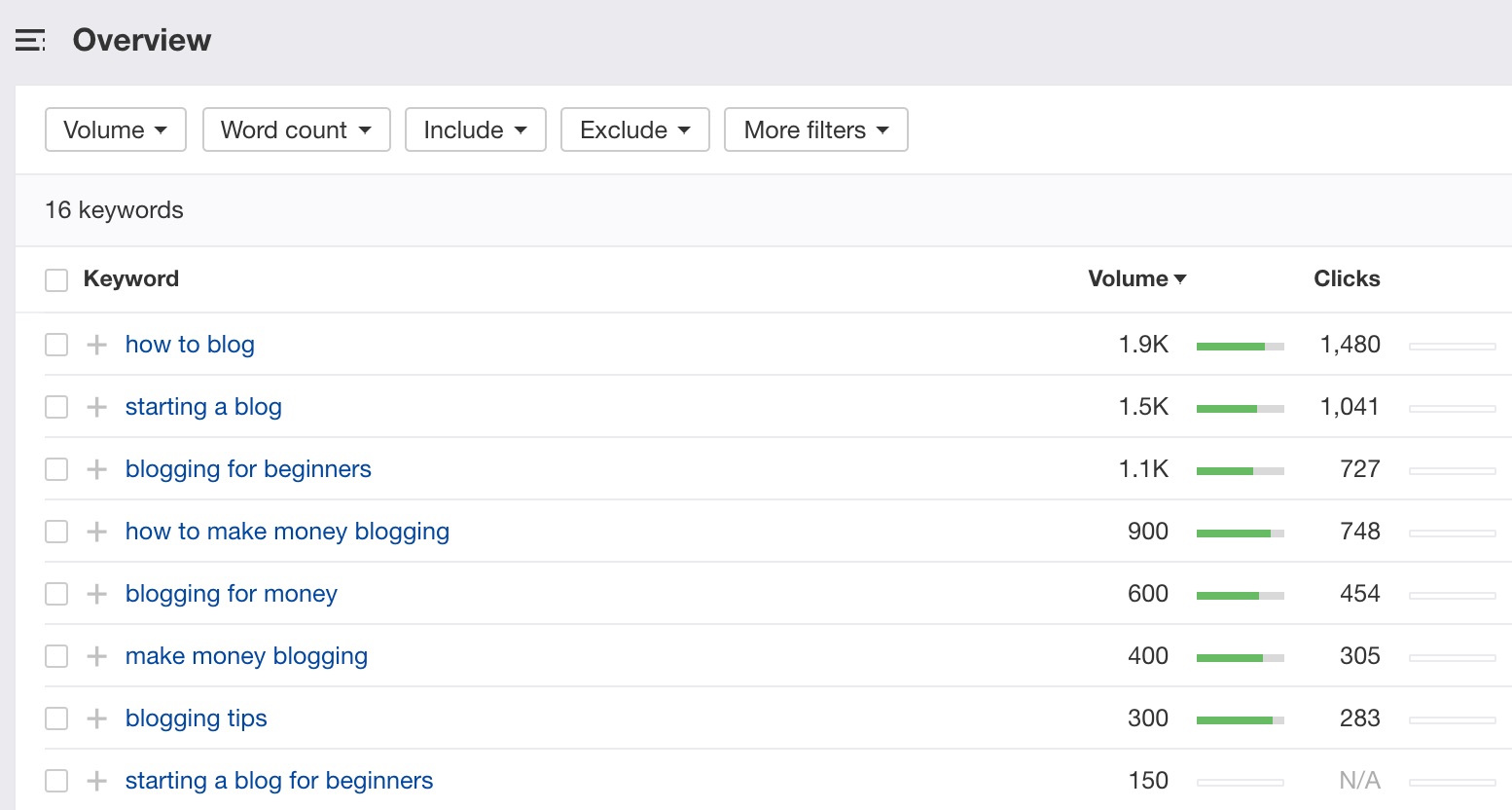
Search volumes are great and all, but the power of Keywords Explorer is in generating new keyword ideas.
Generate new keyword ideas
Let’s say you’re creating a channel where you’ll unbox and review tech products. So let’s start with “unboxing” as our seed keyword.
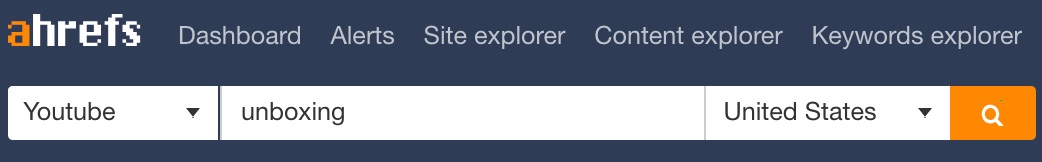
Then go to the phrase match report, which lists all keywords in our database that contain your seed.
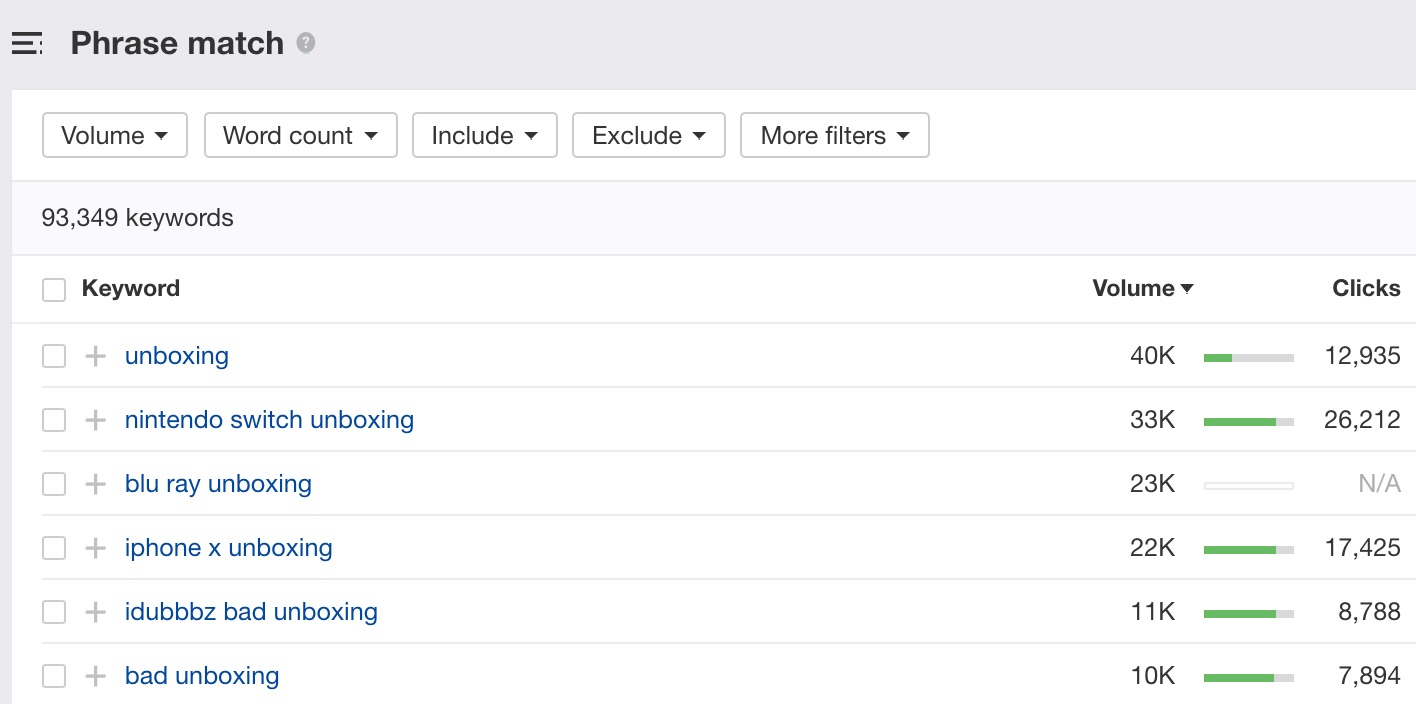
So what do you want to unbox? Maybe cell phones, game consoles or camera equipment?
The thing is that no one’s going to be searching for “unbox cell phone.” When searching for unboxings, people search for specific queries (e.g., “iPhone X unboxing”).
So let’s narrow down our results by using the “Include” filter. Just add some brand manufacturers, select “any word,” and you’re off to the races.
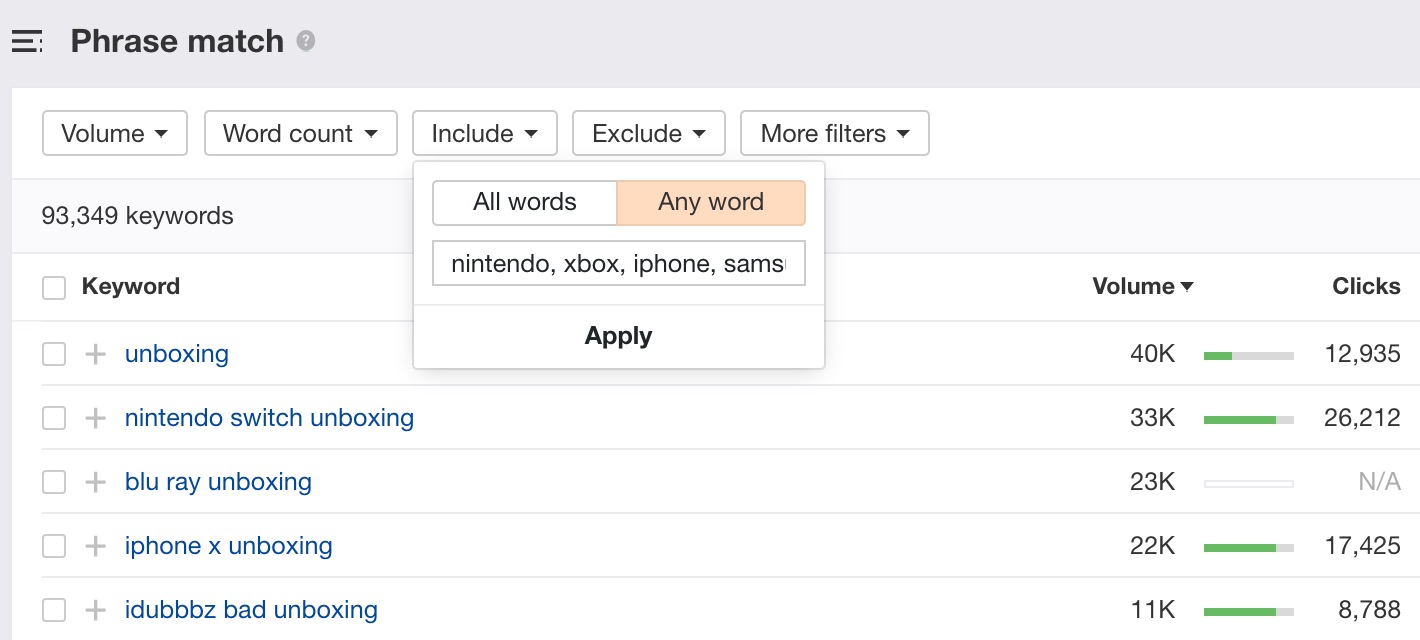
Boom. Over 7,100 relevant topics to sort through.
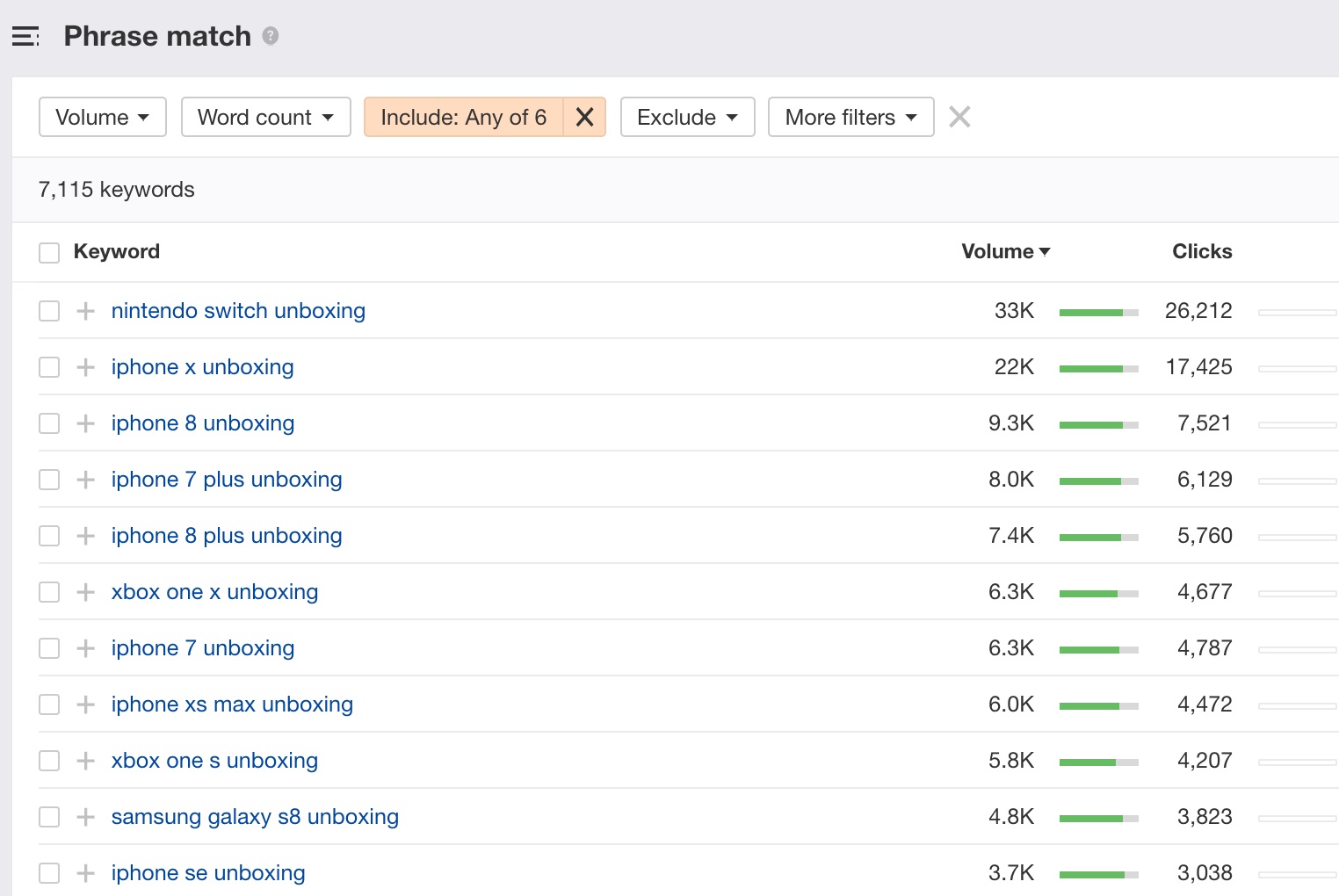
Don’t stop here. If you’re going to unbox these products, you might as well create more content around them.
Just switch up the seed keyword and you’ll find some additional topics you can create videos on.
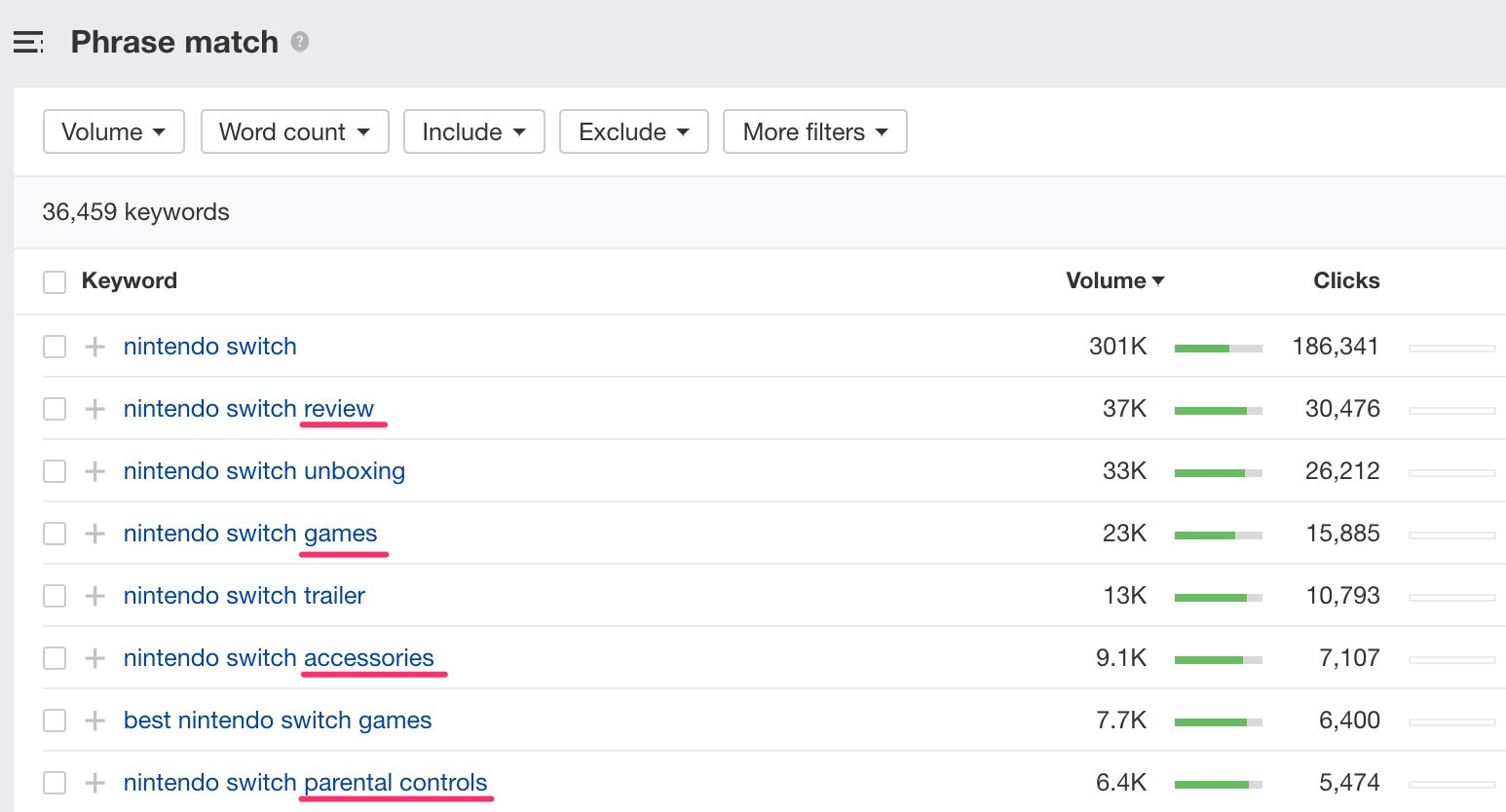
Bottom line: there is no shortage of great keyword ideas.
If you’re stuck, watch our video on YouTube keyword research that goes into more detail on this process.
“Double dip” into Google’s search results
You’ve heard it before.
YouTube is the second largest search engine. Blah, blah, blah.
But why not tap into the world’s largest search engine - Google?
In 2017, GetSTAT saw Video SERP features increase by 75.75%.
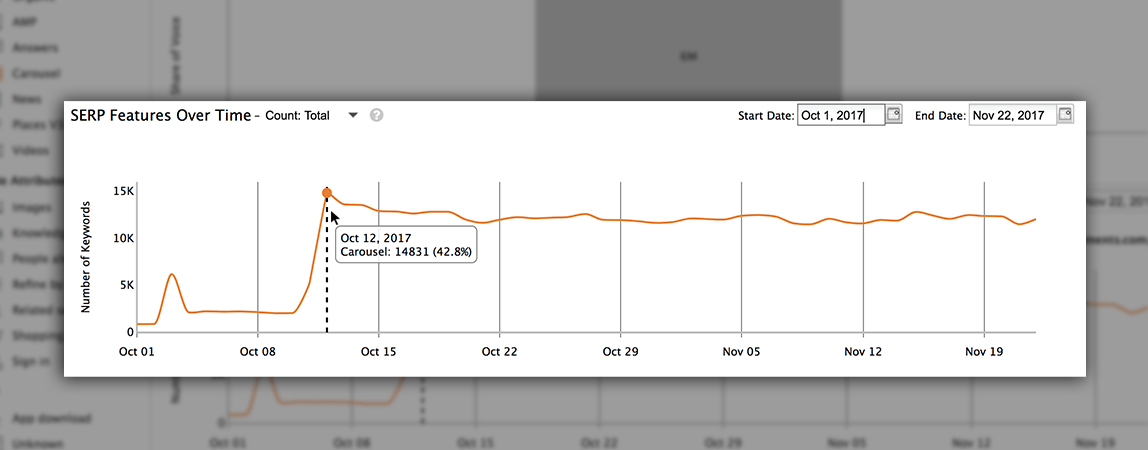
And in 2019, it’s tough to browse Google for more than 10-minutes without seeing a video result.
There are a few ways to see how much organic search traffic videos are getting.
1. Search Google for your target keyword
Type a search query in Google from your list of keywords and hope to see a video carousel or dedicated video SERP feature.
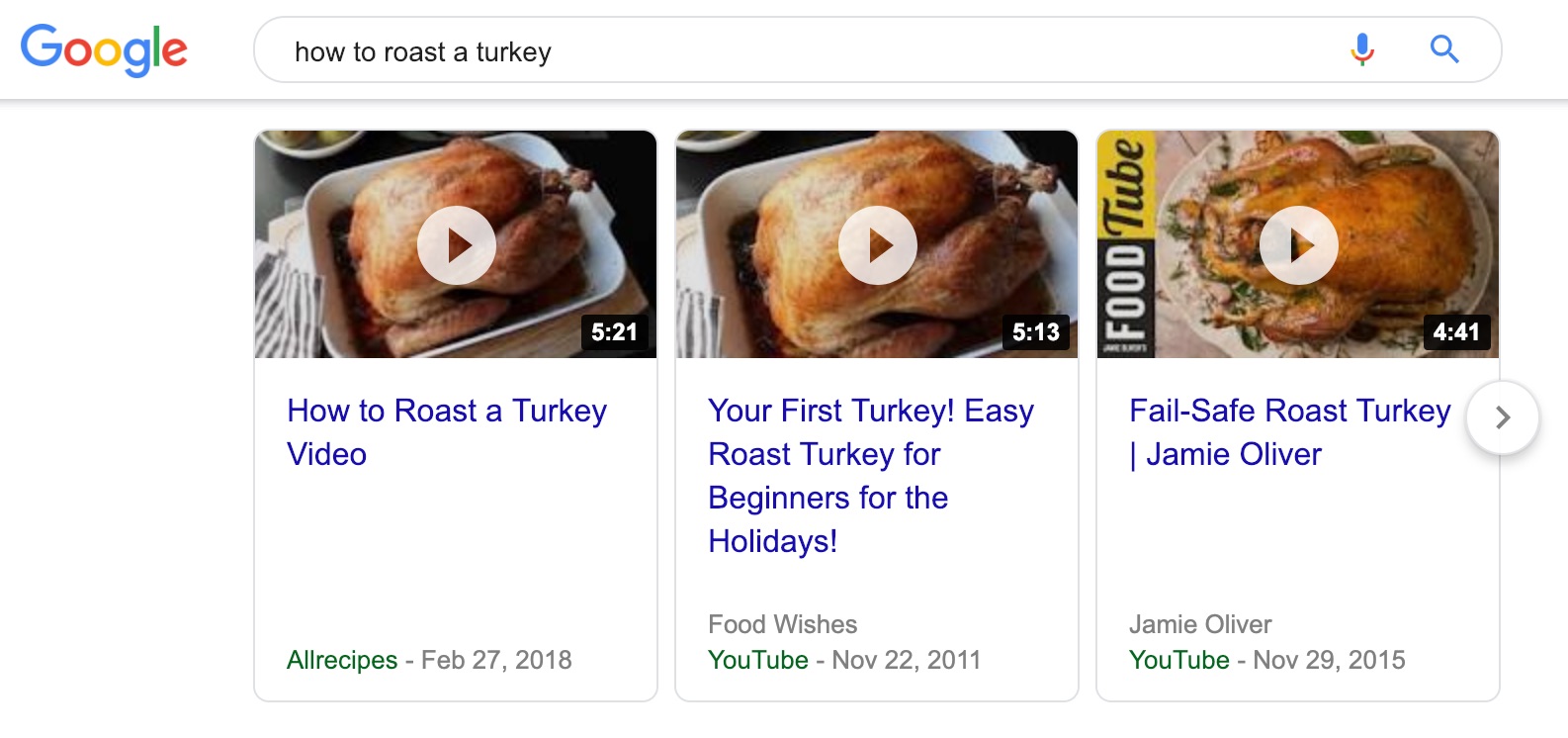
It seems obvious, but I can bet that most creators don’t do this before creating a video. Pay attention to video length and titles to get an idea what Google wants to show.
2. Use Content Explorer to search for videos by topic
Content Explorer searches a database of over one billion web pages for those that mention a specific word or phrase. Each result comes complete with SEO and social metrics.
My favorite feature in this tool is that you can use search operators to narrow in on your results set.
If you want to find videos that also rank in Google, search for:
site:youtube.com inurl:watch title:topic
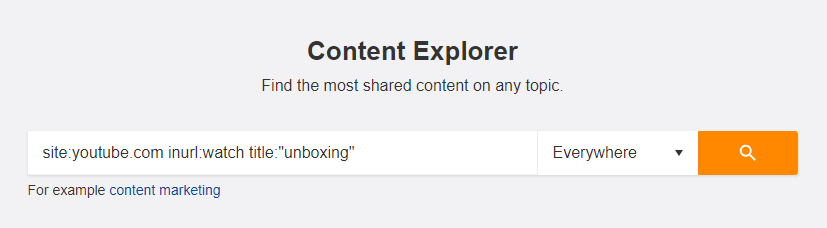
Then sort the result by search traffic and you should have a nice list of new topics you can create content around.
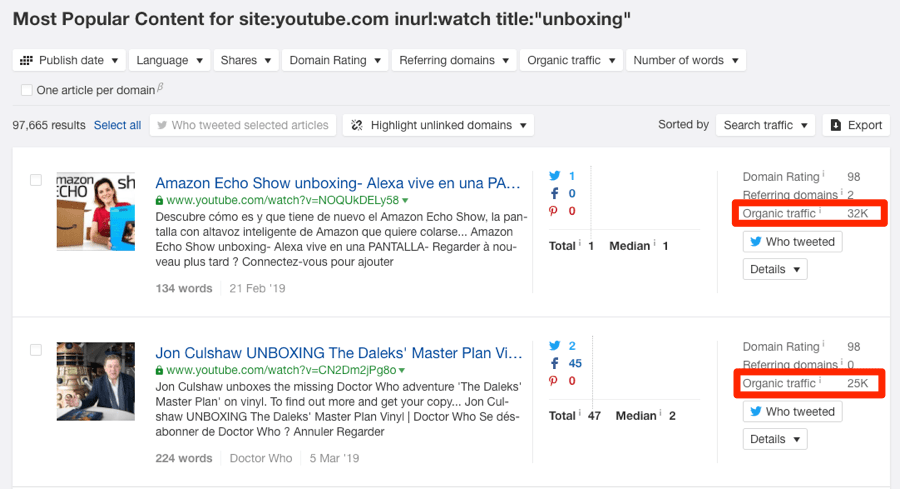
Video SERPs can be quite volatile. So it’s worth looking at the video’s organic traffic over time.
Just hit the ‘details’ button on any result to analyze the organic traffic trend.
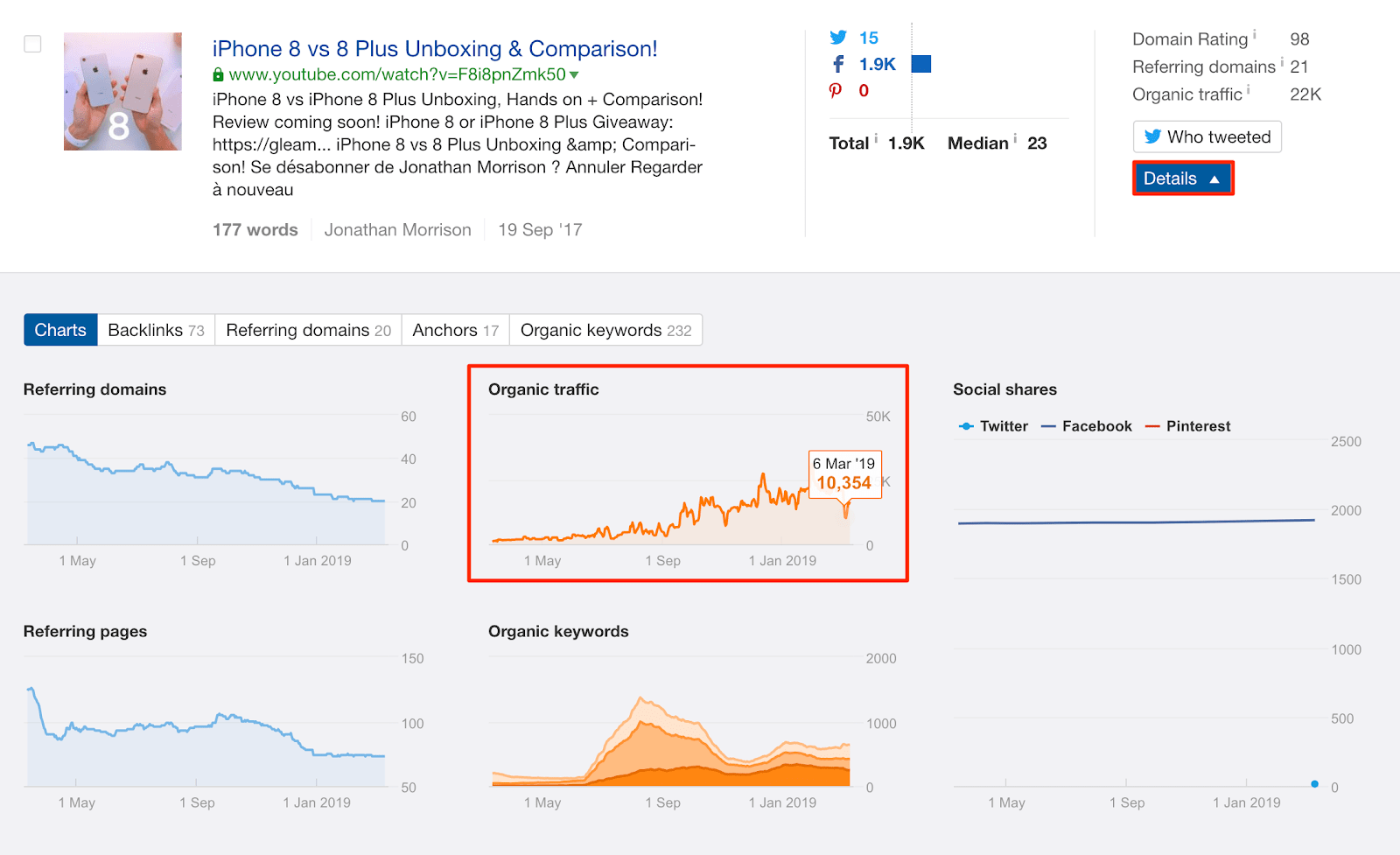
3. Use Site Explorer and Batch Analysis to uncover high traffic opportunities
Search for your target keyword in YouTube and copy all URLs of the top ranking videos.
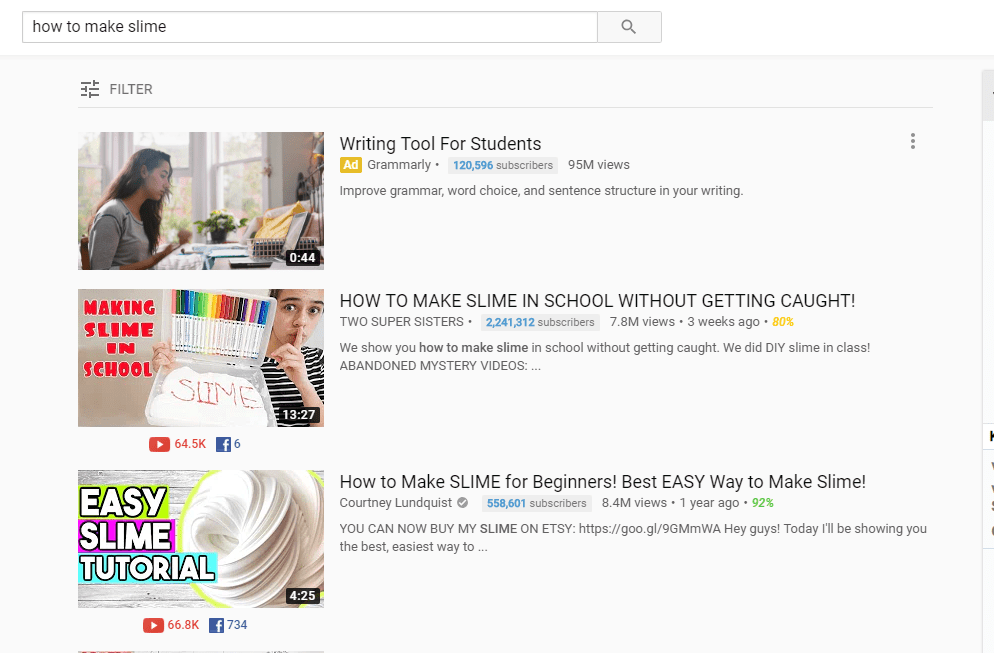
You can use the Scraper Chrome extension to copy all URLs on the search results page.
Just right-click anywhere on the search results page and click “scrape similar.”
Then add this snippet of code as your “Selector.”
//div/div/div/div/h3/a
Then add this XPath code under the “columns” section.
concat ('https://www.youtube.com', @href)
Click scrape, and you should have a list that looks like this.
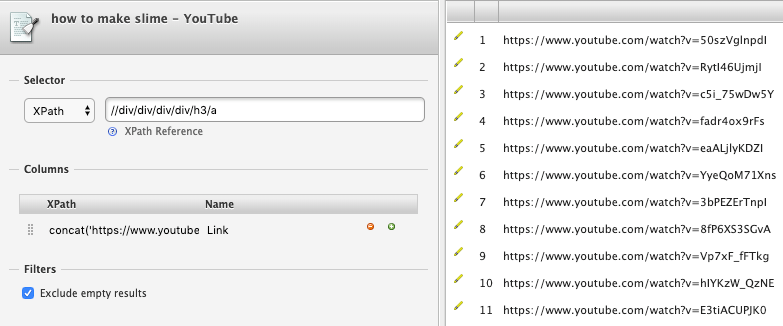
Now paste all of the video URLs into Batch Analysis tool > set the mode to URL > run the search.
Sort the results by “Traffic,” and you should see some great opportunities that have the potential to get additional traffic from Google search.
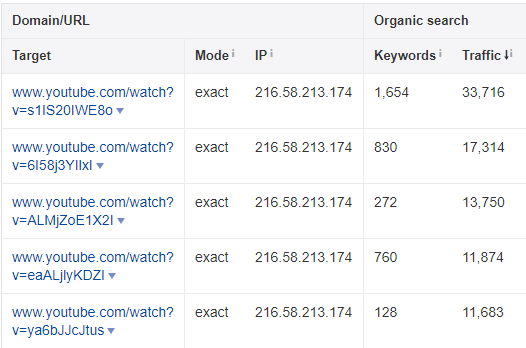
You can dig into the exact organic keywords each video ranks for by visiting the organic keywords report.
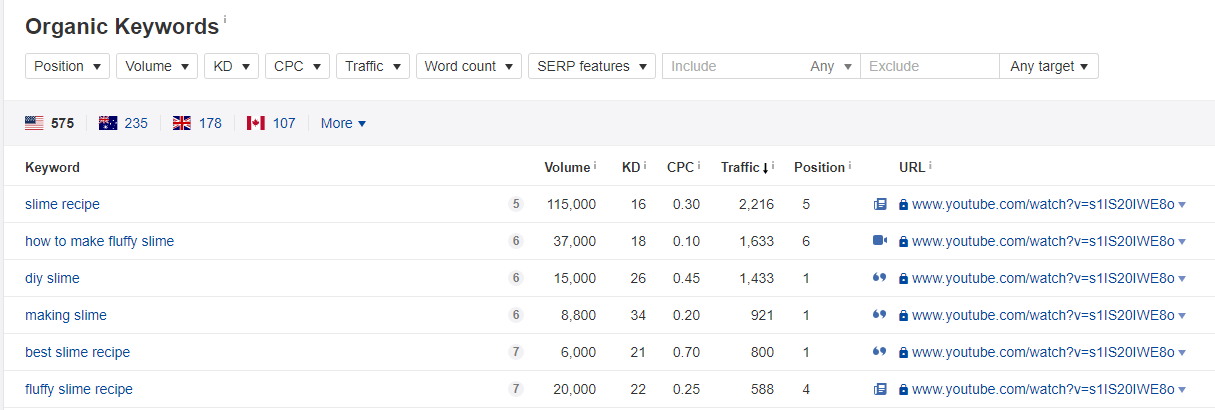
A final measure I recommend taking is to look at the traffic graph “Overview page” to see whether the video is consistently getting traffic from Google, or if the keywords they’re ranking for are highly volatile.

Search intent (or keyword intent) refers to the reason why a user searches for a query in a search engine.
For the most part, search engines are good at determining that for you.
Just search for the keyword you want to rank for in YouTube and analyze what the top 3-5 results are talking about (content and angle).
Rather than reinventing the wheel, follow suit.
It’s best to do this incognito and ideally using a VPN with the location you want to rank (e.g., I’m in Canada, so I use a US IP).
For example, if you want to teach people how to make a website, then you would probably give them a step-by-step tutorial.
YouTube agrees.
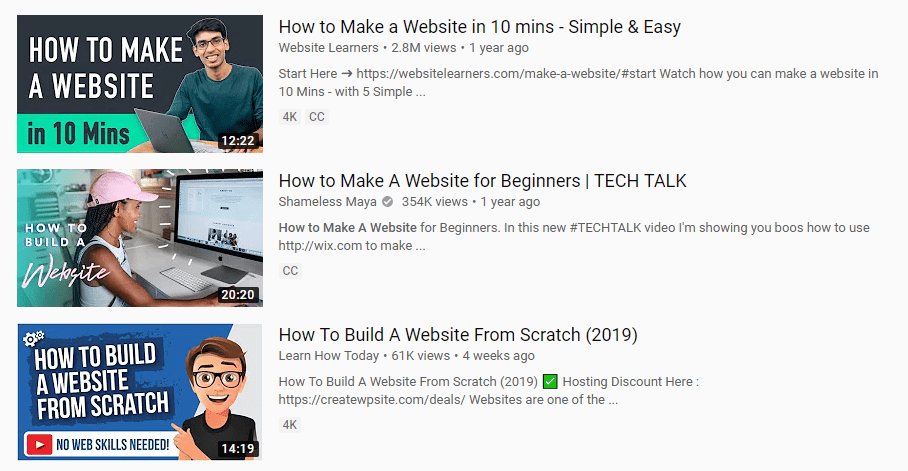
But what if you want to rank for “Nintendo Switch games?” YouTube will tell you that people want to see a “listicle-type” video.
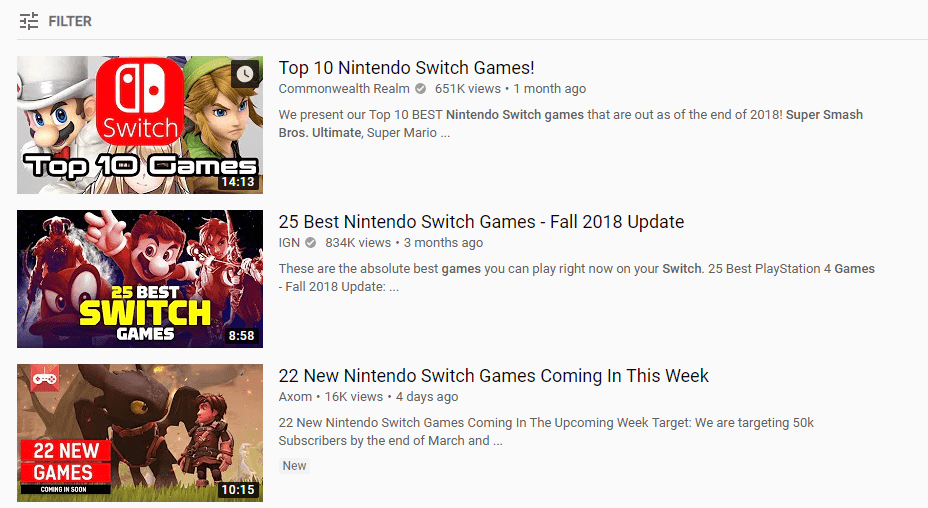
Seems obvious, right?
Now, let’s say that you’re a florist and you want to rank for “viola.” Bad idea.
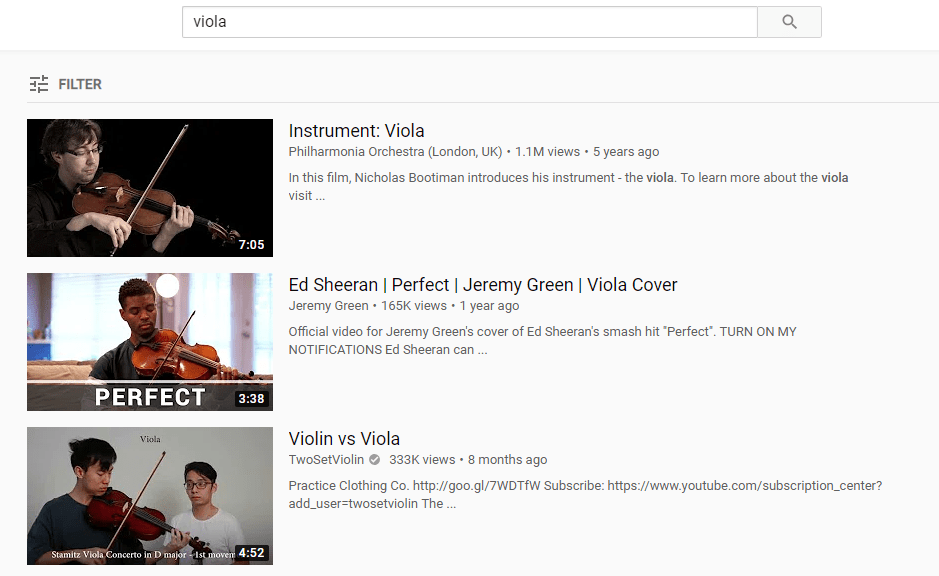
All of the results show that someone searching for this term wants to know about the instrument—not the plant or the actress (Viola Davis).
Create a sheet and add a column called, “search intent.” Or you can use mine.
On YouTube, you can infer “satisfaction” by looking at audience retention. And the byproduct of high retention will often be likes, shares, comments, and higher rankings.
YouTube’s goals are to:
- “help viewers find the videos they want to watch.”
- “maximize long-term viewer engagement and satisfaction.”
So your job is to create a video that can better engage and retain the audience’s attention.
Here’s what we do at Ahrefs to get retention times we’re proud of.
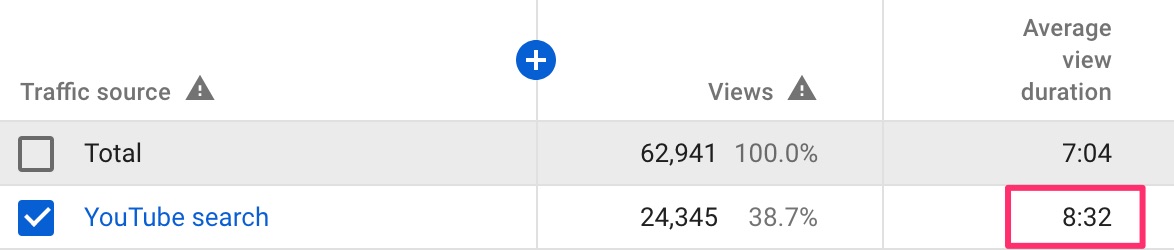
Average watch time on one of our YouTube video.
a) Plan your videos before you create them
I’ll be the first to admit it with both hands raised high in the air.
All of our weekly tutorials are scripted.
As a natural introvert, I wasn’t blessed with the natural speaking skills of people like Seth Godin, Gary Vaynerchuk and Tony Robbins.
But no excuses. It doesn’t stop me from creating videos and it shouldn’t stop you either.
If you’re creating how-to videos, the last thing you want to do is stumble over your words, go off on a tangent, and ask people to wait 3 minutes because you clicked on the wrong link in your screencast.
Not only does this allow you to keep your ideas succinct, but it gives you the advantage of intentionally including keywords within your video, which I’ll expand on in a bit.
But what about for vloggers?
As Casey Neistat puts it:
Story is king. Everything serves the king… You have to find something that an audience is interested in and then share it with them in a way that they’re also interested in. The only way to learn these things and get better at these things is by doing it over and over and over. ”
Know what you’re creating, who you’re creating it for, and then deliver.
b) Start with a strong hook
The first 10-15 seconds are critical for your video’s success. Hook your readers, and you’ll have audience retention graphs that look like this.
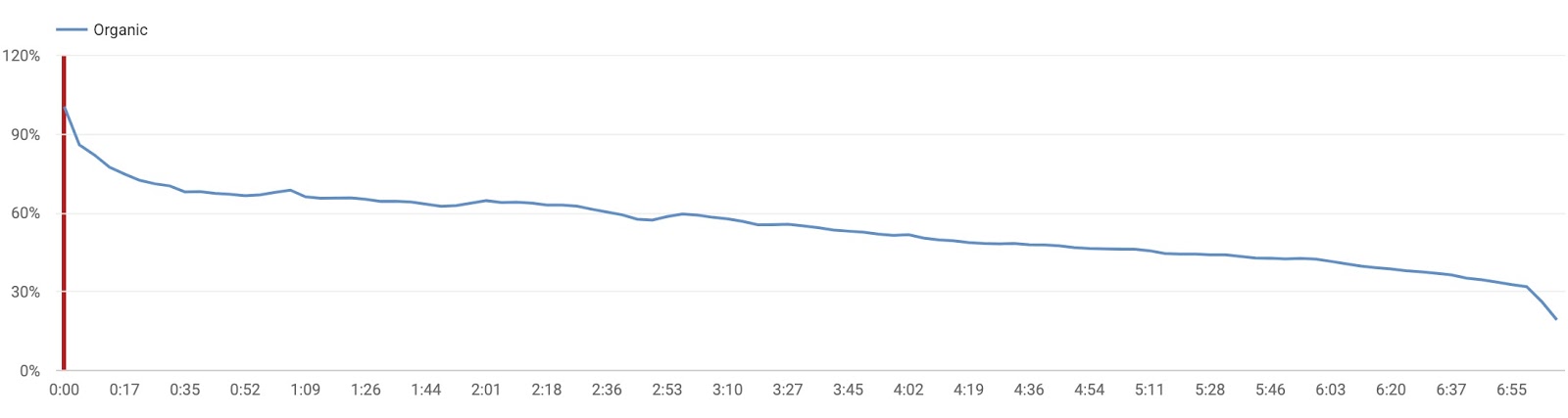
Forego the hook and lose the majority of your viewers before you have a chance to deliver value.

Every niche is different and unfortunately, there isn’t one formula that works for everyone.
For example, Mama Natural immediately hooks her audience of moms within 2 seconds.
Fortunately, I won’t be eating placentas for our YouTube channel, nor do I think SEOs and marketers would care to watch that.
Being in the how-to/informational space for a B2B audience, I’ve had to run countless tests to see what works for us.
I’ve broken it down to 3 key components called the RIP formula. Watch the first 30-seconds of this video and let me break it down for you.
1. Relate
Everyone wants to be understood. So what better way to grab someone’s attention than to show them that they’re not alone?
Our YouTube audience primarily consists of marketers, specifically with a focus on SEO.
And in this space, we all have our own share of questions and struggles.
Here are a few things I’ve tried that have worked well:
- start with a rhetorical question that viewers might have asked themselves. While I can’t see who’s behind the screen, my goal is to get a physical nod of approval.
- start with a stat where they fit into the negative majority.
- entertain with real-life scenarios and tie it back to the topic of the video.
In the above example, I gave some stats to show them that 91% of content gets no traffic from Google. That’s the majority. So if you’re in it… don’t feel bad.
Whether you’re targeting a B2B or B2C audience, one key thing to remember is that the person on the other side of the screen is human.
2. Identify the problem
Let me touch on search intent one more time. If someone searches for your keyword, what do they want to learn? Your answer to this question will often be their problem.
For our “SEO mistakes” video, I would guess they want to know what these so-called “mistakes” are and see if they’re affecting their website traffic.
But anyone could skim through the video and find these “mistakes,” in 20 seconds flat, which doesn’t help our cause for high-retention videos.
So I explicitly say:
95% of pages are struggling to get any meaningful search traffic that can really impact their business.
Translation: no traffic = no business.
3. Proposal
Last but certainly not least, you want to give them a reason to stick around. In this particular introduction, I said:
So what can you do get more organic traffic and be in the top 5% of all pages across the entire internet? You’re about to find out in this video.
Translation: watch this video if you want to get traffic. Who wouldn’t want to get traffic?
This lets the viewers know that they’re in the right place that could potentially solve a problem they’re facing. Perhaps “being in the top 5% of the entire internet” part was a little cheesy, but it’s true (according to our data). And it worked.
From an attention standpoint, the results have been quite good. Within two weeks, we’ve had over 100,000 watch minutes, 28,700 views, and over 1,400 subscribers from that video alone.
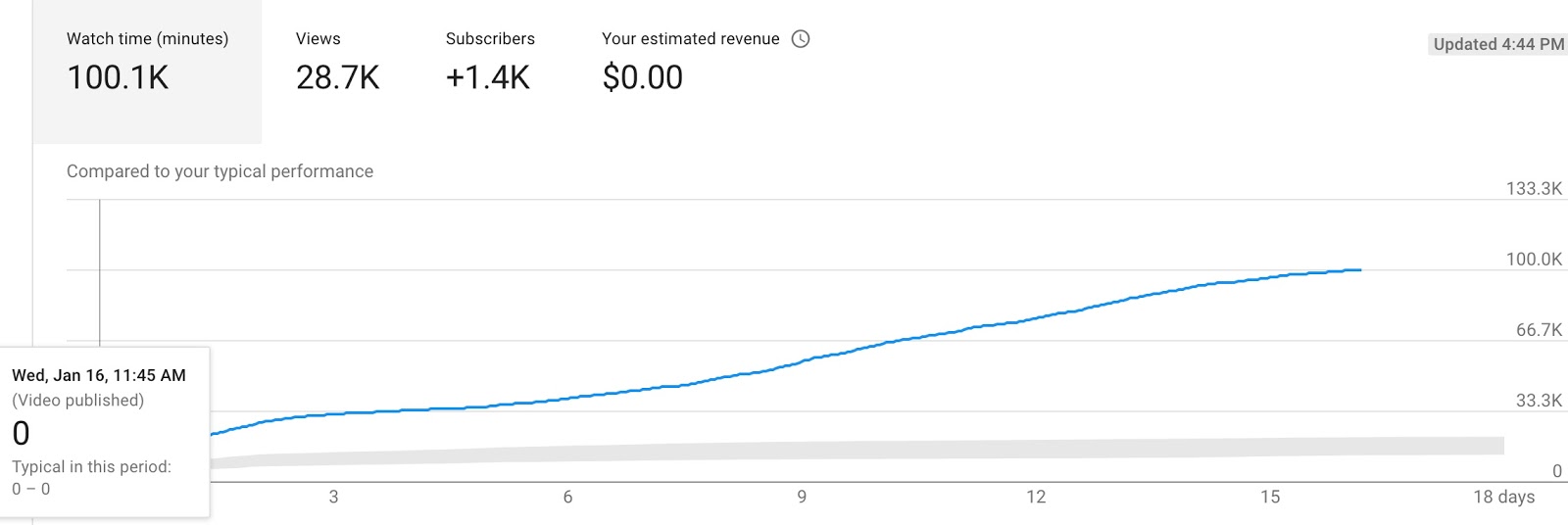
Follow the RIP formula, and you won’t be laying tombstones for your videos.
c) Ask viewers to comment, like, and subscribe
How do you get more subscribers, likes, and comments? Besides creating content that resonates with your audience…
You ask.
Each of these work to boost engagement for your video. Generally, I ask for it at the end because I want to deliver value first. And if someone has stuck around for that long, they’ll likely want more of what they watched.
But the majority of viewers aren’t going to watch your whole video. So you can ask for engagement before without sounding needy.
For example, some of our videos will talk about tangential topics (e.g., affiliate marketing). So I’ll say something like, “I won’t dig any further into affiliate marketing, but leave a comment if you’d like to see more on this topic in a future video.”
Not only can questions like these give you more insight into the audience you’re speaking to, but it should help boost engagement metrics..
As you consistently deliver great value to your subscribers, they’ll leave comments like this:
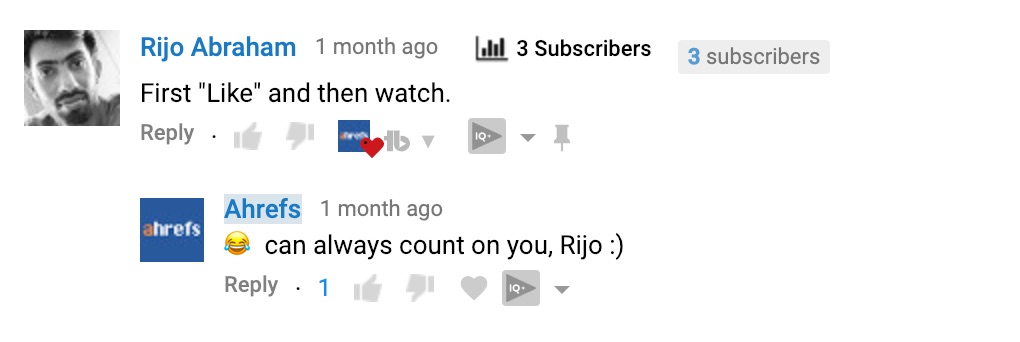
d) Strategically edit your videos
If you’ve seen any of our videos, you could argue that just as much value could be delivered in a plain screencast.
But that’s far from what we practice.

So why not talk over a screen? Or why not talk passionately about SEO with the occasional f-bomb to emphasize my point?
People have a short attention span. Screencasts alone are boring. I’ll go as far as saying that that talking heads can be boring too unless you’re a super engaging speaker.
I am not.
So a lot of it comes down editing your YouTube videos appropriately. This is what our final project looks like for one of our videos:
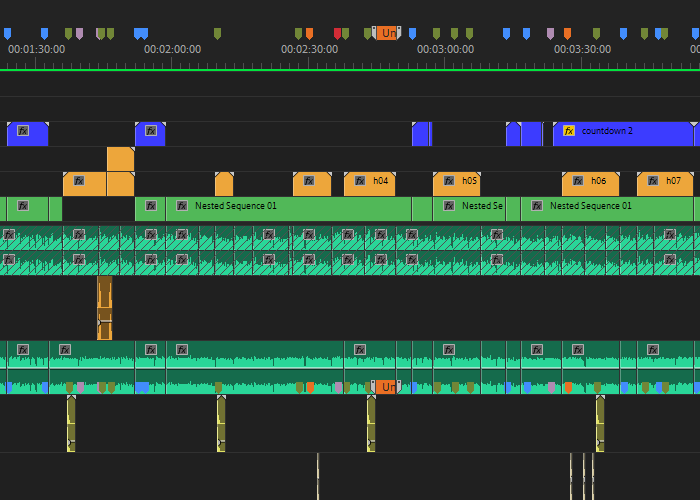
Here are a few tips to keep your videos flowing.
1. Add jump cuts
A jump cut is a transition between two shots from the same position. It creates the effect of the scene “jumping,” hence, the name, “jump cut.”
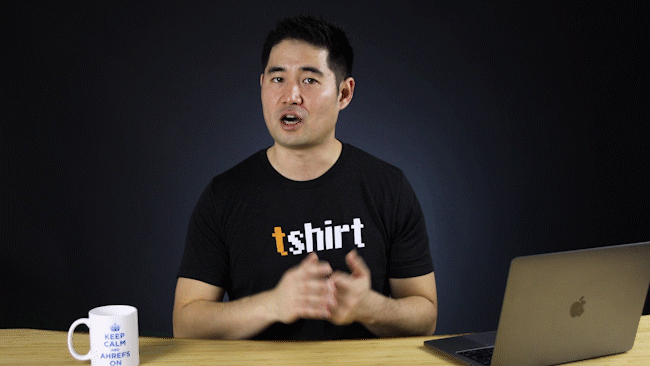
These add dynamics to a video and help make mistakes look polished.
2. Pay attention to the gaps in your main scenes
We have two main “scenes” in our videos. The talking head, which is labeled in light green, and the screencast, in orange.
The pink scribbles are the gaps. Identifying these gaps can help you find places where something might be missing.
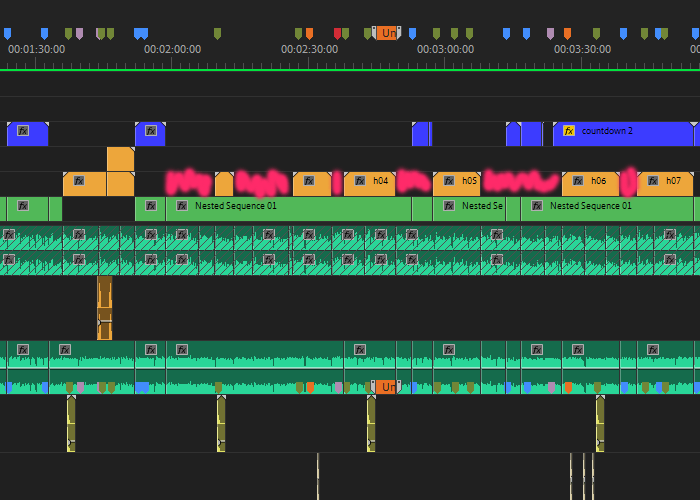
To better retain our audience, we keep our gaps relatively small by filling them in with text screens, custom animations, and b-roll.
But an important thing to note about these gaps is to use them when it makes sense. User experience should come first and if it makes the most sense to stay on a screen for longer, do it.
Since we have an amazing in-house video editor, we’re able to run some cool experiments.
3. Draw your audience’s attention to what you want them to see
Throughout all of our screencasts, we add visual effects to guide your eyes to the sections we’re talking about.
For example, if I said, “just look at the traffic column,” then we’ll do something like this.
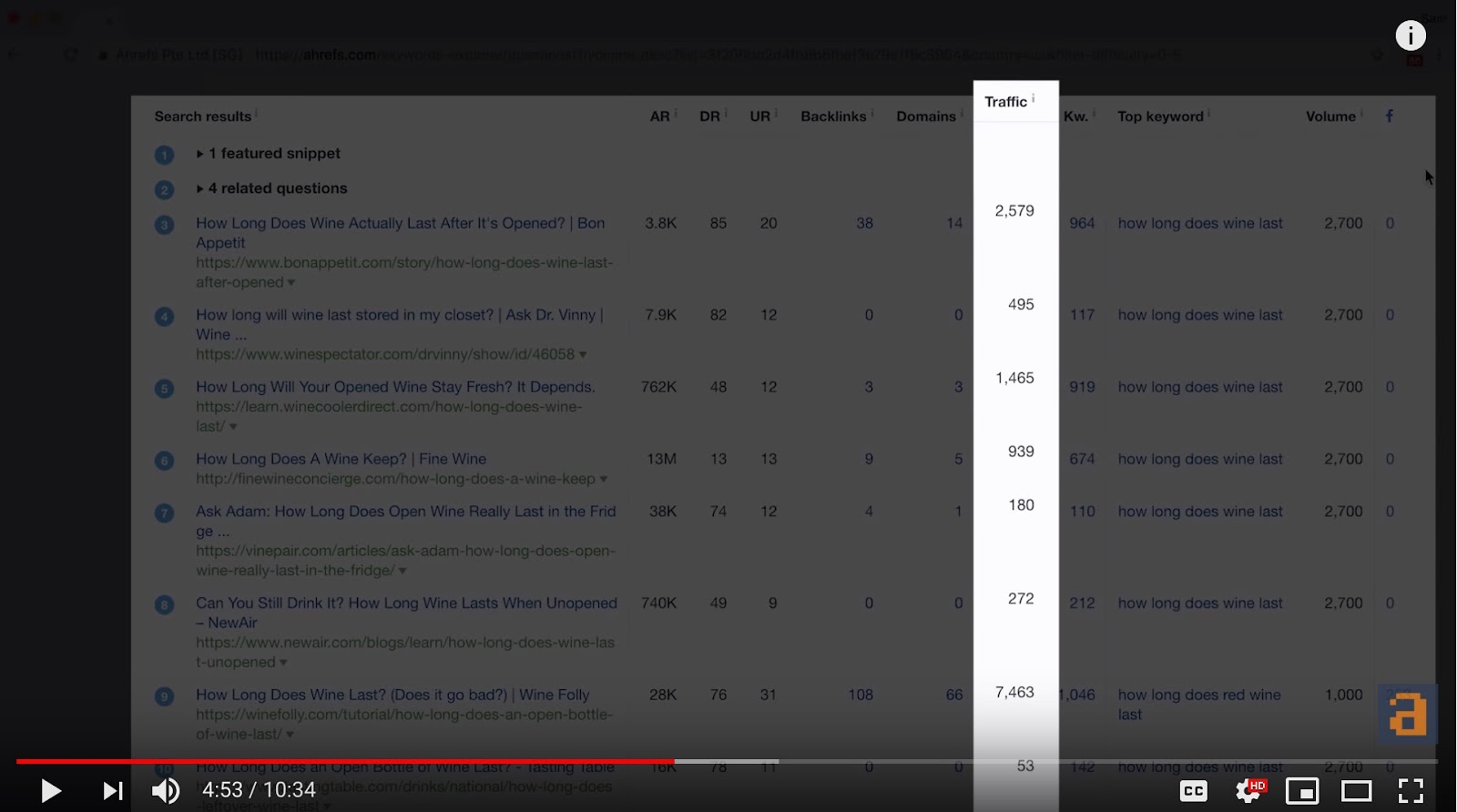
Seasoned Ahrefs users might know where to look without the effect. But someone who’s never tried our tools will probably bounce because they have no idea what I’m talking about.
Other times, we’ll use shapes, objects, or custom animations to better illustrate our point.
Also, adding sound effects to accompany the object can help draw a viewer’s attention.
4. Entertain with stories or narratives
YouTube is an entertainment platform. But entertaining isn’t always easy. For example, if I came out in my birthday suit and talked about link building, would you continue watching?
I hope not.
So while our primary focus is to teach SEO and marketing, we do our best to make it somewhat entertaining without trying too hard.
In this example, we create the video around a hypothetical business called, “Sam PhOHtography.”
And in this video on broken link building, I talk about using natural language, rather than sending robotic emails.
Regardless of the industry you’re in, I’m confident that there are ways to make your videos more entertaining than you might think.
Adding these small engagement-focused segments have helped us connect with our audience at the individual level.
e) Create brutally honest feedback loops
Honest communication within a team is critical. And in my opinion, this is one of the main reasons why Ahrefs’ marketing team is able to consistently pump out great content for our blog and YouTube channel.
Here’s what our feedback loops look like for video.
1. Feedback on the script
After I’ve written a draft, 3 of our team members, Josh, Nick, and Tim will leave feedback. Feedback may be in the form of strong agreement, disagreement, or additional ideas they think will add to the quality of the video.
We will respectfully question every word and paragraph that’s written and the creator will make an executive decision.
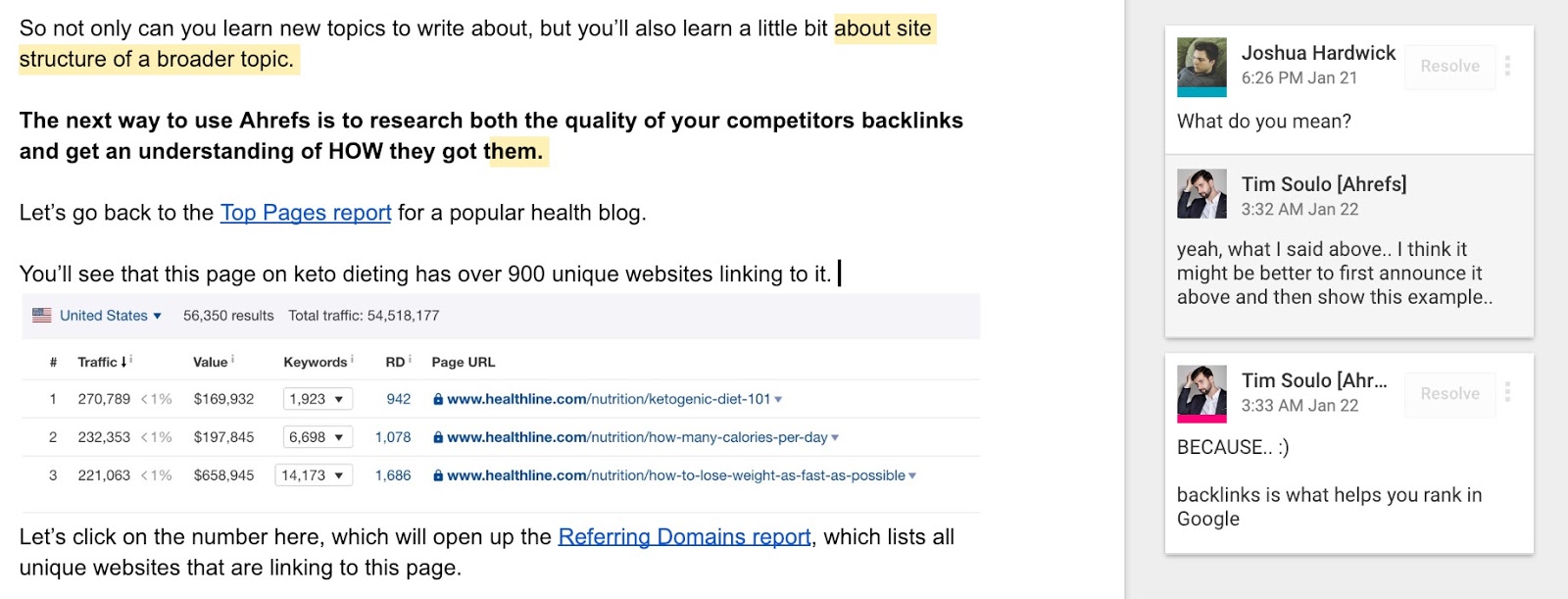
After I’ve recorded the video, completed the basic edits, and added production notes, our video editor will make my ideas come to life.
2. Feedback on the video edits
I’ll review the video and if something doesn’t feel right, then Sergey (our video editor) and I will go through a similar feedback process that’s more focused on the visual and engagement aspects.
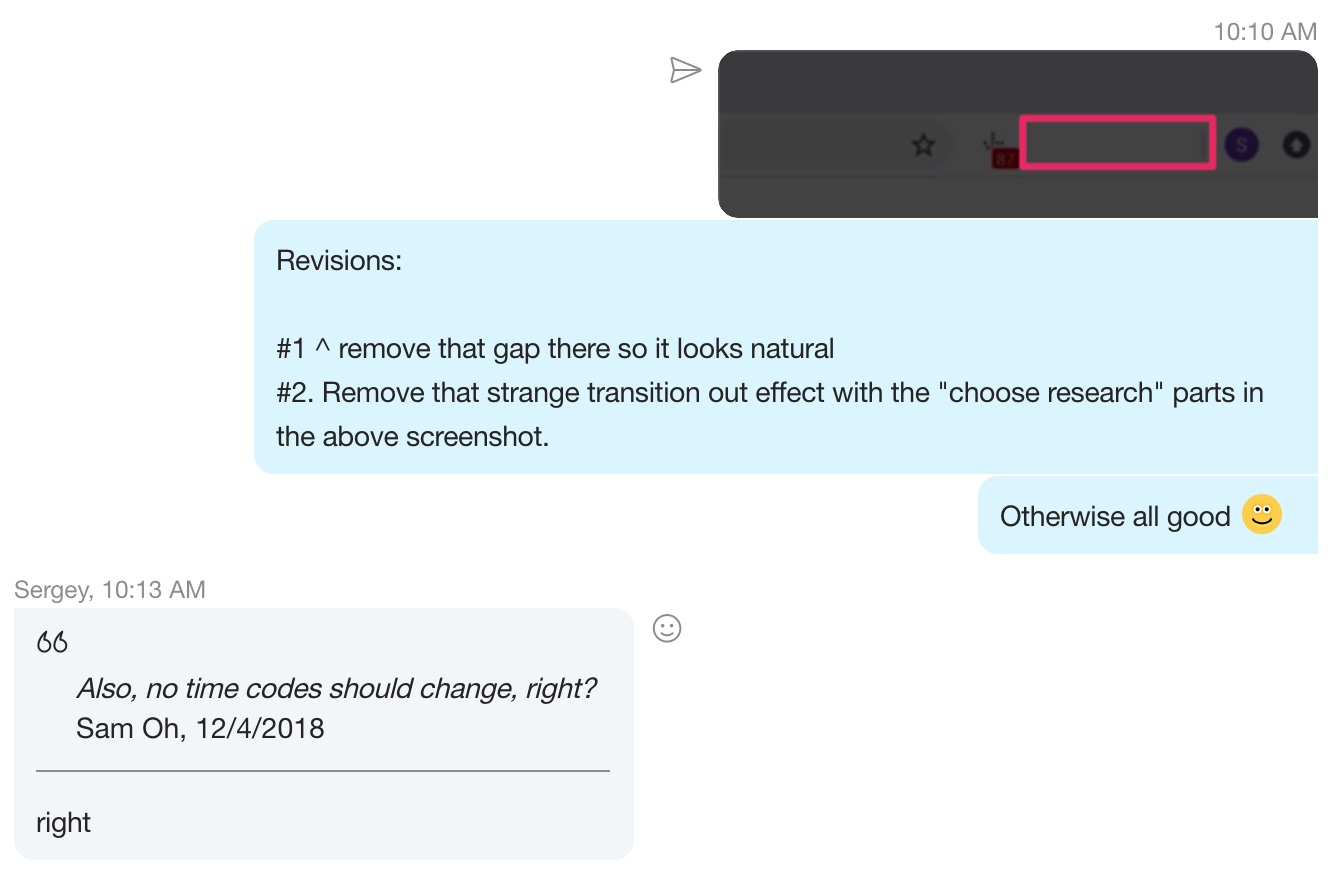
The key takeaway is that the first draft should never be the last.
Find a person or people you can lean on for honest feedback. No need to get offended. If anything, it’ll bring your team closer (unless it’s your spouse).
On-page optimizations for YouTube videos boils down to 4 things:
- Title
- Description
- Tags
- Thumbnail
Each of these help provide context to your video and will influence those all-important click-through-rates (CTR).
After all, no clicks = no views.
Crafting the perfect title and thumbnail combo
In March 2018, YouTube launched Beta Studio, their new analytics platform. One of the new metrics that was added is “impressions click-through rate.”
To emphasize the importance of CTR, YouTube is pushing creators to increase CTR in their video analytics funnel (for every video).
You can increase the chance of YouTube suggesting your content by increasing your click-through rate and your video watch time.
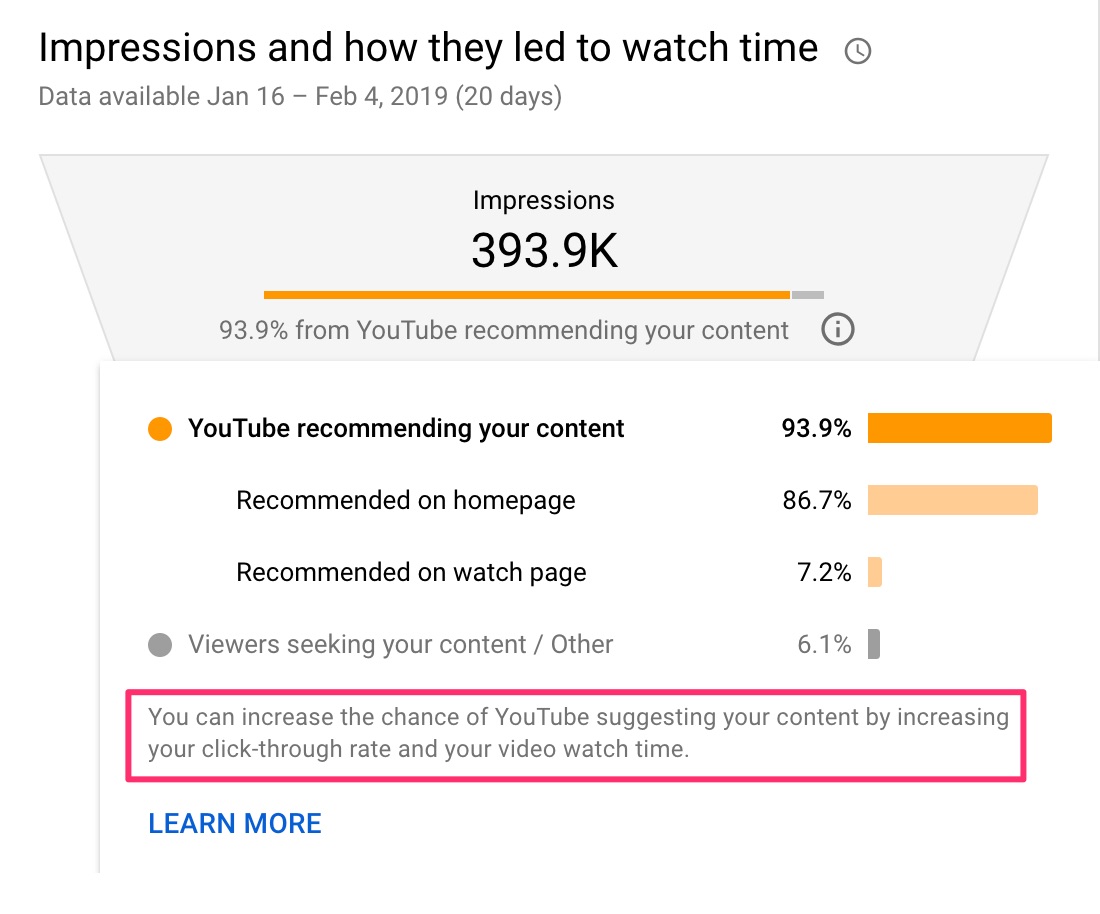
So in addition to more views, you’ll get the added benefits of YouTube suggesting your videos to their audiences outside of organic search (suggested and browse features).
Here are a few best practices to craft searchable and clickable videos, according to YouTube.
1. Use your keyword in the title
When it comes to keywords, YouTube’s advice is to use the most relevant search terms in your titles and descriptions—as long as they’re accurate and not excessive.
Briggsby’s study confirms the benefit of having your target keyword in your title. They found that more than 90% of top ranking videos included at least part of a target keyword in their title.
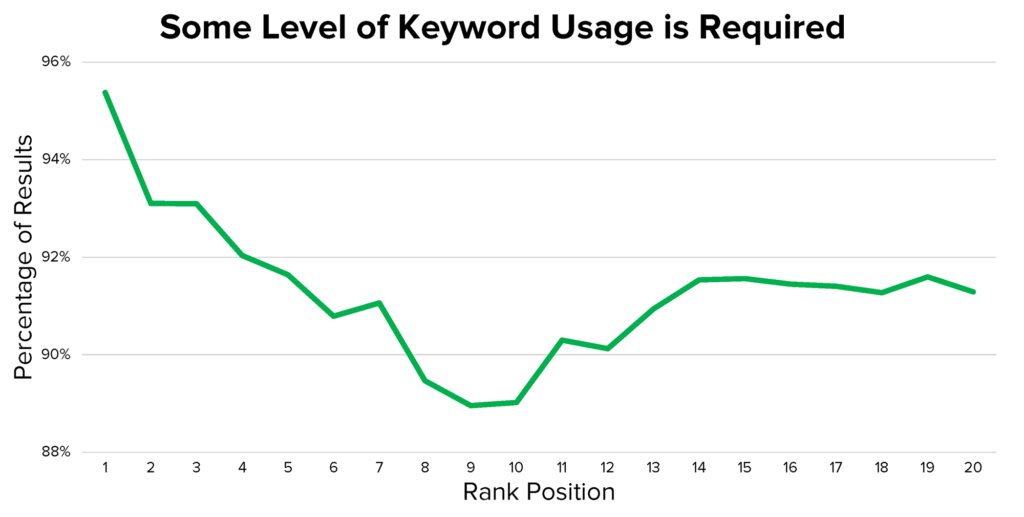
While it seems important to include at least partial matches of your target keyword in your title, you don’t want to sacrifice the “click-worthiness” of it.
2. Keep your titles under 60 characters
YouTube recommends keeping your titles concise with the most important information up front.
From a search perspective, that will often mean using your target keyword near the beginning of your title. Here’s an example:
SEO Mistakes: Why 91% of Content Gets No Organic Traffic”
Keeping your titles short will prevent losing clicks from truncation in search, suggested, and browse features.
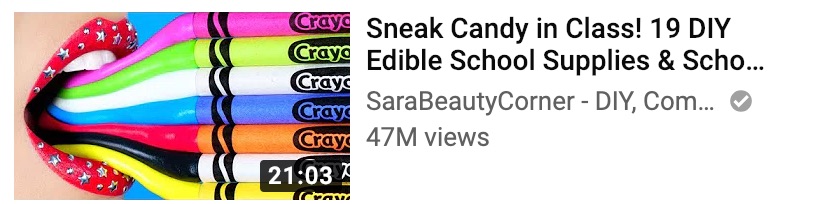
Not all of our videos are under 60 characters, but I plan on changing these over time.
3. Write catchy titles that evoke curiosity or highlight a benefit
If you were to create a tutorial on tying a tie, a keyword rich title might be, “how to tie a tie.” But that’s uninteresting at best.
There are numerous better angles you could take:
- How to tie a tie with the “007 Technique”
- How to tie a tie in 11 seconds flat
- My 3-year-old teaches you how to tie a tie
The point is that boring titles are less likely to stand out in a competitive landscape.
4. Create a thumbnail that complements your title
Thumbnails are usually the first thing you look at before clicking through to a video. In my opinion, it’s the hardest part to execute consistently.
Here’s the thumbnail for our SEO mistakes video:

The thumbnail text describes the video since 91% is the majority.
And if you look closely, there’s a picture of Google’s page numbers with the third part circled stating, “you are here.”
You can also draw inspiration from things around you and use your imagination to speak undeniable truths. Here’s a thumbnail from our video, “how long does it take to rank on Google:”

And if you’re stuck, try and get ideas from Google images or stock photos. A search on Adobe Stock for the word, “system,” shows these photos.

And our thumbnail for our link building system video uses a similar idea (but cooler).

Write searchable descriptions
YouTube says using the “right” keywords can boost views and watch time because they help your videos show up in search results.
In that same study by Briggsby, they found that 75% of the top 20 results used some broad match variant in their description text.
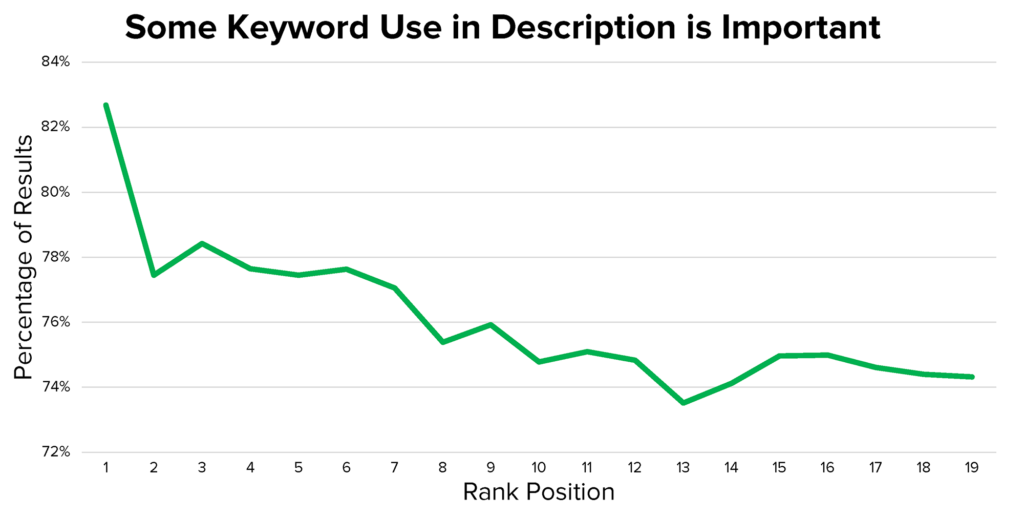
But what are “the right” keywords?
For starters, we include our target keyword in both the title and description. But we also include related keywords.
Find related keywords from competing videos
Click through to a few of the top ranking videos for your target keyword and read through their descriptions.
Look for common keywords they use throughout their description texts. In many cases, creators often forego the descriptions, so if that’s the case, consider it a small, but potential opportunity to outrank them.
Use a keyword research tool
I know I mentioned that using keyword data from Google is a bad idea. But that’s when it comes to topic research, which should already be done by this point.
In fact, YouTube recommends using tools like Google Trends or Google Keyword Planner for this stage.
Rather than using keyword ideas from GKP, I use the organic keywords report in Site Explorer.
Here’s how you can do it too:
- Search for your target keyword in Google.
- Copy and paste the top ranking URL into Site Explorer.
- Go to the “Organic Keywords” report in the sidebar, which shows you all keywords that this page ranks for.
From here, it’s just a matter of skimming the keyword report and picking subtopics and other phrases that are relevant to your video.
But no need to stuff keywords. Use what makes sense.
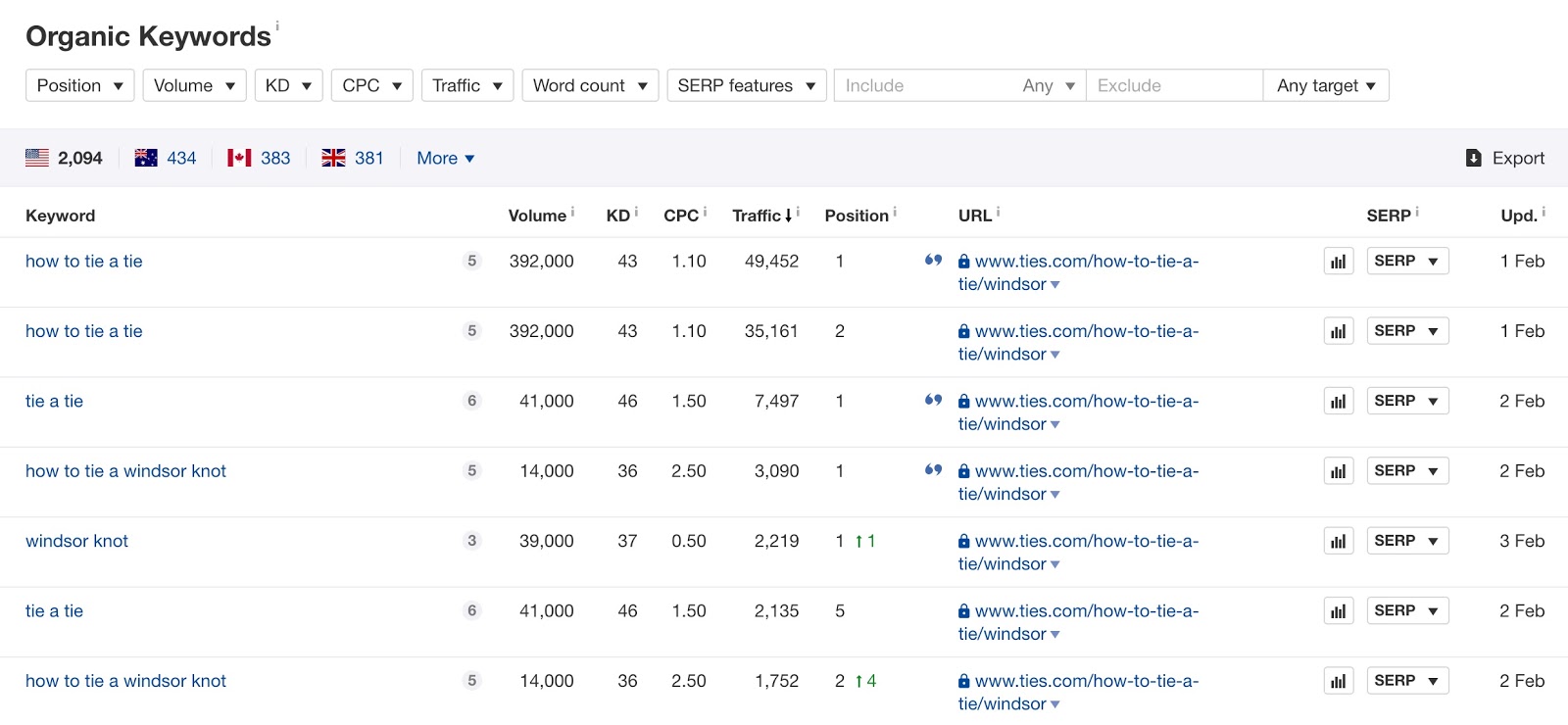
An example I would take away from the above screenshot is to focus on tying a windsor knot.
Personally, I’ve found longer descriptions work better as it gives more context to YouTube on the content of your video. But we only keep the descriptions as long as they need to be rather than trying to shoehorn keywords.
Tags
Tags are another way to give context to your video, which can help you rank in YouTube search and suggested.
YouTube simplifies this by recommending to add keywords and phrases that are most descriptive of your video.
Since you’ve already done your keyword research and optimized your title and description around these keywords, it should be pretty straightforward.
You can also use tools like VidIQ or TubeBuddy to see the tags for competing videos.
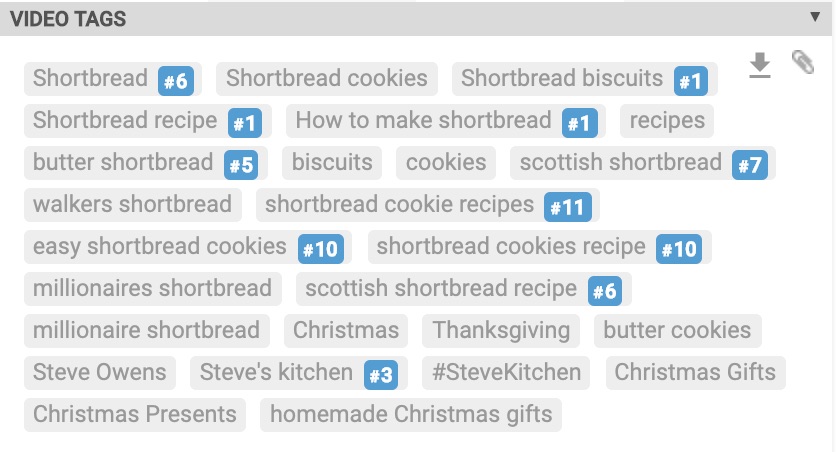
Look for common tags within competing videos, and add tags to your video that make sense to do so.
Creating the video is 80% of the battle. There are additional optimizations you can do to increase retention rate and create a better user experience for your viewers.
1. Transcripts / Closed Captions (CC)
Many creators, including myself, believe that YouTube reads closed caption files to better understand the context of videos.
YouTube automatically creates a transcription file and does a decent job of catching most words. But it’s far from perfect (HFS = Ahrefs).
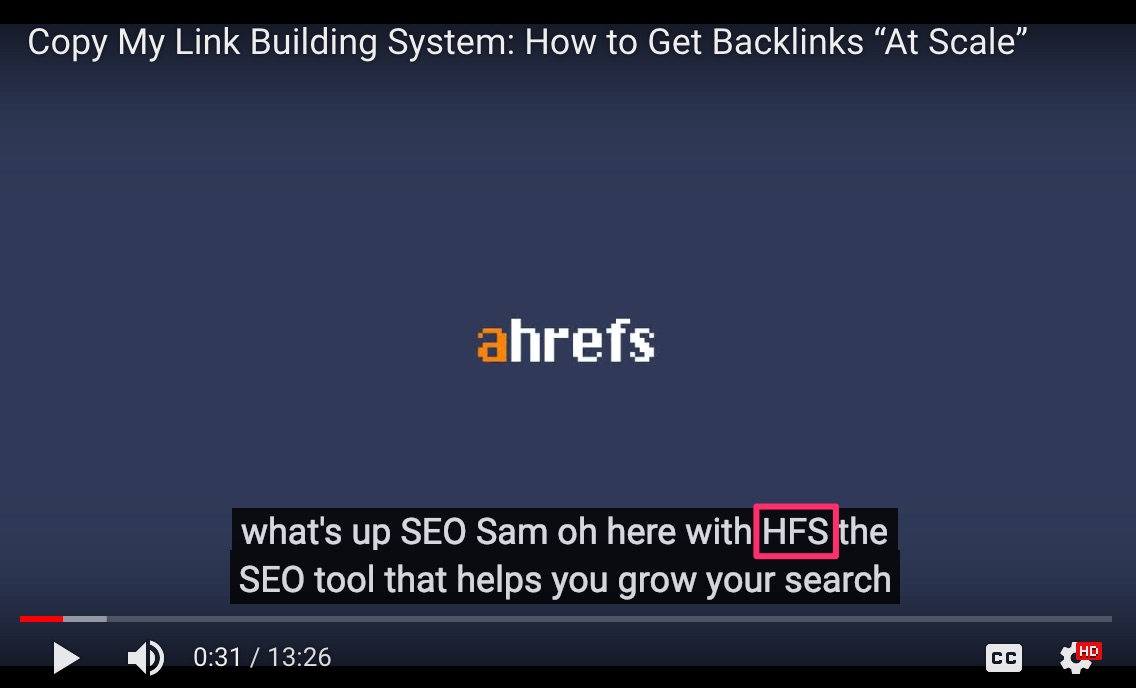
Your viewers likely come from all over the world and the language you speak may not be their native tongue.
If you scripted your videos, then this part is easy.
From your videos page, click on the video you want to edit. Then select the “Subtitles/CC” tab.
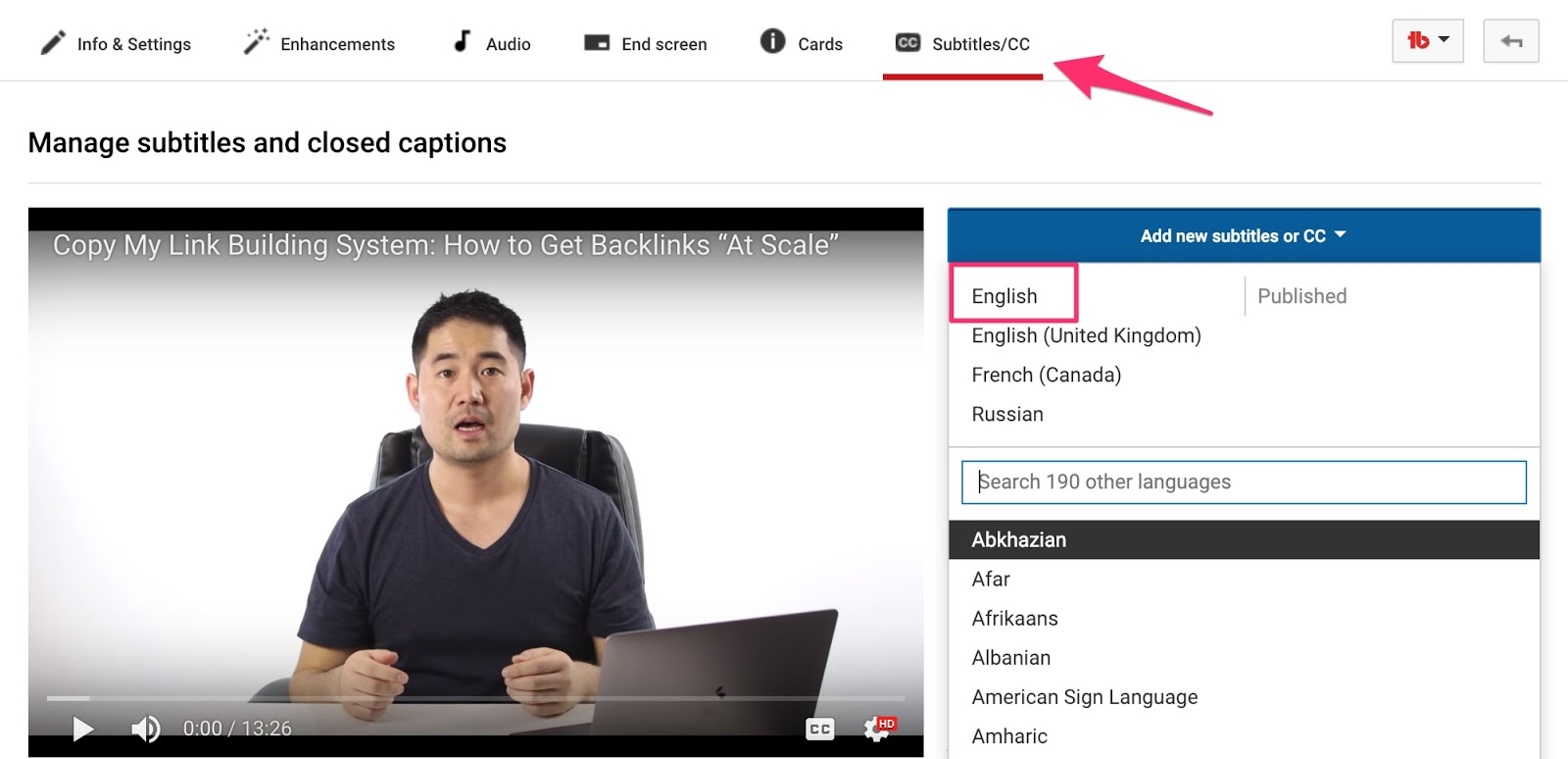
Since I often go off script, I recommend using the “Transcribe and auto-sync” option.
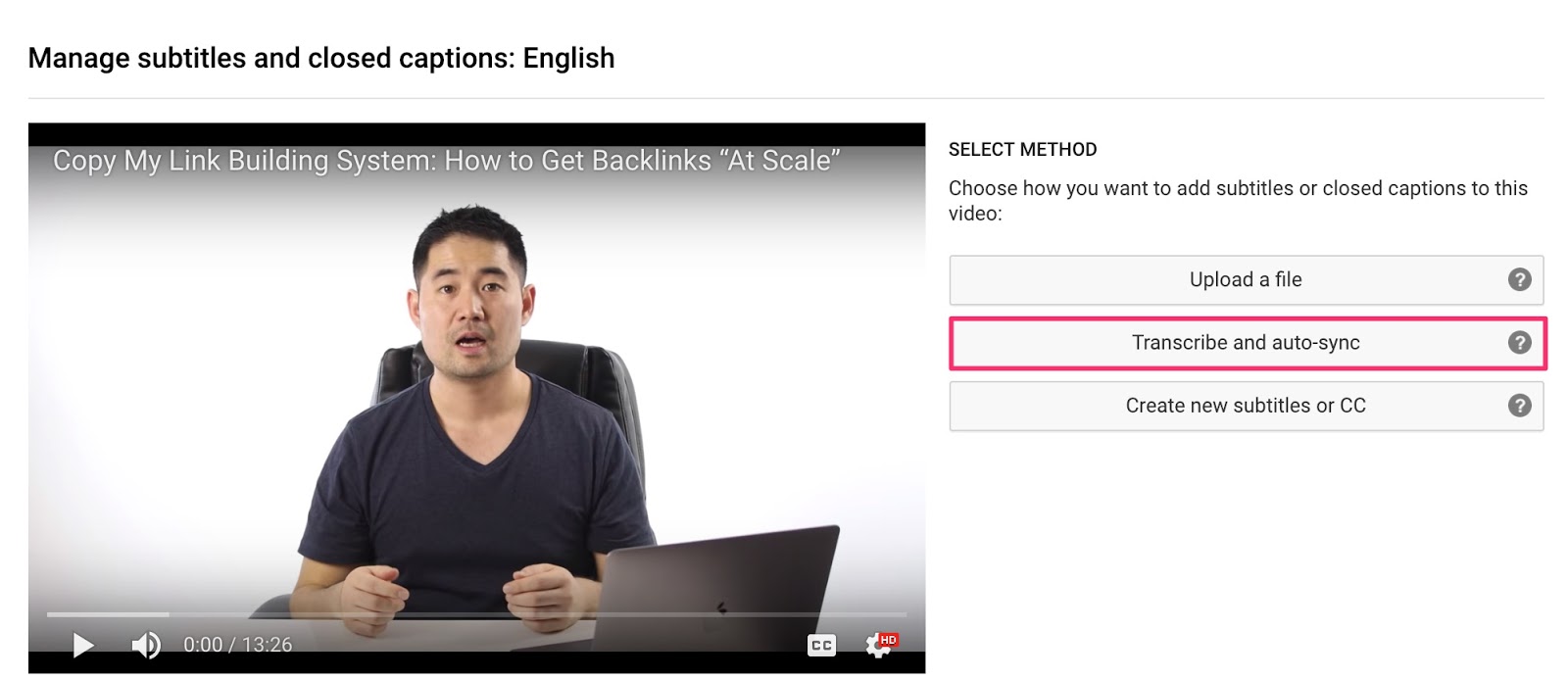
Now it’s just a matter of pasting in your script and checking that all written words match the spoken ones in the video.
After you submit the file, YouTube will auto-sync the script with your voice. For good measure, I recommend watching the video one more time to make sure that they’re done correctly.
Based on the last 90-days, 16.4% of views used our English subtitles.
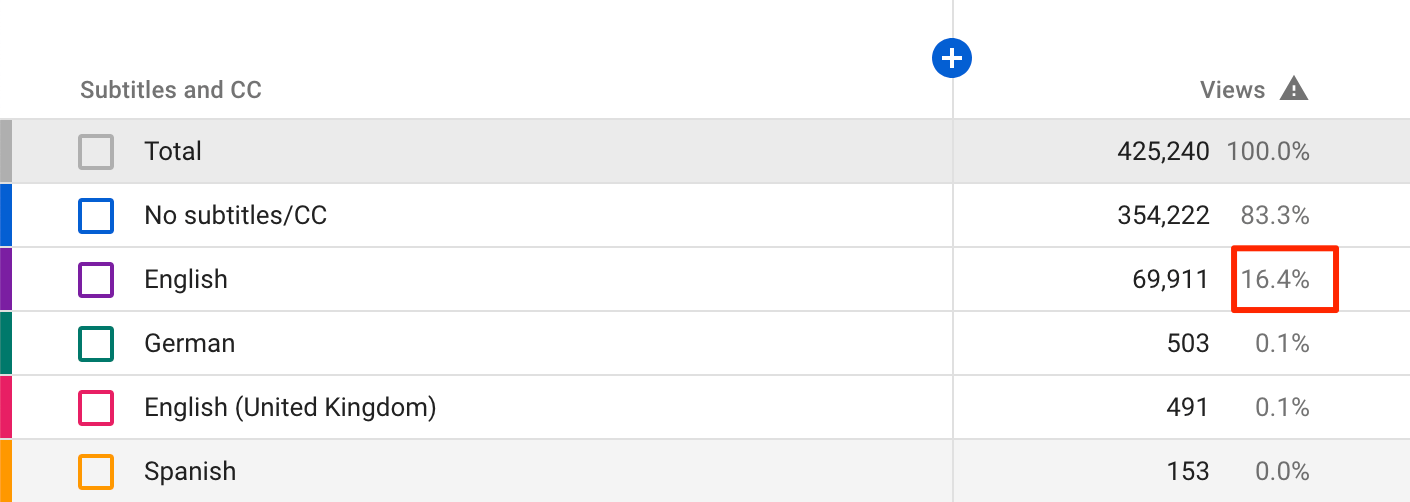
2. Cards
YouTube cards is an interactive feature that encourages viewers to take one of five actions:
- Watch another video or playlist
- Discover another YouTube channel
- Donate to a nonprofit
- Answer a poll
- Visit an external link
Just select the type of card you want to use > choose an appropriate option (i.e., video or playlist) > select a timecode where you want it to trigger.
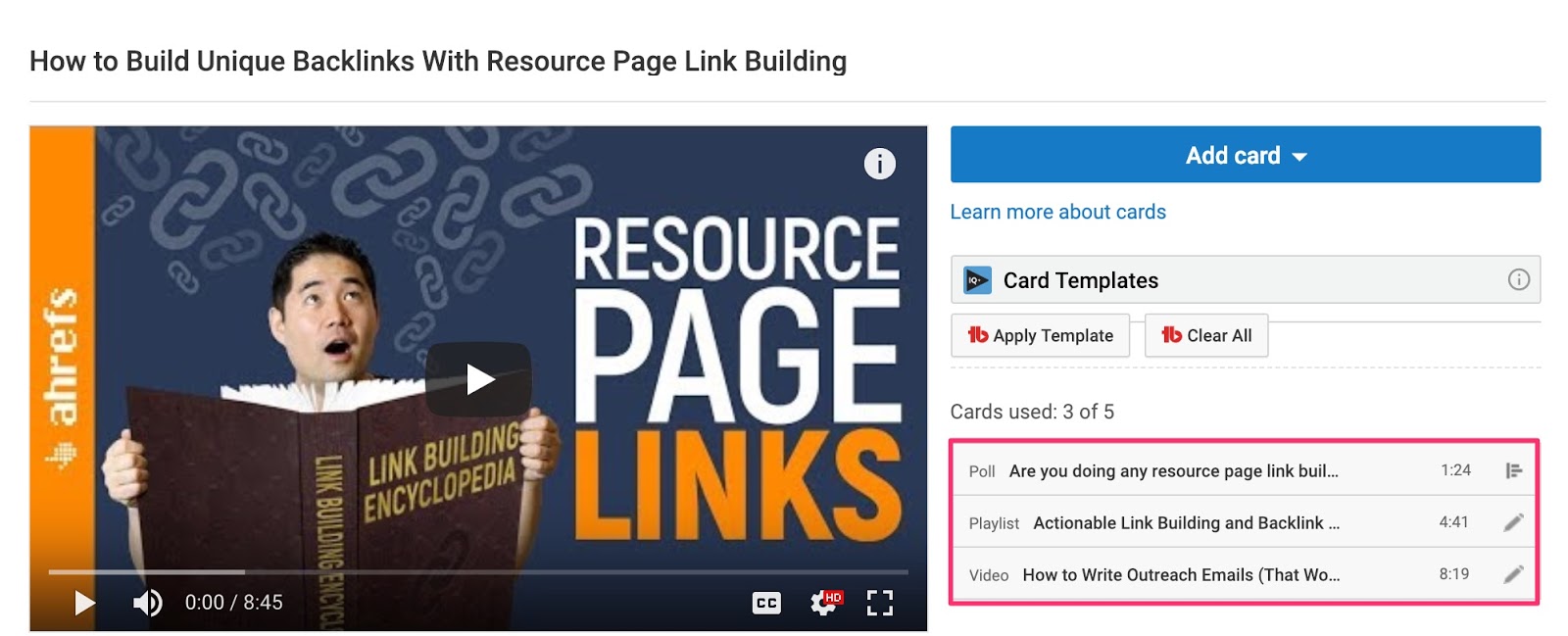
When a viewer hits that timecode, the title of the video will slide in as a suggestion. When a user clicks on the info icon, they can choose to watch the suggested video.

Rather than stuffing as many cards in as possible, add relevant cards where a user may want to learn more about a subtopic or before high drop-off points (e.g., before the end of the video).
3. End screens
End screens are similar to cards. The purpose is to keep viewers on the YouTube platform.
Seeing a pattern? 🙂
For our channel, we have a subscribe button as well as a suggested video the viewer should watch next.
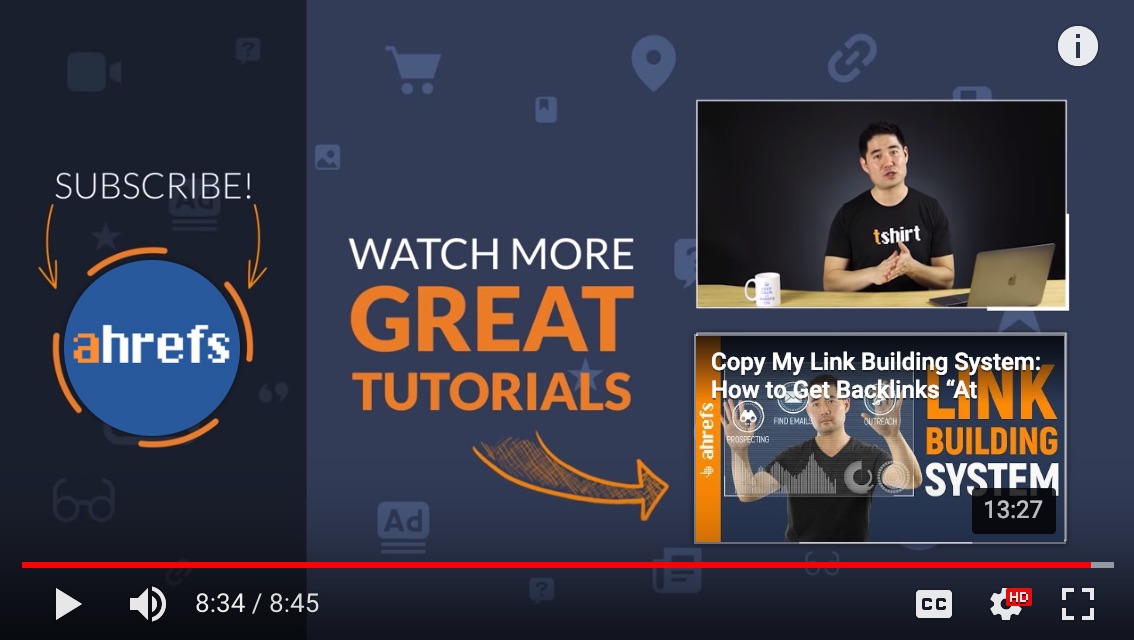
This can help you get more subscribers and keep viewers consuming your content.
The first 24-48 hours from publishing can make or break your video. This is when all of the hard work you’ve put into your video will be tested.
In fact, you’ll often see your video on the first page of YouTube within the first day for your target query.
Here are some tips to promote your videos in the first two days.
Find the best time to publish your video
The best time is when your target audience is watching videos. You can identify peak points by monitoring your real-time reports.
While this may change from day-to-day, there are clear patterns you’ll see.
For example, I instinctively thought the best time to post our videos would be on a weekday at around noon.
After monitoring our real-time analytics over a week, I found that our views generally peak between 10:00 - 11:00 AM EST.

But if you look at the two one-hour slots before the spike (8:00-9:00 and 9:00-10:00), the number of views are nearly the same as the peak.
So we started posting at 7:30 AM EST, which seems to be working for us.
Publishing at the “best” time gives you the opportunity to maximize views.
If you haven’t built a substantial number of daily views, then you can try following these general timeslots, courtesy of Frederator Networks.
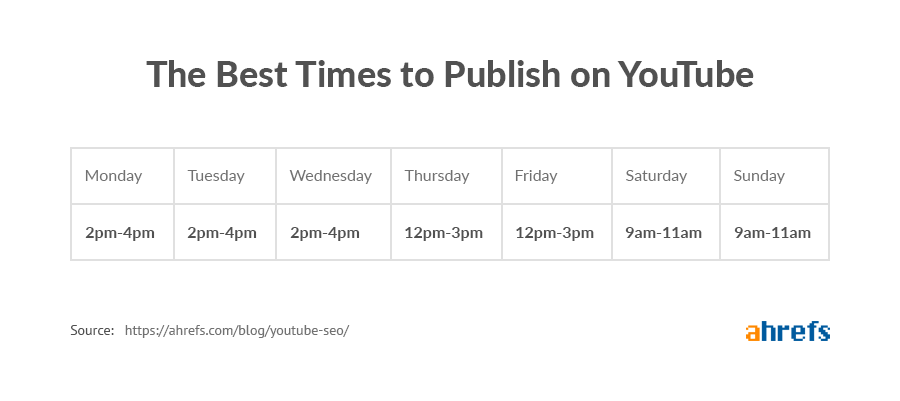
Focus on building your audience and make adjustments to your publish times as you collect your own audience data.
Respond to comments/engage
YouTube is a social platform, which means you need to socialize.
For the first week or so, try and respond to all new comments that people leave and give “hearts” to show appreciation to your commenters.
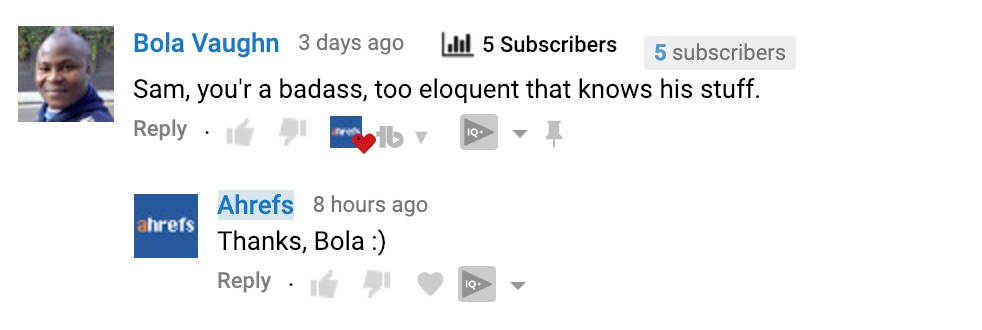
YouTube found that viewers who received a heart are 3 times more likely to click on the notification compared to other types of notifications.
We respond to nearly all comments regardless of when the video was published.
Promote to your existing audience
Have a blog, newsletter, or social media accounts? Use them to promote your new YouTube videos.
Newsletters
In the first 48-hours, send your subscribers an email telling them about your new video.
At Ahrefs, we publish our weekly videos on Wednesday and push an in-app notification within a few hours to promote our videos without disrupting customers.
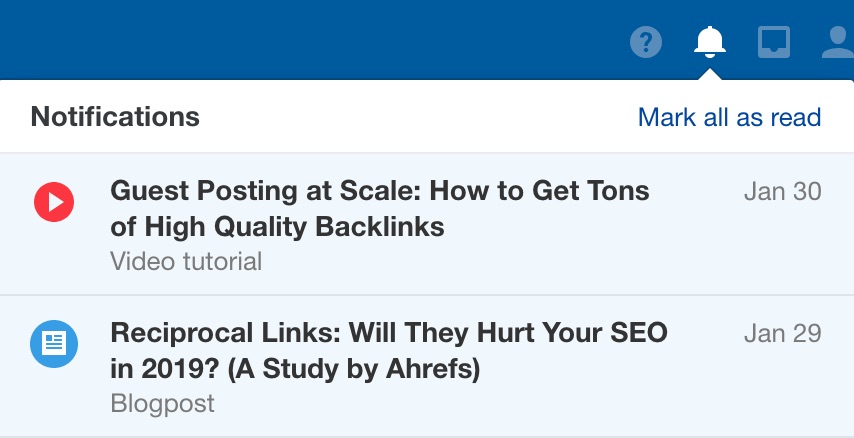
On Thursday, we send an email to our blog subscribers with a link to our newest blog post and video.
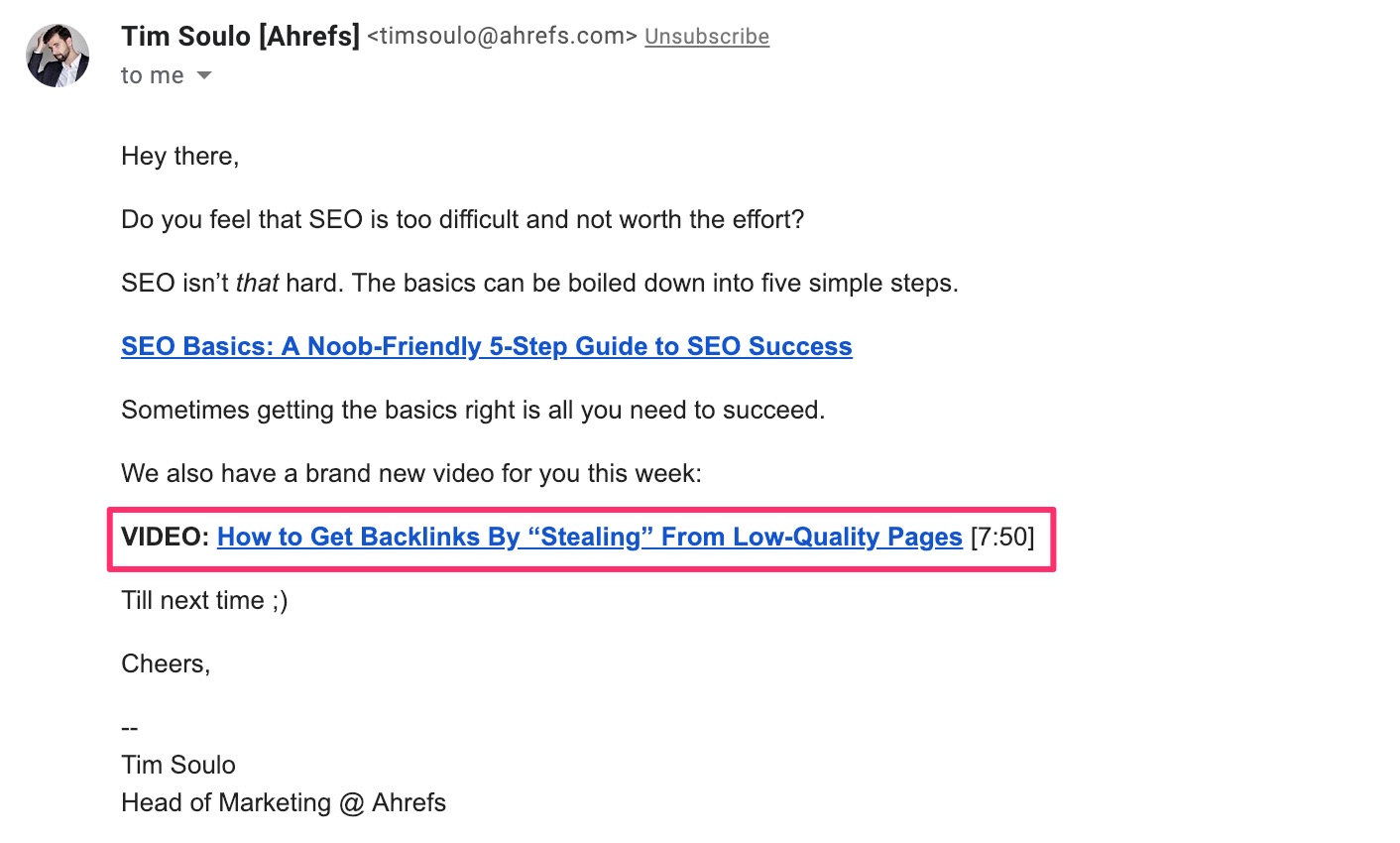
Social media
Native videos haven’t worked particularly well for us on social media from an engagement perspective. And it makes sense when you think of “platform intent.”
I don’t know about you, but I don’t log in to Twitter to watch a 13-minute video on building links.
On Twitter, we tweet new videos to followers on the same day within hours of going live.
On Facebook, we’re still publishing full native videos, but we do link to some videos on our YouTube channel.
Alternatively, you can publish short snippets of your video on Facebook with a teaser and link to the full video.
How to promote your videos when you don’t have an audience
If you don’t have an existing audience, you’re going to have to work a little harder.
Here are a few things you can do.
1. Add video embeds to your Quora answers
Quora is a popular question and answer forum. And adding long-form content isn’t abnormal on this network.
The process goes like this.
Find a question to answer > give the best answer you can > embed your video where it supports your content.
You can look for questions using Quora’s native search or if you want a more data-driven way to find popular questions, then use the organic keywords report in Site Explorer with Quora set as your target.
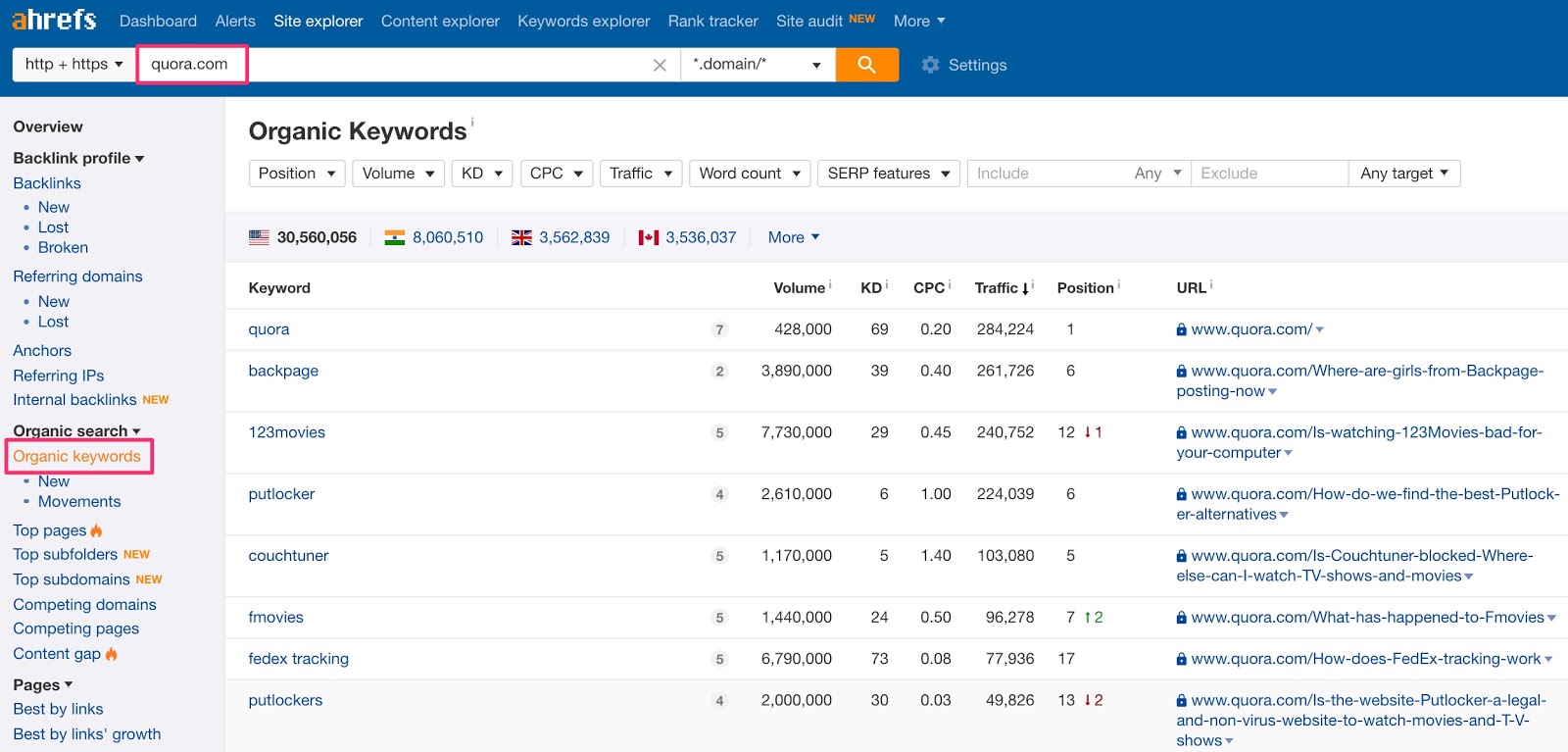
Then use the include search box to look for a general keyword that’s related to your video. Make sure to set the filter to only search within keywords for more relevant results.
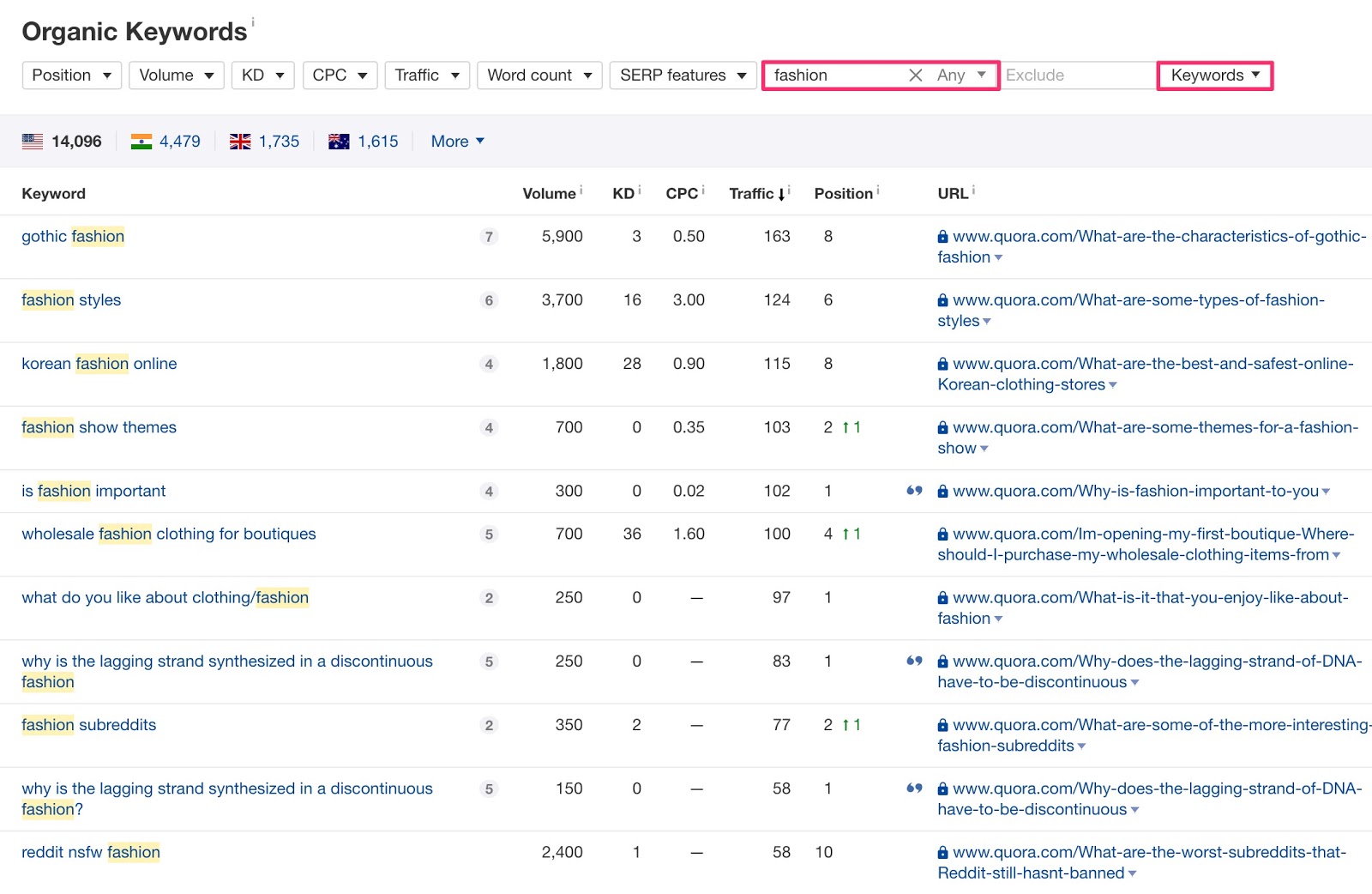
Just post a well thought out piece of content that answers the query and embed your video within your answer.
2. Collaborations
Collaborations on YouTube are a great way to get new targeted subscribers fast. If you’re good at what you teach, then it’s worth forging relationships with YouTubers in your space with a similar audience.
The typical collaboration works like this.
Find a similar, non-competing channel > ask them to collaborate > create a video for each other’s channels > recommend your audiences to your partner’s channel.
But if you don’t have an existing audience, then it’ll be tough to convince them to allow you to create content for their channel.
The solution? Get creative.
Here’s a hypothetical example to get your creative juices flowing.
Let’s say you’re creating a channel on repairing electronics. You could contact a popular tech YouTube channel and offer them content on doing a teardown of the latest iPhone that was released yesterday.
While you can’t send them viewers or subscribers, you can give them a unique piece of content that would do particularly well on their channel. They have the audience, you have the technical knowledge to do it.
Whatever your pitch is, you should have a point of leverage where the benefit is focused on them.
3. Pay for YouTube ads
Don’t have an audience? Buy them.
Right now, YouTube ads are quite cheap. You can target by interest, keyword or custom audiences (i.e., website traffic).
If you have a great video, set up some search ads based on your target keyword with the intention to earn their subscription.
As your subscriber base grows, they’ll begin to get notified with your future videos and help accelerate your growth without breaking the bank.
You can’t edit the actual video once it’s been published or redirect it like you could a blog post.
It sucks, but hey… it sucks for everyone.
Your best bet is to get data from your published videos and learn what produces high engagement.
Here’s how it’s done:
Analyze your audience retention graphs
Go to YouTube Analytics > select a video you want to optimize > audience retention.
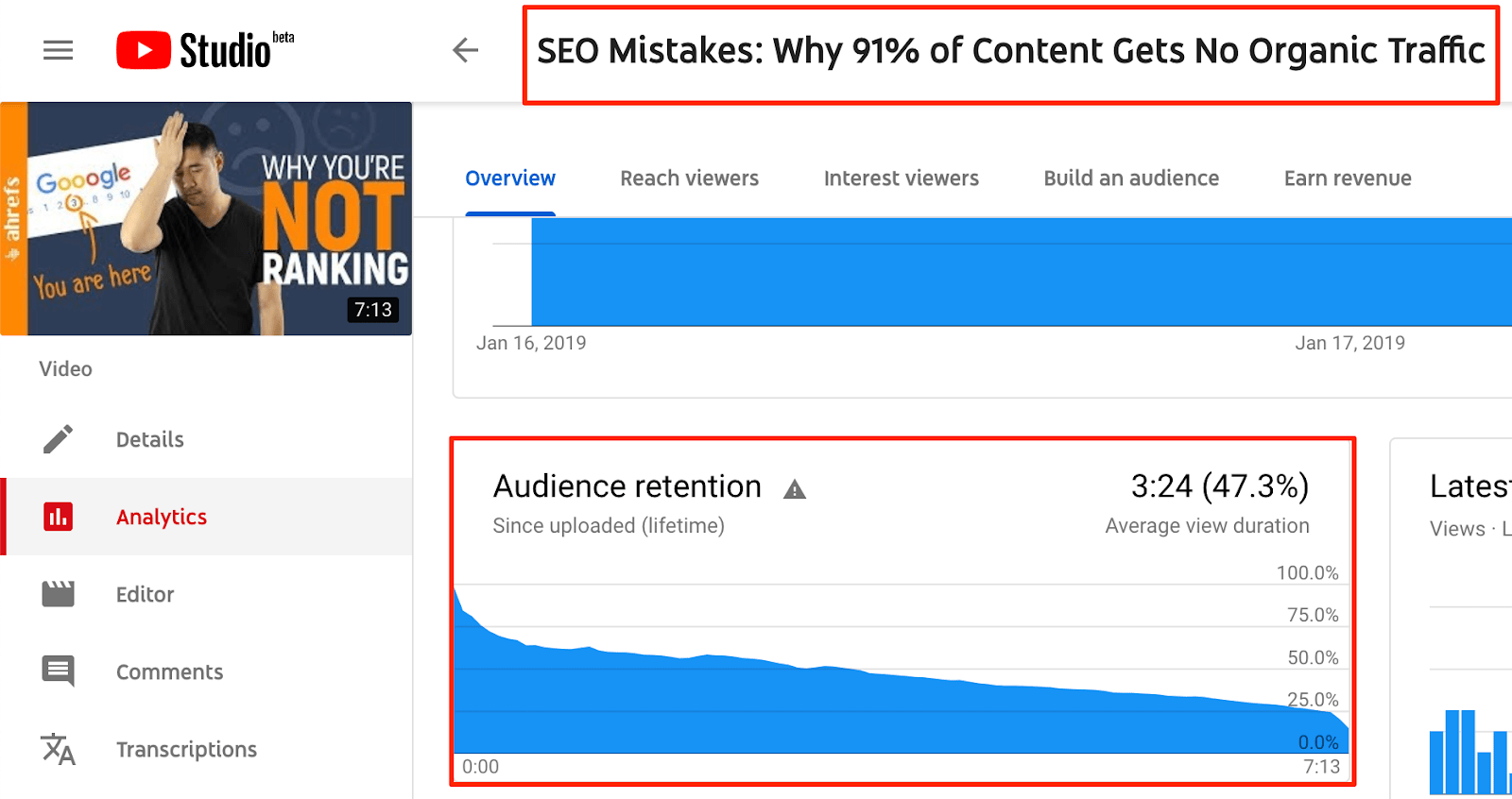
You’ll see the average view duration, percentage viewed, and clicking on the graph will show you the audience retention graph for that video.
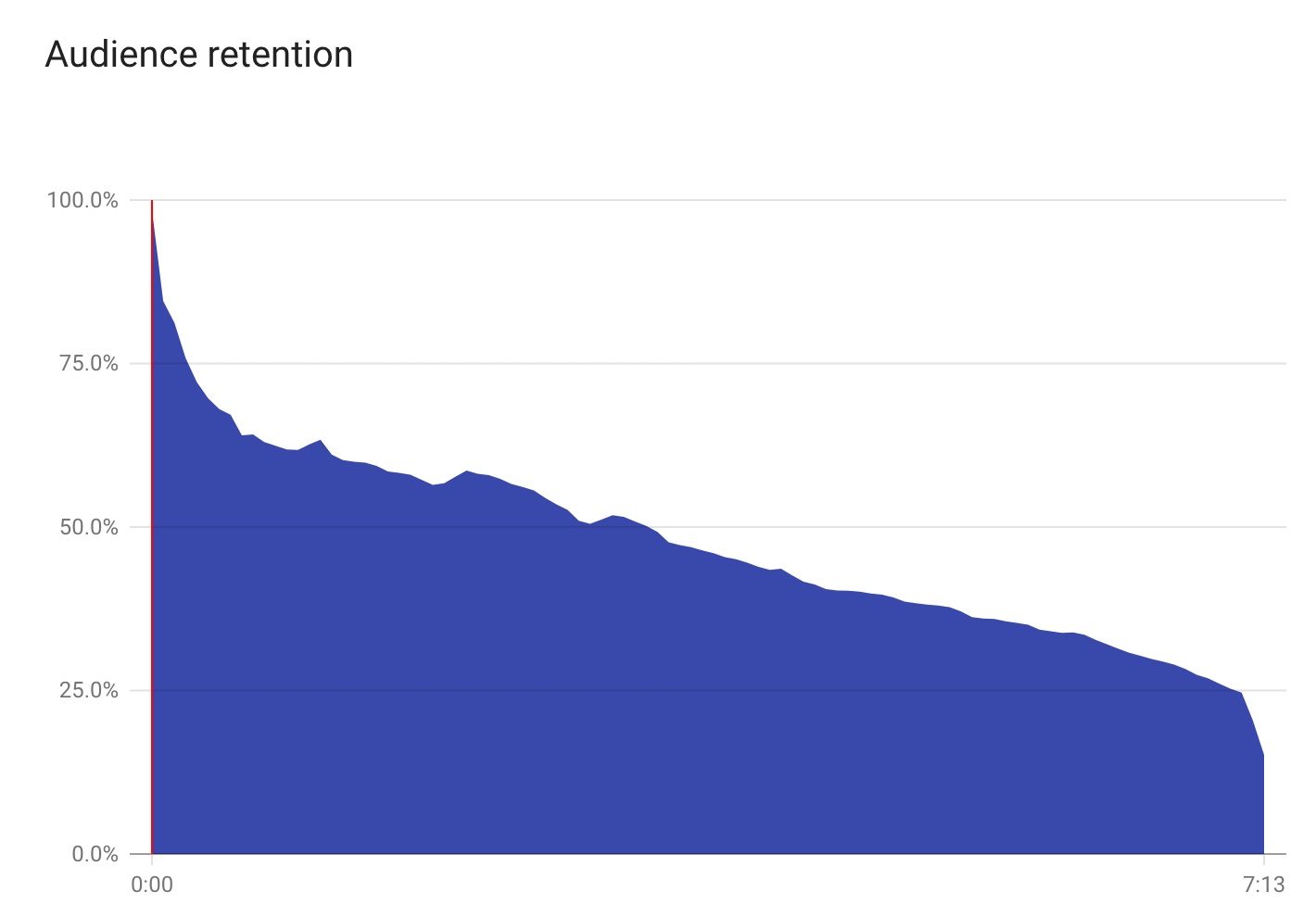
Audience retention graph
This graph captures all views for every second watched in the video. A retention curve is then plotted as percentages.
You can use retention to identify popular parts in your video. If you’ve done a good job engaging your viewers, you’ll see a gradual curve. Also, you’ll notice little bumps in the graph, which some creators refer to as “True Engagement.”
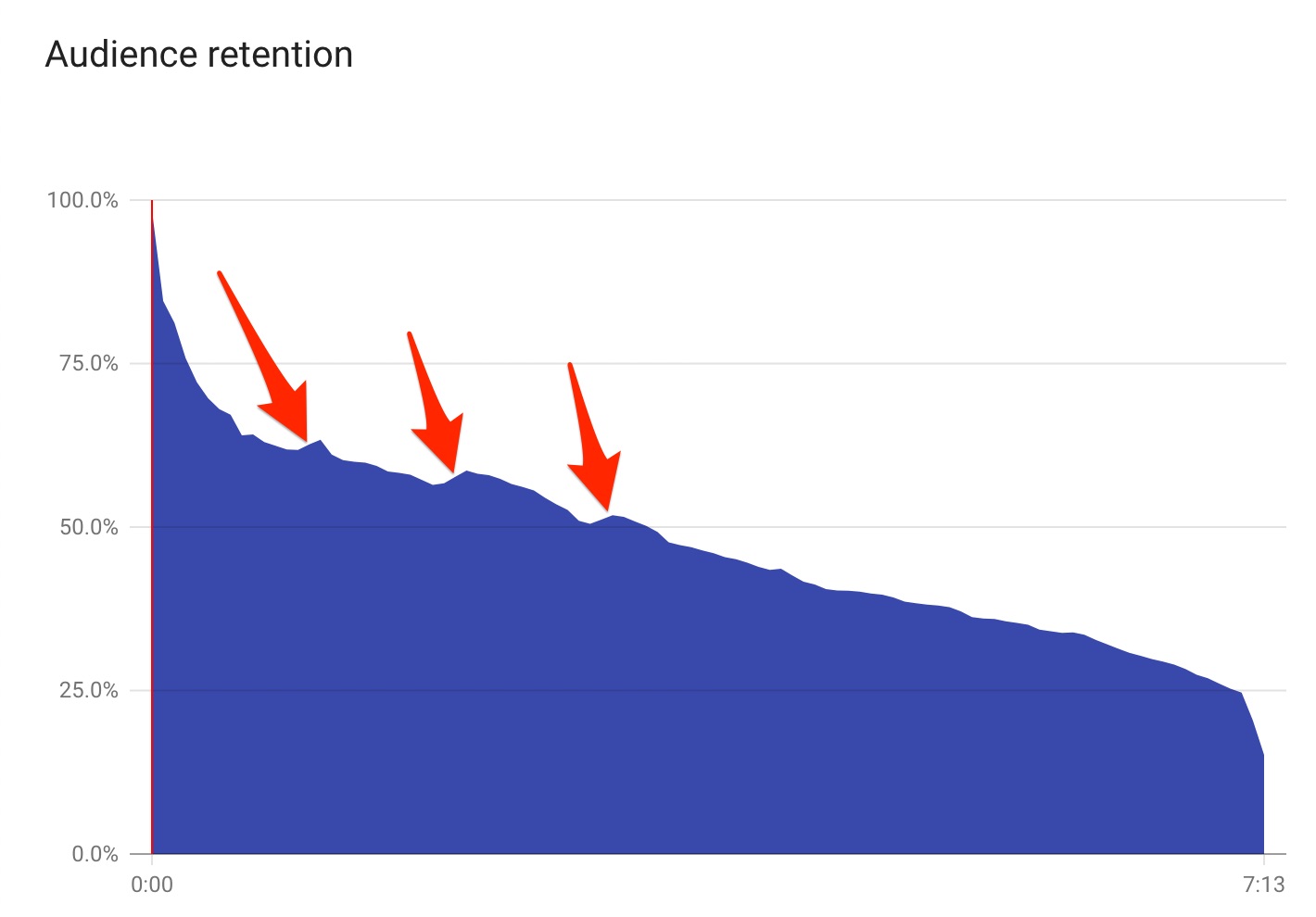
That’s a good thing.
Click on any of these “bumps” and skip to the part people are most engaged. Try and decipher why more people watched this part or rewatched it.
For example, this bump of engagement happened because people are interested in the Google search operator I was using.
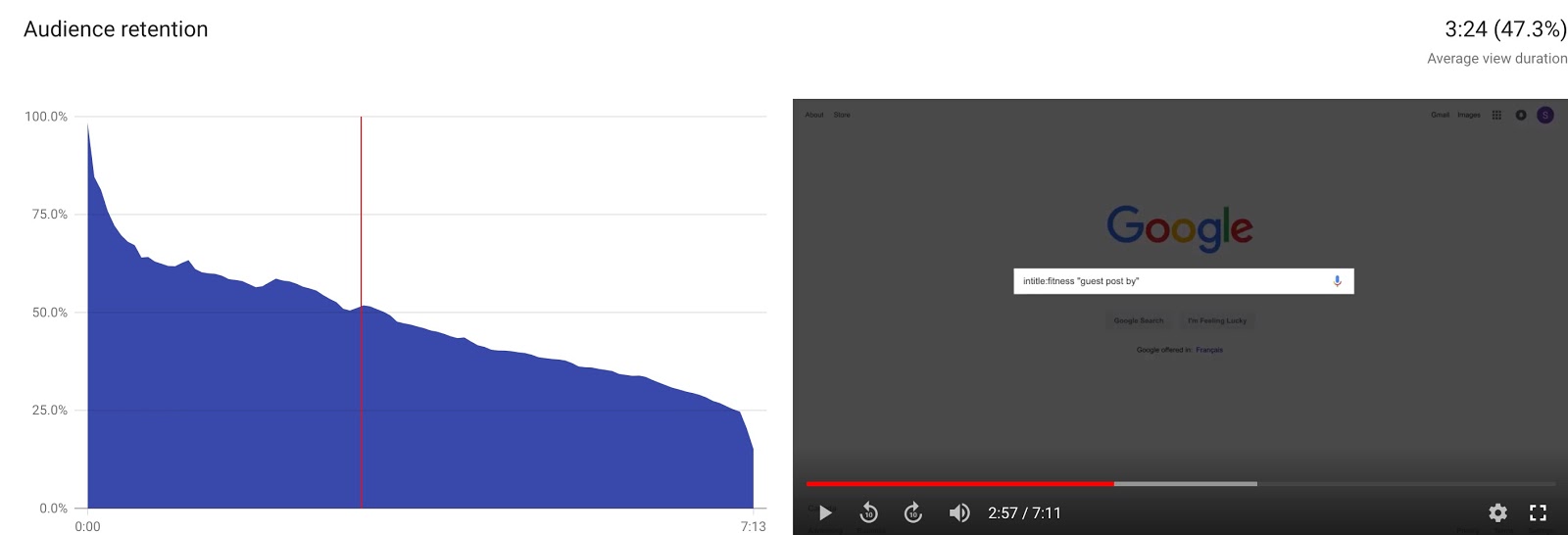
Learn from these hints and use them to identify how you can make future videos more engaging.
You can also look for strong drop-off points. Analyze why people are leaving and add YouTube cards in those places.
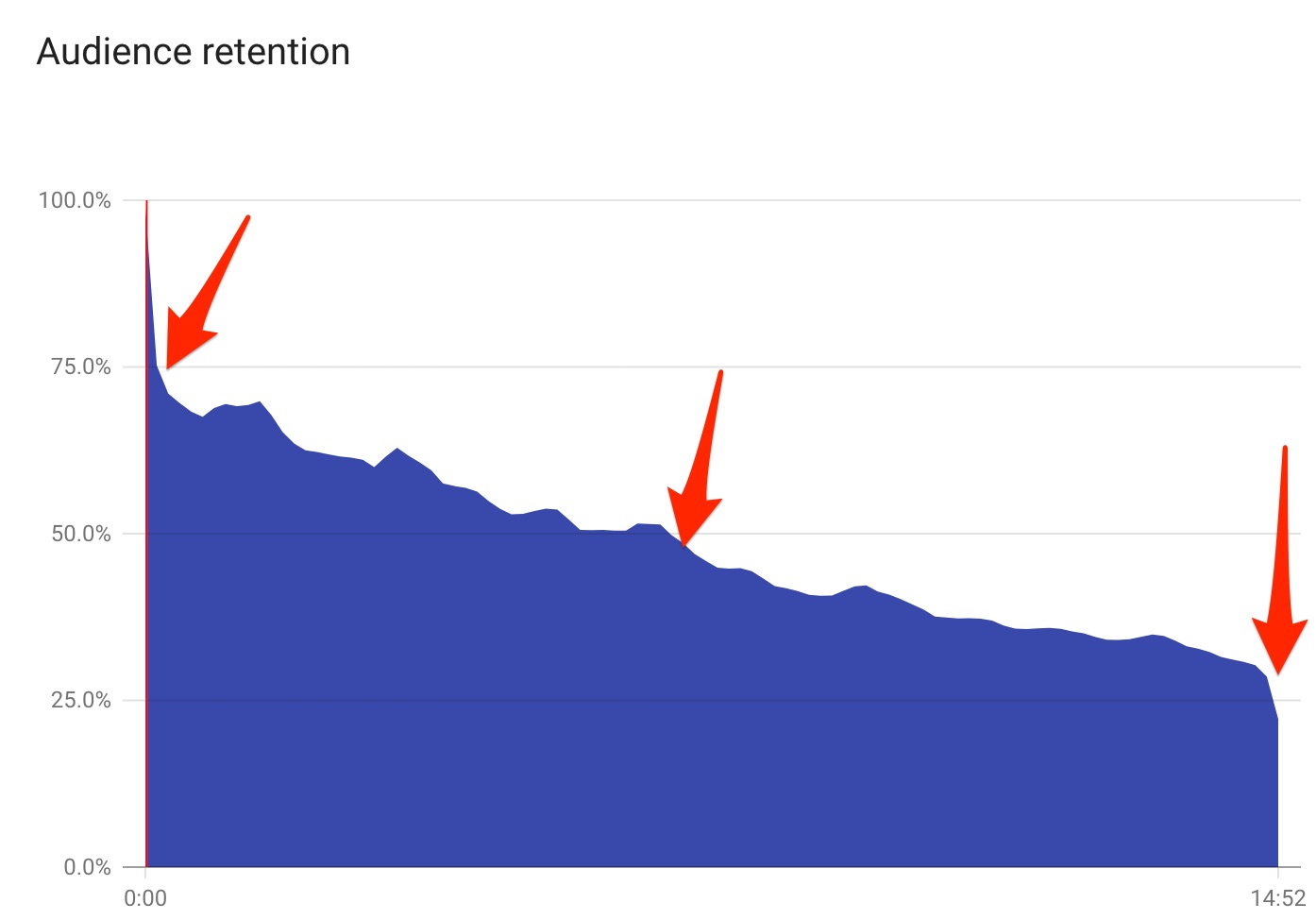
From the looks of the above graph, I need to work on my intro. I can also add a couple of cards to the video. Definitely one at the end, and perhaps one in the middle. Done and done.
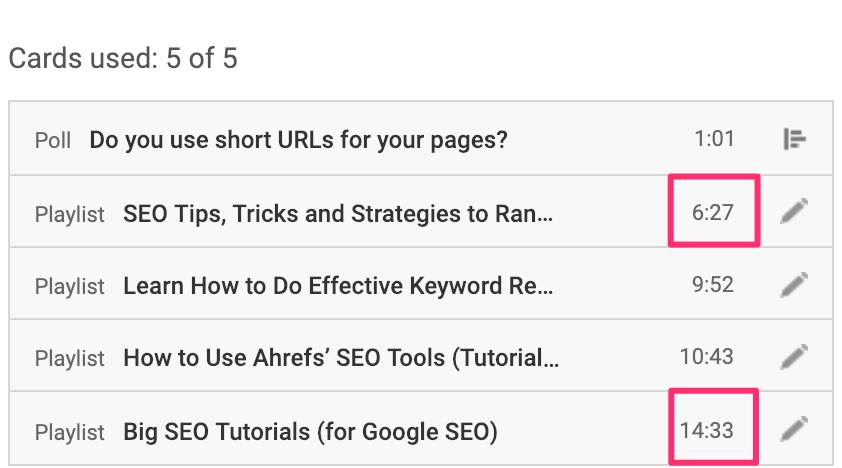
Check if you satisfied search intent
In YouTube studio, you can see the average view duration for all of the keywords you rank for.
Beta Studio > Select your video > analytics > reach viewers tab > Traffic source: YouTube search
If a keyword query produced a high average view duration, good on you.
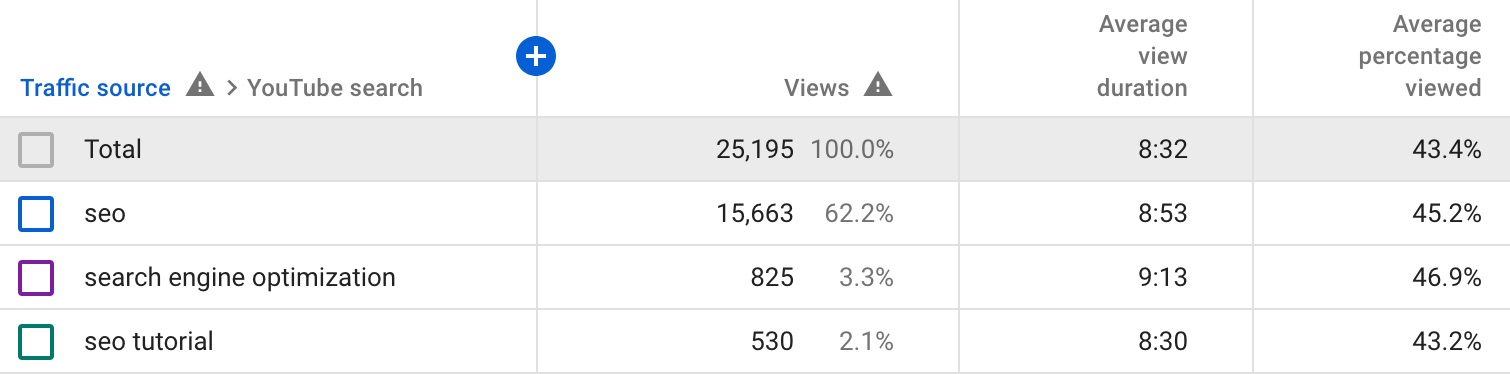
Produce a not-so-hot video, and the stats don’t lie.
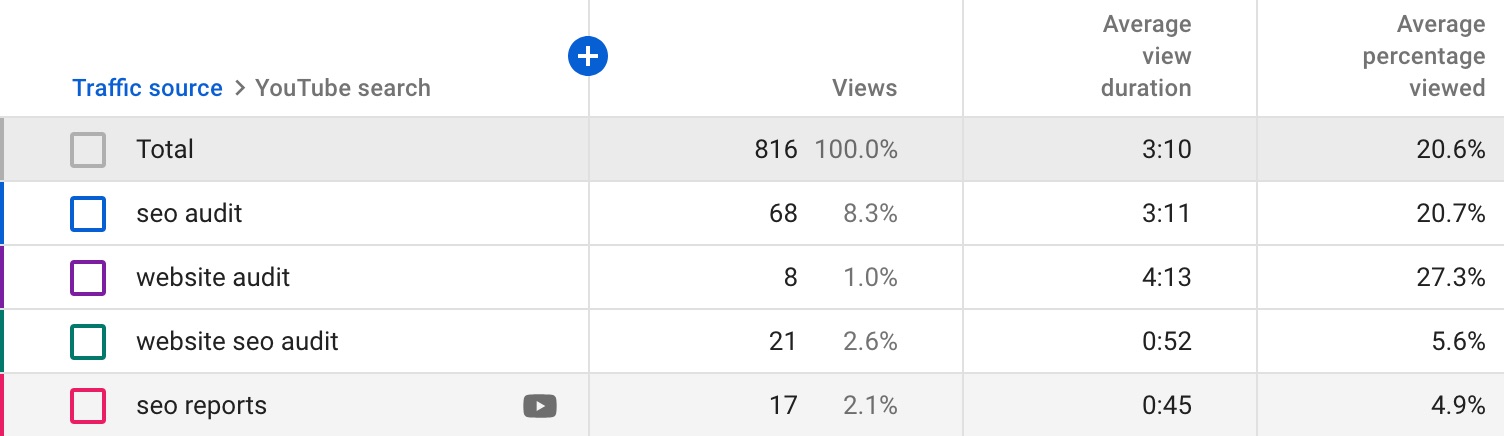
Benchmark these numbers against your video’s average view duration and percentage viewed to get an idea if you’re on the right track.
If you’re producing low-engagement videos, yet you want to rank high for that keyword, you may want to recreate the video from a new angle.
Session watch time is the total time a viewer watches videos on YouTube without leaving the platform.
Why is it important? As of 2012, it became a ranking factor.
We’ve started adjusting the ranking of videos in YouTube search to reward engaging videos that keep viewers watching. […] The experimental results of this change have proven positive -- less clicking, more watching. […] As with previous optimizations to our discovery features, this should benefit your channel if your videos drive more viewing time across YouTube.
There are two key benefits to increasing session time:
- Keeps viewers consuming your content for longer.
- Your entire channel should get more suggestions and views.
I’ve already talked about using cards and endscreens, which has helped Ahrefs’ channel’s growth.
Here are a few more ways to improve session time.
1. Create a series
Have you ever searched for something on YouTube, watched a video from a creator you’ve never heard of and then binge watched their entire series?
Think #AskGaryVee or 490 episodes of Casey Neistat’s Vlog
When I started creating videos for Ahrefs, we created a few series on how to use Ahrefs for keyword research and link building.
A few months ago, I created a short series on WordPress SEO, which ranks #1 on YouTube at the time of writing. I attribute part of this to a higher session watch time than our competitors for this keyword.
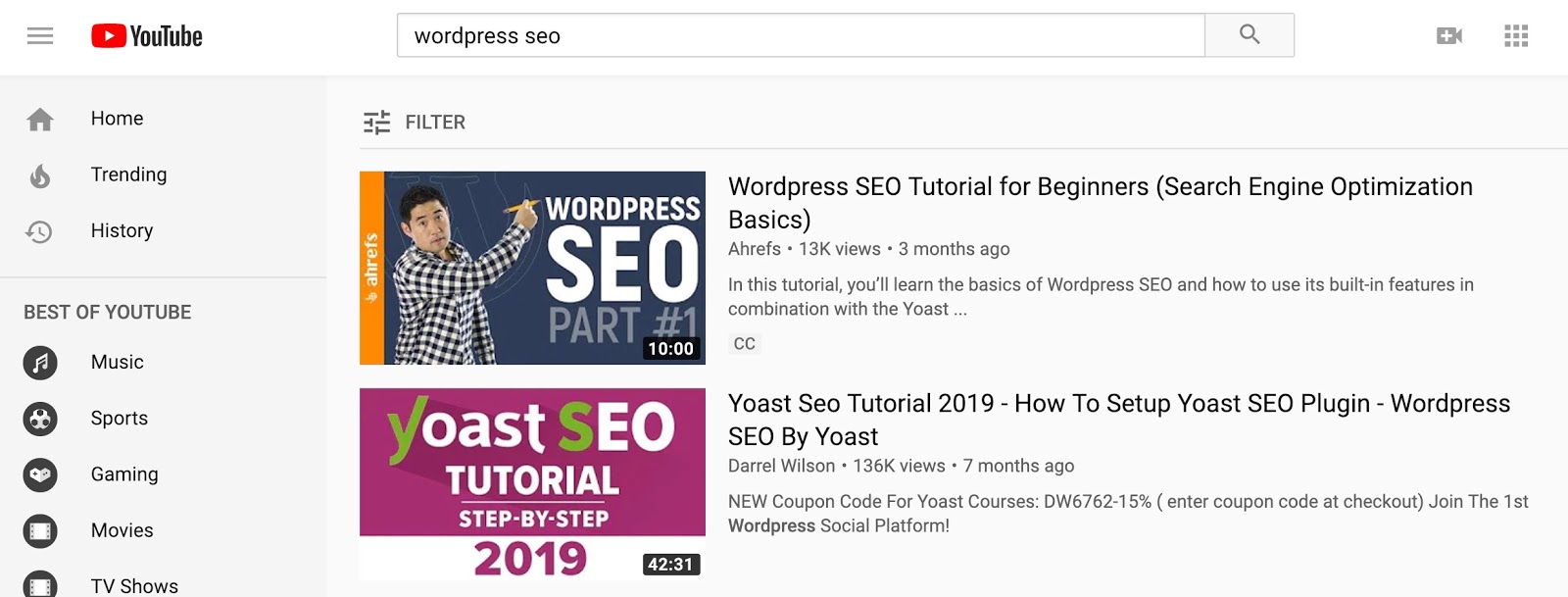
To increase your session watch time using series, add a video end screen element pointing at the “next episode” and use a card pointing at the same video before viewers drop off.
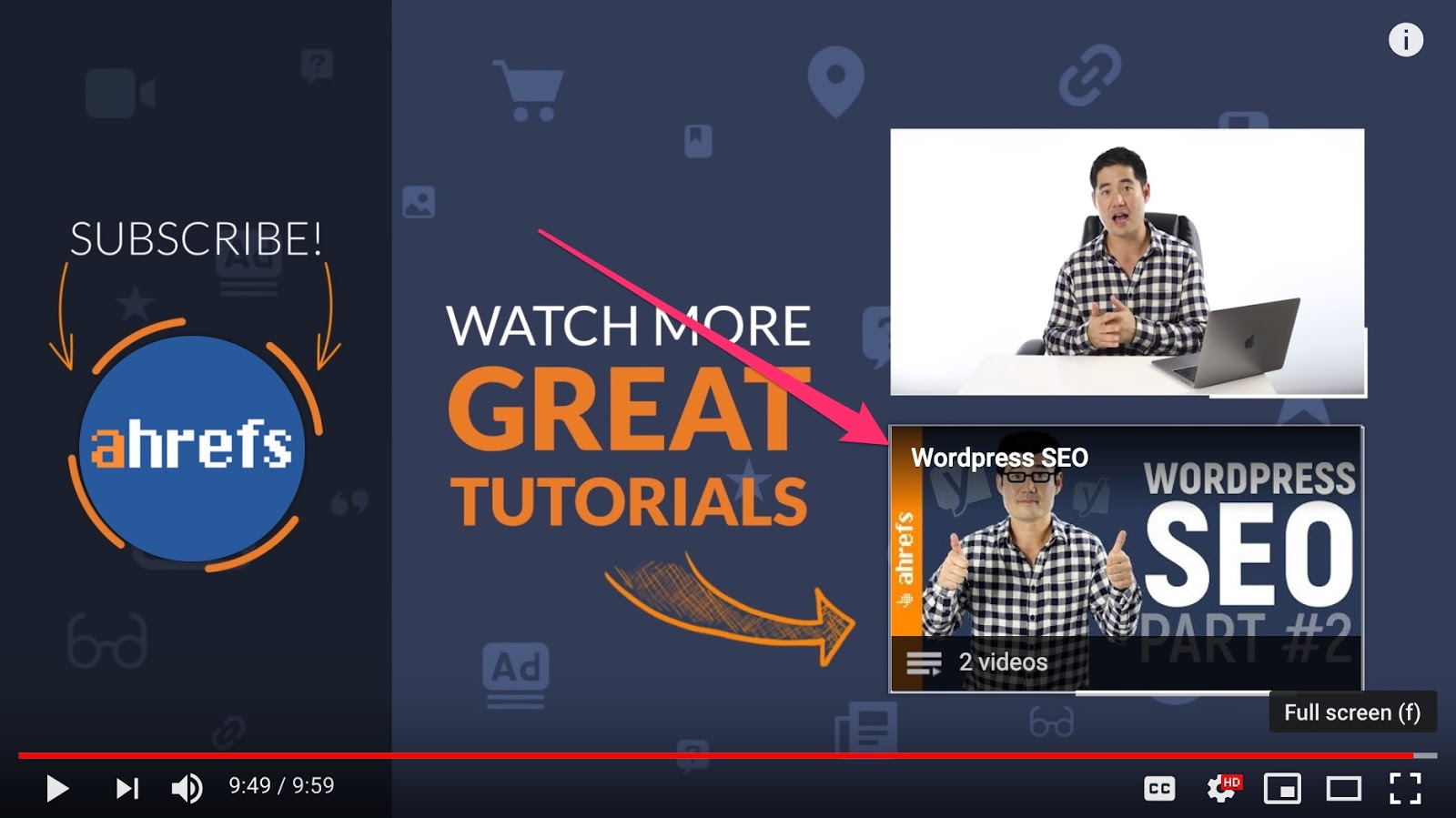
Now read the next part, because that’s where the magic happens.
2. Use series playlists
A playlist is a list of videos that play in the order they’re set.
A series playlist, on the other hand, is everything above, but it’s also a creator’s way to tell YouTube that your group of videos is an “official” list of videos. Think of how Netflix does it with seasons and episodes of your favorite show.
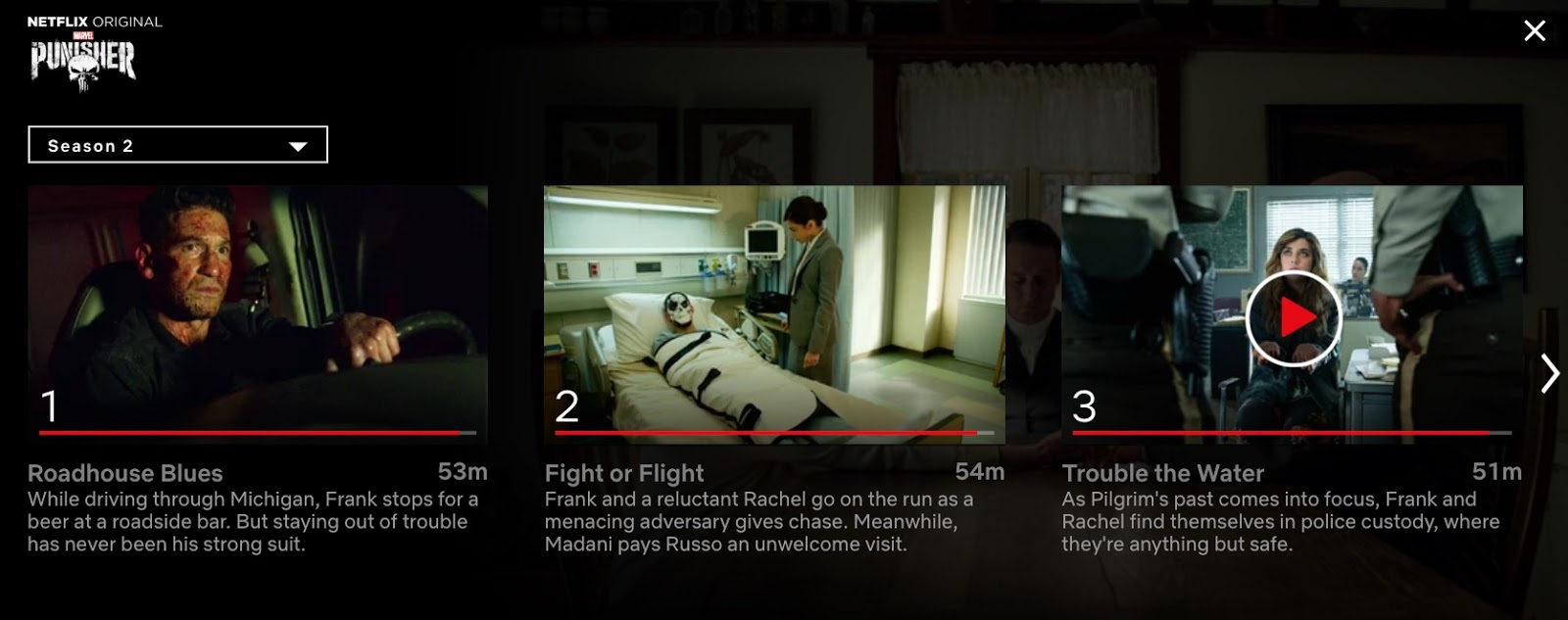
Using series playlists helps YouTube understand which videos should be suggested next, thus increasing your chances of claiming the “up next” spot.
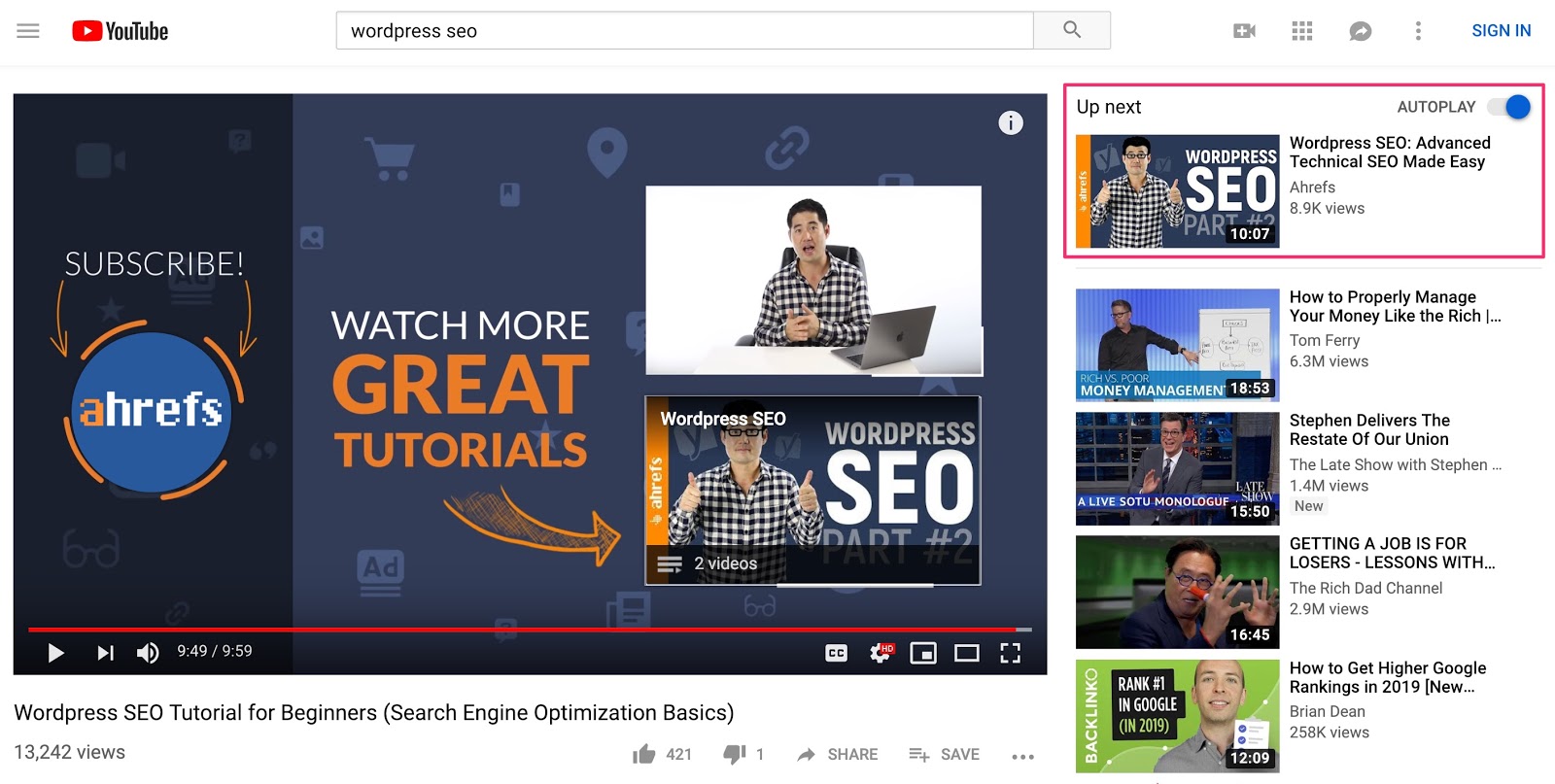
If you’ve done the card, endscreen, and series playlist, you now have three places where your next video will be recommended to viewers.
3. Use my channel page hack
Your channel page will likely be one of your most visited pages. So it’s worth optimizing.
Conventional conversion wisdom will tell you to include the most important things near the top. So here’s what I did.
Featured video
Many creators suggest using a channel trailer. We tried and it didn’t work. Instead, we’re using our video on on-page optimization.
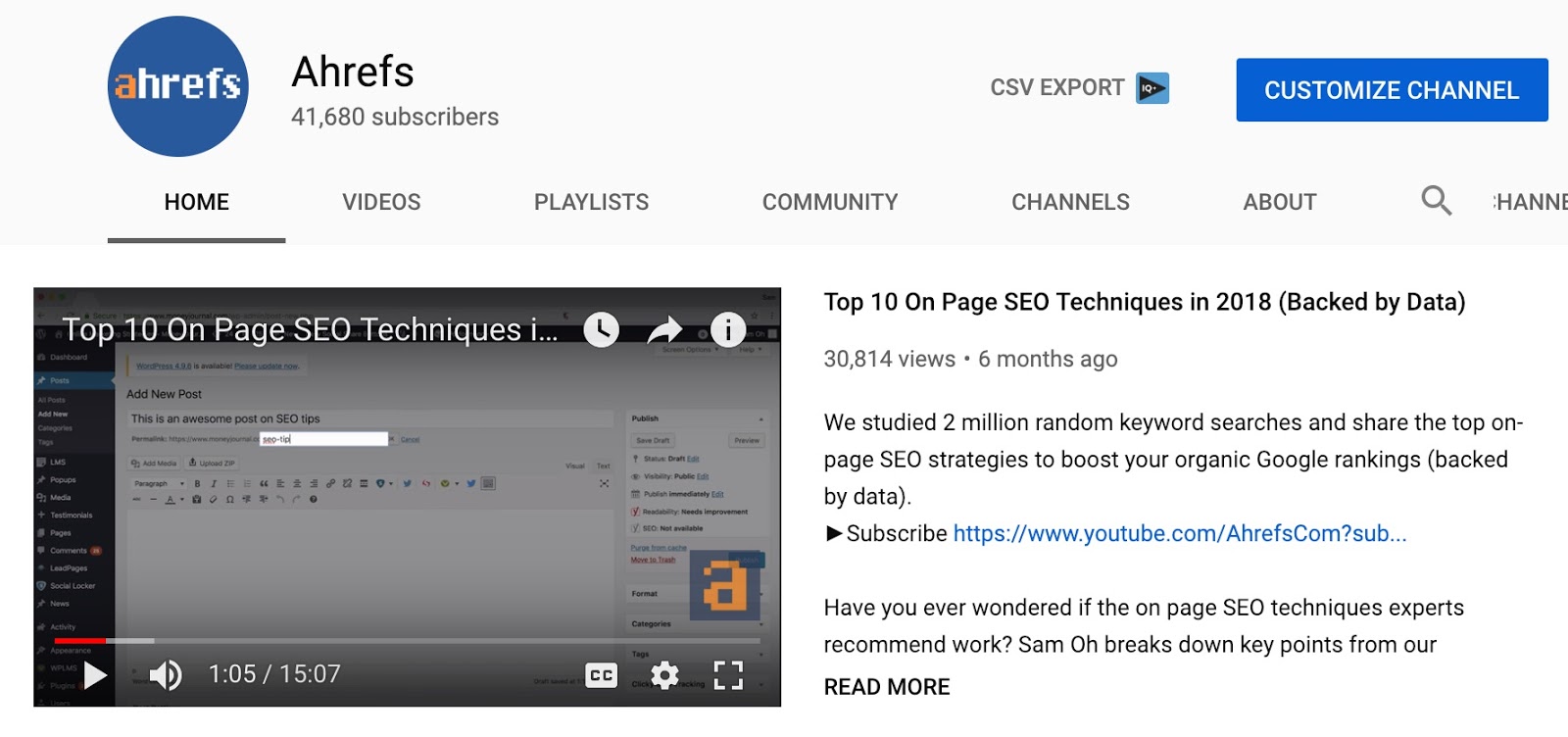
We don’t really care to rank for the keyword, “on-page optimization,” but our analytics suggests that it has a solid “view to subscription” rate. Most importantly, it’s relevant to the audience we want to attract - SEOs.
And more relevant subscribers means more people getting notified and watching our new videos.
To find videos that are gaining subscribers today, go to YouTube Analytics > Build an Audience > Click the main graph.
Then choose a video that produces a high subscribers to unique viewers ratio.
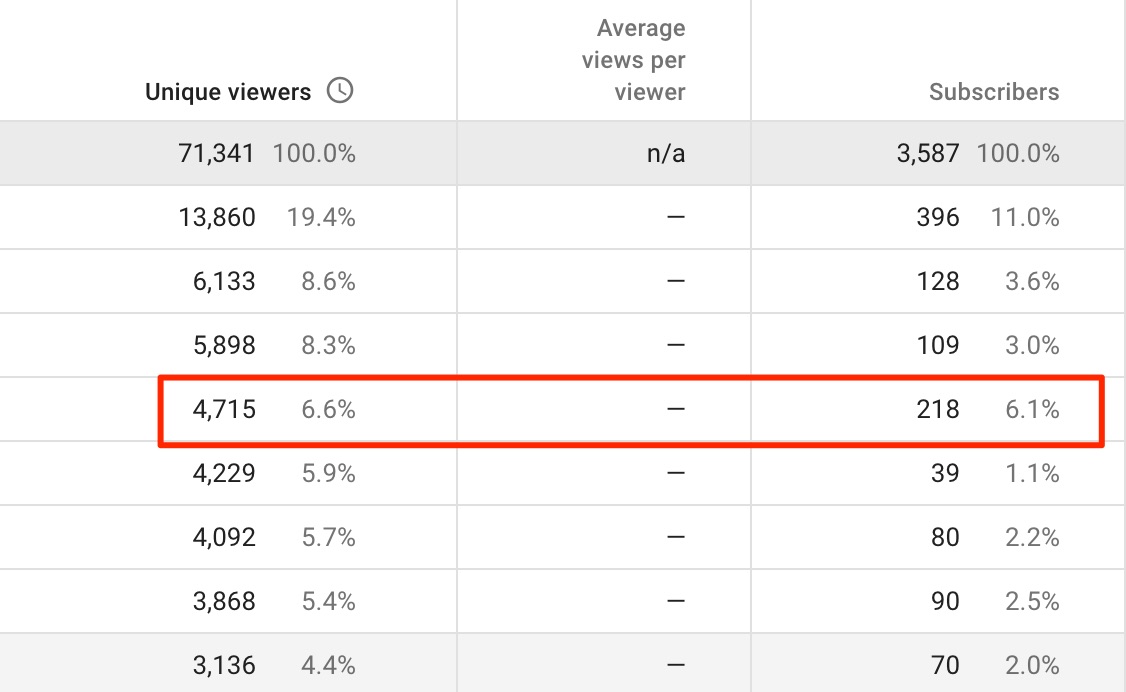
Before selecting a video that represents your channel, it’s worth spending an extra 10 minutes to dig through your watch time report and find a balance between subscribers and retention rate.
Add a playlist
Your channel will be different than ours. But you and I have the same goal.
Retain watchers for as long as possible.
When you customize your channel, you have quite a few options you can add (playlists, single videos, popular videos etc). I’ve opted to use a single playlist of what appears seemingly random.
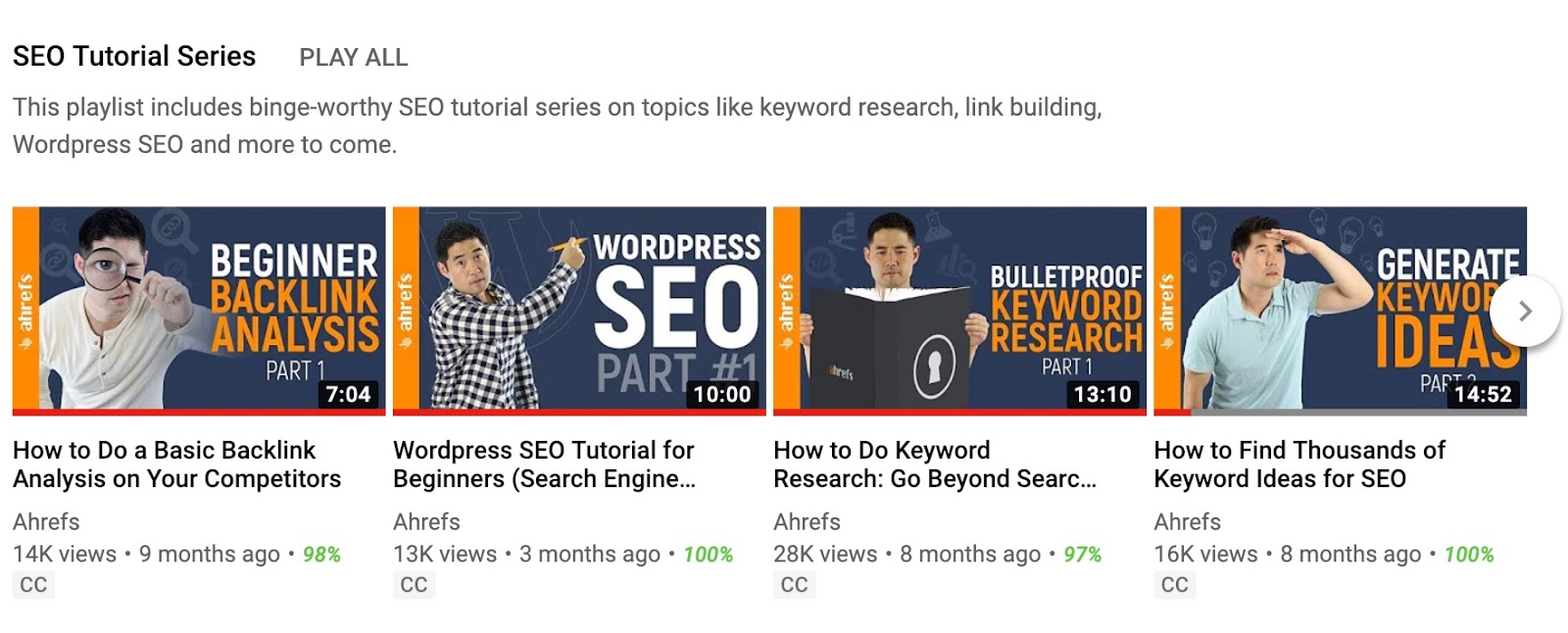
But it’s not random at all. The first four videos you’ll see are:
- Part 1: Link building series
- Part 1: WordPress SEO series
- Part 1: Keyword research series
- Part 2: Keyword research series
If you haven’t caught on, each of these videos is the first video of one of our series, aside from the last video because we don’t have a fourth video series (yet).
Each of these videos belongs to a “series playlists,” meaning we give our viewers the option to choose their topic and YouTube will do the suggesting. Here’s what happens when you click on these videos.
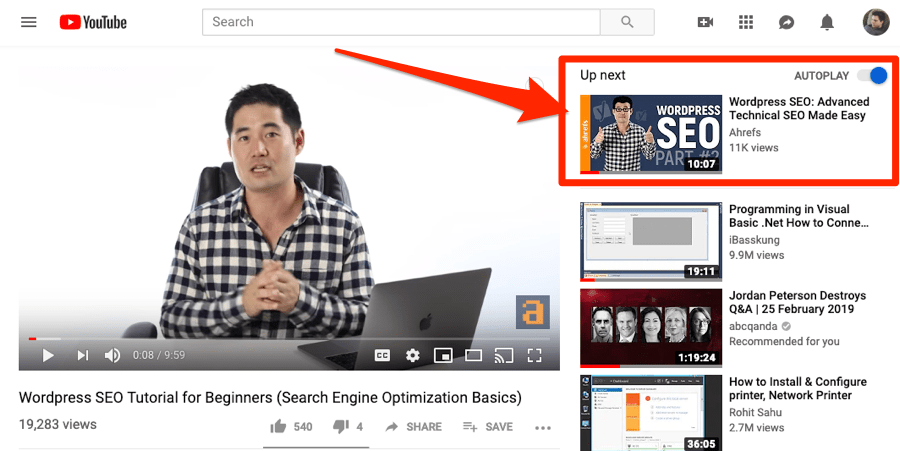
No matter which video you click, it heightens our chances of getting viewers to keep watching the rest of the series.
While YouTube doesn’t have a “session watch time” metric in their analytics, I’m a strong believer that it contributes to our increase in overall watch time.
Final Thoughts
YouTube SEO from a technical perspective is easy. Optimize your titles, descriptions, and tags.
Add relevant cards, endscreens or description links and you’re golden.
But the most challenging part of video SEO is engaging your audience.
Take these processes and tips and focus your attention on these three things: entertain, engage, rank.