Ahrefs SEO Toolbar
Free SEO Toolbar for faster, smarter research
Access on-page SEO reports, analyze SERPs, and uncover link opportunities without leaving your browser.
Analyze content structure
Check titles, meta descriptions, word count, and heading structure to spot gaps, patterns, or opportunities.
Check Google search results in any country
Switch country, language, and Google domain in one click. No VPN or extra tools required.
Find and highlight all outgoing links
Filter by any link type. Check for broken or redirected links. Export everything to CSV for deeper analysis
Spot indexation issues
Review canonical tags, noindex/nofollow directives, hreflang links, and sitemap/robots.txt rules in one place.
Trace redirects and read HTTP headers
See full redirect chains, including JavaScript. Check HTTP headers for SEO tags like noindex, canonicals, and hreflangs
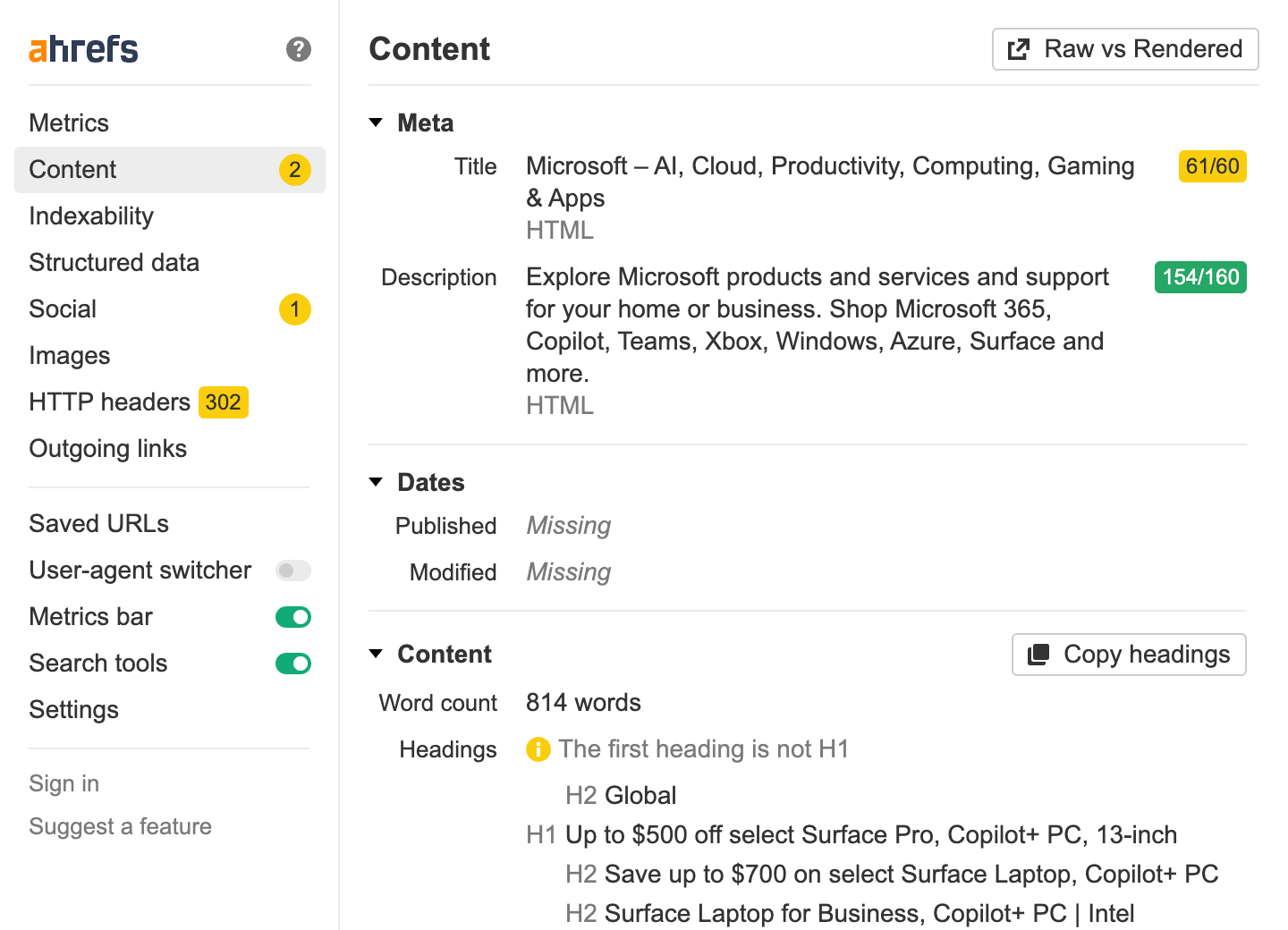
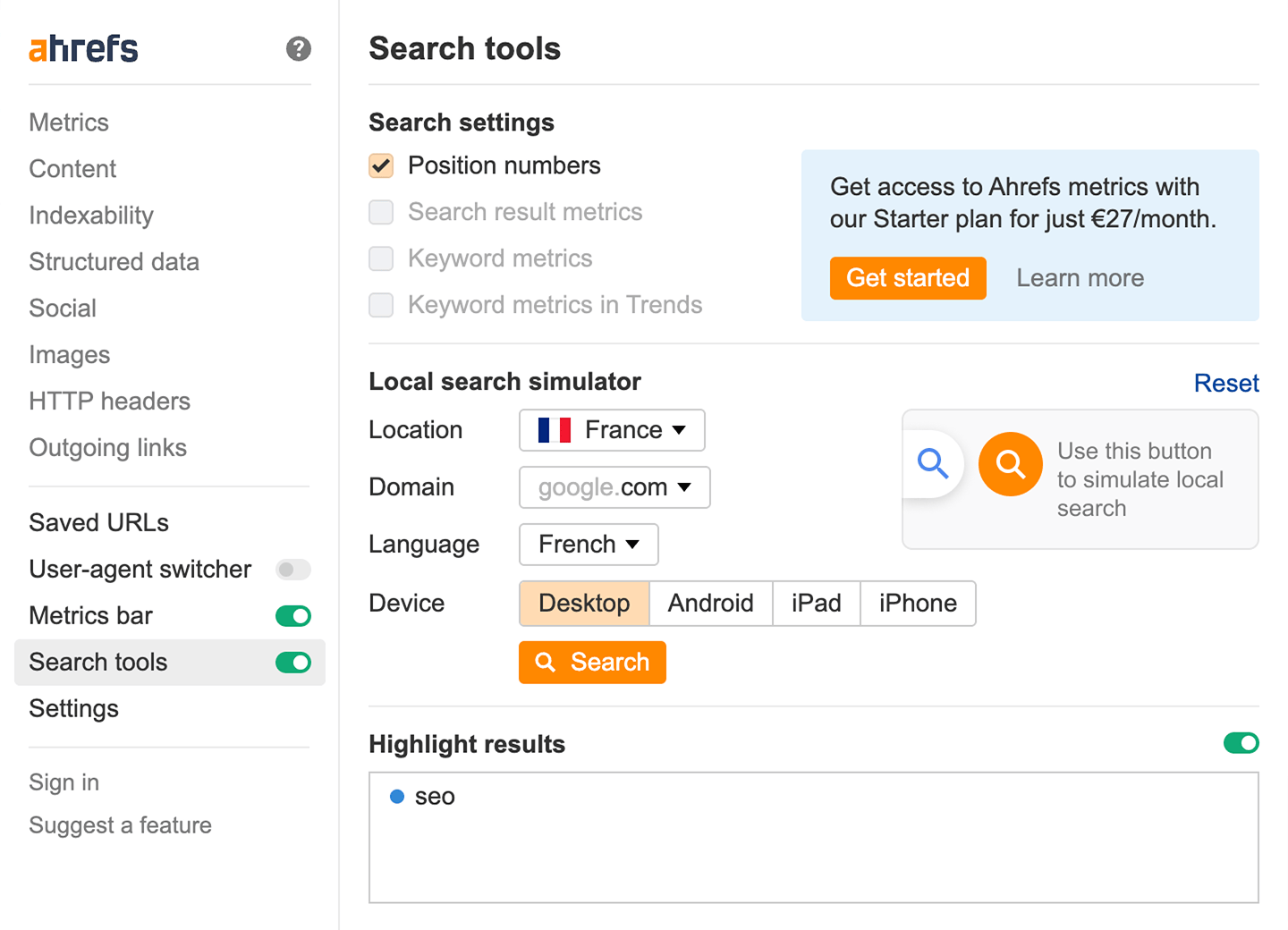
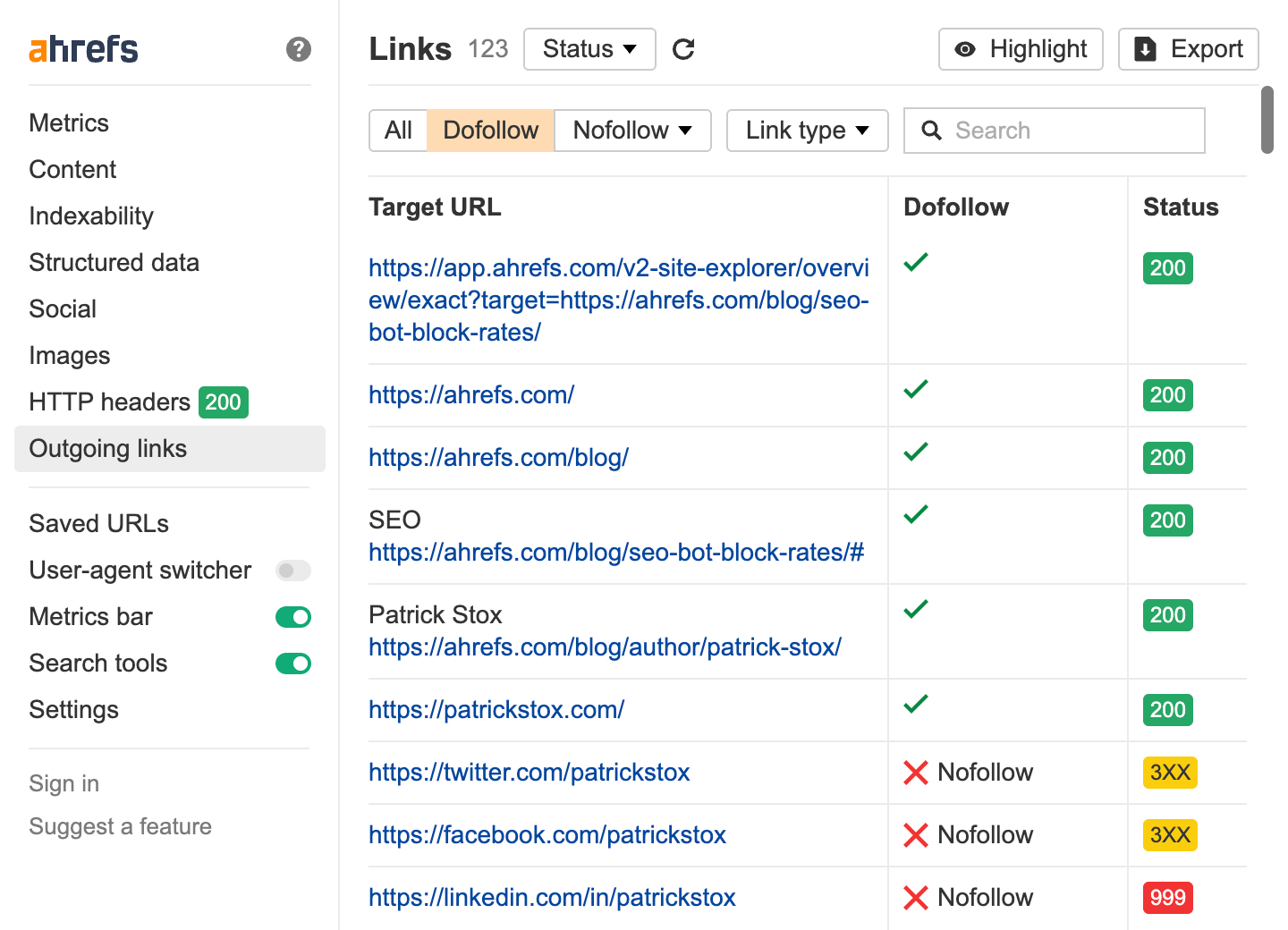
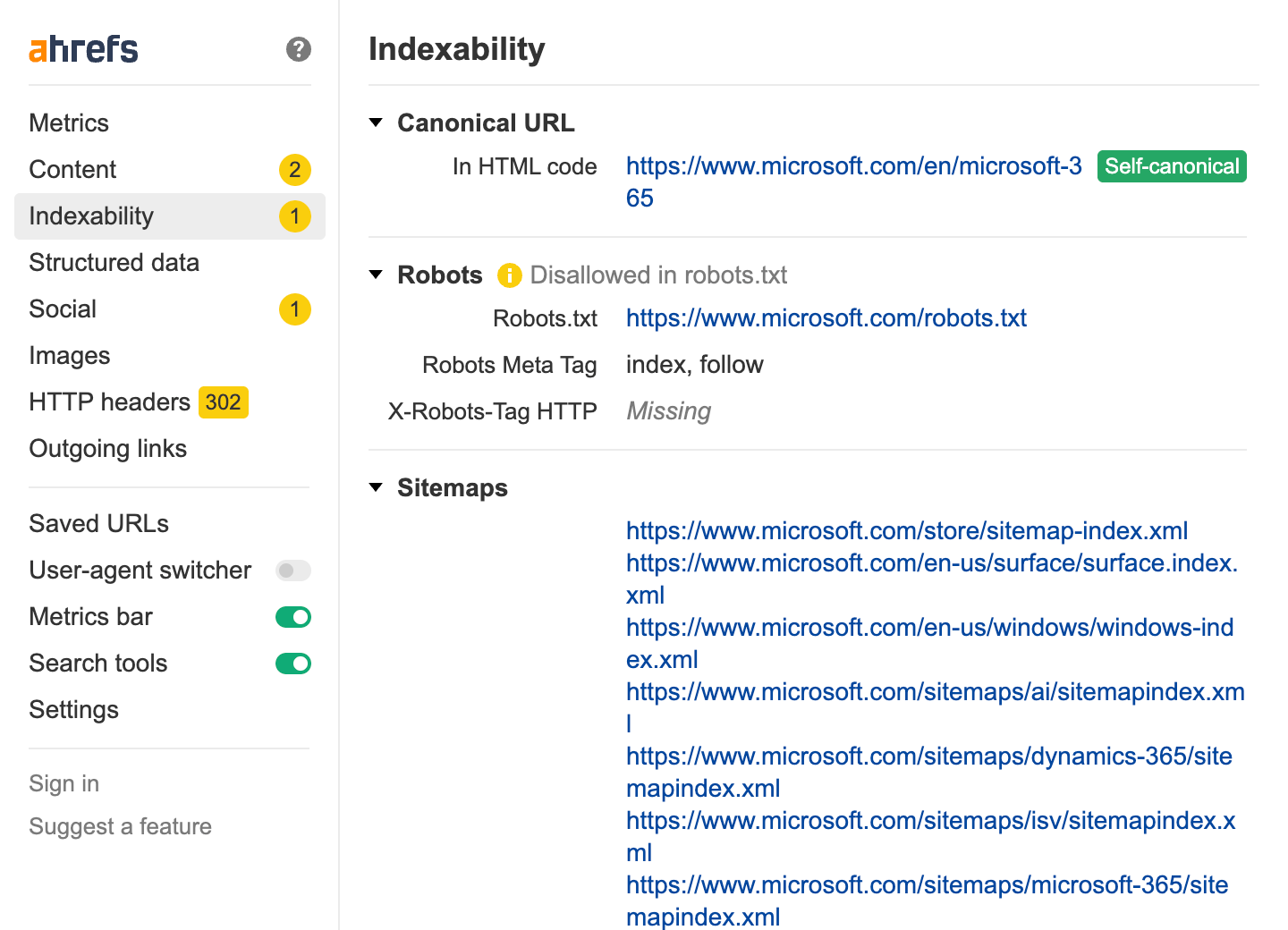
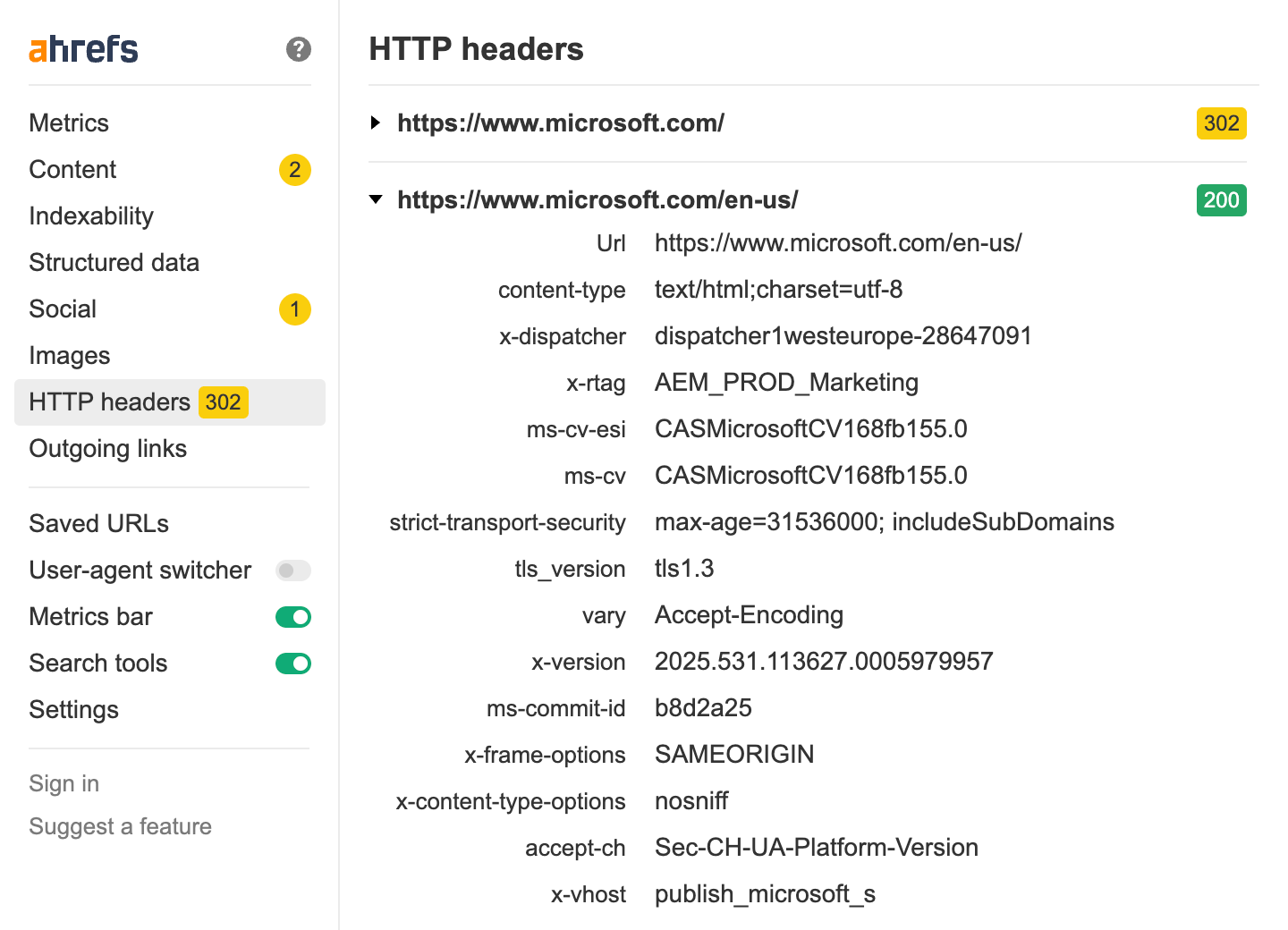
Take your SEO research further, still 100% free
Have a paid account? Unlock Ahrefs metrics in your browser
The toolbar gives you essential top-level SEO metrics like:
Domain Rank (DR)
URL Rating (UR)
Number of backlinks
Number of referring domains
Estimated organic search traffic
Number of keyword rankings
Plus, test Core Web Vitals to spot slow pages.
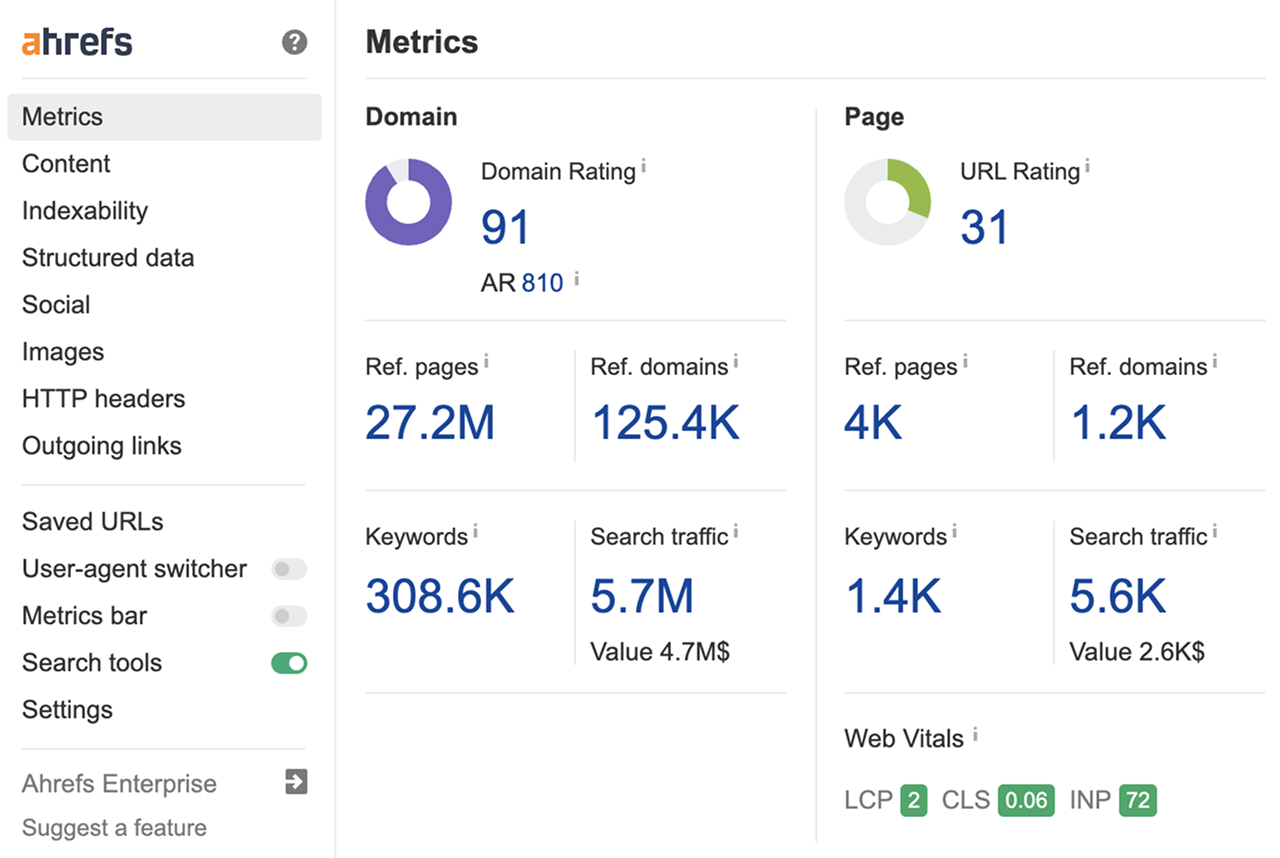
Get SEO insights for every search result
Quickly assess ranking difficulty and competition with SEO metrics for the top-ranking pages. Export metrics for the top 100 results in one click.
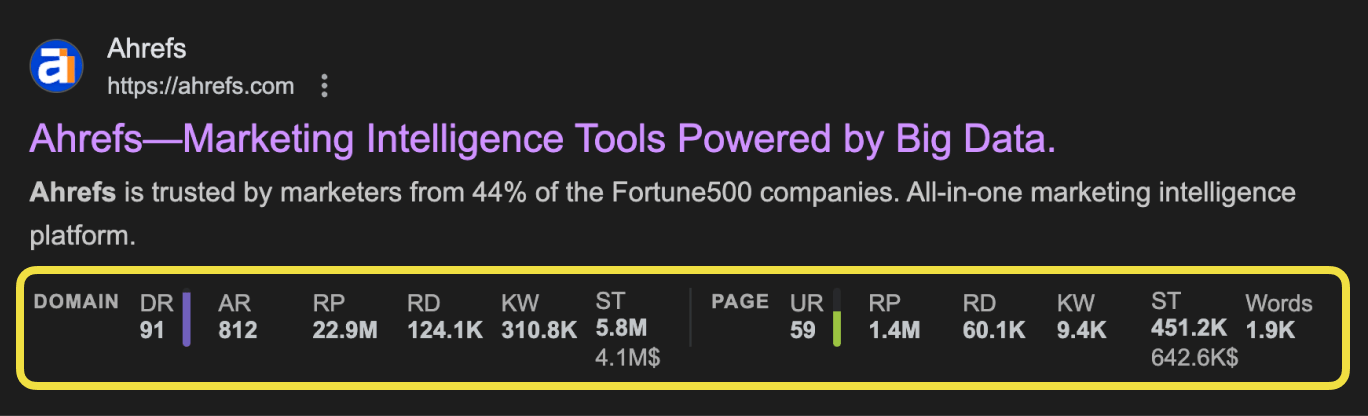
Check key SEO metrics as you browse
The Metrics Bar shows key SEO data like DR, UR, backlinks, and traffic on any page. You can exclude specific URLs or paths where you don’t want it to appear. (Not available on Safari)
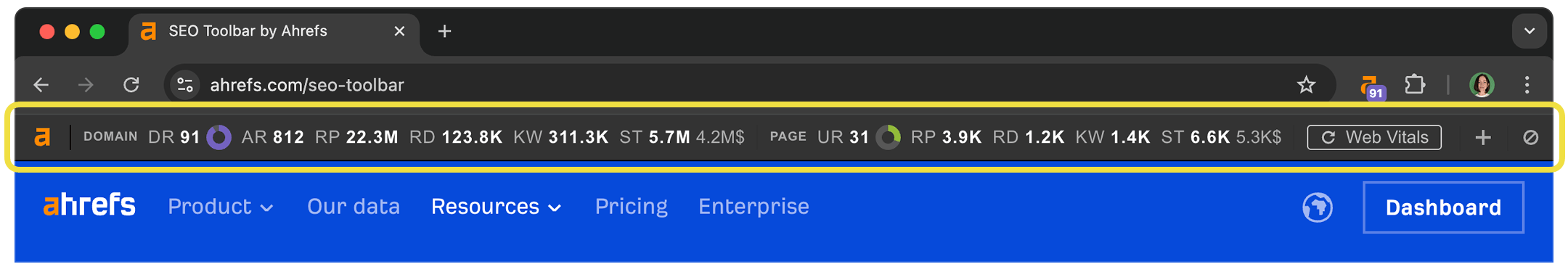
You’re gonna love Ahrefs SEO Toolbar
Ahrefs is the top content marketing / SEO tool for tracking and improving SEO performance. I’ve tried plenty of tools, and this is the closest thing to an “Organic search marketing Swiss Army Knife.
Jesse Brede,
Lion's Share Digital
To easy too use compared with other SEO extensions that are less pleasant to the eyes. I removed all the others, and decided to keep Ahrefs' toolbar.
Artur,
Organic Hackers
More free tools to boost your traffic and rankings
Ahrefs Webmaster Tools
Analyze your website’s traffic
Run a complete SEO audit of your website
Study your website’s organic search traffic and backlink profile