One of the main reasons why startups should invest in SEO is the potential to gain free organic traffic which can compound and scale over time, offering a cost-effective alternative to paid advertising. In fact, SEO has a high potential to become a pillar of your marketing channel mix.
SEO costs vary, from expensive agencies to the more affordable and definitely viable DIY approach, which we’ll focus on in this guide. I’m sure you’ll find that learning SEO isn’t overly complex, and it doesn’t require special skills such as coding. Plus, there are many online resources to learn from, even free ones like this very guide.
To do SEO effectively, startups need to follow eight key steps outlined in this article. These include both organizational preparations like getting buy-in for this strategy and securing resources, and the practice of SEO itself with keyword research, content creation, and link building.
A critical component to the success of this strategy is the commitment to long-term goals. SEO can get your site ranking for some keywords in a matter of days, but on average, it takes 3 - 6 months to see the effects of this strategy. That’s the trade-off for free, passive traffic, so the sooner you start, the better.
As a marketer, I have worked with several startups and seen what success, failure, and missing out on SEO looks like. I’ve also had the opportunity to see how a 9-figure ARR company grows thanks to this strategy (and be a small part of it as well). So if you’re interested in SEO, I think you will find this guide a great start.
If you still have doubts about whether SEO is suitable for you or need some data to support your SEO plan, here are three reasons to do SEO in a startup.
Reason 1. Because of the macro trend
In 2014, Google and Millward Brown Digital conducted a study on the research and purchase habits among B2B decision-makers. That study revealed that 71% of B2B researchers start their research with a generic search (instead of a branded search).
As Google itself said, “They’re looking for [a] product first, not for you.”
Reason 2. Because people are searching for what you do
Even if your product is really niche, people are likely still searching for it in one way or another.
For example, take something like animal-free dairy (real product category). While there may be little search demand for “animal-free dairy” (because this is a new concept), there is tangible demand for related searches like “vegan,” “lactose free,” or “low lactose.”
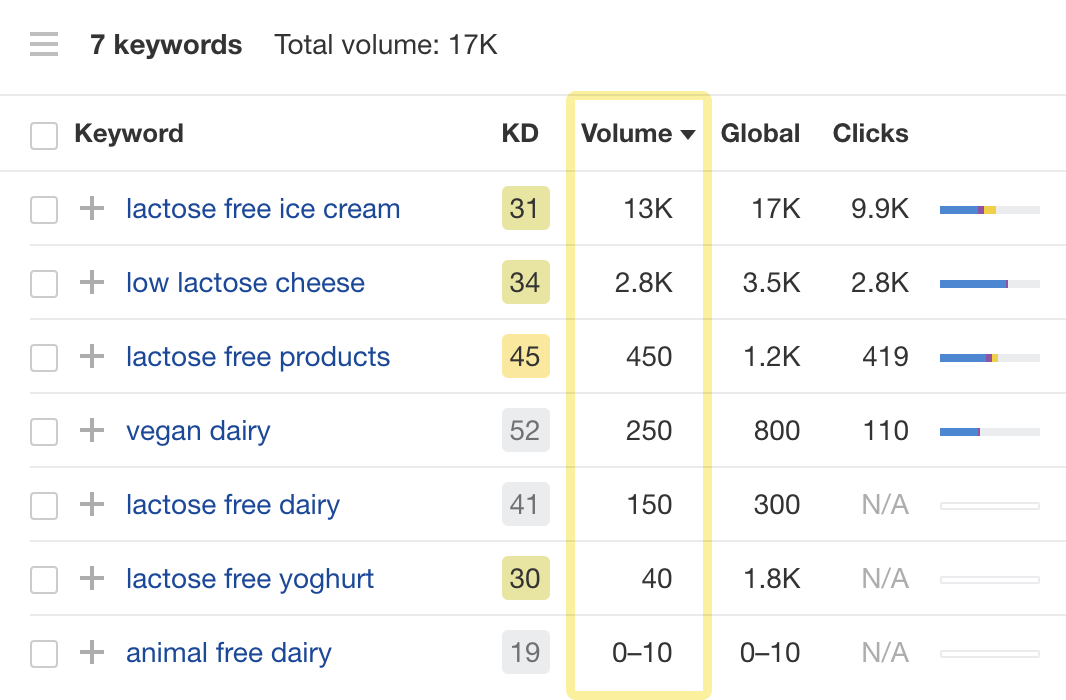
Reason 3. Because you can get free organic traffic and scale it
We currently get about 1.1M monthly visits from search engines alone. If we had to buy that traffic using PPC ads, it’d cost us an estimated $2M per month:
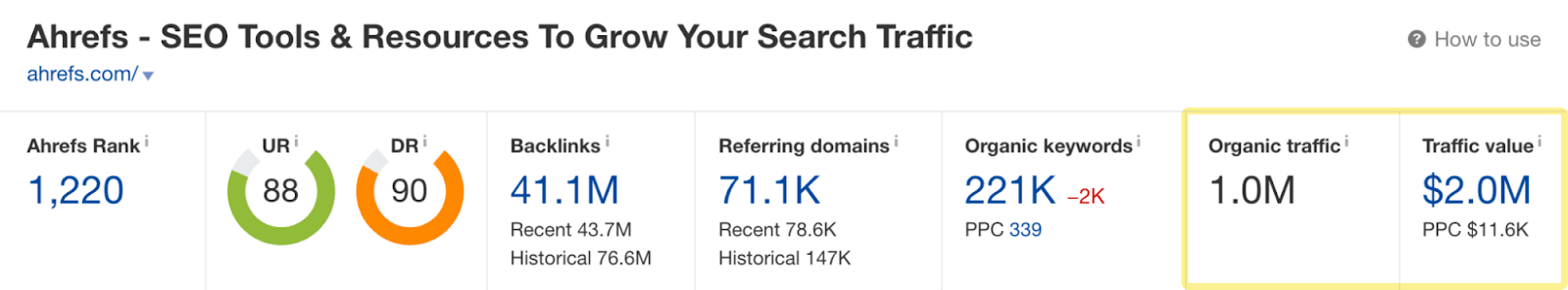
So while SEO is never truly free because you have to invest in content creation and optimization, you don’t need to pay for every user and every visit—unlike with ads.
Follow these eight steps to start doing SEO in your startup the right way.
Step 1. Get buy-in
Who do you need to convince to start doing SEO in your startup? The CMO, CFO, CEO, investors, your marketing team, or maybe yourself? Whoever it is, it all boils down to improving the bottom line, right?
First of all, SEO is an investment that won’t pay for itself overnight. It takes time to do keyword research, create content, and promote it. It even takes time for Google or any search engine to crawl and index your content.
But SEO can pay off unlike anything else, and Ahrefs is living proof of that. We’re an eight-figure ARR company with a marketing strategy built upon SEO content.
If the person you need to convince is interested in marketing, an excellent way to get buy-in is to start with the benefits of SEO.
You can explain the benefits of SEO by illustrating the marketing tactics that it fuels, mainly content marketing. Content marketing serves many different purposes:
- Creates awareness and attracts potential customers
- Helps engage your audience and build credibility
- Helps convert customers
- Helps you build loyalty and retention
Content marketing also has compounding results, as I’ve already mentioned.
In other words, if you use SEO to create content, the attribution of SEO will touch every phase of the marketing funnel.
But if you need to convince someone who only cares for the impact on the company’s revenue—that’s OK too. You just need to speak that person’s language, e.g., use a chart that visualizes the break-even point of your investment:
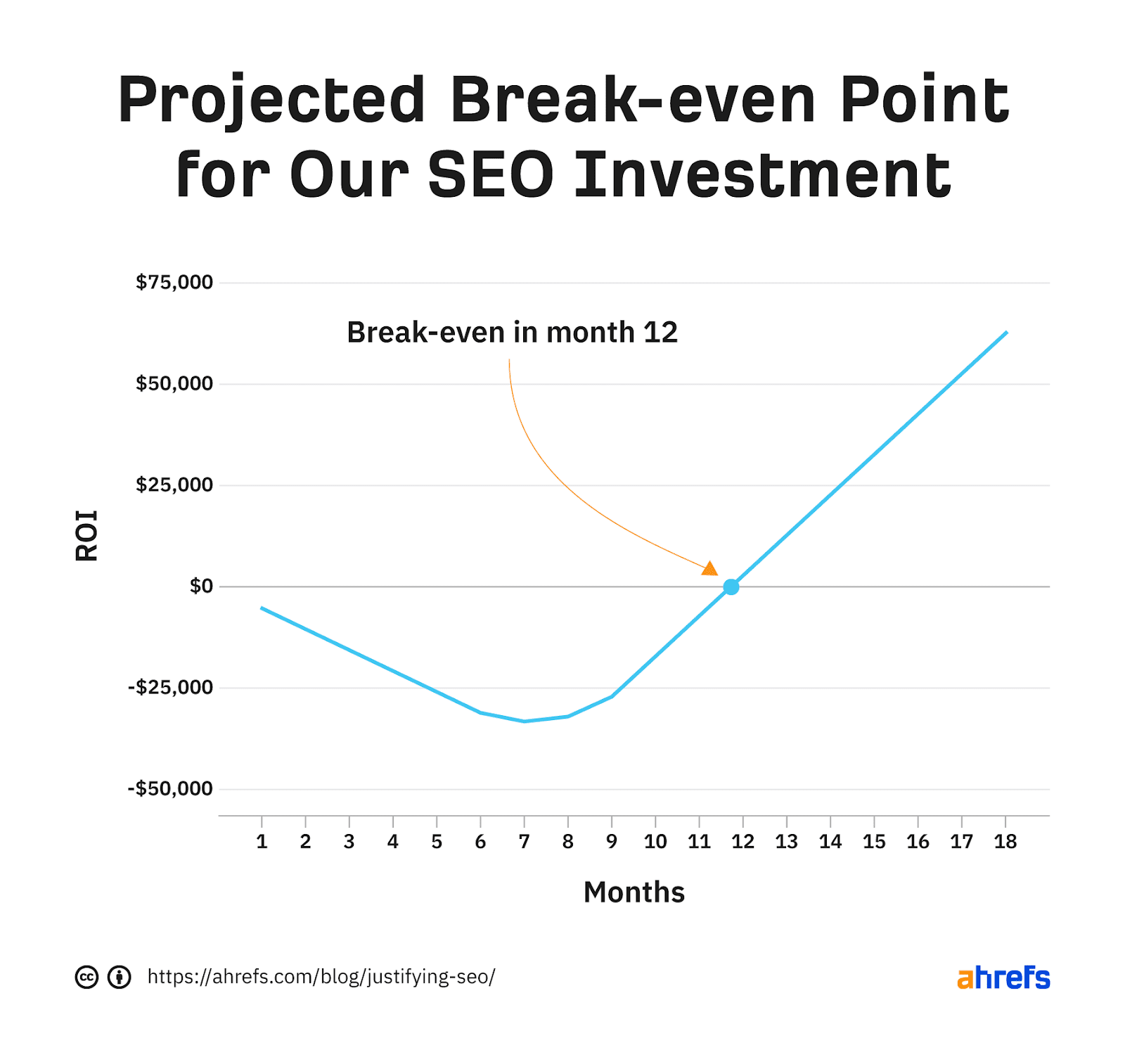
Learn more: How to Convince Your Boss to Invest in SEO
Step 2. Set goals and get resources
If you already have a green light for SEO, it’s time for the next step: set your goals and prepare resources for the trip.
How to set SEO goals
The ultimate goal of SEO is to reach prospective users through organic search and convert them into customers. But this is a top-level goal, and it’s quite hard to work with because it doesn’t tell you how you will get there.
A much more efficient approach is to divide your grand, top-level goal into smaller “bites” that can get you closer to the outcome.
You can envision your SEO goals as a pyramid, with the outcome at the top and smaller goals that lead there at lower levels. The idea is to start at the bottom and work your way up.
For example, let’s say your goal is to rank in the top three for a keyword in six months. The goal pyramid for this outcome could look something like this:

As you can see, we dissected something that cannot be done by one single action (ranking higher for a keyword) into smaller, doable tasks that have a high chance of influencing the outcome.
Equally important to setting smaller, doable steps is defining how you will measure them. In the above example, we’re using Ahrefs’ Site Explorer to measure how many backlinks we get.
Learn more: How to Set the Right SEO Goals with 3 Examples
Resources you’ll need
Resources mean costs, and startups need to be careful about them. While SEO doesn’t require any ad budget or super expensive tools, this is not a costless process.
SEO needs these things in order to work:
- Research
- Optimized content
- Backlinks
- Measurement tools
If you’re a team of one with no budget for building a team or outsourcing, there is no other way besides learning all those things and doing the work yourself on top of anything else you’re currently doing. But no worries. With the right advice, prioritization, and tools, this is doable.
If your startup has a budget for an SEO-related role, here are your options:
- Hire someone with all the above skills – They are either superstars or people who just owned various marketing operations, possibly in another startup. Superstars will probably be outside your budget, but the latter should be quite possible to find. After all, content marketing and SEO are closely related.
- Hire someone who has experience in writing and an interest in SEO – Then give them some time to learn SEO on the job. There are many excellent learning materials online, like our completely free Ahrefs Academy or this very blog.
- Hire someone with some success in SEO and give them the ability to outsource – An experienced SEO professional should be able to create a content strategy. Still, they may need the ability to outsource parts of the process (like content creation or link building) to move fast.
Next stop: tools.
Fortunately for startups, there are a lot of free and freemium tools in the SEO realm. We’ve already gathered a list of the 45 best ones in this article.
With SEO tools in a startup, you basically have two options:
- Go with free tools (as far as you can) – You can do a lot with free SEO tools, as I will show you in this guide. The caveat here is that you will have to use different tools with different workflows, and data will always be limited.
- Try different premium SEO tools – Once you’ve done so, upgrade to the one that suits you the most. If you include those early in the process of implementing SEO, you’ll have premium data and premium features that will help you (and your team) work more efficiently right from the start.
Step 3. Get your technical SEO in order
Technical SEO is the process of optimizing your website to help search engines like Google find, crawl, understand, and index your pages. Unless Google can do all of the above things, the chances of ranking are slim to none.
The tl;dr, beginner-friendly answer to technical SEO is this: fix the issues that a tool like Ahrefs Webmaster Tools (AWT) will bring to your attention.
One of the many functions of AWT is monitoring your website’s health for over 100 SEO issues, including technical ones. If Google or any other search engine has a potential problem with crawling and indexing your website, AWT will usually let you know.
For example, it may find that there are pages with a noindex tag stopping search engines from indexing them. When you click on that problem in your report, you’ll get an explanation of what it means and how to fix it:
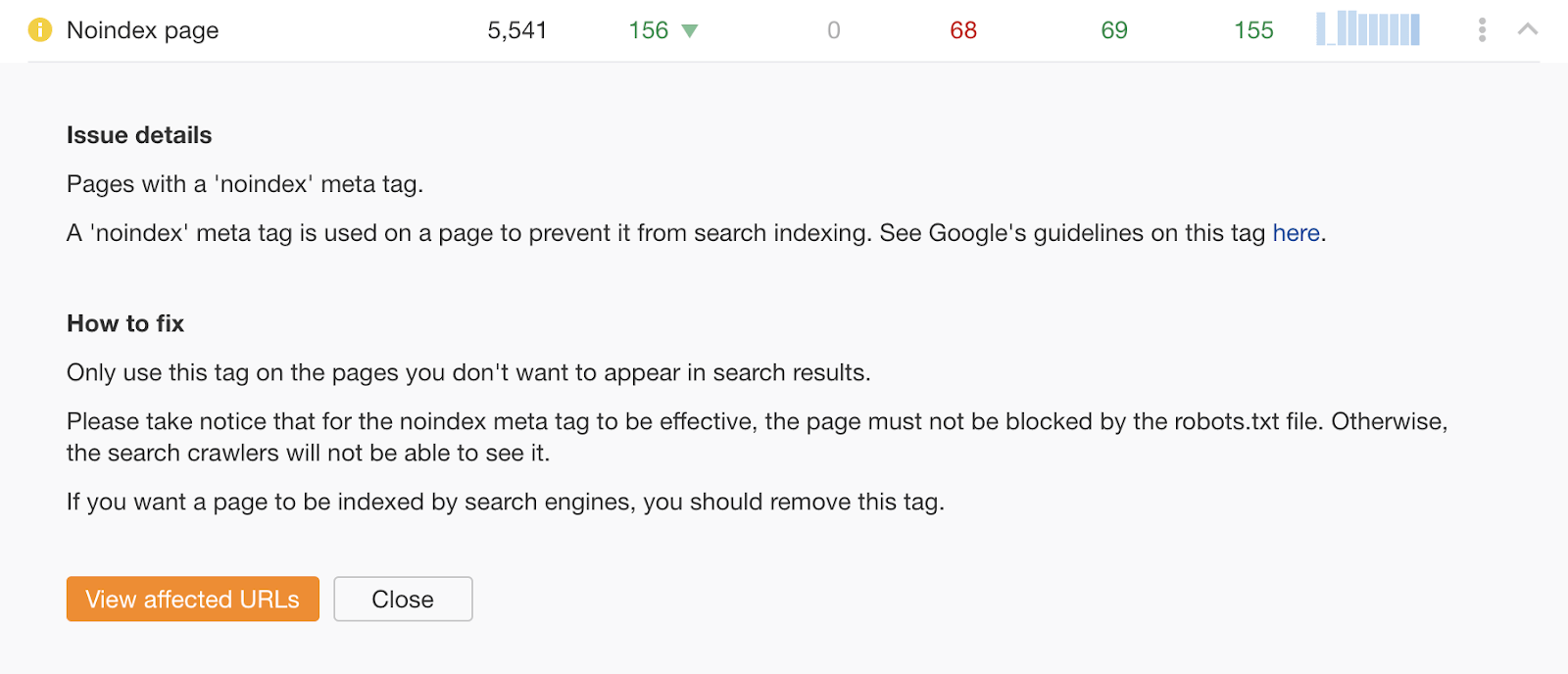
To complement AWT, we’ve got an entire section in our knowledge base dedicated to understanding SEO issues and fixing them.
Another cool thing about AWT is that even if you forget to check your website’s health regularly, you will get regular emails (like the one below) that show the status of errors:
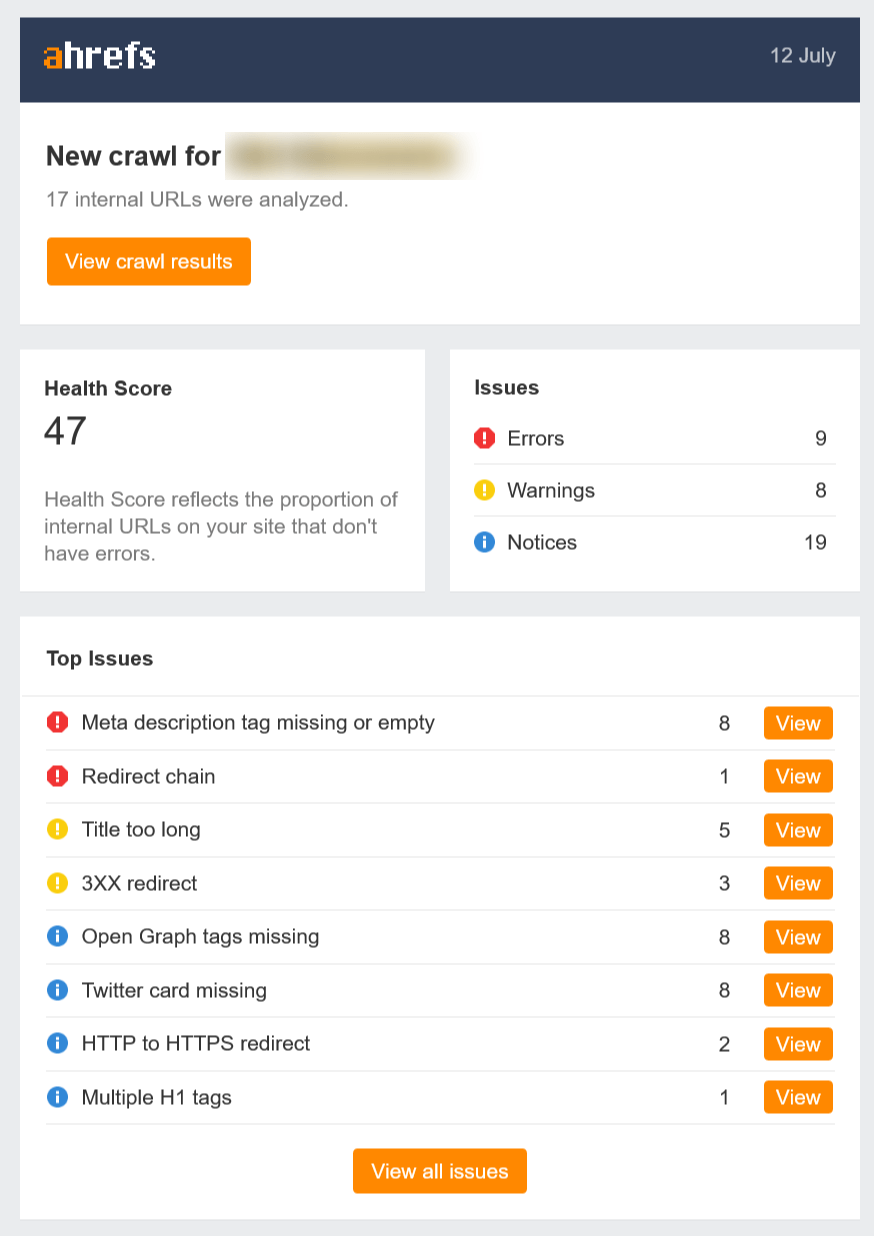
Learn more: Technical SEO: The Beginner’s Guide
Step 4. Do keyword research
Keyword research is where you find what your target customers are searching for in Google, then analyze and compare those terms to prioritize the best opportunities.
You can learn how to do that in our beginner’s guide to keyword research. But as most startups have little to no “authority” and brand equity, we recommend initially targeting low-competition keywords that you can rank for without many backlinks or high website authority.
So, for example, pet insurance startups will likely have a hard time ranking for a keyword like “pet insurance” because the #1 SERP (search engine result page) is dominated by pages with lots of backlinks.
Our Keyword Difficulty (KD) score suggests that you’ll need backlinks from about 932 websites to rank in the top 10:
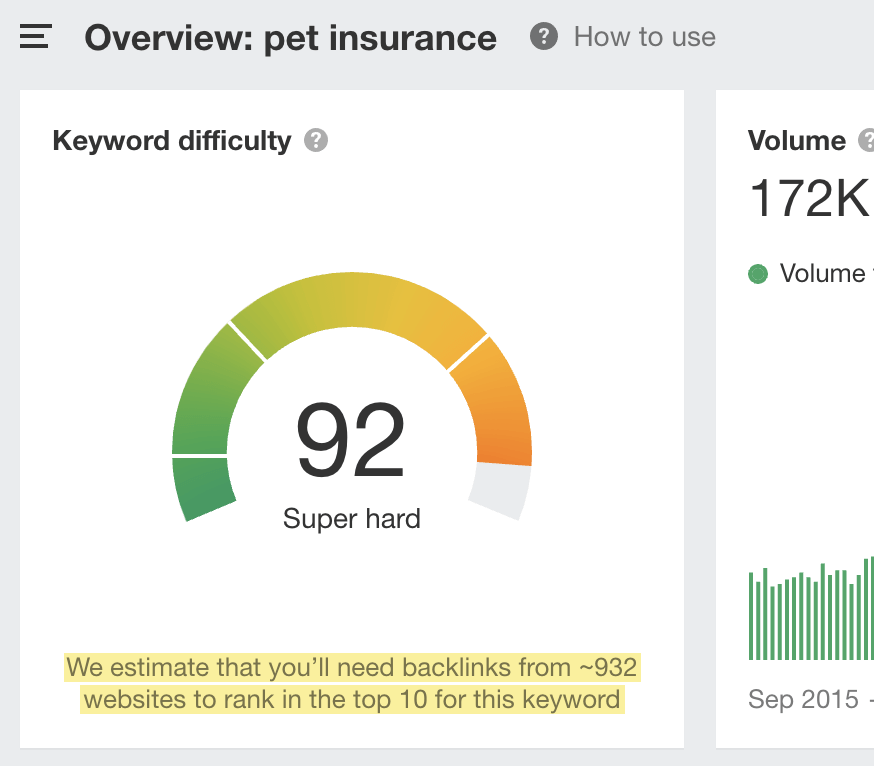
But within that broad topic, you can find low-competition keywords like “french bulldog pet insurance.”
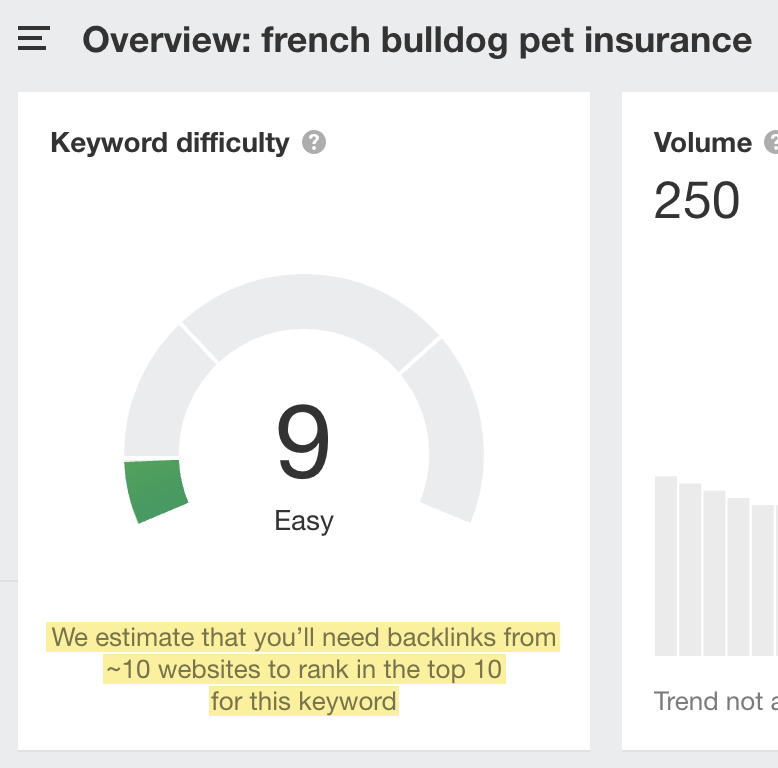
You can find low-competition keywords at scale using a keyword research tool like Ahrefs’ Keywords Explorer. Just enter a topic there, go to the Matching terms report, and set your KD to max 20.
As a result, for a “seed” keyword like “pet insurance,” you’ll get 426 potential low-competition keyword ideas you can create content for.
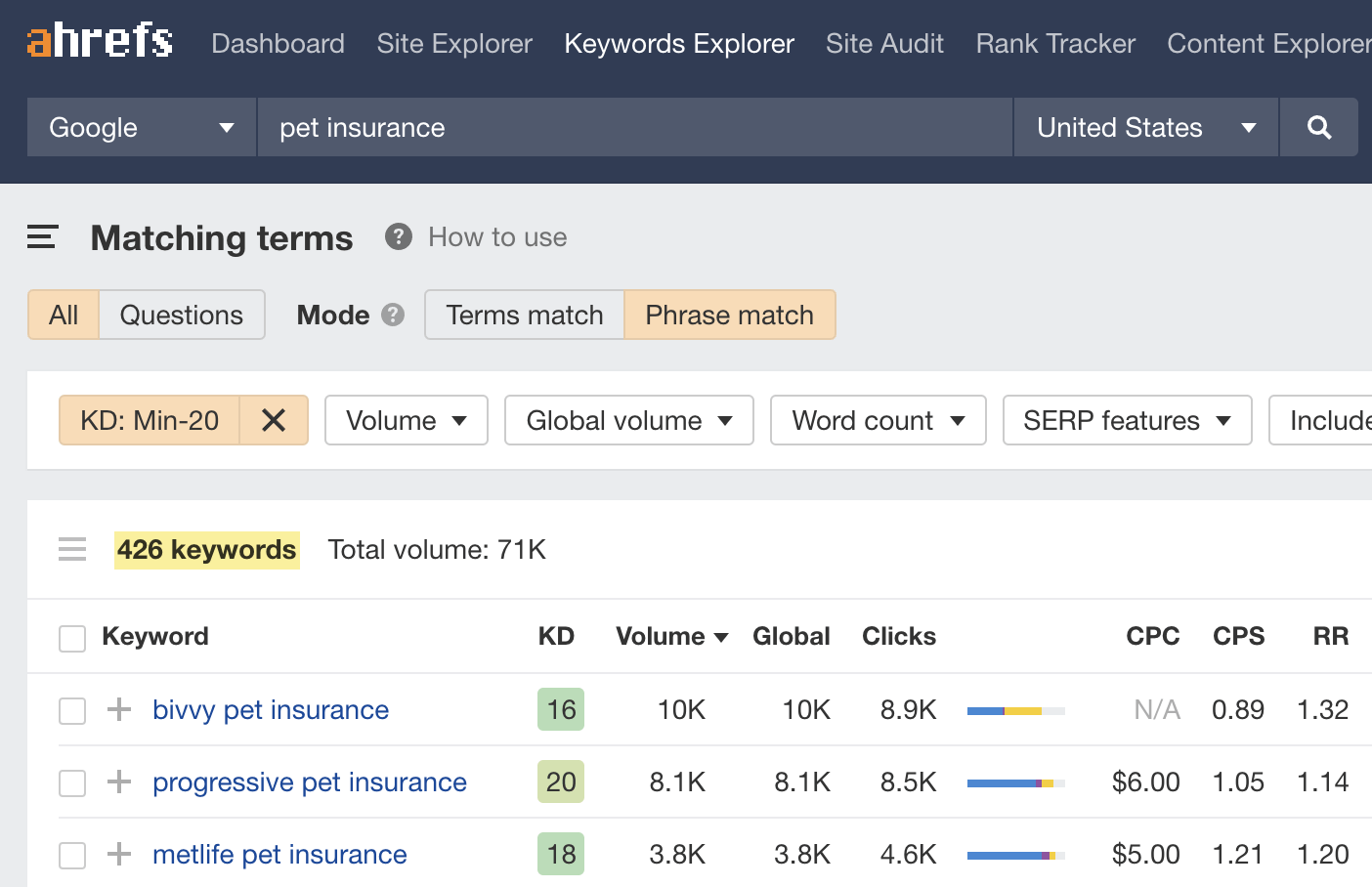
Note that these are your potential keyword ideas because you need to consider a few more factors before finally selecting a keyword—e.g., search intent, competitors’ brand equity, and traffic potential. We explain how to assess those factors in our guide to finding low-competition keywords and in this video.
Beyond this, you can also take inspiration from your competitors’ low-competition keywords.
Here’s how to find those in Ahrefs’ Site Explorer:
- Enter a competitor’s domain
- Hit search
- Go to the Organic Keywords 2.0 report
- Add a KD filter set to max 20
For example, if you run a design software startup and compete with Invision, you can see all the low-competition keywords it ranks for:
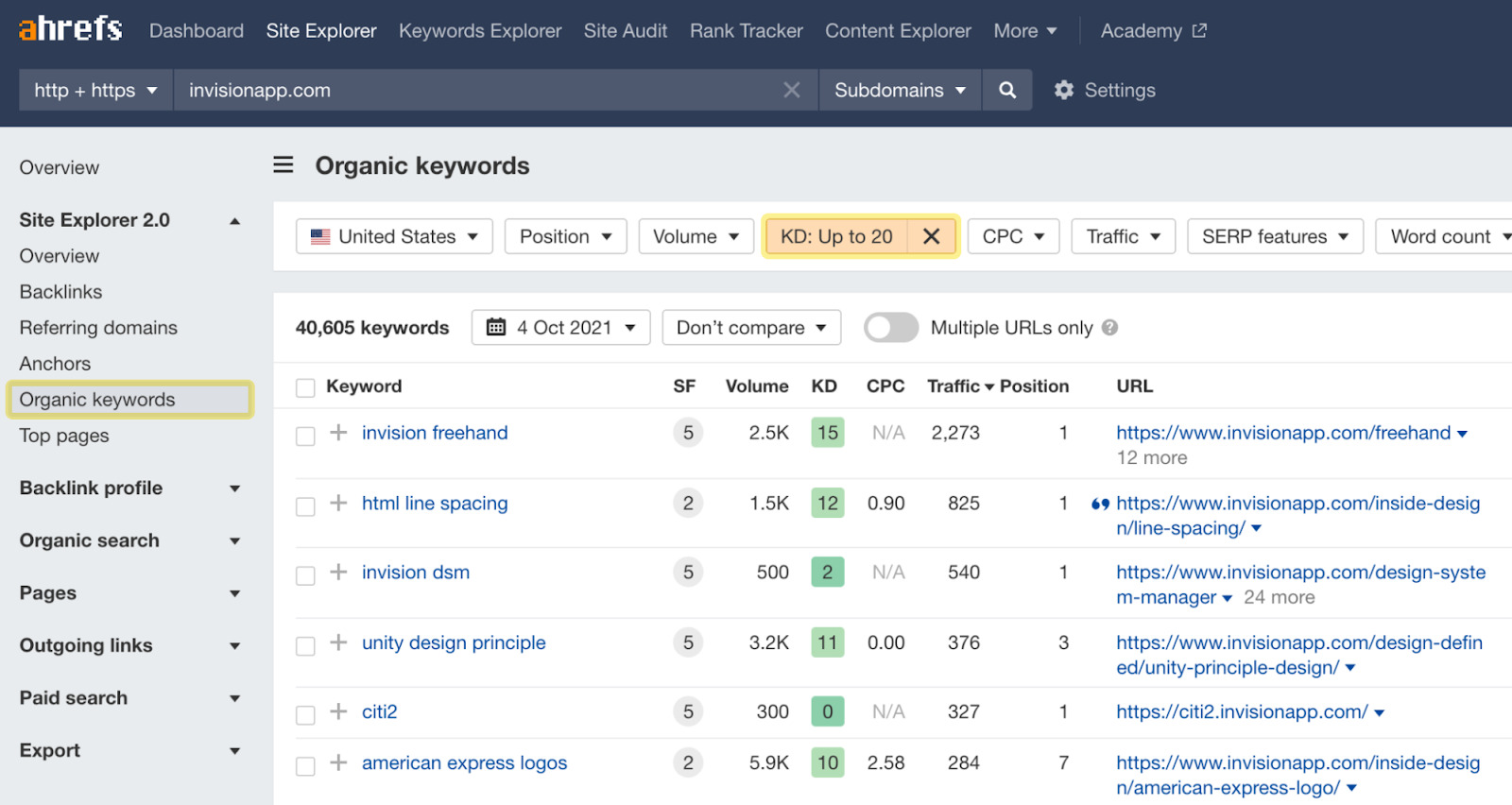
Then it’s just a case of sifting for worthwhile targets. In this case, that may be “red color palette,” as it has a low KD score and reasonably high search volume. Also, you can easily create the kind of content searchers seem to be looking for (listicle of red color palette inspiration):
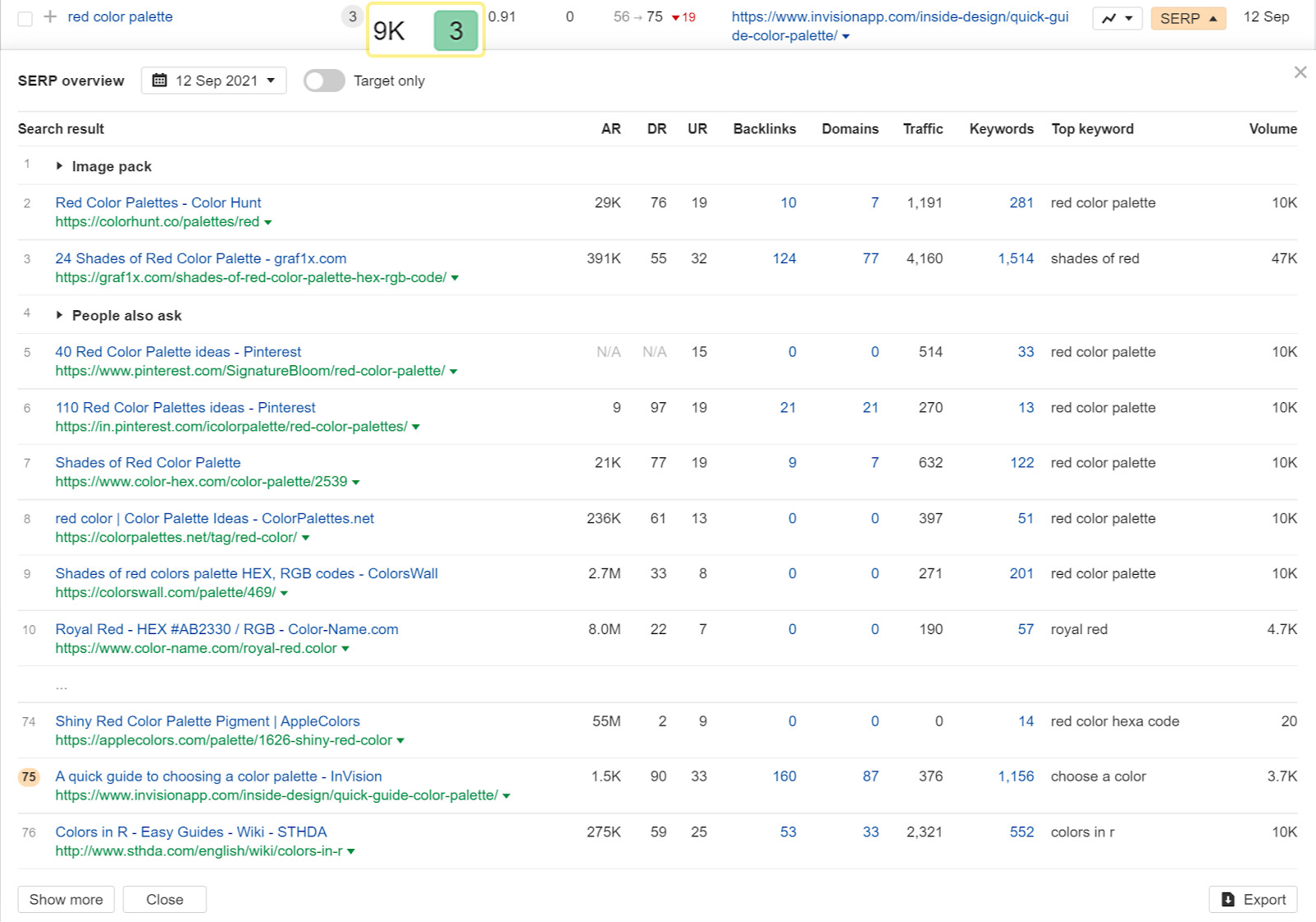
Step 5. Create content
Now that you have an idea of which keywords to target, you need to create high-quality, optimized content that will attract organic traffic. There are a few pieces to this puzzle.
A. Make sure you understand your audience
Knowing what people search for online is powerful. However, relying solely on SEO metrics can make you lose focus on the people reading your content. That’s why you sometimes need to broaden your research and tie your SEO findings to your market research.
The one element of your go-to market strategy that has critical importance to the selection of topics for your content is your target audience. So make sure that you have your buyer persona ready before creating your first piece of SEO content.
A buyer persona is a semi-fictional person who represents the common characteristics of your customers (an archetype). Here’s an example for our product:
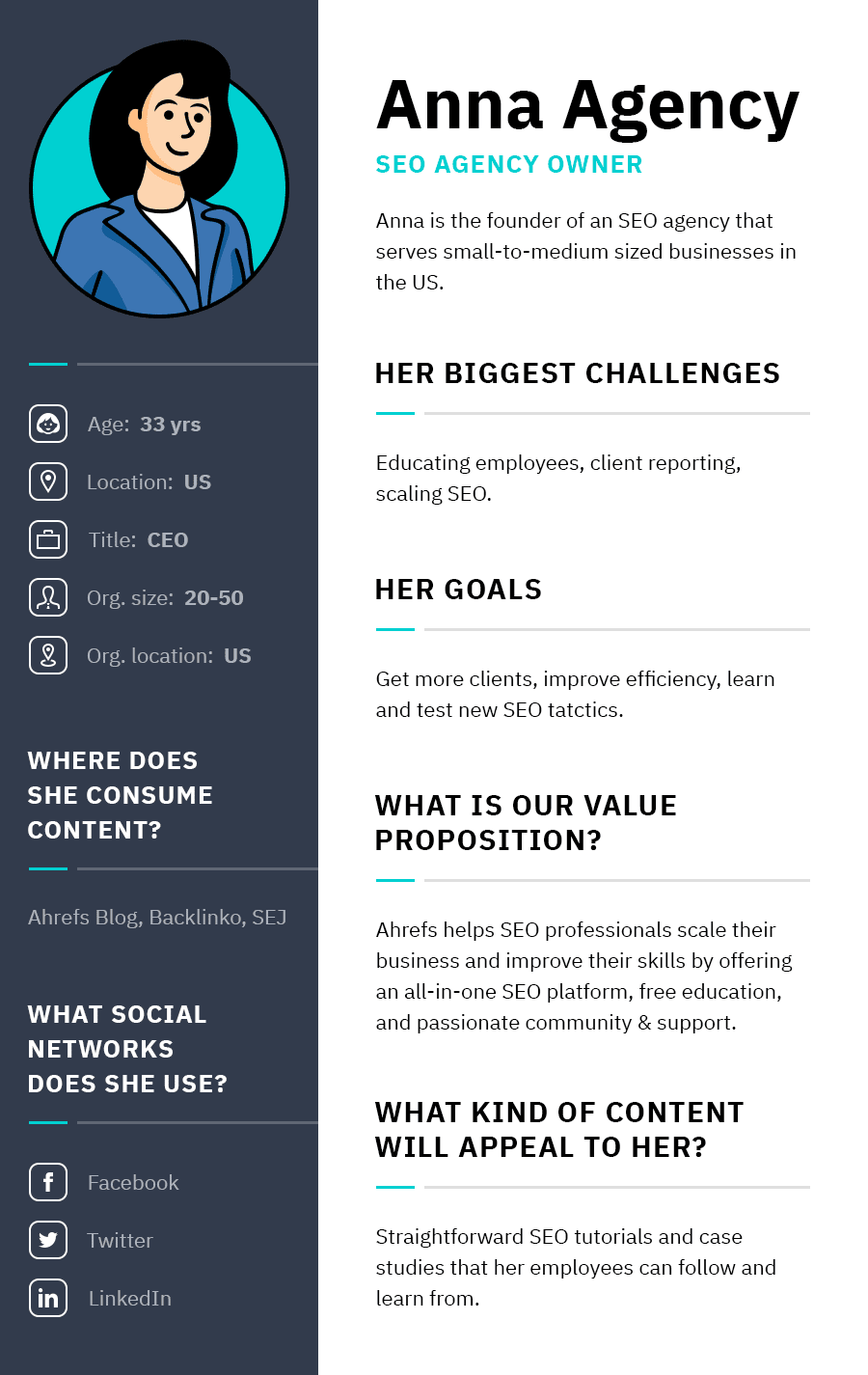
B. Design your content with search intent in mind
Search intent refers to what the searcher is looking for. It’s important because Google wants to rank content that’s helpful, so you’re probably not going to rank unless your content aligns with user intent.
To understand the intent behind a keyword, you should analyze the search results for what we call the three Cs of search intent:
- Content type – Is there a dominant type of content in the SERP, like blog posts, product pages, videos, or landing pages?
- Content format – Is there a dominant content format in the SERP, like guides, listicles, news articles, opinion pieces, or reviews?
- Content angle – Is there a dominant angle in the SERP, like freshly updated content or content aimed at beginners?
Let’s quickly analyze one example. Here’s what we can see after plugging in “SEO tools” for the U.S. into Ahrefs’ Keywords Explorer:
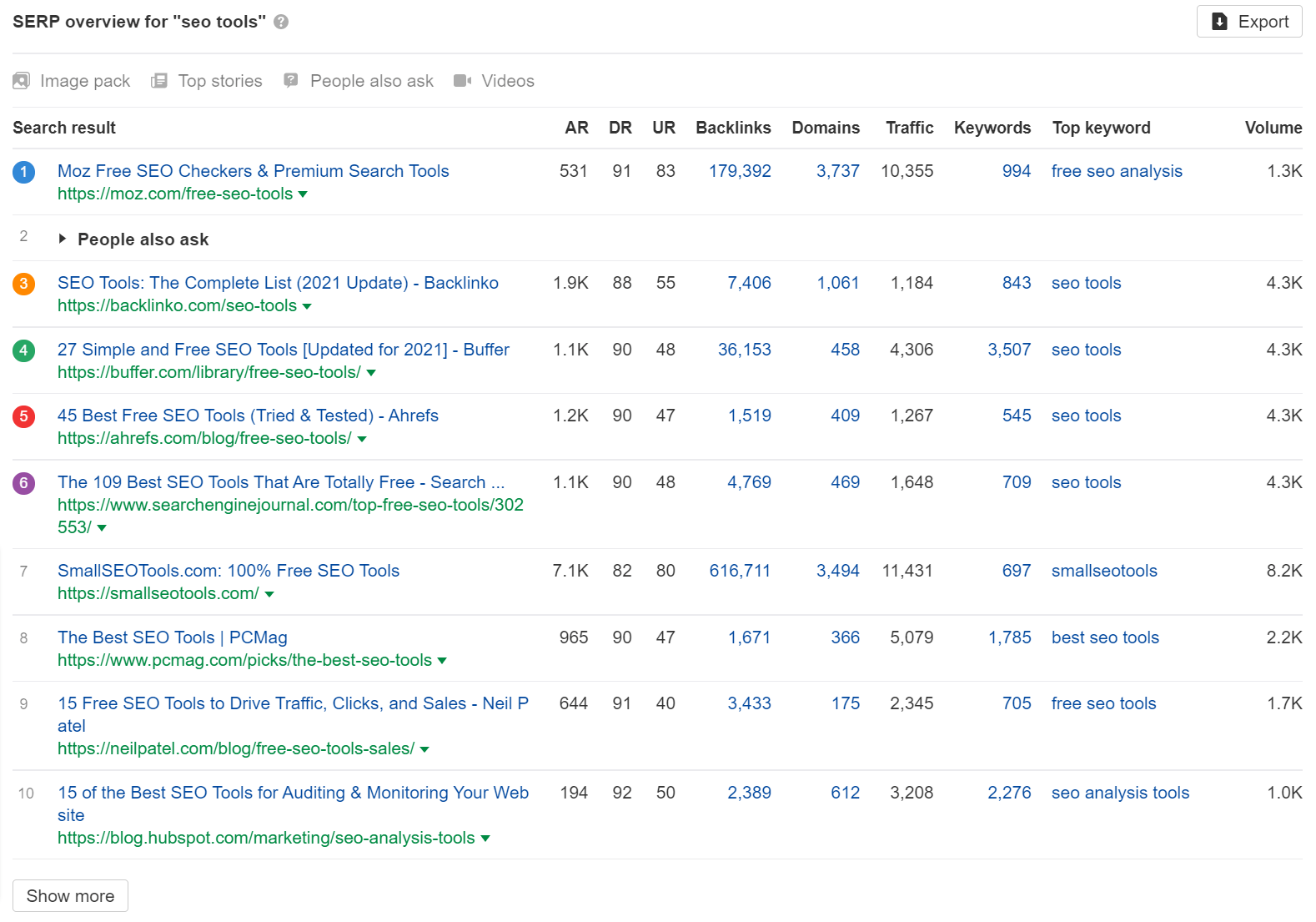
Can you identify the three Cs here?
- Content type: Almost all are blog posts.
- Content format: Almost all are listicles.
- Content angle: Almost all are lists of free tools.
If you don’t use Keywords Explorer, you can use our free SEO Toolbar to view the SERP for almost any country:
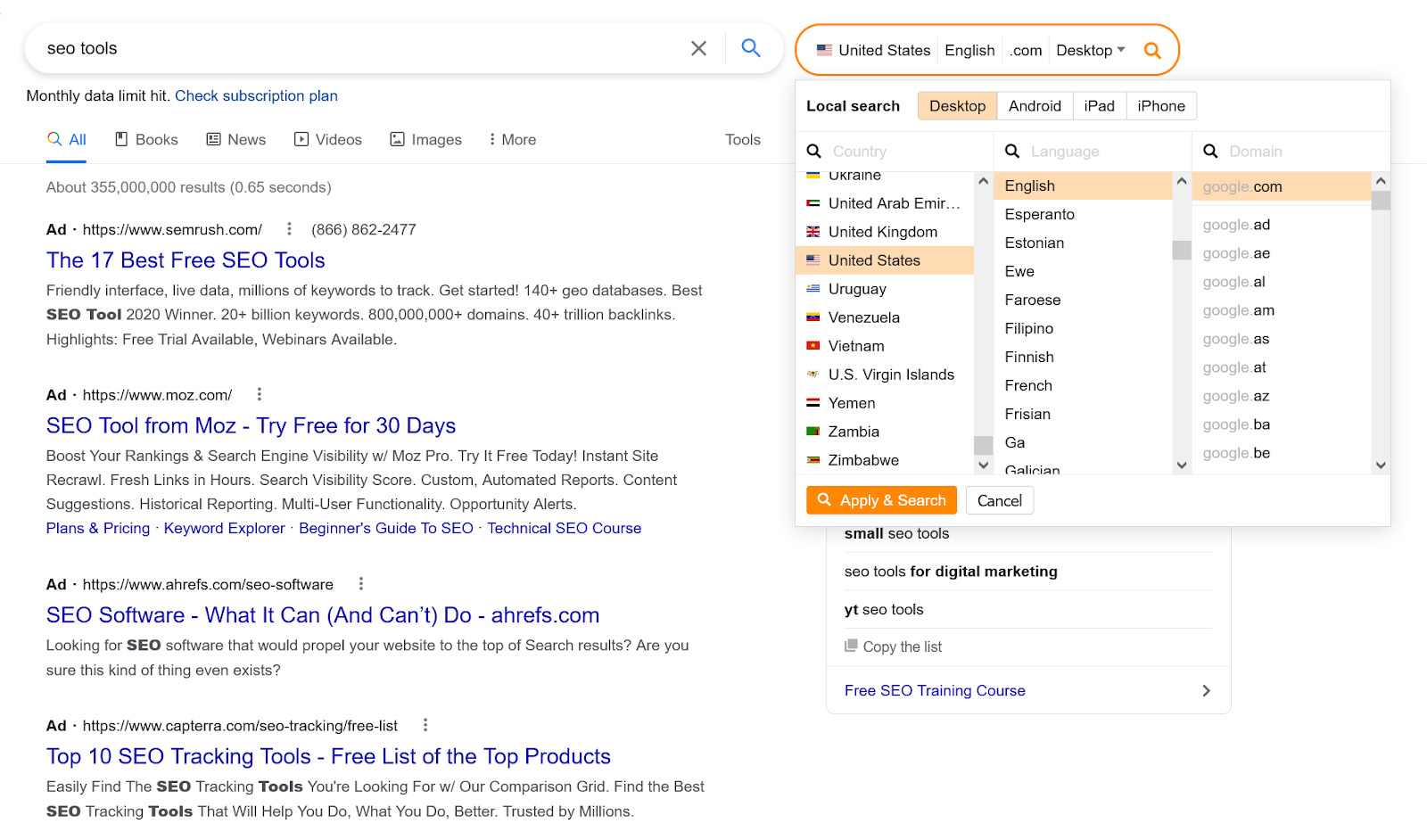
C. Plan, publish, repurpose
You probably have dozens of content ideas at this stage. So how will you manage and create all of that content?
A common practice among professional content creators is keeping a content calendar. It is a system used to organize, manage, and schedule content production.
There is no one way to create a content calendar. First and foremost, a content calendar should be usable for you and your organization. You can use a Google calendar, create a kanban in an app like Notion or Trello, create a project in the likes of Asana, or keep everything in a good ol’ spreadsheet.
Some types of information worth keeping in a content calendar:
- Topic
- Author
- Assignee
- Status
- Due date
- Relevant metadata (business potential, funnel stage, target persona, etc.)
- Format
- Channel
- Link to the work in progress
At Ahrefs, we use Notion to keep everything in one place (the calendar, attachments, comments, etc.). Here’s a content calendar card for one of the articles we did:
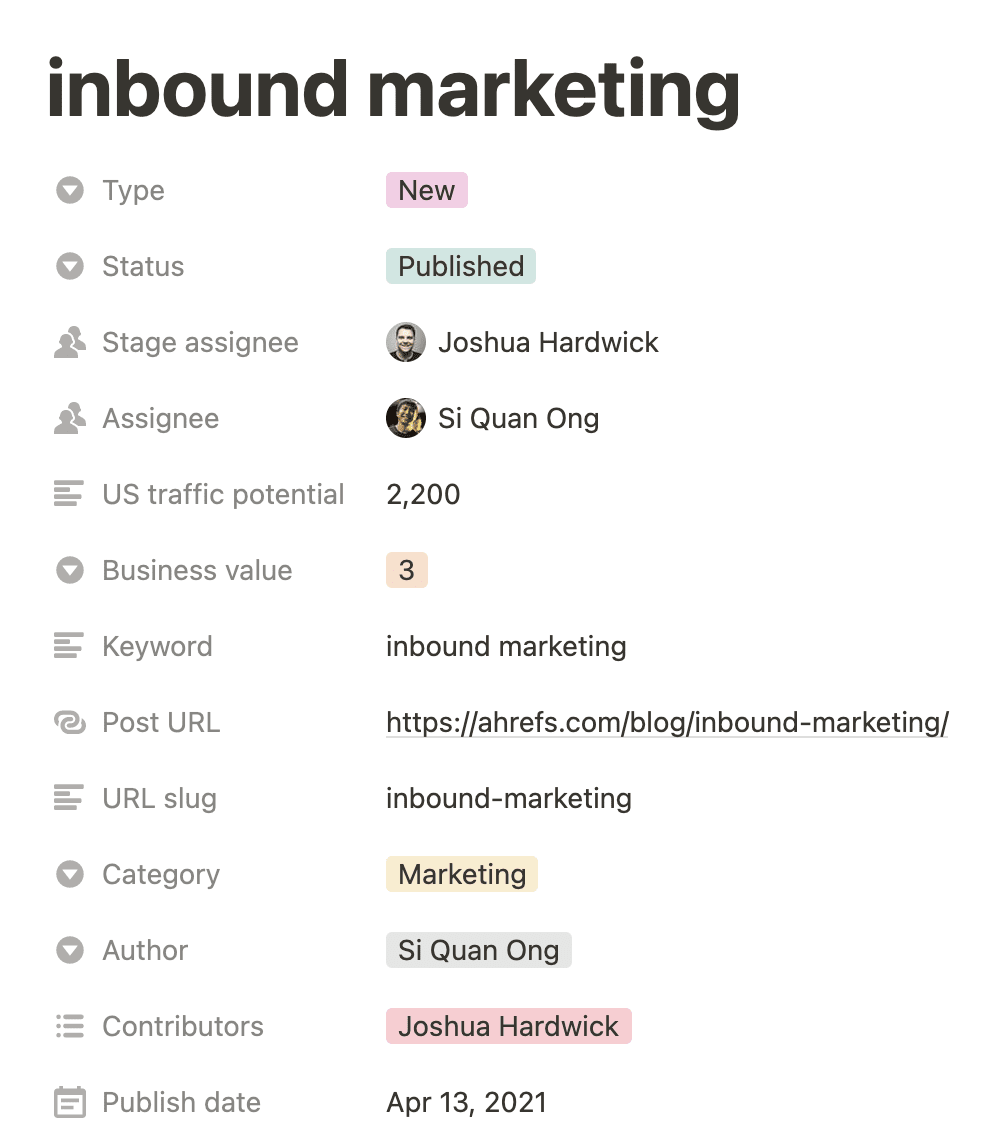
When it comes to the very act of writing, recording, and creating content, this is a somewhat personal thing. After all, people have different styles of working and staying creative. Especially in a small startup, tasks tend to have a fair degree of autonomy, so most things will be just “up to you.”
However, when it comes to creating content for business, it’s good to develop some kind of methodology and get feedback before publishing. A bonus side to this is that developing efficient practices from the start will help you scale your content creation process later on. Here are a few tips:
- Always start with an outline – Plan what you’re going to say. This will help you avoid writing about irrelevant things or writing too little/too much.
- Look for some tips on writing/recording/editing – This can help you in different ways: be more productive, write in a more attention-grabbing way, or whatever else you feel you may need. There are tried and tested methods out there, like the inverted pyramid method (putting the “need to know” before the “nice to know”).
- Create standard operating procedures (SOPs) along the way – SOPs are documents explaining how to do specific tasks, e.g., naming images. Obviously, SOPs are not as important for a team of one. But every additional person added to the content creation process puts more weight on the need to create SOPs.
- Get feedback – Because it’s always good to get a second opinion.
If you wonder how the content creation process looks like at Ahrefs, here’s a chart explaining that:
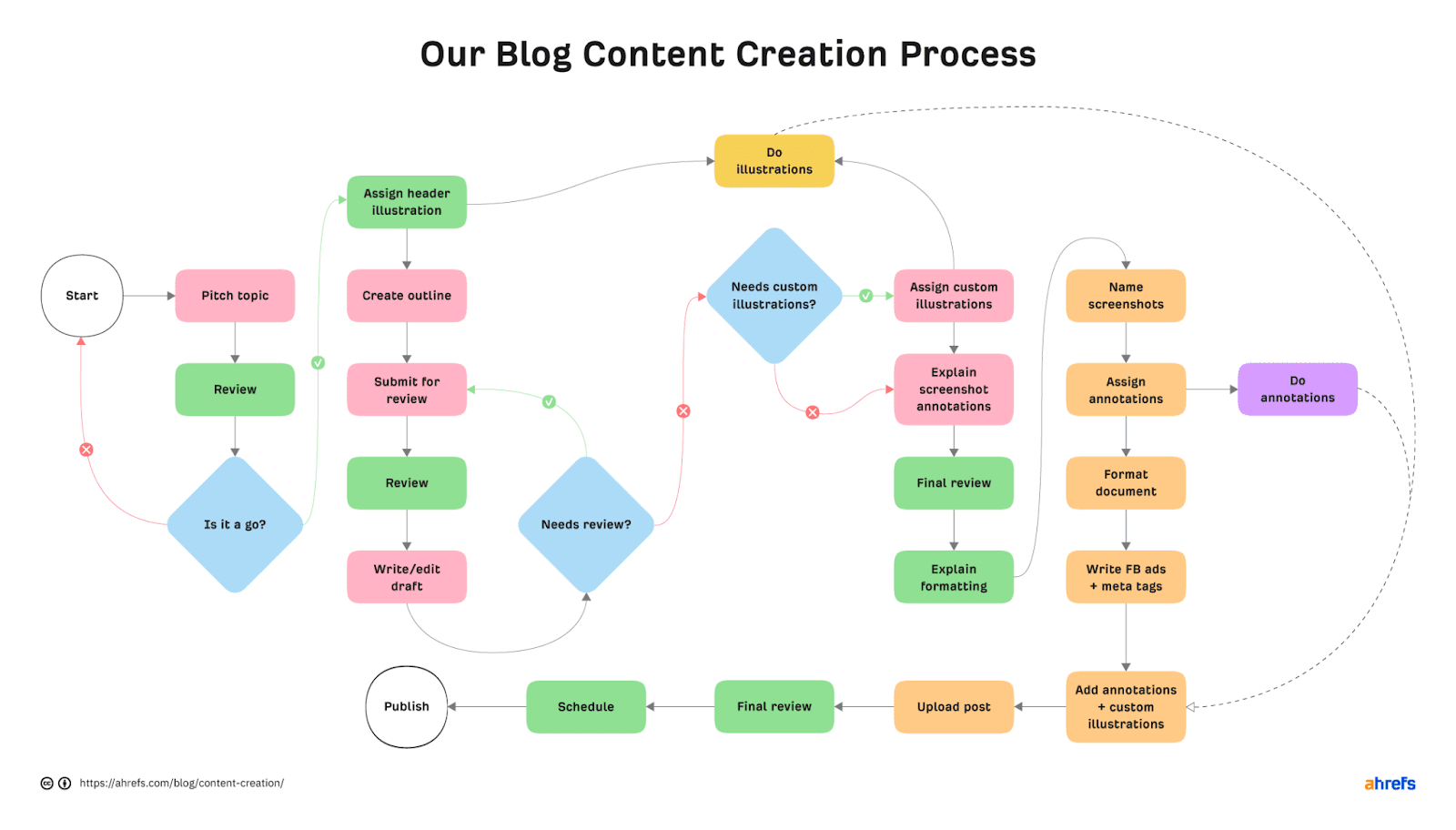
To make things even more efficient, you can then repurpose some content for multiple channels to get even more mileage out of each piece. This strategy works great for startups and big companies alike, and we do it all the time.
For example, we have a video and tweet about long-tail keywords—both of which we repurposed from the original blog post.
Step 6. Optimize existing content
Sometimes the best way to get more organic traffic is to optimize your existing content. There are two reasons for this:
- Your existing content may already be ranking.
- Your existing content may be the best way to match the search intent.
For example, Google has a pretty clear model of what to rank for the keyword “3d printers”: buying guides. It even ranks guides higher than pages from established 3D printer manufacturers—despite them having more backlinks:
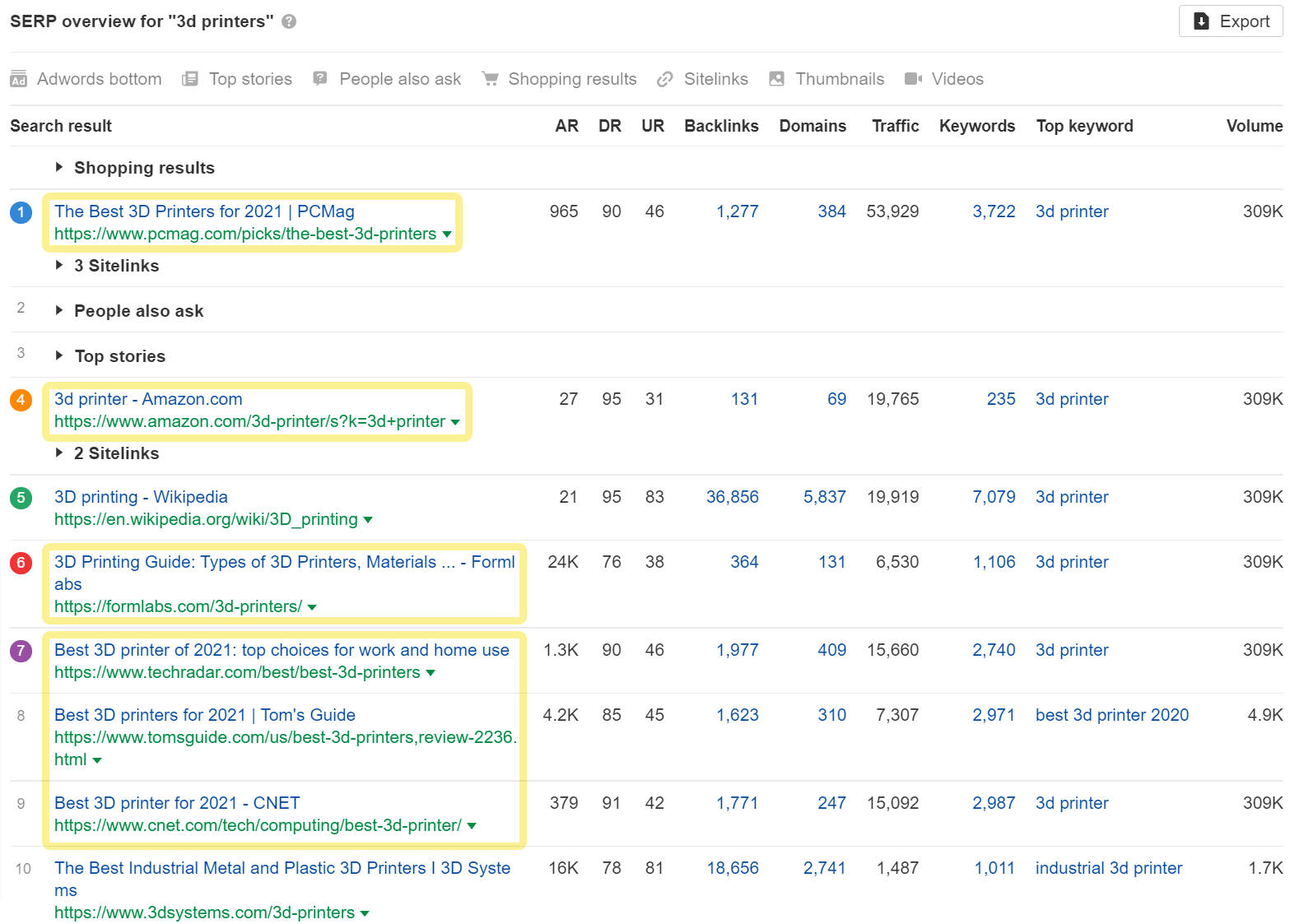
It seems as if most people searching for this term were in buying mode. Thus, Google tries to match that with pages that offer help with buying a 3D printer.
What’s interesting is that one 3D printer manufacturer ranks high among the guides: Formlabs. It has found a way to optimize its existing content to get as far up the SERP as possible by creating a mix of a 3D printer guide and a product category page.
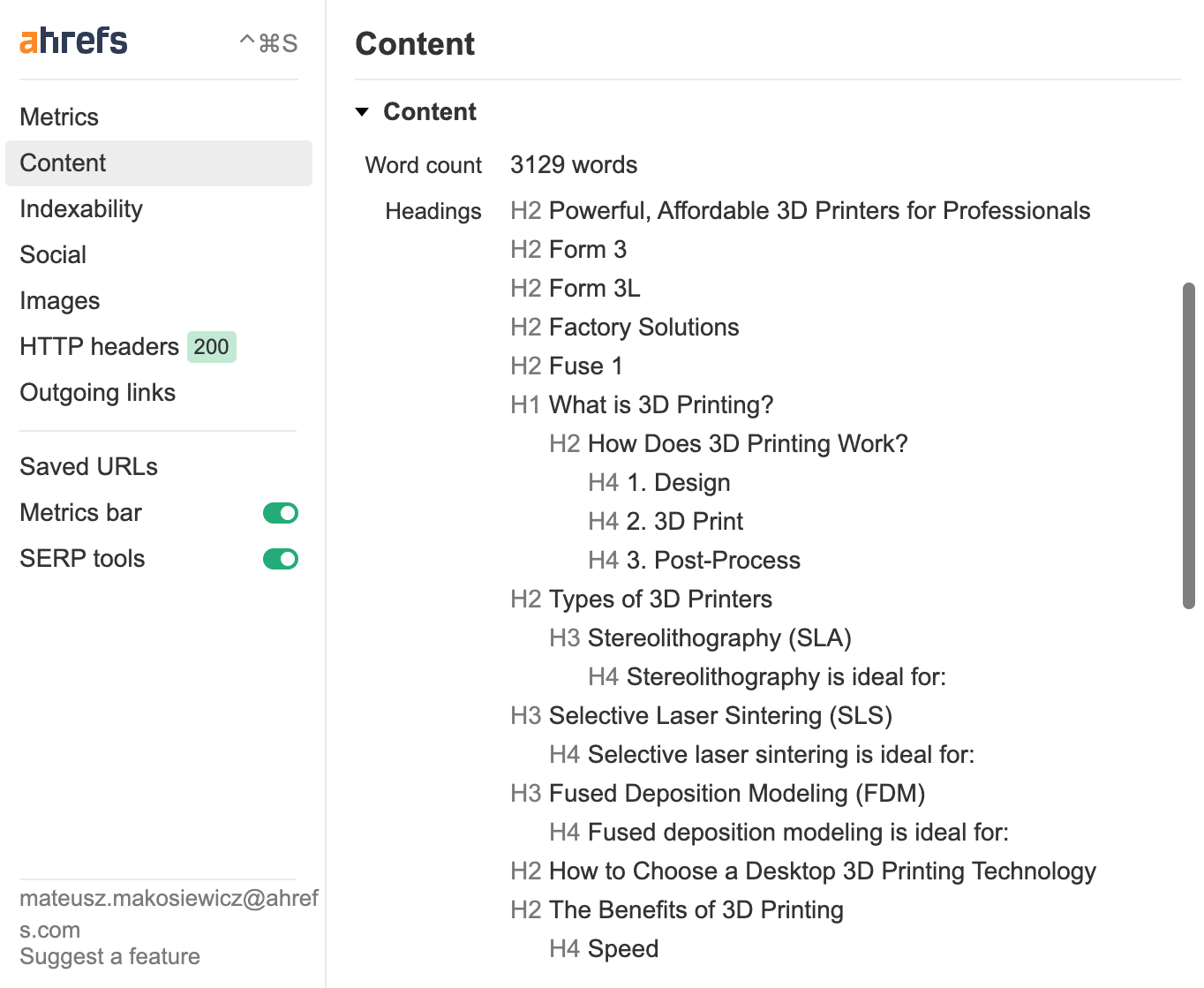
- Formlabs titled the page “3D Printing Guide: Types of 3D Printers, Materials, and Applications.”
- They provided some basic definitions, explained the process of 3D printing, showed some types of 3D printers, gave some tips on how to choose one, etc. That’s pretty much everything you’d want from a guide.
- But at the same time, the only 3D printers you see there are Formlabs products. On top of that, they are the first thing you see before you scroll down to the guide section.
- From a navigational perspective, this is Formlabs’ main product category page. For this reason, anyone who links to the assortment of Formlabs 3D printers will have to link to this page, most probably with some variation of the “3D printer” anchor text.
- Additionally, this page acts as a content hub, spreading “link juice” to the other parts of Formlabs’ website.
And what’s the effect of all that from an SEO perspective?
- The page is optimized for a high “business potential” keyword: “3d printers.”
- Since that keyword has a Parent Topic with higher search volume and the same search intent, “3d printer,” it ranks for that keyword as well.
- The page gets a significant amount of organic traffic from the keyword “3d printers” and even more from the Parent Topic “3d printer,” as you can see in the screenshot below:
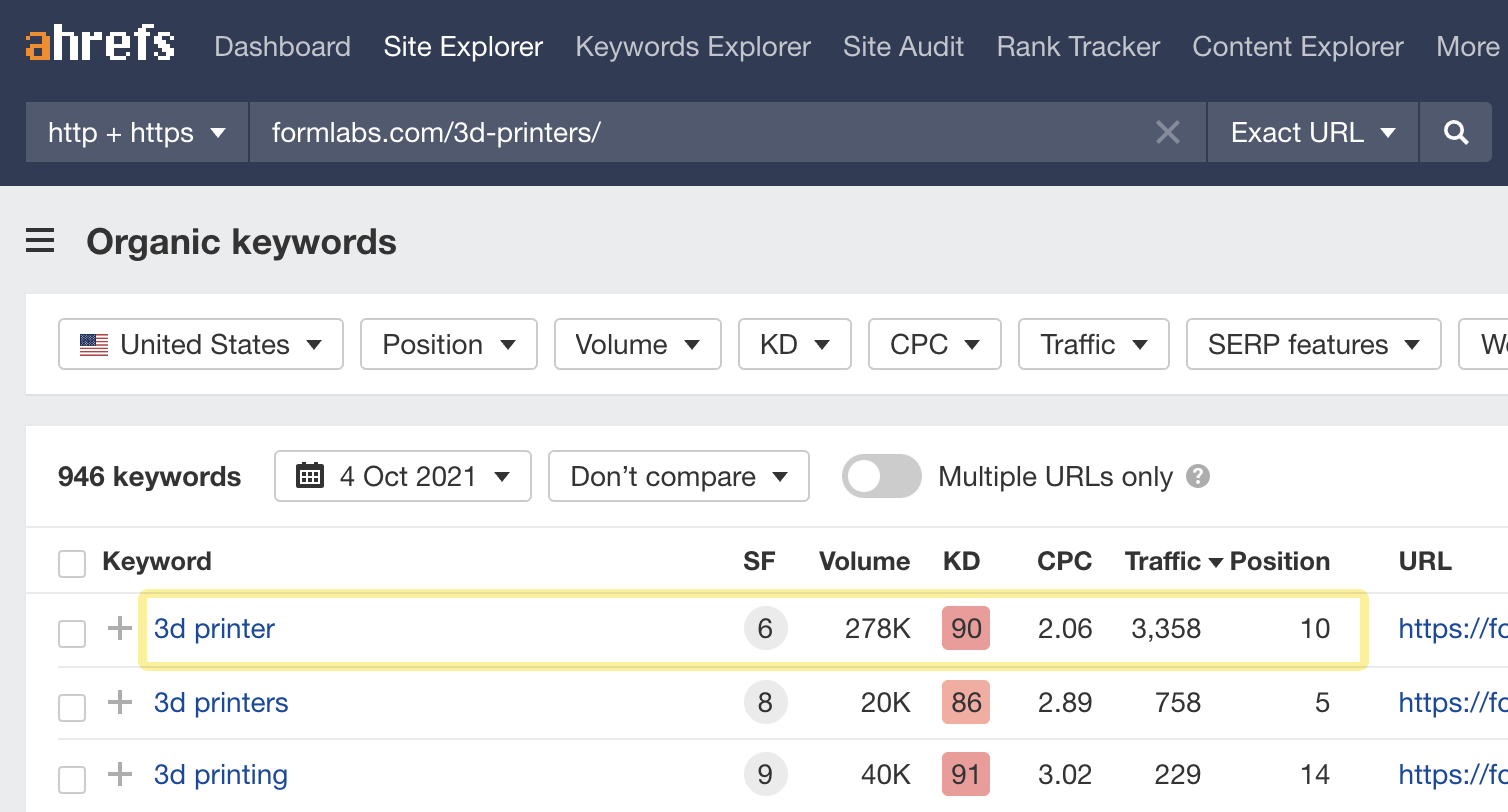
Another example: Canva ranks #4 in the U.S. for the keyword “meme generator” with this landing page. As you can see, there’s no reason for Canva to create, let’s say, a blog article to rank for that keyword.
You can learn more about optimizing existing content in this guide.
Step 7. Build links
With your SEO content complete, it’s time to move the needle on arguably the most important ranking factor: links.
Link internally
Let’s start with something easy: linking between different pages on the same website.
Here’s what happens when you link internally:
- You help new pages get discovered by search engines – This is because it provides a crawl path to the new page.
- You pass link authority between your pages – This way, you can boost your underperforming pages.
- You help search engines understand what a page is about – This is important because you need Google to understand the meaning of your content if you want to rank for relevant keywords.
To find relevant internal link opportunities, check the Link opportunities report in Ahrefs Webmaster Tools. It shows unlinked keywords that could be used as links to another page.
For example, from a blog post about rank trackers, AWT suggests that we could link the keyword “keyword research” to a list of “keyword research tools.”
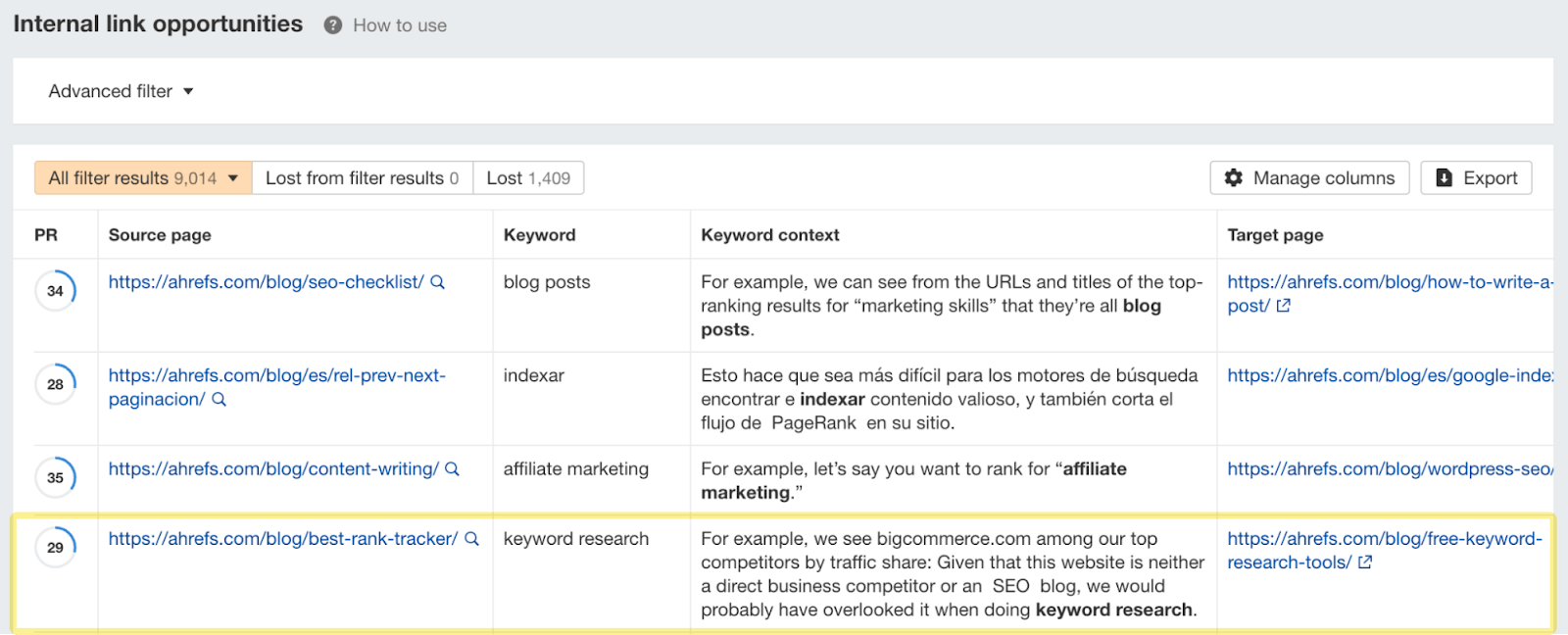
There are a few more good practices of internal linking. We’ve gathered the most important ones in Internal Links for SEO: An Actionable Guide.
Analyze your competitors’ links
Unless you’re in some kind of “unheard of” blue ocean market, there is someone who has been blazing the trails before you. In other words, another company has already done its keyword research, created content, and built links to its website.
By now, your competitors may be a few steps ahead of you, but the good news is that you can take up where they left off and steal some of their thunder. Sounds interesting?
This link building strategy is all about analyzing your competitors’ links to learn two things:
- Links that you can replicate – Some of your competitors’ links may come from sources that should probably link to you too, like lists of the best apps, reviews, etc. You can pitch to those sources and get featured and linked.
- Patterns in the types of backlinks – You can study what types of links helped your competitors rank and see which strategies and tactics are likely to work for you. For example, you may find that a competitor has built several backlinks by creating a unique study that other sites quote and link to.
Get reviews
Getting your product reviewed online has obvious benefits: brand and product awareness, incoming traffic, and, often, valuable product feedback. But there’s another “silent hero” in that story: backlinks.
Let’s say you’re a tech startup making electric scooters. Here are two ideas on how to look for review sites:
Plug your competitor’s URL in Ahrefs’ Site Explorer, go to Backlinks report, and filter the results for referring URLs that contain words like “review,” “guide,” or “best.” This will show you websites that have reviewed your competitor. From there, you can browse through the results and pitch your product to websites that stand out to you.
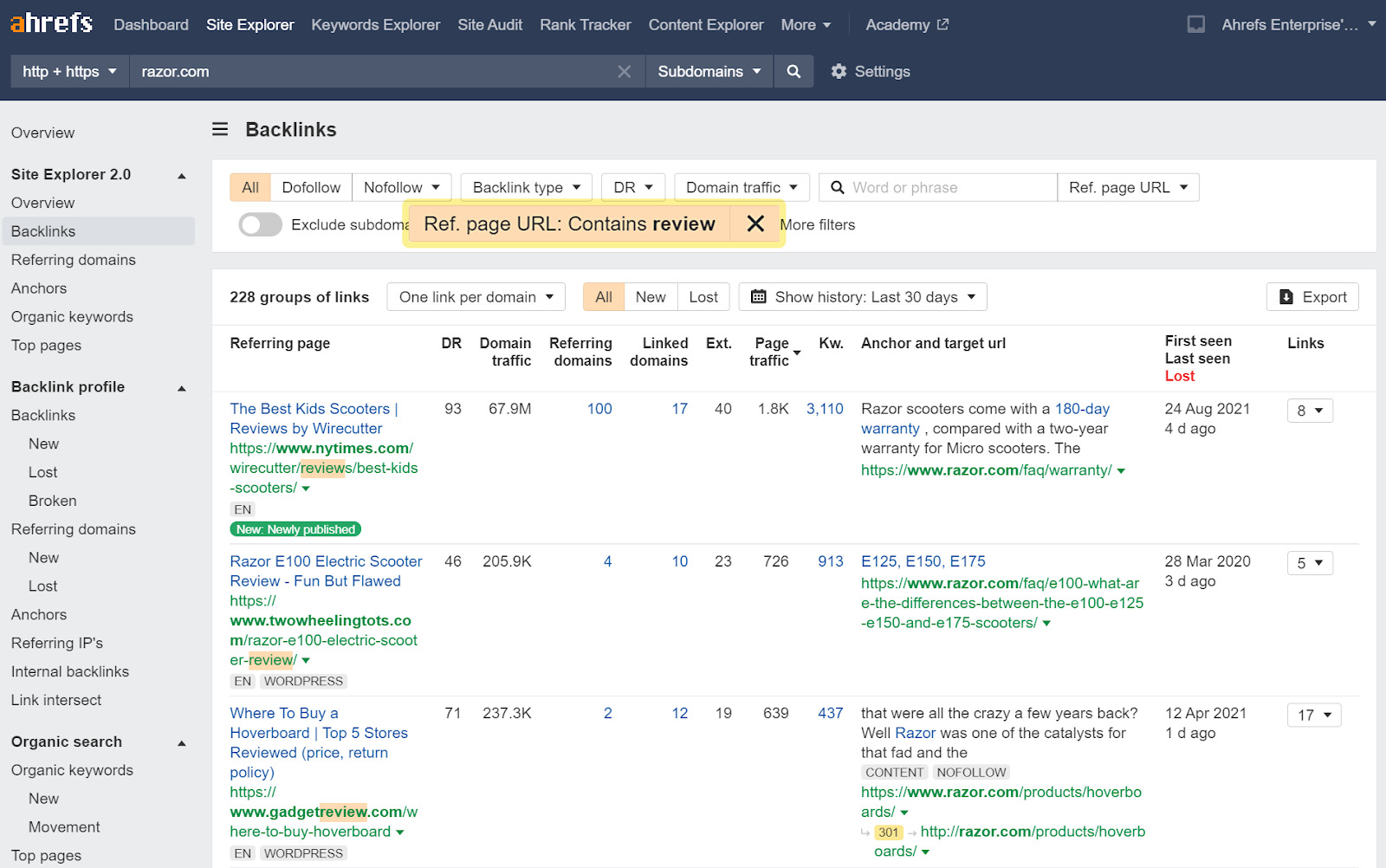
One piece of advice here: Don’t ask for a review only to get a backlink. Above all, think about how the review can influence your product’s sales, and do it only if your product is ready. Backlinks are just the bonus in this game.
Digital PR
Getting your business mentioned by the press is great in itself. But in addition to that, you can boost your rankings through links included in the story.
Startups often possess that novelty factor, which makes them great candidates for press coverage. Here’s an example story from The Next Web on a startup called Sprig that creates an AI-powered tool never seen before (naturally, it features a link to the company).
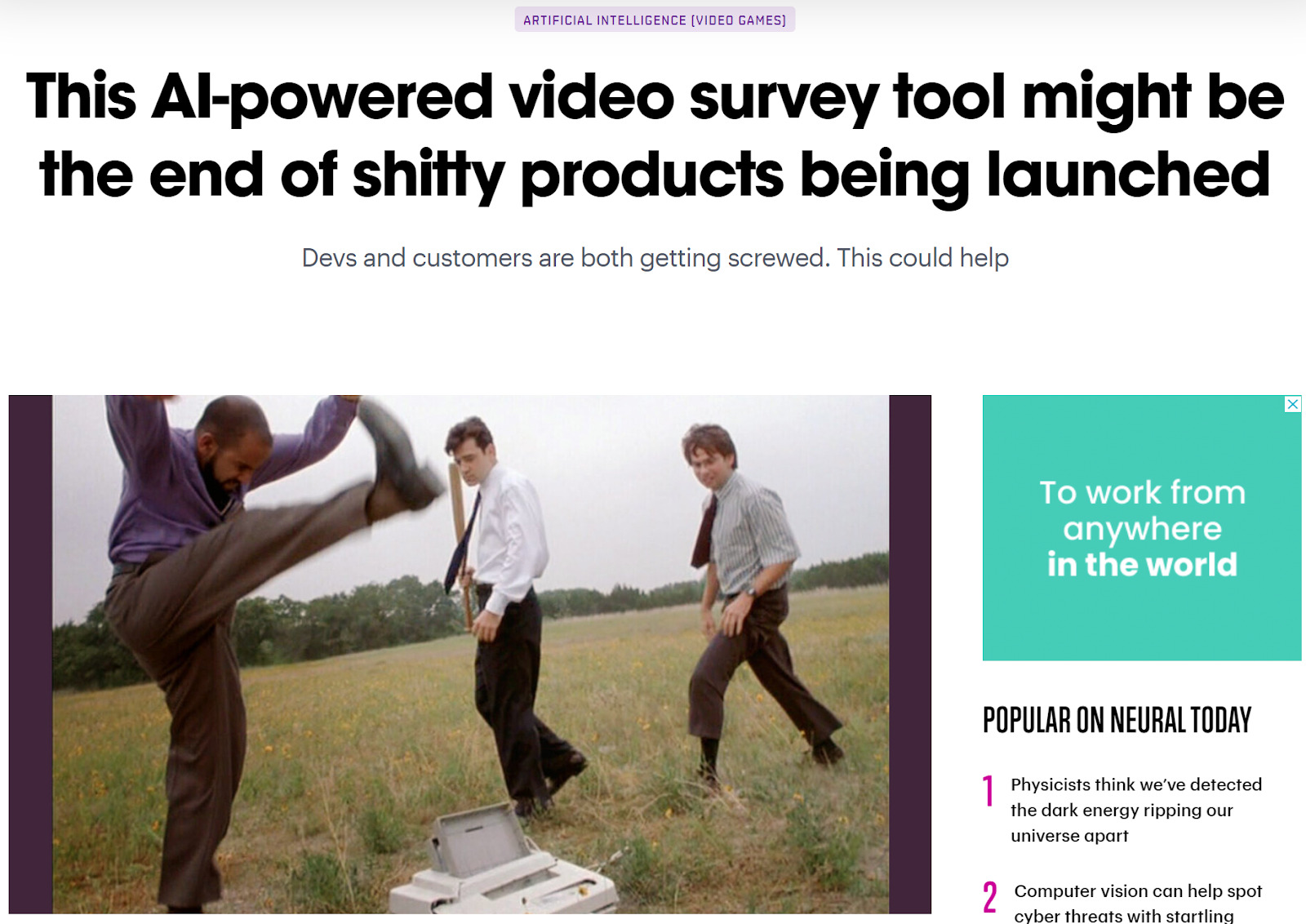
Some of the links you will get this way will be “nofollow” and likely won’t pass “link authority,” but that shouldn’t dissuade you. Even if a link doesn’t directly boost rankings, chances are one story can lead to mentions on other websites; on top of giving you additional recognition, these can boost your rankings.
Here are a few more tips on getting your story covered by the press (and getting a link):
- Answer journalist requests on sites like HARO, ResponseSource, ProfNet, or SourceBottle. You can also scan Twitter for hashtags like #journorequest. This way, you can get quoted and request to include a link in your bio.
- Write and pitch press releases to reputable and relevant media outlets. Don’t overdo it, or else you will be ignored the next time you pitch something. Also, focus on newsworthy facts. You can probably get coverage more often in industry magazines, so you can try pitching to these kinds of sites on more occasions.
- Try to include something “link-worthy” in your pitch, like unique data. Don’t forget high-quality images.
Step 8. Track and measure
Finally, how do you measure success in SEO? What metrics should you focus on?
That all ties into the goals you’ll set, which I explained in step two of this guide.
Depending on your goals, the SEO metrics you’ll be tracking most frequently are:
- Organic traffic – The number of visits you get from the SERPs. You can measure this using website analytics software like Google Analytics, Matomo, Google Search Console, and Ahrefs.
- Organic keywords – The keywords that your webpages rank for. Some website analytics tools (e.g., Google Analytics) will hide some of the keywords under the “not provided” category, while others (like Google Search Console) will show a limited number. A tool like AWT will fix that for you.
- Keyword rankings – Where you rank for tracked keywords in the SERPs over time. For a basic, costless solution, head over to our free keyword rank checker tool.
- Backlinks – Links to your website from other websites. As I already mentioned, backlinks are one of the most important ranking factors. For tracking up to 100 backlinks to any website, a free backlink checker tool by Ahrefs will do the trick.
You can easily find free tools for tracking all of your most important metrics. Their paid versions usually allow you to reveal more data, use advanced filters, and get more insights (like data trends and history).
FAQ
Before we wrap things up, let’s answer a few common questions about doing SEO in a startup.
Why do startups need SEO?
Because startups need scalable growth tactics that can be done with little or no money. SEO is a great fit because it doesn’t need any ad budget, and it has compounding effects.
SEO has even more benefits for startups, as explained in the first chapter of this guide.
How much does SEO cost?
It depends on whether you want to do it yourself or hire someone for it. Here are your options:
- Hiring an agency – Probably the most expensive option, costing $134.66/hour (+ retainer) on average. But you don’t have to learn SEO, and you can start fast.
- Building a team or outsourcing to freelancers/consultants – Somewhat expensive. On average, SEO consultants cost $122.33/hour (+ retainer), freelancers cost $68/hour (+ retainer), and an in-house SEO specialist costs $71K/year (in the U.S.). You need to know what you’re doing, and you need to invest time in the hiring and onboarding process.
- Doing it yourself – The cheapest option. But it takes time and skill.
- Hybrid option – hiring an agency/freelancer for some time to see the results. Then you may want to build an in-house SEO team or even learn SEO yourself.
The cost estimates are based on our study.
Can I do SEO by myself?
If you run a small to medium size website, the short answer is yes. All you need is some time to learn and practice SEO, plus good SEO tools.
For bigger sites, one SEO specialist on the job may not be enough.
The main thing to consider here is whether you have the time to learn and actually do SEO for your website. Alternatively, you can hire someone for SEO; see the average prices listed above.
Is SEO difficult to learn?
The basic process of SEO is not complicated. You can start creating search-optimized content after reading/watching one good guide on the topic.
Naturally, that won’t make you an SEO pro yet. As with all things in life, it takes knowledge and practice to get the best possible results.
Where can I learn SEO for free?
There are many options online. You can start from our guide on SEO for beginners or take a free course in our Academy.
Is coding required for SEO?
Coding is not required for SEO. That said, there are some areas of SEO where basic coding skills can help you get work done faster - here are some examples.
Final thoughts
You don’t need a large budget to start growing your organic traffic with SEO. You can go quite far with free tools, and the paid tools you’ll need from that point won’t break the bank. If you have the funds for a premium SEO tool, consider an all-in-one toolset like Ahrefs that has everything you need in one place.
As with many things in life, the beginning is always the hardest. It may take some time to get your SEO up and running. But once you do so, you can use the same tactics over and over again for consistent results that have compounding effects.
All we’ve covered in this guide can be a lot to digest. I get it. So whenever you need a reminder on all the important things, you can pull out our SEO checklist.
Got questions? Ping me on Twitter.



