No matter your line of work, people are searching for your business online.
Let’s look at a few reasons why search engine optimization (SEO) is important.
Look at these SEO stats:
- 53.3% of all website traffic comes from organic search.
- 92.96% of global traffic comes from Google Search, Google Images, and Google Maps.
- SEO drives 1,000%+ more traffic than organic social media.
If you want more traffic coming to your website, you need to rank high on Google. To do that, you need SEO.
Did you know that 90.63% of pages get zero traffic from Google?
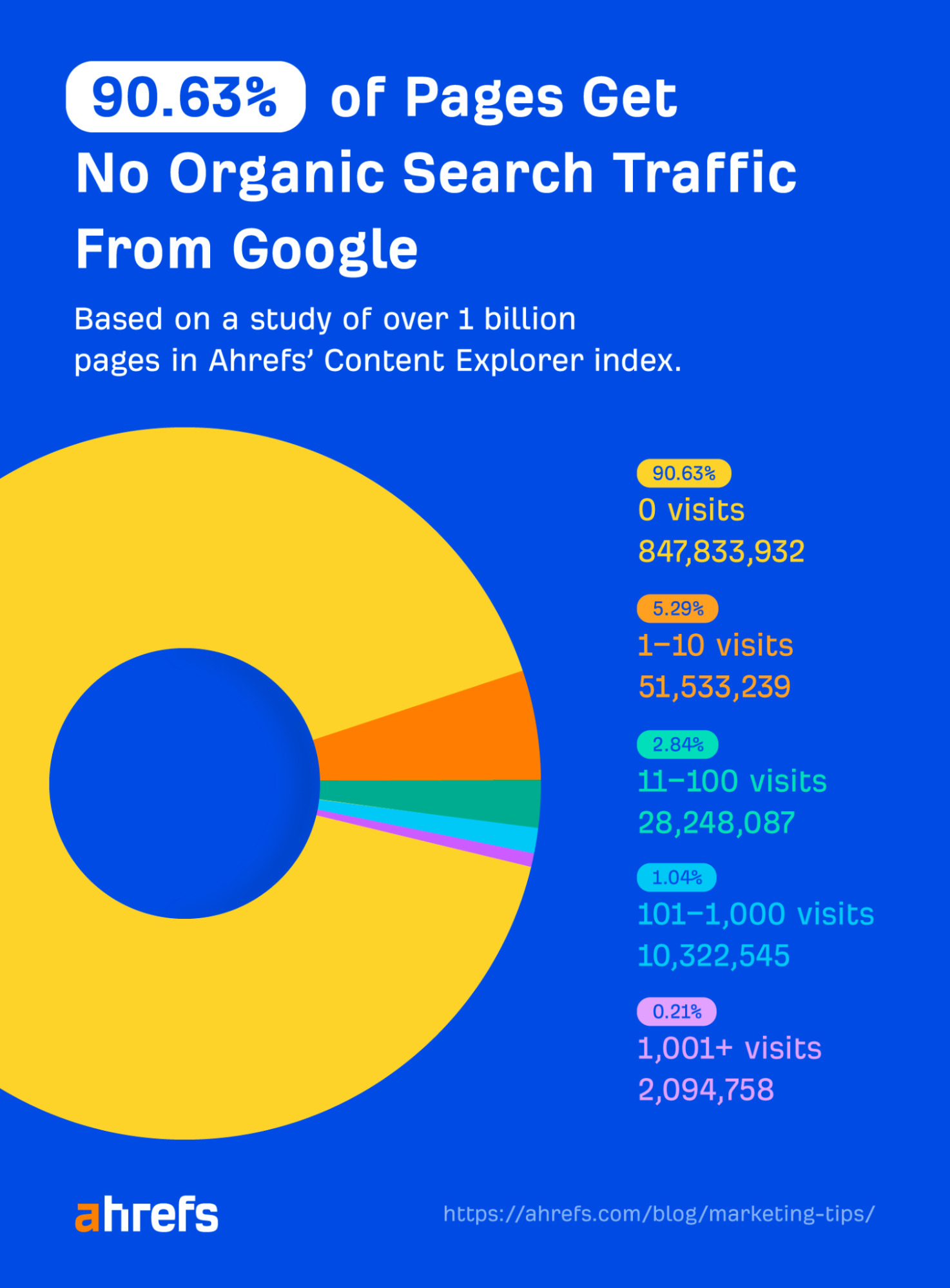
This likely happens because these pages:
- Have no backlinks.
- Are not targeting topics with search traffic potential.
- Are not matching search intent.
- Are not indexed by Google.
To fix them, you need to:
- Get your pages indexed by Google.
- Target topics with search traffic potential.
- Align your content with search intent.
- Earn or build backlinks.
Guess what? These are all crucial aspects of SEO. That’s why SEO is important.
When you promote your content, you’ll get a short burst of traffic. But this doesn’t last.
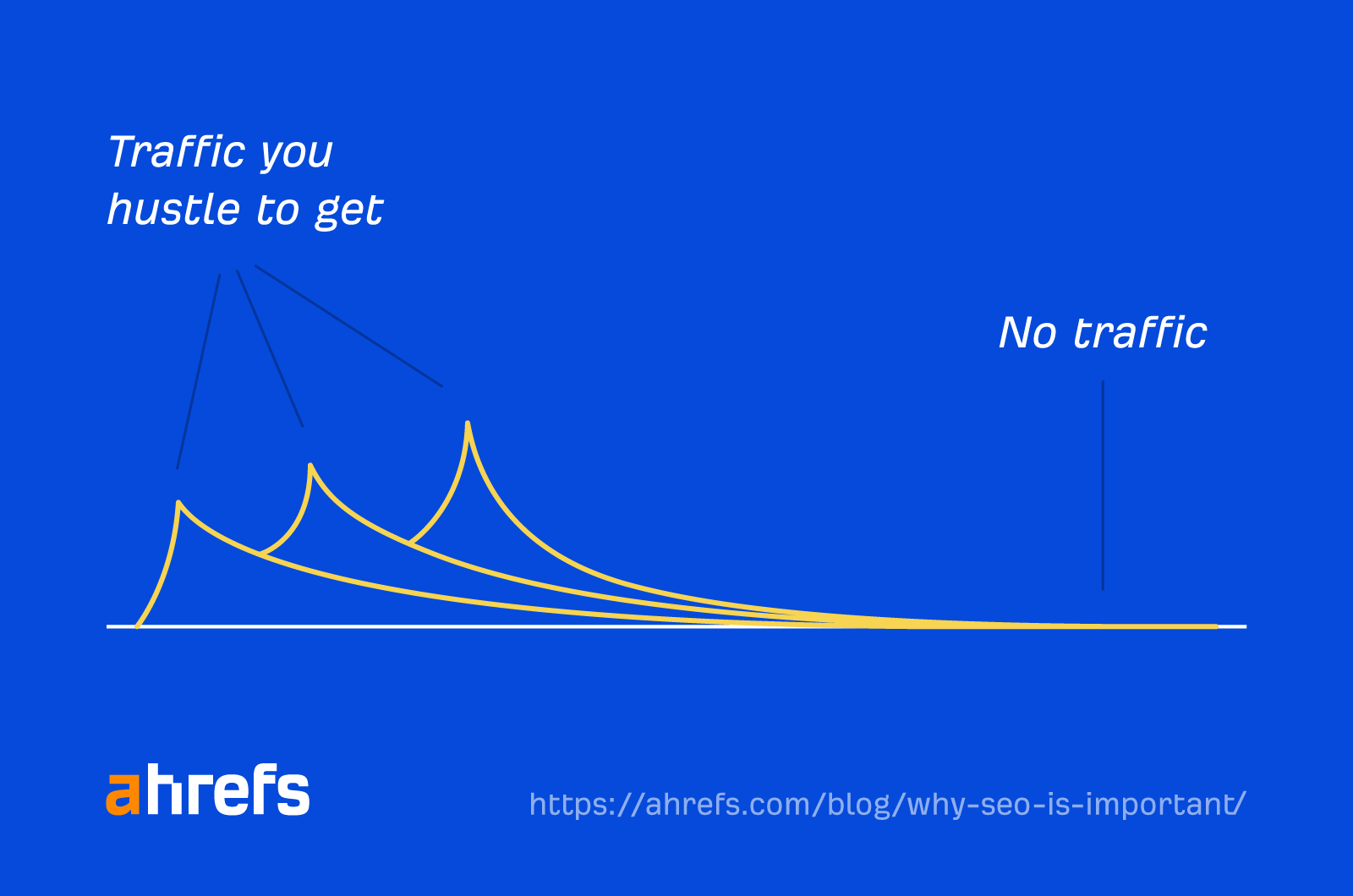
However, if your content ranks high on Google, you can get consistent traffic month after month.
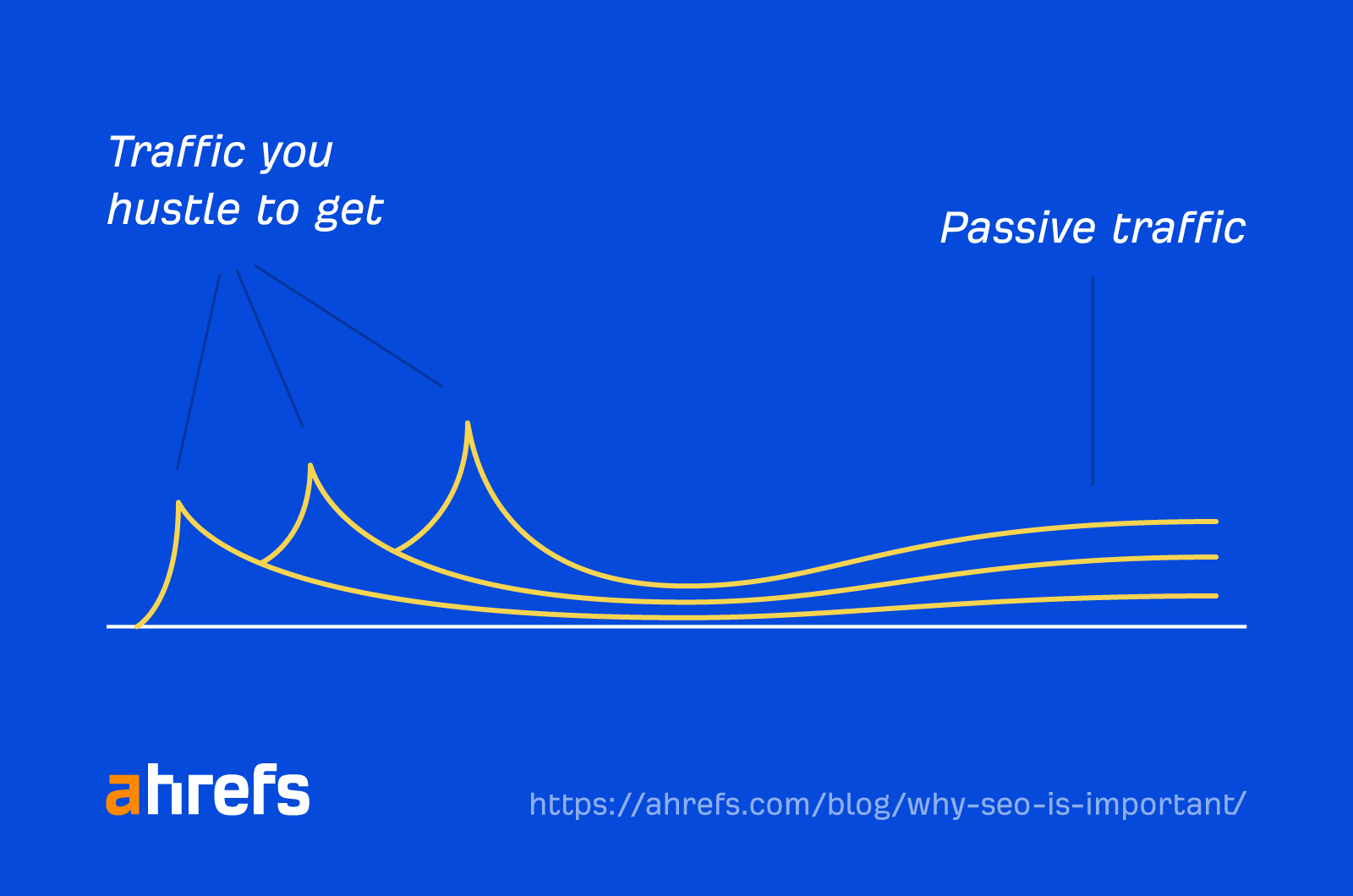
For example, take a look at the organic traffic coming to our link building guide. It was first published in 2016, and traffic has only continued to grow:
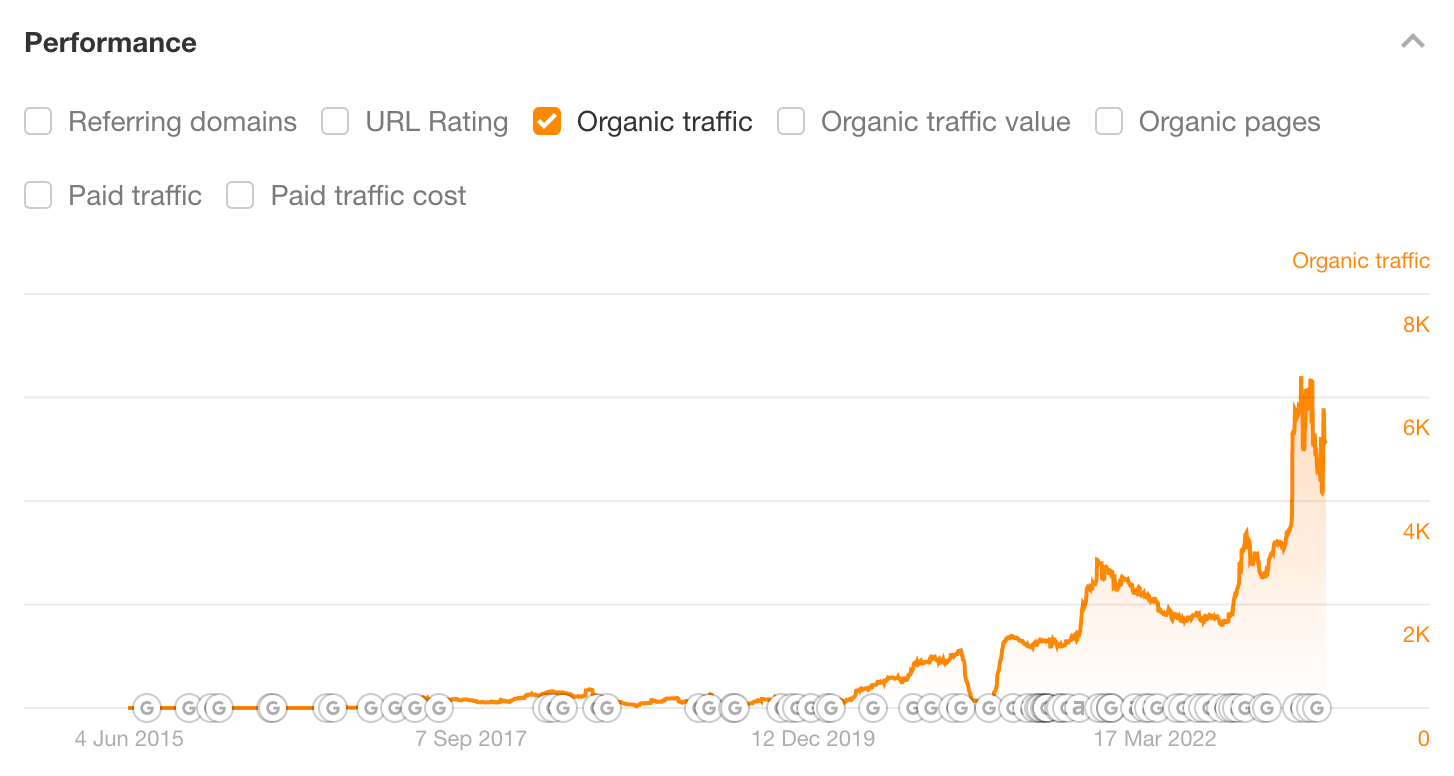
Your potential customers almost certainly turn to Google when they have a problem. Depending on where they are in the buyer’s journey, the way they search and the queries they use will be different.
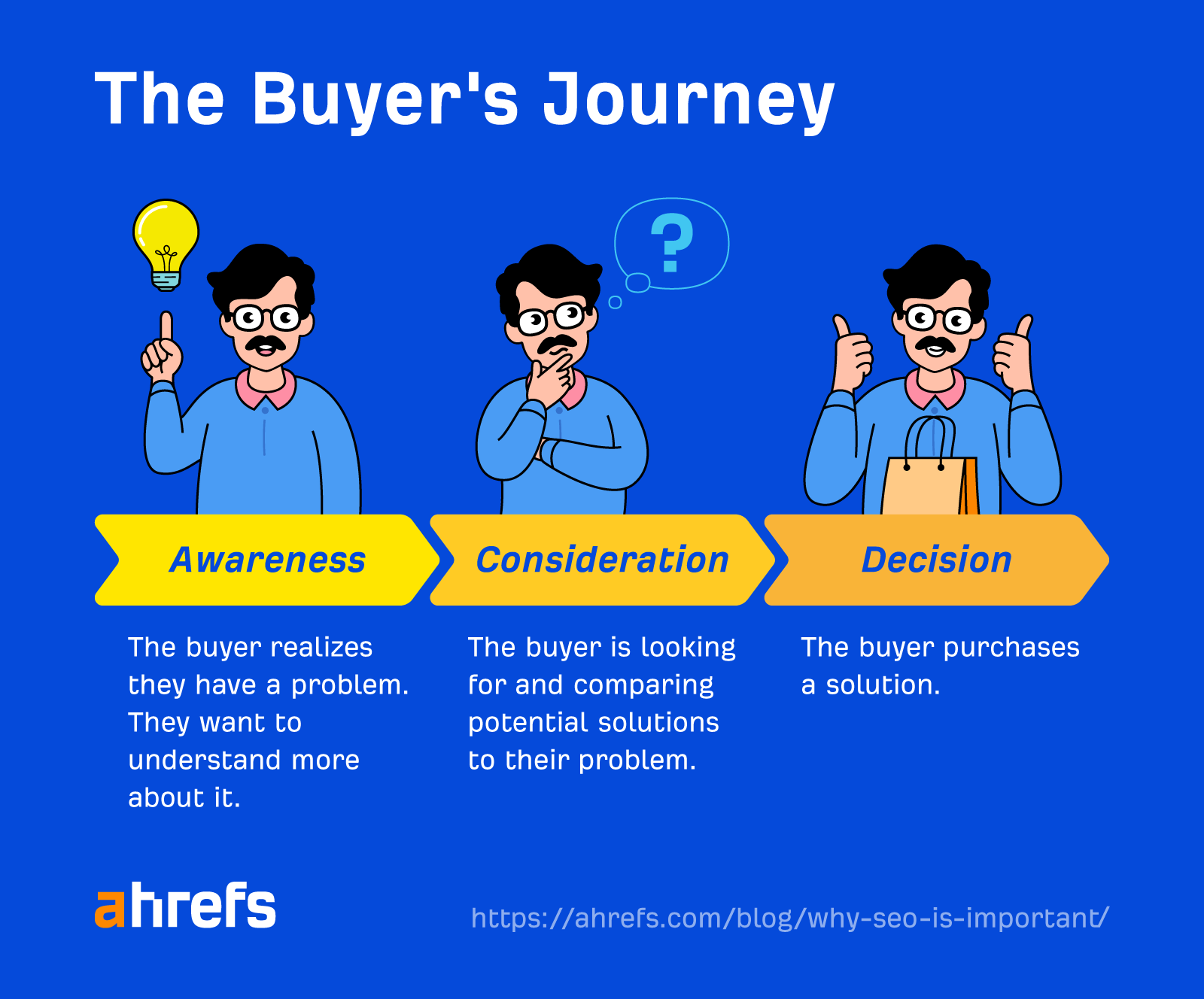
For example, if you have a product that helps businesses with outbound sales emailing, a naive prospect may use search to figure out their problem, with queries like these:
- Why do emails from me end up in spam
- Sales email subject lines
- How to check if email was opened
Later on, this same searcher may learn about sales automation and realize that products that help them send deliverable emails and check open rates exist.
They’ve now moved into a different stage of the buyer’s journey, searching terms like “best sales outreach tools” or even for brand names and specific technical features.
At each stage, there’s an opportunity to create and rank content that addresses a wide array of questions and concerns:
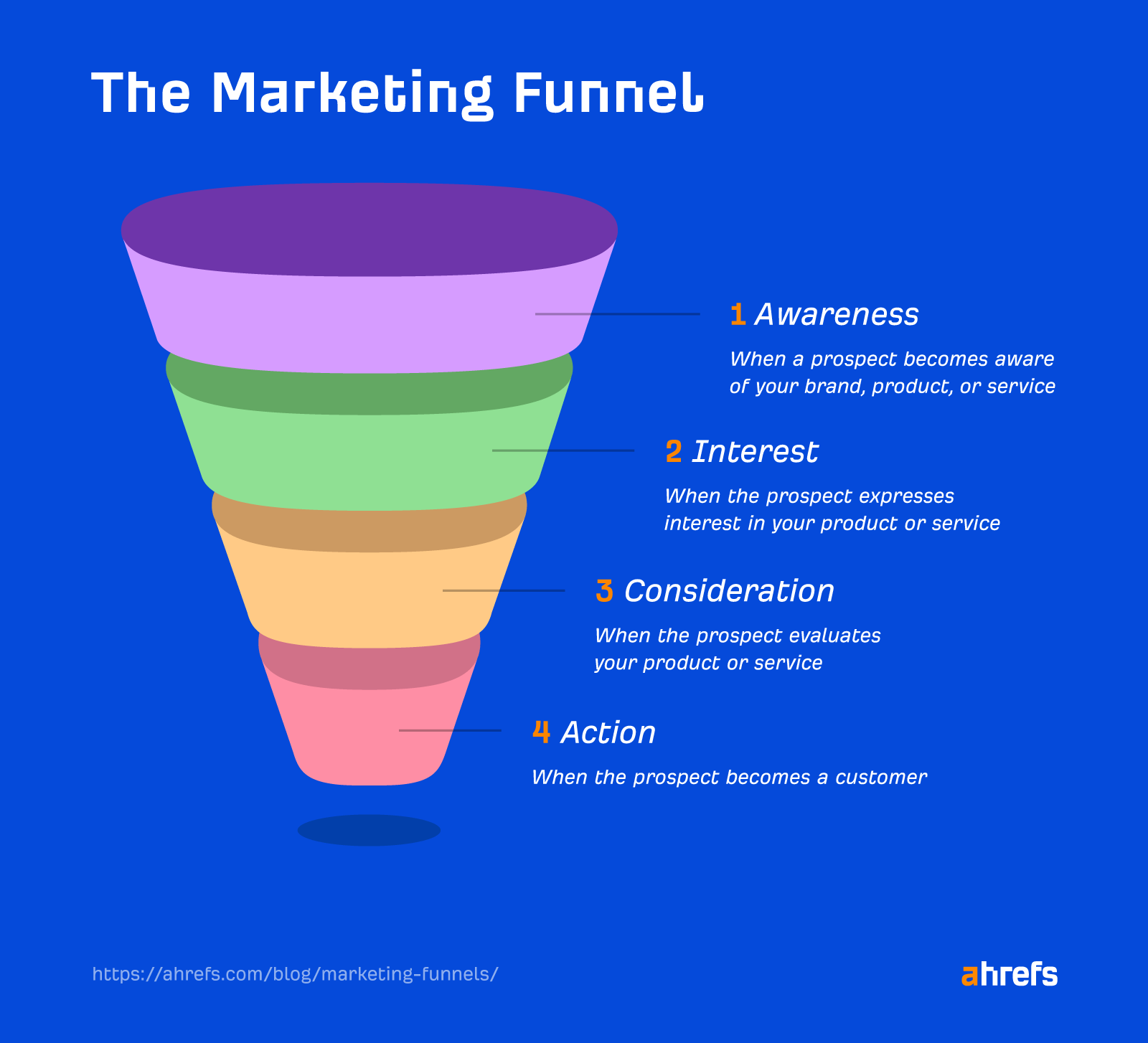
If you can rank strategically for content that answers the queries your customers have and search for, then it’s as if you magically show up every step of the way and cement your brand into your prospects’ minds.
You’ll be top of mind when it comes time to buy.
Only 0.63% of Google searchers click on results from the second page. If you’re not ranking for your niche’s top keywords, then someone else is.
It can be a brutal competition.

And SEO is the price of entry.
The Ahrefs Blog gets an estimated 380,000 monthly search visits:

If we had to acquire this traffic from Google Ads, we would have to pay an estimated $860,000 per month.
But we’re paying nowhere near that amount for our content marketing efforts, so it’s reasonable to say SEO is more cost effective in the long run.
If you’re a local business or your business has a physical presence, you’ll want to appear on Google Maps when someone searches for your business or related keywords:
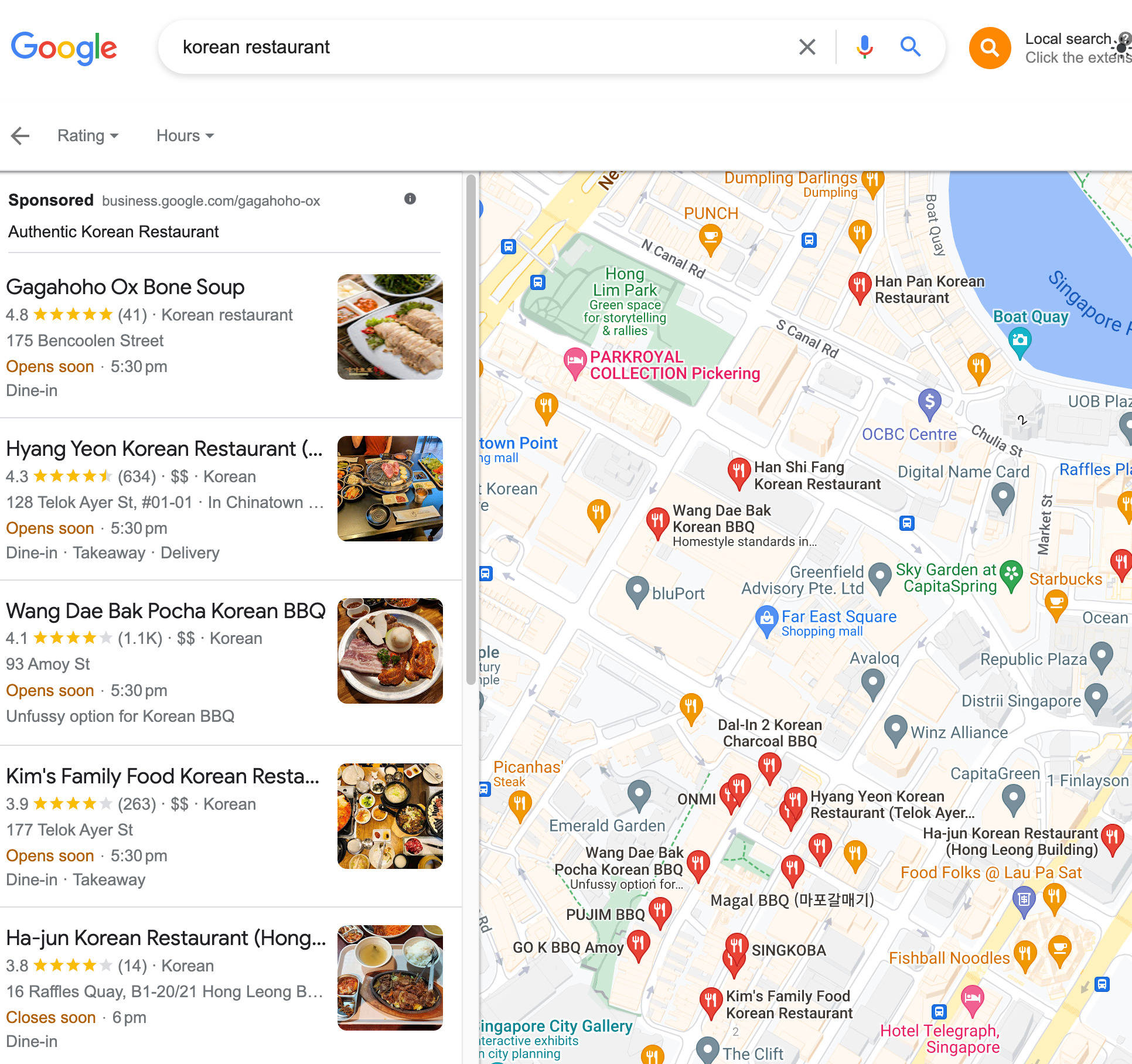
To do this, you’ll need to create a Google Business Profile—which is part of doing local SEO.
Setting up a Google Business Profile is straightforward:
- Claim your business profile
- Add your business hours and details
- Manage your profile, share any business updates, and respond to customer reviews
SEO Lily Ray ran a survey of 1,100 respondents and found the majority of them trust the information they find on Google—both in terms of the results themselves, as well as the content they find within SERP features (e.g., featured snippets).
That means if your website or your content appears at the top of the results whenever your potential customers search on Google, it shows you’re trustworthy and an authority in your industry.
When it’s time for them to buy, your brand will be top of mind.
Convinced that you need to start doing SEO? Here’s how you can get started.
1. Run a technical audit of your website
If search engines cannot find, crawl, or index your website, then you can’t rank your website for any important keywords. So the first and most important step is to make sure there aren’t any technical SEO issues hindering you from ranking.
To do this, audit your website by signing up for our free Ahrefs Webmaster Tools and running a crawl using Site Audit.
When the crawl is done, you’ll see all the top issues for your site. Click on the number in the Crawled column to see the affected URLs.
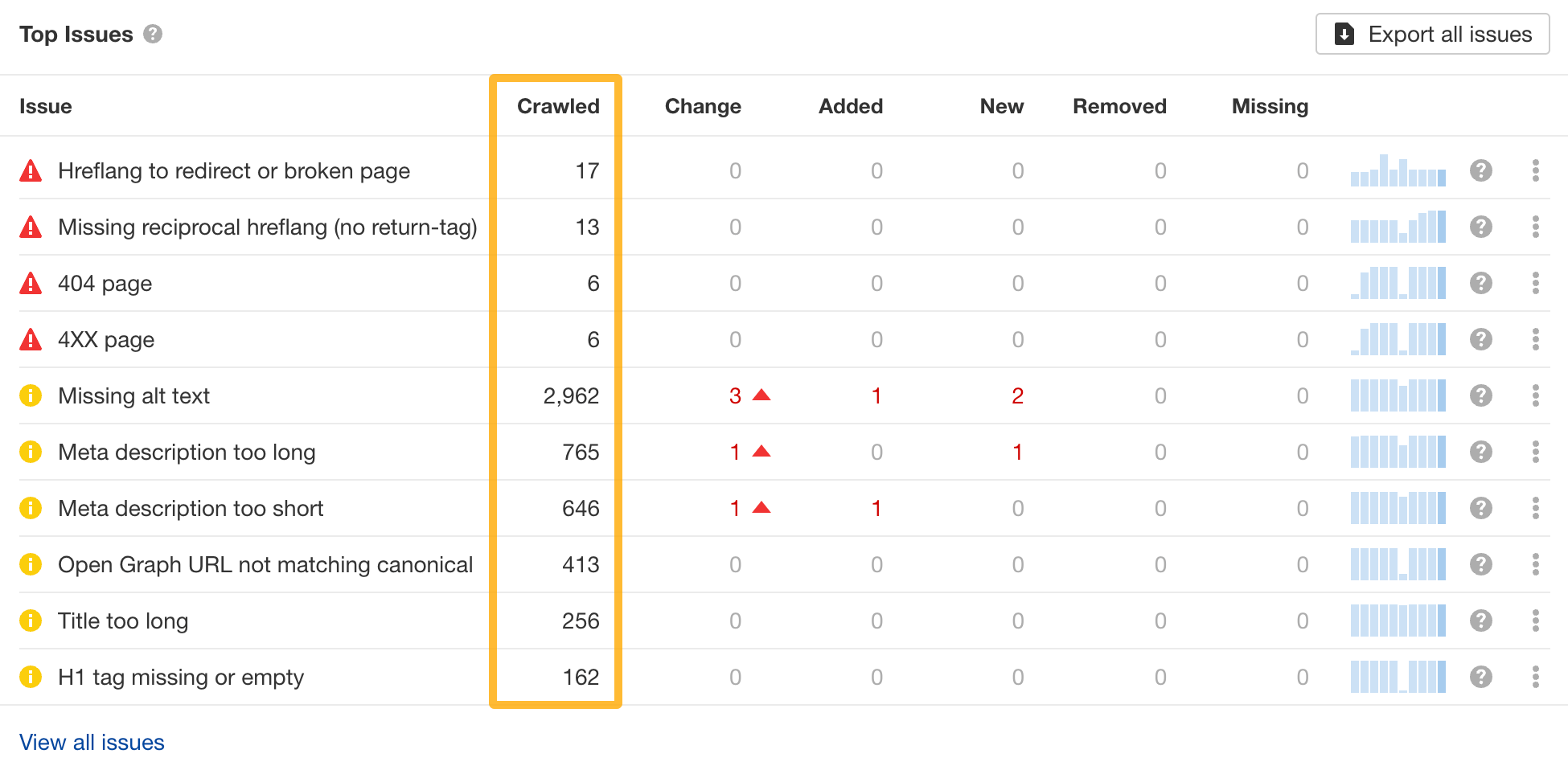
You can also click on the “?” to see why it’s an issue and how to fix it:
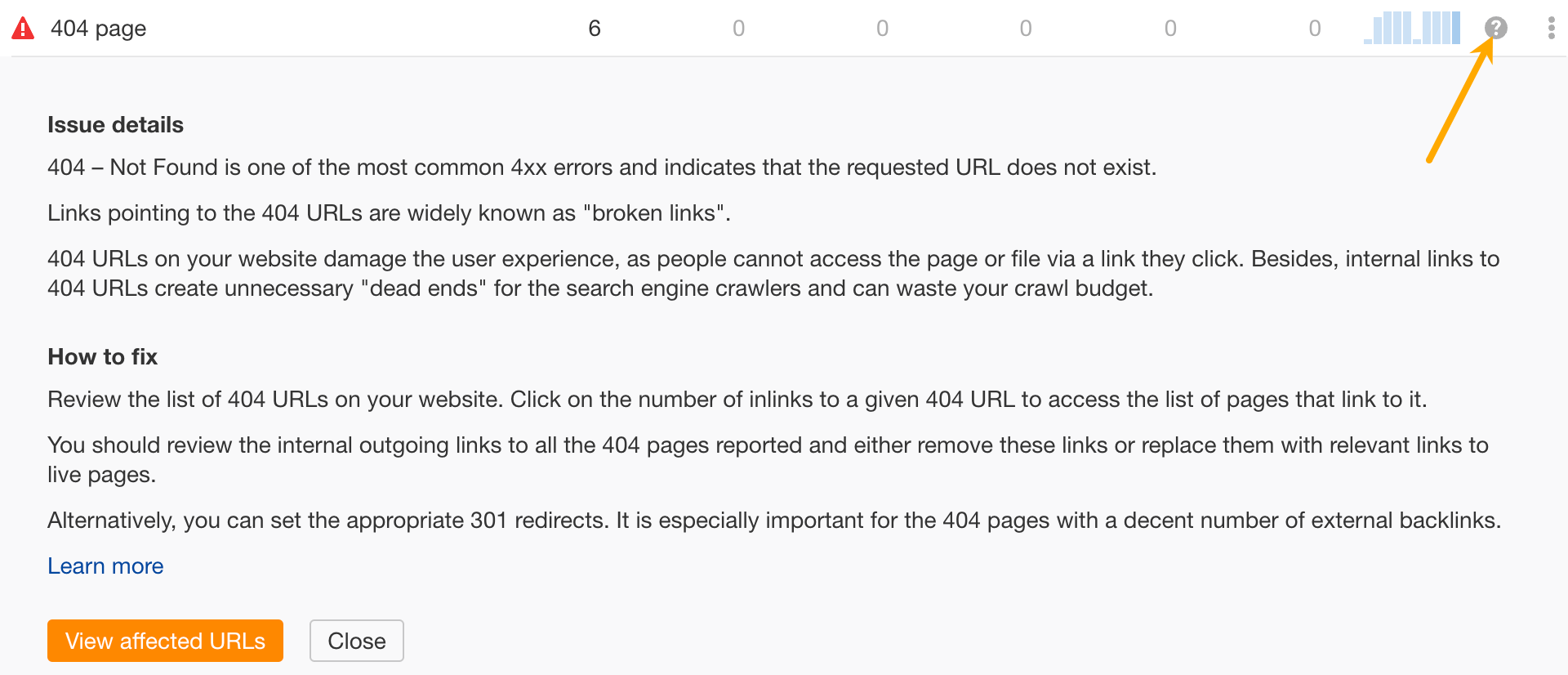
2. Target topics with search traffic potential
If you want search traffic coming to your website, you need to target topics that people are actually searching for. You can find these topics by doing keyword research.
One way to get started is to see what topics your competitors are already ranking for. Here’s how:
- Go to Ahrefs’ Site Explorer
- Enter a competitor’s domain
- Go to the Top pages report
- Toggle SERP titles on
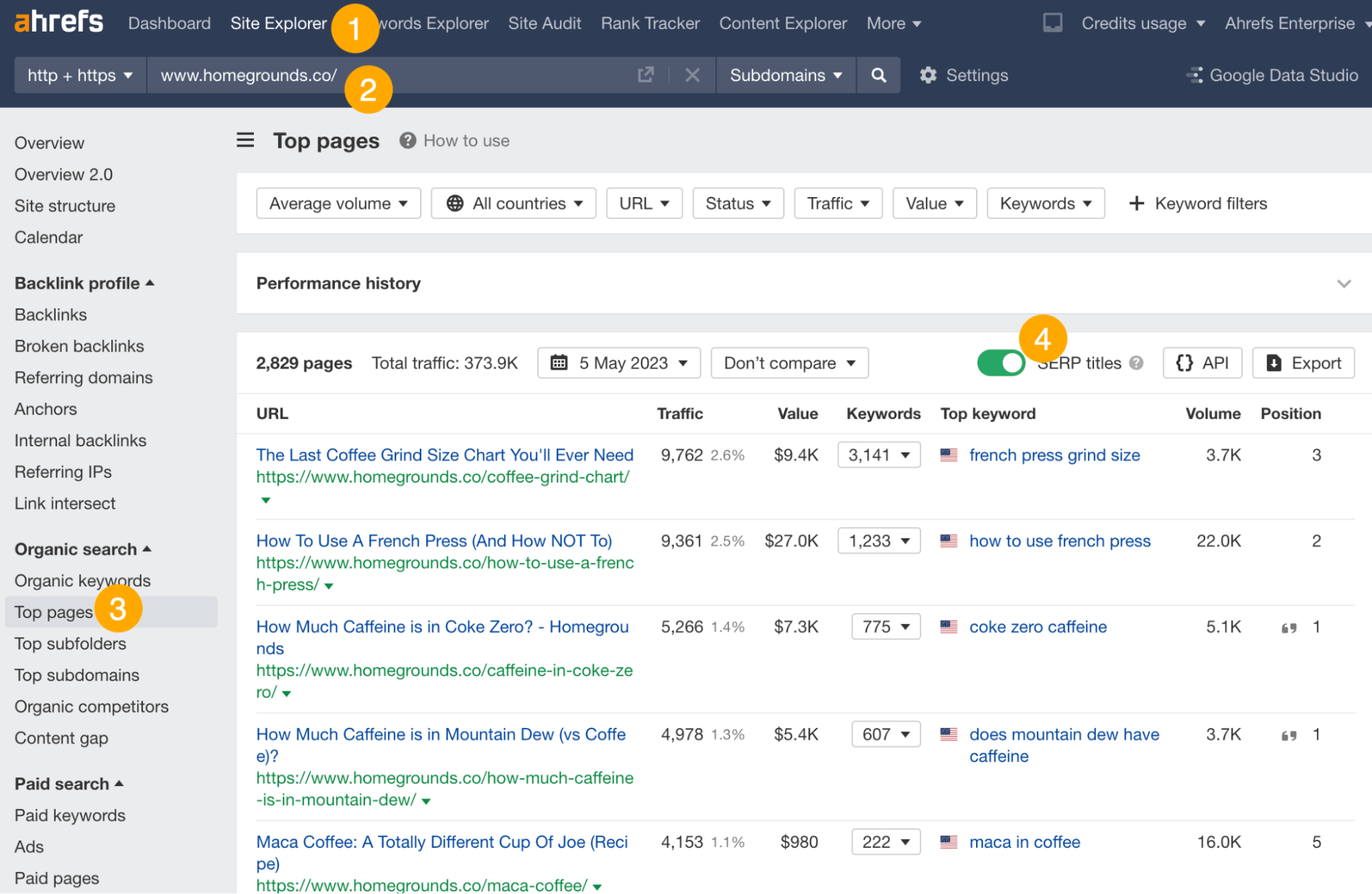
Here, you’ll see the pages sending the most search traffic to your competitor’s website.
Look through the report and pick out the keywords that are relevant to your website.
3. Create content that ranks
Once you have a list of keywords you want to target, you’ll have to create pages that are optimized for them.
By optimization, I don’t mean “mention the keywords as many times as possible.” Keyword stuffing no longer works. Google today can understand synonyms and semantically related words.
What should you do then? Here are the best practices:
- Align your content with search intent – This is the reason behind why someone is searching. You’ll want to look at the SERPs for your target keyword and see what kind of pages are ranking. For example, are they mostly category pages, product pages, landing pages, or blog posts? If they’re blog posts, what type of blog posts are they?
- Cover important subtopics – If the top-ranking pages mostly talk about similar things, it may mean that searchers are looking for them. So you’ll want to include these subtopics in your content. Look at the subheadings for the top-ranking pages or run a content gap analysis.
- Make your content unique – Ultimately, your content needs to stand out so people will click through from the SERPs. (Being unique also helps with earning links.) Find an angle or include original tidbits that the top-ranking pages don’t have. These could come from your personal experience, expertise, data, interviews, and more.
- Ensure your content is simple to read – People are busy. They don’t want to read more than what’s necessary. Keep your words simple, use formatting like bullets, and insert plenty of images, videos, GIFs, and more.
- Sprinkle on your on-page SEO – This is the “icing” on the cake that makes it extra clear to Google and searchers that your page is relevant. Follow the best practices in our on-page SEO guide.
4. Promote your content
Links are an important Google ranking factor. In fact, according to Google’s Andrey Lipattsev, links are one of the top three ranking signals:
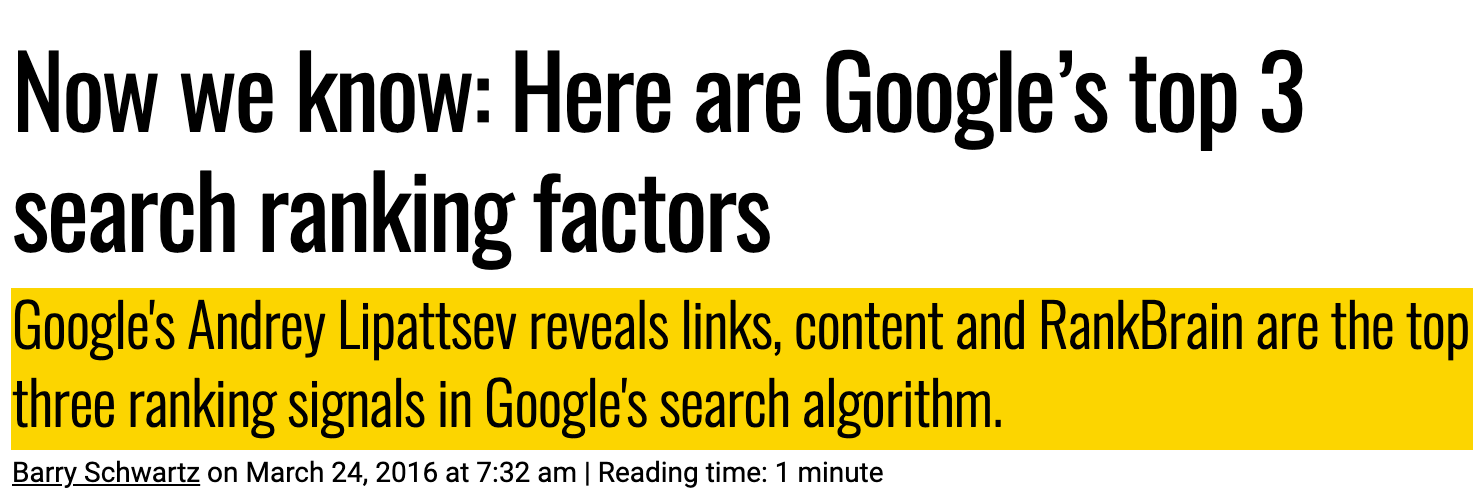
But links can’t appear out of nowhere. Even if your content is valuable, people need to know it exists before they can link to it. That’s why you need to promote your content and build awareness.
Here are some tips on promoting your content:
- Share it with your audience on email and social media – If you don’t have an audience yet, it’s time to start building!
- Email people you’ve mentioned in your content – If you’ve linked to or mentioned anyone or their work in your post, let them know.
- Distribute your content in communities – If you’re part of any online community, say Slack, Discord, or Reddit, share your content there. Make sure to provide value and don’t spam.
- Add internal links – Internal links are how Google and visitors find new pages. Don’t forget to add them whenever you publish something new. If you’re using Ahrefs Webmaster Tools, you can check out the Internal link opportunities report in Site Audit to find places where you can internally link pages together.
- Build links – Look for potential people you can reach out to via Ahrefs’ Content Explorer, find their emails, then reach out to them.

For example, say we search for “mechanical keyboard” and apply the following filters:
- Domain Rating: 30–90
- Website traffic: 500+
- Words: 500+
- Language: English
- Live & Broken: Only live
- Filter explicit results: On
- One page per domain: Checked
- Exclude homepages: Checked
- Exclude subdomains: Checked
Doing so gets you over 3,800 potential websites you could reach out to:
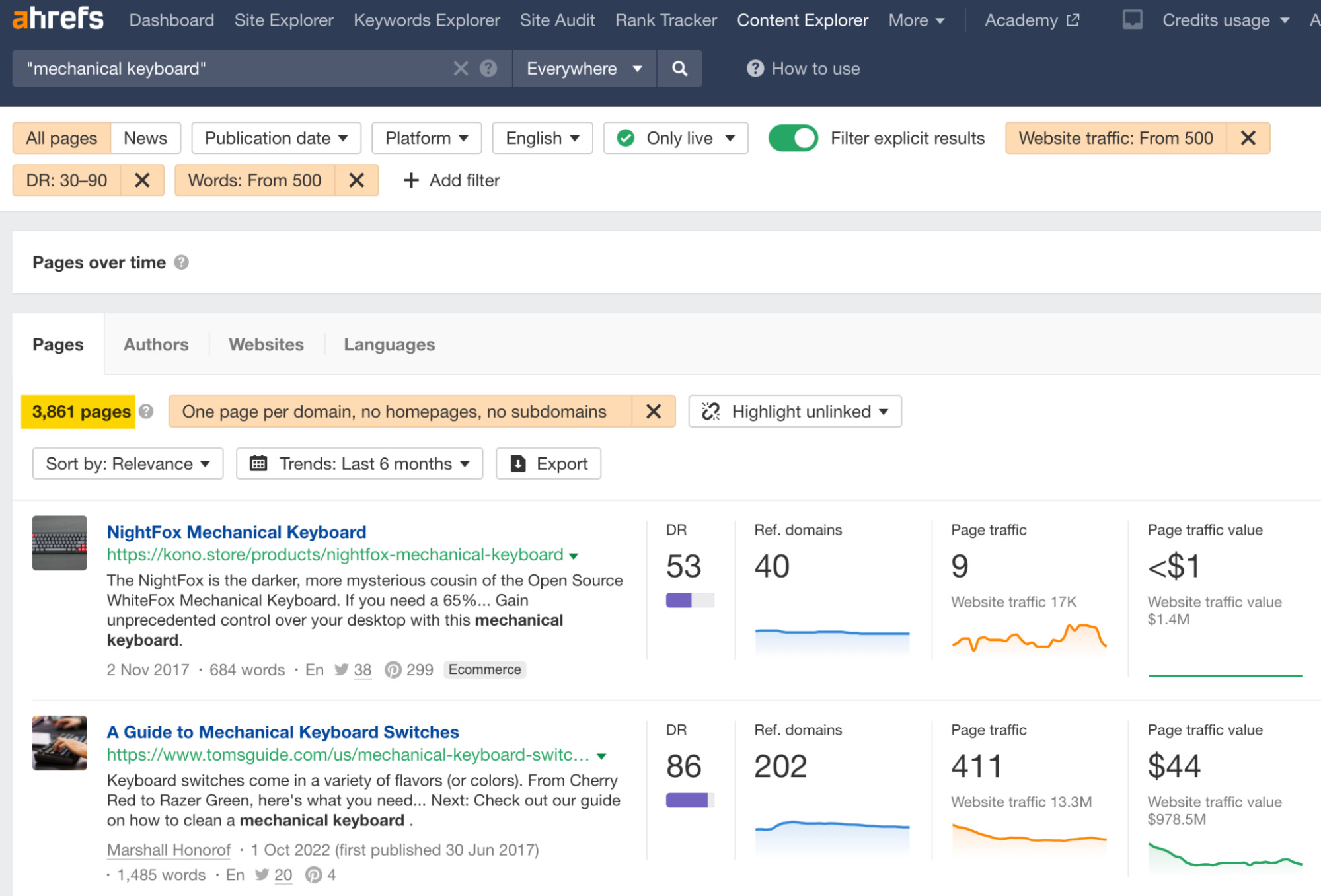
Find their emails and reach out to them.
Learn more
Need to convince your boss or upper management to invest in SEO? Check out these resources:
- What Are the Benefits of SEO? (And How to Get Started)
- Is SEO Worth It? The Answer Is in This Flowchart
- How to Convince Your Boss to Invest in SEO
Looking to learn more about SEO? Check out these guides:
- The Beginner’s Guide to SEO
- Complete SEO Training Course: Learn SEO Free
- How to Learn SEO (Complete Roadmap)
- DIY SEO: A Basic 5-Step Guide That Anyone Can Follow
Any questions or comments? Let me know on Twitter.


