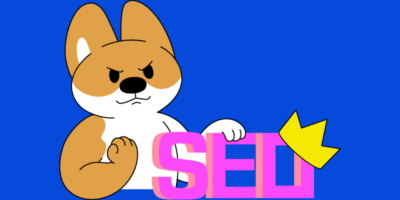But that doesn’t mean there aren’t any low-hanging opportunities to improve your SEO. Not only will the tactics below improve your search engine rankings, but they also don’t need you to create new content.
Let’s learn how to improve SEO.
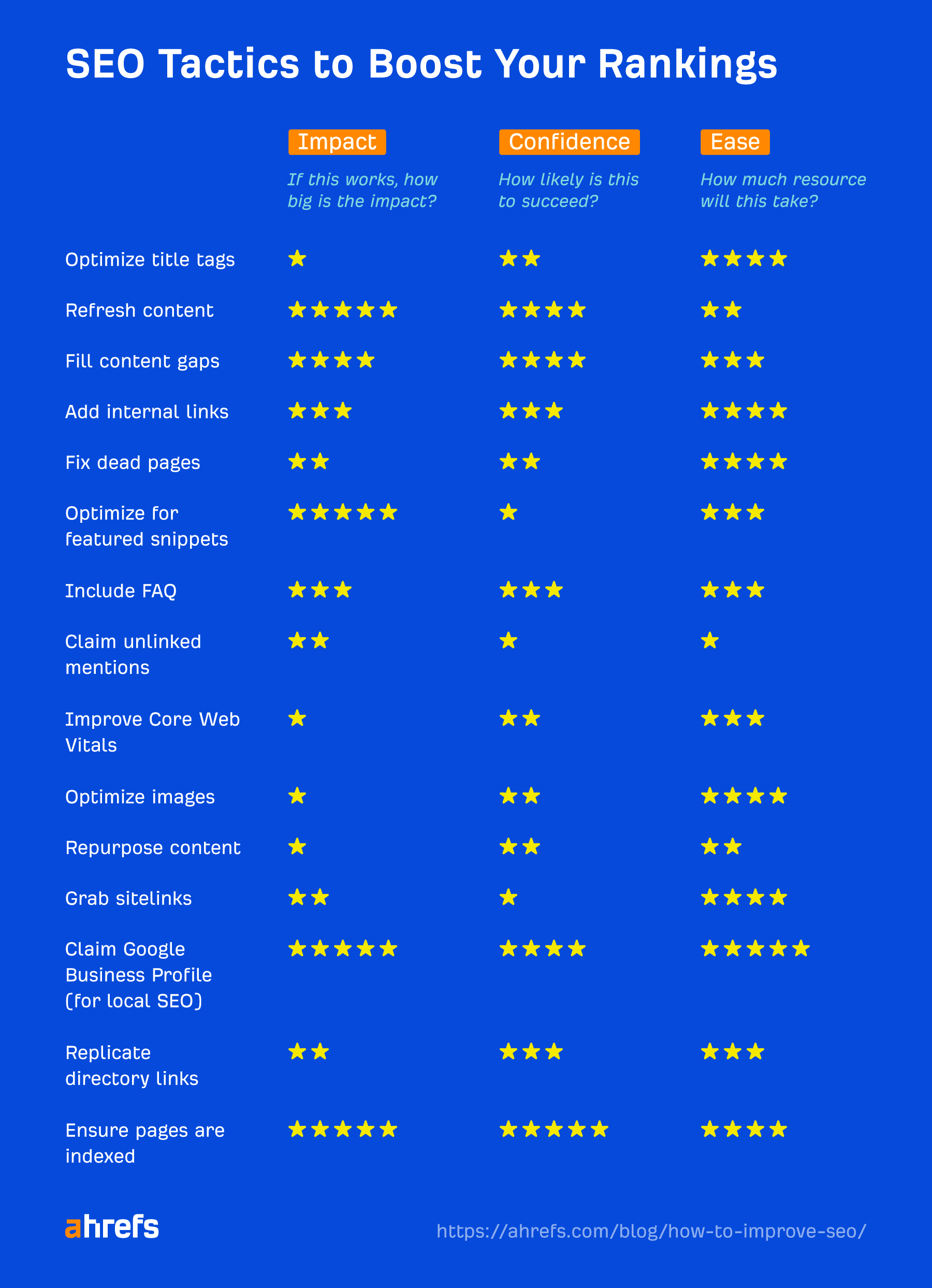
The title tag is one of the first things a searcher sees (alongside the meta description):
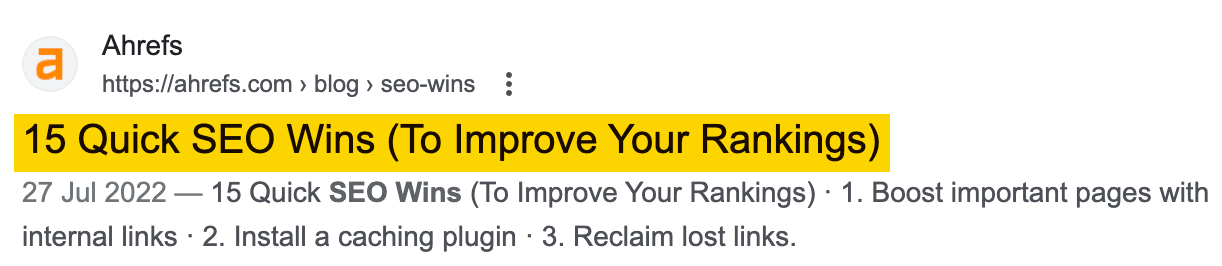
Making the title tag attractive can entice them to choose your page over the others on the SERPs.
However, there is no point in optimizing the title tags of pages that won’t be seen by searchers. So we want to focus on pages that are already ranking high, specifically those in positions #2–5.
Here’s how to find them:
- Go to Ahrefs’ Site Explorer
- Enter your domain
- Go to the Top pages report
- Set the Position filter to 2–5
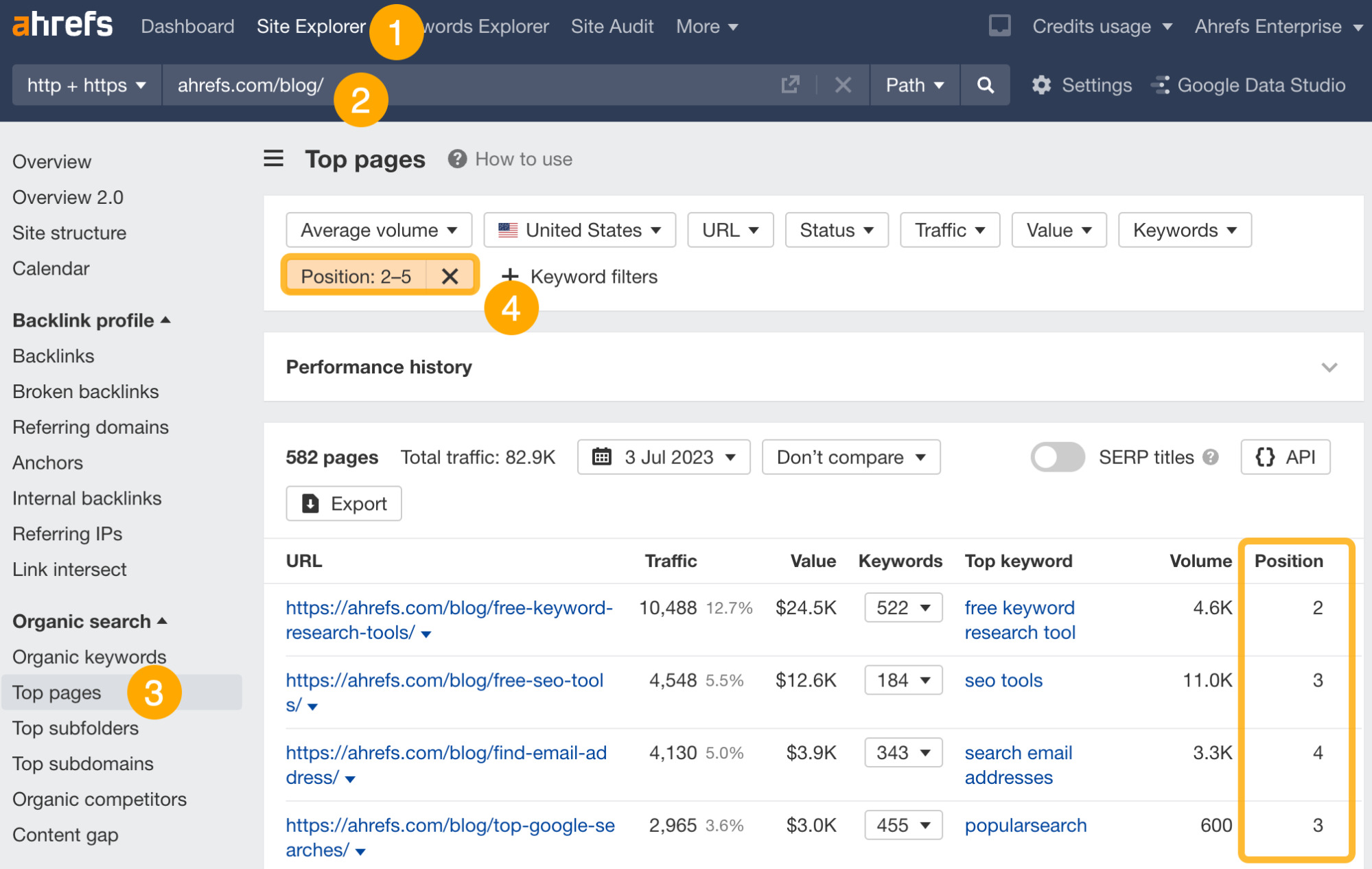
We can then use ChatGPT as inspiration to create compelling title tags. For example, let’s ask it to create 10 click-worthy titles for this blog post. For best results, I’ll give it a working title and ask it to limit these titles to a maximum of 60 characters (since Google cuts off title tags beyond that).
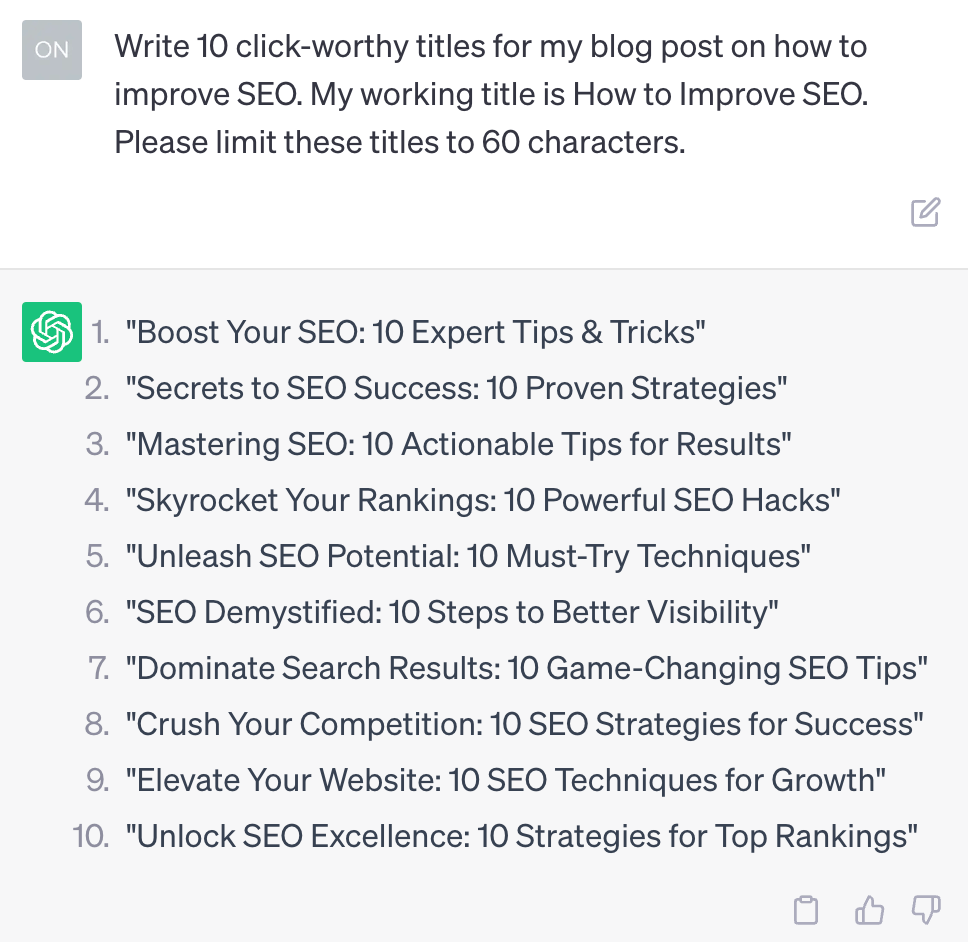
Pretty decent. And we can make it even better, using the strategies in the articles below.
At Ahrefs, we perform a content audit every quarter. In one such audit, I discovered that organic traffic to our post on free SEO tools was declining.
So I updated it. And traffic shot up.
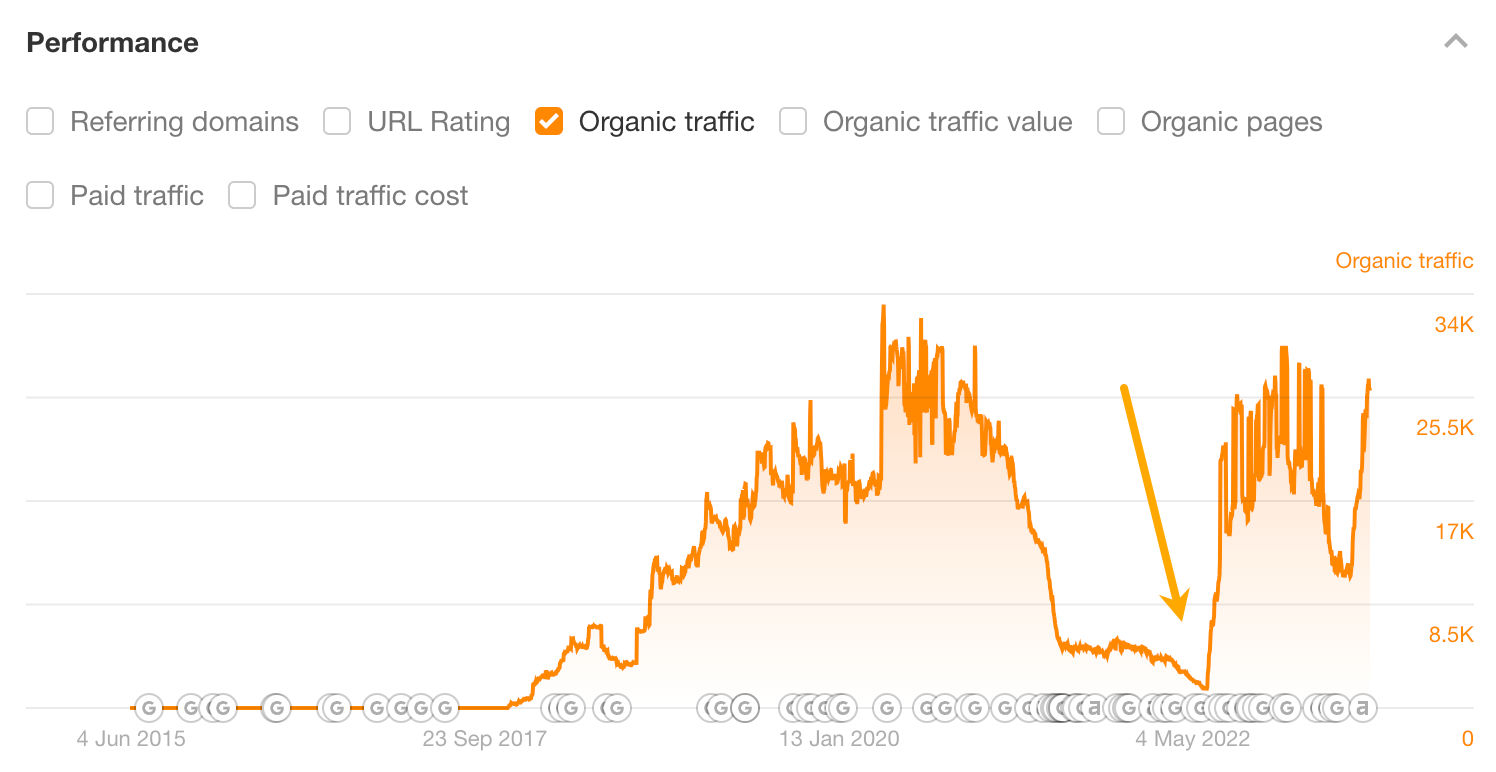
The easiest way to find content worth updating is to install our free WordPress SEO plugin and run a content audit. This will tell you which articles to update to get more traffic.
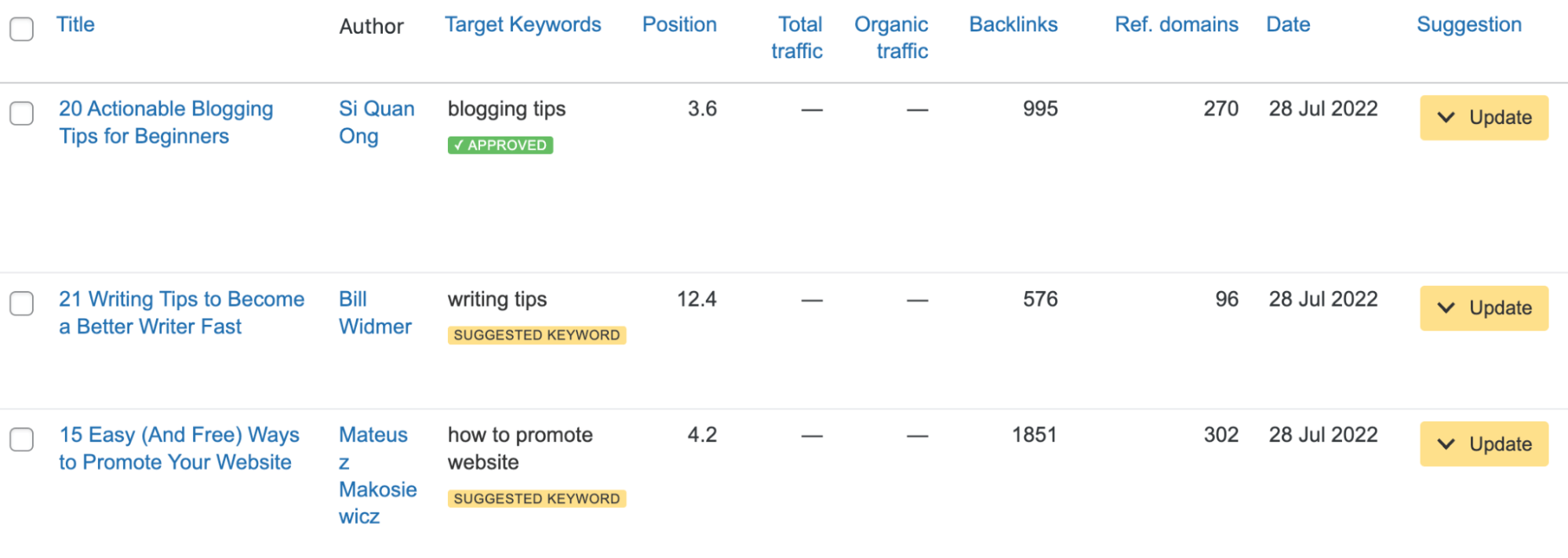
Then follow the steps in the resource below to update these posts.
If the top-ranking pages for your target keyword cover similar subtopics, they’re likely important and what searchers expect to see.
We can find these subtopics by looking at the common keywords the top-ranking pages rank for. Here’s how to find these “content gaps”:
- Enter your target keyword into Ahrefs’ Keywords Explorer
- Scroll to the SERP Overview
- Check up to five relevant competing pages
- Click Open in and choose Content gap
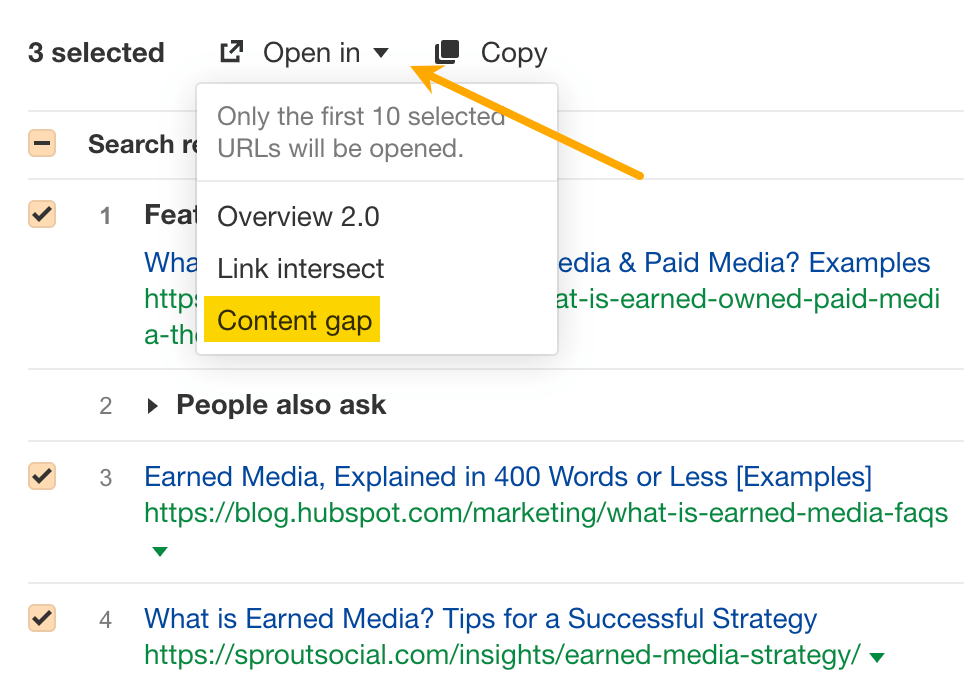
This opens up the Content Gap report, where you’ll see the common keyword rankings among these pages. Look through the results to see if there are any subtopics you can cover.
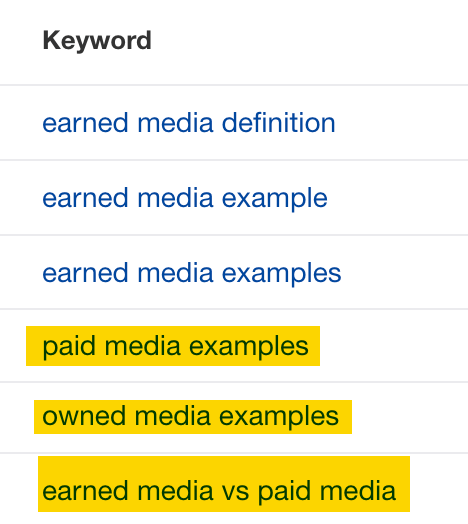
For example, if we wanted to update our post on earned media, we might consider including subtopics like these:
- Owned media examples
- Paid media examples
- Paid vs. earned media
This will make our blog post more comprehensive and help us create high-quality content.
Internal links are links from one page on the same domain to another. Internal links aid the flow of PageRank around your site (which is a confirmed Google ranking factor).
When used correctly, they can help improve your SEO rankings.
Here’s how to find pages to add internal links to:
- Sign up for the free Ahrefs Webmaster Tools (AWT)
- Run a crawl using Ahrefs’ Site Audit
- When the crawl is done, go to the Internal link opportunities report
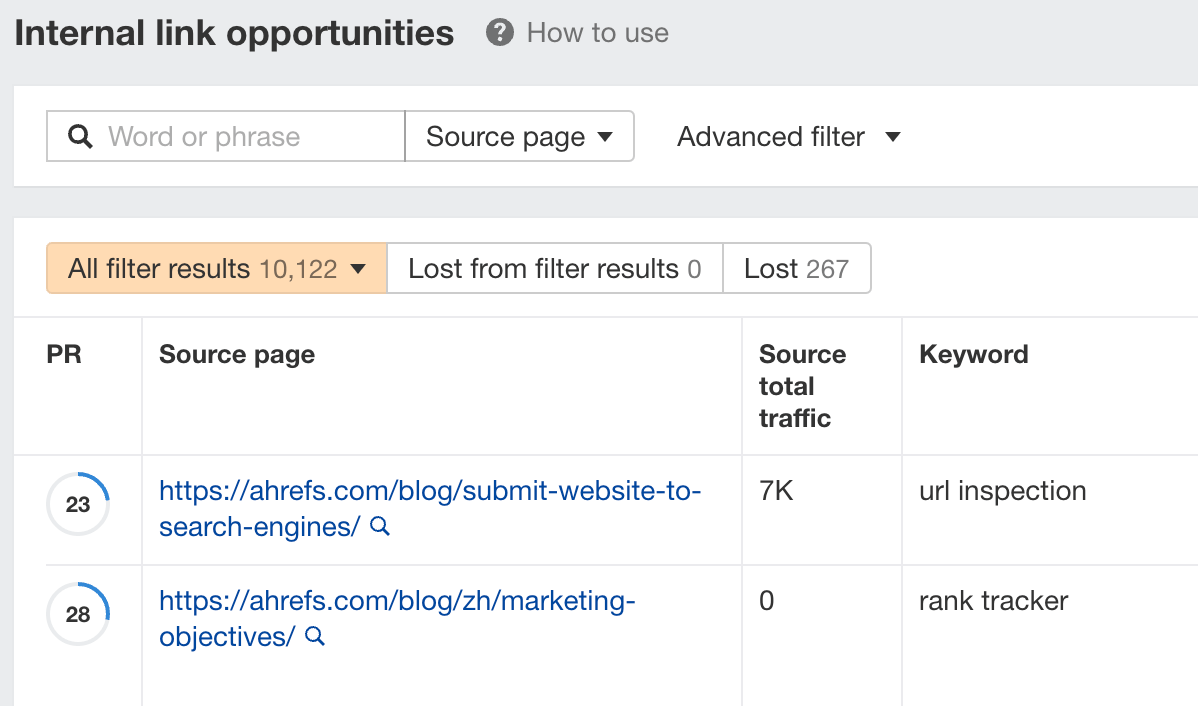
This report shows you relevant internal link opportunities on your own site. Search for your “money” pages by setting the filter to “Target page” and entering a relevant keyword phrase.
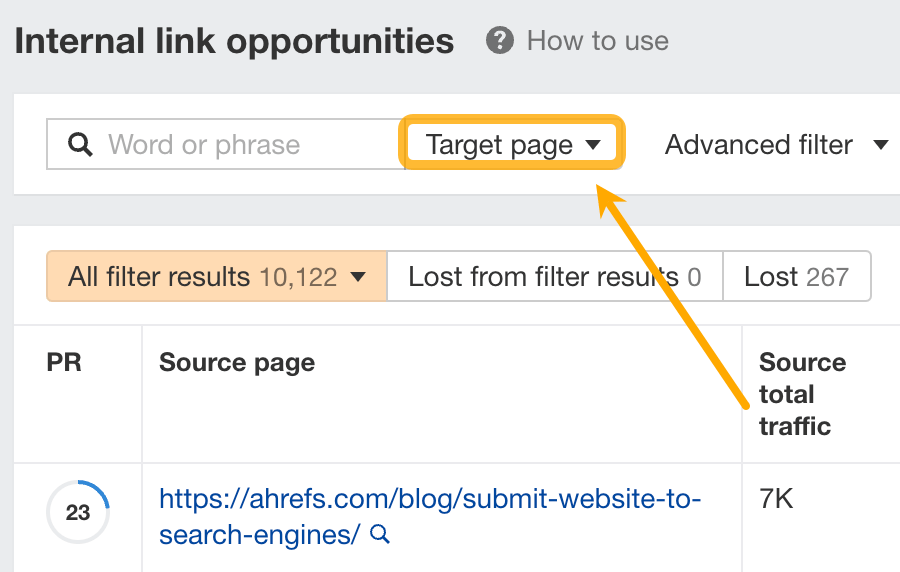
Look through the recommended suggestions. Where relevant, add your internal links.
Broken links occur naturally because websites often remove or redirect pages.
But if you have broken pages that many sites are linking to, you’re losing potential referral traffic and “link equity.”
Here’s how to find these pages:
- Go to Ahrefs’ Site Explorer
- Enter your domain
- Go to the Best by links report
- Set the “HTTP code” filter to 404 not found
- Sort the results by Referring domains
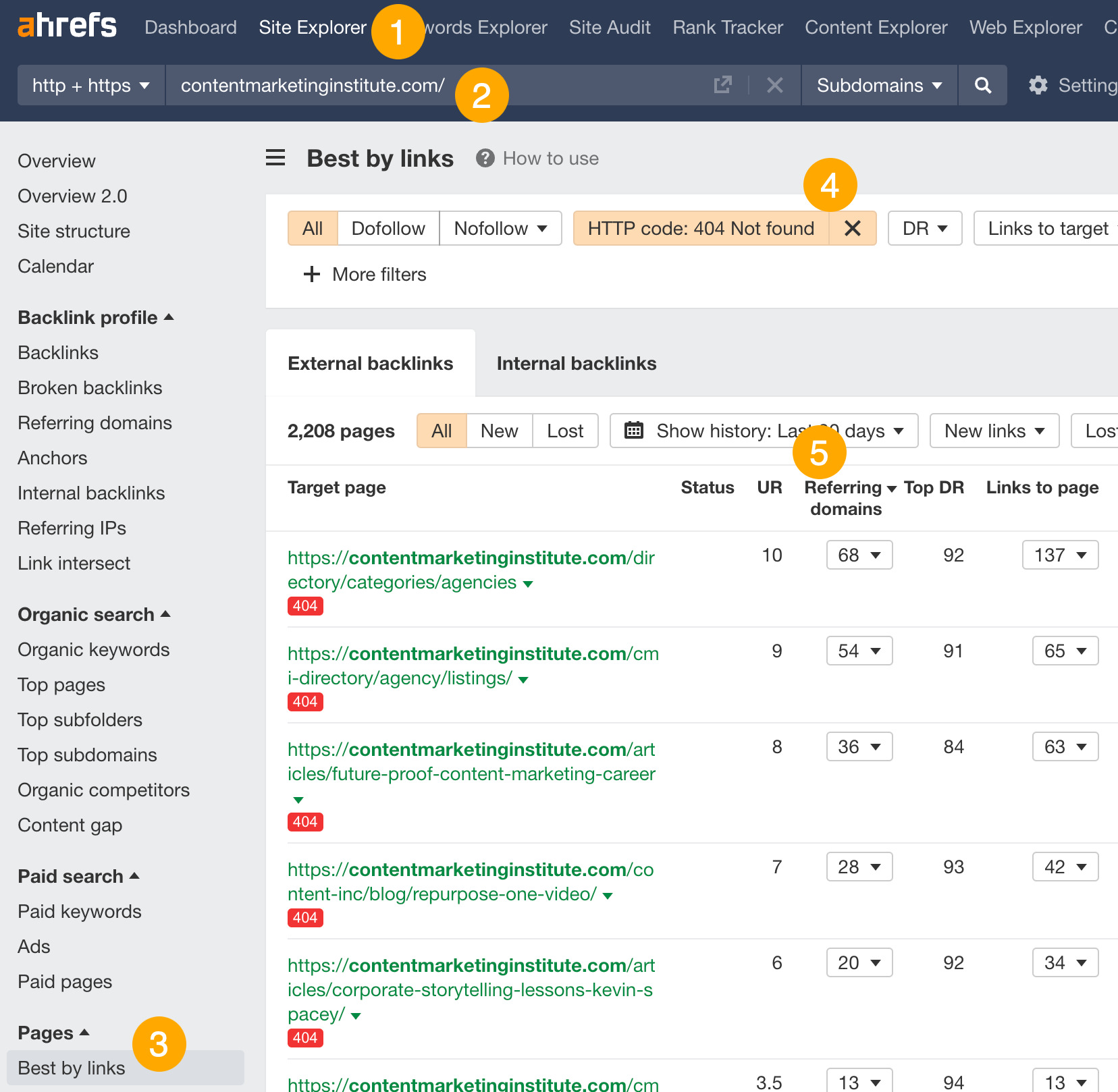
Then follow this flowchart to decide how to “fix” a dead link:
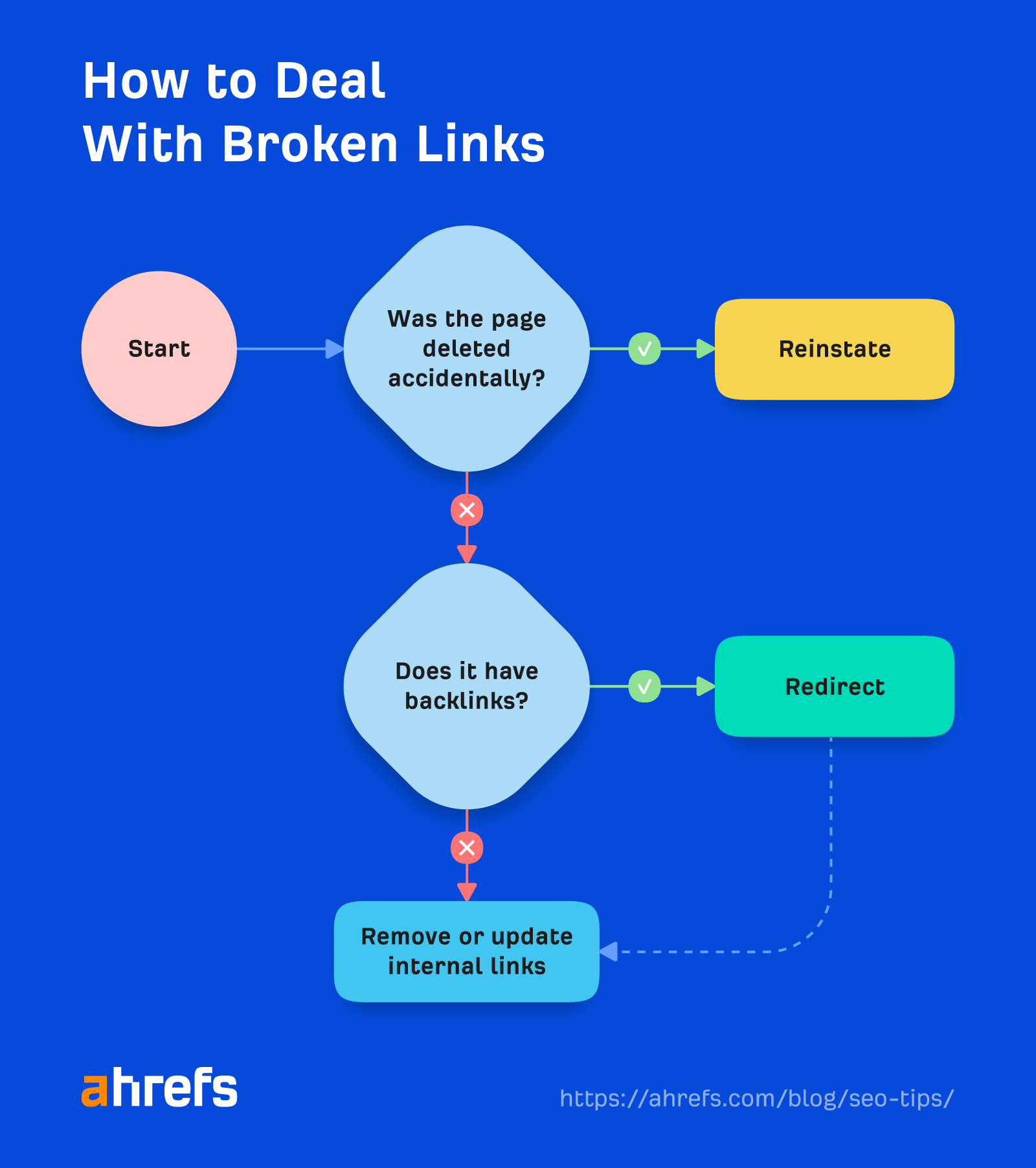
Google often shows a full or partial answer to a query directly on the SERPs.
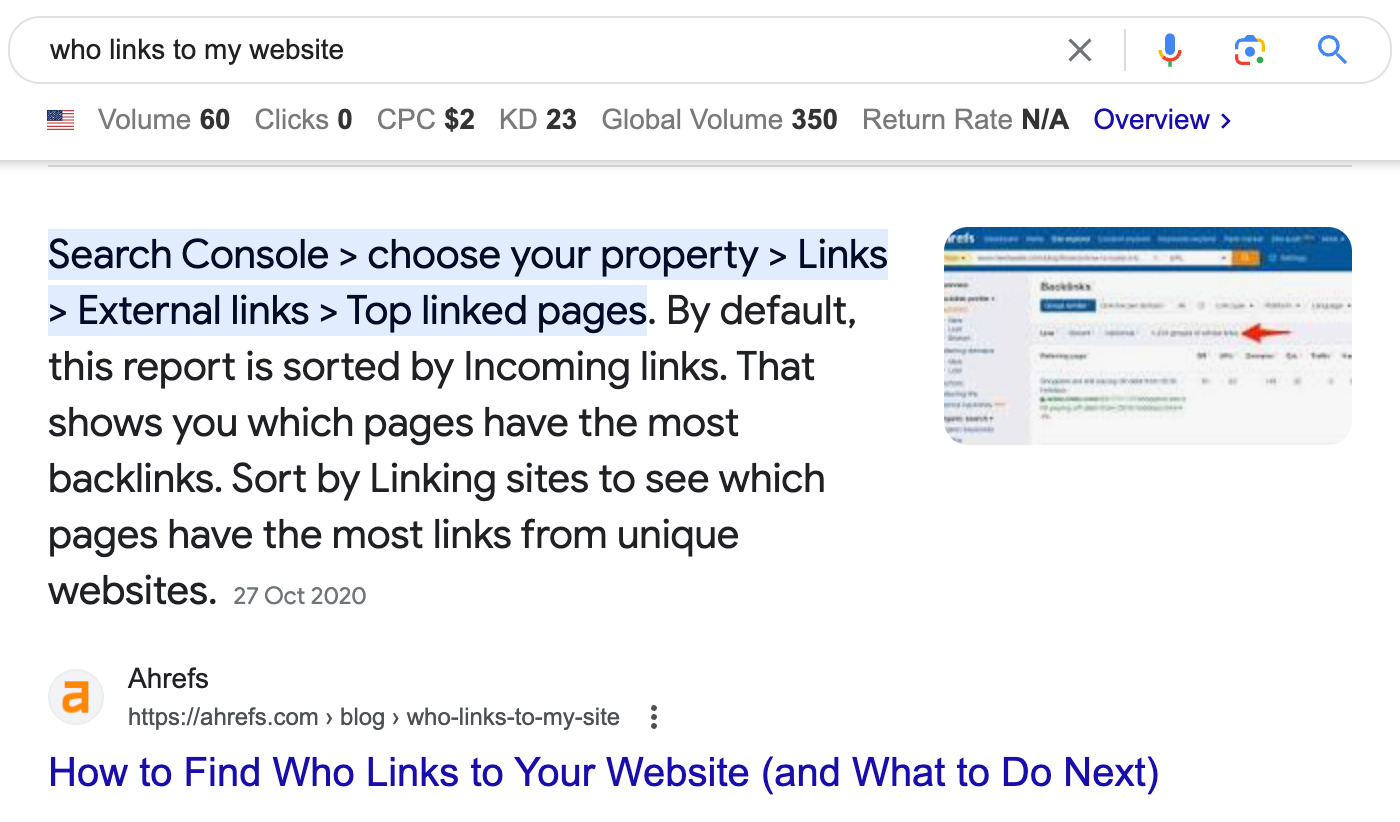
This is known as a featured snippet, and you can often jump ahead of other websites by grabbing it. But how do you win the snippet?
First things first: From our knowledge, you’d have to be already ranking on the first page of Google’s search results. Which means to optimize for featured snippets, you’ll have to find keywords:
- That are showing featured snippets.
- Where you’re ranking in the top 10.
- With decent traffic potential.
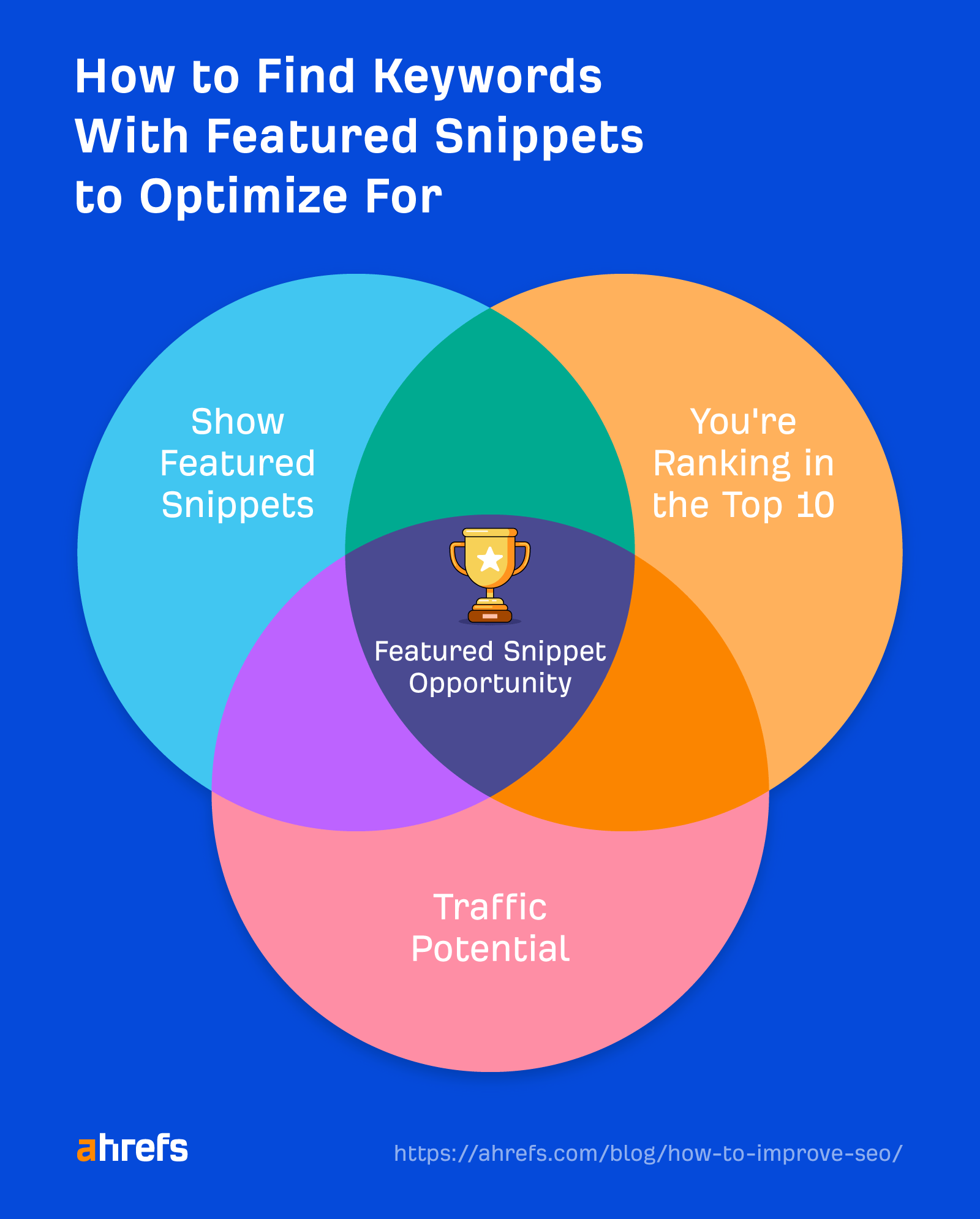
Here’s how to find them:
- Go to Ahrefs’ Site Explorer
- Enter your domain
- Go to the Organic keywords report
- Set the Position filter to 2–10
- Use the SERP features filter to find keywords that trigger featured snippets “where target doesn’t rank”
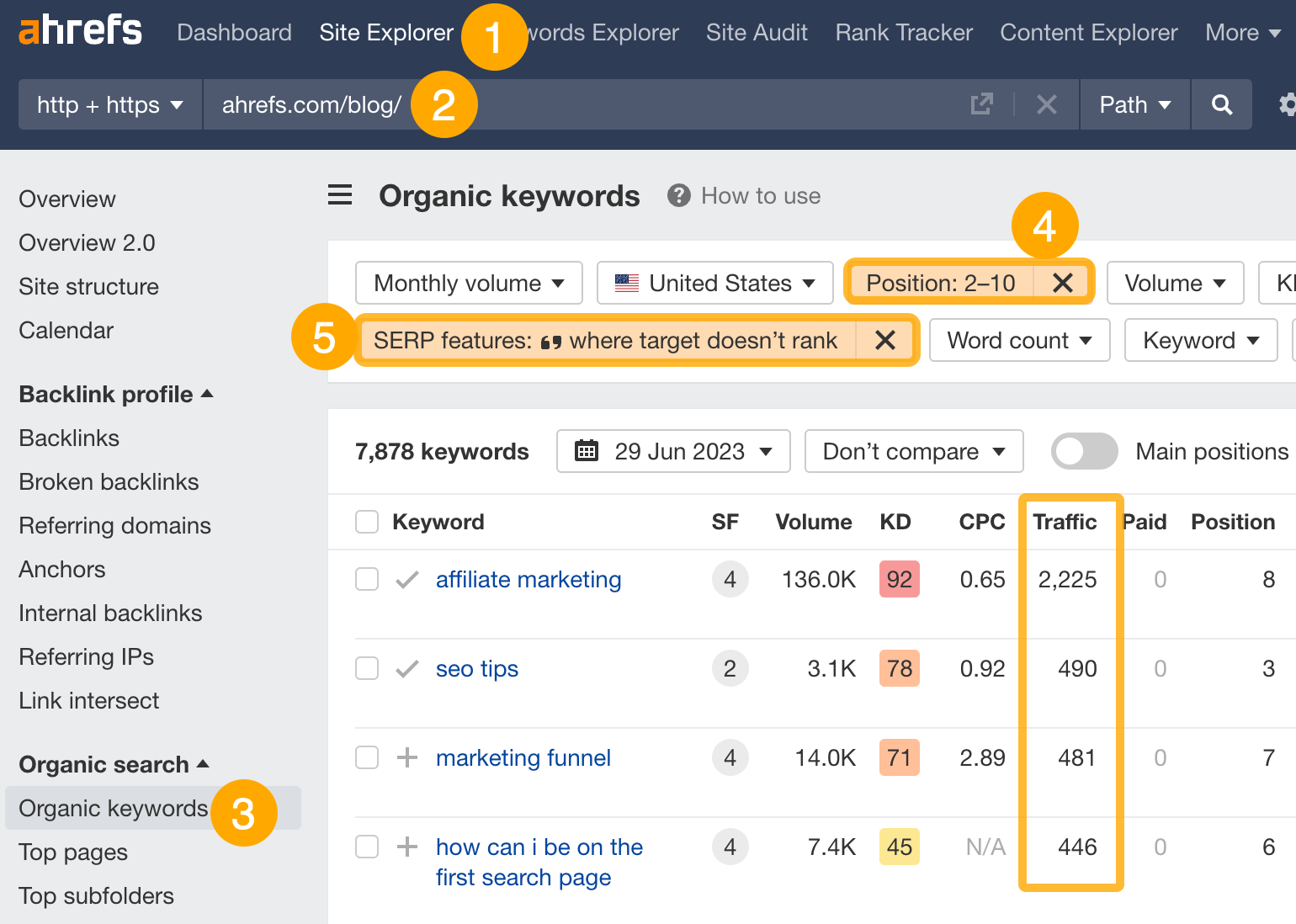
Look through the list to see if there are opportunities where you can grab the snippet.
Here’s a great example where we currently rank #3 for “seo content strategy”:
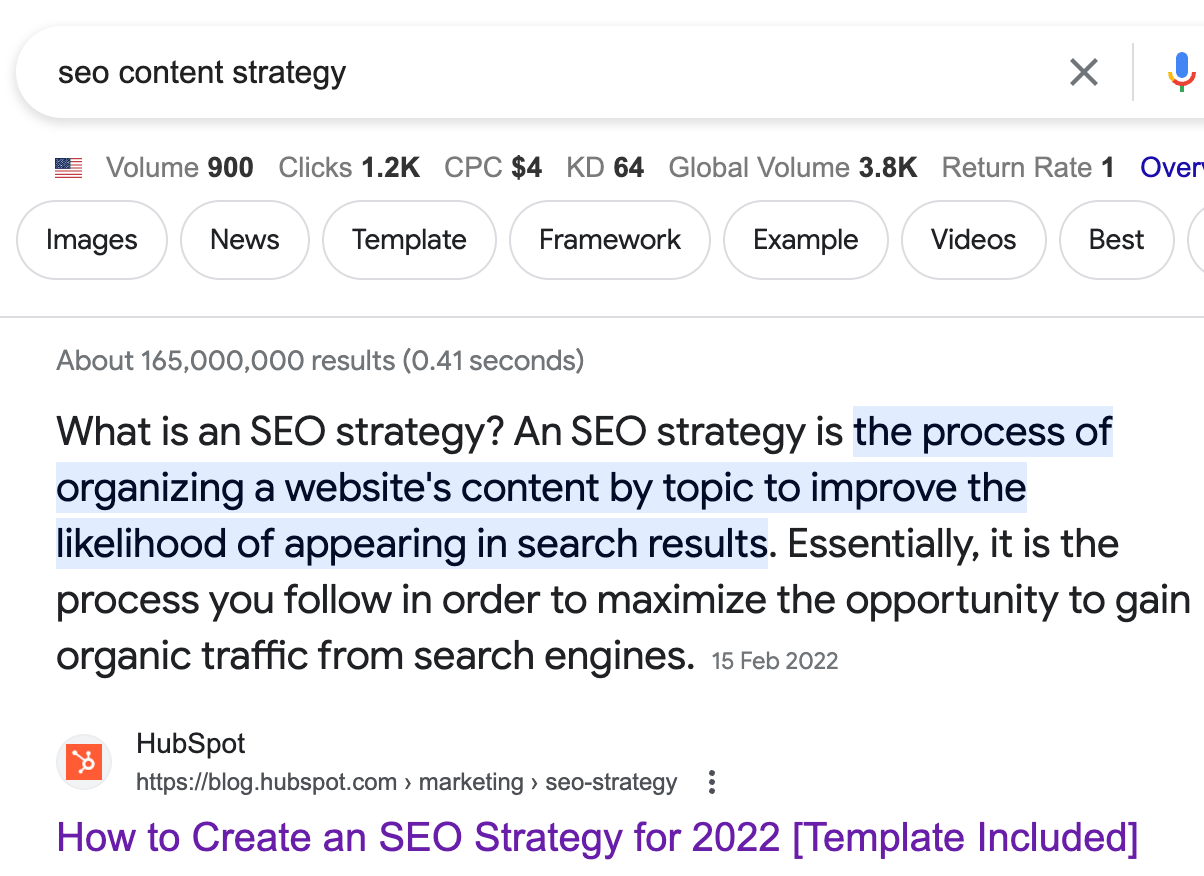
Looks like the snippet demands a definition for “seo strategy,” which we didn’t have on our page. We could include that definition and, hopefully, win the snippet for ourselves.
FAQ sections answer popular questions about a topic. Adding them to your page can help you rank higher for long-tail keywords and potentially improve your Google rankings.
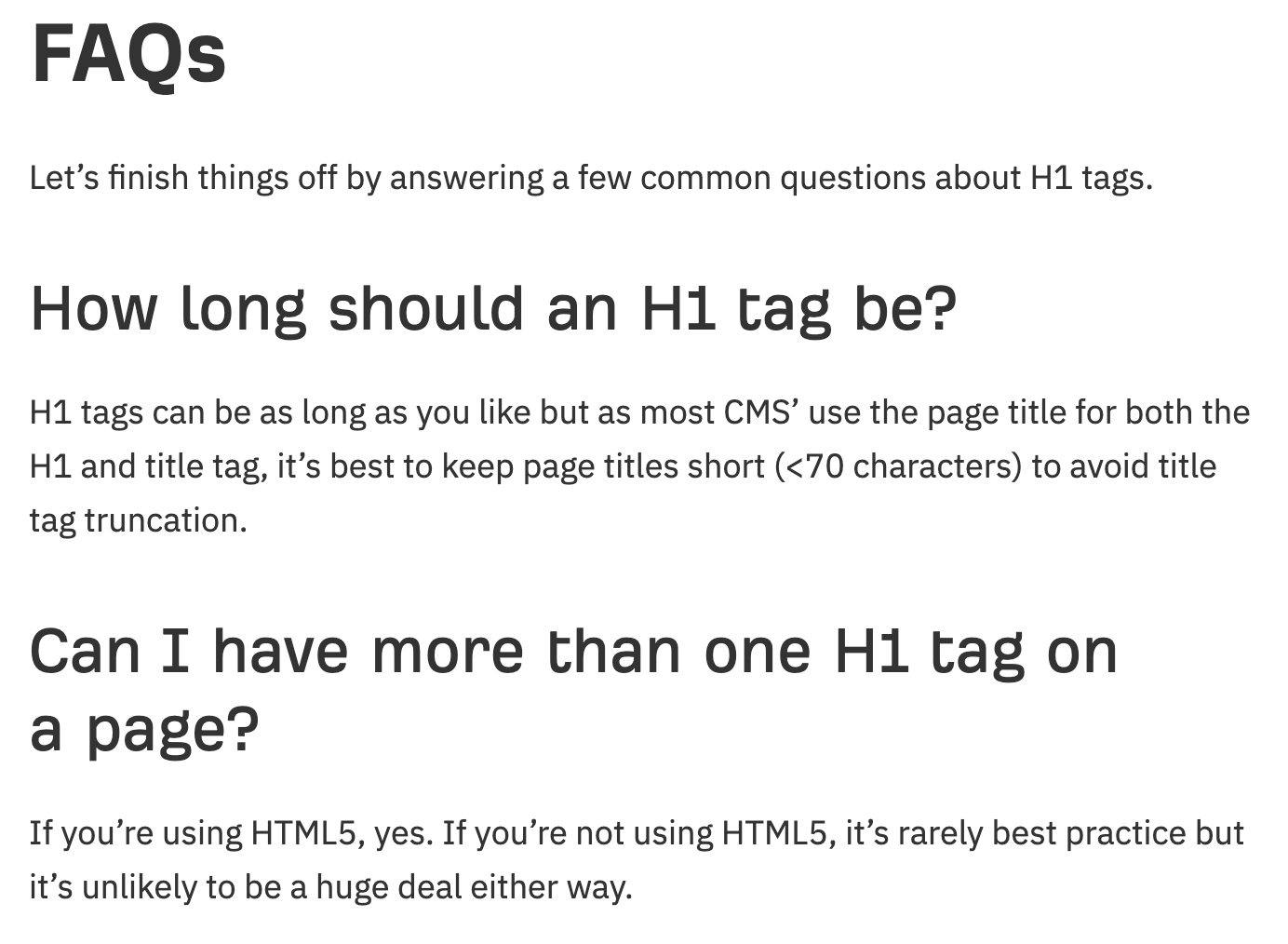
Because we answered a common question related to H1 tags—the length—we now rank on Google when people are searching for this answer:
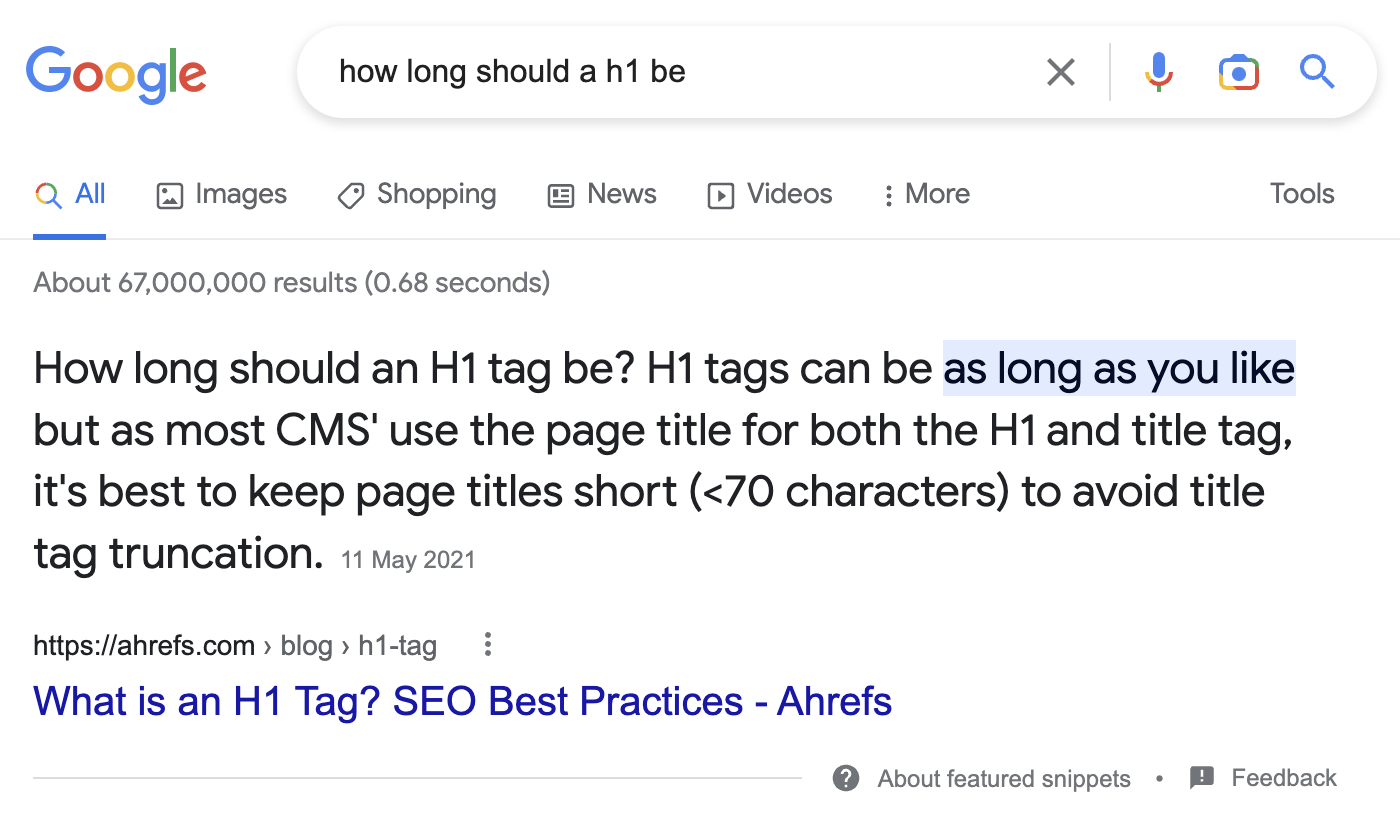
Here’s how to find frequently asked questions to answer:
- Go to Keywords Explorer
- Enter your topic
- Go to the Matching terms report
- Toggle to “Questions”
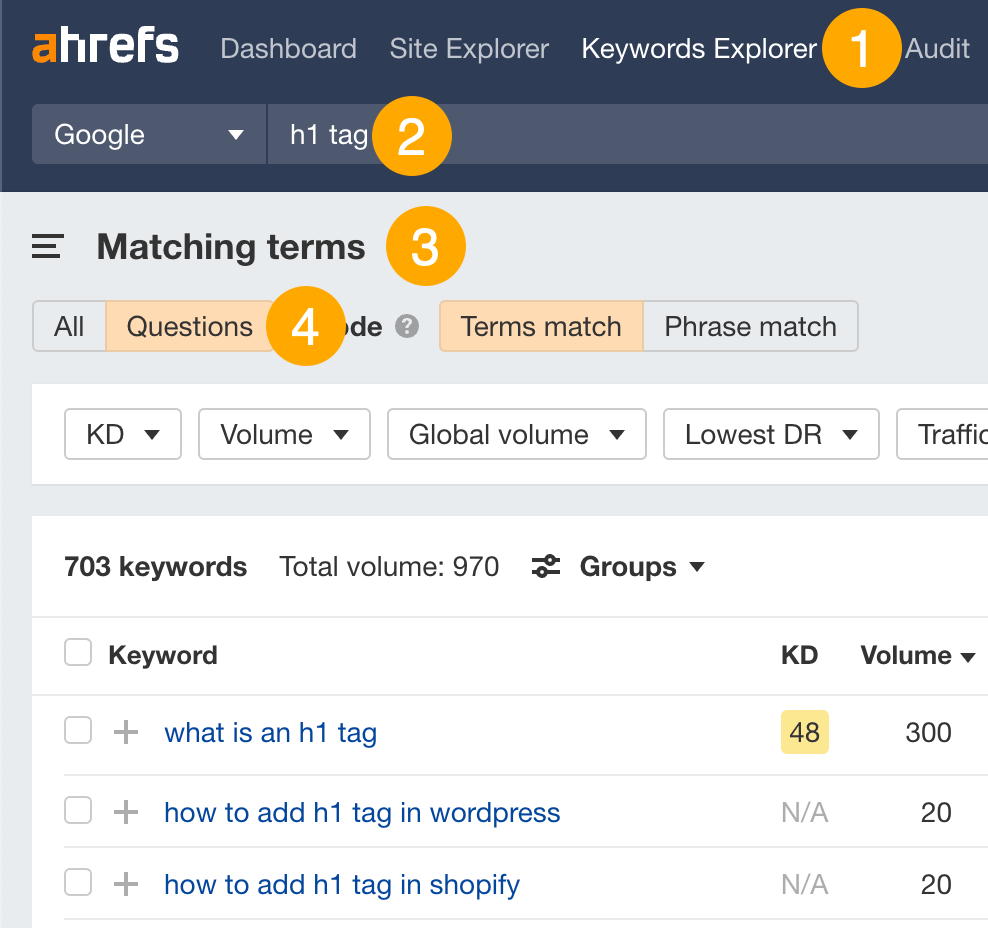
Unlinked mentions are online mentions of your brand or product that don’t link back to your site. For example, this page mentions us but doesn’t link back:
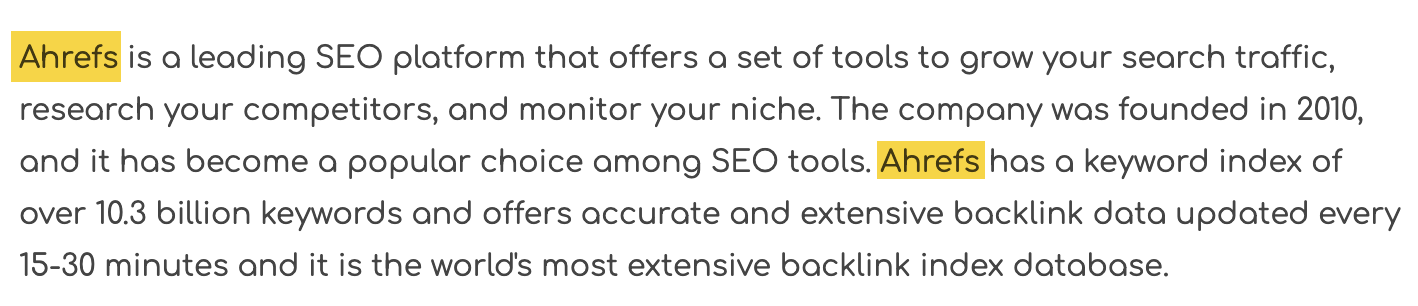
Here’s how to find unlinked mentions for your brand:
- Go to Ahrefs’ Web Explorer
- Search using these parameters:
[brand] -outlinkdomain:yourdomain.com -site:yourdomain.com
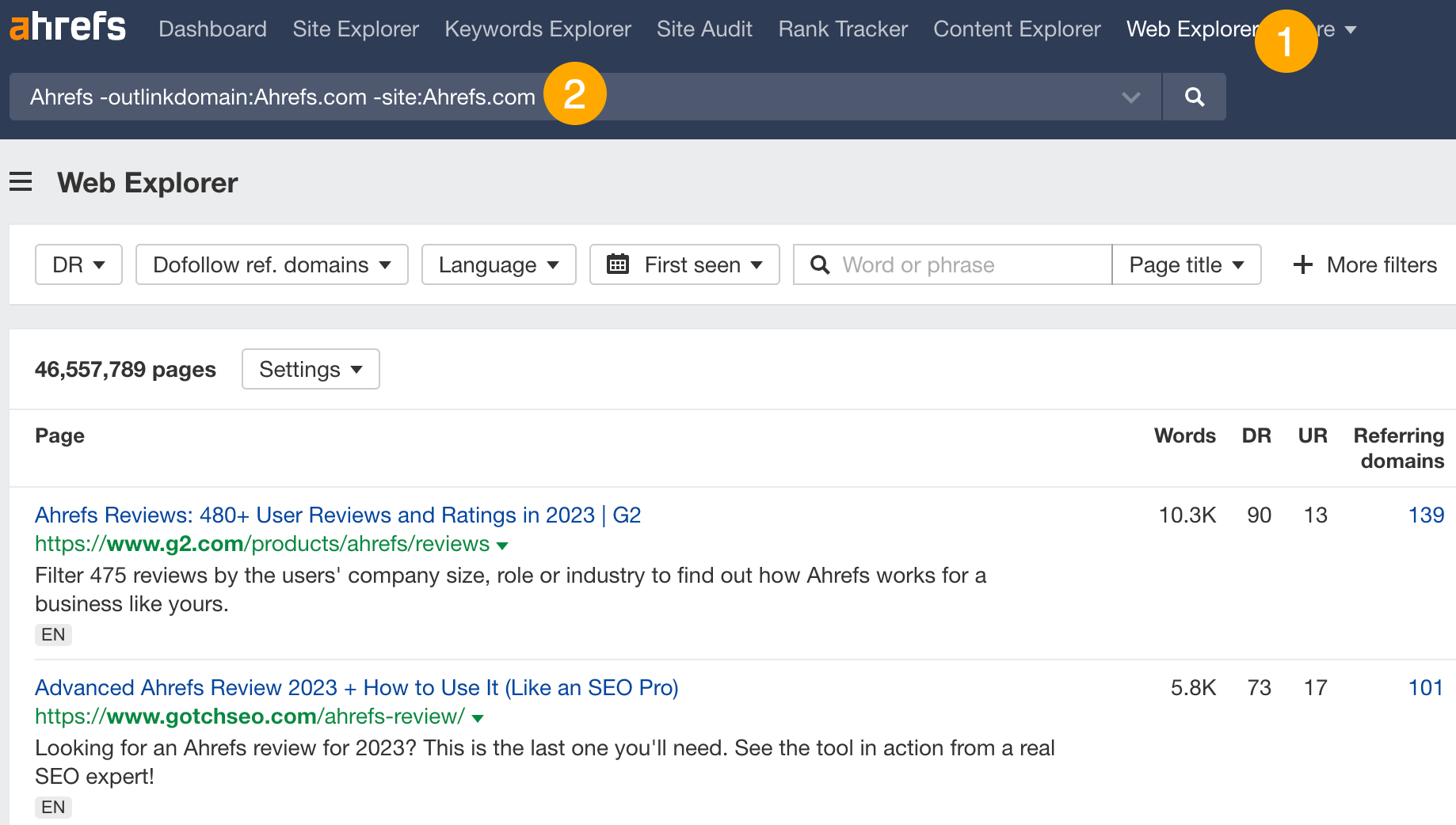
In this example, there are millions of pages to look through, so it’s worth filtering the report by Domain Rating (DR) or referring domains to exclude “low-value” opportunities.
Here’s an example of an unlinked mention we found for our brand:
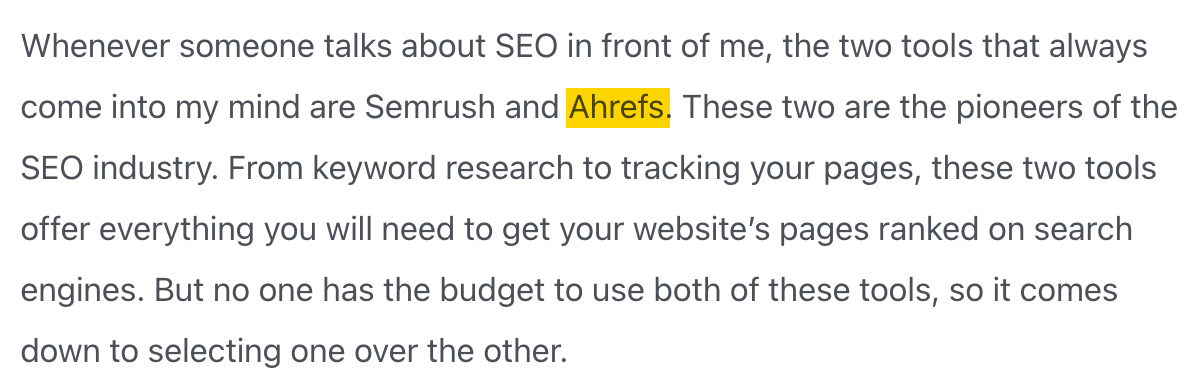
Rather than just reaching out and asking the author to add a link or make the link “clickable,” think about how you can help improve the content and make it beneficial for the author.
In our example, since it’s a product review and there was no mention of our free SEO tools or AWT, we could reach out and let the author know.
Part of Google’s Page Experience signals, Core Web Vitals (CWV) consist of these:
- Largest Contentful Paint (LCP)
- Cumulative Layout Shift (CLS)
- First Input Delay (FID)
They are Google ranking factors.
You can check your CWV data using PageSpeed Insights, a free tool provided by Google that analyzes a page’s performance and provides suggestions for improving its loading speed and user experience.
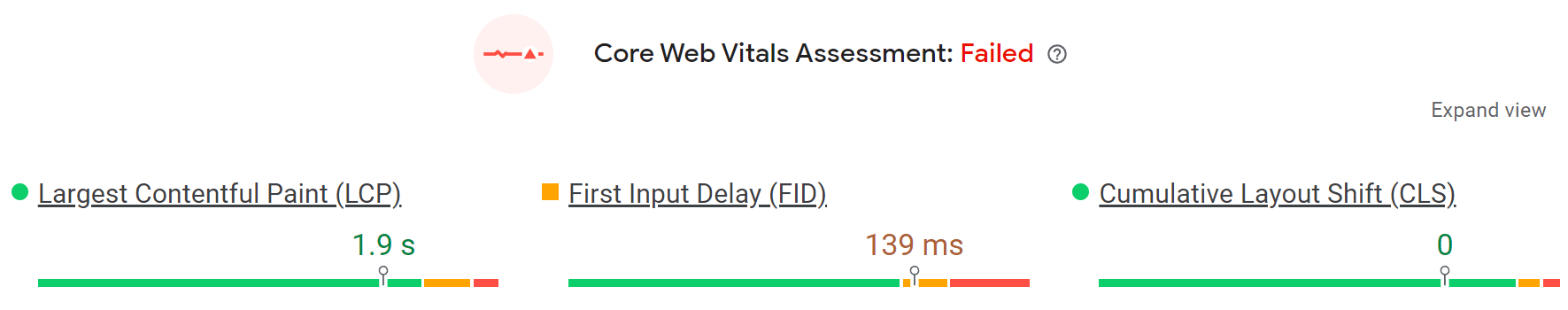
You can also connect PageSpeed Insights’ API to Site Audit and see your Core Web Vitals together with other technical SEO issues:
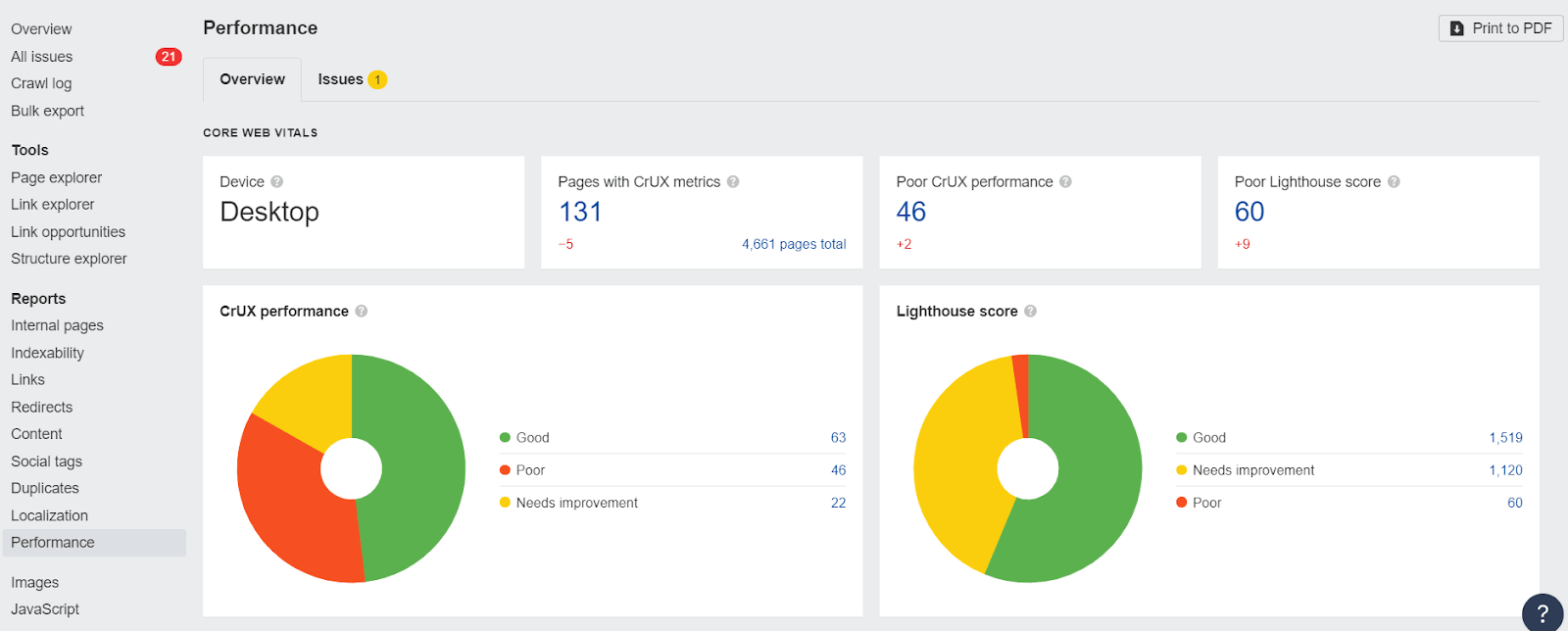
Google uses alternative text (alt text) to understand the subject matter of an image. They can also help your images rank in Google Images and get traffic too.
Run a crawl with Site Audit (via Ahrefs Webmaster Tools) to find images on your site without alt text:
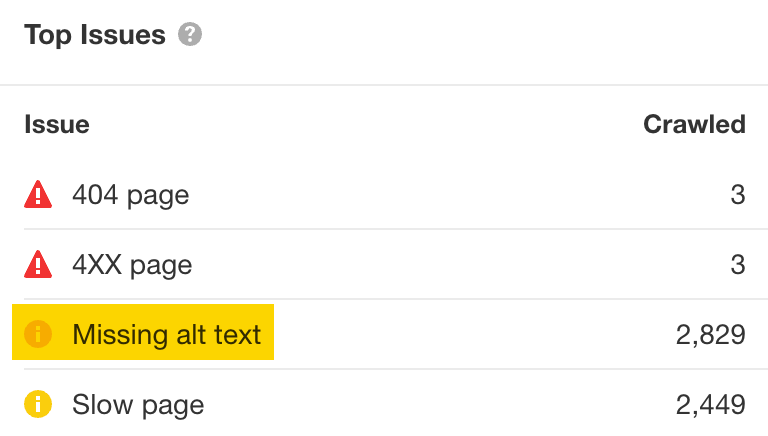
It’s then just a matter of going through them and adding alt text. Keep it descriptive and concise, but don’t stuff keywords (e.g., “black kitten”).
If you’ve already created a piece of content, you can go the extra mile by repurposing it into different formats. For example, we turned our SEO checklist into a video:
I also turned my post on the Skyscraper Technique into a Twitter thread:
But why do this if your goal is to improve your Google rankings? Well, YouTube videos rank on Google search results too:
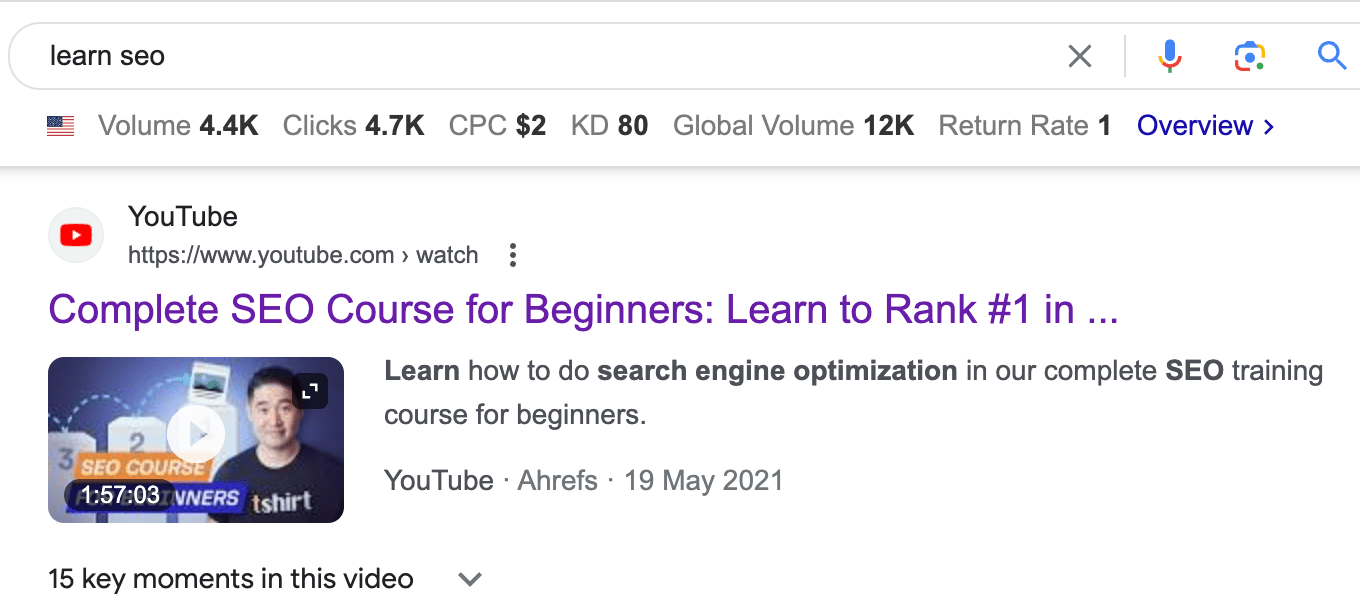
Google also introduced Perspectives in 2023. This is a tab on the SERPs that allows users to see results from TikTok, YouTube, Quora, Reddit, tweets, and more.
Essentially, Google will begin showing results from other channels too, not just websites. So there could be a possibility that “improving SEO” in the future means creating relevant content on other channels too.
Sitelinks are links to other pages (or sections of a page) that appear under some Google search results. They give you more visibility on the SERPs.
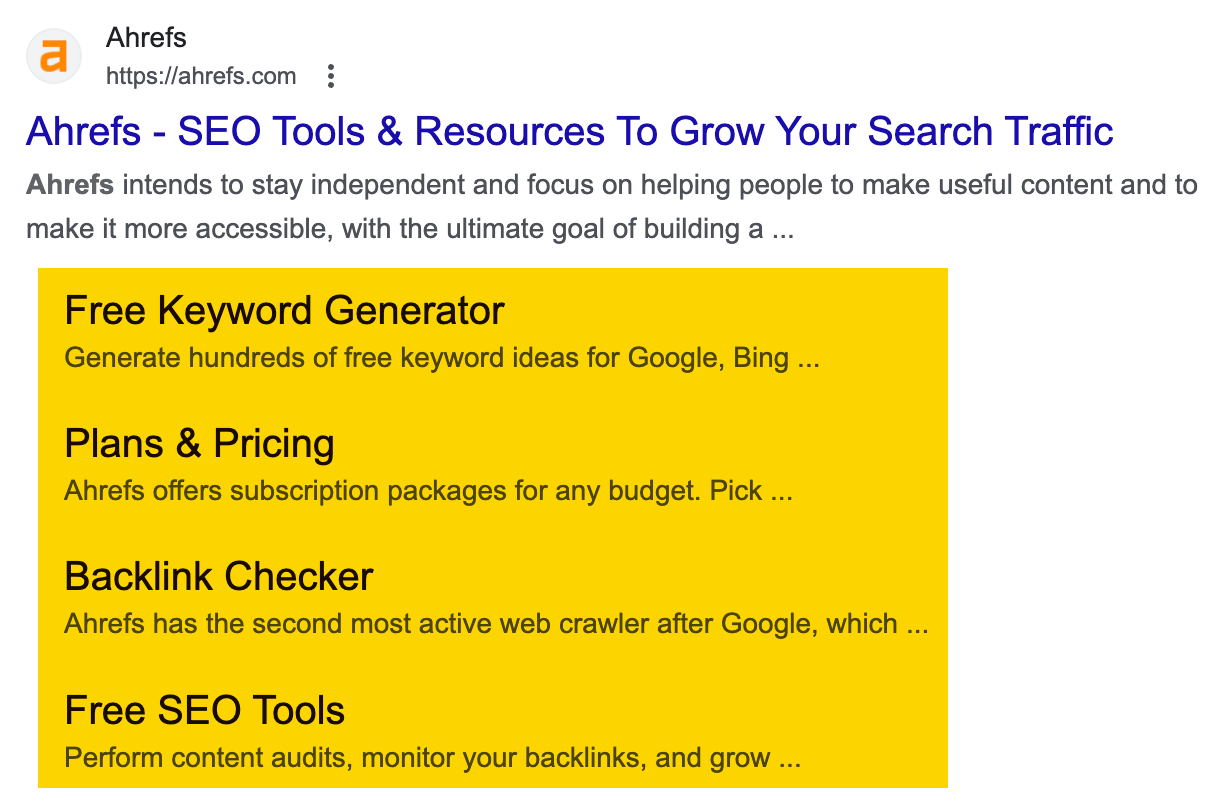
Sitelinks are often jump links on the page:
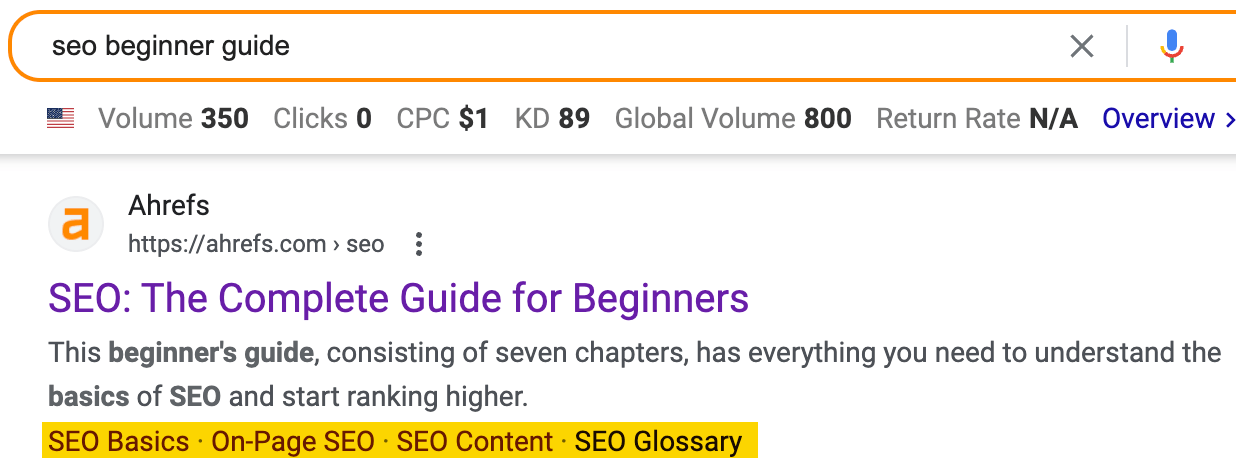
So a good way to influence them is to create a table of contents for your pages. This is what we do for every blog post:
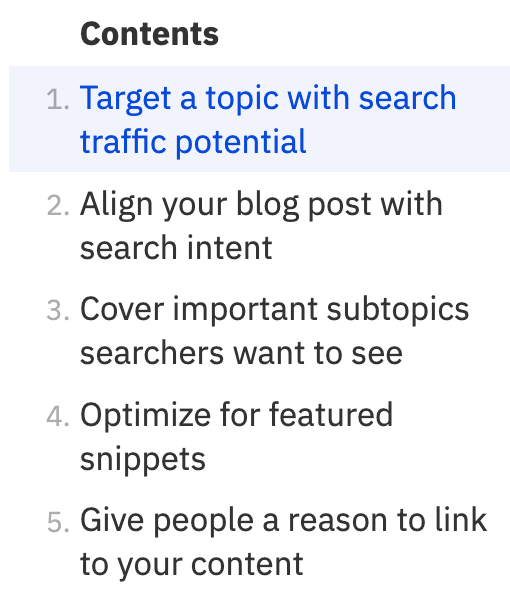
If you’re using WordPress, you can do this via a plugin, like Easy Table of Contents.
If you’re a business serving customers locally, you’ll want to appear on local “map pack” search results too.
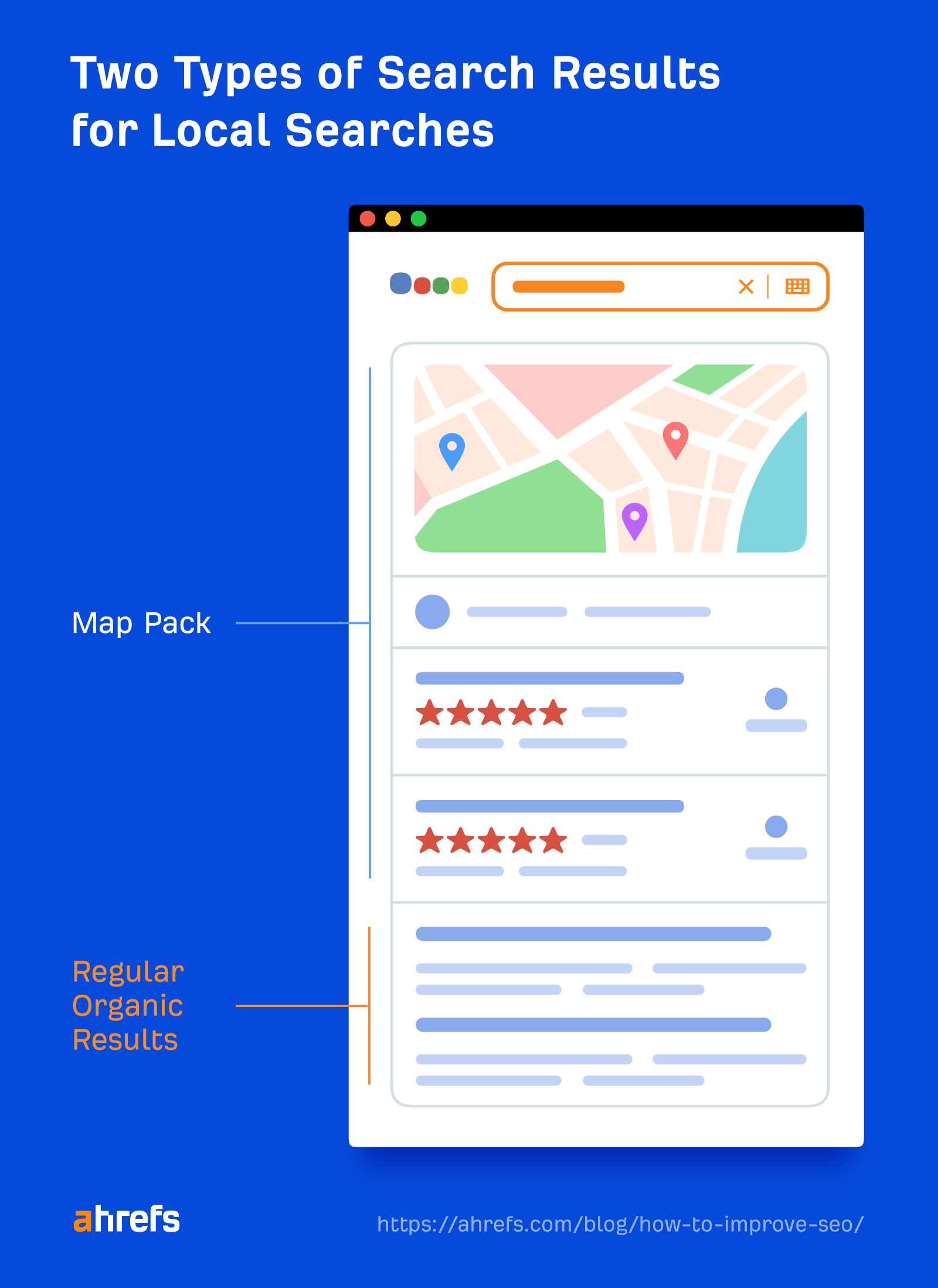
The easiest way to begin boosting your local rankings is to claim and optimize your Google Business Profile (GBP).
Once claimed, the information you add to your business profile can show up in Google’s search results and in Google Maps.
Follow the guide below to learn how to optimize your GBP.
Local citations are mentions of your business’s name, address, and phone number (NAP) online. In all, 7% of SEOs think these citations are the most important ranking factor.
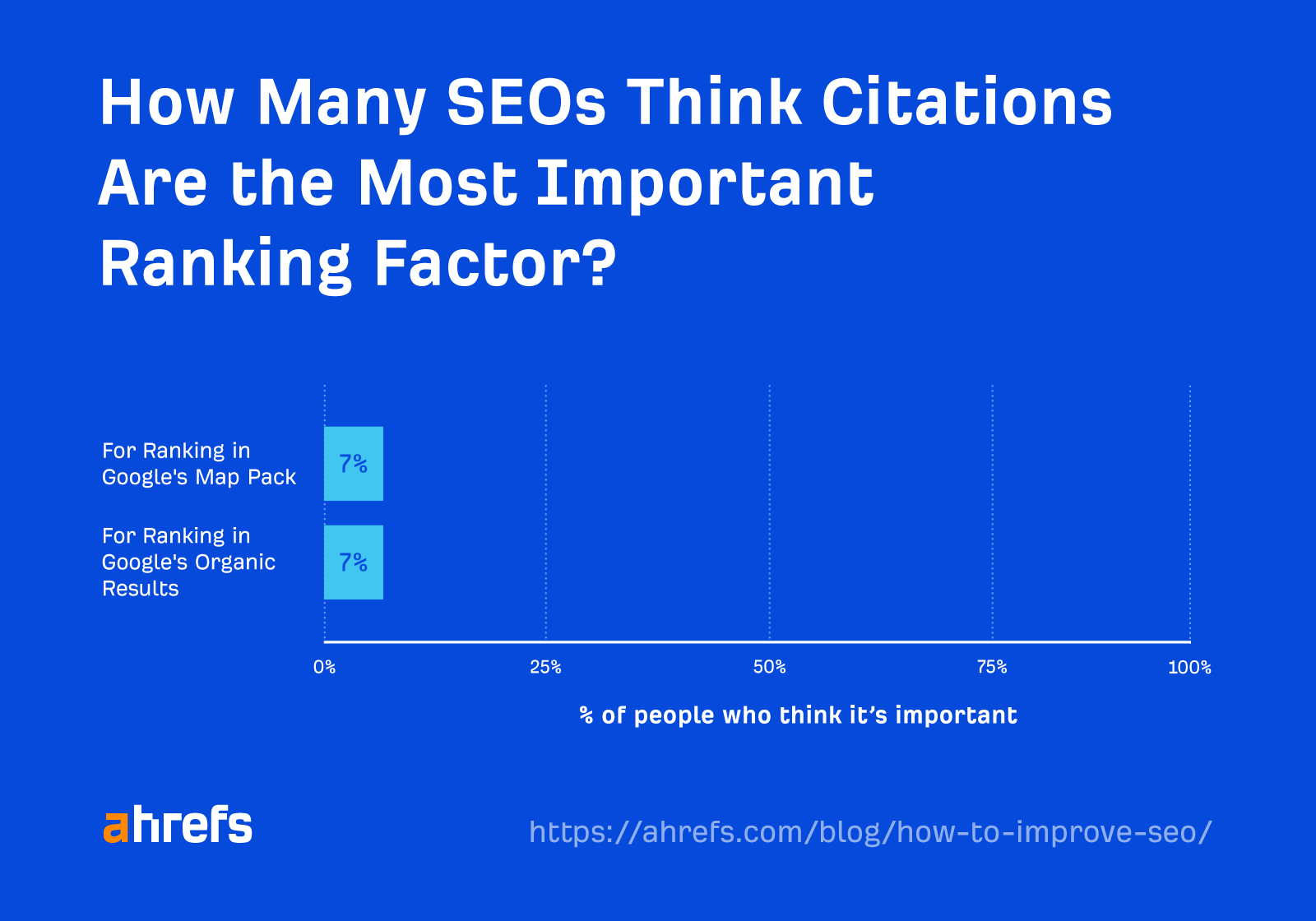
The easiest way to do local link building is via directories. Here’s how to find industry and local directories:
- Go to Ahrefs’ Site Explorer
- Enter your domain
- Go to the Link Intersect report
- Add your competitors to the top section
- Hit Show link opportunities
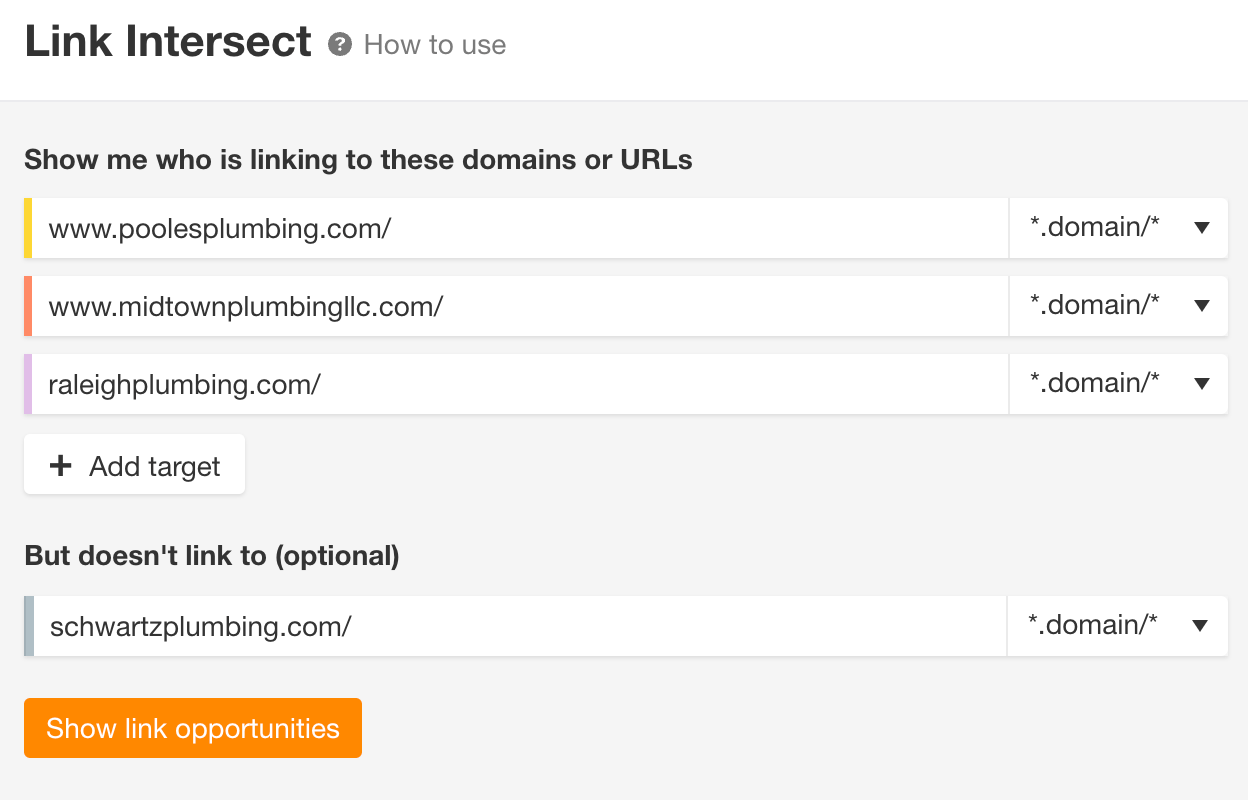
This will show you the websites linking to one or more of your competitors’ homepages, but not to yours. Look through the list to find sites that are niche and local directories.
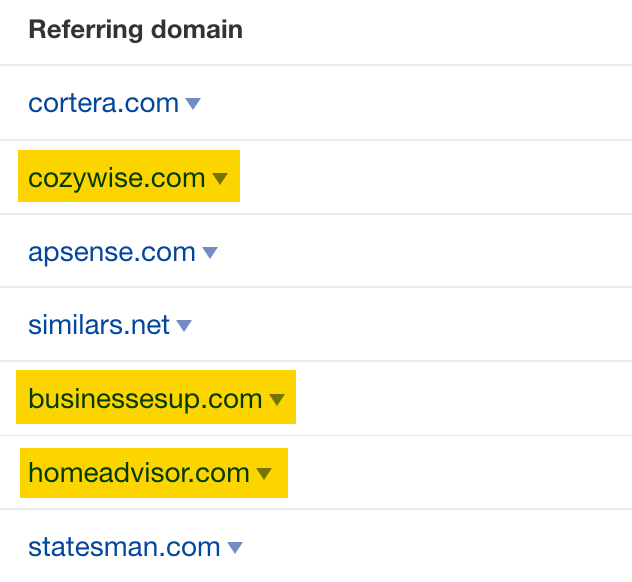
If you’re not sure whether a site is a directory, click the caret in one of the competing page columns to see the referring page, anchor, and backlink. It’s usually quite obvious from these:
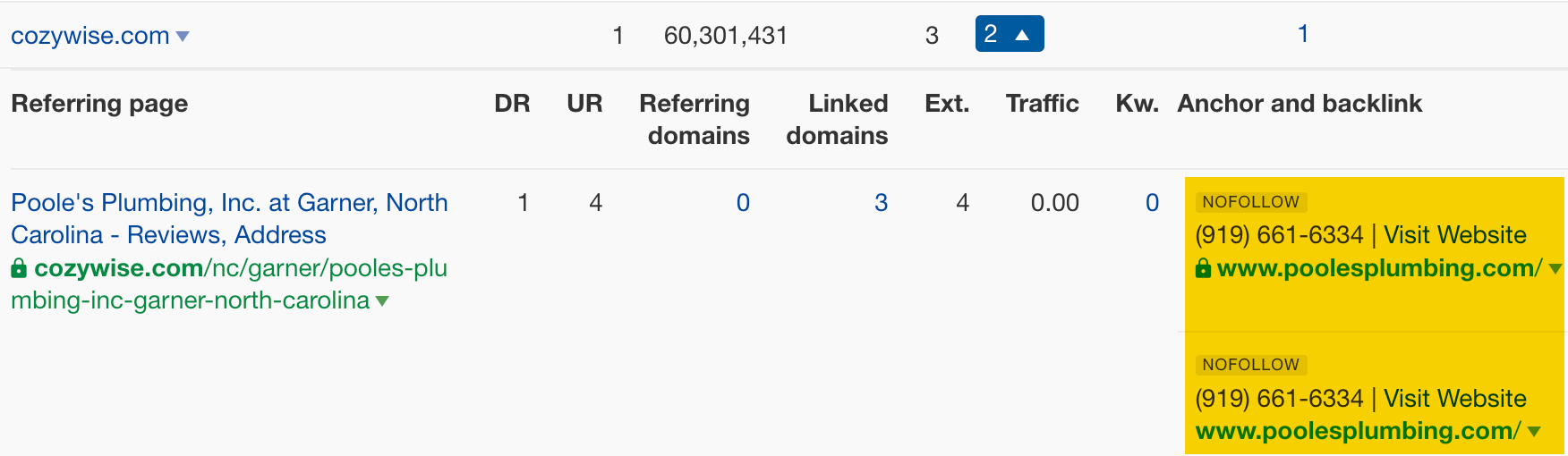
If Google can’t index your pages, you won’t be able to rank in Google search at all. Make sure this doesn’t happen by running a crawl with Site Audit, via Ahrefs Webmaster Tools.
If any of your pages have a noindex tag—which prevents Google from indexing the page—it’ll show up as an issue:
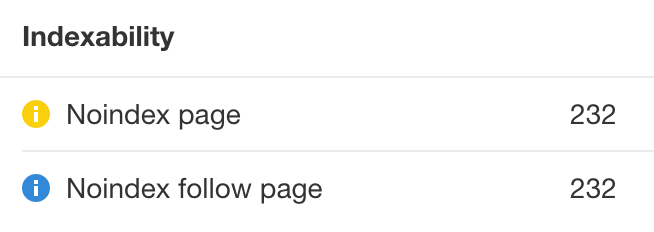
Unless they’re inserted deliberately, you’ll want to remove those tags.
Final thoughts
These tactics have the potential to improve your rankings in search engines. But don’t expect your SEO rankings to jump overnight.
Our research suggests that only 5.7% of all newly published pages reach the first page of Google within a year. That’s no surprise. SEO is a long-term game.
So while it makes sense to implement these “low-hanging fruit” tactics to improve SEO rankings, they’re no replacement for a long-term SEO strategy.
Have questions or comments? Let me know on Twitter or Threads.