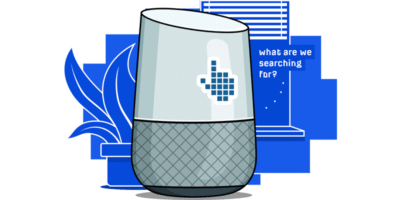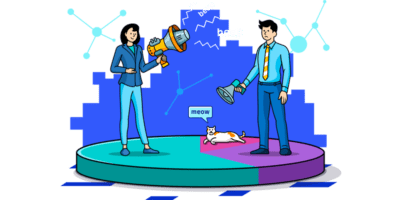It’s a fair question, but is it even possible?
In this post, you’ll learn:
- What is voice search?
- How widely used is voice search?
- Things to know about voice search
- How to optimize for voice search
- Should you optimize for voice search?
Voice search is where someone uses their voice to interact with a search engine rather than searching by text.
That might sound obvious, but the important part is the bit about interacting with a search engine. “Hey Google, turn on the lights” is not an example of voice search because it isn’t a search. You’re merely issuing a voice command to a ‘smart’ assistant. It’s the same story if you ask Google to phone a friend from your phonebook. You’re not searching the web.
On the other hand, “Hey Google, where’s the nearest ATM?” is an example of voice search because you’re asking Google, a search engine, to scour the web for an answer.
Google states that 41% of adults and 55% of teens use voice search daily. And according to a recent Microsoft survey, these are the most common ways people use digital assistants:
- 68% search for quick facts.
- 65% search for directions.
- 47% search for businesses.
- 44% research products or services.
Before we talk about how and if you should optimize for voice search, there are a few things to keep in mind:
- Google’s answer varies between devices
- Google often answers questions with the featured snippet
- Google usually pulls answers from top-ranking pages
1. Google’s answer varies between devices
Ask Google how to make pizza dough on your phone, and the response is quite basic.
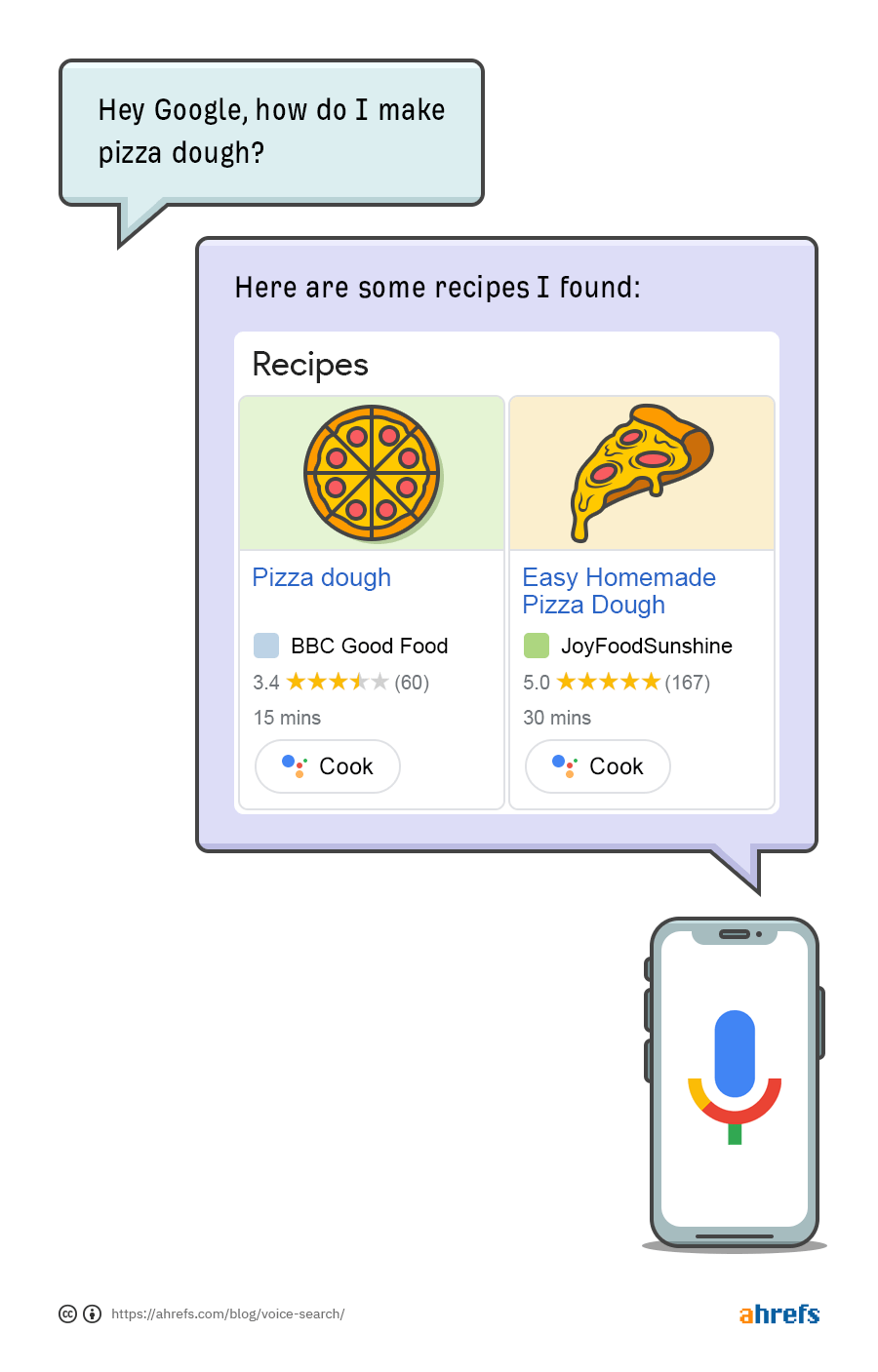
But if you ask the same thing on Google Home, it picks a recipe for you.
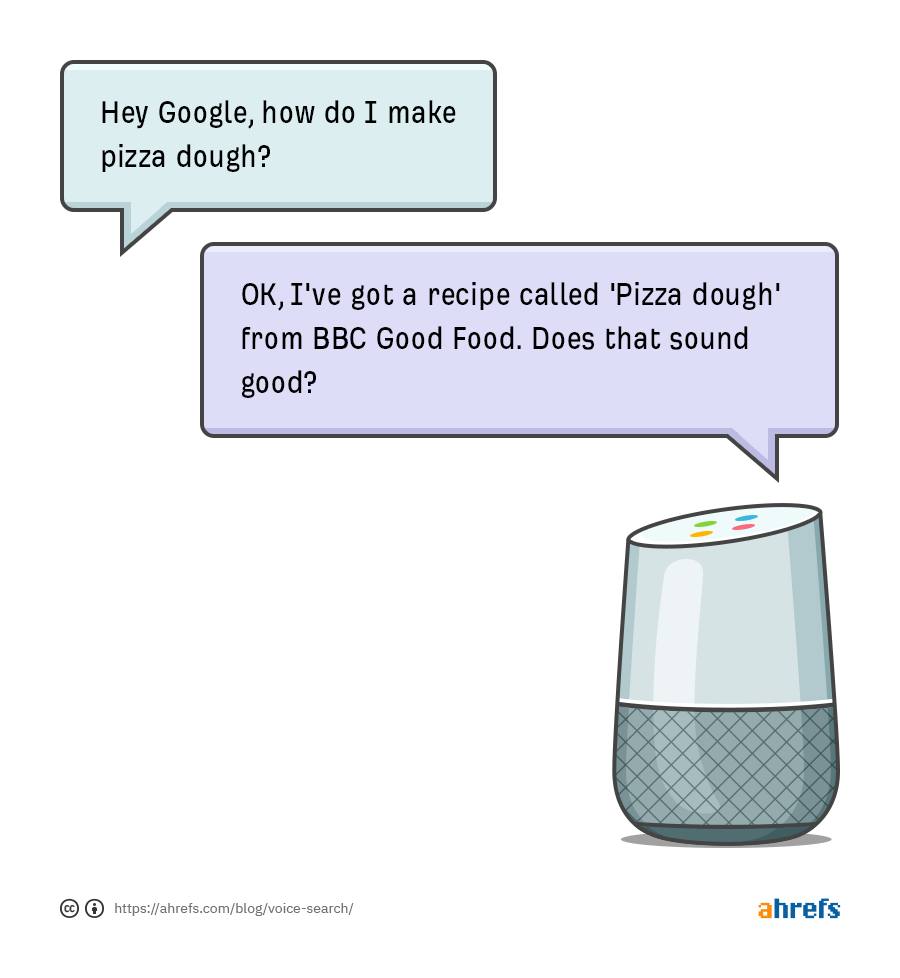
2. Google often answers questions with the featured snippet
According to this analysis of 10,000 Google Home search results, 40.7% of voice search answers come from the featured snippet.
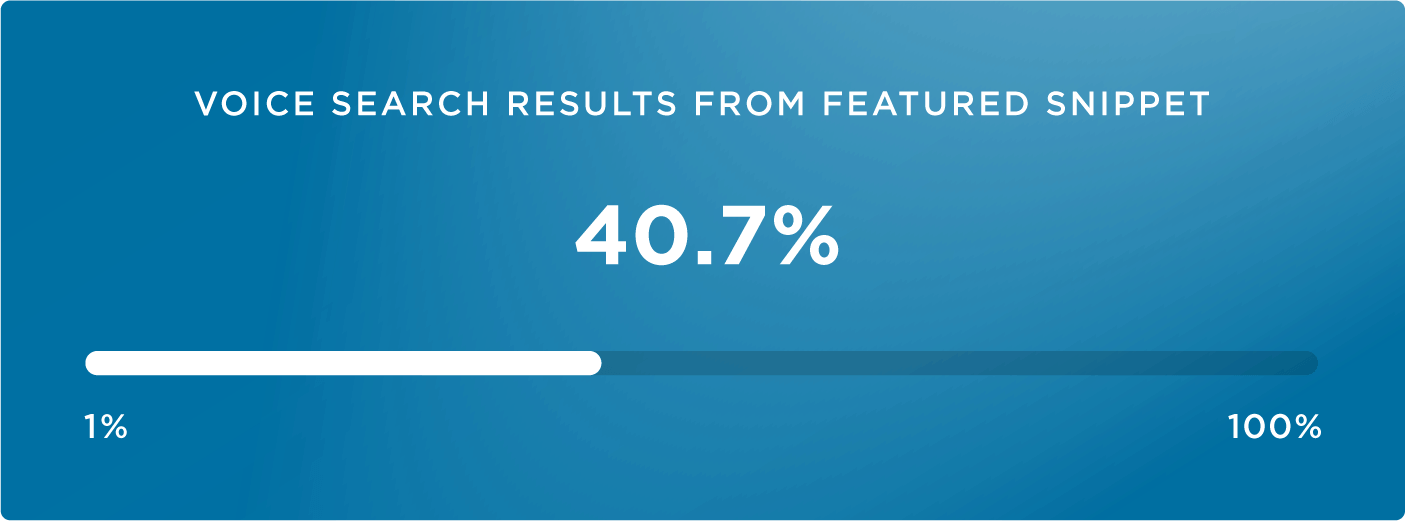
3. Google usually pulls answers from top-ranking pages
Even when Google doesn’t pull the answer from the featured snippet, it still usually comes from one of the top-ranking results. In fact, almost 91% of voice search results come from the top five pages.
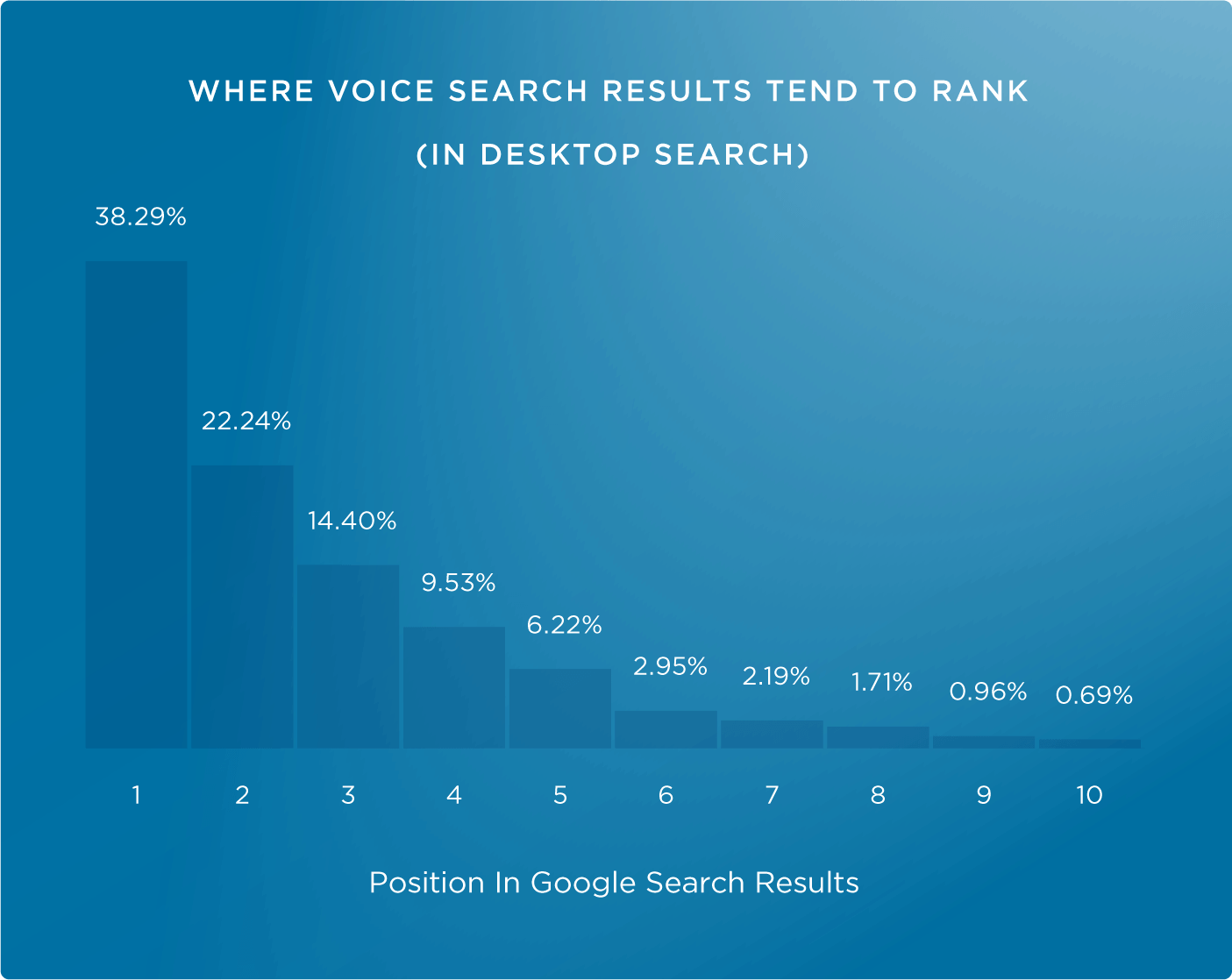
Right now, there’s no way to see how many people search for a specific keyword by voice. Google doesn’t give us this data, and it isn’t in any third-party keyword research tools. But what we do know is that voice search technology is still quite primitive and that we’re mostly limited to using voice search for simple questions, like:
- When was running invented?
- How far away is the gym?
- How much protein powder is too much?
- Where can I buy swimming goggles?
- What’s the number for LA Fitness of 79th St?
For that reason, voice search SEO is mostly about finding, answering, and optimizing for relevant questions that people might be asking.
Let’s run through how you might do that.
- Get a Google My Business profile
- Find the questions people are asking
- Decide if and where to provide answers
- Answer the question
- Make sure the page loads fast
- Get more high-quality backlinks
- Add schema markup
1. Get a Google My Business profile
People are likely asking questions directly related to your business, and the best way to optimize for those is with a free Google My Business (GMB) profile. Why? Because Google usually pulls answers about your business from here if it’s there.
For example, say that I wanted to book an appointment with my local salon. If I ask Google for the number, it comes from their GMB profile.
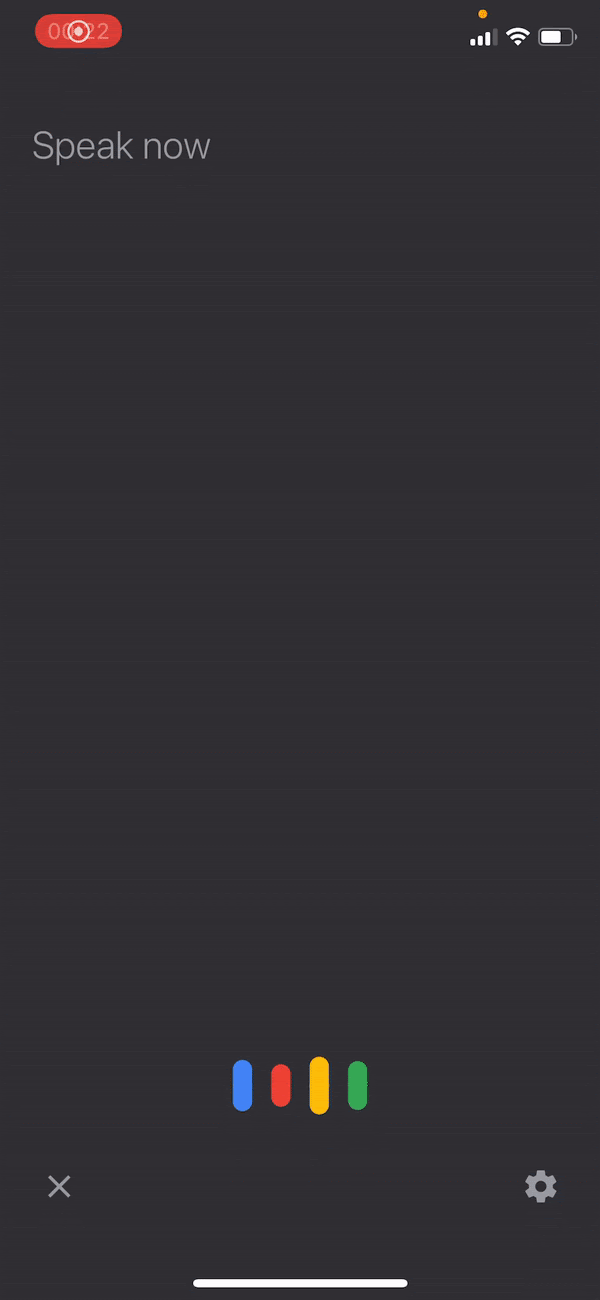
If I ask for directions on the day of my appointment, they also come from GMB.
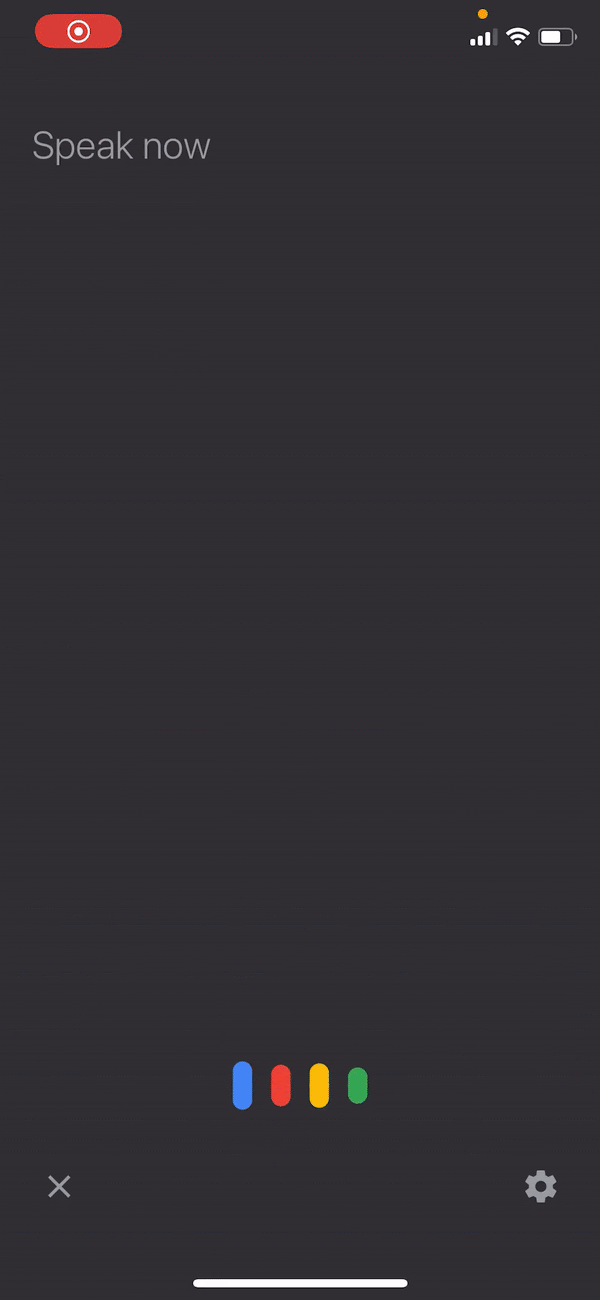
But GMB is important for more than just searches directly related to your business. It’s equally, if not more important, for other types of local searches. For example, if I ask Google Home to find the best local Italian restaurant, it reads out suggestions based on GMB profiles.
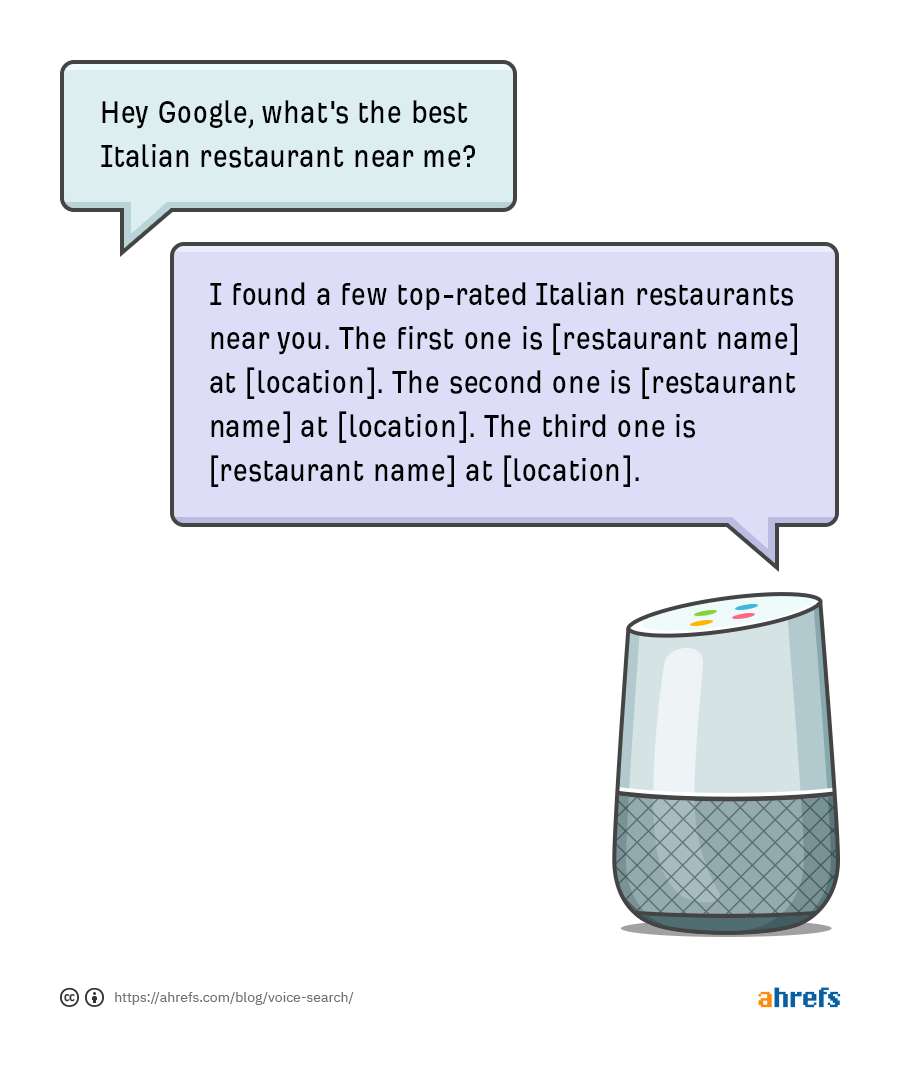
But it’s not just about having a profile; you also need to work to earn reviews and optimize your listing. And an important part of that is keeping things up to date.
Let me drill home just how important this is with a true story…
Last year, I asked Google for directions to a dental office. Roughly ten minutes from the end of my journey, I realized Google was taking me to their old location because they never updated their GMB address after moving. I almost missed my appointment.
2. Find the questions people are asking
Beyond Google My Business, voice search optimization is mostly about creating and optimizing content for relevant questions that people are asking. And there are a few ways you can find these.
Find questions you already rank for
If your site is already ranking high for popular questions, these are low-hanging opportunities for voice search optimization. Why? Because Google pulls most voice search answers from one of the top-ranking pages.
Here’s how to find these:
Site Explorer > enter your domain > Organic Keywords > filter top 5 rankings > filter for keywords that include words like “who,” “what,” “when,” “where,” “why,” “how,” etc.
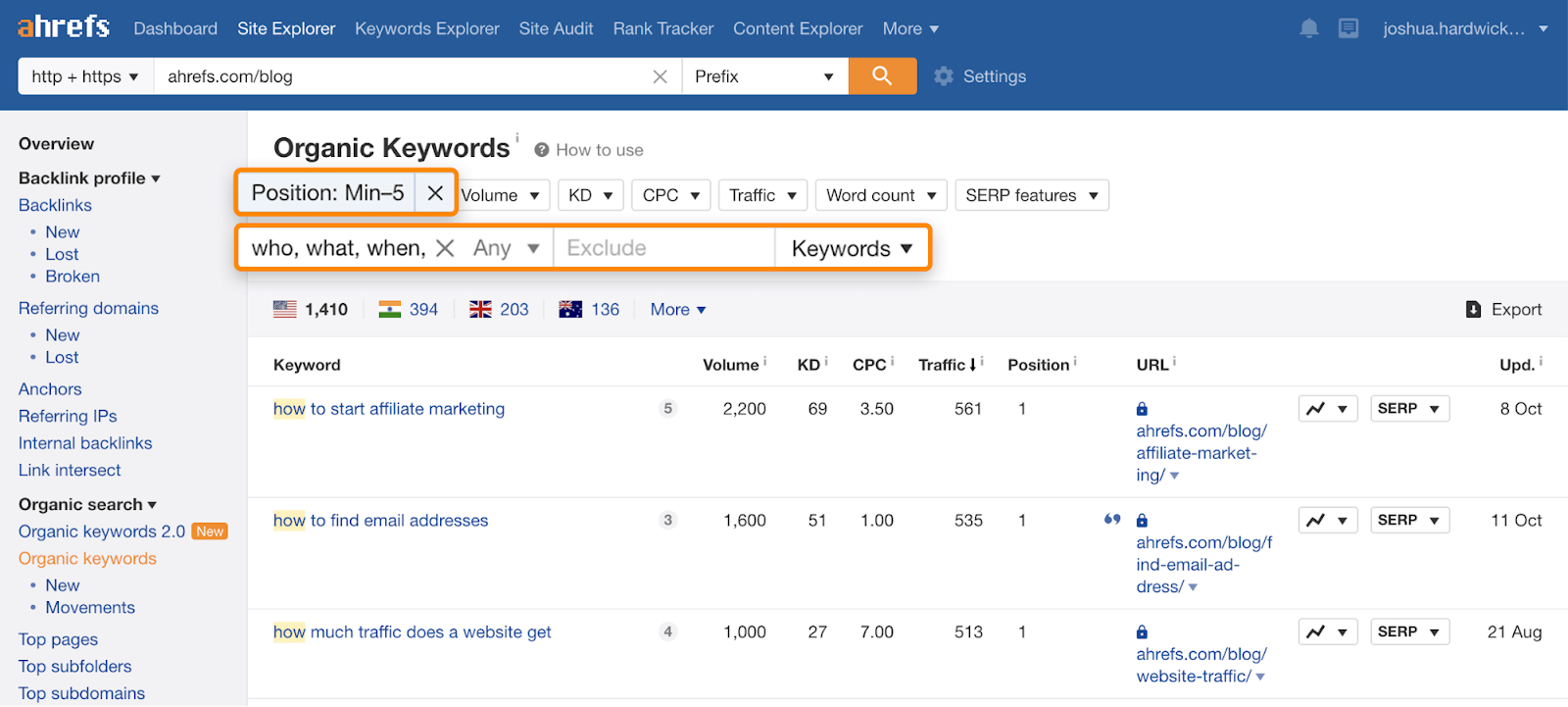
Find questions that competitors rank for
If you’re already ranking for questions, it’s probably because you’ve already answered, or at least partly answered those questions somewhere on your site. But if competitors are ranking for questions that you don’t rank for, then it’s probably because they’ve answered questions you haven’t.
To find these, paste a few competing domains into Ahrefs’ Content Gap tool, then your domain into the “But the target doesn’t rank for…” part at the bottom.
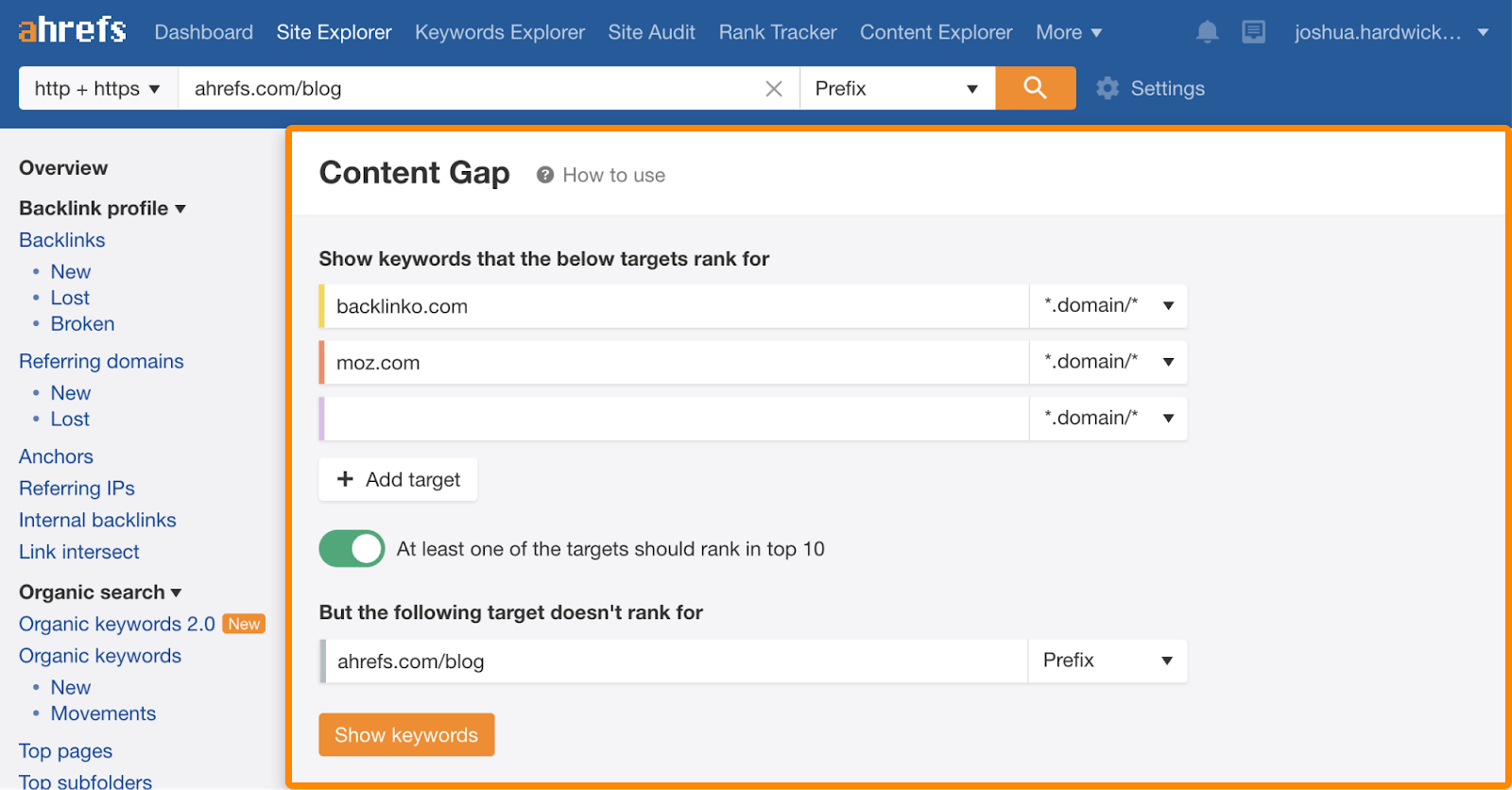
You should see keywords where competing domains rank, but you don’t. You can then filter for question-type keywords that include words like “who,” “what,” “why,” “how,” etc.
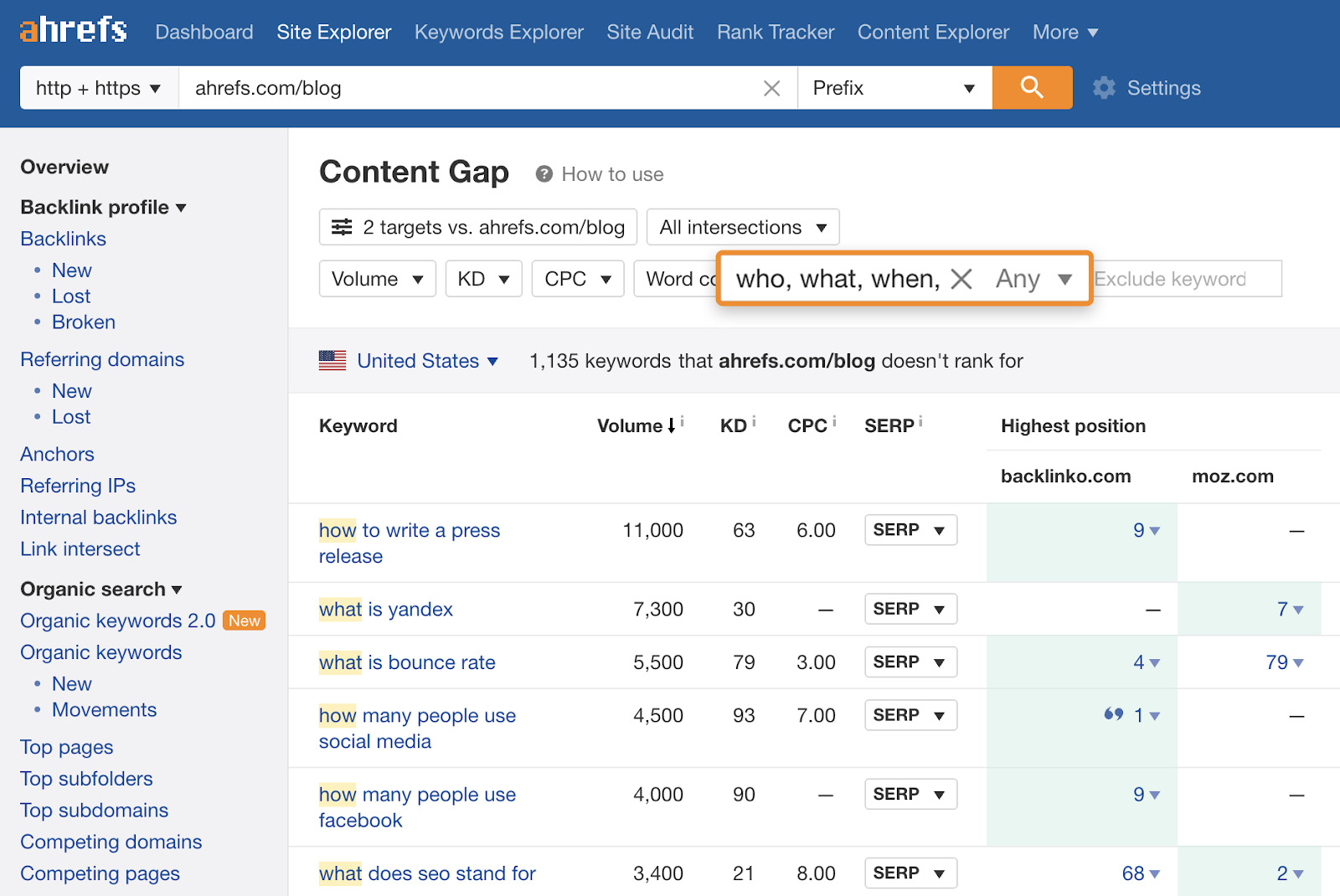
Find other questions
There will always be questions that neither you nor your competitors rank for, and you can find these in Ahrefs’ Keywords Explorer. Just type in a few ‘seed’ keywords related to your site’s topic, then go to the Questions report.
For example, our site is about SEO, so we’ll use “SEO,” “link building,” and “keyword research” as seed keywords.
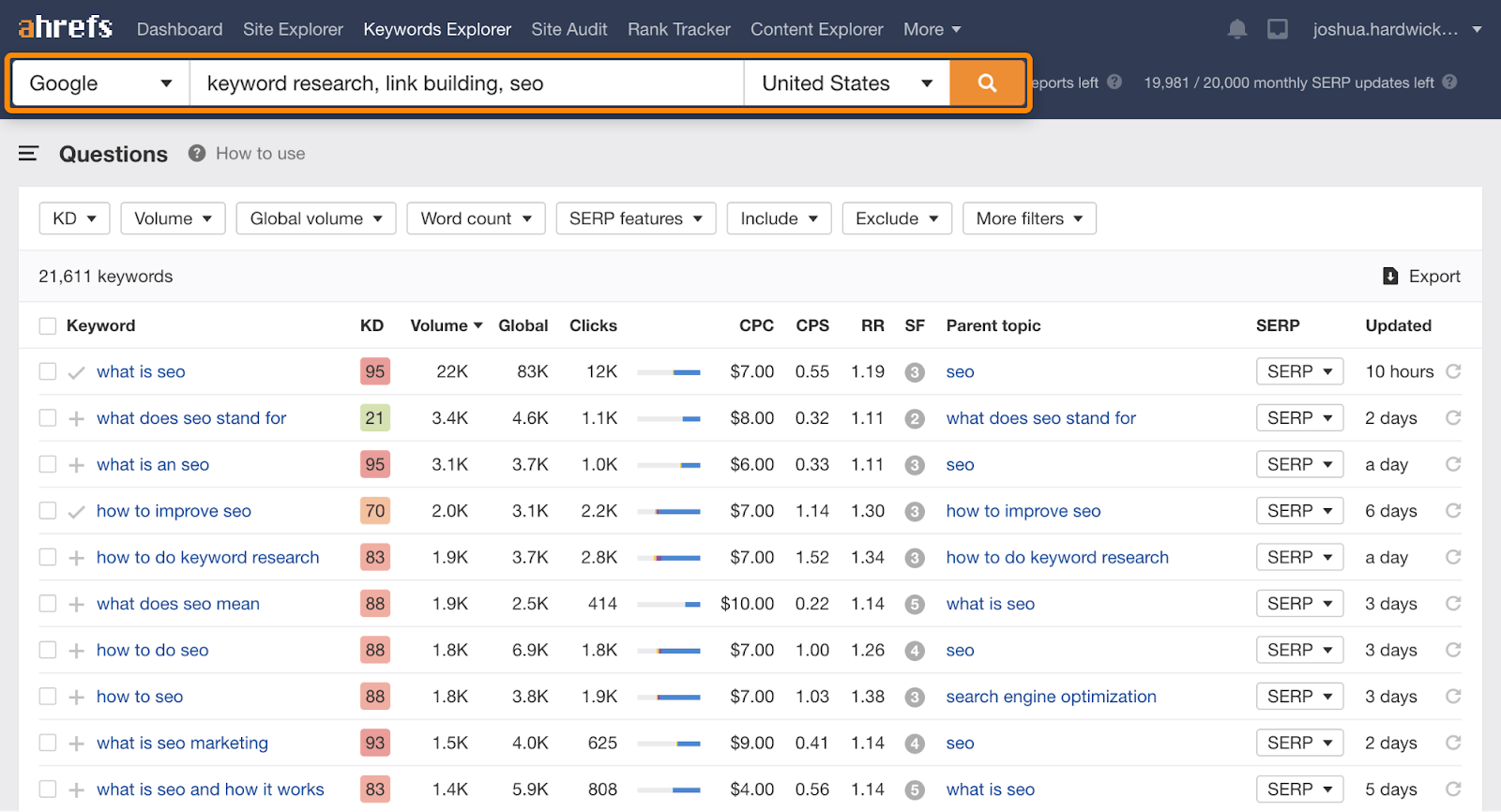
3. Decide if and where to provide answers
Now that you’ve found some relevant and popular questions that people ask Google, you need to find a place to answer them. After all, Google can’t read out an answer from your site if it isn’t there.
Here’s the basic process:
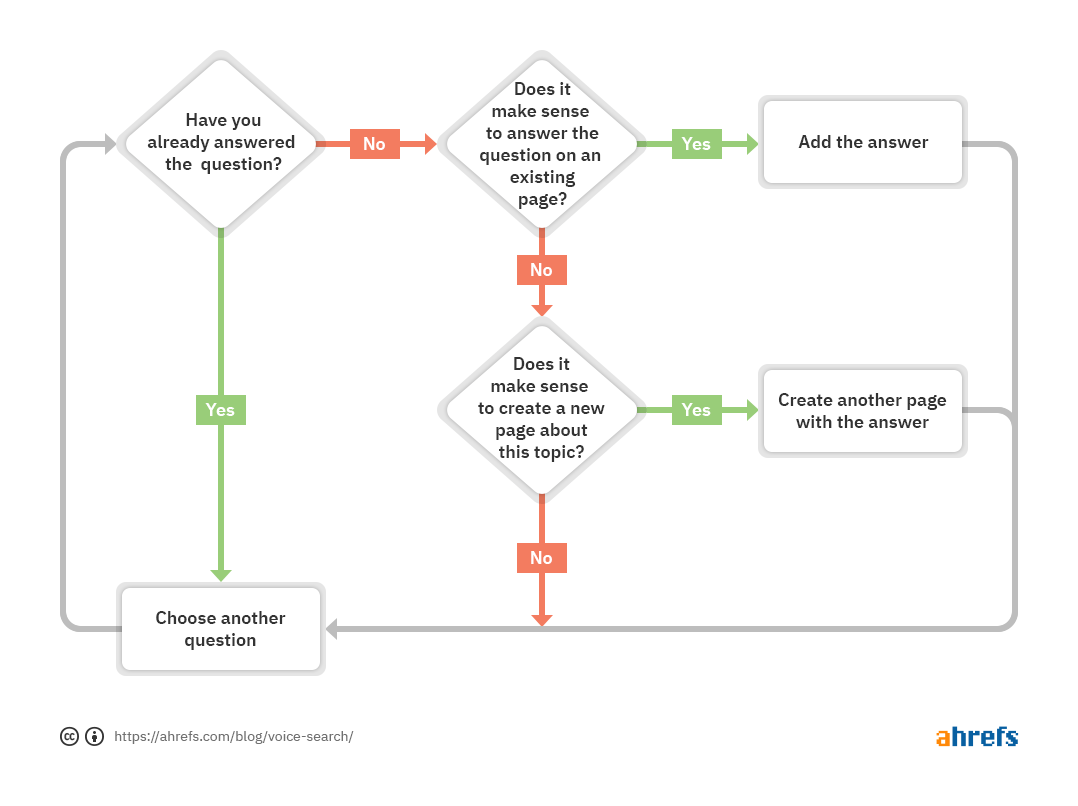
Given that you probably found plenty of potential questions to answer in the previous step, it’s worth starting with those you already rank for. You can then move onto keywords that competitors rank for, and finally, other keywords.
Let’s go through the process in a bit more detail.
Have you already answered the question?
If you’re already ranking for a question, then chances are you’ve already answered it on the ranking page. That’s why we rank (in the featured snippet) for the question “how to start affiliate marketing.” Our affiliate marketing guide answers it with a shortlist of steps.
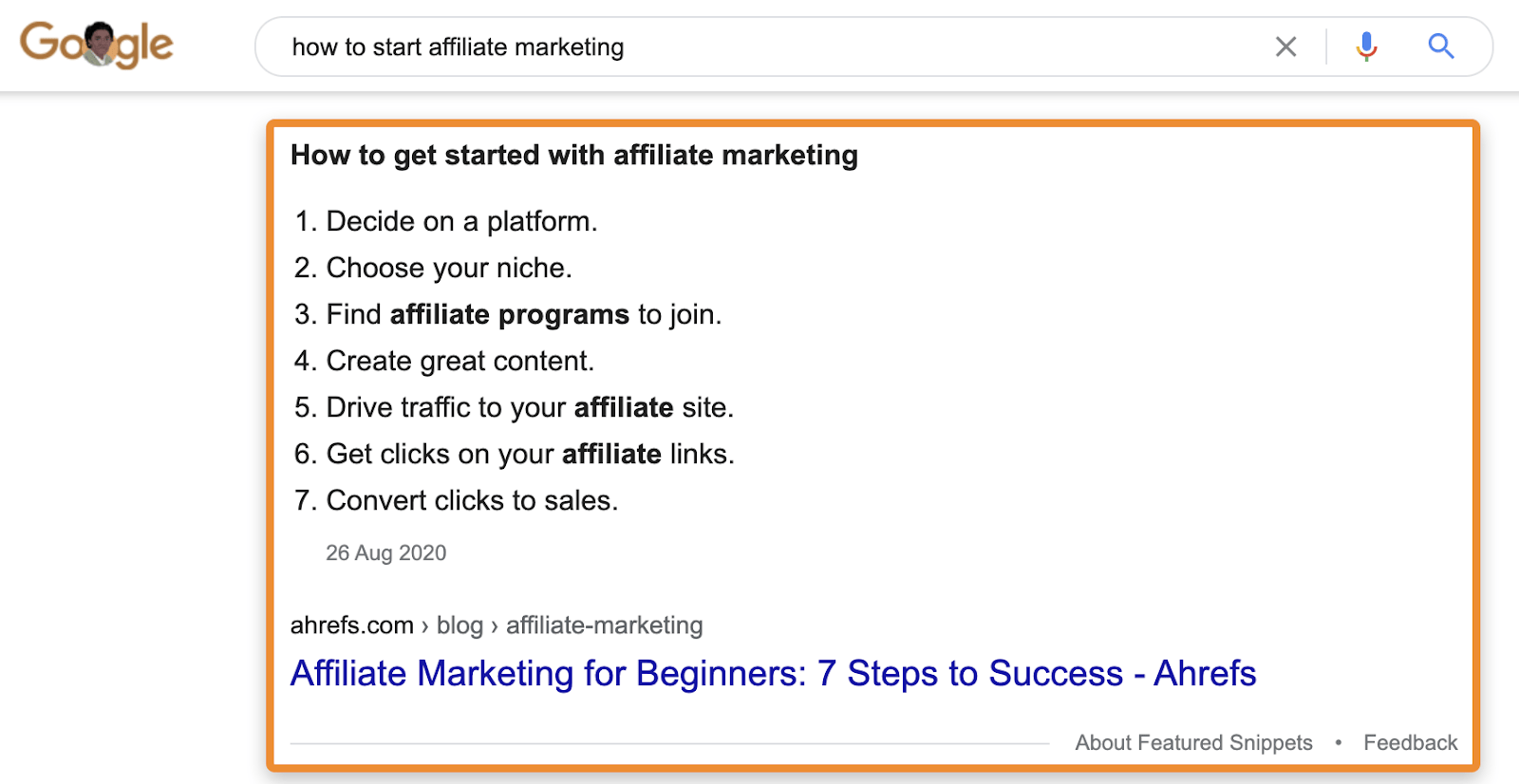
And it answers the question “what is affiliate marketing” with a short definition:
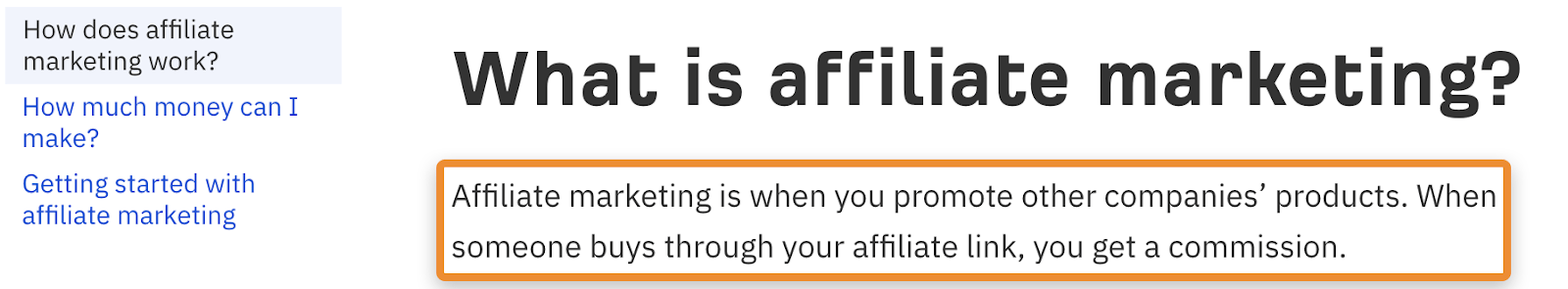
If this is the case for your question, check the optimization advice in the next step.
Can you add the answer to an existing page?
If you haven’t answered the question already, you’ll first want to consider whether it makes sense to answer it on an existing page.
For example, we don’t rank for the question “what is guest blogging” because we haven’t answered it in any relevant blog posts. However, as we already have a post about guest blogging, it’d make sense to add the answer there.
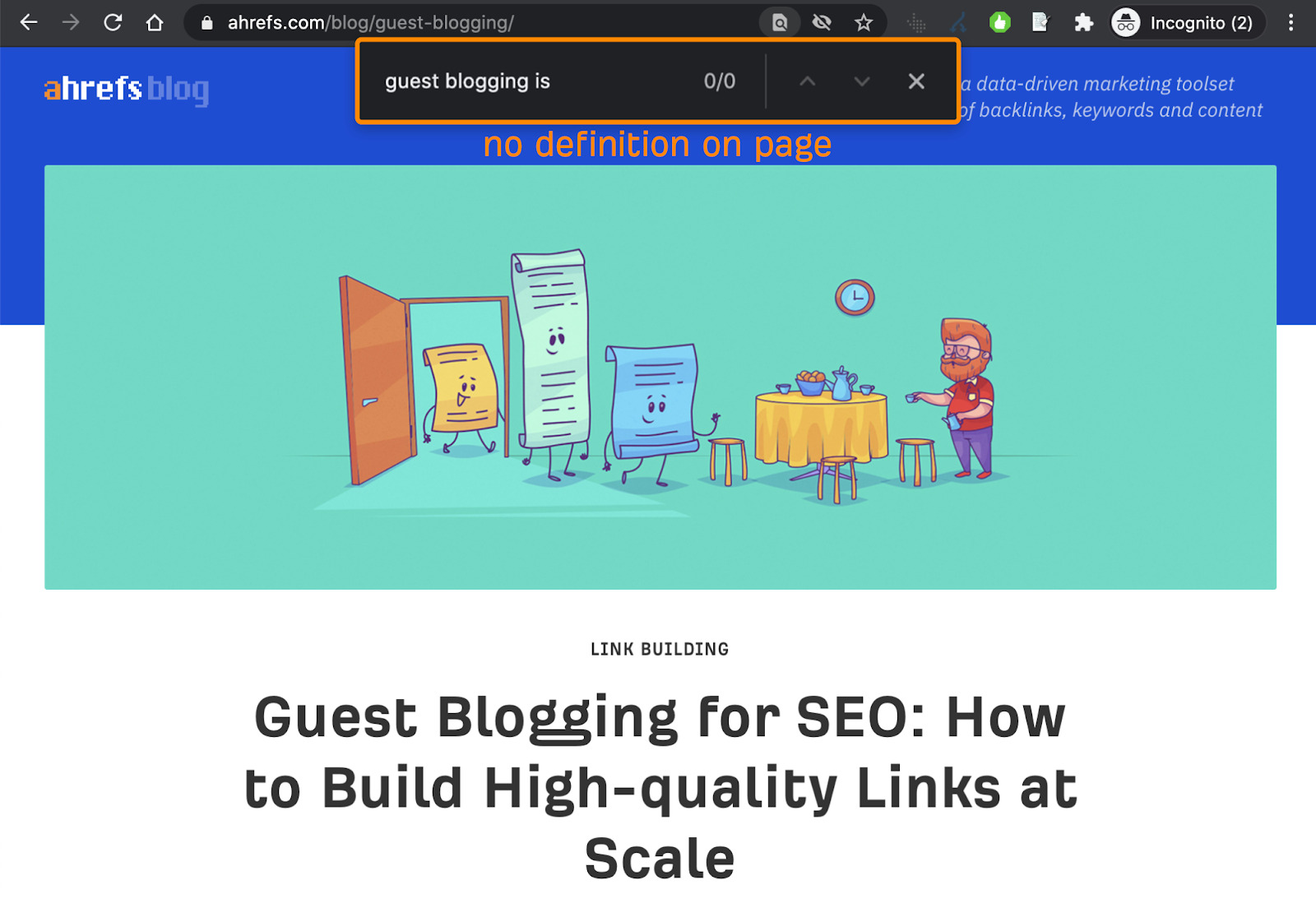
Just know that even if people are searching for a question, potentially by voice, it won’t always make sense to answer it.
For example, take a question like “how to find all email accounts in my name.”
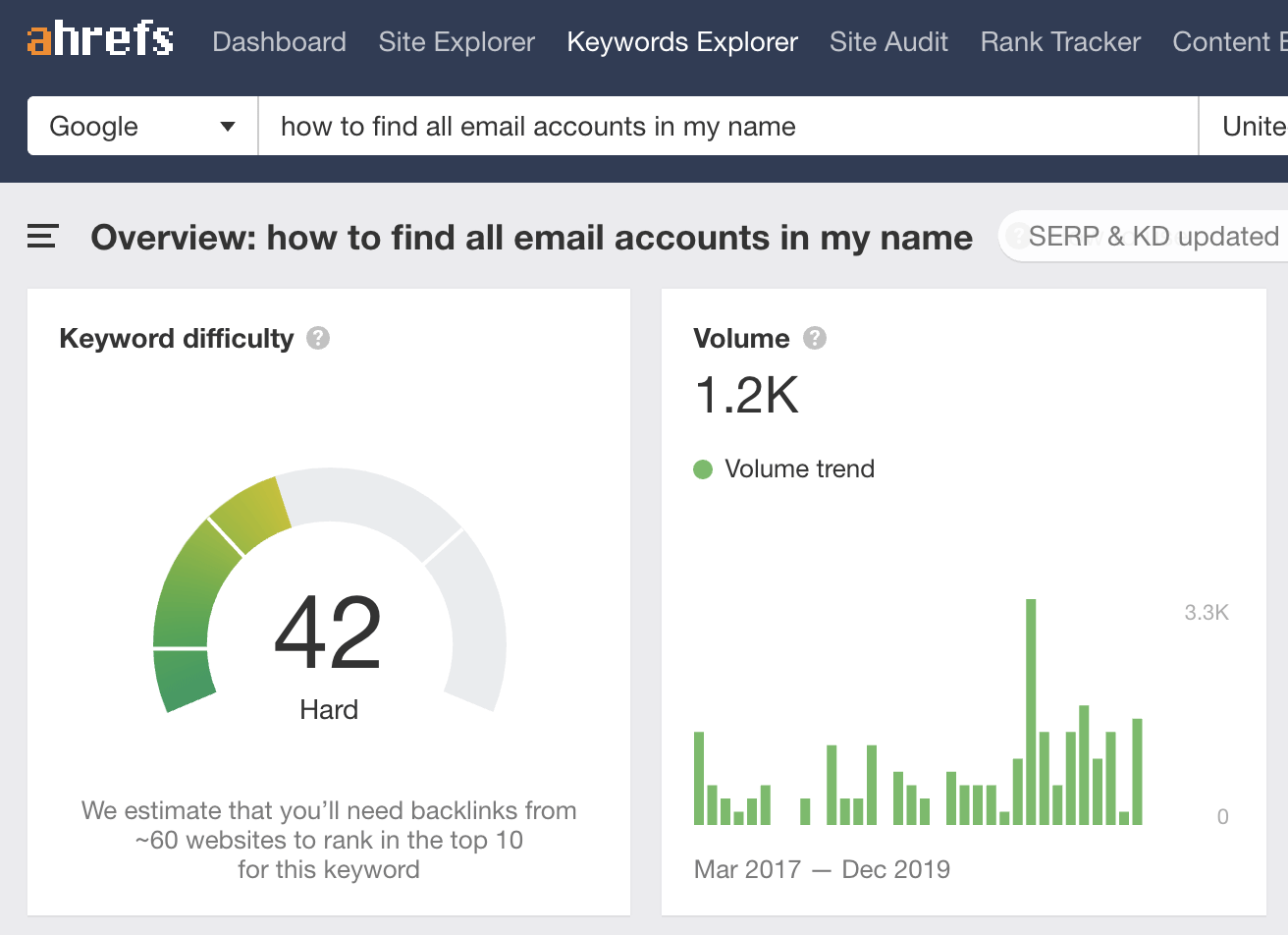
Despite being a popular question, it wouldn’t make sense for us to answer it in our post about finding email addresses because it’s unrelated. Trying to shoehorn the answer in there will just confuse and alienate the rest of our visitors.
If you’re unsure whether an answer to a question fits on a page, check its “Parent Topic” in Keywords Explorer. If this is the same as your page’s main target keyword, it’s a sign that the question falls within the page’s broader topic.
For instance, the Parent Topic for “what is guest blogging” is “guest blogging,” which is the target keyword for our post:
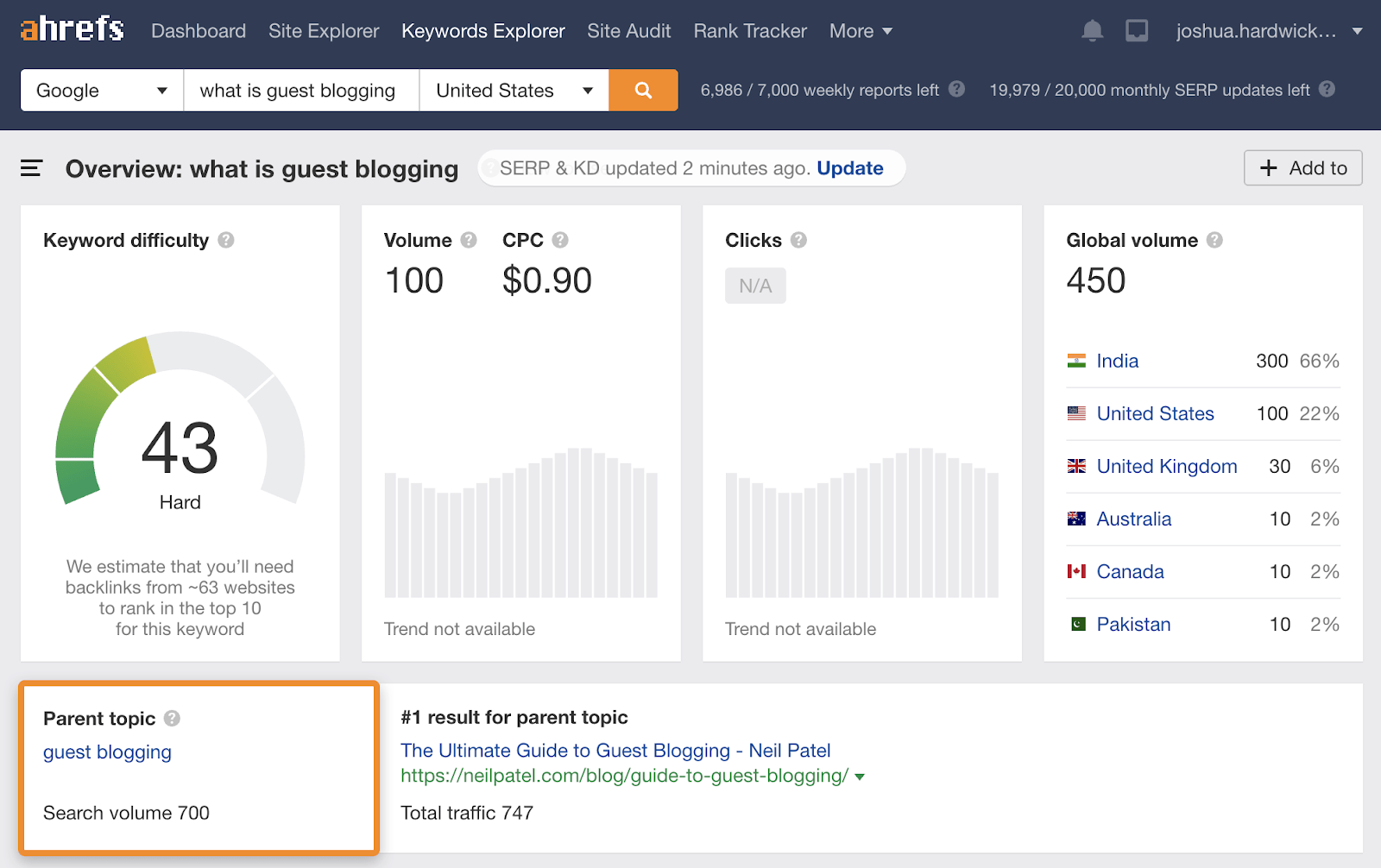
You can also check the SERP overview to see if any similar pages to yours are already ranking for the question. If they are, that’s yet another sign that the question falls under your page’s broad topic.
Here we see that most of the top-ranking pages are broad guides to guest blogging:
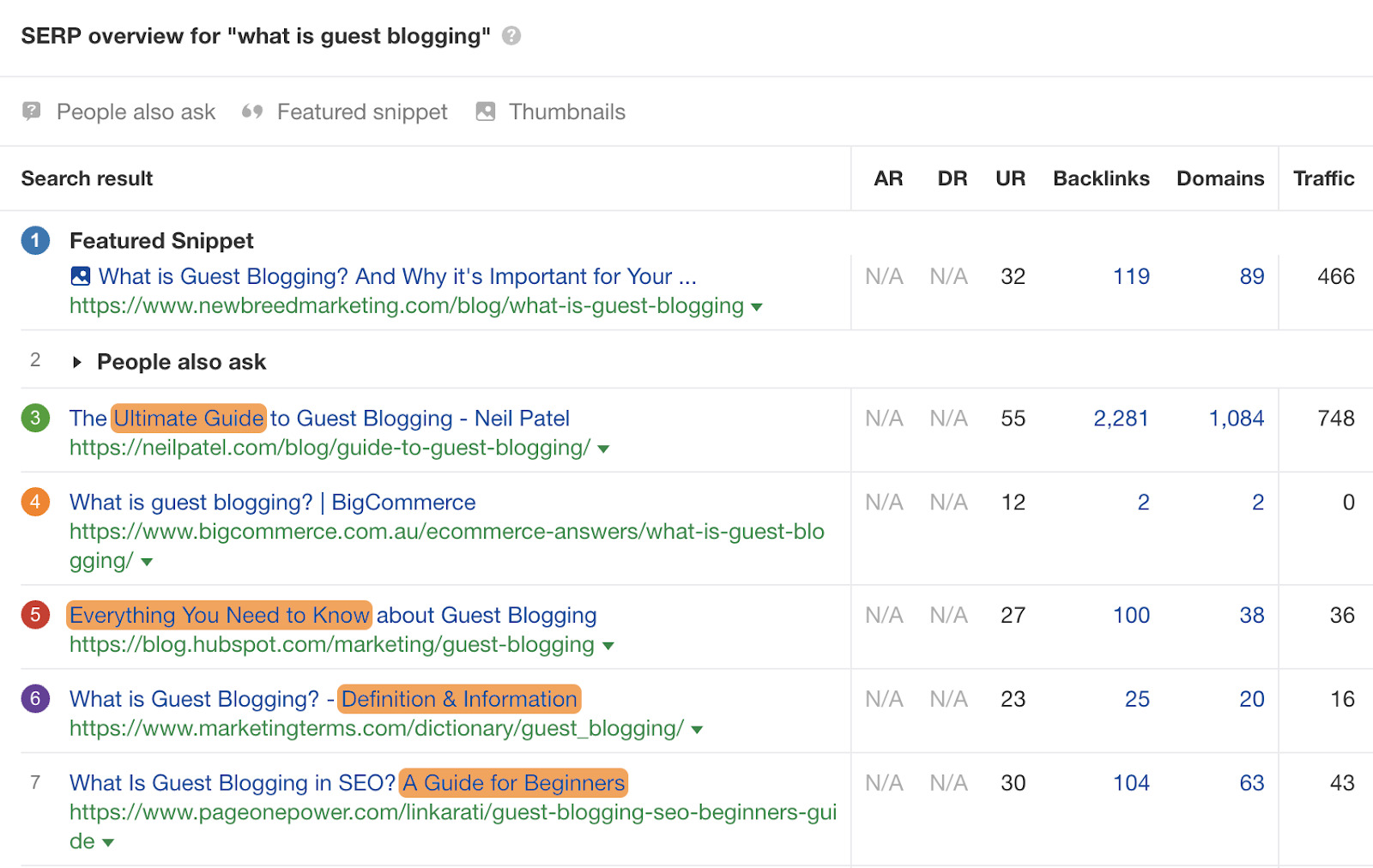
Does it make sense to answer the question on a new page?
It rarely makes sense to create new pages just for voice search, but you’ll sometimes find questions about topics you haven’t yet covered. For example, when I was researching questions for our post on influencer marketing, I stumbled across “how to find influencers on instagram.”
Judging by the types of pages ranking for this term in Keywords Explorer, it probably wouldn’t make sense to answer this question in our influencer marketing guide. It’d make more sense to write a new guide specifically about how to find Instagram influencers.
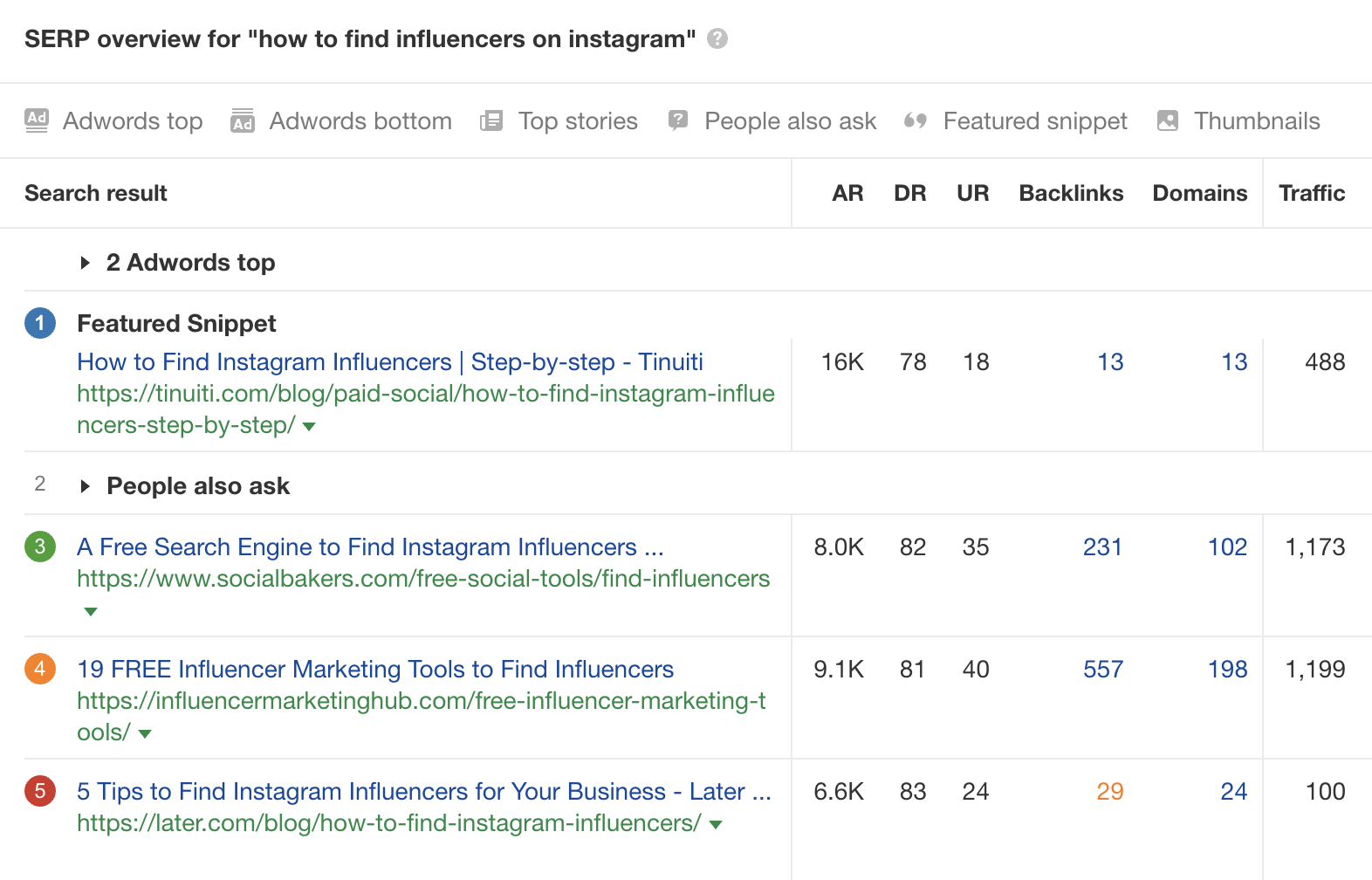
4. Answer the question
Providing answers to questions, whether on a new or existing page, is relatively straightforward. Just add it to the page as a short paragraph or list.
How do you know which format to go for? Ask Google your question and listen to the answer. If it reads out a short paragraph, go with that. If it reads out a shortlist of steps or bullet posts, go with that.
However, there are a couple of other things to keep in mind when writing answers.
Keep it short and sweet
You might have noticed that Google rarely reads out long answers, so you need to keep things short. How short? Google doesn’t give a definitive number, but one study found that the average Google Home answer is 29 words. So that gives you a decent ballpark figure.
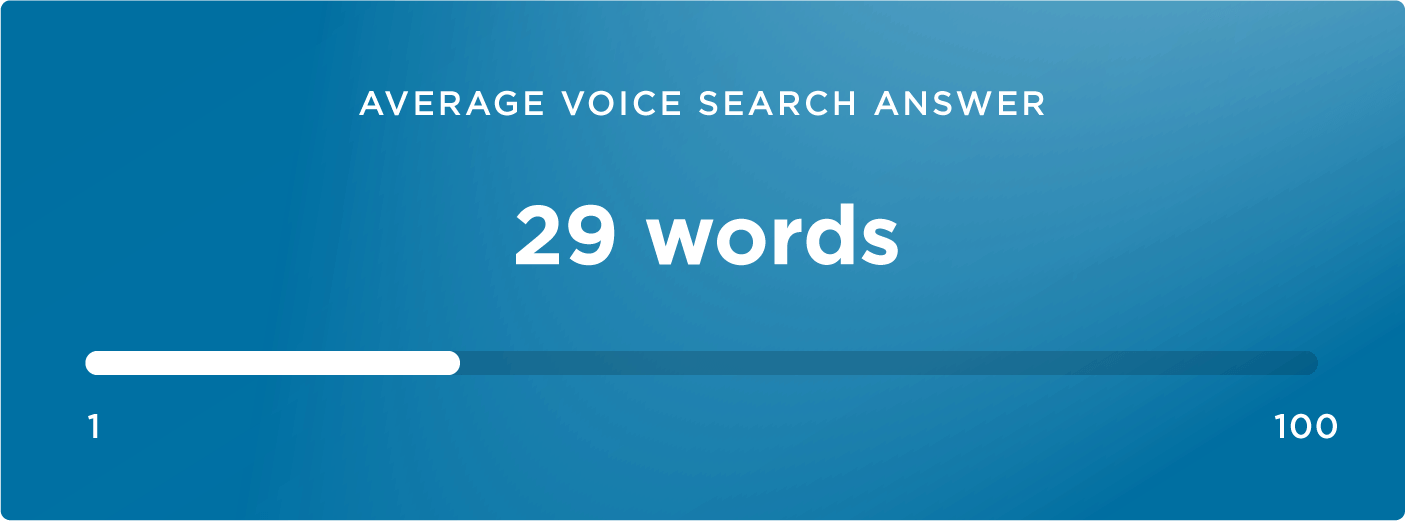
Make sure it reads well
In 2017, Google said this about the evolution of speech for Google Assistant:
It is much easier to understand a badly formulated written answer than an ungrammatical spoken answer, so more care has to be placed in ensuring grammatical correctness.
Is this confirmation that grammatical correctness is a ‘ranking factor’ for voice search? Not at all, but it certainly hints at the fact that it’s important.
They also say:
spoken answers must have proper pronunciation and prosody.
While most of the work is on Google’s side as they’re primarily talking about advancements in text-to-speech technology, having well-formatted and punctuated content is still important. After all, no matter how good Google gets at converting text to speech, long paragraphs with no commas and too many big words will always sound bad.
5. Make sure page loads fast
This study found that “PageSpeed appears to play a major role in voice search SEO,” as the average voice search result loads 52% faster than the average page.
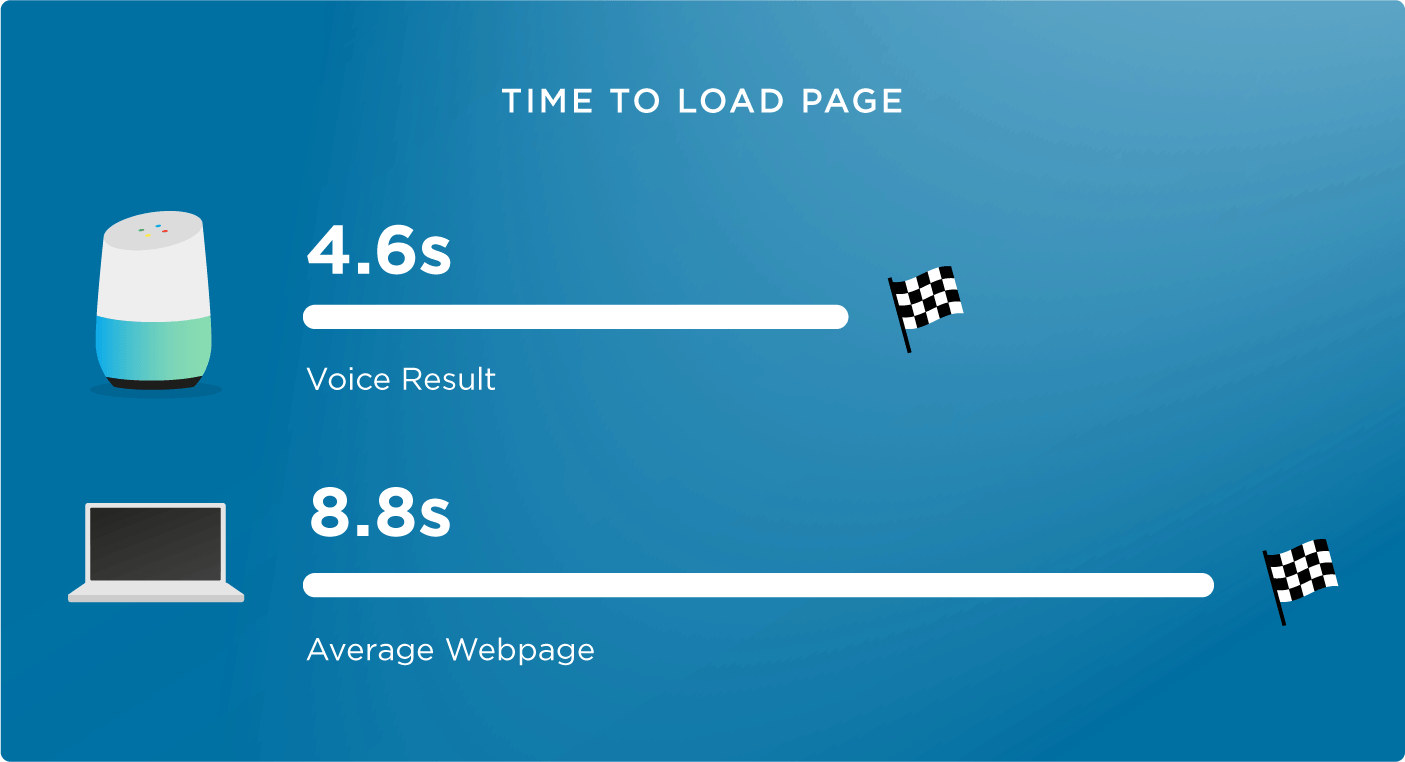
However, it’s important to note that this is correlational data and doesn’t prove causation. It could just be that fast-loading pages tend to rank higher because page speed is a ranking factor, and Google usually pulls voice search results from pages in the top five.
Either way, having a fast-loading page is important for SEO, and it certainly won’t hurt your chances of ranking in voice search.
6. Get more high-quality backlinks
Backlinks are arguably one of the most important ranking factors. Google talks about them on their page about how search works, and we also found a strong positive correlation between links from unique websites and search traffic in our study of over one billion pages.
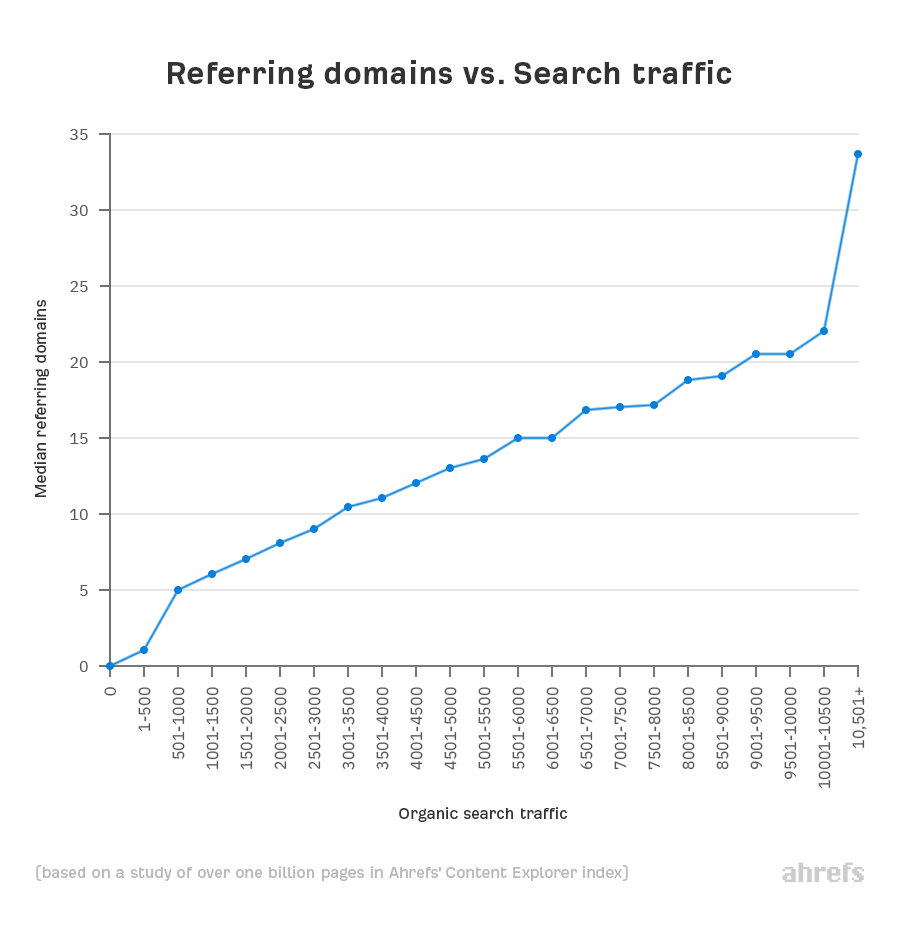
Of course, we’re talking about regular organic search here, but this relates to voice search for the same reason as page speed: Google is more likely to pull voice search results from high-ranking pages.
Learn more about how to build links in the video and resources below.
7. Add schema markup
Schema markup is code that helps search engines to understand your content and better represent it in the search results.
Given that definition, it’s not unreasonable to assume that it might help when it comes to voice search optimization. However, the study from Backlinko seems to indicate the opposite, with 63.6% of voice search results not using schema at all.
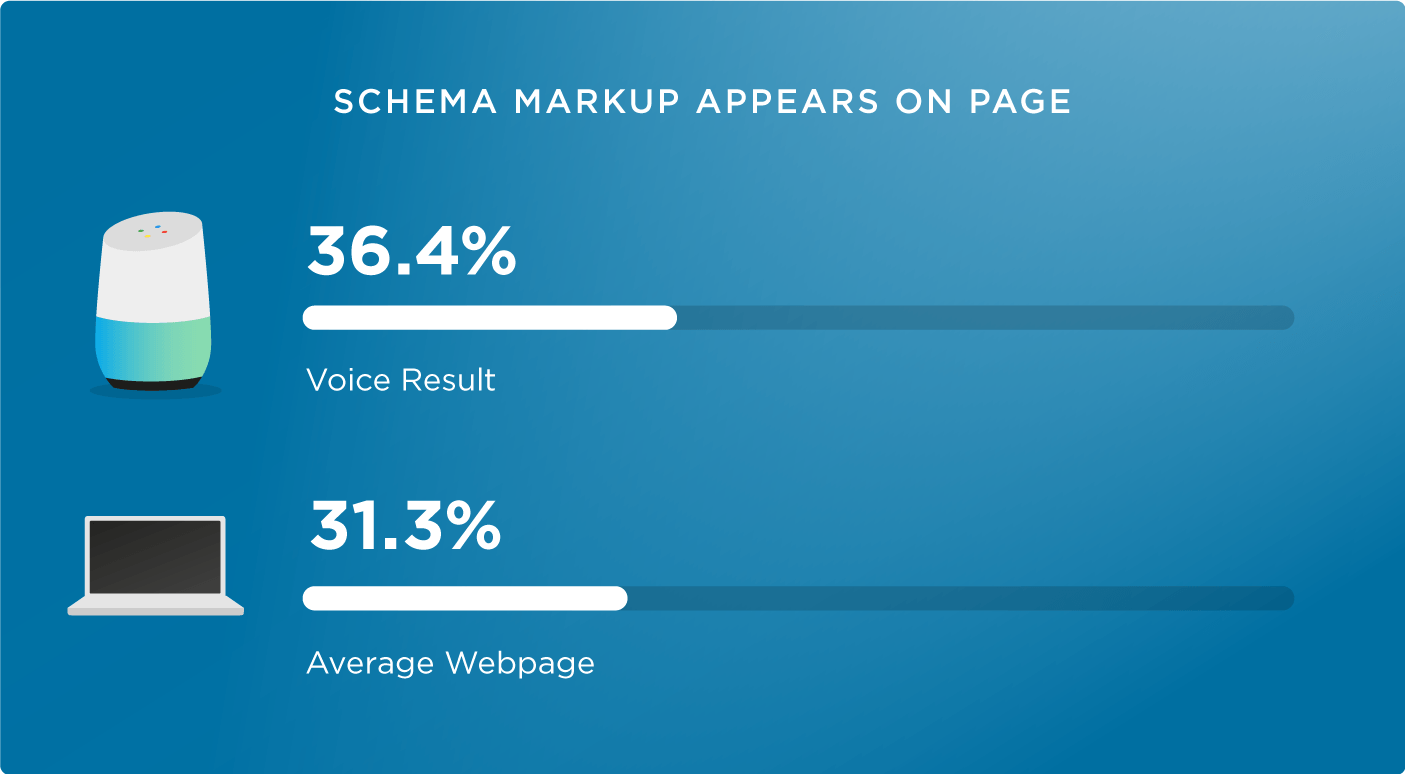
While this might be the overall conclusion, schema markup is absolutely important when optimizing certain types of content for voice search.
For example, here’s what happens when you ask Google Home to find a recipe:
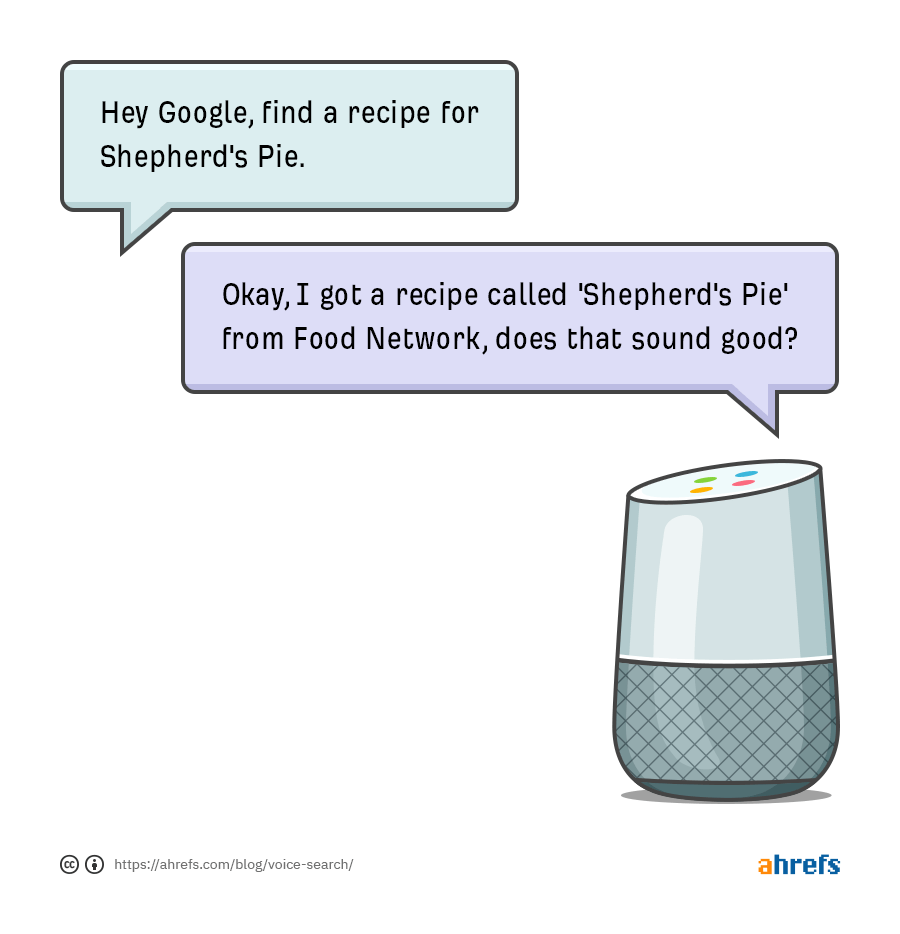
Respond with ‘yes’, and Google asks if you’d like it to read through the ingredients or steps.
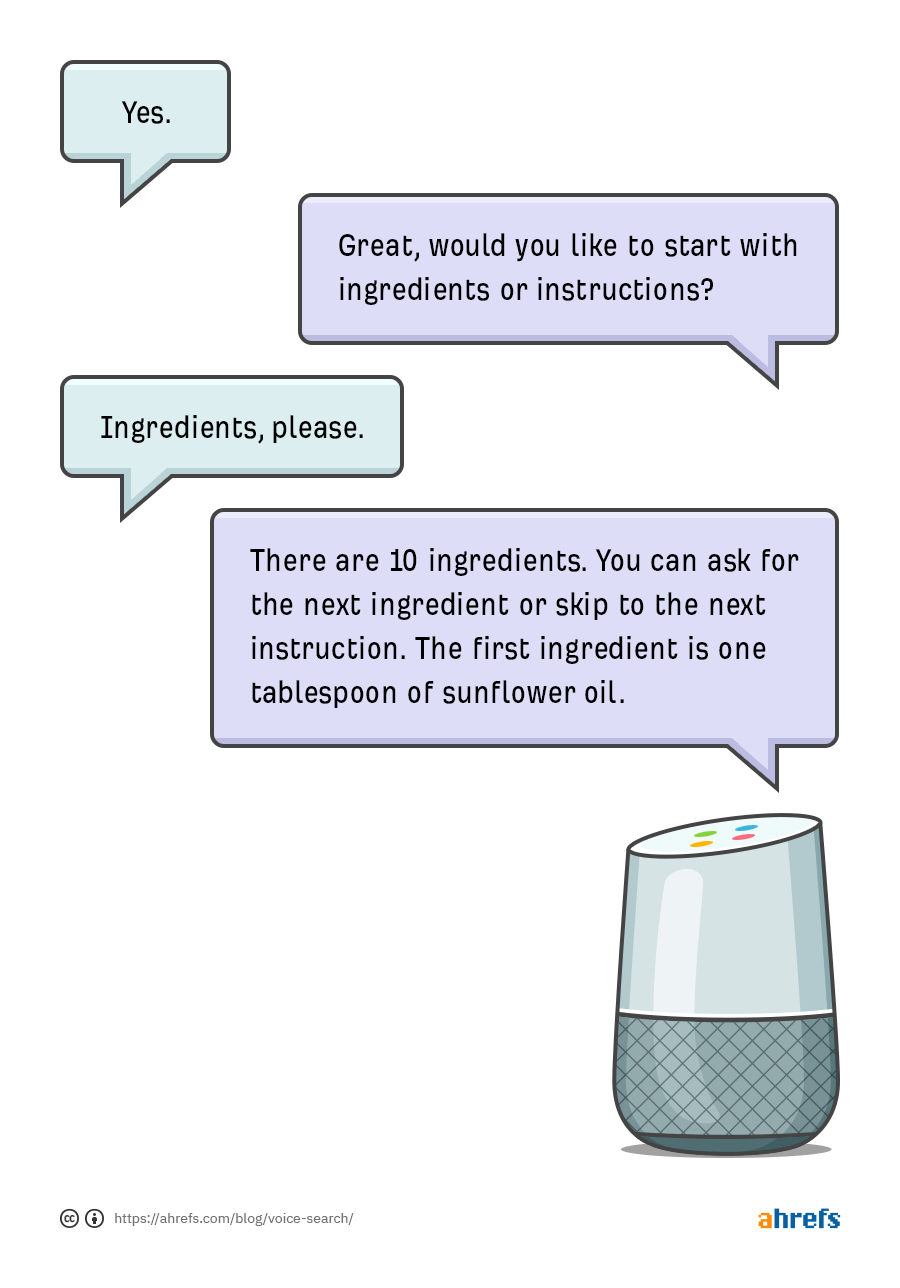
Google pulls all of this information from Recipe markup on the page.
But it’s not just recipes where schema is important for voice search. Google sometimes also reads out information from events and other types of pages. For example, here’s the response when you ask Google Home where Download Festival is:
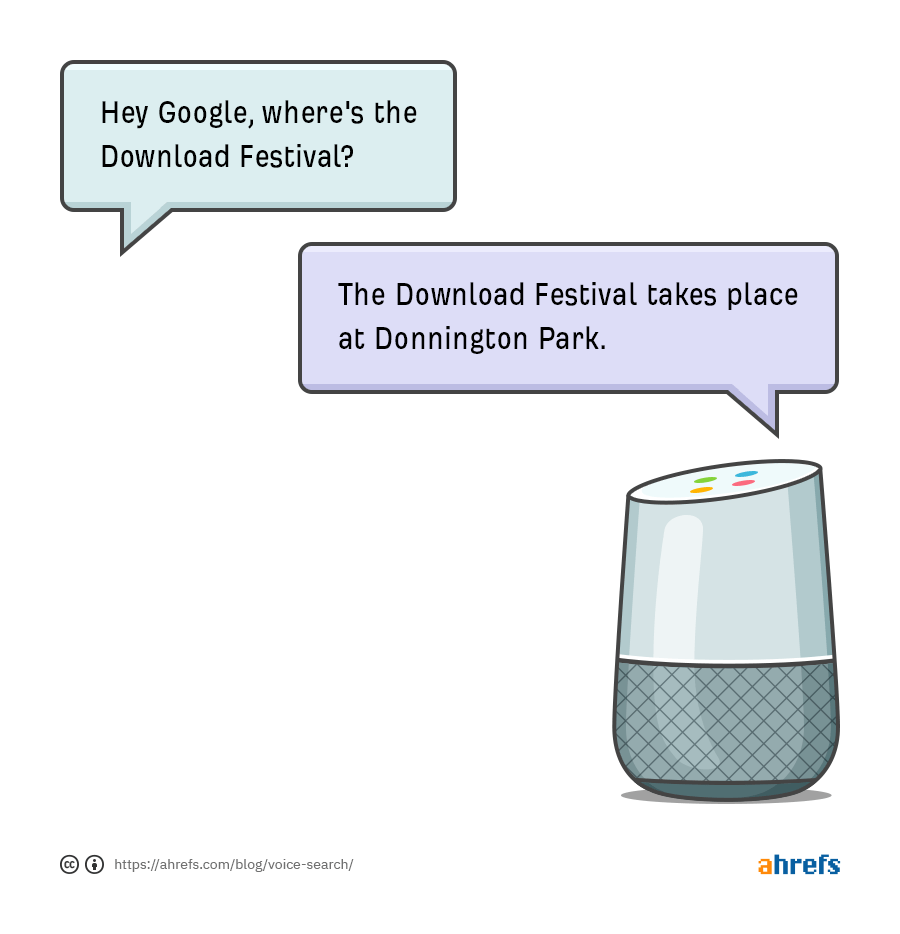
Learn more in Google’s structured data docs, and our structured data guide.
It’s clear that you can do things to optimize for voice search, but is it worth the effort? That’s a tough question to answer as it depends on your goals, but here are a couple of positives and negatives to consider.
1. Ranking in voice search might not send you much traffic
Think about the questions you ask Google. If you’re anything like me, they’re probably simple things like:
- What does [term] mean?
- How do I make [food]?
- Where is [event] taking place?
- How do I fix [nuisance technological issue]?
You’ll notice that most of these things can be answered in a couple of sentences.
For example, I recently asked Google, “how do I turn off wifi calling on my iPhone?” and it responded by reading out this featured snippet:
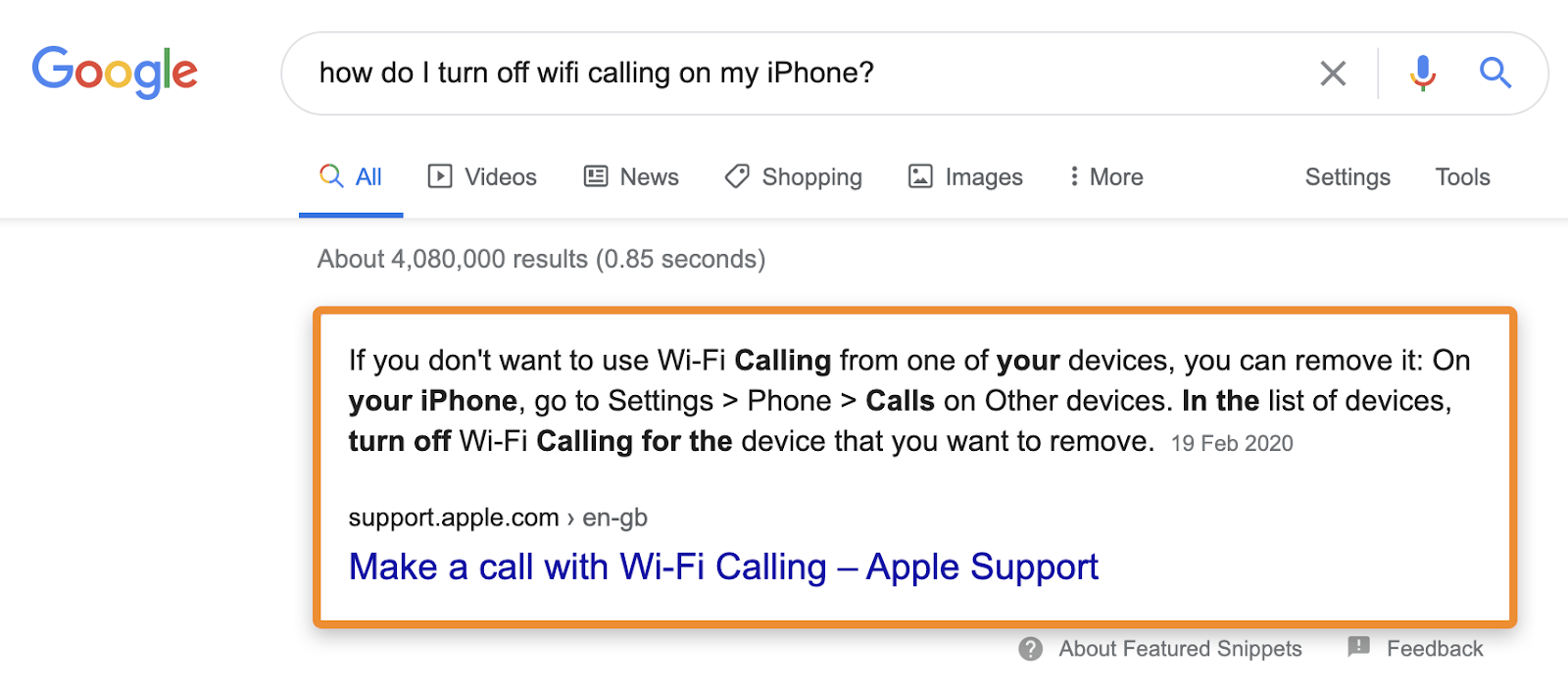
The interesting thing here is that these kinds of searches are effectively dead ends. By that, I mean that searchers are unlikely to need or want more information.
Conclusion: ranking in voice search for these queries is unlikely to send much traffic your way.
2. Ranking in voice search can improve brand awareness
It’s good to remind ourselves that traffic isn’t everything. There are other benefits to SEO, like brand awareness. And that’s true for voice search optimization, too. Whenever Google reads out an answer, it tells you where it comes from.
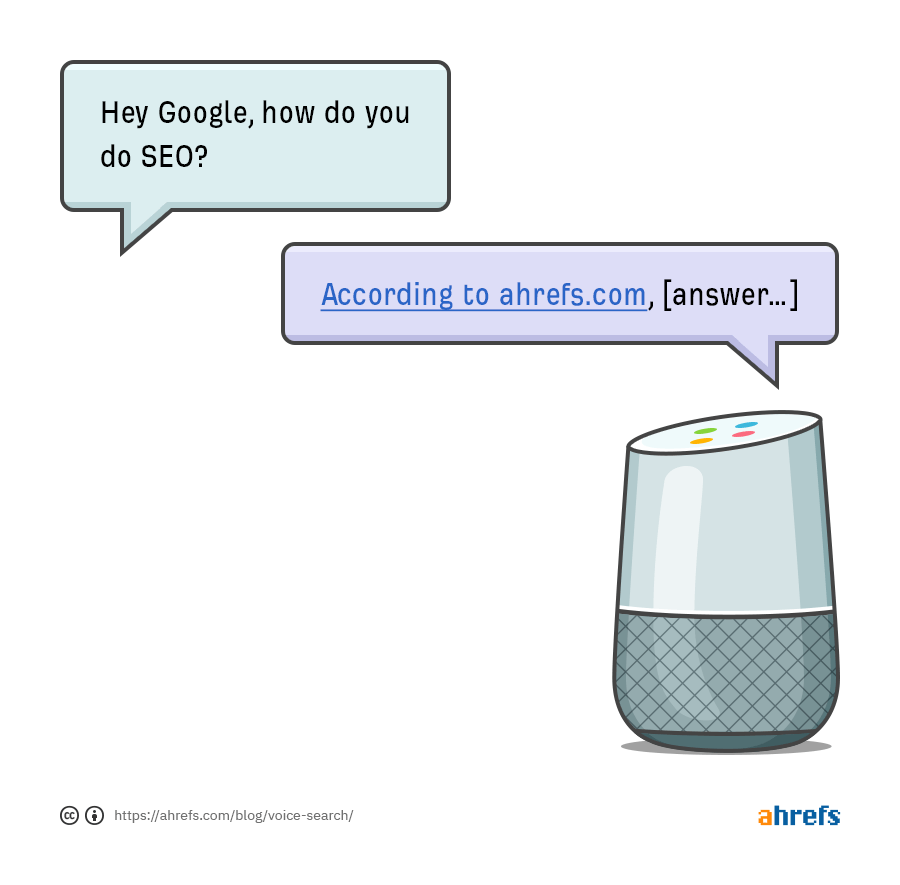
Is this reason enough to optimize for voice search in itself?
Probably not, but it’s a nice added benefit.
3. Ranking in voice search can help you reach more people
Yet another important thing to remember is that not every website exists to make money. Think about the websites of government bodies like the IRS. Most of their content exists to provide citizens with important information, so it’s crucial that they cater to the different ways people search—including voice.
For instance, imagine that someone asks where to mail a tax form, and Google reads out an answer. If that address is inaccurate or comes from a third-party, that’s not good.
Of course, you can argue that pulling voice search results from trustworthy sources is more Google’s responsibility than yours. While that is true, Google can’t pull an answer from your trustworthy page if it’s not there.
Final thoughts
Perhaps the most interesting thing about voice search best practices is this: it isn’t just good for voice search. It’ll also help you win featured snippets, land placements in ‘People Also Ask’ (PAA) boxes, and show up for some regular text searches.
Have questions? Ping me on Twitter.