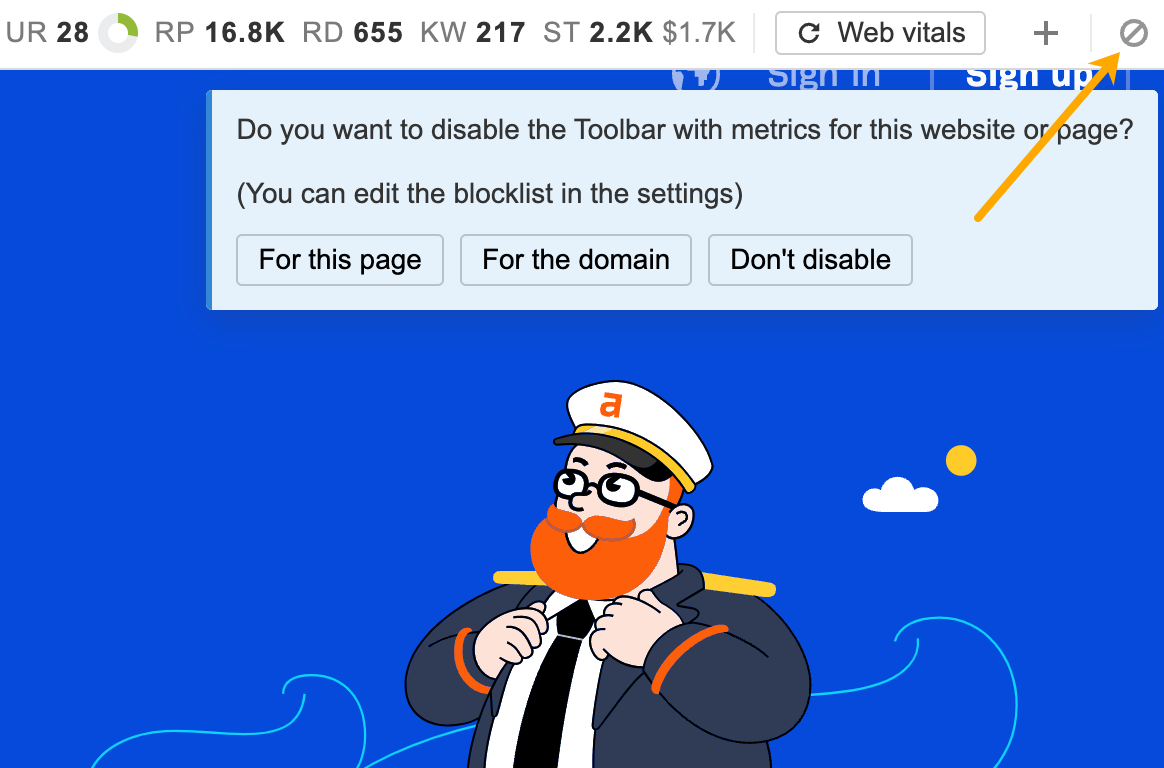Toolbar
Other tools and settings
The Ahrefs SEO Toolbar provides a few additional tools and settings for your convenience:
Saved URLs
Easily save the URLs of the pages you browse. You can even add the URLs of all organic search results to the list with just one click.
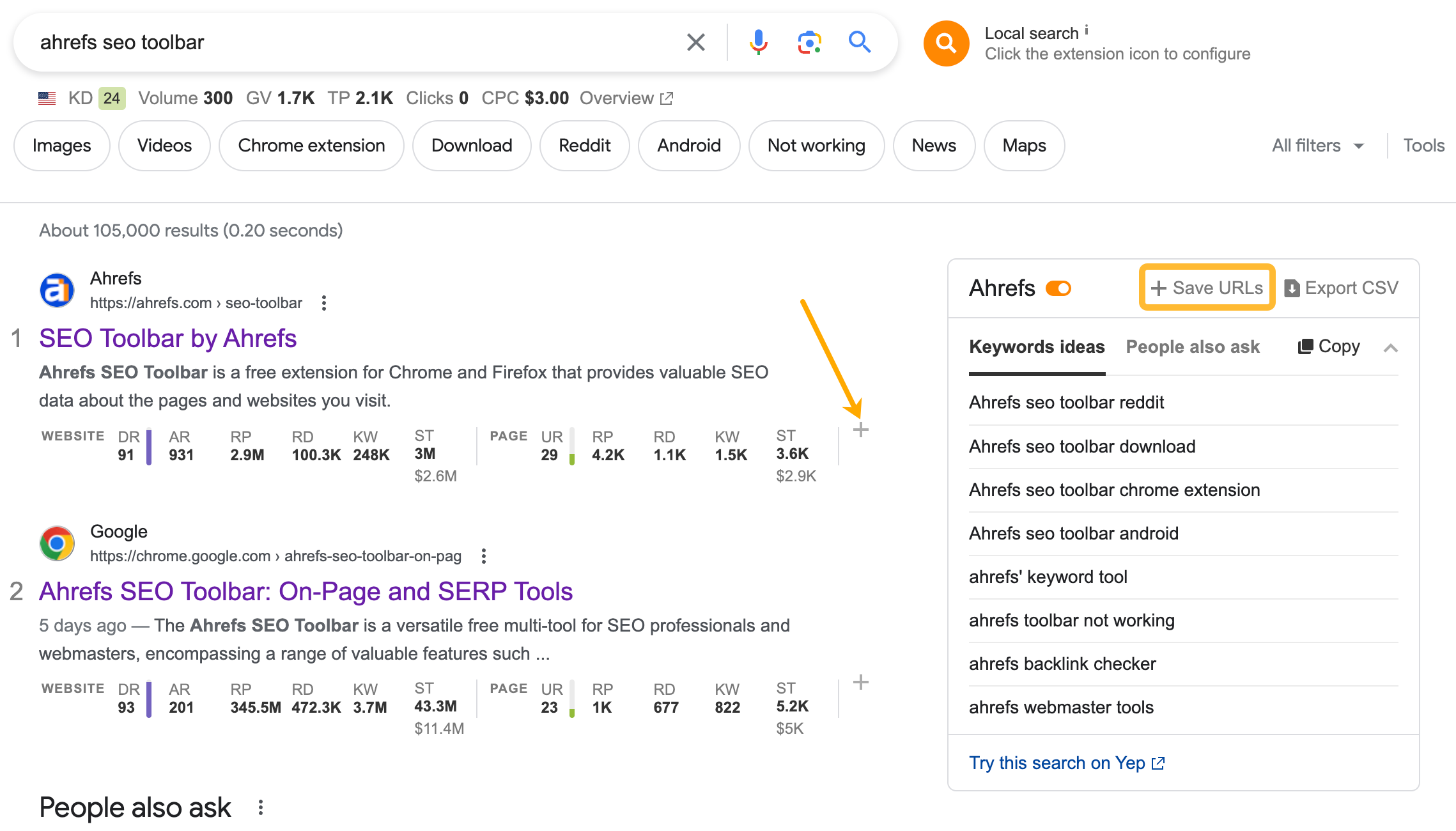
You will find the list in the main window.
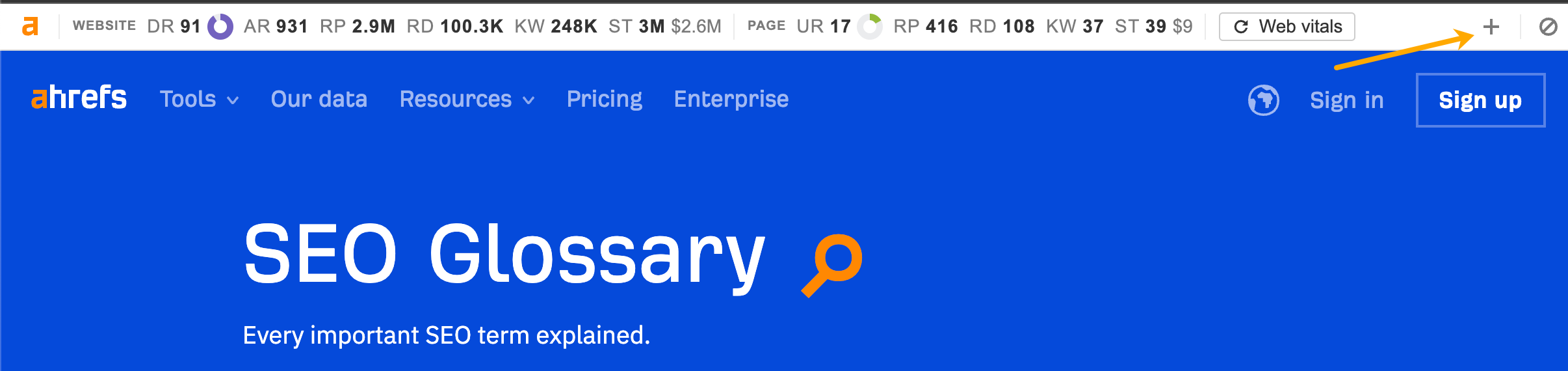
With just a few clicks, you can open the ten most recently added URLs in Content Gap or Link Intersect tools, saving significant time.
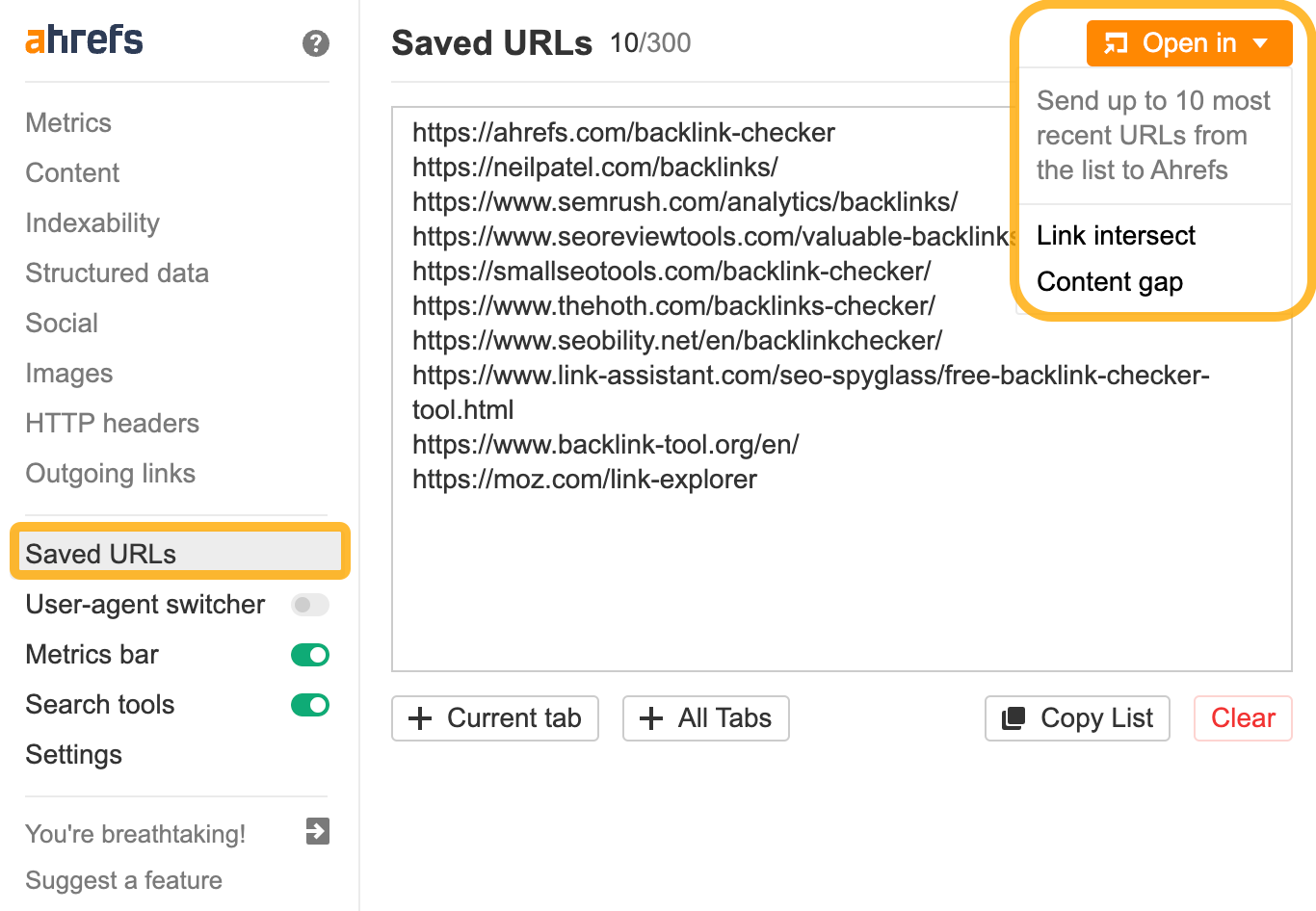
Content Gap and Link Intersect tools are indispensable for discovering keywords and subtopics you might have overlooked and identifying link opportunities for your content.
User-agent switcher
This tool lets you mimic various devices, operating systems, and web crawlers directly from your browser to observe how a website responds to them.
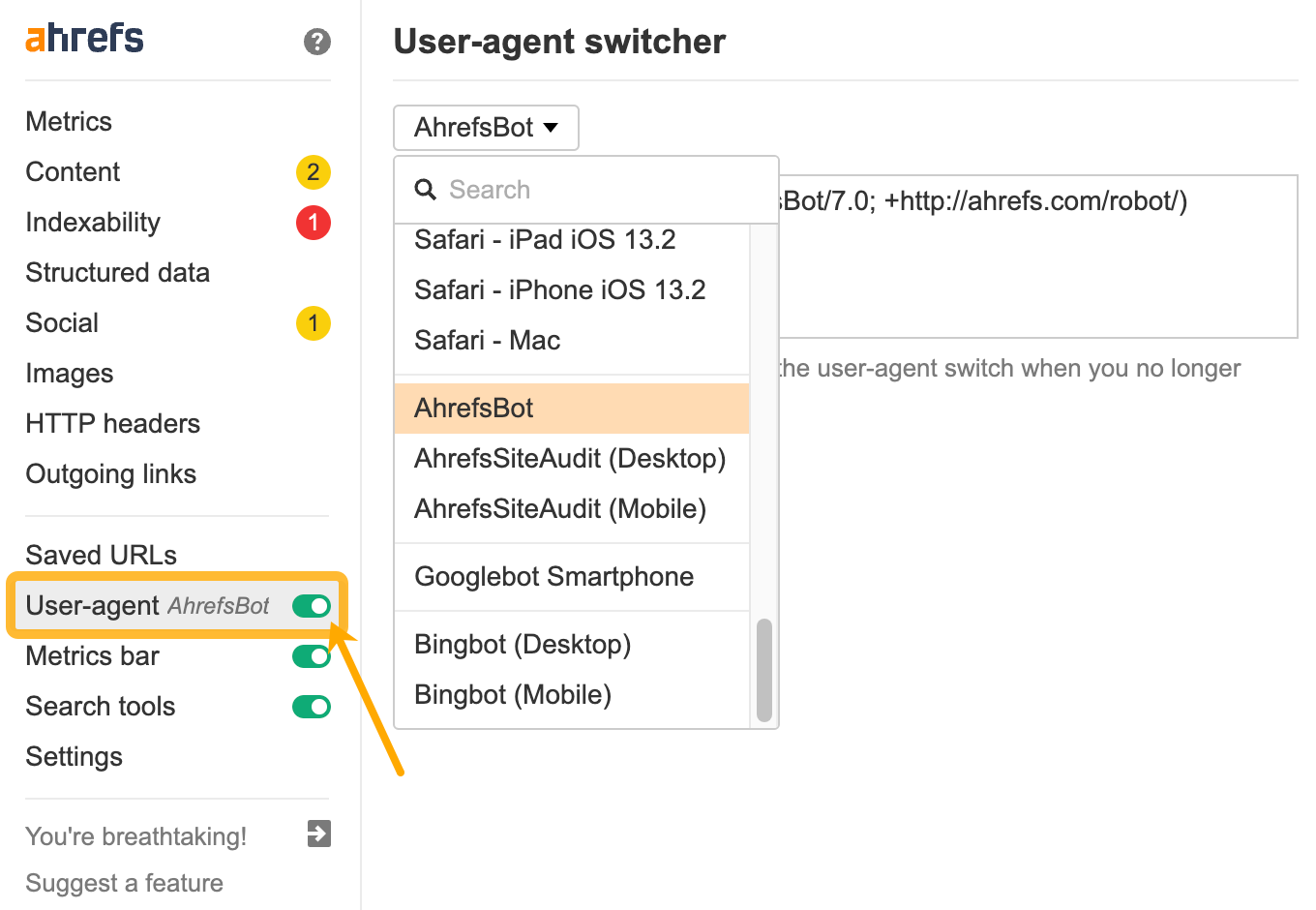
Use it to verify whether your pages display correctly across various browsers and if users and web crawlers see the same content.
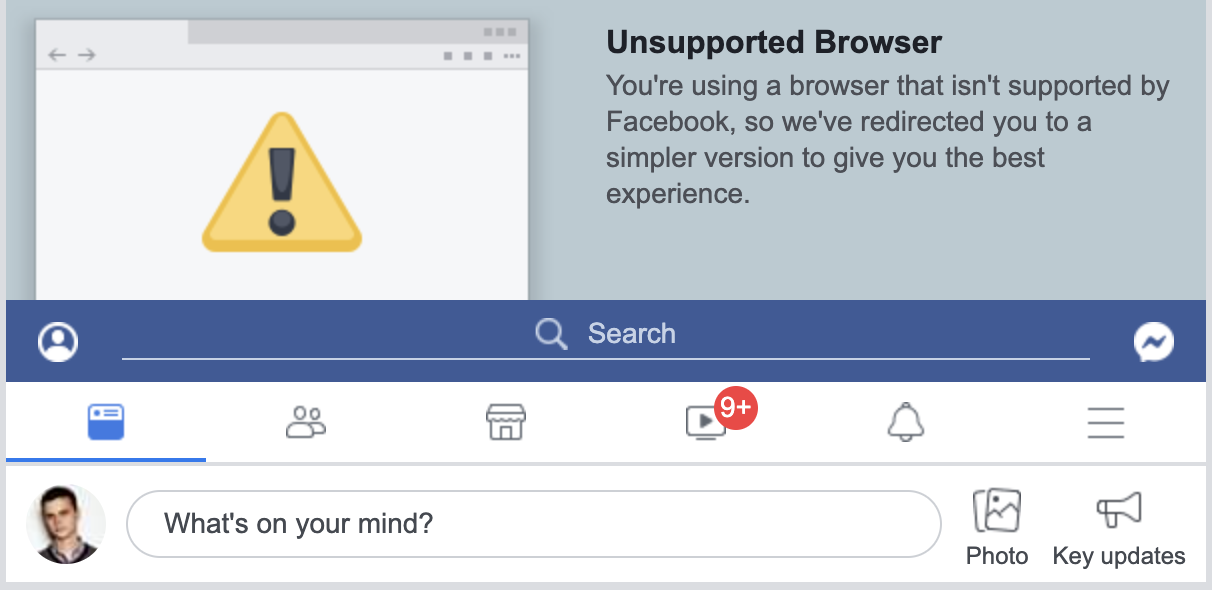
The Exclude list for the metrics bar
The exclude list for the Metrics bar allows you to specify websites, pages, or website sections where you don’t want the metrics bar to show up.
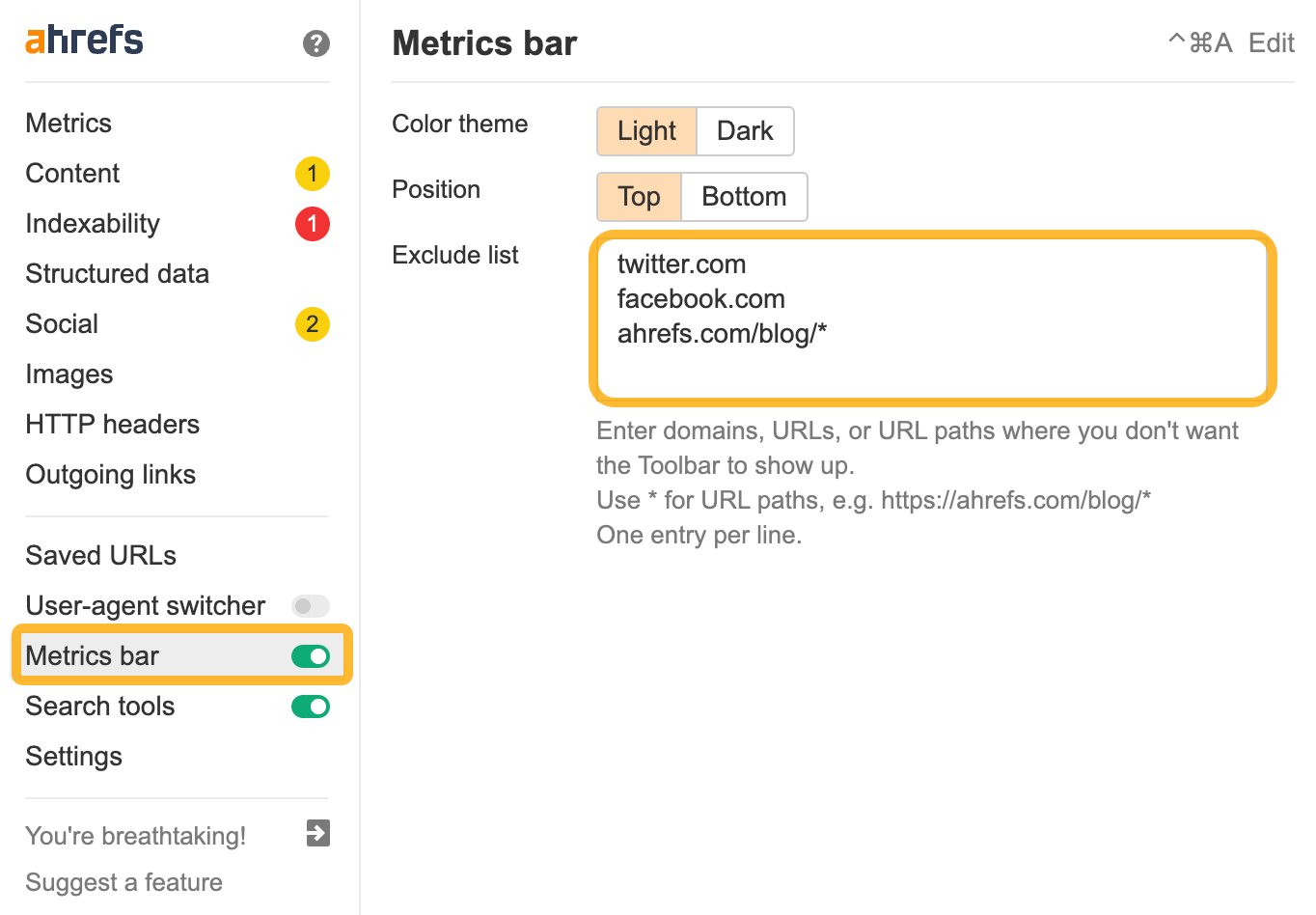
Similarly, you can use the “Block” button on the metrics bar to block specific websites.