But do you still need to submit your website to search engines in 2021?
Here’s what you’ll learn in this guide:
- Reasons to submit to search engines
- How to submit your site to search engines
- How to check if your site is indexed
- How to fix indexing issues
- Why submitting your website isn’t enough
Probably not, but it can help them discover it faster.
Google and other search engines don’t rely on manual submissions. Their primary way of finding new websites and pages is crawling. That’s where computer programs continually re-check known websites for new links to new content. Any useful content they find gets added to their index.
In summary, search engines will probably find your website on their own.
But there are a few benefits to submitting:
- Better safe than sorry. It’s quick to submit your website, so why risk search engines not finding it?
- Give them more information. Keep search engines updated about changes to your content.
- Improve your website. Submitting your website to Google and Bing gives you access to free tools to help improve your website.
Google and Bing both discontinued their URL submission tools in 2018. Now the only way to submit your website to these search engines is to submit your sitemap. For other search engines like DuckDuckGo and Yahoo, there’s no need to submit your website.
You can usually find your sitemap at one of these URLs:
yourwebsite.com/sitemap.xml
yourwebsite.com/sitemap_index.xml
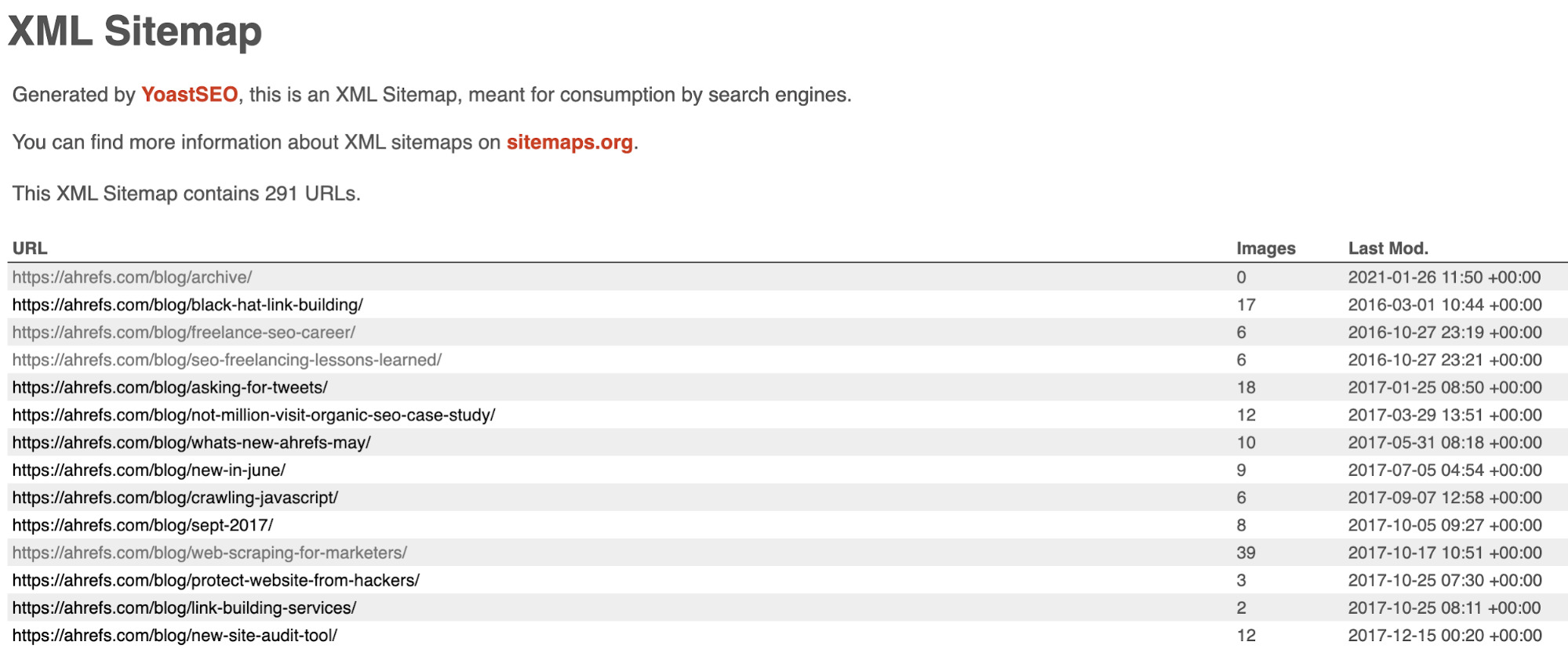
If you can’t see your sitemap there, check your robots.txt file at yourwebsite.com/robots.txt. Most websites list the location of their sitemap here.
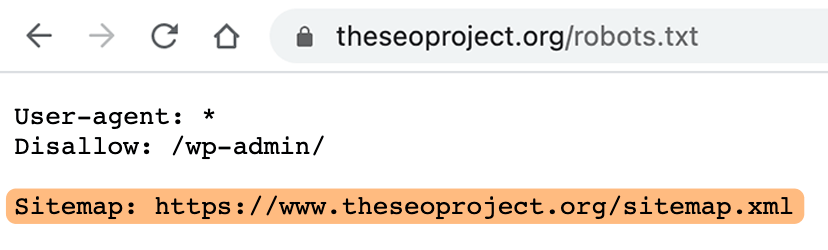
If you’re still having no luck, chances are you don’t have a sitemap. You’ll need to create one before continuing.
Now that’s out of the way…
Here are the official ways to submit your website to search engines:
- Submit via Google Search Console
- Submit via Bing Webmaster Tools
- Submit your site to Yahoo
- Submit your site to DuckDuckGo
- Submit your site to Baidu
How to submit your website to Google
Log in to Google Search Console, hit “Sitemaps” on the left menu, paste in your sitemap URL, then hit ‘submit.’
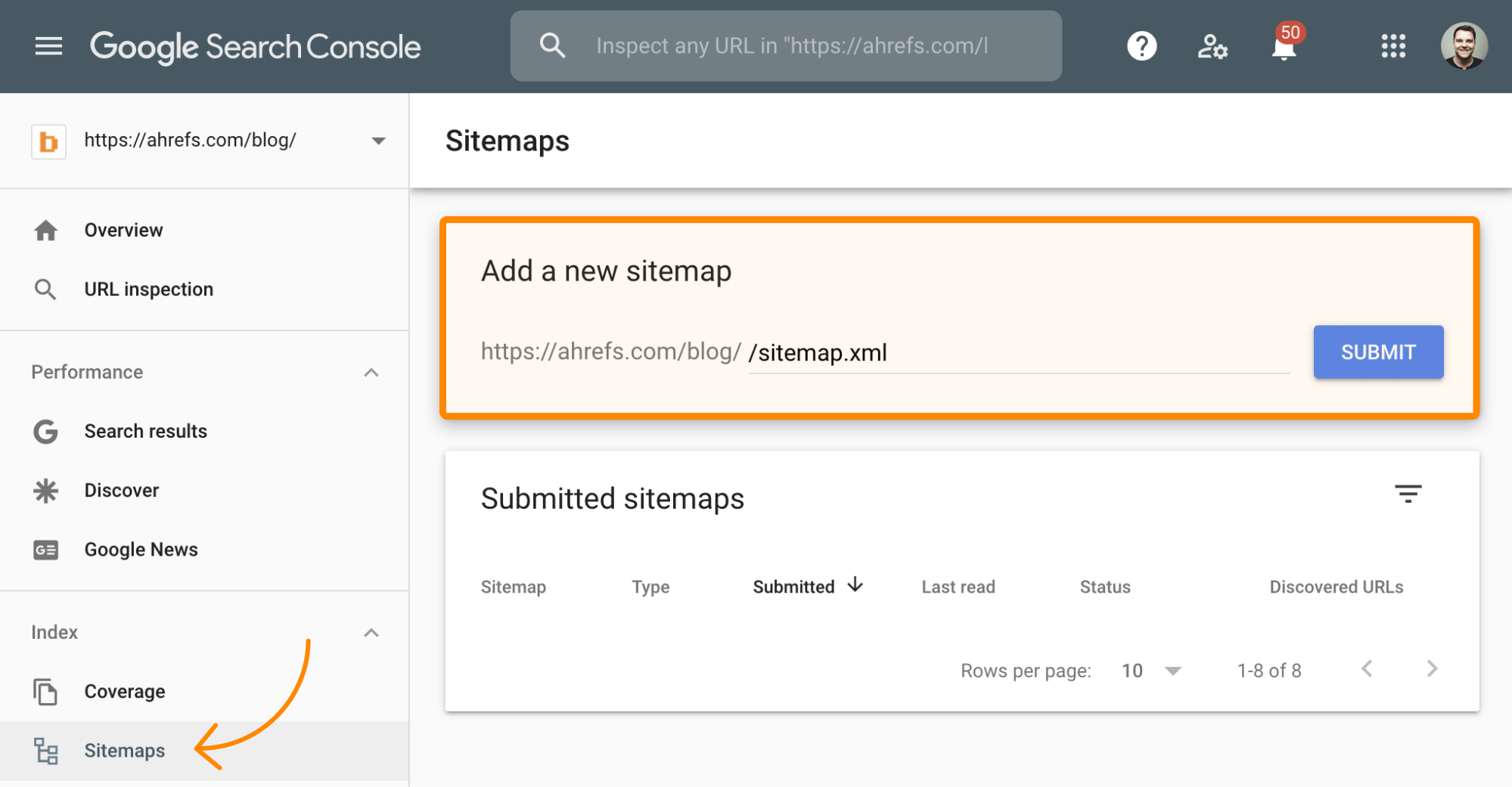
If you have multiple sitemaps, repeat this process.
Recommended reading: How to Submit Your Website to Google in 2021
Paste the full URL into the Search Console’s URL Inspection tool.
If the page isn’t indexed, you’ll see the “URL is not on Google” warning. Hit “Request indexing” to ask Google to crawl and index the page.
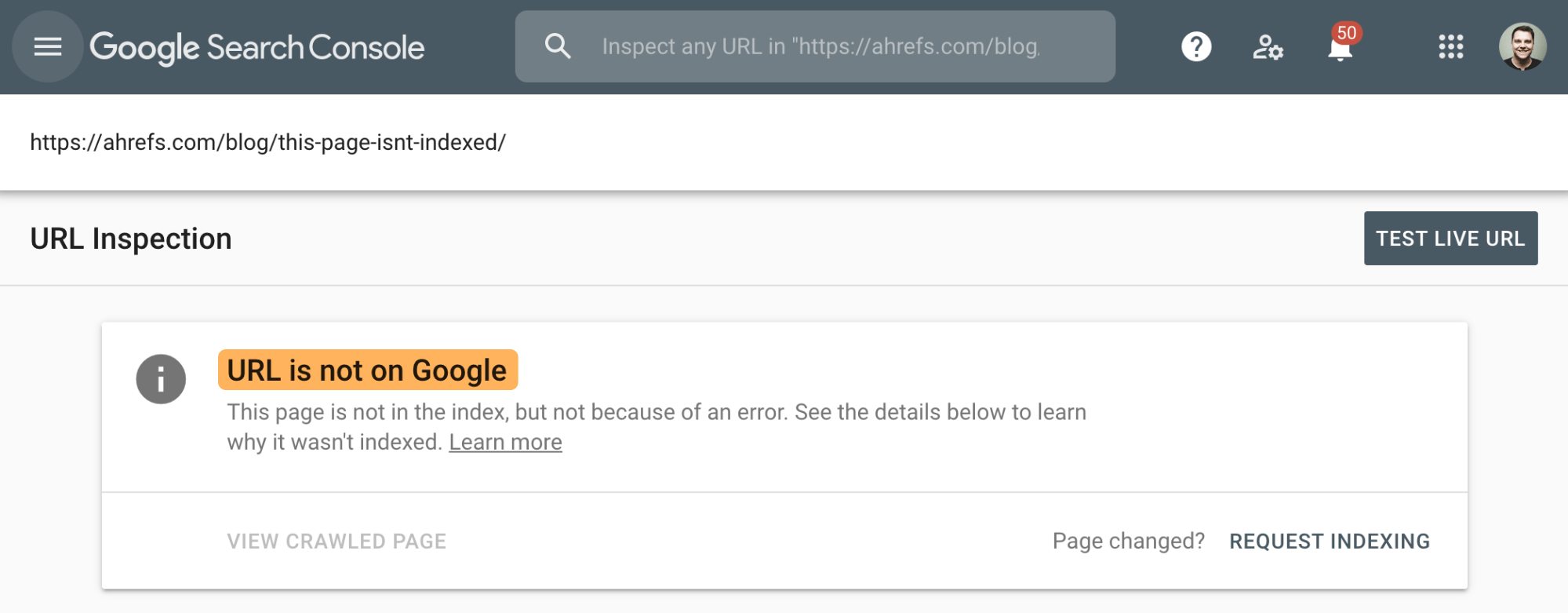
If the page is indexed, you’ll see the “URL is on Google” confirmation.
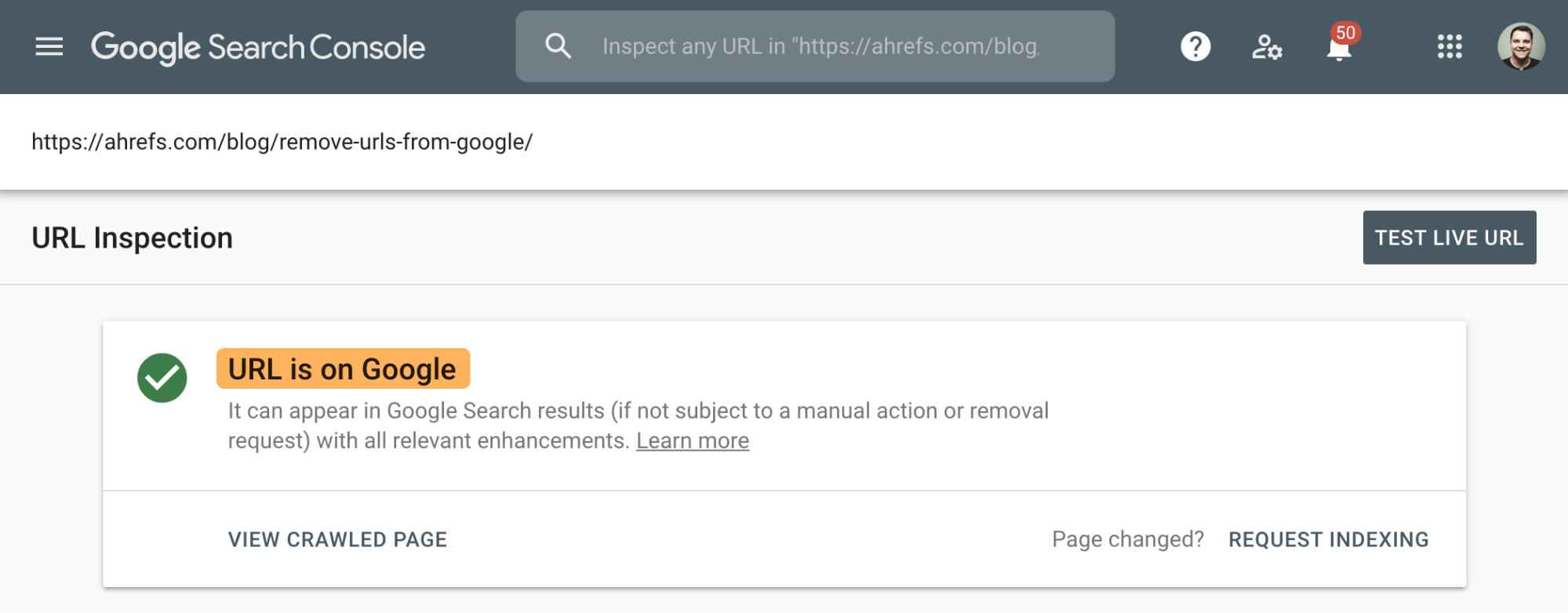
If the URL is on Google, you don’t need to do anything. However, it’s good practice to request reindexing after updating and republishing content as it may help Google to recrawl and reindex the page faster.
How to submit your website to Bing
Log in to Bing Webmaster Tools, select ‘Sitemaps’ on the left menu, paste in your sitemap URL, then hit ‘Submit sitemap.”
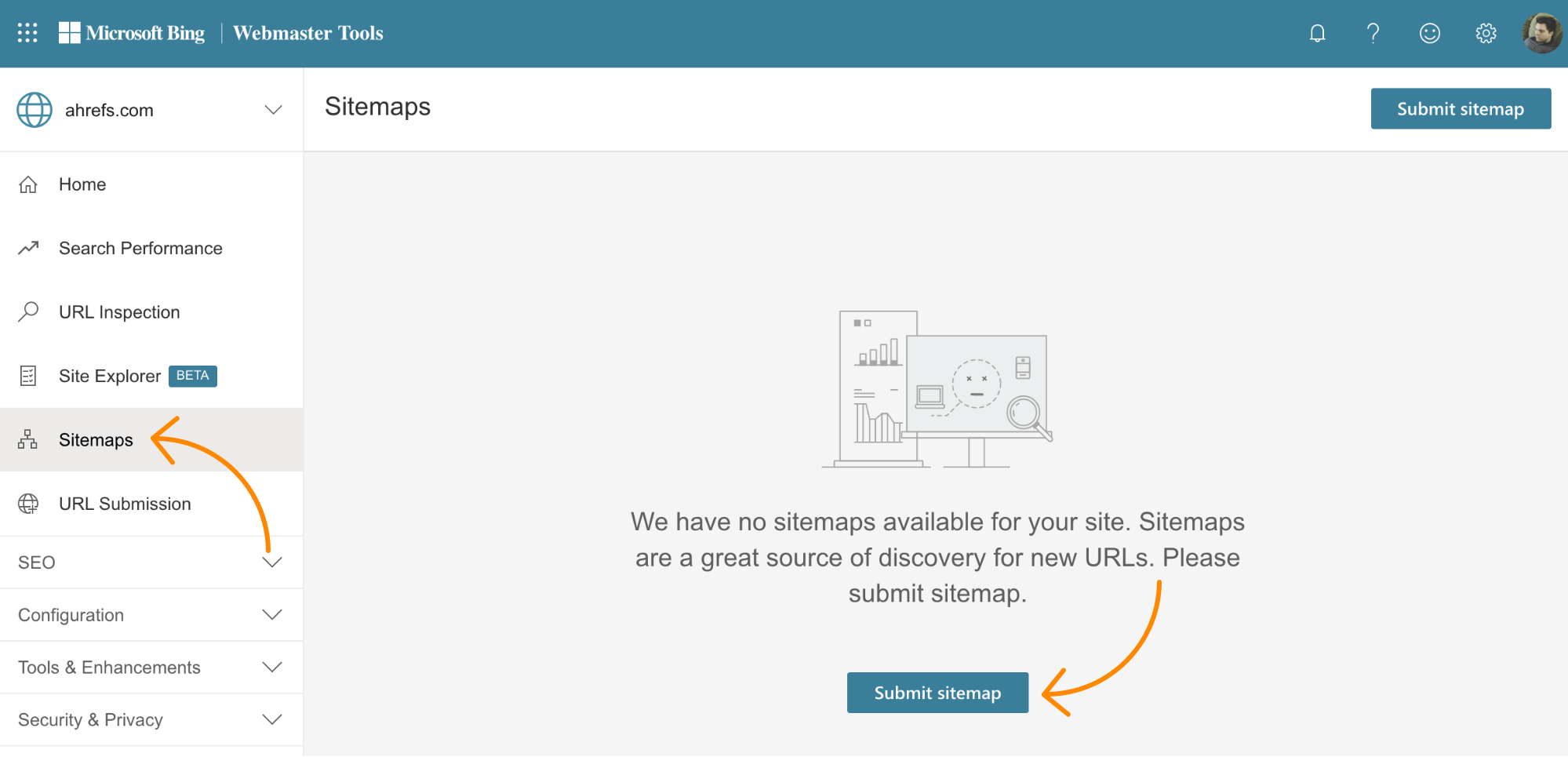
If you have multiple sitemaps, repeat the process.
How to submit your website to Yahoo
Bing’s index powers Yahoo. By submitting to Bing, you will automatically submit your site to Yahoo. So there’s nothing to do here.
How to submit your website to DuckDuckGo
DuckDuckGo doesn’t allow website submissions. They discover and index websites from over four hundred sources, including DuckDuckBot (their web crawler), Wikipedia, Bing, and other partners.
There’s nothing you need to do here other than submit your website to Bing.
How to submit your website to Baidu
You only need to submit to Baidu if your website targets people in China, where Baidu has a 66%+ market share. Because the process is quite convoluted, we won’t discuss it here. But here’s an excellent guide to Baidu submission in case you need it.
Many similar guides say to check indexing status by searching Google for site:yourwebsite.com. However, this is unreliable and won’t reveal whether a site or page is indexed. Using the tools provided by search engines themselves is the only reliable way to check indexing status.
For Google, head to the Coverage report in Search Console, select the ‘Valid’ tab, then hit one of the lists under details to see indexed URLs.
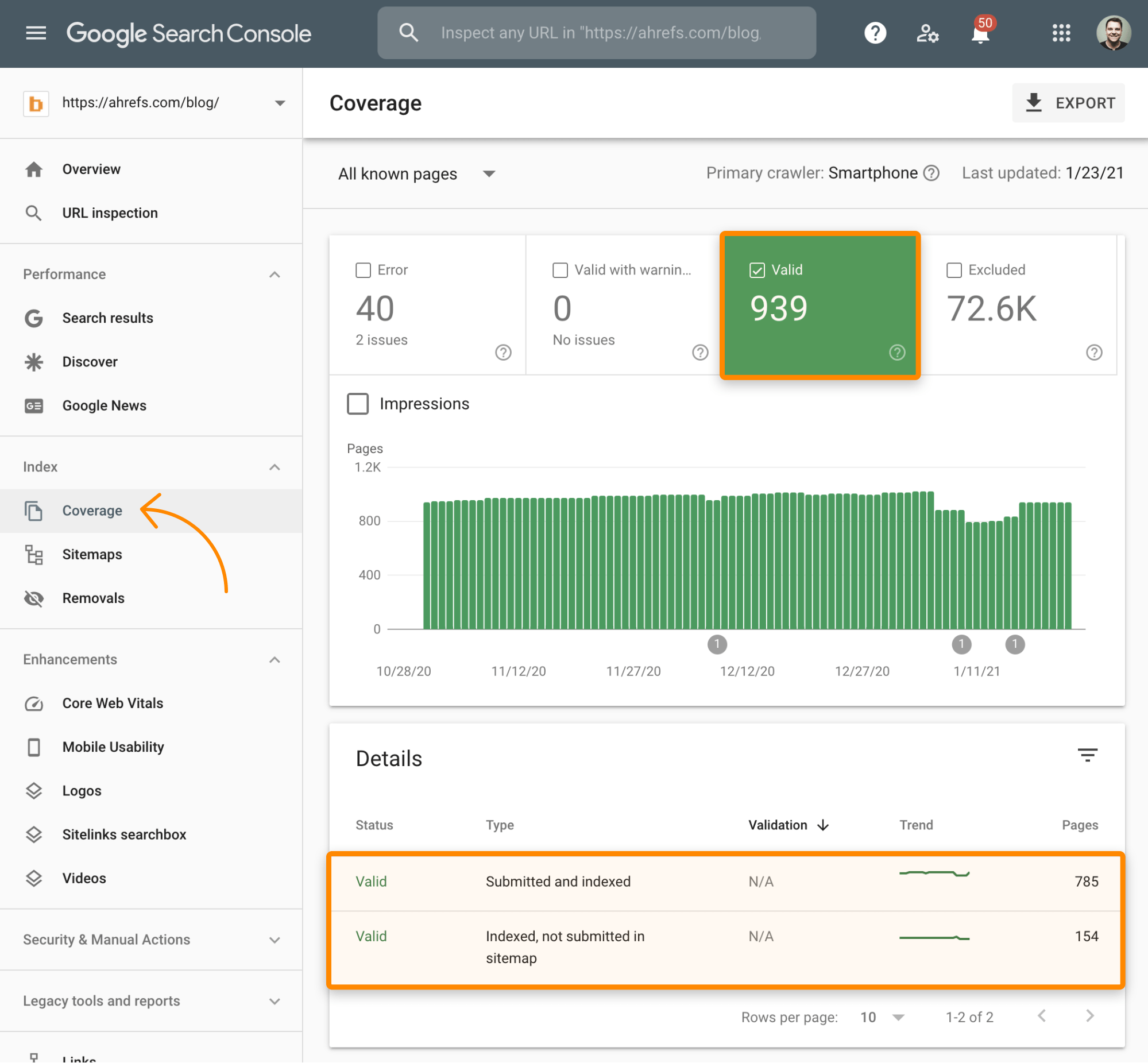
If you want to check the status of a particular URL, use the URL Inspection tool.
For Bing, use their Site Explorer and filter by indexed URLs. You can then explore all the pages on your site that are indexed. To check individual pages, use their URL Inspection tool.
If your website or webpage isn’t indexed, the first step is to figure out why. You can’t hope to fix the issue unless you understand what went wrong.
To do that, paste the URL into Google’s URL Inspection tool and check the coverage error.
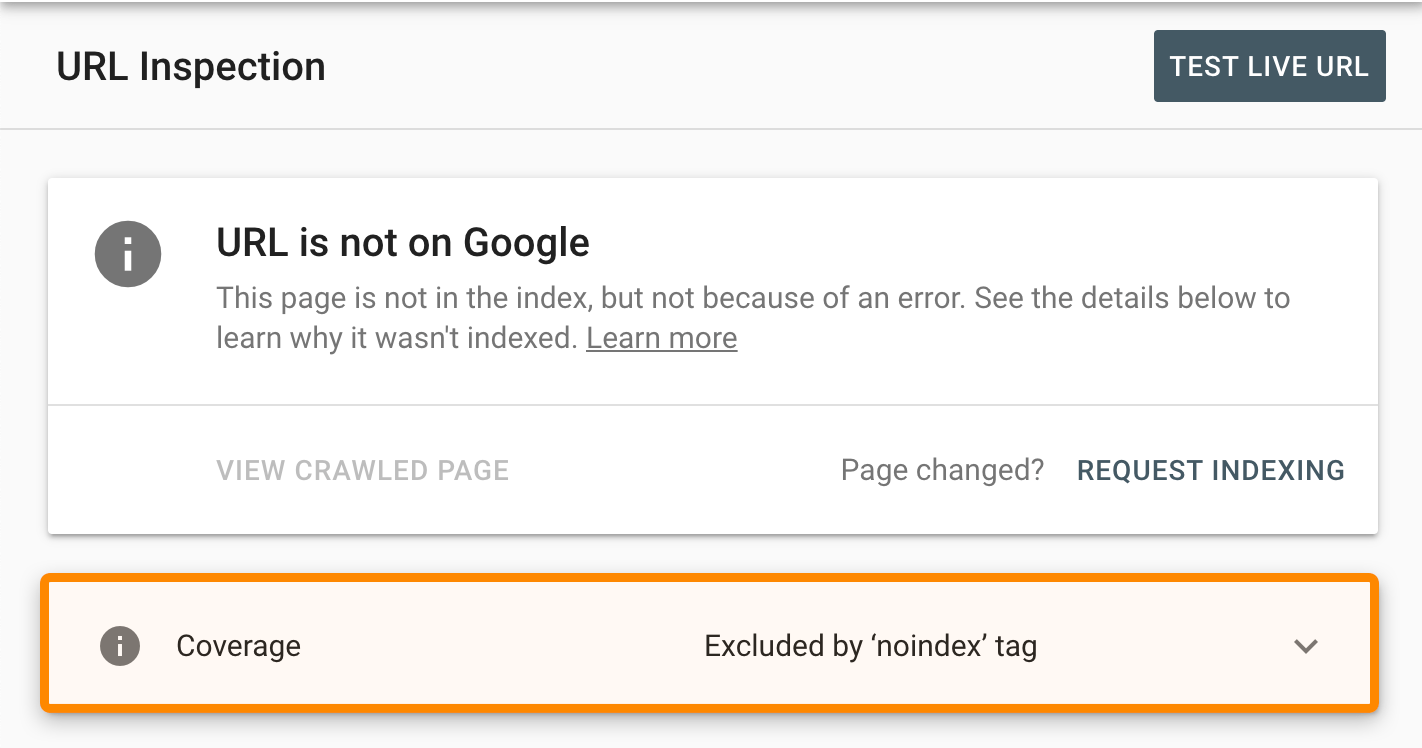
Here are a few common issues in Search Console and what they mean:
- Excluded by ‘noindex’ tag. Google is blocked from indexing the page because of a noindex robots meta tag. Remove this from the page if it should be indexed.
- Blocked by robots.txt. Google can’t crawl the page because it’s blocked in robots.txt. Remove the block if it should be indexed.
- Page with redirect. Google won’t index redirected pages, so remove the redirect if the page shouldn’t be redirected.
- Duplicate without user-selected canonical. Google believes this page is duplicate content and has chosen to index what it believes to be the canonical instead. Usually, this isn’t an issue, but you should investigate further if you believe the page should be indexed.
Recommended reading: 10 Ways to Get Google to Index Your Site (That Actually Work)
Most Google searches return hundreds of thousands of results. But according to this study, almost nobody clicks beyond the first page.
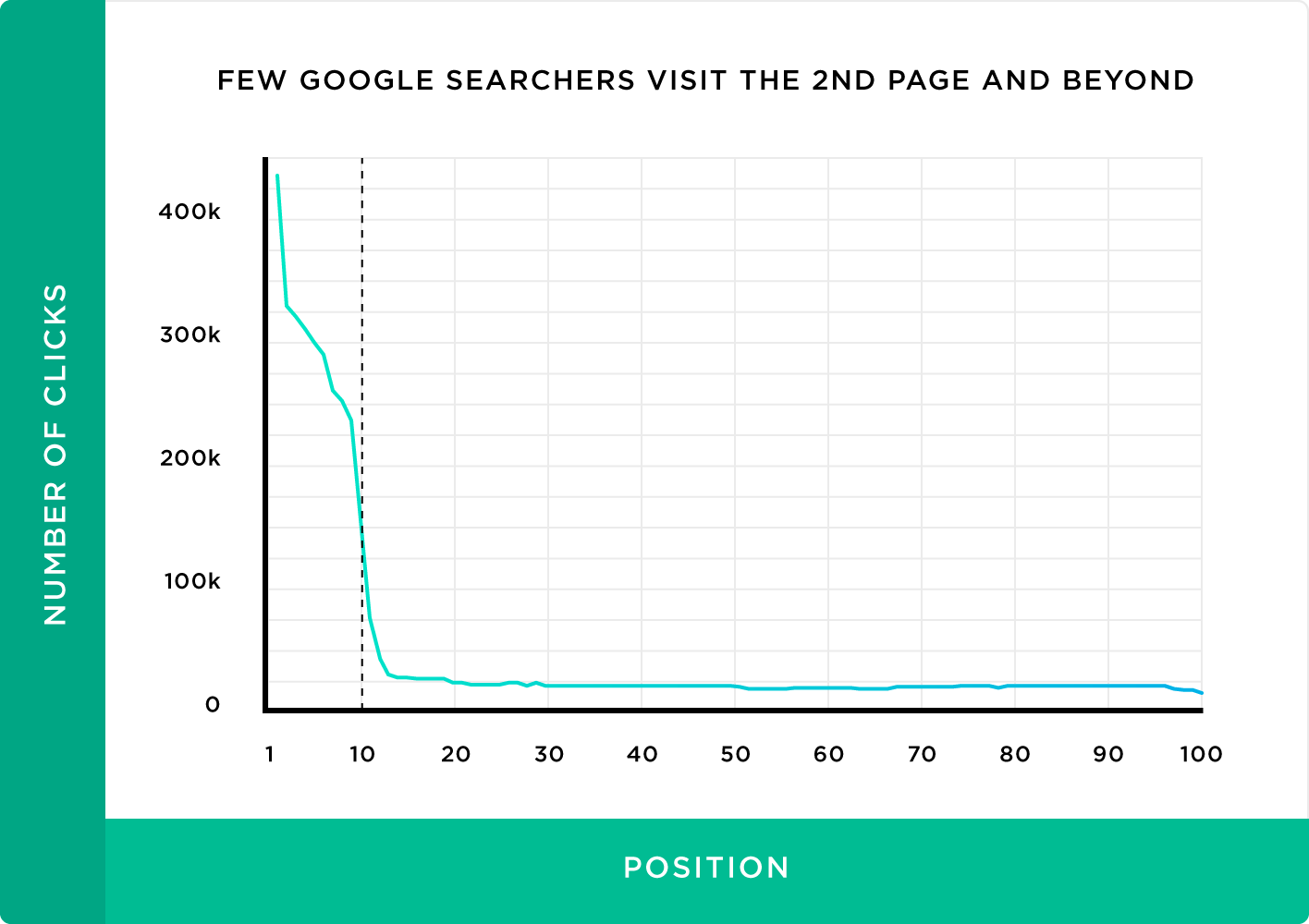
For that reason, getting your website indexed isn’t enough. If you want traffic from search engines, you need to rank on the first page for your target keywords.
How? It’s complicated, but here’s the general process:
Recommended reading: How to Get on the First Page of Google [Interactive Guide]
However, even getting on the first page isn’t enough if you want lots of traffic because most people click one of the first three results:
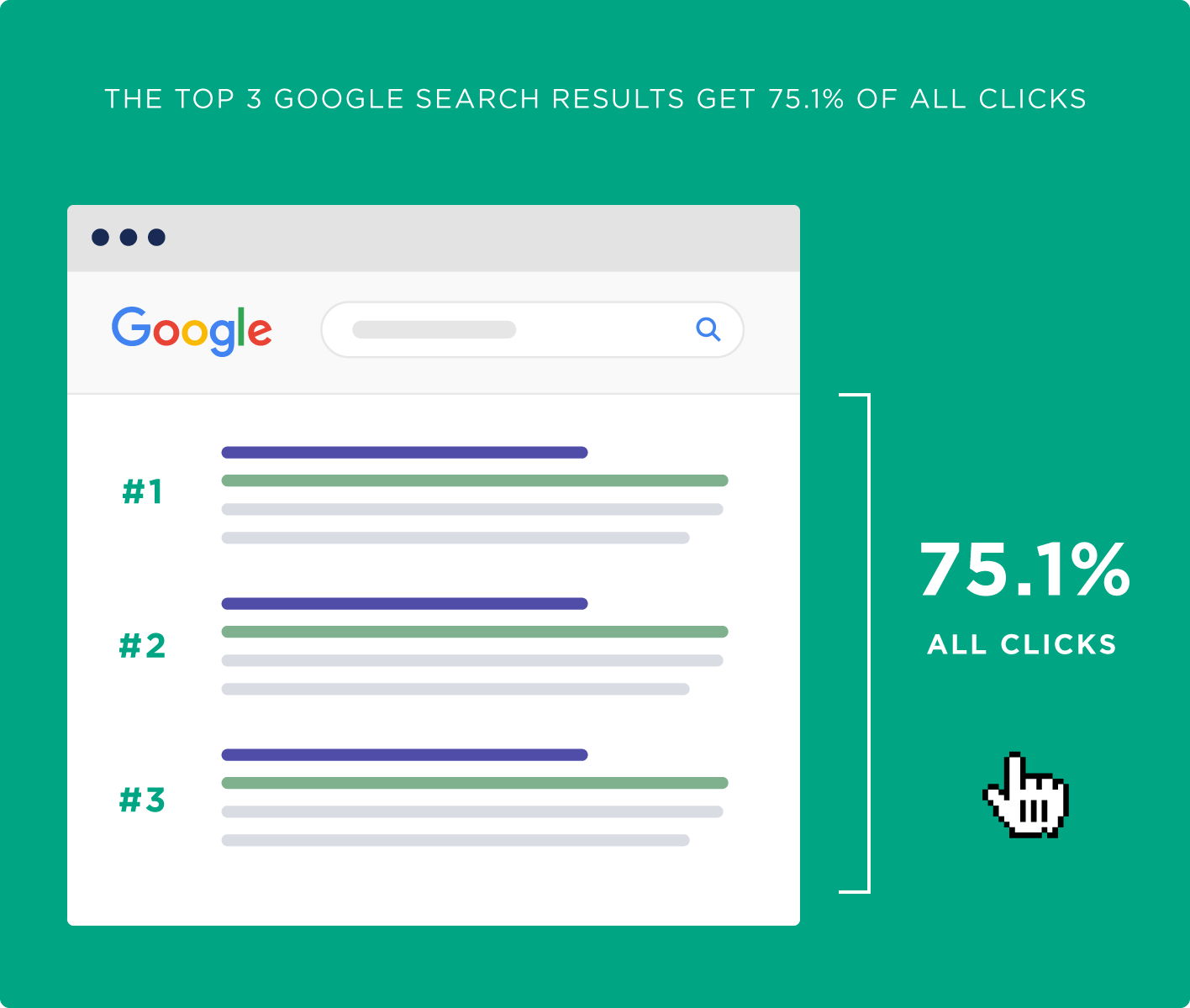
And most people overwhelmingly click the first result:
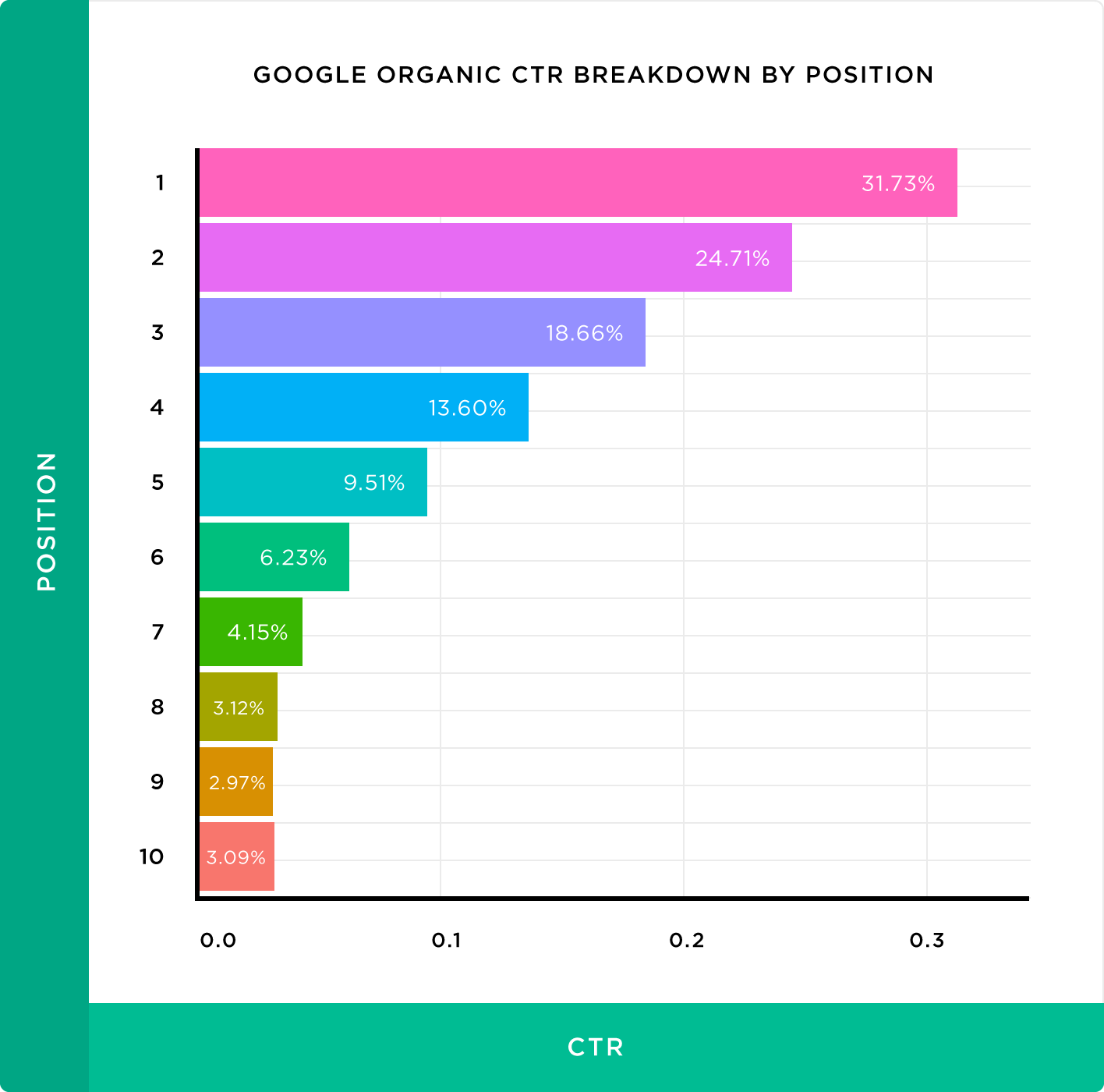
So what you really want is to rank high for your target keywords.
Here’s the process:
Recommended reading: How to Rank Higher on Google (6 Easy Steps)
Final Thoughts
Google and Bing will probably find your website even if you don’t submit it. The same goes for other search engines. But it’s still worth manually submitting your website, even if just to give them a bit of extra information.
It’s also worth re-submitting web pages that you update or change.
Did I miss anything? Ping me on Twitter.




