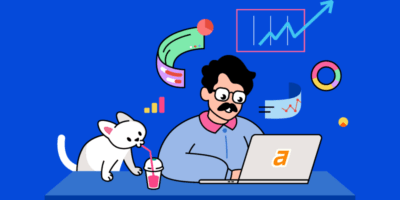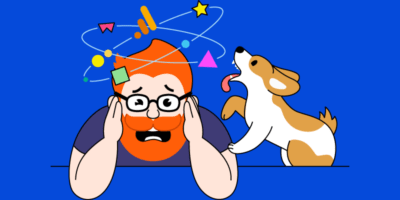But how do you know which are which? You’ll find the answers here.
We’ll go through the following 10 SEO metrics worth tracking:
- Organic traffic
- Keyword rankings
- Search visibility
- Traffic value
- Organic traffic conversions
- Referring domains
- Indexed pages
- Index coverage errors
- Core Web Vitals
- Website health
Followed by these four metrics that are popular but actually don’t matter:
In the end, you’ll understand what really reflects your SEO efforts and how.
10 SEO metrics worth tracking
If you ask SEOs what data they look at the most, it’s likely organic traffic. Duh, that’s a no-brainer. However, it’s not an indicator of SEO success without more context in most cases.
In fact, you should never rely on a single number without knowing what’s behind it. So let’s tackle the intricacies of organic traffic first.
Organic traffic represents all non-paid clicks that come from search engines.
Why it’s useful
If your organic traffic is trending upwards, that could be a sign that your SEO efforts are paying off. However, keep in mind that more organic traffic doesn’t necessarily mean more sales unless you monetize your website traffic by displaying ads.
How to track it
The Performance tab in Google Search Console is going to give you the most accurate view of your organic traffic over time:
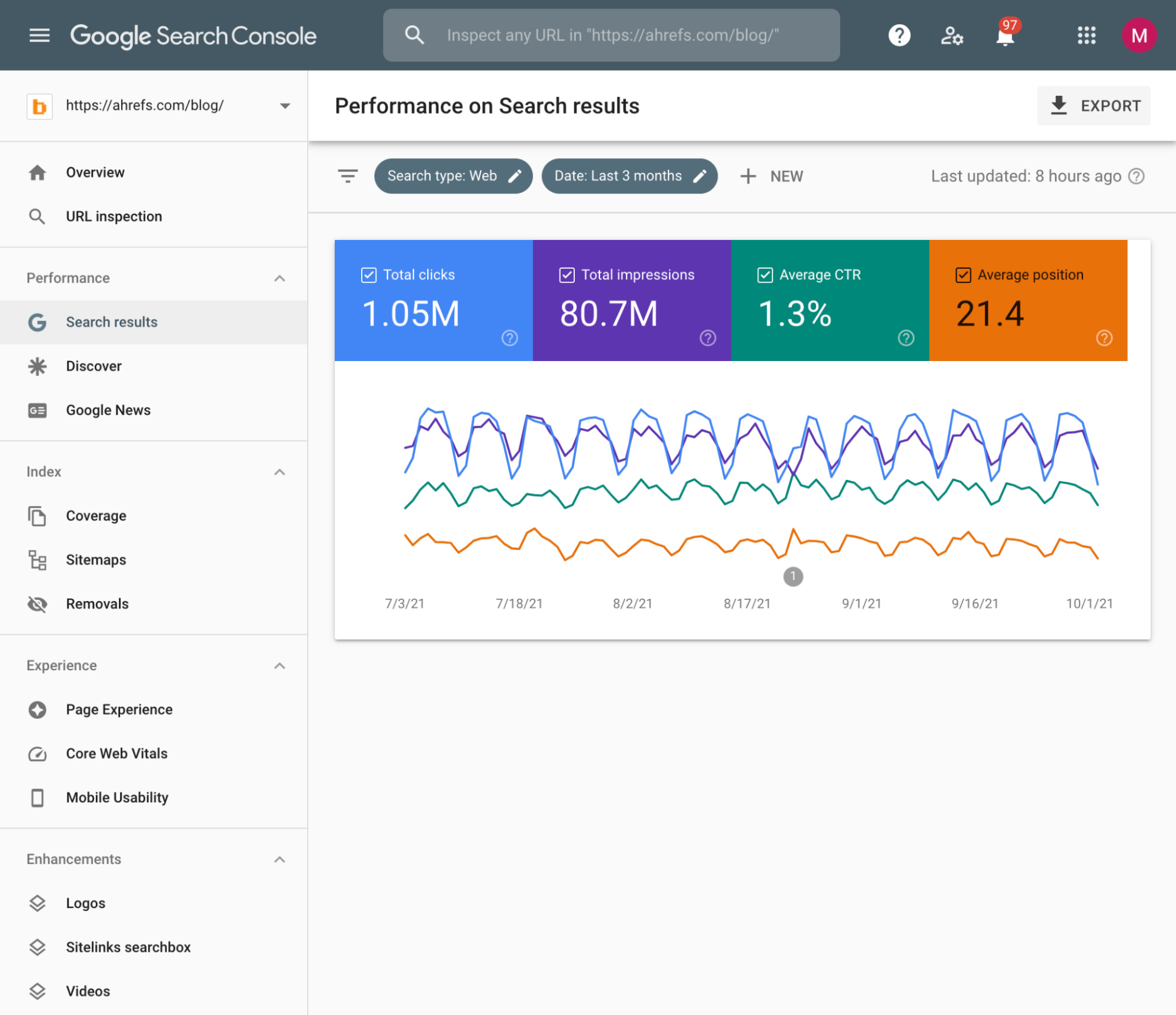
If you’re an established brand, it’s worth applying a query filter to exclude branded traffic for a more accurate view of your SEO performance:
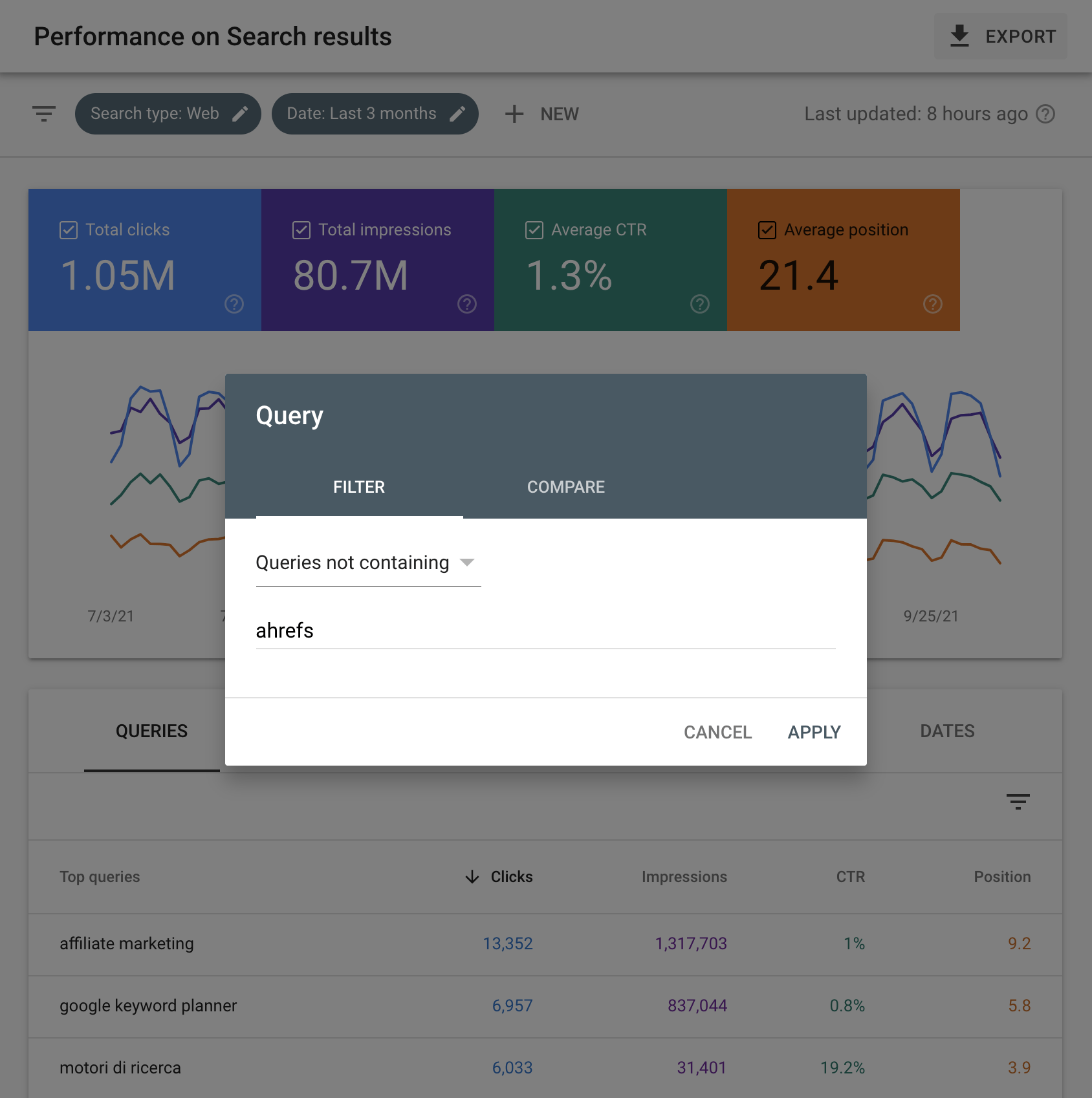
If you don’t use Search Console (you should!), you can get a rough estimate for free using Site Explorer in Ahrefs Webmaster Tools (AWT):
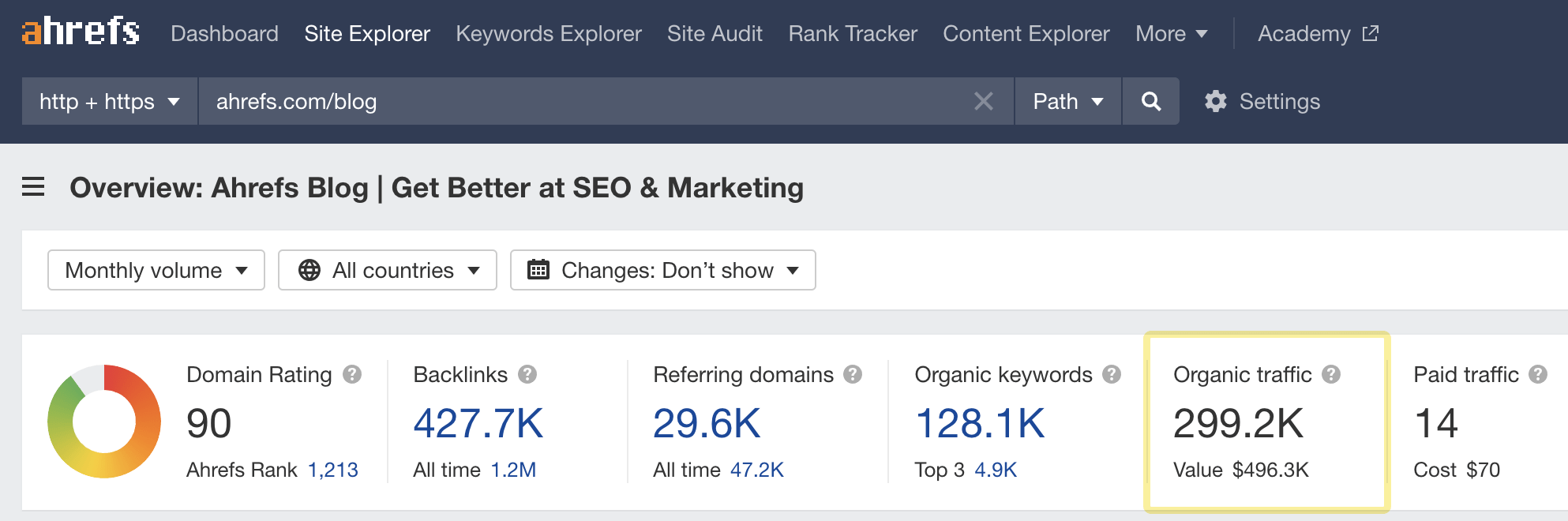
Keyword rankings refer to a website’s organic ranking positions in the search results for particular keywords.
Why it’s useful
You care about ranking well for some keywords more than others. Generally speaking, the more relevant the keyword is to your product and business, the more valuable it is for you to rank well for it.
Tracking your keyword rankings allows you to monitor your SEO performance for your most important keywords over time.
How to track it
For the most precise results, get a third-party rank tracking tool like Ahrefs’ Rank Tracker. Set up a project for your website, paste a bunch of keywords you want to track your rankings for, and you’re good to go.
![]()
You can get regular email alerts about the progress of your tracked keywords or just check the Rank Tracker reports once in a while:
![]()
Search visibility is the percentage of all clicks for your tracked keywords that land on your website. It’s essentially the SEO version of Share of Voice (SOV), one of the most important marketing KPIs that measures your brand’s visibility in the market.
Why it’s useful
There’s a strong relationship between SOV and market share. Generally speaking, the higher your SOV, the bigger your share of the pie. And the fact that it’s a relative metric makes it a more suitable KPI than organic traffic growth.
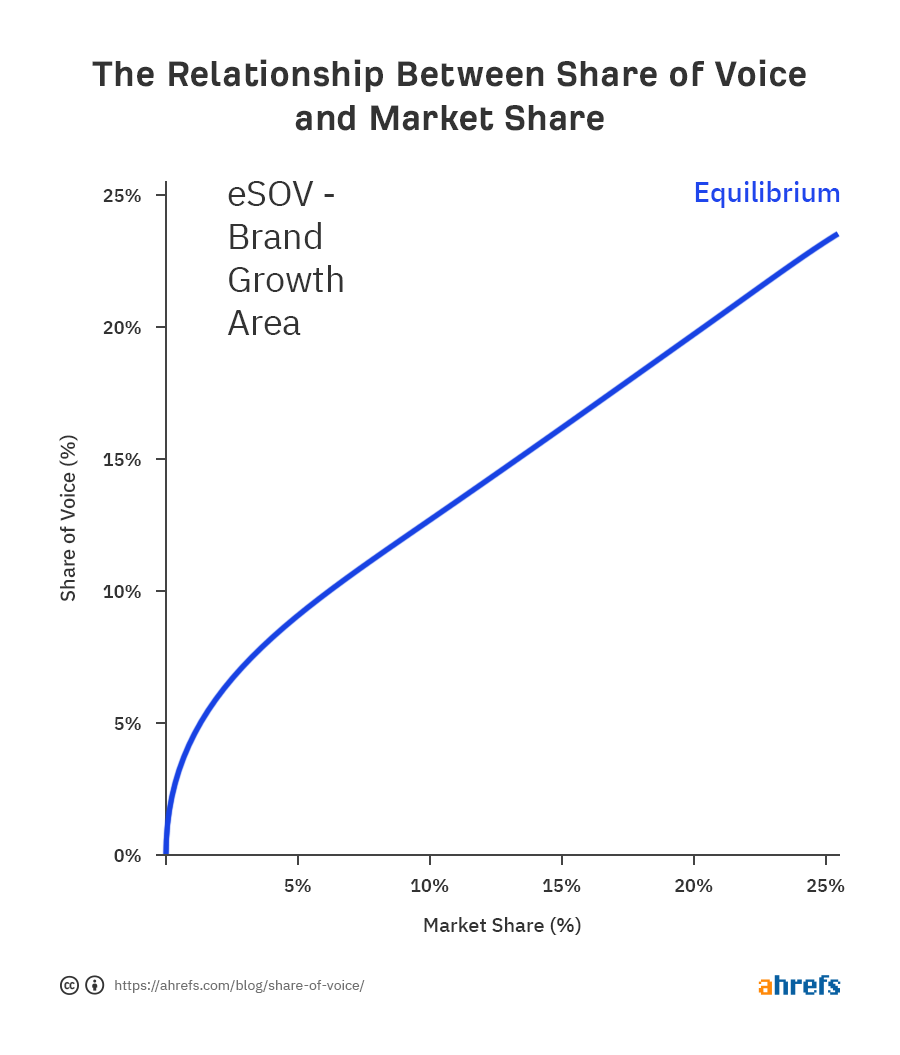
How to track it
Paste a representative sample of keywords that matter to you into Ahrefs’ Rank Tracker. You should have these keywords ready if you’ve done your keyword research.
Note that these should be the main keywords that encompass what your target audience is searching for (don’t bother with long-tails). This takes the keyword tracking from the previous point to another level.
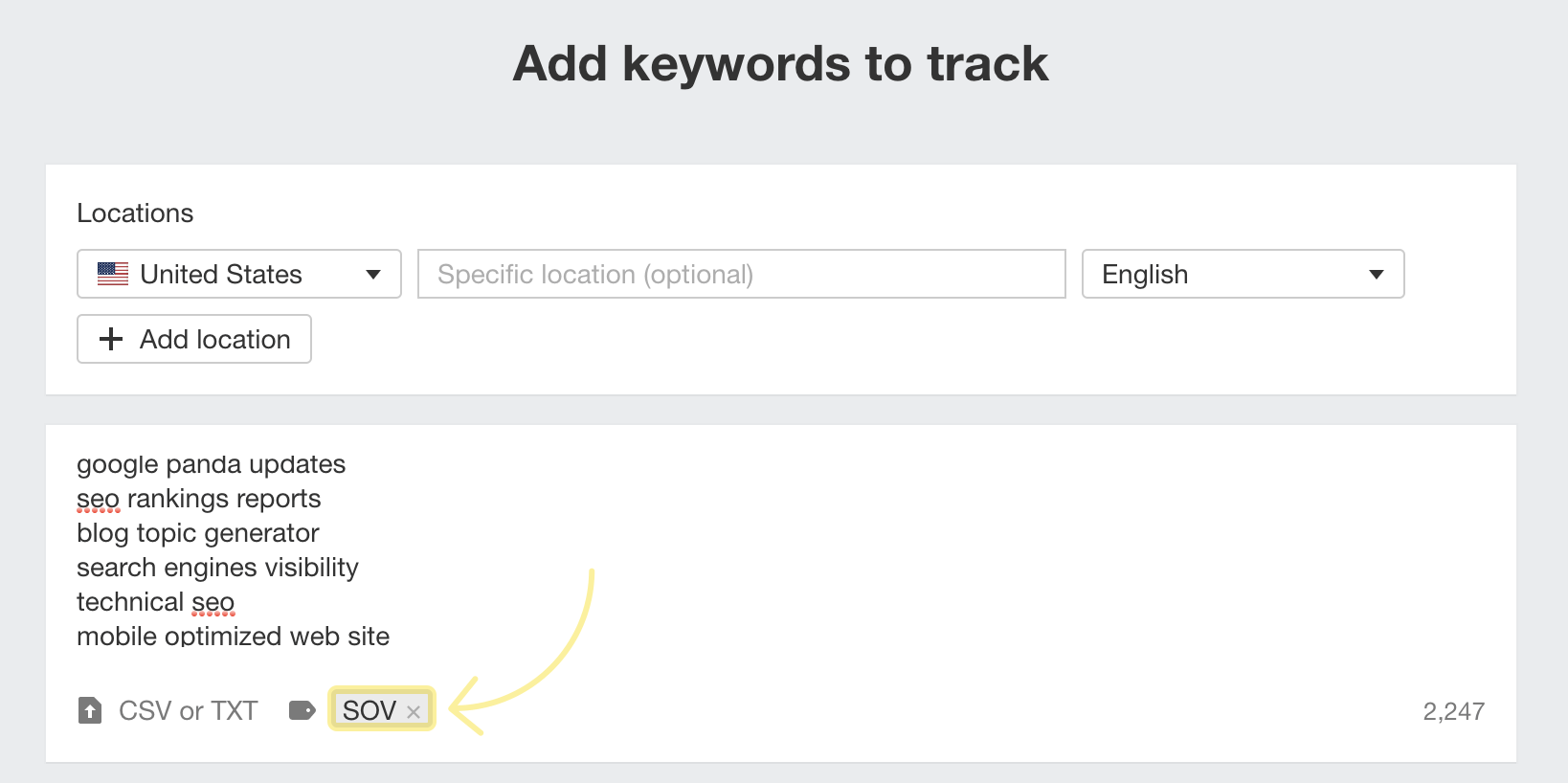
From there, head to the Competitors overview tab and check the Visibility column:
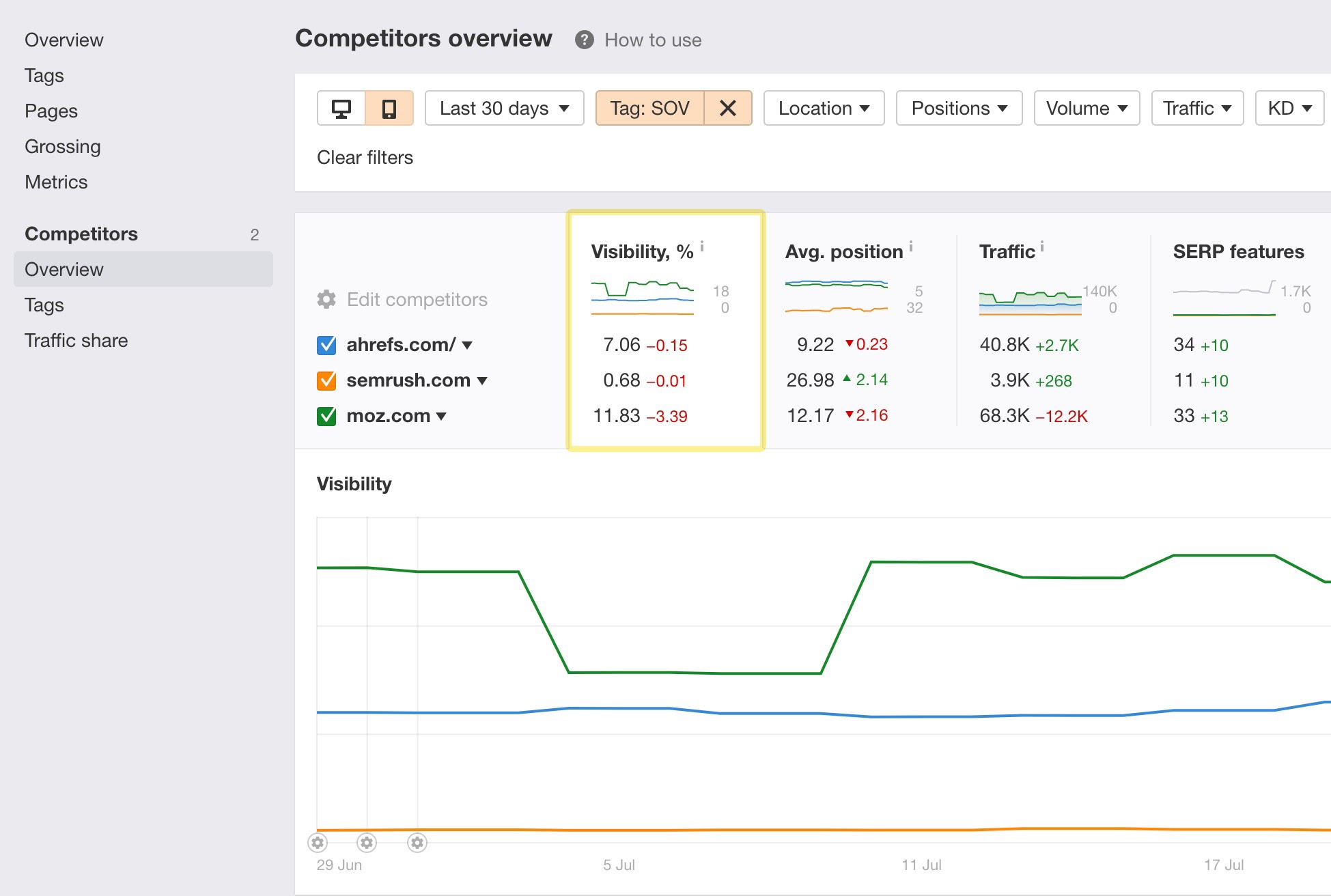
That’s it. SERP visibility is a great KPI for everyone because you always have direct business competitors regardless of your business model.
Learn more: What Is Share of Voice? How to Measure It Across Channels
Traffic value is how much you’d pay for all your organic clicks if they were to come from PPC search ads.
Why it’s useful
Generally speaking, the higher your traffic value, the more valuable your organic traffic becomes for your business.
While you should use SEO to drive traffic throughout the whole customer journey, clicks from visitors who are likely to make a conversion soon are the most valuable ones. That’s why you see many search ads for “money keywords” like “best SEO agency london” and none for “what is SEO.”
Increasing traffic value is also a great sign of overall SEO performance growth. Ranking well for “money keywords” and getting more traffic from them is generally much harder than ranking for keywords that people usually lookup with no intent to buy anything.
How to track it
You can check the overall traffic value of any domain in Ahrefs’ Site Explorer:
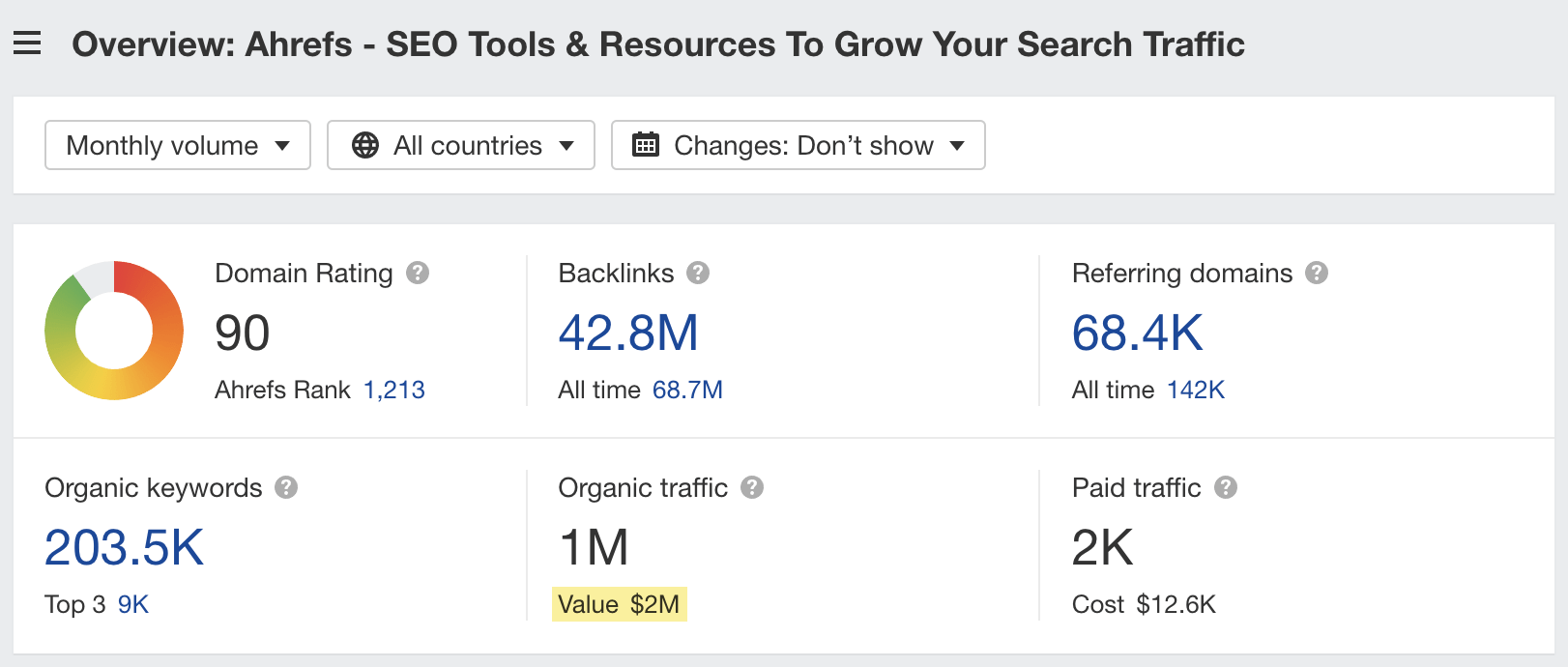
But you can also dive deeper into the traffic value of pages. To do that, open the Top Pages report in Site Explorer and sort your pages by their traffic value to see your most valuable pages:
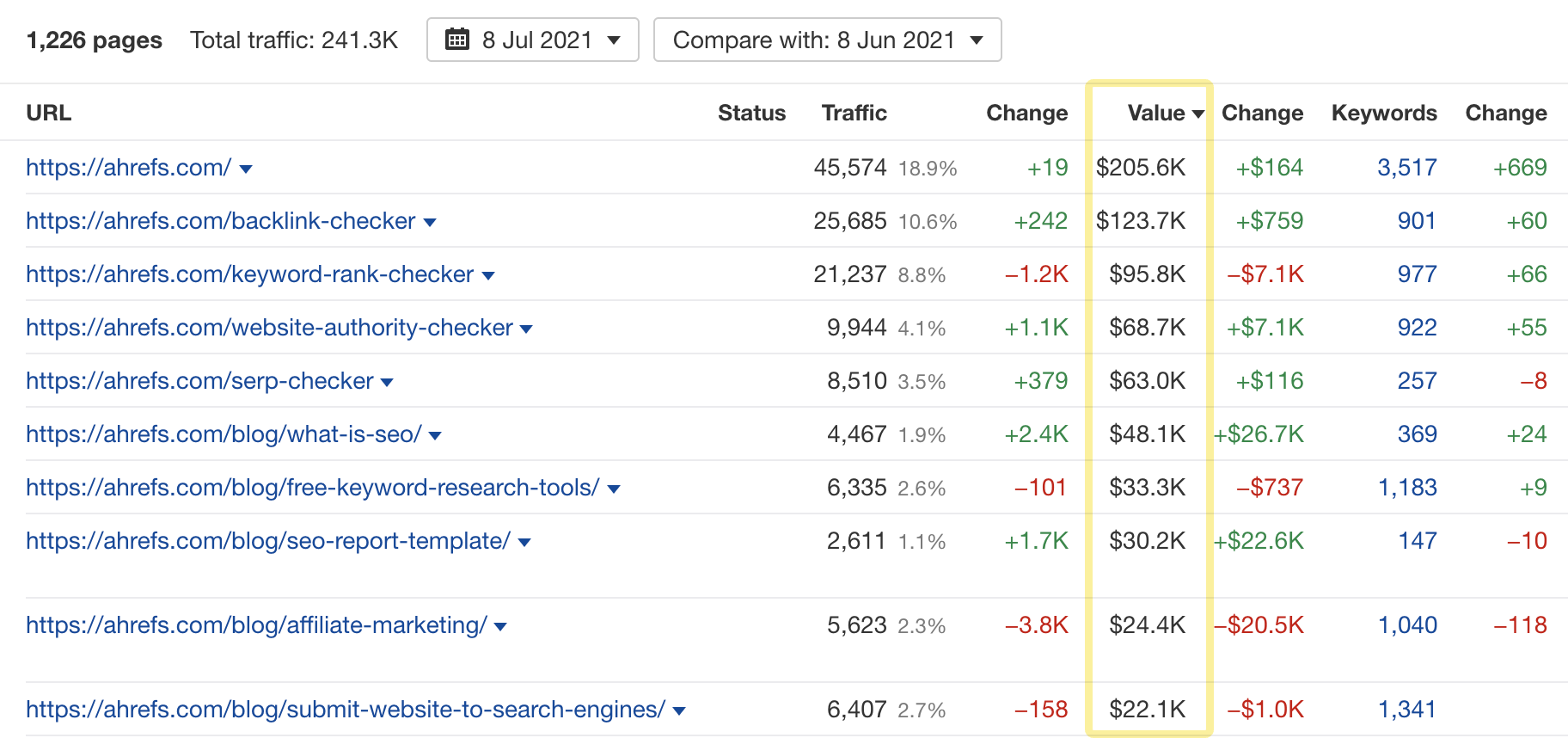
Conversions are important actions your visitors make on the website, like checking out, signing up, or subscribing to a service. Tracking these for all your traffic sources, including organic, is something most businesses already do.
Why it’s useful
Conversion tracking is the most straightforward way to tie your marketing efforts to your revenue. In terms of SEO KPIs, this is the one everyone agrees with on its utmost importance.
How to track it
Conversion tracking is usually easy to set up even if you have no coding knowledge. The more important thing here is making sure that you track the right conversions.
If you’re running an ecommerce store, the number of conversions, their value, and your average order value make the most sense for you. But, of course, you’ll have to set up Enhanced Ecommerce tracking in your Google Analytics to do that.
If you offer subscription-based software like us, it makes sense to track leads, trial signups, paid subscriptions, and eventually even each tier of new subscriptions.
However, regardless of the conversions that you’re tracking, it’s worth keeping a few things in mind:
- Google Analytics data is skewed one way or another.
- Google Analytics attributes conversions to the last traffic source by default. That doesn’t reflect how SEO or most other marketing channels contribute to those conversions.
- You should always compare periods that make sense to compare (this is especially important for businesses with seasonal sales swings)
Properly collecting GA data, making sense of it, and using it to improve your SEO performance are complex topics way beyond this article. I highly recommend you check my other two articles to learn more:
Referring domains are websites that link to your website.
Why it’s useful
Backlinks are one of the most important Google ranking factors, and there’s a clear positive correlation between referring domains and organic traffic:
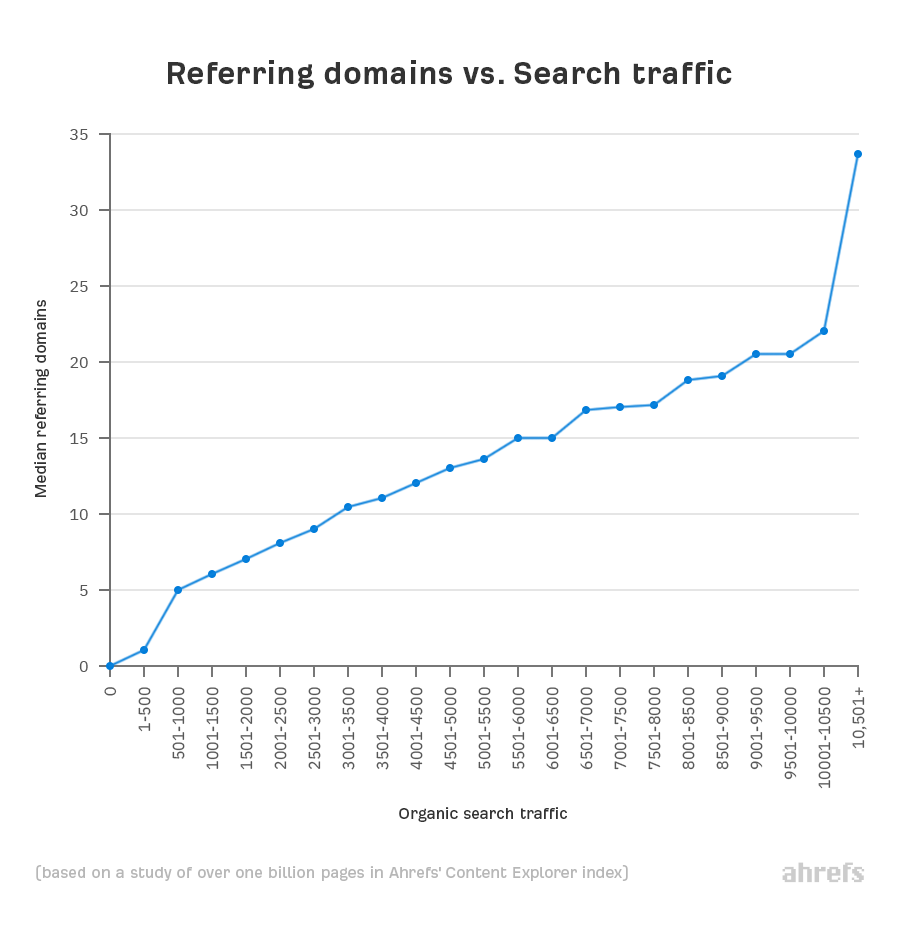
In other words, you want to make sure you’re getting more referring domains over time, as this is likely to lead to more organic search traffic. So an upward trend in referring domains is an indication that your link building, PR, and branding efforts are on the right track.
How to track it
Plug your domain into Ahrefs’ Site Explorer and look for the referring domains graph:
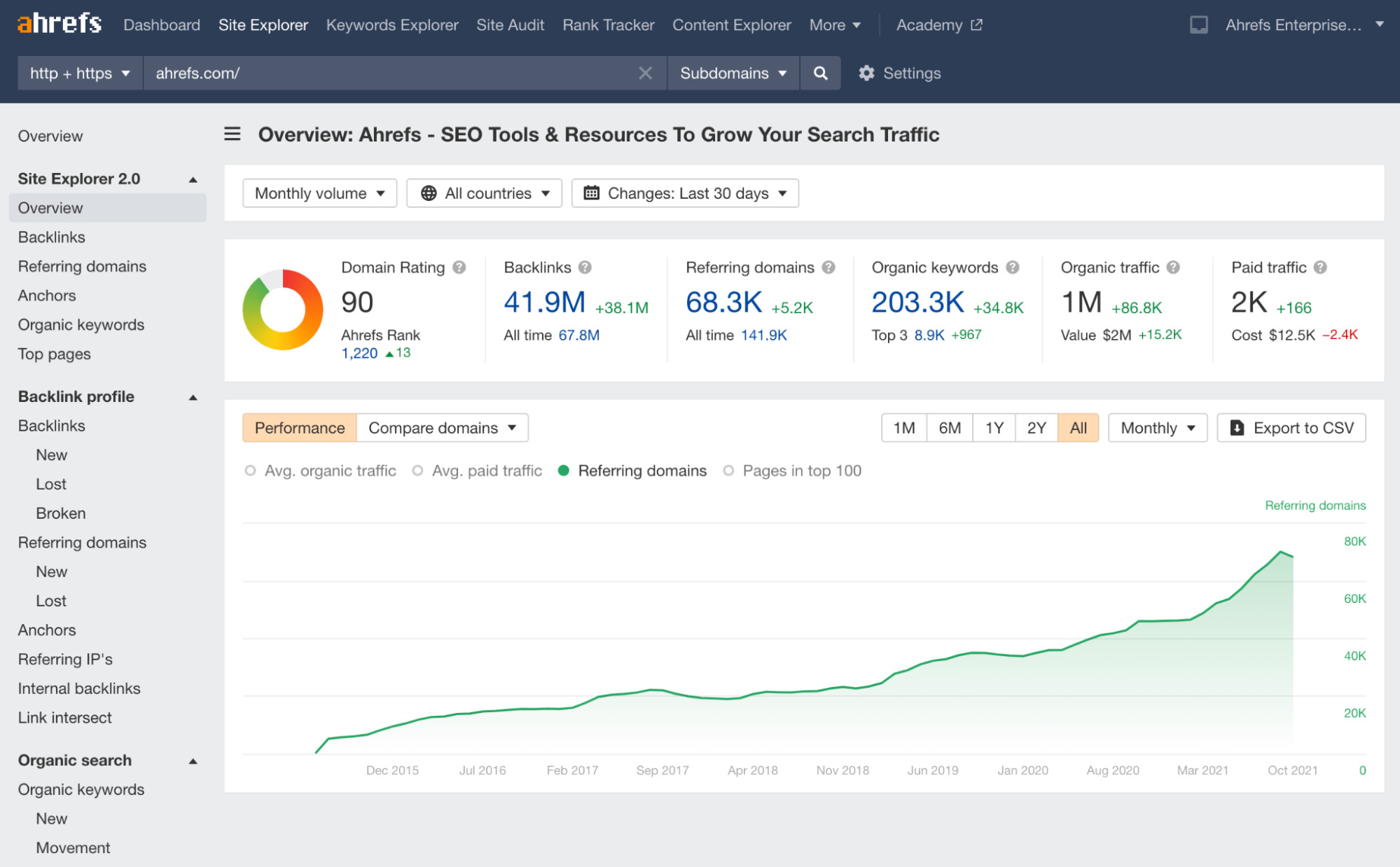
Again, despite the clear correlation, a single graph doesn’t necessarily reflect your SEO success. You need to make sure that the websites linking to you are actually good. You can do that in the Referring domains report:
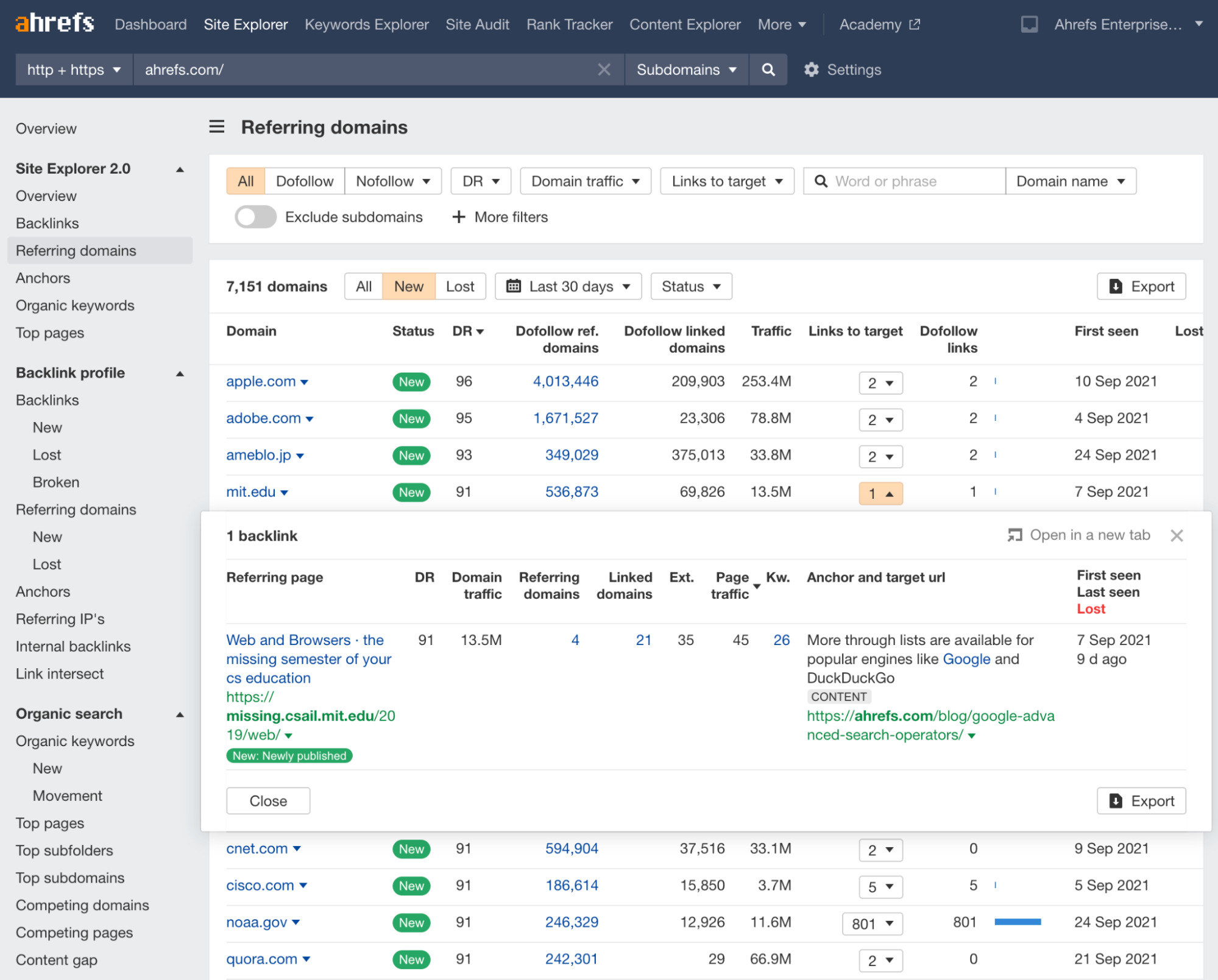
This tells you how many pages (more specifically URLs) a search engine has in its index.
Why it’s useful
Your pages first need to get indexed for them to appear in SERPs and drive organic traffic, but you’ll also want to keep some pages out of the index.
Generally speaking, you want to see the number of indexed pages steadily increasing as you publish new content. Any sudden changes in the number are likely a sign of a technical SEO issue.
The larger and more complex your website is, the more important this metric becomes for you.
How to track it
You can check approximately how many pages from a given domain Google has in its index by using the site search operator like this:
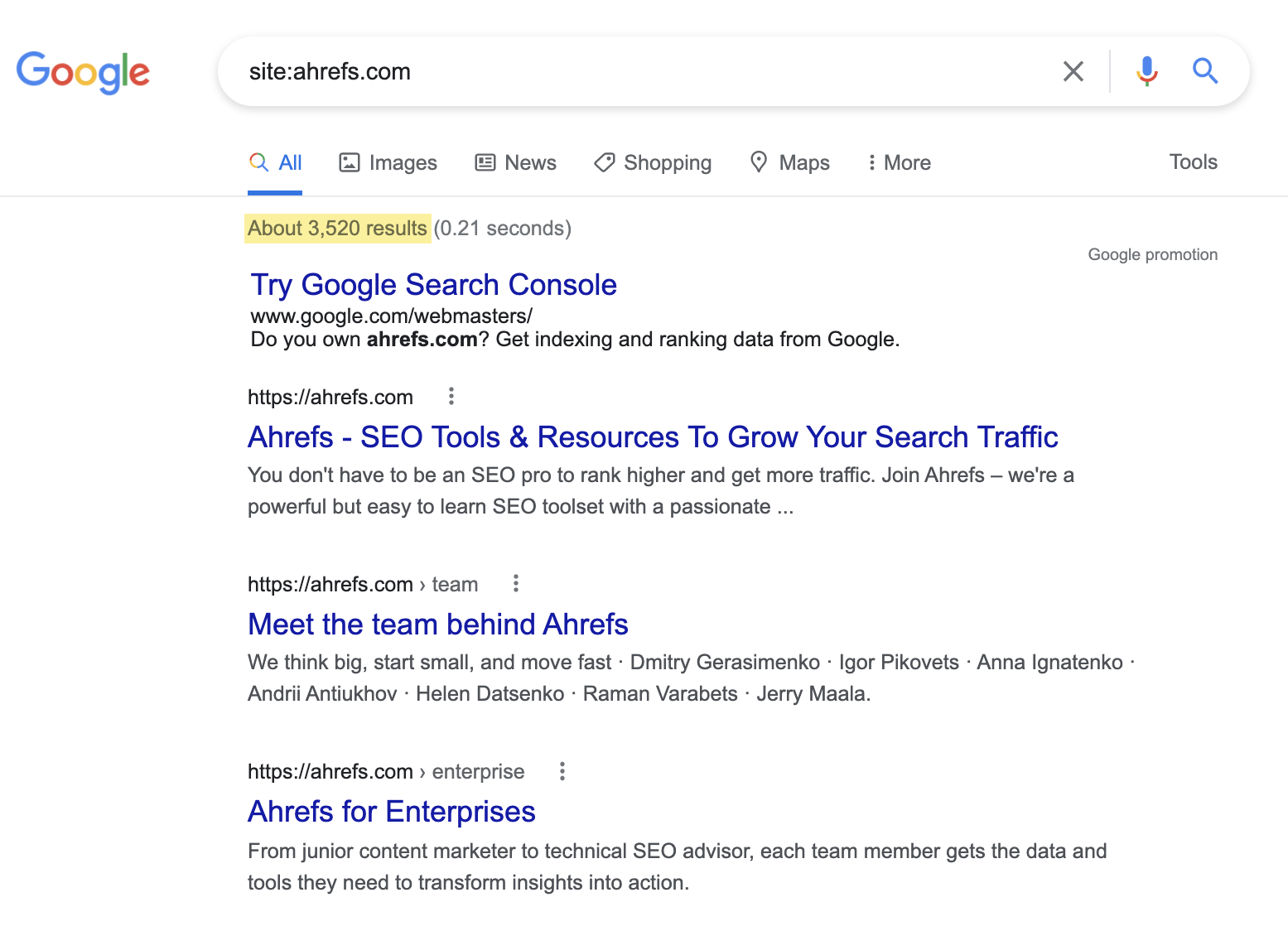
But the best way to keep track of this number with more details is to check the Coverage report in your GSC account:
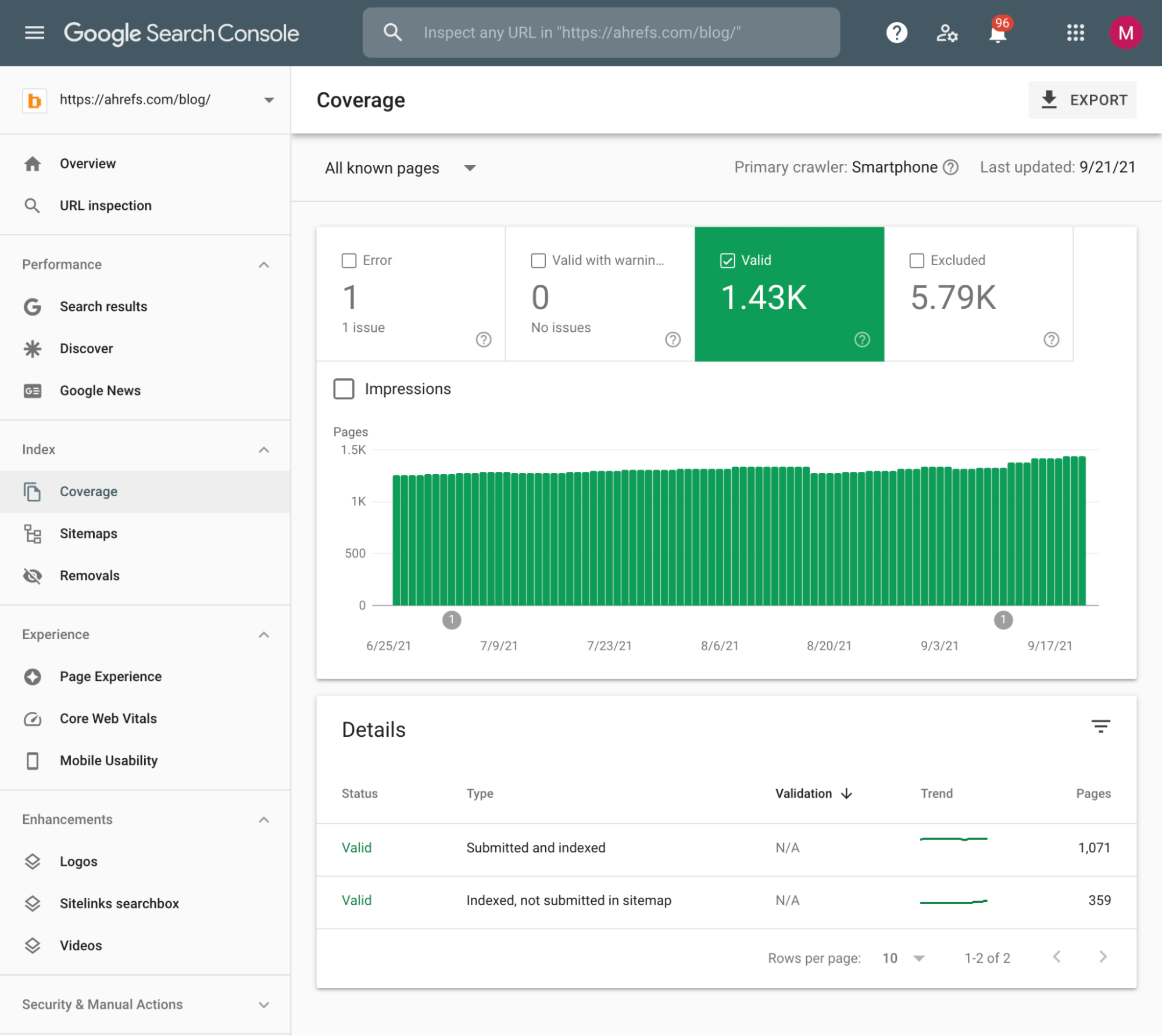
Related to the previous metric, the number of pages that have index coverage errors is equally important. These errors are anything that prevents your pages from being indexed when it’s not done intentionally using the noindex robots meta tag.
Why it’s useful
There are many reasons why Google might deindex your pages or refuse to index them straight away. Since index coverage errors show up when the reason is likely something you didn’t do on purpose, it’s important to know about them and fix them when necessary.
How to track it
Again, these errors also appear in the GSC Coverage report:
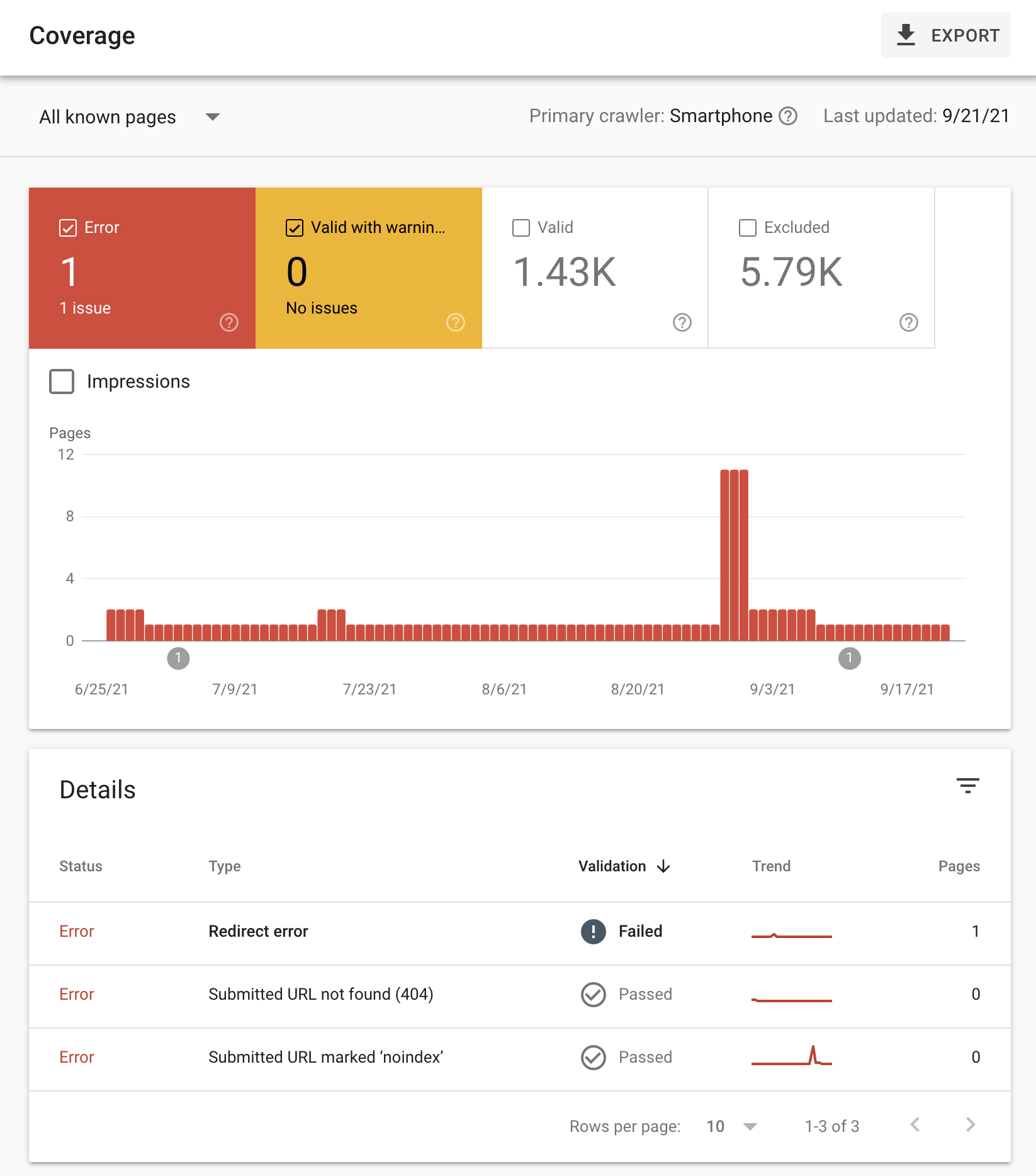
When you click through on an error, it will show a list of URLs affected by that with a link to learn more about it. There’s also usually an instruction on how to fix it.
If you want to dive deeper and get more guidance on how to fix your indexation issues, sign up for a free Ahrefs Webmaster Tools account and crawl your website using Site Audit:
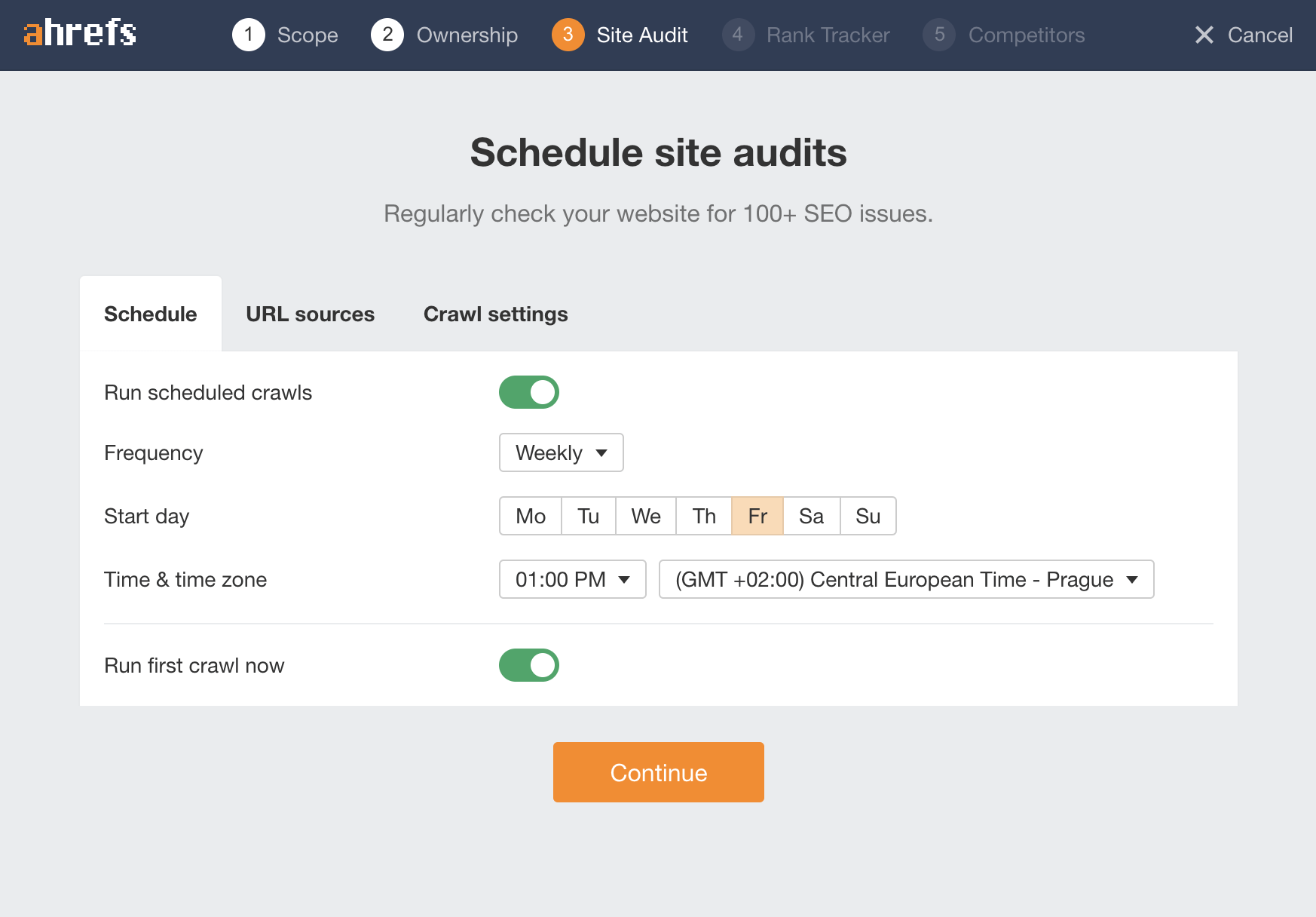
After the tool finishes crawling your website, head to the Indexability report and check the issues there:
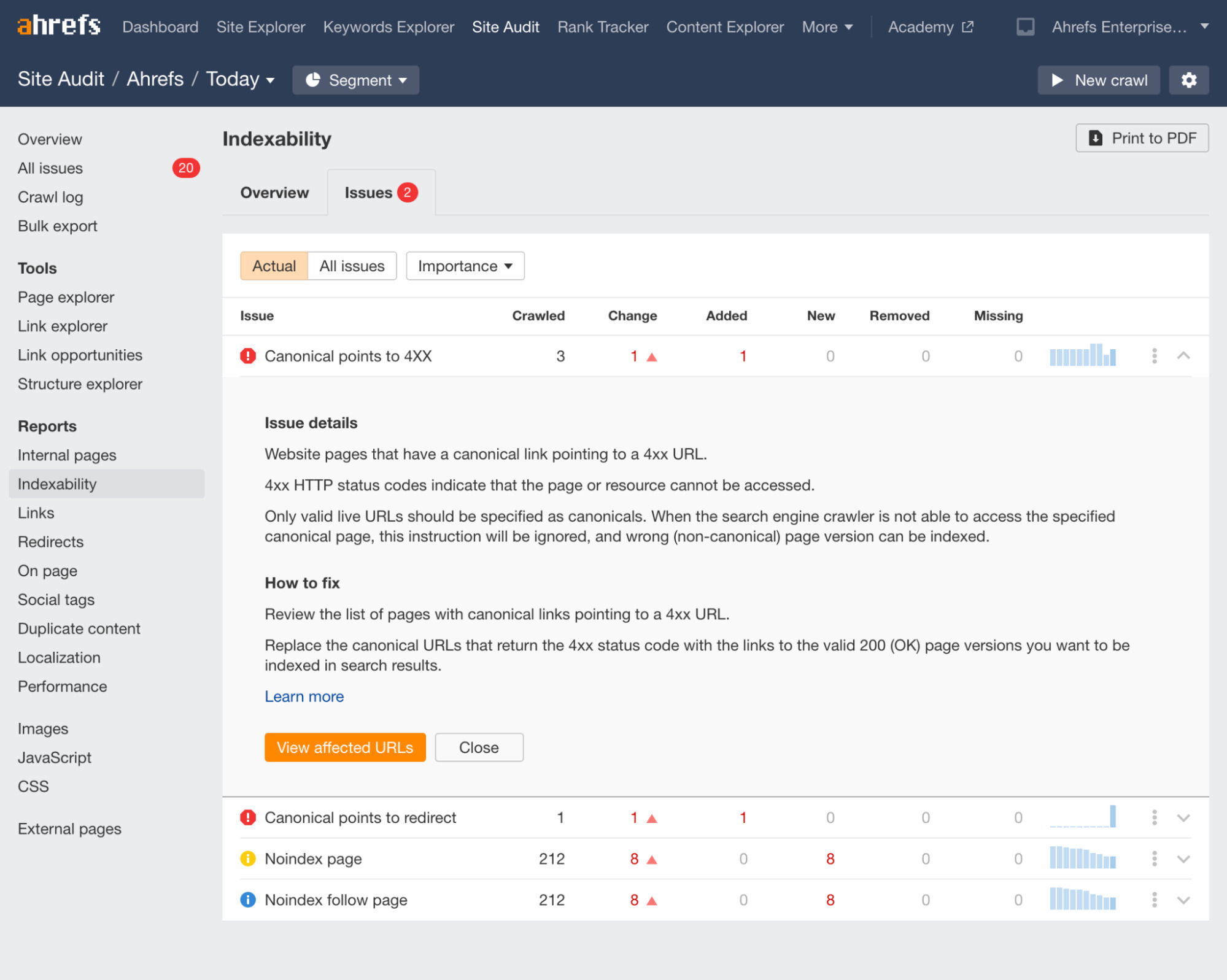
This way, you can possibly fix your pages even before Google crawls them, which is always better.
Learn more: 10 Ways to Get Google to Index Your Site (That Actually Work)
Core Web Vitals (CWV) are a set of three technical SEO metrics related to your website speed and user experience. Here’s what the metrics are:
- Largest Contentful Paint (LCP) – the single largest visible element loaded in the viewport.
- First Input Delay (FID) – the time from when a user interacts with your page until the page can respond.
- Cumulative Layout Shift (CLS) – how elements move around or how stable the page layout is.
Why it’s useful
Google uses CWV as a minor ranking factor since June 2021. If any or all of these three metrics are very bad, it’s likely a good idea to try and fix them.
This reflects Google’s effort to rank pages that offer a great user experience which entails good loading speed and smooth interactivity.
How to track it
There are many ways to track CWV, but your best bet is to check it right in your GSC account under Core Web Vitals report:
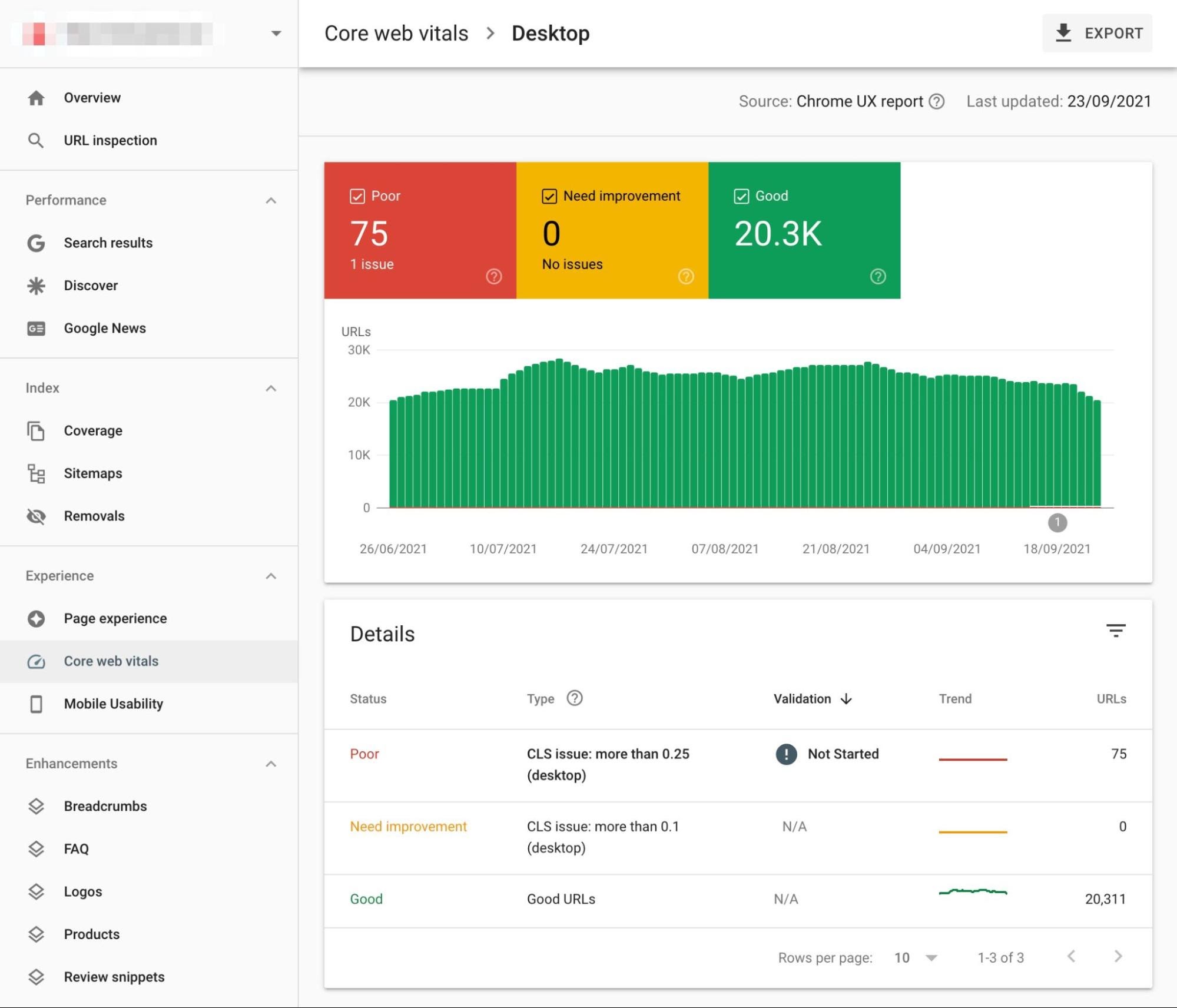
Alternatively, you can again use Ahrefs’ Site Audit, check the Performance report and see the CWV metrics there besides other related metrics:
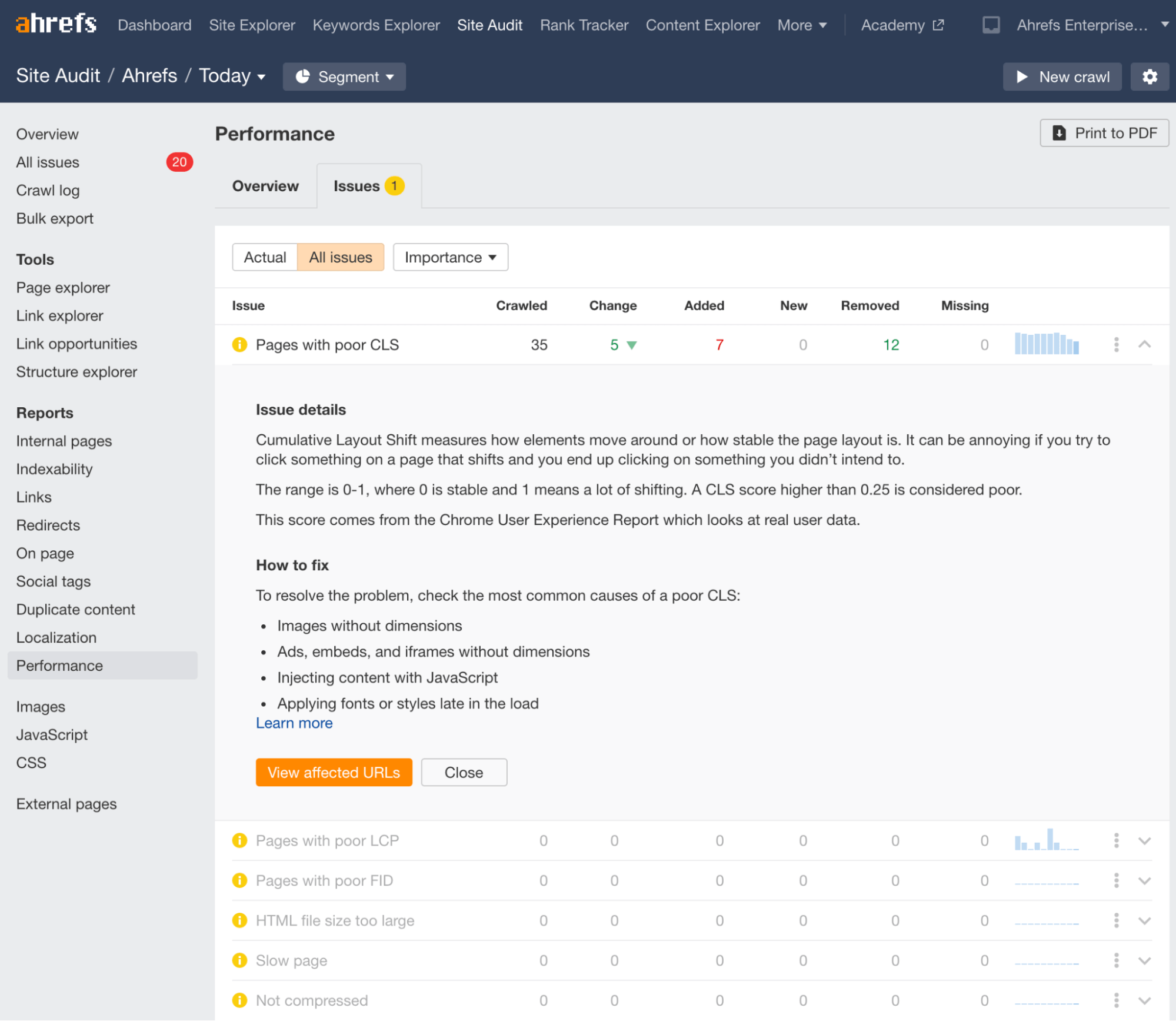
Learn more: Core Web Vitals: Page Speed Is Now More Important for SEO
Ahrefs’ Site Audit has a metric called Health Score that reflects the proportion of internal URLs on your website that don’t have technical SEO errors:
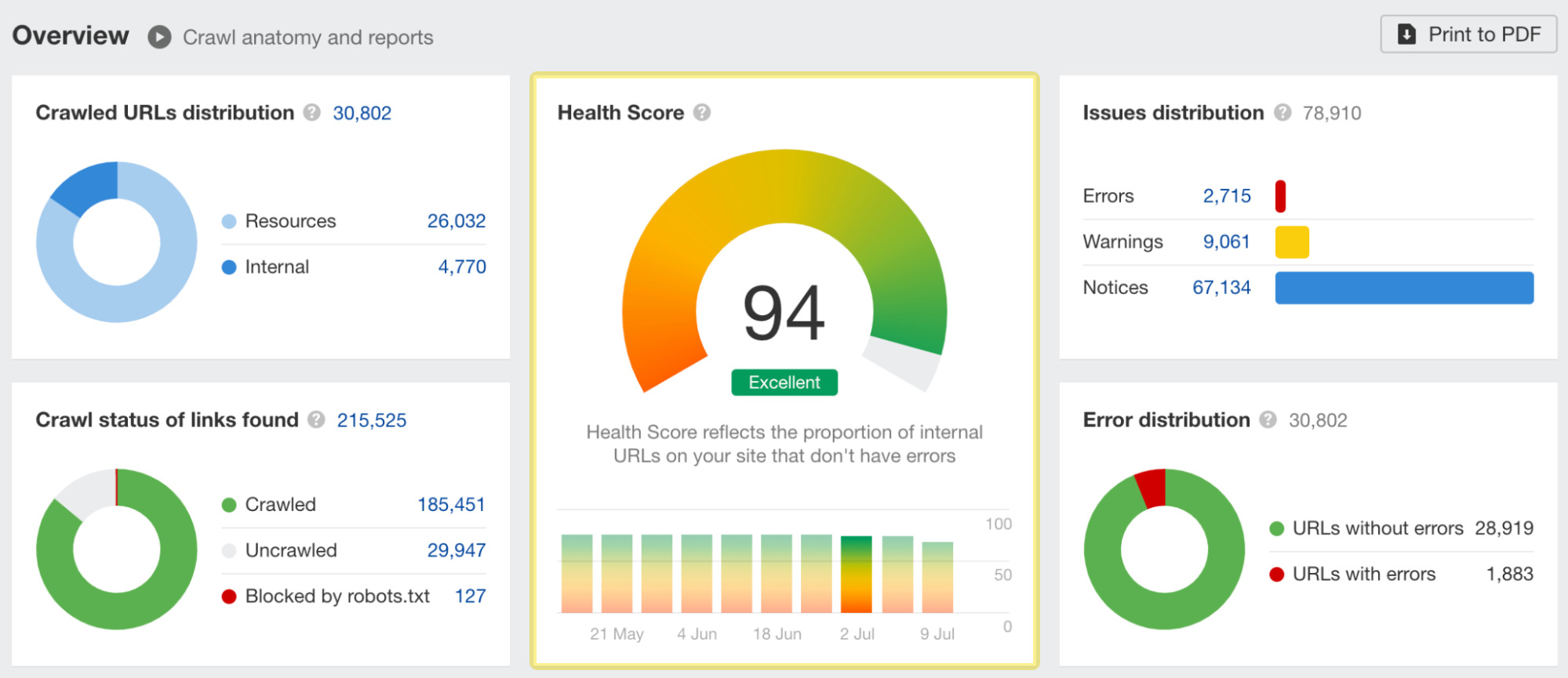
Why it’s useful
The Health Score offers a reliable proxy for your overall state of technical SEO. The best thing is that you’ll see changes in your Health Score compared to previous crawls, including specific errors that contributed to that.
How to track it
Again, having a project in Site Audit is all you need here.
Every time Ahrefsbot finishes crawling your website, it will update your Health Score and report accordingly. To see the changes in your website errors between crawls, head to the All issues report and select “Errors only”:
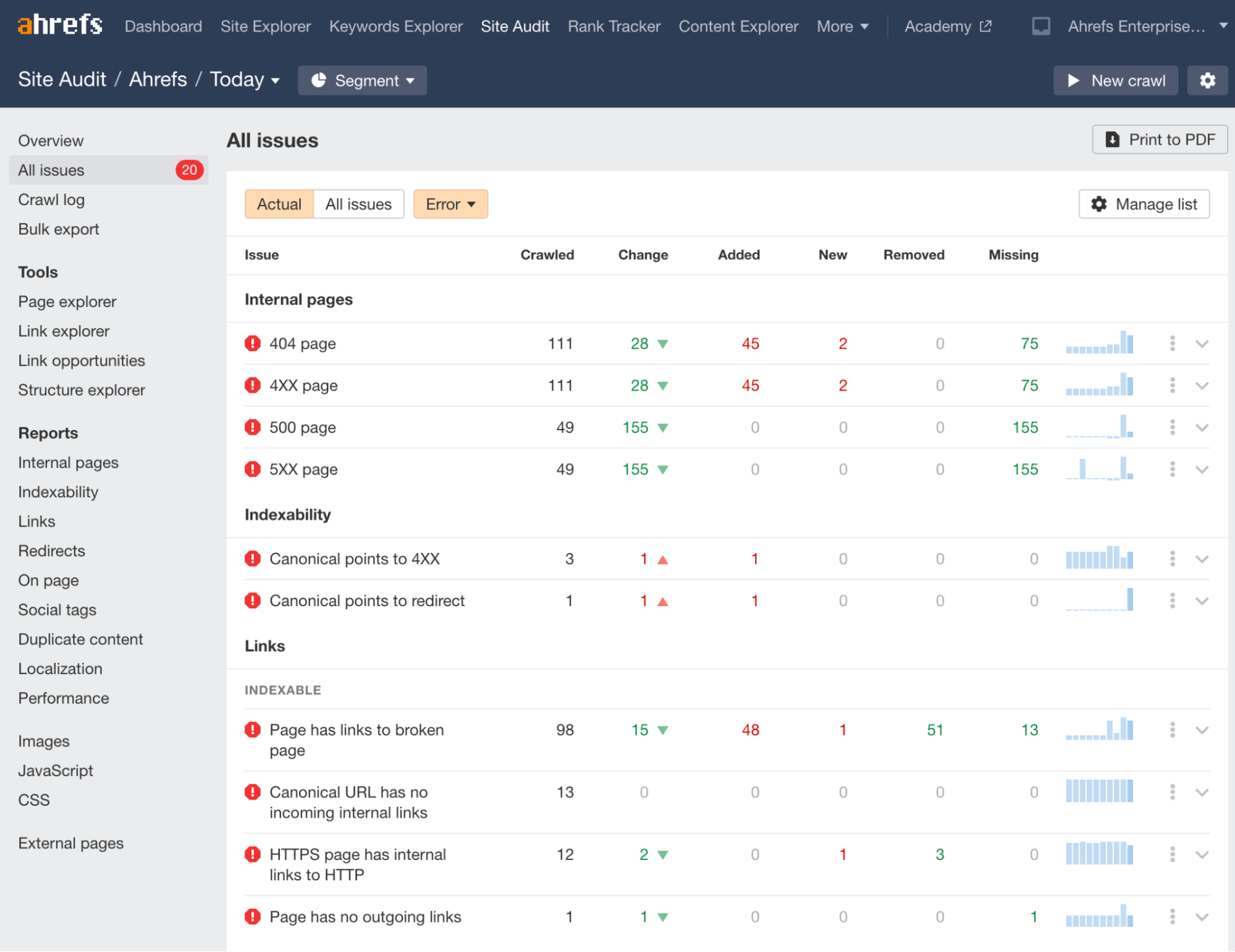
Learn more: The Beginner’s Guide to Technical SEO
4 popular SEO metrics that don’t matter
Now for the more controversial part of this article.
Many metrics are misinterpreted, not so useful, or just used in the wrong way. Unfortunately, not many people talk about this aspect. As a result, it’s rather common to see resources competing with each other by the number of metrics listed.
I’m sure you’ve heard the phrase “less is more” many times. The same applies to data analytics as well. So here’s why you shouldn’t waste time paying too much attention to 4 widely recommended metrics.
1. Bounce rate
Bounce rate is the percentage of visitors that take no further action after landing on a website, like clicking through to another page, leaving a comment, or adding an item to their cart.
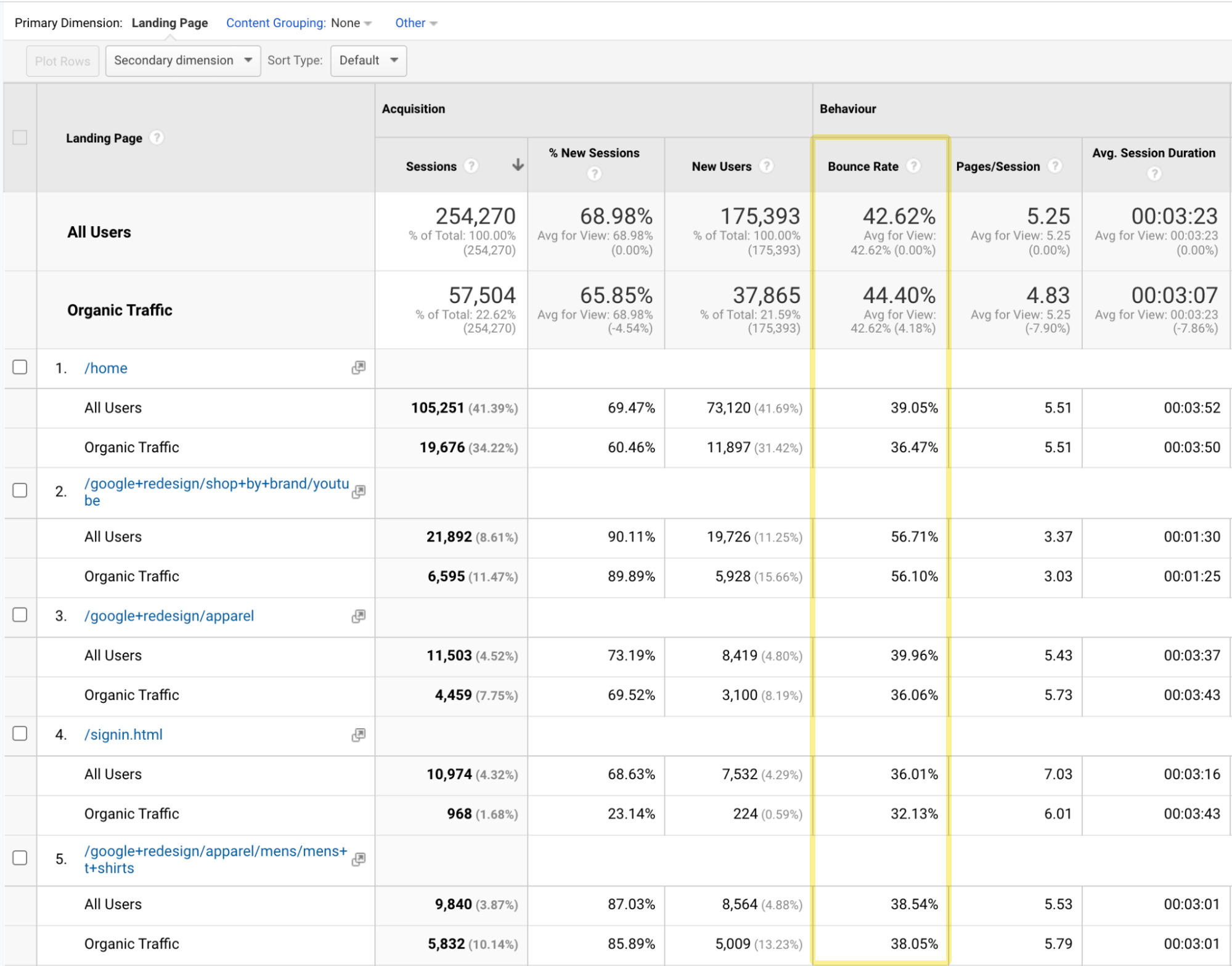
It’s one of the most recommended SEO metrics to pay attention to (some even call it a KPI). While bounce rate can be useful in some cases, you should by no means obsess over it. Here are the three most important reasons what makes bounce rate tricky to use:
- It’s skewed by badly set up Google Analytics, visitors who leave too fast, ad-block users, and session timeouts.
- It’s an averaged metric that needs heavy segmenting and filtering to gain valuable insights.
- There’s no “good” bounce rate benchmark. It all depends on your niche, type of page, traffic source, and user intent.
Learn more: What Is Bounce Rate? How to Interpret and Work with It
2. Exit rate
Exit rate shows the percentage of sessions that ended on a particular page. Some people in SEO like to track top exit pages for organic traffic in a report like this:
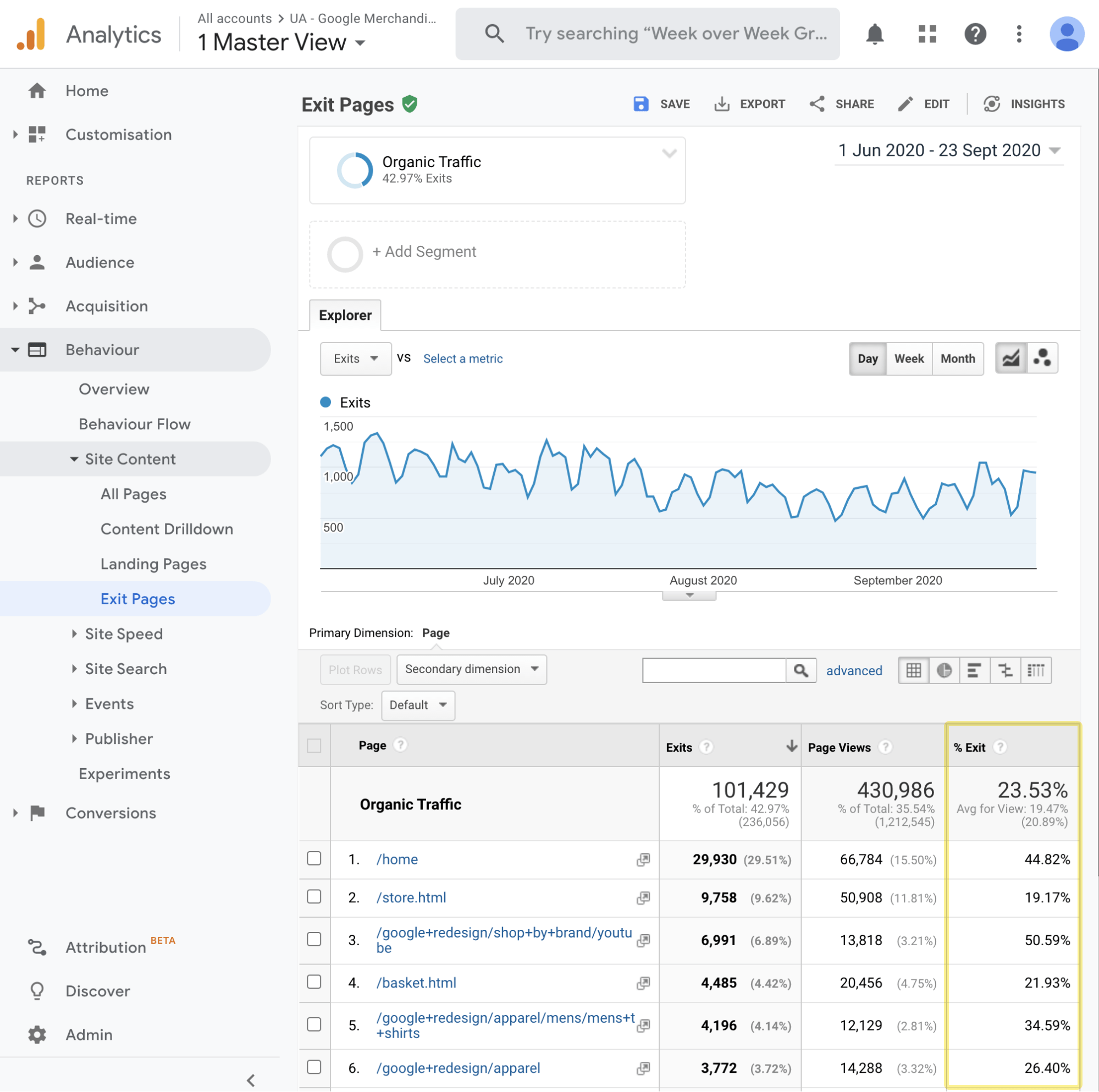
But high exit rates don’t mean that there’s something wrong with the page. It can actually mean quite the opposite—the user got what they were looking for and left the page satisfied with a good impression of your brand and/or product. They could have viewed many other pages before or even made some conversions.
You’d need to dig deep into other related metrics or check user recordings to get any potentially valuable insights from it. I prefer mostly ignoring it and focusing on the more important stuff.
3. Pages per session
Similar to exit rate, you can encounter tips to optimize your user experience based on a low pages per session number. In terms of SEO, that would be from your organic traffic source segment:
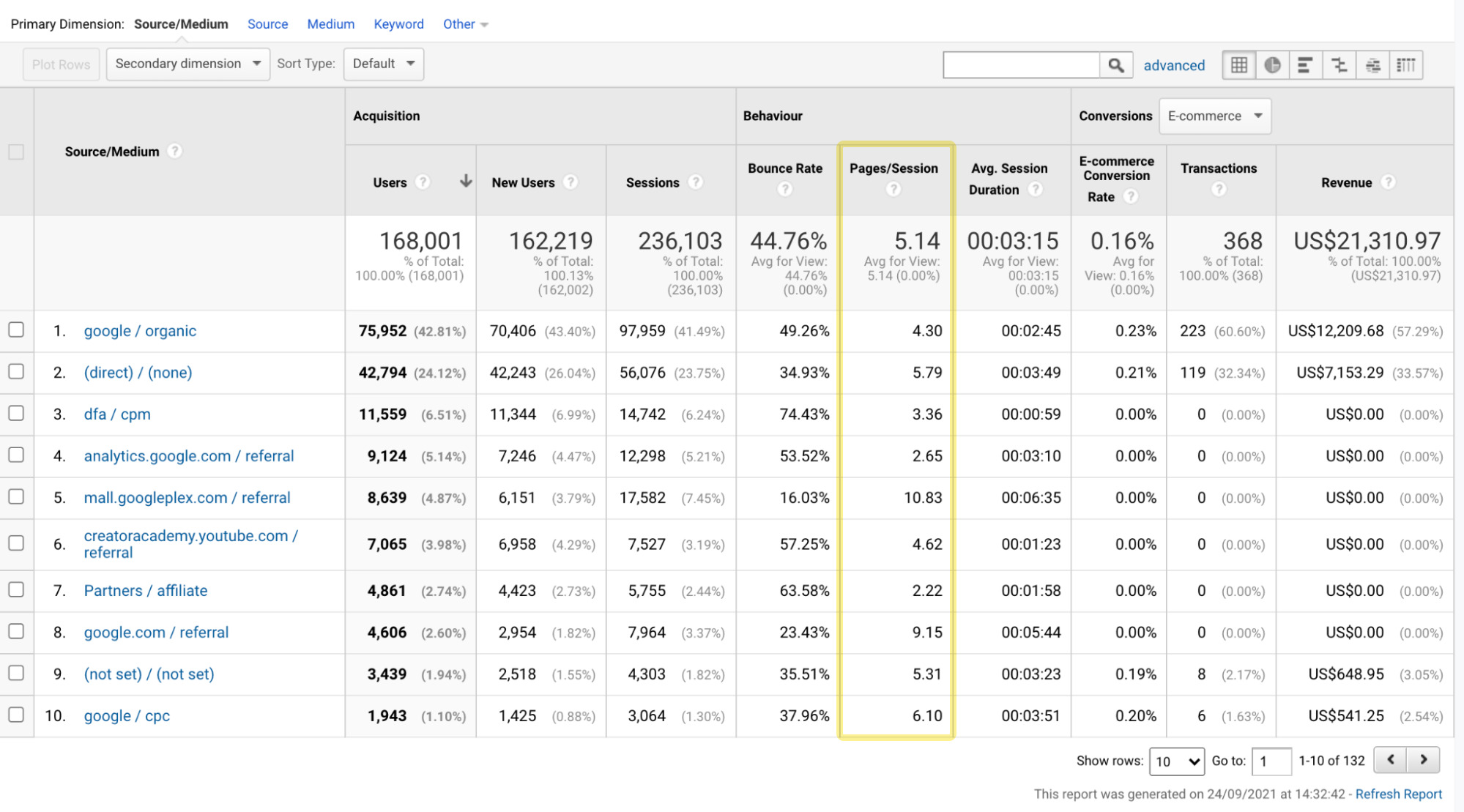
So again, what’s a good number of pages per session? Does 4.30 in the screenshot above mean that your organic traffic visitors are less engaged than those coming from paid traffic with 6.10? What should the specific action for improvement be anyway? GA data won’t tell you that.
There are just too many variables at play that make this metric unreliable to work with.
4. Avg. session duration / time on page
These metrics should also indicate how engaged your visitors are by providing time metrics.
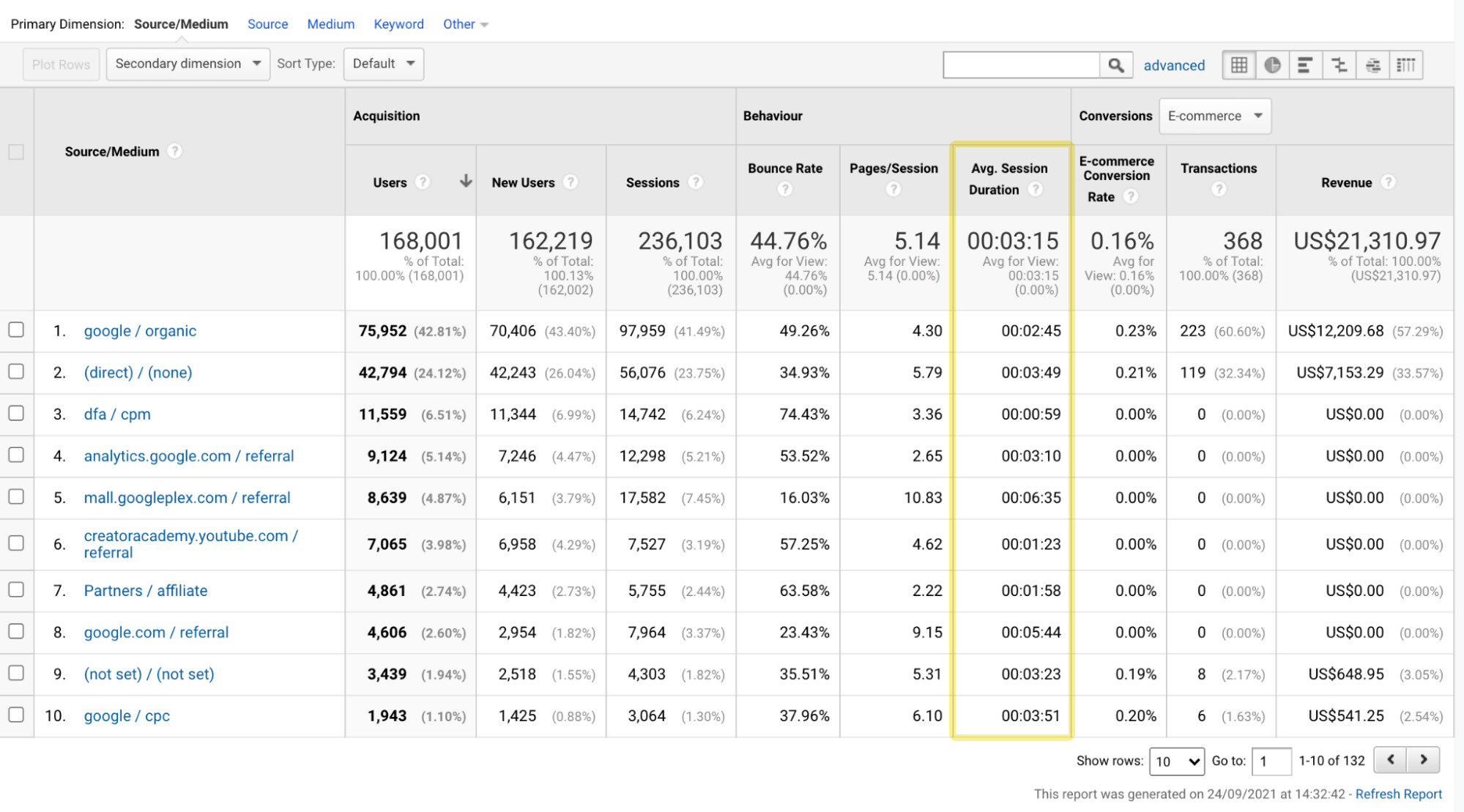
The biggest problem is how these time-based metrics are calculated.
Google Analytics collects timestamps when a user clicks through pages or triggers events. It then calculates the session duration by taking the timestamp of you first visiting the website and the last timestamp during the session. Time on page is the difference between loading one page and then clicking on another.
This means that any bounced session has both 0s time on page and session duration because the GA server only has the first timestamp when you loaded the website.
I’d provide more reasons not to use this metric by applying the logic I used before. But given that bounced sessions occur so often, this already makes the time-based metrics useless.
Final thoughts
Knowing what data to look at and how to interpret it is an often overlooked part of SEO (or any other marketing channel). Reporting and proving the value of our SEO efforts is an important part of our jobs.
You now know what SEO metrics you should be tracking and analyzing. But most importantly, you should also know the “why” behind each of those numbers.
If you have any questions regarding SEO metrics, ping me on Twitter.