There are more website analytics tools than you’ll ever require. So here’s a list of the only six tools you’ll need based on the type of data you should be tracking.
Matomo tells you where your visitors come from, what pages they visit, and what they do on them. Ethically.
Matomo is a Google Analytics alternative designed with data privacy in mind. It protects your data owner and your visitors’ privacy.
Professionals value Matomo for its lack of data sampling (you can analyze all of your data), open-source code, on-premise hosting, and breadth of features.
Why you need it
When visitors come to your site, they perform all sorts of actions that can show you how effective your website is as a marketing tool.
Matomo will help you answer questions such as these:
- Is your website traffic growing or declining?
- Where do your visitors come from?
- Which navigation paths do your visitors use (i.e., how do they find your most important pages)?
- How effective are your digital campaigns?
- How many visitors perform actions valuable to your business?
- What are the biggest bottlenecks for conversions and purchases?
In other words, Matomo provides fundamental website data that’s hard to do digital marketing without.
You may also need it for legal reasons. Google Analytics is illegal in some EU countries (or at least its default version), in which case you’ll need a GDPR-compliant alternative like Matomo.
Feature highlight
Some website events are more important than others: sales, form completions, downloads, specific page visits, etc. To monitor them, you can set up the “Goals” feature.
Matomo allows you to track various data related to your goals. You’ll know how many people completed the goal, where they came from, how performance changes over time, and which channels contribute to the goals the most. You can also assign revenue to your goals for easier ROI tracking.
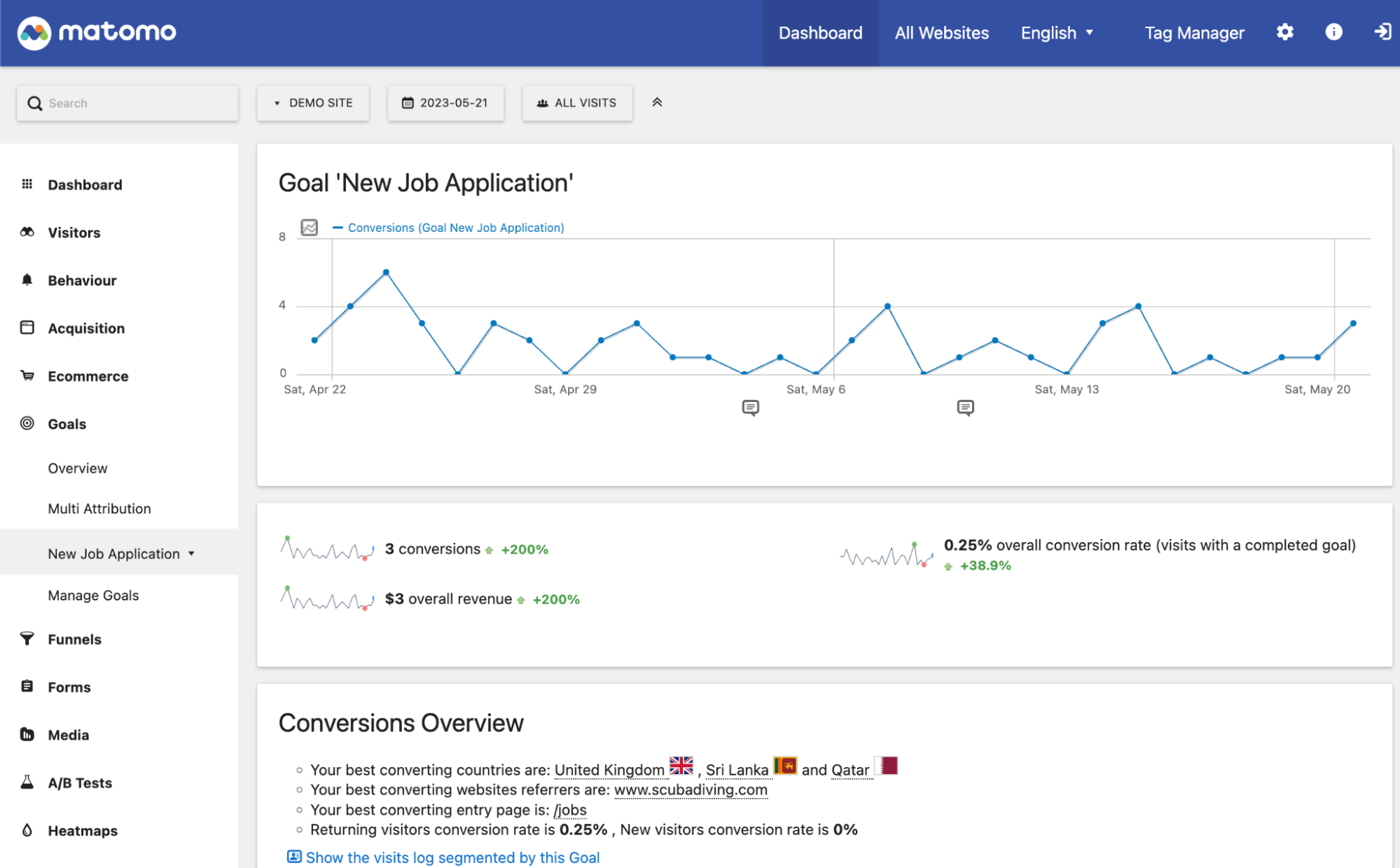
You can visit Matomo’s live demo to get a feel of the product.
Pricing
You can use the basic features of Matomo for free if you host it on your server. The cloud-hosted version starts at $23/month and depends on your monthly traffic.
You can also get premium add-ons such as A/B testing, funnels, or heatmaps. This is something worth comparing to third-party tools that offer the same functionality.
Ahrefs is a set of tools SEOs and marketers use to outrank the competition and get more organic traffic from search engines.
Getting a specialized tool for this kind of traffic is crucial because it’s usually one of the biggest sources of traffic to websites. Plus, this source is free, passive, and consistent.
Why you need it
SEO requires specialized tools like Ahrefs. You won’t find the right kind of data about your site and your competitors’ sites anywhere else.
Ahrefs uncovers:
- Keywords your customers are searching for.
- Content ideas from your competitors and top-performing content in your niche.
- Link opportunities that can boost your SEO.
- Your ranking progress.
- Technical SEO issues that may hinder your ability to rank.
- Etc.
On top of organic traffic, Ahrefs will also show you where your competitors funnel paid traffic, which keywords they bid for, and what ads they use.
Feature highlight
With Ahrefs’ Site Explorer, you can get insights into how your competitors and other successful sites drive organic traffic.
For example, the Content Gap report automates the time-consuming process of finding the keywords that your competitors rank for, but you don’t. This way, you can get ideas for new content based on the keyword research your competitors have already done.
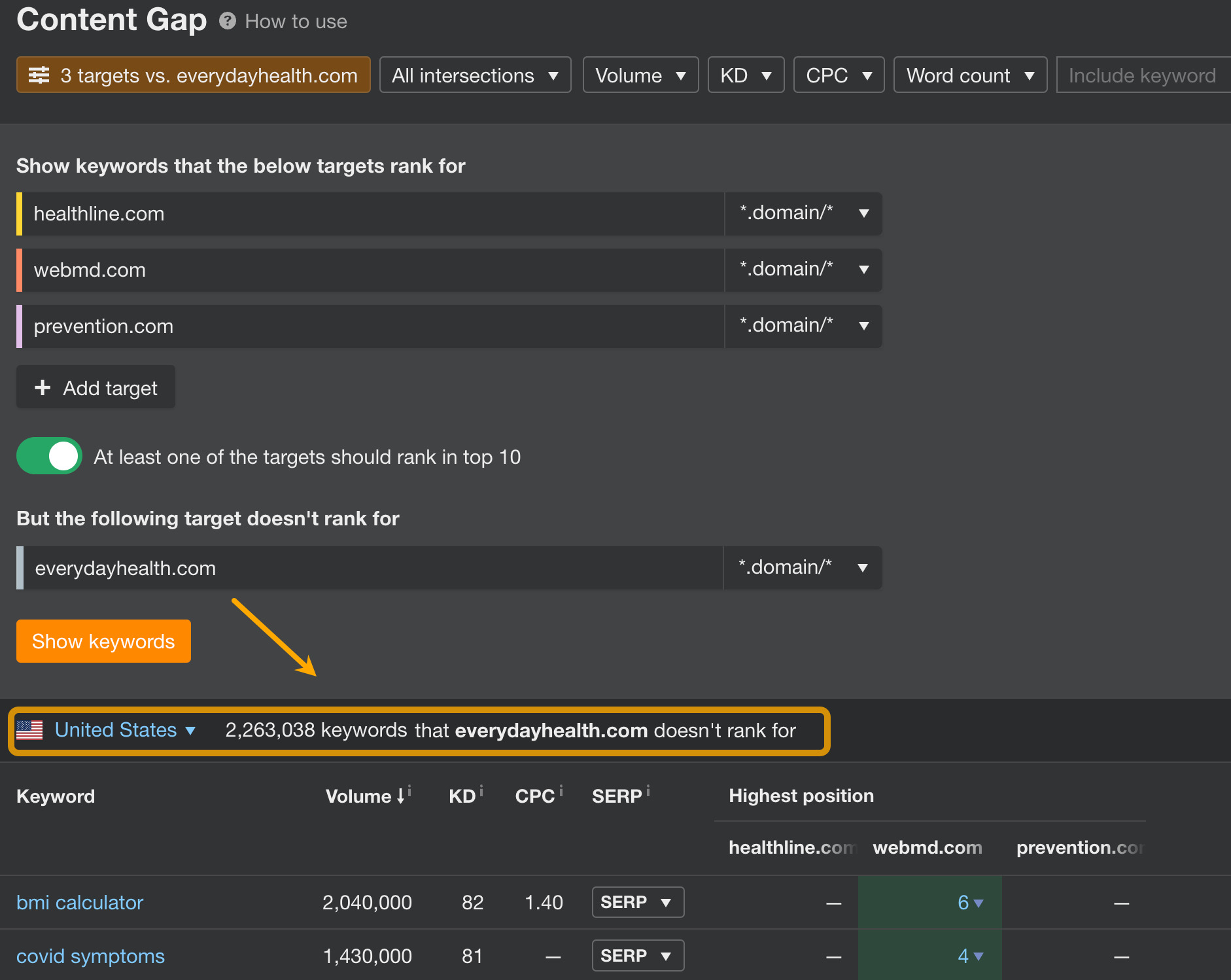
Pricing
Ahrefs starts at $99/month, and you can get two months free if you pay annually.
If you’re just starting out in SEO, Ahrefs offers a range of free tools to help you take your first steps. A notable one is Ahrefs Webmaster Tools, which allows you to check SEO performance for the sites you own.
Google Search Console (GSC) is another SEO tool on our list. You’ll need it on top of any other SEO tools you’ll use.
It’s free and allows for integrations with numerous other web analytics tools, including Ahrefs.
Why you need it
To get data on your performance in Google search–related products straight from the “bot’s mouth.” GSC is the place where you can get the most accurate data on a handful of SEO metrics like website traffic, click-through rates, and index coverage.
On top of that, GSC holds a few unique features:
- Submitting sitemaps
- Finding crawlability issues
- Inspecting manual actions
That said, you’ll likely need other SEO tools too. This is because GSC has its limitations when it comes to the availability of keyword and link data. To illustrate, here’s a comparison with Ahrefs Webmaster Tools (AWT).
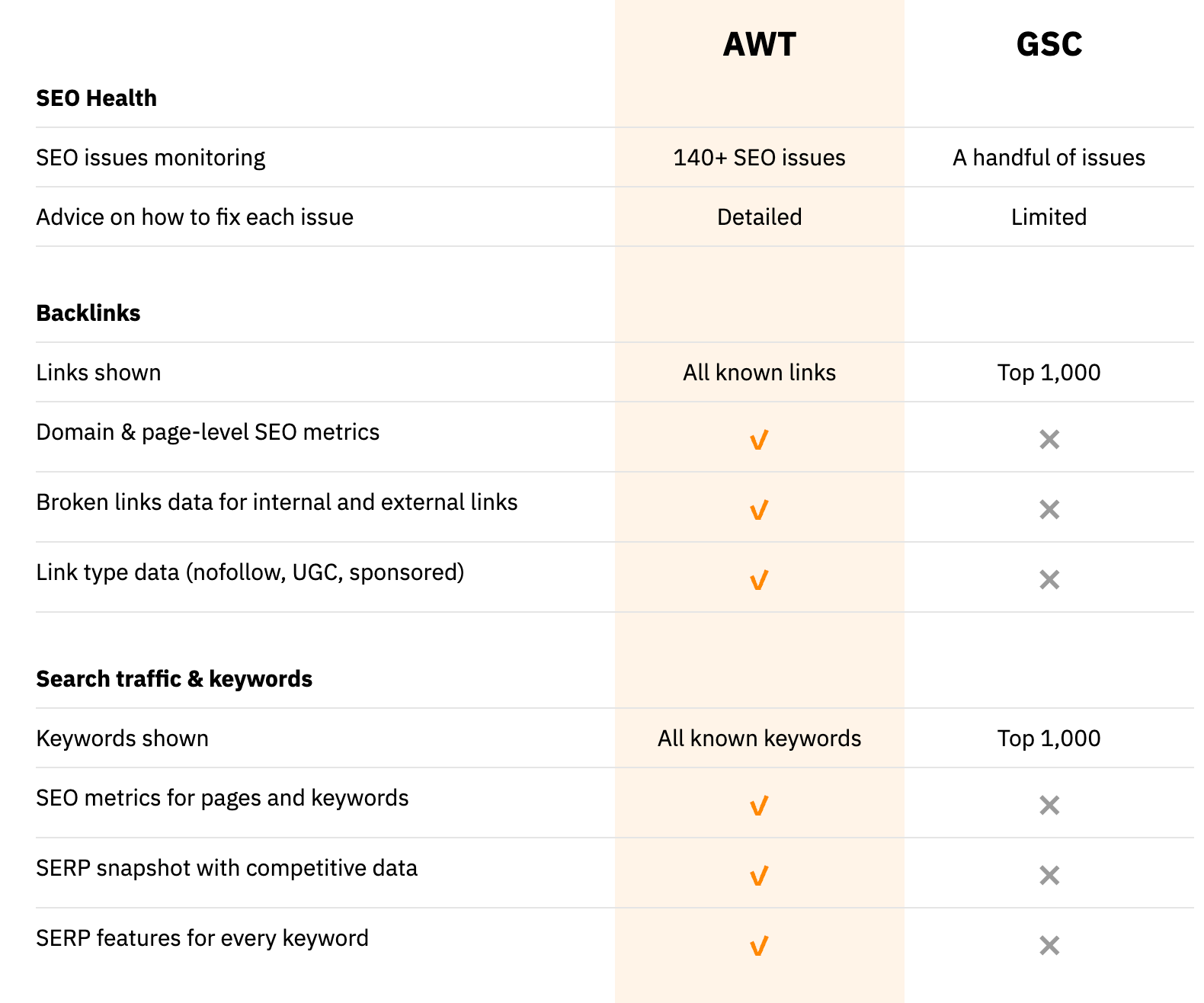
Feature highlight
One of the popular use cases for GSC is using the click-through rate data, found in the “Search results” report.
This metric shows the number of clicks that your webpages received divided by the number of times they were shown. So when you see a keyword ranking high but generating poor CTR, you can see the page that ranks for this keyword and try to optimize its title.
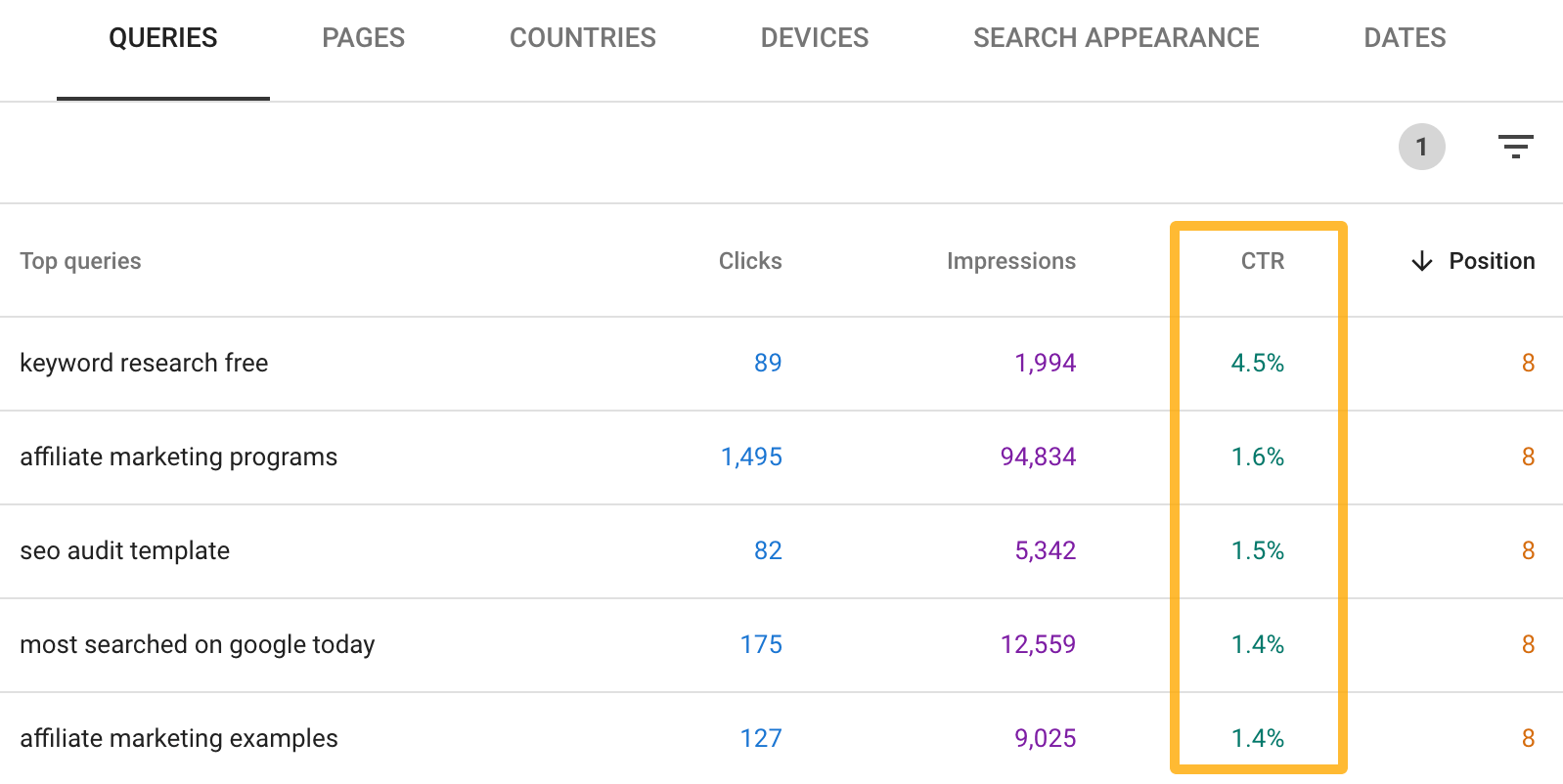
Pricing
Google Search Console is free.
HubSpot is one of the most popular CRMs in the market and, lately, it’s been expanding on marketing tools.
One of the main benefits of using HubSpot is that it offers analytics, content creation, and automation functionality “under one roof.” So while you’re analyzing website data, you can easily jump to another tool in the suite to put your insights into action.
Moreover, some teams value HubSpot’s product family because it offers seamless operations between marketing, sales, and customer service.
Why you need it
If you’re doing lead generation and lead nurturing, you probably can’t go wrong with HubSpot.
Without any coding skills, you can set up a site, start blogging, and create landing pages for lead magnets. Then you can engage your leads in email workflows without the need for another tool.
The analytic capabilities you get in the package aren’t the most advanced on the market, but they’re enough to get a decent insight into your performance.
What’s more, as the company has been adding more free tools and features, HubSpot may be a good choice for small businesses.
Feature highlight
While testing the analytics features in the free version, I found the dashboard feature super useful. With different features on board, you certainly don’t want to click through the entire tool to find the right report. A customizable dashboard solves that because you get all your important reports in one place.
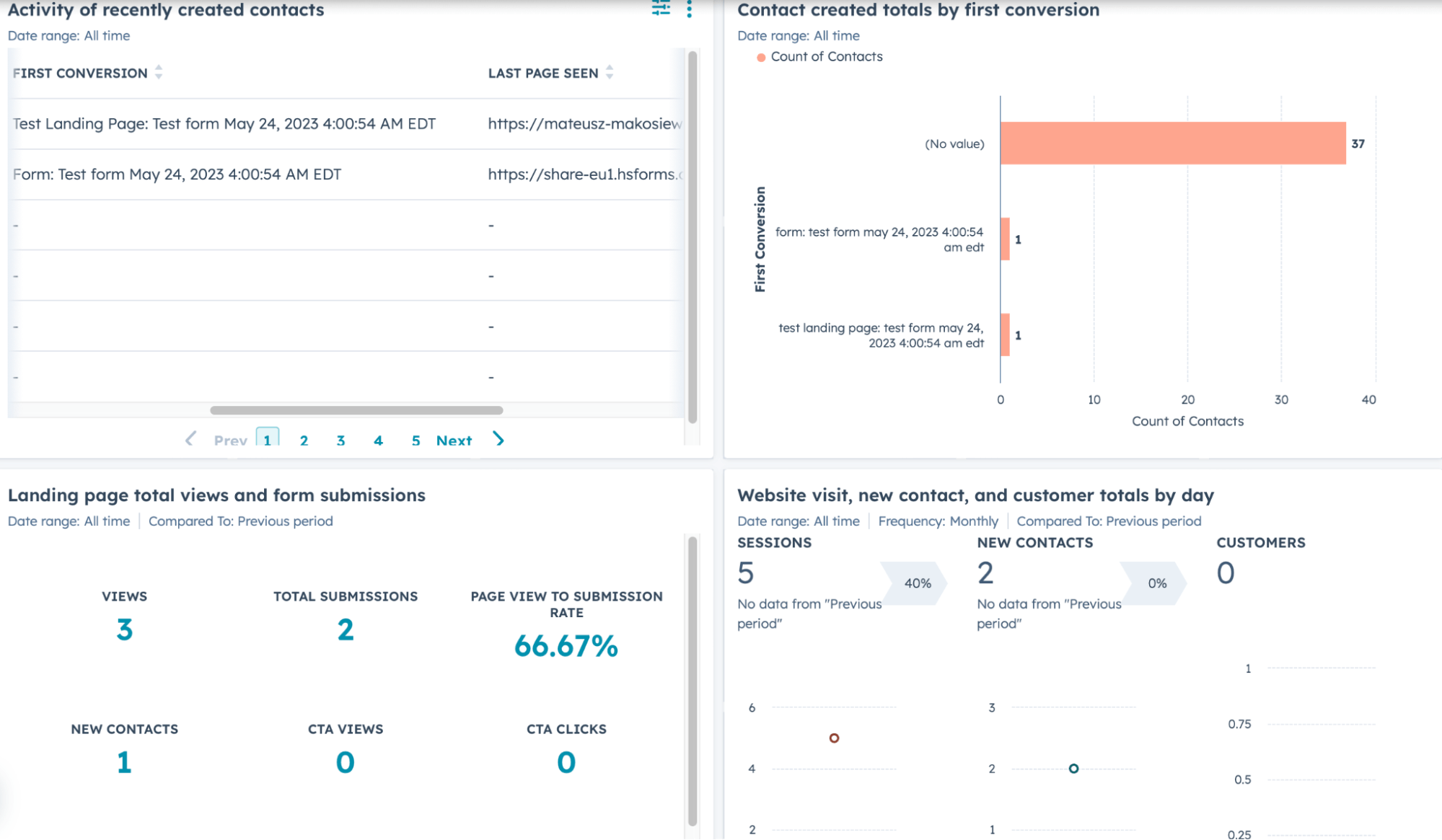
Pricing
You can start with the basic functionality of HubSpot for free. Premium plans start at $18/month (for an annual subscription) and largely depend on your contact list size.
Visual Web Optimizer offers everything you’d need to launch experiments on your website:
- A/B and multivariate testing
- Heatmaps
- Session recordings
- Page personalization for audience segments
- On-site surveys
- Form filling analysis
Why you need it
VWO takes the guesswork out of web design and copywriting. It allows you to test out ideas for virtually every element of your website to see how they impact clicks, signups, and other goals. No coding skills required.
Feature highlight
VWO allows you to quickly hop in and test pretty much any kind of idea for improving your website—and that’s obviously great.
But what made an impression on me is how VWO enables you to be scientific and organized about your experiments (which is great for collaboration too).
I could document observations as they happened, regardless of any ongoing tests. When I got an idea of how to address my observations, I could create a hypothesis and link it to any kind of experiment.
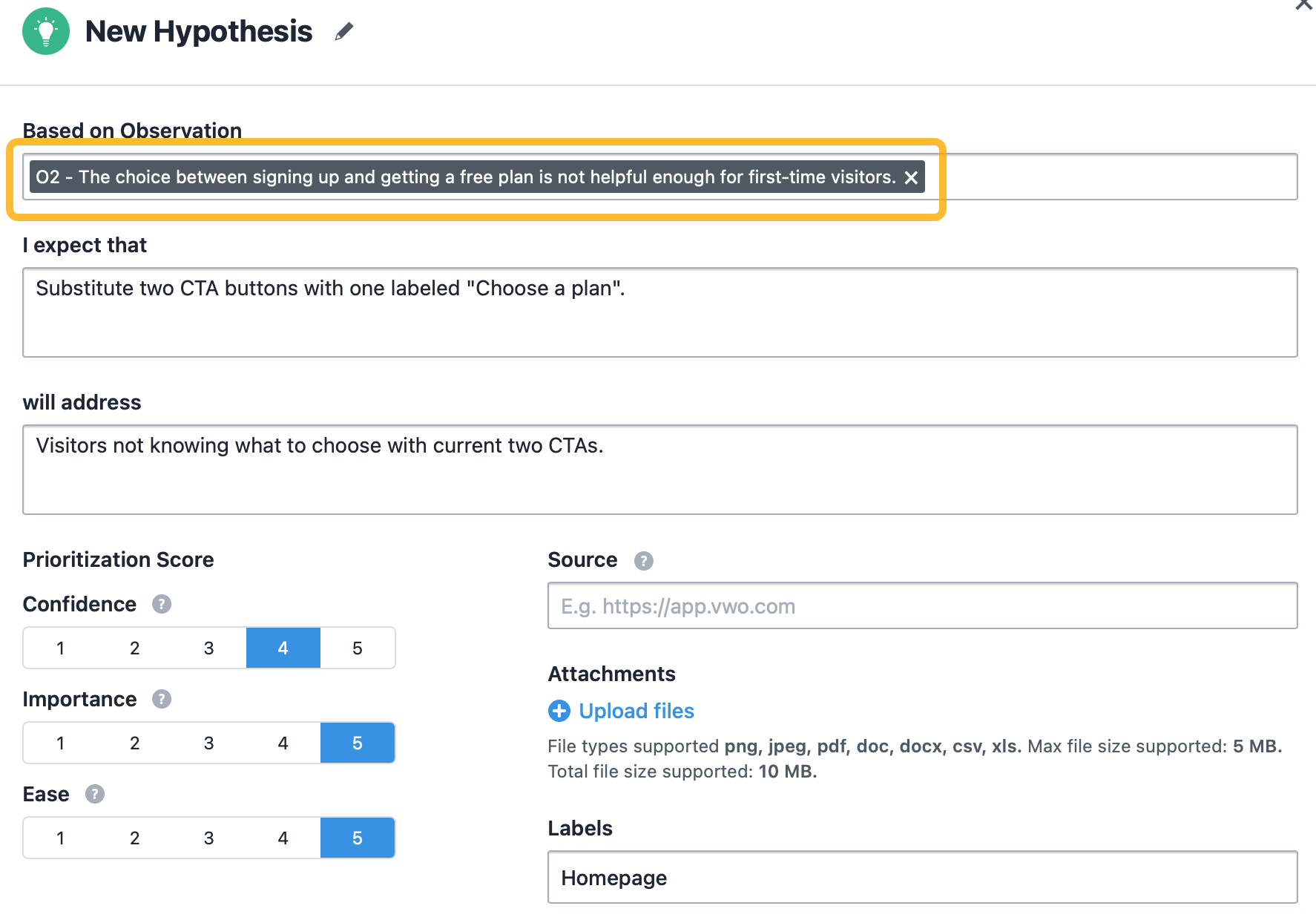
VWO also provides a neat planning tool (kanban). I can just leave my hypotheses in the backlog and let someone pick the one that should be tested.
Pricing
VWO offers a free plan. Premium plans start at $173/month for the core tool and depend on the number of users you want to track per month and optional tools.
How fast does your website load? This is the question best answered by GTMetrix.
It’s one of the most feature-rich site speed tools on the market, offering crucial metrics (such as Core Web Vitals) and automated monitoring.
Why you need it
Starting from the top, why do you even need to monitor your site speed? There are a couple of reasons:
- User experience – Nobody likes slow sites. This can translate into lost users and customers, especially when access to content needs to be quick (e.g., news sites).
- SEO – Site speed is one of the Page Experience signals. If your site is sluggish, that can hurt your rankings.
- Optimization – Chances are, your site could work even faster if you knew where the bottlenecks were.
Now, why this tool and not just any site speed tool? Here are some good reasons:
- Access to multiple testing locations (so you know how fast your site is in the country/city where your most important users are)
- Simulating different device types
- Simulating mobile internet and various connection speeds
- Regular monitoring with alerts
By the way, you can test any site with this tool—useful for agency-side marketers.
Feature highlight
Even a free GTMetrix plan allows for automated performance monitoring. You can also set specific conditions for an email alert to trigger.
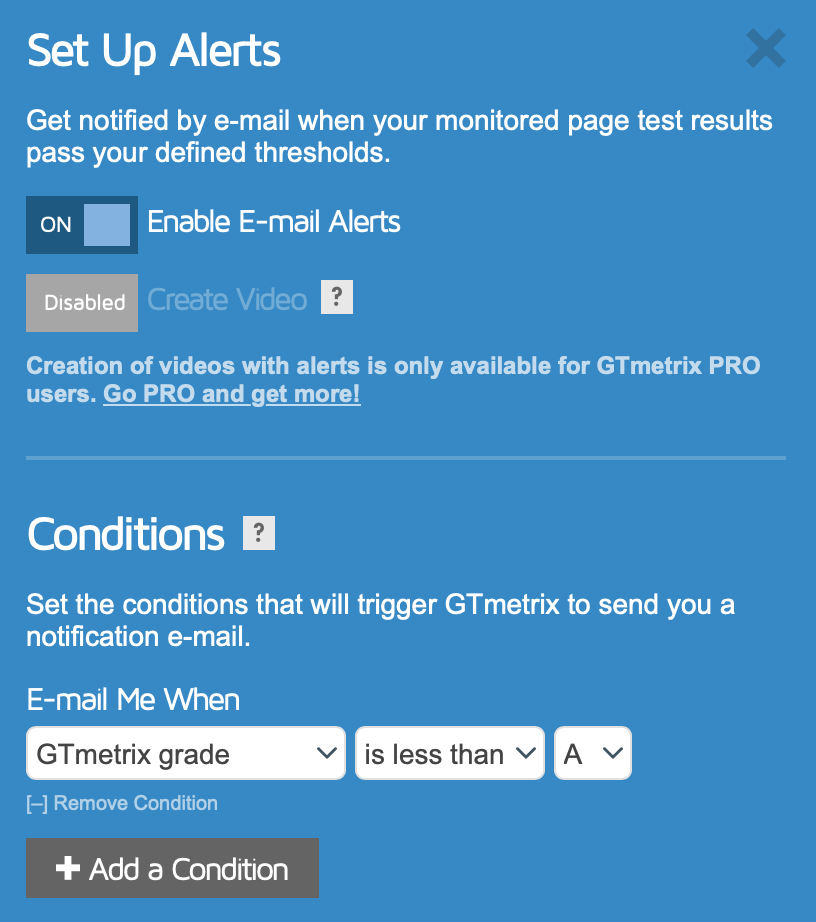
Pricing
GTMetrix offers a free plan. Premium plans are offered on a monthly and annual basis, starting at $10.67/month if you go for an annual subscription.
Frequently asked questions about tools used for web analysis.
What are the benefits of using web analytics?
The main benefit is improving website performance. Thanks to the data made available by web analytics tools, you can identify areas that need improvement, such as conversion rates, speed, or search engine optimization.
Web analytics also provide valuable market data: who your visitors are, where they are coming from, and what content interests them.
Are web analytics tools easy to use?
Generally speaking, yes. They usually don’t require coding skills and can be set up without effort.
That said, there may be some learning curve regarding different types of data and how to use them.
What type of data can you collect with web analytics tools?
Here are some of the most actionable data types:
- Website traffic (with sources)
- Search engine ranking
- Organic keywords
- Backlink profile
- Funnel conversion and goal completion
- Campaign performance
- Top/underperforming pages
- Page speed
How do I use web analytics data to improve my website?
Good web analytics tools offer functionality based on the most important aspects of site performance. They make it easy to spot things that need improvements, such as organic traffic.
Improvements are usually made to the content, design, or technical aspects of the website.
What about data privacy?
When it comes to the privacy of visitor data, find a tool that is compliant with the laws in your country (e.g., GDPR, CCPA).
Some tools offer two-step authentication and SSO to further protect your data.
In the case of general website performance tools, there is sometimes the option to host them on your server. This is considered a good way to make sure only you can access your data.
How to choose the right tool?
Identify areas where web analytics tools can help your business, consider reviews and preferences in your team, and get tools that fit within your budget.
If you’re not sure how web analytics can help, consider trying out free tools first.
Final thoughts
There are some helpful additions to web analytics tools, e.g., aggregators like Klipfolio, Cyfe, or Google Data Studio. They will allow you to get a quick overview of the key web metrics and see them next to other important data your company tracks.
Got questions? Ping me on Twitter or Mastodon.



