- Organic traffic data.
- Keyword data.
- SERP data.
- Backlink data.
- Content data.
- Technical SEO data.
Here’s a 5-minute(ish), beginner-friendly introduction to each of them.
Organic traffic data refers to how often people visit your website through unpaid search results.
Key data
- Clicks: how many times people clicked on a site from search results.
- Impressions: how often a site appears in search results.
- Click-Through Rate (CTR): the percentage of clicks compared to impressions. A high CTR indicates that a webpage is relevant and attractive to searchers.
- Organic traffic estimates: tools like Ahrefs give you these numbers for sites you don’t own, so you can learn from them and improve your SEO strategy.
How to get it
To get organic traffic data from Google, set up a free Google Search Console account and navigate to the Performance report. This works only for your websites.
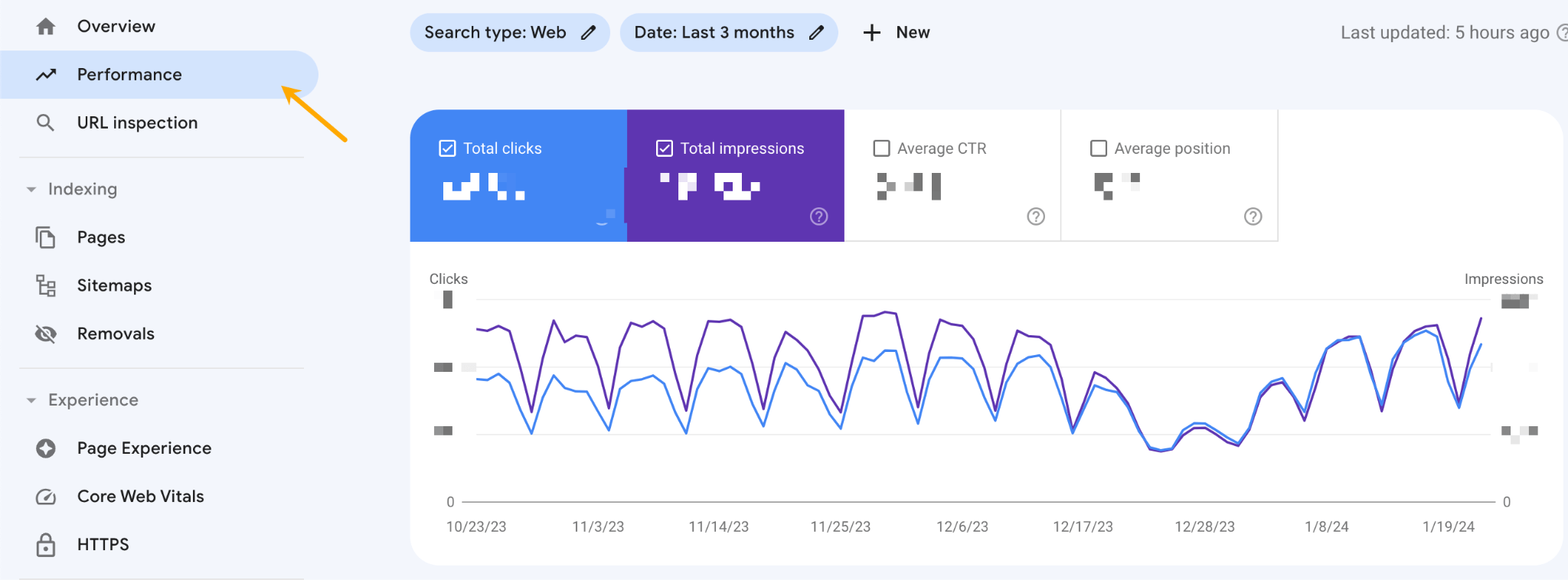
If you’re using Ahrefs, open Site Explorer and plug in the URL of any page or site you want to analyze.
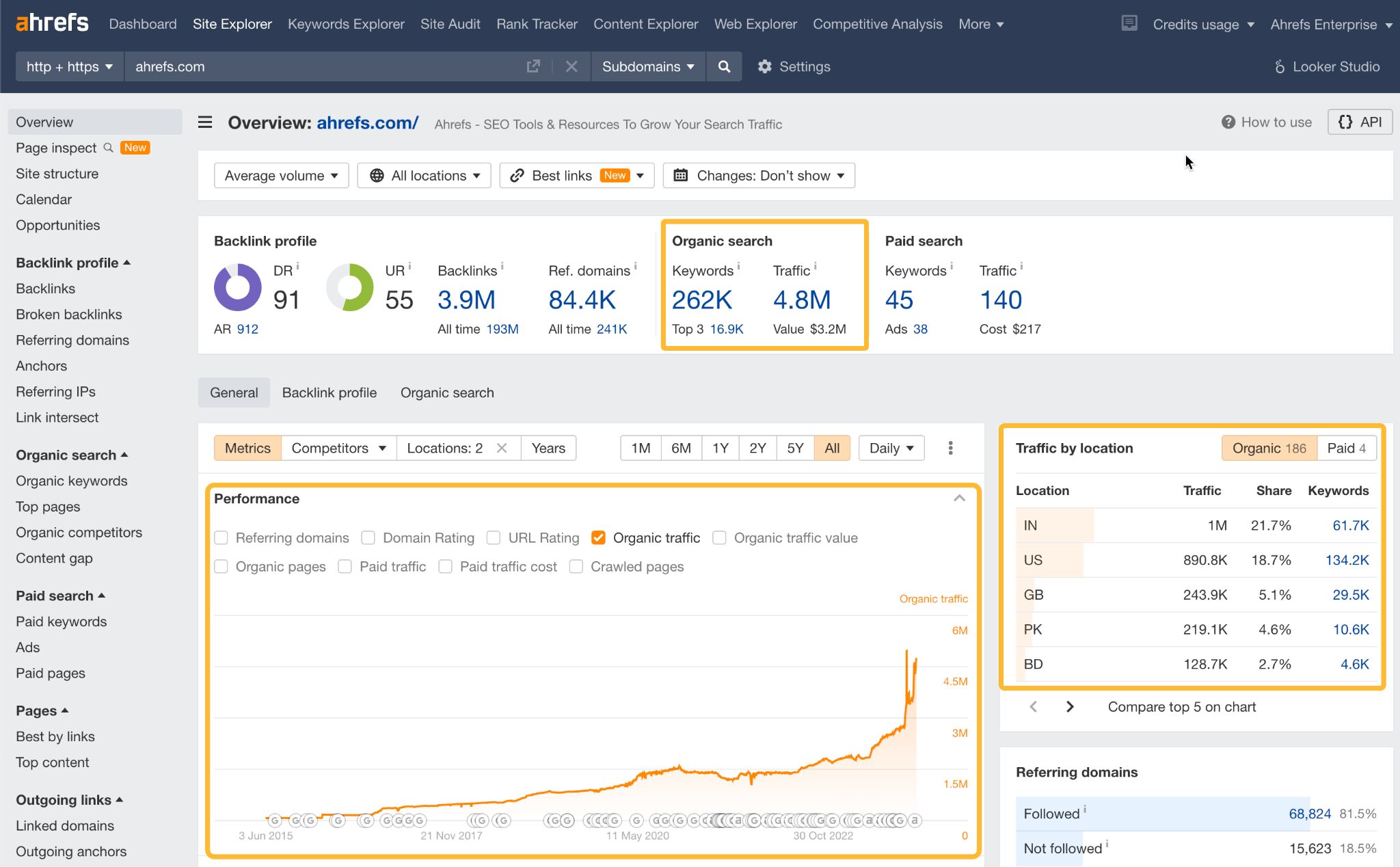
Key use cases
- See pages that bring traffic to your competitors and get ideas for your site.
- Refresh content with diminishing traffic.
- Improve clicks to pages that already rank.
Keyword data helps you work out which keywords are worth targeting (and how hard they might be to rank for).
Key data
- Search volume: how often a keyword is searched (in different locations and at different points in time).
- Traffic potential: how many clicks the top page for a keyword gets.
- Keyword difficulty: how hard it is to rank for a keyword.
How to get it
In Ahrefs, open Keywords Explorer, paste a few keywords related to your business, or use the AI feature to brainstorm some ideas.
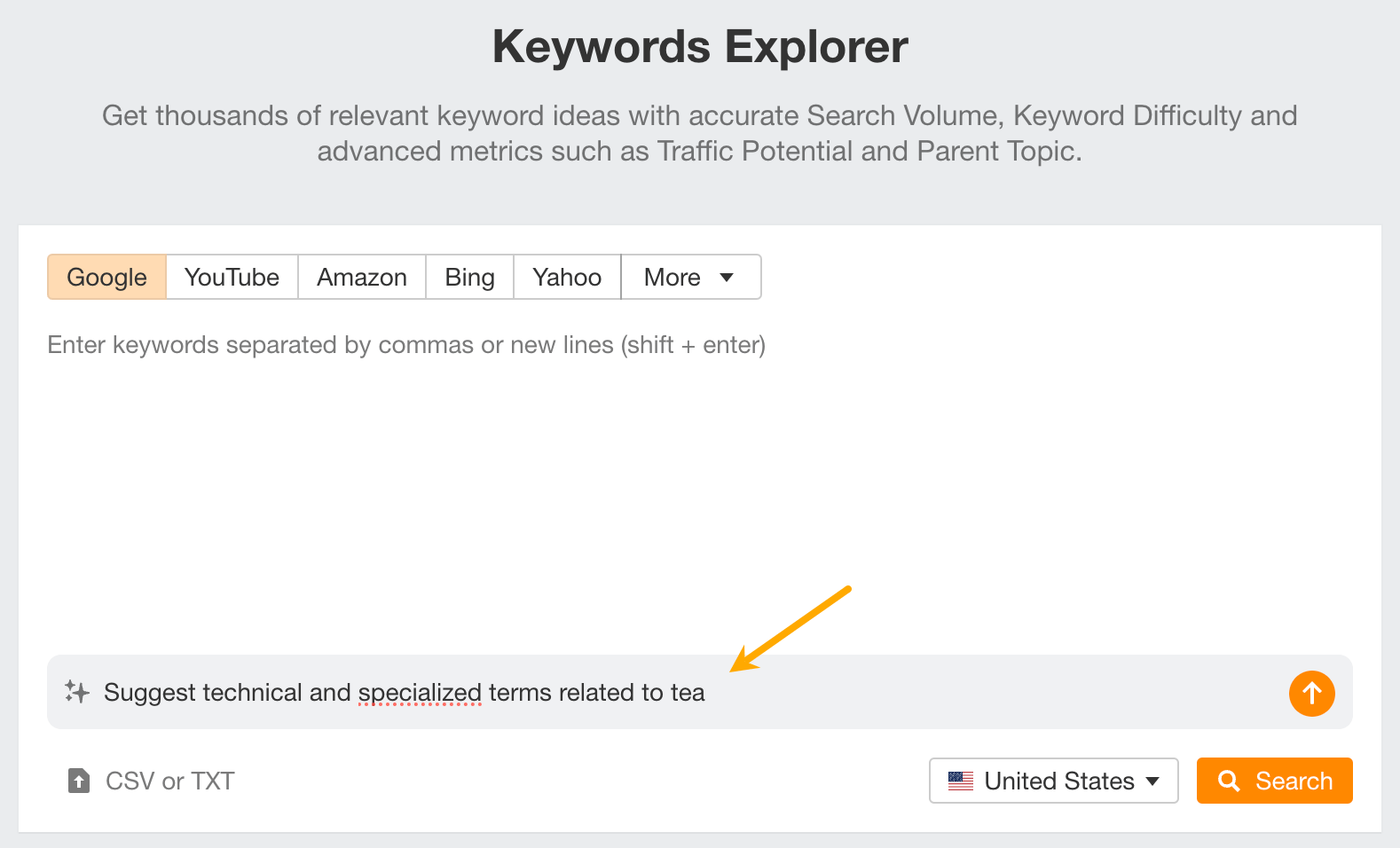
Next, you can use Keyword ideas tools to generate even more keywords and apply filters to refine your list.
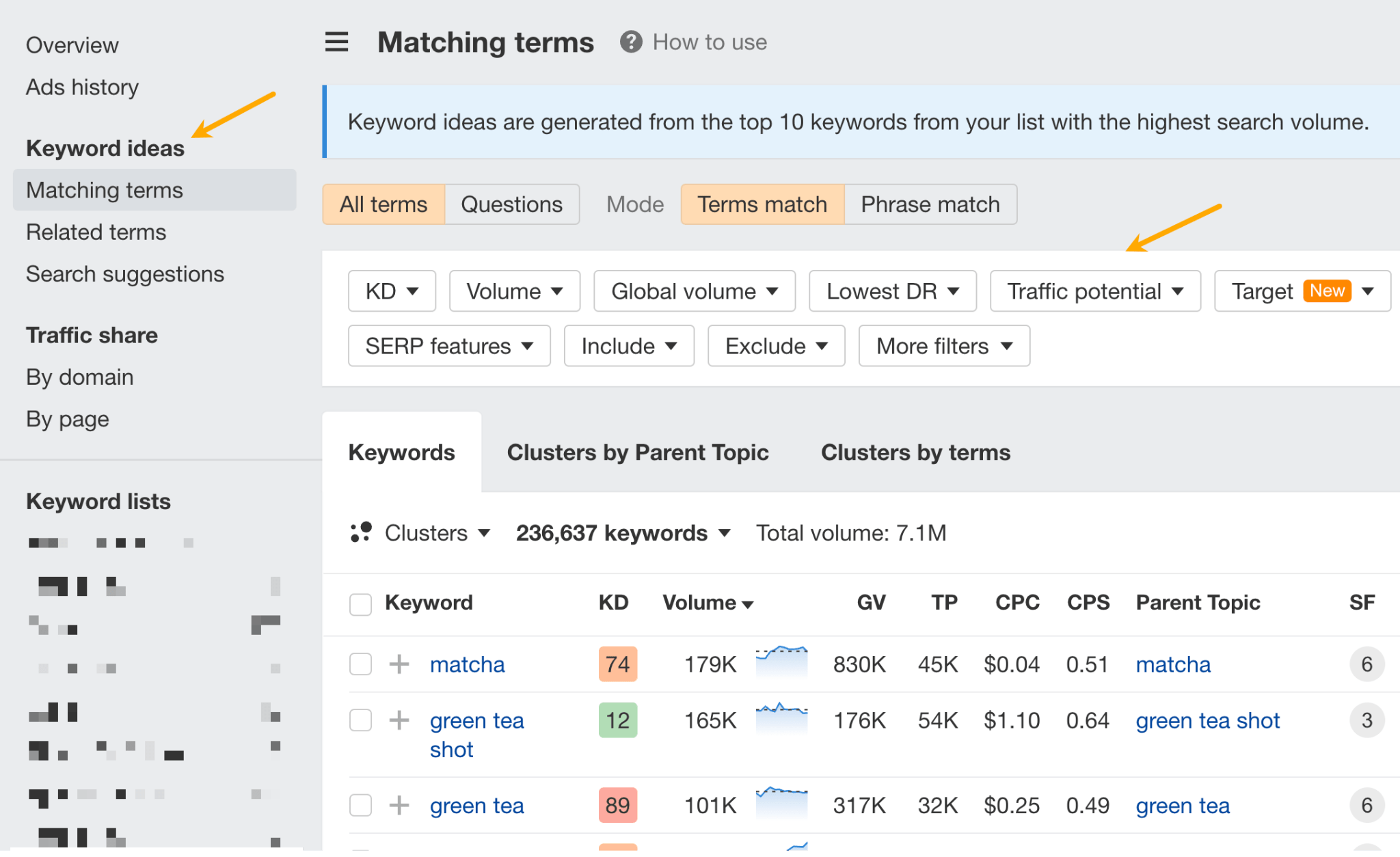
Key use cases
- Find rankable keywords with search traffic potential.
- Do a content gap analysis to get keyword ideas from competitors.
- Track keyword rankings to know if your SEO efforts are working.
SERP (Search Engine Result Page) data allows you to see which pages rank in which positions for a given keyword, and how those rankings change over time.
Key data
- Organic rankings: what pages rank for a given keyword.
- Rich results: which keywords trigger specific rich results (like featured snippets, video results, or map pack), and which pages rank for them.
How to get it
In Ahrefs, SERP data is virtually anywhere you can see a keyword.
For example, if you want to see keywords your competitors rank for, open the Organic keywords report in Site Audit.
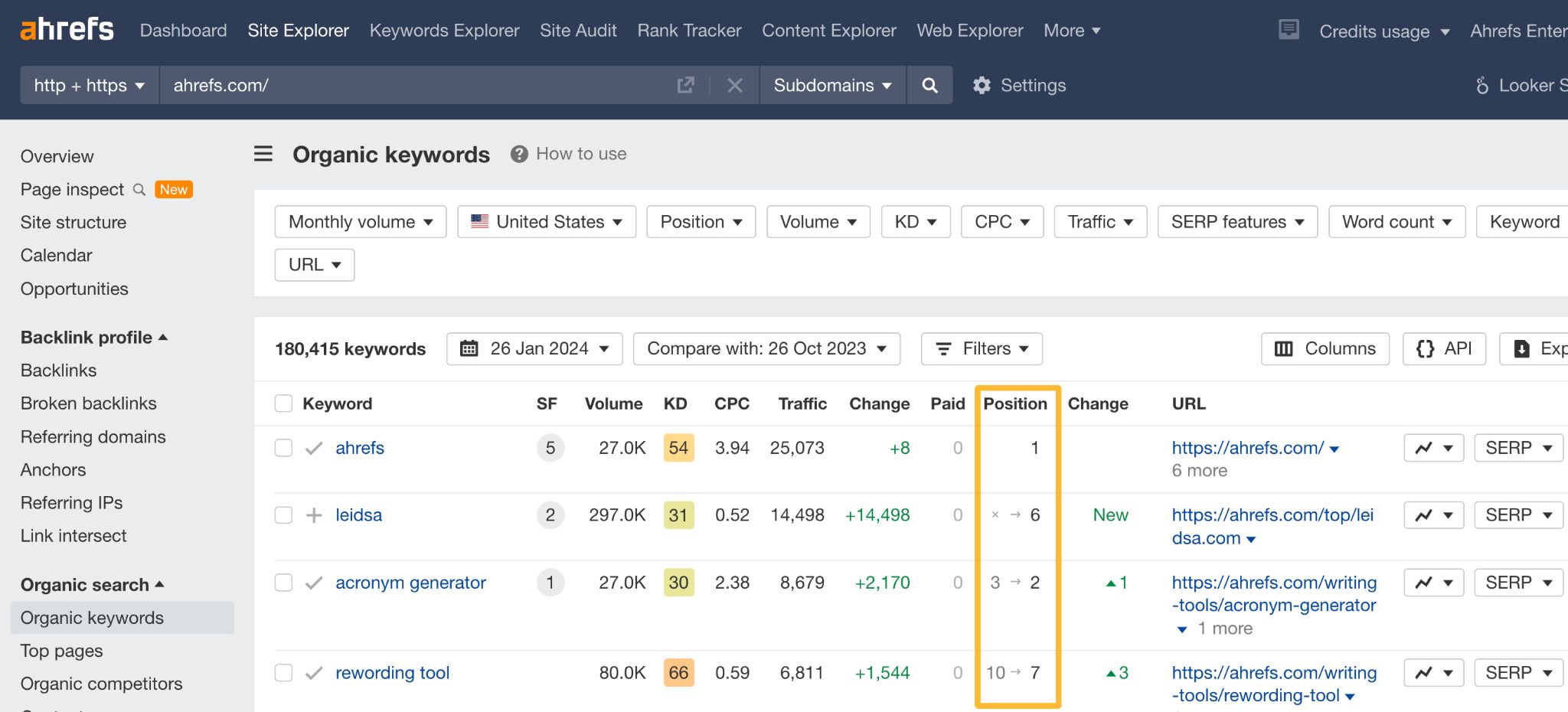
You can also peek inside the SERPs.
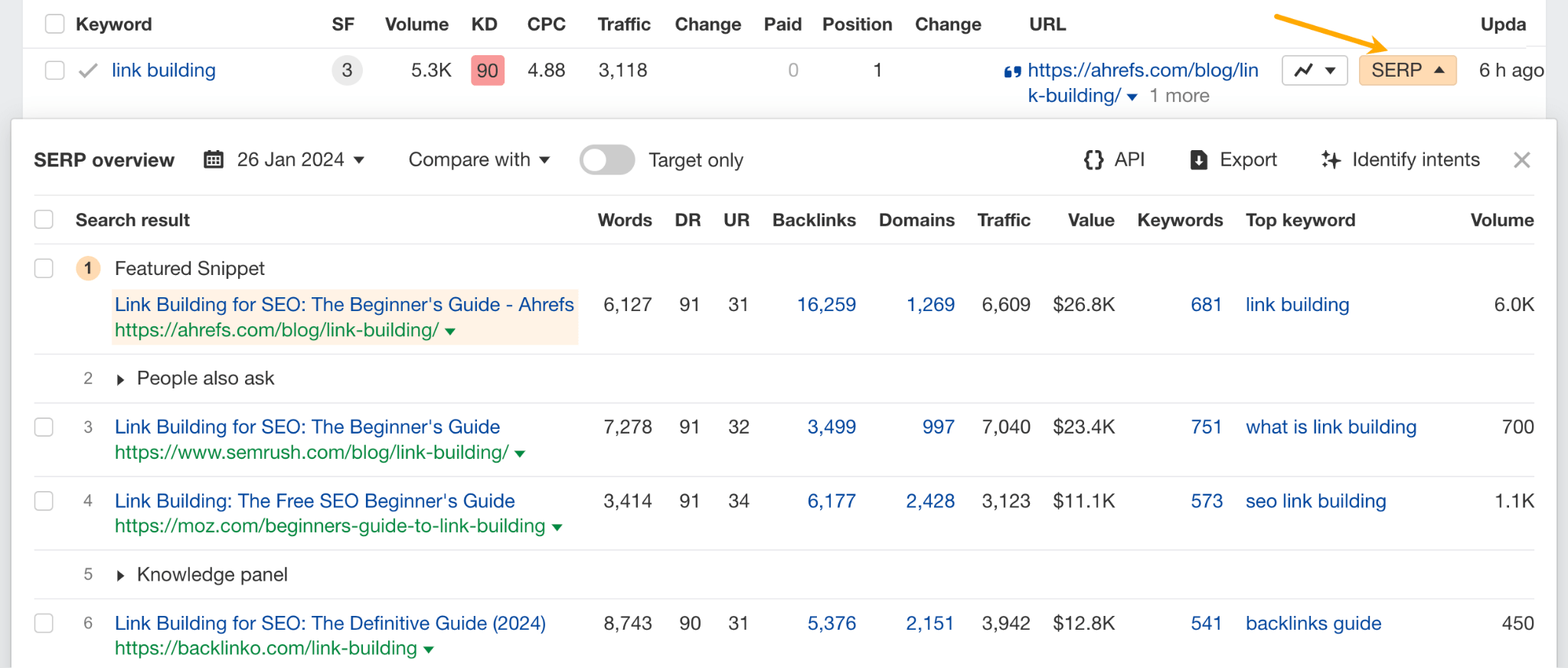
And if you want to track a specific set of keywords, for example, the keywords you target on your blog, add them to Rank Tracker to get data like this:
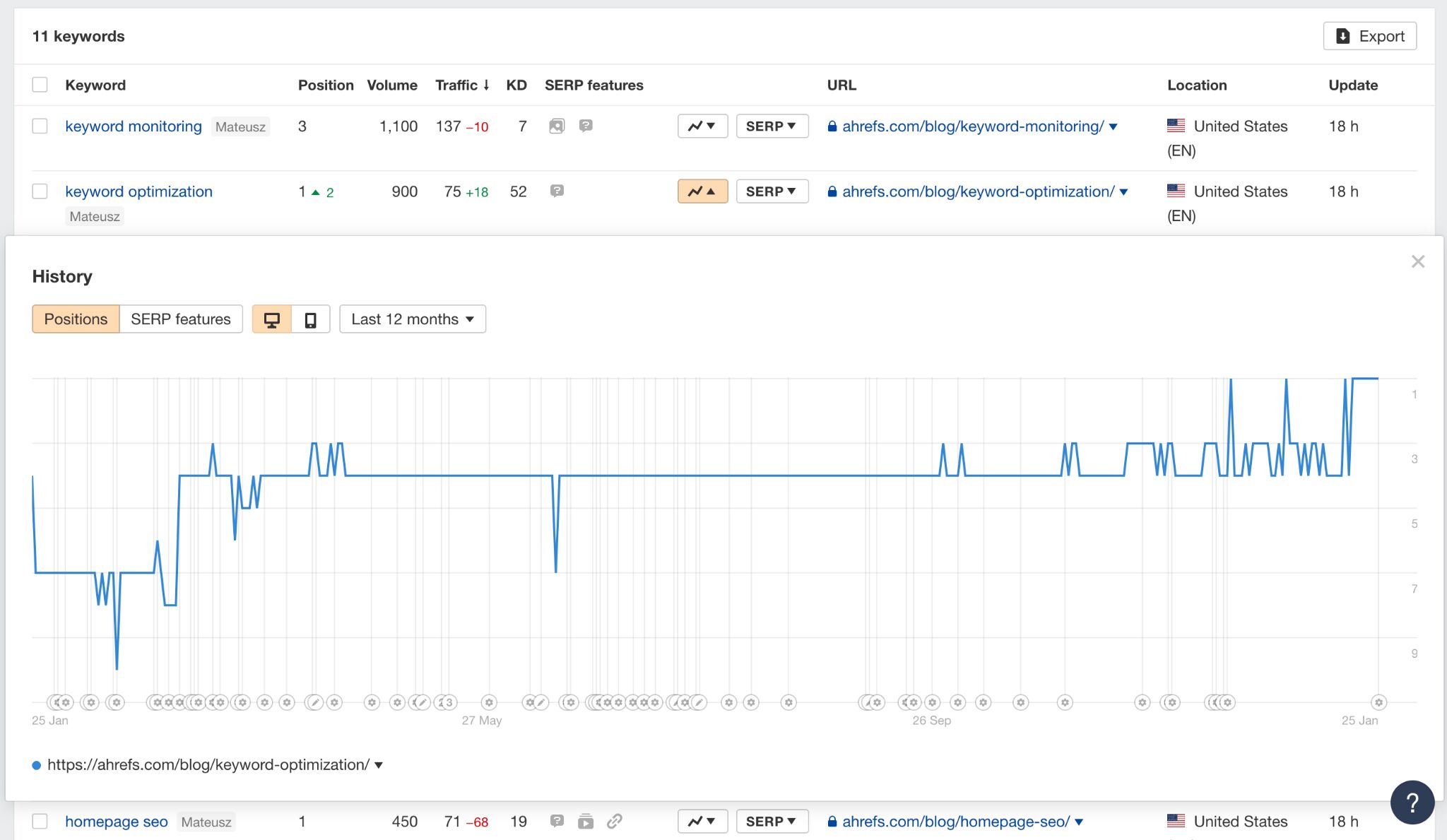
Key use cases
- Monitor your keyword rankings to keep track of your strategy and see which keywords need improvement.
- Find featured snippet opportunities to shortcut your way to the top of page #1.
Backlink data helps you see which websites link back to another website.
Key data
- Number of backlinks: how many links a site has from other sites.
- Number of referring domains: How many different sites link to a given site.
- Backlink type: Types of links, like dofollow (better for SEO) and nofollow.
- Domain rating: This is an Ahrefs metric that represents the strength of the website’s backlink profile on a logarithmic scale from 0 to 100.
How to get it
The quickest way to get backlink data on any site is to use the Backlinks report in Site Explorer.
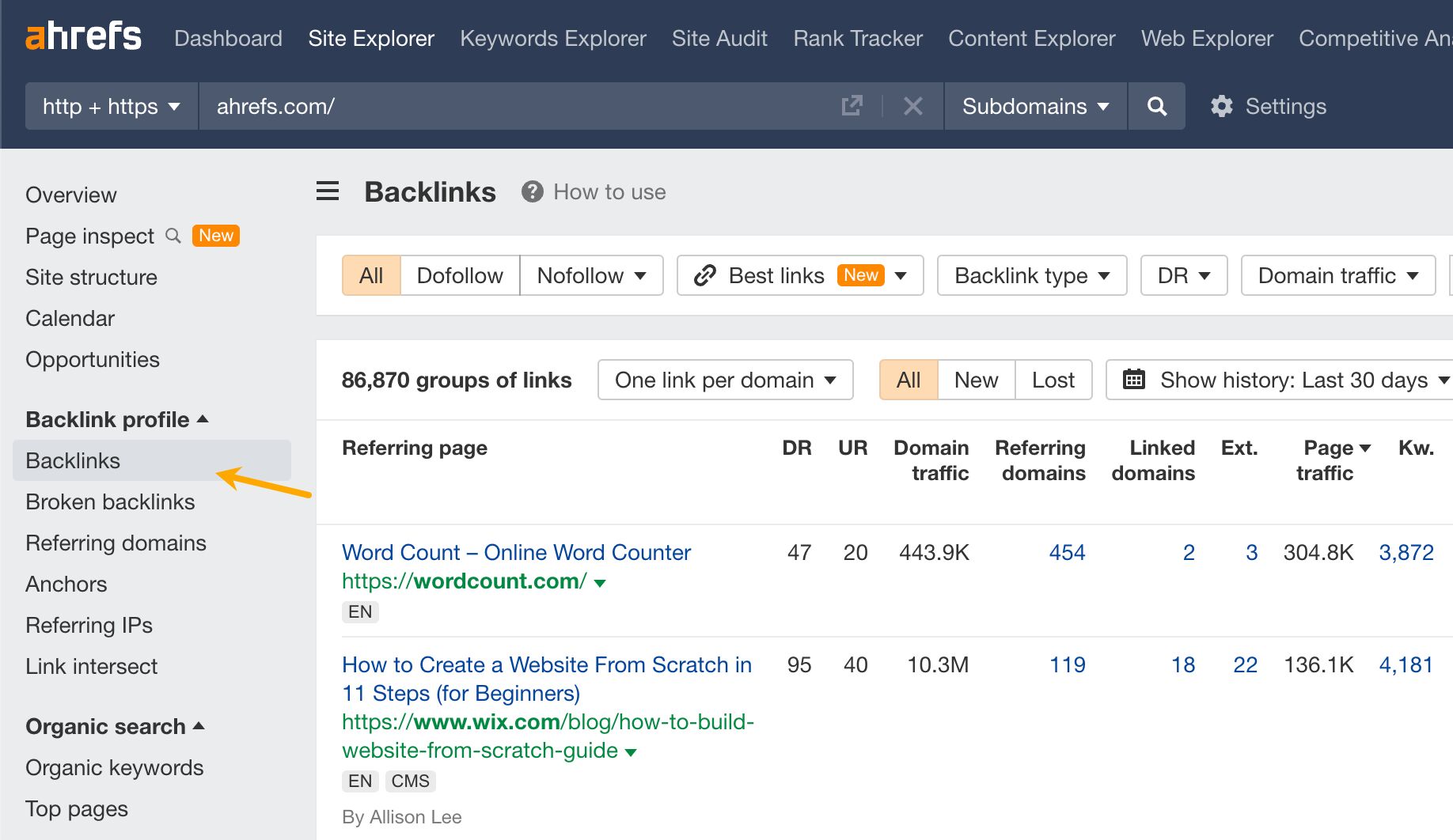
Quick tip: if you want to see just the best backlinks, turn on the “Best links” filter (it’s customizable, too).
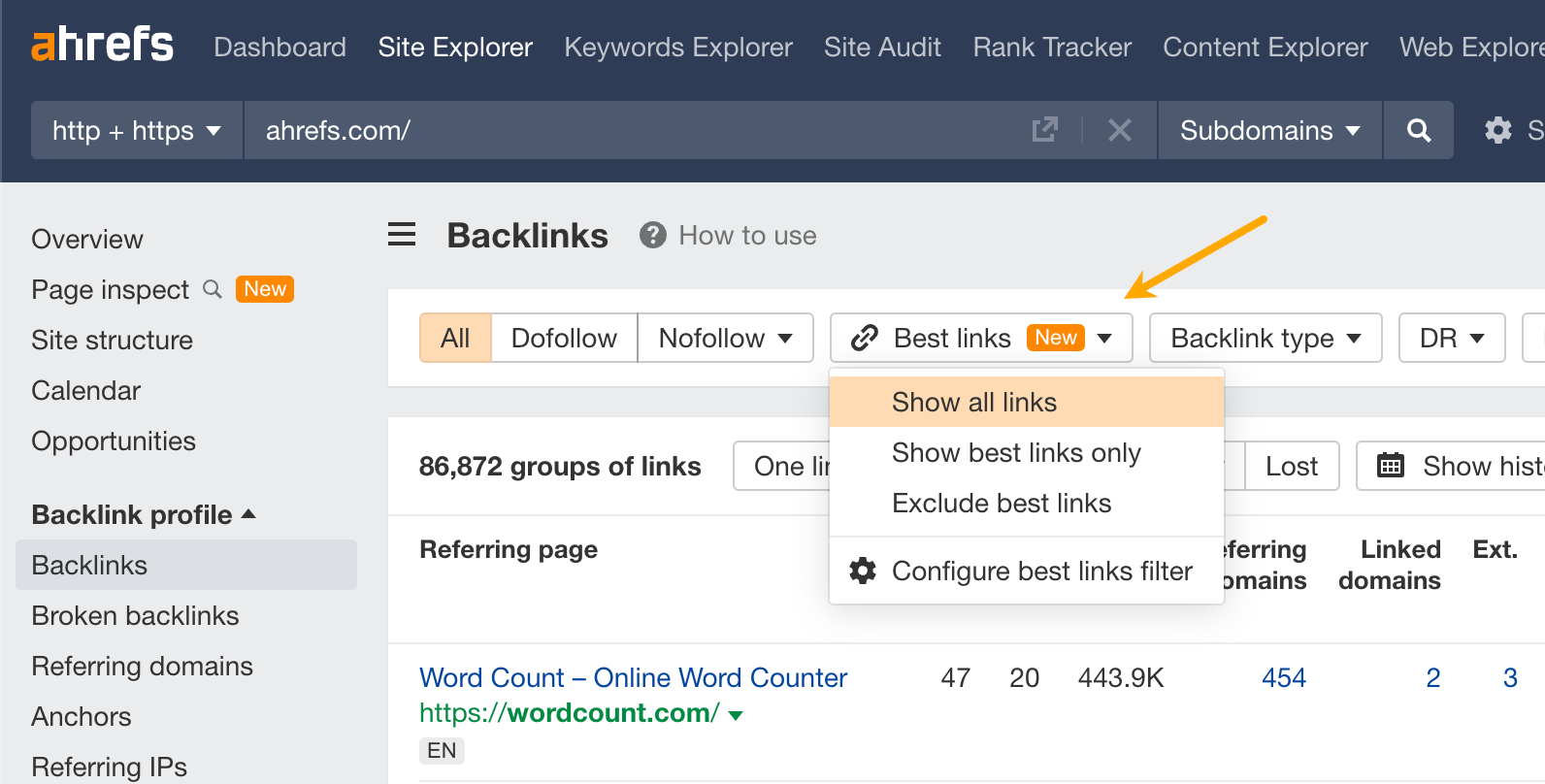
Key use cases
- Track your link building progress.
- Do a link intersect analysis to find websites that link to your competitors but not to you.
- Get data on a site’s backlink profile to pick the best link building prospects.
- Identify links that no longer point to your website to get them back.
Content data refers to the information about the performance of specific articles and pieces of content.
How to get it
You can find this data in Content Explorer. Plug in a topic related to your website, turn on the “In title” mode, and run the search.
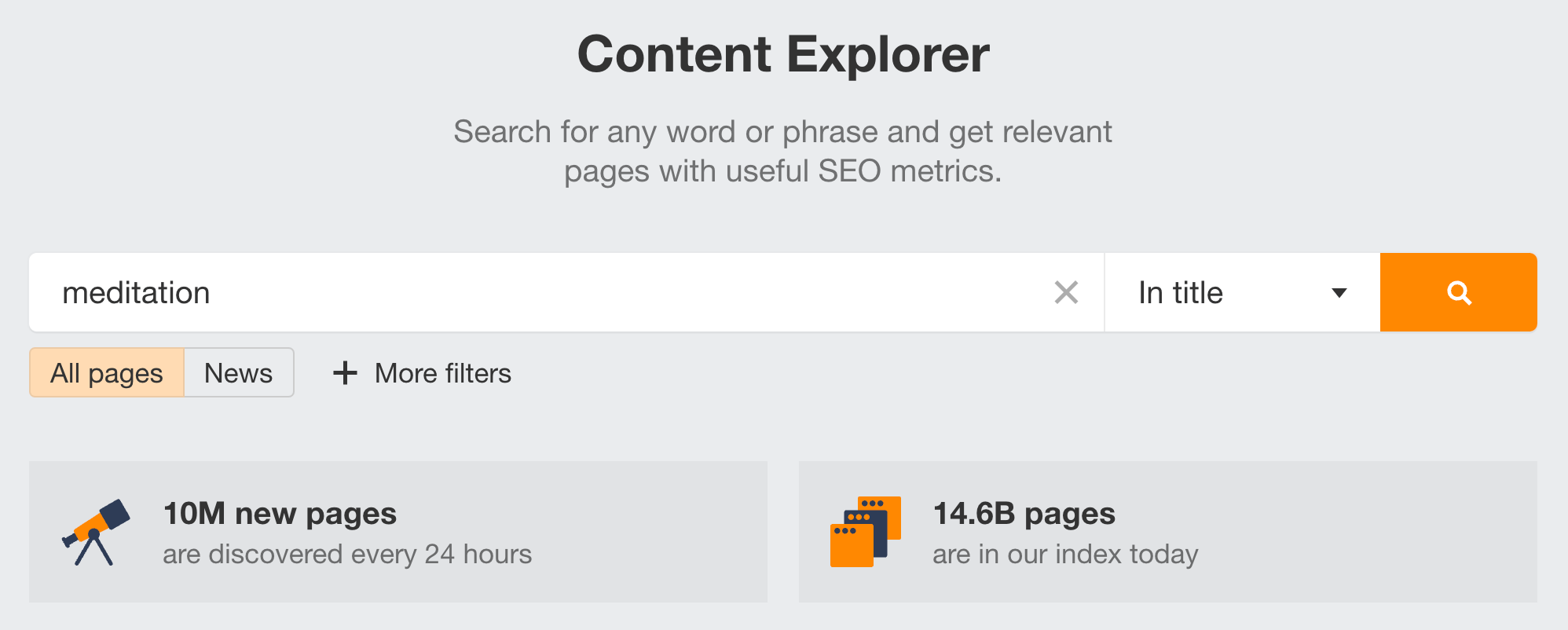
Then, you can apply some filters to refine your search. Say you’re looking for guest blogging opportunities. You could use a combination of website traffic and domain rating filters to get over 9,000 potentially good-quality sites to reach out to.
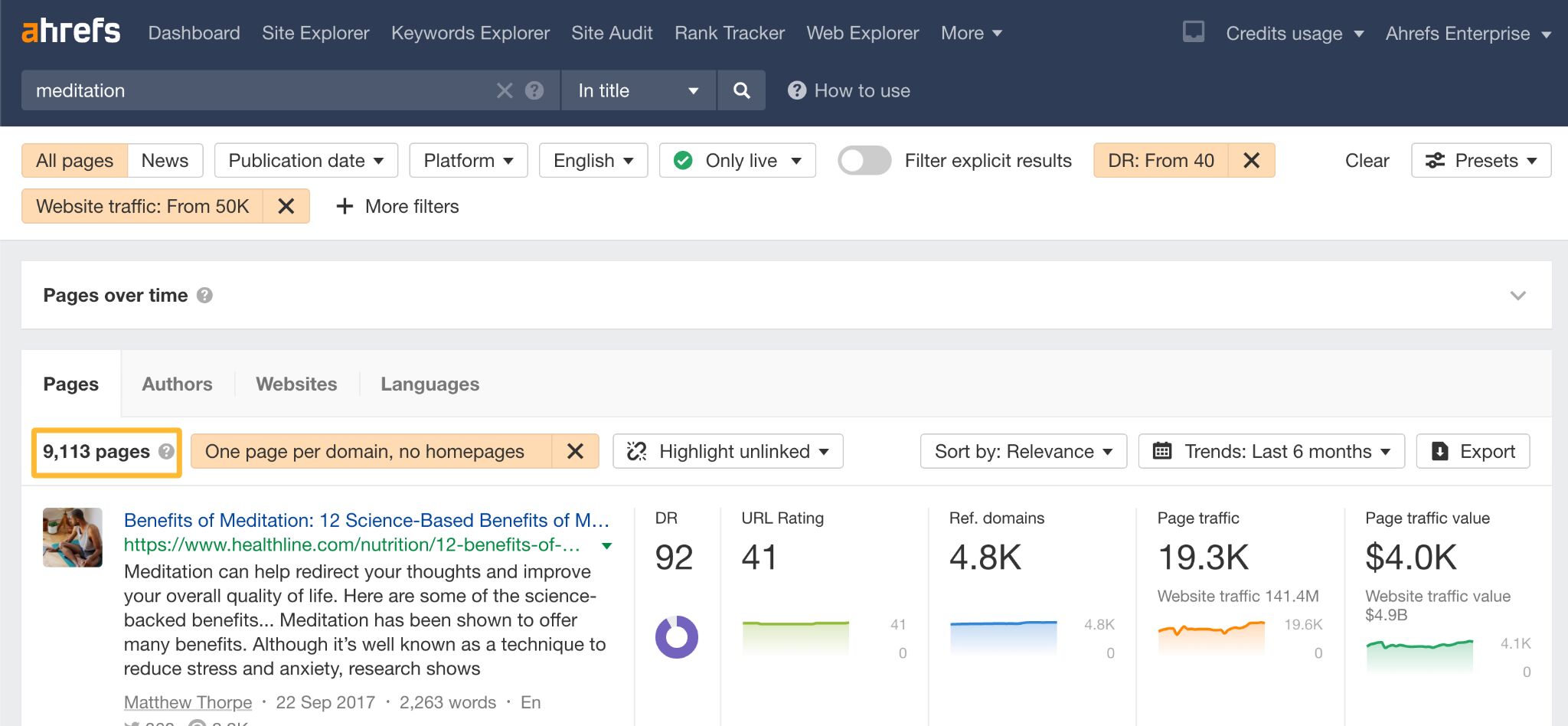
Key use cases
- Find unlinked mentions of your brand or products and ask for a link.
- Find sites that link to broken pages and ask them to link to you instead.
- Find the best-performing link bait content for any topic to inspire your content strategy.
Technical SEO helps you understand the technical health of your website, and prevent problems that might limit your performance.
Key data
- Indexability issues: ensures search engines can find and list a website’s pages.
- Broken pages: pages that don’t load correctly, often showing error messages.
- Internal links: links within a website that help in navigation and structure understanding.
- Performance and stability: focuses on fast loading times and smooth website operation (most often measured through Core Web Vitals).
- Mobile experience: ensures a website is user-friendly on smartphones and tablets.
- Schema markup: code that helps search engines understand and display webpage content better.
How to get it
In Ahrefs, set up a project in Site Audit and let the tool automatically find all your SEO issues.
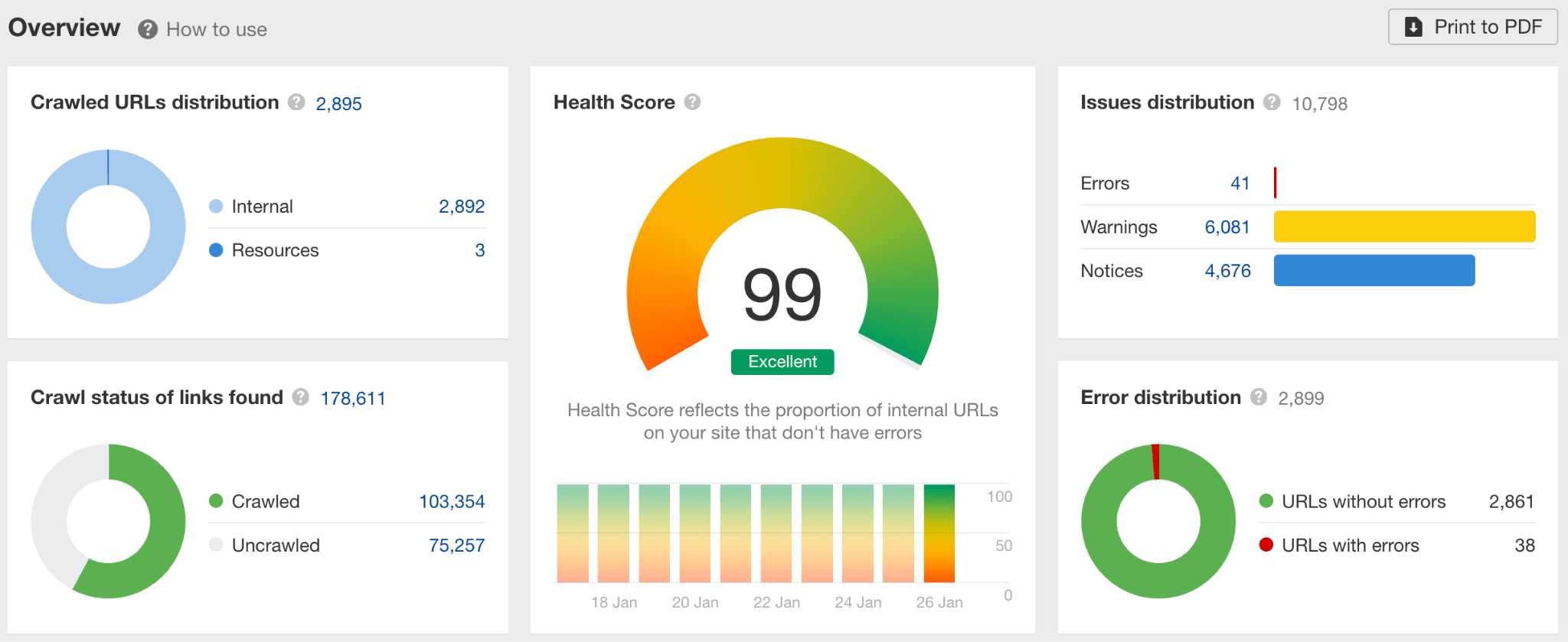
Key use cases
- Find and redirect broken pages.
- Find internal link opportunities to aid the flow of link equity.
- Improve Core Web Vitals to get a good score in all categories.
Before choosing an SEO tool, make sure to learn more about the data it provides.
Size of the indexes. A bigger index ensures that less data is overlooked. This means you potentially won’t miss out on good keyword or backlink opportunities.
Accuracy of data. Obviously, more accurate data means less room for mistakes in your strategy.
Granularity of data. This refers to the number of data points available. For instance, Ahrefs stores over 60 different data points on backlinks. Details can make a huge difference in SEO, so the more information you can get, the better.
Update frequency. For example, Ahrefs updates its backlink index every 15 to 30 minutes to keep the data fresh. Obviously, the web is constantly changing, and SEO data needs to reflect that.
There are a few sources where you can look for this information:
- Data reports like this one by Ahrefs (if you’re a techie). By the way, did you know Ahrefs built a supercomputer to handle our SEO data?
- Data studies like this search traffic accuracy study.
- Independent reports like the State of Link Building Report by Aria.
- You can also gauge the quality of data by looking at surveys run on social media and marketing/SEO communities.
Final thoughts
Want to start collecting your own SEO data? Try our free SEO tools.



