And I showed how simple maps like this…

… were picking up INSANE results like this:
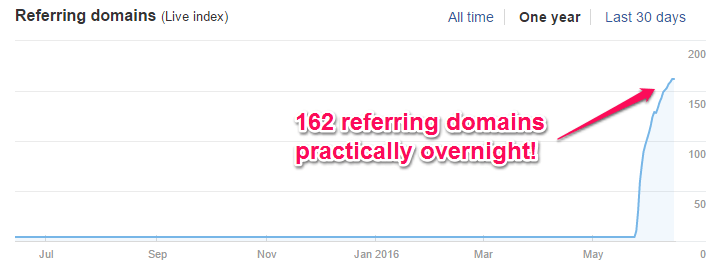
But, two years down the line, are maps still bringing the backlink bacon home?
In a word:
Yup.
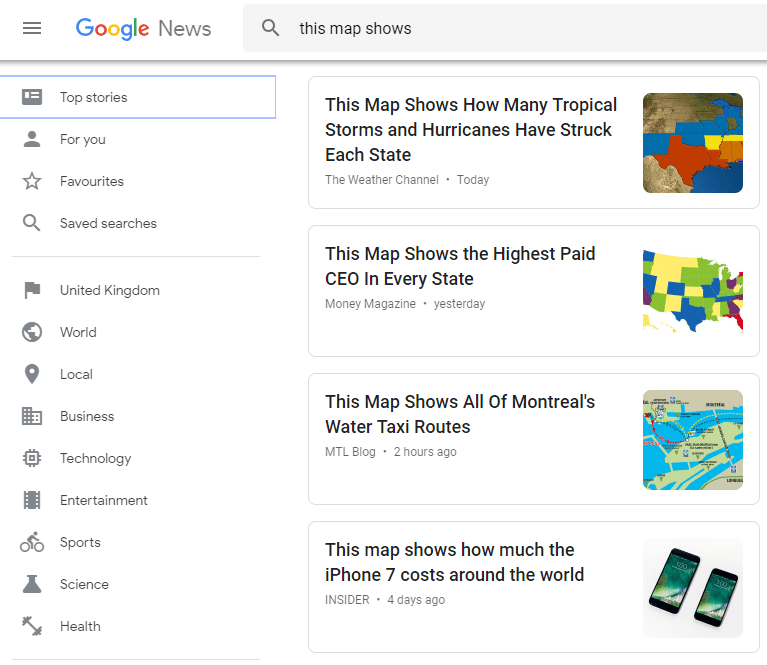
At the end of my previous post, I also promised a case study.
(sorry it’s a little late)
So today, I’m going to walk you step-by-step through:
- Combining data and simple visuals
- Picking up high-quality backlinks.
Backlinks from major publications like:
Ready? Let’s go!
Links & Trust
When I conduct a link building campaign I have two goals in mind:
1. Boosting the site’s “link juice”/authority
You’re reading an article about link building on Ahrefs blog. You don’t need me to tell you that you need links to rank in Google.
There’s a clear correlation between the number of links pointing to a site and its ability to rank for a broad spread of keywords.
Tim recently made a pretty chart for this study, showing just that…
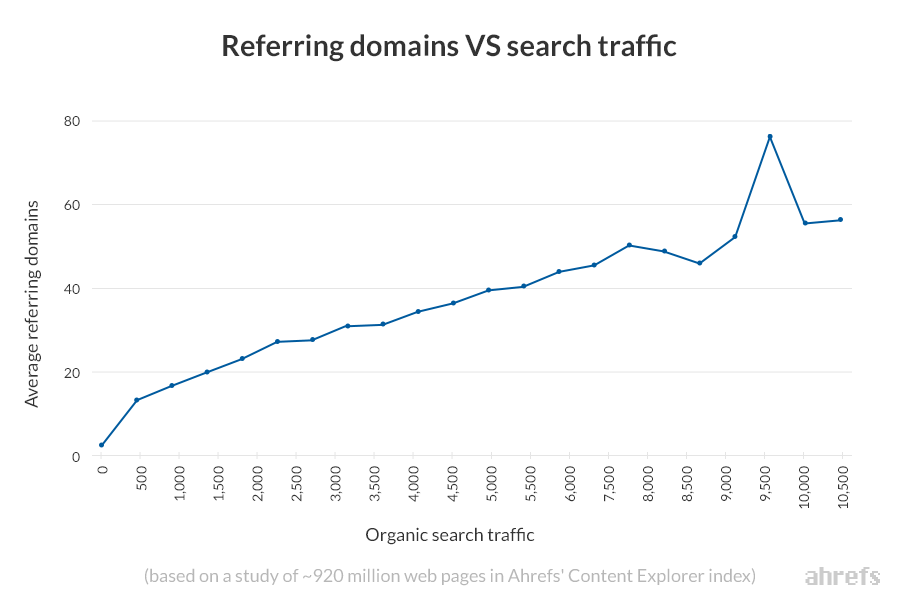
Ahrefs’ Domain Rating (DR) is a good indicator of the strength of a site’s overall link profile.
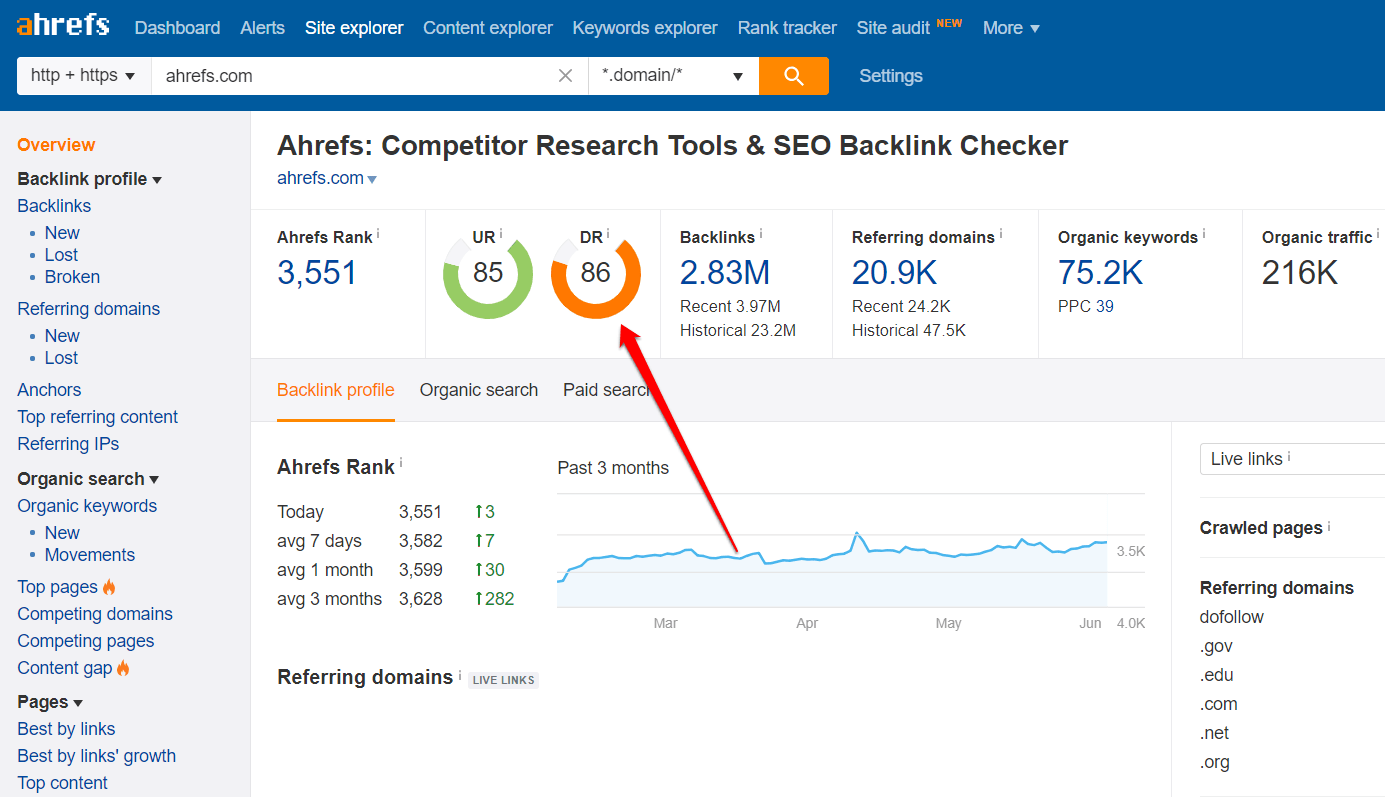
Domain Rating (DR) for ahrefs.com, in Ahrefs Site Explorer
2. Building trust with Google
Google’s algorithm is a complex beast.
Are there 200 ranking factors? 300? Honestly, these days there are probably thousands. And with RankBrain, the factors influencing search results can even vary from query to query.
But one thing’s for sure:
If you want to get more search traffic, you need to gain Google’s trust.
Links are a big part of that.
Wait… What’s The Difference?
The easiest way to explain this is to use two of Ahrefs’ key metrics: DR and UR.
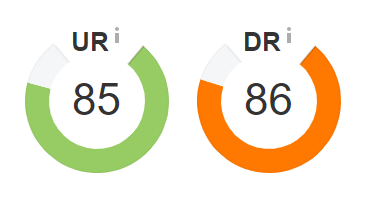
In case you don’t know:
DR: stands for “Domain Rating” and is the overall authority/strength of a website, taking into account its entire backlink profile.
UR: stands for “URL Rating” and is the strength of an individual URL, factoring in its direct backlinks (and some authority from the site).
So what does this mean?
Technically, a link from a page with a higher UR could pass more immediate “link juice”, even if it’s on a site with a lower DR.
This seems a little confusing, so here are two examples:
First, we have a link from a DR91 site. We can see the linking page has a UR of 31.
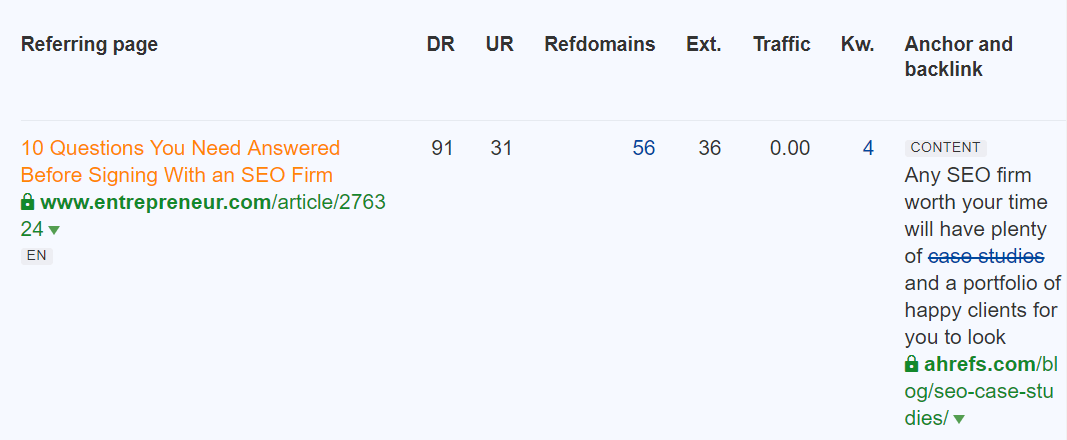
And next, we have a link from a lower DR site (63). But this time we’ve got a higher UR of 42.
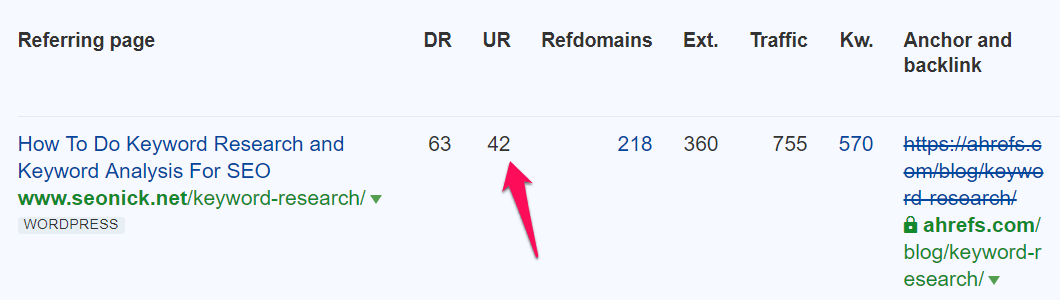
So which link is best?
Well, these are both great links. But ignoring things like relevance for now, and going solely on metrics…
For “link juice”: the high UR link
For “trust”: the high DR link
The high UR link should give us a quicker ranking boost. It has more immediate power to pass.
But the high DR link is likely to increase our site’s authority over time.
If high authority sites are willing to reference and link to our site, we’re demonstrating to Google that we are a resource they can trust.
One of the best ways to get an insight into the workings of Google’s algorithm is to look at their patents.
We included SEO By The Sea in our recent rundown of the best SEO blogs. And that’s because no-one on planet Earth is better at figuring out what Google’s patents mean for SEO than Bill Slawski.
Back in April, Bill revealed that Google had filed a continuation on a patent initially granted in 2006. The 2006 patent was an update to their original PageRank algorithm.
In this new model, Google proposed defining a set of “seed pages” for various topics.
The power of a link could then be calculated by defining how far removed the linking page is from one of these seed pages. A bit like the 6 degrees of Kevin Bacon for backlinks.
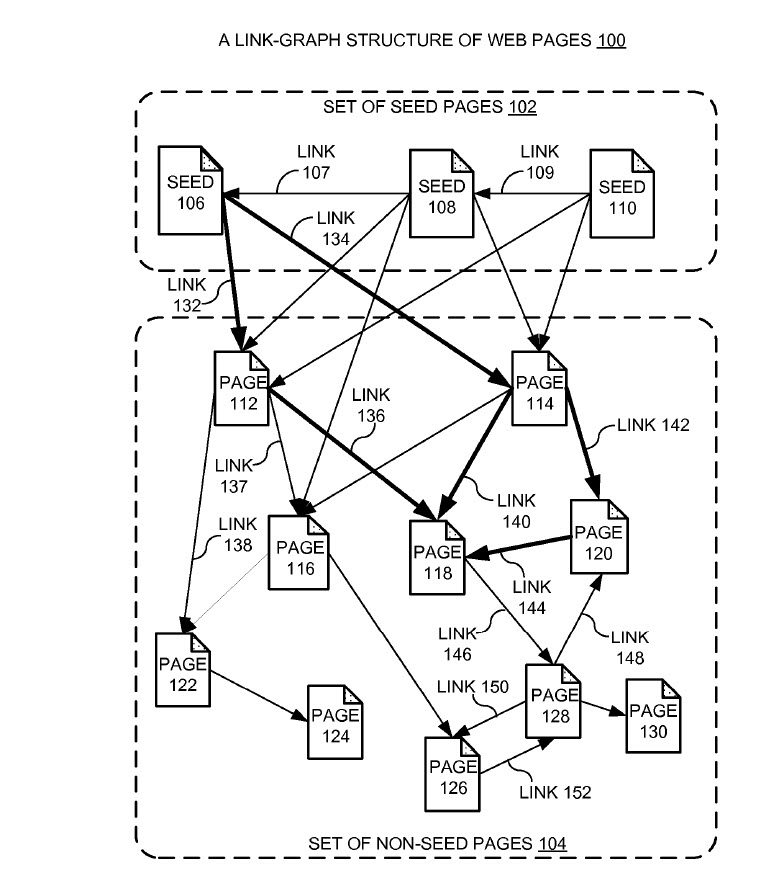
That diagram is a little complex. And you should read Bill’s post for a full explanation. But in a nutshell:
The fewer steps there are from a “seed page” to your page, the better. You want a low Bacon number.
Now we don’t know exactly what these seed pages are. But we can be sure they are going to be on trusted, established websites.
Bottom line:
Trust matters to Google. And links from authority sites is how you get it.
Got it? Great. So how do we get those authoritative, high DR backlinks?
The 5-Step Formula For High-Quality, Trust-Building Backlinks
Link building is tough.
But we can make it easier by following battle-tested processes.
The formula below is one I’ve used again and again to pick up high-quality backlinks from authority sites:
- Trending topic
- Research and analysis
- Unique (unusual, or unexpected) takeaway
- Simple visual
- Tactical promotion
Yup, I call it the TRUST formula… and it does exactly what it says on the tin!
Here’s how it works.
Step 1: Find a Trending Topic Related to Your Niche
If you’ve ever sent out cold outreach emails, you’ll know it can be a soul-destroying process.
100 emails, 5 responses, 1 link (if you’re lucky)… ugh.
Pitching to journalists is particularly difficult. You can bet their inboxes will be flooded each day with marketers desperate for attention.
So how can we make it easier and improve our hit rate?
Simple: by pitching fresh insights on topics they are already writing about.
Finding those trending topics? Easy.
Just type your main keyword/topic into Google news…
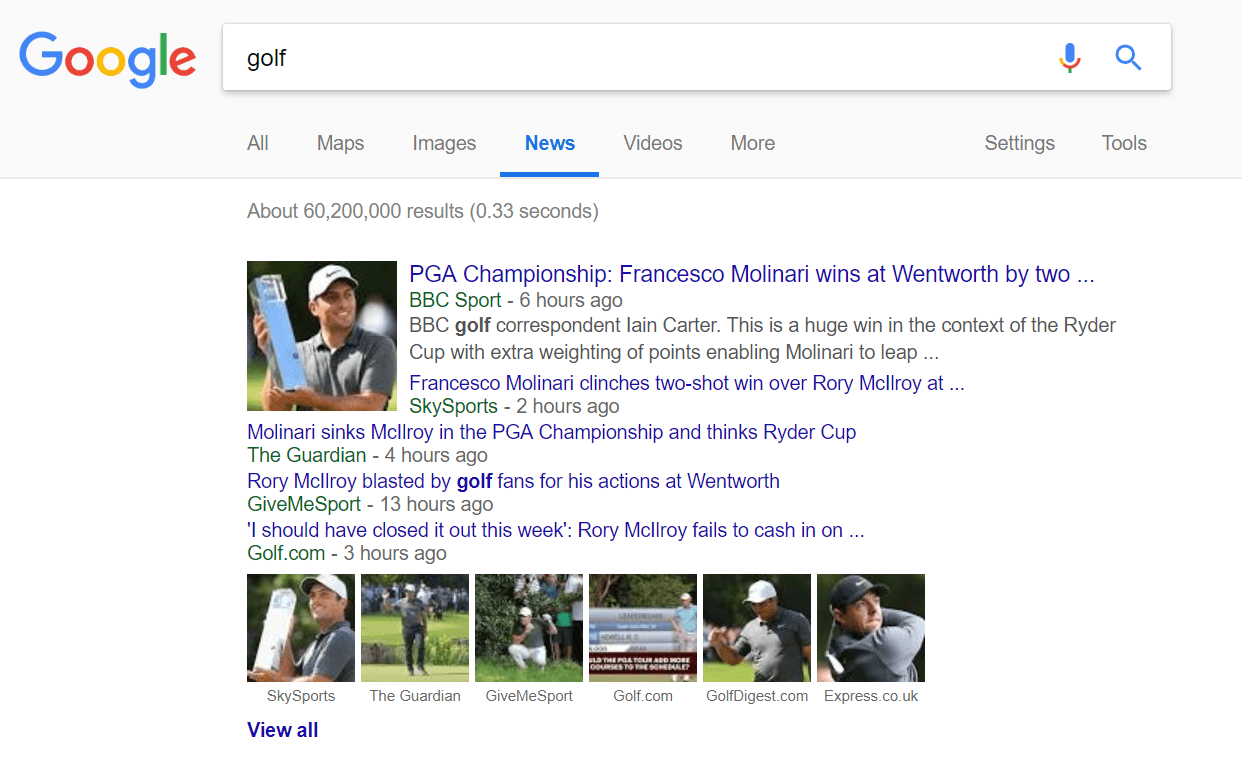
Or even better? Use Ahrefs Content Explorer. That way you’ll get stats on the number of links and shares for the most popular content.
I like to set the date range to the past 7 days to make sure I’m getting recent results. I’ve also set the language to English, because, well, my Spanish sucks…
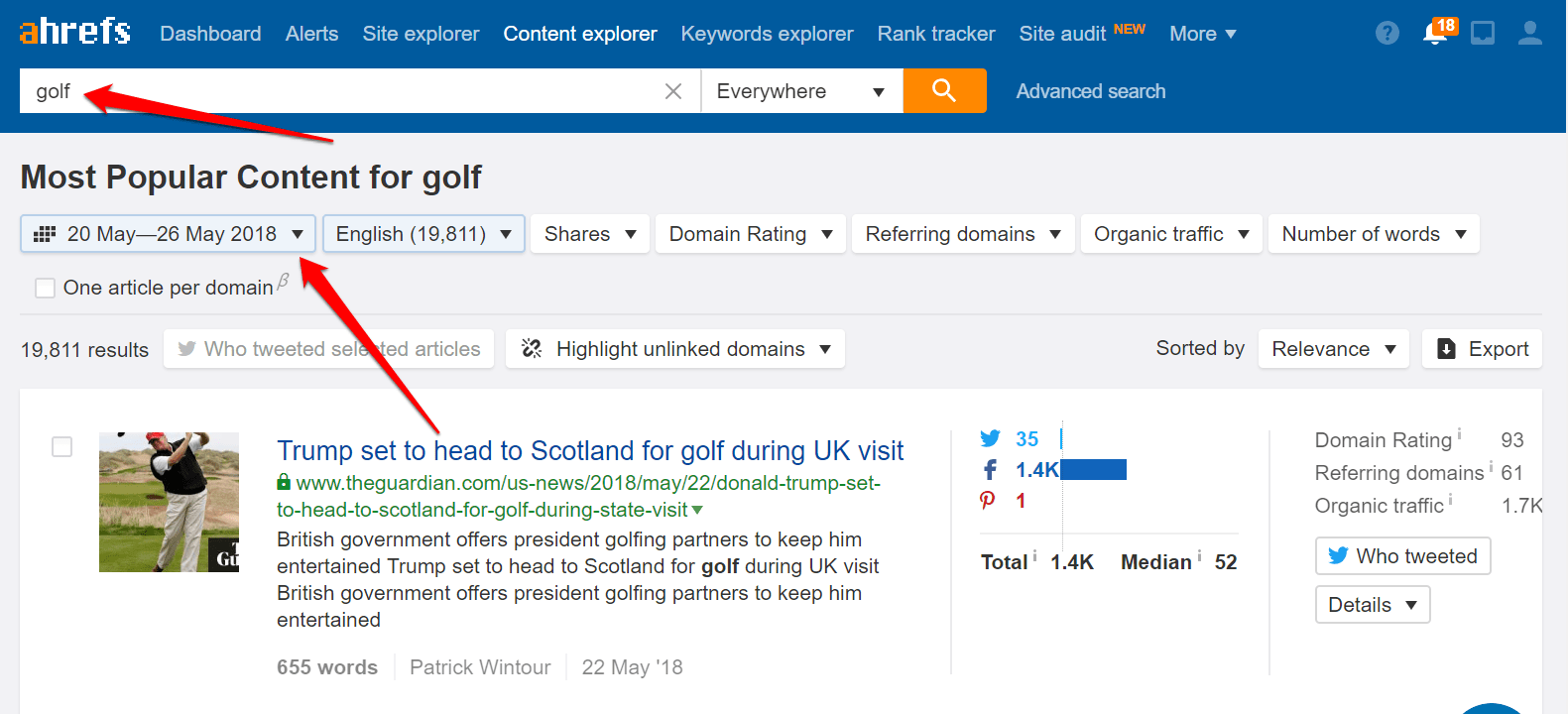
I’m sure a mixture of golf and Donald Trump could make for some interesting content!
So which topic did I choose?
Well, if you’re a golf fan (or maybe even if you’re not), you’ll know that Tiger Woods is finally back hitting balls again. And you guessed it, the press can’t get enough of Tiger…
So this one was a no-brainer.
On to step 2.
Step 2: Find Some Interesting Data Related to Your Topic
There are a ton of places to get free data on the web. Here’s a list of over 100.
The trick is to take that data, analyze it, and find a unique insight.
In this case, I worked backwards.
I wanted to create a map. And I wanted that map to show a Tiger-related stat for each State in the USA.
So after a bit of brainstorming…
I figured I would try and work out how much Tiger had earned in each State throughout his career.
The good news? There’s a Wikipedia page that lists all Tiger’s tournament performances, along with his earnings.
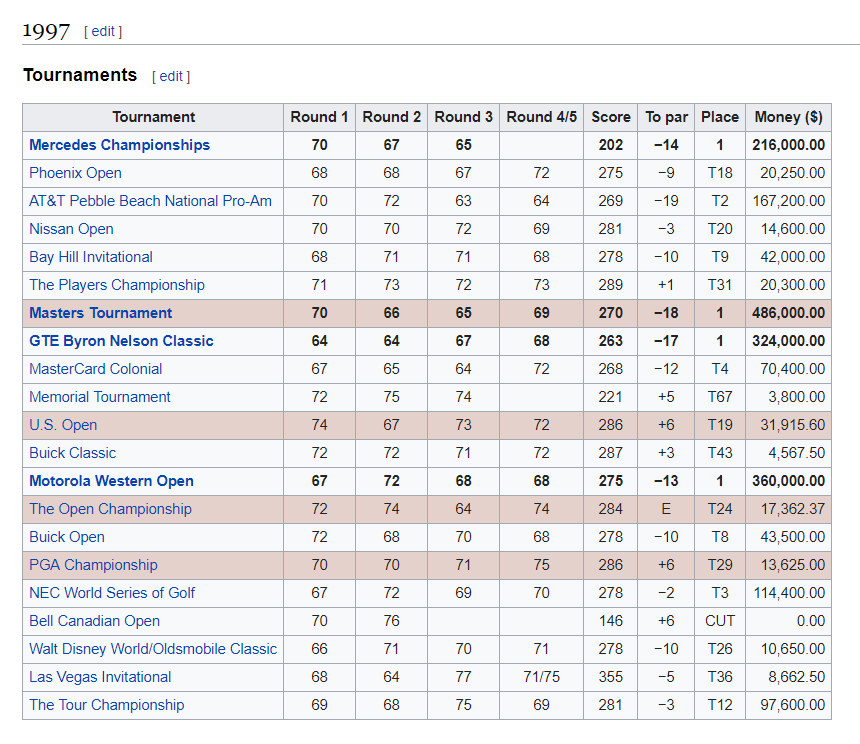
It took a bit of work…
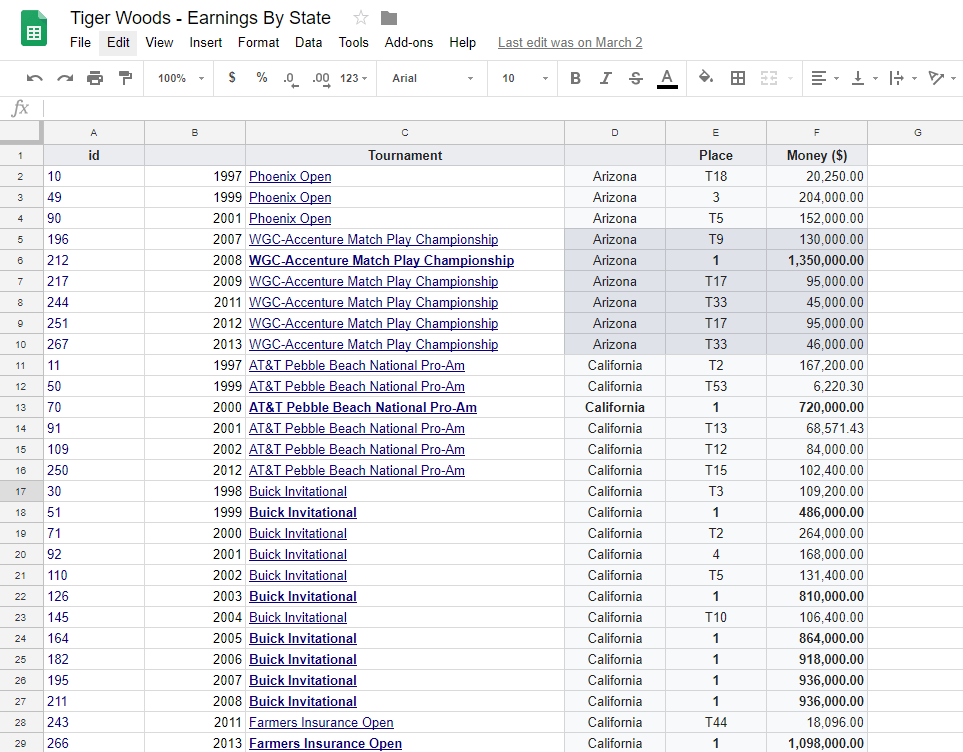
But, with some research, fiddling around in Google sheets, and several large coffees… I was able to figure out exactly how much Tiger had earned in each State.
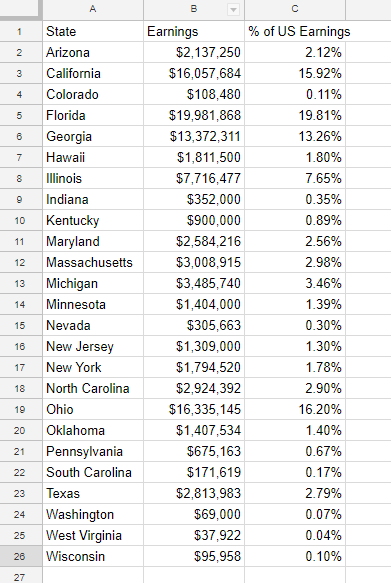
Crazy money!
Step 3: Write the Headline
Done your research? Found some interesting data? Great!
But you’re not quite done with your research yet.
What’s next?
A simple takeaway, or a headline, for your pitch.
In this example, we already have “Here’s How Much Tiger Woods Has Earned In Each US State.”
It’s… ok. But it’s pretty much just an overview of the whole piece.
What we really want is a super simple, one line takeaway. Which means that when it comes time to pitch we can say:
“We worked out {X}.
Did you know that {Y}?”
In my experience, having that second takeaway really increases pick up.
And in this case, it turned out that Tiger Woods had earned money in 25 of the 50 US States.
So, we get…
“We worked out how much Tiger Woods has earned in each US State.
Did you know that he has earned money in exactly half of them?”
Perfect.
Step 4: Creating Your Visual
Now we have a trending topic, interesting data, and a cool takeaway. It’s time to turn it into a simple visual.
And yup, that visual is going to be a map.
So how do we go about creating it?
Here are three ways to do it.
Option 1: Use an Image Tool
There are a number of tools available online for creating infographics, maps, and visuals.
My favorite? Visme.
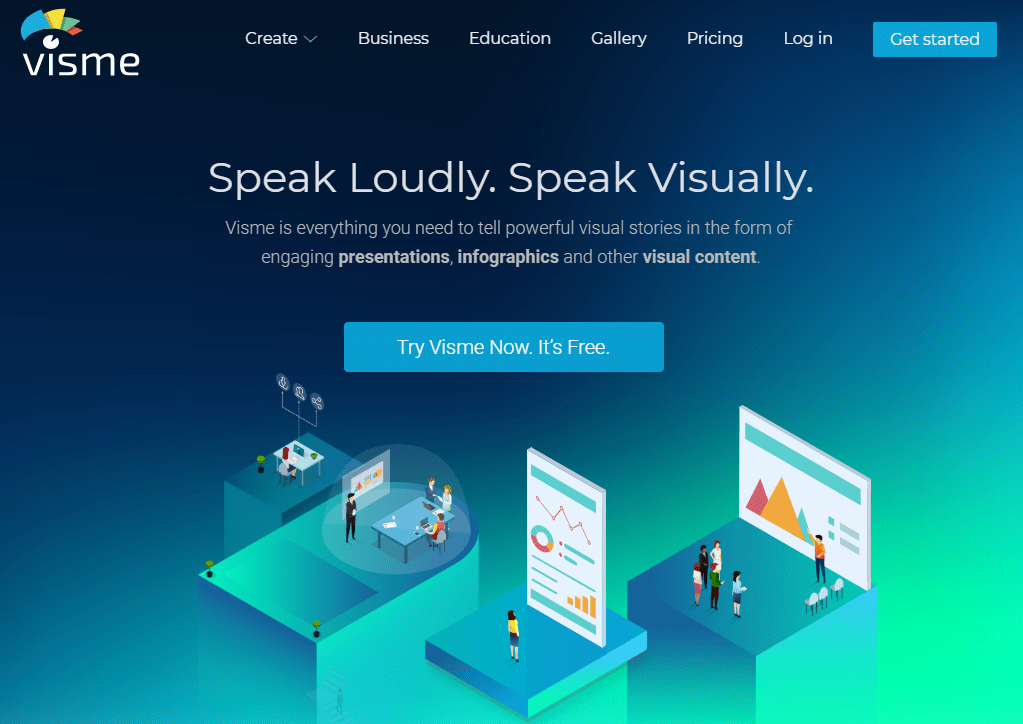
For a full guide on creating a map with Visme, you can check out this post. But for now, here’s a quick overview of how it works.
First, sign up for a free account, then create a new presentation, select infographic, and use the “Blank” template.
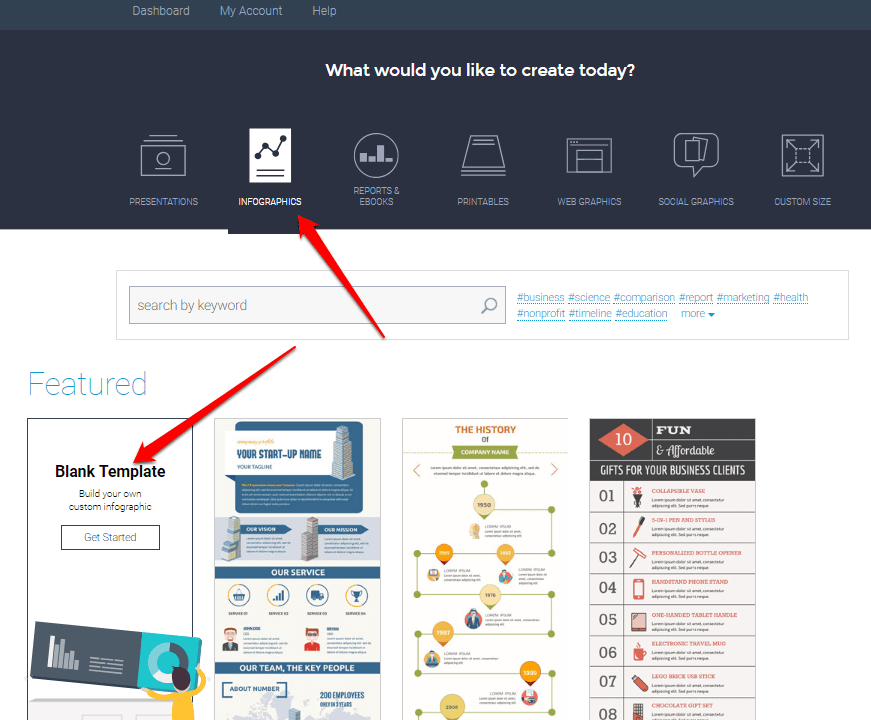
Under the data tab, there’s an option to insert a map.
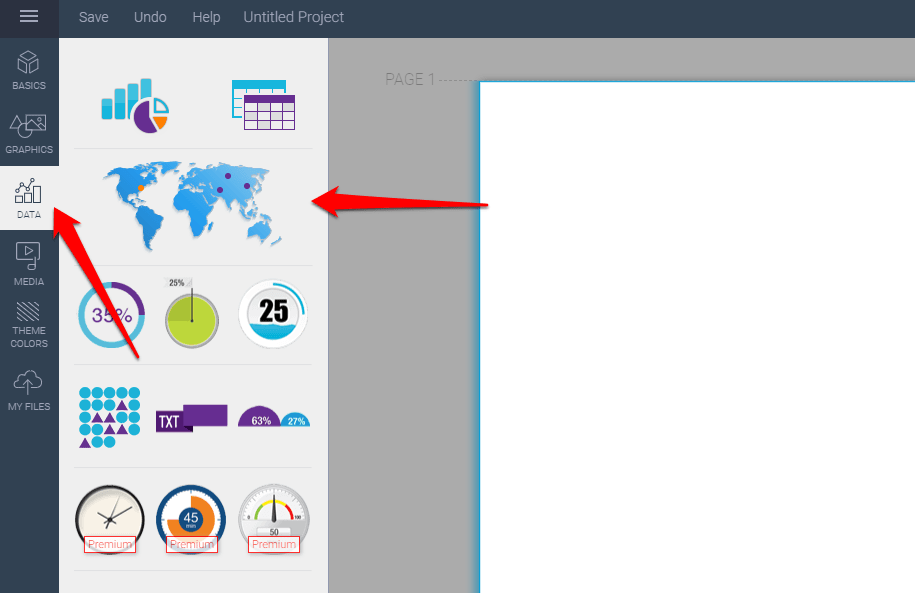
Use the search box to find a map for the country you’re looking to cover, then click “Edit This Map”.
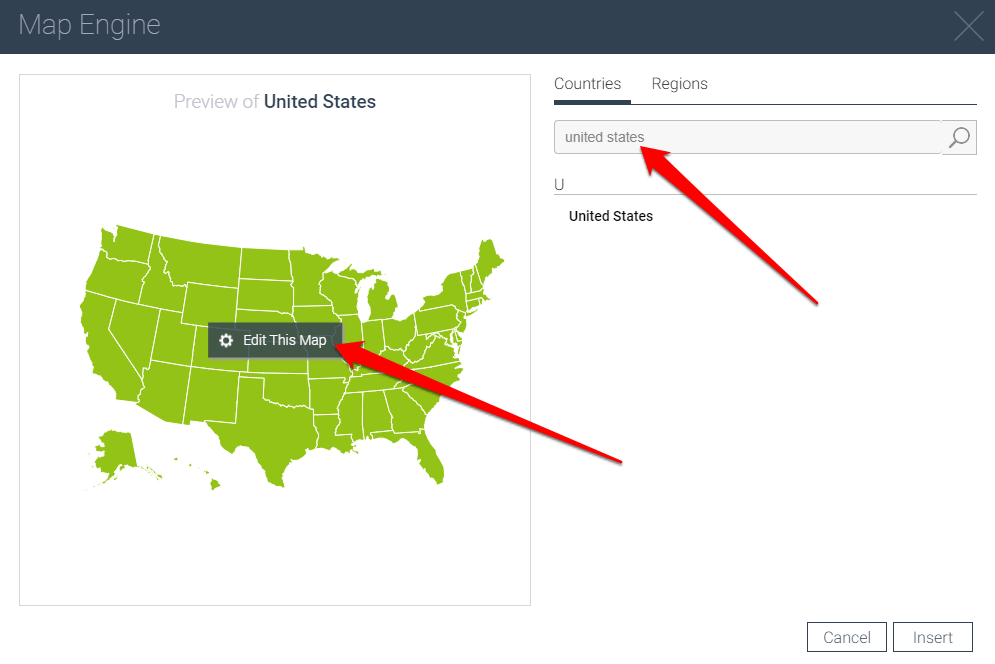
You can then add the data you require.
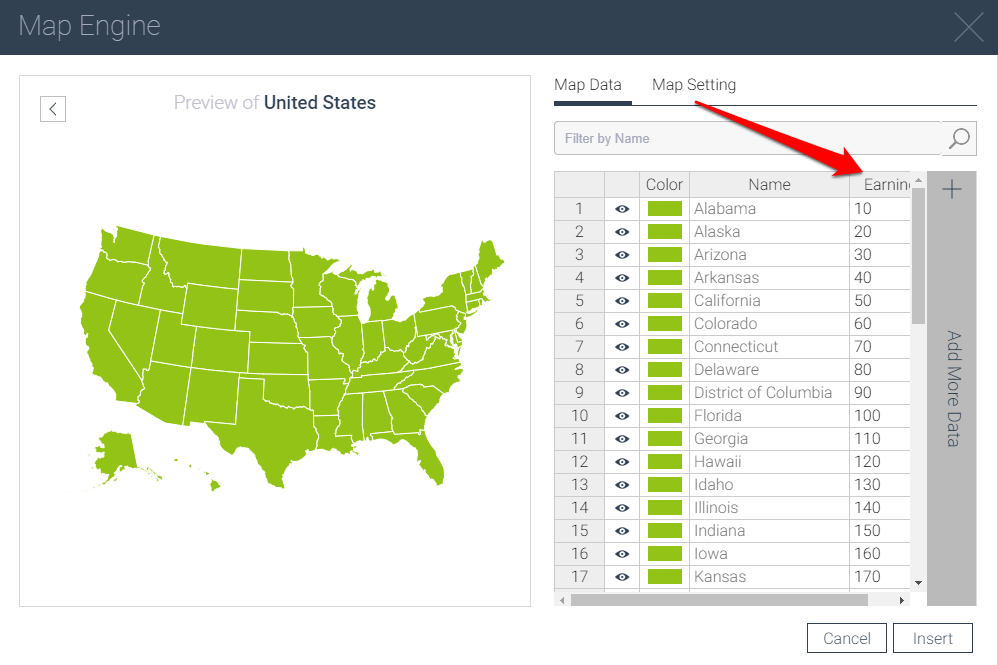
If you want to display a heat map, click on “Map Setting”, then turn on “Area Value Map”. I’ve also switched on “Show Legend”.
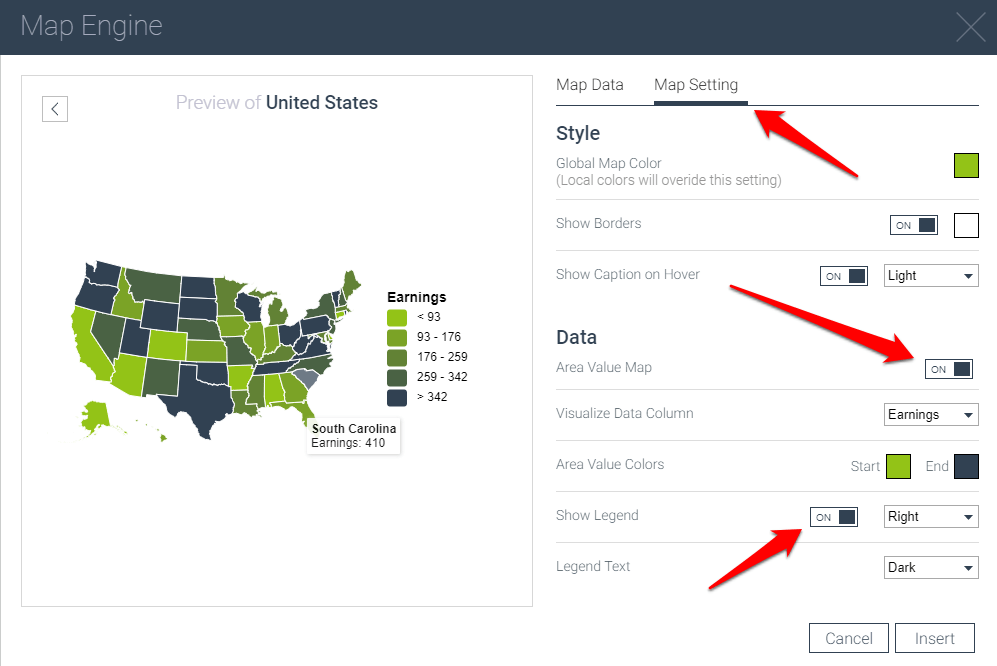
Play around with the settings until you get the map looking the way you want, then hit “Insert”.
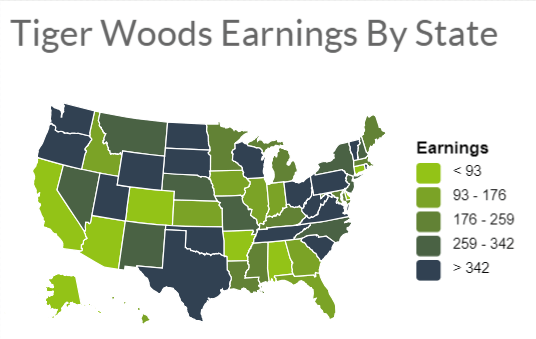
When you’re done, you can either embed the map (to take advantage of interactive hover), or download it as a flat image.
Pretty simple, and does the trick.
Option 2: Create a Custom Map
If you’re good with Photoshop/Illustrator (or know a designer who is), then creating a custom map is a great option. That way you can get the map looking exactly how you want.
And that’s what I did.
Here’s the finished map, then I’ll show you how I made it.
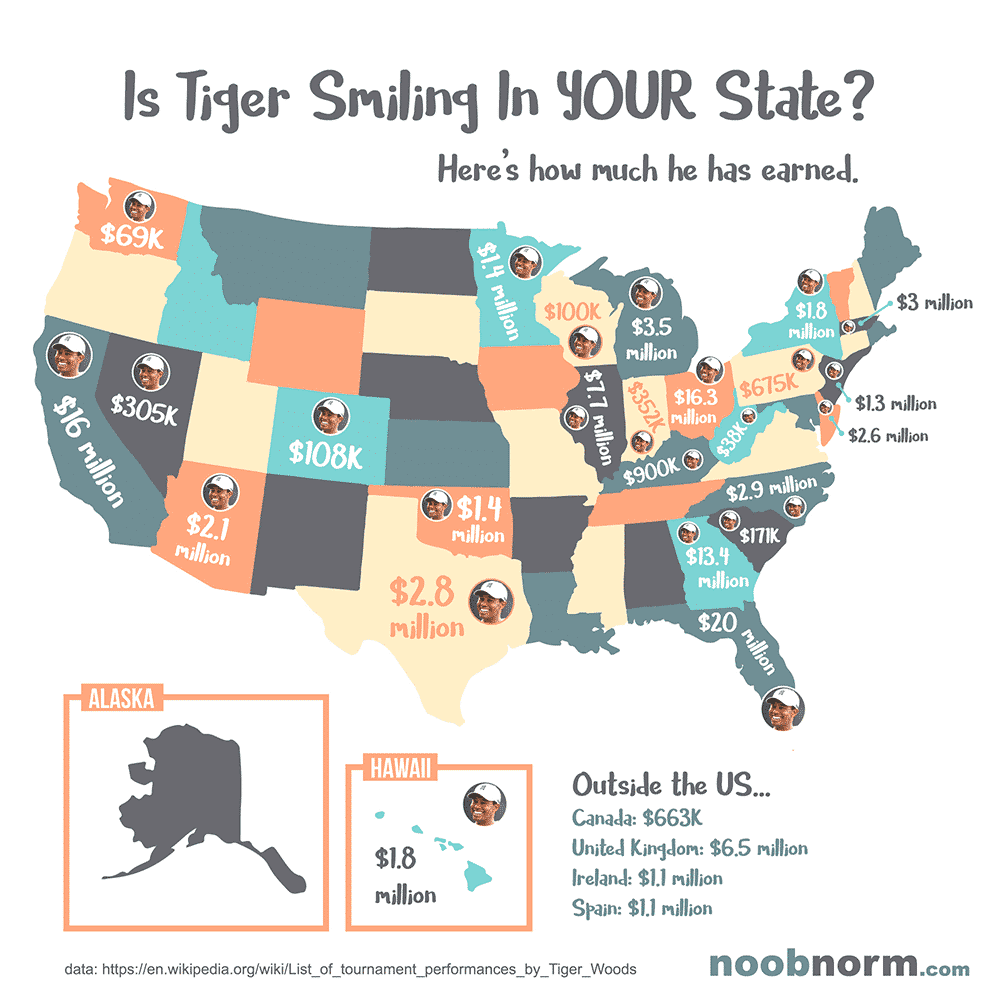
My Photoshop skills are ok, but I didn’t want to draw my own map. So I grabbed this blank one from freepik.com.
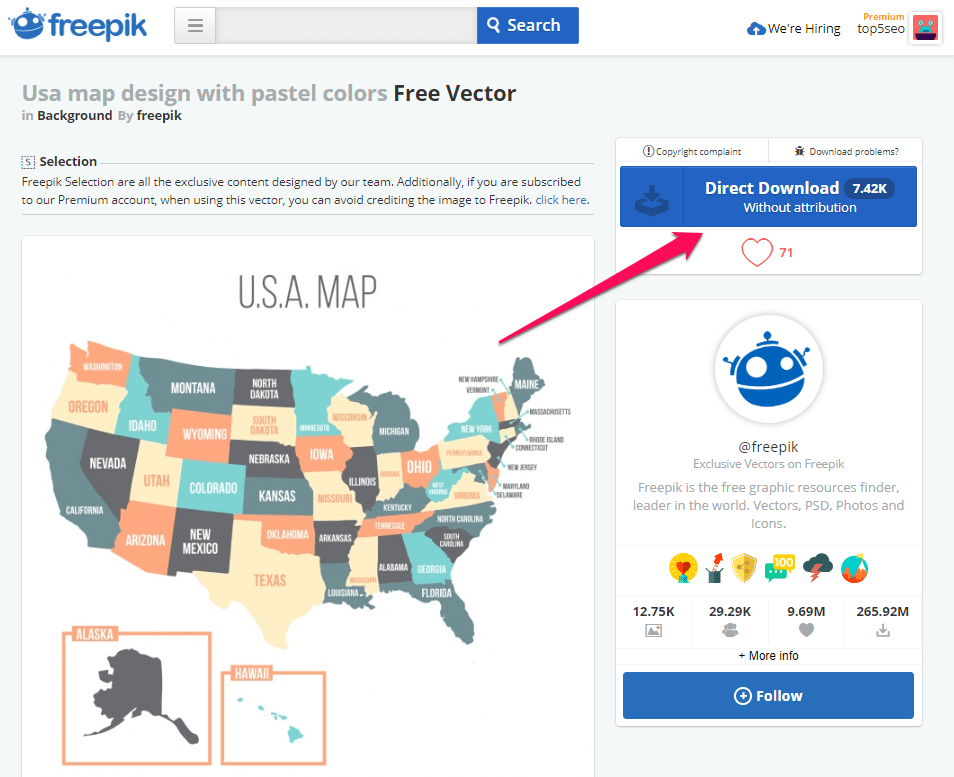
Then it was just a case of putting it all together in Photoshop…
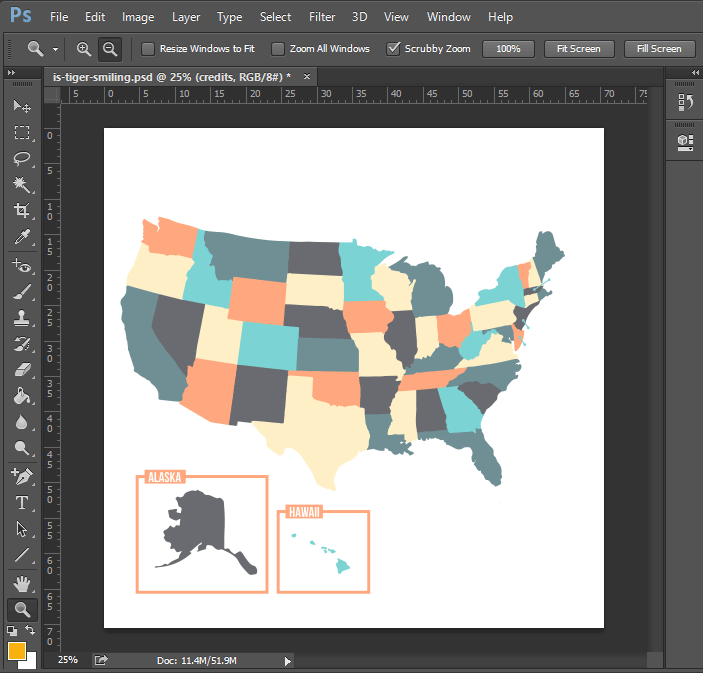
And launching it on the site with a (brief) write-up.
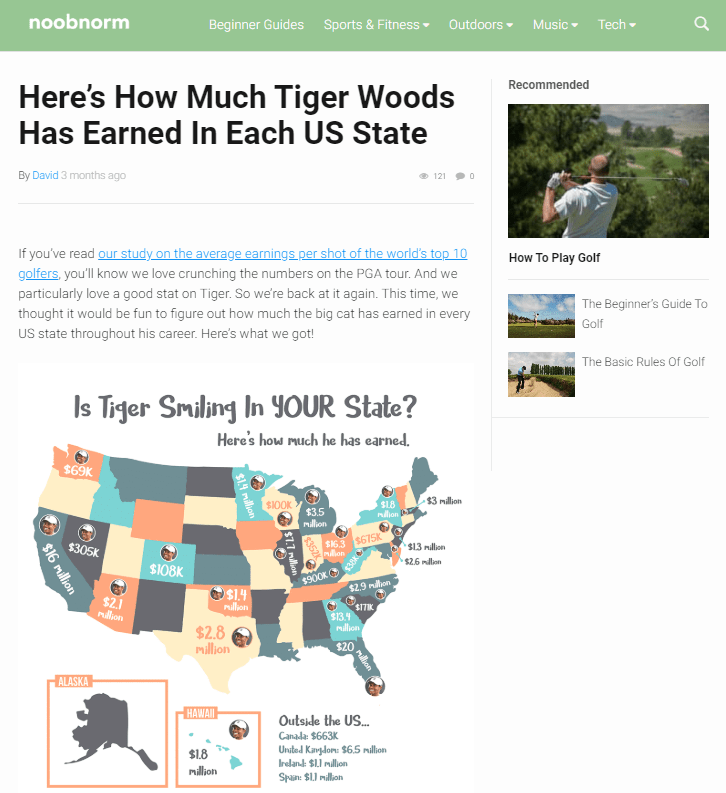
Here’s the link to the finished piece if you want to take a look.
Option 3: Advanced Maps With CSS/jQuery/SVG
There’s a third way to create maps, which involves using CSS, jQuery and an SVG map.
An example is this interactive map of Youth Tackle Football legislation.
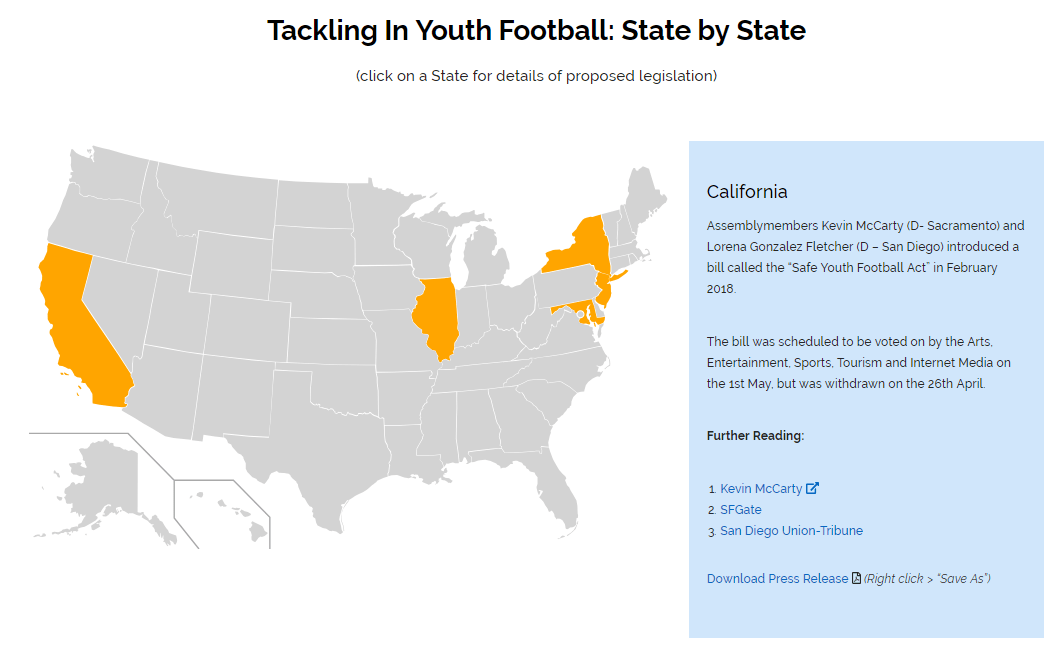
You can get some really nice results with this method. And as a bonus, your map will be fully responsive.
But it’s a bit technical, so I would only recommend it if you’re comfortable with a bit of coding.
Step 5: Tactical Promotion
Now for the critical part. No point in creating cool content if no-one ever gets to see it right?
So what’s the plan?
First up, I would recommend getting a bit of social traction before you begin email outreach.
You might want to:
- Submit your content to a relevant subreddit
- Run some FB ads
- Submit to StumbleUpon
- Share in your other social channels (Pinterest, Twitter etc)
If you’re really lucky, your graphic will go bananas, get tens of thousands of views, and pick up links under its own steam.
But most of the time…
You’re going to need to hustle hard to get those high-quality backlinks.
(don’t worry, by “hustle” I don’t mean sending THOUSANDS of outreach emails)
The good news?
Building our prospect list is going to be a piece of cake. We’re looking for journalists and bloggers who have been writing about our topic recently.
Our first port of call? Google news.
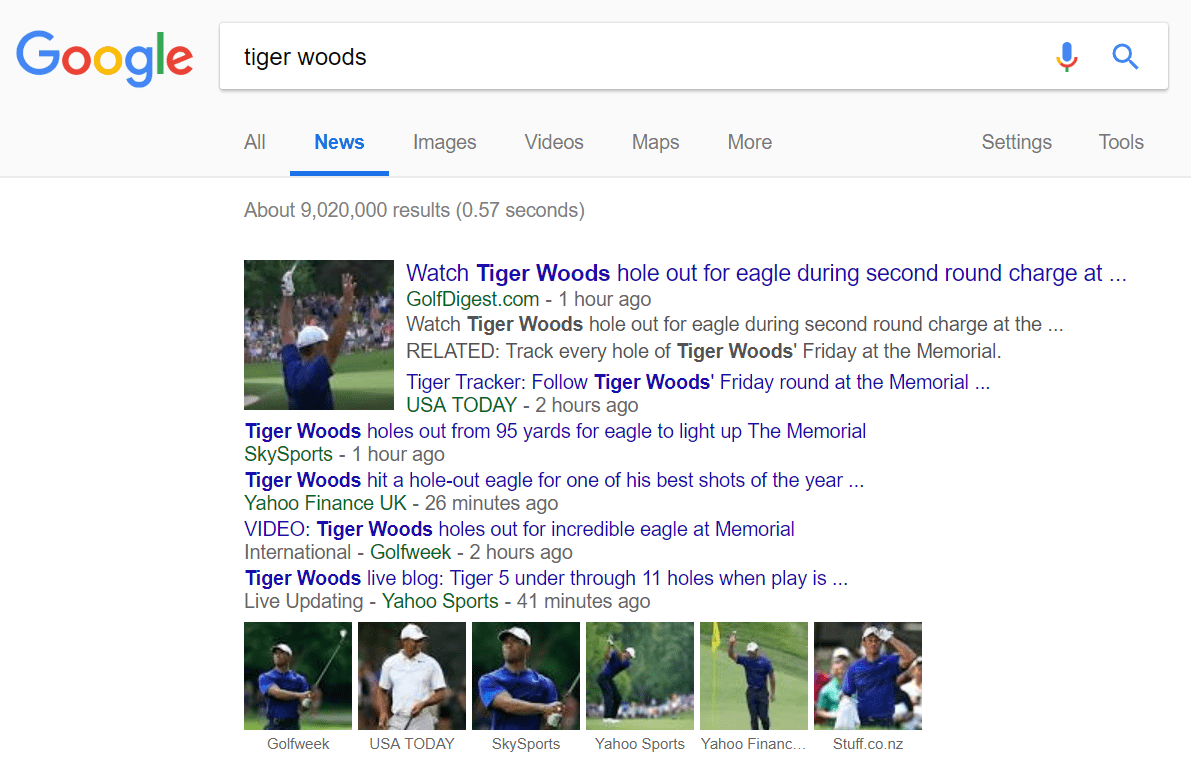
And next up, we’ll run a Google search with the date range set to the past week.
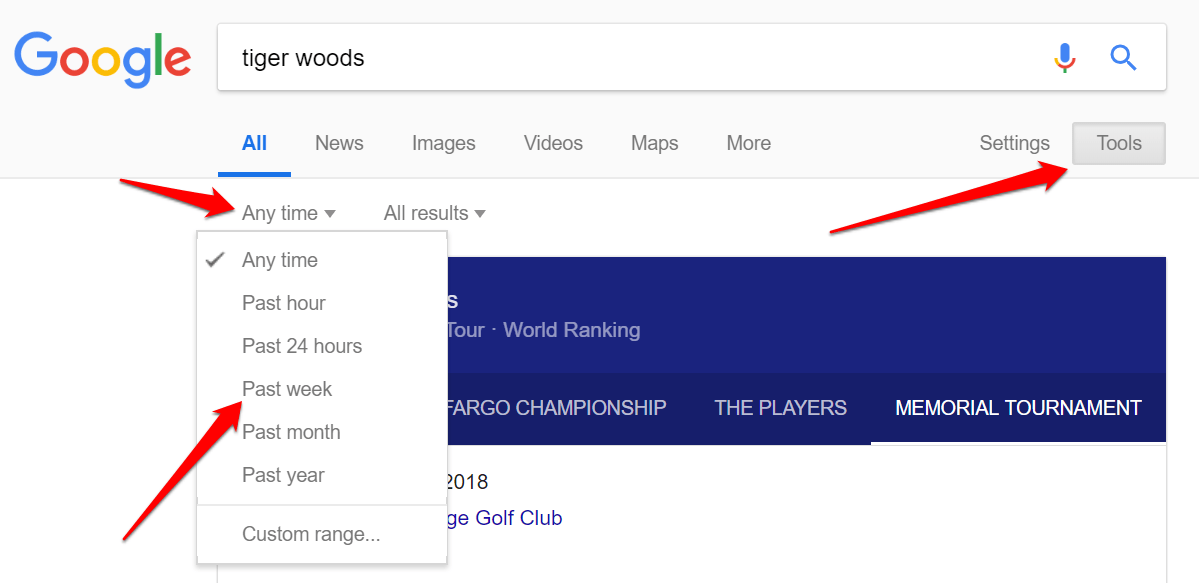
I have Google set to show 100 results per page. So looks like we have 200+ articles written about Tiger in the past 7 days. Nice 🙂
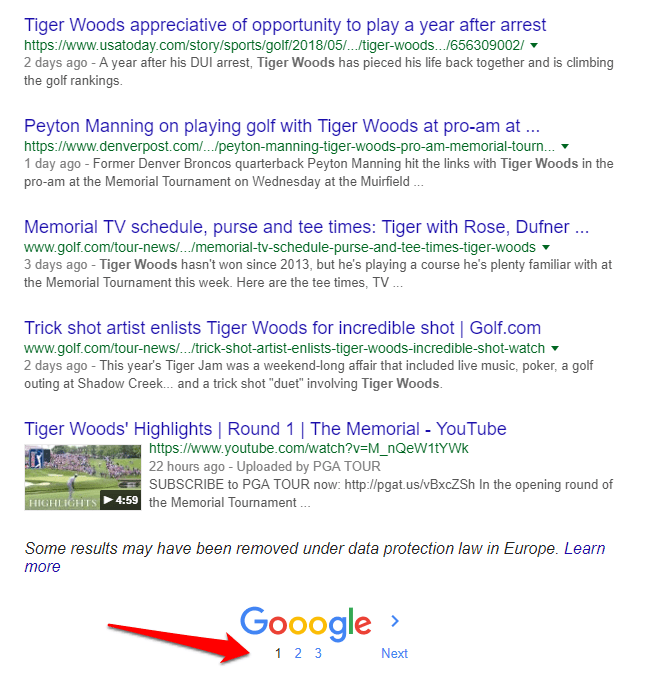
When a topic is trending you’ll want to keep up with opportunities as new articles are posted on the web.
The easiest way to do that?
Set up an Ahrefs alert.
You’ll then get a daily email with new articles containing your target keyword that Ahrefs has found while crawling the net.
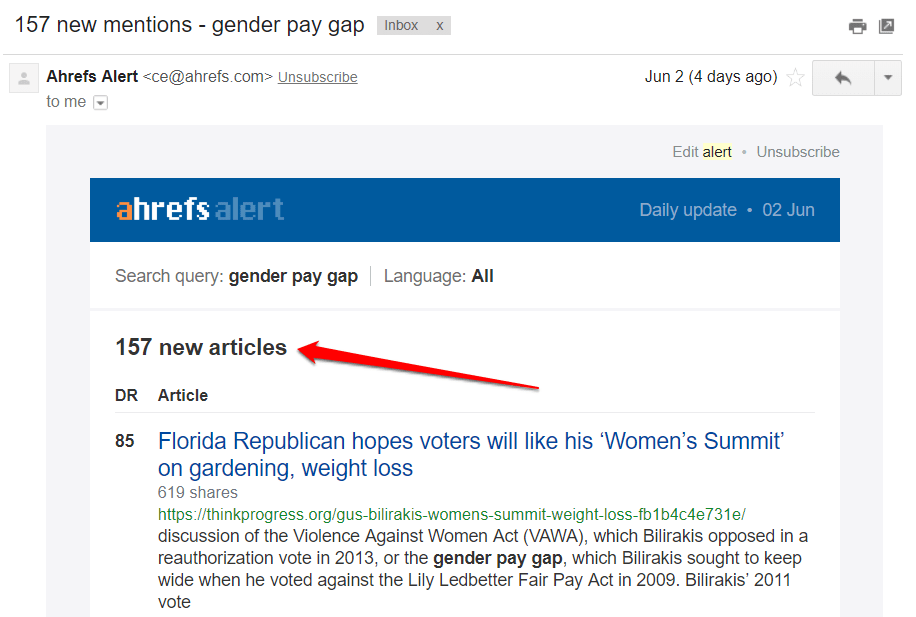
Here’s how to do it.
Alerts > Mentions > “+ New Alert”
Enter your keyword in the “Search query” box, then hit “Add”.
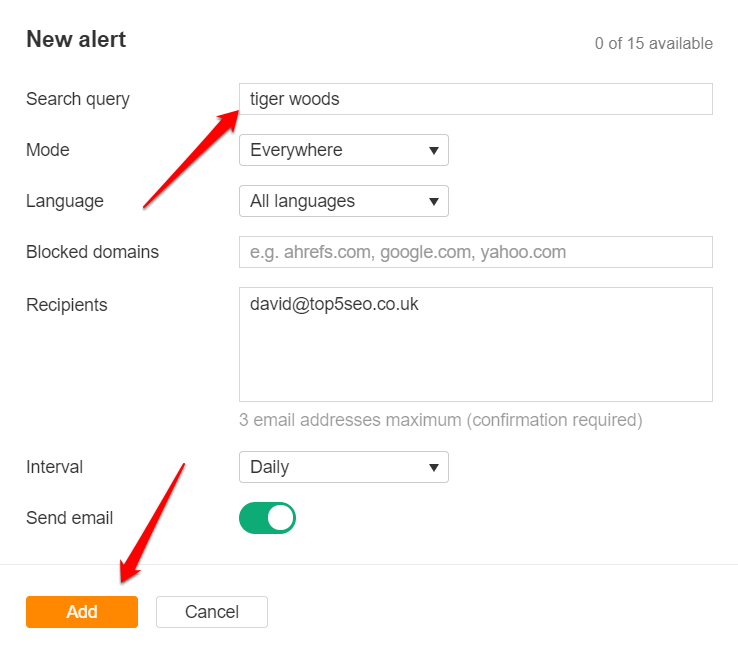
And that’s it.
You’ll now get outreach opportunities delivered daily to your inbox.
Cool huh?
Fill up a spreadsheet with:
- the URL of each page
- the name of the journalist/blogger who wrote the article
- their direct email address.
How do you get their email address?
There are a few ways. Ahrefs’ Nick Churick put together a solid guide here on some of the best tactics.
Personally, I’ve found that if it’s not immediately obvious (i.e., shown in the article or their bio page), hunter.io has the highest hit rate.
Grab the name of the person you want to reach, the domain, then use their “Finder” tool.
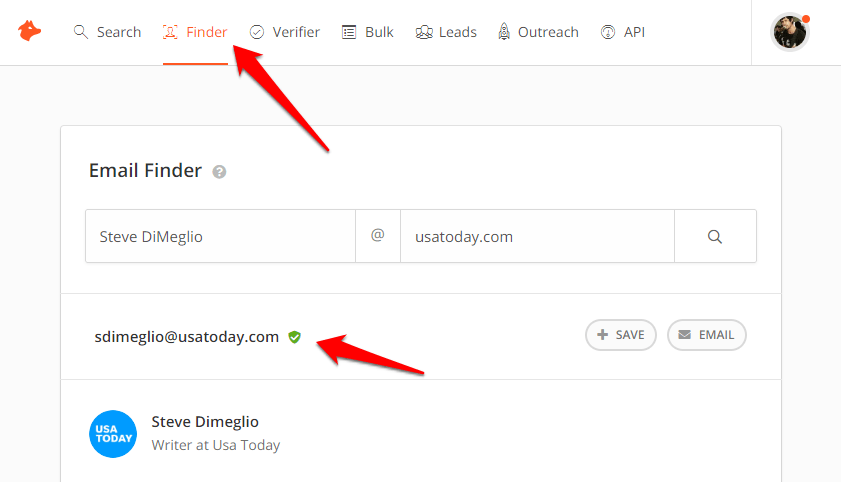
Sweet! The green tick means Hunter is fairly certain this email is accurate.
Only send an email to a generic email address/contact form as a last resort.
You’ll get MUCH more joy contacting writers directly.
Now it’s time to pitch.
And I’m going to contradict a lot of the advice you’ll read about outreach here.
Why? Because journalists are busy people. They don’t have time for “I did this, want to see it?”.
Don’t try to be Derren Brown. Just get to the point.
If your content/takeaway interests them they’ll pick it up. If it doesn’t? Then no matter how clever your email is, you won’t get a reply.
Here’s what I sent:
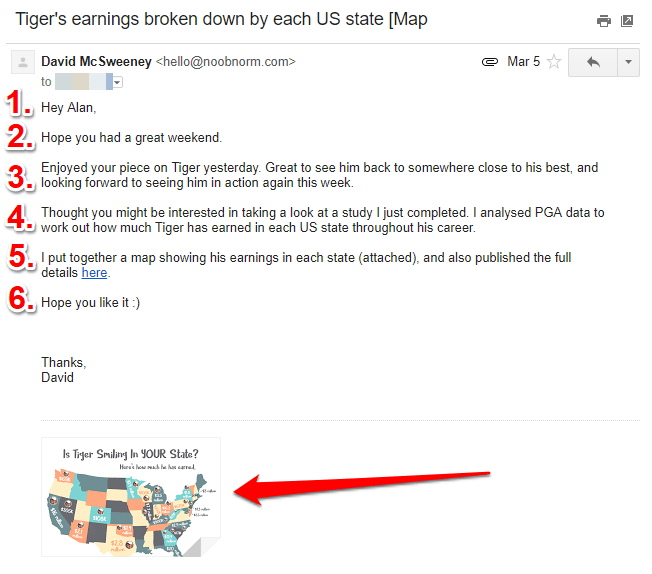
In case you want to use something similar, let me quickly break it down.
- Use their first name.
- Be nice.
- Briefly, mention that you were reading their related piece.
- Tell them what you’ve got.
- Attach your graphic to the email. Link to the full piece.
- No need to ask for a link, share or whatever. If they like it, they’ll know what to do.
NOTE. the exception to point 6 is if they reply saying something like “this is cool!” but haven’t done anything with it after a couple of days. At that point, you might as well go for it and straight out ask for a link. Sometimes it works.
It’s OK to Follow Up… Once
If you don’t get a response to your first email, try following up in a couple of days. You can then reference other publications that have picked it up.
So you could say:
“Just wondering if you managed to check out {X}? We’ve had some great feedback, and it’s already been picked up by {Y, Z}.”
I wouldn’t bother sending more than one follow-up email though.
Don’t be that guy that sends automated follow-up emails every day, until finally the sun expands into a red giant during the throes of death and vaporizes the Earth. It’s just annoying. And there won’t be anyone left alive to enjoy your content anyway. Apart from maybe the superintelligent silicon-based life form which evolved from RankBrain, wiped out humanity, and took over the universe.
Anyway… getting back on point. Let’s take a look at the results.
The Results of This Campaign
So how did I my map do?
Well, I’m glad to say it got some great placements. Here are some of the notable ones.
The Big Lead (part of USA Today): DR 74
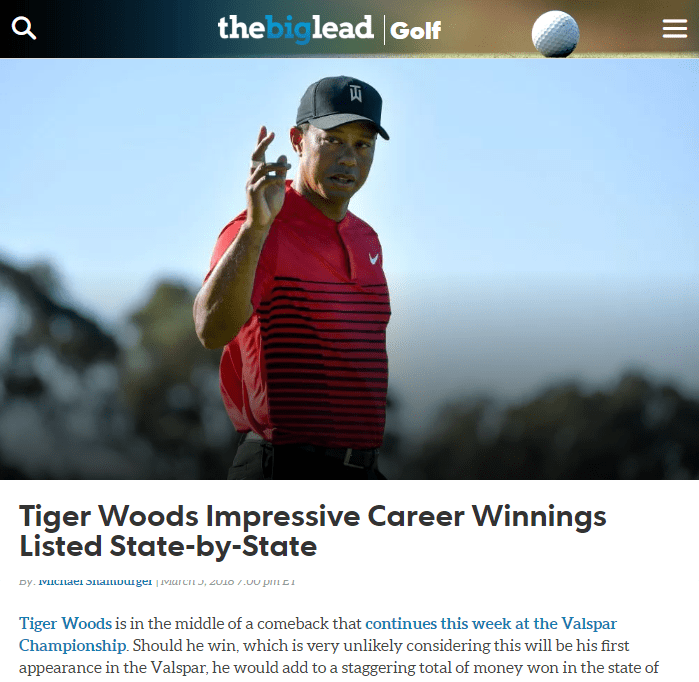
The Score: DR75
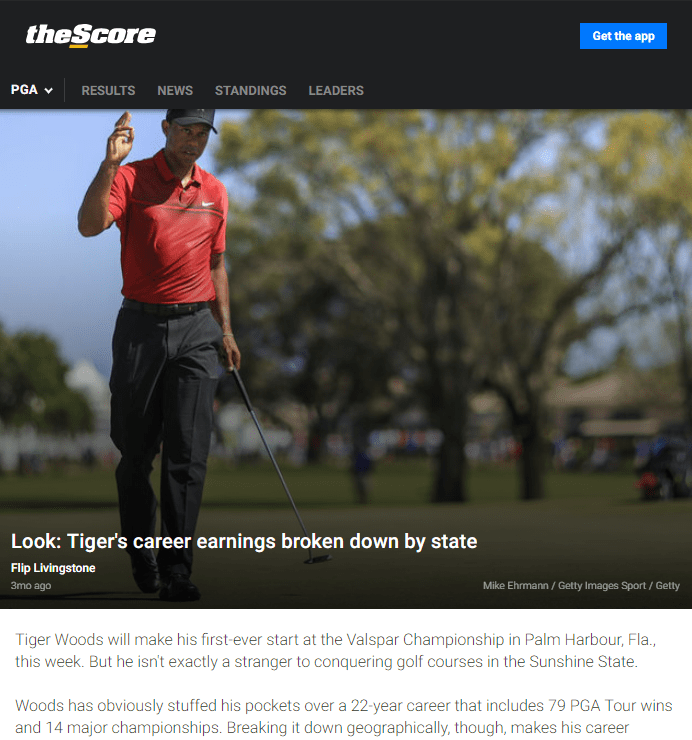
Golf Digest: DR 81
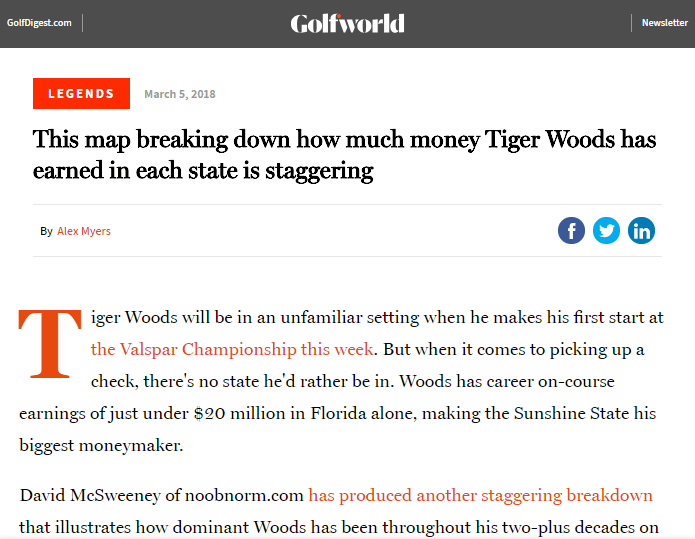
BroBible: DR74
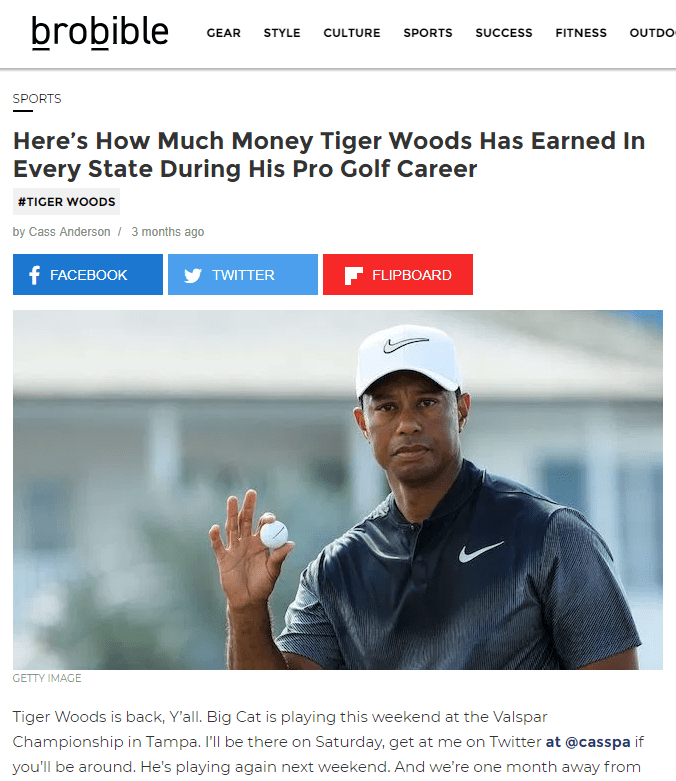
FHM: DR73

Yahoo Sports: DR89
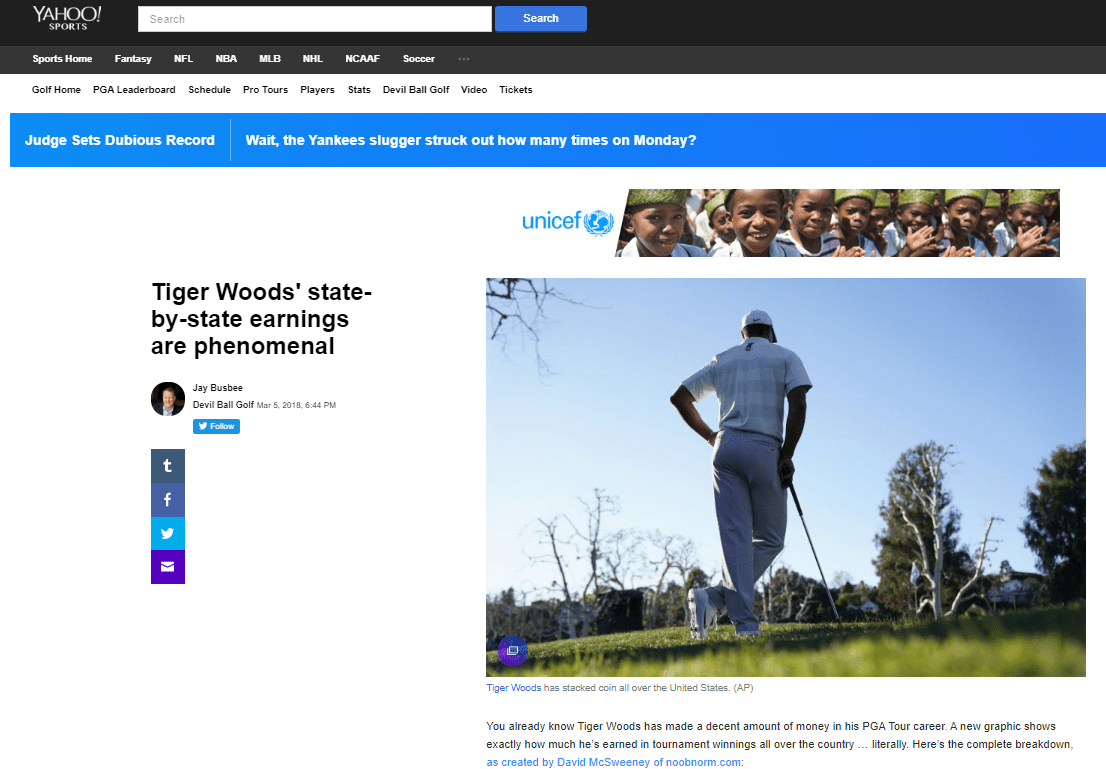
These are all super high-quality links, from mega trusted domains.
Exactly the kind I look to target with this type of content.
But here’s how to get even more out of it…
Bonus: Get Even More Quality Backlinks With the “1-2 Punch” Technique
Question: what’s better than one piece of content picking up a load of high-quality backlinks?
Answer: two pieces of content picking up a load of high-quality backlinks.
And that’s what the 1-2 Punch technique is all about.
I’m sure you’ve heard that to get great links to your site you should build relationships with potential linkers.
Well, it’s good advice.
So now I’ll reveal something cool…
This wasn’t the first study I put together based around golf. It was the second.
Because a few months prior to our Tiger Woods map, I published this one:
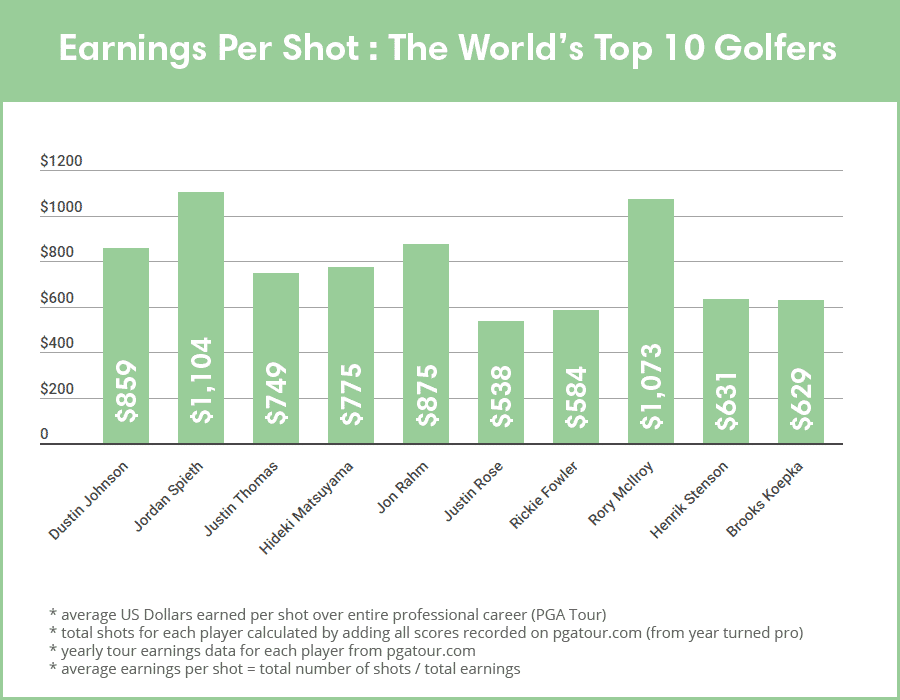
Which also included stats for Tiger…
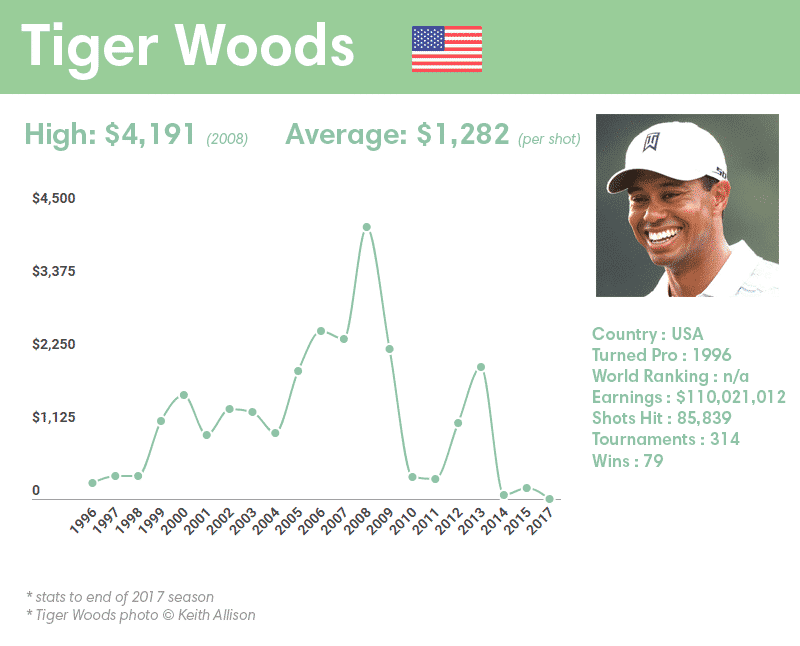
The visual wasn’t a map that time. It was a chart. But again, the content and promotion followed the TRUST formula:
- Trending topic: Start of the new golf season + Tiger Woods.
- Research and analysis: how much had each golfer earned per shot (analyzing PGA tour data).
- Unique takeaway: Tiger Woods has earned more per shot than any other golfer.
- Simple visual: Complex data in easily digestible charts.
- Tactical promotion: Journalists who were covering the new golf season/Tiger Woods.
And you’ll recognize some of the linking sites…
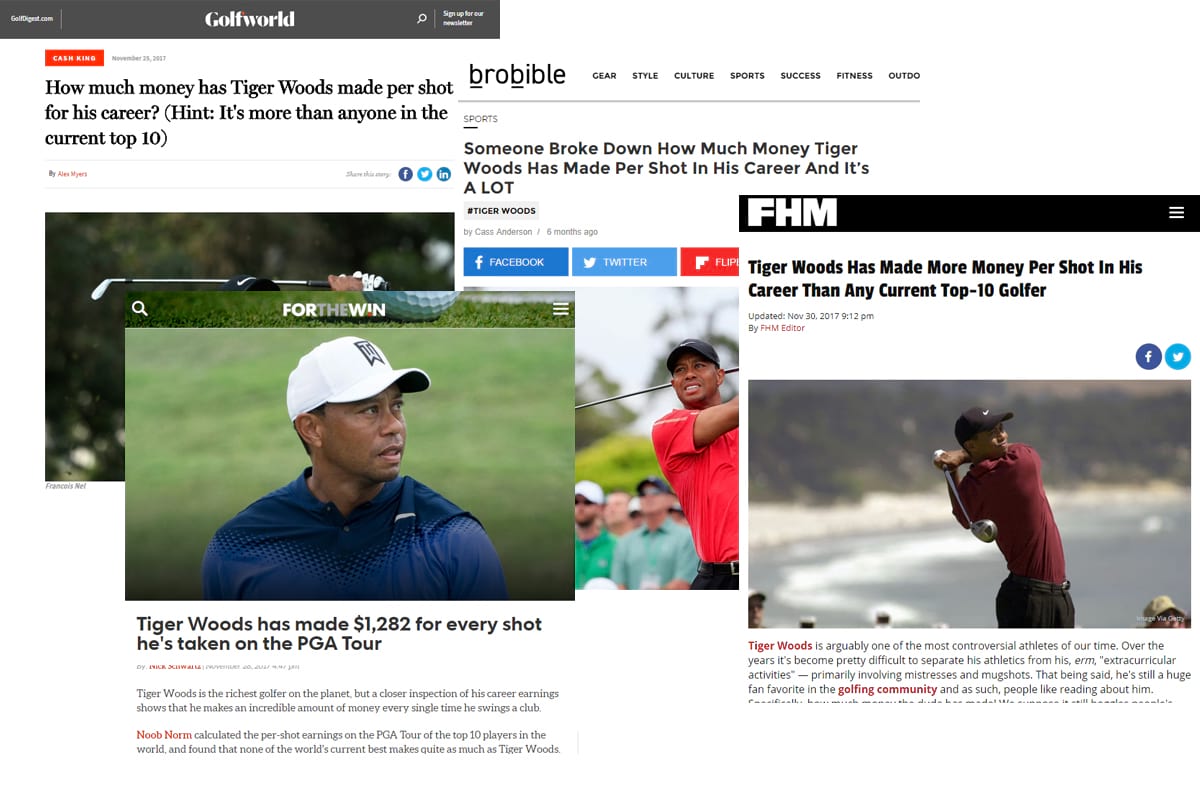
It also picked some other great links, including CityAM (DR83), and news.com.au (DR90).
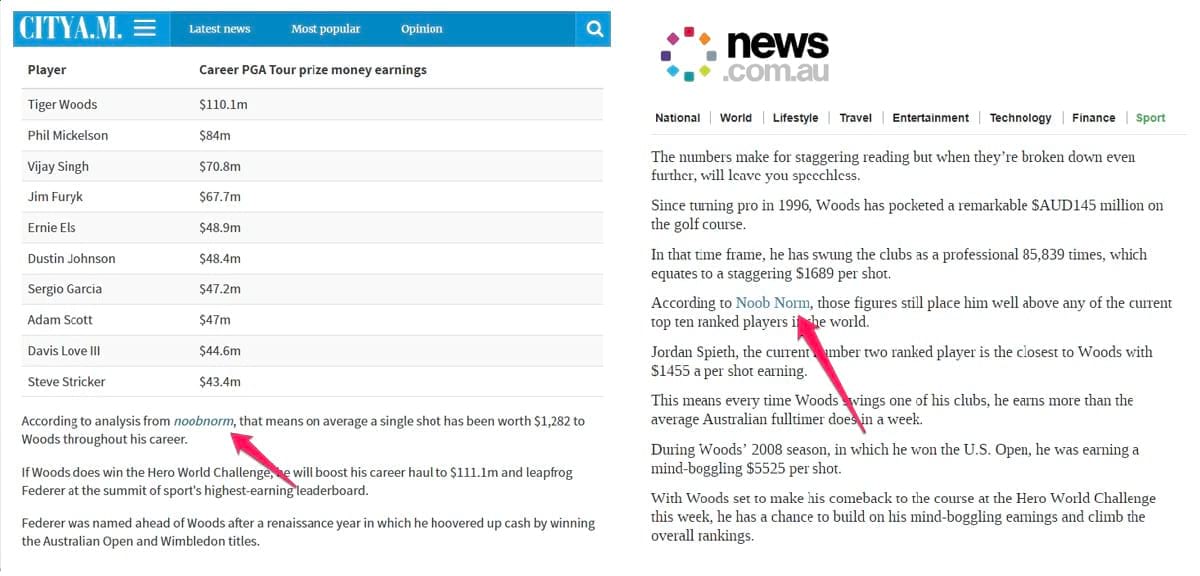
Plus mentions in print publications like The Express, and The Daily Record.
Why the 1-2 Punch Works
You’ve built up a relationship with relevant journalists/editors.
They’ve already linked to your site.
So it will be much easier to get them to take a look at your new, related content…
… and grab a fresh batch of quality backlinks 🙂
Why It’s Powerful
We’re trying to gain Google’s trust.
And pulling in a ton of high-quality links is going to help with that.
But here’s the problem:
That piece could have been a one-off.
Google might agree to come out on a date with us, but she’s not going to introduce us to her parents just yet.
What we need to do is show Google that we’re consistently putting out content that authority sites want to link to.
So if something works well, do it again…
…and deliver that 1-2 punch of trust building links.
Pro Tip: Try Using the FOMO
I know I said not to try to be Derren Brown.
But…
When promoting a second piece of content, there is one little trick that can sometimes work.
It’s called the “Fear Of Missing Out” (FOMO).
If you didn’t get a link from a target publication first time around, you could try using the fact their competitors picked up your content as bait.
Something like…
“A few months back we published {X}. It went down really well and was picked up by sites like {competitor} and {competitor}.
Just wanted to give you a heads up that we’ve just published a new study on {Y}”
And if you REALLY want that link, you could even say:
“Be happy to give you an exclusive on this one if you wanted to cover it?”.
If you’re lucky, your Jedi mind tricks will nab you that link!
The Impact of Trust Building, High-Quality Backlinks
Let’s not beat about the bush.
The reason we want those high-quality backlinks is to increase our Google traffic, right?
So did it work?
Yep.
The overview report in Ahrefs Site Explorer shows a clear correlation between quality links coming in, and a jump in search visibility.


And when the links from the first piece kicked in, the site went from effectively ZERO, to 350-400 organic visits a day.
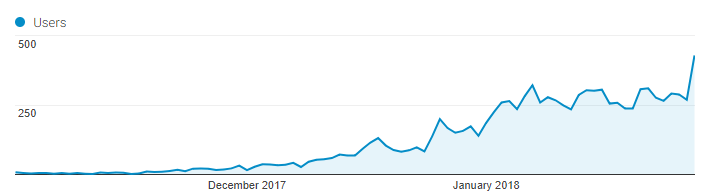
NOTE. If you’re a believer in the Google “sandbox”, I should point out that this site launched in August 2017.
The takeaway? These are links that really do move the needle.
Will This Link Building Tactic Still Work in a Year’s Time?
Link building tactics come and go.
And often, when something works…
…it gets spammed to death then doesn’t work anymore. I’m looking at you scholarship links.
But the good news is, there’s no way to fake this.
This is white hat link building in its purest form.
Jump on a trending topic. Create something cool. Get it in front of the right people.
Trust me, that’s going nowhere.
Over to You
Ready to use the TRUST formula to pull in high-quality backlinks for your site?
Got an idea for a visual or a map?
As always, any questions or comments, just leave them below. And for more link building advice, check out our noob friendly guide to link building.


