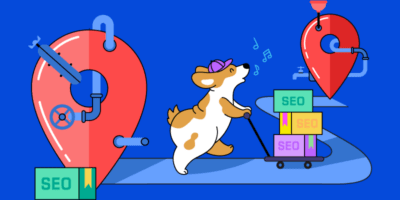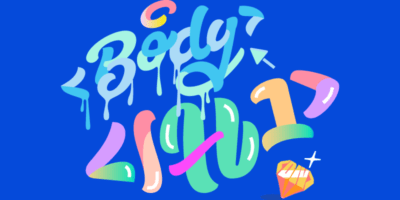This means that if you want to attract more customers to your plumbing business, the first page of Google is where you need to be.
This guide teaches you how to get there from start to finish.
Let’s kick things off by answering a few basic (but important) questions.
Why is SEO important for plumbers?
SEO is important for plumbers because hundreds of thousands of people search Google for local plumbers every month.
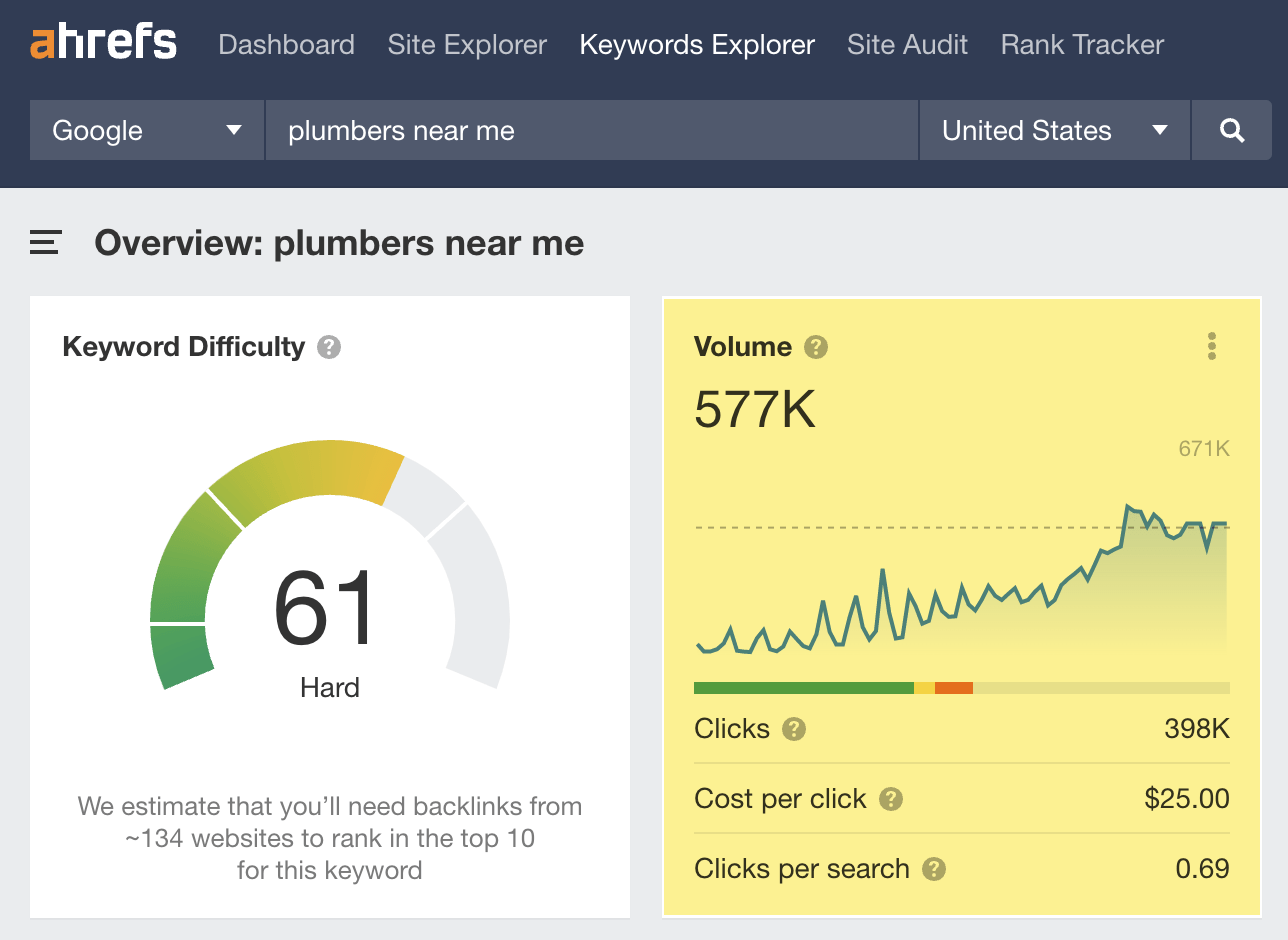
Many people search for specific types of plumbers too, like emergency plumbers and gas plumbers:
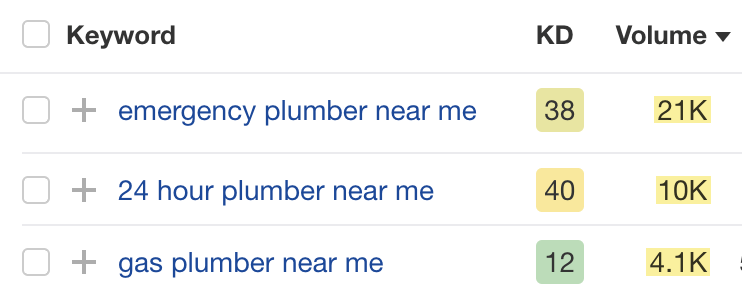
If you don’t show up in Google when people in your area search for what you do, you’re missing out on business.
Here are a couple of stats further highlighting the importance of SEO for plumbers:
- Every month, there are over 700,000 searches for “plumbers near me” globally.
- Every month, there are hundreds of thousands of searches for other plumbing services like “emergency plumber near me” and “gas plumber near me.”
Can I do SEO for my plumbing business myself?
Yes. The basics of SEO are simple. You may need some help with more complex things like link building and fixing technical issues. But you can improve your visibility online even if you don’t have a technical bone in your body.
Google shows two types of results for local queries (e.g., “plumber near me”):
- Map pack results
- Regular organic results
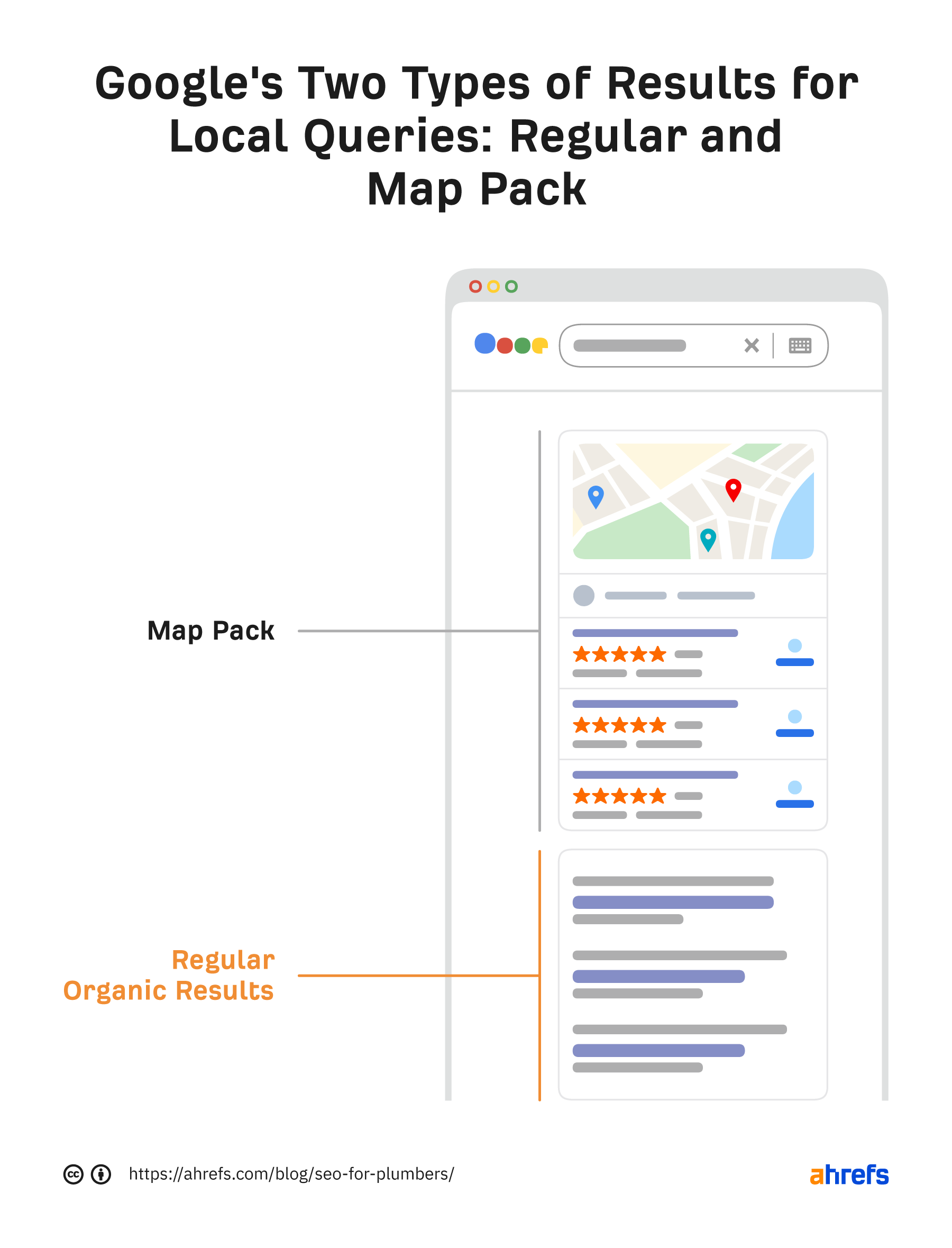
You can rank in both of them. But to rank in the map pack, you need to claim and optimize a free Google Business Profile.
Let’s explore how to do that.
1. Claim and optimize your Google Business Profile
A Google Business Profile is a free local listing from Google. It allows a business to rank in the map pack.
Here’s how to claim and optimize your profile:
A. Add or claim your business
This is done through Google Maps. Google explains how to do this on any device here.
B. Set your business category
This is straightforward enough for most plumbers as, unsurprisingly, the best category is usually “Plumber.” However, you should be as specific as possible when choosing a category, so there are a few others to consider if you specialize in a particular area. Examples include:
- Gas installation service
- Drainage service
- Heating contractor
C. Set your service area
This lets customers know whether you serve their area. You can list up to 20. Just ensure that the boundaries of your overall service area don’t extend farther than about two hours of driving time from where your business is based, as per Google’s guidelines.
D. Add other basic information
This helps customers understand if you’re the right solution for them. Essential details include your opening hours, phone number, and website. Add photos of plumbing jobs completed if possible too. The more complete your profile, the better.
E. Add services
This helps potential customers understand whether you can help with their issues. Filling these in accurately may also help prevent phone calls from folks asking for things you don’t offer. That’s useful if you specialize in a specific area like bathroom installation.
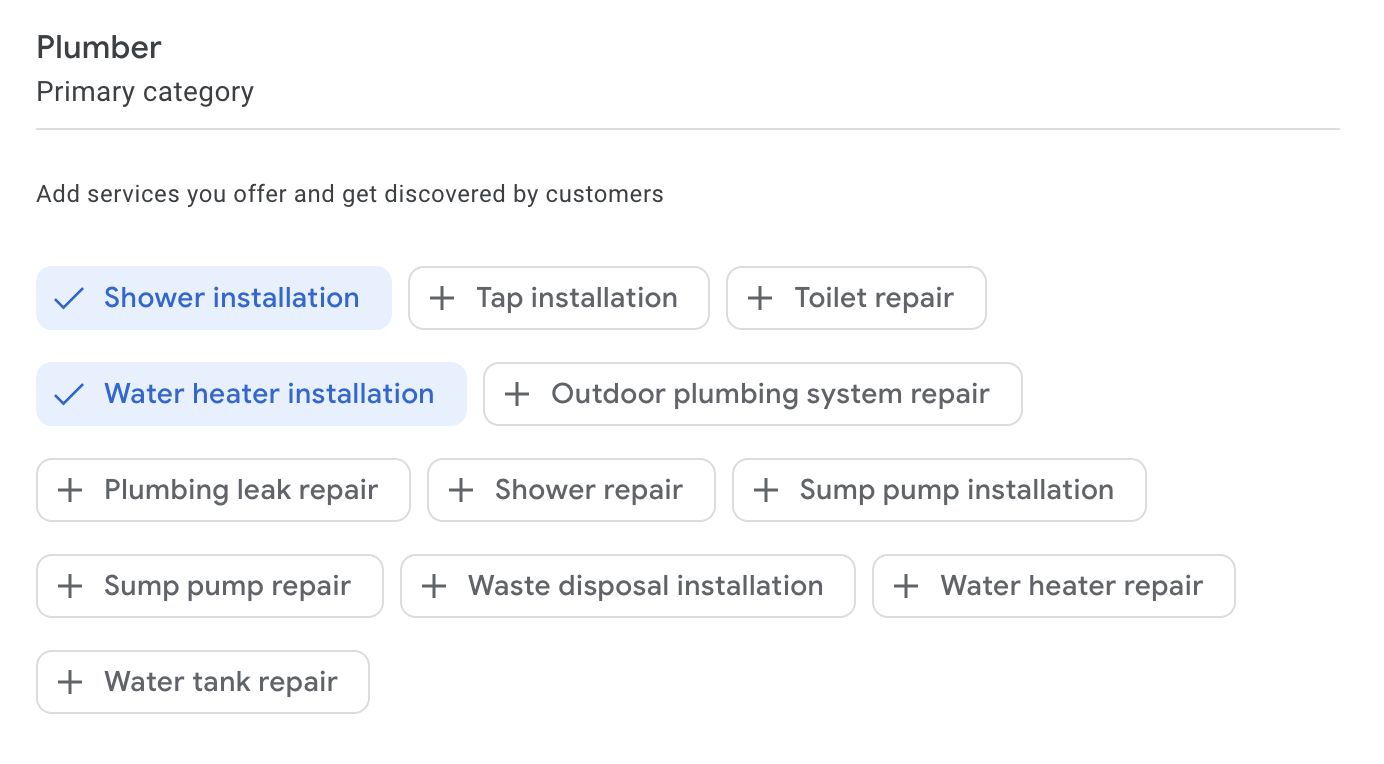
2. Get listed in directories
Most business directories list your business name, address, and phone number. In the SEO world, these are called NAP citations. According to BrightLocal’s survey, 7% of SEOs think they’re the most important ranking factor for map pack rankings.
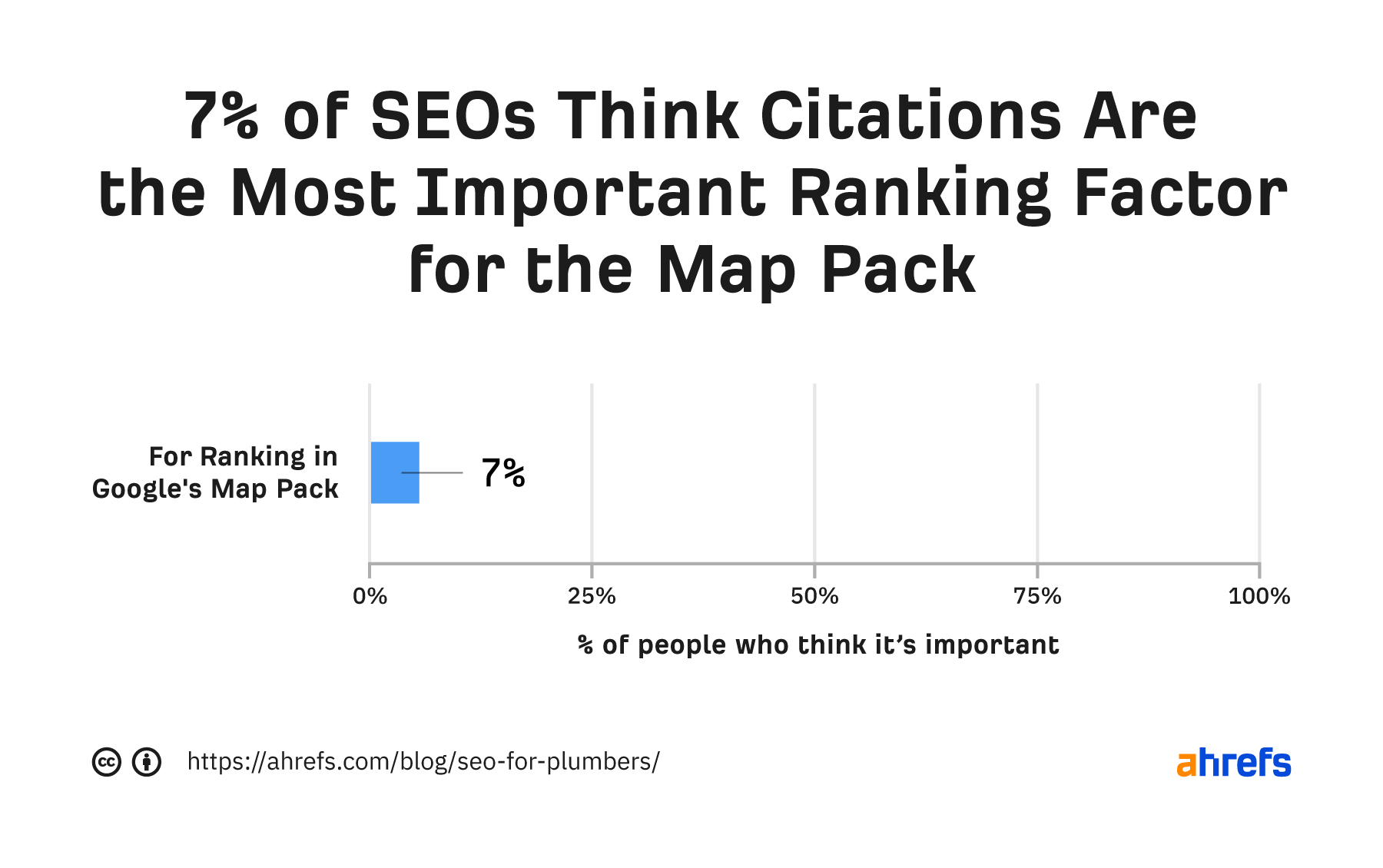
Follow these two simple steps to get NAP citations for your business.
A. Get listed with big data aggregators
Data aggregators feed information about your plumbing business to many directories. Get listed with them, and you could end up with hundreds of citations.
Here are the big data aggregators in the U.S.:
You’ll also want to submit your business to other big players. In the U.S., these include:
- Apple Maps
- Yelp
- Yellow Pages
- Bing Places
- TomTom
- Dunn & Bradstreet
B. Get listed in industry and city-specific directories
Plumbing and city-specific directories are your next target. You can use the Link Intersect report in Ahrefs’ Site Explorer to find them. This shows you websites linking to multiple competitors, but not you. For local businesses, many of these will be directories.
Here’s the process:
- Paste your website into Site Explorer
- Go to the Link Intersect tool
- Enter the homepage URLs of 5–10 competitors
- Hit “Show link opportunities”
- Eyeball the results for relevant directories
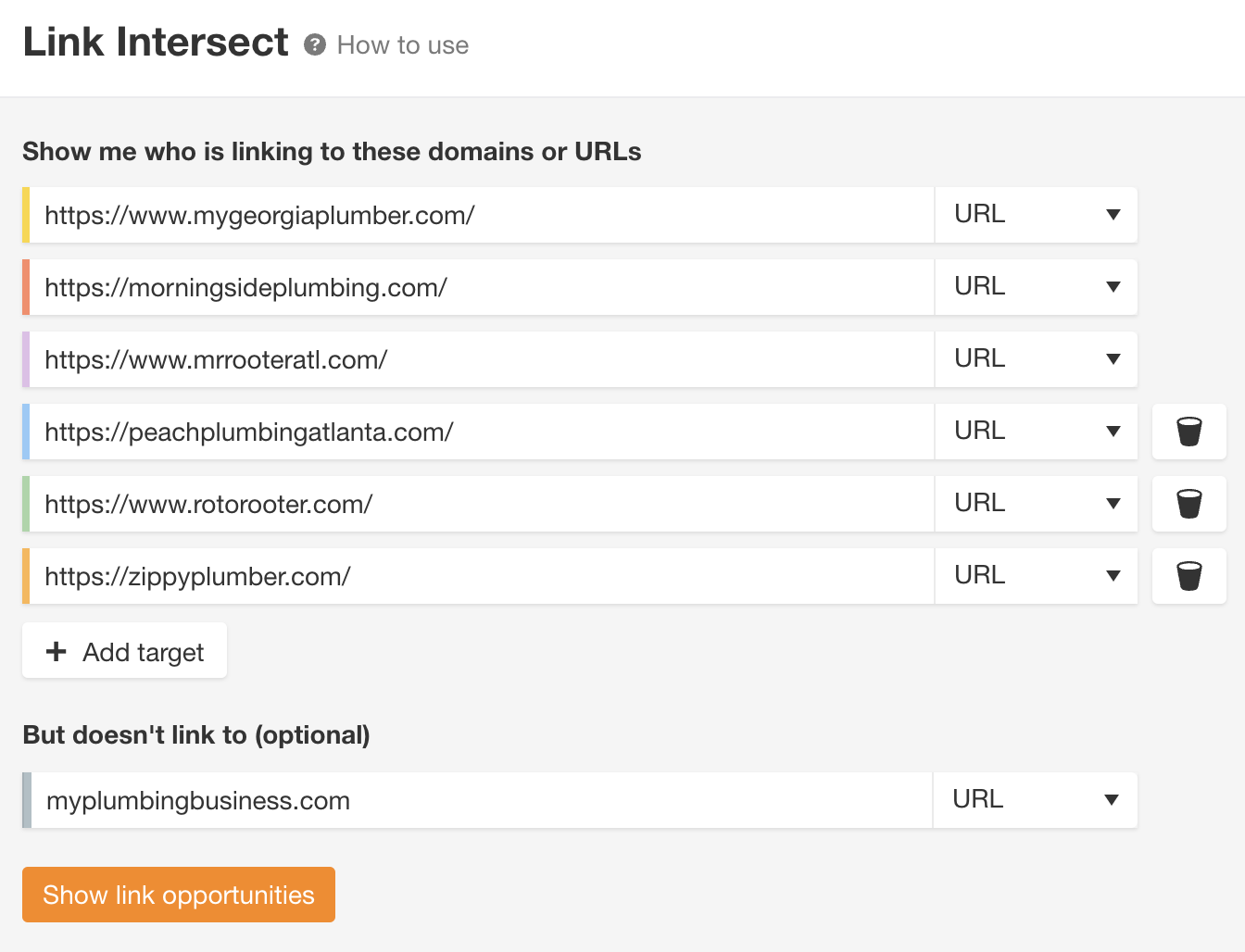
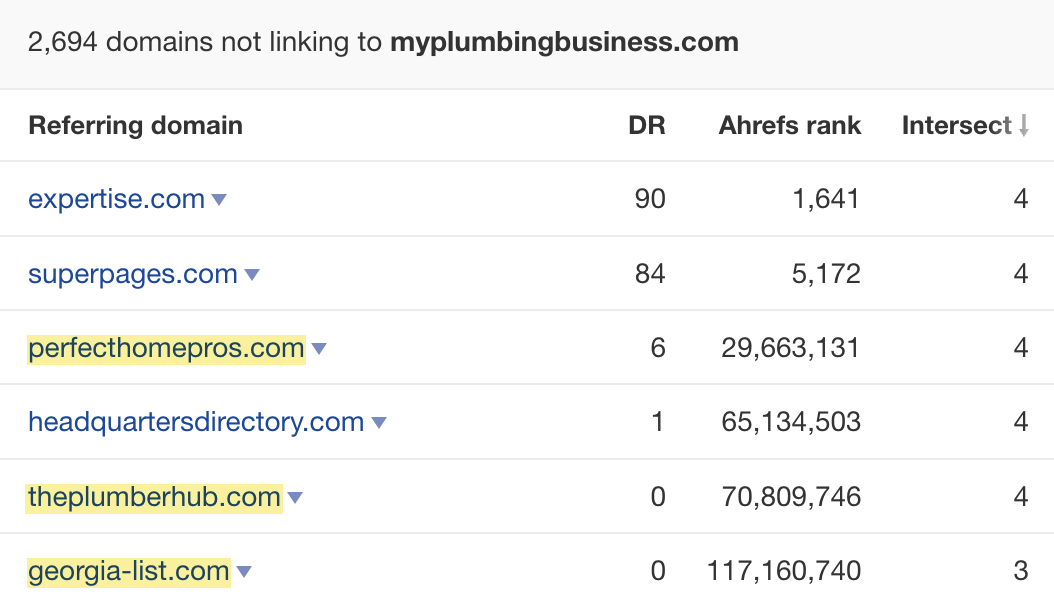
As you can see, many of the linking sites are directories for plumbers or local businesses.
3. Get more reviews
Reviews are important for ranking in the map pack. In fact, according to BrightLocal’s survey, 17% of SEOs think they’re the most important ranking factor.
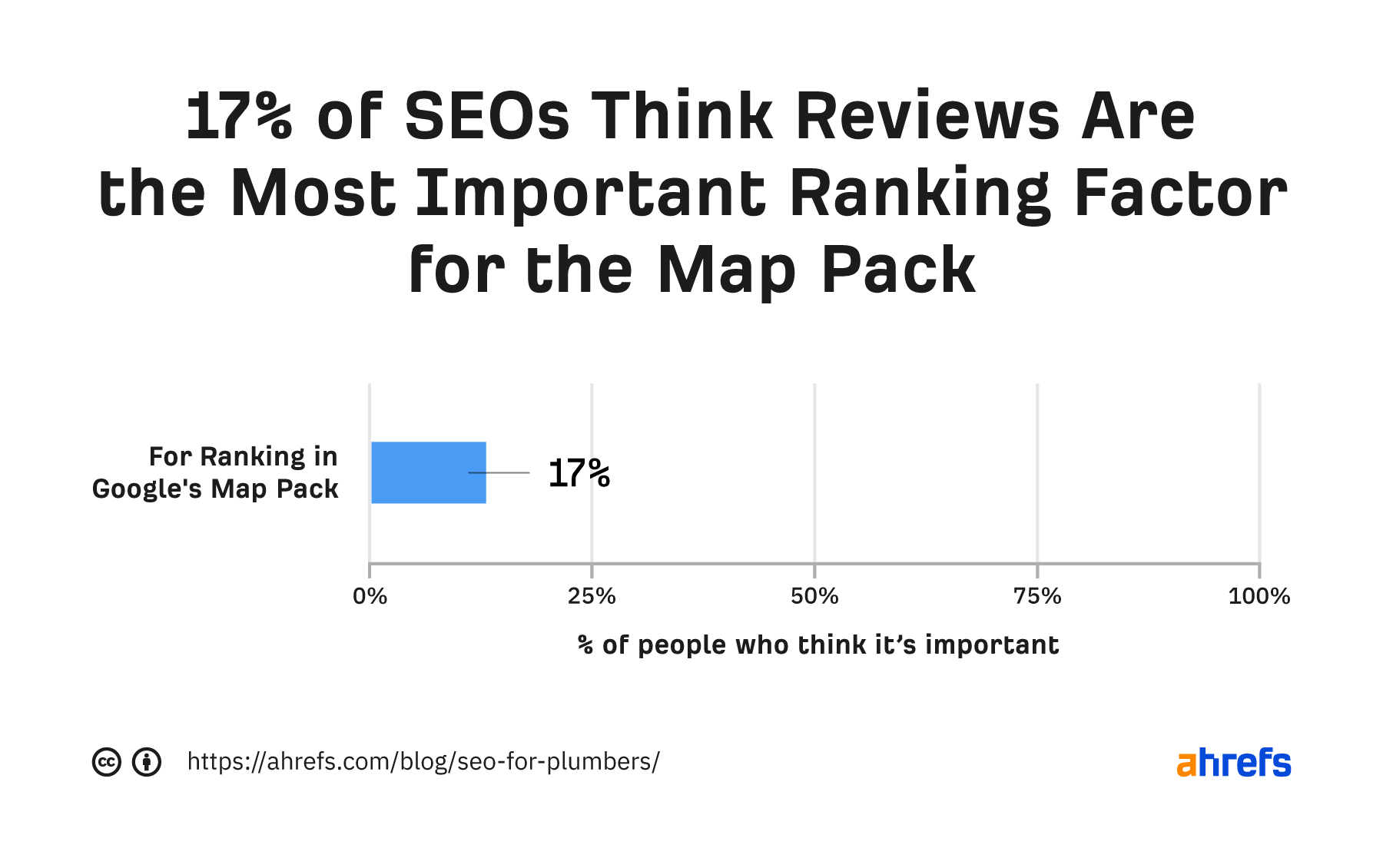
Here’s how to get more reviews for your plumbing business:
- Use Google’s Business Profile Manager to create a review link and send it to happy customers
- Turn your review link into a QR code and print it on your business card
- Give previous customers a call and ask them to leave a review
- Put the review link on your website
People don’t always click map pack results. They also click the regular organic results. This means you can’t just rely on your Google Business Profile to attract business. You also need to optimize your website to rank for relevant keywords.
If you build a reputation and a few good backlinks (more on that later), your homepage will hopefully rank for obvious terms like “plumber near me.” But not everyone who needs a plumber searches this way.
Some people will search for more specific services like “emergency plumber” or “drain unblocking.”
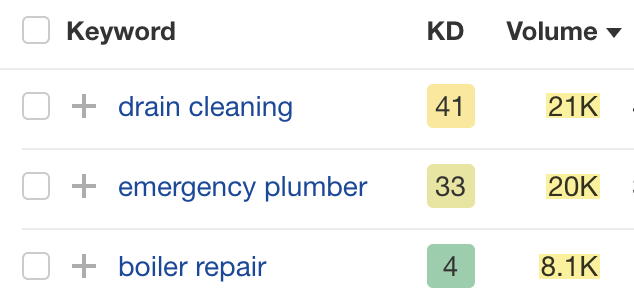
For this reason, you should create additional pages on your website to attract more customers from relevant searches. To do that, you need to know what potential customers are searching for.
Here’s how to do that in three simple steps.
1. Find service and industry keywords
Put your thinking cap on and list the services you offer.
Here’s what that may look like:
- Drain unblocking
- Boiler repair
- Boiler installation
- Boiler servicing
- Radiator installation
- Burst pipe repair
- Drain cleaning
- Toilet installation
- Tap repair
Next, paste the list into Ahrefs’ Keywords Explorer, select your country from the dropdown, check the Matching terms report, then add the phrase “near me” to the “Include” filter.
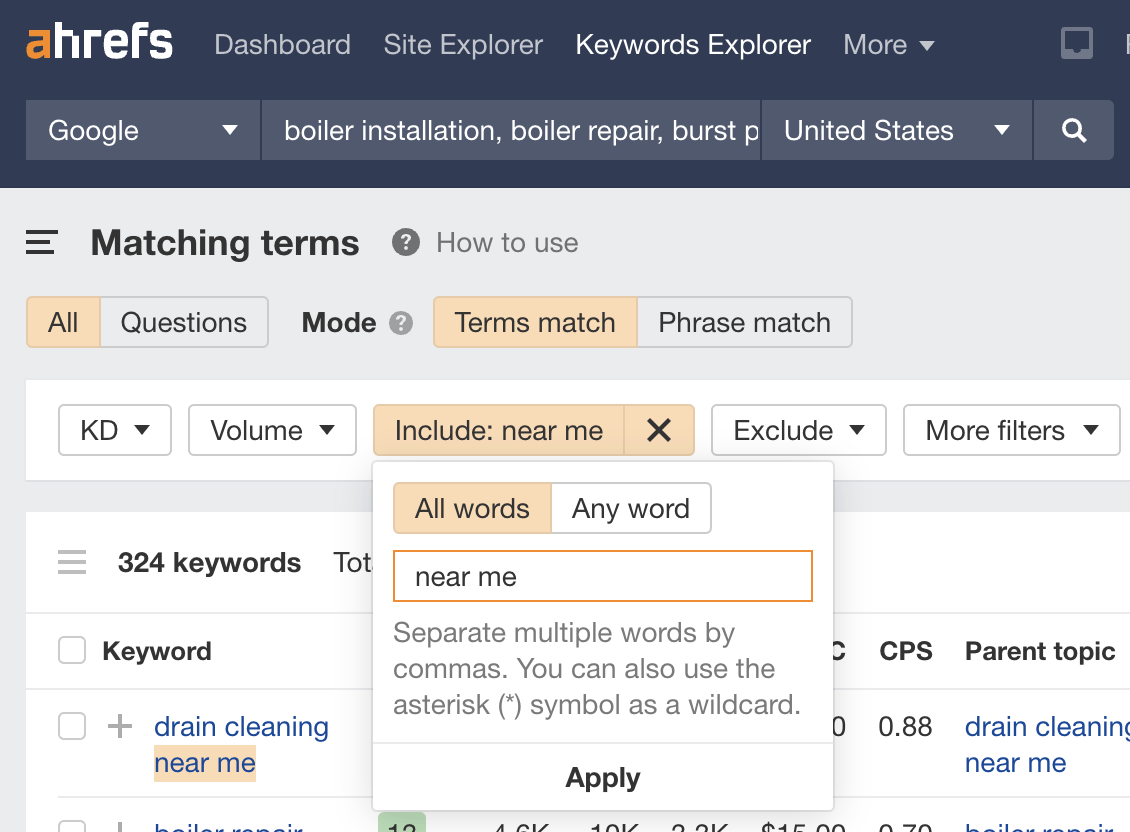
This will show you other local services people search for that include the terms on your list.
For example, if we paste the list above into Keywords Explorer, we see terms like:
- sewer drain cleaning near me
- storm drain cleaning near me
- gas boiler repair near me
- commercial boiler repair near me
- radiator installation near me
Eyeball the results and add any missed services you offer to your list.
2. Check relative popularity
You’ll probably want to create pages for all the services you offer. But it makes sense to prioritize the ones people are searching for the most.
To do this, repeat the previous step with your completed list of services. As reports in Keywords Explorer are sorted by monthly search by default, it should tell you roughly which services get the most searches.

Of course, this is national search popularity (not local). But what happens in one city is likely to be similar in the next, so it doesn’t really matter.
3. Assign keywords to pages
Most service keywords deserve their own pages. But it may be best to group similar ones together if Google ranks near-identical results.
For example, the results for “drain cleaning near me,” “drain unblocking near me,” and “drain clearance near me” are virtually indistinguishable. This is because all of these searches mean roughly the same thing.
In cases like these, there’s no need to create multiple pages for each service. Just create one.
Learn more: How to Do Local Keyword Research
Knowing what keywords to target is useful. But unless you actually create pages to target them, there’s not much point in doing keyword research. There are also a few other pages you should create. Let’s go through them all.
1. Create service pages
Each of the main services you offer should have its own page.
There are many ways to create these, so it’s impossible to say what will work best for you. But if you’re looking for a good starting point, here’s a rough template:
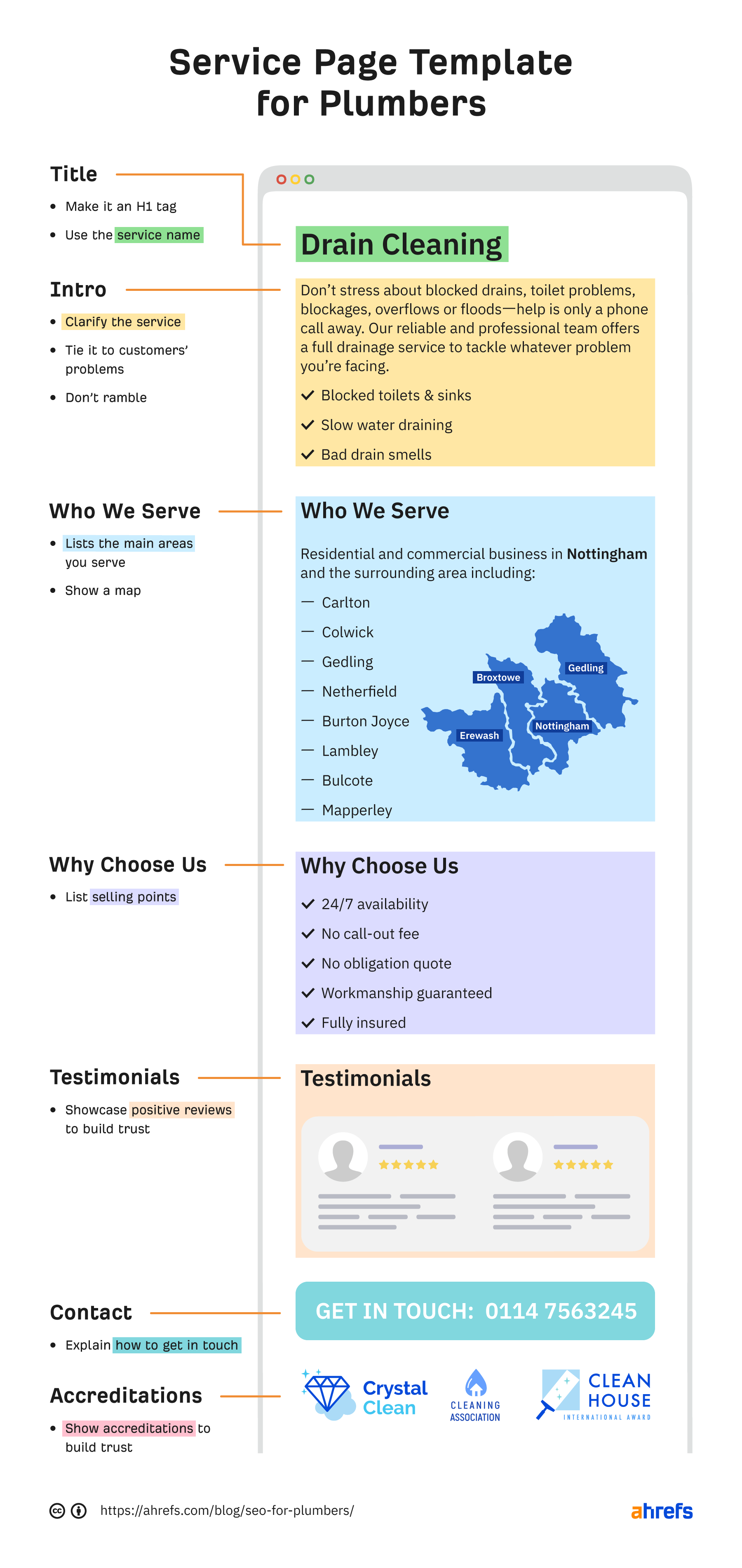
Here are the four areas to focus on:
- Clarity – Help visitors understand whether this service is right for them by tying it to the problems they may be facing
- Catchment – Help visitors understand whether you serve them with a map and locations
- Confidence – Help visitors understand why they should choose your business; reviews, accreditations, and unique selling points are the name of the game here
- Contact – Tell visitors how to get in touch
None of this is rocket science. Even better, the only bit you need to change between pages is clarification of the service offered. You can reuse catchment, confidence, and contact information across them all.
2. Create an “about” page
Most plumbers have an “about” page even if they’re not invested in SEO. And although these pages rarely pop up in search results, they’re a useful place to demonstrate E-A-T.
E-A-T stands for expertise, authoritativeness, and trustworthiness. It’s not a Google ranking factor, but ranking factors do map to these qualities.
Here are a few ideas for demonstrating E-A-T on your “about” page:
- Explain how the business started
- Explain how long you’ve been in business and/or been a plumber
- Talk about your certifications and accreditations
- Explain how you’re insured and licensed
- Feature reviews and testimonials from happy customers
Learn more: What Is E-A-T? Why It’s Important for SEO
3. Create a location page
This isn’t necessary if you’re a one-person band operating in one area. But if you have multiple bases and service areas dotted around the country, you need to list these on a location page.
Here’s an example from TDIndustries:
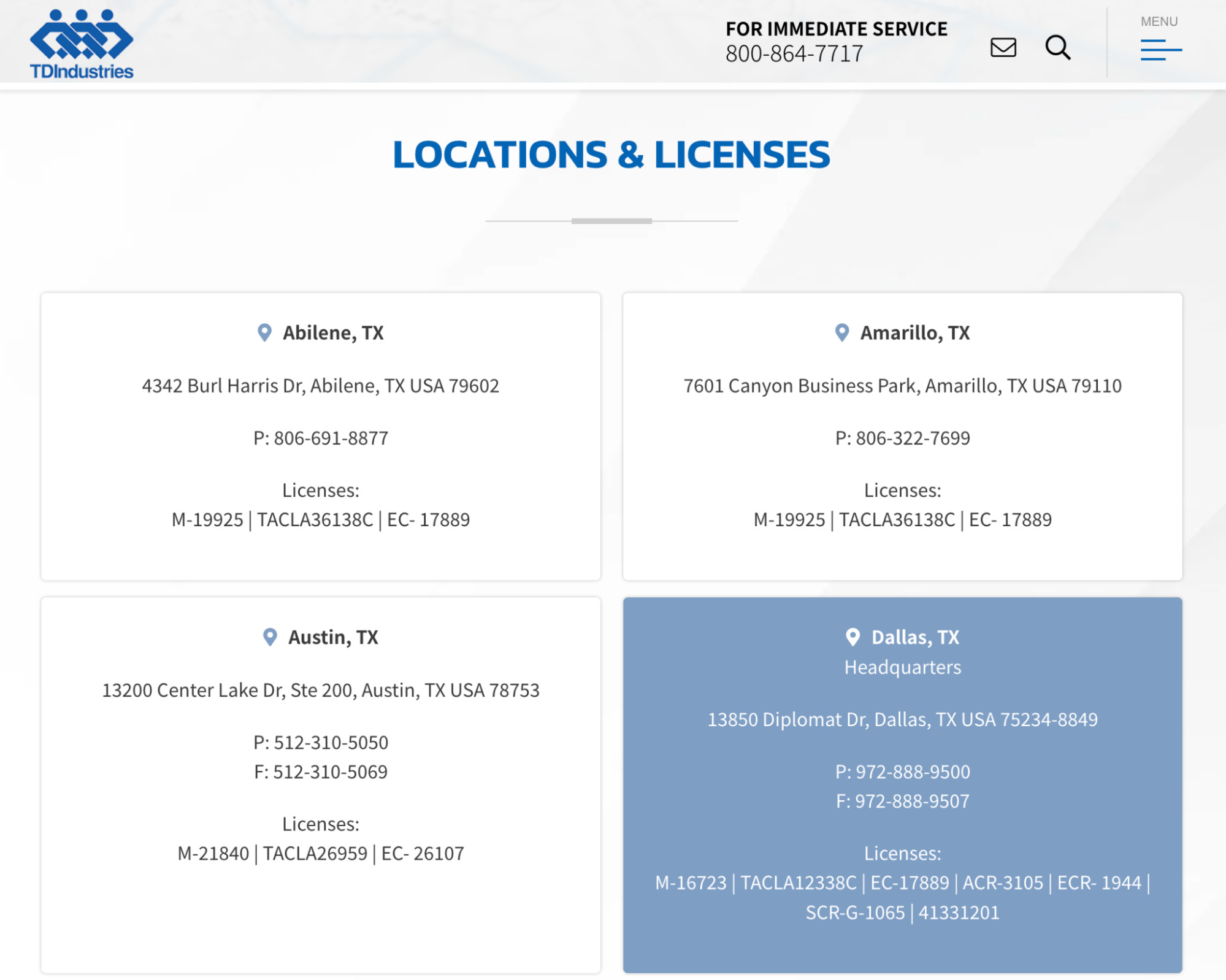
You can also create individual pages for each location like Mr. Rooter:
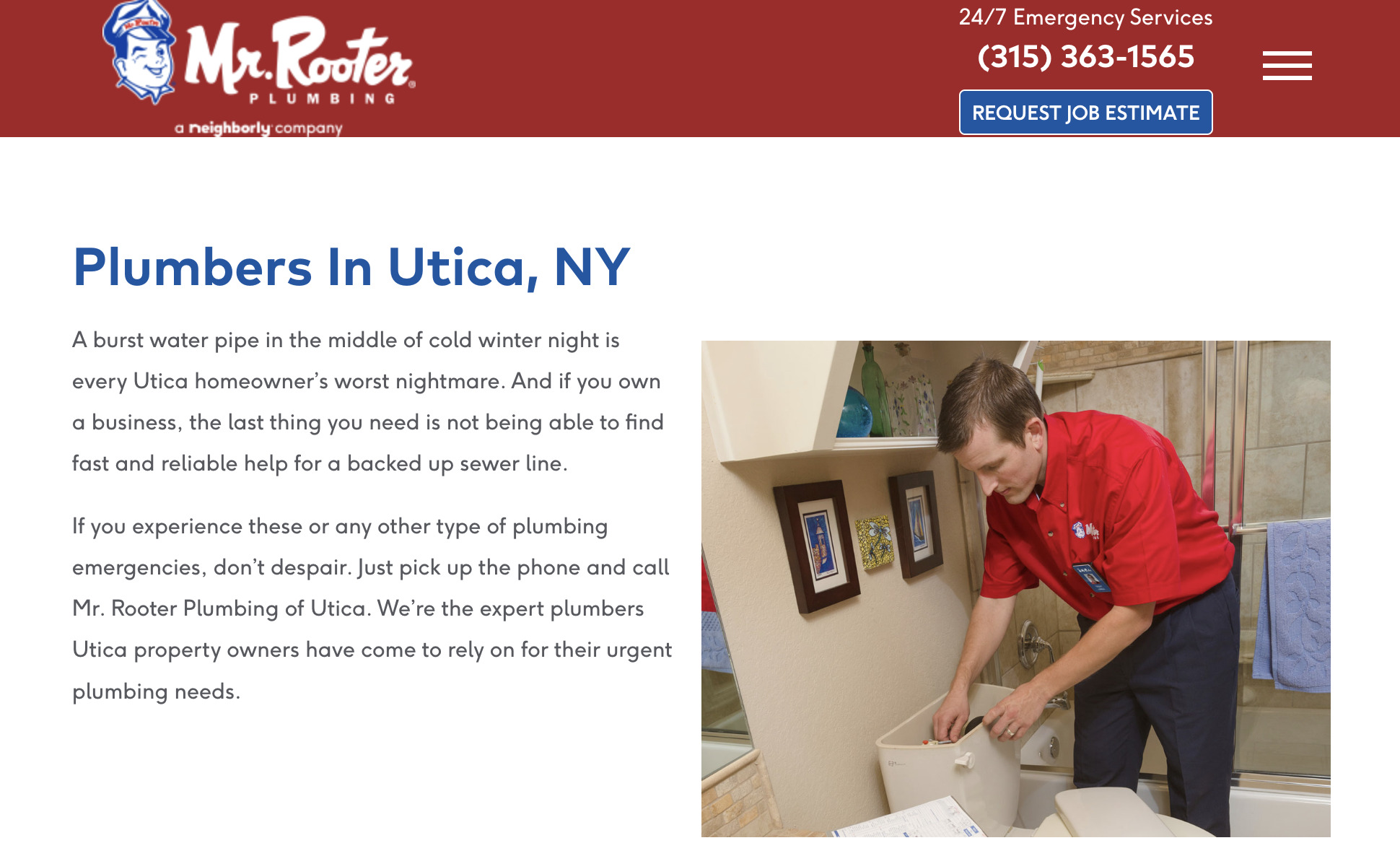
There can be SEO benefits to having a page for each location. But generally speaking, having one page listing them all will suffice for most plumbers.
Having pages for services people search for is a large part of the battle won. But there are a few extra on-page optimizations you can make to get the most juice out of them.
A. Write compelling title tags and meta descriptions
Title tags and meta descriptions are important because they often appear in search results.
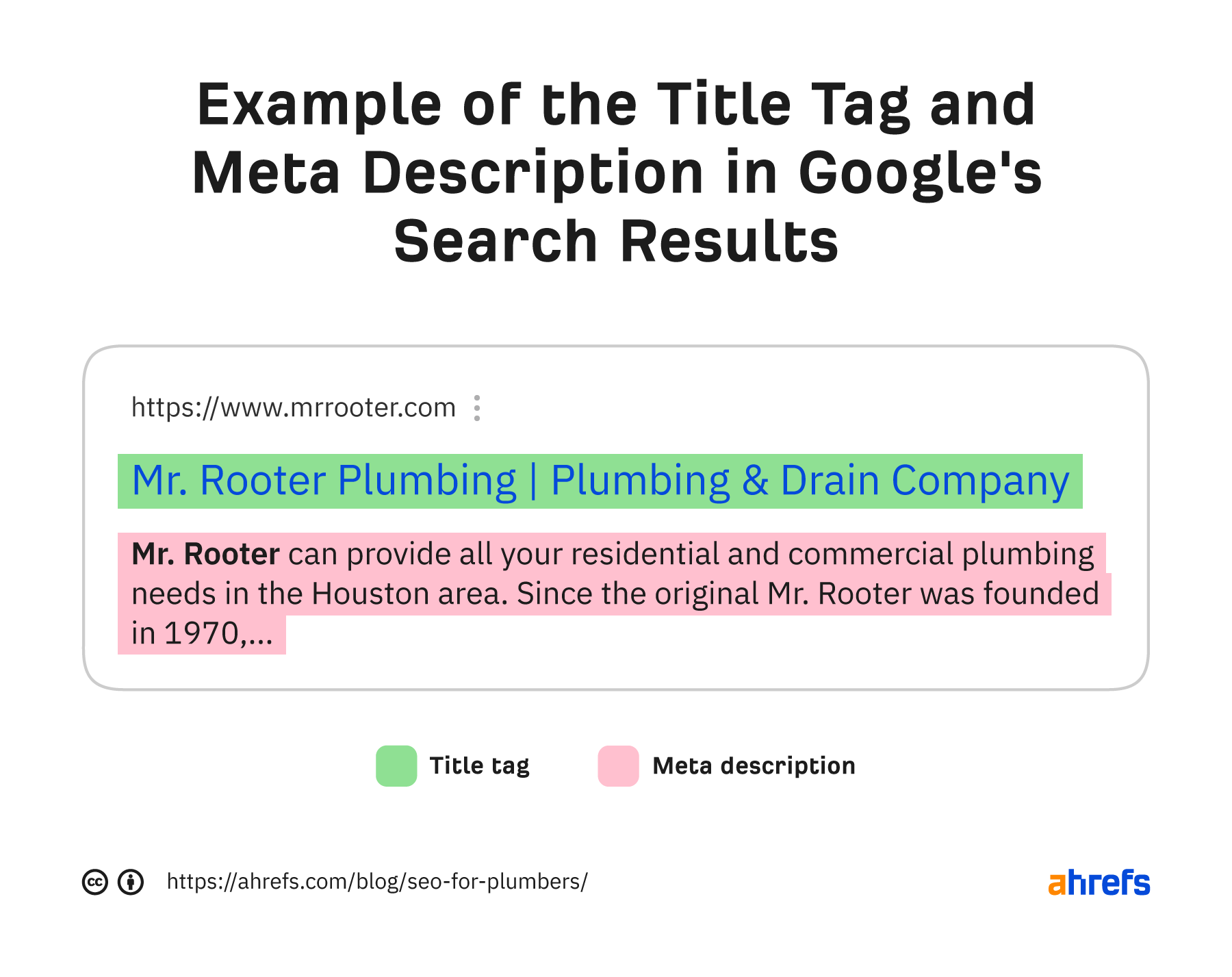
You can’t get too creative when writing these for service and location pages (which are the important ones). Still, they do need to be as accurate and compelling as possible.
Title tags
Simplicity is the name of the game here. Your service and business name in title case divided by a pipe will usually suffice.
Drain Unblocking | [Business Name]
For location pages, use your main service and add “in [location]”:
Plumber in Atlanta | [Business Name]
Meta descriptions
No need to reinvent the wheel here either. Just give a few more details about the service and your business.
Here’s a good example:
Things not draining properly? Josh’s Plumbing Company can unblock and repair any and all drainage problems. We’re here to help 24/7.
Keep these within around 120 characters, or they may truncate. (A free tool like SERPSim can help keep you in range.)
B. Use short, descriptive URL slugs
A URL slug is the last part of the URL that describes the content on the page.
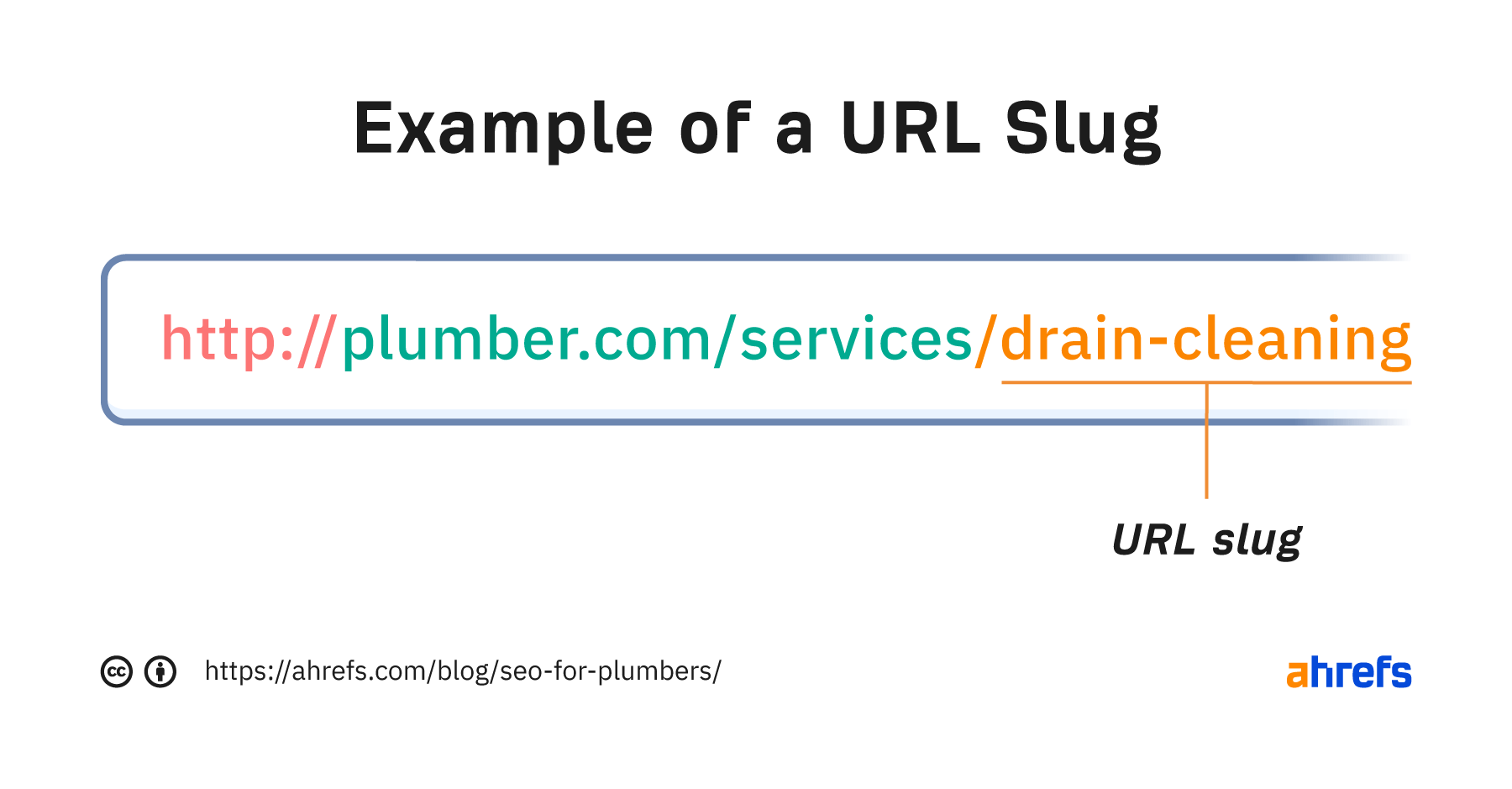
Descriptive URL slugs are important because they help searchers understand the content and context of the page before clicking. They’ll get cut off in the search results if they’re too long, so it also pays to keep them short and sweet.
Here’s a simple format for service page URL slugs:
service-name
Example:
drain-cleaning
It’s that simple. Just the service name with dashes between words. No need to shoehorn locations or additional keywords in there.
For location pages, write the location name instead.
Having pages optimized for search engines is all well and good. But unless Google can find and index those pages, it’s all a waste of time because only known and indexed pages can appear in search results. This is where technical SEO comes in.
Technical SEO may sound scary, but the basics are pretty straightforward.
This section explores setting your site up for technical success and monitoring its technical health over time.
A. Plan your site structure
Site structure is how your website is organized. It’s important because it helps:
- Visitors navigate your website.
- Google to find all your pages.
Here’s a good starting point for your site structure:
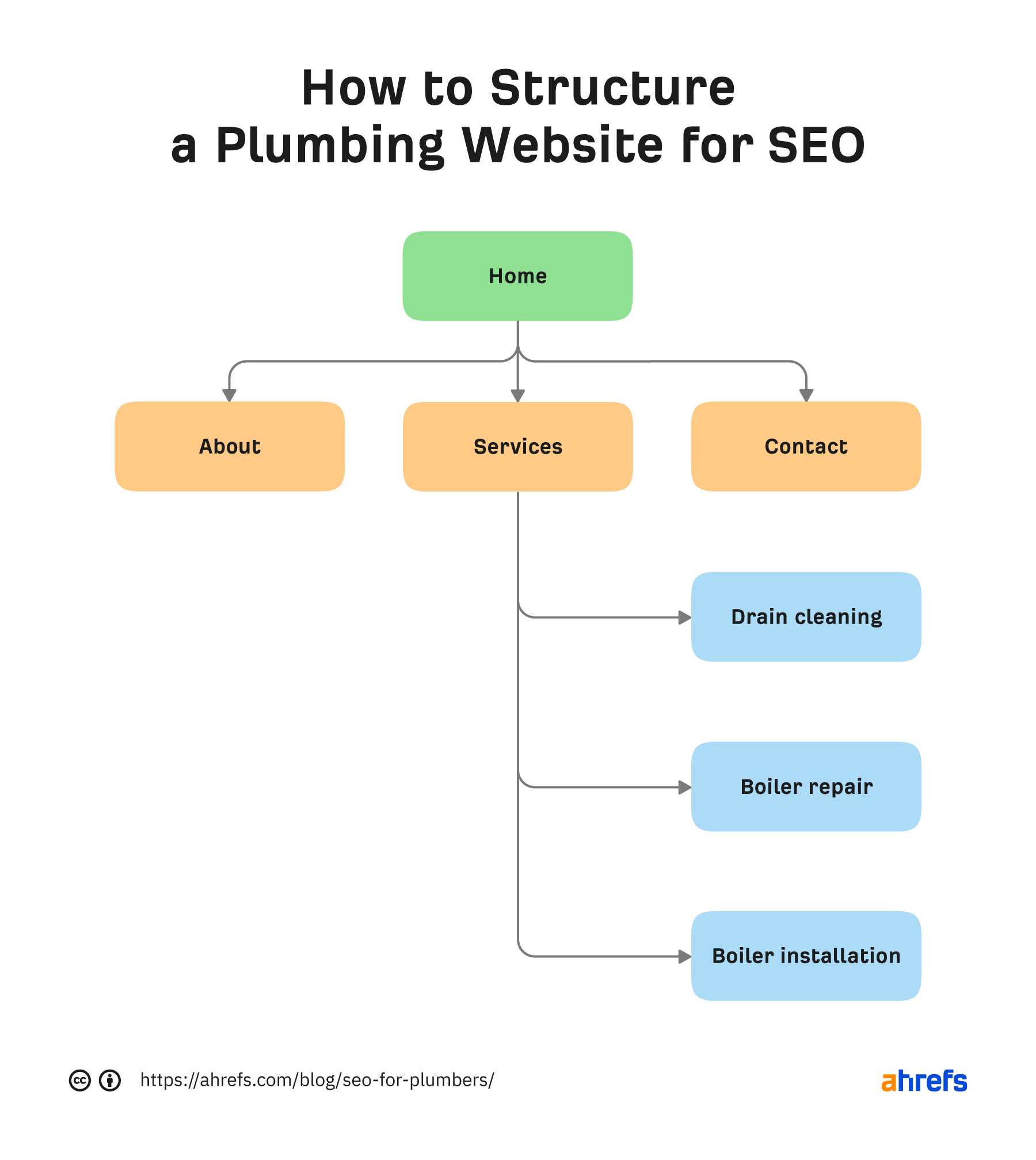
Each of the connectors is an internal link.
B. Use HTTPS
HTTPS is a secure way for visitors to access webpages. It’s important for SEO because it’s been a lightweight ranking factor since 2014.
To check if you’re using HTTPS, visit your website and look at the search bar. If there’s a lock icon before the website address, you’re using HTTPS.
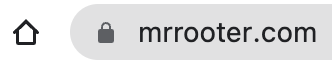
If you’re not using HTTPS yet, ask whoever is in charge of your website to make the switch.
C. Monitor your SEO health
Your website’s SEO health can impact the site’s rankings or even stop it from appearing on Google.
For example, here’s a small piece of HTML that SEOs call a “noindex tag”:
<meta name="robots" content="noindex" />
It may look harmless enough, but this code blocks Google from indexing or returning a webpage in its search results. Even if your page ranked #1, it wouldn’t show up at all with this code.
This is an extreme example, but it highlights the importance of monitoring your SEO health.
You can use all kinds of tools to do this, but Ahrefs Webmaster Tools (AWT) is a good starting point. It scans your website for 100+ common SEO issues and advises how to fix them. Best of all, it’s completely free.
If you’re new to AWT, a good first port of call is to check your Health Score.
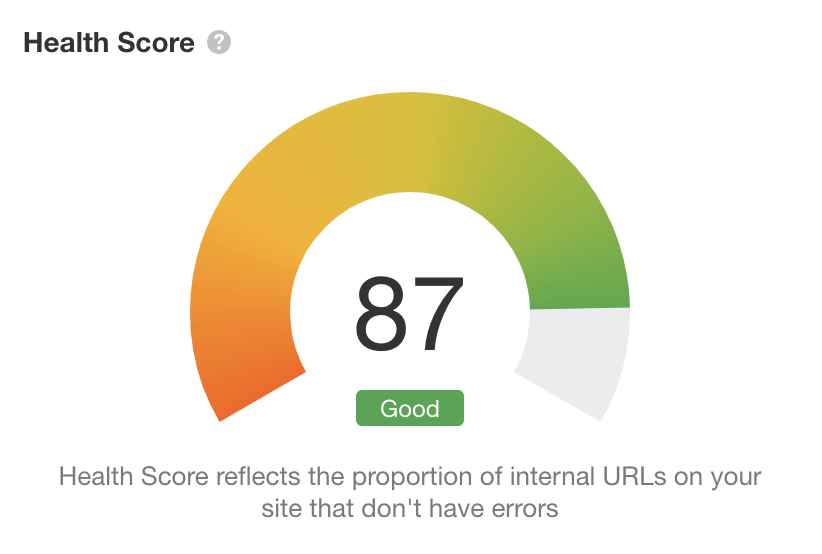
This metric gives you a high-level overview of your site’s technical SEO health. If it doesn’t look great, you can delve into individual reports to better understand what’s wrong and how to fix it.
Learn more: The Beginner’s Guide to Technical SEO
Backlinks are one of Google’s strongest ranking factors. In general, the more high-quality backlinks you have, the better your rankings and search traffic.
Unfortunately, link building is one of the more challenging facets of SEO. Getting high-quality backlinks takes time, creativity, and effort.
Here are a few tried and tested tactics for those willing to do the work.
Guest blogging
Guest blogging is where you write a post for another website. This brings all kinds of benefits, including exposure and relationships. But the main SEO benefit is the link back to your website.
Here’s an example:
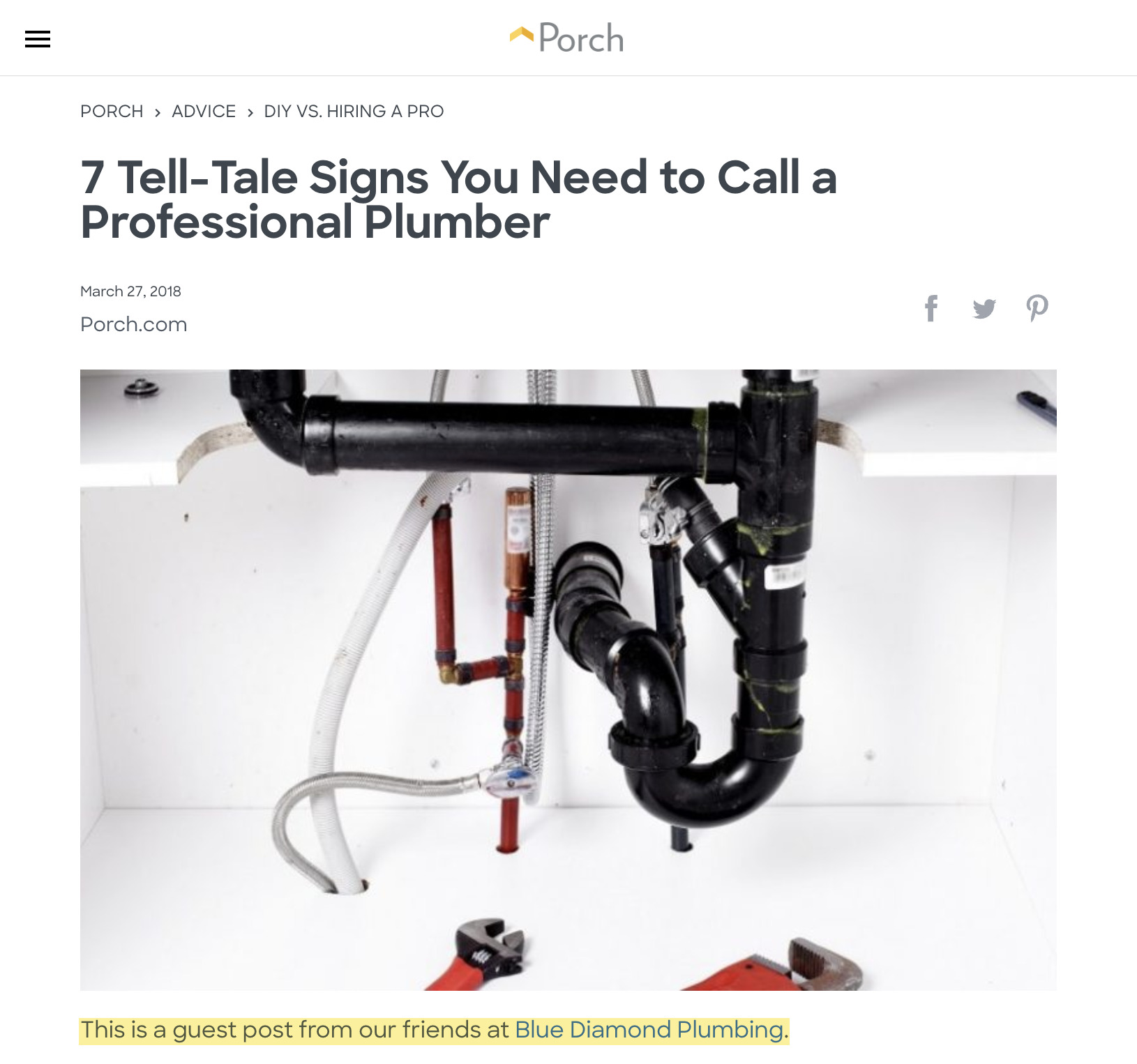
This post was written by a plumbing firm in Australia for Porch.com, a site about home improvement. You can see the link to the firm’s site after the header image.
Here’s how to find guest post opportunities in Ahrefs’ Content Explorer, a searchable database of billions of webpages:
- Enter a broad word or phrase related to your niche
- Change the search mode to “In title”
- Filter for pages on sites with a minimum DR of 30 to remove low-quality sites
- Filter for websites with 5,000+ estimated monthly search traffic
- Filter for pages published within the last 90 days to remove those that are no longer publishing
- Filter for “One page per domain,” as there’s no point pitching to the same site many times
This search will return recently published pages about the topic on sites with search traffic.
For example, if you run the search for “bathroom remodel,” you get 62 results, including this blog post about bathroom remodeling ideas on a site with an estimated 38K monthly search visitors.
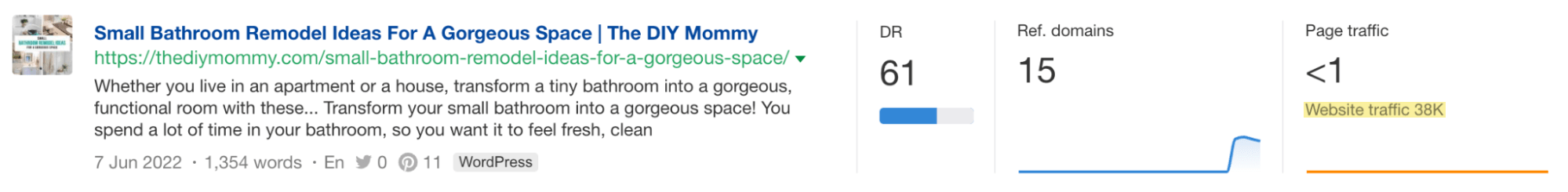
Since you know this website has recently published about bathroom remodeling ideas, it may be interested in a guest post about a similar topic like bathroom remodeling mistakes. You just need to find its email address and pitch the post.
HARO
HARO (Help A Reporter Out) is a free service connecting sources and journalists. Sign up as a source, and you’ll receive regular emails with journalist requests.
Here’s one from Martha Stewart Living about plumbing leaks:
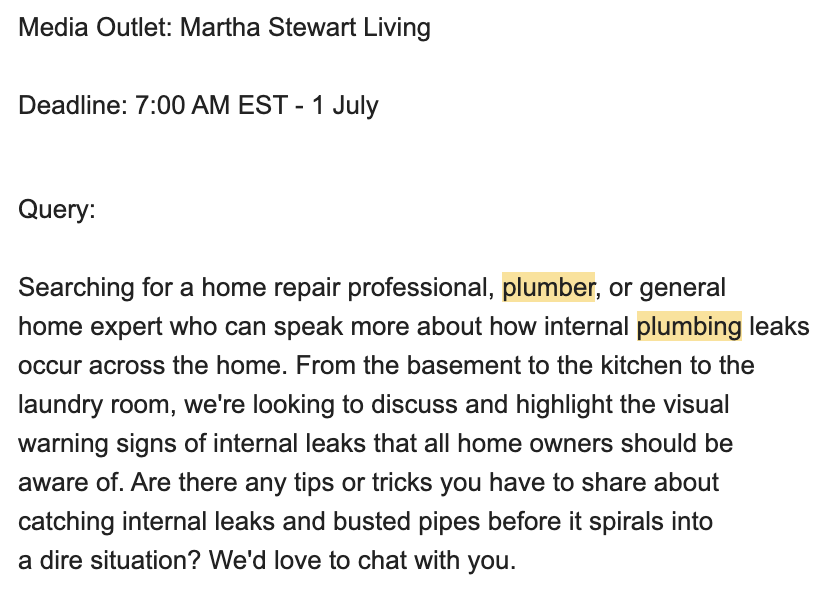
Respond to and answer the journalist’s questions if you see a relevant request. They’ll usually credit you with a link if they include your answer in their piece.
This is exactly what happened on this occasion:
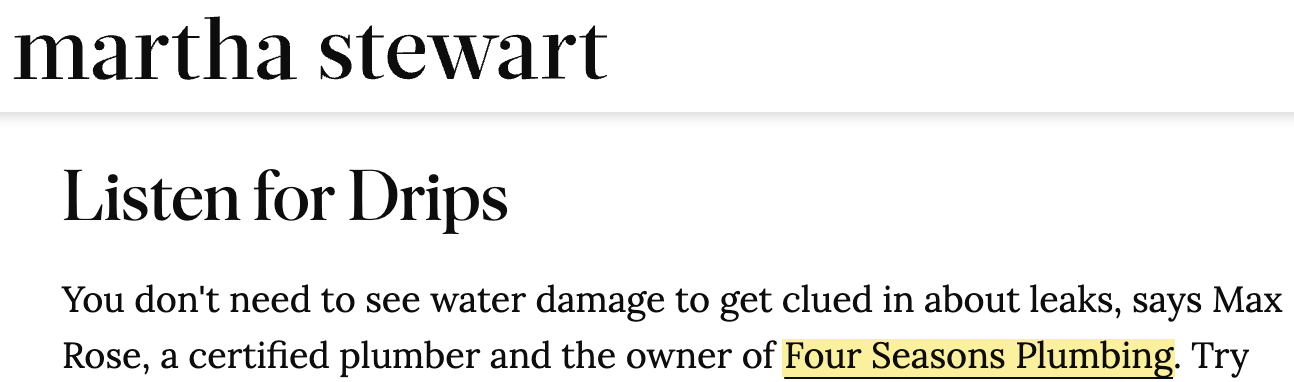
If we check this plumbing company’s backlink profile in Ahrefs’ Site Explorer, we see just how well this tactic is working for it. It has 16 links, thanks to quotes from co-founder Max Rose. It probably got all, if not most of these, from journalist requests.
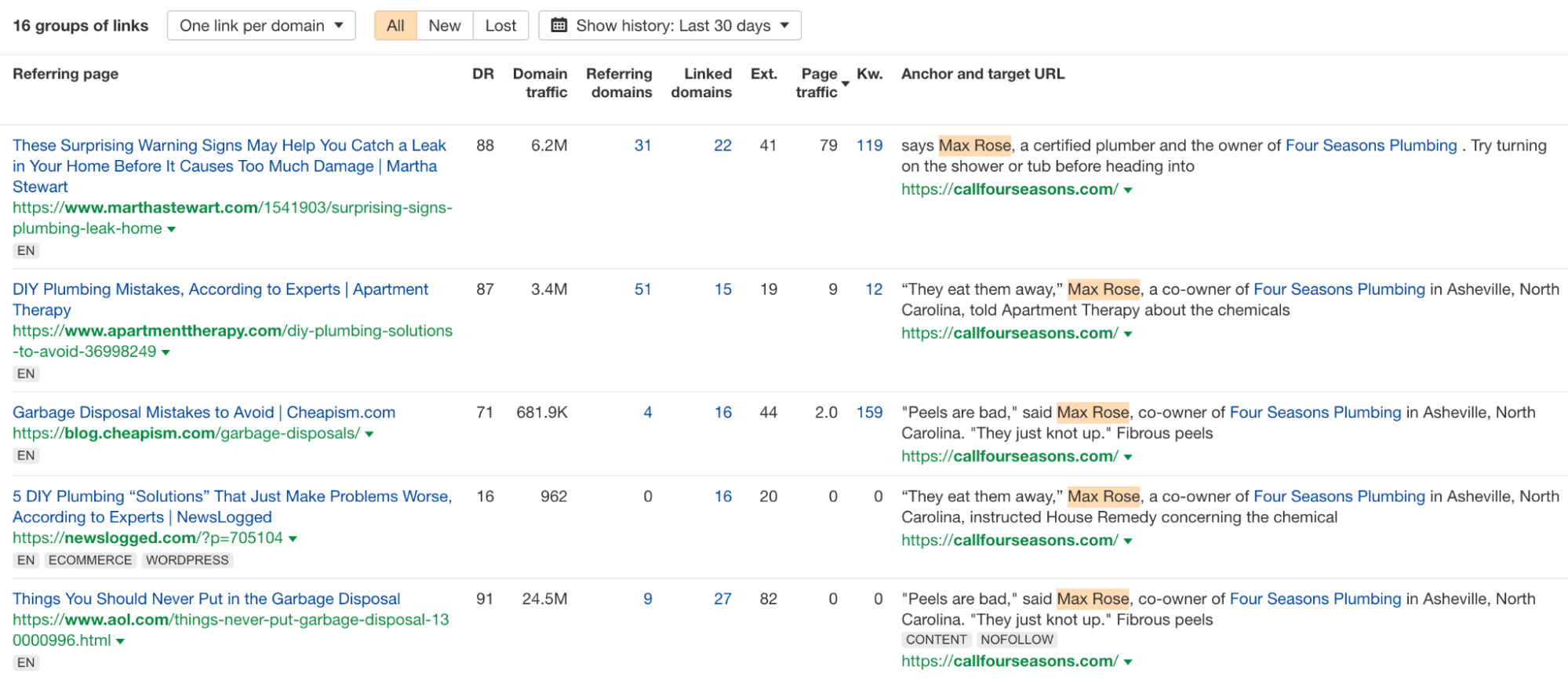
Replicate competitors’ links
You won’t be able to replicate all of your competitors’ links. But chances are, you can replicate some of them. For that reason, it’s worth taking one or two of the top-ranking competitors for “plumber in location” and checking their backlinks. Here’s how:
- Paste a competitor’s domain into Ahrefs’ Site Explorer
- Choose “Exact URL” search mode
- Filter for “DoFollow” links only (these usually move the needle most)
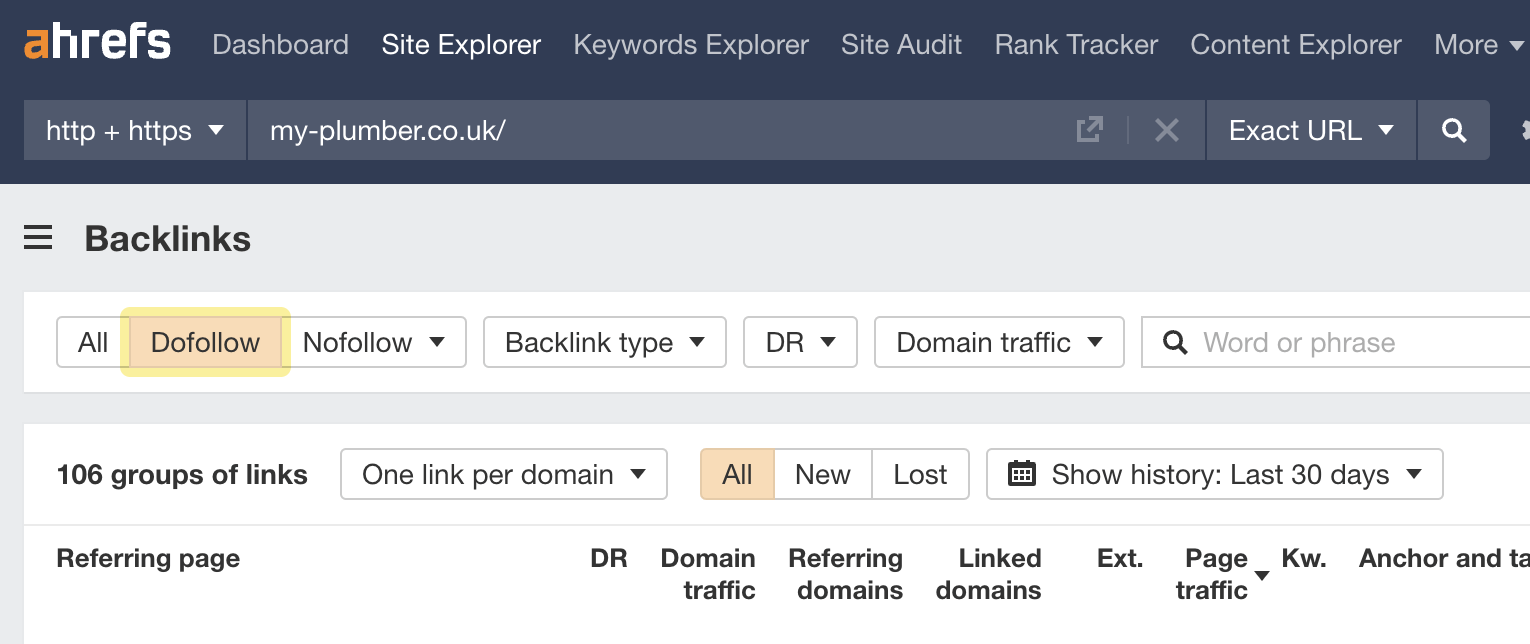
Here’s one that may be replicable for this competitor:
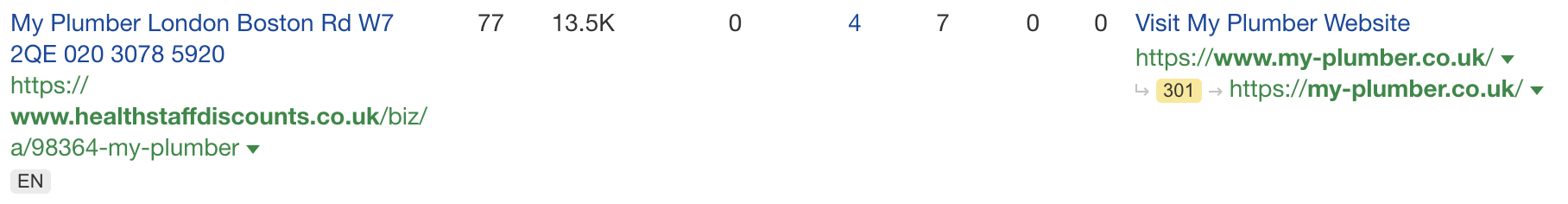
It comes from a website listing NHS discounts and deals for various services. The site gets an estimated 13.5K monthly search visits, according to Ahrefs, and it looks like you can add a discount just by registering.
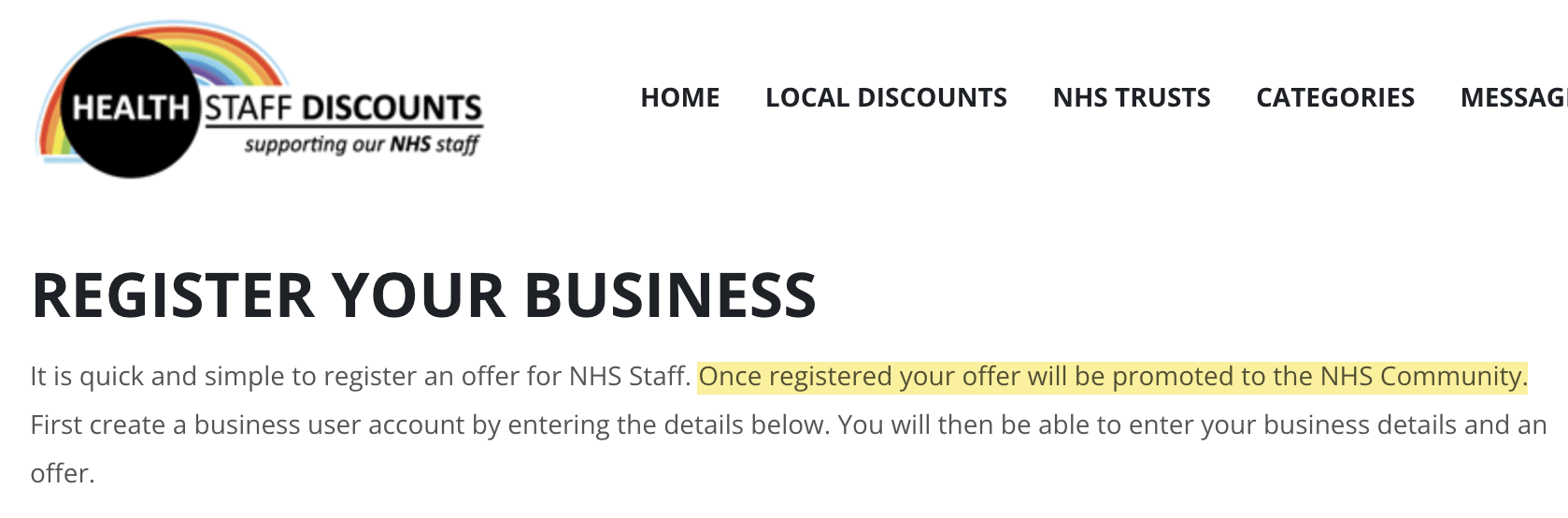
Reclaim lost links
Most websites delete or move pages from time to time. You can recover the lost value of any backlinks pointing to them by redirecting them to their new locations.
Here’s the process:
- Paste your domain into Site Explorer
- Go to the Best by Links report
- Filter for “404 not found” pages
For example, Mr. Rooter has 12 broken pages, including one about its emergency plumbing services with backlinks from six referring domains.
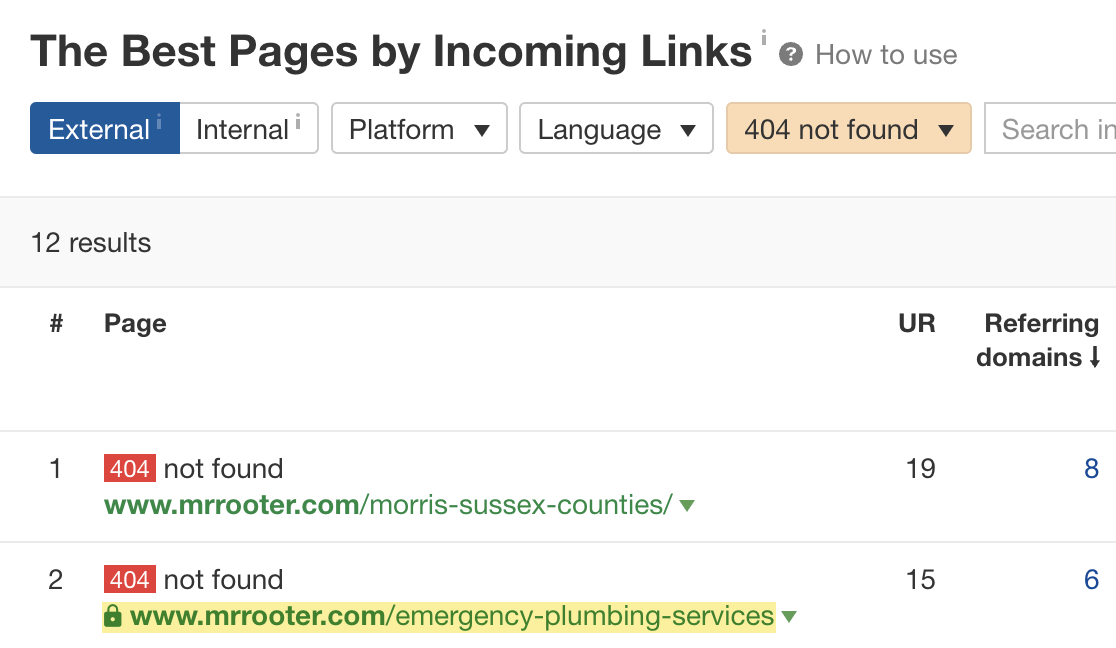
If we click the “Emergency Plumbing” link on the website, we’re taken to a different URL.
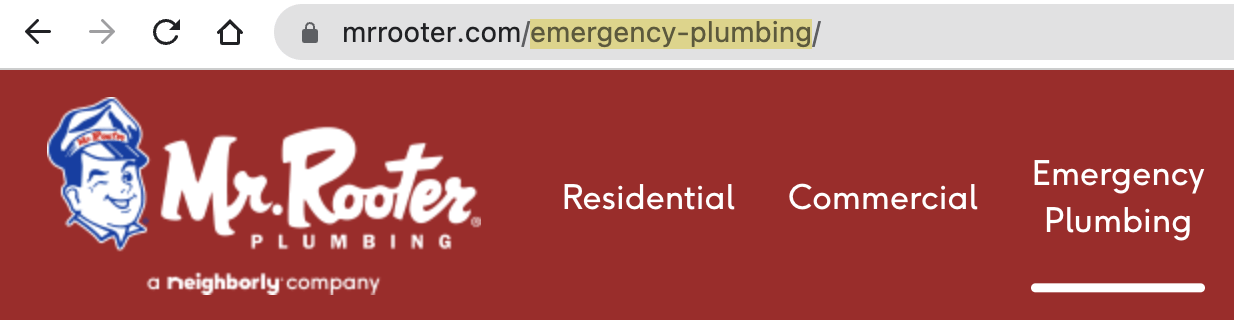
This is probably because it moved the page at some point. To reclaim the old page’s backlinks, it just needs to redirect the old URL to the new one.
Ranking service and location pages isn’t all you can do to get traffic (and customers) from organic search. You can also create and rank helpful content about things potential customers may be searching for.
For example, this post from Mr. Rooter explaining why your house may smell like sewage gets an estimated 13.6K monthly search visits:
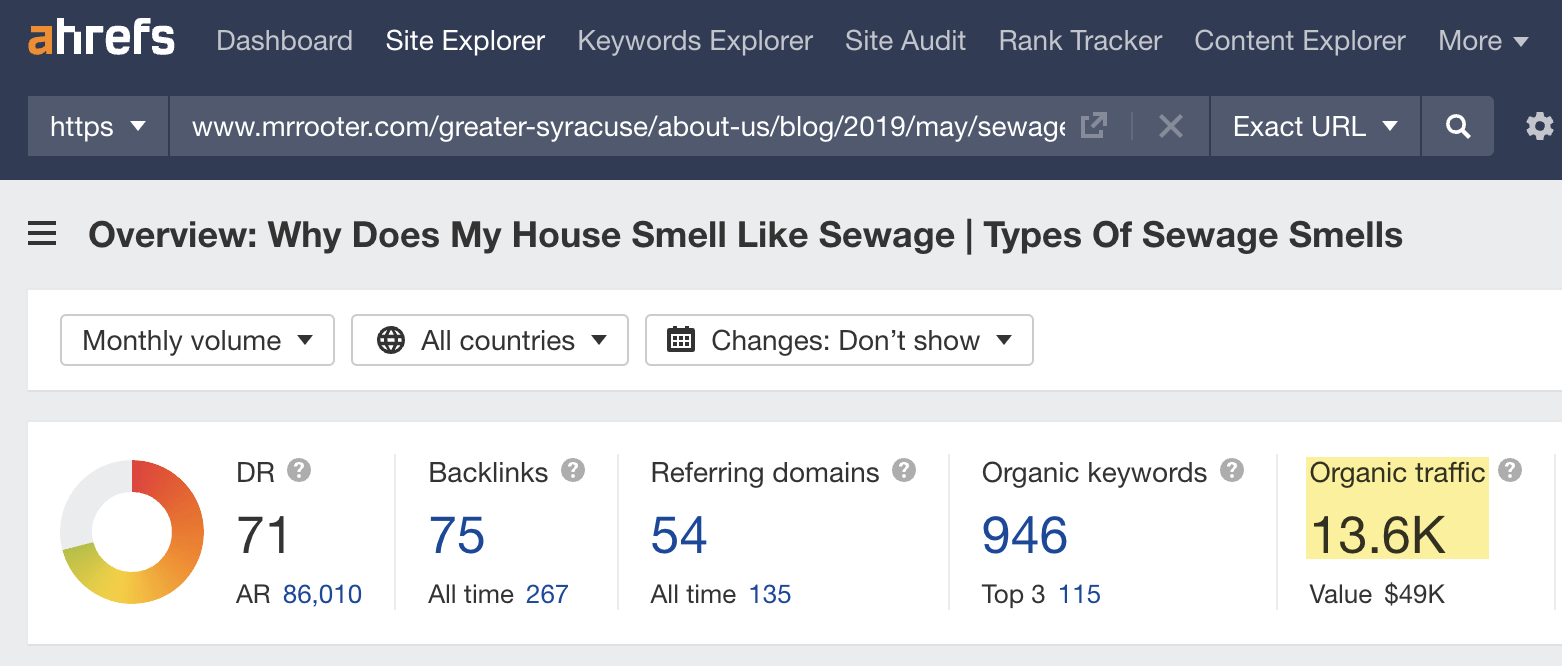
Even if only 0.1% of those visits translate to customers, that’s 13–14 customers per month from one blog post.
You’ll also notice that this post has backlinks from 54 referring domains.
This is another benefit of creating useful informational content. It tends to attract more backlinks—especially if it ranks in organic search.
Let’s take a brief look at how to do this.
A. Find a proven topic
Proven topics answer the questions people are searching for and aren’t too challenging to rank for. You can find topics that fit the bill by doing keyword research. We did this earlier to find services people were searching for. But this time, we’re doing it to find questions.
Here’s the process:
- Enter a few relevant words and phrases into Keywords Explorer (e.g., bathroom, toilet, water pressure)
- Go to the Matching terms report
- Toggle the “Questions” filter
- Filter for low-KD keywords, say under 20
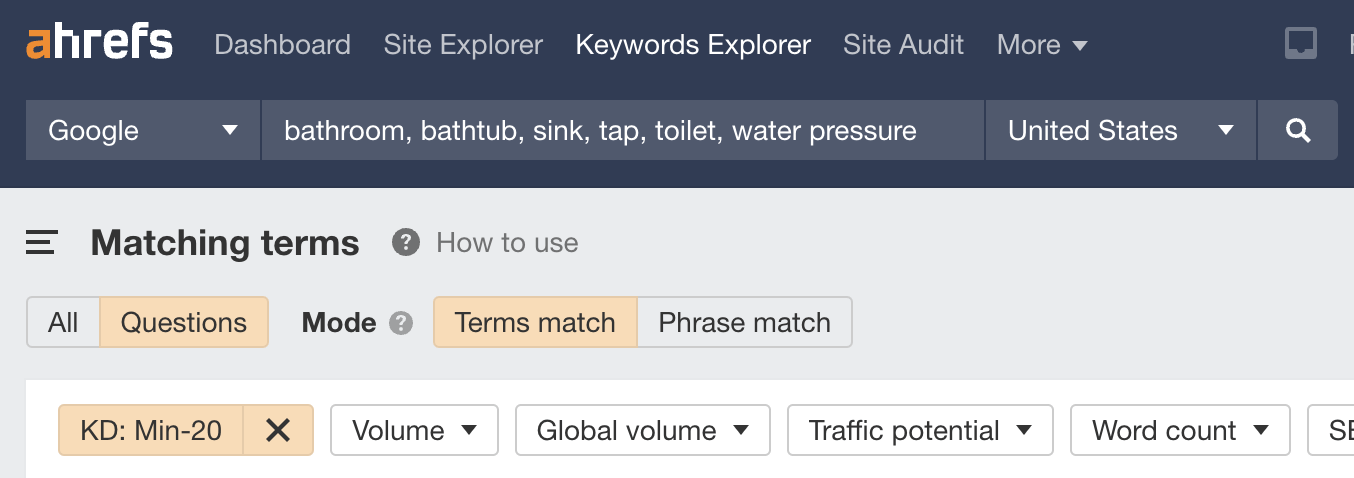
Here’s just one of the thousands of topics this search finds:
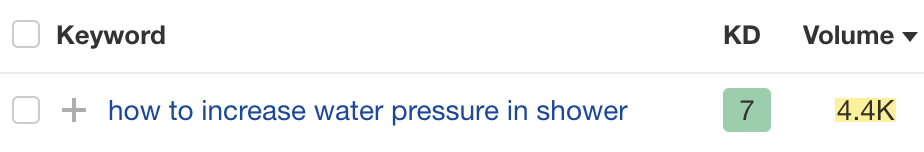
To see if this is truly a low-difficulty topic, you need to click the SERP button to check the top-ranking results. What you’re looking for are results that:
- Have few or no backlinks – Because you don’t want topics where you’re likely to need lots of backlinks to rank.
- Were published by other similarly sized plumbing companies – Because you want to know that businesses of your caliber can rank.
- Get search traffic – Because you want to confirm you can get traffic by ranking.
In this case, a page from a small plumbing company in Washington with just six backlinks gets an estimated 1,024 monthly search visits. So this seems to be a low-competition topic that could be well worth pursuing.
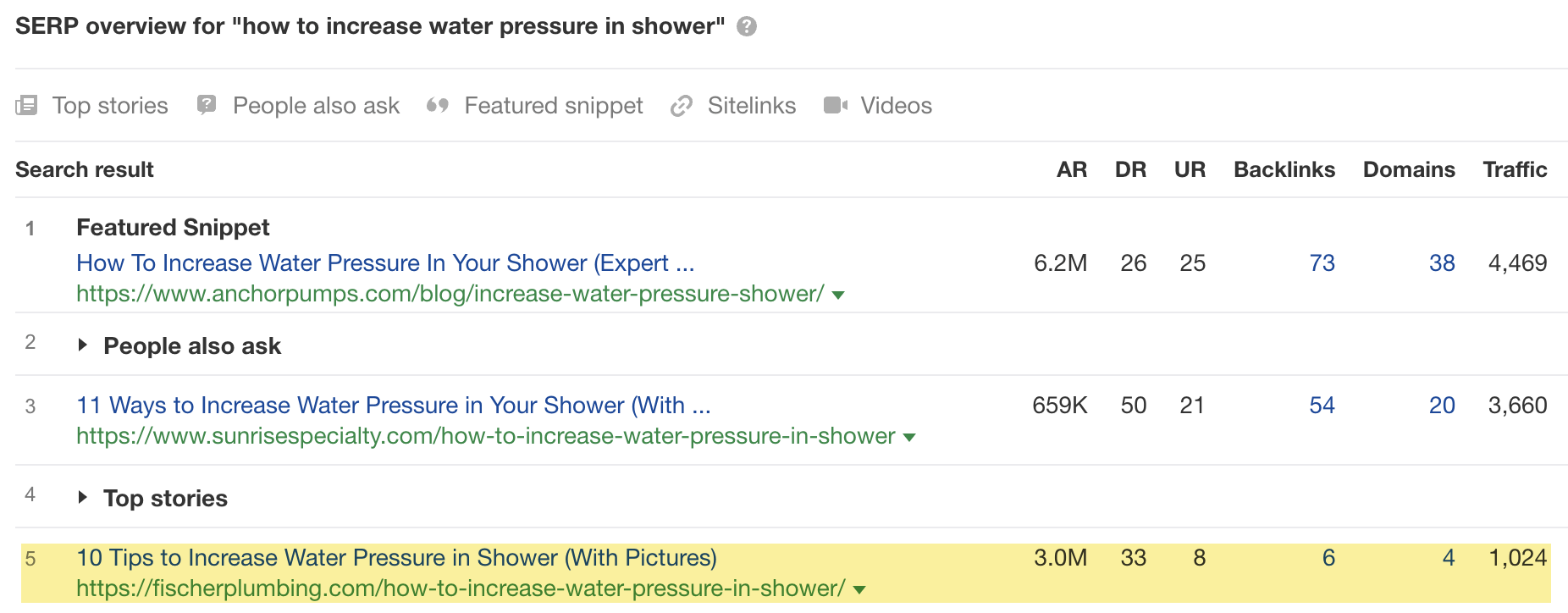
You can also find proven topics by plugging a similarly sized competitor into Site Explorer and checking the Top pages report. This shows the pages on its site that get the most organic search traffic.
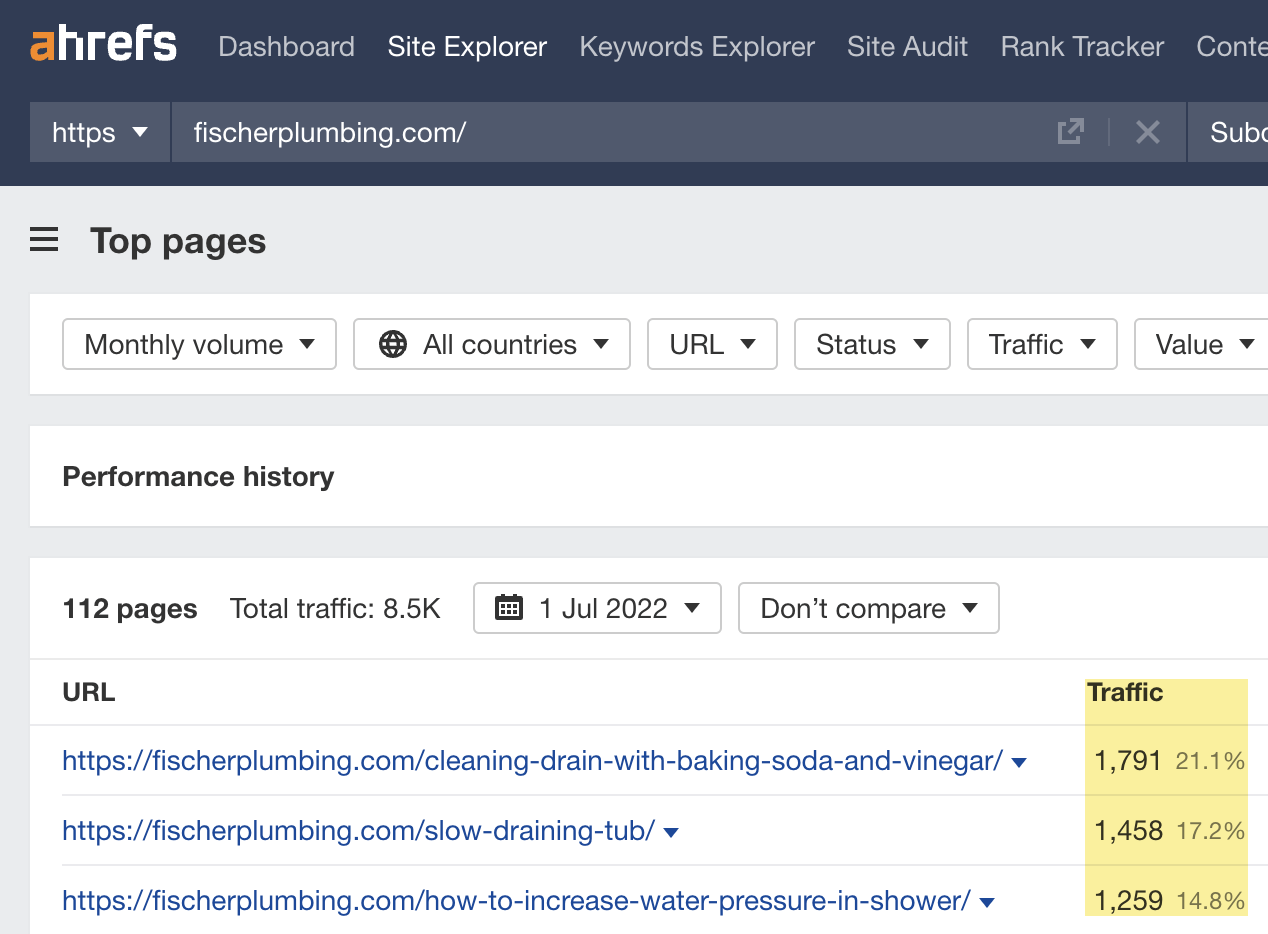
B. Publish an optimized blog post
Ranking for any topic requires content. In this case, a blog post.
Here are the basics of creating an optimized blog post:
- Match search intent – If people want a list, write a list. If a how-to guide is more appropriate, write that. Take cues from the top-ranking results to infer what people want.
- Make it easy to read – Use images, lists, subheadings, and other formatting to make it easy to skim and digest.
- Write a compelling title – More people will click a post titled “10 Fast & Easy Ways to Increase Water Pressure in Your Shower” than “10 Ways to Increase Water Pressure in Your Shower.”
- Use a short, descriptive URL –
/increase-shower-water-pressure/is better than/10-fast-and-easy-ways-to-increase-water-pressure-in-your-shower/because the latter will get cut off in the search results.
C. Get links to it
Blog posts that rank often attract links naturally, but they rarely rank without links. It’s a catch-22.
You can get links to blog posts using the tactics discussed in chapter #7. However, as blog posts are informational and useful, there are a few more link building tactics you can use.
For example, you can look at the SERP overview for the keyword you’re targeting in Keywords Explorer to find similar content with backlinks.
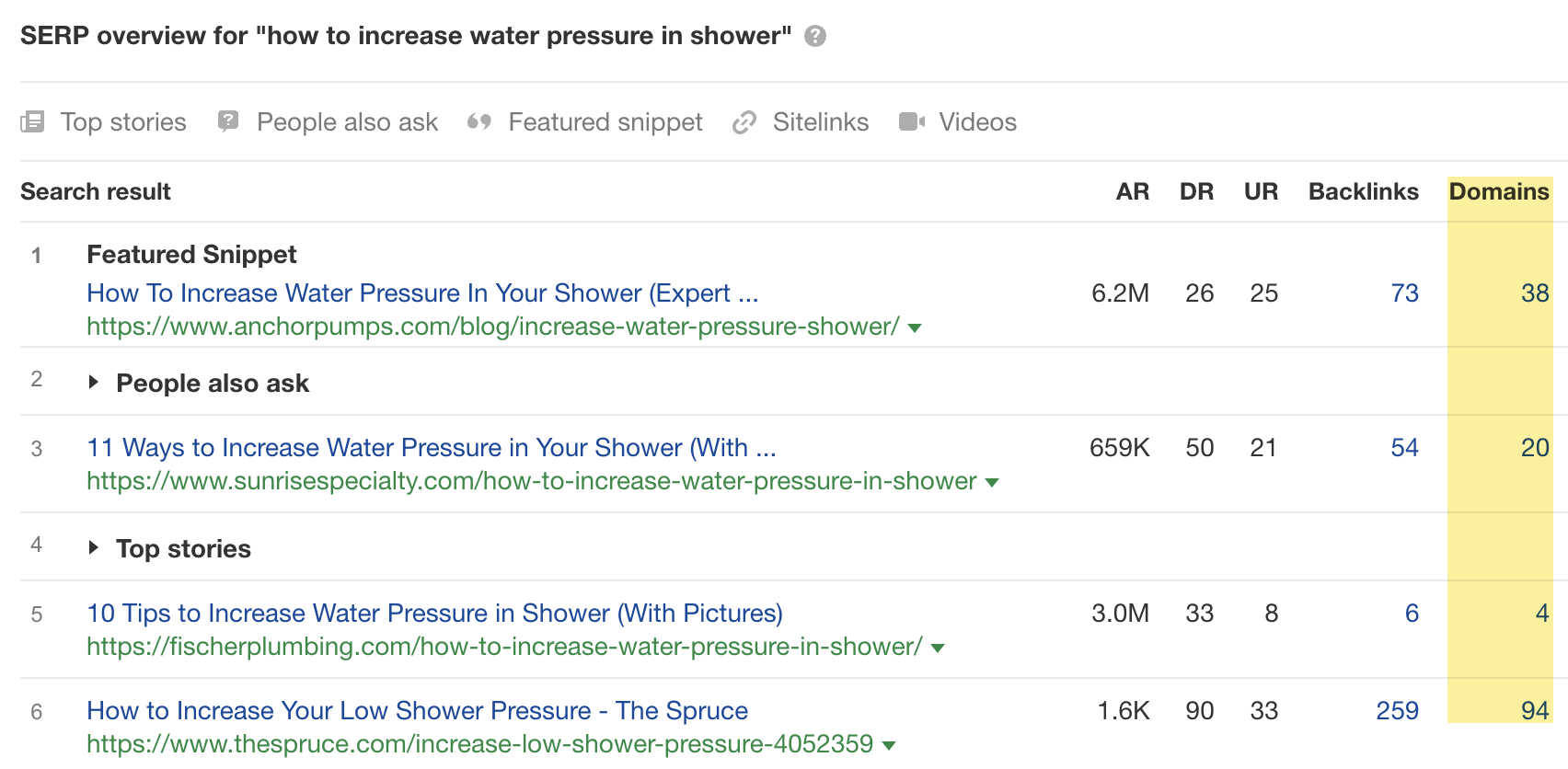
If any of these posts have inaccurate or outdated information, you can tell the people linking to them and suggest swapping out the link for your accurate and up-to-date piece.
Learn more: How to Combine SEO & Content Marketing for Amazing Results
You can track the performance of your Google Business Profile in search. Just search for your business while logged in and click “See profile performance.”
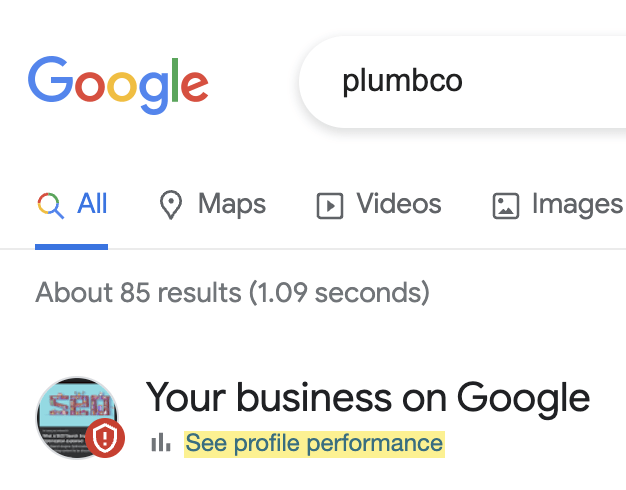
To track the performance of your website, there’s Google Search Console (GSC). This free tool from Google shows your organic traffic over time, keyword rankings, and so on.
Unfortunately, GSC has limitations, such as only showing your top 1,000 keyword rankings.
This is where Ahrefs Webmaster Tools comes in handy. Not only can you track the “SEO health” of your website in Site Audit (as discussed in the technical SEO chapter), but you can also see all keyword rankings in the Organic keywords report in Site Explorer.
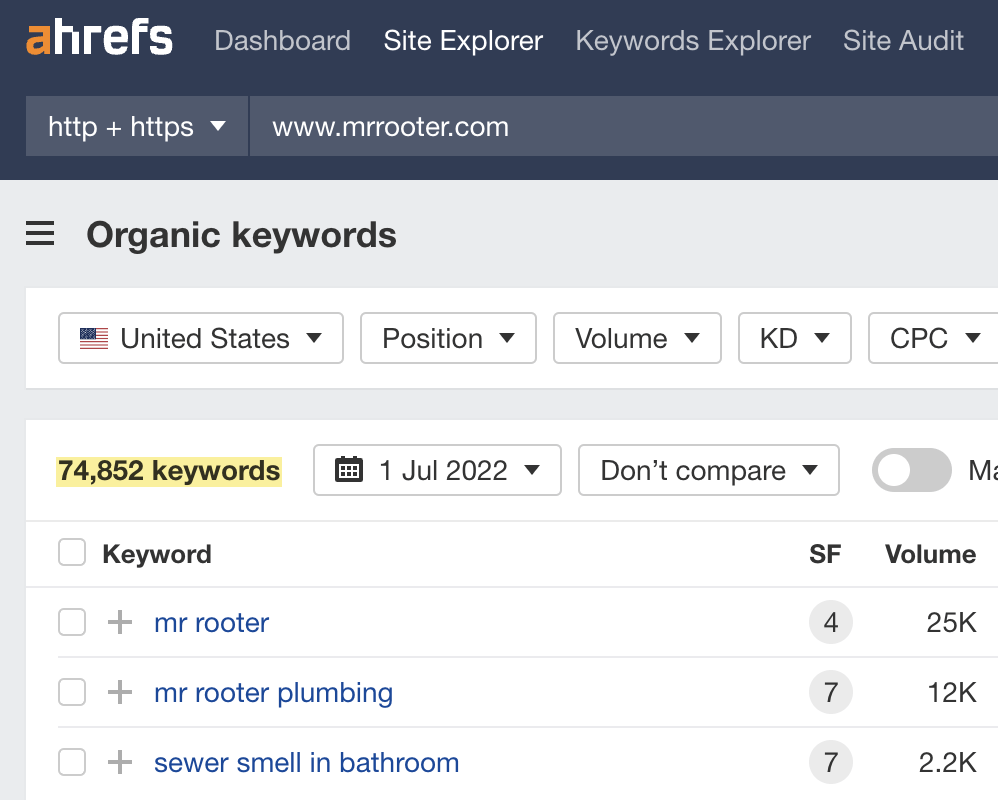
If you want to track local keyword rankings for your website, use Ahrefs’ Rank Tracker.
For example, suppose your business operates out of Miami, Florida. In that case, you may want to track keyword rankings in Miami, Florida, or even a specific ZIP code. You can do this for up to 10,000 keywords.
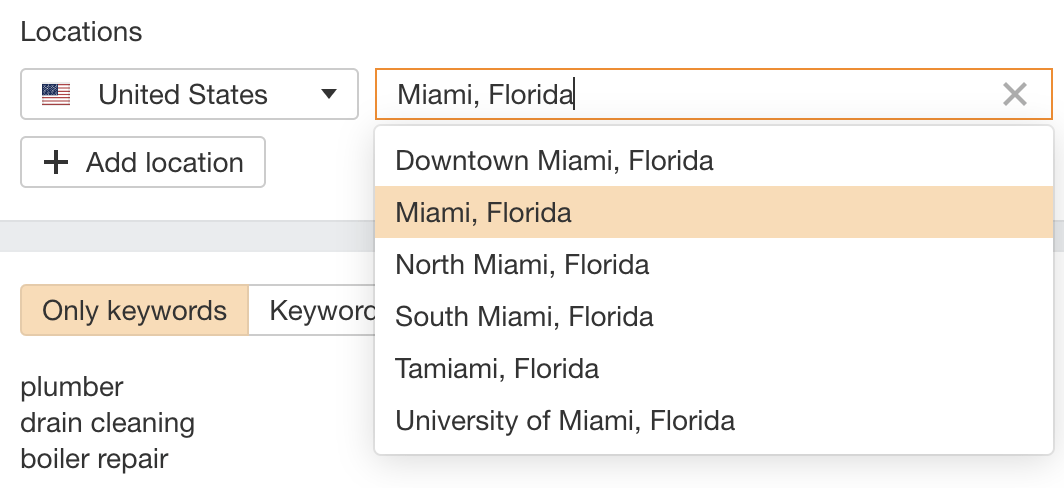
Keep learning
Everything above was pretty exhaustive. It should be enough to get your plumbing business off the ground in the search engines. But if you’re looking to learn even more about SEO, check out these resources:
- SEO: The Complete Guide for Beginners
- Local SEO: The Complete Guide
- How to Optimize Your Google Business Profile in 30 Minutes
Check out these guides for other local businesses too: