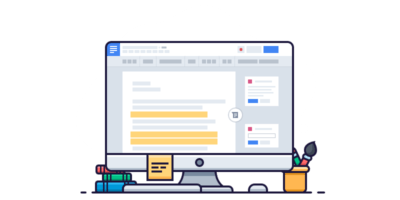In this article, I’ll share my favorite Ahrefs’ SEO experiments we’ve run over the years and what they show us about how Google really works.
Google recently downplayed the importance of links, but what happens if you disavow the links to certain pages on your website?
What was the experiment?
Patrick and the team ran an experiment that disavowed all external links to three of our blog’s most popular pages for a month. He wanted to see what the impact would be on our organic traffic.
For most websites, this type of experiment could be virtual suicide, so I wouldn’t advise you to try to recreate this test!
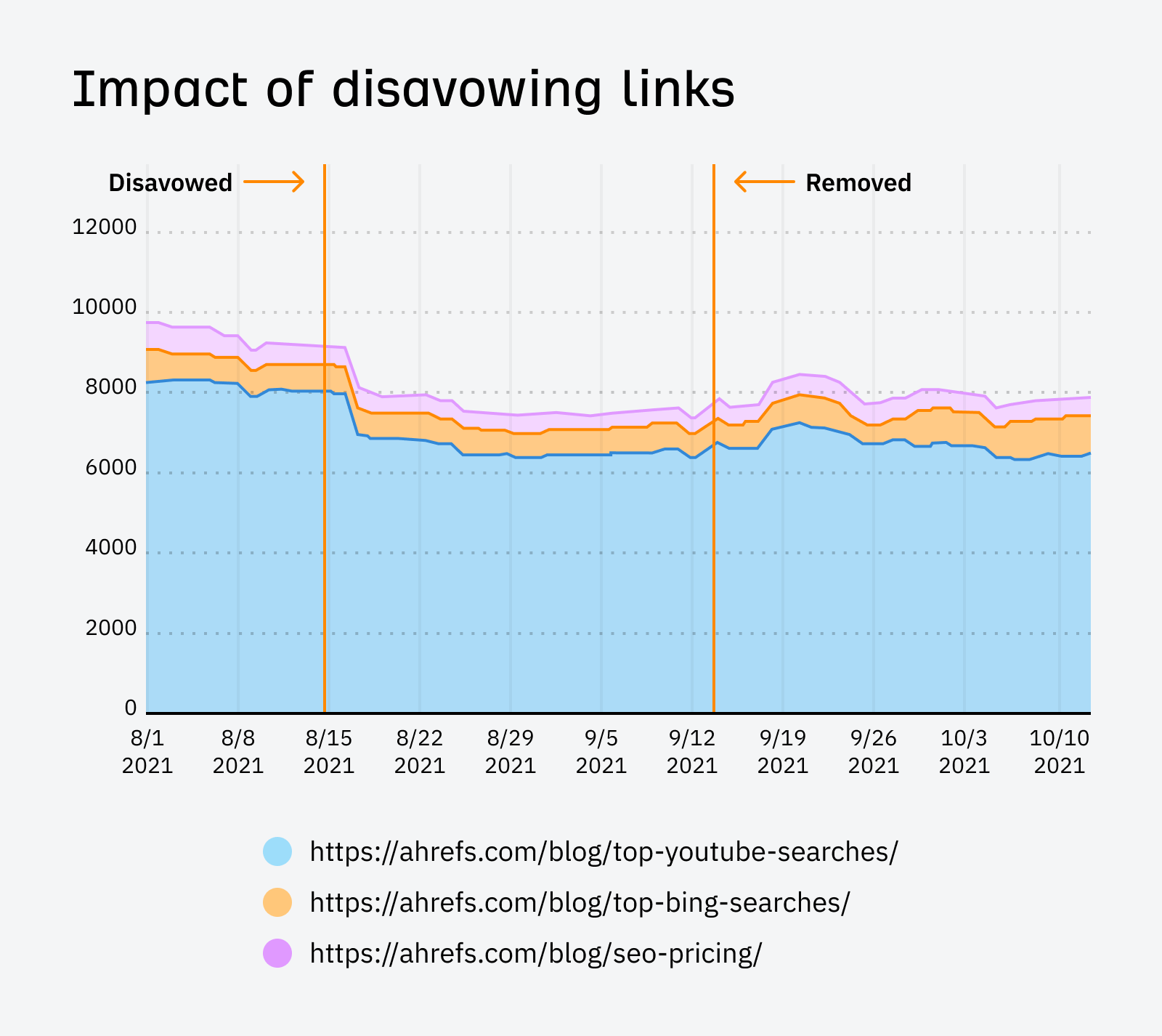
What it tells us about Google
In our experiment, it appeared as though links still matter to Google, and disavowing links or removing them can negatively impact the performance of certain pages. (Shocker.)
Can you test this yourself?
No. I wouldn’t advise you to test this on your website.
How important is the main content on a page for ranking?
You may assume it’s very important for Google— but the recent trial exhibits from the U.S. Department of Justice suggest that Google has previously relied heavily on how people reacted to documents rather than understanding the documents themselves.
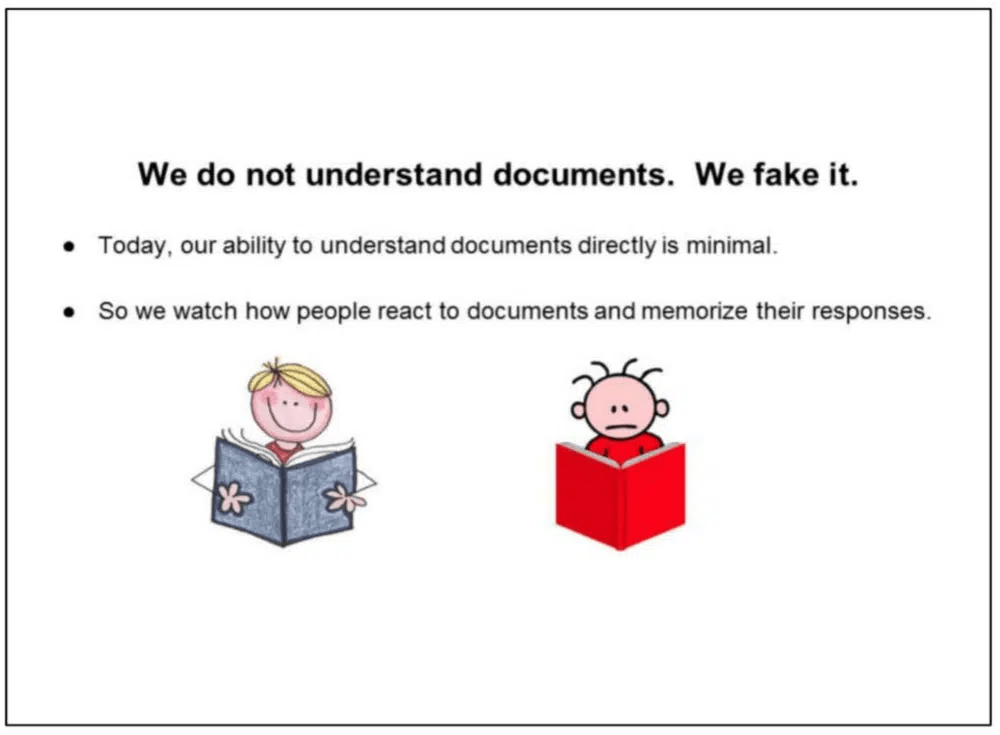
What was the experiment?
Patrick and the team removed the main content from two pages to determine the SEO impact on our organic traffic.
Here’s an example of what one of our blog posts looked like after we removed the main content.
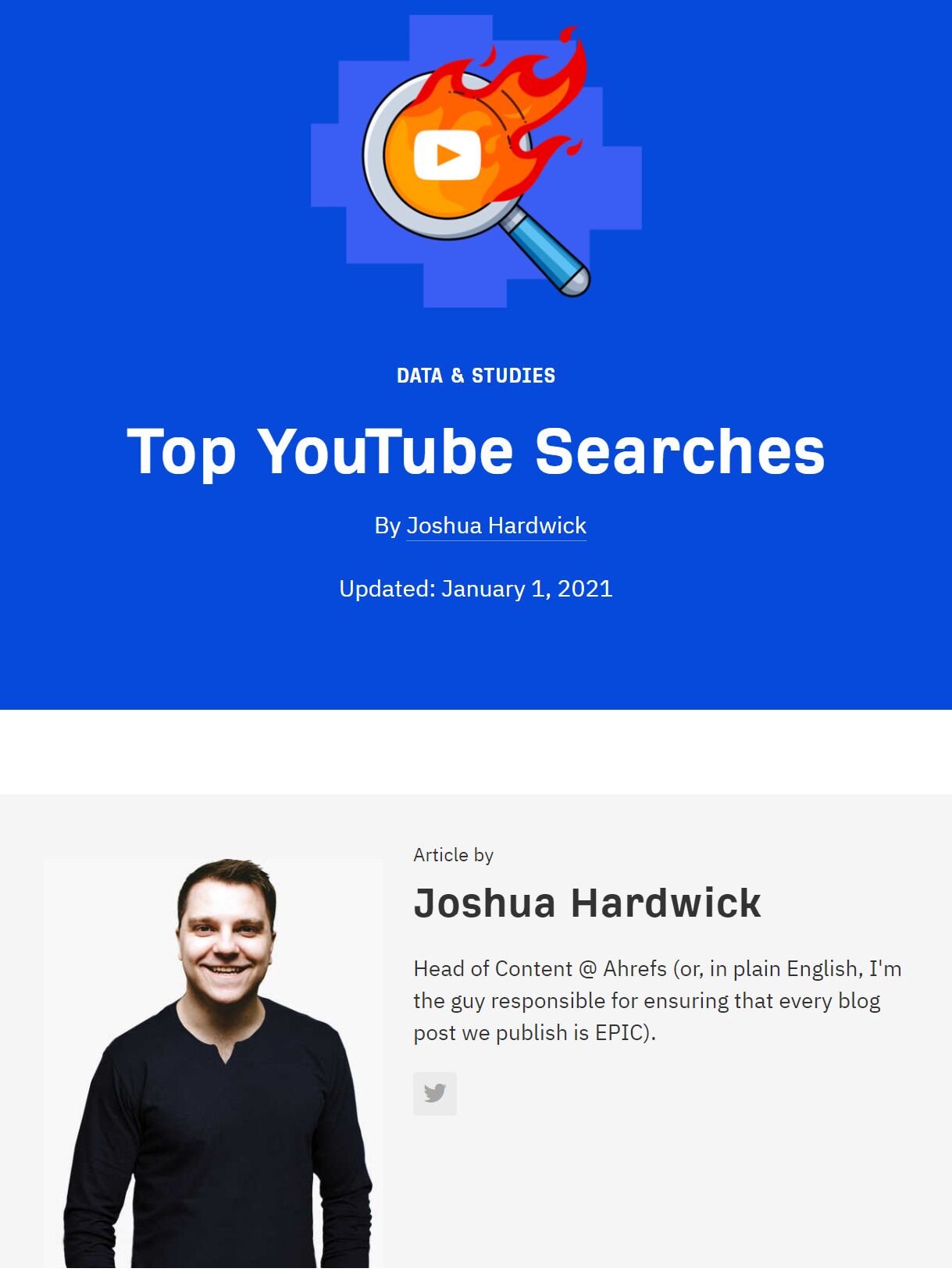
Once the content was removed, we saw an immediate drop.
The drop and rebound in Clicks and Impressions was shown clearly on Google Search Console:
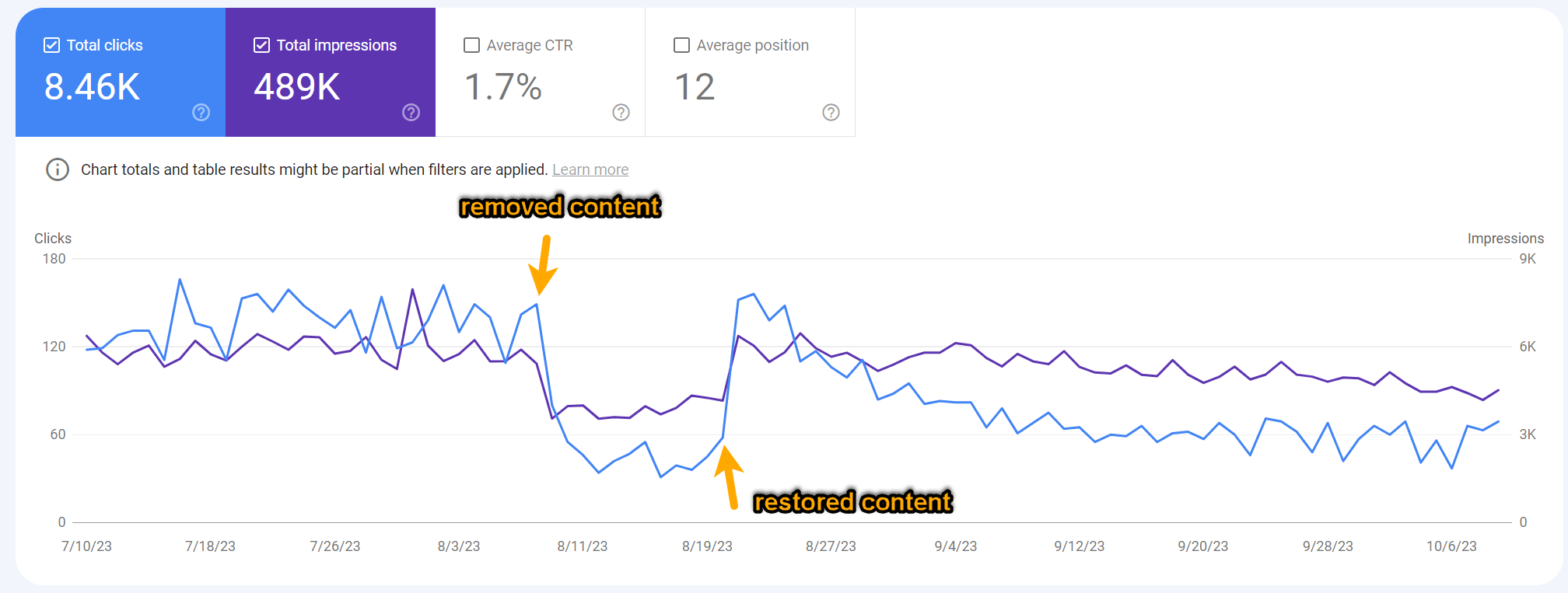
Although the Clicks drop is relatively small, this is fairly compelling evidence that removing content is a bad idea.
What it tells us about Google
Whether or not Google understands the nature of the content or infers it from user experience signals, we don’t know for sure.
What we do know is that there is a strong correlation between removing our main content and the drop in clicks.
With no content on the page about the topic, the relevancy of this result for users hits rock bottom.
Can you test this yourself?
I strongly advise you not to try this test yourself.
Sounds tough, right?
But in one of Sam Oh’s most audacious videos, he tried to rank #1 on Google in 24 hours using only a handful of basic SEO techniques.
Sam’s video got tons of engagement, likes, and views—and even Google praised the quality of Sam’s advice.
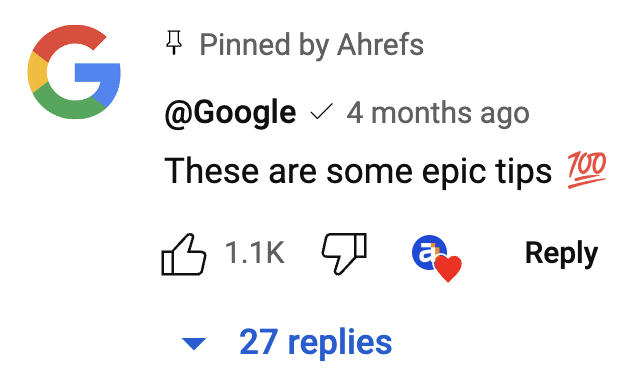
What was the experiment?
Sam found a post on blogging tips he wanted to rank number one for and set about using basic SEO techniques to improve its ranking in Google.
He identified why the page was ranking poorly, created a plan to beat the competitors by improving the content, and then submitted the updated page to Google Search Console.
Sam used Ahrefs’ Also talk about report in Keywords Explorer combined with some ChatGPT wizardry to identify unique and fresh angles to expand the content.
Watch the full video here:
What it tells us about Google
When we polled SEOs and asked them how long SEO takes, most SEOs said it can take three months or more:
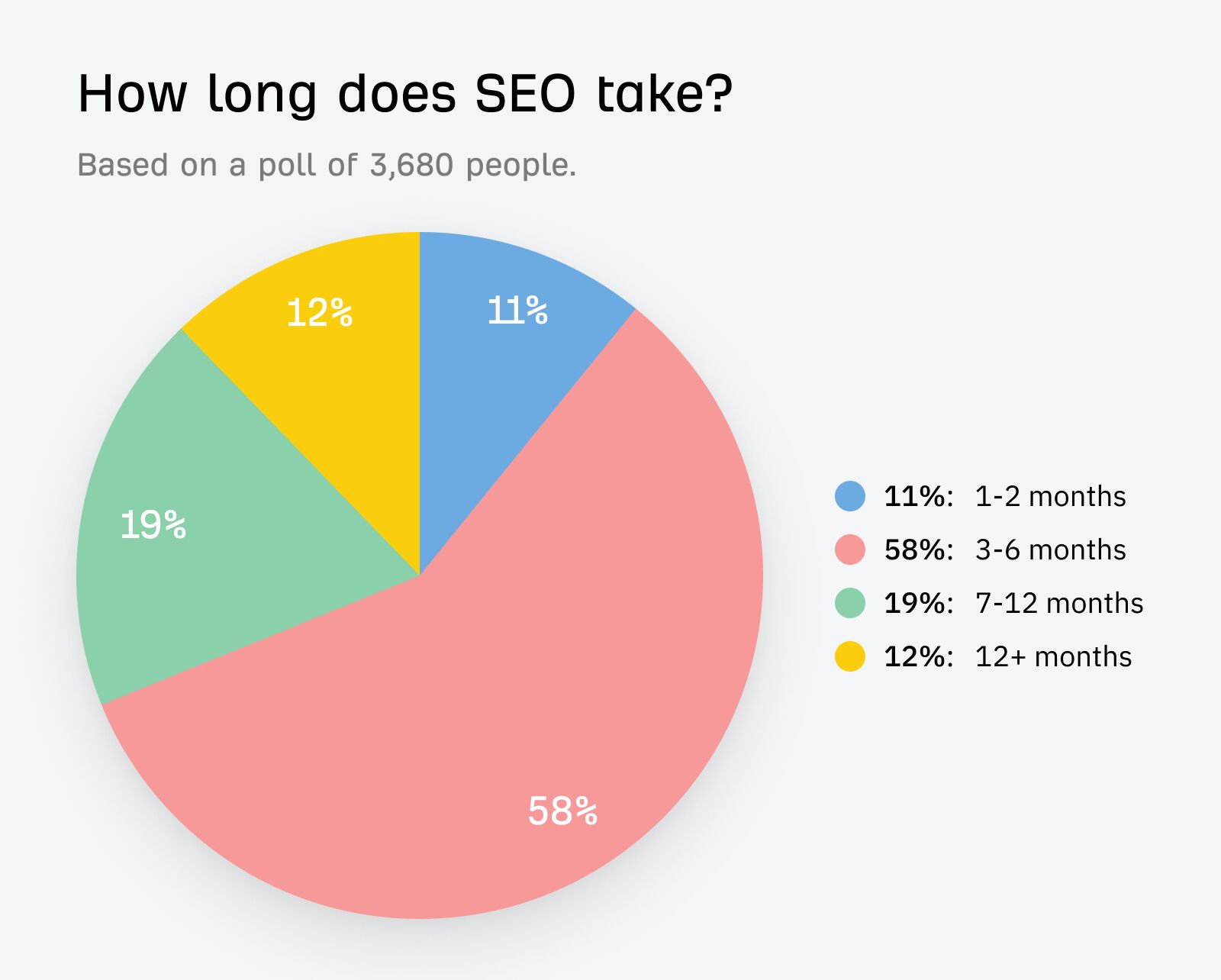
This SEO experiment flipped that narrative on its head and showed that improving your rankings in Google can actually be much faster—even using only basic SEO skills.
Can you test this yourself?
Yes. The fact that Google praised this video should be enough to tell you that the techniques used in this video are “Google-safe” experiments that you could try on your website.
But, like any test—be aware that the results you get may vary from ours.
Related posts are usually shown at the bottom of a blog page and internally link to similar content. Most content management systems offer functionality to add related content.
What was the experiment?
In December 2022, we added a “Keep Learning” related posts section using a popular WordPress plugin.
The theory was that adding this section would help improve our internal linking and be useful for our readers who might want to explore other parts of our content.
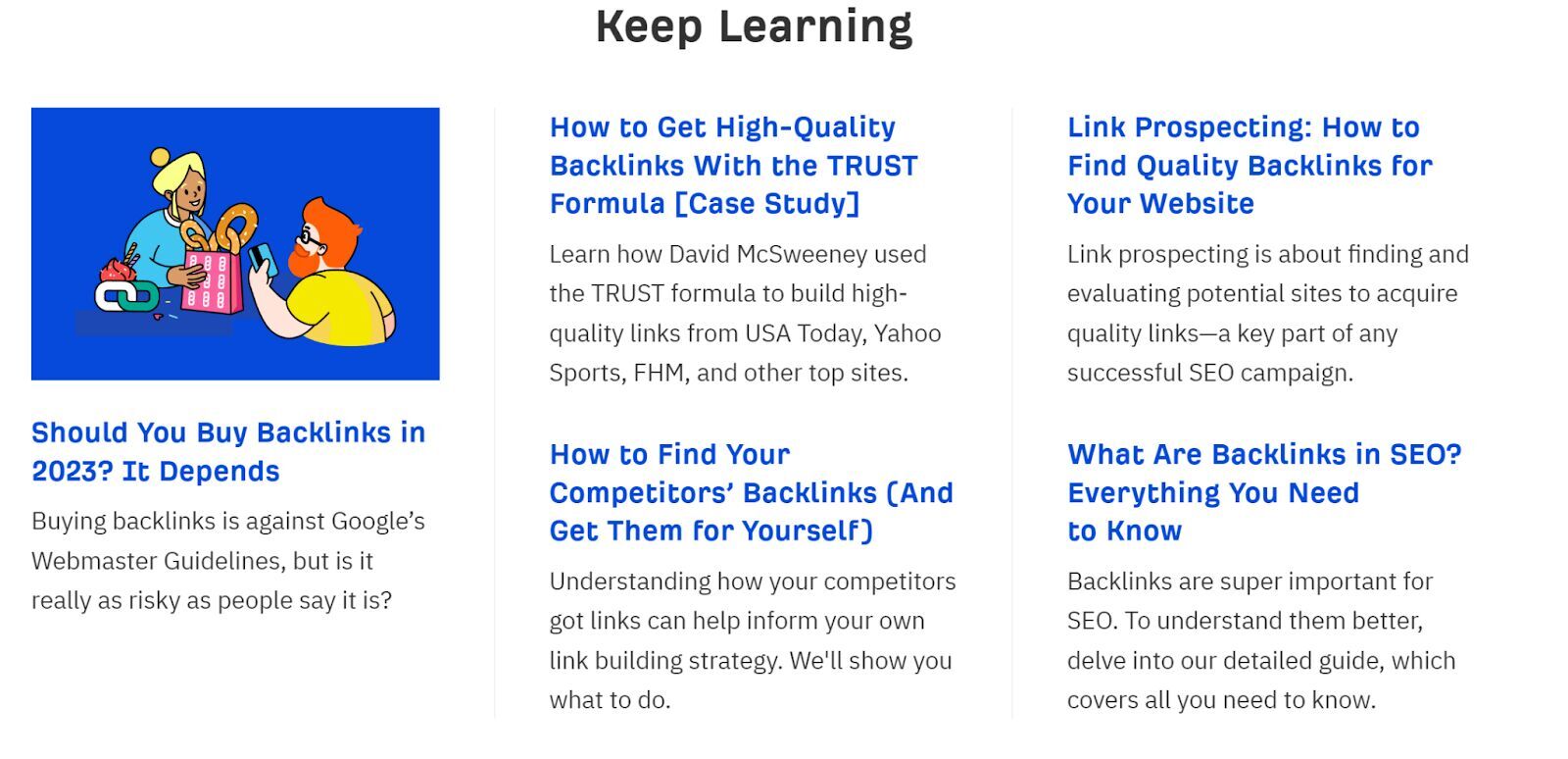
The results were positive across multiple URLs:
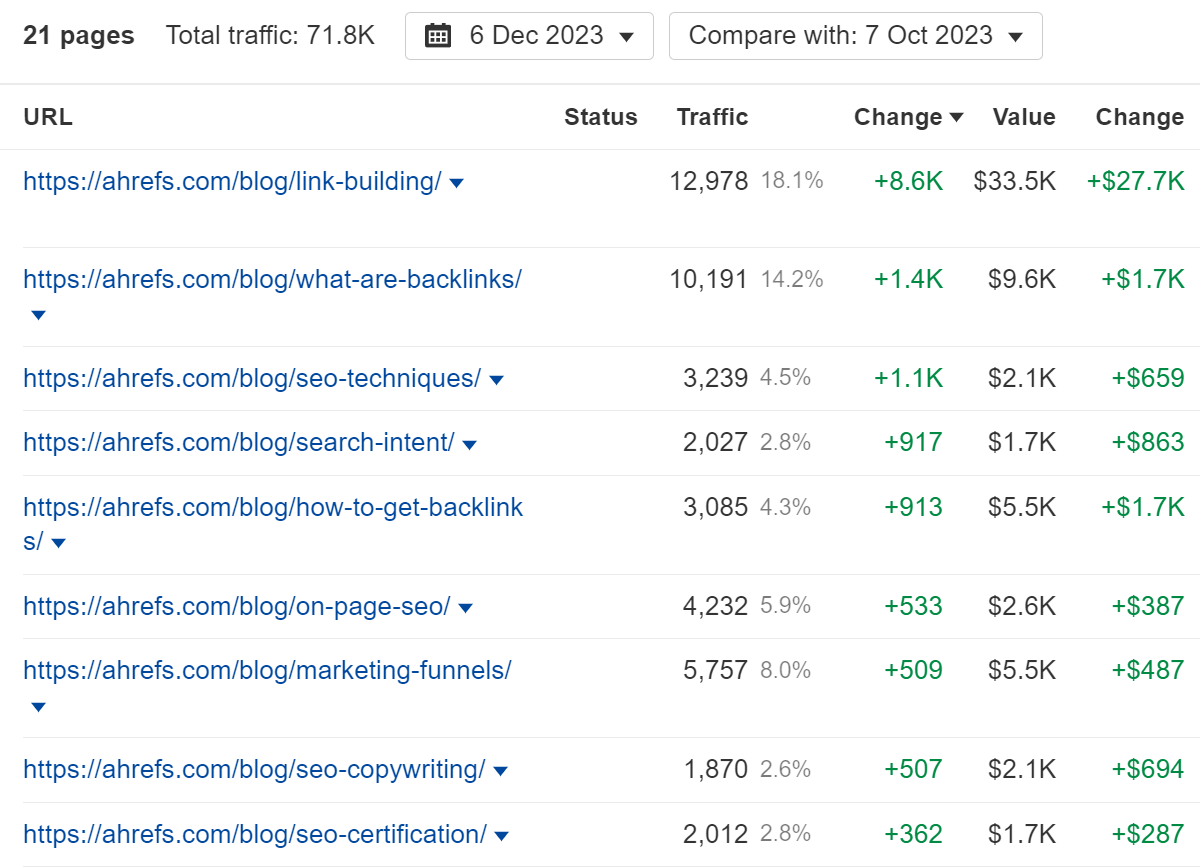
What it tells us about Google
Adding a related content section to your blog can improve your internal linking. Because Google crawls the internet using links, it makes it easier for Google to understand the relationship between pages.
As Ahrefs’ Blog already had a decent internal linking structure in place, we didn’t see a tremendous uplift, but it might have more impact for blogs with fewer internal links.
Can you test this yourself?
Yes. Adding a related posts section to your blog is usually a low effort and easy to implement. Your results may vary, but in most cases it should have a positive impact over time.
It’s surprisingly common for websites to accidentally block parts or even their whole website without realizing it. Patrick’s theory was that by blocking the pages from being crawled, Google would have to rely on the link signals alone to rank the content.
So, did it work?
What was the experiment?
Patrick blocked Google from crawling two pages using robots.txt. Both pages lost traffic, but despite blocking the page, the scale of the loss was not as bad as it could have been.

So the good news is that Google can be fairly forgiving if you accidentally block a page from being crawled—so long as you eventually unblock it. If you want to remove the page from Google’s index, robots.txt is not the way to go.
What it tells us about Google
Google needs to crawl and check your website periodically. If you block pages in robots.txt, you’re telling Google not to crawl certain parts of your website.
This is not a good idea to do on pages that you want Google to rank in their search engine.
Can you test this yourself?
No. I wouldn’t advise you to try this.
Can you improve rankings just by building links to your article?
What was the experiment?
Josh and the team wanted to know whether it was possible to rank number one by just focusing on link-building for a specific content type—no other changes to the article.
The result was this SEO statistics post specifically designed to attract links. 500+ emails later, Josh managed to secure a stack of decent links, which boosted the page to the number one spot on Google.
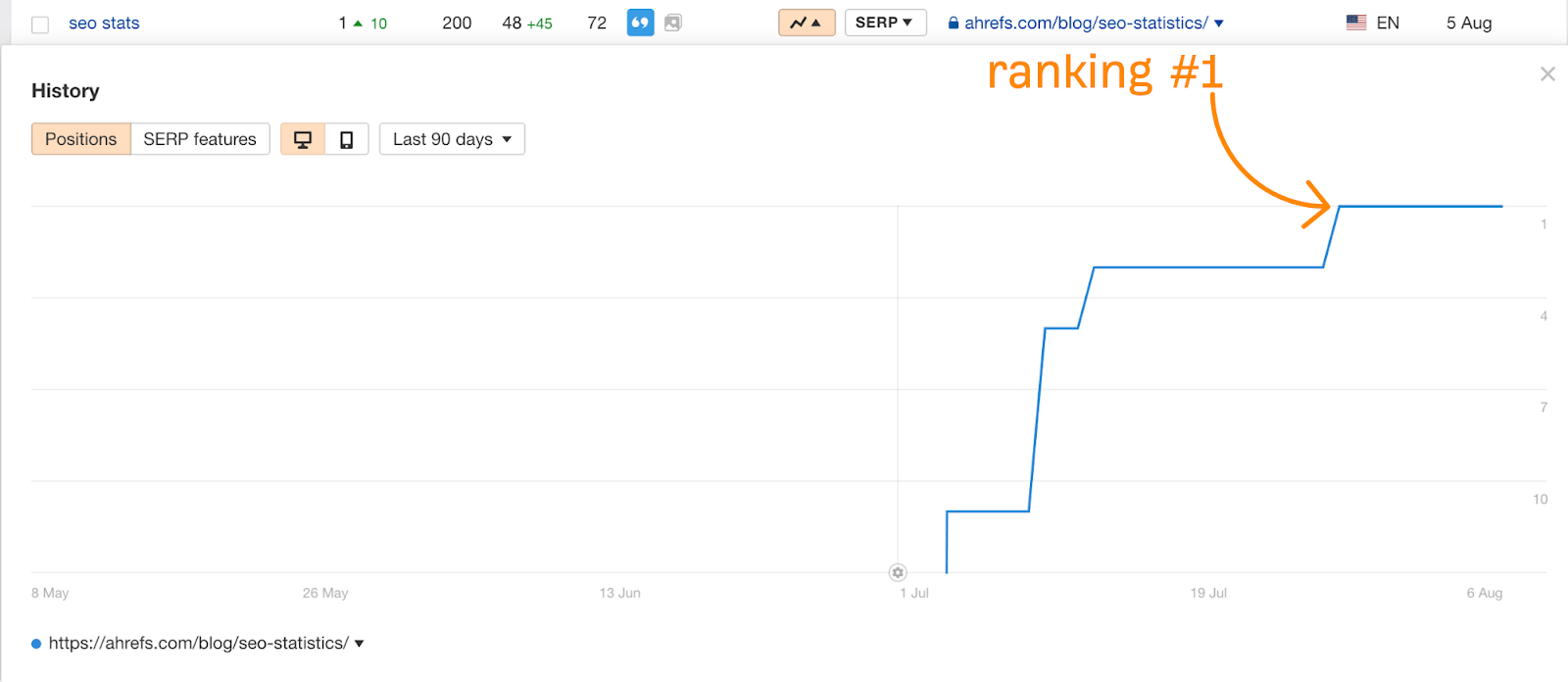
To this day, the post still ranks number one and has the most Backlinks and Domains compared to the competition.
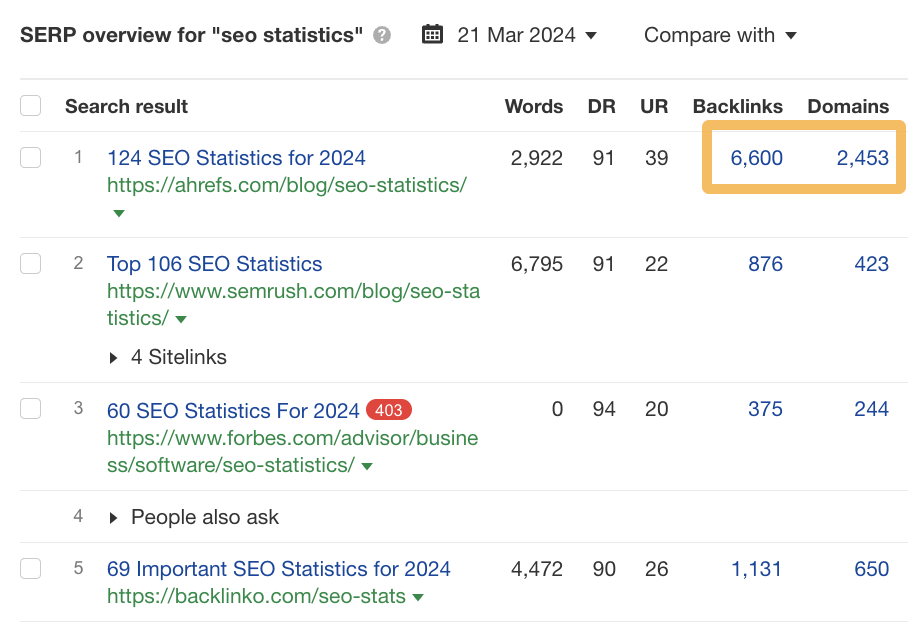
What it tells us about Google
This experiment showed two things. Firstly, acquiring high-quality links to your pages can help boost rankings. But also that some types of content can earn links easier than other types of content.
Statistics-based content is highly shareable and is also the type of content that will be referenced by journalists—especially if it’s up to date.
Can you test this yourself?
Yes. Creating a statistics post and backing it up with an outreach campaign is a straightforward SEO experiment. In my opinion, it is one of the best ways to earn links naturally.
Want to browse more SEO experiments and case studies? Check out our latest Data Studies.
So, you’ve got a taste of the SEO experiments we’ve run here at Ahrefs. Now, it’s time to pass the baton over to you.
To set up your own SEO experiment, you need to develop an idea to test and a way to measure it.
The process usually goes something like this:
- Hypothesis – What do you think will happen in your experiment
- Test – Running the experiment
- Measure – Measuring results using a tool like Ahrefs Portfolio to track your positions
- Review – Reviewing the results and drawing a conclusion from the experiment
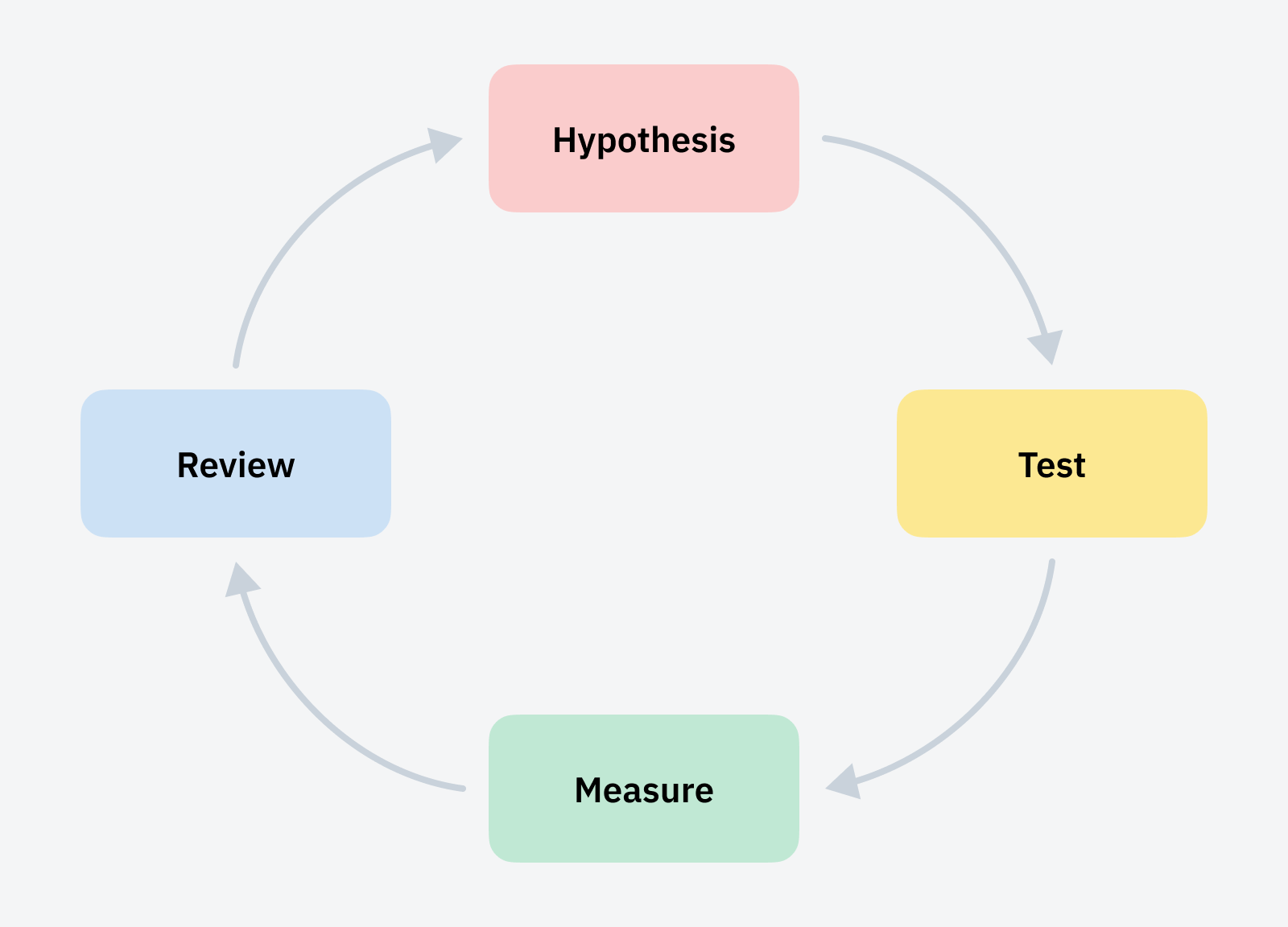
I can’t tell you what to test, but I can show you two ways to measure your results using Ahrefs.
SERP overview
If you want to spot-check a keyword to see if it has gone up or down over a time period, you can use Ahrefs’ Keywords Explorer to see if there have been any position increases for your target keywords.
To do this:
- Enter your keyword into Keywords Explorer
- Scroll down to the SERP overview
- Add a comparison date – this should be the date that you started the test
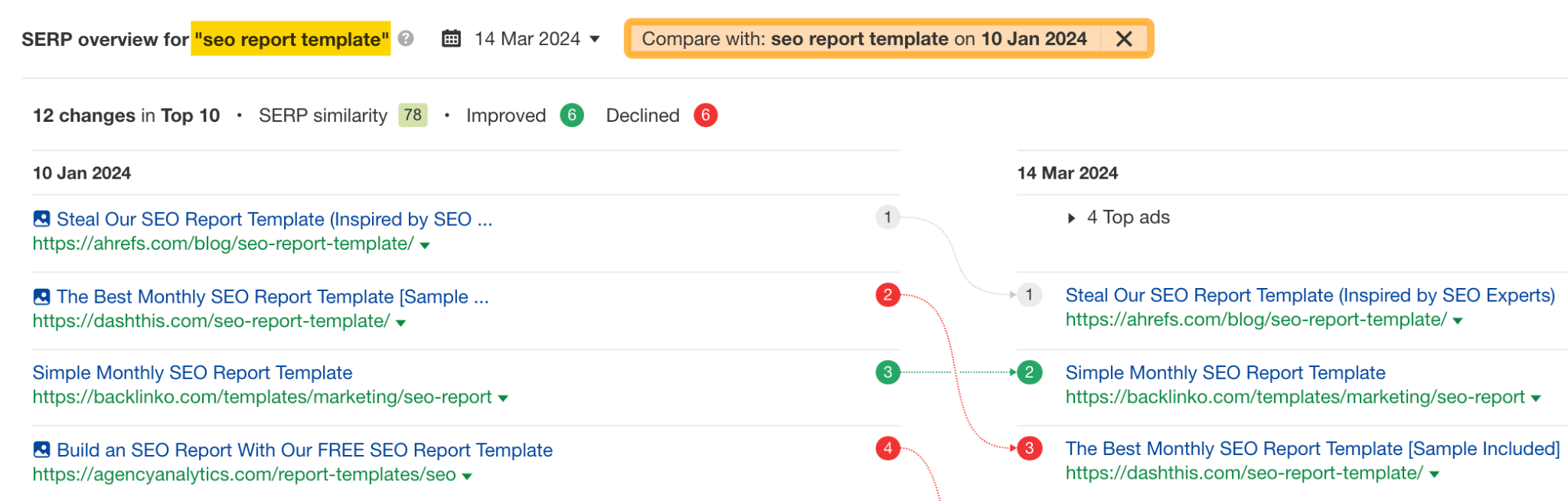
The green and red lines show whether or not a website has Improved or Declined in its position over time.
Keywords Explorer is great for spot checks, but what if you wanted to track multiple keywords in a bigger SEO experiment? You can use Portfolios.
Portfolios
I find myself using Portfolios all the time now, and it’s probably one of my favorite Ahrefs features. But it’s also great for tracking the results of your SEO experiments over time.
To set up a new Portfolio, click on + Create and then on Portfolio from the main dashboard.
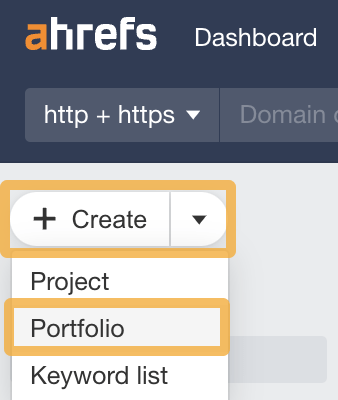
Once you’ve done that, add the URLs you want to track to your Portfolio.
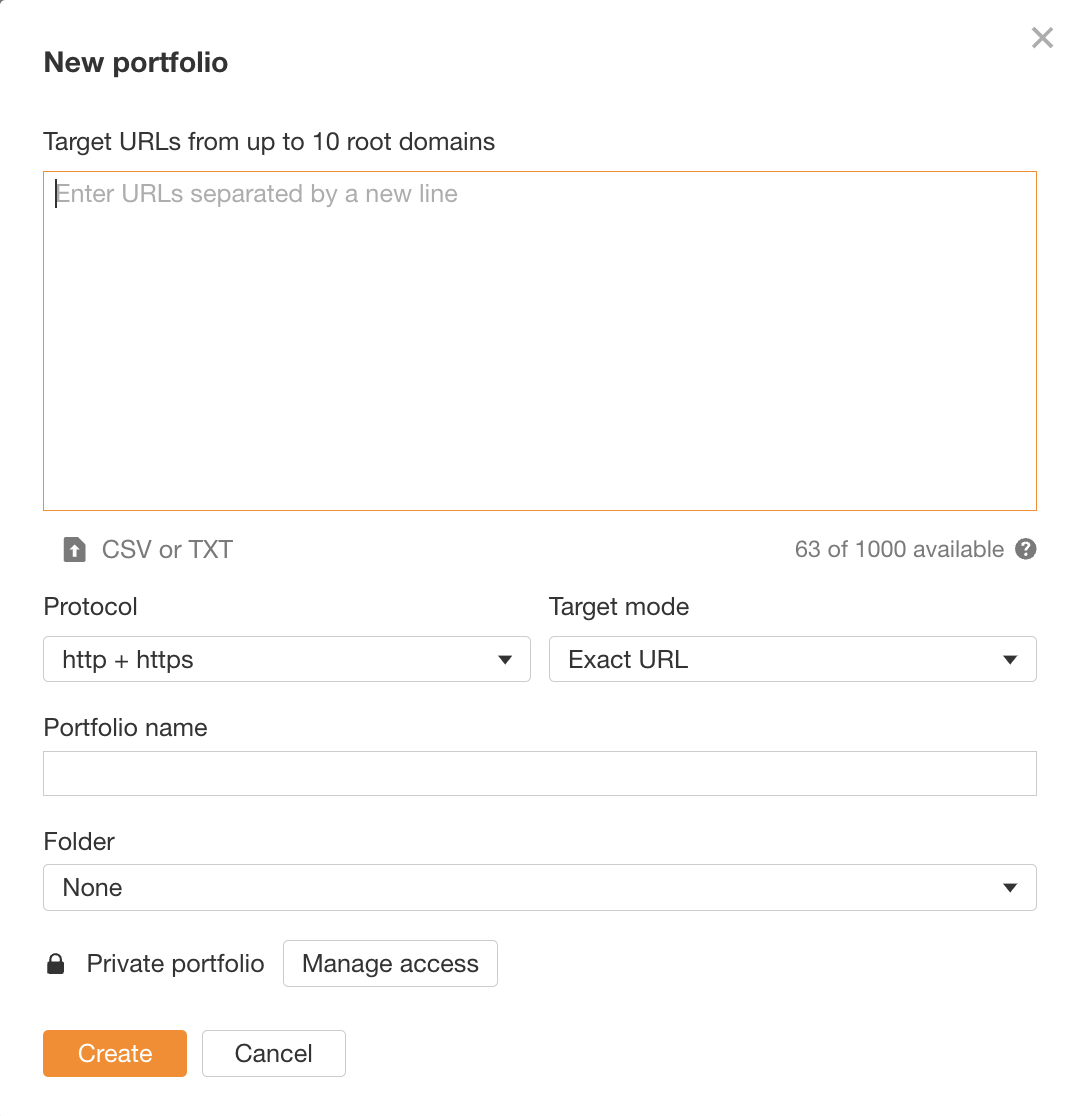
Once you’ve updated the settings to your preferences, click Create.
Ahrefs will then track all the URLs in your portfolio collectively and individually.
Portfolios operate in a similar way to Projects. Clicking on different elements on the dashboard will take you through to the different Ahrefs reports.
My favorite report is the Compare pages report.
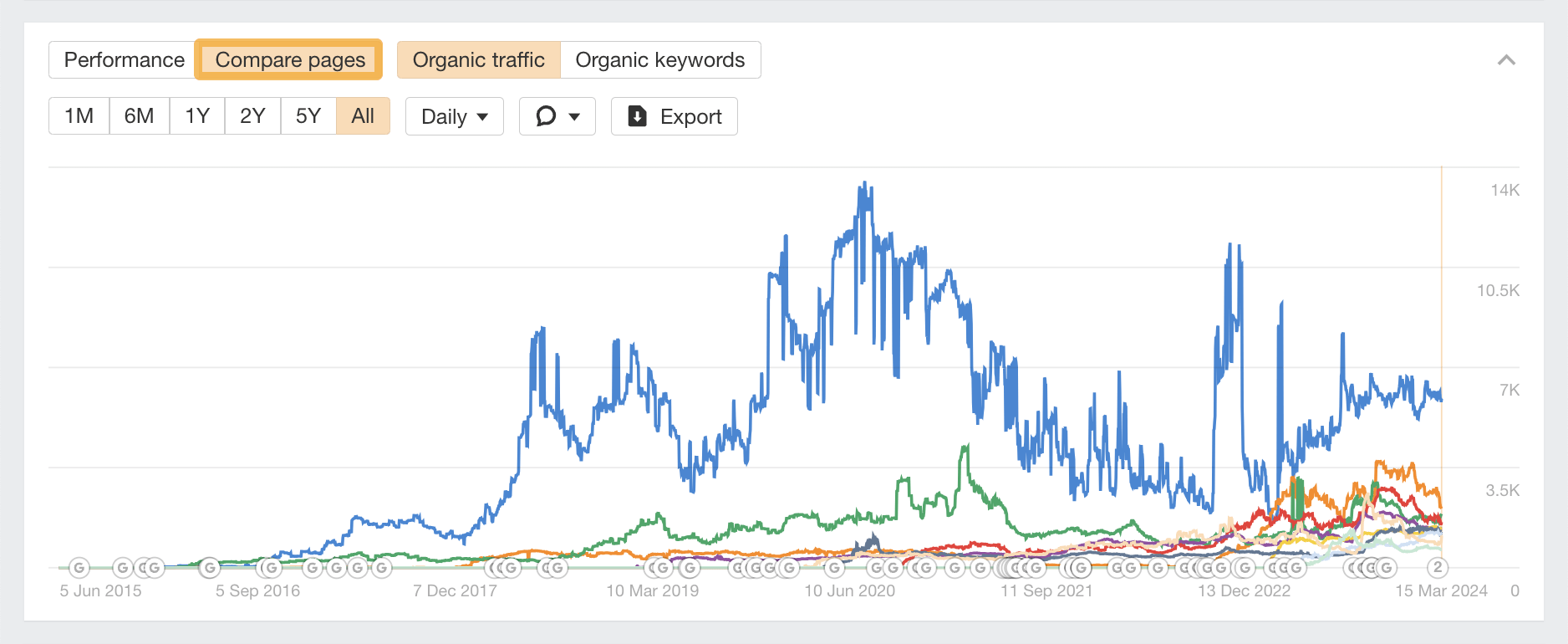
This would be particularly useful if you were running an SEO experiment, as you could visually track the progress of your different URLs and Organic traffic over time.
You can set up multiple portfolios, so if you need to, you can create a control portfolio to compare against, or track against competitors’ equivalent URLs.
Final thoughts
Taking what Google says as gospel truth isn’t what SEOs are hardwired to do. But at the same time, creating and running SEO experiments takes time and resources.
If you want to run your own SEO experiments, you can start by recreating Ahrefs’ more successful SEO experiments. Don’t forget to use a tool like Keywords Explorer’s SERP Overview and Portfolio to ensure you aren’t making changes that negatively impact your website in the long term.
Got more questions? Ping me on X