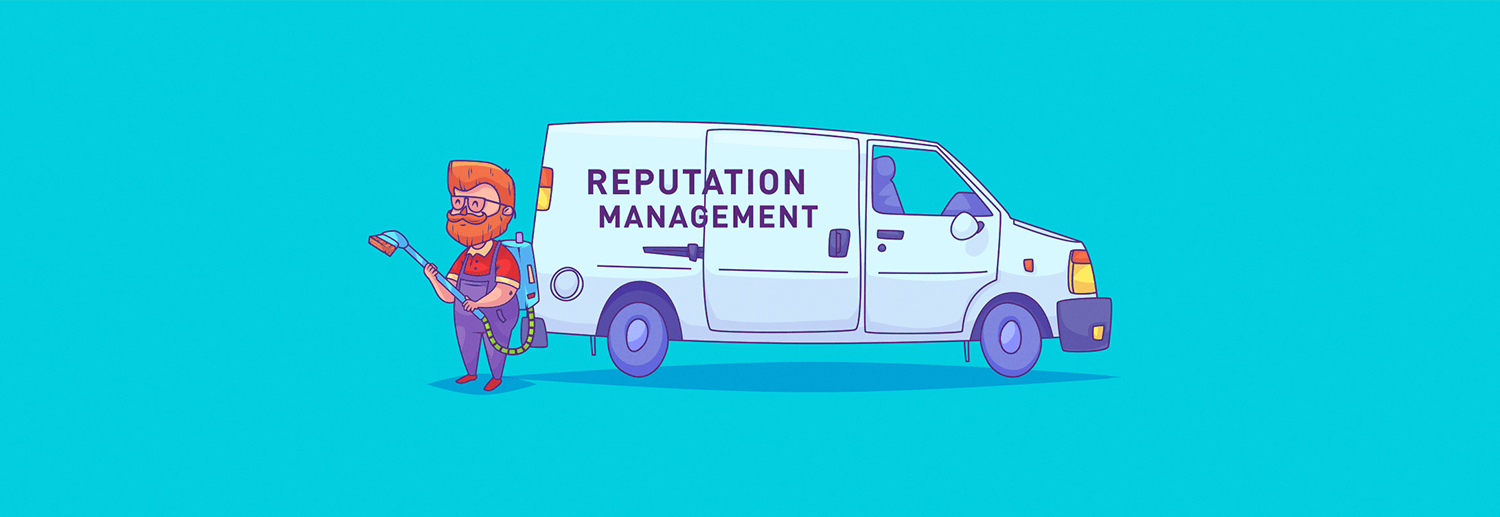If you’re worried this could impact your business, you’ll need to start online reputation management (ORM). But where should you start with ORM? And what the heck is it?
In this beginner’s guide, I’ll explain what online reputation management is, why it’s important, and how you can manage your business’s reputation effectively online.
Online reputation management is the process of monitoring, maintaining, and positively influencing the perception of your business across the Internet using digital marketing tactics.
Although ORM may seem similar to digital PR, it focuses more on responding to customers’ reviews and correcting misleading information that could negatively impact your business’s reputation.
Online reputation management shows customers their opinions matter and encourages them to contact you directly if they have an issue.
ORM usually focuses on Google, websites, and social media—because that’s where people leave reviews. But, as we can see below, the emergence of LLMs adds further complexity into the mix.
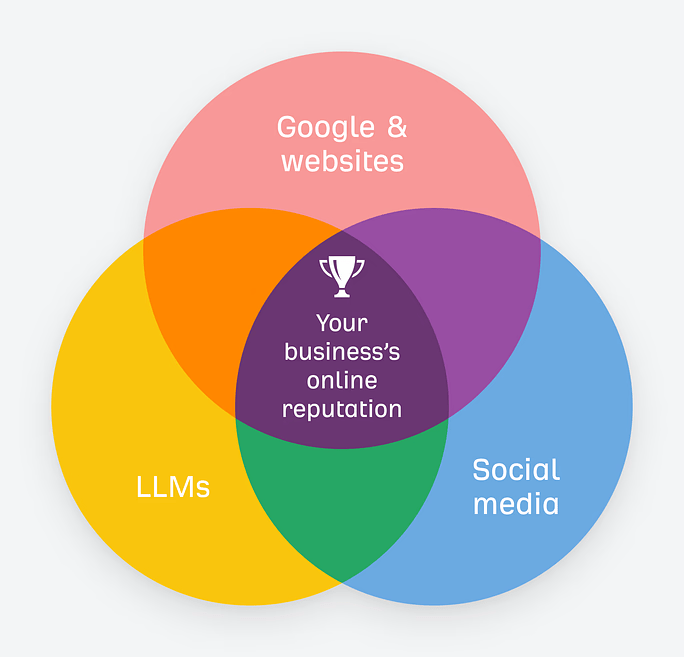
If we zoom in, it’s clear that managing your online reputation is actually even more nuanced than this.

You’ve probably noticed that almost everything feeds back into Google. Google uses SERP features to highlight important content from third-party sites, such as social media, within its search results.
So if there’s a bad review about your company on any of these platforms, it could be pulled into Google’s search results.
ORM is important because, if done right, it can help you win back potential customers and protect your business’s sales and revenue.
It’s also important because:
- Certain online places hold a disproportionate influence
- It’s never been easier or faster to put a review online
- Responding to customers’ feedback builds trust and credibility with your brand
Let’s explore these concepts further.
Certain online places hold a disproportionate influence
When people think of online reviews, they think of Google reviews first. There’s a reason for this—Google has made it ridiculously easy to leave a review for any business, making them an important focus for ORM.
Often, all you have to do is search for the brand and click the “write a review” button—right from the search results.
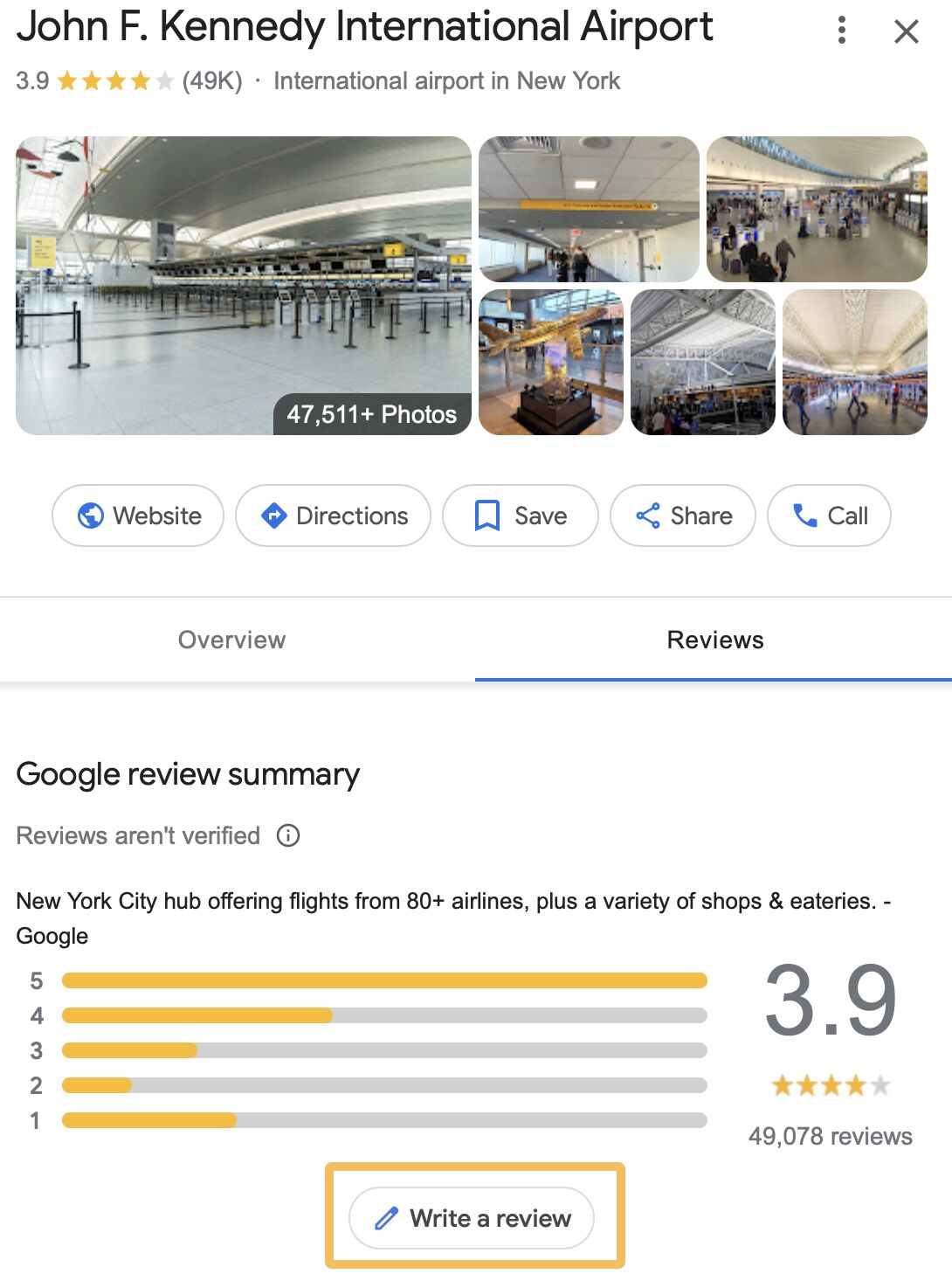
This star rating also shows on Google maps. These ratings can make or break a business.
I held a quick poll on LinkedIn to confirm whether this was true, and this was confirmed:
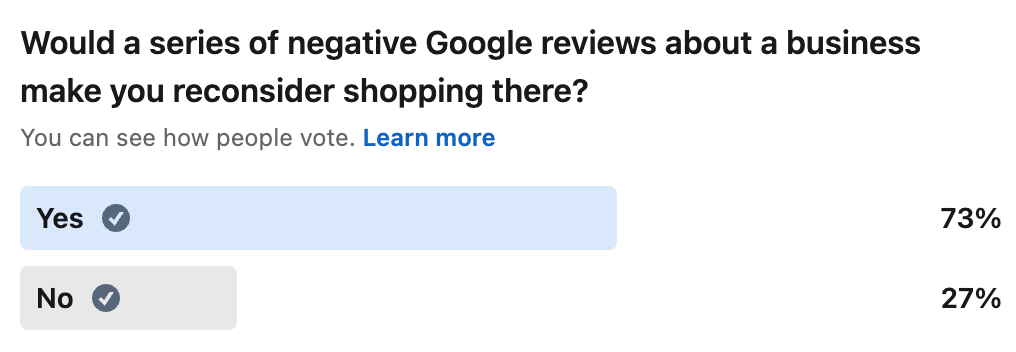
Maintaining a good star rating is vital for customer-facing businesses like restaurants or hotels and anyone with a small business.
For example, someone looking for a restaurant can filter Google Maps results to show only businesses with a specific rating.
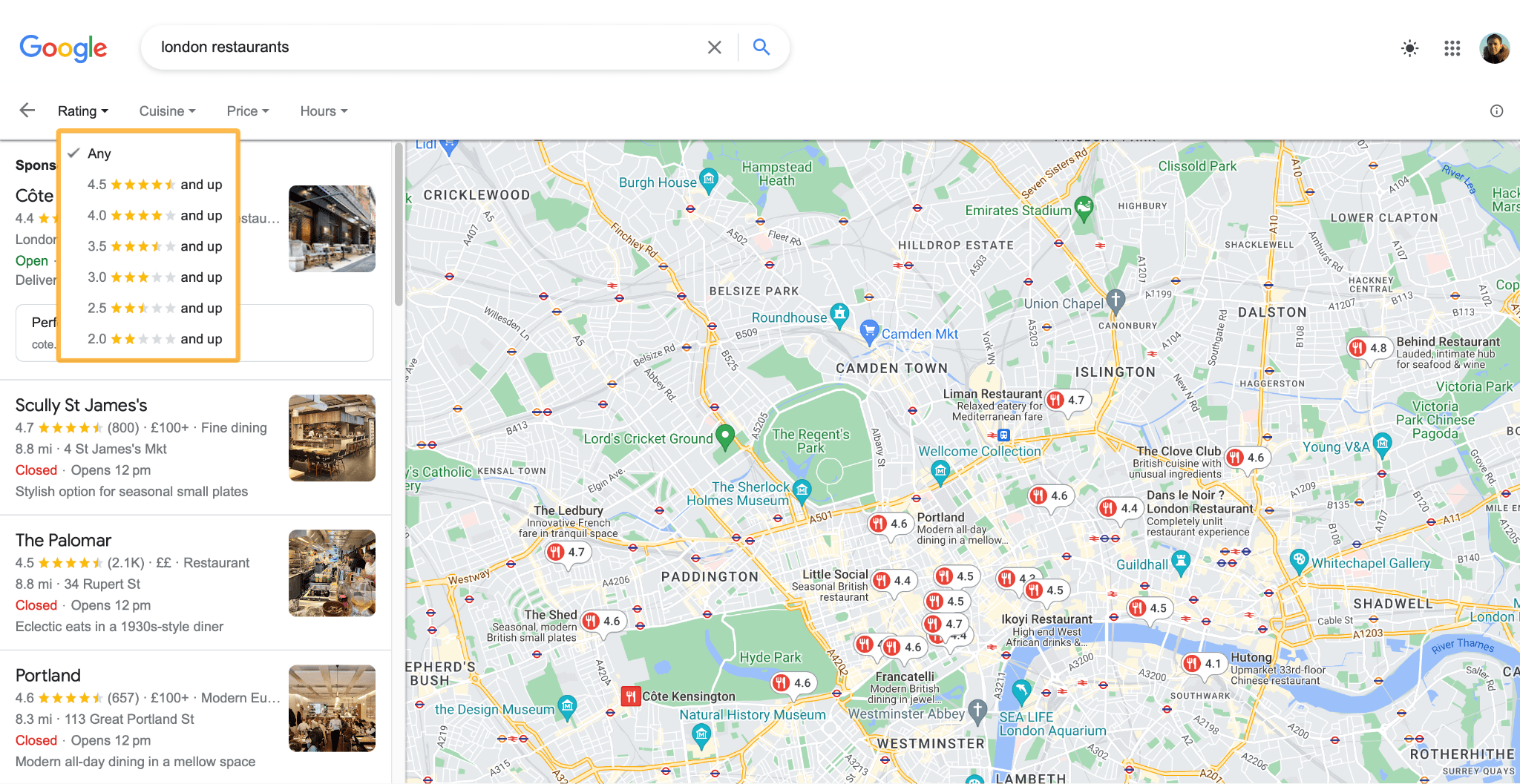
Put yourself in the shoes of your customers who notice a terrible review—this might be the journey they go through:
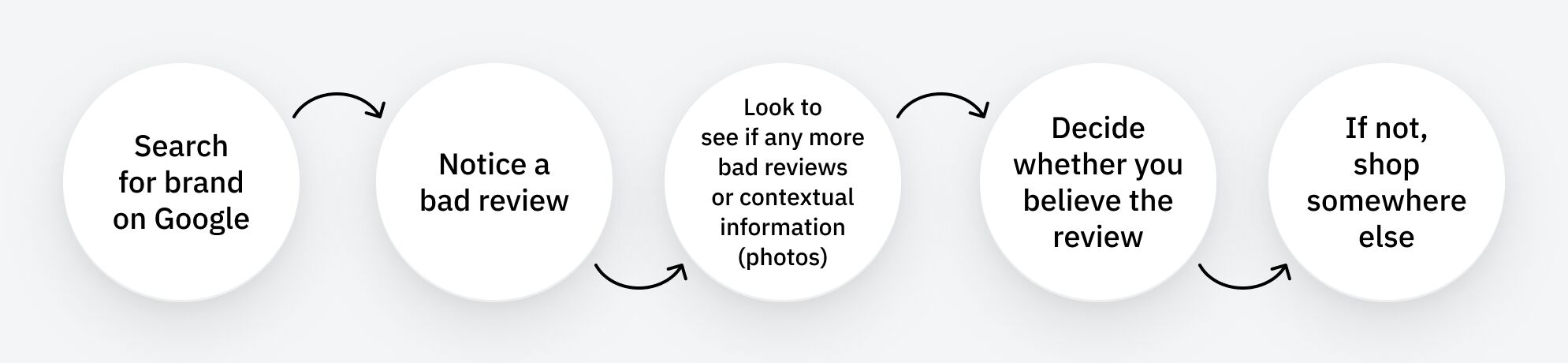
TLDR: If your business doesn’t have a good star rating on Google, you’ll miss out on potential sales due to your online reputation.
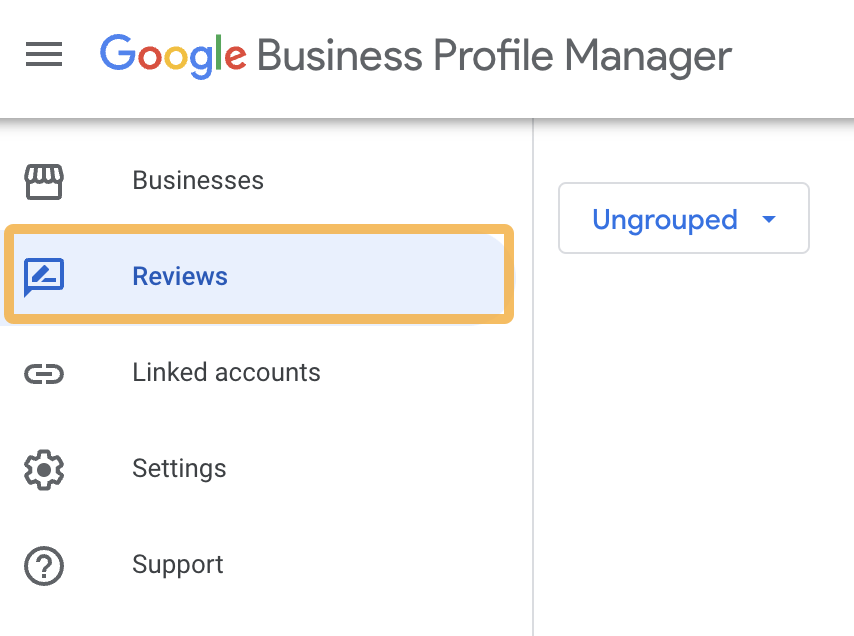
In addition to Google reviews, you may have noticed that Reddit has recently started to appear more frequently in Google searches. This is due to Google adding the new discussions and forums search feature to the search results.
Here’s what it looks like:
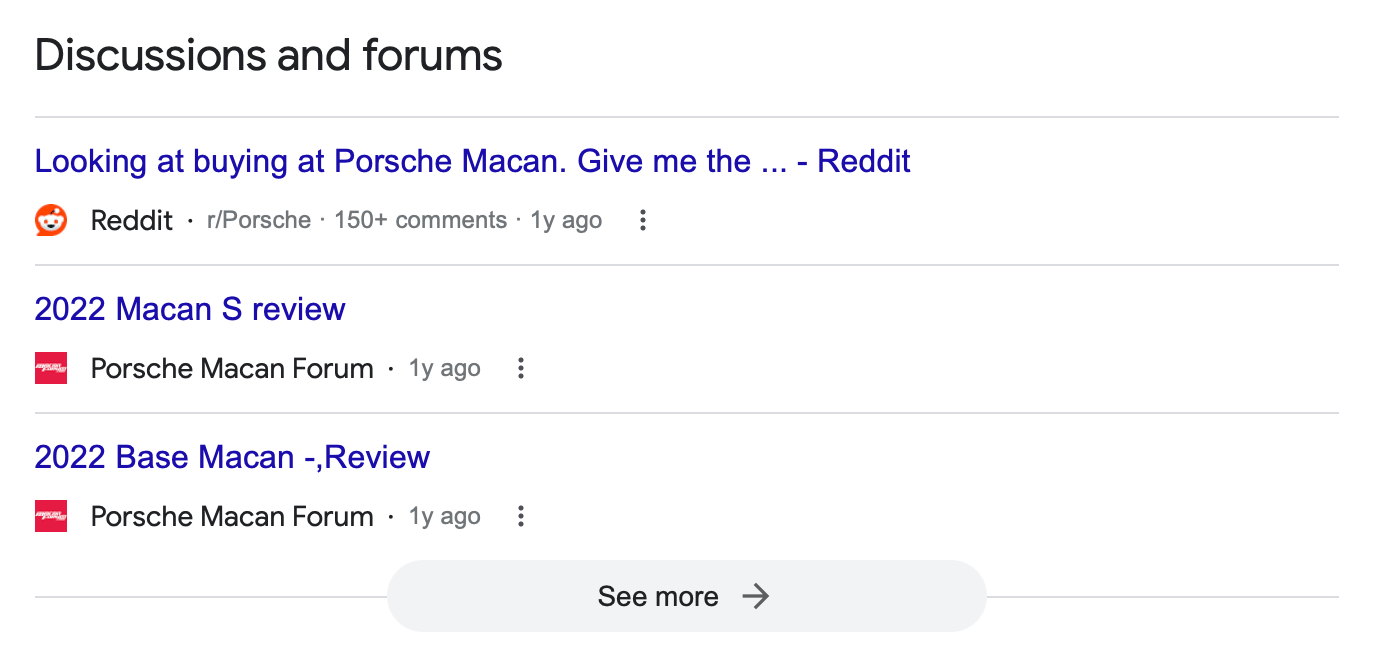
This feature highlights forum results from sites like Reddit and relevant forums in the search results where “diverse personal experiences” are considered beneficial.
The issue for ORM is that these personal experiences could pose a reputational threat to your business, as they can be highlighted in the search results, as in this example, from a UK broadband provider.
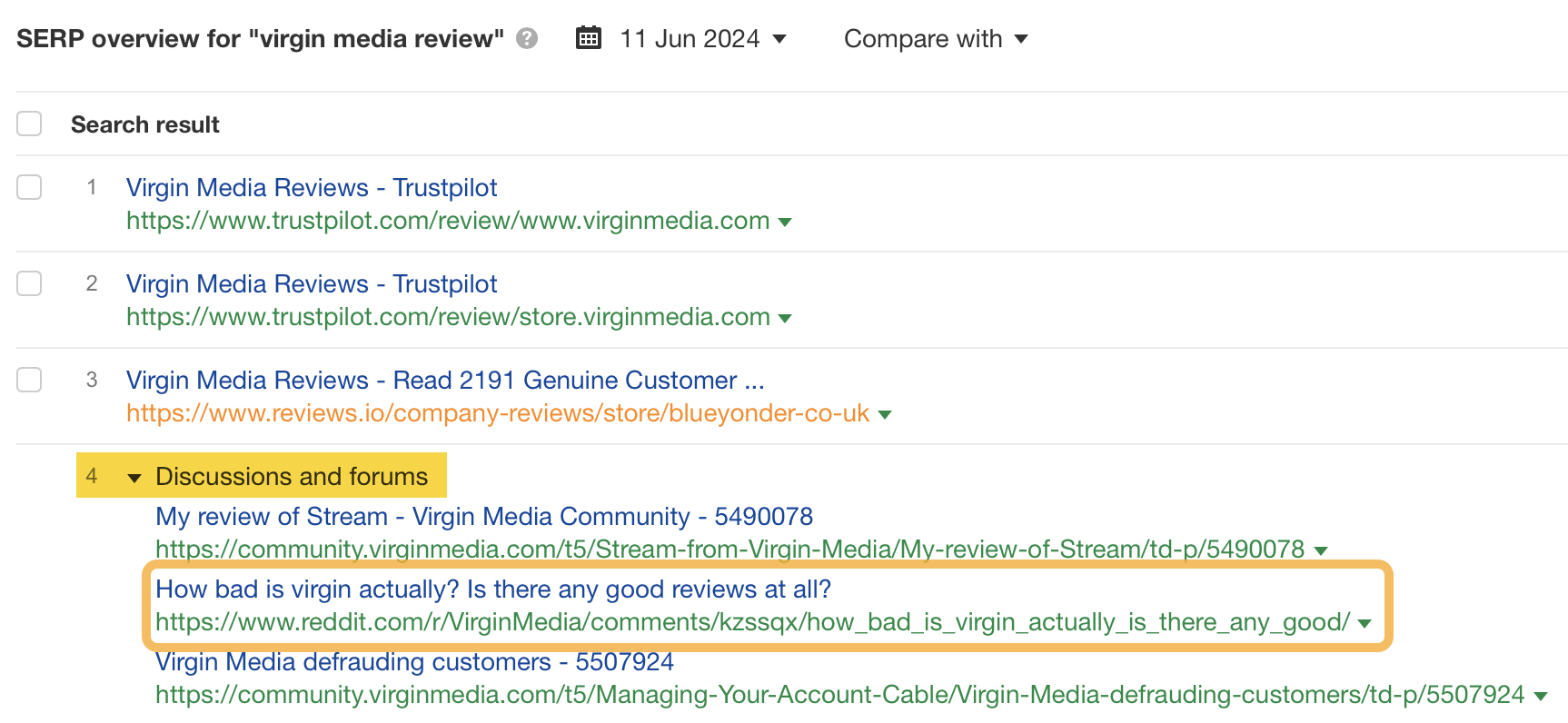
A quick check of Ahrefs’ Site Explorer shows that Reddit URLs with the word “review” that rank number one in Google have skyrocketed since last year. This means Reddit is influencing review keywords more than ever before.
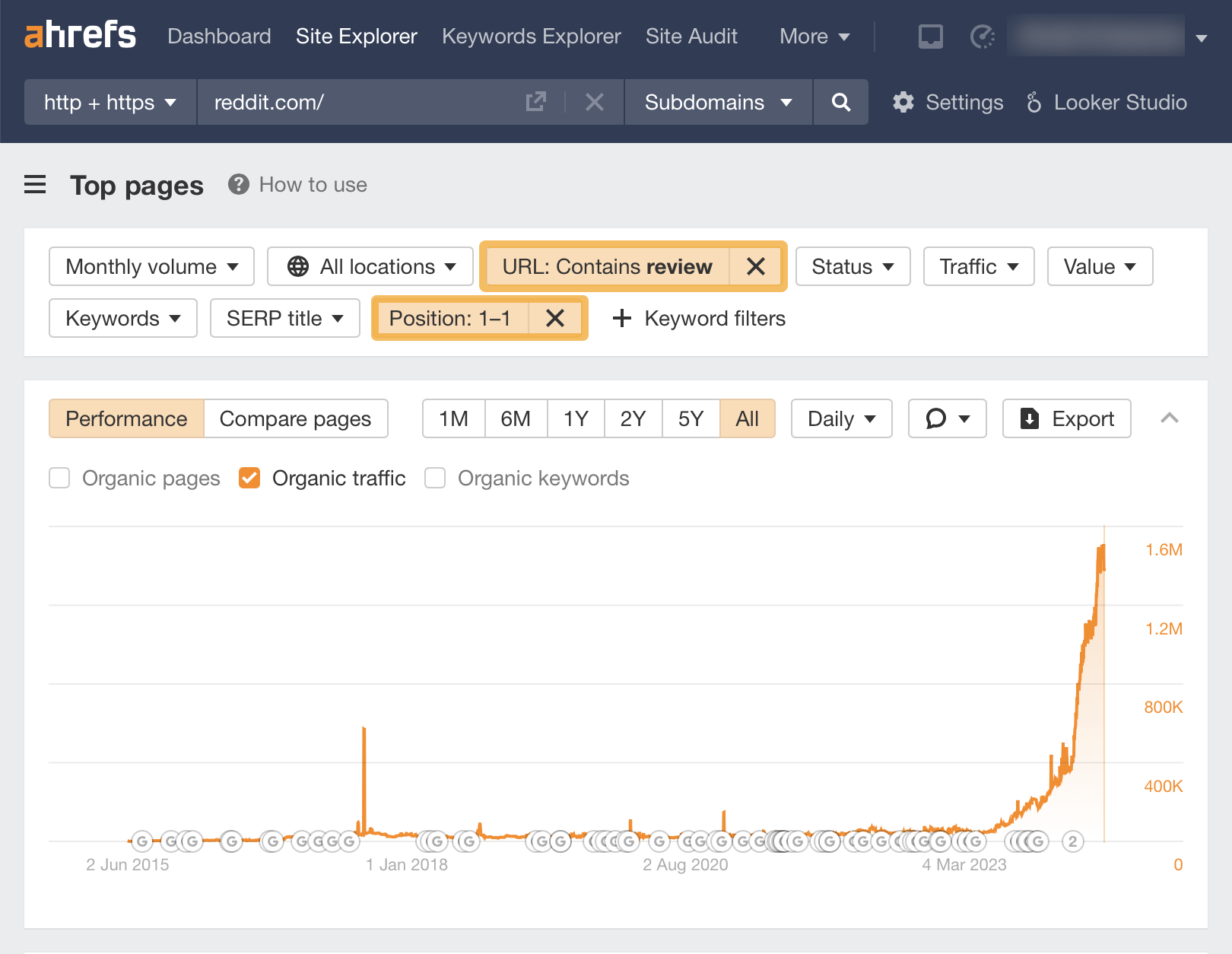
This means you can’t afford to ignore platforms like Reddit anymore for online reputation management. At the very least, you’ll need to monitor and respond to conversations there.
It’s never been easier or faster to put a review online
As we’ve already seen, creating a negative review is now easier and quicker than ever before. Anyone can leave a bad review in minutes by Googling a brand’s name and then selecting one of the following:
- Google local reviews
- 3rd party review sites e.g., Trustpilot
- UGC sites like Reddit, Quora
- And many more!
Here’s an example of a guy who went to a restaurant, didn’t like the food, wrote a negative Google review, and then made a viral TikTok video.
After he placed the review, the restaurant owner responded by sending him a meeting invitation for a fight in the car park at 3 a.m.
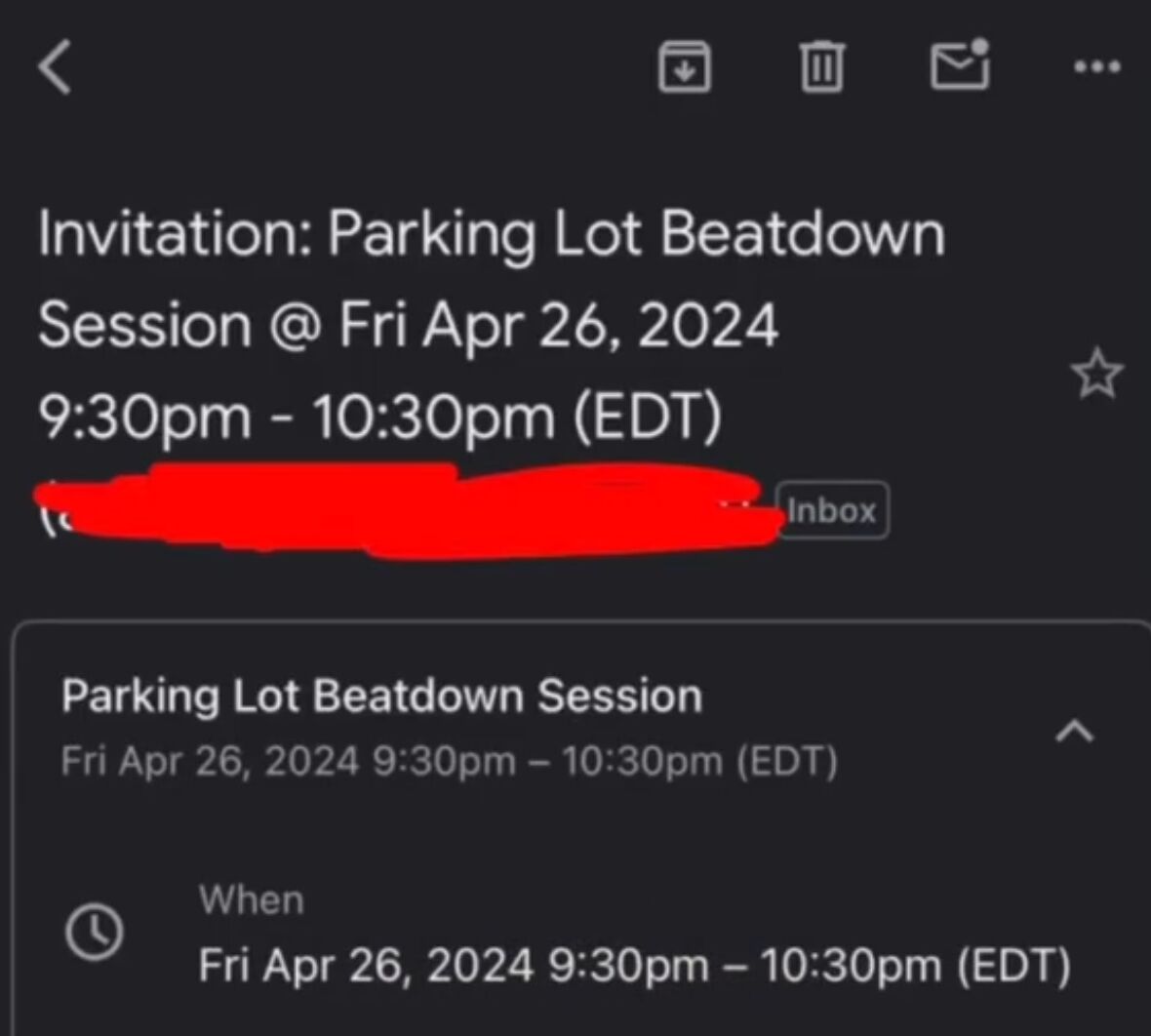
In this example, the restaurant’s name wasn’t mentioned. Still, the fact that it got 2.1 million likes shows the reputational damage this kind of content can do.
Responding to customer’s feedback builds trust and credibility with your brand
Leaving negative reviews without responses can suggest that your business doesn’t care about its customers, so it’s really important for ORM to respond when there’s a negative comment.
Here’s an example of where I complained about service at a restaurant and then left a negative review.
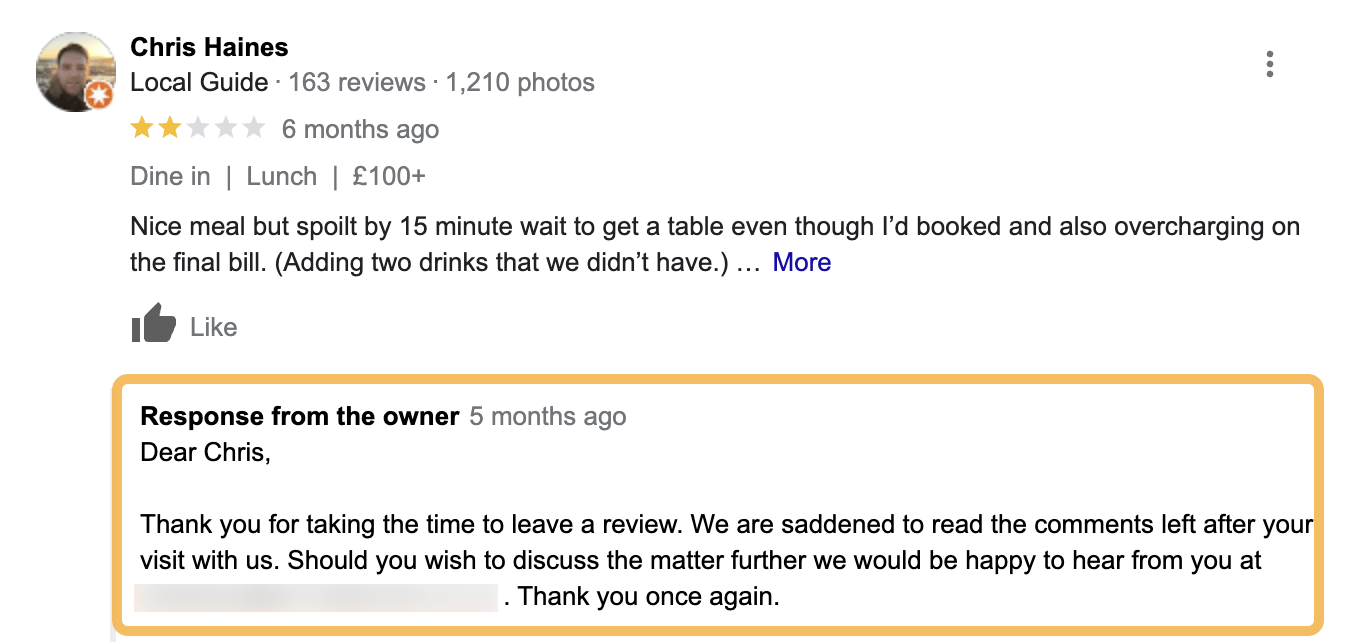
What made my review experience different was that the business contacted me with a comment to discuss further and followed up with an email.
Returning to their reviews on Google now, I can see that this business has made a decent effort to respond to almost every comment on Google reviews—good and bad.
Because they replied, I would consider going back there, but if they didn’t, I probably would have written them off completely.
In other words, responding to customers shows a commitment to customer satisfaction and can help limit damage if a negative incident occurs. It can also help attract new customers and retain existing ones.
It takes 20 years to build a reputation and five minutes to ruin it. If you think about that, you’ll do things differently.
If you want to improve your online reputation, start by doing these five things:
- Check the 1st page on Google for reputational threats.
- Find popular branded searches… and create content to address those searches.
- Ask for feedback from your customers… and take action.
- Promote fair reviews on big authority sites.
- Set up brand alerts for Reddit and websites.
1. Check the 1st page on Google for reputational threats
ORM often starts with a quick search on Google to see how your brand is represented in the search results.
For a brand search, you should own all the first-page results, or they should at least portray your brand positively.
Here’s an example of a UK broadband provider that doesn’t own all of the top 10 results:
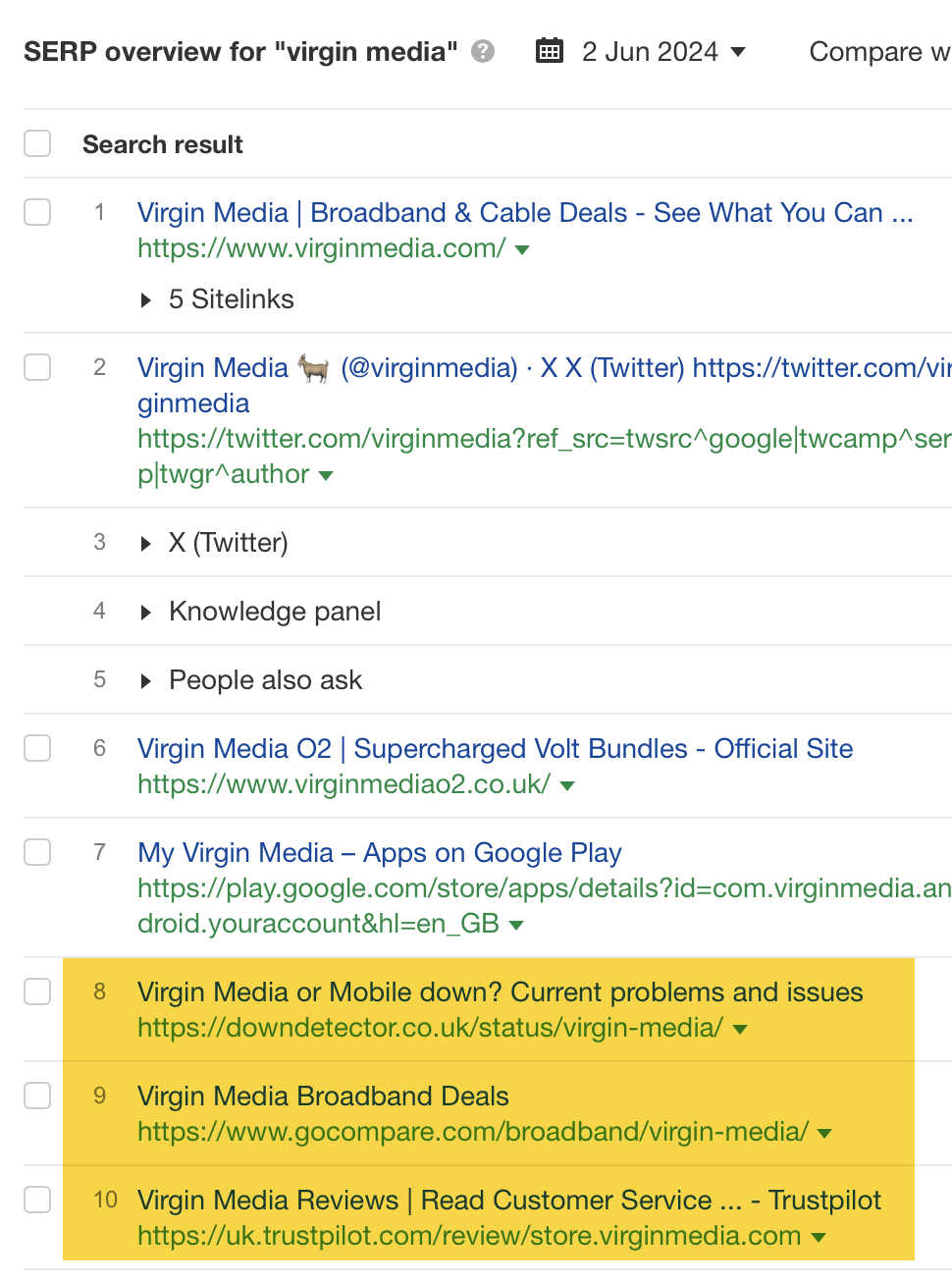
These highlighted results could pose a reputational risk to this company.
If we click on the Trustpilot review, we can see that 92% of users have given this company a 1-star rating—impressively bad.
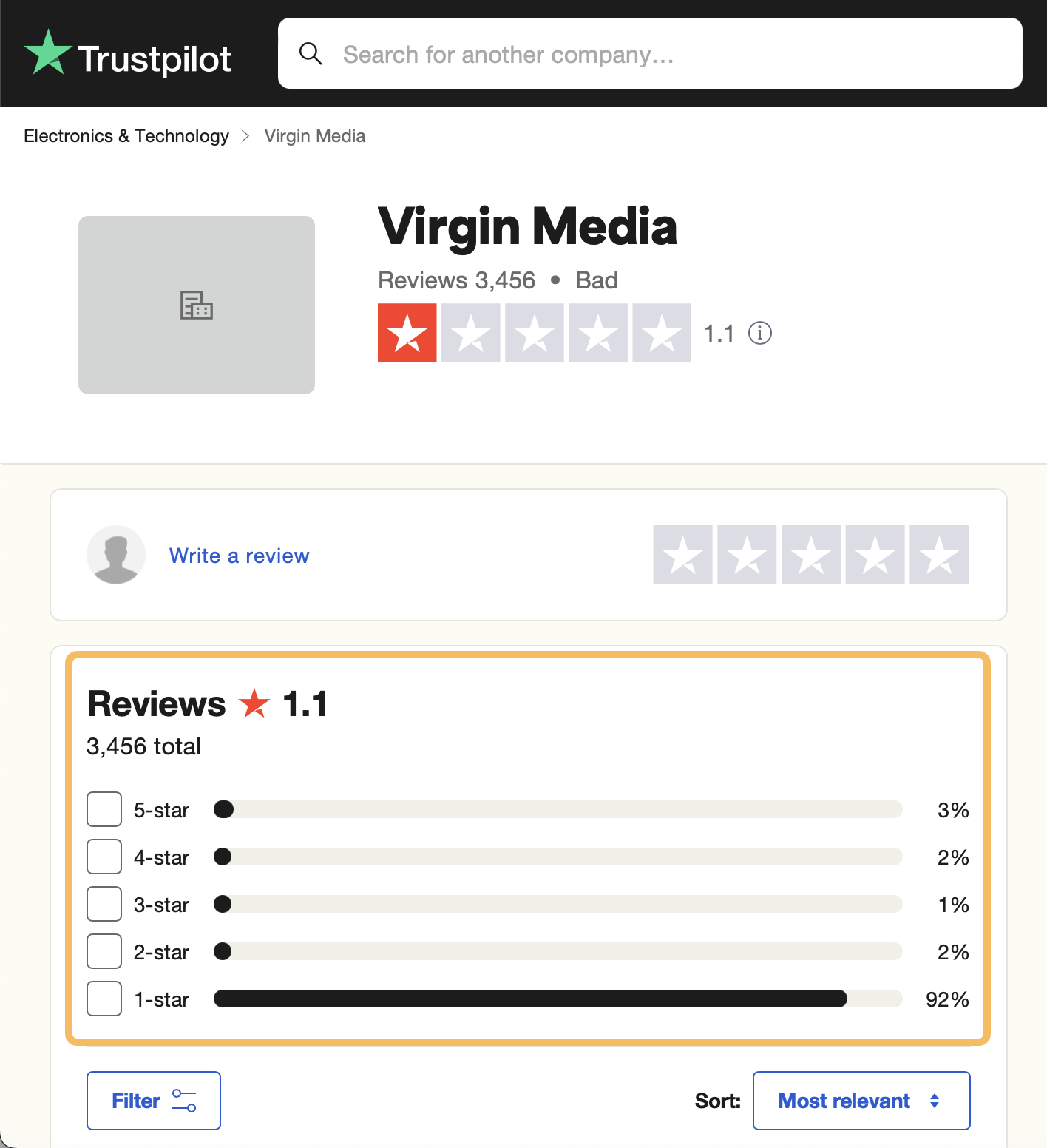
Although many companies won’t have this level of negative sentiment against their brand, it’s important for online reputation management to be aware of the status of the first page of Google for your brand.
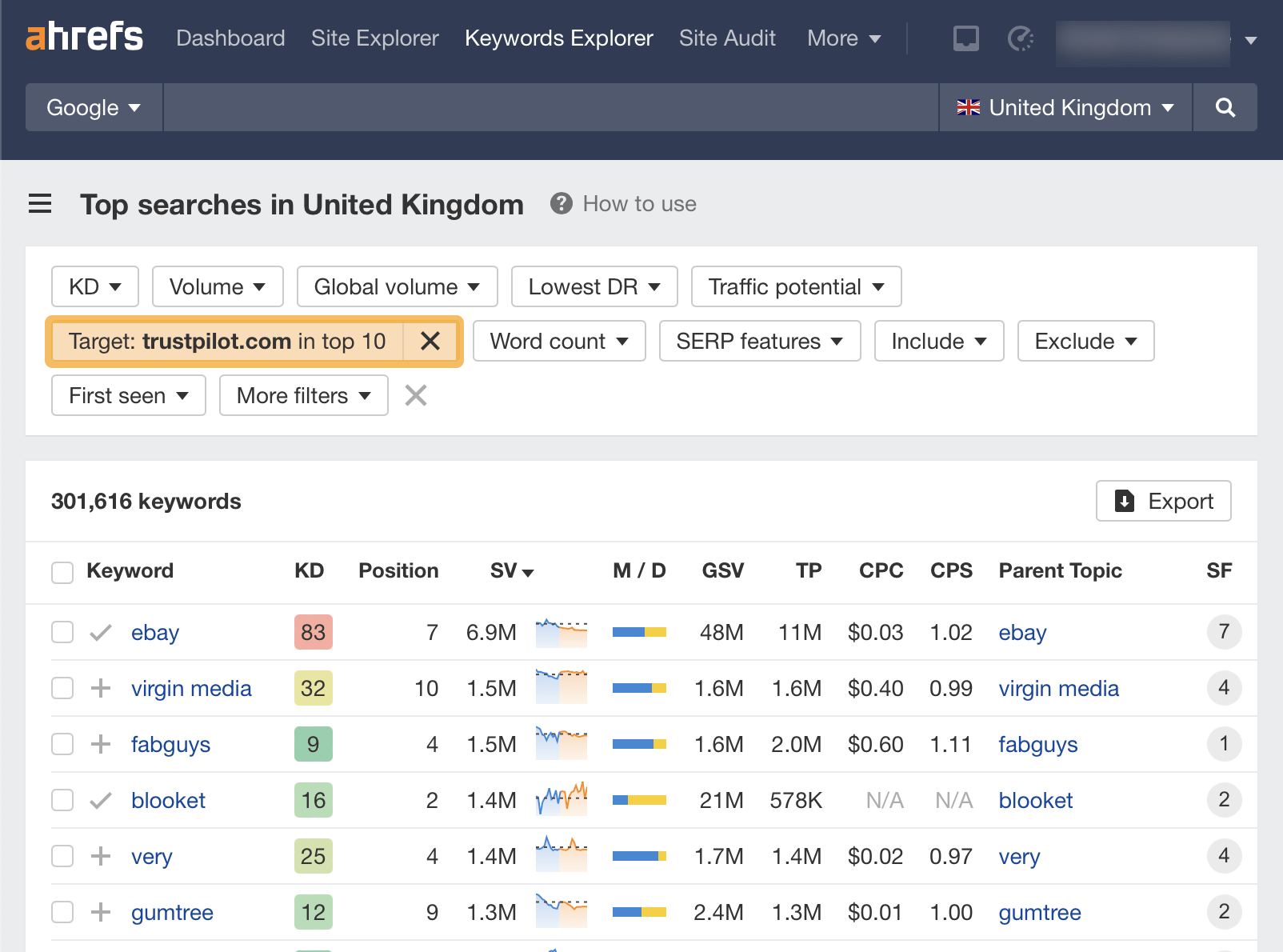
So far, we’ve easily identified some obvious brand weaknesses, but to go further, we need to do a SERP SWOT (Strengths, Weaknesses, Opportunities, Threats) analysis on other brand-related keywords.
Although this may seem like a boring business school 101 exercise, it’s the fastest way to determine what to focus on from a reputational standpoint.
Here’s how I’d do this using Keywords Explorer’s SERP Overview.
1. Search for “your brand + review”
2. Label each search result as a strength, weakness, opportunity, or threat
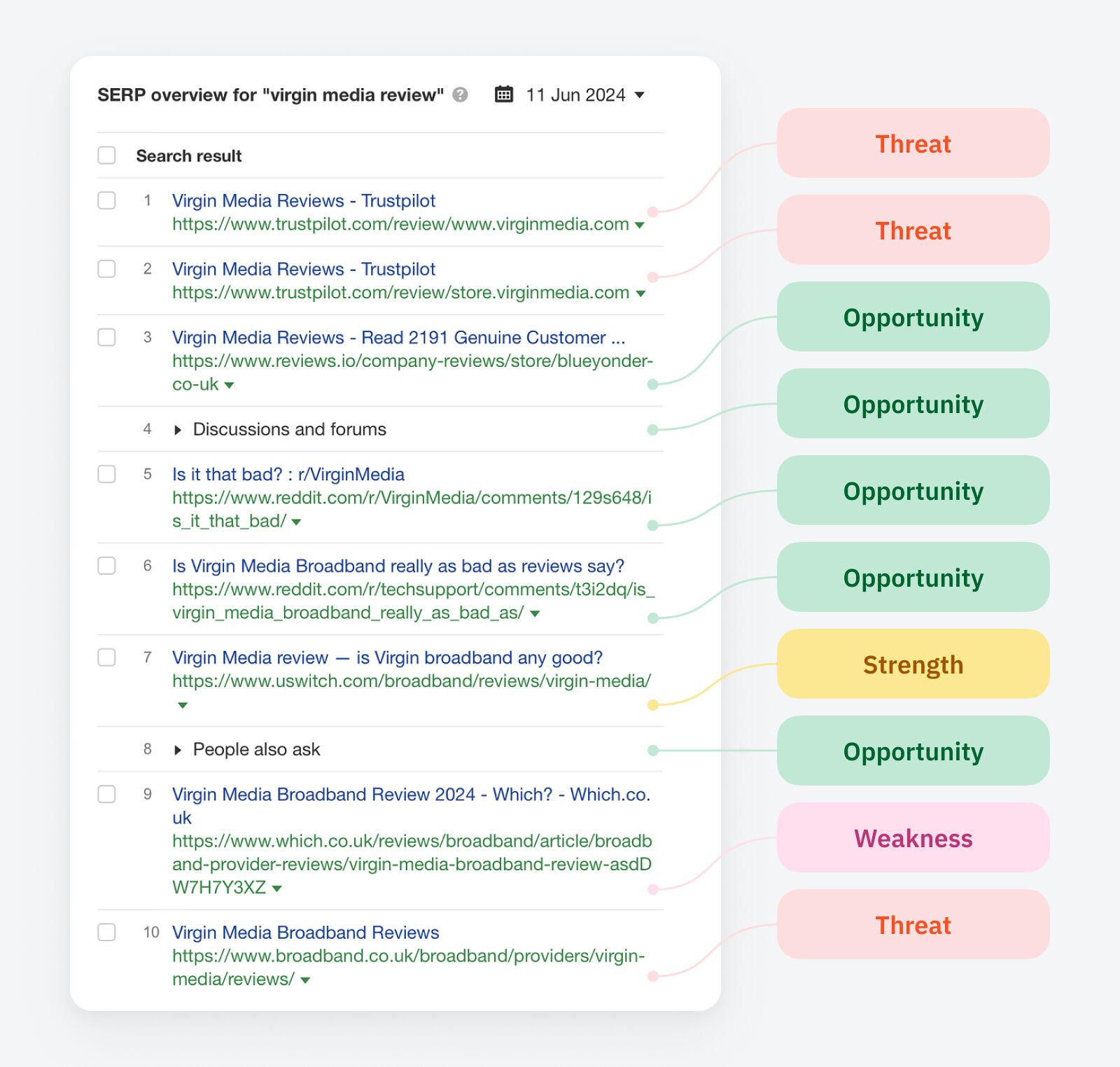
Once you’ve done this for your brand and brand + review(s), you’ll know the degree of risk for these keywords.
2. Find popular branded search terms…then create content to address those searches
Some Google SERPs may have results that could influence your brand narrative in the wrong way.
Here’s an example of how we addressed this at Ahrefs for the keyword “ahrefs affiliate program.”
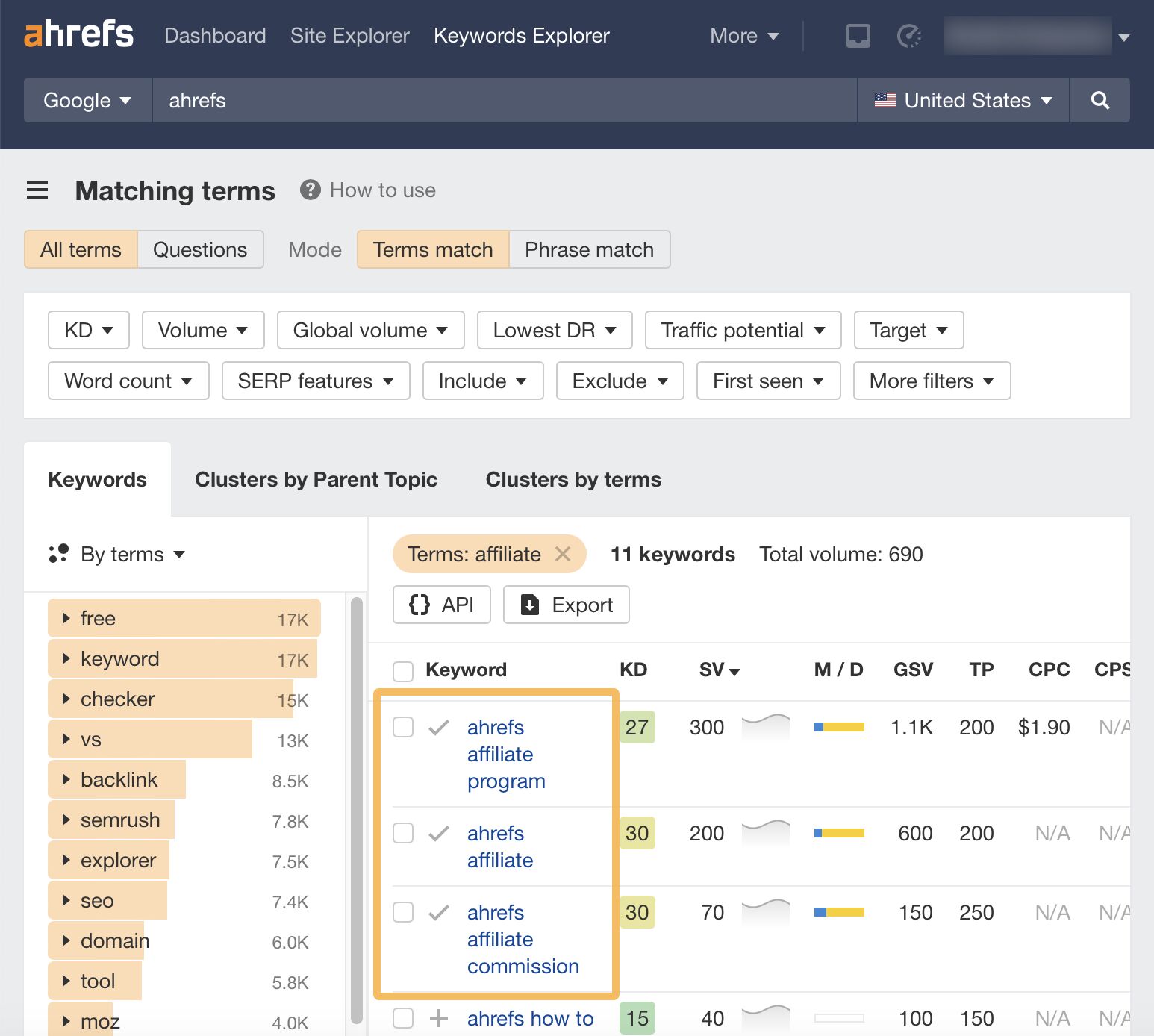
Rather than leaving a question like “Does Ahrefs have an affiliate program?” unanswered or letting third-party sites answer it, Ahrefs’ CMO, Tim Soulo, decided to take matters into his own hands and write a blog post about the Ahrefs affiliate program to answer the question once and for all.
The result was that the new article ranked number one for this query in the space of a year. Tim also followed it up with a LinkedIn post on Ahrefs’ affiliate program, which also started ranking.
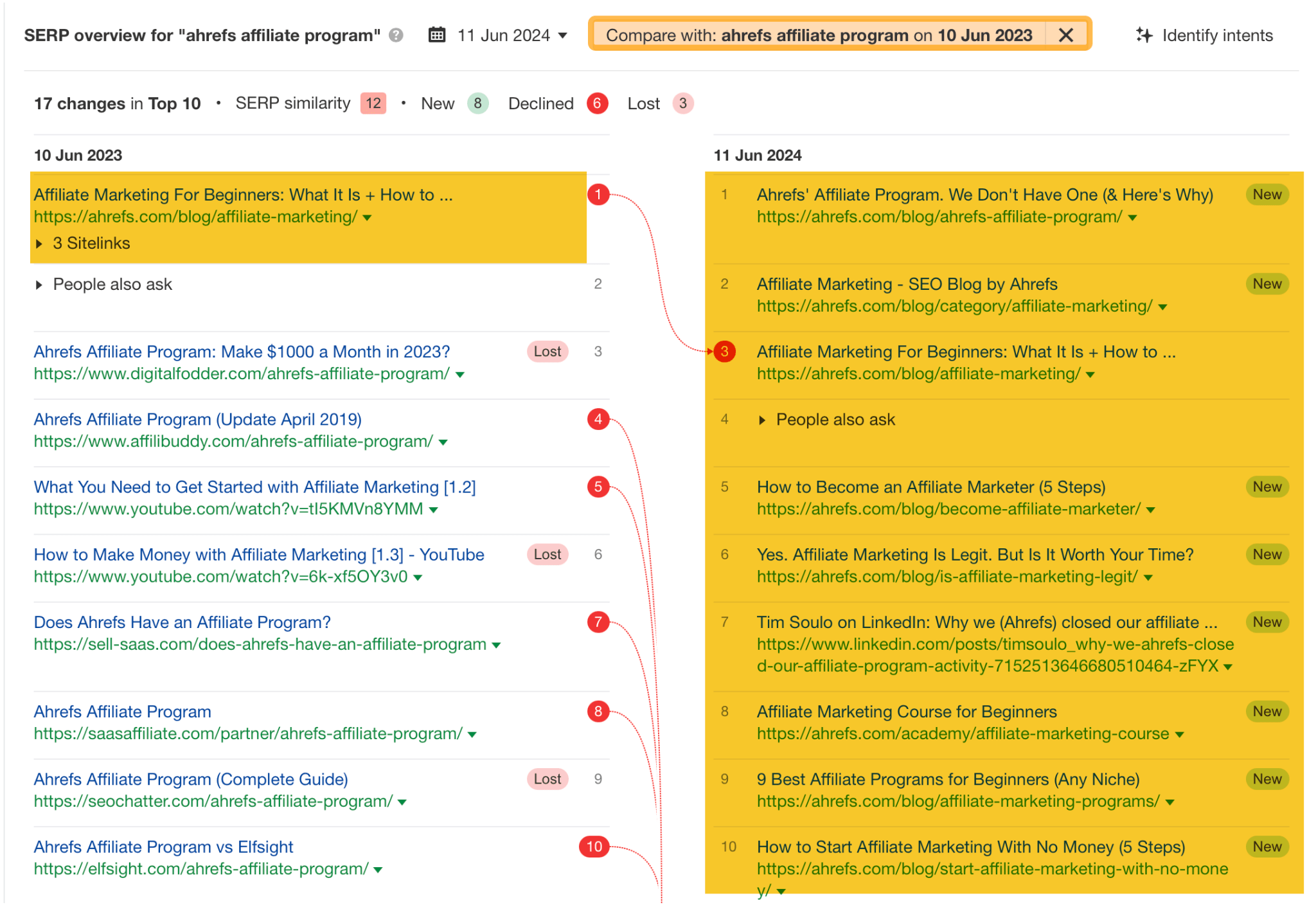
Within a year, all of the competitor results were displaced, and now Ahrefs owns most of the SERP for this keyword (shown in yellow).
In short, the trick here is to:
- Identify a branded keyword that poses a potential reputational risk (or that you want to control the SERP for)
- Fill the gap with your content – As Tim did by creating a blog about the Ahrefs affiliate program
- Back it up with 3rd party authority sites or related onsite content – As Tim did with the LinkedIn post and our authors did with the supplementary blog content
3. Ask customers how to improve your products and services
Asking for customer feedback is one of the most important things you can do to understand how to improve your business and proactively manage your online reputation
But you’d be surprised how few companies do this regularly. At Ahrefs, we get feedback in three different ways:
- Canny.io, our product feedback platform
- UGC platforms like Reddit
- From our customer support platform
Our Ahrefs canny.io board allows customers to share feature suggestions to help improve our product.
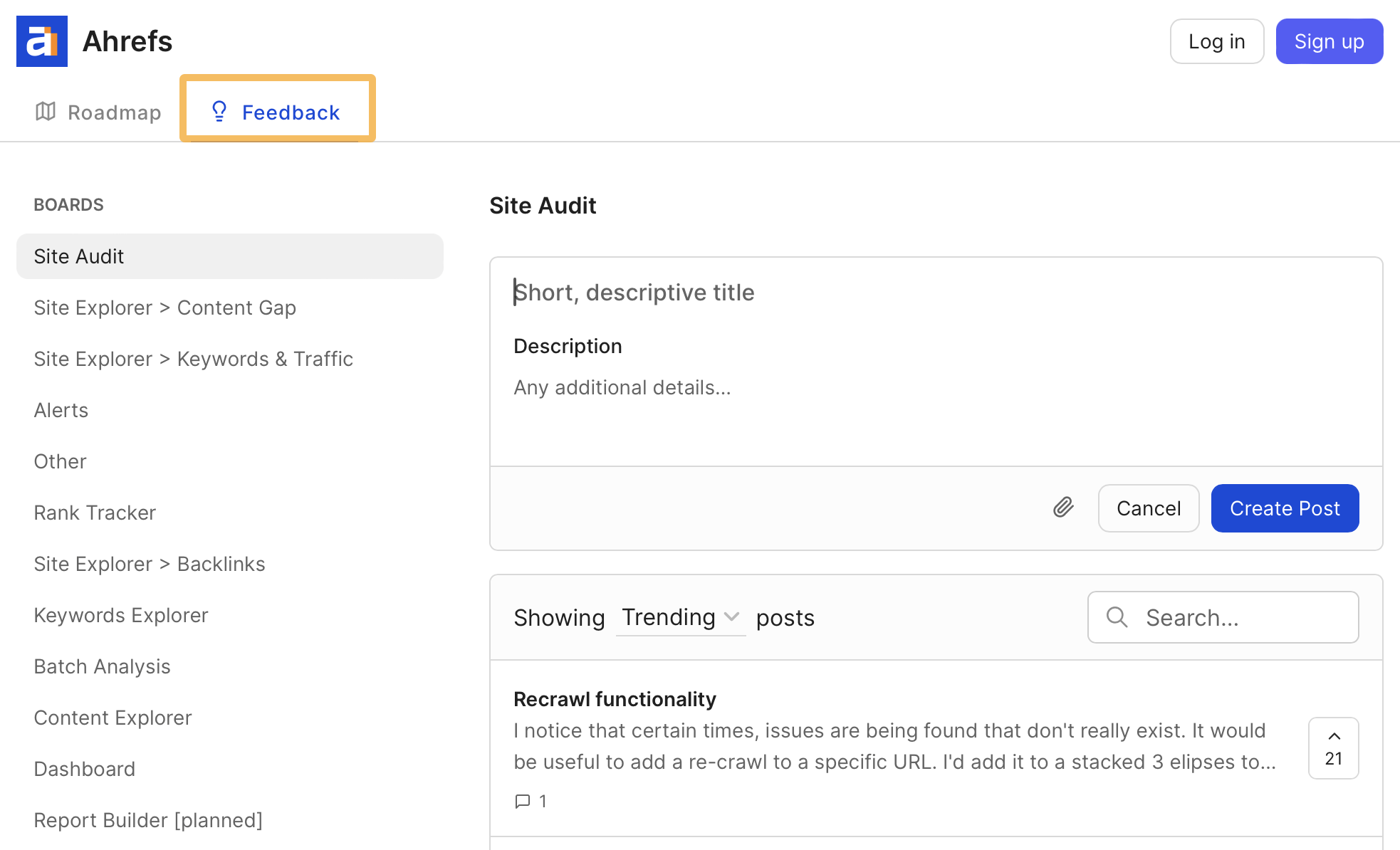
This is important because it helps our customers be part of the journey and invest in the product. On the platform, customers can upvote their favorite feature requests or add their own suggestions.
Another way Ahrefs gets feedback is through UGC platforms like Reddit. Impressively, our CMO, Tim Soulo, has asked Reddit for feedback for over eight years.

It’s no secret that sometimes feedback can be challenging to read, but it’s a necessary process for improving your service.
We also collect feedback from our customer support team and monitor customer sentiment through Intercom.
We also have a feedback channel on Slack that is dedicated to highlighting customer feedback—good and bad.
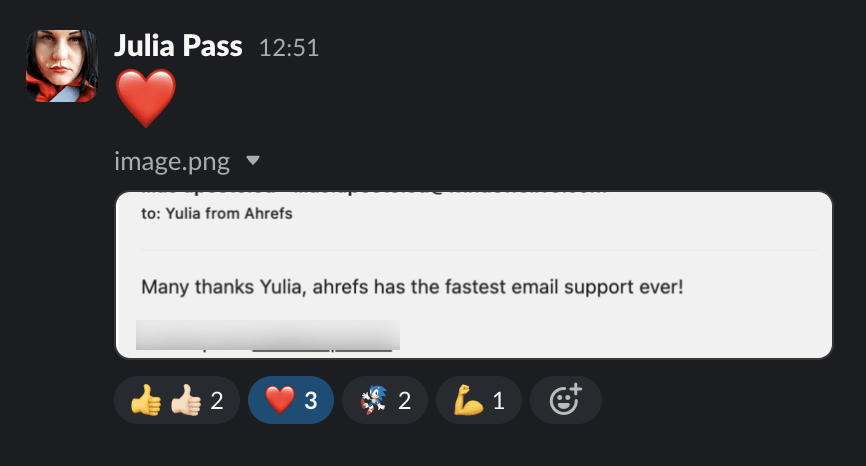
4. Promote fair reviews on big authority sites
Sometimes, big authority sites will write something about your brand that’s unbalanced, outdated, or inaccurate. This can potentially mislead customers or damage your online reputation.
If this happens, you have a few options available:
- Contact the author and ask them to correct the information – usually the best option
- Build links to other more positive results in the SERP to try to displace that result – use as a last resort
Here’s an example from Forbes for an Ahrefs review page.
One criticism from the review was that Ahrefs doesn’t have a free trial. They haven’t mentioned Ahrefs Webmaster Tools, which gives website owners free limited access to Site Explorer and Site Audit.
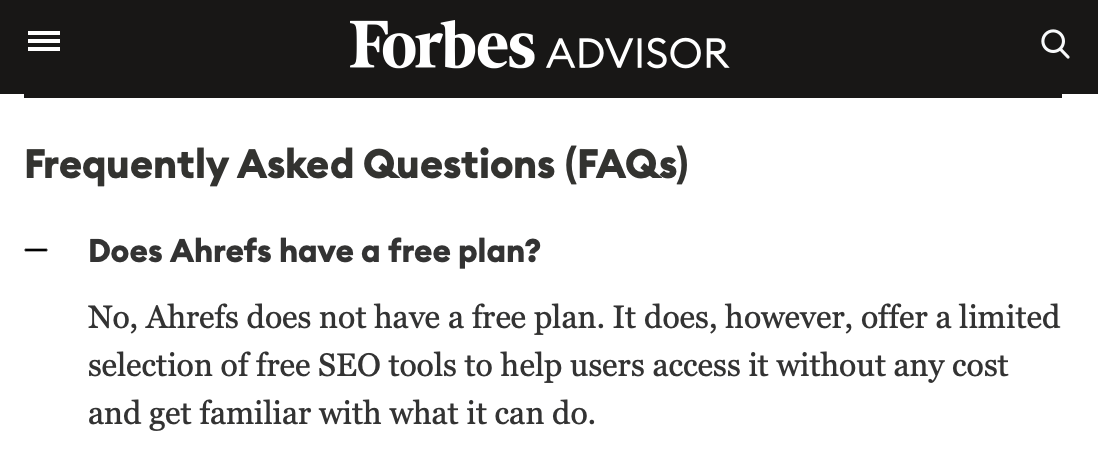
Another criticism was that Ahrefs “wasn’t competitively priced.” Since the review was written, we have introduced a new starter plan that is only $29 per month—so it seems unfair to say this now. This article is a good target for our own ORM efforts.
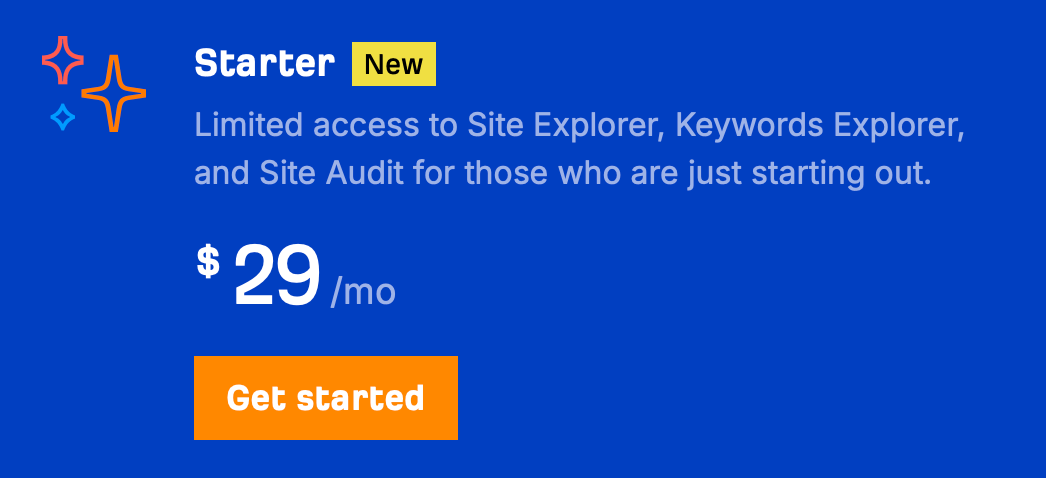
You should monitor these things on big authority sites that mention your brand. Ensure you’ve set up your brand alerts to keep track of these reviews.
5. Set up brand alerts for Reddit and websites
We’ve already established that Reddit and third-party websites are essential places to monitor for ORM. So, how can you monitor them?
I use a tool called Feedly to monitor important Reddit threads and Google News related to Ahrefs.
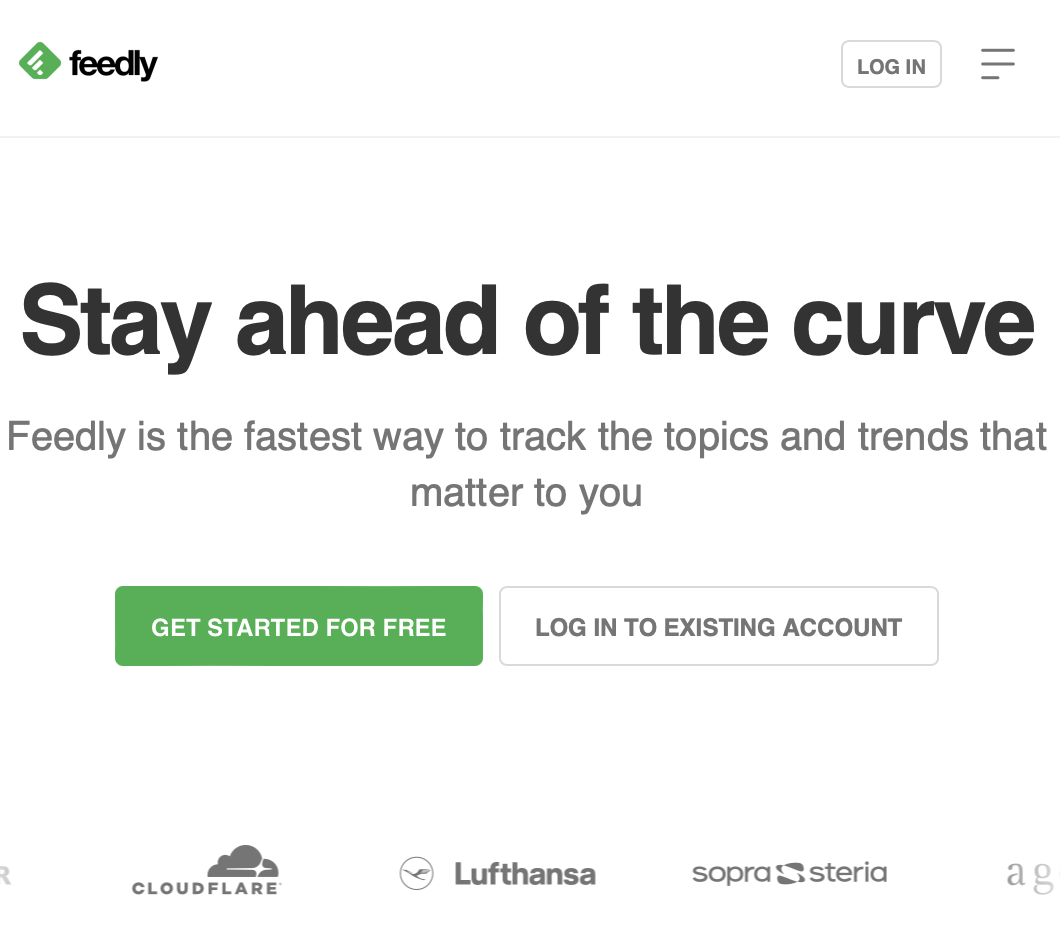
This is one of the best ways to monitor this type of information. You can even track newsletter mentions through the platform.
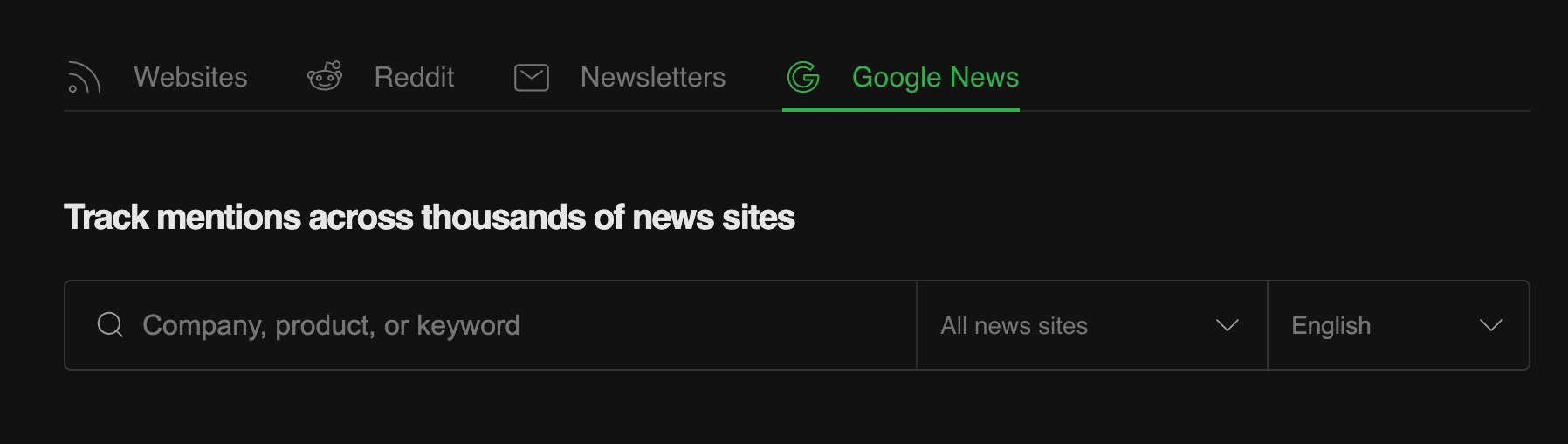
If you want to track your brand’s web mentions, my favorite tool is Ahrefs’ Alerts. This tool allows you to track conversations on third-party websites.
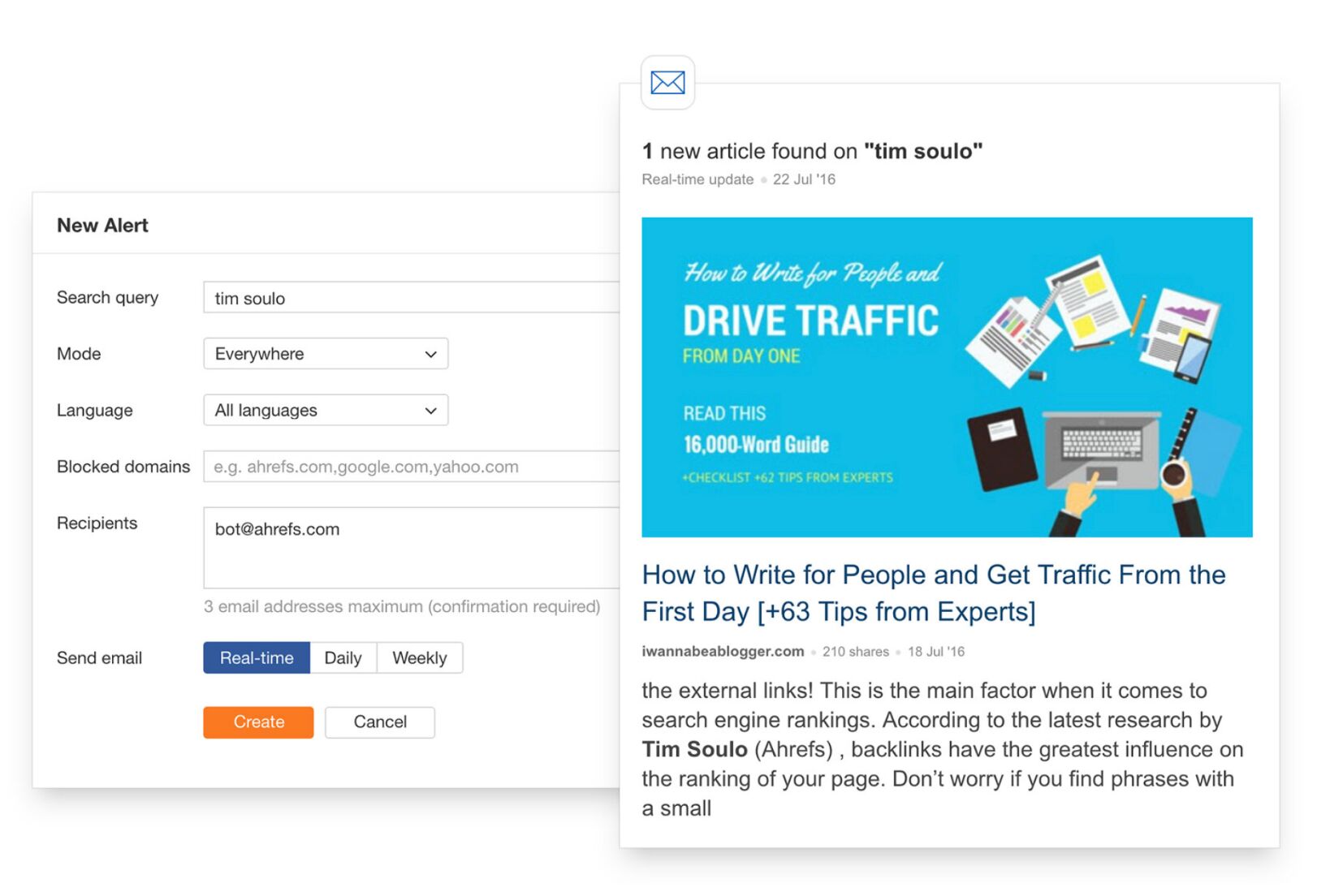
Here’s how to set this up in Ahrefs Alerts:
- Go to Ahrefs Alerts > Mentions > + Add Alert
- Create an alert for your company name (e.g., “ahrefs.”)
- Hit Add
To prevent Ahrefs from sending alerts for mentions on your own domain, add your website as an excluded domain. I also recommend adding sites like youtube.com and other sites you prefer not to monitor as well.
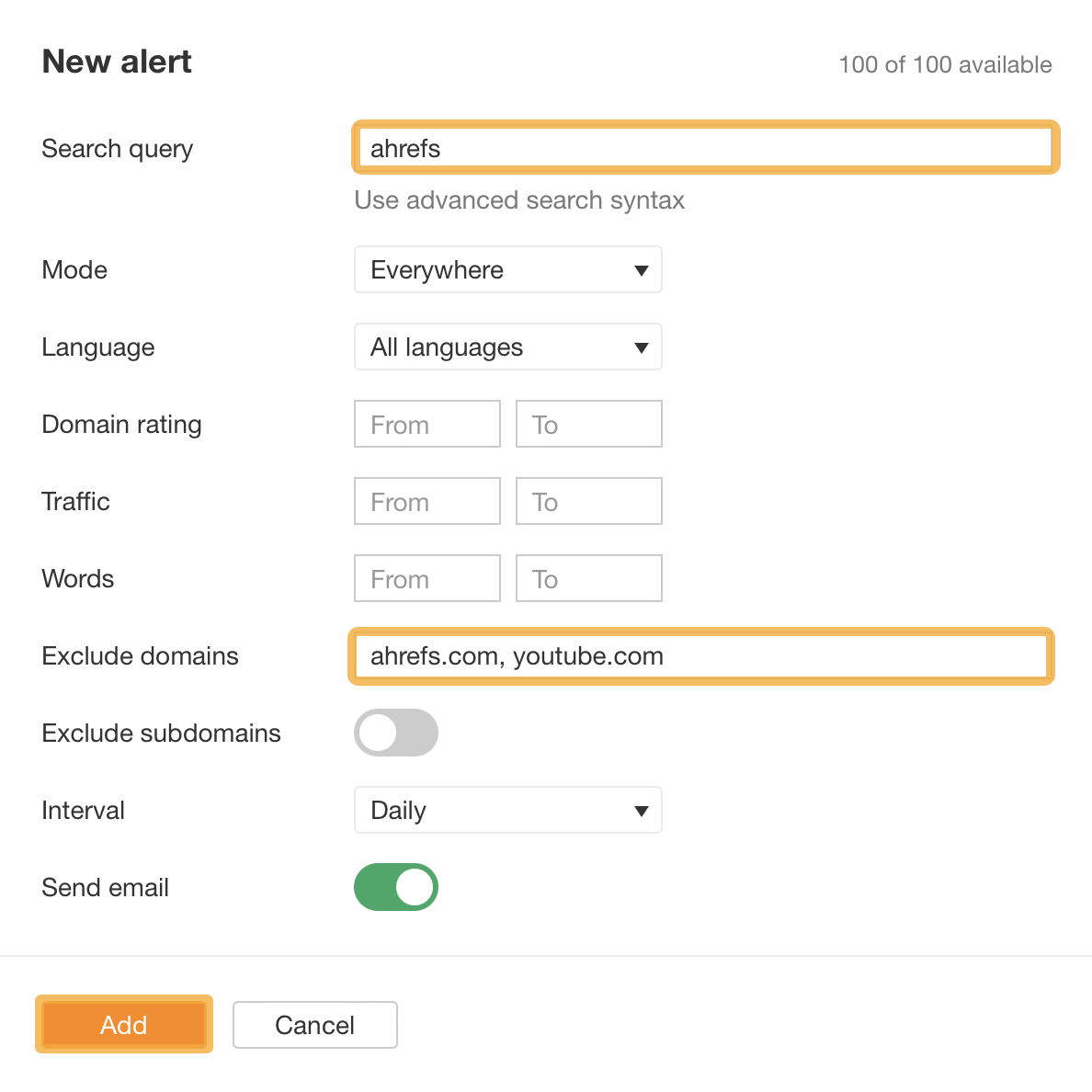
How to manage your online reputation on social media
Social media management is faster-paced than managing your reputation on Google.
As such, you need to:
- Monitor your most important social media channels in realtime
- Set up brand mention alerts
- Endorse any praise you get to influence the brand narrative positively
- Be humble and learn from customer feedback
Here’s how we approach this at Ahrefs.
Monitoring your most important social media channels in real-time
At Ahrefs, we monitor our Twitter—sorry, our “X”—feed in Slack, so the whole team knows how our brand is being discussed on that platform.
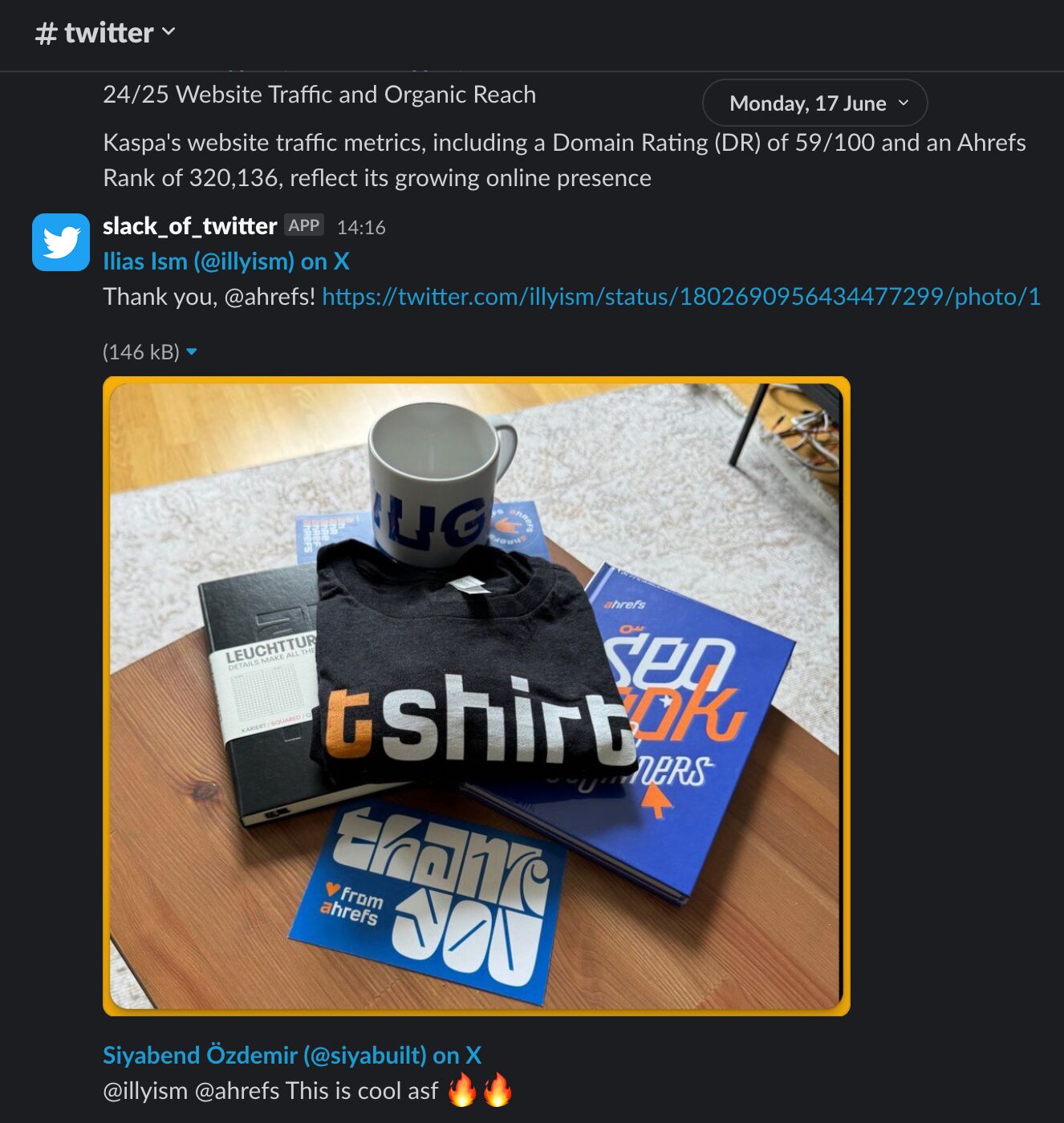
Set up brand alerts for social media
In addition to real-time monitoring, you can set up brand alerts to notify you of the most important mentions of your brand.
At Ahrefs, we use Brand24 to monitor our social media presence. It’s a great way to track critical mentions of your brand, analyze sentiment, and create reports.
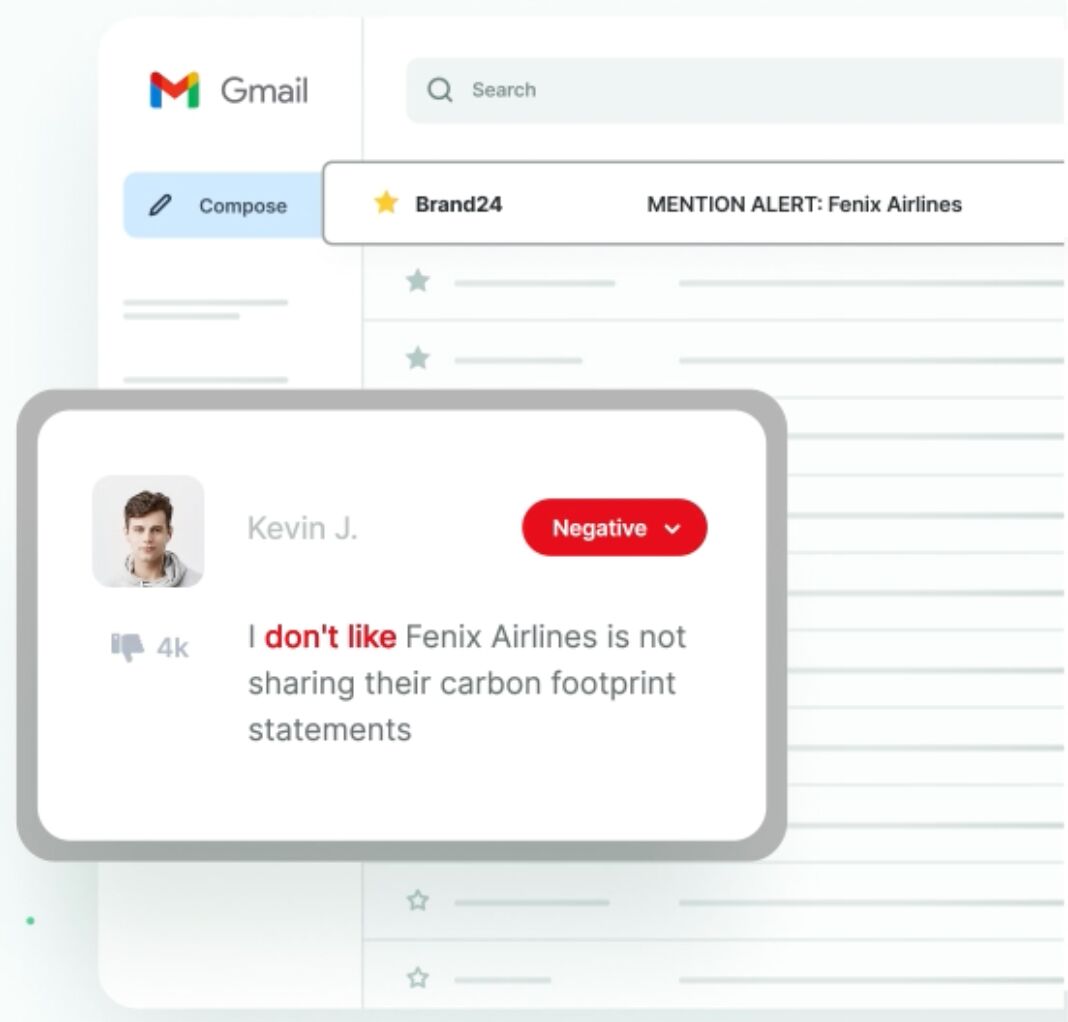
When you get praise on social media — endorse (and amplify it)
Along with monitoring for potential social media threats, you must endorse and amplify your brand when you get positive feedback from others.
At Ahrefs, we do this on a company and personal level for other team members. It’s easy to do this on LinkedIn. Rather than going for a bland “Like,” try another more spicy option.
Here’s an example of the Ahrefs account doing this—it stands out much more.
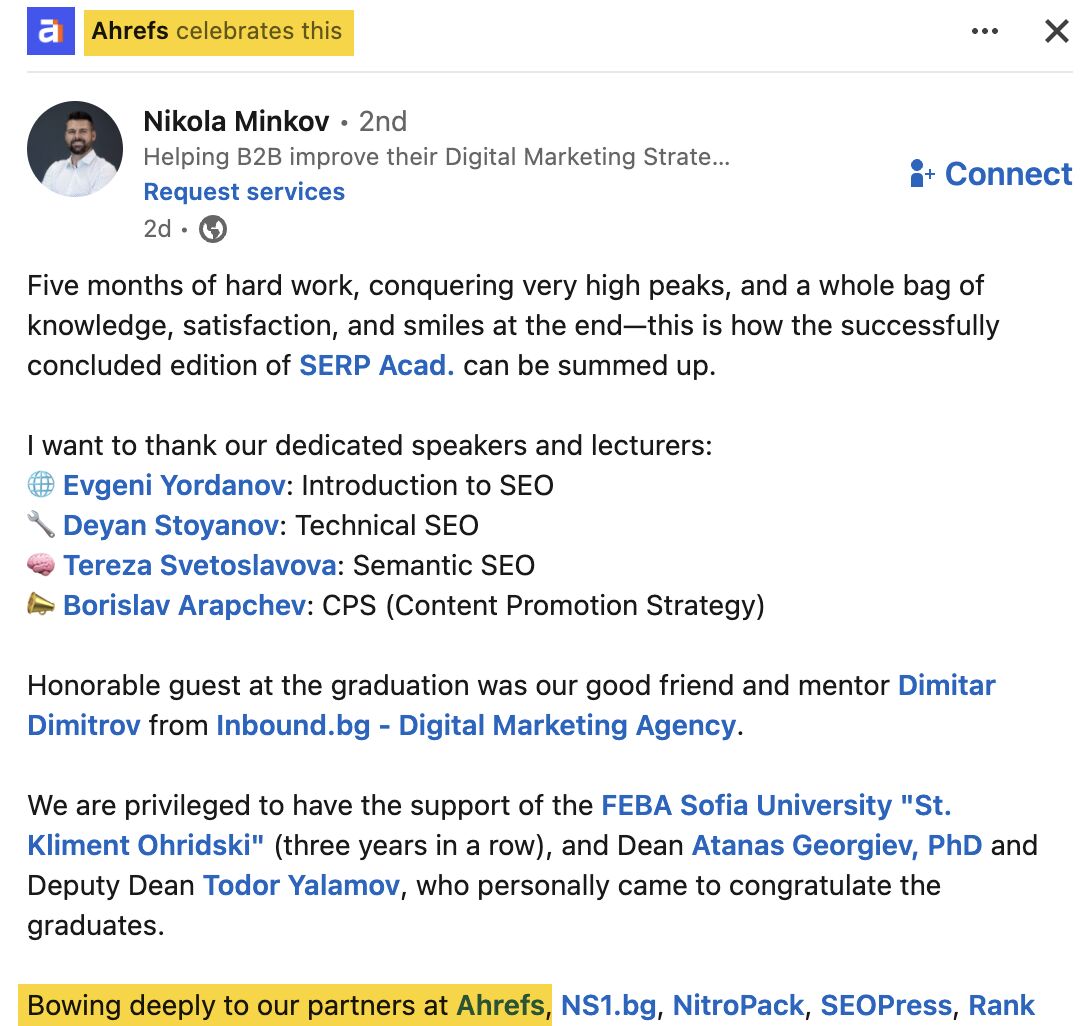
Here’s another example where my colleague Shermin Lim shared that she loved a post from a Ahrefs’ workshop attendee sharing positive feedback.
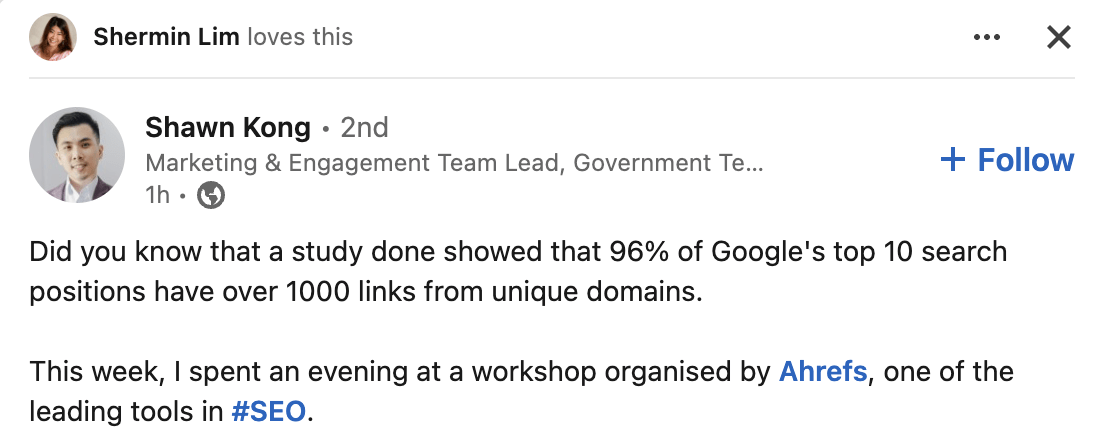
Finally, here’s an example of when SEO superstar Aleyda Solis mentioned my article on SEO challenges in her newsletter.
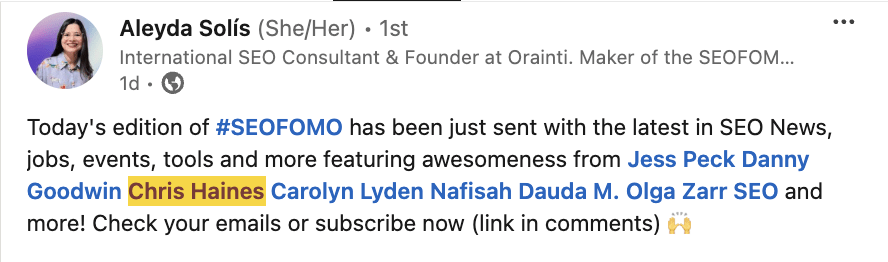
And Ryan Law was the first to love my comment on the post—thanks, boss!
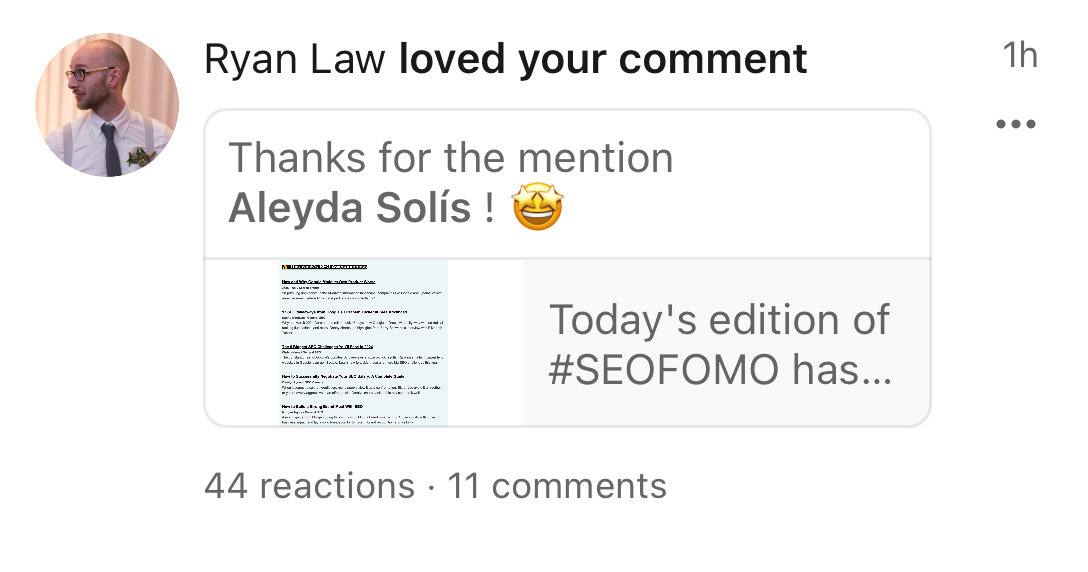
All this activity helps to ensure that you are putting your best foot forward online.
Final thoughts
If you’re not careful, online reputational threats can eat away at your sales, meaning you could be in for a nasty surprise further down the line.
However, if you’re diligent about online reputation management and monitor, listen to, and respond to customer feedback, you can avoid this situation entirely.
Tools like Keywords Explorer’s SERP overview can help dissect Google’s SERPs and identify reputational threats for your brand. Got questions? Ping me on X.