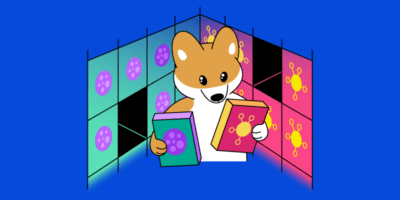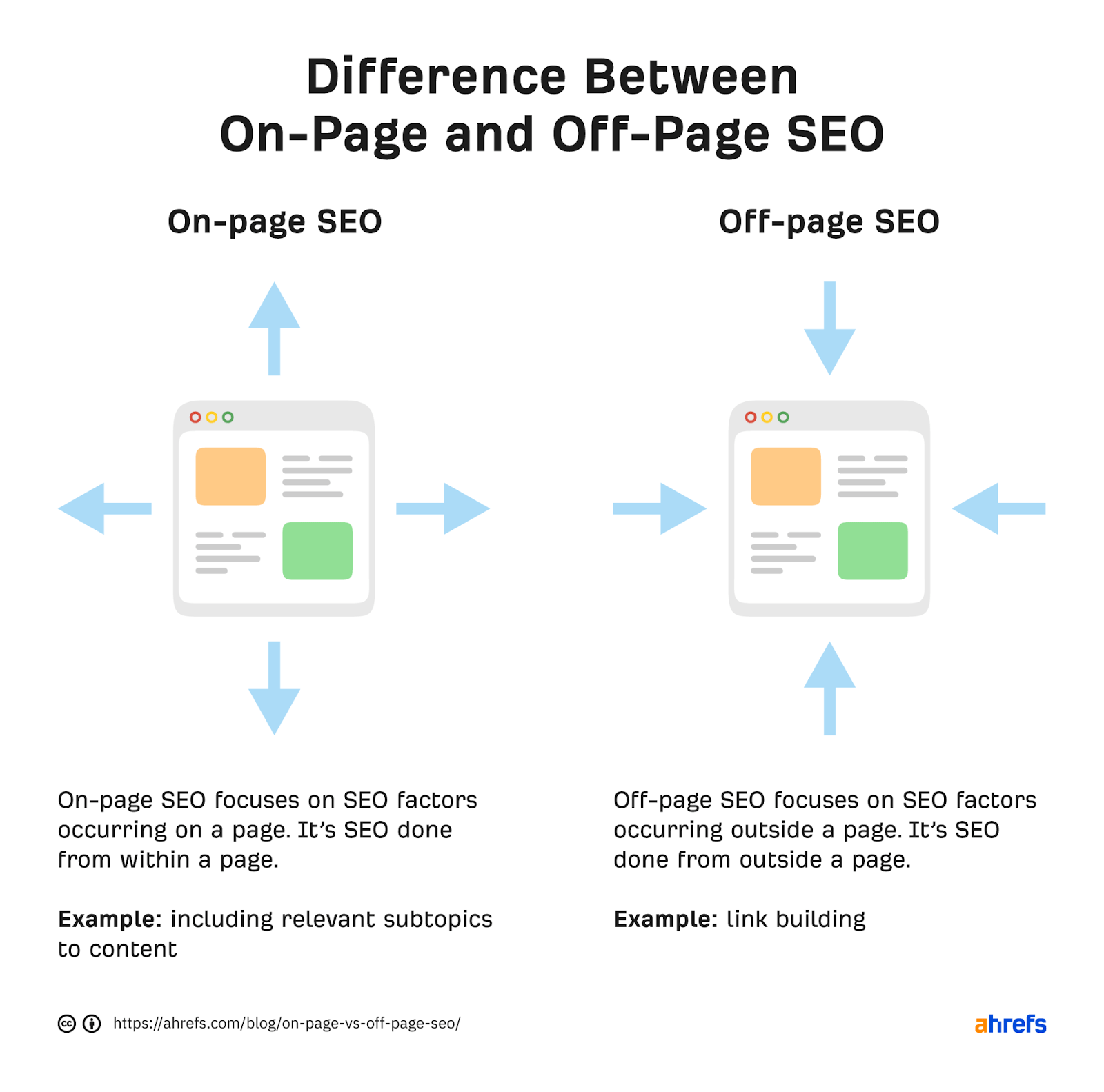
How to know which one your website needs more? Read on to learn:
- What is on-page SEO?
- What is off-page SEO?
- Why are on-page SEO and off-page SEO important?
- What factors impact on-page SEO?
- What factors impact off-page SEO?
On-page SEO (also called on-site SEO) is the practice of optimizing webpages to rank higher on search engines. It includes optimizations to visible content and the HTML source code.
Example tactic – Finding relevant subtopics
If your page struggles to rank in the top 10, one of the reasons may be that it lacks the information that searchers are looking for. To find out if that is the case, you’ll need to compare topics covered by top-ranking pages against topics covered by you.
You can automate this process using Ahrefs’ Content Gap tool. This tool shows you keywords that target pages rank for but you don’t.
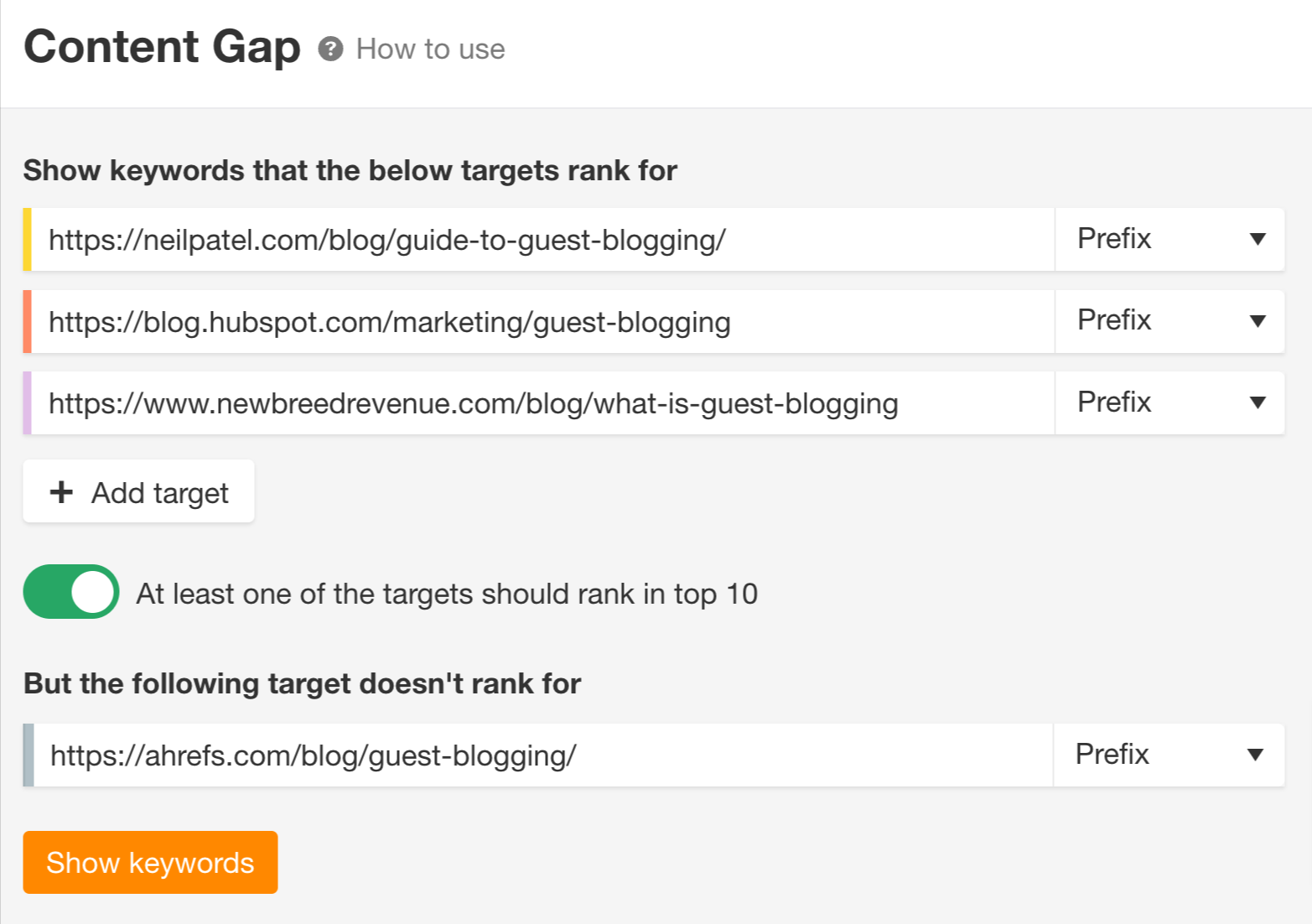
Step 1. Insert URLs of the pages you want to compare and hit “Show keywords.”
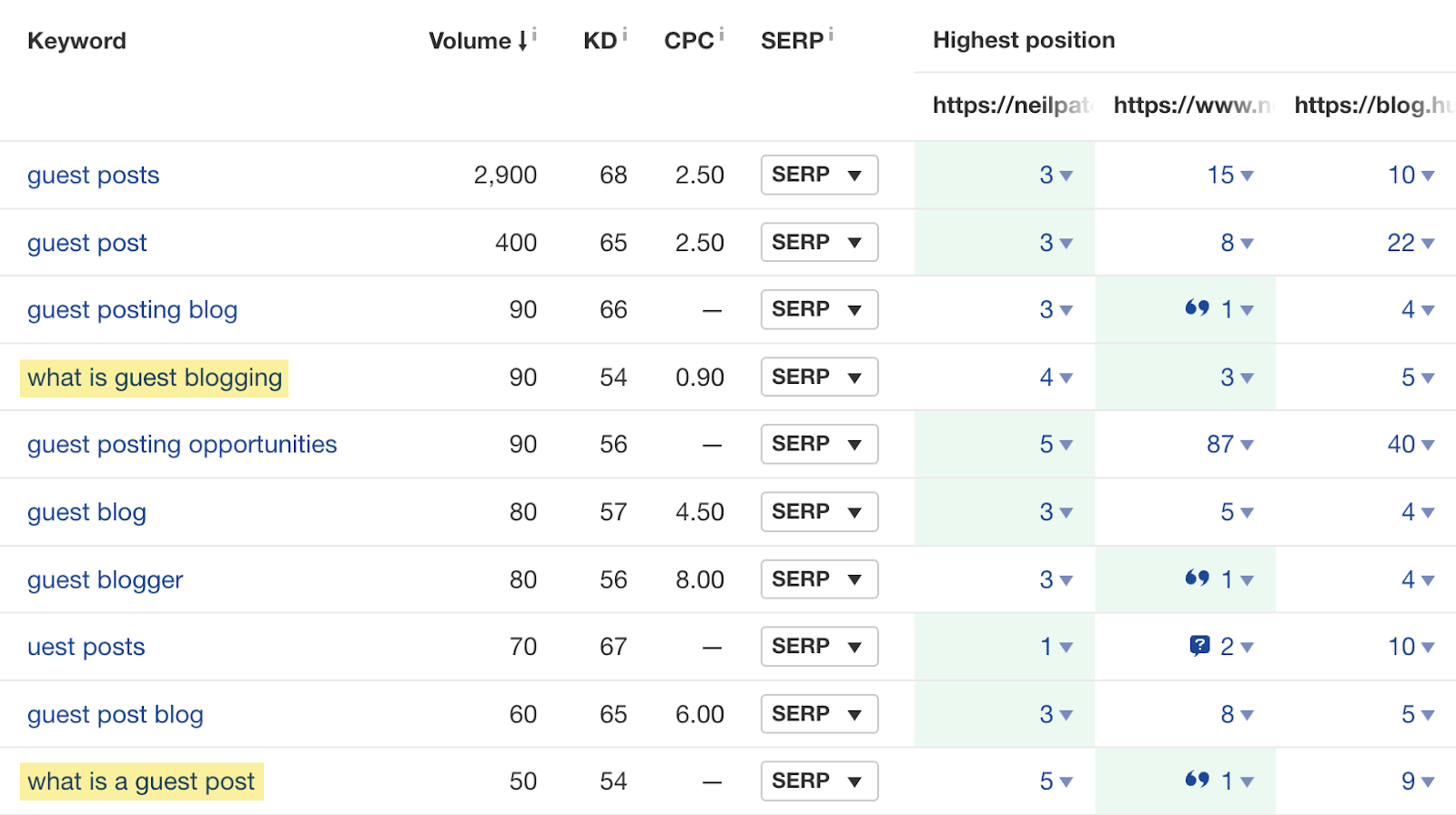
Step 2. Find topics that your content lacks. In our example, that can be definitions of guest blogging and guest post.
Off-page SEO embodies any efforts implemented outside of a website to improve its search engine rankings.
Example tactic – Finding link building prospects
Backlinks are one of the most important ranking factors (more on this later). You can earn them organically, and you can also “build” them.
There are many link building tactics out there. One of them is looking for linking patterns among your competition so that you can get links from the same websites. For that, you will need a backlink checking tool.
Since links from new websites are likely to move the ranking needle the most (i.e., sites that don’t link to you yet), the best way to see linking patterns is to find websites that link to your competitors but not to you. You can do that easily with Ahrefs’ Link Intersect tool.
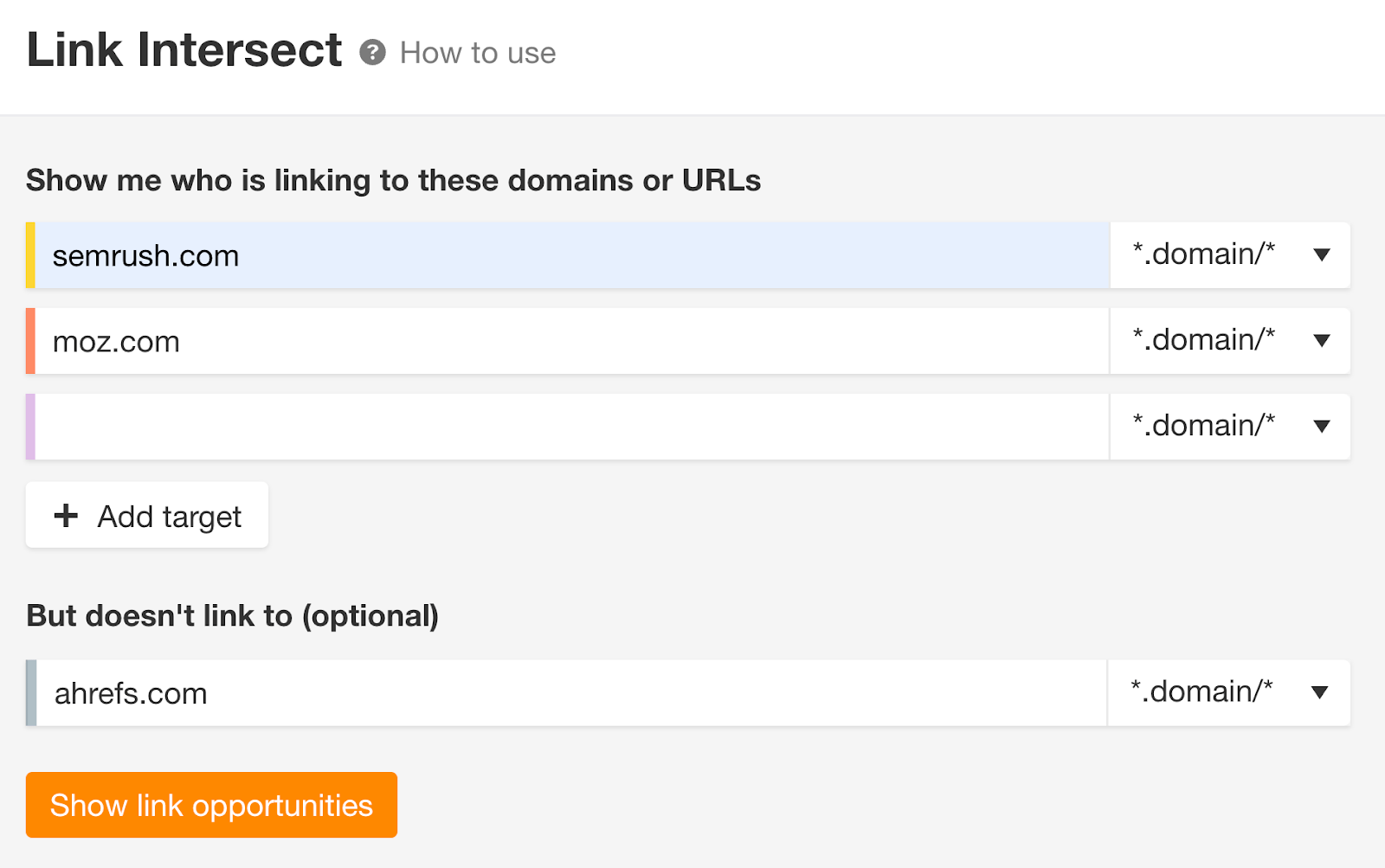
Step 1. Plug in URLs you want to compare.
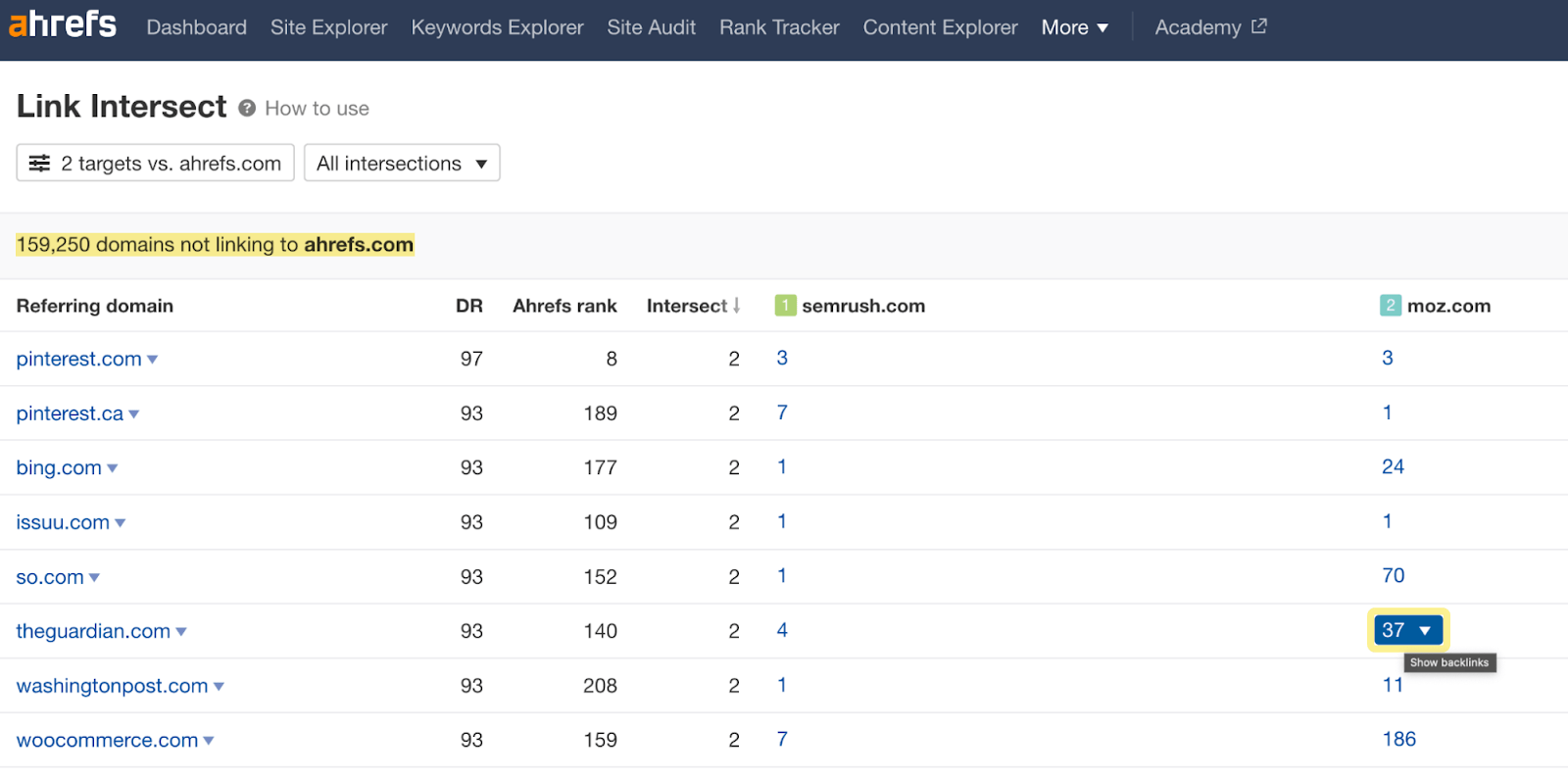
Step 2. Browse through domains in the results. Click on the number of backlinks to pages with links to your competitors.
On-page SEO and off-page SEO are basically two sides of the same coin. SEO is most effective when practiced with both because Google uses ranking factors that occur on your pages and outside of them.
Depending on your needs, you can sometimes focus more on one of those SEO types. But you probably shouldn’t focus on only one of them all of the time.
In this section, I will cover some of the most important things you should look after to rank higher on the SERPs (search engine results pages) and attract more clicks to your content.
Note: I’ll talk about known ranking factors and factors that can increase your SERP visibility and, consequently, attract more site visitors.
See On-Page SEO: The Beginner’s Guide for more about on-page SEO.
Search intent
Search intent refers to the reason behind the search. It’s one of the strongest ranking factors.
Utilizing search intent in SEO is about discovering what searchers want to get when they plug in a search query and then providing that information.
Search intent is arguably the most important factor for on-page SEO. After all, providing searchers with relevant and useful information is what search engines need to do every second.

Organic traffic to one of our pages before matching search intent and after.
Optimizing your content for search intent comes down to looking at the search result pages for a particular query and identifying the three Cs of search intent:
- Content type – What is the dominating type of content? Is it a blog post, product page, video, or something else?
- Content format – Some common formats include how-to guides, list posts, reviews, comparisons, etc.
- Content angle – The unique selling point of the content piece, e.g., “best,” “cheapest,” and “for beginners.”
Once you identify the three Cs of search intent, you should have a pretty good idea of what type of content Google “recommends” to its users for particular search queries.
Recommended reading: Searcher Intent: The Overlooked ‘Ranking Factor’ You Should Be Optimizing For
Content quality
Search intent is critical, but utilizing it won’t be enough to create “useful and compelling content.” You also need to take care of your content’s quality. Here’s what Google has to say about what it looks for in content:
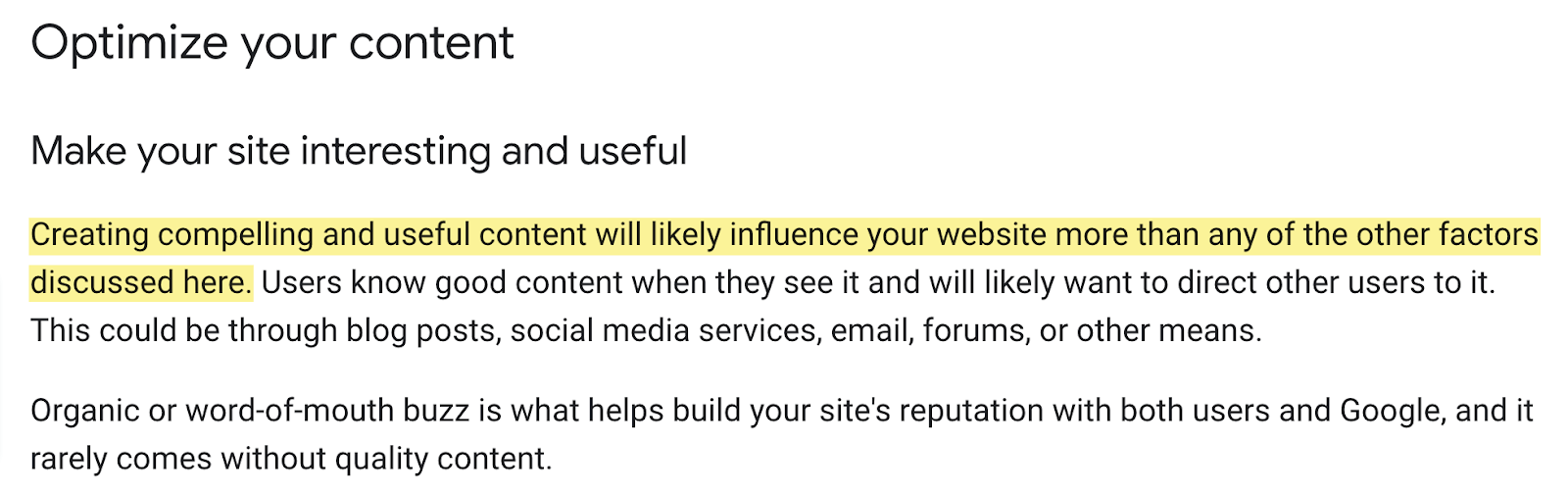
It seems as though Google aims to embed the same attributes that readers value in any piece of content in its algorithms. And according to Google, it’s content that’s:
- Easy to read.
- Clearly organized.
- Fresh.
- Unique.
- Aligned with E-A-T guidelines.
- Focused on providing essential information to solve a searcher’s problem.
But in practice, you also need to create better content than your competition. And we’ve got an entire video that explains how to increase your chances of achieving that:
URLs
URLs are a small ranking factor. They bear so little weight in ranking websites that Google’s John Mueller said they are overrated in SEO and that people shouldn’t worry about them.
However, Google’s SEO guidelines mention URLs as something you should optimize. But you should do it for the user and not for Google.
This is because the user can see the URL both in the address bar and on the SERPs. And based on that information, users a) can choose to click on some results over the others and b) know where they are on the website.
So basically, this is what an unfriendly URL looks like:
http://example.com/folder1/dir1/dir2/dir3/dir422447478/x2/14032015.html
As you can see, the example website doesn’t use HTTPS; also, the URL has an overly nested structure and doesn’t really indicate what the page is about:
And here is its user-friendly alternative:
https://example.com/seo/ranking-factors.html
To learn more about the use of URLs in SEO, check out our guide: How to Create SEO-Friendly URLs (Step-by-Step).
Page titles
Page titles are another small ranking factor. Google uses them to understand what your page is about to better match the intent behind a given search query.
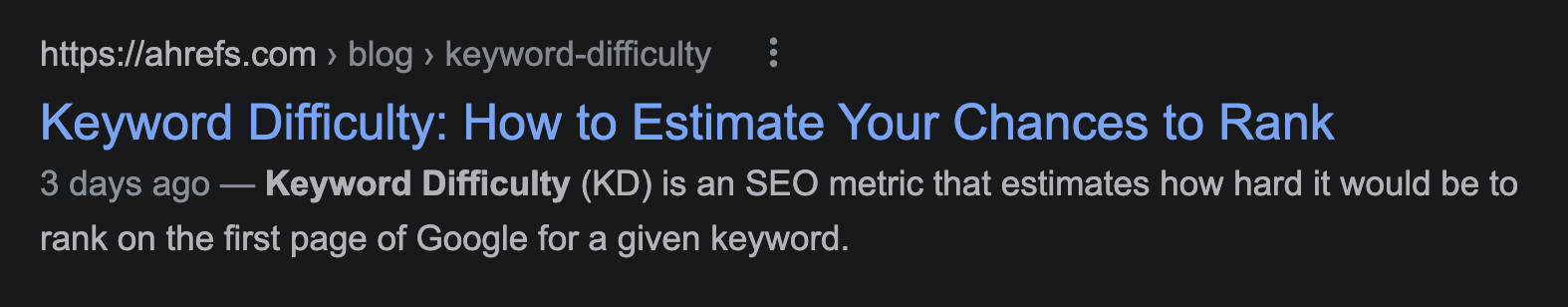
This title is attractive and descriptive at the same time. Wouldn’t you agree?
Naturally, searches use page titles for similar reasons: to understand what they can expect from a page. And so to “satisfy” both parties, you can consider these good practices:
- Make the title eye-catching and accurate – Write a line that piques users’ interest and accurately describes what’s unique about your offer.
- Insert the target keyword in your title – But you should remember to make it sound natural.
- Fit within 60 characters – Otherwise, your description may get truncated, and you’ll increase the chances of Google rewriting your title.
Recommended reading: How to Craft the Perfect SEO Title Tag (Our 4-Step Process)
Meta description
Meta descriptions are not a ranking factor. But they do appear on the SERPs (right below the title of the page), so they can impact the click-through rate (CTR).
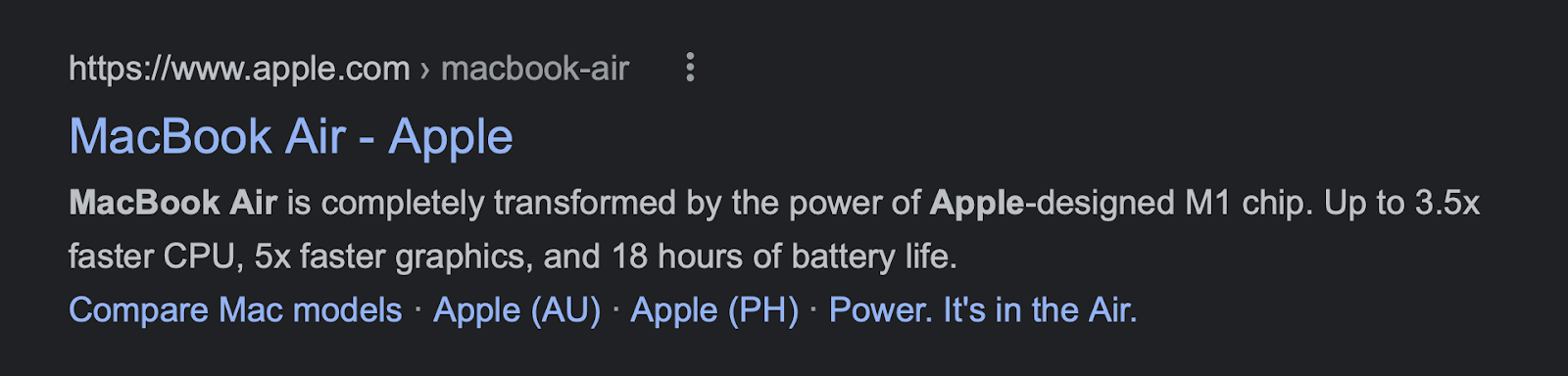
Probably the most logical choice of meta description for such a recognizable product. Apple just highlights what has changed in the latest generation of its product. Not what a MacBook Air is.
Hence, the way to optimize meta descriptions is to focus solely on the searcher. Here are some good SEO practices that matter:
- Make the description compelling enough to entice the user to click, as long as it’s not clickbait (your reputation matters)
- Don’t make the description longer than 920 px (try SERPSim)
- Keep the description relevant to the title of the page (and vice versa)
- Use a unique description for every page
Recommended reading: How to Write the Perfect Meta Description
Outbound links
An outbound link is a link that points to a page that is not on your website.
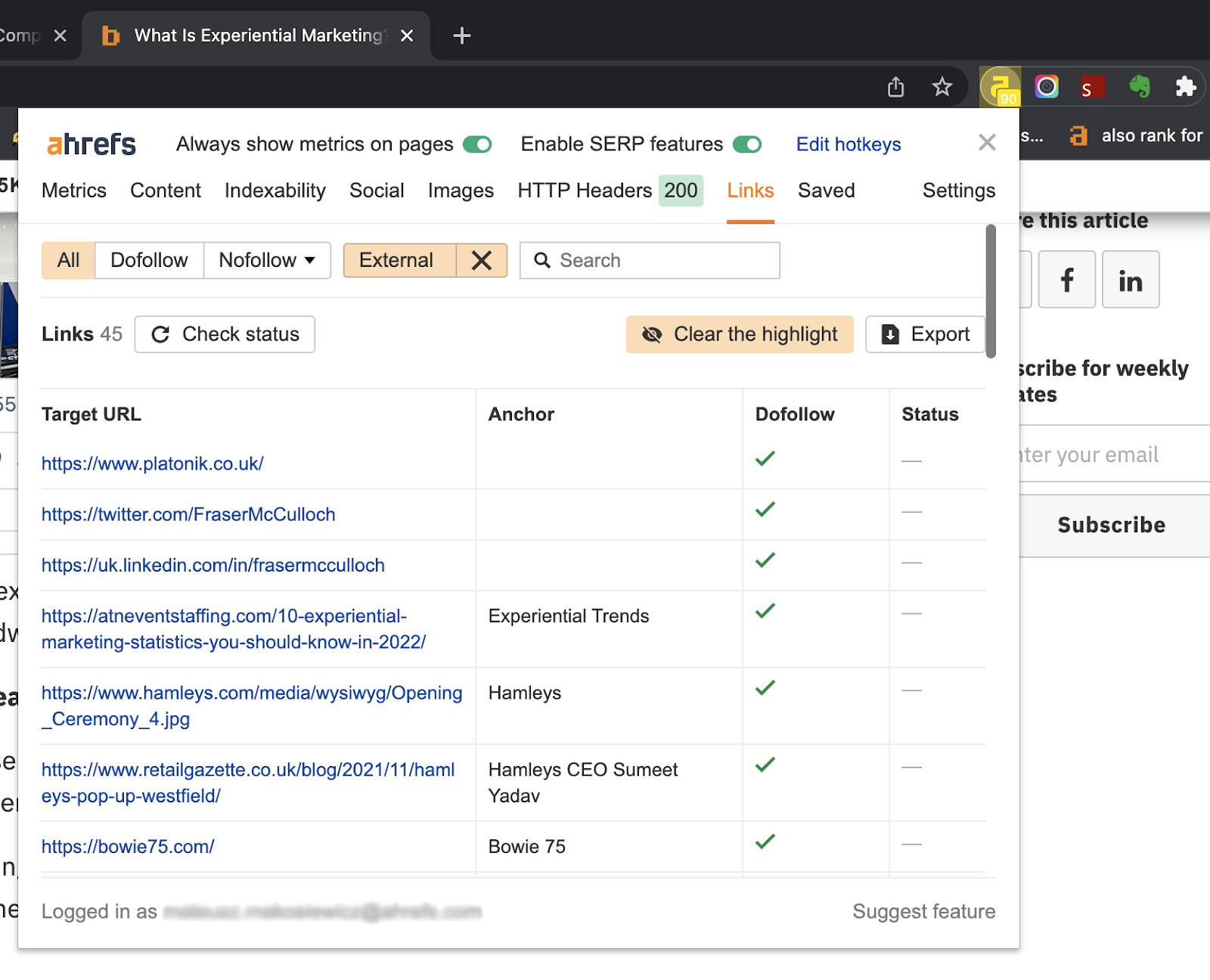
You can view external (outbound) links on any page with Ahrefs’ SEO Toolbar.
Outbound links are most probably not a ranking signal. This means that you probably shouldn’t try to shoehorn outbound links in your content in hopes of ranking higher.
What you may want to do instead is to use outbound links to cite your sources. This will help to establish the legitimacy, transparency, and accuracy of your content. In other words, by citing your sources, you’ll be aligning with the E-A-T search quality guidelines.
Schema markup
Schema markup is a code that helps search engines to understand your content and better represent it in the search results.
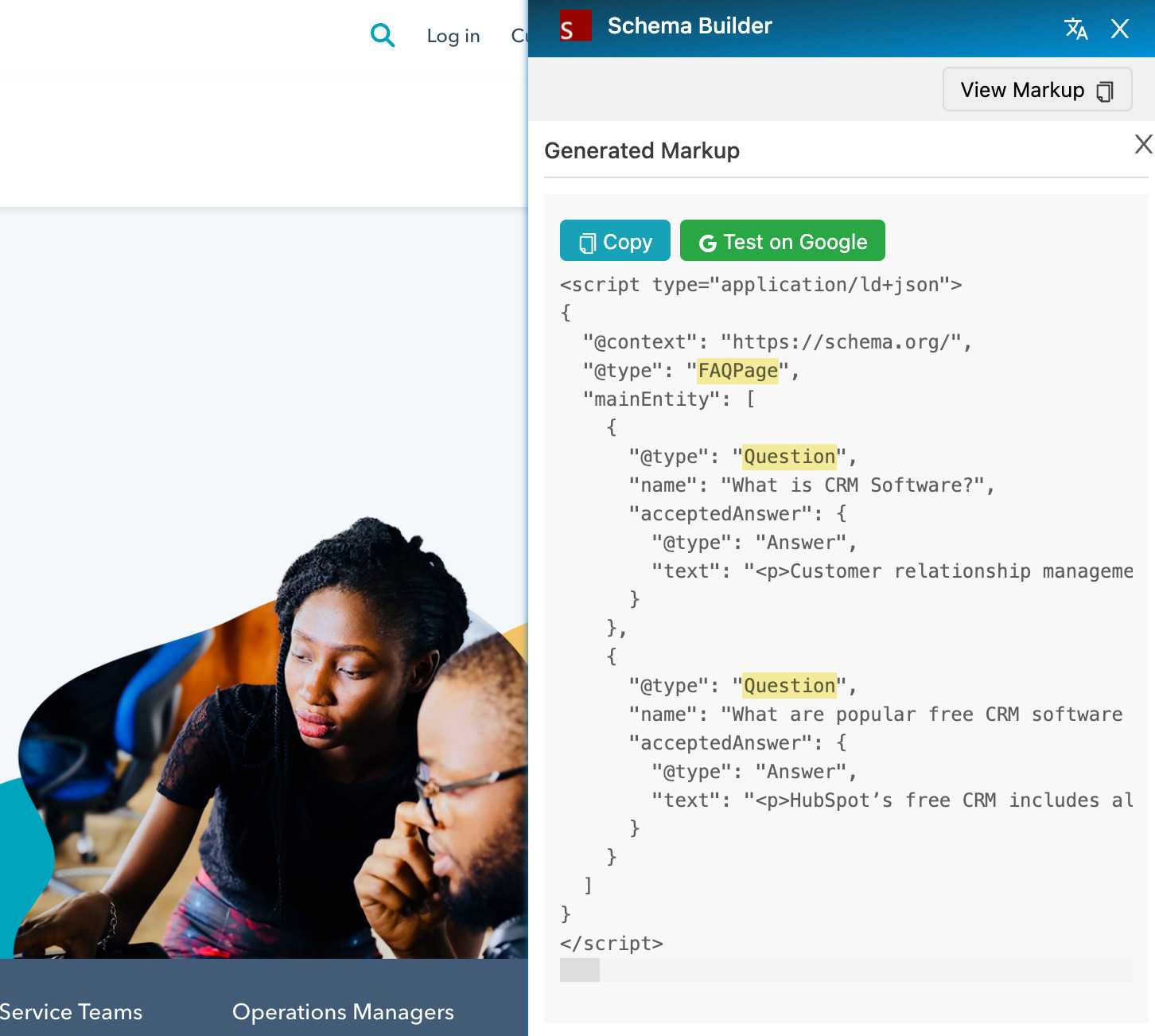
HubSpot uses schema markup to show FAQs on the SERPs.
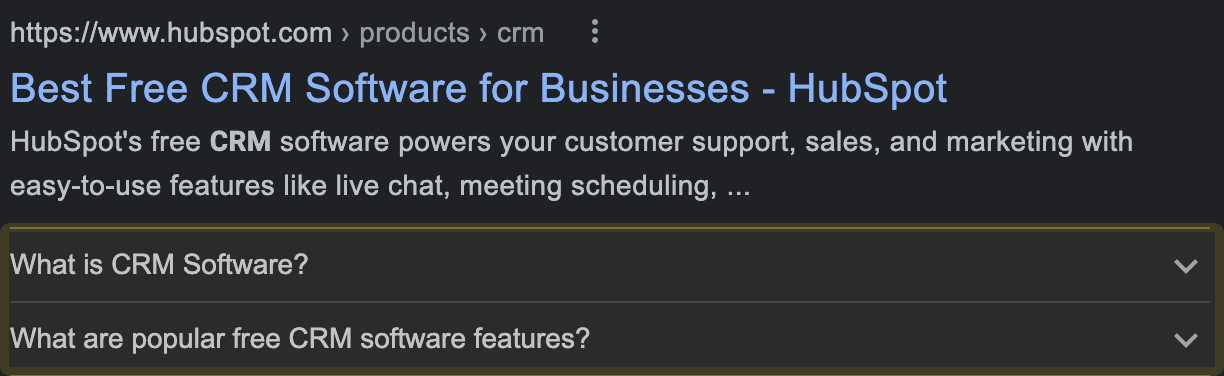
Schema markup is not a ranking factor, but applying it can help your content stand out on the SERPs.
Schema markup looks like programming, but it’s nowhere near the learning curve. Adding schema markup to a page is comparable to filling out meta tags. You can use a tool like the Schema Builder extension to help you with that.
Recommended reading: What Is Schema Markup? How to Use It for SEO
Internal links
An internal link is a link from another page on the same website.
Internal links are a ranking factor. Google utilizes internal links in a number of ways:
- To discover new pages – Internal links provide a crawl path to target pages.
- To pass link equity between your pages – Internal linking can boost other pages you own.
- To understand what a page is about – Understanding the content of your pages helps Google rank them. That’s why the anchor text of the internal link matters too.
And let’s not forget internal links help users discover content and navigate your website.
For all of the reasons above, you shouldn’t neglect internal linking. It’s best if you add internal links as you create new content or even strategically plan them through a content hub. And remember, it’s never too late to add internal links to your existing content.
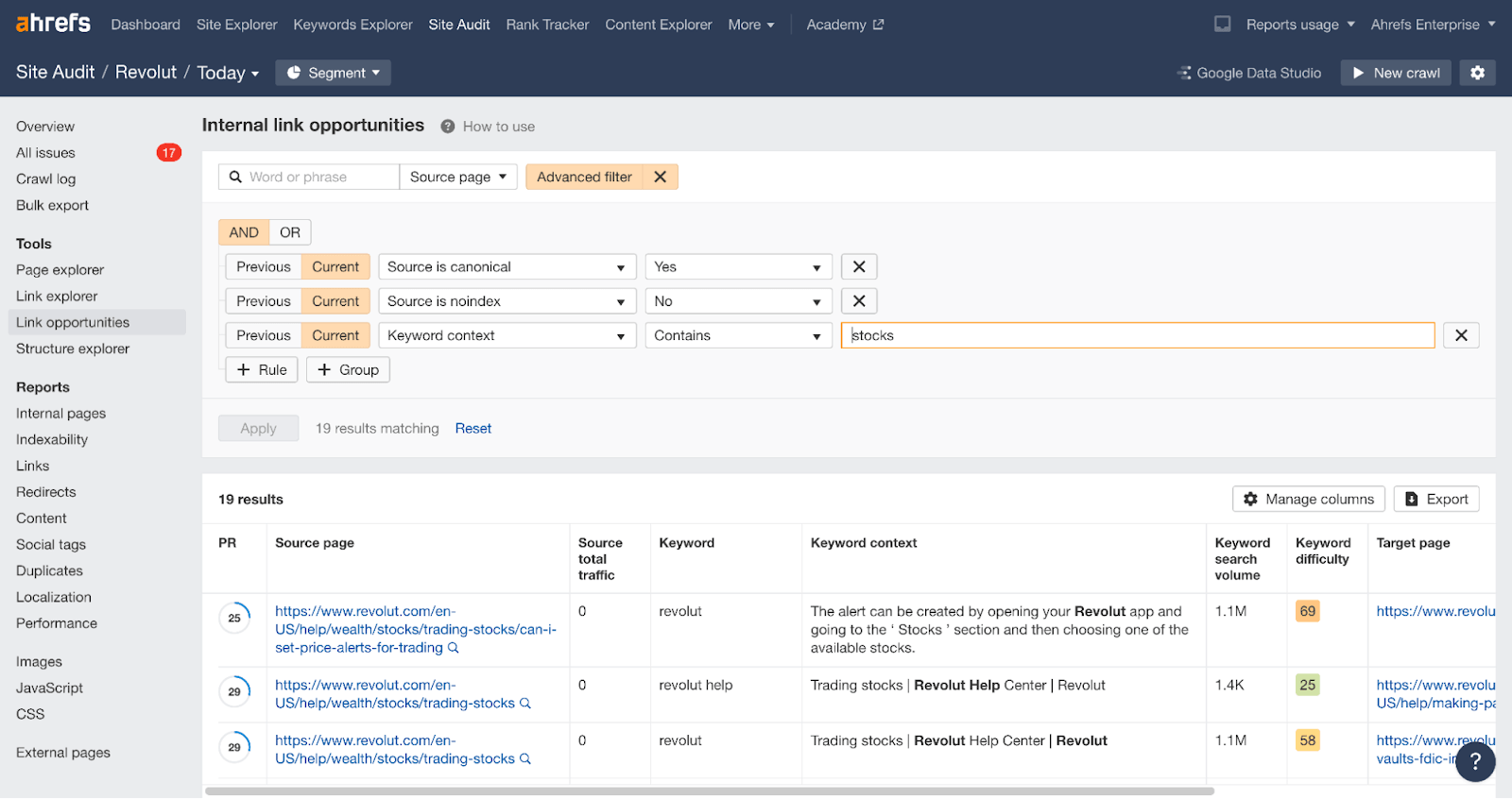
You can check internal link opportunities on your site for free using Ahrefs Webmaster Tools.
Recommended reading: Here’s Why You Should Prioritize Internal Linking in 2022
Page UX
The user experience (UX) of a website can mean different things to different people. To UX designers, it means the overall impression of a website. But in SEO, the UX of a page or website refers especially to its usability. It basically means maintaining a clutter-free, distraction-free, and easy-to-use user interface.
Usually, UX improvements should be applied to the entire website, not just webpages. However, if you want to keep pages with unique layouts, keep in mind that a different design means a different experience.
So here’s what to look out for:
- Avoid intrusive pop-ups – These include sign-up forms, exit forms, etc. Do the same for any banners that shift the layout (refer to Google’s guidelines on interstitials).
- Make sure your important pages aren’t sluggish – You should optimize for Core Web Vitals.
- Make sure your website’s layout is clear, consistent, and usable – Try your best not to overload the user’s cognitive capacity.
- Optimize your website for mobile devices – Website traffic coming from mobile devices accounts for slightly more than 50%. On top of that, Google indexes and ranks content based on mobile versions of the websites (mobile-first indexing).
Is UX a ranking factor? It seems that there are two factors that can impact your rankings here: Core Web Vitals and mobile-friendliness.
When pages have similar content, Google can use page experience signals to rank them—but those won’t be drastic ranking changes. Pages not optimized for mobile or slow pages can still rank.
Recommended reading: How Page Experience Ranking Factors Actually Work
As with on-page SEO, I will talk about factors that are known to impact rankings directly and factors that don’t but otherwise can get you more visibility and organic clicks.
For a detailed guide about off-page SEO, see Off-Page SEO: What It Is and Why It’s Important.
Backlinks
Backlinks are the foundation of Google’s PageRank, a mathematical formula that judges the “value of a page” by looking at the quantity and quality of other pages that link to the said page. Along with search intent, backlinks are one of the most critical ranking factors.
Generally speaking, the more backlinks (from unique websites) a page has, the higher its chances of outranking its competitors on the SERPs.
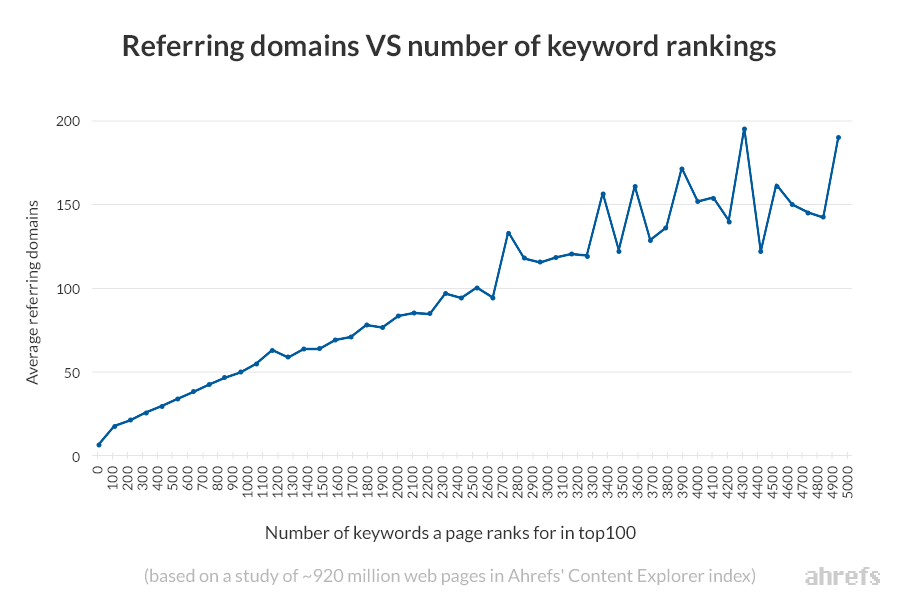
And also, the more backlinks a page has, the more the amount of organic search traffic that lands on that page:
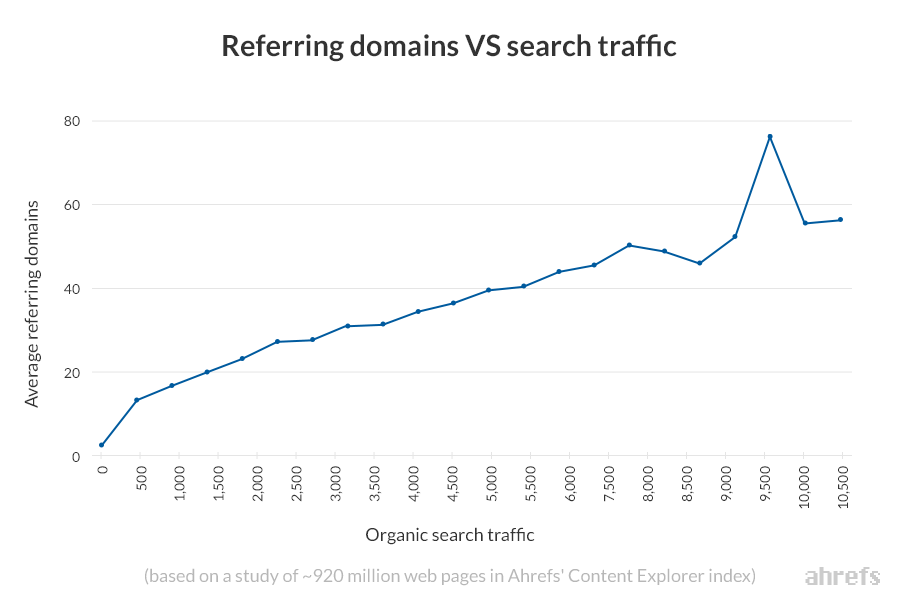
But not all backlinks will impact your rankings equally. You can judge a backlink by these six traits:
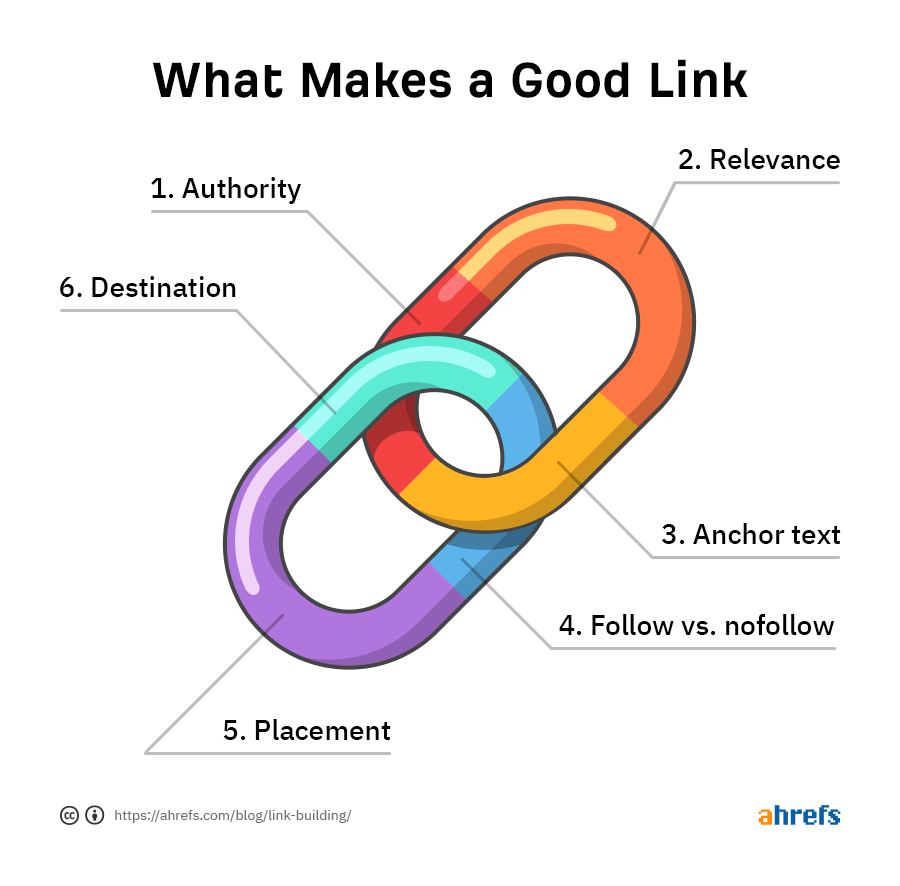
- Authority – If we think of links as votes, then pages with more votes will pass a stronger vote to other pages.
- Relevance – Here’s how Google puts it: “If other prominent websites on the subject link to the page, that’s a good sign that the information is of high quality.”
- Anchor text – Like internal links, the anchor texts of backlinks help Google understand the context of the target page.
- Follow vs. nofollow – “Nofollow” is an attribute that tells Google not to take a link into account for ranking purposes. The “follow” attribute is its opposite. Generally, the “followed” links will have more impact. All links are “follow” by default unless specified differently.
- Placement – Links that have a higher chance of being clicked (e.g., links in the content, links placed higher on a page) will likely pass more authority.
- Destination – Links can increase the ranking of the specific page that they link to. But you can pass some of that link equity to other pages through internal linking.
NAP citations
NAP (name, address, phone) citations are online mentions of your business that display your business name, address, and phone number.
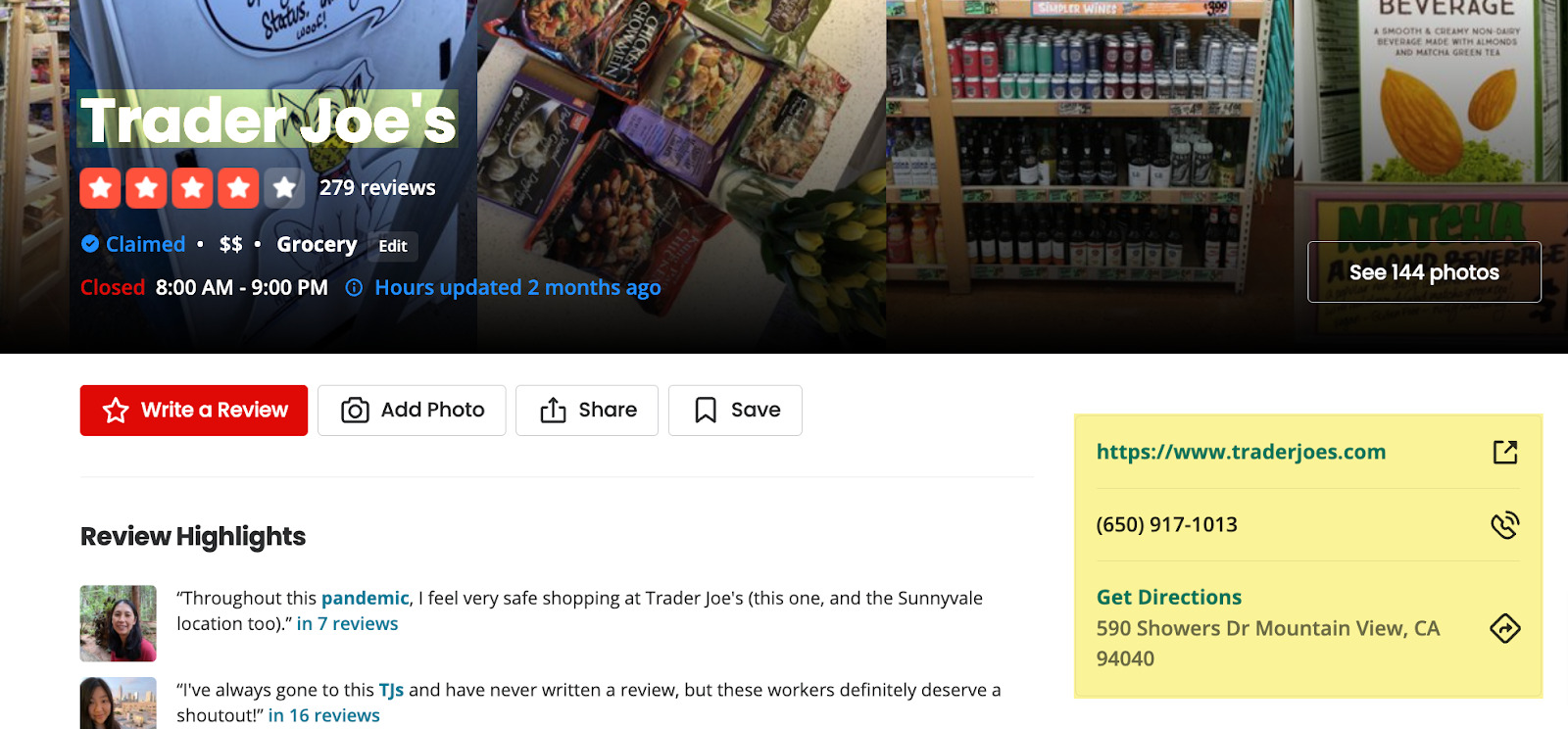
NAP citations are probably a ranking factor that counts for localized organic search results (learn more here and here). However, they may not carry a lot of weight:
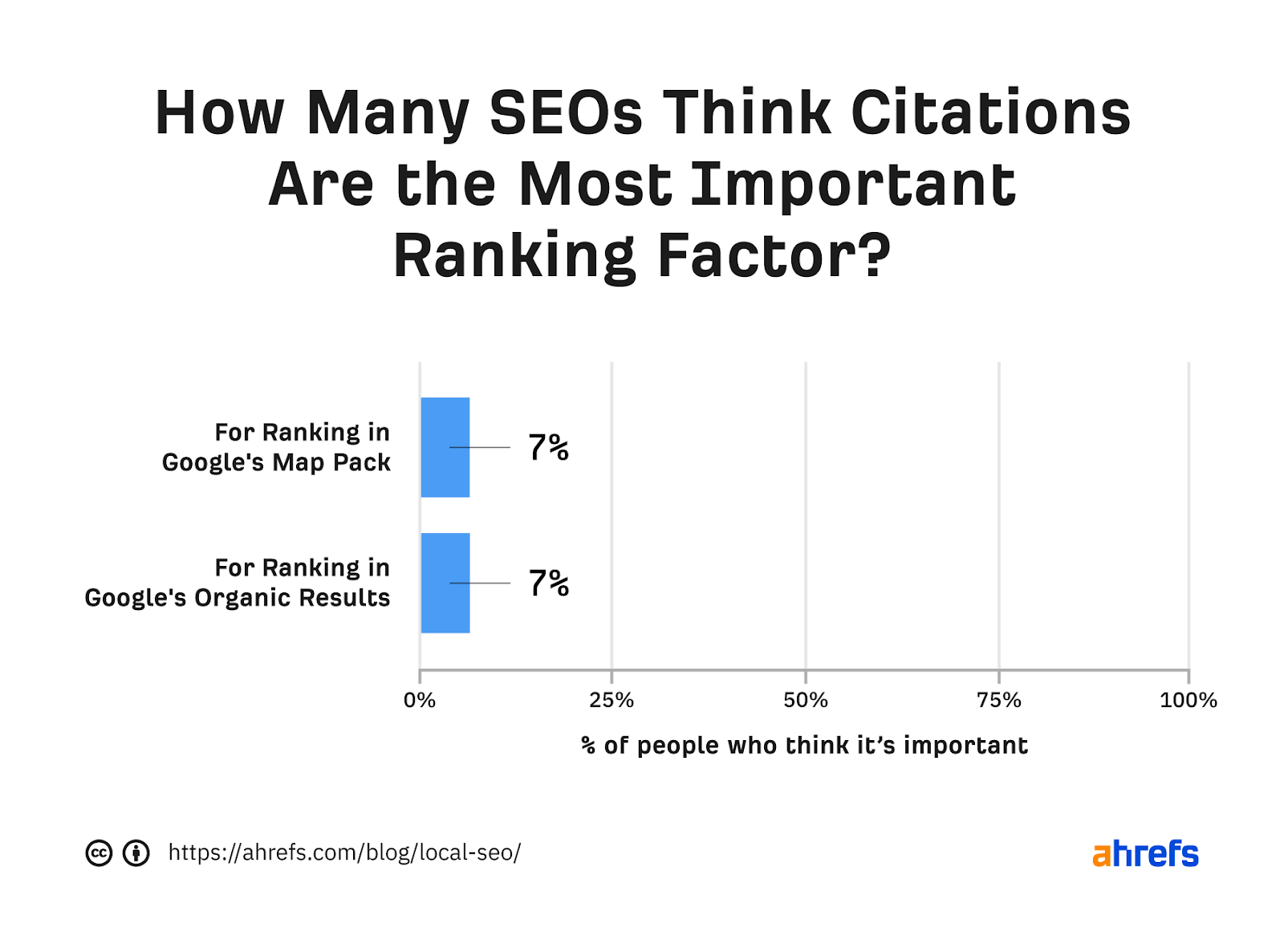
Apart from the possibility of helping you rank on the SERPs, NAP citations will definitely help users find your local business. So here’s a quick list of good practices you can follow:
- Get listed with big data aggregators – For example, Foursquare. That’s where a lot of local data providers get their data.
- Submit to the big players – These are Apple Maps, Yelp, Bing Places, Facebook, etc.
- Submit to other popular directories in your local area and industry
- Keep your citations consistent – You should also align them with the guidelines (like this one from Google).
Google Business Profile (previously Google My Business)
Whether a Google Business Profile (GBP) is a ranking factor is not even the right question here. The GBP is simply the requirement for getting featured in Google’s map pack.
For the record, a map pack shows GBPs close to the area relating to your search query (or based on your location). Search results located below the map pack are called localized organic results.
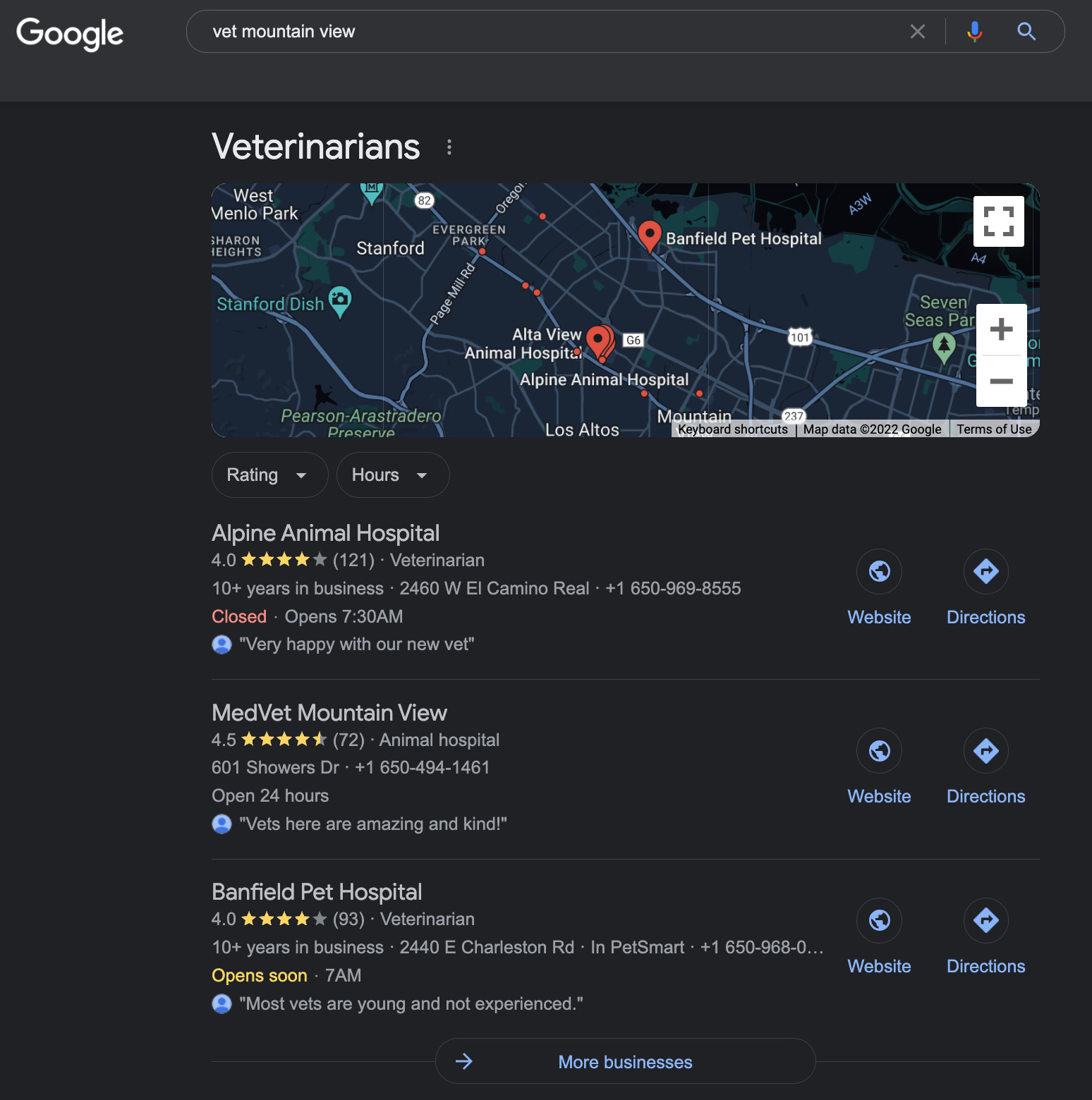
Map pack showing GBPs of vets in Mountain View.
Does a GBP affect rankings of the results found below the map pack? Most SEO professionals say “no.”
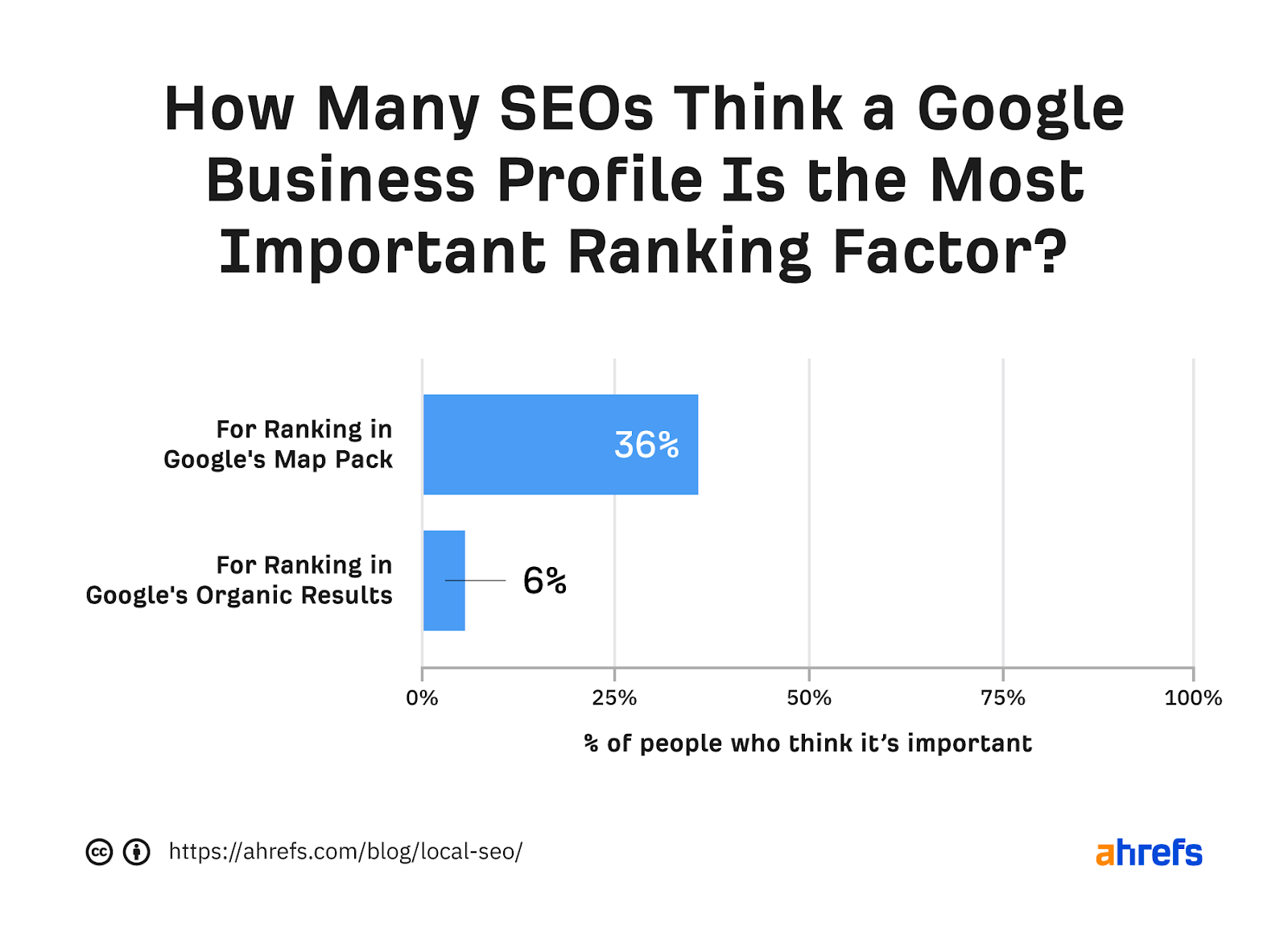
But on the whole, if your business operates locally, you will definitely want to get a GBP. It allows Google to display your business in the map pack, and it makes it easier for customers to find you and get in touch.
On top of that, a GBP helps with getting reviews from customers, which is next on our list.
Recommended reading: How to Optimize Your Google My Business Listing in 30 Minutes
Reviews (and ratings)
Let’s look at another factor that impacts the map pack: customer reviews.
Here’s probably the most accurate way of explaining this: Customer reviews are a ranking factor impacting the order of results in the map pack, but they probably bear little importance for localized organic results.
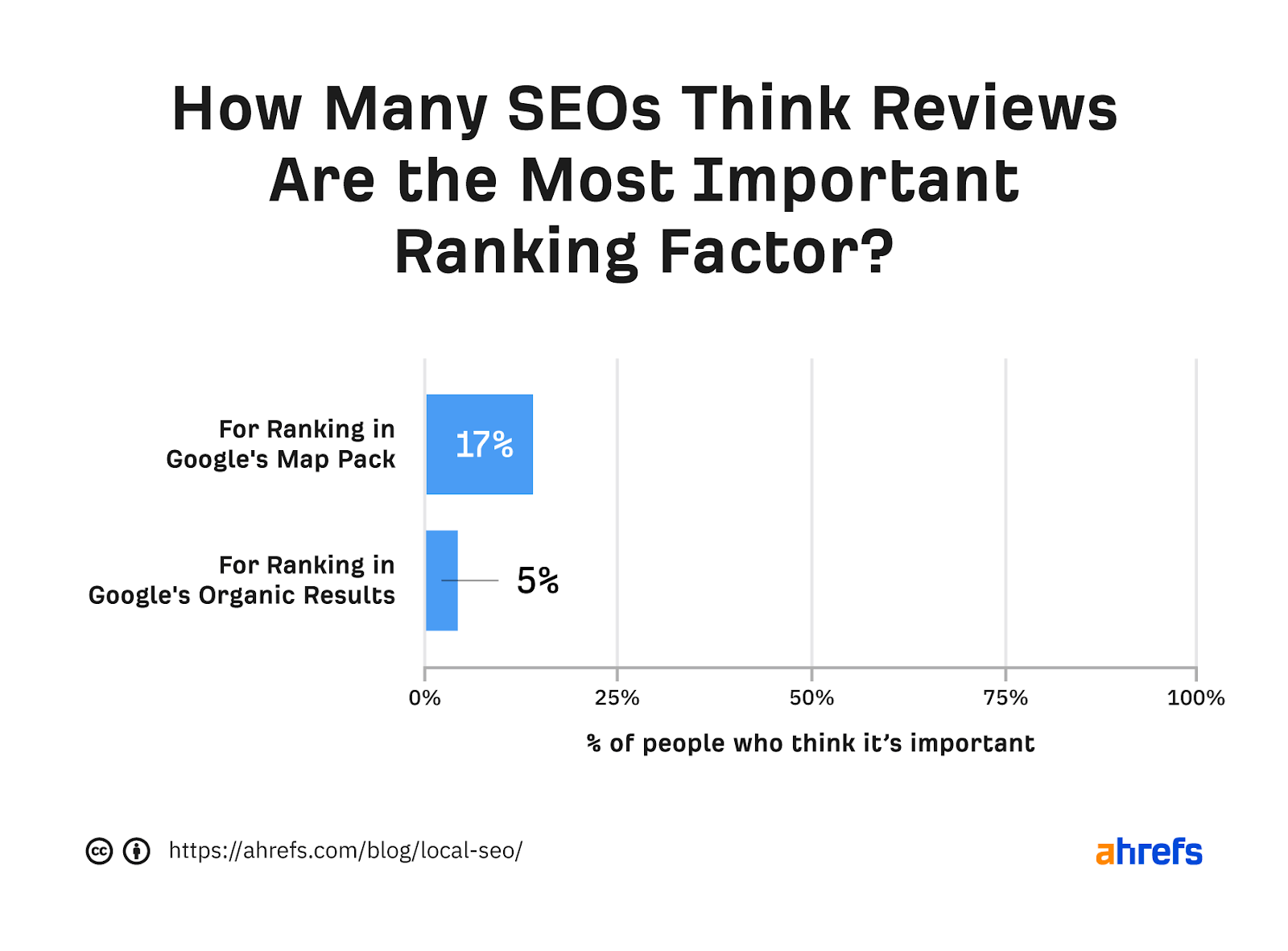
Does Google take into account every piece of customer feedback on a business? Hard to say. Your best bet here is to pay special attention to reviews on your GBP and trusted third-party sites (G2, Capterra, Yelp, etc.).
As in life, positive reviews will have a positive effect, and negative reviews will have a negative effect on your ranking.
Let’s not forget that rankings and ratings are clearly visible on the SERPs and will definitely leave an impression on the searchers.
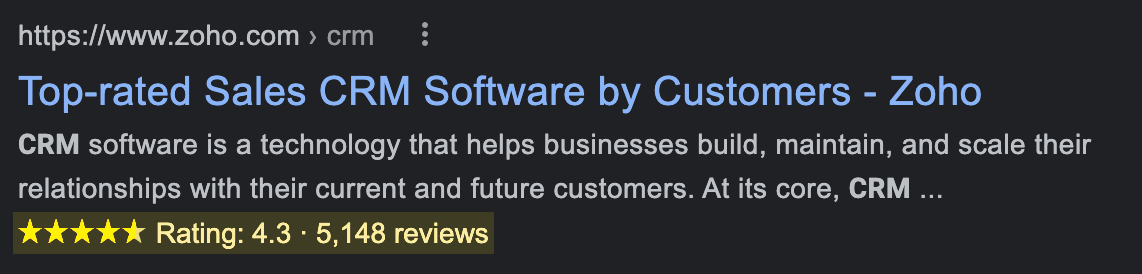
Final thoughts
On-page SEO and off-page SEO already seem like a lot to take in, but it’s not the entire landscape of SEO. You will probably come across other types or subdisciplines of SEO, such as technical SEO, local SEO, multilingual SEO, etc.
How not to get lost in all that? Try our SEO guide for beginners or our beloved YouTube channel.
Got questions? Ping me on Twitter.