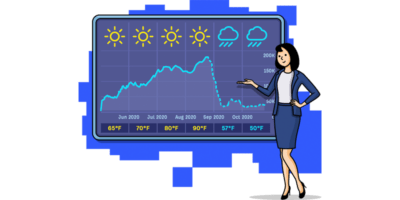And although it can be harder to rank a landing page in Google compared to, say, a blog post, it is possible. Just look at this landing page from Asana.
The entire page is designed to drive people toward the free trial. Every new click coming from keywords like “online project management,” “project management tool,” and “project management software” is a great and targeted opportunity to generate a lead.
It gets an estimated 13.5k organic visits per month from Google, according to Ahrefs:
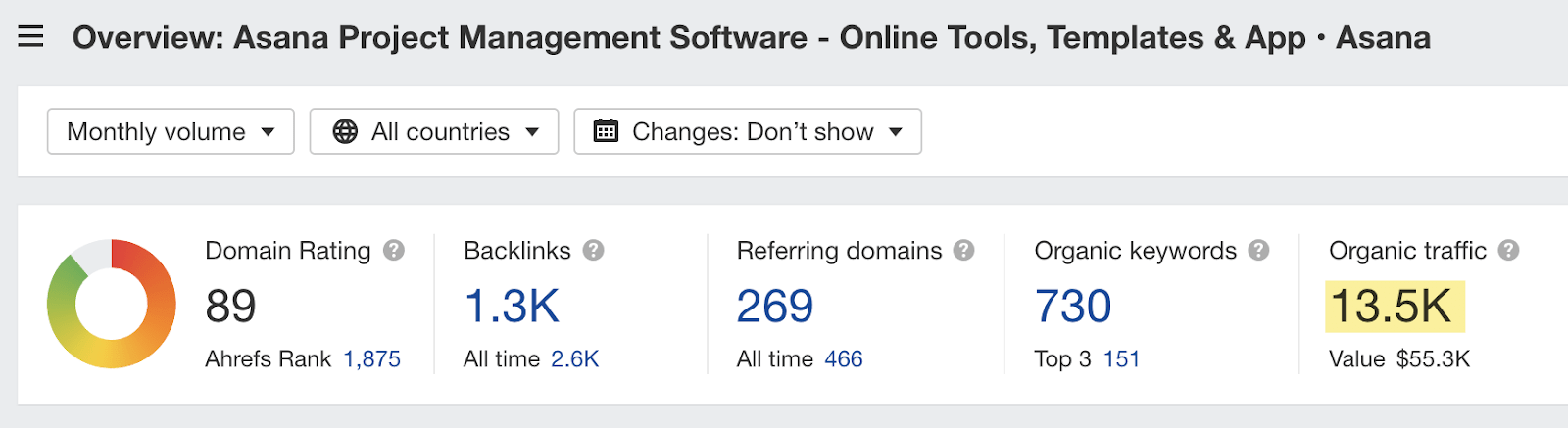
In this guide, you’ll learn how to optimize and rank your SEO landing pages with our step-by-step process. But first, let’s clarify our vocabulary.
- What is a landing page?
- How to create an optimized SEO landing page
- Examples of well-optimized landing pages
Landing pages are web pages designed to convert traffic into leads. They can be about features, products, use cases, lead magnets, or promotions. They have different layouts but drive the same outcome: leads.
Great landing pages have four common characteristics:
- Design – Every landing page design takes a user on a journey toward the desired CTA (call to action).
- Sales copy – There’s no need for direct response marketing techniques if you find that too cheesy. However, the copy on a landing page educates the user on the problem, the solution, and why your business is uniquely equipped to solve it. Ultimately, the copy drives the user toward the CTA.
- CTA – This prompt tells your visitor what to do next by outlining a clear next step.
- Form – The form is an opportunity to sign up, download, or book a call. The form fill turns a visitor into a lead. Success!
With this in mind, you will come across many versions of landing pages. The Ahrefs feature page about Keyword Explorer is a landing page—as is Jay Acunzo’s sales page for his online course and Beekeeper’s squeeze page that offers a white paper.
To create SEO landing pages that rank and convert, follow these landing page SEO best practices:
- Find relevant keywords
- Check ranking difficulty and traffic potential
- Design for search intent
- Nail your on-page SEO
- Build good backlinks
This practical how-to process will allow you to understand exactly how we optimize landing pages for SEO. Let’s dive in!
1. Find relevant keywords
Not every keyword makes a great keyword for an SEO landing page.
Usually, a keyword needs to have some transactional intent for Google to display landing pages in the search results. In your keyword research, you will want to focus on these keywords.
If Page 1 is full of long-form blog posts and guides, you will bang your head against the wall trying to rank a landing page. If you do see another landing page in the top positions, that is a strong indicator that you can rank as well.
There are two main tactics to find good landing page keywords:
a. Uncover competitors’ landing pages with traffic
Use Ahrefs’ Site Explorer to analyze your competitors. Specifically, we will use the Top Pages 2.0 report to see the best-performing pages.
Make sure to pick your target country (e.g., United States). Then set a rule to exclude branded keywords. In this example, we are excluding Asana:
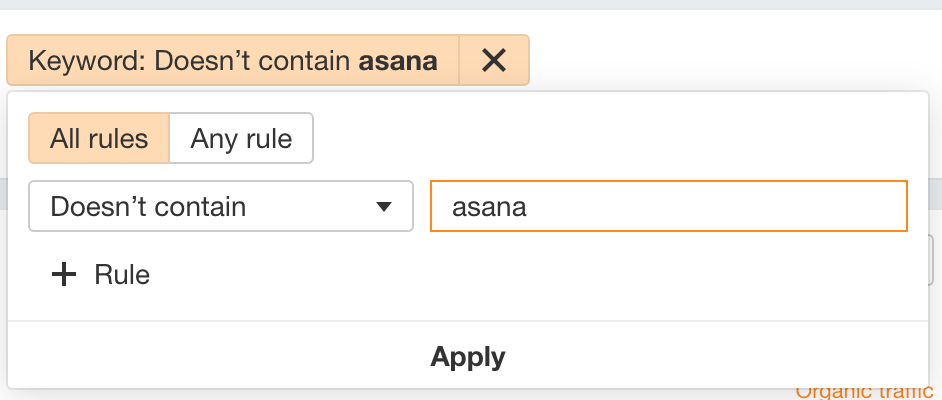
Now you can review which of your competitors’ pages drive the most organic traffic. You can see that Asana is getting traffic to two landing pages. The top keywords are “task management” and “project management tools.”
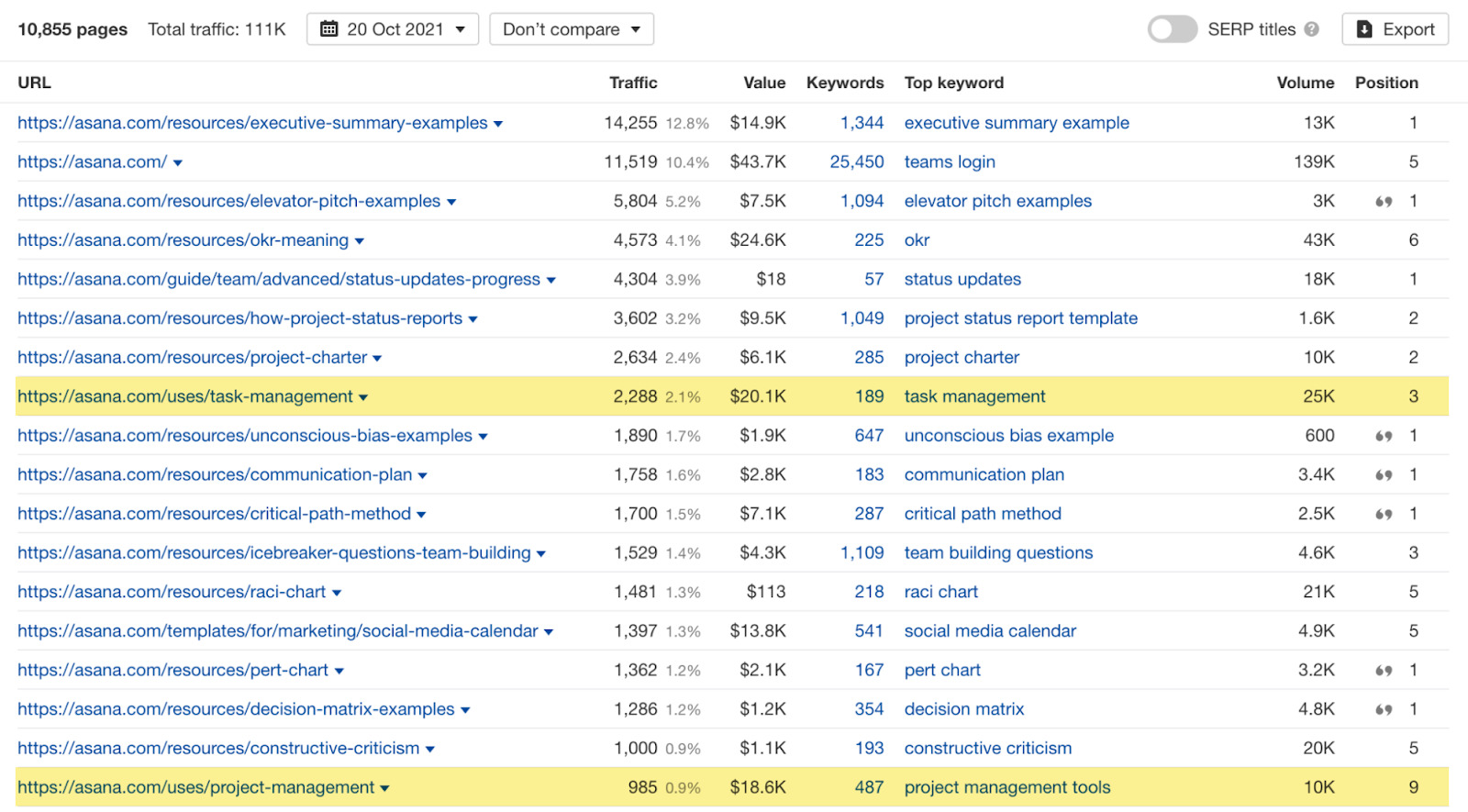
For an Asana competitor, these would potentially be good keywords to target too.
Rinse and repeat the process with other competitors until you have written down a list of potential opportunities.
b. Find more keywords with a keyword research tool
You can use your list of keywords from the previous step to inspire your keyword research. We will use Ahrefs’ Keywords Explorer for this. Enter your ideas as seed keywords, and then go to the Matching terms report to get more ideas.
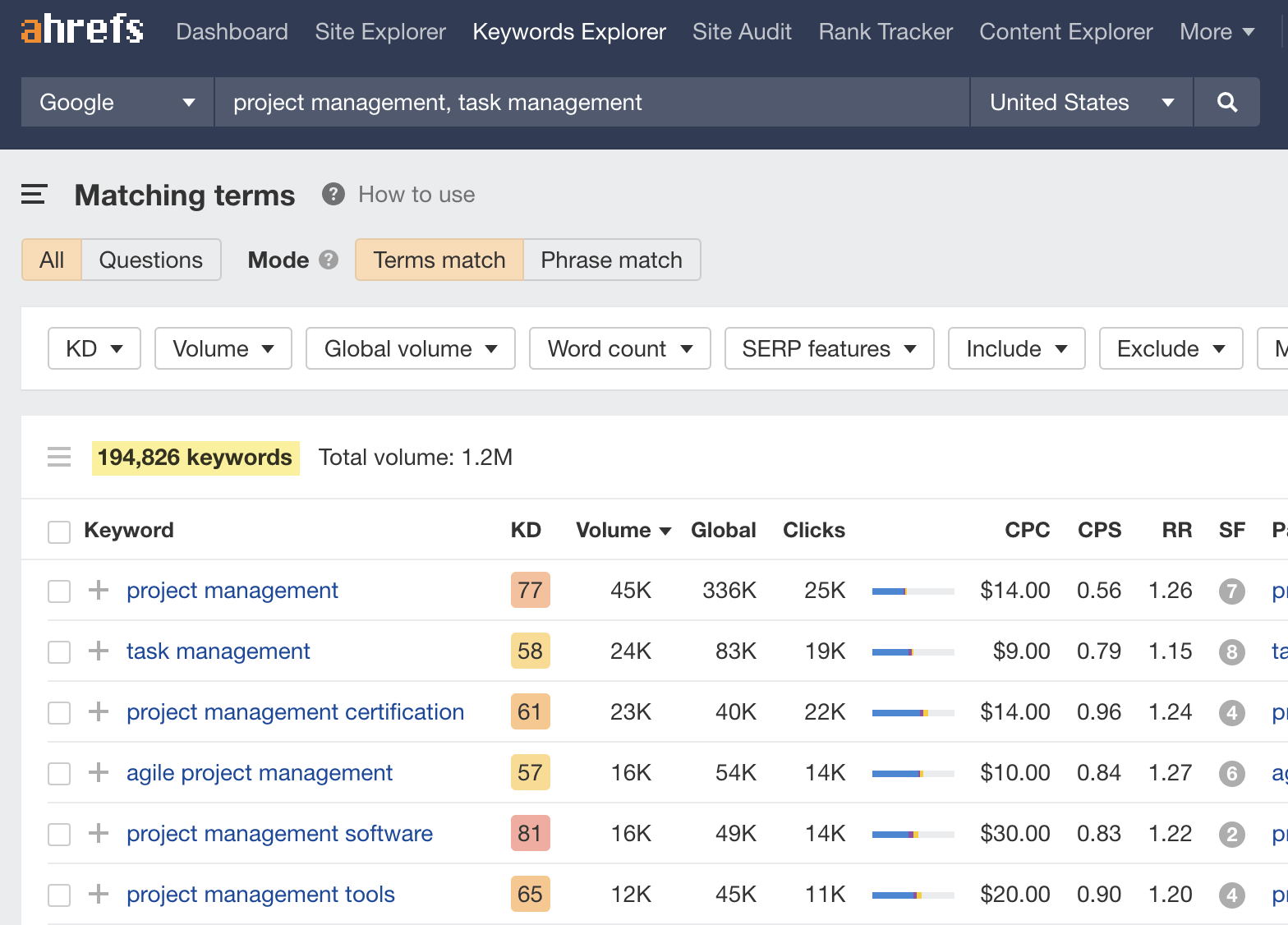
Here are just a few of the keyword ideas we get from the seed keywords “project management” and “task management”:
- Agile project management tools
- Project portfolio management tools
- Online task management
- Personal task management
- Task management software for teams
For keywords that look like potential candidates for a landing page, it’s important to click the “SERP” button and check the top-ranking pages. You want to see other landing pages here, as that indicates this is what searchers are looking for and what you should stand a chance at ranking for.
Here’s an example:
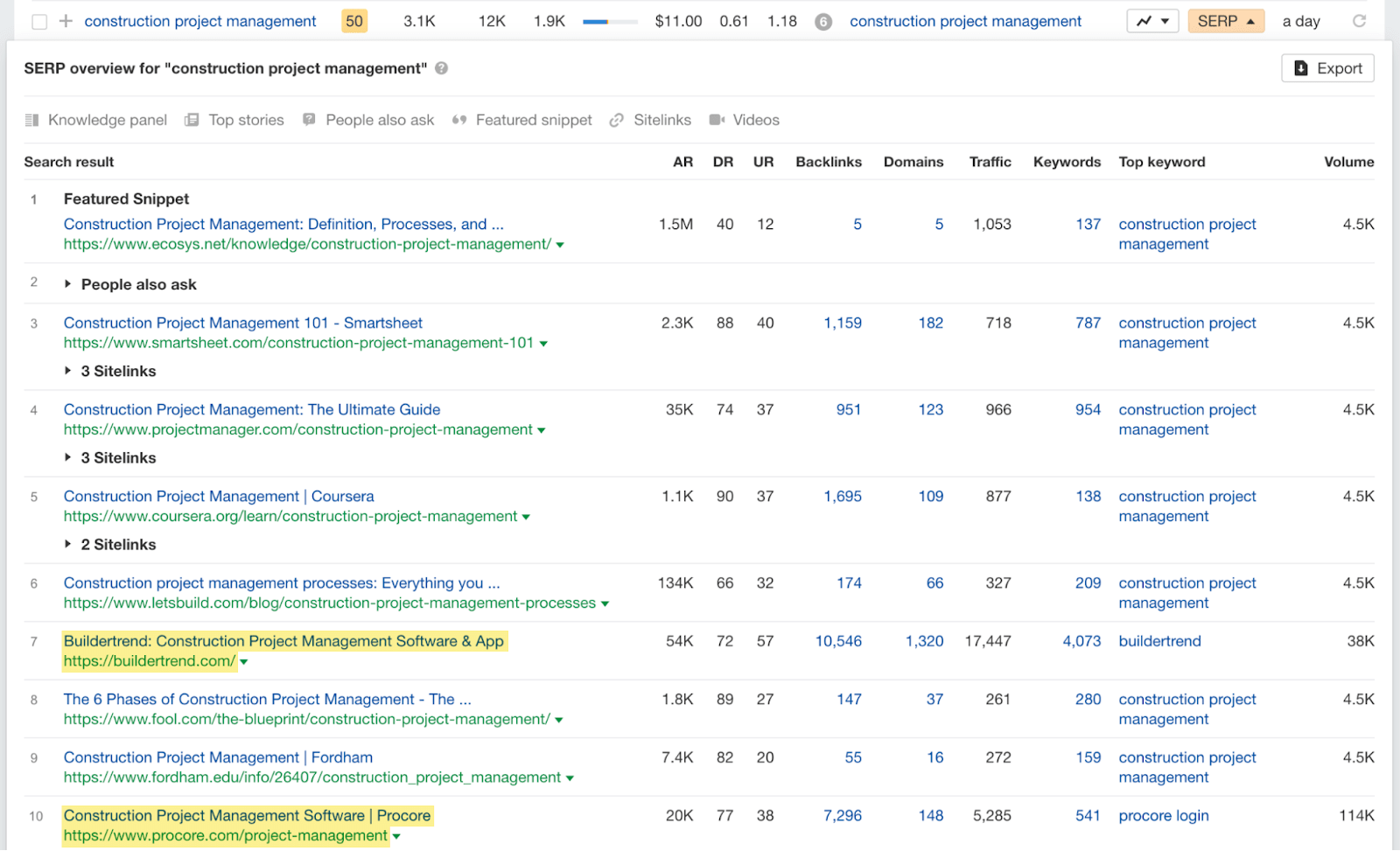
Although there are quite a few blog posts in the top search results for this keyword, the highlighted results are landing pages. So it’s clear that you can rank with this kind of content.
2. Check ranking difficulty and traffic potential
Before finalizing your target keywords, you need to account for two things:
- Traffic potential
- Ranking difficulty
Traffic potential
Ranking for keywords with little or no traffic potential is pointless because they won’t send any meaningful organic traffic your way—even if you rank for them. That said, as landing pages tend to be quite lucrative, you can usually afford to target keywords with lower traffic potential than you may consider for, say, a blog post.
Arguably, the easiest way to judge traffic potential is to see how much search traffic the current top-ranking landing page for the keyword gets, which you can do in Keywords Explorer.
For example, the top-ranking landing page for “task management” gets an estimated 3,813 monthly search visits:
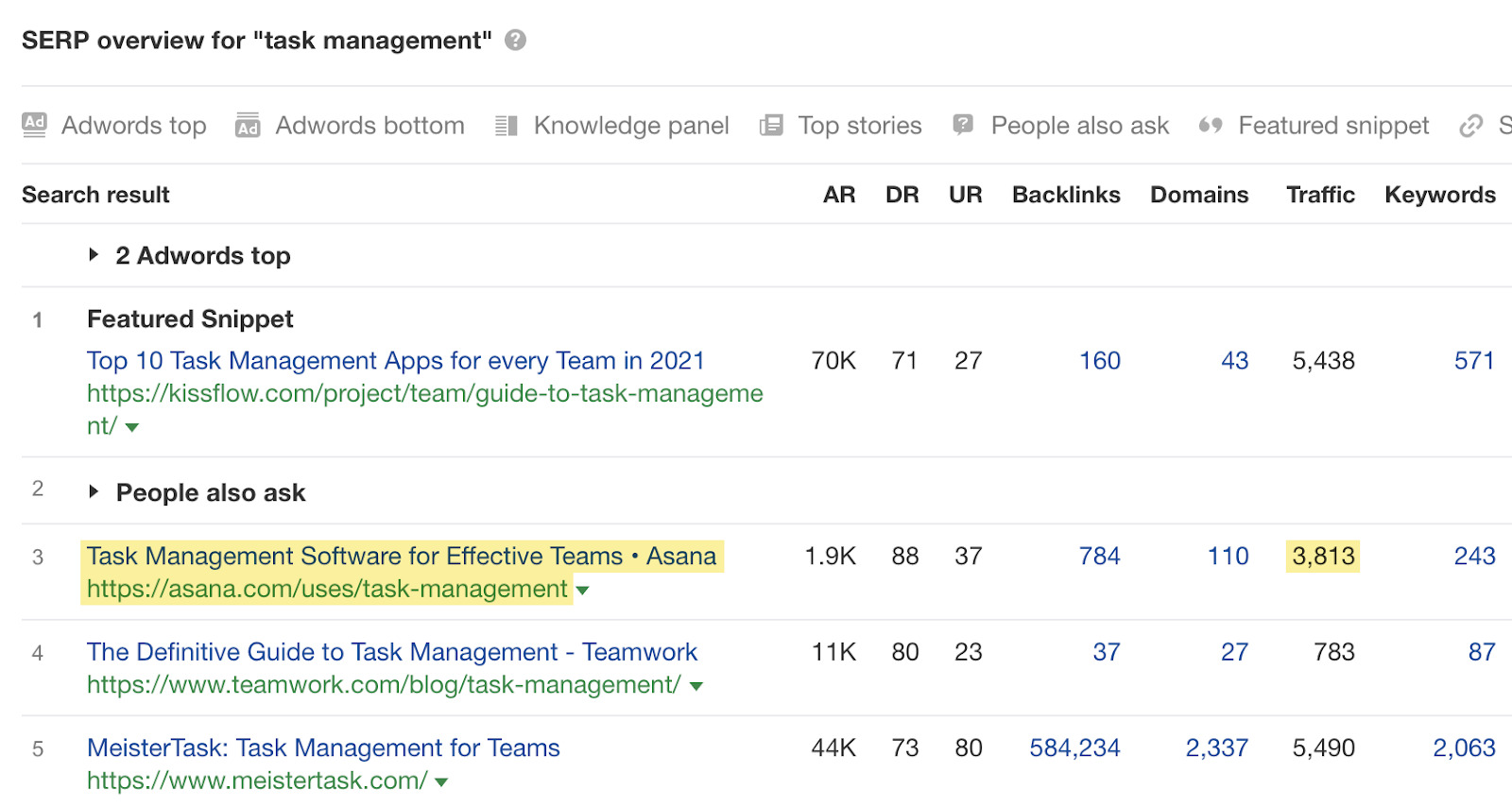
It’s usually best to exclude homepage landing pages when doing this, as they are often outliers that attract search traffic from many other keywords. A good example of this is the top-ranking landing page for “construction project management,” which gets an estimated 17K organic visits per month:
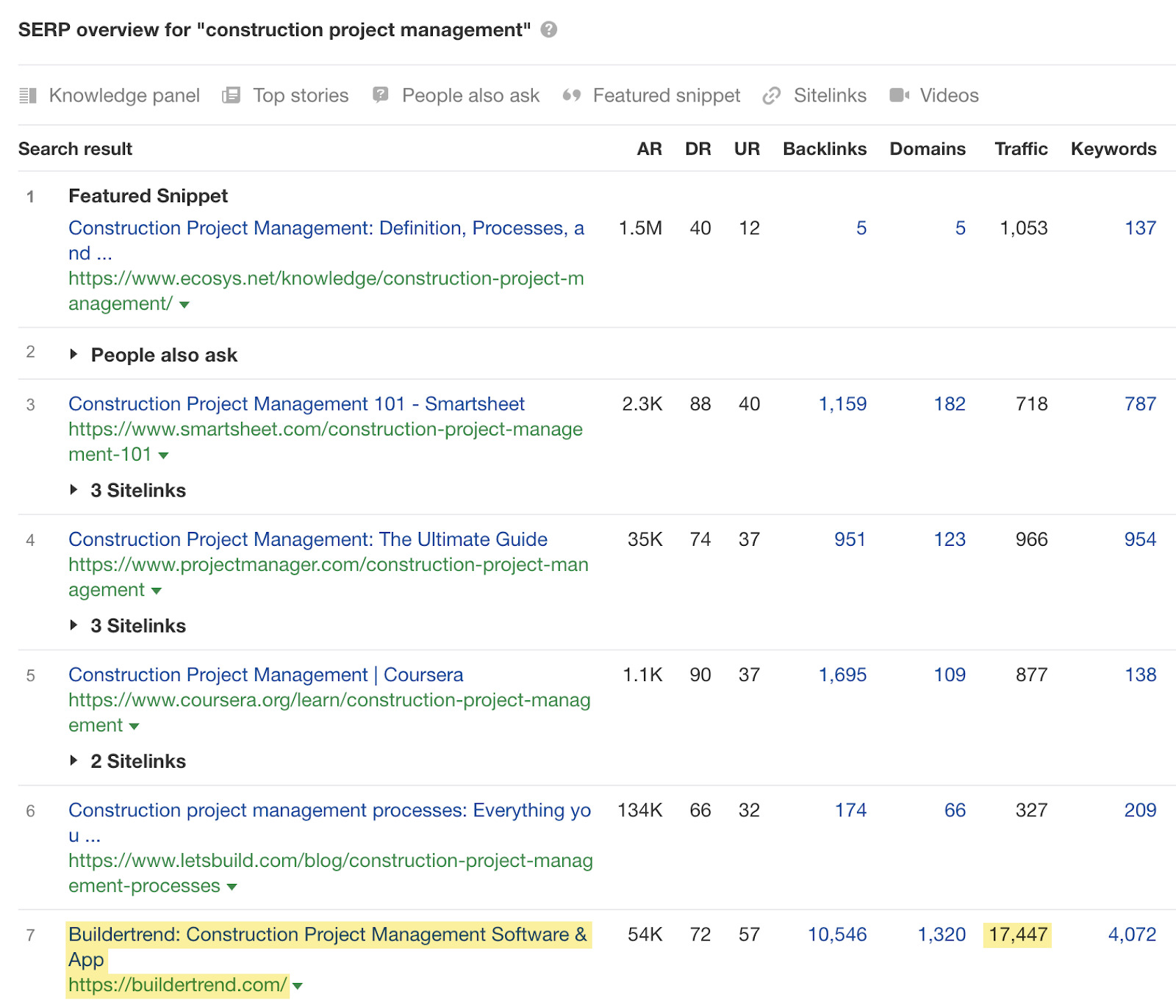
However, as you can see from the number of backlinks this page has and the number of keywords it ranks for, its traffic probably isn’t an accurate representation of this keyword’s traffic potential as a whole.
The cutoff point for traffic potential is up to you. One company may be willing to make a significant effort to rank a landing page that gets them just a couple of hundred search visits per month, whereas another may not. It all depends on how much you think that traffic will be worth for you.
Ranking difficulty
There’s no point in targeting a keyword if it’s going to be virtually impossible to rank for in the short-to-medium term. You will be stuck on Page 4 forever and burn through your SEO resources.
The quickest way to get a rough sense of ranking difficulty is with Ahrefs’ Keyword Difficulty score. You’ll see this for all keywords in Keywords Explorer, and it essentially grades relative ranking difficulty on a scale from 0-100 (lower = easier):
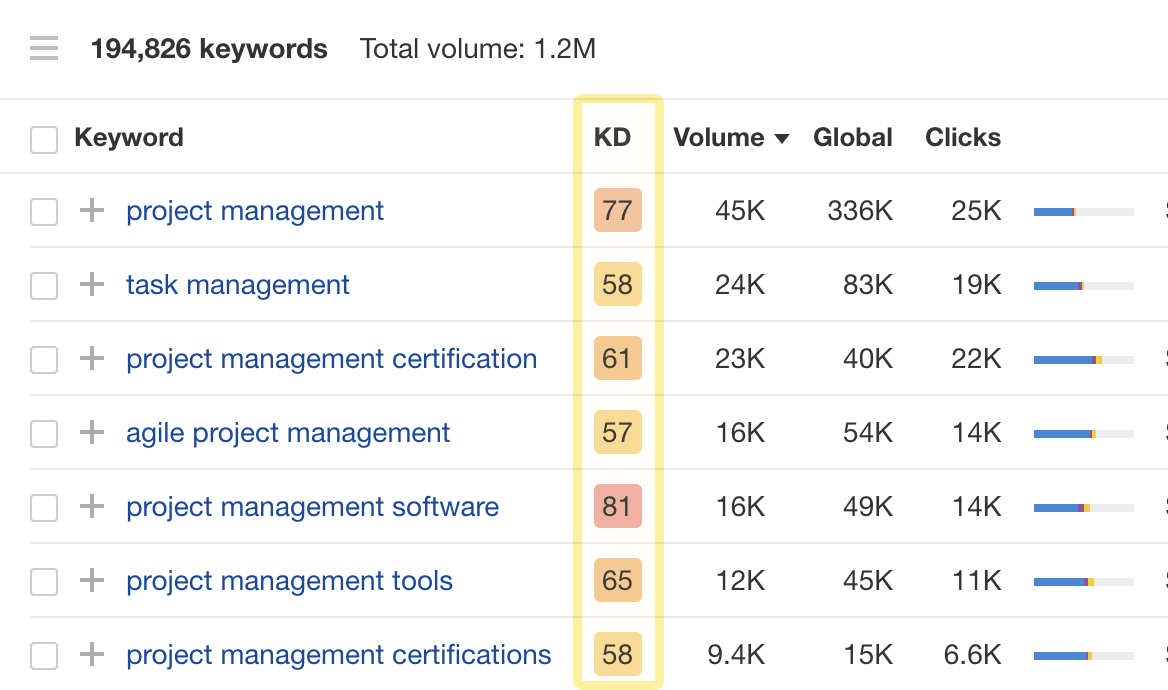
However, the only factor this score takes into account is backlinks. So before you make the decision to target a keyword, it’s worth checking the SERP manually and asking yourself three questions for a more accurate sense of ranking difficulty:
- Do the websites with landing pages have a similar Domain Rating (DR) score to my website? If their DR is much higher than yours, then you may find it harder to rank. Ideally, you should be roughly on par.
- Do the landing pages have many or a few referring domains? You’re probably going to need roughly the same number of linking websites or more to compete with the landing pages in the SERP, so what you’re trying to gauge here is whether acquiring links from that many websites is likely to be manageable for you.
- Do the landing pages have high-quality backlinks? You may see a landing page with tons of backlinks. But if most of these are low quality or spammy, they’ll likely be easy to beat with few high-quality backlinks. So it’s worth taking a quick look at their link profile in Site Explorer before making your decision.
Ultimately, there’s no way to know for sure whether you’ll find ranking for a keyword easy or difficult, but assessing these factors helps. If it looks like the odds are against you, it may be better to choose a different keyword.
Recommended reading: Keyword Difficulty: How to Determine Your Chances of Ranking in Google
3. Design for search intent
It’s crucial to design your landing page for intent. For this, you will want to review the top-performing landing pages that you spotted in the previous steps.
There are two dimensions that you want to analyze:
- What do these landing pages talk about? You will want to learn the questions that they answer.
- What do they offer? Many landing pages will have interactive features such as tools, templates, calculators, etc., so take note of these ideas.
Coming back to Asana, its landing page for task management talks about:
- What is task management?
- What does task management software do?
- Key benefits of using task management software
- One place with all information
- Prioritize
- Improve collaboration
- Track progress
- Due dates and deadlines
- Asana features, e.g., “See your tasks in different views”
- Using team task management tools
- Create a priority to-do list
- Start with the most difficult tasks
- Focus on one task at a time
- Set deadlines
- Companies using Asana (logos)
- CTA
It gives you a pretty clear indication of the most important elements (definition, benefits, use cases, and trust signals) that you should include on your SEO landing page.
You can also sometimes find useful insights into intent by checking the page’s keyword rankings.
For example, if we do this for Asana’s page using the Organic keywords report in Site Explorer, we see that it’s ranking for quite a few terms that include the words “team” or “group”:
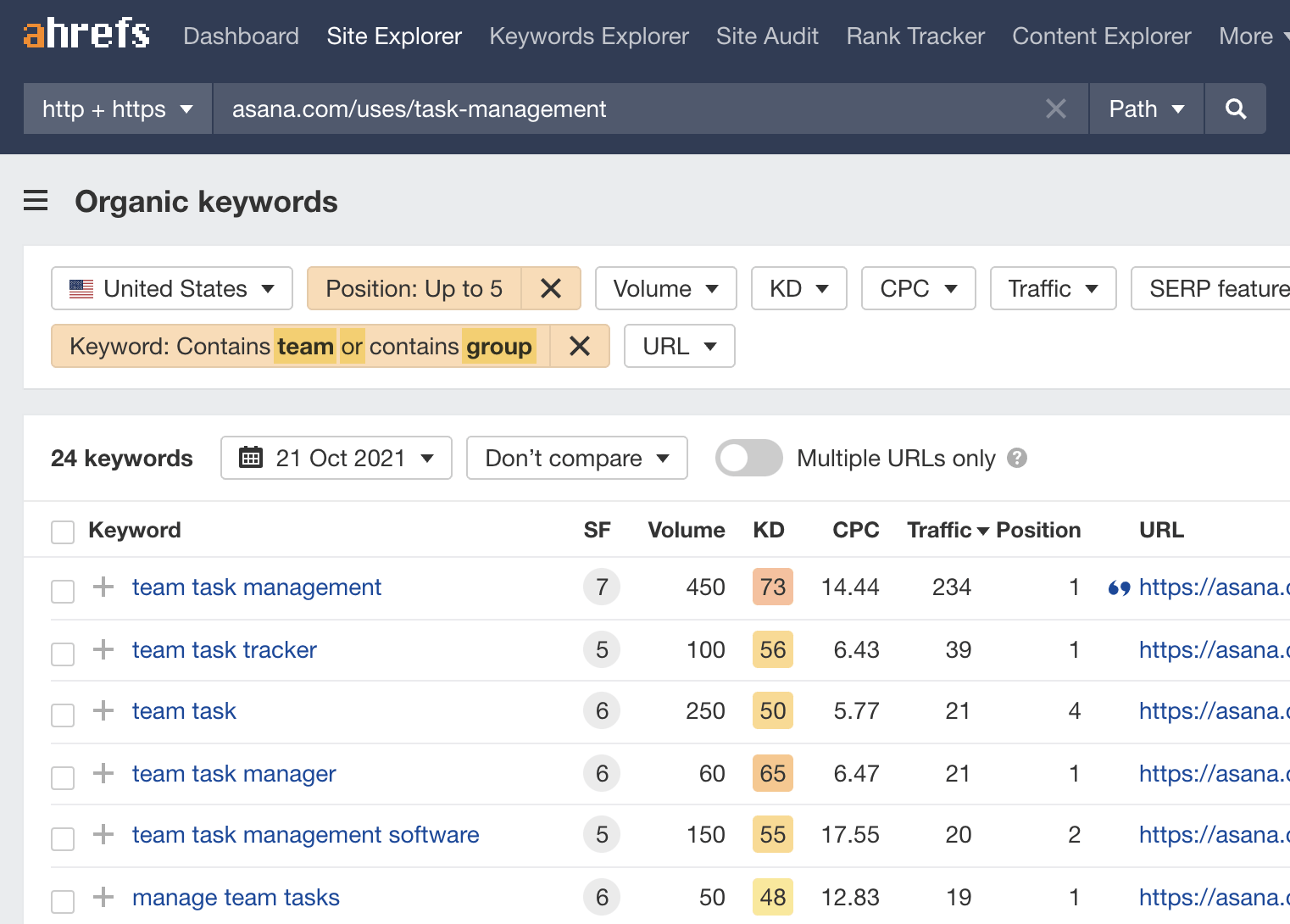
This gives us some insight into the kind of person searching for task management software, which is more likely to be people responsible for managing teams than solopreneurs. It’s information like this that will help us design and create a landing page suited to searchers’ needs.
Looking back at the landing page itself, we can also see it gives practical task management tips but does not have an interactive feature.
It’s clear then that a well-laid-out, informative landing page is what you want to build to compete with Asana.
To contrast this example: This page is the opposite! It doesn’t talk about online stopwatches—it is an online stopwatch. Your strategy to design a competitive landing page will be to create an interactive feature as well.
4. Nail your on-page SEO
Now that you’ve got a good-looking landing page with a compelling CTA, let’s make sure that Google loves your page too.
This quick and dirty on-page SEO checklist will allow you to meet ranking factors:
- Did you place the main keyword in the URL?
- Is your URL short and focused?
- Did you create a compelling page title tag and meta description?
- Are you using the main keyword in your H1? Is there only one H1?
- Are you using subheadings for hierarchy and structure?
- Did you optimize your images by compressing them, choosing a good file name, and adding appropriate alt text?
For a more detailed checklist, check out our on-page SEO checklist.
5. Build good backlinks
Given that keywords with “landing page intent” tend to be quite lucrative (because companies are getting leads), chances are they’re going to be at least somewhat competitive.
Competitiveness usually translates to having to build more links. The Keyword Difficulty (KD) score and the SERP overview in Ahrefs’ Keywords Explorer will help you determine roughly how many links you will need.
There are many different link-building strategies that can help you to reach your target, so covering them all is beyond the scope of this article. However, a good starting point is to look under the hood of your competitors’ landing pages and see where they are getting their links from. Do you see trends?
For example, if we plug Asana’s task management landing page into Site Explorer and check the Backlinks report, we immediately see a trend: It has lots of links from lists of task management apps:
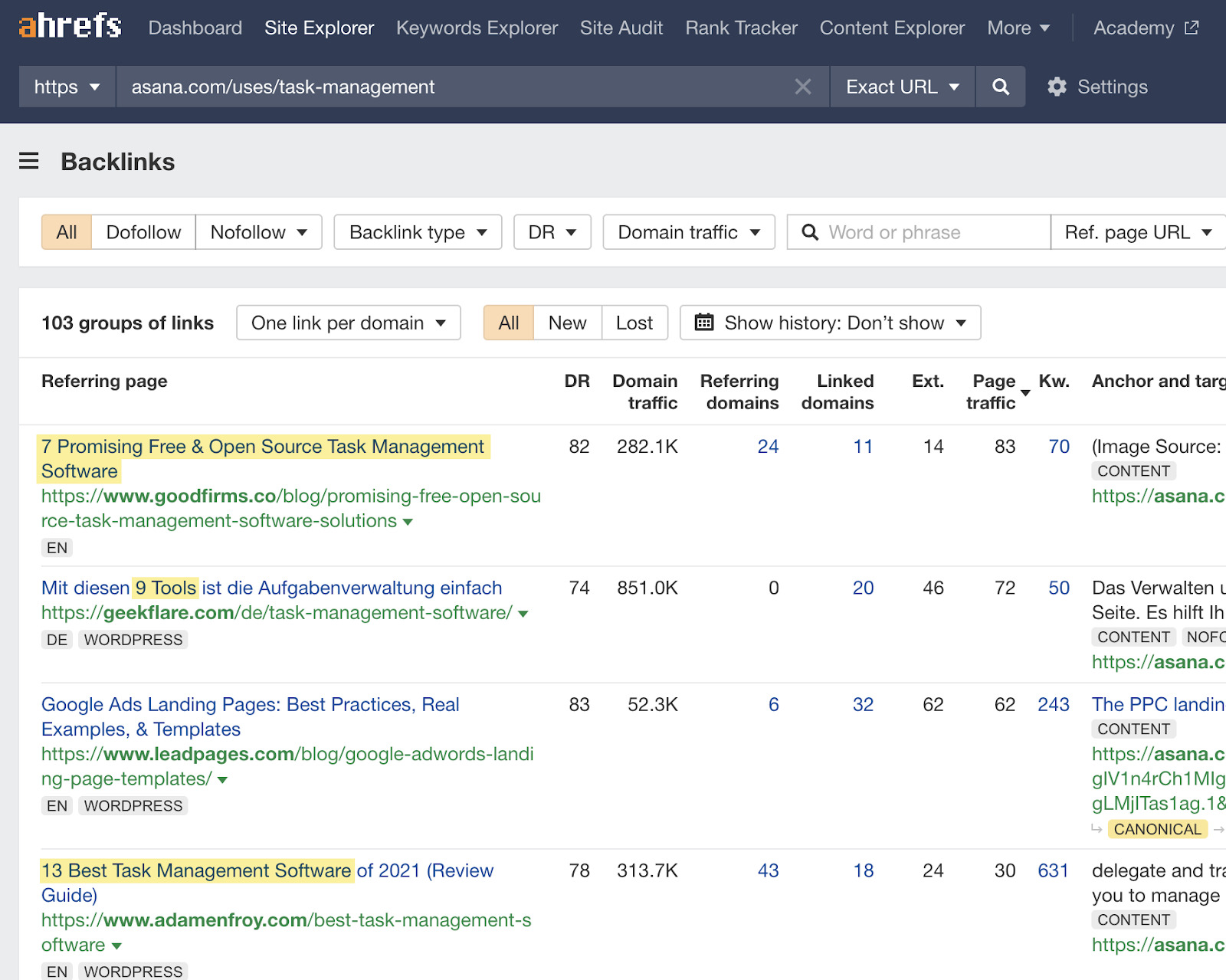
So, in this case, one link-building strategy we may want to employ to build backlinks to a similar landing page is to try and get featured on similar lists.
Other trends you may spot when looking at backlinks include:
- Links because of an interactive feature and/or free tool.
- Links from reviews.
- Links from testimonials.
The five-step process you just learned will help you create and optimize your landing page for SEO. To get you inspired, I want to share some examples of well-optimized landing pages with you.
Rank Tracker (Ahrefs)
This landing page is optimized for the main keyword (“rank tracker”), but what makes the content successful is that it talks about common questions related to rank tracking. It covers the differences between mobile and desktop rank tracking, SERP features, organization (tags) and visualization of keywords and progress, as well as competitor comparison. In short, all rank-tracking-related questions are answered.
It currently gets an estimated 3K monthly search visits:
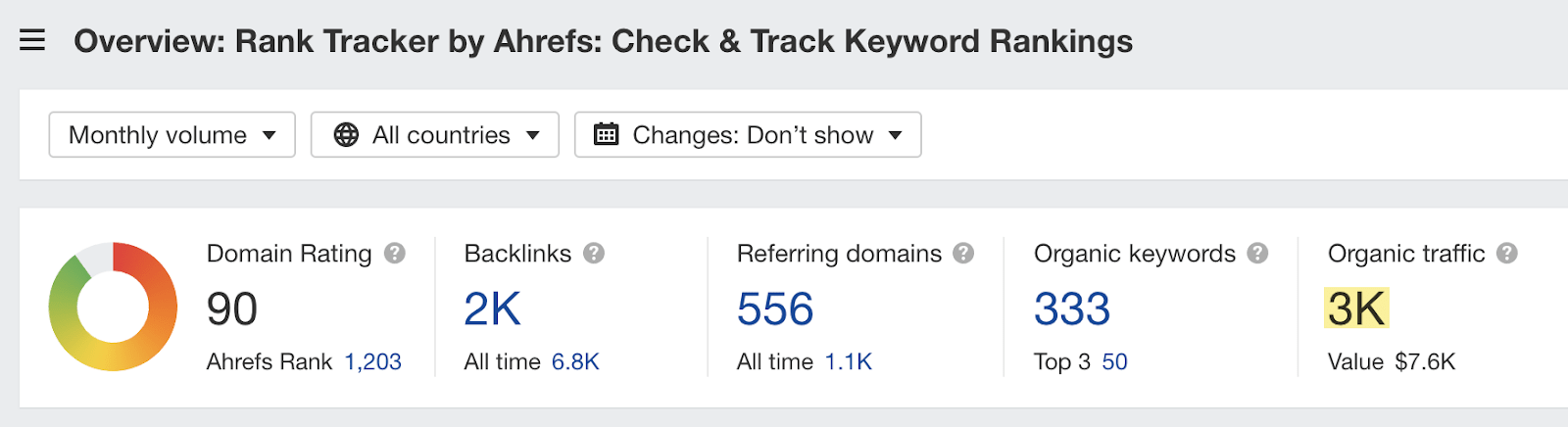
Bank of America routing number (Wise)
This landing page smartly combines the needs of searchers (what is a routing number, routing number of Bank of America, how to use it) with their own goals (signups). While Wise does provide the routing number of the competitor banks, it promotes its services and, most importantly, highlights that its bank transfers are cheaper.
It currently gets an estimated 34.9K monthly search visits:
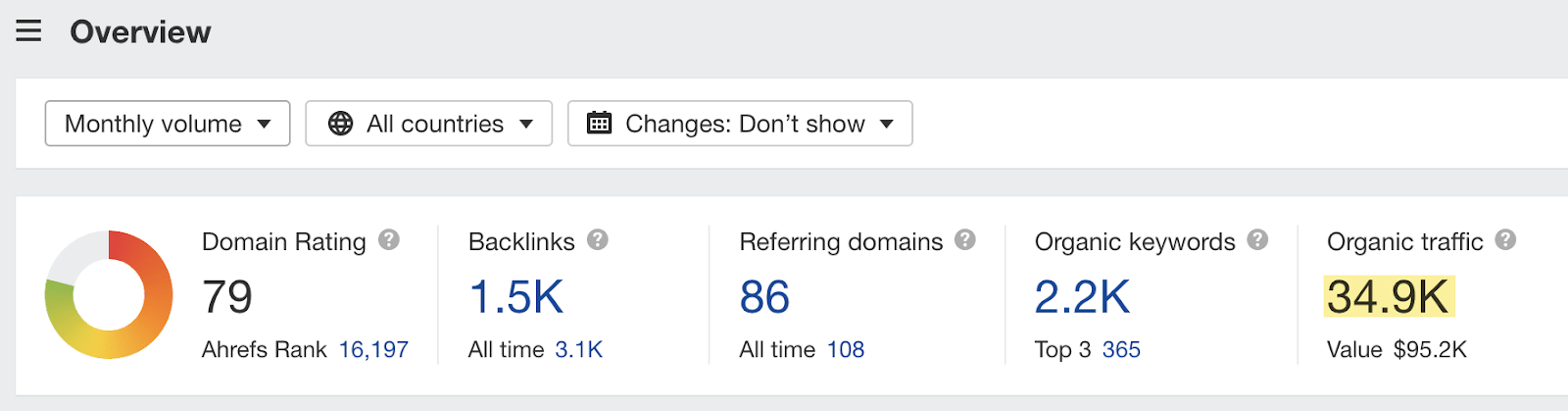
Kanban board (Asana)
This landing page covers the keywords “Kanban” and “Kanban software” by explaining the Kanban process and mindset. It highlights the importance and benefits of Kanban software in general (which Google loves) and then shows how you can create a board with Asana.
It currently gets an estimated 1K monthly search visits:
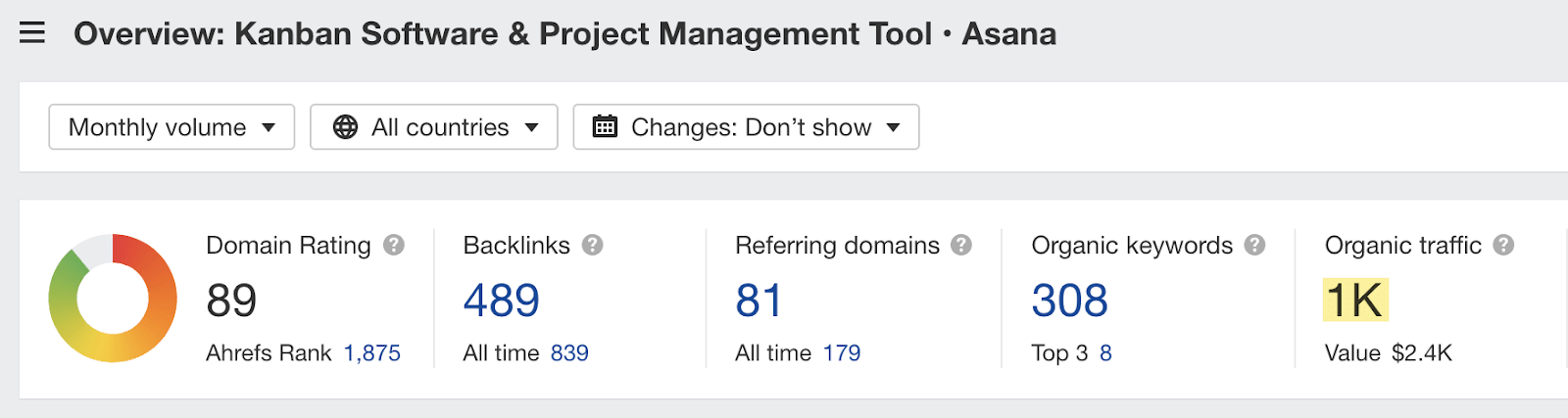
Free online calendar planner (Toggl)
Instead of a long-winded article about the importance of calendars, this landing page dives straight into Toggl’s calendar product. Contextual keywords such as “plan recurring tasks,” “calendar management,” and “planning” are married with the descriptive benefit sections.
It currently gets an estimated 5.7K monthly search visits:
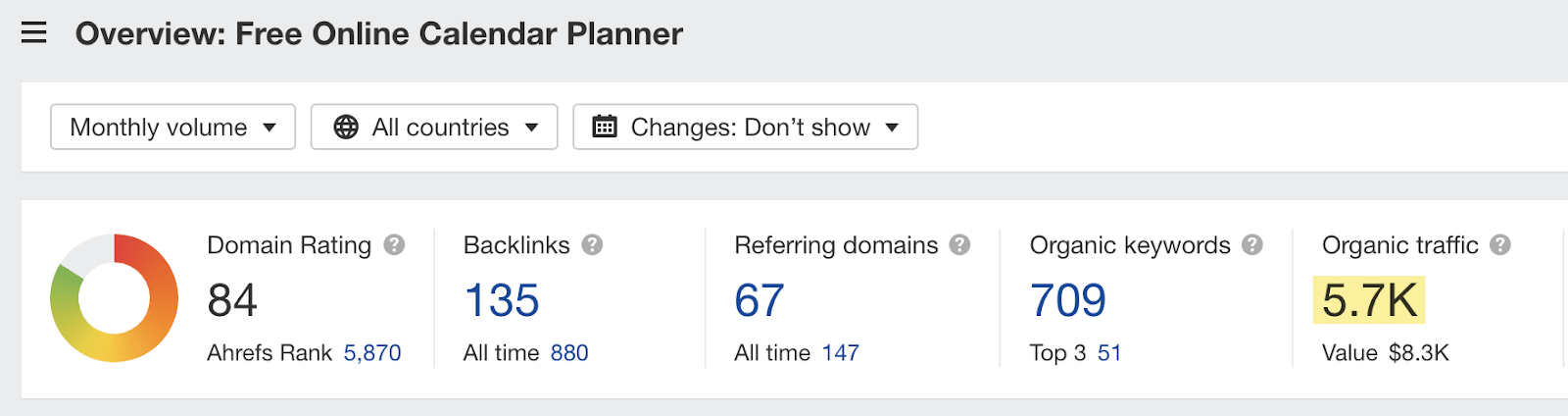
Final thoughts
Of course, all of my clients want all their sales pages to rank because they convert so well. But if Page 1 is full of guides or the keyword difficulty is too high, this can be (almost) impossible.
But please do not lose hope: With the right analysis and research, success with landing page SEO is just at your fingertips.
It is one of the most impactful and profitable tactics to execute and well worth the time spent in research and design.
Landing page SEO is one of the areas where you can test your SEO skillset and really shine in your business or team.
Got questions? Ping me on LinkedIn.