There are two ways to do SEM. You can pay for ads to show up in the search engine’s paid results or optimize your pages to show up in organic results. And you can do both too.
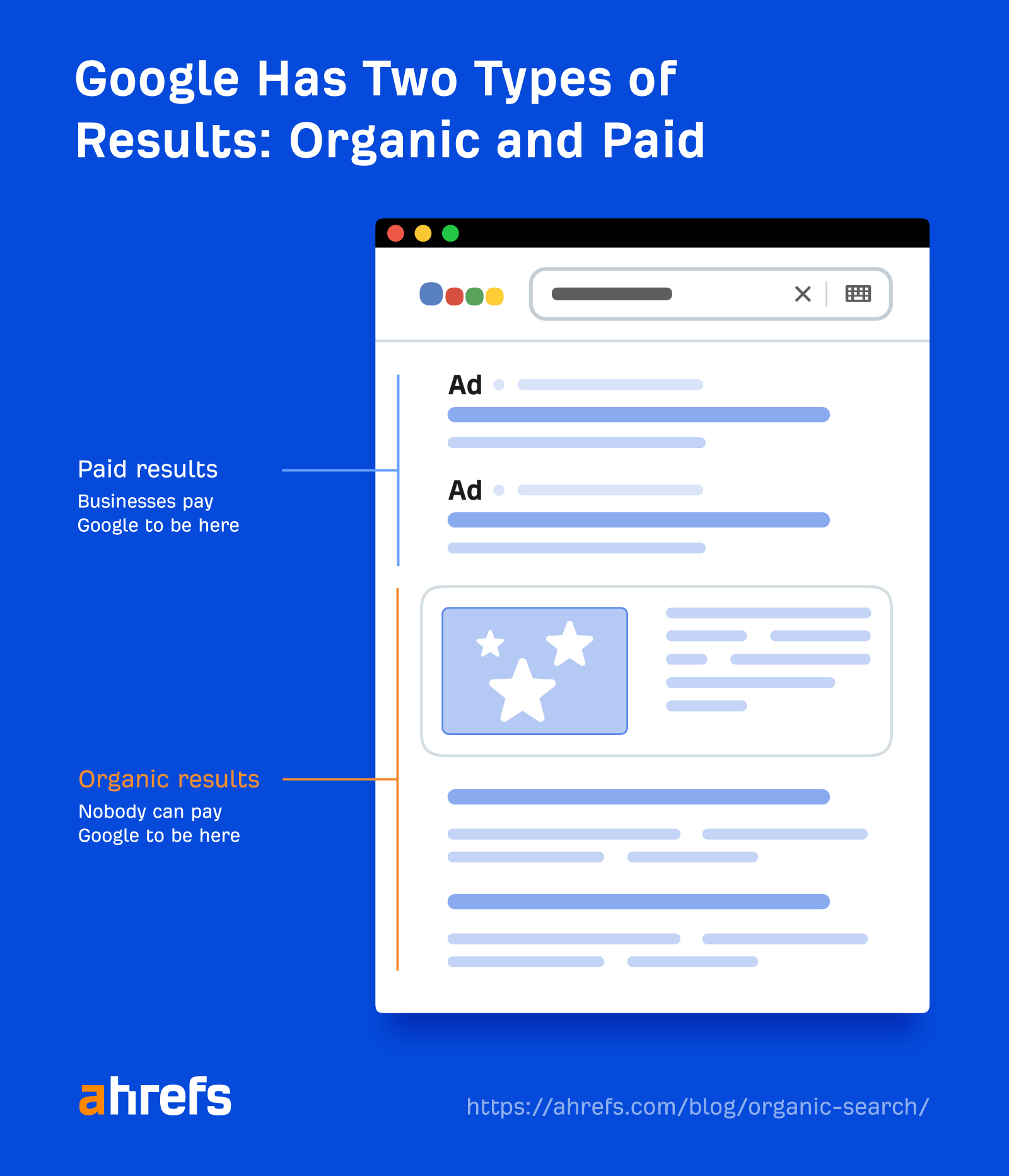
That said, there’s some debate about whether SEM includes both types of results or paid only. It’s roughly a 50/50 split, as you can see in our poll:
To keep things simple in this guide, we will focus on paid search advertising in Google.
And if you want to learn about SEO too, check out our SEO guide for beginners.
Search engine marketing on Google allows businesses to reach a large audience actively looking for products, services, or information.
- 68% of online experiences begin with a search engine (source).
- Google is the biggest search engine, with over 92% of the market share (source).
And when compared to other marketing tactics, the benefits of SEM are quite notable:
- One of the quickest ways to drive traffic – You can turn on ads in minutes, and they’ll start showing up in Google.
- Relevant traffic – You get to choose the keywords and some other targeting options. For instance, if you’re a plumber in London, you can literally pay to be there when people type “plumber in london” into Google.
- Easy to measure – If your ads drive more revenue for your business than they cost, you’re making money.
- Easy to scale – The more money you pump in, the more your ads will show.
Advertisers choose relevant keywords, set up the ads, and declare how much they’re willing to pay for each click on the ads.
Then Google uses an ad auction system to decide which company’s ads to show on search engine result pages.
Winning ads are displayed on search engine results pages when users search using those keywords.
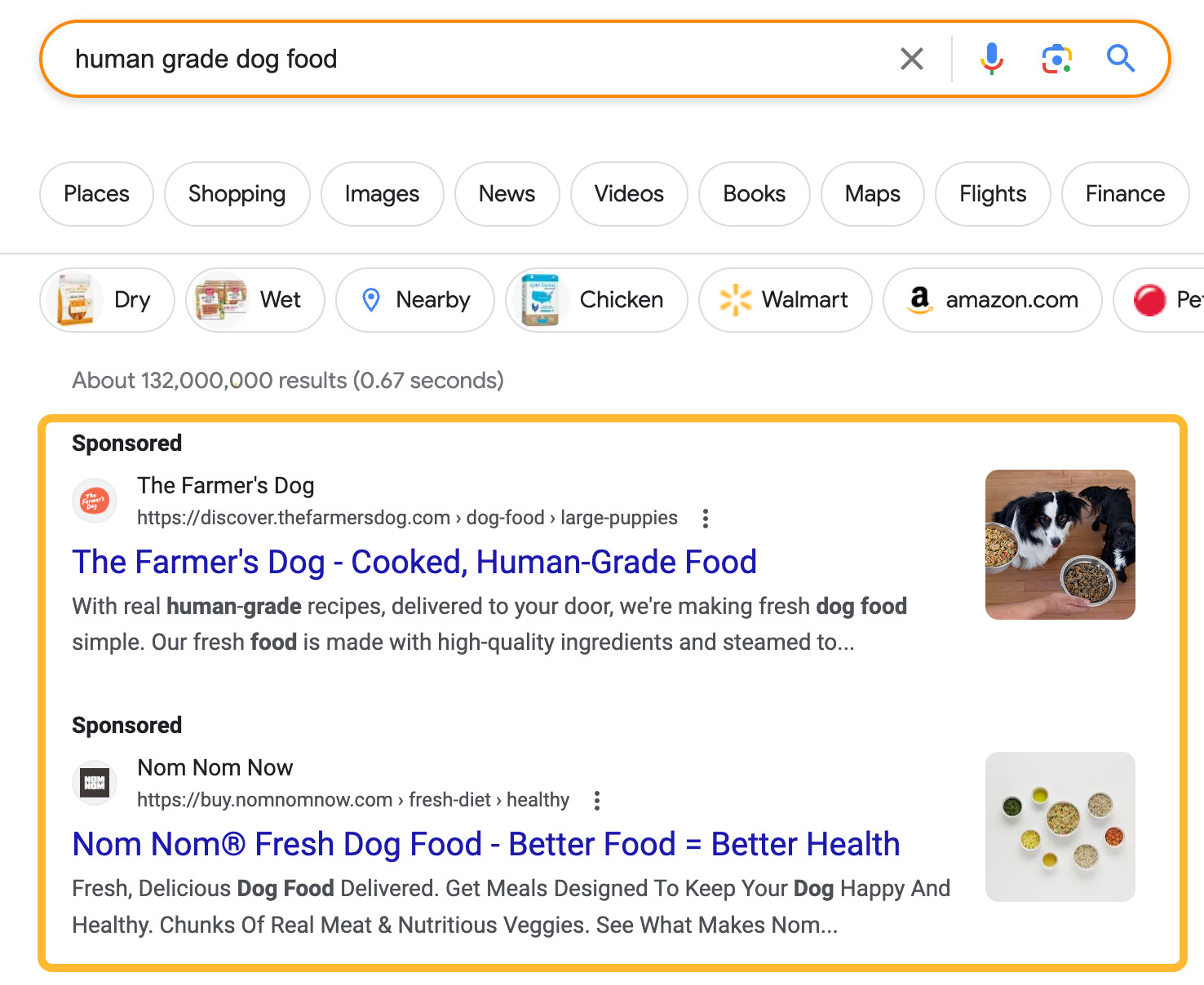
Each time a user clicks an ad, Google charges the advertiser an amount up to their max bid. This is known as the pay-per-click (PPC) advertising model.
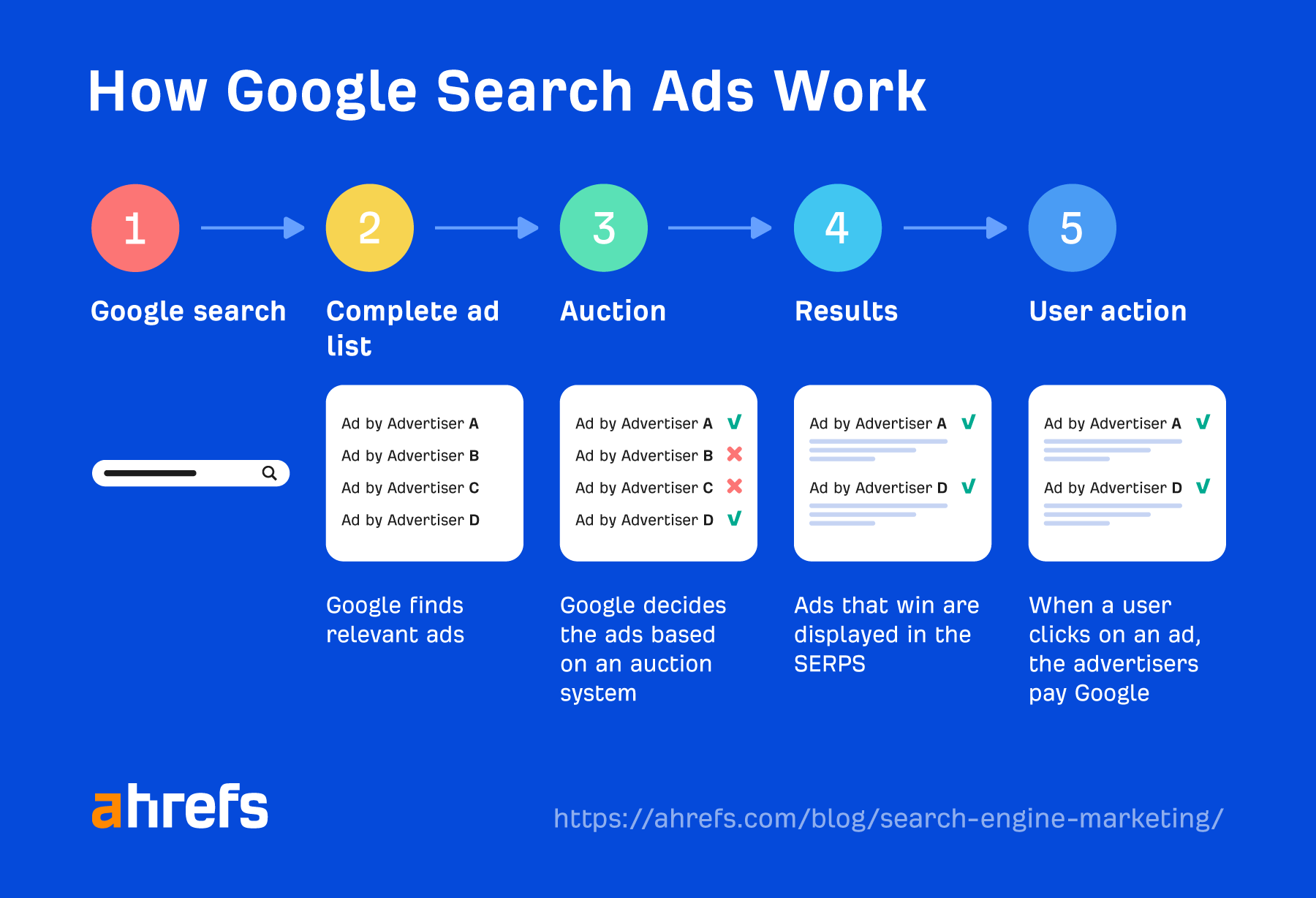
The Google Ads platform (formerly Google Adwords) allows for a lot of customization as well as running ads on an automated basis. The key elements you can adjust in your campaigns are:
- Budget – How much you’re willing to spend on average per day.
- Bidding strategy – You can set a budget manually or let Google’s AI system automatically adjust bids.
- Ad creative – All ad elements are customizable and greatly impact the performance of your campaign.
- Keywords – The search queries that should trigger your ad. Google also allows you to set up keywords that shouldn’t trigger ads (aka negative keywords).
- Targeting – Location, language, or a predefined audience (for instance, your website visitors).
- Ad schedule – You can choose to run your ads on specific days and times of the week.
Unlike a typical auction, how much you’re willing to spend doesn’t necessarily make you the winner in Google’s ad auction.
There are five main factors that Google uses to determine which ads get shown on a page:
- Your bid – The maximum you can pay for an ad.
- The quality of your ads – How relevant and helpful the ad will be for the searcher.
- The expected impact from your ad assets and other ad formats – This is additional information you can add to your ad, such as your company’s phone number.
- Your ad rank – You need to reach the quality score threshold for your ad to be shown in a particular position.
- The context of your ad – Roughly speaking: who, where, and on what device enters the search query.
The takeaway is this: If you have a high-quality, relevant ad, you can win a higher position even if the competition is willing to bid higher than you.
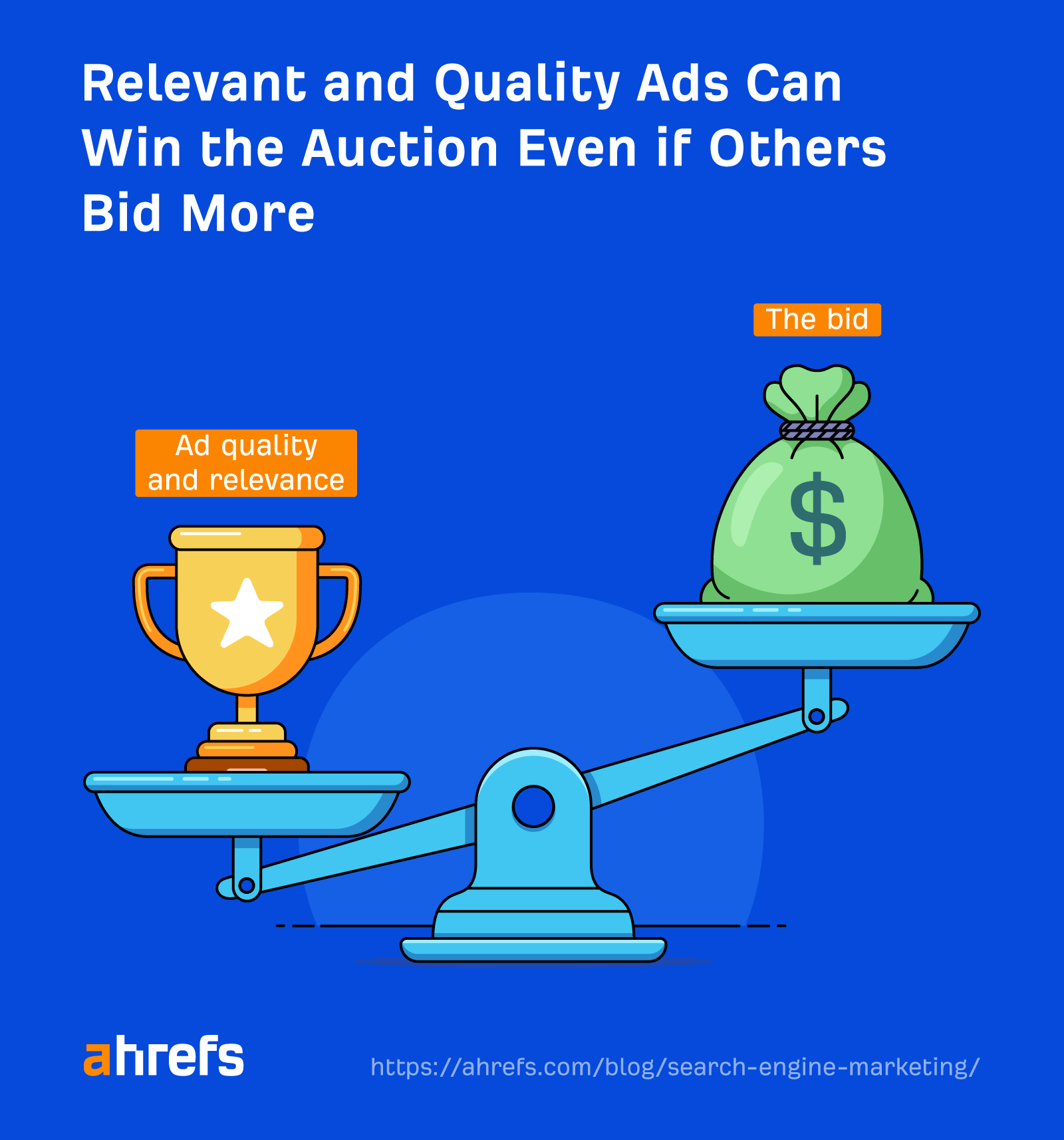
Keep these in mind when working on your SEM campaigns:
1. Choose good keywords
Choosing the right keywords for your campaigns is about balancing these factors:
- Value to your business – Typically, advertisers prioritize keywords that can result in direct sales, aka the bottom of the funnel. But depending on your strategy, you can invest in other marketing funnel stages.
- Search intent – Is the searcher interested in learning, buying, or finding a specific page?
- Volume – More volume means more popularity but also more competition and likely a higher cost. Alternatively, you can go for long-tail keywords with less volume but higher relevance to your business.
- CPC – The amount you’ll pay for each click on your ad. You can use the forecasting tool in GKP to see if a keyword is worth it based on the conversion rate and the value of each sale.
So, for example, expensive and low-volume keywords can be worth it if they have high business value to you.
To find keywords, you can use the free Google Ads Keyword Planner (GKP).
Brainstorm some words relevant to your business (aka seed keywords). Entering those in the tool will then show you related keyword ideas with useful data, such as search volume, volume trend over time, and the estimated cost.
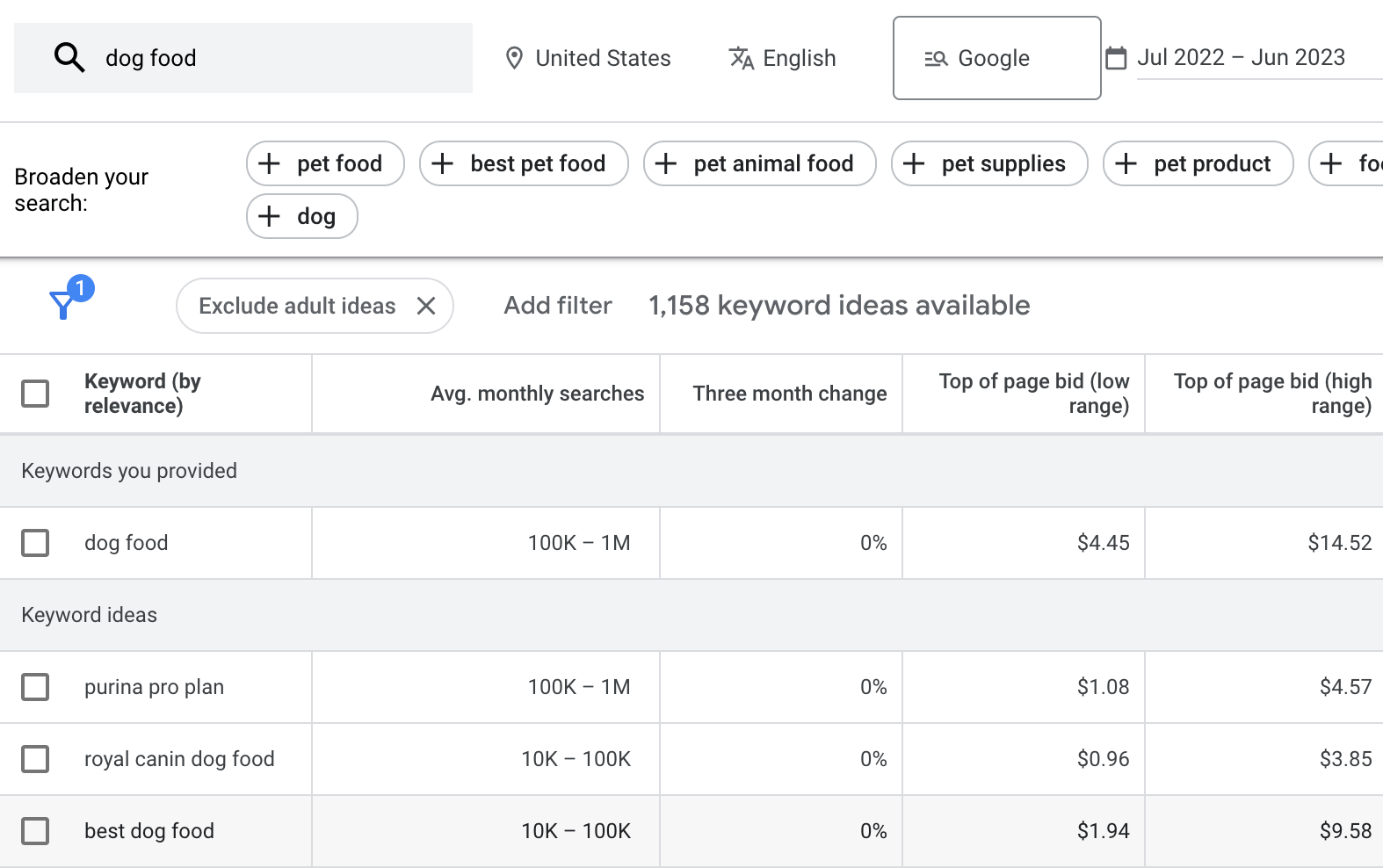
GKP is not the only tool you can use here. In fact, it has some limitations you should know about:
- Lack of accurate search volumes – GKP shows volume ranges by default, while there may be a big difference between two keywords with the same range.
- You can’t see your competitors’ keywords – You can only see how competitive a keyword is.
- You can discover more keywords with other tools – One of the reasons is that GKP groups keywords with similar meanings.
Fortunately, Google Ads allows importing keywords from other tools. So to solve the above problems, you can use a keyword research tool with paid keyword data like Ahrefs’ Keywords Explorer.
To illustrate the difference, “homemade dog food” and “raw dog food” appear in the same range in GKP, but Keywords Explorer shows there’s a significant difference.
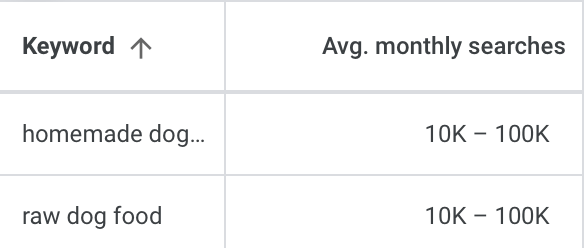
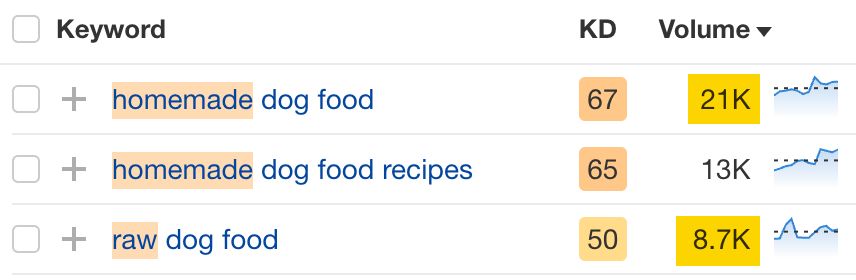
What’s more, the difference between the numbers of keyword ideas is quite big: 1,158 (GKP) vs. 382,354 (Ahrefs).
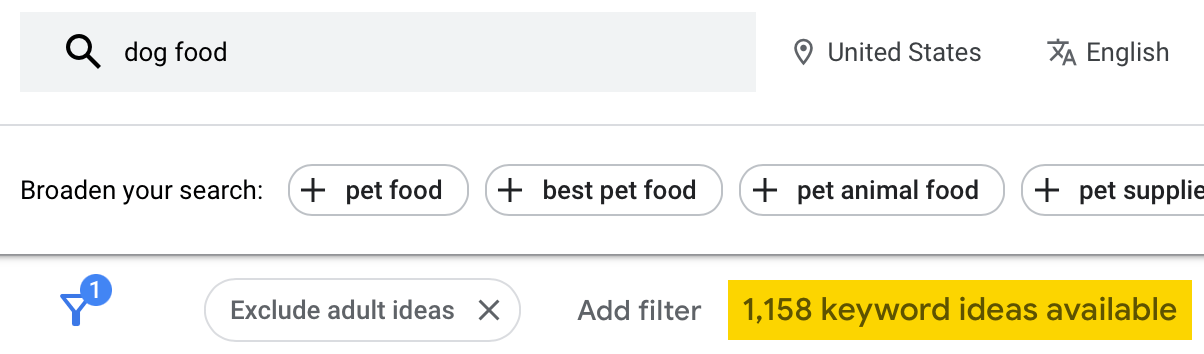
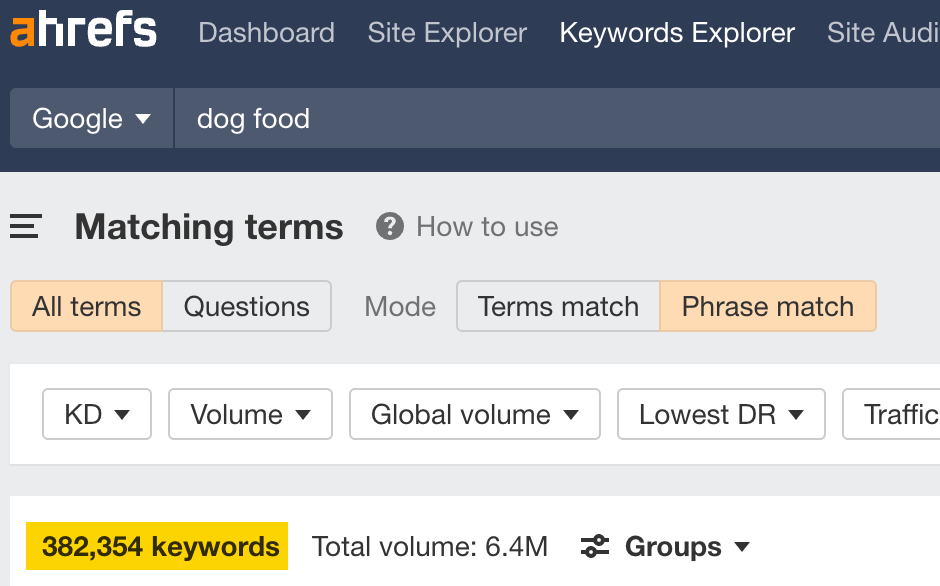
And finally, you can just plug your competitor’s URL into Ahrefs’ Site Explorer to study their paid search marketing strategy. That includes keywords they bid on, ads they use, and landing pages they send traffic to.
For example, we can see this dog food brand bids for 12 keywords, as well as 98 ads active in our selected time period.
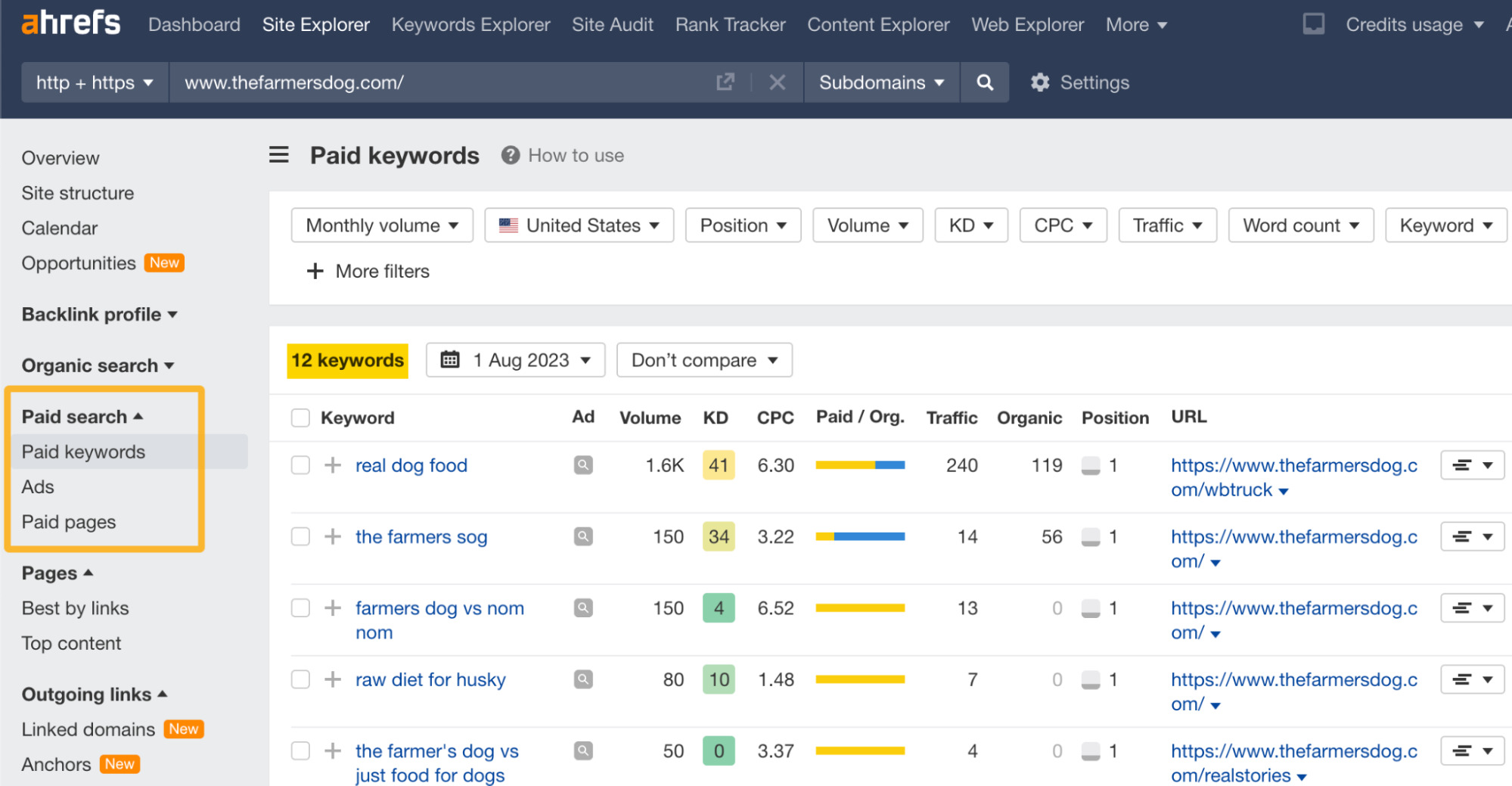
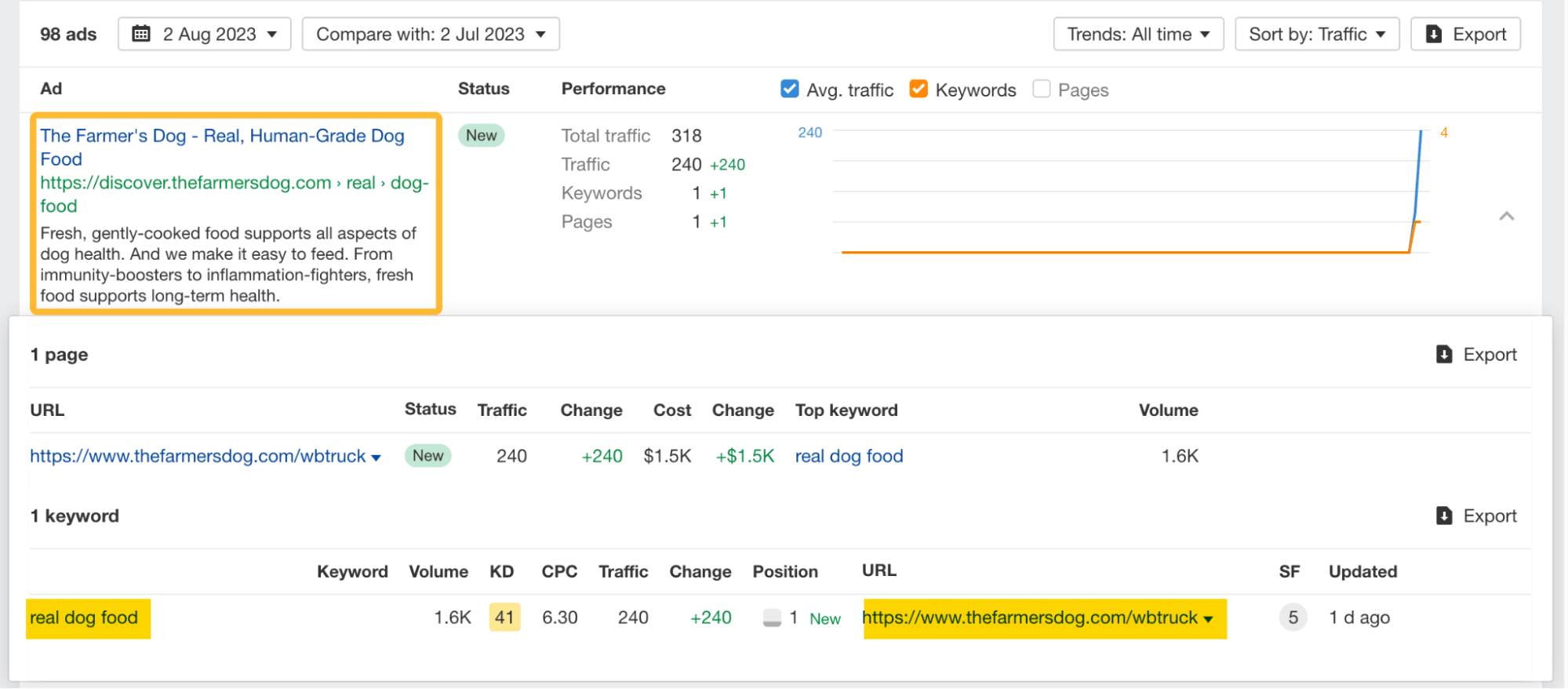
Check the Keyword Difficulty (KD) score in Ahrefs before running your campaign. If the CPC for a keyword is high but the difficulty of ranking is low, consider trying to rank in the organic search results instead. Learn more in our guide to SEO vs. SEM.
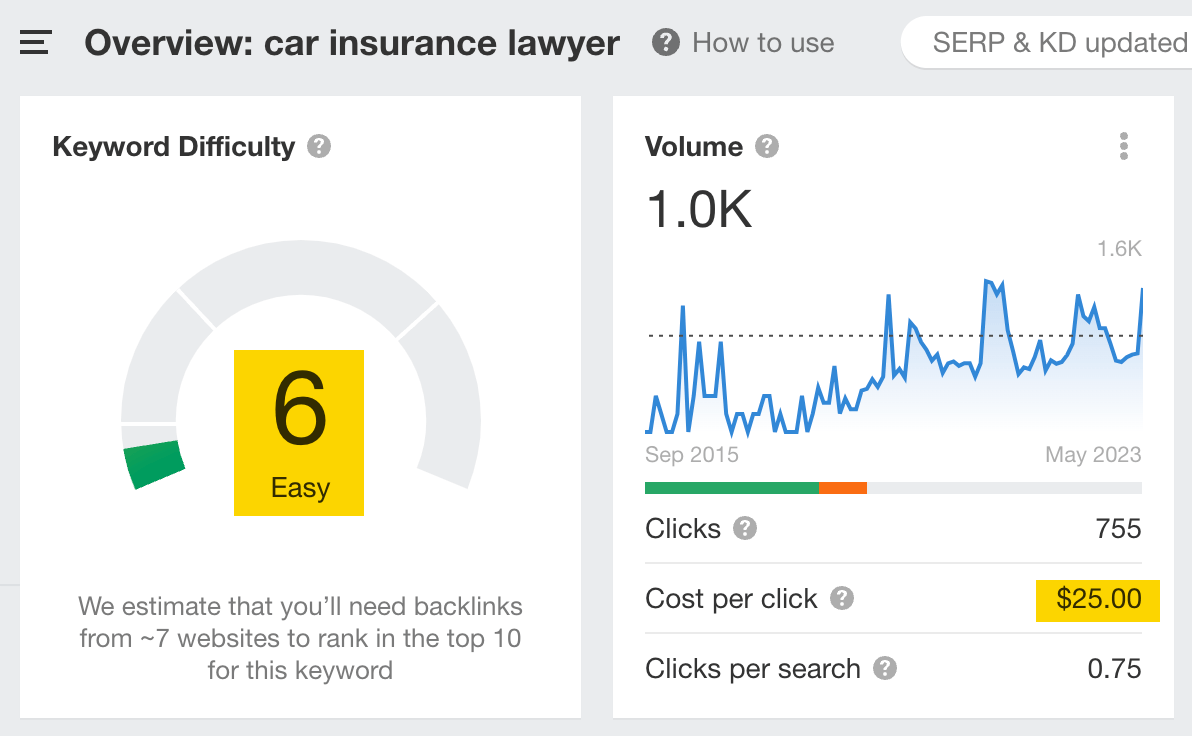
2. Don’t be afraid to constrain your campaigns
In Google Search Ads, it’s best to use a targeted approach. Instead of bidding on general keywords in all locations, let Google show fewer ads to a more qualified audience.
For starters, if you want your ad to be shown for queries only closely matching your keywords, you need to use the match type notation. Specifically, the phrase match and exact match.
Otherwise, Google will use broad match by default and show your ad for queries it finds relevant, which will be outside your control.
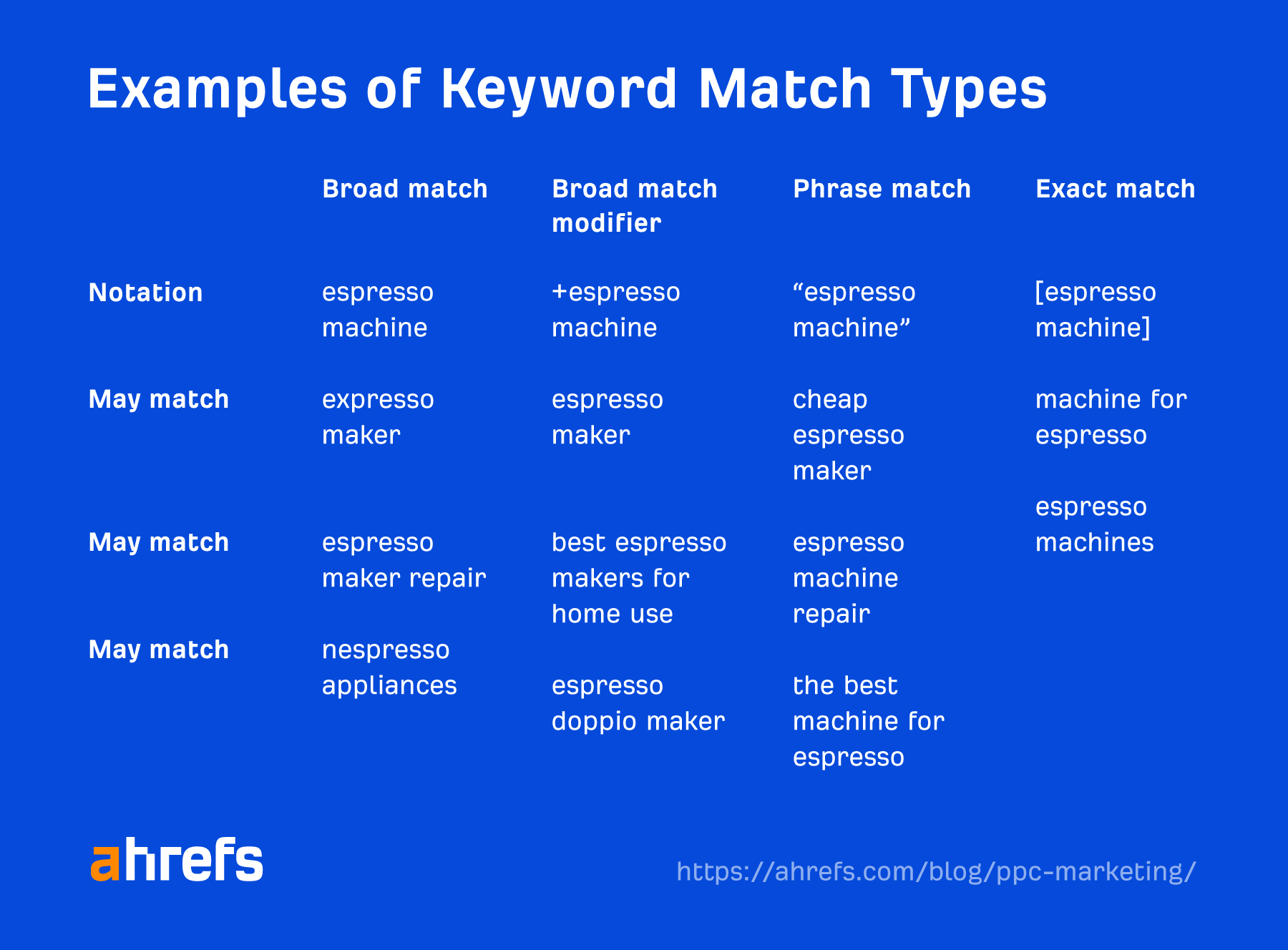
Another good practice in SEM is using negative keywords. They prevent your ad from showing when certain irrelevant keywords appear in a user’s search query. Here’s an example (notice that match types apply here too):
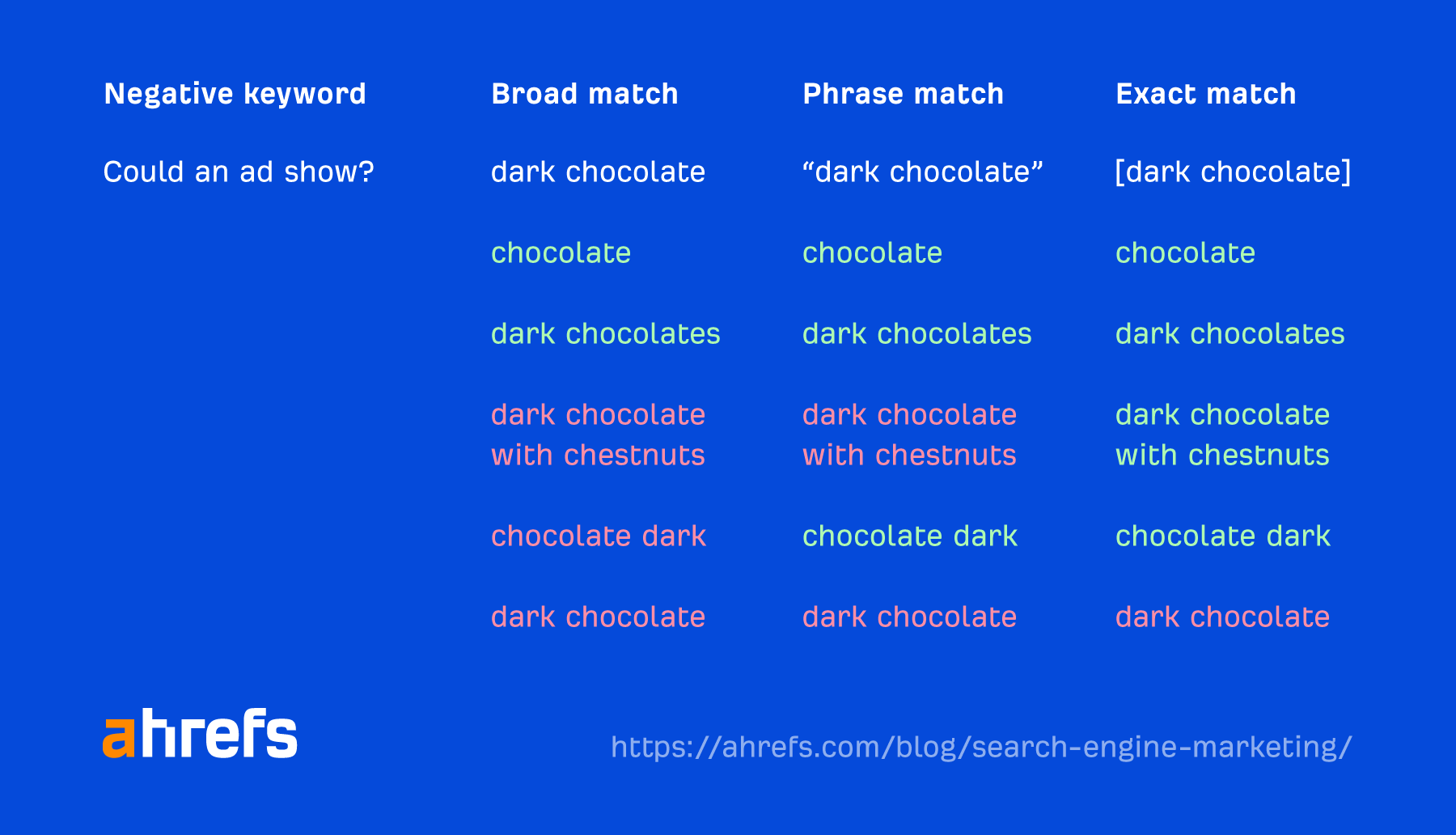
You should align your campaign with relevant locales and languages—that’s obvious. But consider also setting specific time frames for optimal results.
For instance, you may find that your ad does best during weekends or weekdays outside business hours.
Last but not least, start with a conservative budget and give your campaign some time to show initial results. Don’t go all in.
3. Match campaign structure with keyword groups
The campaign structure is about matching keywords to ads and their landing pages. It can help optimize your ads and ensure high ad quality.
A good solution to start with is basing your campaign on keyword themes (aka clusters). A cluster will contain keywords with similar meanings and intent. Here’s how it looks in detail.
Notably, there are four elements in the account structure:
- Campaigns – Each has its own budget and settings.
- Ad groups – An ad group contains a set of similar ads and keywords.
- Ad copy – The copy that’s displayed for your keywords.
- Keywords – Search queries that you’re bidding to trigger your ads.
If you organize these elements based on keyword themes, your campaign structure will look something like this:
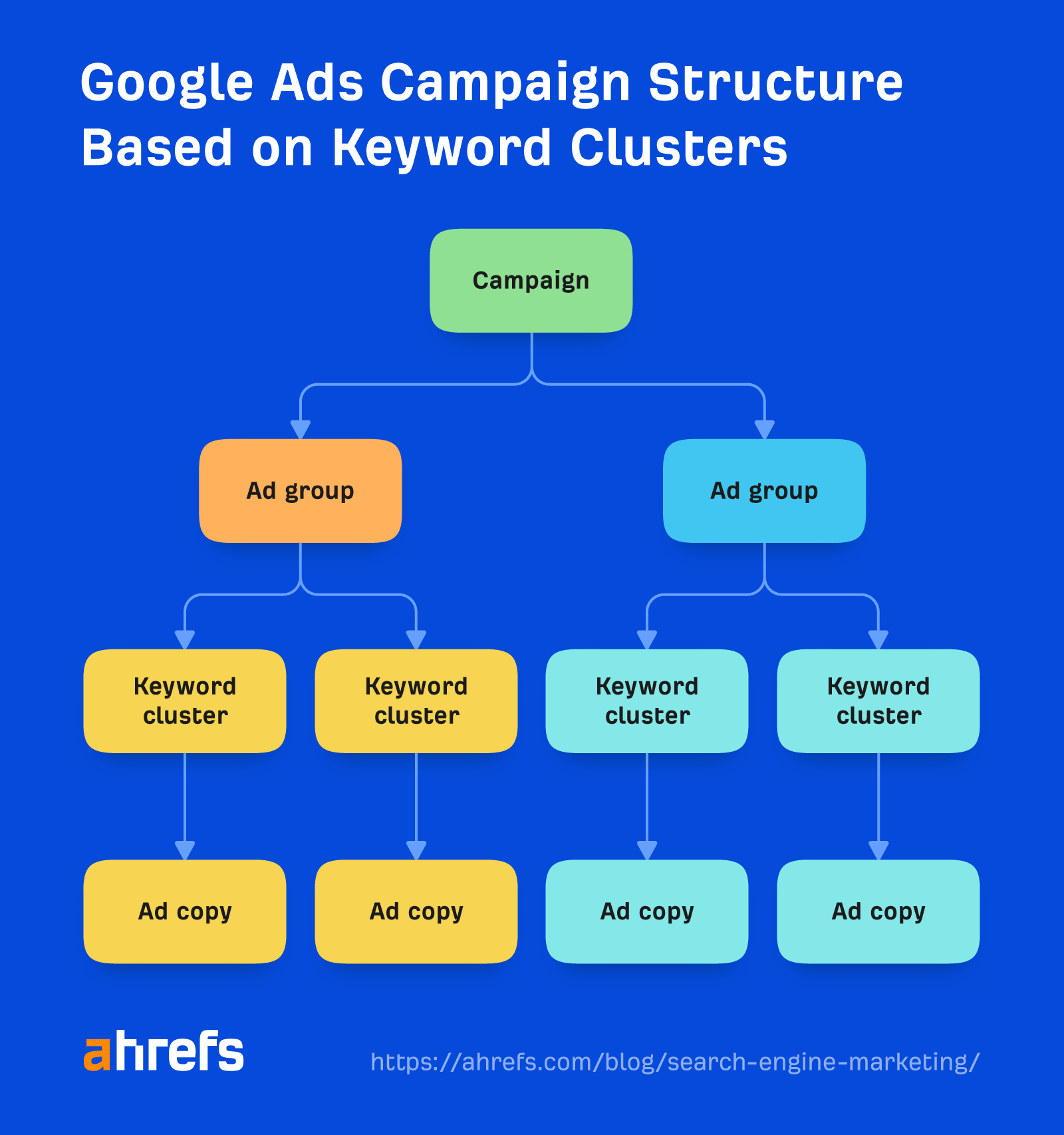
If you’re working with a lot of keywords, you can organize them into themes using ChatGPT.
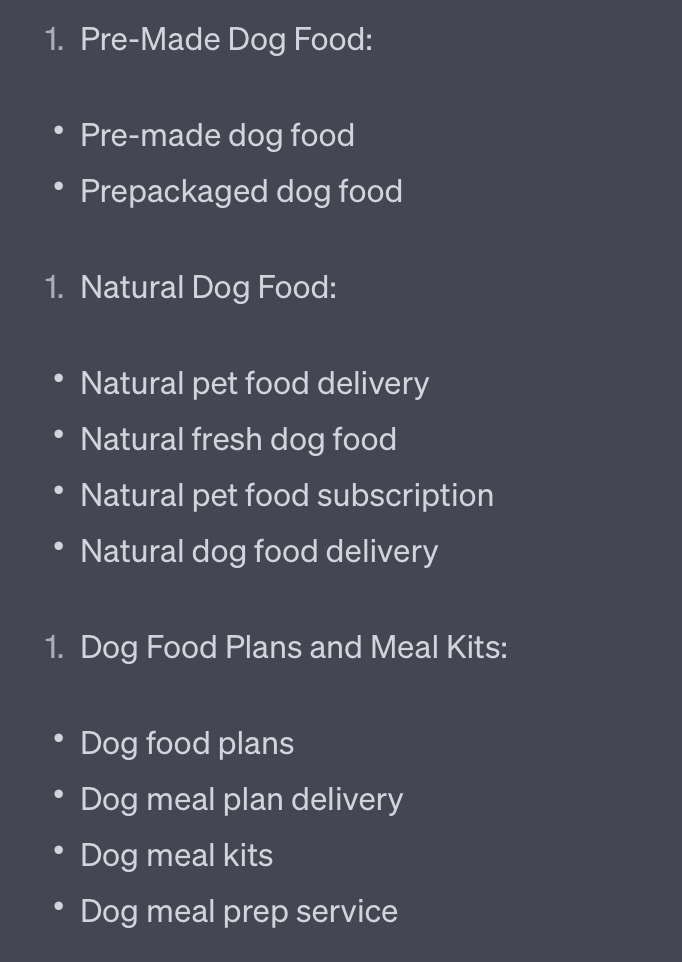
4. Keep your messaging consistent
Google not only evaluates your ads but also looks at your landing pages. It checks whether you’re truly delivering what you claimed in your ads.
Obviously, this is Google’s safeguard against spammers. But there are some instances where you may unintentionally make this mistake. So make sure to:
- Show ads only for the available inventory.
- Link to the page with the most relevant information. Example: If you’re advertising “food for dogs with allergies,” link to a page with that specific type of product instead of, say, all dog products or the homepage.
- Follow through on the offer. Example: If you’re offering a discount, make it very clear and visible on the page.
This is not only to “please” Google. Consistency creates a better user experience. When users get what they expect after clicking on an ad, they are generally more satisfied, which can increase your conversion rates.
5. Let AI help you with ad copy
Even if you genuinely love to write, preparing multiple ads and their variations can be a nightmare.
There’s nothing wrong with using AI tools to help you with that.
AI tools like ChatGPT are great for coming up with initial ad copy ideas. You can take the best ideas and modify them to your heart’s content.
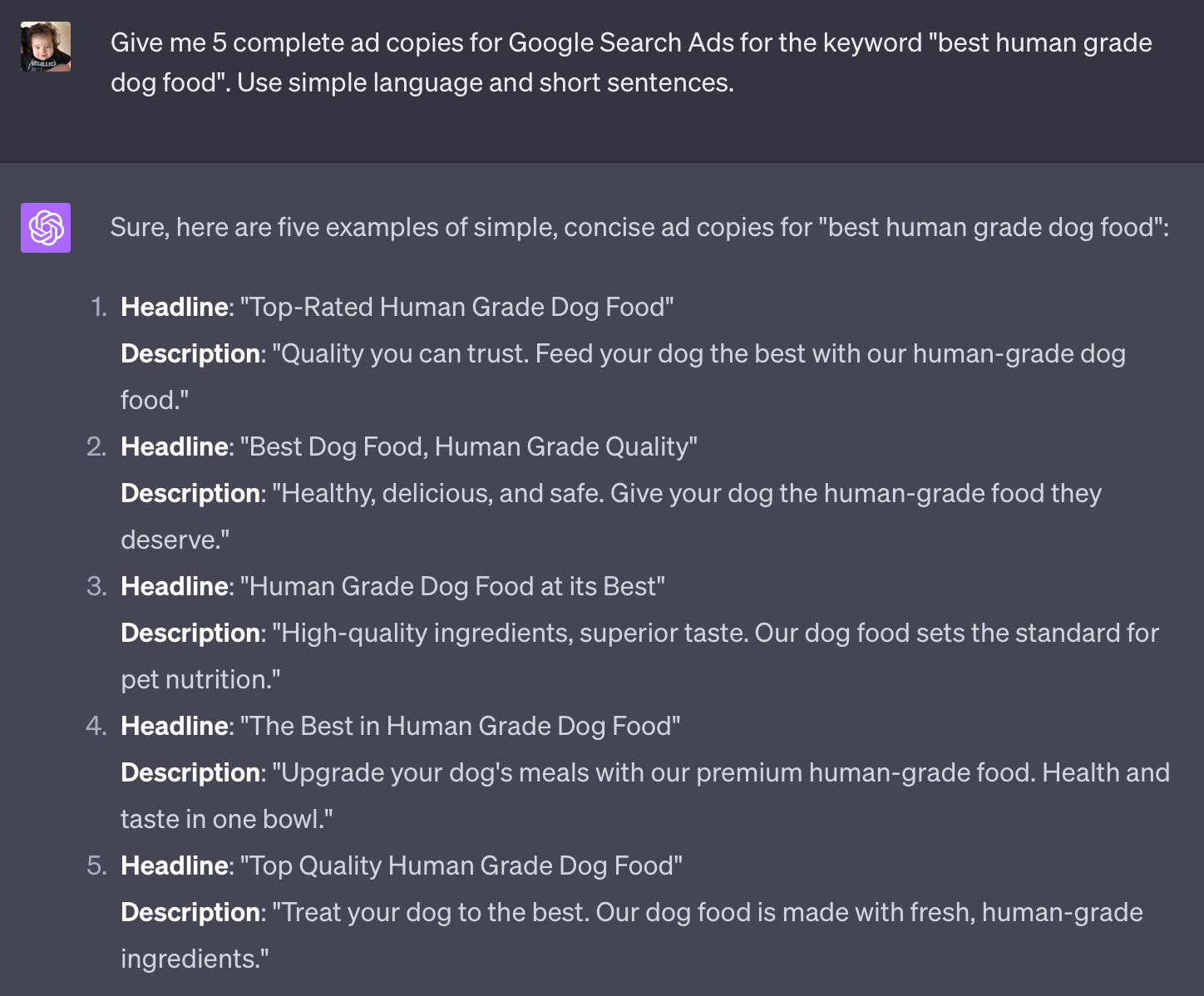
AI can also come in handy when improving your campaigns. For example, here I’m asking ChatGPT to help me improve keyword relevance for “best human grade dog food.”
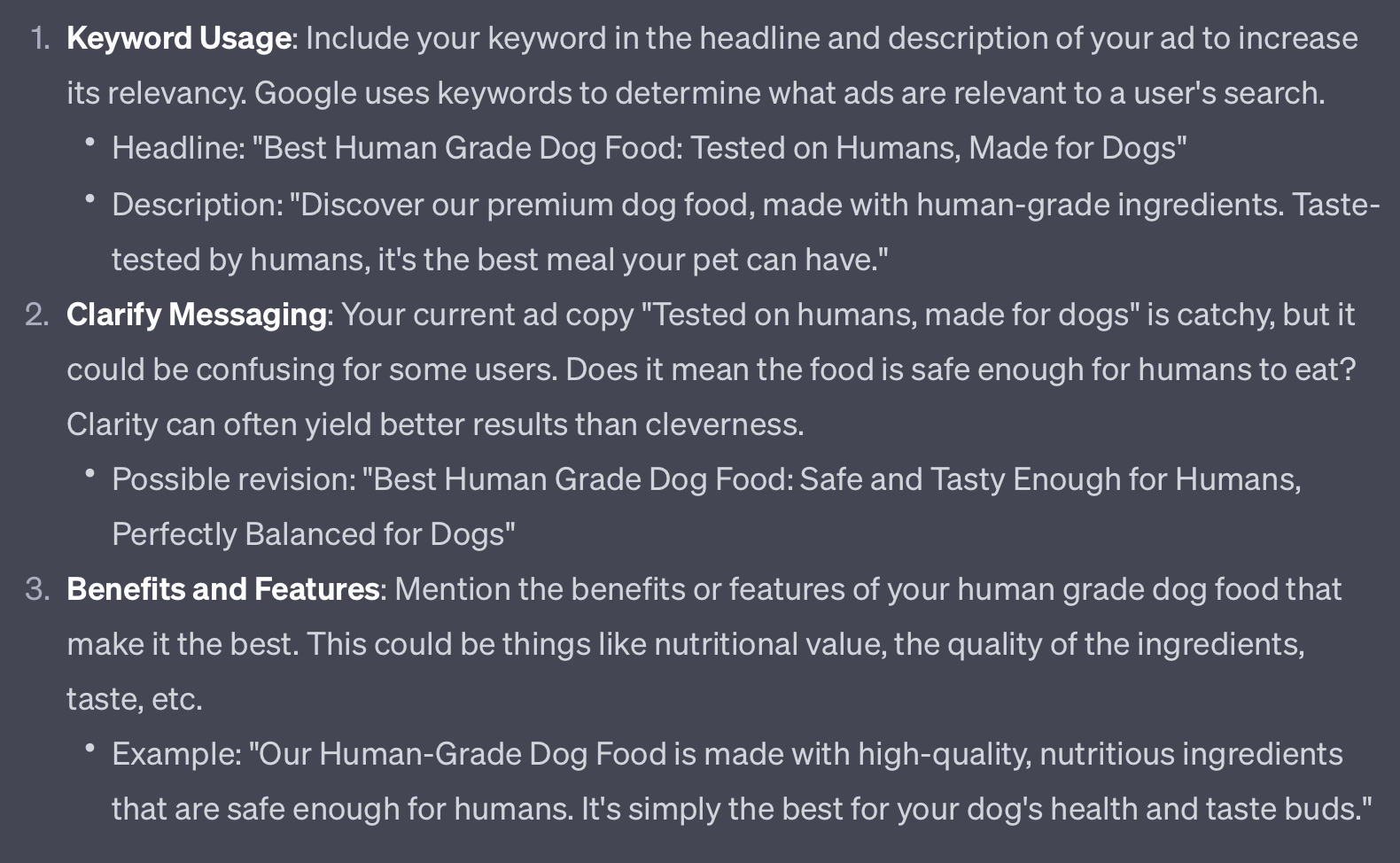
6. Use an iterative approach
In SEM, you can’t fully predict the results. It’s a game of fine-tuning for Google’s systems and your customers’ needs. An iterative approach helps you adjust to that environment.
It means that you’re not trying to make your ads perfect in the first run. Instead, you launch a reasonable campaign, measure the results, and optimize one thing at a time.
Again, this is why you shouldn’t use your entire budget when launching a campaign.
For example, over time, you may discover that:
- Highlighting certain features in ad copy will increase the ad click-through rate.
- You need to sweeten the deal on your landing page to increase conversions and the overall ROAS (return on ad spend).
- Some underperforming keywords need to be deleted or isolated in separate ad groups.
Helpful tools in managing your SEM campaigns in Google:
- Google Ads (free) – Set up and manage SEM campaigns in Google.
- Google Keyword Planner (free) – Google’s tool for generating keyword ideas.
- Ahrefs’ Keywords Explorer – Generate keyword ideas, get more accurate keyword data, and analyze your competitors.
- Google Trends (free) – Find trending keywords, analyze keyword trends and seasonality.
- Unbounce – Build landing pages for your ads and test them.
- ChatGPT (freemium) – Your SEM co-pilot.
- Ahrefs’ AI Google Ads Copy Generator (free) – Generate quick ad ideas, rephrase ad copy.
- Clickease – Stop harmful clicks from wasting your budget.
Frequently asked questions about SEM.
What’s the difference between SEM and SEO?
SEO aims to get organic traffic from search engines like Google, whereas the goal of SEM (search engine marketing) is to use both organic and paid methods.
Basically, SEO is a part of SEM.
What’s the difference between SEM and PPC?
PPC (pay-per-click) advertising is about purchasing ad placements that are paid for every time a user clicks on the ad. PPC in search engines is a part of SEM. But SEM itself is broader; it also includes SEO (search engine optimization).
What’s the difference between SEO and PPC?
The difference between search engine optimization (SEO) and pay-per-click (PPC) marketing is that SEO focuses on getting traffic from organic search, whereas PPC focuses on getting traffic from paid search, social, and display.
Read our SEO vs. PPC guide to see whether you should go for one of them or both.



