But how exactly do you do local keyword research?
In this guide, you’ll learn:
- Why local keyword research is important
- How to do local keyword research
- How to deal with multiple locations
- What to do with blog posts
- How to track local keyword rankings
Local keyword research is important because you need to understand what people type into search engines like Google when looking for your business’s products or services.
That might sound obvious, but that’s kind of the problem.
Most people just guess these keywords and assume they know how people are searching for their business. This often leads to them targeting the wrong keywords or completely neglecting keywords that could positively impact their bottom line.
For example, if you’re a plumber in London, you’ve probably already figured out that you want to rank for keywords like “plumber in London.” But what about the other services you offer? Do you have a page dedicated to drain unblocking? Do you know how people search for those services?
These are all things local keyword research aims to answer.
Follow these five simple steps.
- List the services you offer
- Check for local intent
- Check search volumes
- Group and map keywords
- Look for ‘things to mention’
Step 1. List the services you offer
Before you even start looking for keywords, you first need to understand the services offered by the business. You should do this whether you’re doing local keyword research for a client or your own business.
Here’s the process I would recommend:
a) Ask or brainstorm
If you’re doing this for your own business, you probably already have a good idea of the services you offer. Note them down in a text document and move on to the next step.
If you’re doing this for a client, ask them to list the services they offer.
This exercise is super-important because many people never consciously think about all the different services they offer.
For example, a plumber might offer all of these services…
- Drain unblocking
- Boiler repairs
- Boiler installation
- Boiler servicing
- Radiator installation
- Burst pipe repair
… but in their mind, they probably just think of their job title: plumber.
People are indeed searching for “plumber,” but many are searching for more specific services too. That’s why it’s crucial to understand everything offered as a starting point.
b) Expand ideas
Brainstorming will rarely uncover all the relevant services people are searching for. So it’s worth taking a minute to check for services you might have missed.
Here’s the easiest way to do this:
- Enter your brainstormed ideas into Keywords Explorer
- Select your country from the dropdown
- Go to the “Having same terms” report
This will show all the queries from our database that contain all the words from your keywords (in any order). It’s then just a case of skimming for services you might have missed.
For example, if we do this for plumbing-related services, we see things we missed like “combi boiler installation, “gas boiler installation,” and “radiator installation.”
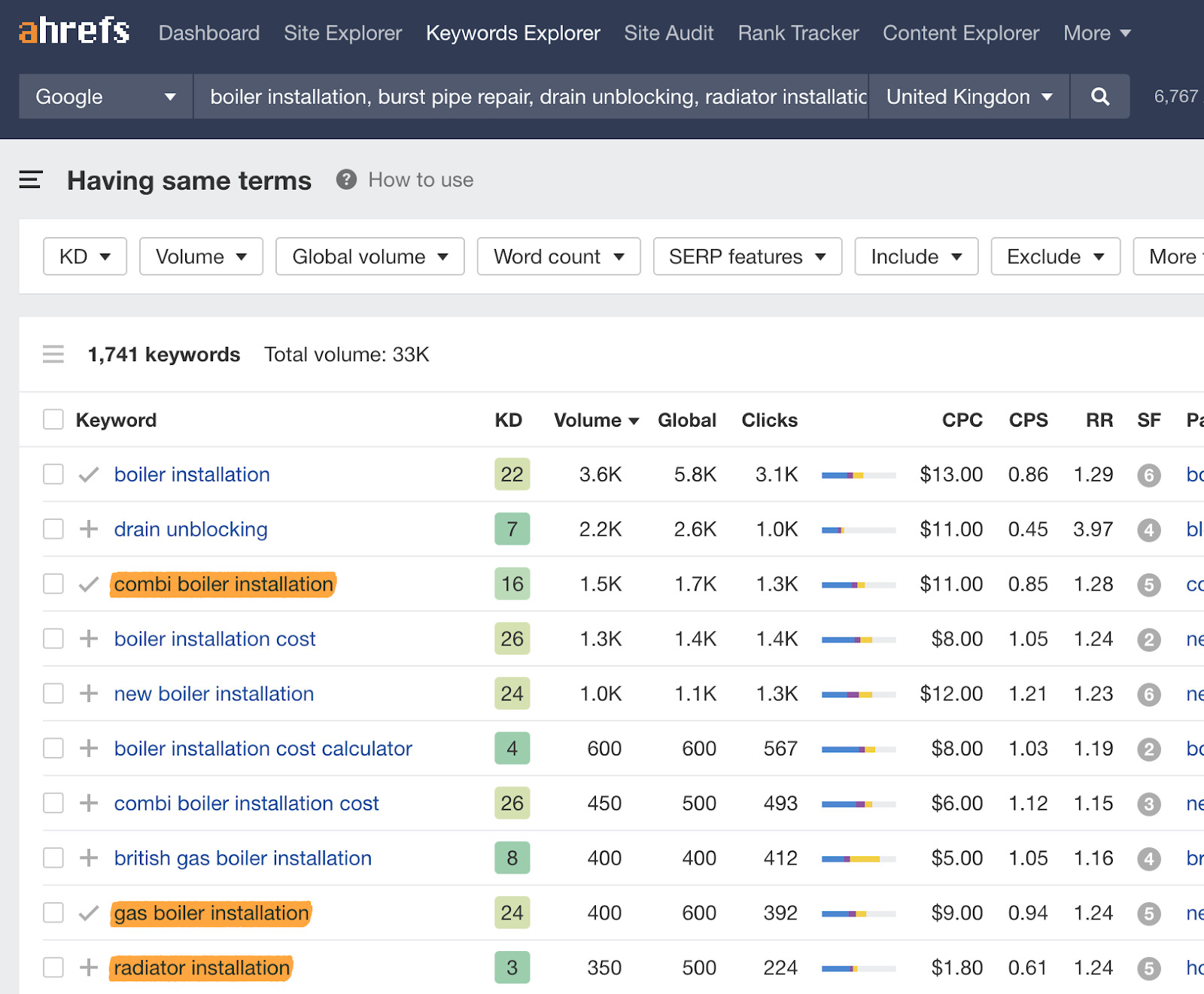
Remember that you’re looking for services you missed here, not keywords you missed. In other words, you’re not looking to find every possible way someone might search for the exact same thing like:
- Plumber
- Plumbing company
- Plumbing service
You’re basically just looking for keywords that map to services.
Another way to find ‘missed’ services is to plug a competing site into Ahrefs’ Site Explorer, then look for URLs that map to services in the Top Pages report.
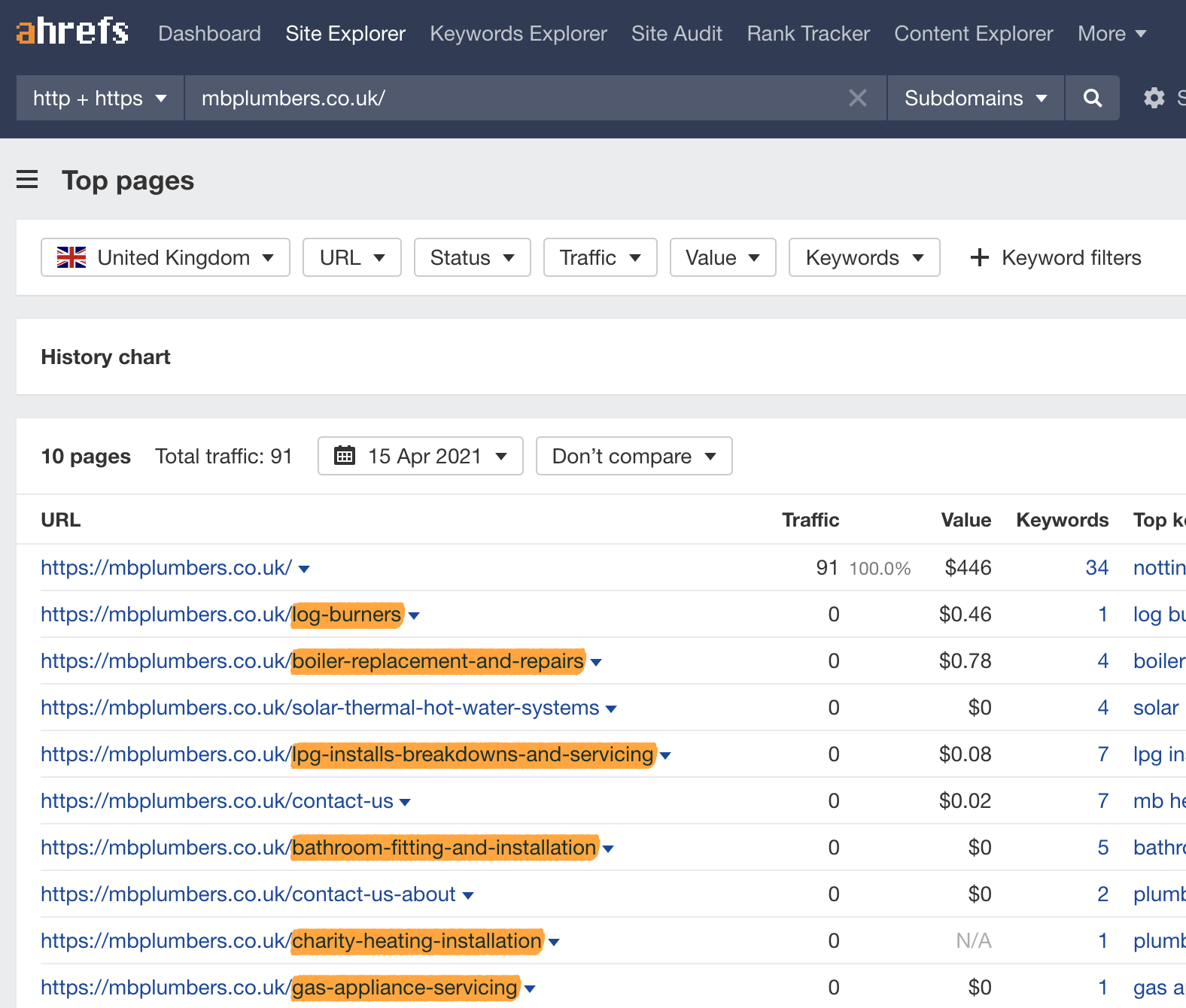
Alternatively, check their site navigation as services will usually be listed there.

c) Refine your list
If you’re working with a client, send over the ideas you found and ask if they offer those services. Add any confirmed services to your initial list.
Step 2. Check for local intent
Local SEO is about ranking for keywords with local intent, meaning the people searching for them are explicitly looking for local services.
So the next step is to check that people searching for these services actually want to shop local.
If you live in the same area as the business you’re doing local keyword research for, the easiest way to do this is to search Google for your services. Google will use your location to personalize the results, so you can tell if there’s local intent by checking the SERP for two things:
- A ‘map pack’
- Local businesses ranking in the organic results.
For example, if we search for “boiler installation,” we see a map pack and a few local businesses in the search results because this keyword has local intent.
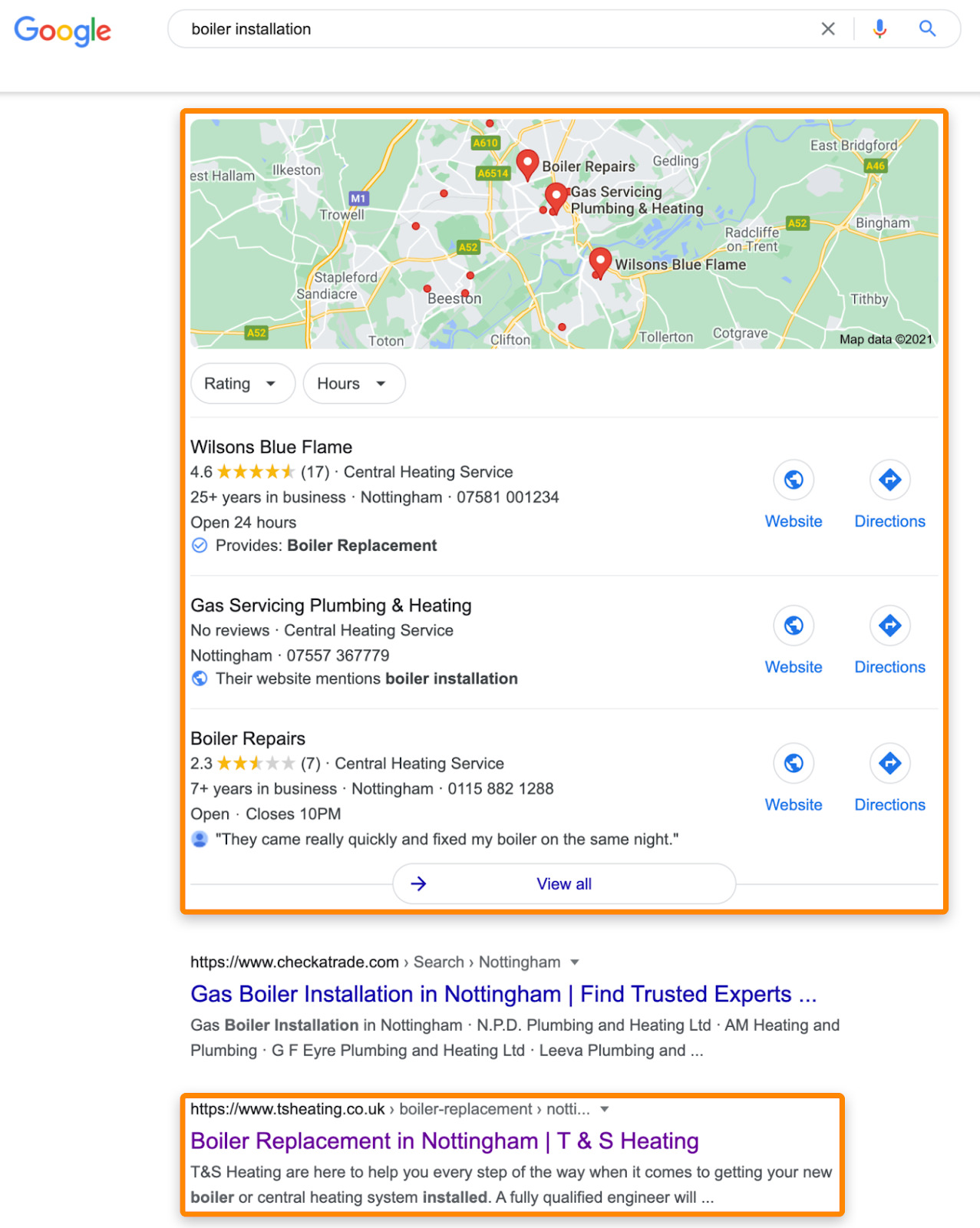
If we search for “worcester boiler,” (by the way, we’re talking about Worcester the brand, not Worcester the location), there’s no map pack and none of the results are from local businesses. It seems that this keyword doesn’t have local intent and that searchers are just looking to buy a Worcester boiler to install on their own.
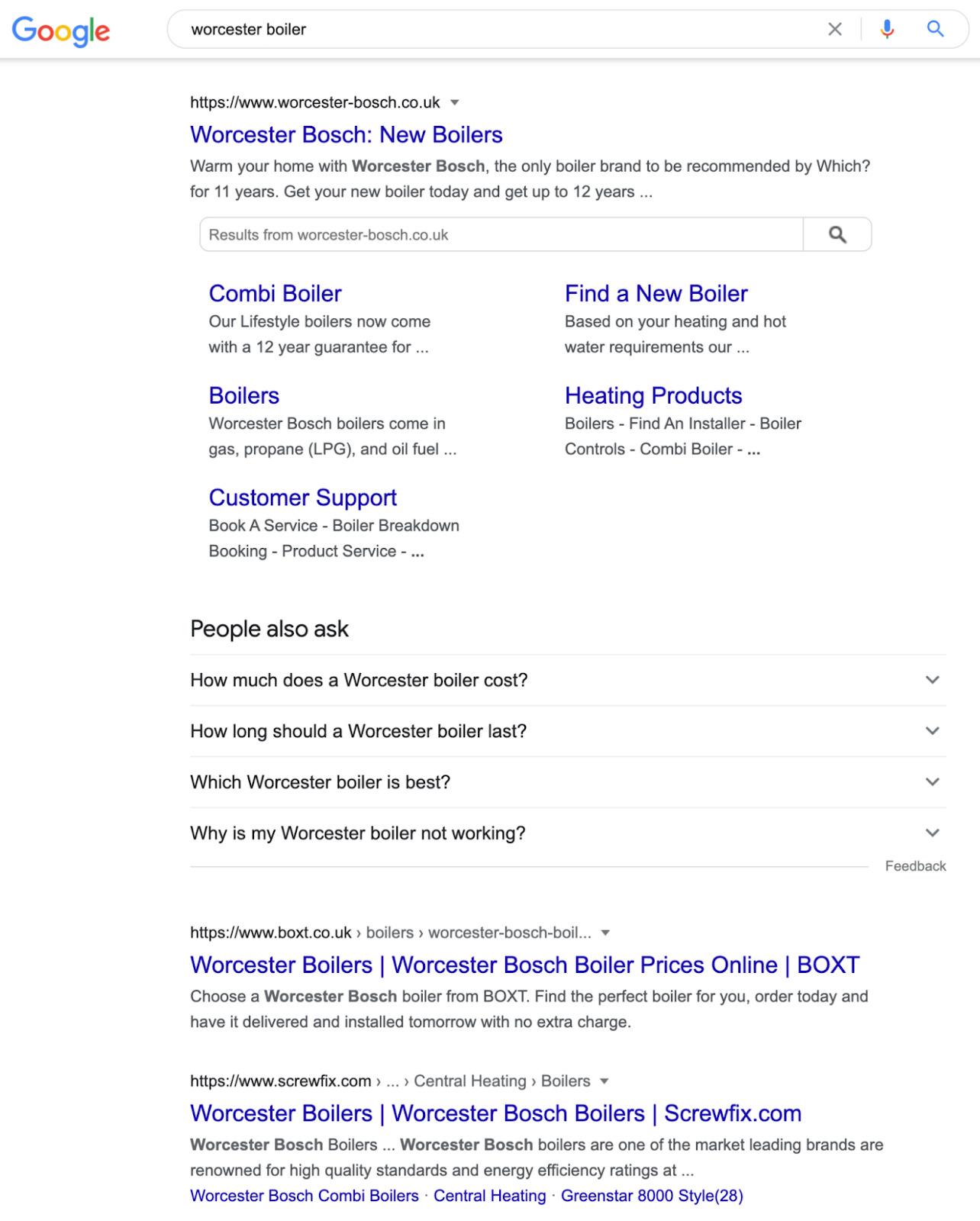
For keywords without local intent, put them to one side for the next step.
If you don’t live in the same area as the business you’re working for, here’s a workaround to check for local intent:
- Go to Google’s Ad Preview tool
- Enter a search term (e.g., “boiler installation”)
- Set a local location (e.g., Nottingham)
- Hit search
You should see a local SERP where you can check for local business rankings and the presence of a map pack:
Step 3. Check search volumes
Getting accurate local search volumes for local keywords is hard because pretty much every major SEO tool only shows country-wide and global volumes.
But here’s the thing: people worry far too much about search volumes with local SEO.
Nine times out of ten, even if the search volume for your services is super low, you’ll still want to create a page about it for your visitors.
For example, take a service like boiler installation.
Chances are that very few people are searching for this in a small town. But if it’s a service you offer, you should probably still create a page about it because it’s useful for visitors—including those who found you by Googling something broad like “plumber.”
Given that fact, you might ask: why bother checking search volumes at all?
The answer is simple: so you know which pages to prioritize in your local SEO efforts.
How do you find local search volumes?
It depends whether you want to check volumes for implicit or explicit keywords—a concept that Distilled’s Will Critchlow and Tom Anthony explain in this 2013 video:
Finding search volumes for implicit keywords
Implicit local keywords are the ones where the searcher is looking for a local result despite not mentioning their location in their search query.
Examples:
- plumber
- boiler replacement
- radiator installation
This is undoubtedly how most people search for local businesses. After all, why bother typing “plumber in new york city” when you’ll get the same results by simply typing “plumber?”
But there’s a problem:
If you check search volumes for implicit keywords in Keywords Explorer (or any third-party keyword research tool), the estimates are for the entire country.
That’s not much use for local SEO because we need to know how many people are searching for these implicit keywords in the area we serve.
How can we find that information?
Google Keyword Planner is arguably the best tool for this.
Here’s the process:
- Go to Google Keyword Planner
- Choose the option to “Get search volume and forecasts”
- Paste in your implicit keywords/services
- Change the location to your service area
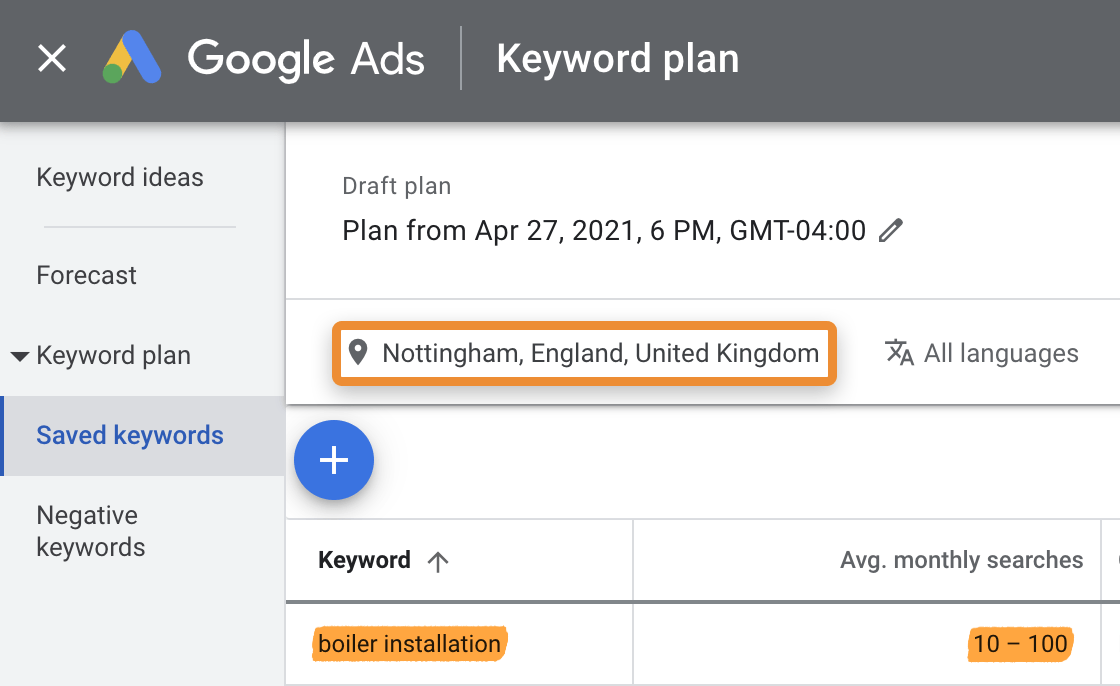
Now you see average monthly search volume ranges for implicit local keywords in your area.
Finding search volumes for explicit keywords
Explicit local keywords are keywords where the searcher explicitly references their location.
Examples:
- plumber in nottingham
- boiler replacement nottingham
- nottingham radiator installation
If you found that the implicit searches for some of your services didn’t have local intent, this is where you can add a location modifier to turn them into explicit searches.
For example, the implicit search “worcester boiler” didn’t have local intent—but the explicit search (“worcester boiler nottingham”) does:
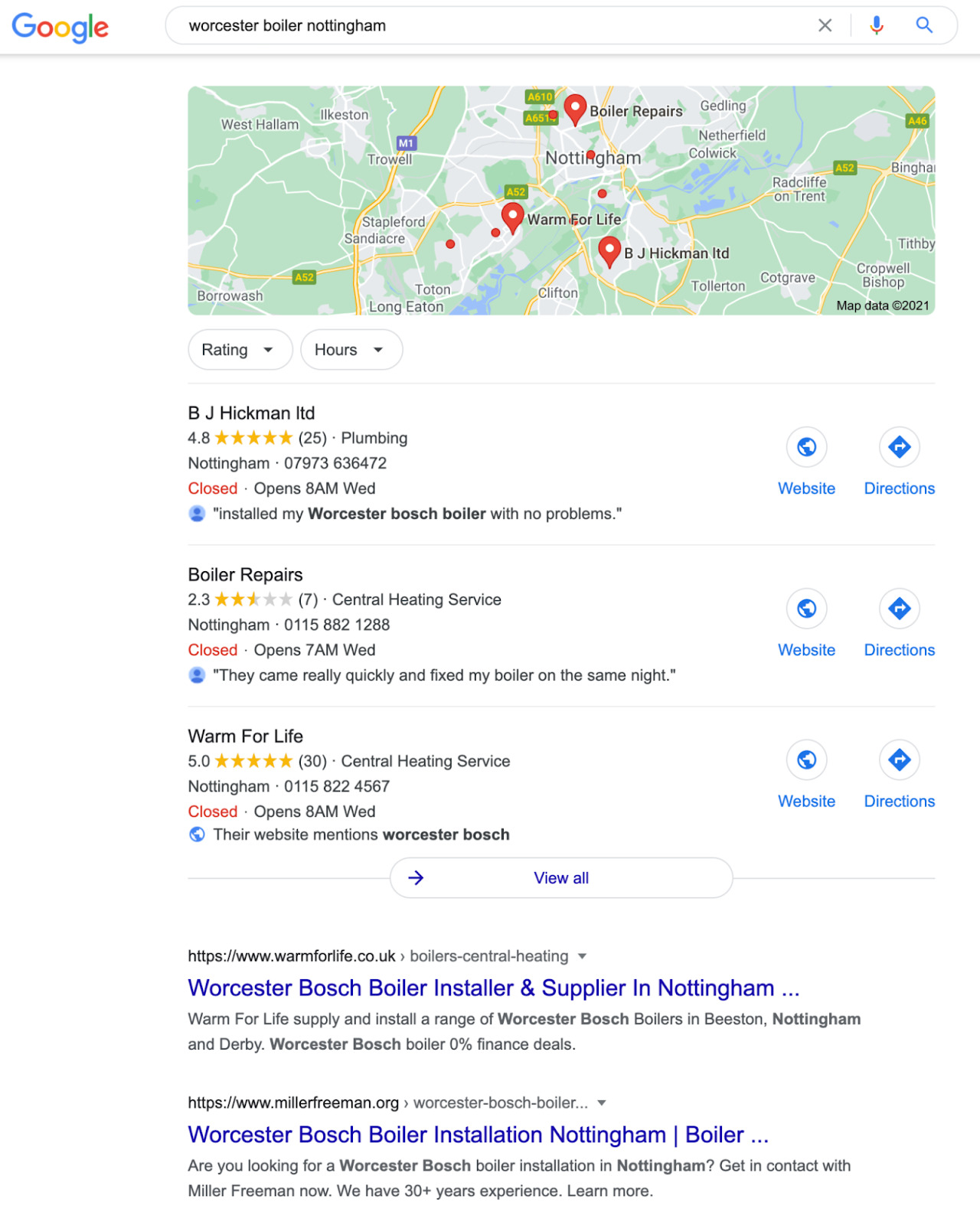
With explicit keywords, you don’t need to rely on Google Keyword Planner because the query itself tells you the searcher’s location. So you can use a keyword research tool like Keywords Explorer to get more accurate search volume estimates for these keywords.
Step 4. Group and map keywords to URLs
Local keyword research isn’t just about finding what people are searching for. It’s also about understanding how you’ll target those keywords.
Most of the time, your homepage isn’t going to rank for all the services you offer.
That’s why most local businesses create pages dedicated to each service.
This is where things can get a little confusing because it’s not always obvious which services do and don’t need dedicated pages.
For example, take these services:
- boiler installation
- combi boiler installation
- oil boiler installation
It’s not clear whether we need dedicated pages for “combi boiler installation” and “oil boiler installation” or whether we can rank for all these terms and more with a page about “boiler installation.”
The best way to check is to analyze the current top-ranking results for the keywords.
For example, looking at the search results for “oil boiler installation,” the page from the local business ranking in position #4 is specifically about oil boiler installation—not just boiler installation in general.
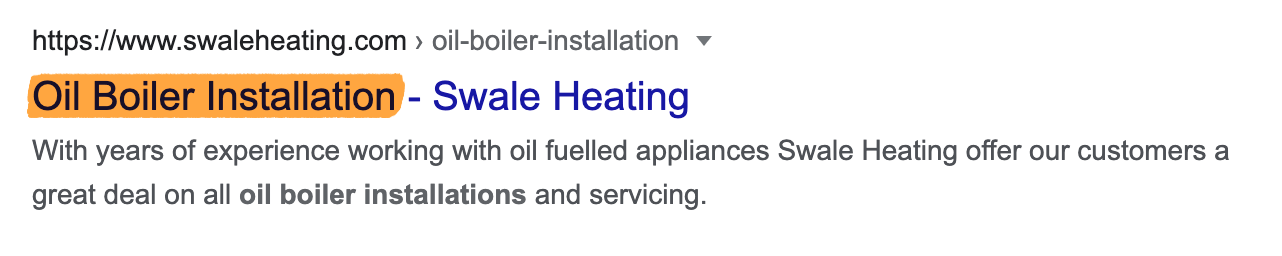
So, in my opinion, our site should have a dedicated page for this service.
If we do the same thing for “gas boiler installation,” we see this page in the top 10:
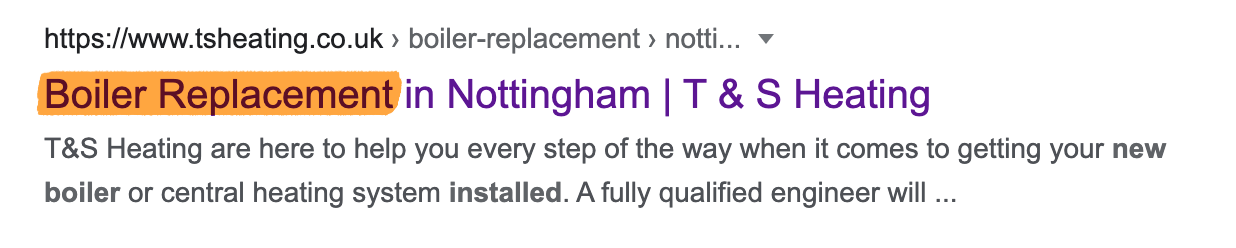
As this is not specifically about gas boiler installation, we probably don’t need a dedicated page for this service. We can try to rank for this and related terms with a broader page about boiler installation/replacement.
That said, it’s worth noting that there’s some nuance to this process and it isn’t an exact science. If you’re unsure at any stage, just think about whether site visitors would find a page dedicated to a specific service useful. If it feels like you could easily tell them everything they need to know about that particular service on a broader page, it’s probably not worth creating a dedicated page.
Step 5. Look for ‘things to mention’
Let’s say that one of the services you offer is boiler repair.
How do you create a page that ranks locally for “boiler repair” and related terms?
Unfortunately, the approach many people take here is keyword stuffing. This is where they find all of the most popular ways someone might search for a service and repeat those exact phrases in their copy.
Here’s an example:
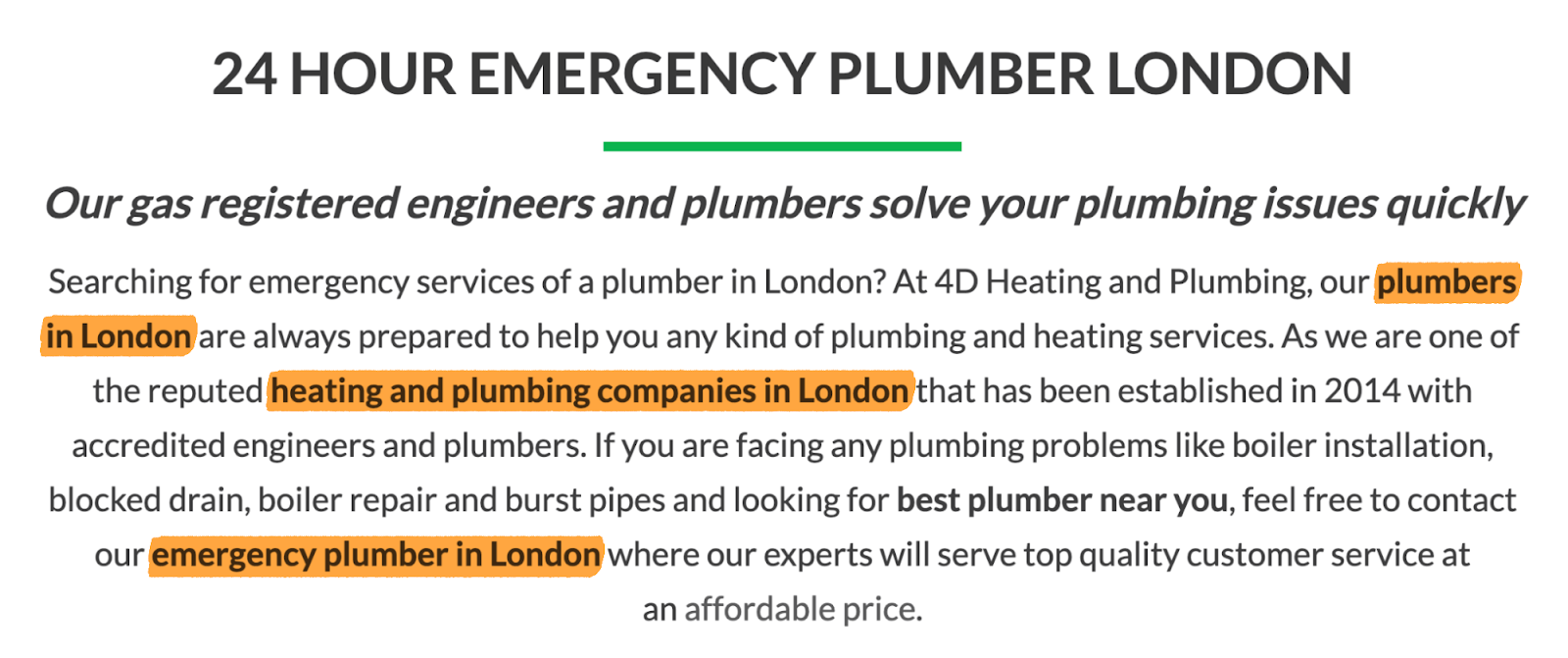
This is the wrong approach. All it does is make the page unreadable.
But while you shouldn’t stuff keywords, it is worth looking for relevant ‘things to mention’ for a few reasons:
- It can improve ‘topical relevance’. If a page about boiler installation talks about the types of boilers you offer, pricing, and locations served, that’ll probably help Google understand the overall topic of your page and have confidence in ranking it higher.
- It can help you rank for long-tail keywords. Not everyone searches for something the same way. For every 100 people searching for boiler repair in London, there are probably a handful searching for boiler repair in North London.
- It helps visitors. People searching for boiler installation services probably want to know what you offer and how much it’ll cost.
Let’s look at a few ways to do this.
Check keyword rankings for similar pages
Head to Google, search for one of your services and look for a top-ranking page from a local business.
Plug that URL into Site Explorer, go to the Organic Keywords report, and filter for top 10 rankings.
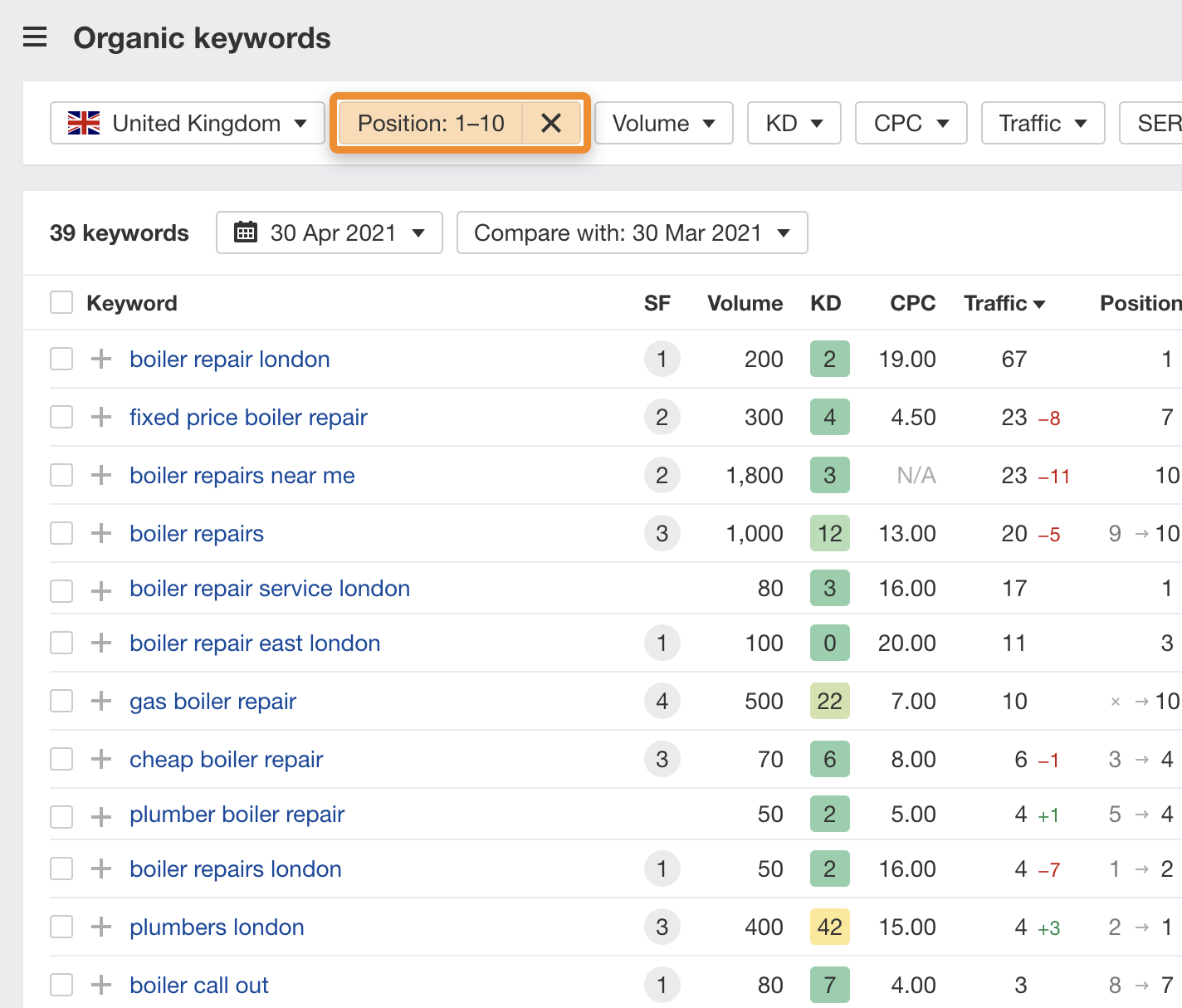
Eyeballing these keywords will often reveal things you might want to mention on your page.
For example, one of the top-ranking boiler repair service pages in London also ranks for:
- boiler repair north london
- boiler repair east london
Although we don’t want to stuff those exact phrases in our page’s content, it probably makes sense to list the areas we serve on the page. This can potentially help us to rank for long-tails and also gives potential customers confidence that we serve their area.
Other things the page ranks for include:
- fixed price boiler repair
- gas boiler repair
- emergency boiler repair london
- combi boiler repairs
So it looks like it’s probably worth mentioning the types of boilers we repair (gas, combi), whether we offer fixed pricing, and whether we’re available for emergency call-outs.
It’s worth repeating this process for any relevant top-ranking pages to build a comprehensive view of what customers are looking for.
Check top-ranking pages manually
Even though keyword research tools like Keywords Explorer run on huge databases (ours has over 11 billion keywords), some local keywords are just too rarely searched for tools to discover.
For that reason, it’s worth eyeballing top-ranking pages from local businesses for things to mention.
For example, here are a few things mentioned on a top-ranking page about boiler repair services:
- gas safe registered
- city & guilds accredited
- vaillant, worcester bosch, baxi (i.e., popular boiler brands they can repair)
Even if only a few people are searching specifically for gas-safe registered boiler repair services in London each month, mentioning these terms on our page will help inform potential customers, build trust, and probably lead to more business—which is the entire point of local SEO.
If you’d prefer not to guess, you could also use the Also talk about report in Ahrefs’ Keywords Explorer. This shows which other keywords and phrases the top ranking pages for your target keyword frequently mention.
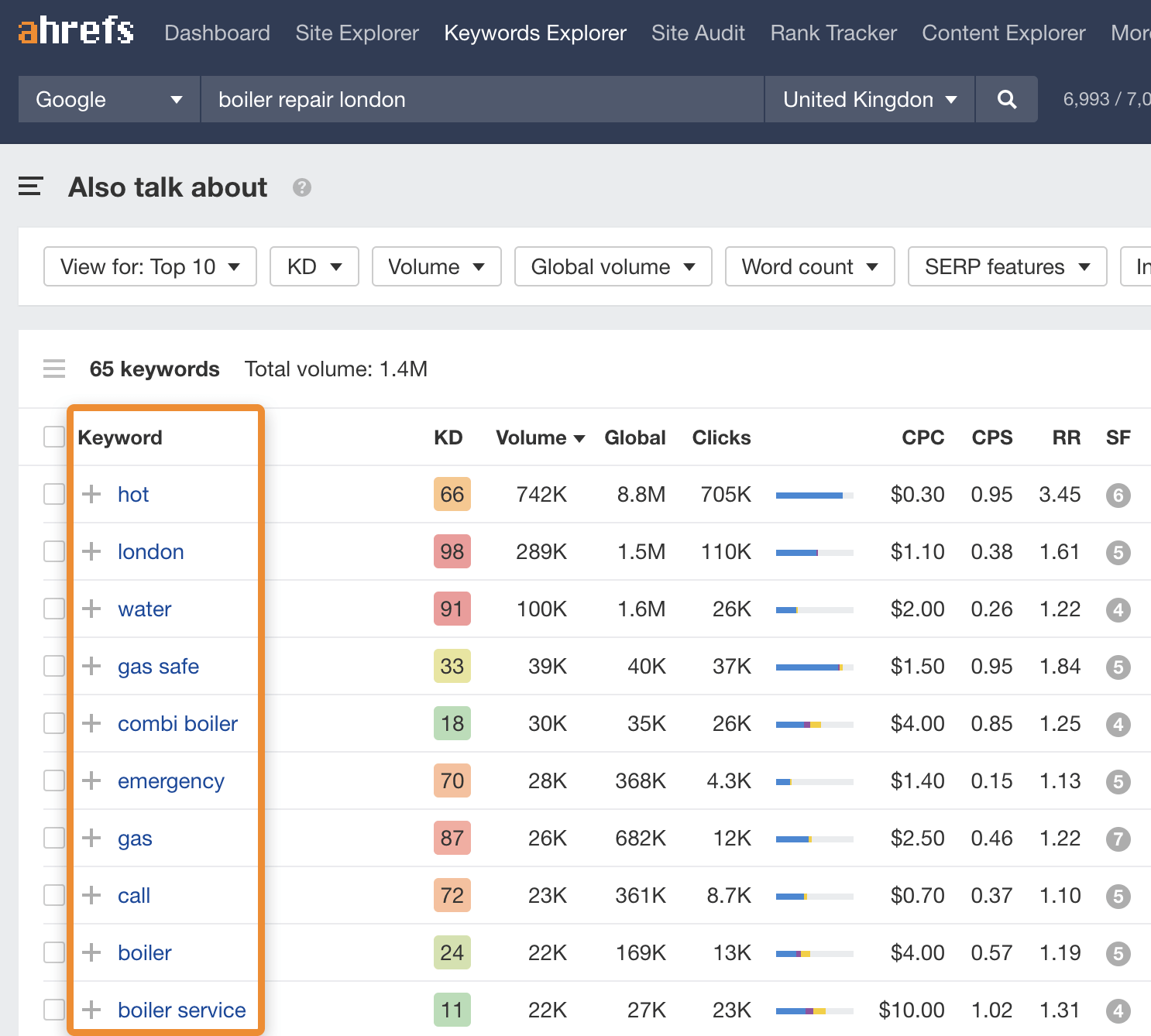
Check for common questions
People searching for your services probably want a few questions answered before they hire you. So it’s worth looking for these questions and answering them on your page.
There are a couple of ways to do this.
The first method is to search for your service and look for a ‘People also ask’ box in the search results. This shows related questions that searchers also ask on Google.
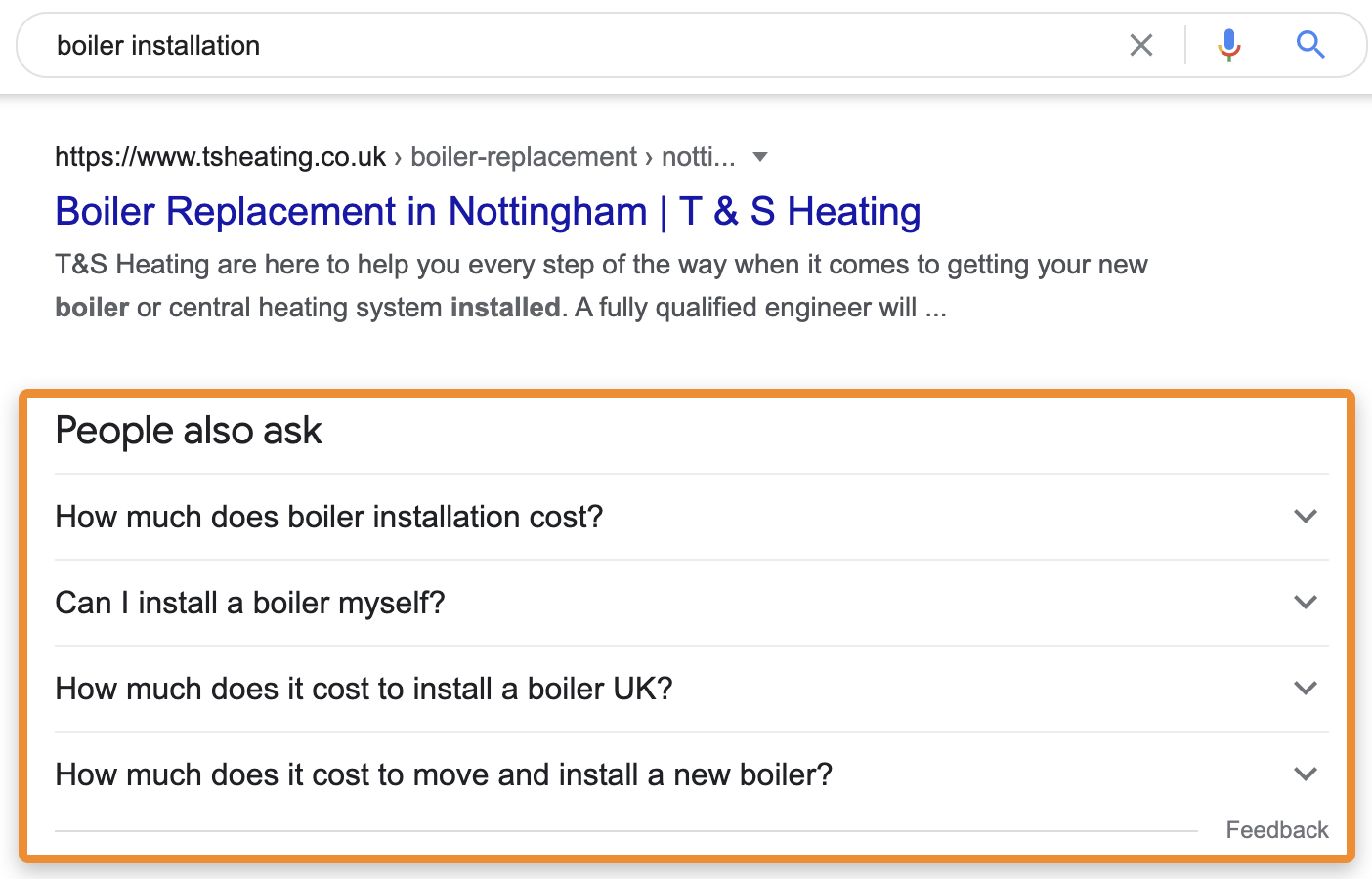
The second method is to plug the service into Ahrefs’ Keywords Explorer and check the Questions report. This shows popular questions containing the service name.
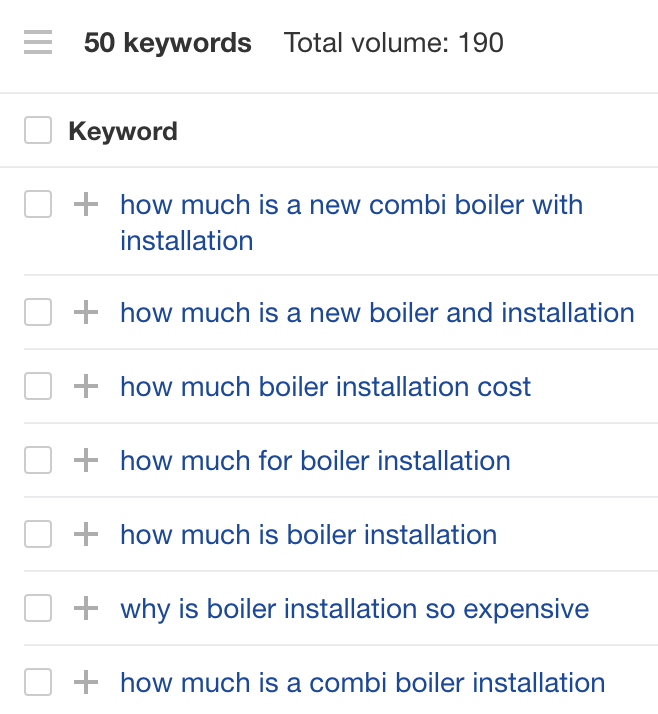
If any of these questions seem like things that potential customers might want to know before doing business with you, consider answering them on your page.
If you have offices or stores in multiple locations, there’s usually no need to repeat the entire process above for each location. You just need to feature the locations on your website.
If you only have a few locations, the easiest solution is to list them all on your contact page.
That’s what this local sandwich shop does:
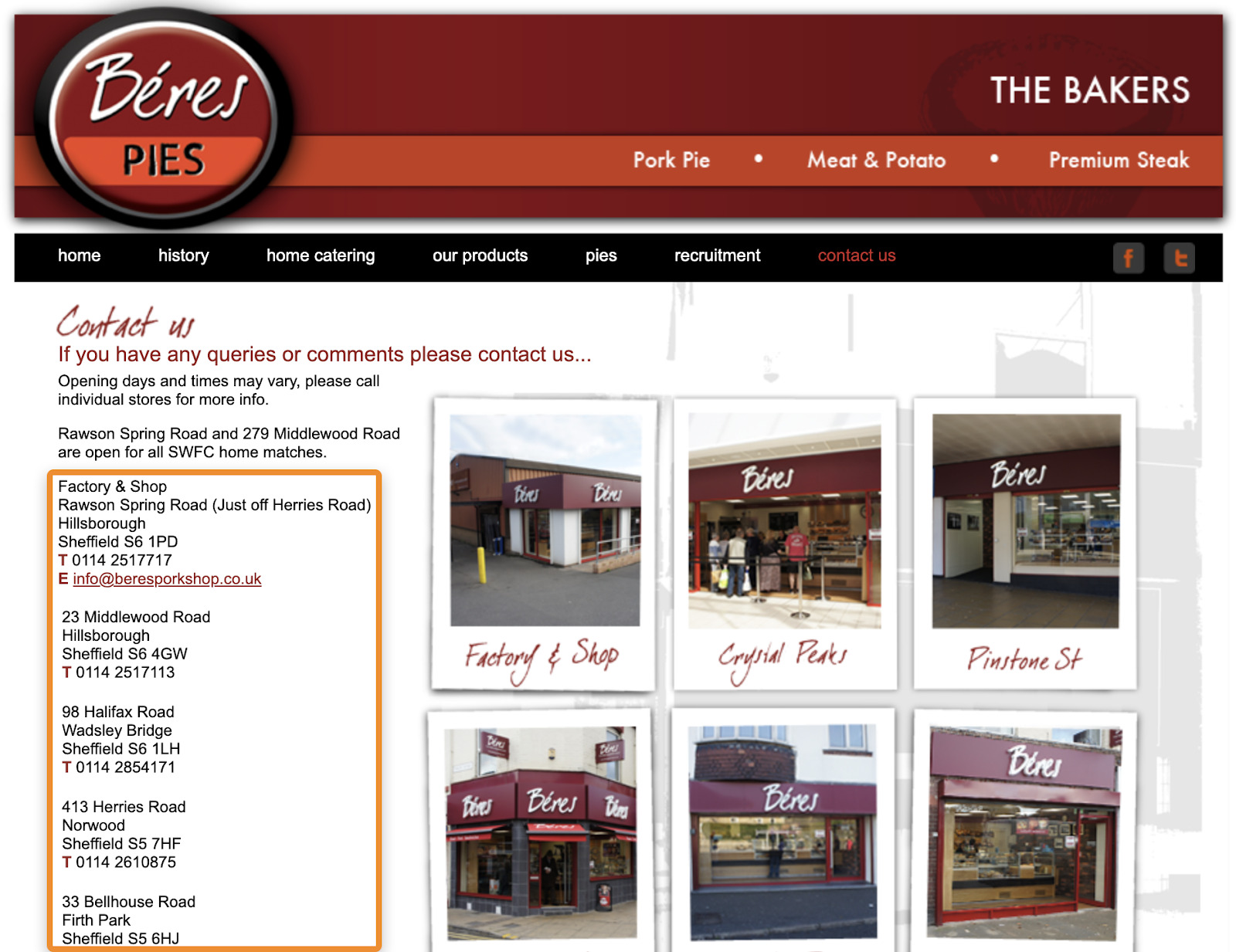
Google then ranks their homepage for relevant explicit local searches.
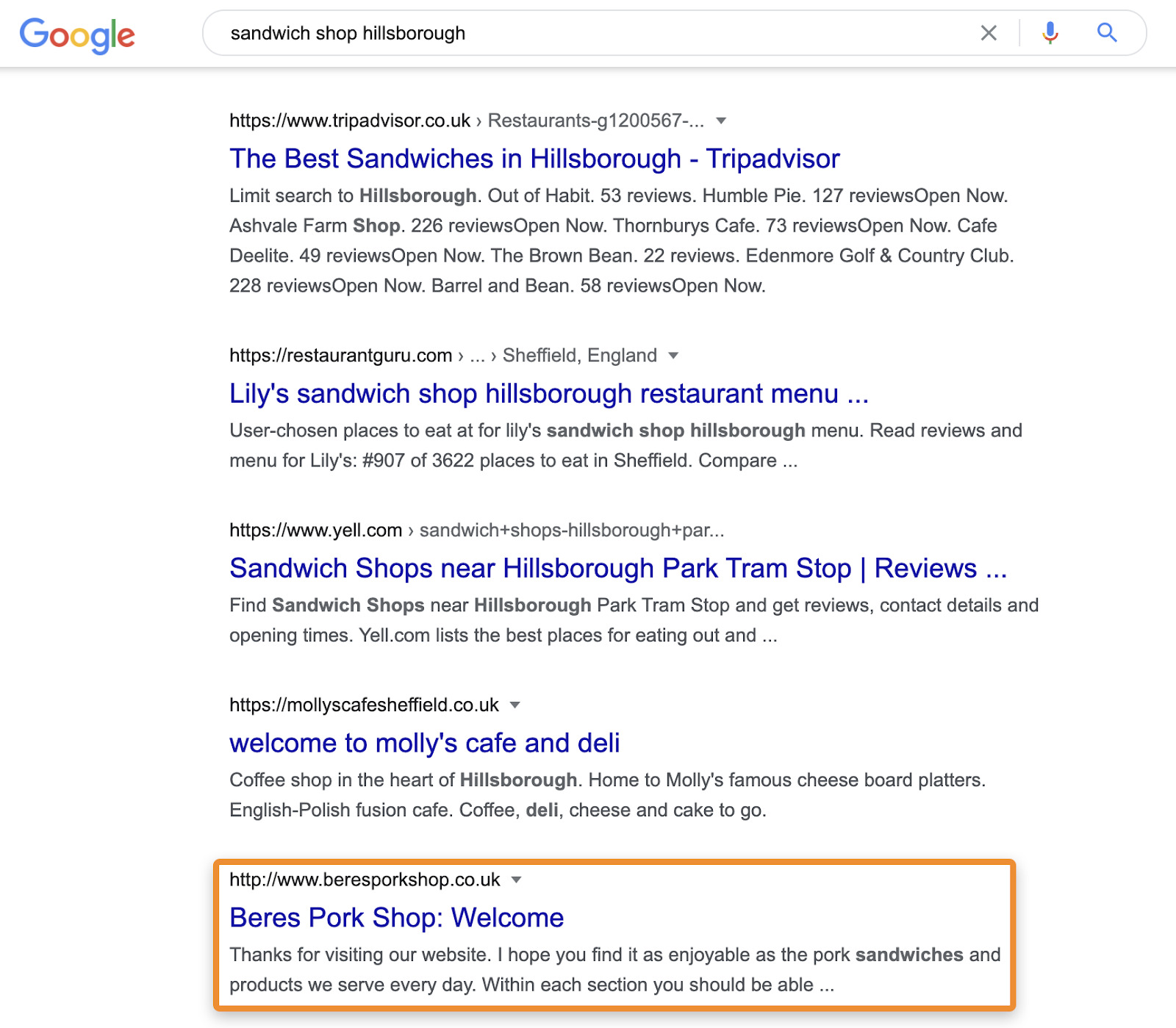
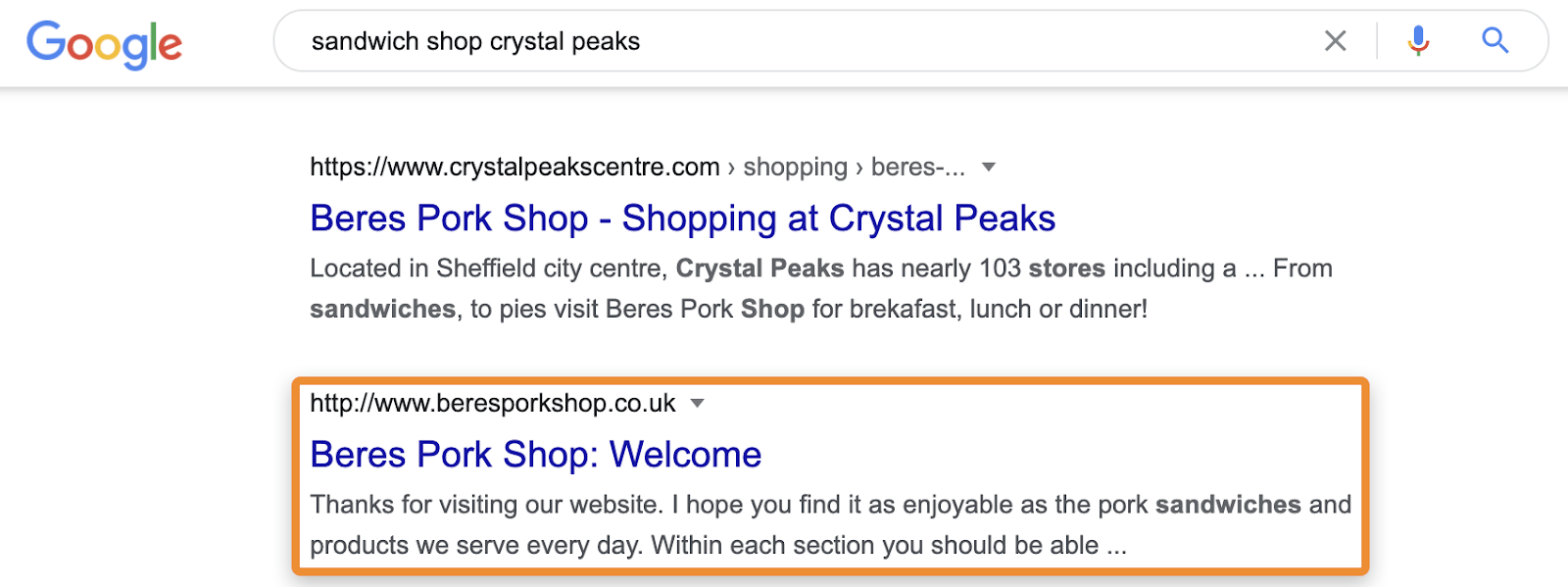
If you prefer, you can create landing pages for each physical location.
That’s what this accountant does:
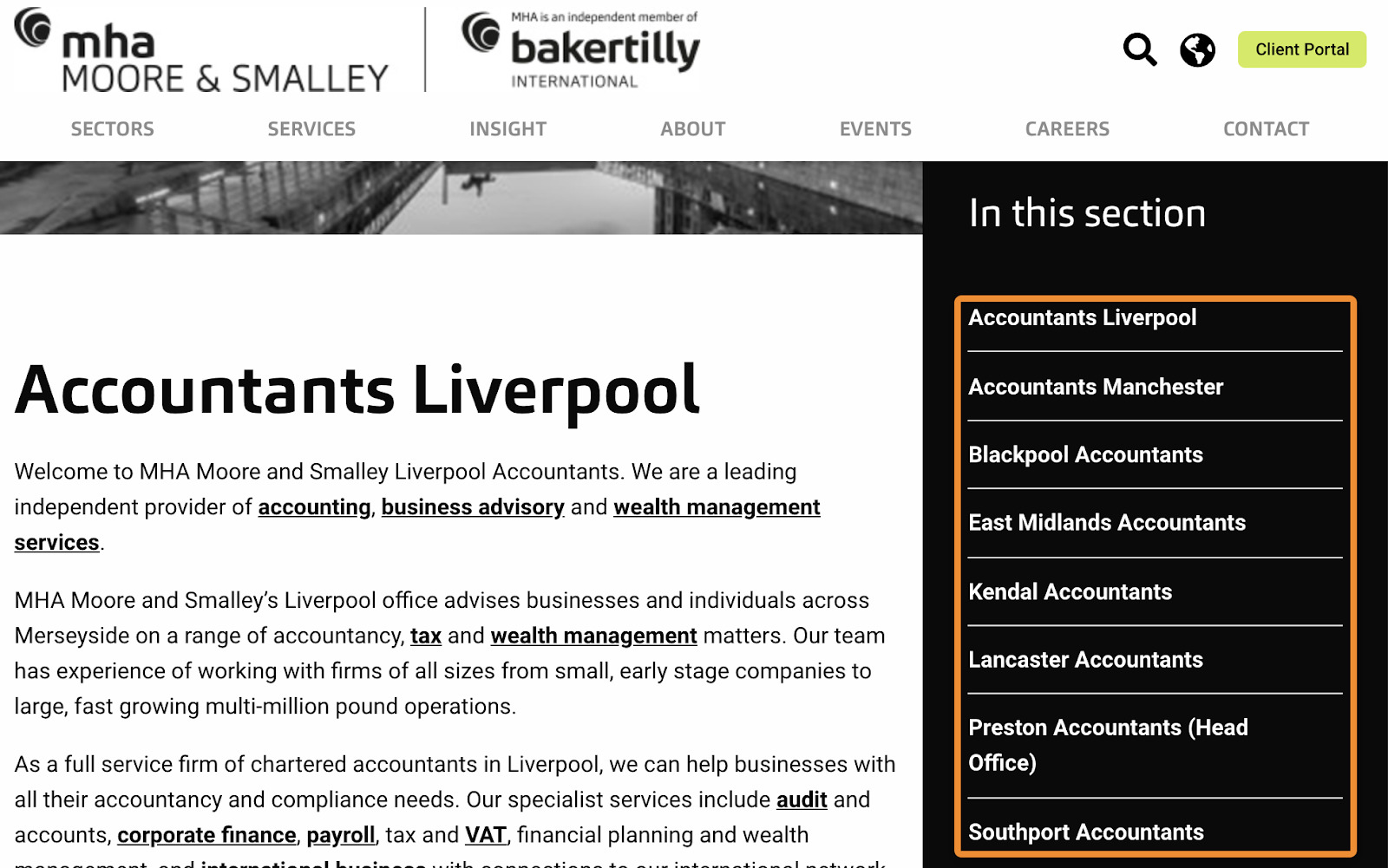
If we plug their site into Ahrefs’ Site Explorer, we see in that Google ranks their local landing pages for relevant explicit local searches:
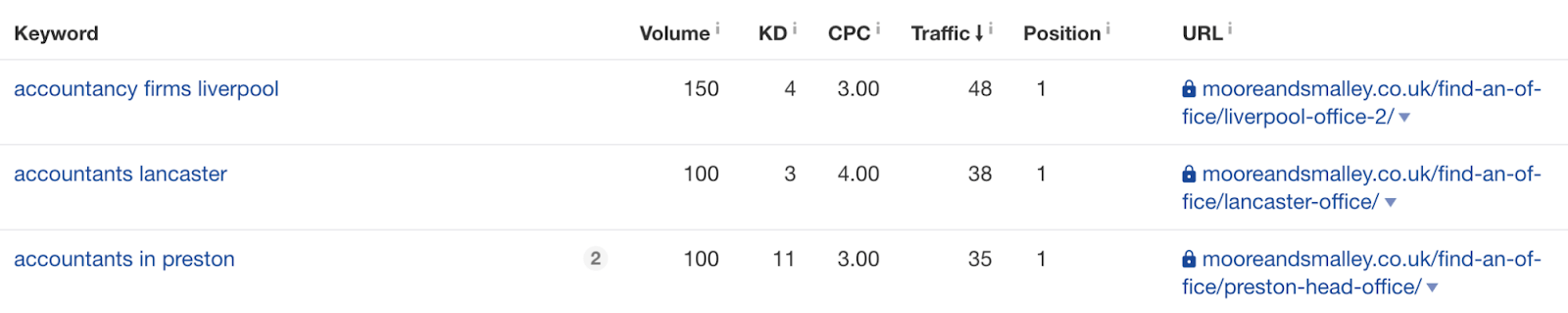
Given that local businesses only cover their local area, you’re not usually going to be able to write and rank blog posts in Google that actually send much business your way.
For example, let’s say you’re a plumber…
If you search for “plumber” in Keywords Explorer and check the Questions report, you see plenty of things your customers might be searching for, like:
- how much does a plumber cost to fit a bathroom
- how to find a plumber you can trust
- how much does an emergency plumber cost
The problem is that these searches rarely have local intent. So even if you managed to rank for them, 99% of the visitors you attract won’t be in your local area—and will never become customers.
Does this mean you shouldn’t write keyword-focused content for your local business blog?
Not necessarily. Keywords are really just a proxy for what people are searching for. If lots of people are searching for “how much does a plumber cost to fit a bathroom,” it’s clear that this is something potential customers might want to know. So you might want to write a blog post about that topic for website visitors that arrive through other means.
With local keyword research in the bag and your pages built, you’ll need a way to track your local keyword rankings. Here’s how to do that using Ahrefs’ Rank Tracker:
- Go to your project
- Click “+ Add keywords”
- Choose your country from the dropdown
- Start typing your locale (city/state/zip) in the text field
- Choose a locale from the dropdown
- Add your keywords
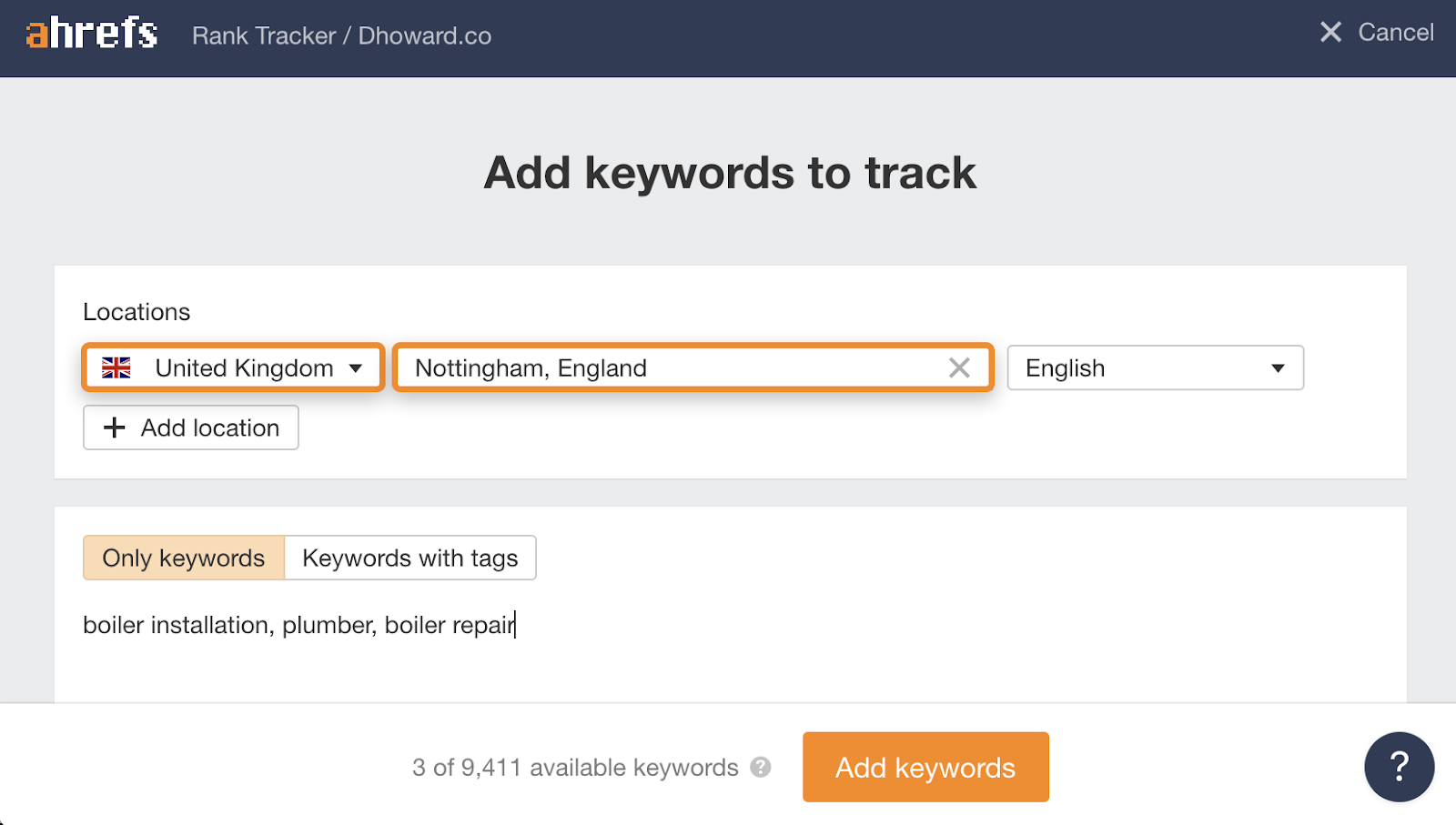
Final thoughts
Local keyword research is quite straightforward. But remember, this is only one aspect of local SEO. You should also create and optimize your Google My Business profile, build local citations, optimize your pages, get reviews, and much more.
Learn more in our complete guide to local SEO.
Got questions? Ping me on Twitter.




