This often includes their name, email address, and phone number—but it can also include things like how much money they make, where they live, and more.
While an entire website can be dedicated to this purpose, a single page (aka a landing page) within a broader website can also serve as an effective lead generation tool.
I’ve built dozens of websites for clients and created sites for my own businesses. I’ve captured tens of thousands of leads over the years, and here’s what I’ve learned.
A good lead generation website:
- Gives the visitor one main option: to enter their information.
- Includes trust signals (testimonials, ratings, etc.) that put the user at ease.
- Has a clean layout that minimizes distractions.
- Uses visual cues to draw the eye to the next step.
- Has great copy that makes the visitor want to give their info.
In addition to the design elements, a good lead generation website should also be technically sound. It should load fast, be mobile-friendly, be easy to use, and include an SSL certificate.
Let’s look at some examples.
Here are three websites that are excellent at turning visitors into leads:
1. Adobe
Adobe has some free tools that work great as lead generation pages on its website.
In fact, the landing page for its image background removal tool is done so well it could be a standalone website.
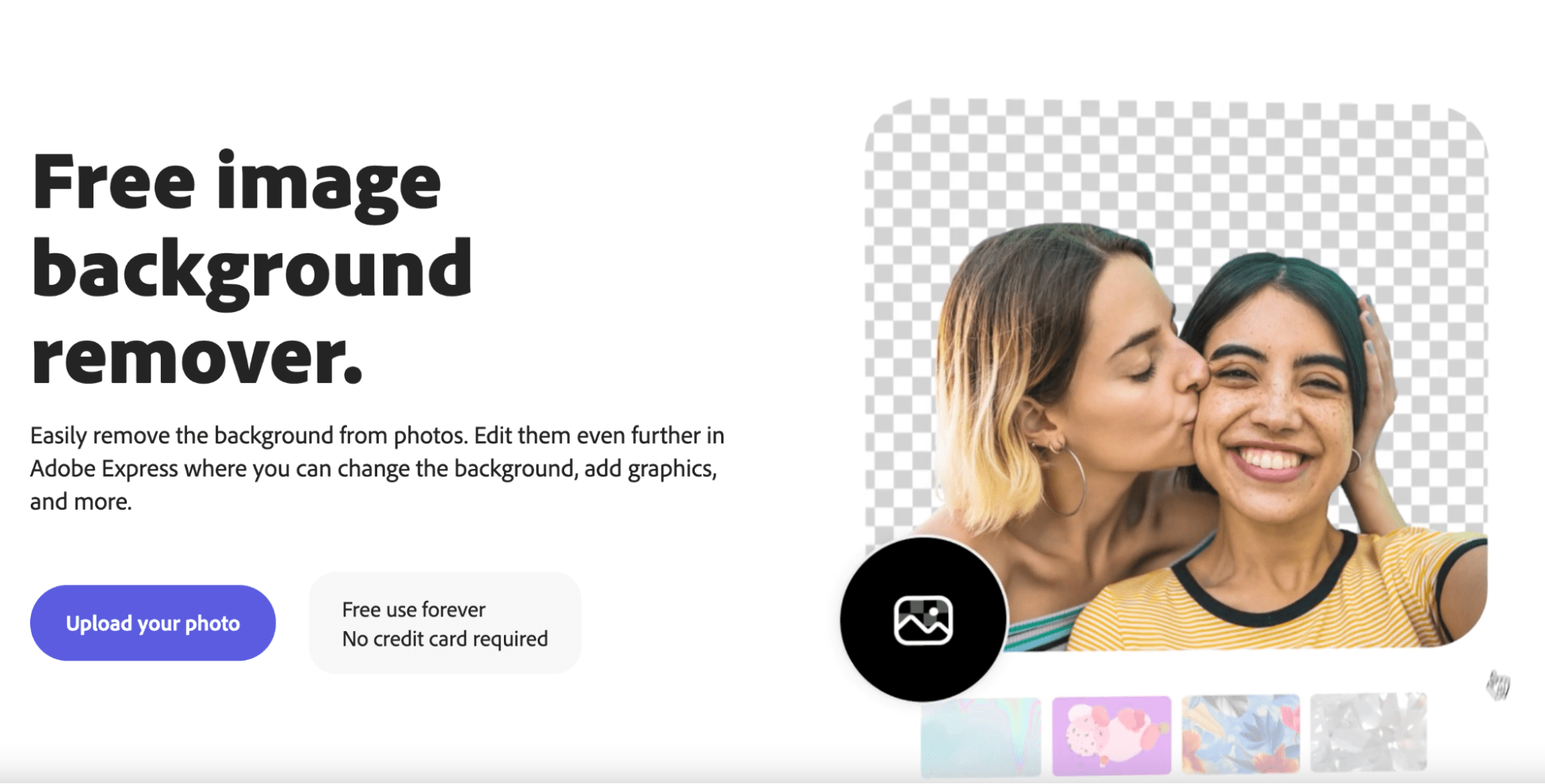
It has a clear and simple call to action (CTA): upload your photo.
And if you scroll down the page, that CTA button follows you all the way down, making it easy to know what to do.
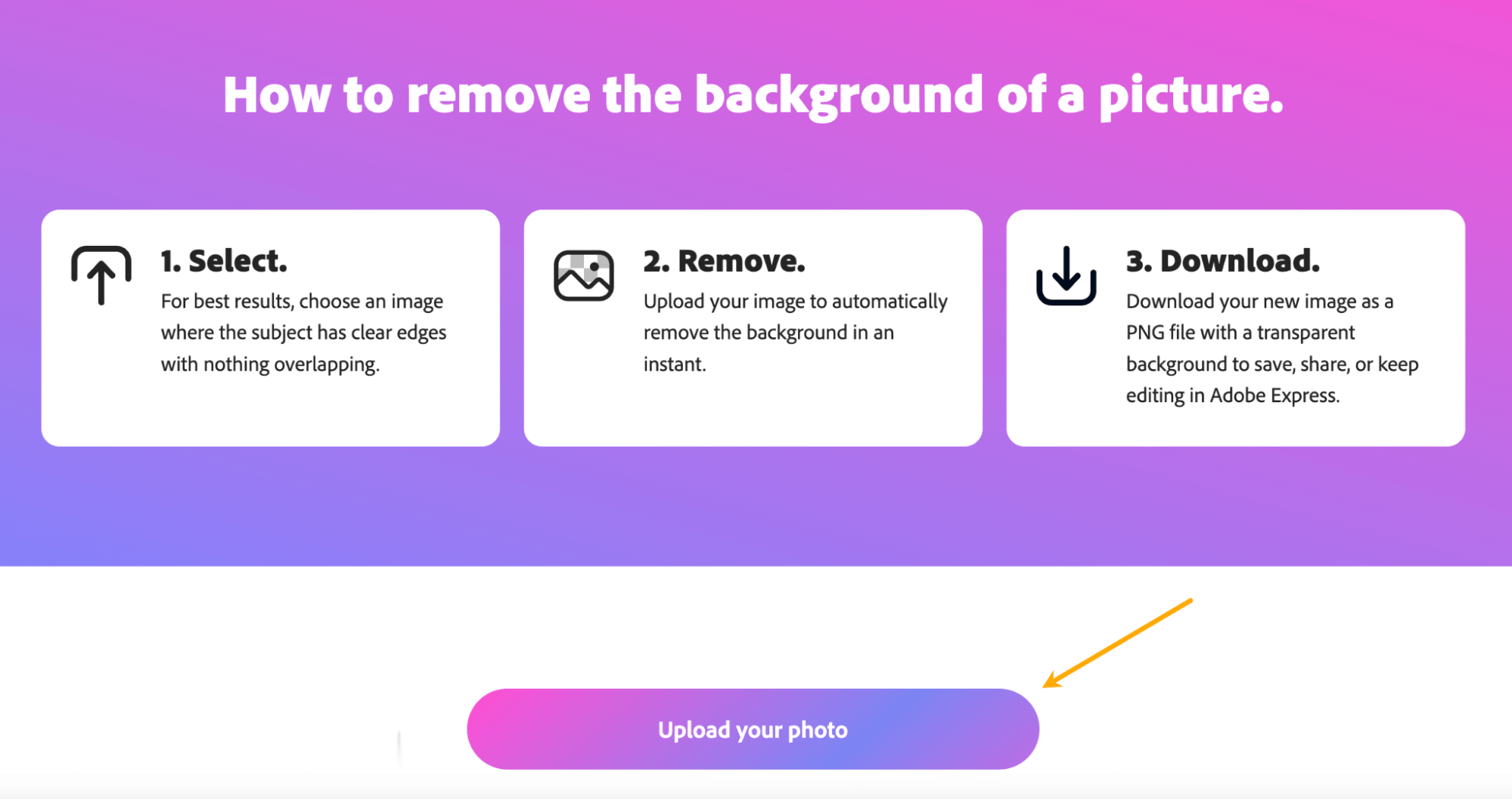
Once you upload the photo, you have to sign up for an account before you can download it. This is where the site captures you as a lead. (And yes, that is a photo of me riding a donkey.)
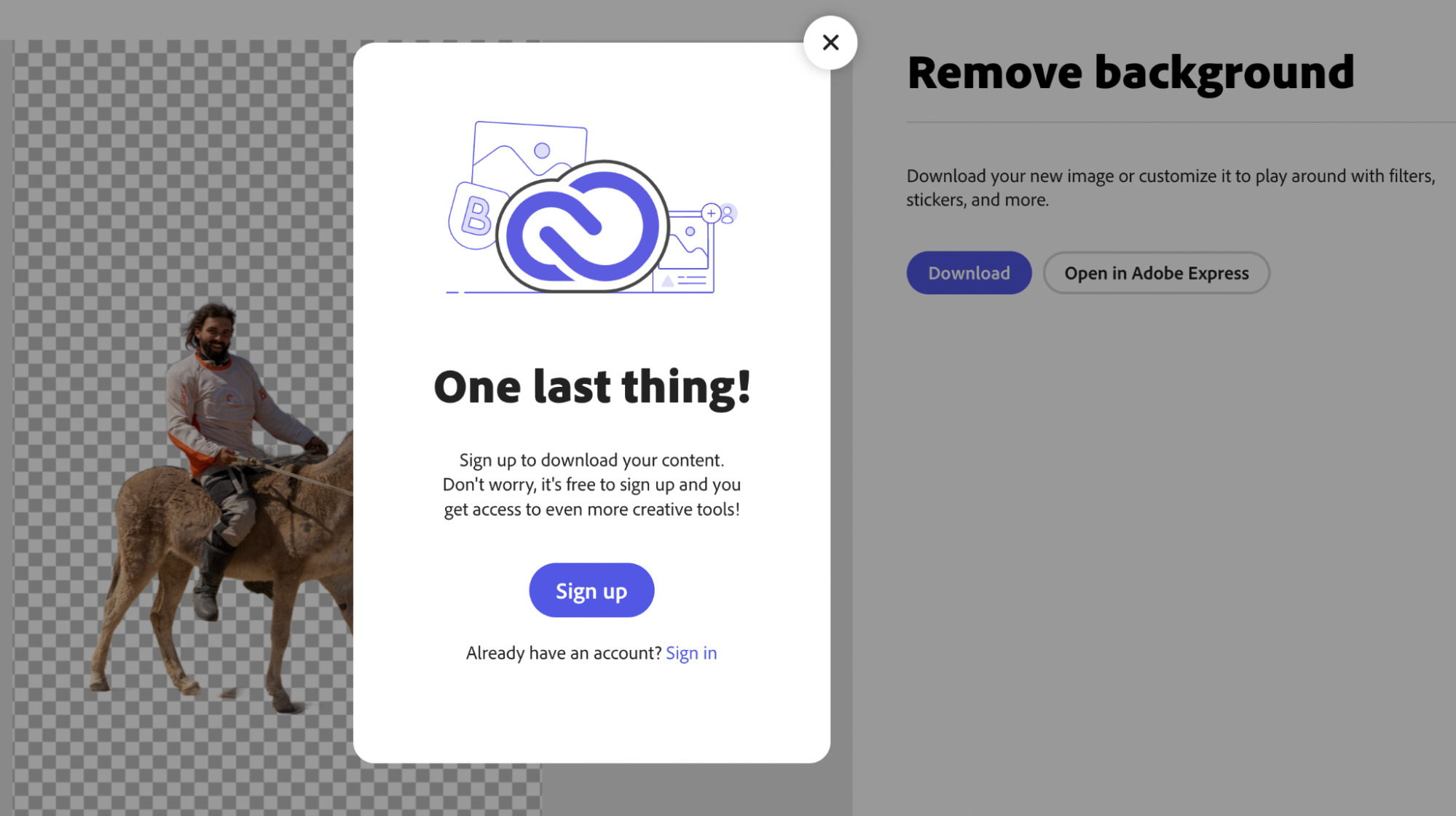
Besides the overall quality of its lead generation page, Adobe also does SEO really well. This lead generation page receives an estimated 5.9 million monthly organic search traffic. (Data taken from Ahrefs’ Site Explorer.)
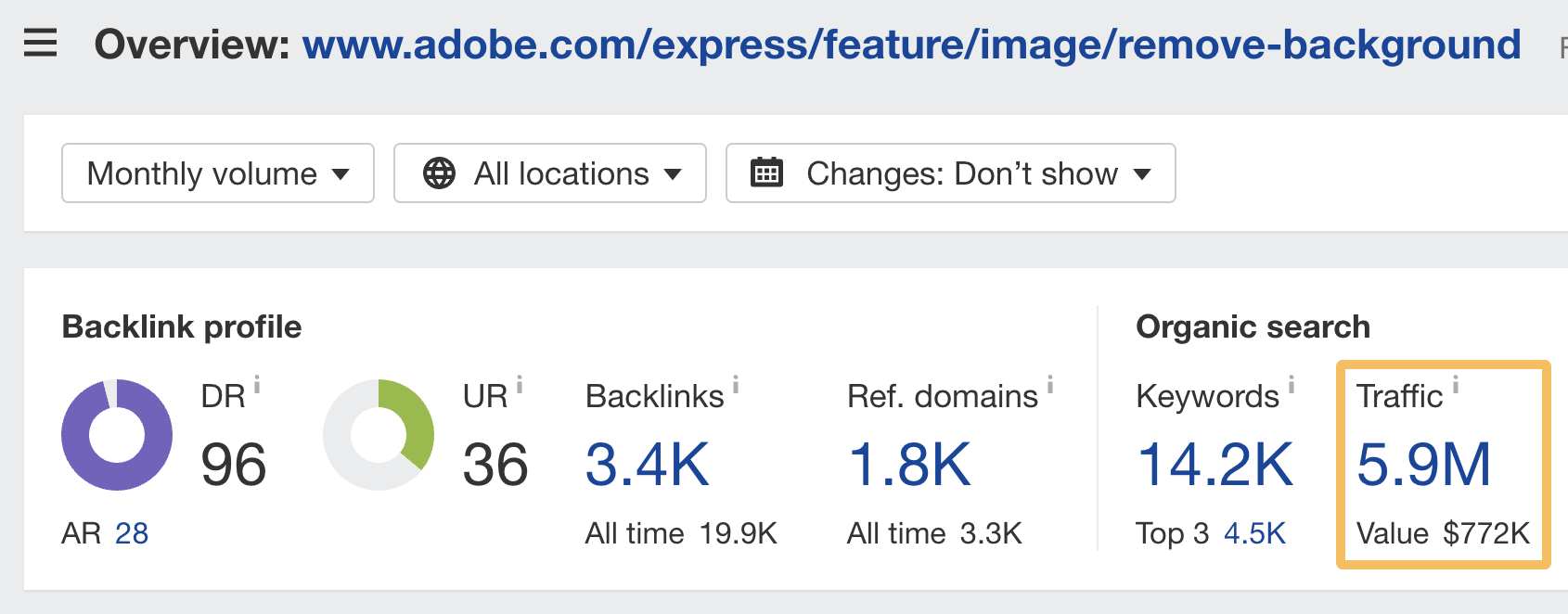
With just a 5% conversion rate, it would be getting almost 300,000 leads per month just from this one landing page. That’s the power of combining SEO with lead generation.
To follow this strategy on your own website, always do keyword research before you build a lead page. I’ll talk about how to do this in the “how to make a lead generation website” section below.
2. The Tonic
The Tonic is more of a traditional lead generation website, built solely to generate leads for its email newsletter business. It is almost a single-page site, with nothing but an email opt-in:
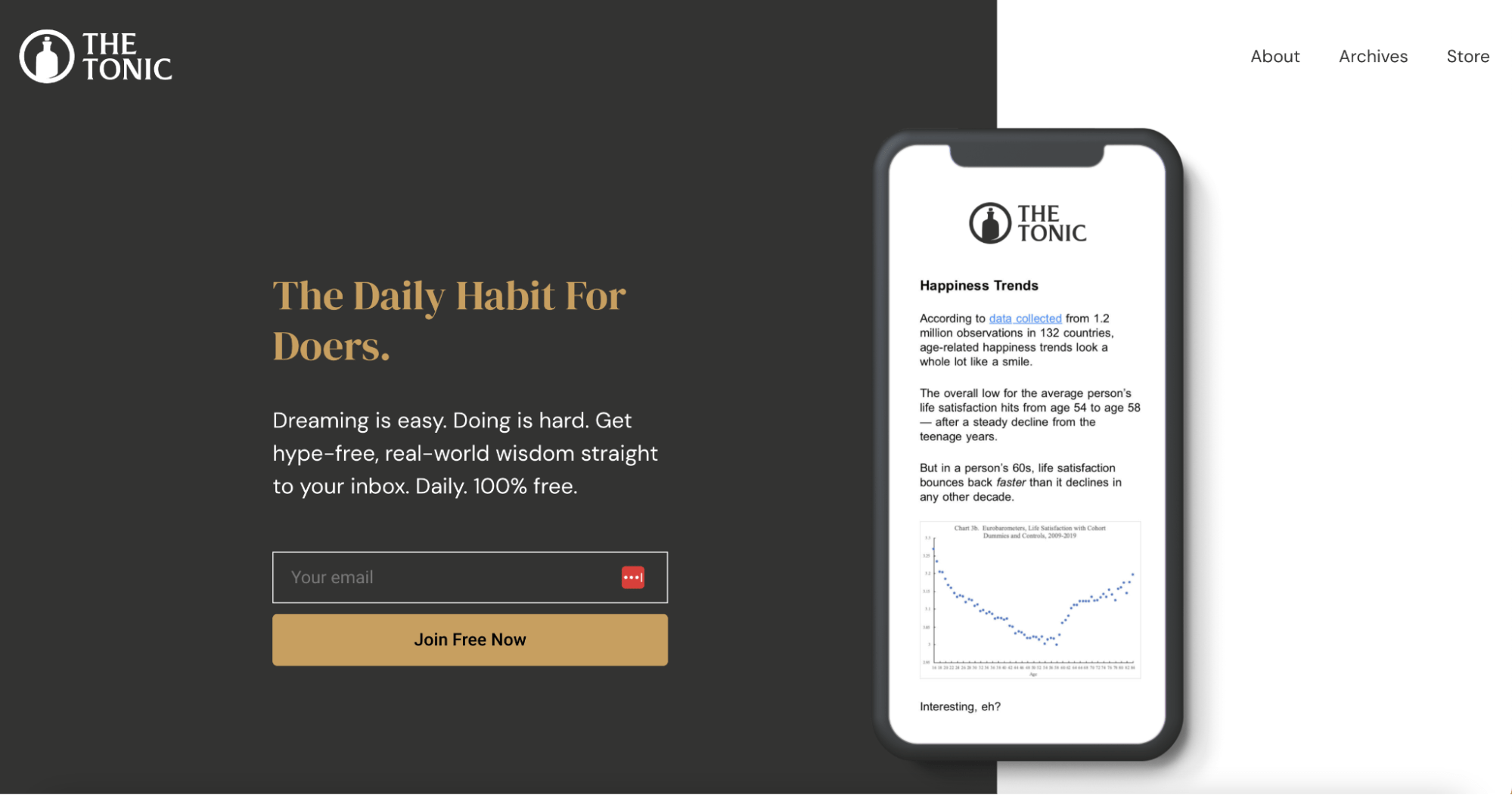
The layout is simple with minimum distraction—just an opt-in and a bunch of five-star reviews from readers. And it makes total sense. After all, when it comes to such a thing as a newsletter you can join for free, people just want to get a sample of it as soon as possible.
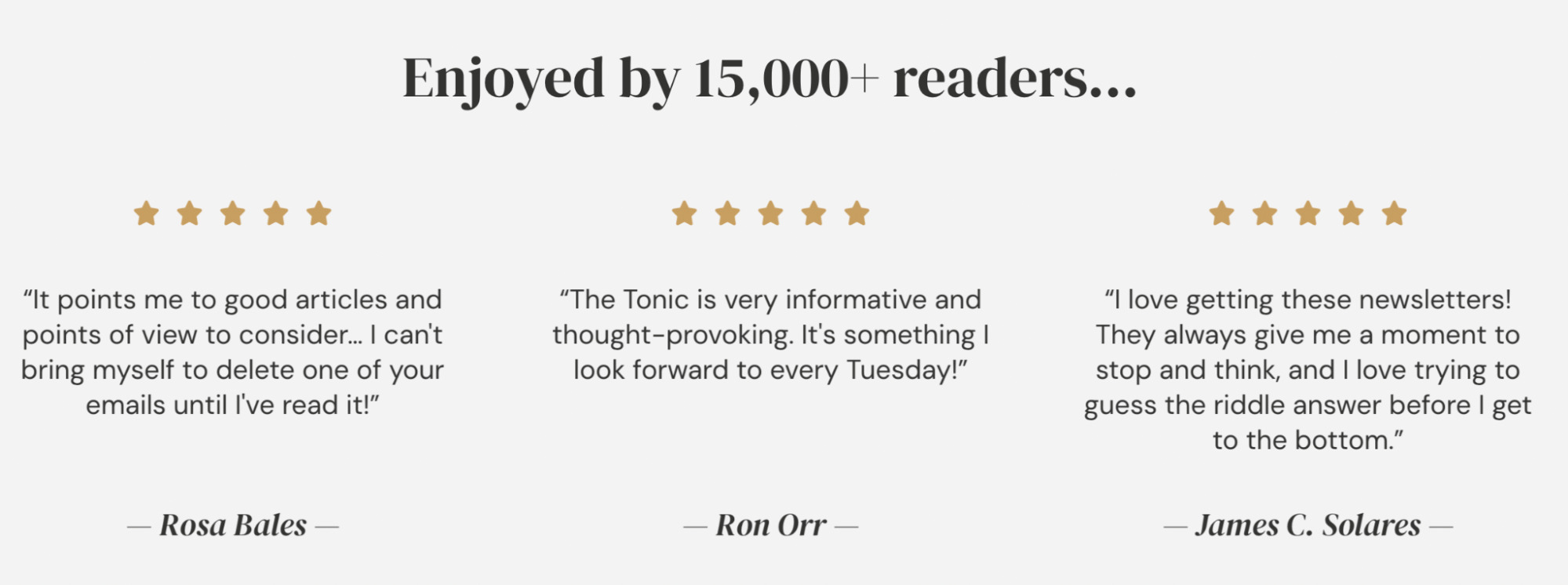
Can such a minimalistic site be effective? According to the founder, this site helped them bring over 17,000 subscribers and $5,000 in monthly revenue in less than a year of launching.
It also has a strong paid ads strategy to generate traffic to its lead pages, which I break down in my “content strategy examples” article.
3. West Excavation
West Excavation is a land excavation company in the Pacific Northwest. Once you land on its website, you already know you’re in the right place. It starts off with a nice piece of copywriting that tells what you can expect and how it’s like to hire its people for the job.
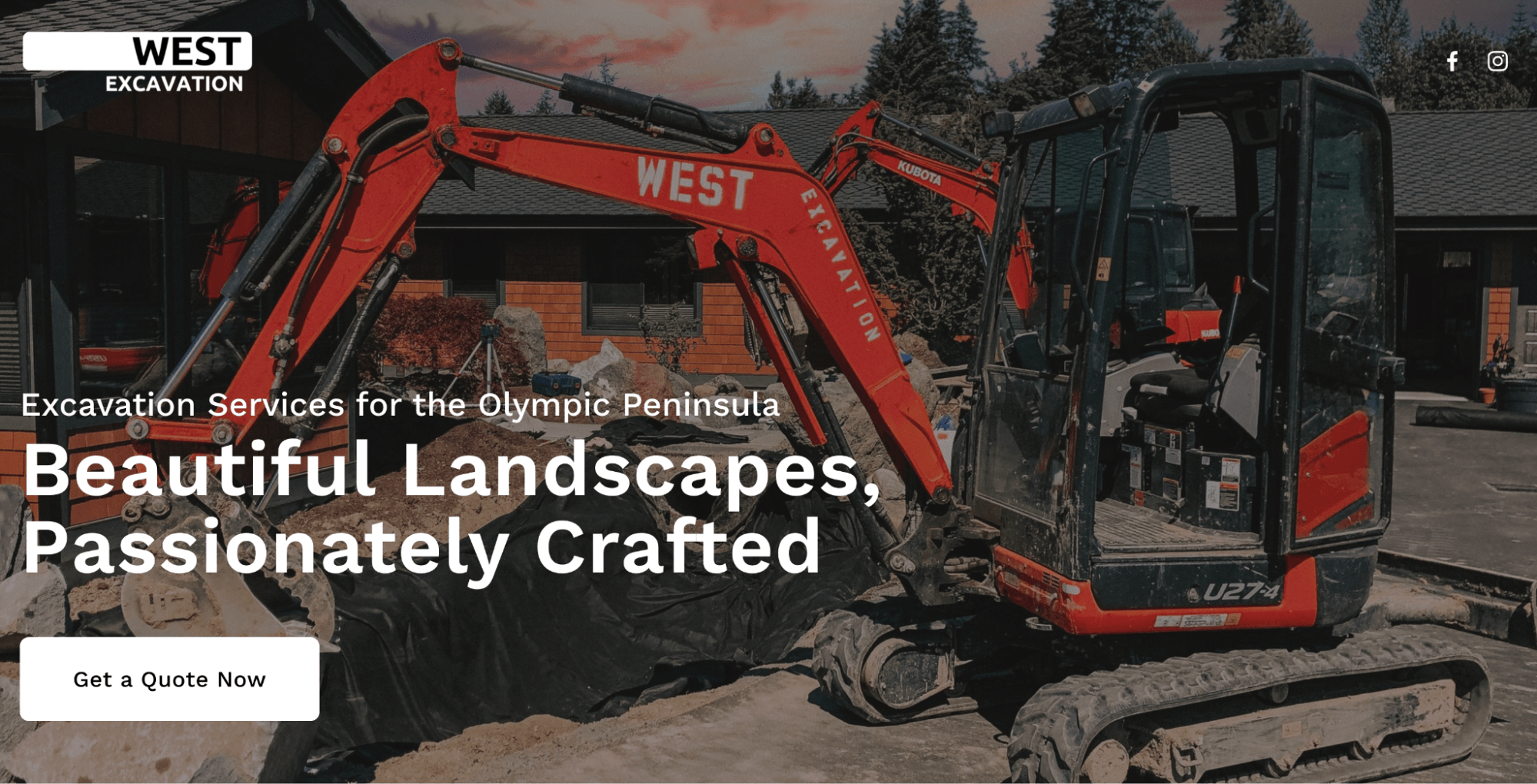
As you scroll down the site, you’re presented with multiple CTAs: calling the company or filling out a form to give staff more info about what you’re looking for.
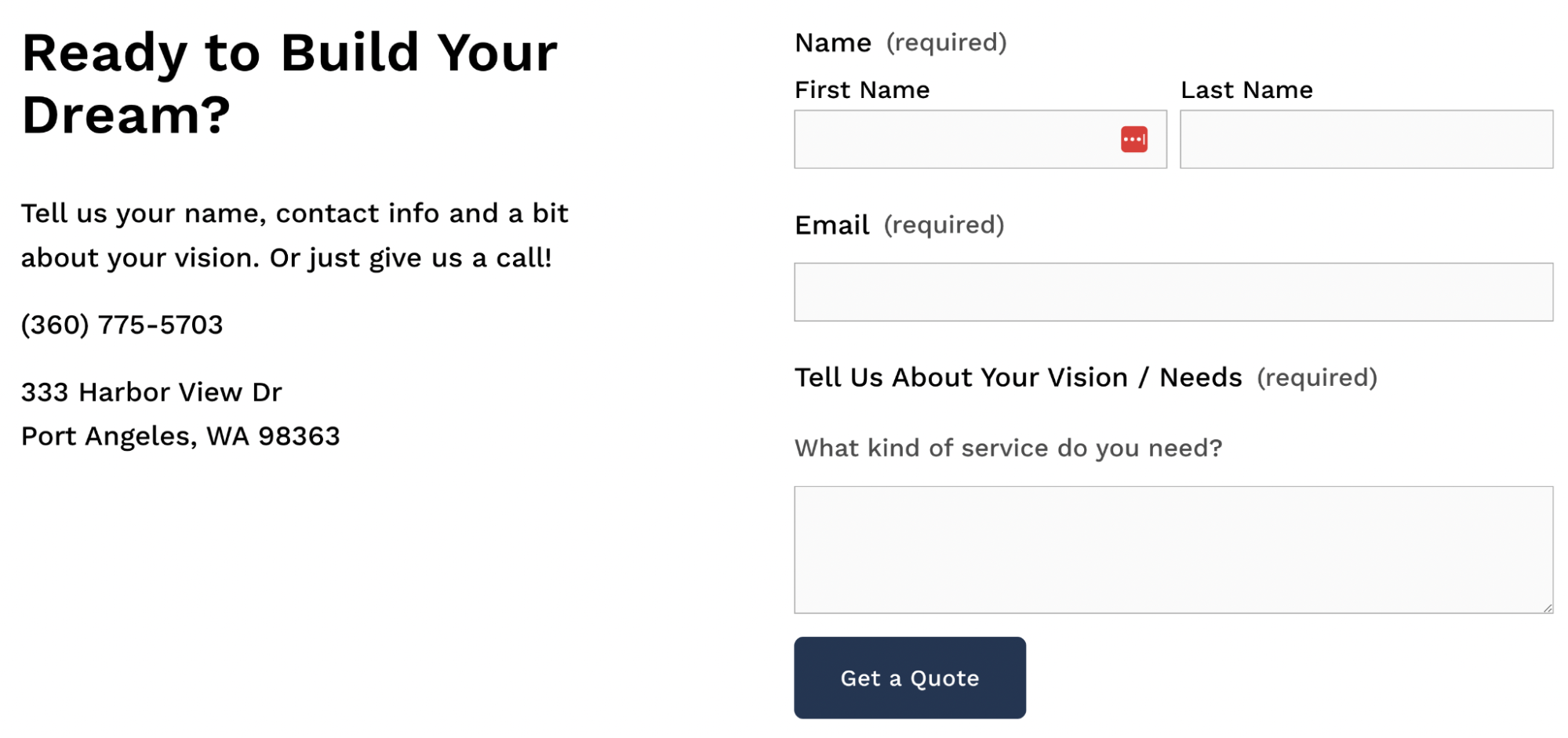
Allowing people to call you instead of leaving their contact information is a good choice for businesses offering services. Sometimes, it’s just easier for the potential customer to explain things on the phone. Oftentimes, it’s the quickest way for them and you to see if there’s a fit.
However, keep in mind that this can be difficult to scale for a business without a dedicated phone line. I’d only recommend this option if you’re a smaller business or can hire a dedicated phone sales/support person.
Here are five steps to build your new lead generation website:
Step 1. Do keyword research to tap into search demand
Search engine optimization is often an afterthought for websites and landing pages. This is a mistake because:
- SEO works best if you create content that serves the intent of the searcher from the start.
- Keyword research can give you ideas for what kind of lead page to create in the first place. As you saw in the Adobe example, you can get a lot of free traffic from search.
For example, if you’re trying to find insurance leads, you can search for the keyword “insurance,” go to the Matching terms report, and filter the keywords to include the word “calculator.”
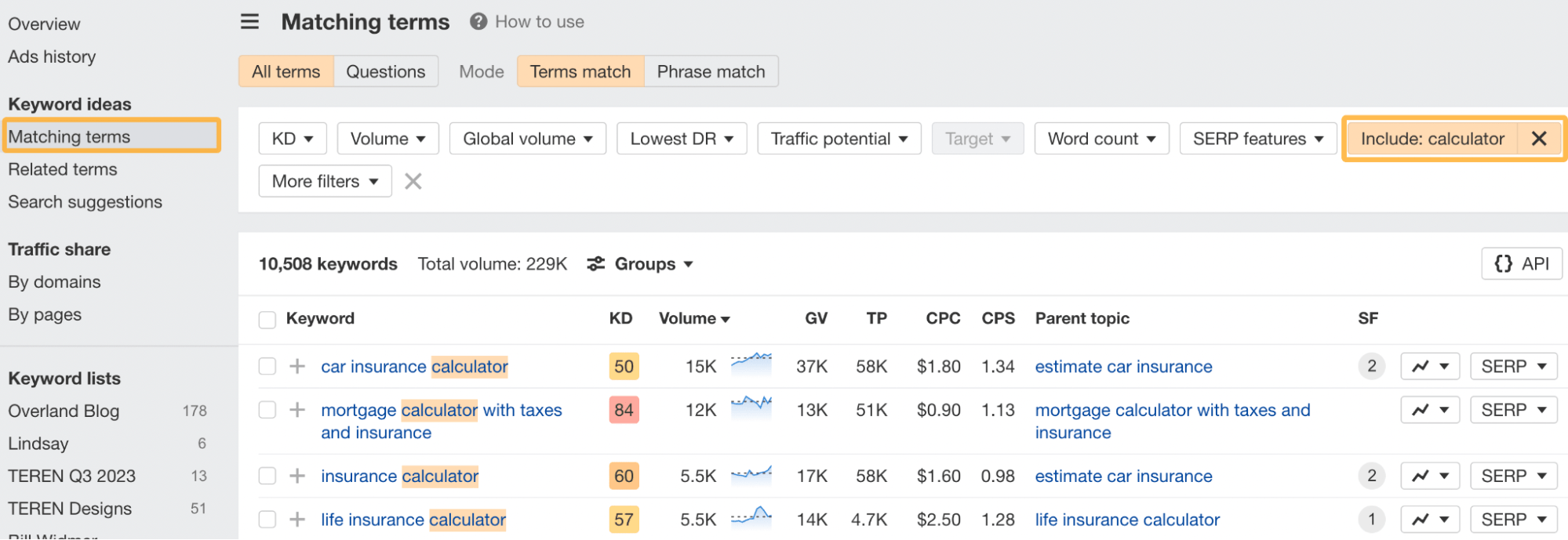
You can also include a filter for a maximum KD (Keyword Difficulty) of 30 to see keywords that are a bit easier to rank on page #1 for.
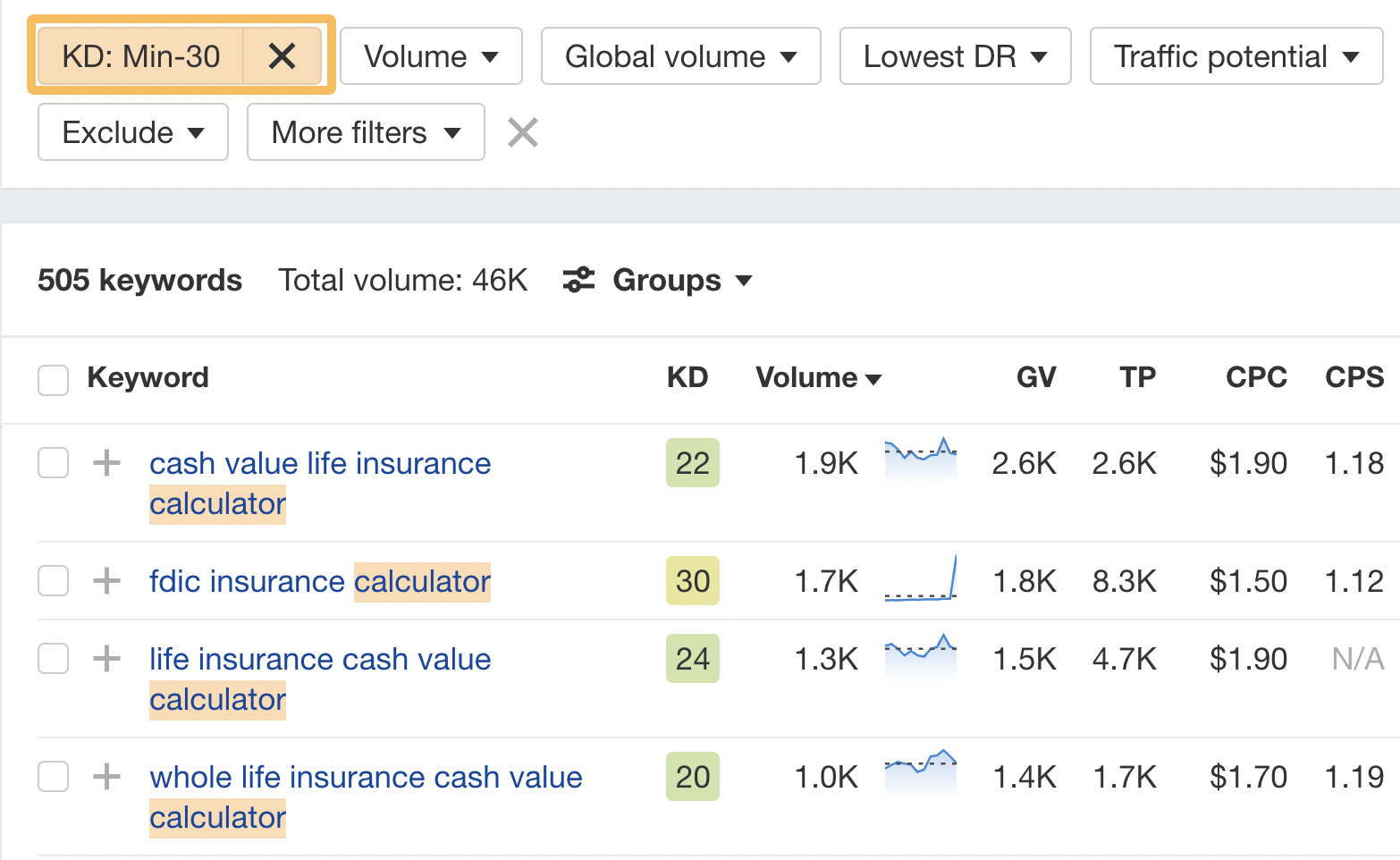
So before doing anything else, see if you can get passive, consistent traffic from Google that you won’t need to pay for and check out our beginner’s guide to keyword research.
Step 2. Choose a website platform
I am personally a big advocate for WordPress because it is relatively easy to use, customizable, and free. I wrote a full guide to using WordPress if you want to take this route.
But if you want something simpler and don’t mind paying a bit more, a website builder like Wix or Squarespace can work too. Just keep in mind that they are more limited compared to WordPress.
I wrote a guide to Wix SEO you can follow as well.
Step 3. Pick a theme/template and make it your own
Regardless of which platform you choose, you’ll need to pick a theme for your website.
A theme is like a customizable template you can use as a model for what you want your site to look like. Once you choose one, you can edit things like colors, fonts, and text to fit your business.
The default theme in WordPress is Twenty Twenty-Three, and it’s a decent theme. But for a lead generation website, you may want something simpler, such as Sydney or Astra.
Once you choose a theme, you can customize it by going to Appearance > Customize in WordPress. It’s also straightforward in Wix and Squarespace.
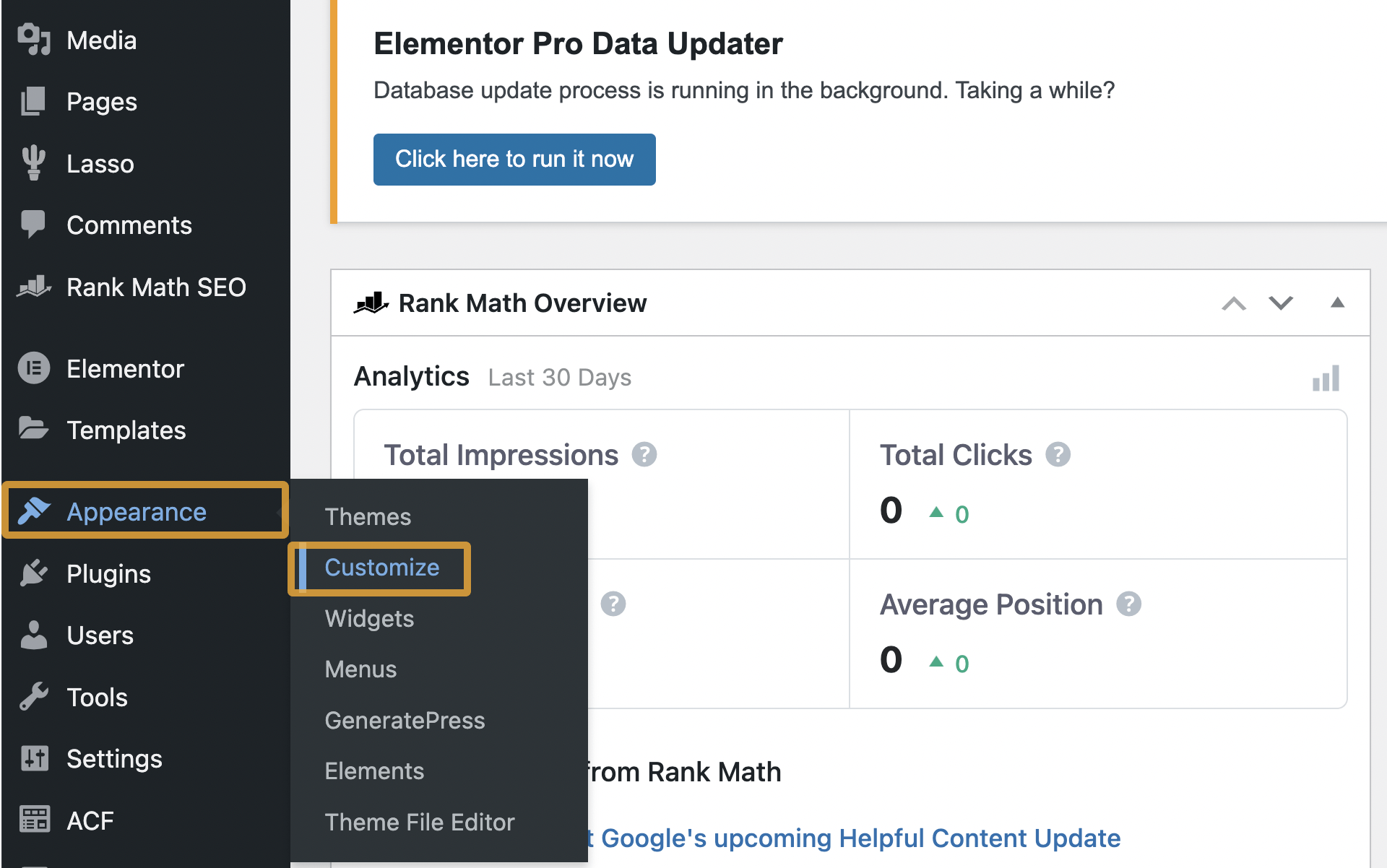
Check out the “themes” section in my WordPress user guide for more info on how to do that.
As you’re designing your site, there are some important things to add:
- A lead generation capture form that shows analytics upon completion. One option is WPForms.
- Website analytics to see how many people have visited your site, which channels are sending you traffic, and your conversion rate. The popular choice is Google Analytics and Google Search Console.
- If you want more data for your organic keywords and to make sure your site is in good SEO health, sign up for the free Ahrefs Webmaster Tools.
Step 4. Create your landing page content
Once your site is set up, you still need to fill it out with content.
The main purpose of your content will be to convince your visitors to leave their contact information. Most importantly, this will require:
- Trust signals (such as reviews, good website design, contact info, etc.).
- Clear and convincing copywriting.
- High-quality photos and possibly videos.
- Limited distractions.
Let’s look at the Adobe lead generation page again as an example.
As soon as you land on the page, it has big, bold text telling you exactly what it’s offering. Next to that, there’s a GIF of its tool in action.
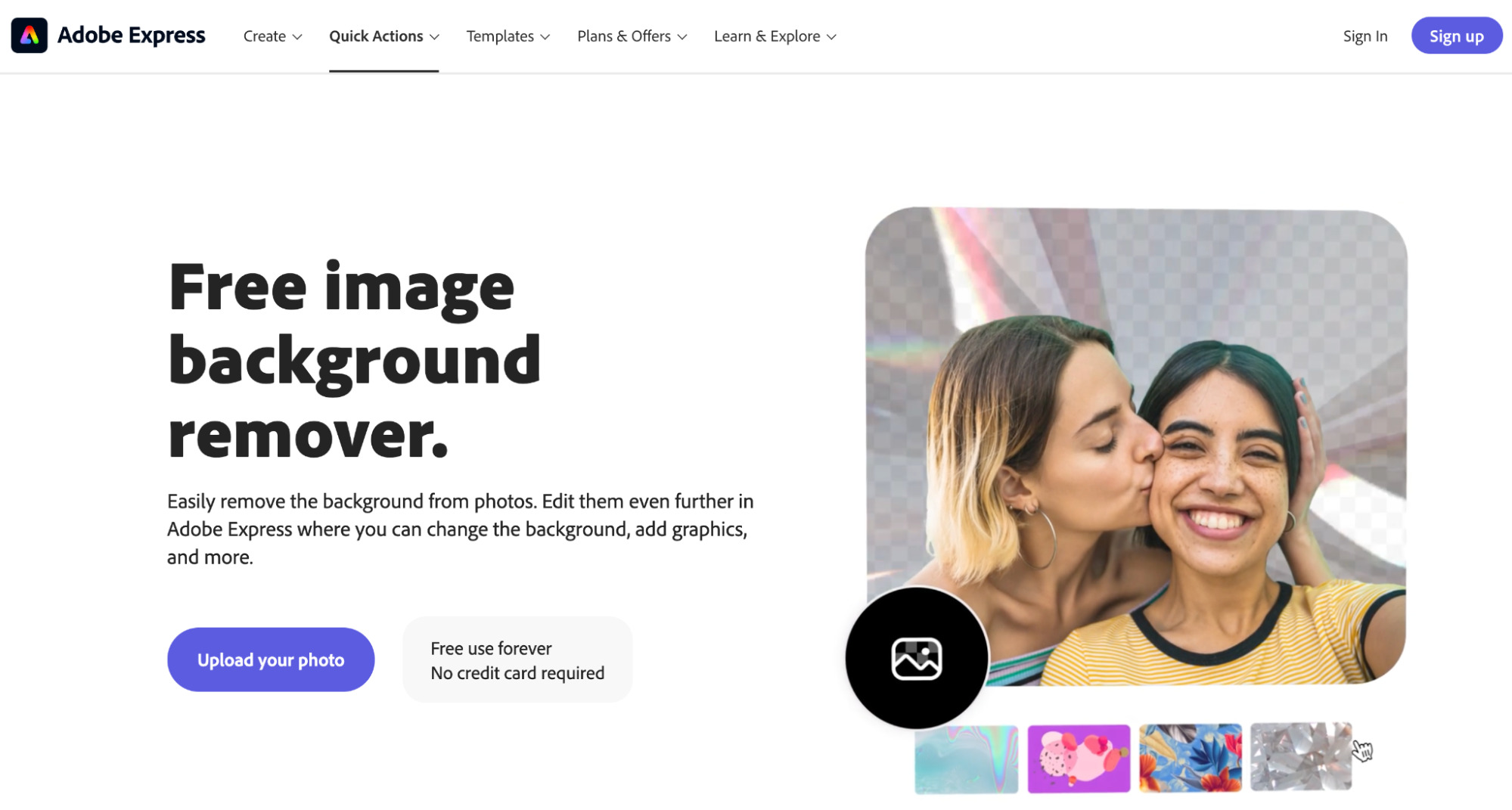
You may also notice that it eases your concerns with the “No credit card required” text. This is a way of stopping objections before it even starts.
As we scroll down the page, we’re greeted with instructions and use cases for the tool, an introduction to the mobile app, and a 4.4-star review rating.
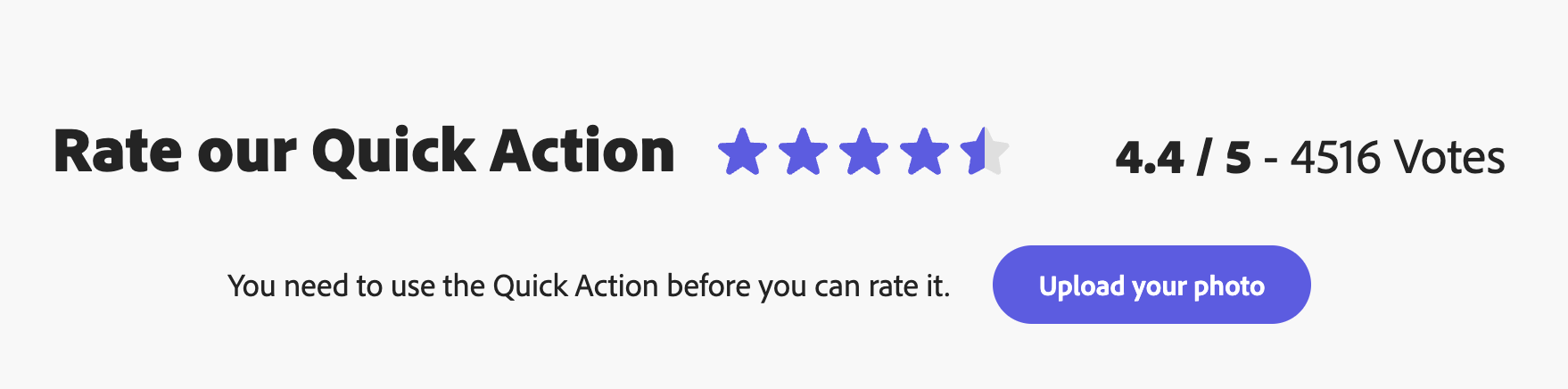
The second purpose is ranking on Google. You should pursue it if you’ve found valuable keywords you can rank for through keyword research. Then, what you want to do is create content that’s both for users and search engines. We explain how to do that in our beginner’s guide to SEO copywriting.
Step 5. Optimize it
In order to generate the most leads possible, it’s necessary to optimize your website.
For starters, make sure that:
- You have an SSL – Many options to get one: a free one from a site like Let’s Encrypt or one from your hosting provider.
- Your website loads fast – Use a tool like GTmetrix to test your site for speed.
- You create a mobile-optimized website – Whatever template you’re using, make sure it’s mobile-friendly (most of them are). You can use Google’s Mobile-Friendly Test. And if you’re using Google Search Console, you can get a more detailed report there.
After the launch, wait a few months to see what’s the ratio of people who visit your website to people who become leads (your lead conversion rate). Then, set up small, iterative experiments to try to improve that. You can:
- Get a tool like Hotjar or Microsoft Clarity to see how people interact with your website.
- Try to improve things in small experiments, one thing at a time. For starters, you can find some ready-made test ideas like these.
- Relaunch your site with the changes and compare results. You can also get an A/B testing tool like Visual Website Optimizer to run different variations simultaneously.
Last but not least, SEO is a continuous process of fine-tuning your content and building links to rank higher and get more organic traffic. It’s beyond this article’s scope, but we explain it in our post on the 12 SEO Best Practices to Improve Rankings in 2023.
Having a website is worthless without traffic to capture leads. Here are some tactics you can use to start driving leads.
Link from your high-traffic pages
If you already have a website that gets traffic, don’t forget to include internal links from those pages to your lead capture page. This sounds obvious but can easily be overlooked.
For example, in our articles, we often link to our free SEO tools. This then leads people to see keyword data and an option to purchase our full product to see more data.
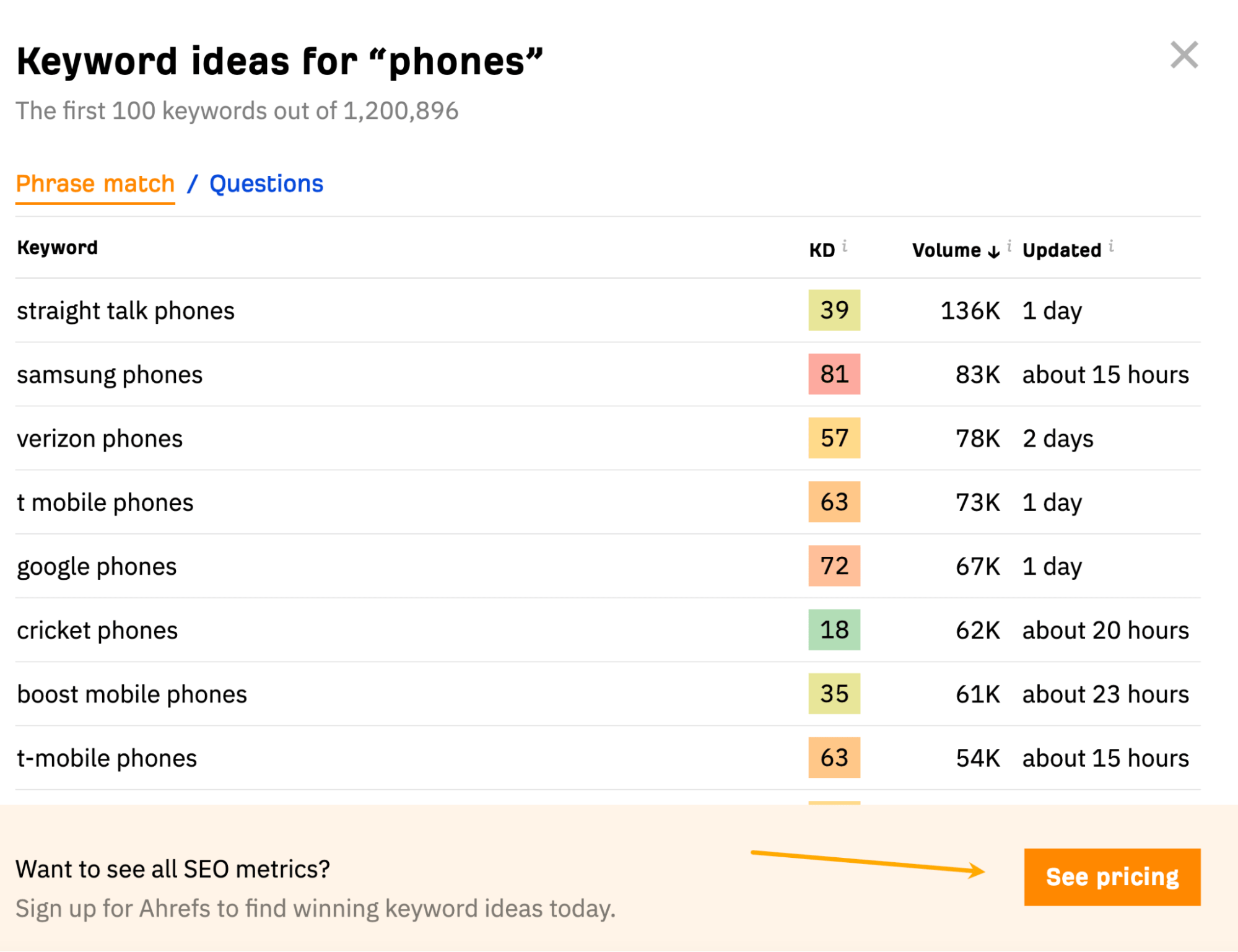
Promote on social media
You can promote your lead generation website on social media, but you can’t just share the URL and expect to gain leads. You need to capture people’s interest and make them want to click on your links.
Some ways you can do that include:
- Sharing user-generated content: customer testimonials and photos or videos showing the product or service.
- Posting short videos and photos showing a sneak peek of the product or service.
- Posting content that may answer your audience’s questions.
- Promoting your best content that leads to your lead generation page.
- Running ads to a well-targeted audience.
For example, Afternerd uses his YouTube channel to establish himself as an authority in Python and promote his course. Some of those videos are really popular.
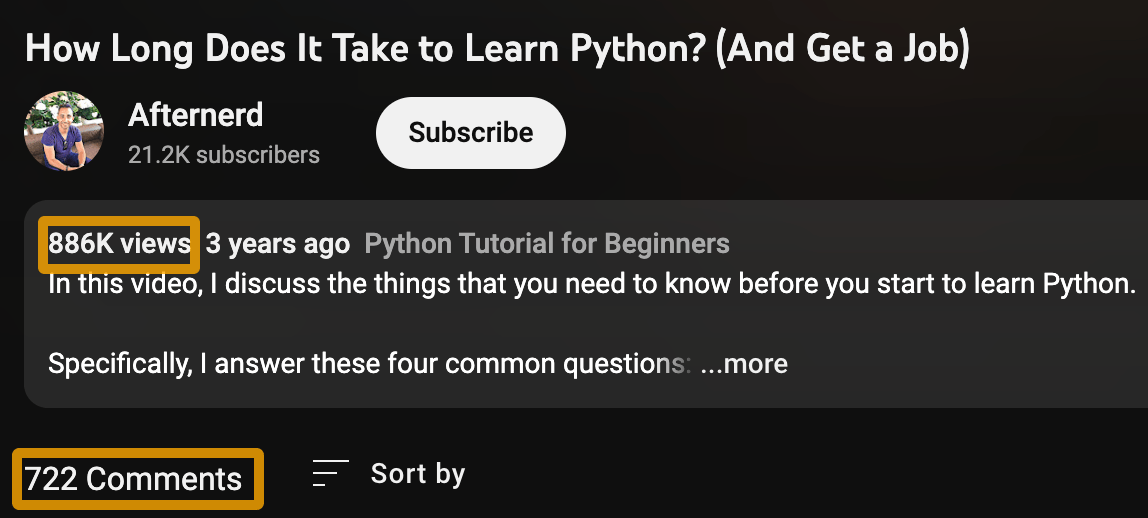
And each video has a link for people who are willing to learn Python.

The great thing about this kind of promotion is that you don’t need any marketing skills. You can just talk about what you know best or show some samples of your work (especially if you’re running a service).
Another thing you can do is set the lead generation page as the button on your Facebook page and put it in your Instagram bio.
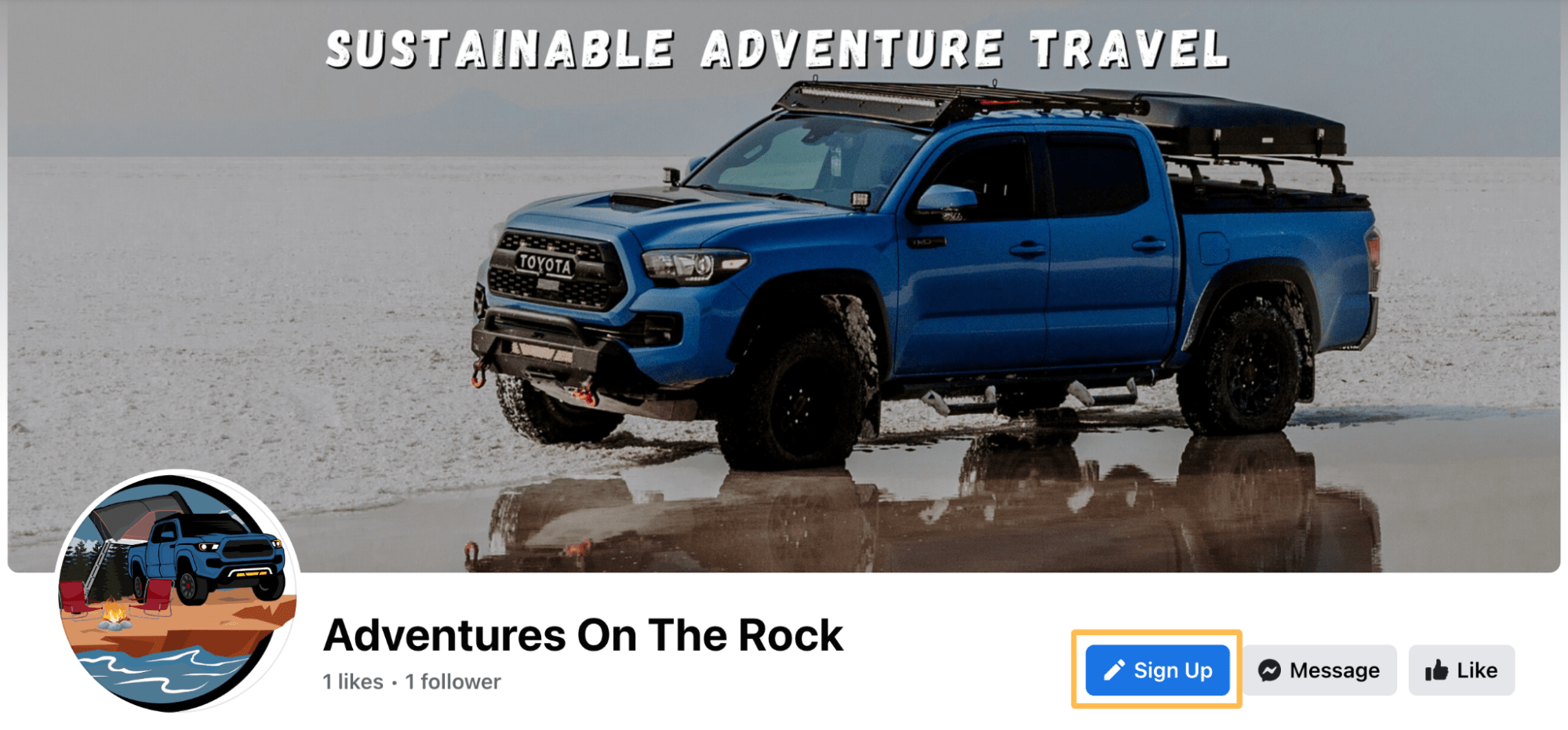
Optimize your Google Business Profile
Are you a local business? Then, you probably already have a Google Business Profile. You can optimize your profile to get discovered more often on Google when people look for products and services nearby.
As you can see below, a link to a website can’t be missed when your profile ranks on Google.
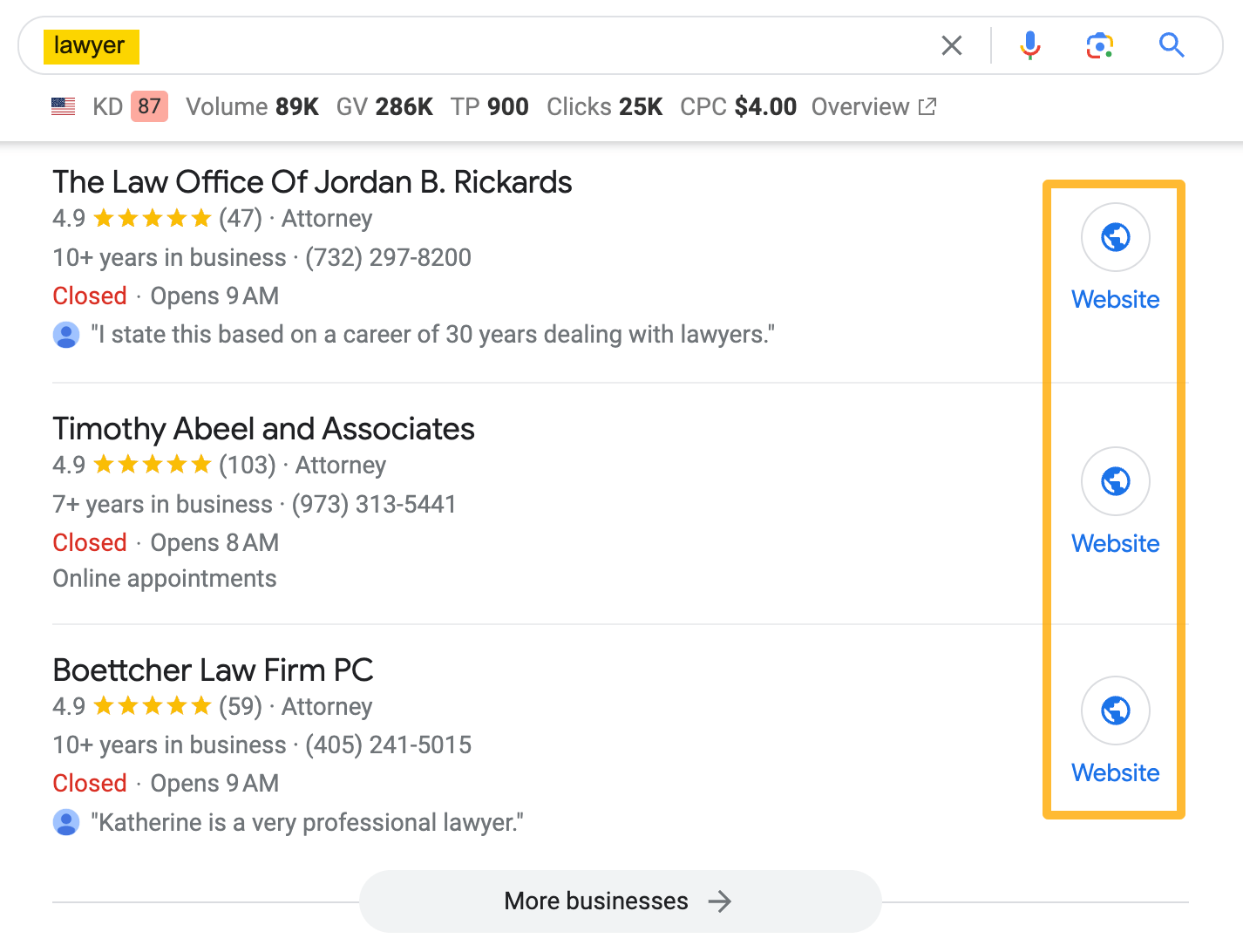
Optimizing a Google Business Profile is something that doesn’t need special skills. Here’s how to do it in less than 30 minutes.
Run Google Ads
Finally, you can use Google Ads as a fast, easily scalable way to get visitors.
Google ads show up in places like Google Search and Google Maps, and you probably know them from displaying on top of all other search results.
You set them up by choosing the keywords you want your ad to be shown for, specifying the languages and locations and, finally, indicating your budget. Then Google runs an auction to choose which advertiser’s ad to show, and you pay only when your ad gets clicked.
Here is such an ad spotted in the wild—a law firm that uses Google Ads to get leads interested in a free consultation.
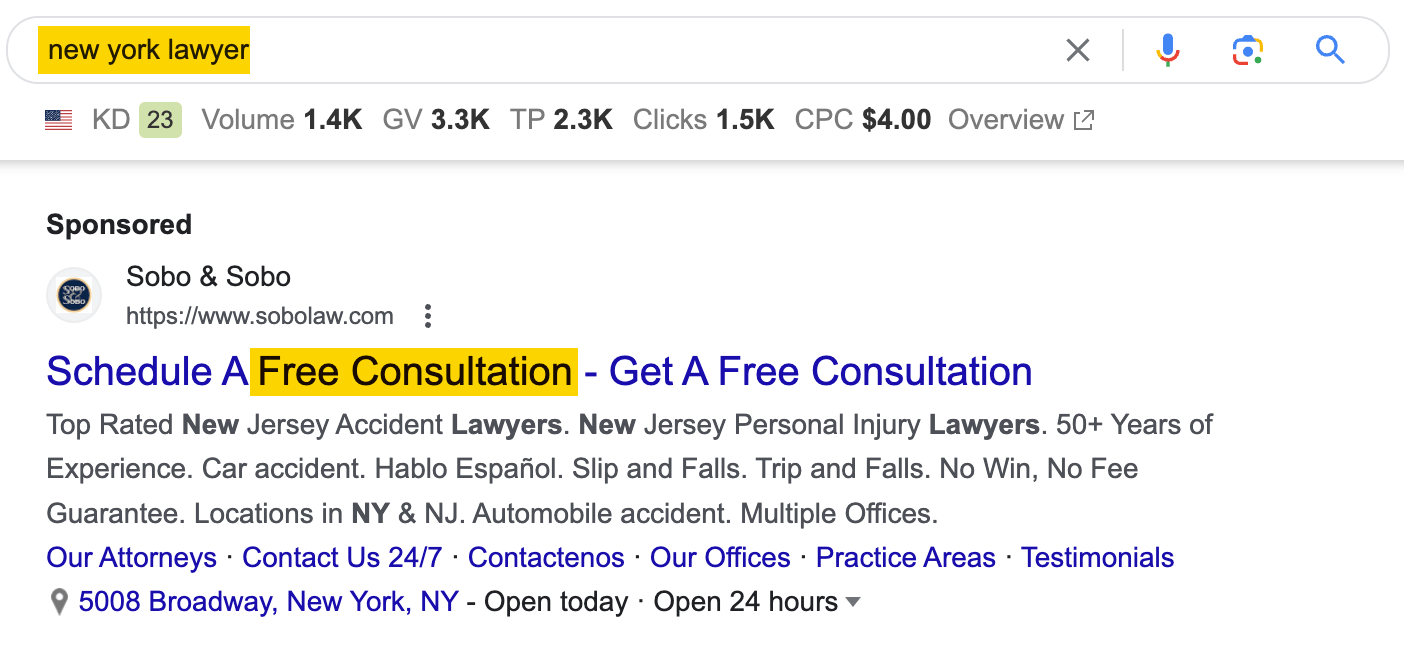
You can set up your first campaign quite fast, even if you haven’t done that before. But before you do, check out our best practices and tips for beginners.
Final thoughts
Building a lead generation website is just the first step. Once you’ve created the site, you need to focus on getting traffic and optimizing the site to convert that traffic into leads.
Want even more leads? You don’t need to confine yourself to just one place to capture contact information. You can set lead magnets—as many as you want.
Questions? Comments? Ping me on Twitter.


