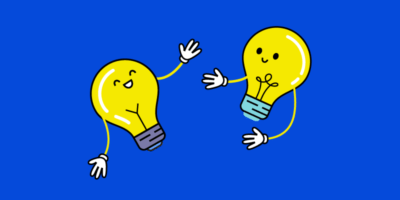A few years ago, we found ourselves in the same predicament. Traffic to our blog had plateaued despite us following “blogging best practices.”
But today, we get an estimated 250,000 visits per month—and that’s from Google alone.
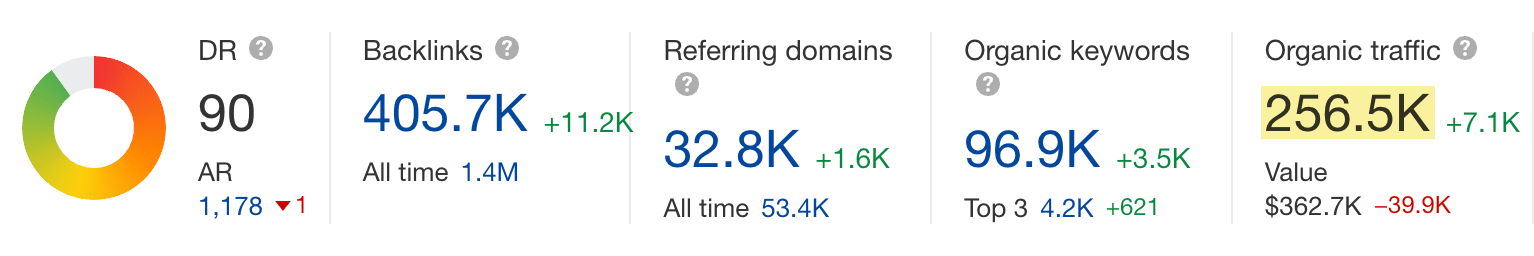
How to increase blog traffic
Here are 15 tried and tested tactics we used to increase our blog traffic:
- Write about topics people search for
- Make sure you match search intent
- Build an email list
- Reach out to people mentioned in your post
- Boost important posts with internal links
- Build links
- Promote content in communities
- Create shareable images
- Share your content on Reddit
- Refresh and republish your content
- Craft click-worthy headlines
- Repurpose content into a Twitter thread
- Get content included in niche newsletters
- Publish original research
- Run ads
It can be tempting to write about whatever excites you—the latest industry topic, breaking news, or even just a random rant. But these types of posts have short shelf lives.
You may see a spike in traffic shortly after publishing. But once interest in the news, trend, or fad fades, your blog traffic will dwindle to nothing.
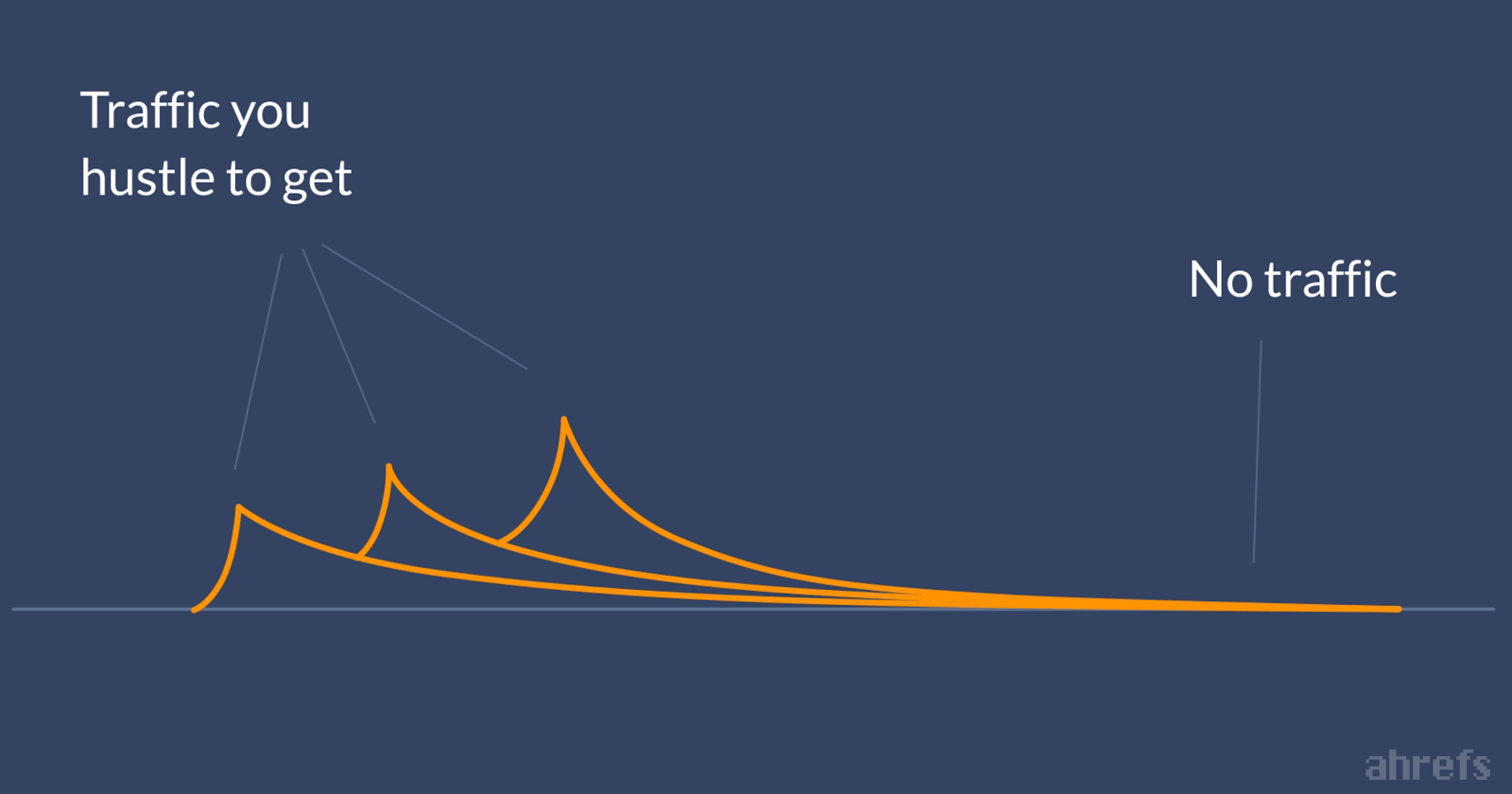
The solution? Write about evergreen topics that people search for.
For as long as your article ranks on Google for relevant search queries, you’ll receive consistent and passive organic search traffic.
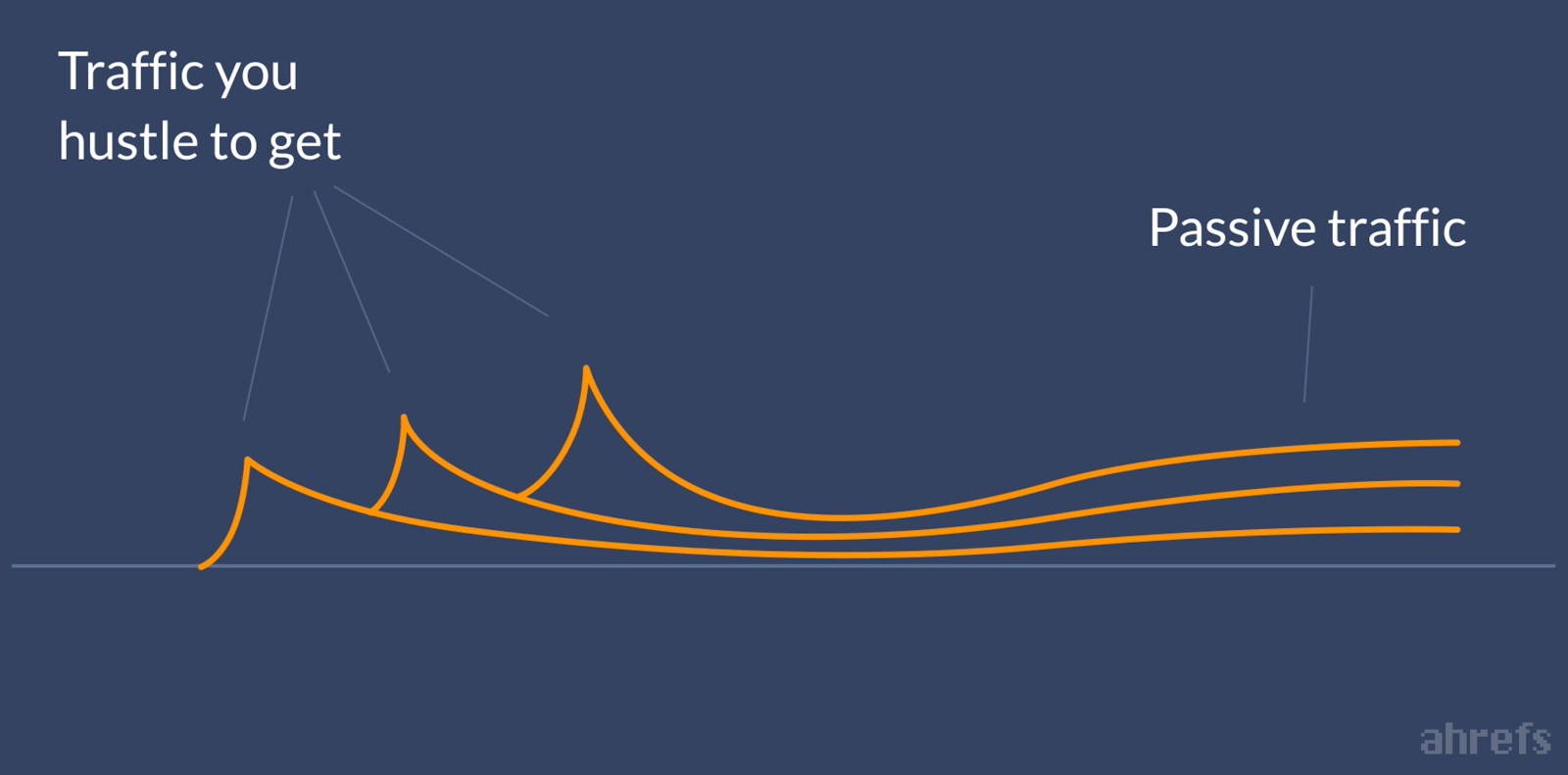
This is the foundation of our approach to the Ahrefs blog. Every post we publish targets a term with search traffic potential.
- The Beginner’s Guide to Lifecycle Marketing – “lifecycle marketing” (Traffic Potential: 450)
- The Insanely Simple One-Page Marketing Plan Template – “marketing plan” (Traffic Potential: 4,900)
- Canonical Tags: A Simple Guide for Beginners – “canonical tags” (Traffic Potential: 2,700)
The question is, “How do you find topics that get traffic to your blog?”
The easiest way to start is to enter a relevant keyword into Ahrefs’ free keyword generator tool and switch the tab to Questions.
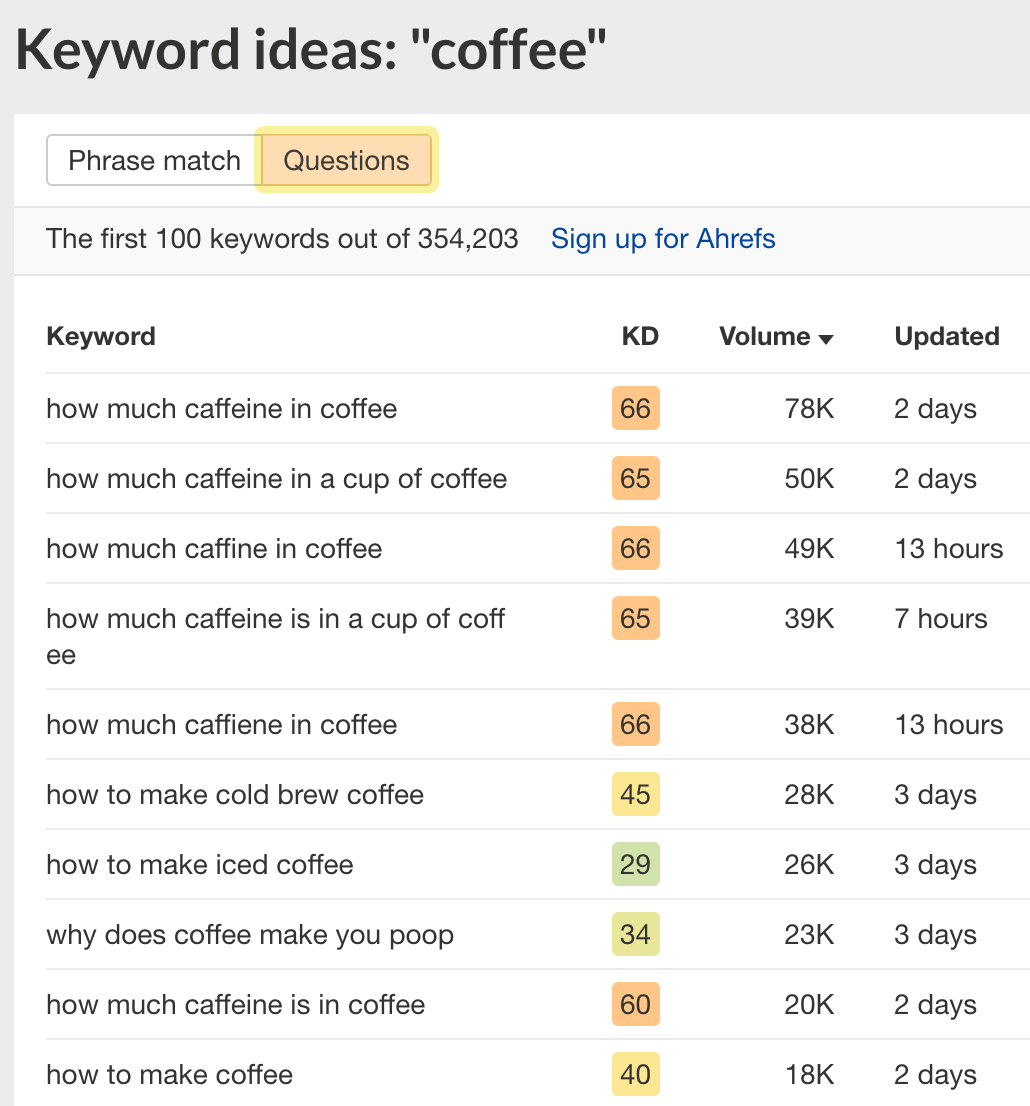
Look through the list of ideas and pick out those that are relevant to your blog. To grow blog traffic, you need to select keywords that you have the capability to rank for. Don’t just go for the ones with the most search volume as they’re often too competitive and out of your reach when stating out.
Recommended reading: Keyword Research: The Beginner’s Guide by Ahrefs
Search intent is the why behind a search query.
Why does this matter?
Google aims to provide users with the most relevant results for their queries. So if you want to rank high and get more search traffic, you need to be the most relevant result—and that means creating content that aligns with search intent.
How do you figure out what type of content to create? Do a search in Google for your target keyword, then analyze the top-ranking pages for the three Cs of search intent.
A. Content type
Content types usually fall into one of five buckets: blog post, product, category, landing page, or video.
For example, if we search for “how to invest,” you’ll notice that the top few results are mostly blog posts.
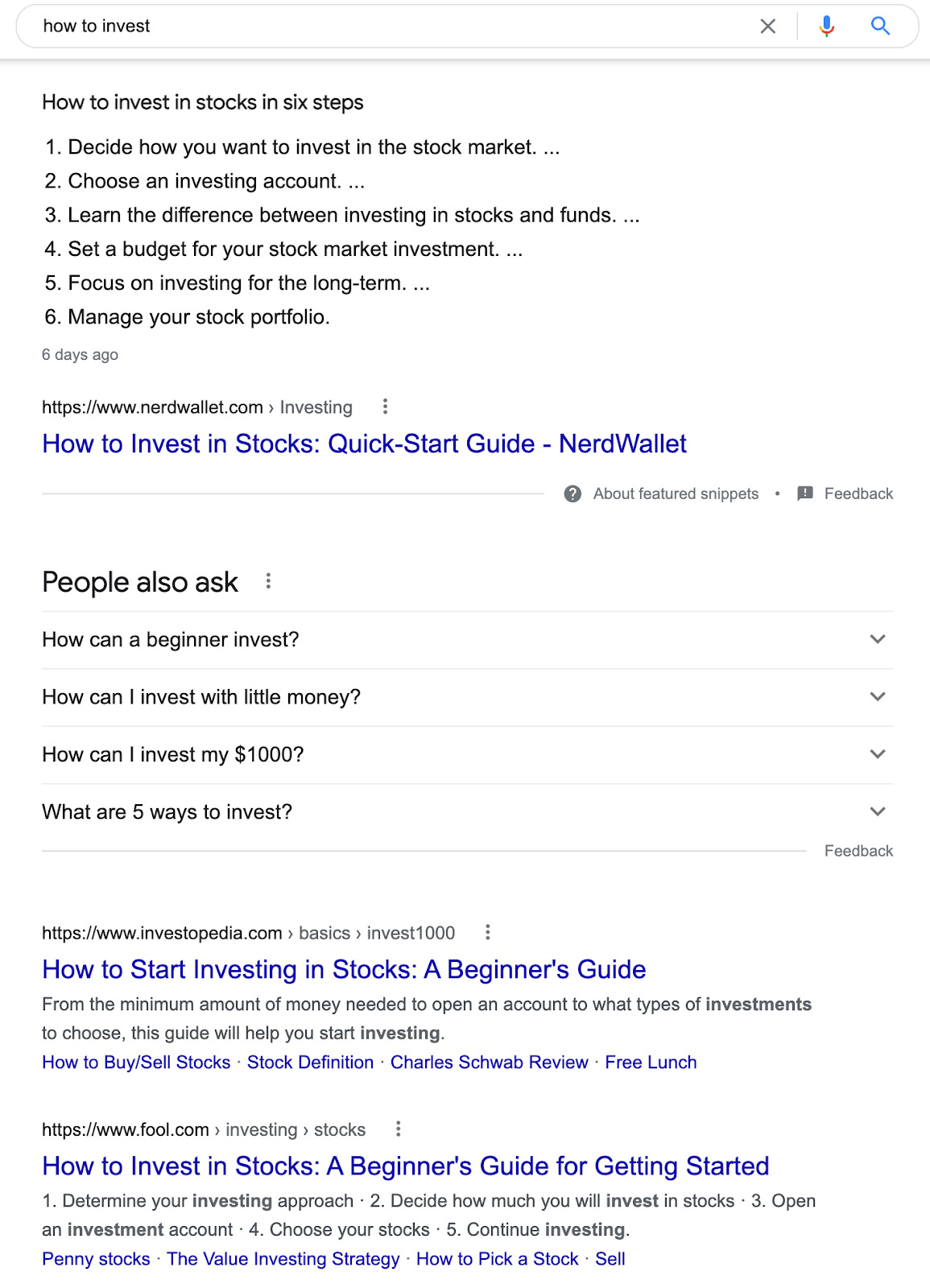
So if you want to rank for this keyword, you’ll likely have to create a blog post.
Another example: If you look at the SERPs for “how to ski,” you’ll see that the top few results are mostly videos.
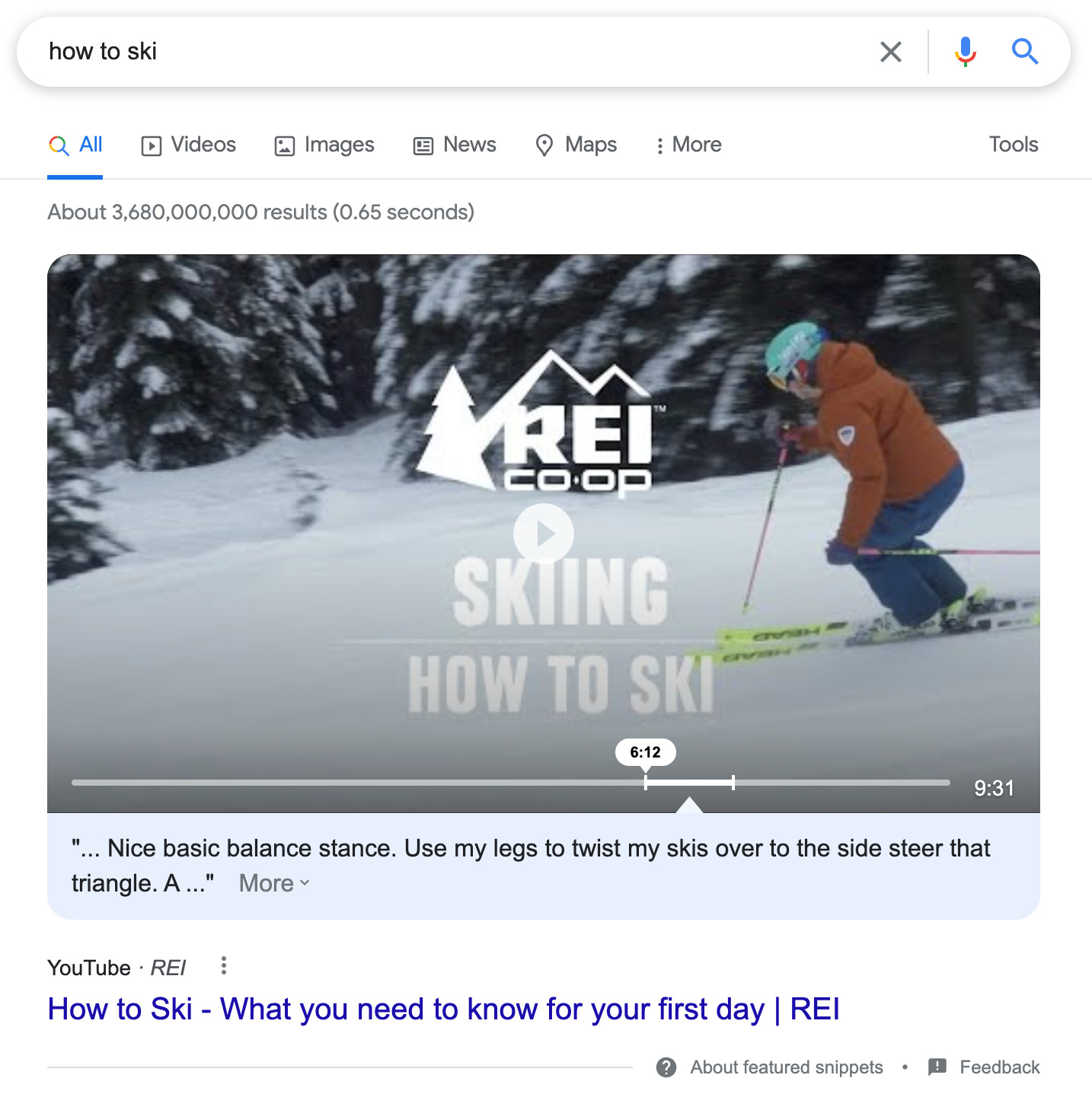
If you want to rank for this topic, it is likely you’ll have to create a video.
B. Content format
Content format applies mostly to blog posts, as they’re usually either how-tos, listicles, news articles, opinion pieces, or reviews.
For example, the top-ranking results for “best wireless headphones” are mostly listicles:
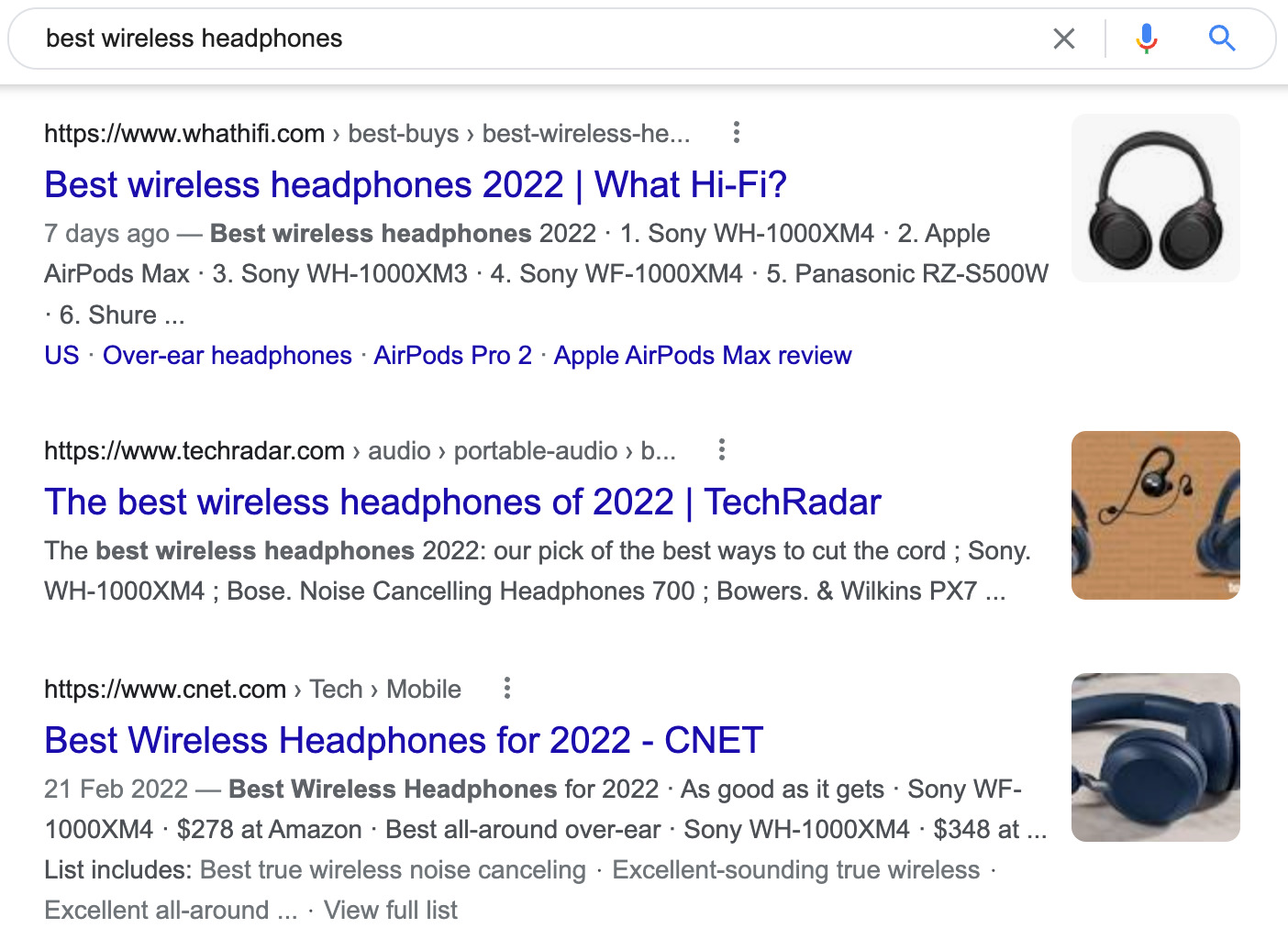
Whereas the top results for “how to make a tiktok video” are mostly how-tos:
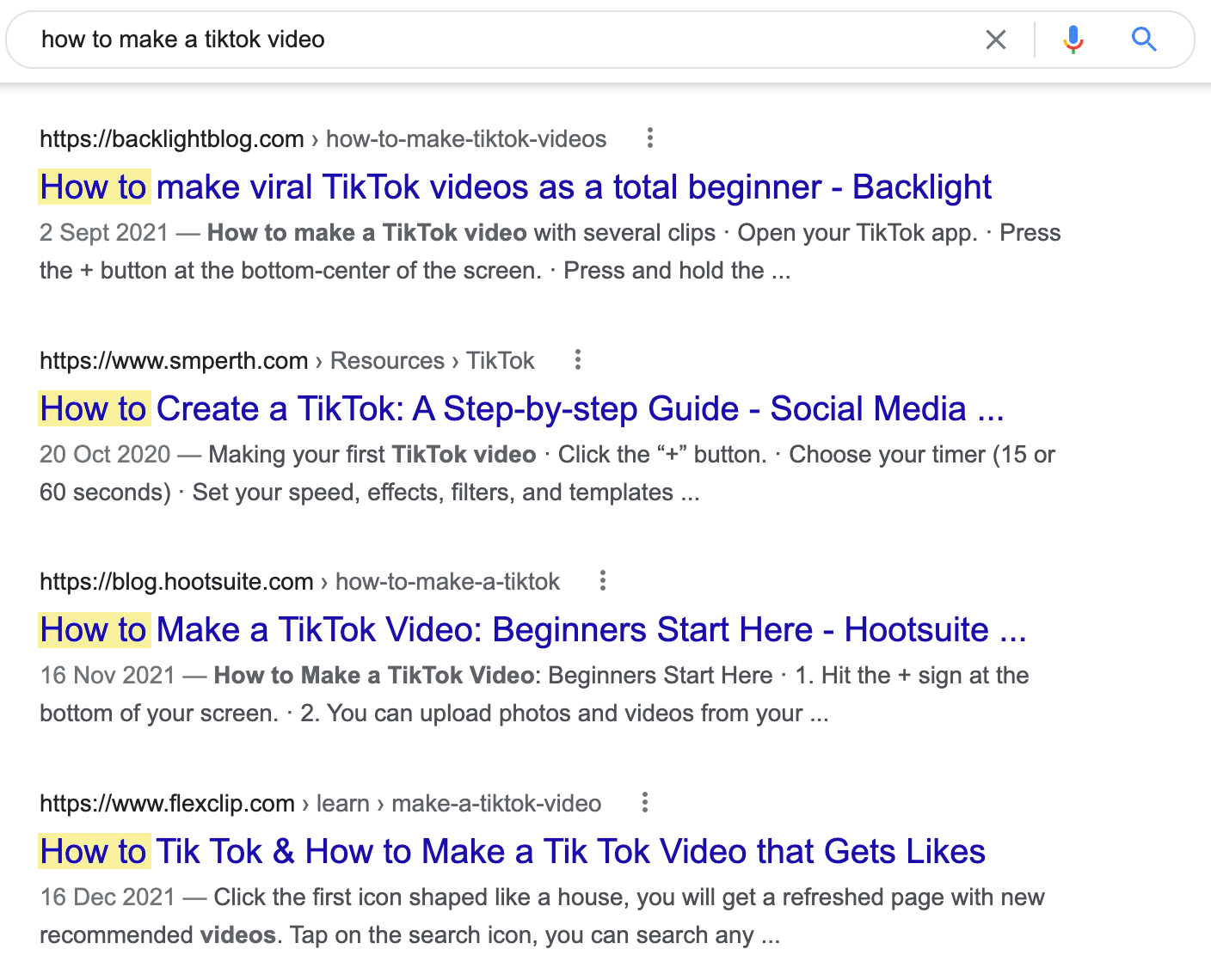
To stand the best chance of ranking, follow suit.
C. Content angle
Content angle refers to the main “selling point” of the content. For example, people searching for “how to do a squat” want to do it properly/correctly:
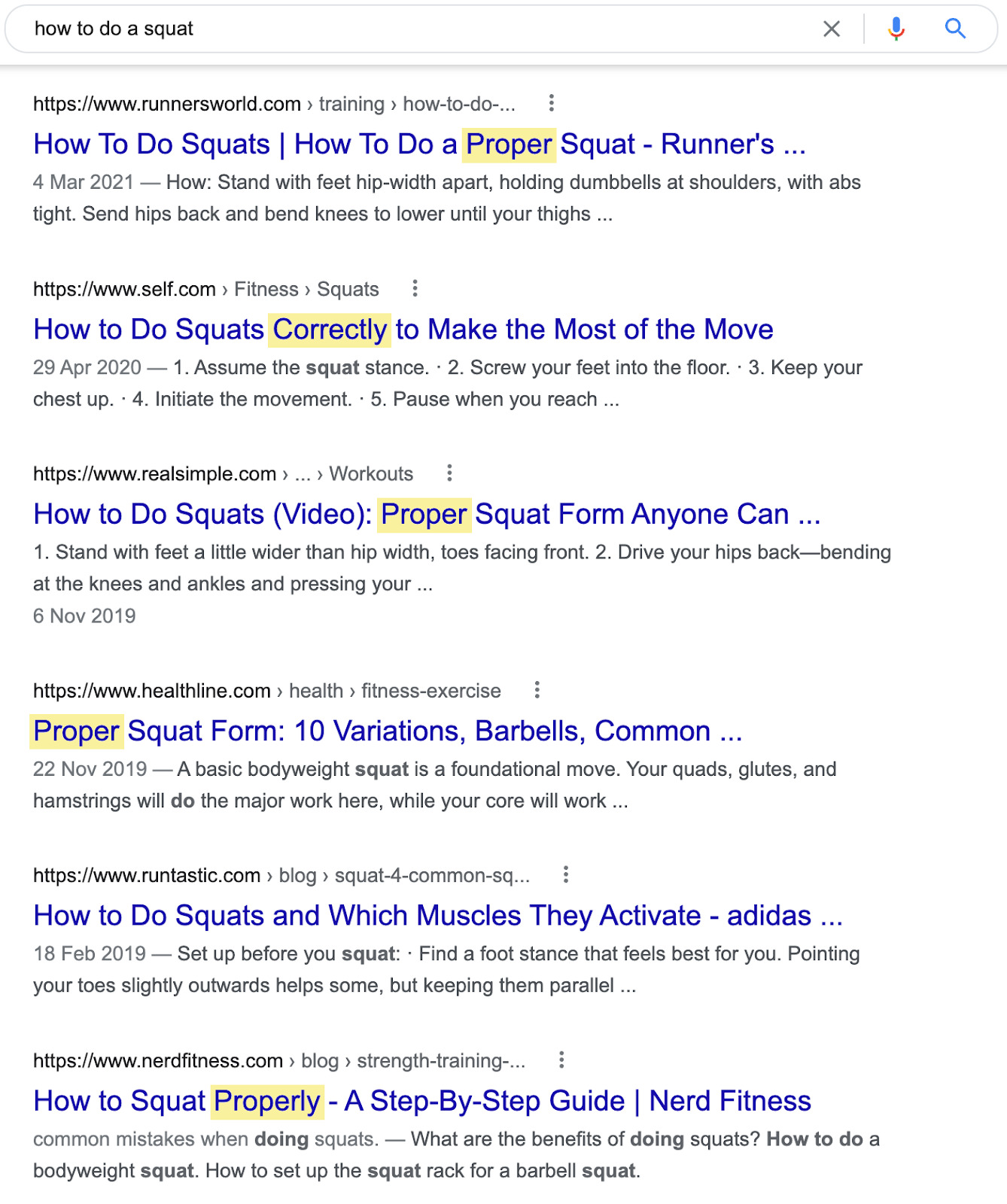
Recommended reading: What Is Search Intent? A Complete Guide for Beginners
Every week, we send a newsletter containing all the content we’ve published that week to ~160,000 subscribers.
We can do that because those people have subscribed to our weekly Ahrefs Digest via opt-ins like this:
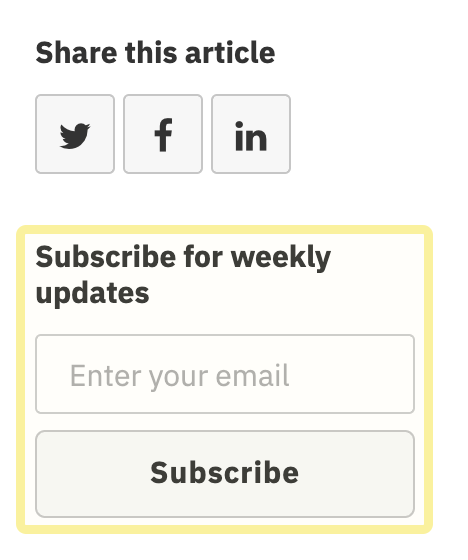
Why do we still choose email as a communication channel?
The reason is simple: With email, you can communicate with your fans anytime. Other platforms, such as Facebook or Google, can deliberately limit your reach or even remove you from their platforms. Since email is an owned marketing channel, by growing your audience you can drive traffic to your blog without being subject to algorithm changes.
Building a list isn’t complicated. As you can see, we simply offer to deliver a weekly update of all our content. If people enjoy what they read on our blog, they’ll want more of it.
If you want to be a little more aggressive, you can try offering a “carrot”: a free eBook, course, etc. All these can work well.
If you’ve written an in-depth article, chances are you’ve linked to useful resources from other bloggers. Why not reach out and let them know?
It’s the first thing I do when I publish something new.
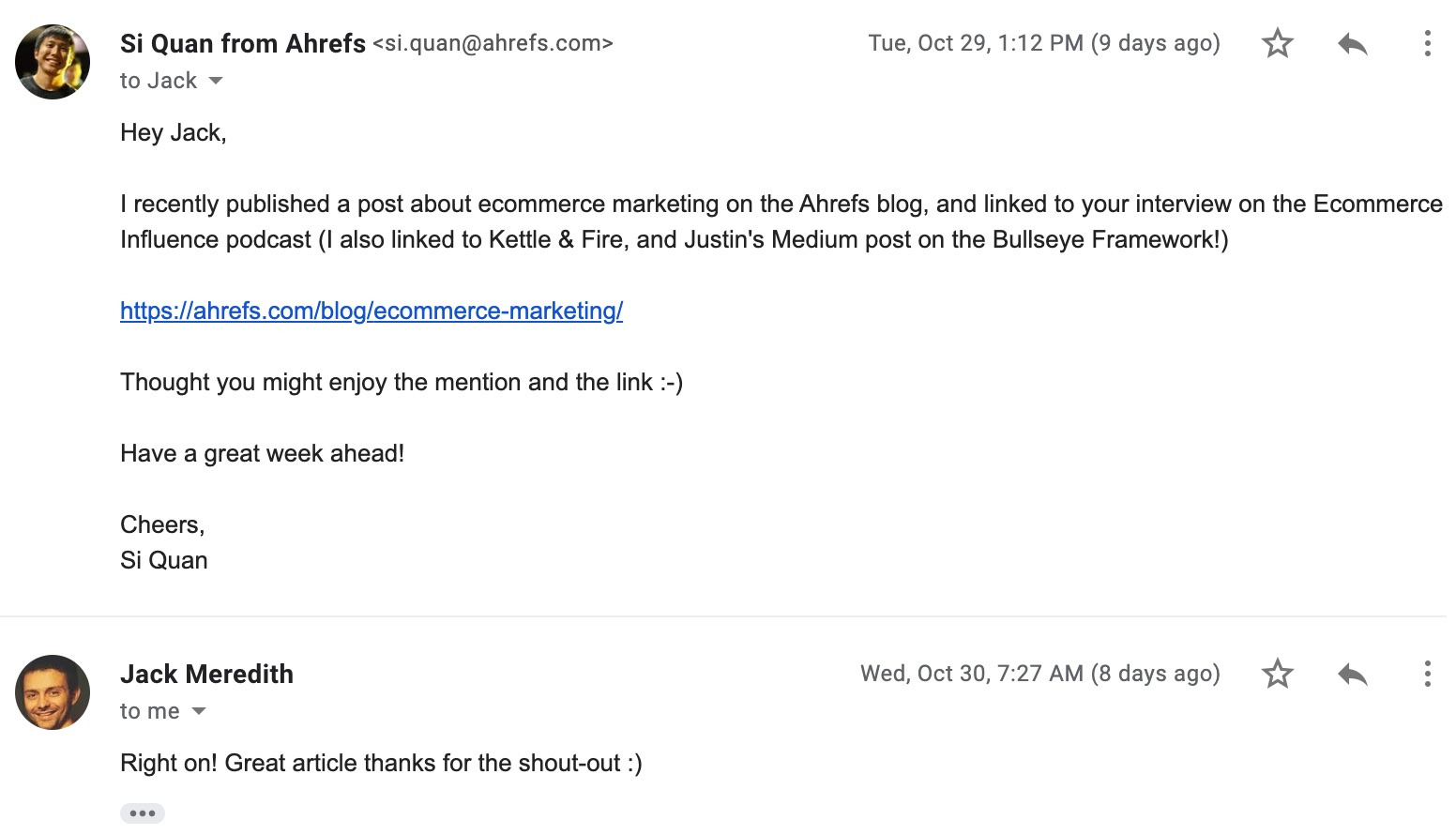
If you’re lucky, they may share it on their social profiles and send some extra traffic your way. It’s one of the easiest ways to increase blog traffic for free.
That said, the primary goal here is to reach out and build a relationship, which may eventually end up as something bigger—links, mentions, business partnerships, and more.
Executing this is pretty simple. Fire up your blog post and look for mentions of bloggers in your space.
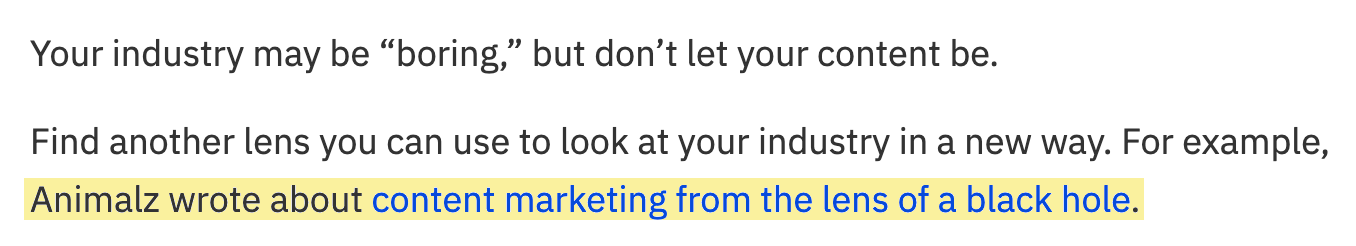
Then find their emails and reach out to let them know.
Internal links are links from one page to another within the same domain. And adding internal links from relevant, high-authority pages to those pages that need a boost can help improve their performance in the search engines.
Here’s how to do it:
- Enter your domain into Ahrefs’ Site Explorer (free for your own site in Ahrefs Webmaster Tools)
- Go to the Top pages report
- Filter for positions #2-5 (since these pages are near the top, a few good internal links may improve their rankings)
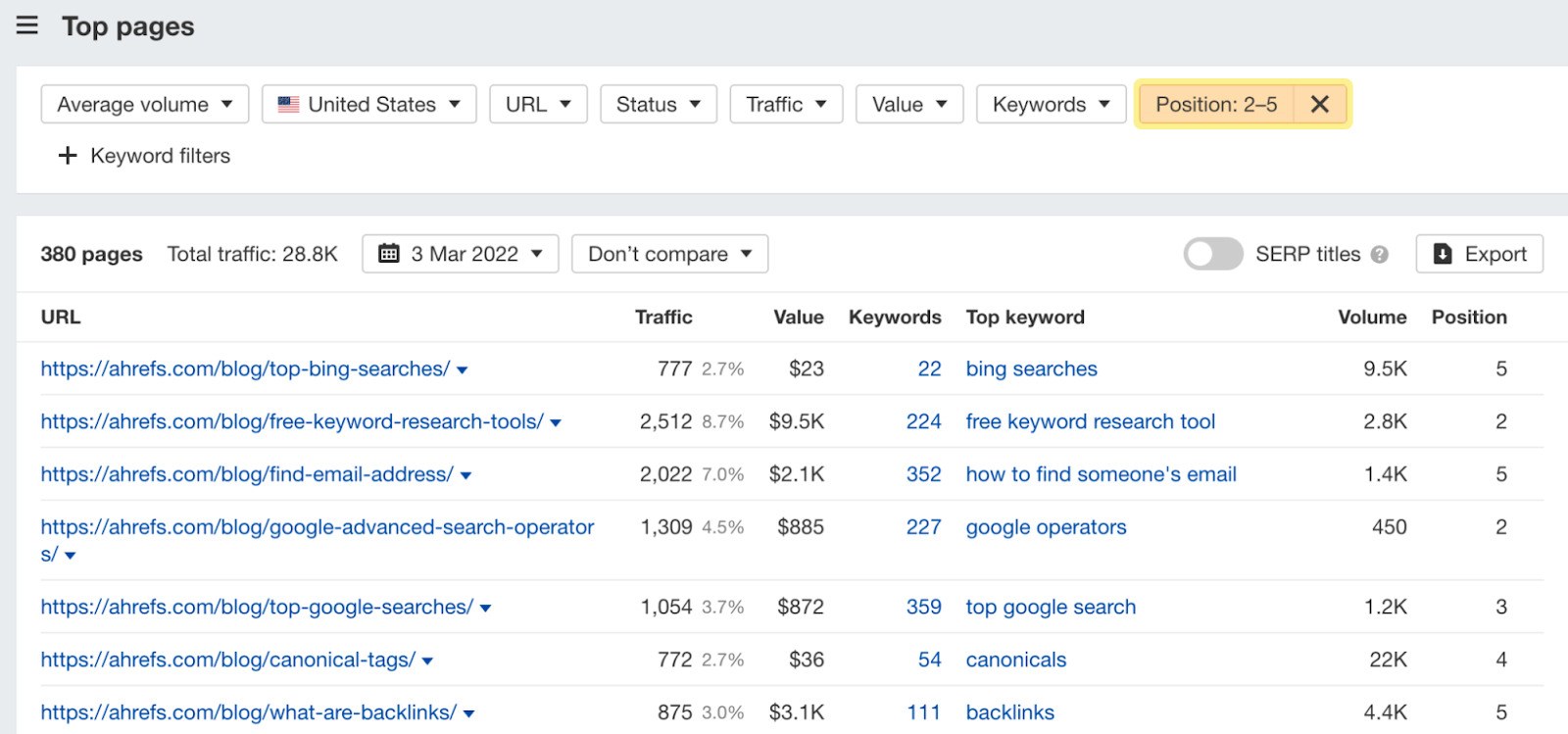
Note down these pages.
Next, you’ll need pages to add internal links from. The easiest way to find these is with the site: search operator. For example, if I want to add internal links to our guide on online advertising, I’ll search for this in Google:
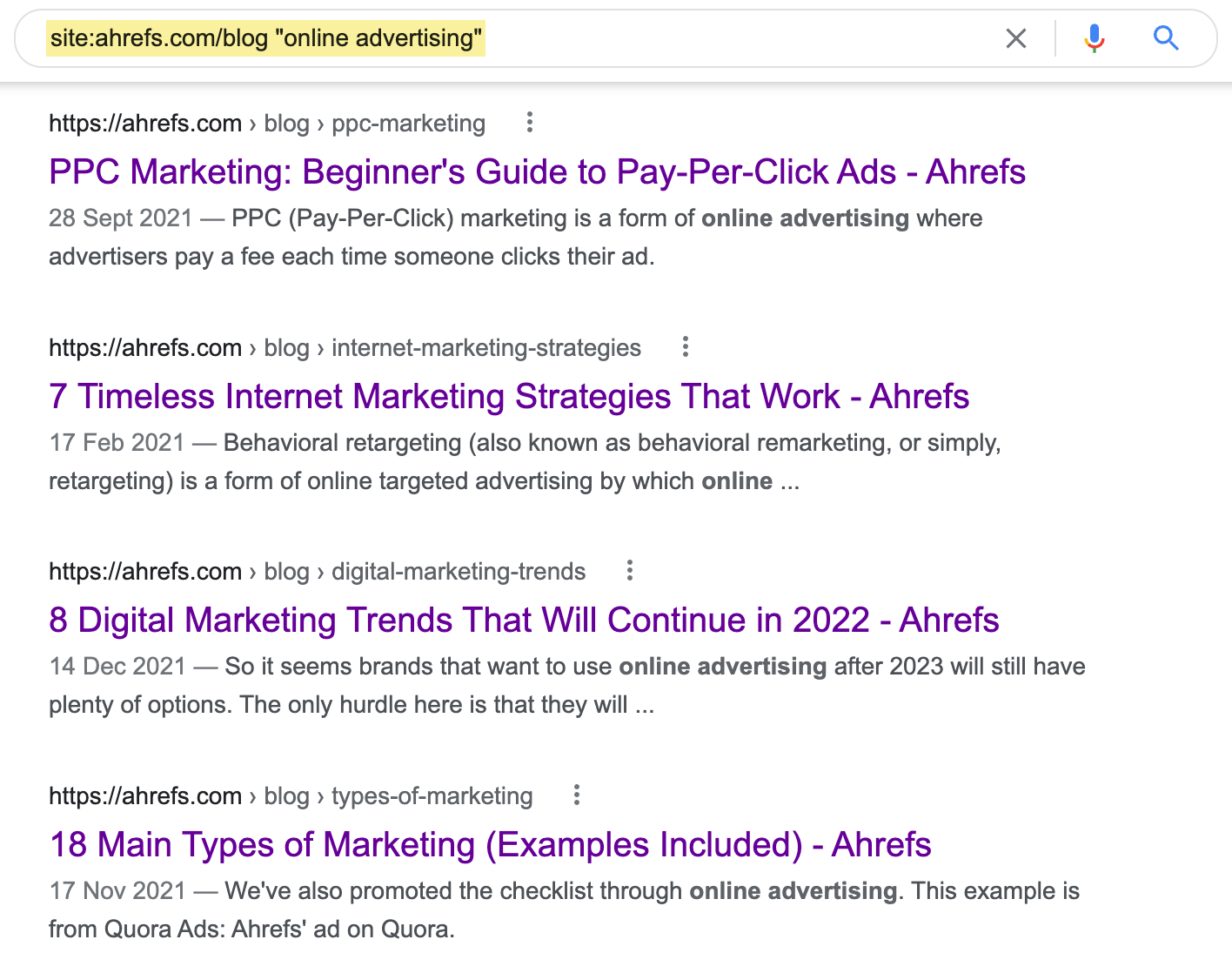
Then I’ll go through each of these pages and add internal links to the target page with relevant anchor text.
We go through this process every time we publish a new post on the blog. It’s another very effective method to get traffic to your blog for free just by using your existing content.
Backlinks are an important Google ranking factor. How do we know?
Google’s Andrey Lipattsev said so in 2016. Our own study of over a billion webpages also confirms the relationship between backlinks and organic traffic:
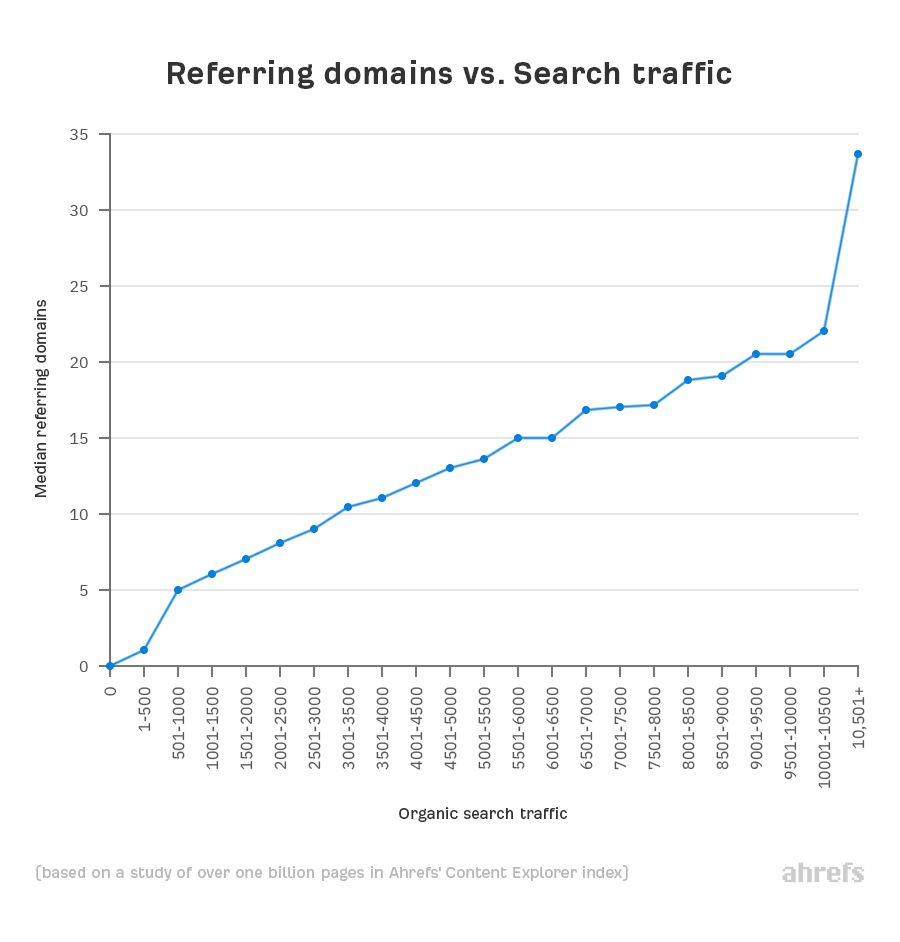
So how do you get more links to your site? You have to build them. There are tons of link building strategies around, but one we’ve used in the past was guest blogging.
Guest blogging is when you write a post for another blog. When that happens, there are usually plenty of opportunities for you to link back to your own blog posts.
How do you find these opportunities? Here’s how:
- Go to Ahrefs’ Content Explorer
- Set it to an In title search
- Enter a term related to your niche
- Toggle Filter explicit results
- Check One page per domain (we don’t need to contact a site more than once)
- Check Exclude homepages (we’re looking for content)
- Check Exclude subdomains
- Set the Language filter to English (or the language you write in)
- Set the Live/broken filter to Only live
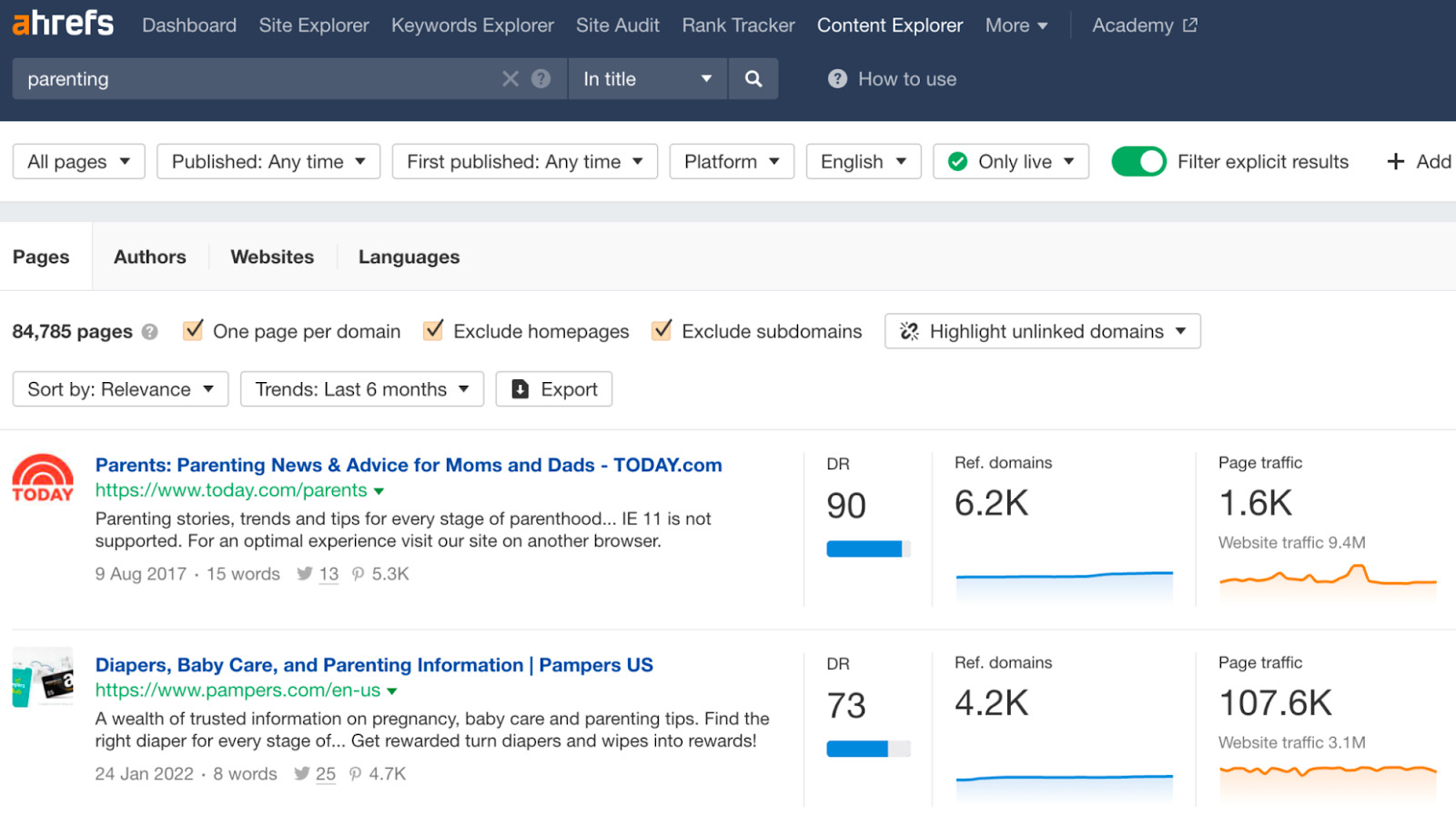
You can also use the Domain Rating (DR) filter to narrow the list down to those sites you’re comfortable writing for.
To learn more about guest blogging at scale, watch this video:
Recommended reading: The Beginner’s Guide to Link Building
Online communities like Facebook groups, Slack channels, or Discord servers are great places for promoting content. After all, people who are interested in your niche are all gathered in one place, so all you need to do is to persuade them to check out your blog.
But promoting in online communities doesn’t mean joining a couple of groups and spamming the heck out of them. That’s a big no-no unless you want to get booted and banned.
There is an art to doing this properly, and the key is preparation.
Before you even think about promoting anything in a group, you should first join it and study its “culture.” Figure out what people typically discuss, what kinds of posts get high engagement, and what posts aren’t allowed.
You should also study the group rules:
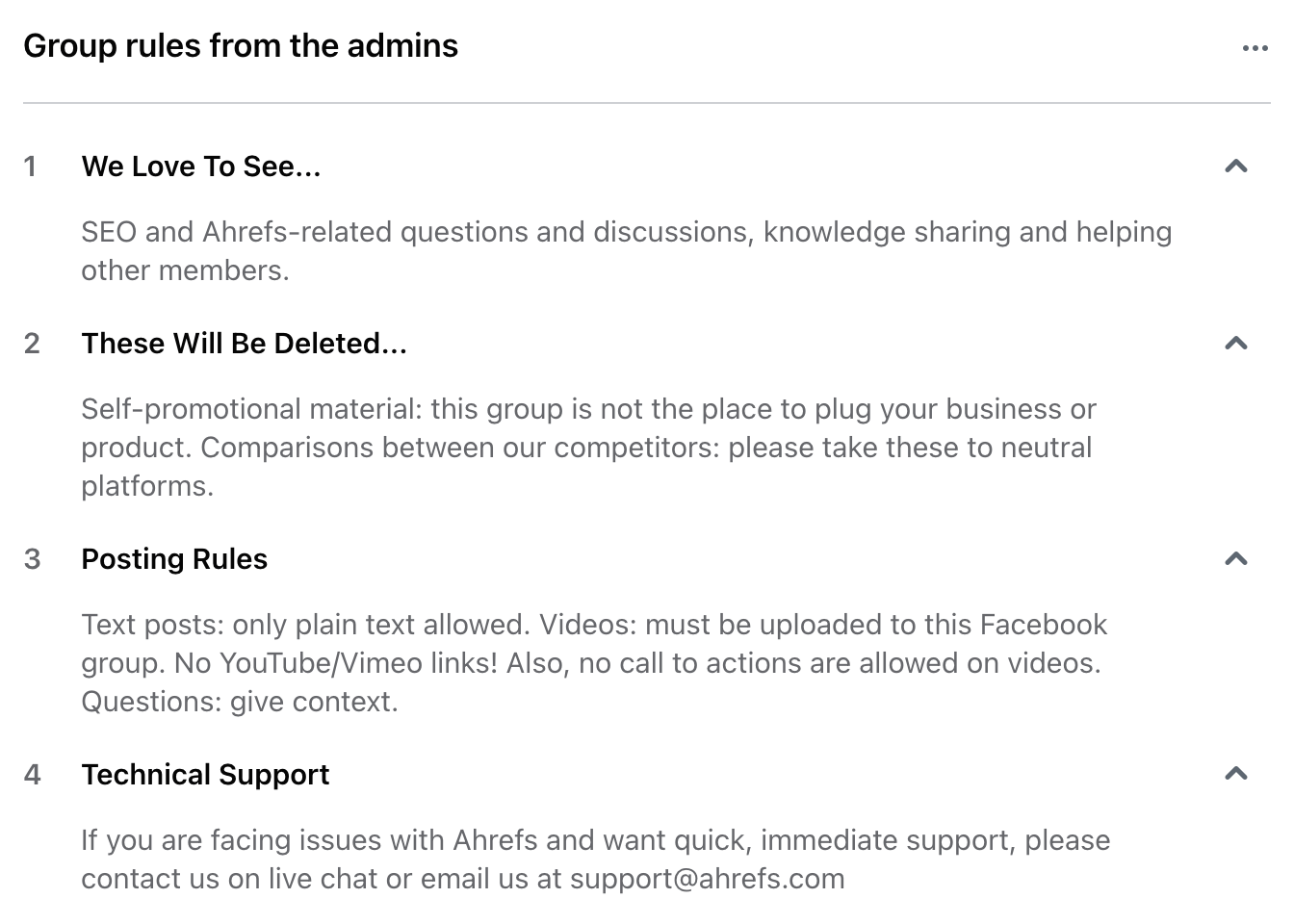
Along the way, you should become an active member. Leave comments, participate in discussions, ask questions, and so on.
If you’re active, the admin/moderator will notice. Build a relationship with them. Message them and ask how else you can be helpful.
This strategy should get you in good standing with most communities. From there, you’ll be able to share your content without worrying about any backlash. This strategy for boosting blog traffic takes time but it’s well worth it as it connects you directly to your potential audience.
At Ahrefs, we enjoy creating unique images to illustrate our concepts or showcase data. Here’s an example:
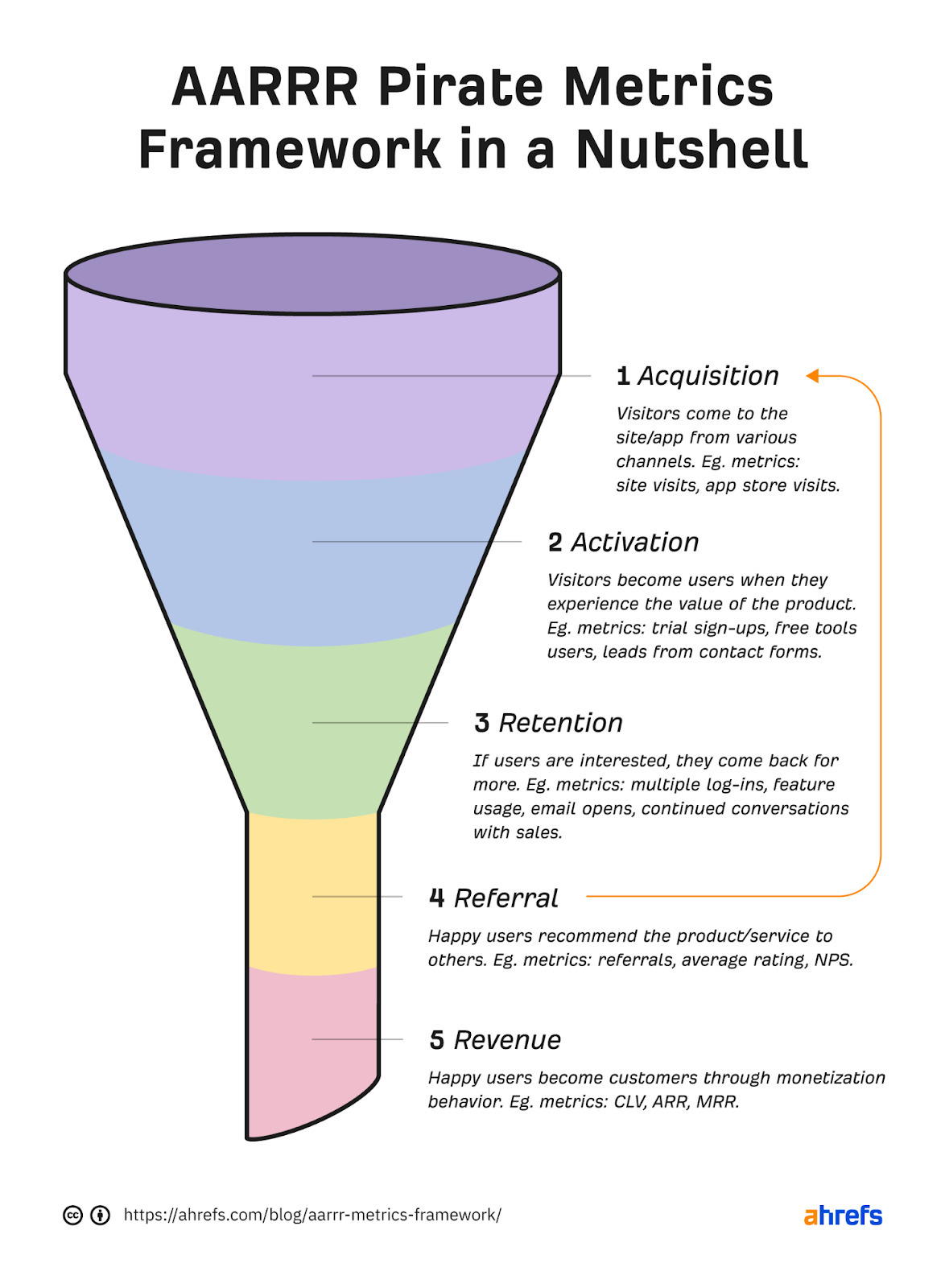
And even in a “boring” niche like SEO, our images still get tons of engagement on Twitter:
Looking for a complete SEO checklist for 2021?
— Ahrefs (@ahrefs) August 15, 2021
Here’s one you can follow. pic.twitter.com/65brjXPBcg
We have in-house illustrators who create all our images. But you don’t have to go all fancy like us.
With tools like Canva, creating shareable images isn’t as difficult as it was before. And if you have the budget, you can find good designers on marketplaces like 99Designs.
If you’re in a visual-heavy niche like cooking, you don’t even need illustrations. Grab your smartphone, take a few photos, and your social shares may go through the roof—especially on networks like Pinterest.
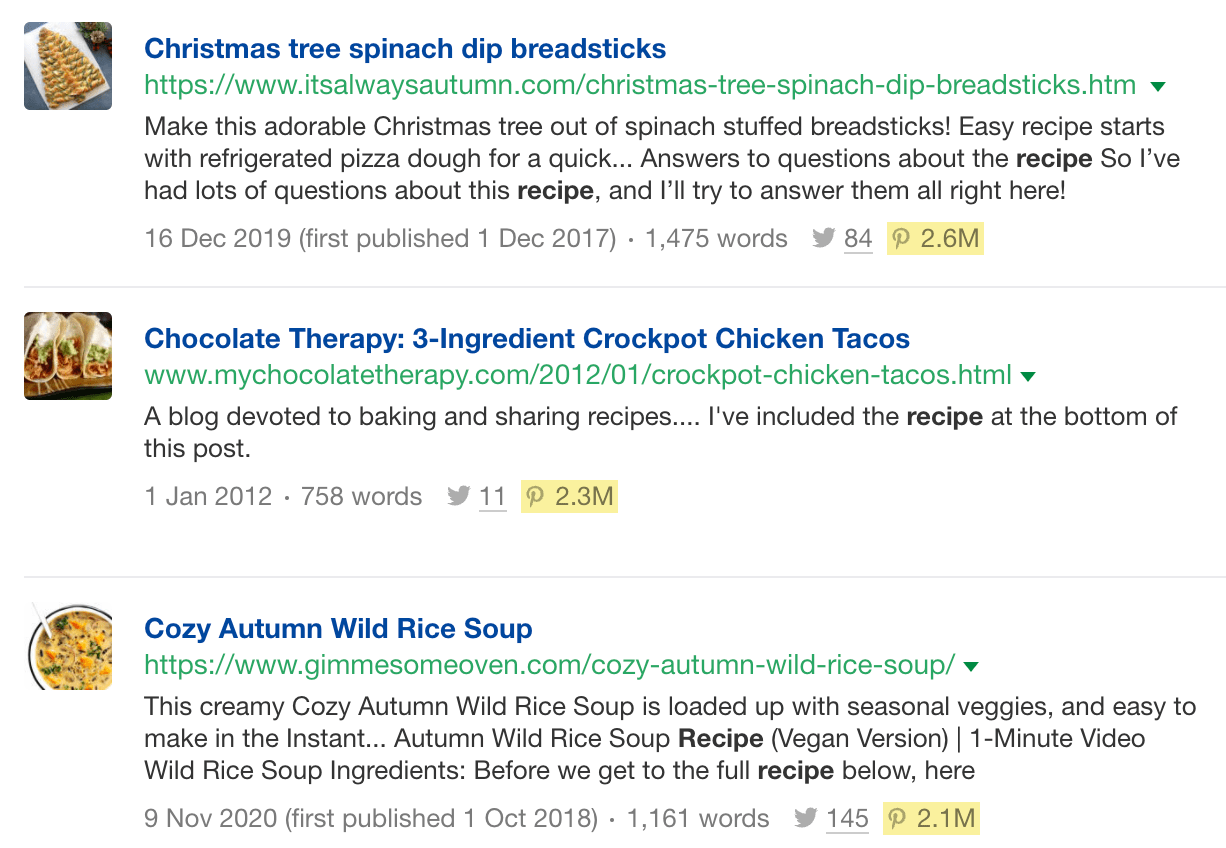
If you have absolutely no talent for drawing or designing like me, don’t forget that “ugly” artwork can still stand out. Just take a look at Tim Urban’s illustrations from WaitButWhy:
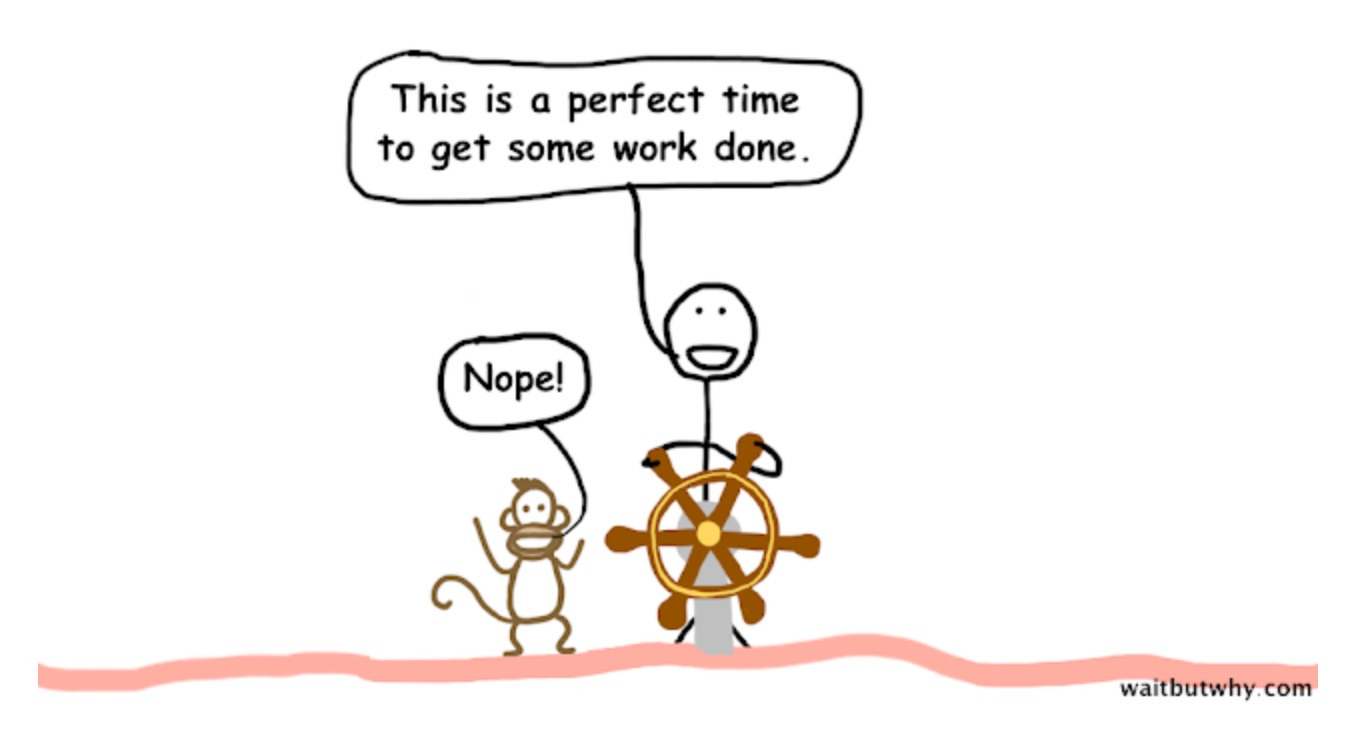
Will these be on display at the British Museum any time soon? Probably not.
Are they unique, distinct, and memorable? Definitely.
Don’t let your individual design skills (or lack thereof) stop you from creating highly shareable images and increasing your blog traffic by sharing them on more visual platforms.
Unlike most communities, Reddit can be a tough nut to crack. Redditors are notoriously allergic to self-promotion, which results in many bloggers getting called out and even banned.
All that caution aside, it is possible to do well on Reddit.
First, you should follow tip #7. If you don’t study the culture and understand what Redditors are looking for in different subreddits, you won’t be able to submit a post successfully. If you do not study the rules diligently, you’ll be banned. Simple as that.
Next, check if the subreddit you’re posting in allows link submissions. If it does, then you can simply submit a link to one of your articles. In fact, that was how I kickstarted my now-defunct breakdance blog.
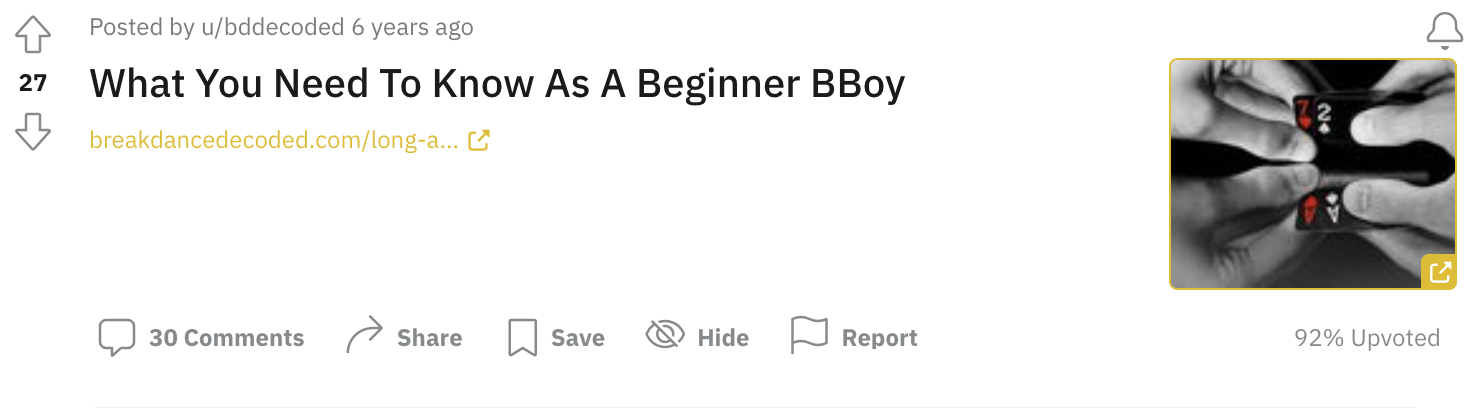
If the subreddit doesn’t allow link submissions, then you’ll have to create a text post. Do this by taking content from the blog post, stripping away all links in it, and formatting it appropriately in markdown.
Only at the end do you leave a link back to your original blog post.
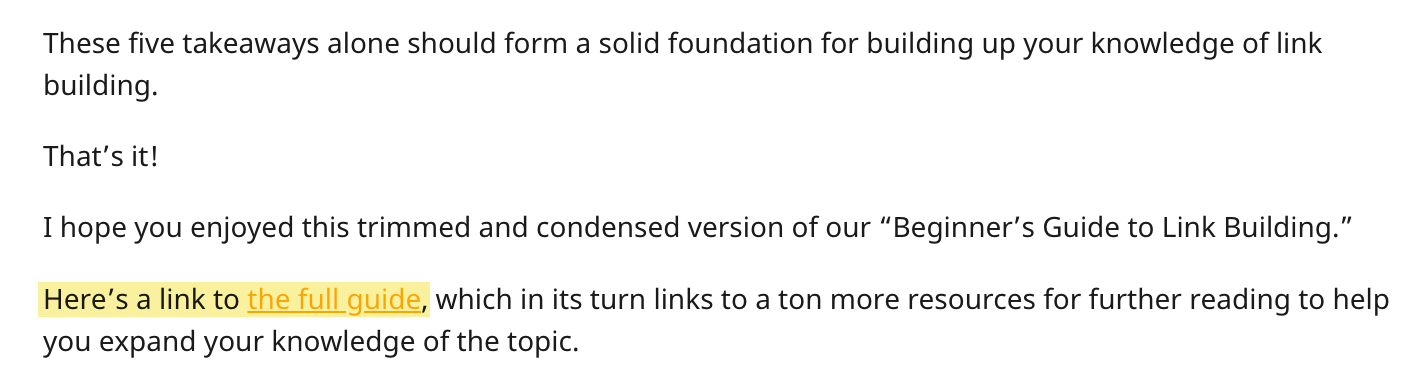
The beauty of blogging is that you can try again.
If your blog post isn’t ranking, or it’s not matching search intent, or it has outdated content, just rewrite and republish it.
We do this all the time at Ahrefs. In fact, it’s a core part of our content marketing strategy.
For example, I rewrote this post about the buyer’s journey recently. Look at the search traffic growth after we republished it:
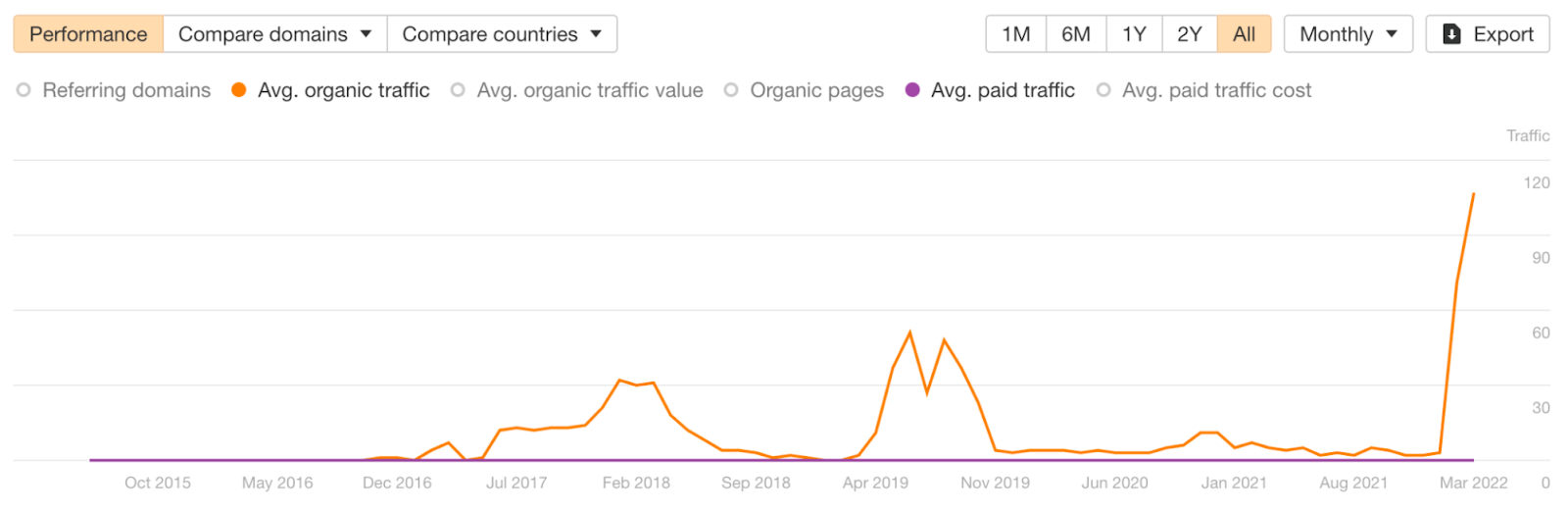
How do you know which posts to republish? The easiest way is to use our free WordPress SEO plugin to identify underperforming posts.
Then follow the guide below to learn the best way to republish your content.
Recommended reading: Republishing Content: How to Update Old Blog Posts for SEO
The difference between someone clicking through and reading your post versus them simply skipping it is your headline.
Your headline must capture their attention and compel them to click.
How do you create such a headline?
If you’re matching search intent, then the foundation of your headline is somewhat set. For example, if you’re targeting the topic “best workout apps,” then it is likely your headline will include things like a particular number and the year.
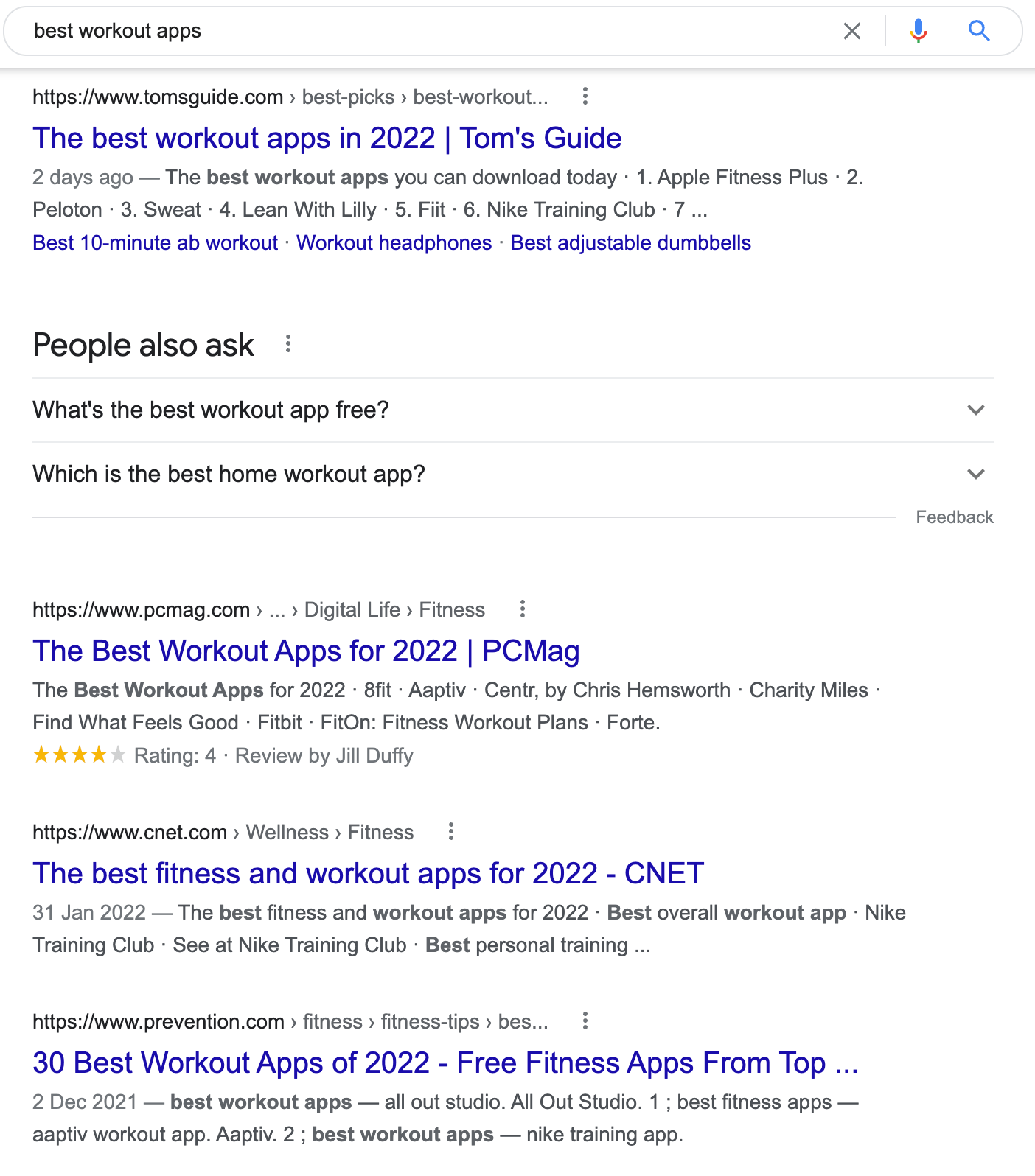
But that in itself is still not compelling. After all, you can see from the SERPs that every site uses nearly the same headline. So you still need to stand out. Otherwise, you can’t get the click.
Use these tips to make your headline more click-worthy:
- Add concreteness – Make your headline specific. Instead of “Protein Powders for Weight Gain,” try “15 Tasty Protein Powders to Help You Gain 1lb per Week in Muscle.”
- Surprise and delight – This tip is more for articles not designed to match search intent (e.g., designed for spread on social media). Say something interesting and unusual so that people will be intrigued. For example, a few years back, we used the headline “I Asked 235 People to Tweet My Article and All I Got Is This Cheerless Case Study.”
- Create curiosity gaps – Don’t give everything away—leave something to be desired in the headline so people want to click. For example, this headline “How to Craft the Perfect SEO Title Tag” is curiosity-inducing. A perfect title tag? Does that exist? Let me check it out.
Recommended reading: How to Write an Irresistible Headline in 3 Easy Steps
Joshua Hardwick, our head of content, wrote an article about keyword cannibalization. Later on, he turned it into a Twitter thread:
If you’re trying to solve keyword cannibalization, you might be cutting off your nose to spite your face. 🔪👃😱
— Joshua Hardwick (@JoshuaCHardwick) December 8, 2021
Here’s why.
//THREAD//
Compared to our brand account’s tweet about the article, it got way more attention.
At Ahrefs, we encourage our authors to turn their posts into Twitter threads so they can get more exposure to their content. Here are a few more examples of threads from my colleagues:
17 (free!) online marketing courses for marketers of all experience levels—each researched and vetted by me. 🧵
— Rebecca’s the name (@RebLiew) December 6, 2021
Psst: Full post on the @ahrefs blog!
Google claims that it uses title tags ~87% of the time after the most recent updates.
— Michal Pecánek (@michalpecanek) November 16, 2021
Well, we analyzed 953,276 pages and got a much lower 66.6% match rate 😈
A few more highlights from our latest @ahrefs data study 👇 pic.twitter.com/JHn1PkevTm
As you can see, they get a lot of traction.
How do you write a great Twitter thread? I’ll go meta and share a Twitter thread from one of Twitter’s top creators:
Twitter threads are the new blogs.
— Alex Garcia 🔍 (@alexgarcia_atx) May 6, 2021
Over the last 5 weeks, I’ve 32x my Twitter following posting a thread a day.
These 15 learnings will help your threads go viral 🧵
Like communities, there are plenty of niche-specific newsletters dedicated to sharing the best articles of the week. For example, my colleague, Michal Pecanek, wrote an article about hiring SEO consultants that was featured on the #SEOForLunch newsletter:
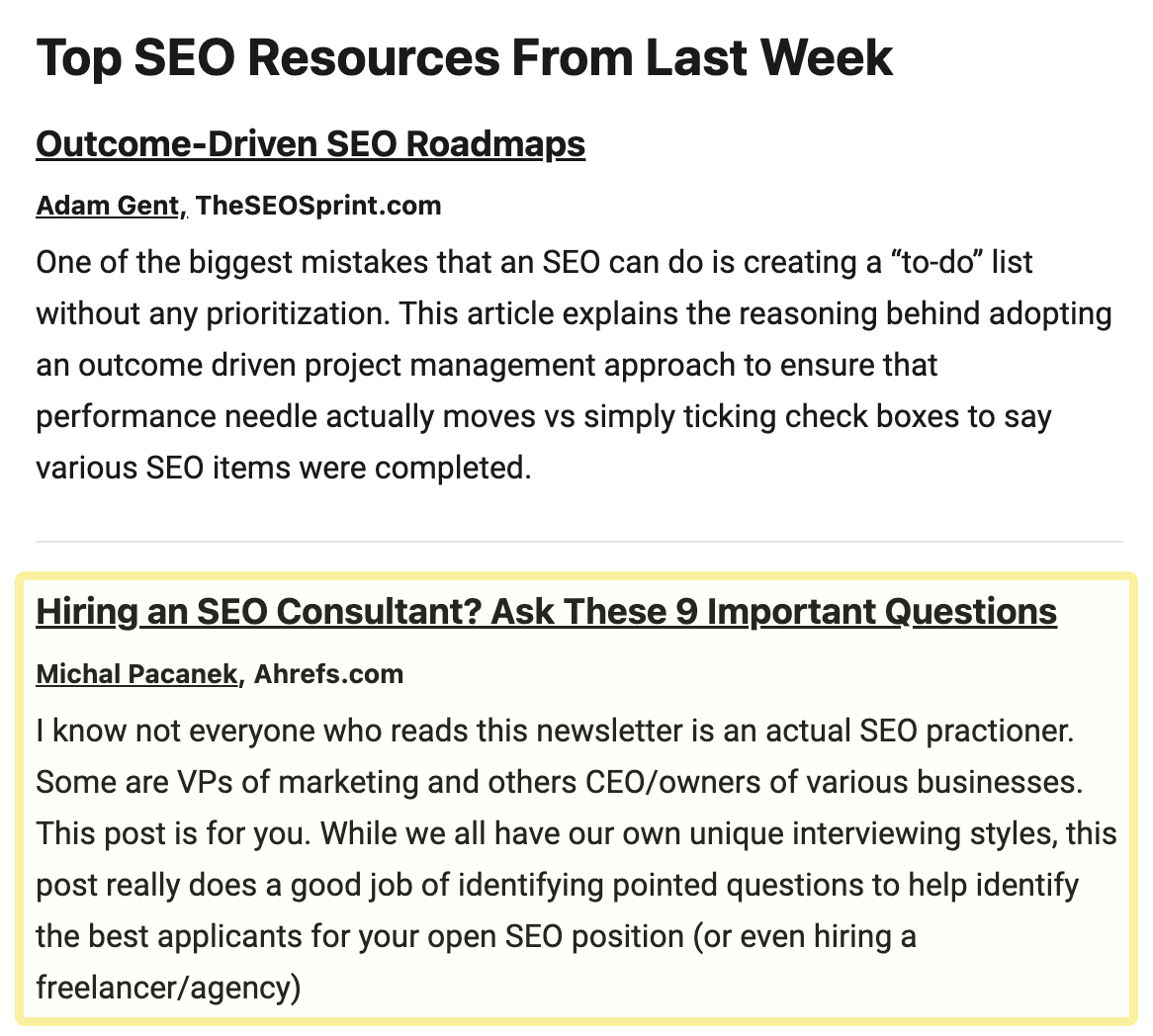
In this case, Michal’s article was included organically. But you don’t have to stand by and wait for such a situation to happen. You can reach out and try to get the newsletter editor to include your article too.
Don’t reach out every single time you publish something, though. That can be annoying. Reach out only with your best articles so you stand the highest chance of getting included.
I recommend following the principles in this article on outreach for maximum success.
Even if the editor doesn’t add your article this time around, don’t worry. Use this chance to build a relationship with the editor.
Newsletters are sent on a frequent basis anyway, so there’s always another chance to be included. But this can only happen if you have a good relationship with the editor.
Bloggers and journalists are constantly looking for statistics to back up claims in their articles. When they find the right statistic from a credible source, they’ll usually link back to the page.
So by publishing original research, you’re creating opportunities for top-tier publications to link to you. In fact, this is how we acquired links from authoritative sites like Inc., TechCrunch, and Search Engine Journal. They all linked to one of our studies on featured snippets:
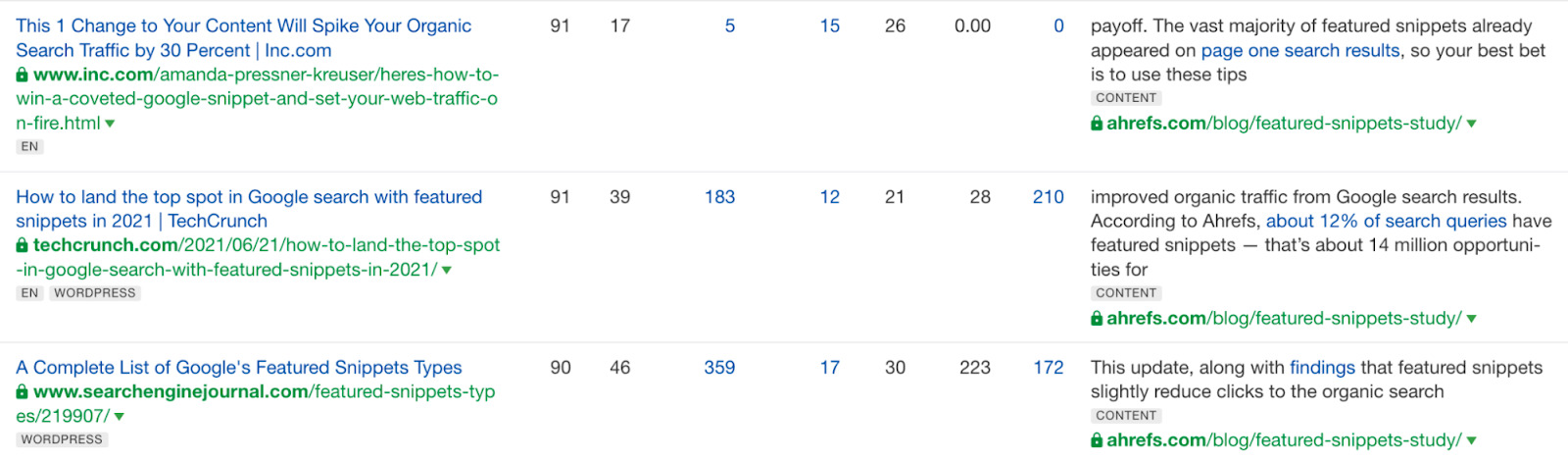
That said, you can’t just create any random data study and expect journalists to flock to you. It must be something interesting—or at least something that journalists want answers to.
If you’re in the industry, you already know what those questions are. For example, in the SEO industry, plenty of people ask the question, “How long does it take to rank on Google?” So we created a study to try and answer the question objectively.
The result? We acquired ~2,700 backlinks from ~1,600 unique websites:
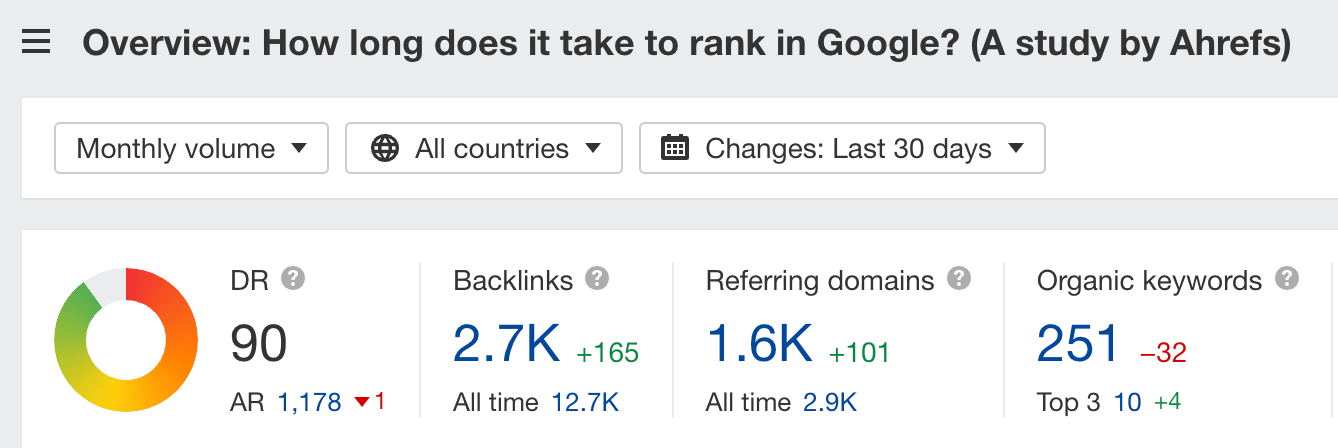
Alternatively, you can simply try to recreate popular but outdated studies. Here’s how to find them:
- Go to Ahrefs’ Content Explorer
- Enter a search term like [industry] + “study,” [industry] + “survey,” [industry] + “research,” or [industry] + “data”
- Set the filter to an In title search
- Set the Published filter to an older date range (e.g., 2010–2015)
- Sort the results by referring domains
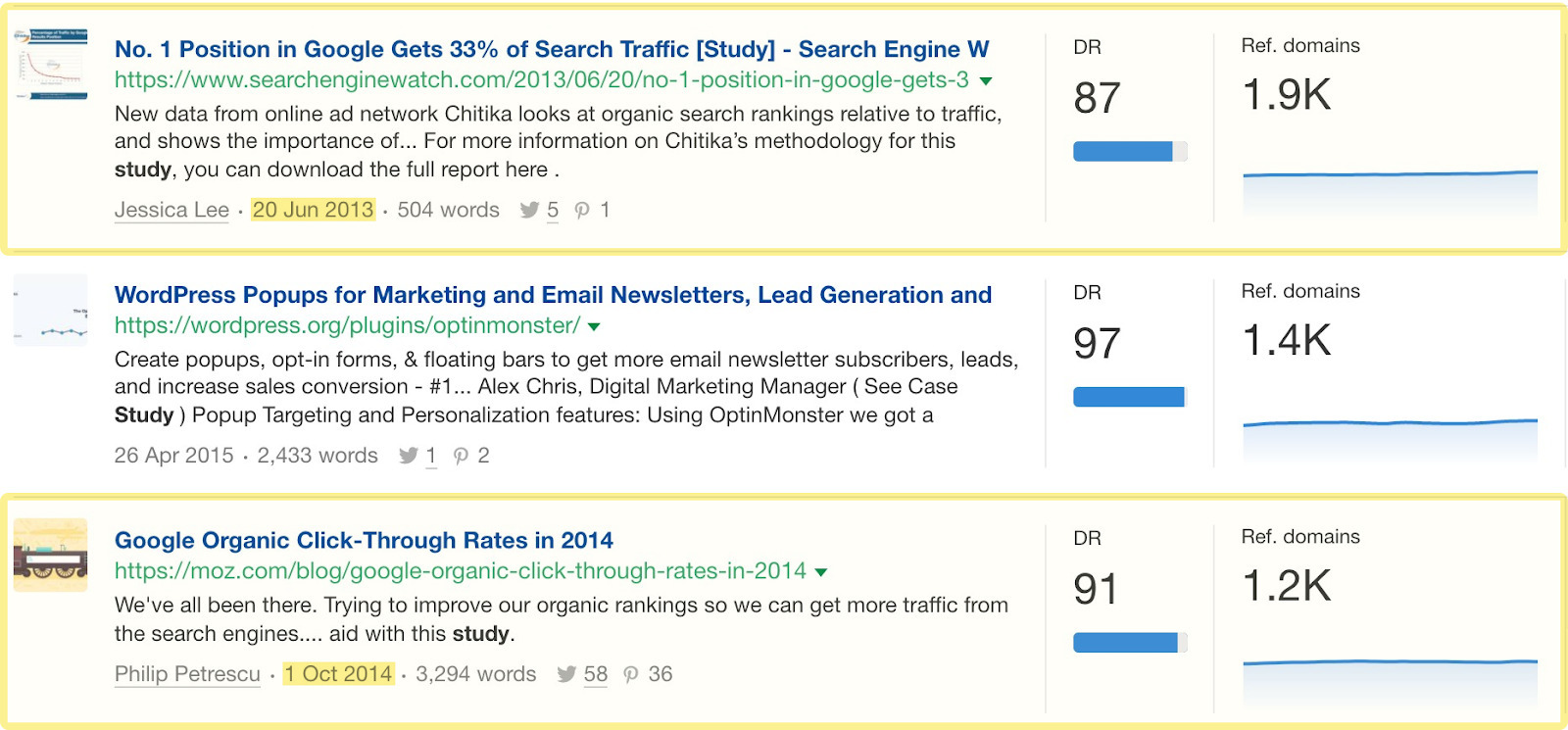
Voila! A list of popular and outdated studies you can recreate.
When you’re done with your study, follow our complete guide to blogger outreach. There, you’ll learn the art of promoting your content to people who are interested, improving your blog traffic as a result.
The most direct way to get more traffic to your blog is simply to run ads. Pay a platform, and you’ll get more blog traffic almost instantly.
At Ahrefs, we run ads to every new article we publish:

Facebook isn’t the only platform you can run ads on. Quora, Twitter, or even display advertising can work too.
Find a platform where your audience is, keep your clicks affordable, and you’re ready to get rolling.
How to increase blog traffic quickly
Do these tactics work individually? Definitely.
But think about it this way:
When you rank on Google for your target keywords, you get search traffic. If you can then get those people to subscribe to your email list, you can get even more traffic to future posts. And if some of those people then link to your posts, you may rank even higher on Google faster.
Bottom line: If you want to grow traffic to your blog quickly, combine the tactics.
Did I miss anything? Let me know on Twitter.