If you just want a quick overview of the types, see the cheat sheet below. Read the full article to learn more about their importance and how to find them for your SEO projects.
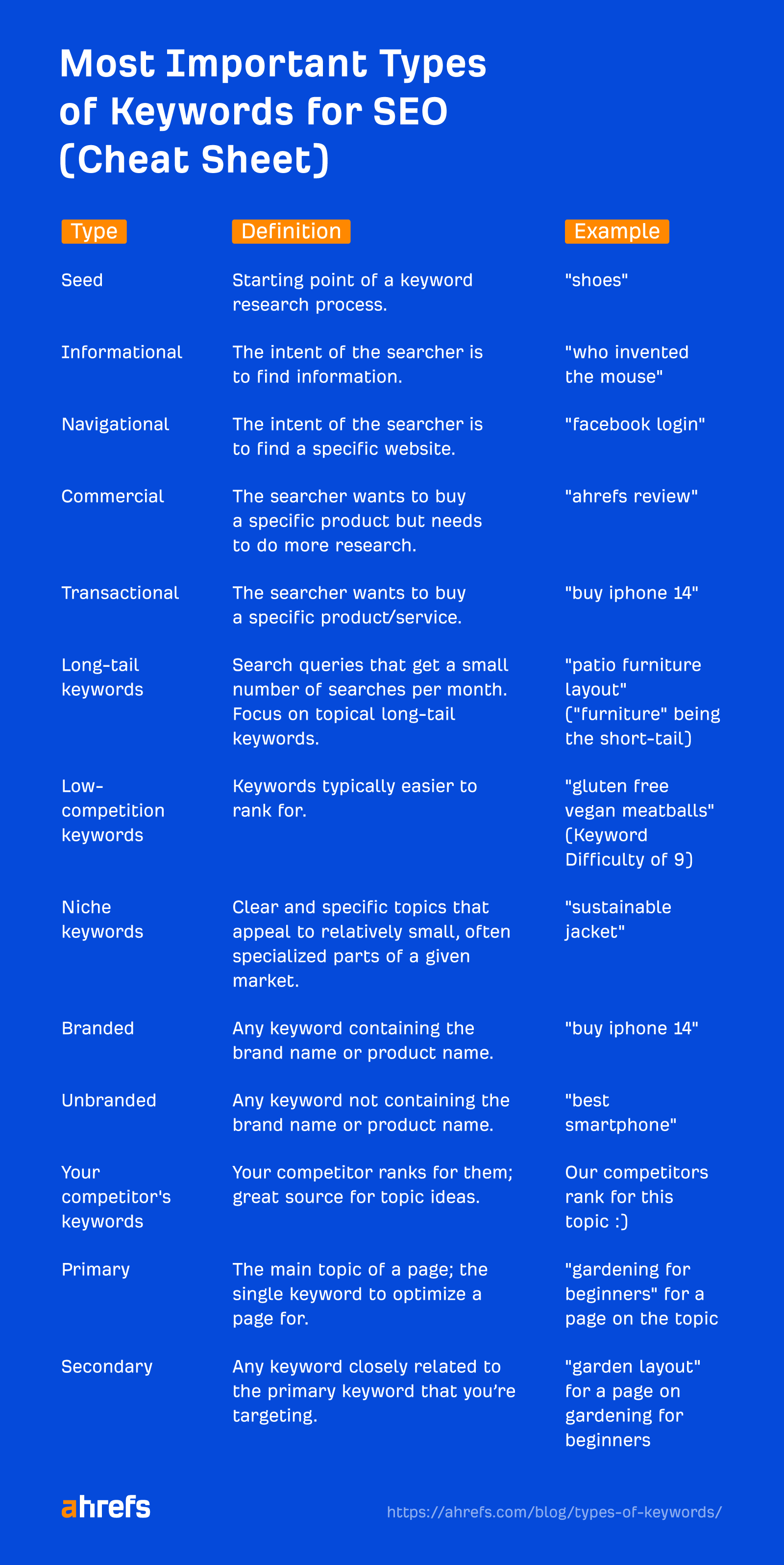
Seed keywords are words or phrases that you can use as the starting point in a keyword research process to unlock more keywords.
If lucrative keywords are the output of keyword research, seed keywords are the input.
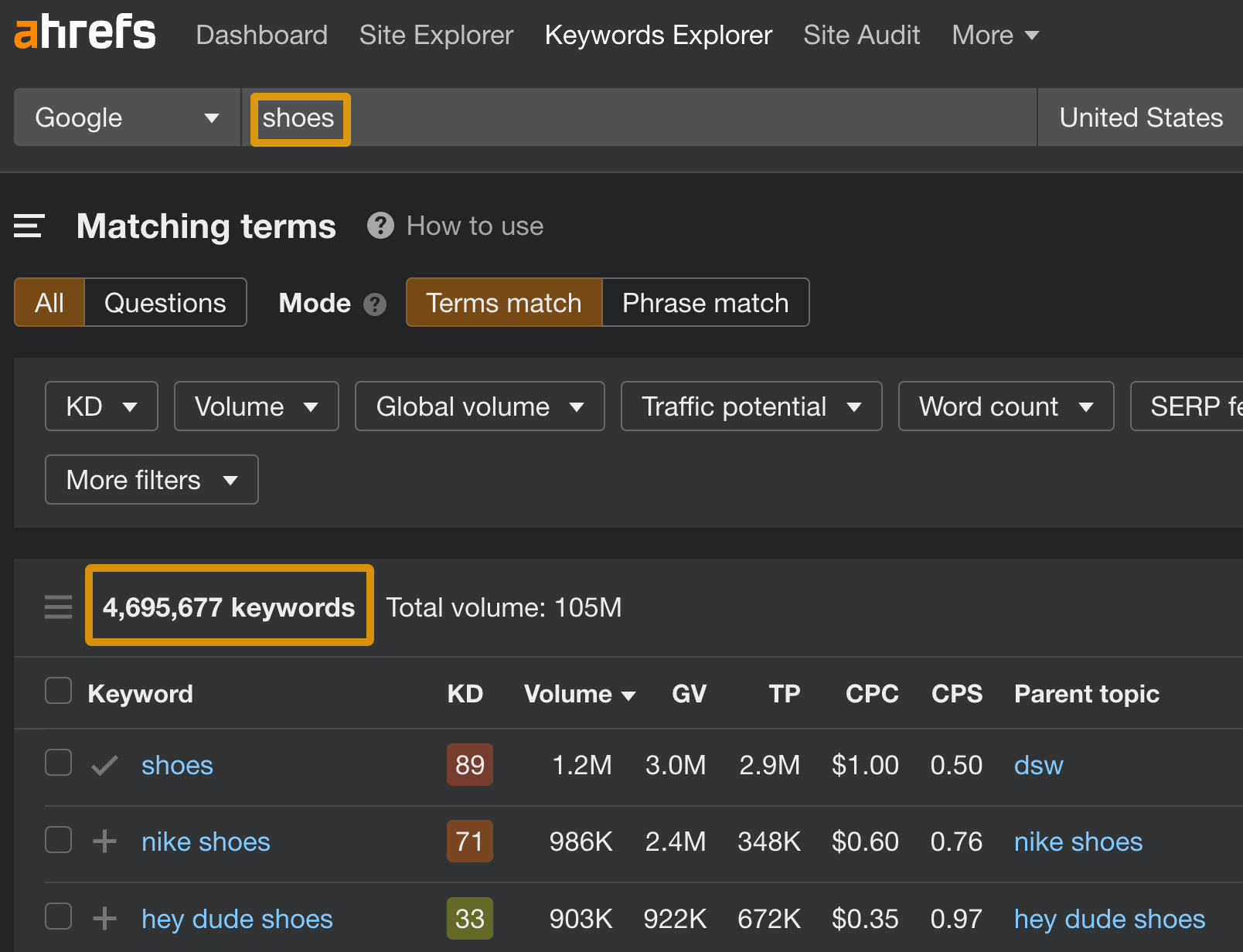
How to find
There are a lot of ways you can come up with good seed keywords:
- Brainstorming
- Investigating competitors’ keywords
- Looking at website navigation menus
- Observing language people use on social media
- Using AI like ChatGPT, Claude, or built-in AI in Ahrefs’ Keywords Explorer
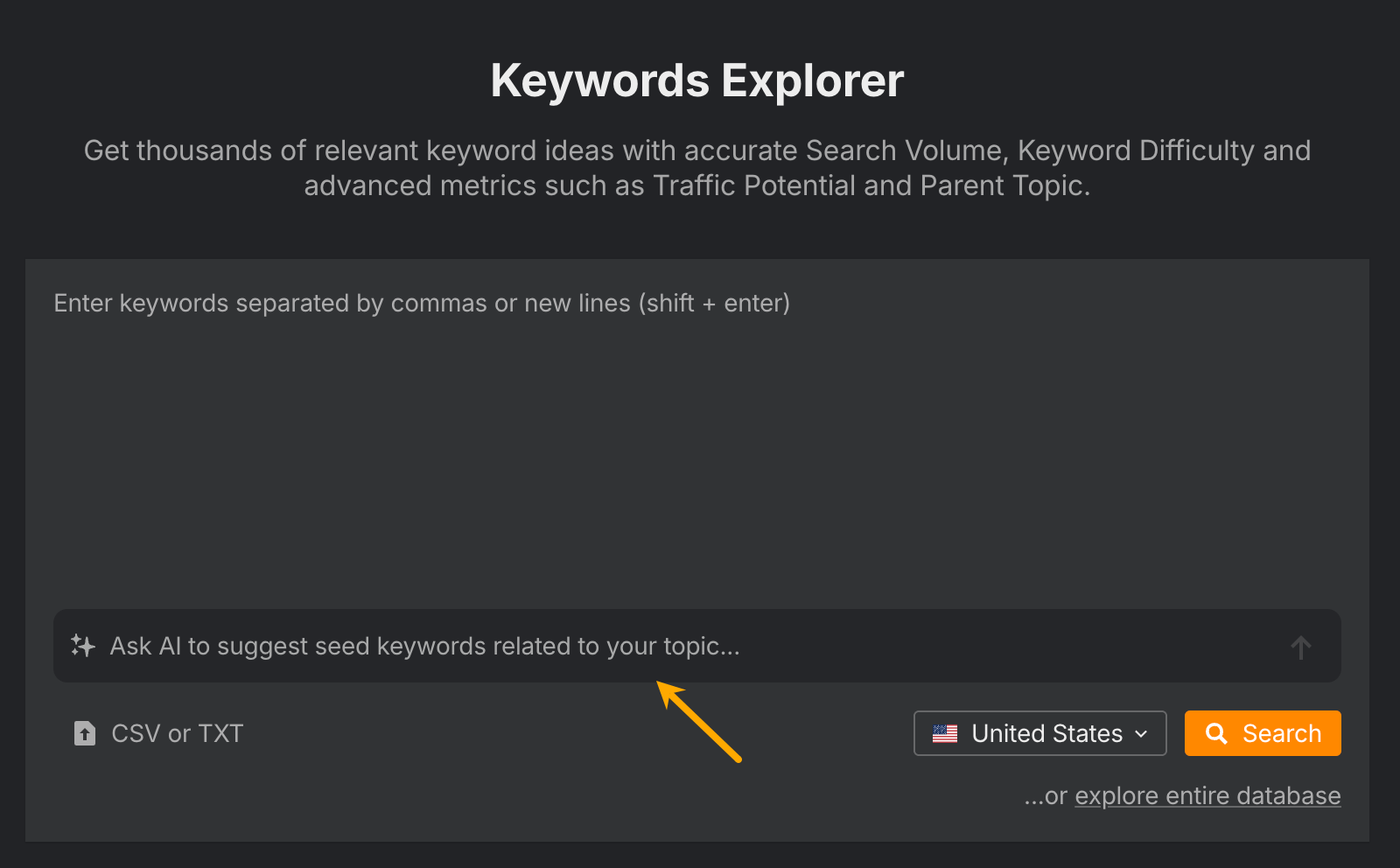
And more.
Let’s do a quick example. Say you want to start a food blog. You come to a competitor’s blog to look for ideas, and you find a recipe for “vegan meatballs.” You can write a similar recipe or use that as a seed keyword to find out if people search for any variations of the dish. Here are a few you’ll find in Ahrefs’ Keywords Explorer.
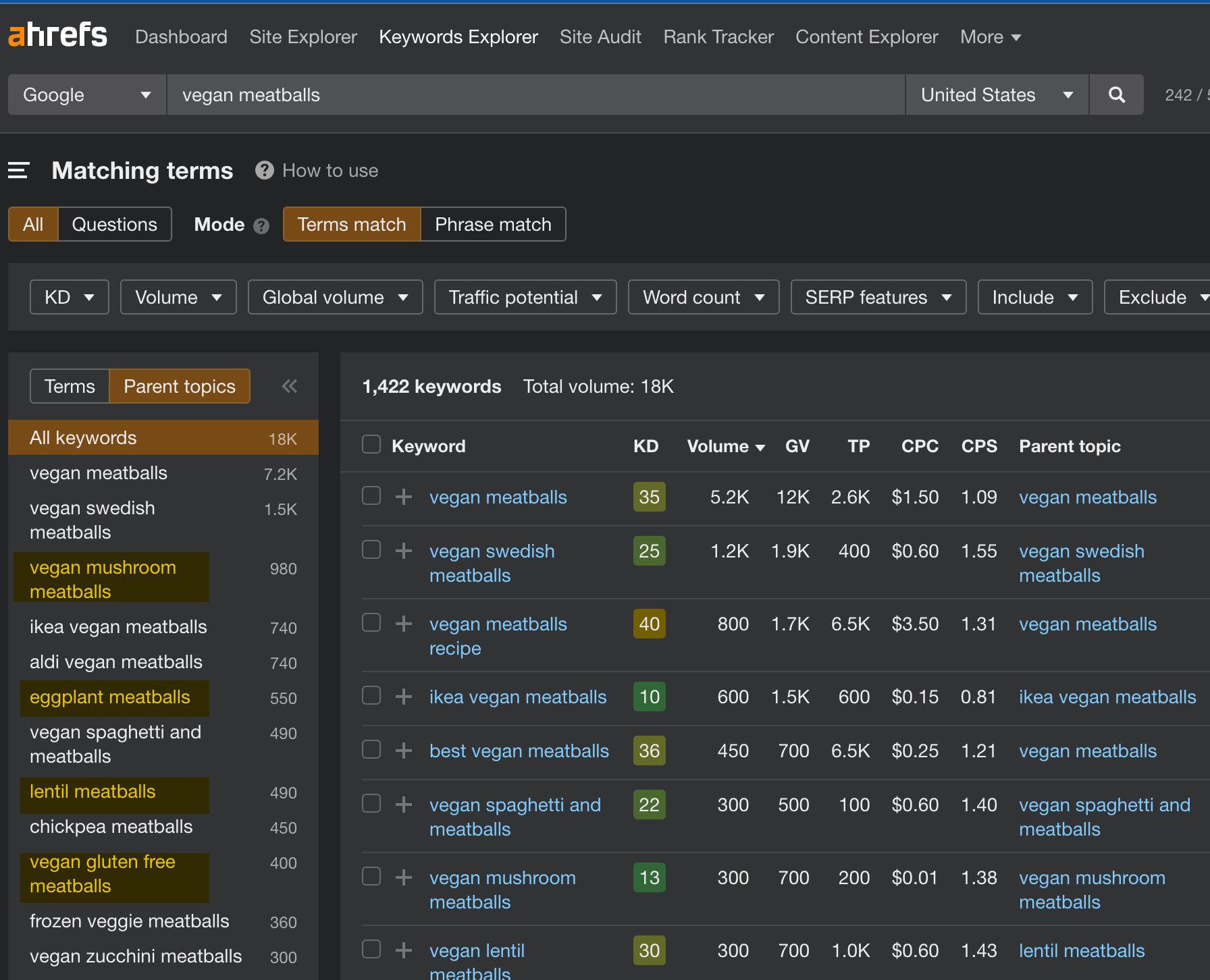
In our other resources, you will find more great seed keyword sources with detailed instructions:
- Seed Keywords: What Are They & 7 Actionable Ways to Find Them
- Advanced Keyword Research: 5 Tips for Finding Untapped Keywords (see chapter #4: identifying uncommon seed keywords)
- Choosing Keywords For SEO (see chapter #1 for more on seed keywords)
Search intent is the reason behind the search query (i.e., keyword). It’s what people expect to find by using a keyword in a search engine.
Roughly speaking, we can differentiate four basic types of intent keywords:
- Informational – The searcher is looking for information, e.g., “who invented the mouse.”
- Navigational – The intent is to find a specific website, e.g., “facebook login.”
- Commercial investigation – The searcher wants to buy a specific product but needs to do more research, e.g., “ahrefs review.”
- Transactional – Pure buying mode, e.g., “buy iphone 14.”
- Local - The searcher wants to find products and services in a specific area, usually nearby.
On top of that, we’ve got so-called high-intent keywords that indicate the user is close to making a purchase; commercial investigation and transactional keywords combined.
The more general the keyword, the more likely it is to show a mixed intent SERP. For example, if you Google “coffee,” you will see nearby coffee shops, a couple of big coffee brands, and articles on coffee. Check out our guide on mixed search intent to learn more.
How to find
You can use modifier words. Here are a few ideas:
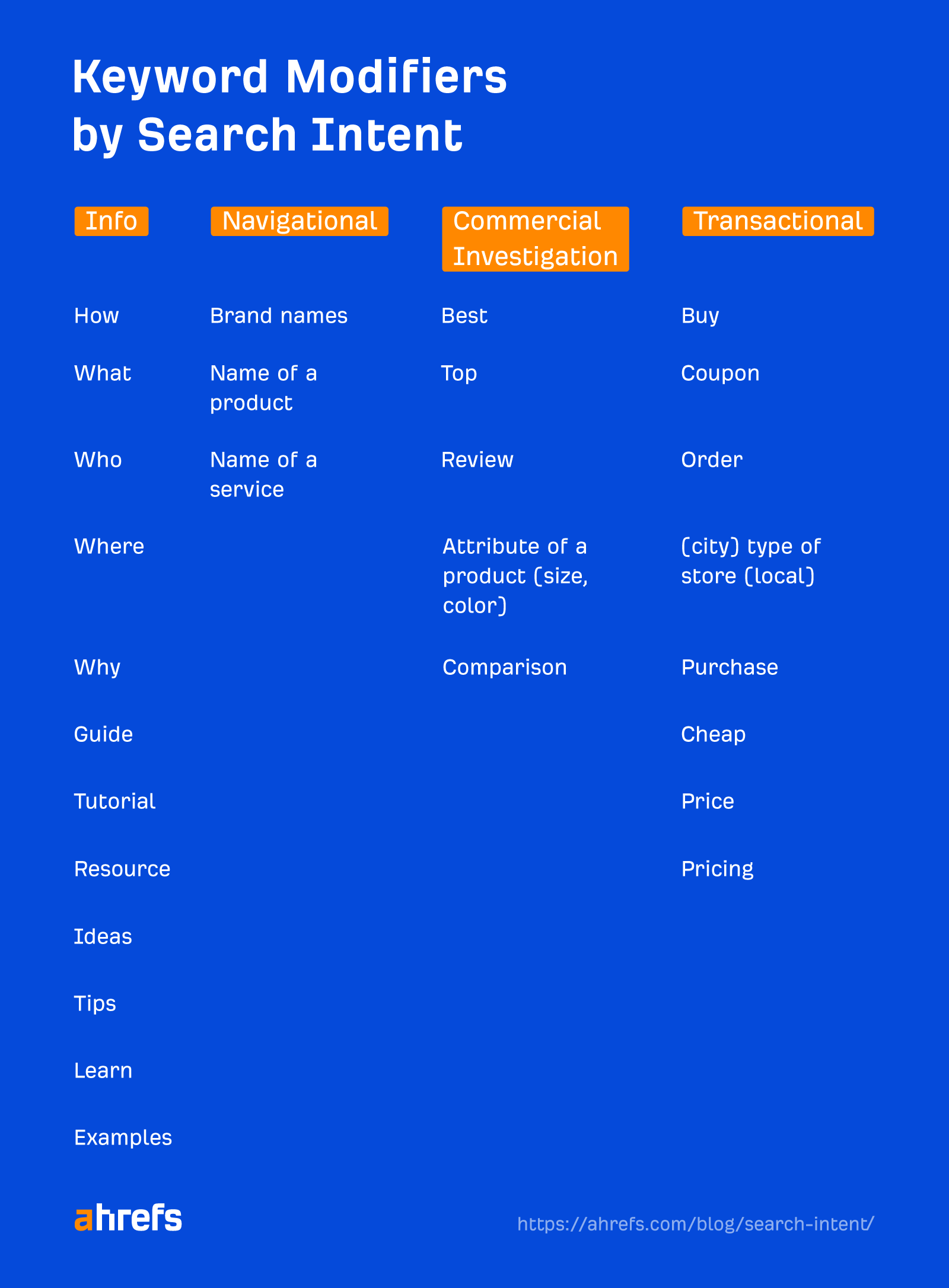
In Keywords Explorer, it’s even simpler. You can just use the built-in search intent filters.
- Enter a seed keyword
- Go to the Matching terms report
- Click on the Intents filter and choose an intent type
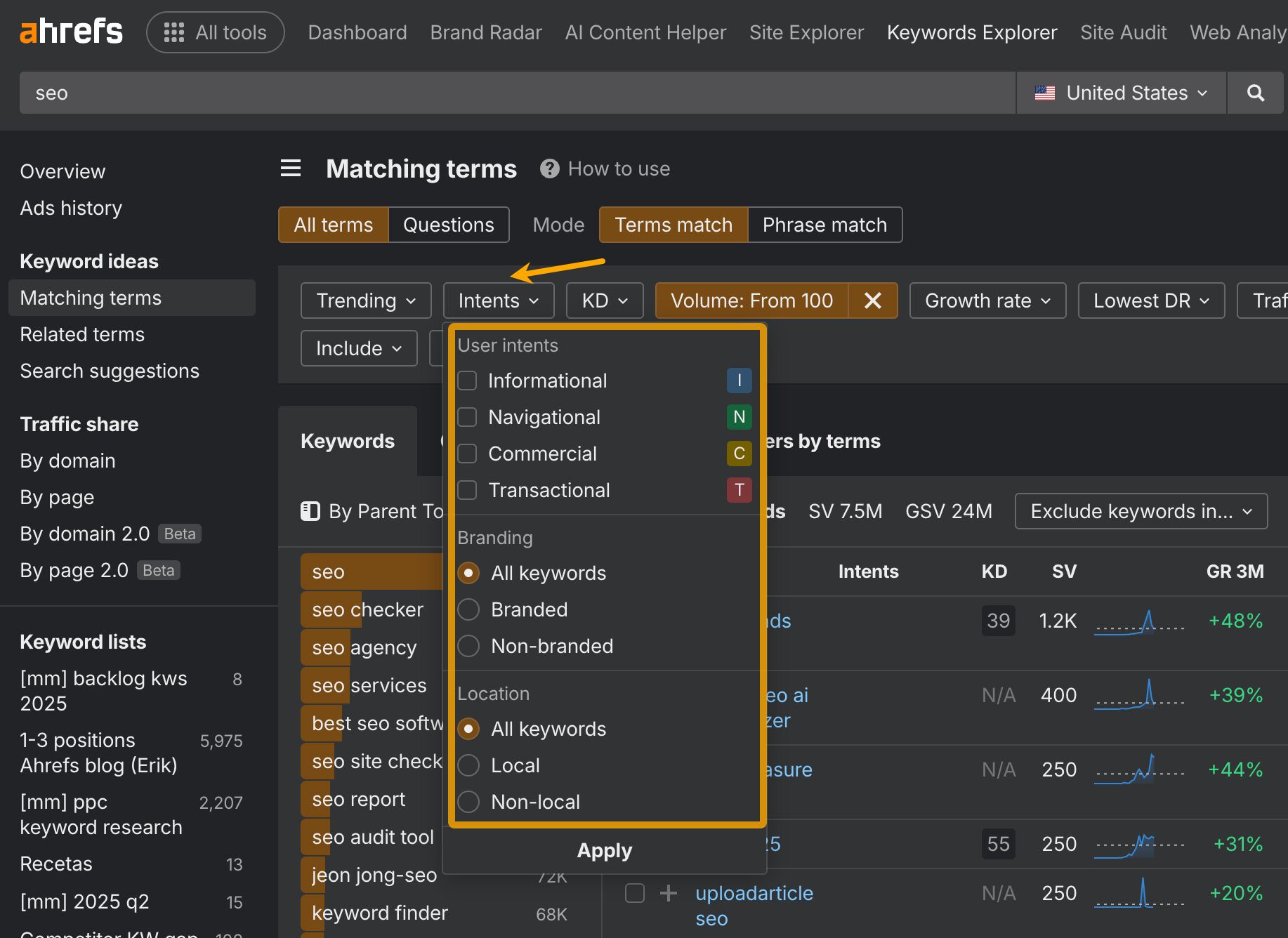
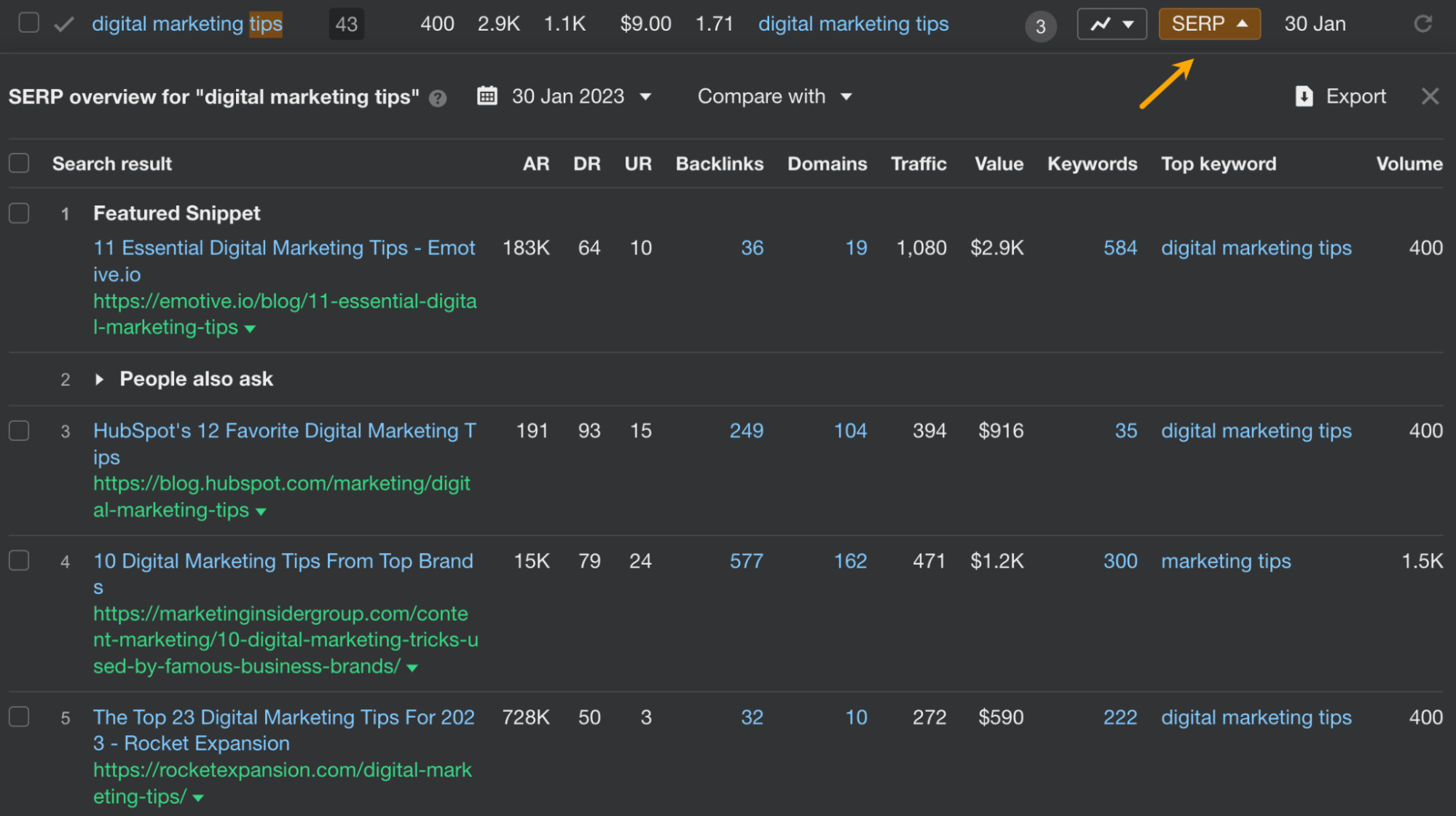
Long-tail keywords are search queries that get a small number of searches per month.
They’ve got their name from the so-called search demand curve. For any topic, the most popular searches are the short-tails (also called the fat heads or the head terms), followed by the middle, and lastly the long-tails.
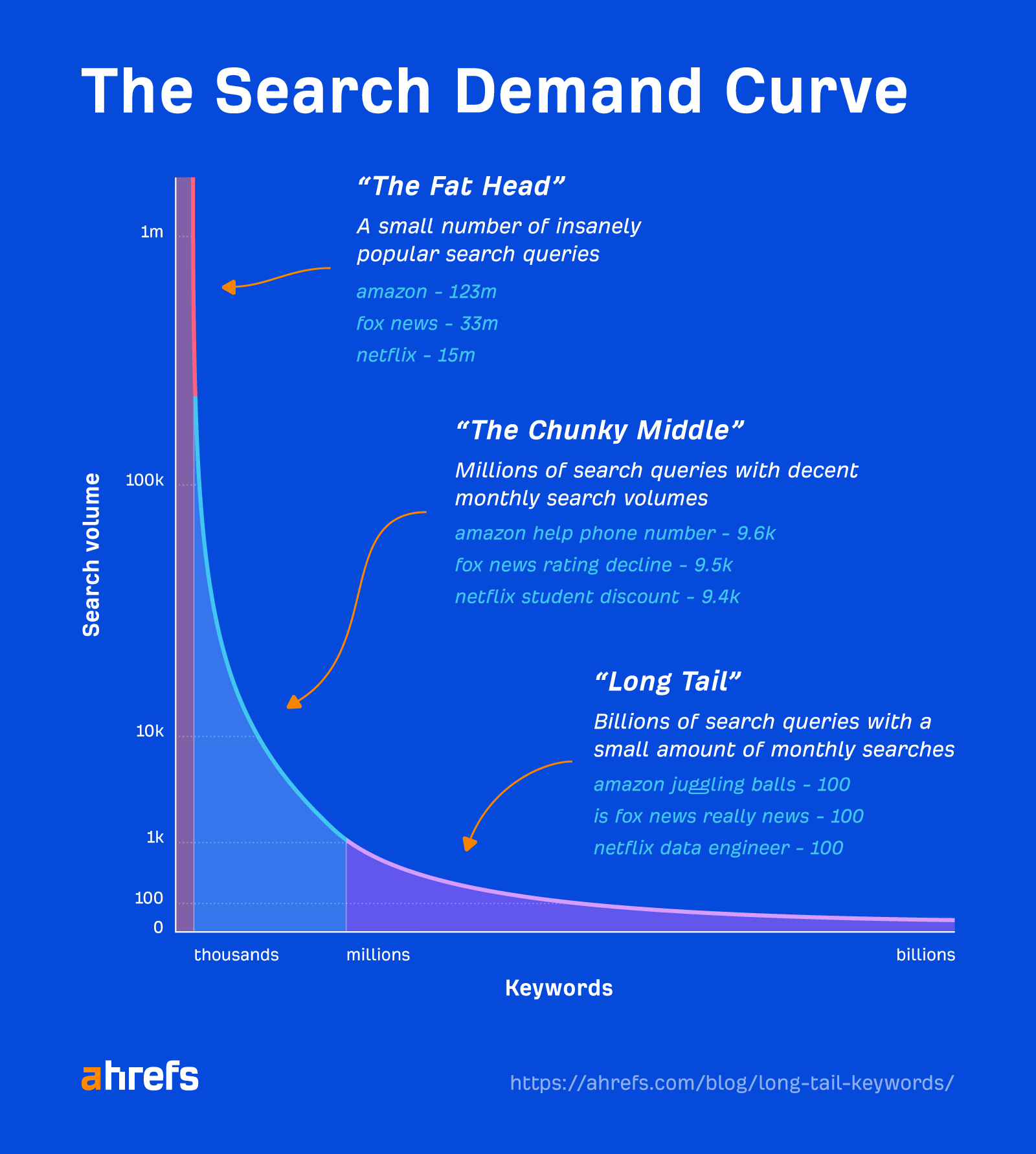
Targeting long-tail keywords is a common tactic in SEO:
- They’re less competitive than the short- or middle-tail (however, not all long-tail keywords are easy to rank for).
- There are lots of them.
- They are usually specific; you can attract visitors with specific intent.
How to find
There are two types of long-tail keywords.
There are topical long-tail keywords, which are topics in themselves. And there are supporting long-tail keywords, which are less popular ways of searching for the topical ones.
It’s an important difference because it only makes sense to target topical long-tail keywords. Here’s an easy way to memorize it: think of them as sets and subsets.
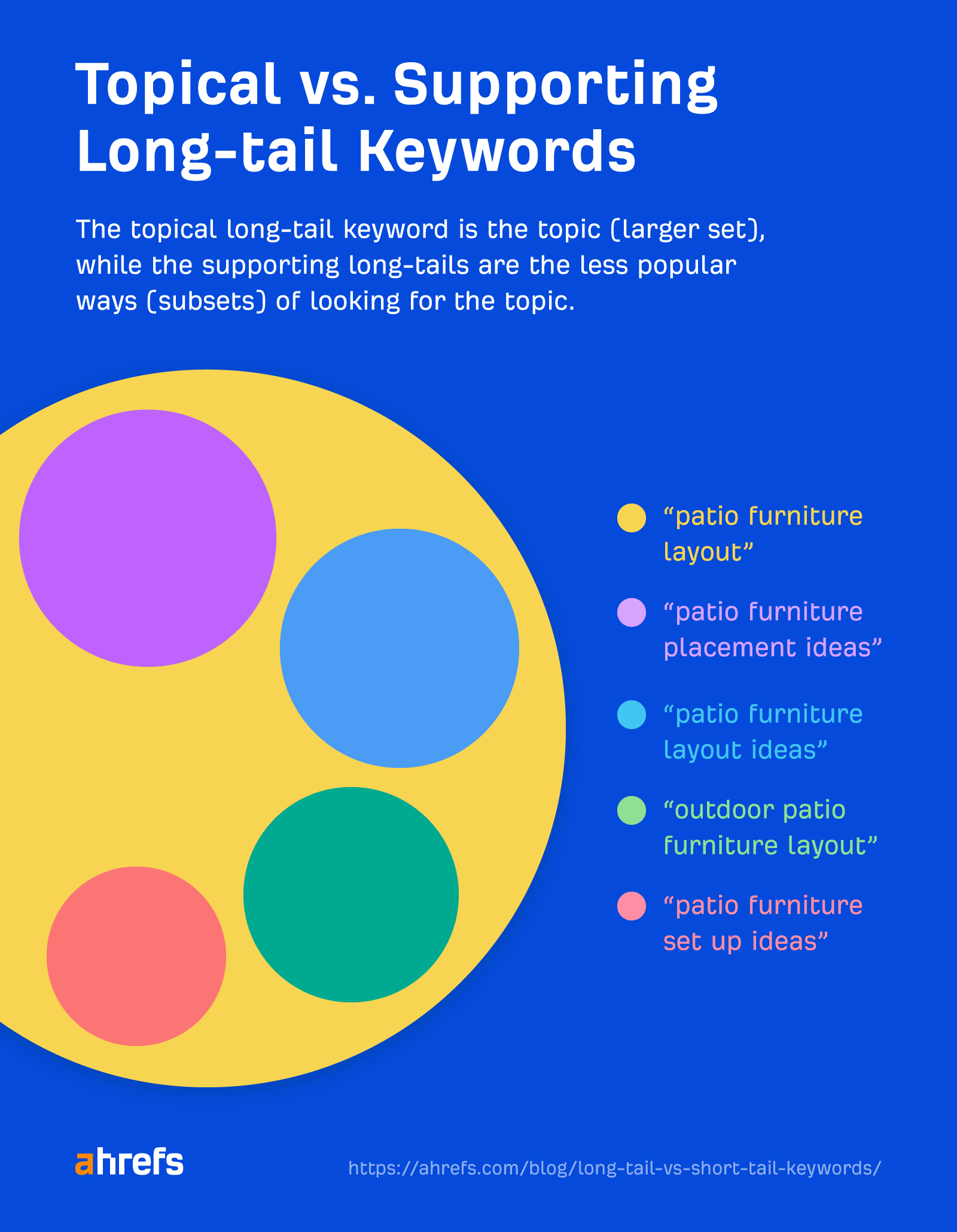
So here’s how to find topical long-tail keywords in Keywords Explorer:
- Enter a broad topic
- Go to the Matching terms report
- Set the Volume and Traffic Potential filters to a maximum of 300
- Browse keywords by Parent Topics
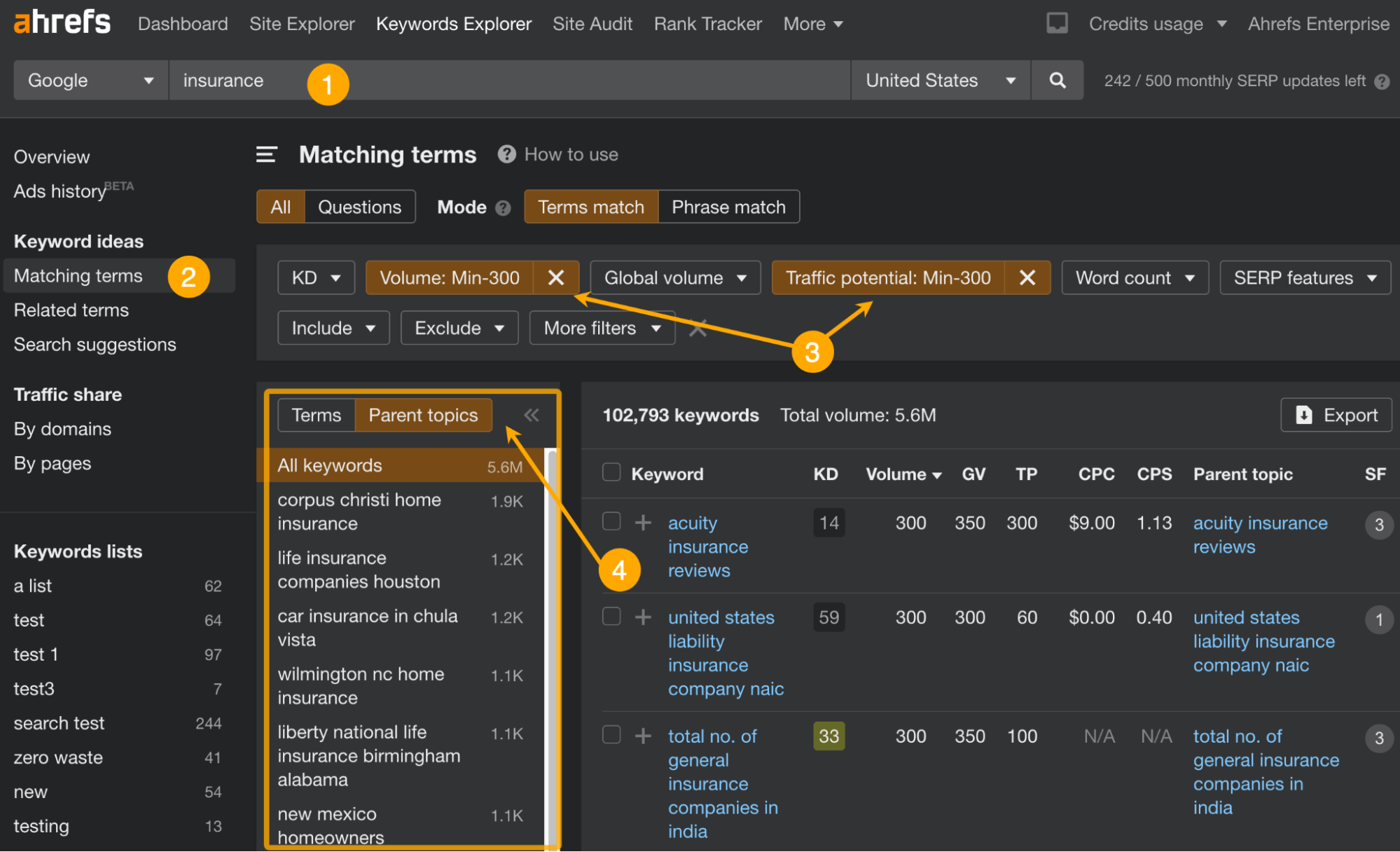
Low-competition keywords, or low-hanging keywords, are the keywords that are typically easier to rank for.
Their claim to fame is that they can give faster results in the short term, so they are often recommended to new websites without a strong link profile.
How to find
The easiest way to find low-competition keywords is to use an SEO tool featuring a difficulty score. At Ahrefs, we simply call it Keyword Difficulty (KD).
- Enter a seed keyword
- Go to the Matching terms report
- Set the KD filter to max 20
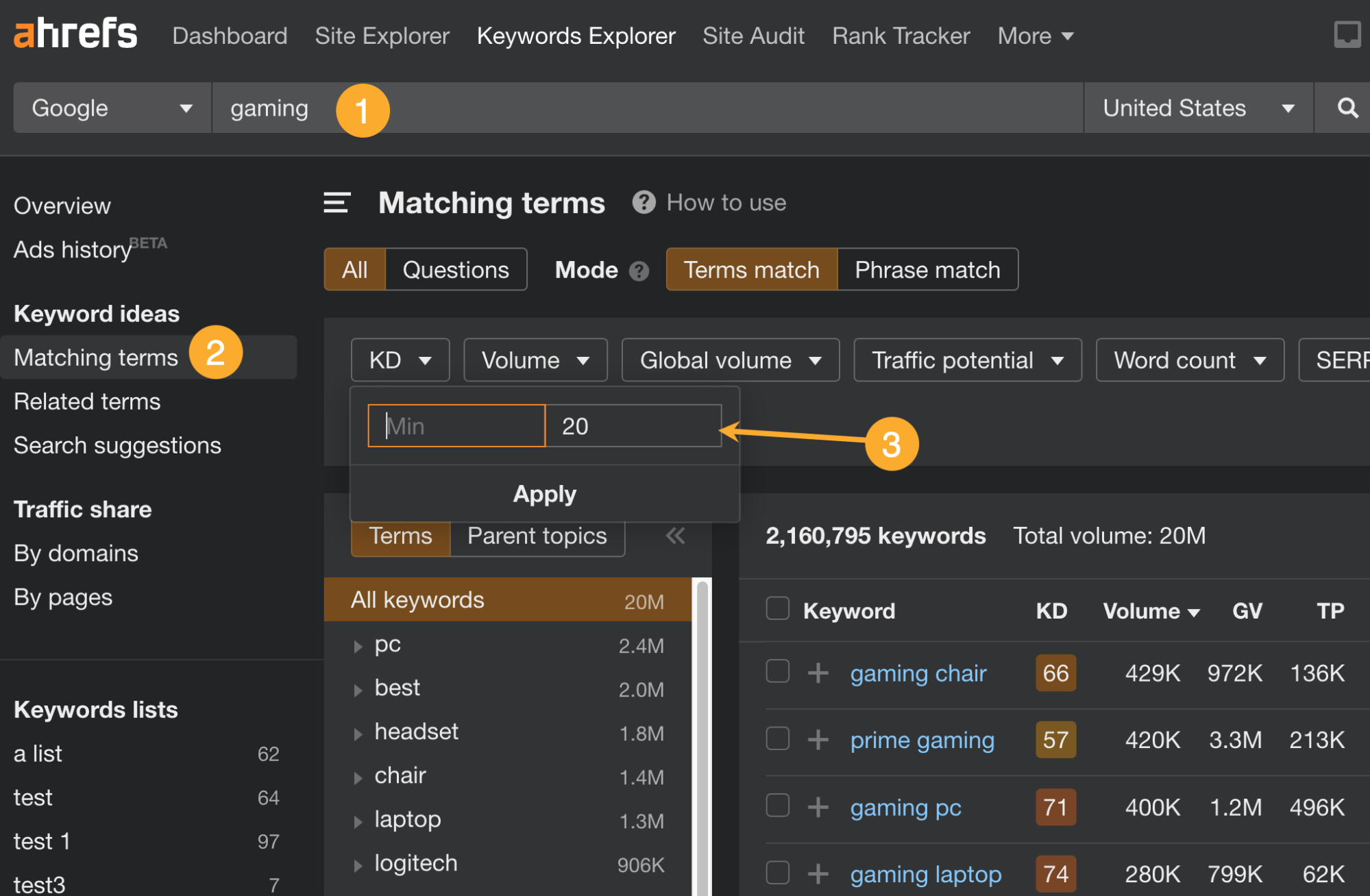
This method will filter out keywords that are dominated by pages with a lot of backlinks. However, there is still a possibility that some of the keywords with low KD will be tougher to rank because of:
- Popular brands on the SERP.
- High content quality from competitors.
You can further refine that list by using the “Lowest DR” filter by inputting your site’s DR. This will show you if websites with your DR or lower already rank in the top 10 or top five.
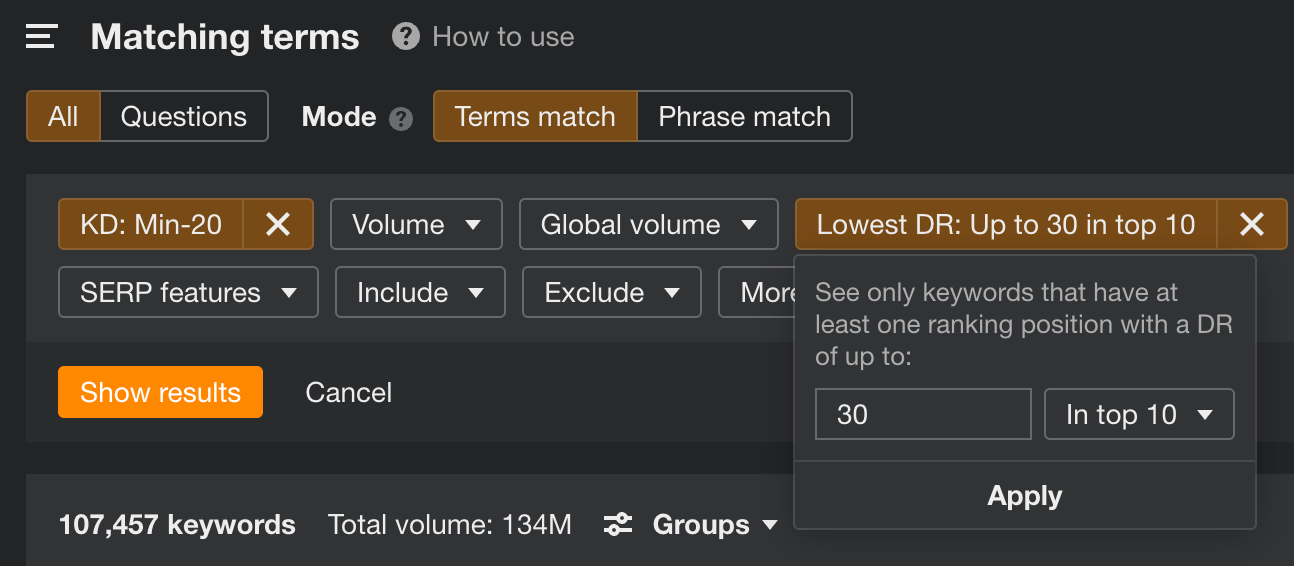
A special kind of low-competition keywords are newly trending keywords. You can find them before your competition does by sorting results by Growth Rate (choose form 3-12 month period) and limiting the keyword difficulty to something not too hard, say “30”. Finally look at the search volume graph to double check a steady growth trajectory.
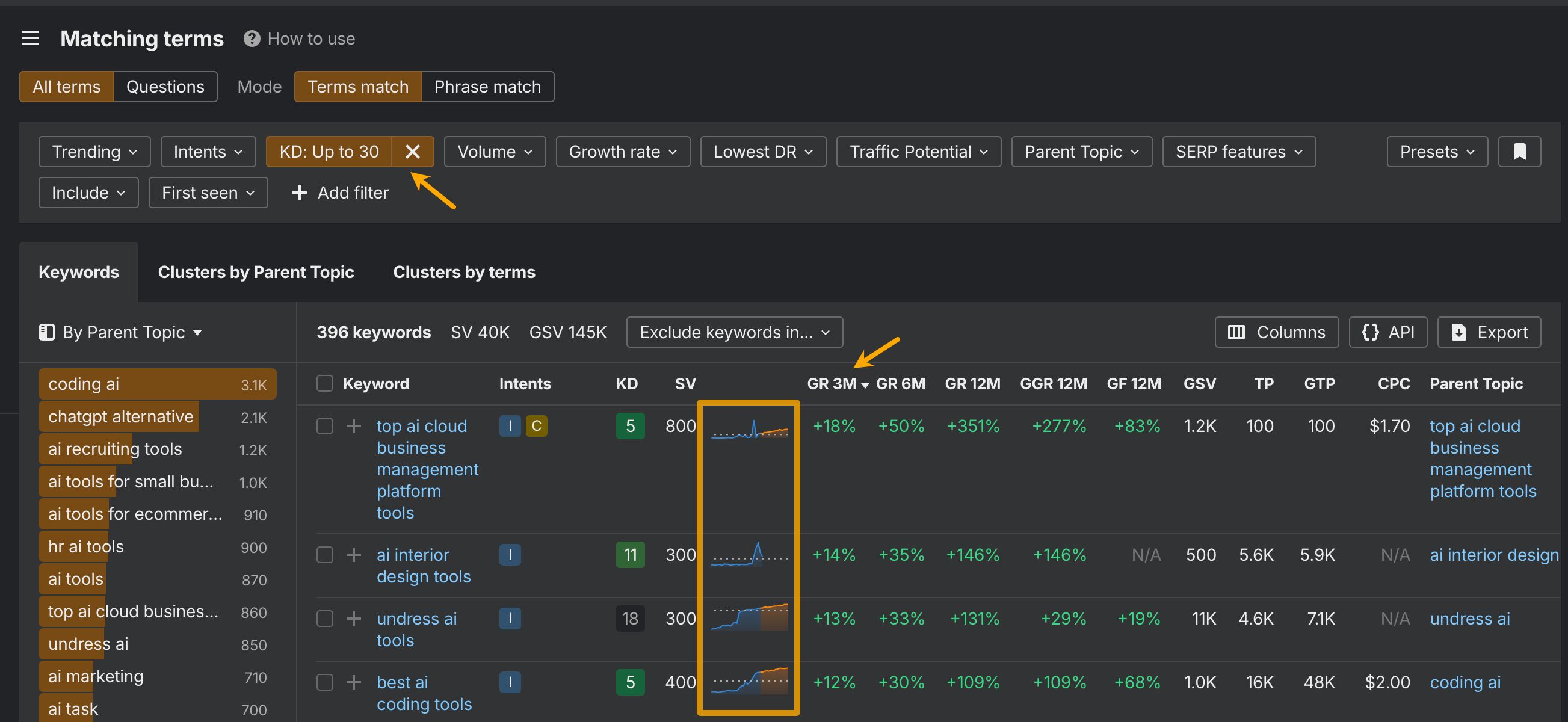
There are different modes of this filter that allow you do dive even deeper:
- Linear growth: Demand increases steadily over time at a consistent rate—ideal for building long-term content around stable, growing topics.
- Exponential growth: Demand starts off slow but then surges rapidly—perfect for catching viral trends early.
- S-curve growth: Demand builds gradually, takes off quickly, then levels out as the market saturates—useful for identifying trends entering their peak phase.
- Damped growth: Demand spikes early but quickly loses momentum and flattens—helps you avoid investing in fading trends.
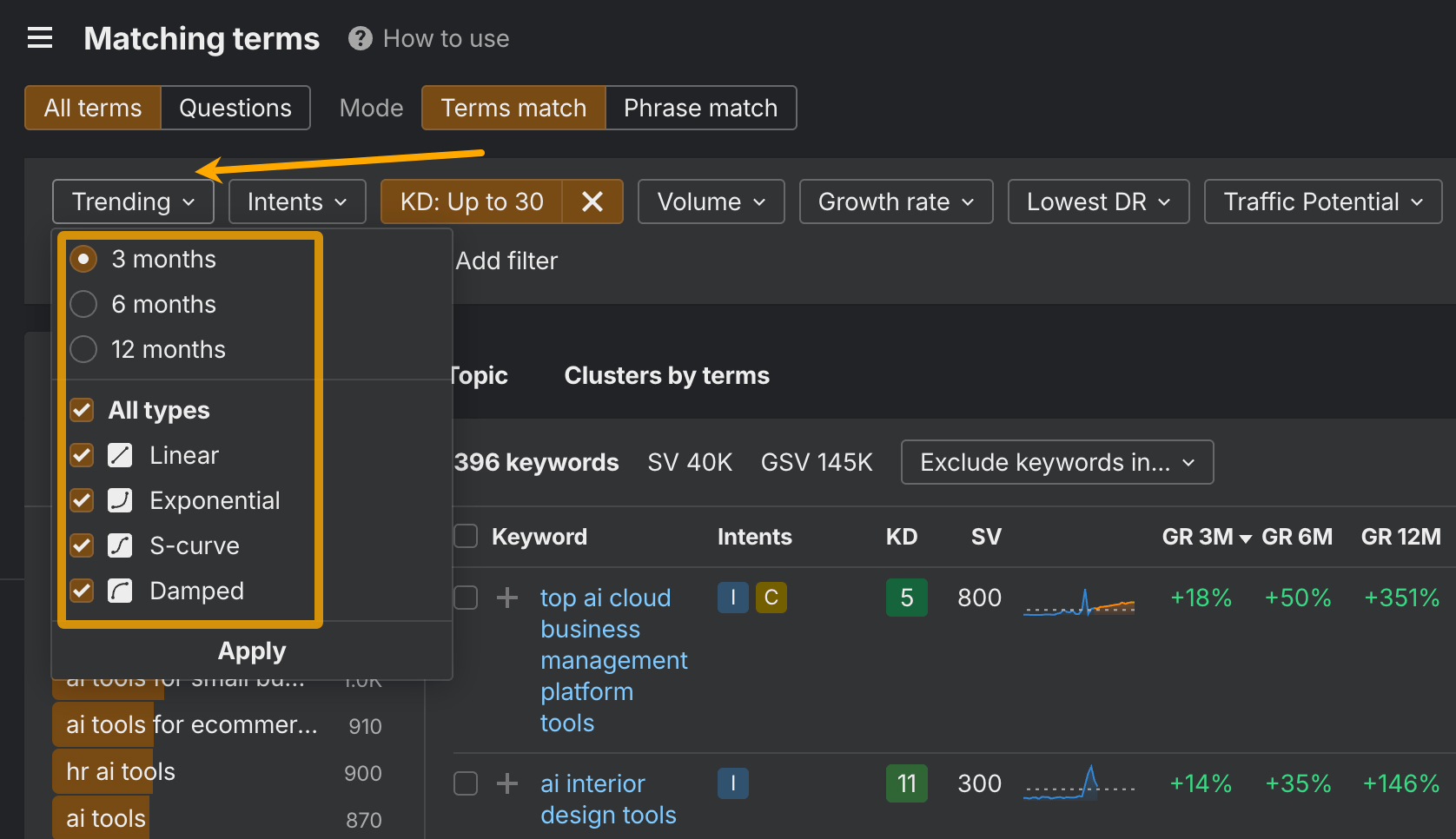
Niche keywords are clear and specific topics that appeal to relatively small, often specialized parts of a given market.
They tend to be easier to rank for. And because of their specificity, they can be high-intent ones. In other words, each niche keyword can send you small but highly qualified traffic in a short time. Put together, they can be a pillar of a long-tail business (selling low volumes of rare items).
Example keyword: “vegan baby soap.” It’s got a low search volume, but it’s very specific. And this product is probably quite rare. So there’s a high chance that the searcher will be in the market for such a product. Plus, it should be quite easy to rank for.
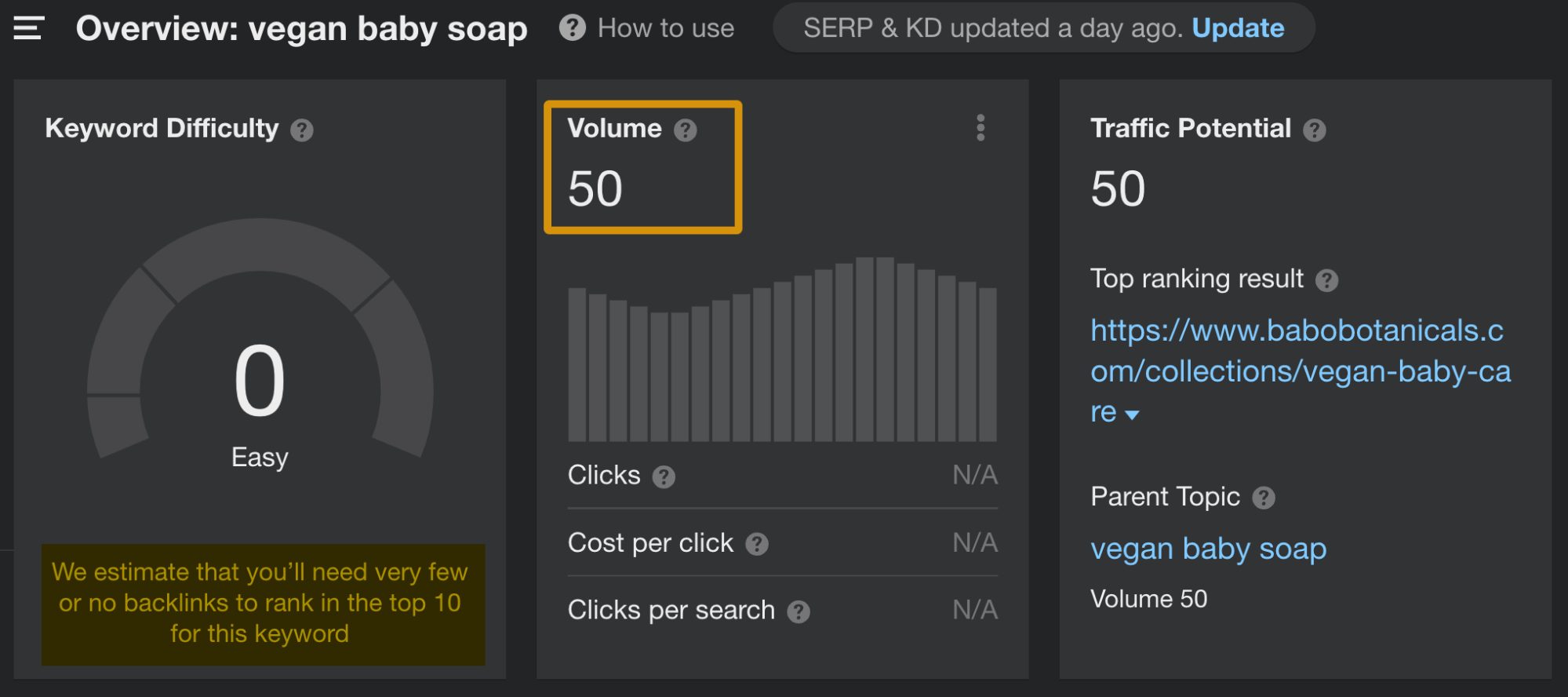
How to find
Niche keywords are similar to long-tail keywords. However, niche keywords are not only about search demand. There’s a market aspect to it, so you’ll need to spend more time researching the actual thing the keyword stands for.
For example, this keyword has traffic potential but doesn’t denote an existing product. It’s a misspelling.
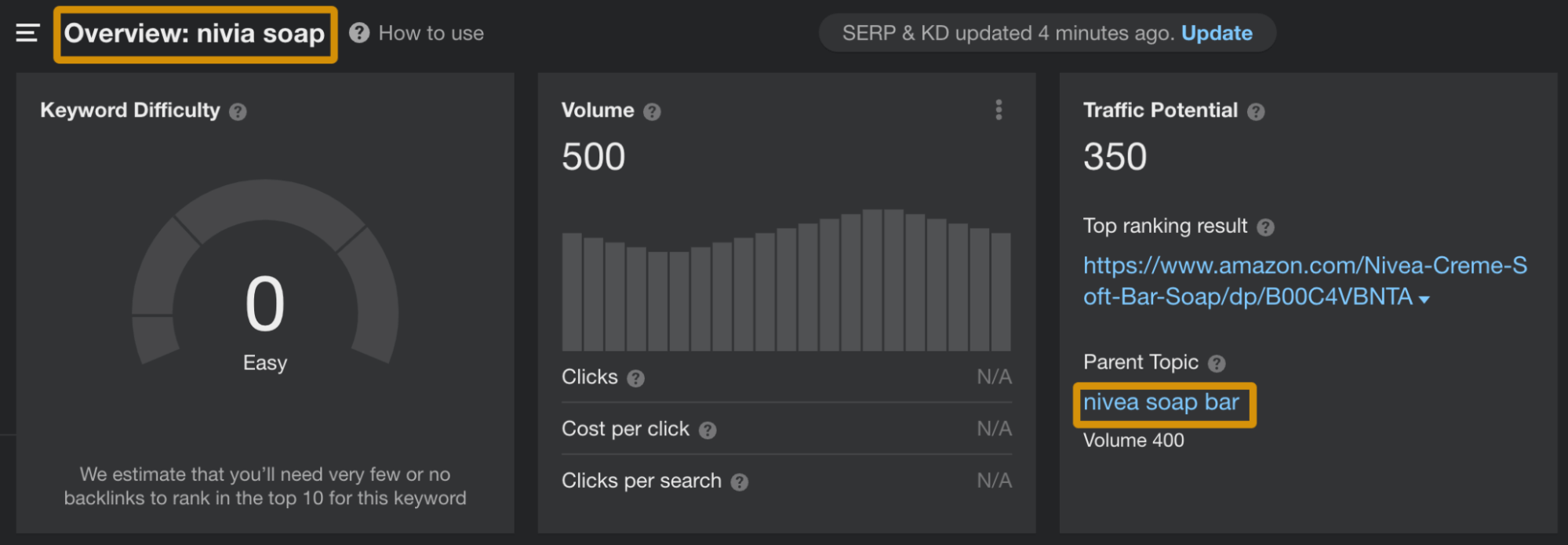
To solve this, you can use a couple of ideas for refining your keyword list. Here’s an example:
- First, enter a seed keyword.
- Set the Volume and Traffic Potential filter to something low. For my example, “soap,” the volume of 500 is quite low.
- Use modifier keywords that refer to use cases, segments, or features. For instance: “alternative,” “for,” “substitute,” “vegan,” “free.”
And this is how we discover a niche for consumers who don’t want their soap to have a fragrance.
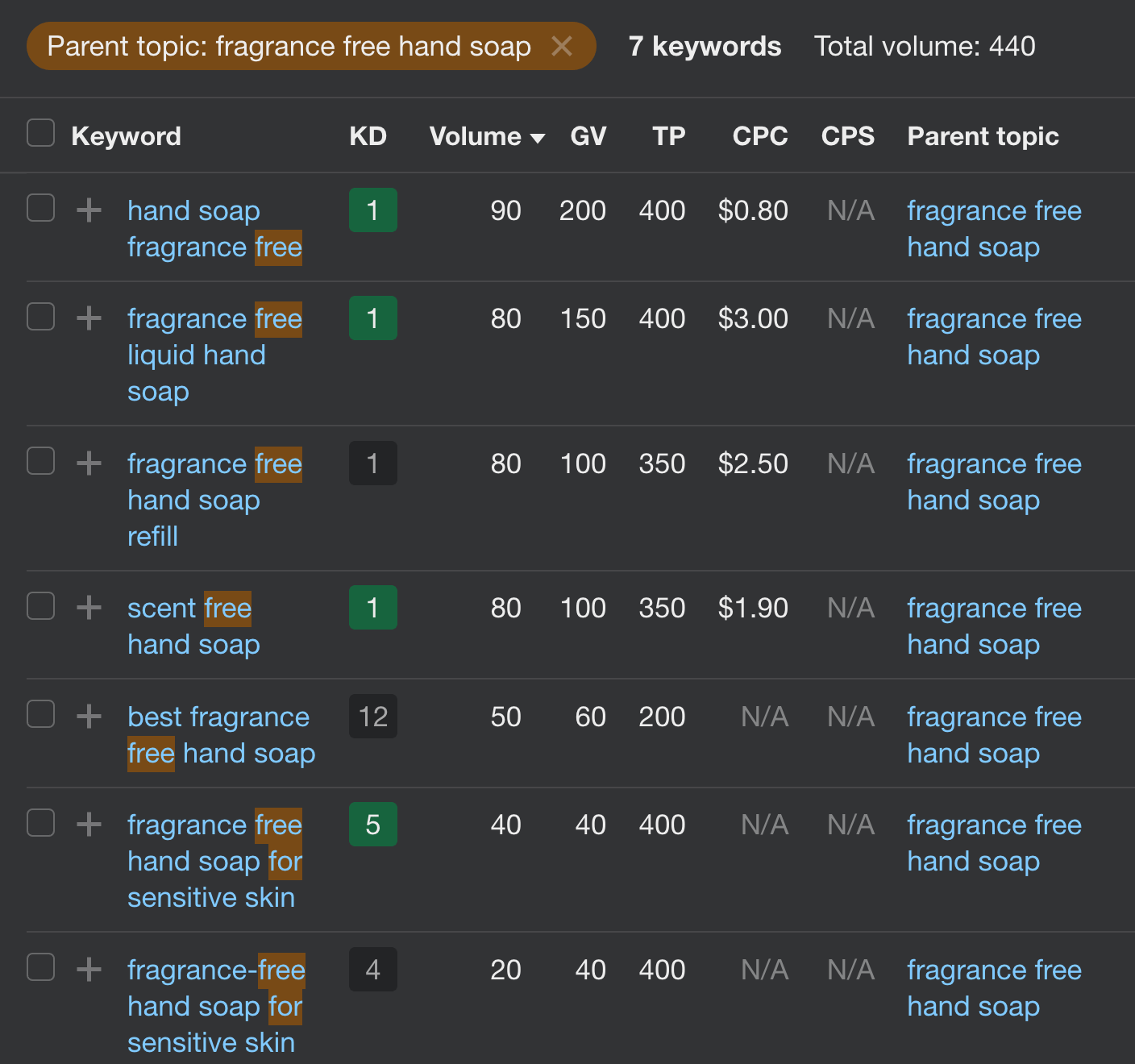
Ranking for non-branded keywords allows you to attract people who are searching for products or services related to your business but may not necessarily know your brand.
Ranking for branded keywords allows you to attract people who are specifically searching for information about your company.
To illustrate the difference:
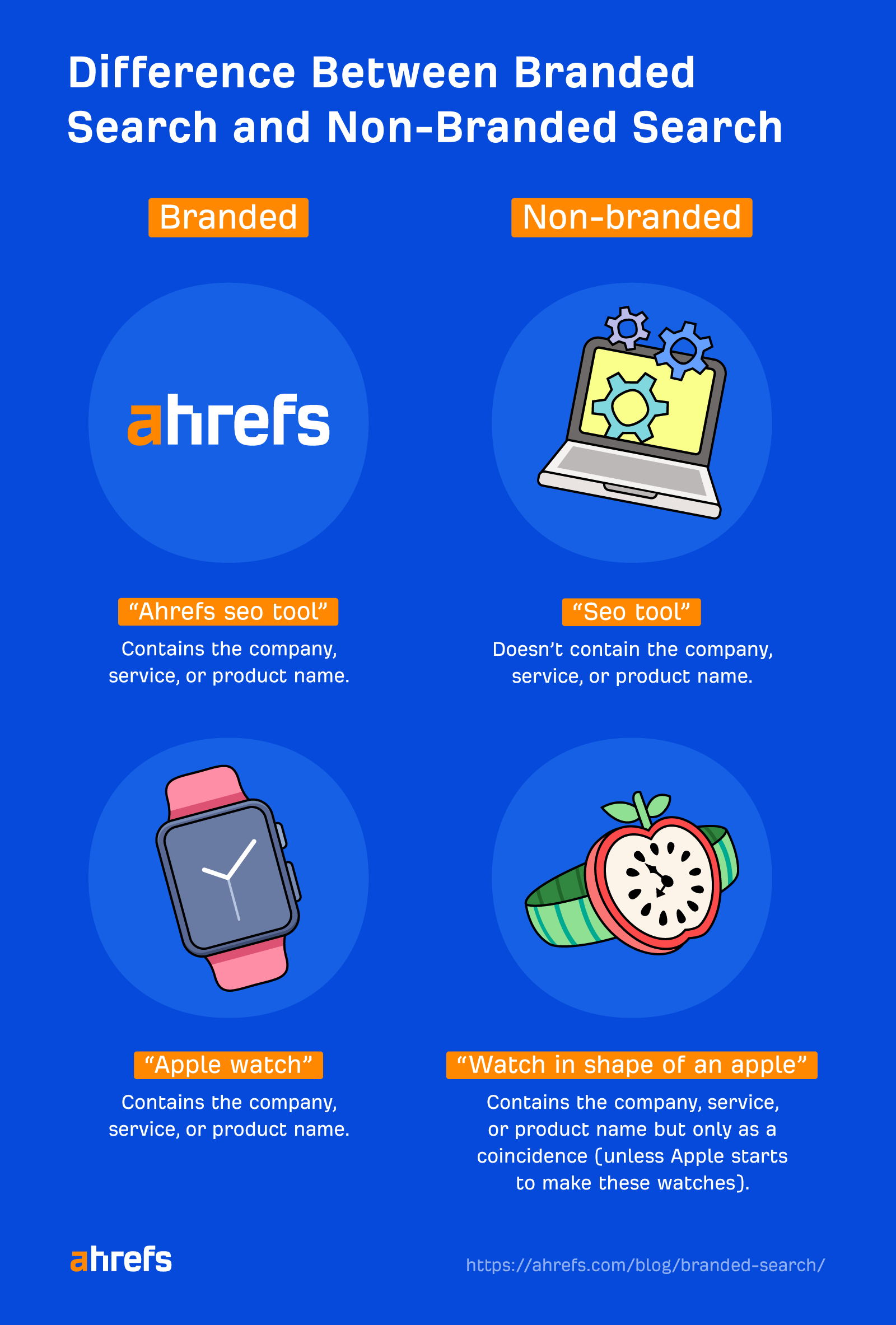
How to find
Simply use the intents filter in Ahrefs’ Keywords Explorer. It works for branded and unbranded keywords.
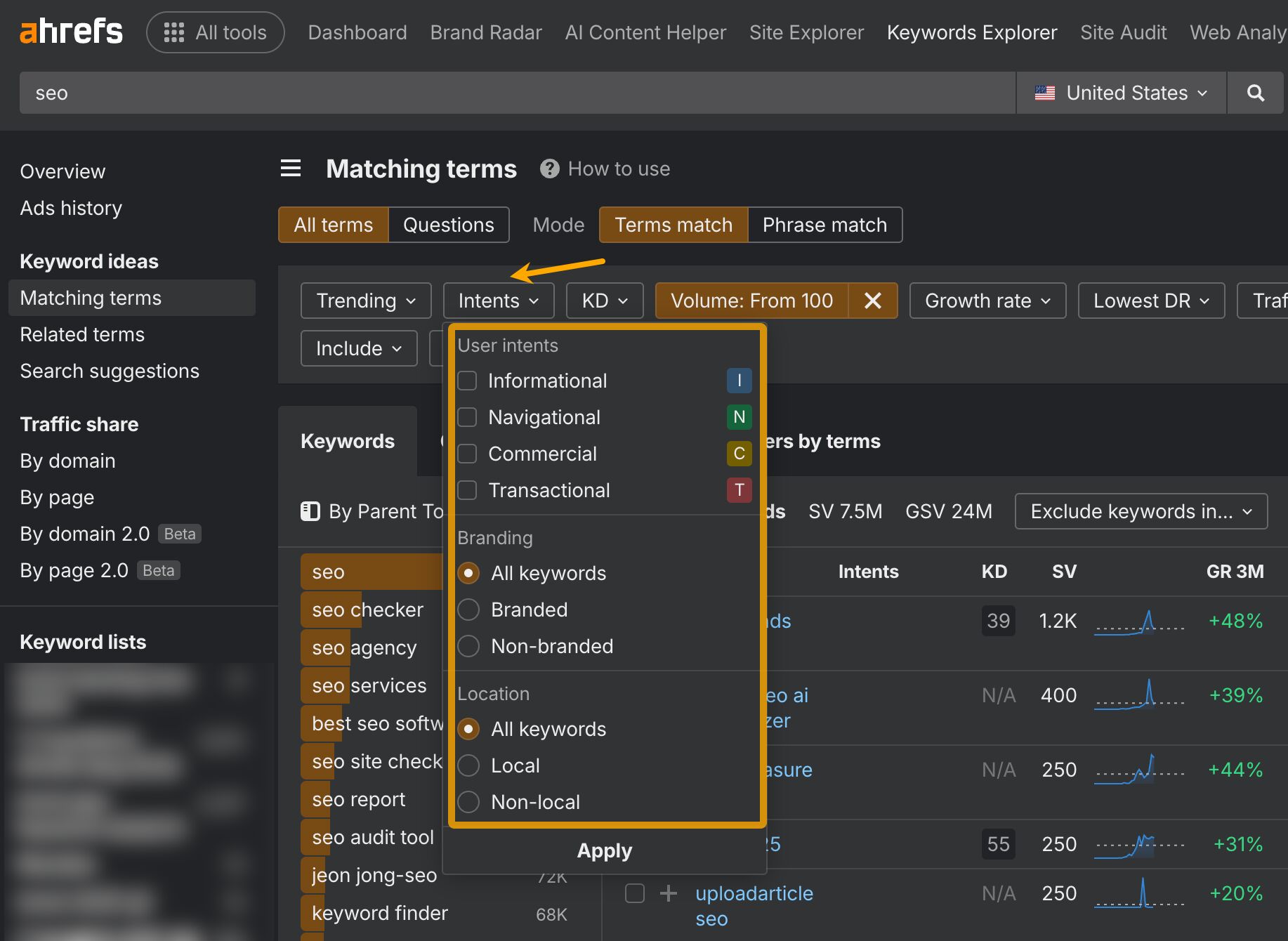
Who wouldn’t want to see their competitors’ keywords? Among many reasons, those keywords are a goldmine of topics for your own site.
When you know a competitor’s keywords, you can:
- Target the same keywords.
- Use your competitor’s keywords as seed keywords for research.
How to find
There are two ways.
First, you can go to Site Explorer, paste your competitor’s URL, and go to the Organic keywords report.
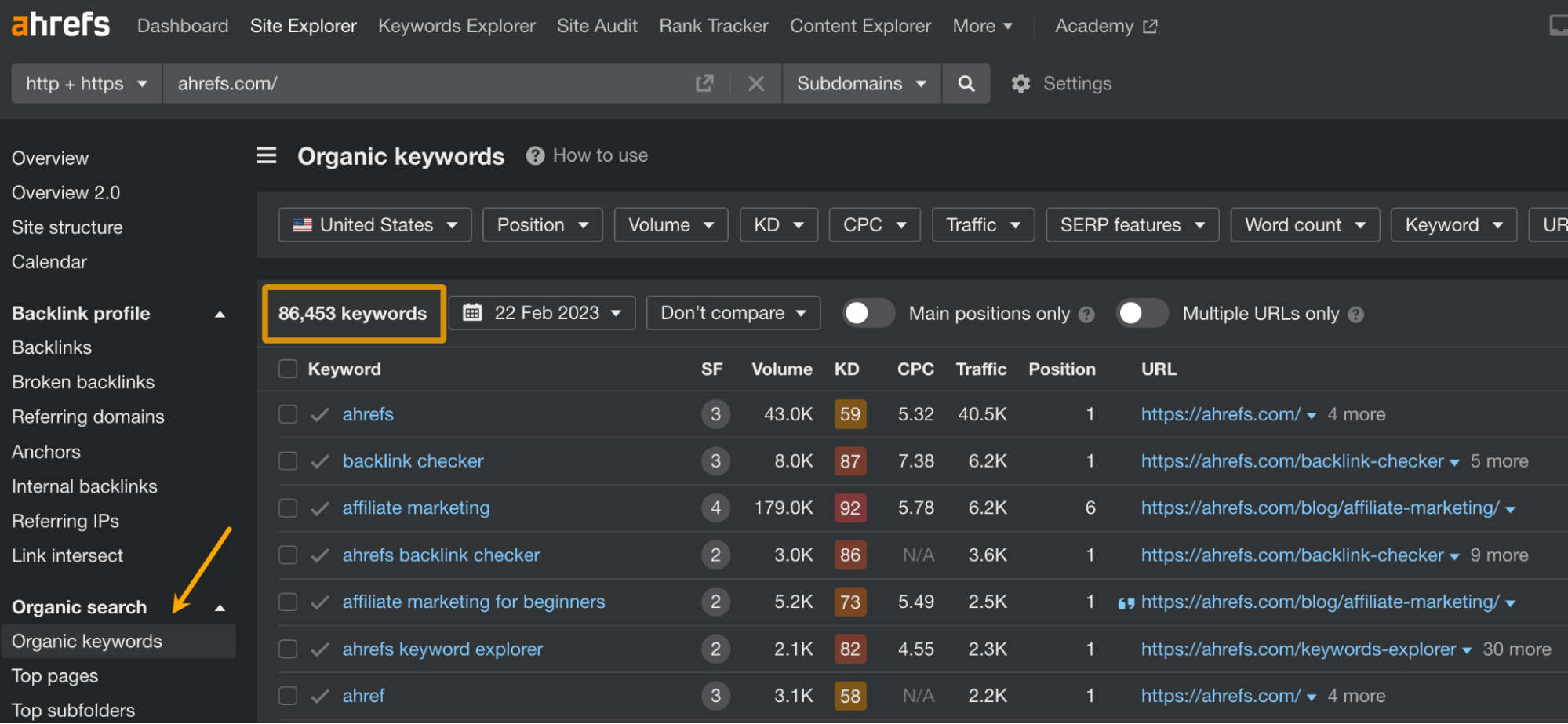
From there, you can use filters to refine the keywords list. For example, low-competition keywords or keywords containing specific words.
You can also view the competitors’ keywords where you don’t rank. Ahrefs’ Competitive Analysis tool will find them for you in a few clicks
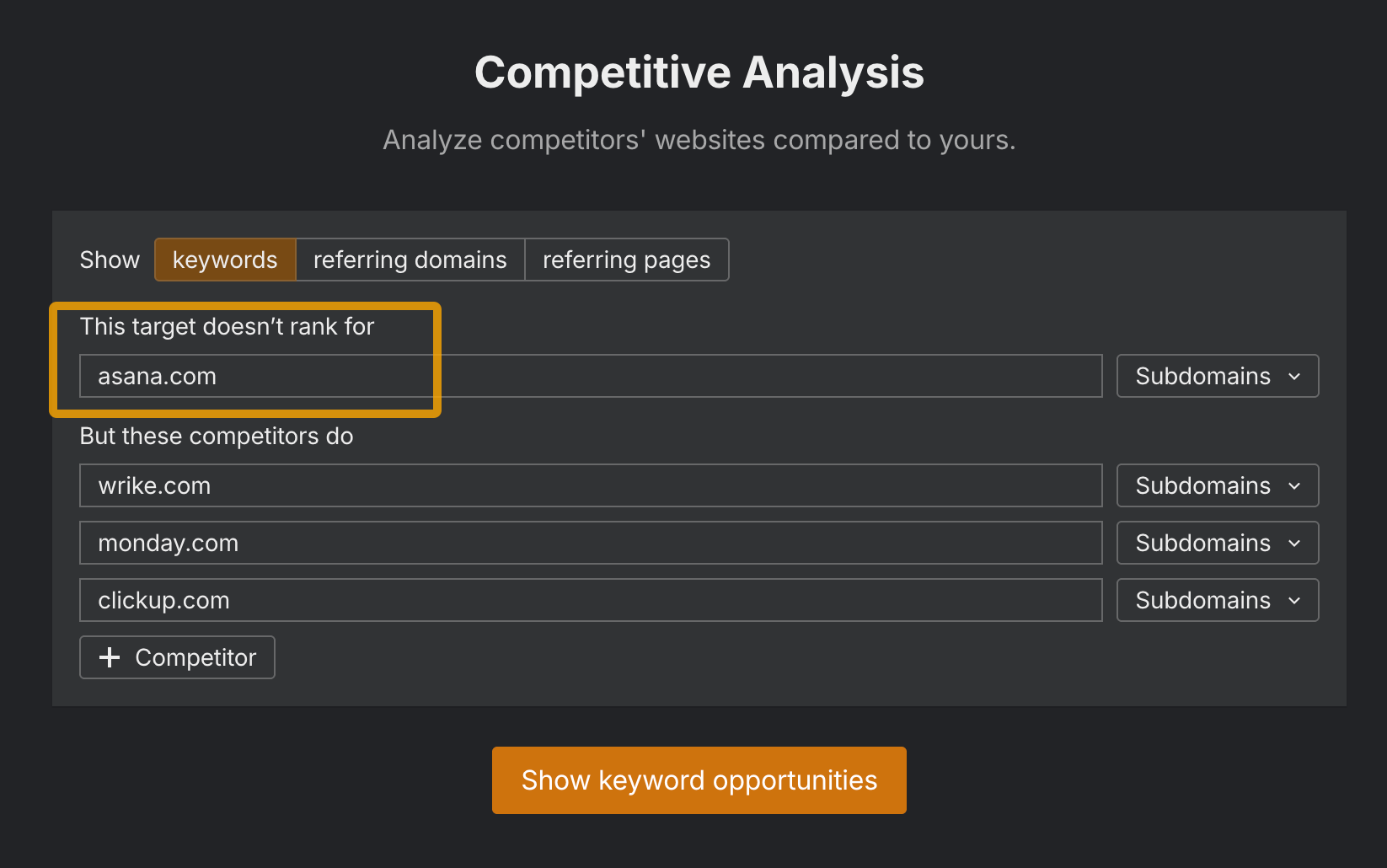
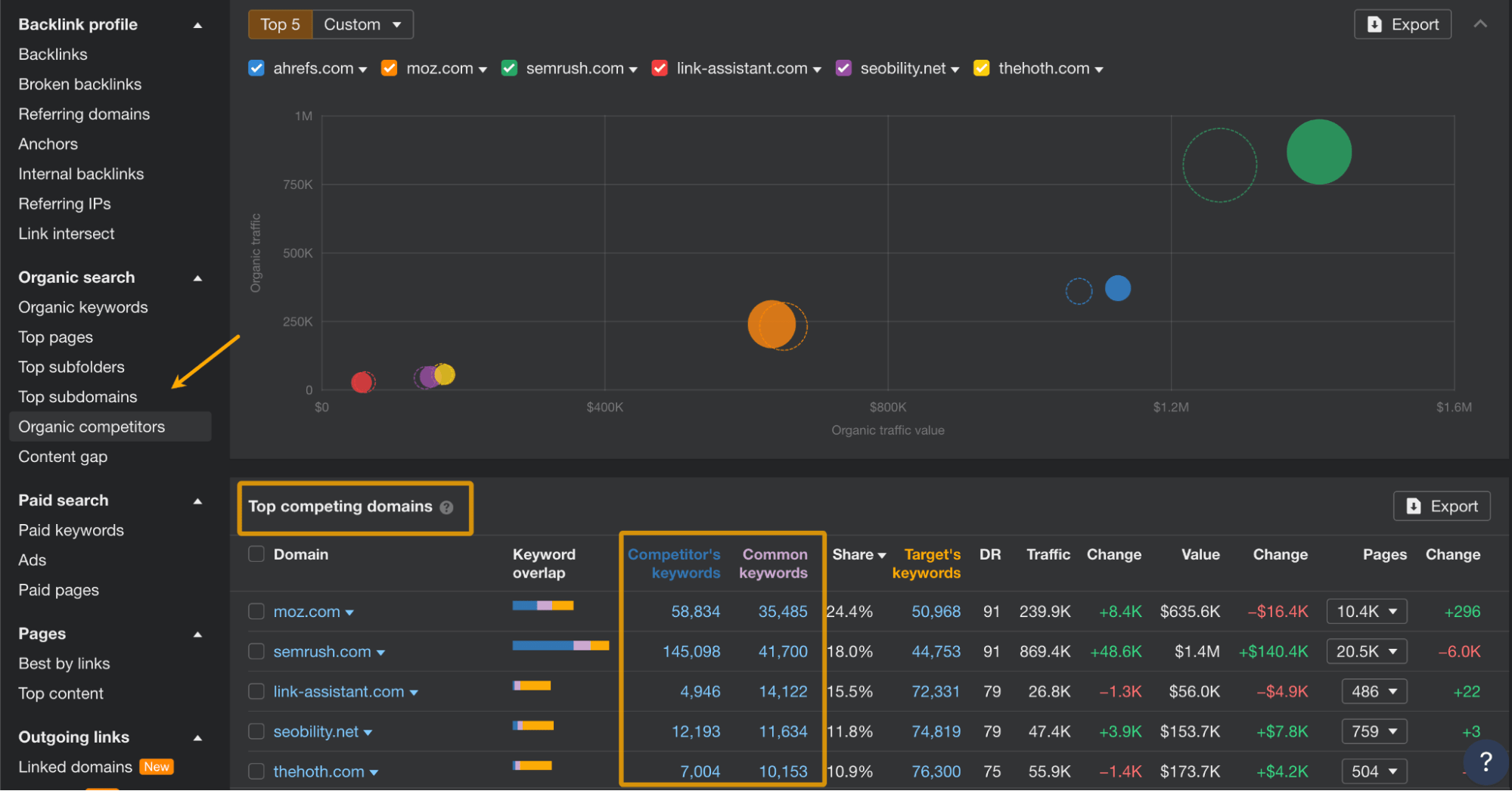
The primary keyword is the main topic of a page. It’s also the single keyword to optimize a page for or, in other words, the reason to do keyword research in the first place.
Secondary keywords are keywords closely related to the primary keyword that you’re targeting with your page.
To illustrate, if the primary keyword is the title of the book, you can use secondary keywords as subtopics.
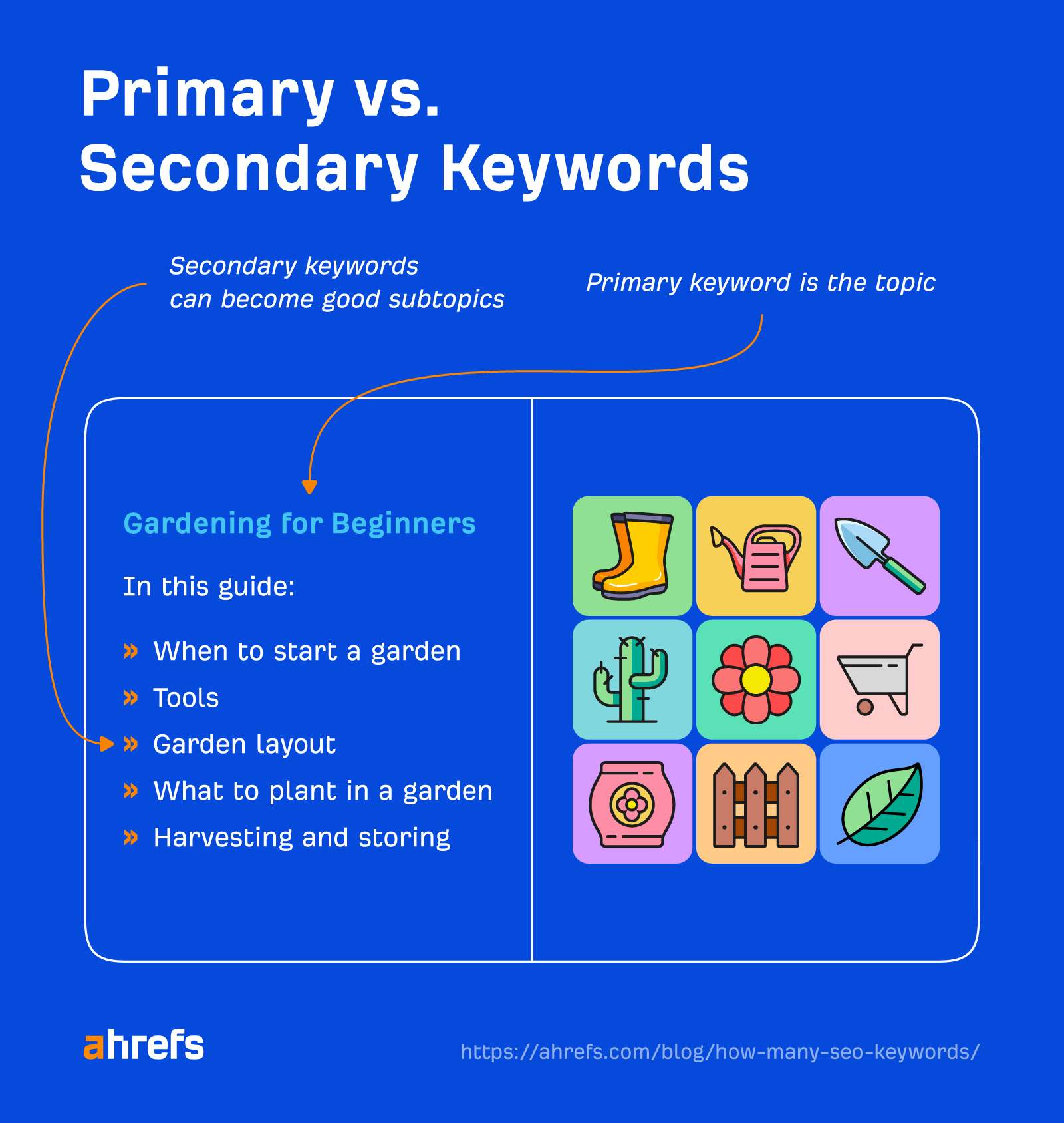
How to find
To find good primary keywords, you need to do proper keyword research. Your primary keywords should:
- Have search traffic potential.
- Show search intent you can align with.
- Have business potential or other value to your website.
- Be within your ranking capabilities (most of the time).
See our full guide on keyword research to learn all the details.
Finding secondary keywords depends on your primary keywords (as these are related). You can use the Related terms report in Keywords Explorer.
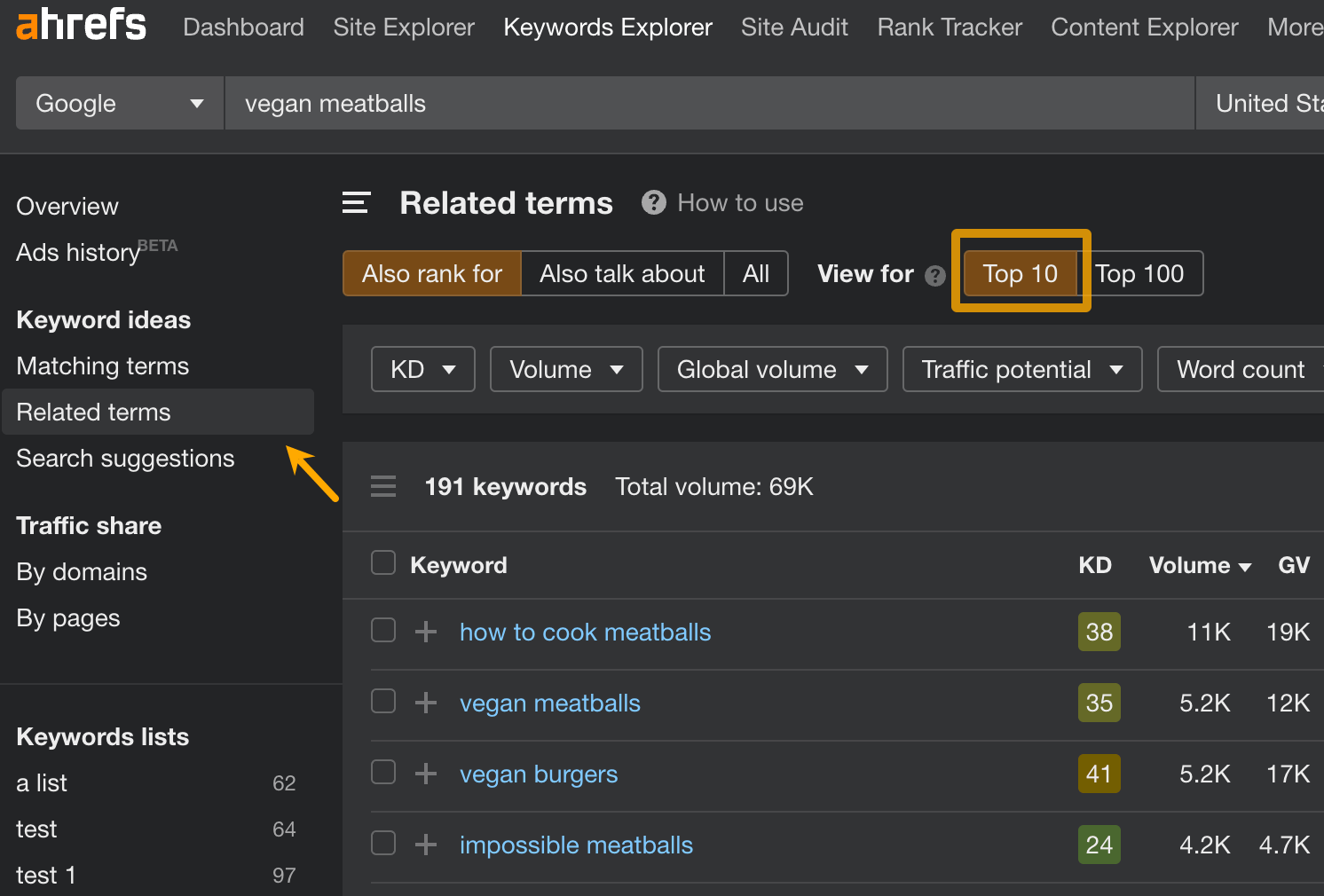
Final thoughts
Those are the eight important types of keywords. Here are a few types that are just worth knowing:
- Zero-volume keywords – If you see an interesting keyword with 0 search volume, it may still be worth targeting if you think its popularity is going to soar or it has high business value to your website (more in our take on zero-volume keywords).
- LSI keywords – A myth of the SEO industry.
- Meta keywords – Worth knowing that they are no longer used by Google to rank pages.
- Paid keywords – Typically, not used for SEO, but worth knowing if you’re running paid search ads. You can learn more about their types in this guide to PPC.
If you’re an Ahrefs user, make sure to check out the Presets section to uncover even more keyword types, including:
- Top to bottom funnel. Helps target users based on their stage in the customer journey.
- Ecommerce. These keywords are geared toward online product discovery and purchases.
- News. This preset identifies keywords related to trending or current events.
- Newly discovered. These are keywords Ahrefs recently picked up from its database updates. Ideal for staying ahead of competitors.
- Audience-specific keywords (based on demographics, professions, etc.). Helps find keywords that certain groups of people are likely to search for, like: marketers, women, students, parents, etc.
- Seasonal. Good for creating a content calendar that aligns with predictable search trends.
- And more!
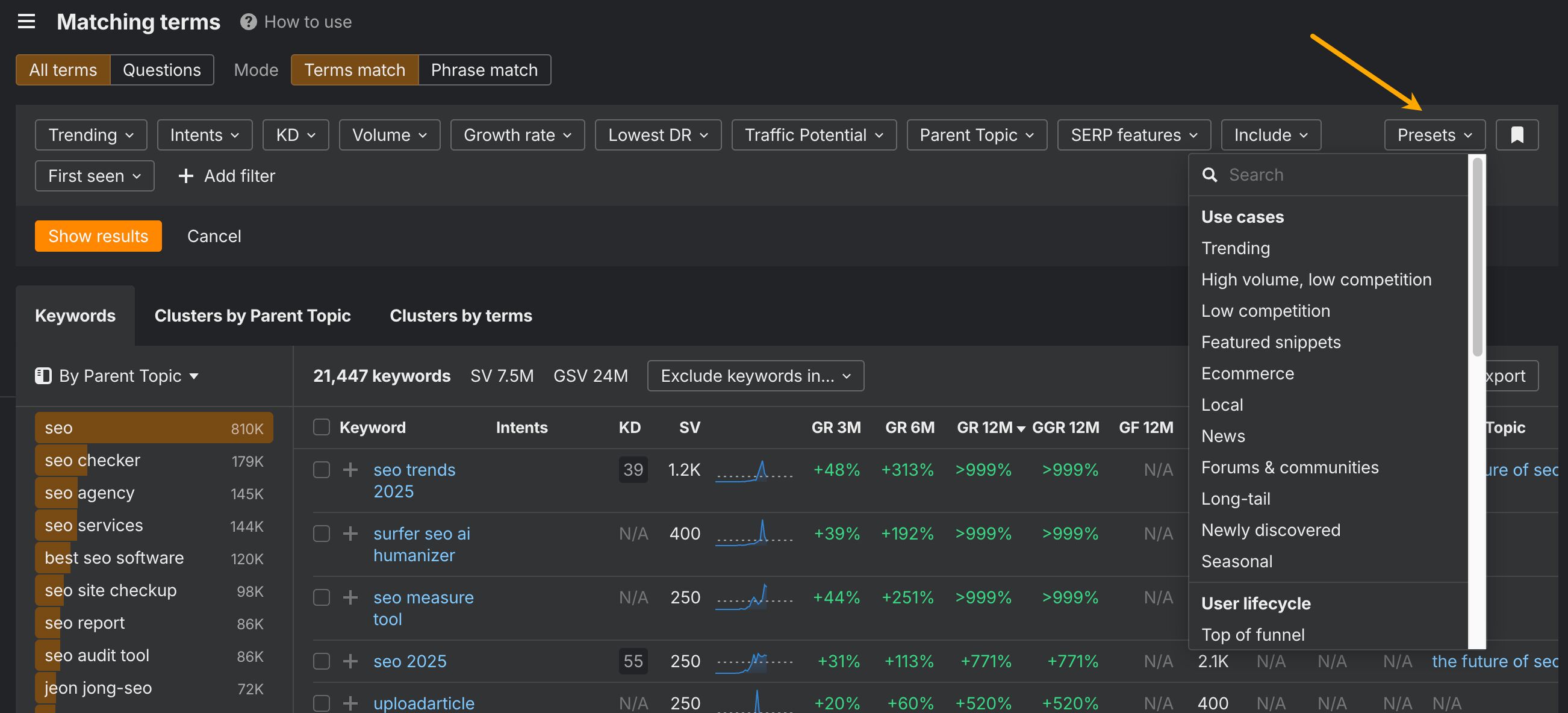
Got questions or comments? Ping me on Twitter or Mastodon.



