SEO is how you do that, and the basics are quick and easy.
Follow these tips to rank your small business higher in no time.
If you only do one thing as a small business owner, make it to claim and optimize your GBP.
A Google Business Profile helps users find and learn about your business in Google search and maps. It’s free to set up and lets you share important details about your business with customers, like its phone number, opening times, and offerings.
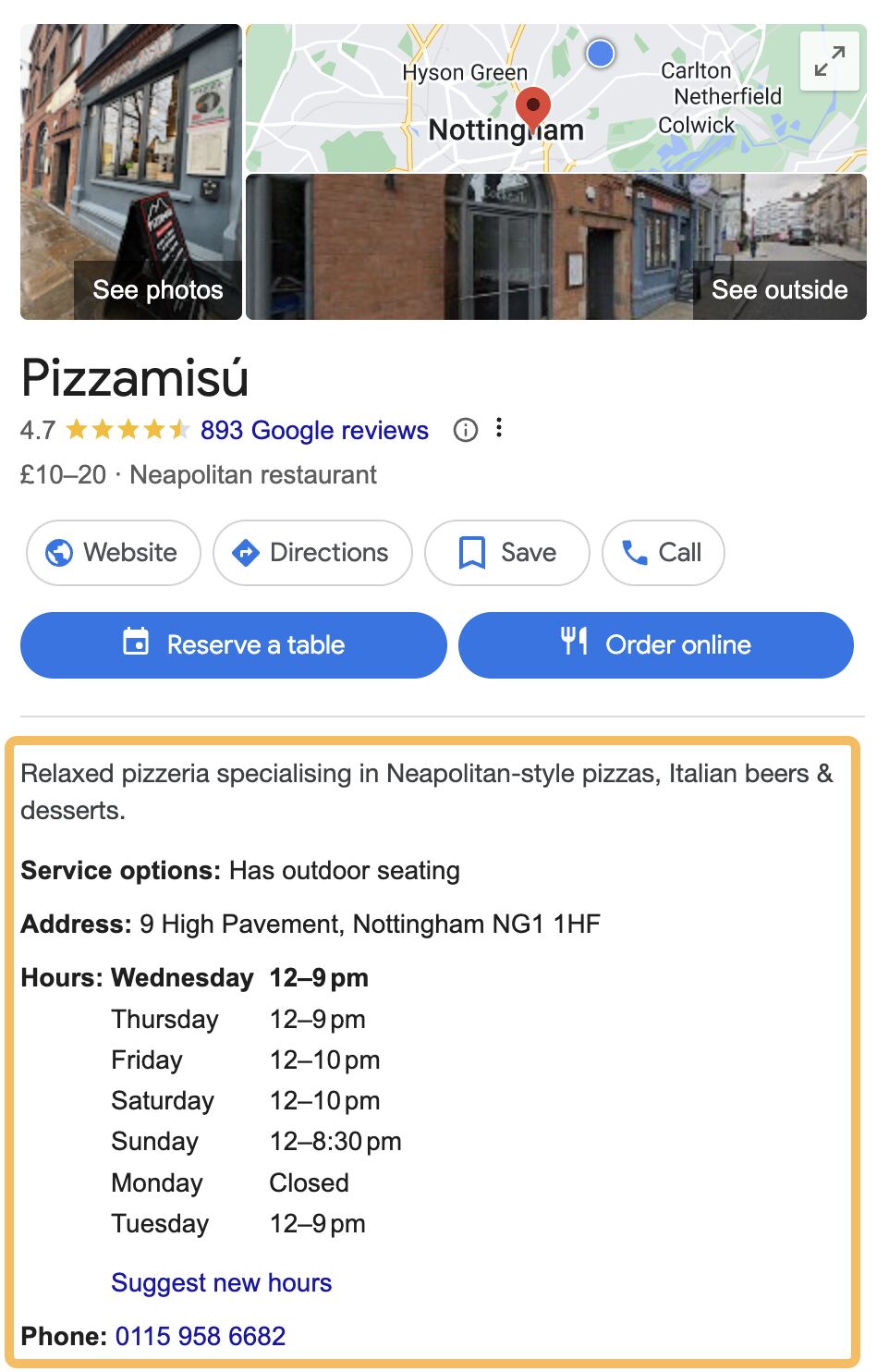
But here’s the real beauty of Business Profiles: People don’t have to search for your business to see your profile. They can appear for broader searches like “pizza restaurant near me.”

This makes them a powerful way to attract new customers searching for what you do.
Here are the basics of optimizing your profile:
- Set the right business category and type
- Add opening hours (and keep them up to date!)
- Add contact details
- Add photos
- Add your products or services
Learn more in our 30-minute Business Profile optimization guide.
People don’t always turn to Google to find small businesses. They also search popular business directories and trusted review websites.
Even if they do search Google, they’ll often end up browsing a popular directory anyway because that’s often what ranks.
For example, I was recently searching for a cat sitter for an upcoming vacation. I started my search by typing “cat sitter near me” into Google. But I soon ended up browsing a niche directory because that’s what all the top results were.
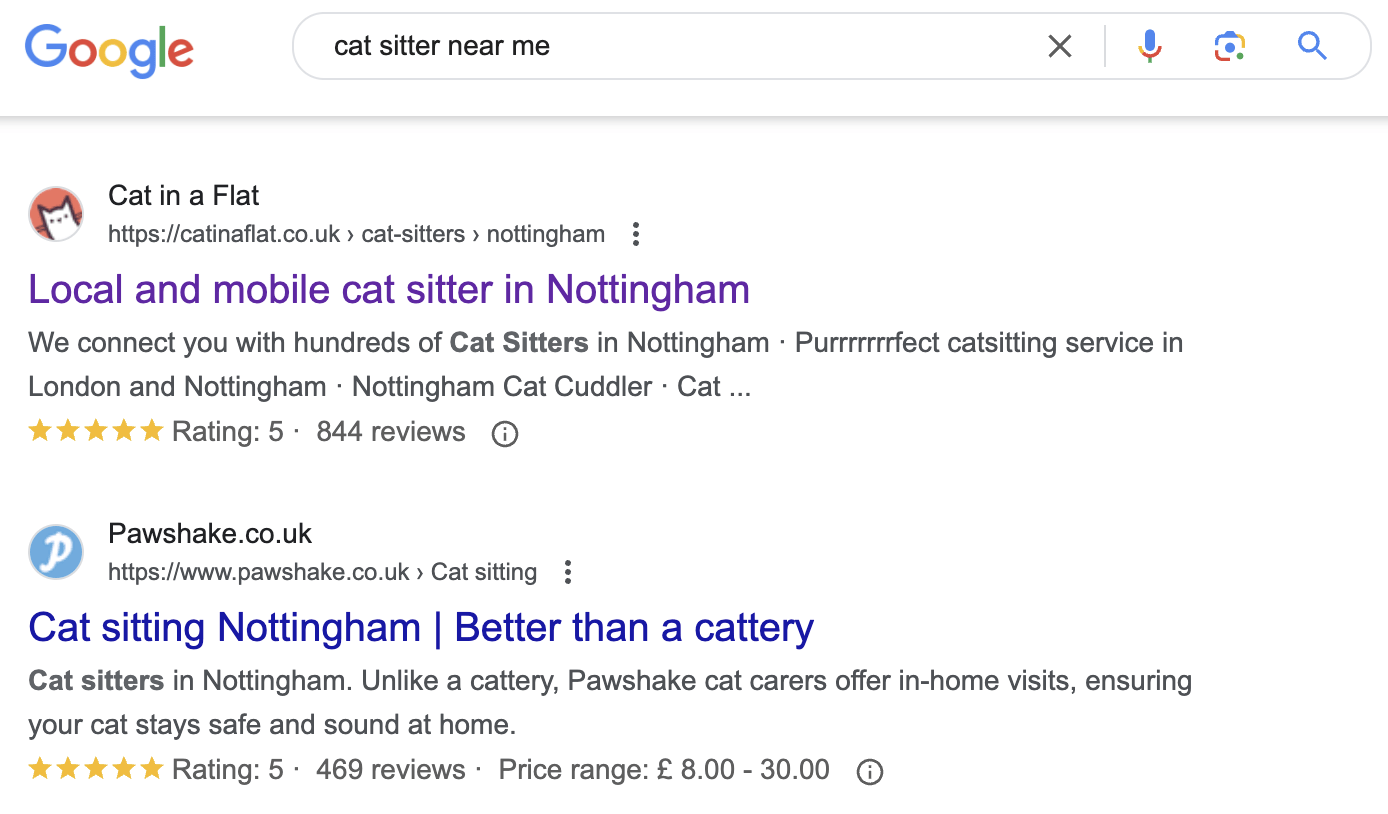
In fact, I even ended up booking a cat sitter through one of these websites:
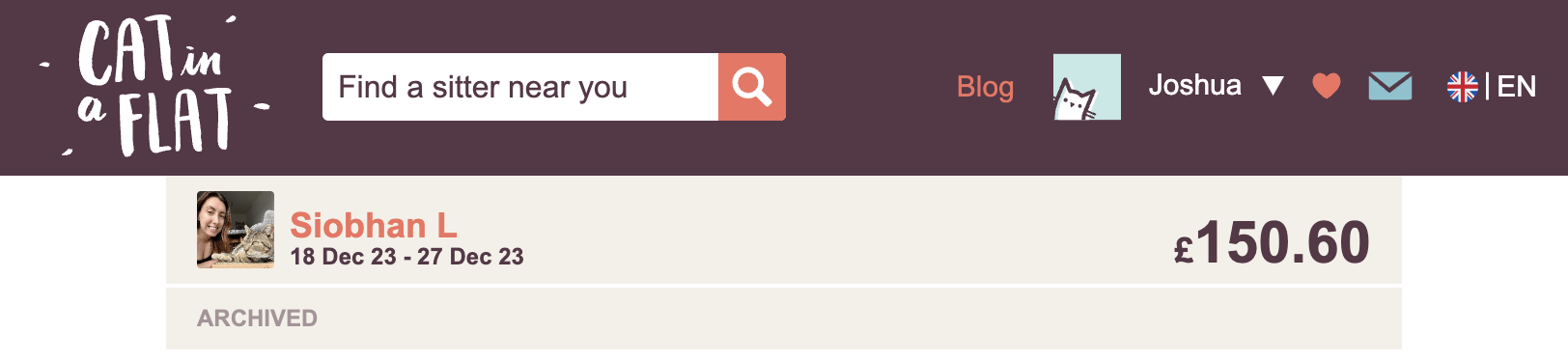
Long story short, if you’re not listed on popular niche or local directories, you’re losing out on second-hand search traffic and customers.
Let’s look at a couple of ways to find the best directories to get listed on.
Search Google
Head over to Google and search for “[what your business does] in [location]”, then add your business to directories that rank on the first page.
For example, if you’re a cat sitter in Seattle, you’ll probably want to get listed on:
- Meowtel
- Rover.com
- Yelp
- Care.com
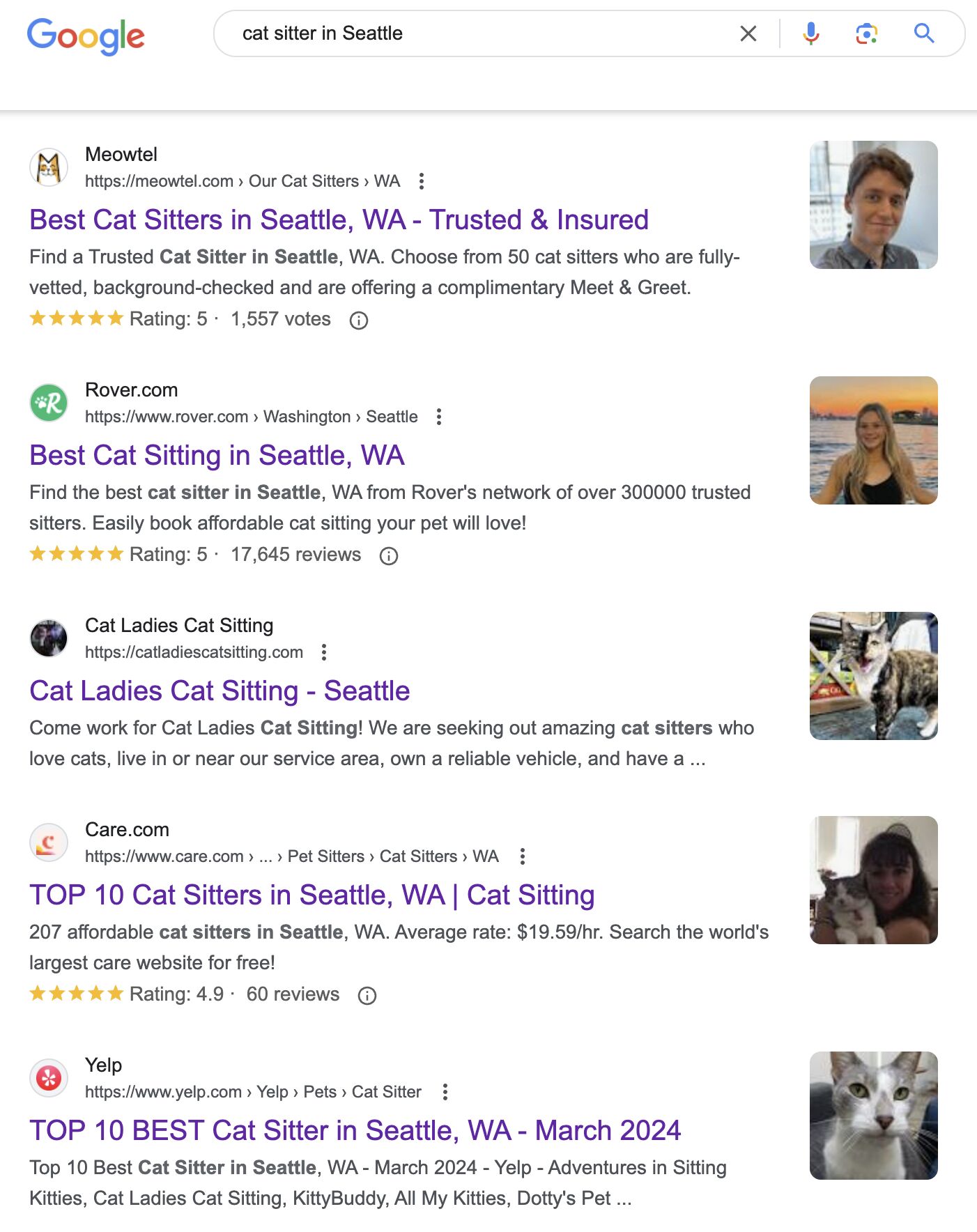
Find the directories your competitors are listed on
Most directory listings also link to your website, which means you can use your competitors’ backlink profile to find relevant directories.
Here’s how to do it in Ahrefs:
- Go to our Competitive Analysis tool
- Select the “referring domains” mode
- Enter your site in the “Not linking to target” field
- Enter the sites of a few competing businesses in the “But linking to these competitors” fields
- Hit “Show link opportunities”
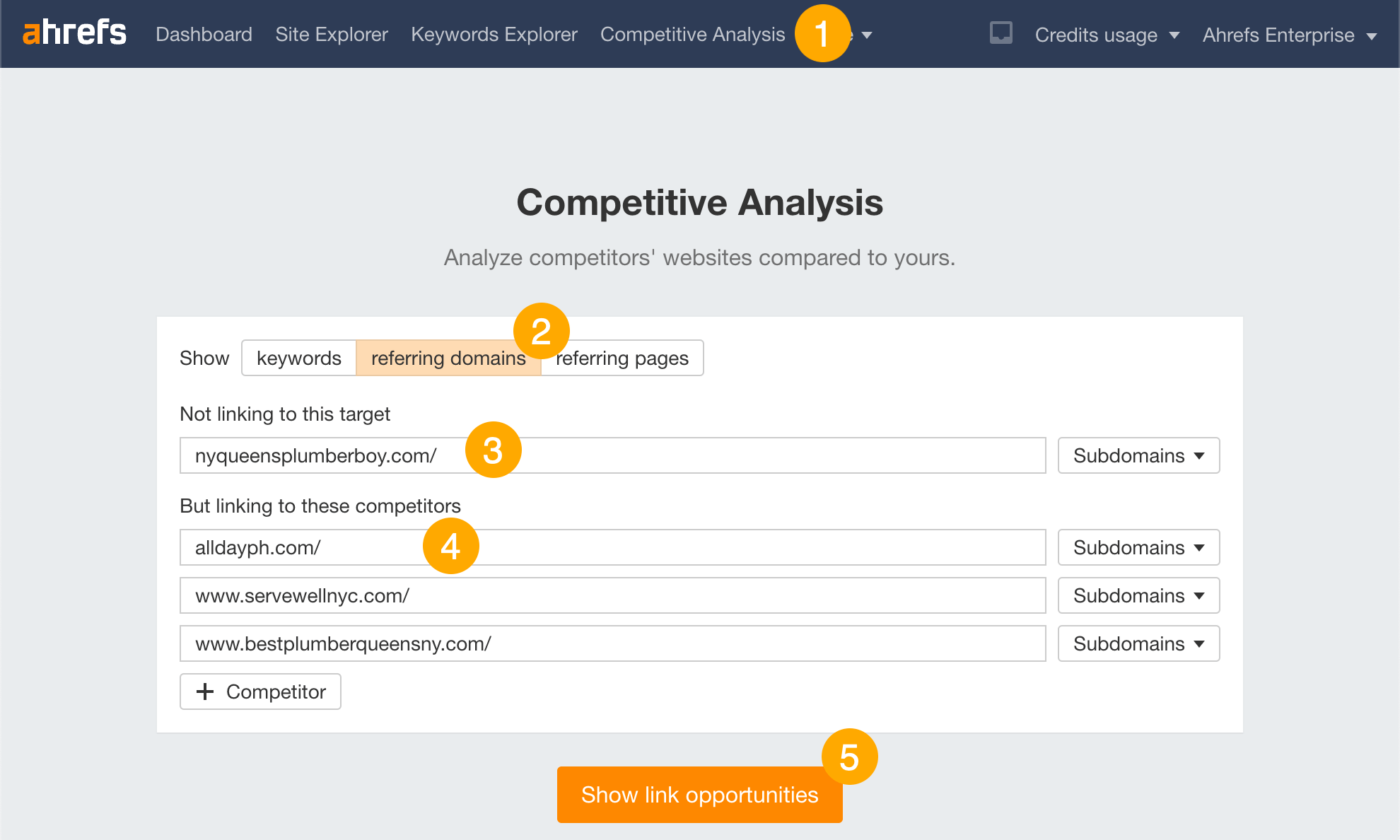
You should see a list of domains that link to your competitors but not you. Eyeball this list for sites that look like relevant directories and add your business to them.
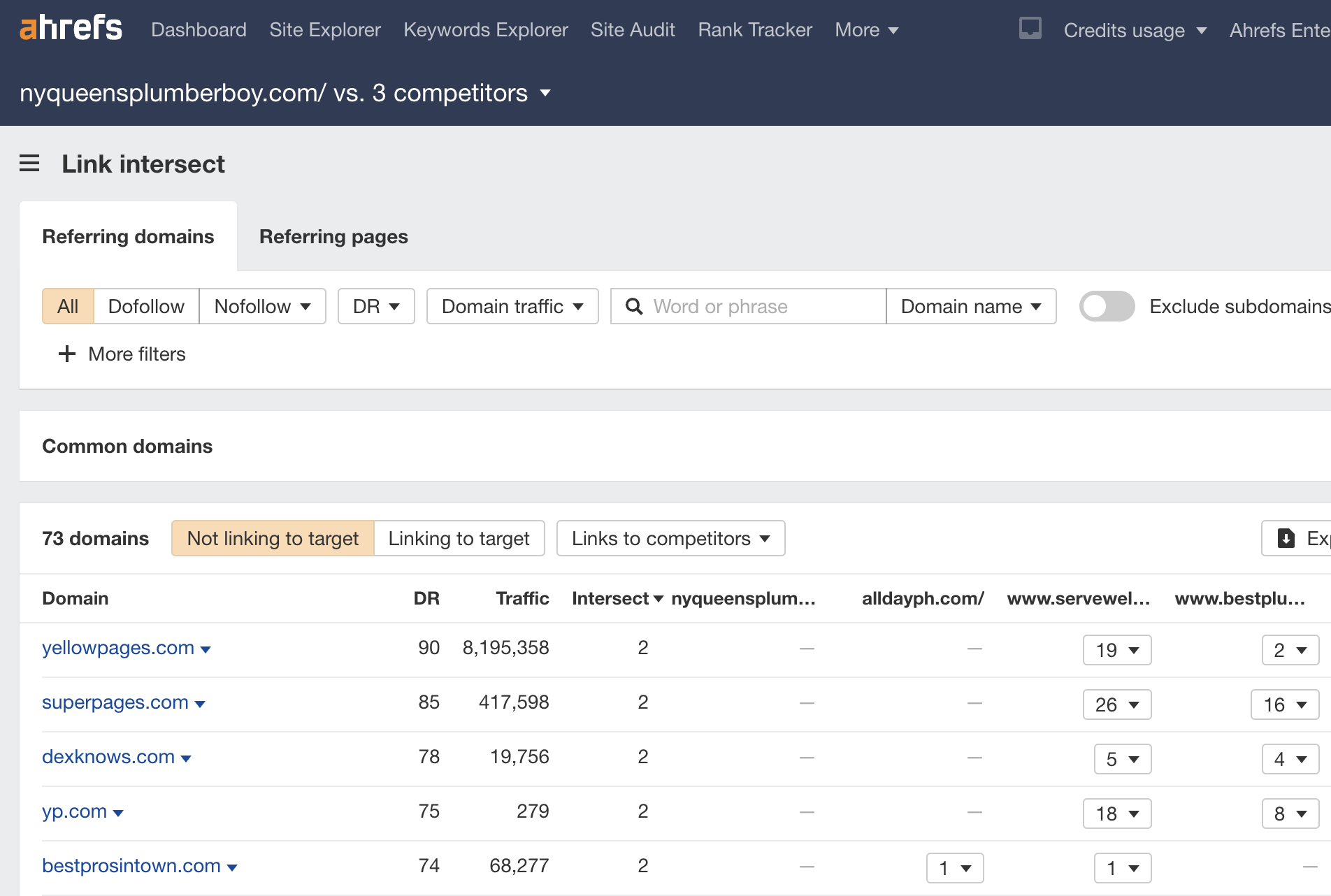
Search Google for “[what your business does] in [location]” and go to Maps. Follow the website links on their profiles to find their domains, then copy and paste them into Ahrefs.
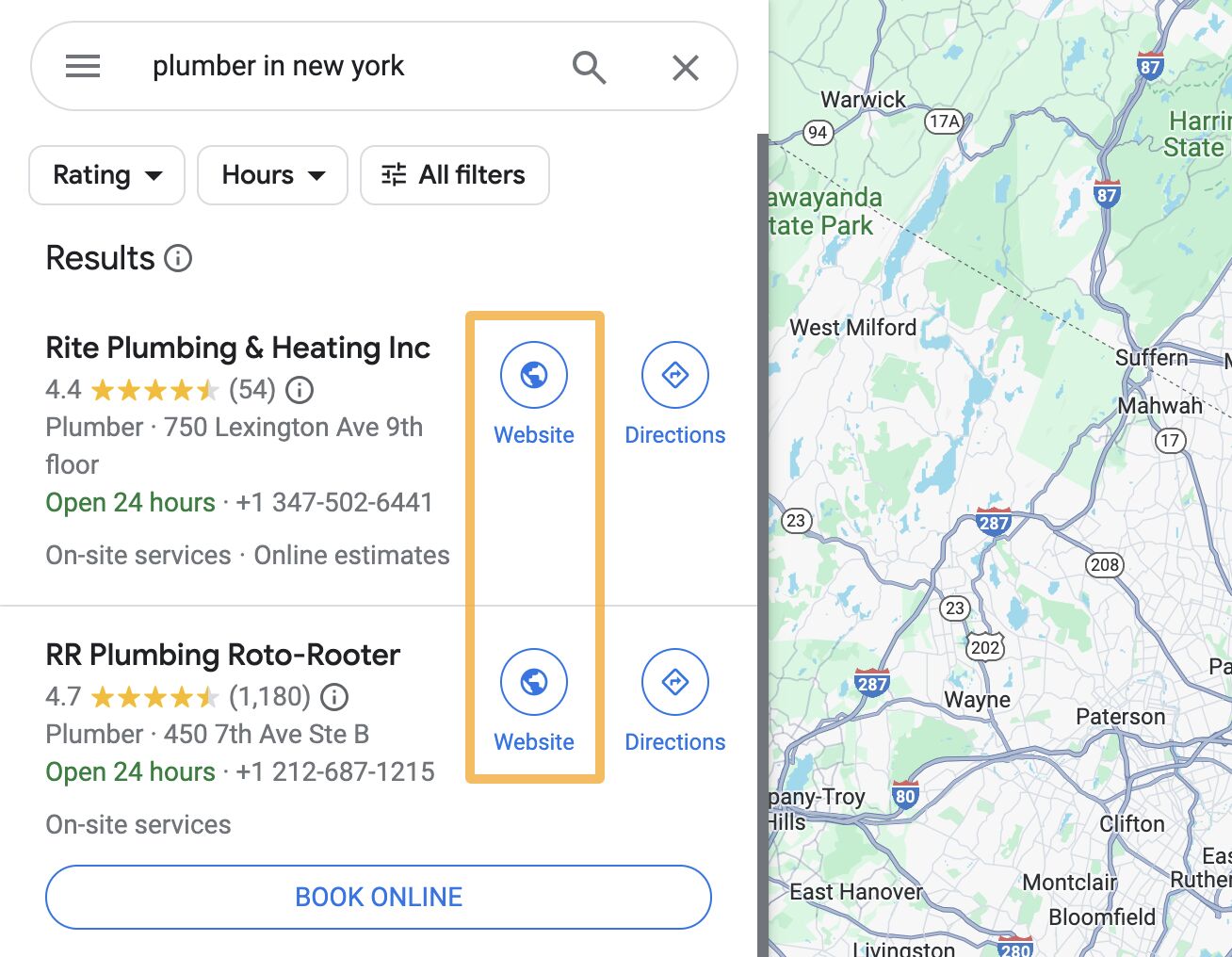
Having technical SEO issues can hurt your rankings, so it’s worth checking that your website is technically sound and fixing any major issues.
The easiest way to do this is with an SEO audit tool like Ahrefs’ Site Audit. You can use this free of charge with an Ahrefs Webmaster Tools (AWT) account. Just sign up, follow the steps to crawl your site, then filter the All issues report for Errors:
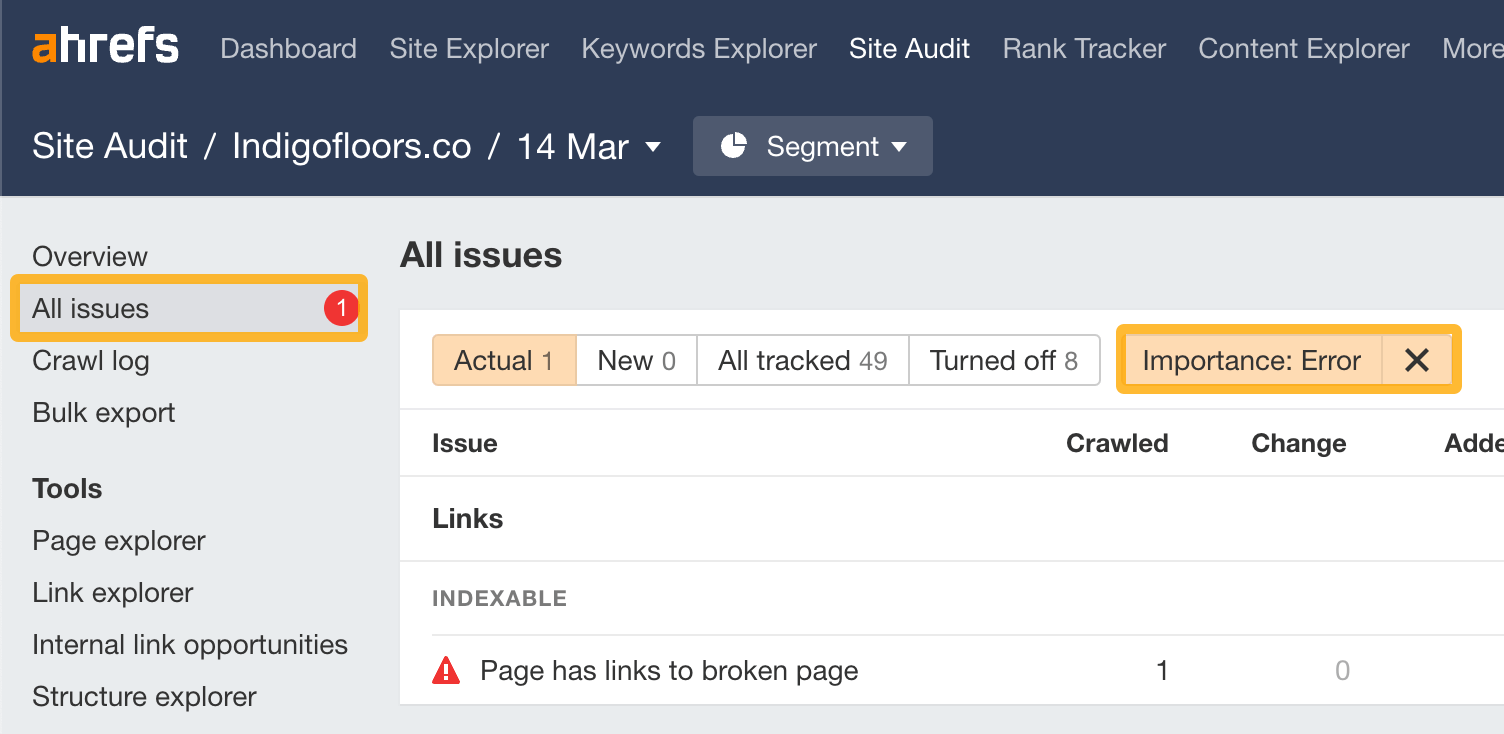
For advice on what the issues mean and how to fix them, hit the tooltip:
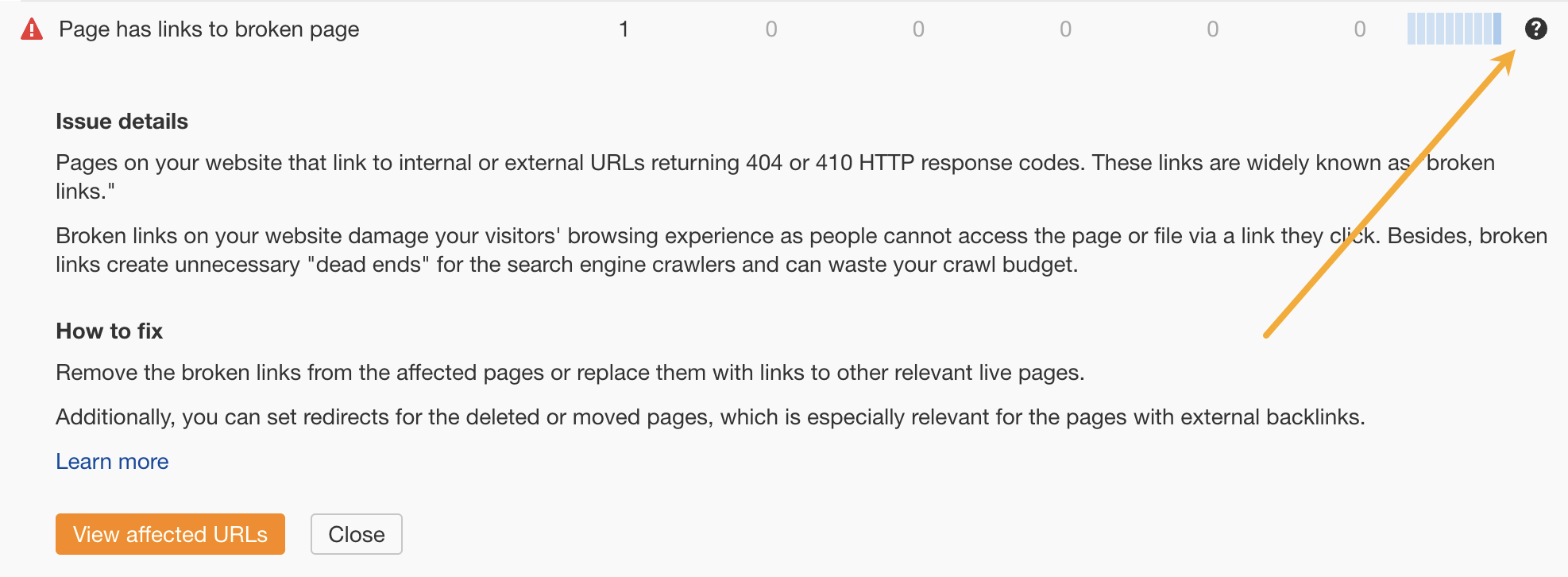
For example, Site Audit found eight 404 pages on our blog during a recent crawl:
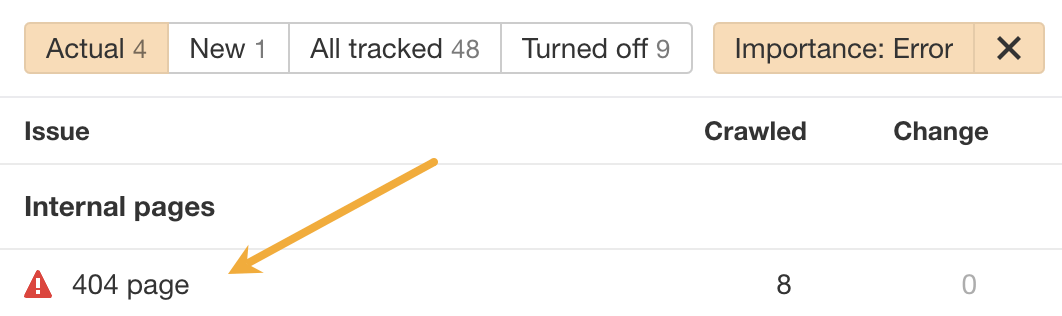
To fix this issue, we can either reinstate, redirect, or remove internal links to the pages.
If you also schedule regular crawls in Site Audit, you’ll get alerts about new SEO issues so you can fix them before they cause problems.
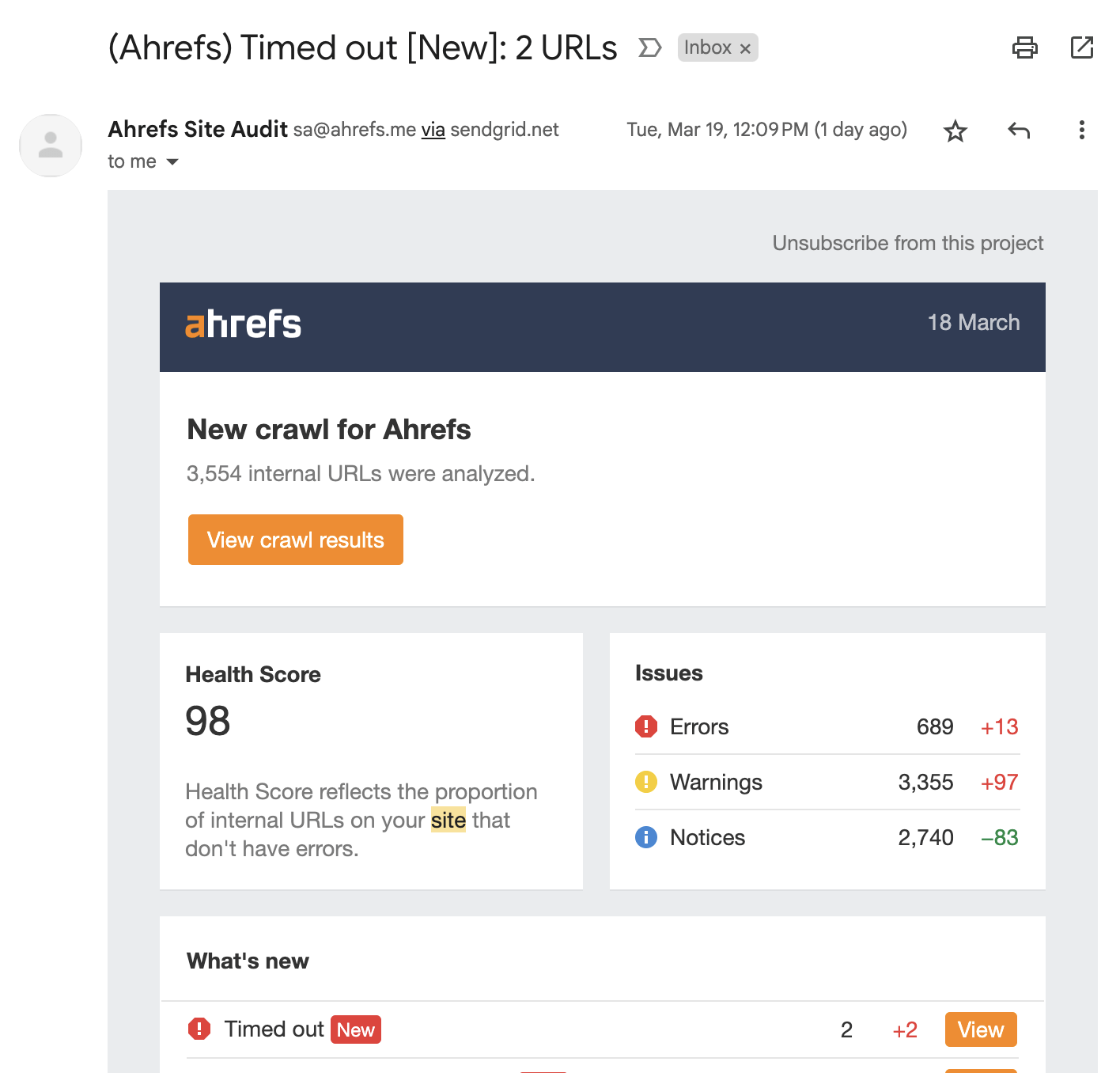
People often search for specific products or services rather than what your business does. For example, they might search for “bathroom remodel near me” instead of “plumber near me.”
If they do this, Google tends to show pages about that service, not plumbers’ homepages.
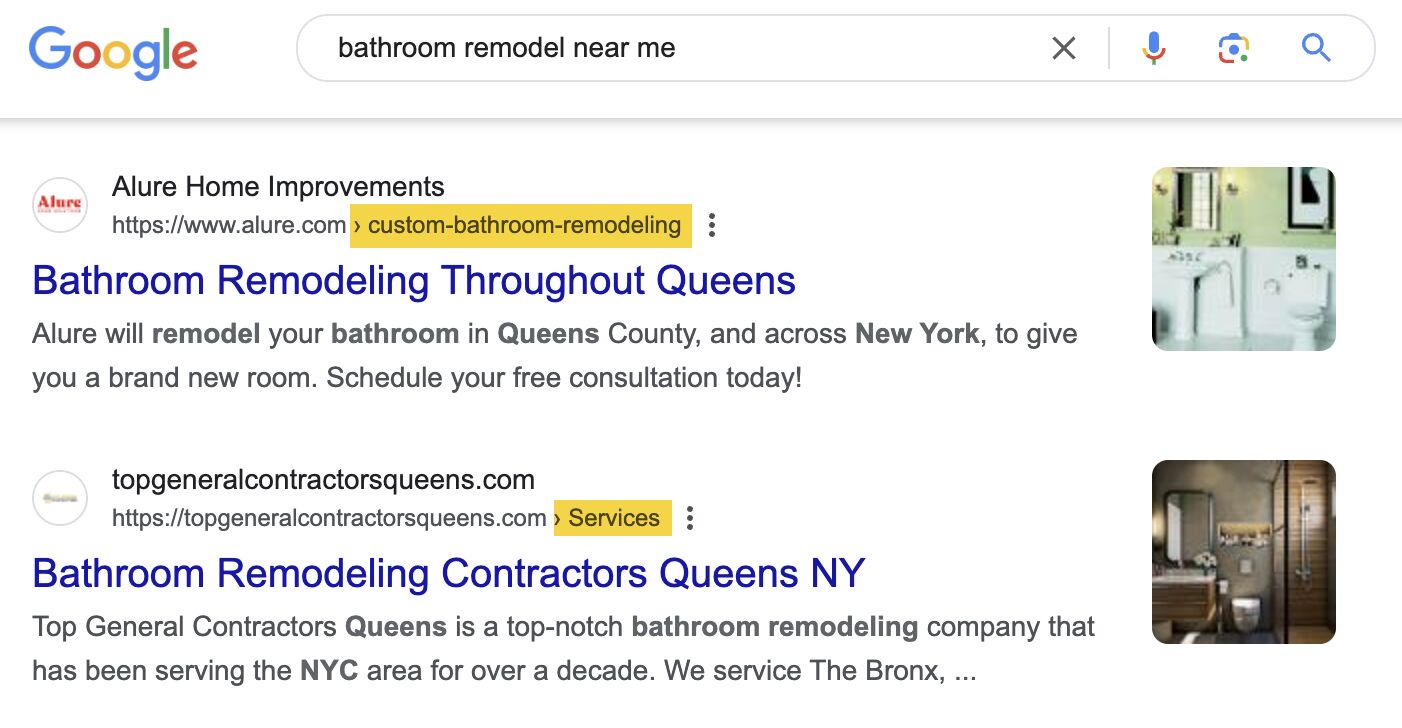
You might struggle to rank for these terms unless you have these pages.
But you might be thinking, “I offer lots of services. I don’t have enough time to create pages for all of them.”
Keyword research is the answer. This is the process of discovering what words and phrases your customers are typing into Google. You can use it to find the products or services they’re searching for the most and then prioritize creating pages about them.
Here’s how to do it:
- Brainstorm all the products or services you offer
- Paste them into Ahrefs’ Keywords Explorer (make sure to select the country you’re in)
You’ll see the keywords sorted by their estimated monthly search volumes from high to low:
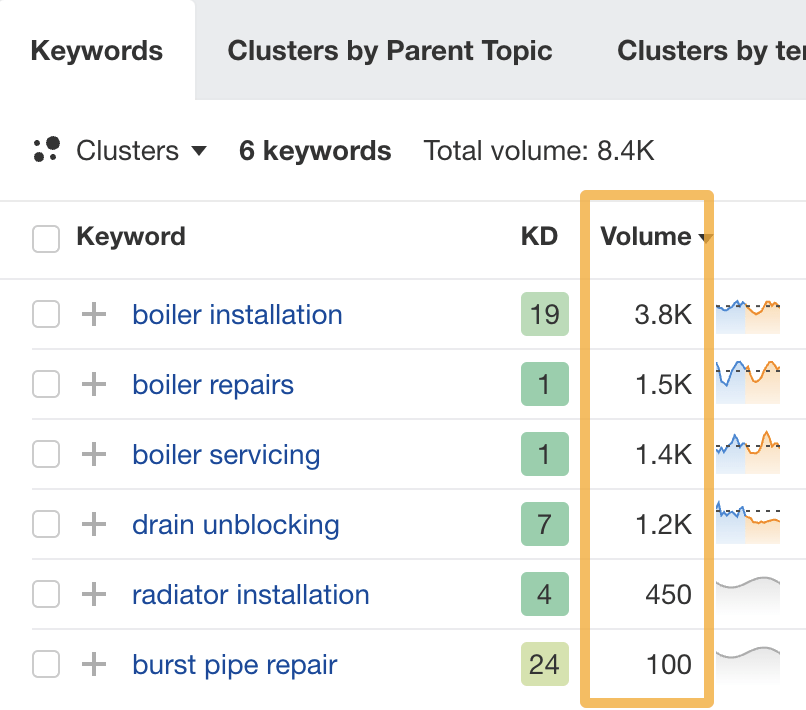
This should give you a good idea of relative interest in the products or services you offer and the pages you should prioritize creating.
For example, it would make sense to have a page for boiler servicing if it’s something you offer.
Having pages about your products and services is one thing, but you also need to make sure they tell searchers what they want to know. If you know your customers well, you can probably get halfway there easily. But it’s always best to do a bit of research.
For example, I was recently searching for someone to repair our boiler…
My process went a little like this:
- Searched Google for “boiler repair near me”
- Had a quick look at the reviews and websites of the top-ranked businesses
- Called the most promising ones
I knew that our boiler brand isn’t very common, so I was specifically looking for engineers who mentioned working with our brand on their websites. Out of a dozen sites I checked, only one mentioned this:
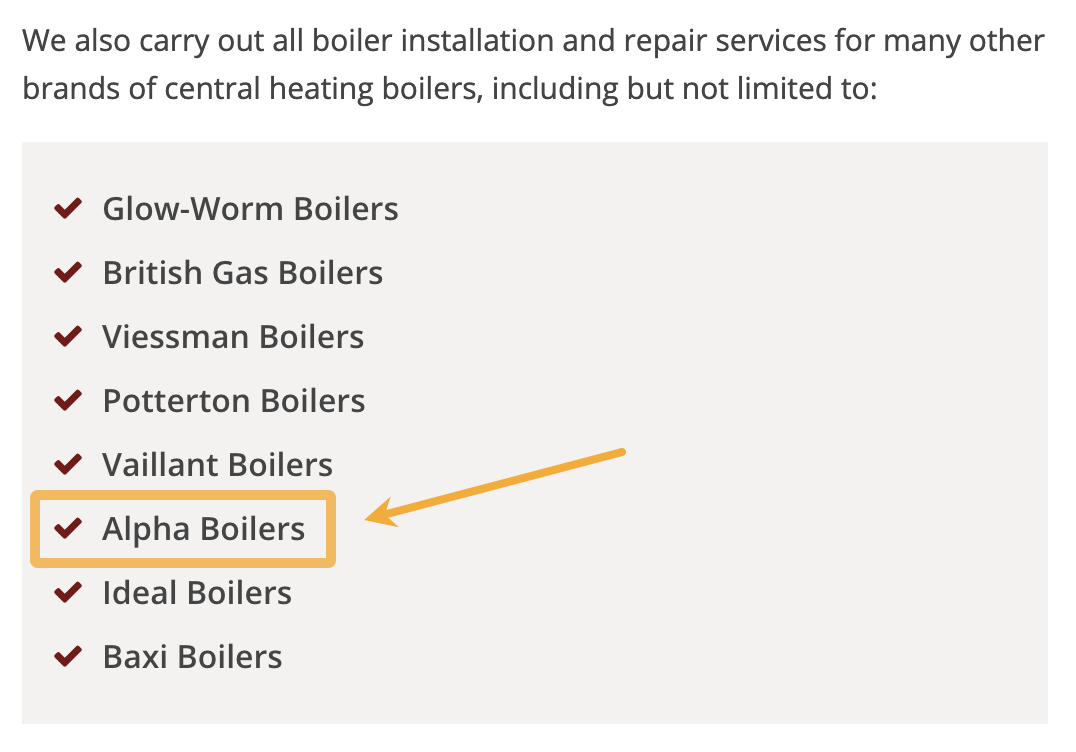
As a result, this was the first company I called.
If the other engineers had only done a bit of keyword research, they’d have known this is something customers care about and included it on their pages.
Here’s how you can do that in Ahrefs:
- Go to Keywords Explorer
- Search for your product or service (e.g., “boiler repair”)
- Go to the Matching Terms report
- Go to the “Cluster by terms” tab
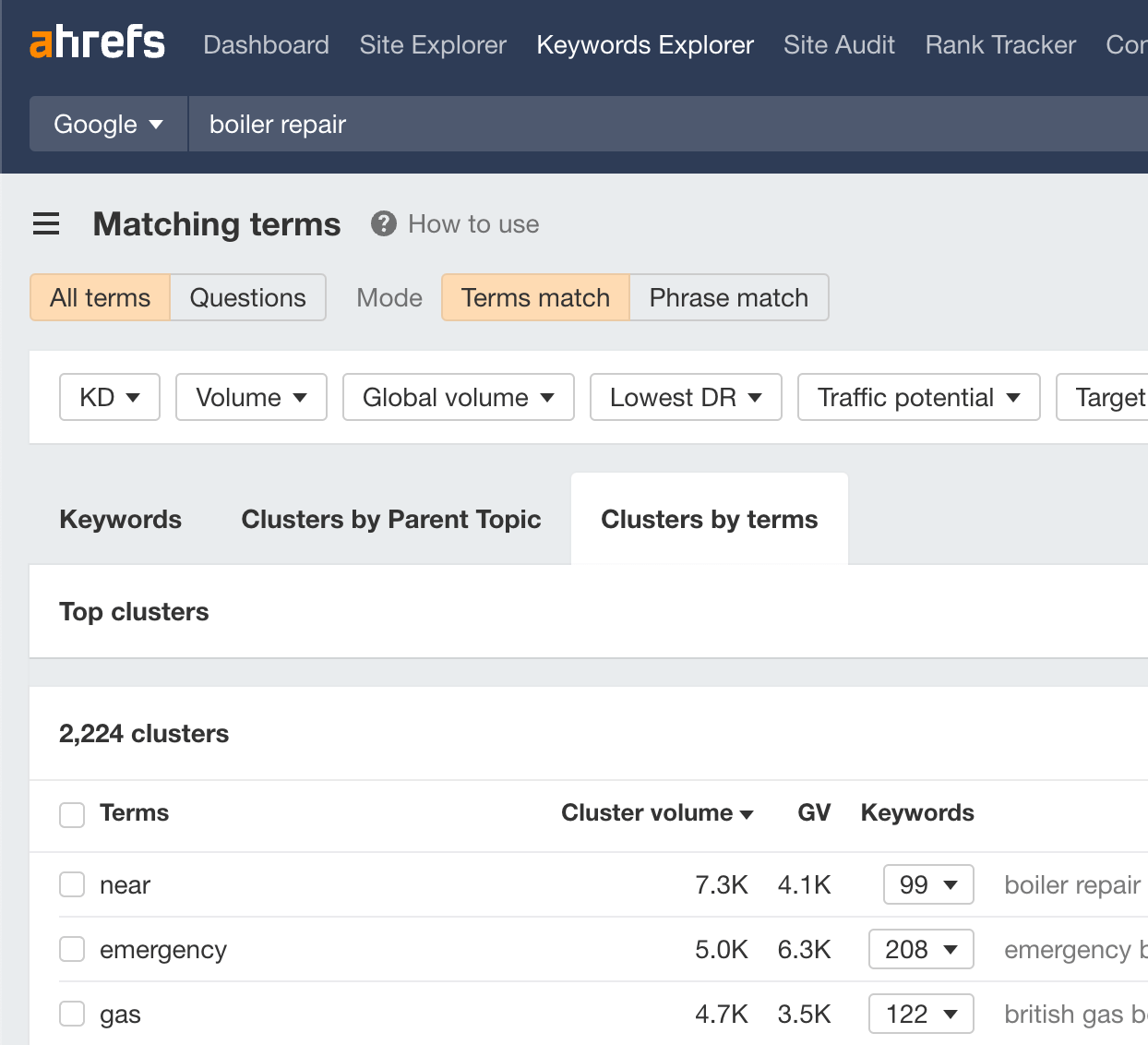
From here, skim the list for similar terms that might indicate the kind of information searchers are looking for.
For example, the highlighted terms below are all boiler brands:
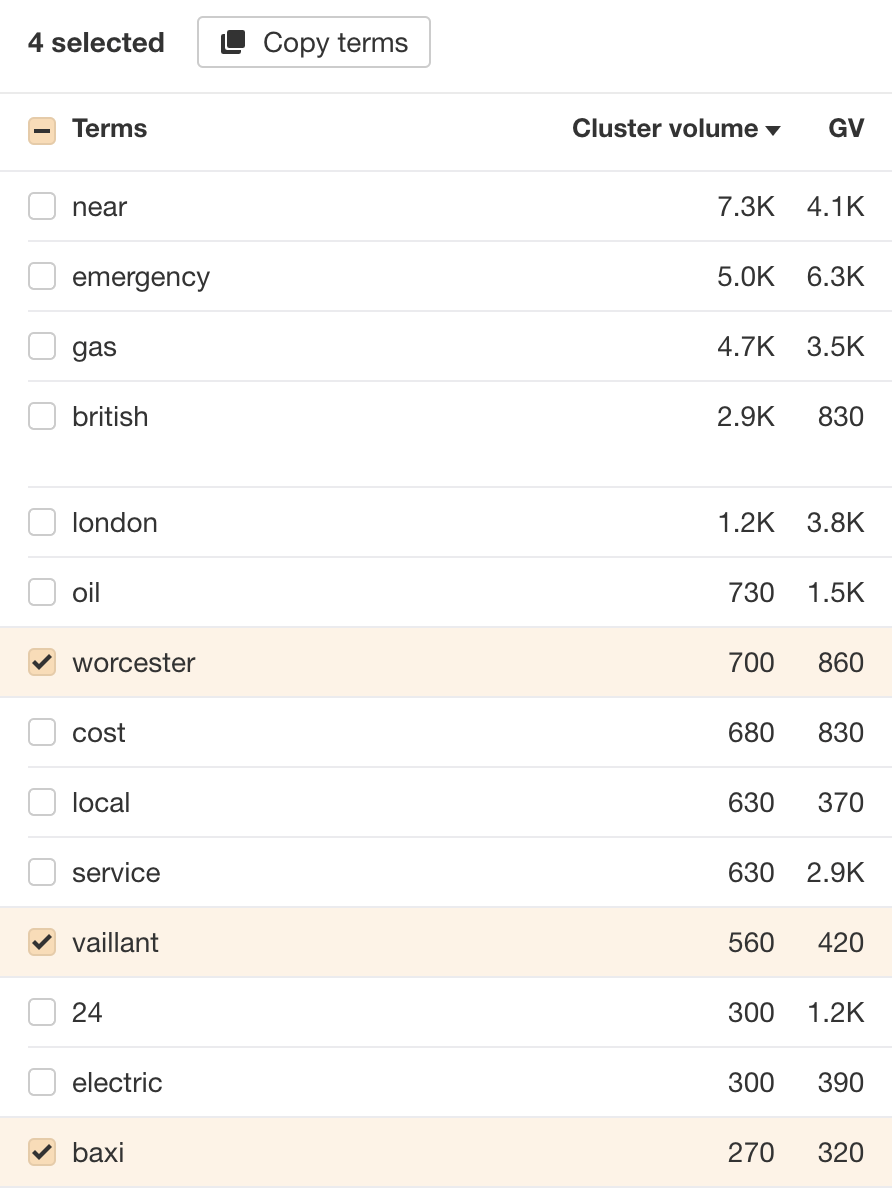
I also see mentions of different types of boilers, like oil, gas, and electric:
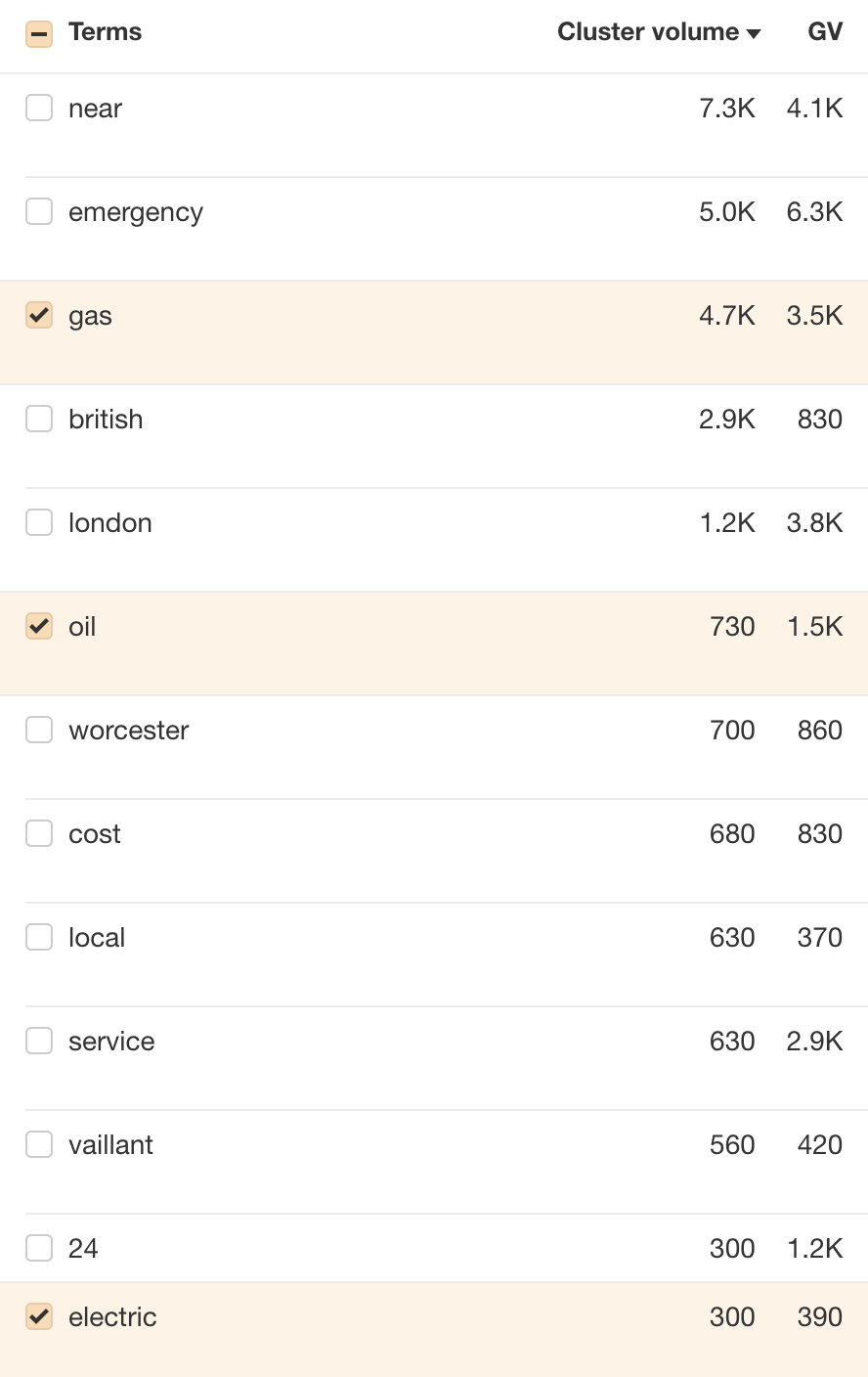
From this quick skim alone, it’s clear that searchers are looking for engineers who can repair their type and brand of boiler.
If you’re a local boiler engineer, having this information not only helps searchers but also saves wasted time answering the phone to give your “Oh… I don’t work with that brand of boiler, sorry!” response.
In all likelihood, yes.
For example, had I searched Google for local engineers who work with our brand of boiler, the engineer’s website that actually mentions the brand ranks in position #3:
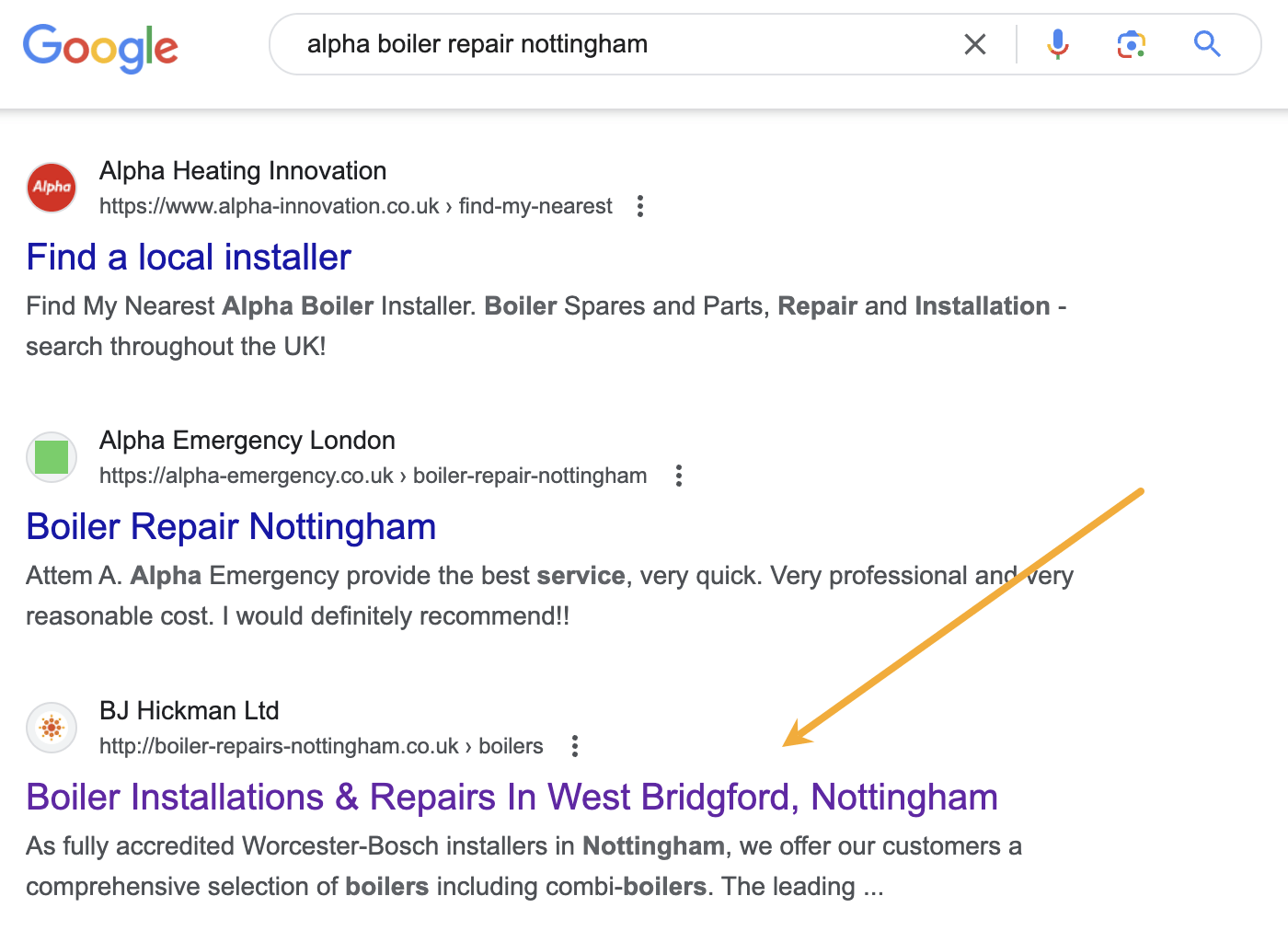
Backlinks are a known ranking factor. The only problem is that high-quality backlinks are far from easy to get. (This is what makes them such a good ranking factor.)
For small businesses, taking advantage of existing relationships is a good starting point.
Here are a few ideas:
- Give suppliers testimonials. These often get featured on their sites along with a link.
- Publish client spotlights. For example, if you’re a plumber who recently helped renovate your local church, write it up and ping them about it. They might feature it on their website.
- Pitch stockist pages. For example, if your store stocks a local craft beer, see if the brewery lists its stockists on its website. If its does, you can usually get featured just by asking.
I would also recommend trying to replicate your competitors’ best backlinks. To find these, plug their site into Ahrefs’ Site Explorer and check the Backlinks report.
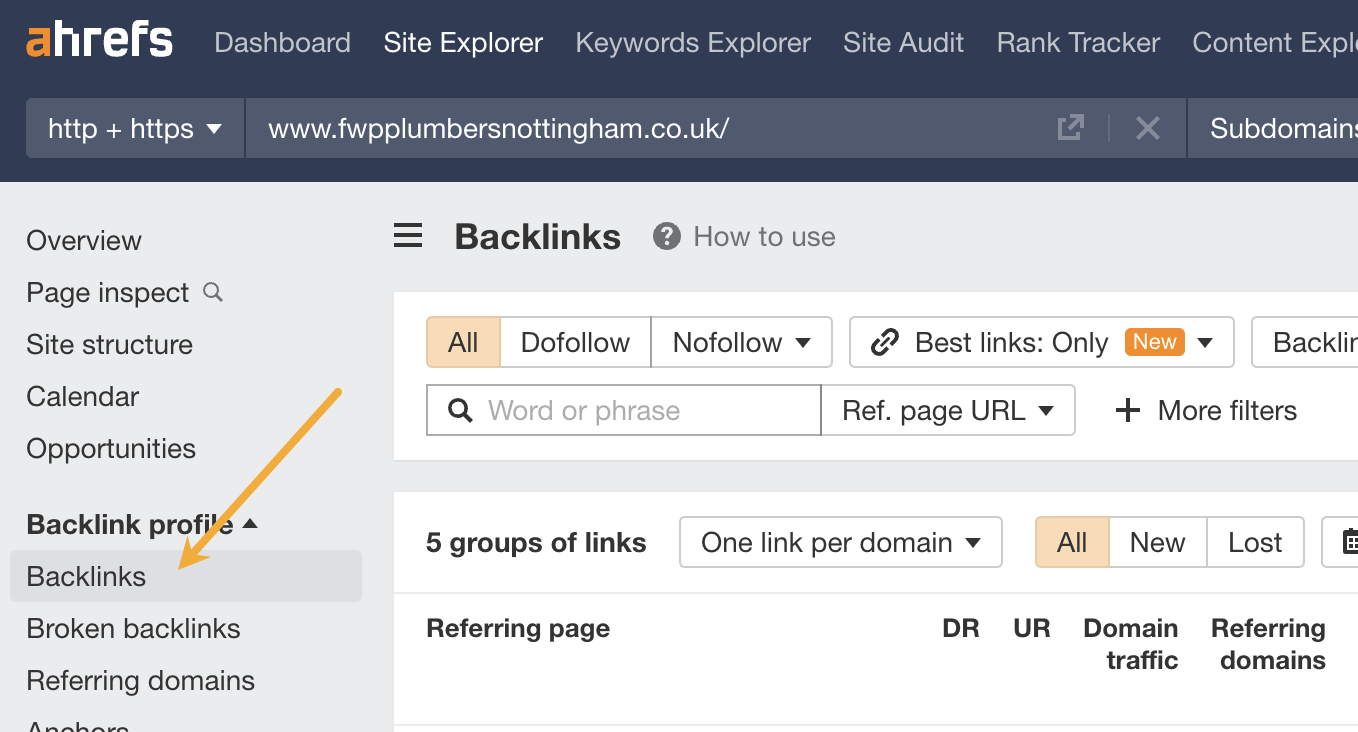
For example, this local plumber has two links from sites listing small businesses that offer discounts to health and other key workers:
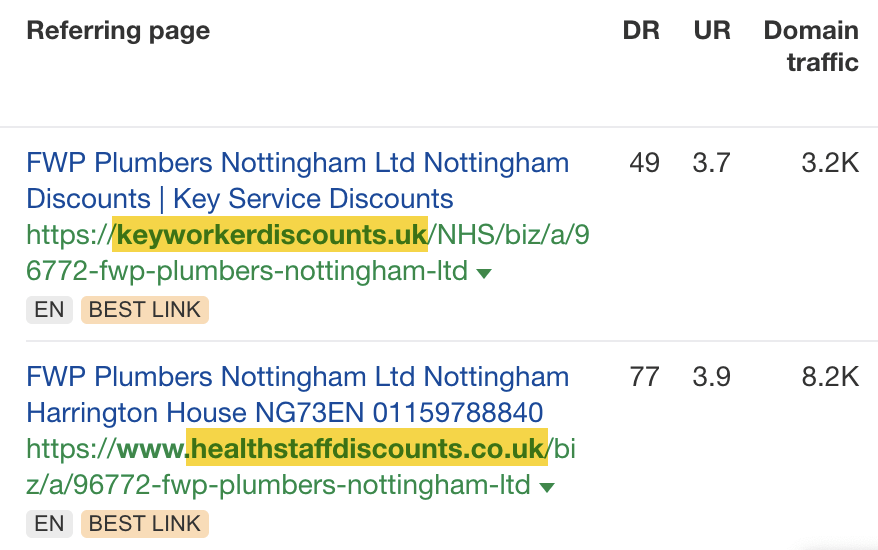
Both of these would be pretty easy links to replicate (assuming you’re happy to offer this discount!)
Google itself advises small business owners to remind customers to leave reviews and reply to them to build trust:
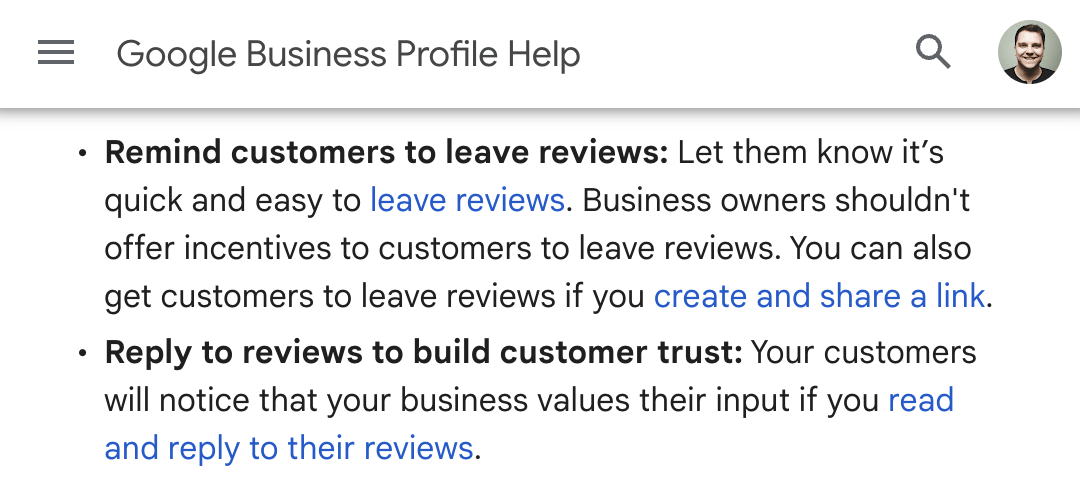
As Google says, the easiest way to do this is to create and share a link to your Business Profile with customers. You can do this in “thank you” emails, at the end of customer support interactions, or simply by including a link or QR code on receipts.
This is also likely to help with your “map pack” rankings, at least according to BrightLocal’s survey. It states that 17% of SEOs deem reviews to be the most important ranking factor.
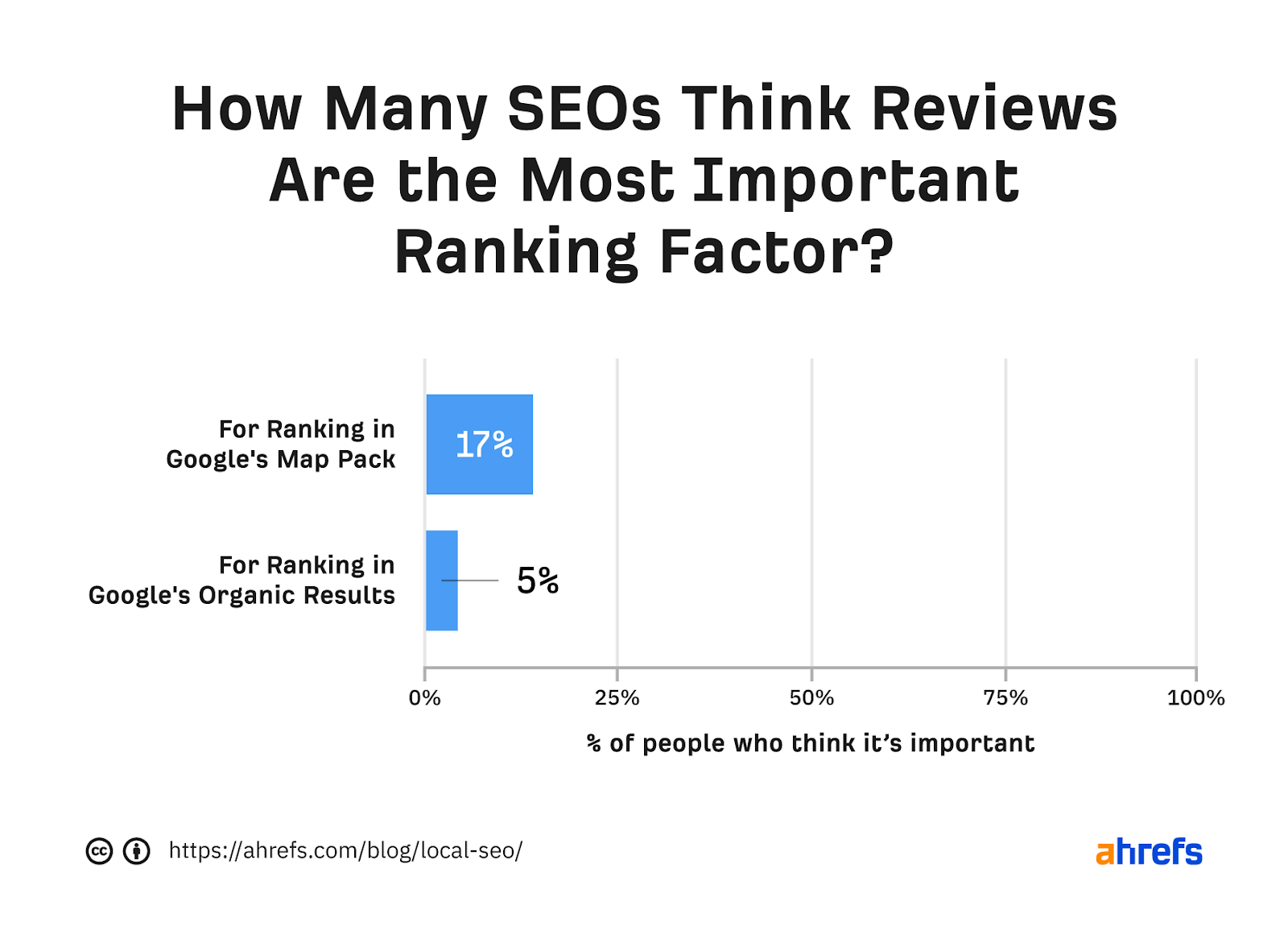
But don’t limit yourself to asking for and replying to reviews on your Google Business Profile. Many customers also trust other websites. If you’re wondering which review sites matter most for your small business, Google its name and look for other review sites in the results.
For example, reviews on TripAdvisor are clearly important for my favorite pizzeria:
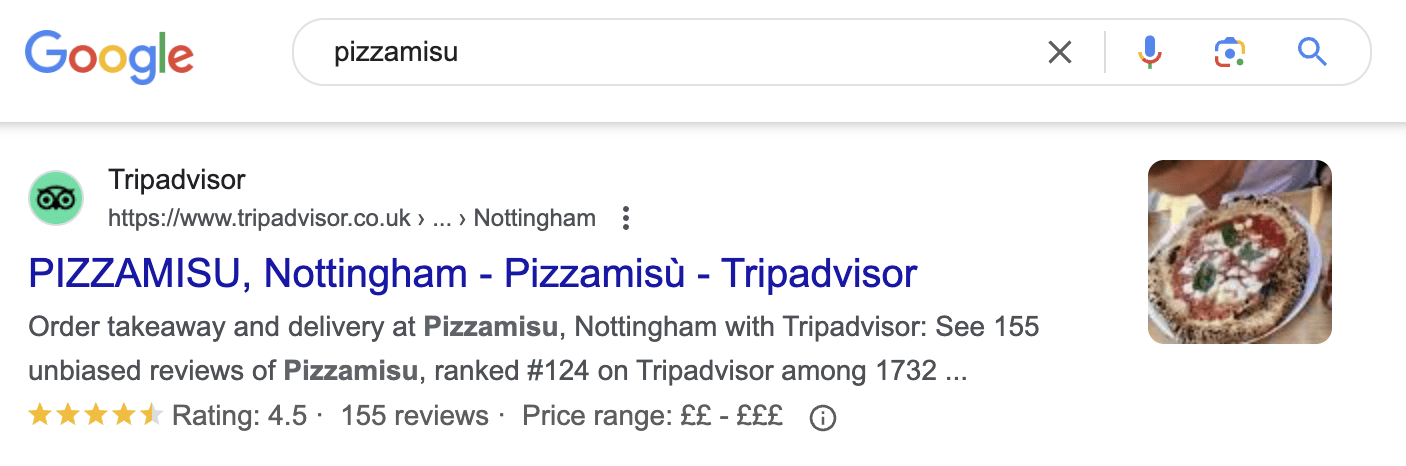
For my favorite local craft bottle shop, niche review sites like RateBeer and Untapped seem more important:
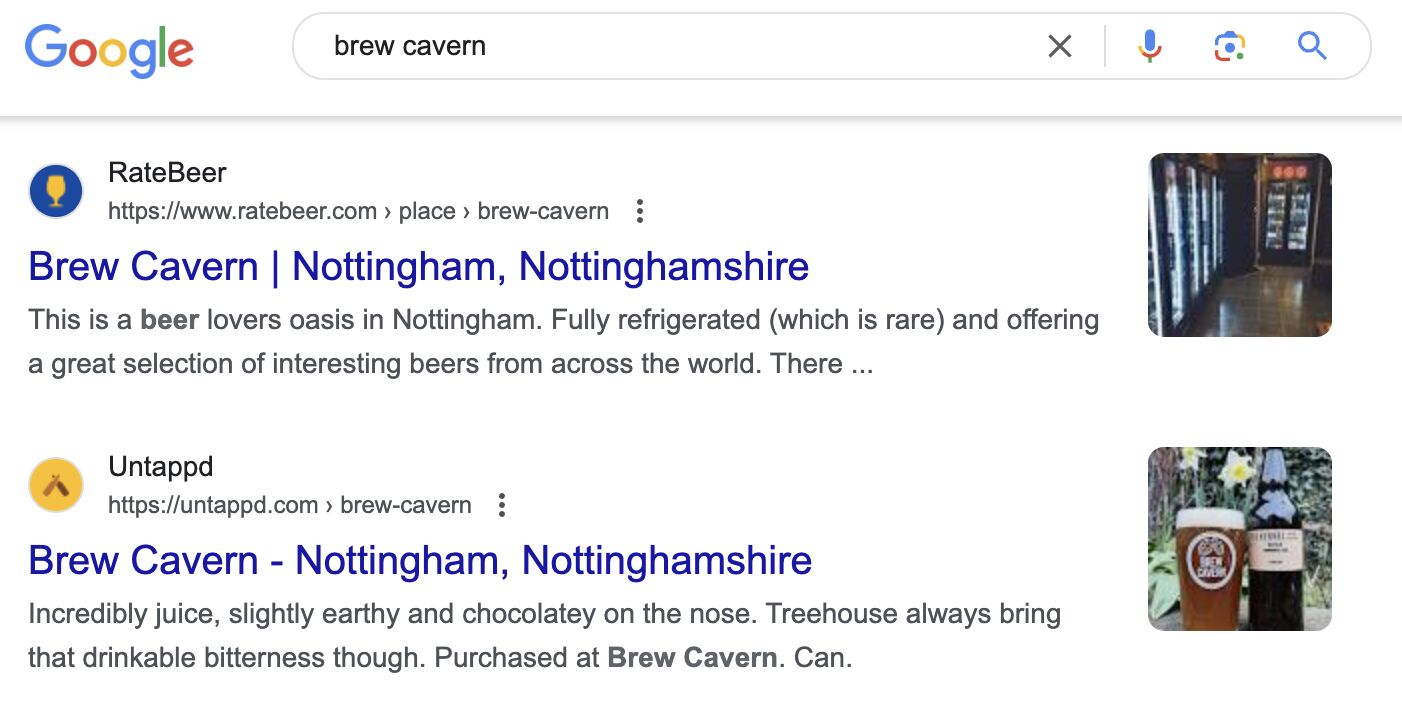
FAQs
What is small business SEO?
Small business SEO is the process of improving your online presence to get more customers from Google and other search engines. It almost always revolves heavily around optimizing for local searches.
What are the benefits of small business SEO?
There are three main benefits of doing SEO for your small business:
- More brand awareness. Showing up in more places online means more people will become familiar with your business.
- More traffic. Ranking higher in Google and other search engines leads to more traffic.
- More customers. As long as your traffic is targeted, it’ll bring in more customers or clients.
What’s the difference between small business SEO and local SEO?
Unless you sell products or services beyond your local area, not much.
If your small business sells products nationally or internationally, check out our guide to ecommerce SEO or our guide to international SEO.
If your small business sells services in multiple locations (e.g., car hire), read our guide to local keyword research to learn how to optimize for that.



