Featured snippets are highlighted results that sit above the main organic results in a place known as “position zero.”
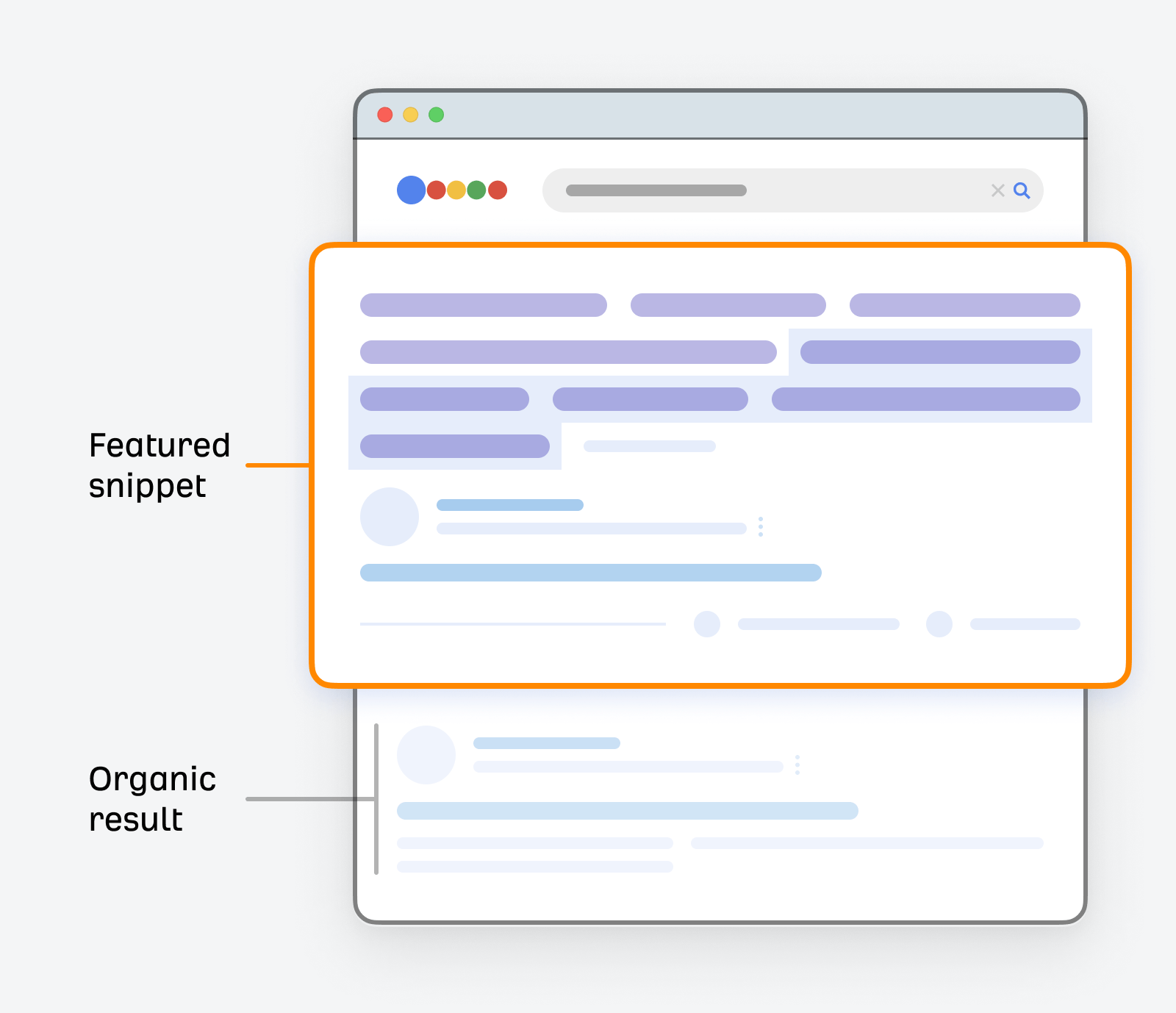
Google displays featured snippets when this format will be helpful for people to find the answer to their search query.
So, what types of featured snippets are there—and how can you find them, steal them, and track them?
Here’s why:
- You rank better than position one – As featured snippets sit in “position zero,” above the main organic search results
- You control a bigger chunk of search real estate – As featured snippets are bigger than standard blue links, you’ll get more eyeballs on your content
- Being quoted by Google implies legitimacy – If Google’s chosen to quote your article, it shows a degree of trust in your website’s content
- Search queries often have featured snippets – Our study of 2 million featured snippets showed:
- 12.3% of search queries have a featured snippet
- 8.6% of clicks go to featured snippets
- 30.9% of featured snippets rank in position one
There are four types of featured snippets that appear in Google’s search results.
- Paragraph snippets
- List snippets
- Table snippets
- Video snippets
Here’s what they look like.
1. Paragraph snippets
Paragraph snippets provide a brief definition or answer for a topic. They’re one of the most commonly used snippets that you’ll see on Google. They’ve also started highlighting important content in blue to show the key point of the snippet.
Here’s an example of a paragraph snippet that Ahrefs ranks for.
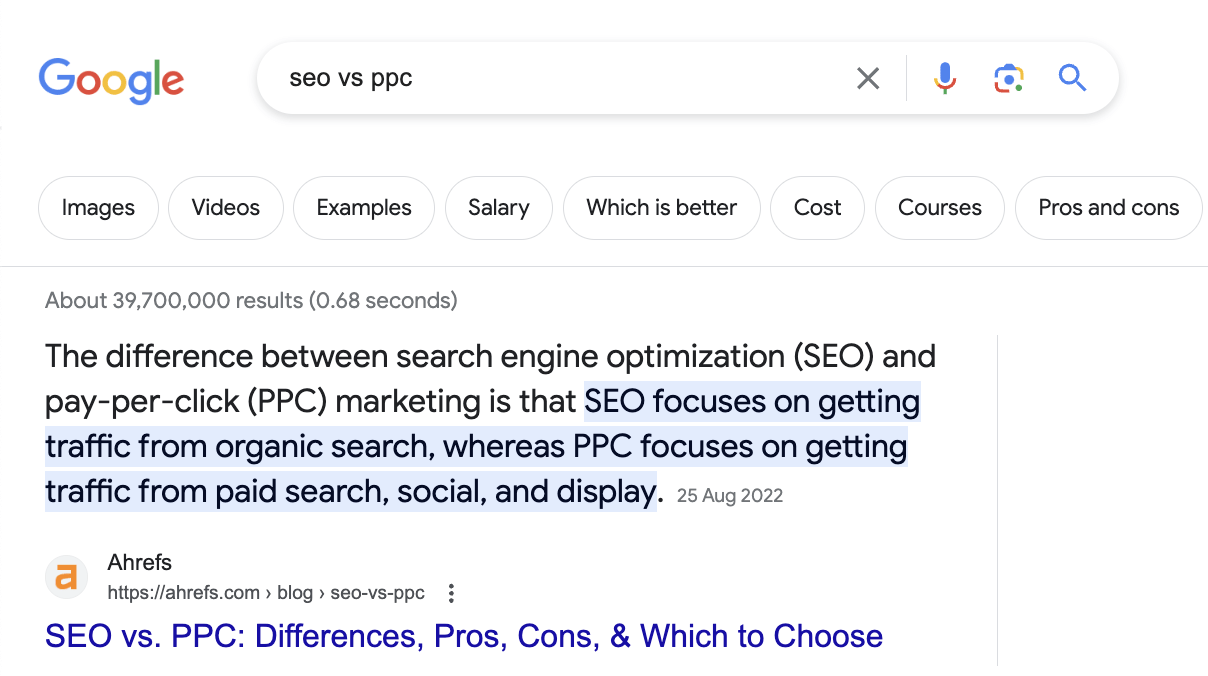
2. List snippets
List snippets show as ordered or unordered lists—numbered or bulleted lists. They are most common for step-by-step content that shows you how to do something.
Here’s what an ordered list snippet looks like:
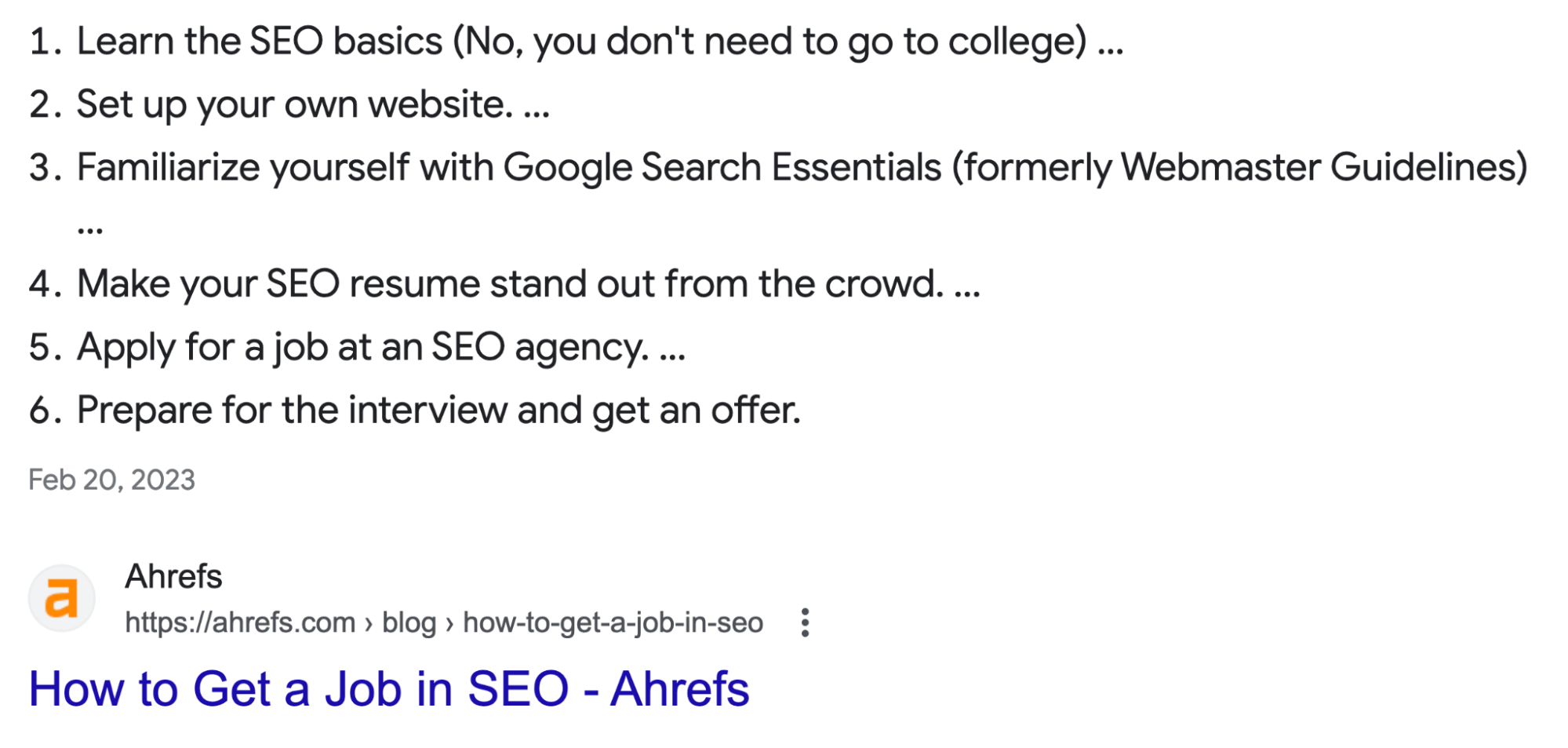
And here’s an example of an unordered list snippet:
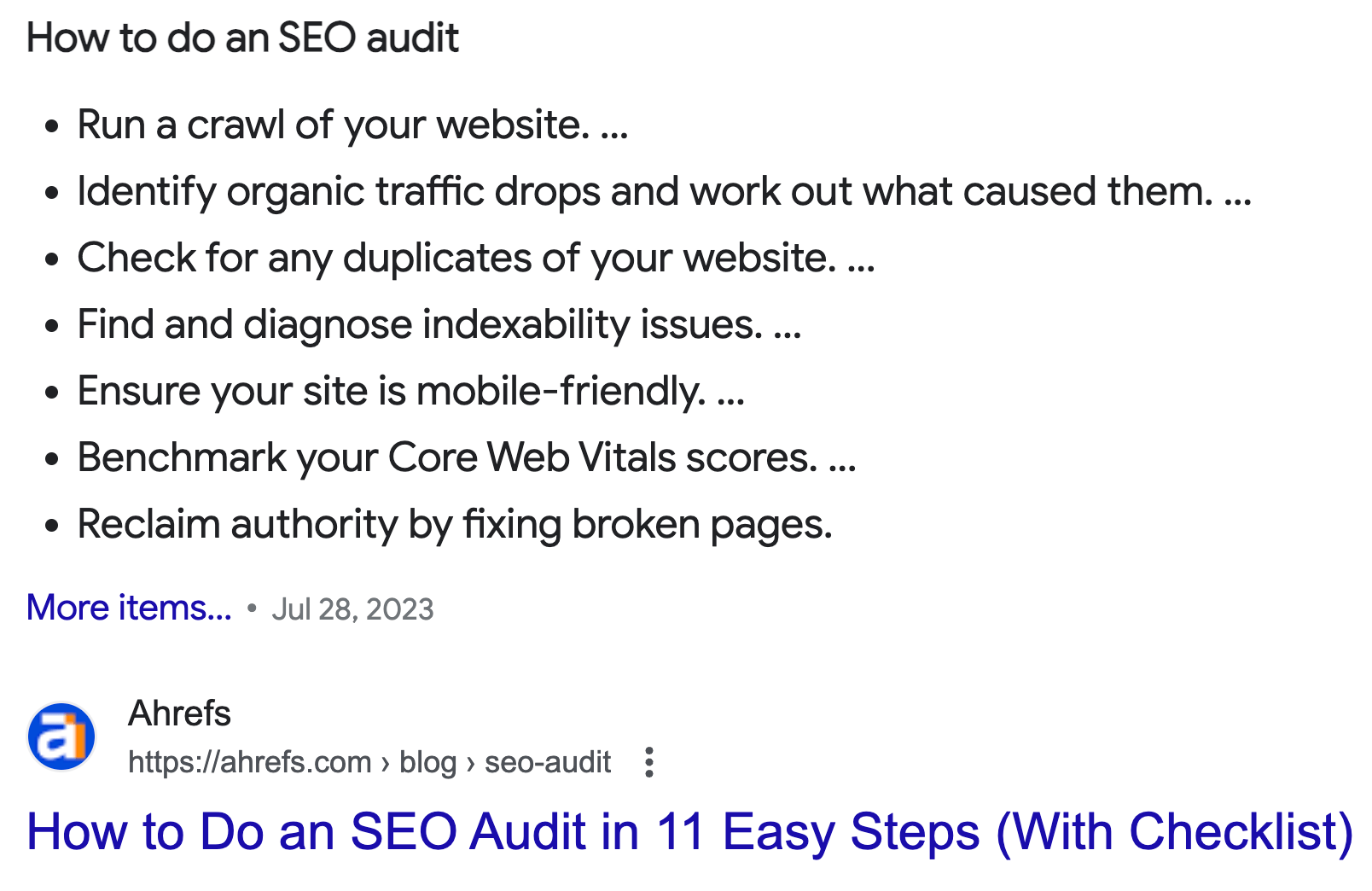
3. Table snippets
Table snippets are less common than the previous snippets, but you’ll see them show up for certain topics where a table is the best way to present the data.
Here’s an example of a table snippet we rank for, for our Top Google Searches article.
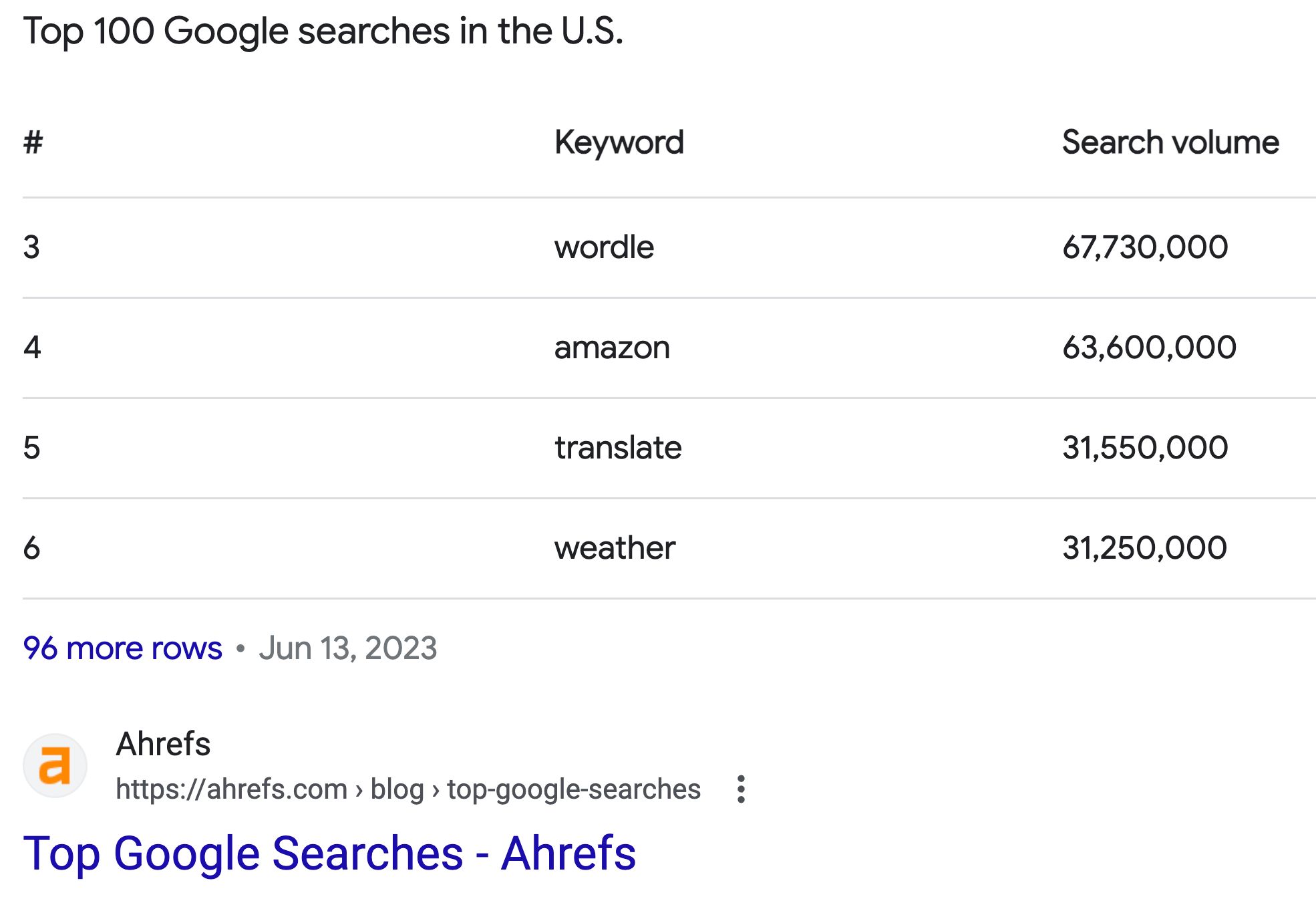
4. Video snippets
Video snippets take a screenshot of your video and put it directly in the search results. In the example below, our link building for beginners tutorial has been selected as the video snippet.
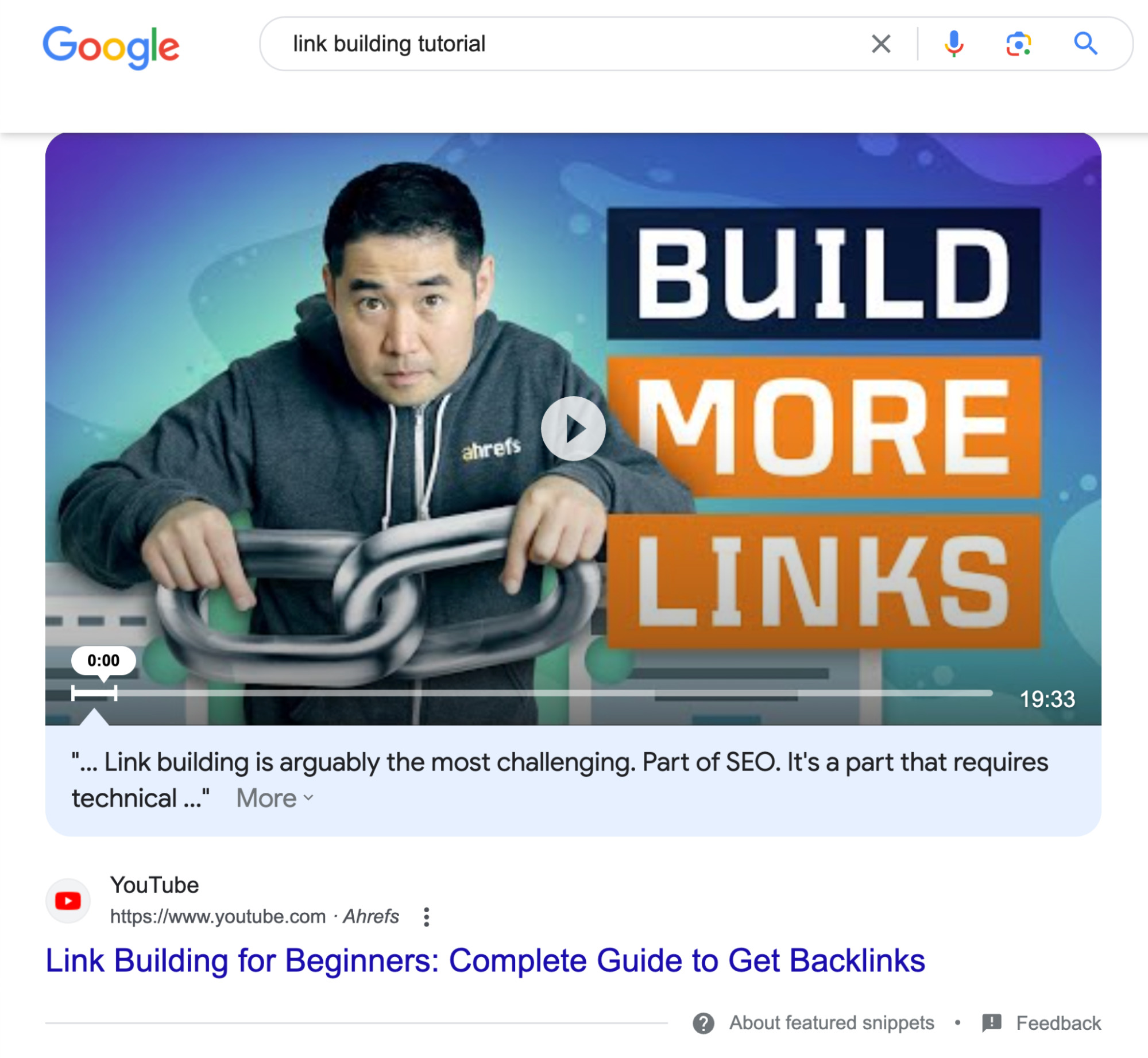
I worked out that ~37% of my Ahrefs articles have gained featured snippets in the last year.
So how did I do it?
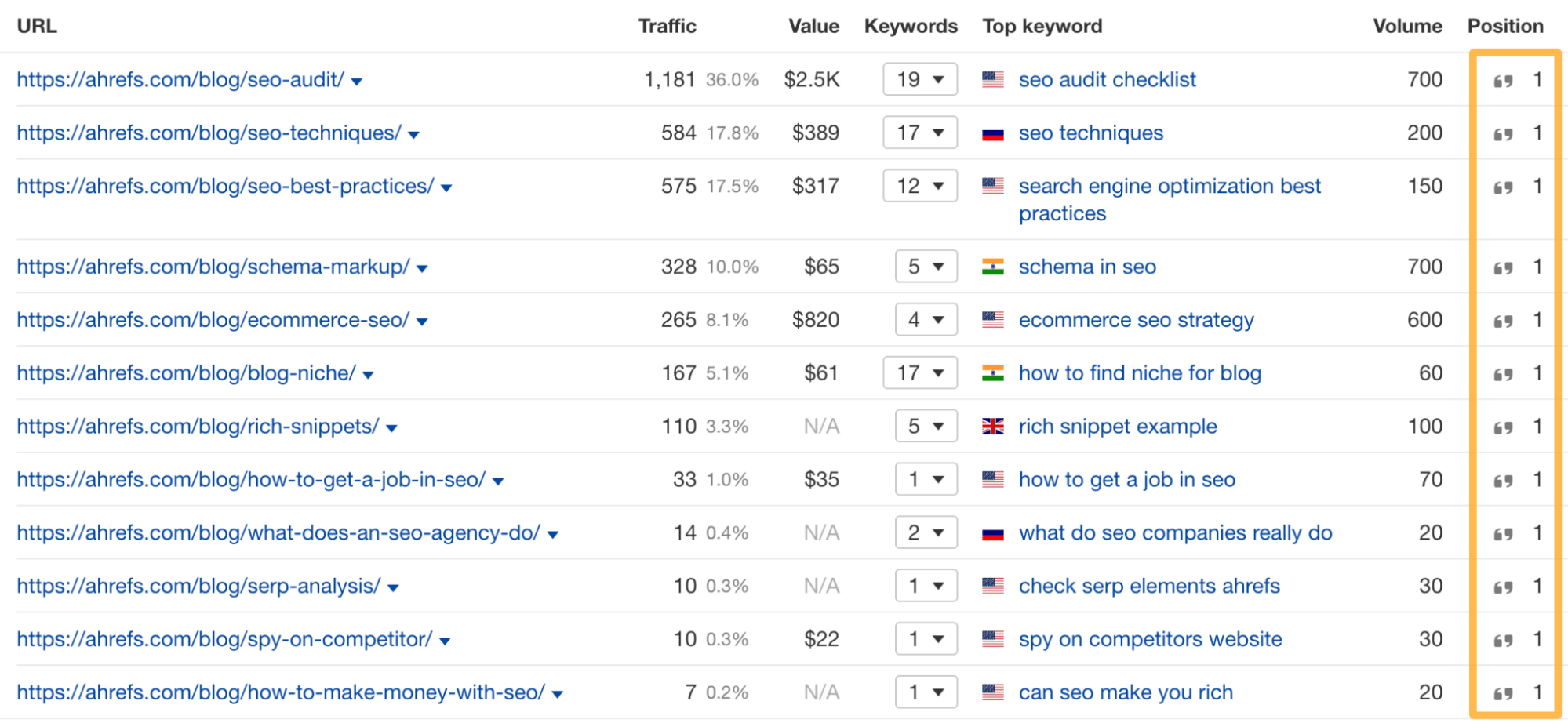
A big part of this is writing content that your visitors like and engage with, but you can also optimize to increase the likelihood of getting snippets (even if you aren’t Ahrefs.)
Here’s a breakdown of the process I use to get featured snippets and monitor their performance.
Find
You can use Ahrefs to find keywords with prominent snippets and also to spy on which snippets your competitors rank for.
Here’s a super simple way to find featured snippets on your website using Site Explorer:
- Start by entering a domain name in the search bar
- Go to the Organic keywords report
- Click on the SERP features filter
- Select Featured snippet from the drop-down menu and hit Apply
- Then add a Position filter from 1-1 and hit Apply
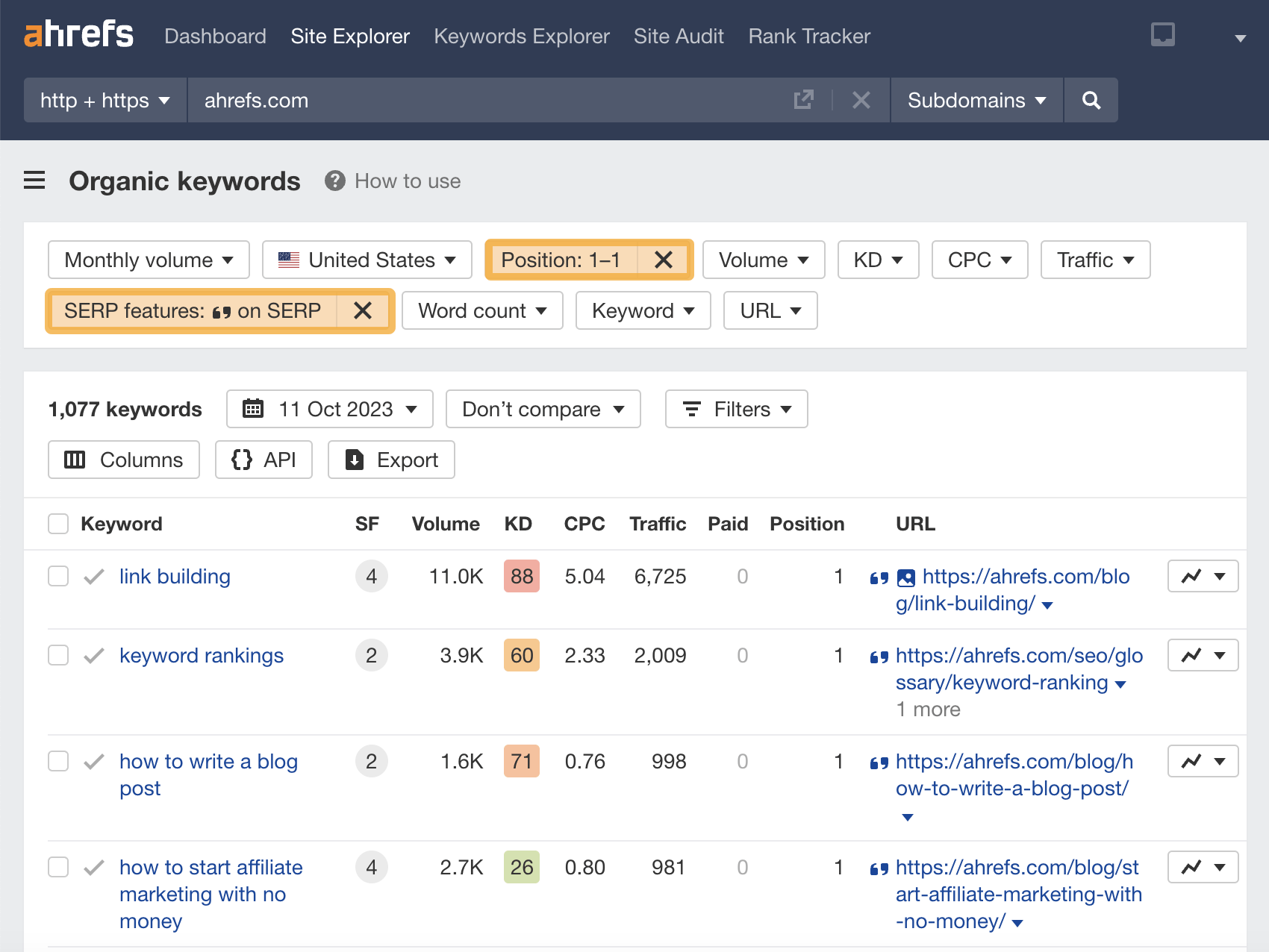
You’ll get a list of keywords that trigger a Featured snippet result for the top spot of the website you entered.
If you find any featured snippet URLs that are important for your business, copy the URLs into a list. (We’ll use them later on, to track in Portfolios.)
If you want to find featured snippets you can take from competitors, update the Position filter to 2-5 to find the top featured snippet opportunities. This will highlight keywords that you could possibly win from competitors.
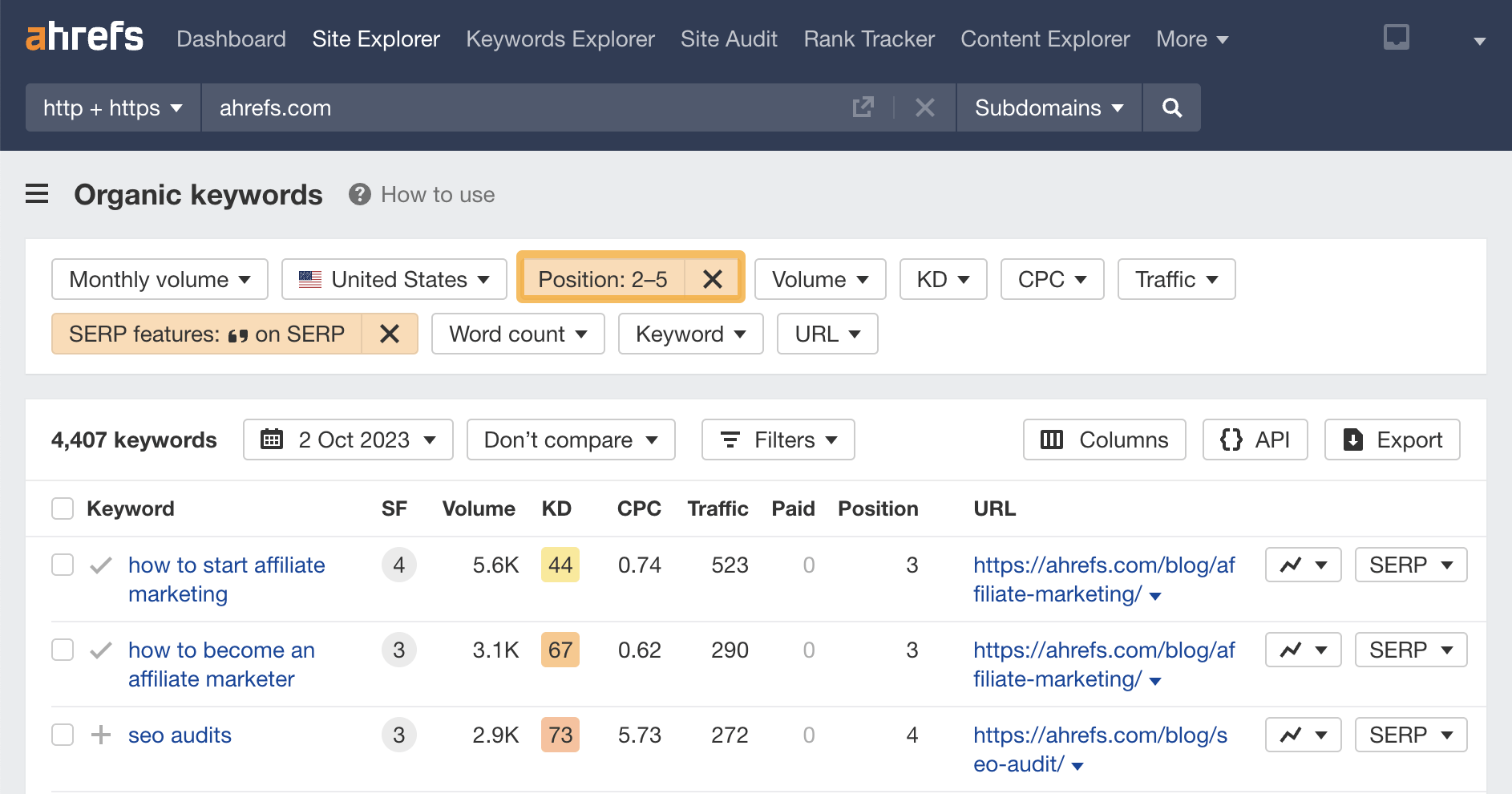
Rather than attempting to steal some of the most competitive snippets straight away, I’ve found it’s often easier to start by winning lower Keyword difficulty (KD) keywords and then working your way up. For this reason, I’m going to add an additional filter that sets the KD from 1-10.
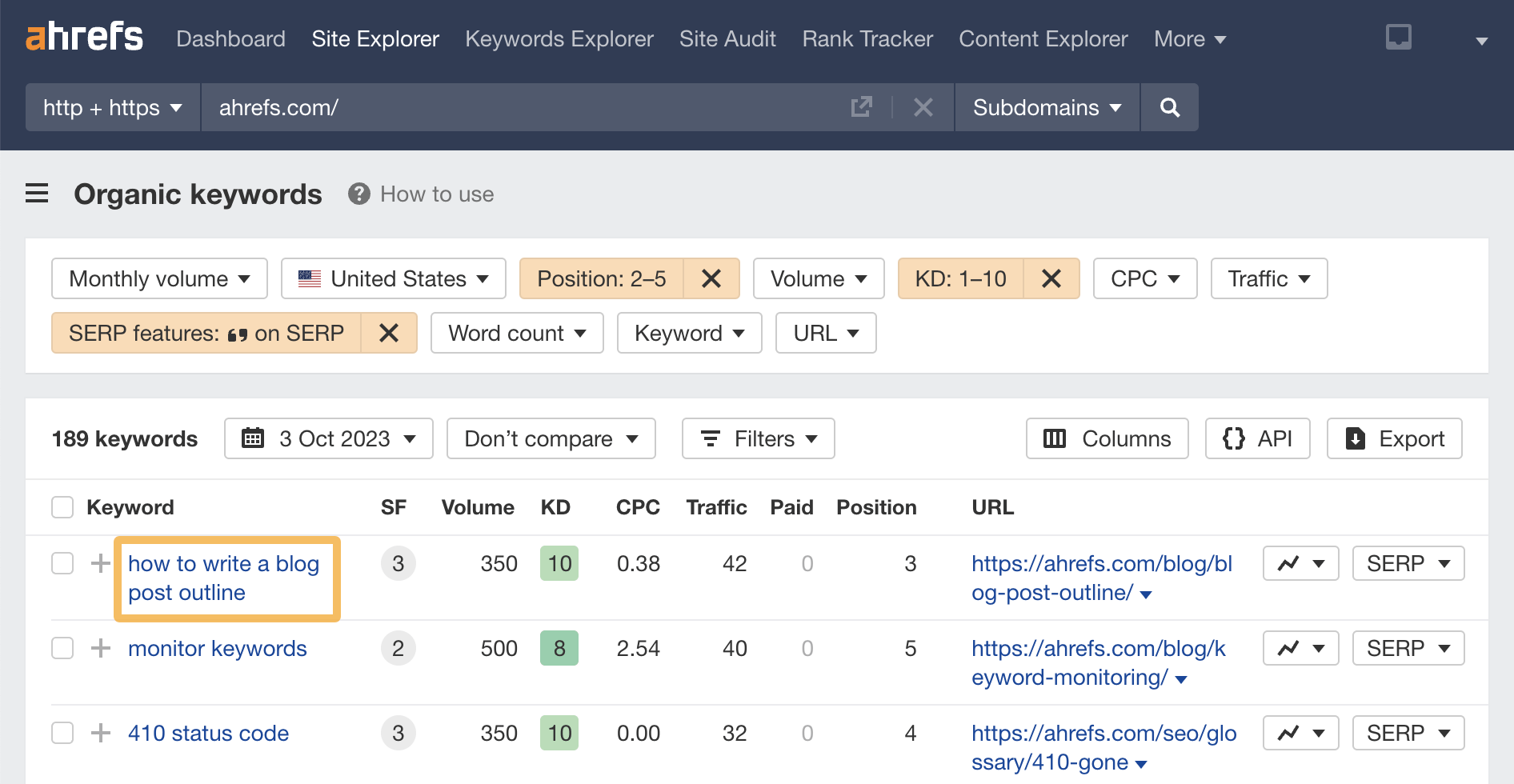
If we click on “how to write a blog post outline,” we can take a look at the SERP.

We can see that the estimated organic Traffic for the first result is almost five times that of the third result.
If we check the result on Google, we can see it’s a paragraph snippet.
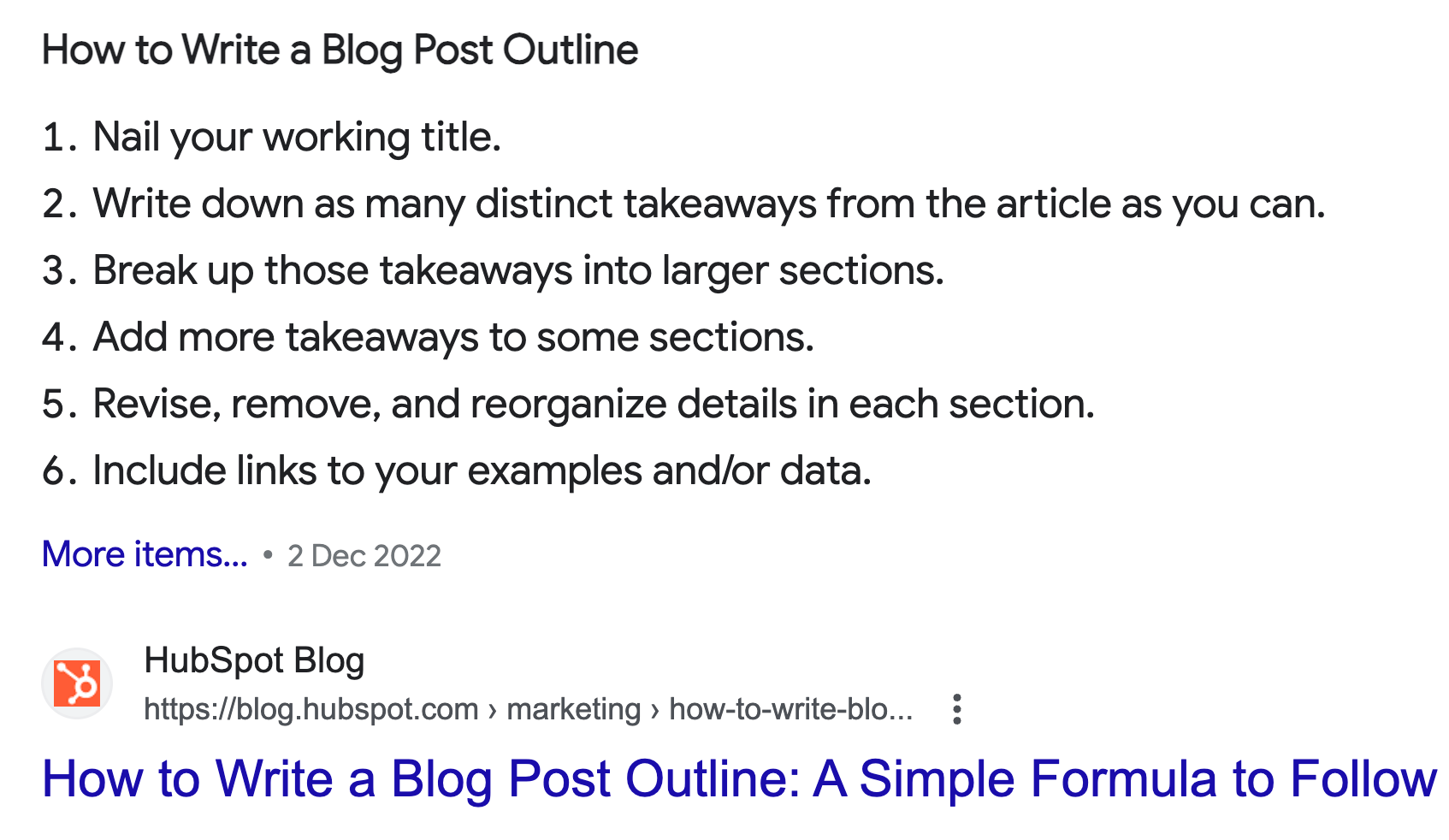
Another check I like to do is to see what part of the content Google is scraping. You will need to go to the page to find this out.
In this example, I can see it’s pulling the ordered list at the top of the page. I’ve included the split view so you can see it’s identical to the code on the page.
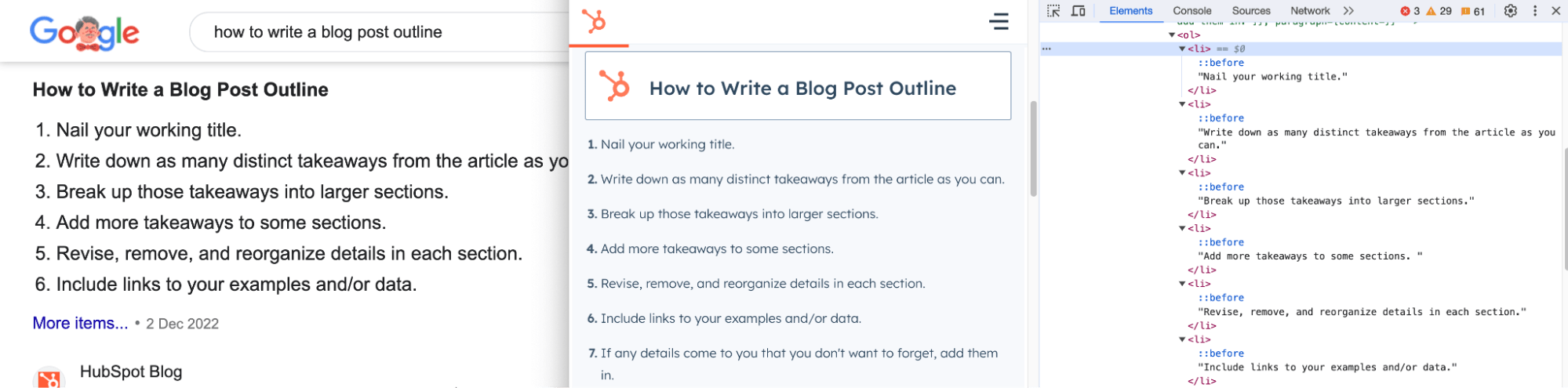
With a bit of work updating our blog post outline article, this is the type of featured snippet that we may be able to take from our competitor—by providing our own angle on this topic.
Steal
Once you’ve found a snippet you think you could take, it’s time to steal it.
Although there’s no guarantee of winning a snippet, you can make tweaks to your content to increase the likelihood of winning them.
For instance, here are some ways you can make your article as accessible as possible for both Google and your readers.
- Match the existing snippet format (paragraph, list, table, video)
- Understand the search intent behind the search
- Define your topic succinctly in two to three sentences for paragraph snippets – note that you don’t need to use a “what is” H2 heading to do this
- Avoid first-person language
- Keep your content objective and fact-based
- Format and structure your content hierarchically using H1–H6 headings (You can check this easily using the Ahrefs SEO Toolbar on the Content tab)
- Write simple sentences
- Use the language of your audience – Google uses featured snippets as answers in voice search.
- Use the “inverted pyramid” method – where it makes sense
- Make sure you’re not blocking featured snippets
- Focus on providing the best experience for your readers and not just Google
As your competitor already owns the snippet, it’s also worth analyzing their content to understand why Google chose this content as its featured snippet.
It’s worth asking yourself:
- What would someone searching for this topic find useful?
- How can you make your website content better than your competitors?
- How do your competitors respond to the featured snippet question compared to your post?
- Are there any tweaks you can make to your article to improve it, e.g., adding a table, making your content more concise, researching it better, formatting it better
After you’ve improved your content using these tips, you should start winning a few featured snippets for your website.
Track
Once you’ve won a snippet or two, it’s worth tracking them to understand how much organic traffic they’re driving. But what’s the best way to do this?
There are two ways to keep track of your featured snippets in Ahrefs:
- Portfolios – Best for tracking a few key snippets when starting out
- Rank Tracker – Best for tracking snippets across every page of your website
Here’s an example of a Portfolio I created to track featured snippets on Ahrefs’ Blog.
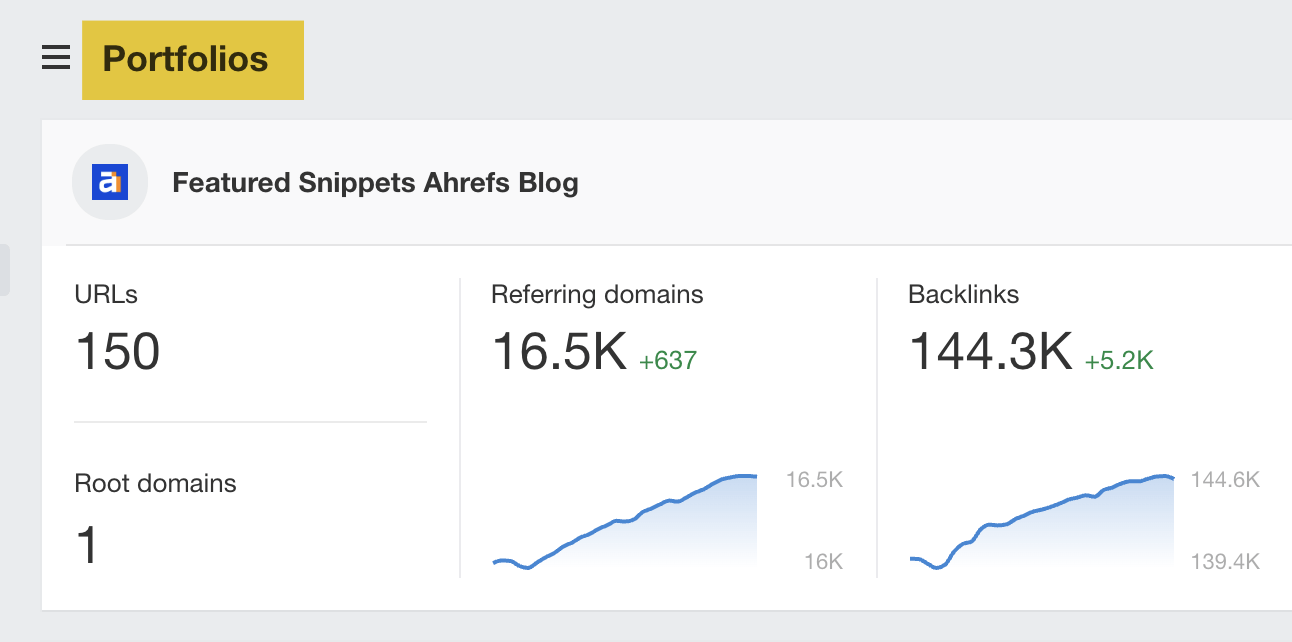
Here’s how you can create one as well:
- Head to Portfolios in the dashboard
- Click + Create
- Add the URLs you want to track (if you still have your URL list from earlier, this is where you can paste the URLs you want to track)
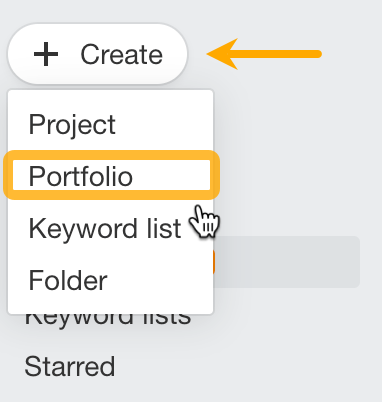
Portfolios enable you to track 100-1000 URLs from 10 different domains in a group – depending on your plan. This is usually more than enough for most websites to track their featured snippets’ performance.
But, if you want to track your complete website – you’ll need Rank Tracker.
It’s easy to add keywords directly from Keywords Explorer.
To do this:
- Select the keywords you want to add
- Click + Add to button and select Rank Tracker on the dropdown menu
- Add to your Project
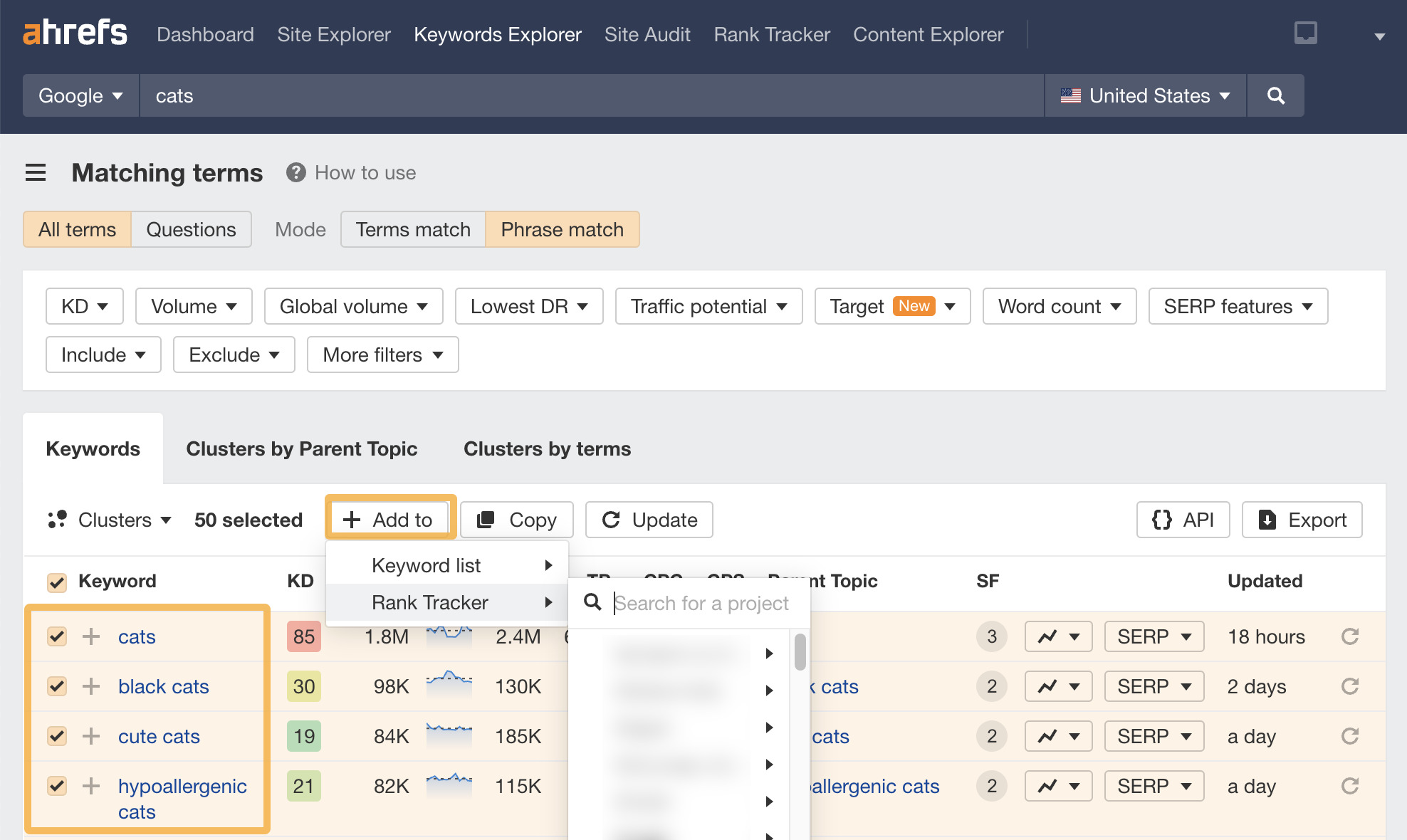
Once you’ve added all the keywords that you want to track, head over to Rank Tracker:
- Click on SERP features
- Select Featured snippet
- Hit Apply
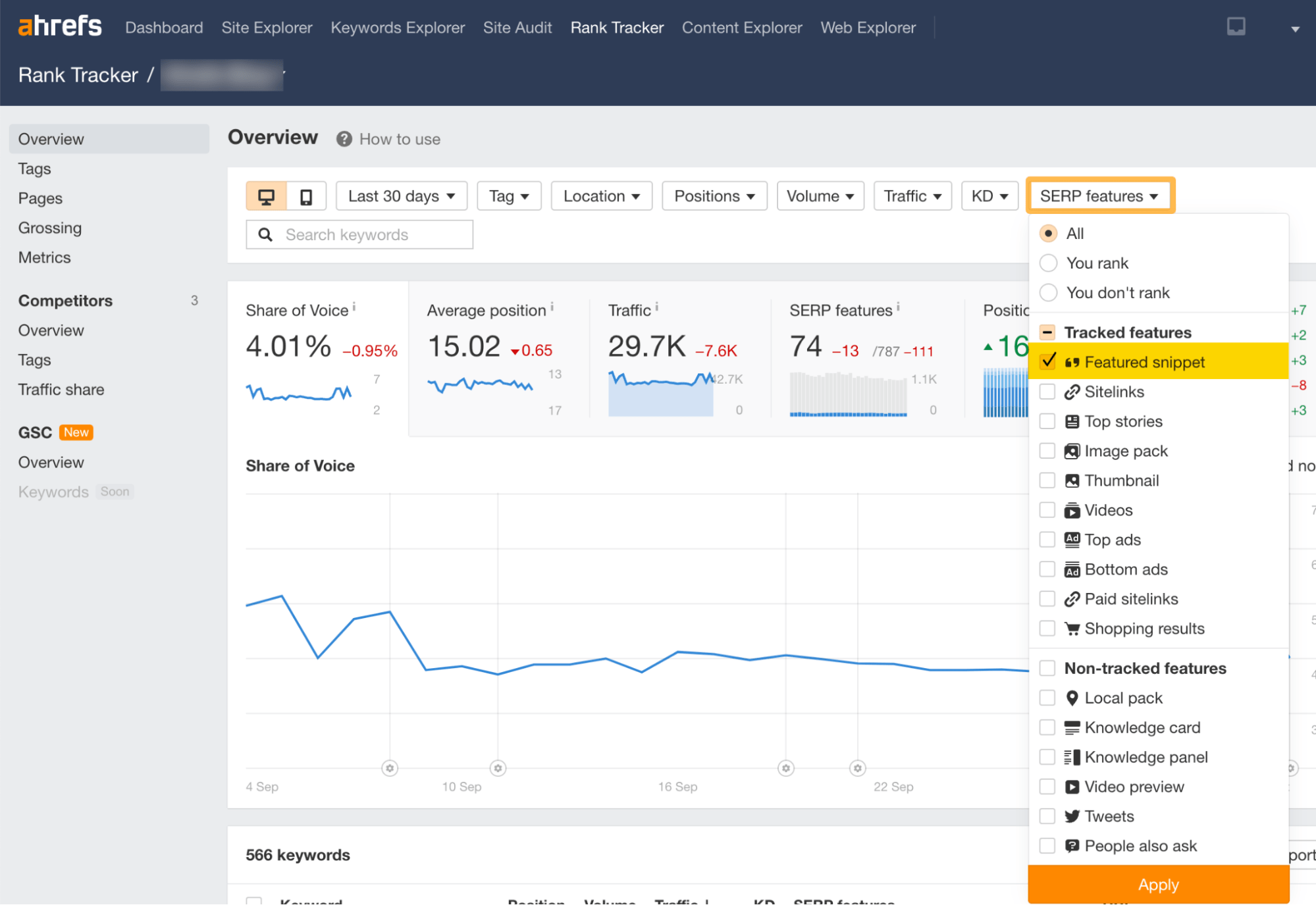
One of the advantages of using Rank Tracker is that you get a summary of SERP features you’ve won.
If we click on SERP features, we get more details about our featured snippets compared to the SERP.
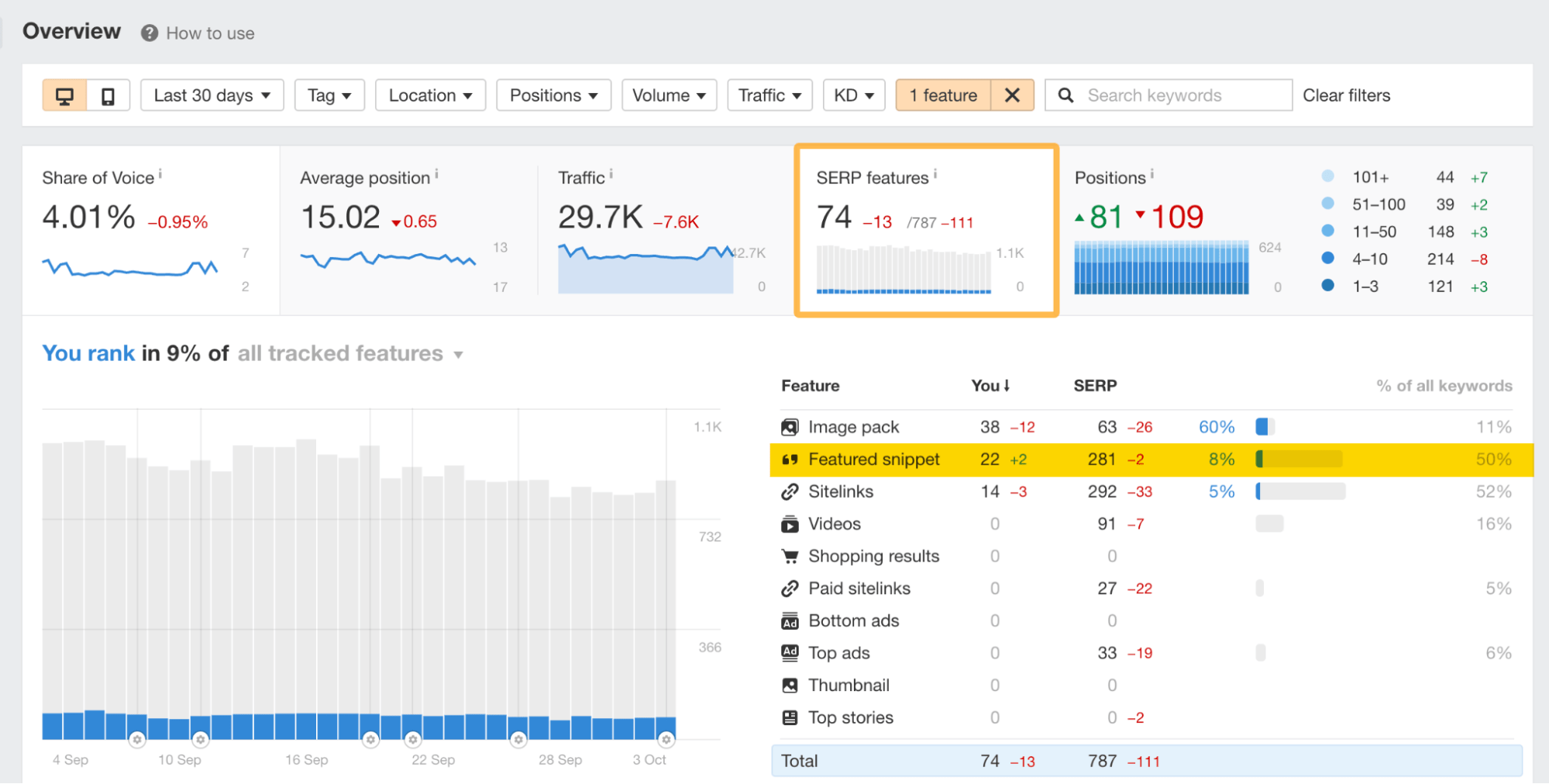
If you’re looking for a total website solution, tools like Rank Tracker are one of the most comprehensive ways to track all your featured snippets and other SERP features.
Final thoughts
Optimizing for featured snippets focuses on giving a brief but valuable answer to the search query in the most suitable format Google and searchers’ expect. Understanding the underlying search intent of the user is key—you have to focus on writing for users.
Tools like Ahrefs help you reverse engineer every single featured snippet on Google so you can learn exactly what works for keywords in your niche by spying on your competitors.
Got questions? Ping me on X (formerly known as Twitter)



