I’ve tested many different AI tools. And in my opinion, there are some that can help increase the efficiency of your copywriting.
But before we get to the list, I want to confirm that you shouldn’t rely on these tools 100%.
Although their output may often seem impressive, concerns have been raised about AI tools because AI:
- Can provide inaccurate or generic content, particularly when it comes to technical writing.
- Can plagiarize.
- Isn’t the best at SEO optimization despite claiming to be, so you’ll still need to use SEO writing tools like Ahrefs’ Keywords Explorer to understand the search landscape and target your content properly.
- Can be subject to hallucination. Sometimes, the tools will make things up.
- Can have a political bias. Elon Musk claimed that current AI systems have a liberal bias.
- May also provide you with false and outdated information.
And assuming that hasn’t put you off… let’s scroll down and look at the tools you can use for AI copywriting.
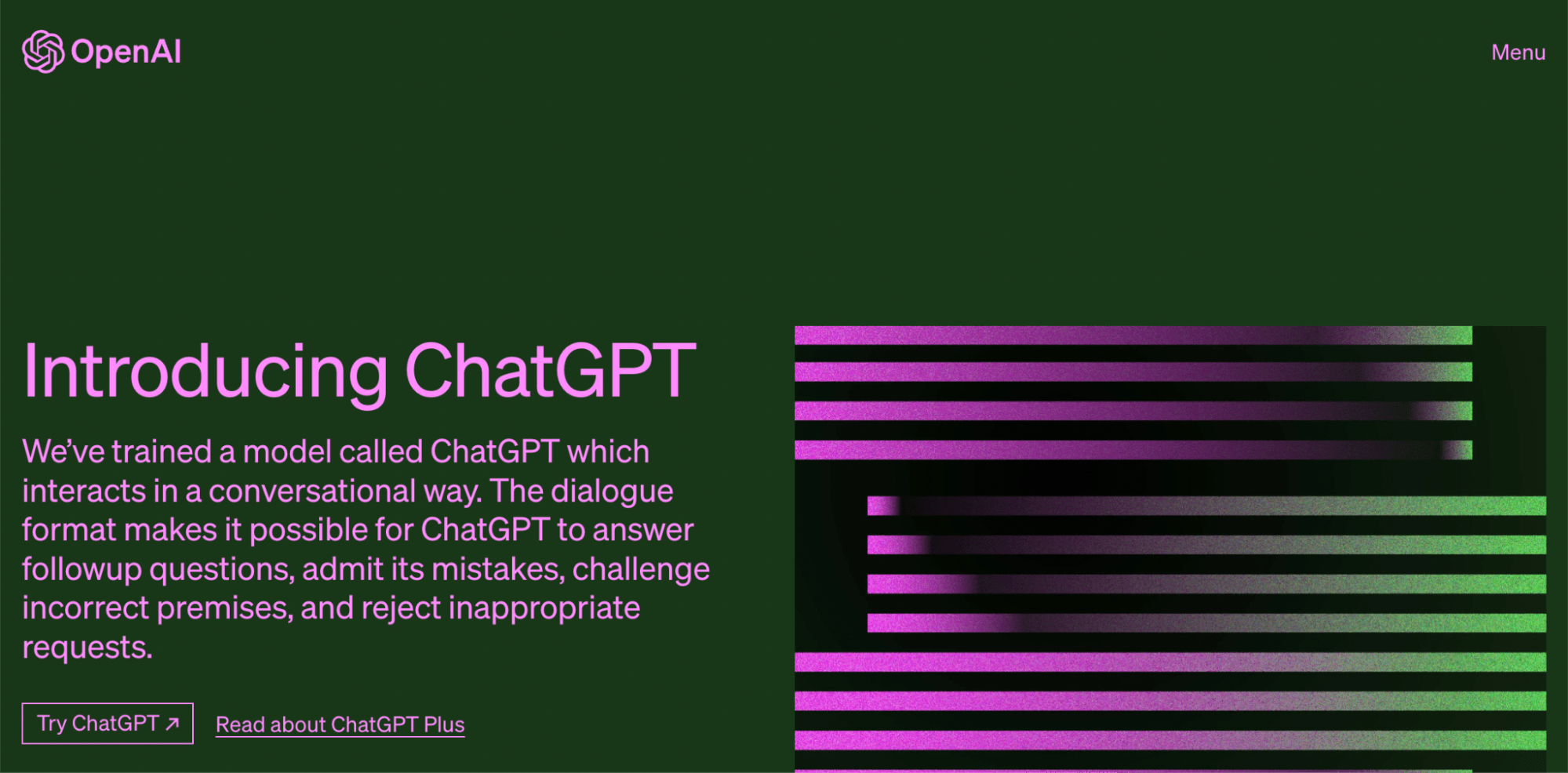
Features
- Free to use
- Can upgrade to ChatGPT Plus for $20 per month (faster response time, more features, less downtime, access to plugins)
- Mobile app
Most conversations about AI start with ChatGPT. It’s popular for a reason, i.e., good at providing answers to questions.
Although it’s not a dedicated AI copywriting tool, ChatGPT introduced many people outside of SEO to AI copywriting and was more accessible than Open AI’s GPT Playground or the GPT-4 API.
Use cases
With caution, you can use ChatGPT for the following copywriting tasks:
- Rephrasing content to get different perspectives, tones of voice, or inspiration
- Summarizing content
- Expanding and improving poor-performing content
- Creating draft outlines for articles
- Creating call-to-action copy
- Creating ad copy
- Creating social media copy
- Writing meta descriptions, title tags, and drafts of basic website copy
- Coming up with straplines, slogans, or company names
Output examples
I asked ChatGPT to come up with some ideas for SEO agency names. I was fairly happy with the output. It even told me to check that the domain names were available afterward, which was a nice touch.
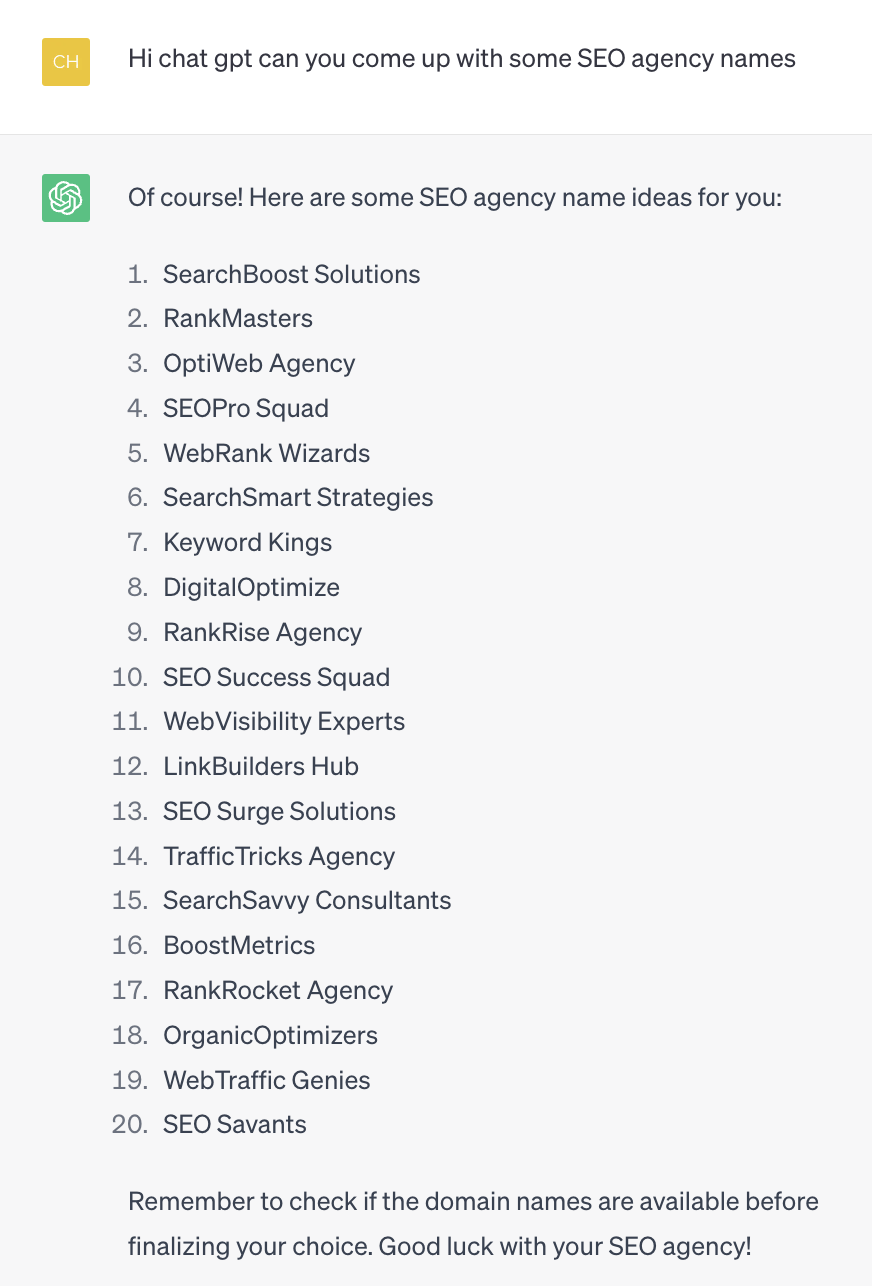
I then asked it to summarize the main principles of SEO, and it similarly delivered decent output.
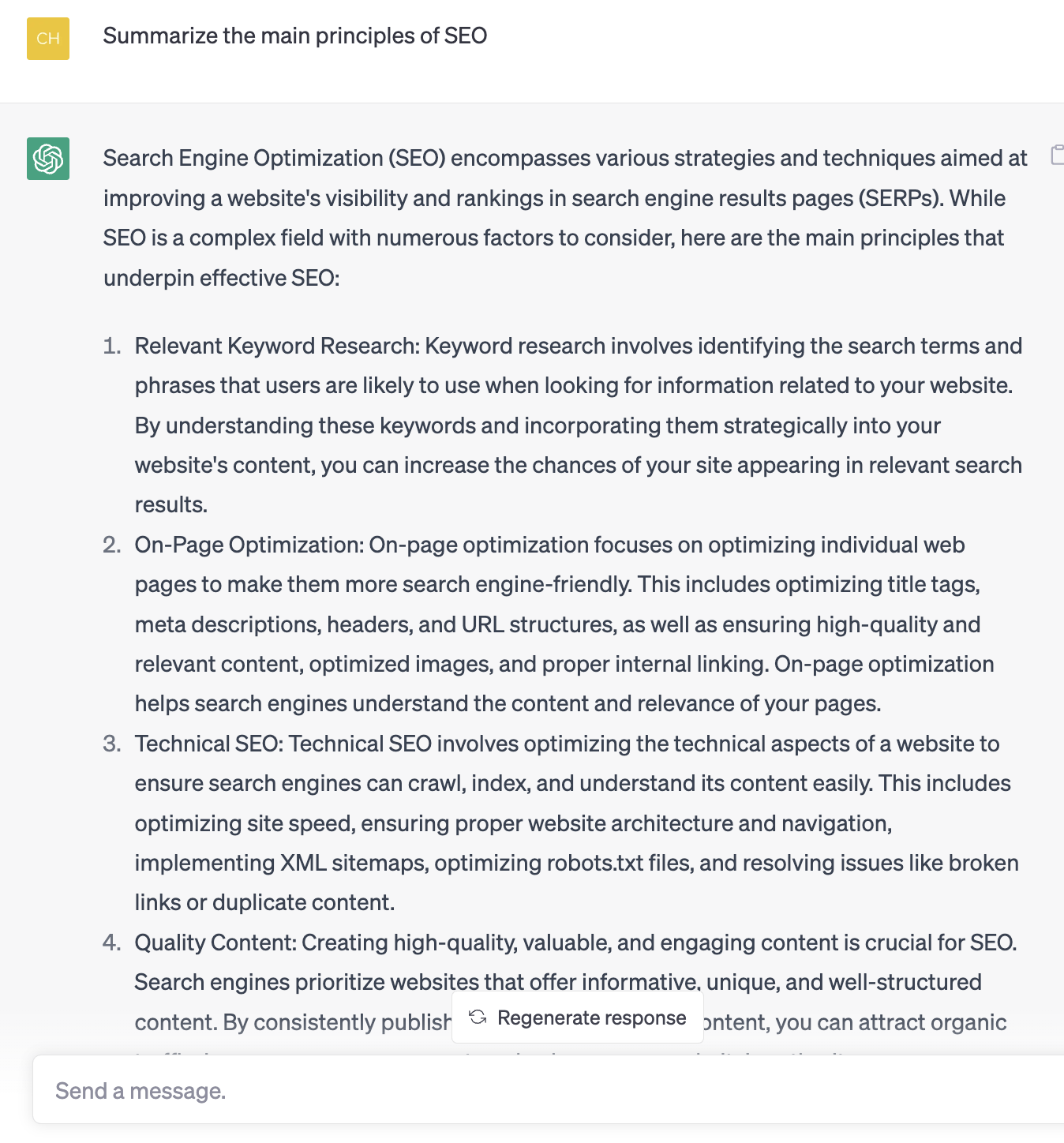
Then I followed up with another question about the pros and cons of SEO—no major issues so far.
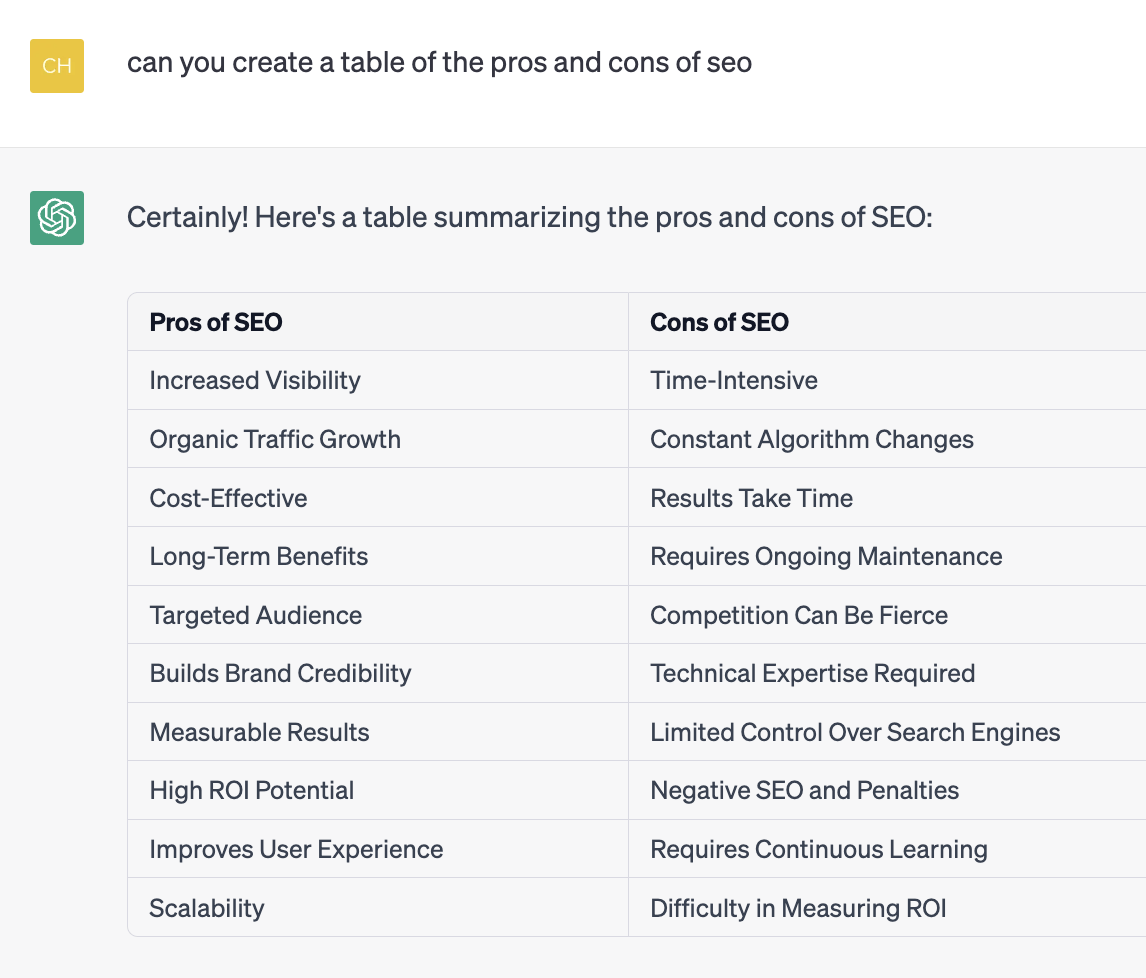
Lastly, I gave it the somewhat controversial prompt: “Can you give me a list of the best SEO experts in the world in a table?”
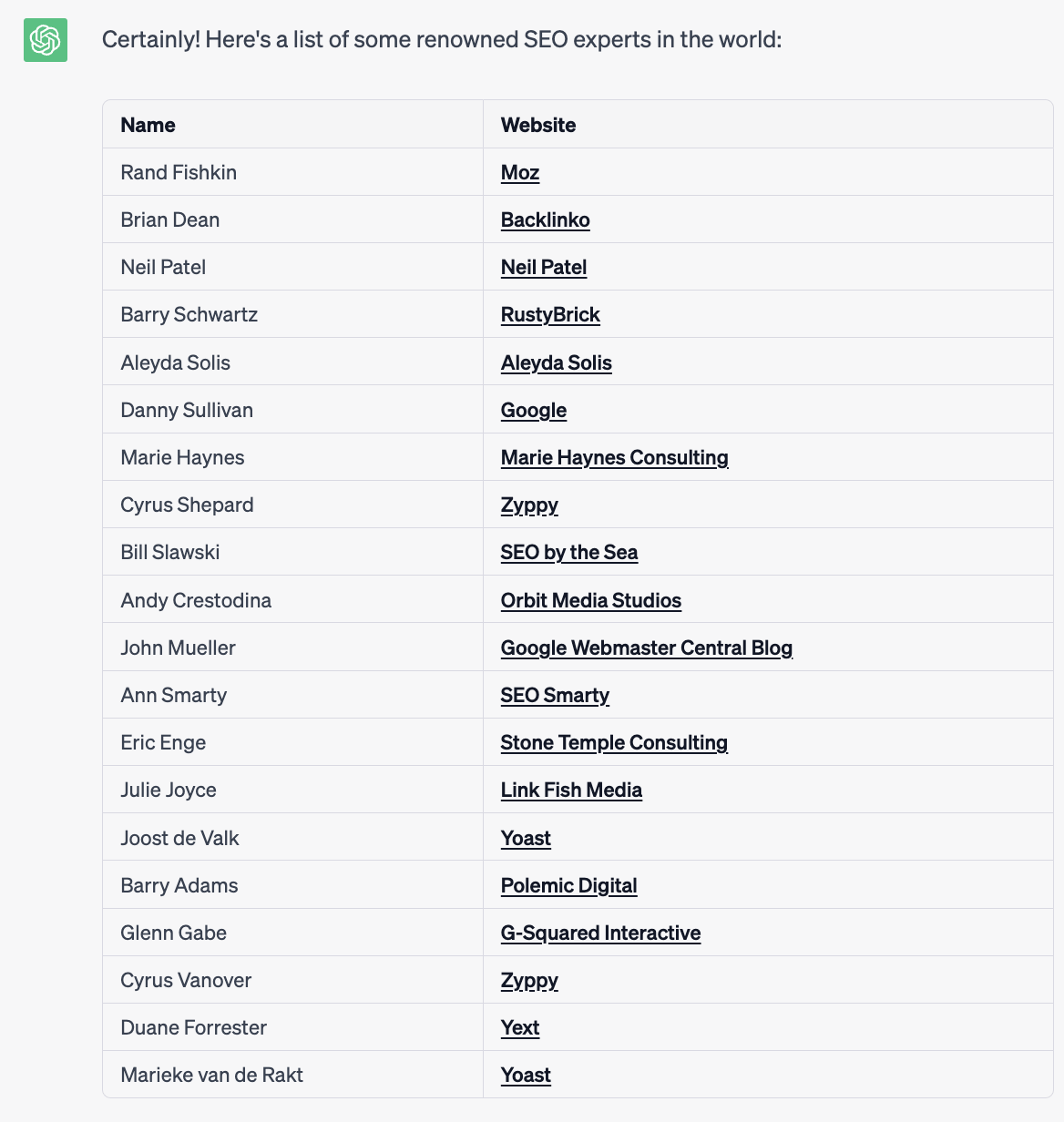
The eagle-eyed among you will notice something’s not quite right here.
Here’s what I realized:
- Eric Enge is no longer CEO of Stone Temple Consulting.
- Bill Slawski is sadly not with us anymore. RIP.
- I am not sure who Cyrus Vanover is. (I asked Patrick Stox to double-check with Cyrus Shepard of Zyppy to see if he knew Cyrus Vanover.)
The answer:
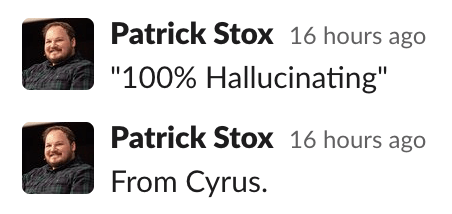
This is a good example of how easy it is to be led astray by AI when it comes to research.
If you had republished this table, you’d be publishing false information.
Features
- Free to try
- Is Google’s response to ChatGPT
Use cases
- Rephrasing content to get different perspectives, tones of voice, or inspiration
- Summarizing content by URL
- Expanding and improving poor-performing content
- Creating draft outlines for articles
- Creating call-to-action copy
- Creating ad copy
- Creating social media copy
- Writing meta descriptions, title tags, and drafts of basic website copy
- Coming up with straplines, slogans, or company names
Google Bard received mixed reviews online. But in my opinion, it’s reasonably competitive with ChatGPT.
Like ChatGPT, Google is transparent about Bard being an experiment and that it gets things wrong. Google even mentions that the tool can be inaccurate or inappropriate on the Bard homepage.
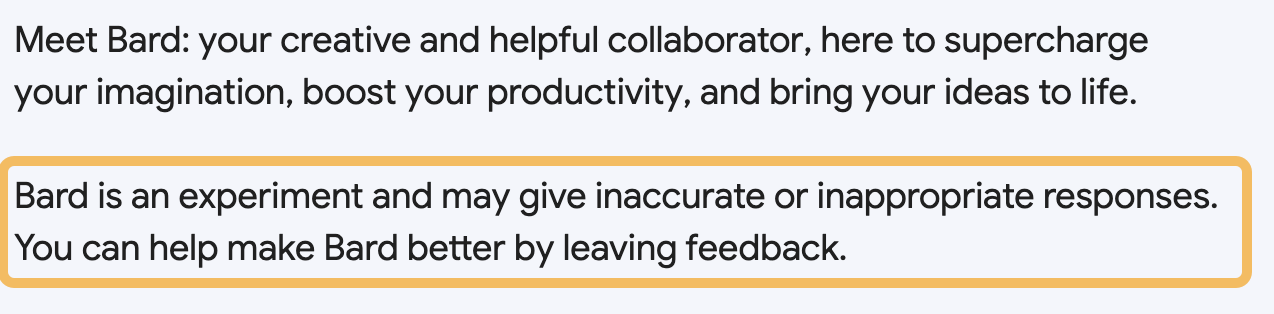
One of the things I like about Bard is that its output is fast, especially when compared to ChatGPT’s free version.
Output examples
When I asked Bard the same questions (as seen in the ChatGPT section), the response was different. And to be honest, this was not what I expected it to say.
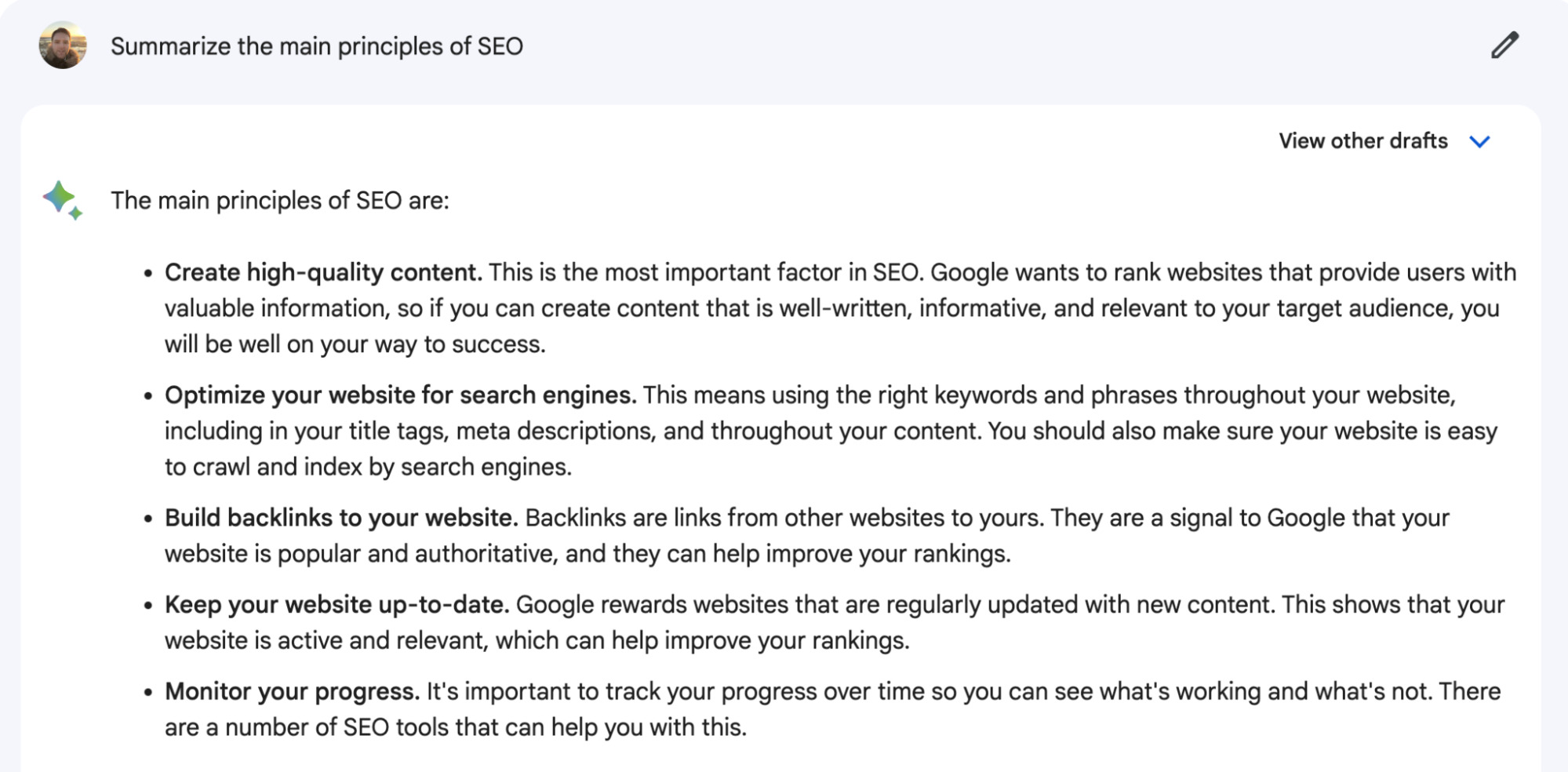
It answered the question, but the answer seemed to be taken from Google’s own development blog.
What it gave was correct, but it lacked the SEO jargon of the ChatGPT response.
And for the “table” question, it generated a similar, limited, and somewhat cautious answer.
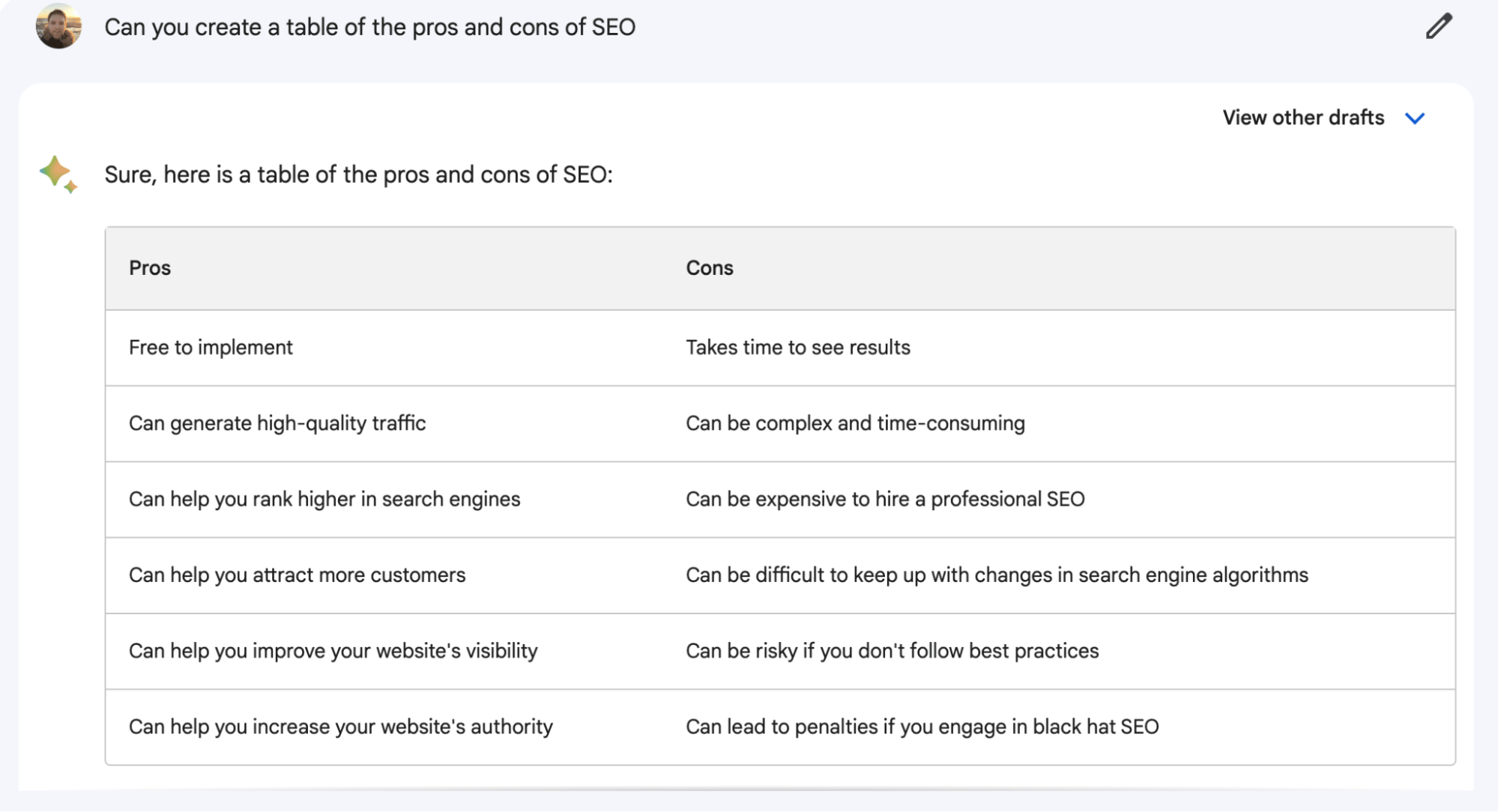
With the final question, let’s see who it thought the “best SEO experts in the world” were.
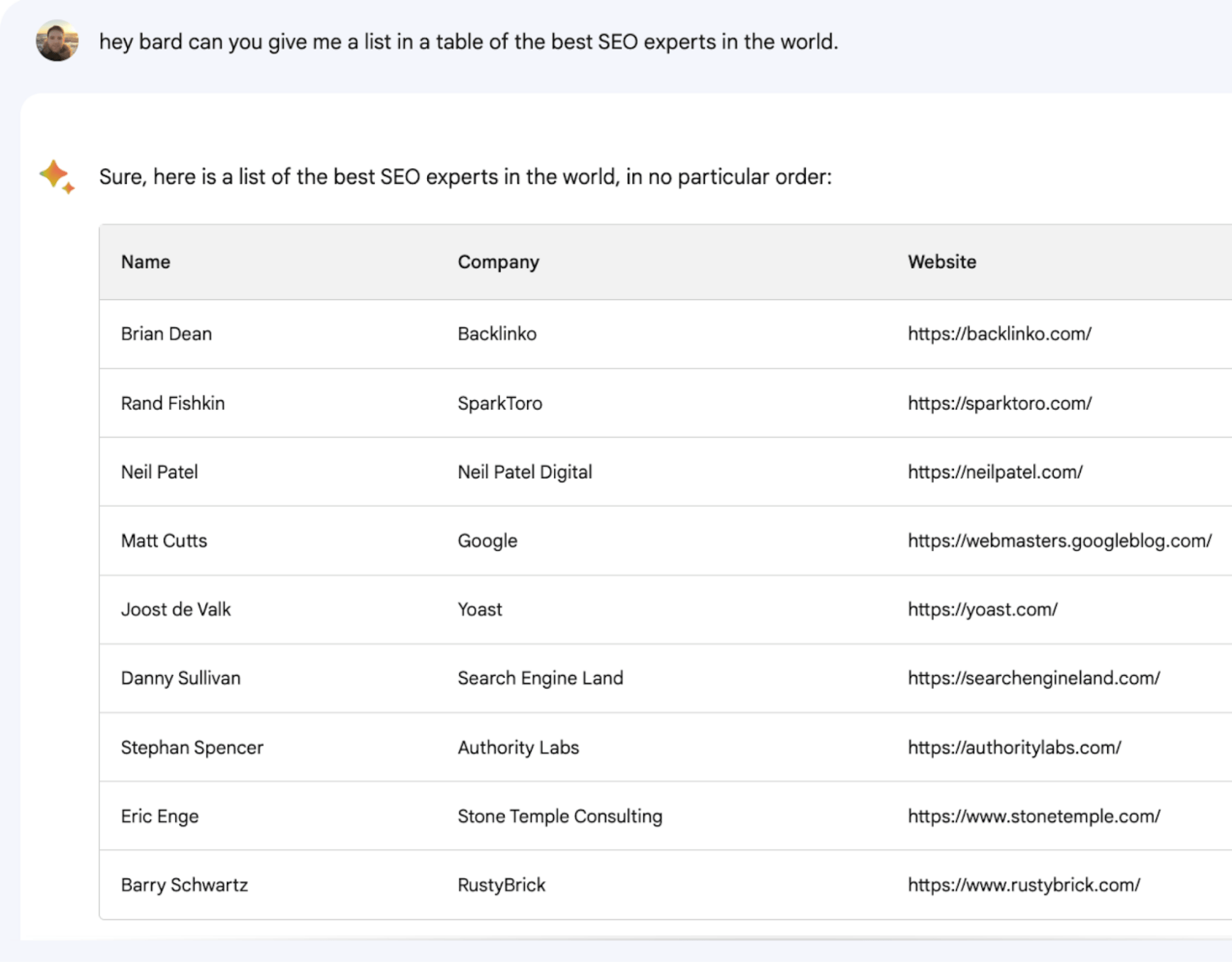
Looking at the output, we can analyze a few things.
Here’s what I noticed:
- Danny Sullivan has been working at Google since 2017, so this data is based on information before 2017.
- Eric Enge left Stone Temple Consulting in 2018.
- Matt Cutts is no longer at Google.
- Stephan Spencer is not at AuthorityLabs.
- Where are the female SEOs?
When asked a more direct follow-up question, Bard hallucinated on gender.
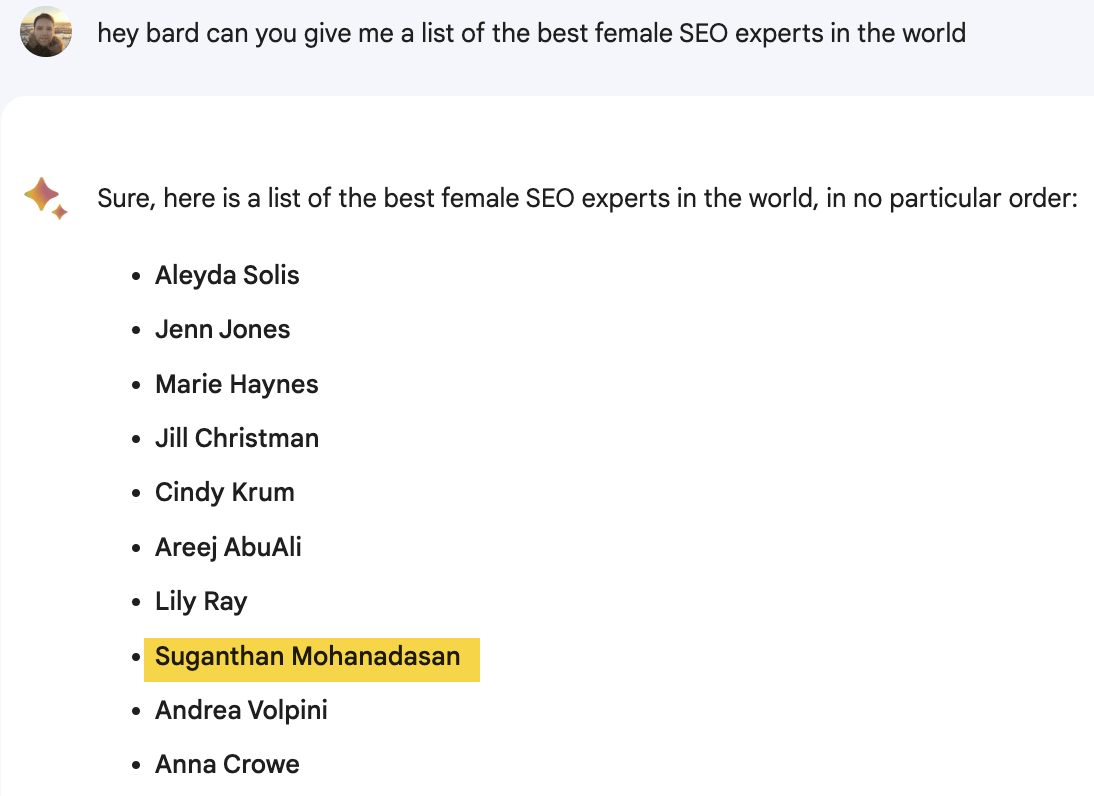
These examples show that although it provided some correct answers, it could still hallucinate. Hence, you should be cautious using these tools for your copywriting.
If you use Bard for research, you should always manually fact-check the results.
I also asked Bard to summarize one of our articles, and it provided a decent response.
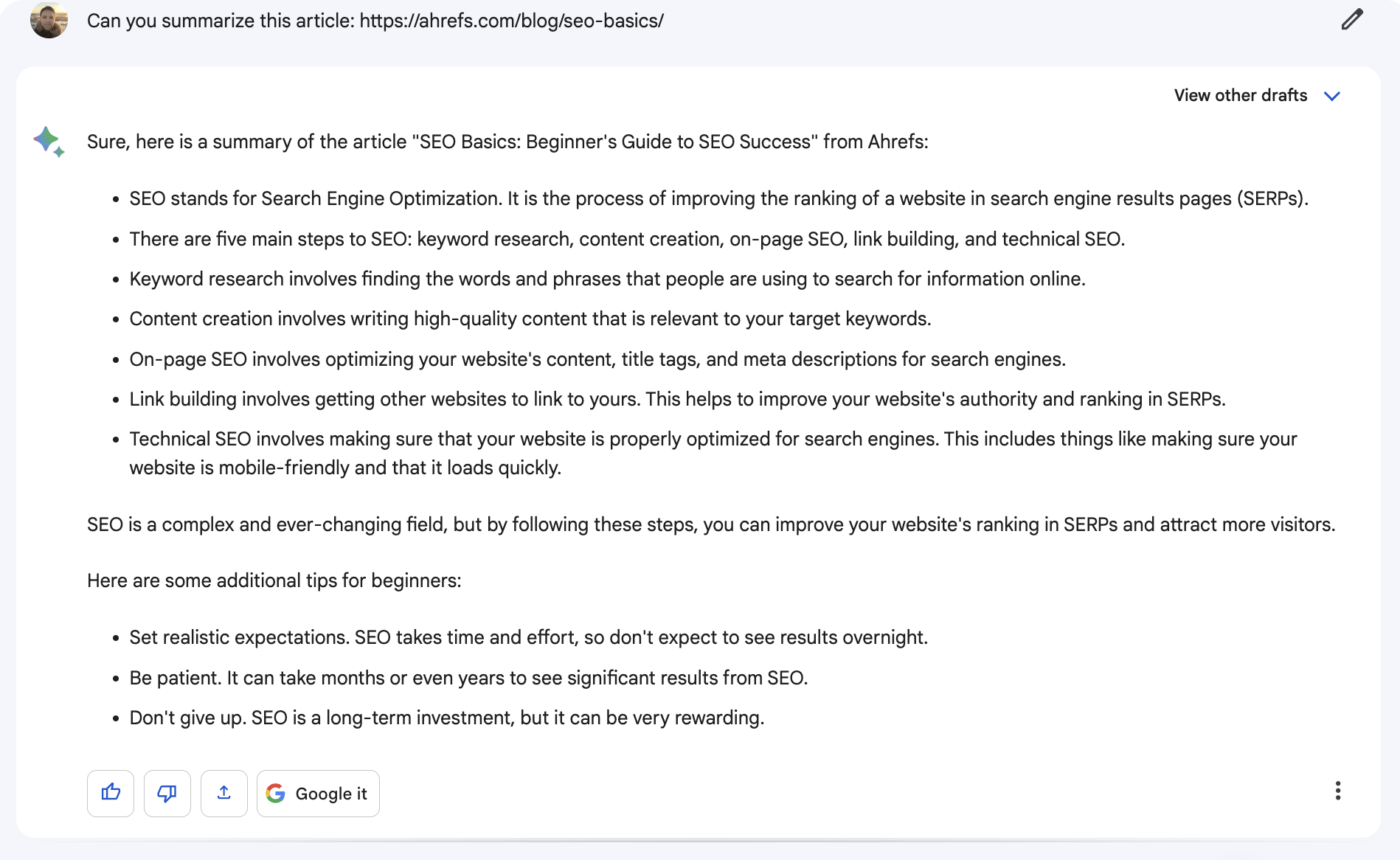
One of the benefits of Bard compared to the free version of ChatGPT is you can plug in URLs to get summaries.
This is an excellent time-saver, allowing you to summarize articles to understand the key points quickly.
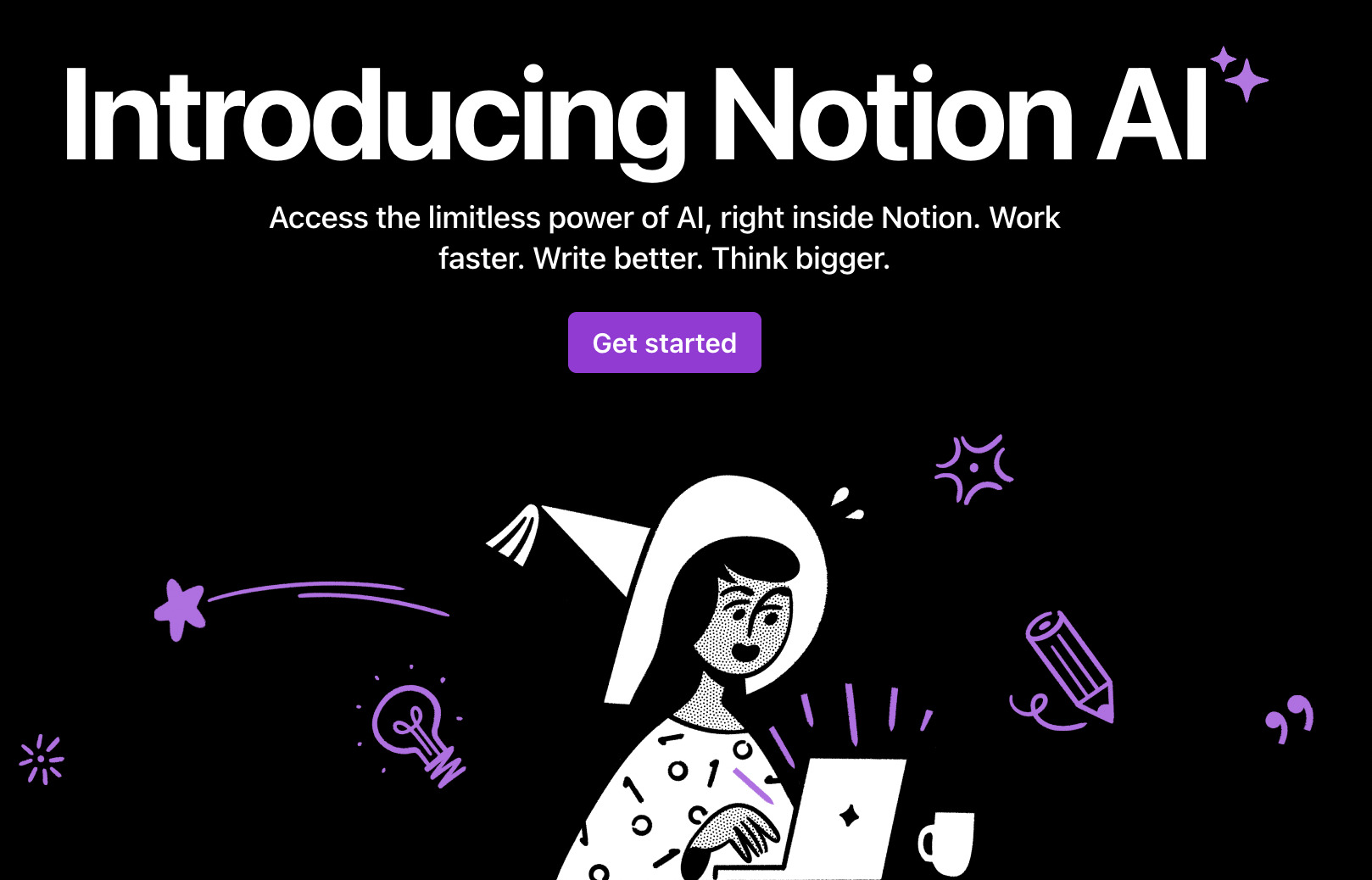
Features
- Optional add-on costing $8 per member, per month
- User-friendly and fast
Notion may not be the first place that you think of when it comes to AI copywriting, but it’s got an impressive AI integration that’s fast and user-friendly.
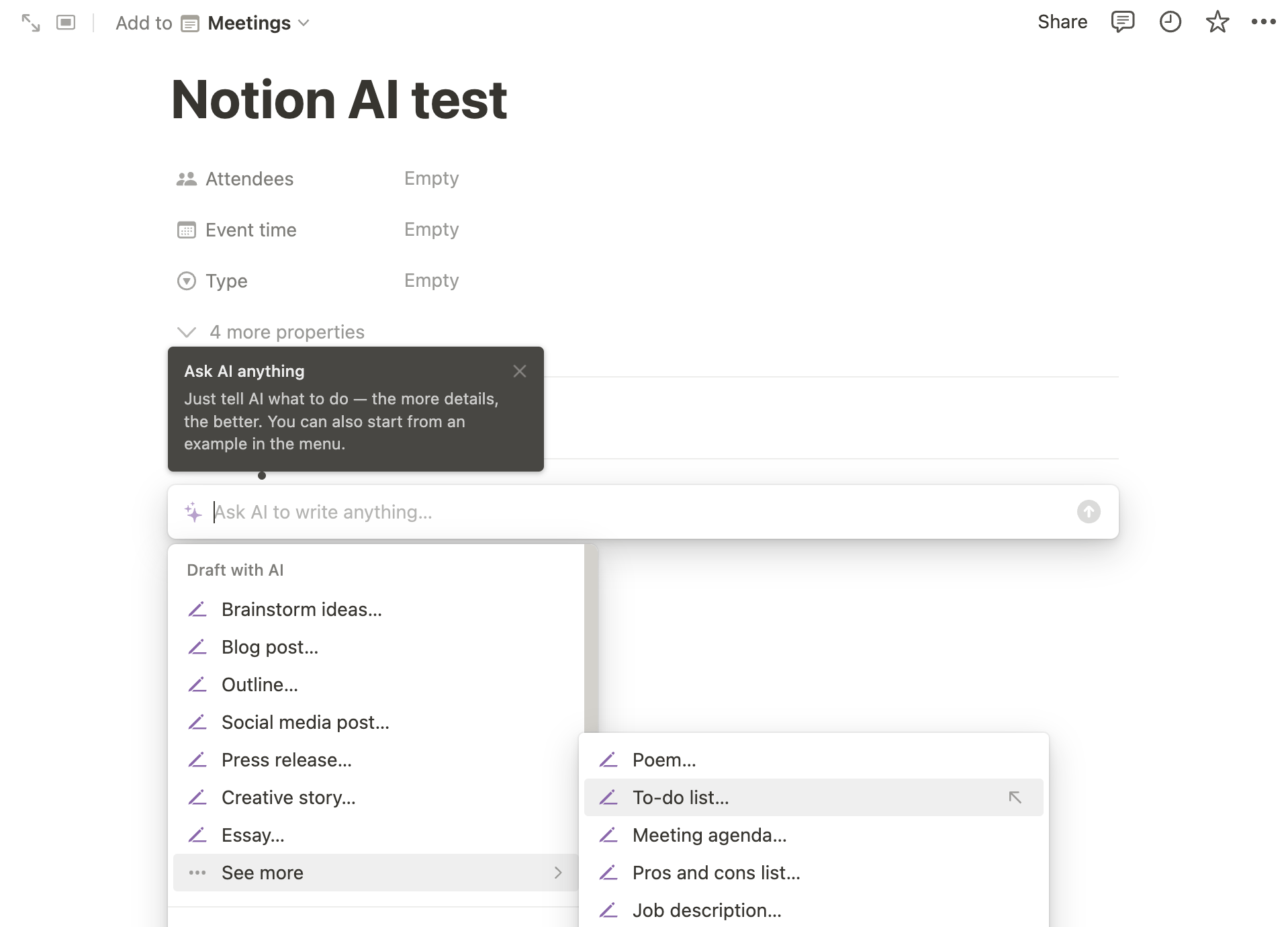
If you’ve used Notion before, you’ll find it easy to use. You can see from the above image the type of commands that are possible.
Use cases
Notion says the key features are the ability to “work faster, write better and think bigger.”
I noticed that to access the AI menu, you only need to press “/” on the keyboard, meaning there are minimum mouse clicks required to generate content.
In my opinion, Notion is one of the most accessible AI copywriting tools to improve efficiency.
You can use Notion AI to do the following:
- Generate summaries
- Rewrite docs to make them clearer
- Brainstorm new ideas
- Create call-to-action copy
- Create ad copy
- Create social media copy
- Export into markdown or HTML
- Write meta descriptions, title tags, and drafts of basic website copy
- Create draft outlines for articles
- Create employee handbooks or internal documentation easily
Output examples
When I asked Notion AI to write about SEO basics, it did a decent job and was fast to generate content.
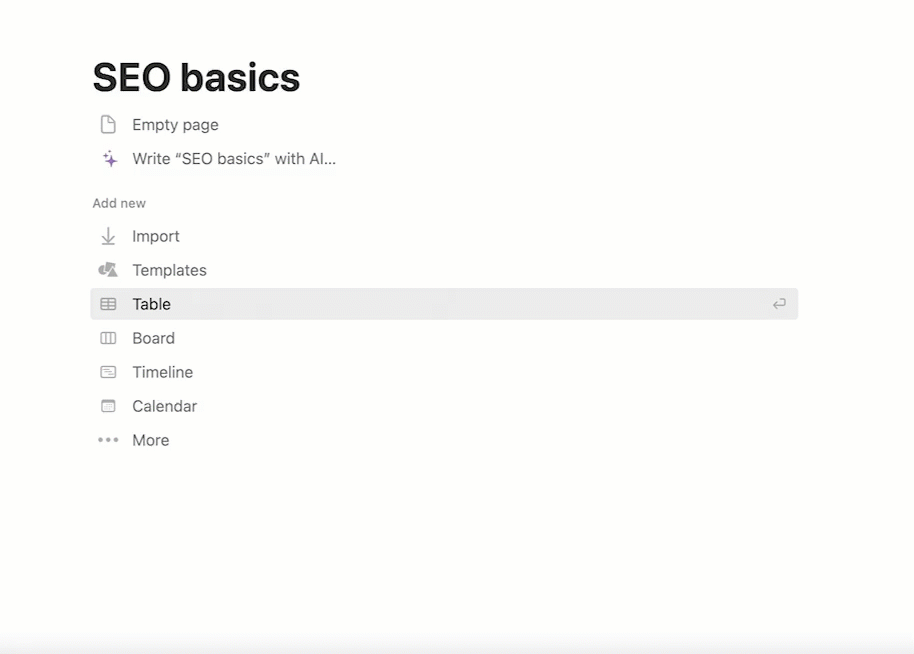
This could be useful for managers who want to create employee handbooks that explain certain concepts like SEO quickly within Notion.
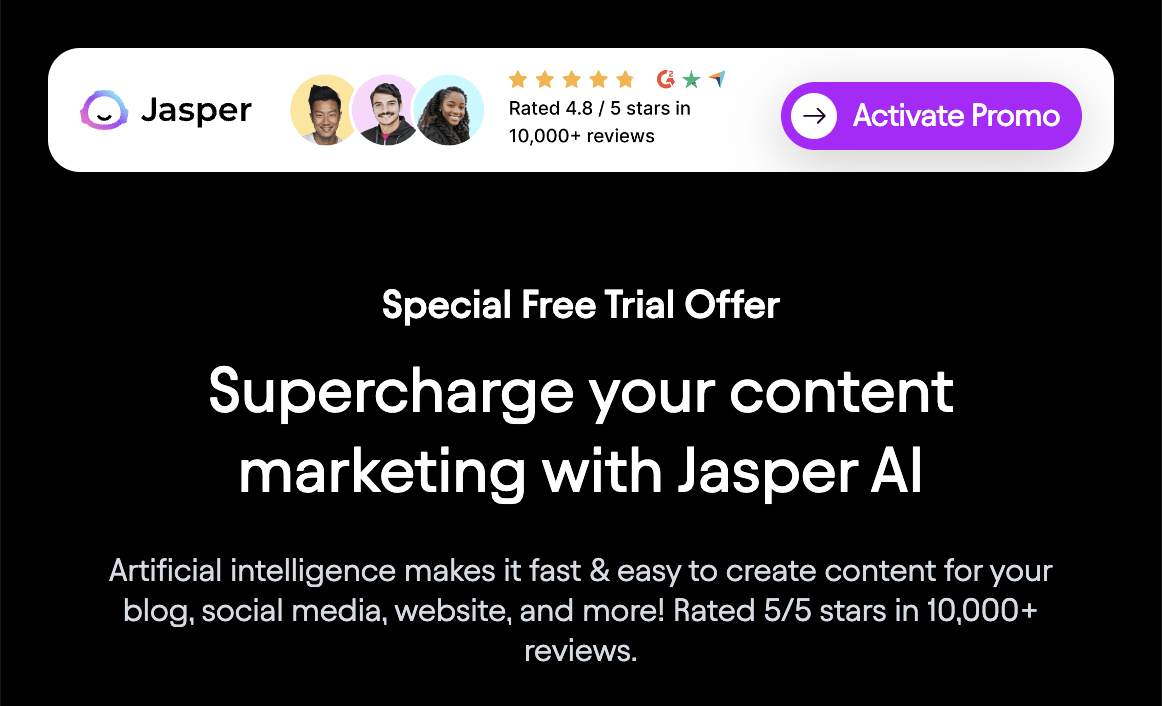
Features
- Seven-day free trial (credit card required)
- Priced at $49–$125 (monthly billing)
- 50+ templates
- SEO Mode that uses Surfer SEO
One of the first paid AI copywriting tools I used was Conversion.ai, which was renamed to Jarvis, then renamed again to Jasper.
With the release of ChatGPT and Google Bard, some SEOs have started questioning Jasper’s place in the market.
But Jasper’s still popular and has a $1.5 billion valuation at the time of writing.
Use cases
So why should you use Jasper over any of the other tools we’ve mentioned above?
Here are my thoughts:
- Good integrations: It integrates with Copyscape, which helps copywriting teams ensure they are not plagiarizing content from any sources.
- It’s also got a Chrome browser extension, meaning you can use it anywhere you work.
- It uses GPT-4 and automatically updates to the latest GPT models, making it a good choice for non-technical copywriters.
- It provides regular updates and a community.
- It has a good onboarding process easy for anyone to follow—from beginners to AI copywriters.
Output examples
When I asked Jasper to write about SEO basics, it produced this:
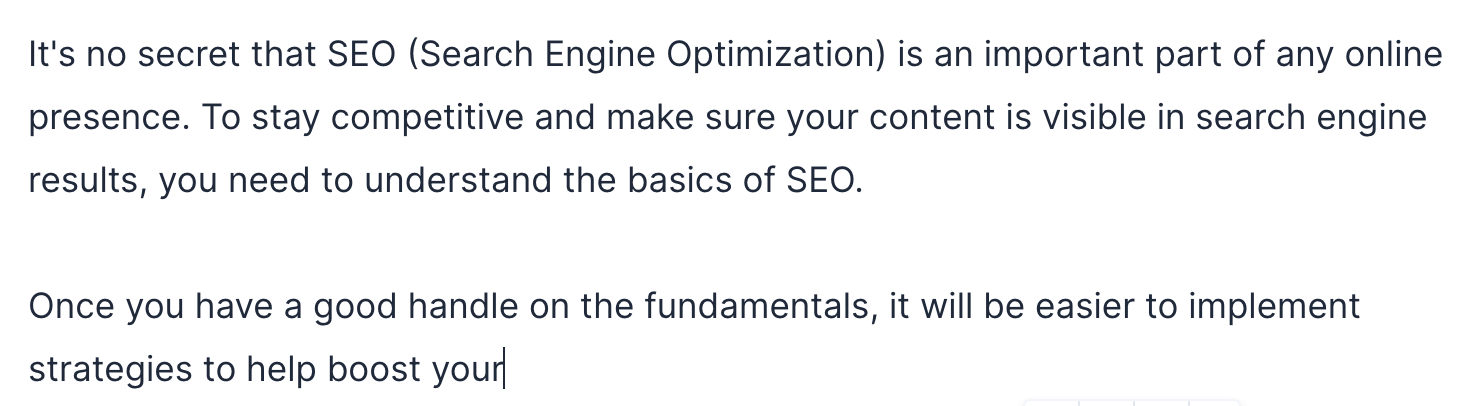
This was set to a medium output length, and it produced 58 words.
The output also left me on a cliffhanger, encouraging me to generate more content.
Using one of the preset templates, I generated a title tag and meta description for Jasper’s site on AI copywriting. The result was good.
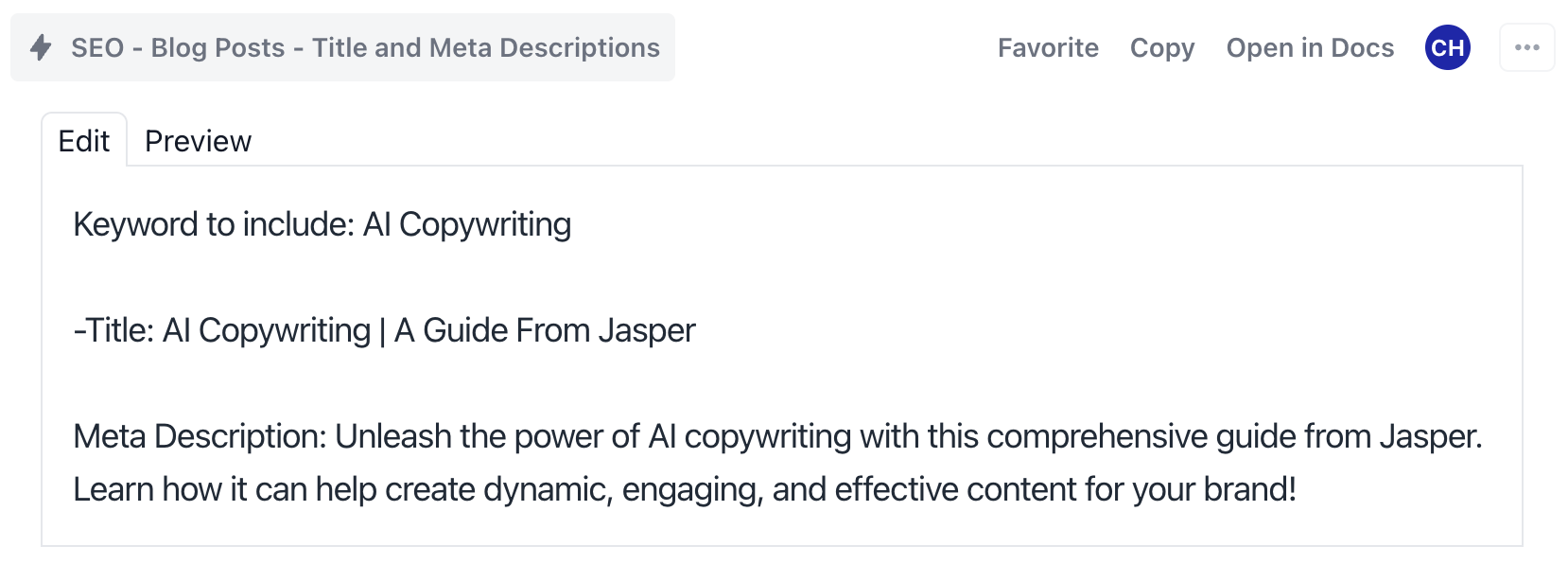
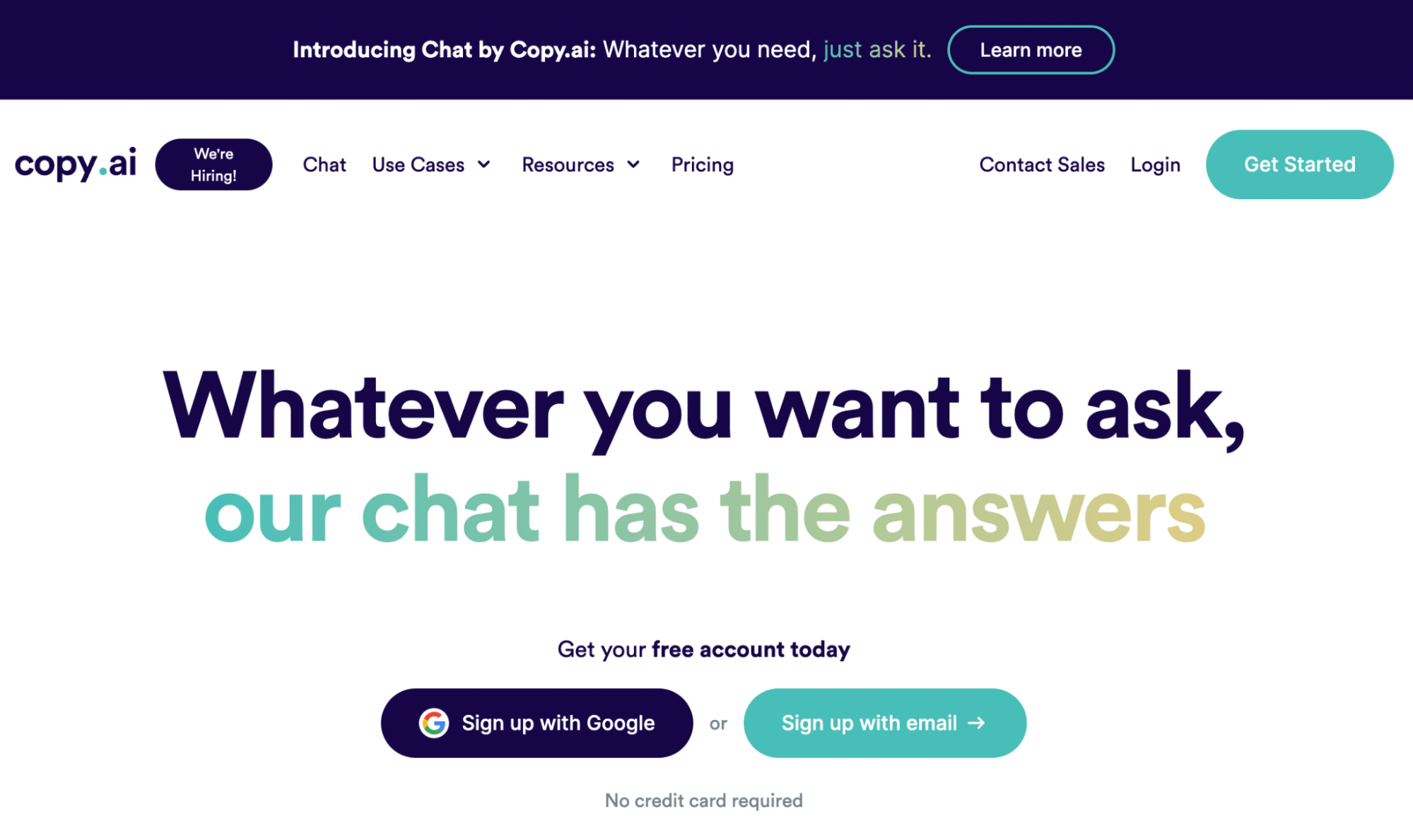
Features
- 2,000 words per month for free
- Priced at $49 per month (for five user seats)
- Lots of templates
Copy.ai allows you to create content fast and efficiently. It has a lot of useful templates and, in my opinion, is probably one of the most cost-effective solutions for AI copywriters and small teams.
Use cases
- Rephrasing content to get different perspectives, tones of voice, or inspiration
- Expanding and improving poor-performing content
- Creating draft outlines for articles
- Creating call-to-action copy
- Creating ad copy
- Creating social media copy
- Writing meta descriptions, title tags, and drafts of basic website copy
- Coming up with straplines, slogans, or company names
Output examples
I asked Copy.ai to write about SEO basics.
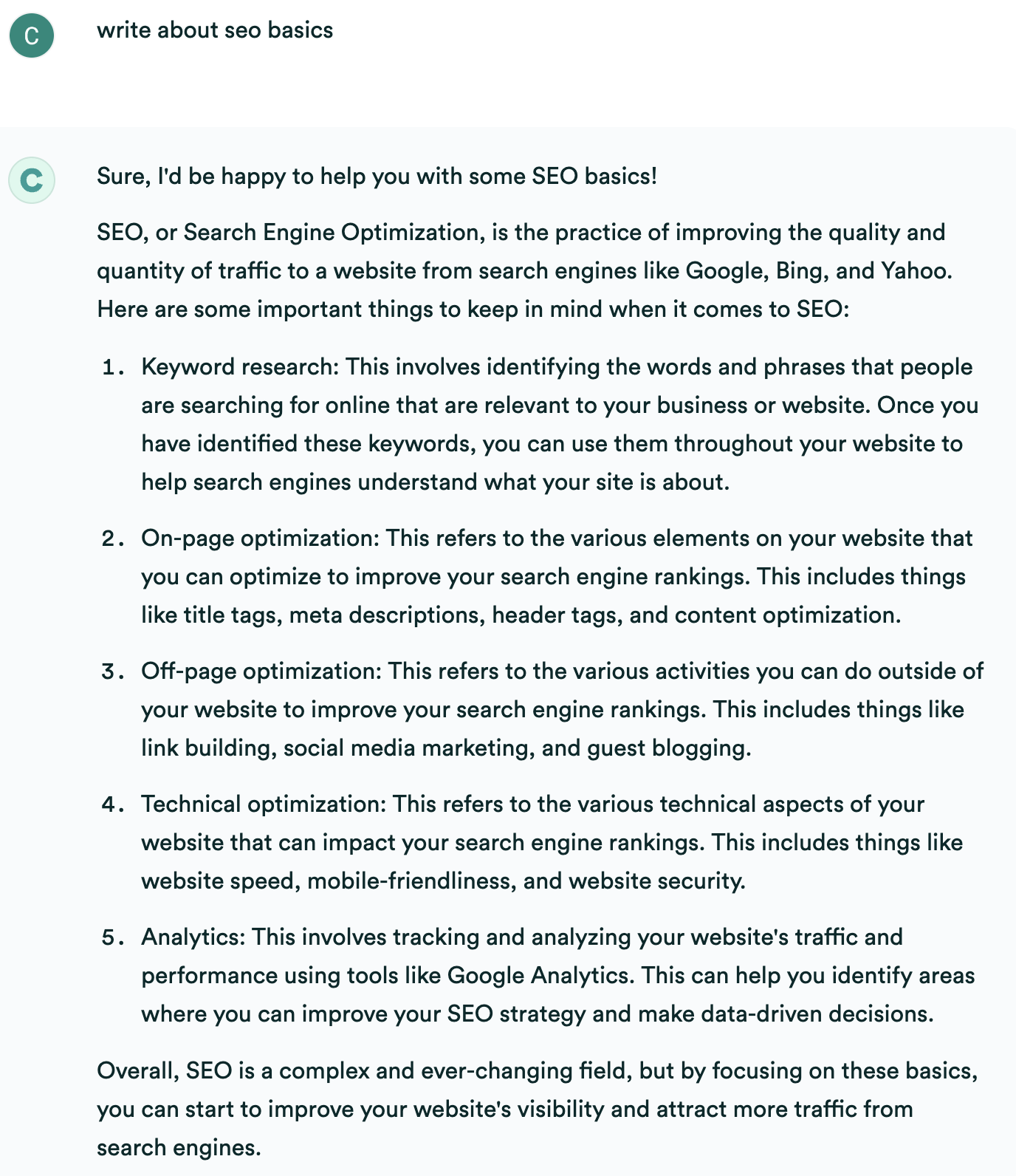
It formatted the content in a numbered list, making it easy to scan. The list also seemed to be a reasonably good summary of the key topics.
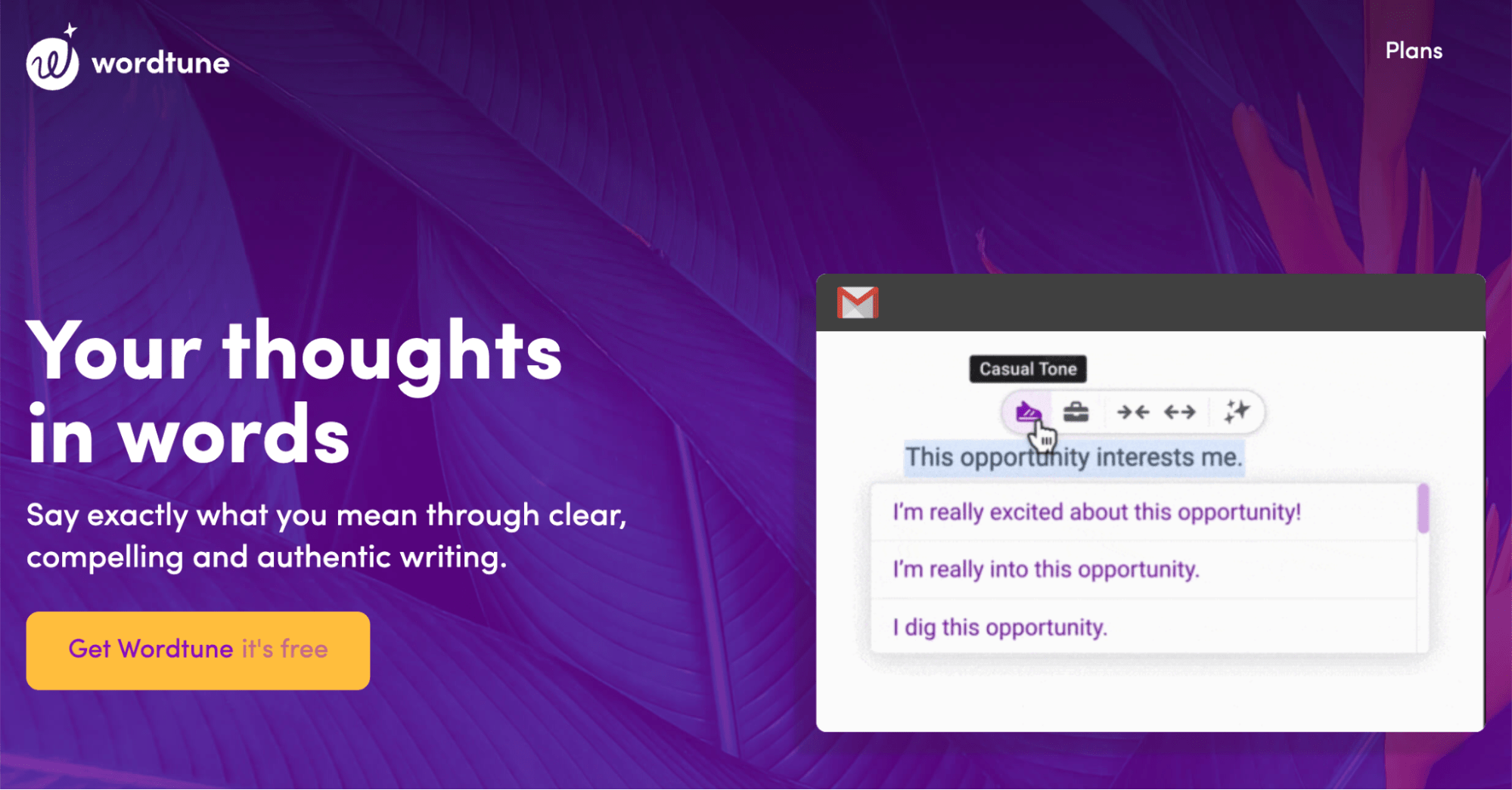
Features
- Free (10 rewrites a day)
- Priced at $24.99 per month (monthly plan)
- Microsoft Word plugin, Chrome extension
Wordtune is a tool I had to research before writing this article, as it’s not as familiar to me as some of the others in this list. But it has some good features.
As the name suggests, this product is more focused on enhancing your text than just generating it.
It has an interestingly named beta feature called “Spices,” which allows you to spice up your copy.
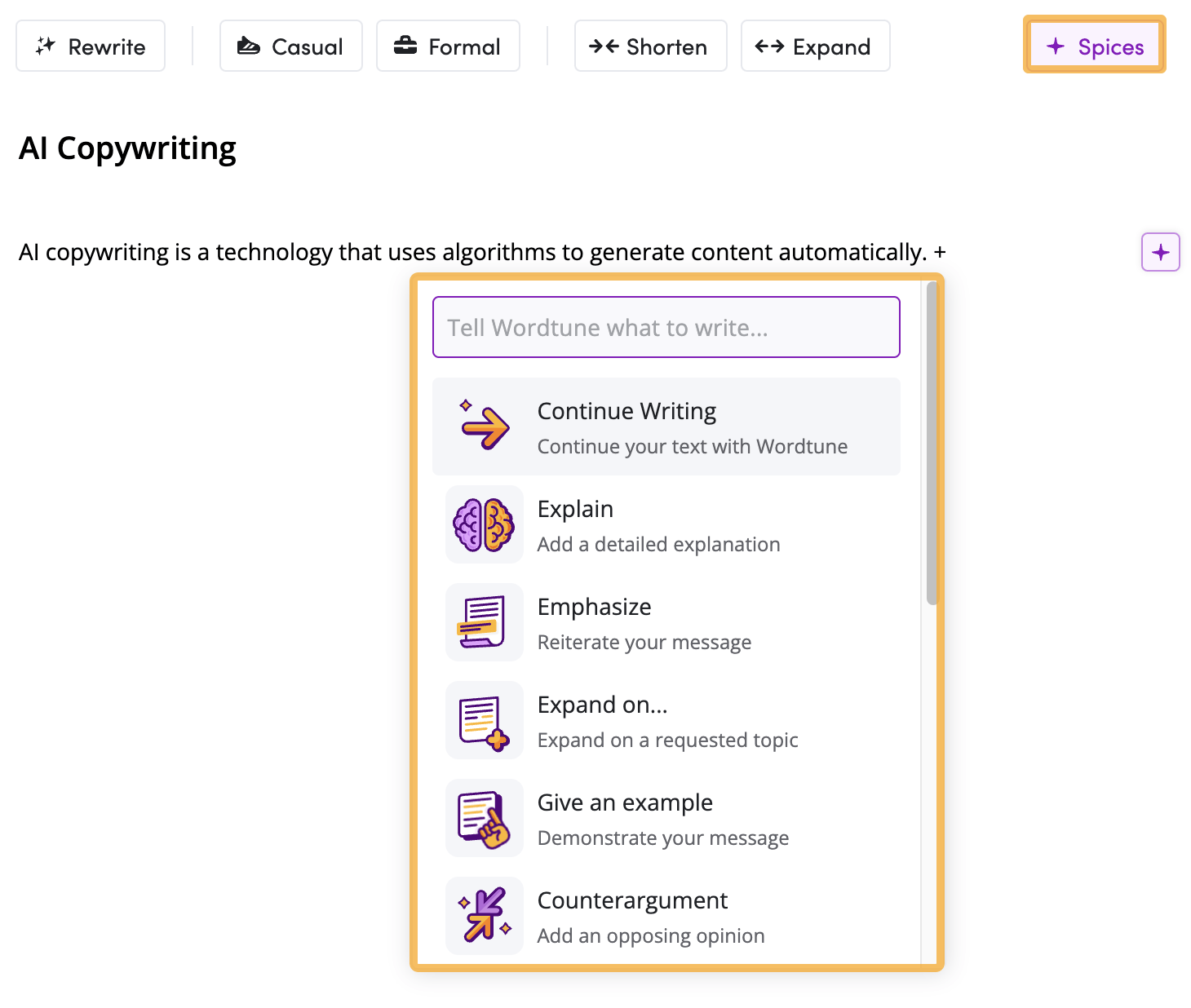
Overall, Wordtune is most likely suited for copywriters looking to enhance and improve their existing content rather than those looking to create something from scratch.
Use cases
- Rephrasing content to get different perspectives, tones of voice, or inspiration
- Expanding and improving poor-performing content
- Creating draft outlines for articles
- Creating call-to-action copy
- Creating ad copy
- Creating social media copy
- Writing meta descriptions, title tags, and other basic website copy
- Coming up with straplines, slogans, or company names
Output examples
I asked Wordtune to “write about SEO basics,” and it produced the following:
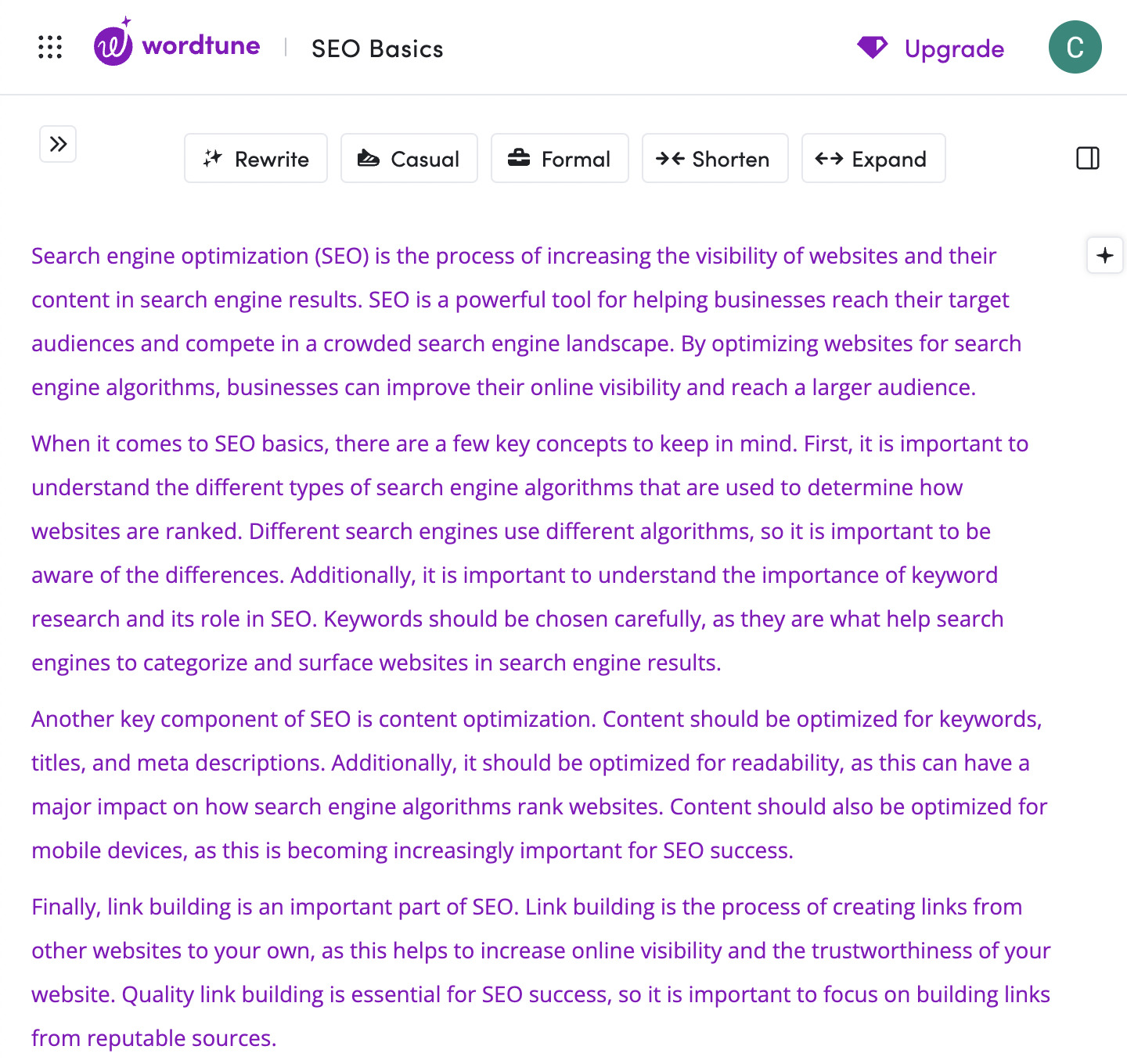
The content lacked subheadings and was quite intense. The purple font also, in my opinion, made it harder to read than some of the other tools here.
But I like the ability to tweak the content using the shorten, expand, and tone selectors to change the tone of voice within the article.
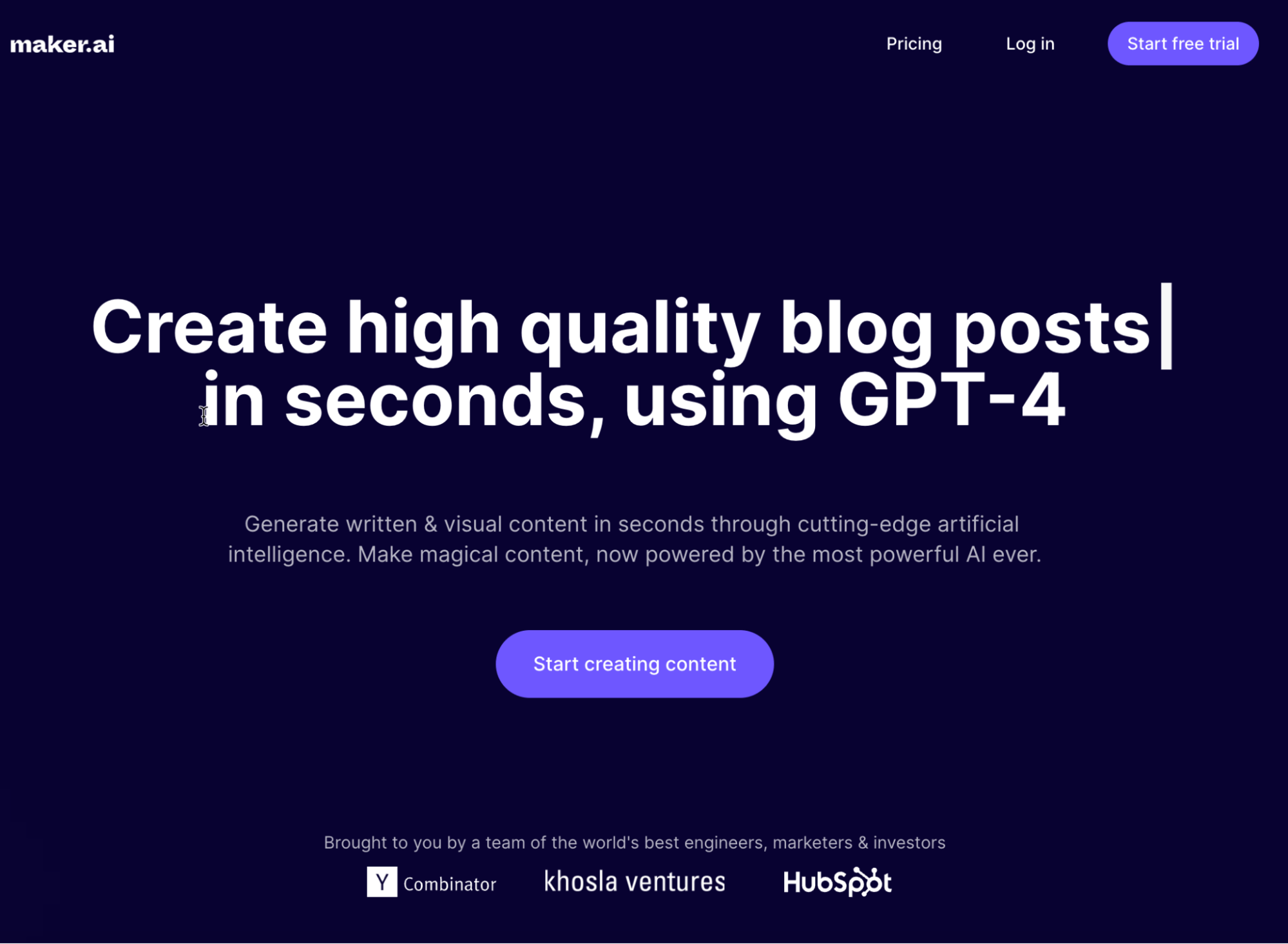
Features
- Free five-day trial
- Priced at $9.99 per month for unlimited access to AI tools
- Good workflow, hire writers from within the platform, generate text and images using AI
If you do most of your writing in Google Docs, then you’ll feel at home with Maker.ai.
The key thing about this product, in my opinion, is the workflow has been carefully designed with the user in mind.
First of all, it generates multiple titles for your article based on your keywords; then it comes up with an outline that you can tweak.
As seen above, it’s also not shy about revealing (on the homepage) that it’s using GPT-4.
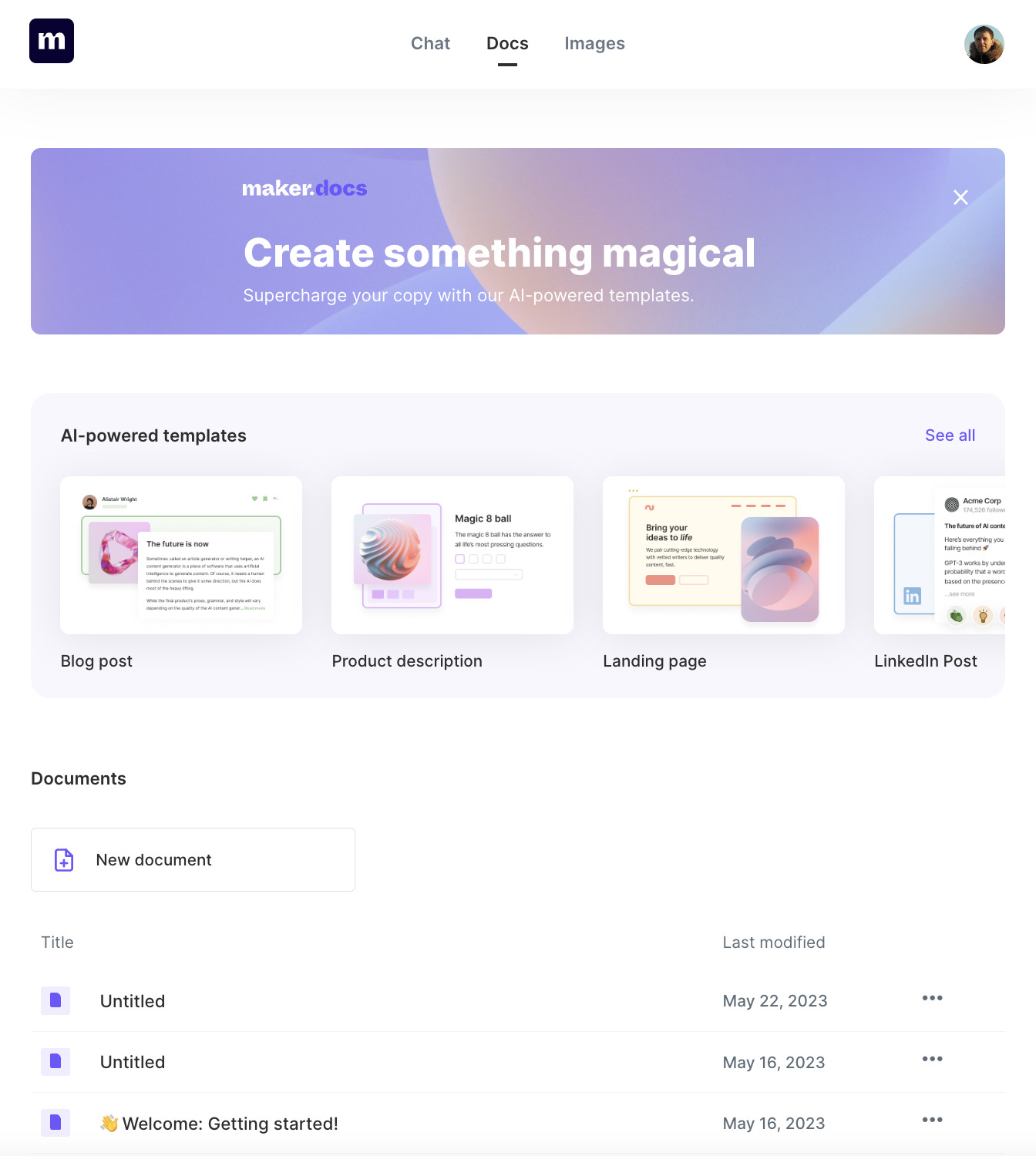
Use cases
- Generating long-form draft content
- Rephrasing content to get different perspectives, tones of voice, or inspiration
- Expanding and improving poor-performing content
- Creating draft outlines for articles
- Creating call-to-action copy
- Creating ad copy
- Creating social media copy
- Writing meta descriptions, title tags, and drafts of basic website copy
- Coming up with straplines, slogans, or company names
- Generating images and text
Output examples
I gave it a prompt (“write about SEO basics”), and I ended up with a 1,500-word article in a few minutes.
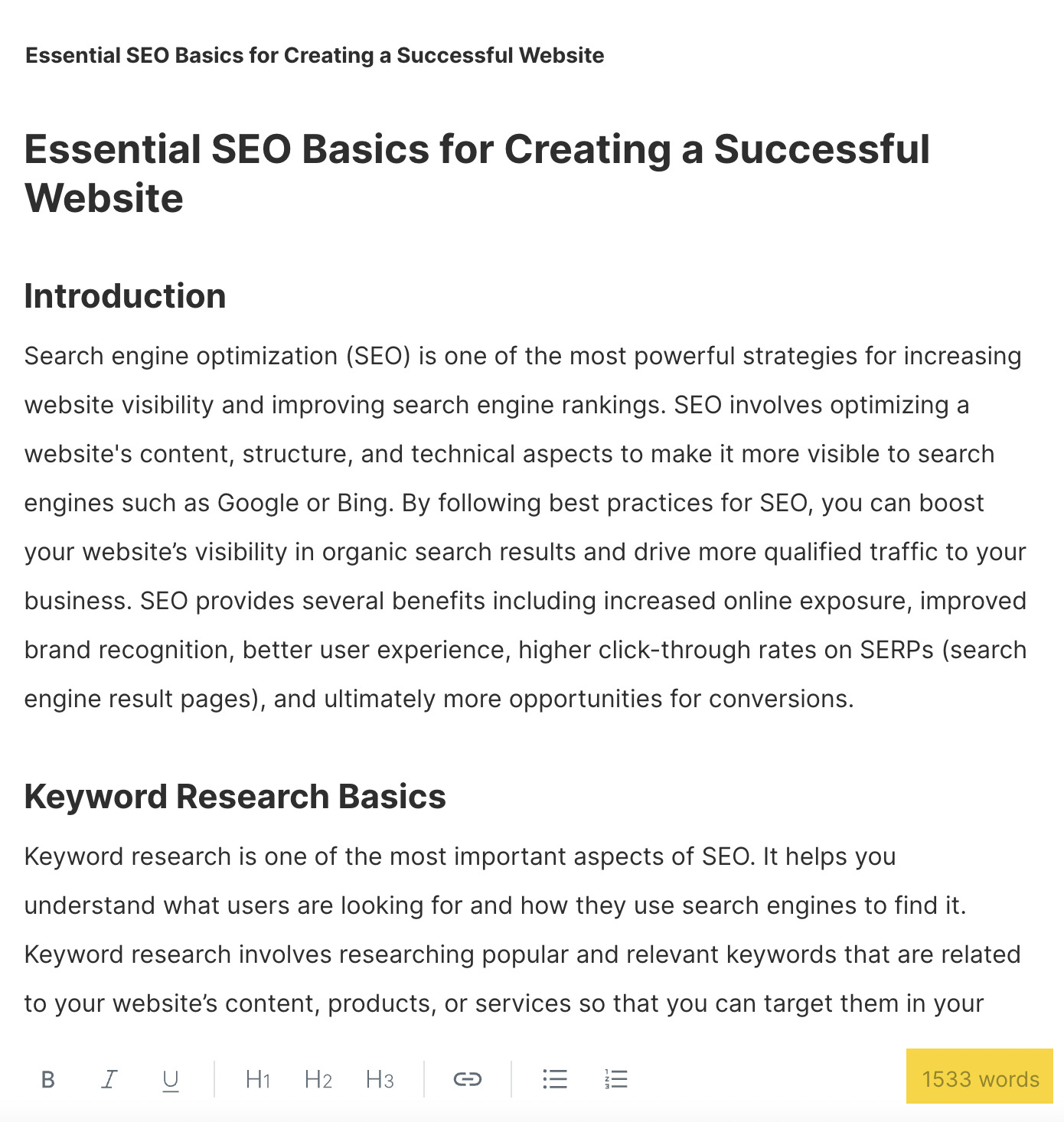
I like that you can make edits at every stage in the writing process using this tool.
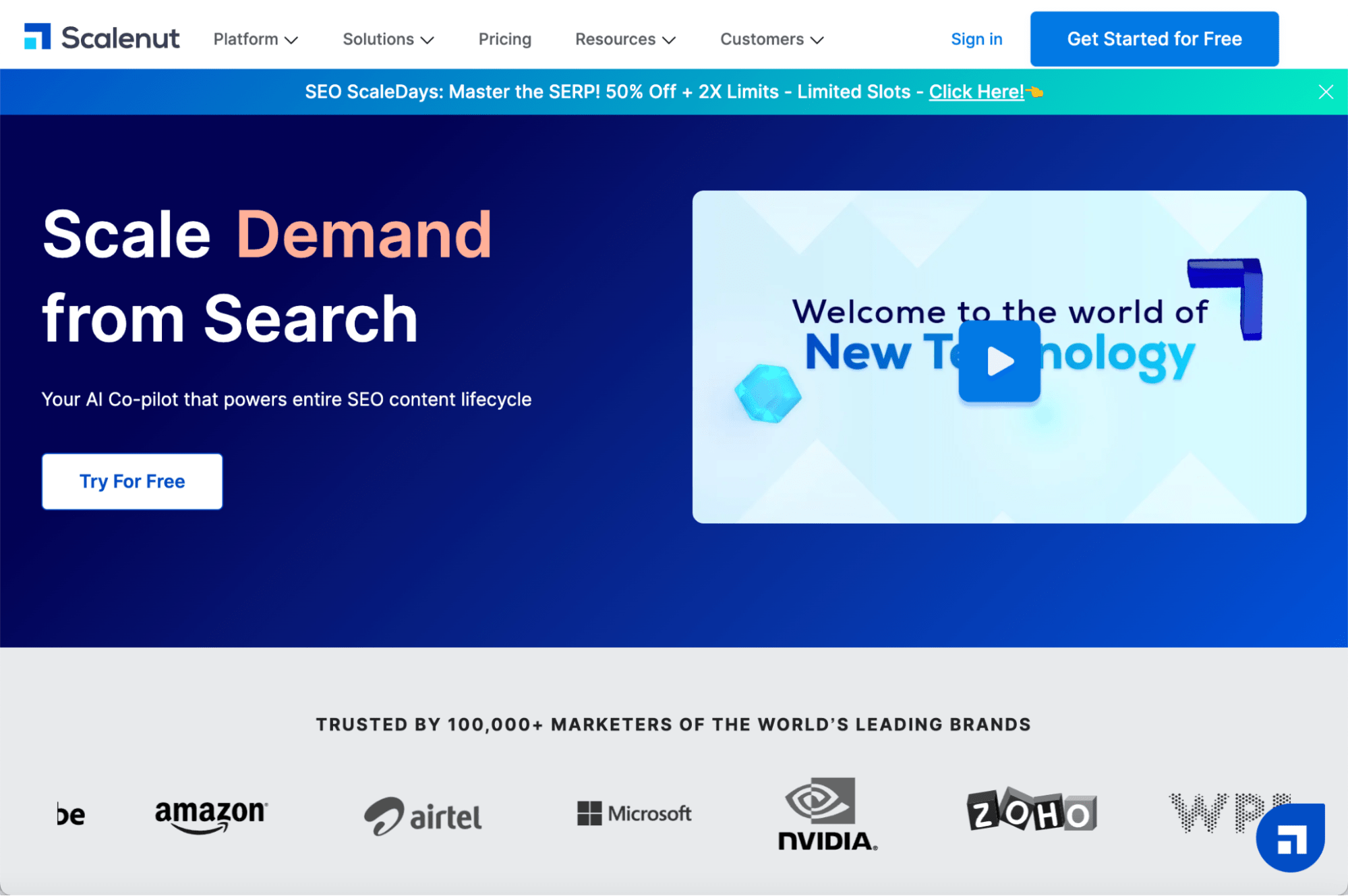
Features
- Free seven-day trial
- Prices range from $39 per month (100K words) to $149 per month (unlimited words)
- Curating content research, Chrome extension, one-click publish for WordPress
Scalenut has a strong emphasis on the research stage of copywriting.
For example, once you have selected what you want to write about, it’ll show you all the top questions across different channels (Quora, Reddit, and Google’s People Also Ask SERP feature) that are presented in a feed.
You can then insert some of these questions into your outline and build your content brief.
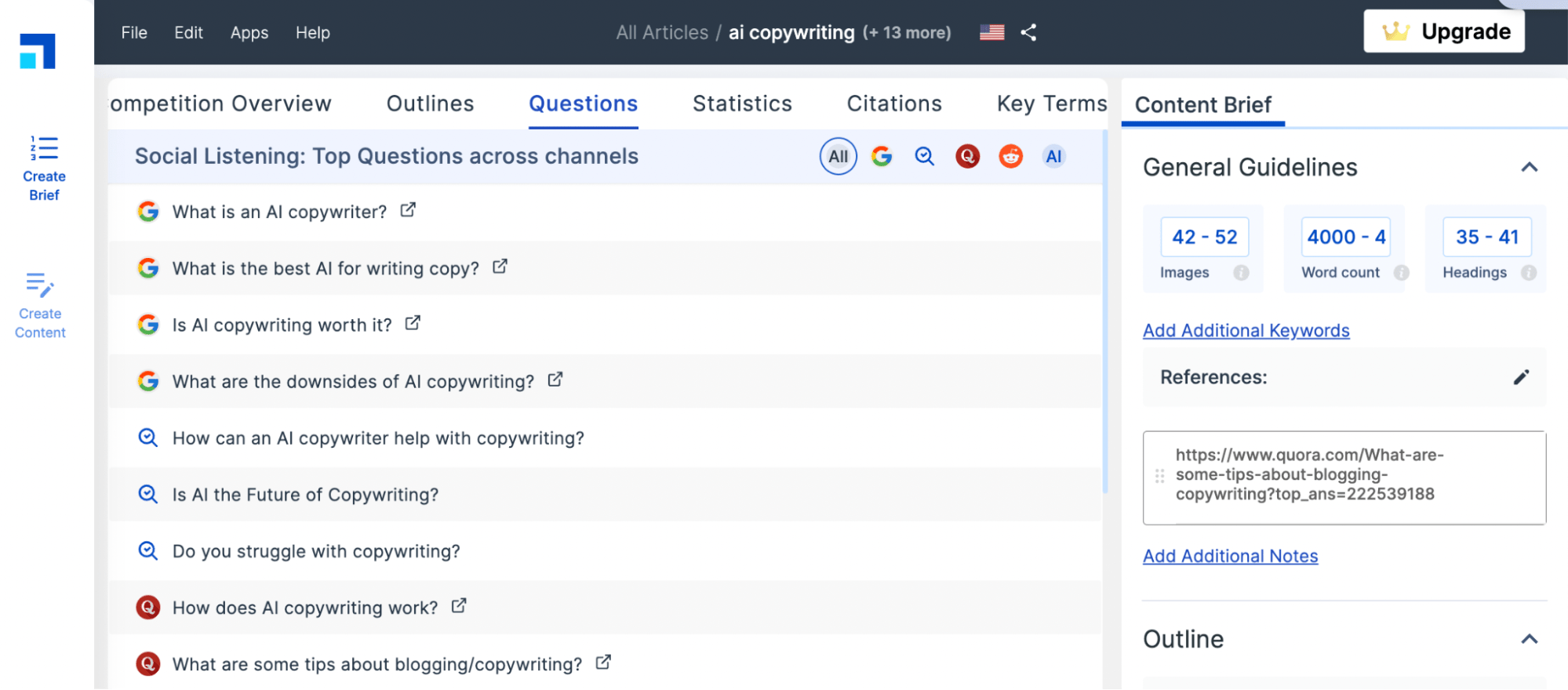
Another nice feature is it curates some of the top statistics for your article topic automatically.
The quality of these results will vary depending on the topic and will always require a manual fact-check. But if you are stuck for ideas, this can be useful for creating more detailed content briefs with references without leaving the platform.
Use cases
- Useful for understanding topics and providing more detailed content briefs with references for writers
- Drafting video titles
- Rephrasing content to get different perspectives, tones of voice, or inspiration
- Expanding and improving poor-performing content
- Creating draft outlines for articles
- Creating call-to-action copy
- Creating ad copy
- Creating social media copy
- Writing meta descriptions, title tags, and drafts of basic website copy
- Coming up with straplines, slogans, or company names
Output examples
I found that creating outlines took quite a few clicks with Scalenut, but the output was detailed.
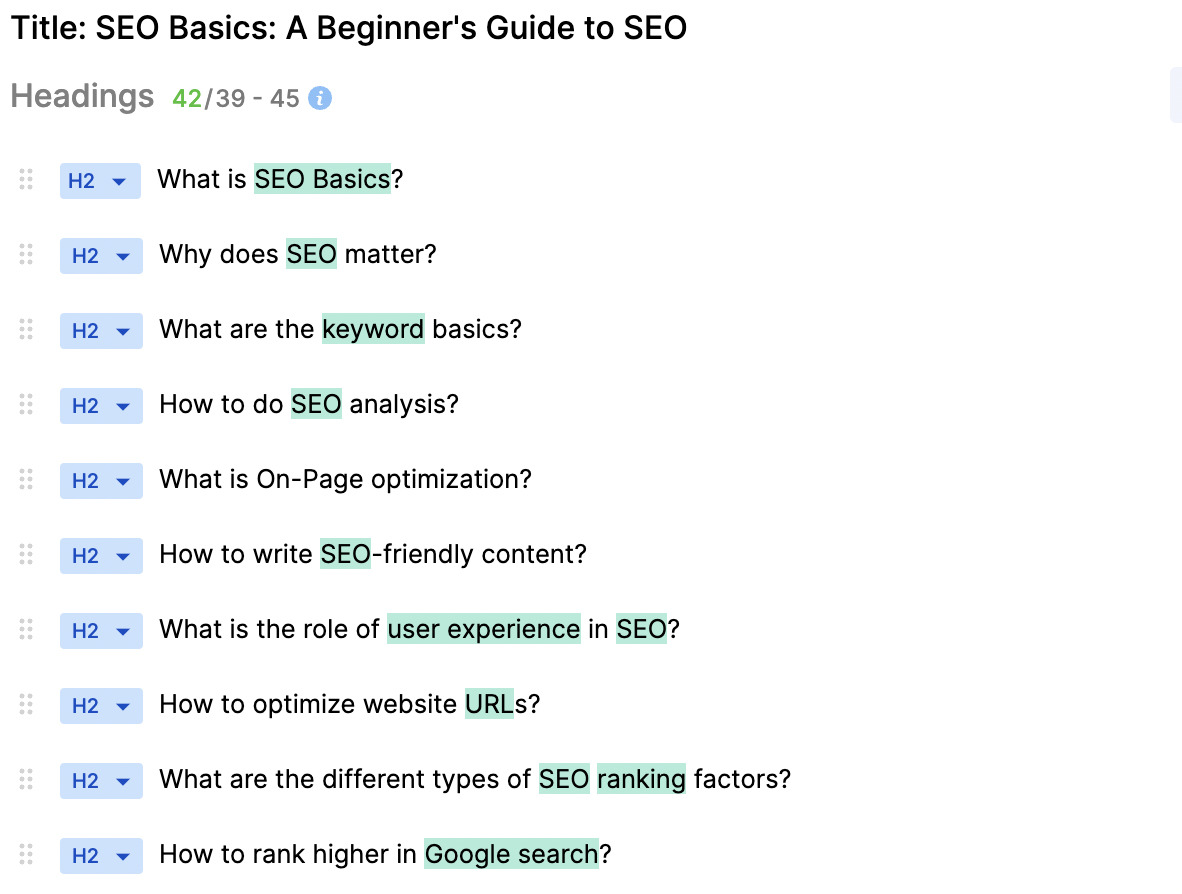
Following this, I got a series of writing points for each heading. These can be useful for making sure that most of the important points in an article you are writing are covered.
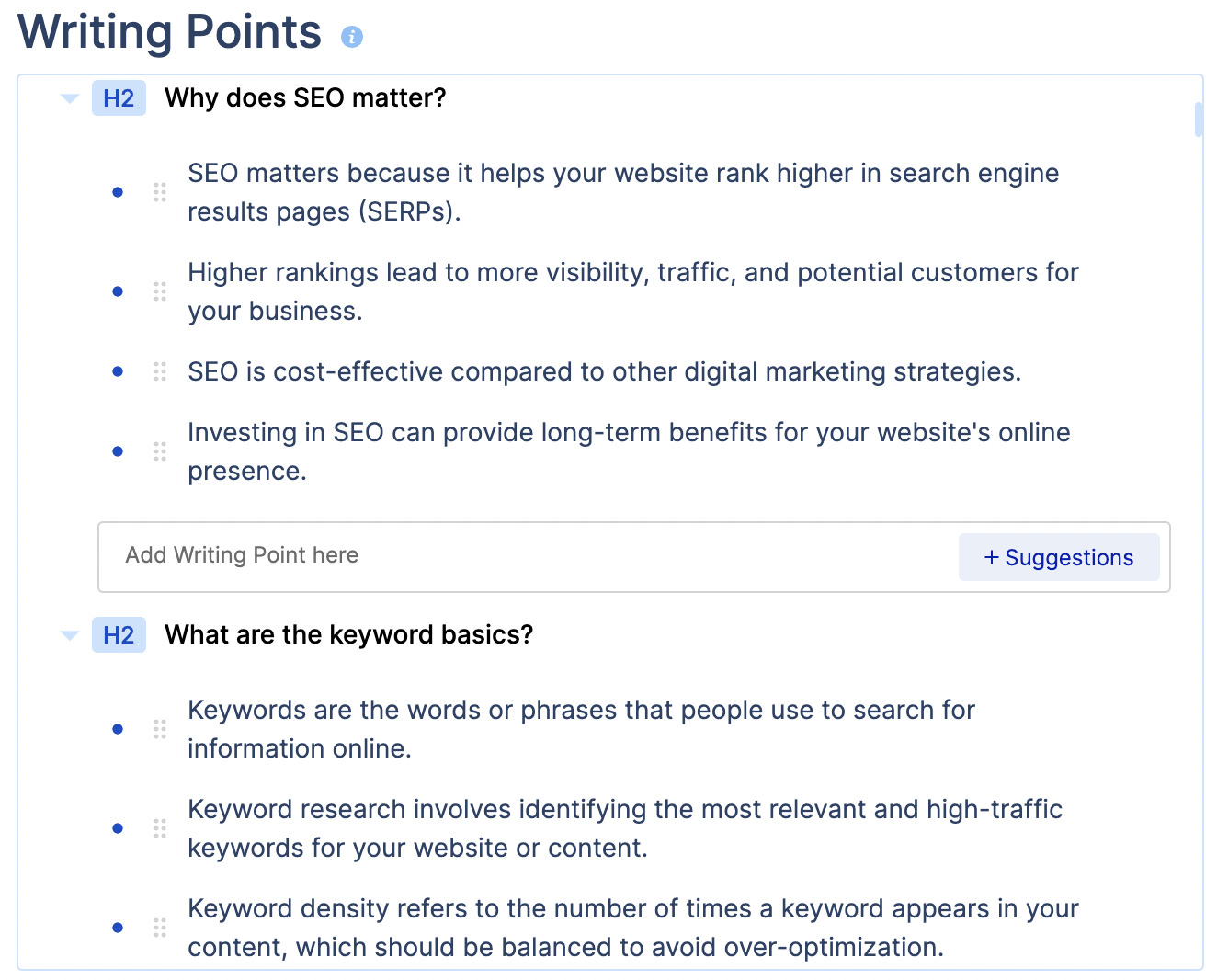
The “writing points” feature wasn’t something offered in other AI copywriting tools and could be useful for creating more detailed content briefs.
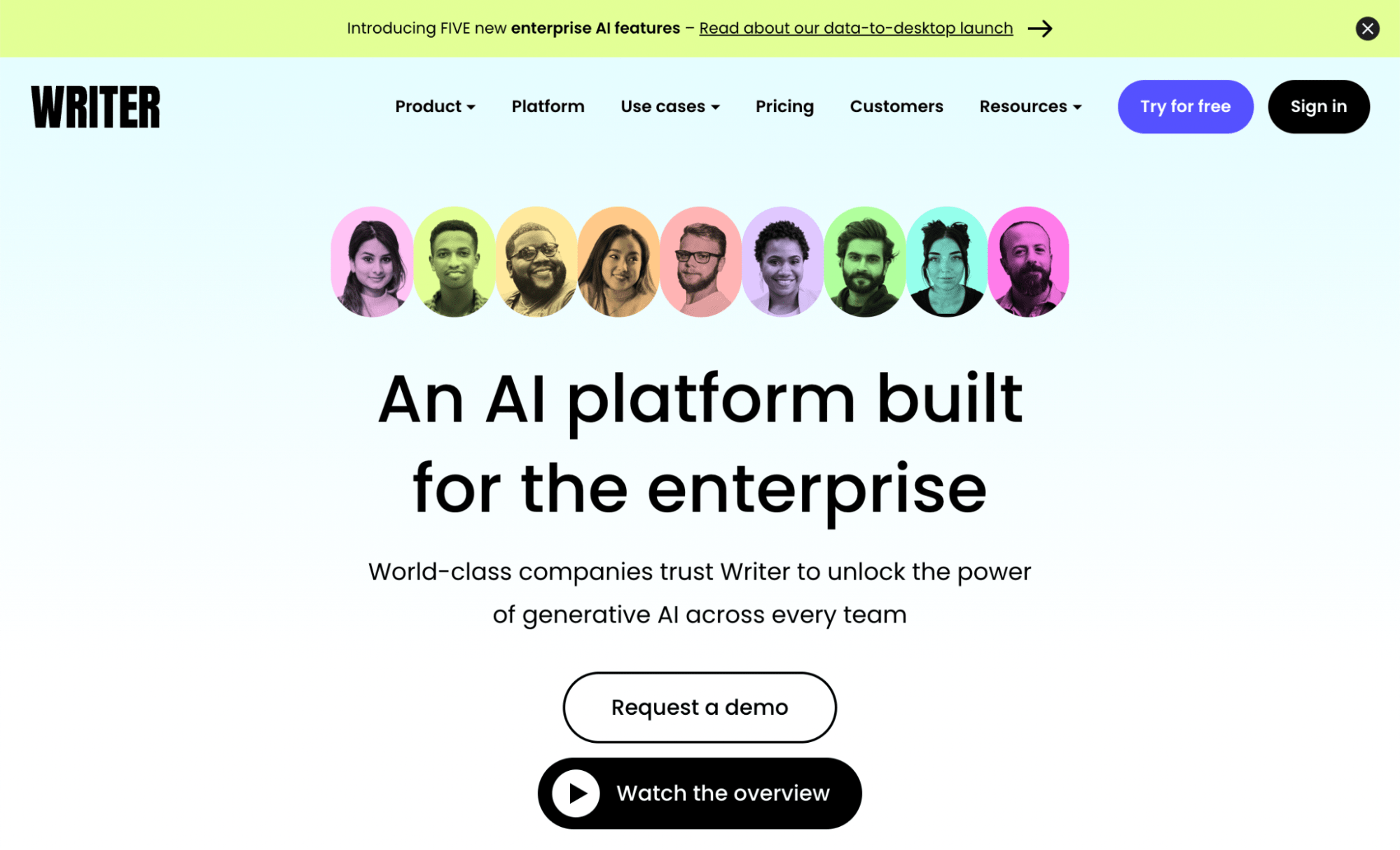
Features
- Free 14-day trial
- Priced from $18 per month, per user
- Standout features: magic links integration with Google Docs and Microsoft Word, user-friendly editor, plagiarism detection, URLs for context in prompts
Writer is another AI copywriting tool with a familiar Google Docs–like interface and a strong emphasis on general marketing tools.
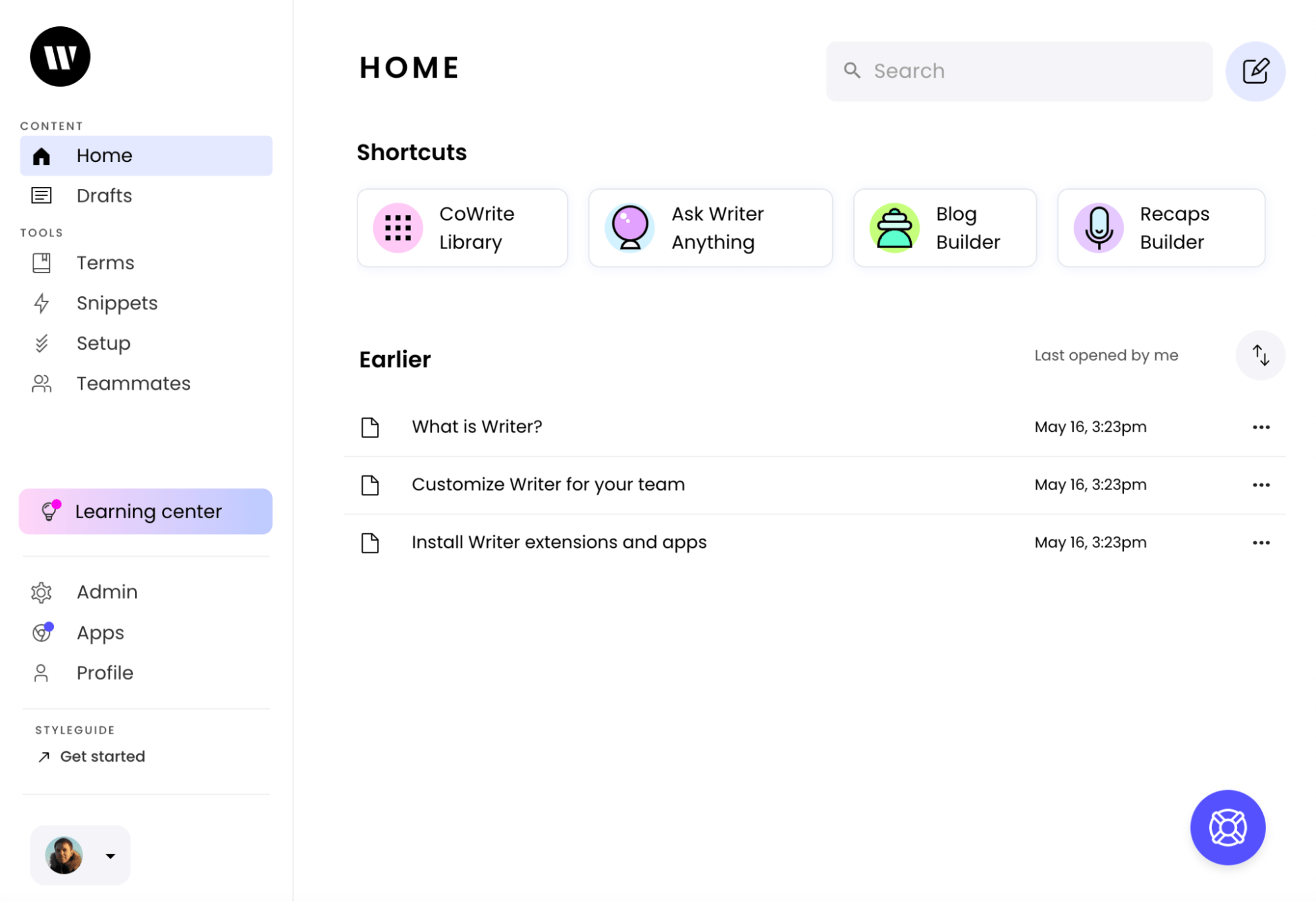
One interesting feature is that you can upload YouTube videos to generate an AI-generated recap.
This can then be used as research, or you can combine it with other YouTube recaps to help build a detailed outline for a written article.
Use cases
- Improving readability, reducing errors, and improving content quality
- Repurposing your video content into blog posts
- Creating draft outlines for articles
- Creating call-to-action copy
- Creating ad copy
- Creating social media copy
- Writing meta descriptions, title tags, and drafts of basic website copy
Output examples
I asked Writer to “write about SEO basics.” The total output lacked subheadings, which made it hard to scan.
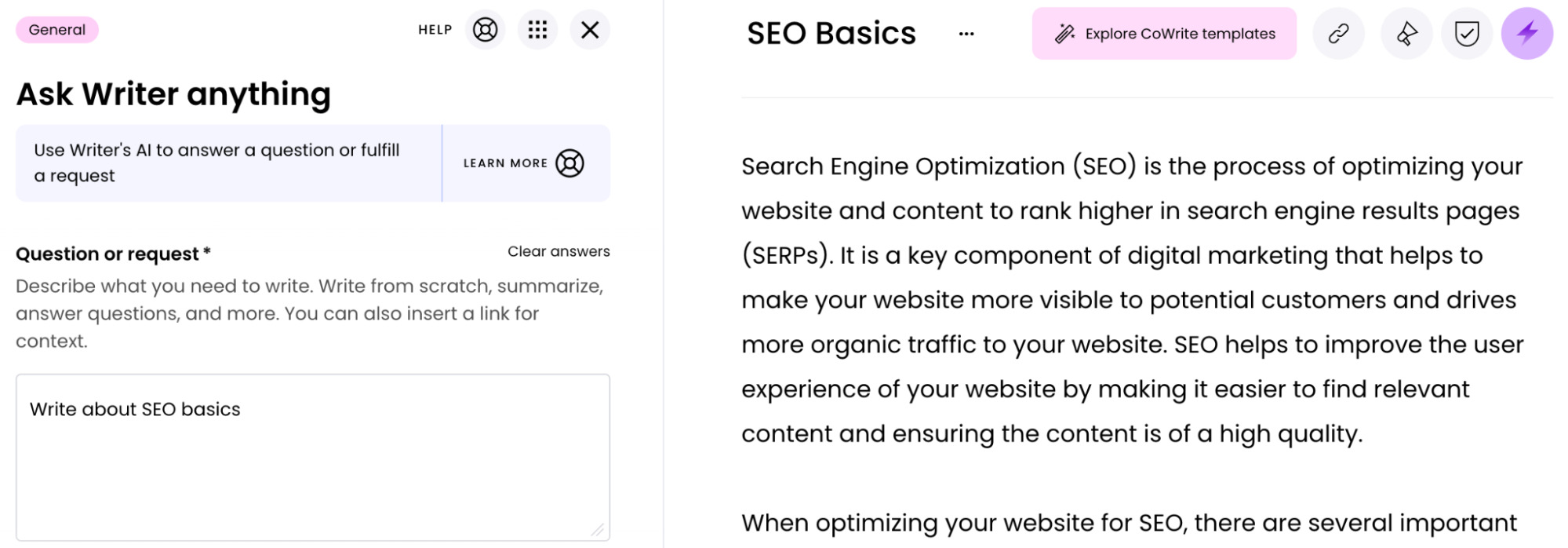
That being said, Writer has a lot of useful templates, and I can see them being a great help for improving the readability of existing content. It also grades your content, which can give you more insight.
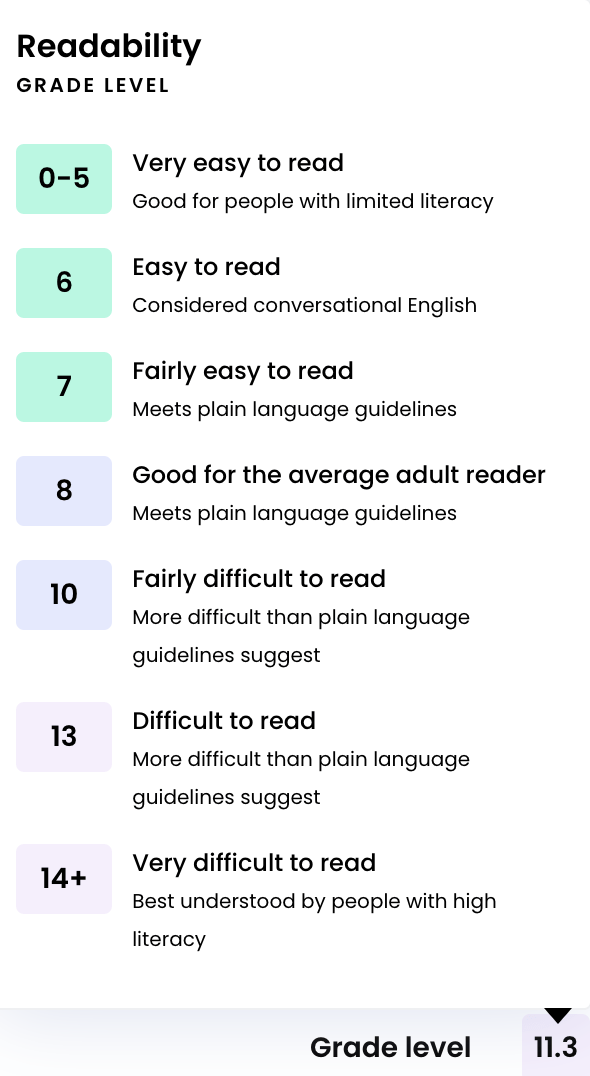
The content it generated for me was, by its own admission, “fairly difficult to read.”
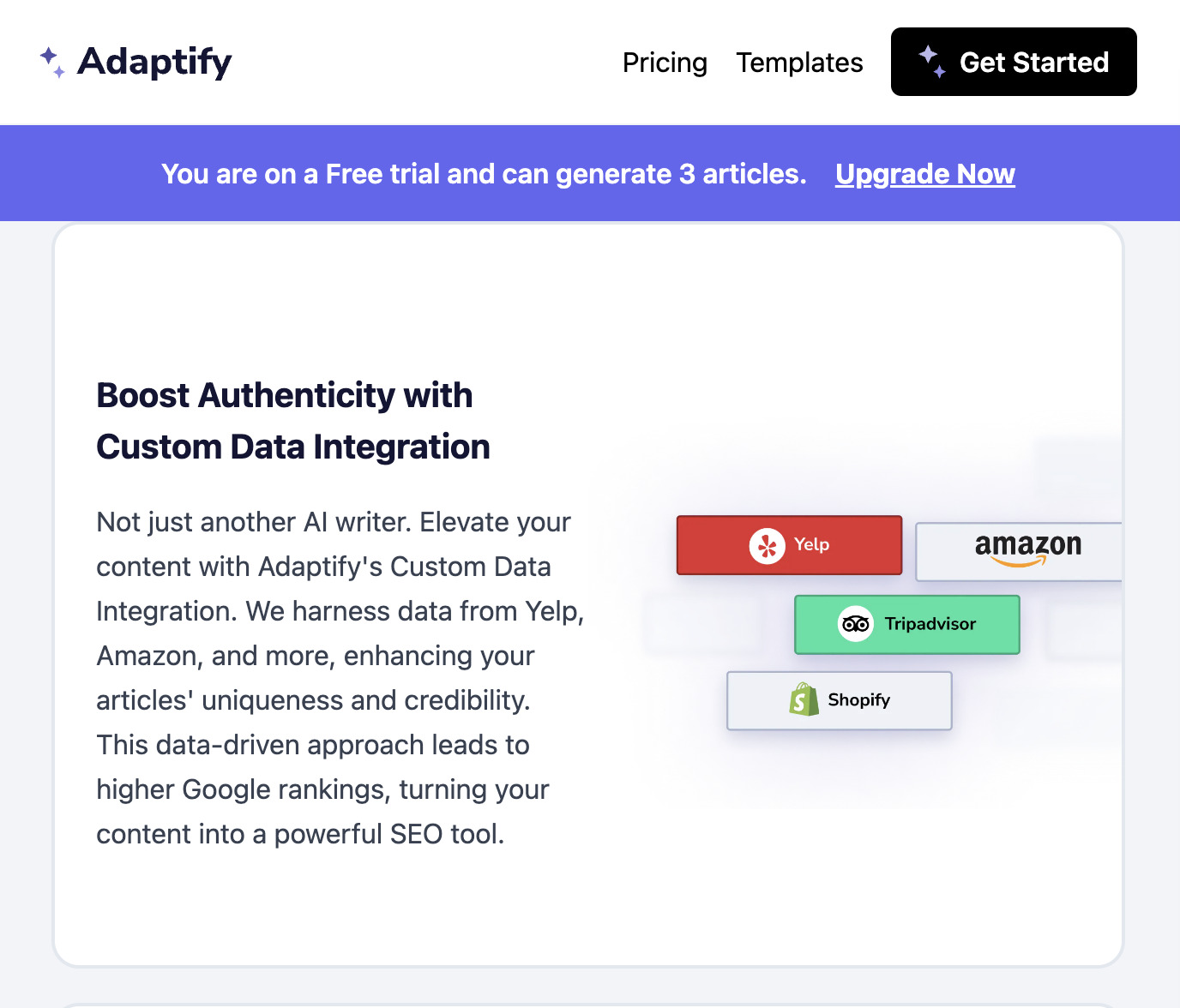
Features
- Generate three free articles
- Priced from $499 per month
- Third-party tools integration (Yelp, Tripadvisor, Amazon, Google Maps, etc)
- Fast output
Adaptify is a GPT-4 AI writer with a twist. It allows you to easily integrate third-party data sources such as Yelp, Tripadvisor, and others into your content. In my opinion, this can be particularly useful for affiliate marketing.
If you work with these third-party data sources, you’ll find that this can be a time-saver for marketers working in certain industries.
Use cases
- Adding third-party data to your content easily and efficiently
- Creating chains of customized prompts to produce specific content
- Creating draft listicle-style content quickly
- Creating call-to-action copy
- Creating ad copy
- Creating social media copy
- Creating draft articles and outlines
- Writing meta descriptions, title tags, and drafts of basic website copy
Output examples
One of the generated article examples on Adaptify shows how third-party data can be integrated into your content.
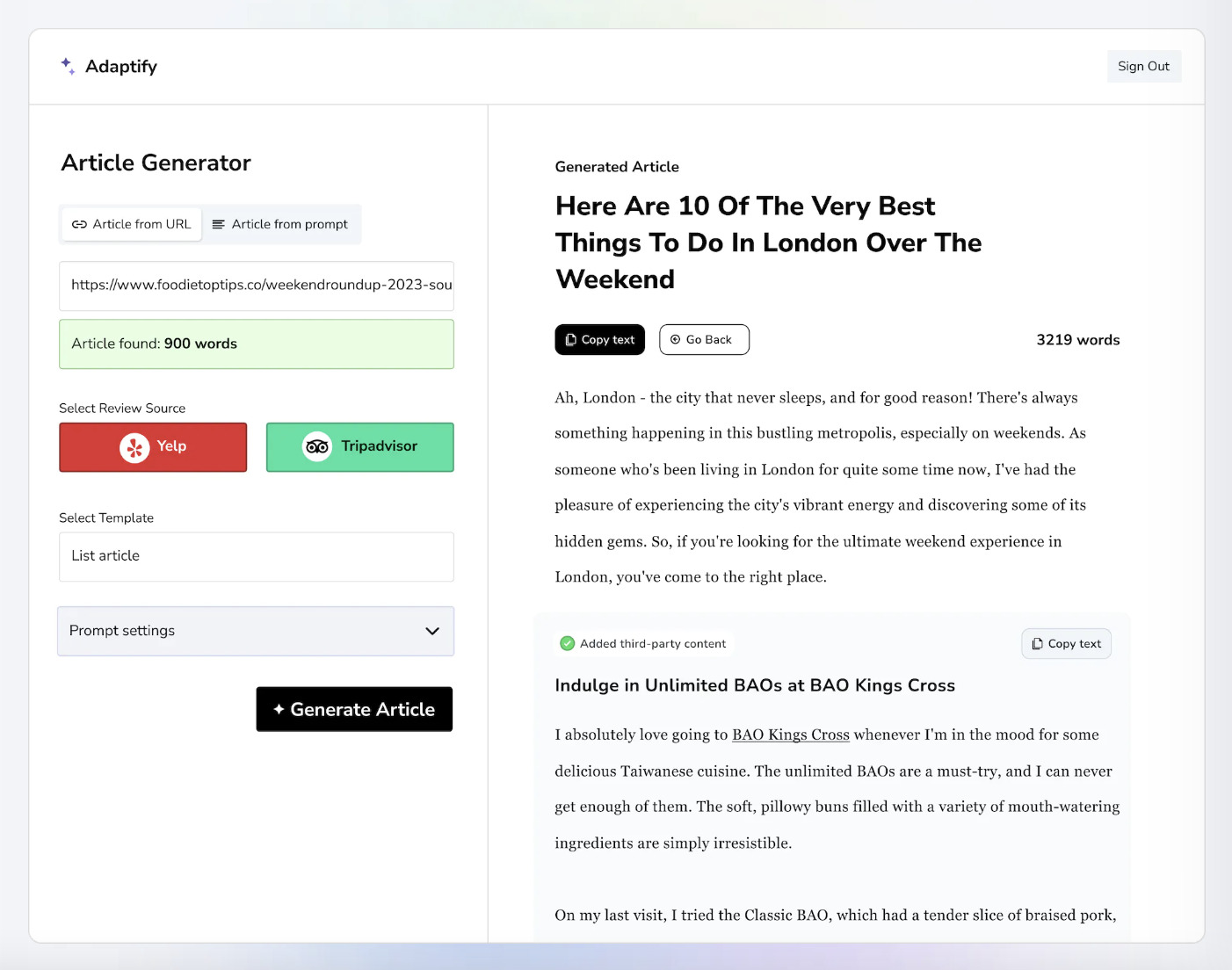
The exact nature of the output depends on the prompt sequence that you specify. But you can also pick from a range of templates, which makes this a powerful tool if you work with third-party data sources, such as Yelp, Tripadvisor, Amazon, or Google Maps.
What I like about Adaptify is the ability to customize your own sequence of prompts.
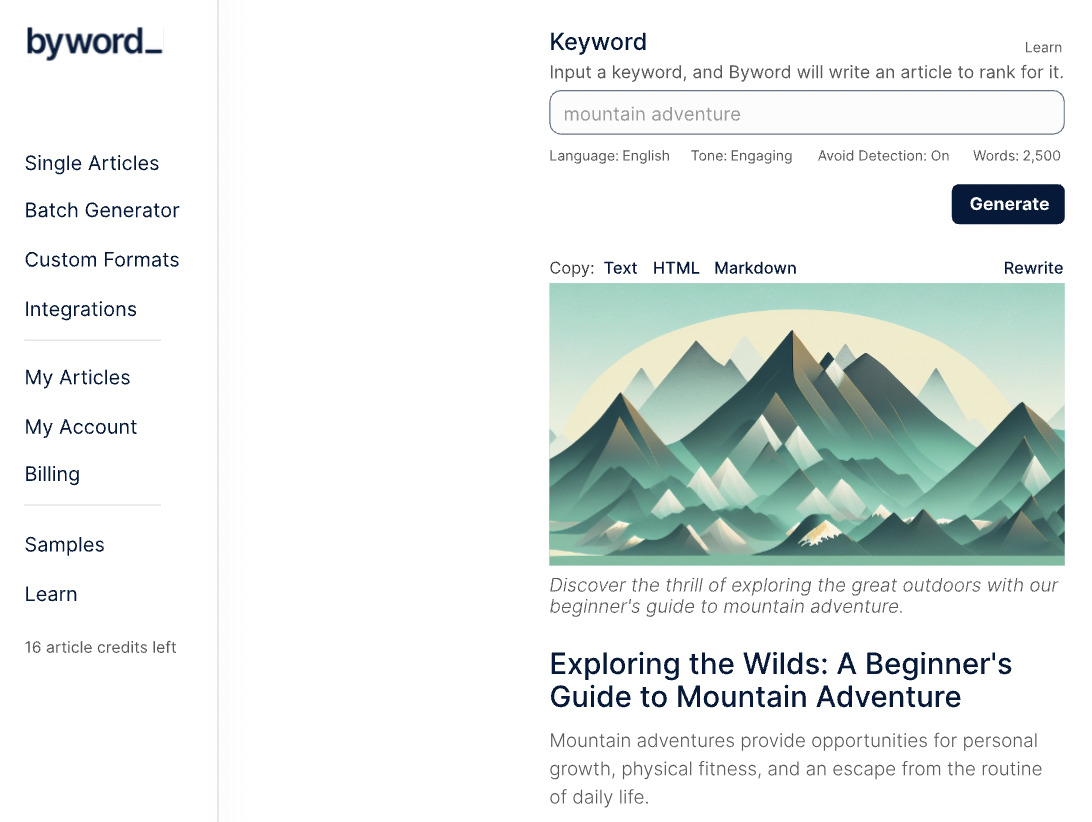
Byword is a clean-looking website with a good workflow powered by GPT-4.
Features
- Five free credits trial, no credit card required
- Priced from $99 per month
- GPT-4
- Integrates with WordPress, Webflow, and Zapier for fast publishing
- Custom formats: write from URLs, programmatic SEO options
Use cases
- Useful for programmatic SEO content creation
- Creating call-to-action copy
- Creating ad copy
- Creating social media copy
- Writing meta descriptions, title tags, and drafts of basic website copy
Output examples
Like some of the other tools we’ve looked at, Byword guides you through the content generation process and suggests subheadings automatically.
Not all of them were 100% relevant to the topic of “SEO basics.” But I think it is a good place to start if you need ideas on how to structure your article.
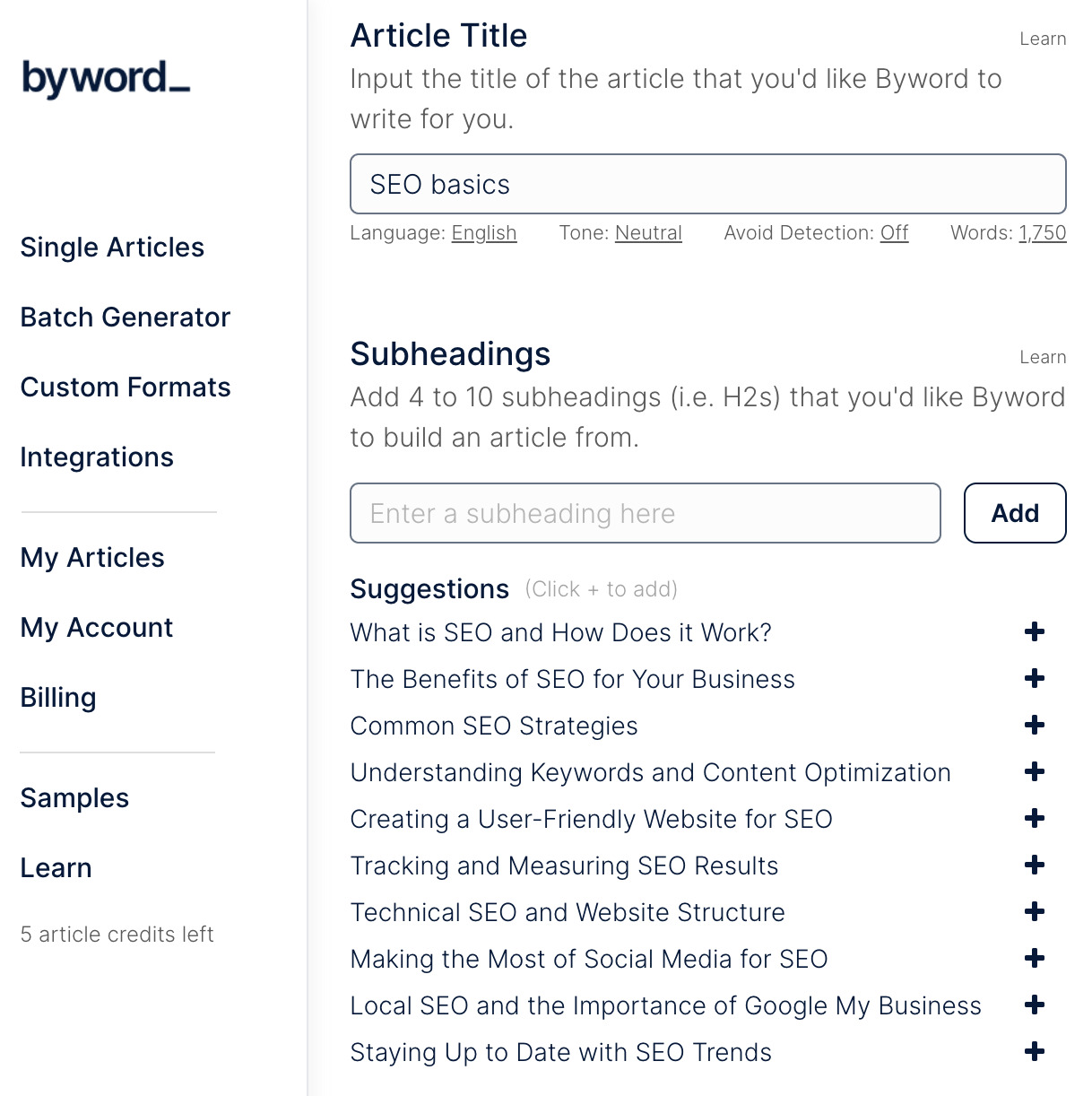
With this tool, you can switch output between text, HTML, and markup, which I found useful.
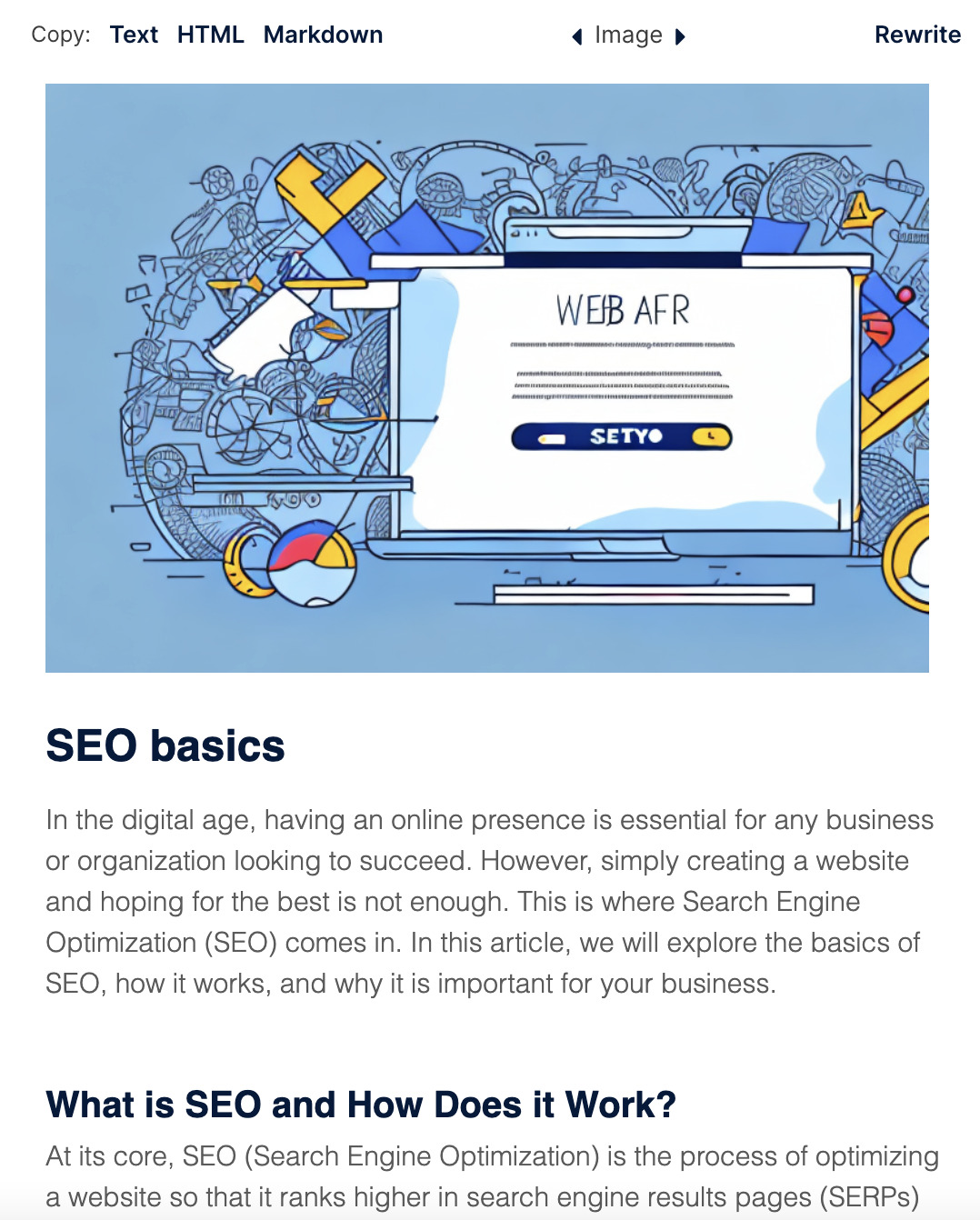
There were no obvious issues with the text content output. I think you can use this to get inspiration early in the writing process for creating your drafts.
In my opinion, the feature that will save copywriters time is the ability to publish directly to platforms like WordPress or Webflow.
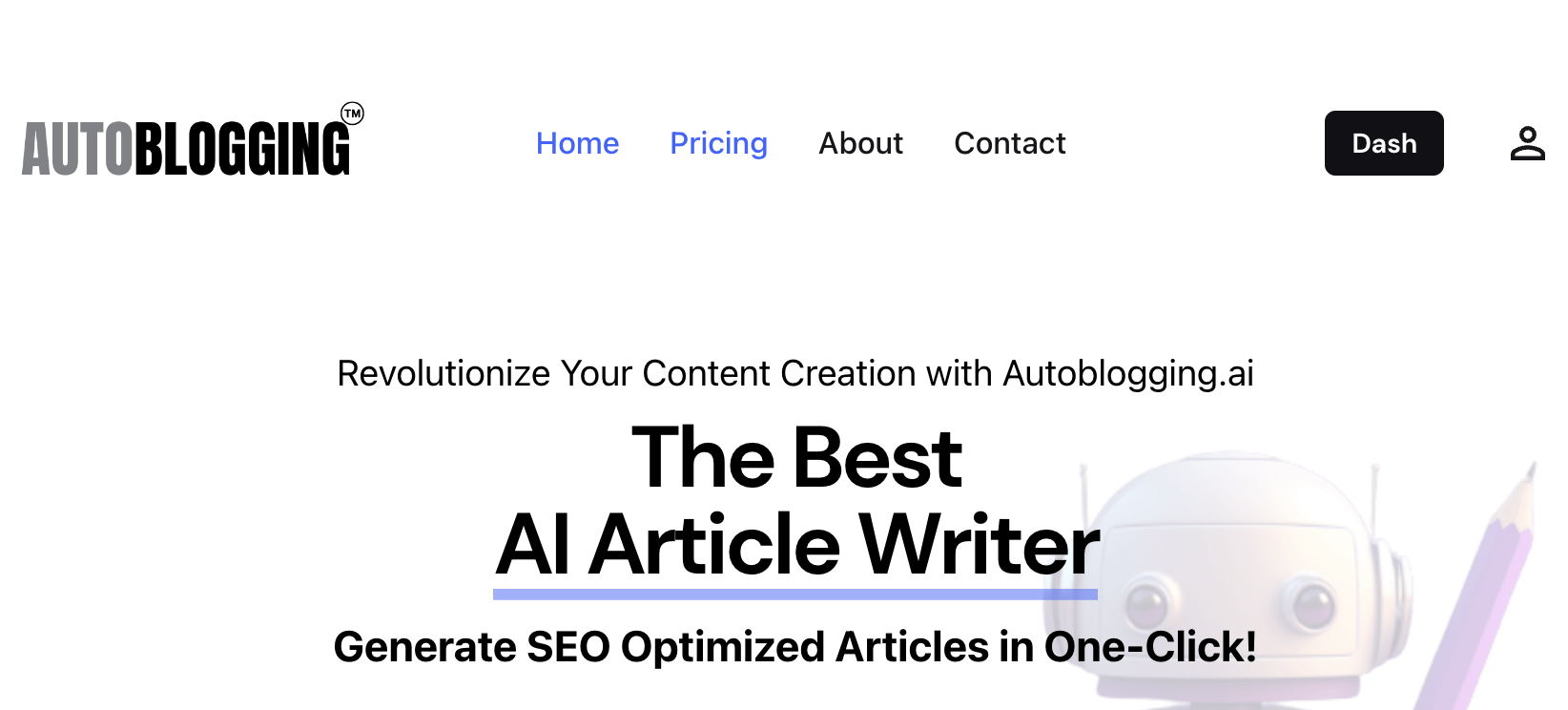
Features
- Trial plan for $1
- Priced from $49 per month
- Uses a mix of GPT-3, GPT-3.5, and GPT-4
- Option to include AI-generated images and FAQs within the article
- “SEO optimized” articles in one click
Use cases
- Affiliate marketing
- Basic website copy
- Draft article writing
Output examples
Autoblogging can output an entire article if you give it an input reference. I used the “SEO basics” Ahrefs article as a reference, and Autoblogging gave the following output using “Godlike mode.”
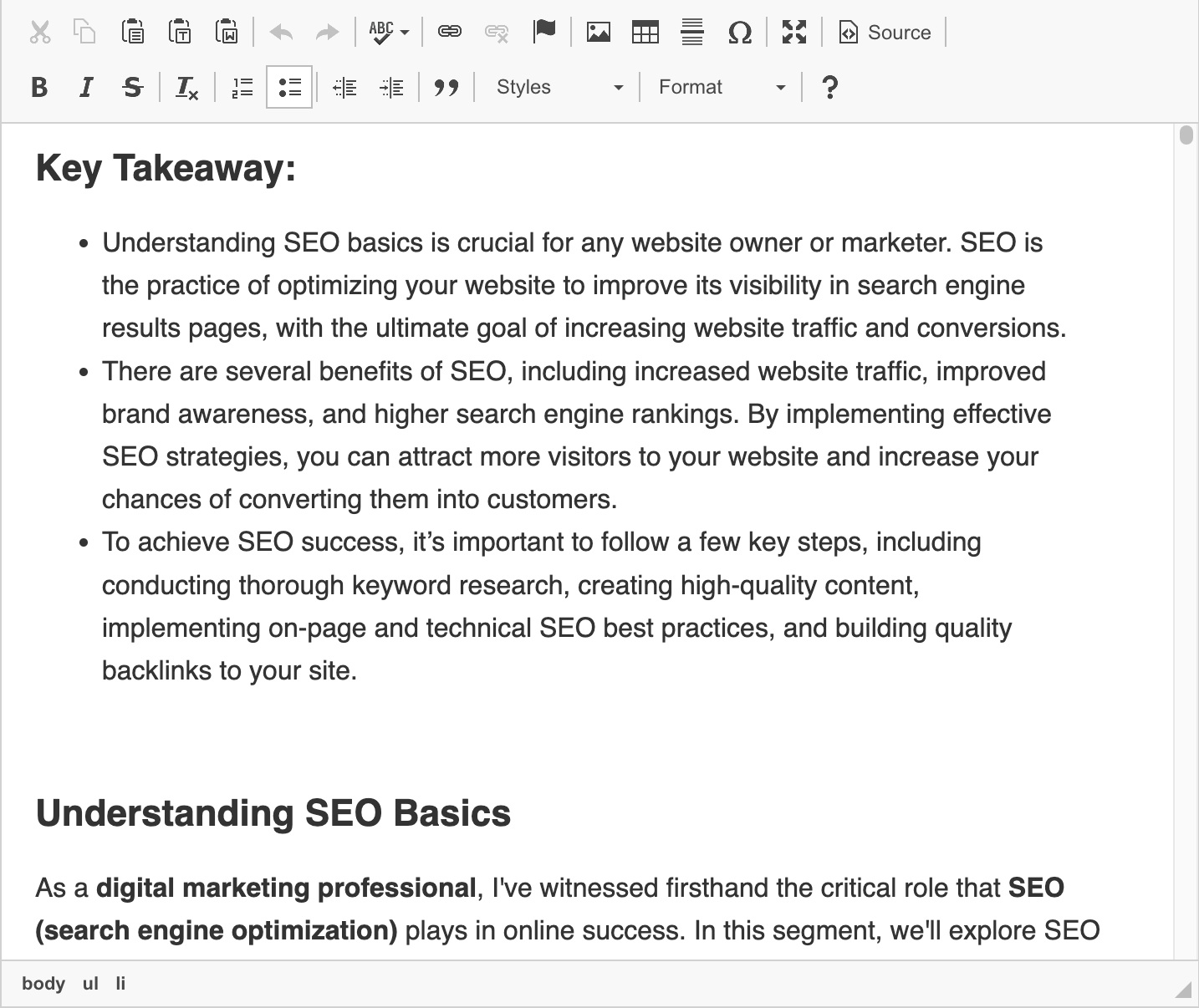
Despite the rustic-looking UX, Autoblogging delivered a fairly decent article (based on a quick scan).
At the final stage, I decided to run the article through Copyscape, Diffchecker, and ZeroGPT.
Copyscape and Diffchecker weren’t able to detect any similarities, but ZeroGPT seemed to think that it was 24.69% AI GPT.
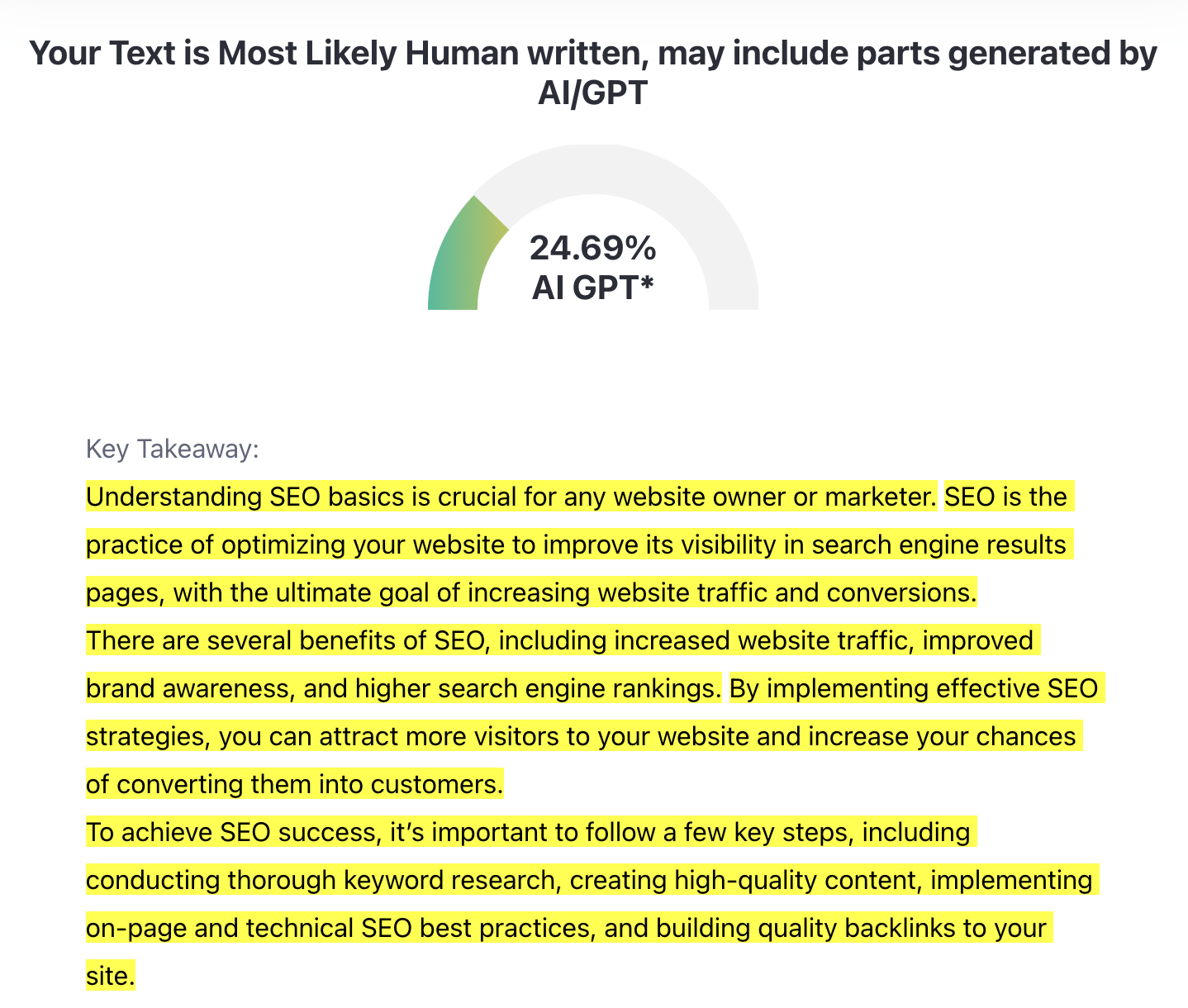
Copyleaks, another AI detection tool, thought that it was 67.5% AI.
Although it’s not a rigorous test, hopefully it shows that AI detection tools can give different results when it comes to detecting a 100% AI-written article.
Final thoughts
AI copywriting sounds great at first, but it comes with its own issues. You’ll need to know the shortcomings of the tools you’re using to increase your copywriting efficiency and effectiveness.
Blindly publishing content from these tools is risky. But if used prudently, AI copywriting can help you scale your content production. You’ll still need tools like Ahrefs’ Keywords Explorer and Site Explorer to research and target your content effectively, though.
Got more questions? Ping me on Twitter. 🙂



