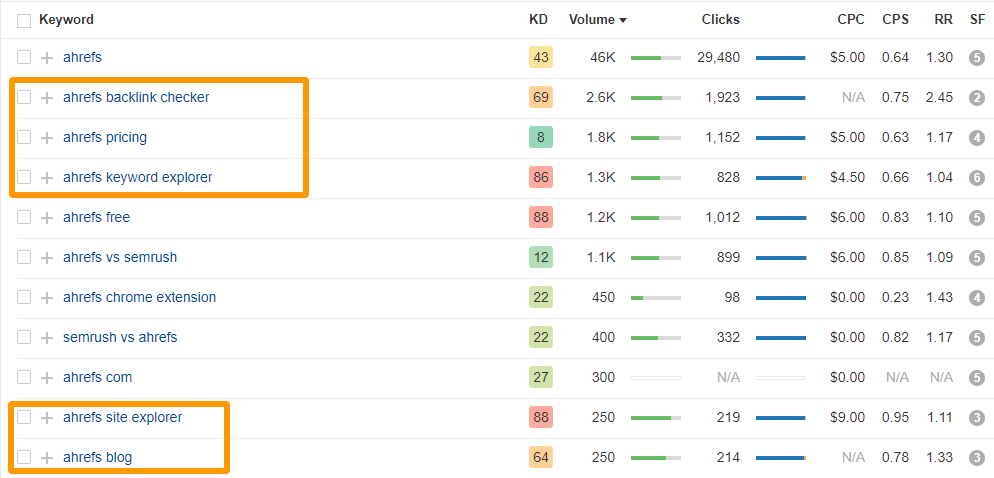Here’s an example:
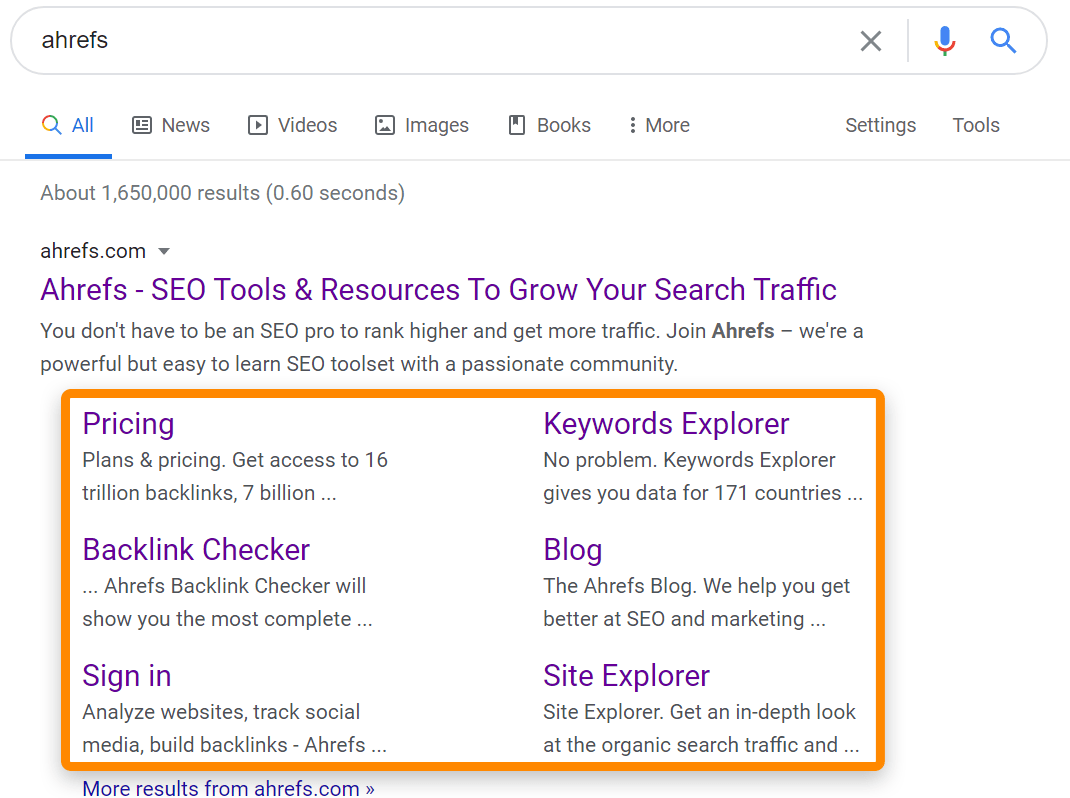
Sitelinks are one of the most common search features. They appear in 1.8% of SERPs in Ahrefs’ US database. Nearly every branded term has sitelinks and they also appear on many other queries like informational queries. In fact, nearly 67% of all organic keywords for Wikipedia.org contain sitelinks.
Let’s dive deeper into some common questions around:
Sitelinks have evolved over the years and display in many different ways. Google is often changing things such as the number of sitelinks shown and the appearance of sitelinks in the search results. You may see some sitelinks with outlines, with images, in a carousel format, or ones that expand. Here are different types of sitelinks that Google shows today.
Paid sitelinks
I’m mostly going to cover organic sitelinks in this article, but I wanted to point out that sitelink extensions can appear on ads. The biggest difference between paid sitelinks and other types of sitelinks is that you can easily control the text and URLs that are displayed with your ads. Other types of sitelinks are automatically generated and rely on algorithms to determine the content and links.
Organic sitelinks
These sitelinks appear for mostly branded terms and contain up to six sitelinks to other pages on your website. They only appear on the top search result.
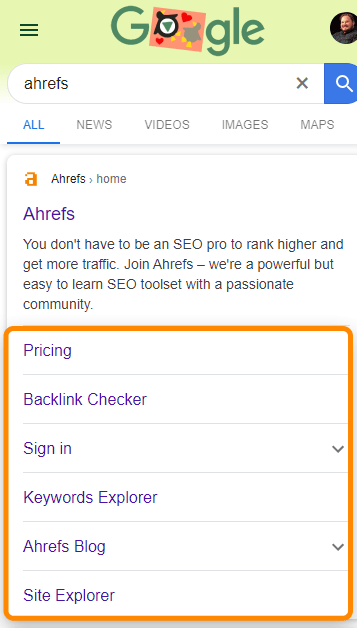
Organic one-line sitelinks
One-line sitelinks can appear on many types of queries. They typically contain up to four sitelinks but there is a variation that displays more sitelinks in a carousel. These sitelinks can go to other pages on a site or jump directly to content within pages using fragment (#) links.
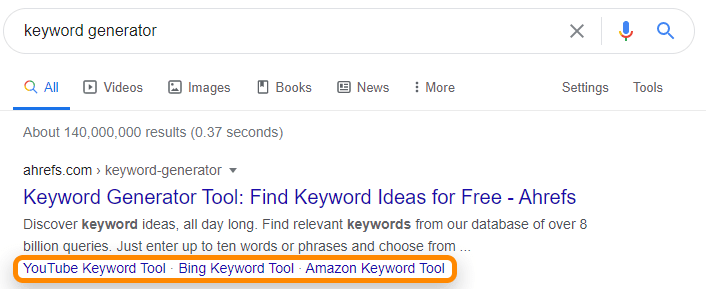

Organic sitelinks search box (deprecated November 21, 2024)
A sitelinks search box allowed users to search and jump directly to the search results of a website or app. This only appeared for branded terms and was added automatically by Google. You could help them understand your site better by adding the structured data for a sitelinks search box to your homepage, but it wasn’t required.
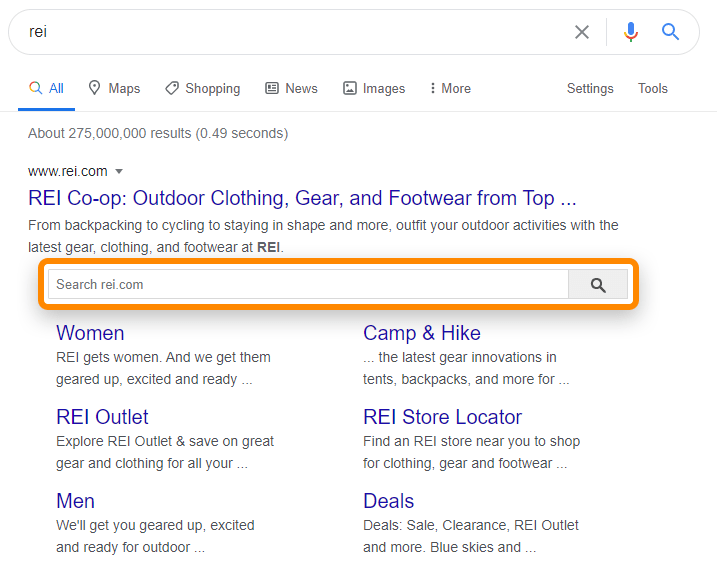
Many tools and reports within Ahrefs contain filters for sitelinks as a SERP feature. For example, you can find keywords that you rank for in Ahrefs’ Site Explorer that also have sitelinks.
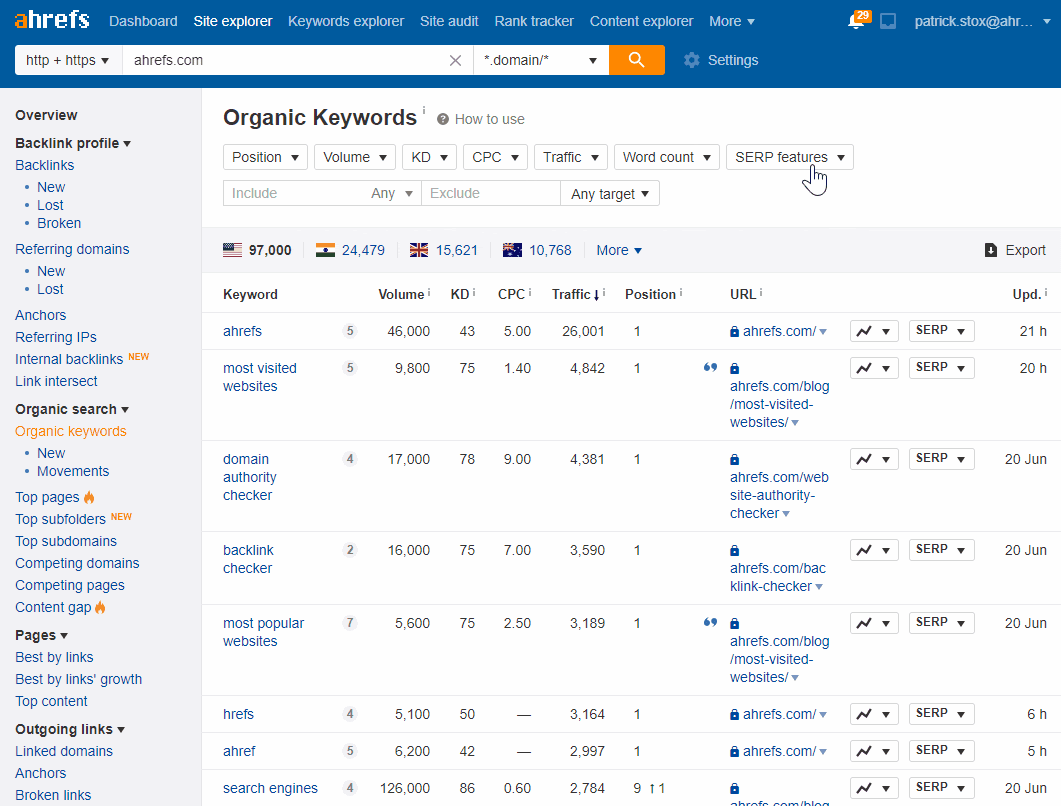
Sitelinks give you more visibility in the search results. The additional links take up more space and also make your site stand out from other search results.
With sitelinks, you’re also helping users get to content that they might want faster. This could be content in a page or on a different page. For example, according to Google Search Console data, 12.9% of clicks on our branded search “ahrefs” go to the sitelinks rather than the homepage.
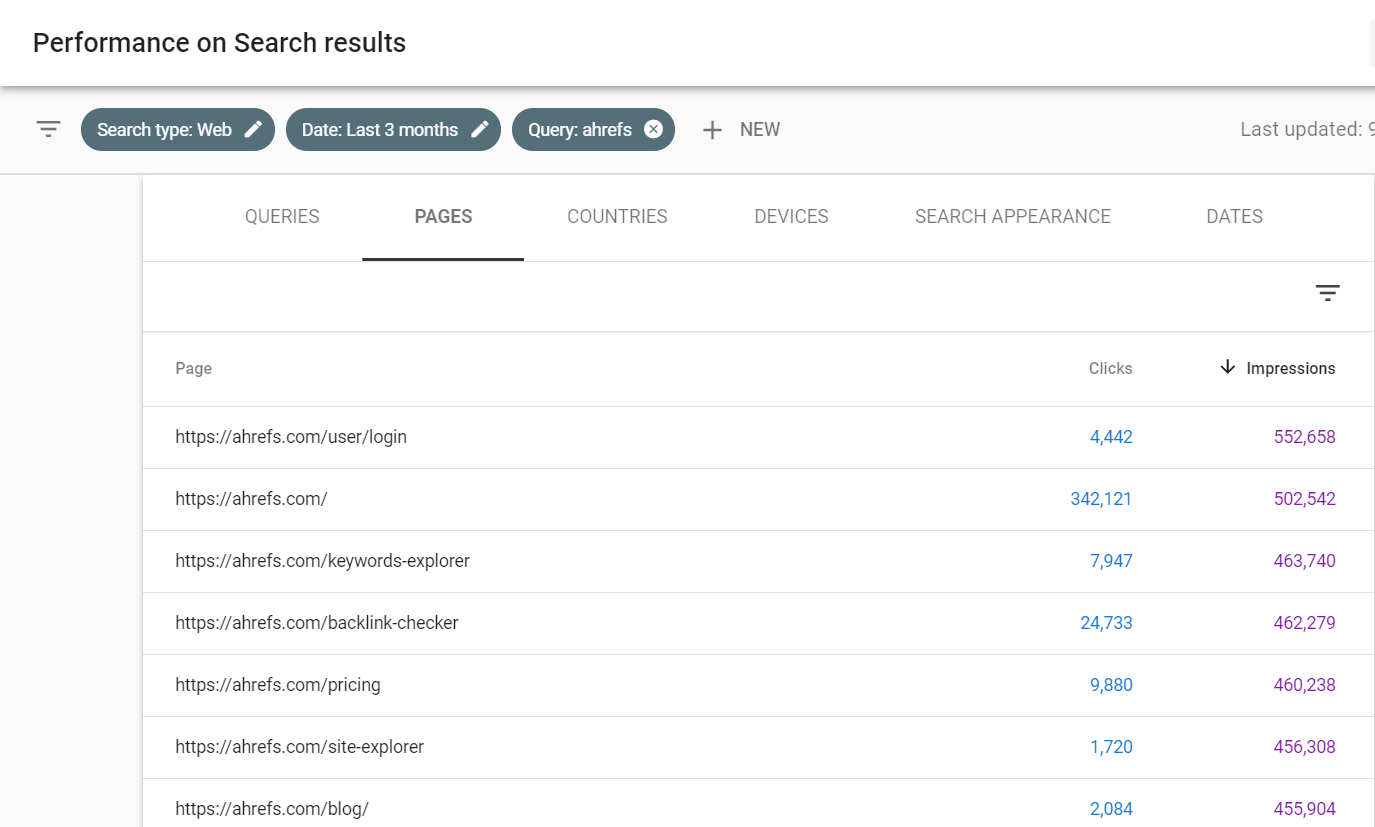
You can’t edit sitelinks in the organic search results. They’re algorithmically generated. You used to be able to demote them in Google Search Console, but unfortunately Google removed this option. However, there are a few ways to influence them.
- Site structure. Your website architecture plays a role in which sitelinks show. If you have a flat architecture, then Google may have to rely on other signals to show sitelinks.
- Internal linking. How your pages link to other pages and the anchor text used will influence sitelinks. The same goes for where the links are located on the page, and breadcrumbs.
- Noindex. Noindexing pages will remove them from showing in sitelinks. While it’s not the best control and I’d rarely recommend it, it’s worth calling it out for the rare cases where it would be useful.
- Removing the sitelinks search box. If you don’t want the sitelinks search box to show for your website, you can add the following tag to your homepage:
<meta name="google" content="nositelinkssearchbox"/> - Usefulness and relevance. Think about different things that are useful for users and provide relevant results.
- Hreflang. Hreflang tags can help Google show relevant sitelinks based on language and country preferences.
- Headings, maybe table of contents. Many one-line sitelinks have the same contents as the headings on the page. At Ahrefs, on top of useful headings we also include a table of contents in our posts that may add additional context.
- What people search (maybe). While I don’t believe this has ever been confirmed, in most cases the terms that people search highly correlate to the sitelinks shown. Many of the most searched terms around “ahrefs” are also those shown in the sitelinks.

- User signals (maybe). A Bing patent revealed that they may use click data for their version of sitelinks called Deep Links. I would say it’s possible, though not confirmed that Google may also use this data.
In Ahrefs, you can see the keywords that trigger sitelinks for your site, and which pages feature in them. Just head to the Organic Keywords report in Ahrefs’ Site Explorer, select “Sitelinks” from the SERP features dropdown, then toggle the “Only linking to target” box.
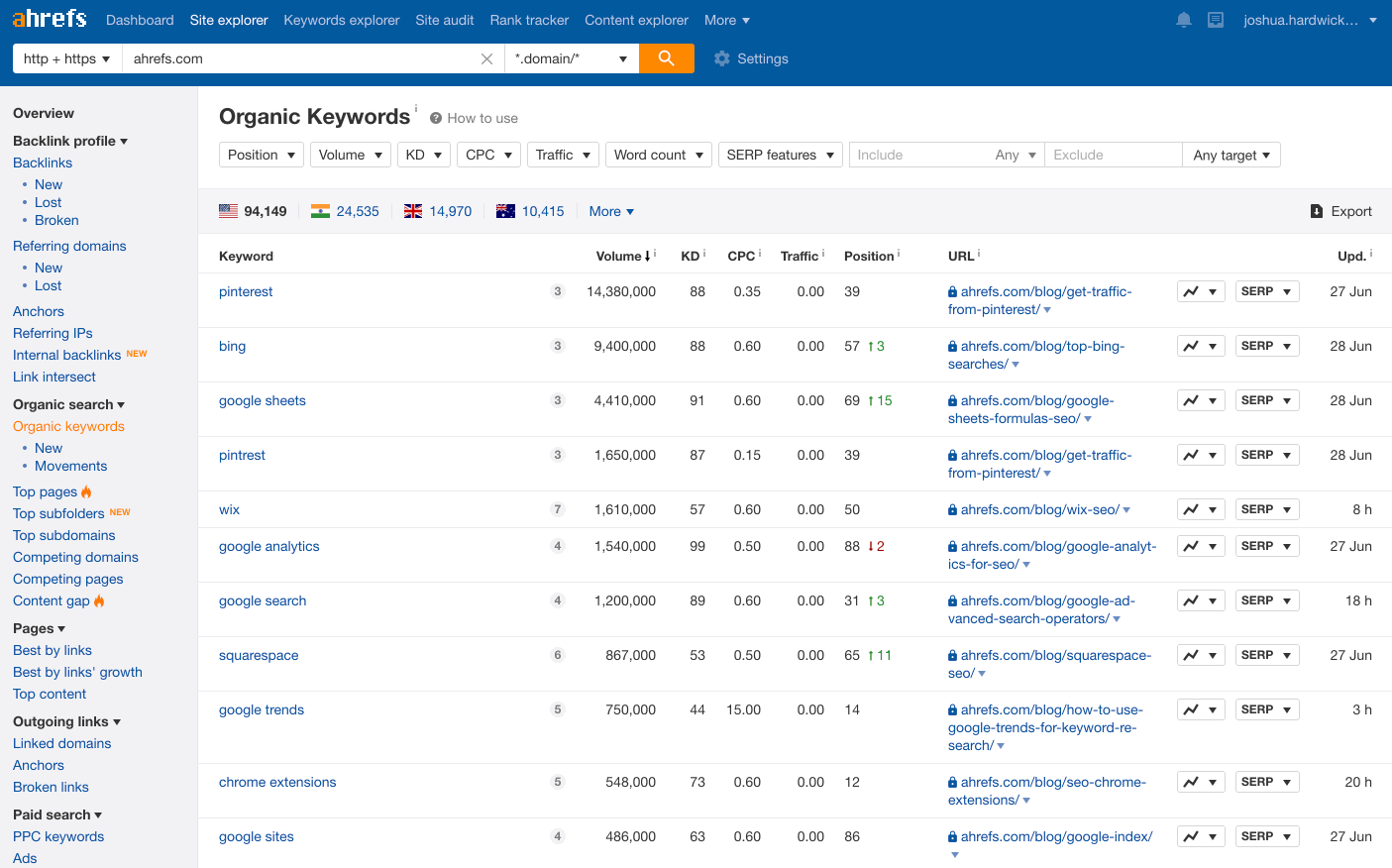
If you feel a result is not what should be showing, use the information above to make changes that may impact the sitelinks shown.
Final thoughts
Sitelinks offer more real estate in the SERPs to websites and are useful to users. While there’s no direct controls for sitelinks, you can use the information above to influence what sitelinks show and obtain new sitelinks.
Have questions? Let me know on Twitter.