Let’s look at the options.
It’s easy to get started tracking keywords with Ahrefs. We have two core ways to track keywords to suit most budgets and businesses:
- Free keyword rank checker – A quick way to spot-check your keyword rankings for free.
- Rank Tracker – Our most popular solution for most website owners to track their keywords.
Free keyword rank checker (best for spot checks)
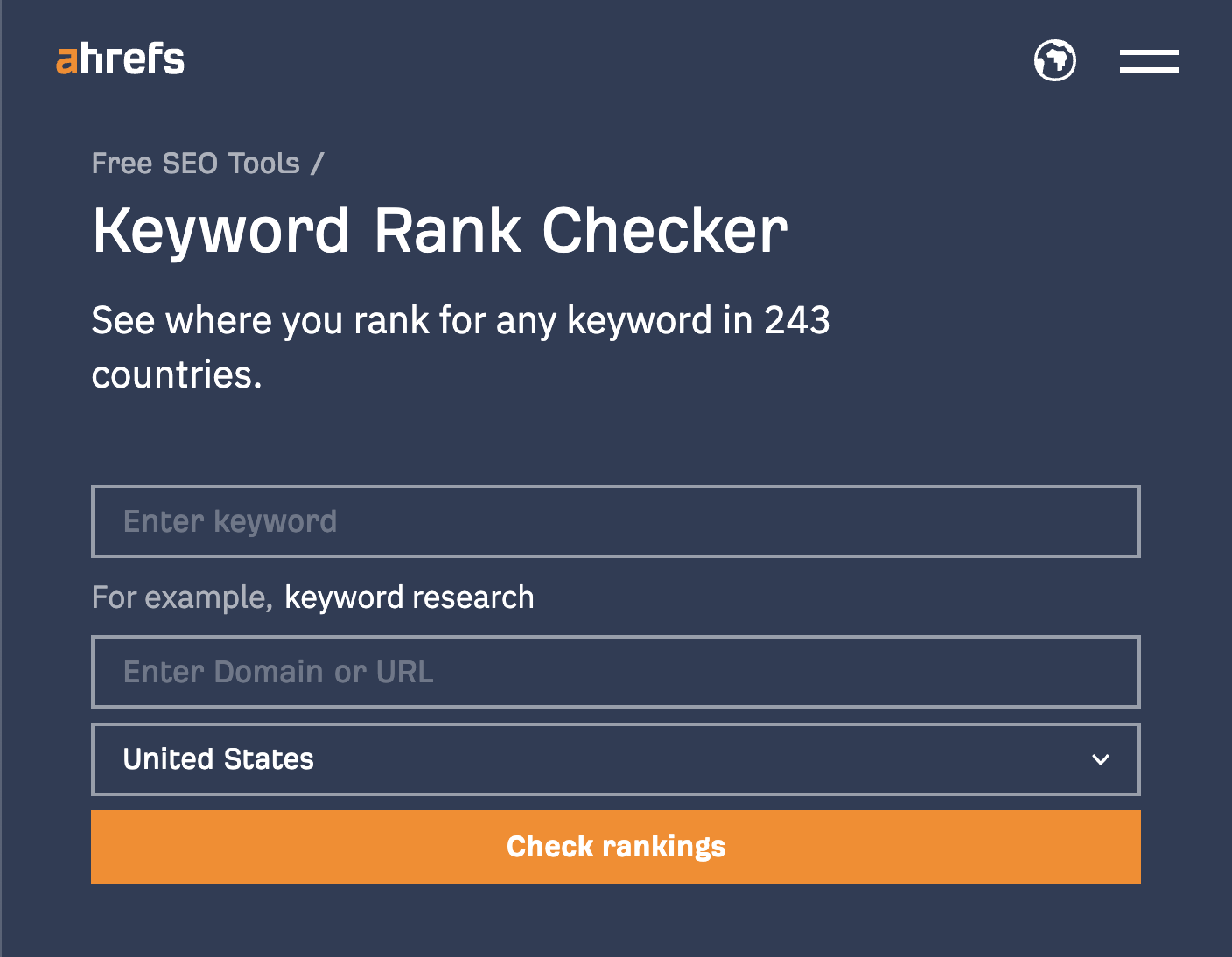
Ahrefs’ free keyword rank checker is perfect for those who want to check rankings for a few keywords and don’t want to be tied to a monthly subscription.
Here’s how to use it:
- Enter your keyword(s) in the first box
- Enter the domain or URL related to the keyword in the box below
- Select the location (by default, it’s set to the United States)
- Hit the Check rankings button
Once you have done that, you will get something that looks like the following:
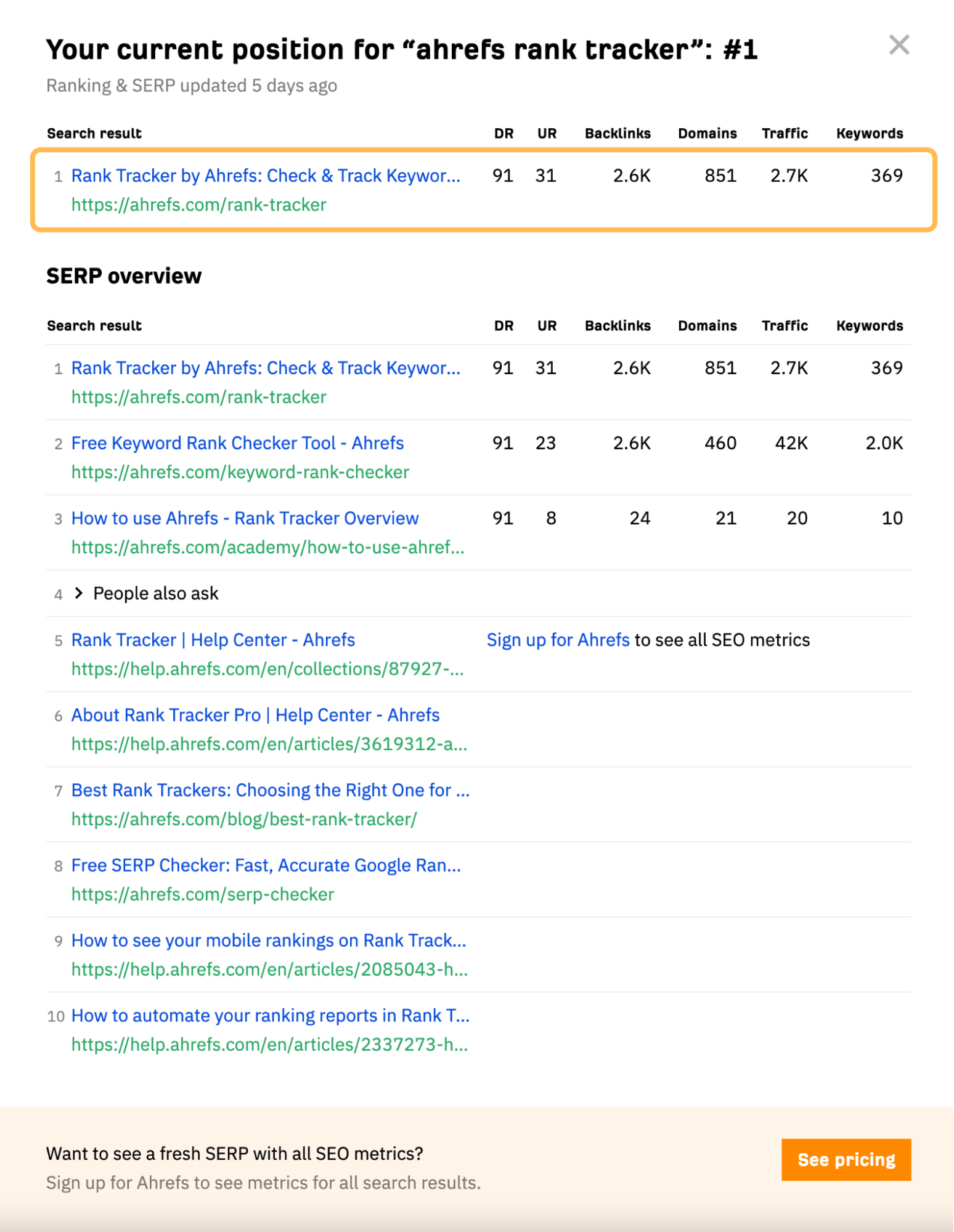
The free keyword rank checker gives an overview of the first page of the SERP, enabling you to conduct an analysis of the top results.
It also gives you access to Ahrefs’ data on the following:
- Domain Rating (DR)
- URL Rating (UR)
- How many backlinks the domain has
- How many domains it has
- Amount of organic traffic it is receiving
- Number of keywords that page is ranking for
From this data, you will understand whether you can rank for that keyword.
The tool also allows you to manually check any keyword. But sometimes, you need an automated solution to track more than one keyword.
That’s where Ahrefs’ Rank Tracker can help.
Rank Tracker (best for most websites)
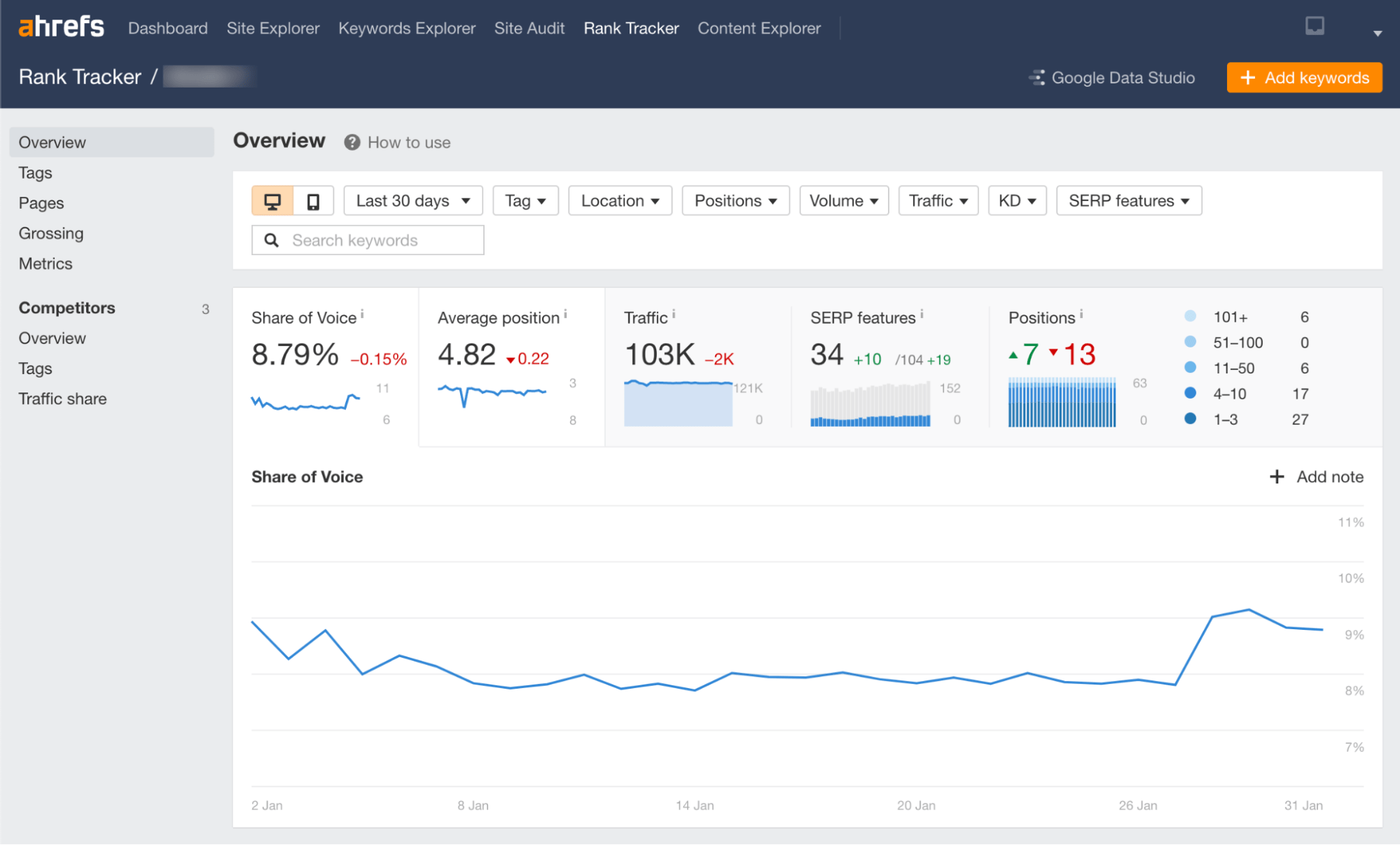
For most businesses, Ahrefs’ Rank Tracker will be the go-to solution for tracking a site’s keywords.
Unlike our free keyword rank checker, this tool allows you to track multiple keywords in your account, enabling you to monitor the total performance of your organic search campaign.
It also enables you to track and analyze the important elements of your campaign, such as:
- Share of voice
- Average position
- Organic traffic
- SERP features
You can also compare this data to your competitors’ websites:
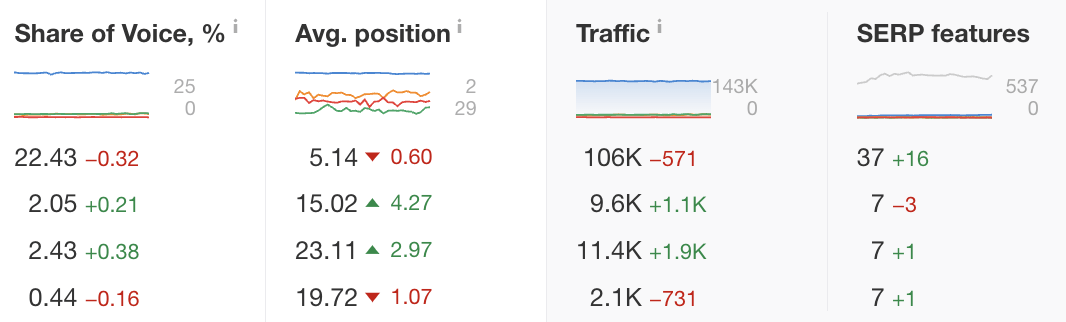
And understand your performance across 15 different types of SERP features:
- Featured snippets
- Sitelinks
- Top stories
- Image packs
- Thumbnails
- Top ads
- Bottom ads
- Shopping results
- Knowledge cards
- Knowledge panels
- Videos
- Tweet box
- People also ask
- Video preview
- Local pack
You can also monitor SERP features against your competitors at a page or domain level.
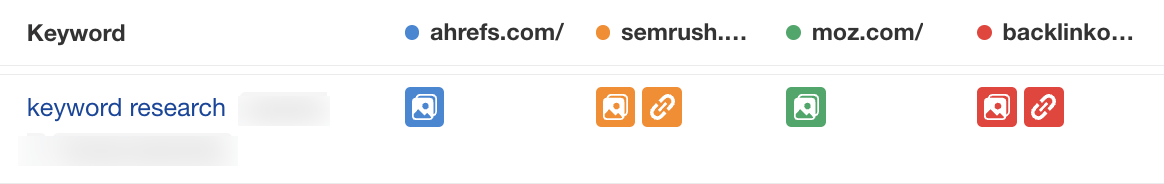
This feature shows you where you need to focus your SEO efforts.
Another really useful feature is keyword tags. Tags allow you to group keywords to analyze performance at a group level.
Here’s an example of a tag group I made that groups the articles I have written for Ahrefs together.
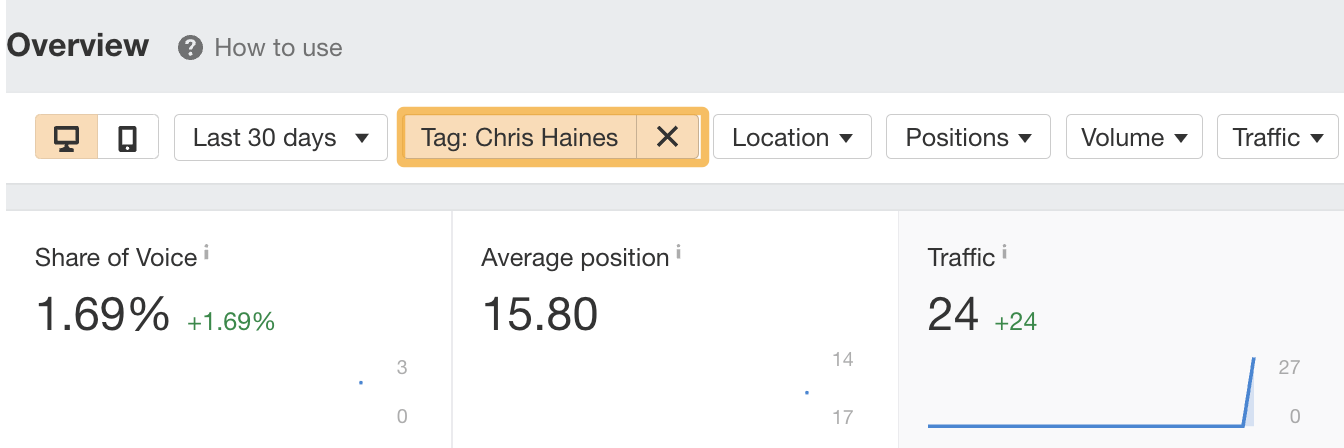
Using this strategy, you can start understanding which parts of your site are performing well and which parts need improvement.
Keyword tracking tools enable you to understand the performance and effectiveness of your SEO campaigns.
Learn more about Rank Tracker’s features here.
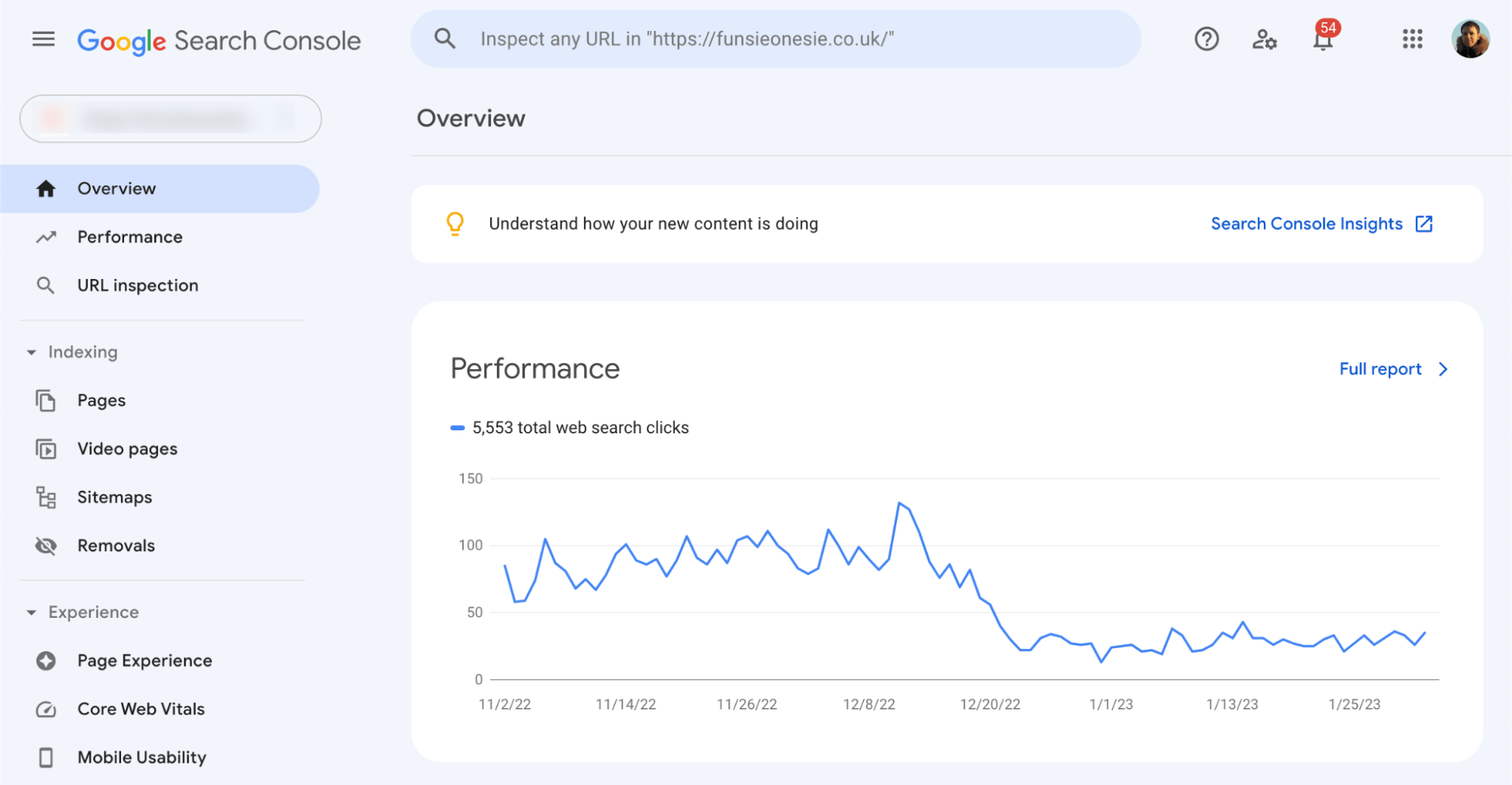
Google Search Console (GSC) allows you to monitor your site’s performance in Google. You can also track your average ranking position as well.
It tracks this in the Performance tab once you have verified your profile.
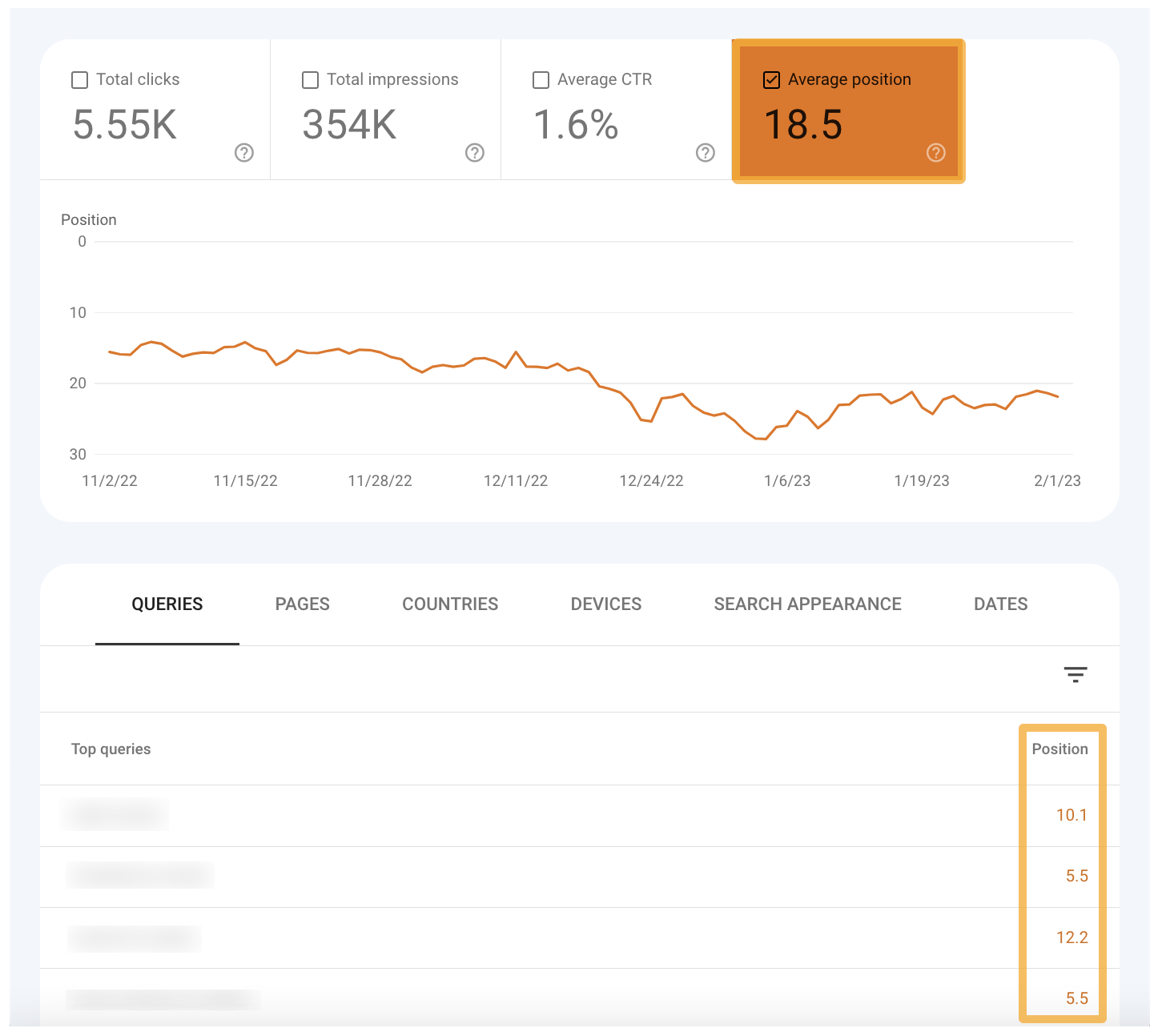
If you don’t want the hassle of logging in to GSC all the time, you can pull the performance data into Ahrefs by linking your website to your Google Search Console profile.
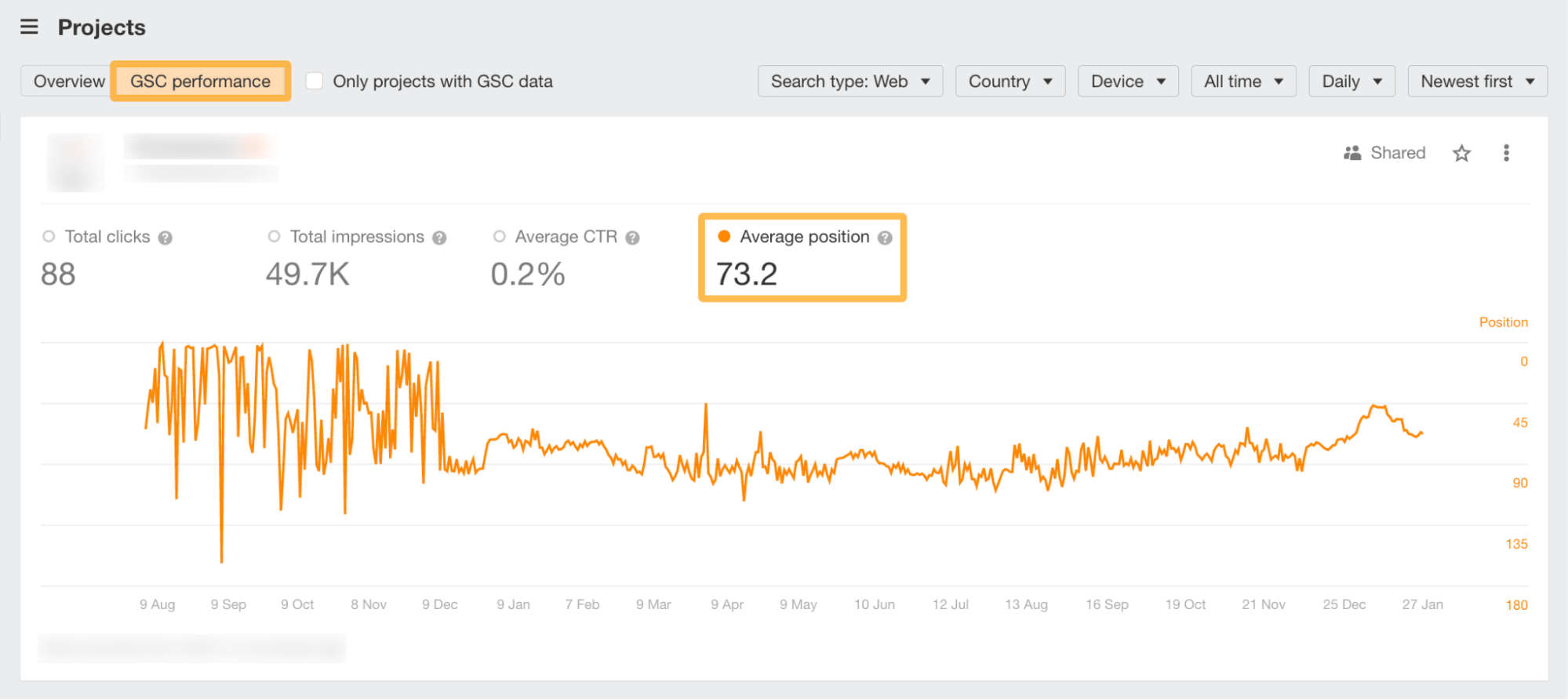
If you want to take it further, you can use Google Looker Studio (formerly Google Data Studio) to build a keyword-tracking dashboard.
The quickest, no-code way to do this is to use Ahrefs—you can simply click on the button highlighted below in Rank Tracker.
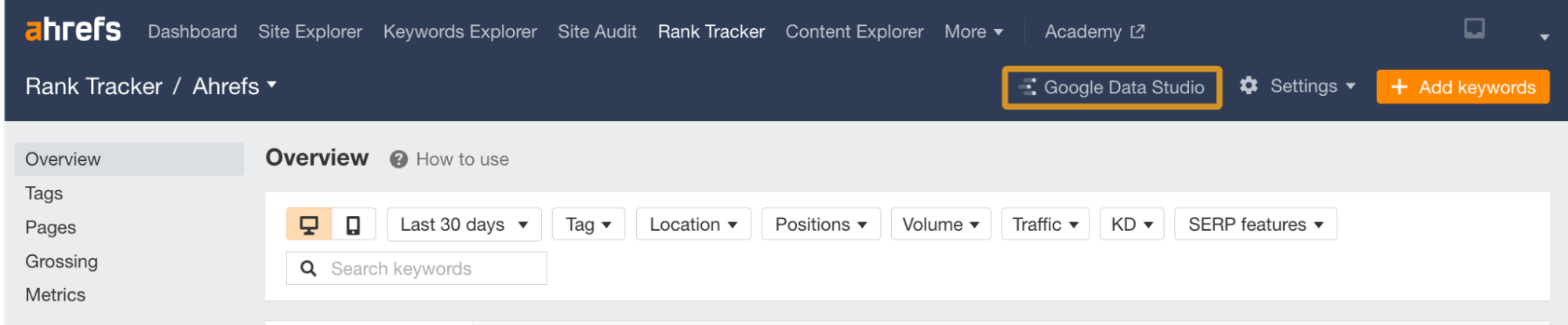
Once you have authorized your account on the next screen:
- Choose the primary Project that you want to track.
- Select the Device type below that.
- Check all the boxes on the right-hand side (Allow “X” to be modified in reports) all the way down the page.
- Hit Connect in the top right corner.
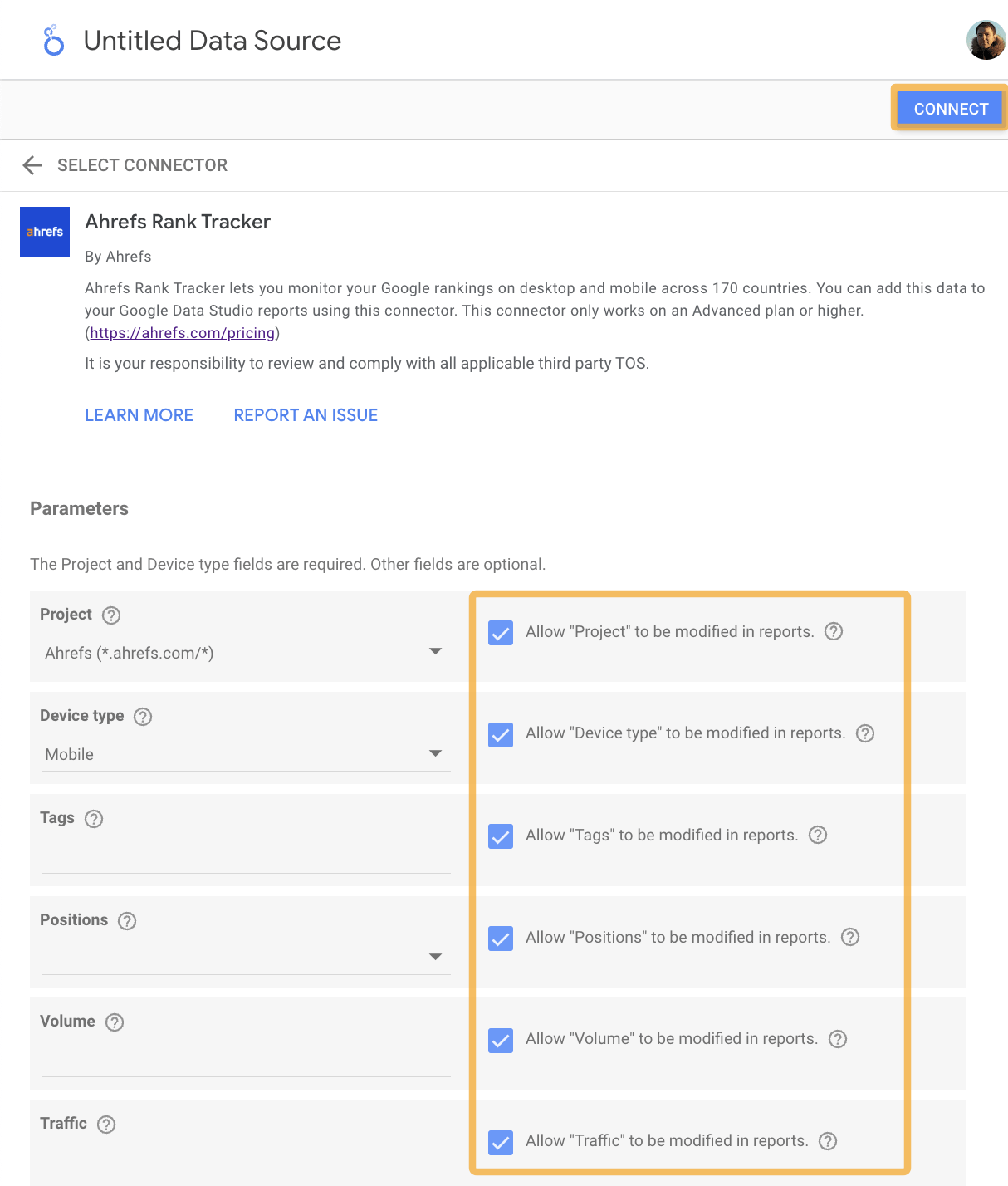
- On the next screen, click on Create Report.
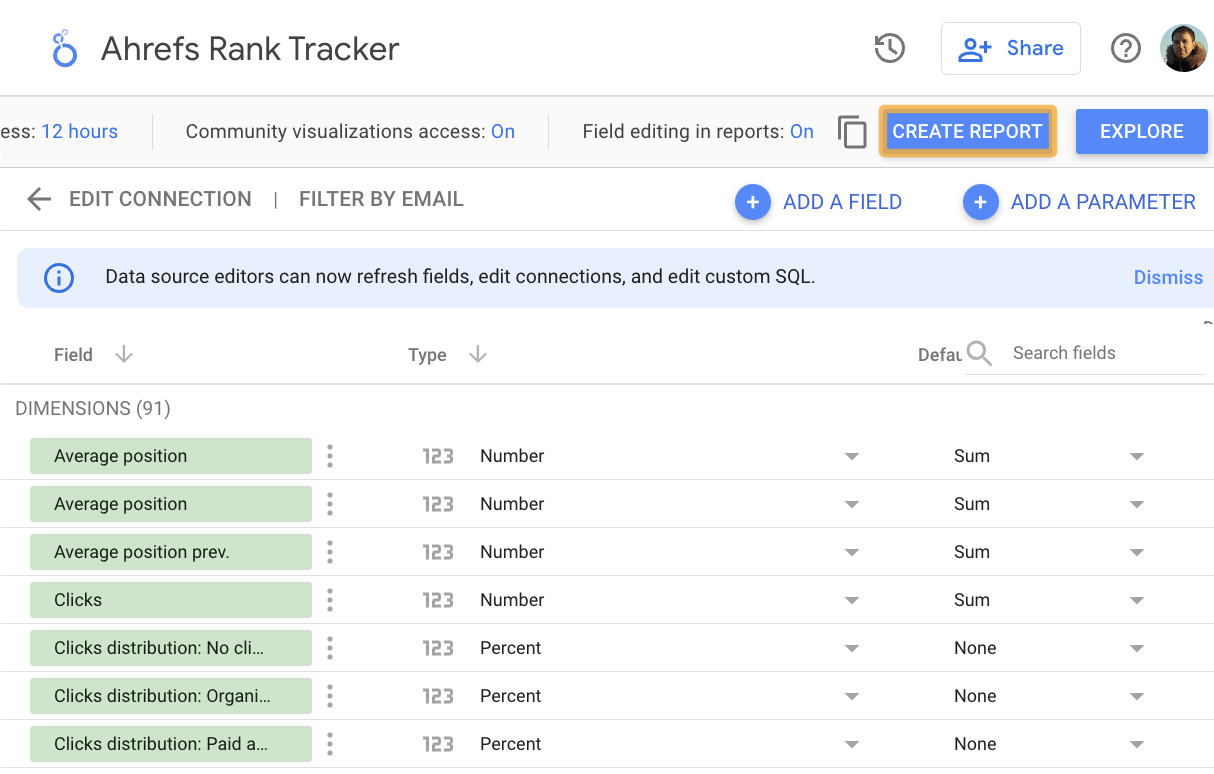
- You will then get a dashboard that shows an overview of your project.
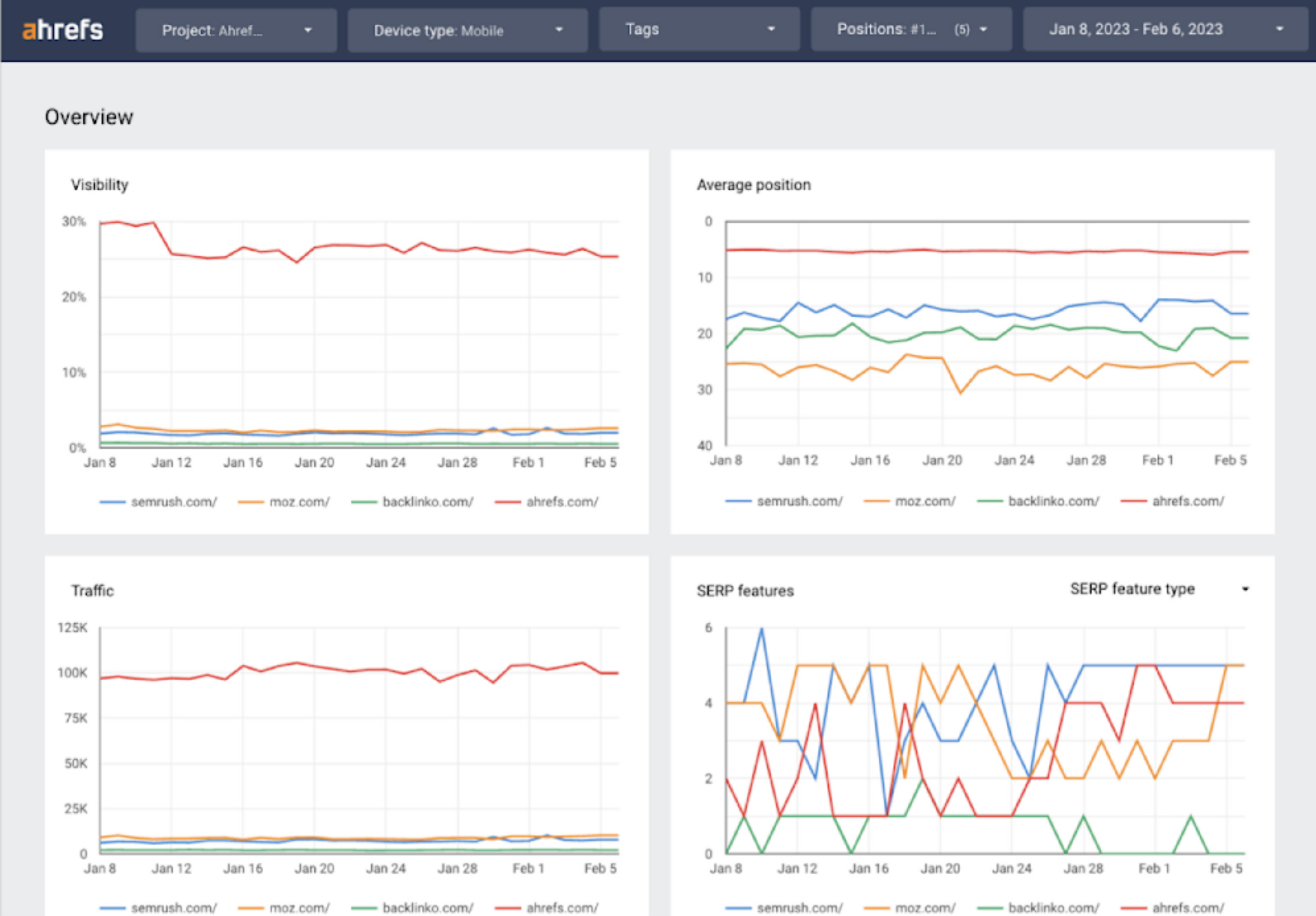
The screenshot shows the “Overview” page, but there are six other tabs on the left-hand side you can click on that will give you more detailed data on topics such as:
- Positions
- SERP features
- Competitors
- Tags
- Traffic share
- Keyword metrics
One of the main advantages of creating a dashboard is that you can take a periodic snapshot of the report and share it with other stakeholders automatically.
To do this:
- Click on the downward facing caret next to Share.
- Click on Schedule email delivery in the drop-down menu.
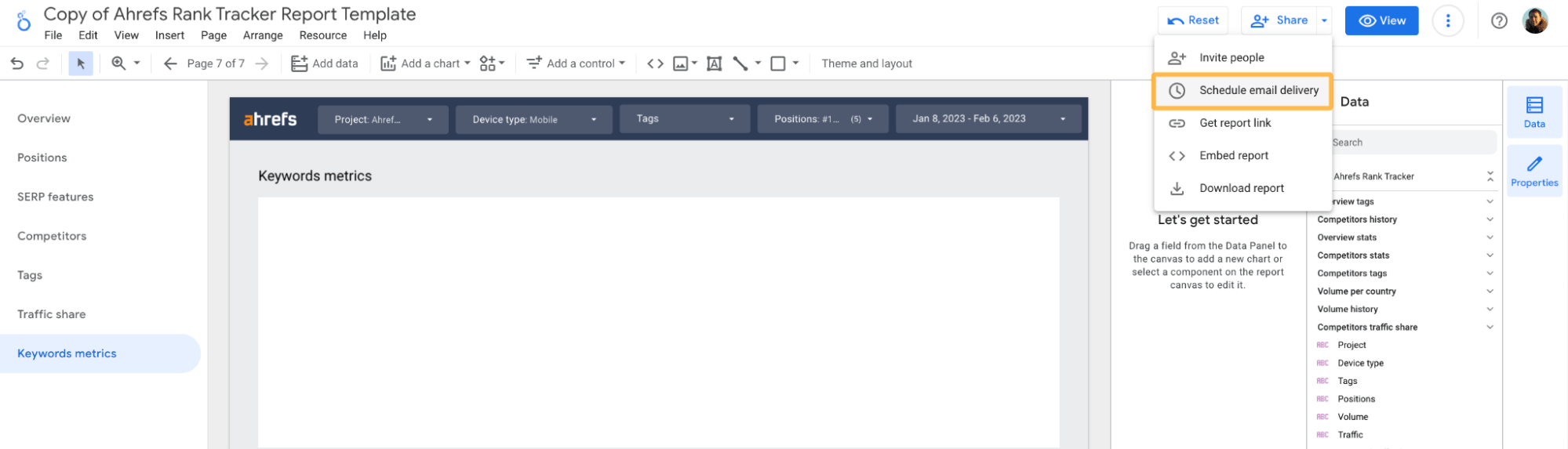
The email delivery screen will then pop up and allow you to schedule the report to be sent as a PDF.
Here’s an example of what the scheduling screen looks like:
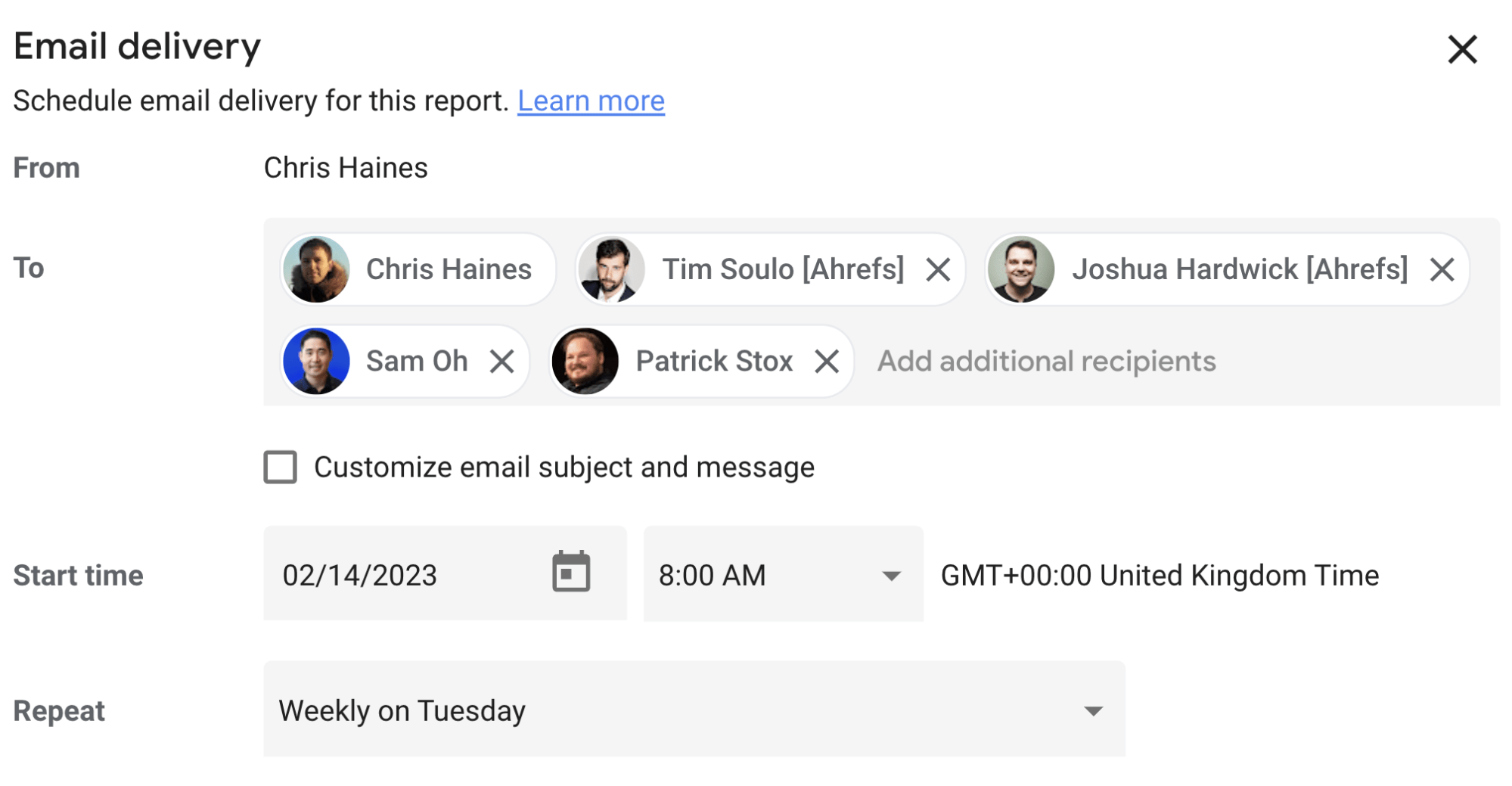
You can see that this setup can be a powerful and customizable option for SEO reporting.
This combination of tools for keyword tracking is popular with agency SEOs to keep their teams aware of their client’s organic performance.
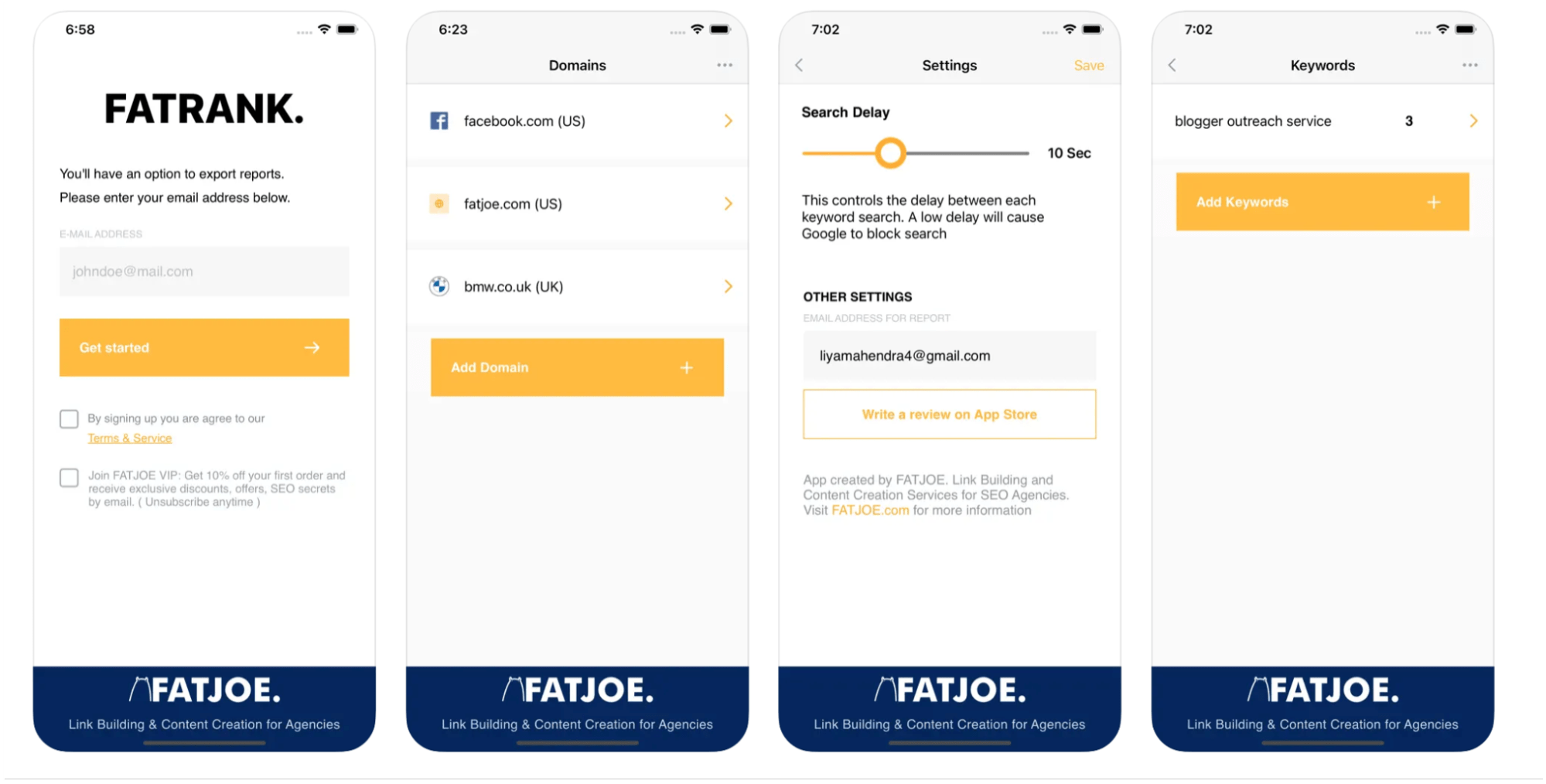
FatRank’s Keyword Checker is another way that you can quickly spot-check keywords. The great thing about this keyword checker is its format—you can use it as an app or a Google Chrome extension.
This means it’s great for checking a keyword’s ranking while you’re on the move, even if you don’t have your computer with you.
The Google Chrome extension has also got great feedback:
Both versions of this tool could be useful for SEOs who are traveling and want to quickly spot-check the rankings of their most important keywords.
The app and the extension are free to use, meaning that you can use them alongside your main keyword tracker if you want.
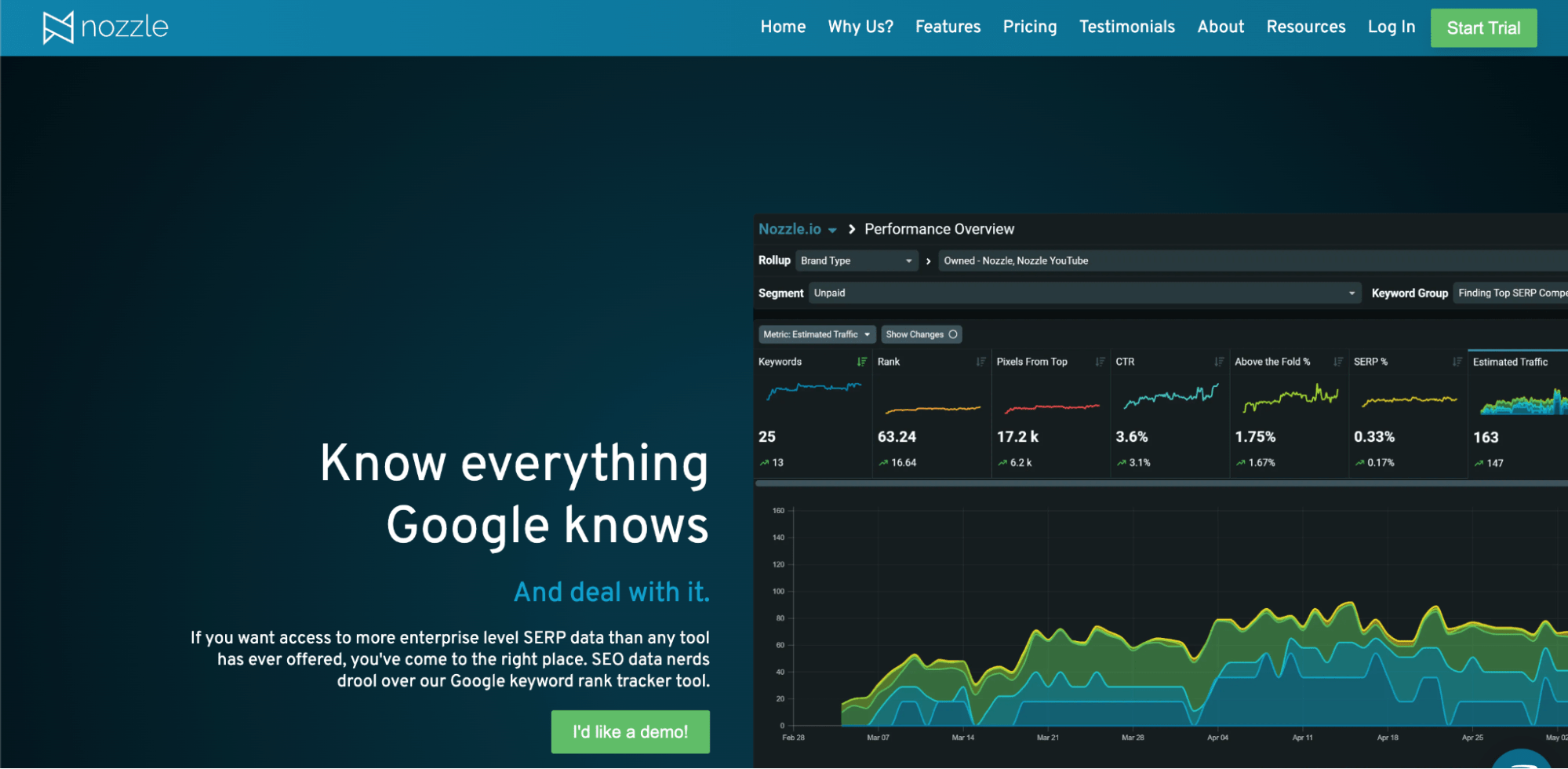
Nozzle is a keyword tracker with some interesting features and a luminescent-looking dashboard.
Here are a few stand-out features of Nozzle that I like:
- Ability to track keywords every five minutes – This is frequent. If you work in a fast-paced industry, this may be a useful feature for you.
- Track unlimited competitors for free – If you work in an industry where you need to keep tabs on a lot of competitors, this could be beneficial.
But what do SEOs think about it?
The tool has a lot of good reviews. Check out this example from JR Oakes and others below.
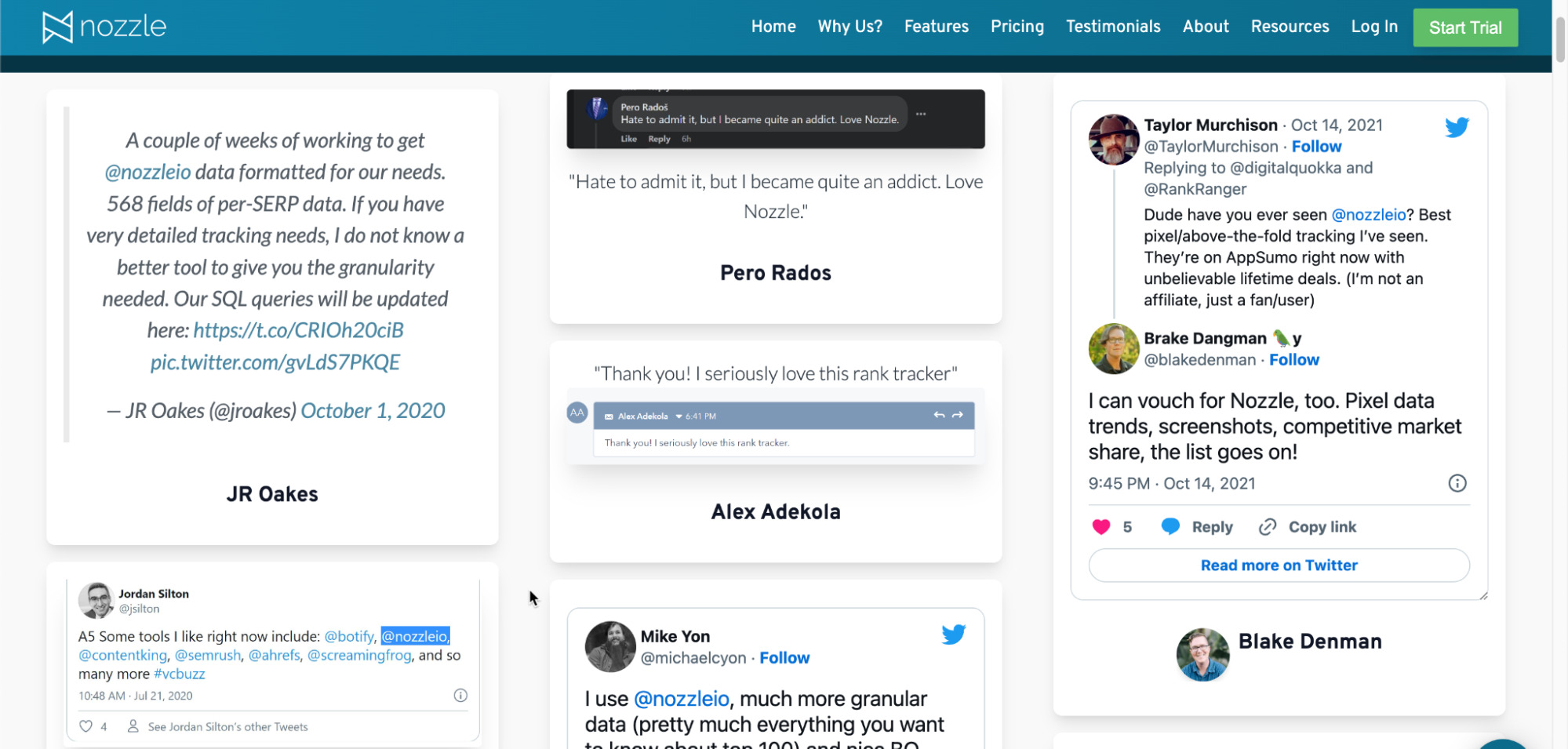
When it comes to pricing, Nozzle’s plans start at ~$49 and go up to ~$5K, so it has a wide range of pricing options for SMBs all the way up to the enterprise level.
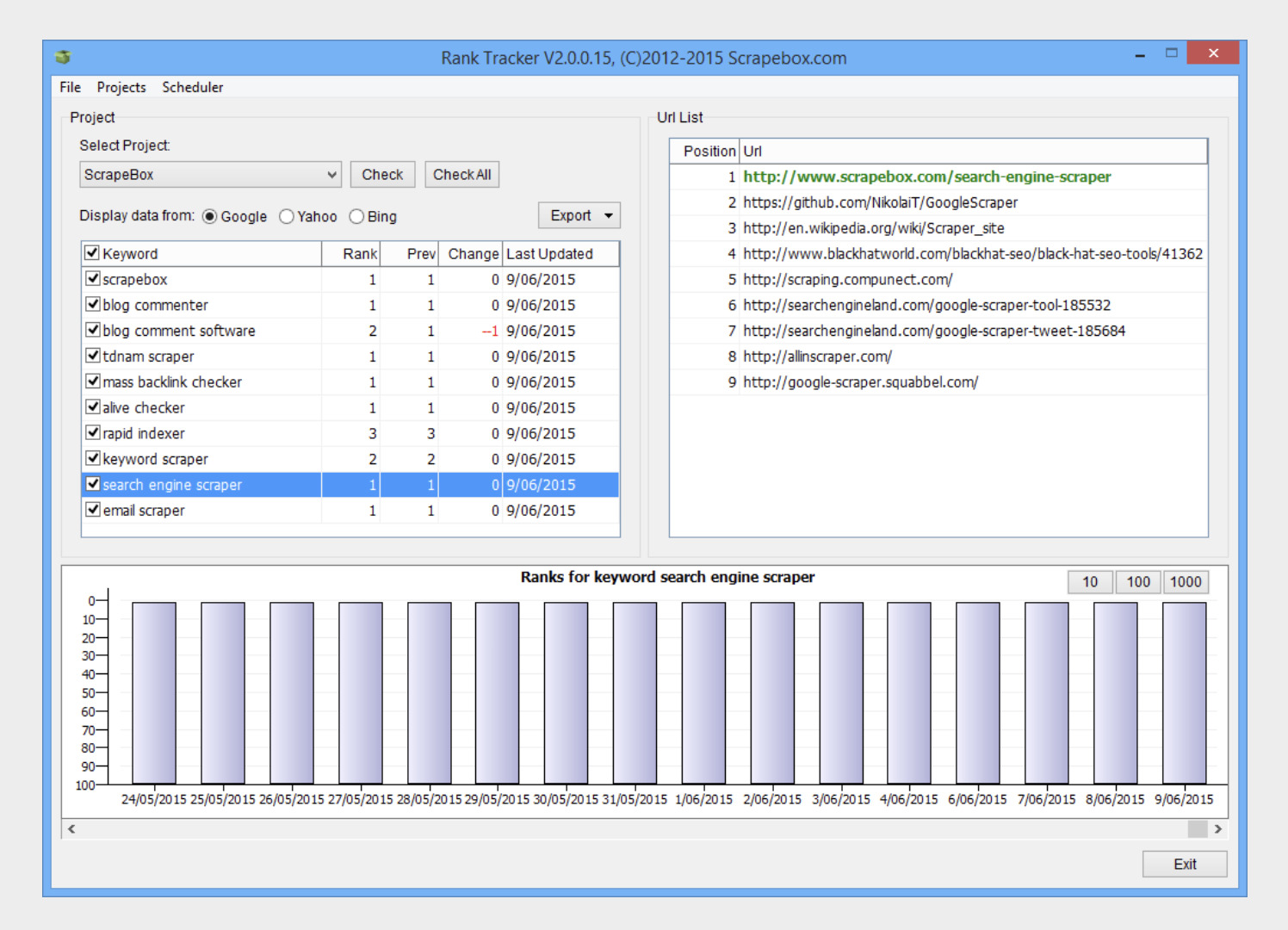
If you are happy to run something more technical, check out ScrapeBox. It’s been around since 2009—so quite a while.
As a result, the UI is perhaps a little more “rustic” than some of the options here, but the functionality is all there.
Looking at the features of this keyword tracker, we can see that it:
- Tracks unlimited sites.
- Tracks unlimited keywords.
- Supports Google, Yahoo, and Bing tracking.
- Has proxy support—using proxies is important to stop your activity from being blocked by search engines.
The basic package of ScrapeBox is $97. To get the rank tracking plugin for Windows, it costs an extra $37. So for under $150, you can get a functional keyword tracker.
If you are tech-savvy and want a fixed-cost, no-frills keyword tracker with no recurring subscription (apart from proxies), this could be a good option.
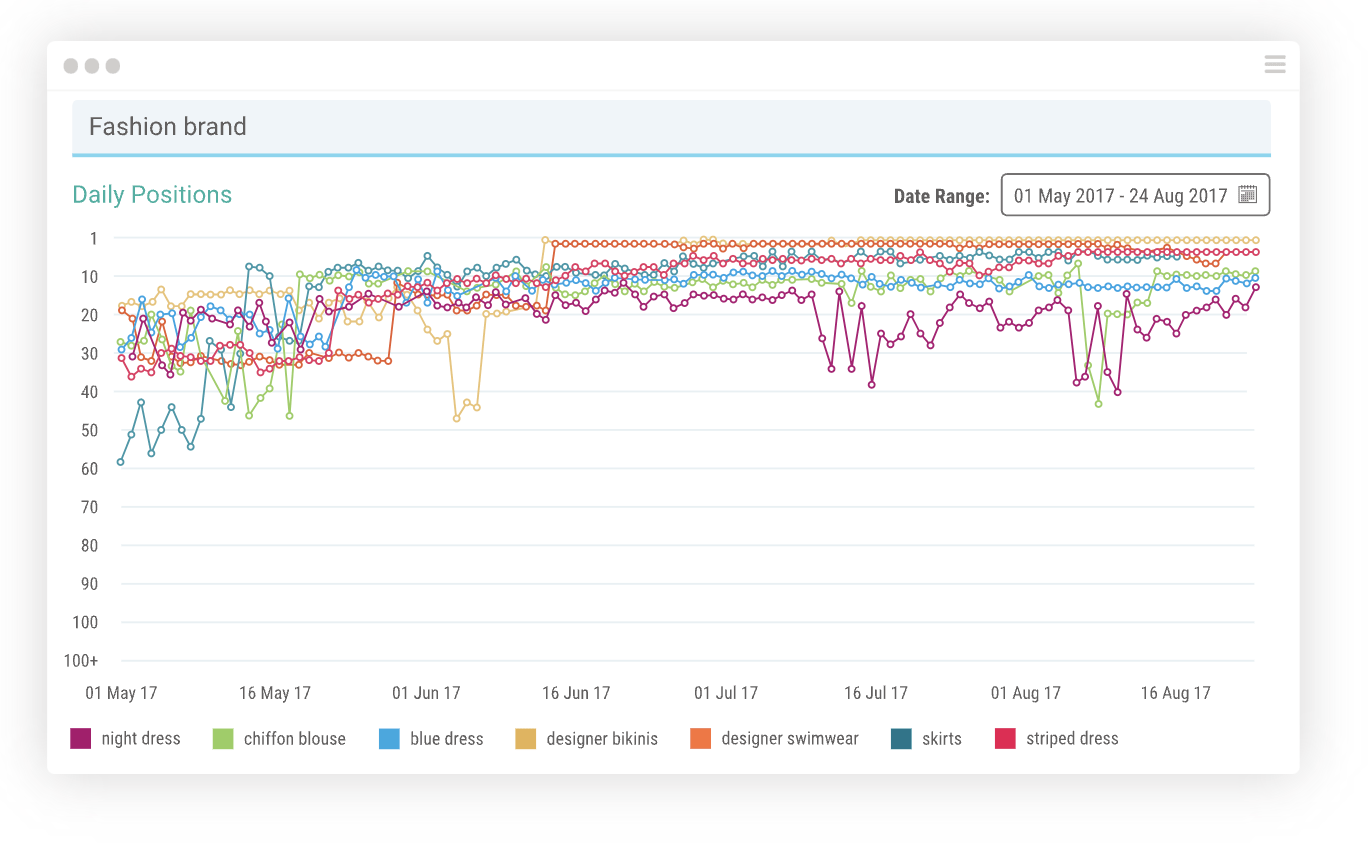
Pi Datametrics is a visual, client-friendly platform for keyword tracking. It allows you to dissect your organic performance in different ways with various tools.
Some features I like:
- Build visual business cases quickly within the platform
- Integrate with Google Analytics and Adobe Analytics
- Identify keyword cannibalization issues easily
- Add unlimited competitors
- Add unlimited locations
- Get industry insights into 650 business categories using the Pi Vault
This tool is a good option for enterprise e-commerce businesses or agencies that want to get buy-in for their SEO strategies from senior stakeholders.
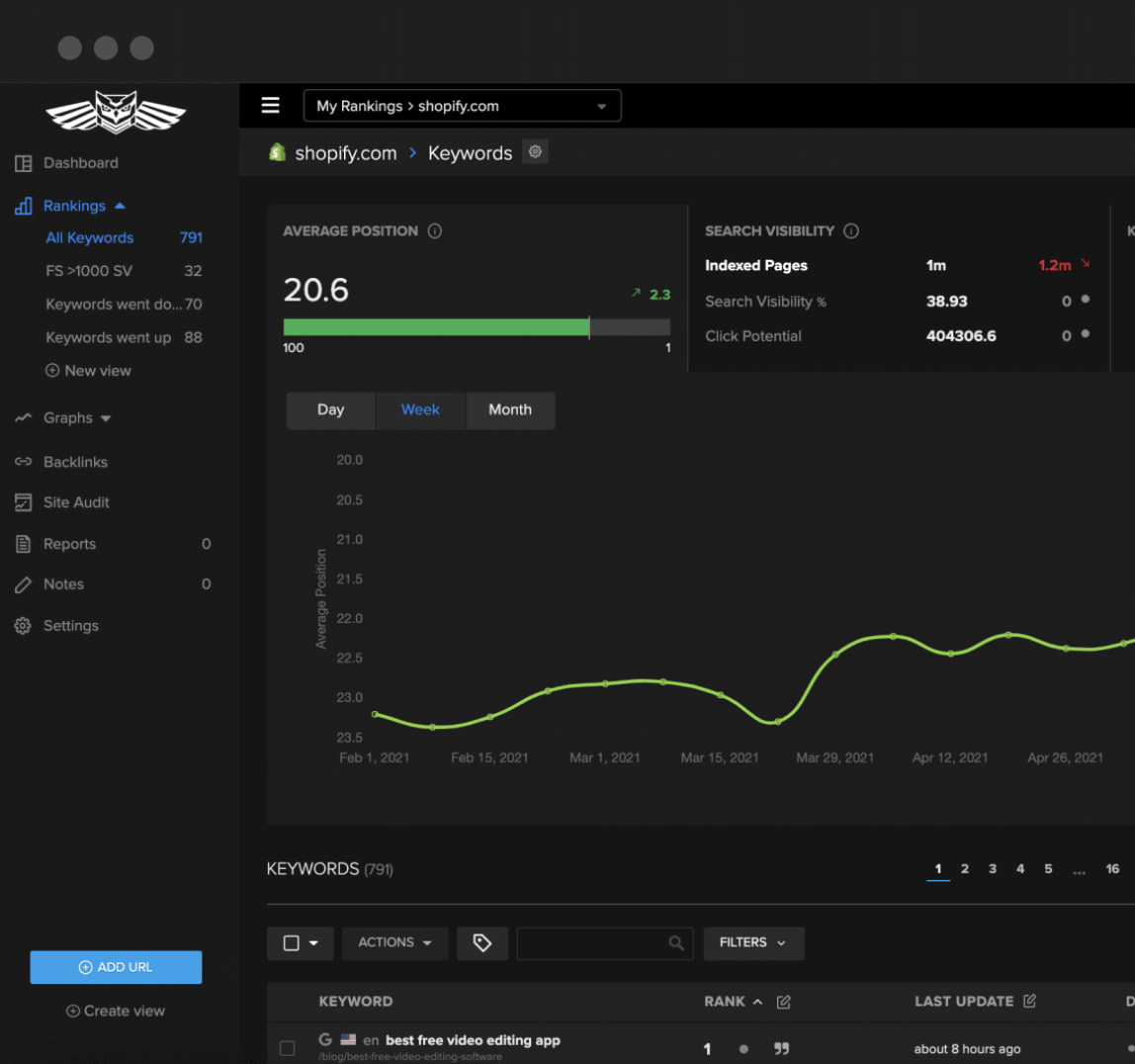
Nightwatch is a keyword tracker that allows you to “track search rankings from any location on earth.” Its emphasis is on accurate local tracking.
Nightwatch has some good features:
- Local rank tracking across 107,296 locations
- SERP feature tracking
- Custom keyword segmentation
- Automated reporting
- GSC and GDS integration
- White label reports at a higher price point
Prices start from $32 per month for 250 keywords.
This type of rank tracker may be useful for you if your business relies on local areas or perhaps if you are an agency that works with many local businesses.
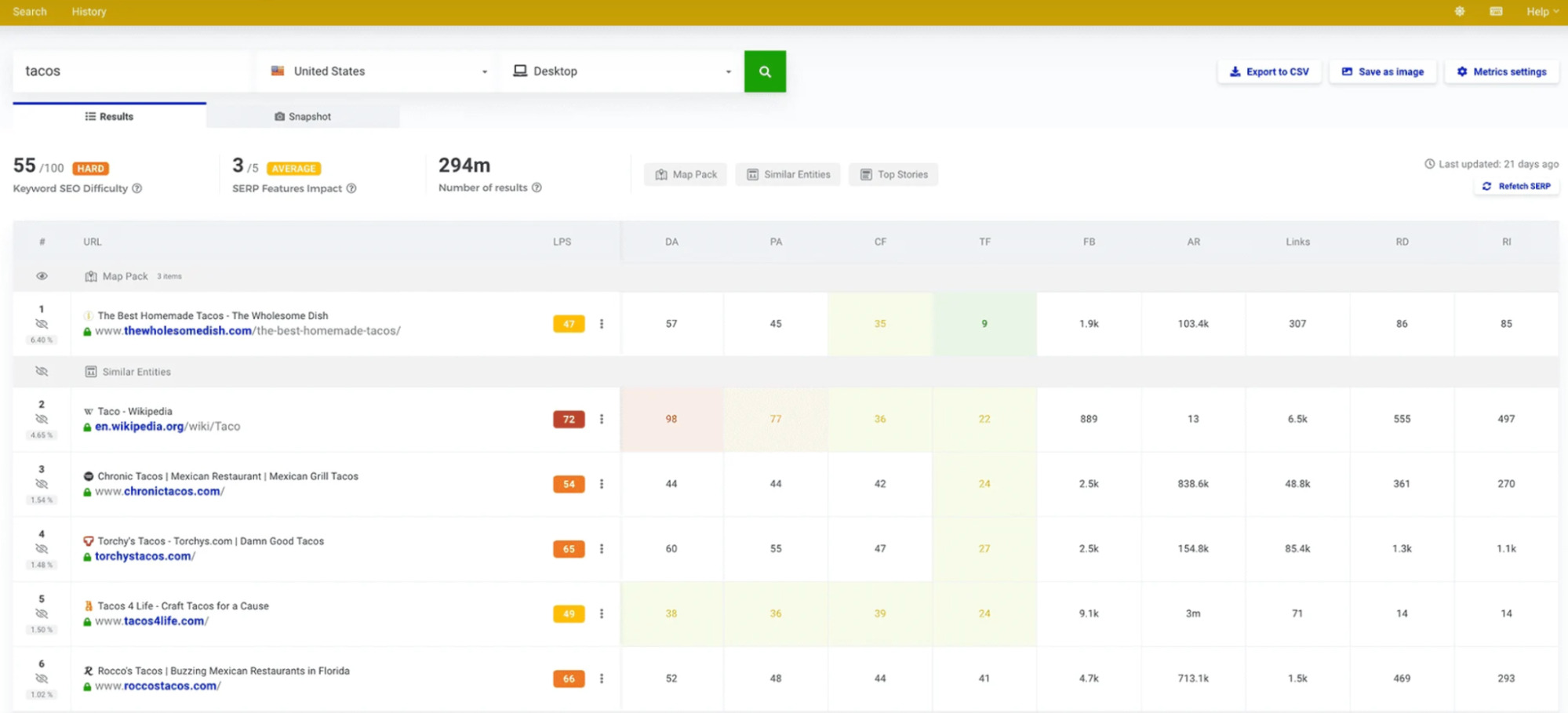
Mangools’ SERPwatcher is a clean, minimal-looking keyword tracker that doesn’t overcomplicate things.
When it comes to features, you get the following:
- Track desktop and mobile rankings
- Add keyword tags
- Daily keyword updates
- Track specific locations
- Easy setup—“from setup to daily rankings in 30 seconds”
In terms of pricing, you need to buy the total suite of products, but plans start at under $30 per month.
In my opinion, Mangools is most likely to appeal to solo entrepreneurs or affiliate marketers who are looking for an easy-to-use, cost-effective rank tracker.
Final thoughts
Keyword tracking tools help keep your SEO campaign accountable. They often come at a cost, but there are cheaper and even free options available to suit all budgets and websites.
Ultimately, the keyword tracking tool you choose depends on your business needs, priorities, and budget.
Got more questions? Ping me on Twitter.



