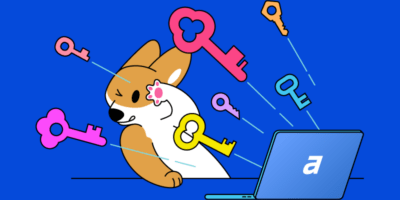The keywords you choose can make or break your SEO campaign.
If you make smart keyword choices, you’ll produce content with the potential to attract valuable organic search traffic month after month. If you pick the wrong keywords, your content will only attract low-value traffic or none at all. So how do you find and choose the right keywords for SEO? Follow the 9 simple steps below. New to keyword research? Check out our: Beginner’s guide to keyword research. This first step doesn’t require any fancy research. Just hash out a list of the keywords you think are most important to your business. Seed keywords are essentially topics – they should be broad and overarching enough to generate a bunch of keyword ideas when you drop them in a research tool. From your seed keywords you can find more specific and realistic keywords to rank for. To find what people are actually searching for, you need a keyword research tool. Here are a few options to choose from:Google Keyword Planner
Google has a free tool called Keyword Planner. The way it works is pretty simple: You enter a topic, and it kicks back relevant keyword ideas and search volumes. For example, here are a few of the ideas and search volumes it gives us for “dog food”: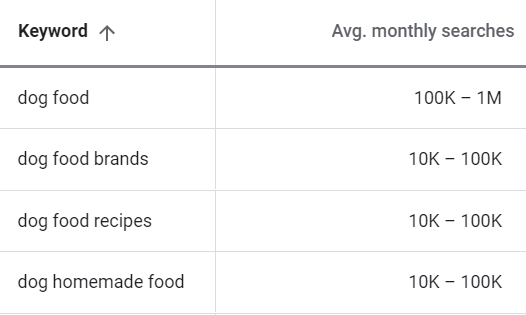 Unfortunately, Google Keyword Planner (GKP) has one major flaw: It only shows search volume ranges, not actual monthly search volumes (unless you’re running ads). Some of these ranges are huge too. You can see above that a few keywords fall into the 10K-100K bucket. This makes it super hard to know which ones to prioritize because the range is so broad. The keyword could get 10k monthly searches, 40k, 80k, 100k—there’s just no way of knowing. To get precise keyword search volume estimates, you’ll need a third-party tool like Keywords Explorer.
Unfortunately, Google Keyword Planner (GKP) has one major flaw: It only shows search volume ranges, not actual monthly search volumes (unless you’re running ads). Some of these ranges are huge too. You can see above that a few keywords fall into the 10K-100K bucket. This makes it super hard to know which ones to prioritize because the range is so broad. The keyword could get 10k monthly searches, 40k, 80k, 100k—there’s just no way of knowing. To get precise keyword search volume estimates, you’ll need a third-party tool like Keywords Explorer.Ahrefs Keywords Explorer
Keyword Explorer works in much the same way as GKP. You enter a topic/seed keyword, and it shows you keyword ideas and monthly search volumes. The difference is that the search volume estimates are much more precise, and you also usually get way more ideas than in GKP. For example, if we enter the seed keyword “dog food” and check the Matching terms report, we get over 416,000 keyword ideas with search volumes and other data: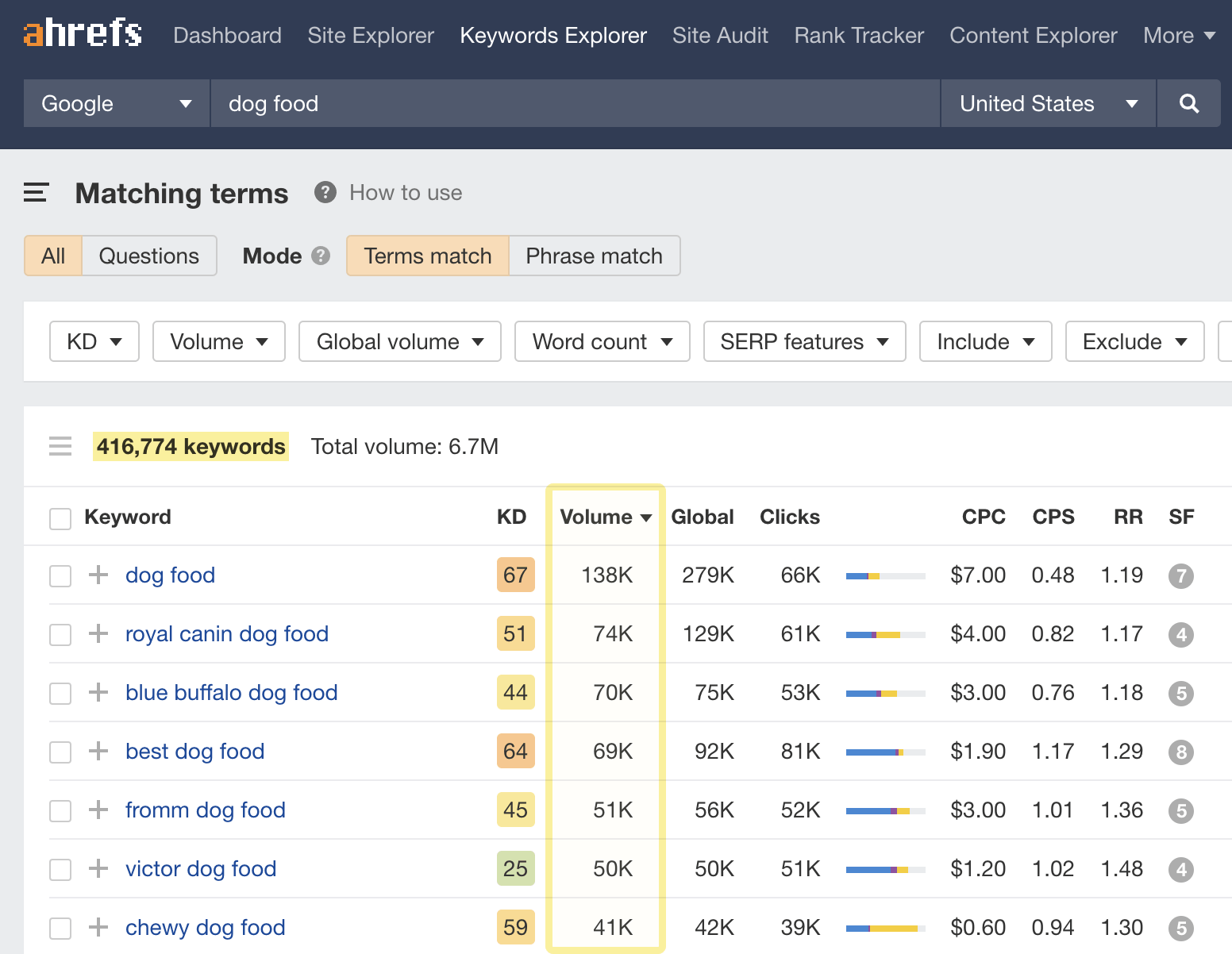 There are a couple of other powerful ways you can use Keywords Explorer to find and choose the right keywords. If you’re looking for trending keywords, for example, check out the keyword growth column and growth filter options.
There are a couple of other powerful ways you can use Keywords Explorer to find and choose the right keywords. If you’re looking for trending keywords, for example, check out the keyword growth column and growth filter options. 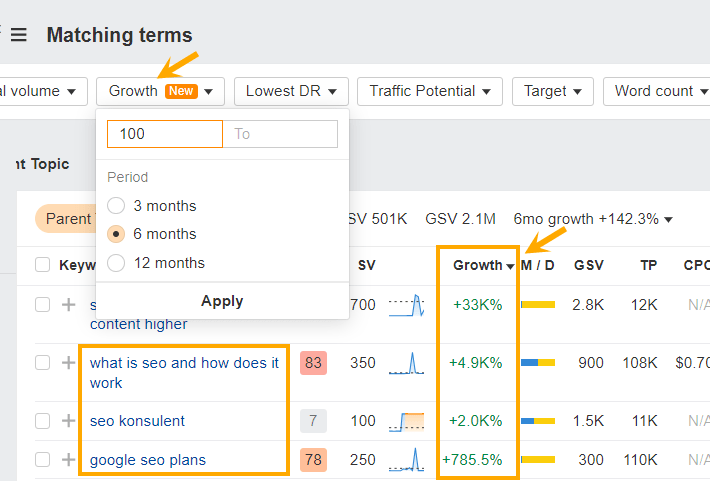 And if you’re looking to answer top questions, hit the Questions tab…
And if you’re looking to answer top questions, hit the Questions tab… 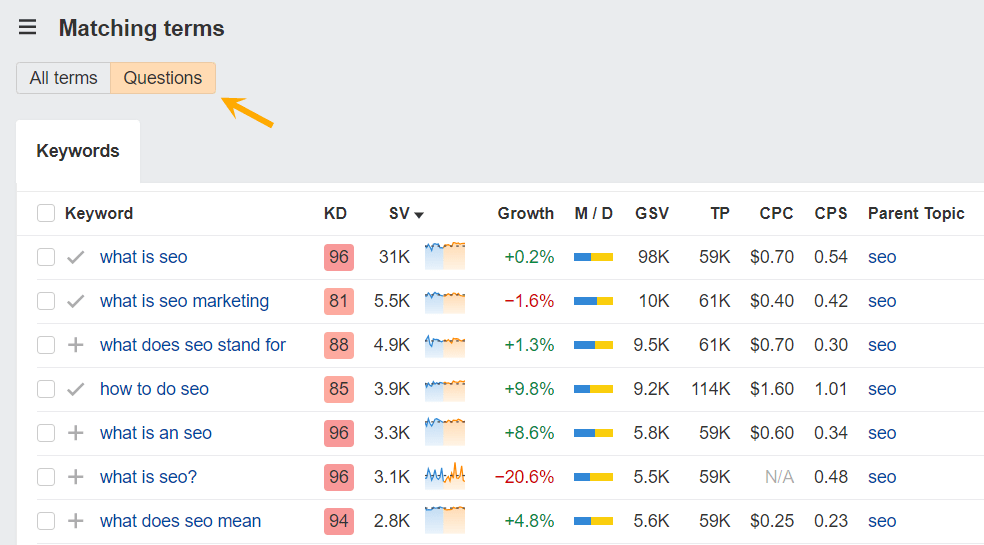
Google Search Console
If you have access to Google Search Console, you can find ideas based on the keywords users are already searching to get to your website. Every website has the ability to pick up keywords unintentionally. In fact, our study: How many keywords can you rank for with one page? proved that even a page ranking in position 20 has the ability to pick up an additional 200+ keywords in the top 10 on average. These existing keywords are a goldmine for your content. You can find them in GSC’s search results report…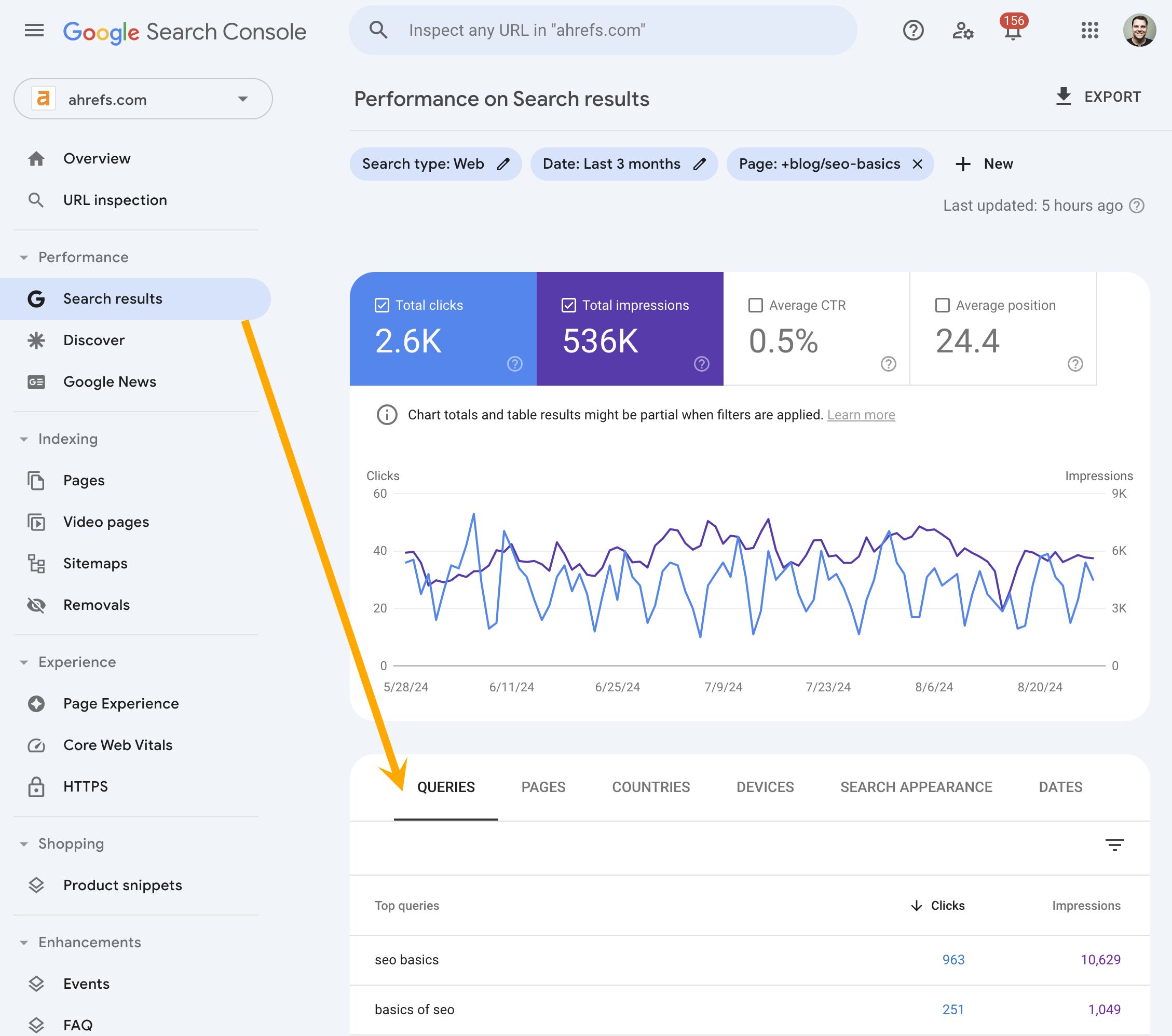 Or in the GSC Keywords report in Ahrefs’ Rank Tracker…
Or in the GSC Keywords report in Ahrefs’ Rank Tracker… AlsoAsked
Tools like AlsoAsked show you all the questions “People Also Ask” when someone searches a keyword. These usually appear in the accordion feature on search engine results pages. Here’s an example of questions that pop up in the SERPs for the keyword “Regex SEO”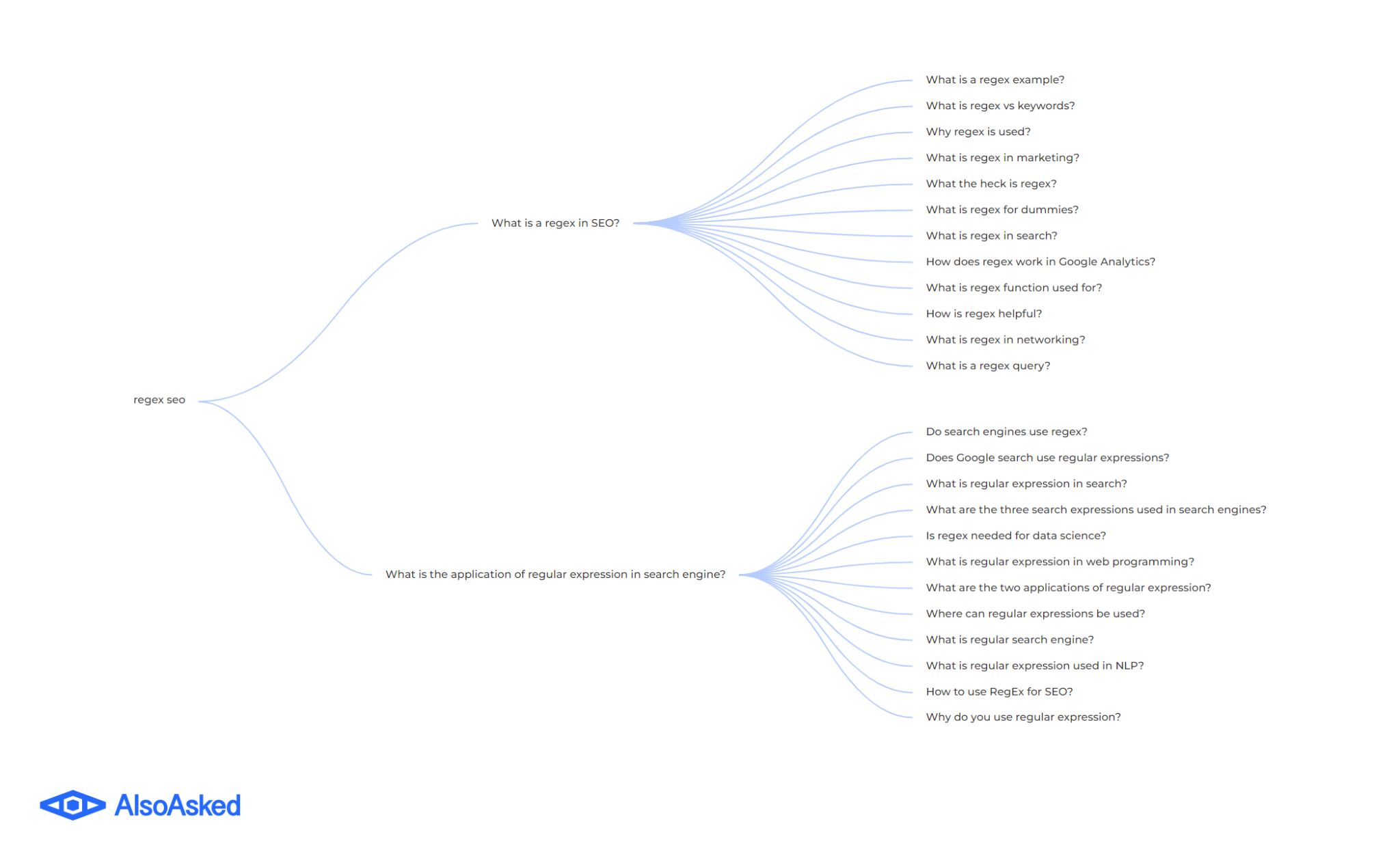
Internal tools
Use your company’s internal knowledge when you’re learning how to find keywords. Talk to sales and customer teams, mine customer chats, search brand mentions in communities, and look at site or help center searches to discover common queries. You’ll find valuable keywords with the potential to both convert and support your next wave of customers.Keywords Everywhere
Keywords Everywhere lets you determine the best keywords for your business, while you search. It’s a really handy tool to discover keywords on-the-go.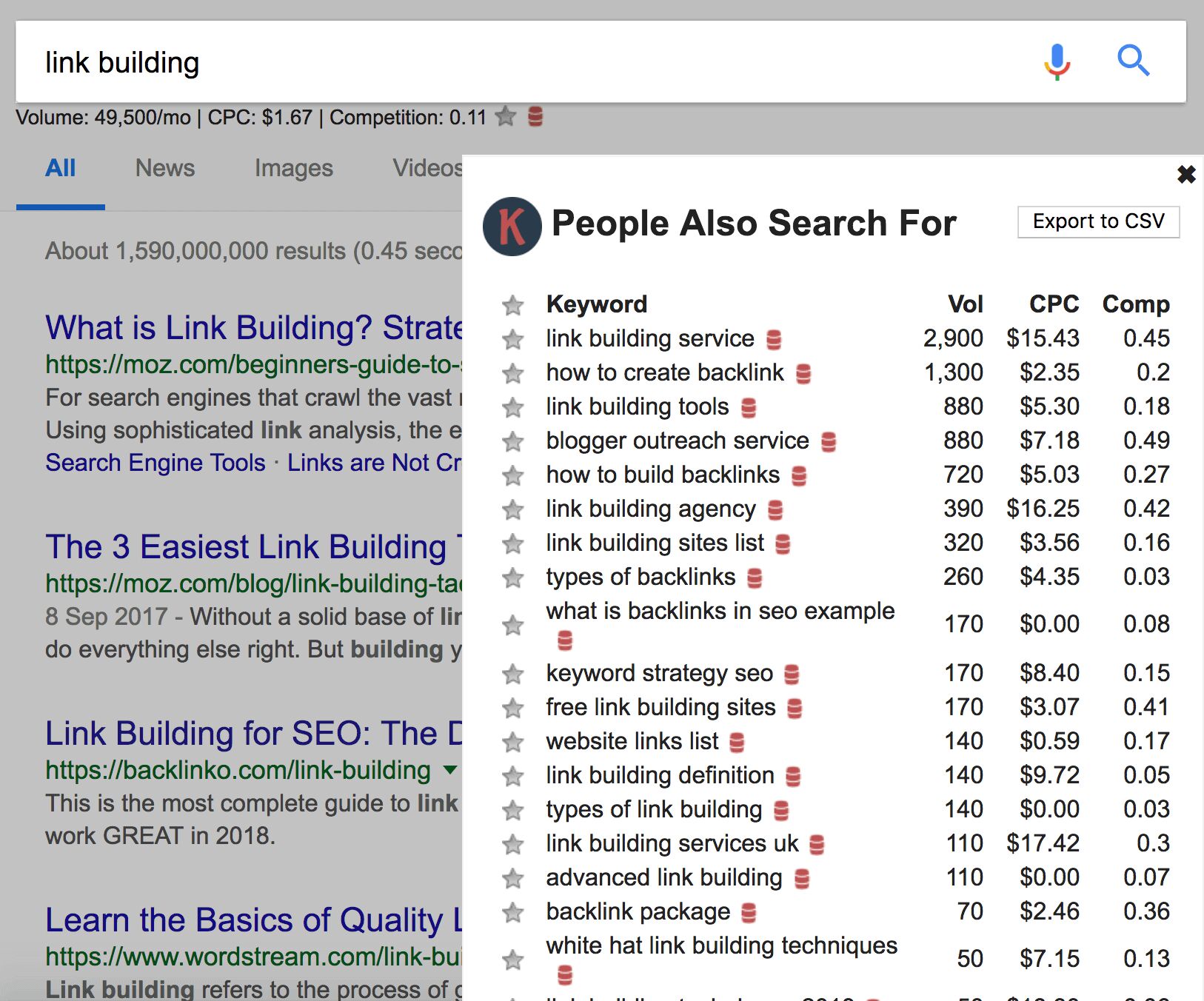 Unless people are actually searching for a keyword, there’s no point in targeting it. That’s because ranking high for a keyword nobody is searching for won’t send any traffic your way. It simply has no traffic potential. Generally speaking, keywords with higher search volumes have a higher traffic potential. However, ranking in pole position for some keywords gets you way more traffic than you’d imagine, given the search volume. For example, here’s the search volume for “best dinner recipes”:
Unless people are actually searching for a keyword, there’s no point in targeting it. That’s because ranking high for a keyword nobody is searching for won’t send any traffic your way. It simply has no traffic potential. Generally speaking, keywords with higher search volumes have a higher traffic potential. However, ranking in pole position for some keywords gets you way more traffic than you’d imagine, given the search volume. For example, here’s the search volume for “best dinner recipes”: 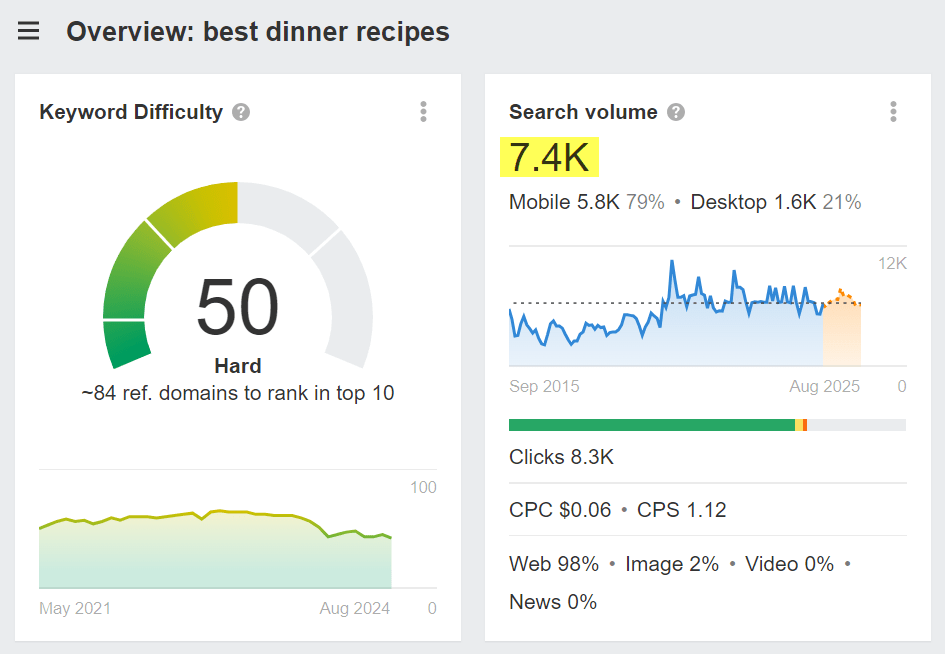 7.4K. Pretty high. But if you check the estimated traffic to the top-ranking page, you’ll see that the traffic potential of this topic is actually much higher:
7.4K. Pretty high. But if you check the estimated traffic to the top-ranking page, you’ll see that the traffic potential of this topic is actually much higher: 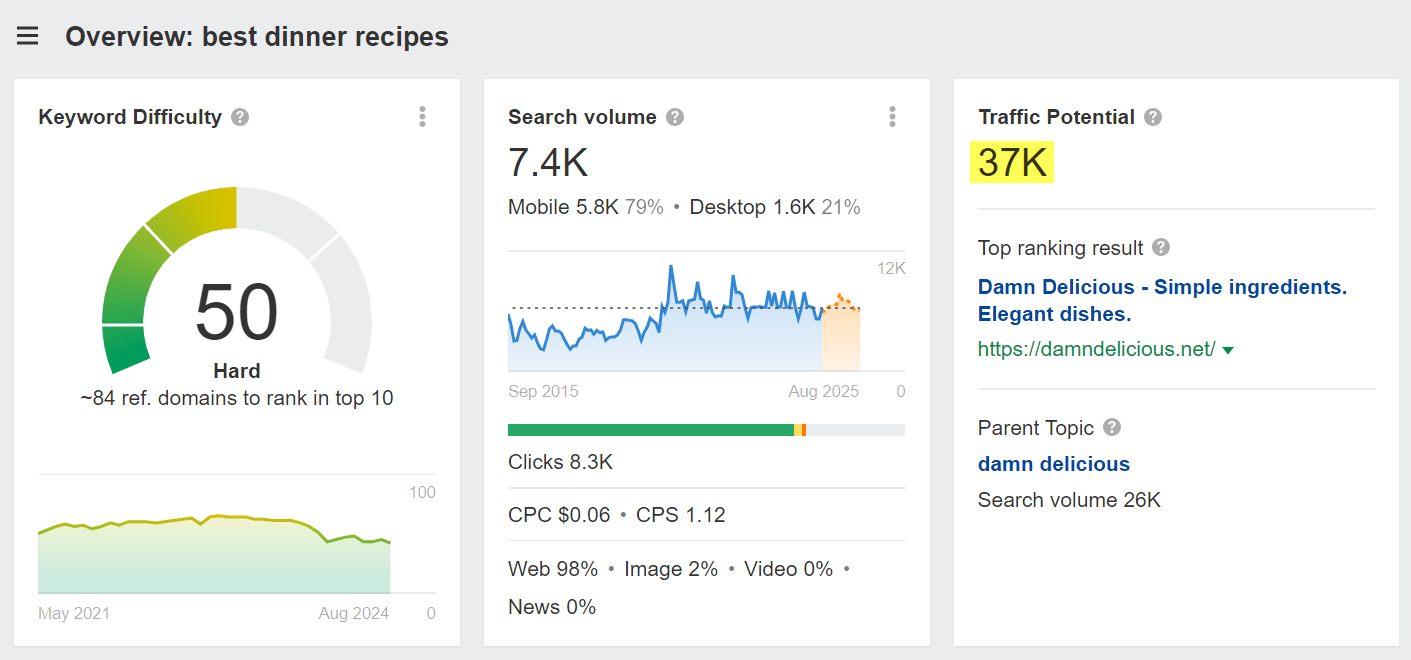 The top-ranking page gets an estimated 36K monthly organic search visits. That’s more than three times the search volume for “best dinner recipes.” On the flip side, some topics will bring in way less traffic than you’d expect, given the volumes of their “head” keywords. For instance, the keyword “puppy food” has a search volume of 14K…
The top-ranking page gets an estimated 36K monthly organic search visits. That’s more than three times the search volume for “best dinner recipes.” On the flip side, some topics will bring in way less traffic than you’d expect, given the volumes of their “head” keywords. For instance, the keyword “puppy food” has a search volume of 14K… 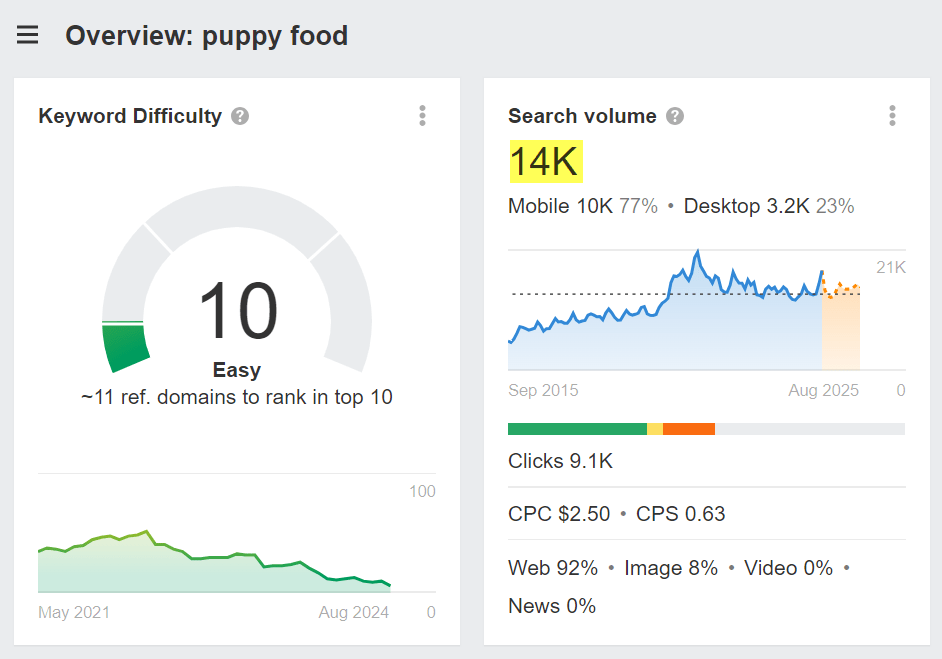 … but the top-ranking page only gets an estimated 3.6K monthly visits:
… but the top-ranking page only gets an estimated 3.6K monthly visits: 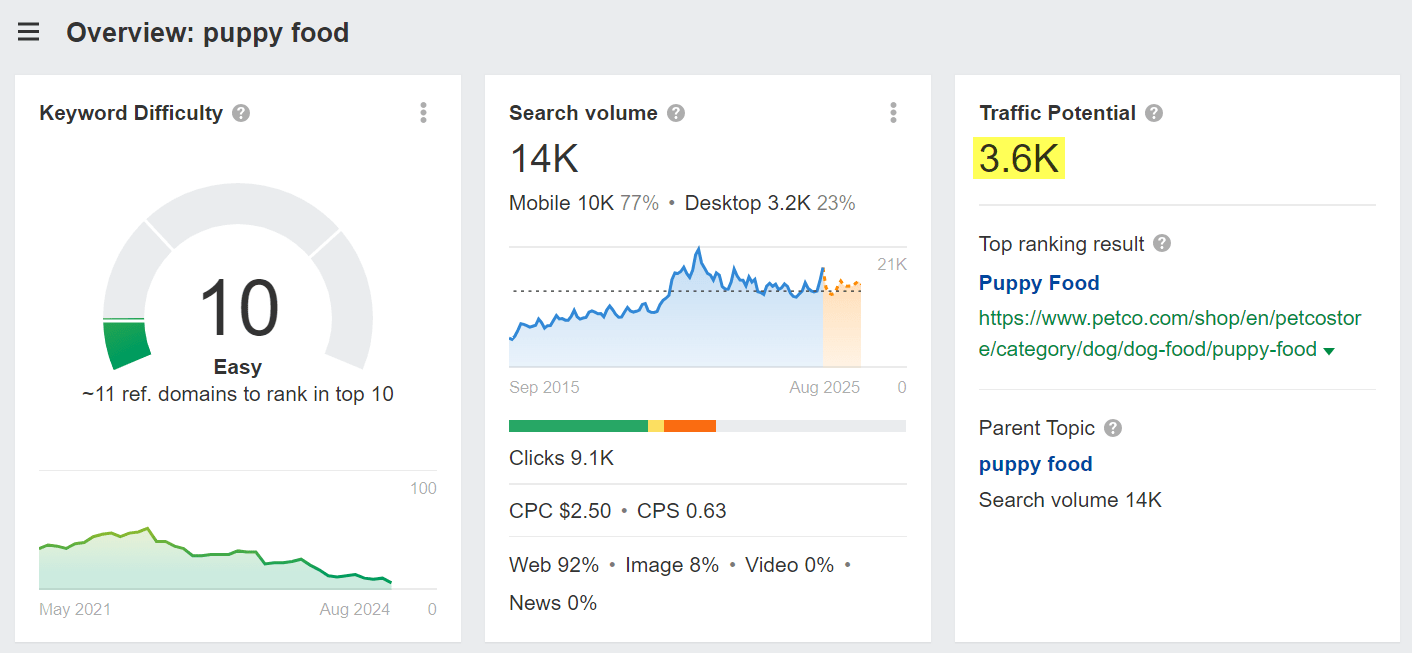 Another thing to consider: each keyword drives a very different amount of organic traffic. I’m not talking about search volume, but about actual clicks. Here’s an example to explain what I mean: A keyword like “does a frog have a backbone” leads to zero “Clicks Per Search” (CPS) because Google answers the question within the search results, either via a SERP feature or an AI response. The keyword is searched 700 times a month on average, but clicks and traffic are nonexistent.
Another thing to consider: each keyword drives a very different amount of organic traffic. I’m not talking about search volume, but about actual clicks. Here’s an example to explain what I mean: A keyword like “does a frog have a backbone” leads to zero “Clicks Per Search” (CPS) because Google answers the question within the search results, either via a SERP feature or an AI response. The keyword is searched 700 times a month on average, but clicks and traffic are nonexistent. 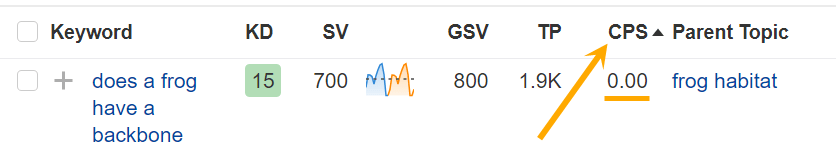 On the other hand, keywords like “Gemini horoscope daily” drive nearly eight “Clicks Per Search” (CPS) on average (those Gemini’s really wanna know their horoscopes huh?), despite having a lower average monthly search volume.
On the other hand, keywords like “Gemini horoscope daily” drive nearly eight “Clicks Per Search” (CPS) on average (those Gemini’s really wanna know their horoscopes huh?), despite having a lower average monthly search volume. 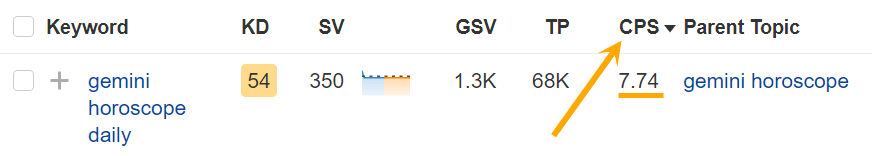 So when you’re looking to drive traffic, never rely solely on search volume. Check how much traffic potential and clicks the keyword is actually able to drive. Broadly speaking, searchers are looking to do one of three things when they type something into Google:
So when you’re looking to drive traffic, never rely solely on search volume. Check how much traffic potential and clicks the keyword is actually able to drive. Broadly speaking, searchers are looking to do one of three things when they type something into Google: - Learn something
- Buy something
- Find a specific website
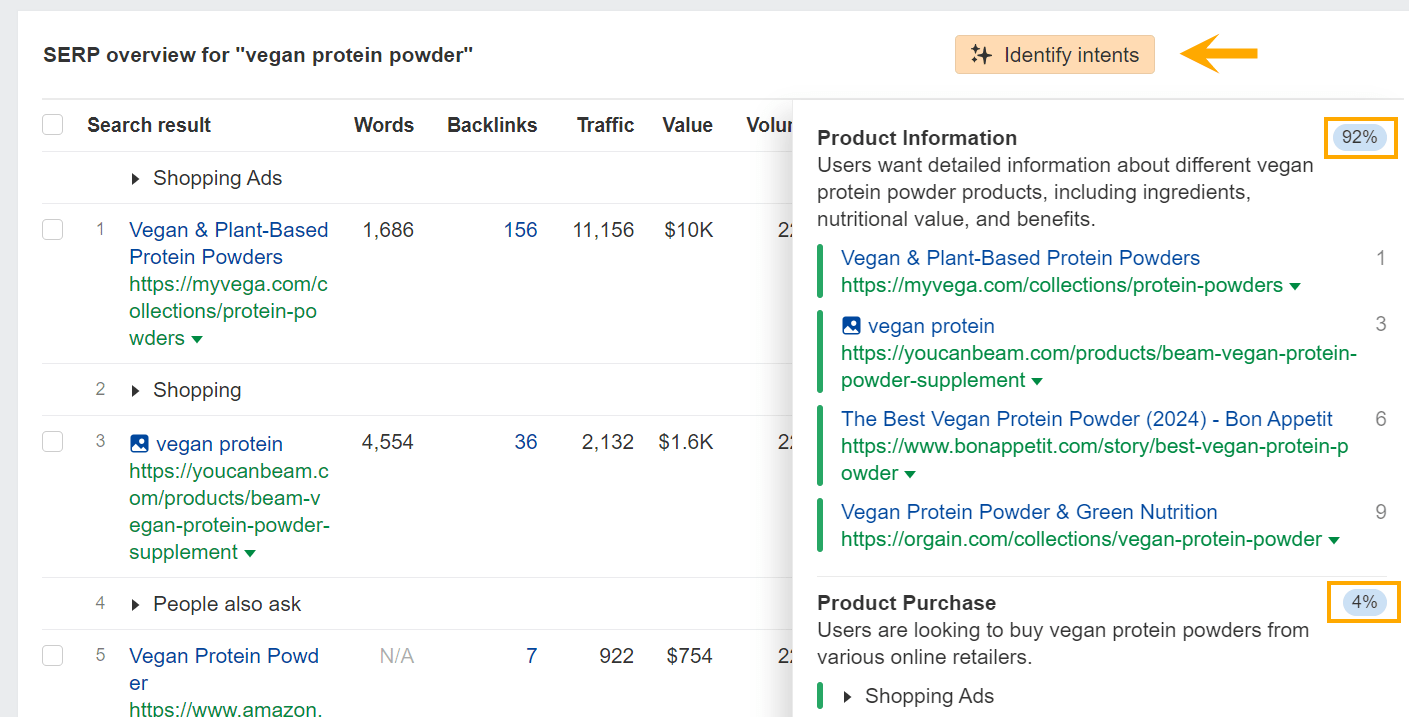 Unless you have a blog, this probably isn’t a great keyword to try to rank for. Let’s check the search results for another keyword, “dog kennel”:
Unless you have a blog, this probably isn’t a great keyword to try to rank for. Let’s check the search results for another keyword, “dog kennel”: 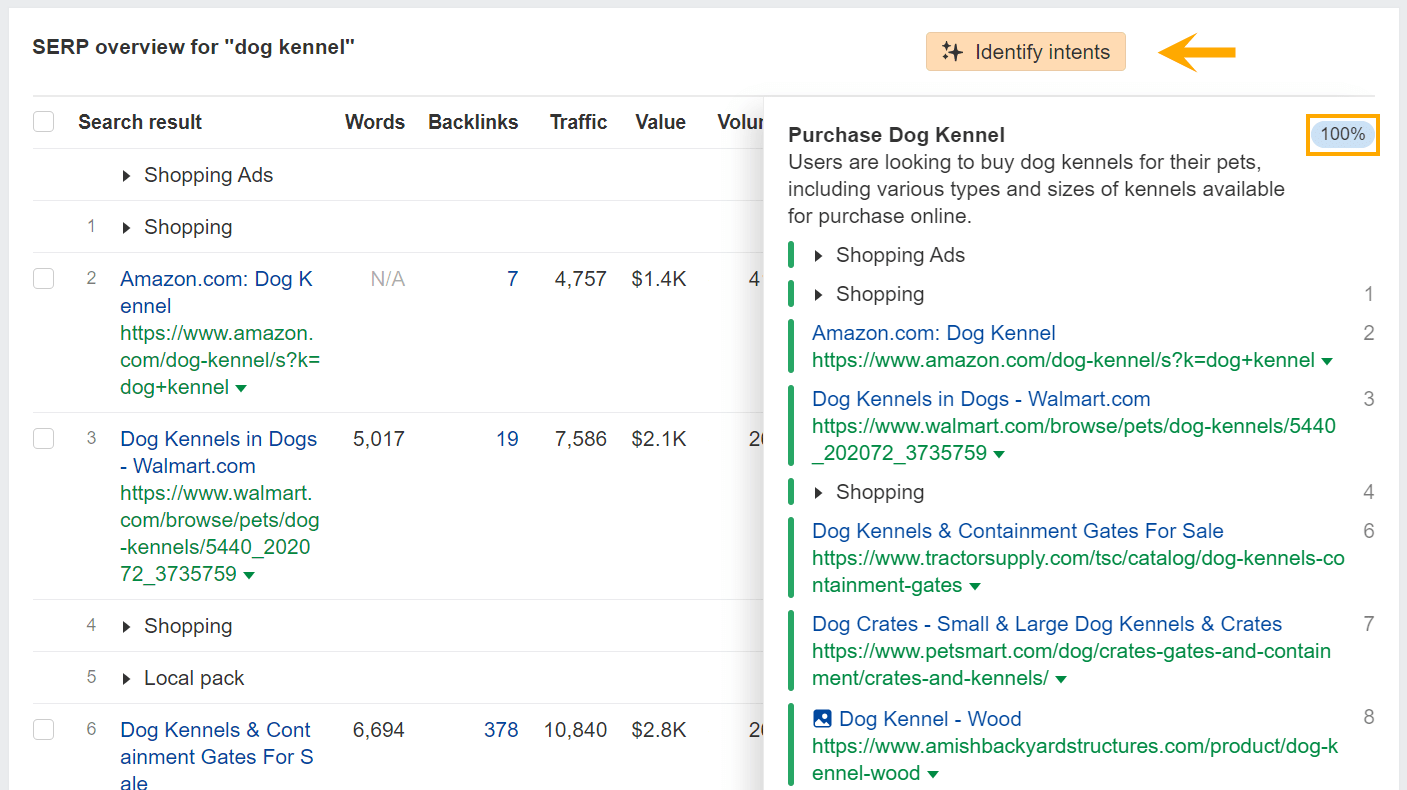 In this case, 100% of the top results are category pages from well-known ecommerce stores. So it’s clear that these searchers are looking to buy. Therefore, unless you have an ecommerce store selling dog kennels and can create an ecommerce category page for this type of product on your site, it will be unwise to choose this keyword to pursue. Let’s look at the results for one more keyword, “chewy dog food.”
In this case, 100% of the top results are category pages from well-known ecommerce stores. So it’s clear that these searchers are looking to buy. Therefore, unless you have an ecommerce store selling dog kennels and can create an ecommerce category page for this type of product on your site, it will be unwise to choose this keyword to pursue. Let’s look at the results for one more keyword, “chewy dog food.” 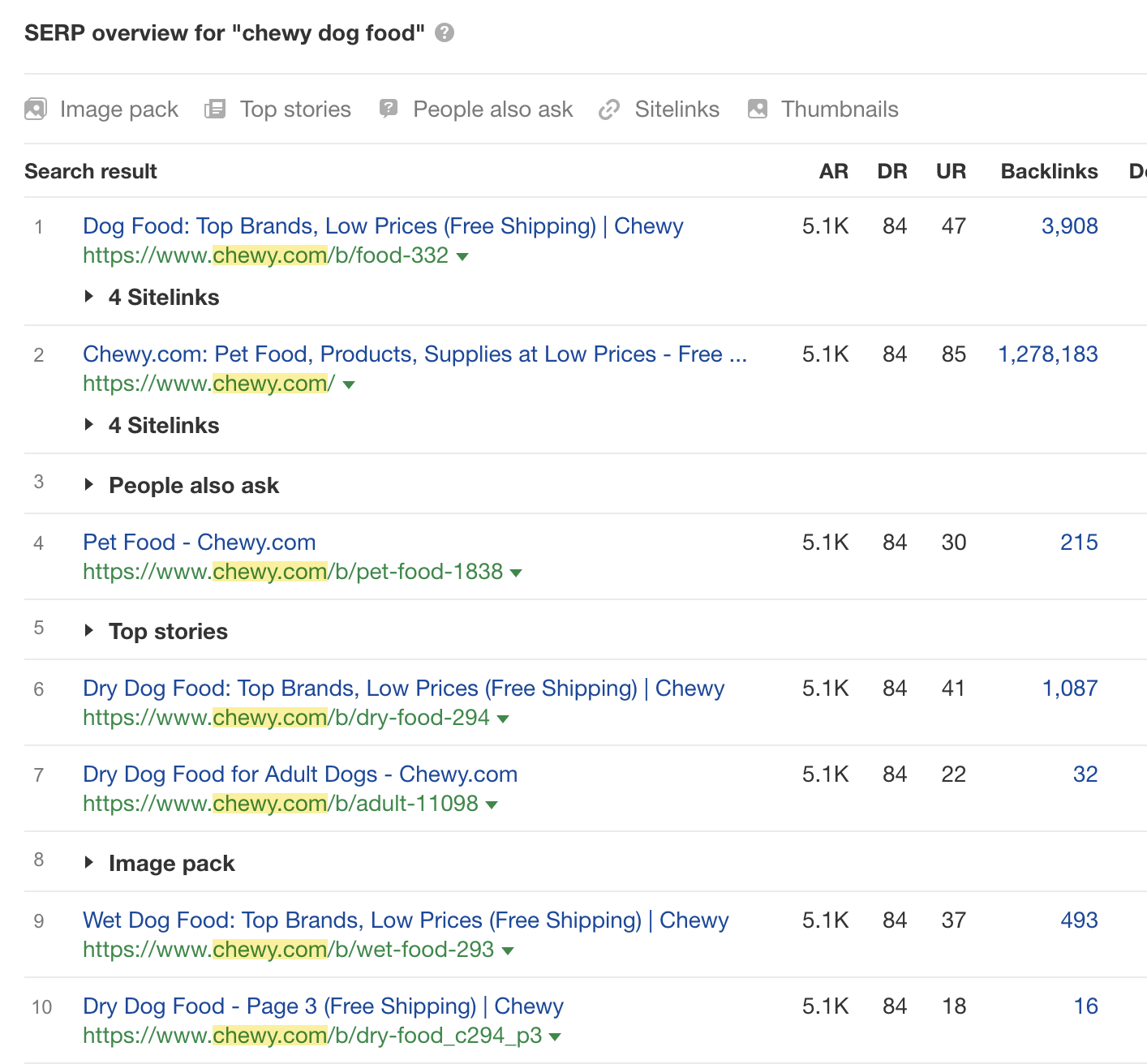 This time, all of the results are from one brand: Chewy. So it’s clear that these searchers are looking for a specific website. Therefore, we probably can’t do anything to rank for this keyword because we’re not that brand. We’re really only scratching the surface of search intent here, so check out the post below if you want to learn more. Recommended reading: Search Intent: Complete Beginner’s Guide “Business potential” describes how lucrative ranking a keyword will be for your business. If search intent calls for an ecommerce product or category page, answering the question is pretty straightforward. Just ask yourself whether you sell this product or some variation of it. If the answer is yes, the keyword has business potential. But if search intent calls for a blog post or other informational content, the question is a little more difficult. That’s because you have to consider whether you can naturally pitch your product or service in that content. For instance, at Ahrefs, a keyword like “how to do keyword research” has high business potential because we sell an SEO tool that helps people do keyword research. It’s easy for us to pitch that tool naturally in a blog post about this topic without seeming pushy. (You’ve probably noticed how we’ve been doing that in this article.) But a keyword like “how to install Google Analytics” is a “low business potential” topic for Ahrefs. The reason is there’s no way to pitch our product in a blog post about that topic. Our toolset cannot help people install Google Analytics. So although the topic appeals to our target audience, its business value is low. Here’s the scale we use to assess business potential for blog posts:
This time, all of the results are from one brand: Chewy. So it’s clear that these searchers are looking for a specific website. Therefore, we probably can’t do anything to rank for this keyword because we’re not that brand. We’re really only scratching the surface of search intent here, so check out the post below if you want to learn more. Recommended reading: Search Intent: Complete Beginner’s Guide “Business potential” describes how lucrative ranking a keyword will be for your business. If search intent calls for an ecommerce product or category page, answering the question is pretty straightforward. Just ask yourself whether you sell this product or some variation of it. If the answer is yes, the keyword has business potential. But if search intent calls for a blog post or other informational content, the question is a little more difficult. That’s because you have to consider whether you can naturally pitch your product or service in that content. For instance, at Ahrefs, a keyword like “how to do keyword research” has high business potential because we sell an SEO tool that helps people do keyword research. It’s easy for us to pitch that tool naturally in a blog post about this topic without seeming pushy. (You’ve probably noticed how we’ve been doing that in this article.) But a keyword like “how to install Google Analytics” is a “low business potential” topic for Ahrefs. The reason is there’s no way to pitch our product in a blog post about that topic. Our toolset cannot help people install Google Analytics. So although the topic appeals to our target audience, its business value is low. Here’s the scale we use to assess business potential for blog posts: 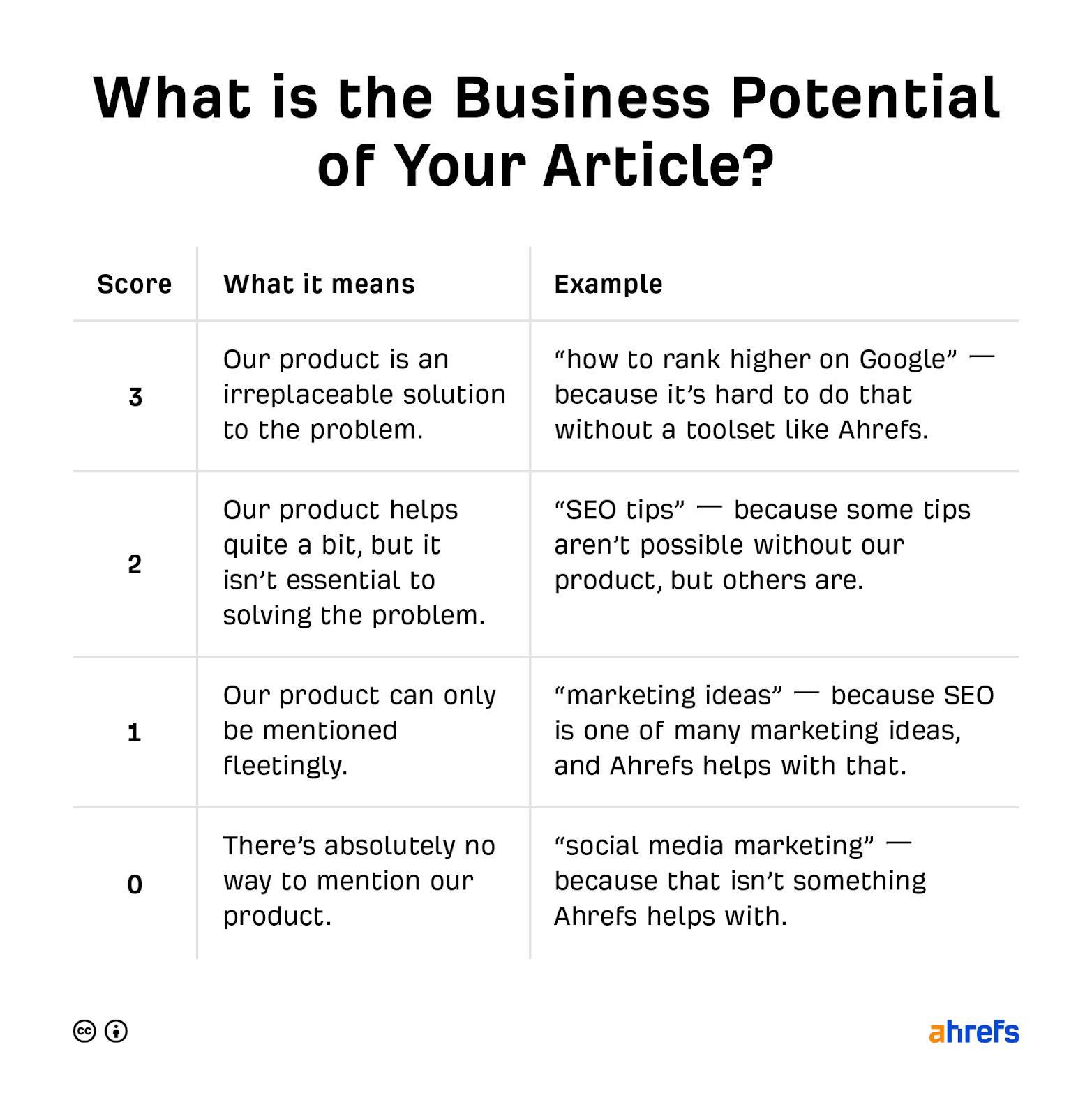 Remember that choosing keywords with business potential doesn’t mean you must make your content sales-y. Quite the opposite, in fact. You’re choosing keywords with high business potential so that any pitches and mentions of your product or service in your content are actually useful and help your audience solve their problem. In theory, anyone can rank for any keyword with enough effort. But in the real world, some keywords are going to be harder to rank for than others, especially in the short to medium term. Therefore, you should assess the ranking difficulty of a keyword before you decide whether to go after it. The simplest way to compare the relative ranking difficulty of potential keywords is by using a keyword difficulty score. Most SEO tools have this, and ours is aptly called Keyword Difficulty (KD). You’ll see the KD score alongside all keywords in Keywords Explorer:
Remember that choosing keywords with business potential doesn’t mean you must make your content sales-y. Quite the opposite, in fact. You’re choosing keywords with high business potential so that any pitches and mentions of your product or service in your content are actually useful and help your audience solve their problem. In theory, anyone can rank for any keyword with enough effort. But in the real world, some keywords are going to be harder to rank for than others, especially in the short to medium term. Therefore, you should assess the ranking difficulty of a keyword before you decide whether to go after it. The simplest way to compare the relative ranking difficulty of potential keywords is by using a keyword difficulty score. Most SEO tools have this, and ours is aptly called Keyword Difficulty (KD). You’ll see the KD score alongside all keywords in Keywords Explorer: 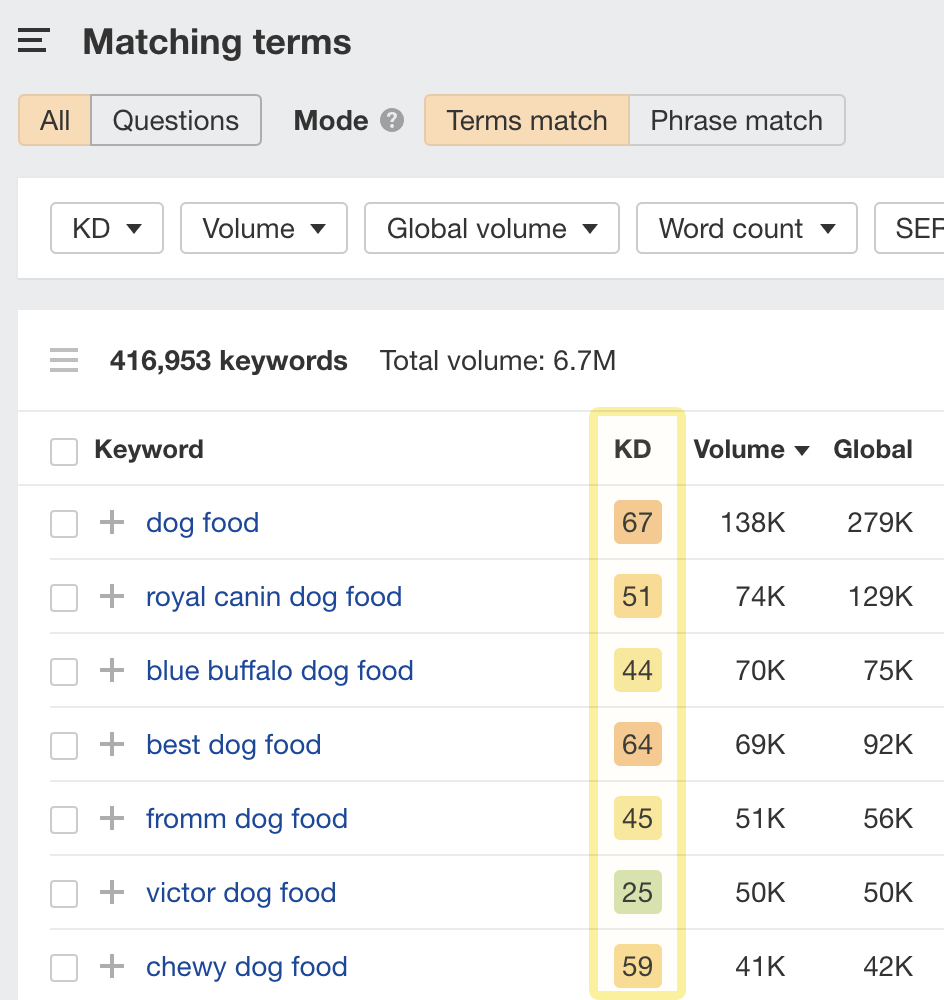 Every SEO tool measures keyword difficulty in its own way. We base ours on the number of backlinks to the current top-ranking pages. In other words, the higher the KD score of a keyword, the more backlinks you’d likely need to rank on the first page of Google. You can filter for keywords by KD score in Keywords Explorer. So if you only want to see low-difficulty keywords, just set the maximum filter to something low like 10:
Every SEO tool measures keyword difficulty in its own way. We base ours on the number of backlinks to the current top-ranking pages. In other words, the higher the KD score of a keyword, the more backlinks you’d likely need to rank on the first page of Google. You can filter for keywords by KD score in Keywords Explorer. So if you only want to see low-difficulty keywords, just set the maximum filter to something low like 10: 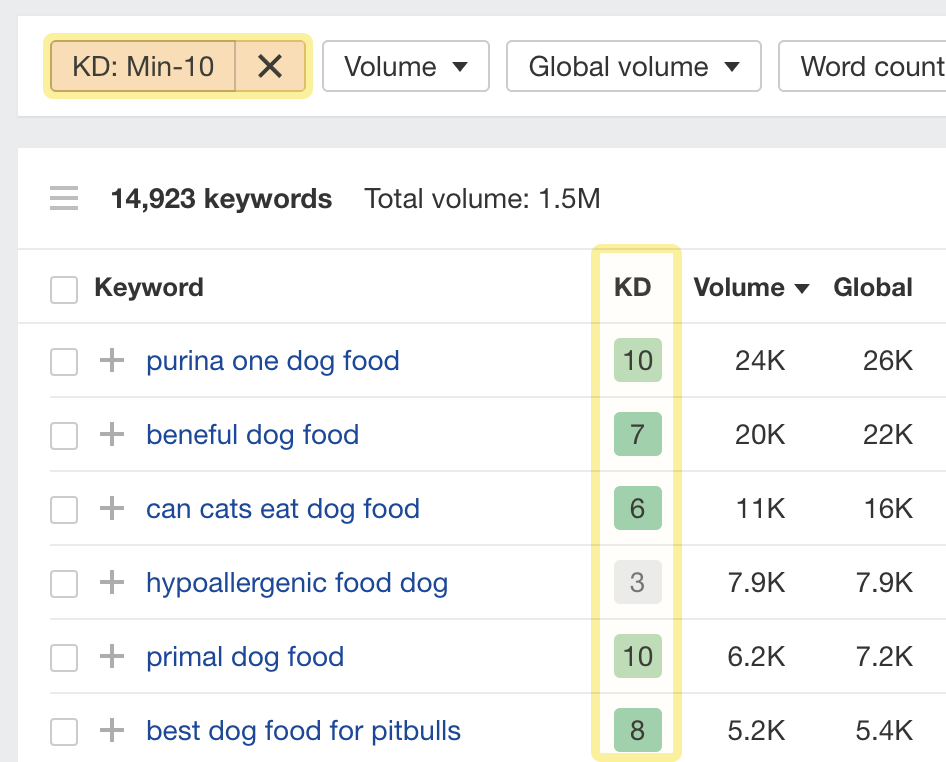 Now it’s important to mention that many other factors affect the true ranking difficulty of a keyword, so you shouldn’t rely entirely on keyword difficulty scores in SEO tools. These scores exist to give you a quick way to find low-difficulty keywords based on some criteria. In our case, that’s the number of backlinks you’d likely need to compete. If you want to know more about the other factors you should consider when looking for low-competition keywords, check out the resource below. Recommended reading: How To Find Low-Competition Keywords For SEO No two keywords are created equally. Each one has its own set “value”. This is measured by its “Cost Per Click” – or its ability to drive ad revenue. Ranking organically for keywords with a higher “CPC” can lead to big cost savings, since you don’t need to pay to advertise. Focusing on competition metrics like this can be incredibly useful when you’re building up your pool of keywords. While everyone wants to differentiate themselves from the competition, competitor keywords can make for great inspiration when you’re first starting out. By searching your domain vs competitors in Content Gap Analysis, you’ll essentially get a bunch of keywords your competitors are ranking for, but you are not.
Now it’s important to mention that many other factors affect the true ranking difficulty of a keyword, so you shouldn’t rely entirely on keyword difficulty scores in SEO tools. These scores exist to give you a quick way to find low-difficulty keywords based on some criteria. In our case, that’s the number of backlinks you’d likely need to compete. If you want to know more about the other factors you should consider when looking for low-competition keywords, check out the resource below. Recommended reading: How To Find Low-Competition Keywords For SEO No two keywords are created equally. Each one has its own set “value”. This is measured by its “Cost Per Click” – or its ability to drive ad revenue. Ranking organically for keywords with a higher “CPC” can lead to big cost savings, since you don’t need to pay to advertise. Focusing on competition metrics like this can be incredibly useful when you’re building up your pool of keywords. While everyone wants to differentiate themselves from the competition, competitor keywords can make for great inspiration when you’re first starting out. By searching your domain vs competitors in Content Gap Analysis, you’ll essentially get a bunch of keywords your competitors are ranking for, but you are not. 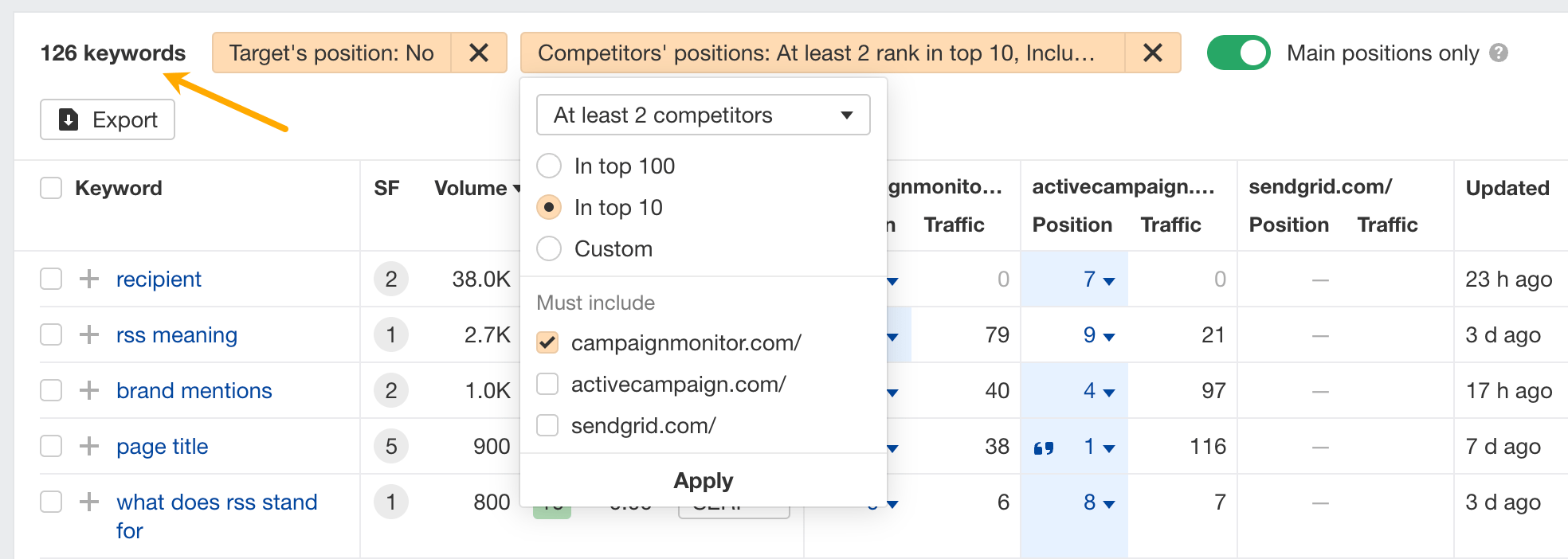 Usually, when people first start out choosing keywords, they’ll opt for what is known as “Short-tail” or “Stem” keywords. In other words, broad, short, and generic keywords. Long-tail keywords consist of 3+ words, and reveal a lot more about what’s on the searcher’s mind. Unsurprisingly they’re searched less often, but they can drive a lot of business value. You need a mix of both long and short keywords in your strategy. We’ve shown you a couple of ways to find long-tail keywords already, using the questions report in Keyword Explorer and the tool: AlsoAsked. To find more granular keywords you can also use what’s known as “Keyword modifiers”. The idea is that you start with a “Short-tail” keyword and apply a “modifier” or filter in a keyword tool to find more specific, goal-oriented keywords. For example, say I want to target the finance or education industry in my next blog for Ahrefs. I can search the Ahrefs domain in Organic Keywords and apply a keyword filter to find existing keywords.
Usually, when people first start out choosing keywords, they’ll opt for what is known as “Short-tail” or “Stem” keywords. In other words, broad, short, and generic keywords. Long-tail keywords consist of 3+ words, and reveal a lot more about what’s on the searcher’s mind. Unsurprisingly they’re searched less often, but they can drive a lot of business value. You need a mix of both long and short keywords in your strategy. We’ve shown you a couple of ways to find long-tail keywords already, using the questions report in Keyword Explorer and the tool: AlsoAsked. To find more granular keywords you can also use what’s known as “Keyword modifiers”. The idea is that you start with a “Short-tail” keyword and apply a “modifier” or filter in a keyword tool to find more specific, goal-oriented keywords. For example, say I want to target the finance or education industry in my next blog for Ahrefs. I can search the Ahrefs domain in Organic Keywords and apply a keyword filter to find existing keywords. 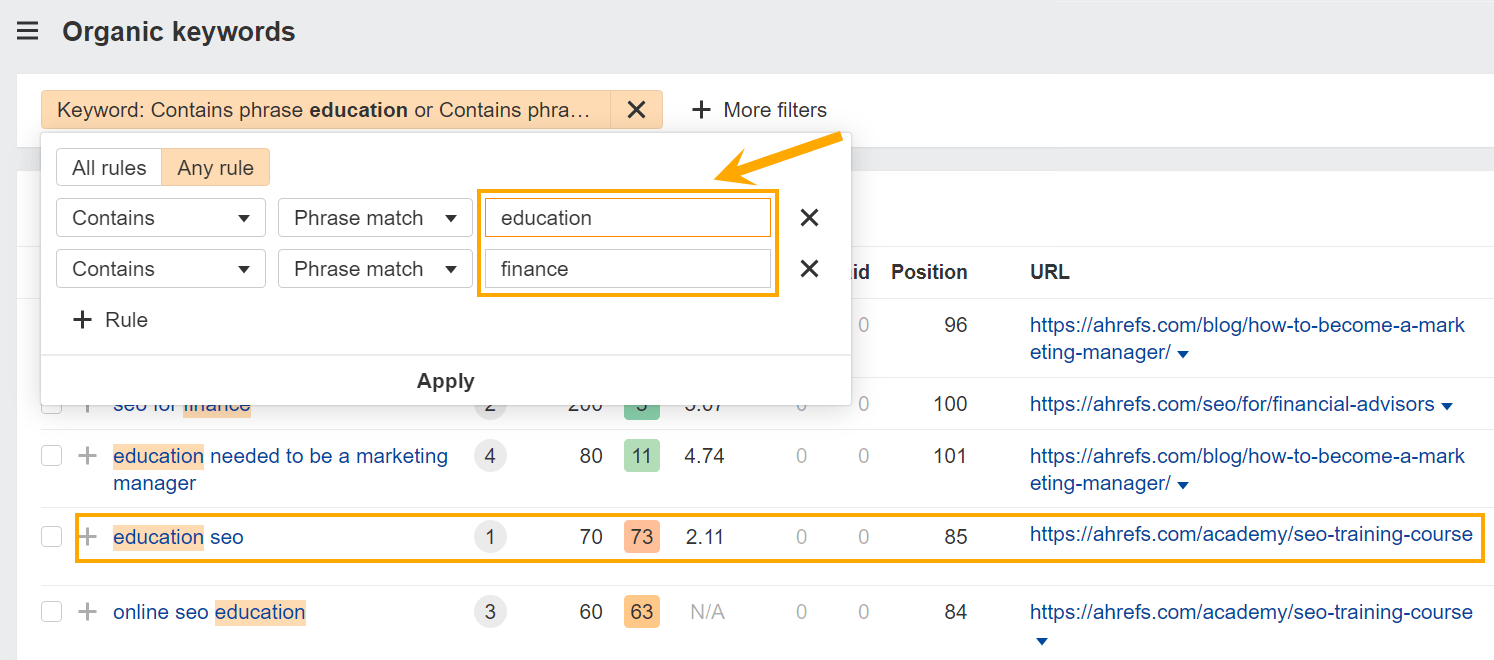 In this case we’re already ranking for “education SEO”, but in position 85, and the page isn’t very useful to education providers – so I’ve found an untapped keyword opportunity.
In this case we’re already ranking for “education SEO”, but in position 85, and the page isn’t very useful to education providers – so I’ve found an untapped keyword opportunity. Tip
Here’s some more inspiration from Claude AI on the different types of modifiers you can use to find SEO keywords: Industry-specific:
- Industry names (e.g., healthcare, finance, education)
- Sector-specific terms (e.g., B2B, SaaS, ecommerce)
- Niche markets (e.g., organic skincare, vegan footwear)
- Demographics (e.g., millennials, seniors, teenagers)
- Job titles (e.g., CEO, marketing manager, small business owner)
- Skill levels (e.g., beginner, intermediate, expert)
- Company scale (e.g., startup, small business, enterprise)
- Employee count (e.g., solopreneur, 50+ employees)
- Revenue ranges (e.g., under $1M, $10M-$50M)
- Price points (e.g., budget, premium, luxury)
- Cost qualifiers (e.g., cheap, affordable, high-end)
- Value terms (e.g., best value, cost-effective, investment)
- Locations (e.g., New York, rural, coastal)
- Regions (e.g., Southeast, Midwest, international)
- Climate-based (e.g., tropical, cold weather)
- Seasons (e.g., summer, holiday season)
- Urgency (e.g., last-minute, same-day, emergency)
- Duration (e.g., long-term, short-term, overnight)
- Product characteristics (e.g., organic, handmade, eco-friendly)
- Service qualities (e.g., 24/7, on-demand, personalized)
- Technical specs (e.g., 4K, wireless, solar-powered)
- Pain points (e.g., reduce stress, save time, increase efficiency)
- Goals (e.g., weight loss, career advancement, financial freedom)
- Challenges (e.g., acne-prone skin, high-traffic websites)
- Versus keywords (e.g., X vs Y, alternatives to X)
- Best-of lists (e.g., top 10, best of 2023)
- Comparatives (e.g., cheaper than, faster than)
- Informational (e.g., how to, what is, guide to)
- Transactional (e.g., buy, order, purchase)
- Navigational (e.g., login, customer service, near me)
- Devices (e.g., mobile, tablet, smart TV)
- Operating systems (e.g., iOS, Android, Windows)
- Social platforms (e.g., Facebook, Instagram, TikTok)
- Standards (e.g., ISO certified, GDPR compliant)
- Licenses (e.g., licensed contractor, accredited program)
- Ratings (e.g., 5-star, A+ rated)
Final thoughts
Finding and choosing the keywords for SEO isn’t that complicated. You’re just looking for keywords where:- Traffic potential and clicks are high.
- Business potential is high.
- You can create content that aligns with search intent.
- You actually stand a chance of ranking.