Here’s the process:
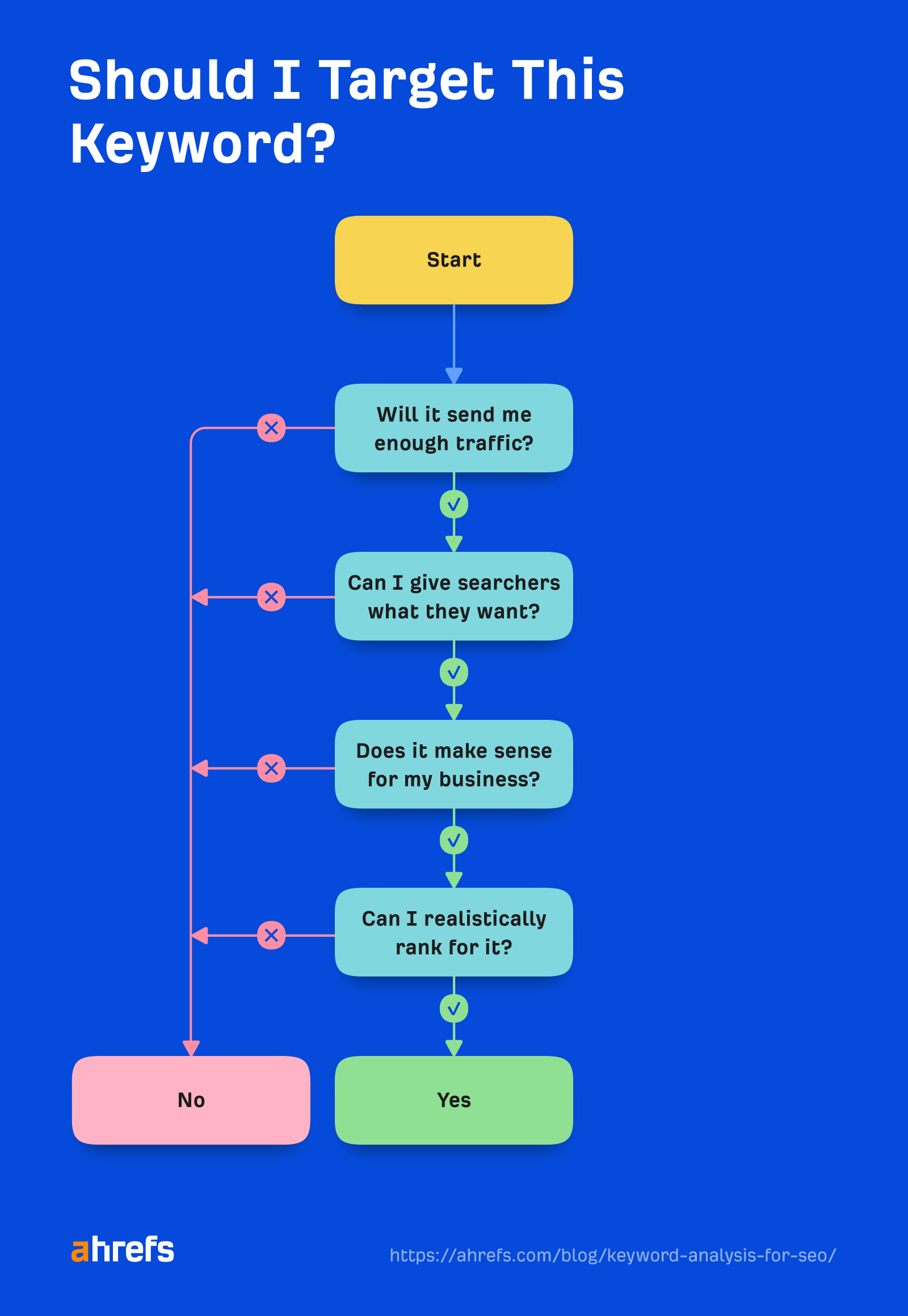
Let’s go through the steps in more detail.
People usually rely on search volumes for this, but they can be misleading.
For example, “pheasant breast recipes” gets an estimated 1.9K monthly searches in the U.S. But the top-ranking page gets far less traffic:
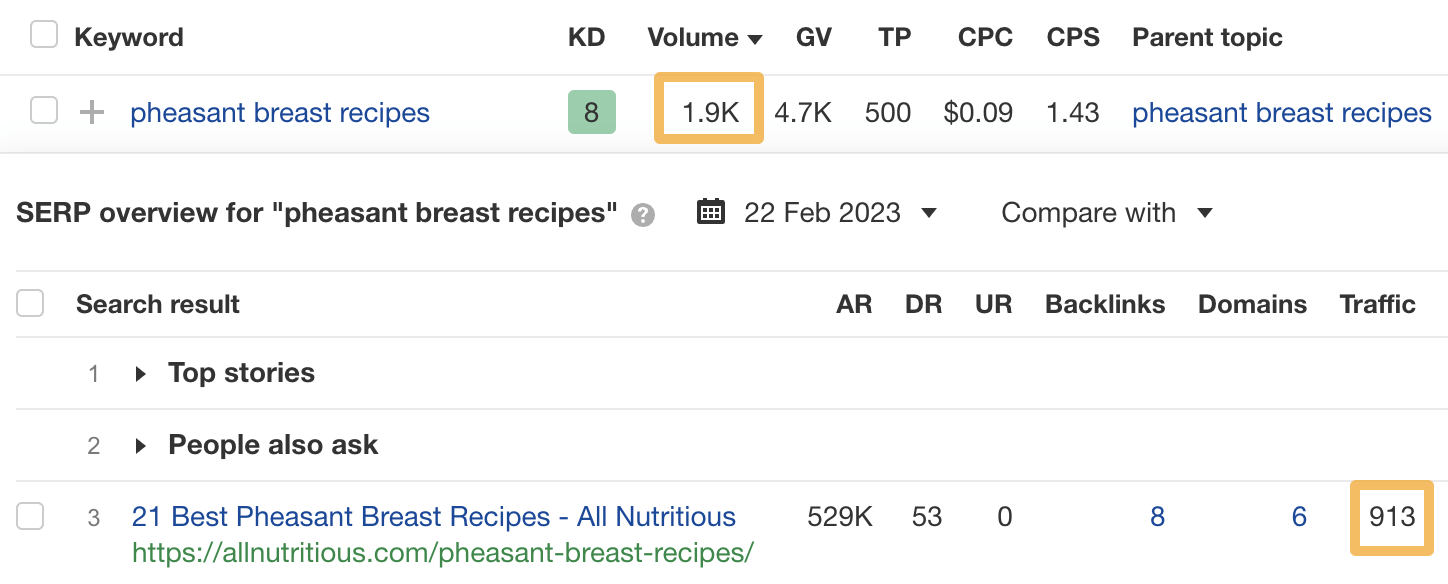
It’s the opposite for “backlink checker.” The top-ranking page gets an estimated 27K monthly visits despite the keyword having only 5.9K monthly searches.
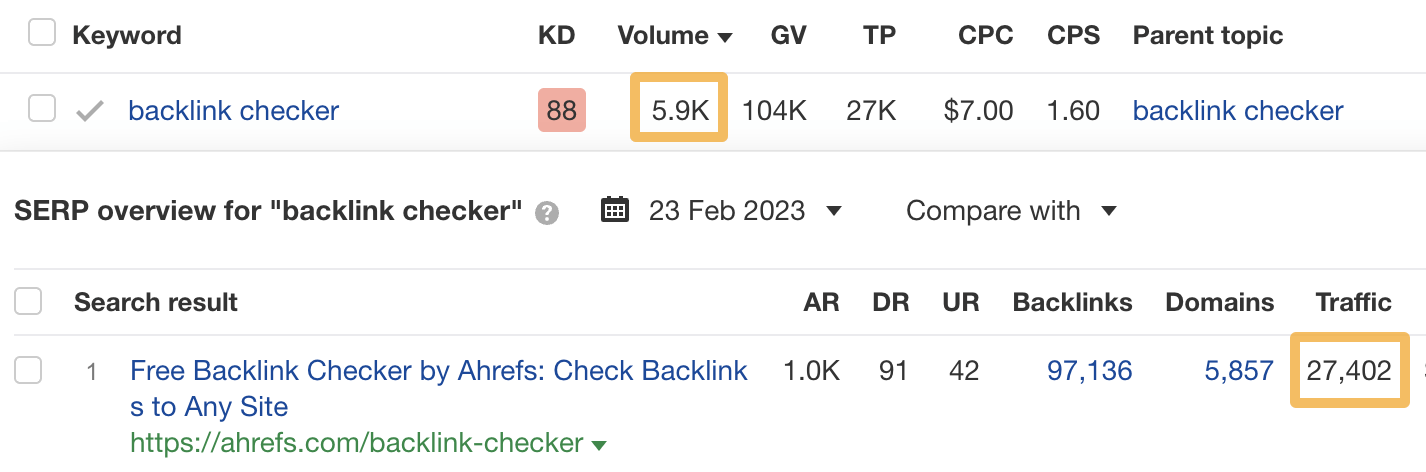
Here are a few reasons why this can happen:
- Search volume > traffic potential: Google shows instant answers in the search results and people don’t need to click. People may also be clicking SERP features like “Top stories” instead.
- Search volume < traffic potential: The top-ranking page also ranks for other keywords.
What’s the solution?
Use the top-ranking page’s as a proxy for traffic potential instead of search volumes.
If you’re an Ahrefs user, the Traffic Potential (TP) metric in Keywords Explorer tells you this. You can even sort and filter keyword ideas by TP to make sure you focus on keywords that are likely to send you decent traffic.
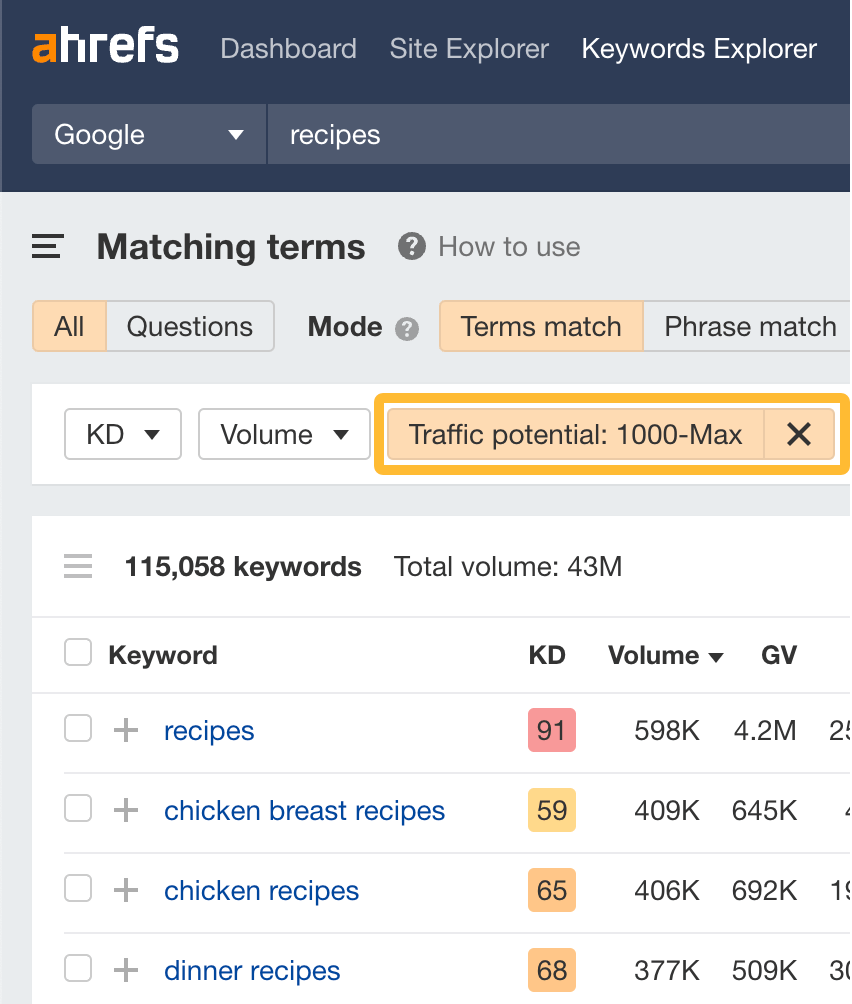
If you’re not an Ahrefs user, plug the top-ranking page’s URL into our free traffic checker.
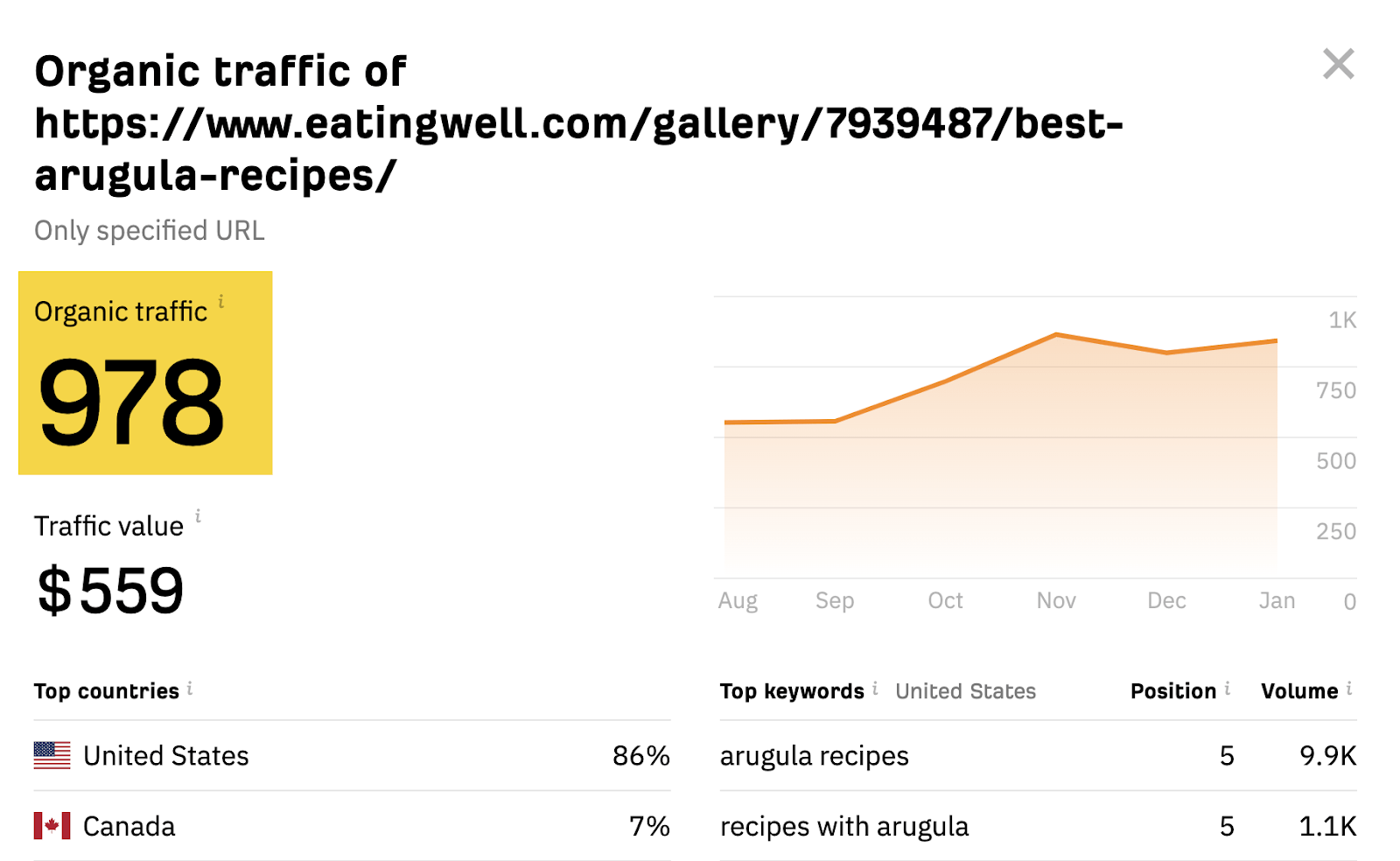
For example, Keywords Explorer shows that searches for “how does wordle work” are declining:
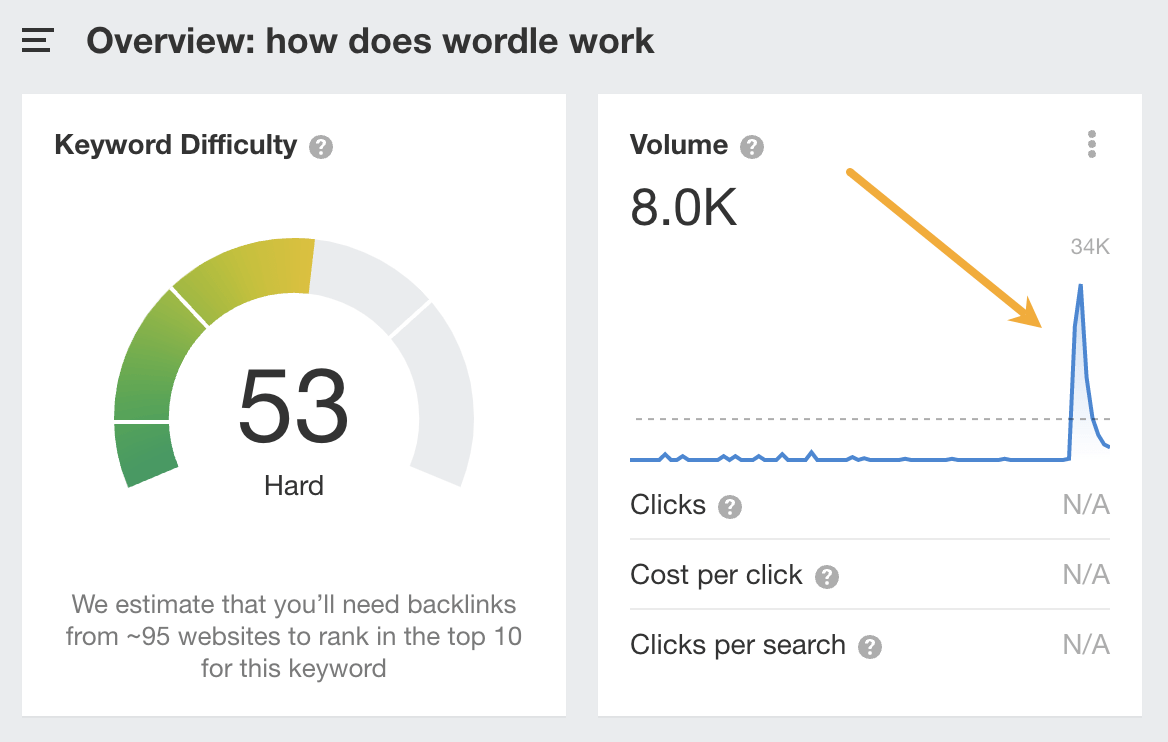
This is echoed in Google Trends:
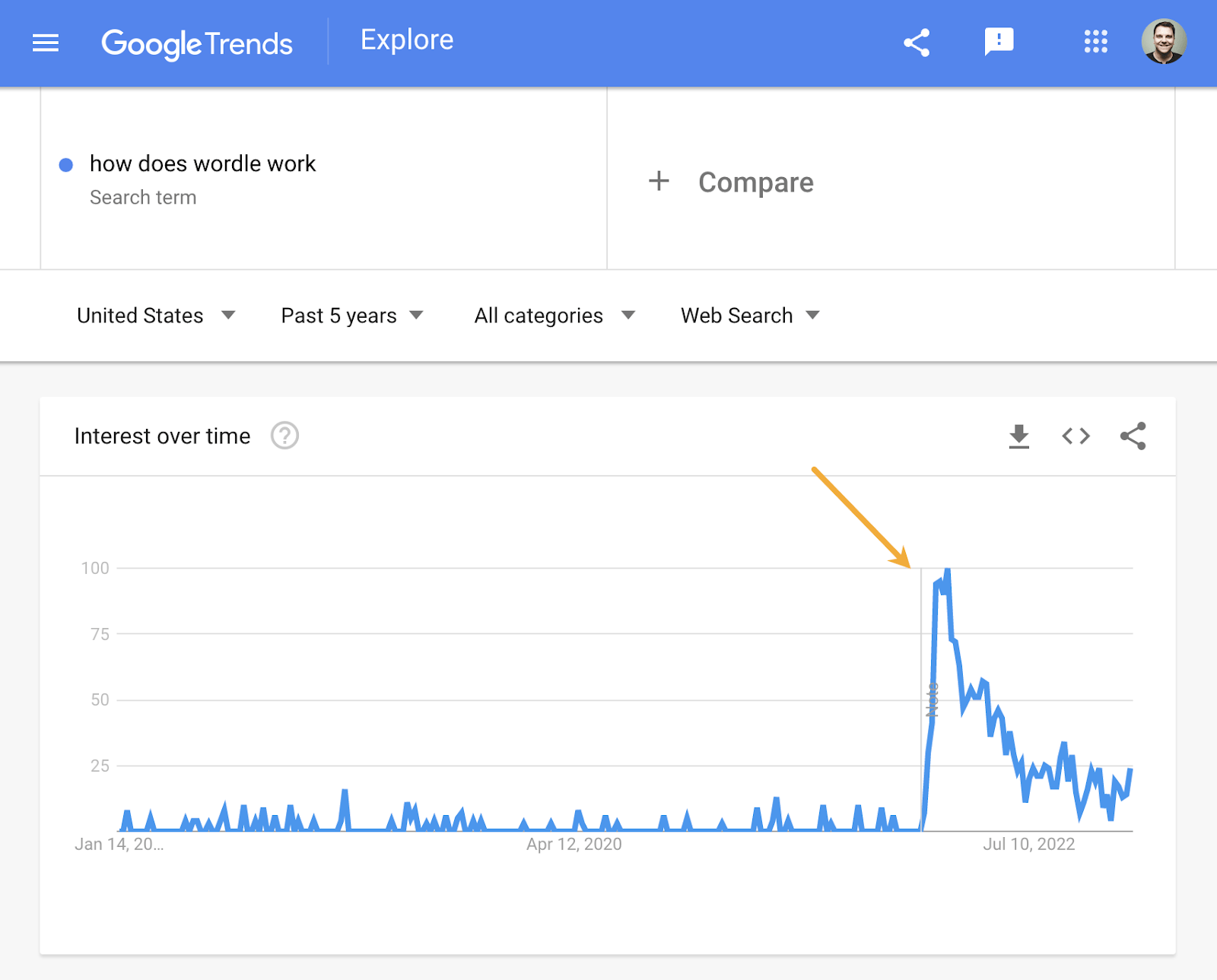
Google wants to rank the type of content that searchers are looking for. Unless you can create that, your chances of ranking on the first page are slim to none.
Here are five common content types and the resources you’ll need to create them:
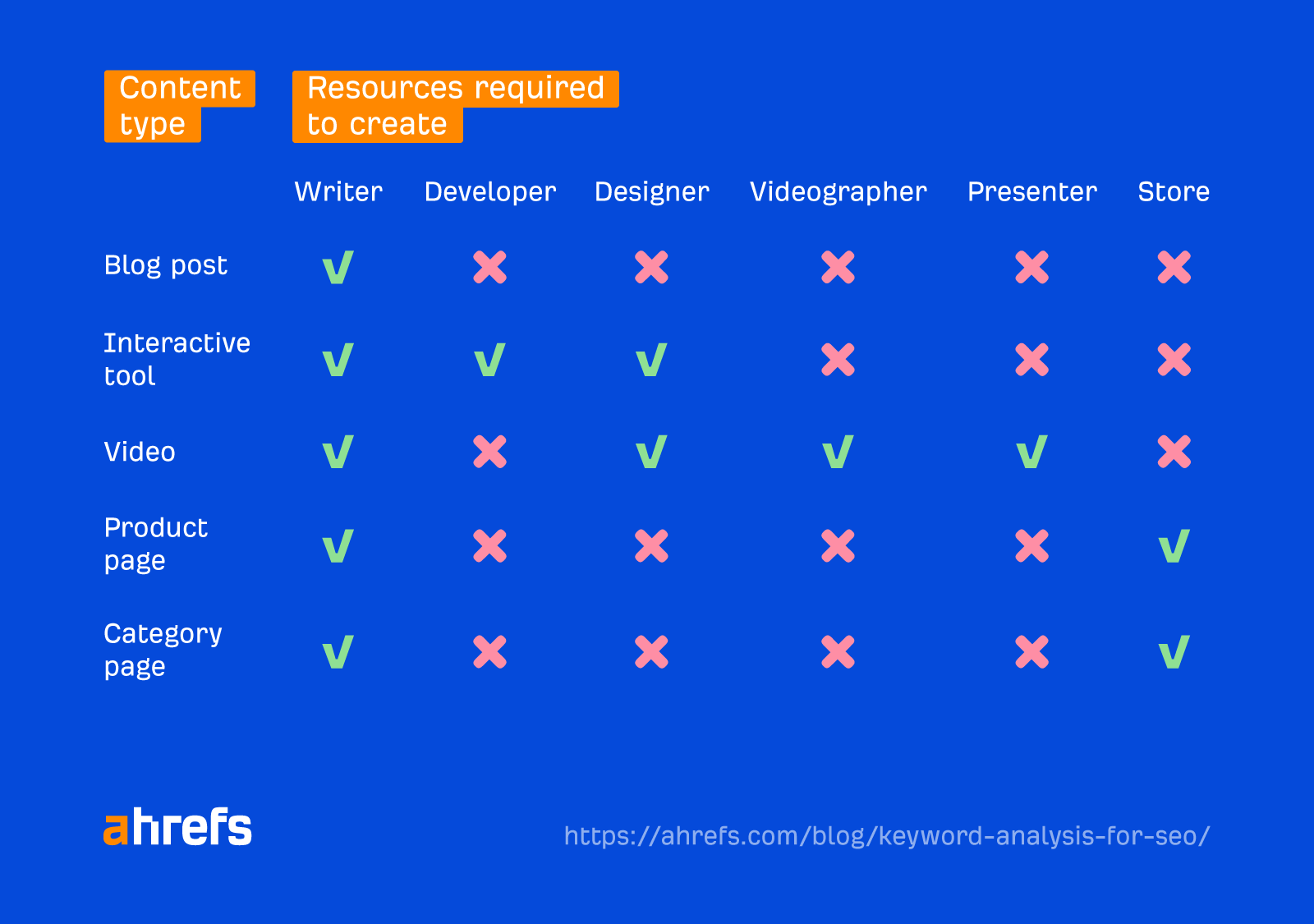
How do you know which one searchers are looking for?
The answer is pretty obvious for some keywords. For example, people searching for “loan calculator” clearly want an interactive tool, while those searching for “buy homepod mini” want a product page.
If it isn’t obvious for your keyword, the first page of results usually paints a pretty good picture.
For example, all first-page results for “days between dates” are interactive calculators:
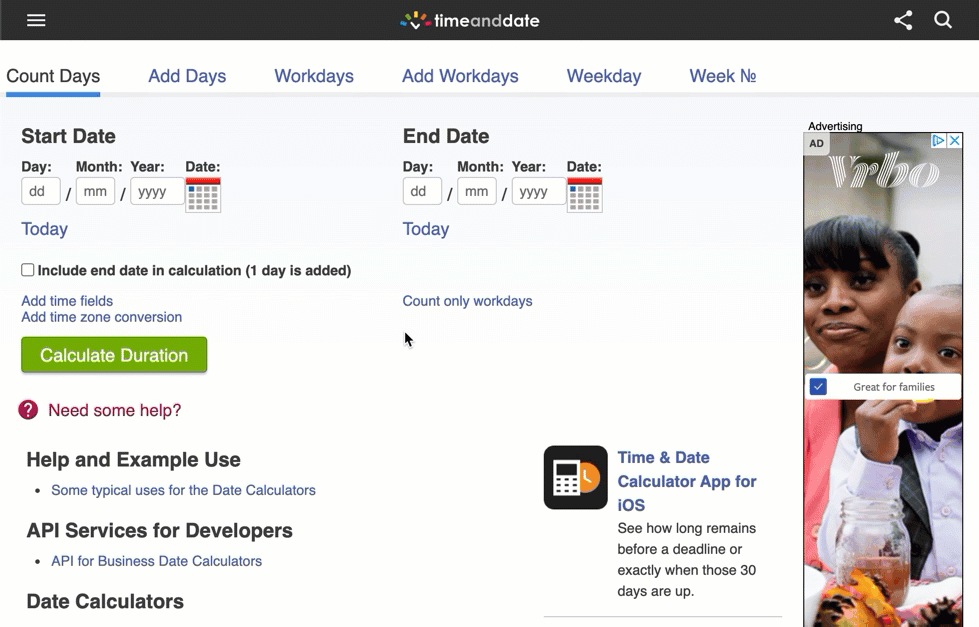
This means that unless you have access to a developer and designer, you can’t create what searchers want and will struggle to rank.
On the other hand, most first-page results for “excel difference between two dates” are essentially blog posts:
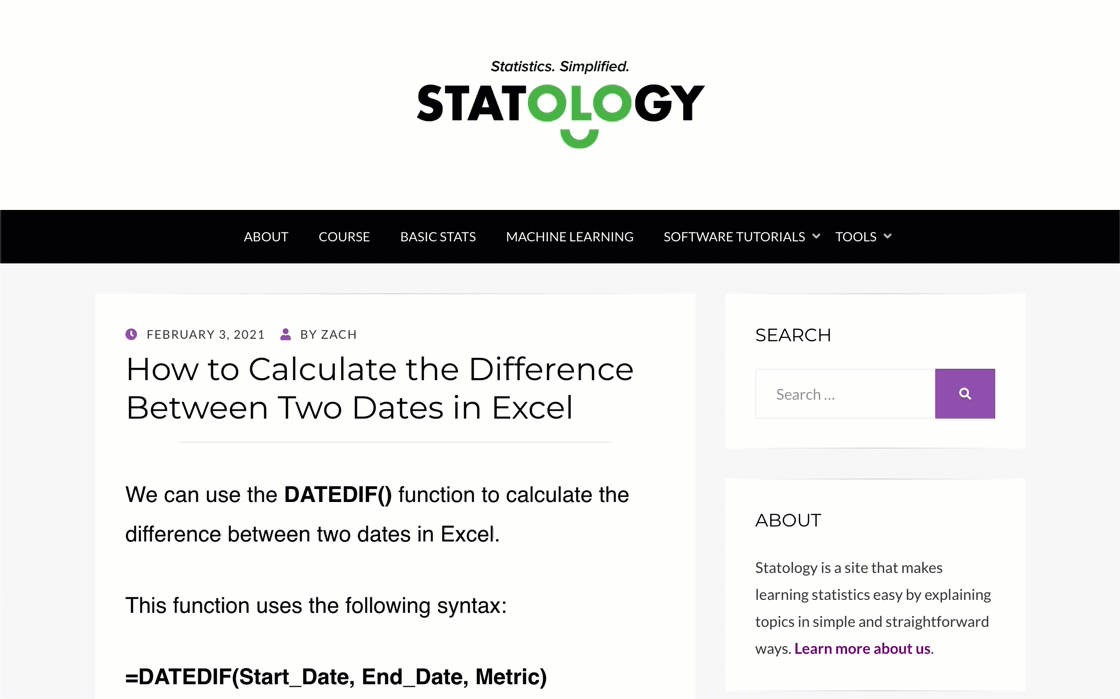
This means that all you need is a writer to create the kind of content searchers want.
- Use a VPN
- Use Ahrefs’ SEO Toolbar
- Use Ahrefs’ Keywords Explorer
If you’re using our SEO Toolbar, click the extension icon in your browser, toggle “SERP tools” on, then choose a location in the “Local search simulator” section.
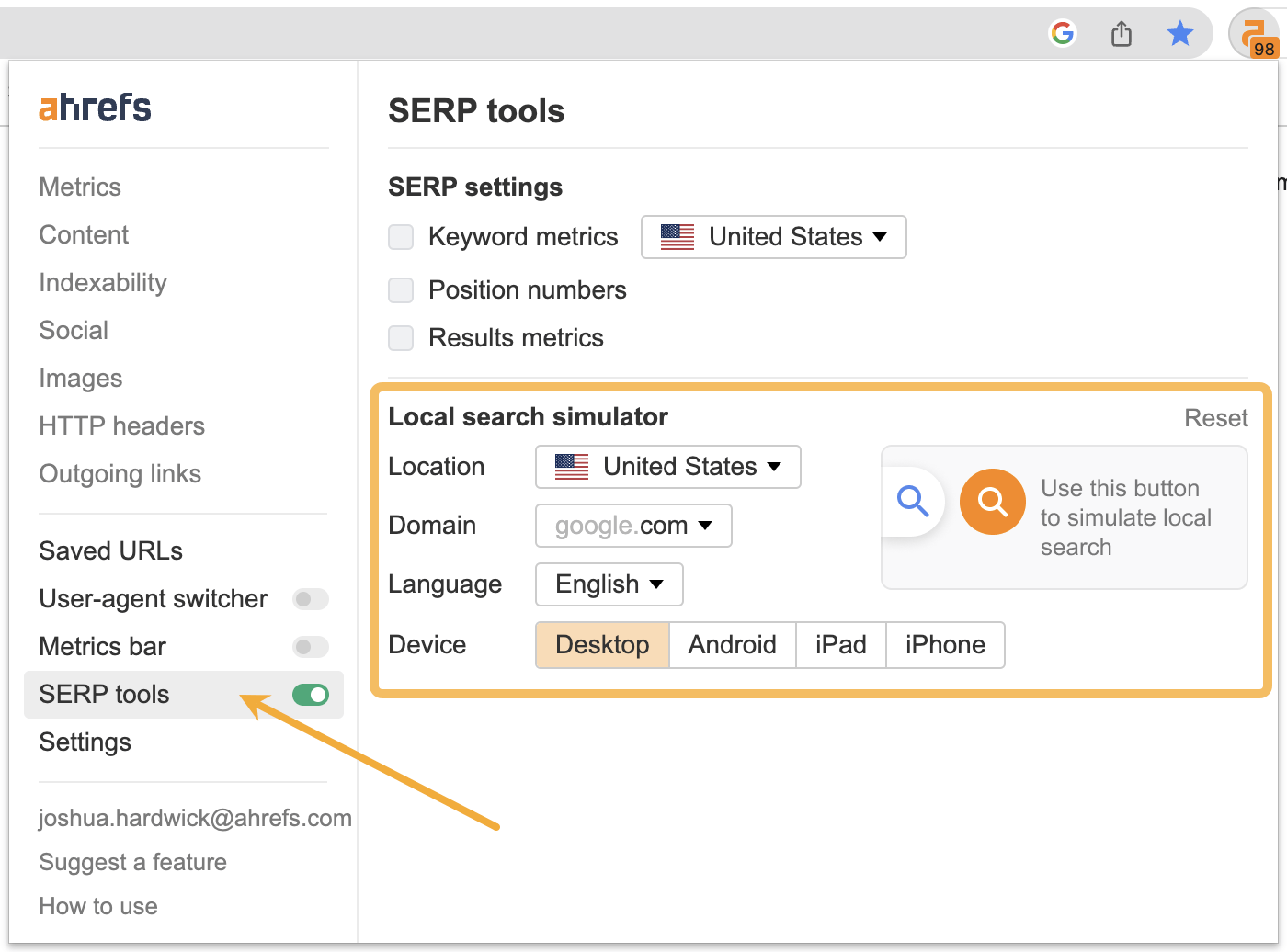
If you’re using Ahrefs’ Keywords Explorer, choose a country from the dropdown.
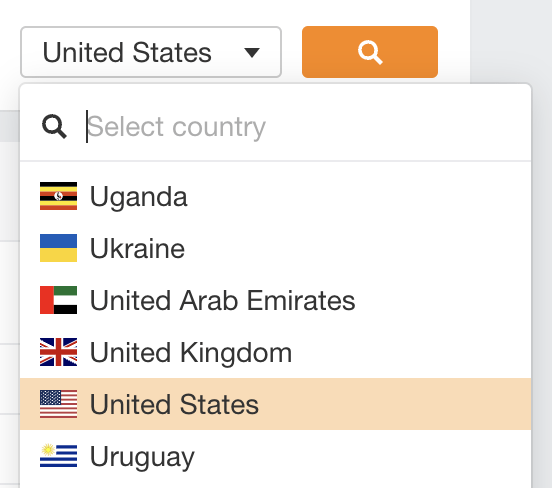
If you ranked the type of content searchers are looking for, would it be valuable for you?
The most common way of answering this is to map keywords to the buyer’s journey.
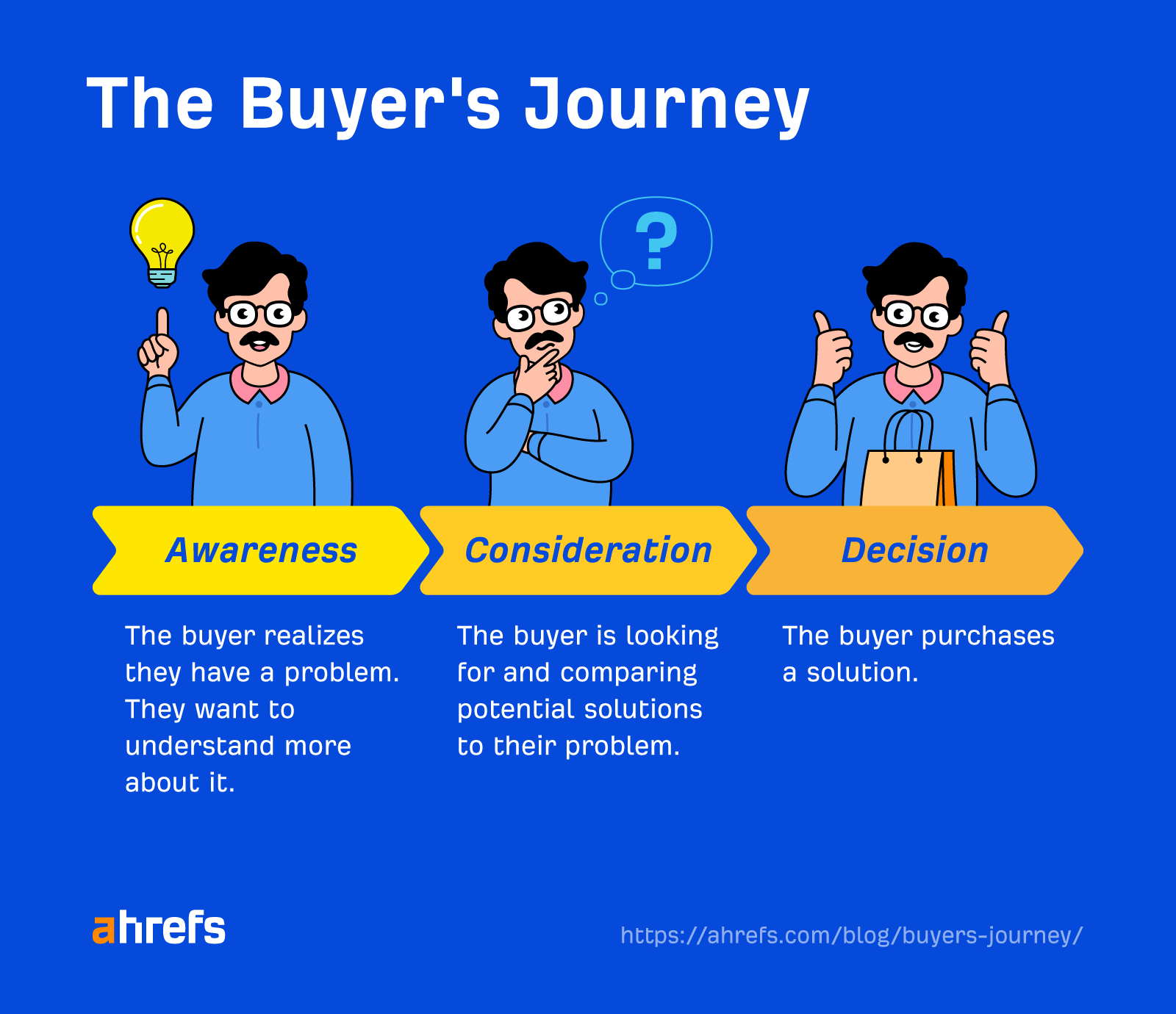
The idea is simple: The earlier people are in their journey, the less likely they are to buy your product or service (and the less value the keyword has for you).
Here’s an example for our business:
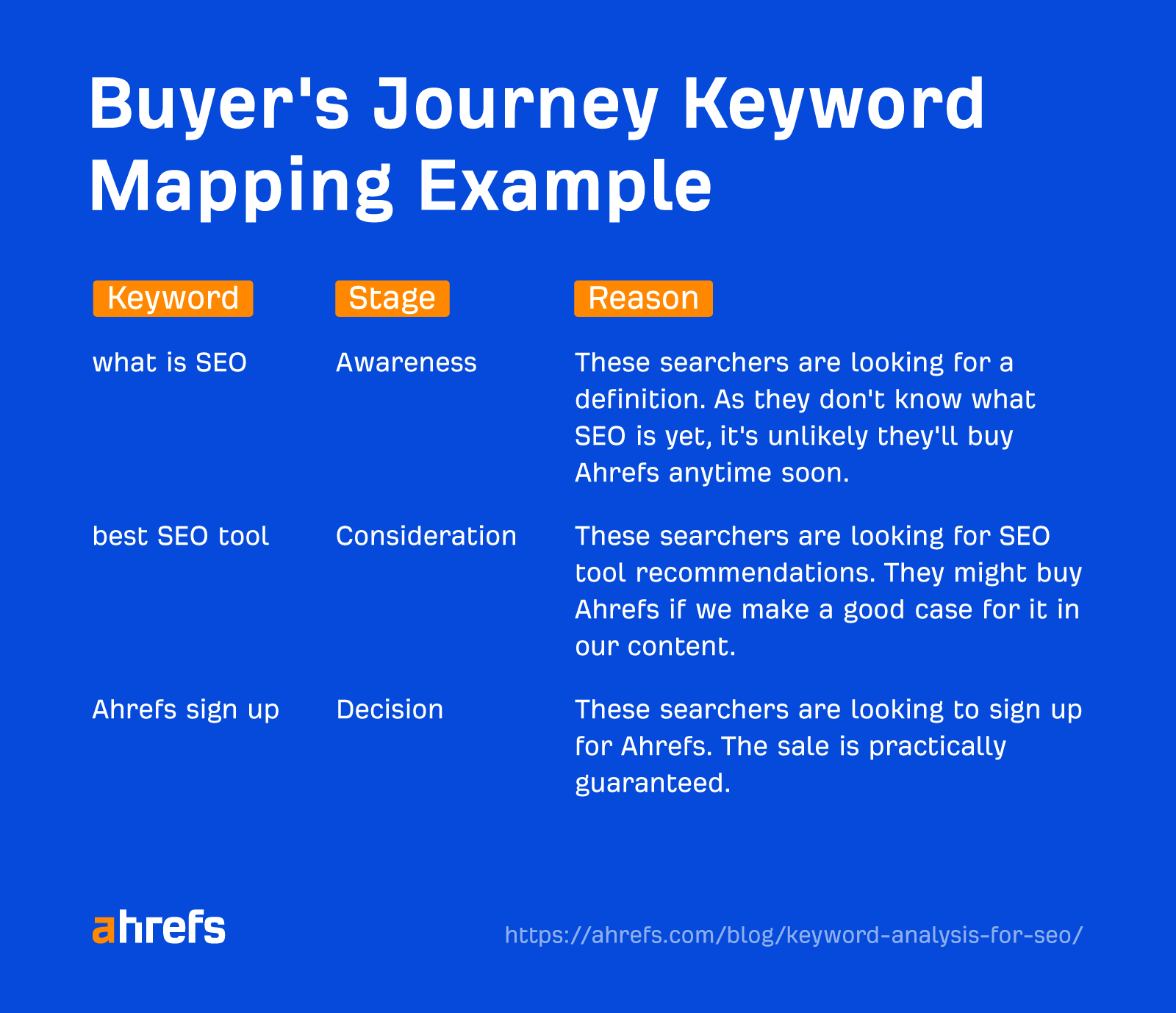
This model is OK, but it has some flaws, as Tim Soulo covers in his keyword research guide.
For that reason, we developed our own model for determining the so-called “value” of a keyword. It’s called “Business Potential,” and it scores keywords between 0 and 3—depending on how easy it will be to pitch your product or service in your content.
Here’s an example for Ahrefs:
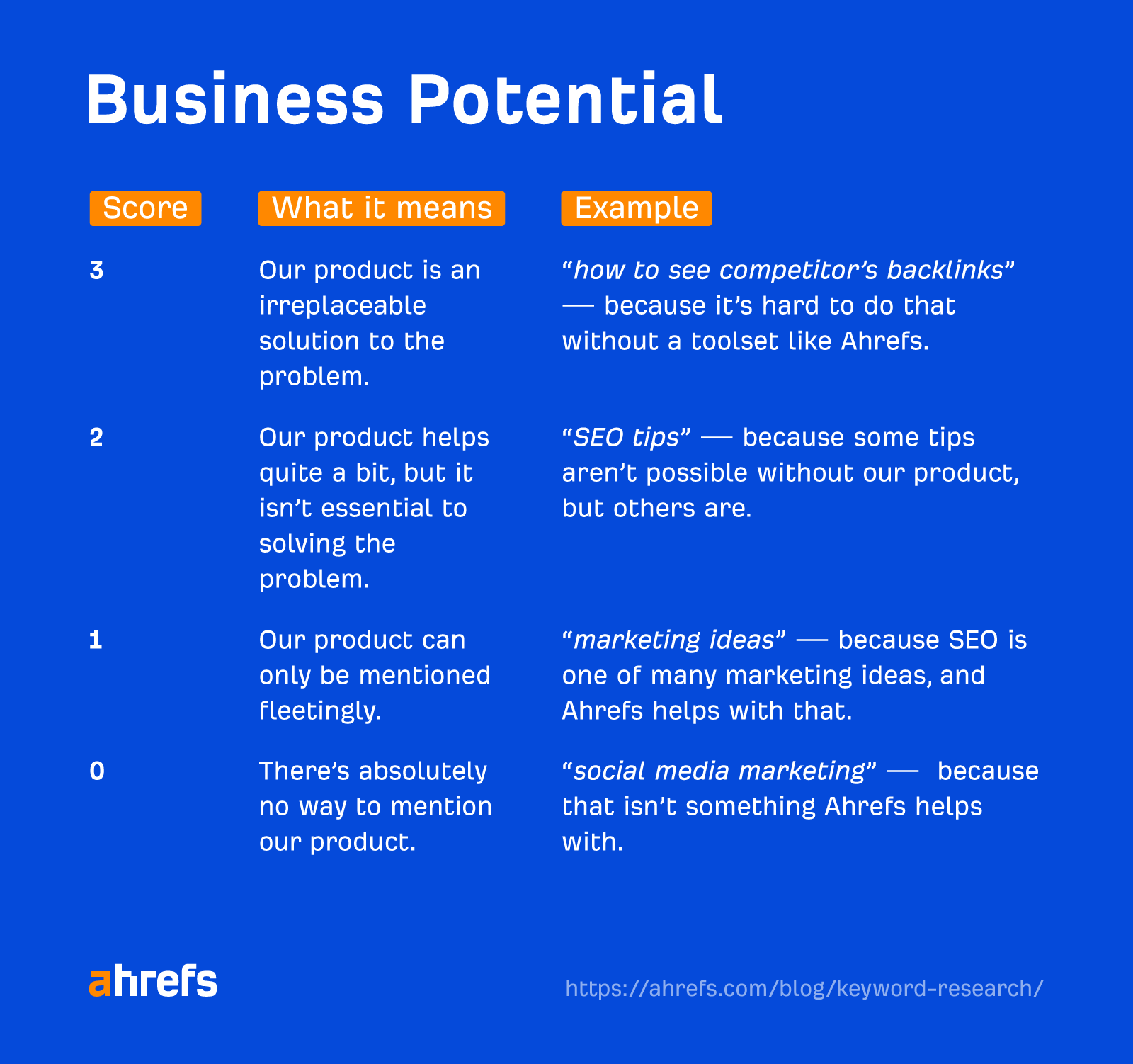
It’s up to you which model you prefer; just make sure to keep search intent in mind when judging a keyword’s value.
Some keywords are harder to rank for than others.
Here are three questions to ask to decide how likely you are to rank for a keyword.
A. How many backlinks do I need?
Backlinks are one of Google’s main ranking factors. This means that if you’re competing against pages with lots of backlinks already, you’ll need to build lots of backlinks to your page—and that’s hard.
For a super rough idea of how many backlinks you’ll need to rank, check the hint below the Keyword Difficulty (KD) score in Ahrefs’ Keywords Explorer (or use our free Keyword Difficulty checker).
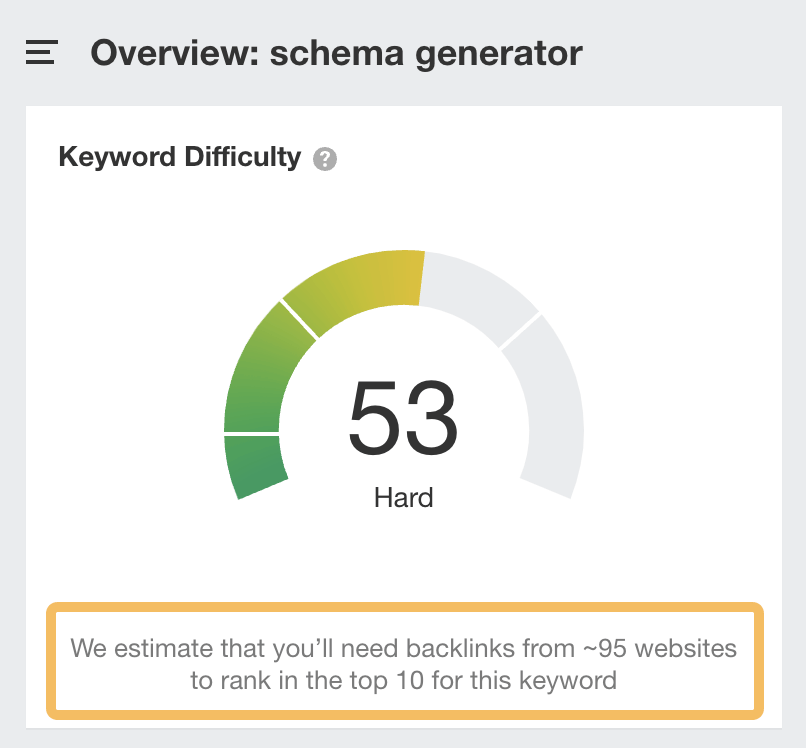
However, there are two important caveats to this number:
- It estimates how many backlinks you need to rank in the top 10, not #1 – You’ll probably need at least this many high-quality backlinks, if not more, to crack the first position.
- It doesn’t take link quality into account – Some backlinks cast stronger “votes” than others. If the top-ranking pages have lots of low-quality or mediocre links, you probably won’t need that many high-quality links to rank in the top 10.
For a much better sense of how many good backlinks you need, you’ll need to audit the backlink profiles of the top-ranking pages.
Here’s a good starting point courtesy of Glen Allsopp, founder of Detailed.com:
For example, Keywords Explorer tells us that the top-ranking page for “schema generator” has backlinks from almost 2.6K domains.
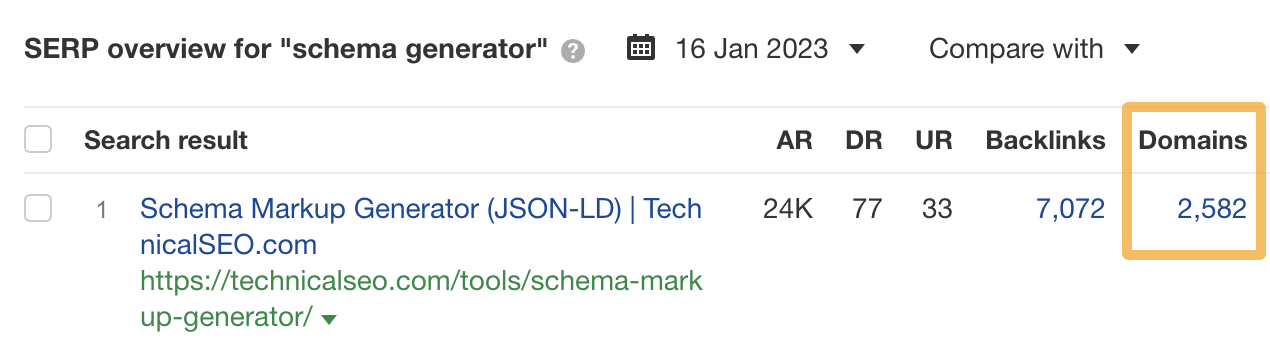
But if we plug that URL into Ahrefs’ Site Explorer, check the Backlinks report, and apply Glen’s filters (along with a couple of others to exclude links from low-authority domains without traffic), that number drops by ~66% to 879.
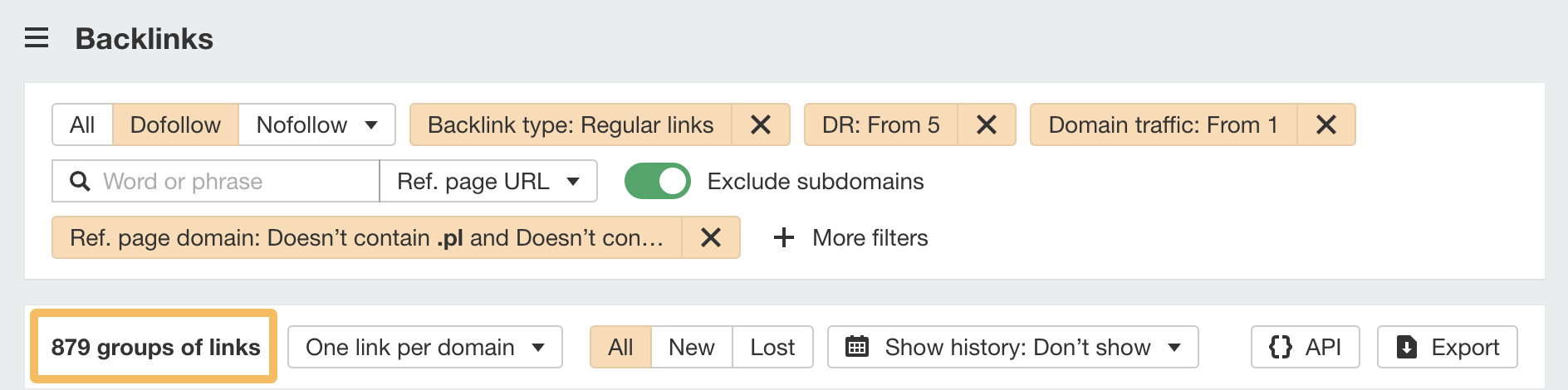
In this case, that’s still a lot of backlinks, but you can see how these filters could take some keywords from “I’ll never get that many backlinks” to “I think I can manage that.”
B. How “authoritative” are the websites in the search results?
Google has consistently denied using any kind of website authority metric in its ranking algorithms. Yet, when Tim surveyed his audience of SEOs on Twitter, almost two-thirds said they take it into account when analyzing their chances of ranking for a keyword.
If you want to do the same, eyeball the Domain Rating (DR) column in Keywords Explorer.
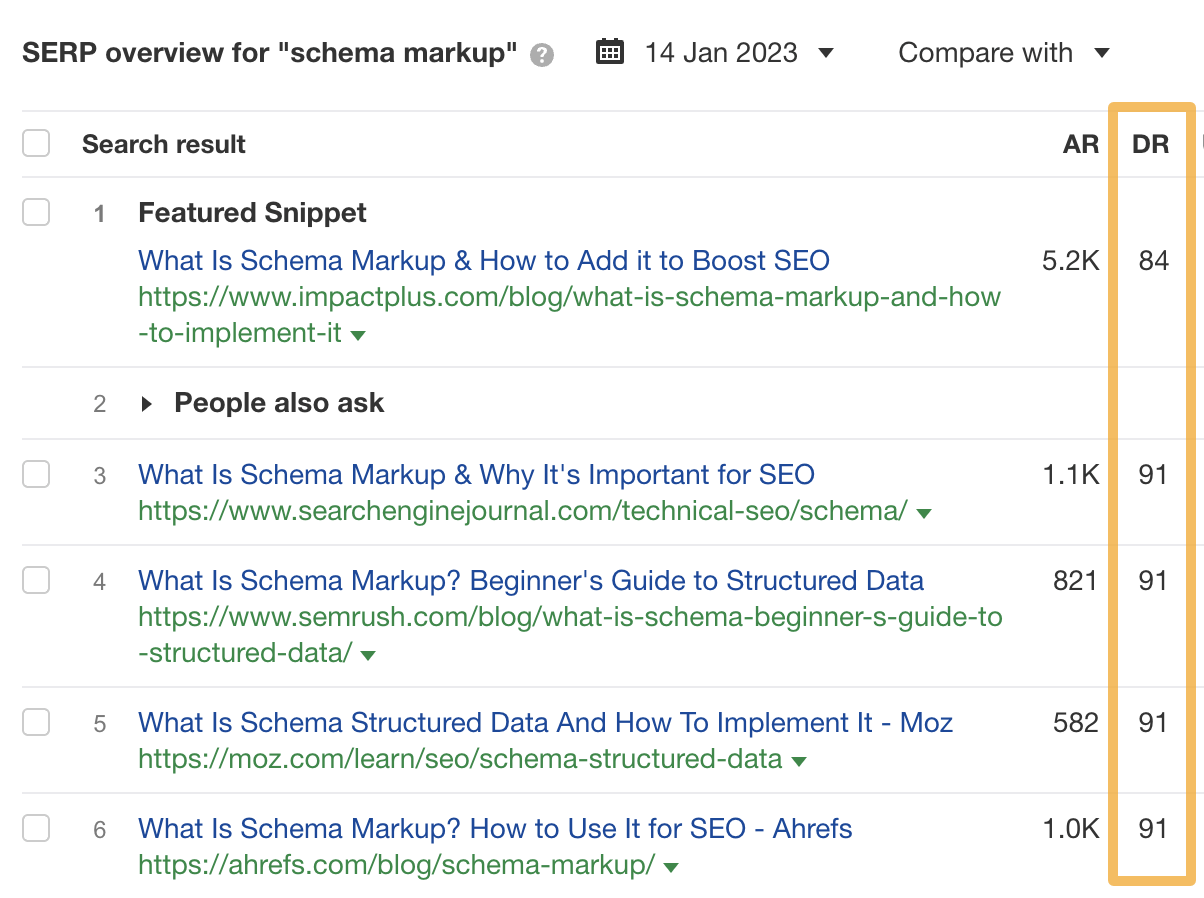
If the top-ranking websites have the same or lower DR than you (use Site Explorer or our free website authority checker to check), that’s a good sign. If their DR scores are way higher, their high authority may indirectly be helping them to rank for a couple of reasons:
They have more PR
High-authority websites have lots of high-authority pages. If they have lots of internal links pointing from those pages to the one you see ranking for your target keyword, that may be in part why it’s ranking so high.
They’re a familiar brand
People often want to see results from familiar brands, so it’s likely that Google’s algorithms take this into account either directly or indirectly. This is likely in part why you see big brands like Target and Macy’s ranking for some terms even with few backlinks.
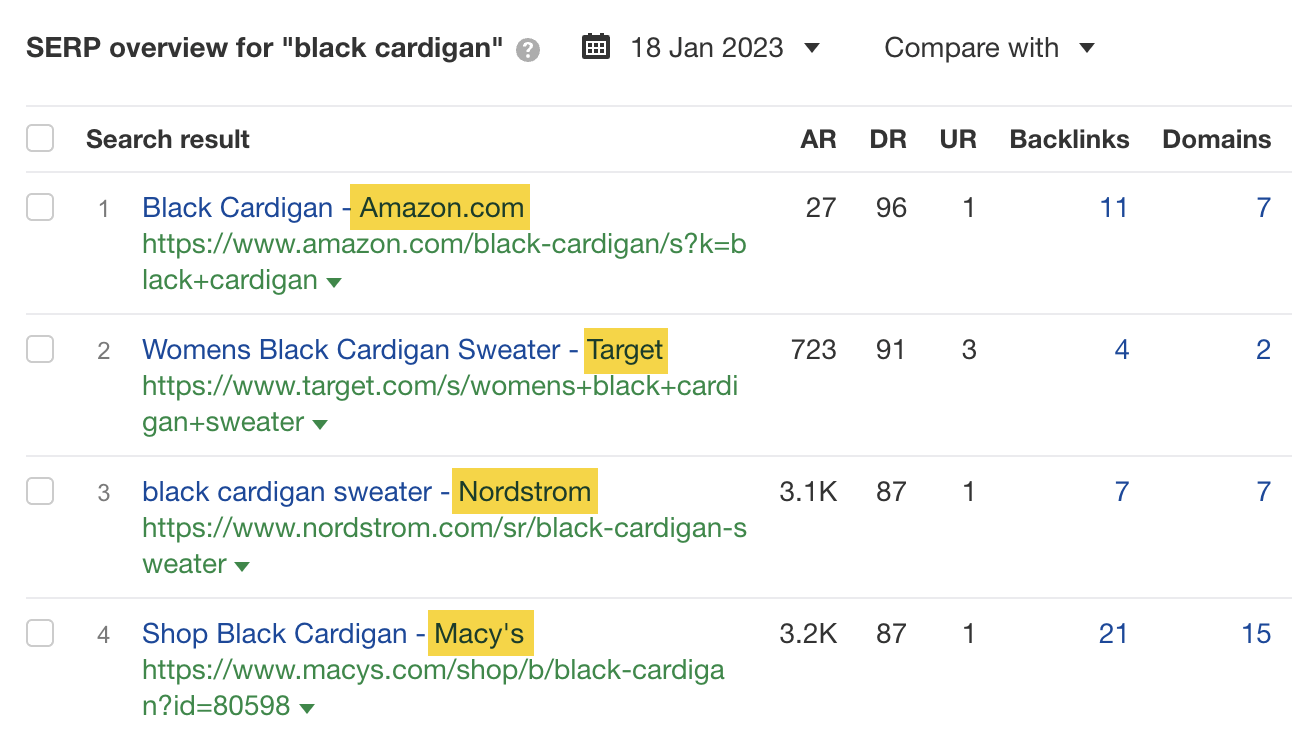
- Enter a topic into Keywords Explorer
- Go to the Matching terms report
- Enter your site’s DR into the “Lowest DR” filter and choose “In top 5” from the dropdown
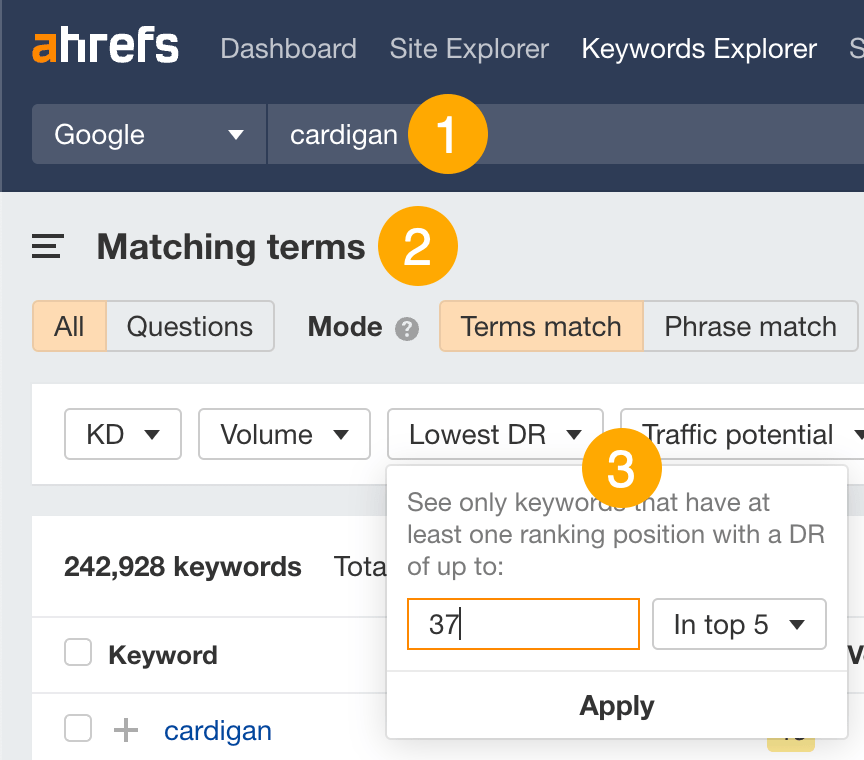
C. How good is the content?
Even if you can create the kind of content searchers are looking for with relative ease, beating the competition on quality may not be so easy.
This is important, as Google’s algorithms are designed to surface pages that demonstrate E-E-A-T, which stands for experience, expertise, authoritativeness, and trust.
Here’s a quick breakdown of these four things:
- Experience – Do you have firsthand or life experience on the topic?
- Expertise – Do you have the necessary knowledge or skill for this topic?
- Authoritativeness – Are you known as a go-to source for the topic?
- Trust – Is the page accurate, safe, honest, and reliable?
In short, the higher the top-ranking pages score when it comes to these things, the harder it’ll be to create content that stands a good chance of outranking them.
For example, the top three results for “lump on neck” are written or reviewed by doctors and registered nurses:
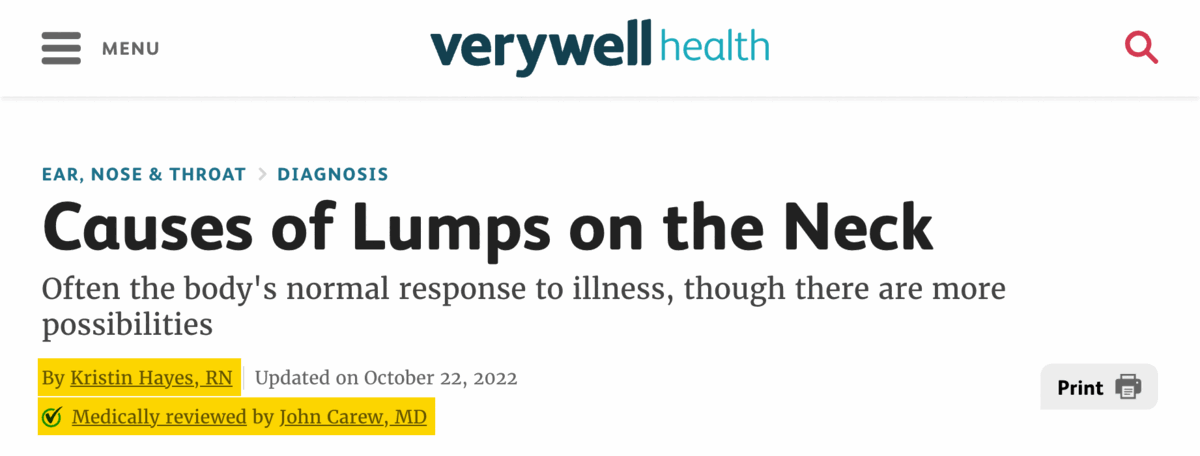
These websites are also arguably go-to sources for information about medical conditions.
As a result, unless you’re a doctor and your website has a similar reputation, you won’t be able to demonstrate anywhere near the same level of E-E-A-T in your content.
However, if you look at the top results for a keyword like “best projectors under 300,” it’s pretty obvious from the use of stock images that the authors have no firsthand experience with any of the recommended products:
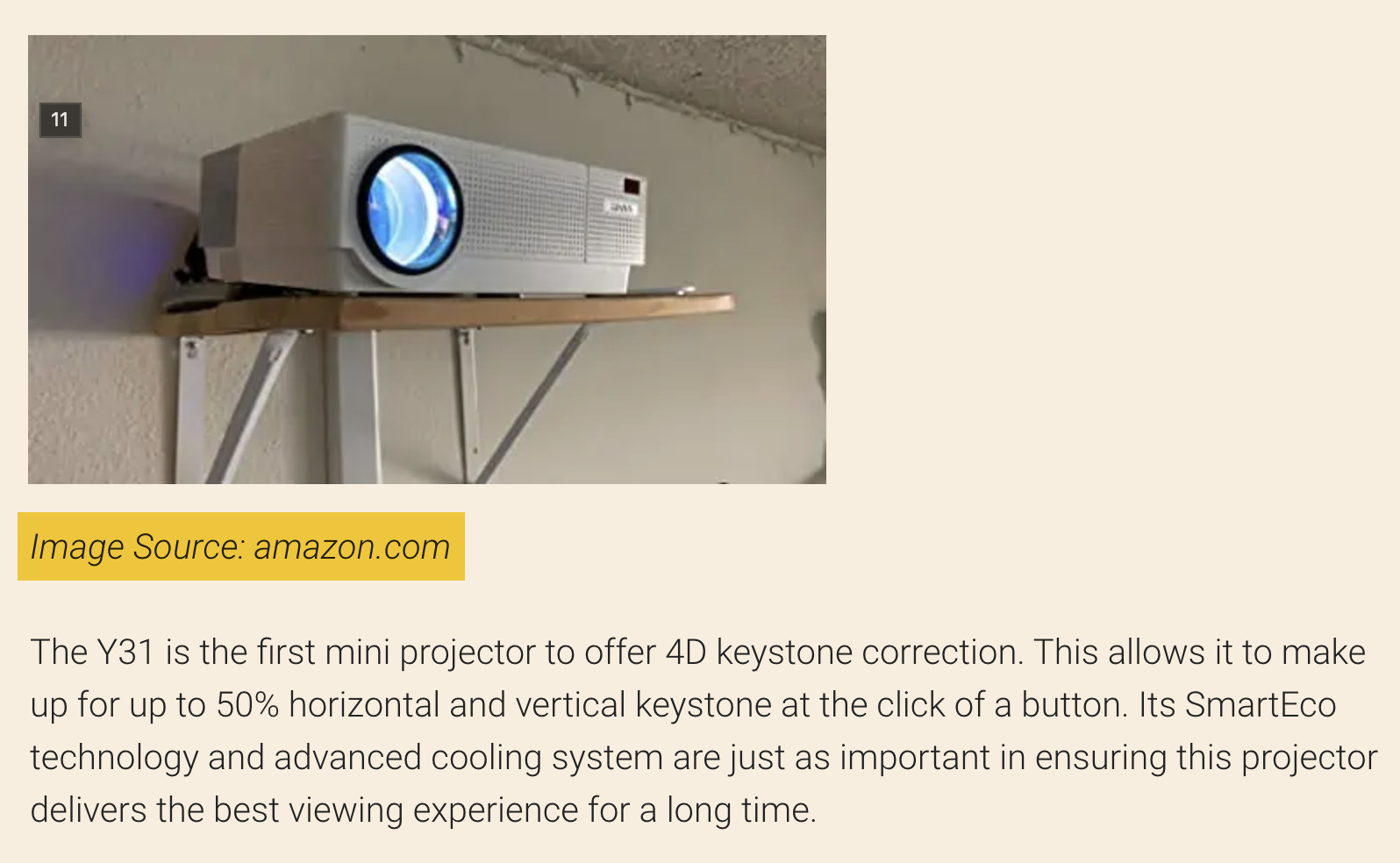
This would be much easier to beat on quality. You just need to demonstrate firsthand experience.
Final thoughts
Keywords with the potential to send you lots of traffic aren’t always worth trying to rank for. They also need to make sense for your business, and you need to give searchers the best quality version of what they’re looking for to stand a chance at competing.
Got questions? Ping me on Twitter.



