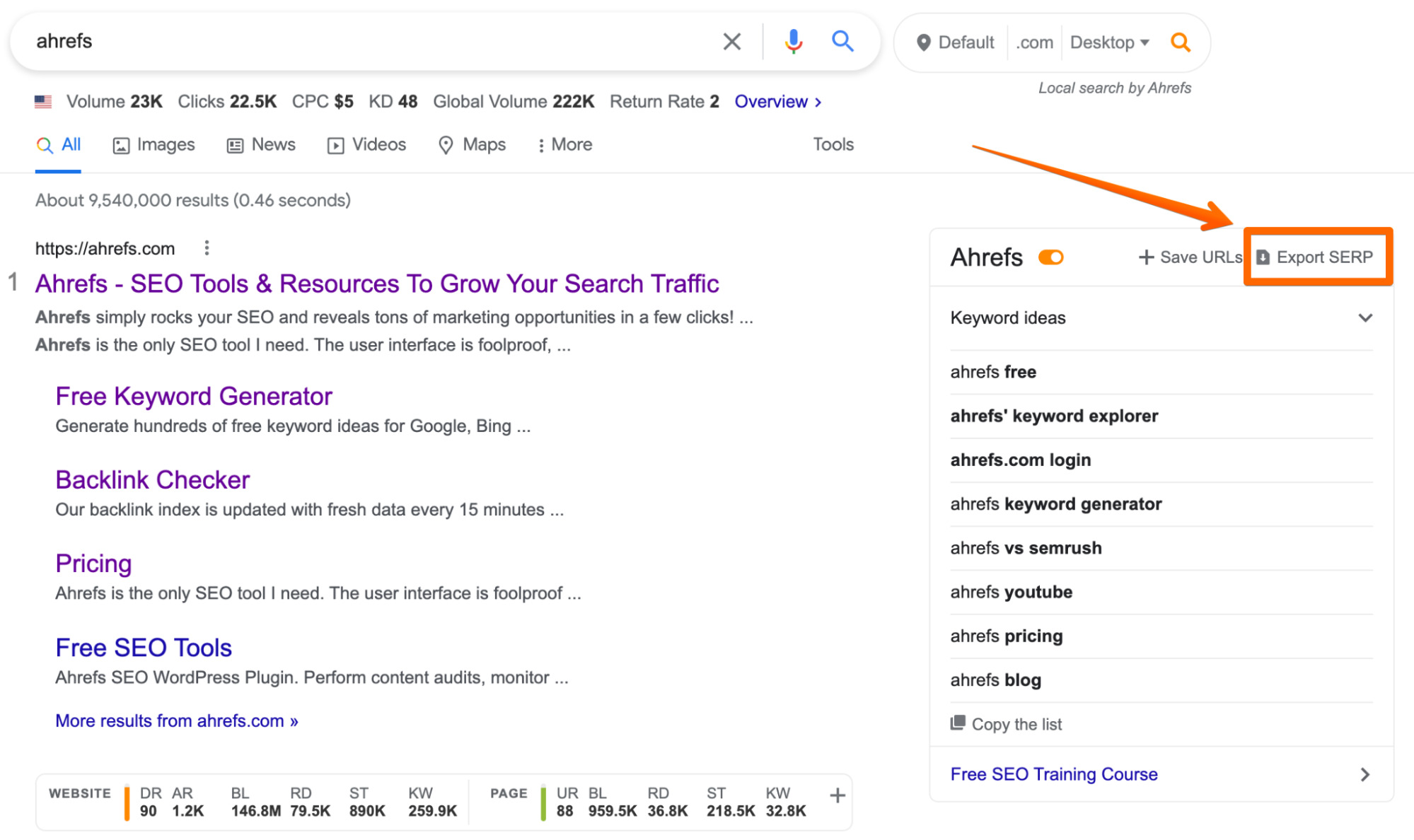Here’s how our extension can help you:
1. Check the most important on-page SEO data
Analyze the on-page SEO elements of any page and find potential issues. The on-page report has several sections:
The “Content” section covers these:
- Title and description (including JS rendered) and their character lengths
- Subheaders structure (H1–H6)
- Page word count
- Published and modified dates
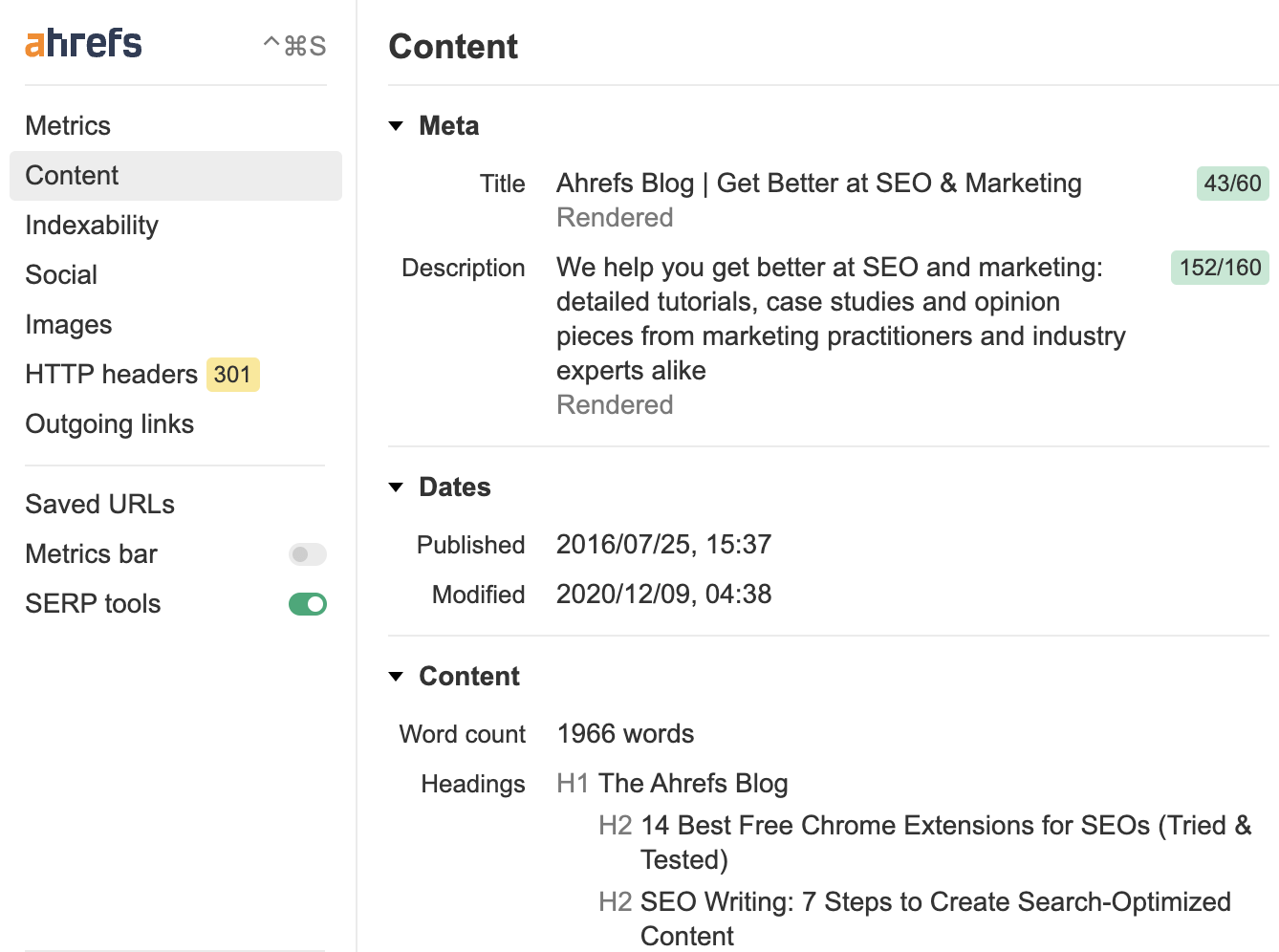
The “Indexability” section contains these:
- Canonical URL check
- Pagewide noindex/nofollow directives for crawlers (in meta tags and HTTP headers)
- Hreflang links
- Sitemaps and robots.txt files
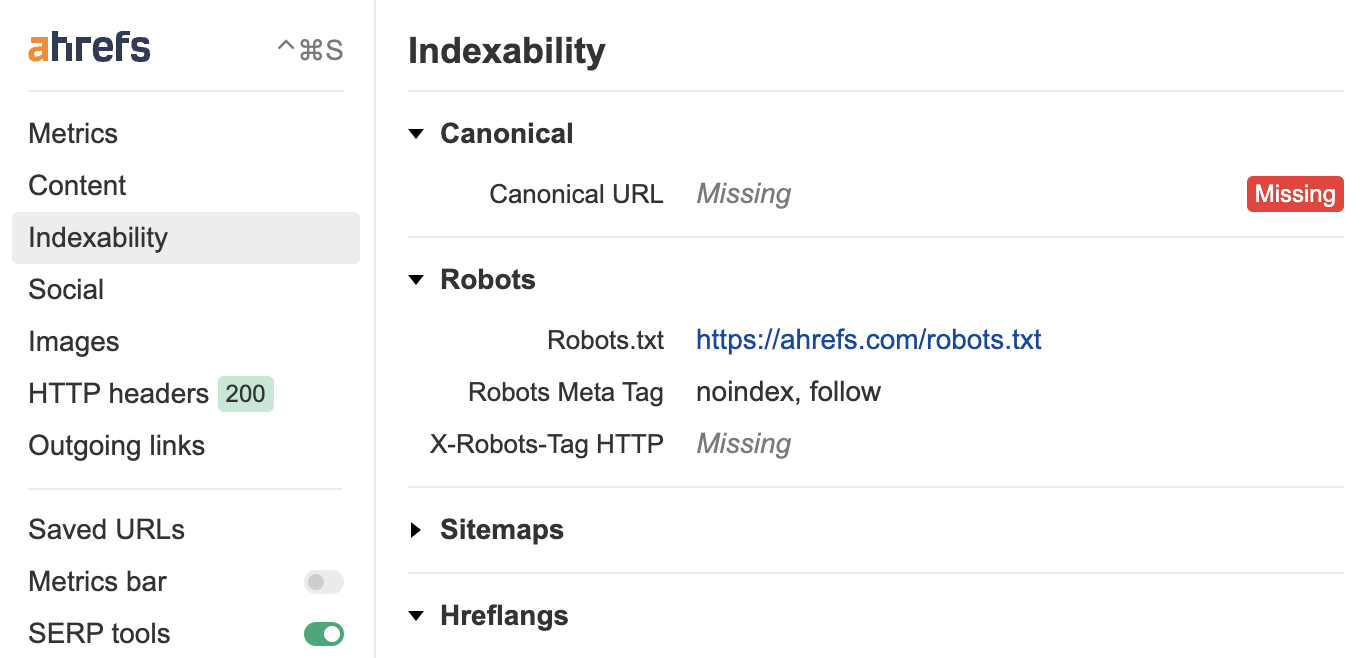
The “Social” section shows the following:
- Open graph tags
- Twitter cards
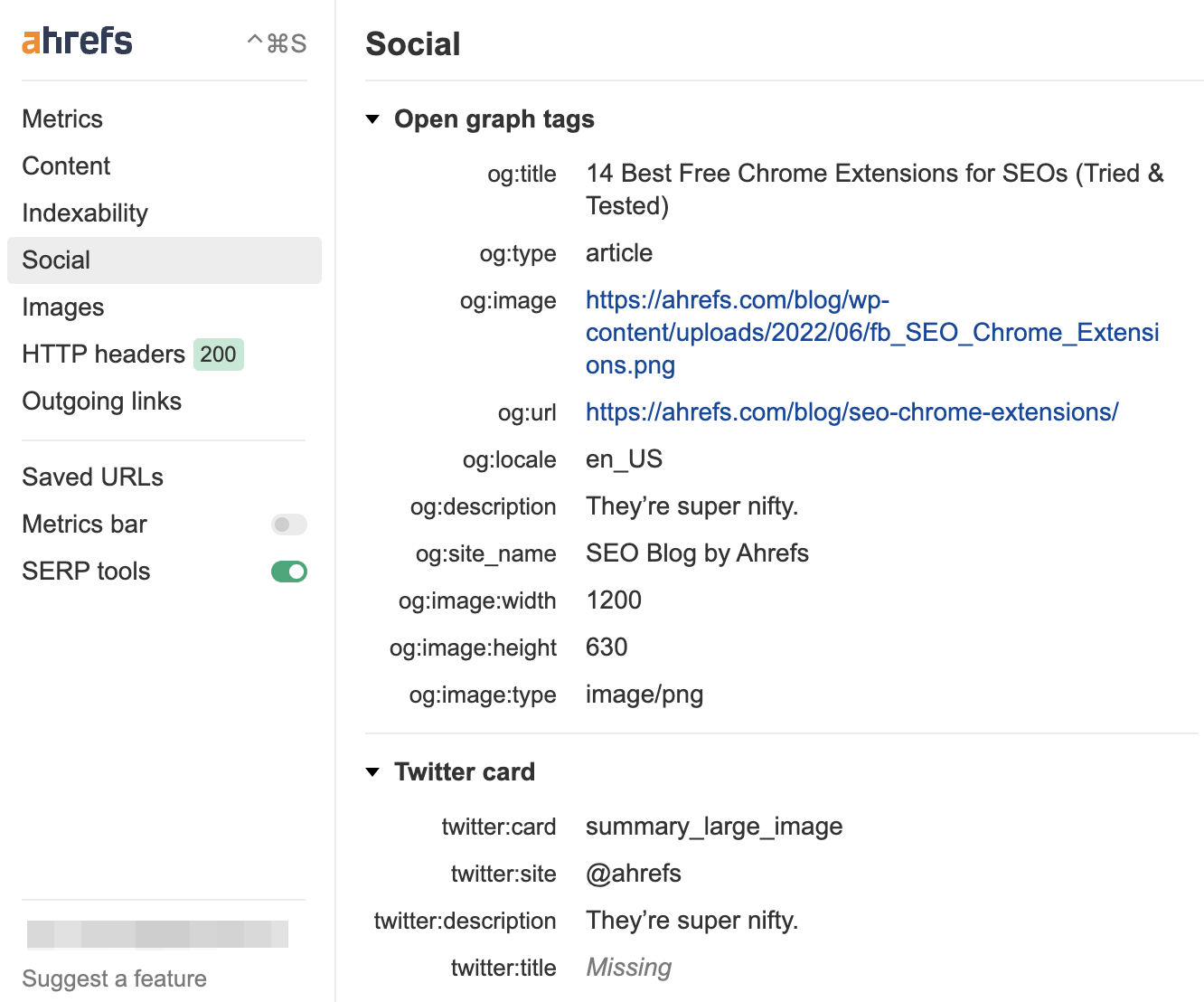
The “Images” section covers these:
- Alt texts
- Titles
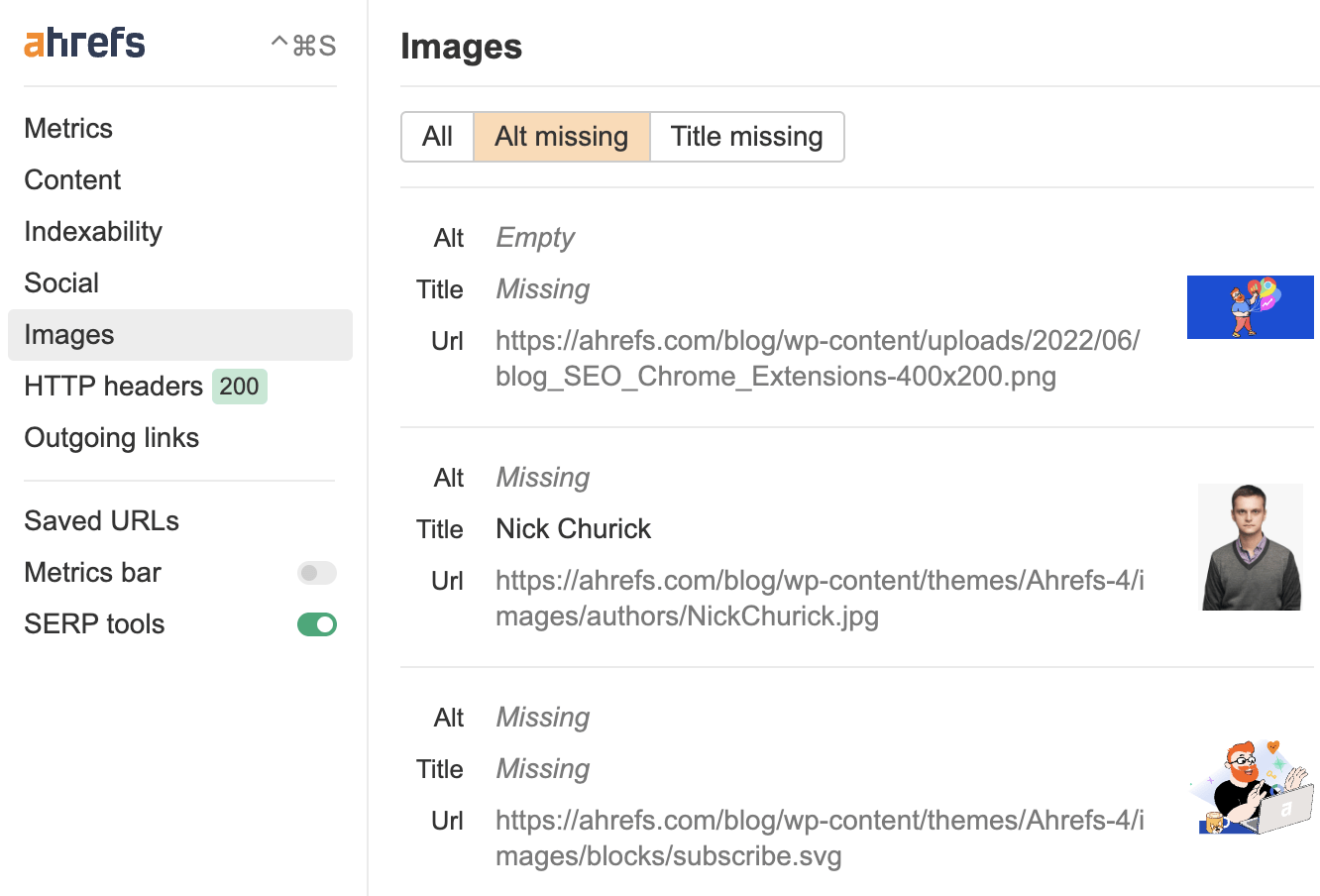
Access the on-page report in the SEO Toolbar by clicking on the extension icon or using the keyboard shortcut:
- Cmd+Ctrl+S (MacOS)
- Alt+S (Windows)
You can edit this shortcut in the settings menu if you need.
2. Trace redirect paths and read HTTP headers easily
See if you have reached the destination page via a redirect and trace the entire redirect chain, including JS redirects.
For your own website, you can check if the redirection was implemented properly and that the right method was used.
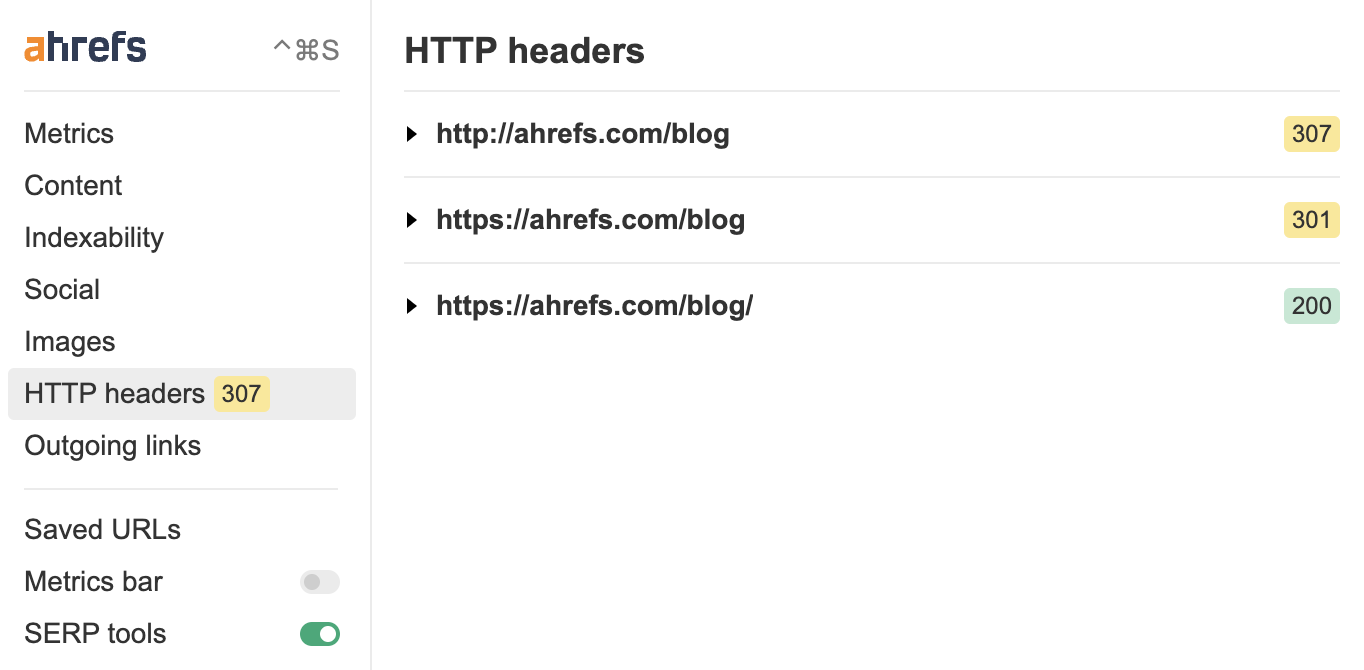
This tool also allows you to read HTTP headers of the URL easily, which may be challenging for casual browser users.
For example, HTTP headers can include noindex and nofollow instructions, canonicals, and hreflang links, which you won’t find in the page source code.
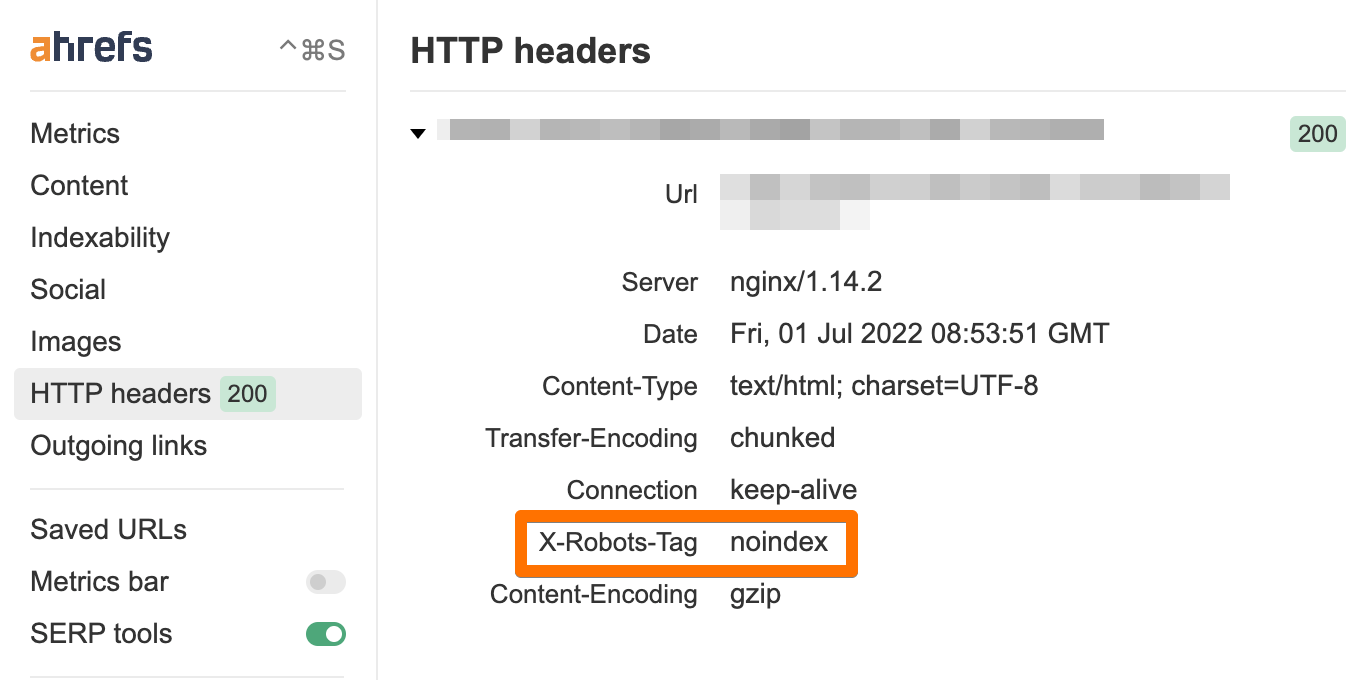
3. Check search rankings in other countries
Whether you own a multiregional website or do international SEO, you’ll need to check search results in different countries.
Ahrefs’ SEO Toolbar allows you to do just that easily. You won’t need any additional tools (such as a VPN) for that.
Select the country, language, and Google domain from the menu that the extension adds to the SERP and click on the orange search button.
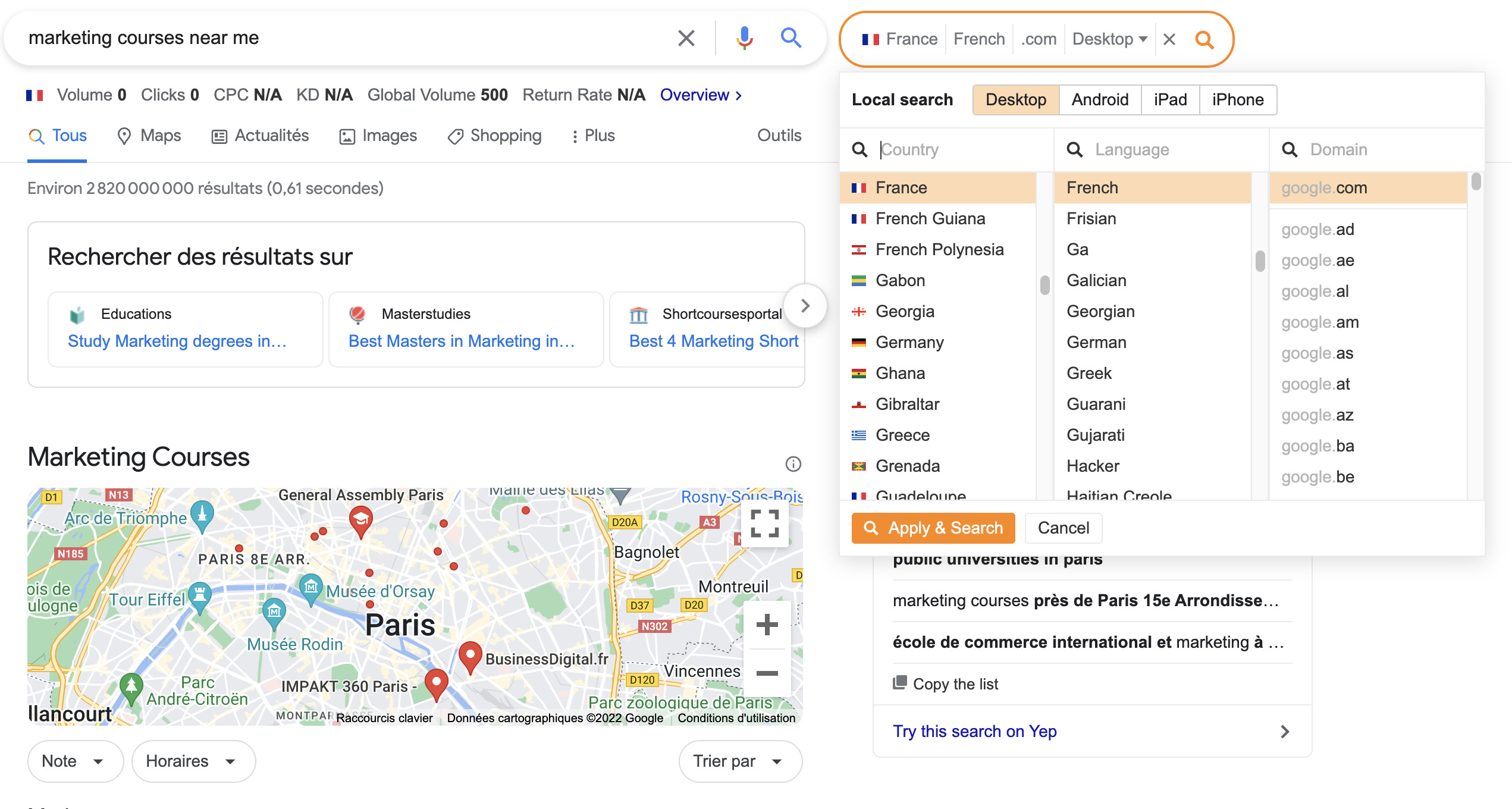
4. Identify various types of links on pages
Our SEO Toolbar makes it easy to identify different outgoing links on a page:
- Nofollow, UGC, and sponsored links
- Internal and external links
- Broken and redirecting links
The “Links” tab lists all the links on the page (including JS-generated links) with a handy set of filters.
Click the “Check Status” button to detect broken and redirecting links.
The “Highlight” button marks the links on a page with yellow—based on your filters.
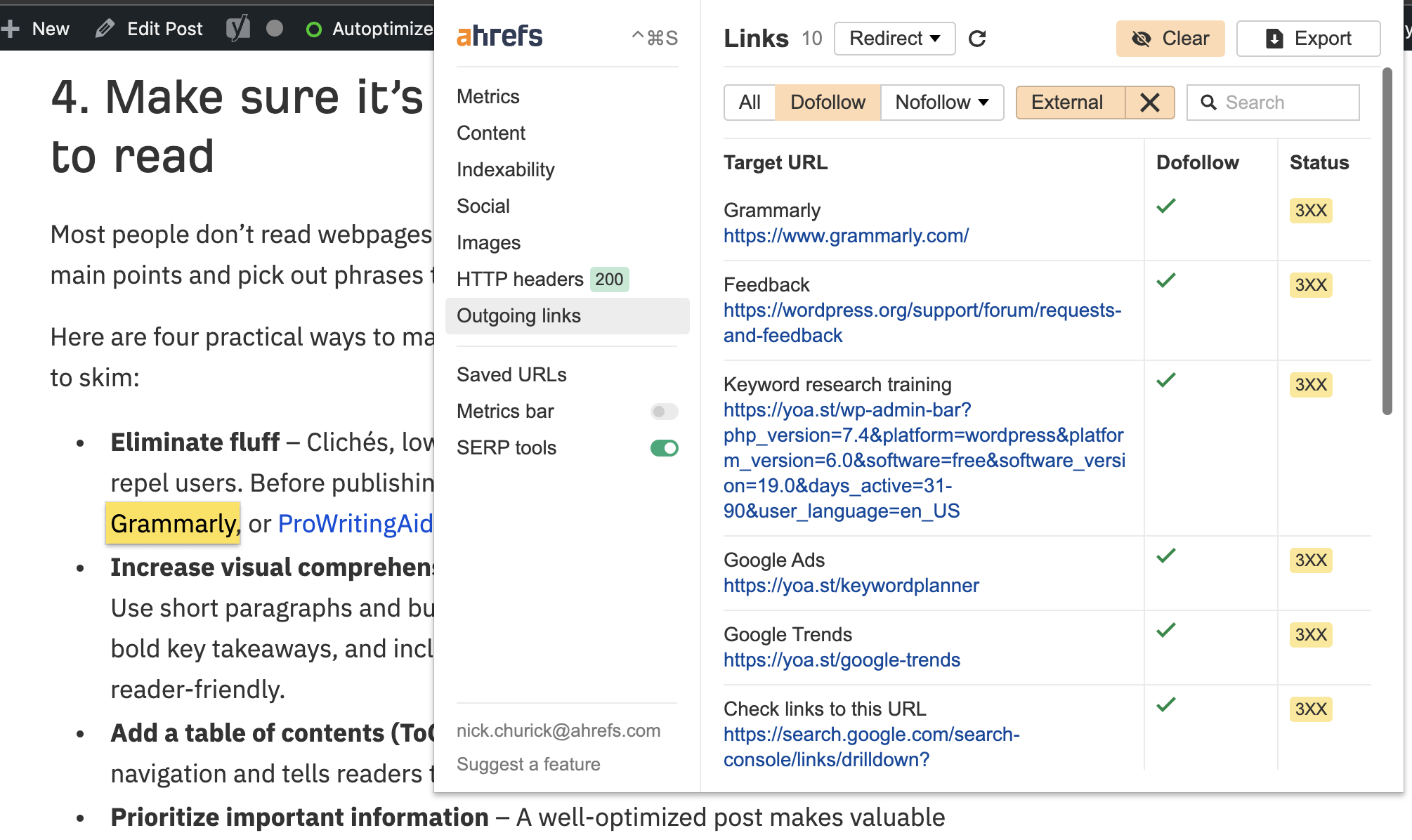
This should also help you with broken link building.
5. Save URLs to a list
Save URLs from all opened tabs or organic ranking results from the SERP in just one click.
If you have a paid subscription, you can send your list’s 10 most recent URLs to Ahrefs’ Content Gap or Link Intersect tools.
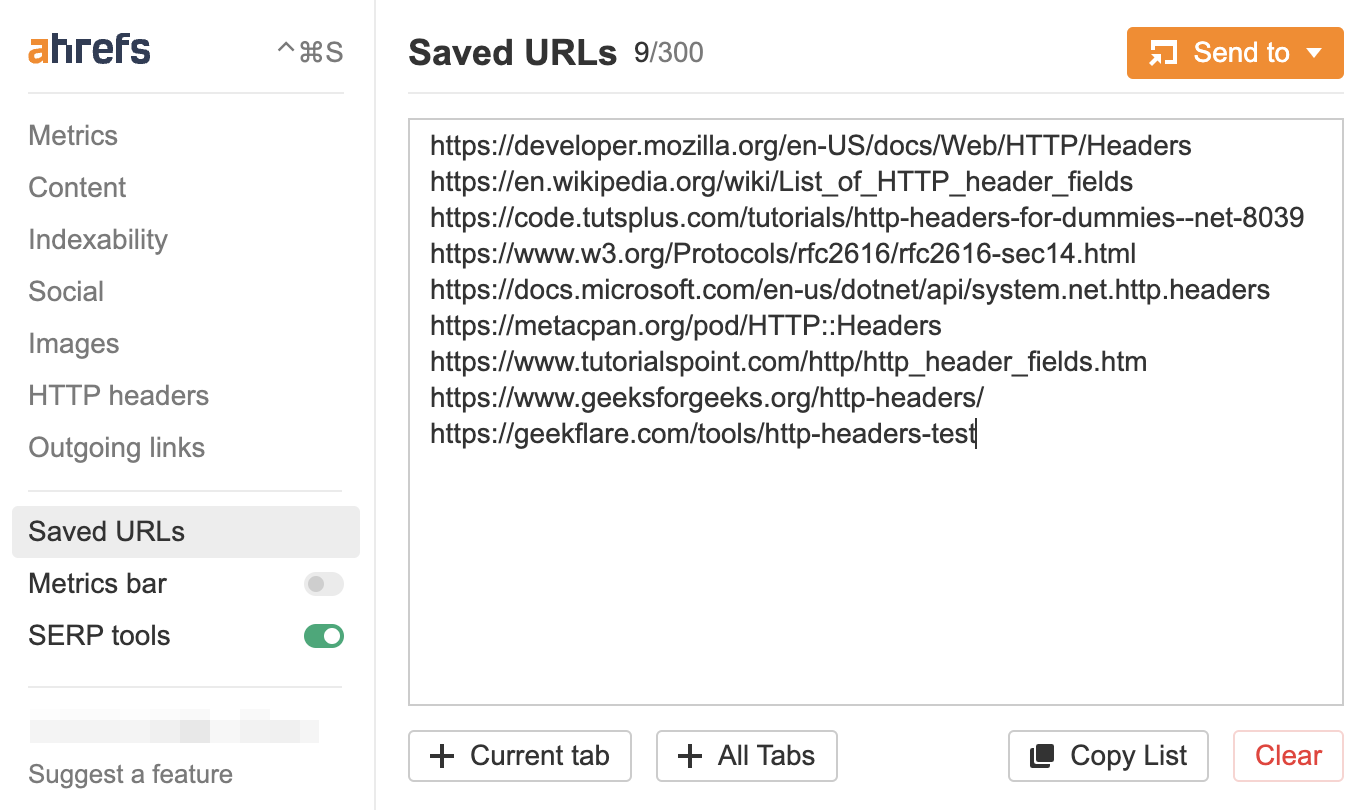
6. Get page and domain SEO metrics while browsing (for paid users, not available in Safari)
Get quick access to the most important SEO metrics of the website/page that you visit.
You can click the number on the metrics bar, and it’ll take you to the relevant report in Ahrefs.
Toggle the metrics bar with a keyboard shortcut:
- Cmd+Ctr+A (MacOS)
- Alt+A (Windows)
You can edit this shortcut in the settings if you need.

7. View SEO metrics directly on SERPs (for paid users, not available in Safari)
Our SEO Toolbar enhances Google’s SERPs with SEO metrics for the organic search results. Besides, it will show you the keyword metrics for your search query below the search box.
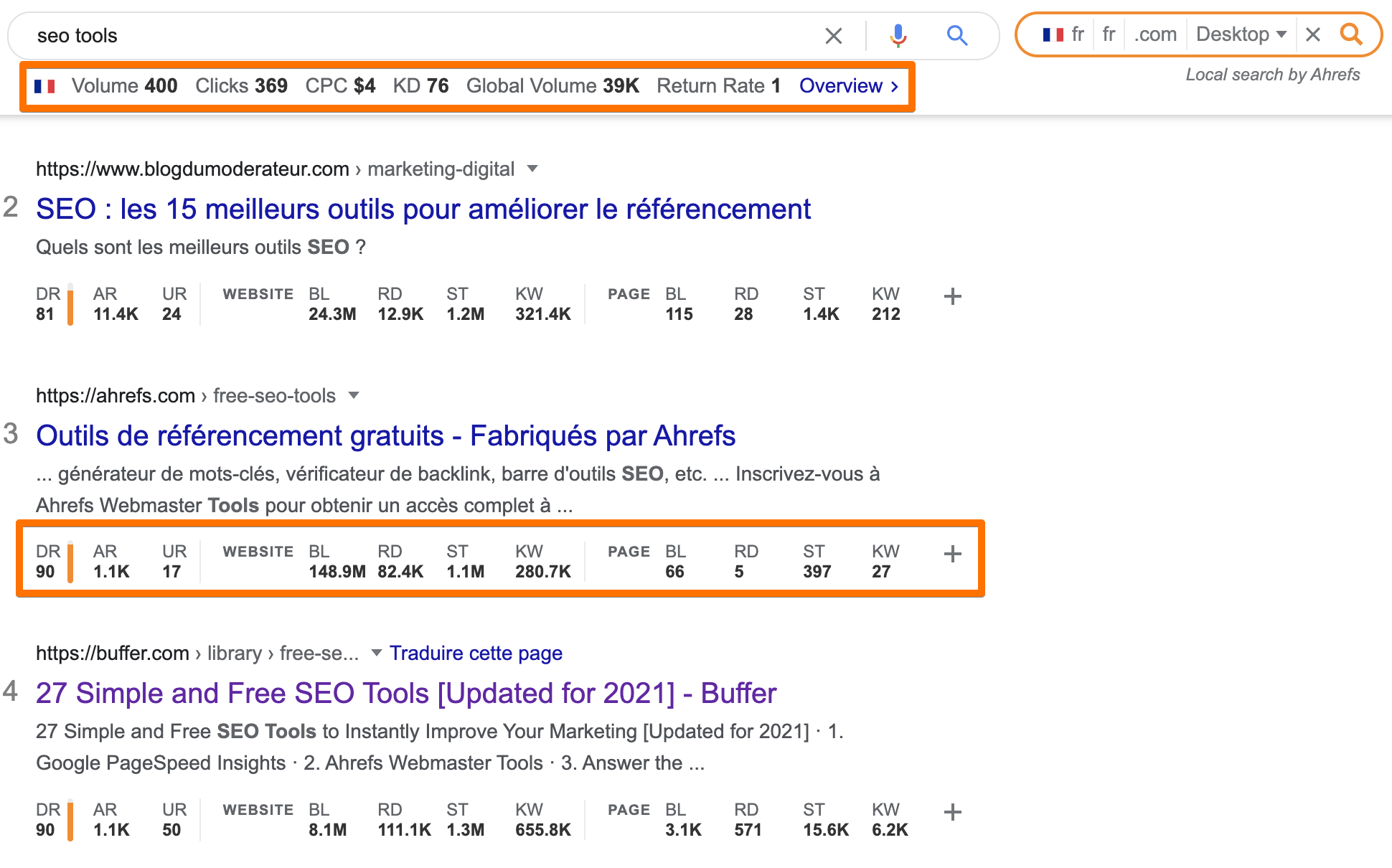
It also works in combination with the local search simulator mentioned above.
You can export all organic search results, along with their Ahrefs metrics, into a CSV file.