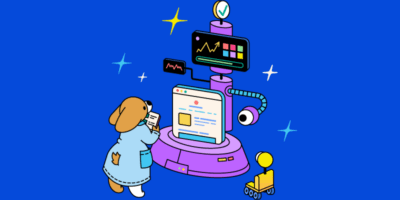Check out our website audit checklist to discover the critical issues you need to fix.
We’ve cut out the fluff and pinpointed important issues that are not only worth fixing but also move the needle for SEO and user experience.
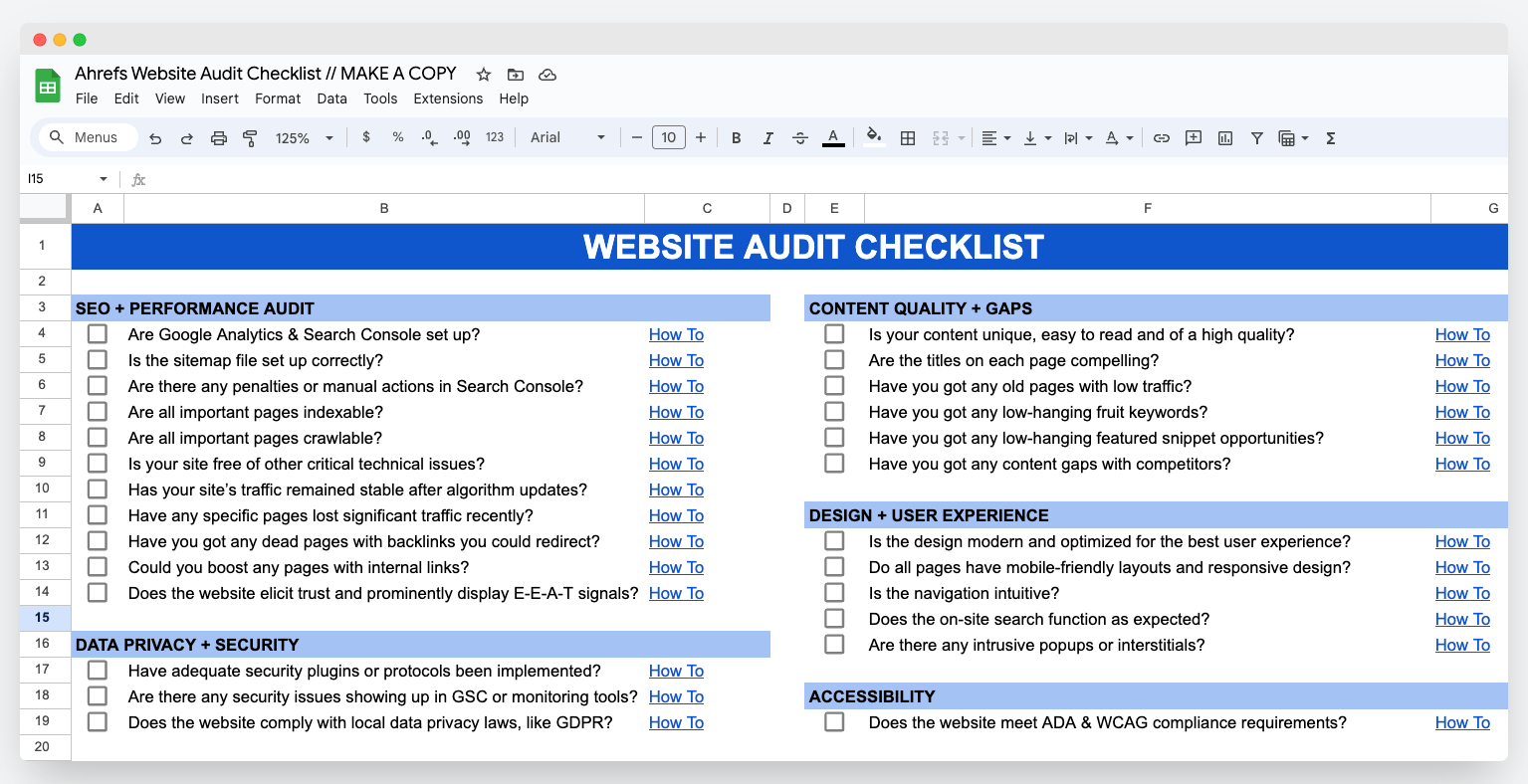
There are hundreds of potential factors to look at when auditing a website. Our website audit checklist doesn’t cover all of these things. Instead, it allows you to cut through the noise and focus 80% of your time on fixing the 20% of things that matter.
It’s also:
- Easy to follow (each step has clear instructions).
- Easy to outsource (just send it to an employee, freelancer, or VA).
- Interactive (check each item off the checklist as you go).
A website audit is a great way to sell marketing and web design services by helping clients fix major issues. However, it can also be overwhelming for regular business owners to digest.
Instead of sending clients a report with hundreds of technical issues they don’t understand (like every other agency out there), focus on the ones that both move the needle and the business owner cares about.
It’s much easier to win new business when you solve these pain points in a way the client understands and trusts.
Our website audit checklist covers 27 critical site issues across five broad categories:
- SEO + performance
- Content
- Design + UX
- Accessibility
- Data privacy + security
Follow the three simple steps below or watch the video walkthrough.
1. Get access to analytics tools
You will need access to some analytics tools like Google Analytics and Google Search Console. If you’re running the website audit on behalf of a client, they will need to share access to these accounts with you.
It’s best to ask for permission as an “Owner” or “Full User” if possible.
2. Crawl your website
Set up a free Ahrefs Webmaster Tools (AWT) account and crawl your website with Site Audit. (Make sure to tick the “Backlinks” option under “Crawl settings,” as this is important for one of the checks in the checklist).
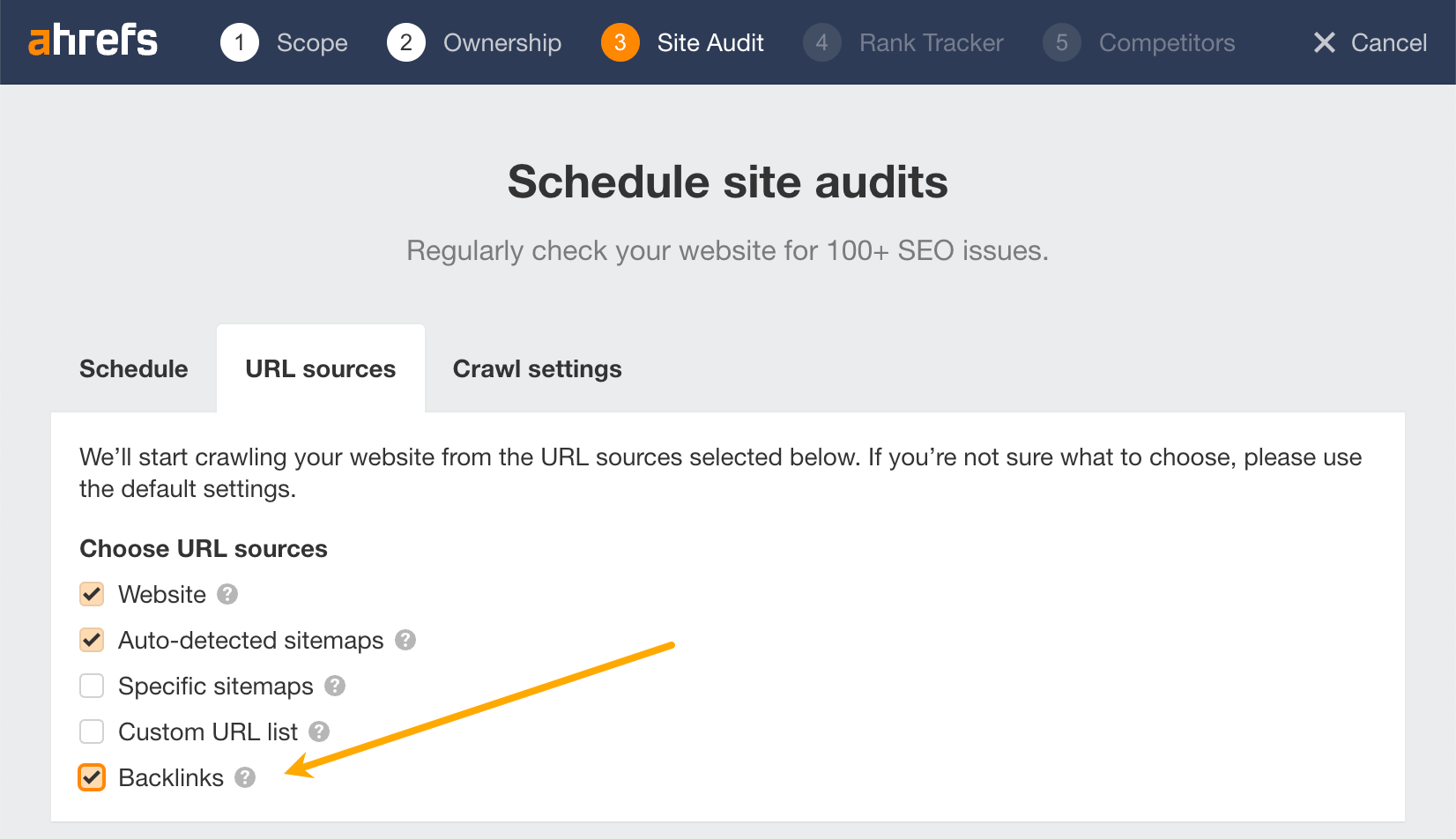
3. Download and follow the checklist
As you complete each item, check it off the list.
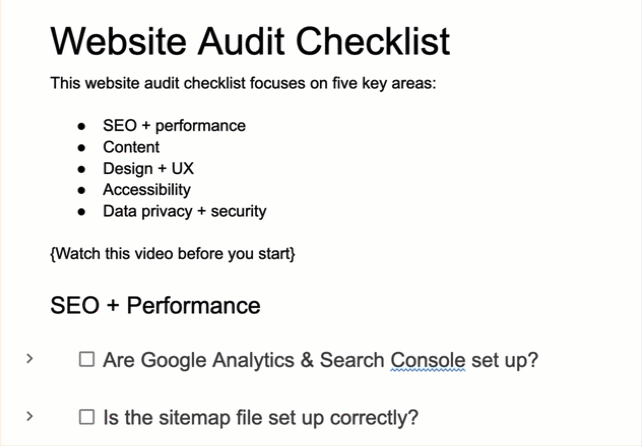
Websites are dynamic and new issues are bound to pop up over time. To stay on top of these (and fix them as soon as they arise), set up regular crawls in Ahrefs’ Site Audit.
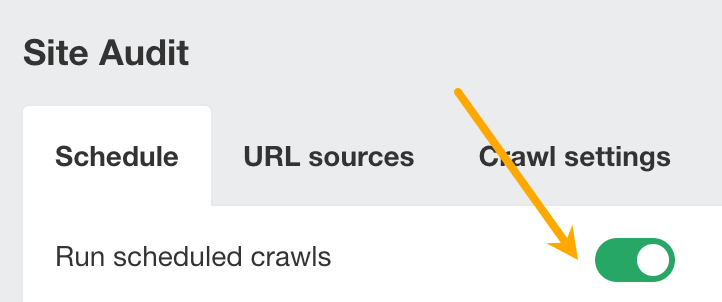
It’s also worth setting up email notifications in Google Search Console.
Both tools will alert you about important issues as they happen so you can fix them well before they cause problems affecting SEO and conversions.
If you’ve got any questions, reach out on LinkedIn.