Let’s get right into it.
Opportunities
First up, we’ve got a brand new report called: Opportunities.
From updating pages for low-hanging fruit keywords and finding unlinked brand mentions, all the way to fixing critical technical issues—this report shows you SEO opportunities that can help you improve your website traffic and rankings.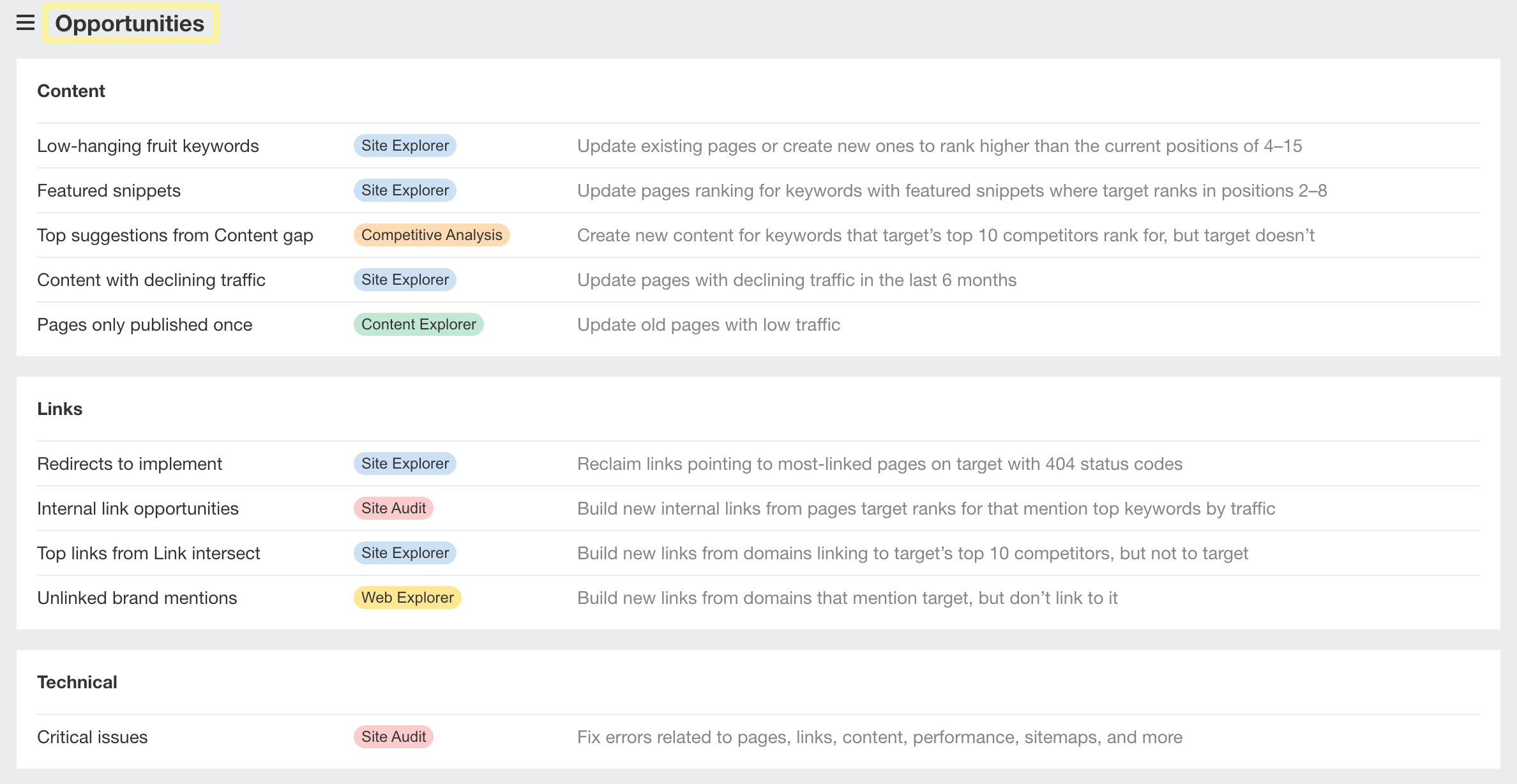
So far, we’ve added 10 opportunities, with more to come in future updates. So stay tuned!
Available on: All plans.
Authors filter in all backlink-related reports
Another feature we’ve added is the referring page author name to all backlink-related reports.
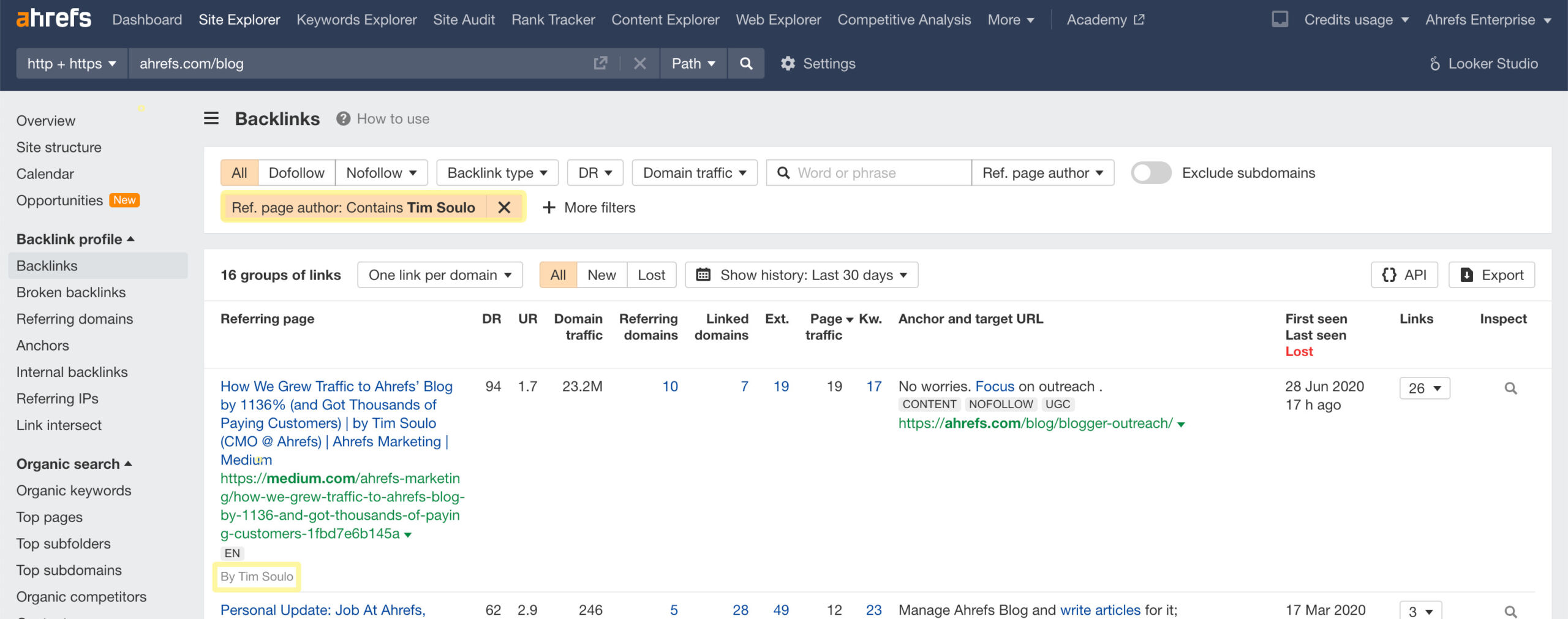
We allow you to filter by author, export all authors, and even access them via API for Enterprise accounts. This should help you do link outreach at scale and save you massive amounts of research time.
Columns setting in Organic and Paid keywords
The Organic and Paid keywords reports got a new Columns setting, so you can customize your report to see just the data that’s important to you.
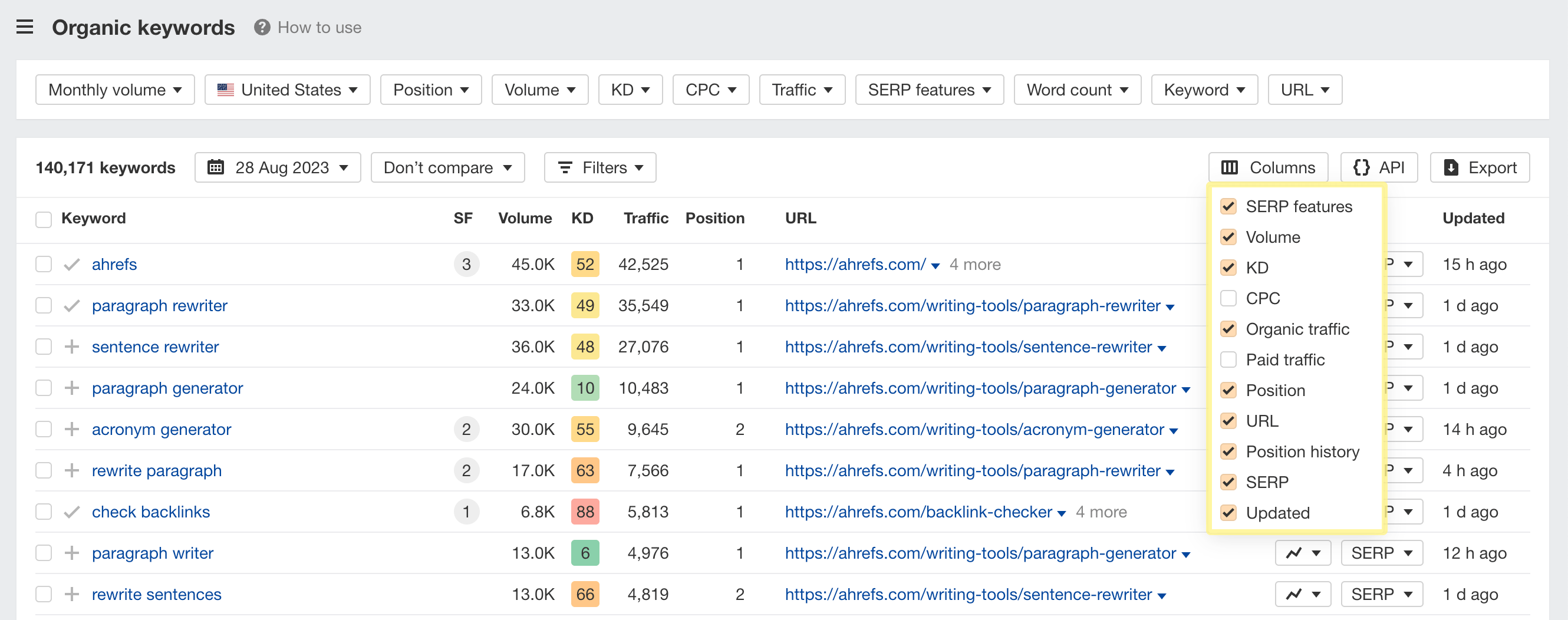
To make room for it, we’ve moved the “Main positions only” and “Multiple URLs only” togglers under the Filters dropdown.
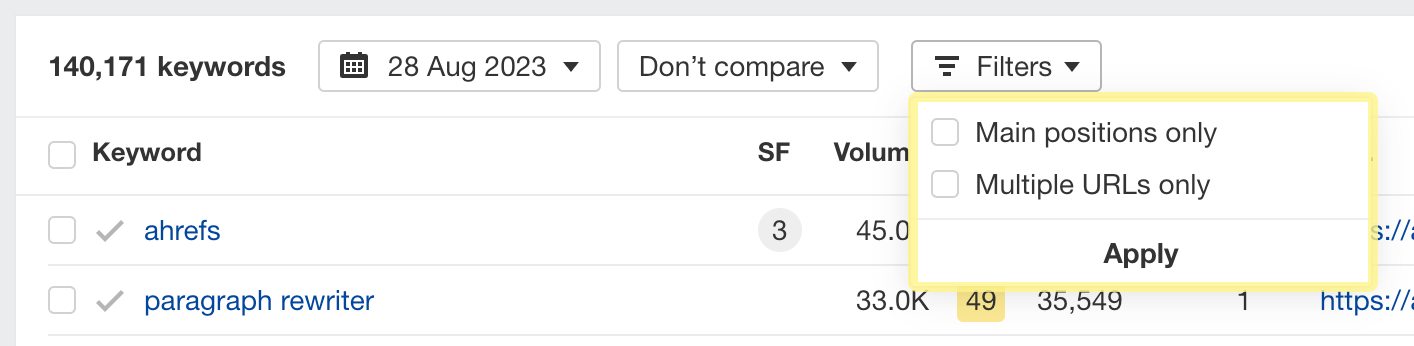
Nested tables in Paid traffic reports
The Paid pages report got an upgrade. We’ve added nested tables so you can see all paid keywords advertised for a landing page, as well as all ad copy variations.
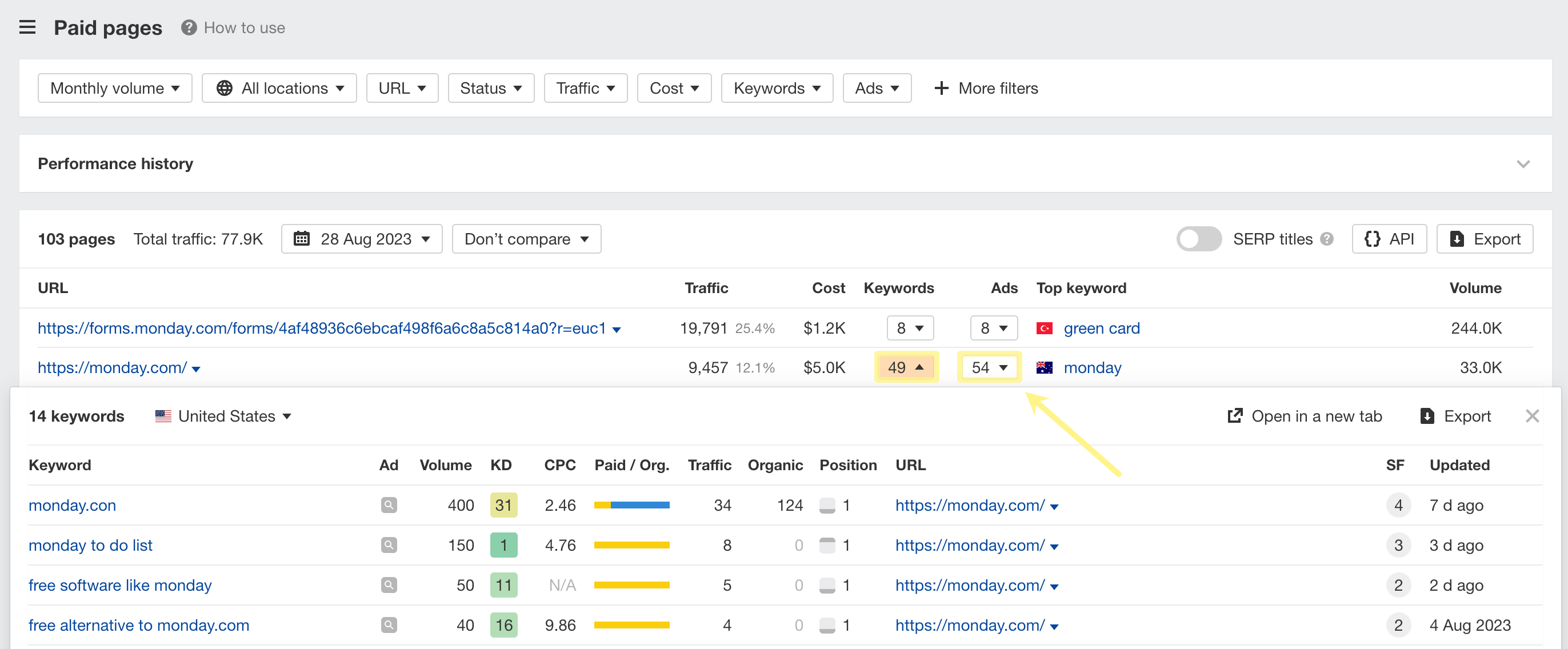
These were the final preparations made before sunsetting the legacy Top Landing Pages report on the 21st of August.
Search volume chart default period
You can now change the default period for the search volume chart of your target keyword from:
last year, to the last 2 years, to all time.
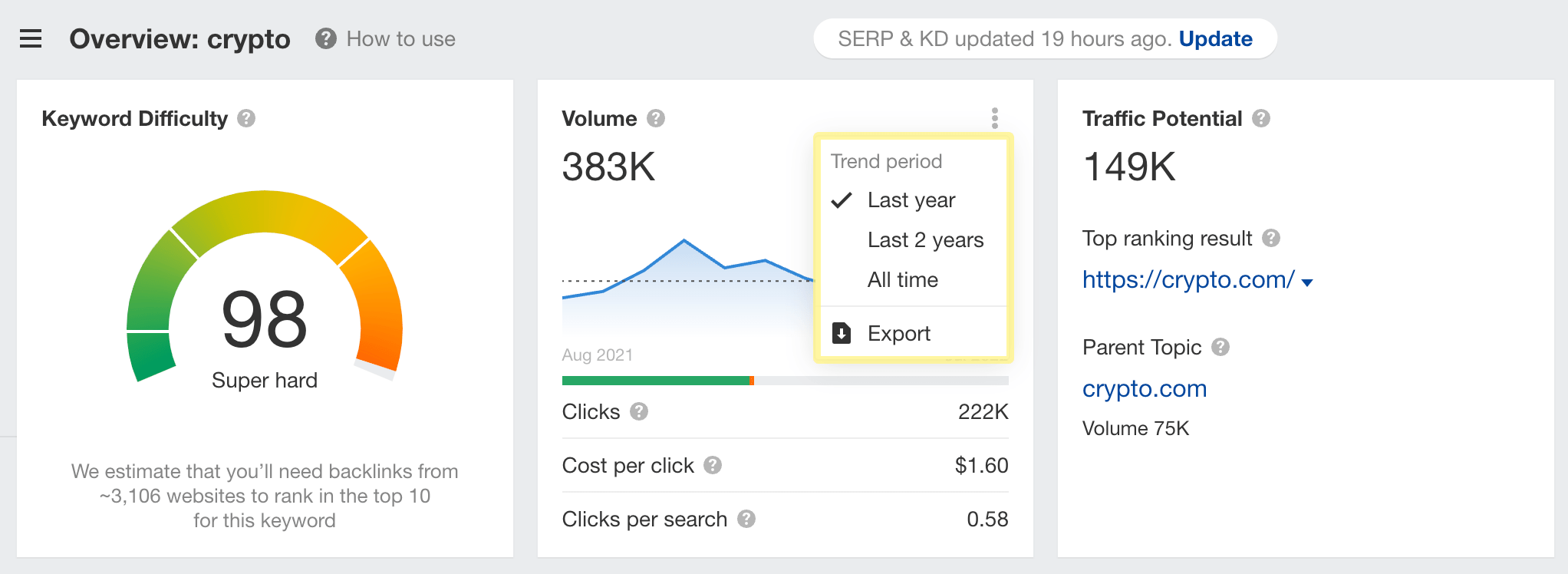
Use the toggler to spot search volume trends more easily, at a single glance.
Google + Ahrefs chart notes in Position history chart
We’ve added Google algorithm and Ahrefs update notes to the position history chart in both Site Explorer and Keywords Explorer. With this, you can cross-check whether or not they’ve affected your keyword rankings.

Changes to robots.txt
Firstly, you will now be notified of changes that happened in your robots.txt file.
Just go to the Page source column, click on “View changes”, and you’ll see a comparison between the file’s current and previous content.
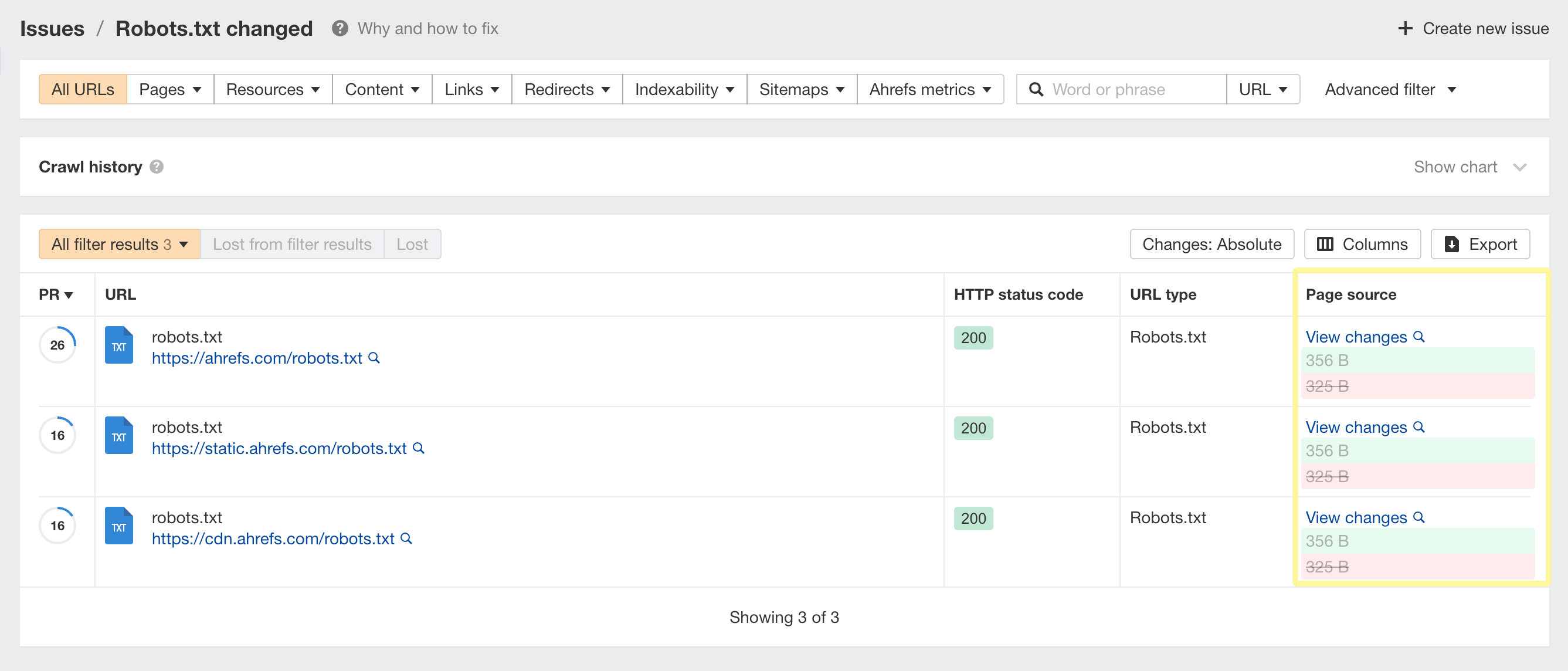
From here, you can make sure nothing was disallowed or allowed by mistake.
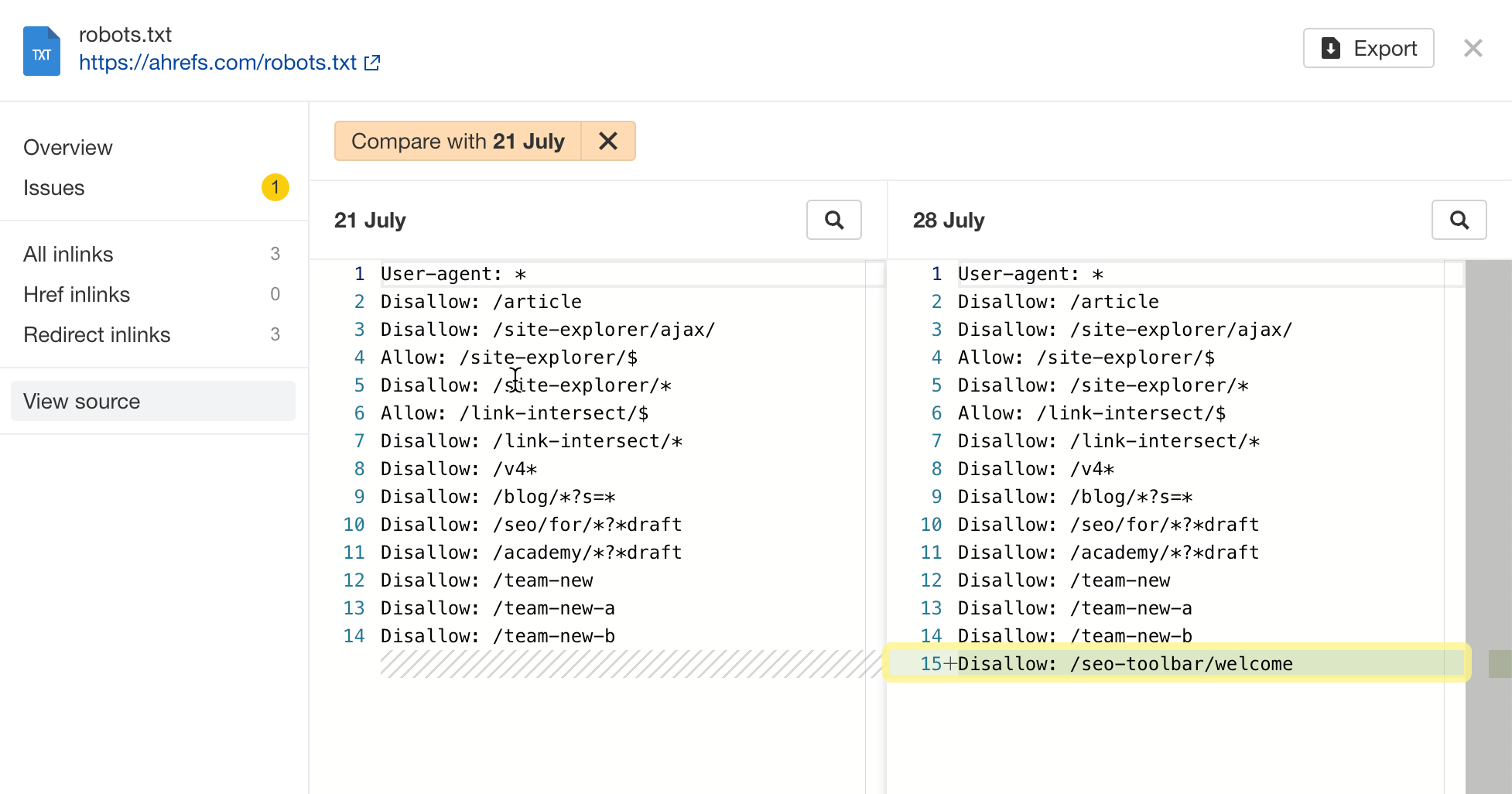
New Core Web Vital Metric: INP
Secondly, we’ve added the Interaction to Next Paint (INP) metric early on under the Performance chart, which will officially replace First Input Delay as a new Core Web Vitals metric starting with March 2024.
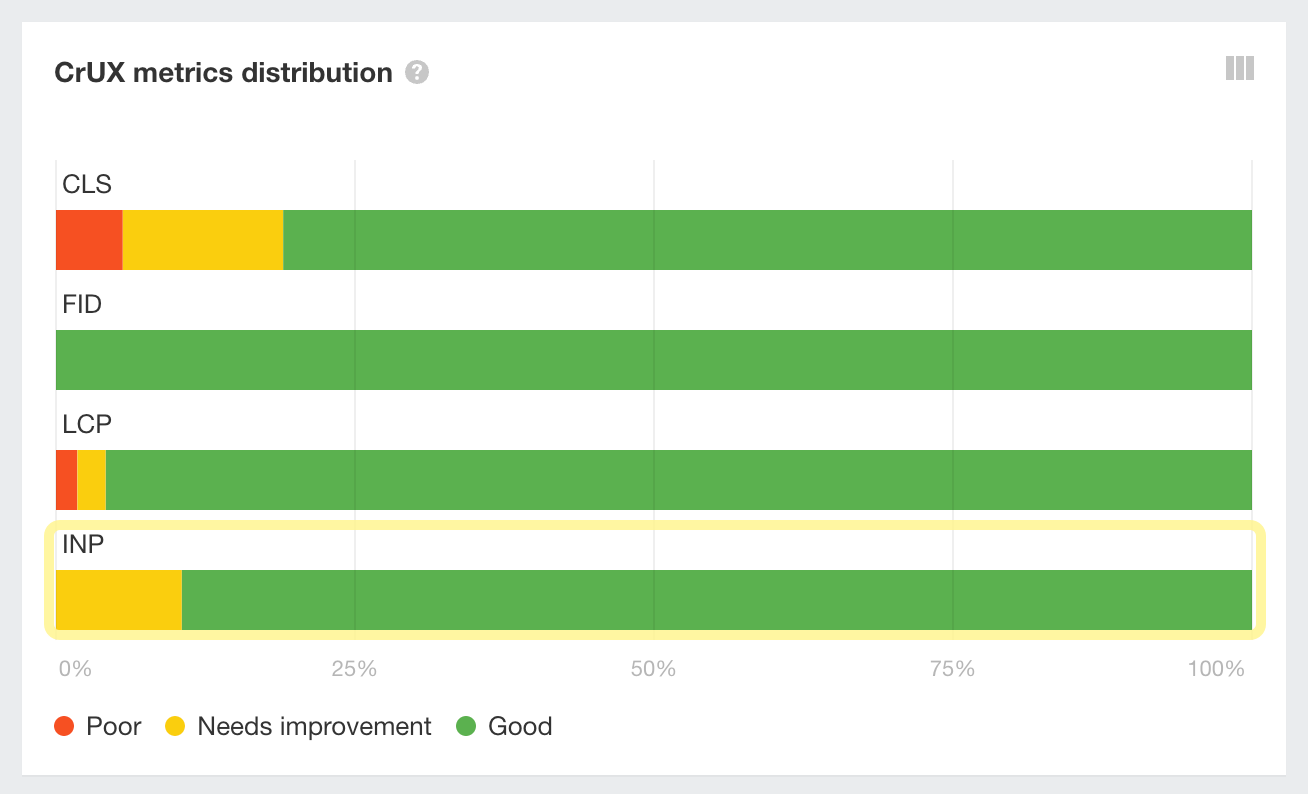
To find pages in your crawl with a poor INP score, go to Page Explorer, click on Columns, type in “INP”, then check all INP-related columns.
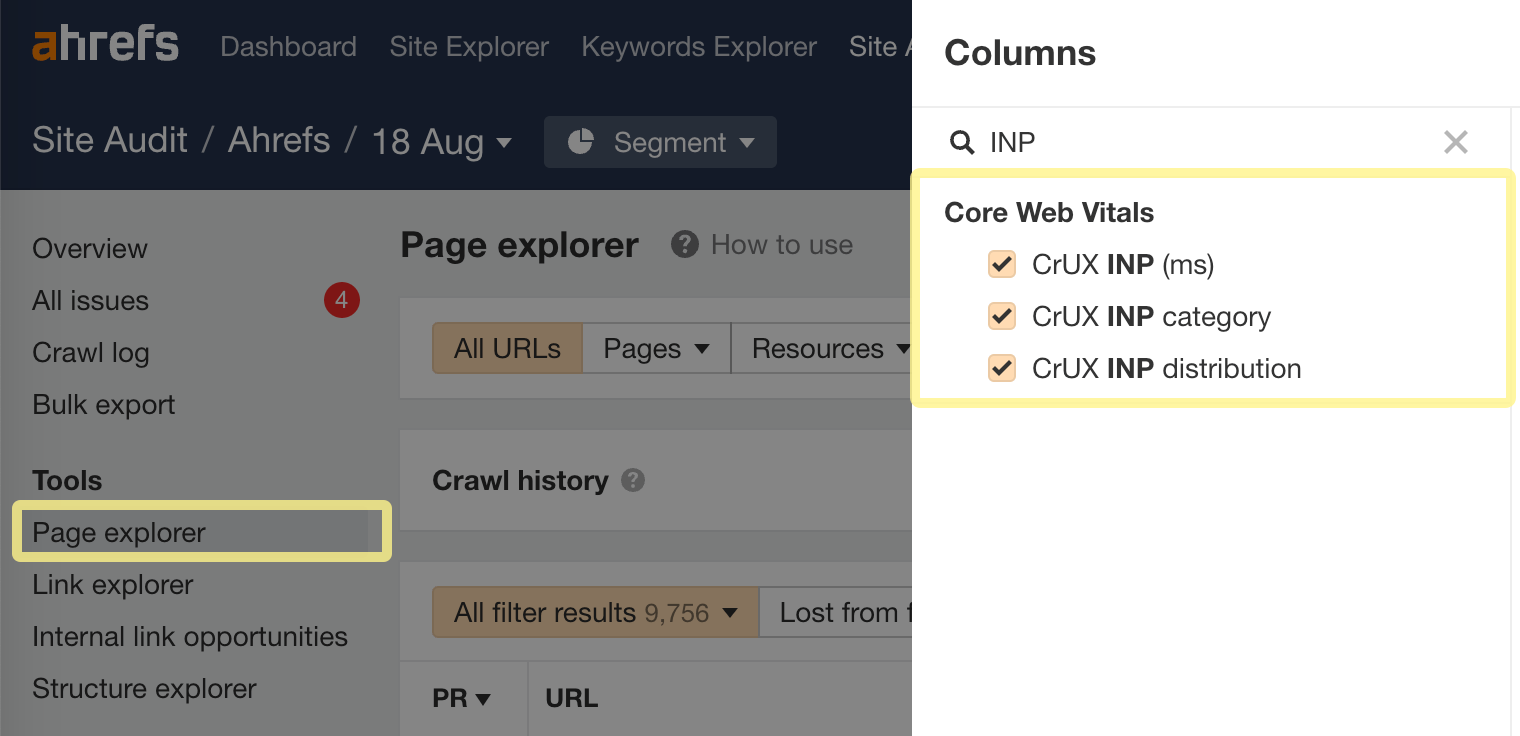
Structured data validation against Google requirements
Lastly, we’ve also added structured data validation against Google’s guidelines—in addition to schema.org guidelines.
This means we now cover almost all mandatory rules listed in Google’s requirements for displaying rich results—like recipes, product carousels, local businesses, and so on.
To help you better distinguish between Schema and Google issues, we’ve introduced distinctive icons and filters for each type of issue.
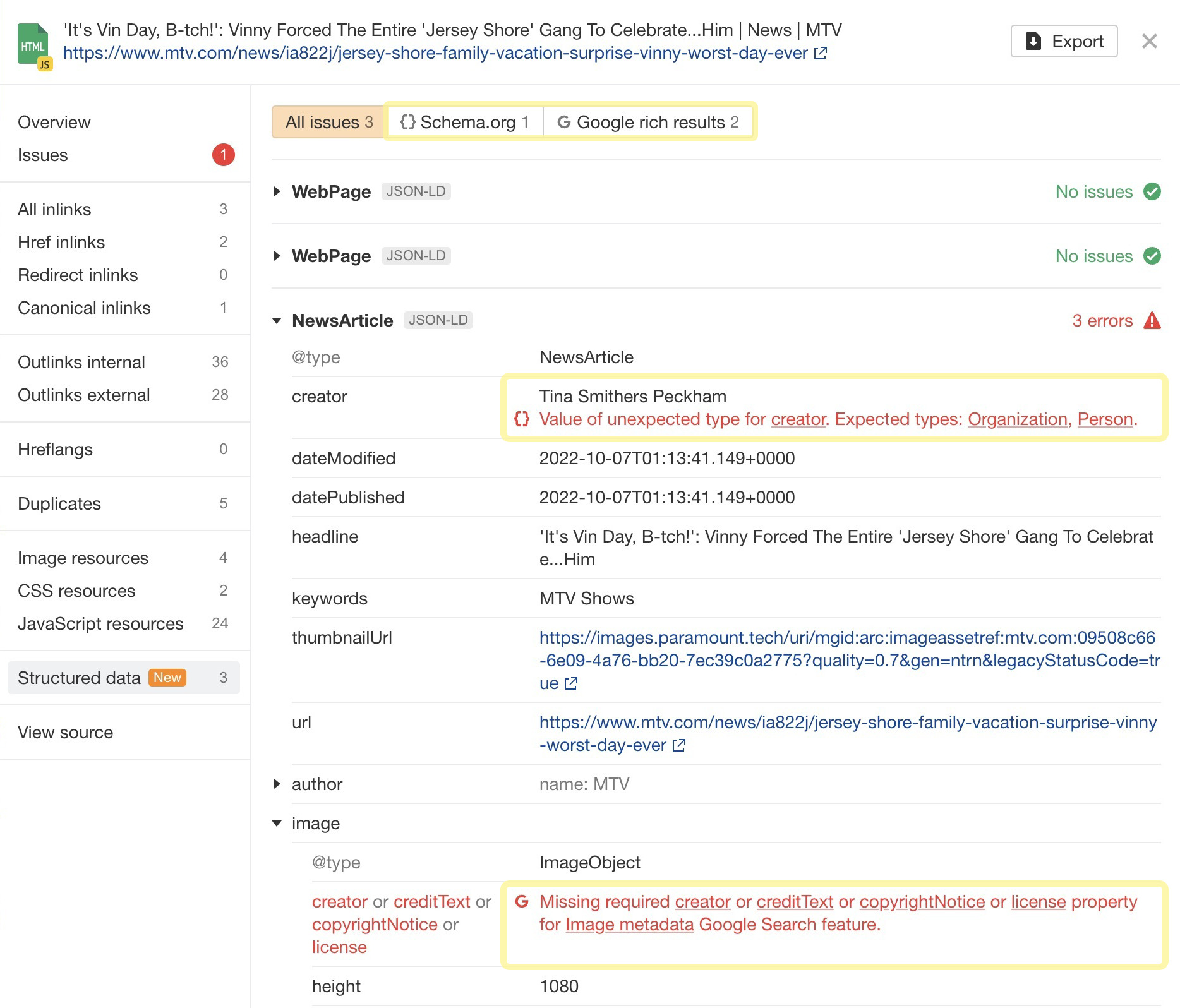
GSC Overview
We’ve added a new report that lets you analyze your Google Search Console property: the GSC Overview report.
With it, you’re no longer bound by “daily charts”. Instead, you can see the distribution of clicks to impressions and CTR by position.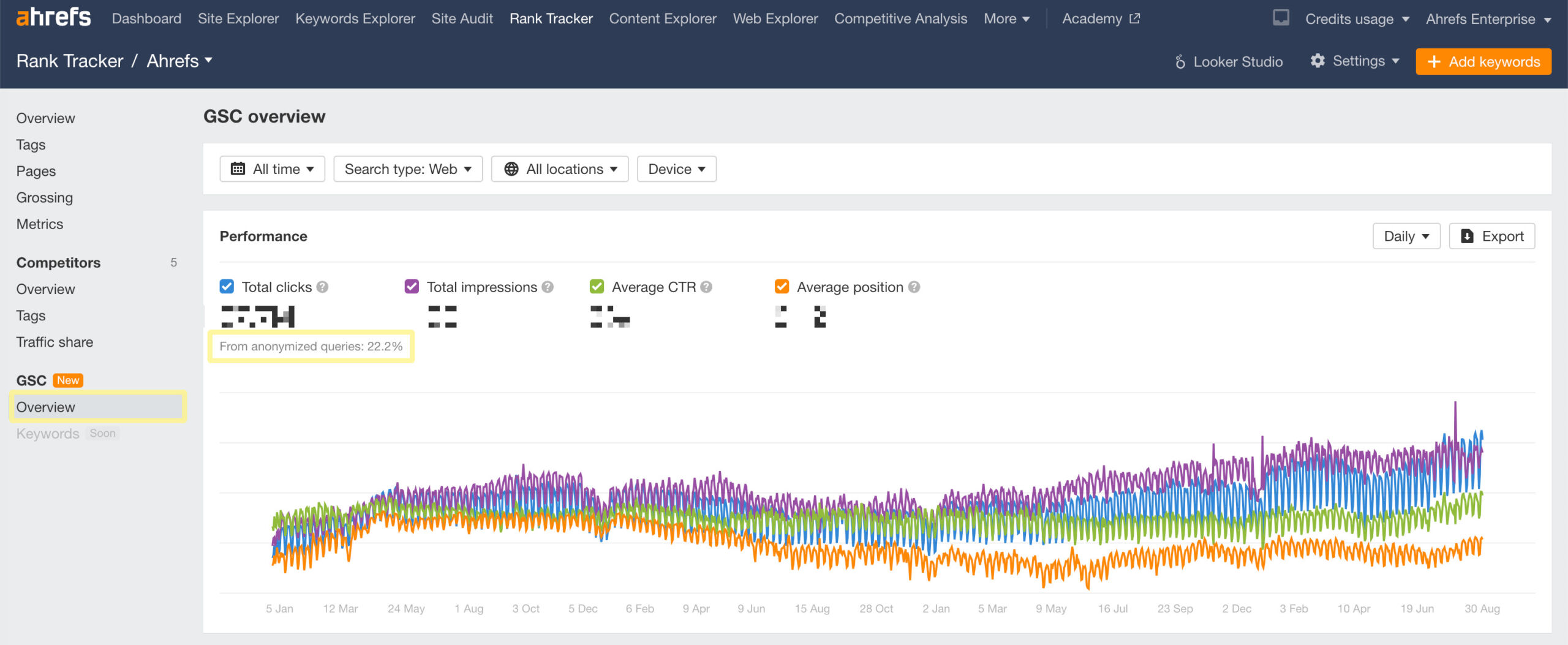
In addition, we’ve added something called “clicks from anonymized queries”. These are clicks hidden by Google to protect its users' privacy, which help you paint a more accurate picture of your actual clicks.
Scrolling down, you’ll also be able to see a breakdown of your GSC performance by devices and study the click-through-rate across ranking positions.
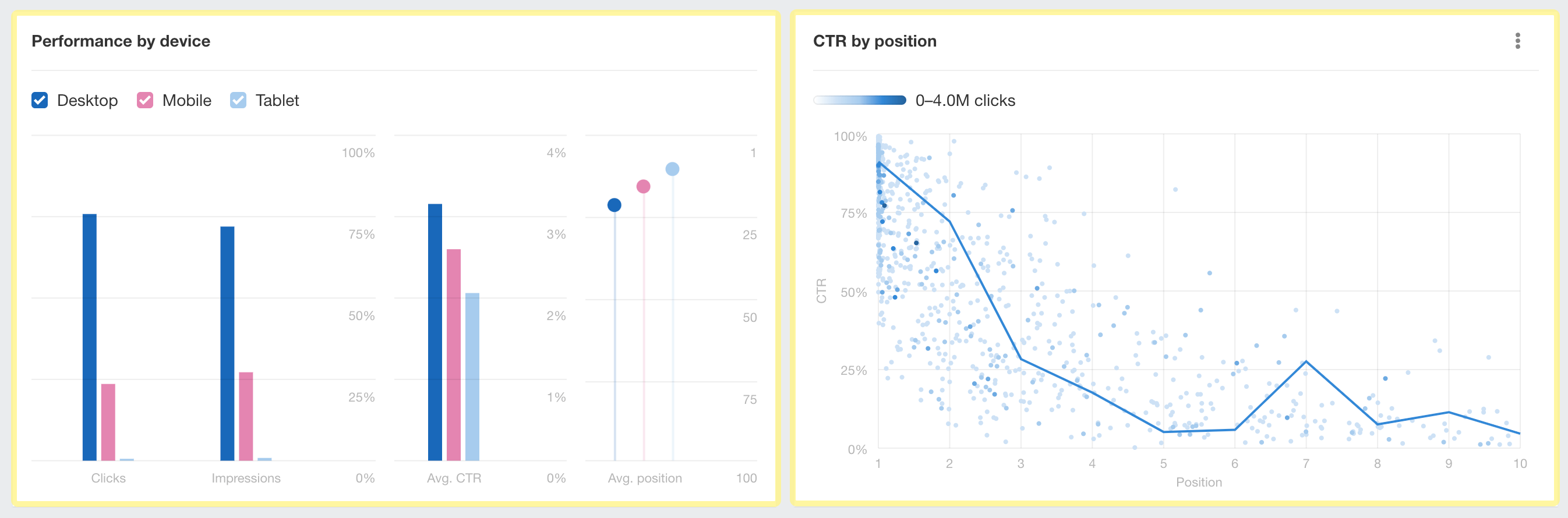
Custom filters
It’s now possible to save any filters as presets and access them with one click.
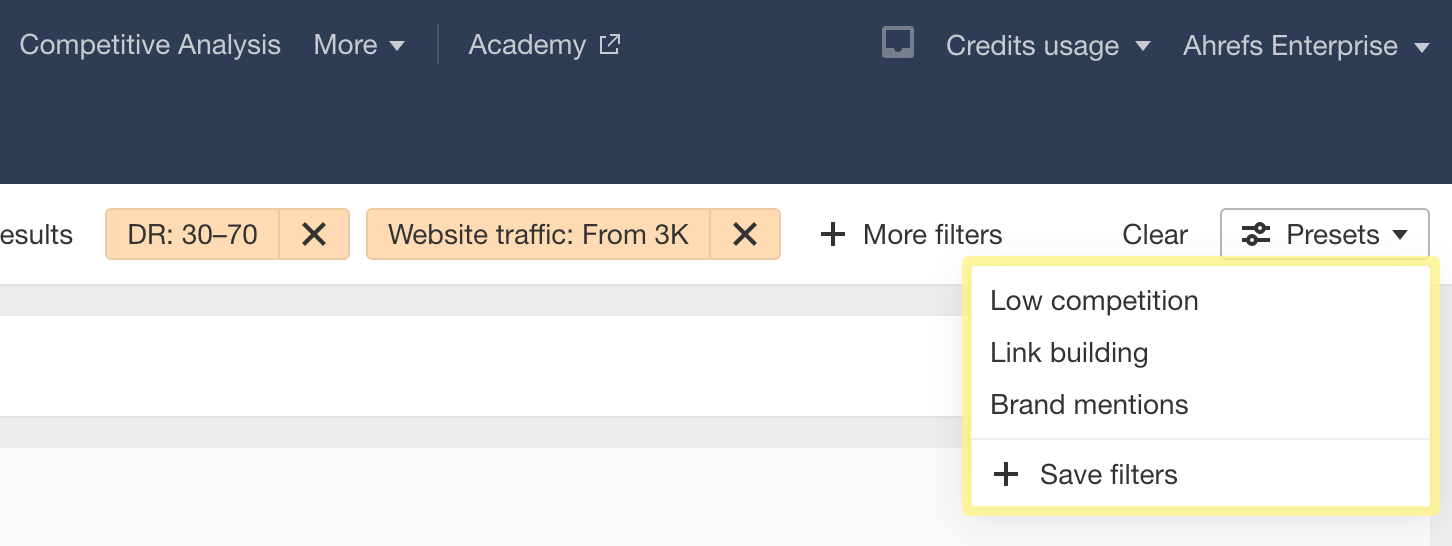
All top-level filters are supported, while created presets are saved per user and not shared across the workspace.
–
That’s all for this month. If you have any feature requests, you can leave them on our Canny or in our subscribers-only Ahrefs Insider community. Enjoy!


