So here are 16 more unique use cases only Ahrefs can do. This time, we’re tackling AI automations and features that help you increase your AI visibility.
Optimizing for answer engines like ChatGPT and Perplexity starts with auditing which of your existing pages are already surfaced by them. After all, you can’t improve what you can’t measure.
Google Analytics does this, but their filtering isn’t straightforward and requires regex.
Instead, install Ahrefs Web Analytics – our free Google Analytics alternative.
Then go to the Traffic sources widget for your website and click on AI search. You’ll get a breakdown of all the major AI platforms that reference you, along with the pages driving the most AI traffic.
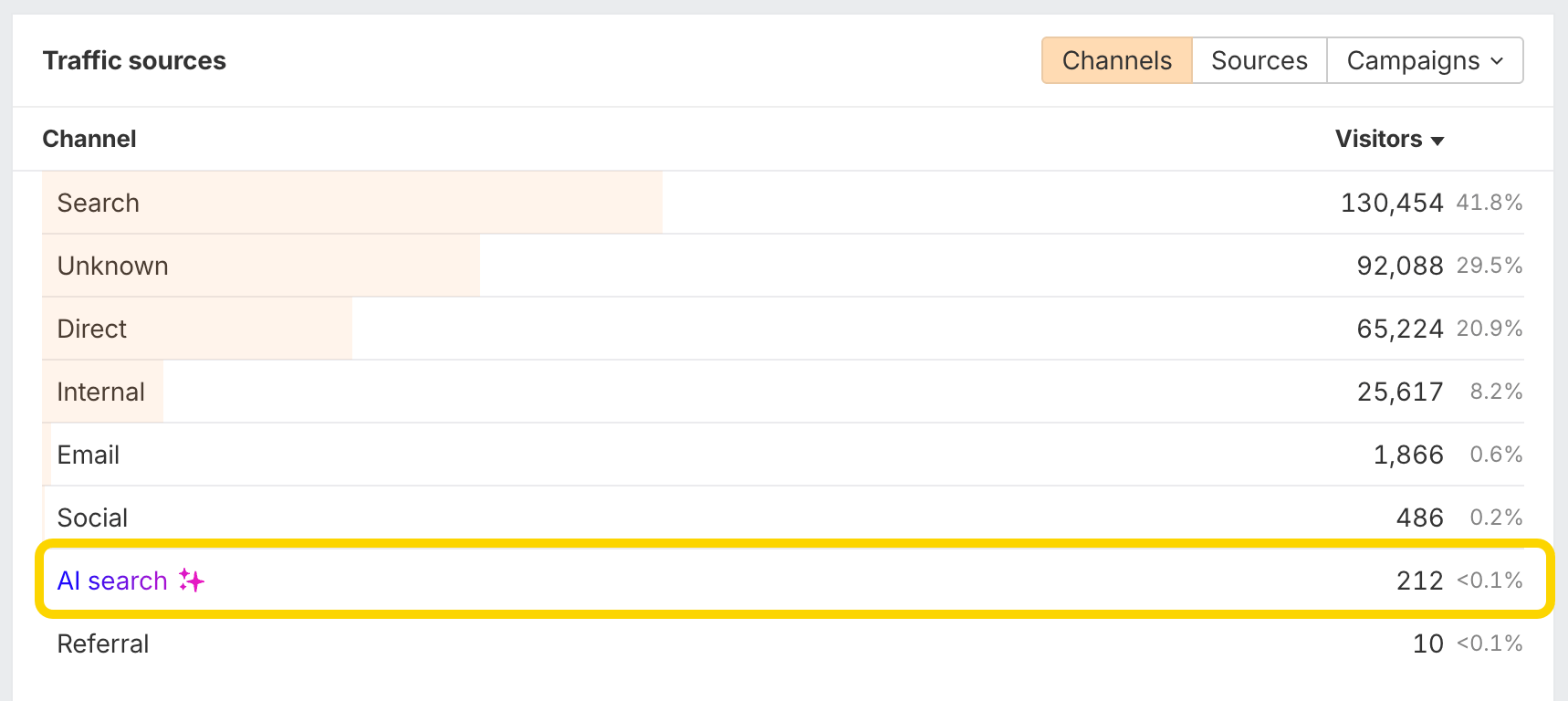
Now, I can hear you already: this isn’t that much of a unique feature, right?
But most tools offer it under a paywall. We offer it for FREE.
As a bonus, we also show you invalid pages that could be hallucinated by AI and drive visitors to non-existent pages.

Yes, AI assistants can hallucinate URLs and direct visitors to non-existent pages. How often?
2.87 times more often than Google, according to our own study where we analyzed the HTTP status codes of 16 million cited pages across 6 AI chatbots.
By identifying those possible 404 pages, you can capture traffic that would otherwise hit a dead end.
Available: free
Tool: Ahrefs Web Analytics
Once you’ve validated that AI search engines are sending you traffic, the next step is to see where and how they’re mentioning your brand.
Your “north star” should be the number of brand mentions. The higher it is, the more data LLMs have at their disposal to surface your brand when generating AI answers.
Brand Radar, Ahrefs’ AI visibility tool, does exactly that.
Just type in your brand, and you’ll get an overview of the number of brand mentions across 190 million monthly prompts in 6 AI indexes. This happens instantly, with zero setup time.

The best part? You can check not just brands, but also products, categories, people, you name it.
In this case, I checked the popularity of our CMO, Tim Soulo, among other established SEO professionals. Matt, you’re the clear winner.
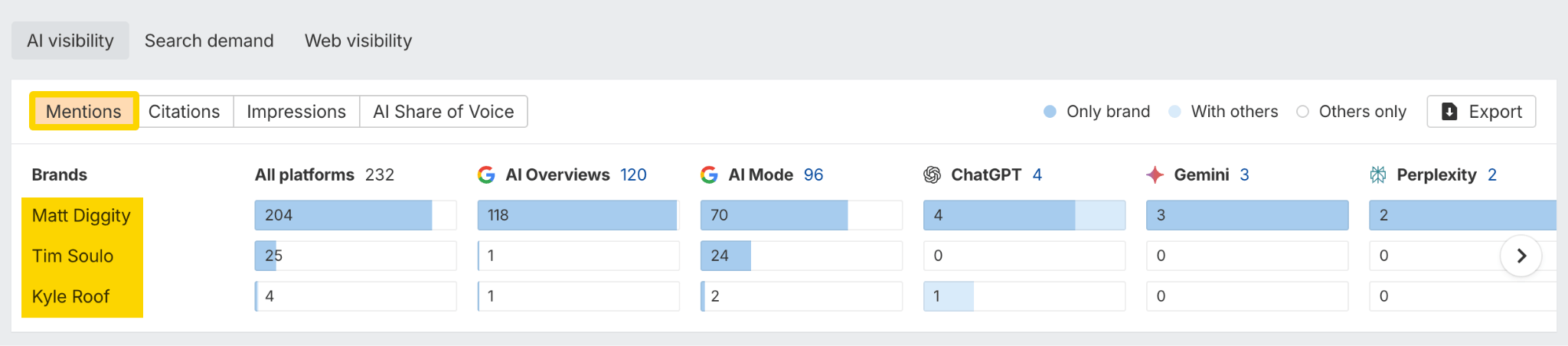
For example, I can measure Toyota’s AI visibility in the context of the “truck” category.

The AI share of Voice – how often a certain brand is recommended by AI percentage-wise – is 10.5% in this case.
But if we were to compare “toyota” in the context of the “SUV” category, we’ll notice a higher AI SOV and search demand for that topic. Which implies a higher foothold in AI search.
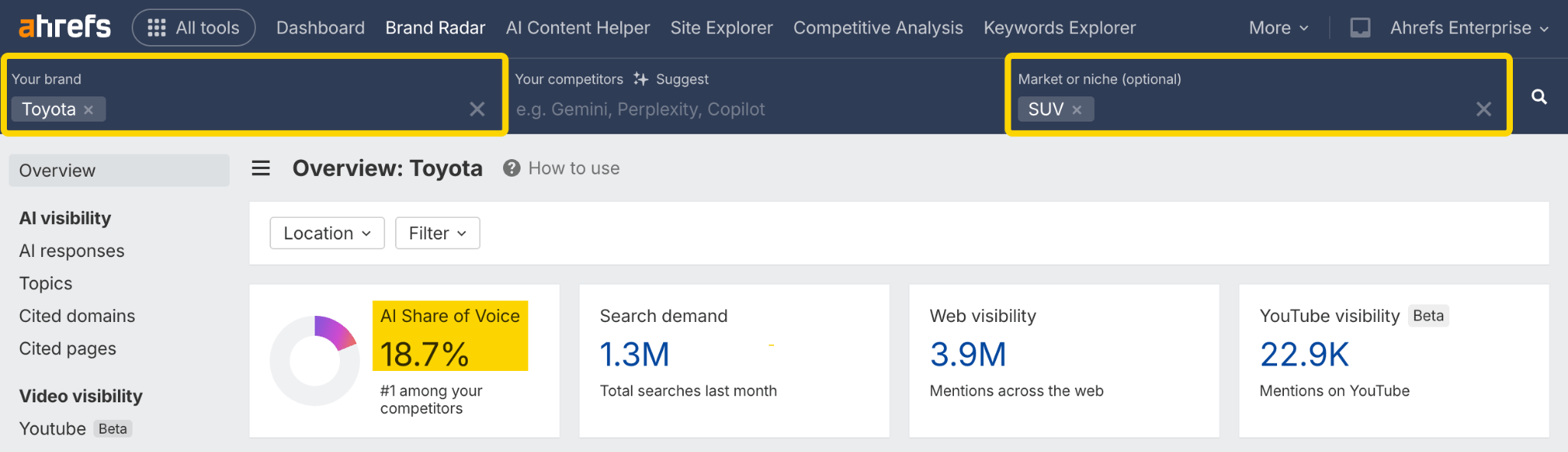
Available: paid add-on
Tool: Ahrefs Brand Radar
Search demand shows whether more people are searching for your brand over time. We calculate it by summing up the search volumes of all your branded keywords in Google.
This helps you measure the impact of your brand messaging. The more your message gets repeated, the more space it takes up in a customer’s mind. Which means more searches in both Google and AI platforms.
To see if your recent brand campaigns are working, go to Brand Radar and check the Search demand graph in Cumulative mode.
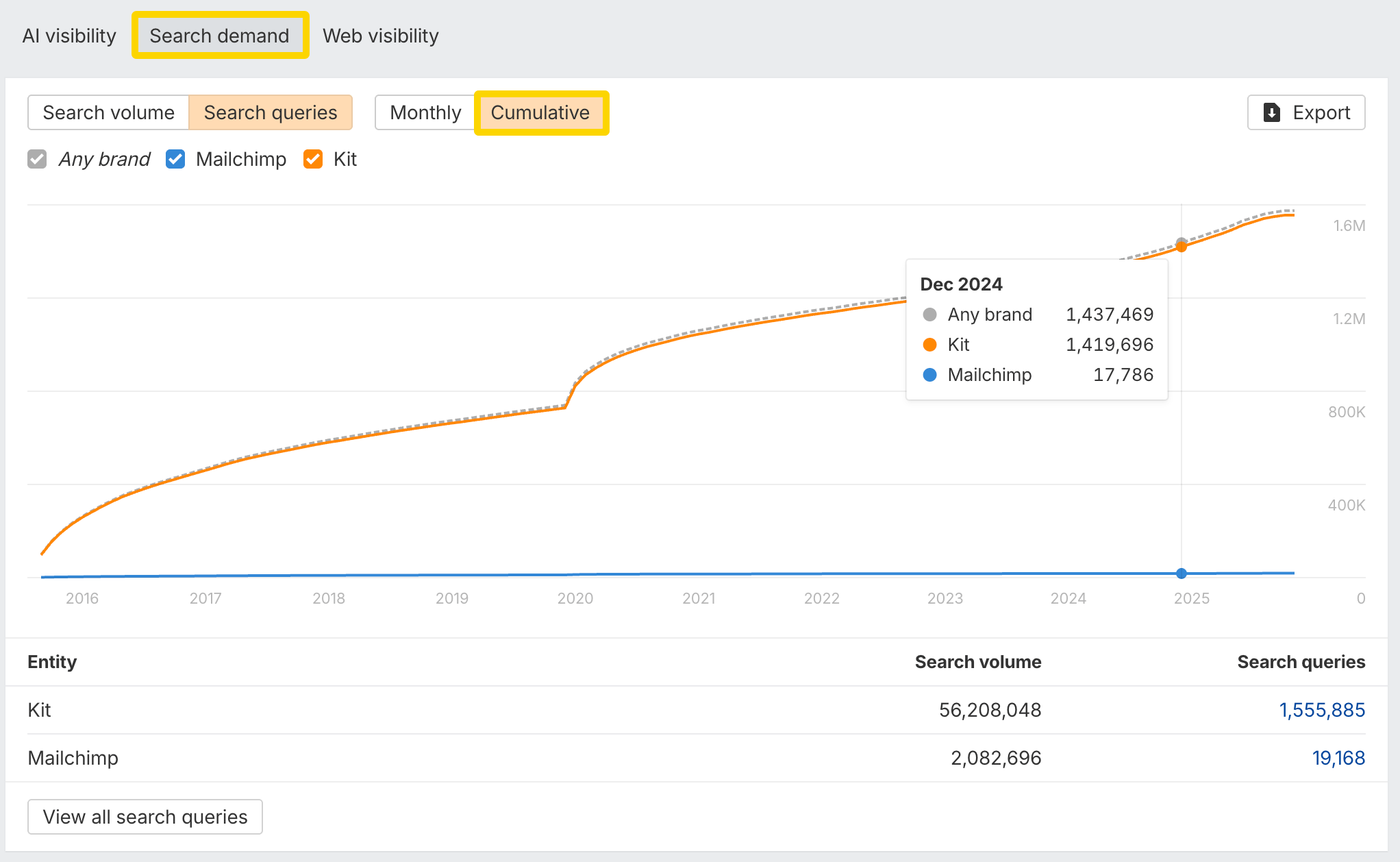
If it’s growing, that’s a clear sign people are actively recalling and searching for your brand online.
If not, then a competitor might be taking up your place; which is why I added one on the graph for reference.
Available: Lite+ plans
Tool: Ahrefs Brand Radar
Now that you know the importance of search demand, it’s time to audit your branded keywords. Specifically, the ones you don’t rank in Top 10.
Why? Because other domains are owning your brand narrative and potentially influencing what shows up in both Google and AI search results.
To find them, go to Keywords Explorer and:
- Search after your brand
- Expand the list with the Matching terms report
- Add a Target filter where your website is not in the Top 10
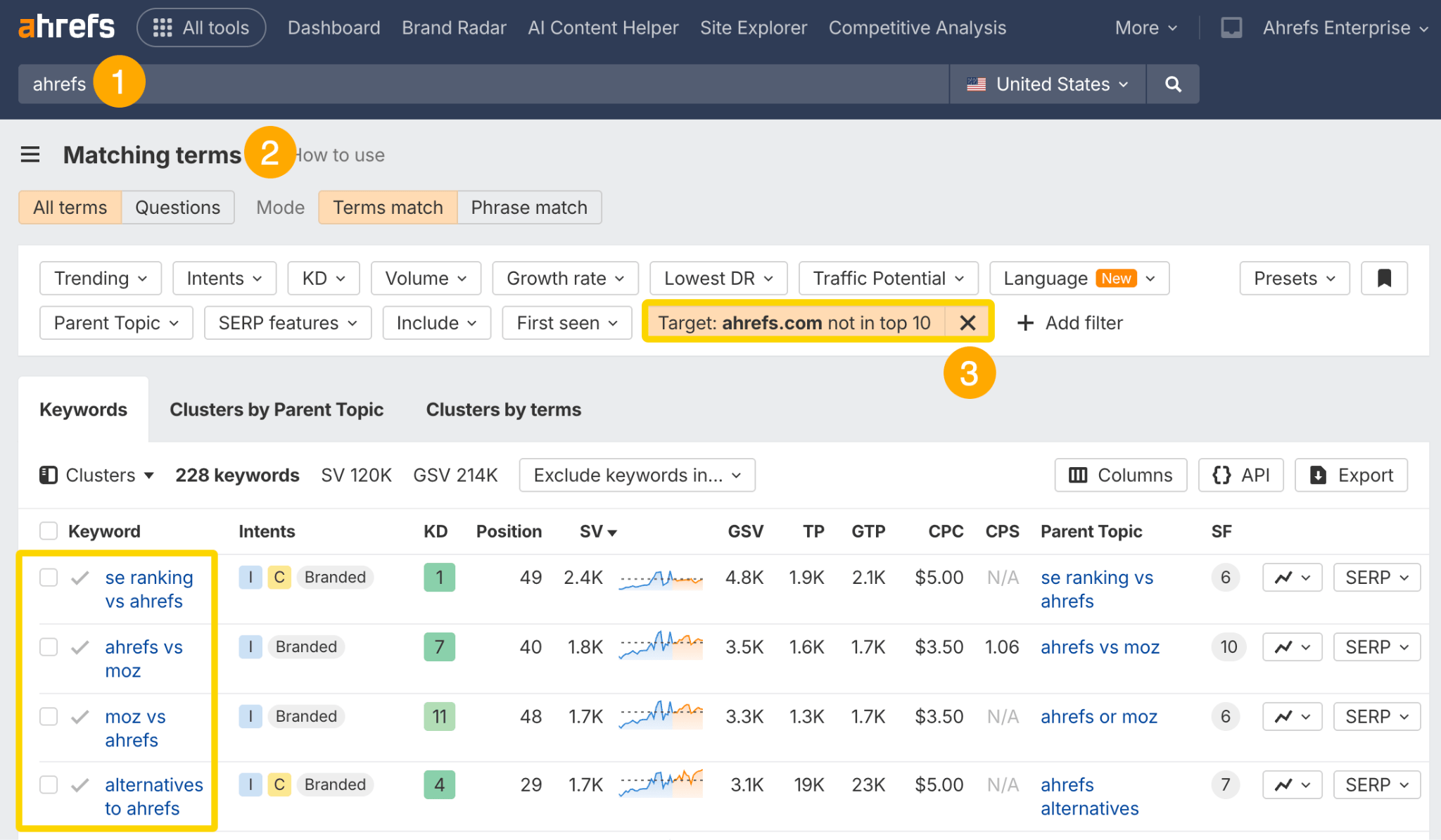
In our case, we’re not owning the narrative when comparing Ahrefs against competitors or alternatives in the market. Something we ought to do.
Available: Starter+ plans
Tool: Ahrefs Keywords Explorer
Speaking of competitors, one of the fastest ways to improve your AI visibility is to find the AI answers and citations where your competitors are mentioned, but you aren’t.
To find the AI mention gap (competitors mentioned, but not you), add your competitors in Brand Radar, make sure Mentions are checked, hover over any AI index on your brand, and click Others only.

Then go to AI responses to see the AI answers that should mention your brand and your content team ought to cover.
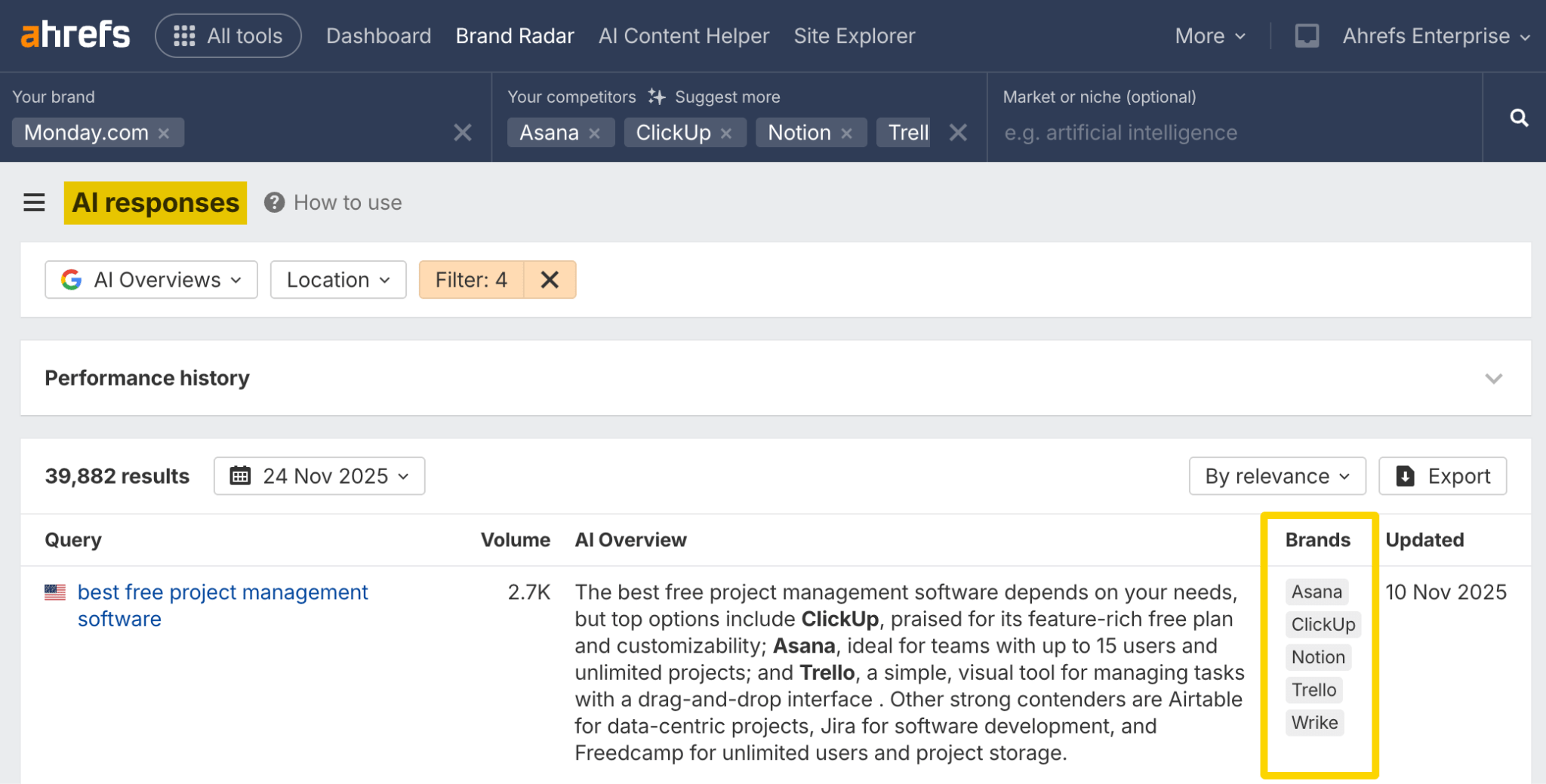
To find your AI citation gap (competitors cited in AI answers, but not you), just go from the past report to Cited pages.
This will preserve the previous filtering and show you a list of pages that get trained on by LLMs when generating AI answers. Your job now is to make sure you also get mentioned on them.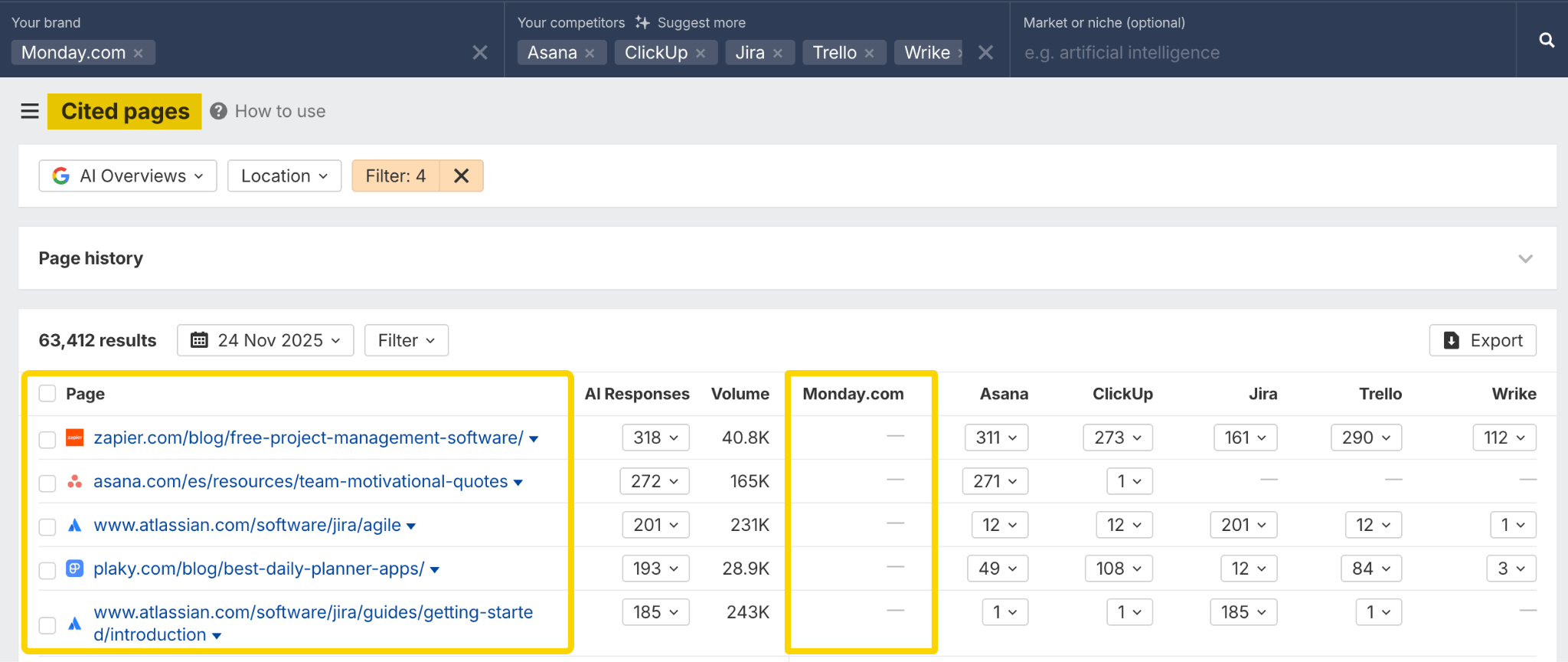
Available: paid add-on
Tool: Ahrefs Brand Radar
Optimizing for AI search requires your content to be clear and structured, so AI platforms can extract and present it in the most comprehensive way possible.
To audit your existing content, plug your article along with its primary keyword in Ahrefs AI Content Helper.
Then toggle Highlight to visualize your topic coverage on a sentence-by-sentence basis.
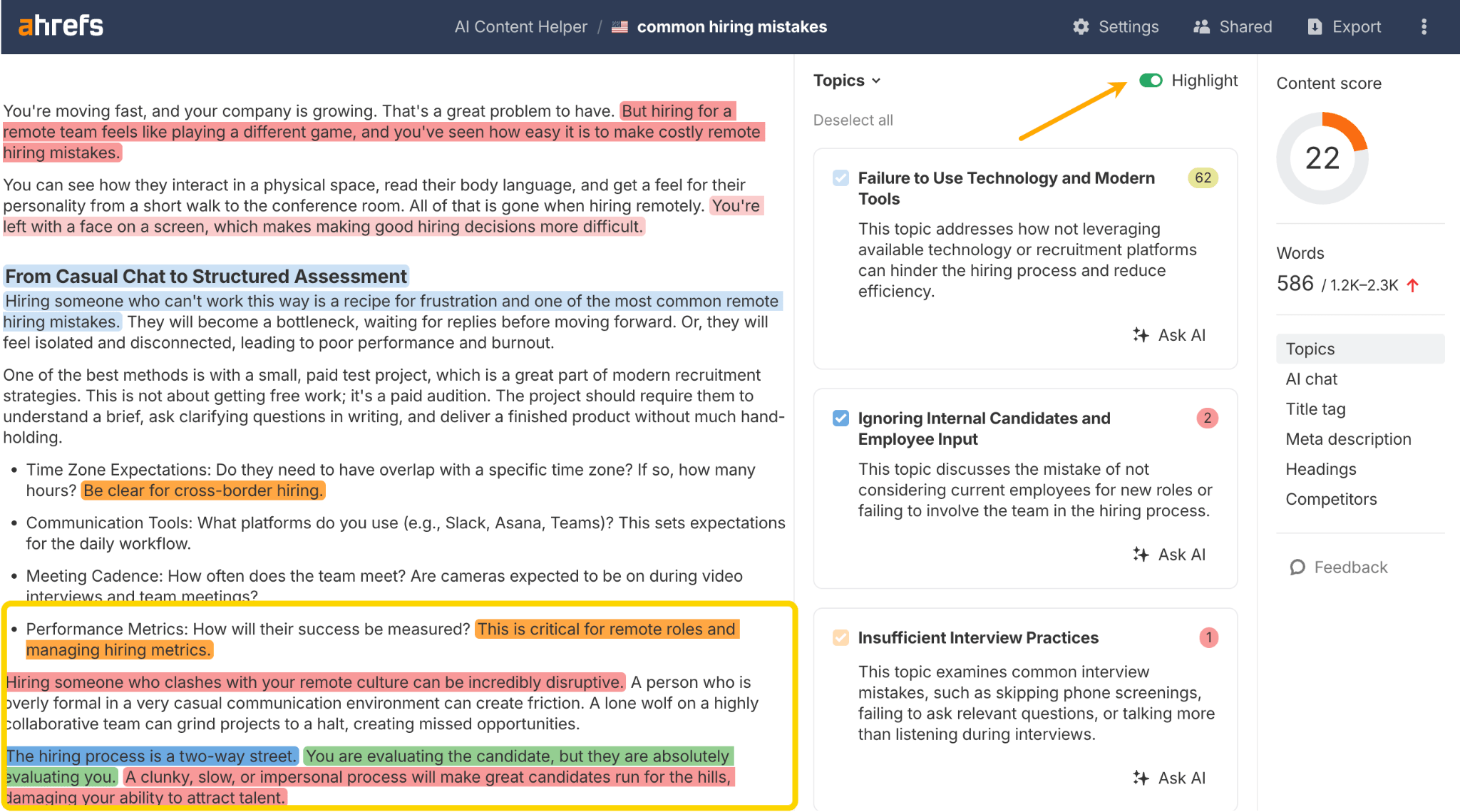
This will help you see overlapped or fragmented sections that should be merged, like this one. Or sections that don’t cover a topic completely.
Available: paid add-on
Tool: Ahrefs AI Content Helper
Listicles can dominate results both in traditional SEO and AI search.
Based on Ahrefs’ analysis of pages receiving AI traffic, we found that 7.06% of AI traffic goes to pages with “best” in the title. Here’s two ways you can find those listicles.
For the first one, enter your competitor’s domain in Site Explorer and go to the Backlinks report to reveal their backlink profile.
From here, add a Referring page title filter where the referring page either contains the words “best” or “top” or “recommended”.
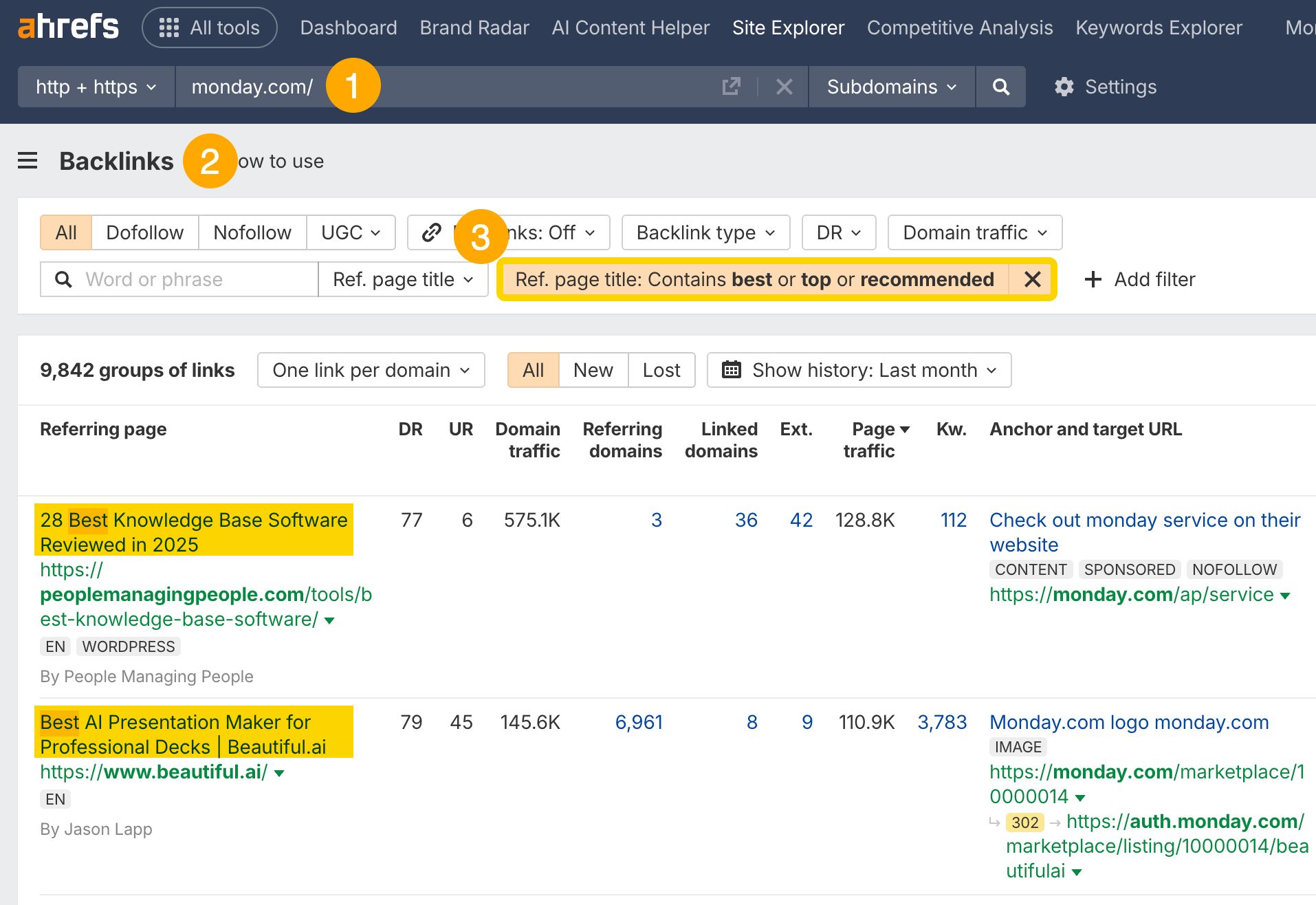
For the second way, you can scale this approach to more than one competitor using the Link Intersect tool under Site Explorer.
These are websites that link to your competitors, but not to yours.
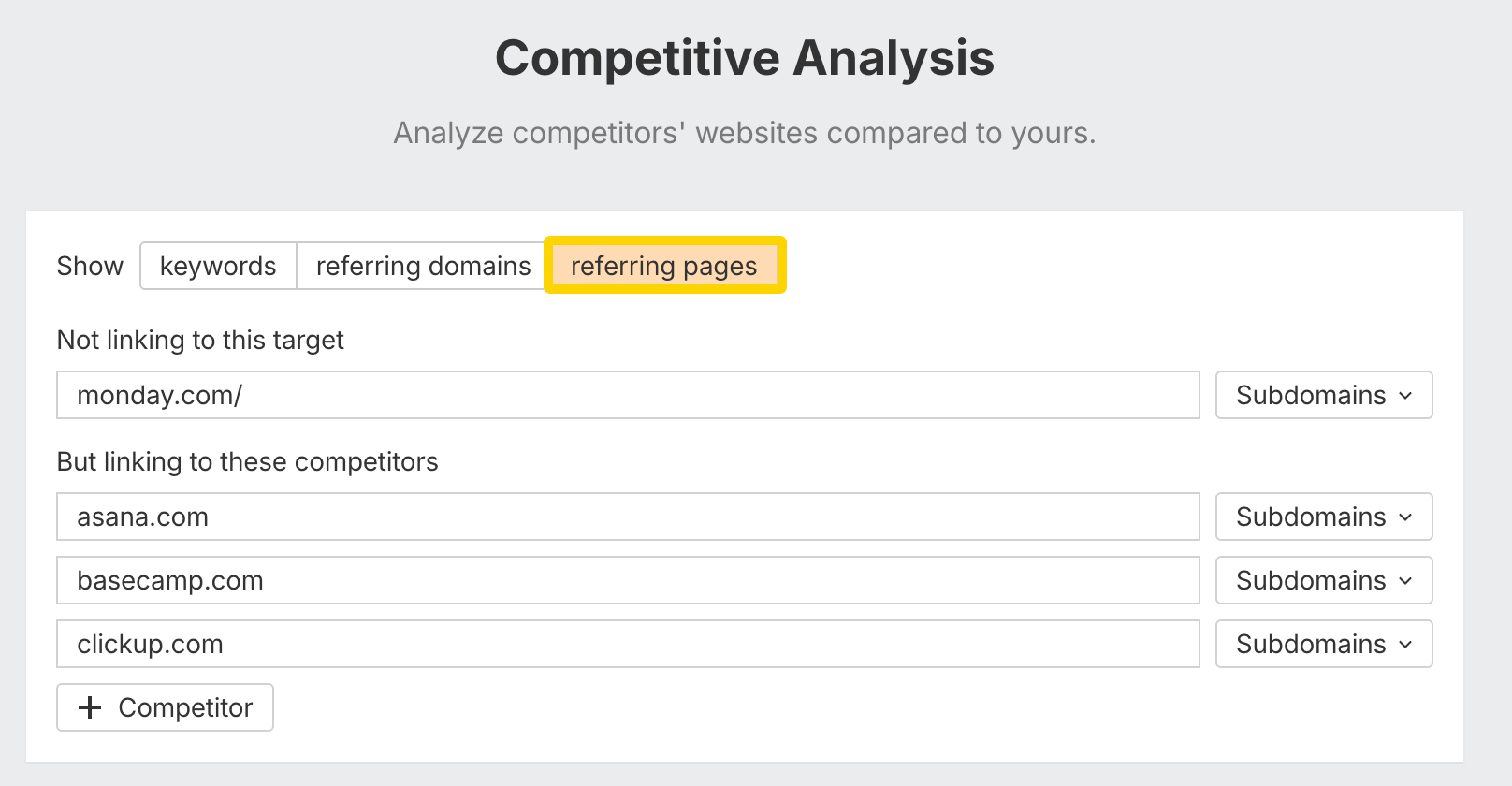
To do more targeted link building:
- Select Referring pages
- Set a DR 40+ for high-value pages
- Sort by Page Traffic to prioritize which ones to pitch first

Congrats! You’ve just found prime real estate listicles to be referenced on.
Available: all plans
Tool: Ahrefs Site Explorer > Backlinks / Link Intersect
Google’s AI Overviews have reduced clicks by 34.5% since the beginning of the year.
But is there a way to see which websites gained your traffic (apart from Google)?
We wanted to investigate the same thing for the Ahrefs blog. It’s a bit more complex, so follow along.
Go to Site Explorer and:
- Enter your domain or path
- Go to the Organic Keywords report
- Select whatever time period interest you (like 1 year)
- Sort the Traffic change col. descending for the biggest traffic declines
- Add keywords to a custom keyword list (up to 10,000 keywords)
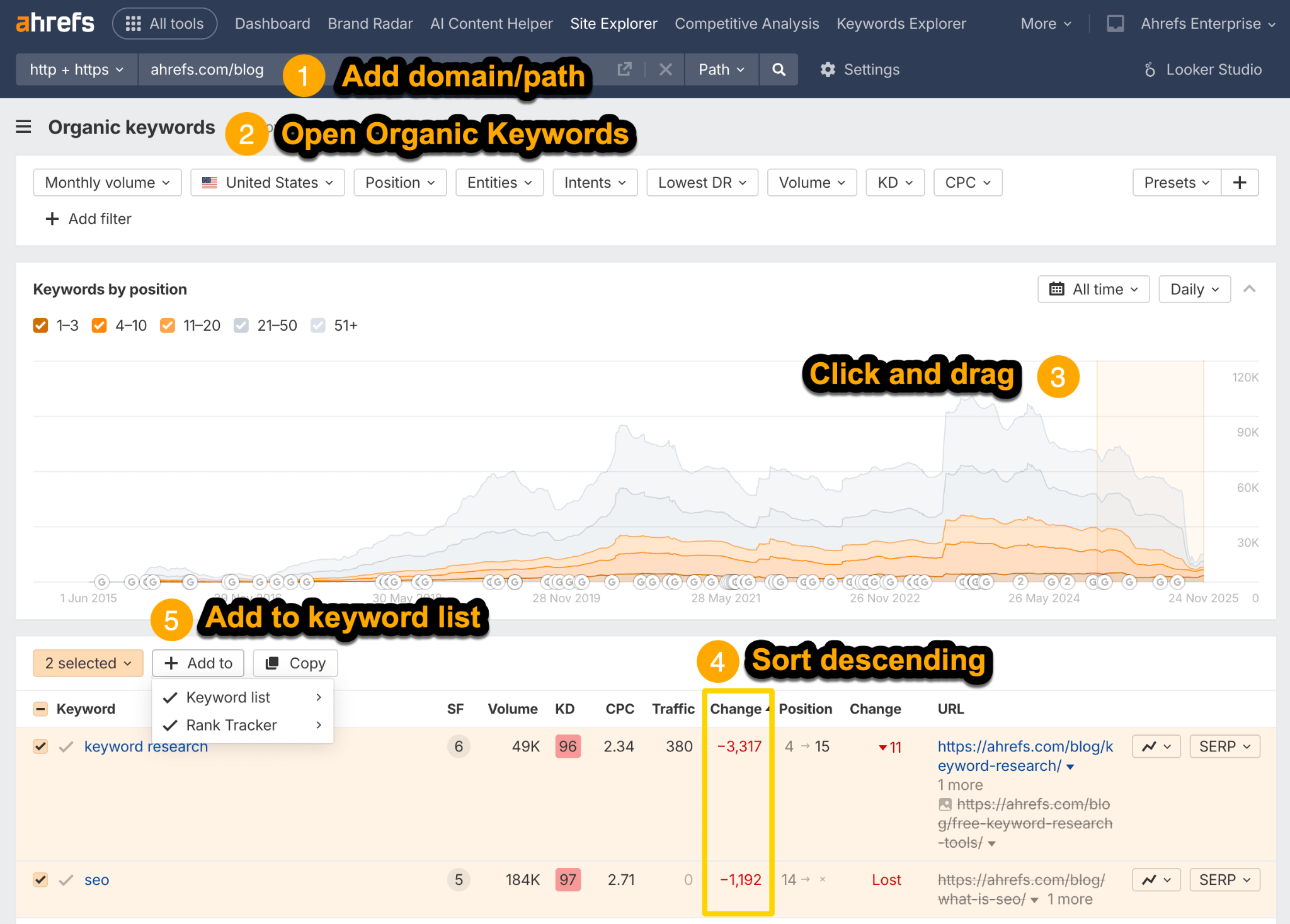
The next step is to go to Keywords Explorer and open that list.
Then go to the Traffic Share by Domain report to see which domains capitalized on your traffic loss. In our case, it was larger websites like Reddit, Wordstream, YouTube, Zapier, and Wikipedia.

Available: Starter+ plans
Tool: Ahrefs Keywords Explorer > Traffic Share by Domain report
Google AIOs and competitor websites aren’t the only culprits that cause traffic drops. Content changes play a role too.
If you’ve redesigned your website recently but your content is not SEO-optimized, you’re probably bleeding out clicks without even realizing.
You can check this under the Performance chart in Site Explorer, by toggling the Content changes checkbox. Then correlating the content change with actual traffic drops.
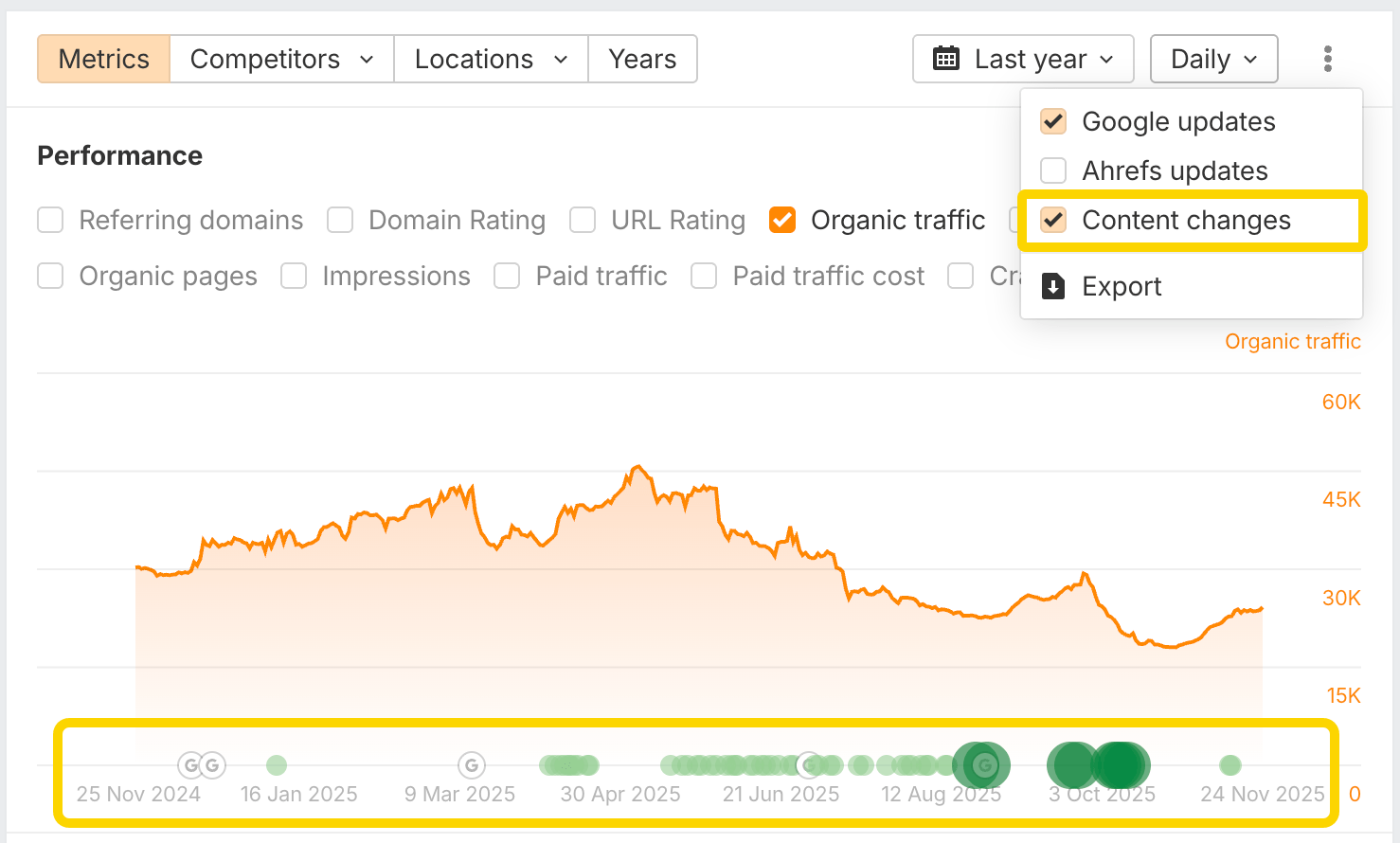
The changes show up as green bubbles. The larger the bubble, the larger the content changes.
For example, on 3rd July last year we revamped our Site Audit page. However, the new design leaked close to 3,000 clicks each month.

To diagnose the issue, we clicked on View changes for that major overhaul and compared the old versus new content side-by-side to see what was missing.
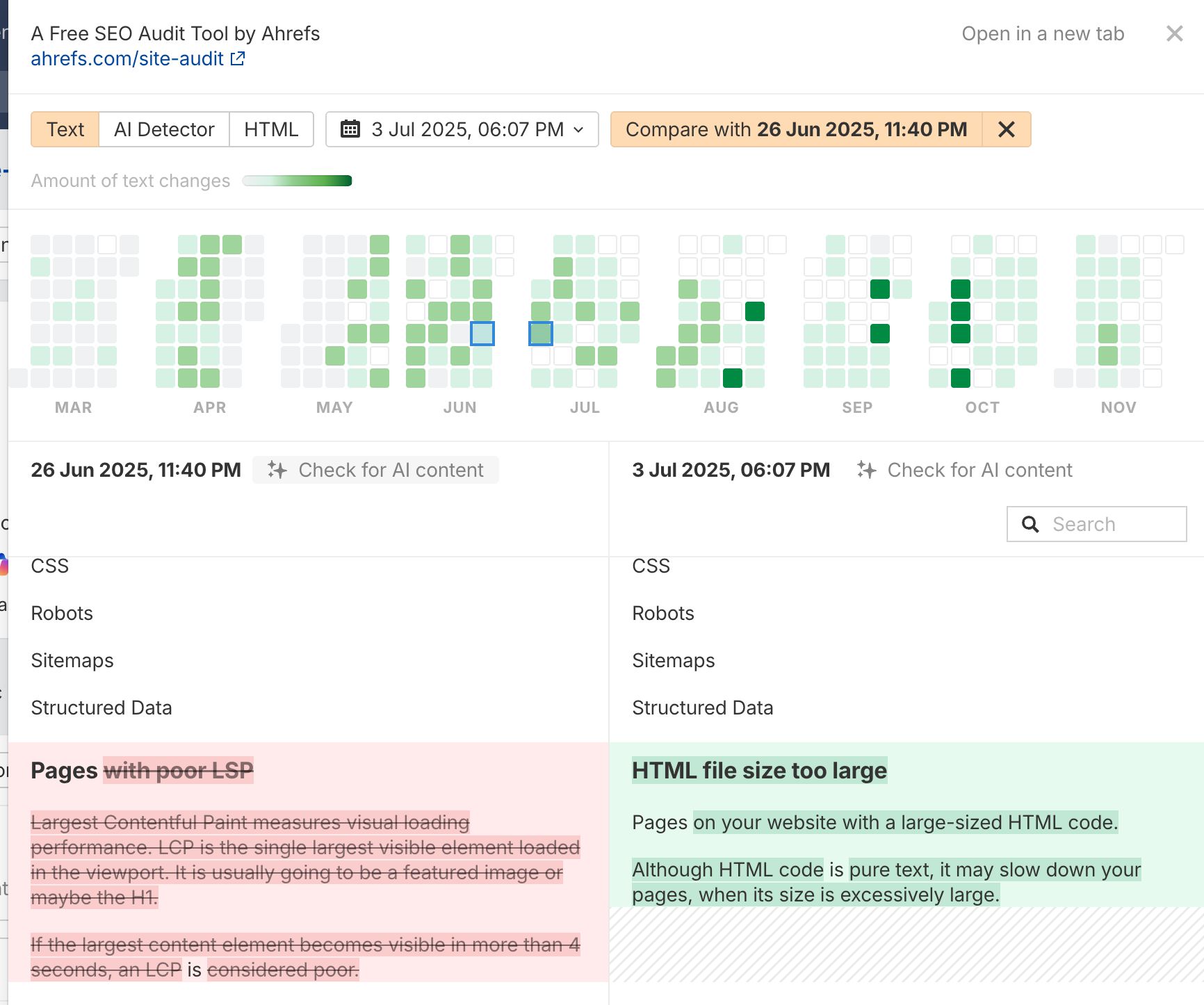
Long story short: we lost several rankings for “on-page site audit” because we didn’t include it in the new design.
Available: all plans
Tool: Ahrefs Site Explorer > Performance chart
74% of new web pages include AI content, according to an Ahrefs study of 900,000 websites.
This is a strong signal that AI-assisted content creation is here to stay.
To check the AI content level of any domain’s pages, plug the domain into Site Explorer, go to Top Pages, and look at the AI content level column.
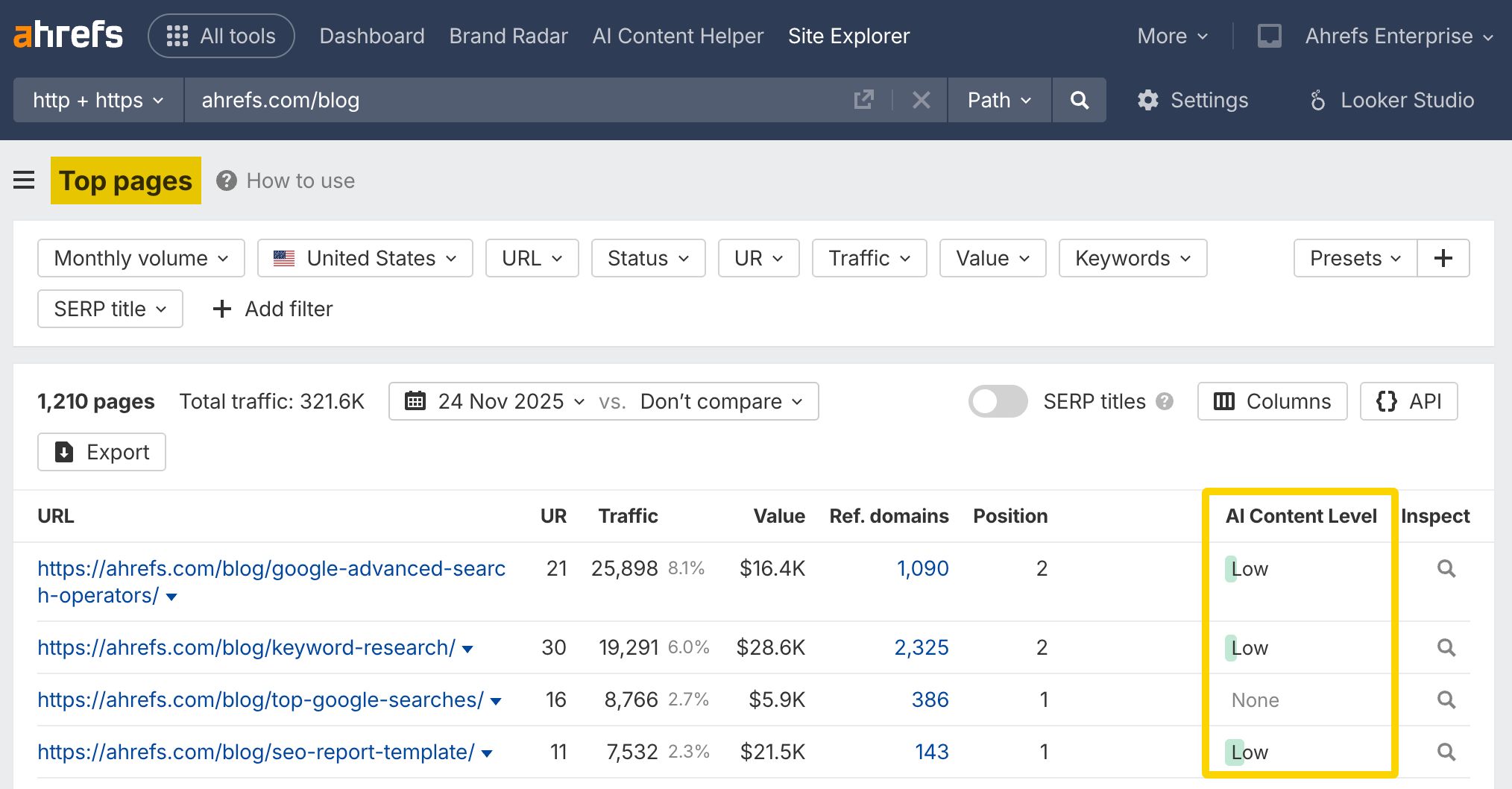
This comes in handy when you’re working with freelance content marketers and want to gauge their level of creative effort.
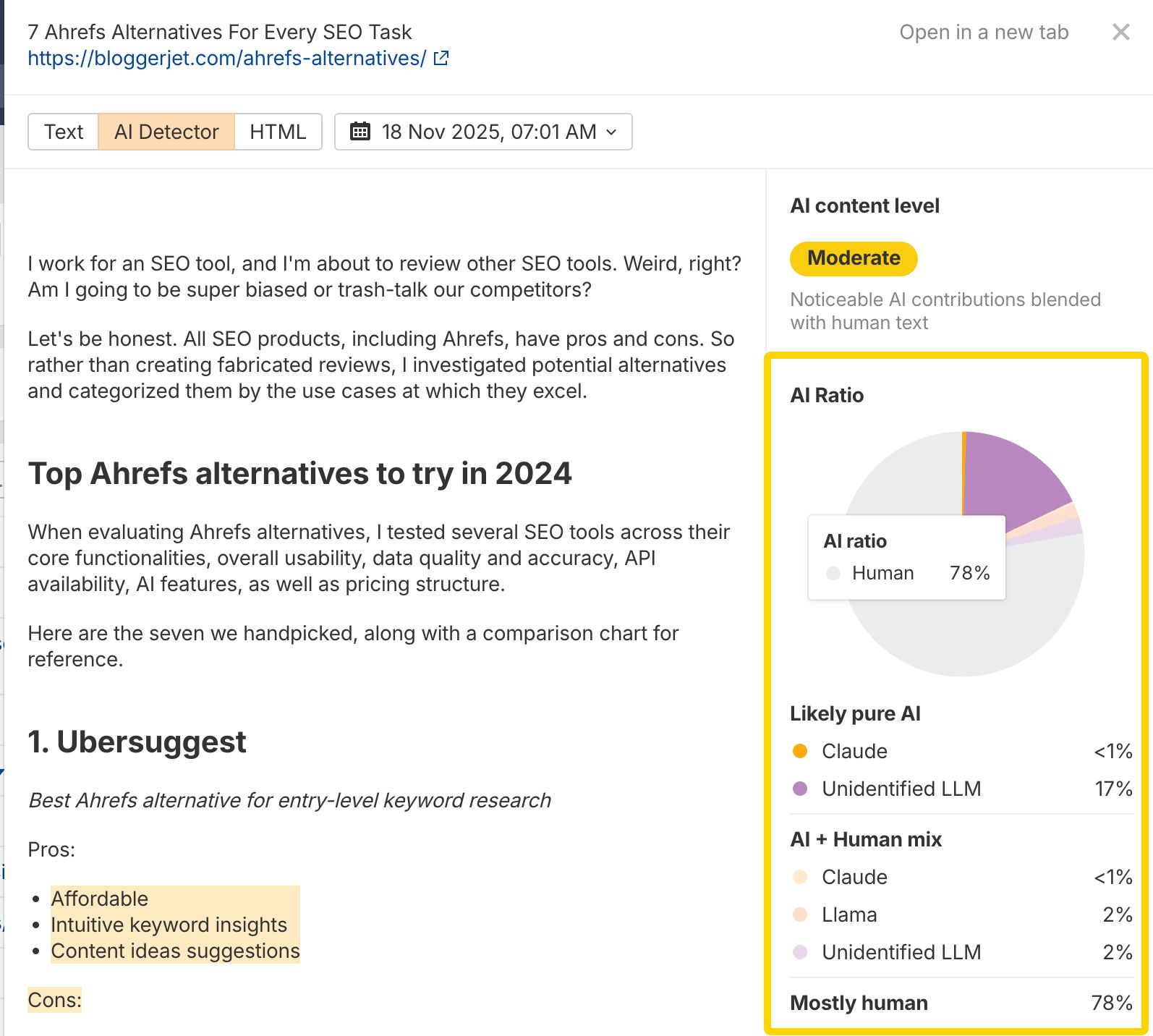
But you can also cross-correlate the AI content level with a page’s organic performance (like we did in the previous use case) to see if Google is penalizing that content.
Available: all plans
Tool: Ahrefs Site Explorer > Top Pages
Did you know your website pages can be stolen?
Some websites clone your content by scraping it, translating it, or even iframing entire pages. If those clones rank instead of your originals, you lose the organic traffic and conversions that should be yours.
To prevent this from happening, open Ahrefs Web Analytics for your domain and go to Cloned pages.
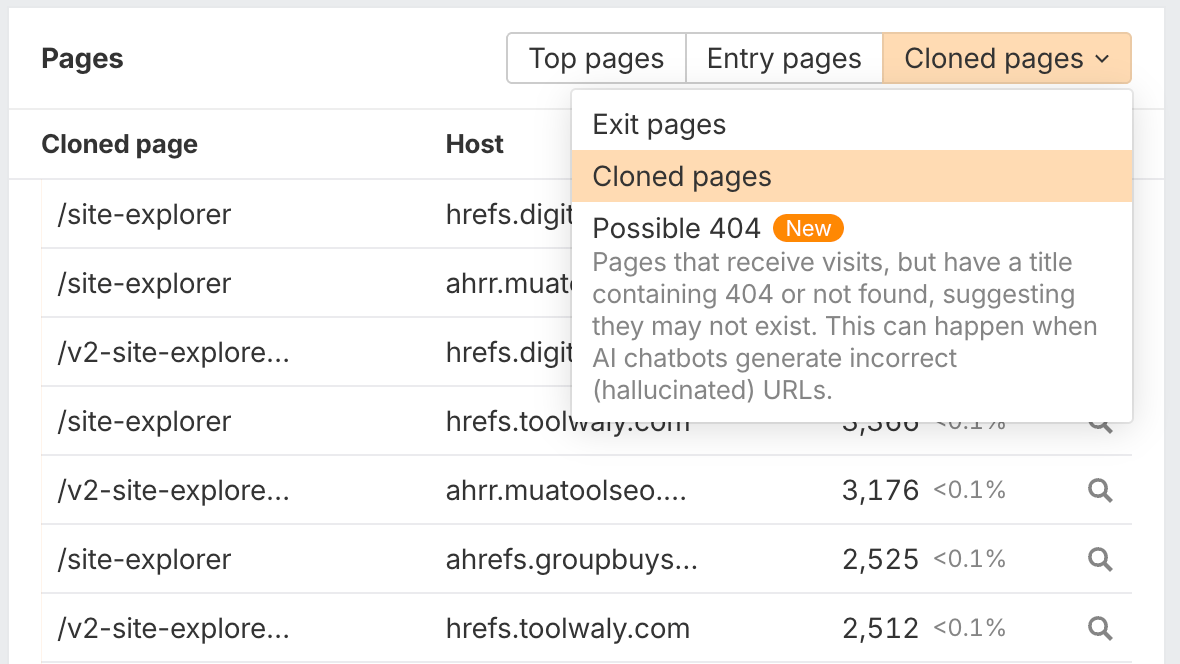
You can then contact the site owner to take down the content or worst case scenario, report them to Google.
Available: all plans
Tool: Ahrefs Web Analytics
More content doesn’t always mean better results. Especially if Google isn’t even crawling it.
Stefan Mustieles, an Ahrefs user, showcased in his post this comparison site that had over 1,000 outdated, off-topic, and low-value URLs; some dating back to 2015. After an in-depth content audit, they removed everything that didn’t align with their core proposition.
No redirects. No rewrites. No second chances. Just straight-up deletion.
The result? A huge increase in organic traffic, more customers entering the funnel, and conversion rates significantly up.
To see how much of your content Google is ignoring, go to the Performance chart under Site Explorer and compare the Crawled pages versus the Organic pages.

The gap between them shows you exactly how much content exists on your site that isn’t being noticed by Google, making it a prime target for deletion or improvement.
Available: for free
Tool: Ahrefs Site Explorer > Performance chart
What if you could fix SEO issues all by yourself, without creating tickets for developers?
Ahrefs Patches let you push simple SEO fixes from Site Audit to your own CMS.
Until recently, you could only fix meta descriptions and titles. But now you can tackle even more: redirects, canonical tags, adding or removing noindex tags, and publishing internal links directly to your website.
Just go to Page Explorer to access all the crawled pages from the last site crawl, and select an issue from the top filters like “meta description missing”.
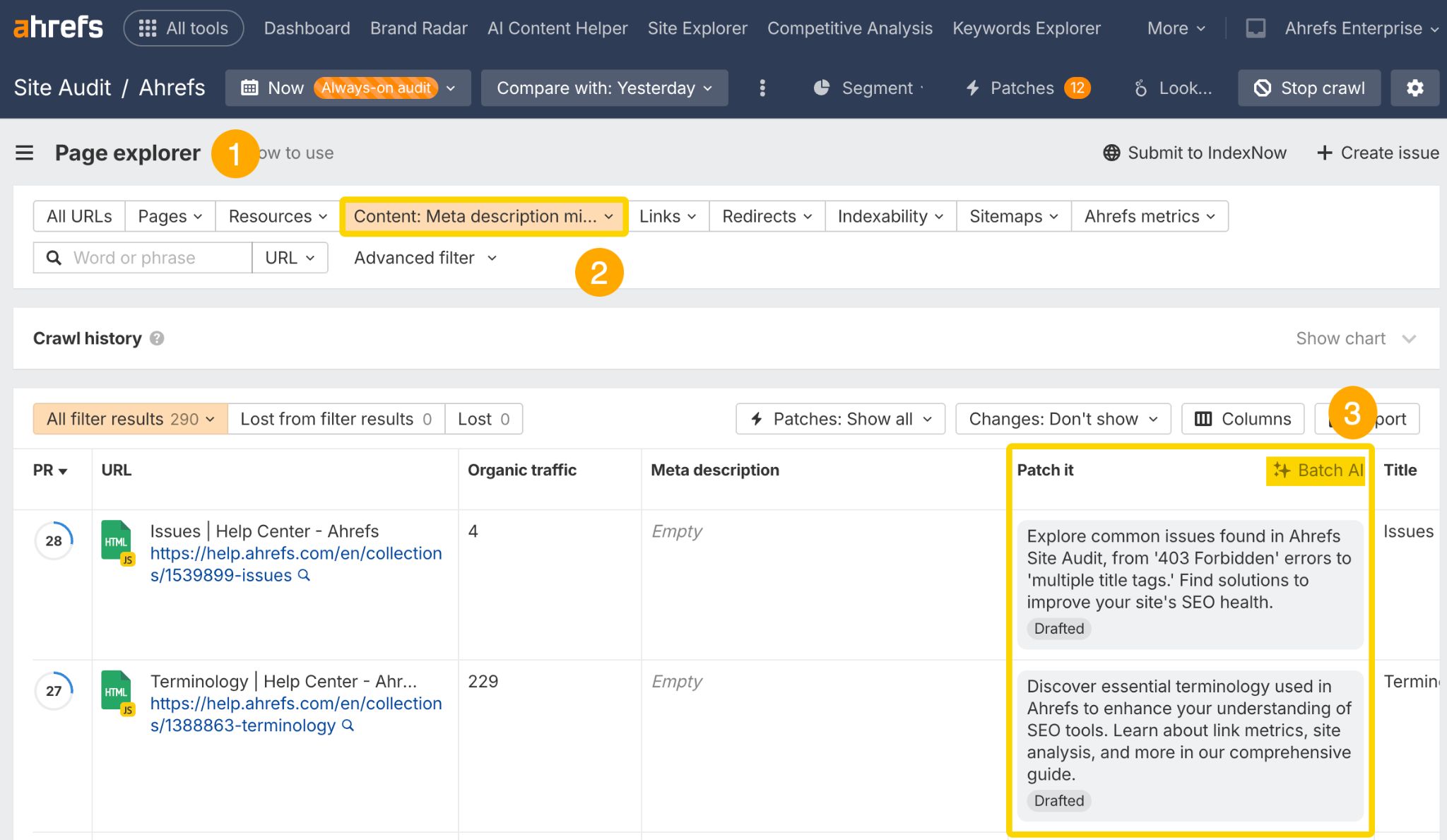
From here, you can patch the meta descriptions one-by-one. Or click on Batch AI to rewrite them in bulk with AI.
Available: Project Boost add-on
Tool: Ahrefs Site Audit
YouTube is the 2nd most cited source on AI platforms. Yet most people ignore it.
One way to expand your reach is to sponsor YouTube videos, a strategy we’ve been using at Ahrefs for years.
To find prolific sponsorship opportunities, go to Ahrefs Brand Radar. Set your brand as a common sponsor, and type in “sponsor” as a niche.
The last step is to set the Published filter to: last 3 months to filter for fresh videos already talking about your brand that deserve a pitch.
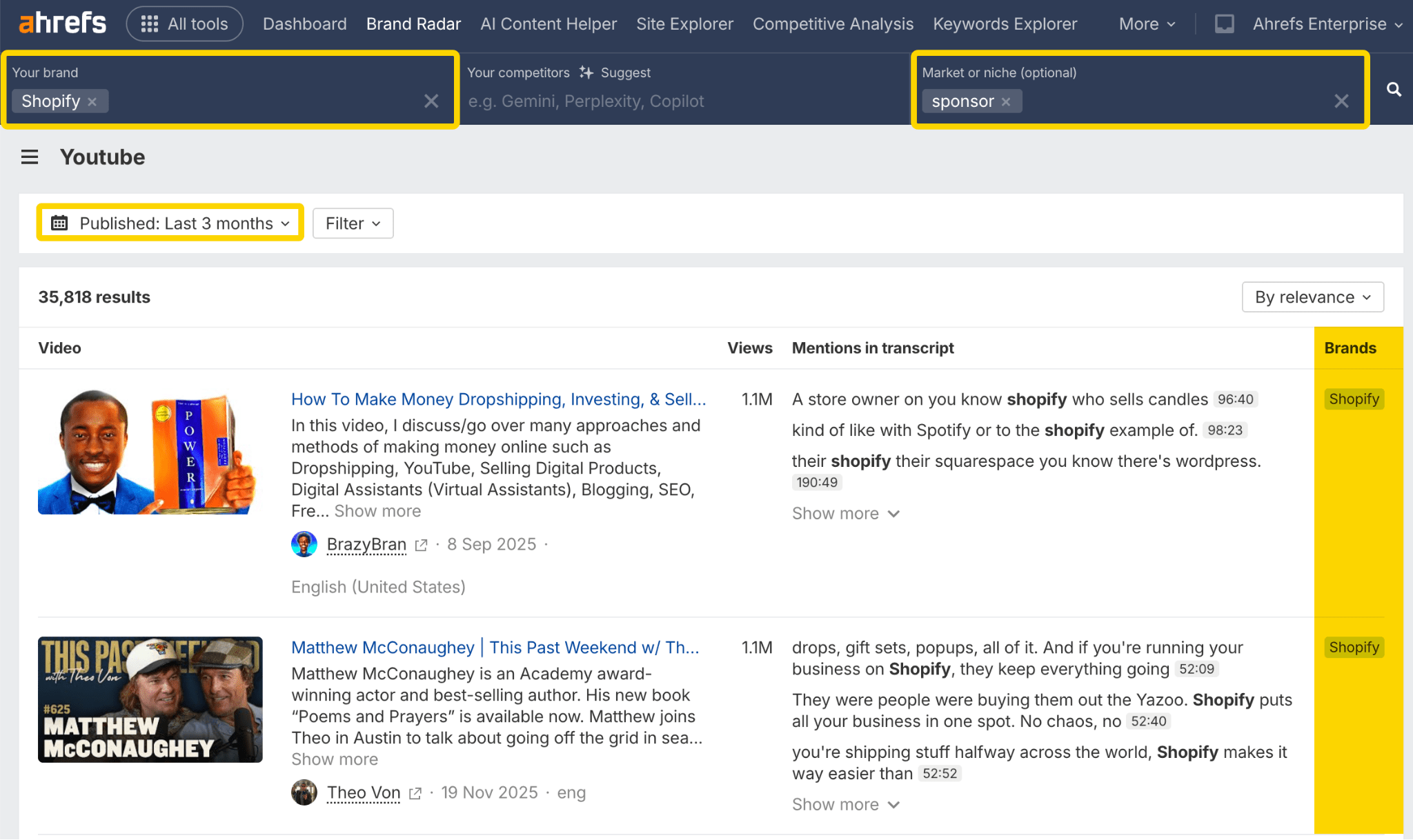
Available: for free
Tool: Ahrefs Brand Radar
If you want to unlock a new acquisition channel overnight, look no further than localizing your content.
The process is a bit back-and-forth, requiring specialized (read: expensive) translators who not only translate content but also transcreate it.
What you can do instead is to open Keywords Explorer and plug in a saved keyword list. The AI Translation button will become available, with over 40+ languages and dialects available.
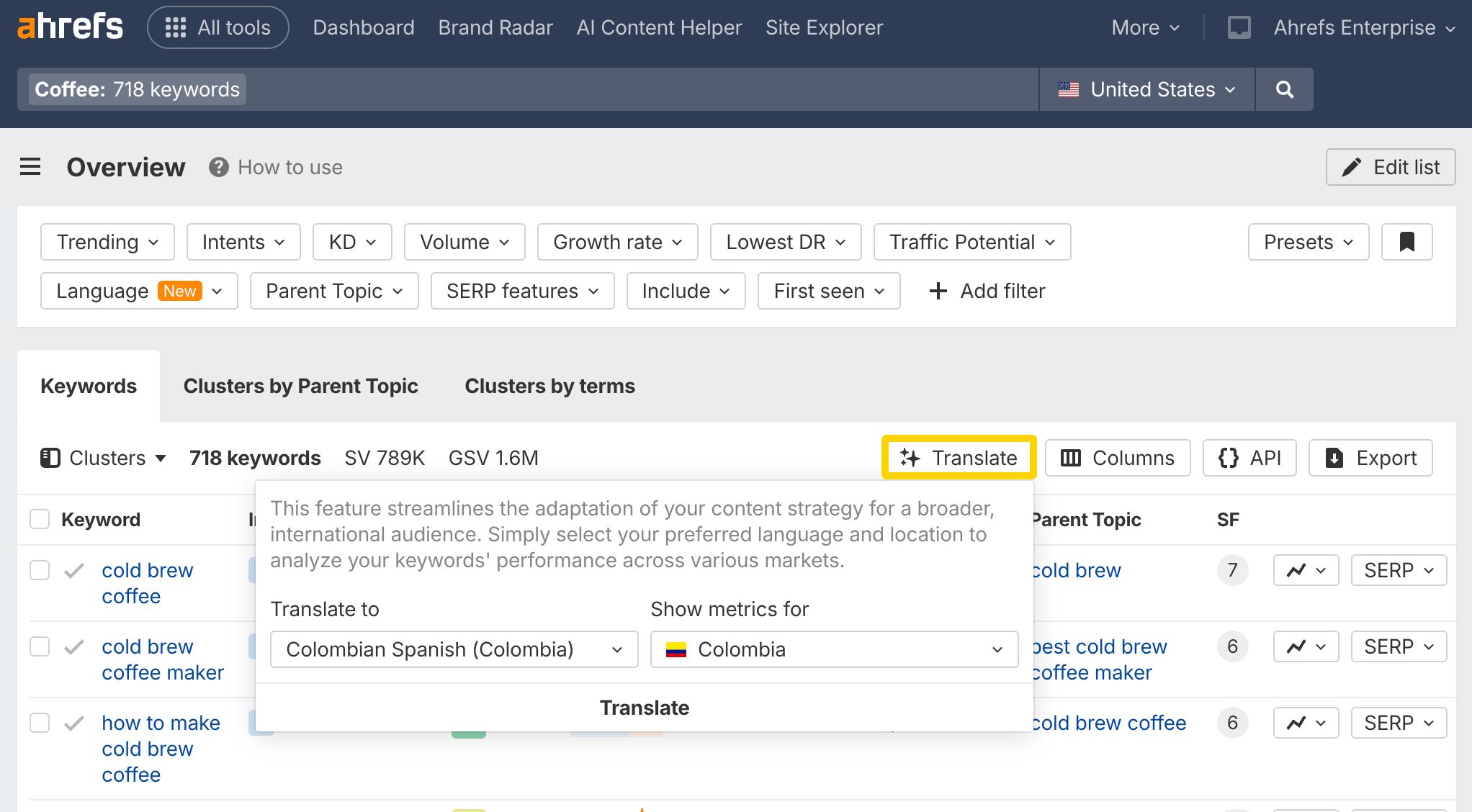
Pick a language and country, and you’ll see multiple translated variations for each keyword along with essential keyword metrics. Choose the ones that get the most searches.
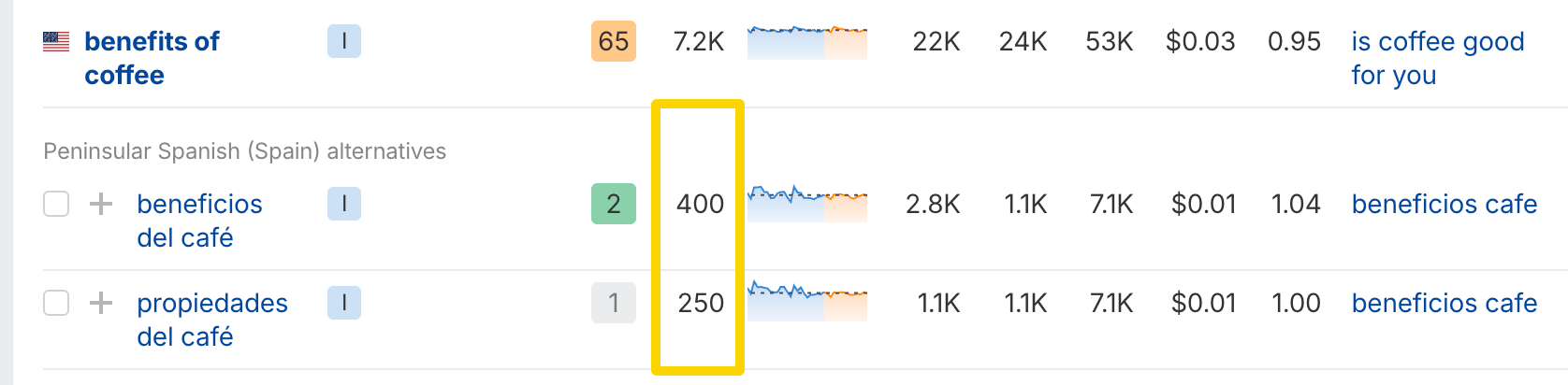
Available: Starter+ plan
Tool: Ahrefs Keywords Explorer
Ahrefs Portoflios let you to group and monitor multiple URLs as a whole, much like you would with a website.
It’s perhaps one of Ahrefs’ most versatile features: you can track competitors as an industry or monitor your content team’s performance. But a lesser known use case is to monitor isolated experiments.
We recently launched a few comparison articles on our sandbox domain, Bloggerjet.com, about our AI visibility tool.
The goal? Extend our footprint beyond ahrefs.com and test whether we’d show up in AI search when people type in questions related to AI visibility solutions like ours.

We’re just starting to see results.
Available: Standard+ plans
Tool: Ahrefs Portoflios
That’s obviously not everything…
Ahrefs has many more unique features that employ AI automations or directly influence your AI visibility.
This was part two of our Ahrefs unique features series. What should we cover next?



