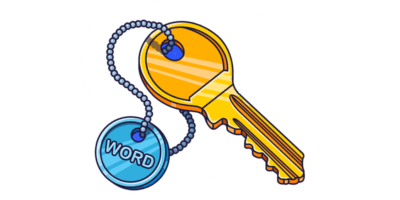But they are the foundation of good keyword research.
Spending a bit of time to develop a good seed list often results in better outputs from keyword tools.
In this guide, you will learn the following:
- What seed keywords are
- Why they are important
- Seven actionable methods to find them
- How to create seed keyword list
Seed keywords are words or phrases that you can use as the starting point in a keyword research process to unlock more keywords. Think of them as the building blocks of keyword research.
For example, if you sell coffee online, then you can use seed keywords like coffee, espresso, cappuccino, French press, percolator, etc.
When you drop these seed phrases into Ahrefs’ Keywords Explorer and navigate to a keyword ideas report, you’ll generate millions of potential keywords:
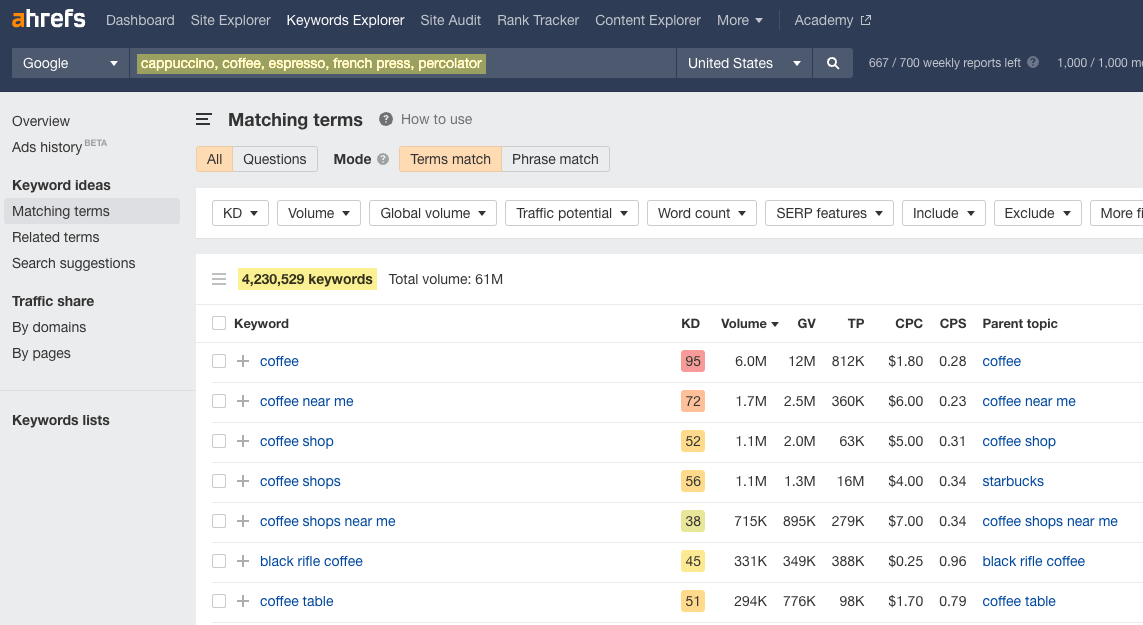
After identifying a few relevant seed keywords for your website, you can build on them with modifiers to generate more keyword ideas.
But why is it important to spend time developing a good seed list?
I’m glad you asked.
The long and short of it is this:
The output is often only as good as the input.
This is true when building a keyword list. To get the most from Ahrefs’ Keywords Explorer (and most SEO tools, for that matter), you need to have the best inputs.
Identifying seed keywords may also help you build out your topic clusters by finding new subtopics that you may not be aware of.
Seed keyword examples
Here are the keywords generated if I drop in the seed keyword “mountain bike”:
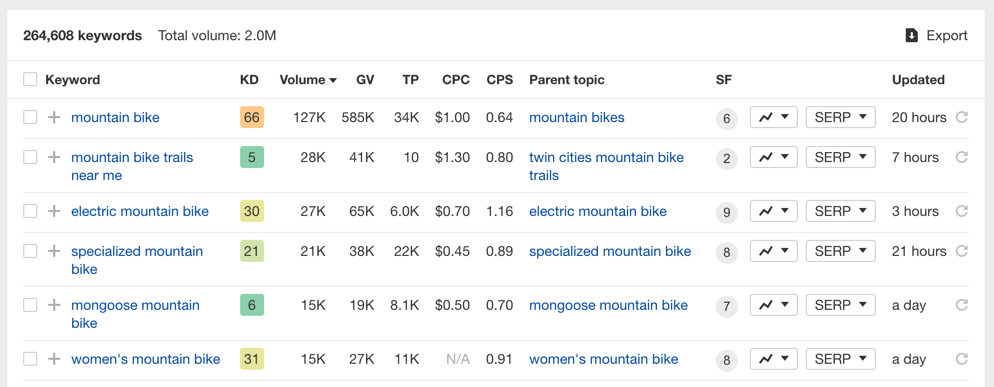
In the example above, Ahrefs generated 264,608 keywords from my single seed keyword.
Pretty good. But with more seed keywords, could this be better?
Let’s use a slightly more developed seed list this time:
- [mountain bike]
- [mountain biker]
- [mountain biking]
- [MTB]
- [mountain bicycle]
- [hardtail]
And then run the same process again:
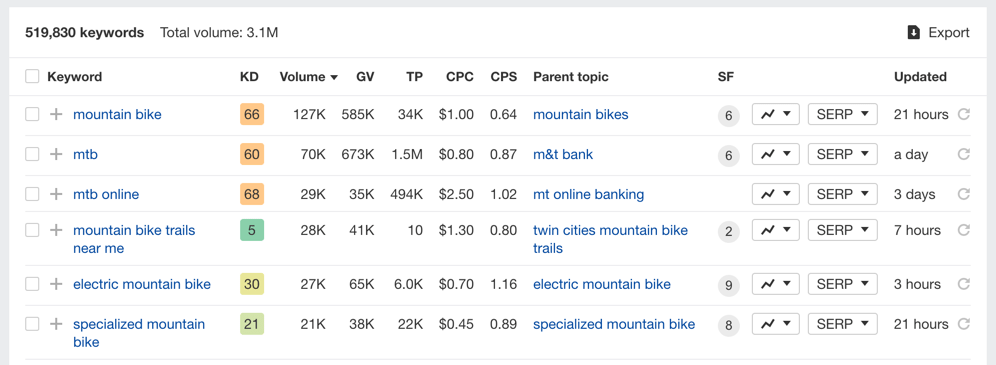
This time, Ahrefs generated 519,830 keywords.
That’s (let me just whip out my abacus) an extra 255,222 keywords, and I did so by just inputting a few more seed keywords.
A lot of articles about keyword research skip over seed keywords in favor of the more fun and interesting parts of the process.
These articles may offer some vague methods:
- Think about terms associated with your product/service
- Explore related terms (like long-tail keywords)
- Look at your competitors’ keywords
There is nothing wrong with these methods. In fact, some of these I am going to cover in this guide.
But I think my point still stands: These are vague in terms of going from zero to a spreadsheet full of relevant keyword ideas.
So try these (hopefully less vague) seed keyword research methods instead:
1. Brainstorm variations of your target keyword
Sometimes, the best tool is your brain.
For finding seed keywords, start by creating a list of obvious variations and synonyms of the term you are researching.
This is important because of the way most keyword research tools work.
Here’s an example: If you put “mountain bike” into Ahrefs’ Keywords Explorer, then you’re not going to see keyword ideas for the plural “mountain bikes.”
You should also look for other industry terms during your hunt for seed keywords. While you are already in Keywords Explorer, you should toggle the “Also talk about” tab (under Related terms report):
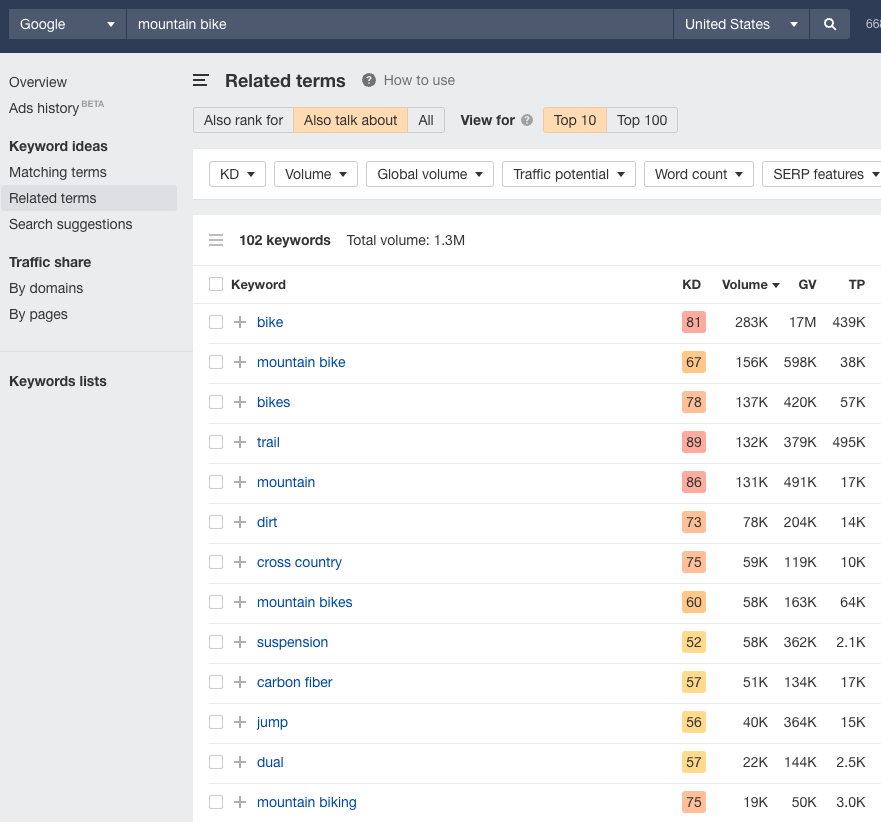
This can be quite useful for finding other industry terms. It shows keywords that the current top-ranking pages mention.
One more simple method for uncovering industry terms is by going to the Wikipedia page that is most closely related to your topic.
Then simply drop that URL into Ahrefs’ Site Explorer. Start reviewing the keywords the page ranks for and then look for potential seeds. I go into more detail about this method in my article on topic clusters, so go check that out if you want.
Based on these methods, if you sell mountain bikes online, then you’ll likely brainstorm words and phrases such as:
- [mountain bike]
- [mountain biking]
- [MTB]
- [mountain bicycle]
These methods may be a bit harder if you know nothing about the niche. In which case, you may want to check out competitors to get some ideas.
2. Reverse engineer competitors with Site Explorer
If you are less familiar with the industry and need some ideas, look at what keywords related sites are ranking for.
When using Ahrefs’ Site Explorer for uncovering seed terms, I mainly use the Organic keywords report and the Top pages report.
Here’s why:
Looking through the Ahrefs organic keyword data is one of the quickest ways to identify potential seed keywords.
For example, let’s say I want to research the topic “beards.”
So first, you want to pick a site related to that topic. For the purpose of this example, we’ll go with BeardBrand.
If I look up the organic keywords it is ranking for, I see “mutton chops,” which is a term that doesn’t immediately come to mind when I think of keywords associated with beards:
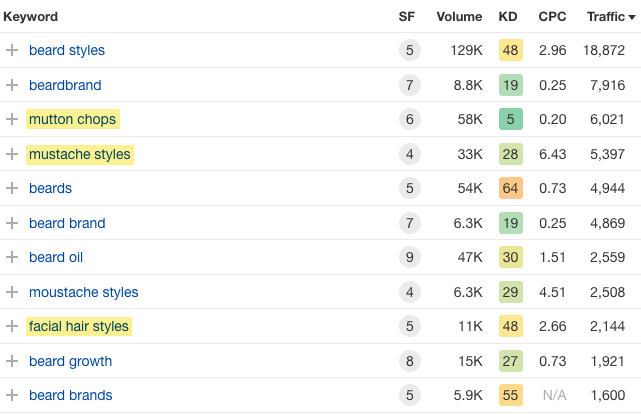
Had I just used the seed “beards” in Ahrefs’ Keywords Explorer, I would have possibly missed this related term.
Keeping on the topic of “beards” and staying inside the Organic keywords report, I’ll also add a filter to remove any keywords that contain the word “beard”:
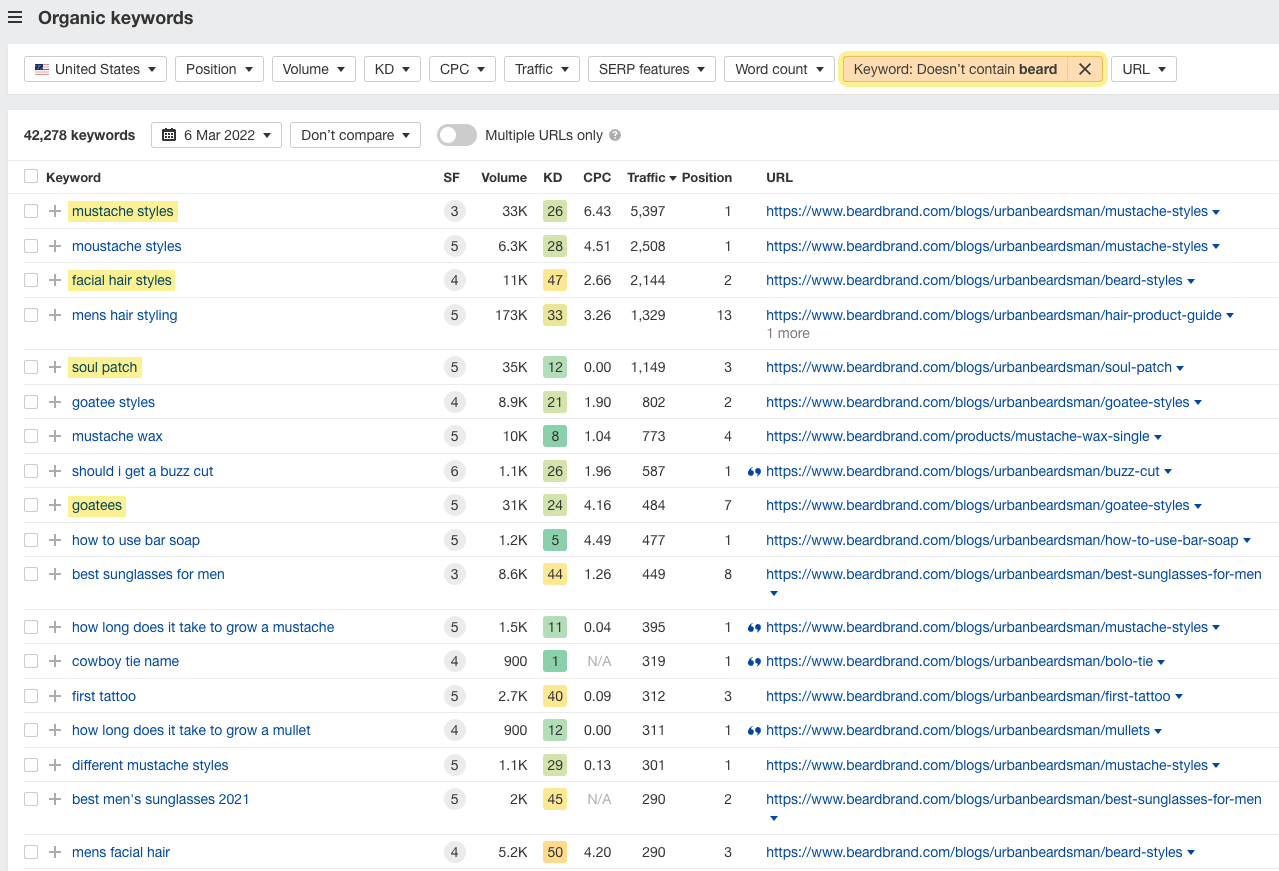
Why do this? Because I want to see potential keywords I may miss, and this is a good way to speed that up.
There are two great things about using this method:
- Your competitors have done the research for you, speeding up your work.
- When you run out of ideas, you can use Ahrefs to find more competitors and go again.
3. Look at the SERPs (like PAA boxes and related searches)
If you are aiming to rank on Google—and let’s be honest, you are—one of the best places to get more information is on the SERPs.
Simply search one of your seed keyword ideas and poke around the pages for inspiration.
Here are some things to look at:
People Also Ask
People Also Ask (PAA) boxes are a Google SERP feature. They directly answer questions related to a search query. Answers are pulled from webpages, with Google providing a clickable link to the source.
In terms of finding seeds, you can look through PAA boxes for recurring terms:
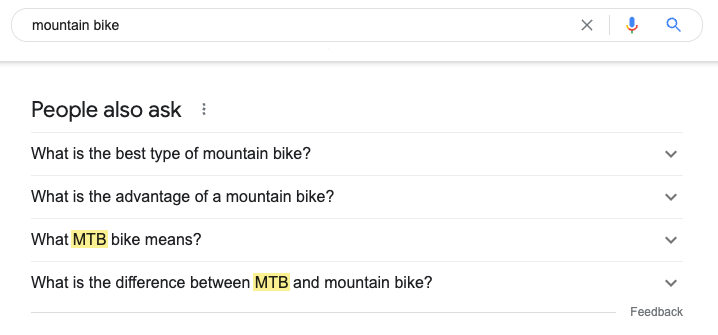
Related searches
At the bottom of the SERPs, you’ll find Google’s “related searches,” showing other potential search terms related to your initial keyword search:
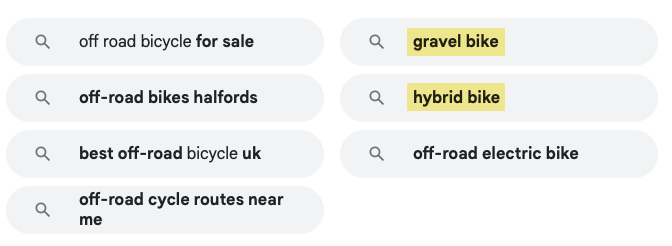
For some searches, you’ll even get a list of related brands to potentially use as seeds:
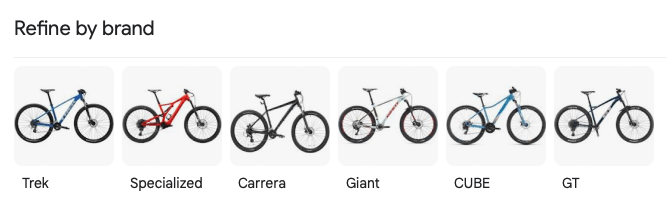
Page titles and meta descriptions
Every SEO knows (and should put into practice) to add the targeted keyword into a page title.
So it makes sense that title tags can be a great source of seed keywords:
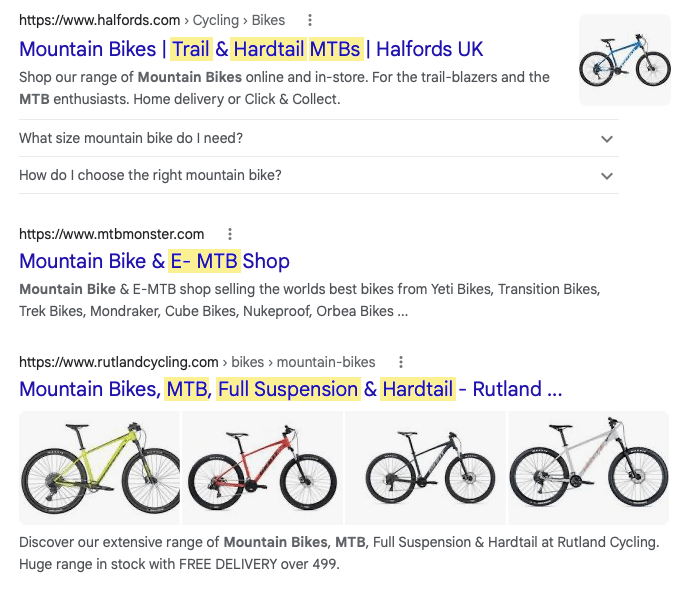
Don’t neglect to look at meta descriptions too. These can also contain potential seeds:
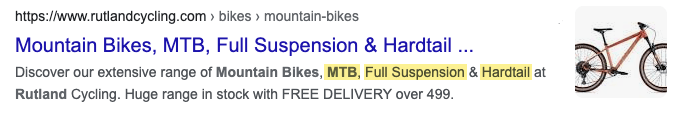
Of course, if you want to take it a step further, go to those pages and review the subheadings for even more potential seed terms:
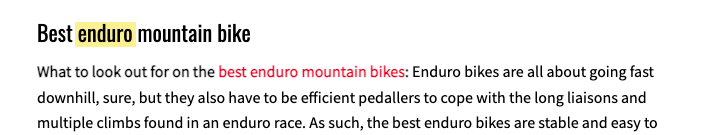
Blog posts generally work better than e-commerce product pages here, as they are more likely to have multiple keyword-rich subheadings.
4. Review communities and forums
One of the best sources for finding seed keywords relates to your audience. Specifically, you should look at where they hang out online.
Some places to look online:
- Blog comments – Read any questions and comments left on industry-relevant posts
- Social media – Read posts, comments, and polls in niche social media groups
- Niche forums – Read what people are talking about/asking for in forums
- Online communities – Read the questions and comments on online communities, e.g., Quora, Reddit
- Help and support – Read through help requests and support tickets (if you have access) or even documentation and other support documents
I like to focus on Reddit and niche forums (related to the topic I’m researching, obviously).
Below, I’ve detailed more tips for using these to develop a seed list.
Reddit can be a goldmine when doing keyword research. It has a massive (and diverse) audience you can use to determine the population of topics.
For example, search “bbq” in Reddit, and you’ll get a bunch of subreddits to explore:
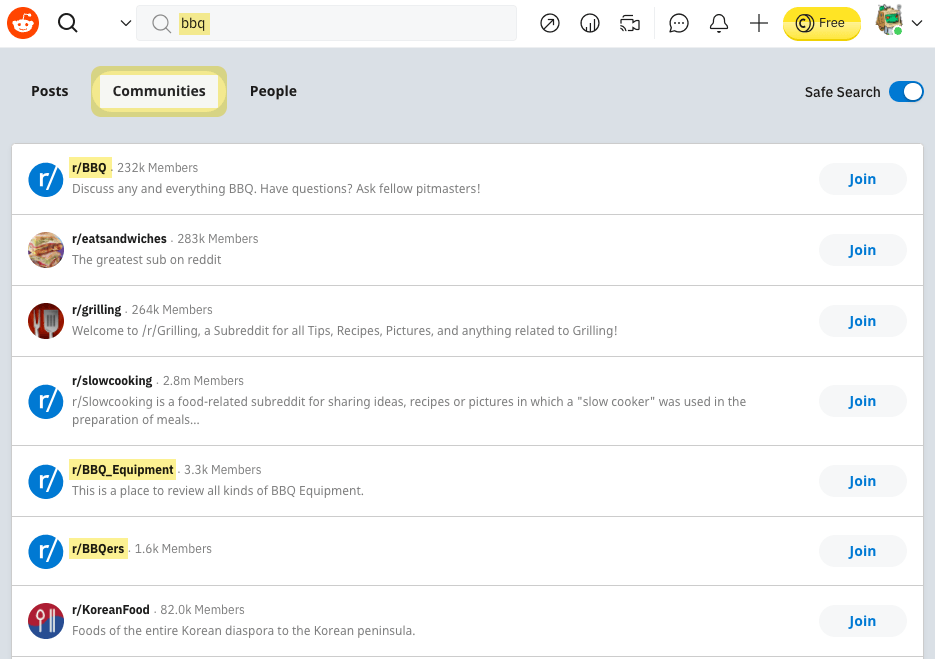
Pick a subreddit and then drop the URL into Ahrefs’ Site Explorer. Go to the Organic keywords reportto see if there are any worthwhile seeds:
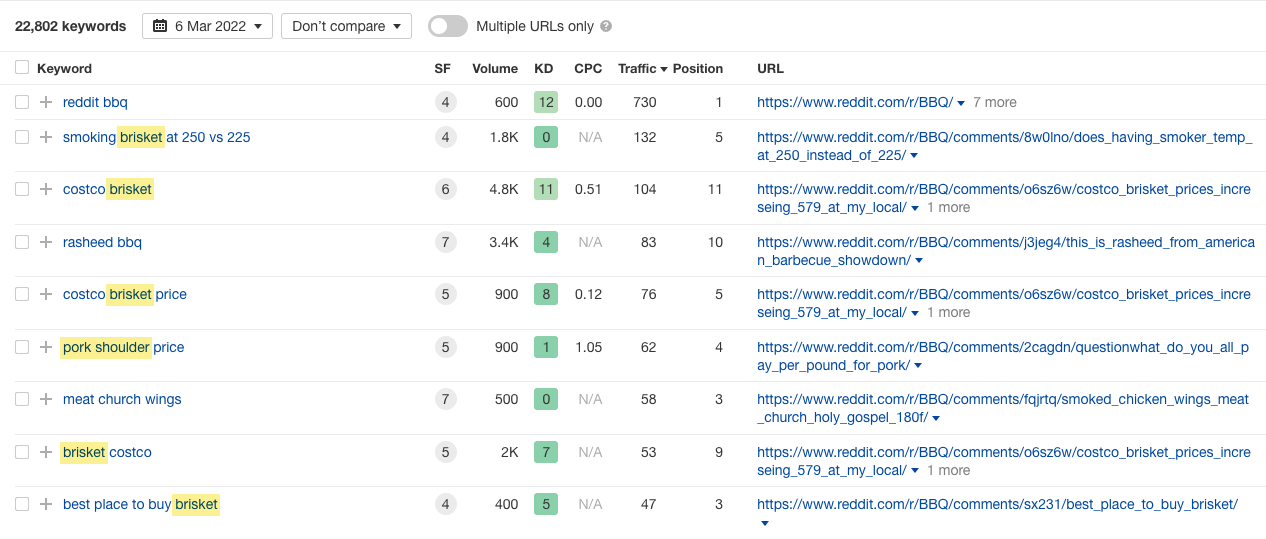
Forums
With the rise of Facebook groups, Slack channels, and other online communities, niche forums aren’t used as much anymore. However, they can still be a good source of keyword data.
Popular forums, even if now outdated, will have a bunch of ranking pages that you can look into.
To find niche-relevant forums, you can use these (very) simple Google search operators:
[intitle:forum keyword] or [inurl:forum keyword]
Using these, I found this hiking forum, which is another potential “seed keyword” source:
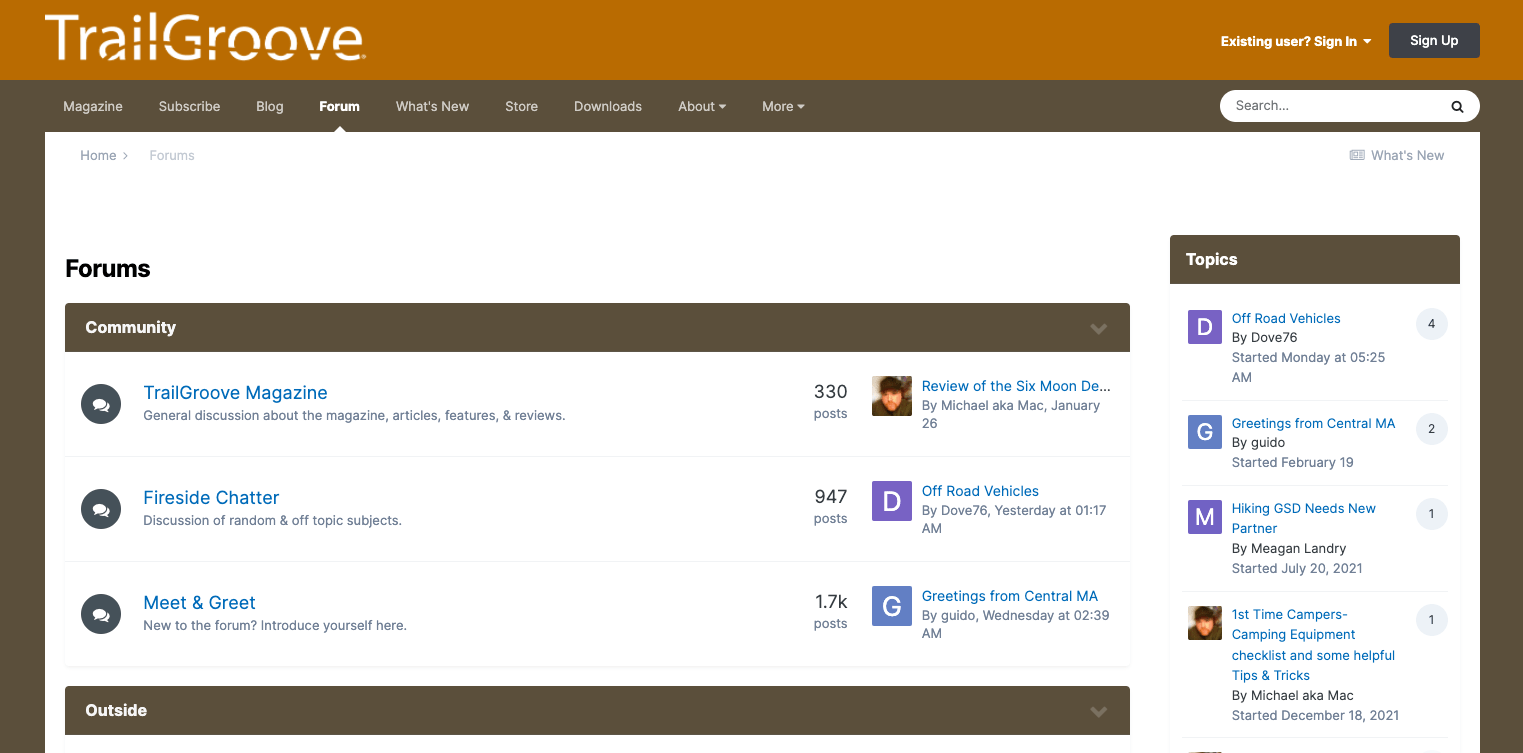
Take the URL and run it through Site Explorer. Then head over to the Organic keywords report:
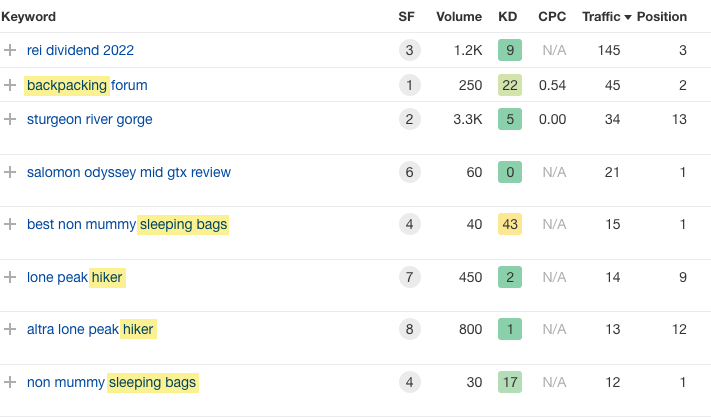
5. List out products/services/brands associated with your keywords
Listing products or services associated with your keyword can be a really simple way to find seeds.
Example: For Apple, this can be “iphone,” “ipad,” “mac,” etc.
To find products and services associated with your keywords, just start Googling and looking for niche-specific sites with related offerings.
However, this method can be easy or hard, depending on how well you know the niche you are working in.
But don’t worry. Here are some simple methods to gather products/services/brands:
- List posts – Google [seed keyword] + “brands” and make a note of brand terms in listicles
- E-commerce sites – Go to a site like Amazon (or a niche-relevant store) and look at the facets
- Affiliate posts – Google “best” [seed keyword] and see what products affiliates are promoting
Let’s say my search term is [coffee “brands”]. Once I have some brand terms, I can copy those, paste them into Ahrefs’ Keywords Explorer, and go check out the Matching terms report:
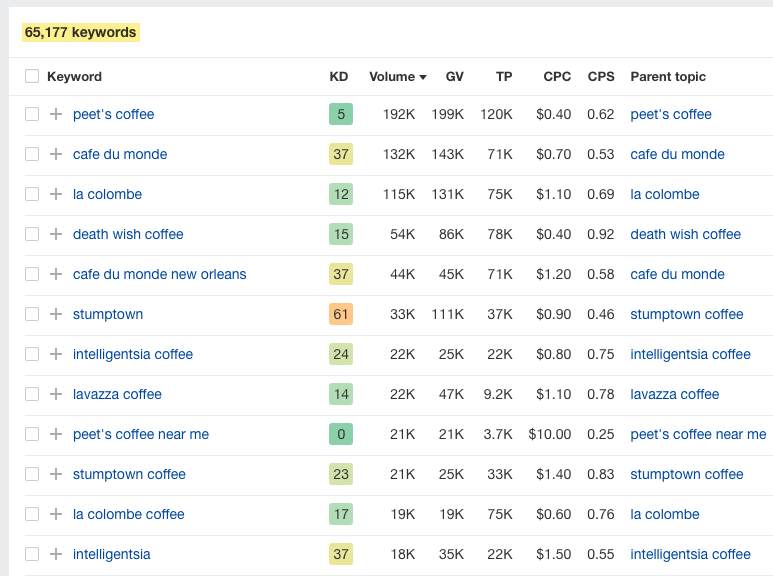
In all, 65,177 keywords are generated from 18 seed keywords. Not bad for an additional 30 seconds of work.
6. Look at website navigation menus
Looking at navigation menus works well (especially for e-commerce sites).
For example, let’s say you are doing keyword research for an online bodybuilding store with a focus on whey protein.
If you check out the menus of large e-commerce stores in the space, you’ll find potential seeds:
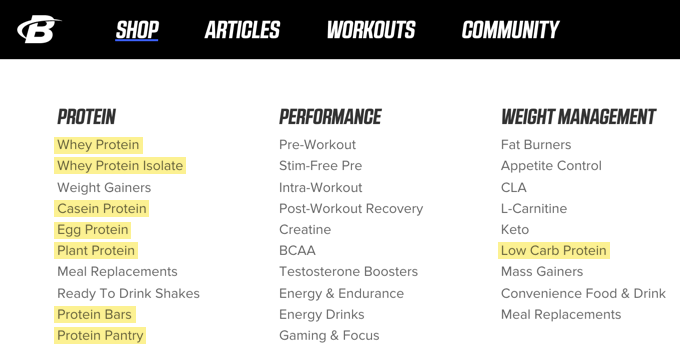
Sometimes, “website navigation” menus may not be helpful for finding seed terms. In these cases, it’s worth checking out top-level category pages.
These often list out the droids seeds you are looking for.
For example, if I’m looking for mountain biking seeds, this category page will be useful:
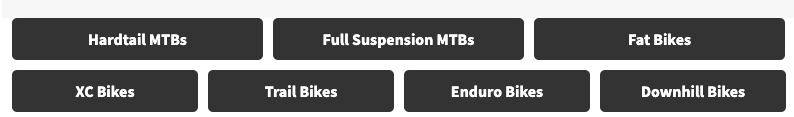
7. Review terms in Google Search Console
If you are trying to develop a seed keyword list from a site you have access to (aka your site or your clients’), you can and should look at keywords in Google Search Console (GSC).
Here’s how:
- Open up GSC and go to Performance
- Select Queries
- Review the terms you are ranking for
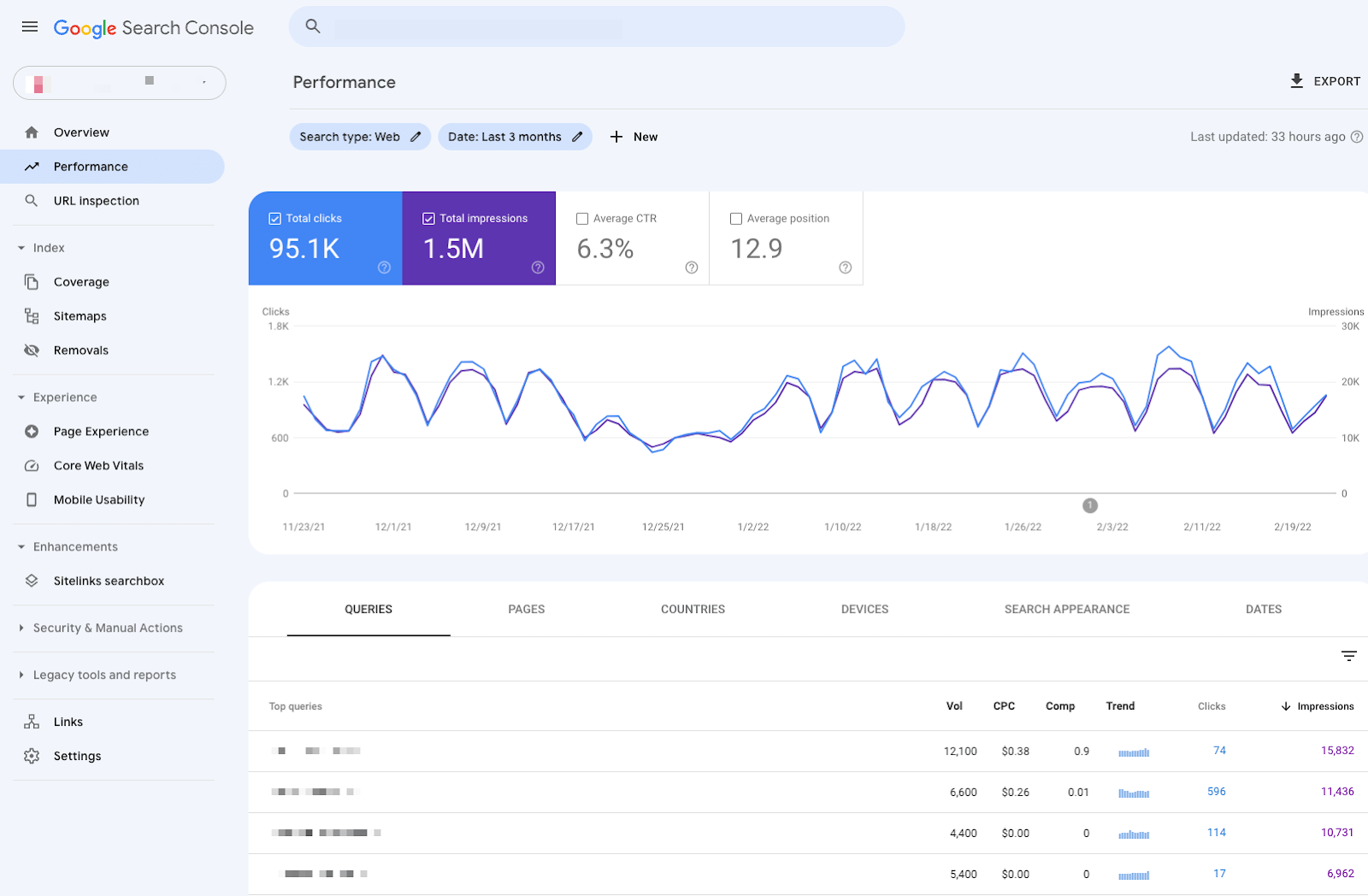
You can also use Ahrefs Webmaster Tools here. While GSC shows the top 1,000 keywords your site is ranking for, AWT shows all known keywords.
Whichever method you choose to use, you should look for keywords you are ranking for but not actively targeting.
Then you can factor these into your keyword research plan or see if there are opportunities to find more terms (using them as seeds).
Think of the methods listed in this article like a buffet menu.
You don’t need to use all these methods every time you do keyword research. You may get enough seed keywords by using just a few methods. Hence, just pick the ones you like and adapt them to your workflow.
Once you’ve settled on the methods you like, it’s time to start pulling them together to create a list.
Putting together a seed keyword list and then using it to do keyword research may look like this:
- Find seed keywords using the methods that work for you/your niche
- Plug seeds into Ahrefs’ Keywords Explorer to generate a list of ideas
- Filter down your keyword opportunities into a usable list
- Evaluate your choices (based on relevance, intent, volume, difficulty, etc)
Ahrefs’ Keywords Explorer processes seed keywords 10 at a time. So if you have lots of seeds, you may need to batch them together.
Final thoughts
Building a list of seed keywords gives you a solid foundation to build on as you do your keyword research.
Seed keywords aren’t a substitute for doing good keyword research. But they do increase the chances of you finding more usable terms.
Got a question on developing a seed list or keyword research in general? Tweet me.