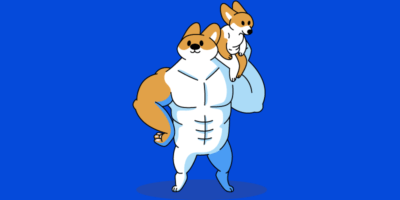No other form of marketing evolves and changes as much as online advertising. We constantly have new platforms, ad formats, targeting options, bidding techniques, and automations. It’s difficult to keep up with the trends.
The basics aren’t rocket science, though. Get the essential knowledge right, and you’ll be prepared to tackle any online advertising news that comes your way.
In this simple guide, you’ll learn the following:
- Main benefits of online advertising
- Role of online advertising in marketing
- Key principles of online advertising
- Main online advertising channels
Ready to get off on the right foot on your online advertising journey?
All the benefits of online advertising can make up a lengthy list. But there are three main benefits that justify sending a big chunk of your marketing budget to Google, Facebook, Twitter, and others.
1. Online advertising channels can cover every stage of the marketing funnel
A marketing funnel is a model that depicts how people become customers—from first learning about the brand to making the purchase. It’s also related to the concept of the customer journey. Here’s how it works in a nutshell:

The beauty of online advertising is it can help you achieve any objective that you have as a marketer. Its use cases cover the whole funnel—from increasing brand awareness at the top to influencing purchase decisions at the bottom. You can even do all of this within one platform like Google Ads.
2. You can target potential customers really well
You don’t even need to be in marketing to know about the granularity with which you can target people on the internet. Examples include showing banners on relevant websites, YouTube ads based on the watch history, and reminders about abandoned carts.
For an example of targeting options, take a look at our four most promoted pages in Google’s paid search results:
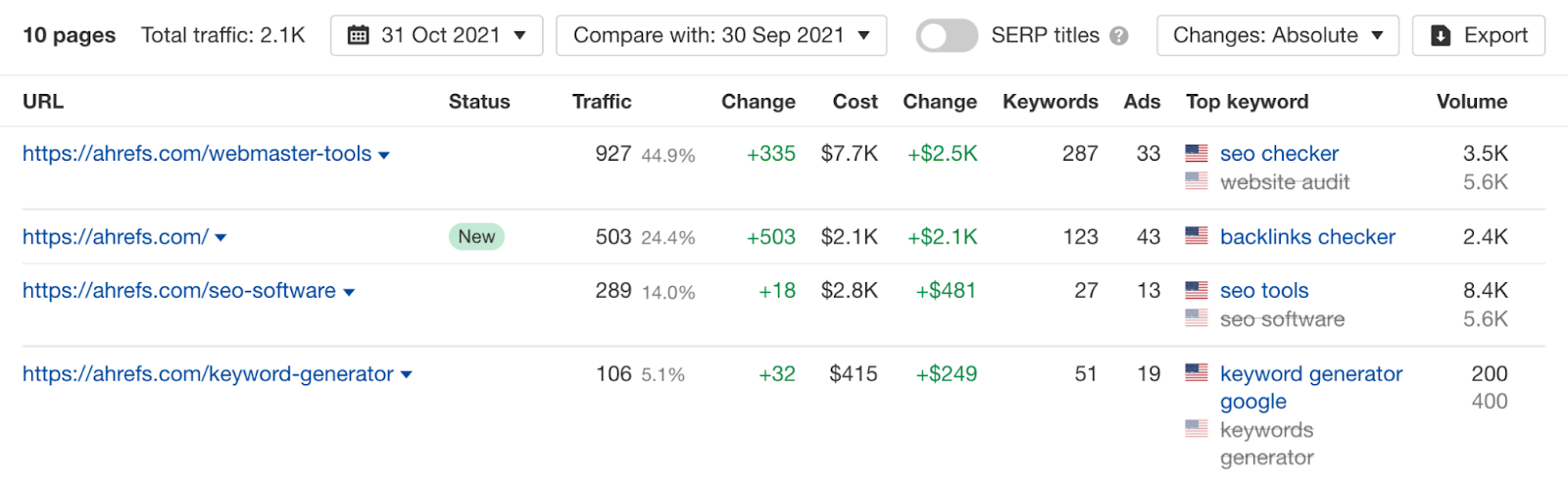
Data from Paid pages report in Ahrefs’ Site Explorer.
When people click through to those pages, they’re likely to sign up for a free Ahrefs Webmaster Tools account or even for our complete toolset. That’s because they’re already aware of the problems they need to solve and are looking for a solution. And that’s what we provide.
3. You can measure it easily
Most online advertising platforms provide a tracking pixel—a piece of code that connects the ad click with what the user does on your website. It keeps you in the loop about important metrics, such as the return on your ad spend.
On its own, marketing data analytics is a complex field. However, the technologies behind online advertising channels make tracking and measuring your marketing campaigns easily accessible.
Here’s what such reporting looks like in Google Ads:
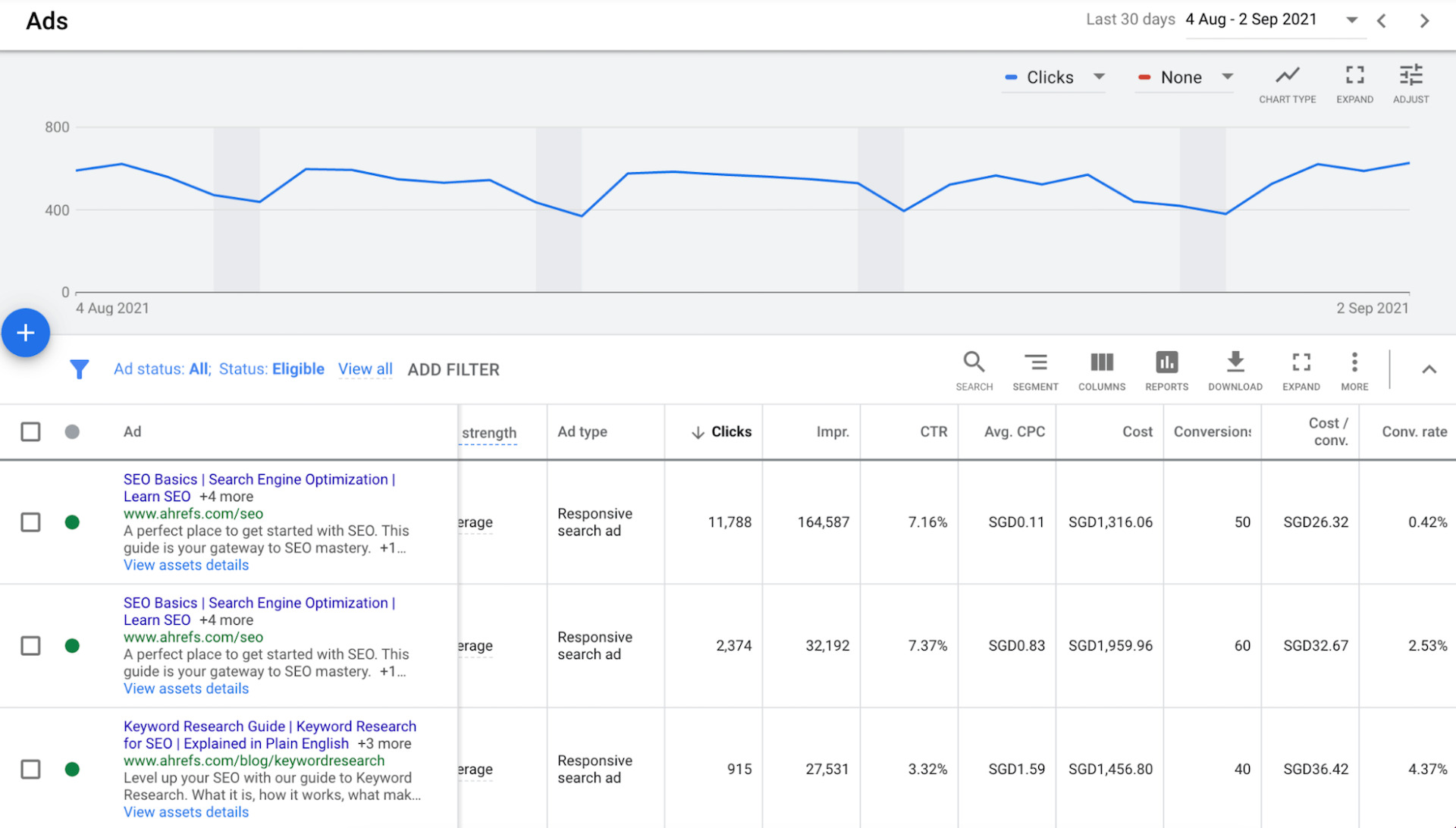
You can’t just blindly throw money into Google Ads and expect to take over the market. Regardless of your skill level, your results will be vastly diminished if you’re not guided by a proper marketing strategy.
Here’s a simplified marketing strategy checklist to assess whether you’re ready:
- You’ve done your research and know your market.
- You’ve decided which segments of your market are the most valuable for you to target.
- You know how your target segments should perceive your brand and products (positioning).
- You’ve set up strategic objectives that will guide your marketing efforts.
That’s quite a lot of things that have nothing to do with online advertising, right? That’s because online advertising represents just a piece of the promotion part in the famous four Ps of marketing, which form your marketing tactics. And tactics are just a third of the overall marketing:
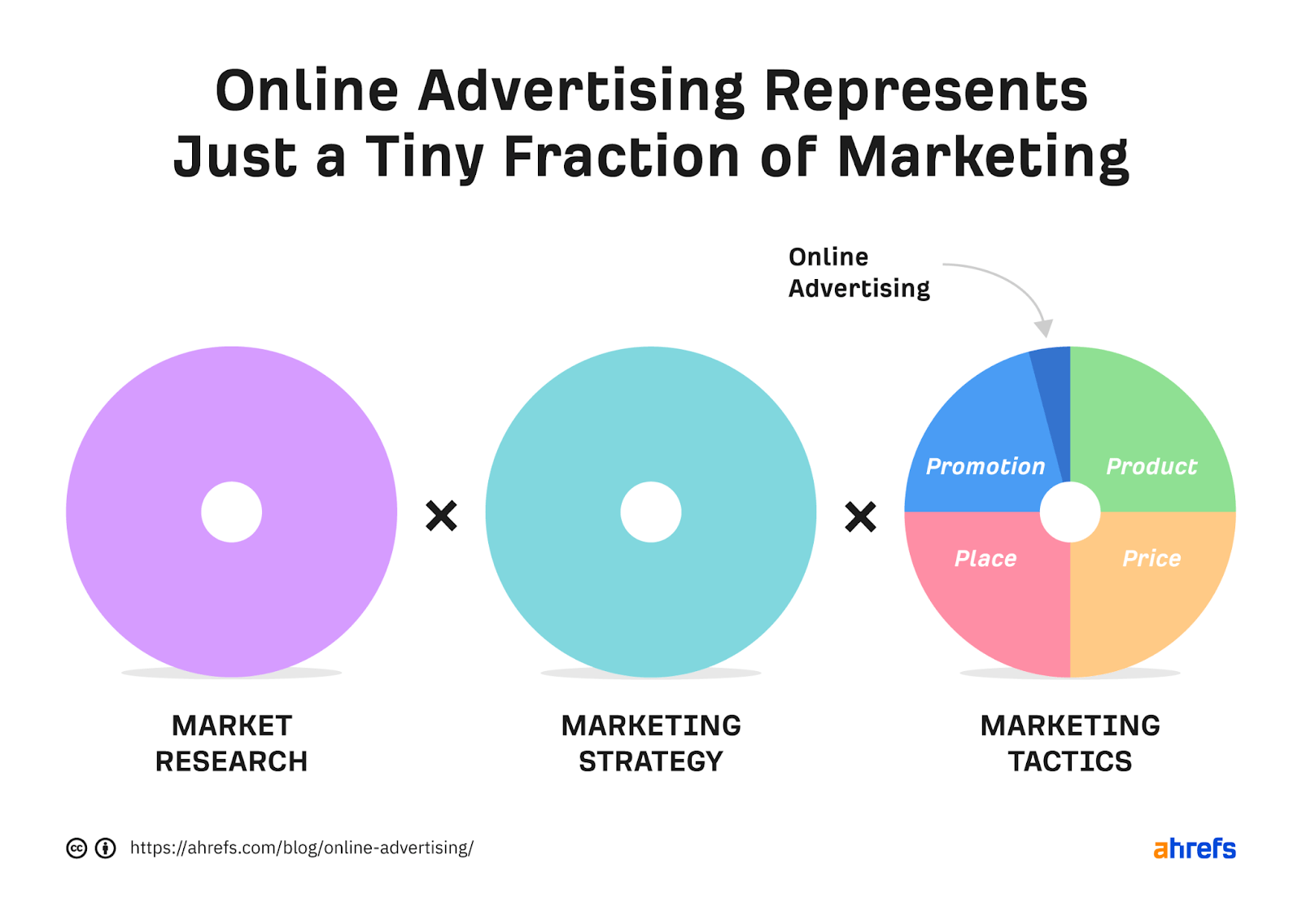
Online advertising is simply a communication medium. It provides tools to target people in all stages of the marketing funnel. But in the end, it’s just a minor part of marketing.
Keep this section in mind as a key takeaway. Today’s marketing suffers from too much attention being paid to tactics, especially the promotion part. Always look at the bigger picture and align your advertising efforts with your marketing strategy based on proper market research.
And now, you’re ready to dive into the nitty-gritty of online advertising.
There’s a lot happening behind the scenes of showing your ads to the right audience. Creating the ad itself as an end product is usually the easier part. The key principles lie in setting up your ad account and planning your advertising budget.
Let’s first get the money side of things out of the way. This makes it easier to understand the ad account management part.
Buying the ads
Advertising consists of buying exposure to potential buyers. In the online space, it’s most often in the form of an ad view (impression) or a click to your website. This is the basis for the two most common bidding methods you’ll encounter:
- CPC (cost per click) – This is where the whole discipline of PPC (pay-per-click) marketing stems from.
- CPM (cost per mille or cost per thousand) – This is most often used for cost-per-thousand impressions. But it’s also applicable elsewhere, e.g., $30 CPM for podcast sponsorships where the variable stands for (projected) listens or downloads.
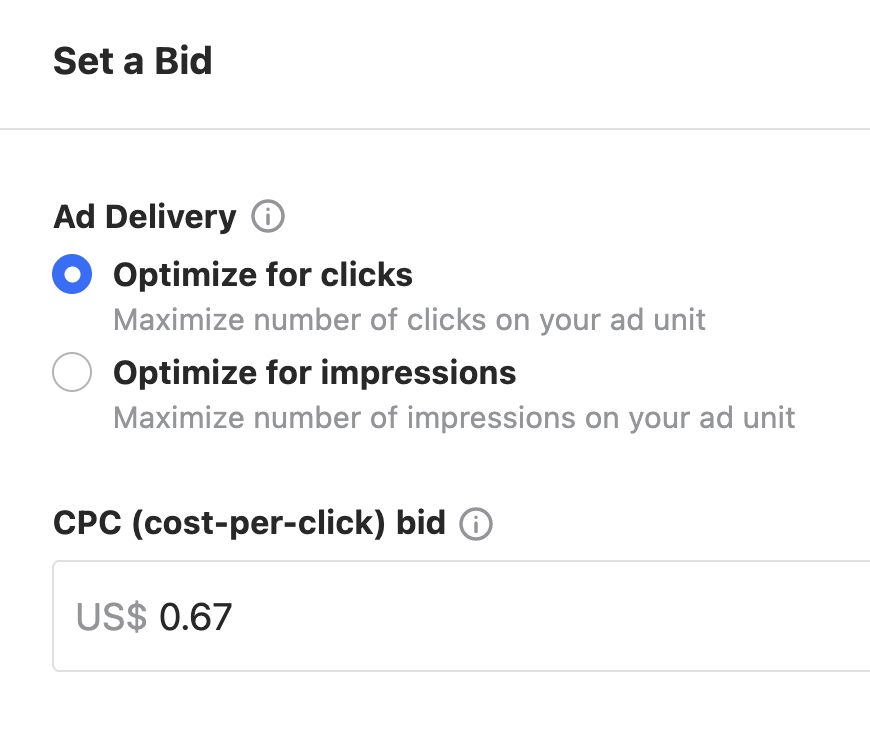
So what’s the bidding about? Technically, any advertising space is an auction.
With online advertising platforms, these bids on clicks or impressions are entered into an auction system that decides which ads will be shown where and for how much. While the bidding price plays a significant role here, it’s not the only factor the ad systems consider when choosing auction winners.
Setting up the ads
This subsection could easily be a book on its own for each advertising platform. While going into details here doesn’t make sense, there are two essential aspects of setting up the ads that are universally applicable.
The first aspect is the overall hierarchy of your ad account. Every ad platform has a management system that should make creating, changing, or updating ads easy and quick to do.
Whenever you want to create an ad, you can’t just do it right away. Every ad needs to be in its ad group, and the ad group must be part of a campaign. Such a hierarchy allows advertisers to manage the whole ad account efficiently.
Here are examples of what you can set up in Google Ads:
- Campaign level – Campaign objectives, campaign types, ad networks, audiences, budget, and bidding
- Ad group level – Targeting options like keywords, websites, and interests
- Ad level – Ad headlines, descriptions, and URLs
The second aspect is about pairing campaign objectives with suitable campaign types and ad formats. As mentioned earlier, you could drive the whole marketing funnel with online ads. A lot of ad platforms only show you possible campaign types based on the objective you choose, such as Google Ads here:
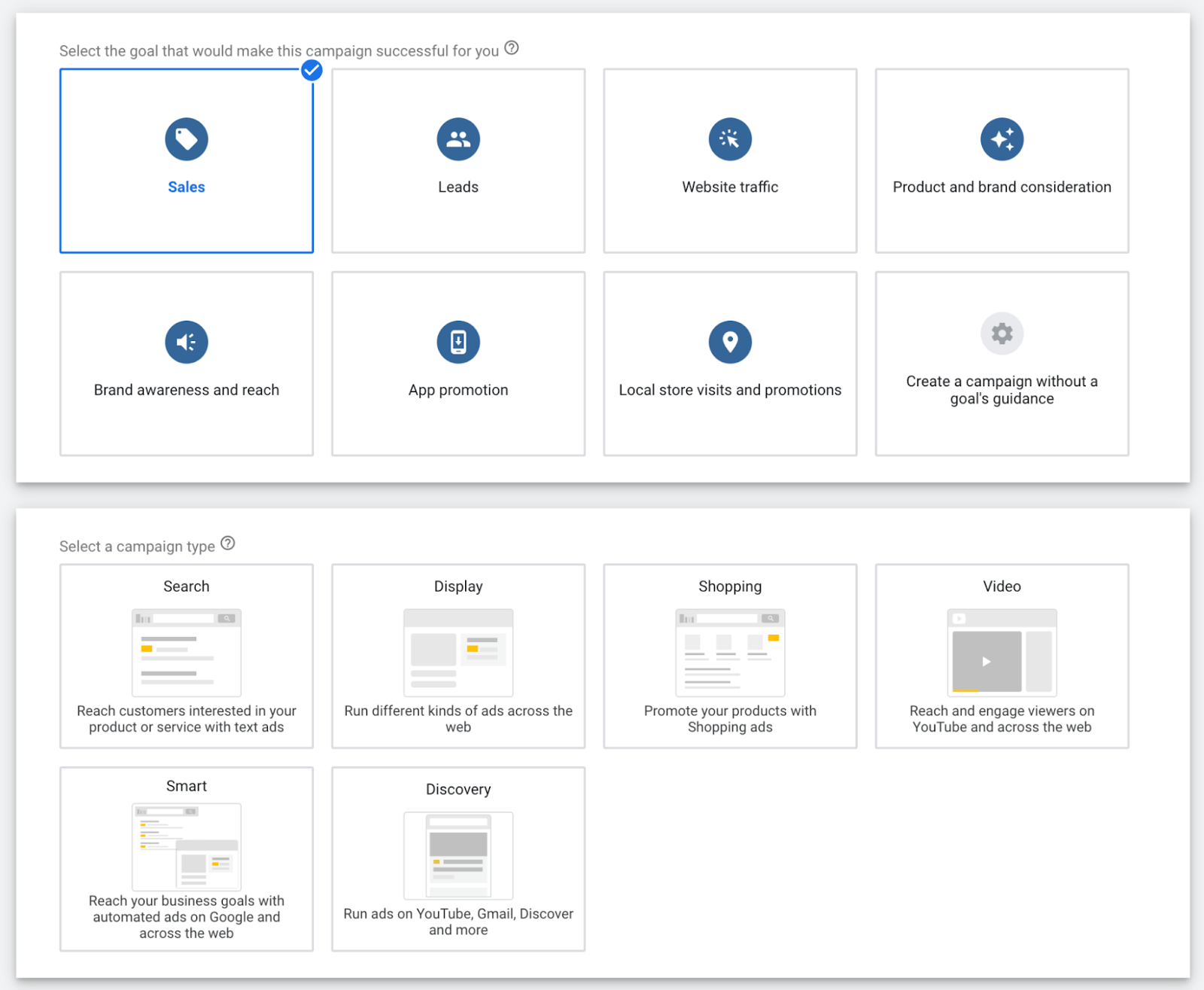
While this prevents you from creating a completely nonsense campaign, some campaign types and ad formats can help you achieve your objectives better than others. You should know about the best use cases for major ad formats.
Let’s go through this right away.
There are three main online advertising channels: search engines, websites in ad networks, and social media. While these deliver the majority of online advertising, it’s only fair that I at least mention the smaller channels as well:
- Sponsorships
- Influencer marketing
- In-app mobile advertising
- Smaller platform-based ad systems like Quora, Reddit, or Brave Ads
With this out of the way, let’s get into search, display, and social media ads.
Search ads
Just to make sure we’re on the same page, let’s have a look at some examples.
These top four results are search ads:
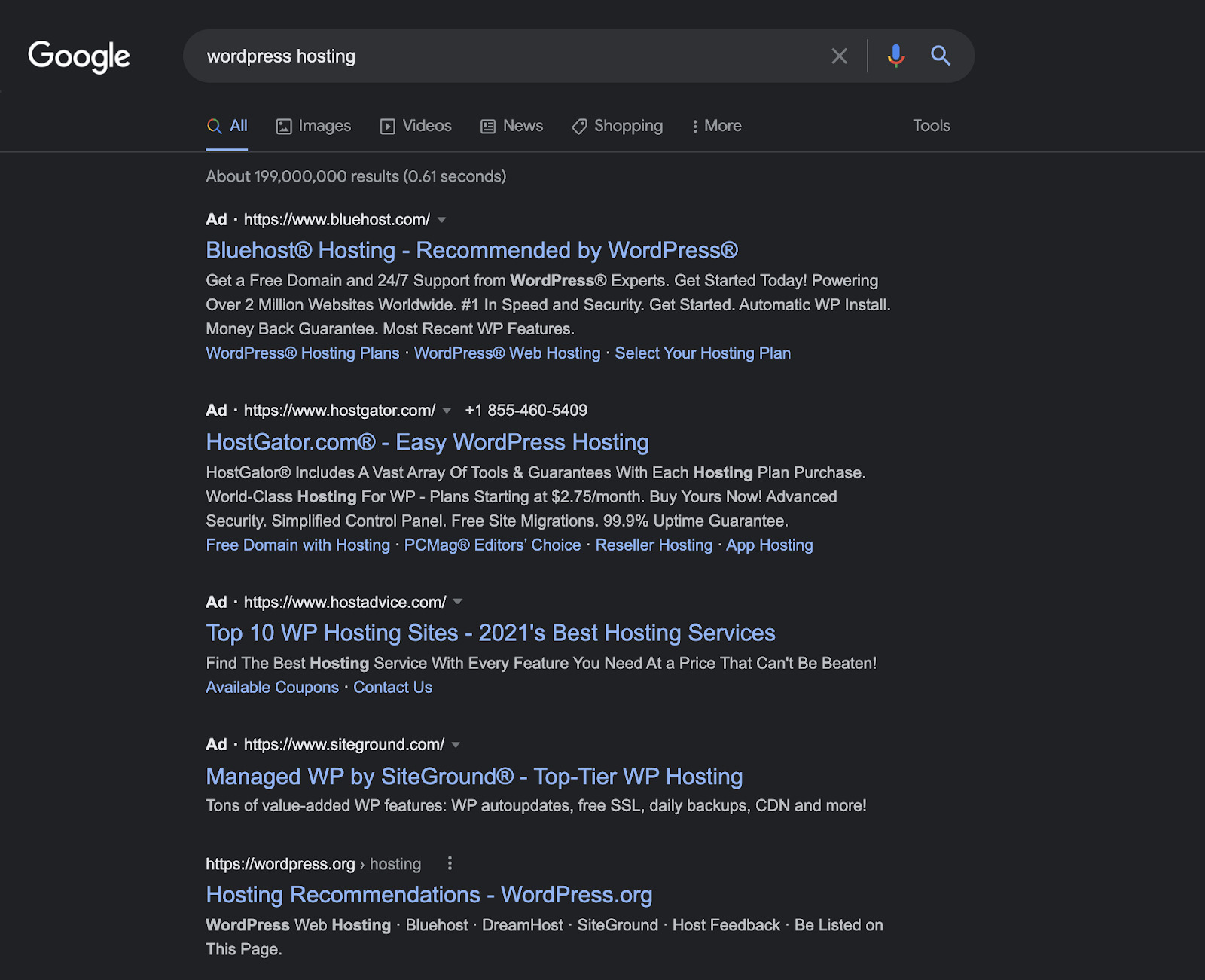
These ads make it easy for websites to be more visible at the most crucial part of the customer journey—making a purchase decision. That’s because as an advertiser, you can estimate how close a searcher is to making a purchase based on what they search for. There’s a big difference between people looking up “what is wordpress hosting” and “cheap wordpress hosting.”
If the user input (search query) matches what advertisers set up (keywords), a search ad will be displayed. These keywords have three match types that let advertisers dictate how closely their keywords should match the search queries. Think about it as controlling how narrow or broad the targeting in search ads should be.
Before setting any search ads up, you should do keyword research. That will provide you with all the data and information you need: what people search for, how often (search volume) they search for it, and how much you’re expected to bid (avg. CPC).
You can get limited data in Google Keywords Planner. But your best bet is to go for a third-party SEO/PPC keyword tool like Ahrefs’ Keywords Explorer. Just type in a few (seed) keywords that capture the nature of your business and product offering and take it from there:
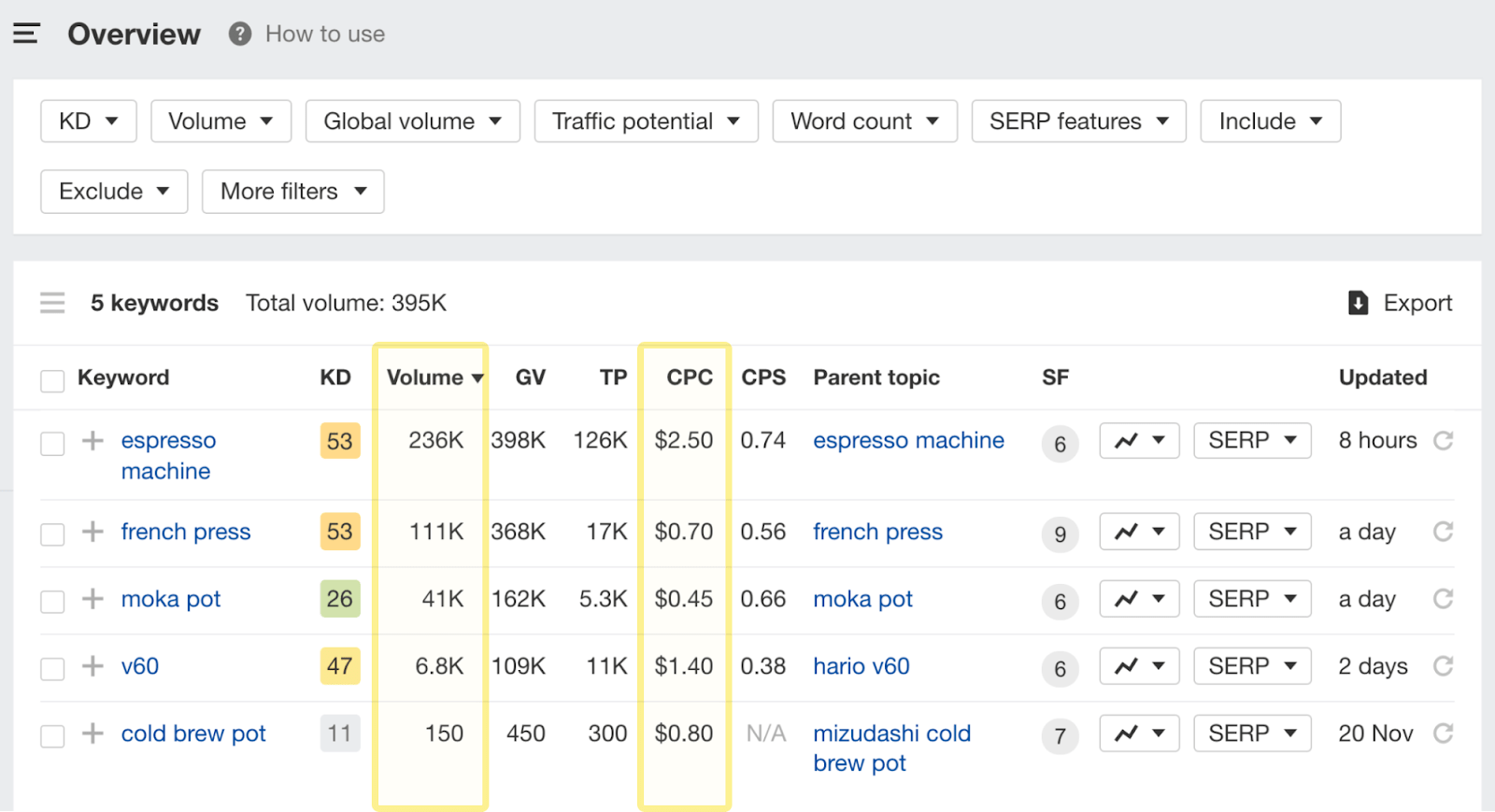
Once you’re done with the basics and setting up the search ads, then a lot of your work revolves around refining your keyword lists and adjusting bids. You’ll most likely start with Google Ads. But don’t forget about Bing, DuckDuckGo, or local search engines if applicable.
Display ads
Many websites monetize their traffic by providing space to display ads:
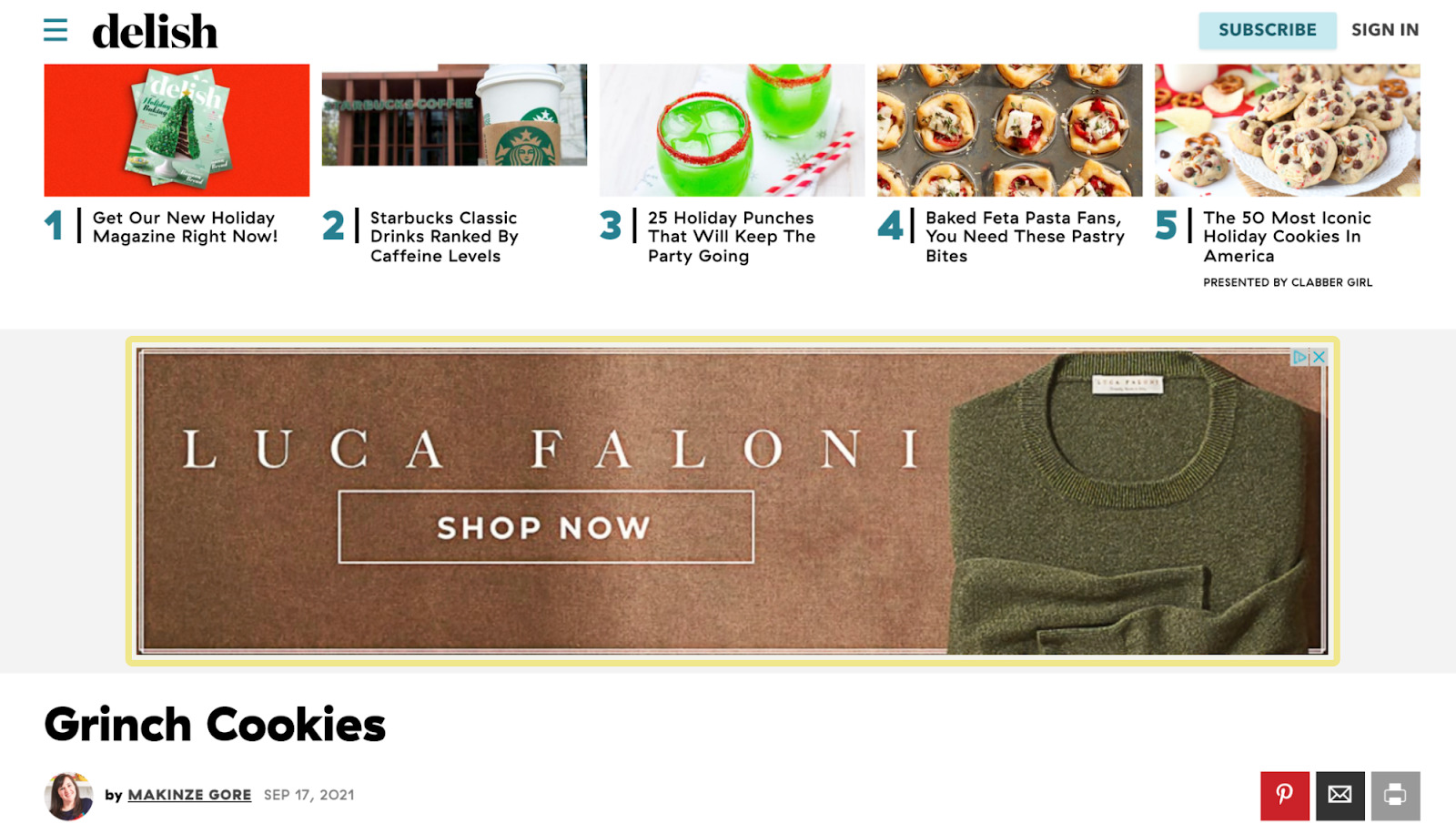
You can picture these ads as an online version of billboards or LED screens. They can contain static and interactive images or even short videos. The main difference is display ads are one click away from the promoted website. On the other hand, billboards have much higher friction.
For this reason, display ads are great for increasing brand awareness and consideration among your target audience. They can also work to drive conversions when you target visitors of your website who showed interest in your products (retargeting).
I’ll give you an overview of how the biggest ad platform for display ads—Google Display Network (GDN)—works. In Google Ads, you can either target people (audiences, demographics) or content (keywords, topics, placements) with your display ads.
The easiest way to launch your display campaign is to use the predefined affinity categories as audience targeting. Here’s an example of those:
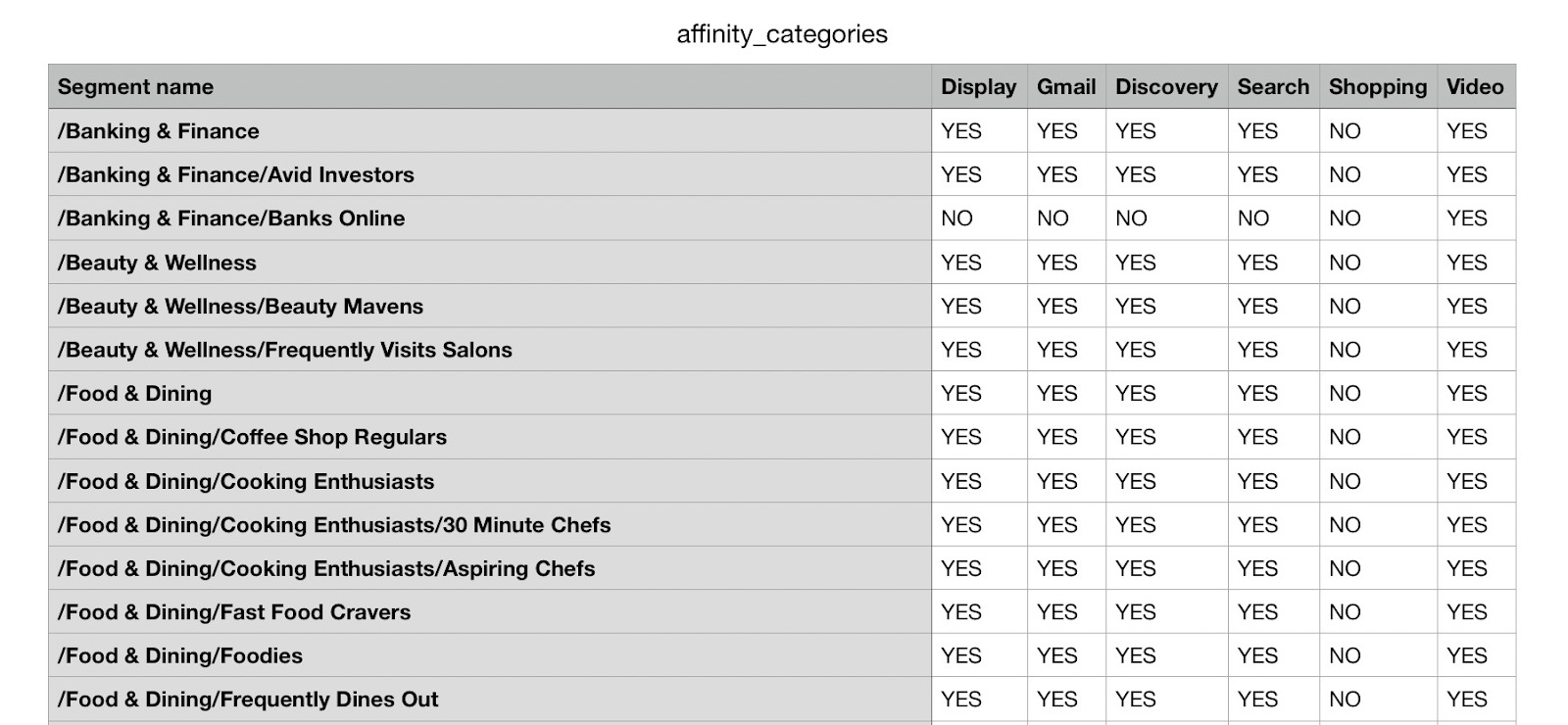
Sounds good so far, right? Well, unless your target market is really broad, it’s likely a waste of your ad budget. That’s because Google isn’t really that good at profiling its users. Here are a few interests that Google associates with me:
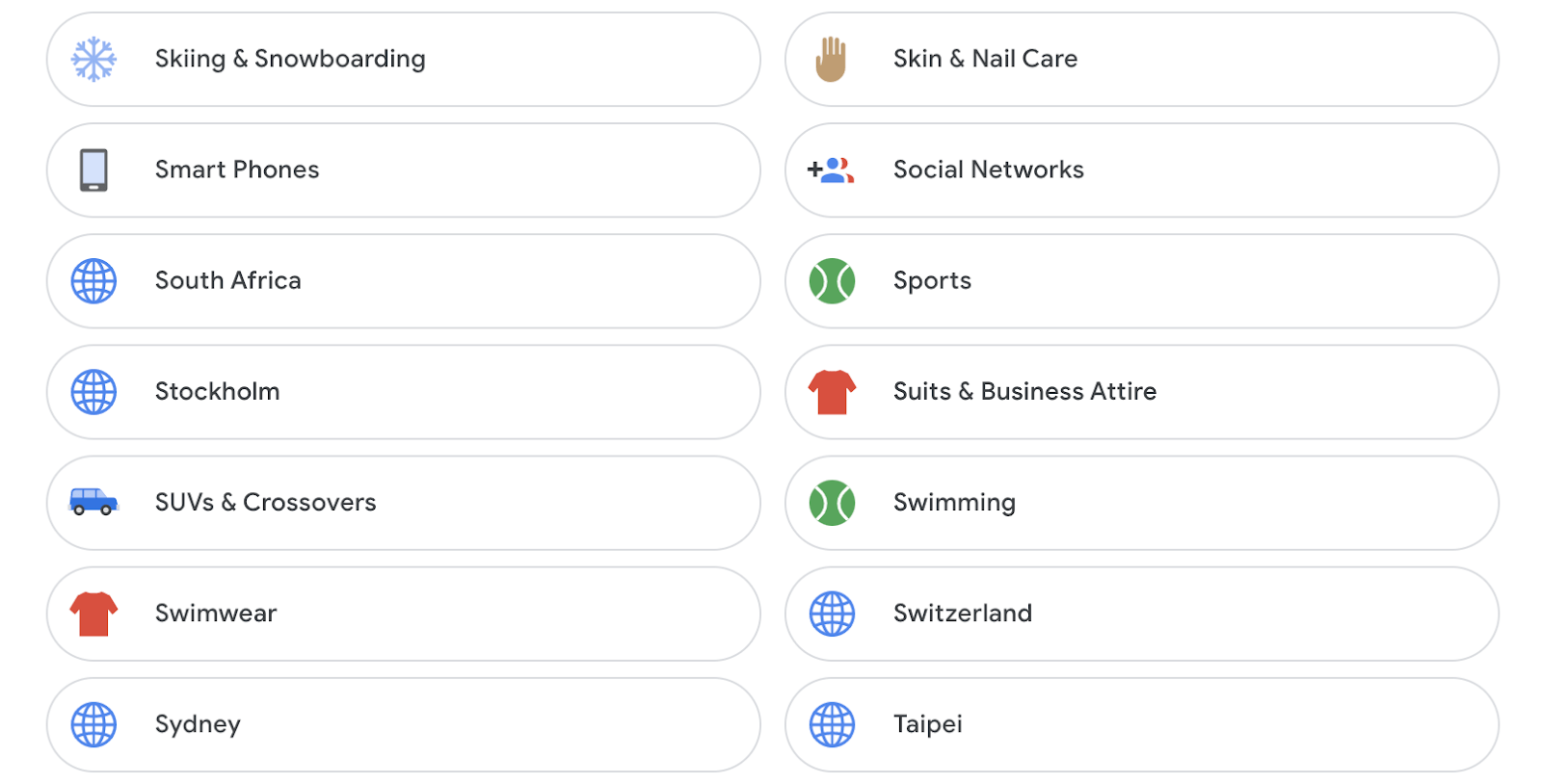
You can find yours by logging in to your Google account > Data and privacy > Ad settings.
I haven’t been to half of those places and have no interest in most of the things listed. I probably just searched for or clicked on something at some point that caused Google to put me into related affinity audiences. Because of that, it shows me display ads that I’m not even remotely interested in.
A great targeting option that’s easy to set up is to build your own custom intent or affinity segments.
These segments are created based on a set of searched-for keywords, visited websites, or used apps. You can basically tell Google to show your ads to people who searched for certain things or visited websites related to your business.
Social media ads
The term “social media ads” encompasses a lot of different ad platforms and formats. For most people, this is likely what comes to mind when you say social media ad:
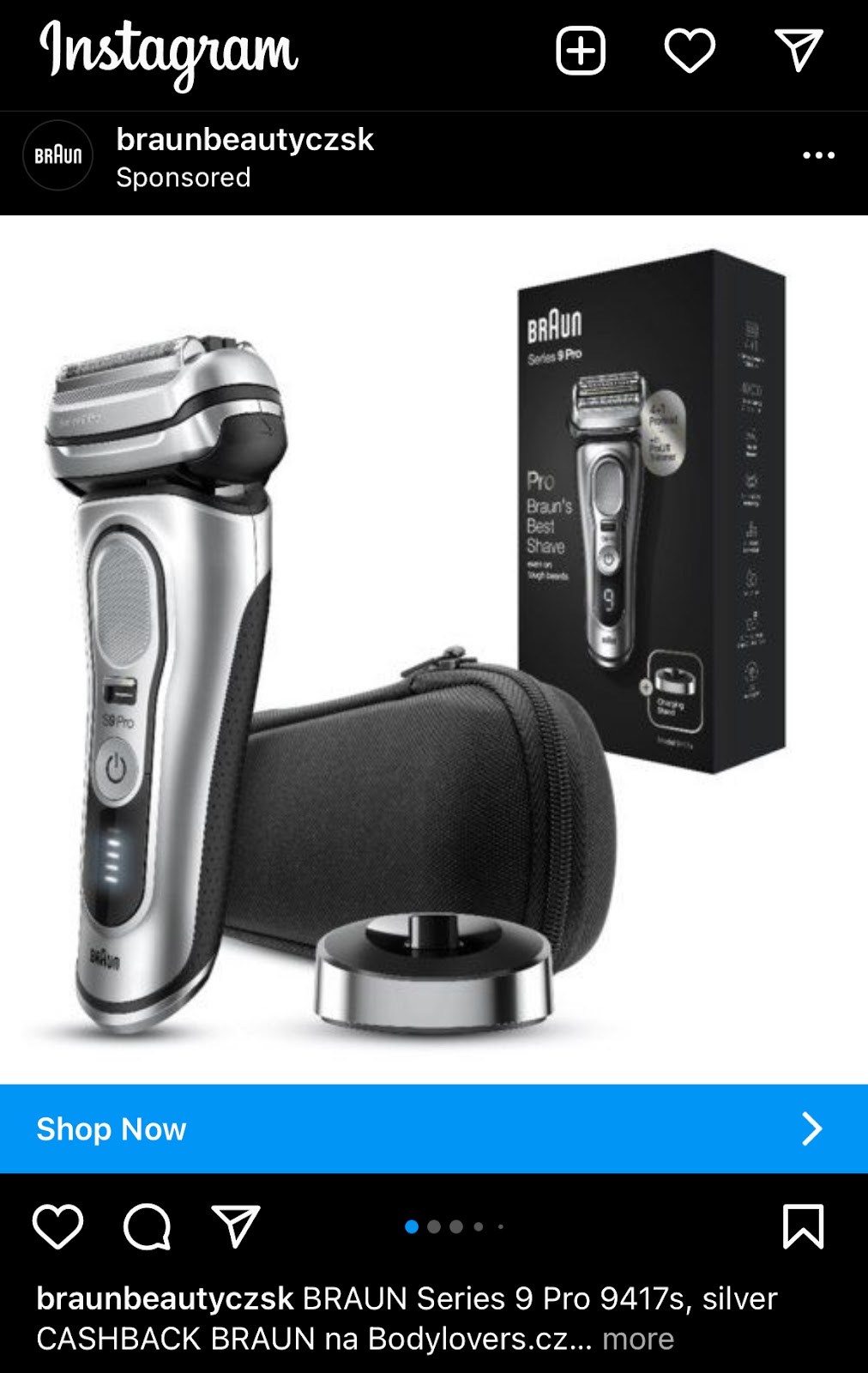
That’s an example of an image ad (in this case, in a carousel format). But there are many video ads as well. There are even video-only platforms like Tik Tok. What about YouTube? That could also be considered social media, right?
There’s no point in listing all of it here. You get it. Social media ads compete with the versatility of Google Ads, as they can easily drive all stages of the marketing funnel too. Videos work best for top-of-the-funnel, while conversions will most likely be made from clicking on image ads.
Account structures and bidding work more or less the same across the board. What I’ve shown you so far in Google Ads is applicable to Facebook Business Manager, Twitter Ads, and other platforms as well.
That said, I’ll leave you with four important tips that will increase your advertising efficiency on social media and beyond:
- Make your ads worth the distraction – People go to social media to check their feeds. You can’t make your ads fit what they’re thinking about. That’s a huge difference compared to search ads and well-targeted display ads.
- Target reasonably sized audiences – If you set up targeting that shows a huge reach potential, try to remove the broadest audiences. Interests like “football” or “technology” include almost everyone. You won’t reach the truly engaged audience that way.
- Favor the more precise targeting options – Use data from your pixels that allows you to retarget your website visitors and also create whole audiences based on them.
- Beware of ad fatigue – If you are too narrow with your targeting, make sure that you don’t spam the audience with your ads all day long. Allocate a reasonable budget and watch your Ad Frequency metric that reflects potential ad fatigue.
Final thoughts
You’re now equipped with the proper knowledge to successfully kick your online advertising journey off. Doing is the best way to learn. Start small, make mistakes, burn some pennies, and keep learning.
To deepen your knowledge of online advertising, I recommend you also check my article on PPC marketing for beginners. Focus on one ad platform. And once you feel confident that you know your way around it, start scaling your campaigns up and give other platforms a shot too.
Any questions? Feel free to ping me on Twitter.