Let’s get right into it.
Compare specific dates in Overview
We’ve added a new date picker in Overview. Before, you could only select from preset time periods like Last 24 hours, Last 7 days, and so on. But now, you can click on “Custom date” to select specific dates to see changes across then.
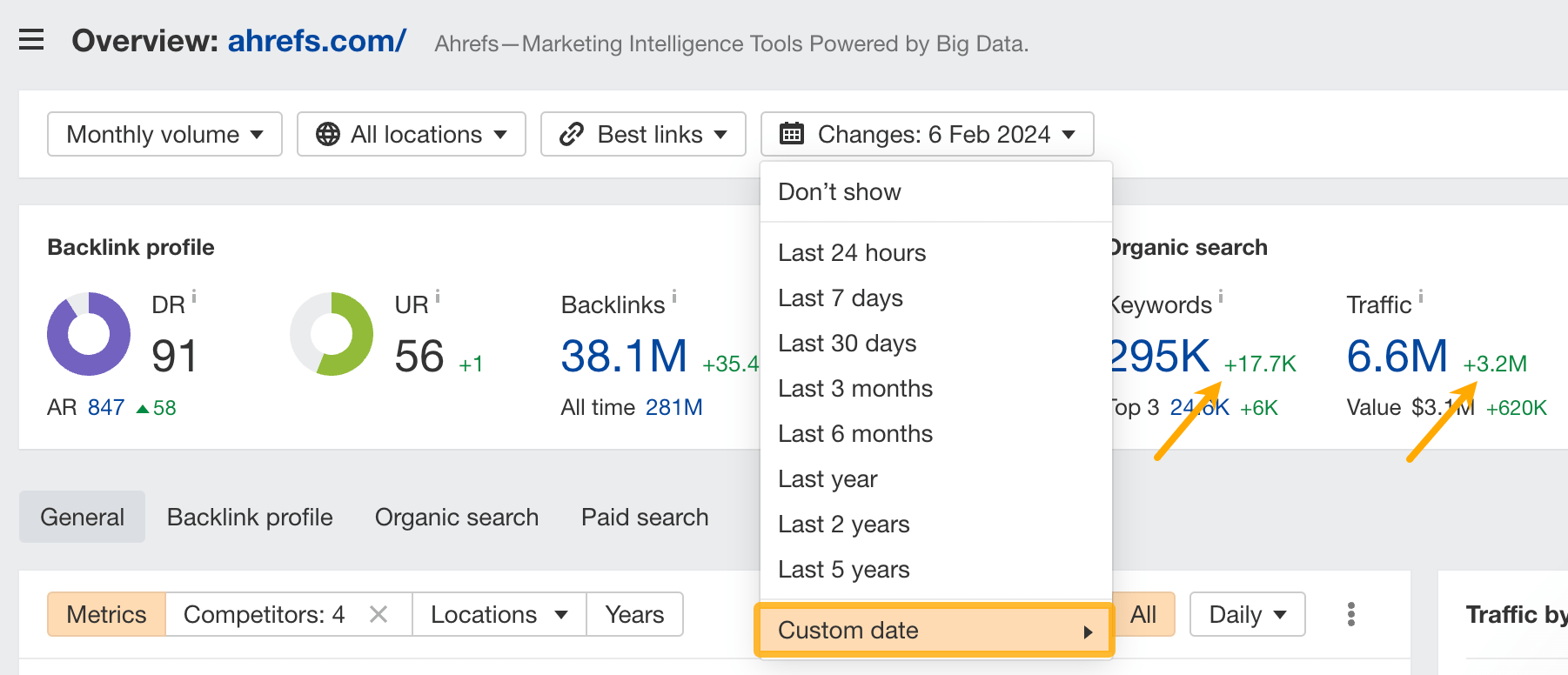
New widgets for paid search
Also in Overview, you’ll find some newly added widgets for paid search. Now you can see your target’s:
- Top ads, along with exact ad copy itself and key metrics
- Top paid keywords
- Top paid pages
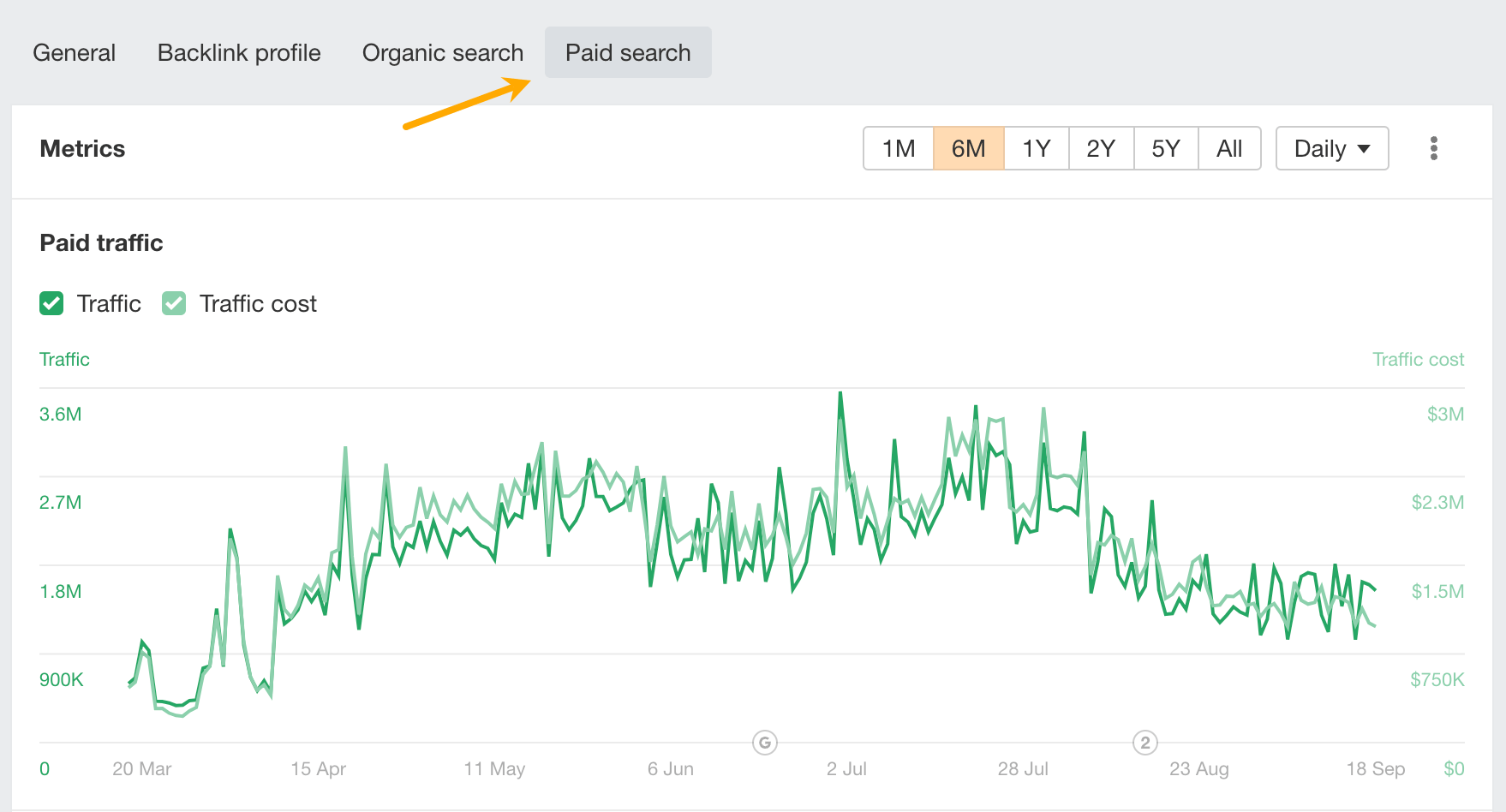
Regex mode in text filters
We’ve added a new regex mode in all the text filters in Site Explorer. This lets you use patterns that weren’t available with normal filter operators before.
For example, adding \/blog(\/.*)?$ as a rule, loosely translated, matches all URLs that end with slash-blog.
To learn more, check out our help article.
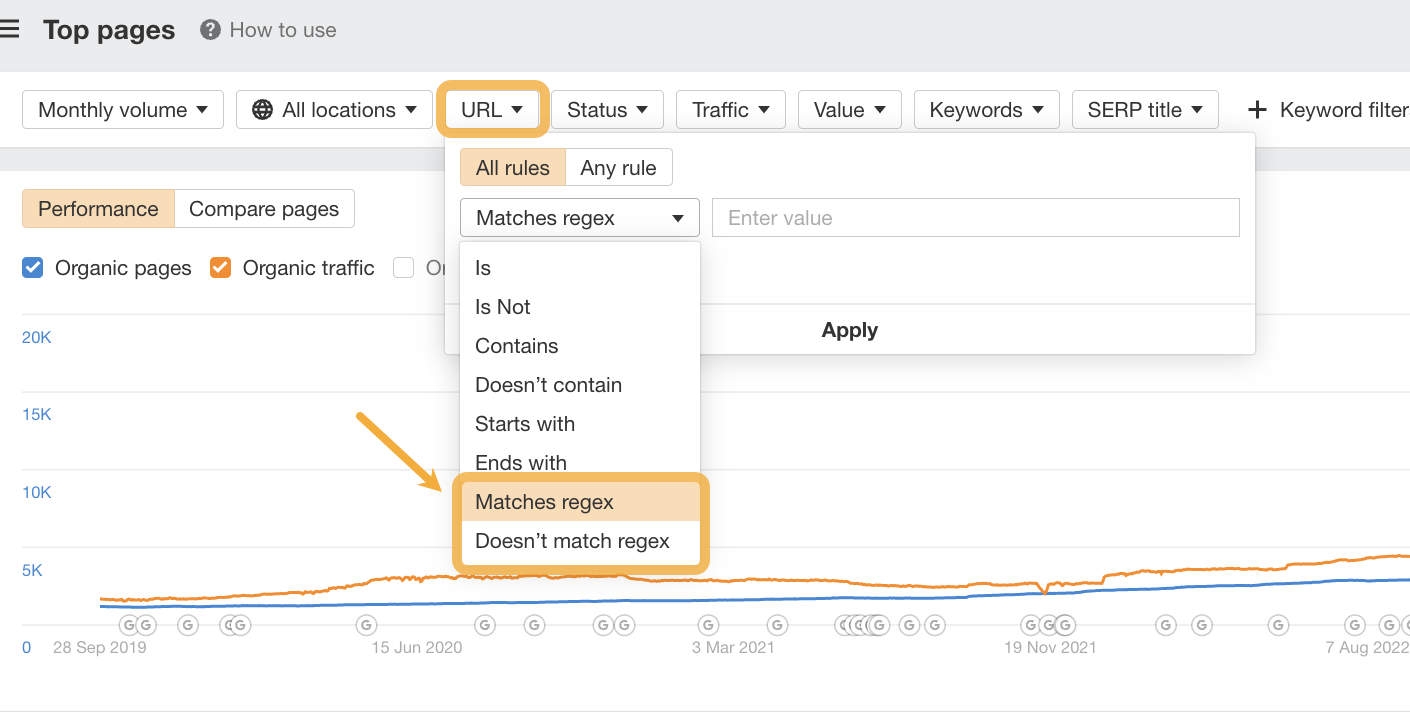
Search Intents column
In both Site Explorer and Keywords Explorer reports, there’s a new Search Intents column that shows you common search intents for keywords like: commercial, transactional, informational, and so on.
We also show if keywords are:
- Branded: the searcher is looking for a specific brand
- Local: the searcher is looking in a specific location or for nearby services
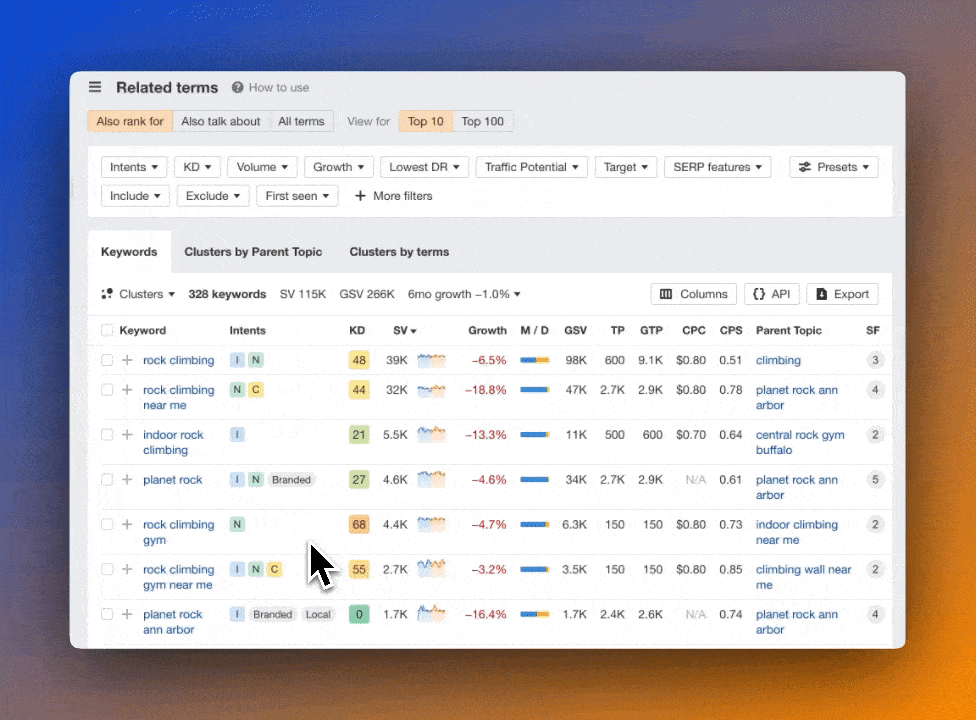
To learn more, check out our help article.
AI Overviews in SERP overview
In the SERP overview in Site Explorer, Competitive Analysis, Keywords Explorer, and Rank Tracker, we now show SERPs with AI Overviews. Just expand it to see all the links and URLs inside.
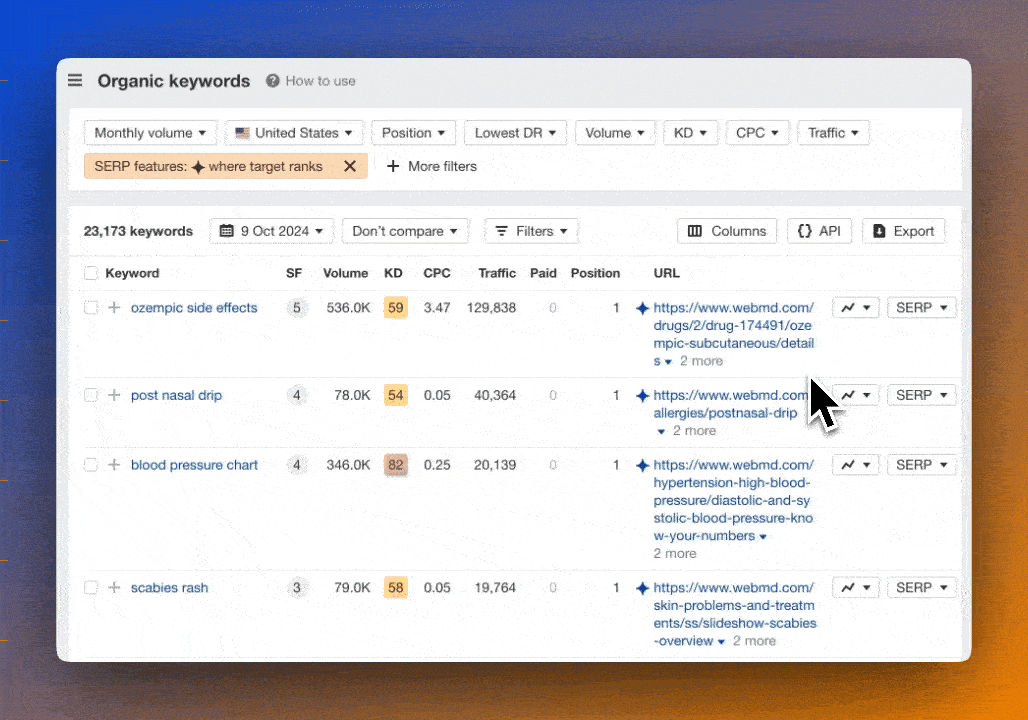
Rank Tracker on Dashboard
We’ve added Rank Tracker to the Dashboard and revamped it! It’s now much faster, with new features:
- View only projects with keywords
- Use folders
- Use the “Starred” feature
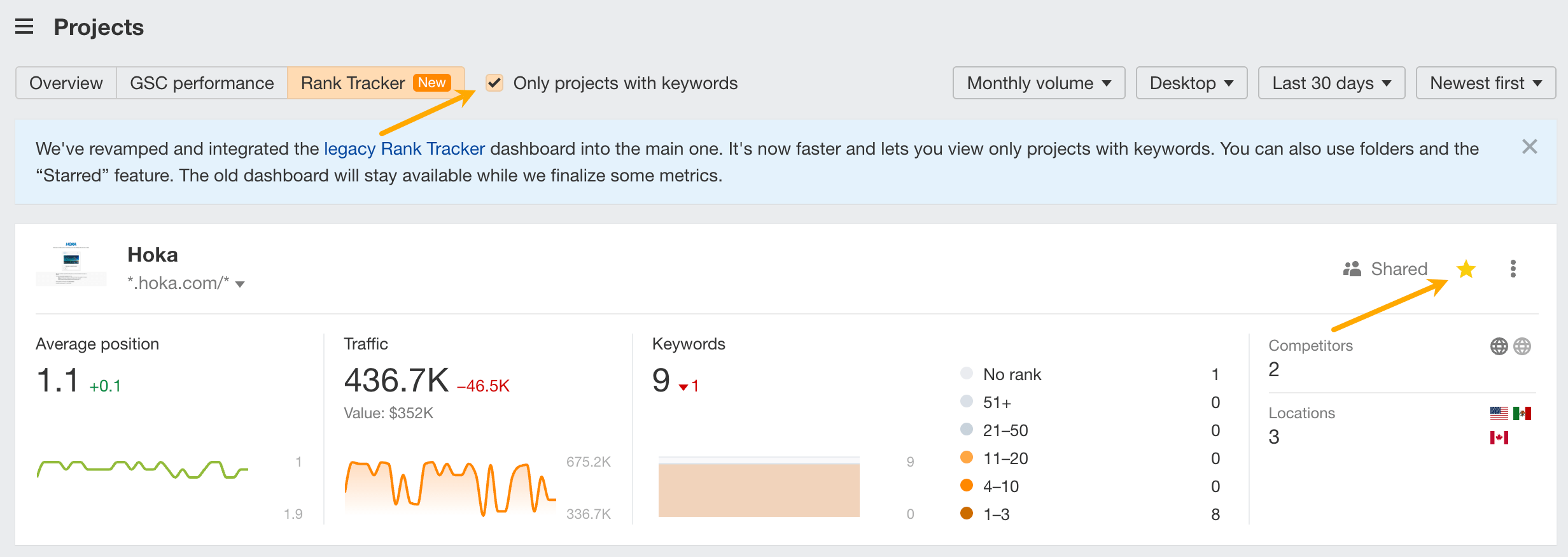
Reports Builder
Over in Reports Builder, you can now select the number of results shown for each widget – either 5, 10, 25, or 50. Previously, only the top 5 results were shown.
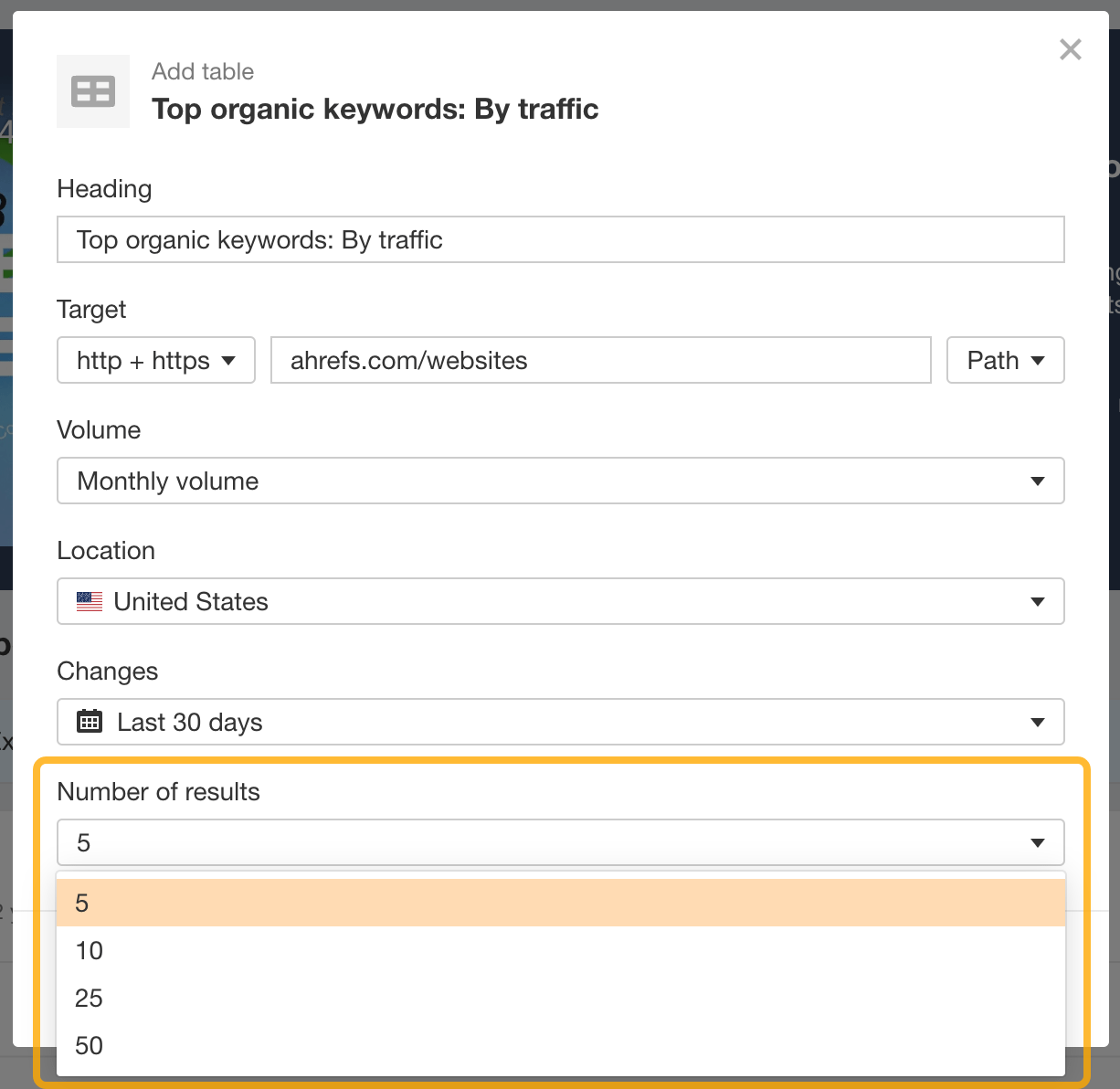
–
That’s all for this month. Check out the Ahrefs changelog for more updates, and leave any feature requests on our Canny. Enjoy!


