This month’s highlights include a brand new tool that lets you optimize your presence in AI search, new charts in Web Analytics to visualize visitor trends, and more.
Let’s get right into it.
Brand Radar is a game-changer when it comes to tracking and optimizing your brand’s presence in AI search.
Whether you’re analyzing your own brand or keeping an eye on competitors, you can see exactly where your brand stands in large language models (LLMs) in terms of mentions.
For example, let’s say your brand is Nike. You can quickly generate a list of competitor brands and find mentions of Nike, compared to those competitors. Hit Competitive Share to see the percentage share of mentions among specified competitors.
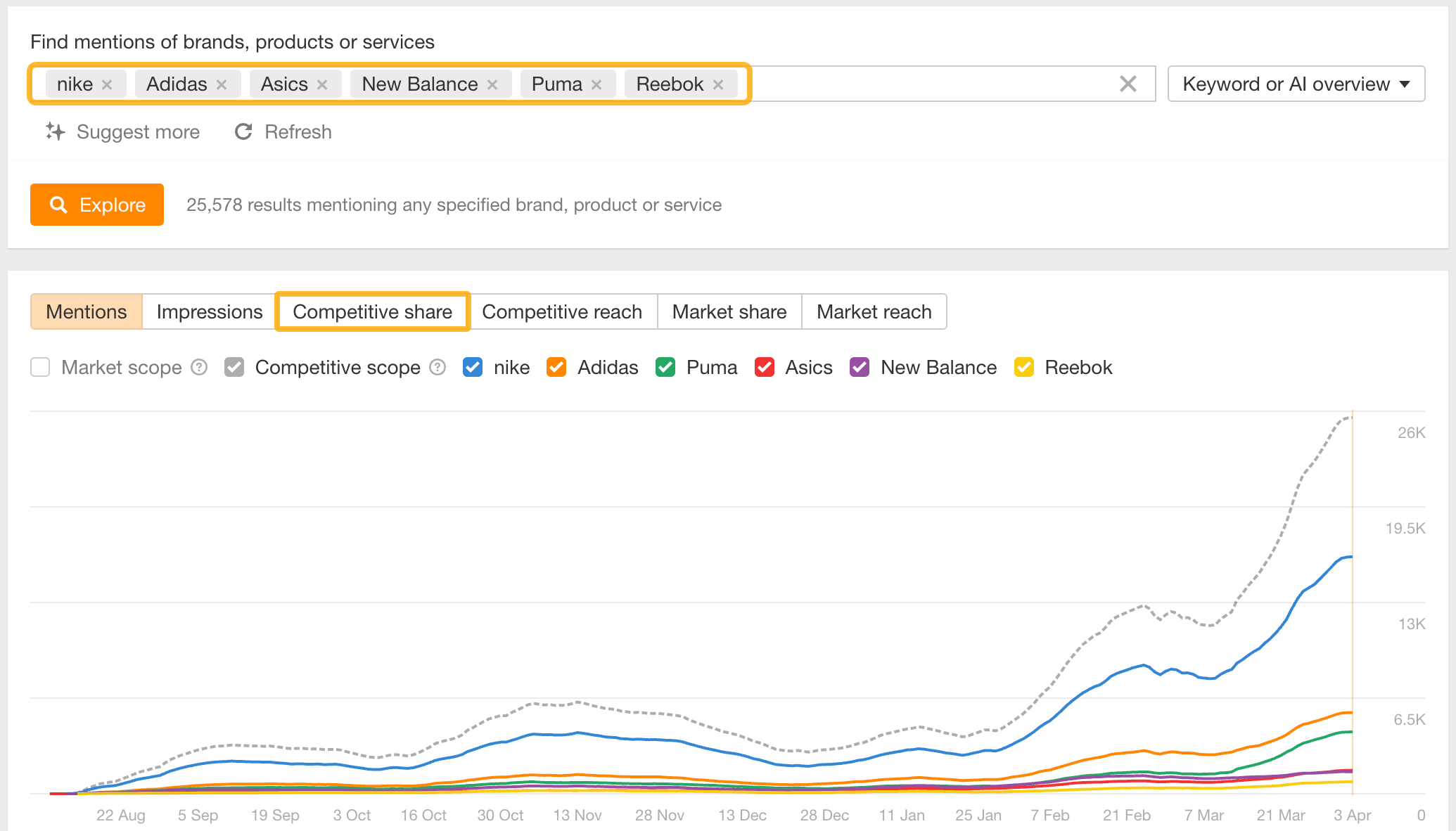
Want to see where your competitors are being featured, while your brand isn’t? Just add these filters:
- Contains: enter one or more competitor brand names
- Does not contain: enter your brand name
Instantly, you’ll discover these search queries and AI citations.
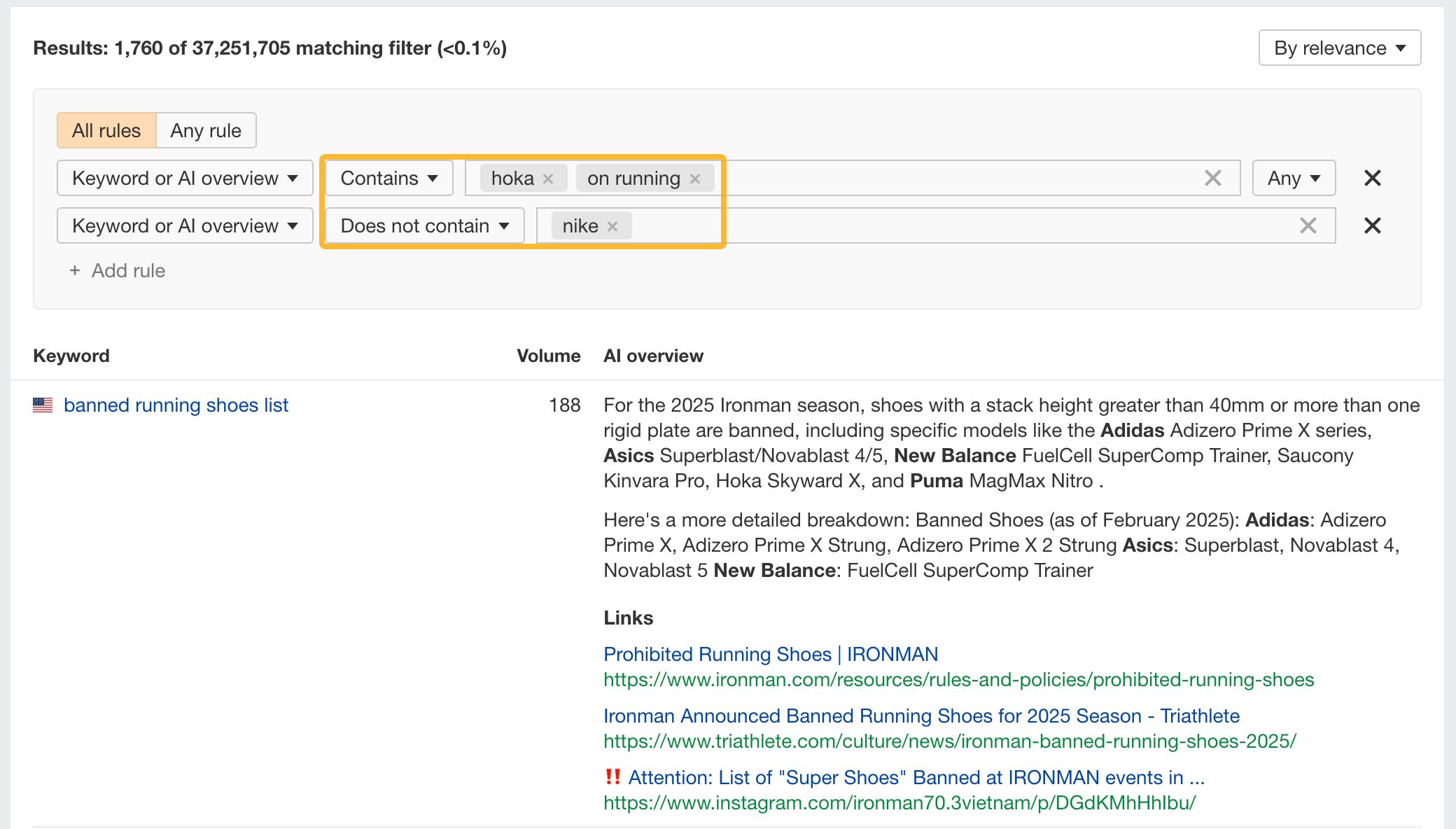
While in beta, Brand Radar is available on all paid plans. Keep an eye out for more updates as we continue to expand its capabilities.
Charts by dimension
Exploring visitor trends just got easier. Now, clicking “View more” at the bottom of any widget reveals a chart that shows the top five results by visitors over time.
Toggle between key metrics with just one click:
- Bounce Rate
- Visit Duration
- Total Views
- Time on Page
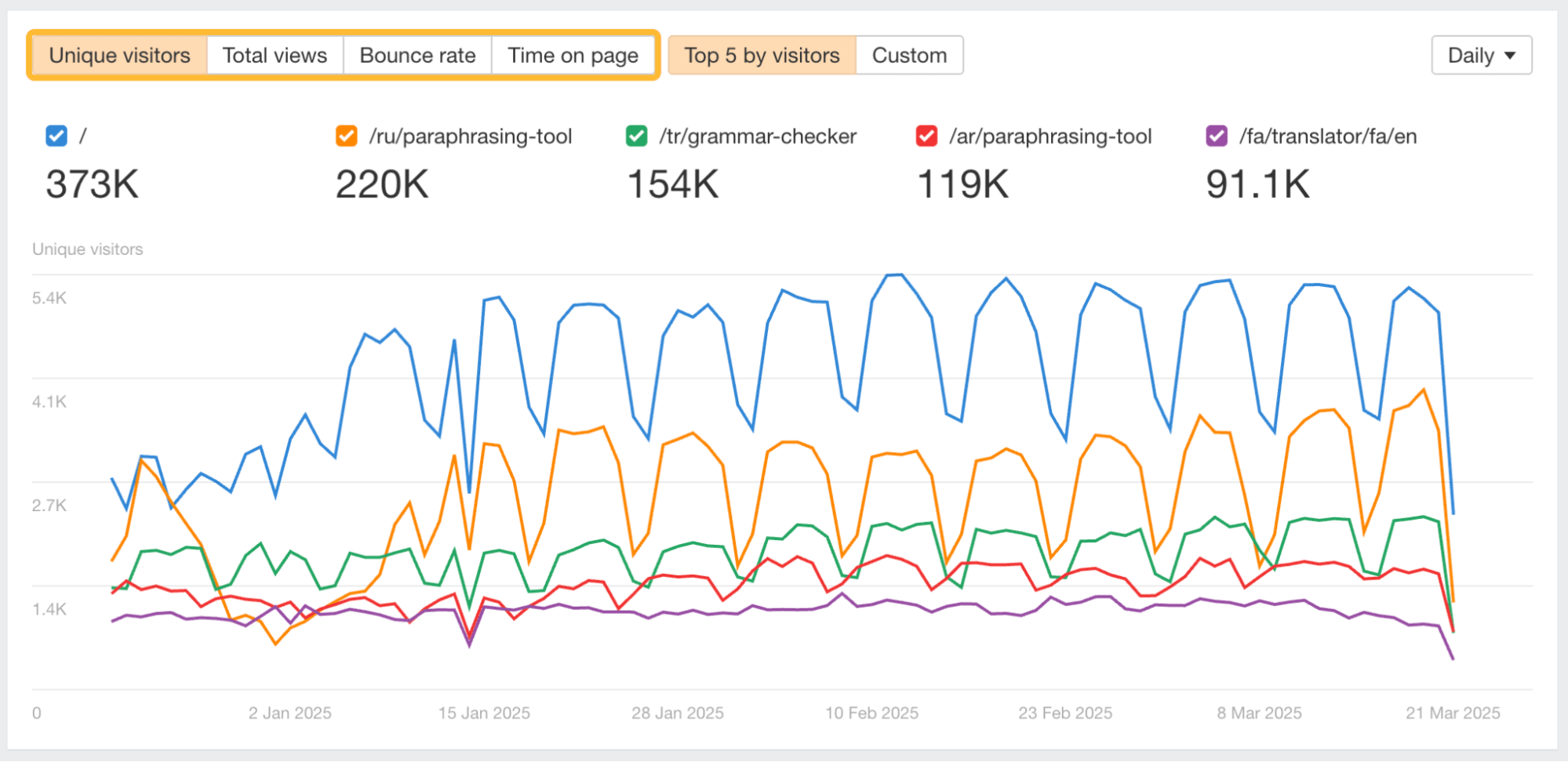
Plus, you can manually select up to 100 items to track trends and compare performance.
Paid keywords with organic keywords in Top 10
In the General and Paid search tabs in Site Explorer’s Overview, you’ll now see paid keywords for which your target already ranks organically in the Top 10.
Use this to align your PPC and SEO strategies, and avoid bidding on keywords where you already have strong organic visibility. Save your ad budget by focusing on where it really counts!
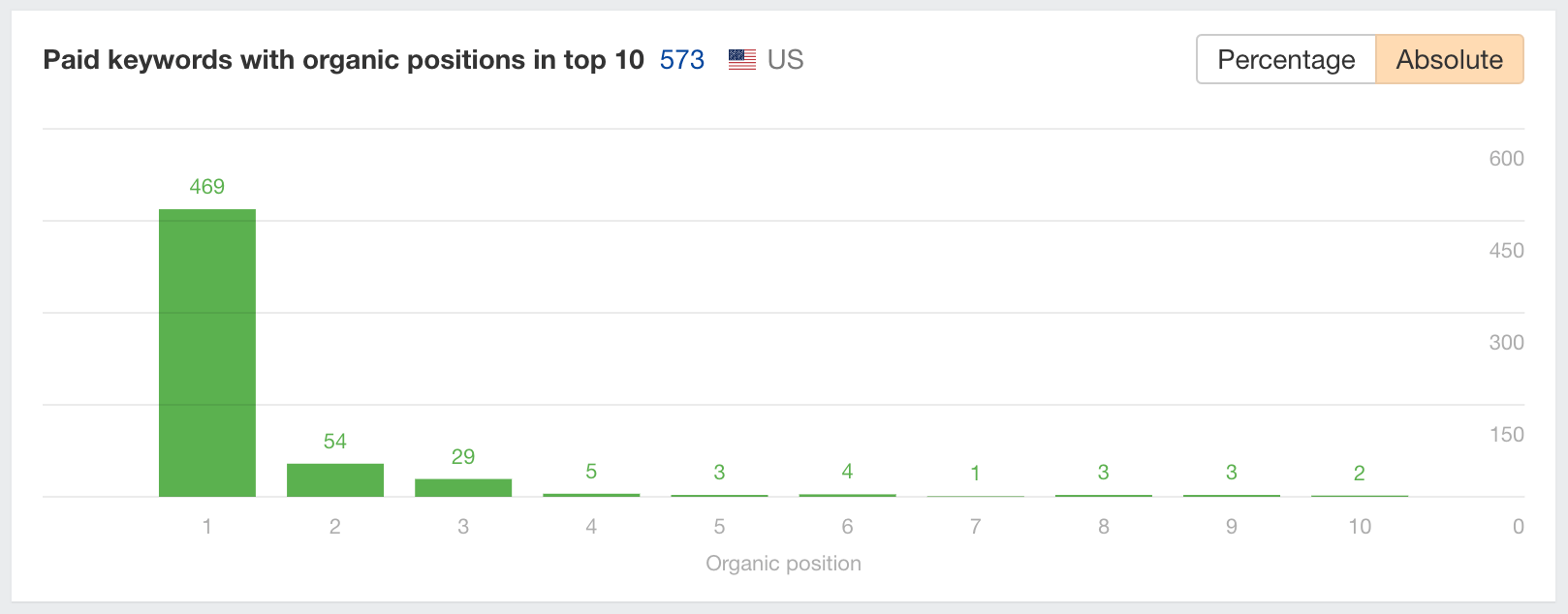
Comparison mode sync
When you open a SERP overview in Site Explorer, it will now match your report’s comparison mode automatically. Before, they always opened in non-comparison mode.
No more resetting views and extra clicks – just smooth, uninterrupted analysis!
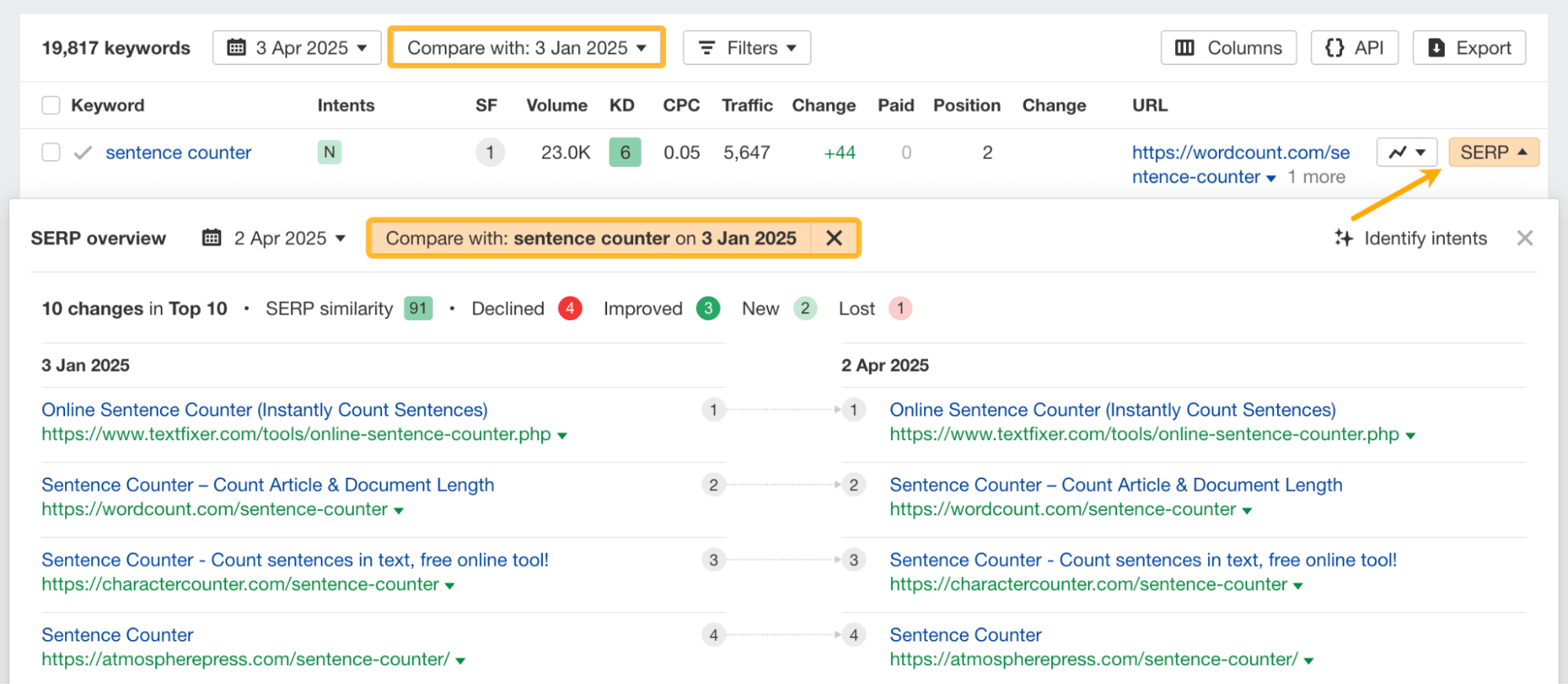
Custom filter presets
With custom filter presets, you can now set, save, and instantly access your most-used filters. Star your favorites for even faster access!
These presets are stored per user and aren’t shared within a workspace, giving you full control over your own settings.
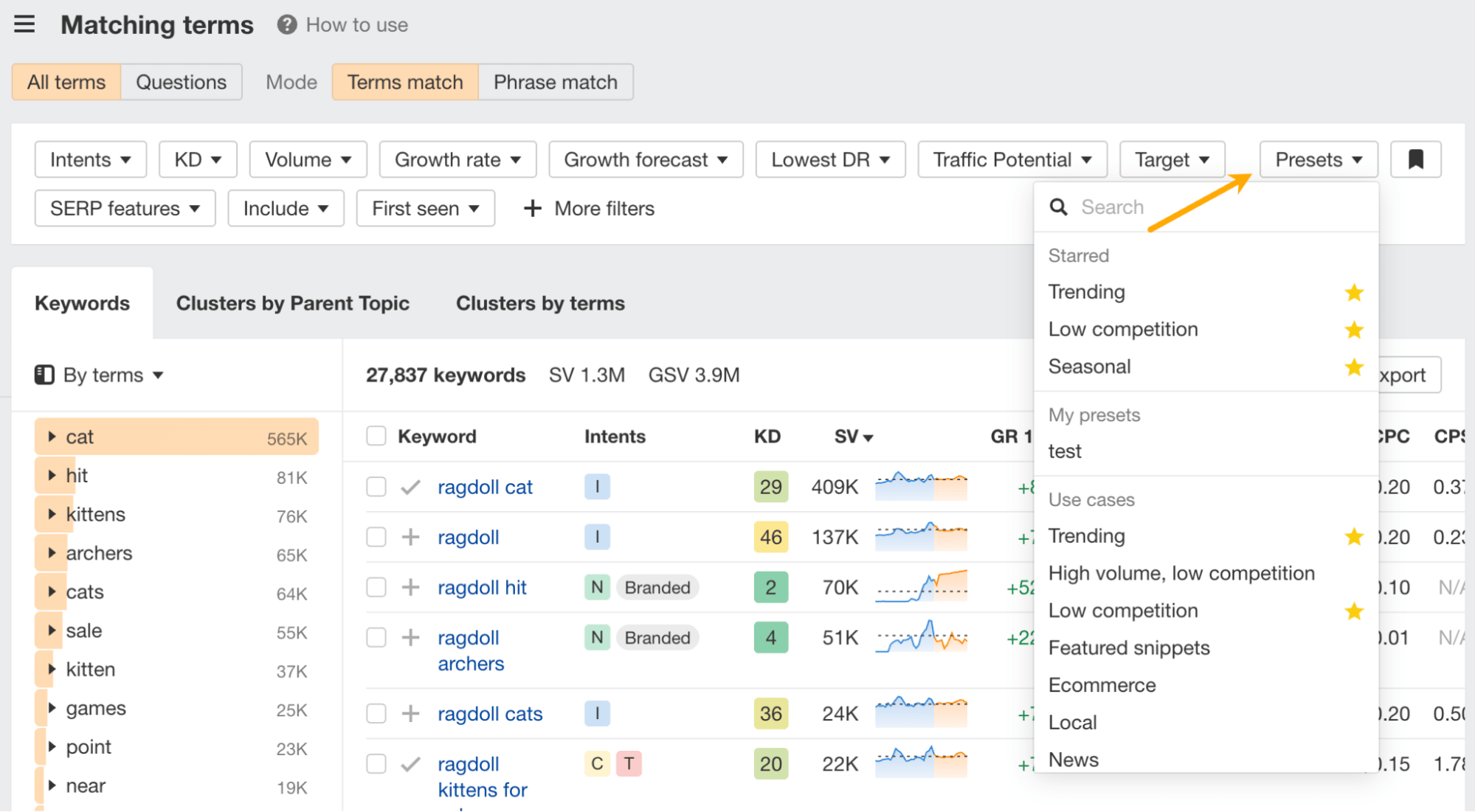
Sparkline charts in GSC reports
The GSC keywords and GSC reports now feature sparkline charts that let you instantly spot trends for clicks and impressions for both your keywords and pages – no extra digging required. This is something that Google Search Console itself doesn’t show as easily.
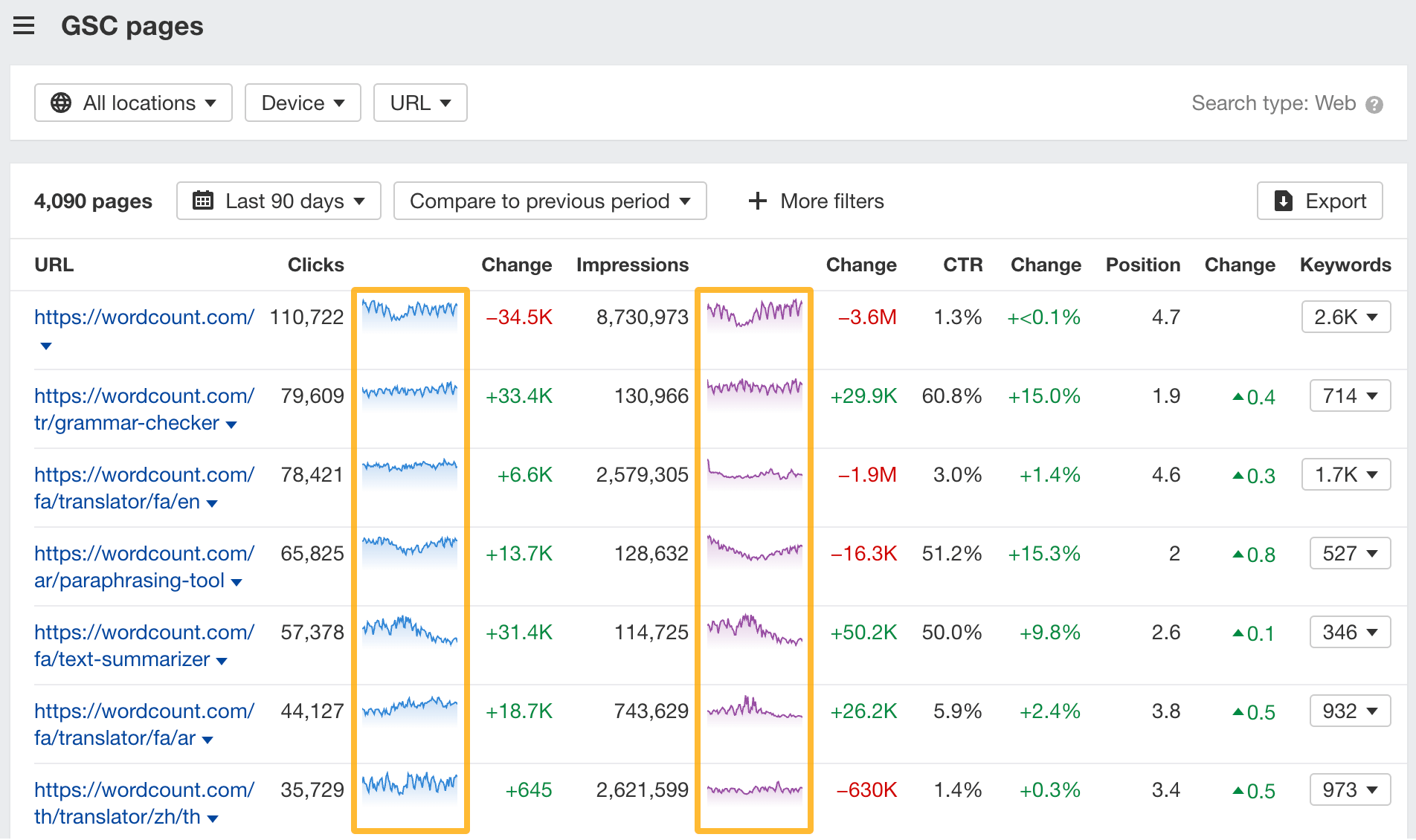
Advanced tag filter in Rank Tracker
The Tag Filter in Rank Tracker reports now lets you create multiple rules and apply different conditions, making it simpler than ever to segment data and track performance with precision.
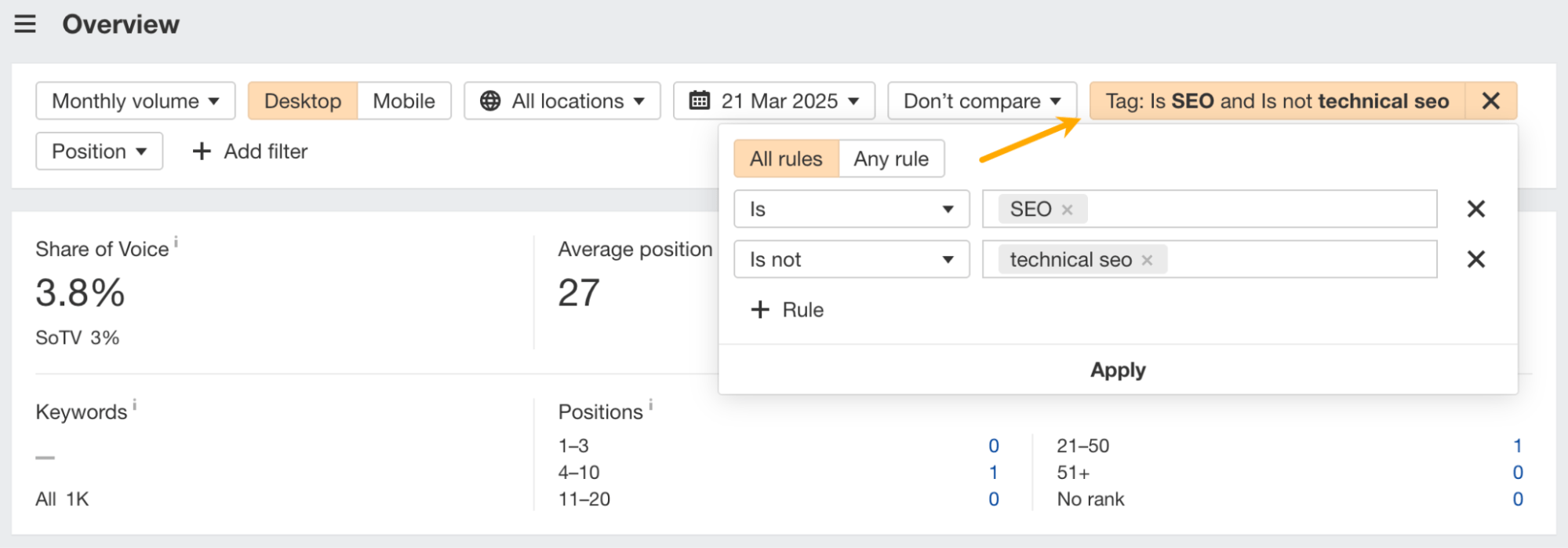
Ahrefs certification
Ahrefs certification is here! Take the official exam, ace it with a score of 75% or higher, and earn a shareable certificate that’s valid for one year.
Whether you’re looking to boost your resume, attract clients, or just prove your skills, this certification is a powerful addition to your professional toolkit.
Don’t forget to share your success on social media with the hashtag #ahrefscertified for a chance to win a swag box!
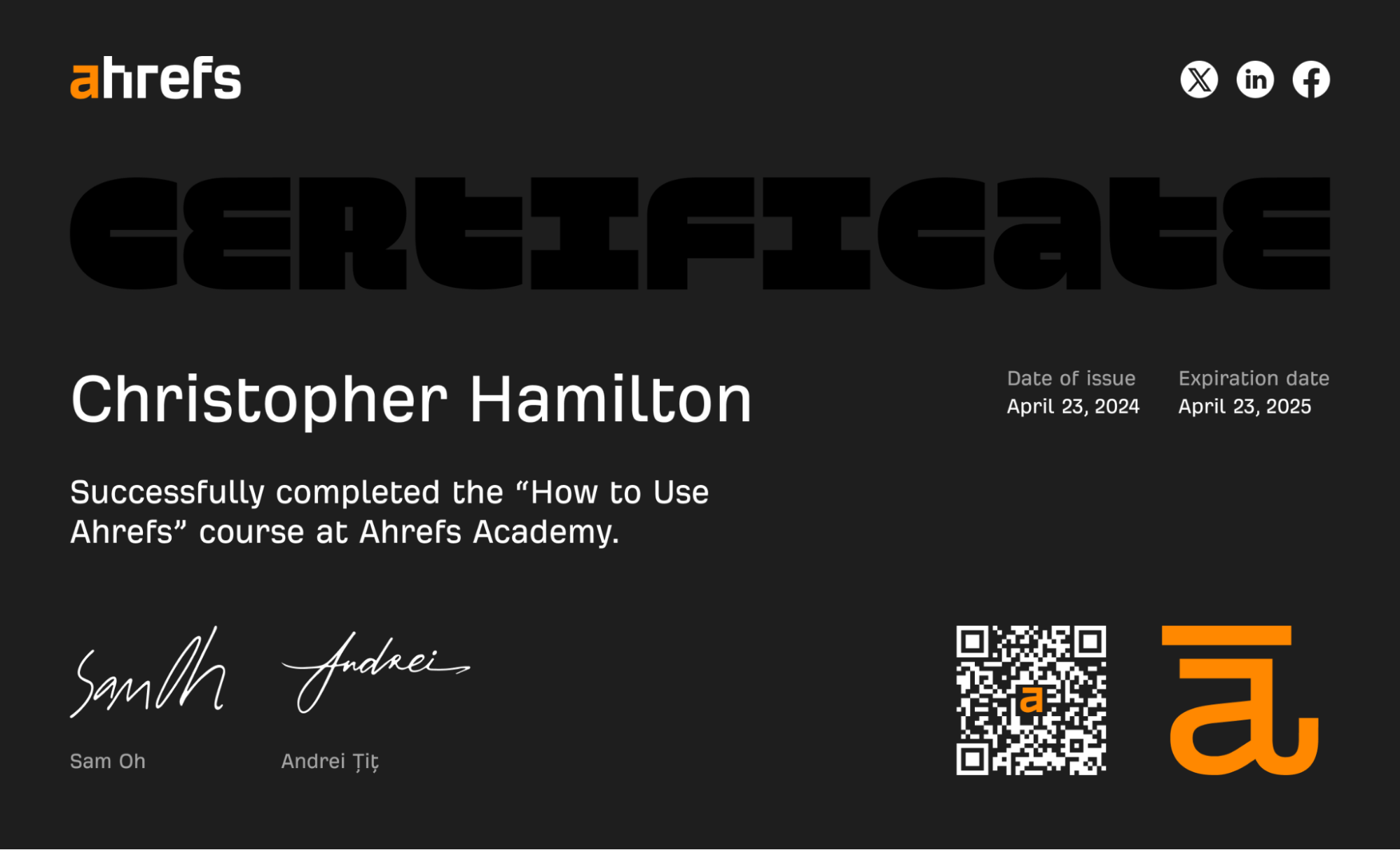
–
That’s all for this month. Check out the Ahrefs changelog for more updates, and leave any feature requests on our Canny. Enjoy!


