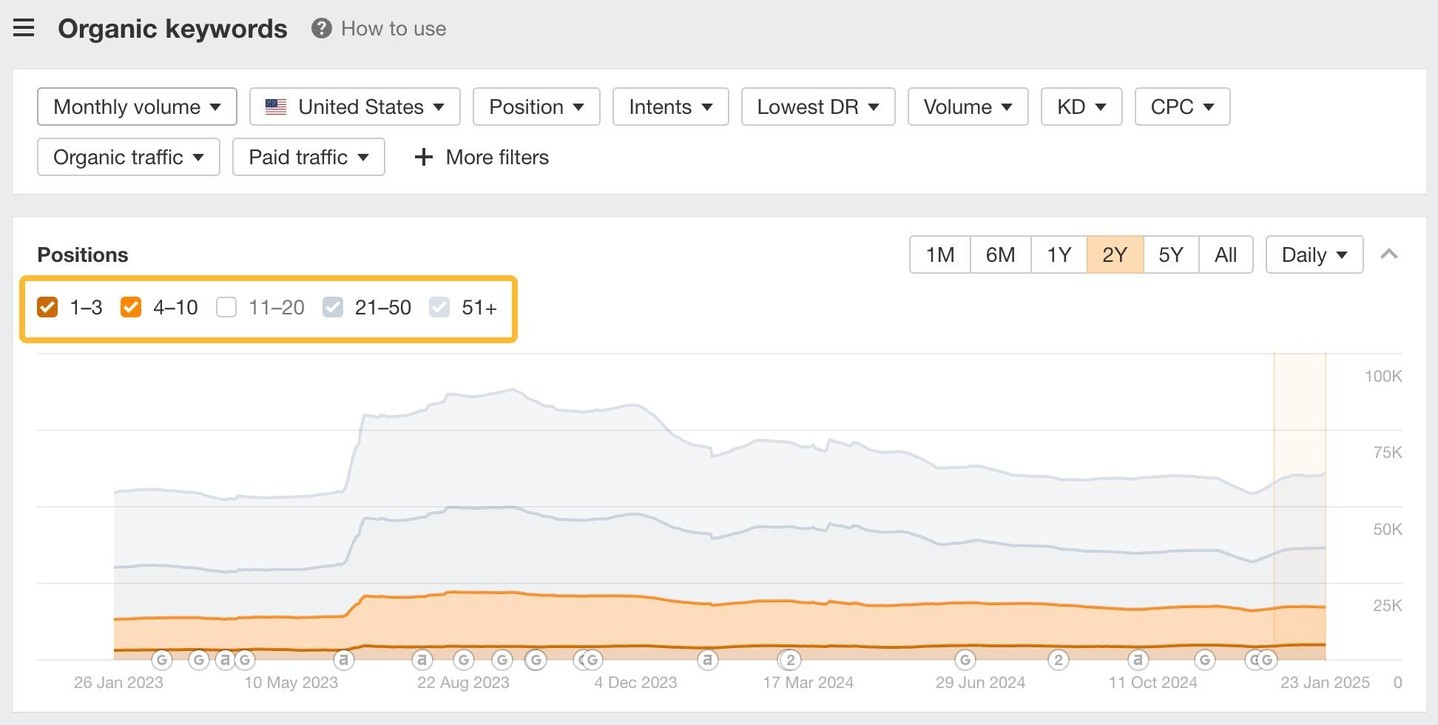If you prefer video, head to our product updates channel instead 😉
The pace we ship at
Stats from Sept-Dec 2025:
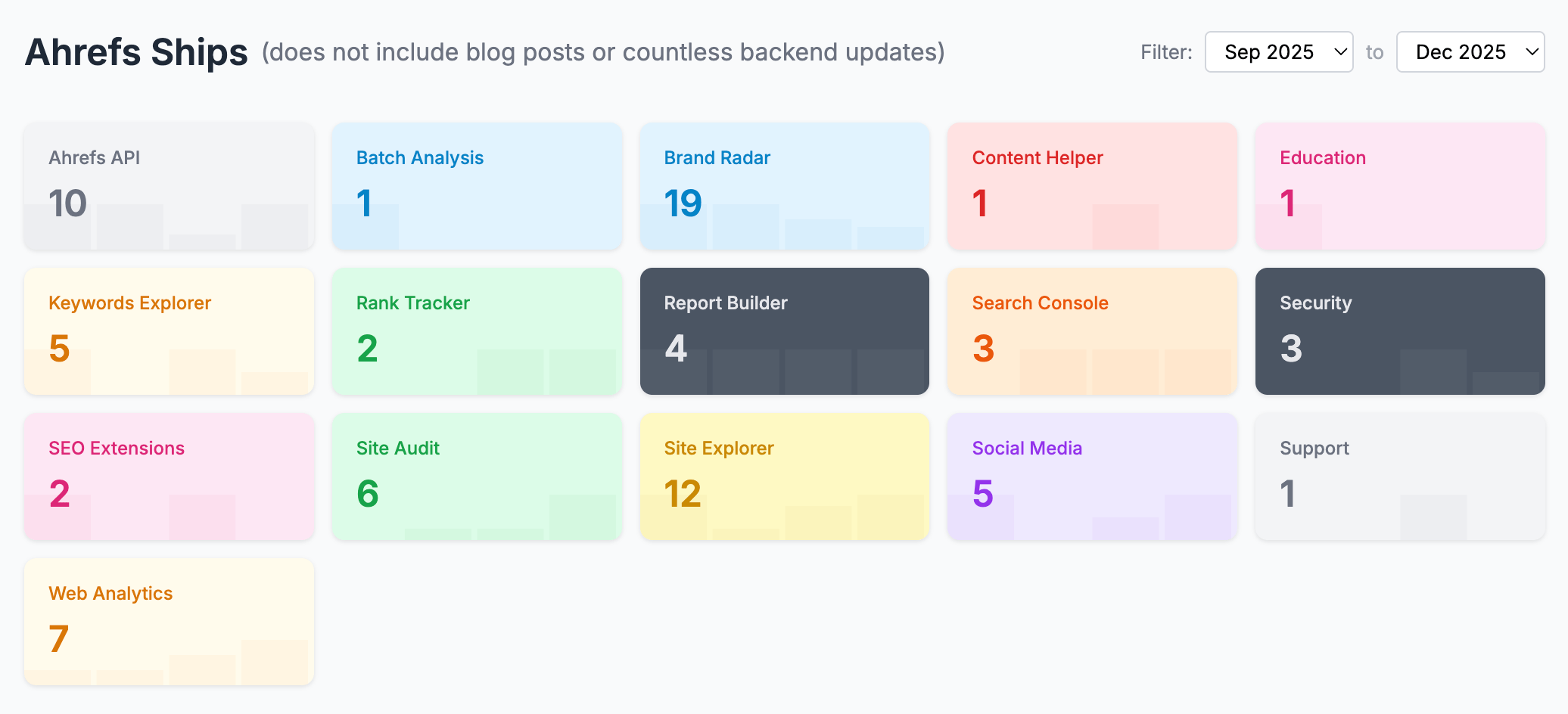
-
17 Dec: In Brand Radar, you can now track brand mentions for your own custom prompts, so you see how AI assistants talk about your brand for the exact questions your buyers ask, not just broad market prompts.
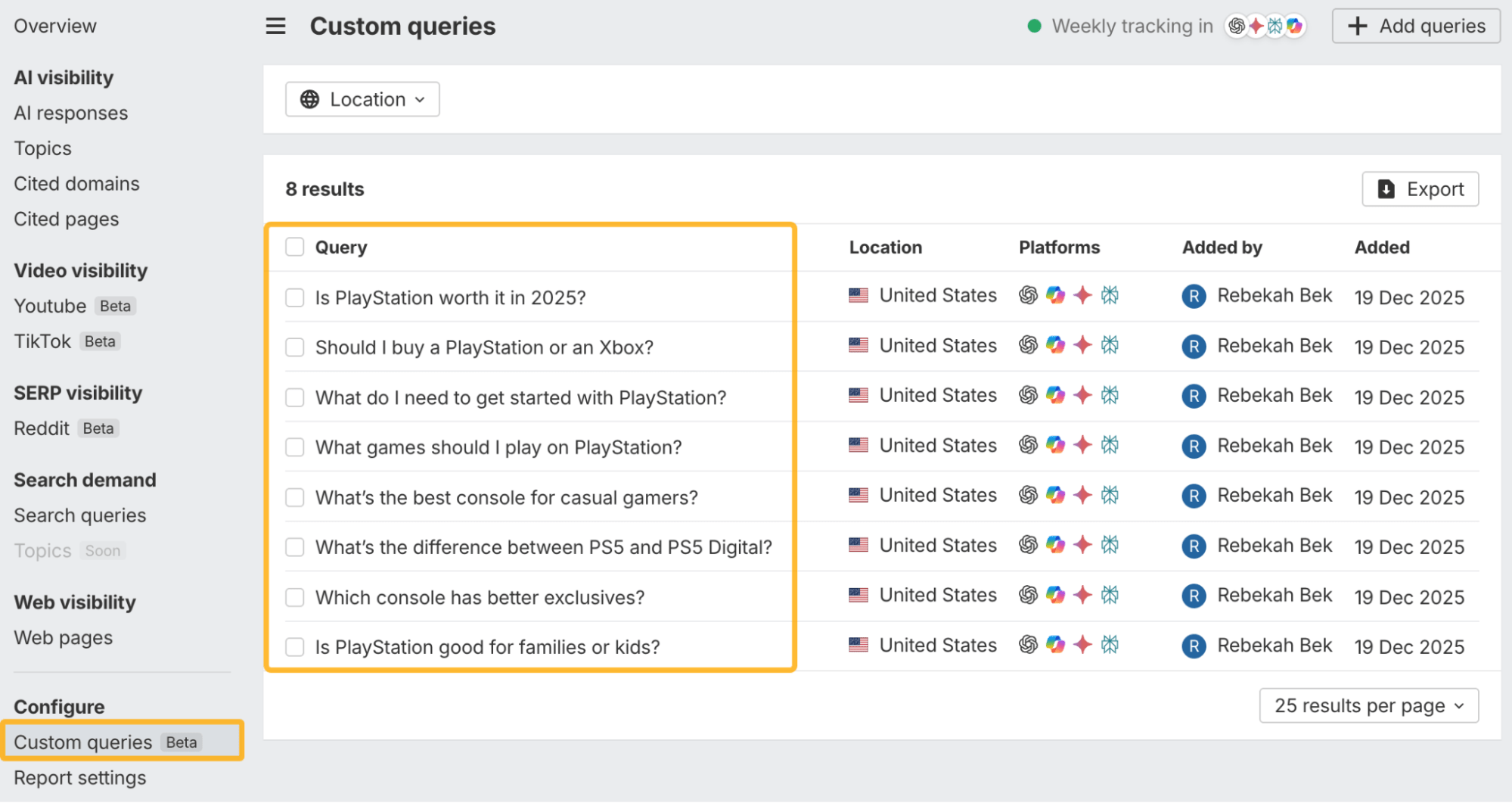
17 Dec: There’s a new Page type column in the SERP overview report. Using AI, we classify what kind of content ranks, such as articles, landing pages, or tools, with subtypes like how-to, listicle, or product pages. 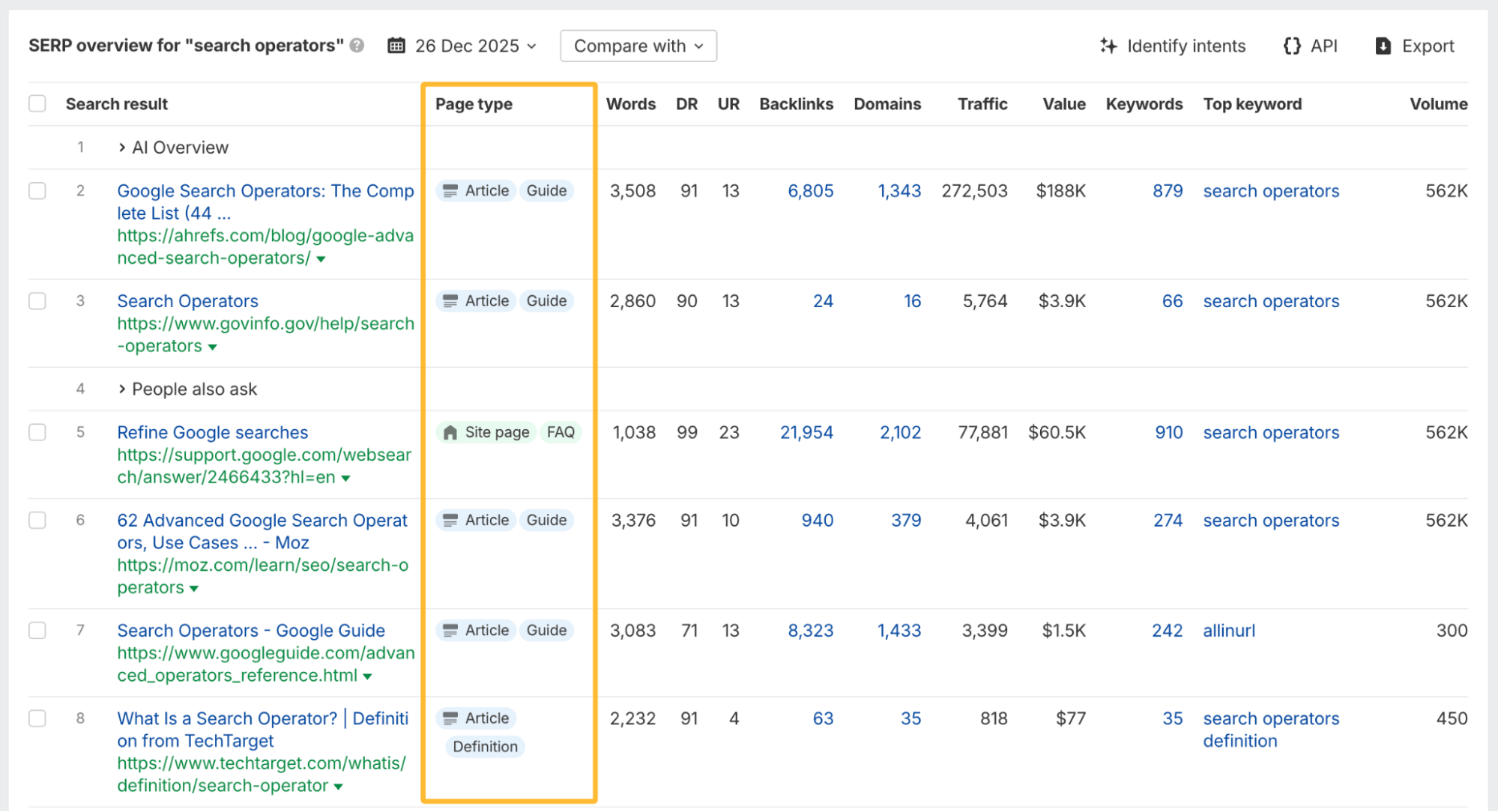
11 Dec: In Web Analytics, if your Google account is linked to a project, we’ll import historical Google Analytics data from before native Web Analytics tracking started, so your reports don’t begin at zero.
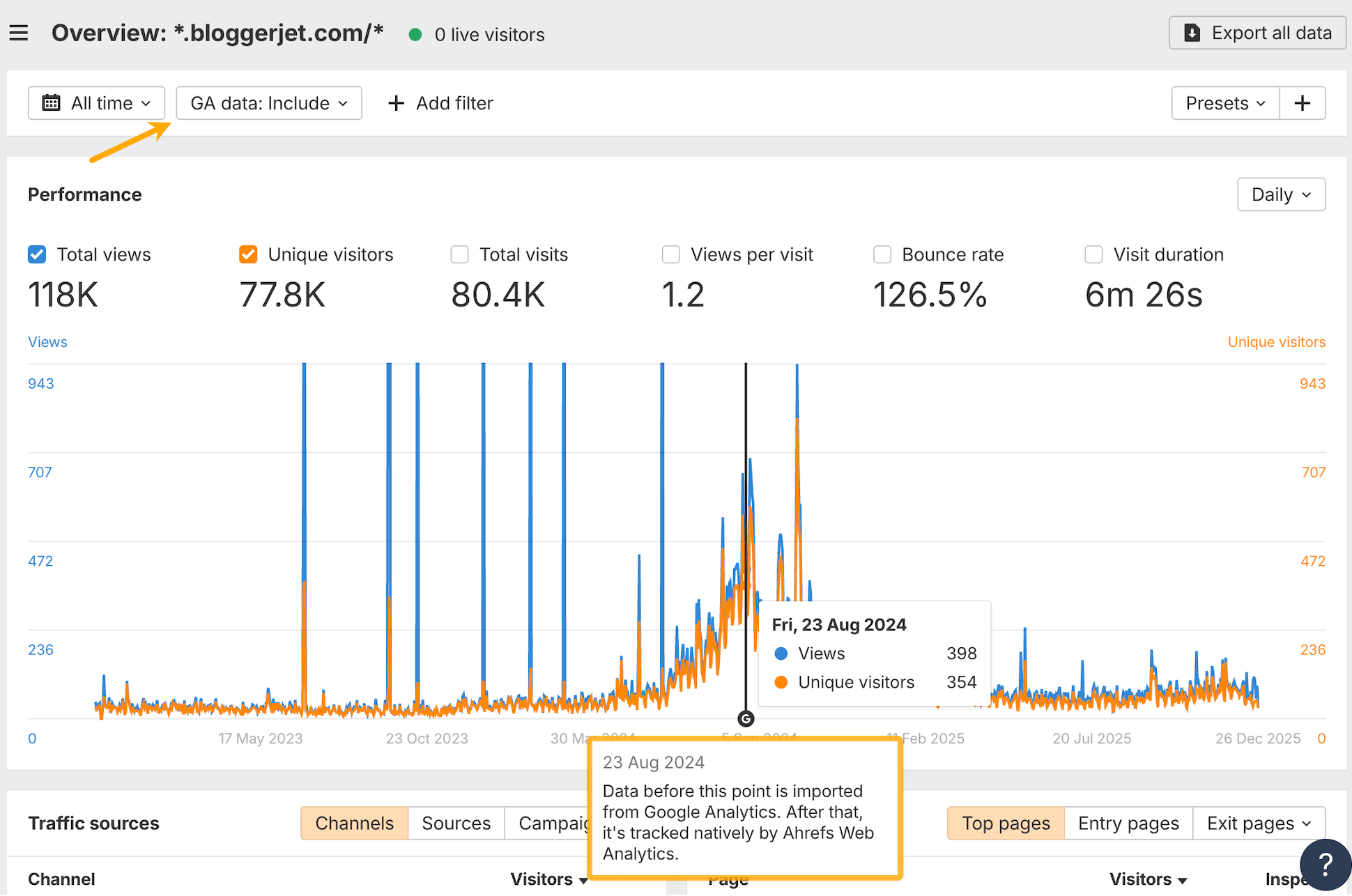
11 Dec: See how your posts perform directly inside Social Media Manager. Every published post shows engagement metrics like views, reactions, and channel-specific signals. We’ve also added historical backfilling and post sync. When you connect a channel, we automatically pull in past posts, including content published before Social Media Manager was connected or posted directly on the platform.

9 Dec: The intent history graph in Site Explorer’s Overview now includes organic traffic by intent, with traffic set as the default view.
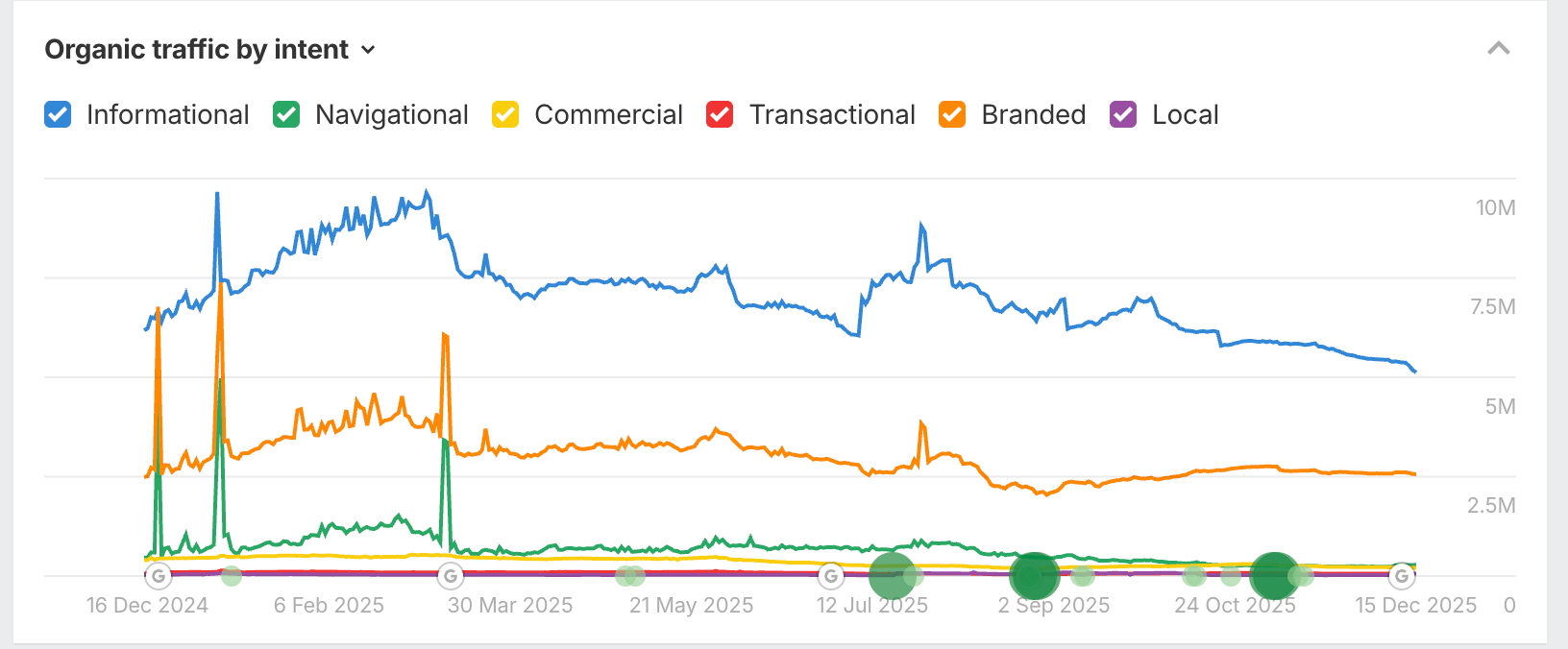
8 Dec: Brand Radar widgets now support more AI visibility metrics, including Citations, Impressions, and AI Share of Voice, not just Mentions.
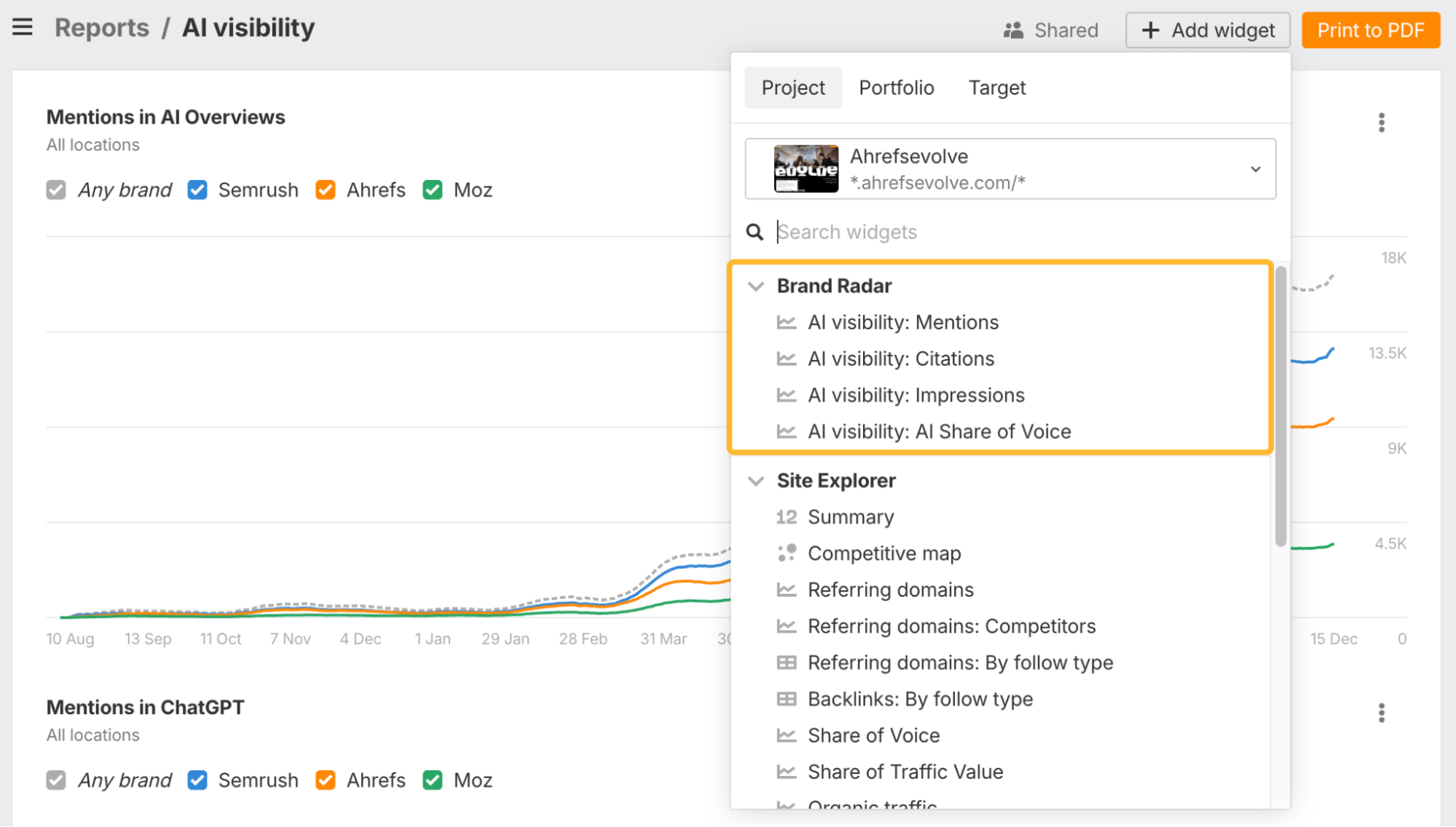
8 Dec: Brand Radar now includes TikTok, so you can see where your brand appears across high-traffic videos. We scan video descriptions and transcripts, and only surface the snippets where your brand is actually mentioned.
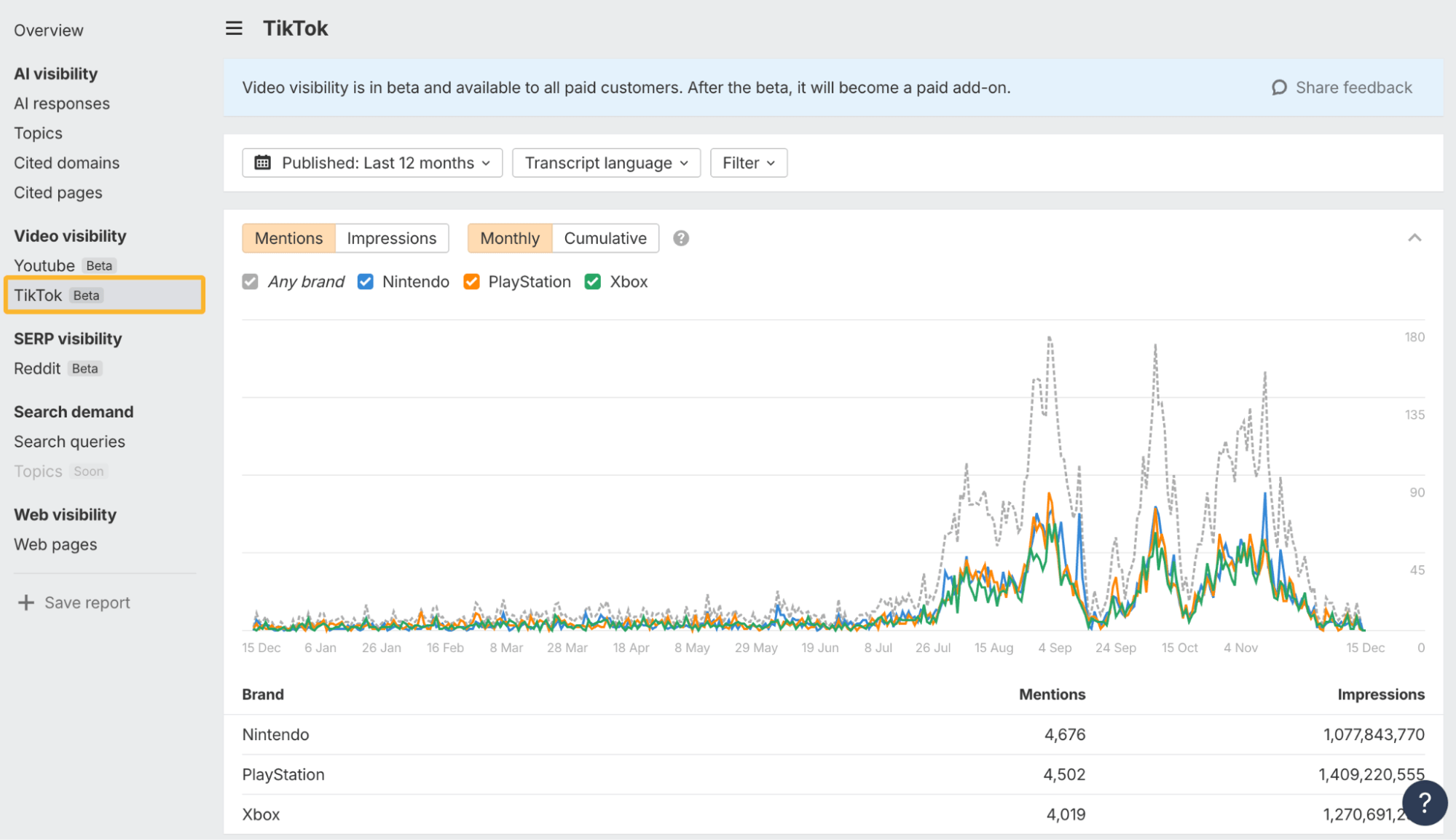
4 Dec: The Site Audit Projects API now supports historical crawl data, individual project queries, always-on audits, and richer metrics like URL counts, errors, warnings, and notices, not just Health Score.
3 Dec: Brand Radar has a new Reddit-in-SERP index that shows how visible your brand is across Reddit results ranking in Google. We look at Reddit titles, descriptions, and subreddit names that appear in SERP snippets. This helps you understand how Reddit contributes to discovery and decision-making in search.
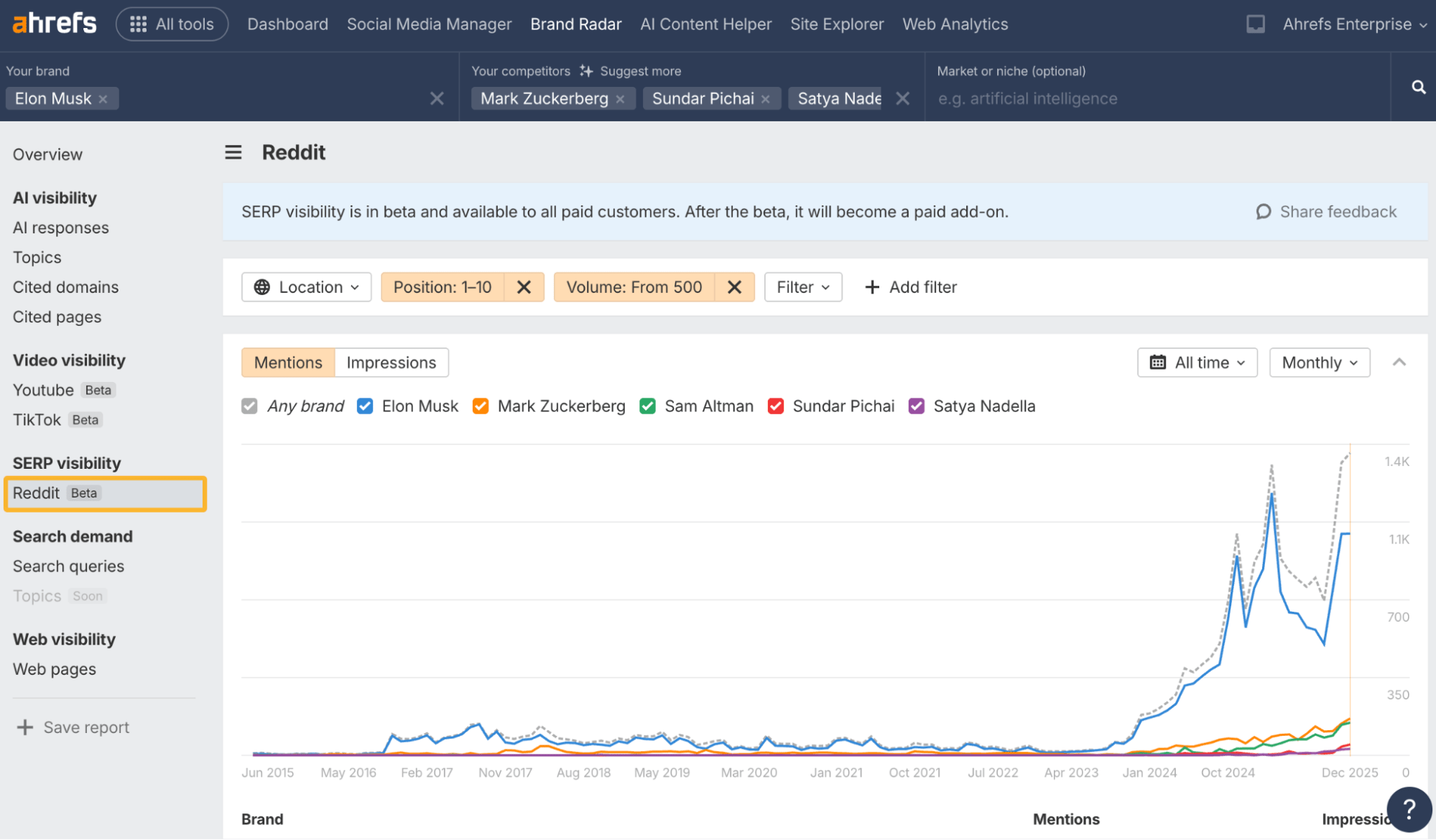
1 Dec: We’ve added new Brand Radar API endpoints, including Mentions distribution across AI clients and time-series data for Mentions and Impressions, with the same filters available in the UI.
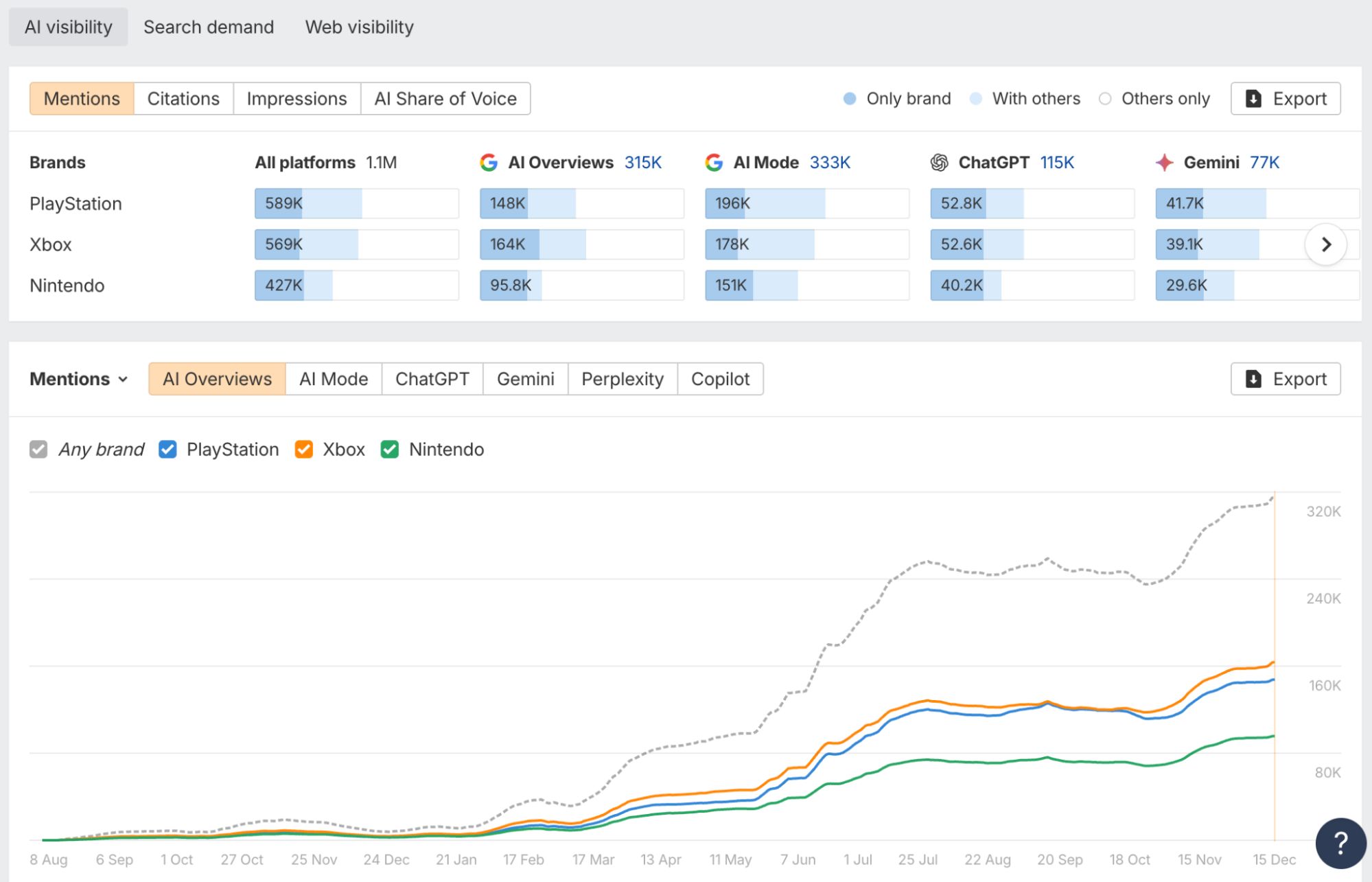
28 Nov: In Brand Radar, long AI responses are now collapsed by default, with full details opening in a side panel. We’ve also added columns for mentioned brands and favicons for cited websites, making it much easier to spot patterns across results.
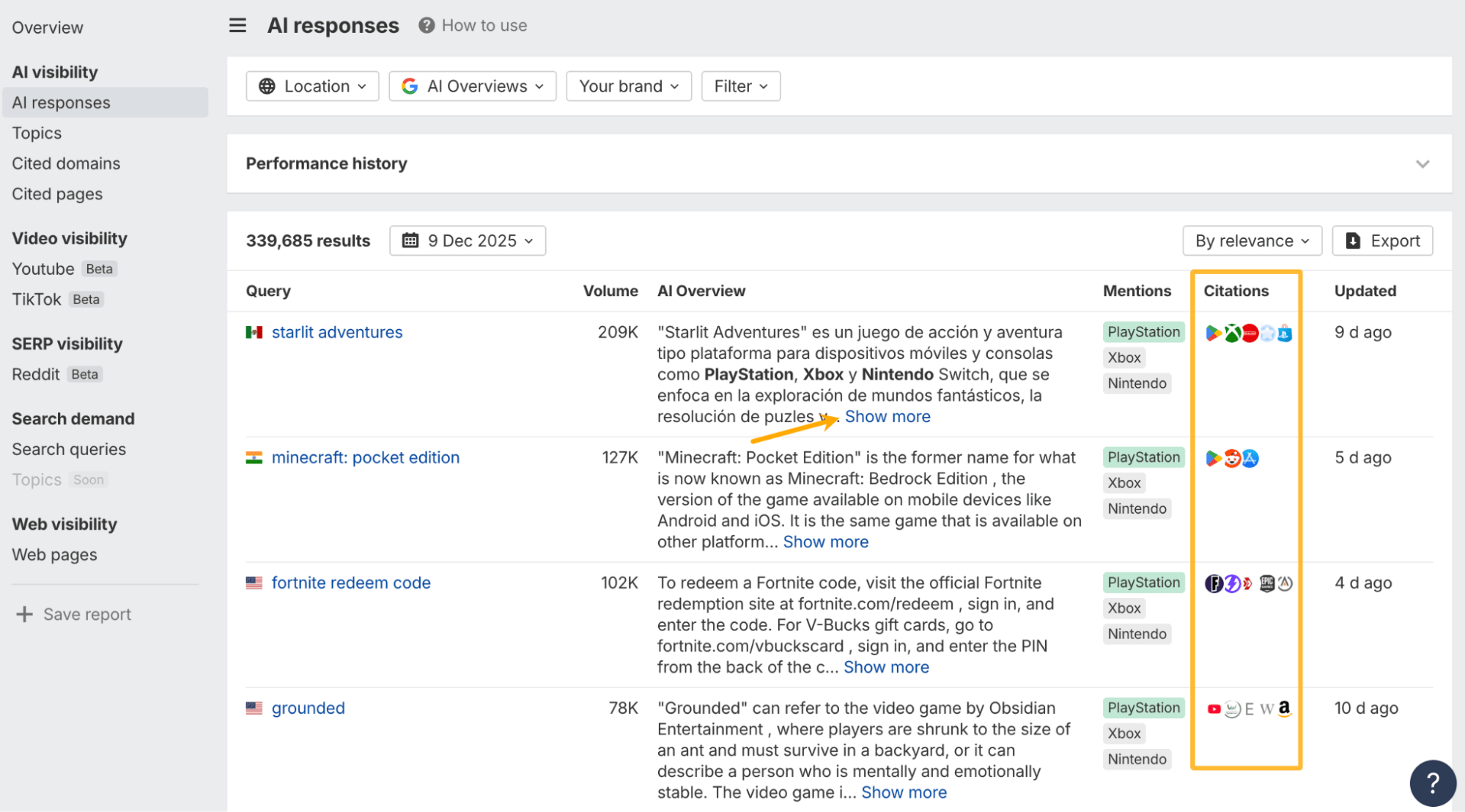
28 Nov: Include or exclude your own brand from mentions and citations in Brand Radar’s AI Visibility reports with the “your brand” quick filter. This makes it easier to separate brand-led visibility from competitor or category noise.
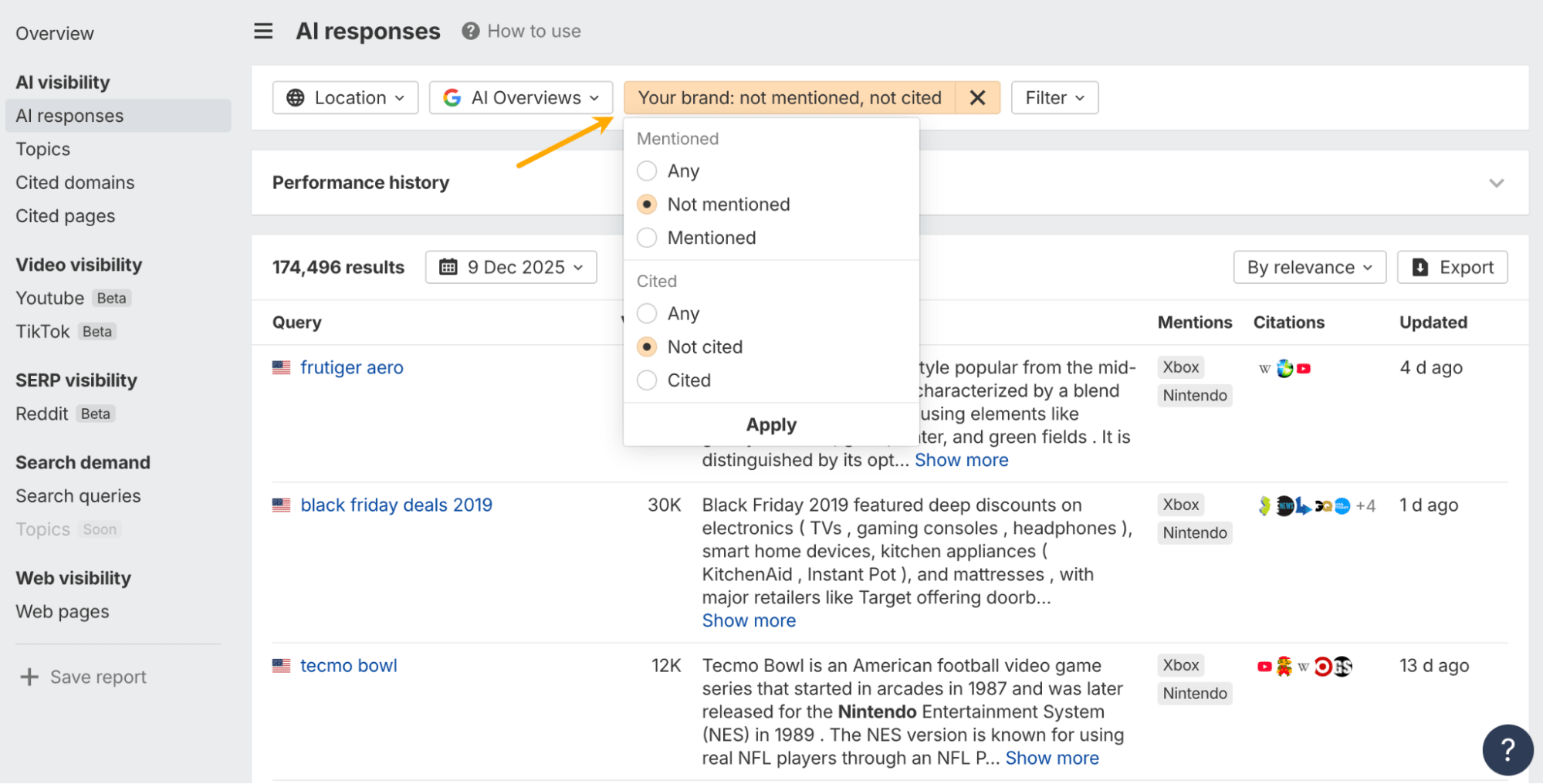
21 Nov: You can now exclude sensitive categories in Keywords Explorer. Filter out keywords tagged ADULT, VIOLENCE, DRUGS, VULGAR, and more.
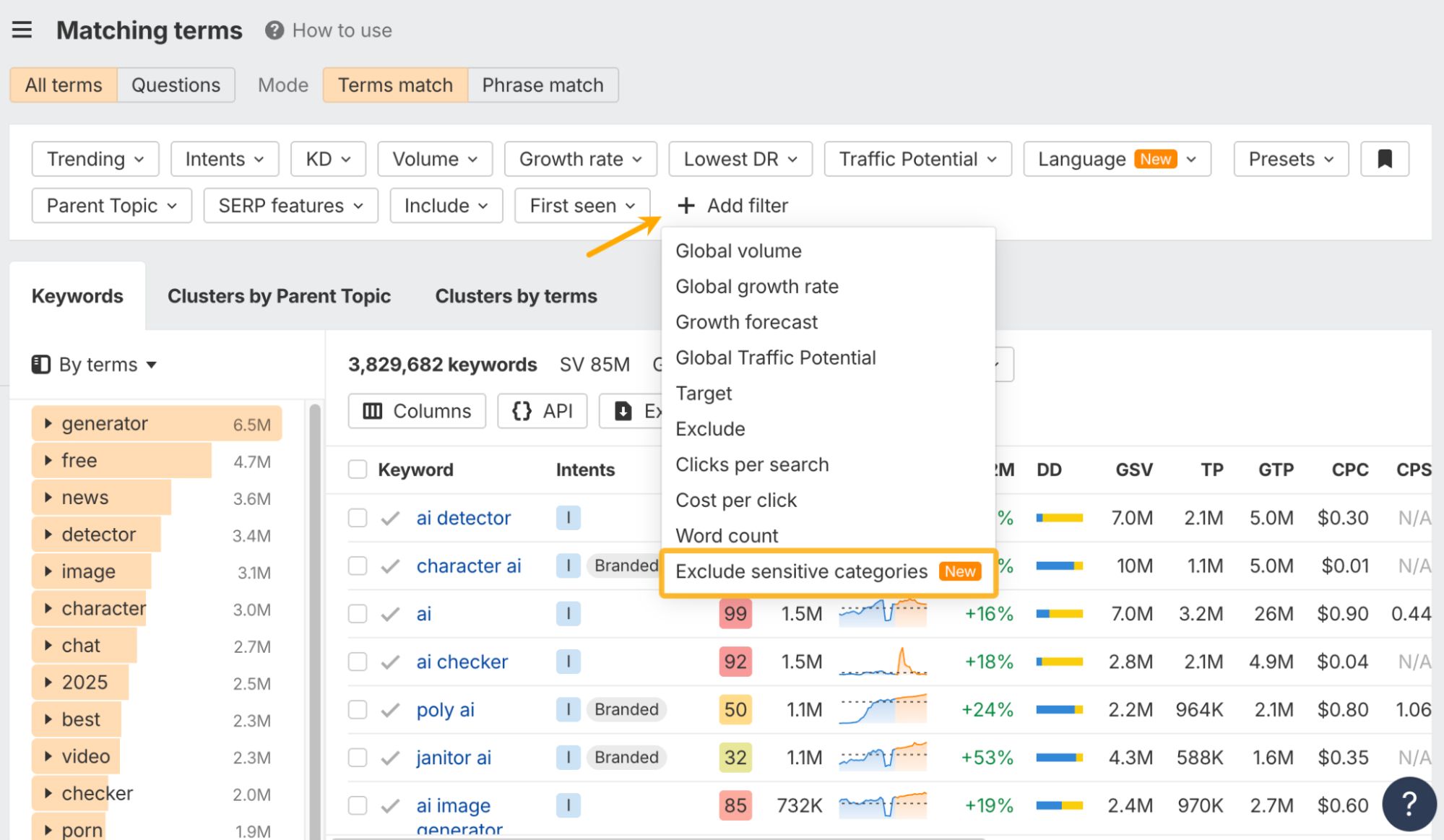
21 Nov: Filter keyword ideas in Keywords Explorer by language within any location. Useful for multi-language markets, like expat queries in Japan.
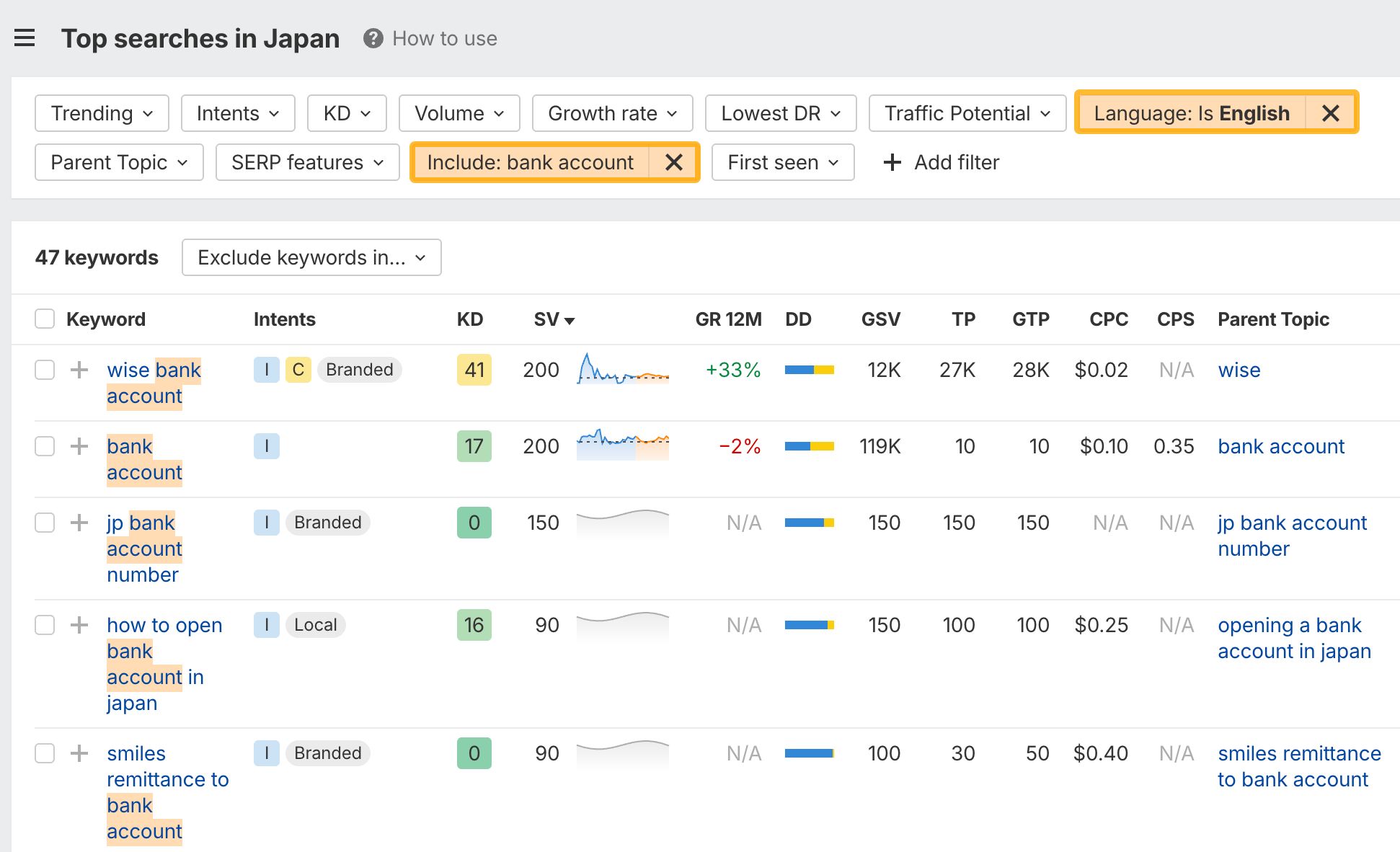
18 Nov: Add any keyword to the history graph in GSC reports. In comparison mode, current and previous periods display side by side for quicker change detection.
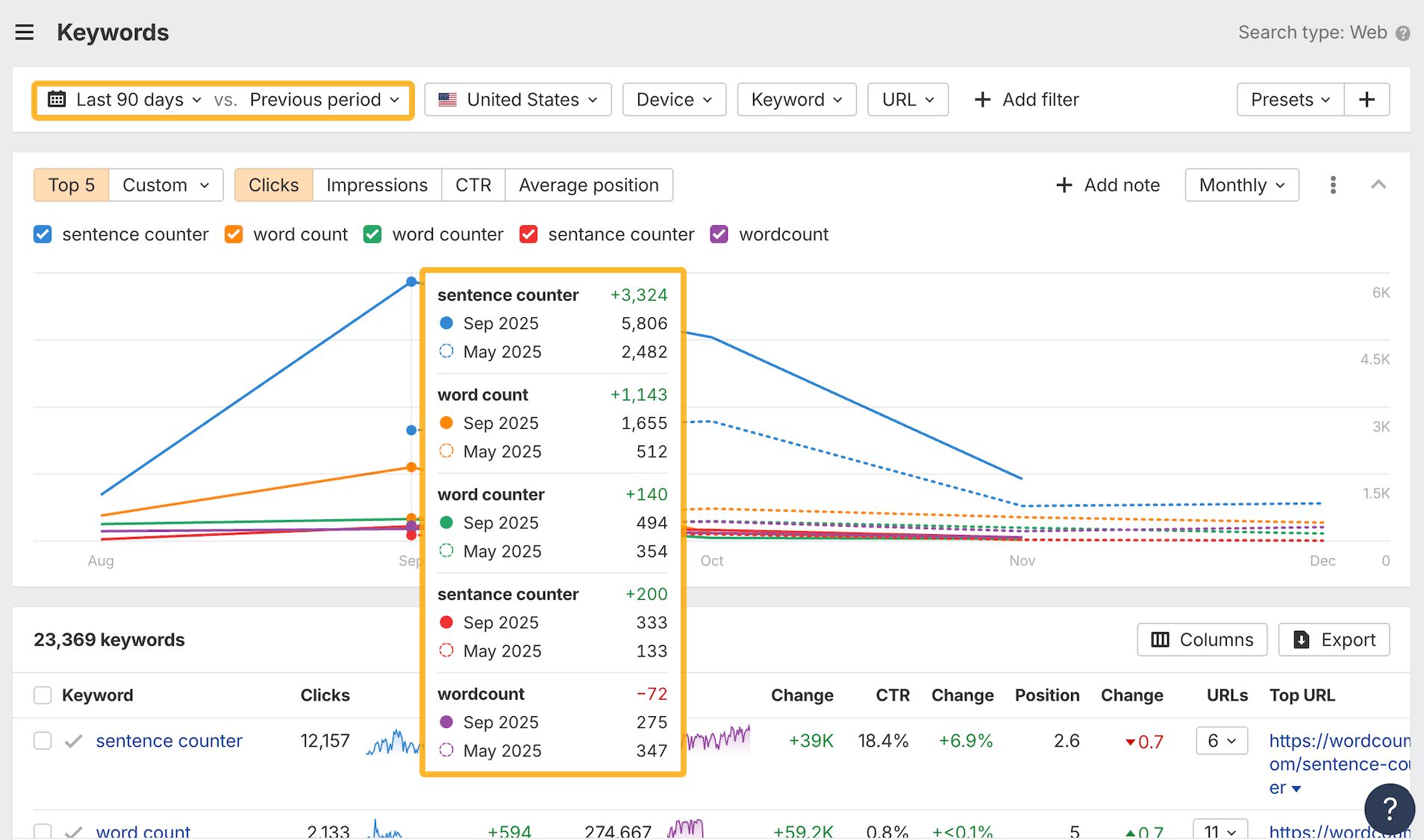
14 Nov: Use custom event properties in Web Analytics to add details like plan, variant, category, or size to any tracked event, so broad actions break into clean, meaningful slices. Attach properties via tracking script, CSS classes, or the JS API, then use them in Event properties or as filters across reports.
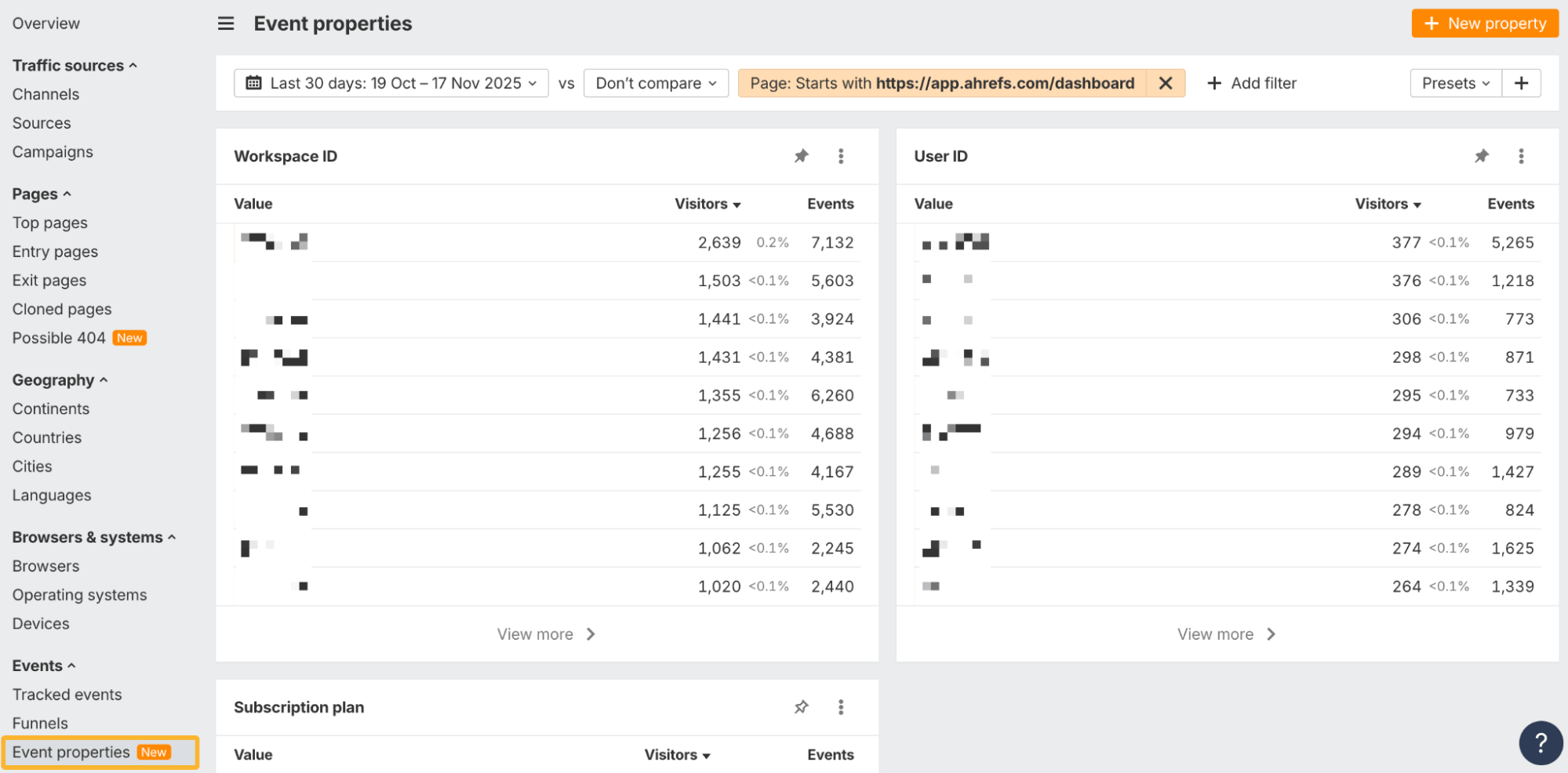
14 Nov: Add a passkey in Account Settings to log in without typing anything. Your browser, password manager, or hardware key handles authentication. Passkeys sync across devices automatically.
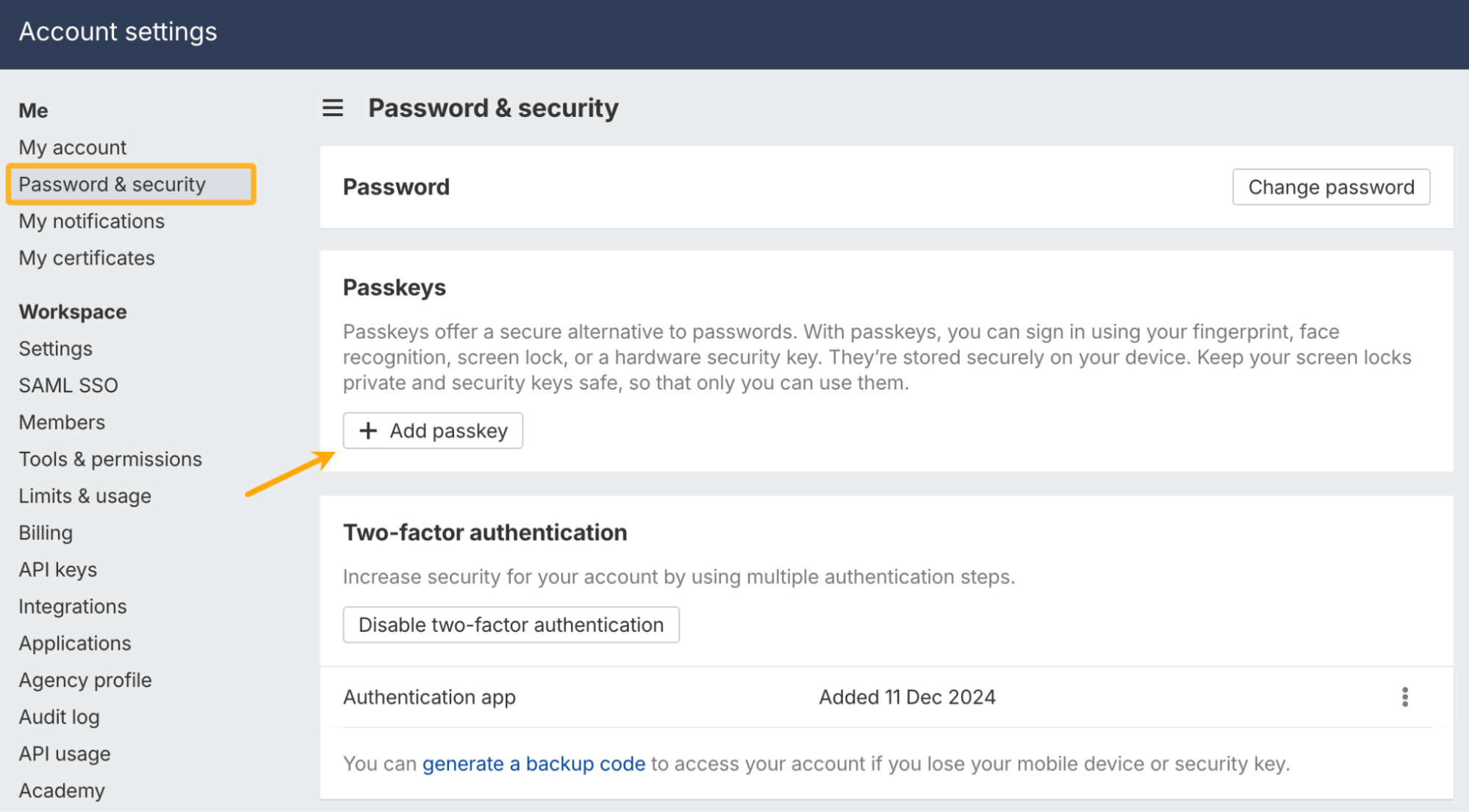
13 Nov: In Brand Radar, a new Web Pages historical chart makes it easier to investigate patterns. It respects all filters, so you can break trends down by URL, platform, or timeframe and actually see what changed.
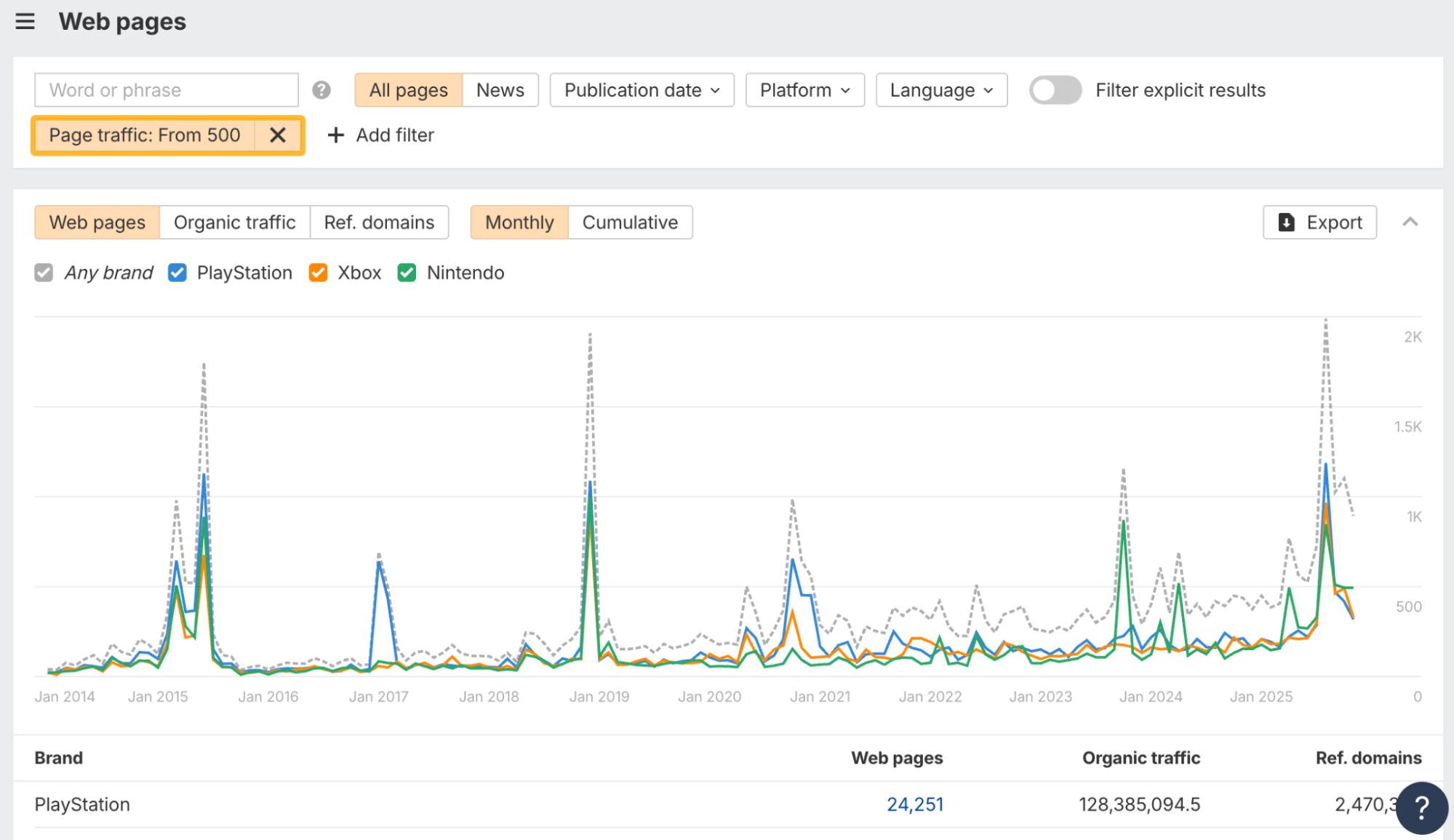
12 Nov: A bunch of improvements in Social Media Manager: there’s now a cleaner view of all upcoming posts across every connected account. Switch between compact and detailed listings, filter by author, and paste images directly into the editor – they’ll upload instantly.
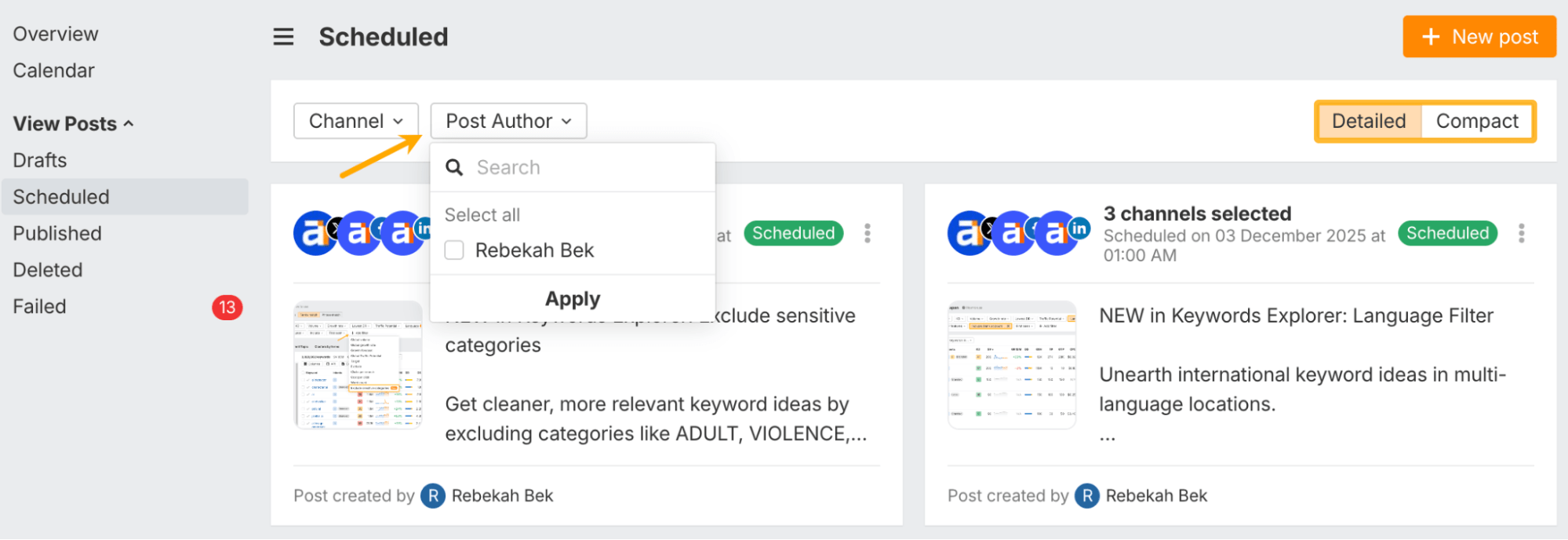
10 Nov: Pull Impressions in Brand Radar programmatically using the same filters you use in the UI. Feed AI visibility into dashboards or models without manual exports.
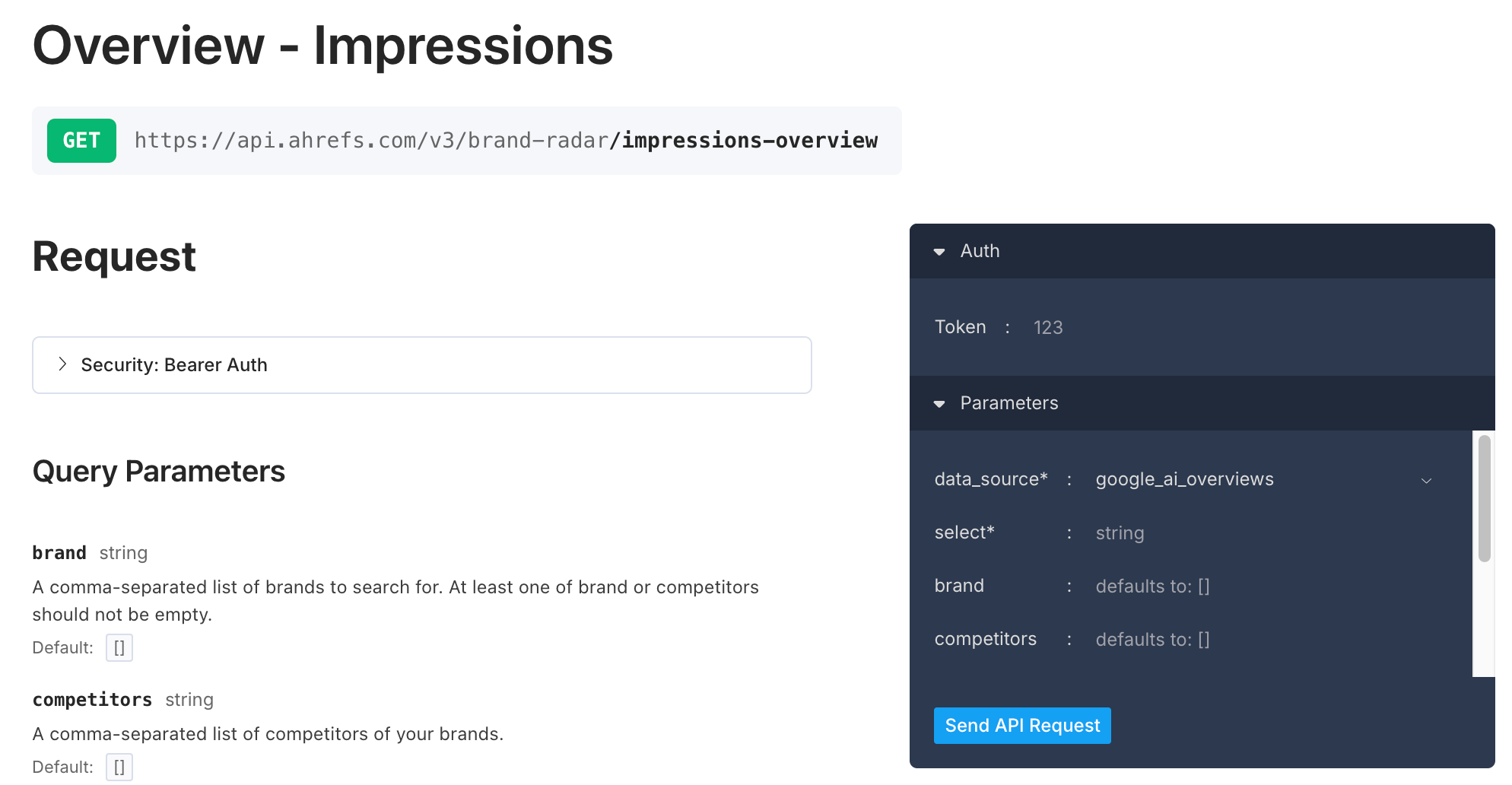
7 Nov: Export AI Content Helper documents directly to Google Docs with formatting intact. Single-doc export for now.
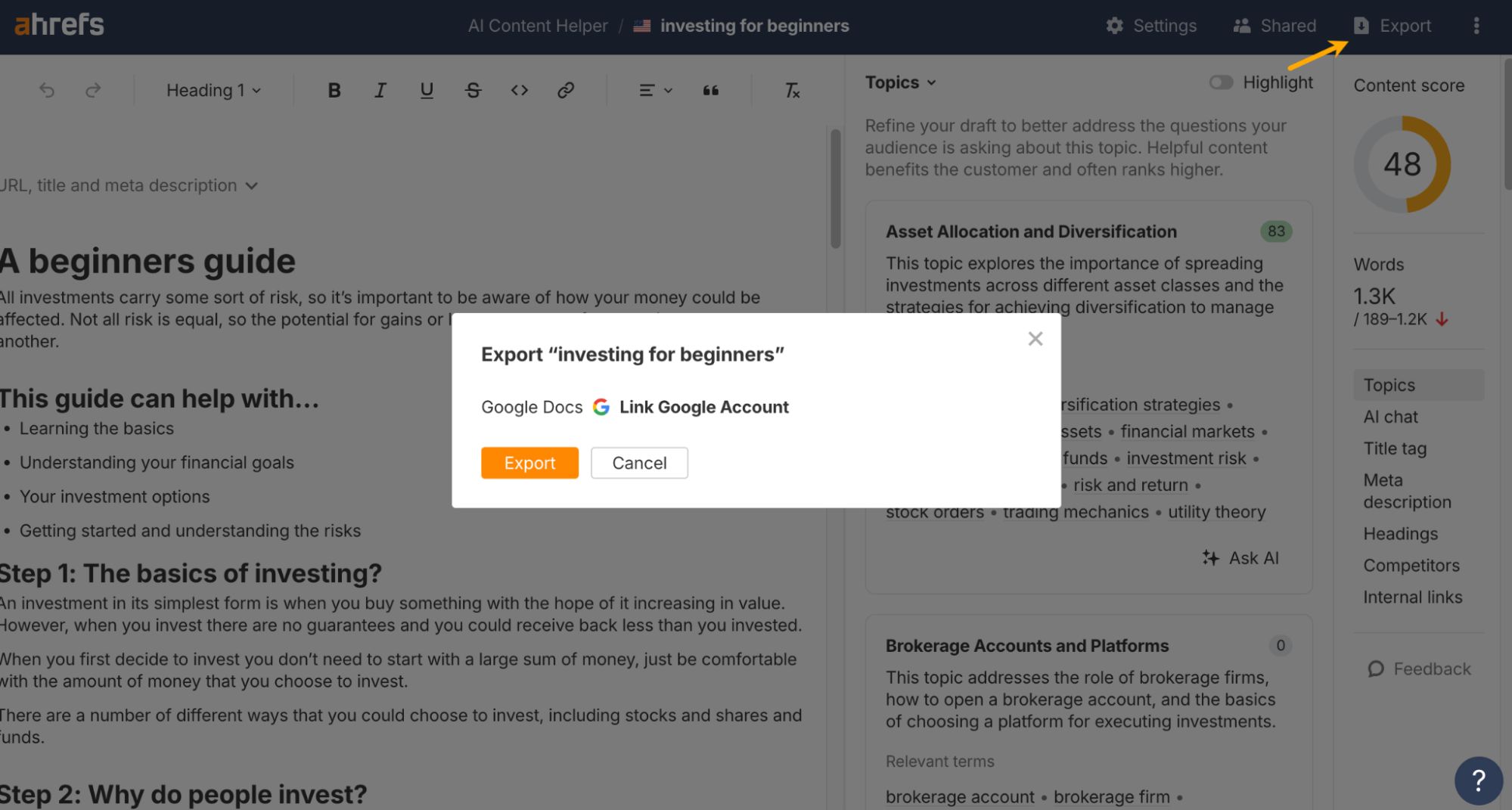
1 Nov: AI content levels are now computed during Site Audit crawls. The overview shows site-wide AI distribution, and you can drill down in Page Explorer to list pages by AI level, track changes, and compare competitors. Opening any URL highlights the AI-detected text.
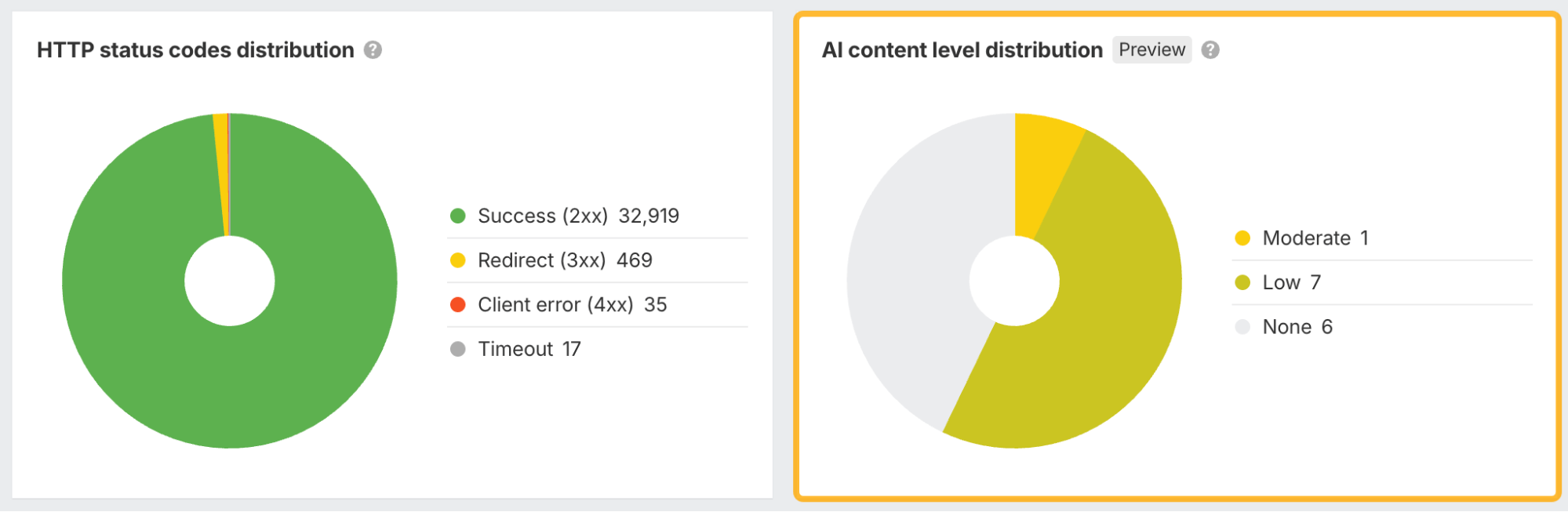
31 Oct: Brand Radar now covers YouTube with a new Video visibility section that shows where your brand appears across high-traffic videos. We scan titles, descriptions, and transcripts and surface only the relevant snippets.
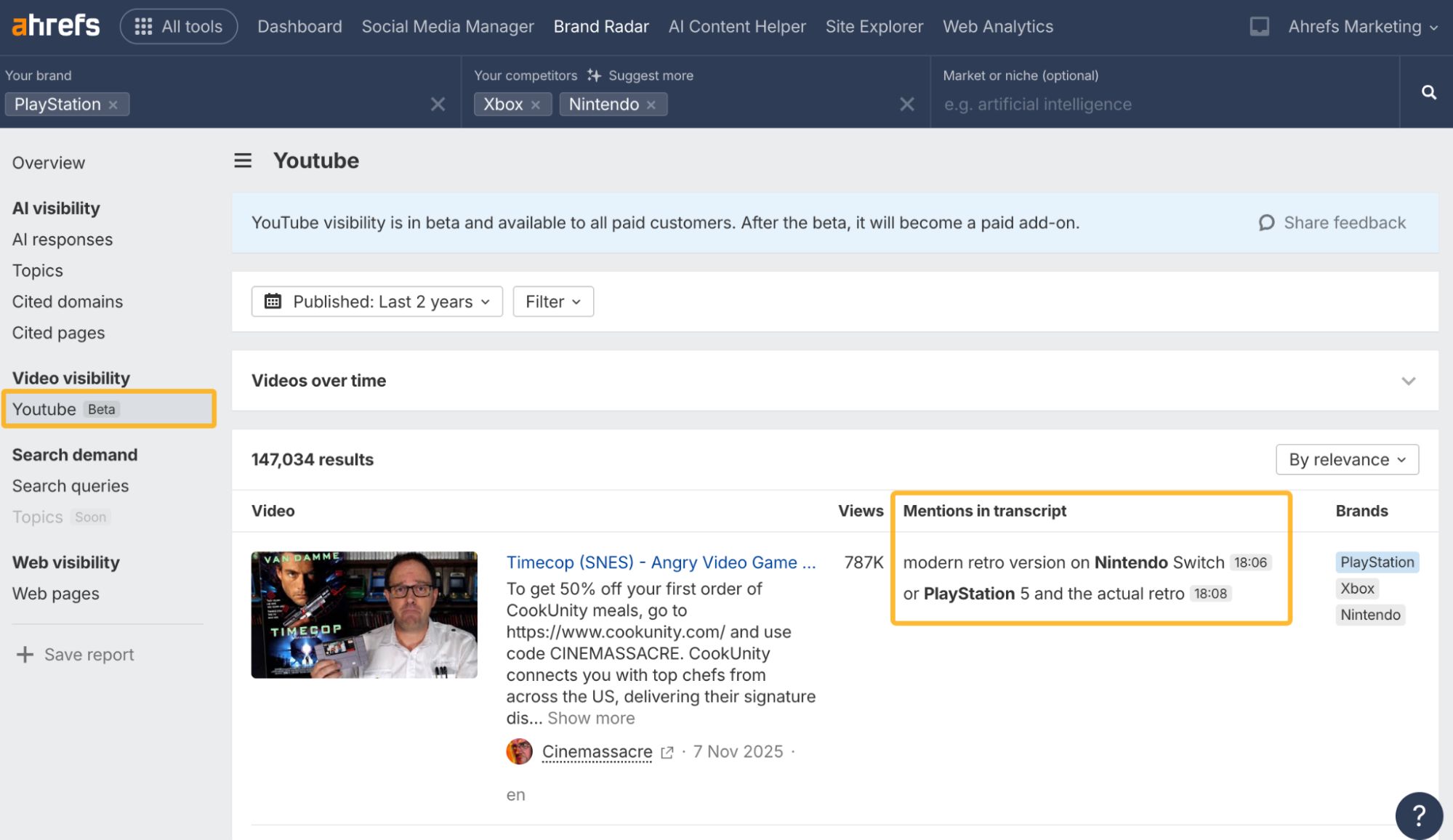
31 Oct: Create a Brand Radar report and attach it to an existing project. We auto-populate the brand and competitors with AI, and access follows the project’s permissions.
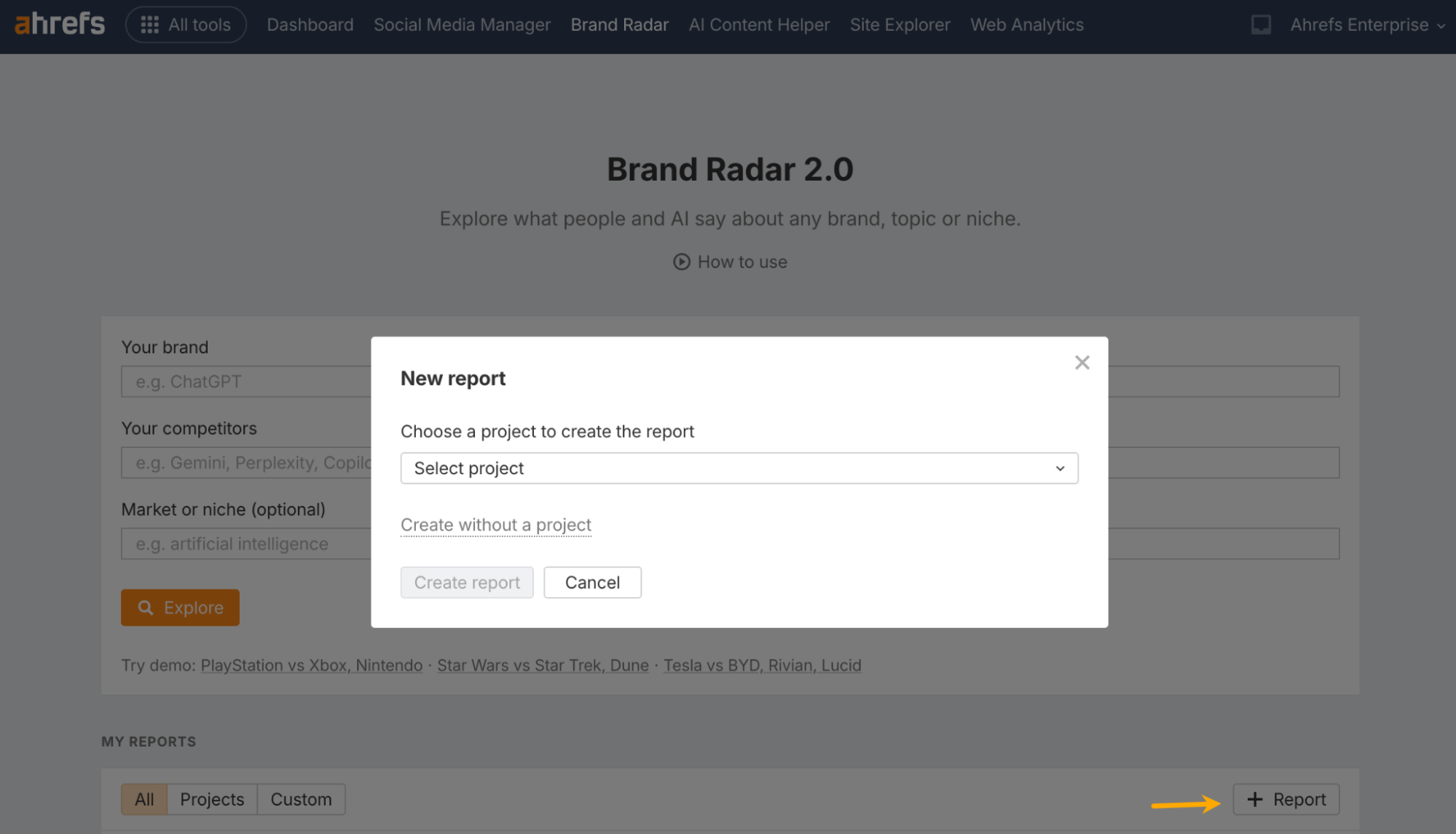
29 Oct: Ads 3.0 in Site Explorer now looks back up to one month if your target isn’t found in the latest SERP, reducing gaps and stabilising visibility trends.
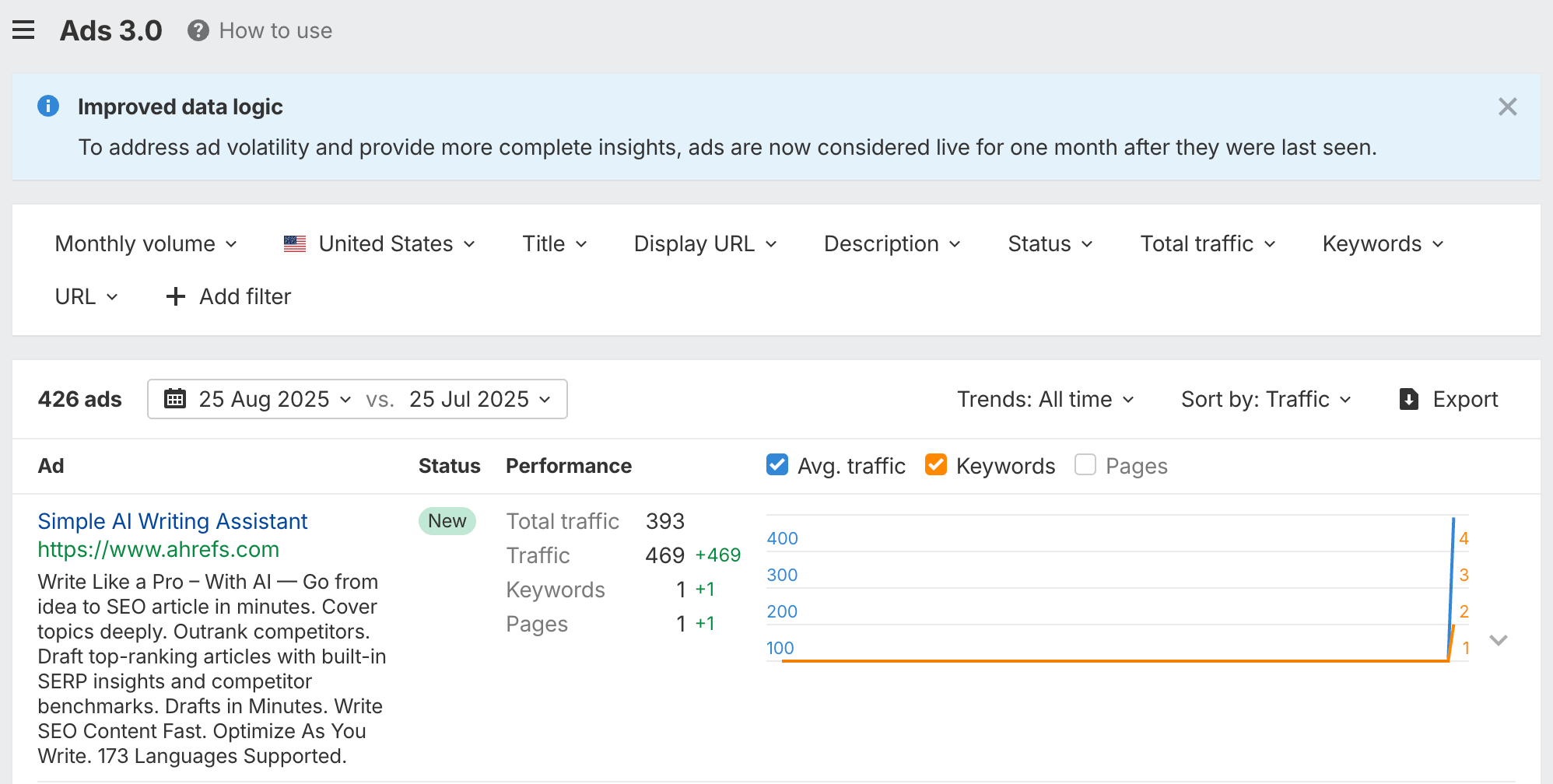
29 Oct: GSC reports added a Site Structure view that groups performance metrics by folders, making large-site navigation easier.
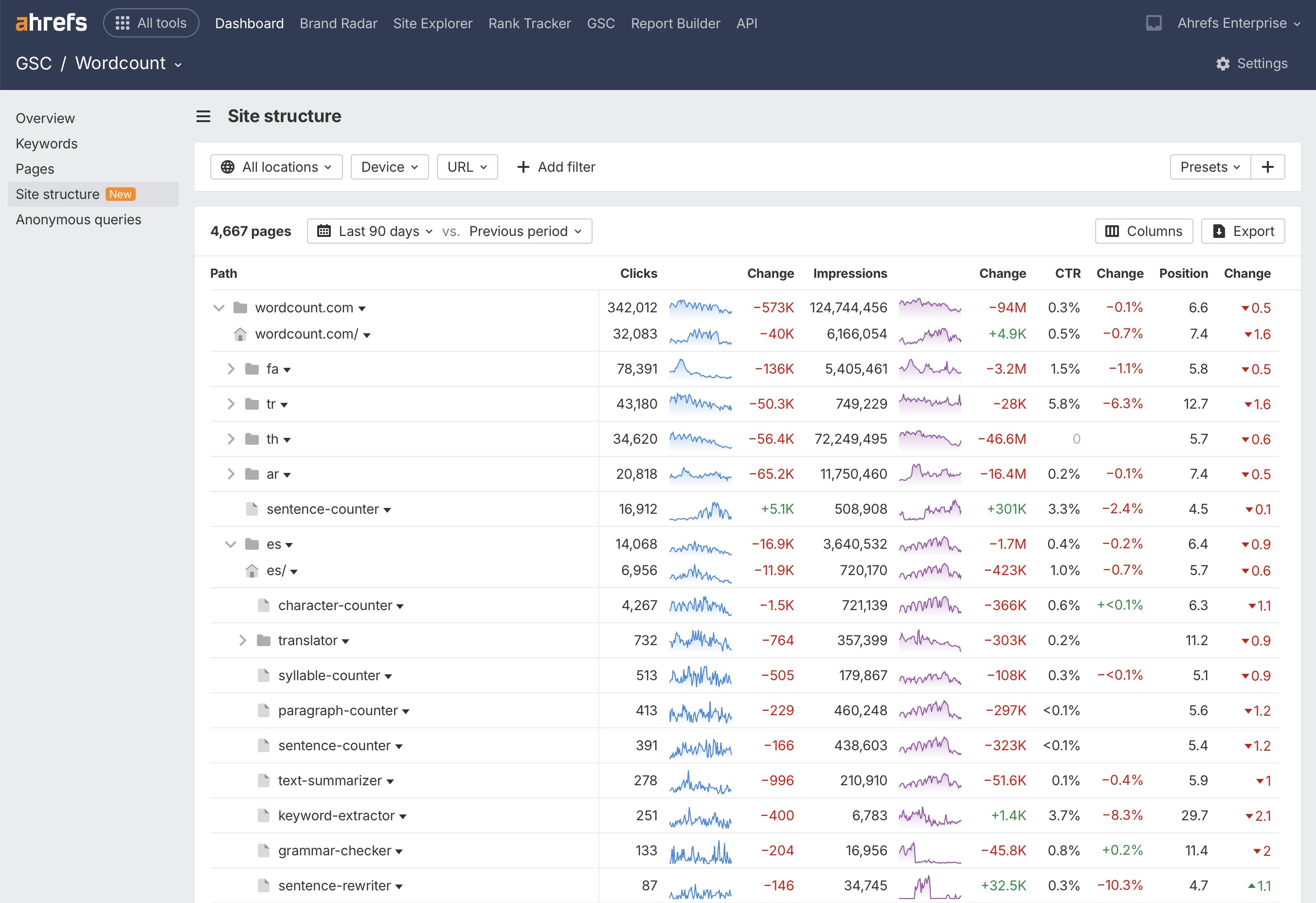
24 Oct: Brand Radar introduced a new Brand Performance chart comparing mentions, citations, impressions, and AI Share of Voice across platforms.
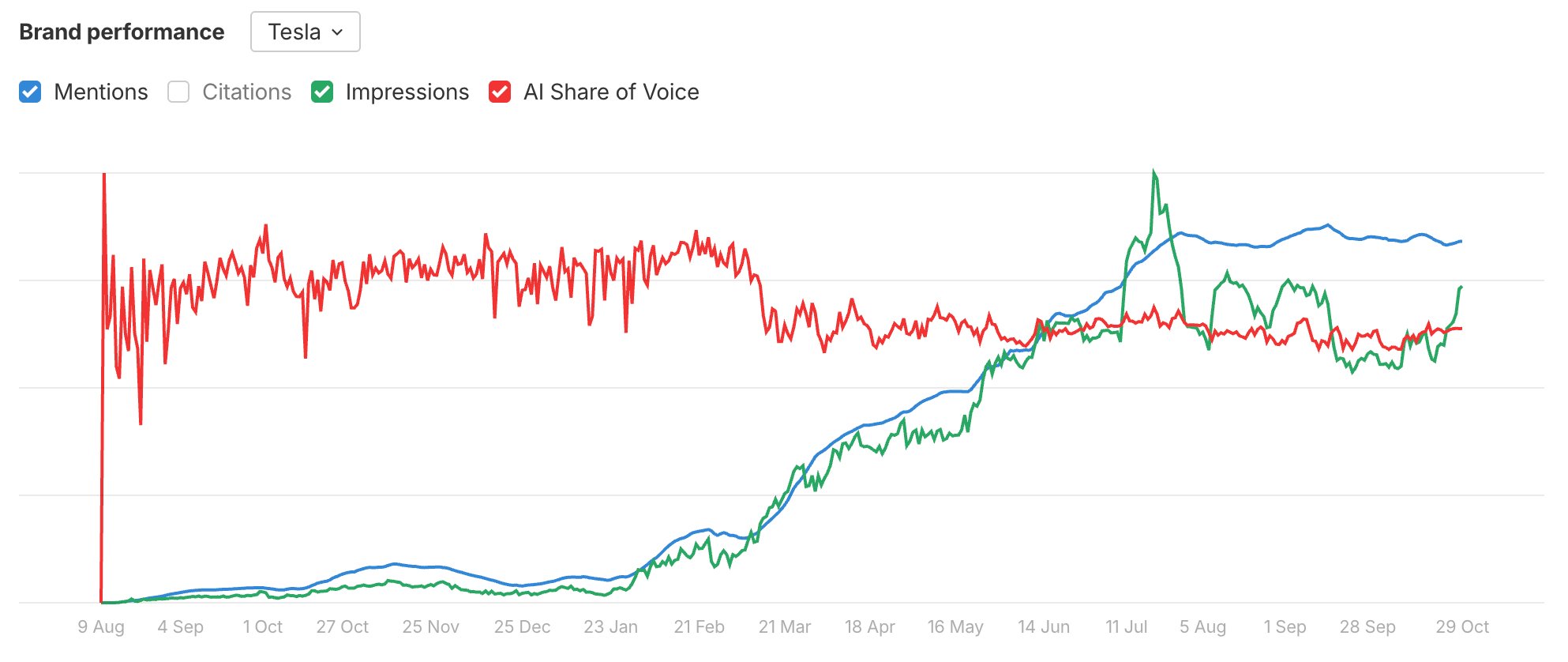
24 Oct: You can now buy Brand Radar platform indexes individually for more flexible add-on setup.
10 Oct: API v3 added a Rank Tracker competitor metrics endpoint, exposing Share of Voice, traffic, and position stats for competitor tracking. Keyword-level filters are coming soon.
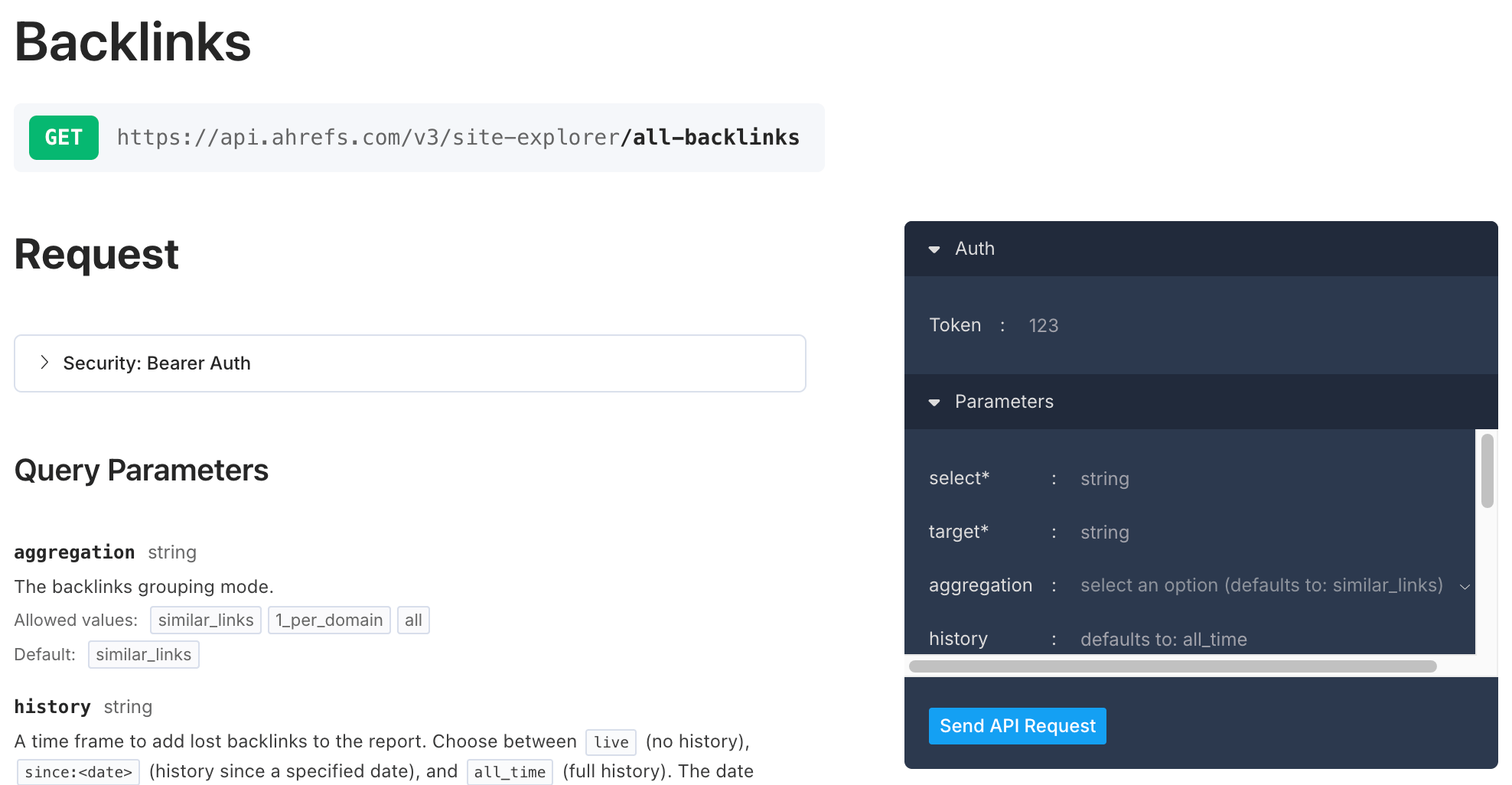
3 Oct: There’s a new API Site Audit Page Explorer endpoint for accessing crawl fields, comparing snapshots, and pairing with the Issues endpoint.
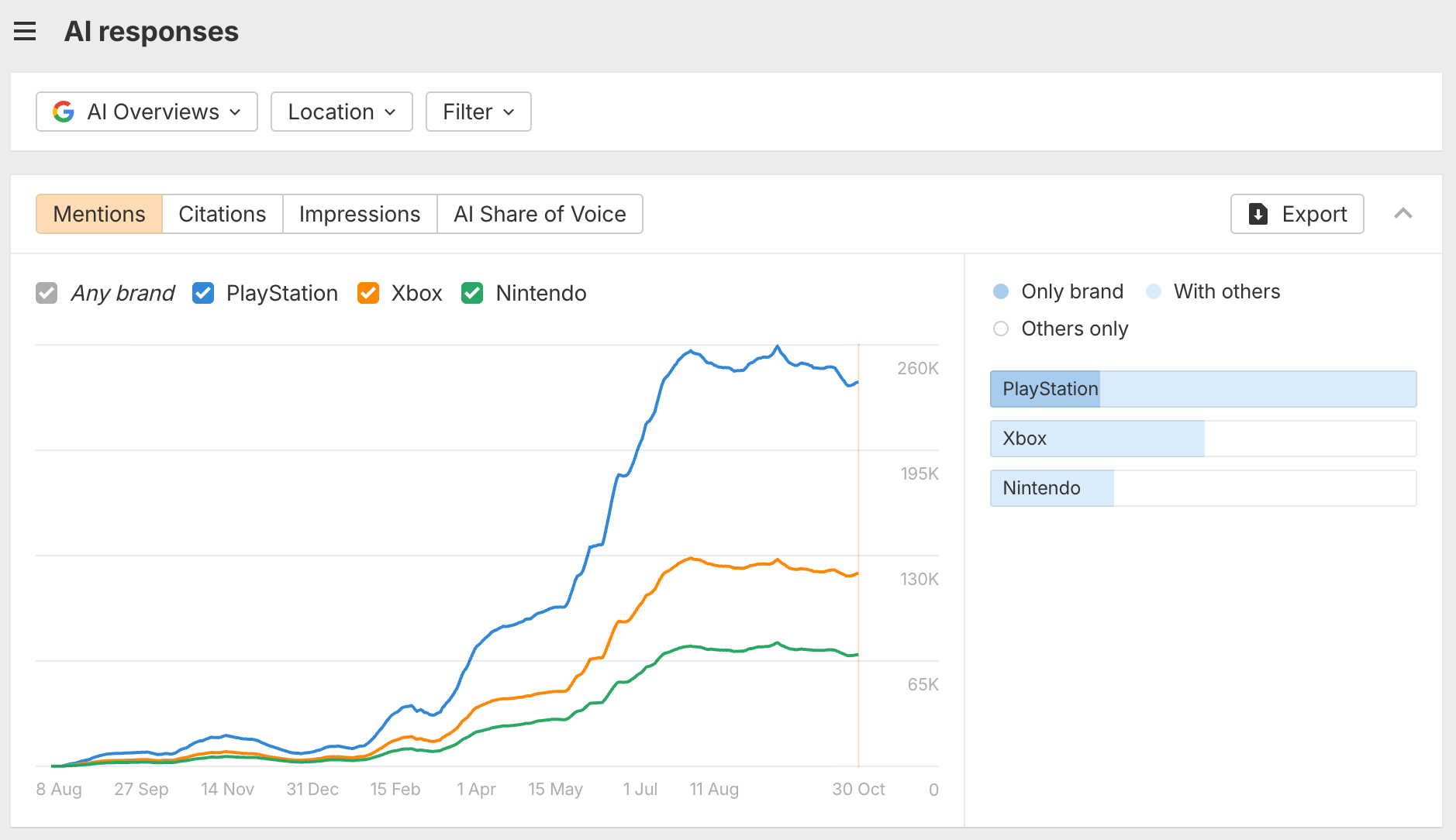
3 Oct: All reports in Web Analytics now live in the sidebar for simpler navigation. Also, you can paste multiple URLs into Page filters, making it faster to segment and compare page groups.
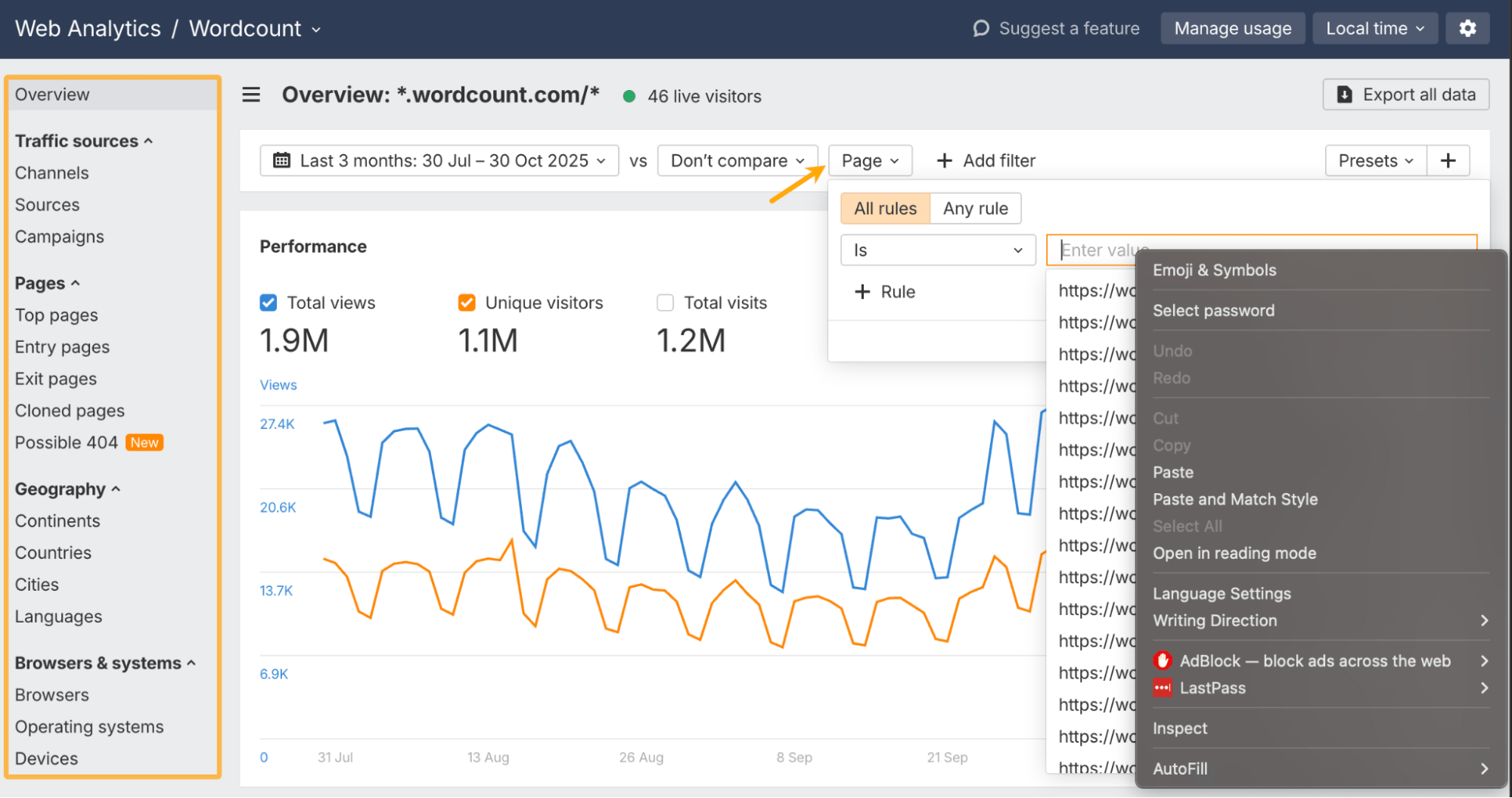
1 Oct: Brand Radar shipped several interface and performance improvements across the AI Responses and Topics reports.
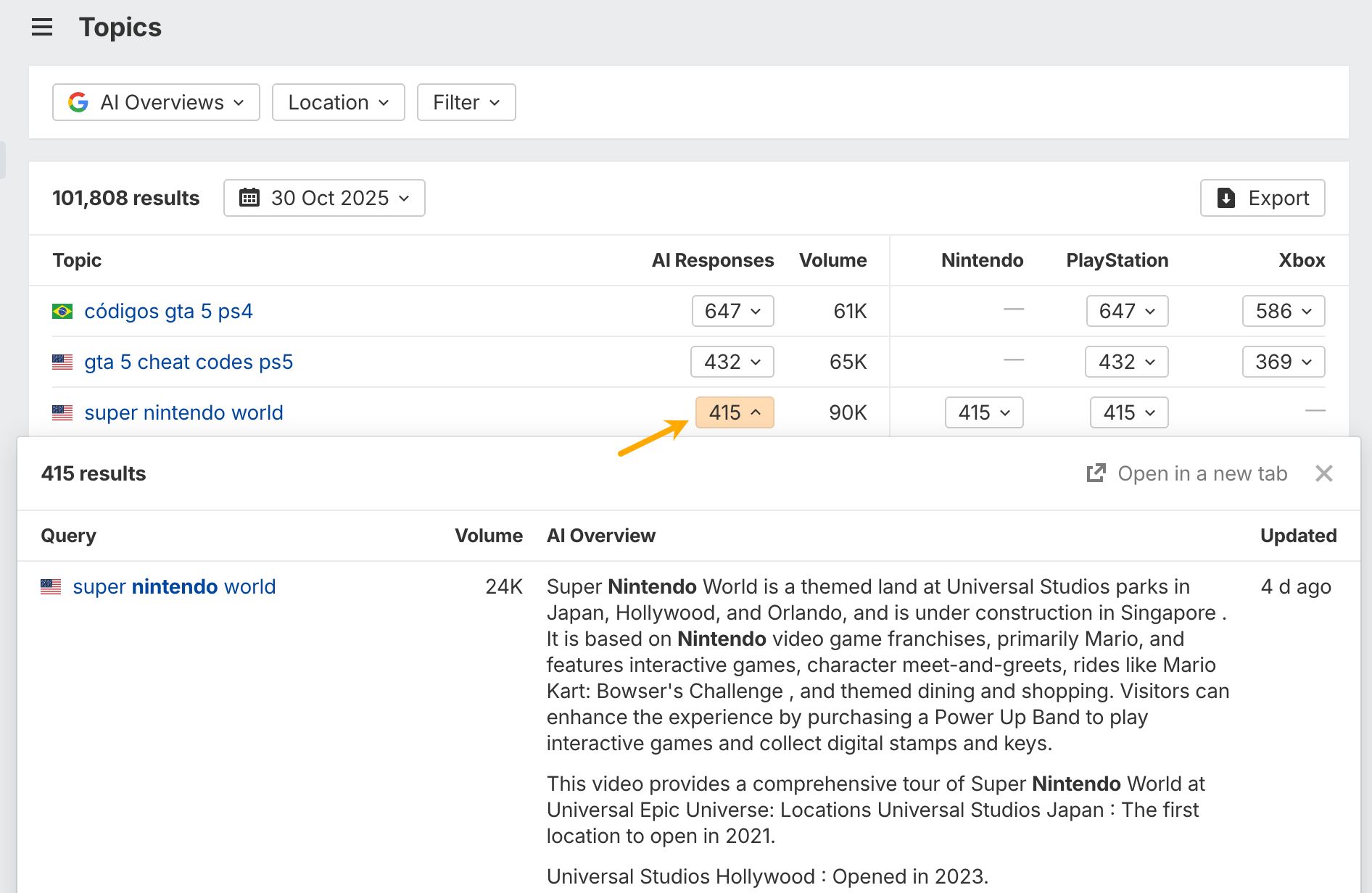
30 Sep: Brand Radar’s September data update added another month of prompts across ChatGPT, Perplexity, Gemini, and Copilot. You now get five months of history for ChatGPT and Perplexity, and three for Gemini and Copilot – making long-range visibility shifts easier to spot.
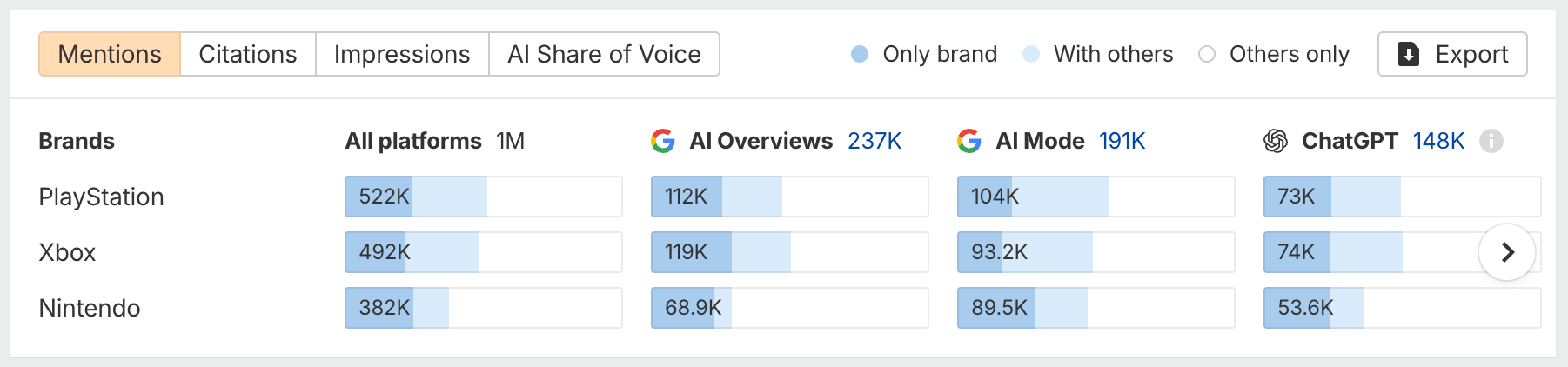
30 Sep: API v3 now supports a spam filter across all backlink endpoints, letting you exclude low-quality links in both dashboards and automated workflows. Read API docs →
29 Sep: Site Explorer’s Top Pages report now includes shared filter presets, so you can save your preferred analysis setups and switch between them instantly.
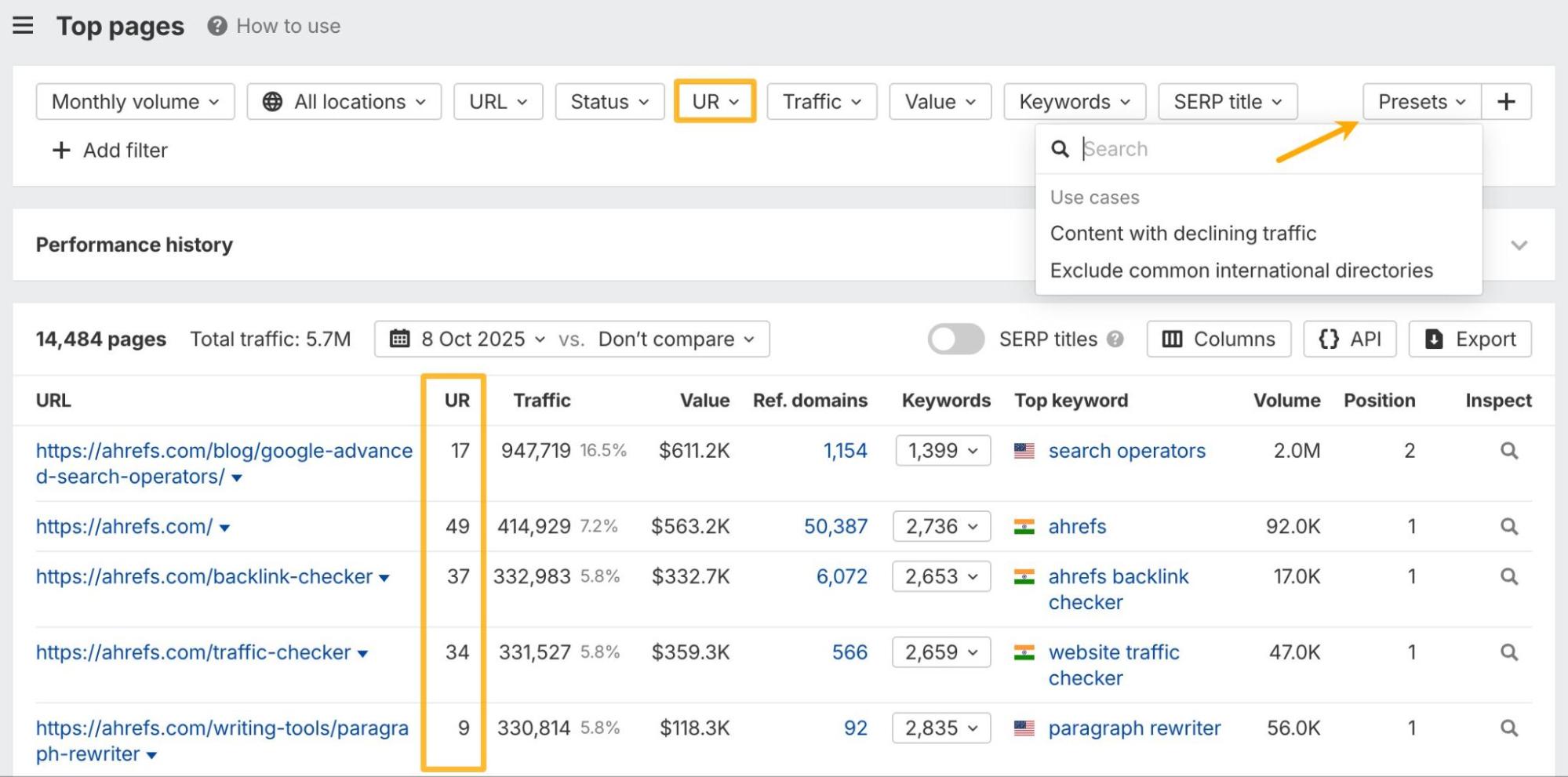
29 Sep: Top Pages also gained a UR column – in-app and via API – so you can view URL Rating alongside traffic and backlinks when assessing page strength.
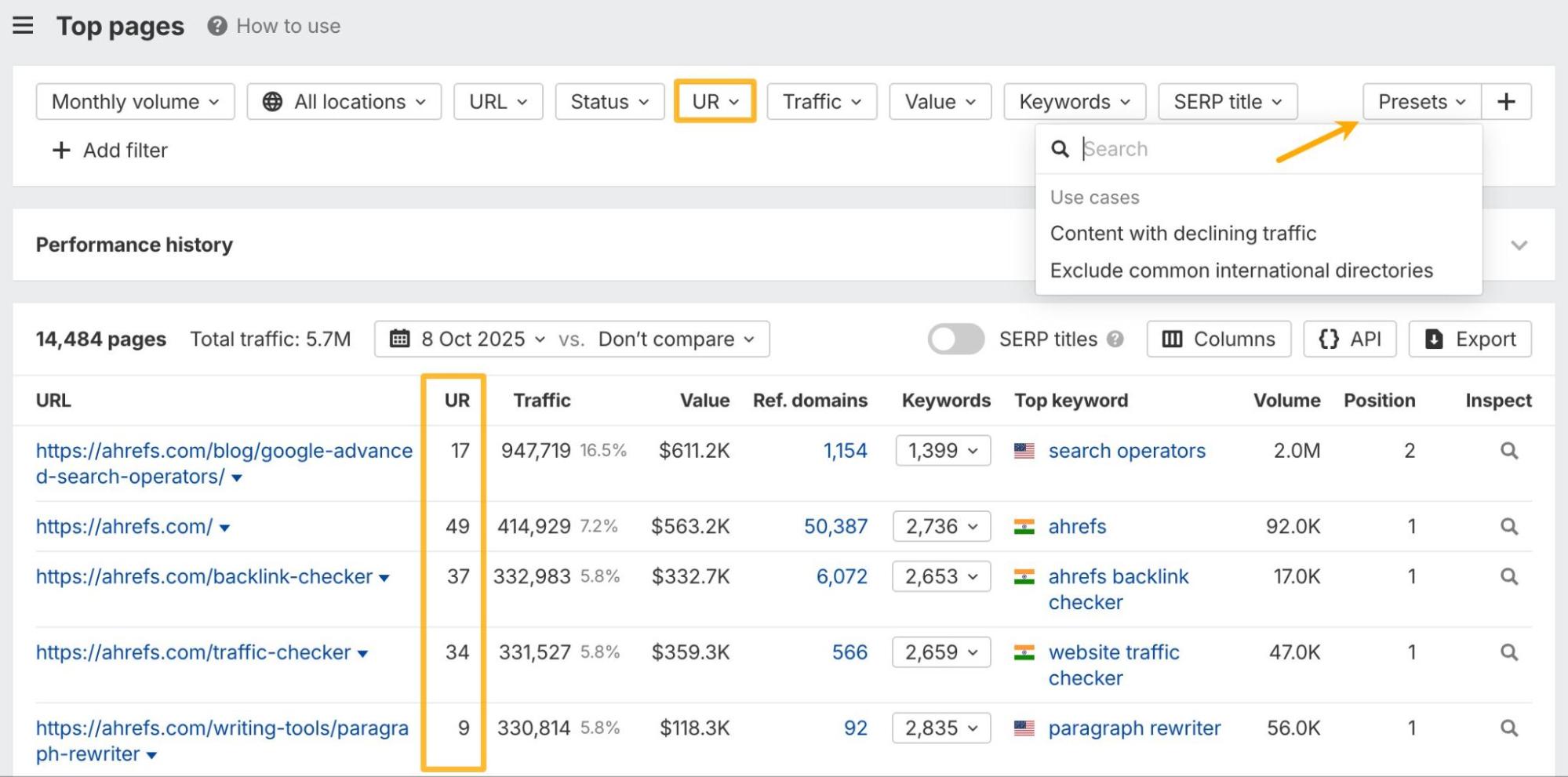
24 Sep: Brand Radar Entities now support URLs directly, and citation charts match both name variations and URL mentions. This unifies branded mentions and linked citations under one entity view across platforms.
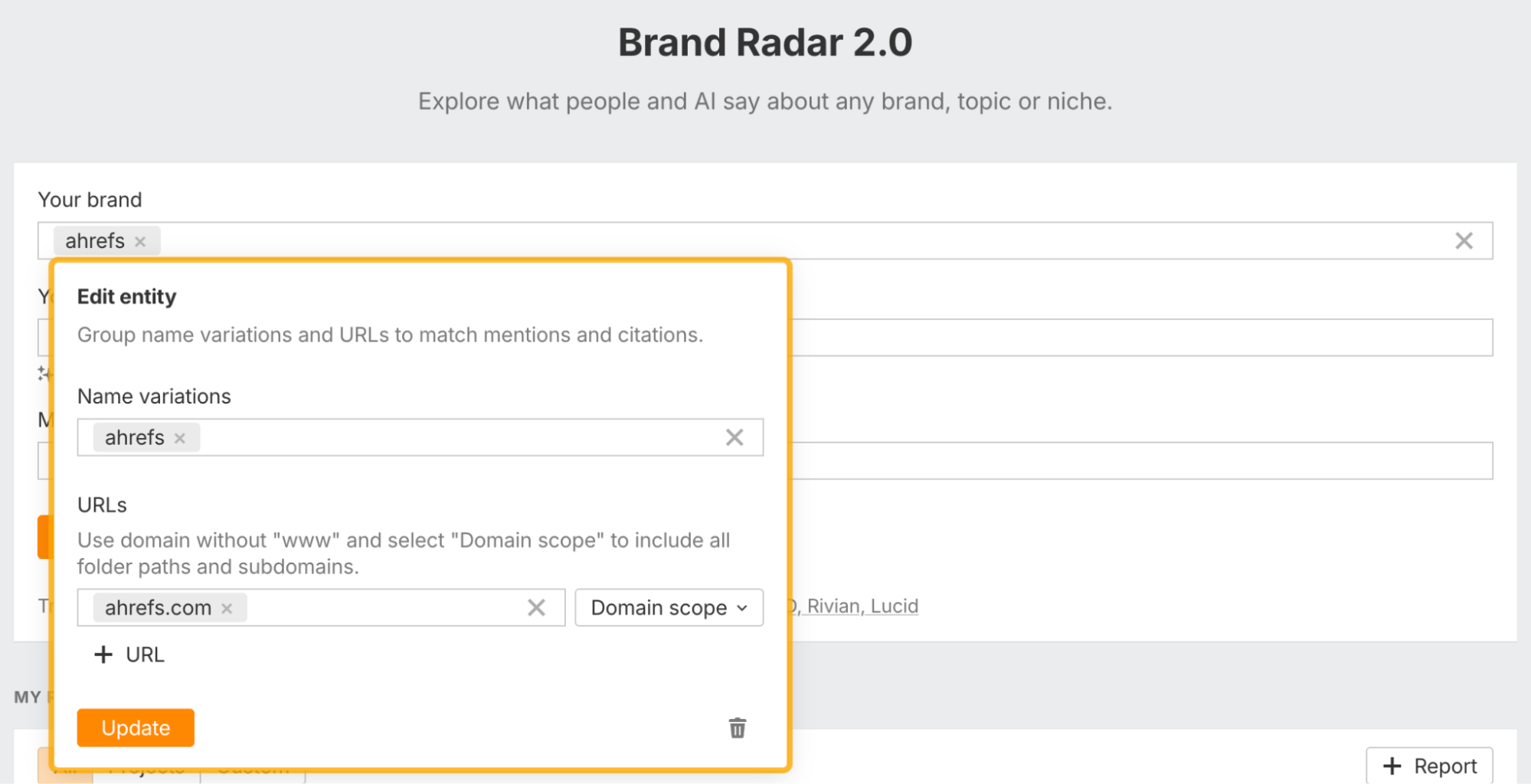
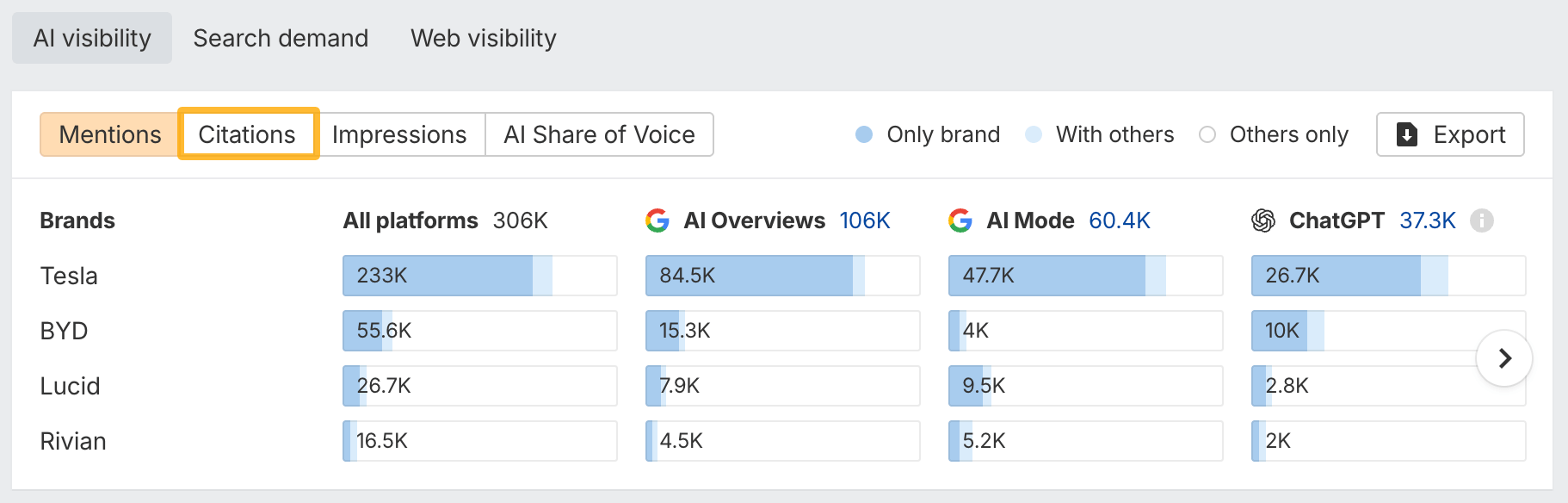
19 Sep: Site Explorer’s branded vs non-branded traffic chart now splits branded clicks into “Your brand” vs “Other brands”, giving you a clearer view of your own brand performance.
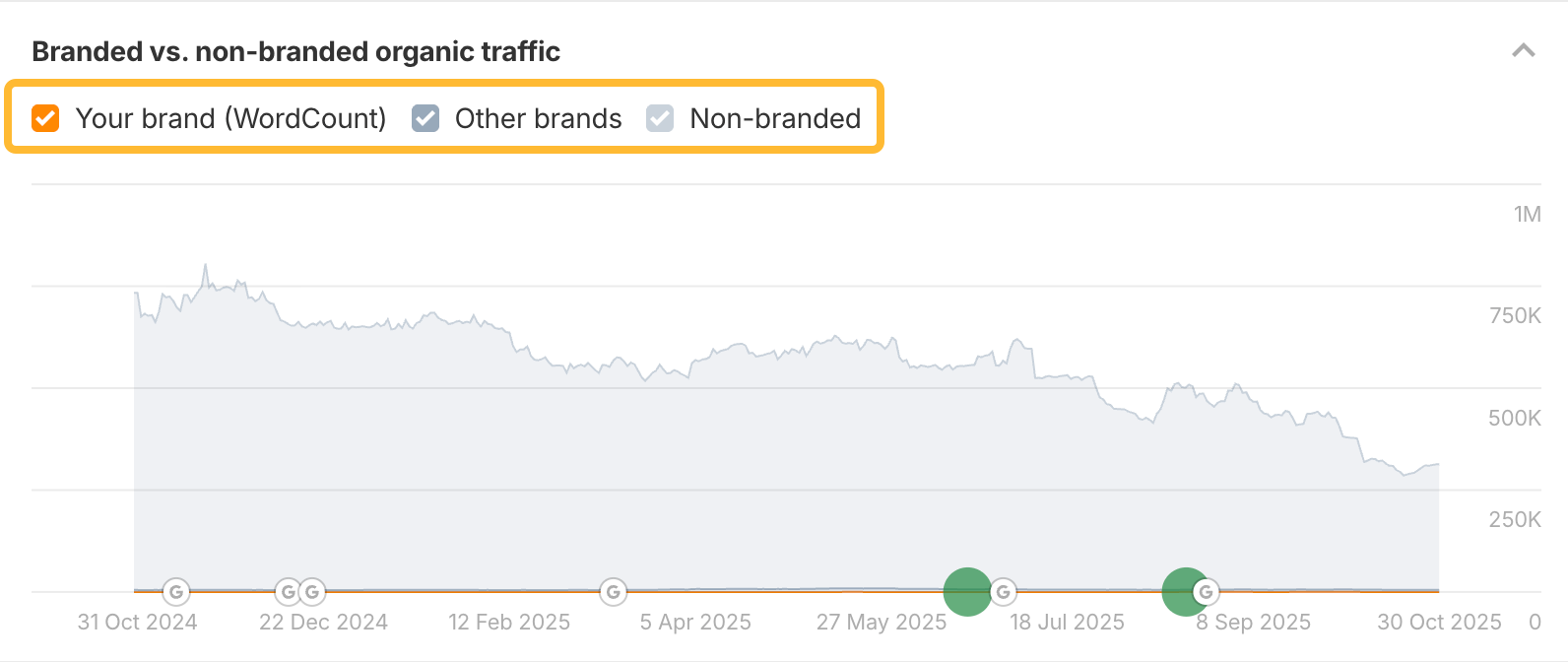
19 Sep: Organic Keywords now has an Entities mode. You can group keywords by brand, product, or person, and filter by them directly to find coverage gaps.
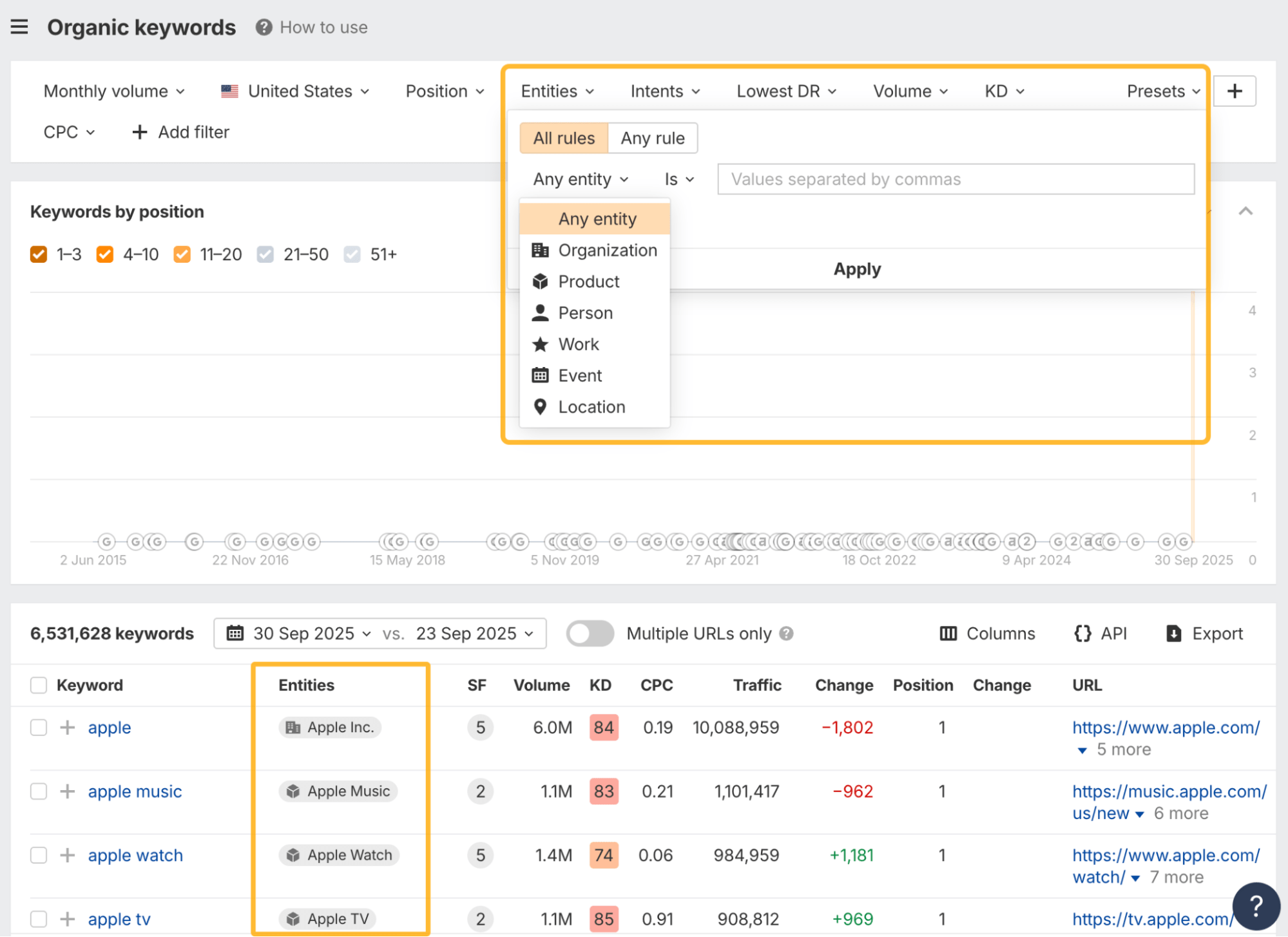
19 Sep: Social Media Manager now supports multi-channel publishing, letting you draft once and publish across multiple platforms in one workflow.
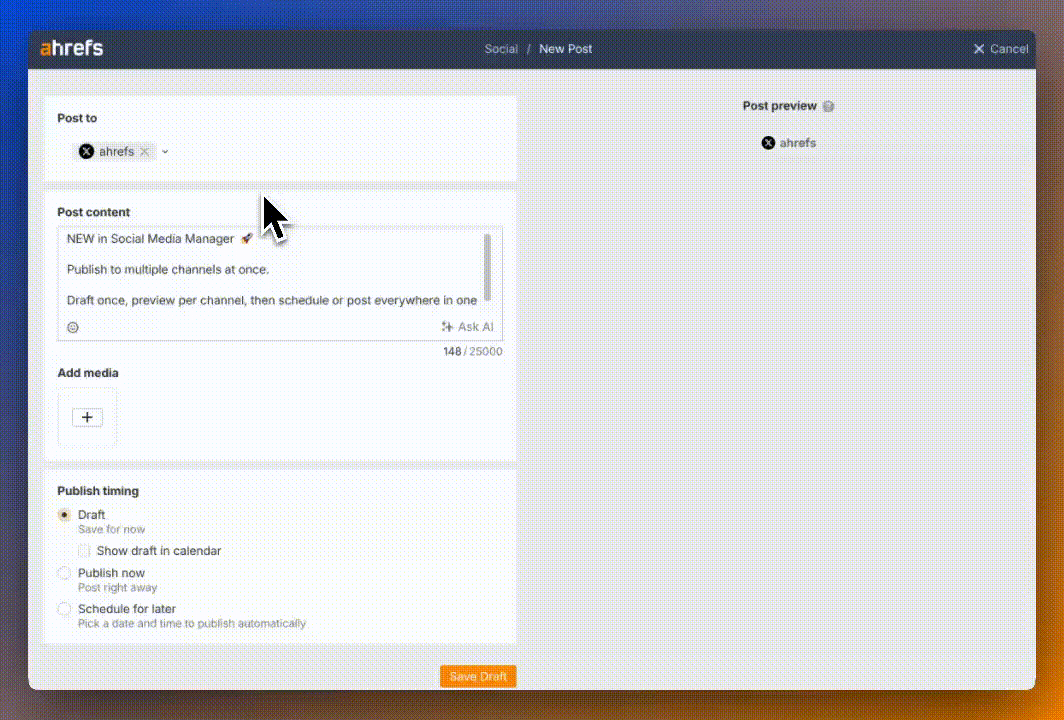
18 Sep: Ahrefs MCP is now available on Lite plans and above. ChatGPT, Claude, and Copilot can pull live Ahrefs data without setup or self-hosting – perfect for hands-off analysis directly from your AI assistant.
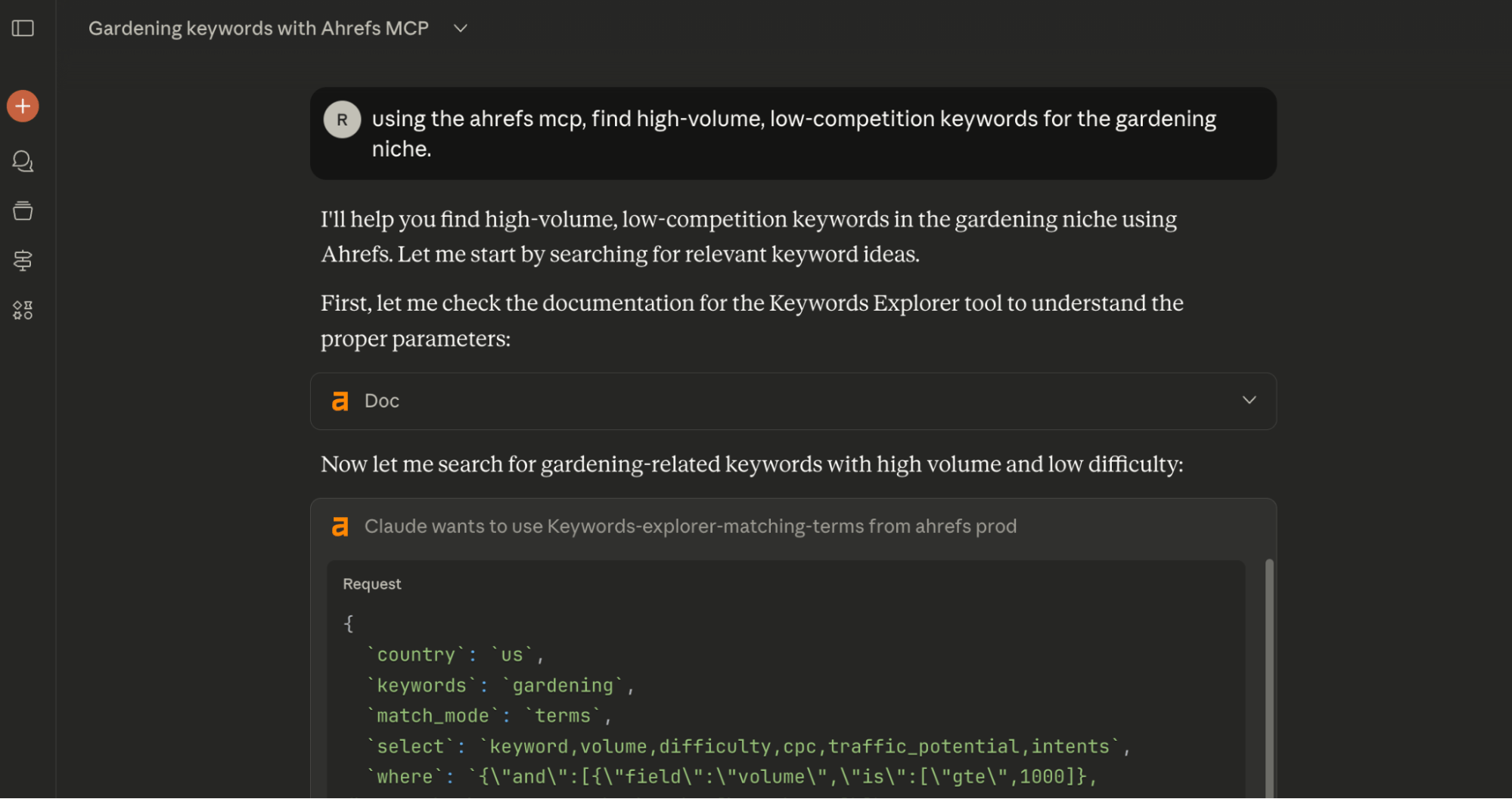
18 Sep: User notes in Rank Tracker (and GSC charts) are now shared across the workspace – everyone with access to the project can see them, and editors can update any note.
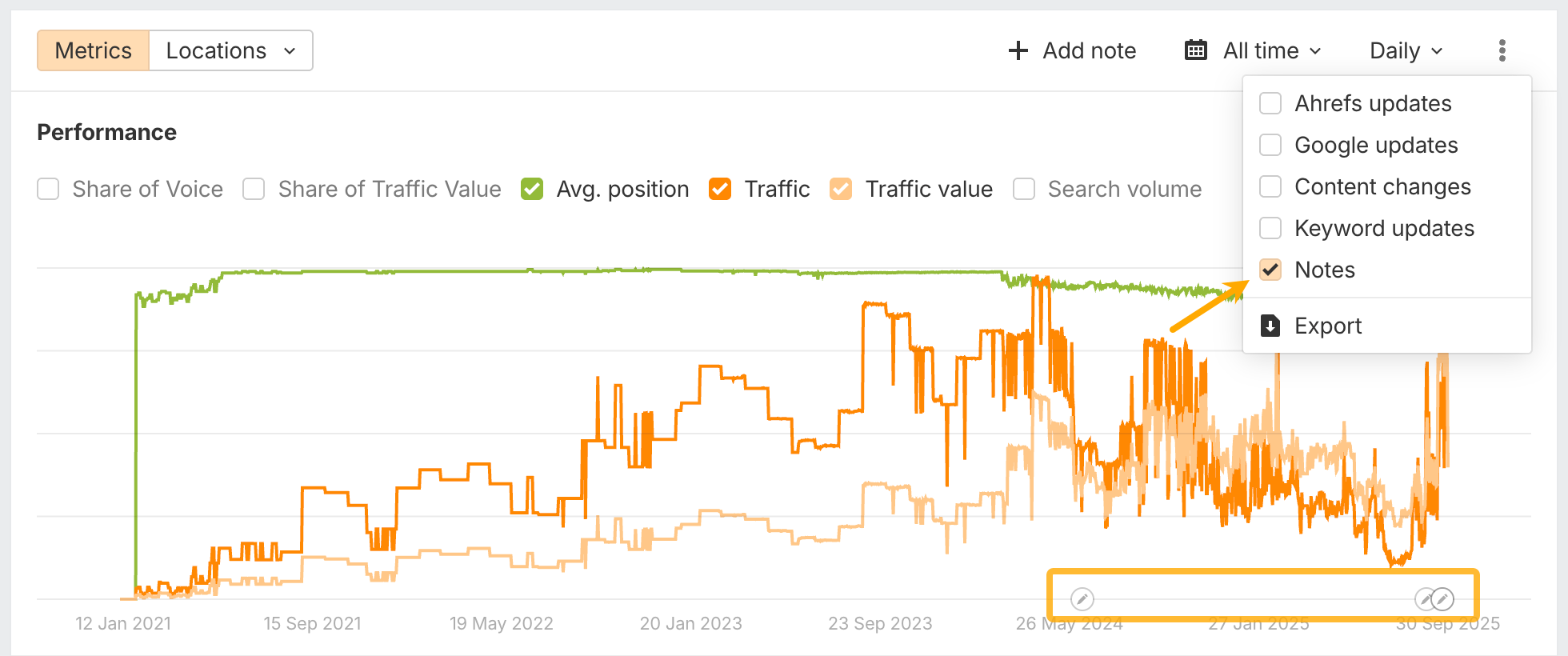
16 Sep: GSC reports gained a SERP Overview section so you can see how your GSC performance lines up with live search results from inside Ahrefs.
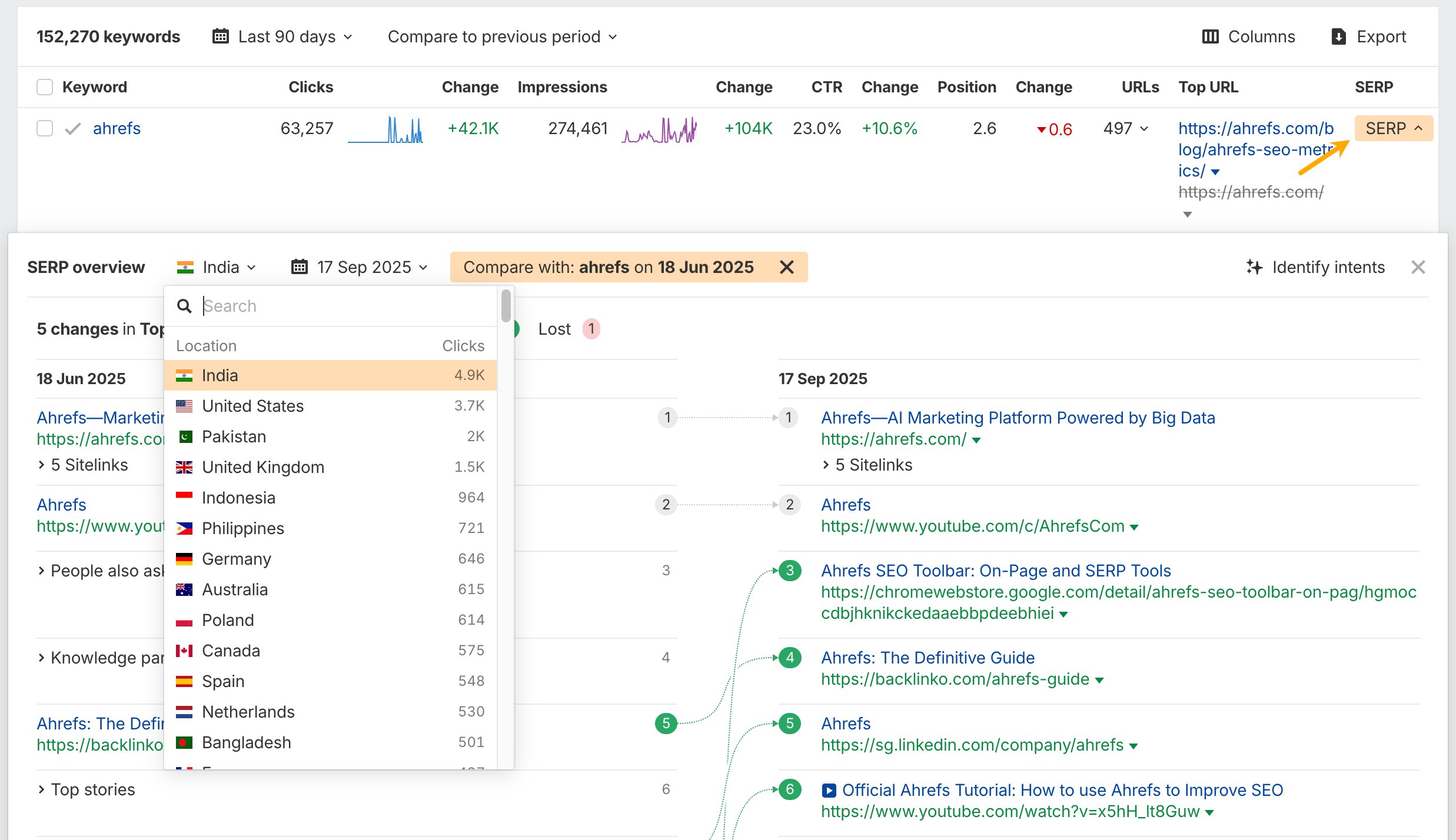
12 Sep: Keywords Explorer’s Traffic Share report now includes a historical trend chart that shows how traffic distribution has shifted over time; click any point to zoom in and inspect changes in detail.
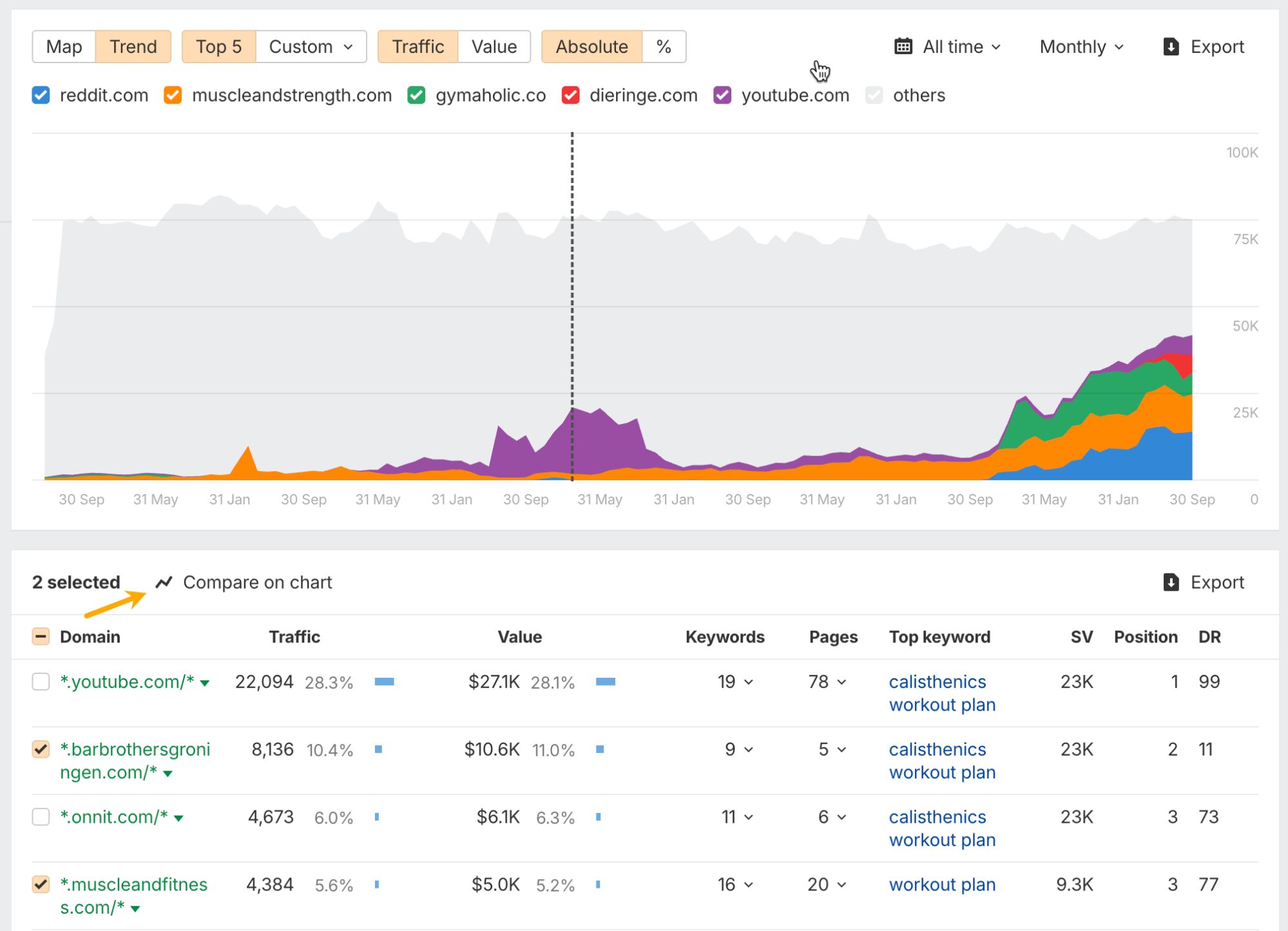
12 Sep: Brand Radar added a Topics report and Overview widget, grouping queries by parent topics from Keywords Explorer so you can see which angles you own – and where you’re missing.
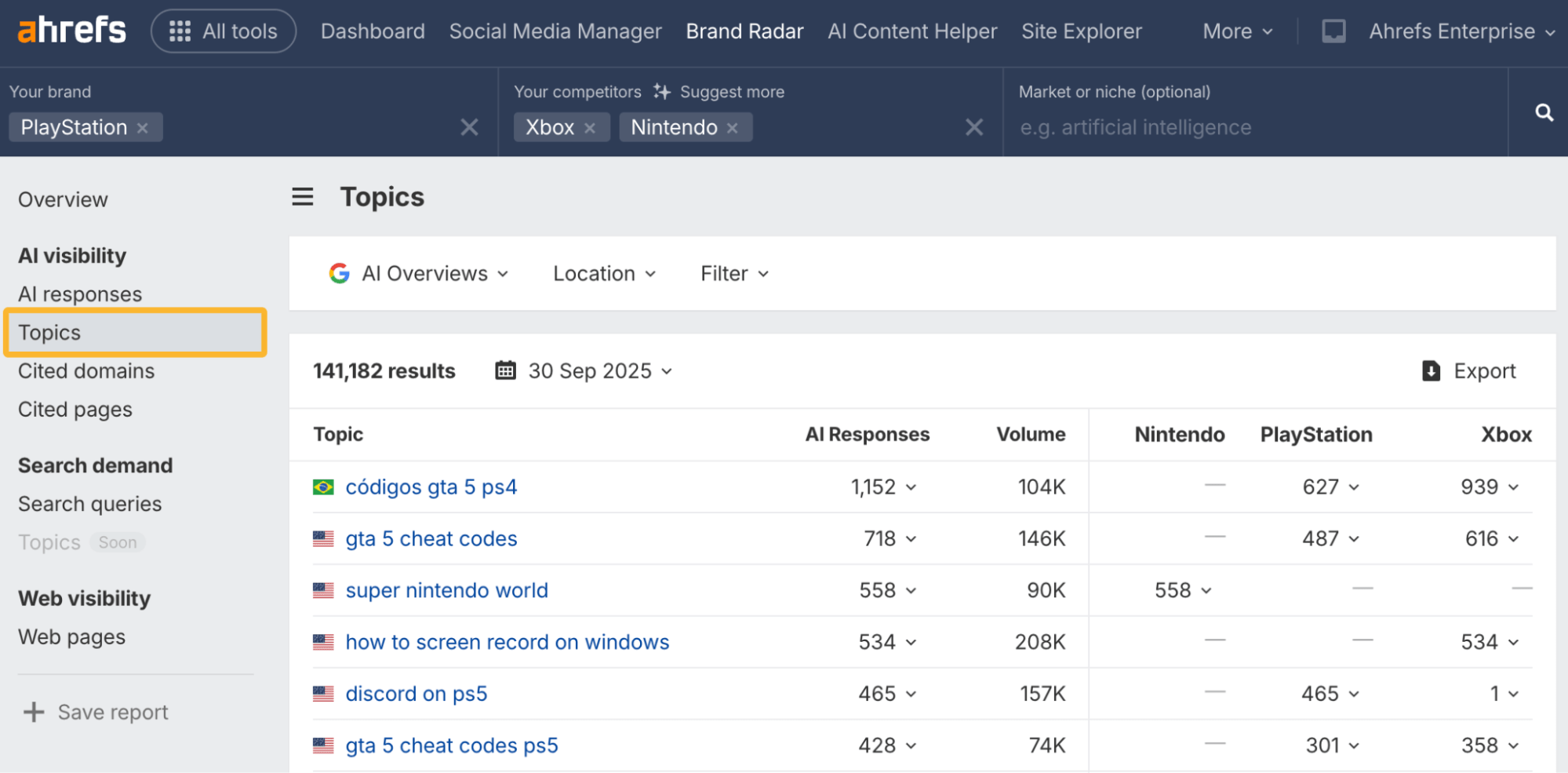
11 Sep: Report Builder now supports Brand Radar 2.0 Mentions charts, so you can drop AI visibility data for all platforms directly into custom reports.
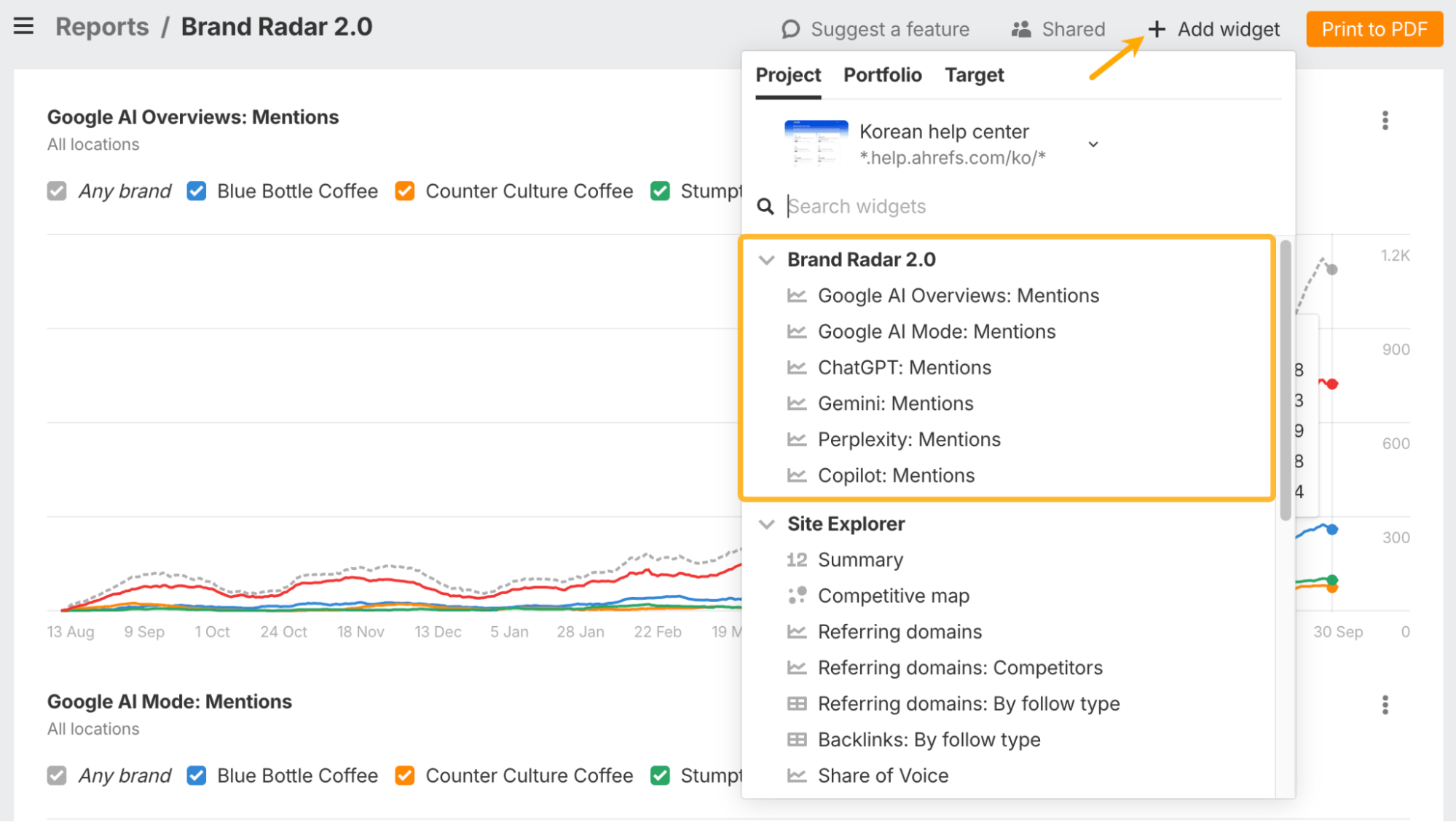
10 Sep: The Brand Radar add-on is now available for Ahrefs Webmaster Tools users, even without a paid subscription (Search Demand and Web Visibility remain excluded for free users).
10 Sep: Brand Radar exports were upgraded – you can export directly to Google Sheets or download any chart as CSV for deeper analysis.
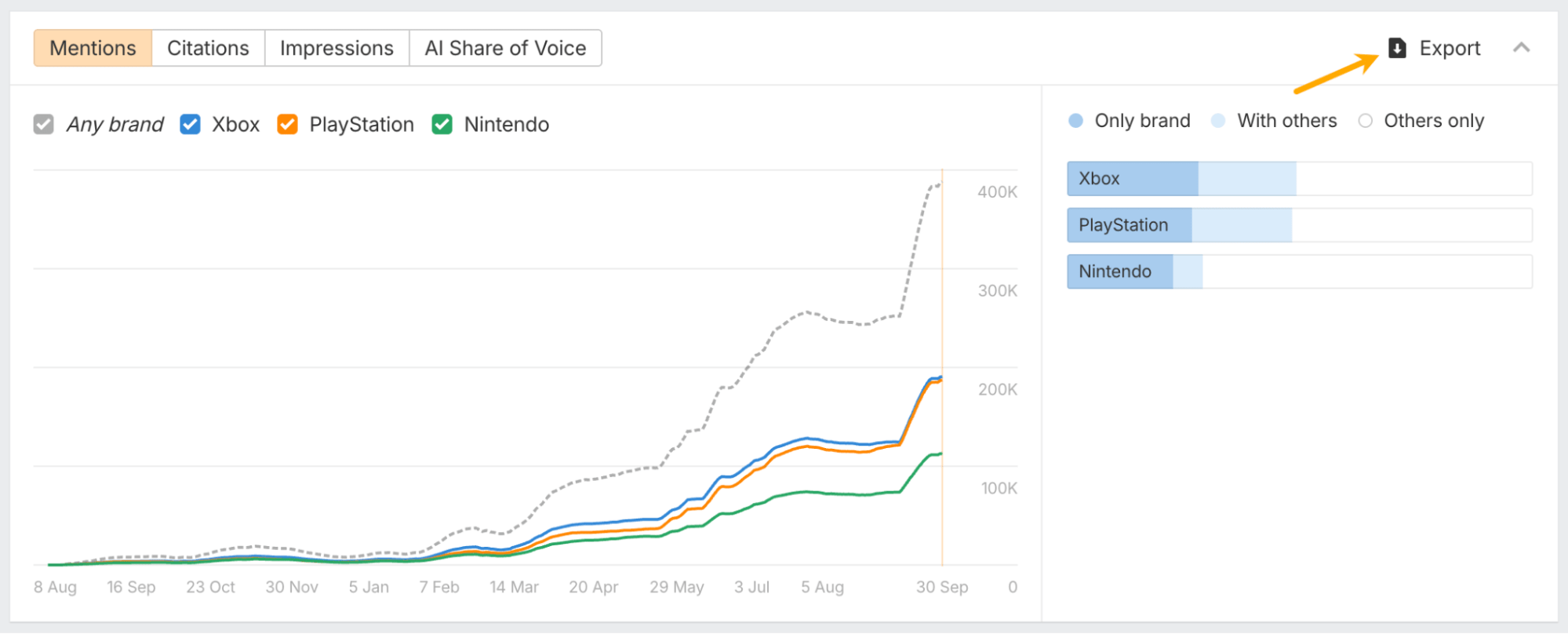
10 Sep: Brand Radar introduced Entities – letting you group multiple variations of a brand or competitor into one entity for a cleaner, consolidated view of your footprint.
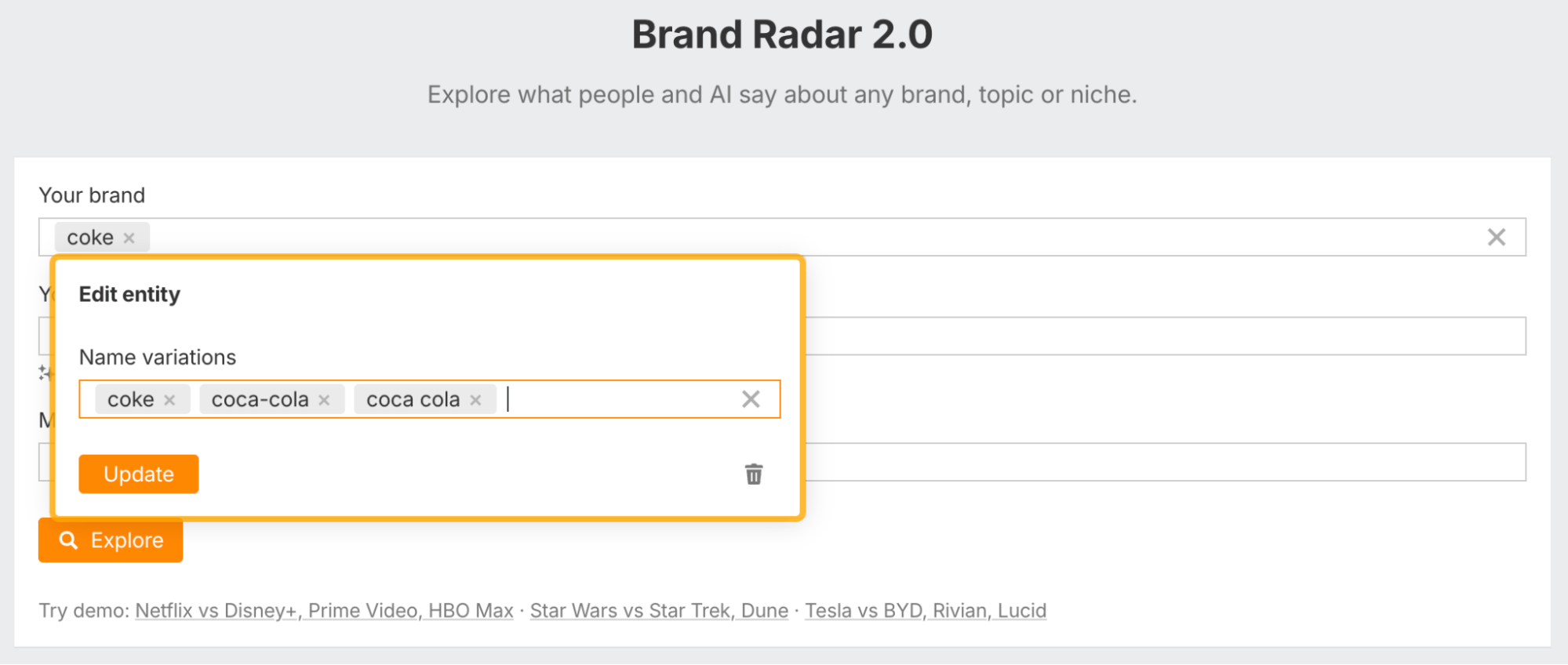
8 Sep: Web Analytics added a Possible 404 report that flags pages getting traffic but showing “404” or “not found” in the title – often a sign of AI-hallucinated URLs.
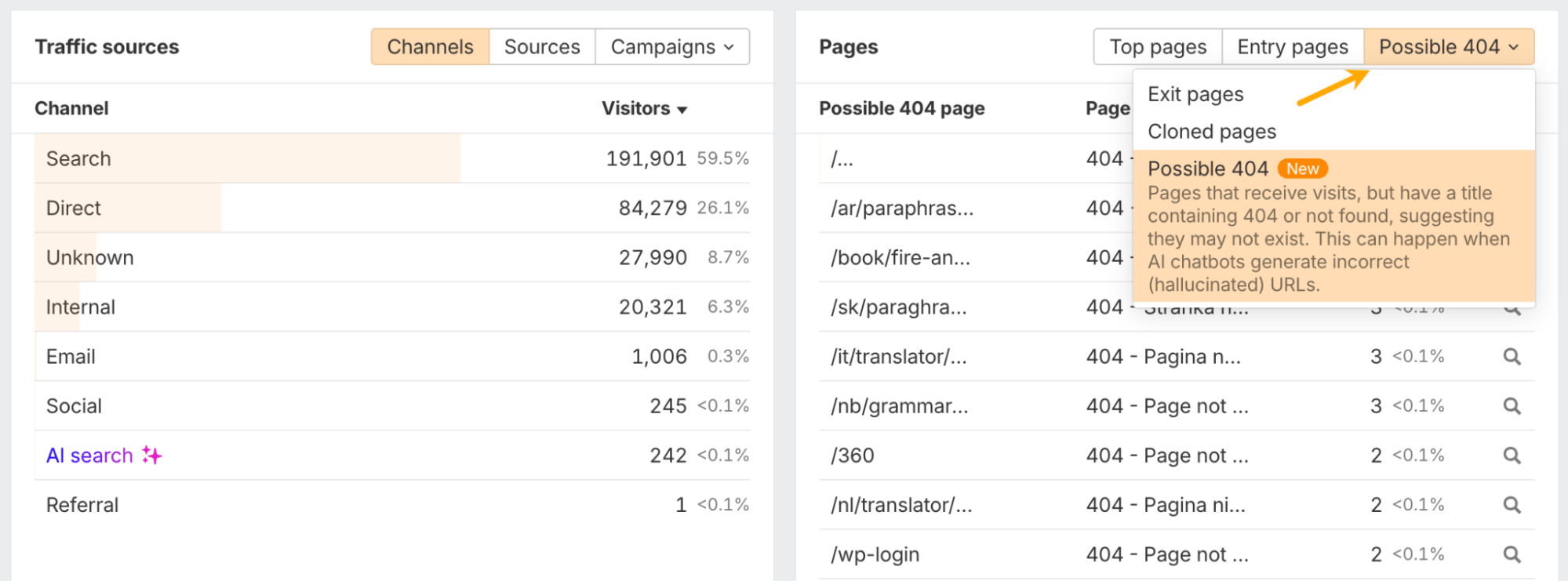
8 Sep: The first Brand Radar API endpoint went live – AI responses – exposing the same columns and filters you see in-app for dashboards, pipelines, and custom reporting.
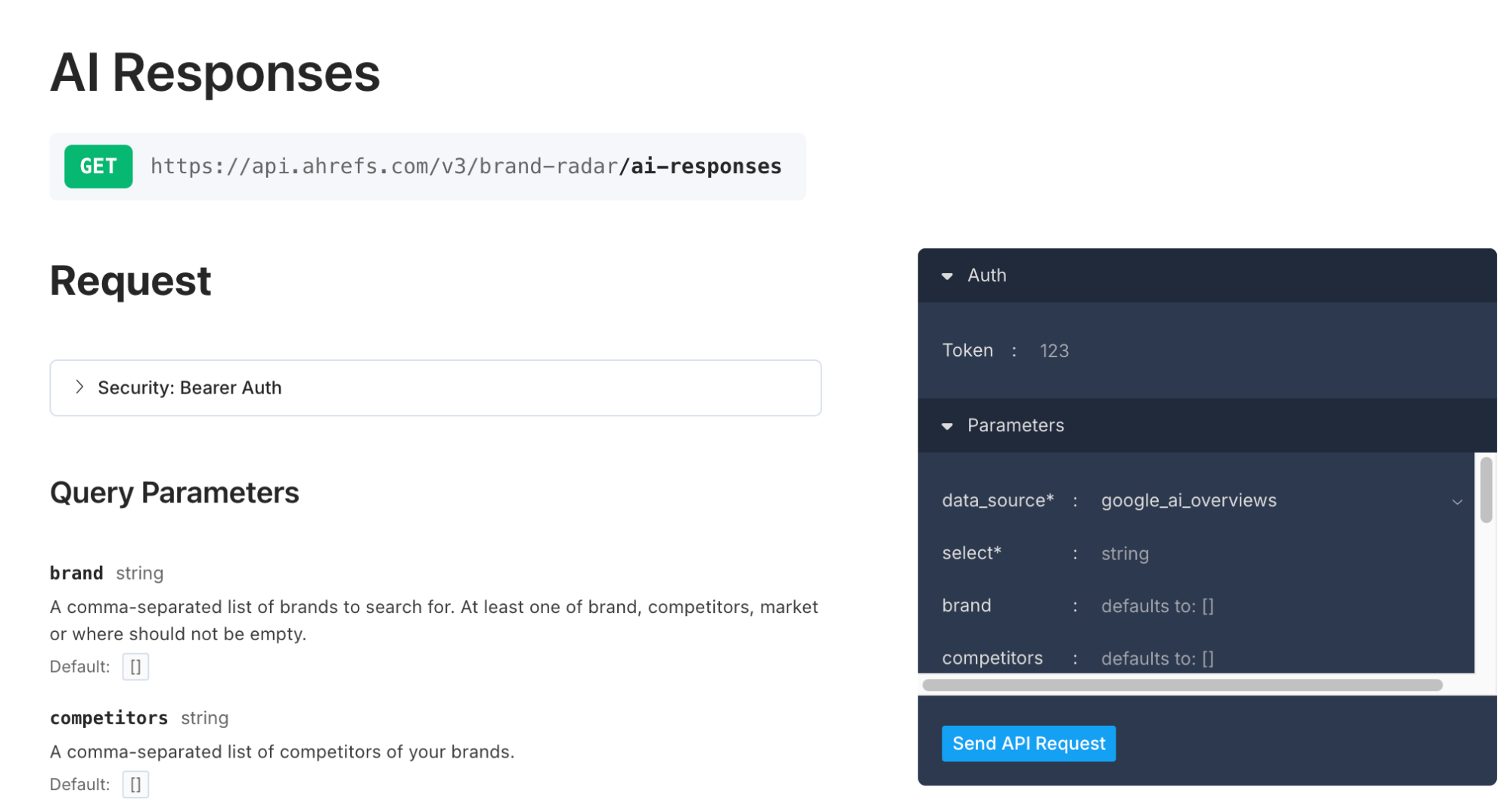
5 Sep: In Keywords Explorer, you can now exclude keywords already in a list or project from keyword ideas reports, keeping results focused on new opportunities.
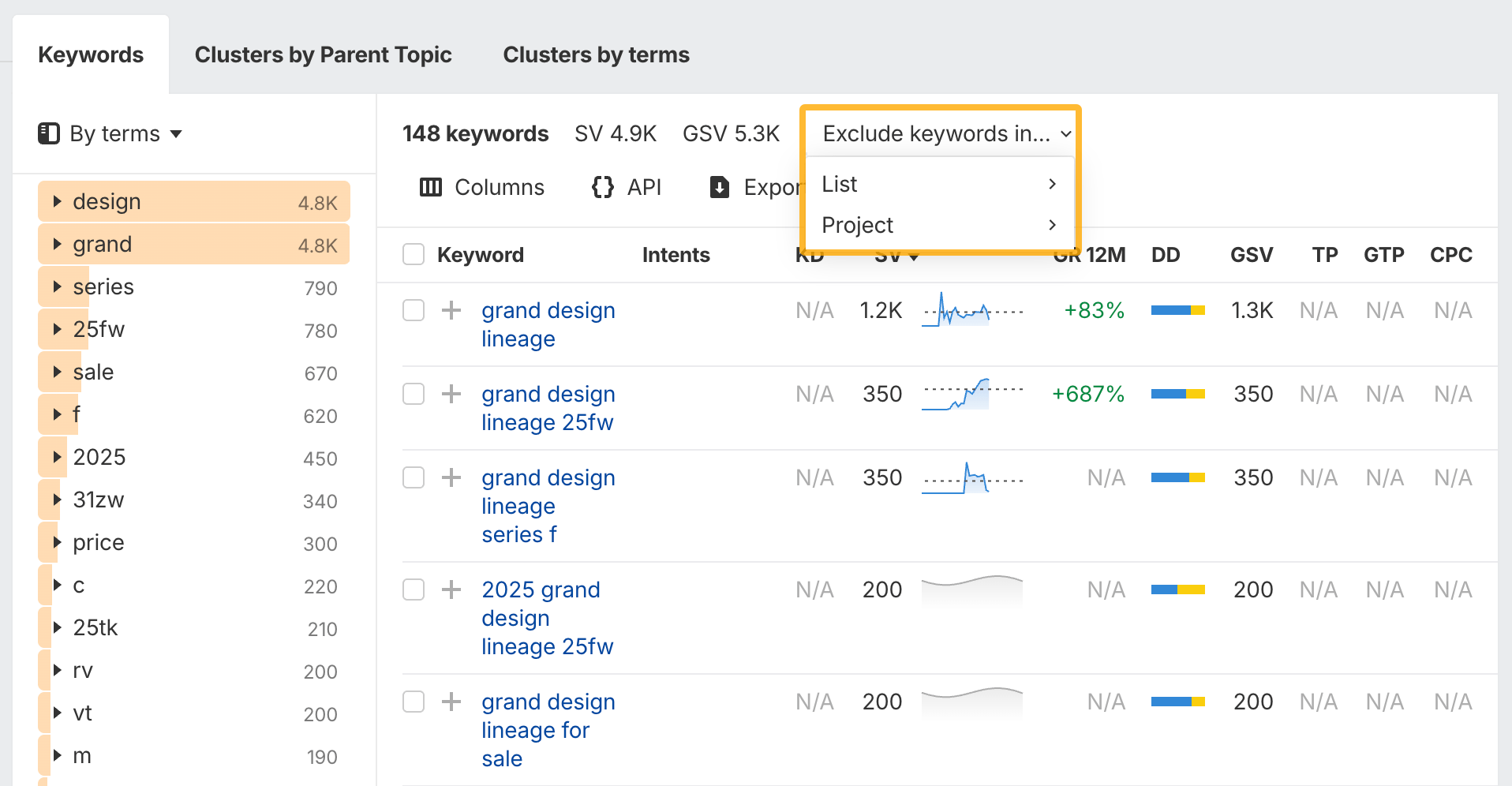
5 Sep: Brand Radar now supports saved reports for brands, competitors, and markets, with access control so views can remain private or be shared across the team.
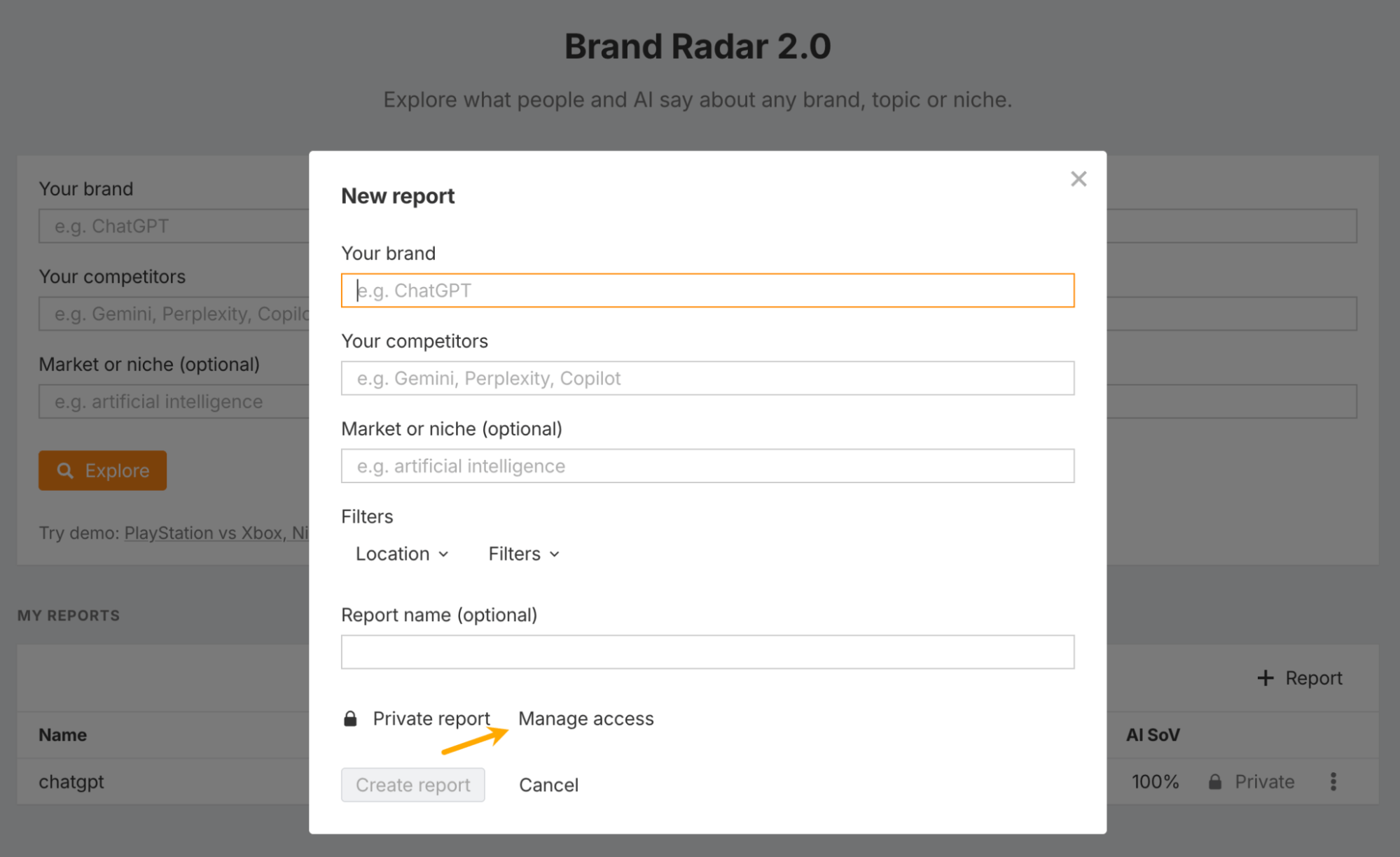
4 Sep: Site Explorer’s Outgoing Links report added a new status code filter, including 404s, so you can find broken outgoing links directly – replacing the old Broken Links report.
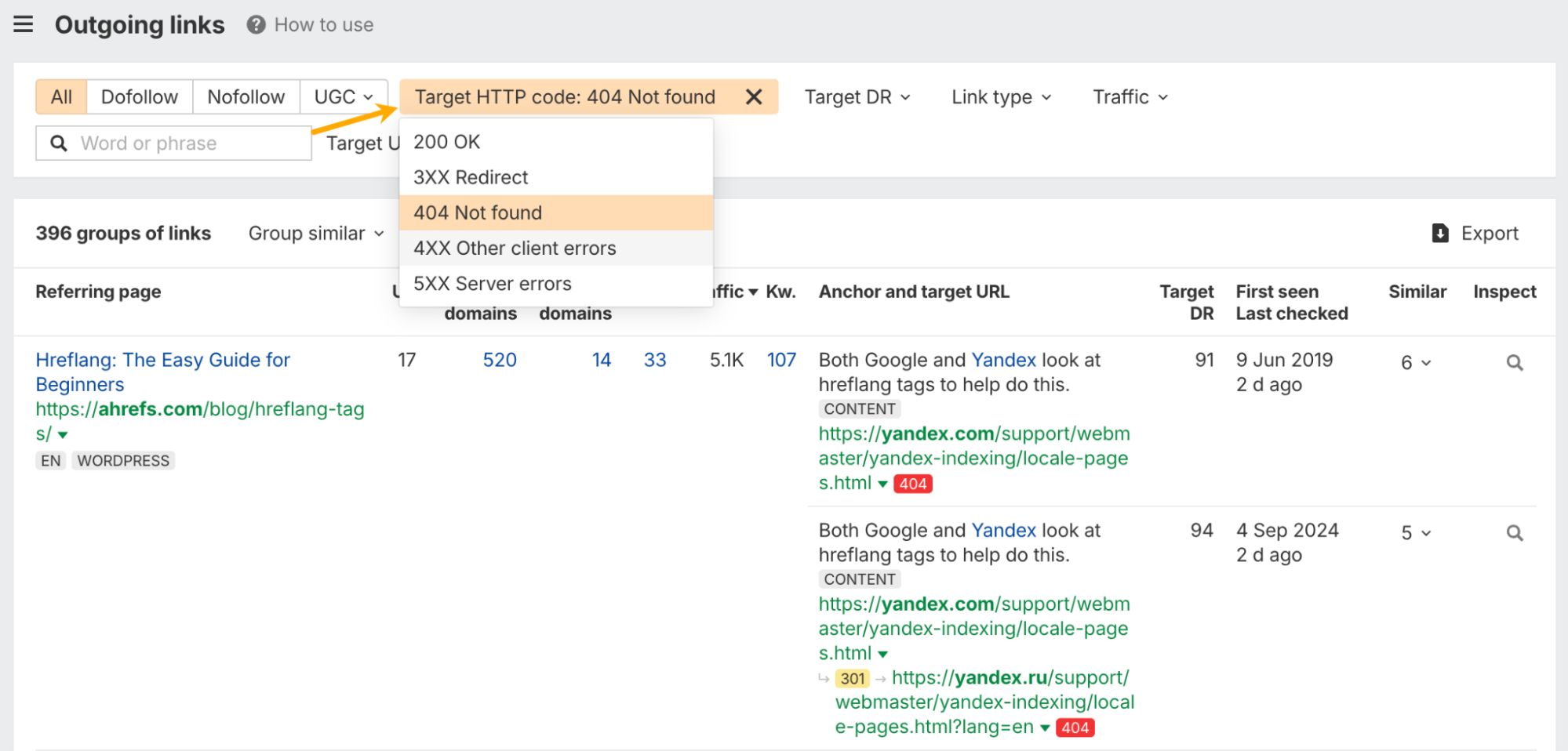
2 Sep: Batch Analysis 2.0 is now the default and includes richer backlink metrics (backlinks, referring domains, outlinks) for up to 1,000 URLs.
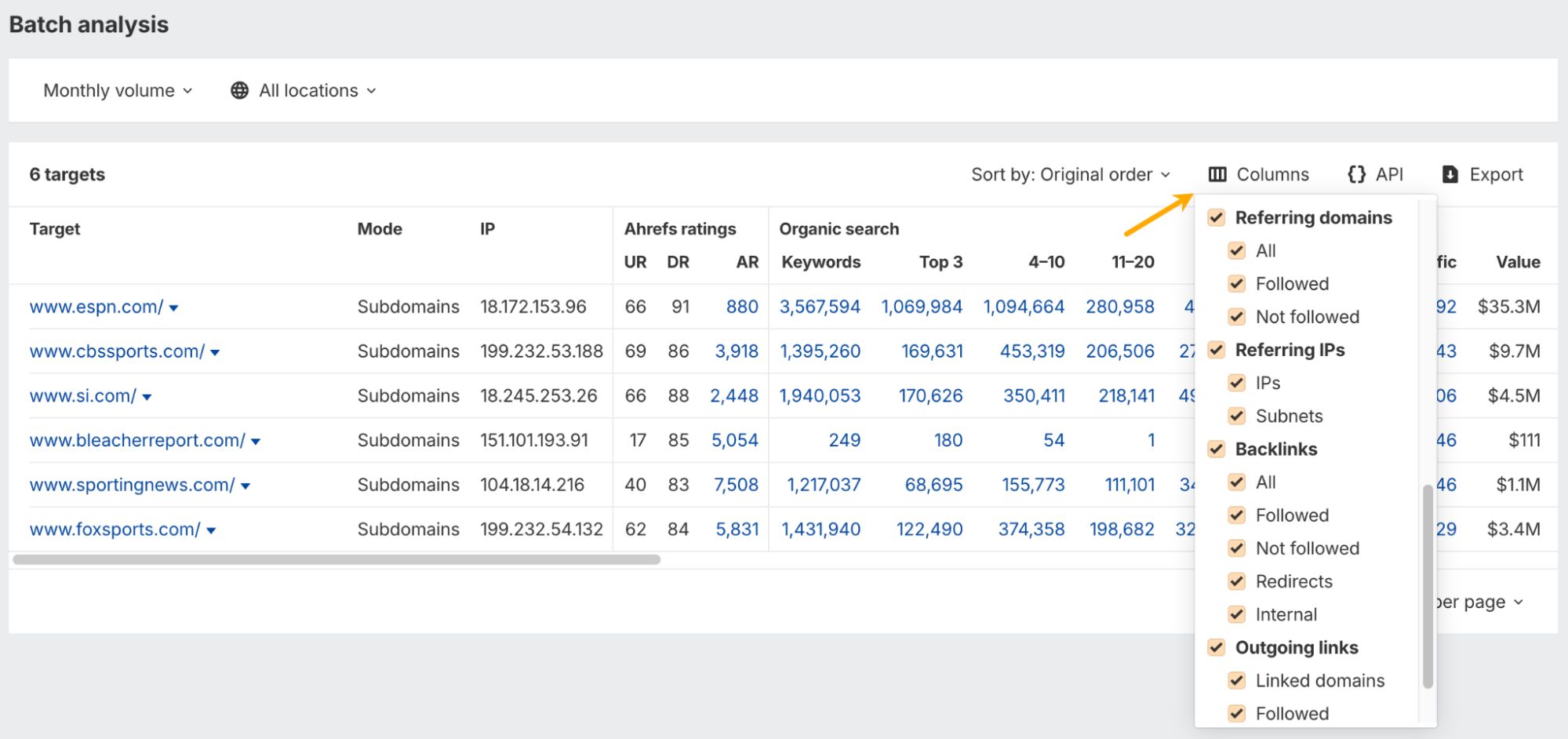
29 Aug: In Keywords Explorer’s Traffic Share reports, a new competitors map visualises who is winning your keywords by traffic and traffic value. Bubble size shows coverage (pages for domains, ranking keywords for pages).
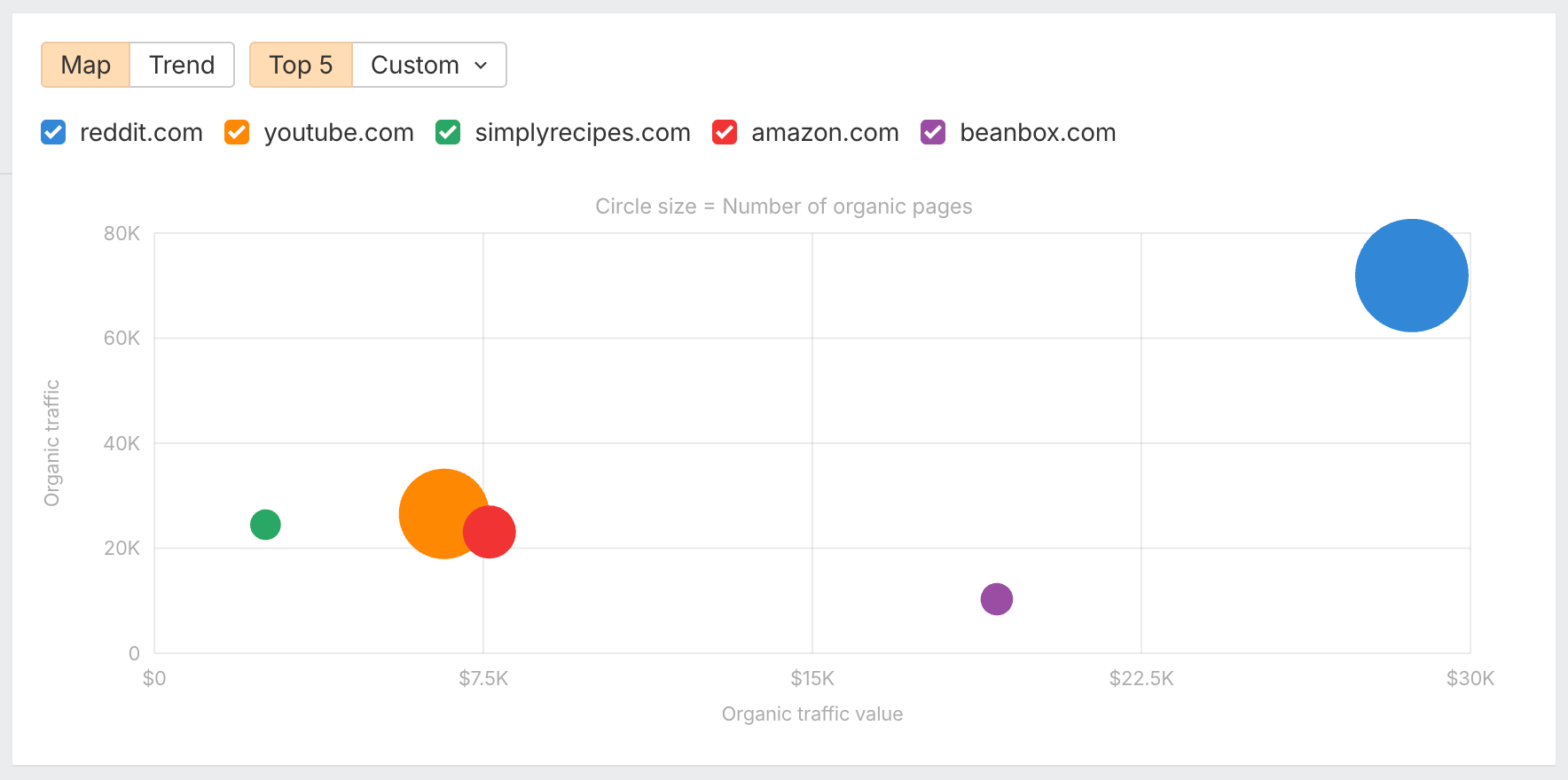
22 Aug: Brand Radar charts can now be exported directly – send data to Google Sheets or download any chart as CSV for easier sharing and analysis.
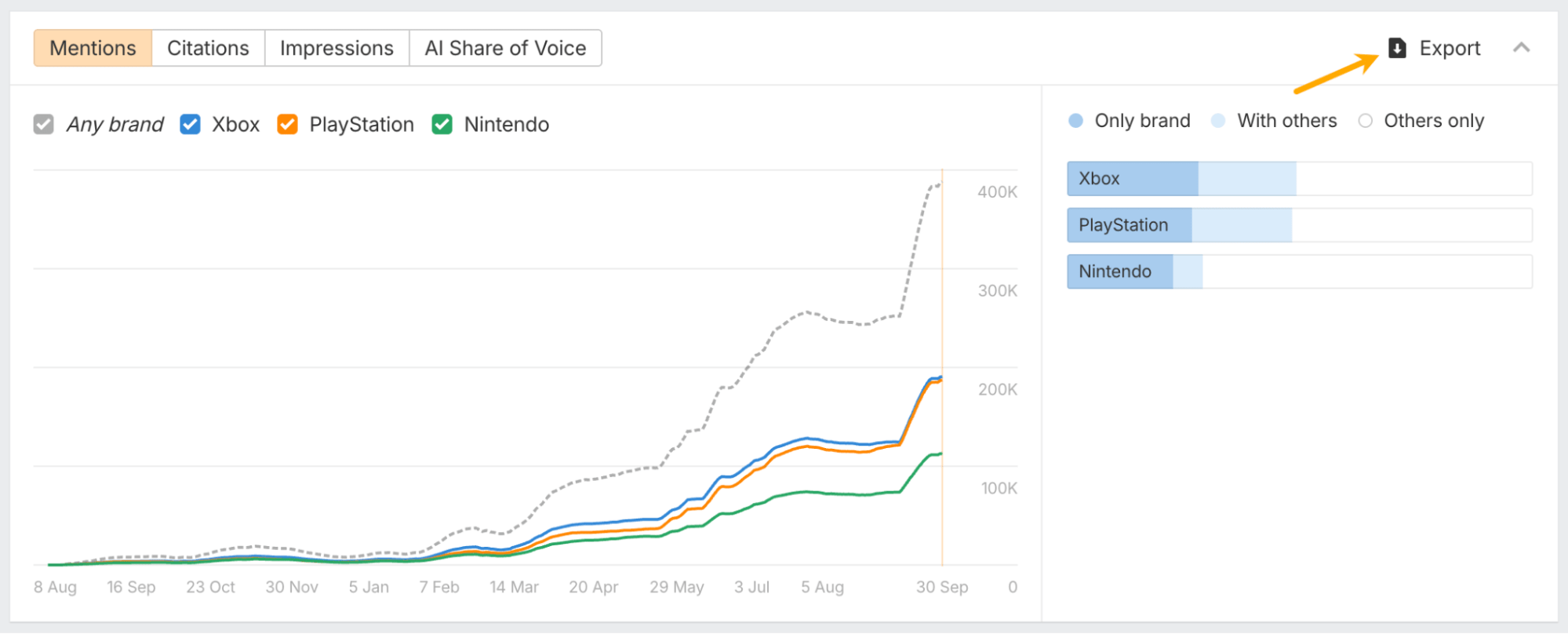
22 Aug: Cited Domains and Cited Pages in Brand Radar now have dedicated filters for domains and URLs, plus Cited Domains shows how many cited pages each domain has to highlight where coverage is concentrated.
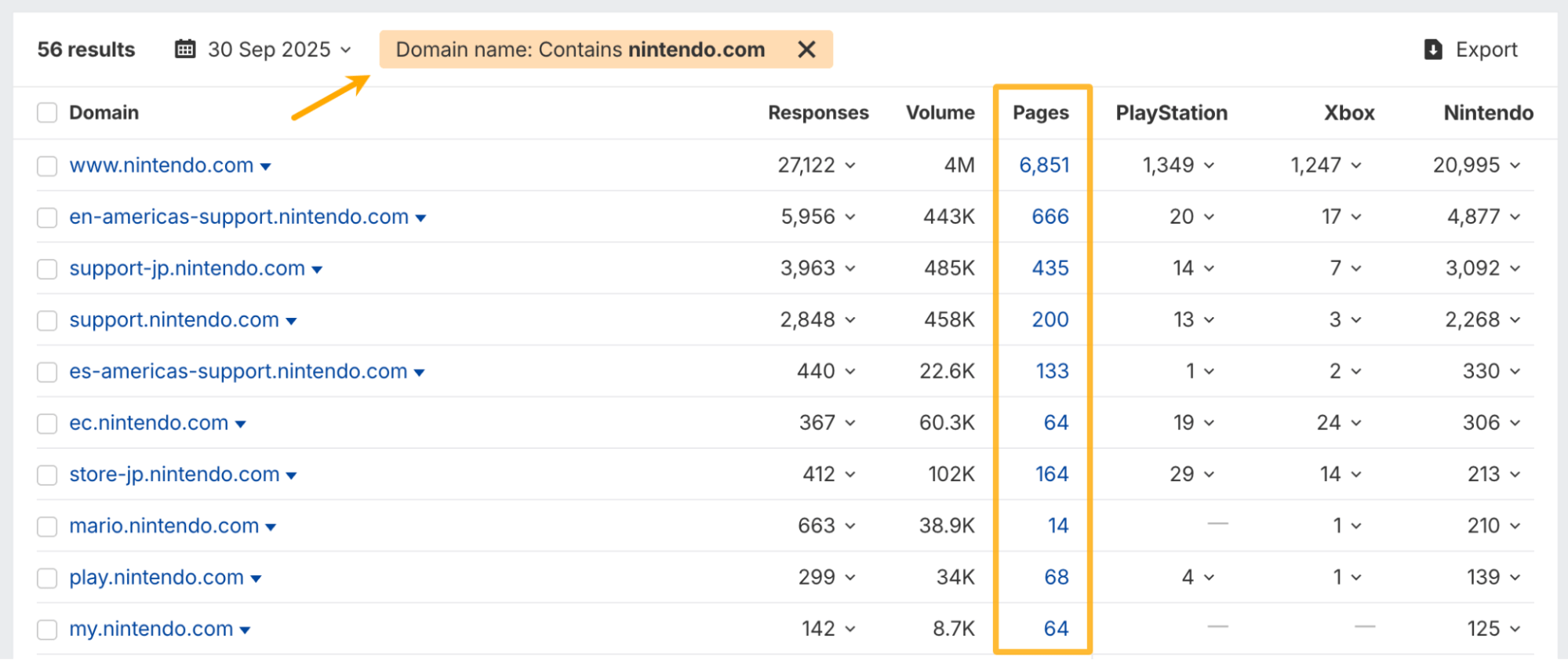
19 Aug: Launched Ahrefs Connect – our new integration layer on API v3 – so third-party tools can access your Ahrefs data via OAuth (competitive intel, Site Audit, organic, backlinks, and more). Extra API units were added to paid plans to support this.
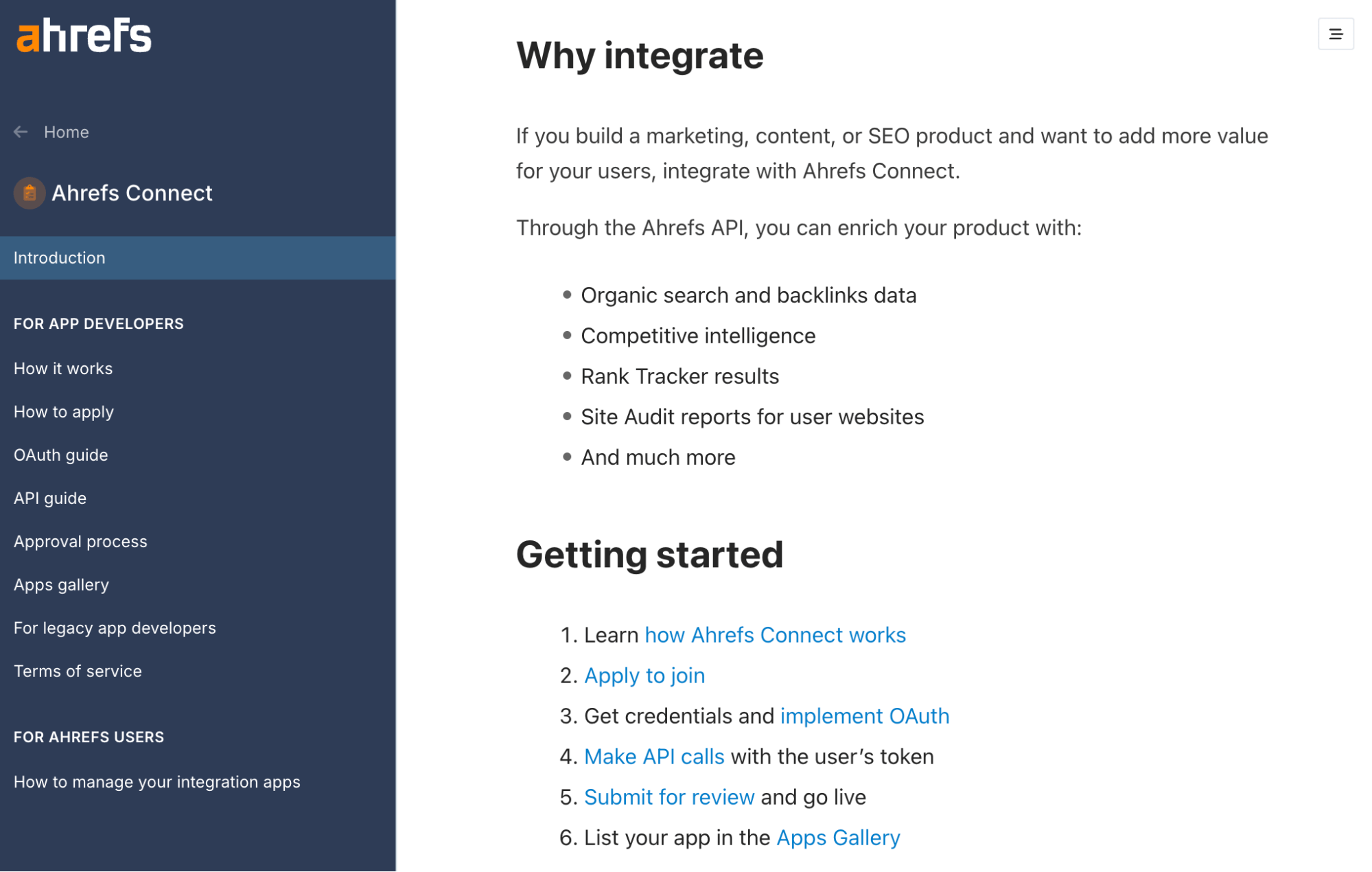
19 Aug: Site Explorer Overview now includes a SERP features history chart that shows how many positions you hold in SERP features over time (owned vs total), with interactive drilldowns into Organic Keywords.
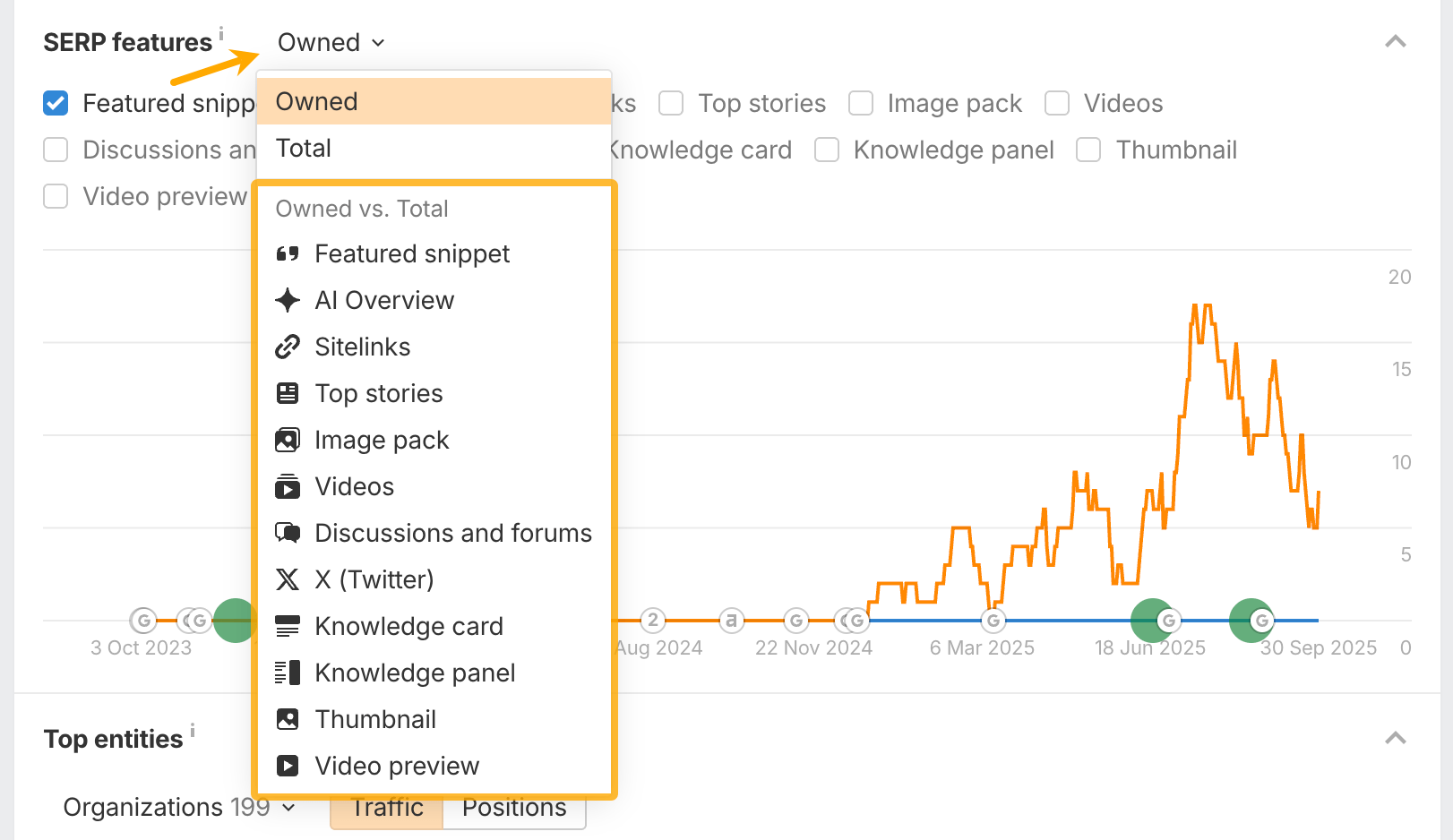
18 Aug: Rank Tracker and GSC charts now use shared user notes across the whole workspace – everyone with access to the project can see them, and editors can update any note.
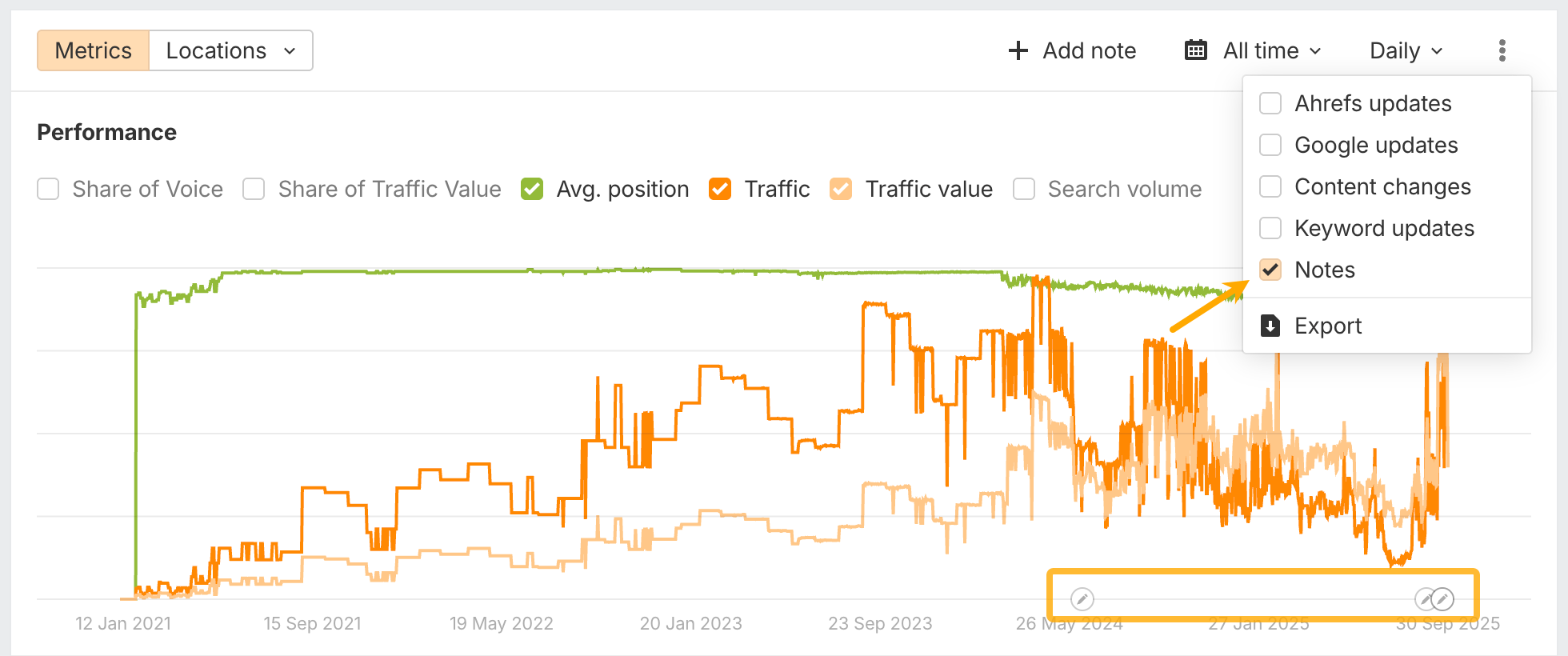
18 Aug: Use this flexible filter builder in Brand Radar’s Overview to include or exclude responses more precisely when analysing coverage.
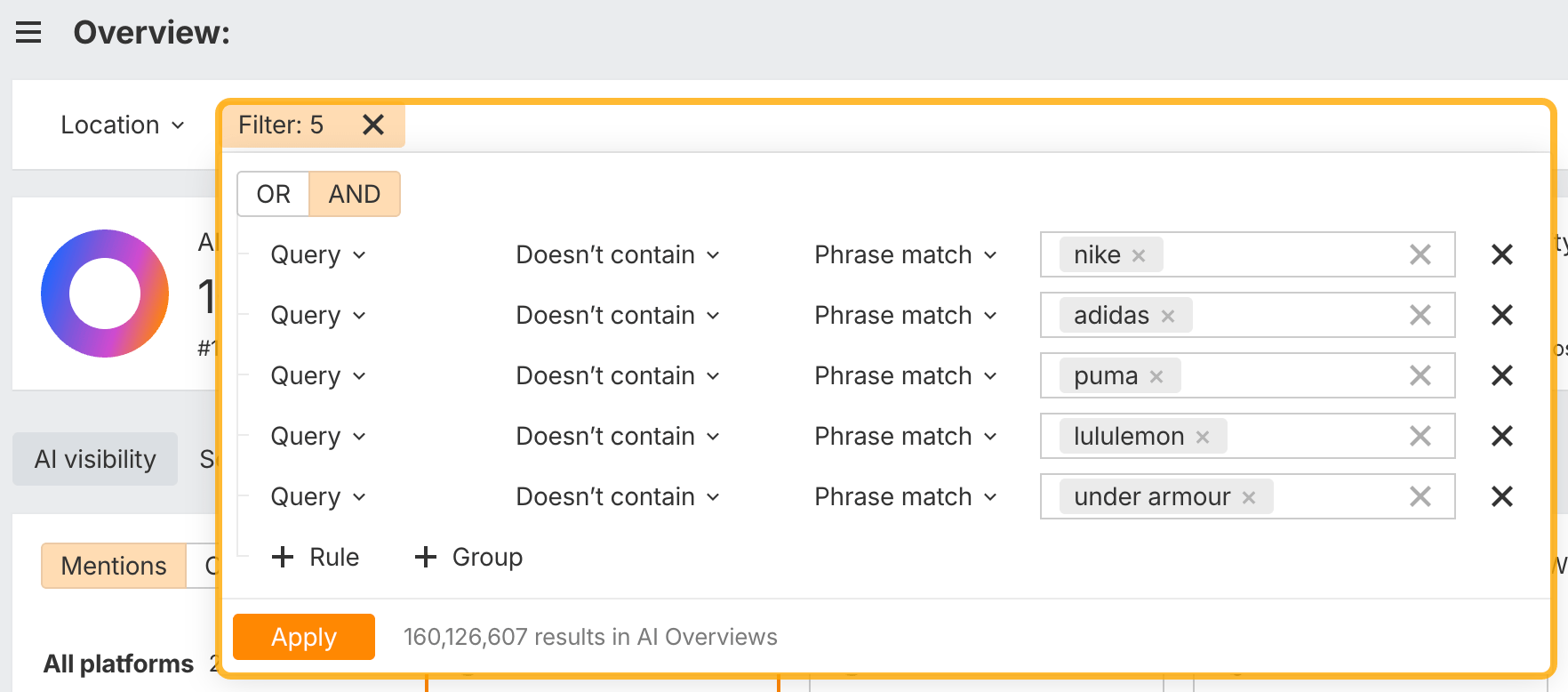
15: Brand Radar now supports tracking multiple brands in the “Your brand” field and shows combined Share of Voice when you want to treat them as a single footprint.
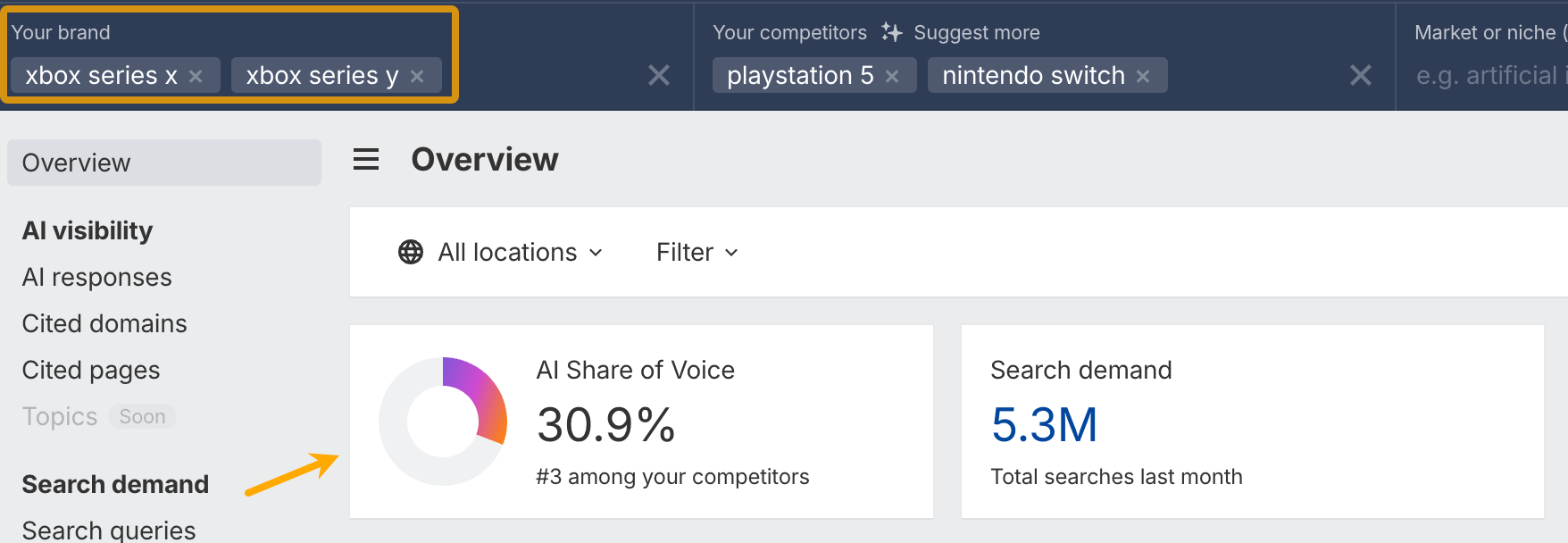
15 Aug: New Google AI Mode index in Brand Radar lets you track how your brand shows up in Google’s AI chat experience inside Search (US, UK, and India initially), bundled with AI Overviews and included in All Platforms.
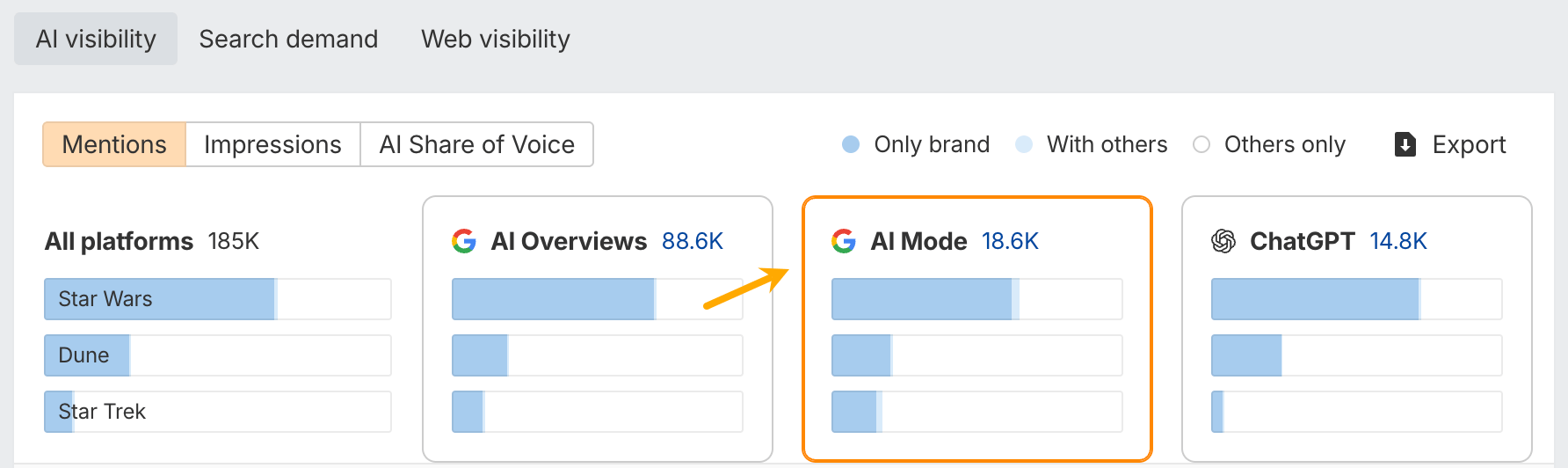
15 Aug: August data update in Brand Radar: ChatGPT and Perplexity now have four months of history, while Gemini and Copilot have two, giving you a longer runway to spot AI visibility trends.
14 Aug: Brand Radar now offers demo searches so all paid users can test-drive the tool with preloaded queries before setting up their own brands.
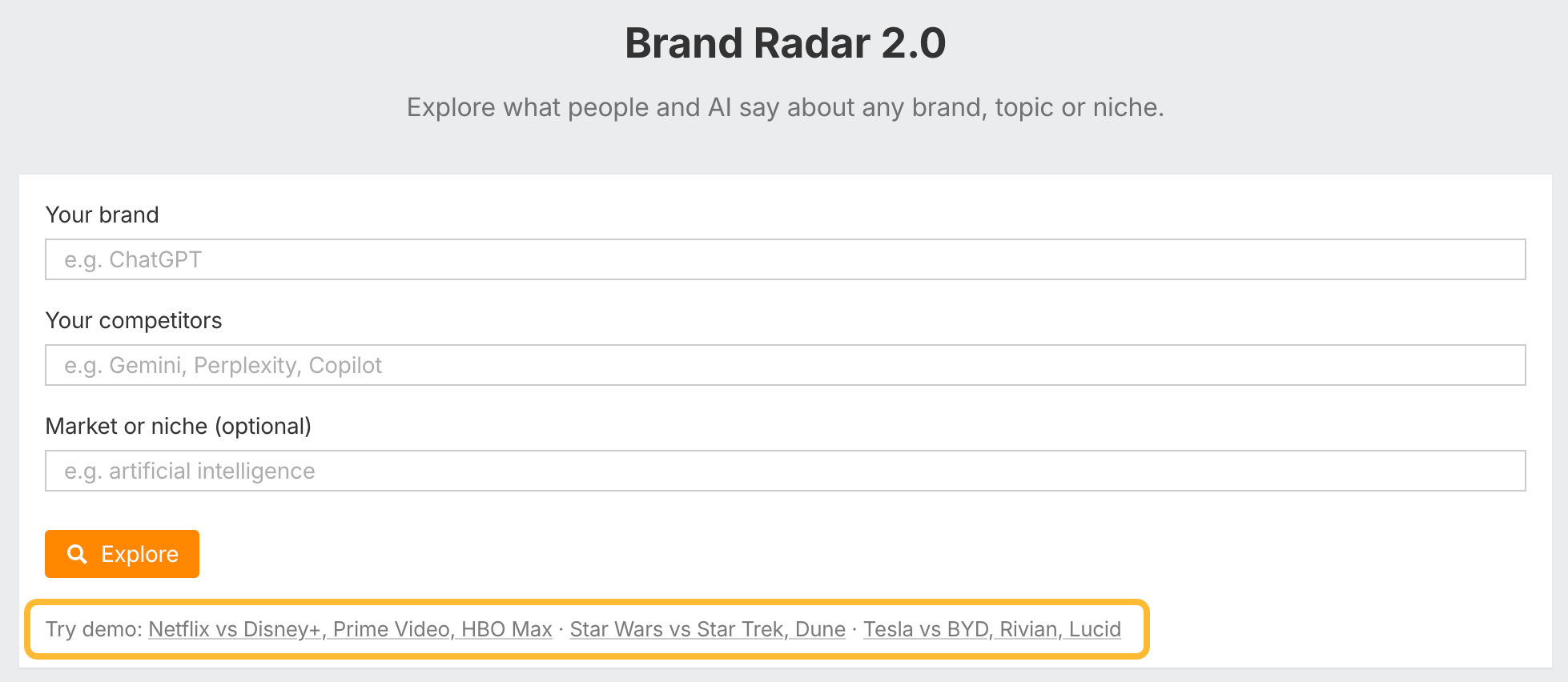
8 Aug: Add Brand Radar 2.0 Mentions charts for all platforms to your reports in Reports Builder, so you can pipe AI visibility straight into recurring client or stakeholder reports.
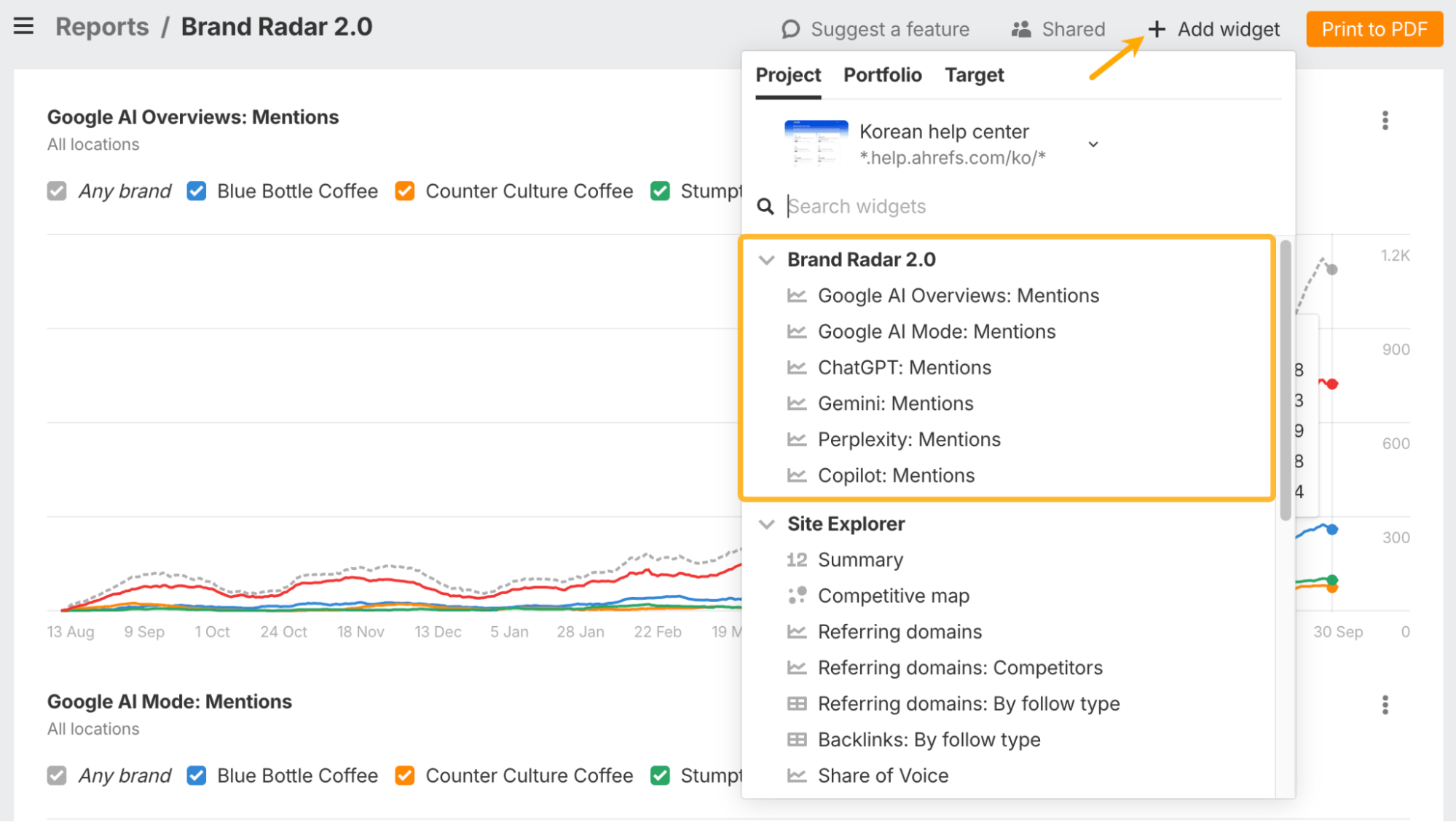
8 Aug: Rank Tracker now supports per-project keyword limits, helping teams keep projects tidy and control scale on large accounts.
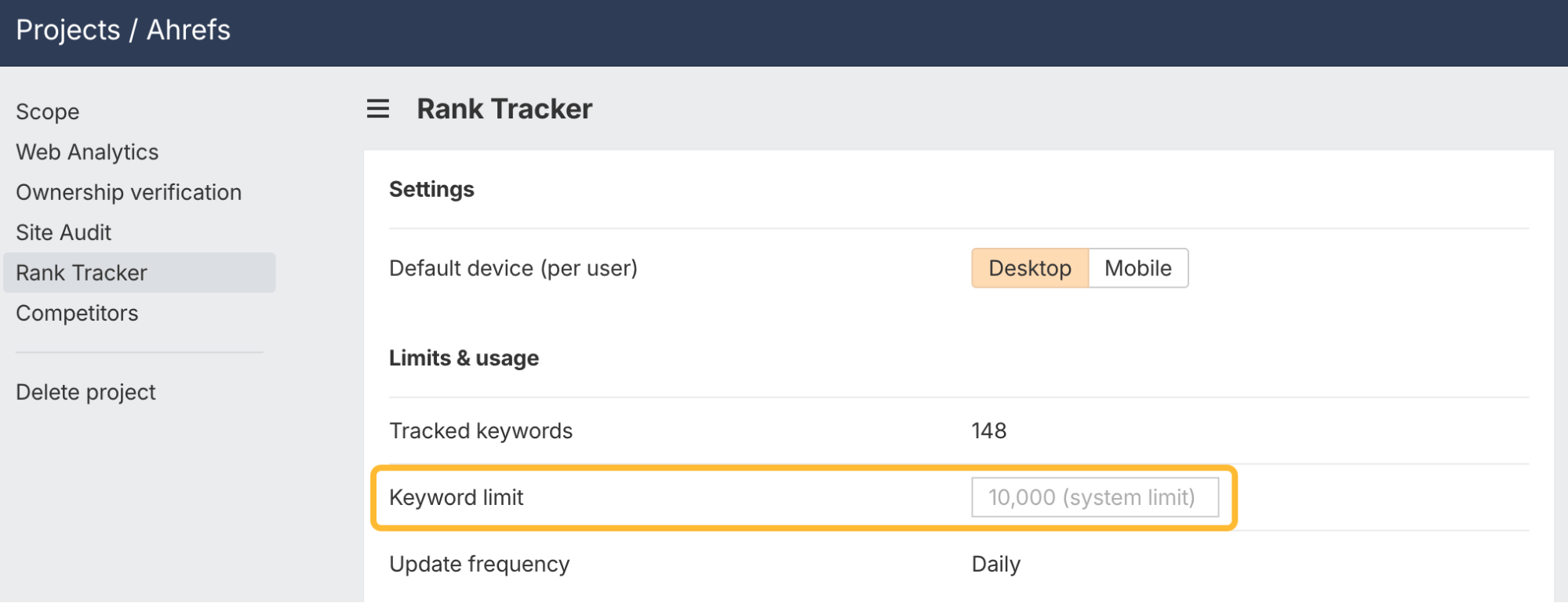
8 Aug: Brand Radar 2.0 is live – the tool now mirrors Site Explorer with an Overview plus dedicated reports (AI Responses, Cited Domains, Cited Pages, Topics, and more), making it easier to explore how your brand shows up across AI answers and the web that feeds them.
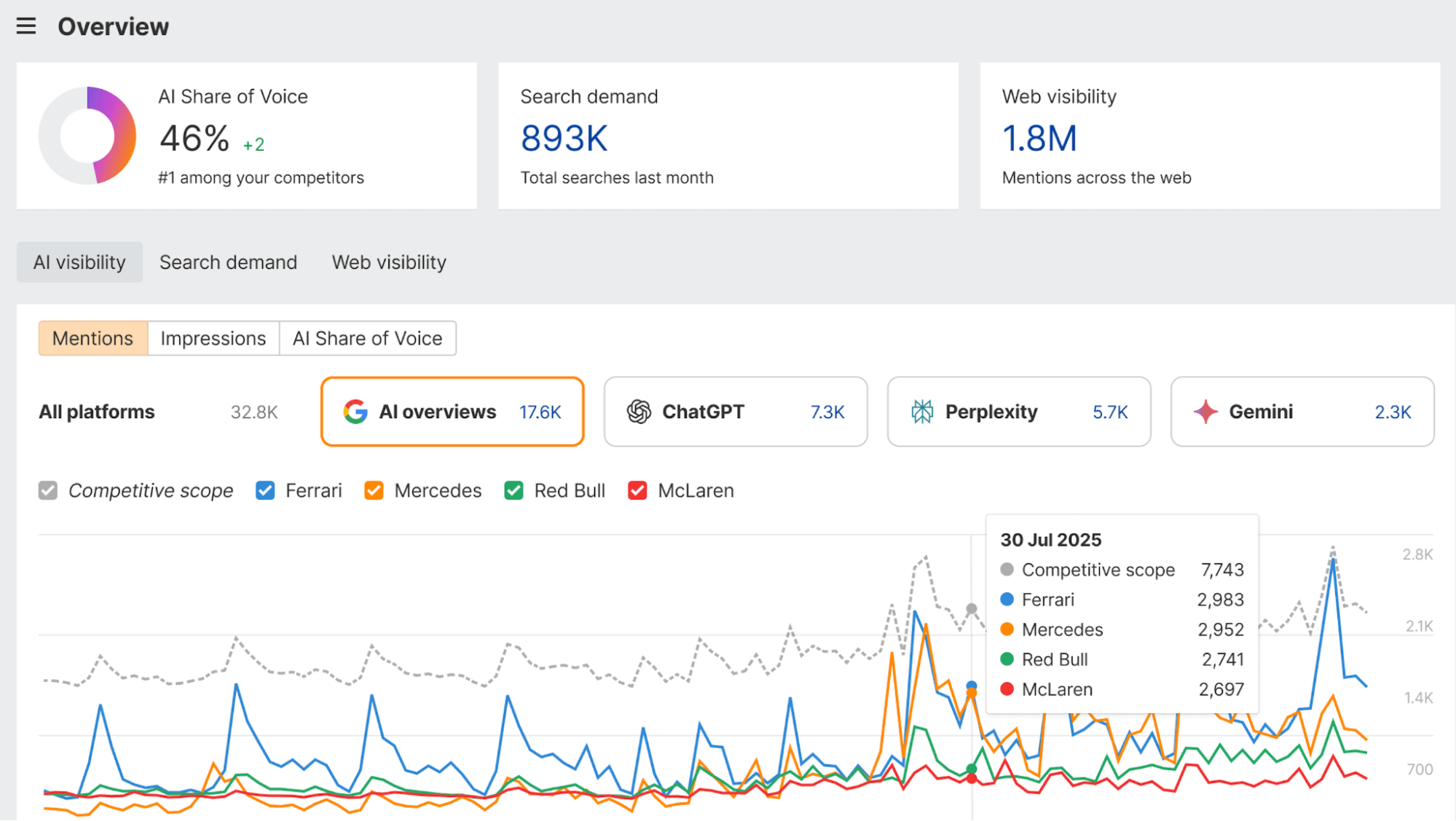
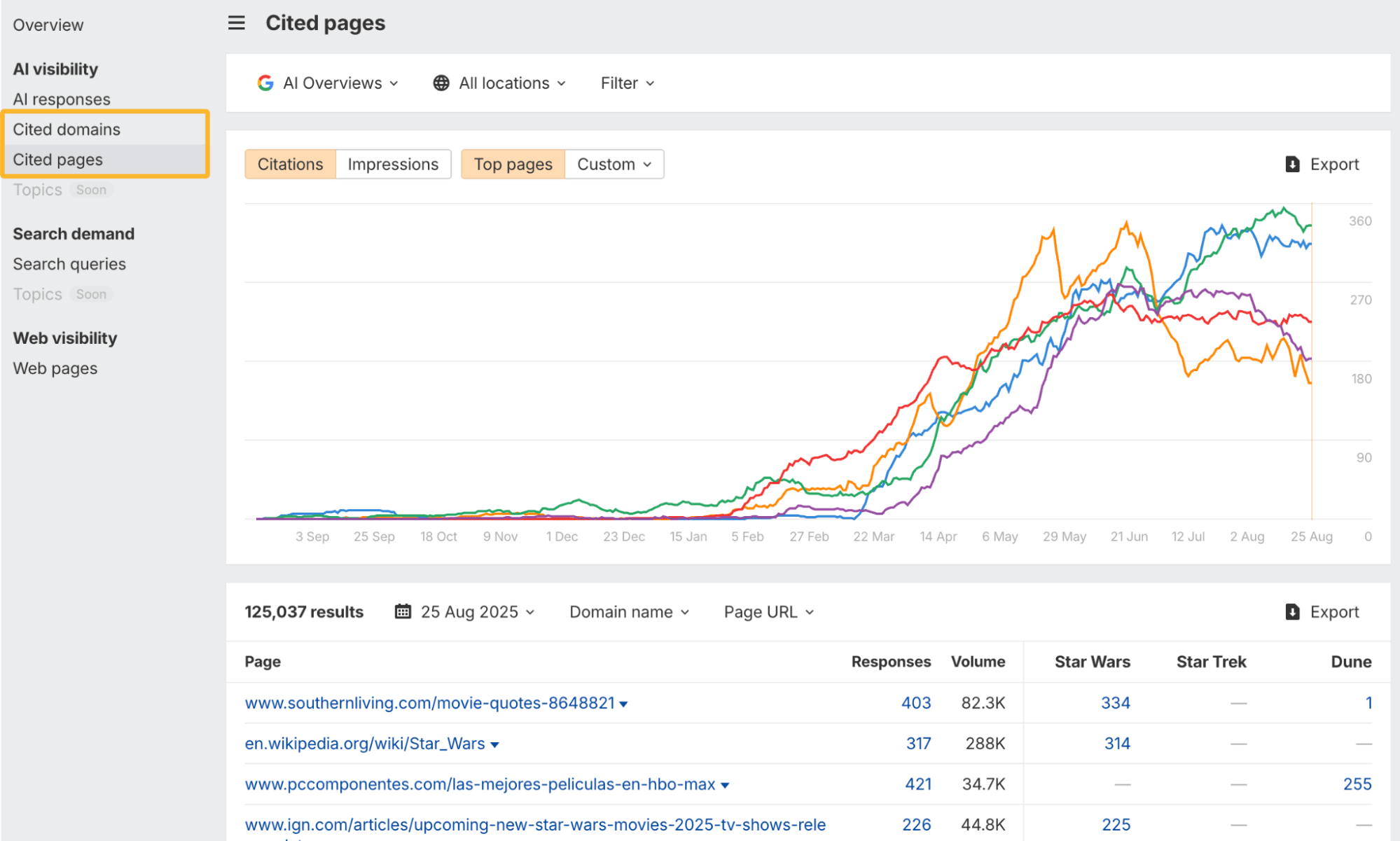
1 Aug: Site Audit now shows AI detection signals directly in URL details, so you can inspect likely AI-written content alongside technical issues for each page.
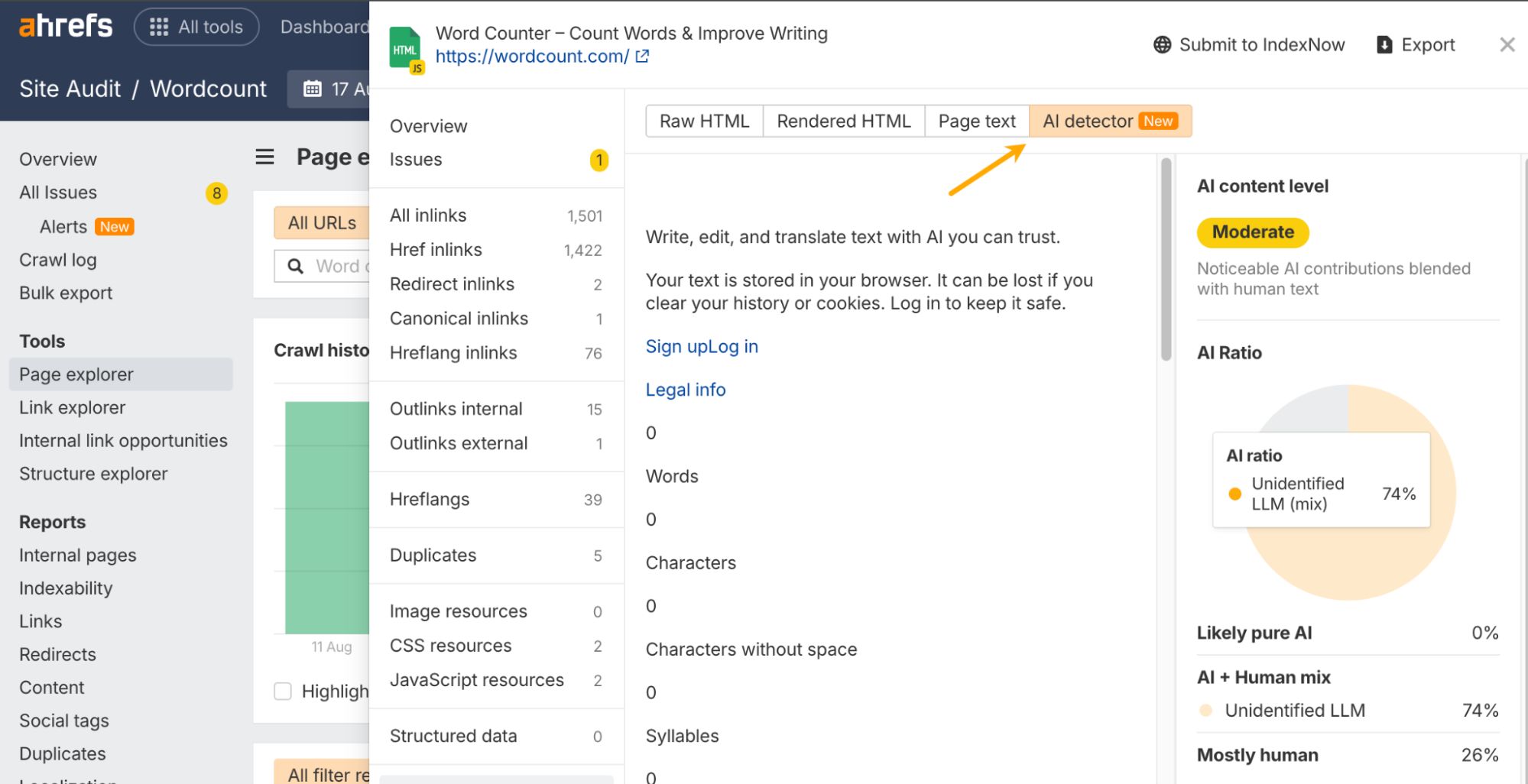
1 Aug: Site Explorer’s Backlinks reports now include links from YouTube videos – useful if you build links via video or want to track brand mentions coming from YouTube.
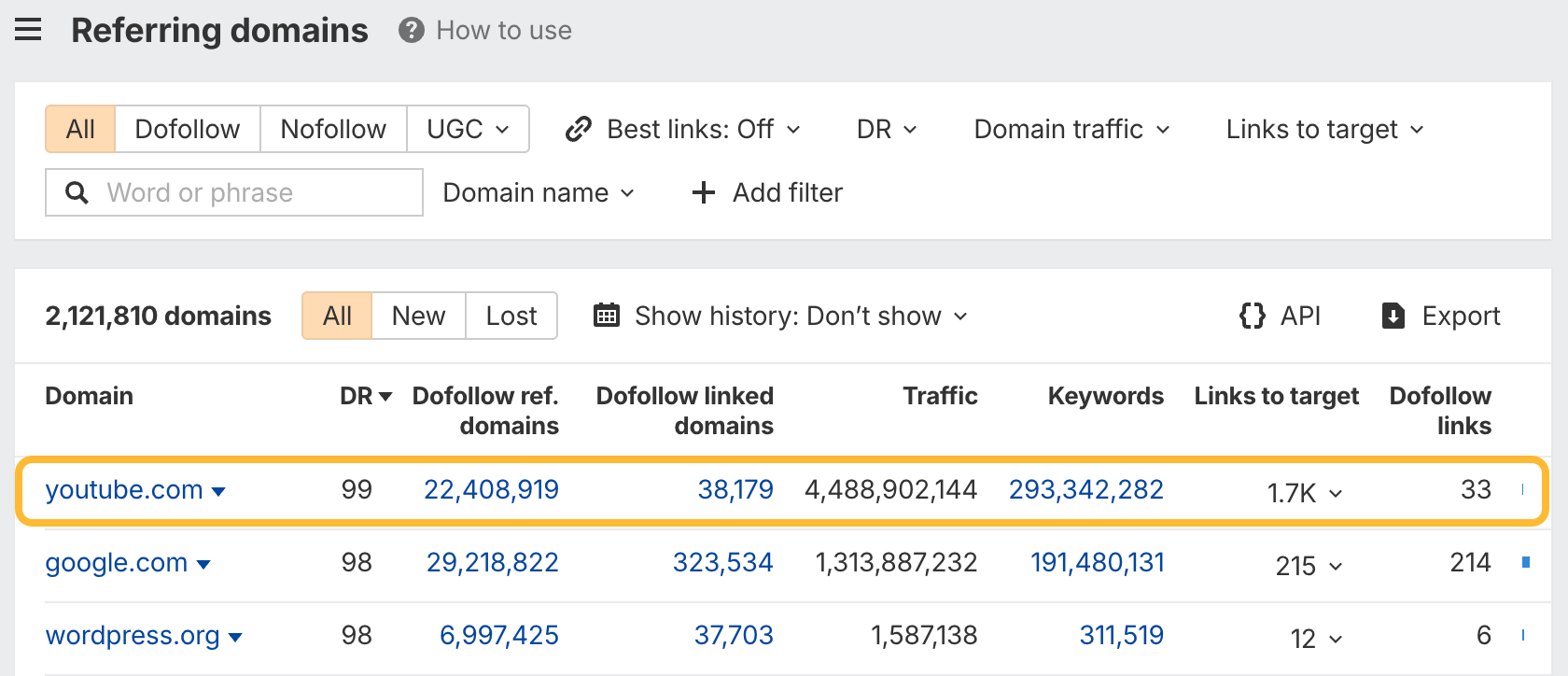
29 July: GSC reports and Keywords Explorer now support URL filters, making it easier to zoom in on specific folders, sections, or landing pages when reviewing performance.
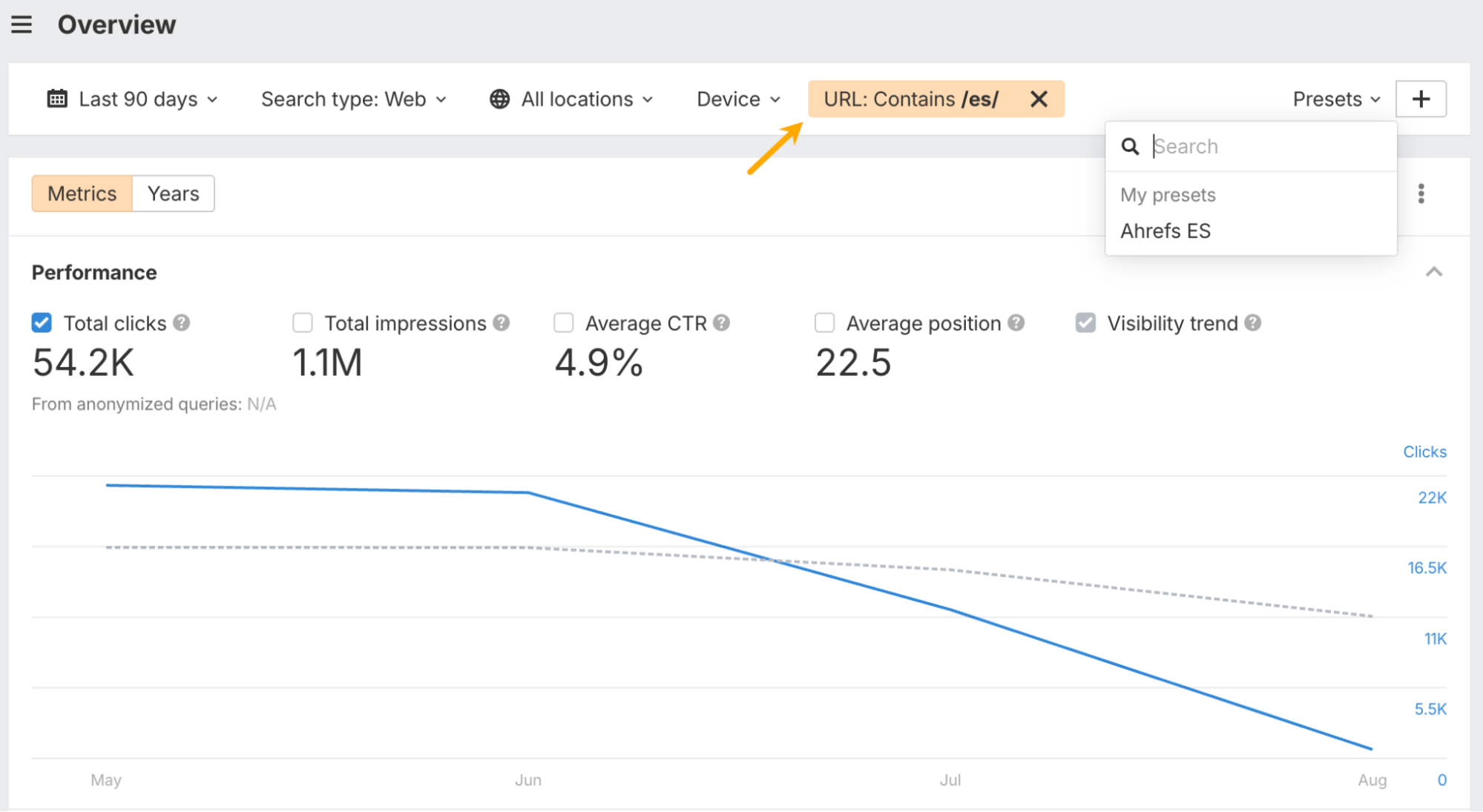
29 July: Web Analytics now supports filter presets – save frequently used filter sets per user and project instead of rebuilding them every time.
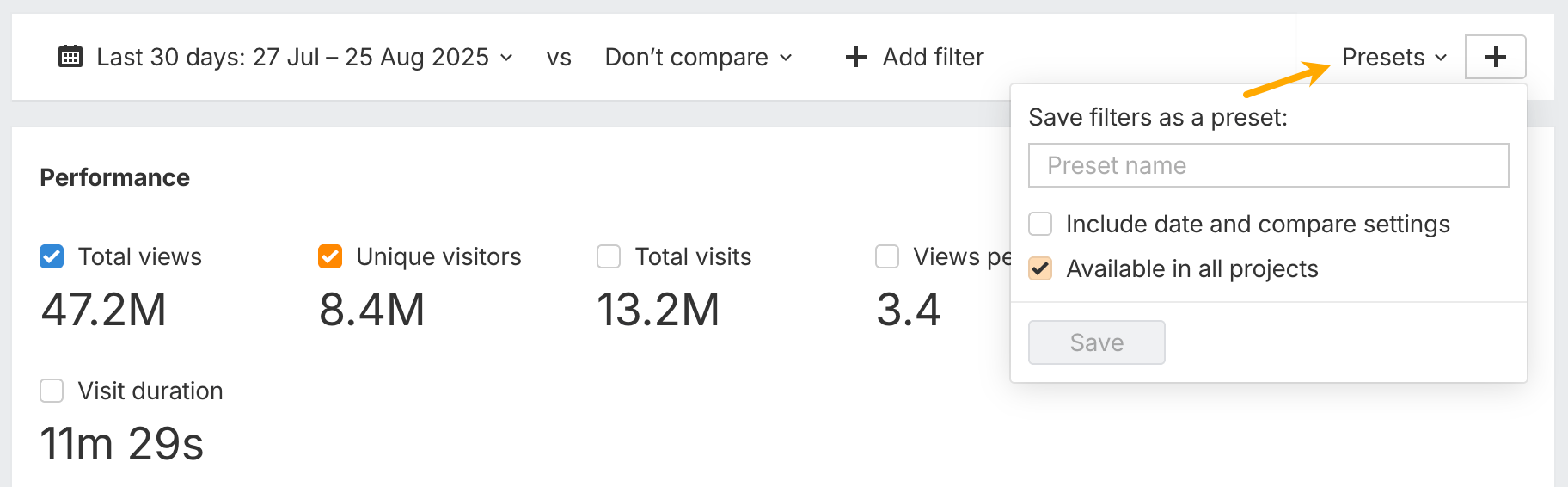
29 July: Rank Tracker’s Performance Overview now includes a Search volume chart showing total search volume across all tracked keywords – a quick read on overall demand.
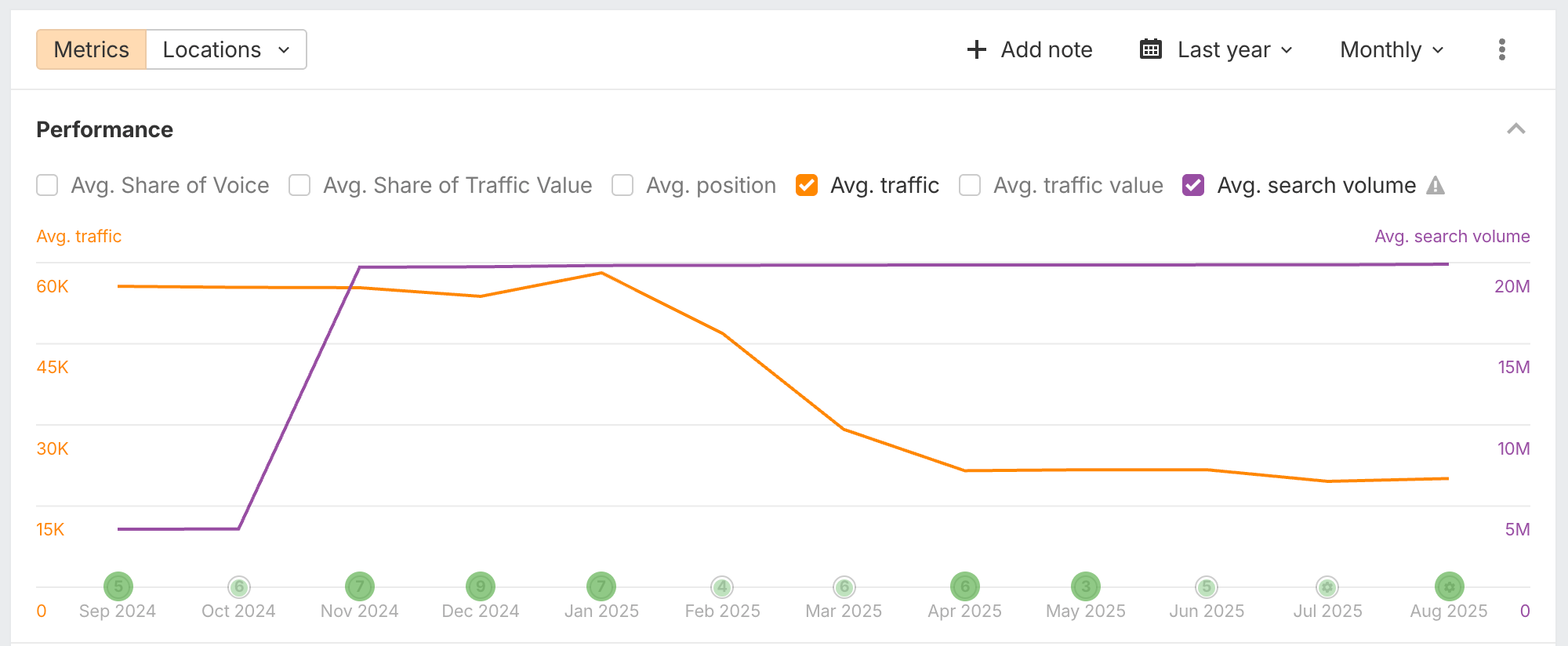
29 July: We upgraded the logic behind Site Explorer’s Ads 3.0 report – if your target is missing in the latest SERP, we look back up to one month and surface the most recent matching SERP so you see fewer gaps in paid visibility.
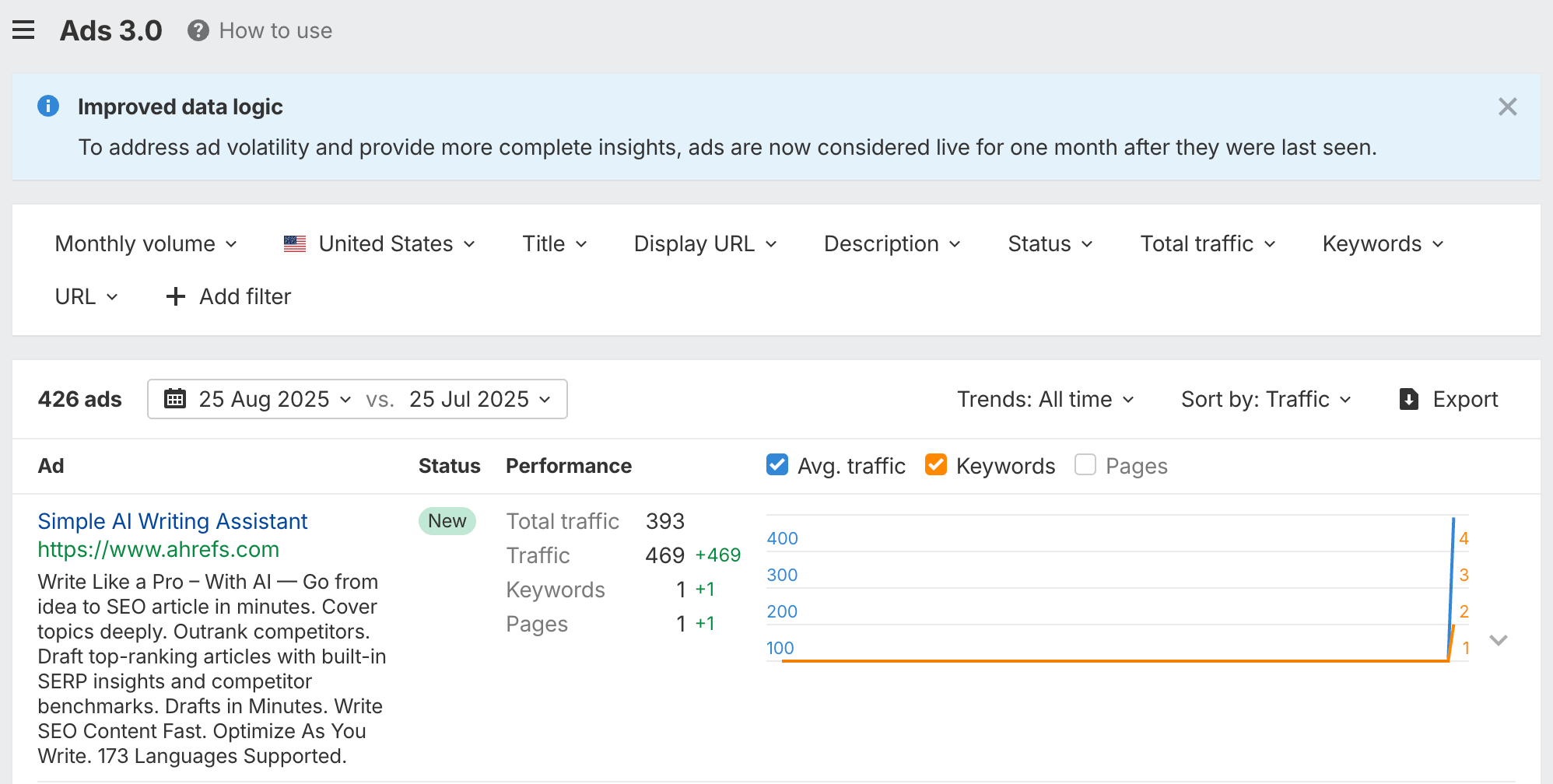
25 July: The AI citations widget at the top of Site Explorer’s Overview now includes Microsoft Copilot data from Brand Radar, giving you broader AI link coverage in one place.
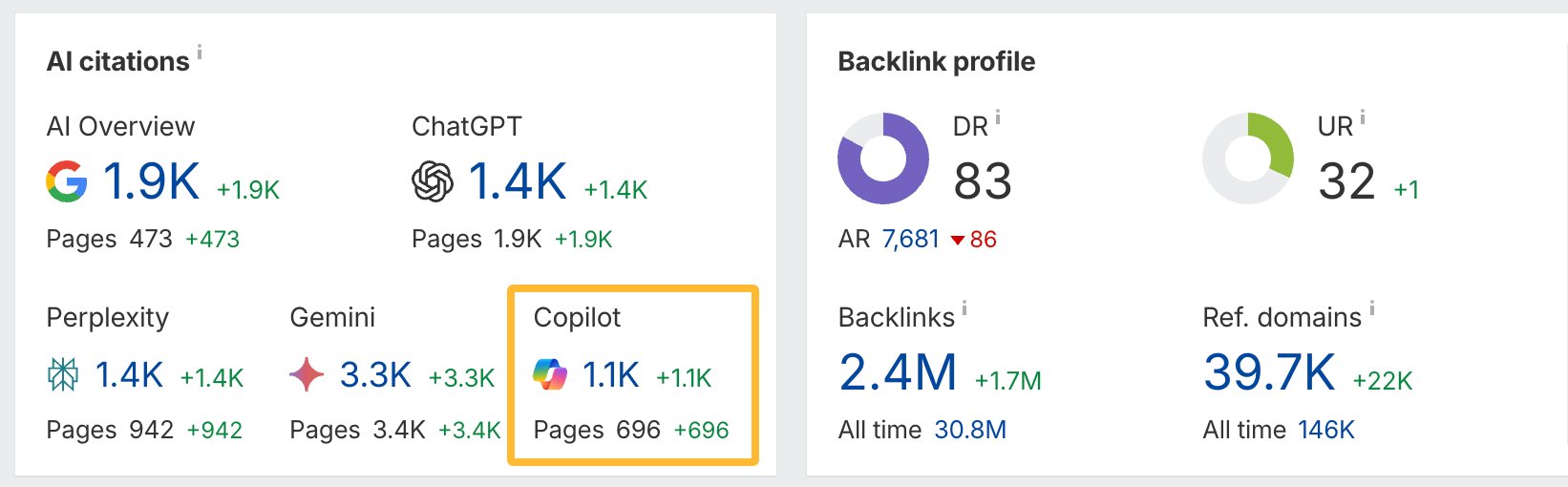
25 July: Launched Social Media Manager (beta) – plan, schedule, and publish posts across LinkedIn, X, Instagram, and Facebook directly from Ahrefs instead of juggling multiple tools.
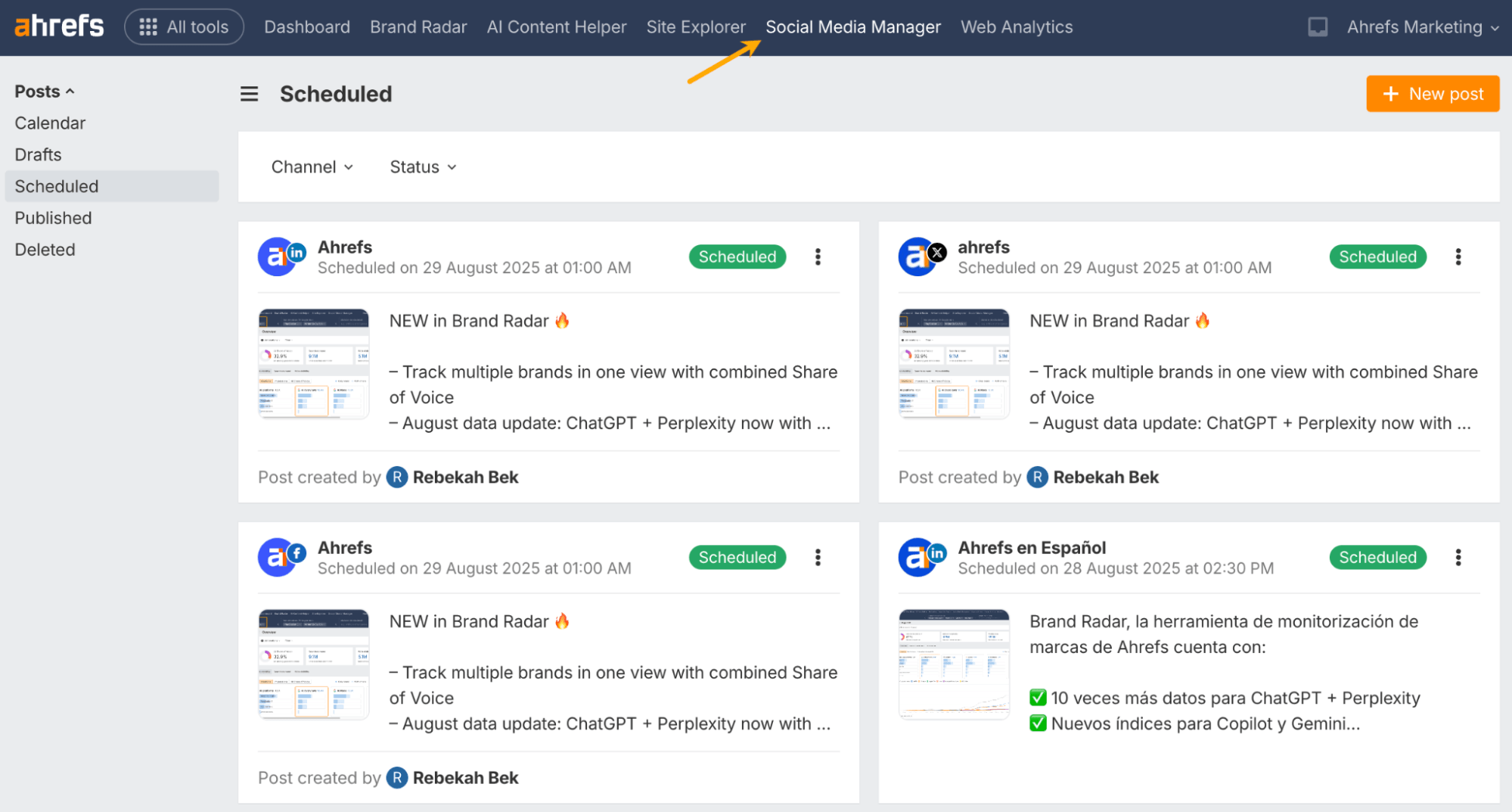
23 July: GSC Overview and dashboard charts now include a Visibility trend, so you can quickly spot SERP shifts and see whether they’re moving your traffic.
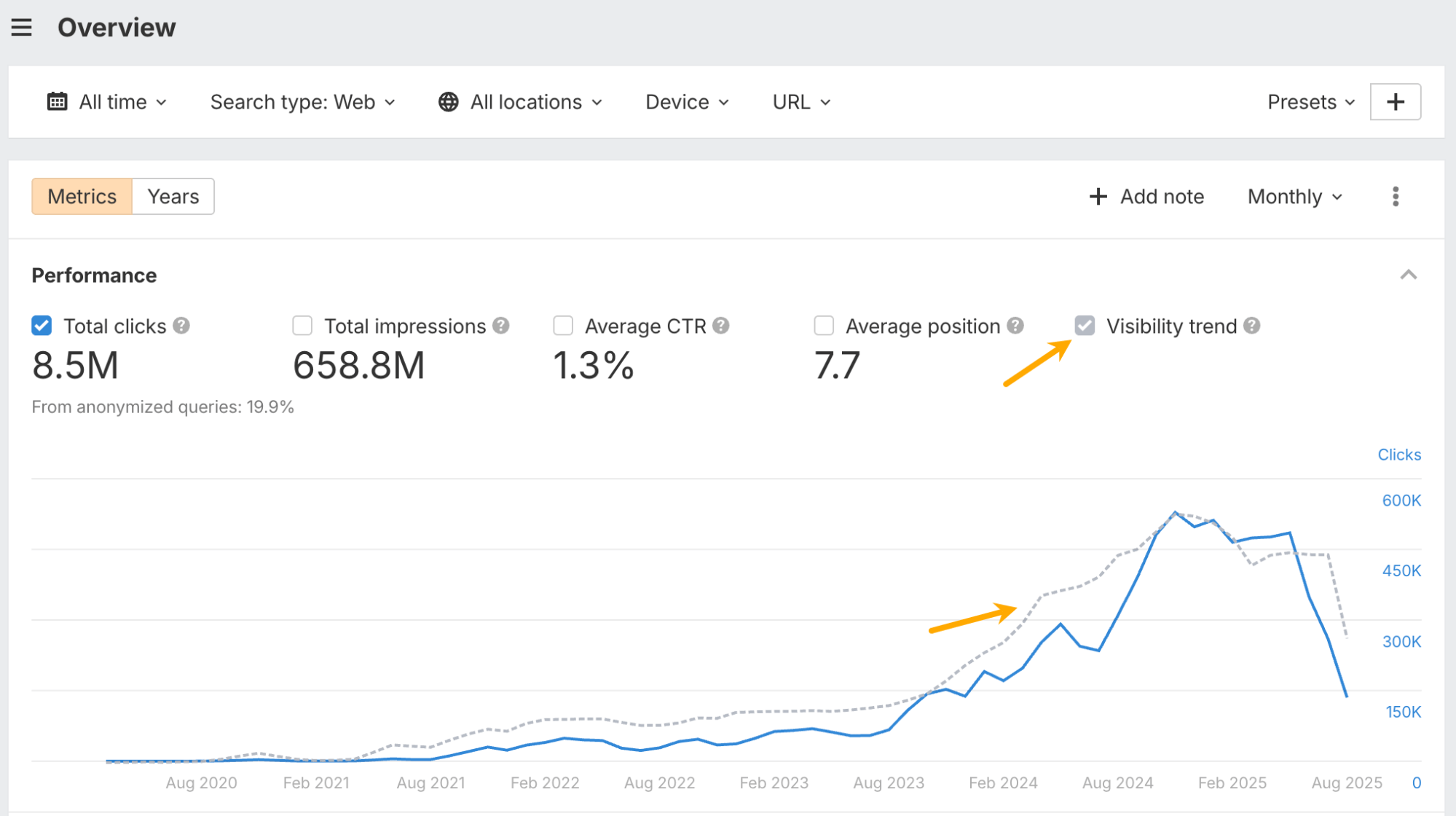
16 July: Site Audit’s Always-on Audit alerts are now fully customizable – choose which built-in issues trigger alerts, or create custom issues (like “product out of stock”) and turn alerts on for them.
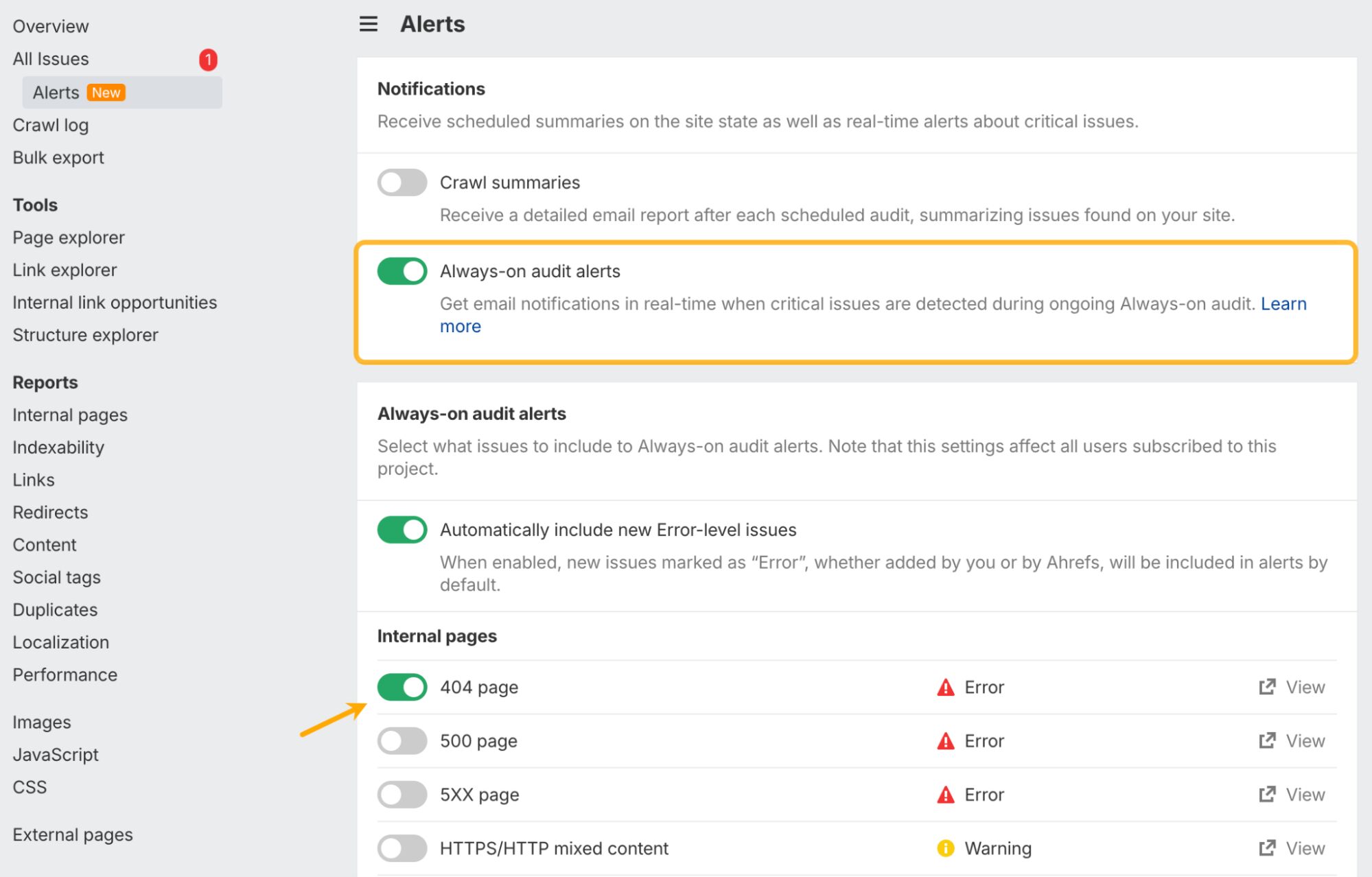
14 July: Brand Radar added a Gemini index that tracks links from both AI Overviews and AI Mode, expanding AI visibility coverage beyond ChatGPT, Perplexity, and Copilot.
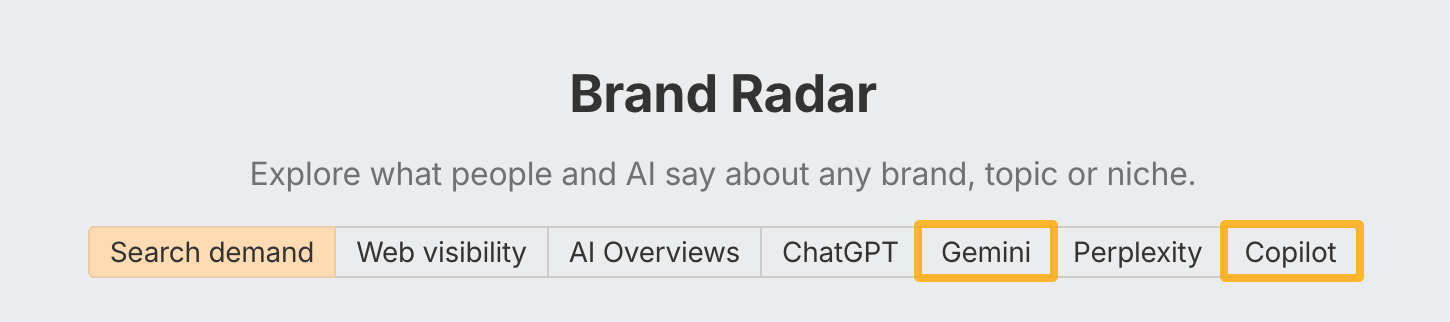
14 July: Report Builder got its first Brand Radar widget – a history chart of Google AI Overview mentions – so you can track how often AI Overviews cite your brand over time.
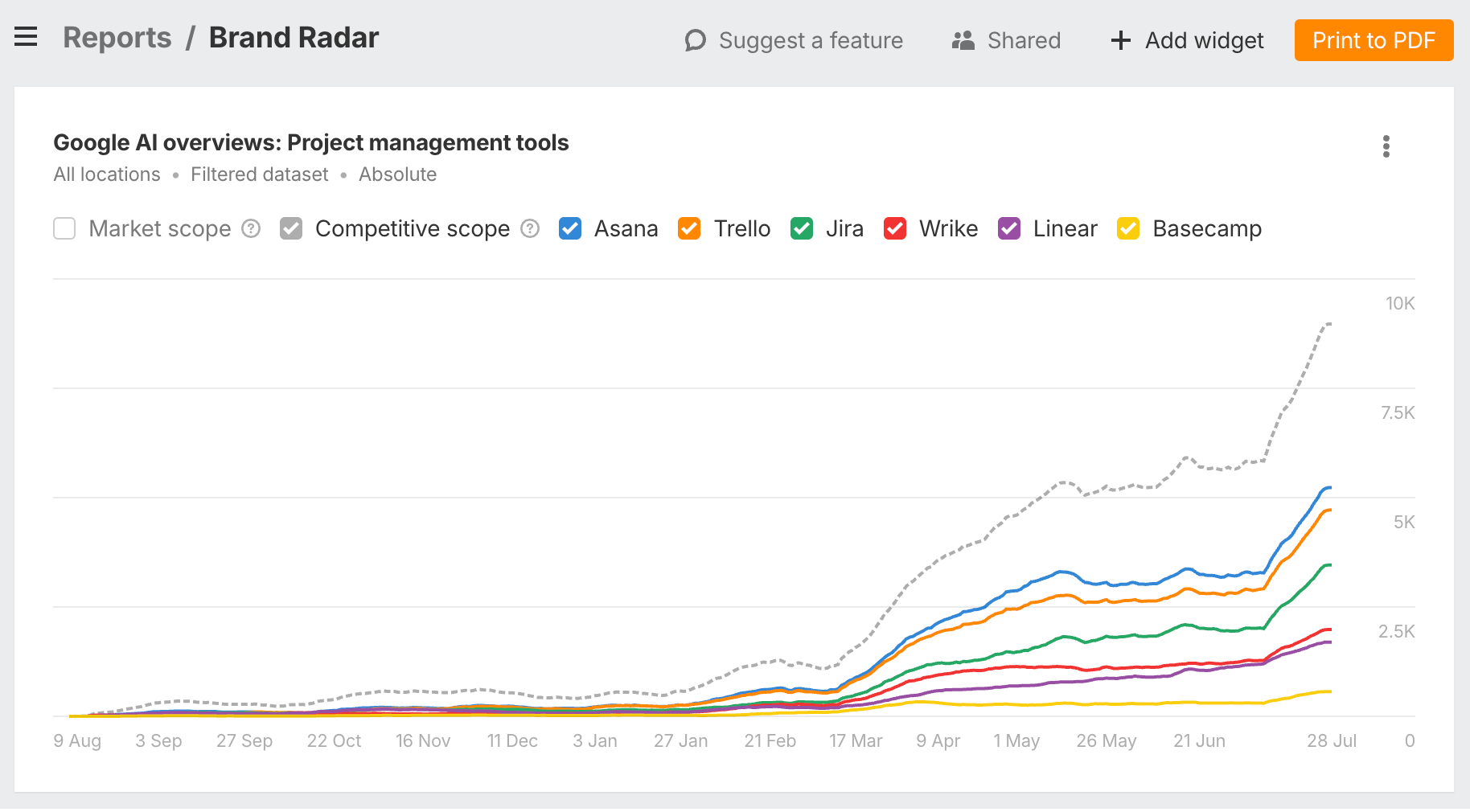
11 July: New Top entities chart in Site Explorer shows the brands, people, and topics most commonly tied to your organic keywords, and lets you track those entities over time.
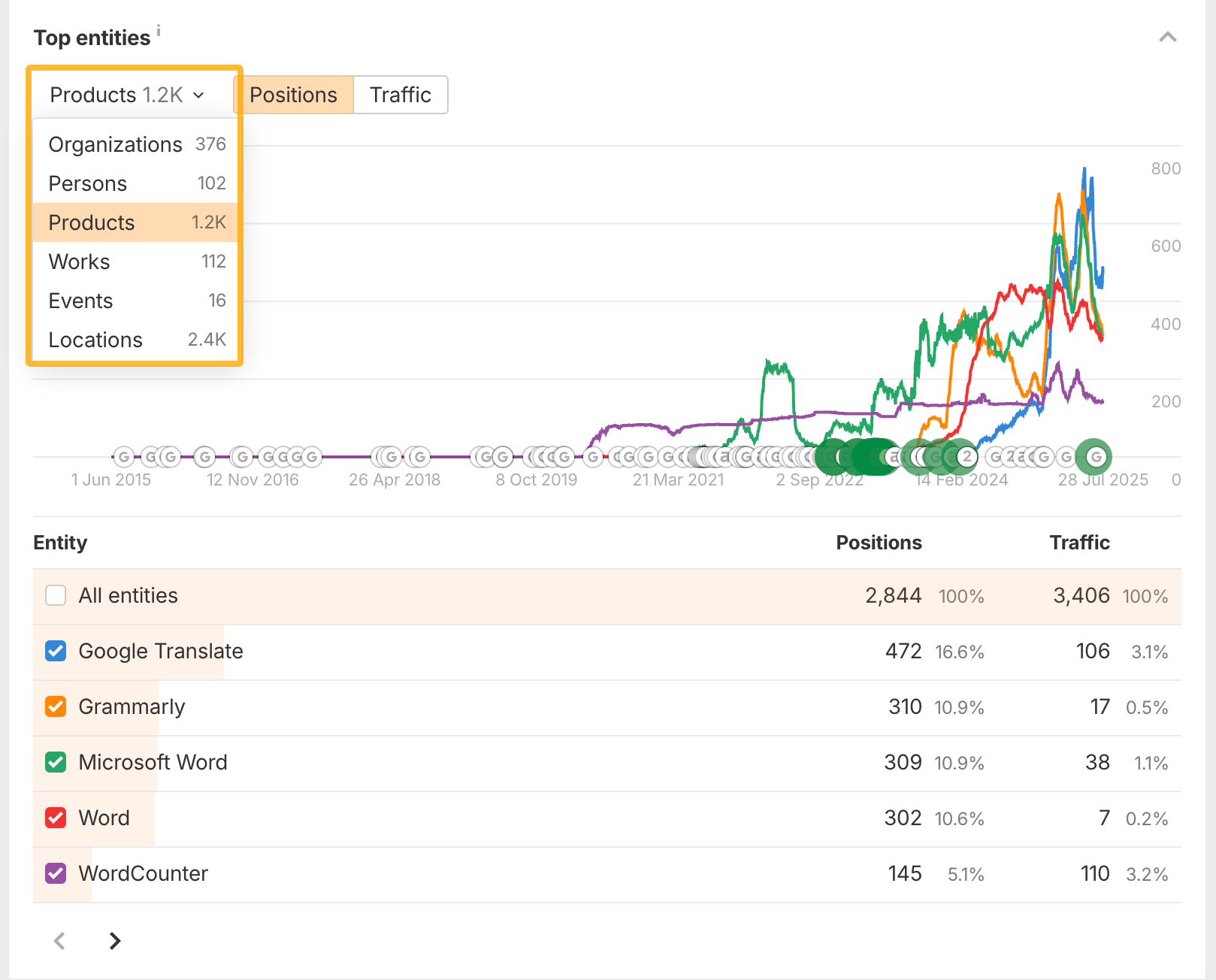
10 July: Brand Radar added a Microsoft Copilot index (starting with 12M prompts from July) and updated AI visibility pricing – individual AI indexes are now $199/month, and a new All Platforms add-on at $699/month includes all five AI sources. Existing users keep current pricing for at least a year.
10 July: Site Explorer’s Top Pages report now includes an AI Content Level column with percentage scores and colour bars; click any score to open the full AI Detector view for that page.
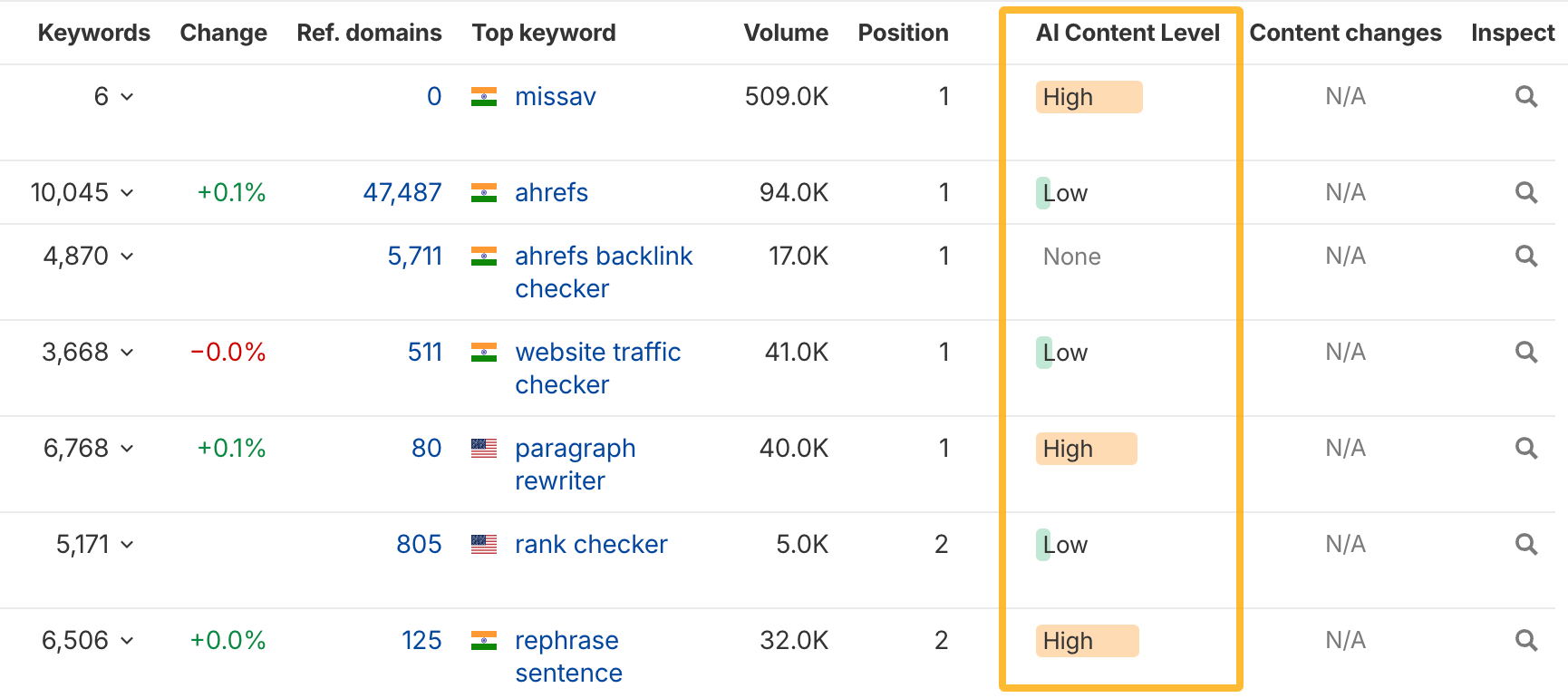
6 July: Brand Radar’s ChatGPT and Perplexity indexes were expanded 10× with more prompts, including long-tail People Also Ask queries, and now include citations on most ChatGPT results.
6 July: In AI Content Helper, you can now turn on subtopic highlights to see which sentences cover the angles AI assistants care about – and where the gaps are.
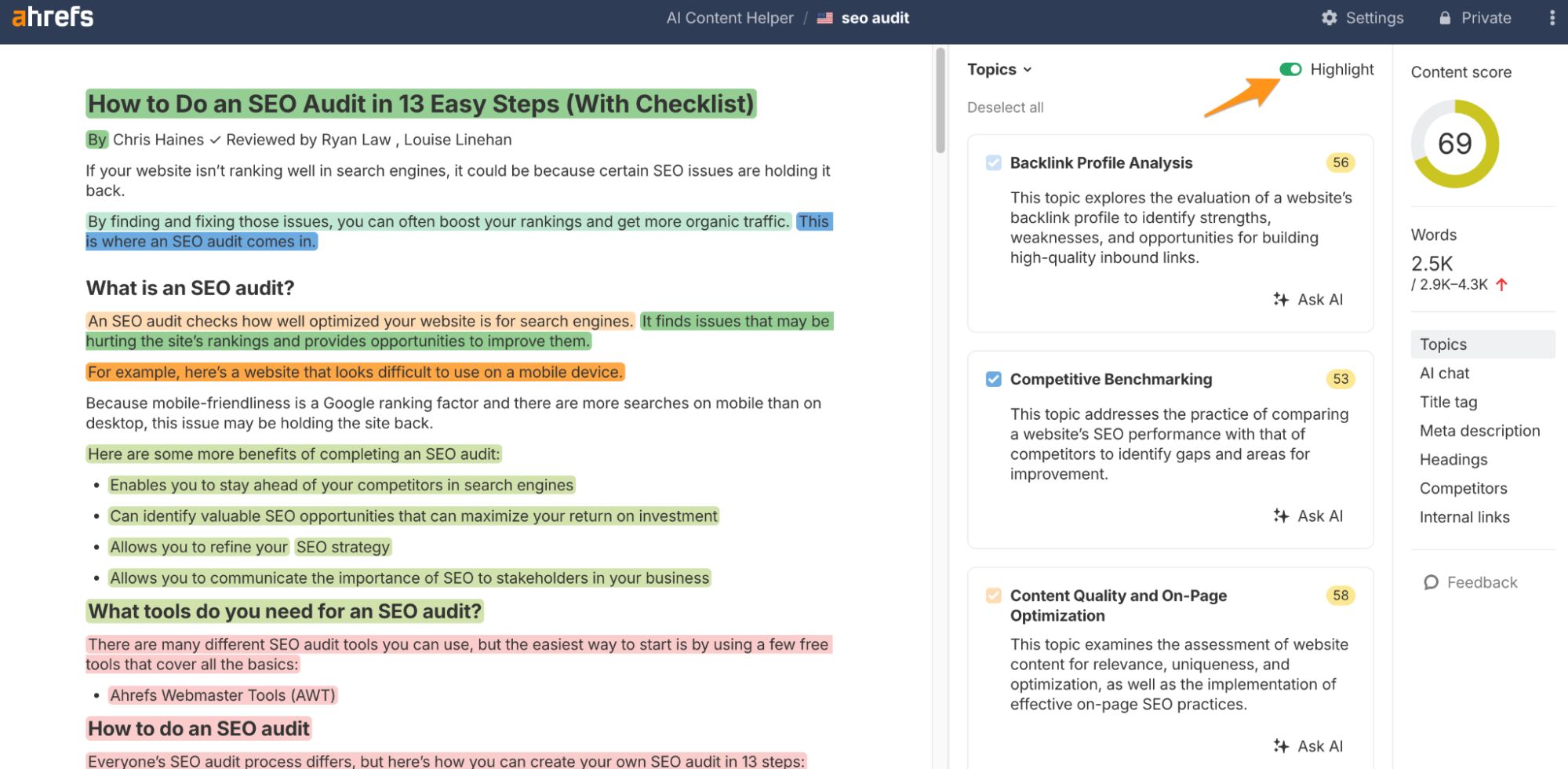
4 July: In GSC reports, you can now save filter presets across Keywords, Pages, and Overview; presets are user-specific and any unsupported filters are skipped automatically.
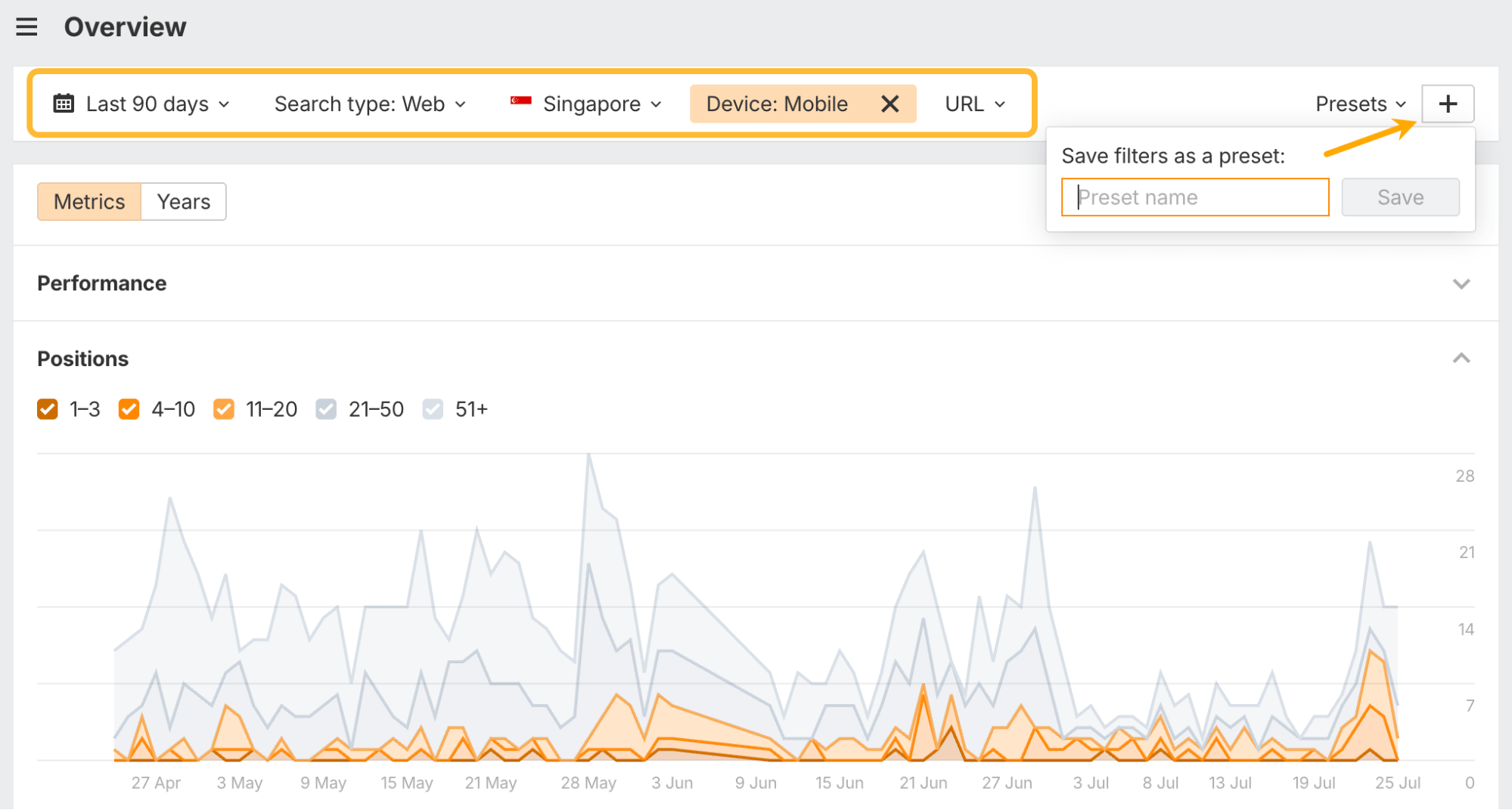
4 July: In the GSC menu, linked projects are pinned at the top, making it faster to switch between the properties you use most.
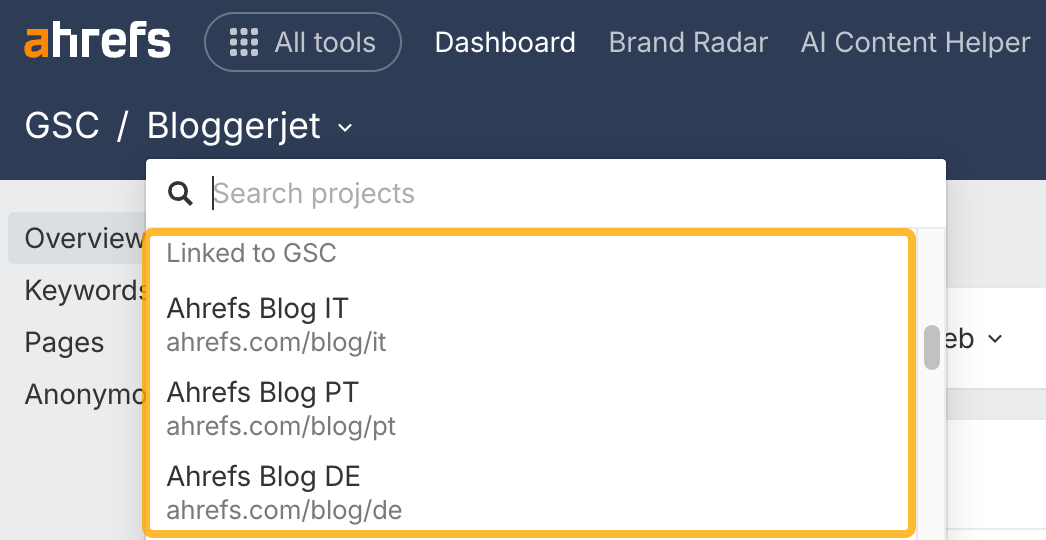
4 July: Rank Tracker now lets you set a target URL for each keyword and alerts you if another page on your site starts outranking it, making cannibalization issues easier to catch.
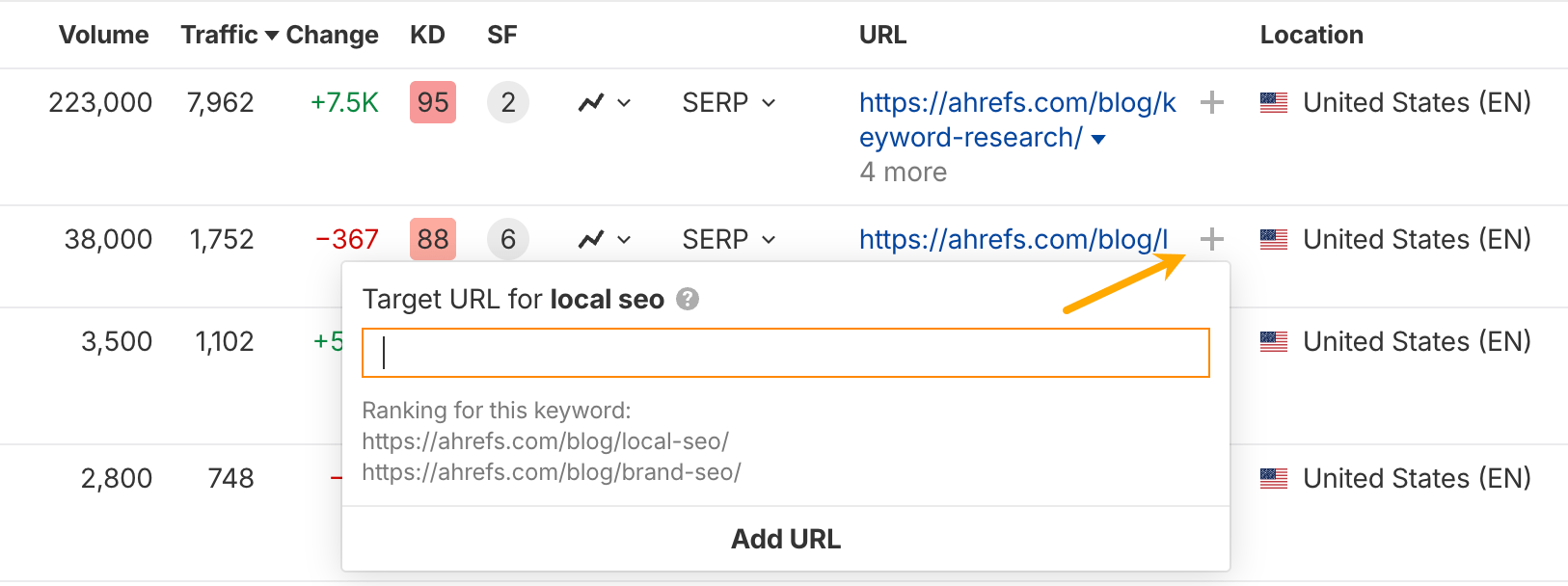
4 July: Advanced SERP feature filters in Rank Tracker now support AND logic and SERP-to-SERP comparison, so you can find keywords where, for example, both AI Overviews and Featured Snippets appear and see how that changed over time.
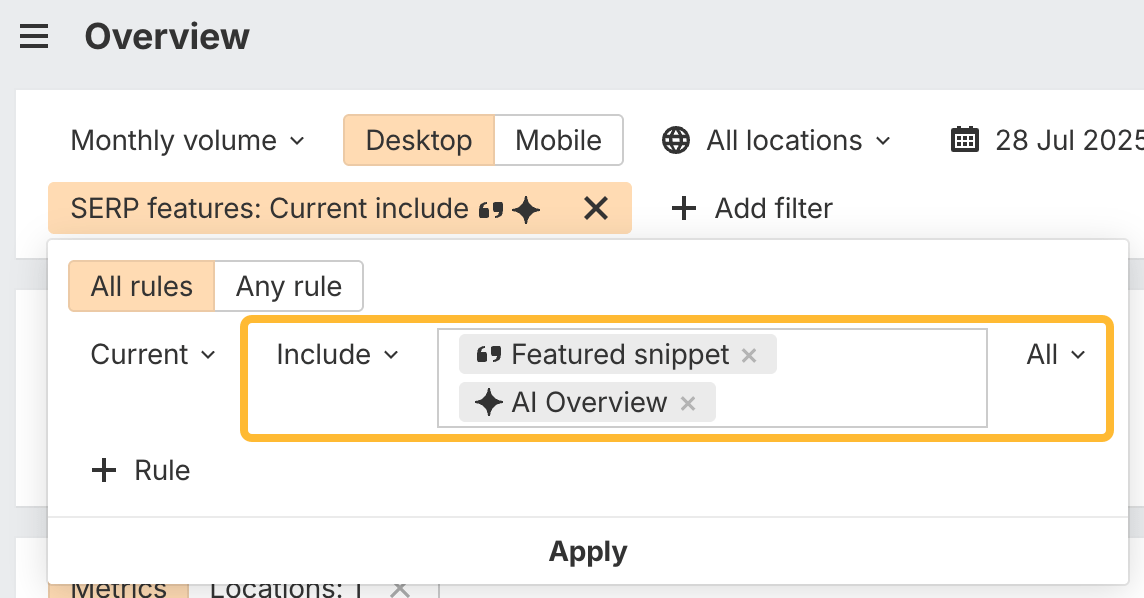
4 July: New API v3 Page Content endpoint for Site Audit gives you raw HTML, rendered HTML, or clean text for any crawled page in verified projects (50 units per request) – ideal for automated content audits or large-scale LLM analysis.
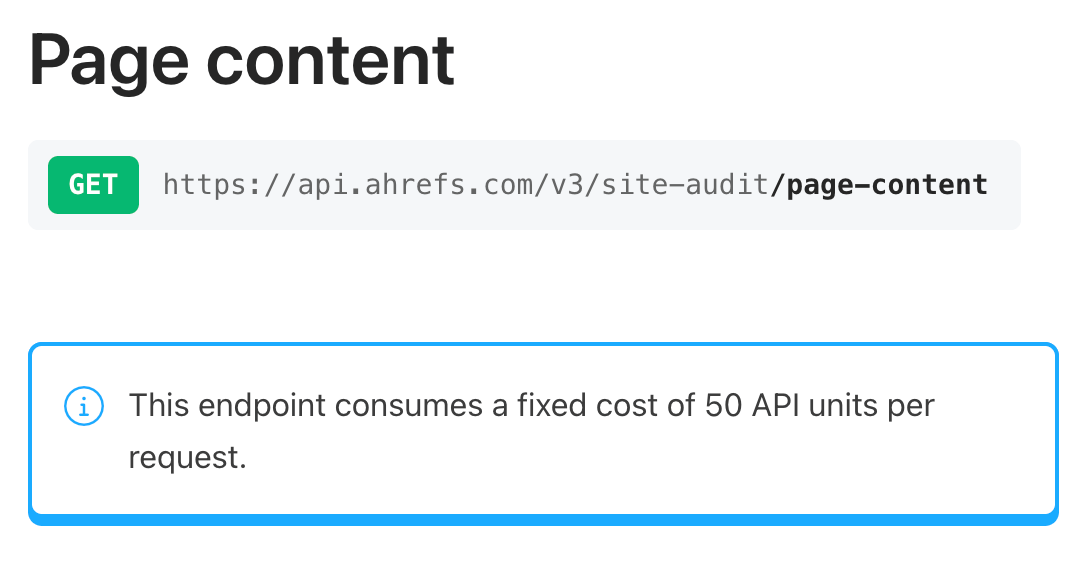
2 July: Added new API v3 management endpoints so you can automate more of your Ahrefs workflows programmatically, from project setup to ongoing maintenance.
1 July: Brand Kits in AI Content Helper now support sample articles – attach a few examples when creating a kit so the AI better matches your voice, tone, and structure.
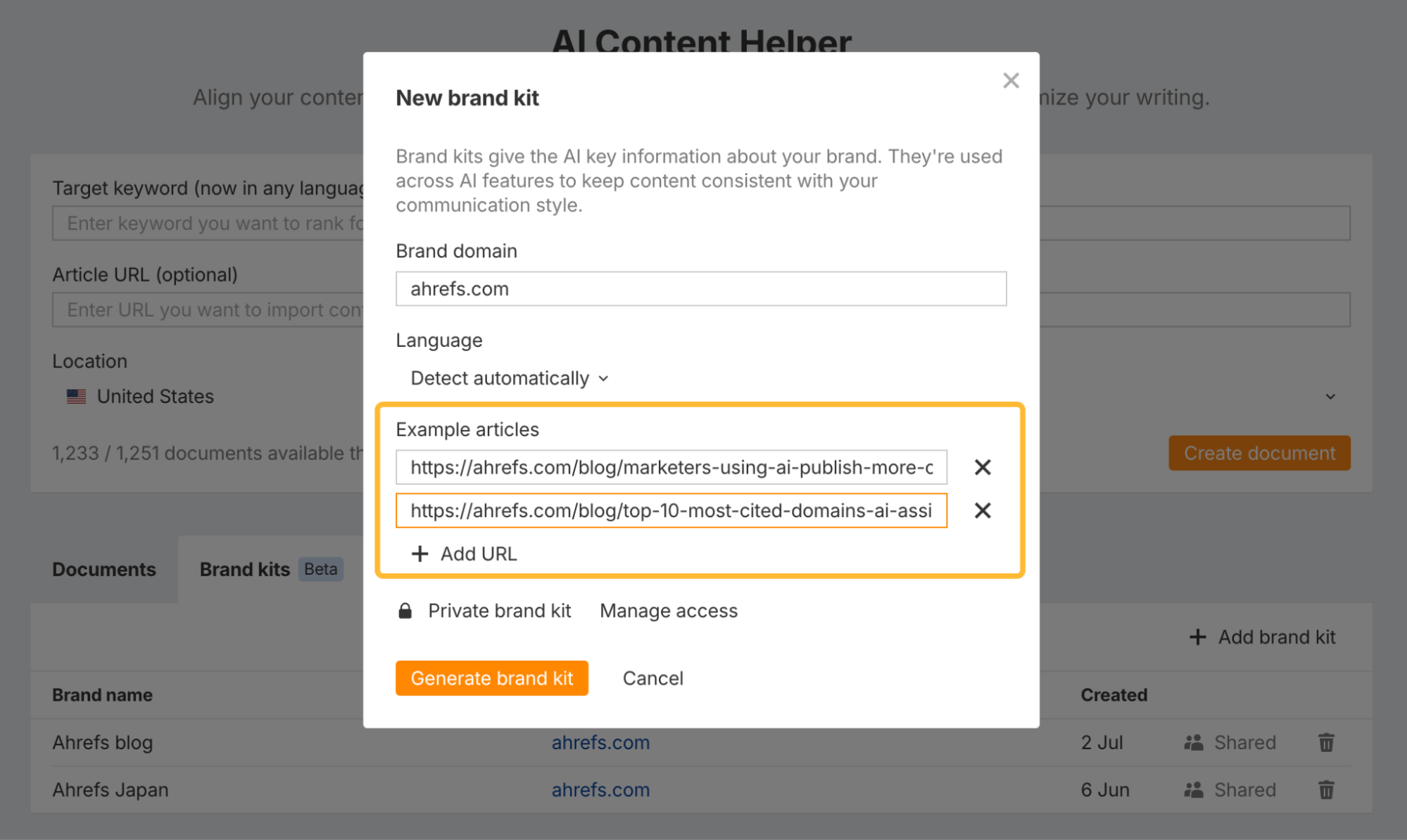
27 June: In Report Builder’s Rank Tracker widgets, you can now filter by tag, position, SERP feature, and URL, making scheduled reports much sharper.
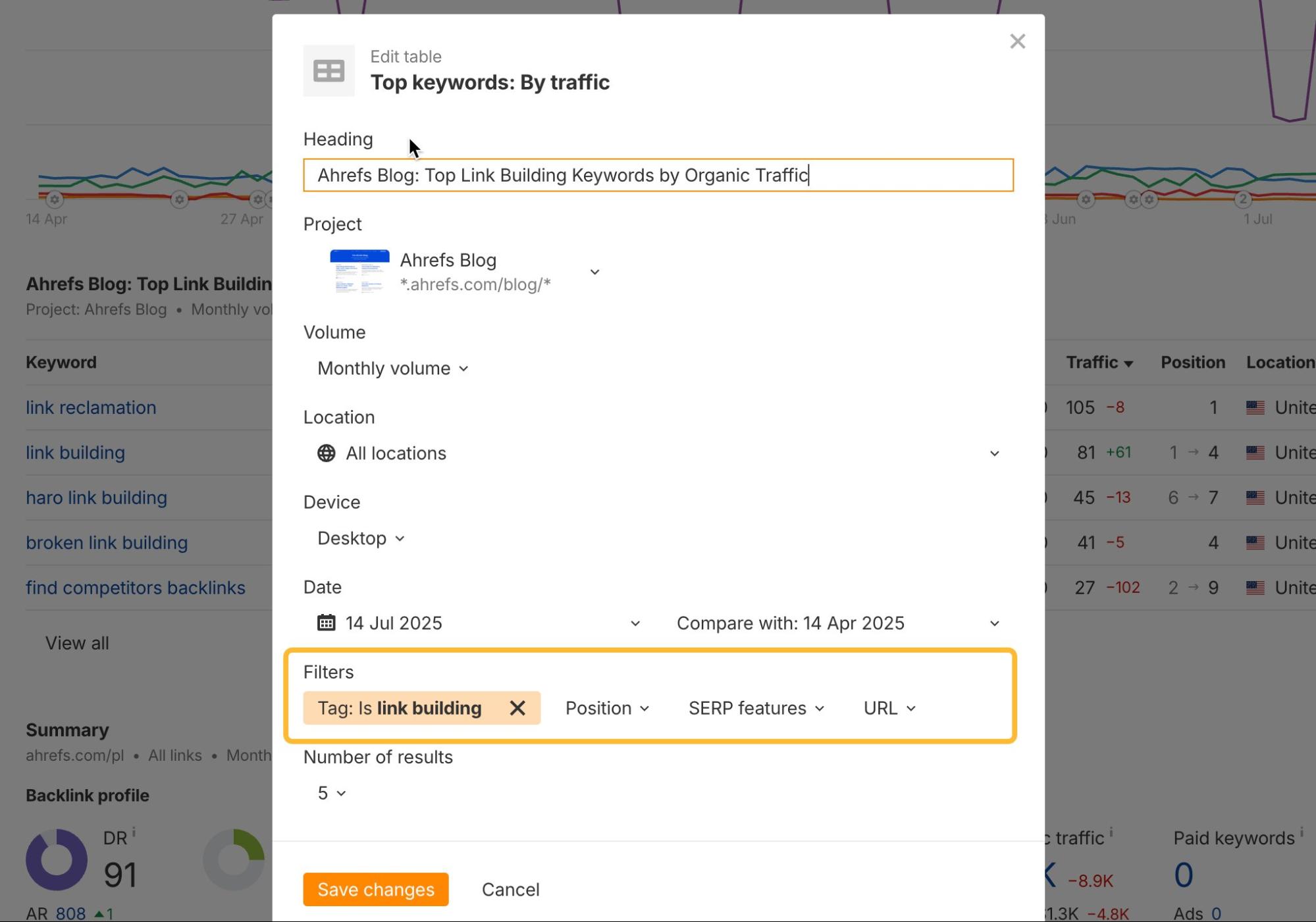
26 June: Site Explorer now surfaces AI references more clearly via the AI citations widget, so you can see how often AI assistants link to your site.
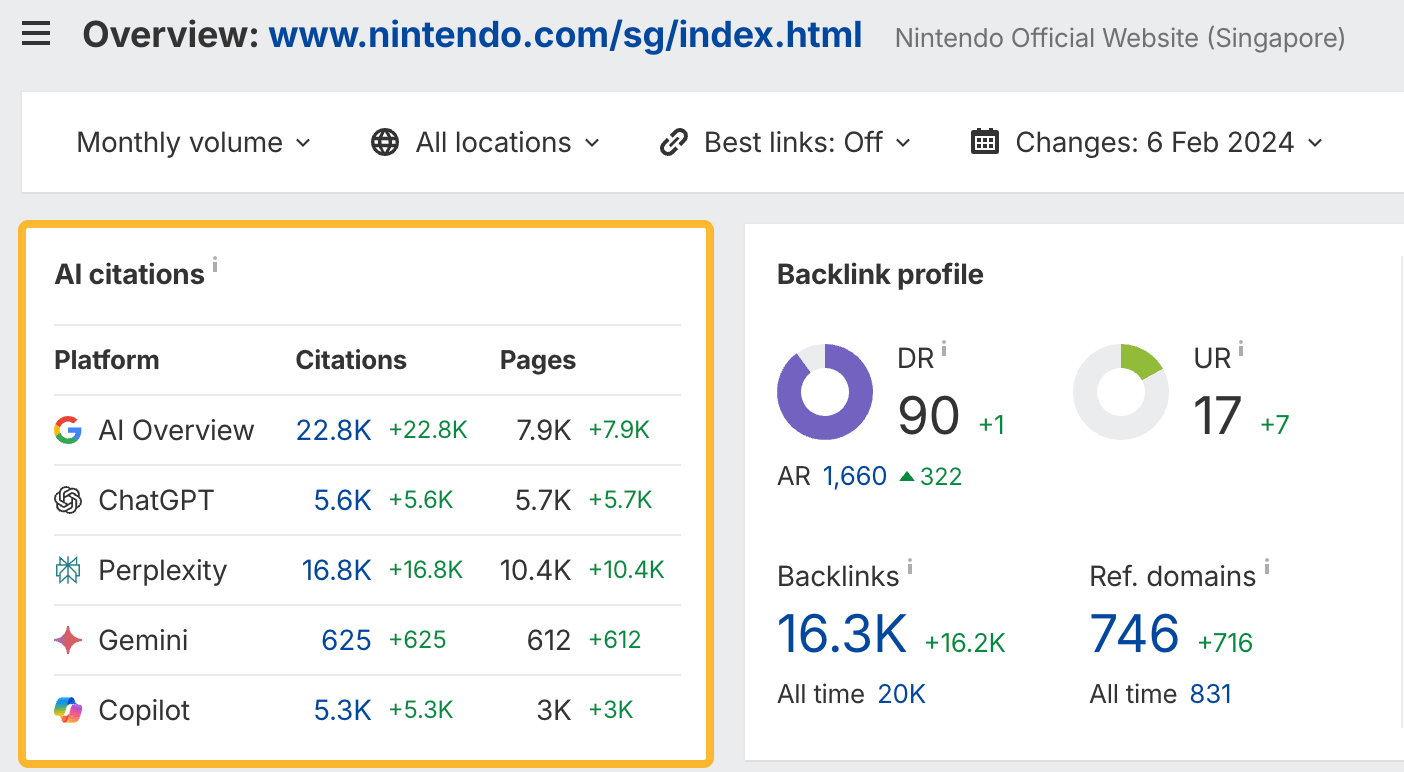
26 June: GSC reports gained keyword-level presets, letting you save and reuse common keyword filter sets.
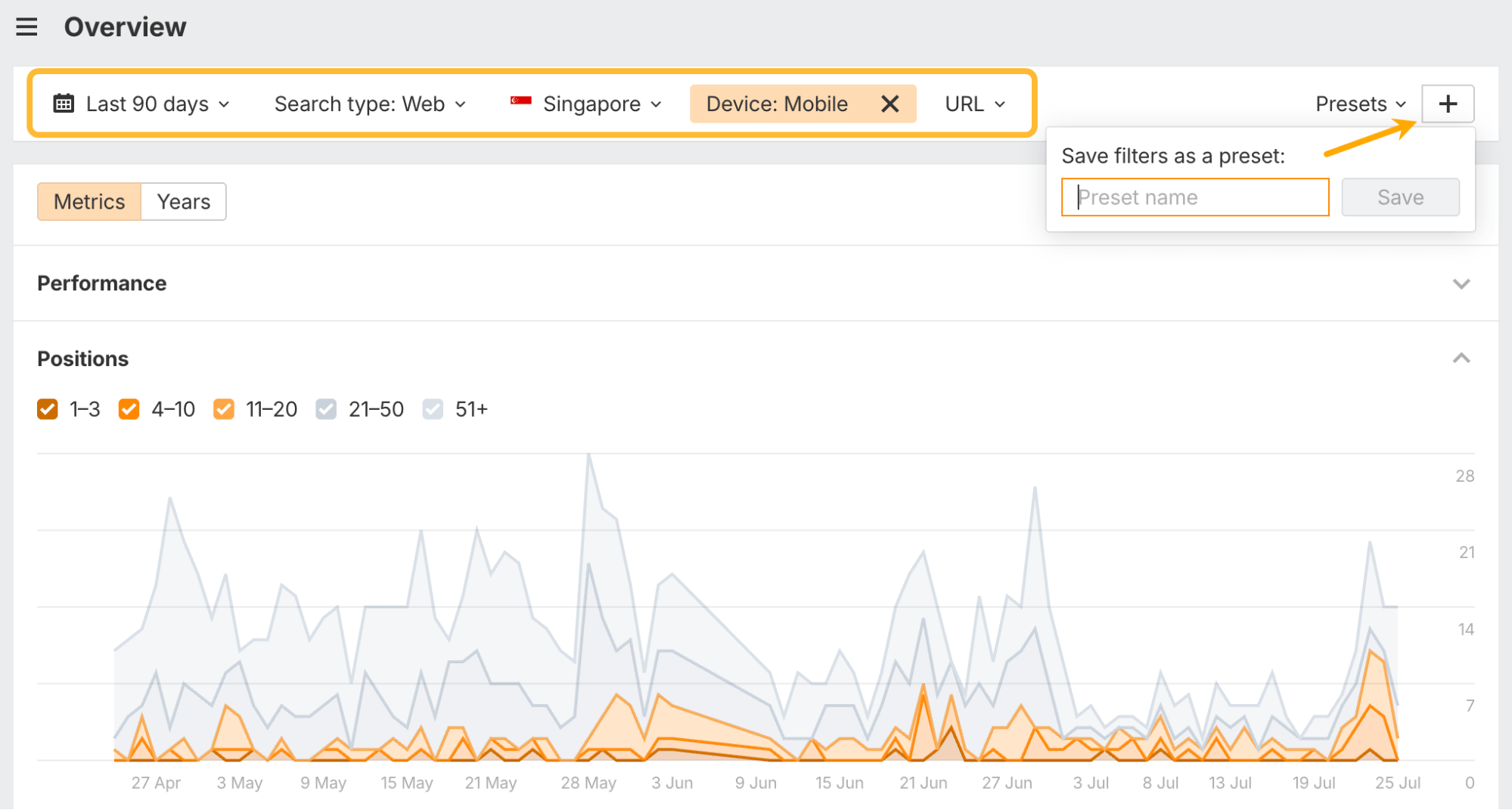
25 June:If you’ve got an Always-on Audit running in Site Audit, you can now instantly recrawl any page with one click. Perfect for testing changes and fixes!
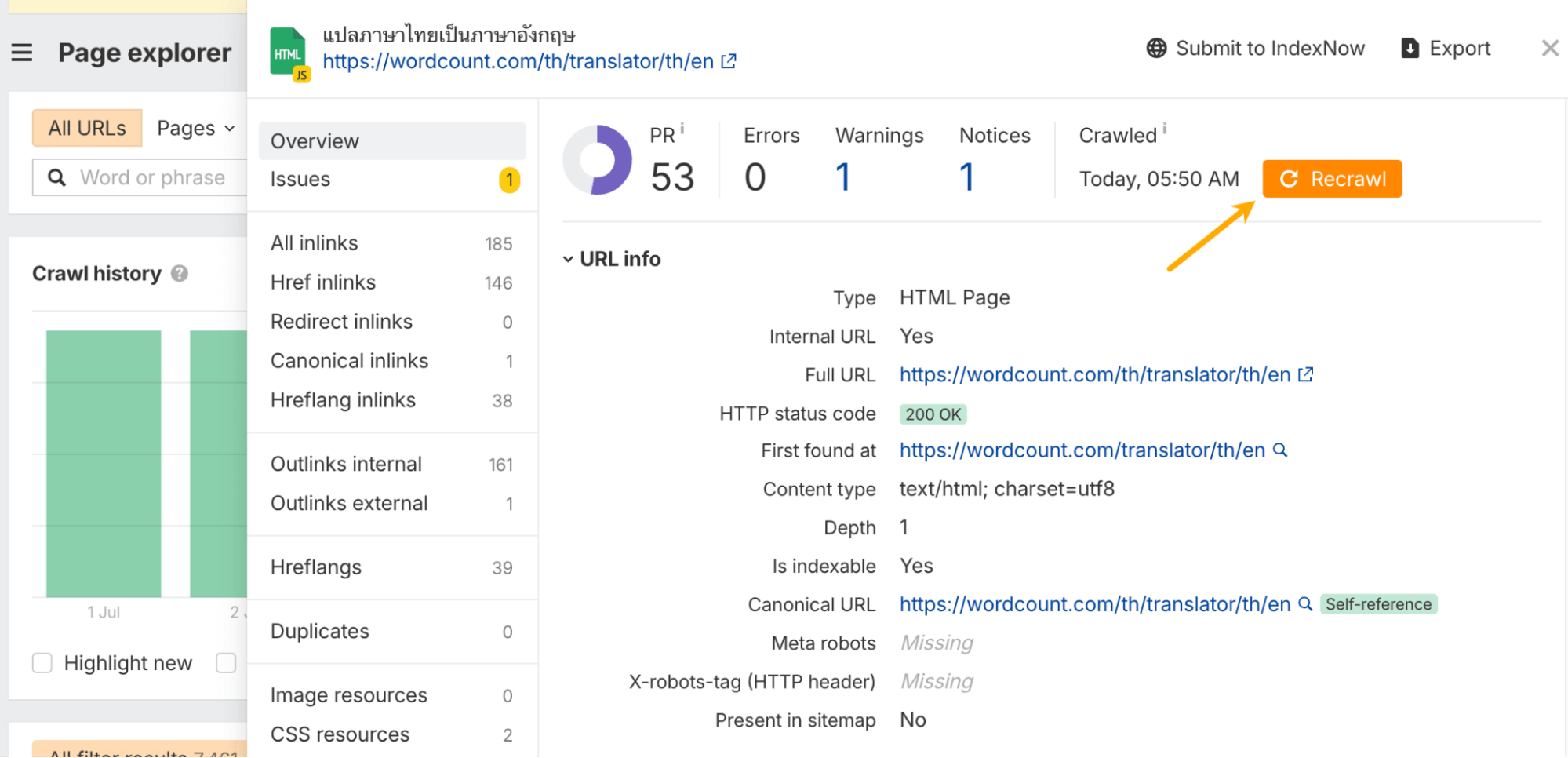
19 June: Web Analytics introduces a Cloned Pages view so you can see when your content appears on external domains (via iframes, copies, or tools like Google Translate) and quickly investigate.
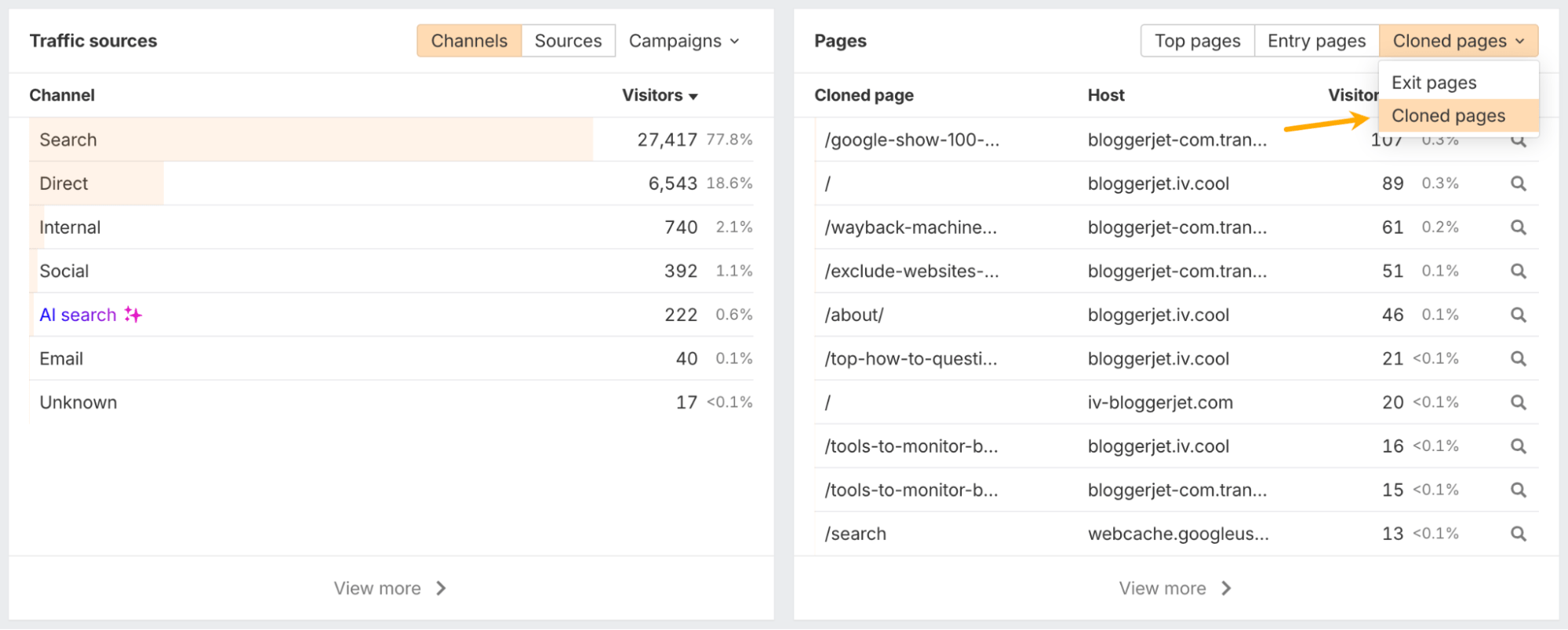
We’ve also added filters for cloned pages and host domains so you can dig in quickly.
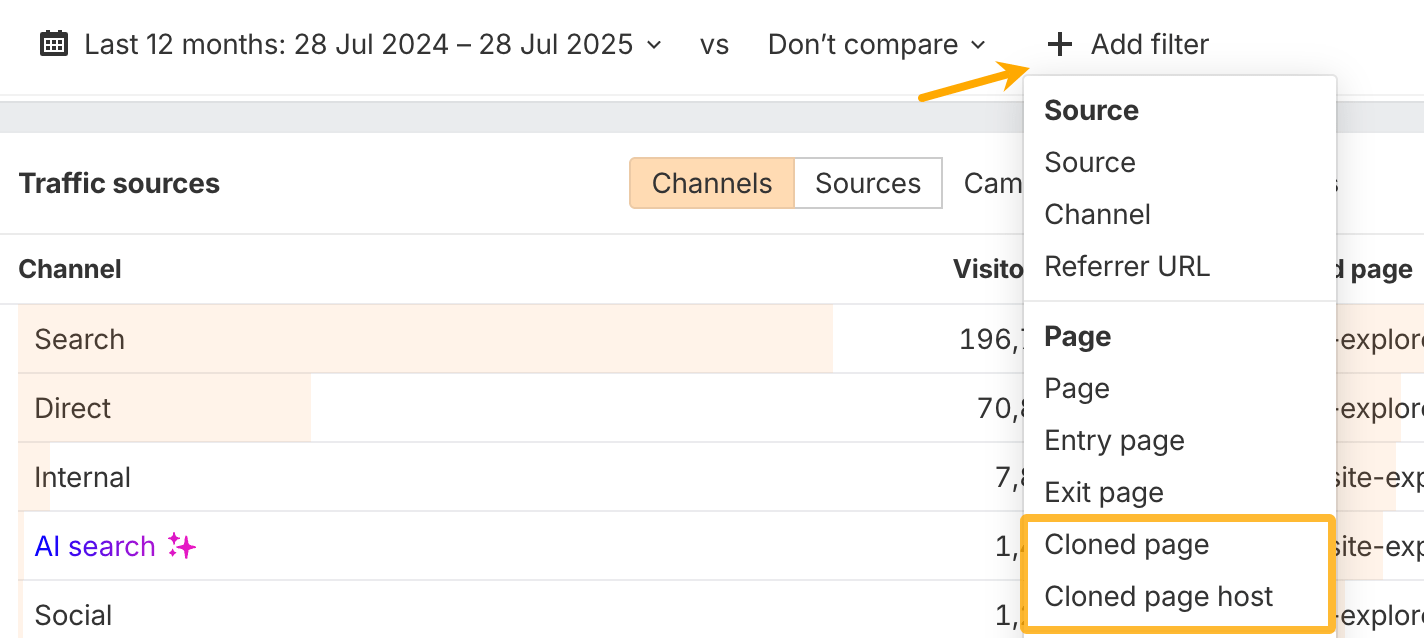
16 June: Web Analytics tables can now be exported directly from individual reports, making it easier to share findings or archive snapshots.
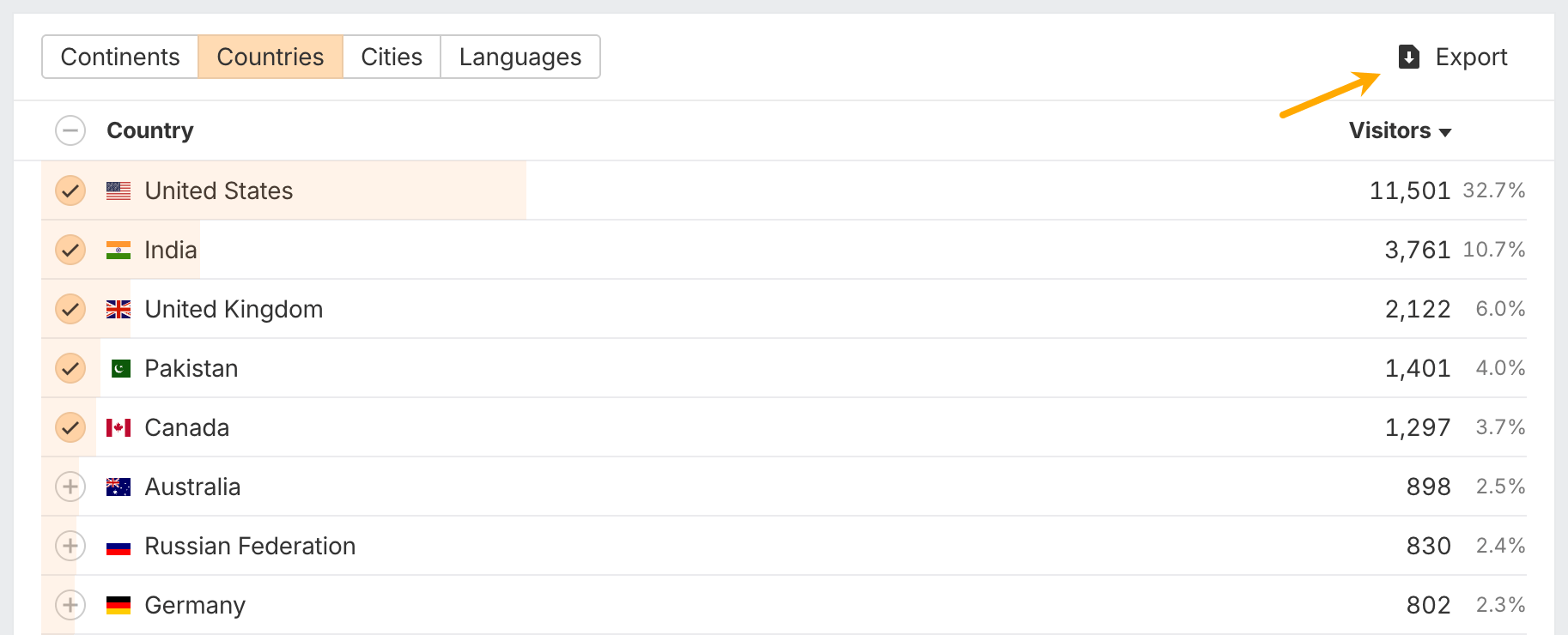
13 June: Report Builder now lets you add Share of Voice & Share of Traffic Value widgets from both Site Explorer and Rank Tracker, complete with history charts.
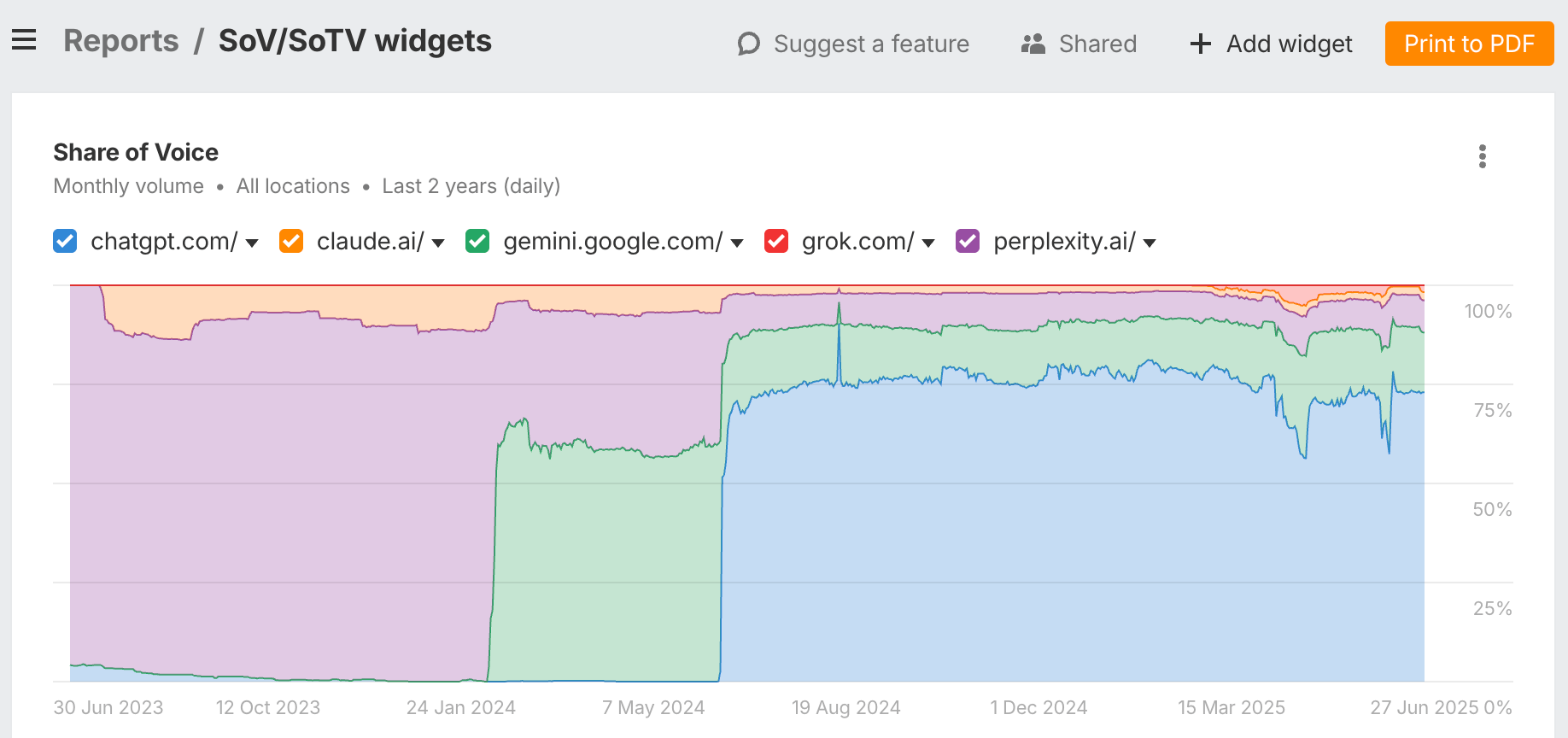
13 June: New API v3 keyword endpoints let you add, update, and remove keywords programmatically, so large projects can stay in sync with your internal systems.
6 June: In Brand Radar, you can now track brand mentions in ChatGPT and Perplexity (Gemini’s coming soon).
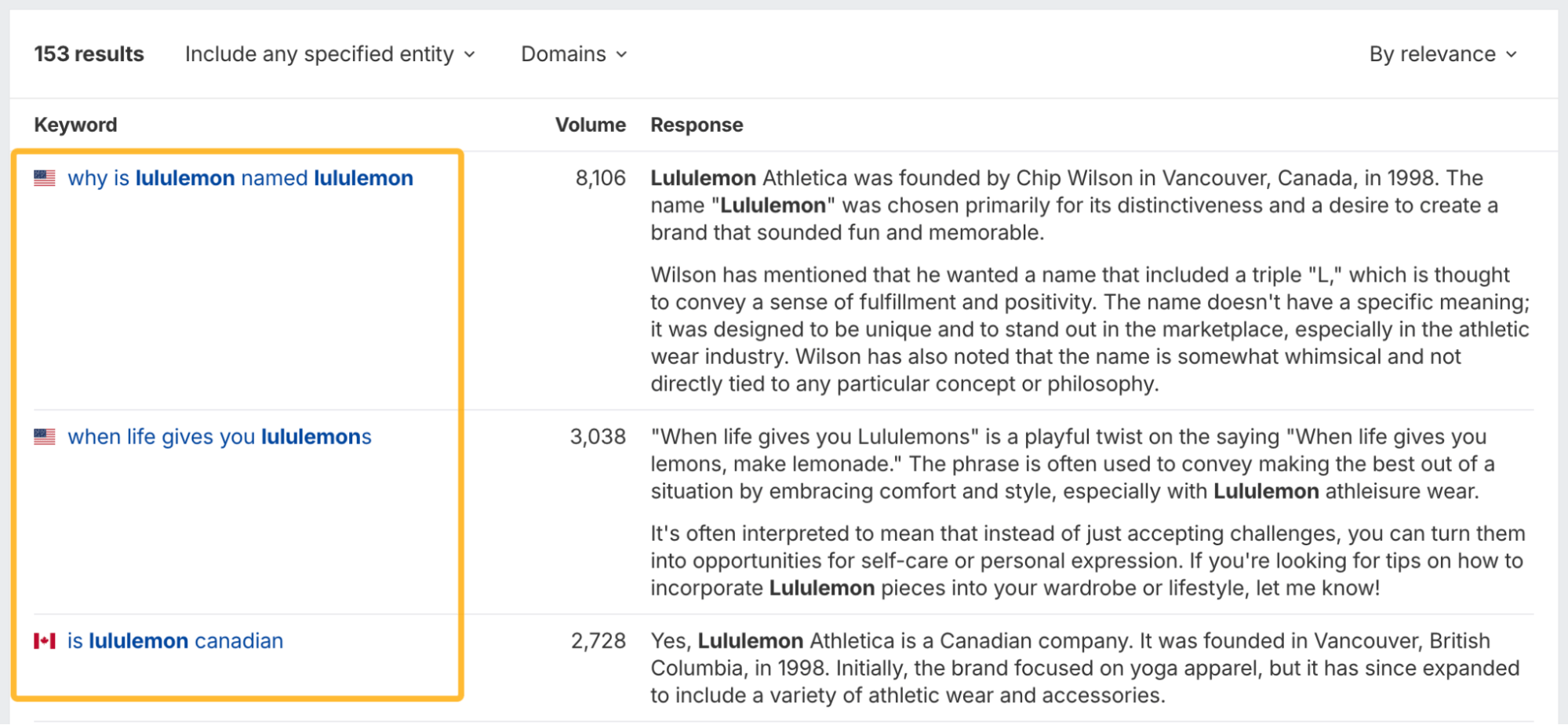
5 June: Added Brand Kits in AI Content Helper to keep your AI-generated content consistent and on-brand – automatically. Add your brand URL and we’ll generate a kit with tone, voice, and writing style. Attach it to any doc or chat to keep AI content consistent.
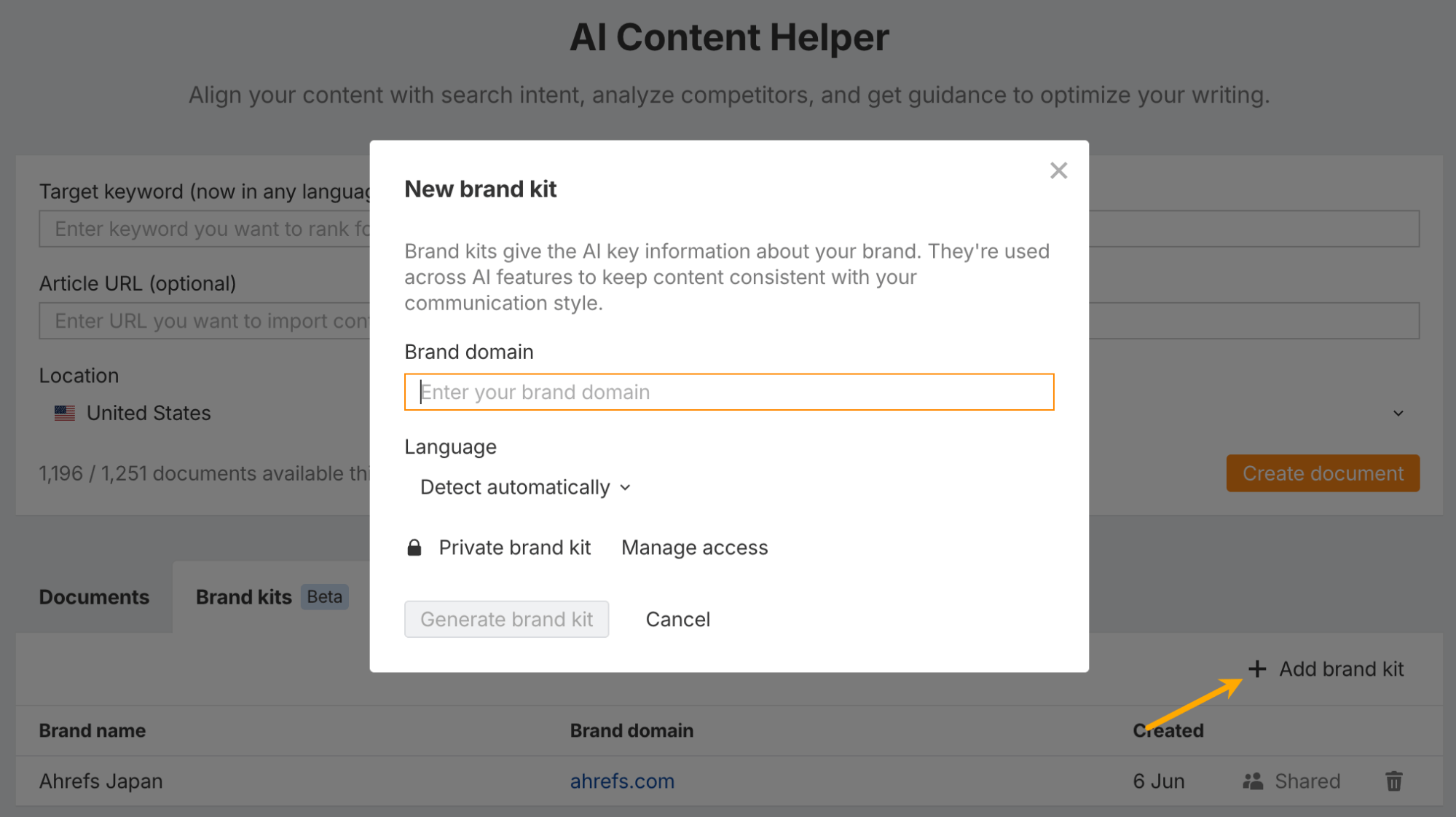
5 June: New tool under Local SEO – Google Profile Monitor tracks changes to your Google Business Profiles (Search + Maps). Accept or reject edits with a click – available on all paid plans, no limits.
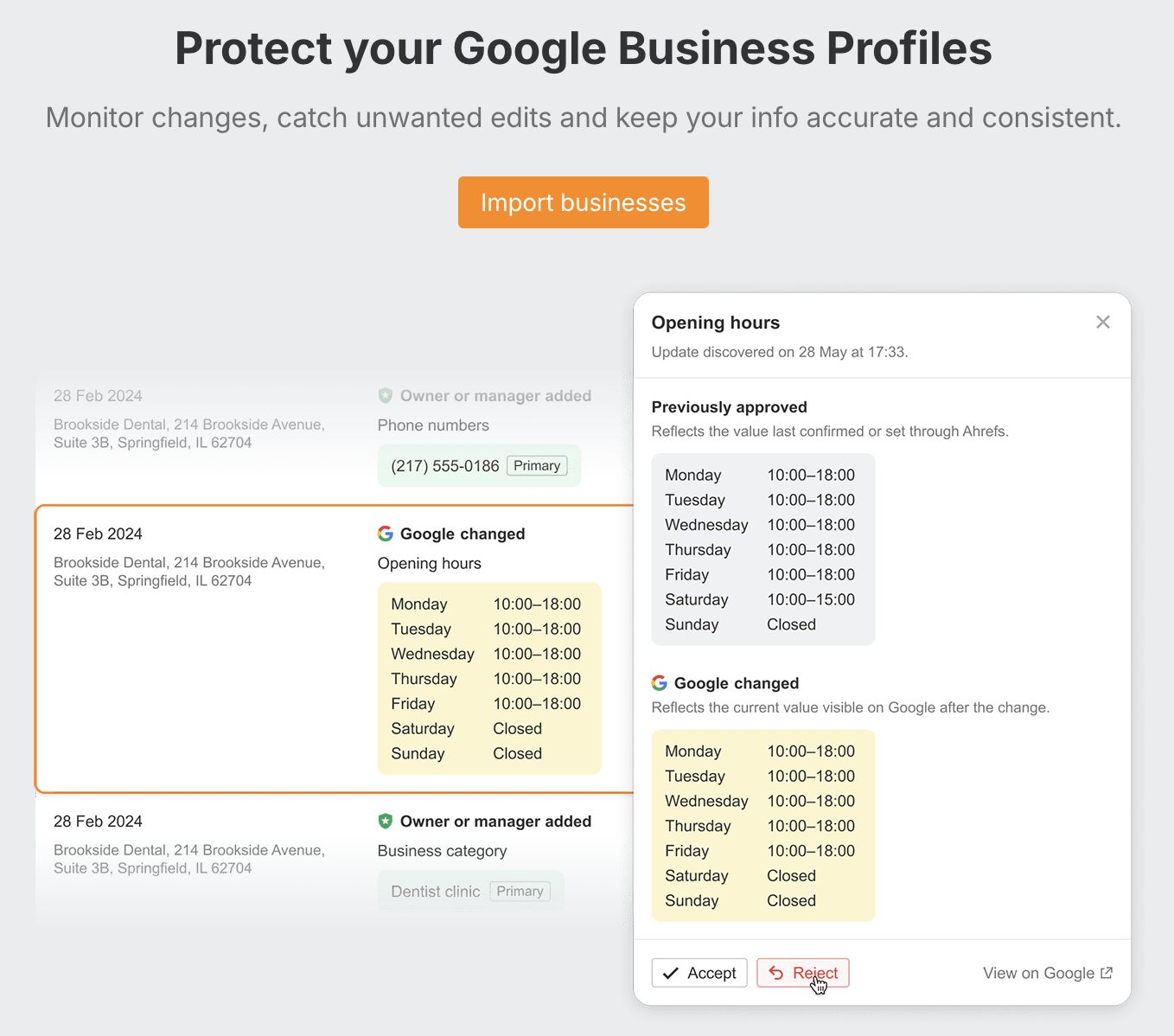
4 June: Build funnels in Web Analytics to see how visitors move through key steps on your site. Map out key user flows like:
- Homepage → pricing → signup
- Product page → cart → checkout
- Blog post → signup → first in-app action
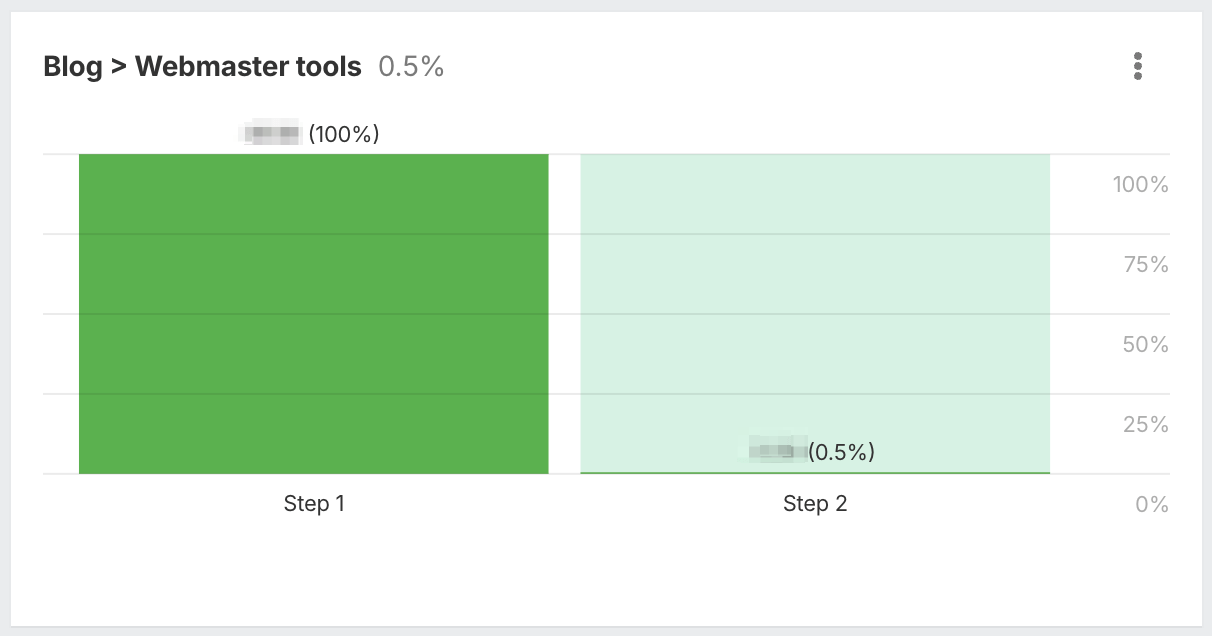
4 June: New AI detector tab in Page Inspect. See what percentage of a page is likely AI-written, highlight those parts, and get a good guess at which LLM was used.
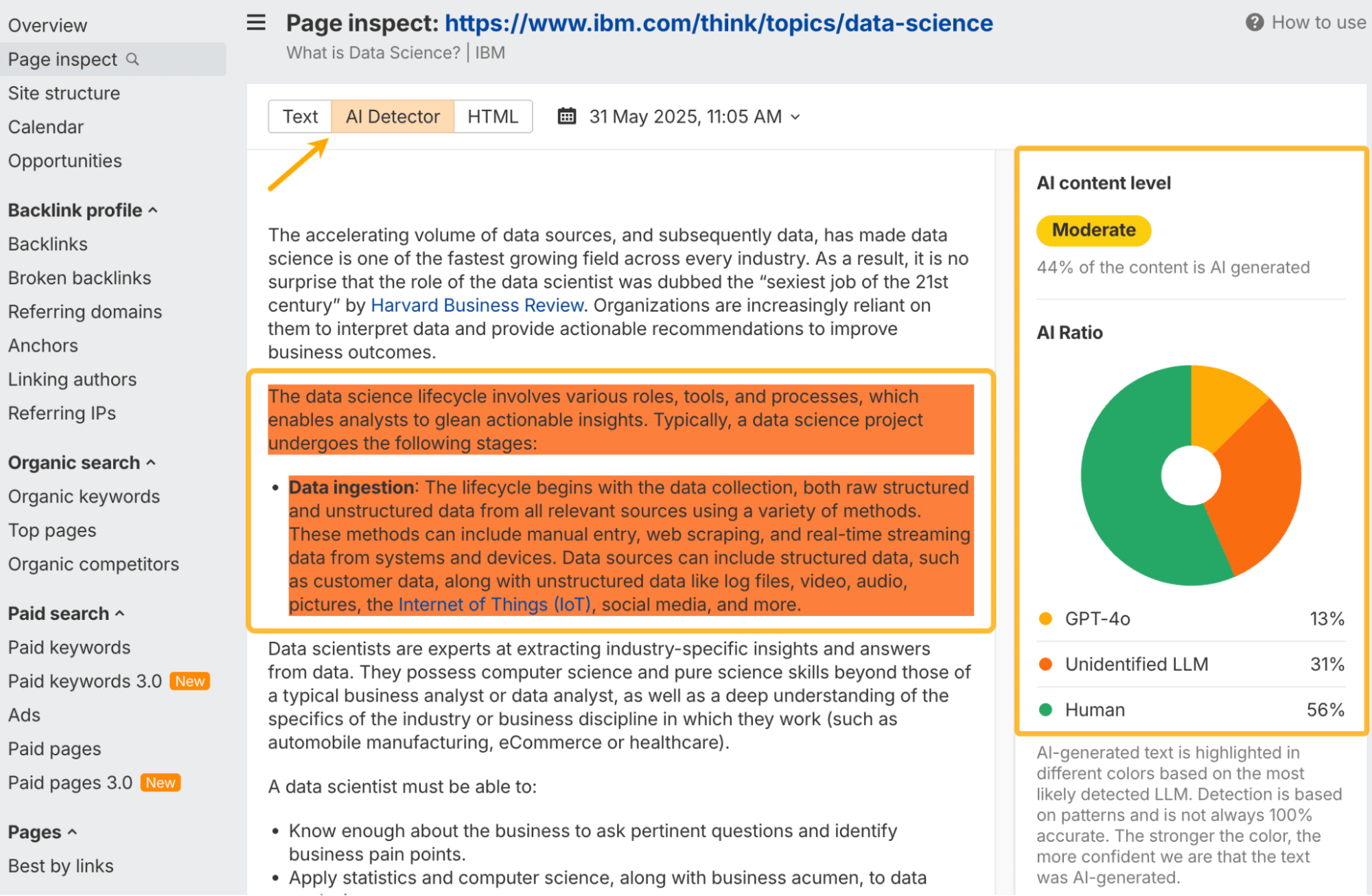
30 May: In all Backlinks reports and Site Explorer’s Overview chart, we’ve added spam badges on low-quality links and a “Non-spammy links” filter, which you can turn on by default from Best links settings.
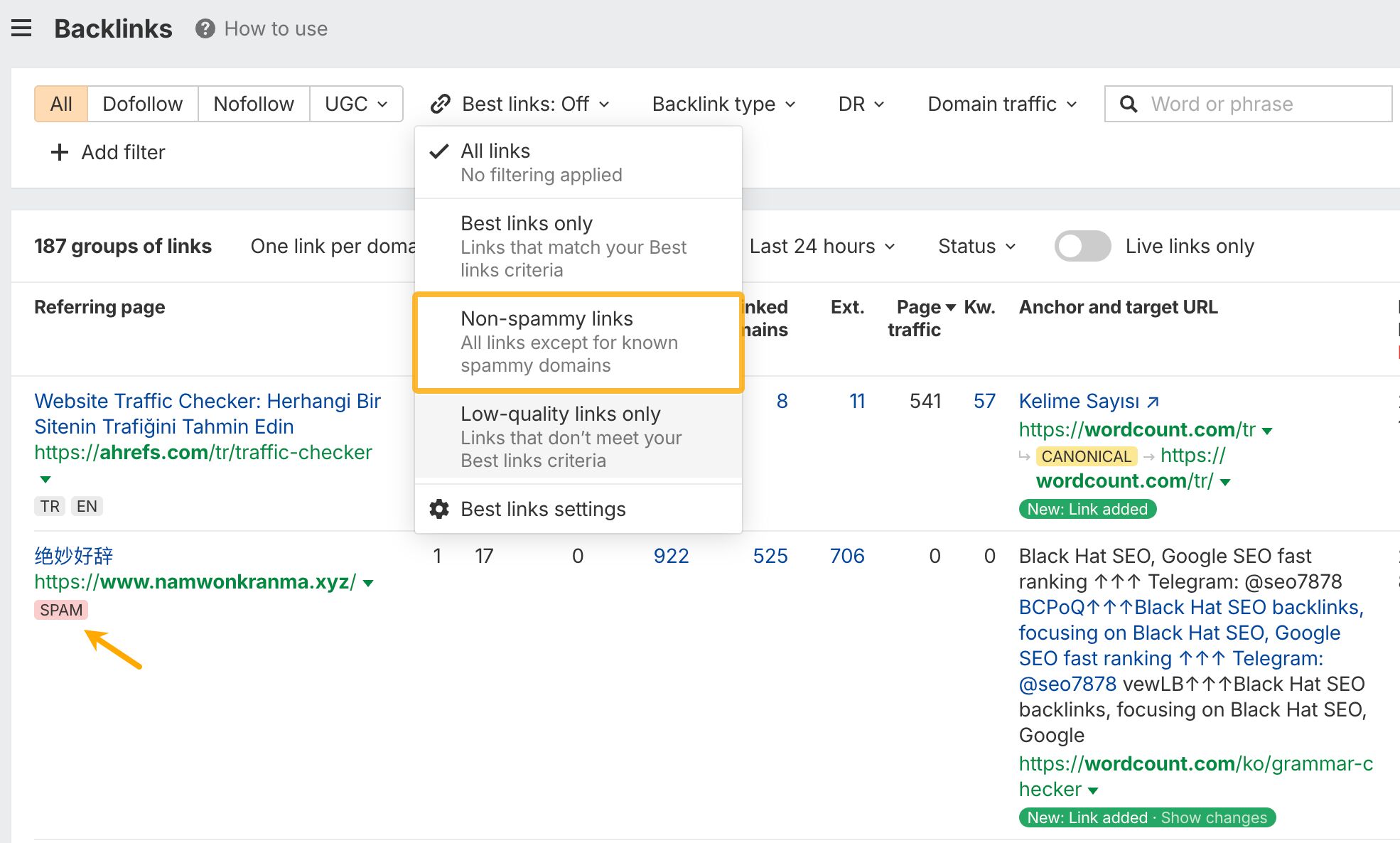
29 May: New GSC keyword widgets in Report Builder: top, lost, winners, losers, and new
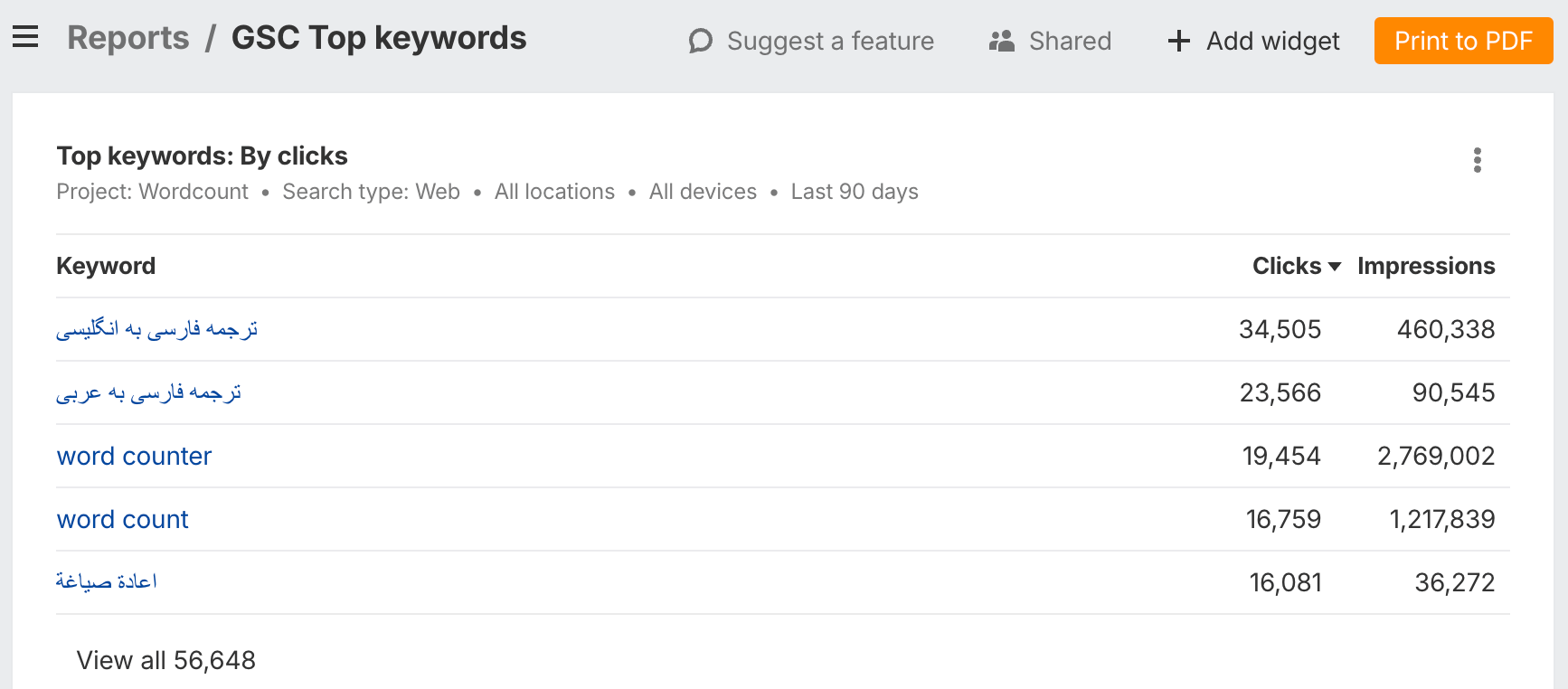
29 May: In Brand Radar, filter for pages with or without a detected author in Web visibility – not just search for specific names.
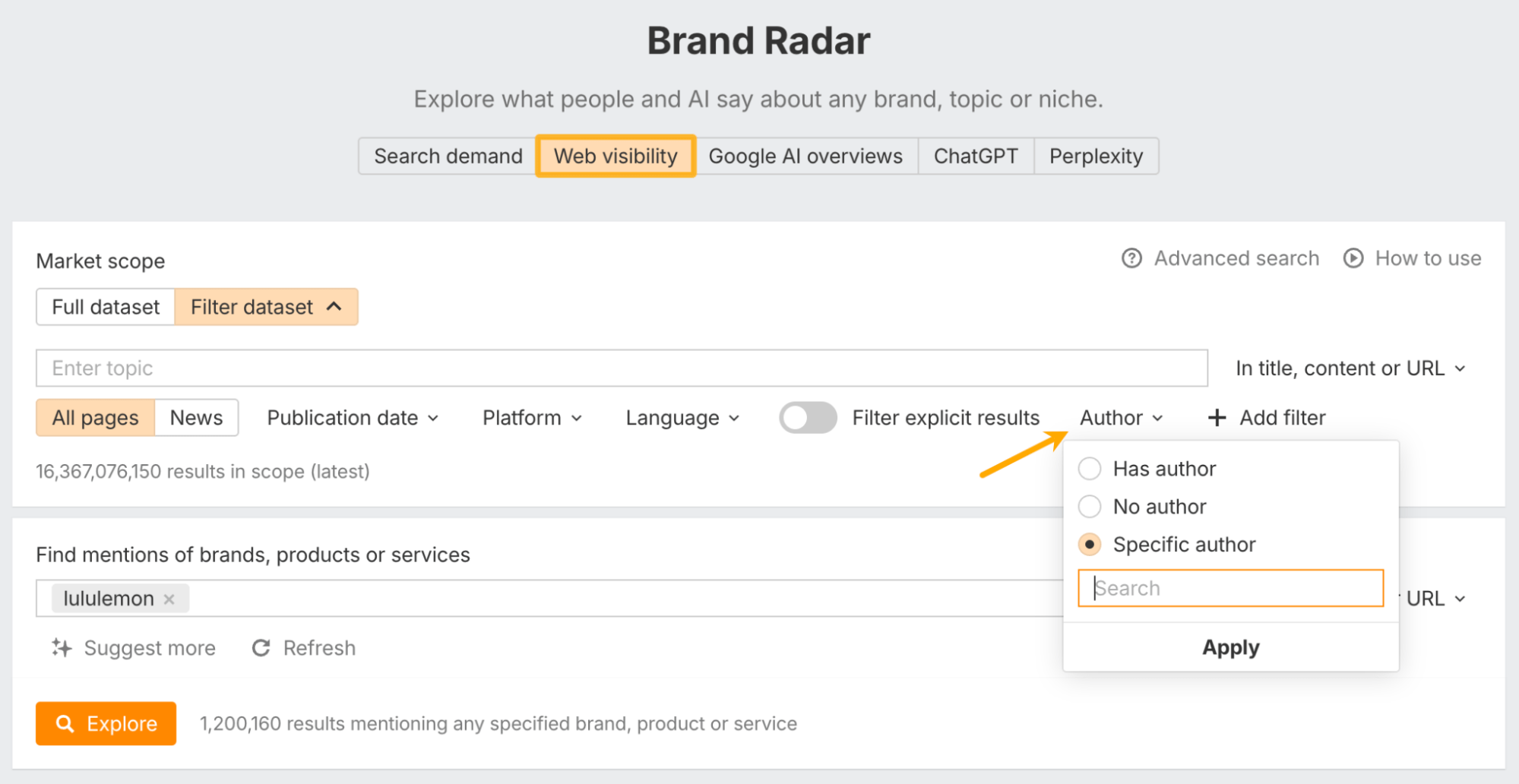
28 May: In Site Explorer, Organic keywords and Intent charts now count every ranking position, not just unique keywords. So if you rank in multiple spots or locations, each one counts. This update means more accurate totals, faster loading, and better support for large sites.
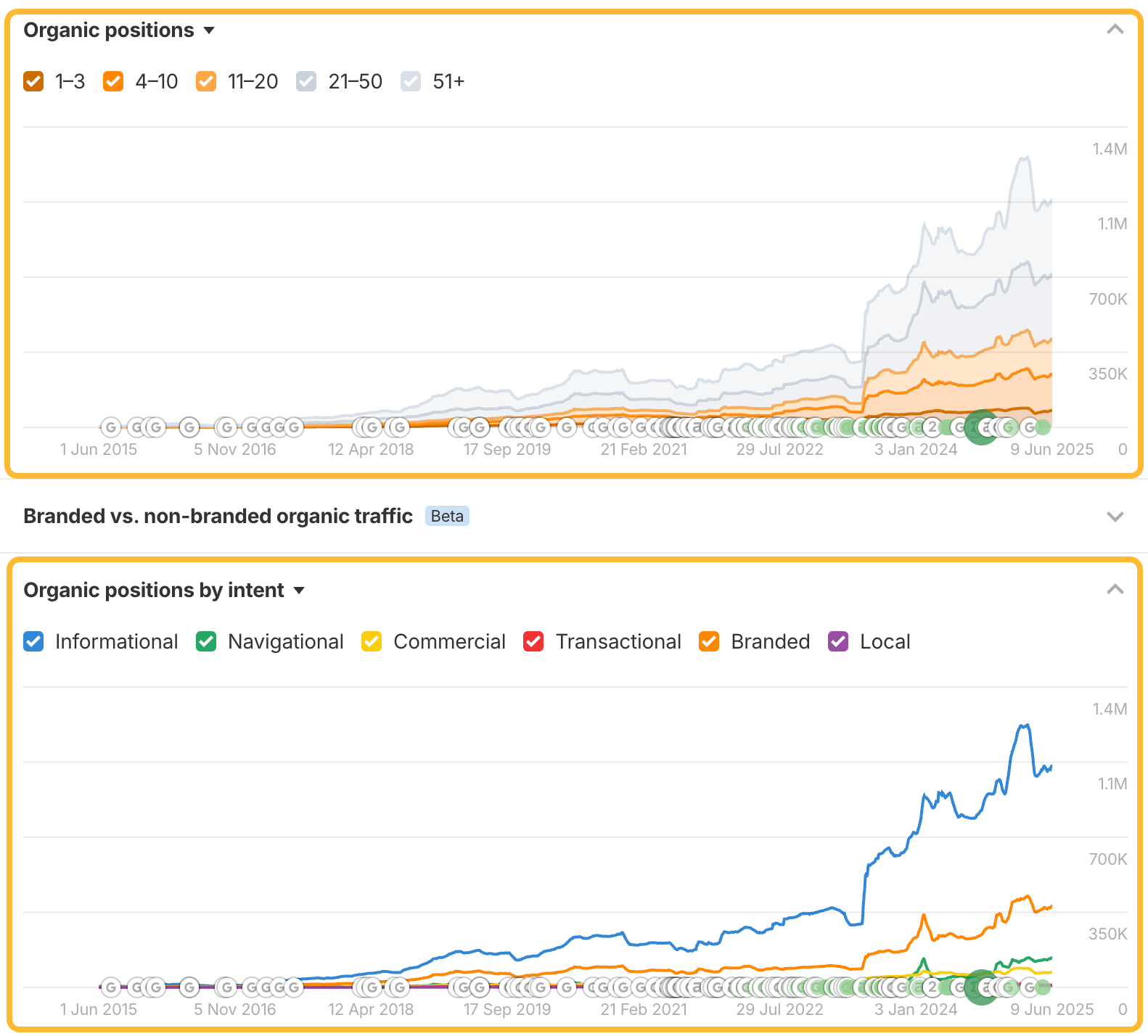
22 May: New Rank Tracker API endpoints that let Enterprise users fully automate Rank Tracker project setup and keyword management.
- POST project: Create a new project
- PUT project-keyword: Add keywords to a project with specified locations and tags
- PUT project-keywords-delete: Delete specified keywords from a project
- POST project-competitor: Add competitors to a project
- POST project-competitors-delete: Delete competitors from a project
22 May: Track things like signups, button clicks, and form submissions in Web Analytics. Learn more about setup here.
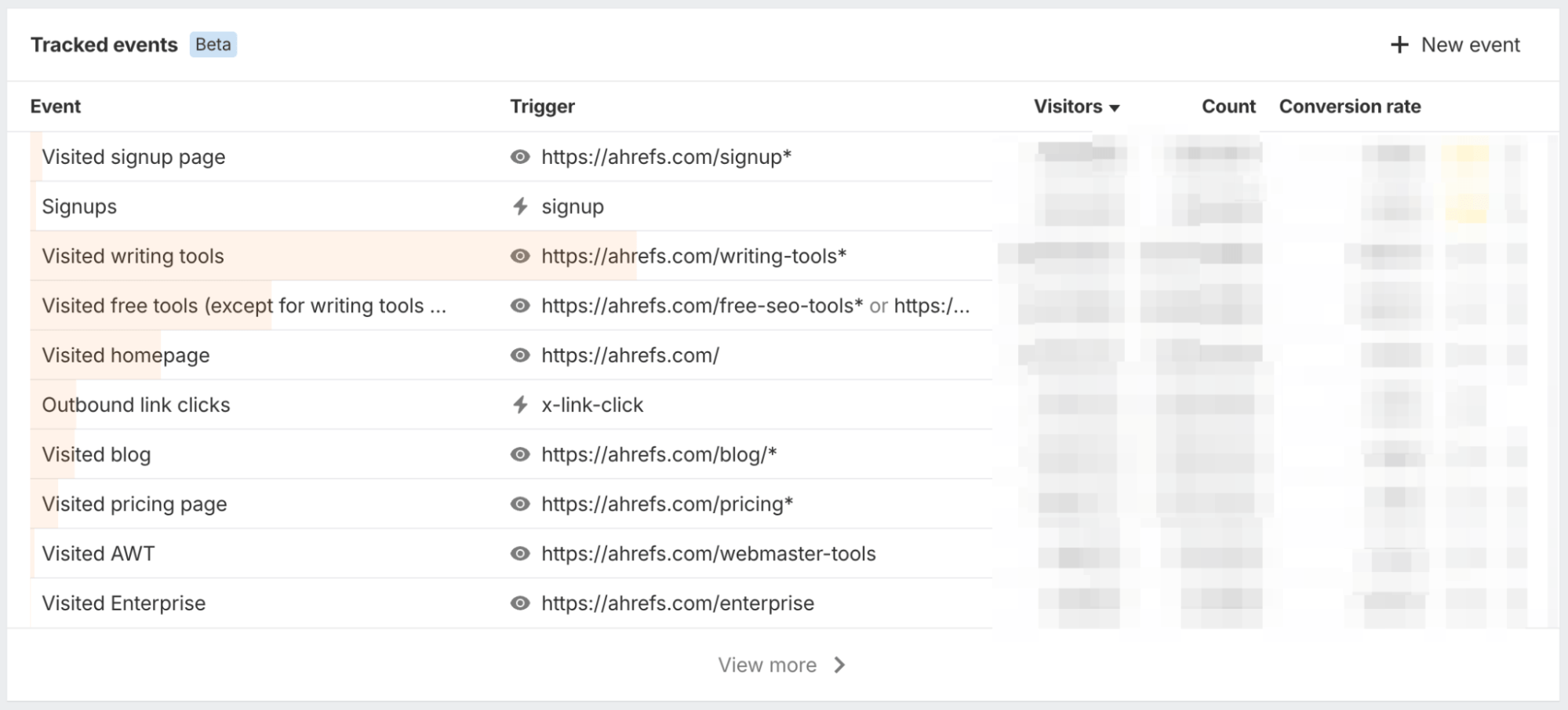
22 May: There are new Share of Voice and Share of Traffic Value (with history charts) widgets in Reports Builder.
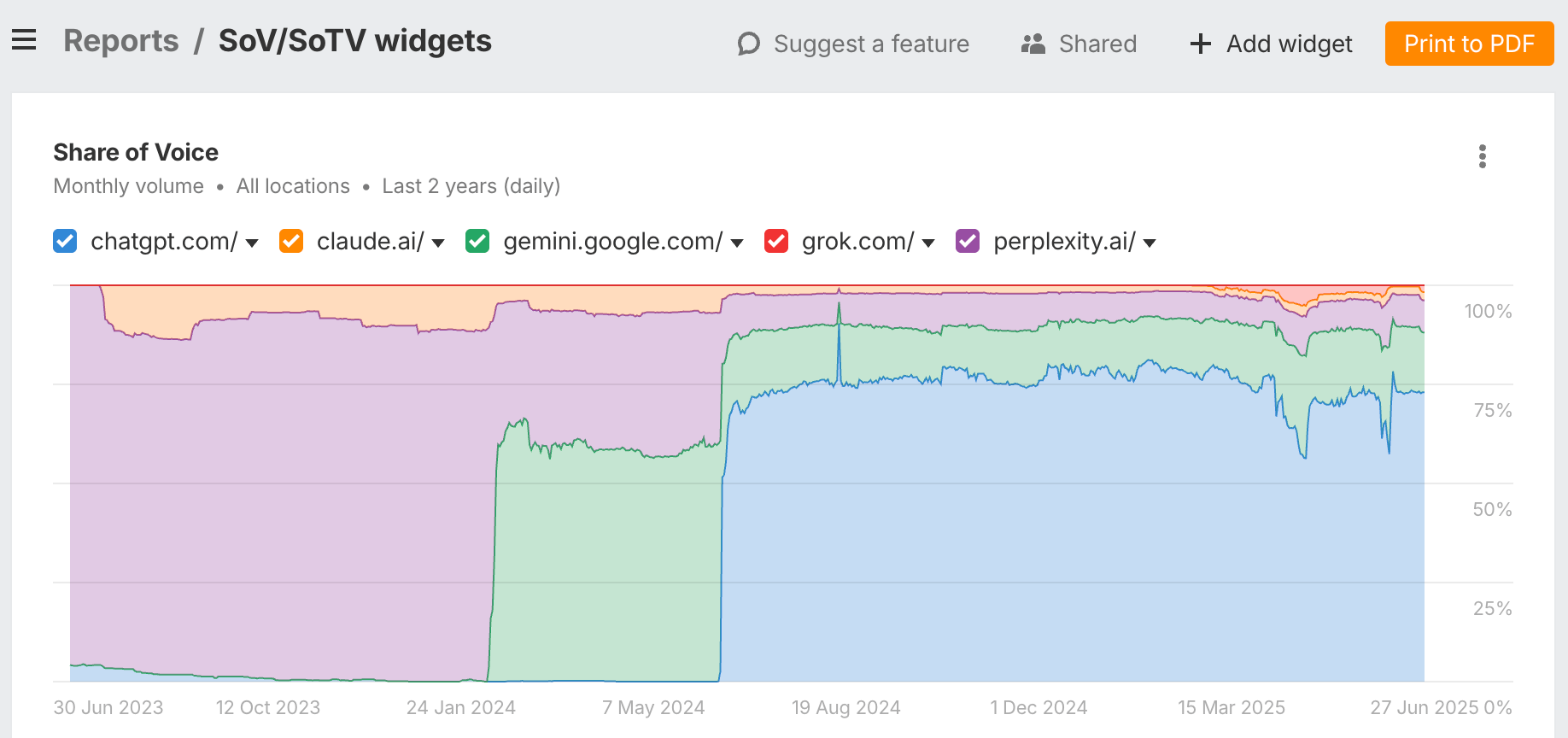
21 May: Click and drag across any chart in Web Analytics to zoom into a specific date range. Super handy for investigating spikes or dips.
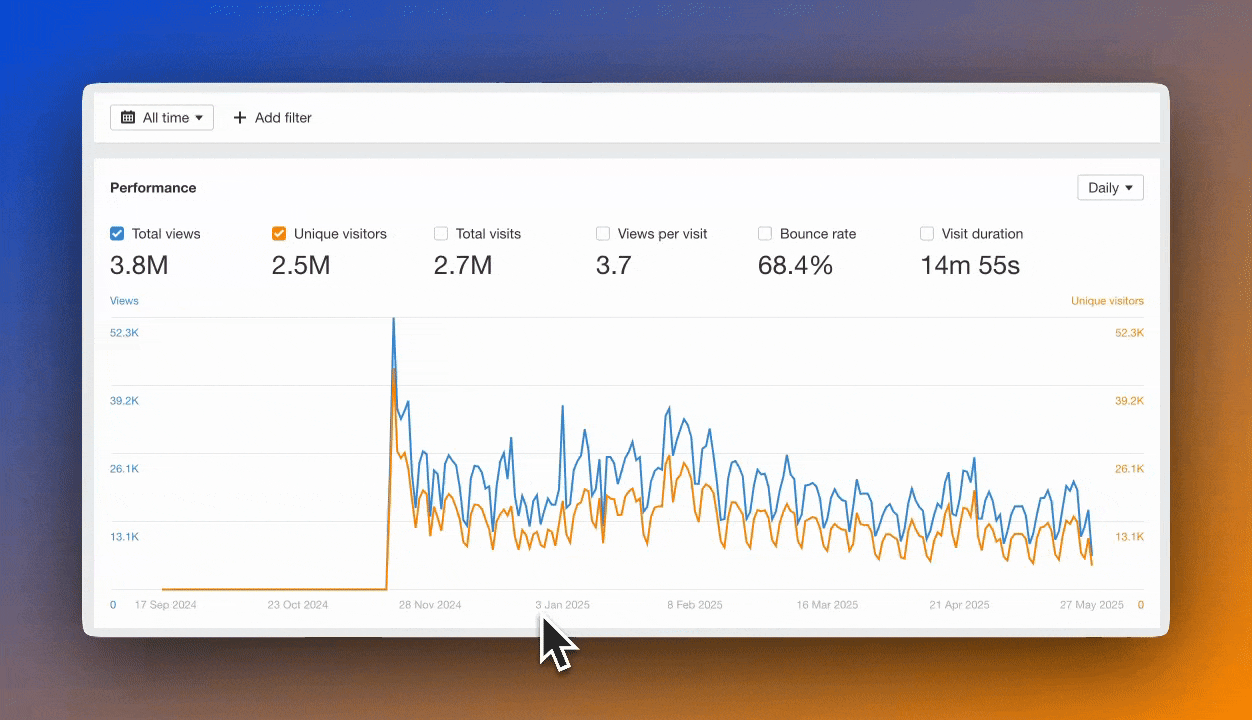
20 May: In Keywords Explorer, spot rising keywords based on growth trend type over 3, 6, or 12 months.
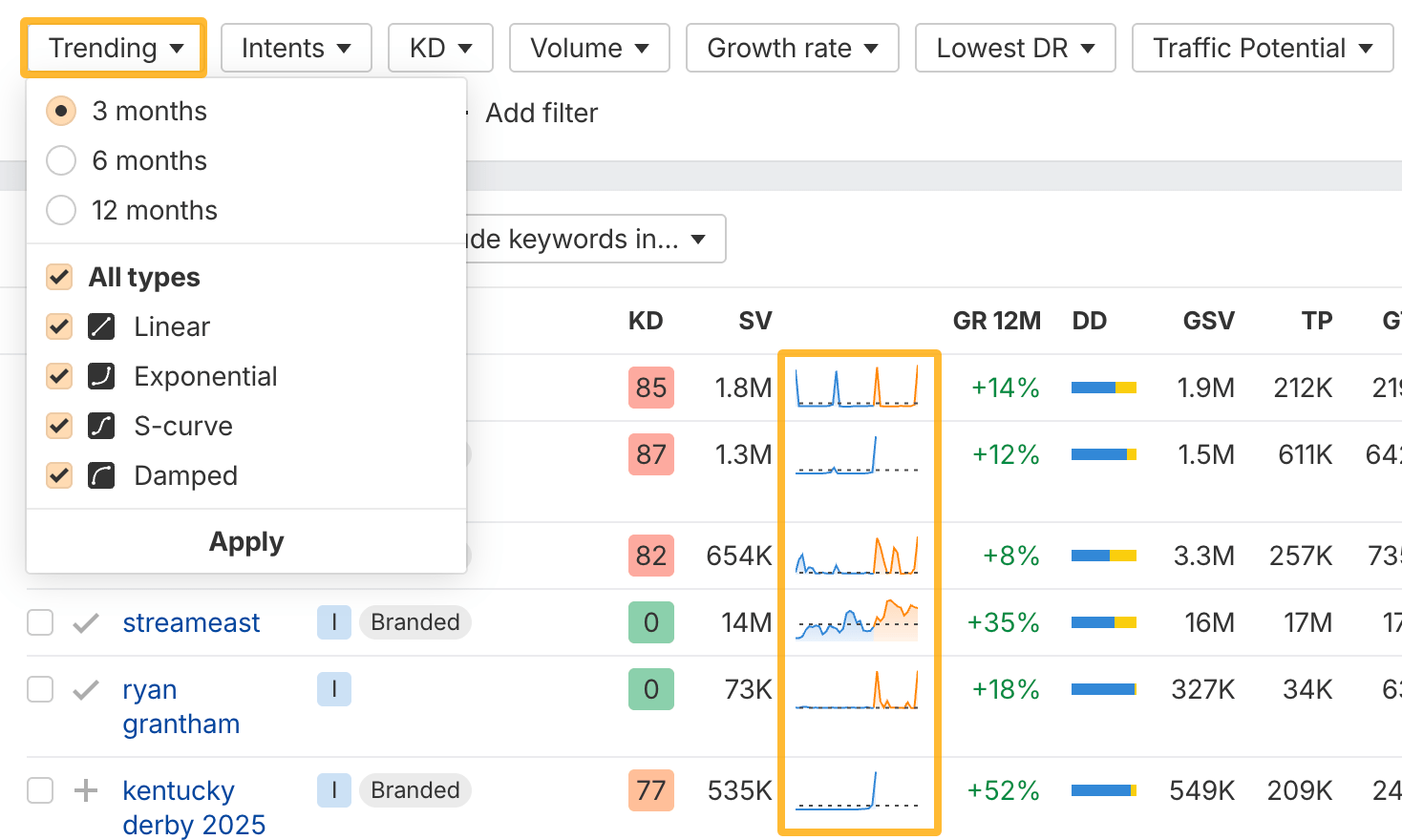
20 May: Added a new widget in GSC reports that breaks performance down by position range – and shows which keywords are in each group.
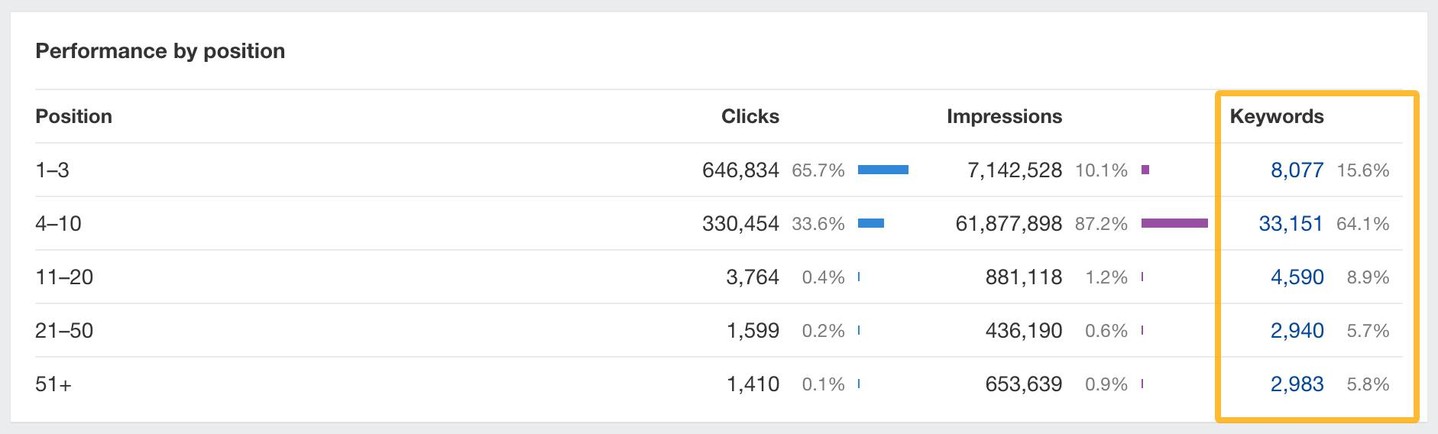
19 May: Introduced a bunch of upgrades that make large-scale monitoring and updating of Patches in Site Audit way smoother.
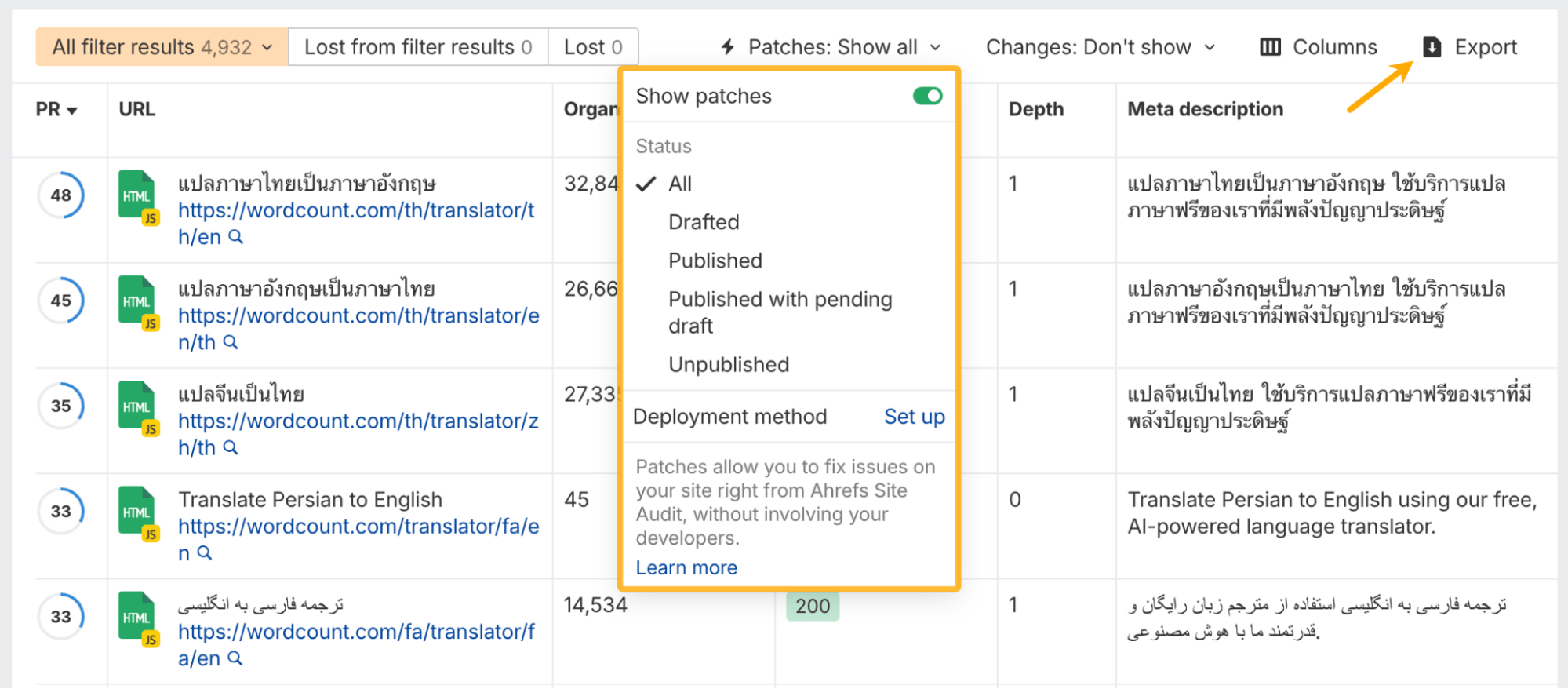
17 May: Added a keyword index in Brand Radar showing total search volume for all brand-related terms. It’s a useful way to track interest and awareness over time.
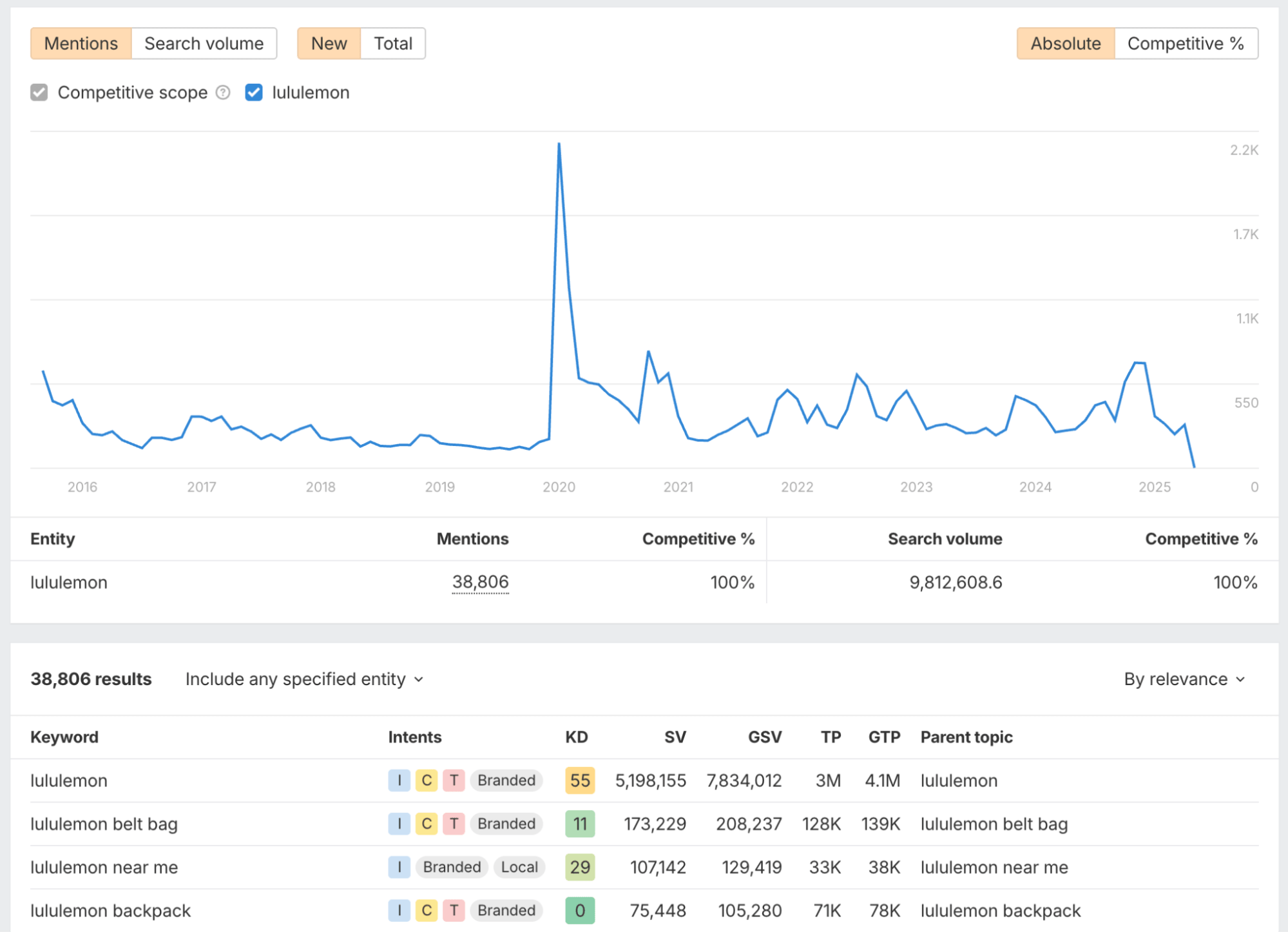
16 May: Web Analytics now tracks outbound link clicks – so you can see which external links are catching your visitors’ attention.
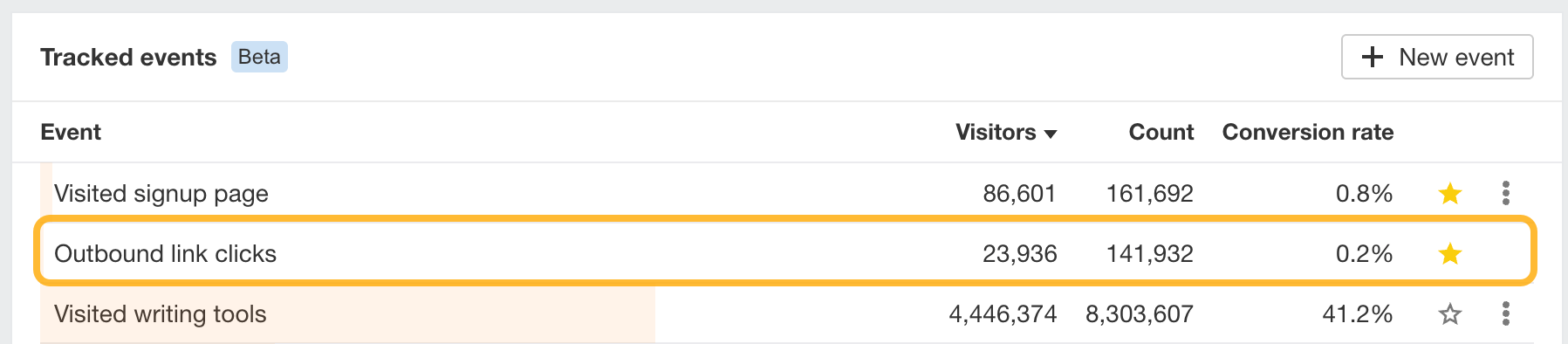
12 May: A helpful update for Enterprise teams: tool access is now fully customizable. Admins and Members still get full access by default, but Guests will only see what you’ve granted permissions to.
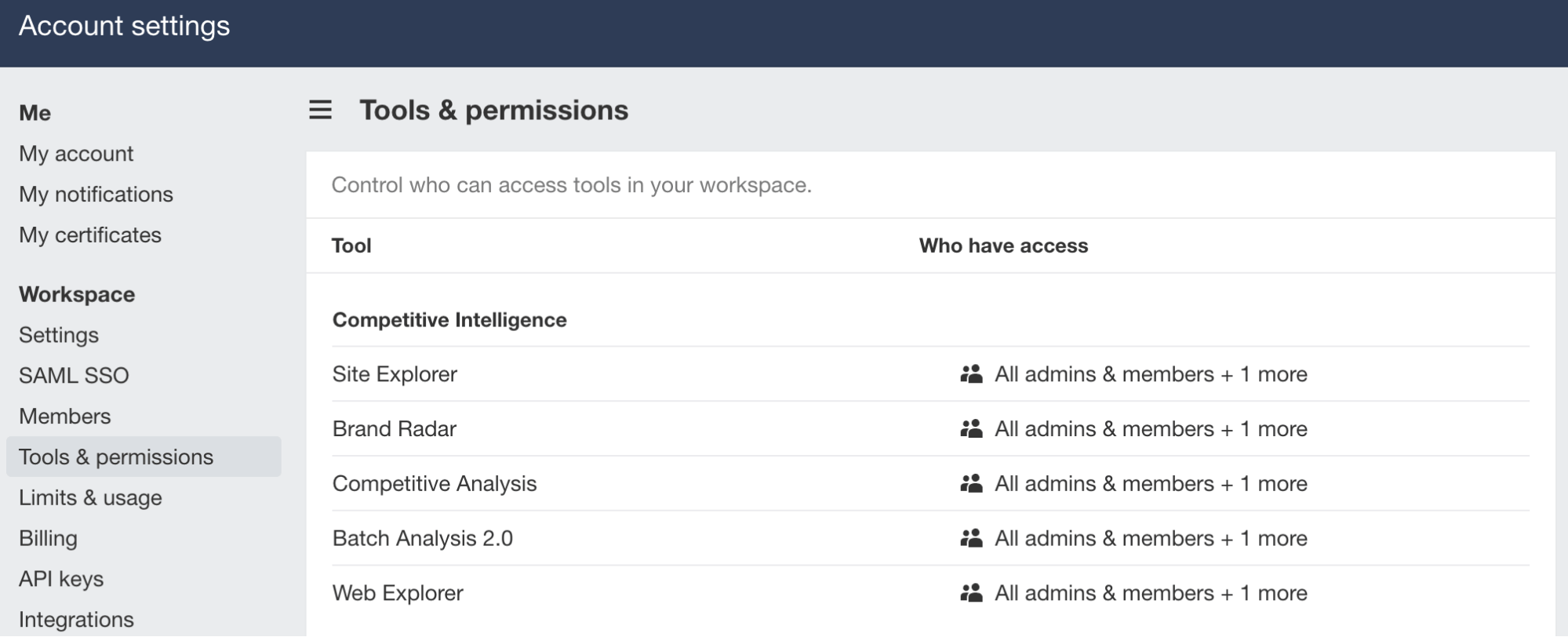
8 May: You can now add GSC performance charts directly to Report Builder for: total clicks, total impressions, average CTR, and average position.
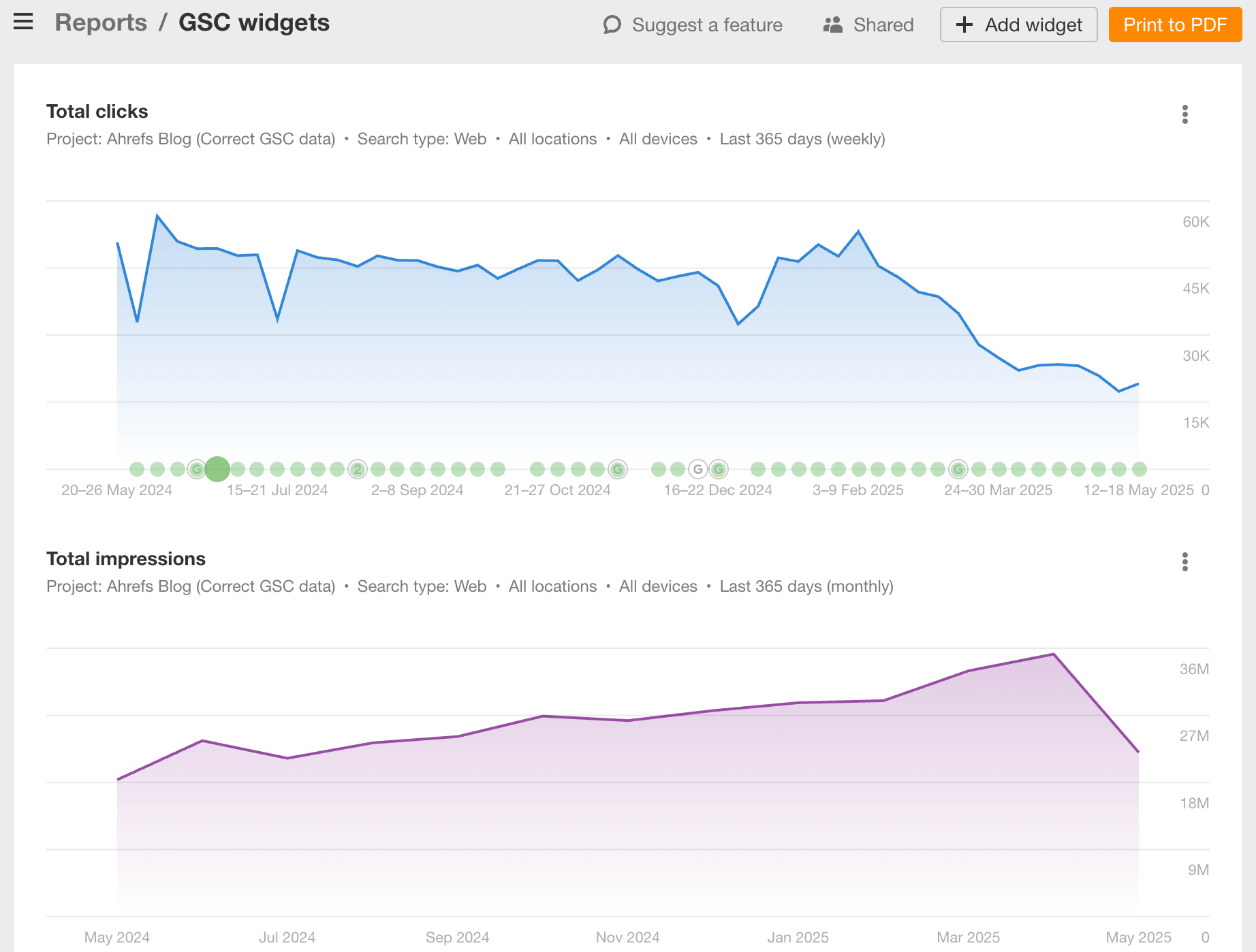
29 Apr: We’ve made a big upgrade to how Site Explorer’s Paid keywords 3.0 report works behind the scenes. Before, we only showed data from the latest SERP. The problem: ads change all the time, so a ton of paid keywords were getting missed. Now, if we don’t spot your target in the latest SERP, we automatically check older ones – up to 30 days back. That way, we catch more ad placements and surface way more data.
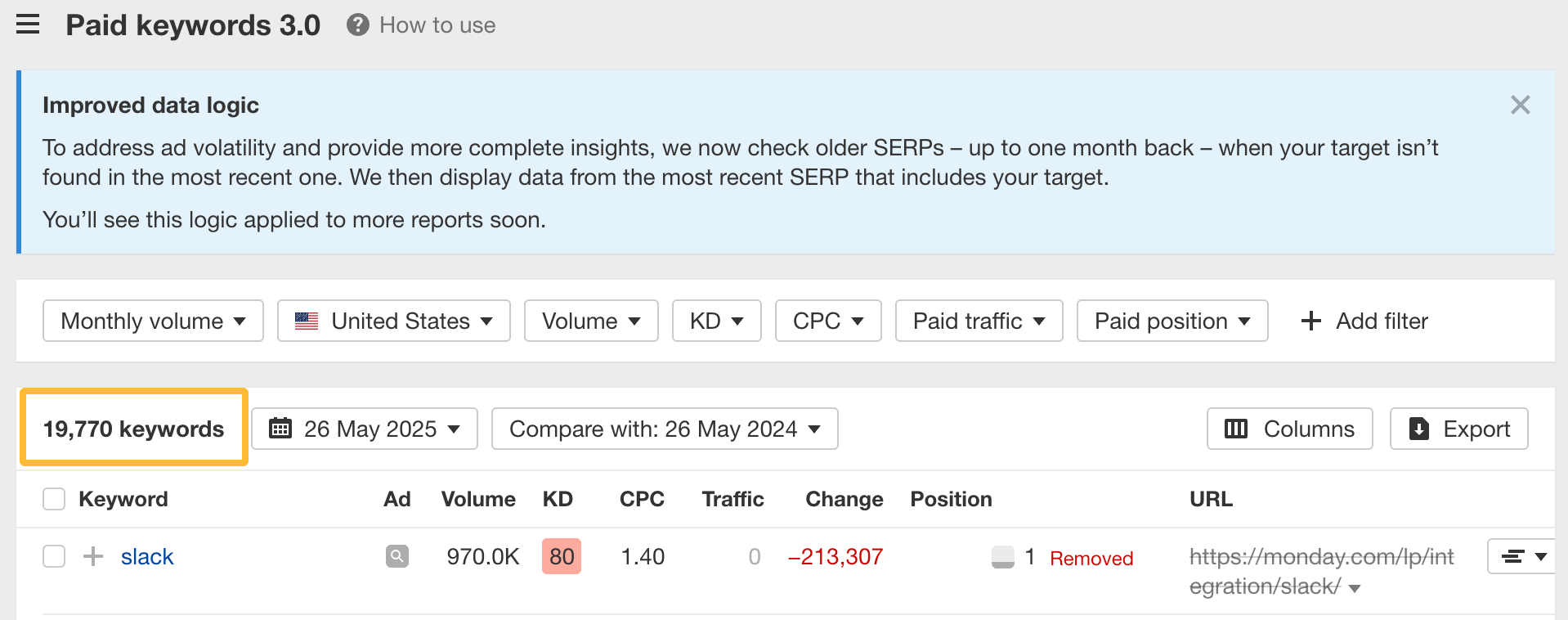
25 Apr: Topics in AI Content Helper just got a lot more flexible. You can now edit topic cards however you like – add new ones, tweak what’s there, or remove anything that doesn’t fit.
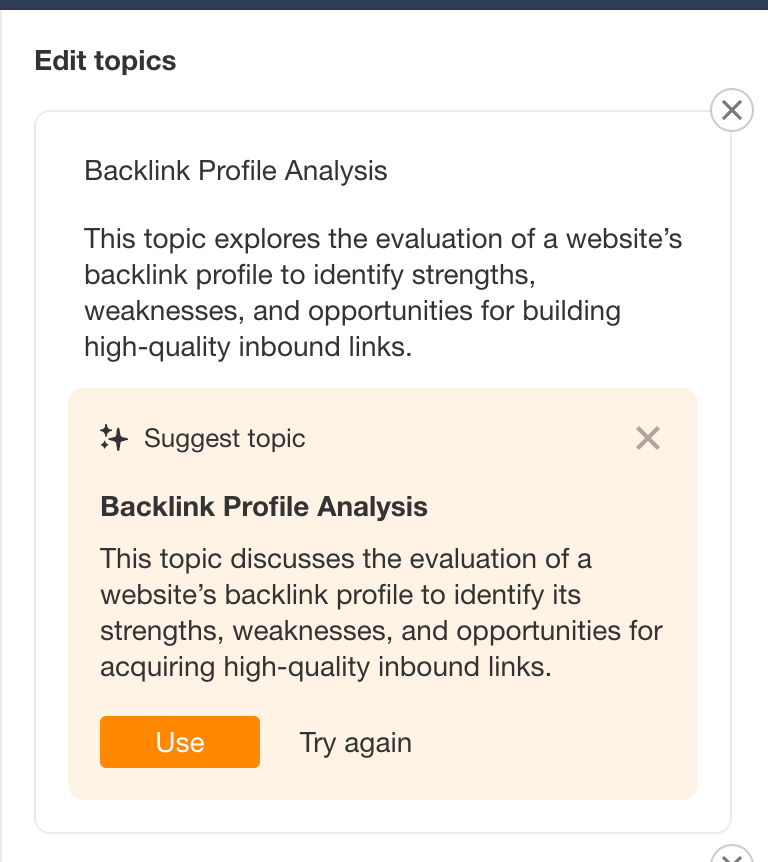
24 Apr: Toggle Global mode on in Site Explorer’s Organic keywords report to see global search volumes and traffic for every keyword, along with a list of all countries where your site ranks.
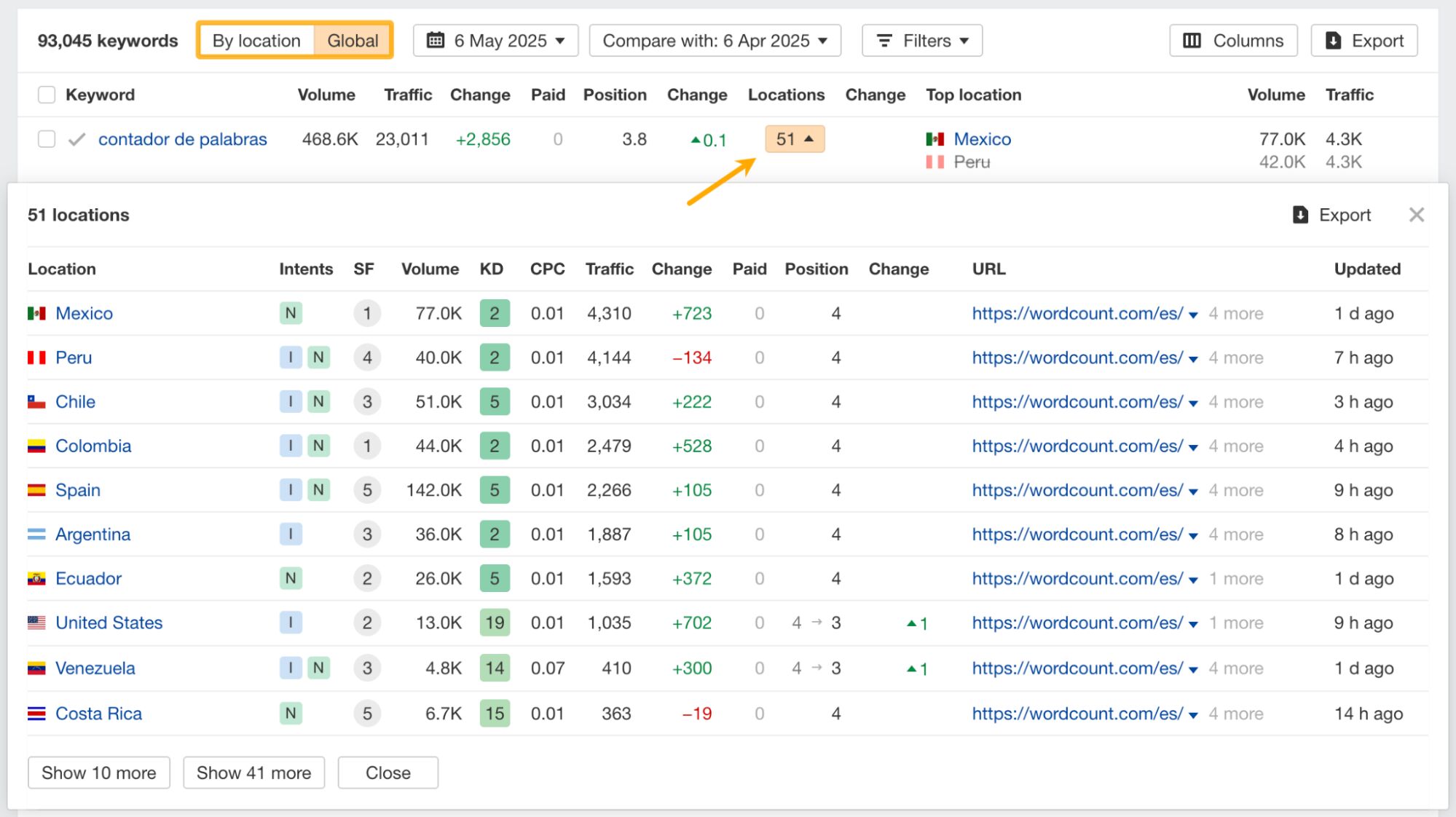
22 Apr: Did you know Google hides a huge chunk of your keyword data? About 46% of all clicks in GSC come from queries marked as “anonymous.” Now, you can uncover them. In the new GSC Anonymous queries report, we match up GSC data with our Organic keywords report to surface those hidden terms – along with traffic, volume, and country stats.
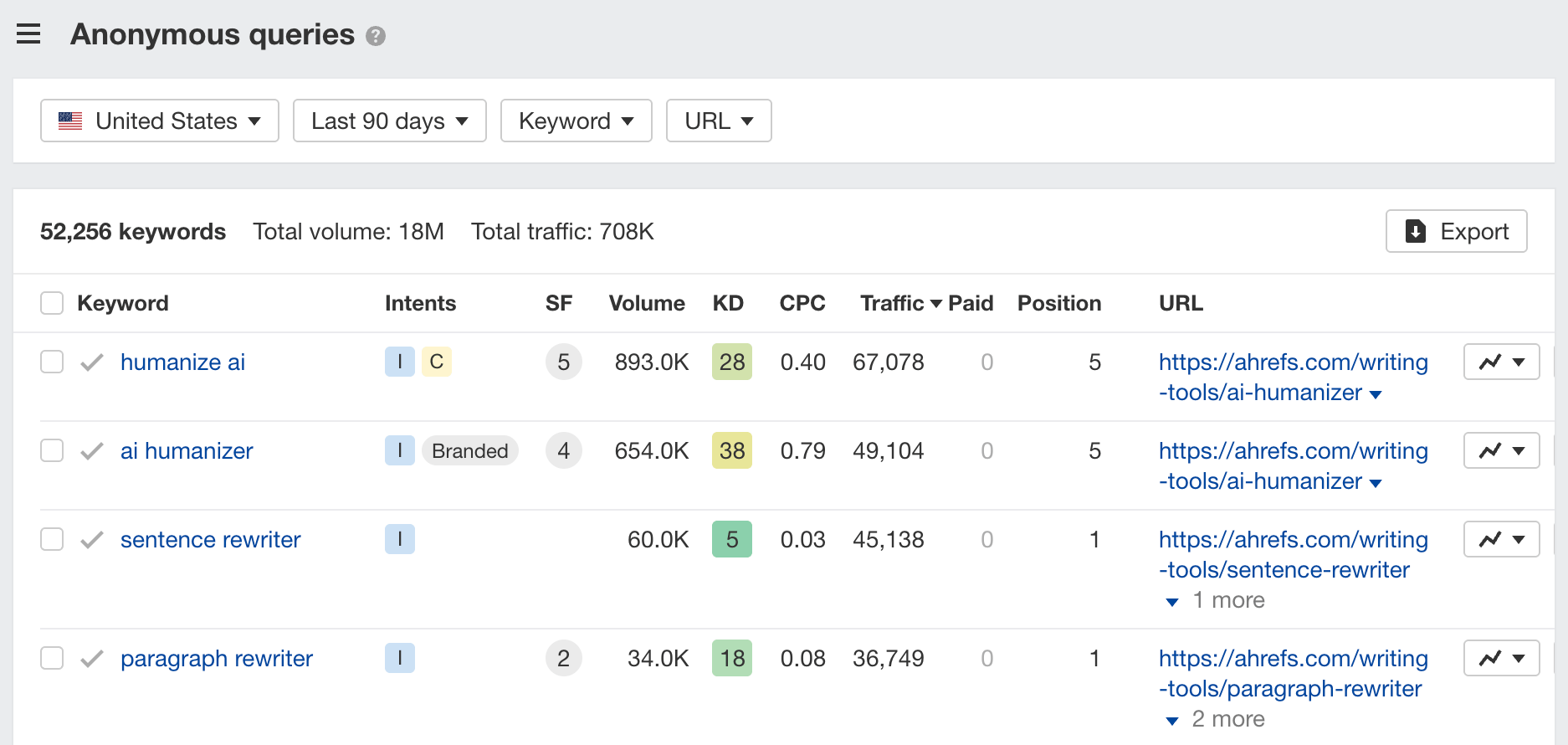
15 Apr: Bulk editing is now available in Rank Tracker – select, edit, or delete keywords in batches to monitor hundreds of positions with ease.
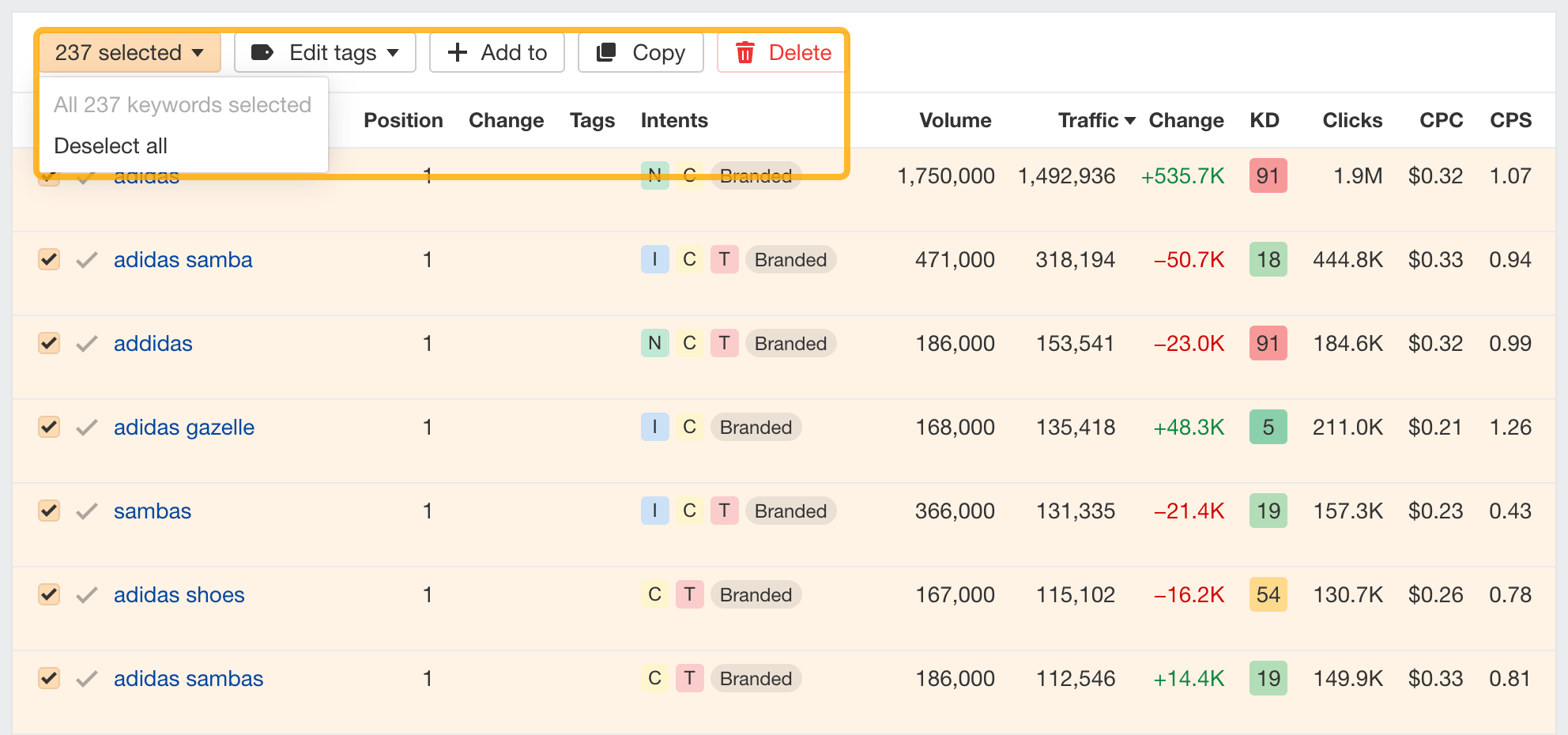
10 Apr: If your site’s hosted on Cloudflare, you can now deploy Patches in Site Audit directly using a Cloudflare Worker. Just authorize Ahrefs once to create a worker. We don’t store your credentials, and after setup, we discard all authorization tokens and no longer have access to your Cloudflare account.
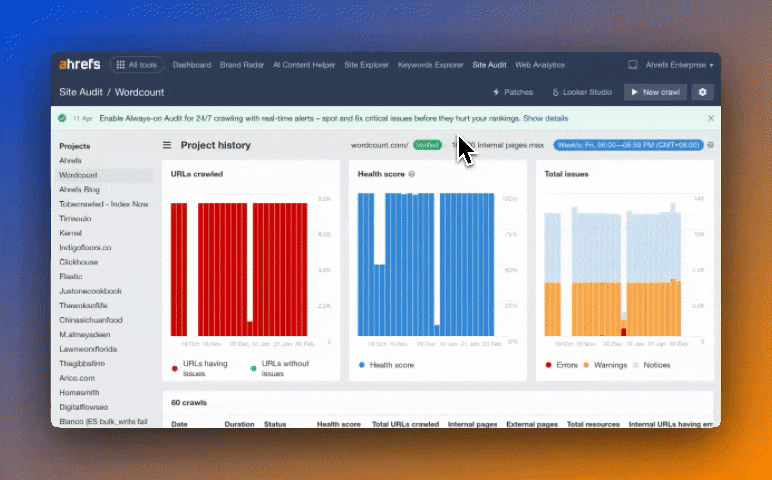
10 Apr: Each topic card in AI Content Helper now features an “Ask AI” button. Open a chat trained on that specific topic to refine your coverage or explore content ideas to increase topical depth. We’ve added prompt suggestions to get you started, but feel free to ask anything topic-related.
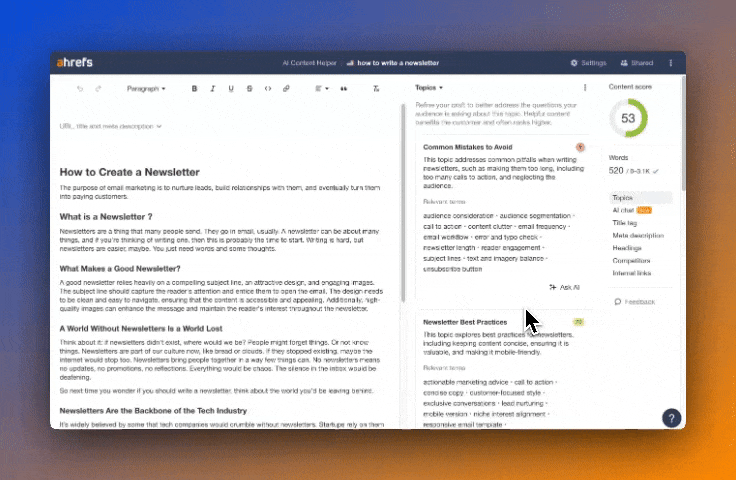
10 Apr: A new Total visitors section from Web Analytics is now visible on your Dashboard. Unlike Organic traffic, which shows an estimation of monthly visits, Total visitors reflects your actual number of visitors for the period selected.
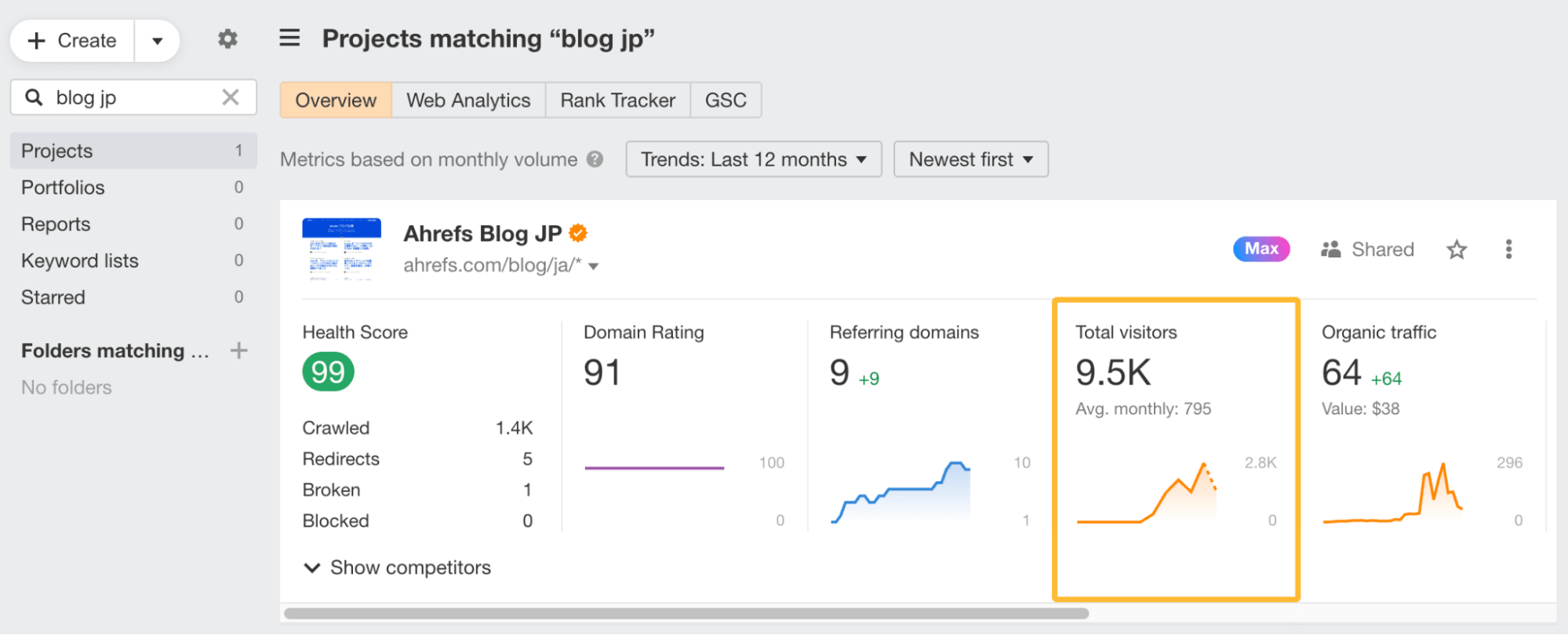
9 Apr: In addition to AI overviews, you can now analyze brand mentions across web content in Brand Radar – powered by our 16billion-page content index. Just set your market scope, add entities, and go! When exploring web pages, historical trends come in two modes: New, which shows you fresh mentions this month, and Total, which shows you cumulative mentions over time.
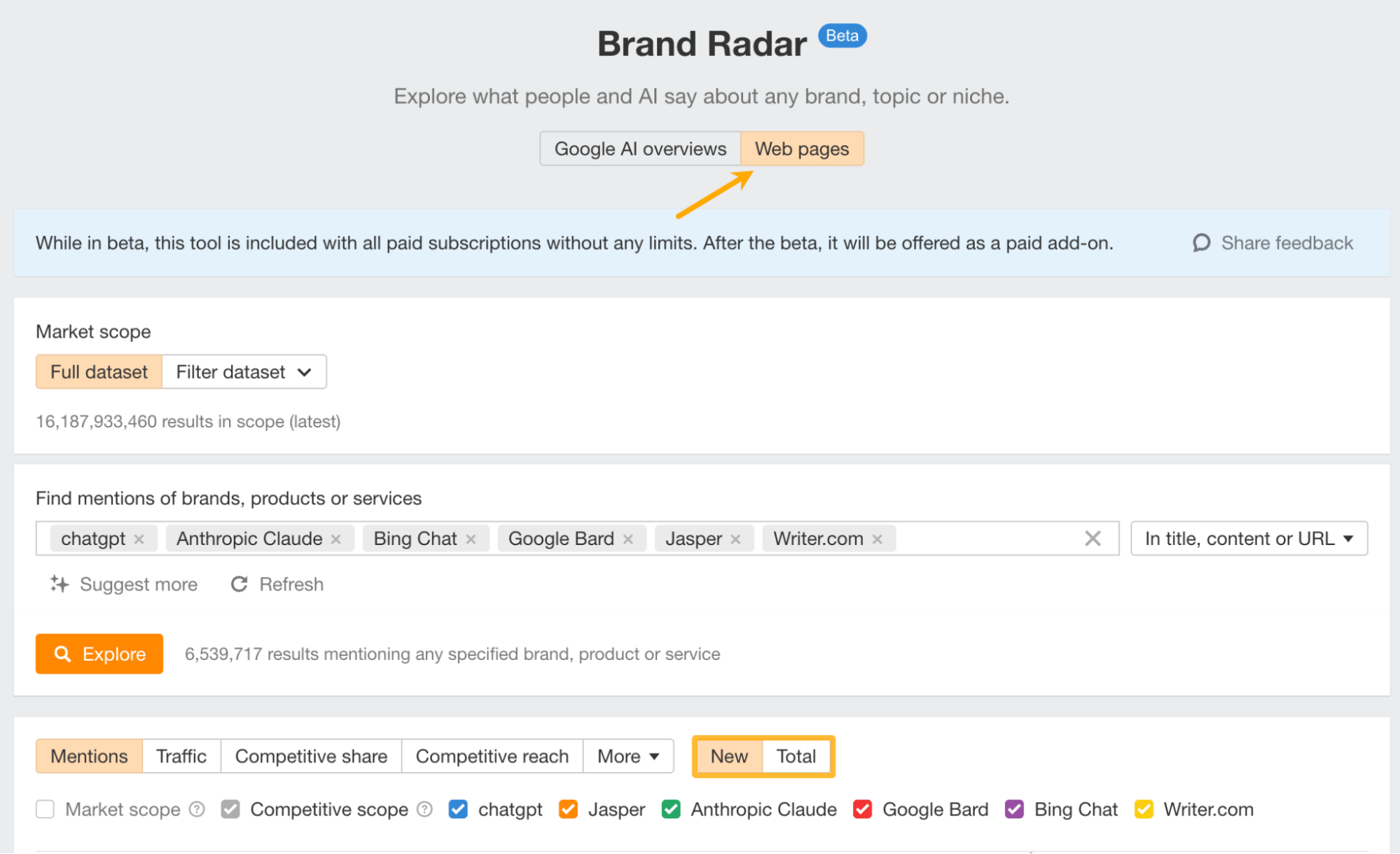
3 Apr: The top menu got a makeover – everything lives in the All tools dropdown, and your favorites show up top. Just hit the star on the tools you use most to set your menu up just the way you like it. Your favorites are saved to your account.
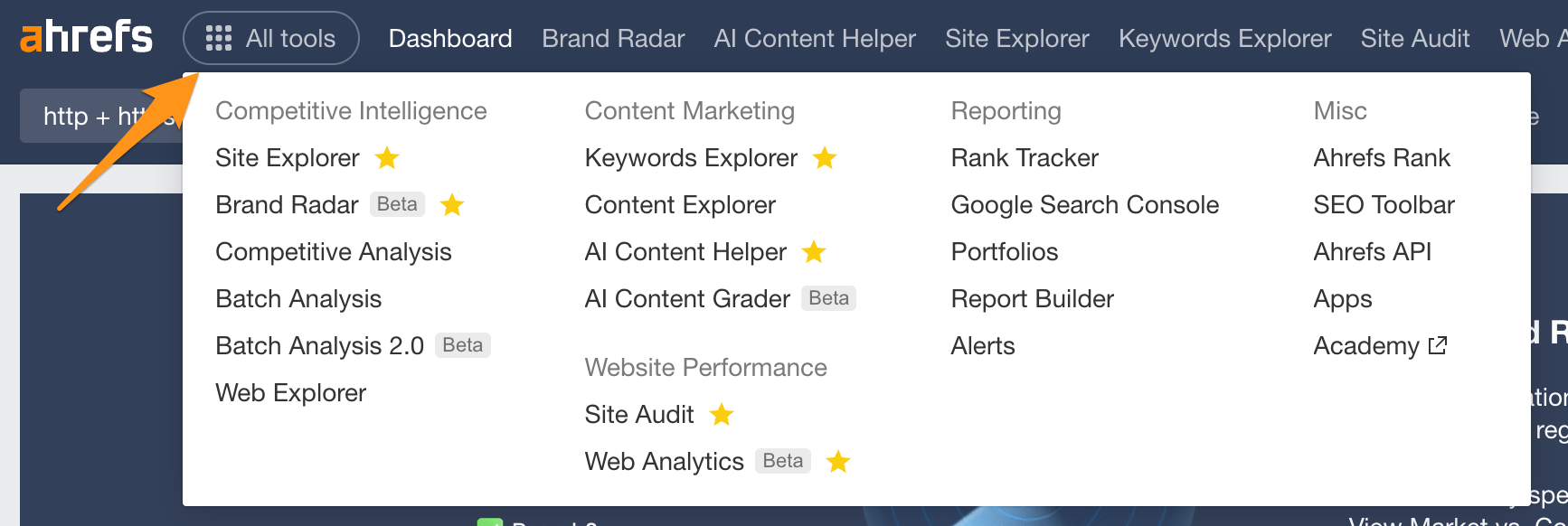
1 Apr: Enable Always-on Audits, or AOA, in your crawl settings to let Site Audit monitor your site 24/7 and alert you about critical issues as soon as they pop up. AOA prioritizes high-value pages based on data like traffic and internal links. Note that AOA doesn’t replace scheduled crawls – it complements them. You still need scheduled scans to map your site, which AOA uses to know what to focus on. Available with Project Boosts.
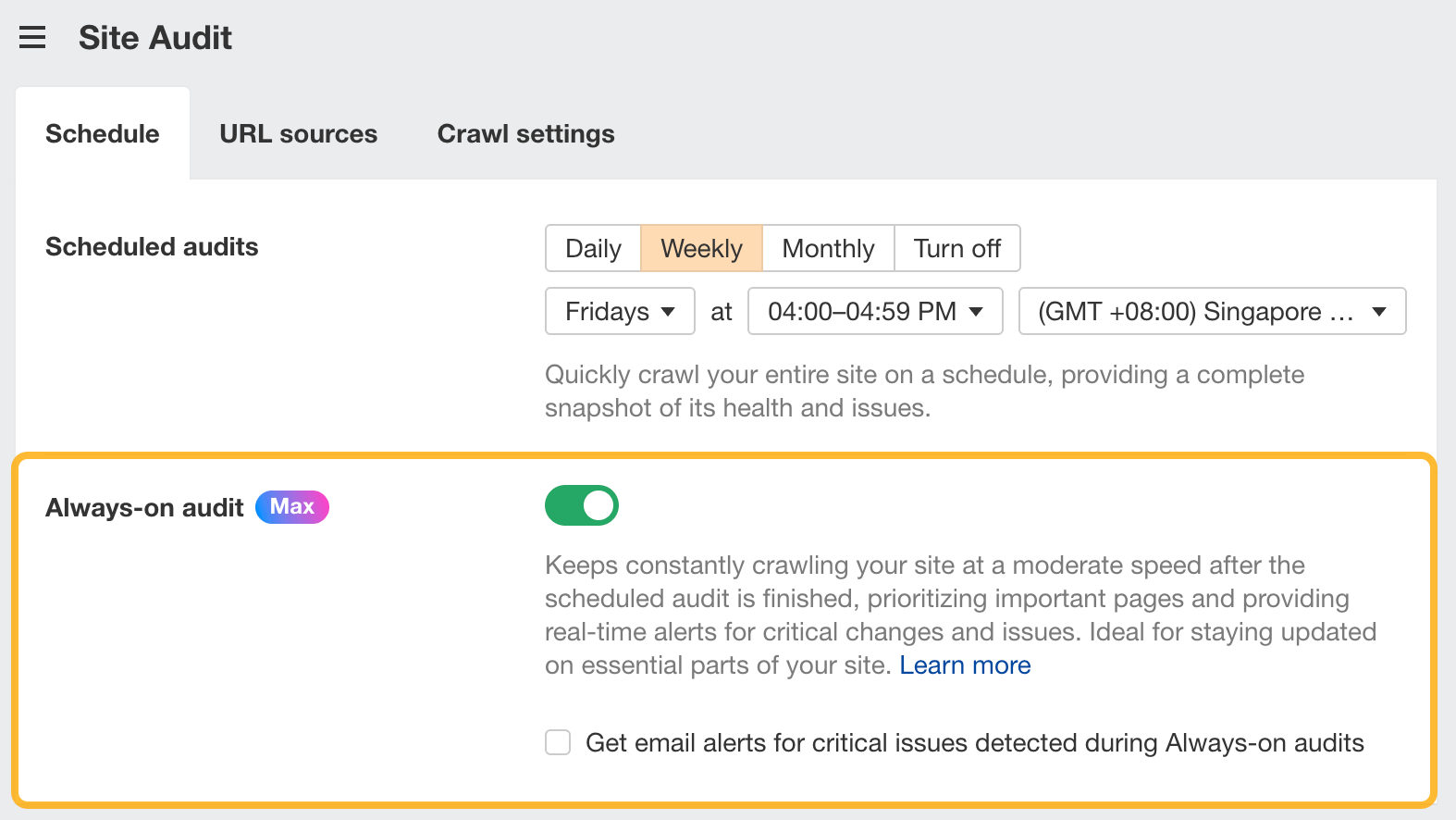
28 Mar: Two chart upgrades in Web Analytics: click “View more” at the bottom of any widget to see Comparison mode, which lets you compare time periods like current vs. previous or year-over-year, and Relative mode: which lets you see percentage share shifts over time for quicker insights.
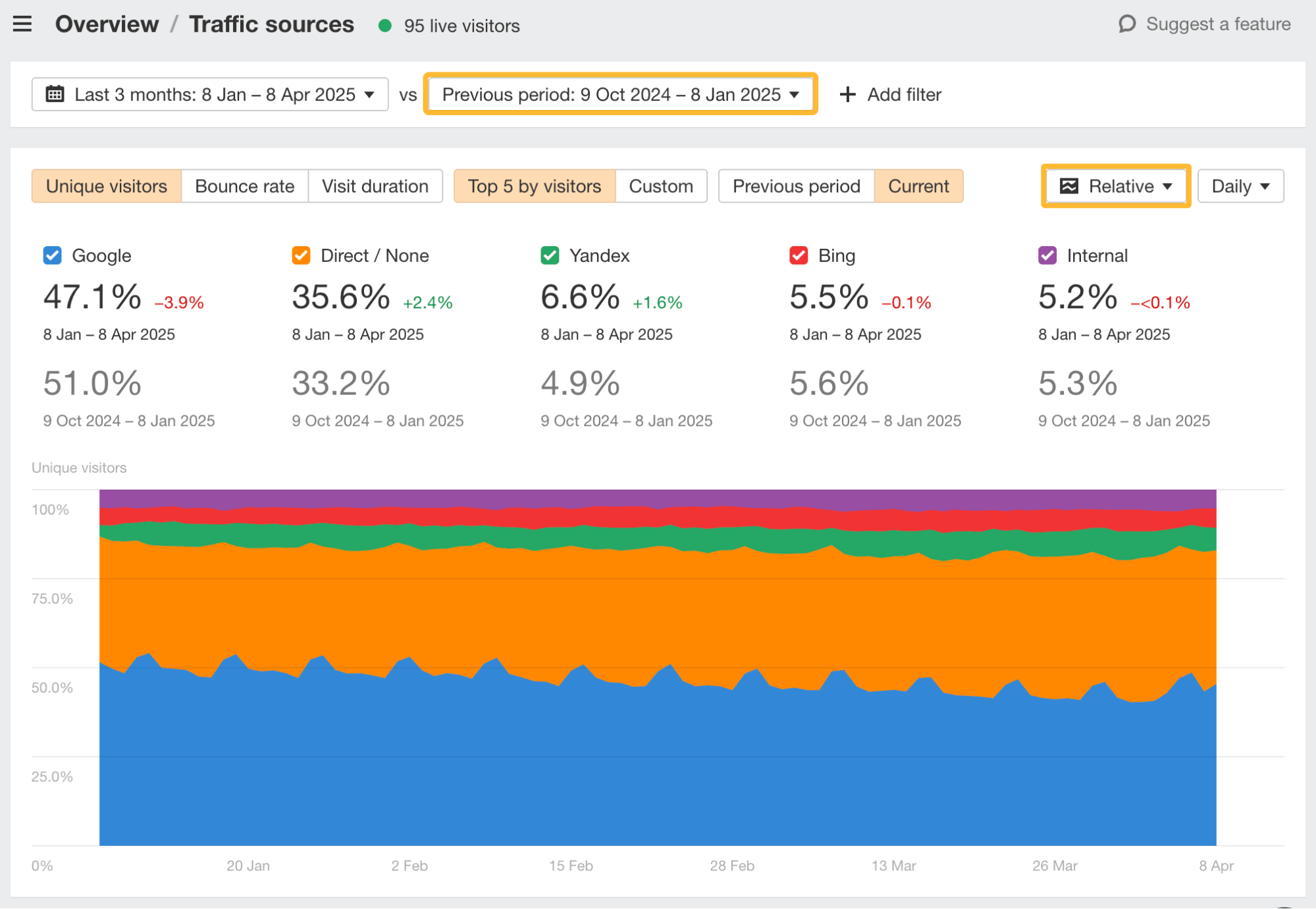
27 Mar: In Rank Tracker, open SERP overviews to compare time periods and hit “Identify intents” to track shifts in search intent over time .
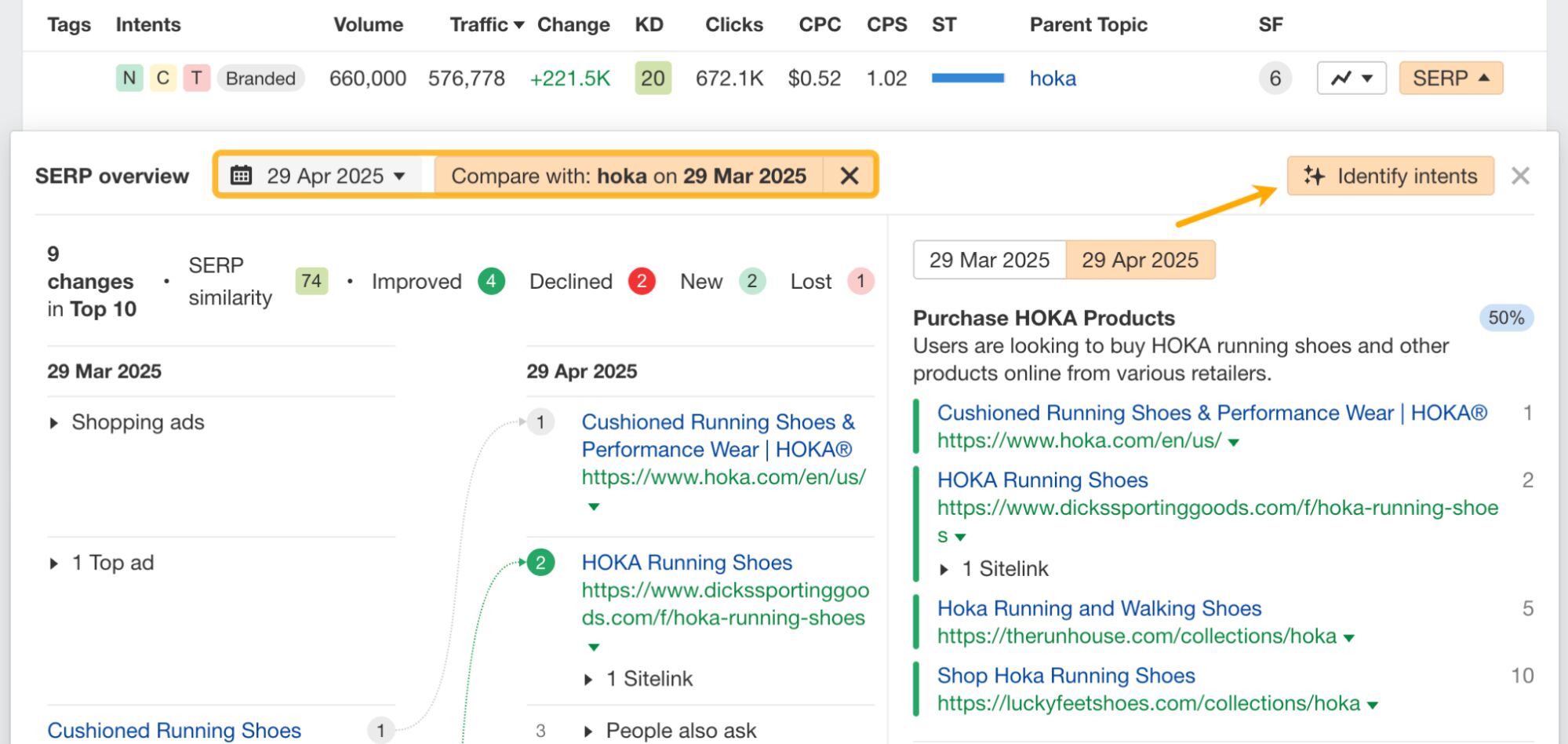
21 Mar: In Site Explorer’s Organic keywords report, see all your keywords across all locations in one place. Traffic dropped? Instantly pinpoint the keywords – and locations – behind it.
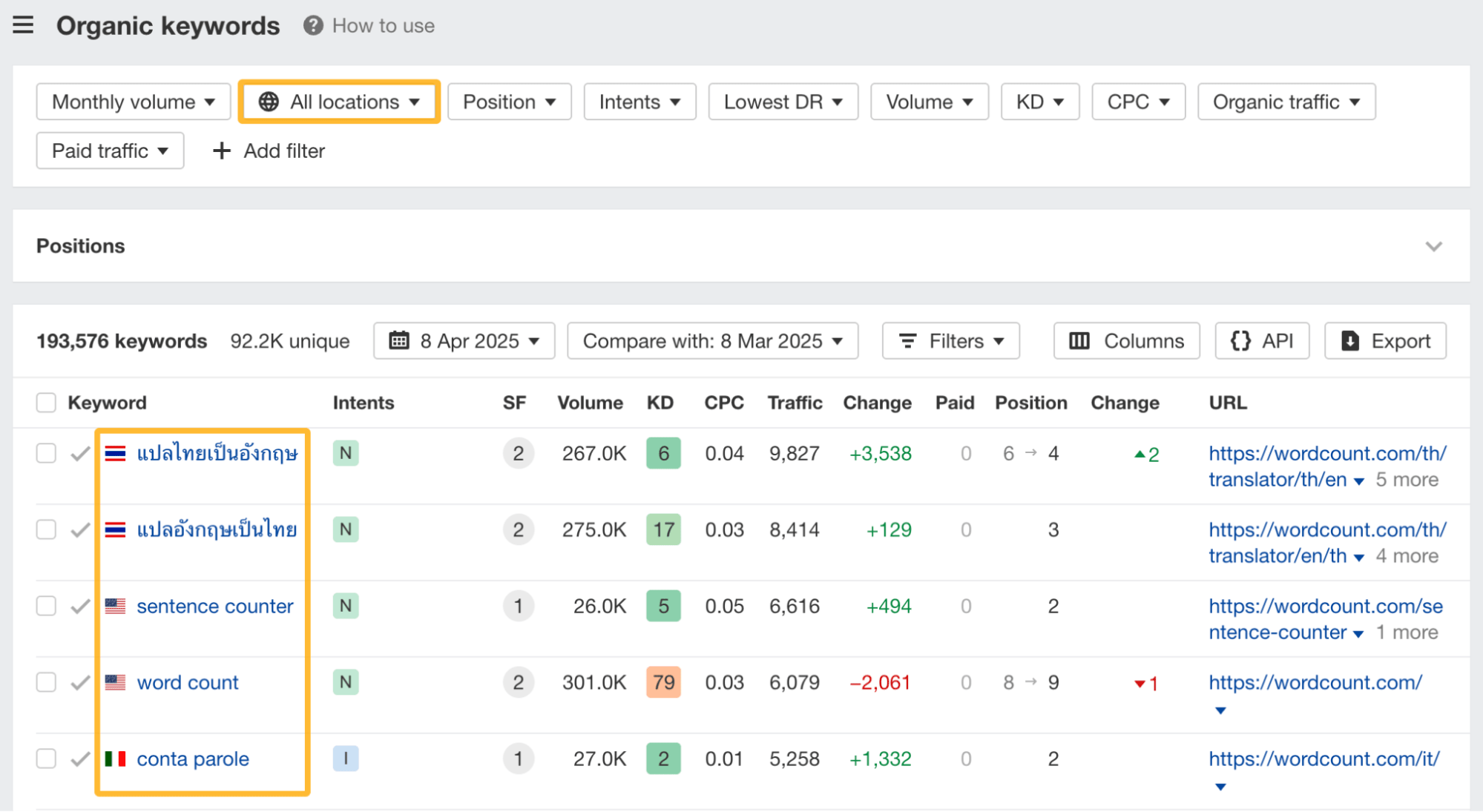
14 Mar: With these new custom filter presets in Keywords Explorer, you can now set, save, and instantly access your most-used filters. Star your favorites for even faster access. Presets are stored per individual user.
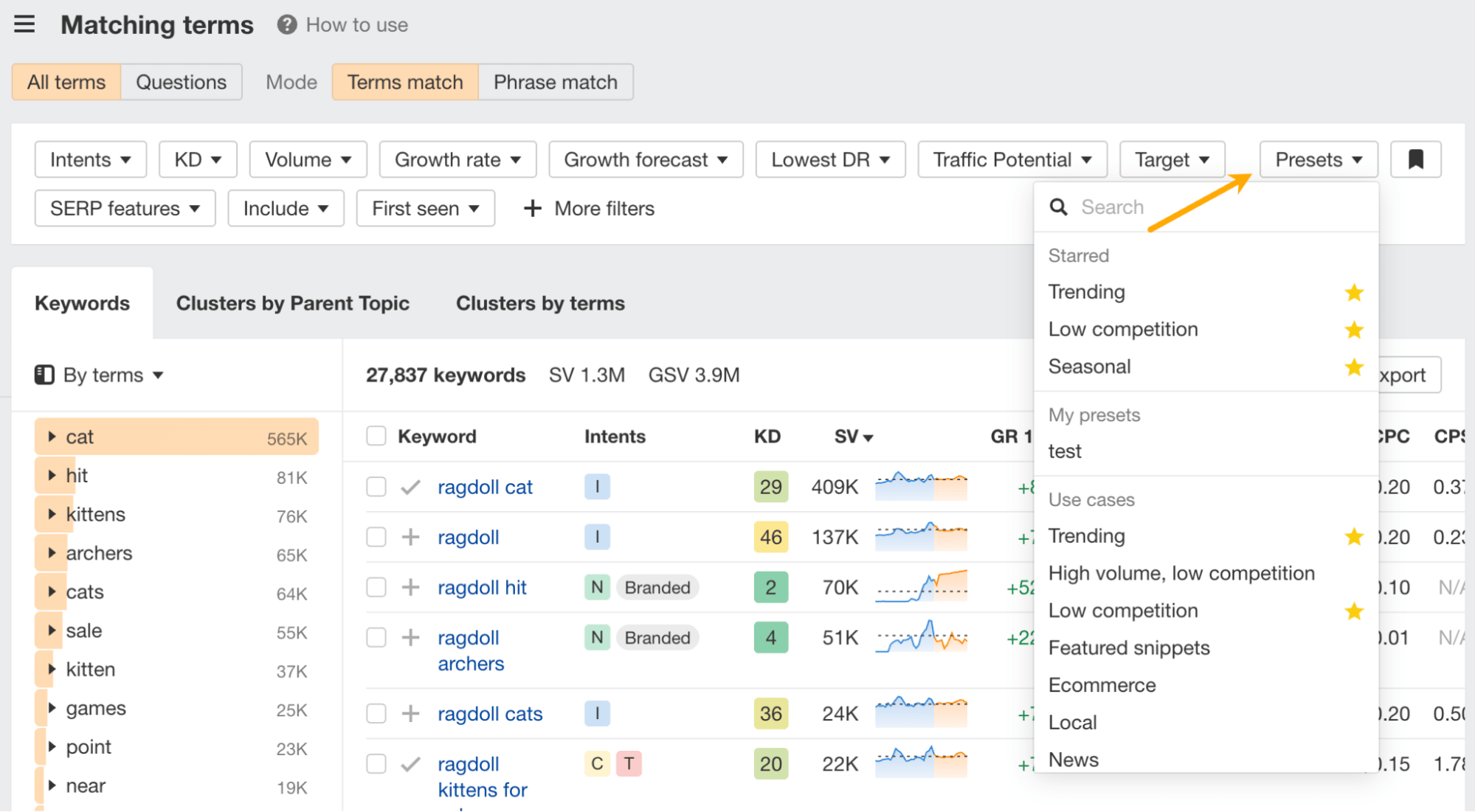
11 Mar: The Tag Filter in Rank Tracker reports now lets you create multiple rules and apply different conditions, making it simpler than ever to segment data and track performance with precision.
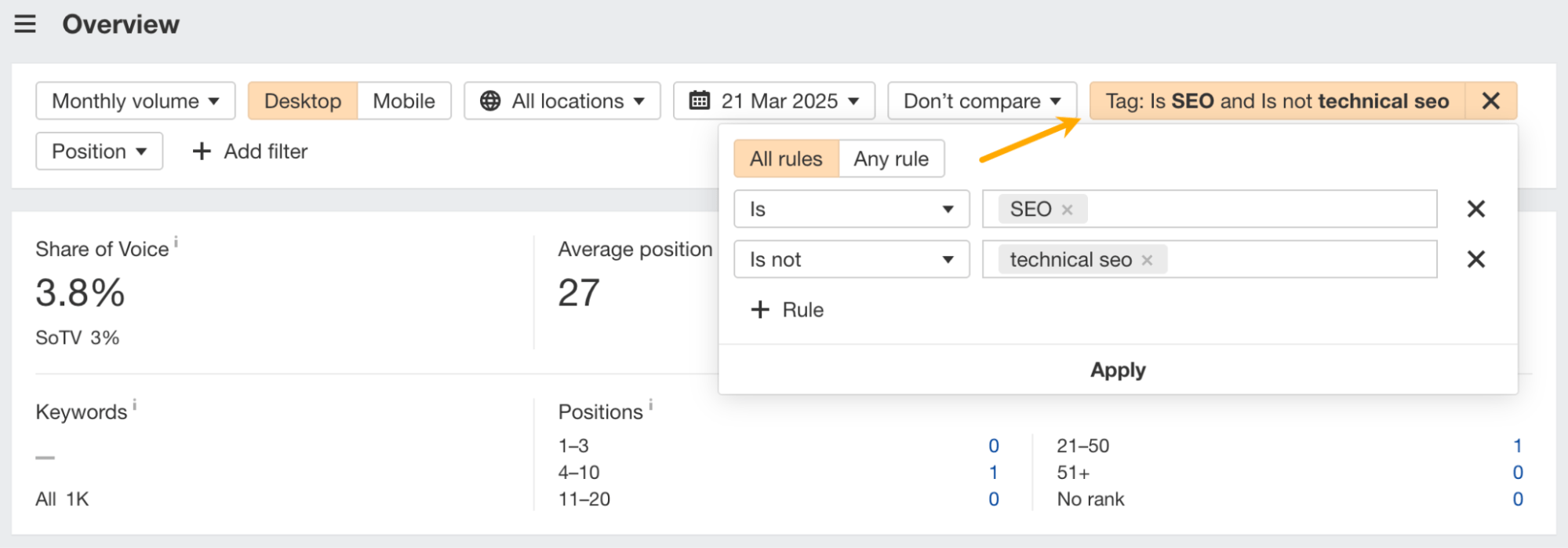
7 Mar: Hit “View more” at the bottom of any widget in Web Analytics to see a chart that shows the top five results by visitors over time. Toggle between key metrics with just one click, and manually select up to 100 items to track trends and compare performance.
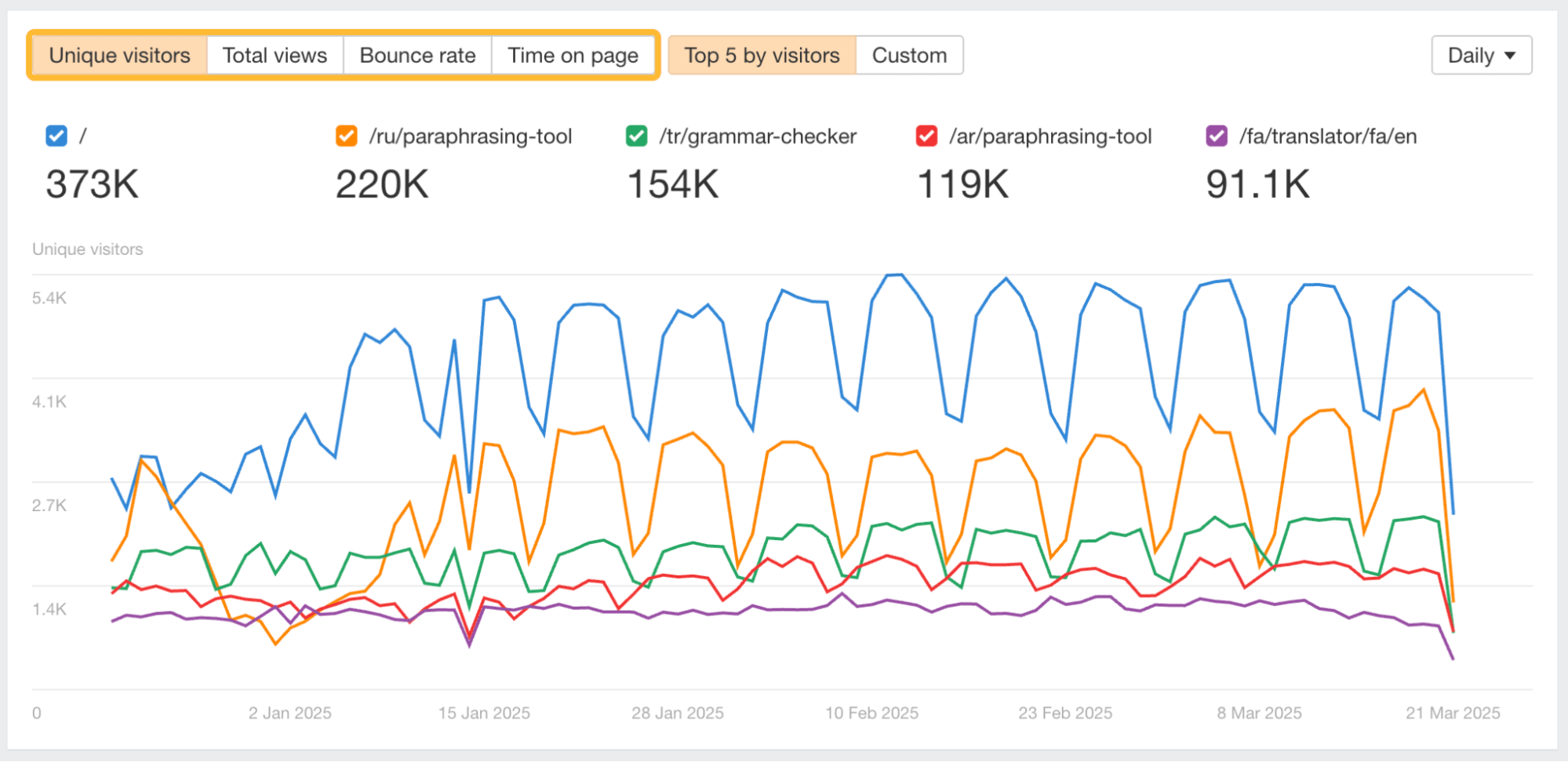
6 Mar: When you open a SERP overview in Site Explorer, it will now match your report’s comparison mode automatically. Before, they always opened in non-comparison mode.
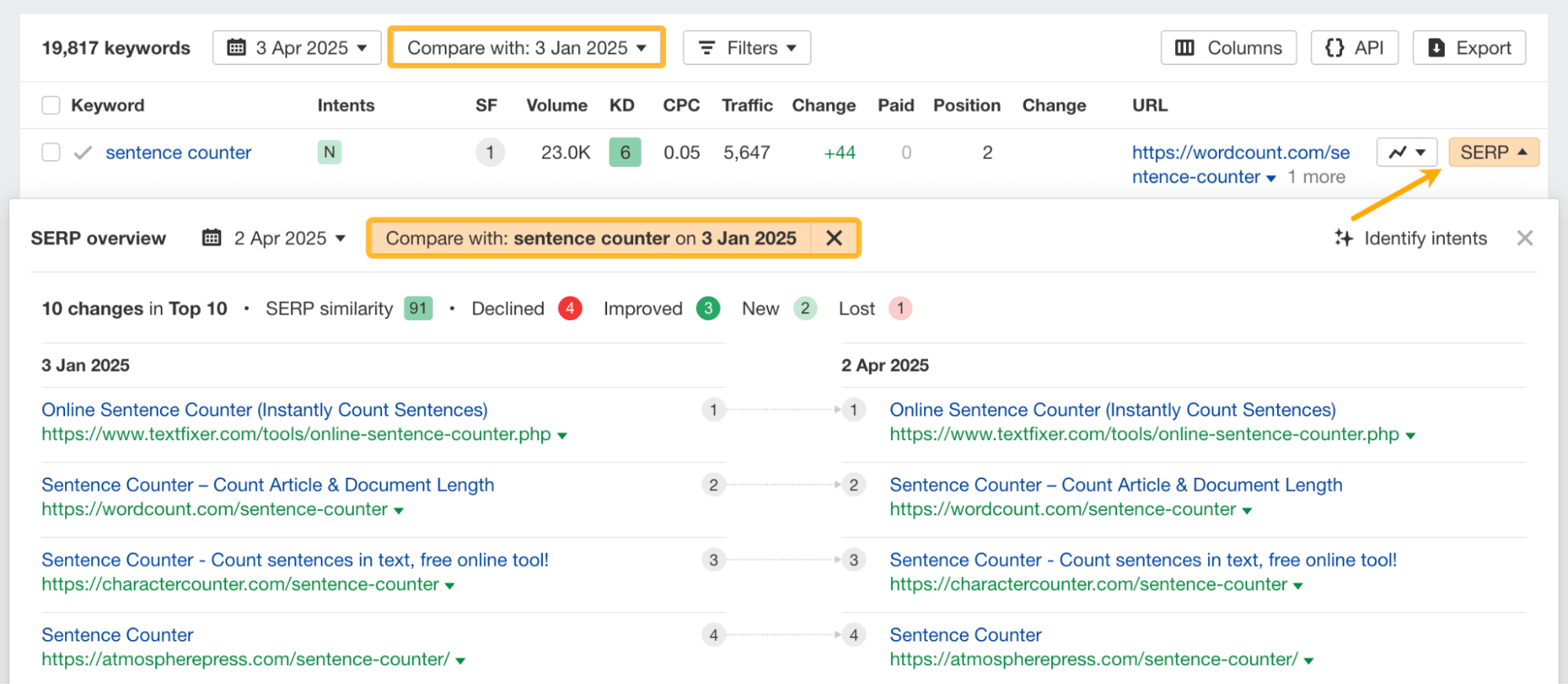
5 Mar: We’ve launched our new tool: Brand Radar, which lets you track and analyze your brand’s presence in AI search. Check out this quick demo video below or learn more here.
26 Feb: Instantly spot trends for clicks and impressions for both your keywords and pages with these sparkline charts – something GSC doesn’t show as easily. Available in: Rank Tracker’s GSC keywords and GSC pages reports.
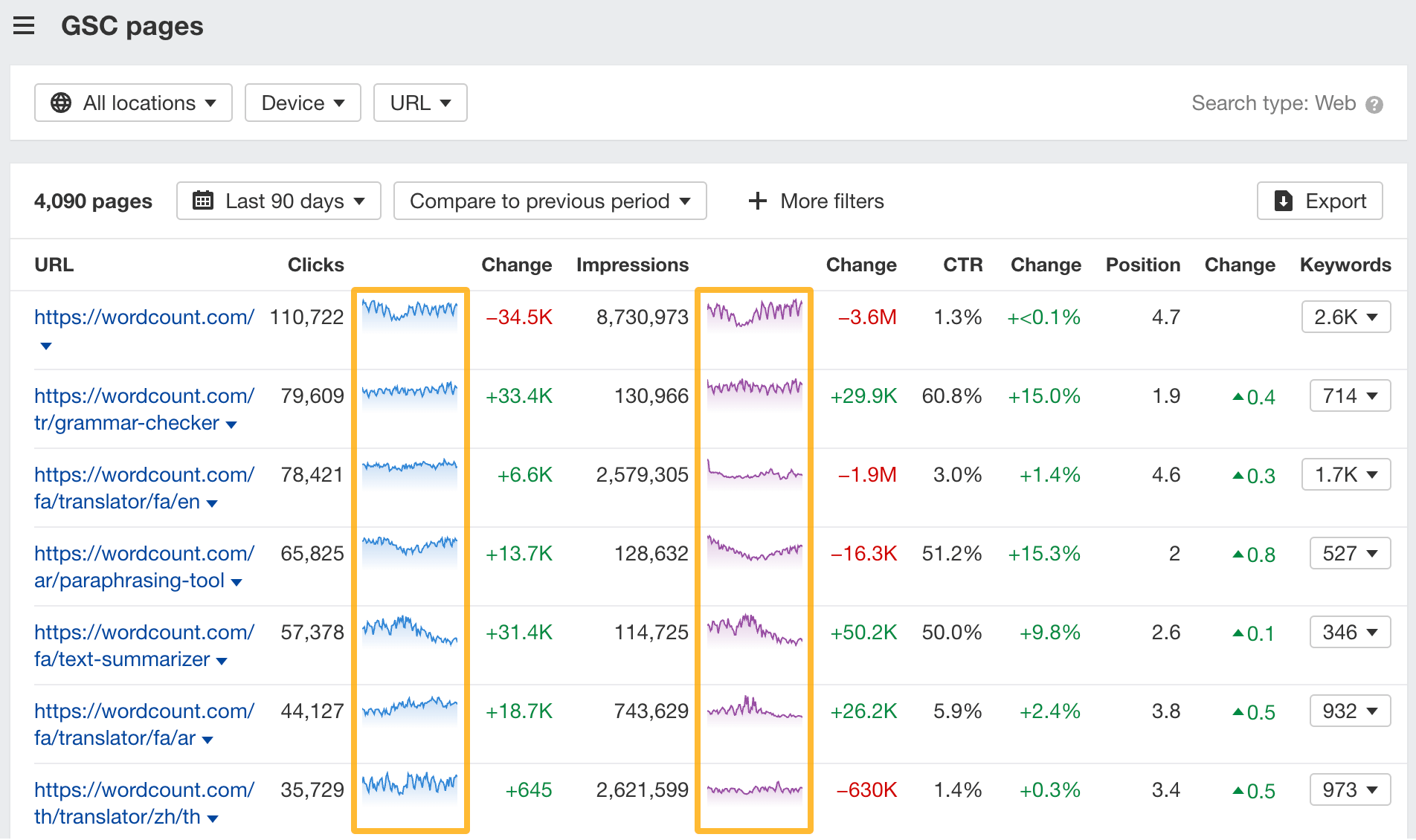
20 Feb: Incoming: a bunch of additions and improvements to Web Analytics! First, group traffic sources by acquisition channel to see which channels are bringing you the most traffic: Search, Direct, LLM, Email, Newsletter, and so on. “Internal” refers to your own project.
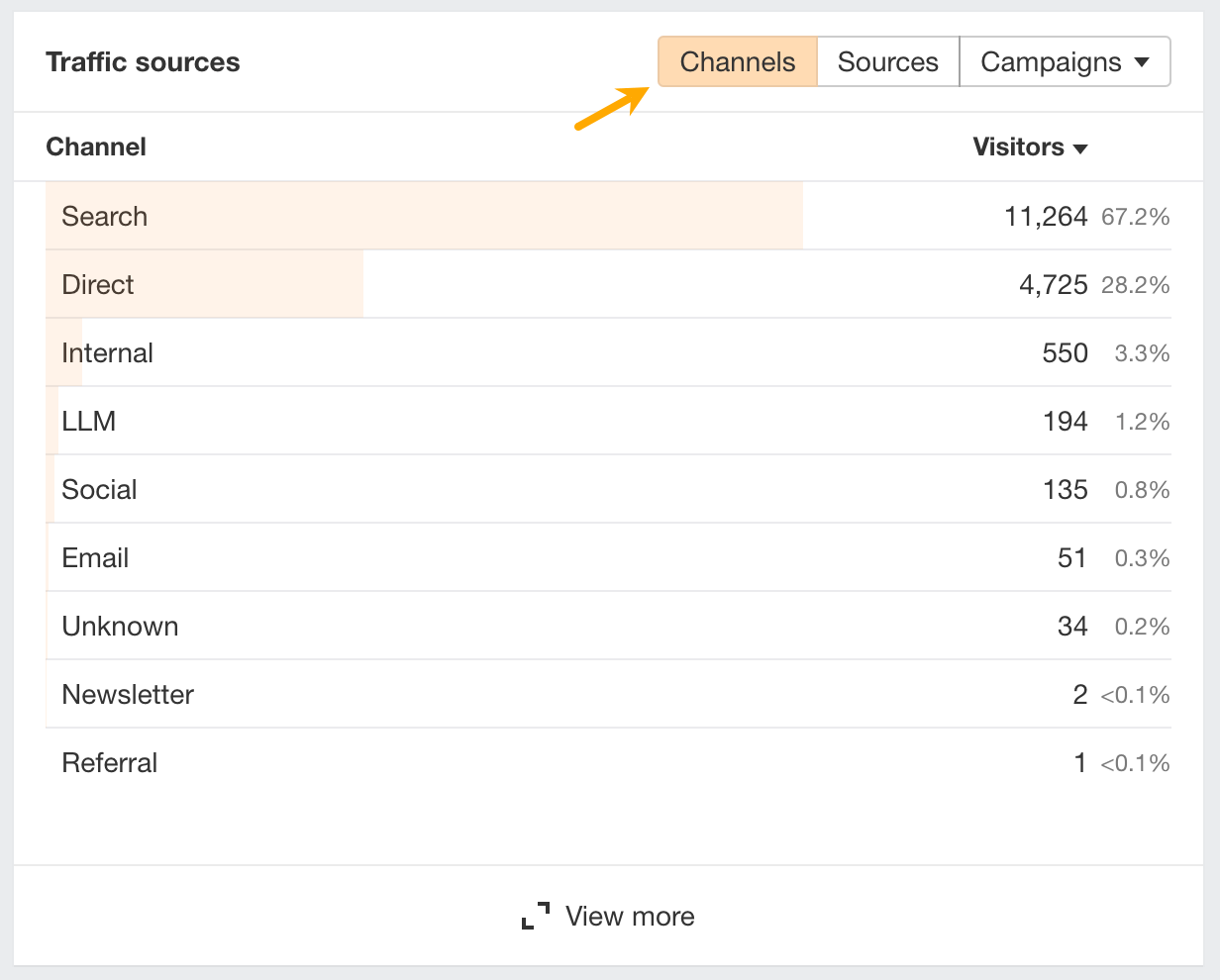
We’ve also improved the filters to let you:
- See suggestions when typing in filter fields
- Toggle between Any/All to combine OR/AND rules
- Click on any item in the results below to filter by it
- Hold Option (⌥) or Alt (depending on OS) + click on an item to quickly exclude it from your results
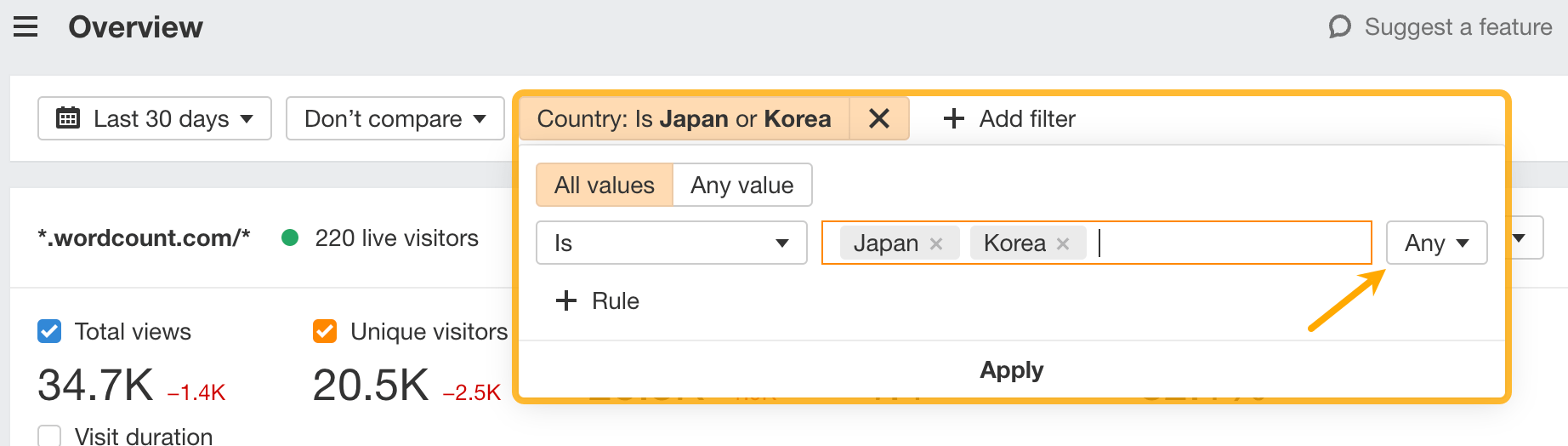
Plus, use the time zone selector to change the time zone for more accuracy.
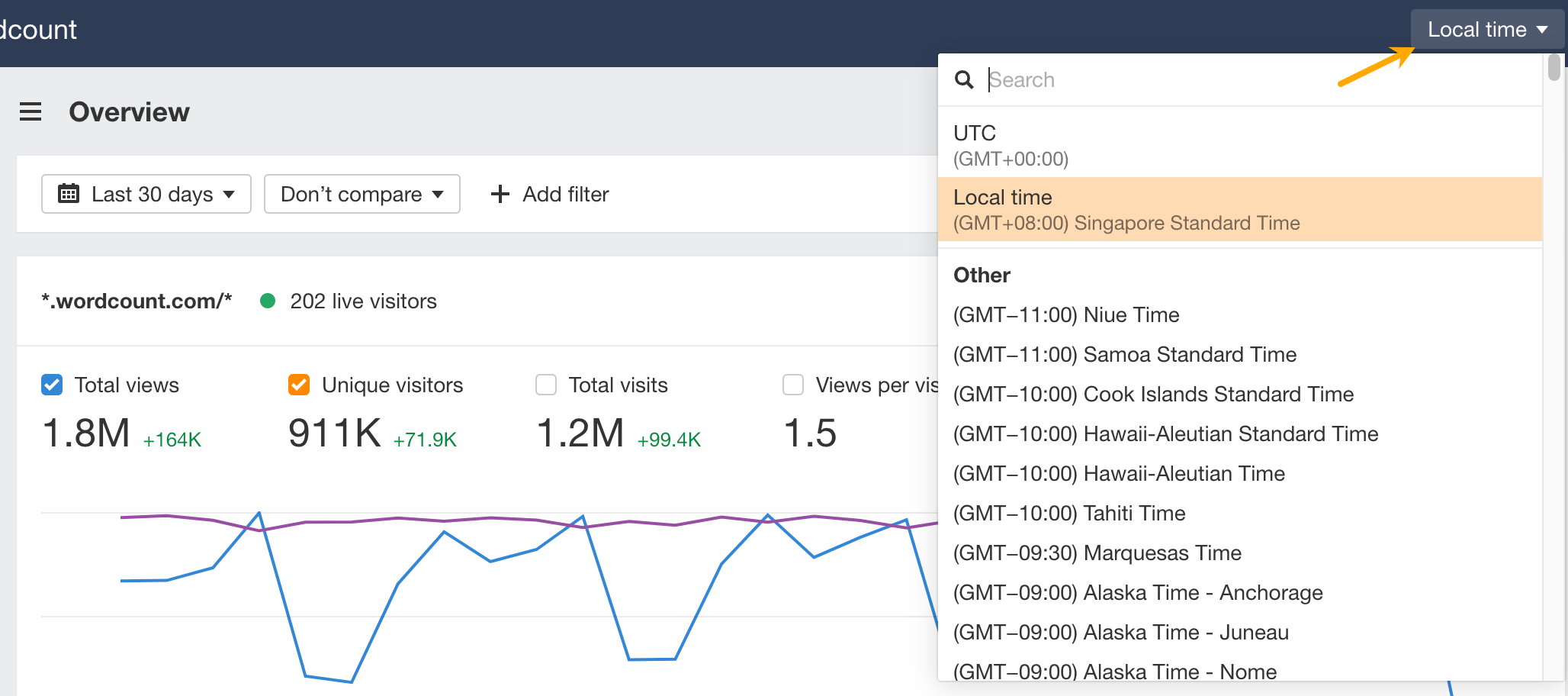
You can now select Continents in the Geography widget to compare traffic between North America vs Europe, for example.
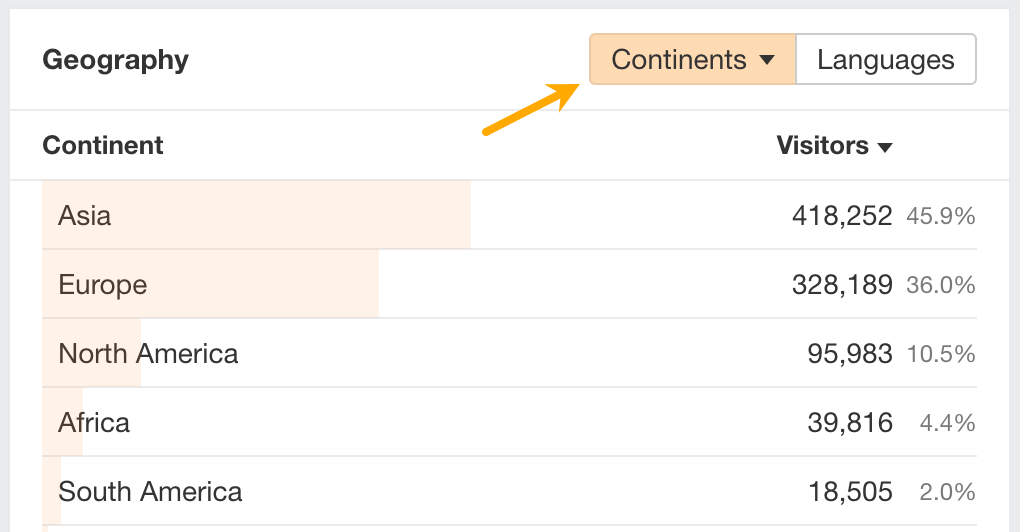
Finally, click on View More in any widget to expand it and see more relevant metrics on top of visitor stats.
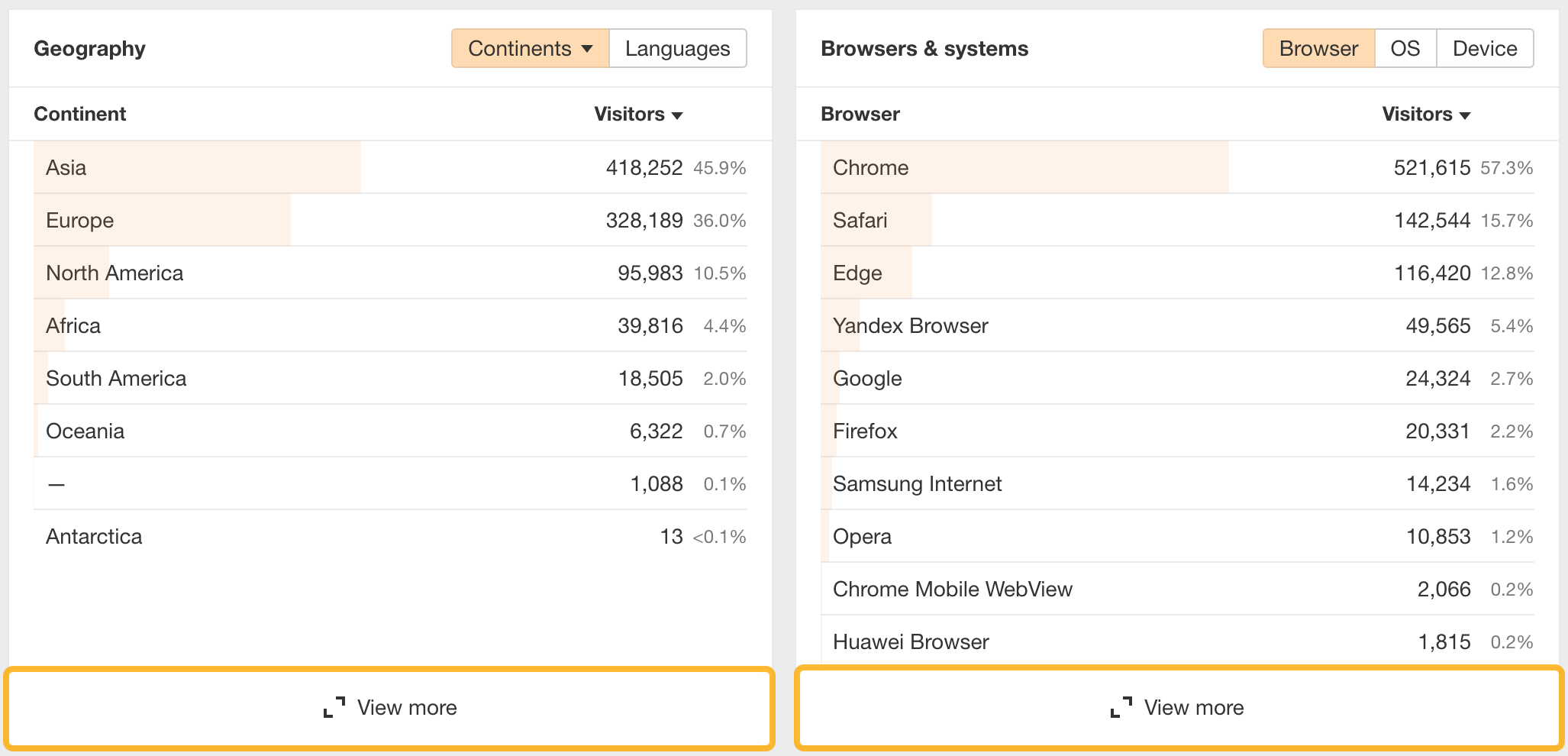
6 Feb: We’ve added a Chat function in AI Content Helper that helps you improve your content for both humans and search engines. Just open a chat and ask AI to identify weak points in your content, brainstorm ideas, refine your article structure, and more.
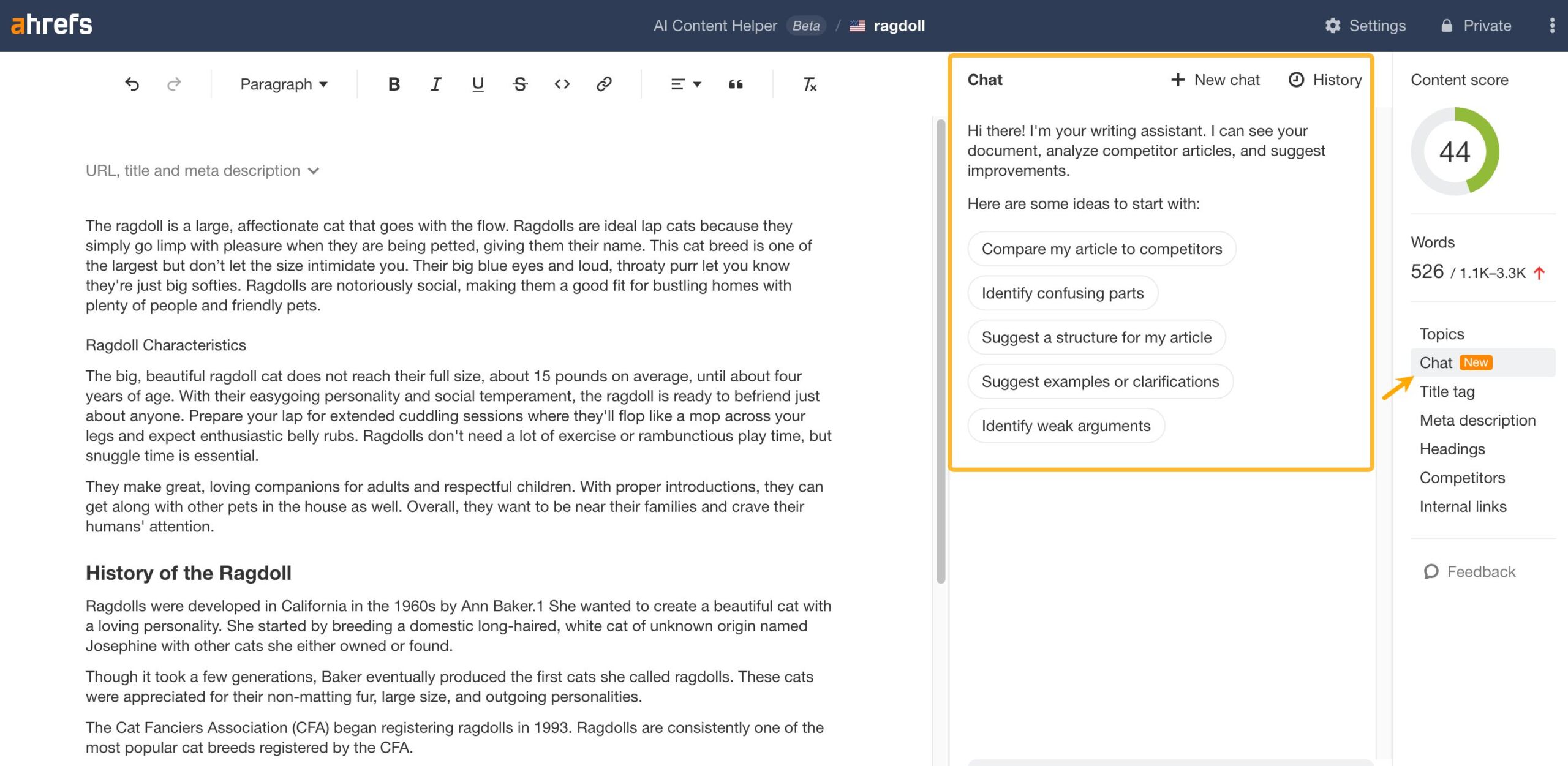
3 Feb: Use AI to generate titles and meta descriptions for multiple pages at once in Site Audit. Just look for the Batch AI feature in your issue reports. Available with: a Max project boost, which lets you batch up to 1K pages and 50K pages per project per month.
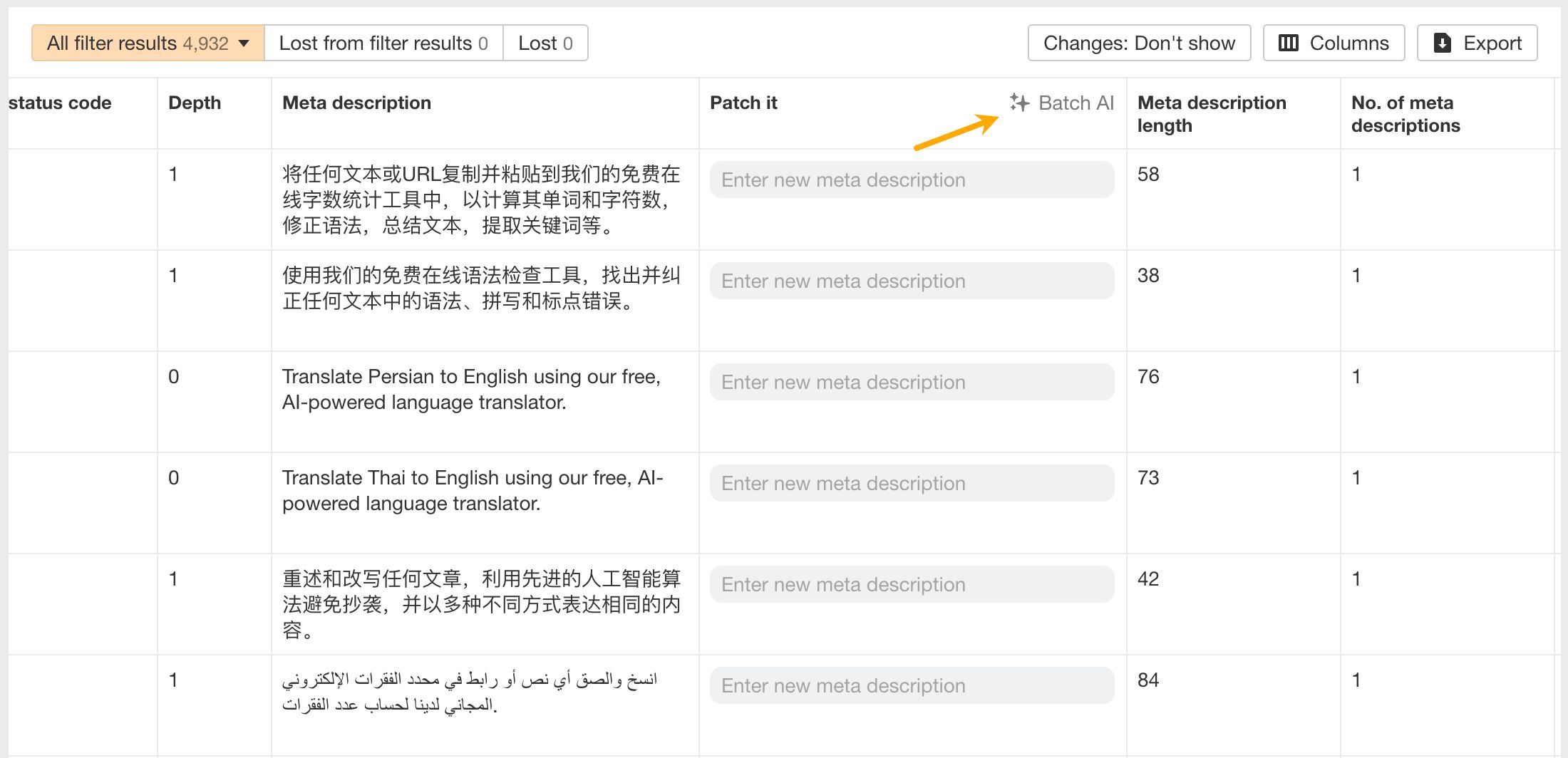
31 Jan: Build your own competitive map in Reports Builder and customize it across three axes choose from key backlink, organic, and paid metrics.

24 Jan: Now you can assess your website’s YoY performance for both organic positions and pages in Rank Tracker’s GSC Overview report.
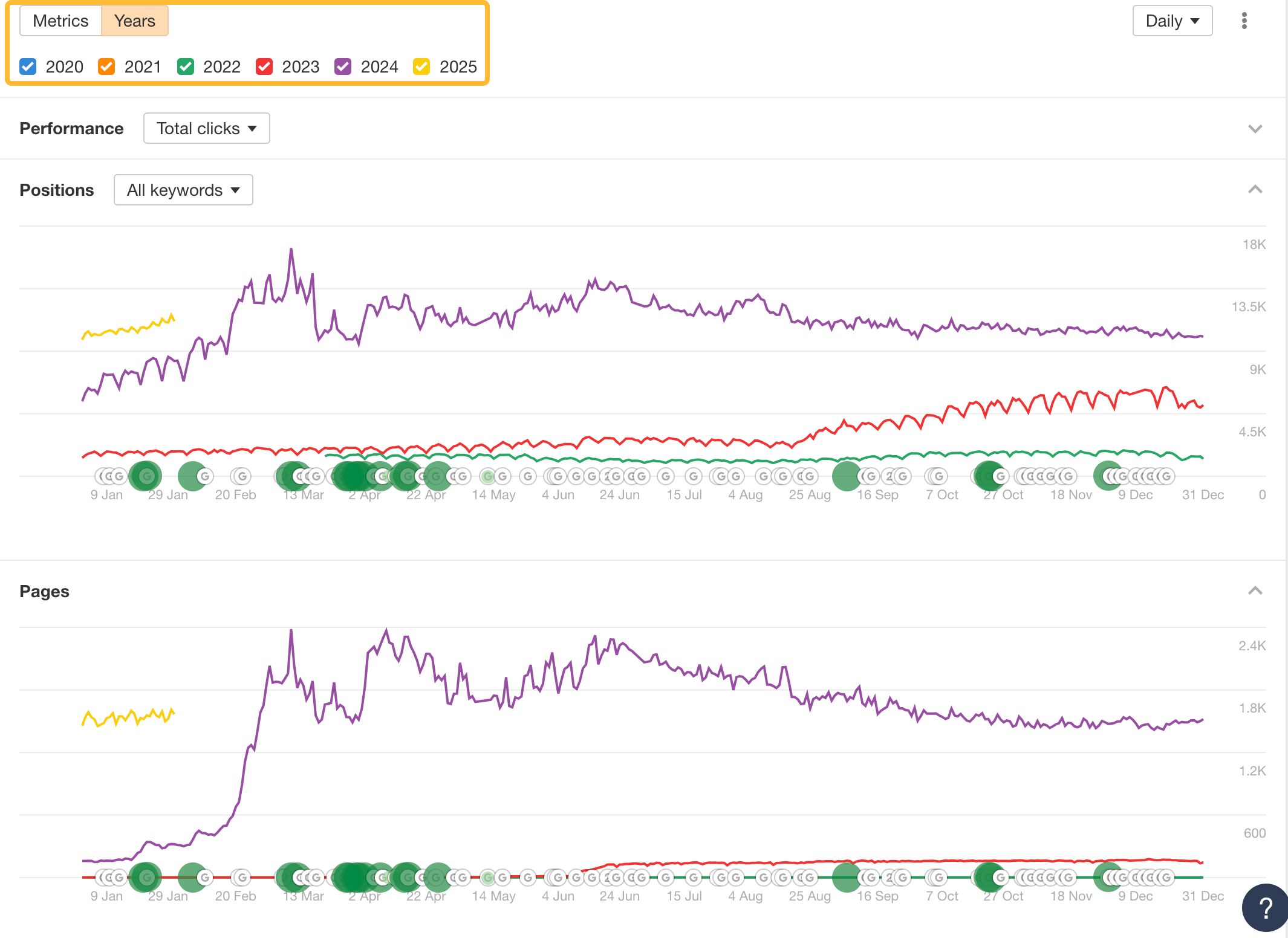
24 Jan: Check out organic positions in the Paid keywords report in Site Explorer and see if you’re running ads on keywords your website already ranks for organically.

22 Jan: We’ve added a Locations mode in Rank Tracker Overview’s history chart that lets you track performance across locations in your projects.
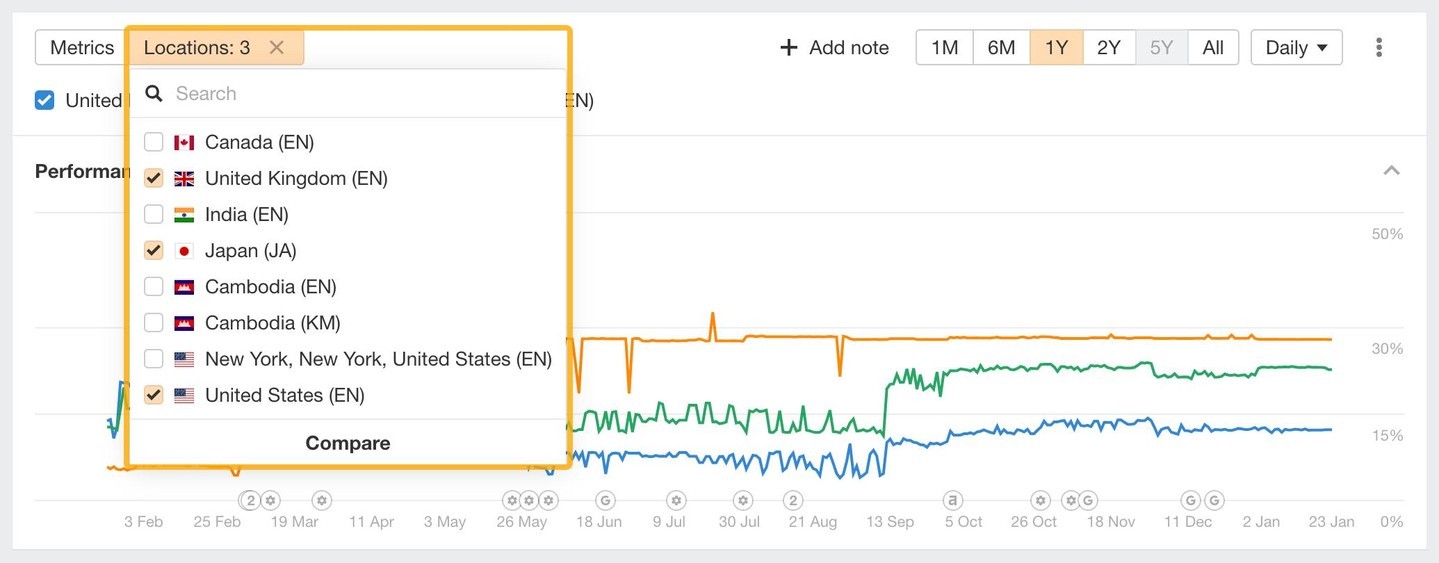
15 Jan: Now, there’s a Page history chart in GSC overview so you can see how your published pages have evolved over time and cross-reference them with performance.
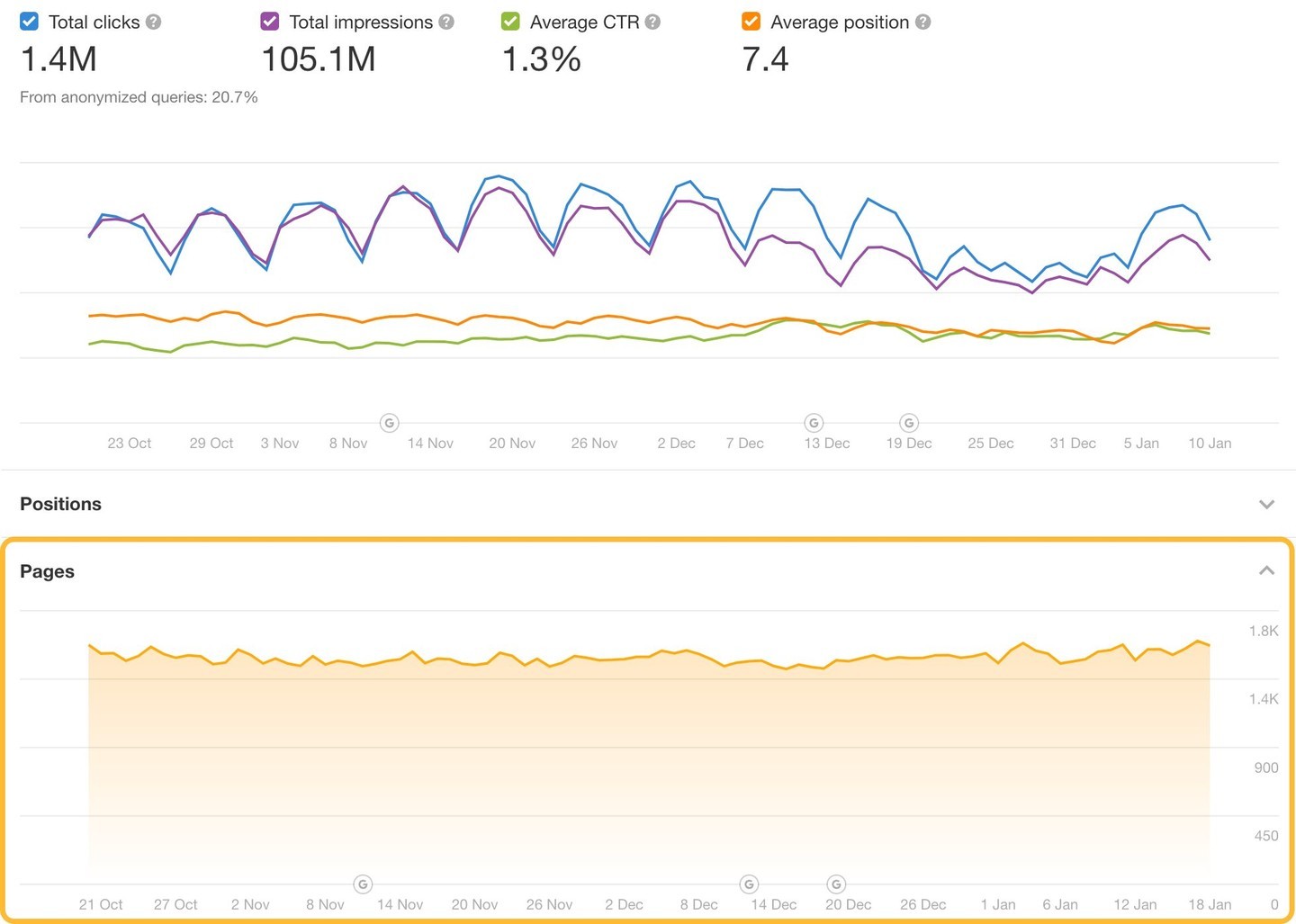
15 Jan: Use the new positions chart in Site Explorer’s Organic keywords report to track the movements and performance of keywords by popular ranking groups. This chart is already in Overview, but now you can access all the filters here to slice your data even more.