Common causes include:
- Google Algorithm updates
- Backlink swings
- Potential change in impressions
But page-level content changes might also impact search traffic numbers.
You can now monitor these changes in various ways using Ahrefs. Here’s how.
How content changes work
Similarly to WaybackMachine, our AhrefsBot crawler visits a page, parses its content, and stores a copy of its HTML and text.
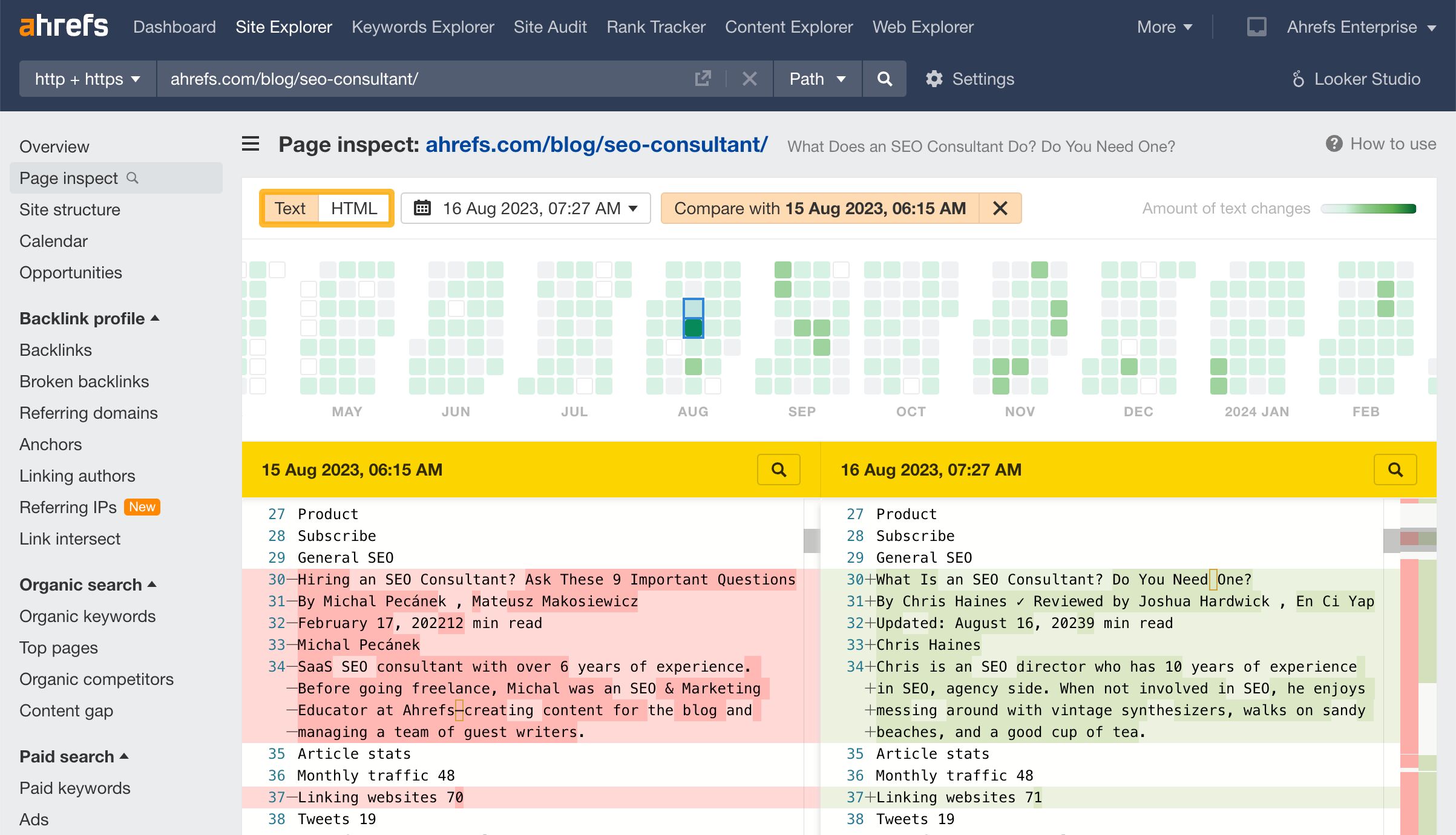
This allows you to compare historical changes made to a page at two different dates and uncover what exactly might have caused traffic fluctuations.
You can do this across various reports.
In Overview chart
To quickly see content changes on a visual chart among other SEO metrics:
- Enter a URL in Site Explorer
- Head over to the Performance chart in Overview
- Turn on the Content changes from the three ellipses

These will be displayed as green bubbles right next to the Google Algorithm updates at the bottom. If you hover over them, you’ll see the extent of content changes made on a page (moderate/major/overhaul) and their influence on the traffic numbers.
For a deeper analysis, click on View changes to open the Page Inspect tool and compare the content changes side-by-side to see exactly what changed.

Let’s do a small exercise. For the website below, link insertions — and not just text additions alone — were also responsible for traffic spikes.

But some cases are more obvious, like our article on “SEO consultants”, where a complete content overhaul caused a significant increase in organic visits.

Just pick a date that went through a complete overhaul. The darker the color, the more extensive the content changes for that day. You can then see the exact adjustments compared to the previous version.

In Toolbar
Are you already performing an on-page analysis using our free SEO toolbar, but need additional context to understand why a page is driving its current traffic?
Go to the Content tab and click on View changes. This will redirect you to the Page Inspect tool mentioned above, where you can follow the calendar for historical changes.

In Top pages
So far, we’ve analyzed content changes on an individual page-level.
You can also go broad and analyze yours or your competitor’s top-performing pages via the Top Pages report at two different dates.
The best part? You can check whether content changes have impacted the traffic changes under the Traffic changes column.
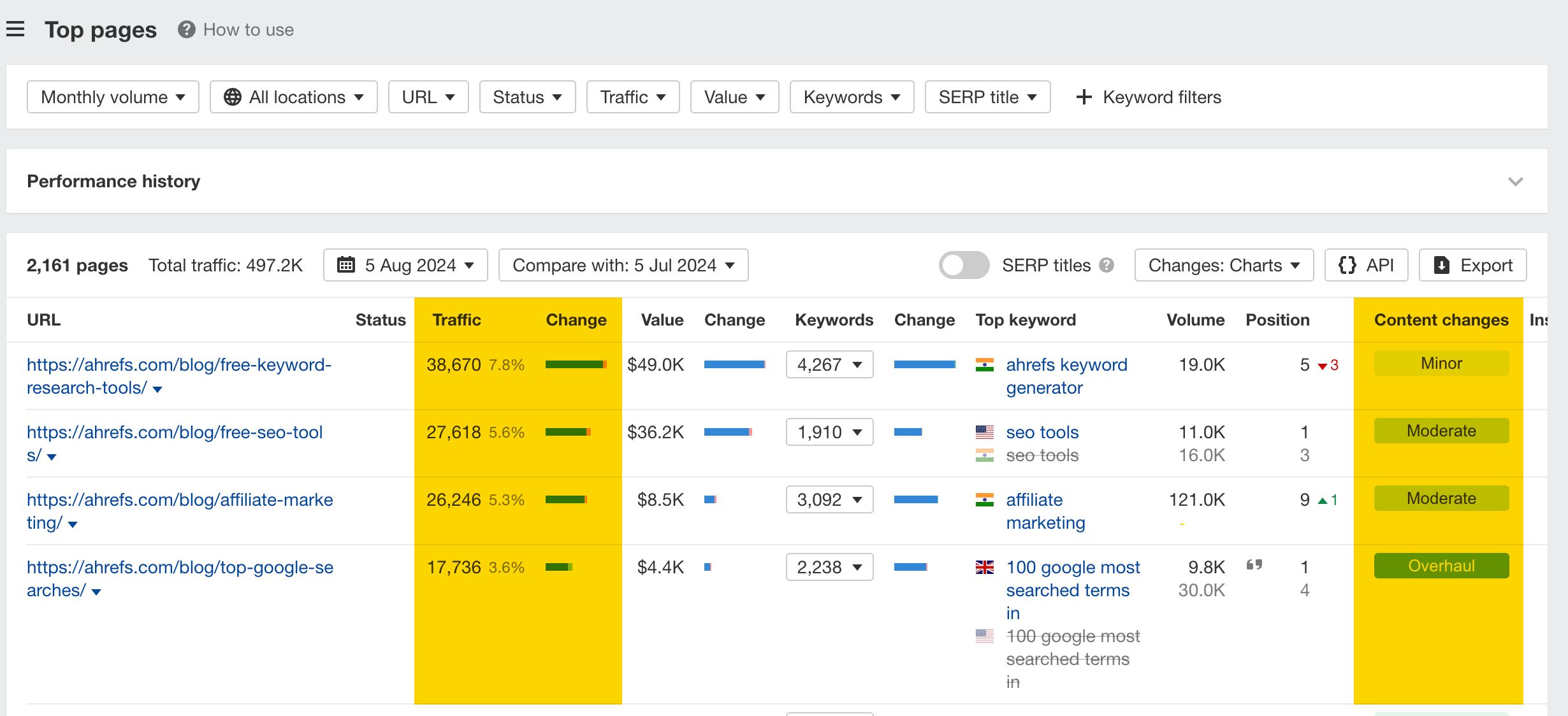
For example, here’s Ahrefs’ blog compared to 3 months ago. From a glance, we can see that a recent overhaul of our blog article on “top Google searches” has resulted in a traffic increase of over 3,000 visits a month.

Testimonials
Here’s some Internet shoutouts from SEO’s who’ve already used content changes. Some have even won new clients thanks to it:



–
Excited about the Content changes feature? Try it out and tag us on socials if you’ve discovered an interesting use case.


