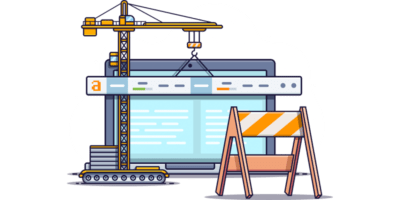In fact, we’ve silently added a bunch of features—and many of them are free for everyone.
So if you’re not yet an active user of Ahrefs’ SEO Toolbar, or just haven’t noticed these new features, then this post is for you.
Here’s a list of the new features:
- New design
- On-page SEO report
- Redirect path and HTTP header checking
- Highlight nofollowed links
- SERP results export
- YouTube keyword metrics
Early last year, we gave our toolbar a significant facelift.
Here’s what it looked like before:
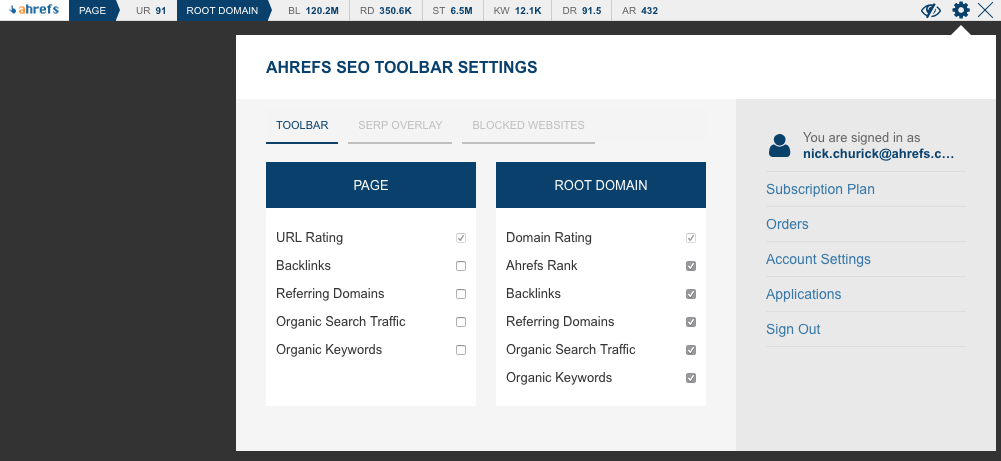
And after:
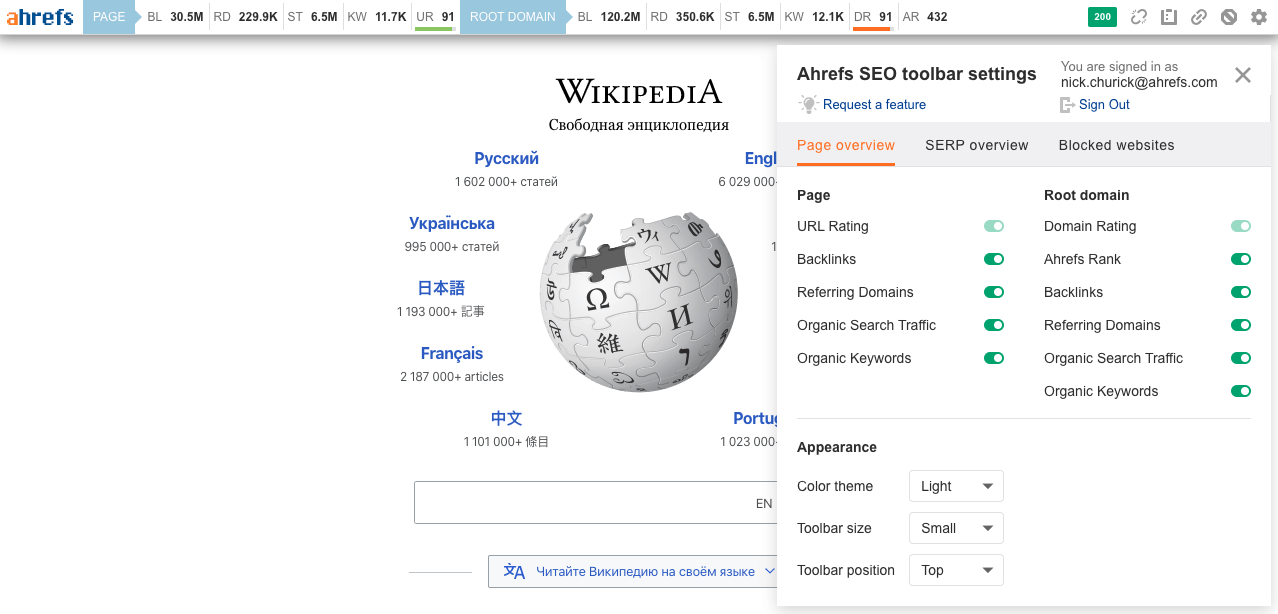
You can now change the size of the toolbar too:
![]()
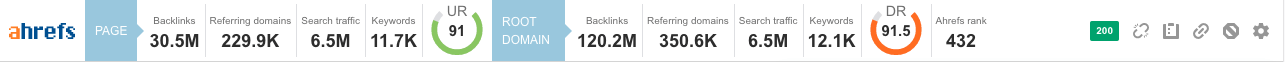
And we also added a dark theme:
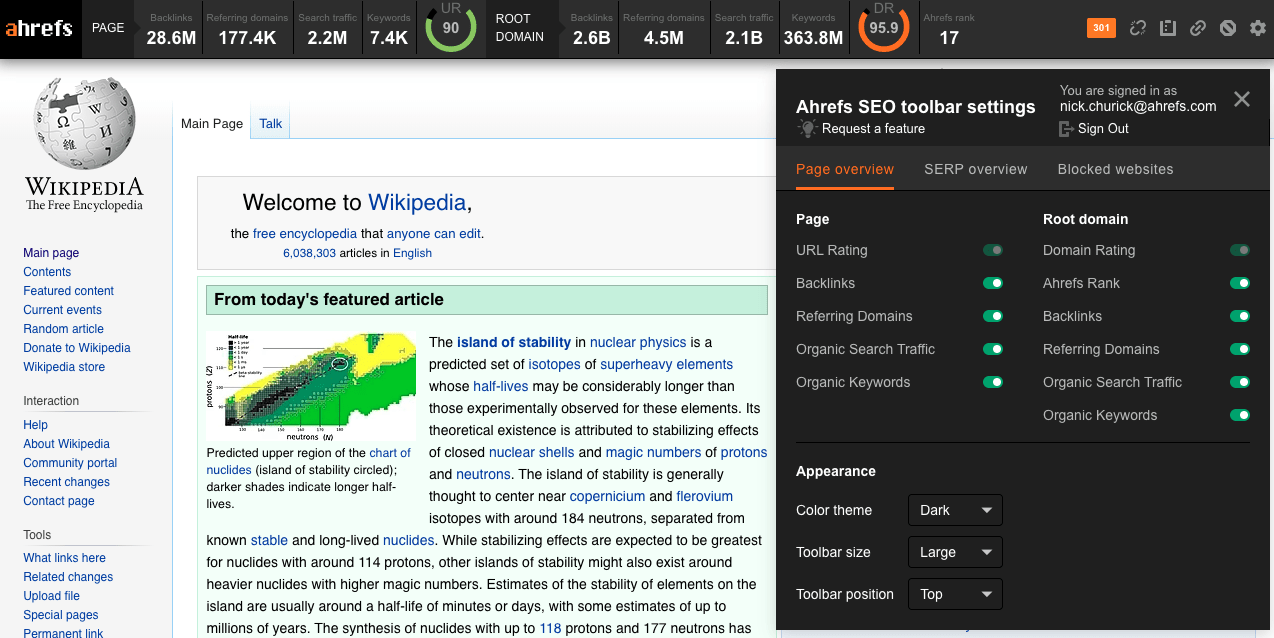
You can change the appearance of the toolbar in the settings menu.
Until recently, the sole purpose of Ahrefs’ SEO toolbar was to show SEO metrics to those with an active Ahrefs subscription.
But recently, we added a few helpful features for everyone—even those without Ahrefs accounts.
And the quick on-page SEO report is one of them.
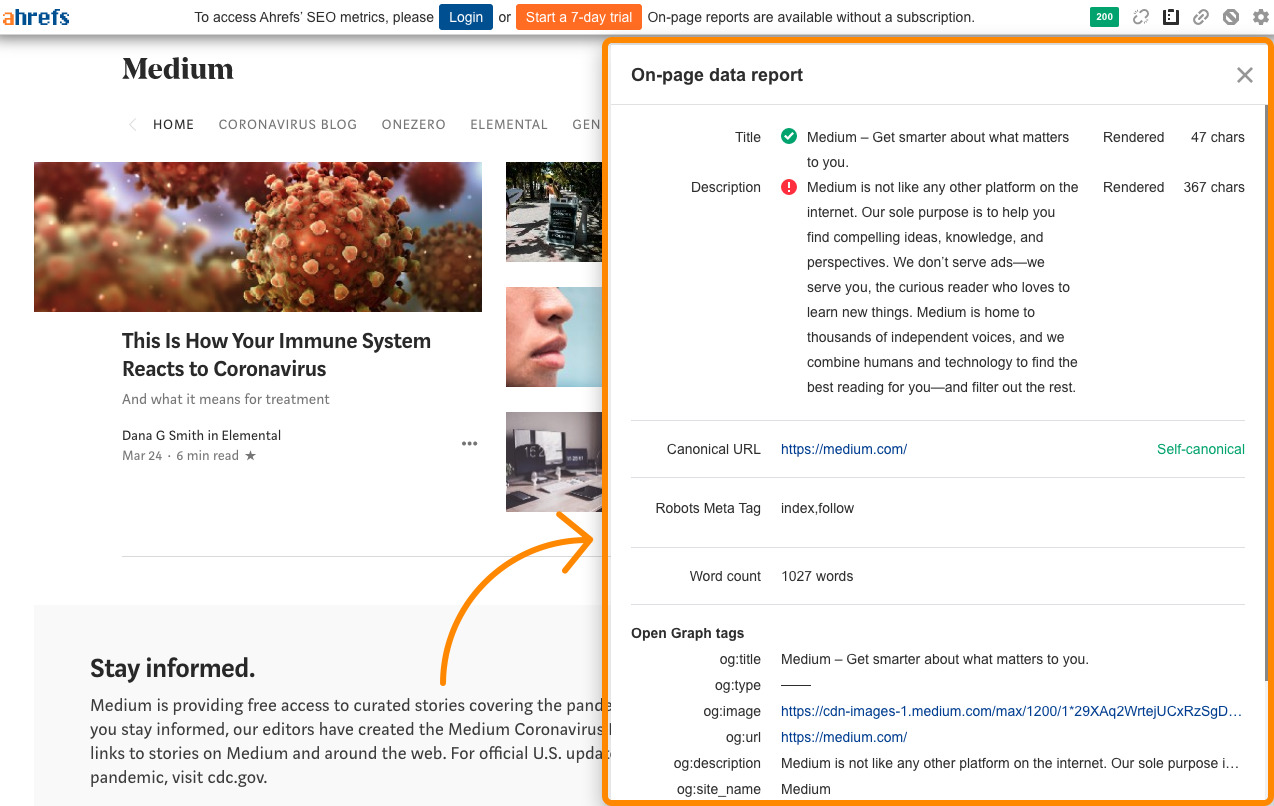
It takes just one click to analyze the most important on-page elements for any page in your browser.
The report includes:
- Title and description
- Canonical URL
- “Robots” instructions for indexability and crawlability (both in robots meta tags and the X-Robots-Tag HTTP header)
- Content subheaders (H1-H6) and hierarchy
- Social tags (OG and Twitter Cards)
If your website is JS-powered, Ahrefs’ SEO Toolbar will compare the difference between the raw HTML and rendered titles and meta descriptions. Javascript SEO best practices state that these should match.
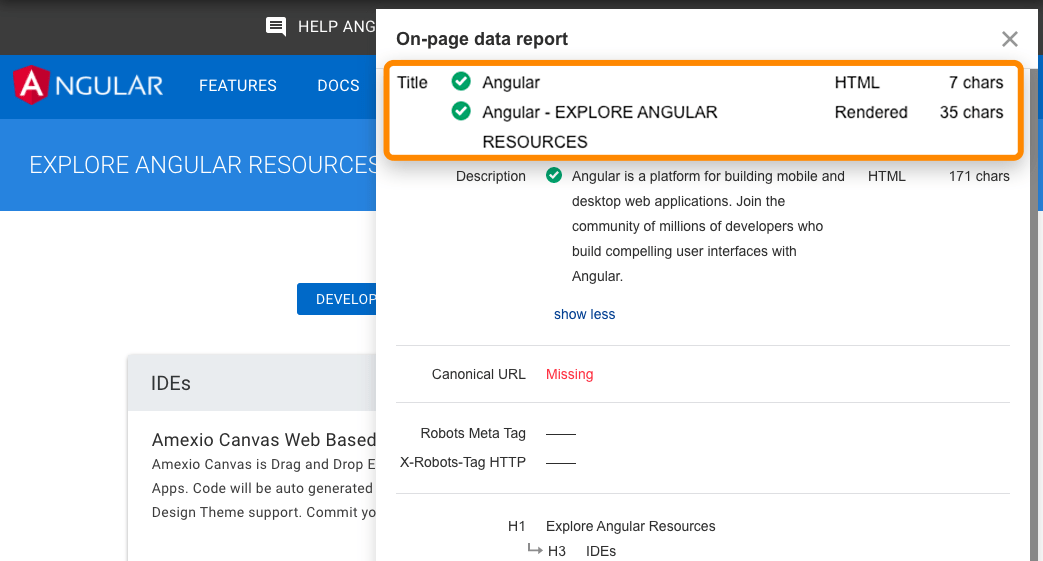
We hope that this feature will be an excellent time-saver for you.
You can now check the HTTP status code of any URL at a glance, and check the full redirect chain in a single click.
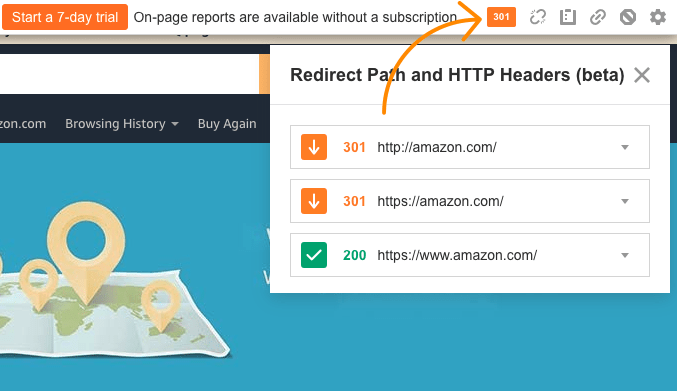
You can also use the redirect checker feature to see the page’s HTTP headers.
What’s in it for SEOs?
As you probably know, HTTP headers can be used to declare canonical URLs and control web crawlers such as GoogleBot (using X-Robots-Tag).
With our toolbar, it takes just two clicks to get the full list of a page’s HTTP headers.
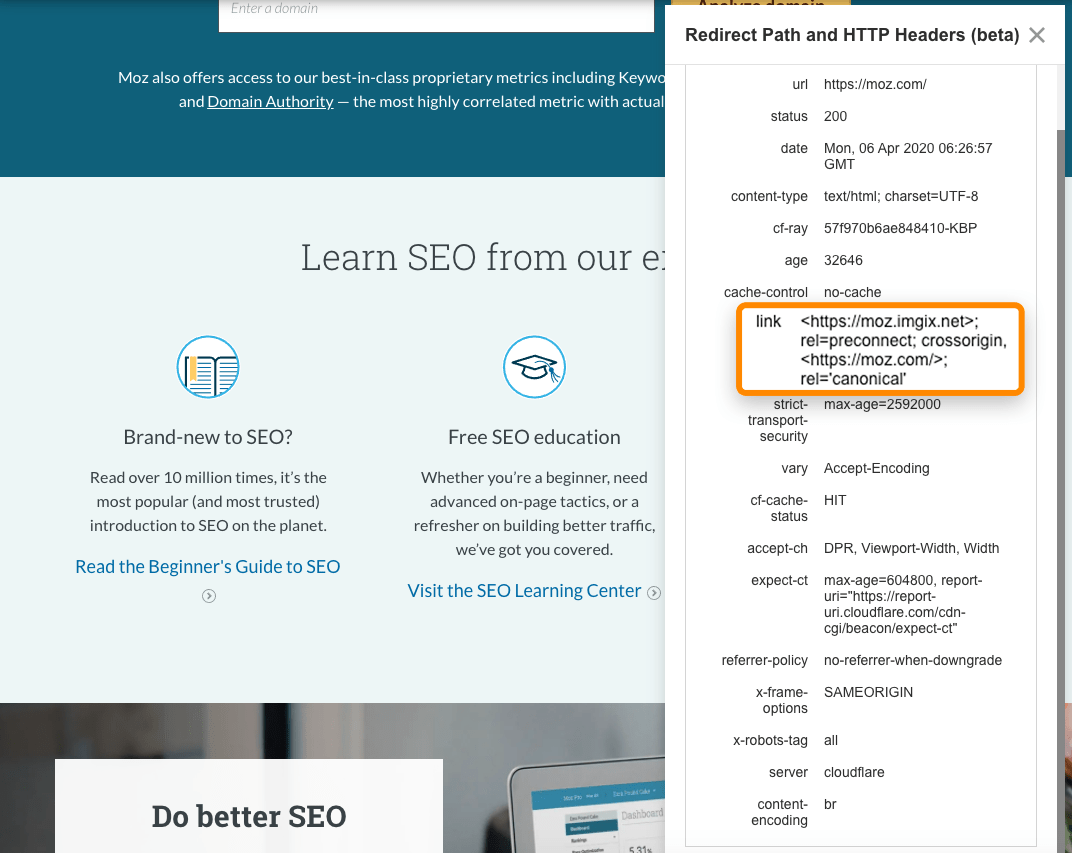
This feature does not require Ahrefs subscription and is available for everyone for free.
You can now use Ahrefs’ SEO toolbar to check for nofollowed external links when evaluating link opportunities.
Just click the “Link counts” icon on the toolbar and hit the “Highlight nofollow links” button. All nofollowed links on the page will then turn red and strikethrough, so you can instantly see the site’s attitude to external links.
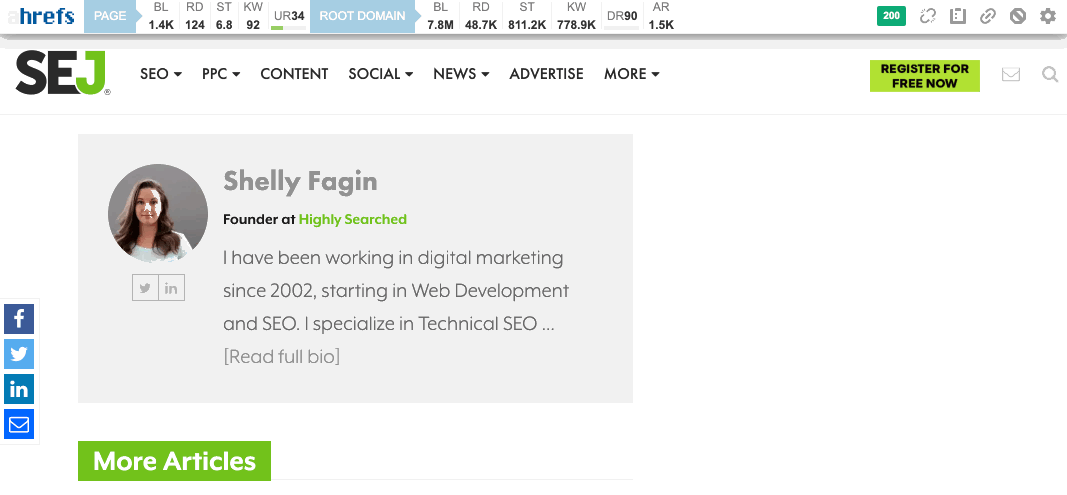
Just like the on-page SEO report and Redirect Path checker, this feature is absolutely free.
There’s often a need to export all search results from Google along with their Ahrefs’ SEO metrics. For instance, when analyzing the ranking difficulty of a keyword or estimating the competition in the niche.
You can do that in Keywords Explorer by exporting the SERP overview. However, you need to run a single keyword analysis for that—which eats through your subscription credits.
With Ahrefs’ SEO toolbar, you can export the search results to CSV straight from Google’s search results page. Just click on the Export icon on the toolbar.
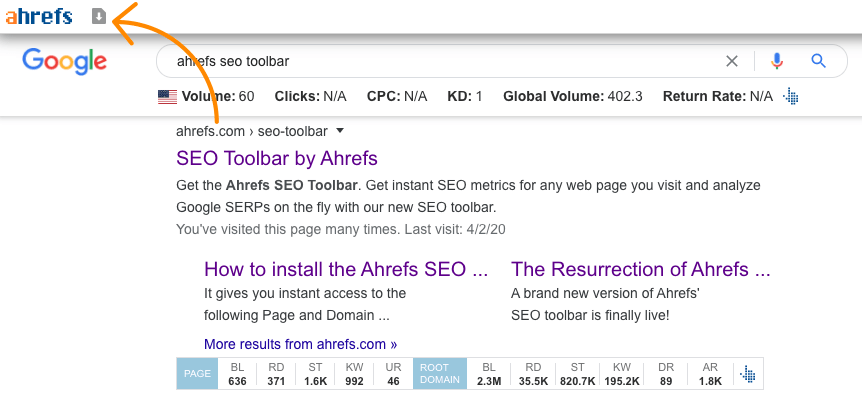
If you set the number of results per page to 100 in your Google search settings, you can export all 100 URLs.
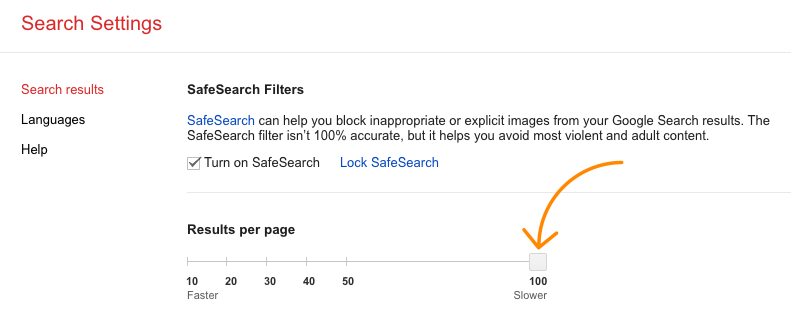
As you probably know, Ahrefs’ SEO Toolbar shows the main keyword metrics from Keywords Explorer under the search box in Google.
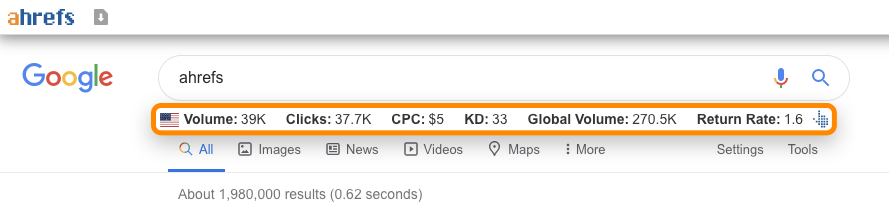
But since we also have keyword metrics for YouTube (among other search engines), we thought it would be cool to show keyword data for queries on YouTube too.
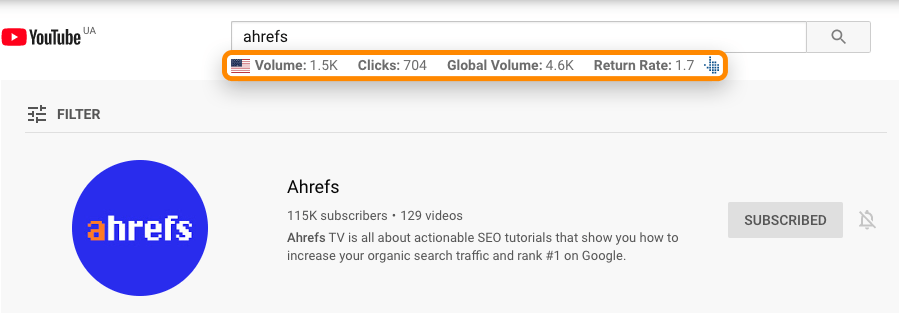
The Search Volume, Clicks, and Return Rate metrics are country-specific. You can change the country in the toolbar settings on the “SERP Overview” tab.
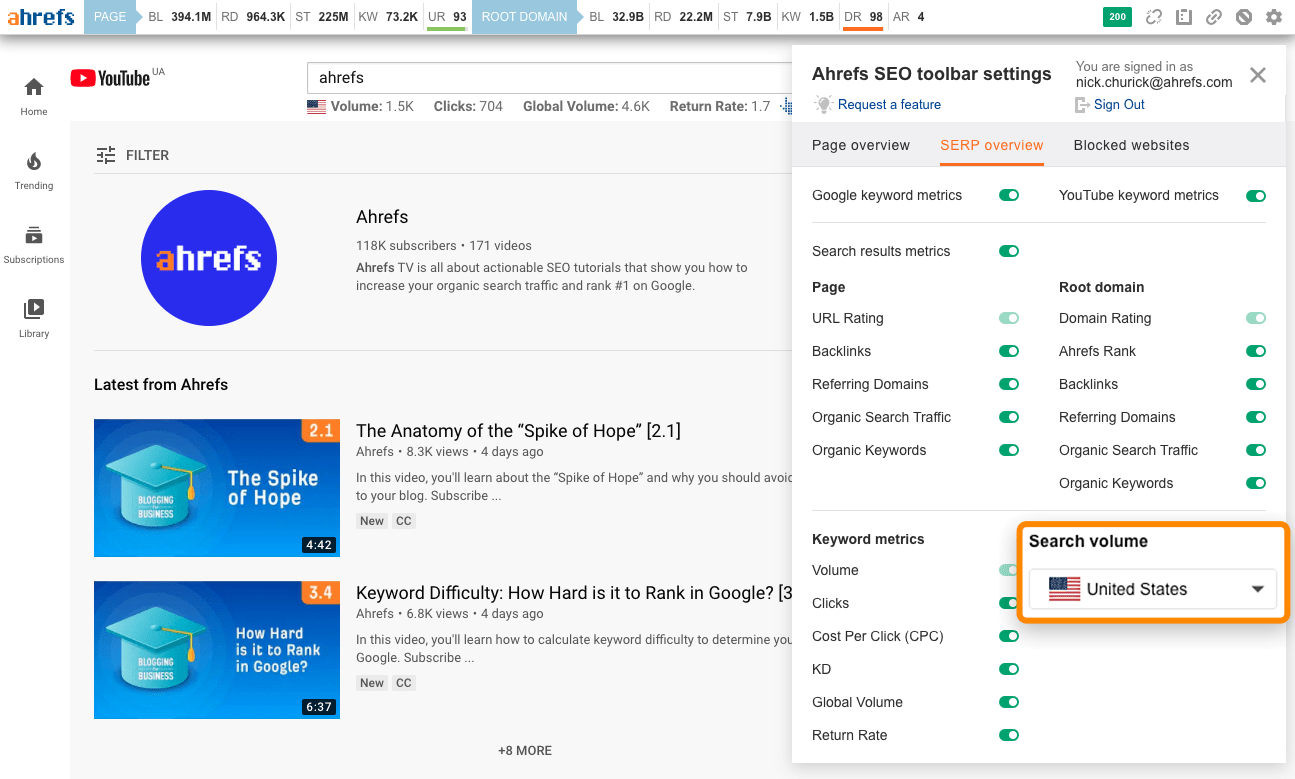
What next?
We’re improving the toolbar all the time, and have many new features planned for 2020.
Got a feature request? Share it here.
Ready to take the toolbar for a spin? Download it for Chrome or Firefox.