This month’s highlights include our complete revamp of Rank Tracker, constant crawls and near real-time issue reporting in Site Audit, ask AI by topic in AI Content Helper, and more.
Let’s get right into it.
Rank Tracker 2.0
We’ve completely overhauled the backend and switched to a new tech stack, giving you much faster reports and quicker keyword adding and deleting.
Bulk editing is now available too – select, edit, or delete keywords in batches to monitor hundreds of positions with ease.
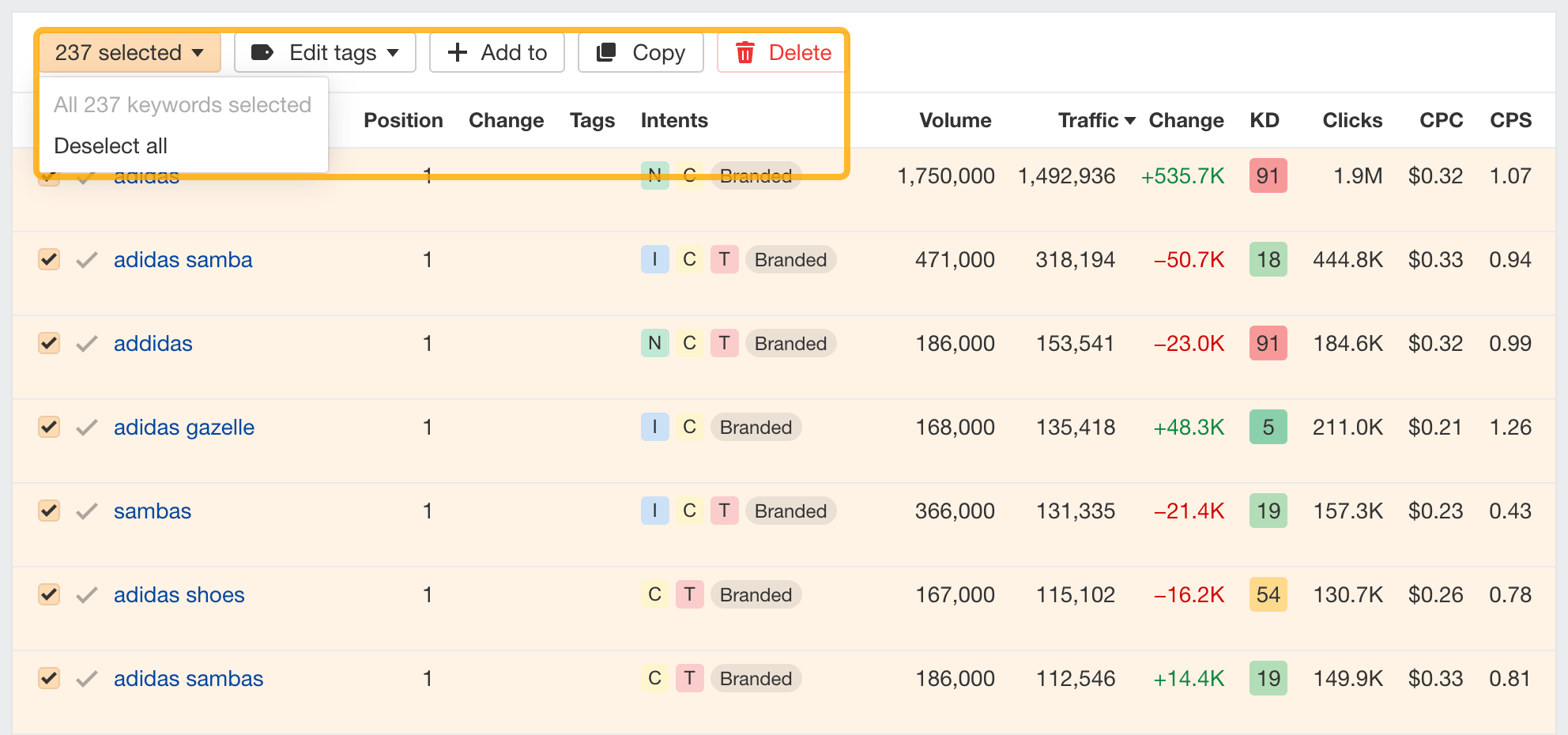
You can also open SERP overviews to compare time periods and hit “Identify intents” to track shifts in search intent over time — all right inside Rank Tracker.
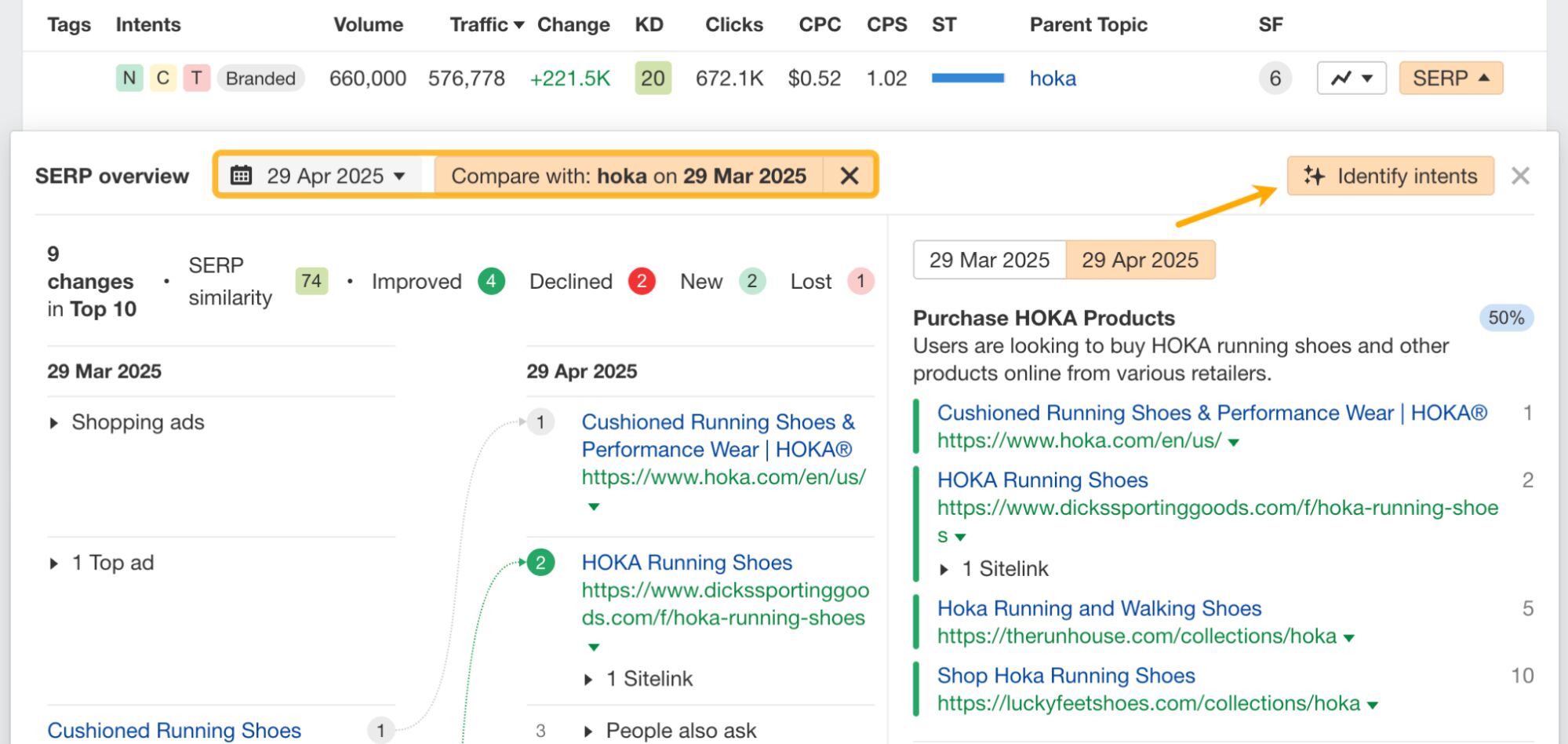
Web Pages in Brand Radar
In addition to AI overviews, you can now analyze brand mentions across web content – powered by our 16billion-page content index. Just set your market scope, add entities, and go!
When exploring web pages, historical trends come in two modes:
- New shows you fresh mentions this month
- Total shows you cumulative mentions over time
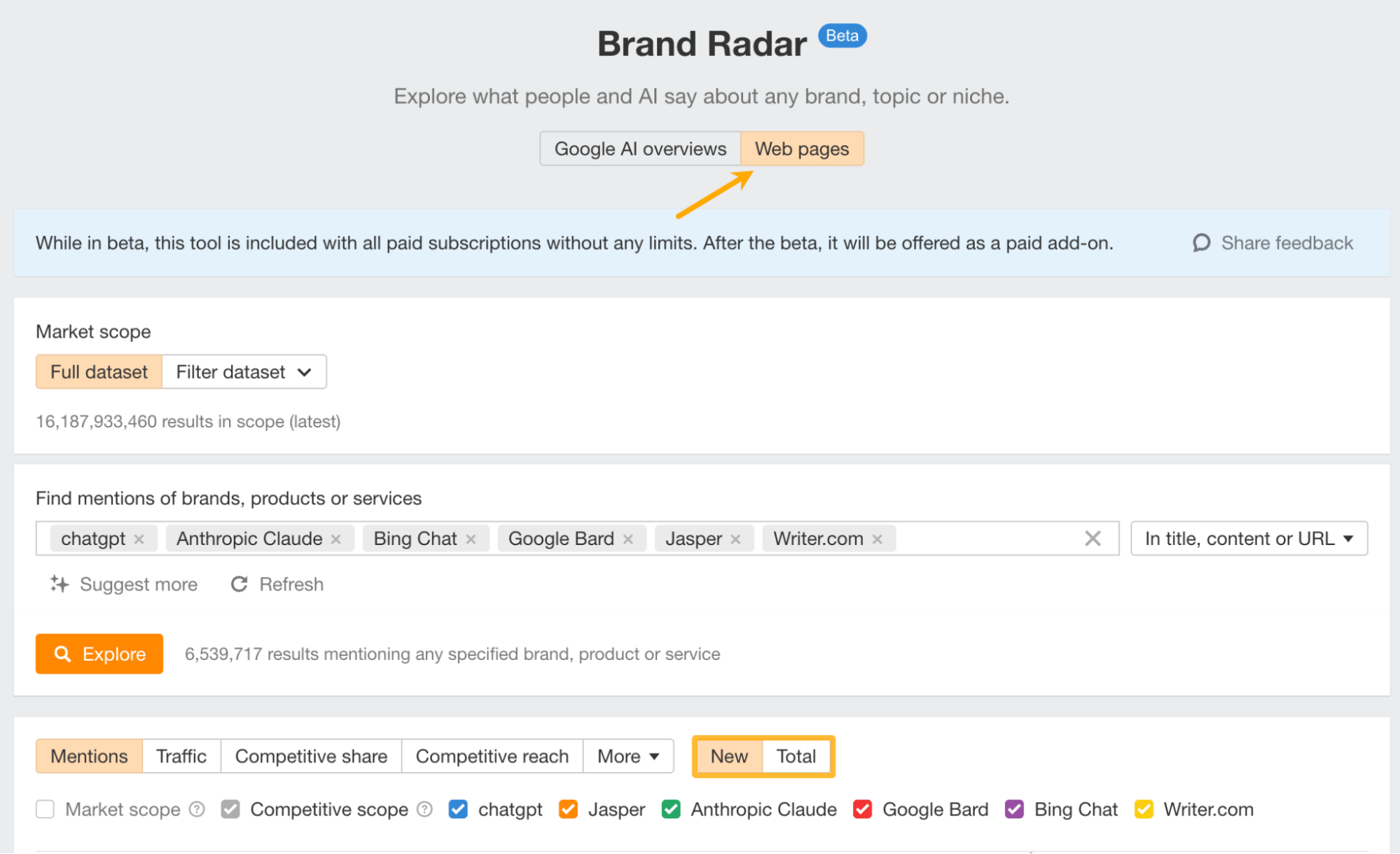
Location filters
Now, you can track brand visibility across specific countries or regions with just a few clicks.
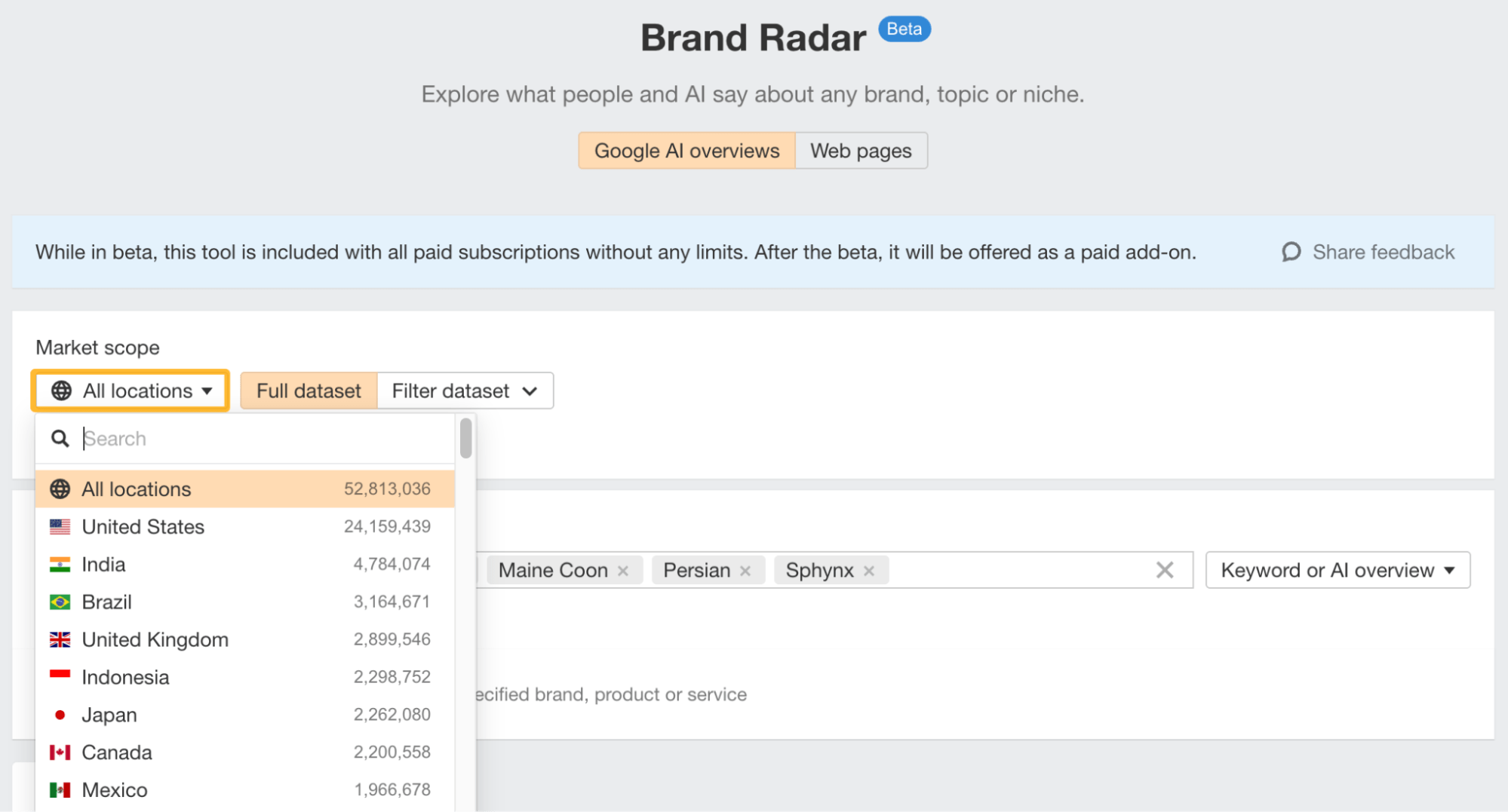
New metrics and charts
We’ve added two new scopes:
- Market Scope shows all results matching your filters
- Competitive Scope shows only results that mention at least one tracked brand.
Based on these, you can now see:
- Market share and reach, which helps you benchmark against total potential market
- Competitive share and reach, which helps you compare among targeted competitors
…all broken down by mentions and impressions.
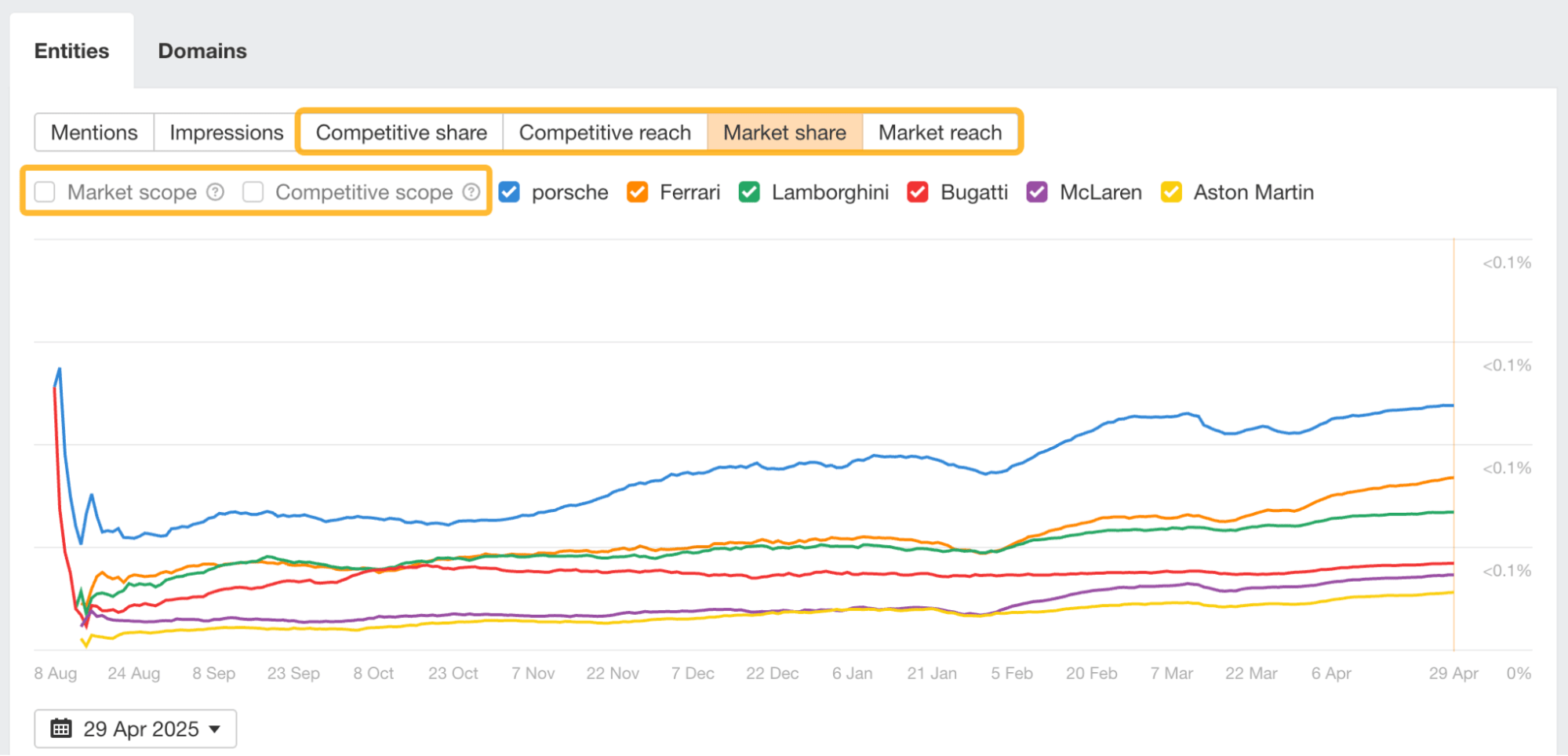
Smarter charts in Web Analytics
Click “View more” at the bottom of any widget to see two new chart upgrades:
- Comparison mode: compare time periods like current vs. previous or year-over-year
- Relative mode: see percentage share shifts over time for quicker insights.
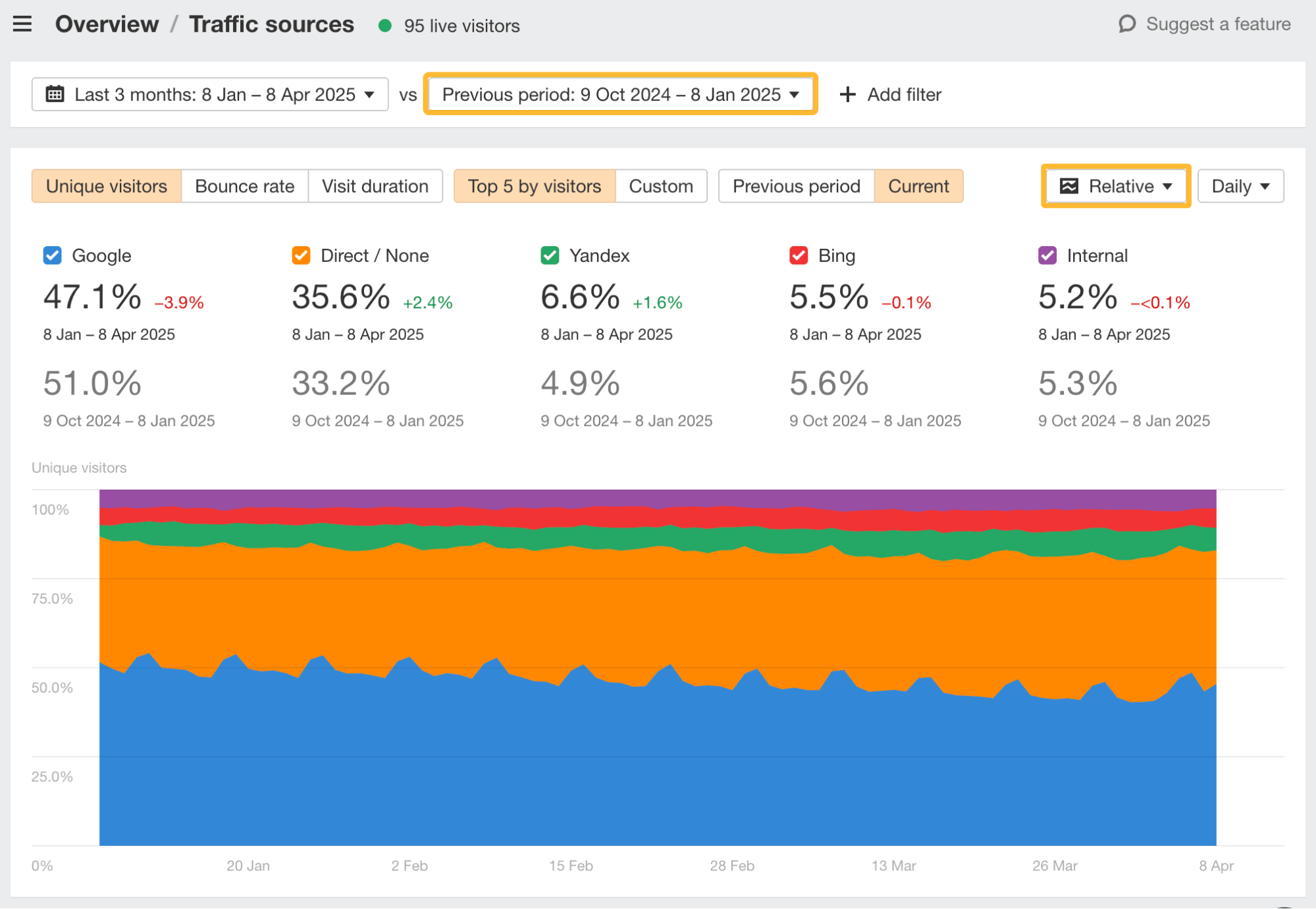
Ask AI by topic
Each topic card now features an “Ask AI” button.
Open a chat trained on that specific topic to refine your coverage or explore content ideas to increase topical depth. We’ve added prompt suggestions to get you started, but feel free to ask anything topic-related.
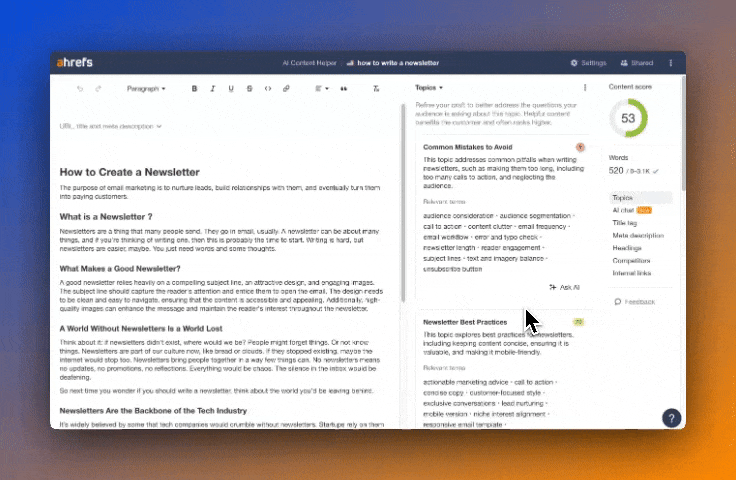
See organic keywords across all locations
Over in the Organic keywords report, you can now view all your keywords across all locations in one place.
Traffic dropped? Instantly pinpoint the keywords – and locations – behind it. No more switching reports!
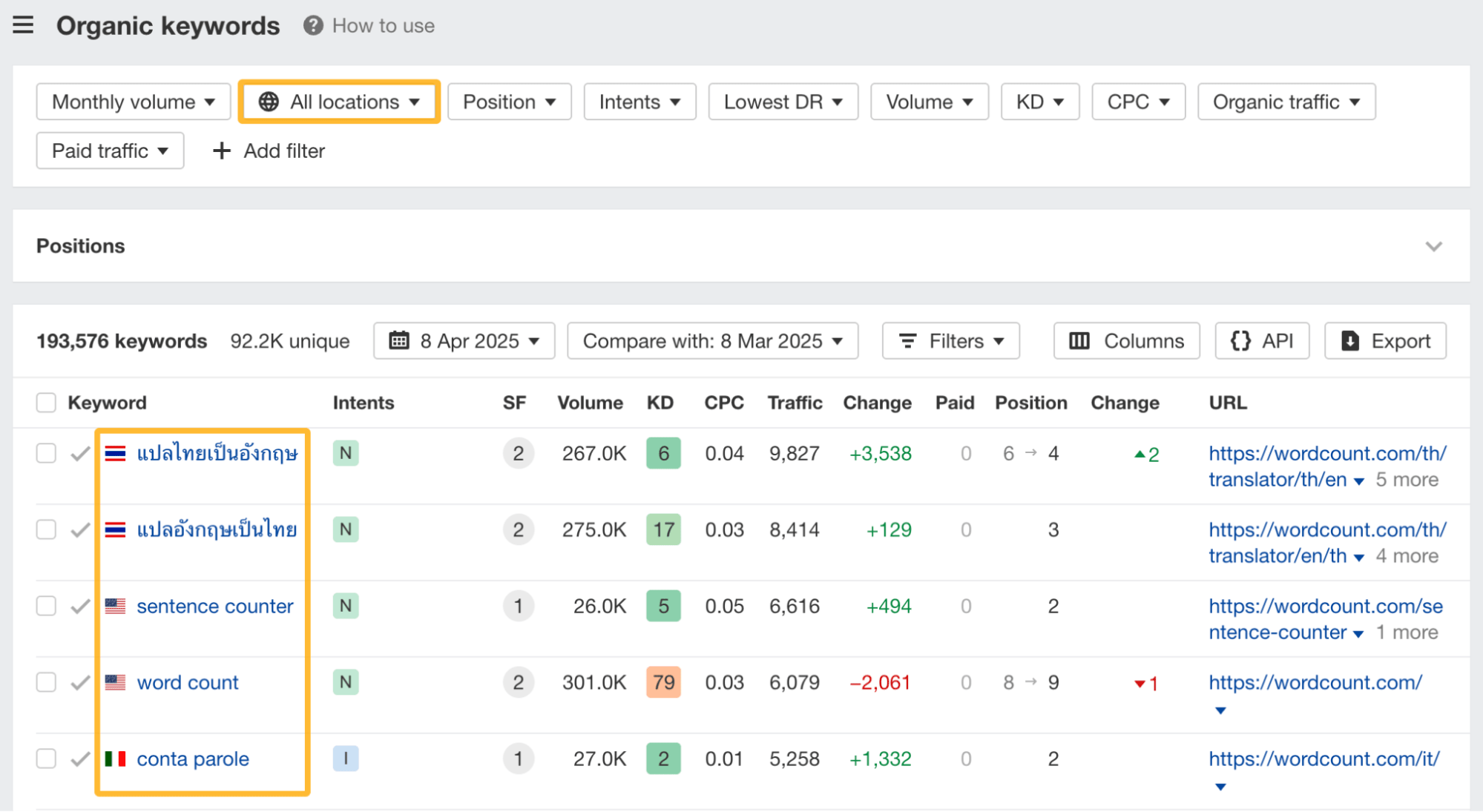
Always-on Audits (AOA)
Enable AOA in your crawl settings to let Site Audit monitor your site 24/7 and alert you about critical issues as soon as they pop up. AOA prioritizes high-value pages based on data like traffic and internal links.
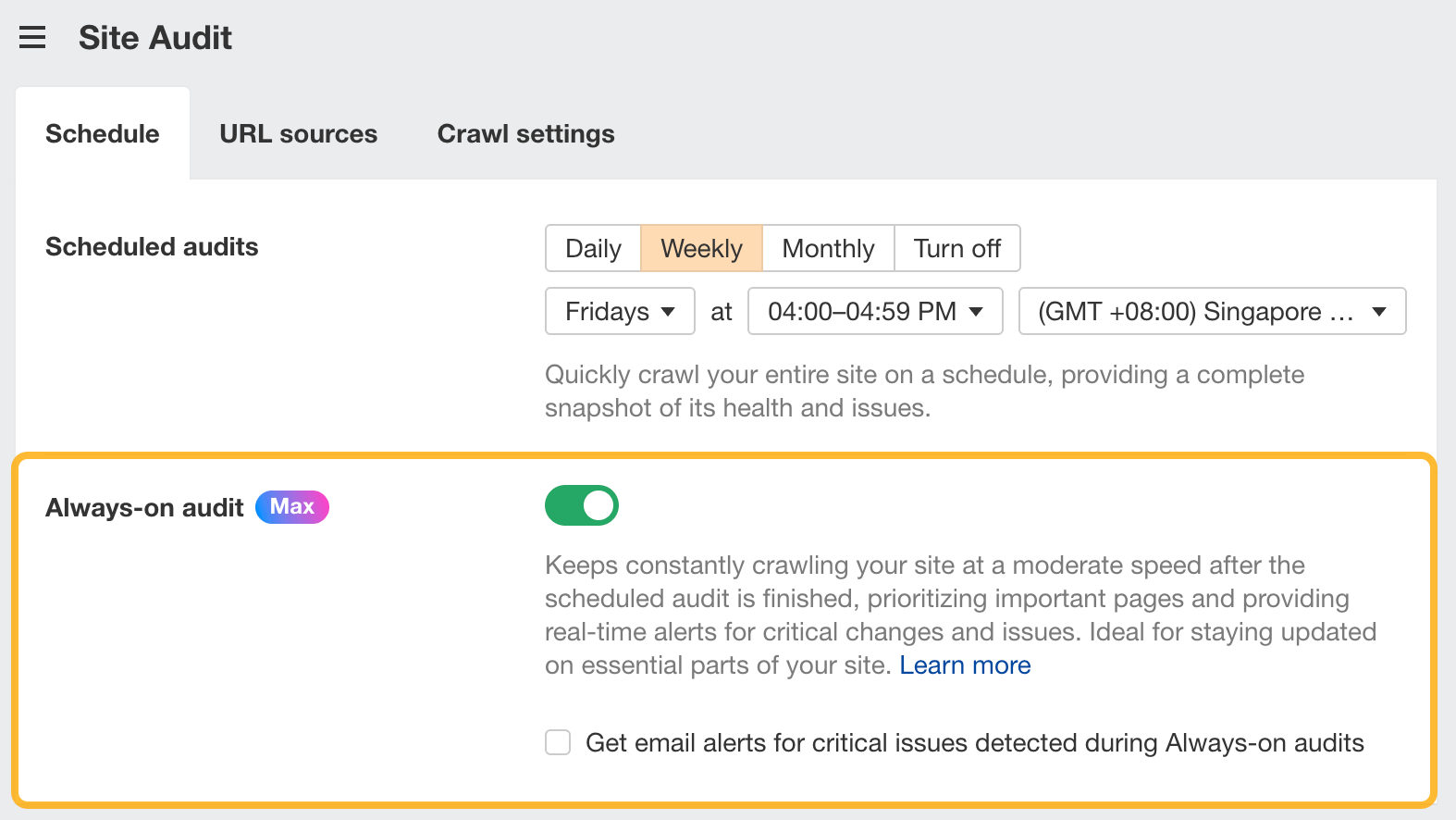
Before, most users ran scheduled crawls weekly. So if something broke on your website on Monday but your crawl was scheduled for Friday, it might go unnoticed for days. But now with AOA, crawling never stops. You get near real-time alerts when new error-level issues are detected — grouped and emailed every 30 minutes to avoid spam.
AOA doesn’t replace scheduled crawls – it complements them. You still need scheduled scans to map your site, which AOA uses to know what to focus on.
Available with: Project Boosts. With a Pro boost, AOA crawls at 1 URL/min. With a Max boost, verified sites can go up to 30 URLs/min. AOA doesn’t use up your crawl credits.
Cloudflare deployment for Patches
If your site’s hosted on Cloudflare, you can now deploy Patches directly using a Cloudflare Worker.
Here’s how it works: Authorize Ahrefs once to create a worker. We don’t store your credentials, and after setup, we discard all authorization tokens and no longer have access to your Cloudflare account.
From there, the worker fetches patches in real-time from a secure Ahrefs-hosted JSON file.
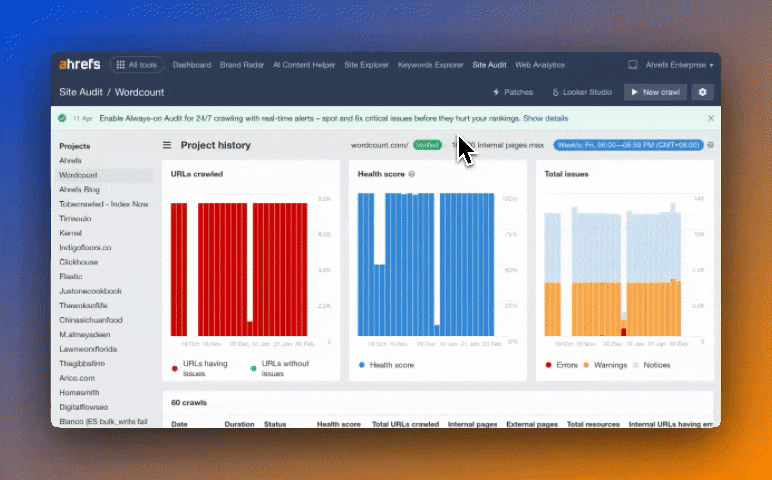
Customizable top menu
The top menu got a makeover – everything lives in the All tools dropdown, and your favorites show up top. Just hit the star on the tools you use most to set your menu up just the way you like it.
Your favorites are saved to your account, so they stick no matter which browser you’re in.
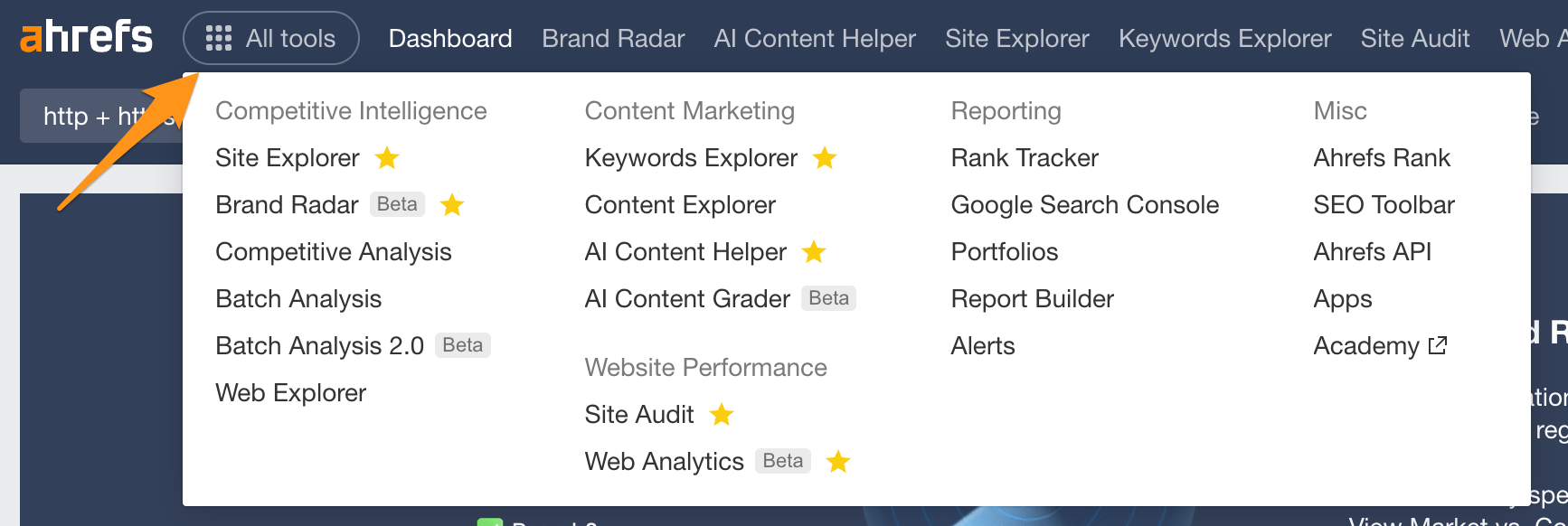
Total visitors on Dashboard
A new Total visitors section from Web Analytics is now visible on your Dashboard.
Unlike Organic traffic, which shows an estimation of monthly visits, Total visitors reflects your actual number of visitors for the period selected. If you pick a range longer than a month, we’ll also show your average monthly visitors. Clicking on it takes you straight to the full Web Analytics report.
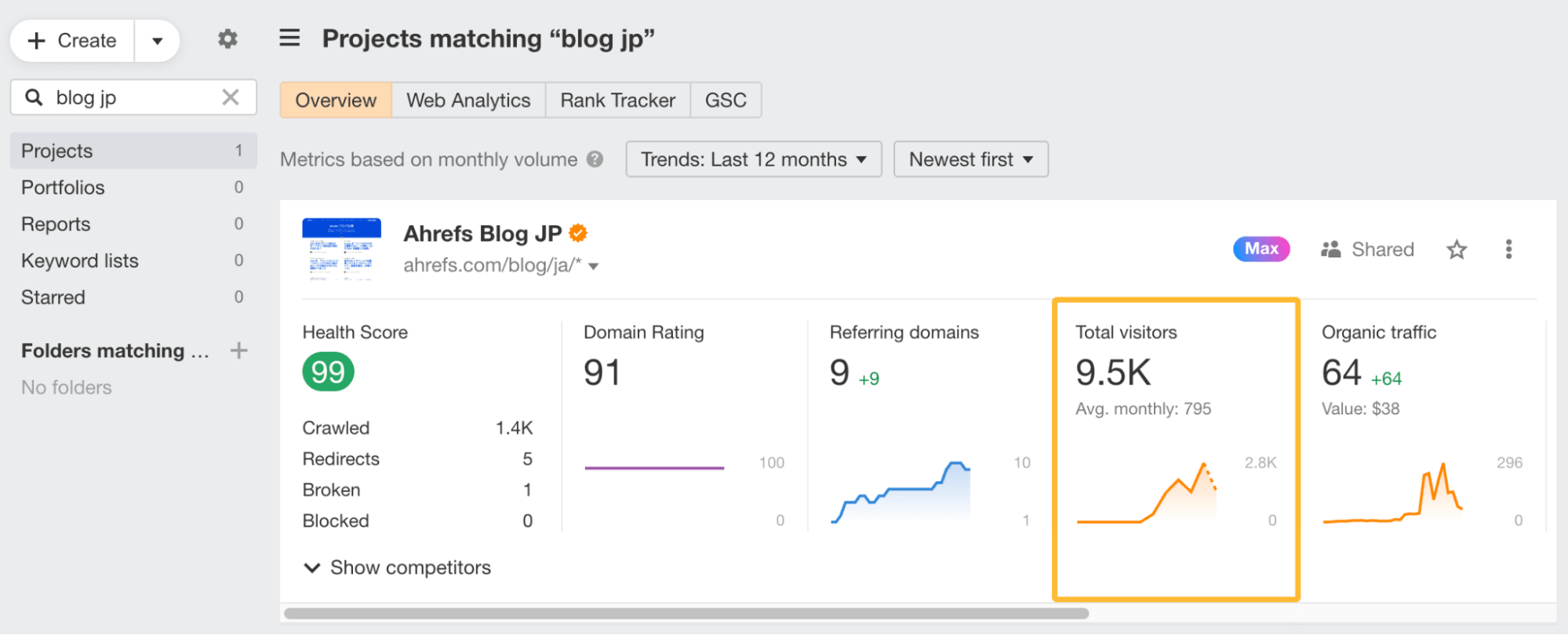
–
That’s all for this month. Check out the Ahrefs changelog for more updates, and leave any feature requests on our Canny. Enjoy!


