Let’s get right into it.
Calendar view in Page inspect
This new calendar view in Page inspect shows you the history of page changes over time. The darker the color, the more content changes were made on a page that day.
For example, this square on Jan 8 is a deep green. Clicking it shows you the exact things that have changed on this page – in this case, a huge content update.
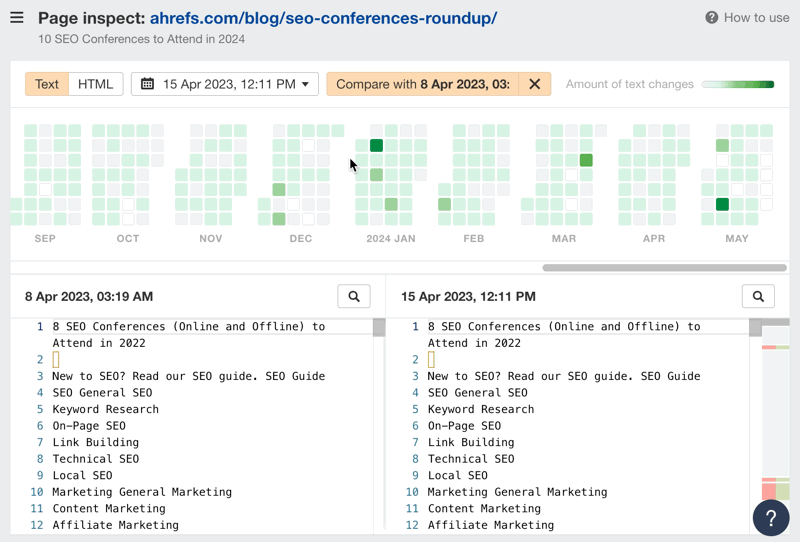
How far back in time you can see here depends on your Ahrefs plan’s limits.
New use cases in Opportunities report
We’ve added two new use cases in the Opportunities report: Potential cannibalization and descriptive anchors.
- Potential cannibalization helps you to spot cannibalization issues so you can consider consolidating pages that may be targeting the same page.
- Descriptive anchors helps you to spot instances where you can replace generic anchors like “read more”, “click here”, etc with more descriptive ones.
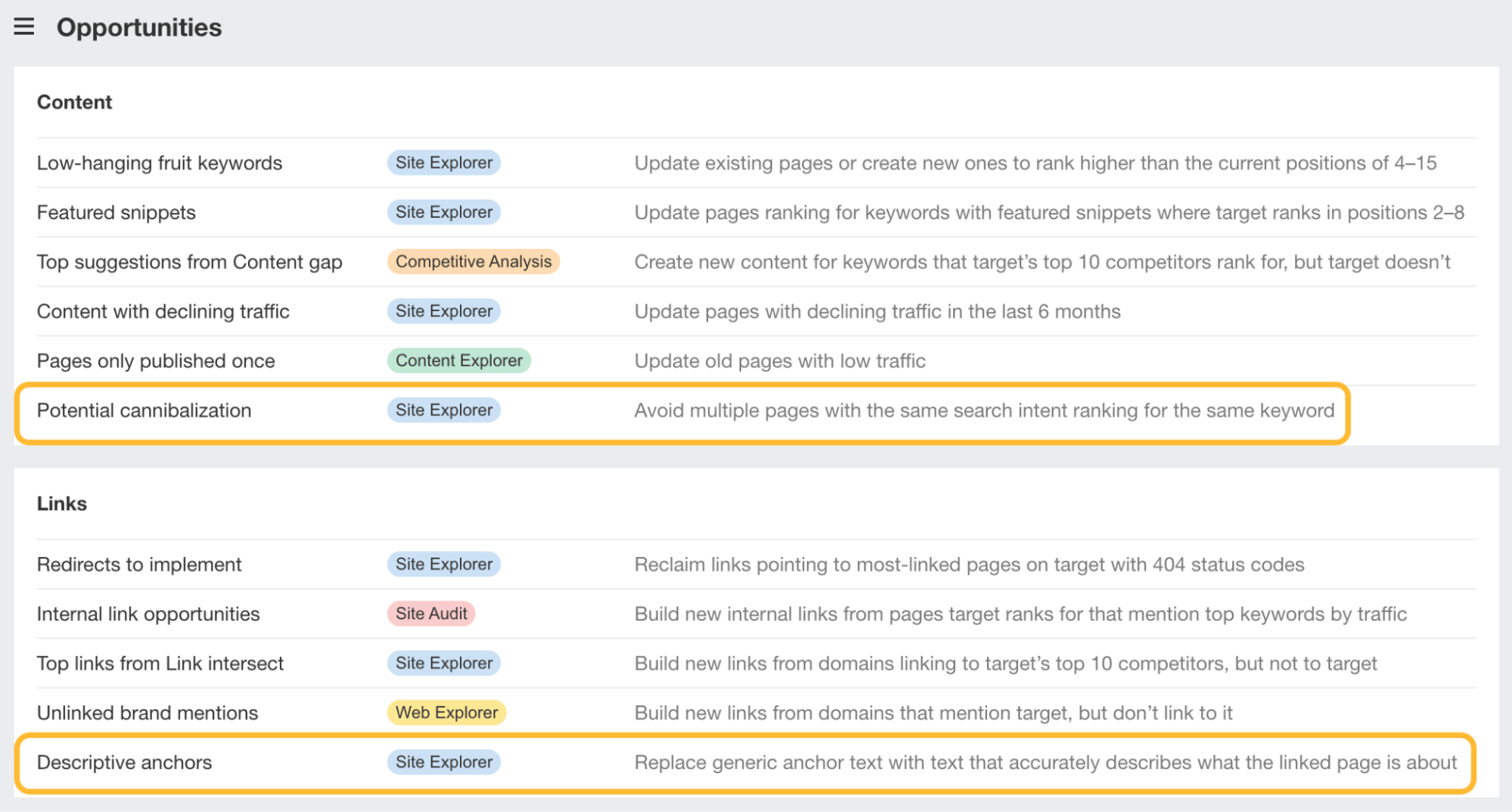
Lowest DR filter in Organic keywords
Remember the Lowest DR filter in Keywords Explorer that lets you filter through high-difficulty keywords where a low-DR website ranks at the top? We’ve now added that to the Organic keywords report in Site Explorer as well.
This should make it easier to spot opportunities where you can rank with a low-DR website.
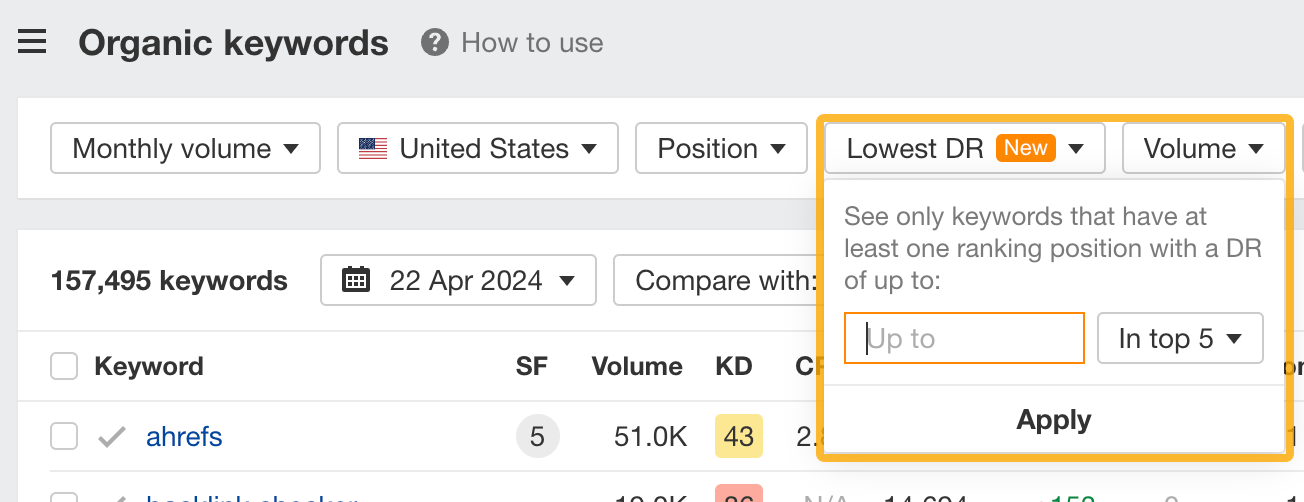
Better keywords selection
You can now use checkboxes to select up to 10 thousand keywords. Your selection is kept when you switch pages or sort by any metric, but will reset if you apply any filters.
From here, you can add your selected keywords to a list or project , or mass-update SERPs for them.
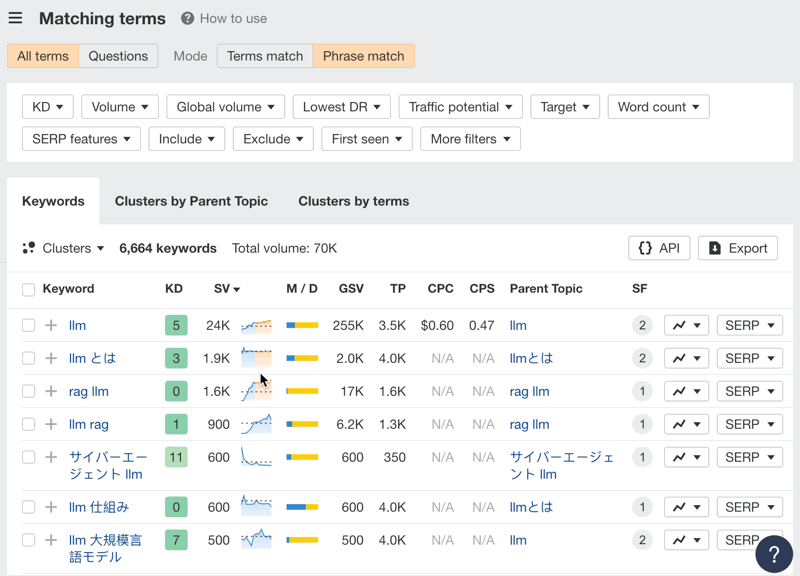
Local SEO improvements
You can now cluster common keyword ideas by Parent Topic for:
- Brunei Darussalam
- Hong Kong
- Japan
- Korea
- Taiwan
- Trinidad Tobago
- Vietnam
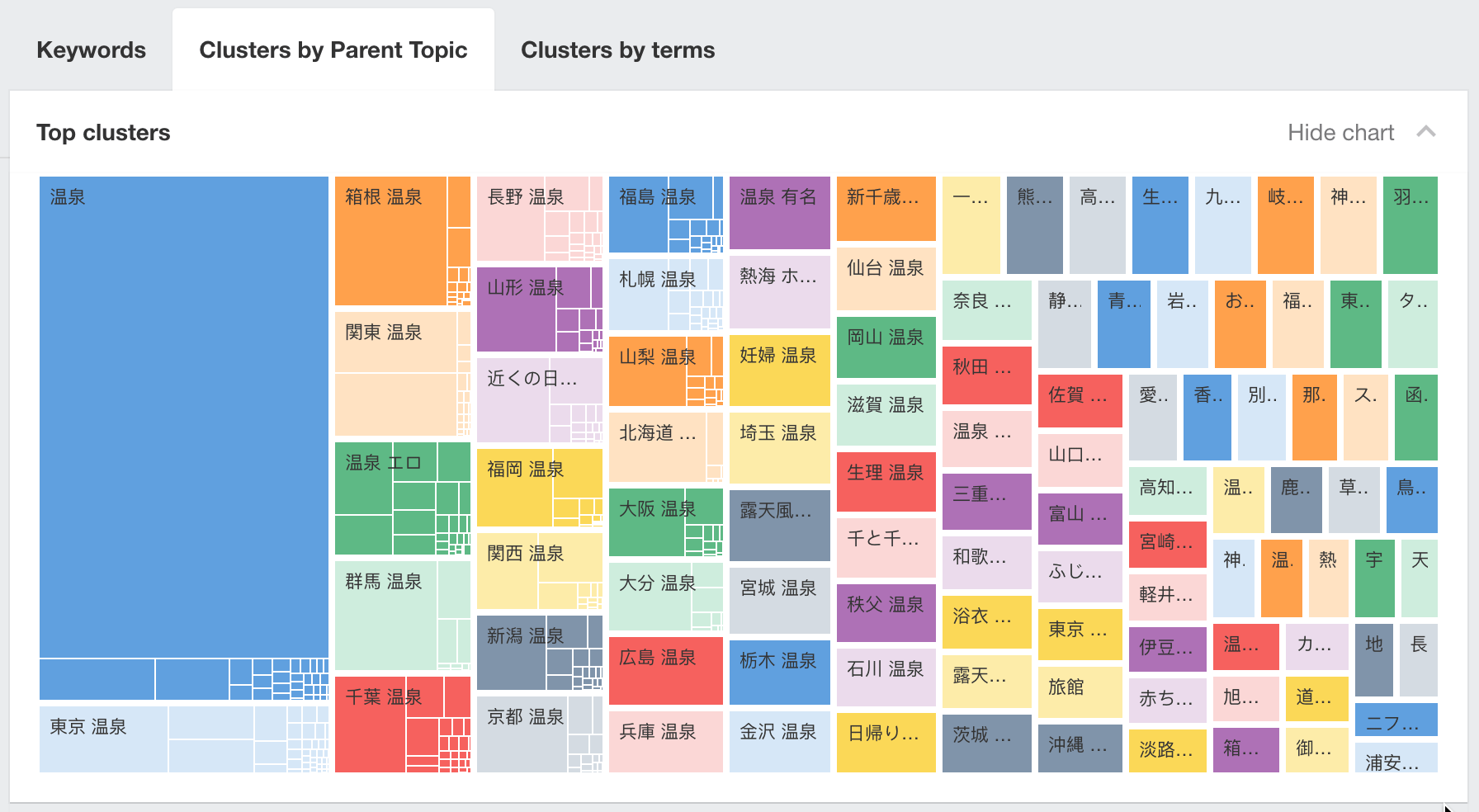
Featured snippet text in SERP overview
When comparing SERPs in Site Explorer, Keywords Explorer and Rank Tracker, you can now:
- See the actual text of a featured snippet
- Compare how it changed over time
This should give you more context when analyzing SERPs so that you can optimize your content more efficiently.
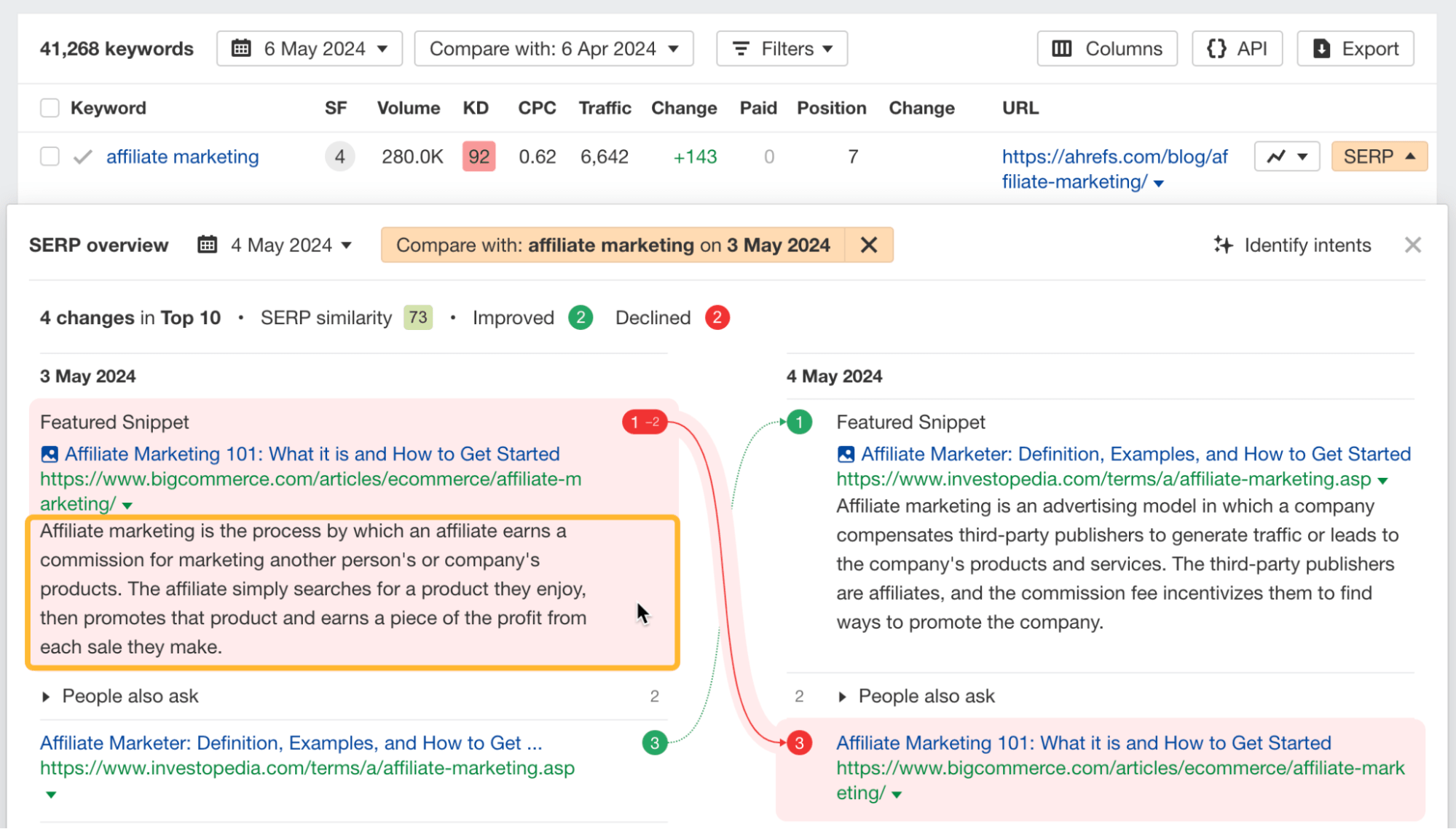
Compare any two Site Audit crawls
Before, you could only compare a crawl with the one before it. Now, you can select any two crawls for comparison.
For example, you can compare a recent crawl for your website to a crawl back in, say, January. Click on the organic traffic changes column to sort your results and quickly find pages with significant traffic drops during this time.
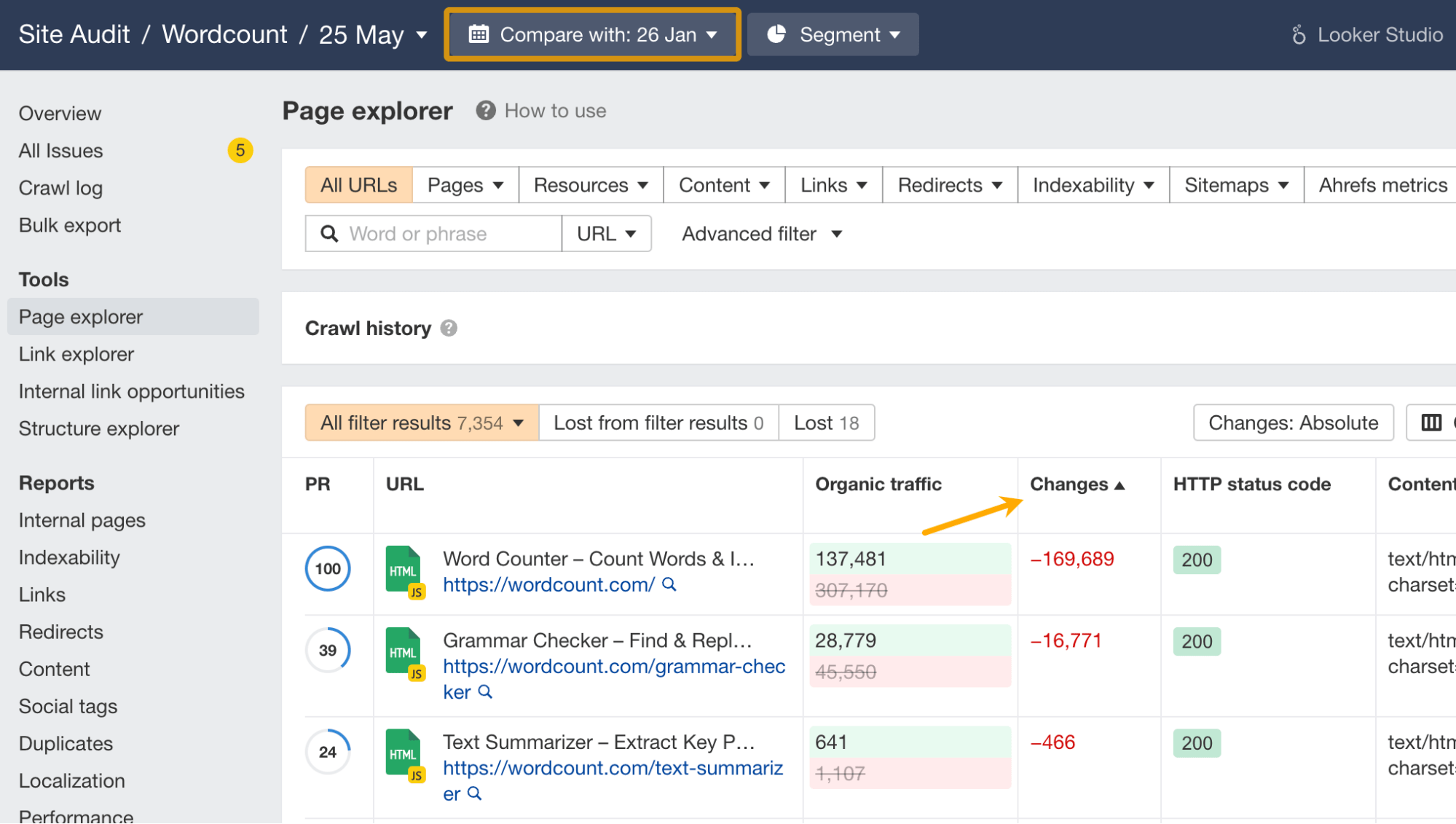
Or, go to All issues to track how you’ve been dealing with technical issues on your site since then.
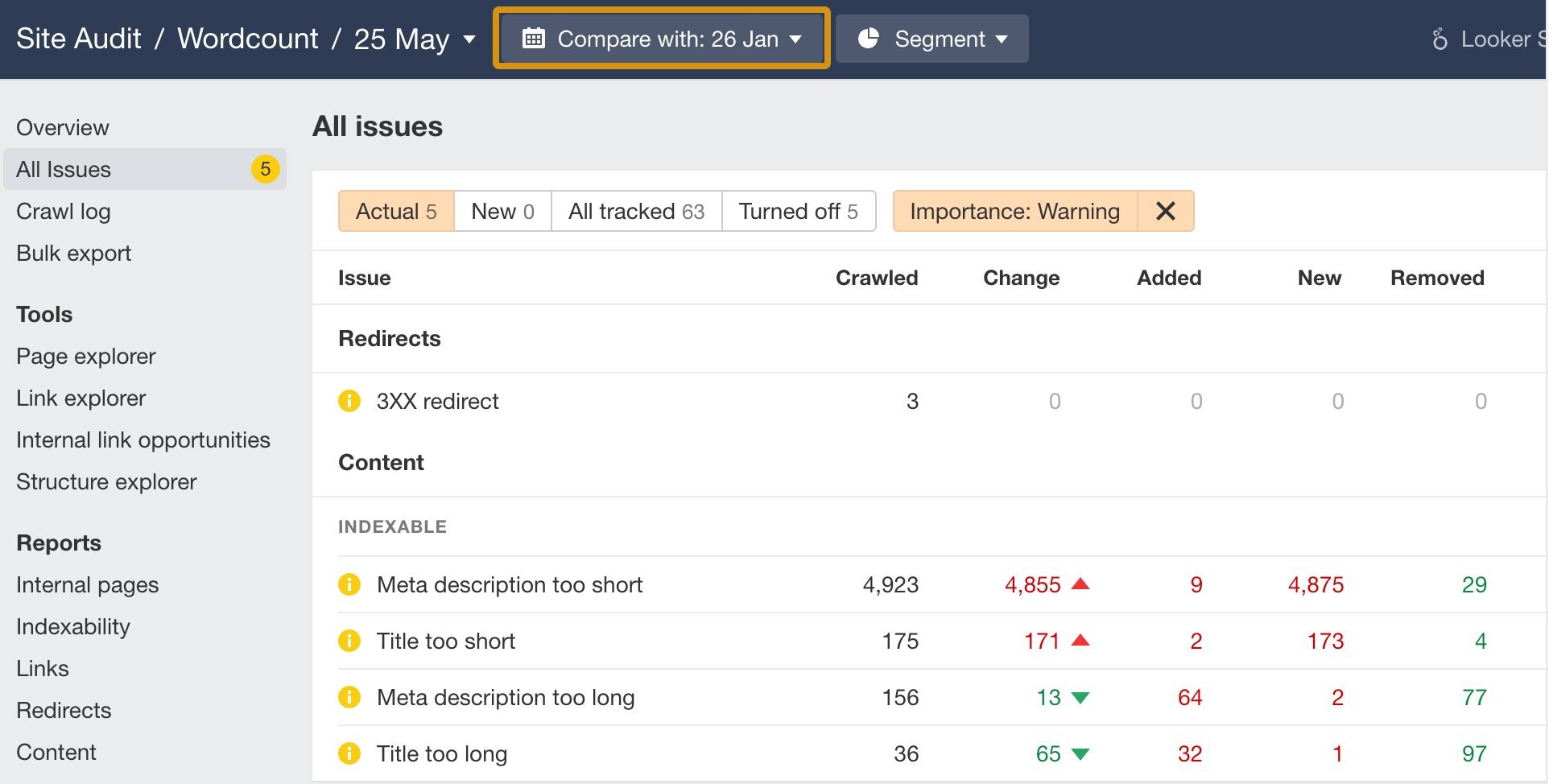
New widgets in GSC Overview report
We’ve added a bunch of new widgets to the GSC Overview report:
- Top keywords
- Top keyword changes
- Low hanging fruit keywords, which shows you the most popular keywords where your target’s ranking position is between 4 and 15
- Potential cannibalization, which shows you keywords with multiple ranking URLs
- Top pages
- Top page changes
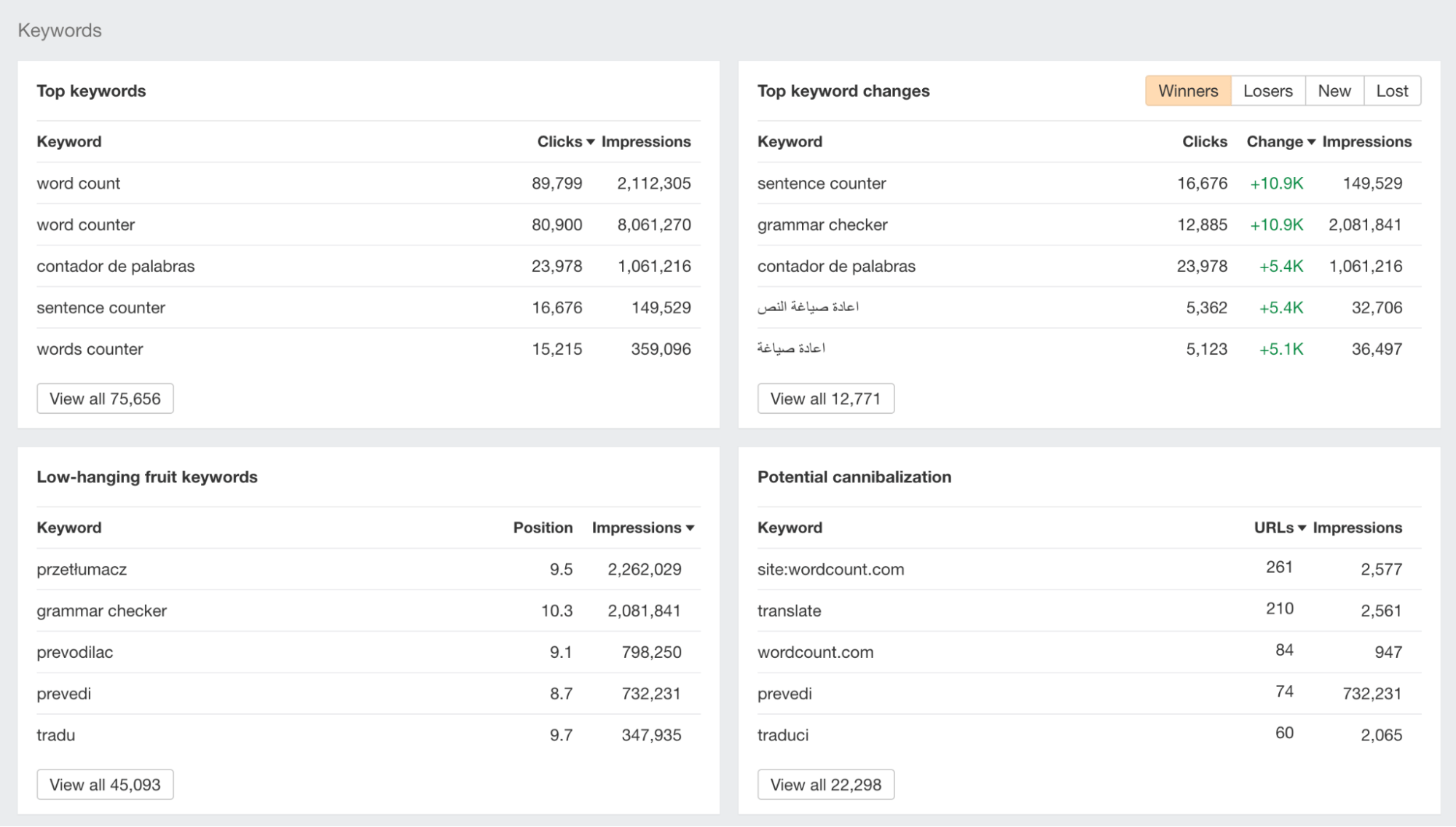
Nested keyword tables in Pages 2.0 report
In the Pages 2.0 report, you can now click to open nested keyword tables – this will show you all the keywords your target is ranking for.
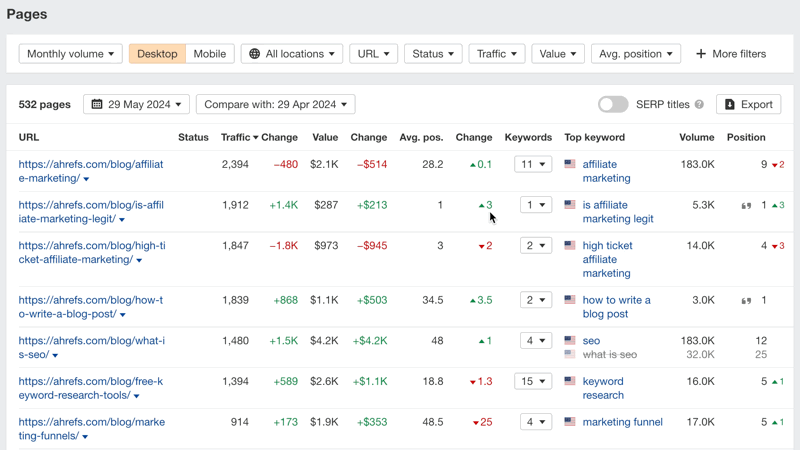
New APIv3 endpoint: Rank Tracker Overview
We’ve just released our first Rank Tracker APIv3 endpoint for Overview 2.0. As always, you can use the API button in the report itself to create request URLs for filters you’ve applied.
Requests to this endpoint are free and do not consume units.
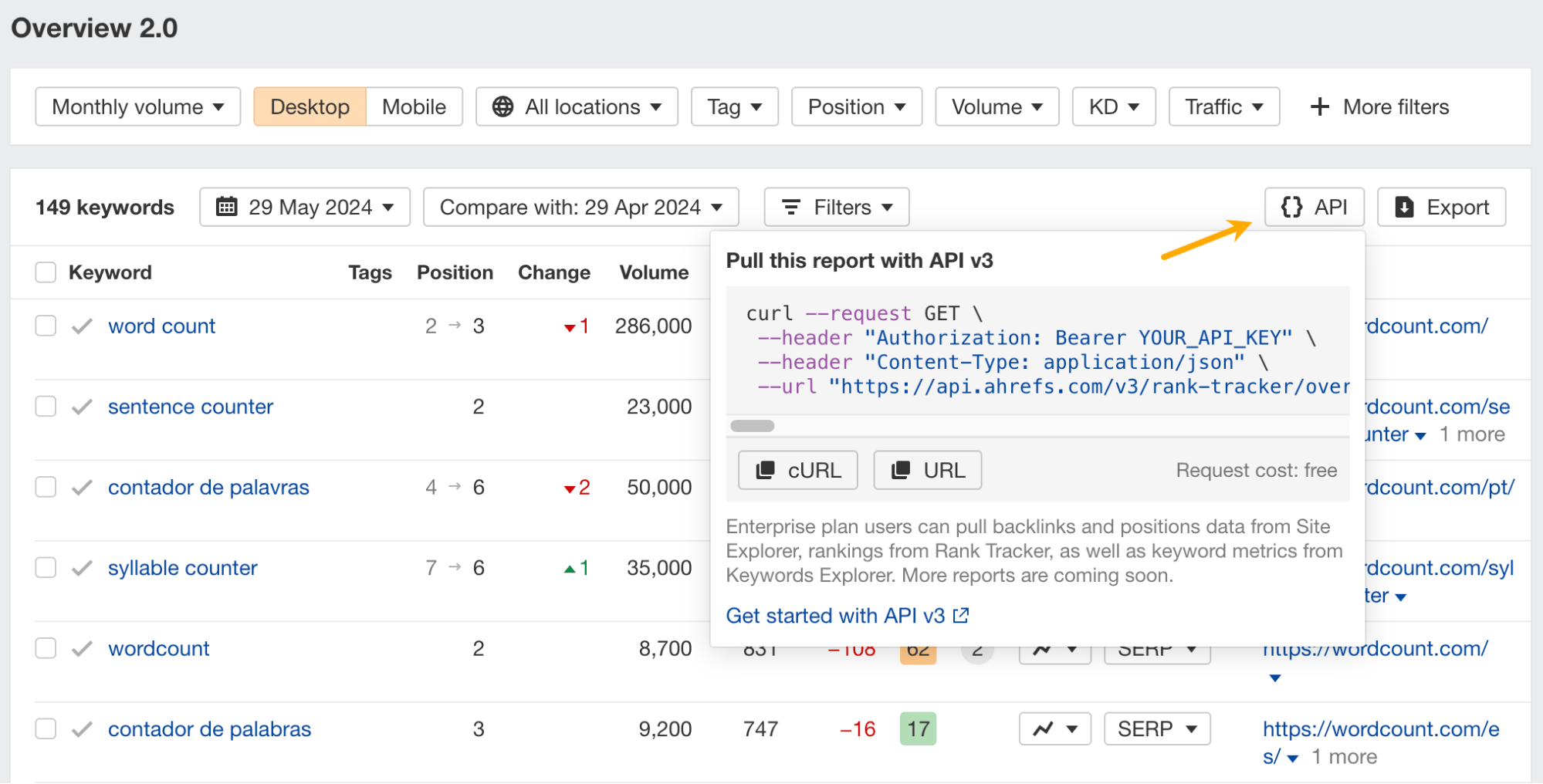
–
That’s all for this month. Check out the Ahrefs changelog for more updates, and leave any feature requests on our Canny. Enjoy!


