Let’s get right into it.
Backlinks Calendar report
We’ve released the Backlinks calendar report, which shows you all the day-to-day changes for new and lost backlinks.
Since new pages are created and die all the time, you can use the best links filter to focus on links that are important for your site.
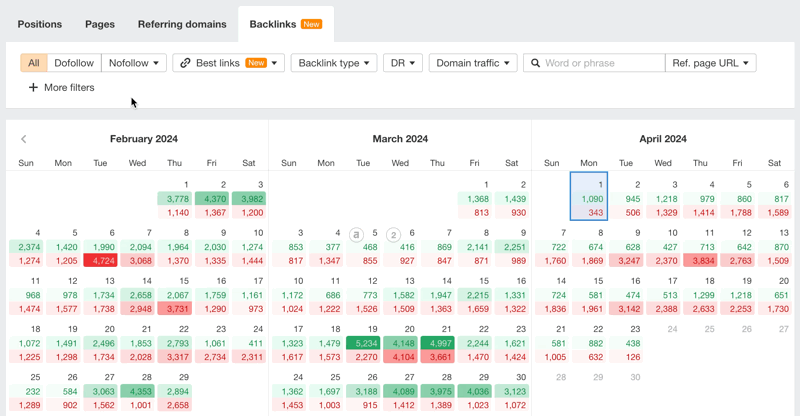
This report is great for competitor link monitoring – you can check for new or lost links pointing to your competitors.
Available on: new Standard plans and above + legacy Advanced plans and above.
We have some new metrics to introduce this month:
Mobile/Desktop column
This M/D column shows you the split of searches that happen on mobile vs desktop.
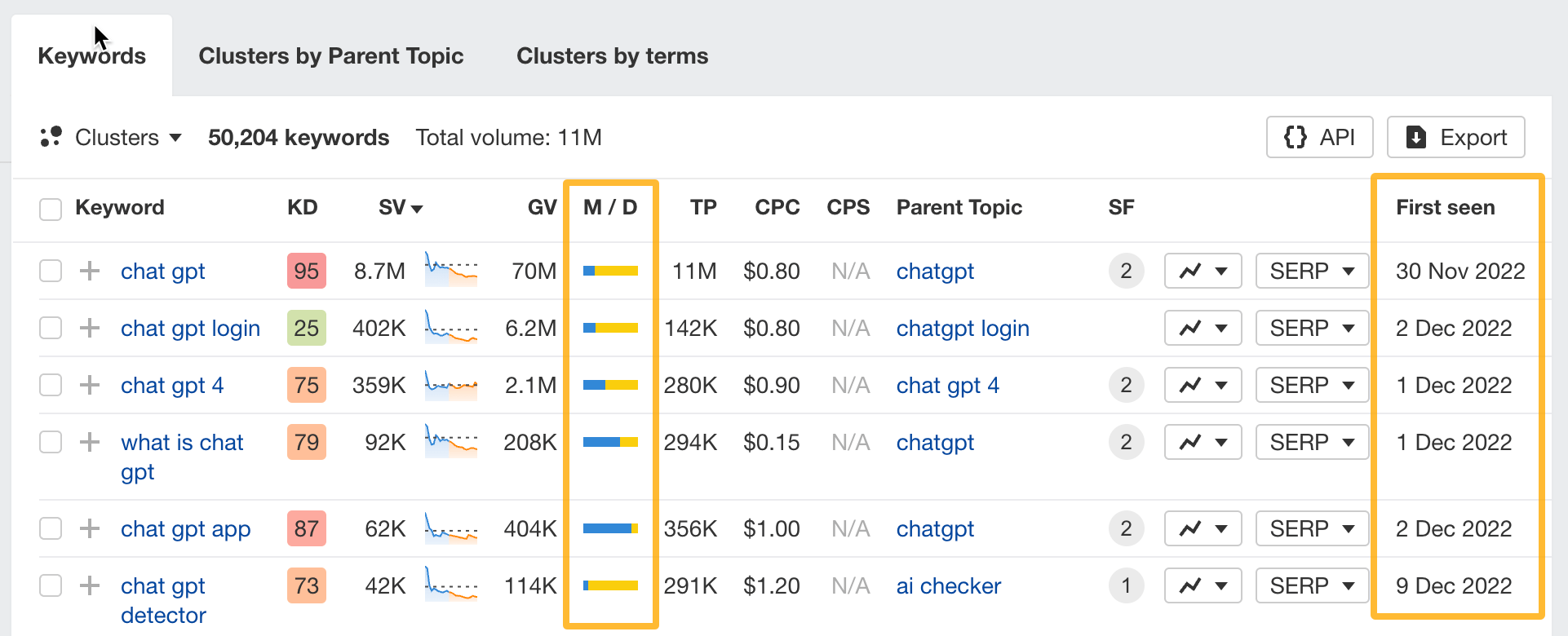
First seen column
The “first seen” column shows you the date on which we first discovered a keyword and added it to our index. You can sort by this column to see the keywords we most recently found and discover new or trending keywords.
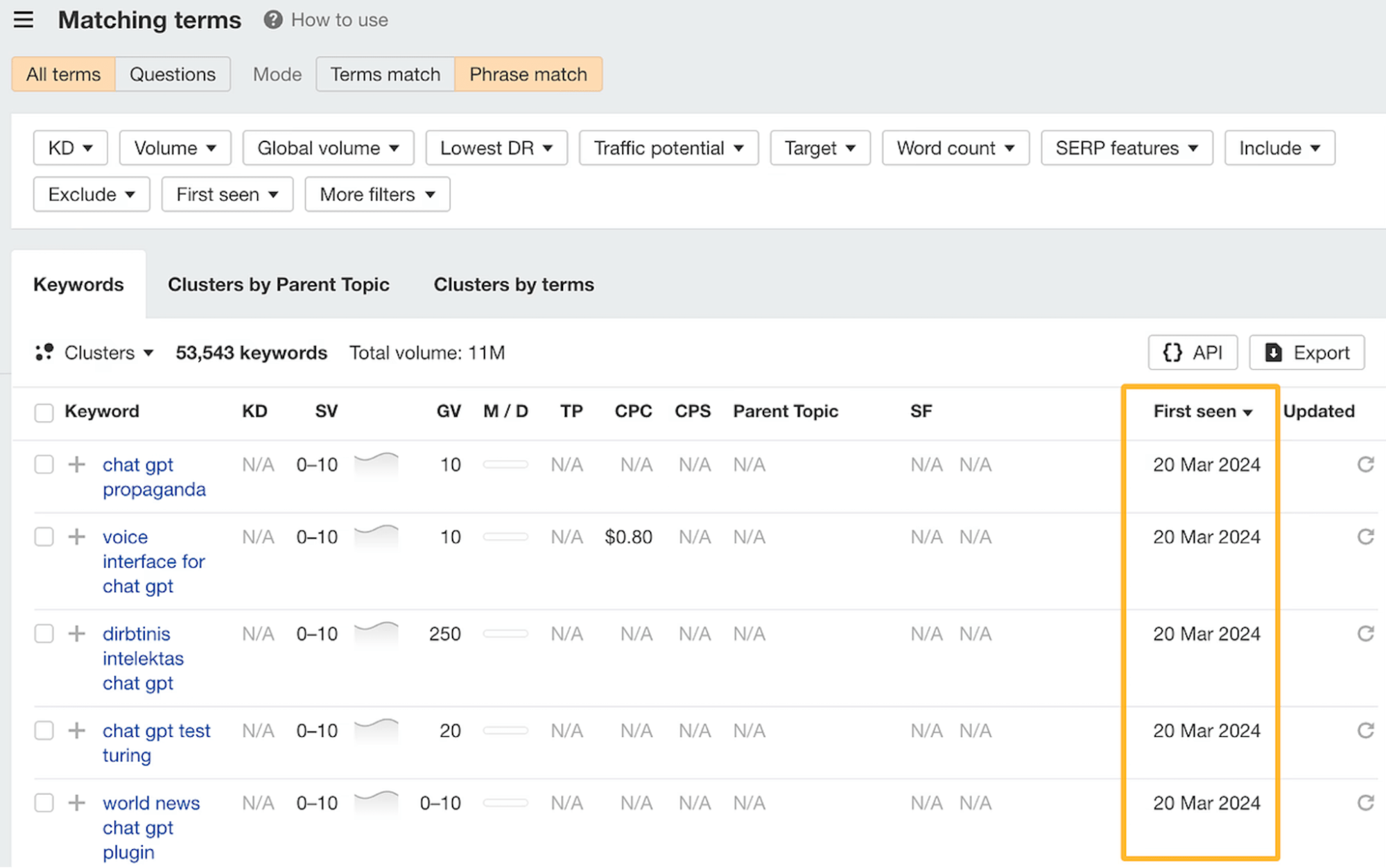
Search type distribution stats
On the Overview report, we’ve also added search type distribution stats.
This helps you understand the format searchers prefer when keying in a given query and optimize content you create for different search types.
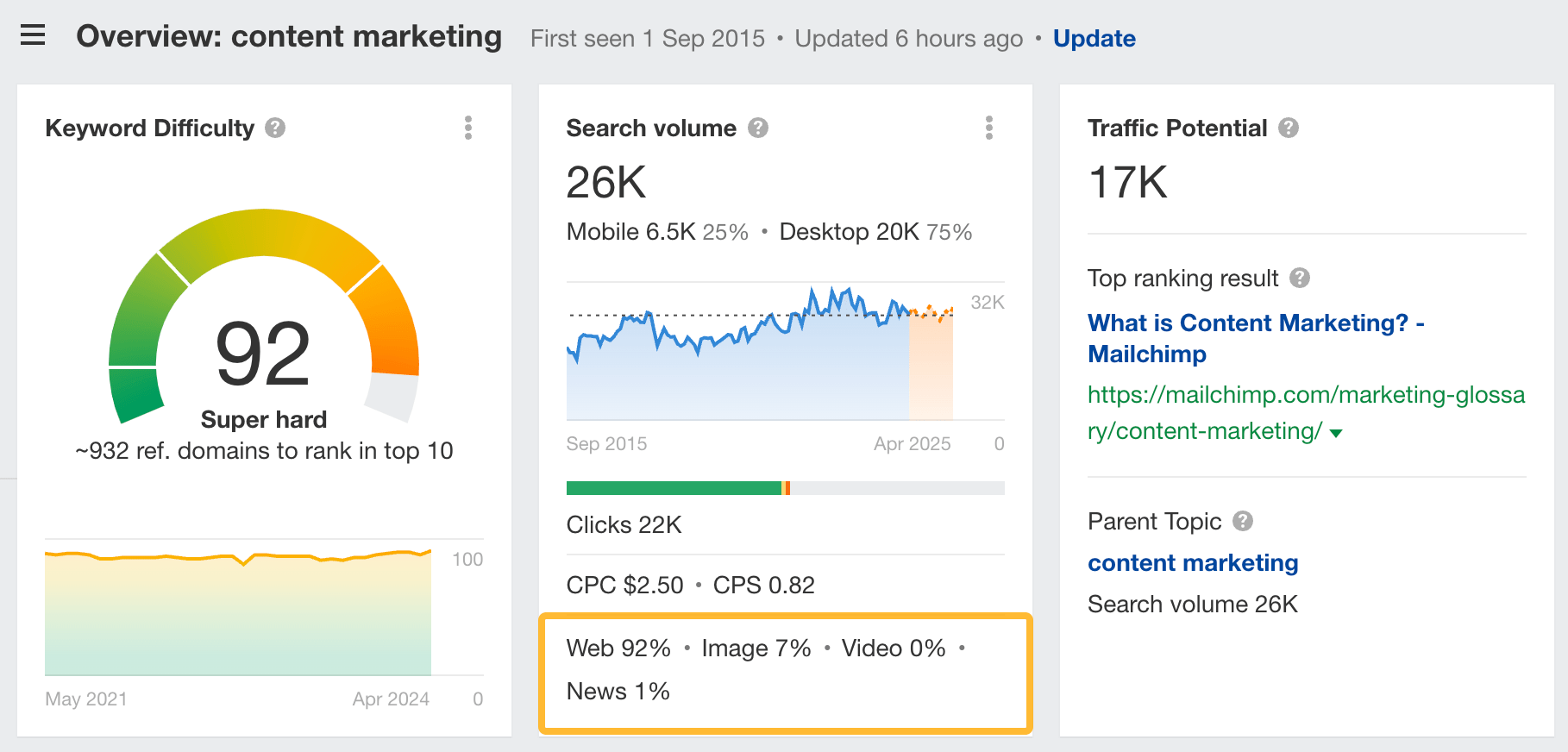
Export to Google Sheets
You can now export data directly from all Site Explorer and Keywords Explorer reports to Google Sheets.
Just link your Google account and allow permissions.
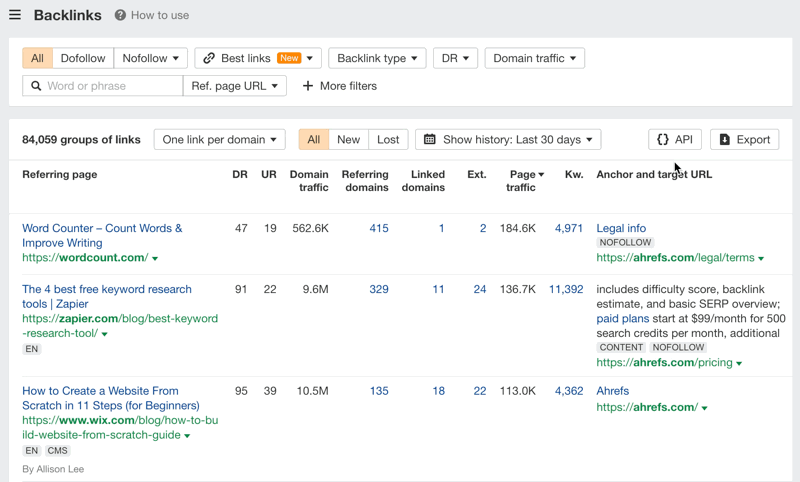
Tags 2.0 report
The Tags 2.0 report is now live. New features include:
- Compare mode to see historical data
- Sort by change values
- Click on the Keywords column to view keywords in Overview 2.0.
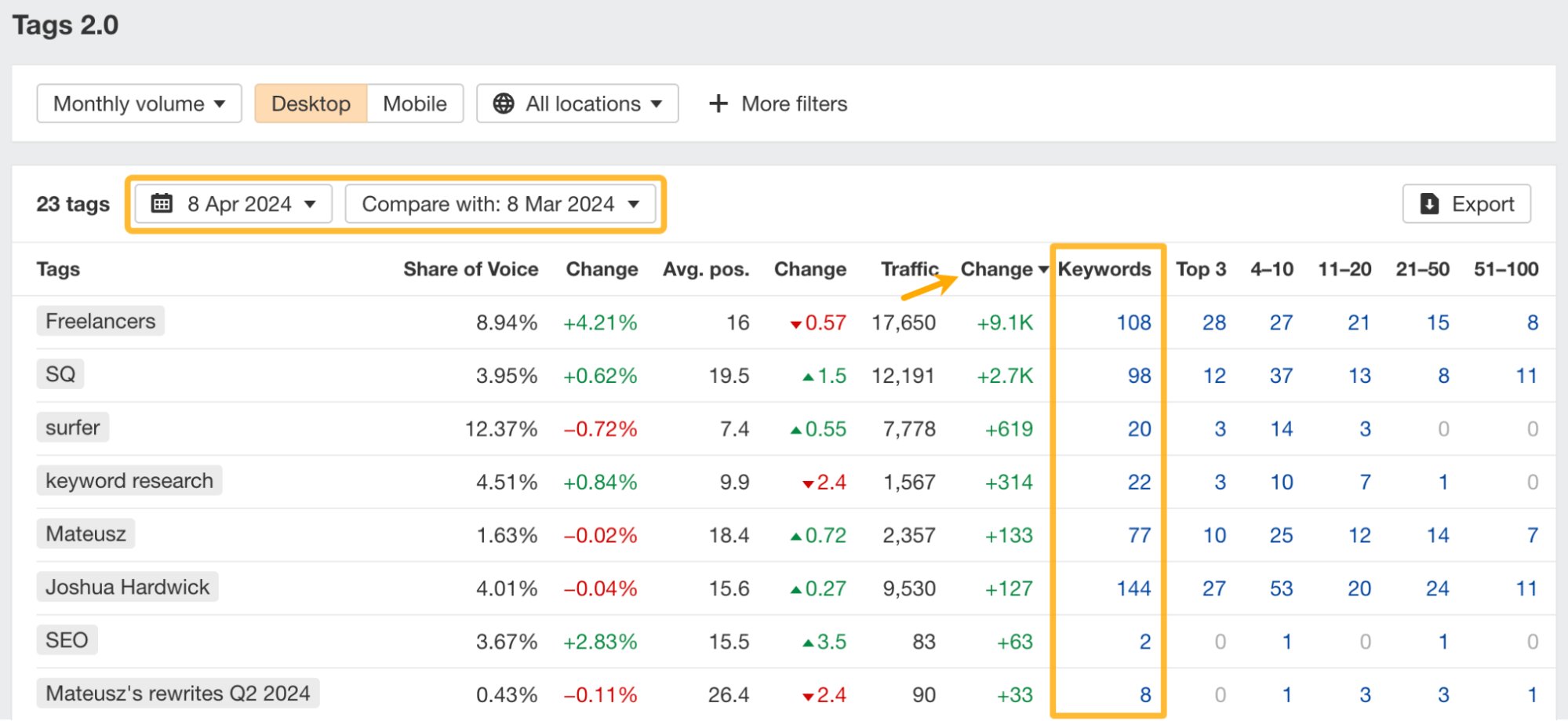
Filter by URL in GSC Pages
Use this URL filter in the GSC pages report to find pages quicker.
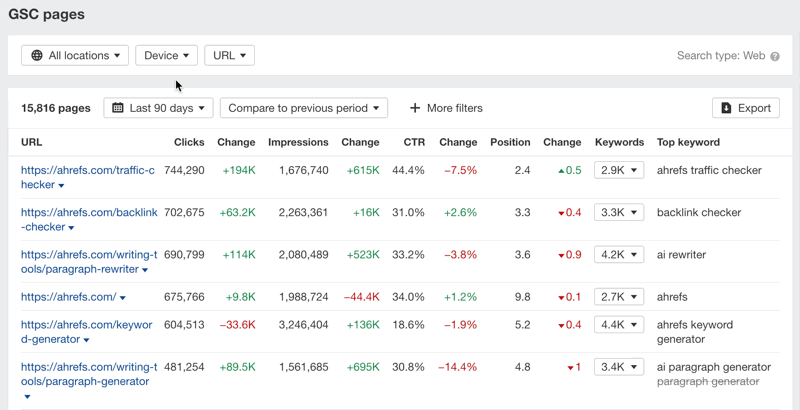
APIv3: Keywords history improvements
The keywords history endpoint in APIv3 now supports:
- Select query parameter
- More ranking groups, which lets you find keywords with varying ranking potential
As always, you can use the API button in reports as a query builder.
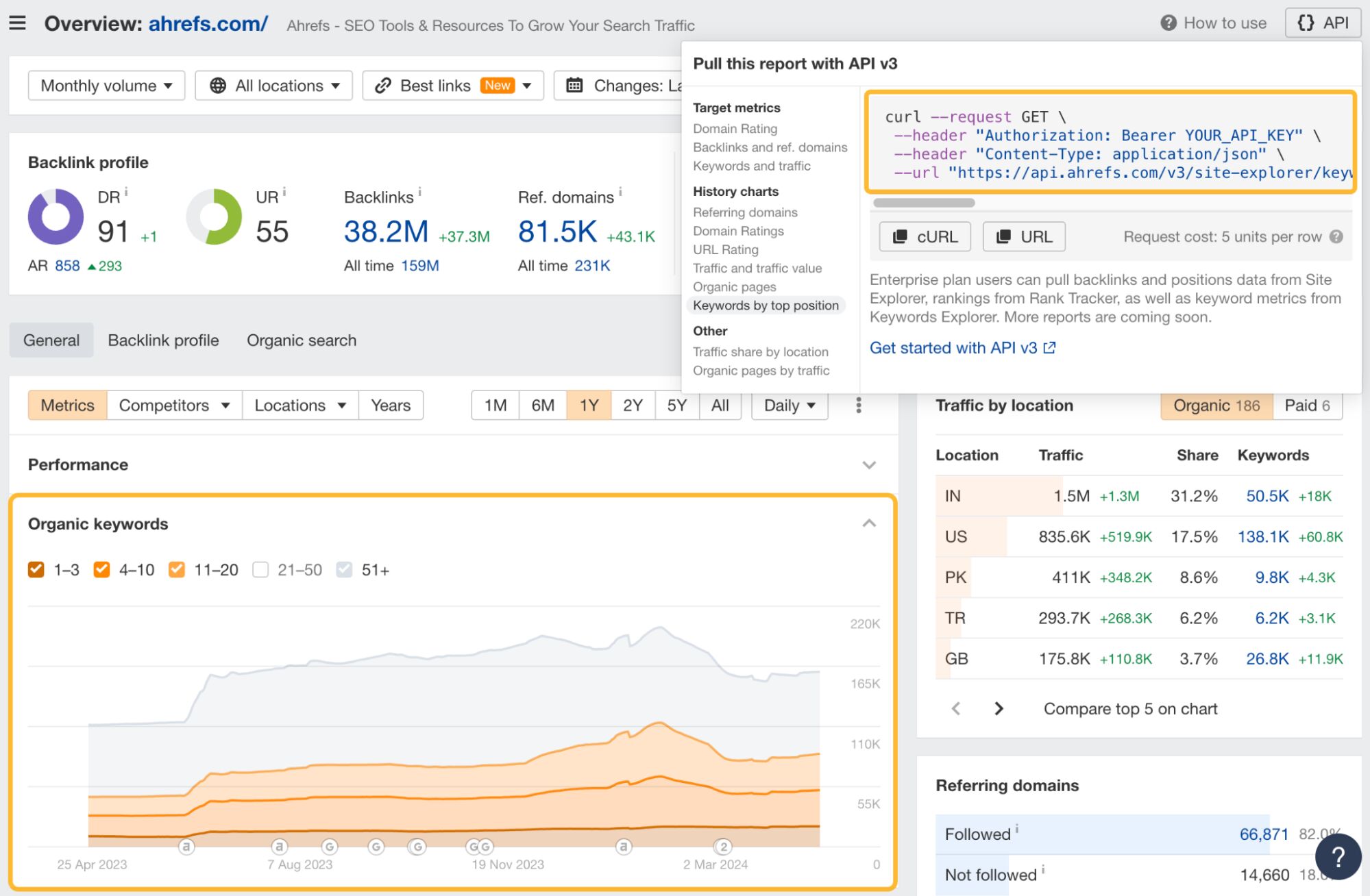
APIv3: New outgoing link counts endpoint
Next, we’ve added one of the most requested API features – outgoing link counts.
This lets you fetch data for the outgoing links from your target and optimize them at scale.
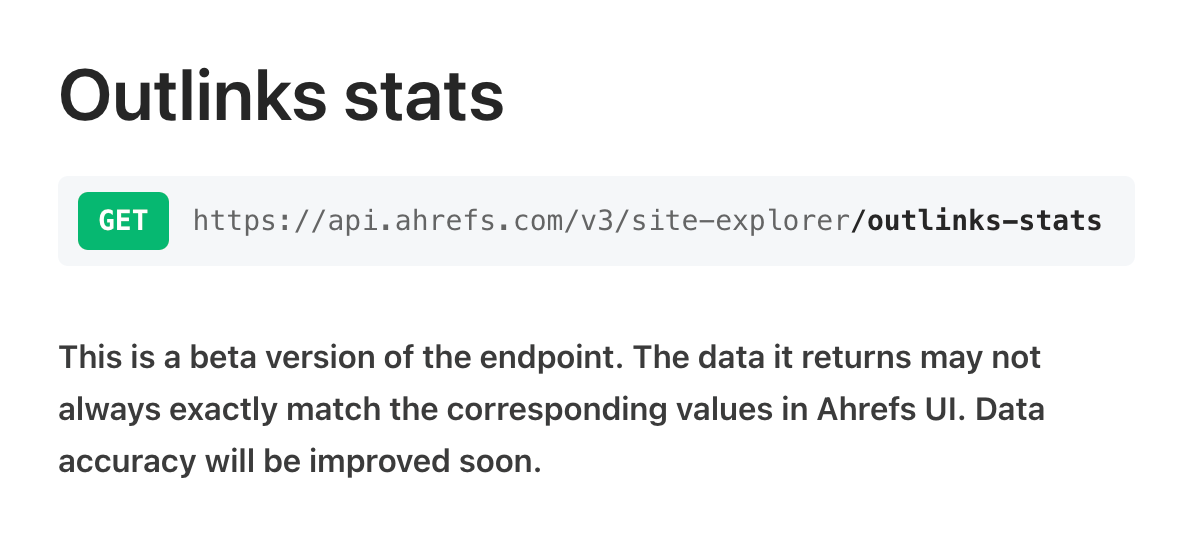
–
That’s all for this month. Check out the Ahrefs changelog for more updates, and leave any feature requests on our Canny. Enjoy!


